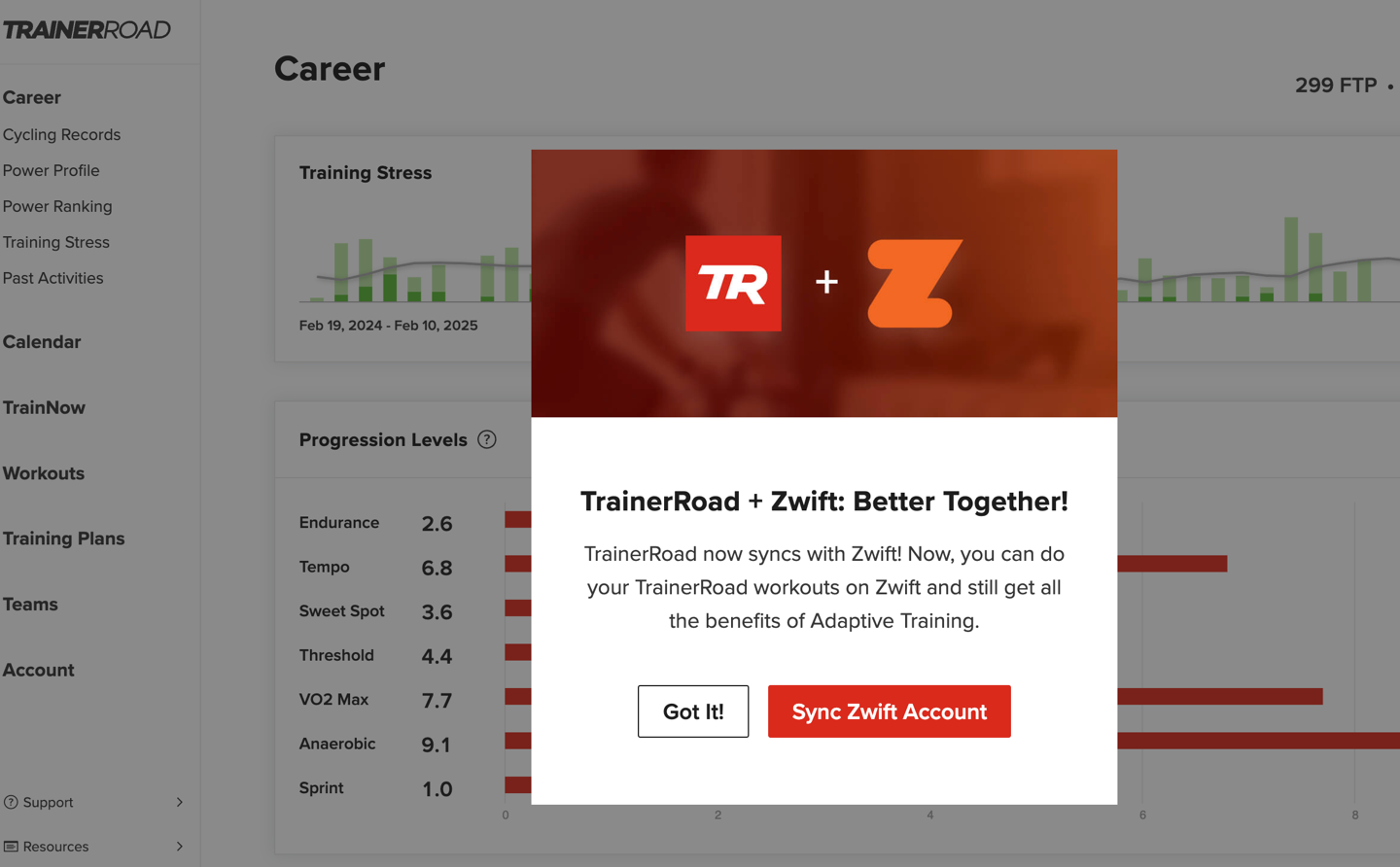
The much-awaited Zwift+TrainerRoad integration has finally arrived, allowing you to execute TrainerRoad structured workouts directly within Zwift. And while this isn’t the first Zwift integration we’ve seen over the last 9 months, it’s the first one to include a new feature that allows you to score your workout, which is sent back to TrainerRoad. This was a key feature for TrainerRoad, where athletes always grade their workout performance after they complete (or fail) the workout.
As a long-time user of both TrainerRoad and Zwift individually, I’ve been using the new integration lately on my TrainerRoad workouts within Zwift, so I’ve got a reasonable handle on how it works. Let’s dive into it.
The Key Details:
At its core, this is a pretty straightforward integration. Essentially, you’ll link your TrainerRoad and Zwift accounts together, and TrainerRoad will automatically push scheduled workouts to Zwift (today + tomorrow’s workouts). Further, if you add a workout to your TrainerRoad calendar manually, it’ll instantly update it on Zwift (kinda fun to watch, it takes a few seconds and happens live).
The underpinnings of this integration is the newer Zwift structure workout API that the company announced last spring, and started implementing last summer/fall. That’s since been used by numerous platforms, including FasCat, Xert, and more. However, the big difference here is that you’ll now get a post-workout survey within Zwift, something that TrainerRoad considered critical to the integration.
So first, let’s backup briefly and look at how it works. First up, to integrate your account, you’ll link them up within the connections area of TrainerRoad:

That whole process takes less than a minute.
Next, you’ll need something on your calendar in TrainerRoad. This can be workouts from a TrainerRoad training plan, or manually assigned workouts to calendar days, such as this:
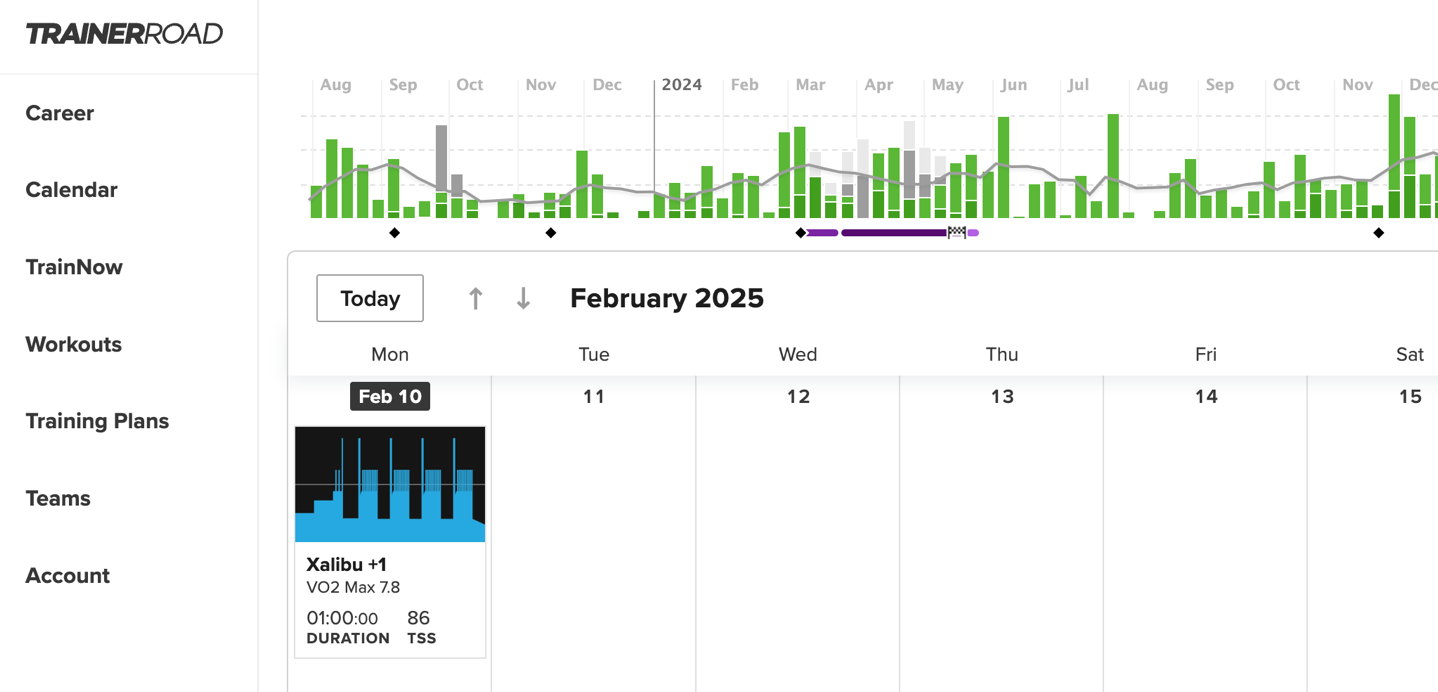
In the event there isn’t a workout scheduled, then TrainerRoad will stick a 1-hour workout on there automatically, based on the best thing it thinks you should be doing, according to its algorithms.
Once they’re on there, you’ll instantly see them in Zwift in a few spots. First, is on the home screen, like so:
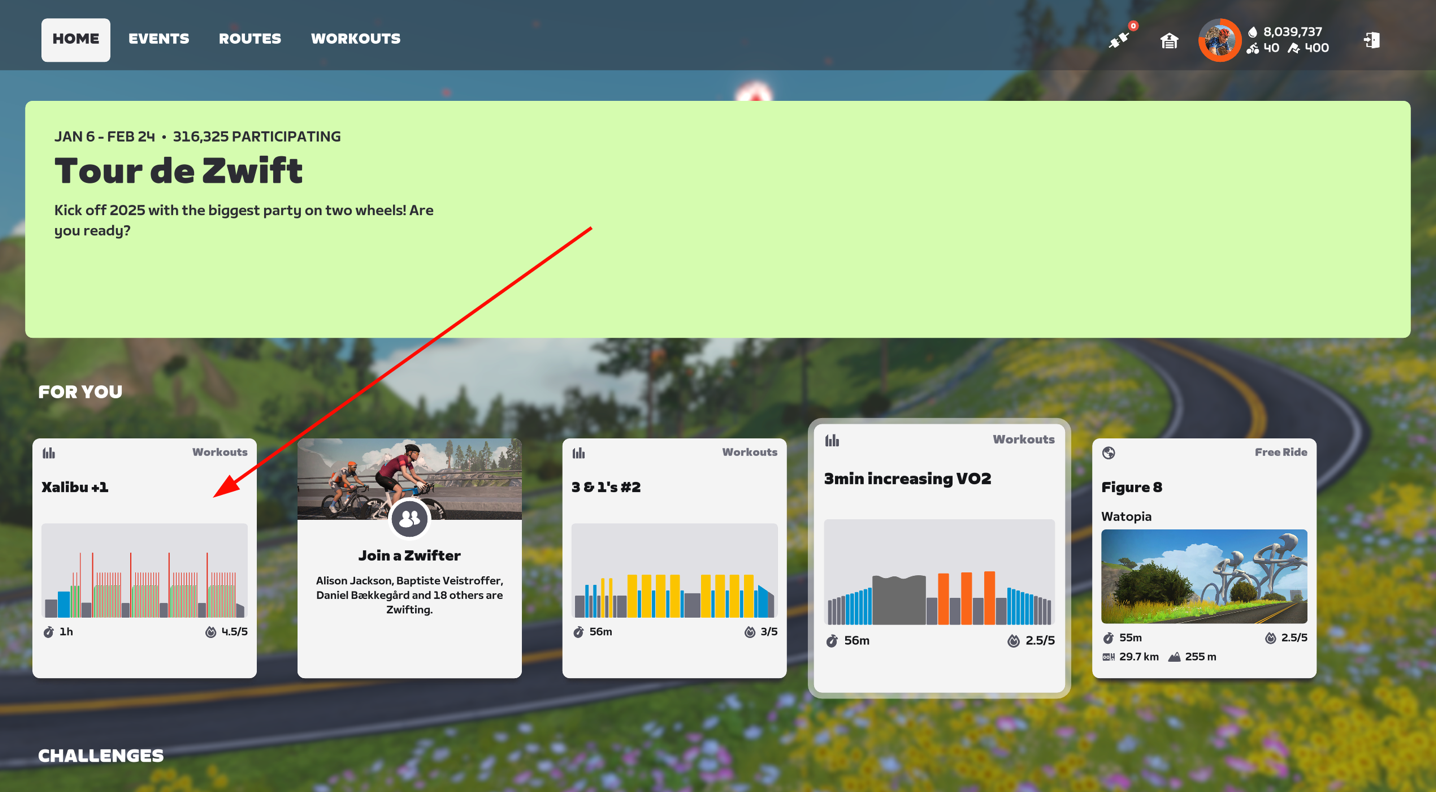
But in addition, you can also tap on the ‘Workouts’, then ‘Custom’ area, to see the ‘TrainerRoad’ folder, which will dynamically update as you add a workout into it (you don’t even have to log out):
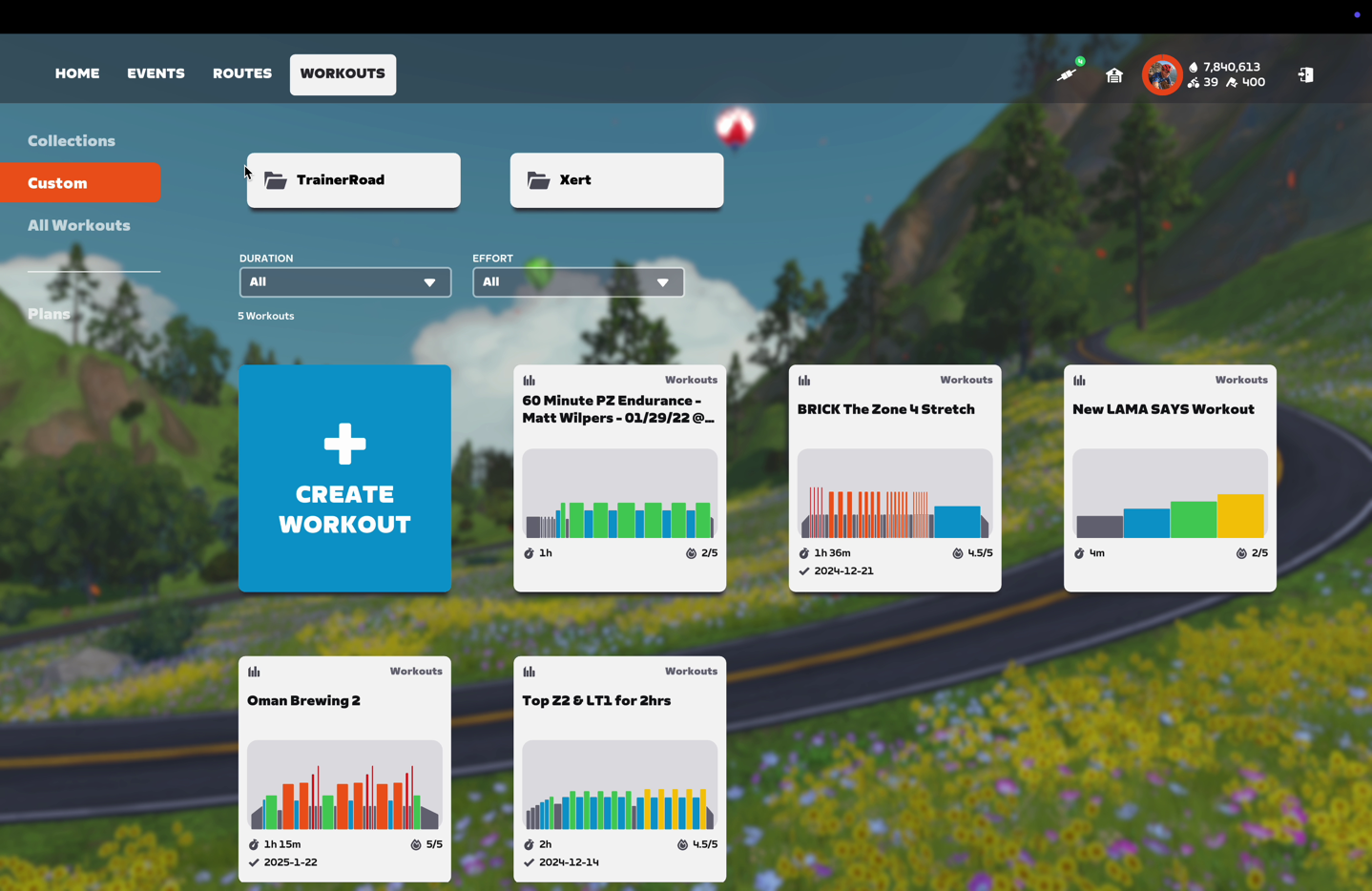
Here’s an example of that on a different day:
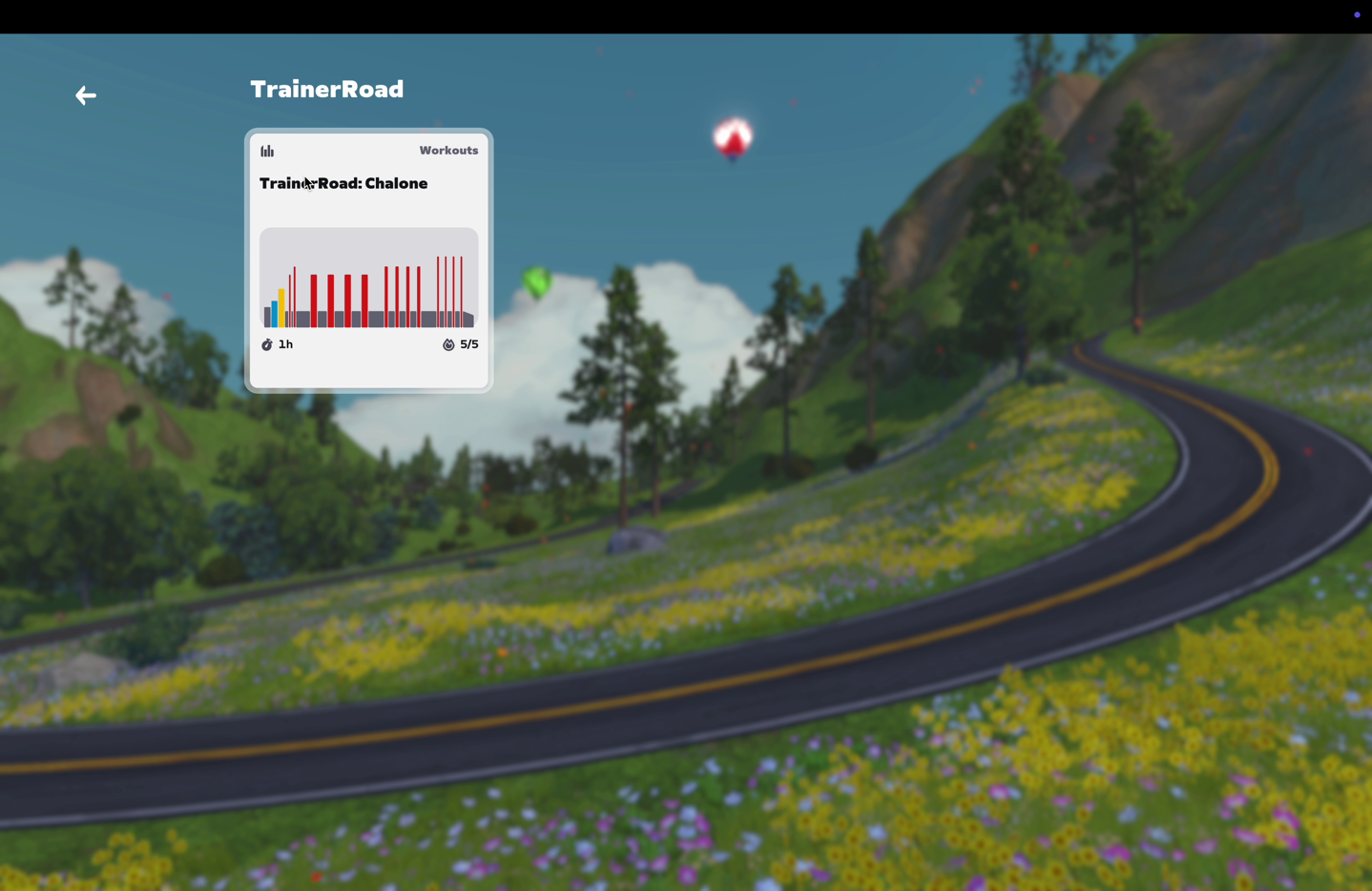
Once you open that workout, you’ll see the details on it. Note that your FTP is *not* synced from TrainerRoad to Zwift automatically, so changes that TrainerRoad does to your FTP via its AI won’t automatically carry over. That said, this only impacts the colored bar zones. The actual value for each block/chunk, is determined by TrainerRoad ahead of time.

With that, you simply execute the workout just like any other structured workout in Zwift, as seen here. Notably however, the structured workouts are no longer rounded in Zwift to the nearest 5w, but instead, are precisely at the wattage TrainerRoad sends (like this 389w here):

In the event that the workout has written instructions, you’ll see those too.
Then, at the end of the workout, you’ll get a survey, which has you rate the feel of the workout, on a scale from 1-10:
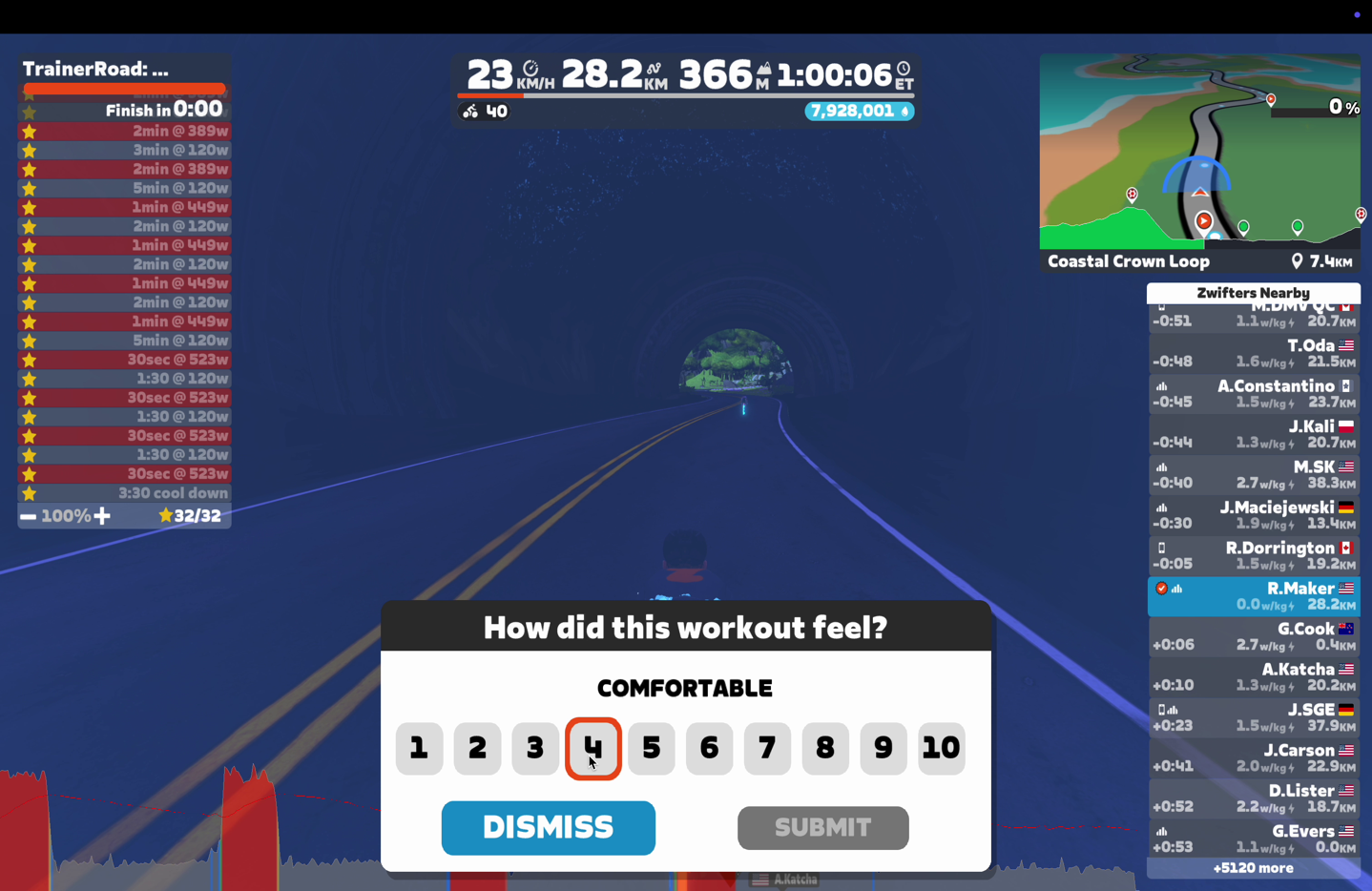
That, along with your completed data, is sent back to TrainerRoad. For example, in this workout here (below), you’ll notice it’ll show that it came from Zwift (little icon at left on Feb 3rd), the Zwift map (Feb 3rd), as well as not only the workout details but also the rating (RPE: Moderate):
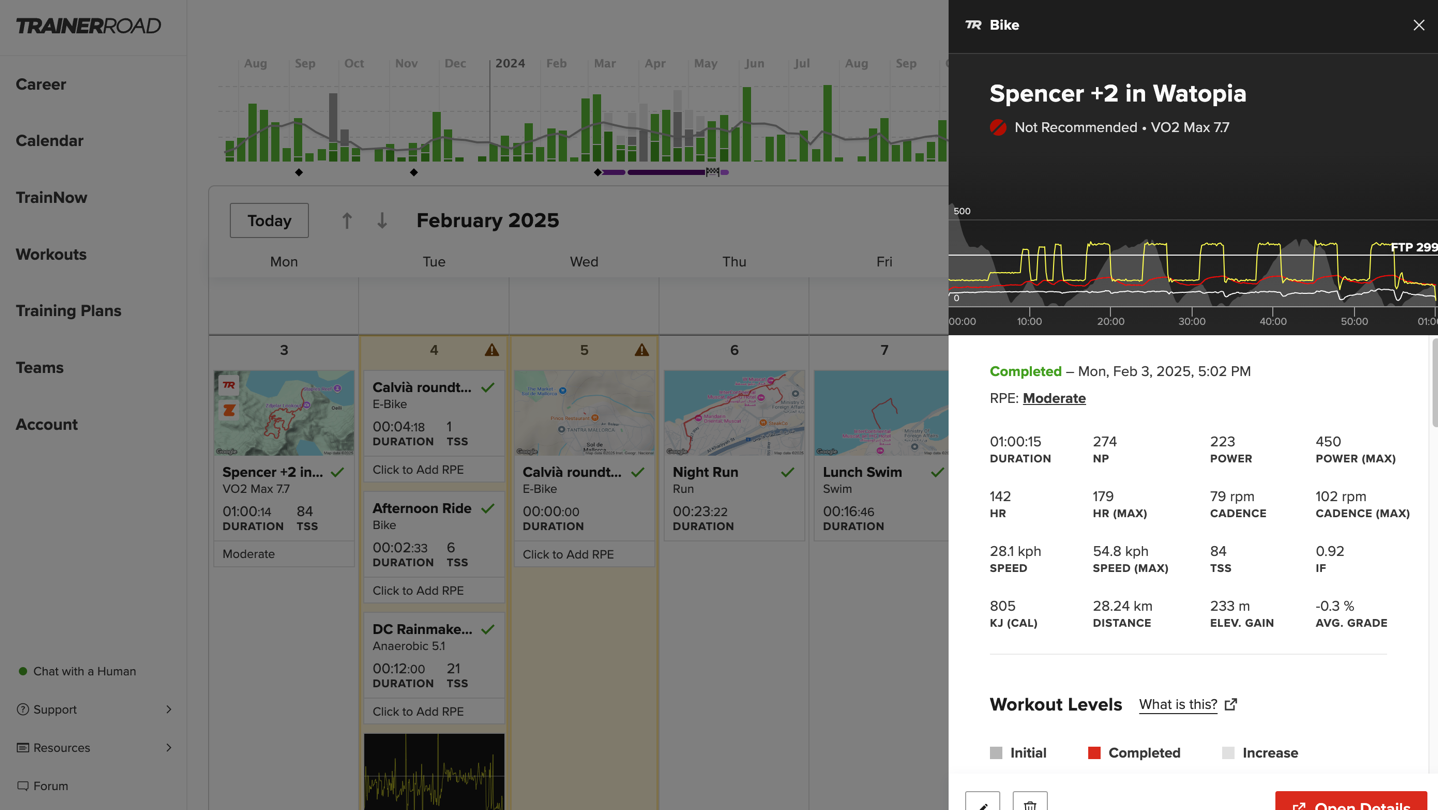
From there, TrainerRoad will simply do its thing normally, adjusting your upcoming calendar accordingly depending on the settings you have in TrainerRoad.
Note that only ‘Indoor’ workouts on your calendar will appear on Zwift to complete, thus, ones tagged as ‘Outdoors’ won’t, unless you toggle it from Outdoors to Indoors.
TrainerRoad has a massive compilation of FAQ’s listed here, diving into far more details than you can shake a stick at. Also somewhat notable is they’ll be doing a Zwift group ride on February 15th with both the CEO of Zwift & TrainerRoad together. You can clickity-click on that link to add it to your Zwift schedule.
That said, one minor thing that’s a bummer is that TrainerRoad isn’t sending structured run workouts to Zwift (for those on a triathlon plan). That’s because within TrainerRoad, the workouts aren’t actually properly structured. Instead, it’s more like a notepad list. Thus, these workouts don’t get sent to any platform as properly structured (including Garmin). While the company has long talked about it, that talk has been happening for a few years now.
Wrap-Up:

Now what’s funny is that undoubtedly some will be unclear about why anyone would have both accounts for Zwift and TrainerRoad. And the answer is frankly quite simple: Zwift’s structured training plans as a platform, kinda suck. With ‘kinda’ being the most polite way of putting it. But more than that, platforms like TrainerRoad (and Xert, FasCat, etc…) are more than just an indoor training app, instead, they’re full coaching solutions for many athletes. The coach is an algorithm, but one that works exceptionally well for a lot of athletes.
Yet concurrently, a lot of those same athletes want the social element of riding on Zwift. And so, over the years, countless athletes basically ride both platforms concurrently. It’s a bit of a technical mess for many, but it works. This entire integration solves that. It makes it so that you only need to open up the Zwift game for the riding part, and then open up TrainerRoad for the planning part (the other part of the day). That’s pretty logical. Of course, that does mean you’re “double paying”, but that’s not really what this is about.
After all, in this context, people see the “cost” of TrainerRoad more akin to that of a coaching service (for which, this cost would be absurdly low), and they see Zwift as simply the thing they ride within for entertainment.
It’ll be interesting to see the relationship grow here over time. Obviously, as we saw today, this wasn’t just another integration like each of the other platforms added over the past 9 months. Instead, it was additive. And likewise, I don’t remember any other dual-CEO launch group rides happening either. So it wouldn’t surprise me to see deeper integrations down the road. And as a long-time paying member of both platforms, I’m looking forward to that.
Thanks for reading!
FOUND THIS POST USEFUL? SUPPORT THE SITE!
Hopefully, you found this post useful. The website is really a labor of love, so please consider becoming a DC RAINMAKER Supporter. This gets you an ad-free experience, and access to our (mostly) bi-monthly behind-the-scenes video series of “Shed Talkin’”.
Support DCRainMaker - Shop on Amazon
Otherwise, perhaps consider using the below link if shopping on Amazon. As an Amazon Associate, I earn from qualifying purchases. It doesn’t cost you anything extra, but your purchases help support this website a lot. It could simply be buying toilet paper, or this pizza oven we use and love.






















Super excited to try this out. I love TrainerRoad, but man those graphics can be a real buzz kill. The graphics of Zwift are a welcome addition to my TR workouts. Should make long rides a lot more fun. After all, I think if a thing gets us in the saddle every day, then it is worth a few bucks more.
I don’t really understand the appeal of this. Clearly people want it, but if you’re not racing, what is the appeal of watching a 3D rider pedalling through CGI scenery? I don’t personally find it any more interesting than the graphs – in fact I prefer the graphs as you can focus properly on your training. Are there any other benefits of Zwift integration that I’m missing?
They want to earn various points/etc within Zwift, even on structured training rides. Or, they just want the social element of it. It’s honestly as simple as that.
Is it possible to combine a TR workout with a Zwift ride? Or are they one in the same? For instance, I’ll join my riding buddies in Zwift but I have TR on my phone controlling my wattage. It looks like the TR workout appears as a specific Zwift ride, preventing joining a ride while doing your work out.
No, the TR “rides” are just normal Zwift workouts. You can do them while free riding, Grouprides or meetups with your friends. Join the groupride, then type E for the workout menu. :O)
You can keep riding in the same world after the structured TR workout ends. GPLama demonstrated it briefly in this video: link to youtube.com
If running Zwift on Apple TV, and you’re already in a meetup, can you still use the Apple TV remote to get to the workout menu to load up your TR workout?
I’m glad that TR noted the following in their FAQ. ERG is noticeably different (worse) in Zwift compared to TR.
“Why does power ramp up slower in Zwift compared to TrainerRoad?
Zwift’s power transitions are more gradual than TrainerRoad’s. This is normal and won’t significantly impact your workout quality or Adaptive Training.”
I moved from TrainerRoad to Xert due to the integration, I found Zwift ERG nowhere near as good at controlling the trainer, for example if you stop pedalling (to grab something or the likes), Zwift turns off ERG and makes you pedal somewhere close to your wattage to switch it back on, well if thats 400 watts you damn well better have a good sprint, however saying all of this, I really don’t think it effects your efforts in anyway
I like to load Recess as a base and just manually control the watts from my iPad.
I pair TR/kickr then kickr/zwift using erg. I also just “add intervals” in 10min increments to the end of Recess until I’m done riding, which can be up to 3hrs or more sometimes.
Am I still able to do this from Zwift?
Is it possible to do multiple workouts from TR on the same Zwift ride?
Like a warm up or Recess into a set like Spidean?
Thanks
Possibly a reaction to feeling the threat of the recent Training Peaks Virtual Integration…. ?
Not sure that Zwift/TR will be able to offer the same depth of functionality as TP without some significant development work but will be interesting to see how this pans out. But it does feel like the ideal product package should be able to offer coached and structured training plans contained within a sim like environment…
After all I think the tedium of structured training needs a bit of a lift with some social interaction.
Nah, this has been in the works for a long-long-long time, well before TPV was announced. This was first announced last spring.
Ultimately, the key thing to remember is that TPV is really focused on TrainingPeaks and their real-world coaches, whereas TR is really focused on their use of algorithms.
Sure, TP has pre-canned plans, but those aren’t auto-adapting.
Does TrainerRoad account for training load/stress from Zwift free rides and outdoor rides when prescribing a workout? I didn’t see any mention of that in the FAQ and without that capability it is kind of useless for me. There’s the potential to die a horrible death if I do an epic unstructured outdoor ride and TrainerRoad AI prescribes a killer anaerobic workout the next day because it doesn’t care about anything other than its own workouts.
Yes! If you add too much extra training stress, TrainerRoad will recommend adapting your workout to an easy endurance ride, or in some cases, a rest day.
TR planning accounts for every workout that’s synced to them, also running, XC skiing,…
But does it account for unstructured rides, or just workouts? That’s what I’m not clear on. If it will prescribe a workout based on the rides that I’ve done recently (and not just based on workouts that I may have done), that would be useful. Most of my riding is unstructured and it would be great to have it analyze the unstructured rides along with any structured workouts performed and then provide guidance on what workout would be best based on all rides and not just based on recent workouts.
Sort of. The fatigue and fitness from ALL rides are taken in to account when prescribing your next workout, but unstructured workouts are not considered for workout levels, which is a pretty fundamental part of the whole TR approach. Hopefully they sort that out this year.
Yes. It looks at all your activity, not just structured workouts. Do a hard century on Saturday, and your VO2 Max intervals on Sunday will adapt to become much easier.
I moved to Xert when they integrated to Zwift, it works really well, however I find Xert way too Geeky for me and I prefer TrainerRoad workouts, that is likely because I’m used to TrainerRoad, TrainerRoad have won back a client, thanks for the review Ray… PS that workout looks like a killer… and RPE of moderate #monster
That was a fun workout! Everyone should try it sometime…
..but still, moderate that day.
TR & Xert do a pretty good job at gauging my FTP, but in some ways, I think I’m a bit of an outlier in what I can absorb on an indoor trainer, relative to my FTP value. I suspect if I had a more consistent training schedule, the various algorithms would assign me a higher FTP (likely 315-320w), but I kinda get a pass because my training schedule is so wonky in that I’m usually training to test a specific thing/sport/device, rather than training specifically for a race. Thus I get a bit of a pass on these more challenging workouts in that matter in that my FTP is probably slightly underestimated as a result.
I moved to Xert too and now with their magic buckets, I can’t see myself going back to TR. It’s truly a brilliant feature. I’d consider going back if they had something similar.
Better than Xmas! I cheered out loud when I got the email from Swift this morning announcing the integration. I can finally get rid of that damn ANT+ dongle that I’ve been constantly battling with for the last six months. Thanks for the review to walk through the details!
I use Power Match on TR. Wouldn’t I lose that functionality using Zwift alone? I currently use my Rally XC pedals on my TACX Neo trainer (and sometimes my KICKR Bike.)
Thanks!
Zwift has Power Match as well
Are the TrainerRoad trainer comments during workouts transmitted to Zwift also?
For me, the trainer comments in TR are an extremely valuable feature. I’d not want to miss that.
This is the first winter season since 2015 I’ve not paid a cent for Zwift.
myWhoosh became an acceptable alternative for zero cent
I haven’t listed to the TR podcast in a _long_ time, but presumably this has been in the works for a while?
If it didn’t seem like such a technical feat, I would assume it could be a response to TrainingPeaks buying IndieVelo.
The cost of the sub for the year of TPVirtual is significantly lower, and I believe includes much better training plans?
A very long while.
I think there have been some assumptions in the TR forums that somehow TR was dragging there feet here. Every bit of evidence I have from both sides of this equation doesn’t really support that. Either way, good to have it done now.
Remember that TPV is more about real coaches doing real coach things (aside from a few pre-canned plans), whereas TR is about really big computers doing really big computer things.
Sorry but I don’t have anything to celebrate.
Indoor training isn’t a huge thing for me but I do ride on a Kickr V6. I like virtual rides (I used Zwift last year) and do the occasional work out. I recently bought a Wahoo Elemnt Ace and for me a Wahoo and Zwift tie up for a single subscription would have been ideal.
That’s the main issue for me. Zwift already hiked their sub to 179 English pounds. I’m supposed to pay another 199 for the occasional workout. I expect an industry shake up at some point because something has to give, especially as free services are unsustainable. I know so many people who are either dodging subscriptions or using the most basic they can get away with.
“I expect an industry shake up at some point because something has to give, especially as free services are unsustainable.”
I would argue this already happened, roughly 2 years ago as the post-Covid indoor training bubble popped. At this point, all these companies have normalized. The recent sale of FulGaz to Rouvy doesn’t really count, because that was more of a “let’s watch how private equity can screw something up and then offload it when they realize they don’t actually know better than the people in the industry” type thing, rather than a consolidation type thing.
Ultimately, it’s going to come down to:
A) People pay for platforms they find valuable
B) People use stabilized free platforms in exchange for XYZ, with XYZ being whatever you define the exchange in payment for MyWhoosh funded by a government
C) People use startup free apps, until those startups remember they have to make money, putting them in Bucket A above
The indoor trainer app industry is actually very stabilized at this point, I don’t see any major shake-ups happening. About the only two things that could happen would be: Apple buys Peloton (doesn’t seem to fit with what they want to do), or Garmin buys Zwift (also, very little benefit for them that they don’t already have).
The game changer will be when one of the platforms works out how to truly gamify structured workouts.
Having your avatar move around virtual scenery that in no way matches what you feel through the pedals during a workout (e.g. hard intervals can be on a descent) is totally unengaging… and I do a lot of it. Most the time I end up daydreaming or watching YouTube on my tablet.
I’ve got a few ideas for how it can be done, and TPV is probably best place to do it.
If Garmin bought Zwift, they could create and impose a standard protocol for virtual shifting, and implement it in Tacx trainers. However, reading here and elsewhere, I get the impression that this is late stage VIRB for Tacx. With all of the lower cost/better trainers available now, why would anyone buy a Tacx? I do like the “virtual road feel” aspect of my Neo 2, but if I had to replace it now, I’d probably get something else.
This is already solved. You can accomplish this by turning off erg mode and riding hard when the workout plan says you should ride hard and easy when it says easy, regardless of the terrain. Bikes have gears, so you can do a hard interval on a descent.
I don’t think that’s a realistic take. The vast majority of riders are doing workouts in ERG or slope mode, not terrain mode, because it makes the workout too frustrating the execute (in fact I don’t even think terrain mode is an option in zwift?)
One thing I like in Traineroad is that you can put a heartrate monitor at any time during activity; it will be automatically paired a few seconds later, but in the case of zwift, you have to stop the workout and go to the pair setting in order to connect the HR monitor.
I love the idea of having something interesting to watch to keep me engaged. Feels like a very positive step to take TR to more recreational cyclists who would benefit from TR’s scientific approach to training.
Except recreational cyclists don’t “train”, we ride. This seems to be specifically aimed at people who already have Zwift and TrainerRoad accounts. I occasionally do an erg mode workout on Zwift, on the order of once a week to switch things up, but what Zwift has already is plenty good enough for me. (The only exception is during challenges they often have about half erg, half sim, but even for those they now have “route based workouts”.)
Not sure this is true. I count myself as a recreational cyclist but I also train on TrainerRoad regularly because training improves fitness and being fitter makes recreational cycling more enjoyable.
Works remarkably well. Was part of the beta testing squad. Hopefully some of the feedback will be put into future releases such as the ability to see the power overlayed on the blue workout blocks in the TR admin UI. The Zwift metrics graph isn’t particularly useful for post ride analysis.
Other that that it nicely simplifies the whole process.
Hi, is it possible to edit the TR workouts in Zwift?
I find the warm-ups and cooldowns too short ans just extend them to a low power zone instead of more gradual ramp-up over time it not the best for me.
I’m one of the people who have been waiting for this to happen for years. For a couple seasons I used the hack to do TR workouts on Zwift but at that time the combined subscription price was around $25 (probably even less?).
For $42/month I’m not sure if I really want to do that, especially because deep down I feel like that would be rewarding Zwift for years of failing to do anything meaningful in regards to workouts.
A combined subscription for $30 or even $35 (because it’s as much about principle as it’s about money) would excite me though.
A year or two ago, I would have guaranteed that Zwift was going to buy TrainerRoad but it’s nice that they get along so well nowadays. 🙌
Just a call out, but sounds like you need both a subscription to trainer road and zwift for this to work?
Yes, you do.
It is disappointing the kickr wahoo bike will not automatically tilt/climb based on terrain during a structured workout (i.e. ERG mode)
xyz watts is xyz watts regardless of going up a hill, flat or descent
it should at least be an option on zwift to ensure auto tilt on the kickr bike based on terrain even if in ERG mode
Does the trainer road integration support challenges? I’m about 2/3 done with Everest and since starting trainer road integration rides don’t believe I’ve gotten recognition for rides done in the challenge.