
It’s been too long, far-far-far too long, since I’ve updated my very old Photography Gear I Use post. All this, despite many of you reminding me on a very often basis. Part of the problem is that I use so much different gear for different scenarios. While you likely think of me as a sports tech geek, I’m also a bit of a camera geek. Or at least, a camera accessory geek.
If there’s a nifty doohickey to buy for my camera, there’s a solid chance I’ll buy it. Yet conversely, I don’t overthink the camera itself. Over the years, I’ve slowly transitioned from being hyper-picky on photos, to being more practical on photos. And at the same time, phones have improved immensely in their photo and video qualities. I shoot just as many photos and videos on a phone, as I do on a dedicated camera.
Nonetheless, I’ve divided up this into roughly three chunks: The main cameras themselves, the Action Cams & Drones, and the Studio Stuff.
As with anything else, you don’t buy this all at one time. Most of the studio stuff is built-up over the course of a decade plus. Thus, let’s get into it!
(Oh, and as a note: I’ve purchased everything you see on this list with my own money.)
The Main Cameras:

As I noted above, I have heavily shifted towards using phones in my video and photo production workflow. I almost never travel with dedicated DSLR/mirrorless cameras anymore to events (e.g., trade shows, an Apple/Google/SRAM/etc event). Instead, I mostly just use secondary phones, dedicated to shooting video. The phones cost less than a mirrorless camera would, take up less space, and generally speaking for most casual scenarios, will result in better footage. I also use the DJI Pocket 3 as well (more on that down below).
However, most product shots (stills) I take are still on dedicated cameras. I find the portrait modes on my iPhone (even the iPhone 16 Pro) to be a bit finicky for watch photography. It’s generally fine for things like trainers and such. But I can shoot far faster with dedicated cameras, in terms of getting the 50-100 shots I need of the watch or bike computer menus/user interfaces.
For video b-roll in a studio or outside, it’s almost entirely phone-based now. I use dedicated secondary cameras in a studio for my overhead rig (more on that below), as well as when shooting user guides, as I can focus lock better on messy screen menus.
For my sitting at the desk/workbench shots, there are two Panasonic GH5 cameras that virtually never leave. In fact, the one facing me hasn’t been moved since it was installed there many years ago. The overhead one occasionally gets moved around if I need it in a pinch as an extra camera, but otherwise, it’s just plugged in via constant power (more on that down below)
With that, here are the linked products for what I use:
| Product | Amazon | Note | |
|---|---|---|---|
 | DJI Mic 2 (Dual Mic Bundle) | Amazon | This is the mic I use, which I normally use in an offline configuration where I saved the recordings to internal storage and I download later. It can also be used as a Bluetooth mic, as well as normally to the receiver plugged into a camera. I mostly use just one mic, but sometimes for interviews I'll use both mics. They also sell it in a single-mic config. |
 | DJI Osmo Pocket 3 | Amazon | I use this primarily for shooting a-roll video out and about, things like trade shows, launch events, etc... That said, I did use it for a 3-day hike as my primary camera, and despite being not even water resistant, the dumping rain didnt kill it yet (I also bought the extra coverage, for when I do kill it). |
 | Nikon D500 DX DSLR Camera | Amazon | This is my oldie, but is still used in the studio as a still/photography camera usully for unboxing shots and some watch UI shots (and sometimes in a pinch for video when I really need a lot of extra angles on a bike or trainer for something). It's pushing a decade old now, but hey, it keeps on clicking! Nowadays, I mostly use it with a Nikon AF-S DX NIKKOR 18-55mm f/3.5-5.6G lens. |
 | Panasonic LUMIX GH5 4K Digital Camera | Amazon | I use two of these as my main always-mounted studio cameras. One facing me (so you see my face), and one mounted to a ceiling rig pointed down at the table for watch shots/etc.. |
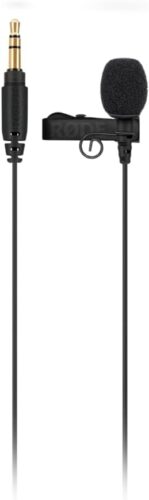 | Rode Lavalier GO Professional Wearable Microphone | Amazon | This is the mic I plug into the DJI Mic transmitter. I do that so I don't have a giant transmitter pod hanging off my shirt, allowing me to hide it. Also, this works great while cycling and for all my 70KPH drone wind tests. |
 | Sony Alpha 7 IV Full-Frame Mirrorless Camera | Amazon | This is now my main photo camera for reviews, and sometimes b-roll camera. I moved to it this fall, and years of eyeing switching to Sony. |
 | Sony SEL2470GM E-Mount Camera Lens: FE 24-70 mm F2.8 G Master | Amazon | This is the main lens I use with the Sony Alpha 7 IV camera. I've also got a 50mm/1.8 that I use occasionally as well. |
Finally, you’ll see the DJI Pocket 3 up there. That’s a freaking awesome little camera, though, one I almost only use at events – and mainly for a-roll (the part facing me as I talk). The fast charging is key (about 80% in 20 minutes), so I can shoot the various talking bits quickly, and it syncs to the DJI Mic 2 as well. I’ll use this at places like the Tour de France, trade shows, launch events, etc… I used to do those via mirrorless camera, then I did them via GoPro (in linear mode), and now, via the DJI Pocket 3.
Oh, and I stuck the mic + lav up above in that list as well. I use a DJI Mic 2, in conjunction with a Rode lav for all of my recordings (except the FIT File Podcast, where I use a very old Rode NT-USB Microphone, though, still sounds great!). The DJI Mic 2 + Rode Lav combo works exceptionally well while cycling as well, and of course my famous drone wind tests (in 70KPH high wind conditions). I basically record to the mic’s internal storage, and then sync the audio afterward. I do this rather than recording to the camera with the receiver, in case there’s a mic issue, then at least I have a backup audio track that might be salvageable.
Action Cams & Drones:

I use action cams virtually every single day. It’s the main thing I use on runs/rides/swims to capture videos of devices (or me). For most bike computers close-up, I’ll use a phone, since it tends to capture that a bit better. But otherwise, actions cams all the time.
Generally speaking, I use a GoPro, primarily for two reasons: First, the quality and 5.3K resolution means I have plenty of flexibility. Sure, GoPros don’t have awesome night quality (Insta360 & DJI are better there), but I shoot the vast majority of my stuff during the day (95%+), since no matter the camera, footage of watches and bike computers won’t look good at night.
The second reason is really the GoPro cloud backups. With so much footage, I love just being able to plug a camera in to charge, and have it upload everything to the GoPro cloud as a backup. With so much footage (often on multiple cameras), this helps ensure SD cards (and their associated videos) don’t get lost forever. That said, I wish GoPro made this online footage easier to access for video production purposes, either as a Dropbox-style share or some plug-in to Final Cut Pro/Premier.
That said, I have been using the Insta360 cameras more and more often lately. Both the Insta360 Ace Pro (and now Ace Pro 2), but also the Insta360 GO 3S. Insta360 has awesome features for overlaying sports data, where it pulls in your data from your Garmin account (or Apple Watch, COROS data, etc…) and can overlay heart rate, power, etc… Super cool, and requires you do absolutely nothing in terms of file management, it ‘just works’. I only sparingly use the Go 3S camera, mainly when I need something super tiny. The fact that the main case/charging unit isn’t waterproof is really the biggest downside here, and I’m always worried I’ll forget and bring it into the water. Still, it’s in my collection to use.
| Product | Amazon | Note | |
|---|---|---|---|
 | GoPro Hero 13 Black | Amazon | I've long used GoPro action cameras as my main go-to action cam, and the Hero 13 has taken that spot since later summer. I can depend on the quality being spot-on, and the GoPro Cloud backup for all my footage. |
 | Insta360 Ace Pro 2 | Amazon | I've been using the Insta360 Ace Pro 1 (and now 2) over the last year with their sports data from Garmin/Apple/etc overlay feature being my favorite bit in their cameras. Thus, if I need to show speed/power/etc, I'll probably reach for this. |
 | Insta360 GO 3S Tiny 4K Action Camera | Amazon | I tend to use this when I need something to fit in a *very* small space, or, for some shots where I want to chest-mount something without the bulk of a normal chest harness (it has a small magnetic clip that goes under your clothes). |
When it comes to drones, I’ve basically settled on three drones. Though, I really only use two of them with much frequency: The Mini 4 Pro and the Hover X1. I mainly use the Mavic 3 Pro when I need to shoot something really pretty at a much higher resolution and likely with one of the secondary zoom lenses (since it has three lenses onboard). While the Mavic 3 started as a dumpster fire when it first launched, DJI did a great job of eventually making it awesome. But for my sports-focused solo-person usage, it has limited application.
Instead, I’m mostly using the Mini 4 Pro and the Hover X1. The main appeal for the Mini 4 Pro is the small size, portability, and exceptionally good quality (and stability in all weather conditions). It’s what I’ll take with me on vacations and such, since it takes up about the same size as half a shoe. It does annoyingly require a dedicated controller, but that does fit in my cycling jersey pocket if I need it to. It has ActiveTrack for following me, which is good across the board, and can usually avoid obstacles too. I tend to use this for faster-moving scenarios (e.g. riding fast).
However, over the last year, I’ve switched almost entirely to using the Hover X1 (base unit) for running drone footage and other slower-moving scenarios (e.g., going uphill mountain/gravel biking) Basically, anything under 25KPH. This folds up and fits in my running shorts pockets (no controller is required), and I can deploy it in about 15 seconds. It’s awesome. The footage isn’t as amazing quality-wise (topping out at 2.7K, but realistically being 1080p), but used in social scenarios or snippets of b-roll, you’d never notice. I’ll be reviewing the X1 Pro & X1 Max, but they’re still stuck in customs.
| Product | Amazon | Note | |
|---|---|---|---|
 | DJI Mavic 3 Pro | Amazon | While I use the DJI Mini 3/4 for action shots, I also have the Mavic 3 Pro I tend to use for shots where I want/need the zoom lens. So more for pretty vacation shots, but even just people shots from a distance. |
 | DJI Mini 4 Pro Fly More Combo with DJI RC2 | Amazon | The Mini series has been my go-to drone for years, with the DJI Mini 3 Pro the bulk of the past year, and now the Mini 4 Pro. Having the full obstacle avoidance is super helpful for all the stupid stuff I do. It's what I tend to take for longer treks with more epic scenery views, or scenarios where I need higher speeds than the Hover X1. |
 | HoverAir X1 Drone | Amazon | This has become my go-to drone for running, especially trail running, as well as slower speed cycling stuff (e.g. gravel, some MTB, etc...). I've crashed it at least 100 times, and it still keeps on ticking! |
Oh, and in case you’re wondering why not the DJI NEO? Well, while it claims 4K footage, it’s simply not of normal 4K footage quality. The internet all agrees upon that (thus, there’s not much to gain over my 2.7K quality Hover X1). But more importantly, is that it’s just too big to easily fit in my running shorts pocket, it doesn’t fold up. Yes, I can *technically* fit it in there, as well as my cycling jersey, but it requires some effort to get in/out. Thus, I find I just don’t use it as much. Plus, it’s limited to a mere 20KPH top-speed, making it impractical for almost all scenarios, heck, I can even out-sprint it running. That said, the tracking is better than the Hover X1 series, and the video stability (weaving in/out) is better. But overall for me, I’m just using the Hover X1.
In the Studio:

(Note: I’ve got a newly updated DCR Studio Tour, that DCR Supporters can access immediately, which is what some of these shots are taken from.)
There are likely hundreds of photography things I use in/around the studio, but I figured I’d highlight a few of them really quick. First up, is the main desk setup:

Essentially, what I do here is I’ve got an Ikea rolling work table, with a dual monitor stand on it. From there, I’ve got two cheap $69 computer monitors attached to it. Lots of people spend silly money on crazy expensive video monitors (which are almost usually 5-7″ tiny, though, of course, they have other beneficial features). But for me, I’d *MUCH* rather have a very big computer monitor to ensure proper focus. The left monitor shows my overhead/top-down shot, and the right monitor shows me. There’s also a secondary charging station with a bunch of messy cables floating around.
Sandwiched in between that is the Elgato Prompter. All of my videos are essentially off the cuff. I have a set of notes to remember to talk about things, but none are scripted. I’ve tried doing scripted stuff, and it just isn’t my cup of tea. However, what I *really* use the Elgato Prompter for is the podcast. It allows me to see Des by looking directly into the camera. Thus to you, the viewer, it looks like I’m looking at you while I talk to him. Otherwise, it’ll feel like I’m always looking off to the side at my laptop.

All of the cameras are connected via HDMI to those monitors, and also connected via constant power. There’s also a backup Rode VideoMicro mic mixed on that overhead rig, which is hardwired to the main A-Roll camera, that I can use in case everything goes to crap. However, given the concrete box nature of the DCR Cave, it requires some echo-removing in post-production, so it’s really only used for dire situations when I simply can’t re-shoot. Otherwise, I use the aforementioned lav mic for everything. There’s an XLR mic connector setup as well, for when Des of DesFit is in town and brings his mic setup.

From a lighting standpoint, I use a stupid amount (11) of Neewer overhead softbox LED lights. This is supplemented by some additional LED light panels I installed above it. All of the lights are connected to cheap DLink/Kasa HomeKit switches, so I can turn them on/off individually.
The secondary portion of the studio I usually shoot in is for bike trainers/smart indoor bikes. For this, it’s relatively simple, I use a variety of tripods and put the cameras on them. Nothing fancy. However, I do have another Ikea rolling desk that has another monitor on it, that I can attach via HDMI to any camera so I can see/validate framing from across the room (since most times in order to get a wide enough shot of me atop a trainer, the camera needs to be pretty far away).

All of this is wired via power to the ceiling, so the Ikea rolling bench can go anywhere within about a 3-meter radius.

Finally, I have some automated camera gear/robots that frankly, I very sparingly use. These include Edelkrone’s automated jib, automated HeadPlus, and automated sliders. Heck, I even have one that can roam around the floor and take various shots. Unfortunately, said floor Roomba-style shots were never smooth enough to use. And yes, the rest of the setup is awesome, and I love making super creative shots for openers/intros. Look, there was a great Black Friday deal a few years ago, and I got sucked in.
But alas, I’m always tight on time to get reviews out, so when push comes to shove, I spend that time on giving you more detail and depth, than making a pretty shot. Sigh, one of these days I’ll figure out how to consistently do both.
Anyway, I’m sure there are a million little things I’ve not mentioned or that you want to know, so feel free to drop comments below – and I’d be happy to chat about it!
Thanks for reading (or, watching!). Oh, and most of the links above go to Amazon, thus, if you buy something via those links, as a member of the Amazon Associates program, I may earn a commission at no cost to you, but it does help support the site! Much appreciated!
(And P.S. – Don’t forget, if you want to visit the DCR Cave, we’ve got just a handful of spots left for the DCR Open House on November 23rd. It’ll be the last one in Amsterdam!)

















Thanks for the behind-camera peek! Probably good ref footage for you to setup again after the move haha!
Hey it looks a silver Yeti(?) mic below the main camera + prompter (but not plugged in?)…, not used anymore? I see you mention a wearable Rode lav mic as your studio main, and the black Rode tripod mic sitting on your broadcast bench for the podcast, and then a backup Rode micro mic on the ceiling, if I got it all straight. Thanks
Yup, the Yeti isn’t used anymore, just randomly placed there.
Otherwise correct though:
Main mic: DJI Mic 2 + Rode Lav (link to amazon.com + link to amazon.com)
Backup overhead: Rode VideoMicro 1 (link to amazon.com)
Podcast: Rode NT-USB 1 (link to amazon.com)
And then outside anywhere, it’s almost always just same DJI Mic 2 + Rode Lav. Every once in a while, if conditions are fine outside in a quiet spot with no nearby noise or echo, I can get away with using the on-camera from either iPhone or DJI Pocket 3.
Thanks for the info!
Maybe hang the Yeti from the ceiling at top of video frame for a stylin retro vibe 😎 haha Cheers!
I noticed you didn’t post a dji action 5 pro review, for your personal use do you feel it doesn’t quite reach the same level as GoPro and insta360?
I didn’t post a review yet on it, mostly because by time I was finally able to get it (due to travel and the move), I was already working on gathering footage for my Ace Pro 2 review. So rather than trying to divide everything up, I’ll just be circling back shortly with my DJI Action 5 Pro review (and probably more of a comparison with the top 3 cameras). I was also shooting concurrently with the GoPro Hero 4K as well (the $199 one).
As for my personal use, the DJI Action 5 kinda falls in no-mans land for me. I don’t find it has the best image quality, resolution, or stabilization for daytime footage and action scenarios (that’s the GoPro). And while it certainly has better night footage than the GoPro, I just don’t shoot a lot at night with an action cam.
The Insta360 has the sports features I like, though realistically, if GoPro added those sorts of Garmin/Apple/etc-connected overlays, the only thing I’d use the Insta360 for night footage, and that, rather sparingly.
I’ve been hoping GoPro would add the overlay features back. Seems an obvious functionality gap to close, but then again they haven’t updated their sensors in 3 iterations so who knows what they’re thinking.
You said when you’re traveling you mostly just use secondary phones, dedicated to shooting video. Out of interest, why not use primary phone for that? Secondary one is still another piece of hardware that takes up space in the pocket.
It’s mostly a logistical issue.
When I’m shooting, I’m usually using my phone for notes/lists/etc during the shoot… and thus, I still need another camera to shoot me. In the grand scheme of weight/etc, carrying on more skinny phone is pretty minimal. :)
As a media person, I attend bike and outdoor trade shows, and I have now switched full-time to using my iPhone 14 Pro.
ah heck yes!!! I have been looking forward to a revamped version of this forever! I know you are very busy, so thanks for finally getting this posted.
You’ll love the X1 Pro. Took mine out for the first time at the weekend. As easy as the X1 but much better quality and with the beacon you don’t have to check over your shoulder that it’s still there. The much faster speed is brilliant for cycling too, and again with the beacon you can outrun it, but it will catch up when you slow.
I got burned with my first drone (Mini 3 Pro), as I’ve severely underestimated the amount of preparation required for drone shots (and, especially videos) compared to other shots as well as my phobia of a drone suddenly crashing into a cliff/falling down/etc.
X1/X1 Pro looks like a solution to this problem with its autonomous flying capabilities, but I would much rather get a Neo due to its price – it’s easier to justify crashing / losing a $200 drone compared to a $350 one (or simply realizing that I wasted money again on something I have no real use for).
What’s the nearest bike in the picture next to the Wahoo?
That’s a new smart bike from a company called MUOV (muov.bike). Per their site, supposed to be shipping soon.
FYI, the Amazon link to X1 drone is invalid
Which country Amazon did it go to and fail (or, which country are you in)?
In theory, it’ll automatic redirect, but only if Amazon does all it’s stuff properly (which, it often doesn’t). Thus, I can manually override them for various countries if the SKU isn’t correct.
Thanks for being a supporter!
I’m in US (came to your summer open house).
Link shows this plus few hundred extra characters.
link to amazon.com?
Thanks!
Odd, looks like they both zapped their original URL, and then advertise on Amazon but don’t stock their other X1 base units. Sigh. Fixed the links up though in the meantime. Thanks!
Wandering – when shooting video outside with your phone as the only camera do you use any mic setup directly to the phone to improve the audio quality?
Very rarely. If I’m shooting with an iPhone, there’s basically two scenarios:
1) I’m using the iPhone for video, but recording audio to the DJI Mic. I like to maintain a separate audio track on the iPhone as much as possible when shooting with a Mic, in case of a mic failure. Literally today, shooting the IndieVelo/TrainingPeaks video, my DJI Mic internal storage ran out. As such, it ended the recording halfway (and never notified me). In this case, I was shooting on the iPhone 16 Pro. And while the audio was fine, I was in a very echoy location under an overhang, so I ended up reshooting since I had plenty of time. But in other cases, I would have applied some algorithms and salvaged it. Point is, if I piped the mic directly into it (which, totally comes in the DJI Mic 2 case of parts), then it’d have overridden that audio track. There are some apps that can dual record those tracks, but that’s a whole different topic…
2) If I’m not shooting with a mic, it’s usually for quick filler tidbits, and very rarely with audio. So b-roll basically. Sometimes out on the trail if a GoPro dies or such, then I’ll use the iPhone for footage. But that kinda gets into my other rule of trail workflow/footage: Never shoot A-roll on two cameras. It makes it a nightmare to edit from a timeline standpoint. Thus, I always shoot a-roll on a GoPro on the trail, and then almost always shoot b-roll on the iPhone.
I am xc-skiing a lor during winter and would like to find a small camera to attach and take pictures or film when i am skiing to keep memories. Any advice ?
I’d say a GoPro is honestly your best bet. With the newish (2-3 year old) Enduro batteries, cold temps just aren’t an issue. And assuming the weather is sunny, a GoPro in winter is often hard to beat – it really pops in the snow with sun.
Of course, if it’s overcast and cloudy, no camera does great in the snow in terms of making things look awesome.
I agree with that. I’ve used a Hero 8 and a Hero 11 for x-c skiing. And a Garmin VIRB 360, but I wouldn’t recommend 360 video for a variety of reasons. I’ve used both chest and helmet mounts (wore my cycling helmet skiing because it has a GoPro mount.) GoPro’s work well for skiing. Controlling them with gloves on isn’t that much of a problem, and if you have a Garmin watch (I have an Epix 2 for skiing) there’s a widget for controlling GoPros now.
Ray, thank you for sharing your insights.
When it comes to HoverAir X1, do you have any experience with cleaning it? Mine has crashed also 100+ times, mostly in Central Europe, without any damage. But I took it to Tenerife and it landing couple of times into dust. Since then I struggle often with calibration, camera seems not to work 100% as before.
I tried to disengage and clean it, but I’m cautious with touching the gimbal. Do you have any best practice here? Thank you.
Hmm, I haven’t had that problem. Most of my crashes were either in the Netherlands or Florida (with some in the Alps & Madiera). In the case of Florida, the woods were somewhat dusty and my unit is fairly dirty as seen, but definitely not like Tenerife dusty.
Have you tried compressed air by chance? Note that all gimbals are totally fine to touch as long as powered off, and assuming you don’t move it beyond and natural movement limits. It’s touching when powered on that can cause damage to motors (though, even today, most gimbals quickly power-off when they sense a limiter).
Thanks for your Post! I also recently bought a small camera to go with the Nikon Z7, which I can also carry on my back when cycling. It’s a Nikon Z30, so now I have an iPhone, a drone and the Z30. It’s a lot of fun when I’m deliberately traveling ‘just’ for photography.
What an amazing setup. Thanks for sharing, Ray. You are surprisingly brand agnostic. Your tip on shooting action footage in good light only is a good one. I’m always amazed at how good your action camera footage looks. Horses for courses.