
Less than 10 months after the existing Lily 2 came out, Garmin has pretty substantially upgraded the offering with the new Lily 2 Active. This watch, as the name might imply, is definitely targeting a more sporty customer, with built-in GPS, new sport modes, new structure workouts, sensor pairing, and more.
Both myself and my wife have been giving the new Lily 2 Active a whirl, on our recent workouts, seeing how it holds up. Of course, while all Garmin watches have some health/fitness/sport flare to them, the spectrum is quite wide these days. This product, like previous Lily and VivoMove units before it, is aimed at providing a minimalist watch that doesn’t look like a smartwatch. When the screen is powered off, it has a fashionable-looking surface instead. Yet otherwise, it tracks almost all the same 24×7 daily activity and sleep metrics as one of Garmin’s $1,000 Fenix 8 watches.
So, let’s dive into it!
What’s new:

The Lily 2 obviously leans heavily on the existing Lily 2 product, but there are a number of key new areas, which now include the following new features of the Lily 2 Active, compared to the original Lily 2:
– Added built-in GPS (no phone required for GPS tracking), with 9hrs GPS battery life
– Added 15 new sport profiles
– Added two buttons for easier user interface navigation
– Added sensor pairing: Heart Rate, Speed/Cadence, ANT+ Lights, Running Footpod, Tempe (temperature)
– Added heart rate broadcasting to 3rd party devices/apps (e.g. Peloton)
– Added a compass
– Added heart rate variability (HRV) tracking
– Added Nap Detection
– Added Health Snapshot feature
– Added Golf Features
– Added Garmin Coach
– Added Structured Workouts
– Added Advanced Swim Metrics
– Garmin Pay now standard (previously only Classic Models)
– Increased battery life to 9 days (from previous 5 day claim)
– Switches to Garmin standard charging port
– Priced at $299
Given the Lily 2 line is still kinda new in my eyes, here’s a quick refresher on what’s new in the Lily 2 from January compared to the Lily 1:
– Changed from plastic case to metal case
– Switched to standard 14mm band design (vs previous 14mm proprietary design)
– Adds Sleep Score and Sleep Details on watch widget
– Adds incident detection (e.g. bike crash) safety alerts
– Adds Garmin Pay to classic editions (contactless payments)
– Also added new sport profiles: HIIT, Row Indoor, Walk Indoor, Meditation
– Adds Dance Fitness Feature, with Dance Types: Afrobeat, Bhangra, Bollywood, EDM, Hip Hop, Latin, Line Dancing, Pop & Jazz, Video Game, Cardio
– Priced at $249 for Lily 2 with a silicone band, $279 for Lily 2 Classic Nylon band, and $299 for Lily 2 Classic Leather (all of which is a $50 increase from Lily 1)
And then, for those not familiar with the Lily series, here’s all the baseline Lily bits:
– Smartwatch with 24×7 activity tracking for steps/distance/calories
– Optical HR sensor for 24×7 heart rate tracking (Garmin ELEVATE Gen 4)
– PulseOx sensor for sleeping SpO2 tracking
– Tracks respiration/breathing rate 24×7
– Tracks stress and sleep automatically
– Sports tracking (per above/below sport profiles)
– Displays smartphone notifications, as well as details like calendar appointments and the weather
– Has live tracking, including safety and incident alerts
– Includes female health tracking for both menstrual cycles and pregnancy tracking
– Tracks your VO2Max based on workout data
– Does not include stair tracking (no barometric altimeter)
– Does not include music storage/playback, but can control music on your phone
Here’s all the sports profiles that are on the Lily 2:
Run, Treadmill, Bike, Bike Indoor, Pool Swim, Yoga, Walk, Walk Indoor, Indoor Track, Strength, HIIT, Cardio, Pilates, Elliptical, Stair Stepper, Row Indoor, Row, SUP, Golf, Disc Golf, Ski, XC Classic Ski, Snowboard, Snowshoe, Breathwork, Meditation, Tennis, Pickleball, Padel, Jump Rope, Other, Dance Fitness, Health Snapshot
Phew, got all that? Good, let’s get into using the watch.
The Basics:

One of the things Garmin continues to do a pretty solid job of, is keeping almost all of their watches at the same level of daily activity tracking and health tracking features, albeit there are some slight differences in terms of things like lack of stair tracking on the Garmin Lily 2 Active, due to lack of barometric altimeter.
Nonetheless, starting off with the most basic of aspects: The screen and controls. The Lily 2 Active adds two buttons, which are very much appreciated here. While there was a trend by many watch companies away from buttons a few years ago, that trend has thankfully reversed course, as logic has set in: Not everything is great with touch screens, especially in fitness.

As with most Garmin watches, the upper right button is your confirmation/OK button, and the lower right button is your escape/back button. Also like most Garmin watches, that upper right button is where you tap to start/select a sport mode.
However, there’s also a tiny little ‘button’ at the bottom of the screen. This button/touch area acts as a quick-access button to be customized and go directly to a given screen (such as the watch face). And, if on the watch face, you can tap it to iterate through the various metrics at the top.
Speaking of which, here’s the default watch face, which illuminates when you raise your wrist:

Otherwise, when your wrist is down, it looks like this – with the screen elements completely invisible:

You can change to other watch faces, as well as enable/disable certain metrics/complications. You don’t quite have as much flexibility as other Garmin watches in this area though.
Next, if you swipe to the left/right, you’ll go through your widgets. These are metrics like steps, sleep, health stats overview, calendar, weather, Body Battery, HRV Status, and plenty more.

You can then tap into any given one, such as this one on steps, to see more details about it:



And then all of this data is also in Garmin Connect Mobile, for both immediate and long-term trending:
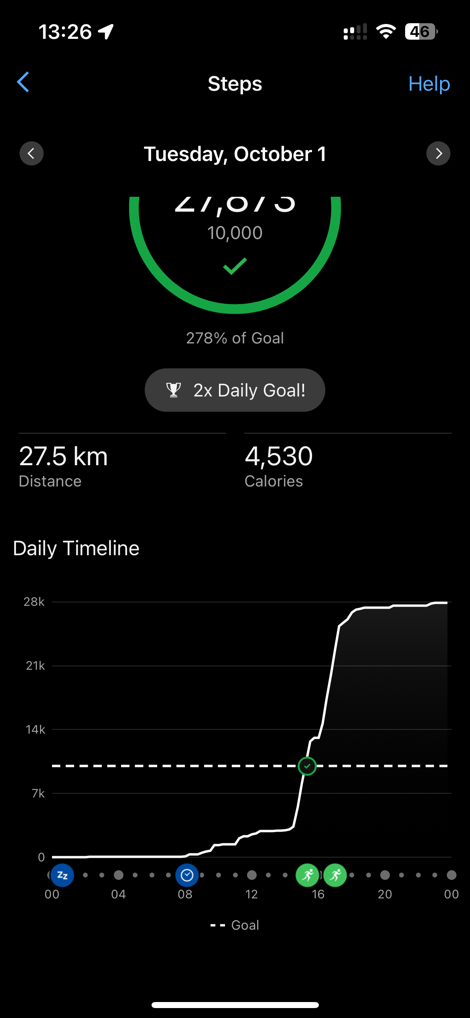
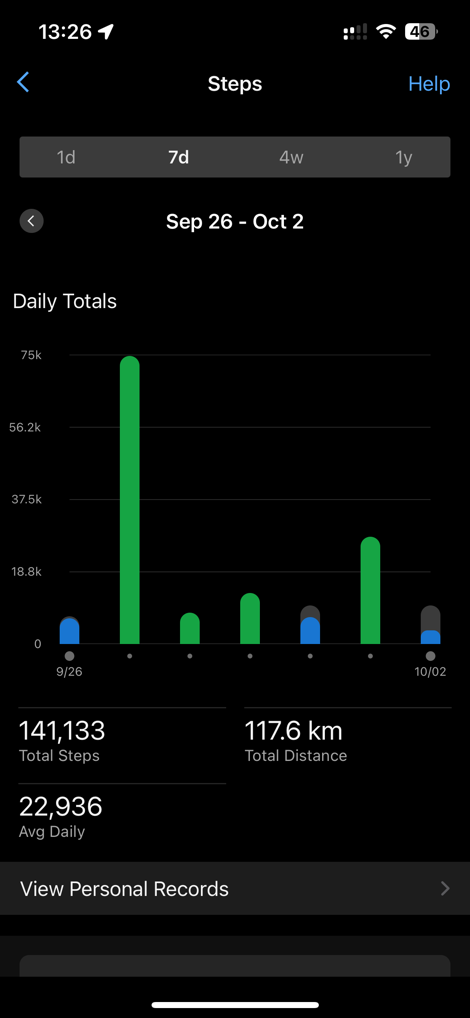
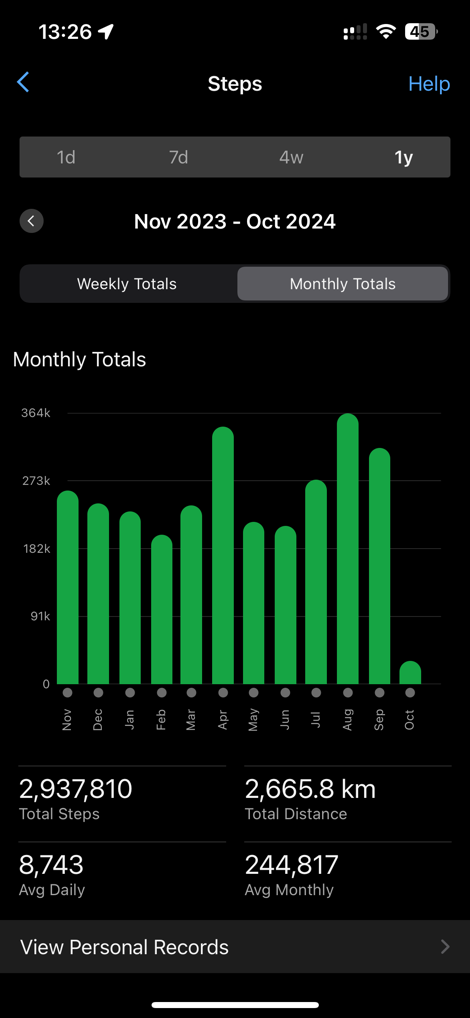
Likewise, you’ll see the same for sleep:



From a sleep tracking perspective, it’s nailed my fall asleep/wake-up times within 1-2 minutes each time, which is what I tend to see on Garmin watches these days. I don’t however rate the accuracy of the sleep stages/phases (e.g., REM/Deep/etc…), as there aren’t actually any super accurate ways of comparing sleep stages, with most of those methods only topping out in the mid-80% accurate range. Hardly all that accurate. Instead, I find that if wearables are properly capturing awake/asleep time, that’s really the key bit of information.
In any event, you can see all this sleep data on the watch, as well as within the Garmin Connect app (or website). Here’s an example of the sleep data.
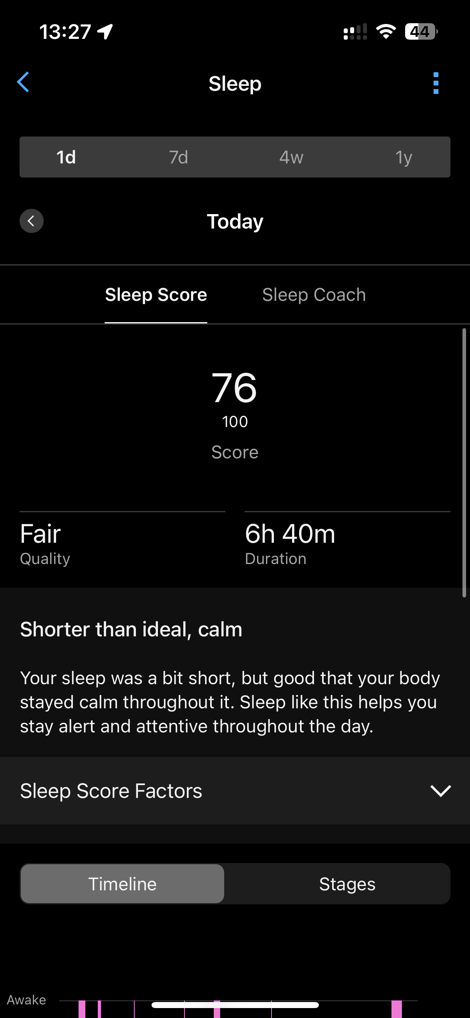
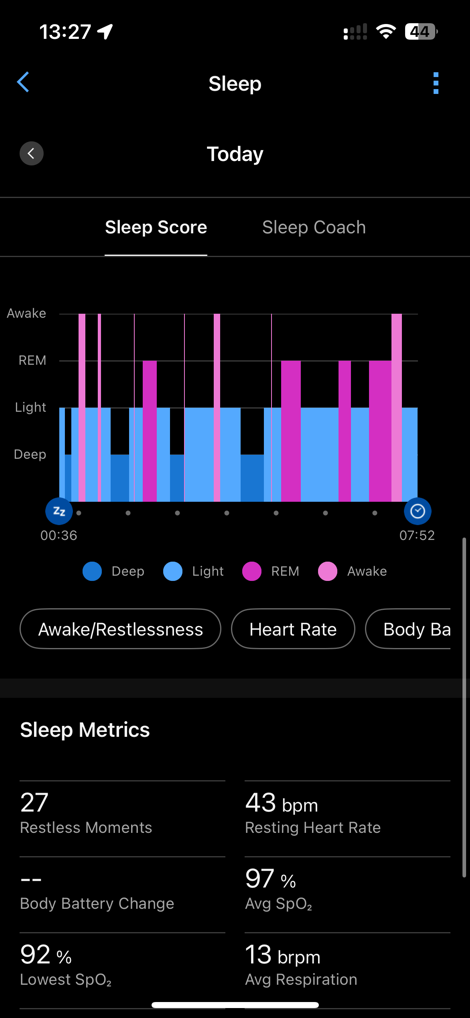
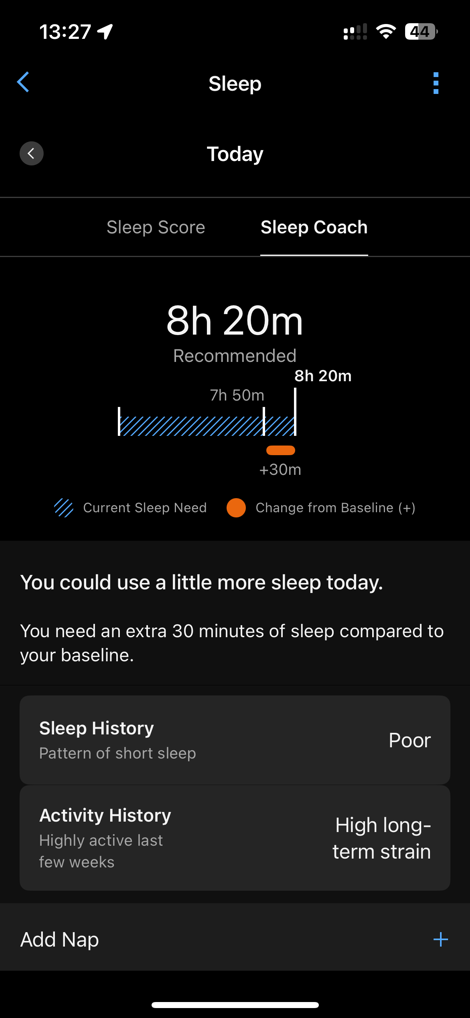
Likewise, one of the new features on the Lily 2 Active is the addition of heart rate variability (HRV) tracking. You’ll get immediate data after your first night’s sleep (which is when HRV data is tracking in this context), though it’ll take 19 nights of sleep to start getting trending data (such as ‘Balanced’ or ‘Unbalanced’). There are countless factors that can influence HRV (sleep quality, alcohol, training, jet lag, sickness, etc…). But it can be used with your knowledge of what’s going on in your life, to figure out if perhaps you’re overdoing it.



Speaking of all this heart-rate driven stuff, that comes from the optical heart rate sensor on the back of the watch, which is Garmin’s Elevate V4 optical HR sensor. That means that it’ll track most workouts pretty well (there’s only a minor increase in accuracy compared to V5), but it won’t do ECG or skin temperature, as the V5 does.

It does however do blood oxygen monitoring (called PulseOx by Garmin), at night. As you can see in the sleep stats above.
Finally, the unit can display smartphone notifications, as well as control your music on your phone. There’s no music storage on the device itself however.
With that, let’s shift into using it for sports.
Sport Usage:

The Lily 2 Active’s upgrades around the sports realm are pretty notable, especially if you felt the lack of GPS in the existing Lily 2 was a deal-breaker. This bridges that gap, and gives you a few data pages per sport profile (with up to three data fields per data page), along with a large pile of sport profiles. Plus, you’ve now got buttons that make the whole sports thing much easier than the previous, and sometimes finicky during workouts, touch-only display.
To begin a workout, you’ll tap the (new) upper right button, which opens up a sports listing:

You can customize this listing on the watch, or via the app, changing which sports are included. Here’s a complete listing of all the sports offered:
Run, Treadmill, Bike, Bike Indoor, Pool Swim, Yoga, Walk, Walk Indoor, Indoor Track, Strength, HIIT, Cardio, Pilates, Elliptical, Stair Stepper, Row Indoor, Row, SUP, Golf, Disc Golf, Ski, XC Classic Ski, Snowboard, Snowshoe, Breathwork, Meditation, Tennis, Pickleball, Padel, Jump Rope, Other, Dance Fitness, Health Snapshot
Within each sport profile, you can customize the sport profile, as well as the data pages. This includes two data pages (screens), with up to 3 data fields per page/screen.
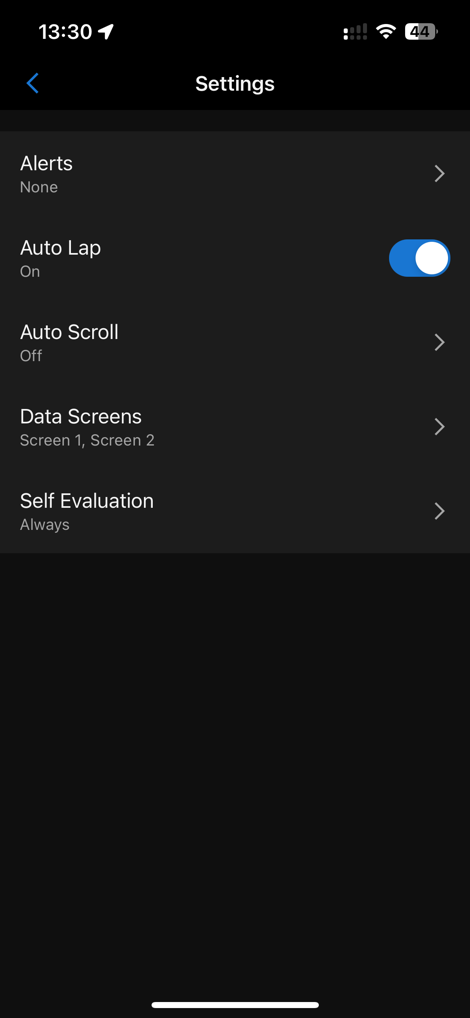
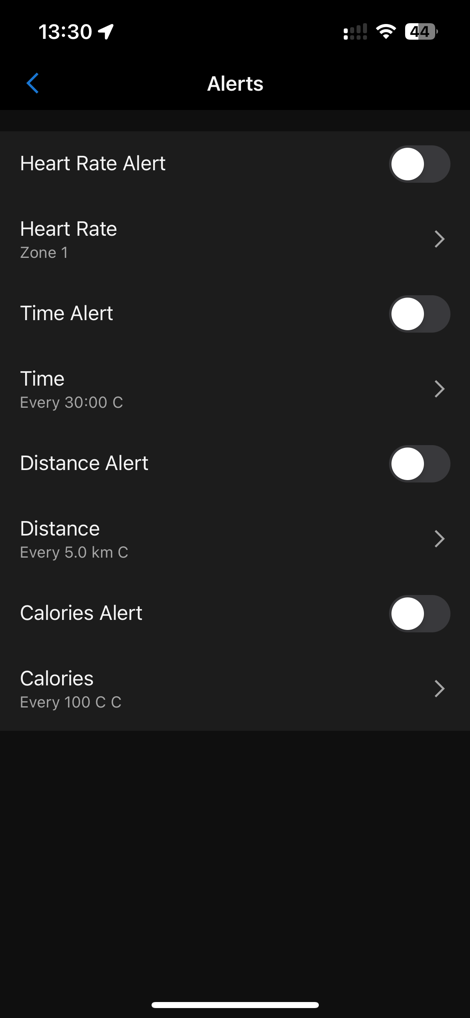
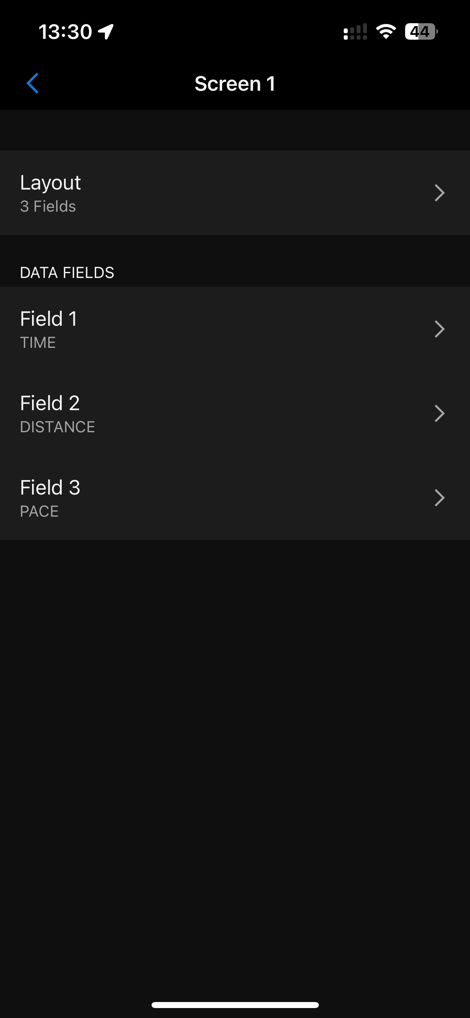
There’s a reasonably strong set of data fields, especially compared to some of their competitors in this space. You’ve got all the common ones, but also less expected ones like compass heading, temperature, 24-hour min/max temps, sunrise, sunset, and more.
That’s in addition to Auto Scroll, Auto Lap, and alerts including heart rate zone alerts, time alerts, distance alerts, and calorie alerts. Once you’ve decided on all that stuff, back on your watch, it’ll show the status of the GPS connection, as well as any sensors you might have connected:

I’m going to use a run as an example, but all of the sports work essentially the same way.
At this point, you’ll see the data pages and fields you’ve set up. You can swipe left/right through those pages, as well as hit the lap button for manual laps. Additionally, you can pause at any time via start/stop. There aren’t any other options to tweak mid-run.


You can manually lap during a run, or leave on auto-lap.
In addition, the Lily 2 Active supports Garmin’s Live Tracking, if your phone is with you. This lets your friends and family see your GPS-enabled workouts, including your workout data. This is useful not just for day-to-day workouts, but also for things like a marathon, letting them track you in real time. You can configure whether this automatically triggers for each workout, or is manually done. I just leave it on automatic notifications for each run to my wife.
At the completion of your workout, you’ll see a pile of summary screens. These more closely resemble what Garmin has on their mid-range and higher-end devices, all of which is an upgrade over the very basic summary fields on the Lily 2.



Your workout will sync to Garmin Connect (their training and analysis platform), where you can view it in much more detail, as well as transmitting over to any 3rd party platforms you’ve got (such as Strava, TrainingPeaks, etc…).
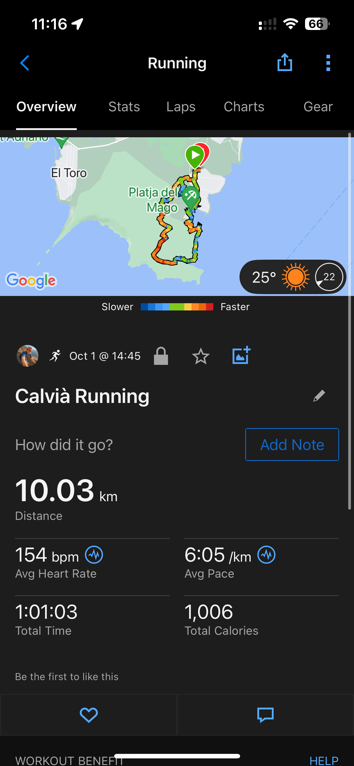
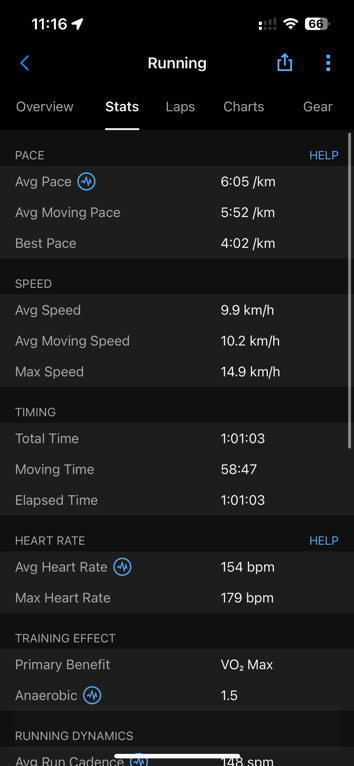
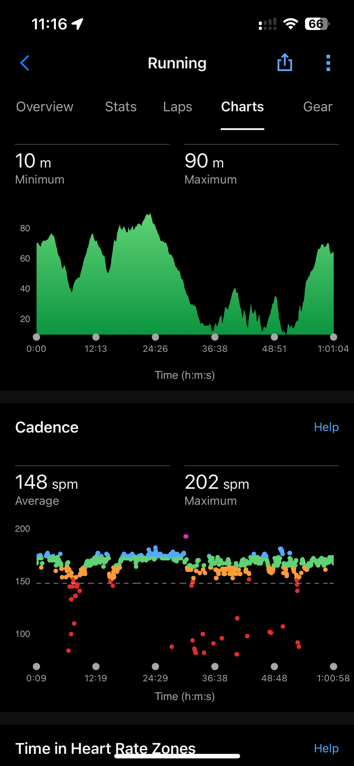
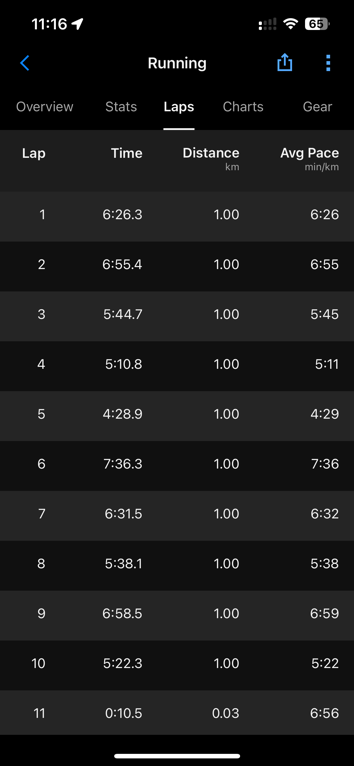
Now, one of the new features on the Lily 2 is the connectivity to 3rd party sensors. This includes all of the most common ones people tend to use, with the exception of a cycling power meter (Note: In the unit I tested, ANT+ Cycling Radar was included, but that apparently wasn’t supposed to be there, thus I’ve removed it from the list up above, but I don’t have any way of removing it from the video). But even I’d agree that the cross-over between people wearing this watch and cycling power meters is probably pretty minimal.


The above will connect to those sensors, and then record the data to your activities, just like any other high-end Garmin watch.
If however, you want to broadcast your heart rate to another platform in real-time, such as connecting a Peloton Bike, other ANT+/Bluetooth gym equipment, or any other device/app, you can do so with heart rate broadcasting. This will broadcast your heart rate in real-time over ANT+ and Bluetooth (concurrently). You can either access it from the per-sport profile menu, or access it via the controls menu by adding it as a custom control. Once enabled, this then lets you pair it up with other devices/apps/etc.., such as Peloton here:
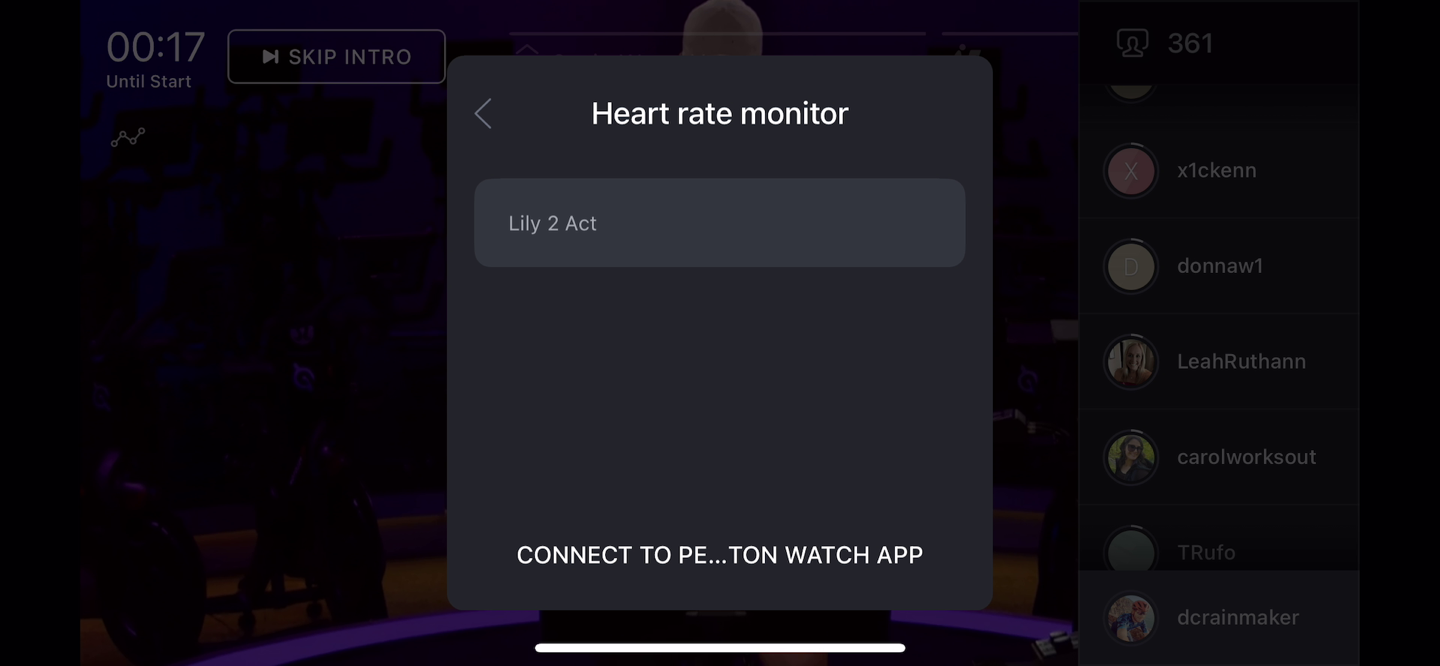
Finally, the Lily 2 Active adds in support for custom structured workouts for a variety of sports. This means you can download workouts from Garmin Connect to your watch, such as this:


This also includes the ability to leverage Garmin Coach, which lets you pick a specific running or cycling goal and then gives customized and ever-updating training schedules and workouts for you.
Overall, this is far more features than I would have expected on a next-gen Lily device.
GPS & Heart Rate Accuracy:

Garmin is leveraging the existing Garmin Elevate V4 heart rate sensor, the same one used for a number of years now on most of their watches. It’s not however their newer Garmin Elevate V5 sensor that includes ECG support, introduced ~June 2023. That’s only been seen on higher-end units, albeit the price gap from this to the Garmin Venu 3 (which has it), is pretty minimal sometimes.
Garmin hasn’t specified which GPS chipset they’re using, though I’d be surprised if it wasn’t Airoha, like virtually all their other wearables.
In any case, let’s take a look at accuracy of the GPS on a few runs from myself and my wife. Starting off with me, and a trail run in the woods:
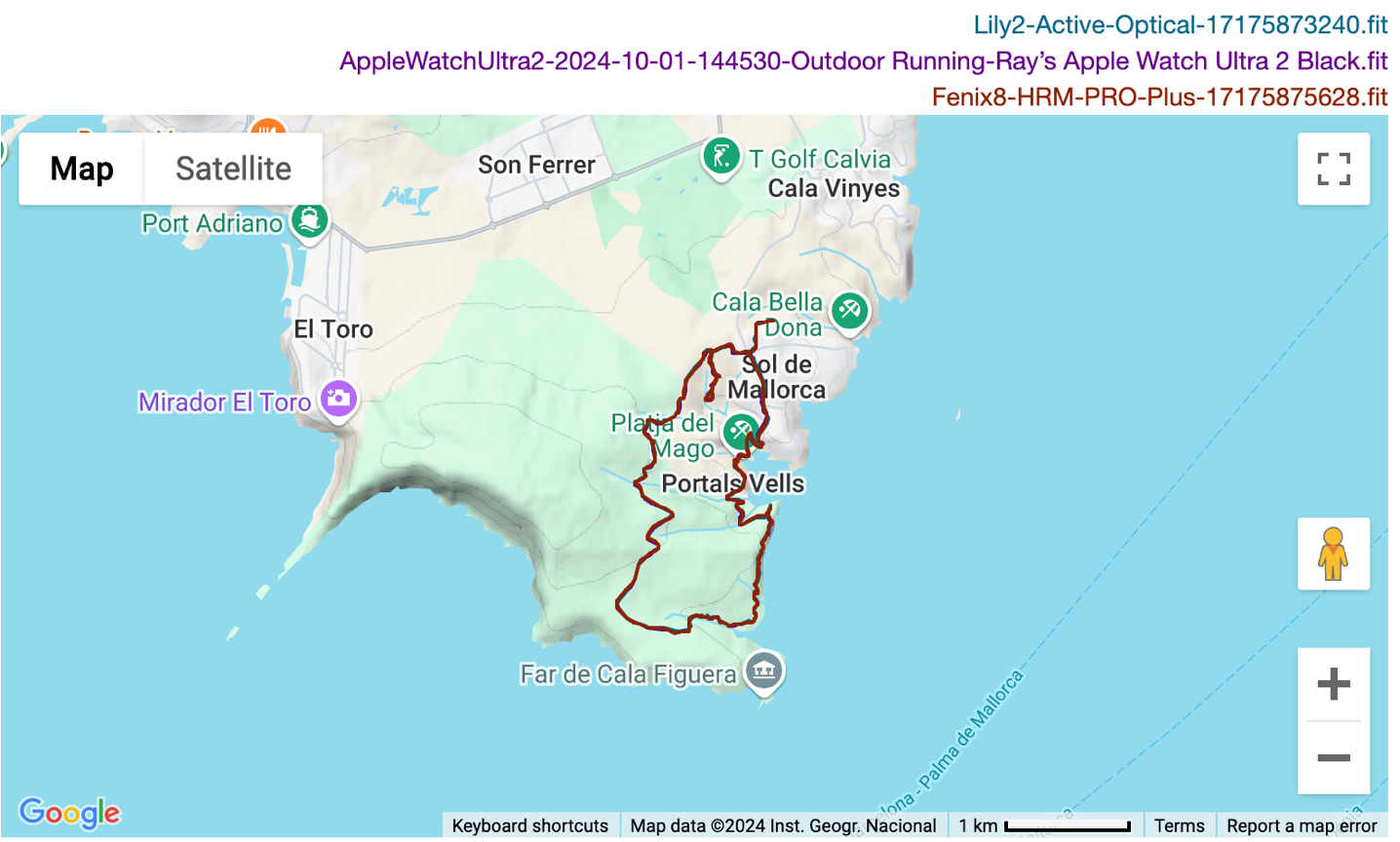
Looking at various spots, it’s near identical to the Garmin Fenix 8 and Apple Watch Ultra 2 – very solid performance.
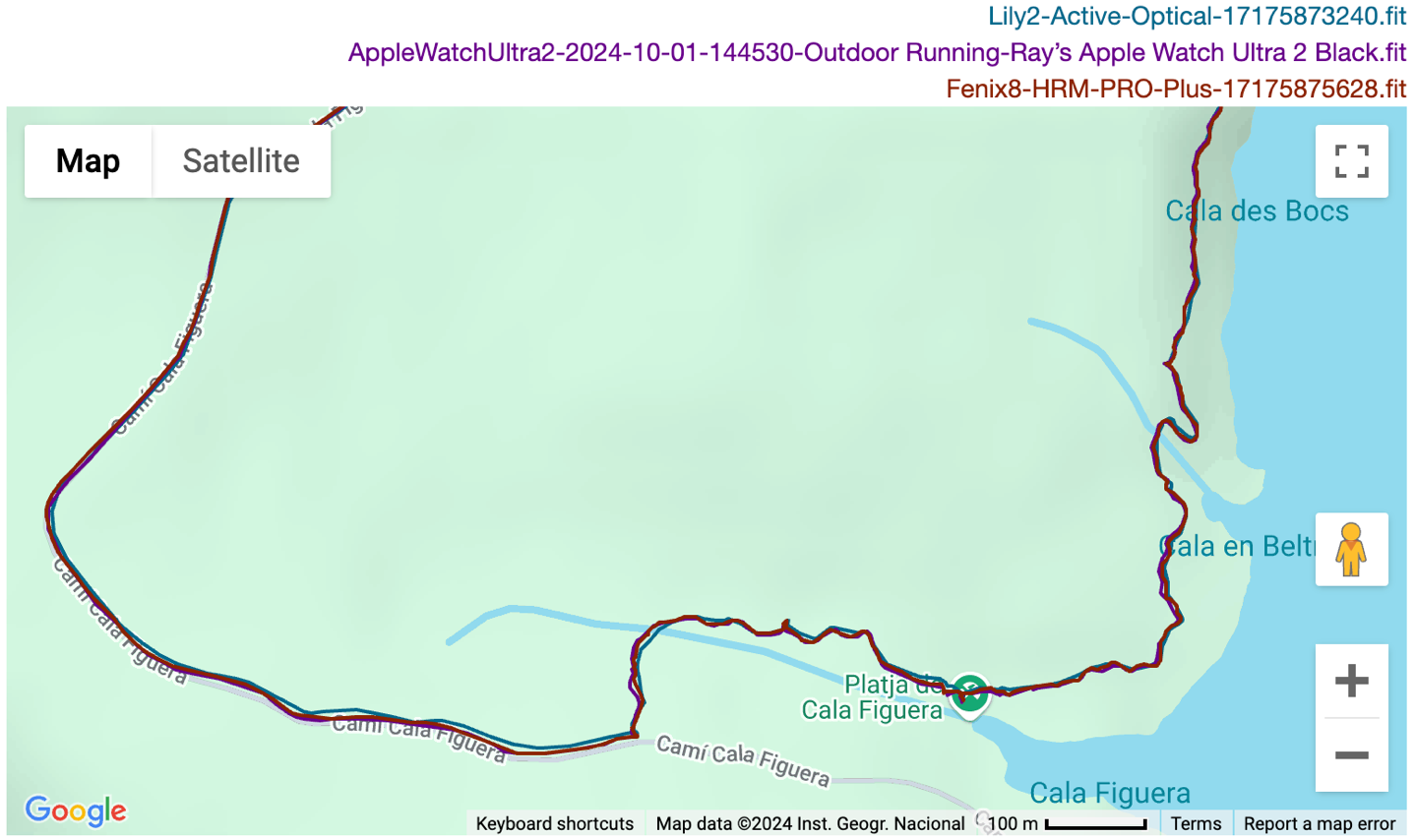
Then, looking at the heart rate side, it only made 1-2 minor-ish mistakes, slight delays when I quickly increased the pace up some sharp inclines. Nothing major, but notable.
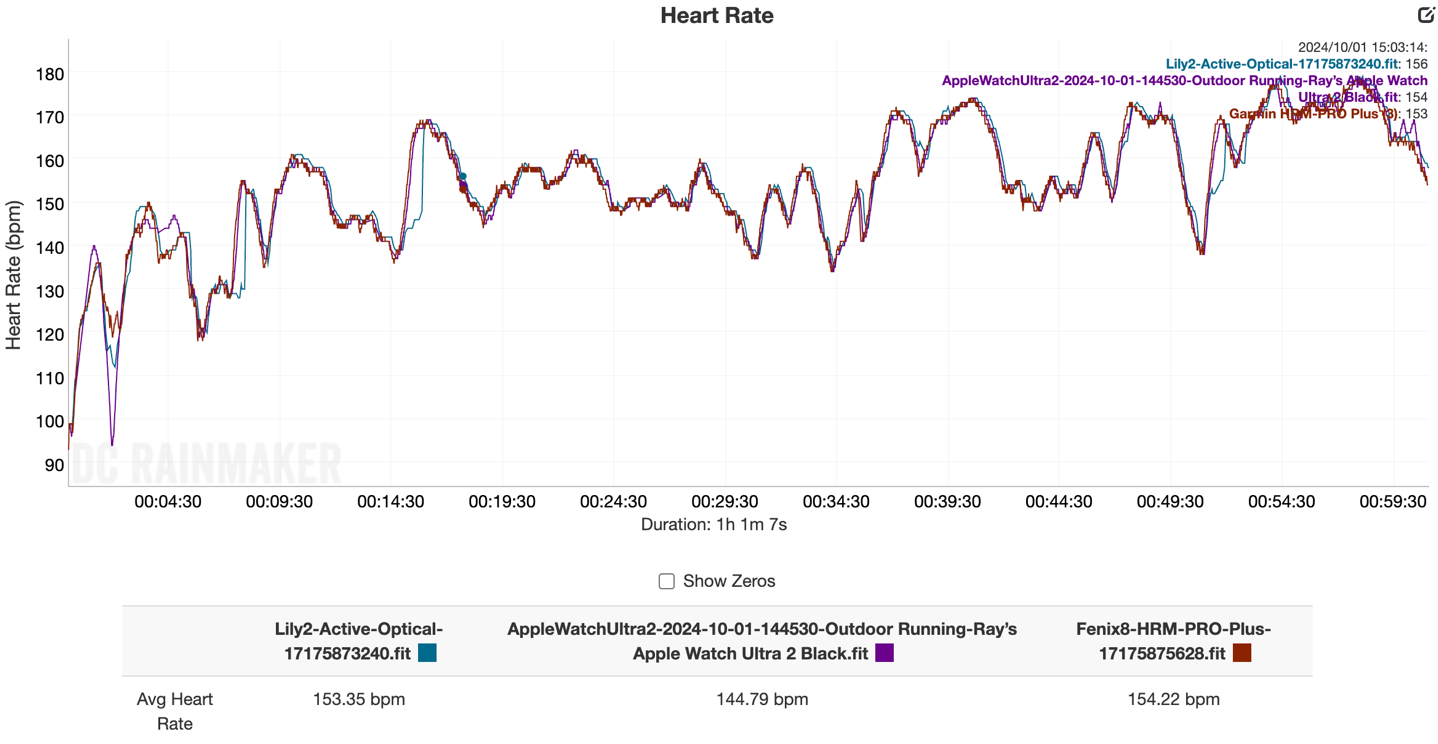
Next, looking at an interval workout my wife did, she’s in an area that’s somewhat open, but also next to some occasional big buildings.
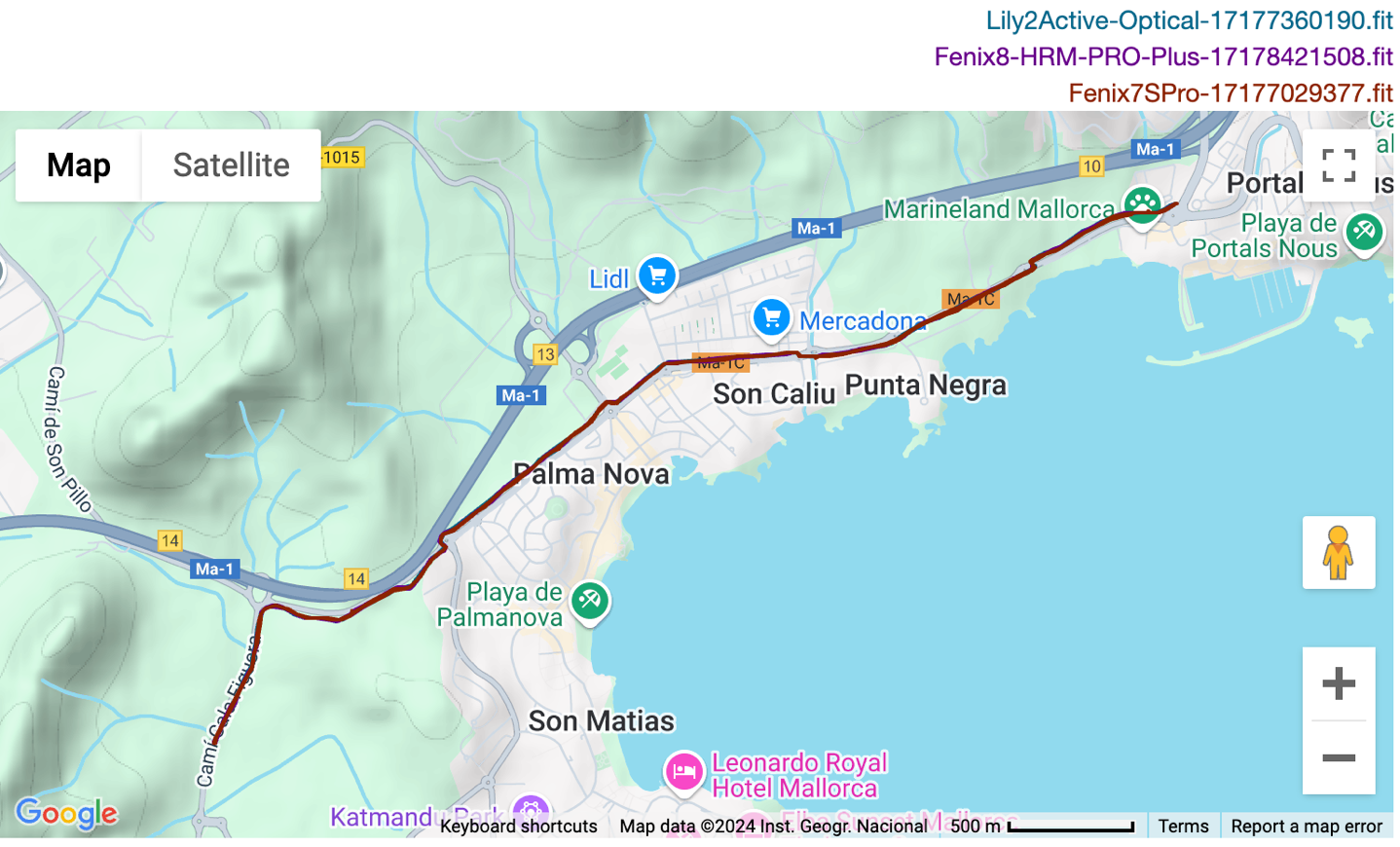
You can see here, it’s virtually identical to the Fenix 7S Pro Solar Sapphire, and Fenix 8 she had with her:
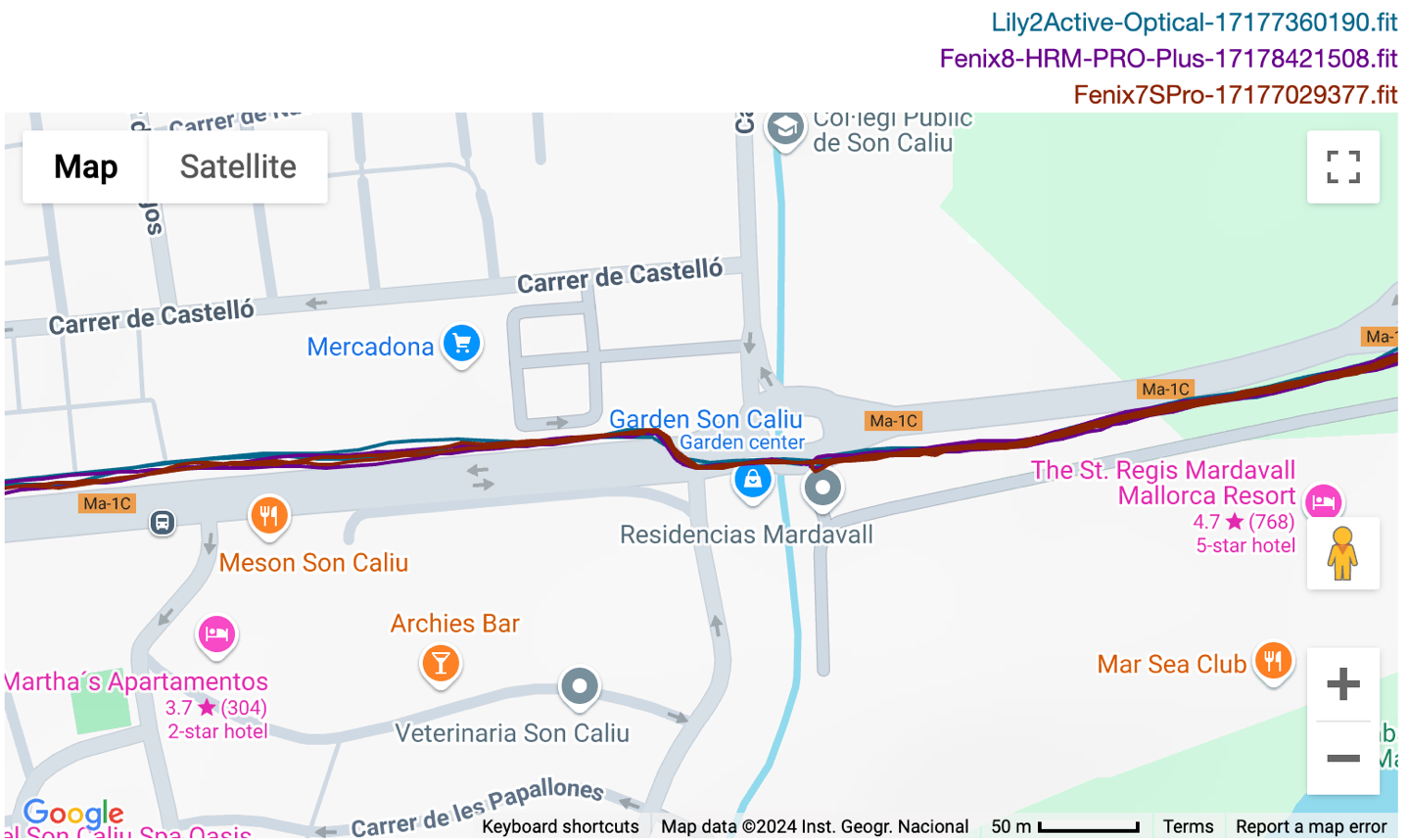
Meanwhile, on the heart rate side, for the intervals, it’s very solid. In fact, I could even make the case it beat her Fenix 7S Pro Solar Sapphire (which has a more high-end optical HR sensor, though it is a heavier watch, which can impact optical HR accuracy).
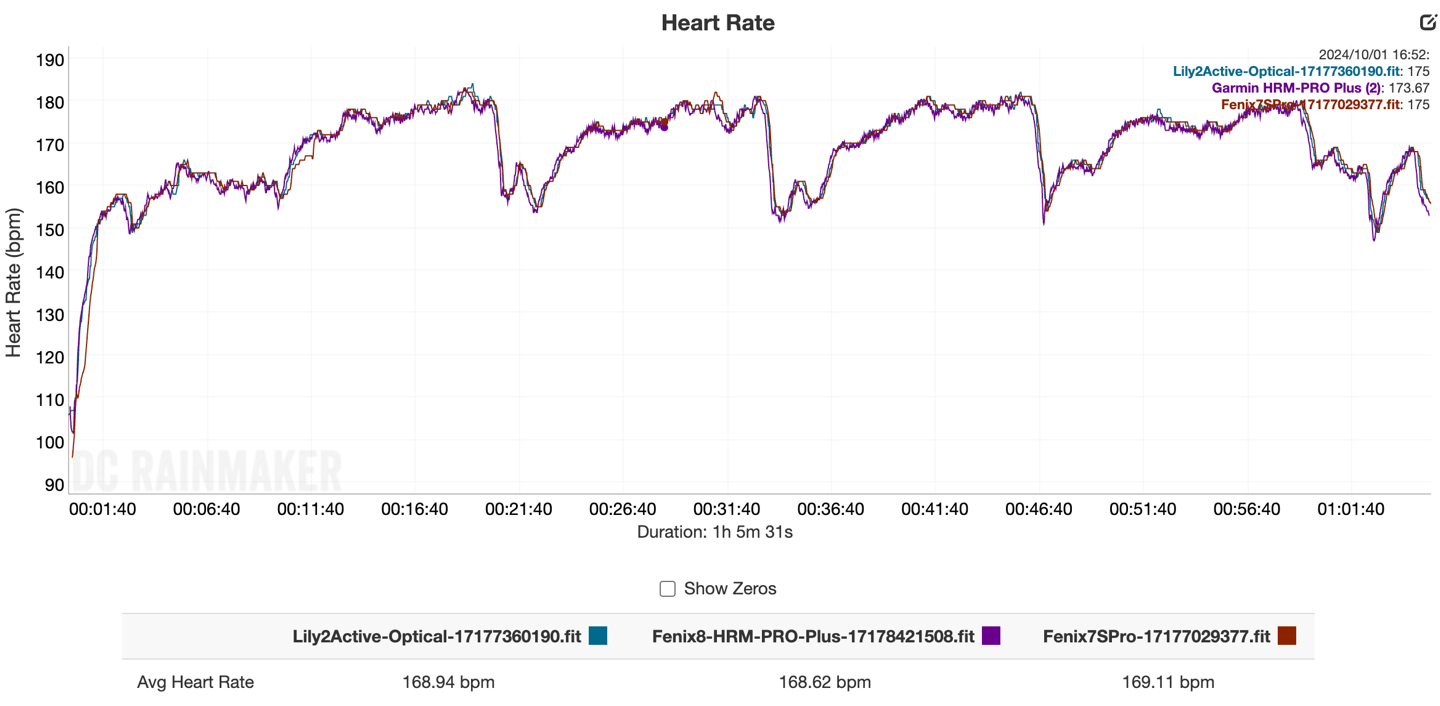
Of course, none of this is really a surprise, the Elevate V4 optical HR sensor has been around for many years now, and is well understood. Though, I’m impressed with the GPS performance given the small form factor.
Wrap-Up:

When I first saw that Garmin was coming out with another Lily 2 just 10 months after the first, I was prepared to be disappointed. But in reality, I’m actually really impressed. This should realistically be called the Lily 3, given how many new features this has. It’s a *HUGE* step up over the existing Lily 2. Be it GPS, the added sport profiles, HRV tracking, added golf, and plenty more.
Garmin seems to have managed to cram in all these things, without ruining the visual aesthetic of this watch or the minimalist feel to wearing it. Sure, I’d love to have seen them squish the ECG components into it, especially for wrist temperature bits and how that could eventually be leveraged by Garmin for better women’s health tracking, but alas, maybe that’ll be what Lily 3 in the future gets.
Overall though, it’s a solid watch that delivers in both features as well as accuracy. Heck, I can’t even complain about the price this time, as it actually seems reasonably in line with both their past products and their competitors. Good job Garmin.
Thanks for reading!
Found This Post Useful? Support The Site!
Hopefully you found this review/post useful. At the end of the day, I’m an athlete just like you looking for the most detail possible on a new purchase – so my review is written from the standpoint of how I used the device. The reviews generally take a lot of hours to put together, so it’s a fair bit of work (and labor of love). As you probably noticed by looking below, I also take time to answer all the questions posted in the comments – and there’s quite a bit of detail in there as well.
If you're shopping for the Garmin Lily 2 Active or any other accessory items, please consider using the affiliate links below! As an Amazon Associate I earn from qualifying purchases. It doesn’t cost you anything extra, but your purchases help support this website a lot.
And of course – you can always sign-up to be a DCR Supporter! That gets you an ad-free DCR, access to the DCR Shed Talkin' video series packed with behind the scenes tidbits...and it also makes you awesome. And being awesome is what it’s all about!
Thanks for reading! And as always, feel free to post comments or questions in the comments section below, I’ll be happy to try and answer them as quickly as possible. And lastly, if you felt this review was useful – I always appreciate feedback in the comments below. Thanks!
























Thanks for the review! Nice product I guess :-)
I just wish they would finally get their shit together and say: yea lily2 is like forerunner 255 (or whatever) featurewise, just with a different outer shell.
This weird segmentation with some sports profiles missing, barometric pressure sensor missing etc., is annoying. Are the running metrics available? Recovery time, Hill Score etc? Group Runs/Rides?
Agree. This feature hobling feels rather artificial and for me is a major irritant with the brand.
Ray mentioned ANT+ cycling radar being accidentally available. Garmin could spend its SW resources better in preventing / eliminating bugs
Agreed, Garmin pleased simplify your Line Up!! No Watch company needs more than 4 Levels of Software Feature Sets!! Forerunner series seems to be reasonable Partitioned into different Feature Sets.
What Garmin needs is a Whoop killer, something like a Vivosmart whitout the screen to track steps, sleep, HRV…
I would actually agree. it would be nice to not have to wear my Forerunner 24/7 while still getting all the metrics.
100% agree and we have all been asking for this for so long!! I can’t believe Garmin hasn’t updated the Vivosmart device for so long. They came not with unified training and allow you to specify primary training watch and primary wearable, BUT, what wearable watch is compatible!! They need a realistic option.
This! When my current Whoop sub is up, I’m probably dropping it. I really prefer Garmin for the metrics. But I will not wear my forerunner full time. I have 6 automatic watches that I cycle through. A sport watch isn’t going to replace them.
I’m even fine with an upgrade vivosmart as long as I can set a home screen other than time. It’s insane the vs5 doesn’t allow that
What’s the price? Can’t find it anywhere, I only find prices mentioned for Lily 2/Lily 2 Classic.
$299
That screen is awful, it just looks like you’ve smeared something across it. It’s like the Lily team saw the watch face thread on Fenix 8 forums and said “hold my beer”
Hey Ray, stop the nonsense, when are you going to review Suunto ZoneSense? That’s probably the biggest leap in sports tech this year, come on man.
Not really sure how it’s the biggest leap in sports tech this year. It’s them licensing tech from a startup, and making a watch app out of it. It isn’t natively integrated into the watch (though, is on the app side).
But it has a number of limitations, namely it doesn’t work for shorter intervals (e.g. sub-1K), which is kinda big gap. Same goes for throwing away data after 45 mins of workout, also kinda a big gap.
While the company has some answers for these, they still seem like pretty big gaps to me. Ultimately, it’s something I’m looking into, but with all the other big September launches, it’s had to take a bit of a back burner (and honestly, only one other person has asked about it).
Suunto Ocean first Ray!
Those seem weird limitations indeed Ray. I’ve read about the 10′ warmup, where zonesense is not available because it’s calibrating, but they have shown half marathon breakdown in the YT podcast and short(ish) intervals (2-4′) where it takes about one minute for the HRV stress to ramp up, but it works. Anyway, this just seems to be one more tool in the box, interesting for sure but a sort of work in progress.
Please Ray check:
link to dcrainmaker.com
You have some comments about ZoneSense….
Some clarifications anout Zonesense Ray, I think you are confused:
1-Zonesense is fully integrated into the Suunto platform, you can even use an old Ambit and still have zonesense data and analysis in the Suunto app, as long as you use a r-r hr belt. Live only for new devices, S9PP, Vertical, Race
2-It is not limited to Suunto Plus since even without using the Suunto Plus Zonesense, you will have that data in the activity analysis in the Suunto app, it is simply the UI to view Zonesense live.
3-After 45 minutes the Zonesense data continues to work and even dynamically changes our thresholds depending on the heat, for example, or our effort in long activities. I don’t know what you mean by this 45′ thing.
4-Short intervals, HRV cannot capture changes in correlations during short-intensity effort followed by rest, but we will work on short intervals with HR according to the threshold HR measurement that Zonesense provides us in previous training sessions.
I’ve been using it since launch and I think it’s a game changer, you should give it a try
RE: App: On the watch, the app is a SuuntoPlus app. That’s fine, but it has the same limitations as other SuuntoPlus apps, in terms of the number of apps/etc, rather than being native features. As I noted above, that doesn’t impact it’s ability to be on the Suunto App (iOS/Android side), but in terms of on the watch side, it’s not a native integration.
RE: The 45 min workout duration, but isn’t it true that after 45 minutes, the data isn’t used for zone changes?
RE: Short intervals: I think you just confirmed my point, it’s not viable/available for short intervals. The reason (technology in this case), is fine, but it doesn’t change that point.
But you actually even have 3 configurable data screens in the Suunto Zonesense app to use as your main screen in any activity, press the top button and you will switch between different data screens, for example ascent/descent.
About 45’, Suunto says that we must cross the thresholds for a sufficient time during the first 45′ to be able to have a threshold heart rate measurement. This is normal in physiological terms, since the calculations must be made with the heart not tired. What would be the point of calculating the heart rate thresholds according to a 6-hour activity? It would be useless since the thresholds would be really low due to the tiredness of the heart. A laboratory test lasts about 50 minutes and for this reason, HR zones should be measured with the heart at optimal performance, after 45-50 minutes the heart is not at optimal performance.
I hope this has helped you and we all look forward to your review of Zonesense.
Personally I was almost buying the Race S for it, until I read again and more about the feature.
My conclusion: it is again more data, and still you need lactate testing if you want to do a lot of treshold training, and still you have to measure differently with interval training… and so on.
In the end, I chose a Vantage V3 (and donated my Pacer Pro to my little daughter). Polar is absolutely not sexy anymore, but maybe …. maybe if they add extra features, it will also be valuable and actionable. Most of their core features are scientifically proven….
Still curious to see what real advantages ZoneSense could bring….
Why doesn’t this have a ‘Hike’ sport profile? :(
Because it’s exactly the same as the walking one and you can change it afterwards in GC.
Does indoor swim and has a GPS, but no open water swim mode? My Swim 2 is dieing; GPS takes forever to connect and battery down to 1 day, so need a replacement in the absence of a Swim 3?
The smartwatch realm is complicated and confusing for the usual customer. As much as I love the written reviews, it would be very helpful to have some kind of spreadsheet with every existing smartwatch and every possible feature (going from 24/7 HR-monitoring to all included sport modes) and just see green a tick-off or a red cross. A pretty huge work of course, put I’m sure it would make comparing each smartwatch easier a lot.
Just an idea of course, keep up the good work!
Aesthetics apart, where is Lily 2 Active watch placed as compared to Venu 3 and Vivoactive 5? Venu 3 has Elevate 5 and barometer, but VA5 and L2A seem to match in internals and capabilities (as well as price). So, is this just a VA5 for women, while VA5 itself is just a V3 Lite? Or is Garmin likely to tweak the Venu, Vivoactive and Lily lines and maybe merge them into two instead of three?
VA5/Venu3 are AMOLED displays, whereas as Lily 2A is very much not.
Once we get beyond that, it gets incredibly messy. Every time I do one of these comparisons, I significantly regret my life choices afterwards.
As for Garmin merging products, that seems unlikely. Every time I think they’ll simmer down and simplify their lineups, they go off and create another new product line.
Oh, Lily does not have an AMOLED screen? I didn’t catch that. I did not notice the MIP word mentioned anywhere and the fact that the screen switches off – made me assume that it is AMOLED. So, what kind of screen does it have? Did I miss reading it……
Your frustration with Garmin product forks is most sympathetically understood.
Found it. As per Garmin website, it has an LCD display with 16 Shades of Gray.
LCD obviously, what else?
Hi Ray,
not sure if that will be at all possible but since it is one of my focus points these days I’ll ask anyway: have you ever tested or validated the data that comes from HRV?
As I understand it, HRV requires a super accurate measure of the hear rate since it needs to evaluate the variability between one beat and the other: does a optical sensor can do here a good job as a normal strap is capable of?
I couldn’t understand how a good HRV measure could be got with a optical sensor and during night while you might be moving and messing a bit with the position of the watch, but to be fair Whoop is the main player in this game and that’s optical as well…
Yup, I actually did when Garmin first came out with HRV, comparing it overnight to a Polar H10 sensor.
link to dcrainmaker.com
That said, since then, in tons of data comparisons, I find the Oura/Whoop/Garmin full-night averages to often be near identical (which, is the only thing that matters in this context, in terms of how each unit uses the data, just the total night average). Others have found the same.
Gathering HRV data at rest is actually pretty easy. Doing so in the middle of a workout…that’s where things get spicy.
The Vivoactive is good enough for their entry line. This Lily line seems like a project somebody at Garmin pushed and upper management was too nice to say no. I wouldn’t wear it. There is a reason TV’s, cell phones, computer screens, dashboards don’t have a fuzzy background: it interferes with legibility. And it is not personalized so everybody gets the same fingerprint image. That circular notch on the front screen is ridiculous, unnecessary, and an added manufacturing expense. So now that area is not usable. An arm optical HRM, some footpod/leg sensor, smart swim googles/power meters, etc. are stuff Garmin could have worked on instead if they have R&D money to burn.
Great review.
Is there an option to keep the display on during activity. I find that very valuable, but I can’t figure out if this watch supports this feature.
I would like to know also
I mean great Garmin! Release a new version the same day lily 2 classic I bought for my sister-in-law gets picked up from Olathe by UPS!
I guess a call to the customer service is in order :D
Any word on when it will be available in Europe other than on the Garmin website? Right now it’s 350€ on garmin.de, but usually it’s cheaper everywhere else other than Garmin’s own website. So far, I can’t find it on any other legit websites.
It usually takes a few days to a few weeks, depending on how popular the product is to be honest.
Hi Ray,
Thanks for the great review. Really helpful. Totally understand if you’re not able to help, but wondering if you’d be able to give me a recommendation for a smart watch. I’m really into my running but have never owned a smart watch before. Training for my first full marathon in 2025, and would love to get some more accurate data on my running/recovery/sleep. I’ve had friends recommend the Garmin FR 55, which sounds great but I’m really not a fan of the physical look of the watch. Considering the Garmin Lilly 2 Active, but was wondering if you would say it provides similar information/metrics to the FR 55? Don’t want to shortchange myself on quality info just for the appearance of the watch. Would love your advice if you get the chance!
Thanks :)
Your reviews are super helpful.
Good morning,
I wonder if you answered Lauren’s post from Dec 2024 about the FR55. You’d answered my question about the Instinct E and thought the Instinct 2 was better. Prior to looking at the Instinct series I thought I might buy the L2 active but didn’t like that it didn’t have the altimeter/stair counting feature or the ability to change watch face.
Besides the basic heart rate, sleep, stairs and steps counting features, my must haves are GPS and barometric altimeter features as well as the ability to change watch face. Would like to stay in $200 to $300 range (or lower).
For the record, I am nowhere near a world class athlete. I’m 63 (soon to be 64), retired RN, basically trying to stay healthy to see my grandsons graduate from high school (another 15 years). Exercises: walk, jog, bike and weights; trying to get into yoga (failing at the moment).
Thank you in advance,
gina
Thanks for the review!
I’m wondering whether you can see live cadence as an customisable option on the running screens? Or is this just something that shows up in Garmin Connect after a run?
Thanks :)
I think about switching from my fitbit tracker to a Garmin now that they finally provide a nice casual/daily watch with metall encasing. (I’ve been waiting for a stylish metall case from Garmin since fitbit was bought by google…)
Your review really gave me a good overview. Thank you!
I have one essential question remaining, but cannot find the information in the user manual. Maybe you have an answer: Is it possible to deactivate the bluetooth connection on the Lily 2 Active itself?
I prefer to use my watch offline and save battery. I don’t just want to disable bluetooth on my phone, but have my watch trying to establish a connection anyway …
Never mind, I answered fhe question myself. The user manual in my language named the setting not unambigious enough. The english manual helped. The setting I was looking is “Bluetooth Phone Connection”.
Thank you again for your review – and also your YT video review. It really helped me! I’m happy I can finally quit my fitbit!