
Wattbike has just announced what they’re billing as the beginnings of a refresh cycle for their entire indoor bike lineup, covering both ends of their indoor bike range – including both electronically controlled bikes, and wind resistance bikes. However, as part of this effort, they’re introducing a new slightly more budget-friendly option, the Wattbike Proton, which is aimed at a slightly different audience than the existing Wattbike ATOM series.
This new Proton unit is heavily focused on packing as much as it can into a smaller footprint, but still maintaining the exact same internal and electronic features as a Wattbike ATOM, except in fact, better internals. They’ve addressed a key pain point I noted in my Wattbike ATOM review: Slow responsiveness in ERG mode. That’s now solved via a hardware gearing change (more on that below).
However, Wattbike says that the Proton isn’t directly aimed at the serious Zwift racer, instead they recommend the Wattbike ATOM series for the best experience there. Instead, the Proton is really aimed at those considering a Peloton Bike, but don’t want the subscription aspects, or want better 3rd party compatibility (and when I say ‘better’, I mean, any at all – since the Peloton Bike is locked to Peloton). The Wattbike Proton is fully open, just like any other smart bike/trainer in the market. So you can connect any platform you want, or use Wattbike’s own extensive library of free workouts, plans, and more. We’ll get into that down below.
With that, let’s dive into what’s new and different on the Wattbike Proton.
Key Specs & How it Differs:

In many (most) ways, the key differences between the Proton and ATOM are really around bike structural design in terms of both bike fit, as well as size of the overall frame. The Proton was specifically designed to fit into markets (e.g. Japan) that have much smaller footprints in terms of available space. As such, it’s some 20cm shorter than the ATOM. Further, it has a wider fit range, enabling it to accommodate substantially shorter people, as well as taller people. And in fact, it does away with any meaningful amount of step-over required (since it doesn’t have a top-tube).
Of course, inversely, you lose things like the aerobar-style bars on ATOM, as well as the general look of the ATOM. Here’s the key specs though, from a smart trainer/bike perspective:
– Power Accuracy claim of +/- 1%
– Max 25% simulated incline (of resistance unit)
– Max 1,800w supported resistance
– Zero-calibration software algorithm
– Dual ANT+/Bluetooth Smart support, including ANT+ FE-C, plus power/speed/cadence broadcasting
– 170mm crank arms (non-adjustable)
– Q factor: 160mm
– Max rider weight: 135kg/297LBS
– Requires power cable/be plugged in
– Weighs 48kg/105lbs (but has wheels to roll around)
– Pricing: £1,795/$2,499USD/AU$3,749 (with US/Australia availability in early 2025)
The ATOM and Proton both use the same internal electronic resistance system, however with one notable change. The gear ratio of the Proton has been changed from 18:1 on the ATOM, to 13:1 on the Proton. This results in a much more steady ERG mode holding of power (previously on ATOM, it wobbled quite a bit). I haven’t noticed any downsides to that in my testing.
Now, the 3rd product is their ‘Air’ lineup, which is also refreshed. I haven’t reviewed that previously, as it tends to be more focused on gyms and other commercial settings. For fun, here’s a comparison chart that Wattbike provided that shows the difference between the three models. Note that at this time, the ATOM isn’t getting a major refresh. Instead, this first phase is really about the new Proton and Air getting a big refresh.
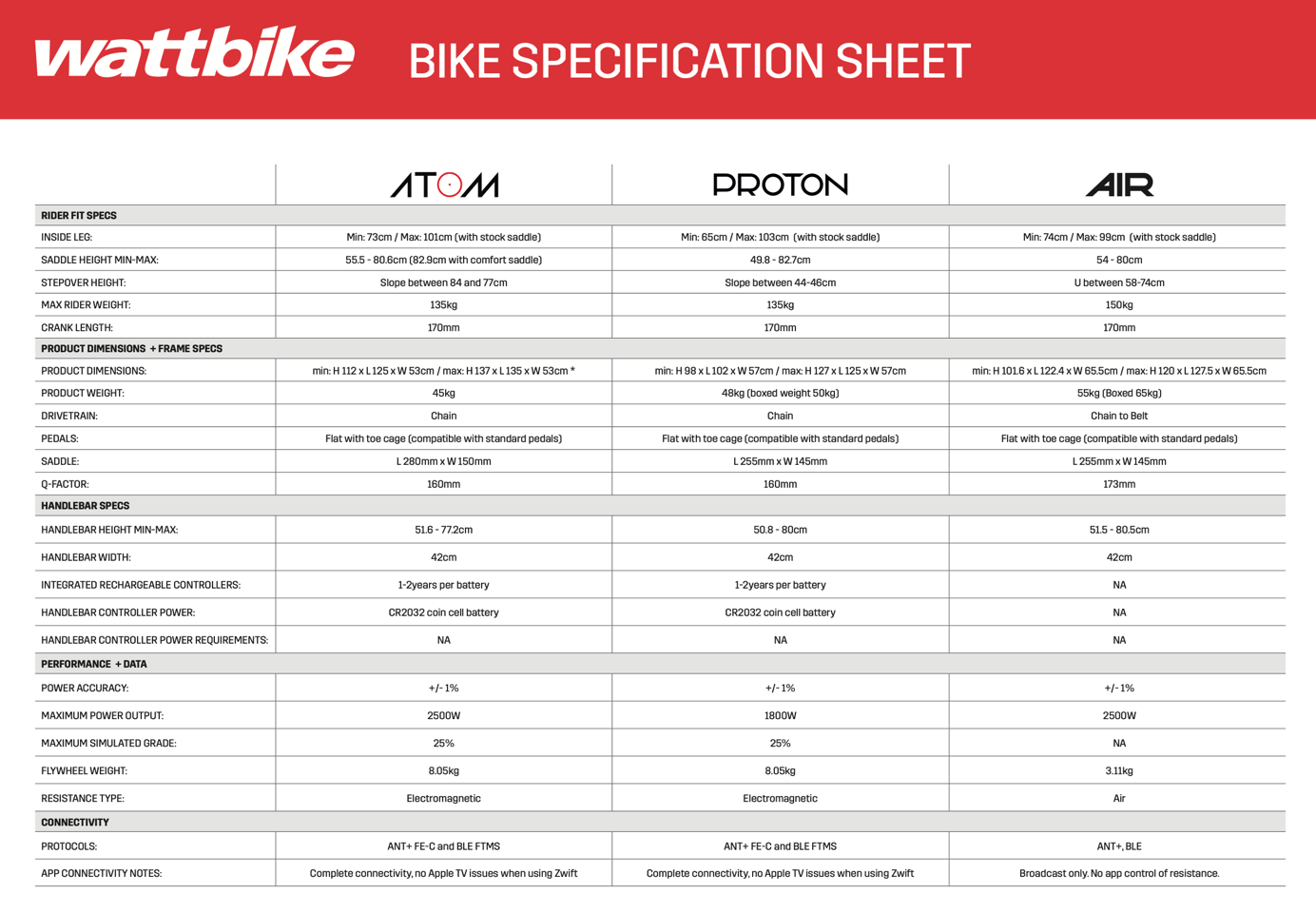
With that, let’s dive into using it.
The Proton Hardware:

One of the main reasons you’d get an indoor bike, over just putting a bike on a smart trainer, is for multi-user scenarios. Meaning, you can adjust the fit of the bike for different riders. The Wattbike Proton has a user height range of 4’6” (137cm) to 6’6” (198cm), though, for cycling, that’s really only one of the applicable metrics. You’re typically looking at inseam length, which would impact bits like stepover height and such. But the Proton sidesteps that by getting rid of the top tube, so there’s no meaningful stepover height.
So, let’s look at all the adjustable points on the bike. Though, two quick practical notes first. In order to have control and data transmission it does require being plugged into a power outlet, that power plug is on the back:

Meanwhile, up front are two wheels that allow for easy movement around your home. I mean, unless steps are involved. In which case, then it’s slightly more adventurous. Albeit, I suppose going down the steps is easy. Whether or not it’s usable after the down-step journey is a different question.

In any event, the Proton touts ‘tool-less’ adjustment for all things that you might need to adjust between riders. That’s a bit of a subtle dig at Zwift and the Zwift Ride, which requires a small wrench to make adjustments. Of course, it’s a 3-5 second thing to make adjustments there, but still, it’s one more thing.
Starting with the back of the Proton, there’s the seat post height adjustment. Simply rotate it to loosen it. I had zero issues with seat post slip (something I did see on earlier editions of the Wattbike ATOM, but was subsequently fixed).

Next, there’s the forward/back movement of the entire seat on these rails. Again, this is tool-less with the lever you see here.

Both the seat post and saddle rail system have centimeter/millimeter markers on them, so you can quickly and easily get to the exact same place each time.

On the saddle itself, it uses a standard saddle rail system up top, though a slightly tweaked one to attach to their moving rail down below. That means you can easily attach your own saddle if you don’t like the one included. I will note that I couldn’t figure out for my first few rides why my thighs were lightly touching the rail on one side (and only one side), given the whole point of getting rid of a top-tube design is to avoid any sort of thigh rub issues. It wasn’t until I went to take these pictures that I realized the factory had set the saddle as slightly off-set from the rail (right photo below). This is a 2-3 minute fix with a wrench to re-align, but, just FYI in case anyone else has this happen, no biggie to fix (and I’m sure after I post about this, Wattbike will be adding a checklist item to their manufacturing).


In any event, moving up to the handlebar assembly, you’ll see the large round knob for sliding the entire assembly forward/back. While I think the knob looks a bit ugly from a design standpoint, it is very easy and functional to use. I suppose sorta like risotto, tastes great, but photographs horribly. You’ll also note all the fit markers.

The same is true for the entire handlebar assembly going up/down. There’s a knob down near/in-between the water bottle cages. Exactly like the rear knob, except a front knob. Which probably sounds bad when written out like that.


Meanwhile, up front there’s a tablet/phone holder: You just slide your phone into the grooves, and it’s nice and wide to support iPads/etc… without any issues.

You can see it here holding the iPad Pro, and an iPhone.


At this juncture, the more astute of you may have noticed an additional accessory: The Haribo Holder.
This accessory is custom-designed to slot directly into the space between the tablet holder and the adjustment knob, and holds approximately one-half standard size bag of Haribo Star Mix. It’s not compatible with the entire contents of the Jumbo Bag size in a single sitting, which means that you’ll get two training sessions out of the bag (or, will require a mid-ride refuel).
The tray detaches for easy cleaning in the event that you put other unsupported products in there, resulting in food failure (e.g, melted chocolate, or truffle-coated bon bons).

Now unfortunately, I’m told this Haribo Holder is not standard issue on all Wattbike Proton units. Instead, it’ll require you have a 3D printer, to print the little tray. Ideally Wattbike will release that 3D printing file shortly, enabling Haribo holding for all.
In any case, back on the bike technical bits, the one minor downside is there’s no USB power ports up there, so, you’ll just have to have some cables hanging down. Same goes for any place to hold remote controls. In my case, my Apple TV remote controls, for which I’ve bought little/cheap cases/leashes , but I’m still a long-time fan of places to stash things on indoor bikes.

Now, looking closely at the handlebars above/below, you’ll see some buttons. The red bits on top are the action buttons, and then down below that on the front are two more buttons, which are primary shifters. These will vary based on the app. For example, in the Wattbike Hub app, these buttons have more functions. Whereas in Zwift, it’s really only the right lower buttons, which shift easier/harder.

Shifting responsiveness, be it in Zwift or other apps is quick and…well…responsive. I have no issues with how fast the shifting is. Sure, it lacks a click sensation of more realistic shifters like those found on the Wahoo KICKR Bike/SHIFT, but it works just fine.
When it comes to pedals, the bike supports any standard pedal attachment. In my case, I swapped out to my own pedals, but, if you’re more of an exerciser type, then it includes such pedals in the box:

In terms of sound, the unit produces a bit of sound, mostly a low-level whirring sound, that is a bit less than a fan. It’s not silent like a Peloton Bike, for sure, but it’s also not horrible either. Note that there’s no meaningful difference between steady-state and sprinting (high-speed), since it’s just an internal resistance change, and not an actual gearing change.
Wattbike Hub App:

If one were comparing the Proton to the Peloton Bike, likely the big standout difference is that Peloton effectively requires a subscription to Peloton, whereas Proton doesn’t require any subscription to anything. Yet concurrently, Proton works with everything (whereas the Peloton Bike isn’t compatible with any other apps). Further, Proton includes a bunch of workouts and training plans and such within the Wattbike Hub app for free, more than enough to keep you busy. Of course, Wattbike also has Wattbike Hub+, which has a few extra features in the app as a paid subscription if you want it, but honestly, the base free version has boatloads in it.
So, starting with that piece, here’s the free/base Wattbike Hub app. For example, there are a slate of workouts categorized into different buckets, based on either focus area or duration. The screenshot at the below right is just showing a few of the many workouts in the “30 minutes to spare” bucket.
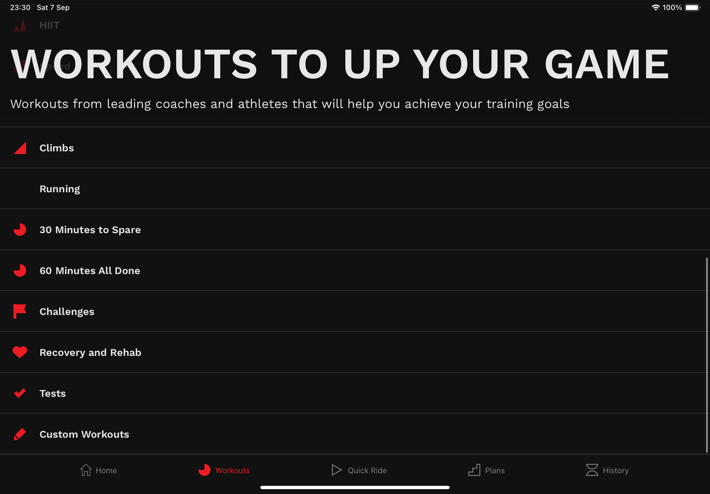
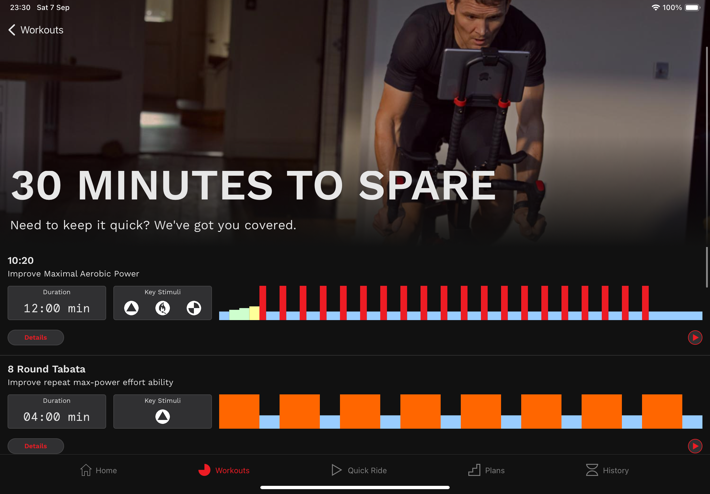
Same goes for the other buckets, like those with an hour to burn.

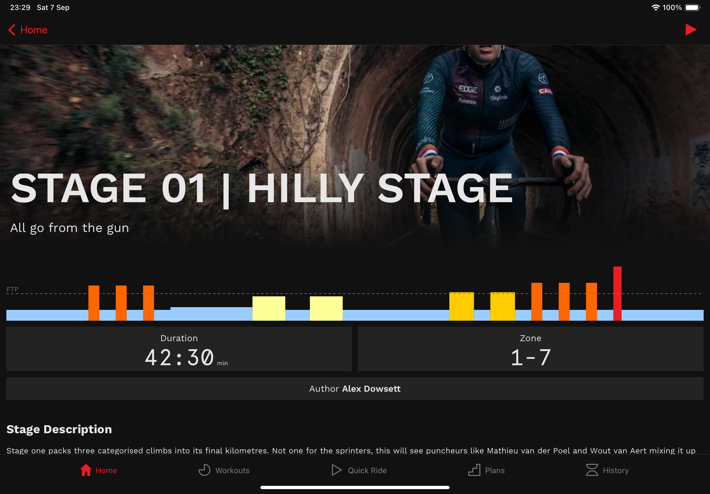
But there’s also a ton of free training plans too. Very few companies actually offer totally free training plans, especially in the indoor cycling space. We see some watch/bike computer companies offer such things (e.g., Garmin or COROS), but most other indoor trainer training plans require some sort of subscription platform.

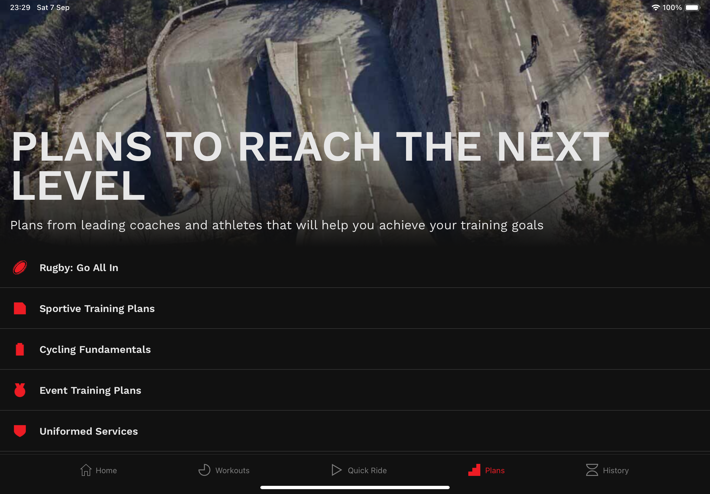
Again, these are all categorized, such as these sportive training plans, and then each stage has details about what exactly you’re doing.
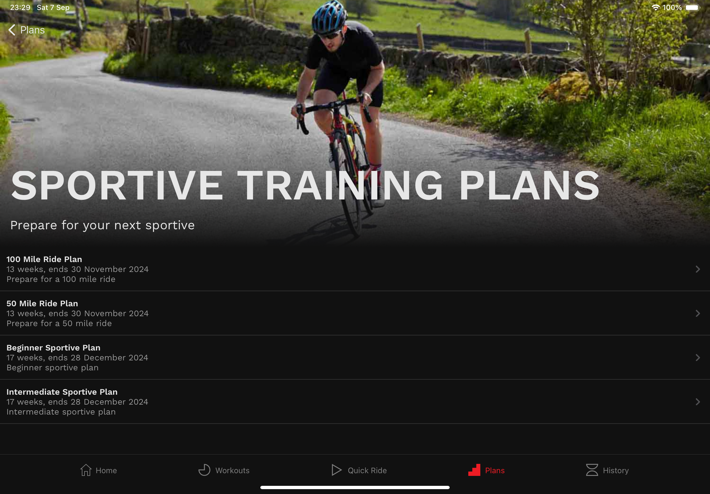
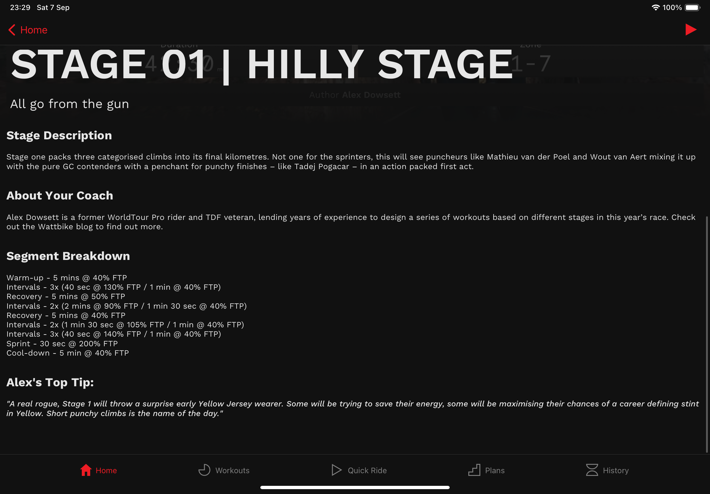
Or this 100 Mile Ride plan, which also lists out each week all of the workouts you’ll do, with the exact structured workout that it’s going to leverage.
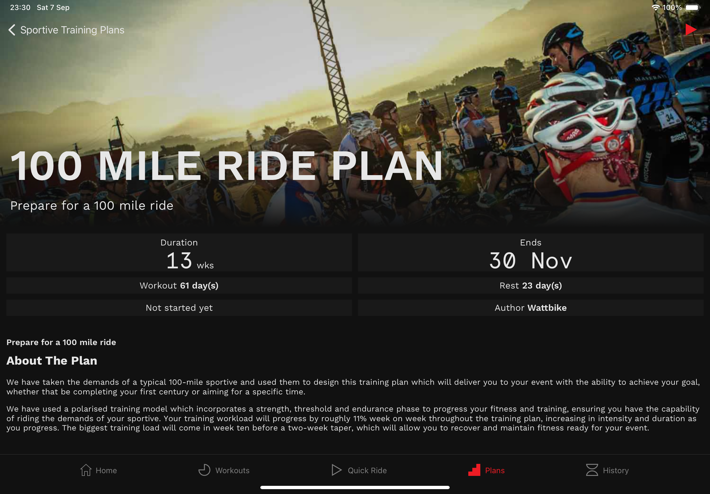
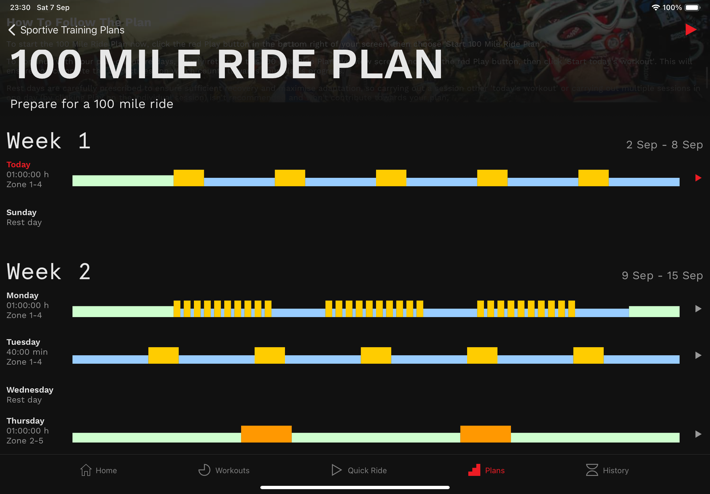
And then for any given structure workout, again, it’ll list all of the structural details of the workout, as well as *why* you’re doing that particular workout.
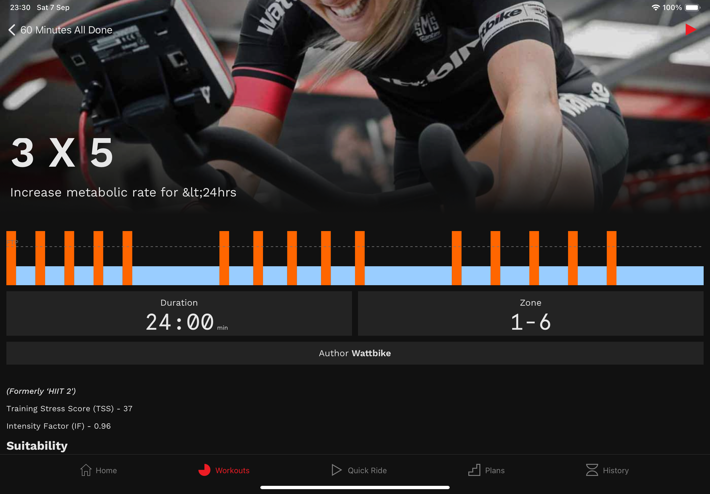
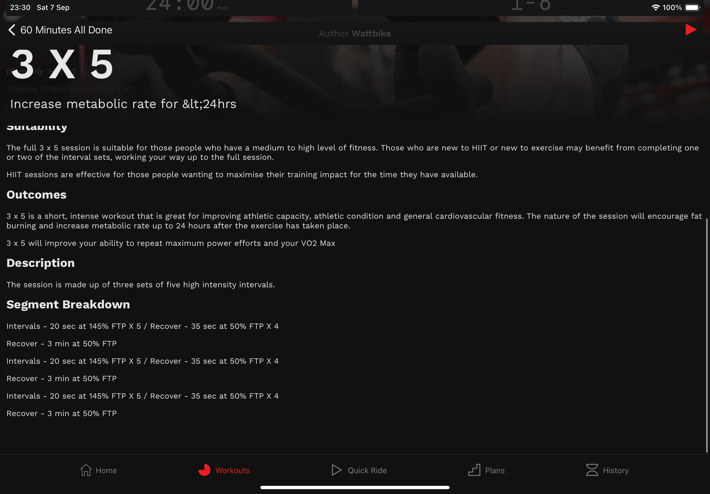
In addition to this, there’s also a more generic ERG mode that you can use, that’ll basically just let you control the Wattbike Proton on the fly. This also has the famed ‘peanut’, which shows your overall stroke and exactly where in the pedal stroke your power output is coming from. This hails back from the CompuTrainer days (or at least, that’s the first time I ever saw it), and is often shown by companies to demonstrate that they have higher-speed data coming from the pedals/resistance unit. That said, in practice, I don’t know how many people actually get much long-term gain from using this.

It should be noted that in their own app, the buttons on the Wattbike come alive a bit more. The right buttons will increase/decrease ERG levels (intensity), while the left buttons will change data screens on the app.
And again, there’s also the paid version, which adds a custom workout builder and a few more features. That’s all outlined in this FAQ there. But everything I’ve shown above is in the free version.
3rd Party Apps:

Now, as I mentioned in the previous section, Wattbike leverages all of the open standards to allow any 3rd party app to communicate with it. This means it’s communicating over both ANT+ & Bluetooth Smart. It has dual Bluetooth Smart concurrent connections as well, meaning that it can connect to both 3rd party apps like Zwift at the same time as the Wattbike Hub app (to show current gearing on the Wattbike Hub app).
From a protocol standpoint it supports, specifically:
ANT+ FE-C (Trainer Control): This is for controlling the trainer via ANT+ from apps and head units. Read tons about it here. This also includes speed.
ANT+ Power Meter Profile: This broadcasts as a standard ANT+ power meter, with cadence data as well
Bluetooth Smart FTMS (Trainer Control): This allows apps to control the Wattbike Proton over Bluetooth Smart (with cadence/power data)
Bluetooth Smart Power Meter Profile: This broadcasts as a standard BLE power meter with cadence
This means that just about every app out there can connect to it and control it. Remember, there are two pieces to a smart indoor tranier/bike. The first is displaying the data coming from the bike, while the second is controlling the bike. It’s this second piece that’s important, as it allows you to run structured workouts (aka ERG mode), or to simulate gradient changes like a real road outside (aka SIM mode).
In my testing, I used Zwift as a 3rd party app for both of these. Though, I’ve also used plenty of other 3rd party apps with other Wattbike units in the past, such as TrainerRoad, Kinomap, Rouvy, and more. All of these leverage the exact same ANT+ FE-C and Bluetooth Smart FMTS controls. In fact, so do bike computers like those from Garmin, Wahoo, and Hammerhead. More on that in a second.
First, looking at the pairing process within Zwift, you’ll see the Wattbike Proton show up as both a power source as well as a resistance controllable unit. Plus of course, also showing cadence.
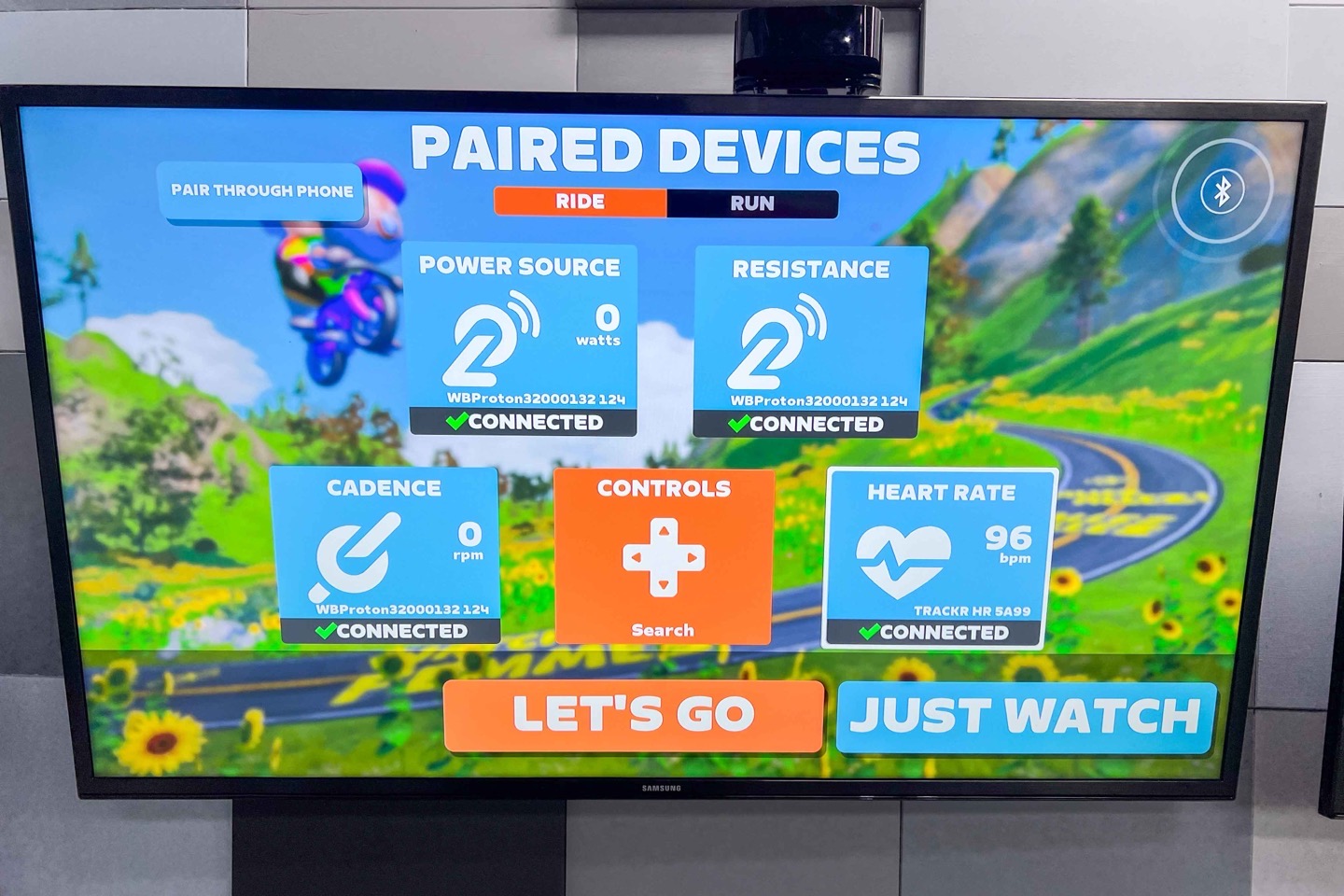
But what you won’t see is it showing up as supporting Zwift steering (like a Wahoo KICKR Bike or Zwift Ride). I don’t think that’s a huge deal for many people, and honestly, if you’re into that, then adding the Zwift Play controllers to the handlebars is frankly a far better option, as it gives you many more Zwift-specific features.
Once in Zwift, it’ll follow the gradient just as you’d expect from any other smart trainer. I found the responsiveness plenty good for both gradient changes, as well as sprinting and such. Here you can see me wandering through some rollers. That said, you’ll notice the Zwift app isn’t showing the current Wattbike virtual gearing in the upper left corner (usually it’s below the blue block of text).

In asking Wattbike, they noted that it was working just fine until very recently, but has randomly stopped in recent weeks. They’ve reached out to Zwift to find out why. It may be tied up in Zwift’s transition to the Zwift Protocol, which Wattbike says it’s eager to support. Either way, Zwift has an absurdly long relationship with the gearing indicator appearing and disappearing for all indoor bike brands at random times without notice to users or companies. If there were a single technical item that best encapsulated the often frustrating and non-communicative relationship between Zwift and indoor hardware manufacturers, it’s probably the virtual gearing display.
In any case, I didn’t find it a show-stopper, just more of a “Sigh…it’s gone again.” thing.
Meanwhile, for ERG mode workouts (structured workouts), you wouldn’t see that virtual gearing indicator anyway, since there’s no need for shifting in any structured workouts. I had no issues here from a Zwift/control standpoint. And in the accuracy section, I dive into how that handles from a stability perspective.

Again, all of that worked just fine for me, as expected.
Finally, you can also connect your watch/bike computer to the Wattbike Proton. This is super useful if you’ve got an endurance sports-focused watch that looks at training load and leverages the power meter values. For example, a Garmin/Suunto/COROS/Polar watch (Apple connects too, but doesn’t use power data in its training load calculations).
Taking Garmin as an example, here it is connected to a Garmin Fenix 8, showing the power meter, as well as left/right balance information and cadence (RPM):

Again, all of this is pretty normal stuff for companies that follow ANT+ & Bluetooth Smart standards, which is every company except Peloton. But the point being, if you were trying to do this with a Peloton Bike, you can’t. For some people, that might not matter at all (many of my friends just wanting to focus on general fitness), whereas for others it matters very much (many of my friends that are in the endurance sports realm). To each their own.
Power Accuracy:

Historically speaking, we’ve seen reasonably good power accuracy from the Wattbike ATOM, and this unit is using the same electronic motor as the Wattbike ATOM, except just with slightly different internal gearing. The point of that gearing change was to address one key issue with the ATOM: Instability in ERG mode. This meant that when you did an ERG mode on the ATOM, it wouldn’t hold the set point well (e.g., instead of holding 250w per the prescribed workout, it would wobble a bunch). By changing the internal gearing, it would reduce the max wattage slightly (to a still crazy high 1,800w), while effectively giving the unit more control.
So, does that hold up? Let’s look at a few ERG workouts. First up, is a bit of a settling workout, where I was trying to basically settle the power meter pedals. That’s because usually you have a period of time after a few hard sprints where the pedals tighten, and sometimes you get some odd readings in that period (slight offsets). Nonetheless, I figured I’d include it for fun:
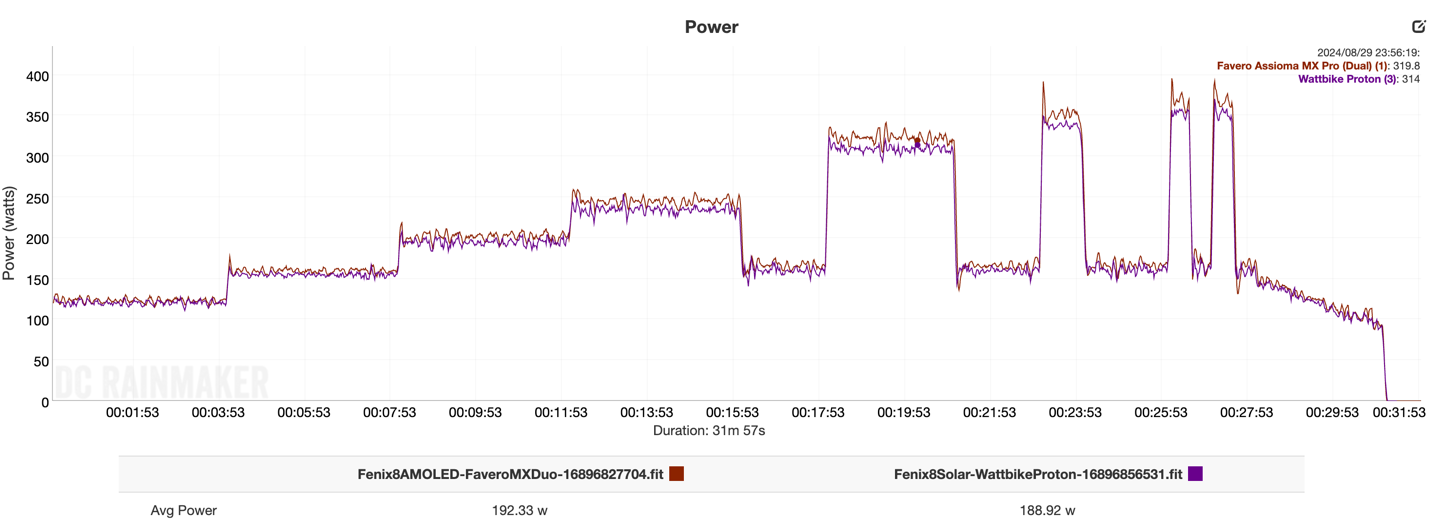
As you can see, the two units tracked each other in terms of the ups and downs, but there was a slight offset. This had me a bit perplexed, but I initially chalked it up to a settling ride. That said, in terms of ERG mode responsiveness, it was actually quite good, and also much improved on the stability of ERG mode. As noted earlier, one of the big changes compared to the Wattbike ATOM resistance unit, was changing the gear ratio from an 18:1 to 13:1. This means that you can see *FAR* better stability of the ERG mode (no more wild swings). For example, like here, where the average +/- variations in the reported power are only about 8-10w above/below the set point. Though, I tend to see a bit more stability on the Wahoo KICKR Bike Shift (just slightly).
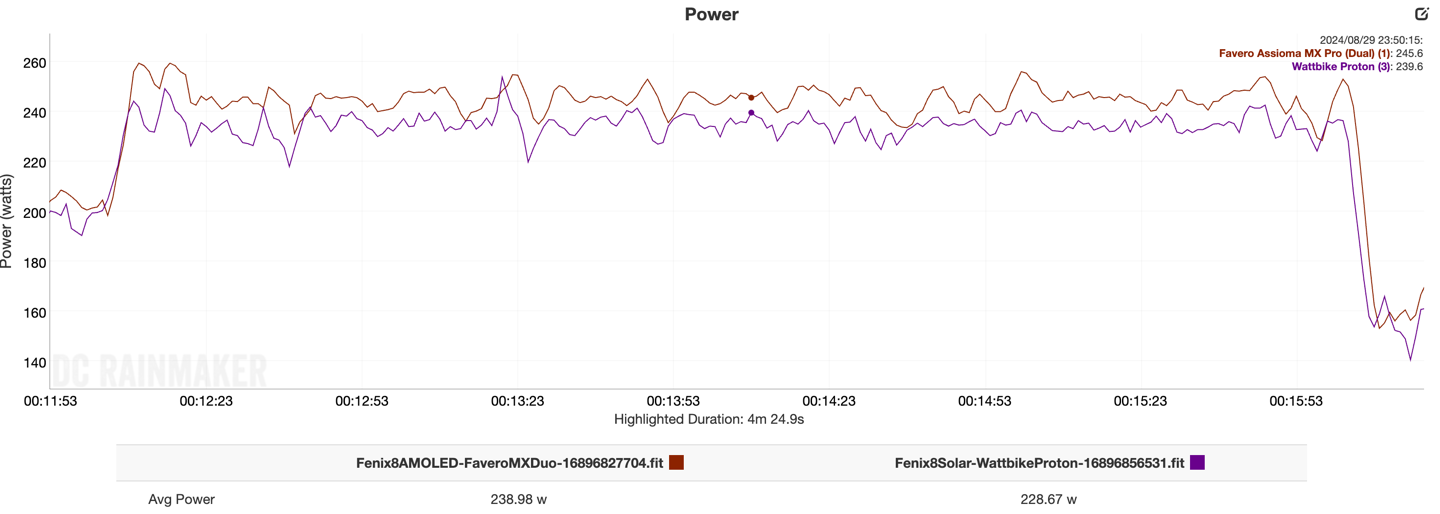
(Keep in mind this zoomed in graph with the scale, generally makes this look a wee bit crazier than reality.)
In any case, let’s look at another ERG mode workout. Again, you can see really solid stability here:
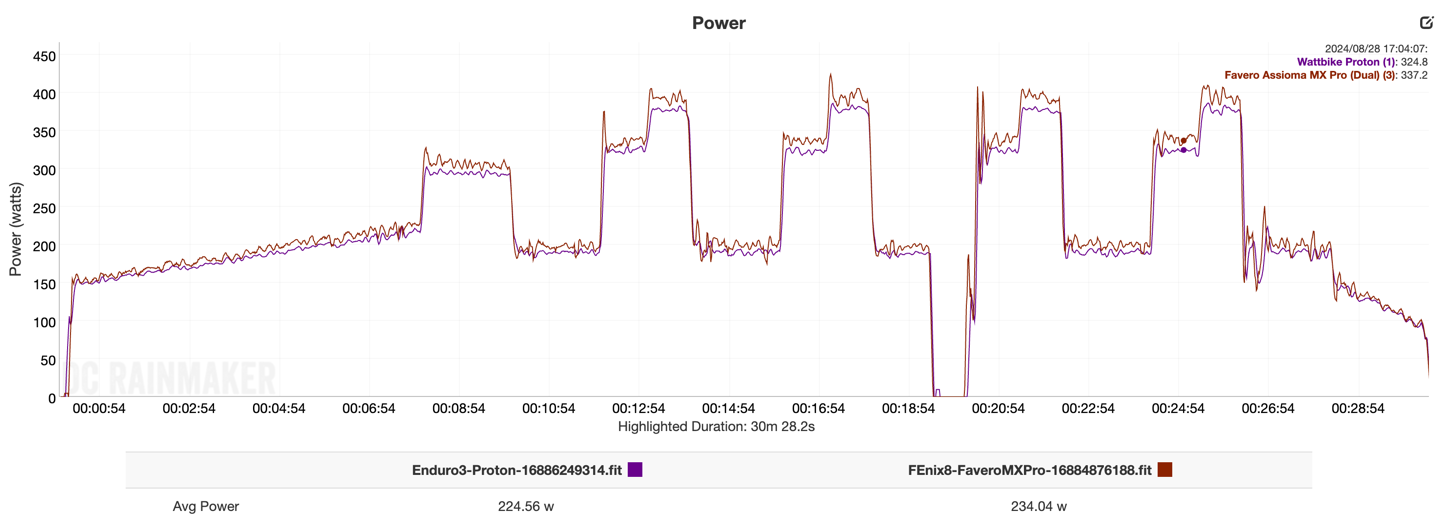
But also, that offset is still there, roughly 10-15 watts, which is too much. This was compared to the Favero Assioma Pro MX-2 power meter pedals. I have a few sets of them, but with this particular set I’d seen a questionable (pre-Wattbike) general ride recently that gave me pause. Essentially one pedal seemed a bit offset (substantially high) compared to the other unit. Having imbalance is totally normal, but this offset on the Favero pedals was well beyond normal.
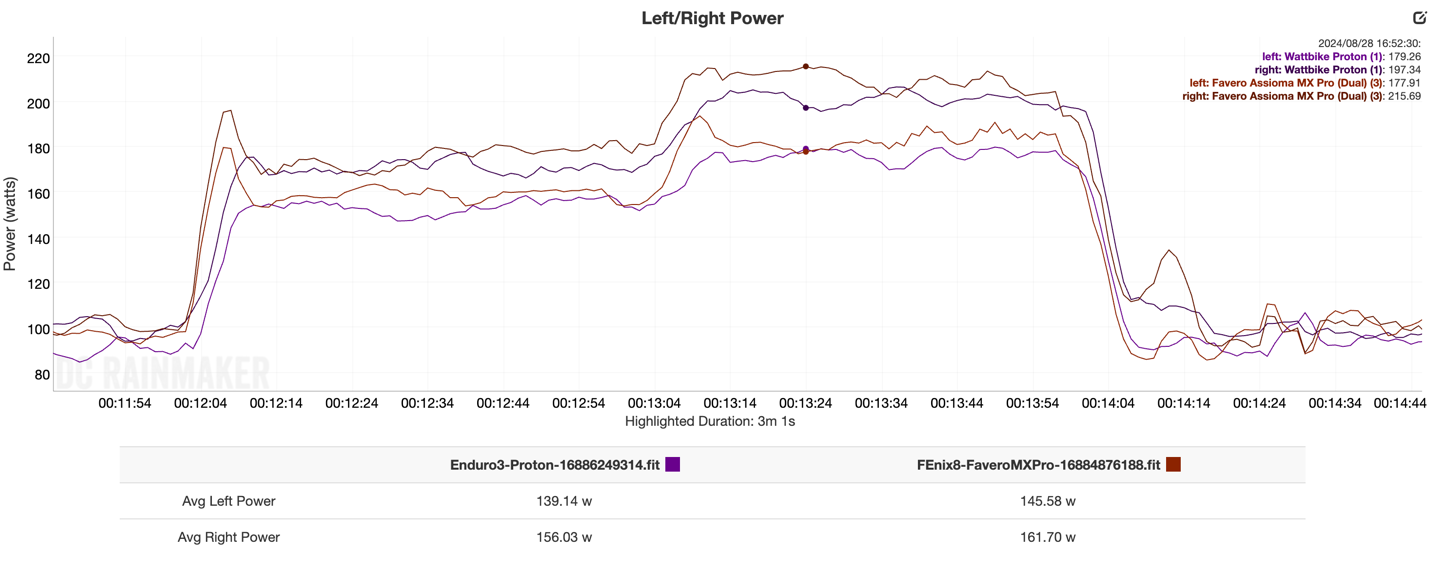
Thus, after this second ride with them, they got the boot. I removed them from the bike, and put them in the doghouse till I sort it out with Favero.
So instead, I grabbed his sibling, the Favero Assioma Duo-Shi pedals. These ones are in the good pile at the moment, and thus, I trust them. Stuck them on the bike, this time for a Zwift ride (non-ERG mode, with plenty of ups and downs), and boom, perfect alignment:
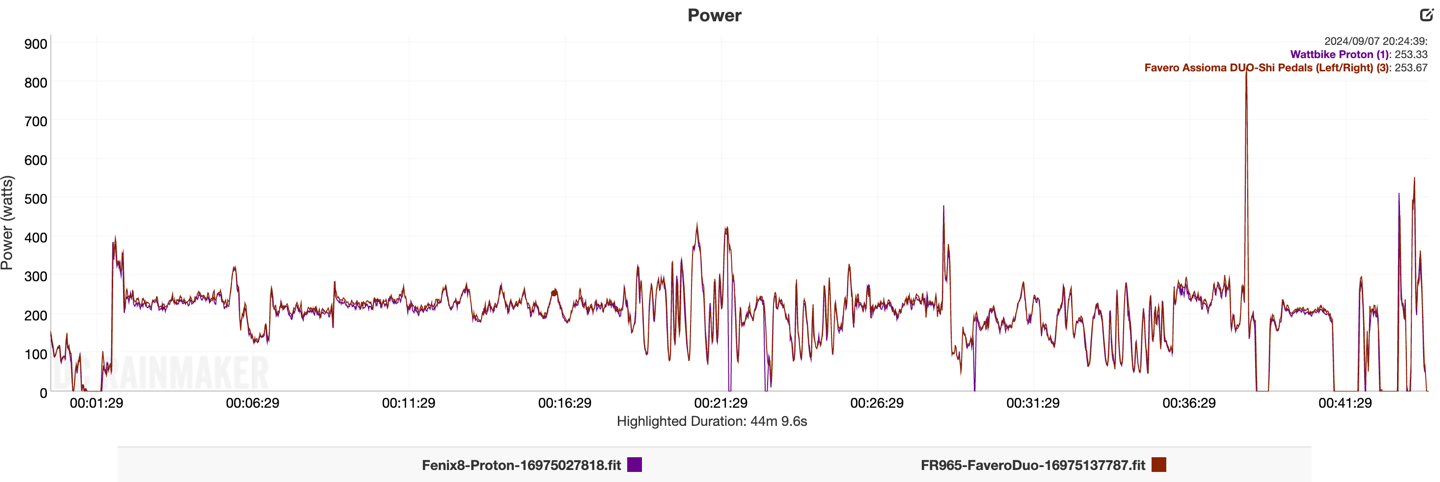
If I zoom into some sections, you can see the two units mirror each other very nicely:
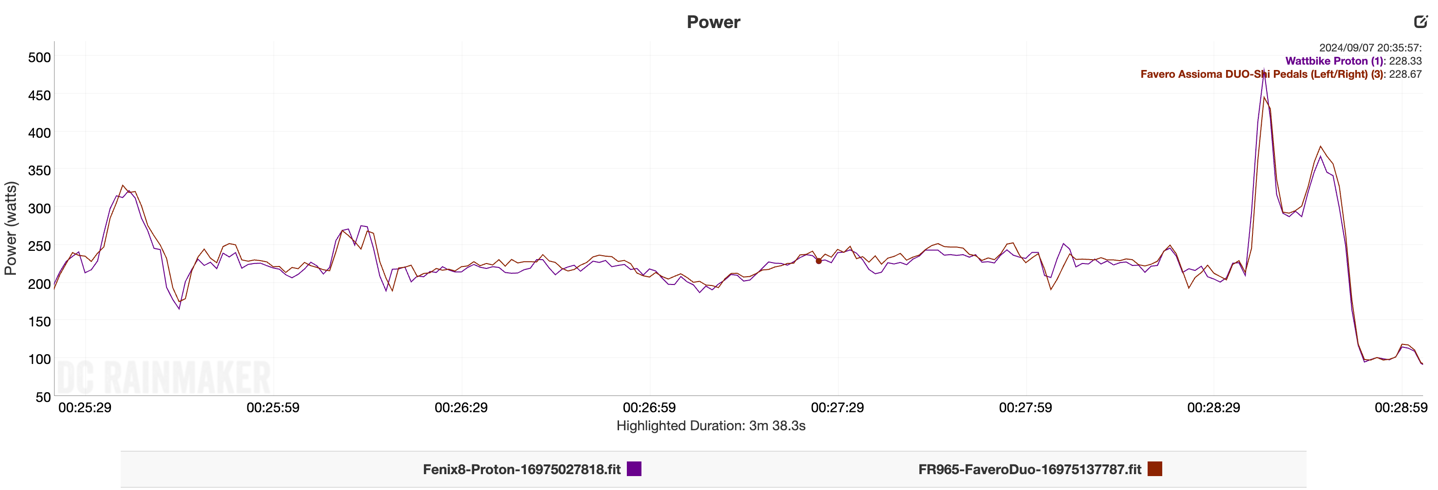
And even on this 900w sprint, there’s no meaningful variation here – they are very close:
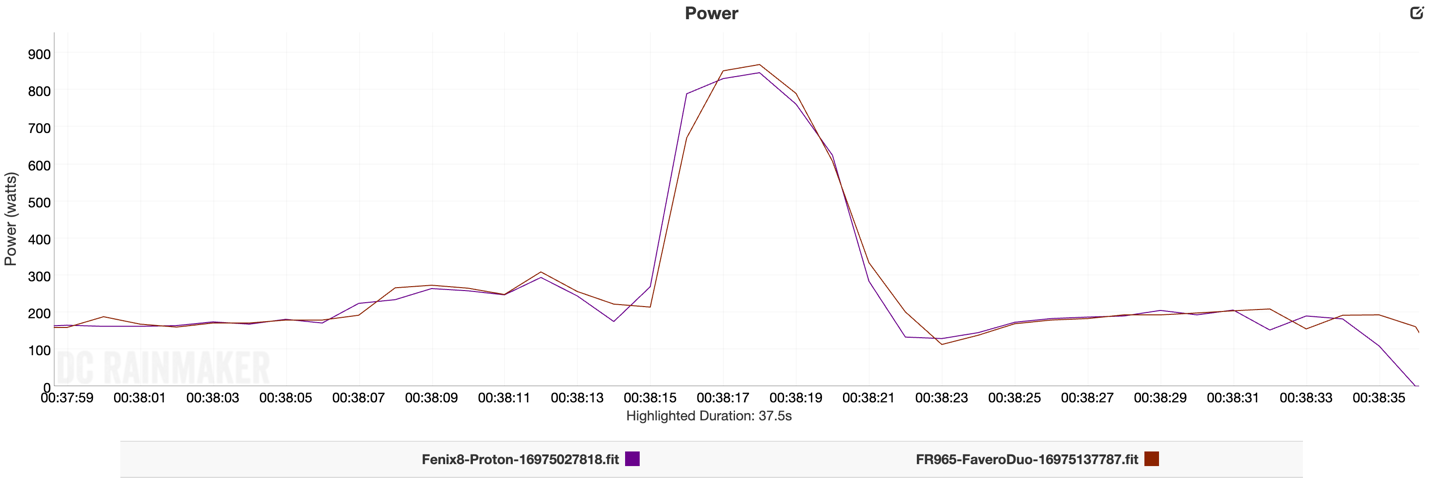
Super happy with that, and it clearly indicates the other set of pedals need to go back to Favero to sort out. I’ve been traveling a bunch the past few weeks, but I wanted to get these initial sets out now. And then I’ll add a few more in over the next few weeks, just to round-out the bunch. But accuracy-wise looks good, as does stability.
And to be clear, straight-accuracy of the Wattbike ATOM previously was never an issue (was always good there), it was the ERG mode stability that was the standout issue, and that appears resolved at this point in my testing.
(Note: All of the charts in these accuracy sections were created using the DCR Analyzer tool. It allows you to compare power meters/trainers, heart rate, cadence, speed/pace, GPS tracks, and plenty more. You can use it as well, more details here.)
Summary:

Wattbike themselves is very clear that the Wattbike Proton is designed more as a mass market bike, yet in many ways, setting looks (and aerobars) aside, from a technical standpoint, there’s virtually no difference to an ATOM. Sure, there’s the 1,800w vs 2,500w maximum difference in peak power resistance, but again, very very few riders are clearing 1,800w on a sprint. Thus, I don’t think that’s all that meaningful. And honestly, for most of those same riders, the much improved ERG mode handling for all riders is a far bigger deal than the sprint limitation for a few riders.
The appeal to a bike like this is adjustability and fit. If you were to compare it to the less expensive Zwift Ride setup, this unquestionably has more adjustability to fit different riders. Of course, it also has less direct Zwift game control integration, though you can solve most of that via Zwift Play buttons. Instead, it’s actually a comparison to the Wahoo KICKR SHIFT that’s more appropriate, especially after last week’s pricing adjustments that now put the KICKR SHIFT at the same USD pricing ($2,499) as the Wattbike Proton will sell at. Though, the UK pricing at £2,199 is of course £400 more than the Proton, likely giving some pause. Certainly, the KICKR SHIFT has more tech in it, but again, the Wattbike has more mass market appeal, especially with the wider range of included/free app workouts and training plans in the Wattbike Hub.
All of which then gets to the main competitor here, the other P word: Peloton. While it’s easy to say this is an apples-to-apples comparison, it’s kinda more like apples-to-pears. Peloton as product is as much about the hardware as it is about the entire app and instructor ecosystem. To some, those instructors become the best part of the platform. And of course, you can use a Wattbike Proton with the Peloton App on a tablet/etc, but it won’t quite be the same experience (due to Peloton not connecting to 3rd party power meters). But equally, there’s just as many people that very much don’t want that instructor aspect. And Wattbike delivers a very solid bike for them in the Proton, with the ability to use every other app on the market with true integration.
As always, it just depends on what you want. But either way, the Proton is a solid offering in that space at a reasonable price tag compared to their competitors.
With that, thanks for reading!
FOUND THIS POST USEFUL? SUPPORT THE SITE!
Hopefully, you found this post useful. The website is really a labor of love, so please consider becoming a DC RAINMAKER Supporter. This gets you an ad-free experience, and access to our (mostly) bi-monthly behind-the-scenes video series of “Shed Talkin’”.
Support DCRainMaker - Shop on Amazon
Otherwise, perhaps consider using the below link if shopping on Amazon. As an Amazon Associate, I earn from qualifying purchases. It doesn’t cost you anything extra, but your purchases help support this website a lot. It could simply be buying toilet paper, or this pizza oven we use and love.

















IMO, it’s the cleanest (least wack) looking smart bike, though that’s not a big consideration for me. I’ve been looking at smart bikes as a possible upgrade over my loud 8 yo Saris Hammer. The thing is, my aging bod (butt, mainly) really benefits from a full motion trainer (Saris MP1 atm) so I wonder how one of these, with its considerable mass, would work on a platform. Ideally for me, a smart bike would have integral full motion.
Ever try this out?
Does the drivetrain use a chain or a belt, and how quiet is it, compared to bike+kickr setups?
I get how the smaller foot print might help in some markets like Japan (for the US it’s probably only Manhattan/Brooklyn and SF) but the bike looks like the ones people used in front of the TV in the 90s.
Very interesting entry to the market imo, especially in UK where it’s better priced than the Kicker Shift
It doesn’t look ‘modern’ but I also don’t get the hang up with looks, if it’s accurate, hard-wearing and connects properly does it matter what it looks like?
Only thing possibly missing is wi-fi connection..
As someone wanting to upgrade to a proper uprightbike after becoming hooked on Kinomap for the past 2 months and who is currently using Skandika folding exercise bike…. yes I know pause for laughter…. but my strategy is if can sustain 3 months of riding almost daily then I’m ready to upgrade.
What I’ve scoured the Internet for is a proper review that explains what all the bits do, what you need and why you need them. This is exactly what I was looking for the past 2 weeks.
The reason for upgrade is because I don’t trust the metrics of my current ride… which puts me in the top 2 for my age (56yrs) in most of the 60+ rides I’ve done… I’m in no illusion that I’m that good and expect to fall to the bottom of the table once I do take the plunge and uograde.
I have very limited space and need it to be quiet and want app controlled resistance functionality. Cadence is important too.
The biggest knock I see is the single fixed crankarm length of 170mm. I can’t imagine that most users at the ends of the height range of 4’6” (137cm) to 6’6” (198cm) would use that length. I’m 5’10” and ride 150mm cranks.
In general, the overwhelming vast majority of people who ride bikes don’t care about crank length. Peloton, with it’s 170mm crank lengths has demonstrated that pretty well, and even Wattbike, throughout the years, has shown the same thing. Same goes for virtually every gym bike ever.
Not saying it’s not useful/important, but for most users, it’s just not a big deal (or even a minor deal).
I don’t understand how they genuinely think this is a Peloton competitor?
There’s a very different feeling between a “spin” bike and a “smart” bike. The Stages SB20 had it right (but as I understand it is now dead as a dodo).
It’s a smart looking device and ticks most of the boxes (bar the omission of bear claw crank arms), but I don’t see any of my friends that have a Peloton (4 or 5 of them) looking to replace it with this when their bike comes to end of life. Nor would I likely be able to convince my friends that would be in the market for a Peloton to consider this.
Just my 2 cents.
One of the things to keep in mind is that most people on Peloton bikes aren’t really caring about the fact that it’s a spin bike or not. To them, it’s about the content/platform/etc…
For most people who aren’t into cycling, but want to get some sort of bike, they’re looking at really three factors:
A) Cost of hardware
B) Cost of subscription
C) The platform and what’s offered
Obviously, there’s plenty more factors – but when I think of all my friends/family that have gotten Peloton bikes, those are really the only three things they cared about. Everything else was (far beyond) secondary.
I agree for some.
But if you’ve done some kind of spin class in the gym or at a studio, then I think you’d want to replicate that feeling at home also?
For someone that’s currently looking at a wattbike for the winter, would you suggest this or a refurbed Atom V2? This is for someone that’s still quite new to cycling (1 year)
Bump!
So interested in this too
Hey Ray. Great review, this is quite compelling and looking forward to the further refreshes of the Atom and other smart bikes.
The main reason my wife and I haven’t moved from my old road bike on a Kickr Core to one of these (or the Zwift frame) is that none of these are truly ‘multi-user’. Let me explain.
We are fortunate to be within 4/5cm in height of one another, so a small road bike ‘fits’ both of us.
All we have to do is swap out the seatpost and in under 5 secs the bike is ready to go.
What’s the most important thing for comfort for most people on a bike? The saddle. So sharing one for long sessions (as opposed to short spin or gym sessions) is sub-optimal to say the least.
And none of these bikes allows quick saddle changes, to me knowledge.
Is there anything out there do you know that allows users to have their saddle present when they want to do a workout in an easy way?
Or would we have to buy a spare seatpost for this, or the Tacx/Wahoo/Zwift bike, and do they even sell these?
Any thoughts appreciated.
I actually saw this morning that Zwift sells separate seatposts for the Zwift ride, which I thought was pretty cool
Great review Ray. Clearly aimed at a lower price point and less fussy users, but yeah the big complaint for me with my ATOM V2 is ERG mode stability. The ATOM also has such a lag in power, which makes 20/30 second efforts in a work out very frustrating, because it takes 10 seconds or so to adjust power. I’d trade the unreachable to me > 1800 watt range to gain better stability.
I assume the revised gearing you’re talking about here is physical rather than virtual? It would be so good to get this change on the ATOM.
Also Wattbike have had Beta software on the ATOM for quite a while now, that caused problems with gradients in Zwift. Do you know if we can expect any new finalised software releases on this older equipment?
Thanks,
Would’ve been good I’d you also tested a sprint in erg mode as this is generally what will happen if you are following a workout.
I’m not impressed with my proton, it is very noisy and the drivetrain vibrates through the cranks and to the pedals which results in vibrations on the sole of your feet.
Sprinting in erg mode it loses all sense of resistance and you spin out and I also noticed in erg if you did spin out it took a while for the resistance/Wattbike to catch up.
I just received my Wattbike Proton and I am experiencing the same issue. The noise isn’t terrible but there are a lot of vibrations coming through the pedals. I contacted customer support and they have advised that I allow the components to “bed down”. I have no idea how long they expect that to take. It seems there may be quality control issues with the proton. I’m now just concerned that wattbike won’t help.
The atom v2 has the same vibrations through the sole as the Proton. I believe it’s more noticeable on the Proton as everything is spinning inside approx 1.5x faster so the frequency of the vibrations is higher and any imbalance in the rotating machinery will be felt more. “Bedding in” will have no effect. I’ve started to get used to it. In my mavic grp soled shoes on keo pedals it’s bearable. In my Quoc carbon race shoes it was much more noticeable.
Got mine yesterday and also getting the vibration through the pedals , and it is noisy but I’ve nothing to compare it to as not had another Wattbike before (though a mate has an atom v2 and he says that’s noisy)
I disagree with the reviewers comments that it’s a low hum like a fan – it’s a bit louder and higher pitched in my experience, so much so that I hear it through my AirPods Pro 2s with noise cancelling on
Nice review as always. Looks like this bike slots nicely into the Stages SB20 shaped hole left in the market. When my SB20 finally says goodbye this could well be in the running, as the footprint and adjustability sounds spot on. Haven’t got a hope in hell of getting over 1800W so no reason to go for the Atom, that I can see anyway.
If you use Zwift the Atom v2 has a gear display on screen which the proton does not. It is a real pain. If you’re a Zwifter then get the Atom v2. It’s political I feel as Zwift now wants big money to homologate trainers to make them “Zwift certified”, without that support is limited. it looks like Wahoo have paid a crapton to get all theirs through but Wattbike, elite, tacx etc are less willing.
Wattbike paid Zwift a few years ago to get the atom v2 authorised so elite racers could enter zrl etc on them but Zwift are now demanding more money and closing down the open protocols to hook people into their system. They are crapping themselves as their business model can’t compete with the influx of cash into MyWhoosh and trainer road and training peaks. Zwift have a good legacy product but it’s losing lots of money so they are trying to trap-in their existing users. It’s like apple phones etc.
If you want a more balanced opinion I’d read/ watch gplama on Wattbike rather than dcrainmaker.
Thanks – at least that has stopped me wondering why I don’t get the gear display.
What a great review – I’ve just got the Proton and your review has helped in getting to grips with it. It certainly is different from riding a spin bike (with power tap pedals) that I’ve had for years.
My Zwift set up screen looks exactly like yours – so am I right in thinking that the proton isn’t able to connect to Zwift as “controls”? And if I’m on a group ride, can I use ergo mode? It seems to default and stay in gears on a group ride. Is ergo only for the training sessions?
Thanks
Nigel Courtis
Wattbikes connect to zwift through the open controllable trainer protocol on bluetooth(fe-c on ant+).
ERG mode and ‘free'(you control resistance with simulated gears) work differently but both work fine.
What we don’t get that wahoo etc get is steering via buttons, braking and turning at junctions etc. We also don’t get a display if which virtual gear we have selected. We have 4 redundant buttons which is a real shame.
I’ve just bought one had it for a month after I sold my kikr core to allow my partner to indulge in indoor cycling aswell. I’m absolutely impressed with it … It’s a little noiser than the turbo but there’s no gear change clatter……very robust unit easy to adjust and gear changes are instant……I use it on Rouvy .
Let Wattbike know if you have any Bluetooth dropouts. I found it trouble with mu imac but better with appletv and ipad.
Does Rouvy display the virtual gear you select? Training Peaks Virtual and Zwift don’t.
Ok will do …. I’ve had no problems with dropping out yet..I use an iPad 7.Rouvy doesn’t display the gear but I just have my phone below the iPad with the wattbike hub app on and the gears are displayed there so not a problem..
I’d be really keen on one of these for joint use for myself (an actual cyclist) and my wife (who’d be using it in a more recreational fitness sense).
The deal breaker for us would be easy and fast saddle swaps. We will NEVER agree on a single saddle. It looks like if you could buy a 2nd ‘head’ that attaches to the rail you could have a saddle bolted to each with the tilt all fine tuned and swap in a few seconds tool free, but it doesn’t look like its an available part online.
And with total serendipity, the minute after I posted the above Wattbike customer support emailed me to say a seat post assembly is a planned optional extra to buy to do just as I suggested but as yet there is no time frame as to when this might become available.
If others finding this post could nag them too, they might get around to getting it on the market!
Very nicely written article – with a nice touch of comedy dotted in. First time I’ve read your stuff after stumbling upon a couple of your YouTube reviews earlier today.
Small typo on ‘trainer’ in sentence: Remember, there are two pieces to a smart indoor tranier/bike.
This article was exactly what I was looking for, eg high-end spin bike vs smart trainer bike … but I fear you’ve missed one crucial aspect. And that’s, that many of those who go for Peleton types bikes are also looking for the more comfortable handlebar and seat set up (beyond the class trainer aspect). You don’t mention that comparison at all.
Personally it’s the only thing that keeps pushing me back to more of a Peleton / Nordic style bike. I hate dropbars!
Any thoughts?
A really useful review that I read in full before ordering my Proton. Now that I have experienced my first few rides, a few comments.
Noise. It is considerably more noisy compared to my old Renpho branded smart trainer.
Wattbike Hub – in app documentation rather dated, FAQ’s seriously old and in need a re-write. Online documentation better.
Virtual gearing indicator not working with FulGaz. This is my ‘go-to’ application and a serious inconvenience. Having to use two devices simultaneously (ipad for FG, iPhone for the Hub and virtual gearing) is a faff. I have open support tickets with both organisations and hoping for an early resolution.
Other than that – happy😀