
Garmin has launched an expanded Connect IQ App Store option that allows companies to monetize apps for various fees, and with it, Garmin has launched a new GoPro camera control app on the Garmin Connect IQ App Store, which allows you to control your GoPro camera from your watch.
The app lets you start/stop recording, change modes (e.g., video/photo/timelapse), as well as change within the various presets you have created. Further, it lets you save multiple GoPro cameras to a saved pairings menu. The app is listed for $5.99USD, as a one-time fee.
I’ve been using it now for a few months, so I figured I’d just quickly run-through how it works. This is not a complicated app, thus hopefully not a long post.
Using the App:
First up, you’ll need a compatible watch; as of launch, the following watches are compatible:
– Fenix 7/7 Pro Series
– Epix/Epix Pro Series
– MARQ 2 Series
– Forerunner 255 Series
– Forerunner 265
– Forerunner 955 Series
– Forerunner 965
– Tactix 7 Series
– Quatix 7 Series
– D2 Mach 1 Pro
I don’t know why key watches such as the Venu or Vivoactive series are left off. My guess is it’s because they lack the same button layout (and are more touchscreen-focused), and that’s what Garmin probably focused on supporting/developing first.
You’ll also need a compatible GoPro, which are as follows
– GoPro Hero 9
– GoPro Hero 10
– GoPro Hero 11
– GoPro Hero 12
These are basically the GoPro units that use the newer API that GoPro launched four years ago.
Next, you’ll need to grab the GoPro app, which is made by Garmin, from the Connect IQ app store. Simply search for GoPro (if you have multiple Garmin devices, notably a Garmin Edge device, ensure your compatible watch is the one currently selected in the lower right corner of the Garmin Connect IQ App Store).
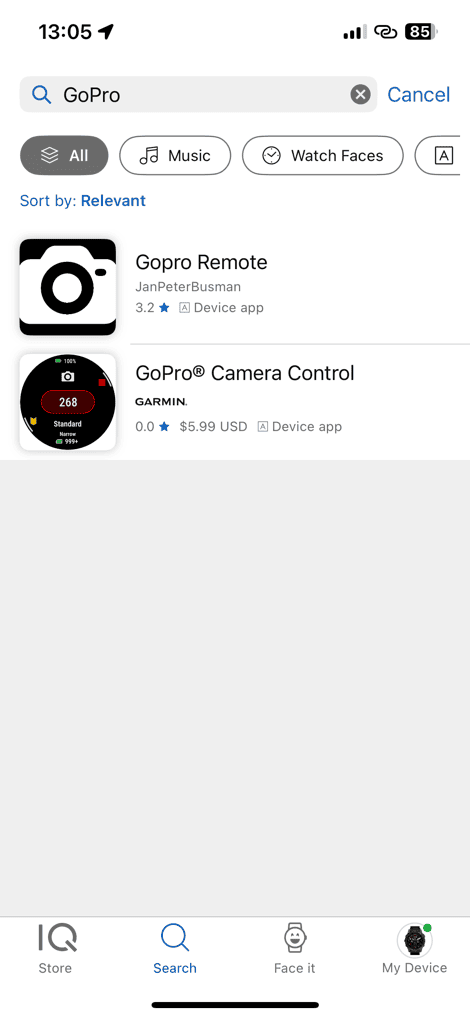
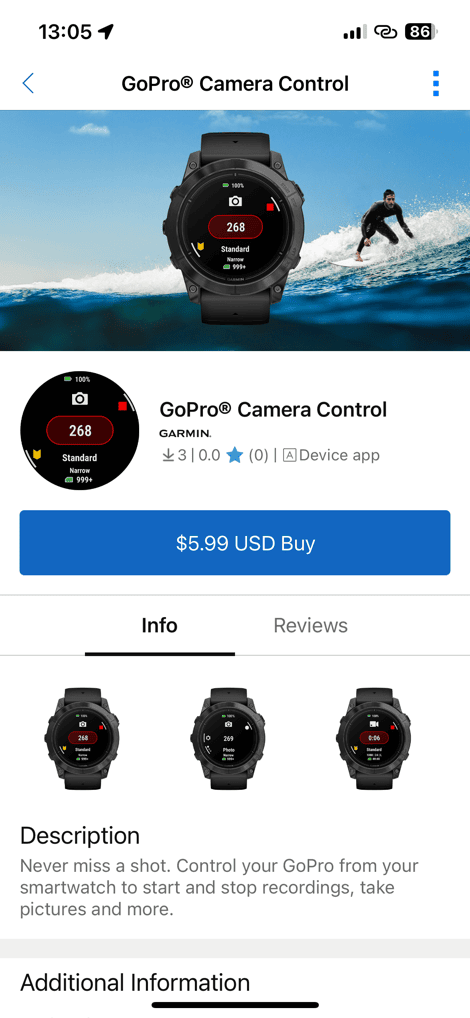
From here, it’ll ask you to pay for said app. If this is the first time you’re doing so, you’ll need to add a credit card to your Garmin Connect account. It won’t pull in existing Garmin Pay cards you might have on your Garmin devices, so you’ll essentially need to re-add that credit card. It only takes a second.
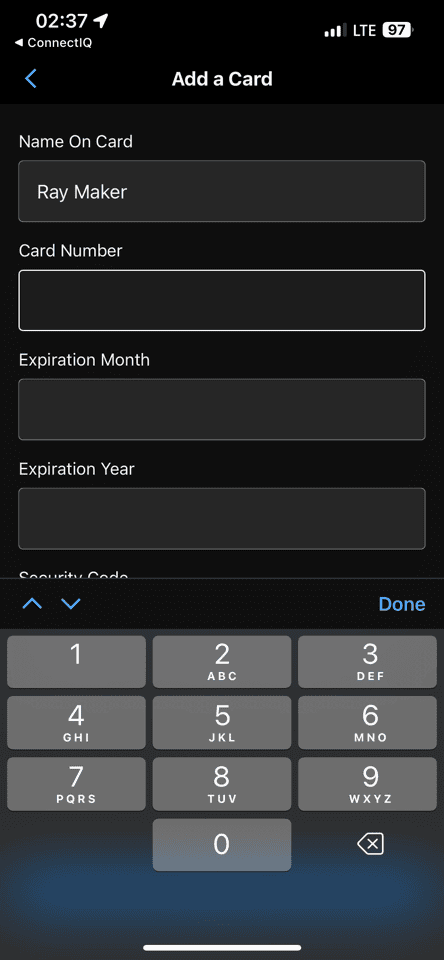
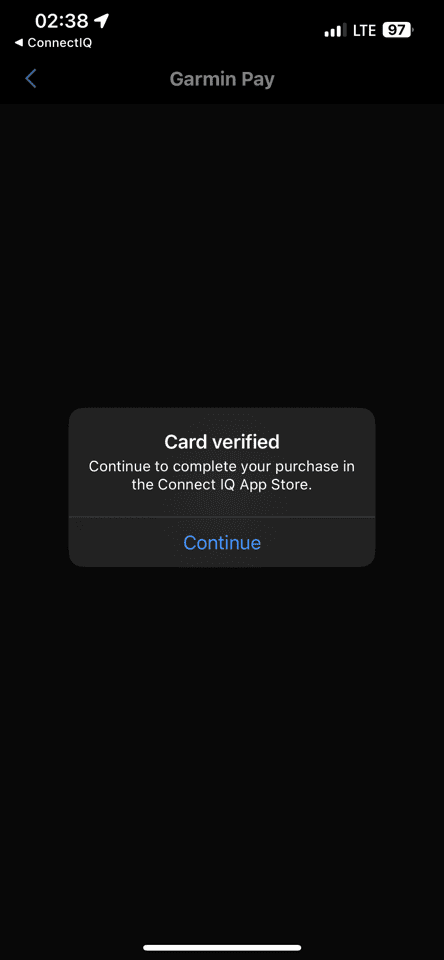
From there, it’ll install it to the watch, just like any other Connect IQ app.
In this case, it’s a ‘Widget’ style app, one that’s accessible by scrolling down the list of widget glances, to see the GoPro app (in my case, it’s already been paired, so it’s showing the connected camera stats):

The first time you use the app you’ll pair it to your GoPro. To do so, on the GoPro, go into the pairing menu, as if you were going to pair a new phone/remote. Essentially the GoPro will think you’re pairing to the GoPro app, and show it as ‘GoPro Quik’.

Once that’s done, you’re ready to roll. The app can control the mode you’re in, by pressing the middle button (e.g., video, photo, timelapse):

You can start/stop the GoPro by pressing the upper right button. The start/stop action on the GoPro happens in under a second. You’ll see the recording timer synced, as well as battery and SD card space remaining.

You can mark a highlight by pressing the lower left button:

And then, if you long-hold the middle button, you can open up all of your GoPro presets (e.g. different saved video presets):

If you select these, it’ll change it on the GoPro, and then you can start/stop recording as per above. And that’s it. Super easy. Note the same applies to photos/timelapse settings (in terms of changing presets, as well as taking photos or starting a timelapse).
Finally, you can save multiple GoPro cameras within the connections, though it’ll only concurrently control a single GoPro at once. Meaning, you can’t control 4 GoPros to start/stop at the exact same moment like you can with GoPro’s own remotes.
Wrap-Up:

Ultimately, it’s cool to finally see GoPro and Garmin actually working together. It feels like it’s been one of those things we’ve all been waiting for, but apparently had to wait till Garmin’s VIRB action cam lineup was long-since dead (that’s definitely dead now). In terms of stability/etc, in using it over the past 3 months, it’s by far the best implementation of the GoPro API I’ve seen to date, in terms of controlling cameras and stability. It ‘just works’ literally every time, something most other companies have struggled with. My suspicion here is that Garmin may have received a bit extra help in this area, or simply spent those extra months working through the bugs.
Of course, as noted in the video, I’d really love to see this on the cycling Edge devices, where I think it’d actually be of the most value, since in a mounted scenario (onto the bike), it’s a bit harder to reach/control/tweak while riding, compared to just tapping a record button on the Edge device.
My only real concern here is whether or not the new Connect IQ payments piece will blossom into covering features that probably should have been free. In this case, this is Garmin’s app, not GoPro’s app. And thus, it’s Garmin that’s making the money here (whereas Wahoo gives their GoPro control functionality for free, albeit it’s more fiddly). I don’t mind other companies making money on Connect IQ apps, as I think that’s probably a good thing to allow them to recoup those costs and offer something they might not have. But if we start seeing Garmin charging for every little new feature, as opposed to being for free – then that’ll be a disappointment. Which isn’t to say that’s going to happen, but…I’m just throwing out the barely-yellow flag now.
In any case, as for this particular implementation, it’s well implemented, and in the grand scheme of things, pretty cheap. Good job.
Thanks for reading!
Found This Post Useful? Support The Site!
At the end of the day, I’m an athlete just like you looking for the most detail possible on a new purchase. These posts generally take a lot of time to put together, so if you're shopping for the GoPro Hero 12 Black, Garmin Epix Pro Series or Garmin Forerunner 265 or any other accessory items, please consider using the affiliate links below! As an Amazon Associate I earn from qualifying purchases. It doesn’t cost you anything extra, but your purchases help support this website a lot.
And of course – you can always sign-up to be a DCR Supporter! That gets you an ad-free DCR, access to the DCR Shed Talkin' video series packed with behind the scenes tidbits...and it also makes you awesome. And being awesome is what it’s all about!

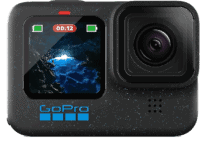


















1. This sounds great promising
2. Edge units soon, hopefully
3. Charging $6 for it? What the hell. Worrying that it might be a sign of things to come.
Garmin has recently released several new watch faces that require payment.
And even if I wanted this app, none of my credit cards are supported by Garmin Pay so I’m SOL…
Any chance of this coming to the edge devices such as the 1040?
The second (free) app from a third-party developer supports 1040, though in terms of cameras it claims compatibility with Hero 12 only.
I’m the developer of the GoPro Remote Datafield for Edge devices (here link to apps.garmin.com)
I’m baffled by the fact that Garmin is charging for this, and I fully intent to keep my own datafield free (it’s even Open Source, you can find the code online). I’m fighting a bit with GoPro 12 (even bought one specifically for that) but if you have and Edge 840/1040 (I’m going to add the 1050 support soon) you can control GoPro 9 to 11 easily during activities.
Can you make it available for Edge 830?
First I wanted to lament on the fact that I’ve recently bought a GoPro Remote, but then realized that there are scenarios where a remote is more convenient than a watch (for example on a bike).
But it’s a nice alternative for when you don’t want to bring a remote and your watch is easily accessible – for example skiing or hiking.
No data overlay in videos?
There are third party apps. The one I’ve used on occasion is Telemetry Overlay. It’s not that useful to me because I generally record in Time Warp and the app doesn’t understand that mode. It does work well for normal videos.
I do like that monetisation is now in the app store, this will support developers and hopefully lead to more and better apps.
In this instance , either Garmin or GoPro should definitely have done this for free, or one paid the other. I can only assume GoPro didn’t see it as a priority and didn’t have MonkeyC skills or processes and also didn’t want to pay Garmin to make it. I can imagine Garmin didn’t want to be seen as the free app developer team for partners too so stalemate.
I doubt I’ll use it as I pretty much always have my GoPro “off” and press the shutter button to start recording and turn on. I can see why this would be awesome for more advanced users.
Does the purchase allow for the install on multiple Garmin devices? Would hate to buy now and then have to buy again when/if an Edge version is released.
Purchases should be good for all devices in your account is my understanding.
No support for the Hero 11 Mini?
I didn’t have one handy at the time, but knowing from Wahoo’s implementation, my understanding was the Mini didn’t support the API.
But again, I haven’t manually checked this myself.
Ray, do you know if:
– Is it possible to start/stop recording together with activity automatically? For me this would be the main use case: i.e. to avoid forgetting to start/stop recording. Too bad Garmin is not even supporting Virb camera recording start/stop with activities on Edge x40.
– Would it be possible to sync the timecodes the way that insta360 have implemented?
Supporting multiple cameras is not something that I personally need. What I need is a replacement for lacking GPS on GoPro 12 + ability to automate recording together with activities.
No automatic start/stop. Agree, that’d be ideal, though admittedly more ideal on an Edge device than a watch.
No time sync sync that I know of. But also something that would be ideal.
I think in general, between this and the Wahoo implementation, we see a need for GoPro to really step back and look at how to take their API to the next level. Lots of good suggestions outlined in the comments here (many of which have been asked for, for years, by consumers).
Garmin appears to be largely coloring within the [GoPro API] box. And concurrently, as GoPro has started to court more companies into supporting the API, hopefully GoPro will see there is actual interest there when the right partners exist, and invest the relatively small amount of time into making some tweaks to it.
No gopro max support?
I don’t believe it supports the API.
Wait, the app is from Garmin and Garmin is going to charge the useres for it?
Hello Ray!
Can I use the camera via this app while in an activity?
Cheers!
Normally you can use a widget during an activity – it took me some time to find out how to do it on my fenix 6 Pro but you need to long press the lap button to go back to the watch face without interrupting the activity and from there you can access the widget glance list with the up/down buttons.
What you can’t do (or I did not find how to do it) is to start a regular IQ app during an activity. I often check tides during hikes along the coast and that’s something I can’t seem to do with the Garmin Tides app when recording my hike.
Bear in mind Bluetooth limits so if you’re using multiple Bluetooth sensors there may be an issue. Hopefully Ray can provide technical details
I believe the limit is 8 concurrent devices, though, I haven’t had much of a scenario to double-check that limit. It hasn’t been an issue for me with the usual set of things (e.g. power meter + HR + CORE CIQ app, etc…). Those are via ANT+, but that’s sorta the core scenarios I’d care about.
TL;DR given that the GoPro app has a glance as seen in one of DCR’s pics above, yes it will be usable while in an activity.
Technically speaking, it’s not a widget, it’s device app with a glance view (*), which means that it can be launched like a widget (from the glance list), and it can also be launched like a regular app (from the activity/app list). While an activity is running, it is only possible possible to launch CIQ apps from the glance list, and not CIQ apps from the activity/app list.
(*) The distinction here is that it’s a single app which supports both modes of operation (in the past, you would have to download 2 separate apps to get both modes.)
Ofc, for some devices, like FR965, in order to easily return to the watchface during an activity, the user has to set a hotkey to “Watch Face”. Other devices, like Fenix, may already have a built-in shortcut for this (hold BACK).
Yet others, like FR255/FR265, neither have user-defined hotkeys nor the built-in shortcut to return the watch face. There may be workarounds, like opening the controls menu (hold LIGHT), selecting the Stopwatch, pressing UP for the menu, and selecting “Go to watchface.”
—
Here’s the detailed blog post about why the GoPro app isn’t a widget. (And how Connect IQ widgets do not actually exist anymore on newer devices.)
Yes, I know DCR said this is a “widget” type app, but notice that if you open the app in the store, it has an “A” icon with a label that reads “Device App”. (“Device app” is Garmin’s terminology for what normal people would refer to as “apps”, in order to differentiate them from the other types of apps on the CIQ store, like data fields and watch faces.)
Also notice that if you have an older device (like FR945/FR945 LTE or Fenix 6), you’ll see that you can search for Widgets in the CIQ Store app (and they’re labelled as such), but newer devices (like FR955) no longer have the Widgets category under the search bar.
Why is this? It just so happens that newer “CIQ 4” devices (such as fenix 7, but not fenix 6) no longer have a separate “widget” CIQ app type.
Instead, every device app / “regular app” / “app” has potentially up to two modes of operation:
– all device apps can be launched from the activity/app list, just as with older devices
– any device app which explicitly implements a glance view can also be launched from the widget/glance list. This means that the developer has to add code that draws the app glance
Note that any device app which is launched from the widget/glance list will still be subject to the old widget restrictions, such as automatically timing out and closing after a certain amount of inactivity, and being unable to record an activity.
Also note that when an older CIQ app that was originally built as a widget is updated to support newer devices:
– those devices will still see it as a “device app” / (since CIQ widgets per se no longer exist on newer devices)
– if the developer doesn’t explicitly implement a glance view, the app won’t be available in the widget/glance list on newer devices, even though it *will* be available from the widget list on older devices. This has actually happened for a couple of older CIQ widgets (they were updated to support new devices, but the dev didn’t add a glance, leading to complaints that it can’t be launched during an activity, since it’s not in the glance list.)
“Yet others, like FR255/FR265, neither have user-defined hotkeys nor the built-in shortcut to return the watch face.”
My b, FR265 has hotkeys, but FR255 does not
Having had a look for this – I now see garmin is charging £4.99 for watch faces (uk) – seems a little ridiculous…..
The pricing on the watch faces are ridiculous. They also have a line up of paid All Stars watch faces – watch faces that were already available as exclusives on certain watches.
They did miss the boat by not putting up Ray’s favorite watch face – the 745.
Don’t forget that this is a company which manages to keep a straight face whilst charging people £250 for a nylon watch strap.
For 6 bucks it better works flawlessly everytime, something Garmin can’t provide on the hydration tracking since years. Especially because Garmin is trying to sell a function for a 1200€ watch wich they should have implemented when GoPro opened the API.
That free data file for Edge is working fine enough, I hope the DEV gets motivated (maybe take 1€ instead of 6) and will support it a few years. On Edges I think the Datafield approach is more useful because you can switch to the page with DI2/AXS buttons.
Yup, never mind Garmin never bothering to fix their abysmal weather data. Where I live, Suunto gets it right, same data as my phone and how it feels outside. Garmin on the other hand… always silly numbers and saying it will rain when there are no clouds nearby or vice versa.
Missed opportunity not broadcasting an image from GoPro to the watch to check framing/anything on the lens.
I guess we’ll have to wait another 5 years for Garmin to take action. Very slow.
Is the API capable of this?
If the GoPro App wants to have a preview, you need to change connection from Bluetooth (wich Garmin uses) to the WiFi the cam provides.
The API isn’t capable of this.
Way-back like a decade ago, some of GoPro’s initial API’s (and using that term very loosely here), did actually allow a low-res preview stream. Roughly the Hero 4ish era.
The MTP streaming used today by GoPro is really more for streaming to the interwebs, and is via WiFi and very high-power. So not something really viable for preview here.
That said, as we see both companies like Insta360 have small preview devices, combined with more and more AMOLED watches with higher resolution screens, I think we’ll eventually see some cross-over. Keeping in mind though that one of the reasons we see Garmin’s AMOLED devices have such great battery life compared to Apple/Samsung/etc, is that the displays/processing is tuned for low-battery consumption. Whereas Apple/Samsung/etc are tuned for performance.
Not on the Venu 3? Boooooooo!
Seems like a reasonable addition to add to my watch…but alas no Fenix6
Is this a hardware limitation or a we want you to constantly upgrade your watch limitation?
Also, using WiFi instead of Bluetooth will destroy battery life.
Up next Garmin starts charging for Firmware updates?
I wonder if the reason why this app is not available on Edge computers is because all of them except Edge 1050 use USB Mass Storage mode instead of MTP? With USB Mass Storage mode you can simply copy the PRG file and share it with others, right? And if there’s no DRM it will work. With MTP AFAIK you can just not expose these files over MTP (i.e. they won’t be visible).
Going to Edge devices requires an entirely different UI design (since you can’t depend on buttons, as you can on the Fenix/Forerunner lineup, as not all Edge units have the full set of buttons).
That’s likely the key reason. As to why they decided to launch it on watches first, versus cycling computes, no idea.
In terms of MTP vs not, don’t think it matters here. You can copy/paste the files either way (as many day), which is all that really matters. Keep in mind though, that just because you can copy files, doesn’t mean it’ll work. I haven’t looked into how Garmin does it, but in many cases the app files could be registered to a given Garmin Connect account/device serial number/etc…
“In terms of MTP vs not, don’t think it matters here. You can copy/paste the files either way (as many day), which is all that really matters.”
Actually, on Garmin MTP devices, PRGs for some (*) app types are moved to inaccessible storage as soon as they’re copied over (whether it’s via installation from the store, or via sideloading / manually copying a PRG from a dev’s computer to the watch.) So if you can get a PRG either by building one yourself (for your own app or an open-source app) or by copying it from an older USB mass storage Garmin, you can still copy it over (**) to a newer MTP device, but you can’t copy most kinds of PRGs from MTP device because you simply can’t access them.
(* for the first music devices, it was only music provider apps that were “hidden” in this way, but newer devices hide other app types too. It’s pretty obvious that Spotify must’ve requested this change so that the details of their DRM – e.g. private key – wouldn’t be leaked by exposing the app PRG to everyone in the world.
For example, I think my 955 used to only keep one type app in user-accessible storage – maybe data fields, but as of today, PRGs for *all* app types are inaccessible.)
(** Furthermore, lately I’ve noticed that it doesn’t seem possible to sideload a PRG that was originally built for a different kind of device onto a newer device, like 955. I’m 100% sure this used to work, as I’ve done it, but it doesn’t seem to work anymore.
In contrast, older devices with USB mass storage would expose the actual file system to the end user, and PRGs were never hidden. It’s not to say that it would’ve been impossible, it was just never done. I am 100% there’s also “hidden”/inaccessible storage on Garmin USB mass storage devices, as certain settings (e.g. wi-fi passwords / bluetooth pairings) are clearly not stored in the user-accessible file system. There’s also certain settings that exist both in user-accessible and user-inaccessible storage, such as the interval workout that’s stored on the watch. (If you delete the corresponding FIT file, the watch grabs its own backup copy and restores it.)
TL;DR Garmins with MTP definitely have more security surrounding PRGs than Garmin with USB mass storage. Whether or not similar security would’ve been possible with USB mass storage is probably beside the point.
And while it used to be possible to copy a PRG from one type of watch on to a different type of watch (no guarantees if it would work properly, due to differences in screen size and other things), that may no longer be the case.
I will say that the change I mentioned above (PRGs for *all* app types being inaccessible, instead of some app types), makes a lot of sense in light of the new monetization push.
As for the seemingly new restriction where if you copy a PRG from one type of device to a different type of device, it no longer works at all, they probably wanted to close a loophole. (Maybe to avoid support issues idk.)
Yeah, I guess my main point on MTP vs not, is I don’t think it’s the major factor here. Garmin had apps like Spotify/etc, well before Garmin did MTP device, that needed various authentication/secure components, which have been handled in alternate ways.
MTP in this scenario is just security through obscurity.
Either way, it’s somewhat early days here for Garmin on this.
Not to beat a dead a horse, but it’s not really security through obscurity. While there’s def a huge difference between MTP (file transfer only) and mass storage as direct access to the underlying file system, that’s not what I’m referring to. I’m saying that Garmin has introduced real security when it comes to PRGs, starting with the earliest MTP devices which prevented access to music provider PRGs (no end user has ever been able to access/copy the Spotify app PRG), and ramping up to the current situation where you simply cannot copy any kind of PRG from the newest devices at all, and the newest devices will also reject PRGs that were built for a different model.
To be clear, even developers, who build a PRG and copy/sideload it to a newer device for testing, cannot access any PRGs on device, not even the PRG they just copied over. This actually leads to confusion for new devs, who don’t understand why the PRG they just copied has disappeared.
So my main point is the following statement is no longer true (for the newest devices with the newest firmware): “You can copy/paste the files either way (as many day), which is all that really matters.”
This means you cannot even back up PRGs and restore them to your own device, as you could in the past. If an app gets removed from the store and you buy a new device, you’re never getting that app back.
In the past we’ve also been able to copy an app PRG from an old device on to a new device (newer model), to get around the fact that the app was never released for the newer model. Sure, this would have varying results depending on the app (watchfaces are especially tricky), but it was at least possible to try.
In the past, I’ve copied more than one watch face PRG from 935 / 945 LTE to 955 and they worked fine (despite the difference in screen resolution, due to the way they were coded to dynamically handle resolution differences.) Obviously some watch faces copied in this way did not work properly (due to the screen resolution difference.) OTOH, simple data fields – whose output was just text – had a very high chance of being successfully copied from one device to a different kind of device.
None of this is possible with newer devices (as a source) because you just can’t access the PRGs on the new devices to copy them in the first place. And with the latest firmware updates, none of this is possible with newer devices (as a destination), because they just reject PRGs that were built for a different device. (If you could get your hands on a PRG built for a newer device, you could still copy it over, but now, only the developer can give you that PRG. You cannot get it from the newer device itself or an older device.)
BTW, the PRGs themselves were never registered to a given Garmin account or device, but the CIQ API does expose a unique ID (based on combo of device ID and app ID) which would allow app developers to implement their own online registration system.
—
Here’s the boring, detailed history:
Older devices (with USB mass storage) allowed the user to copy app PRGs to and from the file system without restriction. Any app you had installed from the store would be available to copied, so you could inspect it on your computer and copy it to another watch. If someone wanted to sell an app and prevent people from copying it, they would have to implement their own online authentication system (based on a device/app unique ID provided by the CIQ API.) If the app had any hardcoded secrets (like a private key for music DRM), it wouldn’t be hard (in principle) for someone to figure out what they were by looking at the PRG (which is not encrypted). (This is kind of an example of security through obscurity imo – having secrets in a PRG that anyone can access, and hoping that nobody figures out what they are.)
If you copied a PRG from one model to a different model, the device you copied it to would try to run the PRG even though the PRG was built for a different model. It might not work very well (or at all) due to differences in models, but there was no inherent security to prevent this scenario.
Newer devices (with MTP) have progressively added more and more security measures for PRGs.
– The first MTP devices removed music provider app PRGs (like Spotify) from user accessible storage. This is not security through obscurity, you simply cannot access those PRGs by any means (perhaps Garmin has a way, but the end user does not). Some people like to say they’re “hidden” – I don’t like that terminology because it seems to imply there might be a way to reveal them, but that’s not the case.
– Newer MTP devices also removed other app types from the file system. 945 LTE only shows watch faces and device apps in the “file system”. Data fields, widgets and music provider apps are not accessible.
– Most recently, PRGs for *all* app types are inaccessible via MTP. On my 955, the \GARMIN\APPS folder has zero PRGs, despite the fact I have a ton of apps installed (both from the store and sideloaded.) Yeah, they’re on my watch but i have no way of accessing them. Also, when I copy a PRG built for a different device to my 955, it doesn’t work anymore. This definitely used to work before. I’ve successfully copied a handful of old watchfaces (from other devices) to my 955, but it will apparently never be possible to do so again
“This means you cannot even back up PRGs and restore them to your own device, as you could in the past. If an app gets removed from the store and you buy a new device, you’re never getting that app back.”
I should clarify that I was referring to manual backup and restore (just by copying PRGs).
Garmin’s backup and restore feature (which until recently, wasn’t available on Forerunners) may preserve all PRGs (including PRGs built for other devices), but I wouldn’t know since I haven’t tried a restore yet.
But afaik, the latest devices with latest firmware don’t accept new sideloads of apps built for a different (e.g. older) kind of device anymore. Meaning that if some app in the store hasn’t been updated to support your device, in the past you could copy a PRG from an older device and there was a decent chance it would work, but now that loophole has apparently been closed.
Is this coming to the Instinct 2 as well? I don’t see a reason why the Instinct 2 shouldn’t be capable of running it…
At this time, Instinct 2 isn’t on the list of supported products for monetized apps:
link to developer.garmin.com
The current list is:
– Forerunner® 165 Series, Forerunner 255 Series, Forerunner 955 Series, Forerunner 265 Series, and Forerunner 965 Series
– Approach® S70 Series, D2™ Mach 1 Pro, Descent™ Mk3 Series, Enduro™ 2, epix™ Pro, epix (Gen 2) Series, fēnix® 6/6s/6x Pro, fēnix 7 Series, MARQ® (Gen 2) Series, and tactix® AMOLED Edition
– Venu® Sq. 2/Sq. 2 Music, Venu 3/3s, and vívoactive® 5
While that page does say “This list is subject to change.”, personally I assume they mean that new devices will be added in the future, and (probably) that existing devices will be removed when they get too old.
Can only by if you use Garmin Pay? Same for the watchfaces as well by the looks of it. Garmin Pay may be well supported in the USA but in the UK the list of card providers supported is pitiful (and that’s being generous). None of the big 3 banks support it. I know there are workarounds with Curve cards etc, but Garmin really needs to support payments in a standard way.
Note, this isn’t Garmin Pay being used. But rather, just putting in a credit card/etc, just like you’d do for buying something on Garmin.com.
I’ll just point out that if you use the Connect IQ store website and try to buy a monetized app, you’re greeted with a modal that asks you to add a payment card to Garmin Pay. (I live in Canada.)
Similarly, the CIQ store app asks you to “Set up Garmin Pay”.
It may be that the “Garmin Pay” used for CIQ app purchases doesn’t have the same restrictions for “Garmin Pay” that’s used for contactless payments on the watch itself.
But I don’t blame people for assuming that it does, since Garmin is literally using the same name for both things.
I will also point out that Garmin’s own “Garmin Pay” page (link to garmin.com) describes it as a “Contactless Payment Solution” (in the tab title), and has a headline reading “GARMIN PAY™ CONTACTLESS PAYMENTS”. The bottom of the page says:
“USE GARMIN PAY IN THE CONNECT IQ™ STORE
You can now use Garmin Pay to make online payments in the Connect IQ Store, making it easier than ever to buy new watch faces and apps for your devices. Once you’ve added cards through the Garmin Connect™ app, they’ll be stored in your wallet for future payments.”
All I can say is if “Garmin Pay for contactless payments” and “Garmin Pay for Connect IQ Store” are in fact 2 completely different things, Garmin sure isn’t doing a good job of communicating that.
Yeah, I saw that, but it’s clear when actually doing it, it’s not one and the same. It doesn’t/didn’t pull in any of my existing cards, and required an entirely new entry flow. That flow is technically notably different from the normal Garmin Pay entry flow, as it doesn’t require secondary auth from the card issuer, which is required on Garmin Pay.
Totally agree that Garmin’s wording is here wonky.
Yeah, that’s fair. That is what I understood you to mean, but I don’t think that’s what anyone is getting out of Garmin’s messaging.
I do think the messaging is really, really bad because people who live in countries (like Canada) which are underserved by Garmin Pay (contactless) are also gonna assume that they can’t buy apps with Garmin Pay (Connect IQ store). I get that Garmin is probably focusing primarily on the US market here.
We’re seeing this confusion in this comments section, as well as in other blogs. There’s one post by another Garmin blogger (guess who) about the new Connect IQ store monetization, with an explanation that it uses Garmin PAY. The post goes on to say: if Garmin PAY doesn’t support your bank (obviously referring to contactless Garmin Pay), here’s a workaround that I previously posted (it was posted before CIQ monetization was announced, and it explicitly refers to “tap and pay”)
So if Garmin is using this as an opportunity to promote Garmin Pay (contactless) by also calling the CIQ store payment method “Garmin Pay”, it isn’t working (for non-US residents.)
I also wish Garmin would support PayPal and maybe even Apple Pay and Google Pay.
Feels like a solution somewhat in search of a problem tbh. Of all the use cases for GoPro remote control, ‘whilst running’ is not one of them – the GoPro is already in my hand…
As others have said, GoPro remote control on Edge devices is a stronger use case, assuming the horrors of the garmin on-device UI and UX don’t render it too frustrating or clunky to be value-add.
IMHO charging for it via the connect IQ store is not likely a meaningful revenue stream for anyone involved. It’s likely just an intentional friction to adoptation so that GoPro can guage intentional uptake versus the ‘download but never use’ behaviours around free apps.
The best solution would be the one they made for VIRBs. The camera starts when the ride starts, and stops when the ride stops. A widget is available for finer control, and to let you see the status of the camera. It doesn’t work that way any more on a VIRB and an x40. My 1040 still pairs with my VIRB 360, but there’s no point because the VIRB widget is gone and the camera doesn’t start/stop with the Edge. If they could make my Hero 11 work the same way as my 360 used to, that’d be great.
Are there any plans for a similar Garmin app for insta360 x4?
Well Garmin need to clarify their wording then. I’m the Android Connect IQ app I have it says “This app must be purchased using Garmin Pay. To continue you’ll need to add a payment card to your Garmin Wallet” It then says at the bottom of the next screen that it will be made available everywhere Garmin Pay is accepted.
Yeah, when I installed it on my Epix yesterday the iOS ConnectIQ app did say that I had to use Garmin Pay, and insisted that I add a card even though I already had that card set up for Garmin Pay.
What’s the control range? Was wondering about using to start a Go Pro propped up ahead on the trail or or something like that.
Really good same as GoPro remote I think…
Hi Ray,
I’m sure it could be an entirely separate follow up post, but what the heck is up with Garmin trying to charge $4.99 for “All Star” versions of their various model watches default/optional watch faces? I assume this is a market test versus them actually trying to start charging for a Venu 3 face (that you can use on your Epix Gen2 Pro), but WOW does that sit wrong. I also get the same concerns you mentioned with the Garmin charged app – “Oh, you want the ability to add a cool weather widget to the main watch face? $4.99” when in the past that would have been a feature of the watch.
I see Garmin’s long term challenges of not having as much of a continual/subscription revenue stream from their running and cycling categories (Outdoor Maps and other product categories excluded), but this feels cheap somehow. They also have incredible warranty coverage, so offering Apple Care like packages would likely make their US standard of replacing almost any watch after a little prodding go away, which would be a net negative for consumers (although, maybe long term that’s the right move). I digress.
> I’m sure it could be an entirely separate follow up post, but what the heck is up with Garmin trying to charge $4.99 for “All Star” versions of their various model watches default/optional watch faces? I assume this is a market test versus them actually trying to start charging for a Venu 3 face (that you can use on your Epix Gen2 Pro), but WOW does that sit wrong.
I agree but at the same time, 3rd party devs have been doing this for a while (making a clone of one model’s default watchface and releasing it for other watches). Sometimes these watchfaces have been been free, but other times they’ve been paid. There’s a free FR645 clone with over 500k downloads in the store. And rn there’s a ton of paid Epix 2 clones.
So I figure Garmin looked at this and figured that they may as well take a piece of this action. I wouldn’t be surprised if the next step is to crack down on the practice of 3rd party devs making Garmin watchface clones. They may not get rid of the ones currently in the store, but maybe they’ll prevent new ones from being submitted.
This is probably only the beginning of the nickel and diming.
Work really well on epix pro 51 and hero 12. But it would be better If we can choose automatic or manual connection to the GoPro… Currently, it’s an automatic connection and every time you display GoPro app glance, even you dont want open GoPro app, just browsing your others glance apps, your GoPro switch on… it’s not really power efficient (for the watch and the GoPro).
A switch off remote function is also necessary.
Nice feature, but hope no one here tempted enough to pay and try this, to more than likely not use enough to ever get your money’s worth. I’d consider this a test by Garmin to see how viable a new micro transactions business model may be.
PLEASE DO NOT BUY INTO THIS.
It’s setting a terrible precedent for corporate America that consumers are OK with getting a shakedown on every aspect of our lives. Want a Big Mac, here’s all the ingredients on a tray, but we can assemble that for an extra $1. Oh, you wanted it warm too? How about a new Di2 that charges $0.01 per gear shift, or your bike becomes a single speed? Critical security updates on you phone, just another $10 please. These might seem ridiculous, but so have many micro transact use cases that are imposed on consumers recently.
Micro transactions, mainly those 1st party, have become one of the most hated additions to any ecosystem, whether B2B services, DTC gaming it anything in between. This is very different from a 3rd party developer listing their own app/IP on the 1st party ‘app store’ like Connect for a cost.
Companies love creating a new revenue stream out of thin air to line their pockets. Please don’t let Garmin train us to train them into thinking anyone should be OK with this, or prepare to open your wallet far more often in the future.
> I’d consider this a test by Garmin to see how viable a new micro transactions business model may be.
Yeah, hard to argue with this. For years Garmin has had a very old-school (some might say outdated) business model where you buy a watch and you pretty much get all the features upfront for a one-time cost. If new features are added in the future, they’re free of charge. Same goes for any improvements or additions to the ecosystem (e.g. Connect app/website, Garmin Coach app, etc.) This model might have something to do with why many runners (including subelites and age-groupers) are perfectly fine with rocking an FR235 or FR920XT in 2024 (both watches are like 19-10 years old). (I’m pretty sure zero people use a 1st gen Apple Watch.)
Meanwhile, everyone else (cough cough Apple) loves to sell hardware that has a decent base set of functionality, but everything else is either a 3rd party app/subscription, or a paid subscription to the first party.
I see the pros and cons of both approaches, but I guess I’m irrationally attached to the way Garmin does things (but only when it comes to my forerunner watch haha.)
*9-10 years old
In general, I don’t have a problem with Garmin offering things that would have been unavailable, for a price. For example, offering the Disney or such watch faces, to others, for a fee. Obviously, Garmin is paying a licensing cost to Disney on that, on a per-unit basis. So, I’m fine with them making money for someone that really wants a Disney watch face on their non-Disney watch. In fact, many people have asked for exactly that for a while.
Where I think it’s more annoying, is stuff like offering the Garmin FR965 watch face for a fee. Sure, I appreciate Garmin at least making that available, but that sidesteps the silly issue to begin with: Having it be locked to just that watch. And yes, I know all companies do it, but that’s kinda why people have liked Garmin stuff for the last while: Not nickel and dime’ing people for every little thing.
As far as the Disney watchface thing goes, I guess this solution is better than what they did in the past with the Garmin Star Wars / Avengers watches, where you had to buy a whole new watch just to get a branded watchface. I’m guessing that didn’t work out so well.
But why stop there, right? Let’s start by selling the FR965 watchface to users of other devices. They know there’s a demand because 3rd party devs have been making watchfaces based on the latest Garmin model for a while now. Garmin knows that people like the newer, unique designs, and they were probably hoping you’d buy a new watch for them, but if not, they’ll take your $5 USD instead.
What’s the next step? Crack down on 3rd party devs who make these Garmin-based watchfaces (whether free or paid)? Start charging for new activity profiles that people having been asking for, like inline skating?
> that’s kinda why people have liked Garmin stuff for the last while: Not nickel and dime’ing people for every little thing
Yeah exactly. Can’t speak for anyone else, but Garmin can only lose my business by trying to be just like Apple, Google or Samsung. Garmin can never be like Apple, they can only keep their own niche by being something different. (I guess that doesn’t help them in the long term, as their piece of the pie is eaten away by Apple Watch Ultra).
The app connects to the GroPro consistently. It WORKS. It’s a great buy. Compared to other apps that require subscription payments this one-off payment is well worth it.
Support the developer.
You’re right. It should be a value add and until it’s on edge why bother. Although I wear my Fenix when I ride I don’t touch it. At that point I might as well reach down and use the GoPro itself.
Just a question Ray: how easy is it to get access to the the app if you have started an activity? Many button presses necessary ? Thanks
Yes, you can access it from an activity by long-holding the lower right button, which accesses the Quick access menu.
I don’t use Garmin pay because my Mastercard isn’t supported in Germany. Can’t I purchase the app without having to use Garmin pay?
Despite Garmin’s marketing term usage here, it’s actually not tied to Garmin Pay. Rather, it’s just a credit card that you enter, just as if you were to buy something on Garmin.com
But if I try to purchase it, Garmin IQ app is telling me to set up Garmin pay? (This app has to be paid with Garmin pay).
Sigh. Not sure there then. For me, it asked me for an entirely new card, and didn’t use any of my existing Garmin Pay cards (and seems to be the same for others above who also had to re-enter card info).
Ok, just entered my Mastercard dates in gcm and the purchase was done somehow. App is installed on my wearable now.
I wanted to record some stuff with my GoPro 12, but the battery was empty. I assume that while I was scrolling through the glances (not for GoPro app) on my Epix 2 pro yesterday or the day before. The GoPro, which was laying in a drawer (but in BT range), has turned on unintentionally and I didn’t noticed/head it. The GoPro needs a setting in the wearable sensor list /settings that the user can switch it on/off to avoid the unintentional switching on. I didn’t open the GoPro control camera app at all!
Someone else with this experience?
So to be clear, is the GoPro glance in the glance list or not? If it is, probably just the act of scrolling past the GoPro glance caused the GoPro to turn on. I don’t have the app (or a GoPro), but based on DCR’s review, the glance shows stats for your GoPro.
If this is what’s happening, I think the workaround would be to remove the GoPro glance from the glance list, and add the GoPro to the activity/app list (if it’s not there already.) (On newer devices, including all devices that support the GoPro app, every app that has a glance can also be launched from the activity/app list.)
I agree this isn’t the greatest design, but I guess Garmin wants to be able to show some useful live information in the glance. It probably wouldn’t hurt to have an app setting to disable this behavior, so scrolling past the glance doesn’t automatically turn on your GoPro.
I would recommend going to the CIQ store page for the app, pressing Contact Developer and leaving Garmin some feedback about this.
Thanks for your reply. Yes, the GoPro glance is in the glance list. Have already sent the Garmin Dev(s) a note.
Good news first: Installed on my FR955 and Epix no problem (running a GP 9), nice thing is you only need to buy the app once. Bad news is the app, like the hardware remote, constantly loses connection to the camera. I’m assuming it’s not the app at fault but the notoriously crappy bluetooth stack on the camera. Oh well, $10 out the window, could be worse. Now back to simply pushing the camera shutter button while it’s on a chest harness, which is the only time I use(d) the remote anyway.
I wonder is there an app that allows not only to control the shutter of an android smartphone but also can display the picture prior to taking it?
Hi, thanks for the article. I think that the app is gone from the IQ store and is no longer available. There are some alternatives, but so far I have had no success with them. I am in the EU, so it may be that it is blocked for some absurd reason like the iPhone mirror app that is not available in the EU.
Odd, I still see it in there, and available in the EU store specifically (I’m also in the EU).
Any chance you have a non-compatible device selected in the Connect IQ app store app (upper right corner)?
Or rather, which device do you have selected?
hello, installed the app successful but wondering if/how can this app be used during an bike activity ?
It’s no different from any other activity. But a quick try today with my Hero 11 and it seems that this app is no longer working, and there are plenty of complaints about it on apps.garmin.com. When it did work last fall it allowed you to stop and start your camera and see its status from your watch (in my case an Epix 2), much like you still can with Garmin’s long discontinued VIRB cameras.