
The Fenix 8 is here, bringing with it not just new hardware features, but also the end of the Garmin Epix lineup. Or, at least the end of it for now. Fear not though, that ending is merely in name only, as Garmin has consolidated the products under the Fenix branding instead. Still, the end result is effectively the same: There remains both MIP-based displays and AMOLED displays, albeit with substantially higher prices.
The Fenix 8 instead focuses on two key areas with its hardware improvements: The addition of a speaker & microphone for taking calls (with phone), a new offline voice assistance, and creating voice notes. Atop that, there’s the addition of a depth gauge and related scuba and free-diving functionality. The MIP-based Solar editions also see some solid battery gains with a new solar panel.
Whereas the majority of the changes on the Fenix 8 are focused on its significant user interface overhaul, essentially merging aspects of the Forerunner 965 interface with that of the Epix Pro, while concurrently revamping core widgets, settings, and workout/navigation areas to make it easier to understand, especially for new-to-Garmin users. Albeit as you’ll see, in my opinion, to mixed success.
As always, I’ve been putting all these units to the test with crazy long mountain hikes, runs, rides, swims, dives, and more. Finally, note that Garmin sent over media loaner units to test out. As usual, this review is not sponsored (nor does any company get to preview anything I review), and I don’t take any advertiser money from any companies I review. Once this unit goes back, I’ll go out and buy my own for any future testing needs. If you found this review useful, you can use the links at the bottom, or consider becoming a DCR Supporter, which makes the site ad-free. And, of course, it makes you awesome.
What’s New:

This Fenix release is a bit unusual in that the ‘What’s New’ section isn’t all that extensive. At least in terms of key features. Of course, the first bit isn’t hardware/features at all, but rather the same brand naming re-arranging, specifically:
– Fenix series (MIP-based displays) becomes known as ‘Fenix 8 Solar’
– Epix series (AMOLED displays) becomes simply ‘Fenix 8’ (and the Epix branding goes away)
At the end of the day, they’ve simply consolidated what are two identical watches in terms of software/features (with just different displays) into one brand name. Easy, right? Enduro remains Enduro and a MIP-based display, as the new Enduro 3 (review coming up in the next hours/days). Here’s the solar version:

So then we get to the changes on the Fenix 8 front, and at a very distilled level, there are basically 4.5 changes:
– Adds microphone/speaker for calls/personal assistants
– Adds depth gauge and diving-related functions
– Increase display sizes for smallest watches (from 1.2” to 1.3, and 1.3” to 1.4”)
– [Solar edition only] Revamped solar panel to increase clarity and substantial increase solar-assisted battery life
– [Solar edition only] Killed off the smaller 42mm variant (Fenix S variants)
That’s kinda it. There are a slate of software updates below, but the vast majority of them are very minor UI updates. In total, it’s an appealing set of updates, but many of these updates would seemingly have been normal quarterly firmware tweaks. In fact, we’ve seen bigger Fenix quarterly updates from Garmin than the Fenix 8 updates, at least in terms of features or sports/fitness features.
Nonetheless, here’s the long list of little things that have changed (some tied to the hardware changes above are bigger, obviously):
– Hardware: AMOLED comes in three sizes: 43/47/51mm
– Hardware: Solar comes in two sizes: 47/51mm
– Hardware: [Solar edition only] New edge ring solar panel is far more efficient, and no longer covers display, improving clarity
– Hardware: New sensor guard protects microphone and barometer (between buttons)
– Hardware: New leak-proof button design using inductive buttons, so no actual hole in the case
– Added recreational scuba diving/apnea features, down to 40M with EN13319 certification
– Added diving no-fly and surface time features (widgets/data pages, etc…)
– Added access to phone assistant via microphone/speaker (with your smartphone)
– Added taking phone calls via microphone/speaker (with your smartphone)
– Added voice notes recorder (on watch)
– Added new offline voice assistant
– Added new maps radius zoom UI change
– Added new maps North Up quick toggle
– Added new maps layer selection quick access menu
– Added quick access touch unlock feature (temporarily unlocks touch, such as for a map during workout)
– Added new ‘Active Navigation’ menu system while navigating a course/waypoint/etc
– Added new consolidated ‘Saved’ feature, to find saved routes/waypoints/etc
– Added new dynamic round-trip routing, to auto—change route mid-way to achieve a specified distance if you go off-course (e.g. set for 5 miles)
– Added ‘Set a Target’ distance reminder, to remind you to turn around after the half-way point
– Added Ski difficulty tracking option
– Added strength training plans (4-6 weeks, via Garmin Connect)
– Added new watch face editor, and new watch faces
– Added new Countdown app to countdown to various dates/events
– Added new Focus Modes
– Added new online processing of troubled GPS tracks, using internal watch sensor data to correct them
– Major redesign of user interface, including widgets, settings, and activity/workout pages
– Revamped Notification Center to include Garmin-based notifications (e.g., Morning Report or Daily Summary)
It’s kinda hard to capture the ‘major redesign of user interface’ into a bunch of bullets, as most of it is just moving the cheese around to different places. As you can see, most of the above (like a north-up maps quick toggle) are very minor. Inversely, some like the dive sport profile is sprawling and quite extensive, very similar to their Descent MK3 (more on that in the dive section).
From a Solar-unit standpoint, here’s how the new solar panel impacts battery life when compared to the same sizes of the Fenix 7 Pro Solar editions:
GPS Only:
47mm: From 73 hours to 92 hours
51mm: From 122 hours to 149 hoursAll Systems GPS:
47mm: From 48 hours to 59 hours
51mm: From 77 hours to 92 hoursAll System + Multiband:
47mm: From 26 hours to 43 hours
51mm: From 41 hours to 65 hours
Remember, the solar panel is only paired/offered with the Fenix 8 Solar MIP-based units, not the AMOLED units. Here’s the full listing of battery specs:

Moving on, we’ve got the big ticket item here in price increases. The cheapest Fenix offering is $999. The cheapest MIP-based offering went from $799 (Fenix 7S Pro Solar/7 Pro Solar) to $1,099 (Fenix 8 Solar) – a $300 price increase! The AMOLED went from $899 to $999 (again, comparing the least expensive offerings).

And here’s a different view looking at some of the core specs related to sizing:
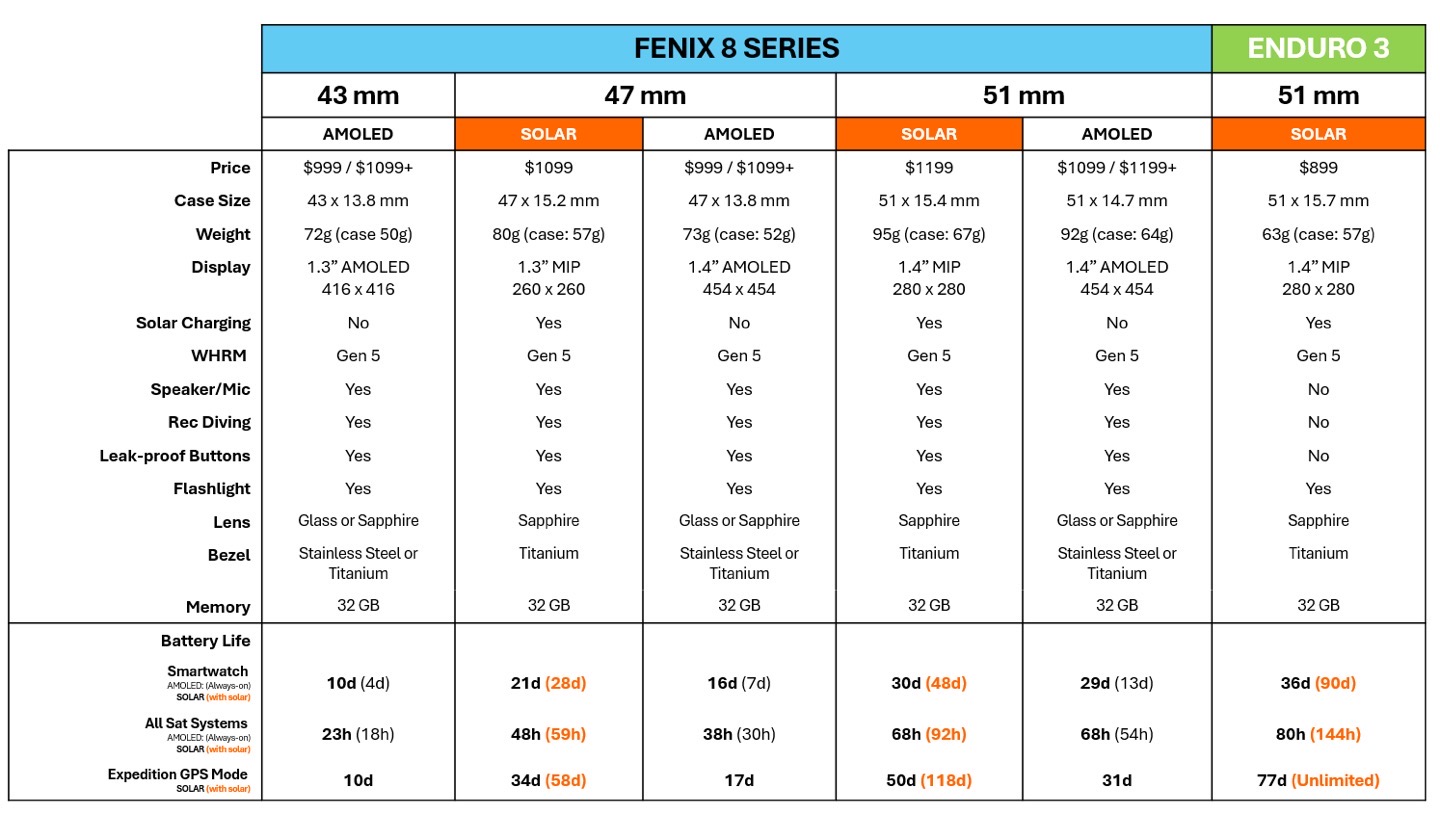
These price jumps should give many users pause. As I’ve said for 15 years in reviews: You can’t pretend to separate price from the equation. It’s an integral part of any product review, and how real-world consumers make decisions. Even more so when Garmin has had the Fenix 7 and Fenix 7 Pro on near-perpetual sales for the last 6-8 months. Had Garmin kept the prices the same here, and treated it as an annual incremental hardware upgrade (akin to what Apple does, and what Garmin has historically done), then the MIP-based units would have made much more sense.
The Basics:

In this section I’m going to cover some of the non-sports features. Things like daily activity/sleep tracking, updates to the user interface, as well as the new voice features. If you’re familiar with the Venu series, then the calling/voice features are largely the same as those watches. However, the Fenix 8 also introduces a new offline voice assistance and voice notes, which I’ll dive into in the following section.
First up though, is a quick reminder that Garmin’s Forerunner & Fenix watches all feature both 5 buttons as well as a touchscreen. This means that virtually every function/feature can be accessed by either control type. Meaning, if you like touch, you can do almost everything via touch. And if you hate touch, you can turn it off entirely. Your choice. You can even do it on a per sport profile basis.


You’ll notice above, that orange strip between the two buttons on the right side. That hides/protects the speaker and barometer. The design element comes from the Descent, and is carried through here. Also carried over from the Descent diving watches are new “leak proof” buttons. While companies virtually never use “leak proof” in any wording, Garmin does here. And the reason makes sense.
Unlike past buttons which feature a hole in the internal case that the button pushes to activate (with seals/o-rings), there’s no hole here. Instead, it uses an inductive connection to detect the button push. This means there’s literally no hole in the internal case for the buttons. I had no problem with this design during my testing, though it does feel different. Thus, consider that for the first day or two of wearing it.
Moving back to the watch face, Garmin has launched new watch faces here, as well as redesigned how you configure the watch faces slightly. Ultimately, this seems like Garmin’s most customizable watch face to date. Now, I won’t lie: The first time I unboxed this unit, my initial thought was “Dear god, this default watch face is hideous.” But somehow, it’s grown on me, and I actually like it now. Go figure.

Of course, Garmin continues to have the deepest allowance of customization of any smartwatch out there, in terms of watch faces. You can make your own with the Garmin Connect IQ app, you can download thousands more, and even as of a few weeks ago, buy other watch faces too.
Once you get past the watch face, the first thing you’ll notice is the redesigned user interface. Garmin says they understand that having a new user interface for each and every watch isn’t ideal (something I’ve been harping on for years). This is their first go at consolidating these, going forward for new watches. Essentially it blends the Epix Pro & Forerunner 965 together, with touches of Venu 3. Said differently, it’s a threesome.

You’ll notice the first minor changes in the widgets/glances, such as for little charts and such. These are minor, but more polished touches than in the past. For those not familiar, the widget glances allow you to open up a given topic/data area, and then see more details. For example, if I were to tap on the ‘Steps’ one, I’ll see a few more full-screen pages about steps over the last 7 days:


Likewise, the same is true for other watch glances. Here’s the sleep ones:



Speaking of sleep, and tracking, I saw no issues across all of my nights of sleep of correctly capturing the times I fell asleep and woke up. Garmin has continued to make really good strides here over the last few years in this area, specifically around how well it handles briefly waking up early in the morning if you’ve got kids or such (and then falling back asleep). It now handles that correctly each time.
As I note in my other reviews, when I look at sleep accuracy, I focus on the fall asleep/wake-up times. The reason I don’t rate sleep phases/stages, is that the technologies available to do so simply aren’t all that accurate. Comparing against even so-called ‘gold-standard’ options for sleep accuracy are only rated in the 80% range for accuracy. We’d never judge heart rate accuracy against something that was wrong 20% of the time (in a best-case scenario). Thus, it’s silly to do so here. Instead, I’m focused on whether it correctly marks the times I’m actually awake.
I do look at heart rate variability accuracy a bit more closely though, since we can compare that much more easily. The Fenix 8 captures your HRV data while you sleep, and trends it over time (you’ll need 19 nights of initial sleep data first though before it applies the colorful labels). And then from there it’ll give you trending data over time.



In fact, just this morning I looked at the above HRV data and did a solid double take. There was no way my average last night was 83ms, was there? For me, as you can see from my trending graphs, that’s actually absurdly high. Yet sure enough, it was within a few ms of Whoop 4 (91ms), and Oura (92ms).
All of this data, across every metric, is available in the Garmin Connect smartphone app as well, which you can customize and dig quite deep into whatever metrics you desire.
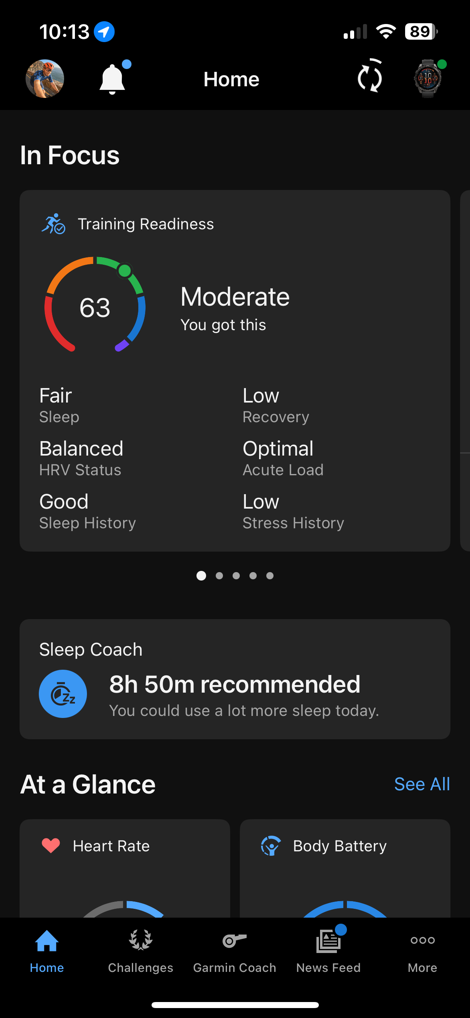

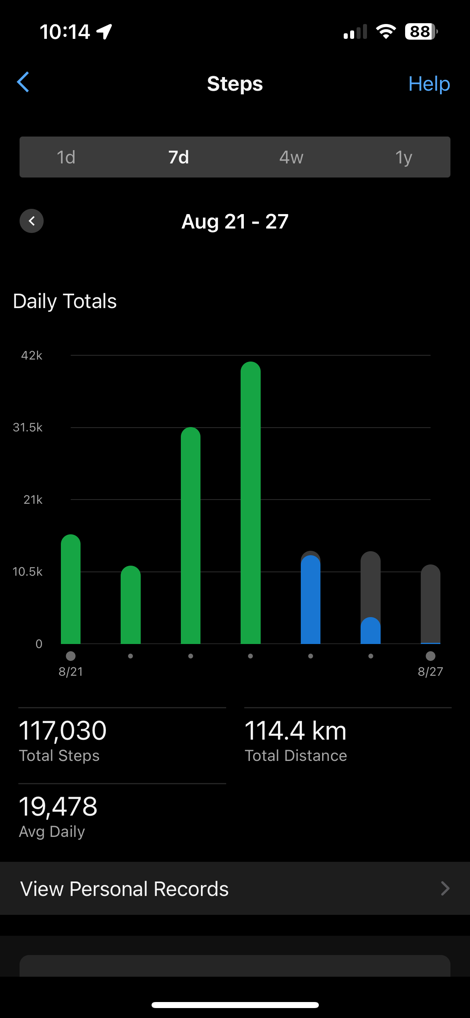
Now, heading back to the watch, one area that’s been significantly changed is the settings menu (as part of the overall redesign). Garmin has essentially re-ordered everything here to have the most frequently used features up top, and then re-grouped them into more logical groupings. This is really targeted at new Garmin users, but practically speaking, it works great for existing users. I’ve got no problems with the settings redesign.

In fact, one of the things you’ll notice in that new settings area, is the new ‘Focus Modes’ feature. This takes loose inspiration from other companies’ ‘Focus Modes’ concept, in that it lets you customize a group of settings for different scenarios, such as Sleep and Activity. I say ‘such as’, but in reality, those are the only two at this point in time. However, Garmin says that they’ll soon expand that to creating your own custom focus modes, and tweaking more settings.


Until that happens, I honestly struggle with the value of this feature (said differently: It’s half-baked). But I can see how down the road you might create a ‘Race’ focus mode, or one for training, etc… But again, we’ll really have to see how things look once they get this all sorted.
Finally, two quick hit-list type items. First up, all the Fenix 8 editions have the flashlight, just like the Fenix 7 Pro and Epix Pro. The LED flashlight is on the front of the unit, and has three white brightness levels, and one red brightness level. I generally leave it on the red light, so at night it’s not blinding. Simply double-tap the upper left button, and the flashlight turns on, and you can then adjust the brightness by pressing up/down on the left side (you can see the red block on the controls in the middle photo below, on the left side of the watch face).



This continues to be one of my favorite features on the watch, as well as my wife’s favorite feature. She is very clear she won’t ever change to a watch that doesn’t have the flashlight (especially useful for checking on kids in the middle of the night).
And then lastly, the optical heart rate sensor in the Fenix 8 is the same as the Fenix 7 Pro and Epix Pro. This is an ECG-capable sensor, but at present ECG is only approved/authorized for people in the US (or those who travel at least once to the US).

With that, let’s get into the new features that depend on the microphone and speaker.
Voice & Speaker Features:

Depending on one’s perspective, this is either the biggest new feature, or second biggest (with ‘Dive’ being the other). Garmin has essentially taken all of the voice features found on their Venu series watches, and then added a few more. In short, these features are:
– Added hardware speaker/microphone (previously it just had a beeper)
– Added ability to take voice calls from your watch (requires your phone be nearby)
– Added ability to ask Siri/Google/Samsung voice assistants questions via watch microphone
– Added offline Garmin voice assistant (no cell phone required)
– Added ability to play music back via speaker on watch
– Added Voice Notes Recorder
So, let’s get right into it, starting with the new offline Garmin Voice assistant feature. This feature is *entirely* offline, and requires no connectivity to your phone or the internet. It’s designed to do basic tasks on the watch, via voice. To access it, you’ll simply long-hold down the upper right button, which then triggers the microphone listening:

Examples of things you can ask are: “Start a run”, “Start a 10-minute timer”, “What’s my heart rate?”, “Save Location”, “Play Music”, “Show me the timer”, and so on. It’ll then listen to your voice, and a second or so later, show ‘Processing’:

A moment after that, it’ll do whatever it is you used, such as setting this 10-minute timer:

It actually works quite well most of the time, but whether or not it’s useful depends on which task you’re trying to do. That’s foiled further by the fact that you have to physically long-hold the button. Unlike Apple or Google’s voice assistants that are listening constantly, the act of holding the button takes longer than some tasks altogether. For example, in my video, I show ‘Start a run’, and side-by-side, I easily beat the Garmin assistant, in doing it manually.
Whereas for other tasks, like setting a 10-minute timer, the Garmin assistant will beat me, because that’s more cumbersome to do via buttons. However, when you ask to check the timer, you sometimes run into phrasing quirks. For example, I assumed I could say “How much time is left on the timer?” (and other variants). But nope. The correct phrasing is “Show me the timer”. However, these are things Garmin can easily expand over time.
The next assistants are those on your phone, driven by whatever phone voice assistant you have (Apple/Google/Samsung). These are obviously much smarter assistants, powered by the internet, but can’t control Garmin things, and of course, require your phone. To access these, you’ll go into the Apps menu, and then choose phone assistant, and simply speak your question:



It’ll answer back on your phone, not on the watch. It’ll look identical to as if Siri/etc is answering a voice command on your phone, since it’s just leveraging the microphone on the watch, as if it were a headset or such.
Next, there’s voice calling. This will work almost identical to the above, in that it’s simply using your microphone/speaker as a Bluetooth audio device. Except that you can select contacts and dial phone numbers from the watch. You can also transfer the call back to your phone.



From a quality standpoint, this is basically the same as the Garmin Venu series, and is totally fine in a pinch. Just as with other watch-based microphones, it’s not ideal for a long call requiring very high quality, but if you need to make it work, you can. It’s not bad, but it’s not awesome as it’s just not all that loud, but sounds fairly quiet – especially in an outdoor environment.
Still, despite diving with the watch multiple times, the quality of the microphone/speaker is good (an obvious bar for success, but at least worth mentioning). Speaking of which, at the moment, Garmin’s doesn’t eject water from the speaker like Apple and others, but that too is on the way in an upcoming firmware update.
Next, there’s the Voice Notes/Recorder feature. This lets you take voice notes entirely offline. As with the Garmin assistant, this requires no connectivity to the internet. It’s fully internal. To access it, again, you’ll go into the apps menu and select the ‘Voice Notes’ feature, and then tap to record.



By default, it doesn’t geotag the voice notes, but you can toggle to enable that geotagging on a per-note basis. The notes are arranged in a library on the watch. Unfortunately, at the moment they don’t transfer to your phone, but Garmin says that’s coming. Once that happens, I can see this being much more useful. Still, if you’re out for a run and have a brilliant idea for a new thingy, this could be your quick and easy answer to recording said idea.
Lastly, the Fenix 8 supports offline music from Spotify, Amazon Music, and YouTube, as well as of course MP3 files. All of that works just as it has for the last few years, except now you can play that audio back on the speaker itself (rather than connected headphones). Again, I wouldn’t recommend this in a public gym setting, but if you’re in an area that doesn’t annoy others, then it works well in a pinch. It’ll simply ask you which audio device to use, and ‘Speaker’ is one of those.


Ultimately, all of these features are aimed at increasing the ‘smarts’ on Garmin’s watch. Depending on one’s perspective on talking to your wrist, you’ll find these valuable or useless. I tend to fall more towards the useless camp, as I don’t tend to talk to my wrist. Instead, I was really hoping to see cellular connectivity, specifically aligned to how Garmin does it in the Forerunner 945 LTE and Garmin Bounce watches, where it’s primarily for tracking/safety features.
Getting full cellular connectivity for all integrated texting/calling/etc features under a single number is exceptionally challenging for Garmin, especially when looking at iPhone users, due to restrictions put in place by Apple that limit what Garmin can leverage when talking to an iPhone. For example, Garmin can’t reply back to text messages on an iPhone (from the watch), nor can they access photos in a text message on an iPhone. They can do this on Android, but I suspect there’s less desire to do so, given the majority of Garmin’s customers for this product category are on Apple phones.
Oh wait, one more thing I forgot! Ironically, the very first thing the watch will ask you when you set it up, is the font sizes. You can now adjust the font sizes across a wide range of different sizes, to meet your eyes’ needs:

Everything in this review was just left at the default font sizes. With that, let’s get sweaty.
Sports & Navigation Changes:

Next, let’s look at sports and activities. As there are some big changes here as well. At least in terms of looks and organization – the actual underlying features are almost all identical.
To access the sports modes, you’ll tap the upper right button, just as you always did. And at first glance, this will look similar, but in reality, it works quite differently (I show this in the video, walking through it all). The first thing you’ll see along the top is your top three pinned sports, and then down below are non-sport apps. So in this case, my top-three pinned sports are Running, Cycling, and Openwater Swimming.

To access the rest of the sports, I move sideways to those four dots, which opens up the bigger list. Here’s where I can see all the other favorited sports that aren’t in the top three, as well as other ones I haven’t even used. This sounds like a minor gripe, but I don’t like having to go sideways, then confirm, then down, through the list. It just ends up being unnecessary.


Meanwhile, if you didn’t go sideways, you’d get to the non-sports App list, which is where things like Voice Calling is, and other non-sporty features:

However, let’s assume you’ve selected a sport, running in my case. In this scenario, again, it’ll look similar at first glance. You’ve got your GPS status and HR status up top, and then the start button. However, the big change is that down below are all your settings. It’s one continuous settings arena now – virtually identical to what Suunto has had for a number of years. The idea here being it makes it obvious that Garmin has all these extra features (such as the Daily Suggested Workout listed):



Garmin’s goal here is again, making it easier for new-to-Garmin users to see all these features, which were previously hidden deep in the menus. And I actually like this part of the UI redesign. It doesn’t really save you button presses, it just makes it more obvious these things exist. And it, of course, groups them together.
For example, let’s say we add a course to this. We now have a new ‘Saved’ section, which puts all the saved navigational bits into one bucket (courses, saved location, etc…).



So loading up that course, you’ll see it added to the start screen before I press the start button. Think of this as ‘Lane 1’ (including the settings bits down below), and now you can swipe sideways through three distinct lanes: Navigation/Settings, Your Normal Data Fields, Music Controls. You can see the three icons for this at the very bottom.

Ok, so now we press the start button, and we get into our normal data pages. These are what we’ve always had since the beginning of time with Garmin watches, and you still have them too. Anything you’ve configured the way you want it, is here, in the middle lane (shown by the little hiker icon, since I’m in hiking). It just happened this was a bad still photo of the map loading mid-way, but, you get the point. The map was one of my data pages I had set up. I go up/down through the data pages like previously.

However, now there’s an additional page to the right, for music controls. Spotify, Amazon, etc…are all here. Unfortunately, you can’t get rid of this page at this time, though Garmin seems to indicate that’s coming.

But the biggest change comes if you go to swipe back to the controls page (going left). Here, you’ve got controls, but you’ve also got a new dedicated navigation lane. It’s indicated by the blue rectangle around ‘Spanish Mountains’, the name of my course. In this case, it’s showing 5 hours till completion of the route, though oddly 828m till the next nearby waypoint. Why it splits the difference, I don’t know (nor do I like it).

Where it gets kinda wonky though, is that you can then tap/select that to open up the full navigation set, which is another bundle of navigation-specific data pages. If you’ve been around the Garmin block though, these will likely be duplicates of your normal data pages. For example, this is in the navigation lane (Map page, ETA page, waypoints page):



I like the concept as a concept, but not in execution. First off, I should be able to swipe left, straight into the navigation lane. I shouldn’t have to open it up again from that controls lane. And second, it just all ends up being duplicates of what I already have. And then that doesn’t cover the fact that on the navigation page, ClimbPro just defaults to showing the first climb on my route, rather than my current climb that it shows elsewhere (given I’m 7 hours into this day, I don’t much care about that climb 7 hours ago).

There are some other nice tweaks though; for example, you can tap and swipe a little icon to then unlock touch, otherwise, it remains locked. This makes it much easier to use the touch on a map page but otherwise have it disabled.

Further, on a map page, you can select the compass icon to change the orientation to North Up, or direction of travel. Again, tiny little things.
Likewise, there’s a new option to quickly select various map layers, and toggle them on and off, directly from the map page:

This is handy with the Outdoor+ maps (satellite imagery), where you want to quickly shift back and forth between the different map types, or even other map types as well.
And ultimately, setting aside my quibbles with how the navigation lane works, the underlying watch foundations worked well, as expected. There’s a bit more lag than I’d like in some cases for map tile enumeration, which didn’t seem to happen on the Epix Pro. But it seemed varied as to when it was slightly laggy, and when it was instant.
Further, the second day hike (this 38KM hike) was a great example of when a GPS device, with mapping (specifically topo maps) was absolutely crucial. There were key sections of the route that clearly hadn’t been used in a long long time, and required some moderate bushwhacking. Having the topography side of the maps made it easier to figure out where I could cut through, and where I couldn’t (due to cliffs).

Beyond that though, there’s no changes to things like sensor pairings, data fields per page, training features, etc… All of that is identical. Thus, you can refer to my Fenix 7 Pro or Epix Pro reviews to see all those details, as they are exactly the same here.



I’ll likely expand out this section with all the usual explainers of how to start/stop workouts and such, but everything there remains identical to the past. Thus, let’s focus on some of the other new areas instead.
Dive Functionality:

Of course, one of the two big-ticket features is the addition of dive functionality. That includes both a hardware element (depth gauge, and better sealed buttons), as well as a software element (all the dive computer pieces). Garmin has made dive computers for a number of years now (7 years, to be precise). And in that time, they’ve unquestionably changed the premium dive computer industry. They essentially took a Fenix unit, and made it a dive computer, under the Descent branding. Now, they’re pulling those features back into the Fenix lineup.
And to Garmin’s credit here, they seem to have struck a very strong balance in terms of which features to add from the much more expensive Garmin Descent MK3 lineup (the MK3 is $1,199 for the 43mm, but jumps to $1,599 for the 51mm with air integration).
This means, at a high level, you’ve got the following features:
– Supports scuba dive, apnea (free diving), and snorkel
– Supports both air and nitrox
– Supports basic dive planning
– Has all normal dive computer fields (depth/time/compass/water temp/max depth/etc)
– Supports compass lock heading option
– Records GPS entry/exit points
– Has all the normal ascent/NDL/etc alerts you’d expect.
– Has no-fly time, surface interval time
– Has full Garmin Dive app log integration
However, the handful of features not available on the Fenix 8 that are available on the MK3i are:
– No Wireless Air Integration (tank module support)
– No wireless dive network integration (called ’Sonar’, to communicate between divers)
– No Garmin Diver Readiness Score
– No Trimix support
– No Advanced Technical Diving Modes
There’s also some other minor user interface bits you’ll see different, though most of them are pretty minor and owed more to the Fenix 8’s updated UI than anything (for example, on the Fenix 8 they combine the tissue loading data pages together, whereas the Descent MK3i splits it into two data pages, yet the total content is identical).
Here’s the full chart, from Garmin, on the differences (having used the Apple Watch Ultra with Oceanic’s app, I don’t see any obvious errors in Garmin’s chart):
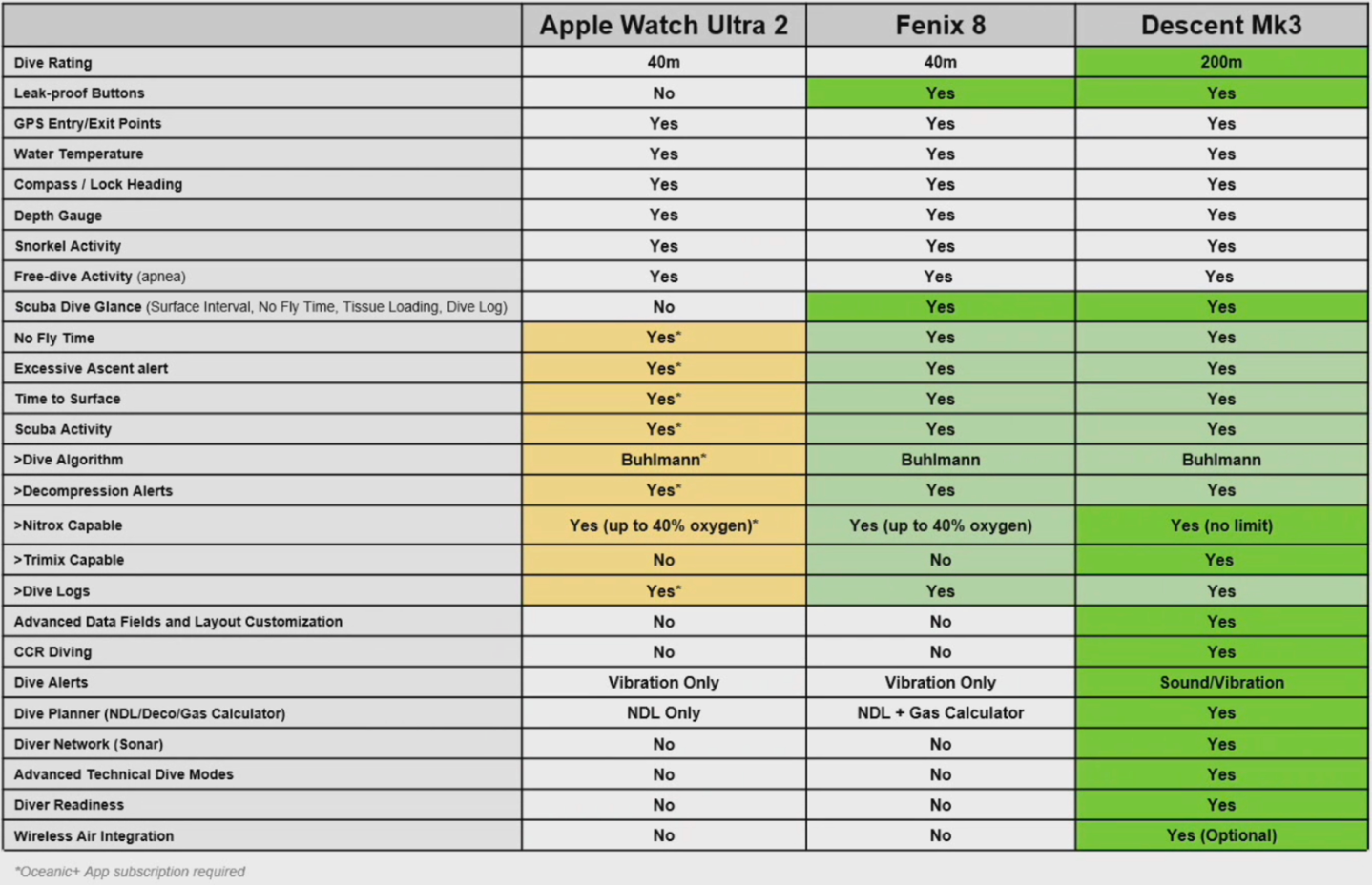
(I’ll aim to re-create this table in the coming day or so, and add in the Suunto Ocean)
Note that I’ll be spending a lot of time in a warmer water locale come September, thus, expect to see more diving-focused bouts, including directly comparing the Fenix 8, Descent MK3i (with tank module), Suunto Ocean (also with tank module/pod), and Apple Watch Ultra 2 (with Oceanic app):

Ok, with that said, let’s talk about how the diving works. First up, you’ll want to add the Dive option to your sports favorite list. The reason is that by doing so, it’ll automatically trigger a dive when you descend below 4ft/1.6m (just like other companies do, per EN13319 regulations section 4.2.1). You can turn this off though, such as if you swim (e.g. training) regularly, so it doesn’t constantly turn on when you jump in the pool/water. Else, you can just manually open up the Scuba Dive sport profile:

Once you do so, you’ll be hanging out on the Scuba Dive sports page (apnea works virtually identically). This is where you can use the dive planner functionality (to check NDL time for example), as well as configure your data pages/fields (the defaults cover most of what you’d probably want, to be honest).
With that, simply descend. As soon as you go beyond that 4ft marker, the watch will start recording the dive, and start showing you stats appropriately (note the upper portion of this page is different between the two, and of course, you can switch between meters and feet):


You can change data fields by simply pressing the buttons on the side, which iterate through the data pages, just like in any other sport mode. In the event you ascend too quickly, you’ll get alerts for that too:

And same goes for reaching various thresholds around NDL (no decompression limit):

And you’ll also get safety stop notifications too:

Once you reach the end of your dive, by surfacing, it’ll automatically end the dive within 5 minutes. You’ll see a countdown timer show up on the watch, indicating as such in blue:

Then afterwards, all of this gets synced to Garmin Connect, and the Garmin Dive app, where you can see the details of your dives in the dive logbook:
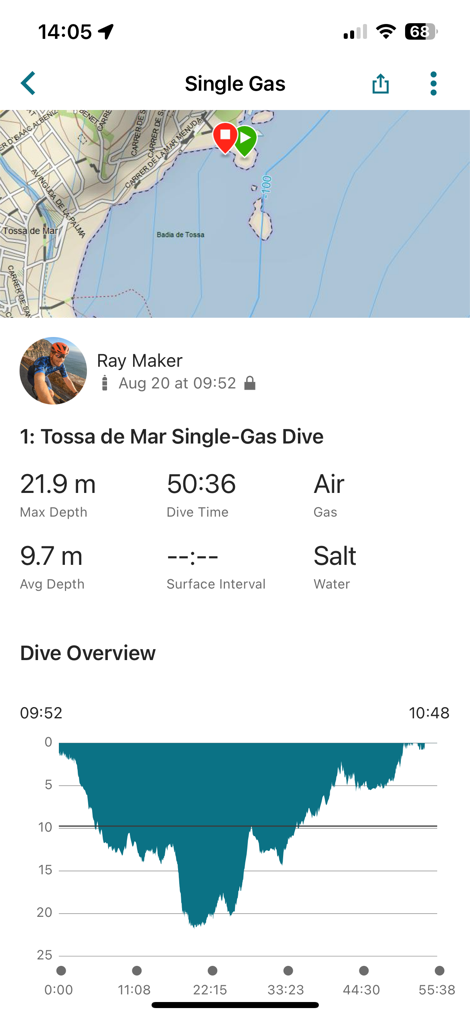
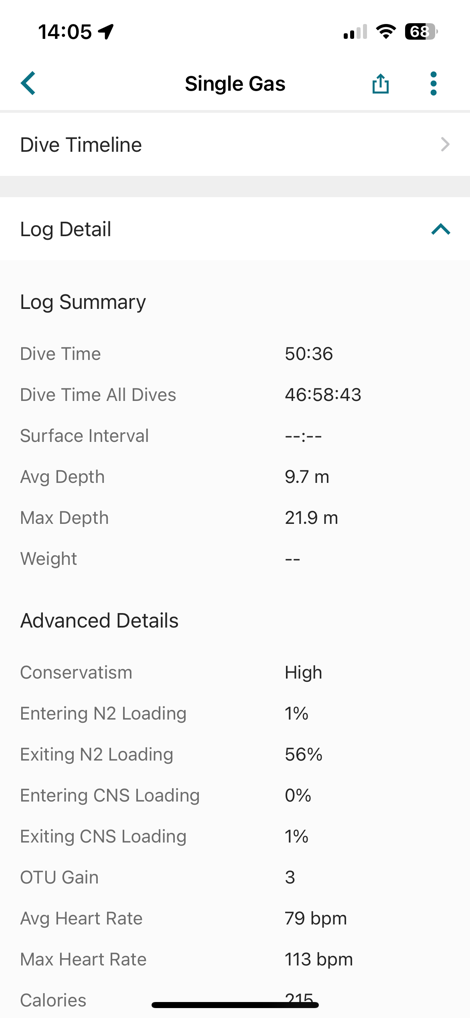
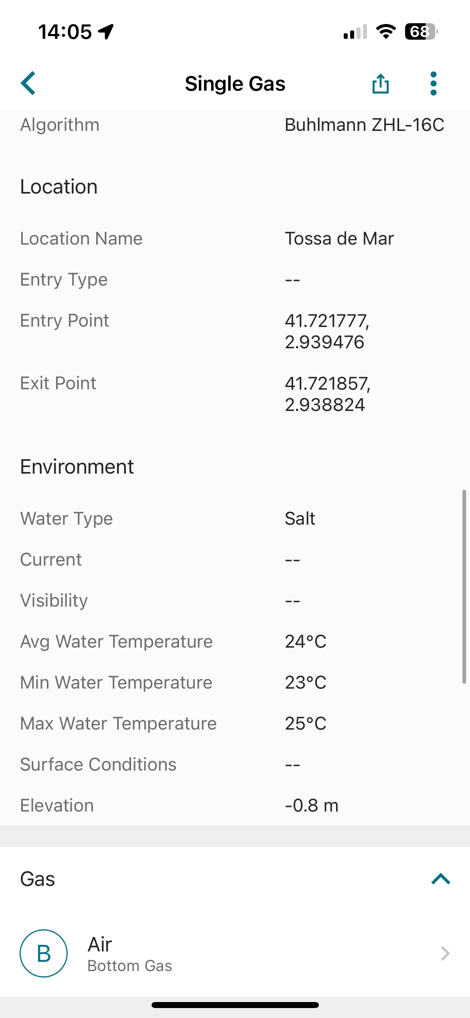
The Garmin Dive app also has the ability to explore various dive sites, and you can upload photos to it that others can see to build a collection around the dive sites. It’s kinda like Strava Maps/Routes for diving, except Garmin owners only. Given the critical mass of Garmin devices over the last 7 years, it covers a heck of a lot of sites.
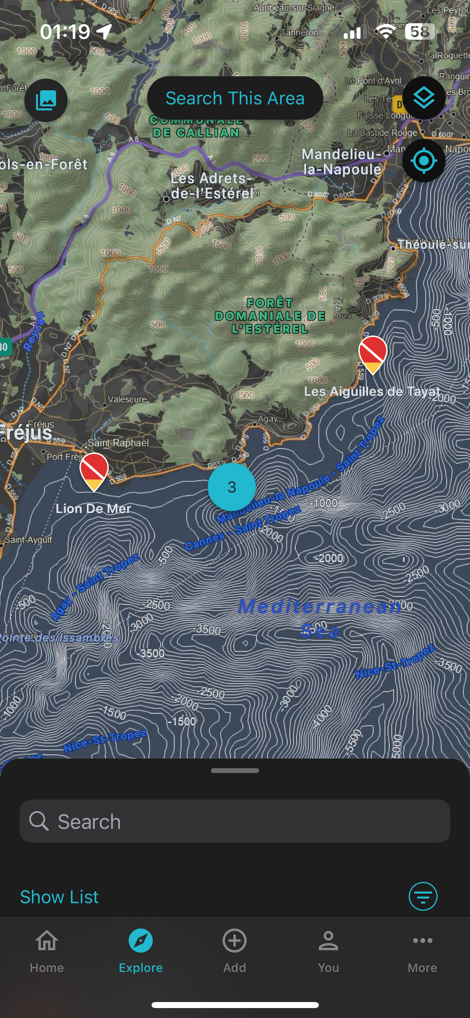
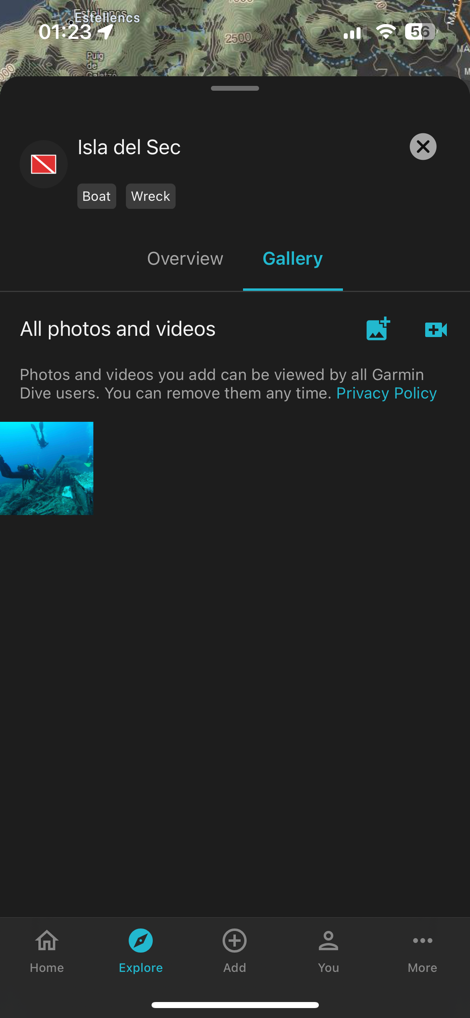
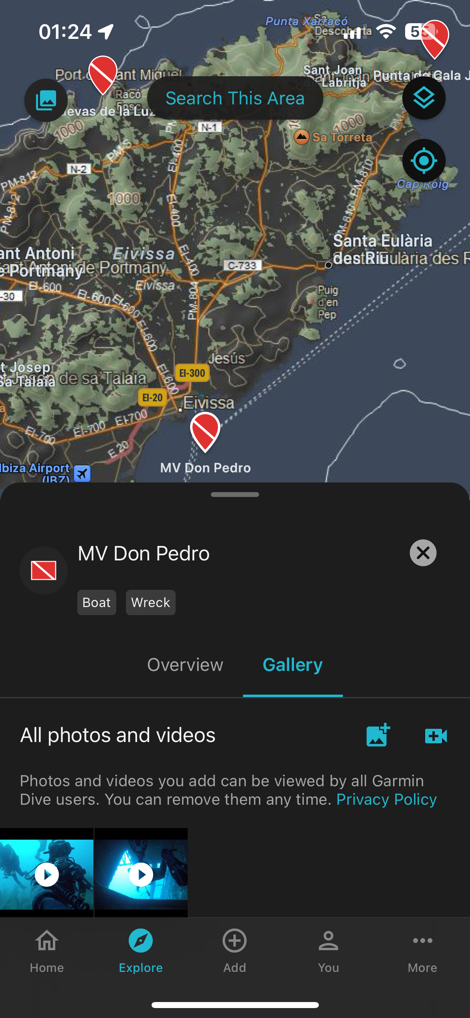
Finally, back on the watch you’ll see your no-fly time and surface interval, as well as tissue loading:


My only quibble here is that the surface interval time will reset for any water events that go below 4ft/1.6m. Meaning, if you jump off a boat/dock/plank into the water to cool-off, you’ll automatically reset the surface interval, and there’s nothing you can do about that (even discarding the auto-dive doesn’t work at present).
Setting that quibble aside, all of the dive features worked without issue for me on my dives. From a technical standpoint, it all worked well, but arguably one of the things I appreciated the most was the lack of subscription piece. Having used the Oceanic app a number of times diving on my Apple Watch Ultra units, I’ve occasionally had subscription-related issues when Internet connectivity was poor (specifically when out of cellular service, even this past week on Oceanic’s iPhone camera dive housing the issue cropped up again). This sidesteps all of that, because it’s just built-in.
Albeit, I did eventually troubleshoot enough of the case, that all of the underwater photos in this section where taken on an iPhone 15 Pro inside the Oceanic case.

Finally, I want to briefly note about the dive standards used for the Garmin Fenix 8 and Descent MK3i (these standards are also what Apple follows for the Apple Watch Ultra). I do this because any time you talk about water and depth, there’s a weird cult of internet people who try and claim you need a 200m certified device to go snorkeling, let alone diving.
As one who actually owns a dive test chamber, for testing dive equipment, let’s have a fun diversion on exactly how equipment is certified per EN13319. Because yes, I spent €58.86 to purchase the EN13319 international specifications document. You’re welcome.
Within that lovely PDF document there’s a slew of tests that companies do. However, I’ve pulled out the key ones:
– Hammer test (not kidding, there’s an entire separate ISO document on how to do the hammer test)
– Static force test of 150n pressure while on a wrist fixture
– Pressure test to double the stated/claimed depth pressure
– Underwater pressure cycling 200 times to 110% of maximum depth of device claim
– Sea water resistance test for 24 hours
– Temperature tests cycling between above+below water temps at intervals from 20°C down to 2°C, and air temps up to 60°C
– Readability tests, timer accuracy tests, glove tests, responsiveness tests, etc…
But wait, it gets better, there’s actually a specific order of the testing. Failure at any point causes failure of the test. So basically, first you temperature cycle it a gazillion times, then you whack it with a hammer, then you leave it underwater for a day, then press hard on it, then you cycle it 200 times, and on, and on. Garmin has confirmed the Fenix 8 is EN13319 certified against a 40m specification, though contains a 100m water resistance rating (separate from the depth gauge components).
Again, this has to be done in this specific order:
1) Temperature cycling
2) Shock test (hammer)
3) Sea water resistance (24-hour test)
4) Static force wrist fixture test (150n)
5) Pressure cycling (200 times to 110% of maximum depth)
6) Water tightness test
7) Readability test
8) Accuracy test (inclusive of over-pressure test)
9) Dive timer test
10) Operability test (using gloves to push buttons at depth)
As a reminder again, failure at any point causes failure of the *entire* test. And I’m only covering just the durability aspect of this document, let alone all of the other specifications (from exactly when the timers must trigger, their variance allowances, the exact specifications to make artificial sea water, and so forth). I find that once I outline the above though, the ‘thou shalt not snorkel without a 200m certified device’ crowd, silently stops arguing. Point being, going for a 40m deep dive isn’t really a concern here, in terms of durability.
GPS & Heart Rate Accuracy:

In the event you want to save some time, this section is ideal for saving time to skip. The Fenix 8 uses the same GPS components and multi-band/dual-frequency design as the Fenix 7 Pro & Epix Pro. Concurrently, it also uses the same new optical heart rate sensor as seen last year on those watches. And all of my testing shows it results in virtually identical results to those watches, which was quite good then, and continues to be good now.
In short, the Fenix 8 is still industry-leading when it comes to GPS accuracy across every sport I tested it on (openwater swim/bike/run/hike), including across both dense tall building city and very challenging mountainous terrain. This group of GPS leaders includes Garmin, Apple, and Suunto (latest variants specifically). While the optical heart rate sensor also continues to be in the group of industry-leading companies (including Apple).
Nonetheless, let’s take a quick look at some data sets for funsies. We’ll obviously get right into the challenging stuff, to save both you and I time. This is my downtown city test. It’s where I run up and down a tight corridor of buildings that are roughly 20-30 stories tall. And here’s how the Fenix 8 handled:
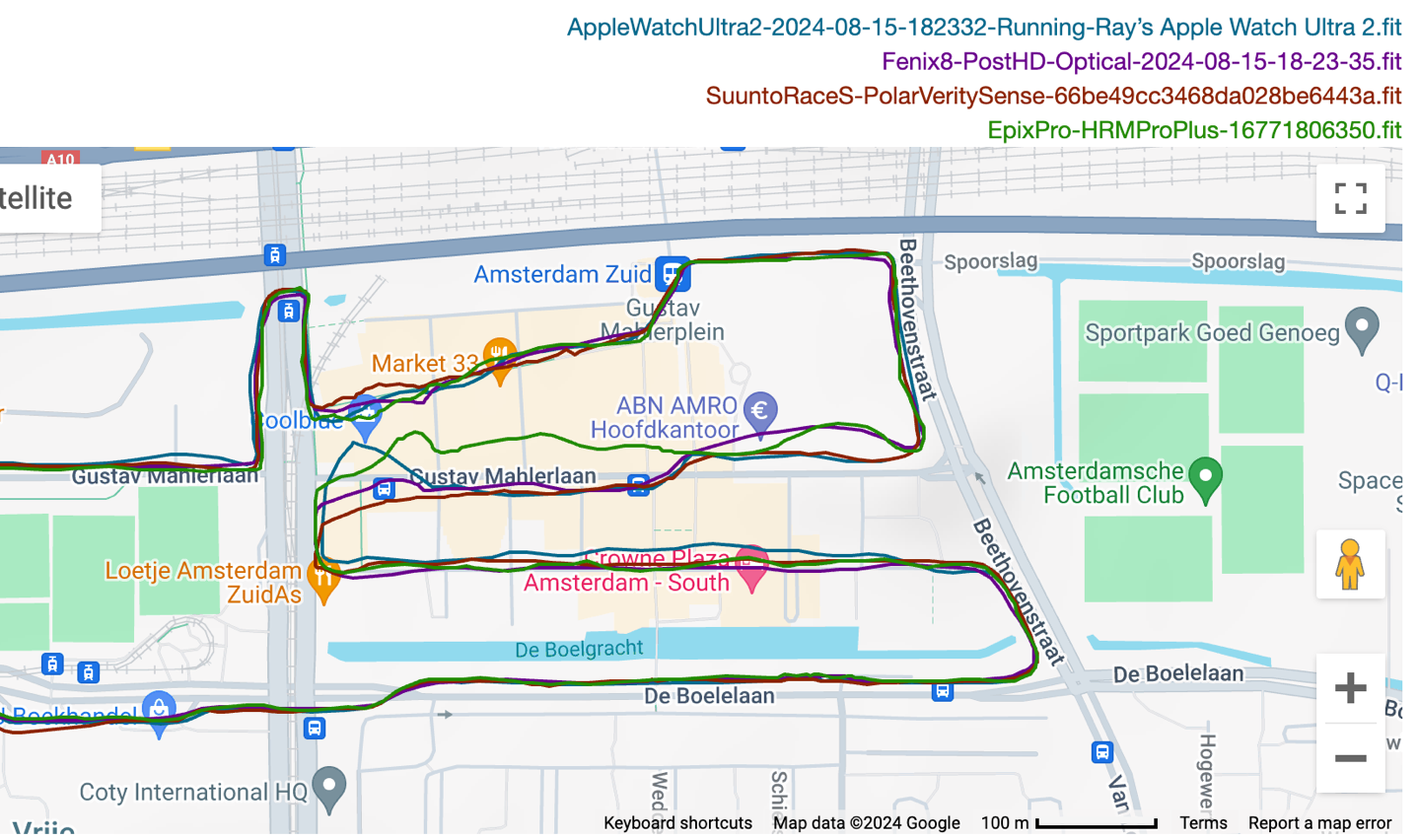
As you can see, there were no meaningful issues from a GPS standpoint – beating the Epix Pro and basically a wash with the Apple Watch Ultra 2 (they both made some errors on the middle turn). At the same time, I also did short and intense intervals to see how the optical heart rate sensor would react. That too, showed no problems:
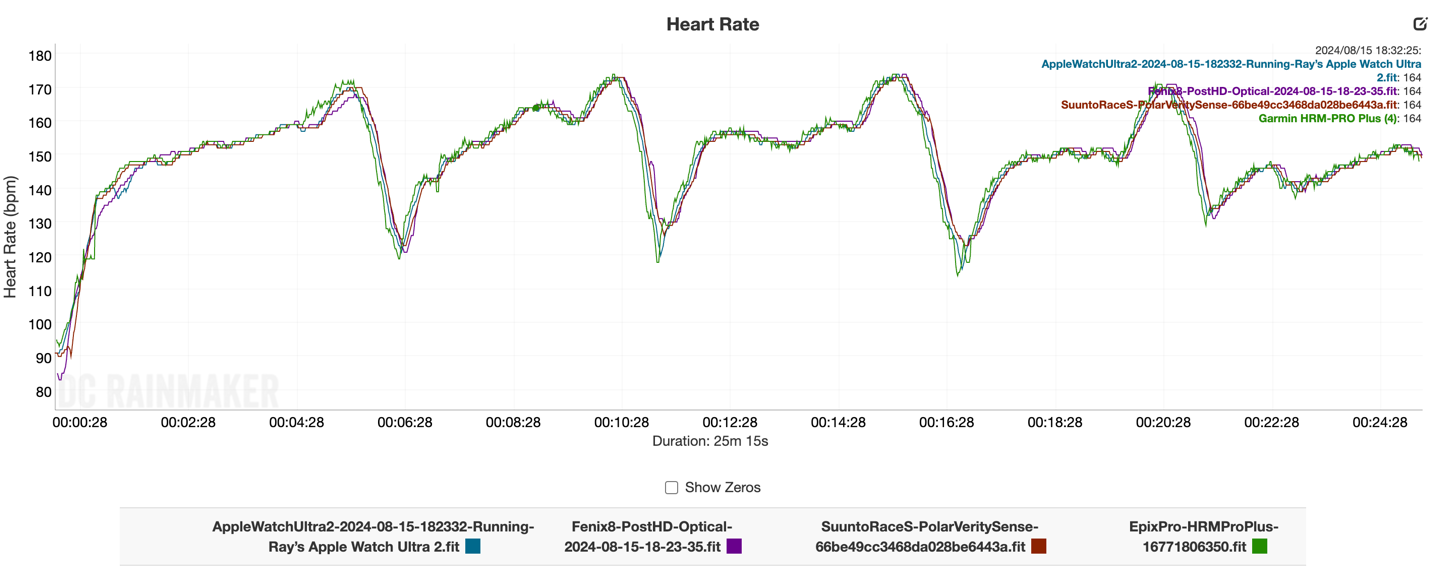
Next, here’s a city+mountain+castle run. The castle adds no difficulty for the watch, except the suffering for me to get up to the top of it. This too, showed good accuracy, even as I swept back and forth on the tiny streets of this seaside town (which was packed with tall apartments/hotels lining said streets):

Here’s that result:
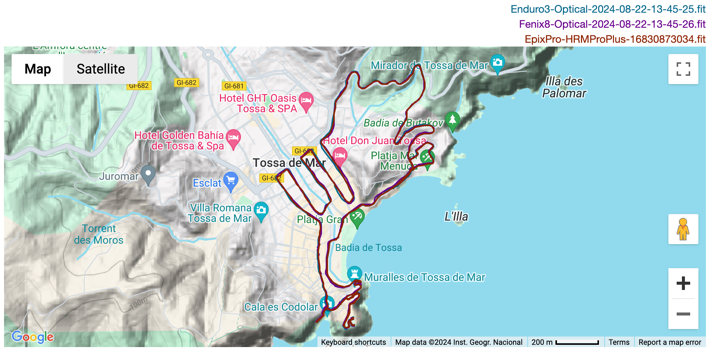

Again, I did some intervals here, just for fun:
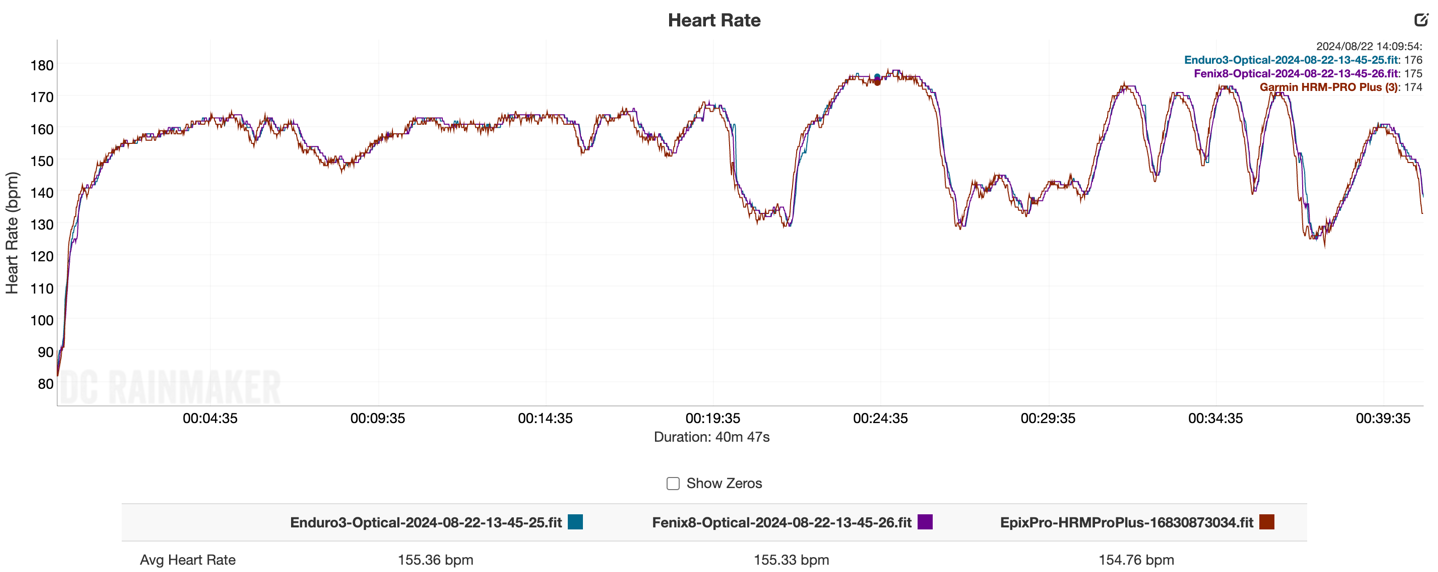
And again, no problems.
So, switching over to cycling, this time along a coastal road-riding route that was anything but easy GPS. We were constantly up against sharp cliffs, steep turns, and tunnels. Still, no problems:
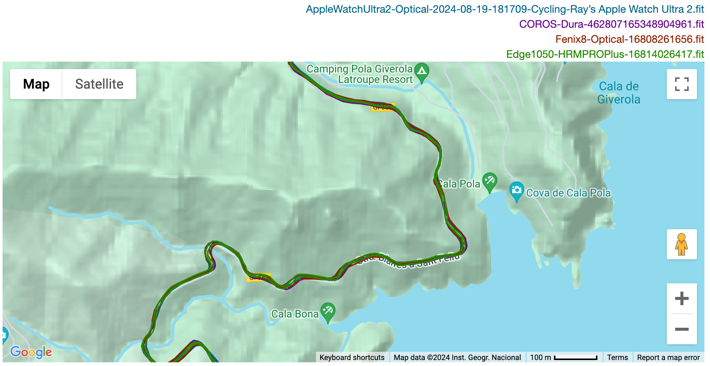
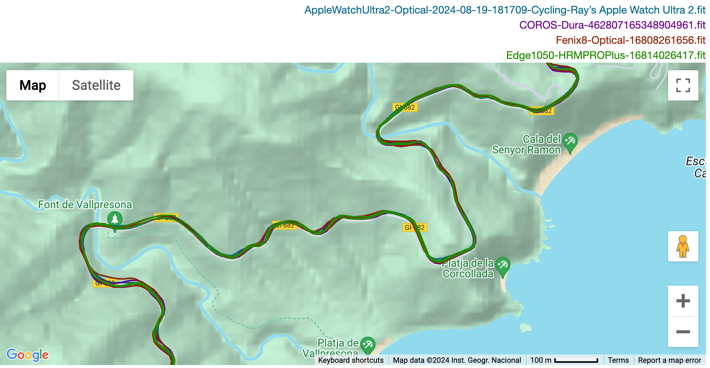
And meanwhile, on the heart rate side, surprisingly good actually, save perhaps 3 moments where it lost the plot. As always, outdoor cycling is hard for most companies, but we do see Apple beat Garmin in a few cases on this ride, in terms of matching the chest strap.
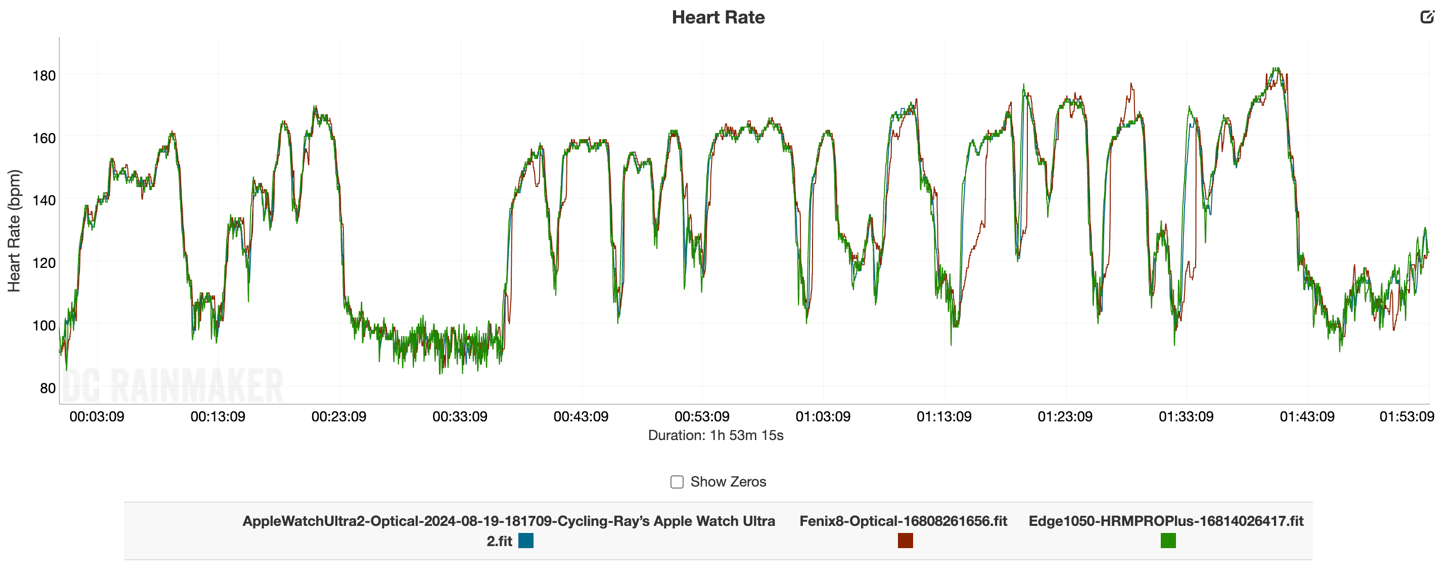
Same goes for this gravel ride, this time under quite a bit of tree cover at times. Of course, once you add vibrations to a wrist-based optical sensor inside a watch, you start to see accuracy issues. And that applied here as well, with some variations that are normal to see. Still, this time it was Apple’s turn to have more failures than Garmin. As you can see, sometimes it’s just variable who the winner is.
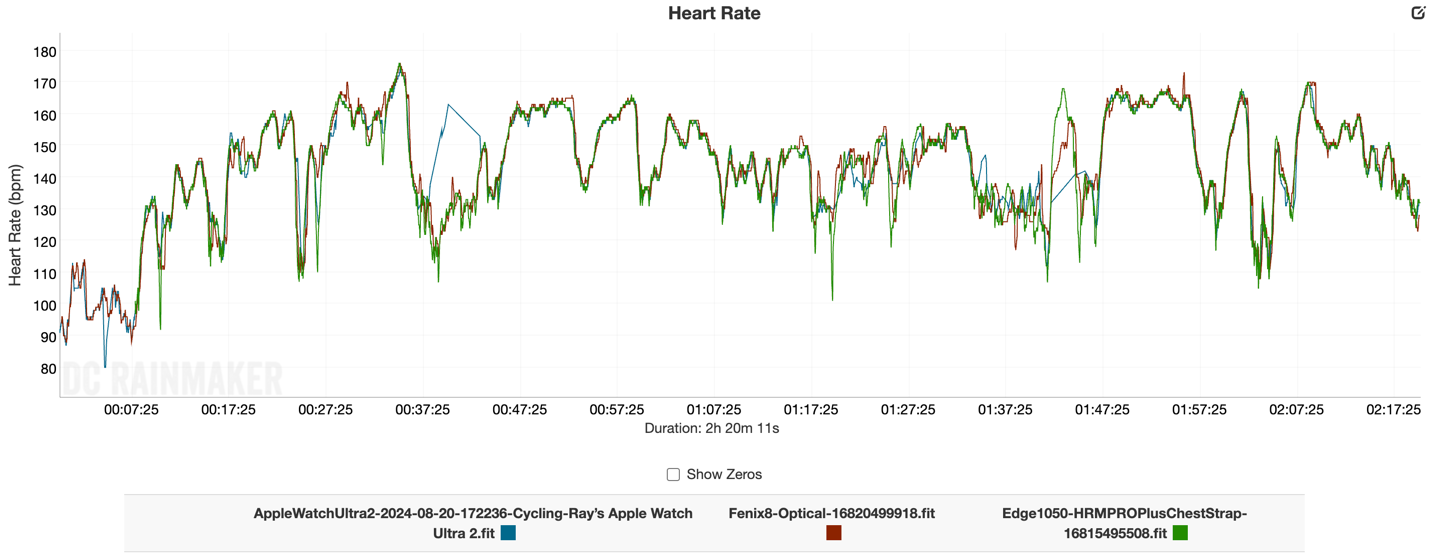
Next, heading up into the Pyrenees mountains for testing, focused here mainly on GPS accuracy. That’s because while heart rate data is interesting, it’s kinda messy to try and deal with 9-10-hour activities where the heart rate is often considerably lower, and you’re also using things like hiking poles for stabilization/etc. That said, for all but a handful of seconds, the optical HR sensors matched the chest strap.
In any case, let’s look at a couple of challenging GPS scenarios, namely really steep sections in dense trees with nearby cliffs, such as this. In this case, the Enduro 3 was on the least-accurate GPS-Only mode (for some battery testing I was doing to see if the tradeoffs were worth it), whereas the other two were in SatIQ (enabling them to use multiband as conditions warranted). In my Enduro 3 review, I’ll show some side-by-side bits where another Enduro 3 watch on my friend was in SatIQ mode (and we were side-by-side the entire day). But for now, my watches:
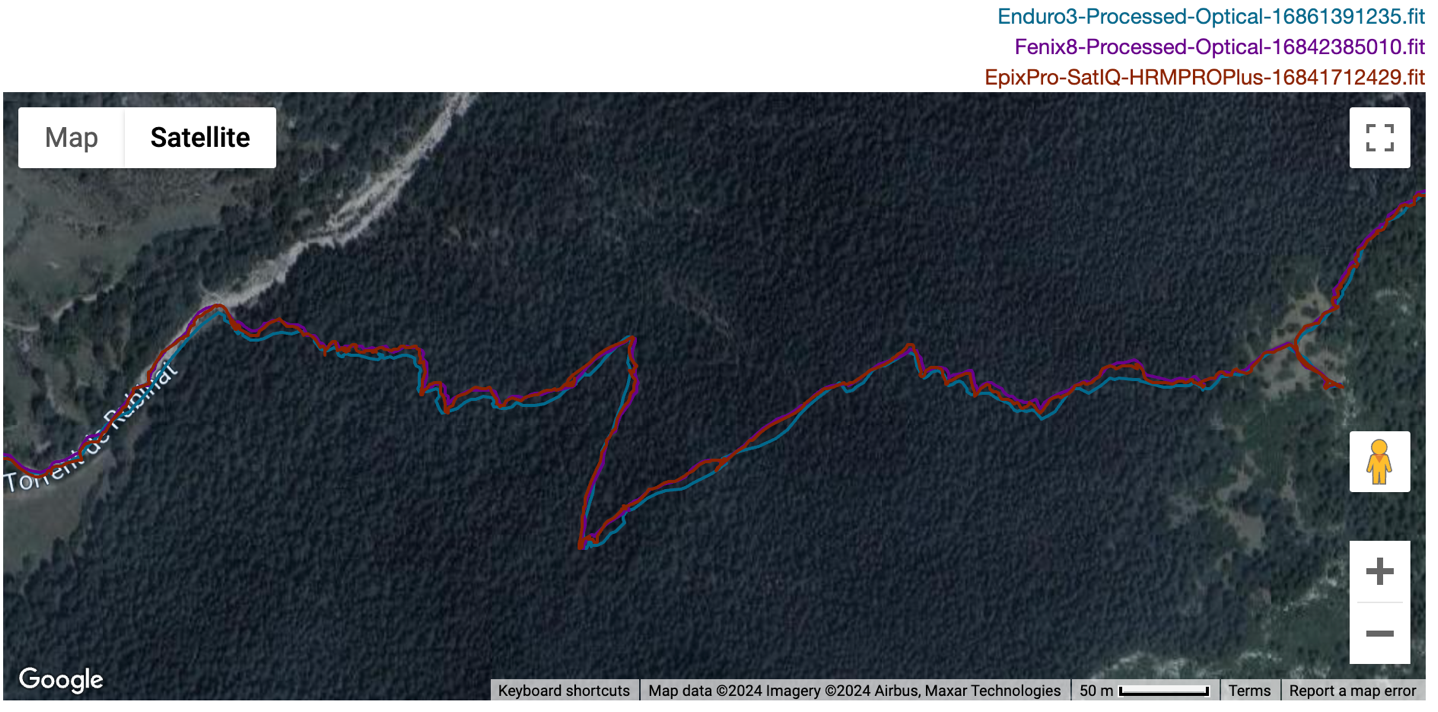
You can see the two more granular tracks of the Fenix 8 and Epix Pro in SatIQ mode, virtually identical, whereas the GPS-Only Enduro 3 was a bit more free-form (as expected in that mode).
As we move along the overhang of some vast cliffs, all three watches are surprisingly close, but you can see some slight differences on this very steep switchback section.
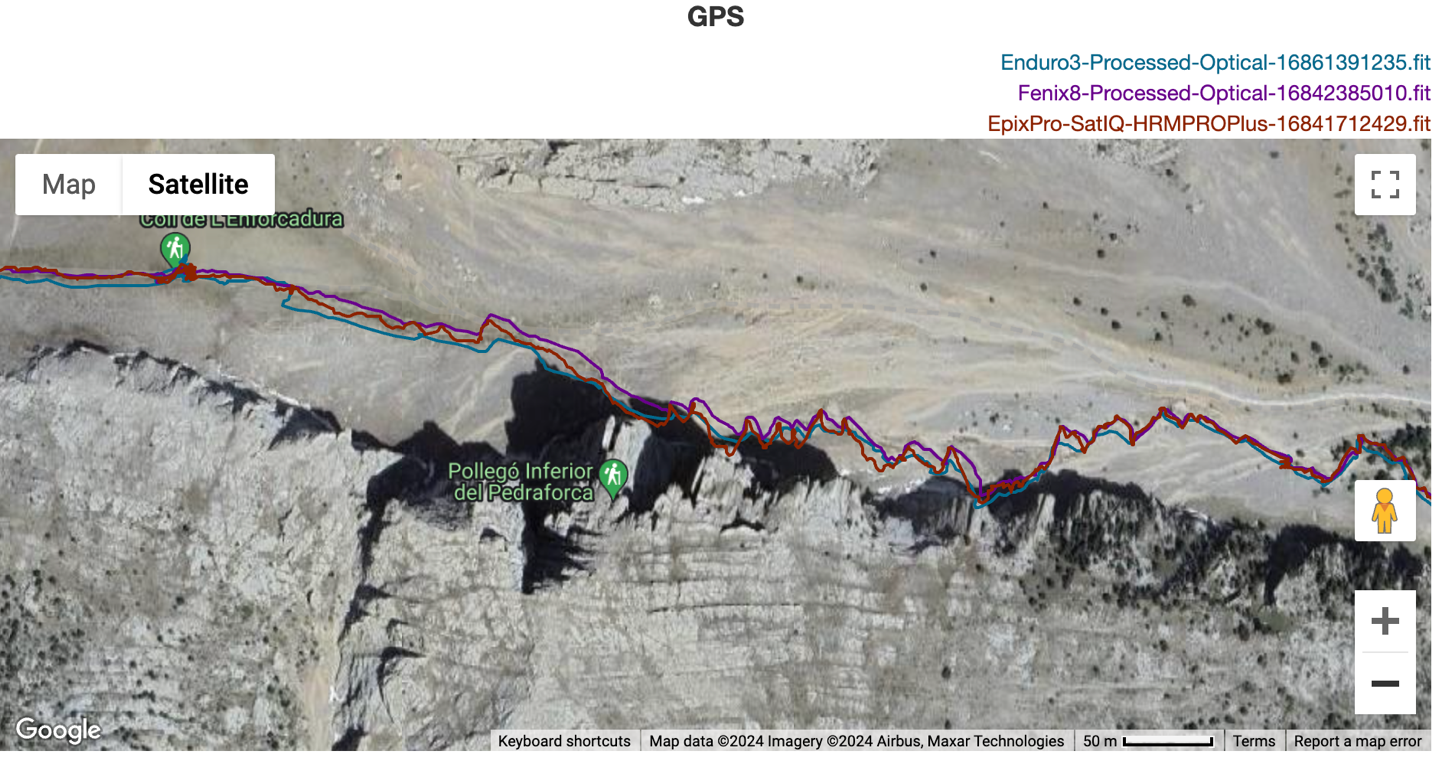
Whereas on some upper elevation meadows with open air, the three are far tighter together.
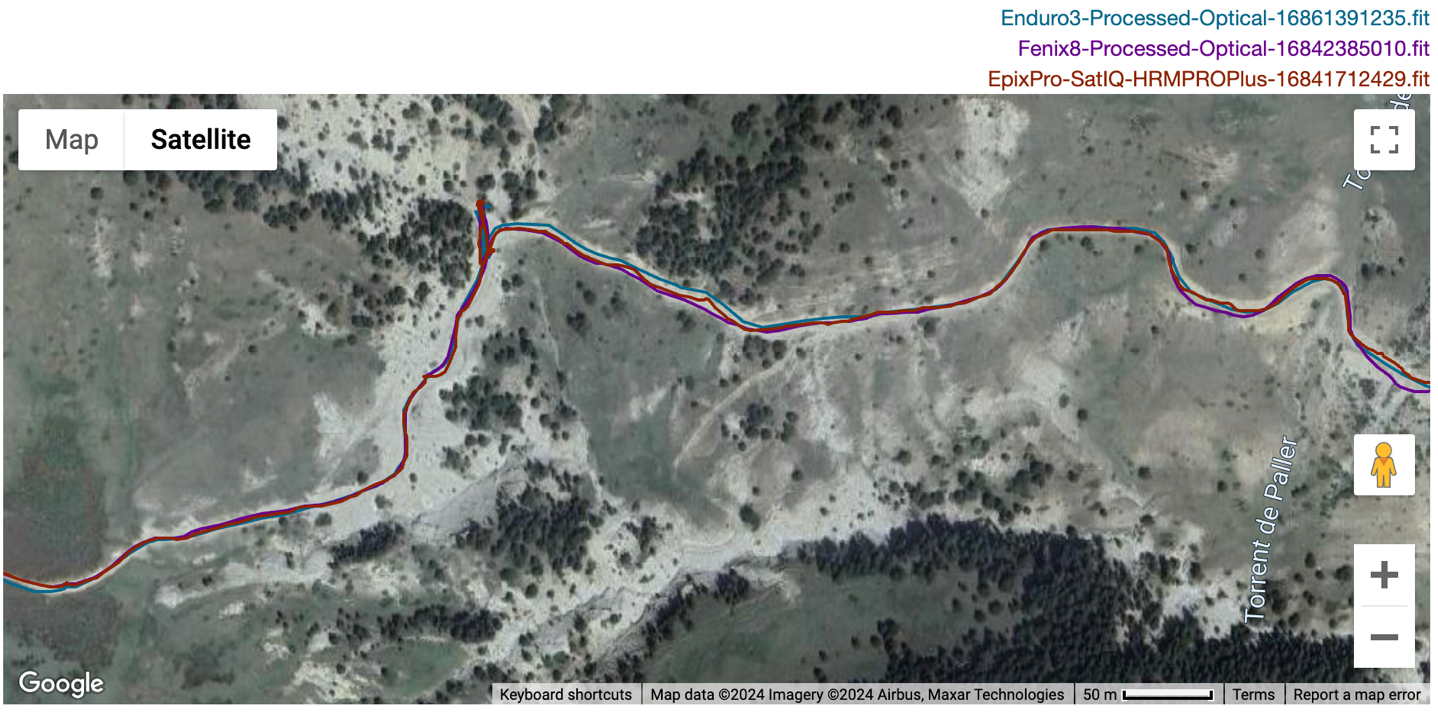
This despite the conditions at the time being dumping rain, hail, and wind. Along with never-ending thunderstorms:

Finally, a quick openwater swim (different from the photo above, which also felt like a swim). Or, it was quick until I ran into a flotilla of jellyfish. At least they were pretty:
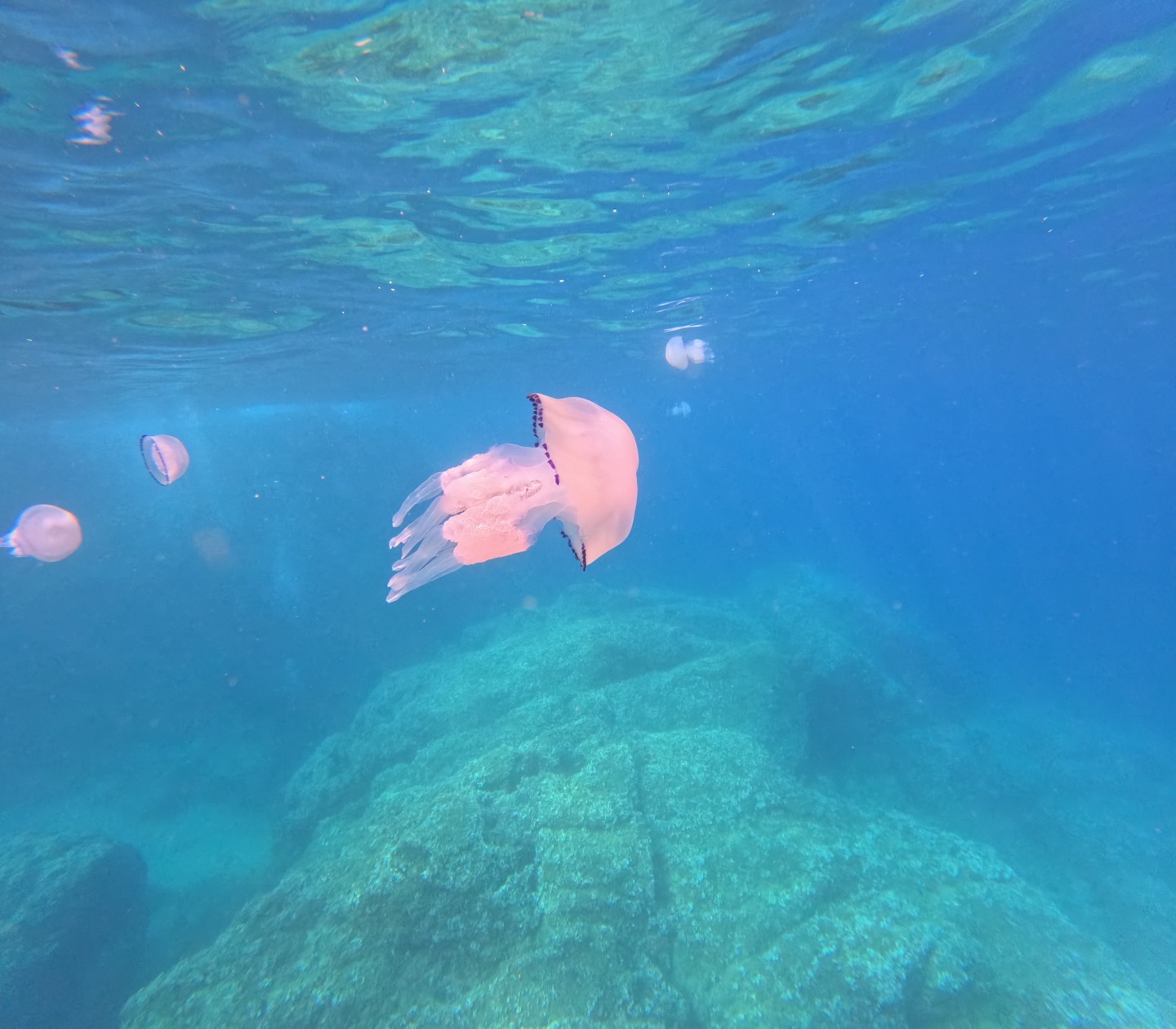
In any event, as for the actual GPS tracks, those too were pretty, virtually spot-on with the swim buoy. That tiny blip you notice just north of the island is where I found the jellyfish flotilla, and got distracted going underwater taking photos of them. But even then, the GPS tracks were within a few meters of the reference. Here’s the data:
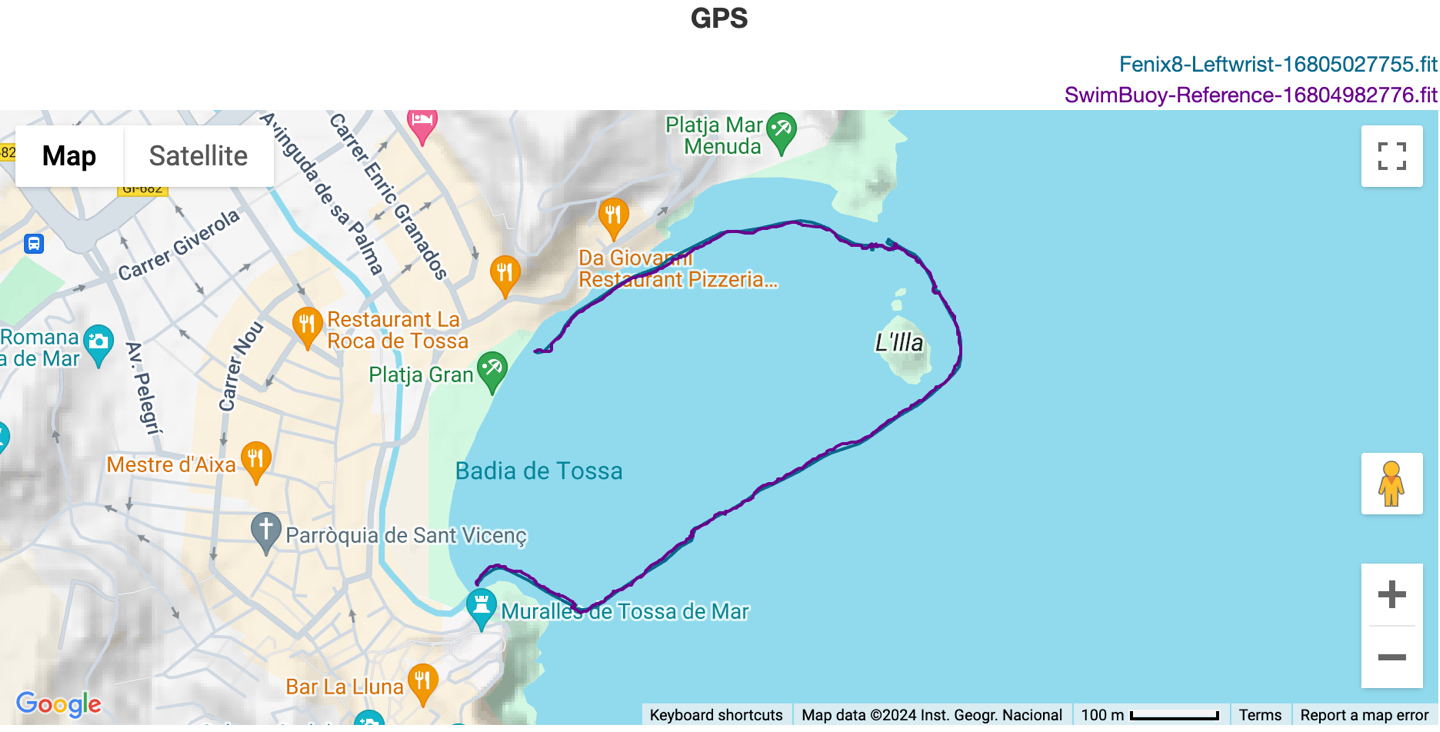
Ultimately, as I said at the beginning, the accuracy here for GPS continues to be among the best (if not the best) in the wearables world. And from a heart rate standpoint, it’s exactly what we saw with the Fenix 7 Pro and Epix Pro last summer, with generally very strong accuracy and only rare mistakes.
Now interestingly, one feature that’s somewhat hidden away, is a new option to automatically process GPS tracks for correction, using internal sensor data. Meaning, if the watch detects that the GPS accuracy was non-ideal during the workout, it’ll flag the file to be analyzed by Garmin Connect online, leveraging the sensor data inside the watch (e.g., accelerometers, compass, gyro, etc..) to try and correct for said bad GPS data. This is specifically for only pedestrian activity and openwater swims (since those are activities that can look at things like arm movement to try and normalize against). The concept sounds roughly akin to what Suunto has previously called ‘FusedGPS’, except it sounds like Garmin is leveraging cloud computing to likely run more variables. Note that map data isn’t part of the correction set (whereas Apple, for example, does use map data for the corrections).
In all of the examples above, I used the end-state files that a consumer would ultimately see. Meaning, the corrected files, and all using the Garmin SatIQ (Autoselect) setting. Note that it *only* will correct non-ideal files. Perfectly fine GPS conditions don’t get corrected.
However, for funsies, through a somewhat convoluted process, I can show you before/after examples. This gets most interesting when you start to look at using the GPS-only setting (the lowest level of GPS accuracy, but the least battery burn), and then letting the corrections sort things out afterwards. I’m going to do a totally separate post with all that data later this week. But it includes plenty of interesting data sets, including extra Fenix 8 watches on my hike in different configuration settings.
(Note: All of the charts in these accuracy sections were created using the DCR Analyzer tool. It allows you to compare power meters/trainers, heart rate, cadence, speed/pace, GPS tracks, and plenty more. You can use it as well for your own gadget comparisons, more details here.)
Battery Testing:
When it comes to battery testing, the unit appears to easily meet the specifications laid out for it, in both smartwatch mode as well as sports/GPS modes. In the case of smartwatch mode, I used the 47mm (medium) sized AMOLED unit in an always-on display configuration. In doing so, I was getting a strong 6 days of battery life despite 1-2 hours of GPS time per day (SatIQ mode). I’ll be spending more time with the other sized models (including the Solar variants) in the coming weeks to plot that battery life, but I only had so many wrists available, and the other wrist had the Enduro 3 on it.
Meanwhile, for GPS battery life, I focused on two longer tests of hikes in the 8.5 to 10-hour range, into the mountains with challenging GPS conditions. For this first hike, the unit was on SatIQ with navigation enabled, and left on the map page *the entire time*. Seriously. Always-on display as well, thus, the biggest battery-burning possibility. Here, you can see the results (the Enduro 3 was also left in map always-on mode, but in GPS-only mode):
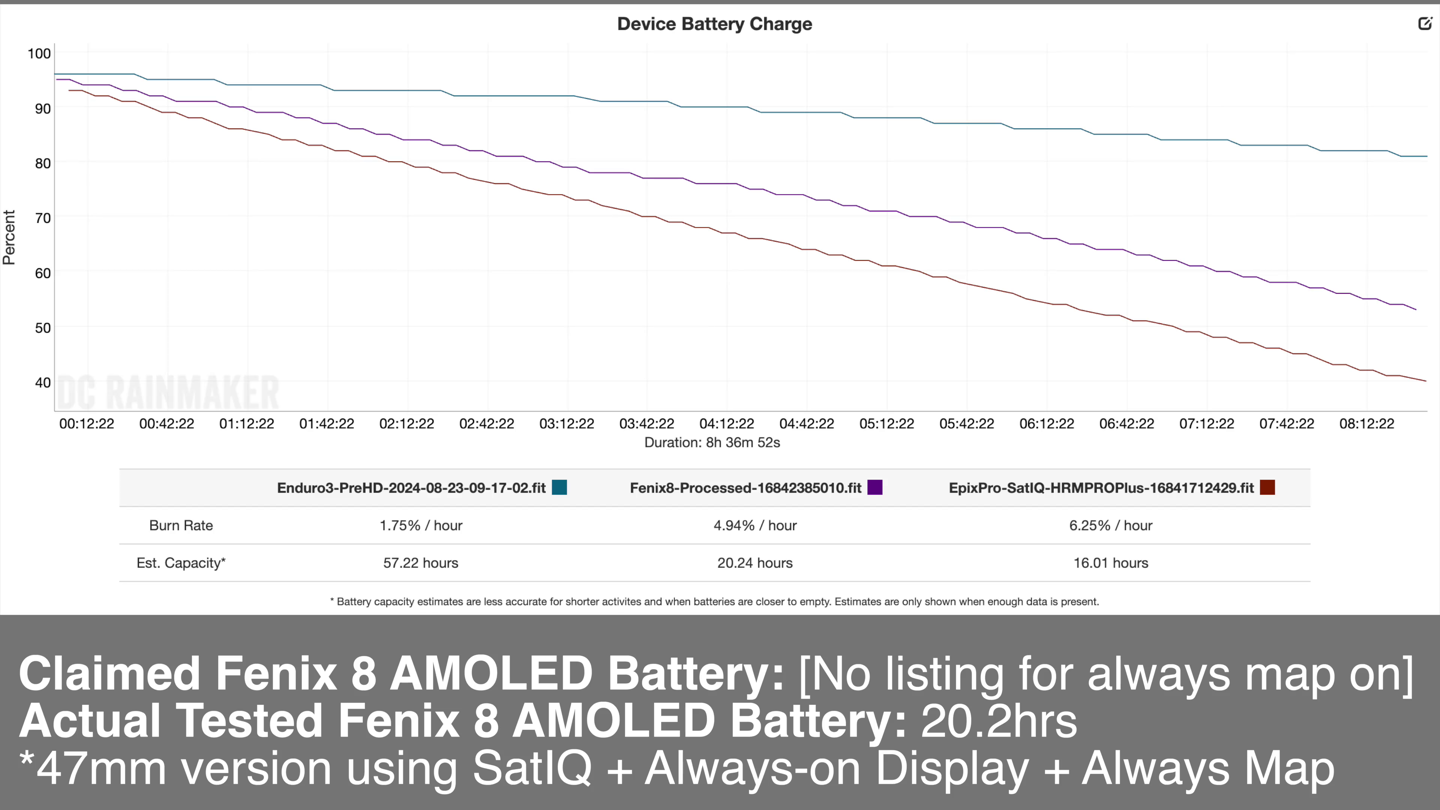
The next day, I changed things up. I left the Fenix 8 AMOLED in mostly ClimbPro mode (data fields, which burn less battery than the map page), and did the same for the Enduro 3. However, I also added a GPS-only Fenix 8 as well (connected to a HR strap), to see how that might differ. As you can see, the Fenix 8 in SatIQ mode easily beat the claimed specs for battery burn, and that’s ignoring the fact that the battery specs don’t account for navigation (which burns more battery):
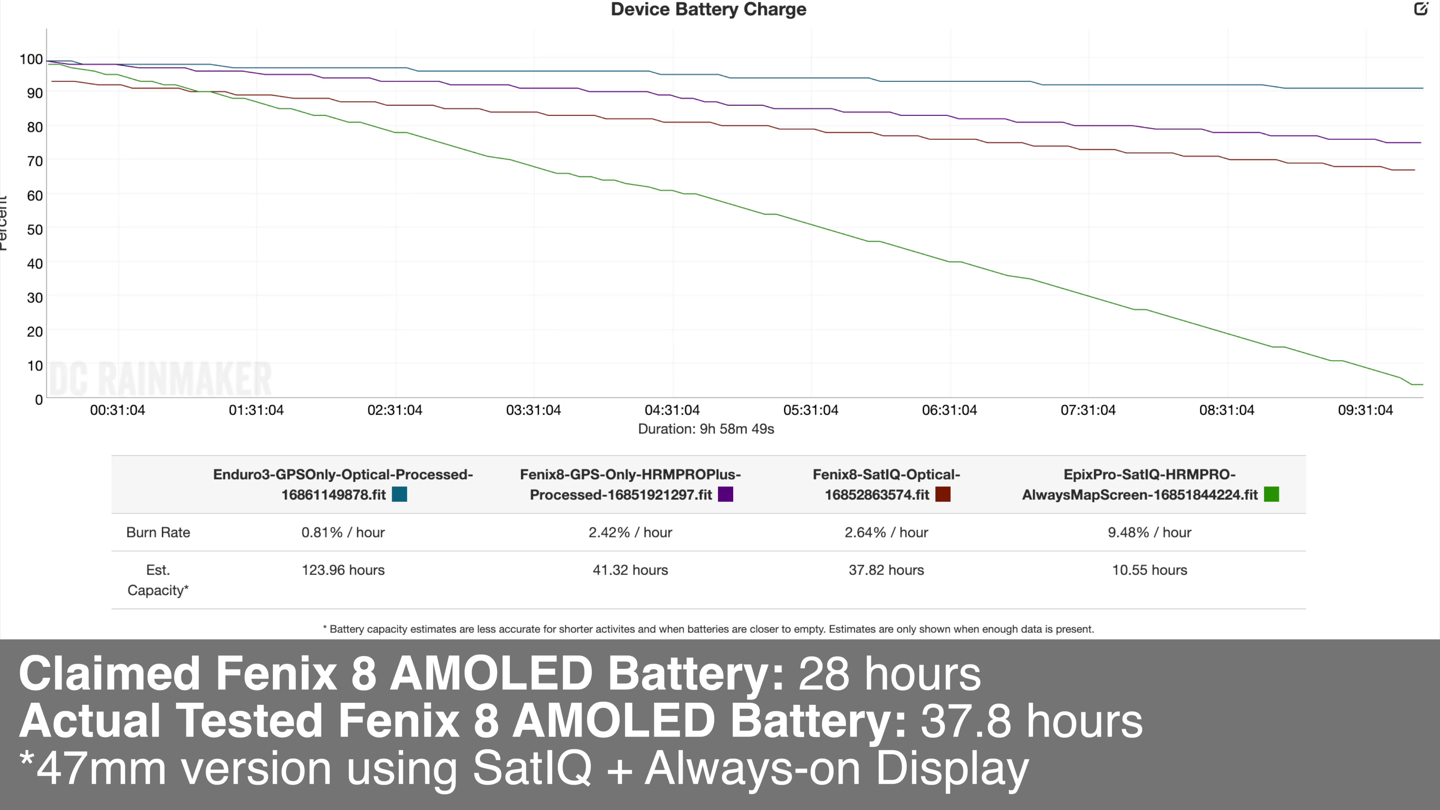
Again, more testing to come on the various models, but everything is looking very solid in this realm.
Wrap-Up:

As a company, Garmin hasn’t gotten to the level of recent success it’s enjoyed without producing great watch products. And from an engineering and technical standpoint, the Fenix 8 is a great watch. I don’t have any substantive issues there, aside from some minor gripes about the new user interface changes seeming a bit unnecessary at times. But like most things, I’ll get used to it. But in terms of features like the new dive functionality, it’s well-executed and importantly, doesn’t feel like a play to make you go out and buy a Descent MK3 instead. For the vast majority of divers, it’ll be exactly what they wanted.
Thus, I suspect people will find themselves in one of two camps when it comes to their opinions of the Fenix 8:
A) Feel that the pricing jump of $200-$300 for MIP-based owners, and $100 for AMOLED owners are unjustified given the lack of non-dive/non-speaker features
B) Are thrilled with the new speaker and dive features, and don’t mind the additional cost.
For me, I largely fall in the first camp. I love the new dive features and appreciate Garmin kept most of the features from the Descent lineup. Yet at the same time, I personally just don’t care much for the microphone/speaker features. I rarely use them, and features like audible trail/hiking turn-by-turn notifications that I might actually use, aren’t there (they still rely on your phone). Instead, the much desired cellular/LTE connectivity (for at least safety features), is still missing. That’s hard to reconcile when my kids $149 Garmin Bounce watches have had it for nearly two years, and the Forerunner 945 LTE for three years. I’d have had no problems paying the extra $100-$200 for that.
I get there’s tremendous demand within Garmin for an annual Fenix release cycle. But the key to making an annual release cycle work (à la Apple, Google, or Samsung), is they keep pricing basically the same each year, and bringing in modest hardware improvements, alongside other software/feature improvements. Yes, Garmin does an exceptionally good job the rest of the year in delivering Fenix software features to existing watches (far more than Apple/Google/Samsung) under their quarterly firmware update program. And perhaps the ‘problem’ is they’ve delivered so many of those ‘gifts’ recently, that there just wasn’t much left to give here on Fenix 8 by itself. And, unfortunately for Fenix 7 owners, none of the new UI pieces/features are going back to previous watches.
Point being, while the Fenix 8 is very much the best Fenix (or Epix) that Garmin’s ever made, I think it missed the mark in terms of balancing new outdoor-focused sports features with the new pricing scheme. Especially when you consider the price of the existing Fenix 7 units that are constantly on sale.
With that – thanks for reading!
Found This Post Useful? Support The Site!
Hopefully you found this review/post useful. At the end of the day, I’m an athlete just like you looking for the most detail possible on a new purchase – so my review is written from the standpoint of how I used the device. The reviews generally take a lot of hours to put together, so it’s a fair bit of work (and labor of love). As you probably noticed by looking below, I also take time to answer all the questions posted in the comments – and there’s quite a bit of detail in there as well.
If you're shopping for the Garmin Fenix 8 Series or any other accessory items, please consider using the affiliate links below! As an Amazon Associate I earn from qualifying purchases. It doesn’t cost you anything extra, but your purchases help support this website a lot.
Here's a few other variants or sibling products that are worth considering:
And finally, here’s a handy list of accessories that work well with this unit (and some that I showed in the review). Given the unit pairs with ANT+ & Bluetooth Smart sensors, you can use just about anything though.
And of course – you can always sign-up to be a DCR Supporter! That gets you an ad-free DCR, access to the DCR Shed Talkin' video series packed with behind the scenes tidbits...and it also makes you awesome. And being awesome is what it’s all about!
Thanks for reading! And as always, feel free to post comments or questions in the comments section below, I’ll be happy to try and answer them as quickly as possible. And lastly, if you felt this review was useful – I always appreciate feedback in the comments below. Thanks!



































Do the maps on the AMOLED watch displays at 480×480 pixels have significant better detail or clarity due to the colors or pixel density than the MIP displays at 280×280 pixels?
Yes, noticeably better. As previously on Epix vs. F7. I think Ray had a comparison somewhere.
Dear Ray, thank you. It seems that the Solar versions are not (yet?) available, neither at Garmin nor in any online shop. Is there any information on a delay? Do you have information on availability? Thanks.
I have owned the 5/6/7, the 7 is a massive disappointment. It’s media function / BT connectivity is hopeless and no update has fixed it. The 5 was better, I’ve tried Bose, Sony and Sonos hi end headphones buds, and the drop out is consistent across all devices. Massive fail garmin need proof BT works b4 buying an 8, and tbh feel ripped off
Nhadany issues with my Fenix 7 and aftershox headphones
Das kann ich absolut nicht bestätigen. Ich hatte auch die 5,6 und die Epix, die vergleichbar der 7 ist. Ebenso Bose Kopfhörer (off und in ear), beide funktionieren einwandfrei. Liegt es vielleicht an einem Fabrikationsfehler?
Funny that. My 7X has been great – I have used Pixel Buds (my go to for running ‘cos they actually stay in my ears really well), Airpods Pro and Sony XM5.
Hi,
Is it possible to share the About info on the watch or through Garmin Connect Mobile ? WHR, FirstBeat, etc.
—
Also, if it works or when the CIQ App will be updated, i’m looking for Benchmark result to understand if Garmin change the SoC or if it’s only “software upgrade” (i don’t talk about pressure and speaker/mic features).
https://forums.garmin.com/outdoor-recreation/outdoor-recreation/f/fenix-7-series/351371/garmin—benchmark—f7-e2-comparison-positioning
—
CIQ Benchmark v2 – link to apps.garmin.com
Discuss here in the forum – link to forums.garmin.com
3D Benchmark – link to apps.garmin.com
—
Thanks
Can’t wait to see the benchmarks. But I think that requires an update to the SDK to support the watch which will also be interesting to see if connect iq apps/datafields, etc get access to more memory
Looks like the SDK has been updated and currently data field on the Fenix 8 have less memory to use than the previous Fenix and Epix. I really hope thats a bug in the SDK as that makes it seem like the Fenix 8 is worse as its equal to what the Fenix 6 could do
I originally would have assumed that the F8 was on a new SOC, however Ray’s response that maps were just as laggy when panning as the E2P and that the FE gets the same UI suggests to me that the CPU/GPU may be the same as before. And there always has been DSP functionality on the F7-SOC which might be utilized for the voice recognition. (and/or simply releasing the throttle on the CPU).
Very much looking forward to the benchmarks.
Going by garmin the fenix 8 finally allows more the 2 data fields and allows 4. So half the memory per data field. Almost makes it sound like the SoC didn’t change so the newer watch doesn’t have any extra memory to allow this functionality.
link to forums.garmin.com
The Venu 3 did support a mic/speaker and with reviews saying how long it takes to process voice data on the Fenix 8 that seems very possible. (The Fenix 7 used the same chipset at the Venu3)
It would seem like a better SoC would have come out since the 945 LTE/Venu 3 (Remember thee Fenix wasn’t the first watch to use the SoC.
The benchmarks of the Fenix 7 almost double the Fenix 6 including more memory for Connect IQ and I’m guessing whatever else is running on the watch natively the Fenix 8 is feeling like even more of a letdown. If they are running the same SoC and none of the functionality that doesn’t depend on the mic/speaker or diving buttons is coming to the older devices (see previous quote of Garmin from Ray) this isn’t looking good
Add to that, I believe all the benchmark data I’ve seen suggests that (benchmark) performance tends to degrade, and never improves with each FW version, and I question if the UI/map lags will get better before a new SoC gets used in the F8P(lus/ro)
Regarding Benchmark, yes the result degrade over time, but difficult to interpret …
https://forums.garmin.com/outdoor-recreation/outdoor-recreation/f/fenix-7-series/351371/garmin—benchmark—f7-e2-comparison-positioning
Yes, i saw that now on my personal computer SDK 7.3.0 new devices F8 / E2 /E
F8 Series shared most of the sub-components with F7/E2 FRx55/x65.
F8
Software Version: 11.59
GPS: 2.07
Wi-fi: 28.83
CIQ: 5.0.1
BMX: 17.0.9
WHR: 17.00.09
ANT/BLE/BT: 28.83
TSC: 0.19
Senor Hub: 31.11
F7/E2
Software version : 18.12b
GPS: 10.01
Wi-fi: 28.17
CIQ: 5.0.0
BMX: 17.0.9
WHR: 17.00.09
NFC : 3.4.4 // WLT : 3.2.2
TSC: 3.05 or 3.04.1
Senor Hub: 31.10
Maybe with the next Beta or Public system for F7/E2 we will receive WiFi / CIQ / Sensor Hub update (Lily 2 receive the Sensor Hub version this week).
> Looks like the SDK has been updated and currently data field on the Fenix 8 have less memory to use than the previous Fenix and Epix
Well, Garmin halved the data field RAM limit in order to double the maximum number of CIQ fields in an activity from 2 to 4. Allowing 4 fields per activity is a clear win for the end user, and it’s something ppl have been requesting for quite some time.
Nobody ever says “can data fields have more memory” because the benefits of that are unclear to end users.
> I really hope thats a bug in the SDK as that makes it seem like the Fenix 8 is worse as its equal to what the Fenix 6 could do
It’s not a bug in the SDK, a Garmin employee confirmed it, and they said it was done in order to double the per-activity field limit.
“the Fenix 8 is worse as its equal to what the Fenix 6 could do”
That’s not quite true, unless you meant Fenix 6 Pro.
This is the actual history of the CIQ data field memory limits:
Fenix 6: 32 KB
Fenix 6 Pro: 128 KB
Fenix 7: 256 KB
Fenix 7 Pro: 256 KB
Fenix 8: 128 KB
I will also point out that the CIQ watchface memory limit for Fenix 7, 7 Pro and 8 is also 128 KB. (This does not include memory used for loading fonts and graphics.)
If a feature rich watchface can get by with 128 KB (excluding fonts and graphics), it’s not unreasonable to have the same limit for data fields imo
I’ll also point out that the total system memory has gone from 32 MB (Fenix 5X) to 16 MB (Fenix 6X) to 5 MB (Fenix 7), and nobody has complained, because (almost) nobody knows.
IOW, the new limit for CIQ data fields may have no practical effect on users. The first CIQ-compatible watches (like FR230, Vivoactive and Fenix 3) had a data field limit of 16 KB, which is definitely too small. Later devices had a limit of 32 KB (even Vivoactive 4, released 2020, had this same limit), which is still a bit restrictive.
IMO, 64 KB or 128 KB is pretty decent for a CIQ data field, especially considering that data fields can’t accept input or implement a fully-fledged UI with multiple pages (outside of on-device settings, or without the use of user-unfriendly hacks.)
I will also point out that newer SDKs have added optimization and other features to reduce the runtime memory footprint of CIQ apps, which is another thing that isn’t visible to end users. So app code may be getting smaller and more efficient, without the knowledge of users.
Finally, I’ll say that if there is some existing CIQ data field app that was using the whole 256 KB (or significantly more than 128 KB), then yeah, it may not be possible to port to Fenix 8 without making some cuts. I’m kind of curious if there are any CIQ data fields like that, and whether they’re popular or not.
I have had the Fenix 5 for five years without issues. ( as long as I clear the memory every 6 months or so).
I thought that as soon as the Fenix 8 came out, I would buy it without fail. Now I’m not too sure, do I really want more features than at metal case 965. Not for $£€500?
I’ll see what happens when my Fenix 5 finally dies.
sorry 6 years
I’m in the same boat as you having had my Fenix 5 since release in 2017 (now 7 years old). My main gripes with the Fenix 5 is the current pace while running is not accurate and GPS track in any tree coverage or buildings are vastly off. Has become more of a recent issue as I have moved to a more mountainous area with loads of fun hiking and split boarding. Loading a breadcrumb map also get the watch on the fritz and gets it to restart over and over. Being on more multi day adventures than ever (hiking, split boarding, snowshoeing and more) this has started to become an issue.
I get Rays issues with the higher price and that for many that it isn’t justified. I would also like it to be a lot lower but there are several things that I have been waiting for that I feel has been overlooked in the conclusions:
– You now get the same 1.4in screen as the larger 51mm. This will be amazing for navigation where a larger screen is very noticeable (no need to wear a brick on my arm by choosing the larger…). This also results in smaller bezels and an overall sleeker design IMO.
– The battery life is significantly improved in contrast to the epic 2 pro! A lot! This was my main reason for not jumping on the Epix series before as it would not be able to carry me through my adventures. Getting the same battery life as previous MIPS Fenix watches but with an AMOLED display is amazing.
– Mic and speaker. Although not yet interesting I feel there are very interesting development potential for Garmin utilizing these. With the somewhat recent messenger app for inreach devices I can see Garmin tinker with voice messages or voice to text for inreach. This would be a great hands free option. A lot of speculating but this has me intrigued for once with these new models.
I tried out the new leak proof buttons yesterday and they maintain a surprising amount of tactility to them. I was afraid they would feel cheap…
Wondering if Garmin advanced metrics like acute load are finally available on the default watch faces?
So far that’s been the biggest shortcoming of OLED…
Yup, in fact if you look at the start of “The Basics” section, that first image on the watch face shows my Acute Load in the middle left (827).
Does the watch come with additional Sensor Guards, or are you stuck with the orange one if you get that model?
Seems like it will clash with nicer watch straps.
i also would like a neutral raw titanium guard. looks like it’s fixed and non-replaceable (at least not advised to do so yourself)
in manual: “Do not remove the exterior guard piece on the right side of the watch between the two buttons. Doing so could damage the watch barometer and cause degraded barometer performance and/or adversely affect other measurements, such as air pressure and dive features, which could result in property damage or personal injury.”
Follow-up:
Just contacted the Dutch Garmin Customer Service: the sensor guard is not among the list of replacement parts for the Fenix 8. So as of now, no option to change/swap out/replace the orange sensor guard with a neutral grey/titanium one. Maybe in the future, but not as of now.
I’m looking to buy my first Garmin watch (coming from AW7).
And everybody is talking about the price hike. But isn’t that only true when comparing the Fenix 8 MIP options vs Fenix 7 (Pro)?
I thought the Epix (2) Pro options were about the same price when they where first launched as the Fenix AMOLED options now. Or do I have it wrong here?
Of course, the price for the Epix has come down considerably (in Europe at least) since then, and if you’re like me and probably never going to use the Dive app or Microphone (I do have a microphone on my AW, but never used it). The only benefit (in the 43mm and 47mm at least) is the bigger screen and the new UI at this point.
But since they are not planning to bring any new functions to the older models, I fear I might miss out on useful stuff they may be adding over time.
Actually it made me consider the Enduro 3 with it’s insane battery life. But here you have only the 51mm option, and that might be to big on my wrist. And of course the MIP display, which might be hard getting used to coming from an AW. Has anyone here made that switch? And what are your experiences with it if you have?
I thought the same thing, but checked my order for the Epix Pro and it was only $1100 US, so it’s a $100 bump up from that.
I bought a Fenix 7X SS at full price a year and a half ago. I can’t figure out if the fēnix® 8 – 51 mm, Solar, Sapphire can be a big upgrade to replace my Fenix 7X SS or not. Help me understand what real advantages I could have from 8 because I don’t find any that make me say “wow”. Thank you
Thanks for the review and content. Have a Fenix 6 pro, and was looking forward to upgrading. Ordered the £950 47mm version, but have cancelled. The price is just that bit too much. I will wait for the 8 pro or the 9. On that – when do you think we’ll see the Fenix 9, or the 8 pro? What do you think they might include in these models (LTE?)
Look for a post by Ray about the Garmin device timelines. Generally include a plus/Pro iteration.
Here’s that post: link to dcrainmaker.com
Do you have any information on the amount of workouts you can store locally in the watch?
My current Fenix 6 maxes out at 20 stored workouts which is functionally nothing and very annoying to manually remove workouts so that new ones can be synced to the watch.
Was a huge surprise that Spanish El Cort Ingles allowed me to order and collect the one (47 OLED Orange) at the same day – so, 10 hours after the announcement I was holding it and cannot believe!
Quite good after Epix 2 Gray, but need some time to setup and get calm with some new settings.
Prices for American people… Guys that come to Italy and have “dolce vita” with our city, landscape etc… Can’t afford a watch that costs 70% of mean Italian salary (cheapest one). Bye Garmin, dear Suunto…. E
Ended up getting a 51mm Fenix 8 Amoled from my usual dealer.
Got too good an offer to pass on- 20% discount and a free titanium bracelet on top.
Selling my watch and bracelet gets it all funded.
How can I get the same deal?
No one, not a single reviewer talk about the fact than garmin cheapskate on the rear cover of their flagship watch.
The garmin fenix 8 titanium no longer have a rear cover in titanium, now in simple metal !!!
The patina on the titanium rear cover was so satisfaying.
Its like garmin is loosing the rugged watch to be a regular smarthwatch apple contester. its sad !
You already post that on garmin forums, stop trolling get a life. Just don’t buy it like many others including me.
Has it been confirmed it’s not titanium? If you’re basing it off of the Garmin spec page, that is likely an oversight or a simplification for the overall product line (“fiber-reinforced polymer with metal rear cover” instead of “fiber-reinforced polymer with stainless steel or titanium rear cover”). Garmin is notorious for having a couple minor inaccuracies on the spec page – often saying something *doesn’t* have a feature when it actually does.
Pantani, Why so hostile? some of use don’t go on the garmin forums.
The bracelet seems to be less wide?
Not 26mm
I would find very useful to see HR accuracy tests using a rowing machine. I find that wrist HR monitors really struggle compared to straps, by a consistent 10-20 bpm inaccuracy over significant periods of time.
DC, please share some pictures showing F8 MIP display in comparison to F7 to see if any improvement is done.
Take a look at his Enduro 3 review as he covers the new Solar display and the contrast enhancement is get from no longer using the speckled solar over the MIPs.
Thanks for this Ray – looks like you and Des had some fun with recent testing. :)
Fenix 7X user here – Fenix 8 is a pass for me, despite having upgraded with every previous generation of Garmin watch. (Vivoactive Plus -> FR935 -> Fenix 6 -> Fenix 7)
I’m waiting on cellular, and wireless charging like that found on the Vivomove Trend. I concede the F8 is probably going to be a great seller for Garmin for people upgrading from older units, or leaving Fitbit/AppleWatch.
Do you think there will be a Garmin Fenix 8 Pro series? or is it just Fenix 8 only now, unlike the Fenix 7 series which had regular and pro?
Since F3 there has been a mid cycle refresh model (F3 HR, F5 Plus, F6 Solar, F7 Pro) – so it is quite likely there will be another mid-cycle refresh model in current generation too.
Don’t know what happened to my original post, so let’s try again:
Is the mentioned correction of GPS data (when it is deemed unreliable) something new and fancy or just documentation of the correction methods that are already in the older watches? That one seems to mess up my distance and speed for hiking, most likely due to my pace length/cadence and speed being out of sync with the models used for correction. Does this mean you can opt out of that correction?
Thanks Ray, for the nicely detailed review!
It’s new.
Garmin doesn’t have any other correction methods though to date, unless you’re talking the elevation correction for older watches that don’t have a barometric altimeter. But they don’t do anything else.
*Also, not sure what happened to the other comment, I don’t see it filtered anywhere. :(
Thanks for the reply!
There is no documented correction, indeed, but testing and quite a few garmin forum posts suggest it. My hikes were consistently 5-10% shorter than planned or recorded with a FR255 by my wife. Exporting the GPX resulted in correct distances, however. Changing settings in 3D correction, data recording (smart or every second) or any other setting would not help. It somehow kept shorting the distance en reducing the speed although the GPX-tracks seem spot on. I found a post somewhere about the location of the GPS antenna(s). It suggested that since those are located on the top (12h) of the watch, reception is not as good as it can be and to my surprise I have had no odd distances/speeds since rotating the watch to the inside of my wrist (giving it a more direct view of the sky). This is with the exact same watch, same settings and can be replicated walk after walk by just switching the position of the watch. This makes a good case for there being a correction in place already.
Since the actual recorded locations on the track are spot on, it is not (completely) based on fix quality (which is, very much simplified, number of satellites available), but seems to be more based on the signal strength or something like that.
Any chance you are using an HRM Pro/Plus and having that as the source of distance instead of the GPS?
Good one! However, I checked and double checked that as well. Also tested without strap, just in case :) Also, that would not be fixed by wearing the watch on the inside of my wrist. I did contact Garmin about this, but they had no idea about the inner workings. They just suggested that I send it it in, even though the GPS track shows the hardware is working as intended :)
Hi Arjen! If your old watch is not 7 Sapphire or 7pro Sapphire or Epic gen 2 Sapphire that’s a normal issue because of Sony gps chip. Stay away (dos not matter who produce the watch) if GPS chip is Sony. Since 2022 Garmin switch from Sony to Airoha for top models and now is the most precise GPS on the market. I’m crazy about how accurate are gps and HR and have made so many test to find the best possible solution. One more advice – take additional optical HR sensor ( I Have Polar OH1 +), don’t trust HR sensor on the watch. Does not matter who produces the watch.
Hi Evgeni,
That’s interesting and a bit odd, since I have a Fenix 7s Sapphire Solar. Also, if I check the actual data from the activity (export to GPX), the results are spot on. It seems this is not a hardware issue, but rather something the software does (without good reason).
I totally agree on using a dedicated HRM (using a Garmin HRM Pro myself), since there is too much that can interfere with the wrist based HRM (cadence lock, daylight exposure, etc).
HI Arjen. I have exactly the same issue reducing 5-10% of distance. I have been using garmin forever and with fenix 8 all my usual tracks are shorter. I would appreciate to be in contact in case there is a solution.
I’m so disappointed about no LTE option.
I was hoping to go back to a Garmin watch after I had moved to a Samsung LTE watch.
I don’t know what product line managers look at.
What I’d like:
LTE Text and calls
Payment system
Battery life aka MIPs display
Accurate GPS to give me an accurate running pace.
Music player
give me that and I’ll buy your 1000 dollar watch.
Why did they release the 43mm watch with the AMOLED display? 4 days battery life in always on mode? That is a joke! This will essentially be a major downgrade from my Fenix 6. Why would anyone buy that?
Because they already had it in the line-up (as the Epix Pro 43mm) and people liked and bought it.
Still better than an apple watch
No ECG again. No blood pressure even attempted(or any other health metric). No LTE. No new sensors. Garmin Pay still sucks a bit. No Android Find my network? No Apple Find my Network? This makes a purchase difficult. And then: Garmin thinks it is apple again….waaaaay overpriced. usually you can get 20% discounts easily, but with this watch it wont be enough. even the “old” pricing was expensive as hell, but barely okay with the discounts. With this new pricing scheme I hope the 50% discounts will drop soon!
“[…] given the majority of Garmin’s customers for this product category are on Apple phones.”
Are there any numbers available? Or did they say?
I mean, in the US, for sure… but what about the rest of the world? Apple’s behavior on this topic is another reason for me not to get an IPhone….
Thank you for mentioning this. Intuitively, the feature rich customizability of the Garmin watches more align to an android phone consumer. Virtually all the Garmin users I know are Android based phone users, and aside from my wife, whom I converted to Garmin, all apple users are using Apple watches or something else. Mostly apple watches.
Depends on the person’s use case. I’m all in on Apple: Mac Studio; iPhone 13 mini; looking at upgrading my iPad (6th generation)… but I have a Fenix 7s. The Apple Watch just doesn’t do what I need (70.3 triathlon, angling towards a full Ironman), and getting fitness data out of the ecosystem and into Training Peaks is painful.
I’ve looked at it. Several times. The Ultra comes close, but still doesn’t cut it for me (never mind that it’s way too large for my wrist.)
Funny what you can do these days … I’ve put the 422 (and counting) comments from this forum and asked ChatGPT for the sentiment. For comparison, I did the same with the Suunto Race S for a comparison. I kinda assume that the followers of Ray are a legit audience.
Garmin Fenix 8:
Negative Sentiment: 60% – A significant portion of the comments express frustration and dissatisfaction, particularly regarding the high price, outdated charging port, and lack of substantial upgrades.
Neutral Sentiment: 30% – Some comments are more neutral, providing constructive feedback or comparing features without strong positive or negative emotions.
Positive Sentiment: 10% – A smaller percentage of comments are positive, where users express appreciation for certain features like the improved UI, dive functionalities, and larger screen size.
Suunto Race S:
Negative Sentiment: 25% – Some users express dissatisfaction, particularly regarding issues with the heart rate sensor, problems with synchronization, and the lack of certain features. There are also concerns about the product’s long-term reliability and Suunto’s customer service.
Neutral Sentiment: 40% – A significant portion of the comments are neutral, focusing on specific questions, technical details, or constructive criticism without strong emotions. These include discussions about features, comparisons, and potential improvements.
Positive Sentiment: 35% – Many users express appreciation for the watch’s design, features, and Suunto’s ongoing support and updates. Comments about satisfaction with the device, as well as comparisons favoring Suunto over other brands, contribute to this positive sentiment.
Hehe, great comment :D
That’s a cool use of AI. 👍
That price is a little rich, considering its competing with the Ultra, with mobile connectivity.
I presume we are (10yrs on from the original Epix!) still limited to 2 IQ Connect fields? :(
Yes, still only 2 IQ fields. This year Fenix launch seems like Garmin is testing how much more they can stretch old tech.
Fenix 8 allows 4 connect iq data fields where each field has half the memory to work in
Great review as always. I understand page layout for apnea mode cannot be customized? How many data fields are displayed? I have a hard time with more than three without glasses
Thanks so much for your awesome and detailed reviews. Kudos! I just received the Epix Pro but am considering returning it for the Fenix 8. However, the $350 upgrade cost is making me hesitate. Coming from a Galaxy Watch 5 Pro, I’m concerned about missing smart features like rapid responses and assistance. Do you think the upgrade is worth it for the similar ‘but not really quite’ features on the Fenix 8?
I would say that battery life is probably the largest notable difference you will see apart from a smoother UI/UX for touch while operating during activities.
This review is incredibly insightful, thank you. This is too much watch for me, way to many functions. I have a vivosmart 5 and an older Forerunner 935 watch. This is enough for me.
I sincerely think that there is a limit to what features a watch should have. But, there will always be people that will need the latest and greatest. Thanks.
I have the impression some of the review is only 99.5% fair: the microphone is indeed pretty useless, but I don’t think it the purpose is to start a run or activate the flashlight. Try activating something like an advance function, like look for software update or adjust bed time.
Also, one thing that is often not discussed: thickness. Garmin, please make the watch thinner. It is bulky. We are being used, but thinner watch are nicer.
Sapphire glass is excellent. So excellent in fact that I genuinely question why Garmin would use something else EVER other than selling more watch. I don’t necessarily need the extra GPS band or storage or accessory; but I definitely want a Sapphire glass on any watch; screen scratch makes me sad. Right not, the Sapphire option typically comes for a lot more money, and people don’t need the extra options.
Saphire is more expensive so a watch with it will cost more
I mentioned the thickness in a couple of posts – notably the the AMOLED versions are thinner than both the MIP versions and thinner (signficantly) than the previous generation.
Sapphire glass is nice, but in the past has been shown to make the MIIP screens dimmer. Also, I have never had a scratch on Garmin glass, regardless of Gorilla/Powerglass or Sapphire (cases are a different story). If you are really concerned about it, a cheap screen protector should take care of it.
Saphire glass was dimmer for MIP in the past cause it had a solar panel attached that got power from non visable light but still impacted visable
No, sapphire was shown to make the screen dimmer (and shift the color tint slightly) even _without_ solar.
Nothing that really mattered in practical use but it did exist.
I realize this is a bit technical, and I’m curious to know if Fenix 8 represents any updates or enhancements over Fenix 6/7 in terms of:
* WiFi version supported (6E, 7, etc.?)
* Bluetooth version supported (5.0, 5,4, etc.?)
* USB version supported – does it charge faster or have faster charging?
For USB I meant faster charging or data transfer rate.
I’m also wondering about the Bluetooth integration. Especially what bluetooth audio codex it supports. Also what bitrate/format of audio you can load.
It drives me nuts that my forerunner 955 has so bad audio quality.
Isn’t audio codex more important then bluetooth version? The beter parts of the newer bluetooth like pairing to more then one audio device is optional.
Going by the version numbers of the chipsets being close to the Fenix 7, guessing the chipset is the same.
As to wifi, I find it annoying how people think with devices that don’t need much bandwidth like this watch people think it only needs old wifi standards forgetting that networks run slower when older devices are on the network (syncing music is the only marger amount of data it will use, but guessing the watch can’t really write to storage at high speed as its optimized for power)
Why the heck would you even need WiFi 6 or 7 on a watch…
Some people like their workouts to automatically sync to Garmin Connect (and from there to other services – Training Peaks, Strava, etc.). Having wifi support is in service to that; and I’m reasonably sure that the chipsets Garmin using these days have later versions of wifi as a baseline – it would be more expensive to try to bring in the older standards than just upgrade the officially supported standard.
What about a comparison with the Fenix E ?
That’s at a much lower price point and seems to miss out on the dive features, but pick up the AMOLED display and new user interface, so seems like a better option than a Fenix 7 or Epix Gen 2 (standard).
Everything I’ve seen is its the same hardware as the Epic gen 2 base with the new software
Did we finally got rid of the ridiculous limit of two CIQ data screens in sport apps?
Supports 4 data fields now
Ok, that’s a reason to buy it then. Hoped to get full 10 but I guess 4 is better than 2 💁🏻♂️
Thanks!
So both Fenix 8 and Enduro 3 are able to use 4 CIQ (different, so not recurring the same!!!) data fields in any native Garmin sports app. You mean that?
Do you have info about any eventual drawbacks of this limit increase from 2 to 4? I mean stability and/or speed issues?
Thanks
If I understand correctly, the data fields get half the memory, so it’s possible that larger/more complicated data fields will not be compatible with the new 4-field watches (until/unless the developers figure out a way to reduce their memory usage under the new lower limit).
Seems a little stupid that they wouldn’t just increase the resources available and not cause fragmentation on CIQ capabilities. It’s one step forward and one step back (and pure profit for Garmin to use the same old chips).
Jeez, I have a doubt whether Garmin had made at least a fast check about the memory size needs of the actual popular CIQ data fields. My fear is that they just grabbed a machete and halved what they felt to be halved.
Thanks, Ray!
I was hoping to see something like Apple Watch’s Irregular Rhythm Notification which “occasionally looks at your heartbeat to check for an irregular rhythm that might be suggestive of atrial fibrillation (AFib)” in the background without having to record an EKG at a moment in time. Any thoughts on whether we can expect this or whether this may require the next version of the Elevate sensor or at least a different regulatory approval than the current sensor has for EKG?
Will Fenix get the continuous ClimbPro function (not requiring navigating a course) that Edge x40 has?
I don’t know why, but i think Garmin lost this battle to Apple Watch Ultra.
Oh please. “Garmin is doomed!”. Just like 25 years ago “Apple is doomed!”. I’m wearing an Ultra, and I own and use an Epix 2. The Ultra cannot do all the sports things the Epix can, not even close. The Epix is not nearly as good of a smartwatch as the Ultra. Two different devices intended for two separate roles. If you buy an Ultra intending it for sports use like an Epix, you will be very disappointed.
@Ray maker > Hi Ray, thanks for the great review as usual! Quick question: any news regarding ECG availability for the EU? I’ve a Epix Pro (Gen 2) and still waiting for ECG app activation. I know there’s a plan B with fake GPS process but…So I guess it’s the same ECG software gap for Fenix 8 in the EU, right? Thanls!
I have heard that there are missing sailing activities from the watch (Sail Racing and Sailing Expedition). Can these be added from Garmin Connect app?
Wow. What an incredible review. Thank you!
Hi Rey,
great early review
will you come out a details comparison between Fenix 7 Pro vs Fenix 8 solar
Epix Pro vs Fenix amoled?
Thank you.
Great review as always Ray, I could stomach the price if Garmin actually provided updates for 4 to 5 years like Apple, Garmin are terrible at bringing new features to older devices, in 2 years this watch effectively becomes defunct, I a massive Garmin fan but I’m seriously thinking of going elsewhere, I certainly will not be paying this price, I will either wait for a sale or buying another brand.
I’ve been trying to get a Garmin HRM for my pool swims since the FR265 optical sensor is way off in the water. But the Pro plus has been out of stock for a couple of months now. Would you know if there is a HRM update or new model coming this year? (apart from the already released HRM FIT of course)
I posted this recently in the comments of the HRM Pro-Plus review:
According to this posting on GarminRumors.com, The Pro and the Pro Plus are discontinued with talk of new HRM release later this year.
link to garminrumors.com
The HRM-PRO straps have more or less been on sale since they first came out. I don’t know about stock, but here it Europe it’s pretty easily available.
Hello DC,
Nice review but what is the purpose of GARMIN?
I have a fenix 7 pro solar and very happy whit that one,
coming from a forerunner XT735, which was superb already…
No ECG yet, that’s a real fail, I know there are issues for EU but so many people want this,
instead a more eye catching fancy shmancy display, OK that’s understandable…
but diving features???, can you do a poll to see how many of your followers are divers??
I think diving people are not waitiing for a feniw watch…
anyway keep up the good work and make that ECG roll out come true as garmin knows you ;-)
groeten uit Brussel
for me this is an easy upgrade choice from 2.5 yr old epix gen2.
always having a dive computer with me for opportunistic dips on longer work trips is a big win – I’ll keep my shearwater for the planned stuff. Also the voice assistant for fiddly things like setting a timer is a nice touch – as is the mic/speaker for times my phone is ringing on my wrist but it’s on the other side of the room. flashlight and new HR sensor also a bonus.
the strange thing for me is the choice between 47mm and 51mm – the fact that they have the SAME size screen – 51 only benefit seems to be better battery life and a chunkier strap, bezel, makes the 47mm the go to option
Great review, but huge disappointment (in the product).
Would it be too much to ask if you could take a picture of the Fenix 8 MIP vs. a Fenix 6 Pro non-Sapphire and a Fenix 7 Pro non-Sapphire in daylight? The Fenix 6’s (non-Sapphire) display is just so increadible beautiful thanks to the DX-Glass that it’s impossible for me to upgrade to any other watch. Would like to see though if Fenix 8 is bearable – especially in comparison to the Fenix 7 Pro non-Sapphire.
Thank you, Ray!
Agreed, see all the comments with my name under this review and the Enduro 3 review.
Hey Ray – with the parsing of the comments section into (currently) 2 different pages – it appears something went wrong.
Several of the comments that I left yesterday, 8/28 have disappeared.
I had some detailed comments about the Fenix E (I hope that wasn’t off-limits, given you haven’t reviewed yet).
Thought you might be able to troubleshoot the missing comments.
I assume more than mine, are missing.
Thanks.
My Fenix 8 Amoled with the chestnut leather band arrived and looking great. DLC is mentioned on the packaging too, rather than just on Garmin UK so hoping that is correct.
Loving the UI so far, it actually seems quite a bit snappier vs my Epix Pro 51mm. Touch interactions definitely feel more responsive and accurate.
.
Remember… a few months ago everyone was laughing over the ridiculous prices of a GritX 2 Pro or Vertix 2s….yes those where the times. I am happy with my 7 pro solar and since I do not dive, the Fenix 8 makes no sense to me. I will see what hardware upgrades a 8 pro may bring.
850 euros for grit x pro 2 sapphire and titanium edition,yes,it’s hilarious! They don’t offer a third of what Garmin offers in the Fênix 7 or 8. Even the 6 pro offers more value for the money. At this moment is like iPhone or Samsung,they made little tweaks on software and hardware and sell the product. I think the technology at this moment reached a plateau and this is the reality. Everyone have free will to get or no the new product. It’s the reality and doesn’t matter how people complain they don’t gonna change
You mention the diving surface interval is reset if you jump into the water and go down > 4′ after a dive. Does that happen if you enable “Pool Mode” before going in? As you point out, a lot of us go in water while on a trip where you’re diving but not for an actual dive… To cool off between dives, snorkel with the family, etc
I´ve seen in another forum link to a press release:
“New microphone and speaker
Make and take calls
Text Messaging with Garmin Messenger
Make voice notes
Offline voice assistant to control watch features”
Where´s the “Text messaging with Garmin Messenger” feature?
Total disappointment from Garmin when not delivering an LTE-version. Perhaps it comes in a Fenix 8 Pro version, but almost useless in not releasing it from start. My daughter uses the Garmin Bounce, sure it´s not perfect but it works fine, even with the app on iPhone. Me myself was hoping to upgrade from a Garmin 945 LTE to an “adult” Garmin Bounce with everything extra on it..
Have read many of your reviews. Thisbis a fantastic review as usual. An athlete’s point of view is what’s helpful.
You said no updates for fenix 7 but what about Epix Pro 2 ?
Thank you
As I expressed it another forums, I just need a Fenix/Enduro
1) with MIP display
2) and without any layer which deteriorates the clarity, that is no-solar, no sapphire
3) as big display as it can be, but not less than 1.4 inch.
Why is my need so special that since Fenix 6X there is no offer for that?
If I eliminated my 3rd condition I would get only one version, Fenix 7 Base.
In what way doesn’t the new Enduro 3 or Fenix 8 fit your needs? They both have options for MIP display and 1.4in screen size. The new solar display in both Enduro 3 and Fenix 8 removes the speckled solar array over the screen (regaining contrast) while improving on their effectiveness. More gains
The sapphire screen doesn’t impede on any clarity or sharpness. IMO no-one should buy a high end Fenix or enduro without the sapphire screen. It is frankly amazing. I have had my Fenix 5 for about 7 years now and (knock on wood) still don’t have a single scratch or mark (small or large) anywhere on the glass.
Ray wrote in Enduro 3 review when compared Enduro 2, which has a full solar layer and sapphire and Enduro 3, which again has sapphire, but no solar covering the whole display area:
“Regarding screen clarity, yes, that too seems clearer to me. I wouldn’t describe it as massively clearer, but slightly clearer:””
From “slightly clearer” I deduct that sapphire has a massive share of the difference in clarity between a non-solar, non-sapphire and a solar, sapphire.
So yes, sapphire is that does not fit in my needs.
Fair. Out of curiosity what watch do you have atm?
I have never felt clarity or contrast have been an issue for me with my sapphire glass Fenix 5. Although due to the lower brightness it is a large difference to the new screen option for obvious reasons. I have been around the last 3 versions of the Fenix MIP displays (6, 6 pro & 7) a fair bit as I used to sell them and couldn’t find a large difference to the screen of my 5.
I.e no real reason for me to feel a major reason to change until seeing longer battery life on Fenix 8 AMOLED to the Fenix 7 MIP while using GPS for activities.
Curious if your experience with the past non sapphire displays have been drastically different.
“Fair. Out of curiosity what watch do you have atm?”
Right now only an Enduro (non-sapphire, but solar, because there was no no-solar option).
“Curious if your experience with the past non sapphire displays have been drastically different.”
I had F3HR, F5+, F6X, all of these with glass, and none of these were solar. Although they were the same F6X had the best readibility.
I guess it was not just because F6X must have had the best quality glass, but also because its fonts were the best.
Last year I used F6X and Enduro together for appr. 7 months, and it was the time when I realized that although every generation was an improvement in clarity (I mean F3HR < F5+ < F6X), but Enduro had worse clarity due to Solar.
I started to check all the SKUs of Fenixes/Enduros, also I have read hundreds of posts about readibility of different SKUs of Fenixes/Enduros.
People with bad eyesight are complaining about both solar and sapphire.
Now Garmin eliminated one of these two factors, fine, but they insist on sapphire. It is upto them, but in this case I am fine with my Enduro.
Btw I did not sell F6X, I loved it so much, I just gave it to my son for his 25th birthday.
Really only solar had any impact on clarity (and really only a slight one).
Impact of sapphire (without solar) was not on clarity, but it made the display a _tiny_ bit darker and for some models slightly shifted the color tint compared to the glass/Powerglass.
In practice, all variants where pretty much even in usability.
“ made the display a _tiny_ bit darker and for some models slightly shifted the color tint compared to the glass/Powerglass.”
To me all those “tiny effects” are important. First I use my watches with white background and black fonts, where it is possible, because my eyes (that is my brain in fact) can see the content of the display more easily.
Apart from it I remember that some batches of Fenix 6X was with not fully black fonts, but a bit of blue, and the display of those watches looked a “touch of” terrible.
I know that the white background of a MIP display cannot be really pure white due to the technology, but to reach a perfect contrast black fonts should be really black and not covered by anything which shifts the pure blackness.
Yes, I gathered that the quality of the display is very important to you.
A point for consideration: While the solar Powerglass arguably had a slight negative effect on display clarity, that is not really the case for sapphire. While the sapphire displays were marginally darker and (some) had the blue shift, they were arguably clearer and sharper. So you might consider that a wash or even prefer the sapphire display (or the MIP one) based on personal preference (because neither is superior in all aspects).
FWIW, I generally use
Thanks for your additional words, SG. To be honest the only good way is to check it in a store, both inside the building and out on direct sunlight.
Re “Am I right that this font size setting has no effect on font size of datafields on the data screens of activities?”
Today in a Garnin store I checked the displays of F7X Pro (Solar) Sapphire, E2 and E3.
Since both this F7X Pro and E2 have full solar layer, but E3 does not I must admit that a standalone sapphire without the solar on it was in fact clearer and sharper than I had anticipated.
Unfortunately there was no F6X (non-solar, non-sapphire) there to compare it to E3, but I can imagine that the display of not worse than that of the good, old F6X.
Although it was a good news I become so upset when I saw the thin data field fonts of Enduro 3 in real life. It was even worse than I had thought.
So a wonderful display with f*cked up fonts. I guess Garmin thought that the display was so clear that they could stop woth the bold fonts of E1, E2, F7X Pro etc.
I surmise Garmin has never modified the fonts of any of their watches during their lifetime, so let’s wait for a new generation of Fenix/Enduro. Wo knows what the future will bring to us.
Just as a quick heads up!
For DCR Supporters, you’ll be receiving an e-mail in the next few seconds with an early-access link to the complete Fenix 8 User Guide. At an hour long, it covers all of the following topics:
0:00 Quick Intro
0:31 Models Explained – AMOLED vs SOLAR
3:54 The Hardware Basics
5:30 Watch Faces & Widgets
7:49 New Settings Menu
10:09 Sleep Tracking, Morning Report, JetLag Advisor
13:21 HRV Status (Heart Rate Variability)
15:10 New Notification Center & Focus Modes
17:39 Display Options, Text Size, RedShift
20:21: Voice/Speaker/Mic/Calling Features
26:00 Sports Modes/Menus/Features
34:40 GPS Options & Heart Rate Broadcasting
36:46 Training Readiness & Training Status
42:00 Endurance Score & Hill Score
43:23 Mapping & Navigation
49:23 Solar Edition Sun Stuff
50:43 Flashlight Features
51:44 Diving/Scuba Features
56:37 Music/Spotify Features
Just my way of saying thanks to all of you with little yellow badges next to your names, for being DCR Supporters. You can join being a DCR supporter here: link to dcrainmaker.com (and then once signed in, the link is here: link to dcrainmaker.com)
Thanks!
I have 6pro non sapphire and I’m wondering if the new MIP display could be any better… they talk about an improvemente in 7pro, and the 8 got rid of solar panel, so it shoud be another improvement…
I’d like a direct comparison too
Apple has had for 3-4 years trade-in AND cellular connectivity on Apple Watch – when will Garmin get its act together on things which matter for users. Adding features like microphone and diving are just gimmicks.
Diving is not gimmick troll user
Diving is certainly not a gimmick in terms of technical implementation (although Garmin might have over engineered or over speced it – the inductive buttons are a neat feature, but even many dive computers go without them). But in terms of marketing appeal it probably is limited to quite a small subset of users/potential buyers.
Looking at it differently, the dive feature in the AWU certainly was intriguing/interesting to a few people (and might have added a few incremental sales as a result), but it did not make (all) buyers feel that they were paying $100+ for the feature.
Apple has also one day and a half battery life…
Garmin describes about the Fenix 8 quote “… It’s tested to U.S. military standards for thermal, shock and water resistance. …” (link to garmin.com). What exactly has been tested and according to which military standard, for example MIL-STD-810 G or H?
The OPERATING TEMPERATURE of Garmin Fenix 8 is from -20º to 45ºC (from -4º to 113ºF), link to www8.garmin.com!
The temperature can drop to -40 C in the northern regions of Sweden when affected by Siberian air masses (link to climatestotravel.com)!
The temperature dropped to -51 C in Karasjok in Norway (link to climatestotravel.com)!
The temperature can drop to-50 C in north FInland (Lapland, link to climatestotravel.com)!
This sort of reasoning resembles my logics about the claimed effect of new solar approach for Enduro 3: link to dcrainmaker.com
The watch will never get that cold. Nothing that runs on a battery will work if it gets that cold.
For all the links, I’m surprised one didn’t just link to the 804-page Mil-Std-810G document (link to atec.army.mil).
That document very easily spells out the various cold weather categories, the first of which goes down to -21*C, so, I presume that’s why they specify -20C. It’s on page 87, showing the table clearly.
And since we’re here, it’s also trivially easy to look-up Garmin’s exact military specification, here: link to support.garmin.com
Just because the temperature in Finland, Sweden, or elsewhere falls lower, as the chart clearly shows, there are various levels you can classify to, and the overwhelming majority of devices aren’t certified to the absolute lowest levels.
Finally, before someone brings it up on the previous firmware having cold weather shock issues, it’s notable that as this very firmware shows, products are certified on a given firmware. Things can work perfectly fine then (as it likely did, since they had a 3rd party lab probably do the EN13319 testing) on one version, and then break later. After all, that’s exactly what’s happened with TBT in the latest firmware – worked just fine for months till…well..this past weekend.
Can Garmin use sleep data from an Oura for it’s Training Readiness? Sleeping with a watch on drives me crazy.
No.
I’ve been using an Epix (Gen 2) since shortly after its release (skipped the Epix Pro). That is, until yesterday when I received the Fenix 8. So far, it is proving to be an impressive upgrade and worth the money (despite its higher cost). One point I would push back a bit on is the usefulness of the Focus modes. I find the Sleep mode to be very helpful as it simplifies and automates the settings I use for sleep. Instead of having to separately, manually turn off the screen during sleep, the Sleep Focus mode can be setup to automatically do it. So far, though, I haven’t found a good use for the Activity Focus mode. And I can’t figure out why there’s an altogether separate Do Not Disturb setting separate from the Focus modes or even how to set it up for that matter as any changes I make to it also change my baseline settings for the whole watch (an obvious glitch that I hope they’ll fix at some point). Thanks!
Epix 2 already had (automatic) Sleep Mode, effectively a single Focus mode.
Hi, Is a chest strap still needed for biking, or is the wrist hr measurement accurate enough (hr, hrv etc)?
Ray – What are your thoughts on the Fenix 8 sapphire/natural titanium vs the DLT finish so far? After one year of use, my Apple Watch Ultra 2 titanium did not scratch, and looks brand new. As a swimmer, I am not hard on the watch. Does Garmin provide a coating over the natural titanium finish?
Thanks for a great review, Ray! I am also in the first camp. A watch like this in 2024 and no LTE? Very disappointing! Makes one start considering other brands..
Can you say something on the Conservatism Settings in Dive Mode? I saw you set it to high. What other options are available and can you configure the gradient factors yourself?
Does anyone know if the new strength training plans will be trickling down to older watches? If so, when?
I have an fr965, and the beta firmware seemed to indicate improvements to strength, but it all seems the same. Even the new “benchmark exercises” don’t seem to do much. You would think they would automatically update after a workout that included one, but alas, they only seem to update with manual entry.
I am hoping for something that has adaptive training that takes into account all activity. Unfortunately, it looks like the only current Garmin adaptive plans are solely running focused, and only 5k, 10k, and half marathon.
Is there a recommendation as to which display, AMOLED or MIP, is better for diving? I have never had an AMOLED display as I have always prioritised the longer battery life, but now Fenix 8 has dive functionality, I’m keen to upgrade my Fenix. Is AMOLED a better display option for diving (better visibility underwater)?
Short answer: AMOLED way superior for diving.
With the F8 prices and the Enduro 3 being 51mm only, I’m starting to really appreciate the impressive value of the Forerunner 965. I have a 955 Solar and it’s a great watch too.
Hey Ray,
As usual, great review/details on the new F8. I just ordered a 51mm and I’m selling my Epix 2 Pro 51mm. The Epix was my first Garmin and the one thing I just realized about Garmin watches is they (nor you or any other reviewer) ever mentions processing power/chipset/etc. I am curious to know if the new F8 has more processing power over the Epix. I mean, the F8 adds a mic, speaker and off-line voice-control so I assume it must have a more powerful engine. I searched everywhere and can’t find any details so any thoughts from you are appreciated. Keep up the great reviews/work! Stay safe. Stay healthy!
David
Hey Ray,
As usual, great review/details on the new F8. I just ordered a 51mm and I’m selling my Epix 2 Pro 51mm. The Epix was my first Garmin and the one thing I just realized about Garmin watches is they (nor you or any other reviewer) ever mentions processing power/chipset/etc. I am curious to know if the new F8 has more processing power over the Epix. I mean, the F8 adds a mic, speaker and off-line voice-control so I assume it must have a more powerful engine. I searched everywhere and can’t find any details so any thoughts from you are appreciated. Keep up the great reviews/work! Stay safe. Stay healthy!
David
…sorry for the duplicate. I didn’t think the first one went through!
Great review, as always! Really happy to see that Garmin has added diving and snorkeling features to the Fenix series.
I’m curious if you’ve heard anything from Garmin about whether the new sensor guard, which protects the microphone and barometer, will help prevent the frequent barometric altimeter failures on many Garmin models experienced by pool swimmers. After just four months, I’m already on my second Fenix 7 (a warranty replacement), and I’m hesitant to upgrade to the Fenix 8 if there’s still a risk of the altimeter failing after a few months. This concern is also why I opted for the Fenix over the Epix when I made my purchase in February. Unfortunately, this has been a recurring issue with my previous Fenix models as well.
Thanks for any insights you can provide!
In which way did this make you pick the Fenix over the Epix? The two should be totally identical in that respect?
I did not want to pay more for a watch that might fail after a few months, which is exactly what happened to my Fenix 7 Standard. I bought it in Feb and the Barometric Altimeter failed in July. FYI, I rinse the watch off after each swim.
TCO of a Fenix is thus quite high for a pool swimmer due to its frequent barometric failure rate.
Otherwise you are correct. The Epix would likely have failed just as quickly as the Fenix.
I’m already on my fourth watch. I figured the issue was caused by water pressure when the hand enters the water, as water velocity increases when it encounters the barometer’s small-diameter opening (Bernoulli’s principle). I’ve extensively complained to Garmin about it, so I’m glad to see they’re taking steps to protect it, though I’m not sure if the solution works. Out of curiosity, have you tried wearing the watch on your right hand? When worn on the left, the barometer entry hole is more exposed to water impact
I hear the frustration of a fellow swimmer. No have not tried the right hand, it may work. Have you tried?
The real issue is that Garmin is producing “sports” watches that are not fit for purpose for swimmers.
FYI I had the same issue with the Fenix 3, went through 4 of those. Including the 7, I’m on my 6th watch for the same issue. Credit to Garmin for just replacing them, but it’s not a very good business model and leaves users quite frustrated and, in my case, paranoid while waiting for the barometric altimeter to fail again.
I have not tried it. Last time I chatted with Garmin they sent me a swim2 and that one has done the trick. However I switched to the Epix again to wait until it fails so I can get it replaced by the fenix8 and try that guard. I hope it solved the issue.
Hi,
Thanks for the great reviews.
In the list of change I didn’t spot any listed change or enhancements on currently available metrics and features like Daily Suggested Workout, morning report,…
I am wrong to see the Fenix 8 has mostly hardware change (better cpu, battery, screen,…) with revamped UI but new features can be build on the plateforme over time ?
Hardware updates are more physical/mechanical (new case design, including inductive buttons, depth gage, display size (for selected models)). Almost no changes to the electronics side (CPU/processor, memory) other than the solar bits. Unclear whether any changes to the battery.
On the software side, there are significant changes to the interface/UI (and maybe deeper in the OS). No real changes in terms of fitness/training functionality, but there are new features:
– dive function
– mic and speaker functionality – calls, assistant
– Messenger integration
– Voice notes
First – thank you again for such an in-depth and precieved review. I keep coming back and recommend your review as that best there is for these kind of products. You are truly a master at this.
That said, the Fenix 8 turned out to be a disappointment for me. I´ve had all Fēnixes since gen 2 – but skipped gen 7 to save up and get a gen 8 (which I hoped would have OLED and great battery -👍).
However, integrating a microphone and speaker is a complete dealbreaker to me. Sure, I could say that I will never use the extra diving-features as well. But I really think that Garmin did not think ahead on this one.
Where I work and in my business – Garmin Fenixes is a predominant brand and model. I see it in every meeting and everytime I meet new contacts whereever I travel. I even talked about it at a meeting not long ago – and many agreed that they preferred the Garmin before i.e Applewatch. Not only because the design – but since Garmin DO NOT have a microphone and speaker. Why? Because we work with security/military/police connections on different levels where you are not allowed to wear a watch with microphone – no matter how “secure” it is said to be. Sure, in some meetings not a single electronic device is allowed – but that would be ok. But having a Garmin Fenix has somewhat been going “under the radar”… up until now.
Imagine all security, military, police forces that now have to pay attention what type of Garmin-watch you are wearing, read: all Fenixes will probably end up being banned in total to minimize the risk and potential conversation recording (non-intentional as well as intentional). And if Garmin totally looses that demographic-group – that could be a severe blow to them. Since that mean that those thousands of Garmin-users will look for other models (and brands) to find modern fitness watches – without microphones… if this does not get digital watches banned althogether for use. 😕
Maybe I should have another look at a Fenix 7X or the Epix Pro (gen 2) instead (always saphire)… because Garmin just disqualified themselves with the Fenix 8 series.
Thanks for your comment. It’s interesting to think about the security implications of the microphone addition…
I agree. I really like the new diving functionality but the microphone is a deal-breaker. I’d never use it but it would prevent me from wearing it as I’d want. 😒
How is it that no reviews mention the fact that when running outdoors with the Fenix 8, even when using AOD, there is an auto-dimming “feature” that makes the screen completely unreadable?
Isn’t that the main feature of sports watches? To provide information during physical activity?
Because it’s not a real-world issue? When you raise your wrist to look at your watch (or even tilt your wrist slightly), the screen goes to full brightness and you see it just fine.
Why should I raise my hand (and wait ~1 sec) just to see my HR?
When you’re running at a high heart rate, e.g. in the middle of an interval, and you just want to quickly glance and see your heart rate/pace, you don’t even have the energy to turn your wrist to activate the gesture that turns on the light
Take a look at the attached picture that I took while running today. The screen is on, but the display is very dim, and you can’t see anything.
It turns out that people have been complaining about this for quite some time:
link to forums.garmin.com
not sure if I can upload photos, so here’s a link to the photo I took today:
link to imgur.com
When you’re running at a high heart rate, e.g. in the middle of an interval, and you just want to quickly glance and see your heart rate/pace, you don’t even have the energy to turn your wrist to activate the gesture that turns on the light.
Also, it turns out that people have been complaining about this for quite some time:
link to forums.garmin.com
Look at the attached photo I took during my run today.
Is this normal that I can’t see anything until I turn my wrist?
Like anything, you’ll need to adjust to the new watch. I think you’ll find after a few days/runs, you’ll master the very slight tweak to your wrist movement to see the display and have it auto-illuminate.
Inversely, in evening/night runs, the display is always visible in a dimmed state, whereas as MIP screen isn’t, and would require you to either press a button to illuminate, and/or enable gesture-based mode to do the same as above.
Again, once people use the watch for a few days, they get used to it – just like any new piece of technology.
Congratulations, you have discovered how any AMOLED sports watch works (i.e., it dims the screen after a while in AOD).
As Ray has stated, it is not a real world problem (except for edge cases like using the Epix on bike handlebars) as a) the screen remains legible in many conditions, and b) the gesture required to wake the screen fully is minimal.
But it’s a first class problem when mounted on a bikes handlebar and it’s early to late sunny afternoon. It dims to much. 20% more would be ok, because sometimes it’s readable.
When cycling home from the lake early evening, dimmed metrics was readable.
F8 AMOLED 47mm would be so cool (1.4″ in a 47mm case, AMOLED, Diving features) because it could replace my bike computer and became my one and only fitness & health device, but it must dimm a bit brighter relative to sunlight.
Also I got some “blue screens”. Playing with settings in the maps (turn features off/on) and jumping into a lake when autostart diving turned on. Autostart starts a reboot… in short: F8 software is very buggy. Also there are lags in maps and when switch Watchfaces.
Never had this problem with any OS in the last many years (Apple & Linux user), regardless if it’s a Desktop, Tablet, Phone or Watch.
It’s a real world problem when it dims too much.
It’s not natural to raise your wrist and wait 1 second to see the text, when you want to focus on your run
It takes much less than 1 second and only a slight flick of the wrist.
MIP watches have the exact same issue, just in different conditions (darker environments).
I’m with SG on this. There have been times when I’ve been running late at night (or very early in the morning) without lights. As soon as I angle my wrist so I can see the screen, the backlight comes on. No delay that I can discern – it’s right there as soon as my eyes focus on the screen. (Granted, I’m getting older, so sometimes I have to take my glasses off to read the watch – that’s an eyes-focusing-on-the-screen problem, not a problem with the screen – but I can do that before I raise my wrist, and I’ve never had a problem with waiting for the screen to be readable.)
As for mounting the watch on a bicycle’s handlebar, how do you do that? Garmin no longer makes a bike mount for their triathlon watches – I think they stopped when they started doing optical heart rate sensing in their watches. (I just use a Garmin Edge on my bike – the watch is the “true” indicator of what I’ve been doing, but the Edge is the display I look at to see what I’m doing, rather than pulling up the watch. It also means that I can start the Edge a little later, or stop it a little earlier, rather than relying solely on Strava’s privacy controls to protect my home address.)
On most Garmin MIP watches you can set the backlight to “no timeout”. This way when doing a workout in the dark the screen is always lit and visible, no matter what you do or don’t with your wrists. The same cannot be currently achieved with AMOLED garmins.
So, that sounds great. Garmin is selling MIP fenix watches. Why don’t you buy it instead of AMOLED.
47mm MIP just have 1.3″ screen because of solar, 51mm MIP is too big because of solar. I don’t need solar on AMOLED and much more not on MIP.
I had an Epix for several months and never got used to it. I had a few issues with it. One was that I typically don’t hold my wrist up to look at my watch; usually I can glance at it without altering my arm swing much. It takes a more exaggerated gesture to activate the display. But even when I did gesture, it often didn’t register or registered very slowly. It just doesn’t seem like they’ve got the gesture sensing down the same way that Apple does. Anyway, it seems like disabling dimming during activity should be an option. It’s a pretty small percentage of the time that the watch is on, so I wouldn’t think it would affect the battery too much.
I don’t think the OP and I are alone in finding this frustrating. I know tons of people who have bought AMOLED Garmins in the last year or so, just because that’s what’s available now, and many have complained about visibility during exercise.
Yes, it’s true that the MIP watches require a gesture to see them at night, but usually if I’m running in the dark, it’s just easy miles, not a race or workout, so it doesn’t bother me that much. It’s also typically winter if I’m running in the dark, so my watch is usually underneath a jacket.
“ Congratulations, you have discovered how any AMOLED sports watch works (i.e., it dims the screen after a while in AOD).”
To be honest I had not known it either. For some evident reason I had supposed that always on mode means a “non changing” always on mode.
Could you please tell me what is the advantage of AOD vs the basic “sleeping”/gesture mode?
Does it take less time in AOD to fully wake up the watch and get rid of the dimmed display than in the basic gesture mode?
Or a smaller move of the wrist is enough to wake up and it does mot have to be a full, proper gesture move?
Perhaps if the Fenix 8 had similar AOD capabilities as the AppleWatch it’s battery life would be no better than an AW Ultra?
I prefer, like many, for the watch should be visible regardless of angle like the AW AOD, which has only limited dimming.
Until then I think I’ll stick to my MIP display. In the winter I can always simply leave the backlight on while doing a walk/run and visibility is fine. Since I only do 60-90 minute stints, the impact on battery is minimal.
Clearly proper AOD, with minor dimming like the AW, is an option Garmin should consider despite the impact on battery life.
“ Perhaps if the Fenix 8 had similar AOD capabilities as the AppleWatch it’s battery life would be no better than an AW Ultra?”
Good point. It must be just a marketing game of how exactly to call what exactly.
On the MIP watches you can set the backlight to be on all the time during an exercise. This has worked fine for me for 60-90 min walks and swimming.
Its a bit clunky to do on the Fenix 7 as the time-out needs to be set to “no-time out”. In the Suunto Peak Pro, for example, one can set the backlight to be always on during exercises.
Missed this response and suggested the same thing later.
It would be good if Garmin could add a “Backlight always on” function in apps. This way it reverts to the default settings after the work-out is finished (Suunto does this with their MIP watches).
“Could you please tell me what is the advantage of AOD vs the basic “sleeping”/gesture mode?”
The fact that the display is still readable in many scenarios.
FWIW, unlike Ray I do not use AOD outside of activities i.e., the display switches off completely until I raise or turn my wrist. Works for me as it reduces OLED light pollution and extends battery life. Also I tend to hide the watch under my shirt sleeve in many settings.
For activities, I do not recall a single incident during which I could not read the display (be it because it was OK in the dimmed state or because it had “woken up” by the time I looked at it”).
Hi Ray,
Yes, it’s a real issue. If you mount the watch on your bike how can you read it in sunlight? So far Garmin still have not solved this. And it’s a real pain.
I think there’s a reality there, in that the Fenix 8 just isn’t designed to be on your handlebars.
I did a test for 60-80 mins, and the screen was always visible to me on the handlebars (it never shut off, and was bright enough to see it).
While it’d be easy to say it’s Garmin trying to sell you a watch, the fact is Garmin is trying to avoid a burn-in situation. All companies are doing the same thing. And I think on the whole, it’s a pretty rare scenario these days (versus leaving on wrist and having a dedicated bike computer). I’m not saying it’s awesome, I’m just saying that’s where things have shifted.
Does the speaker improve the accessibility features of the watch? I am mainly thinking of text-to-speech functionality. e.g. during a workout with the press of a button it reads you what’s on the screen (HR or pace, etc.)
Thanks for this great review. The problem is not whether it is worth buying a Fenix 8 ;-). The question is rather whether you can even get a new Fenix - at least through Garmin’s online shop in Germany. Ordered on August 24th directly after the press conference, it said shipping in 1-3 days. On Thursday it said 2-3 weeks, on Friday 1-3 days and today 3-5 weeks. When I asked via chat today, I was told the shipping date would be October 1st, 2024 – in four weeks!!!! Demand has obviously completely overwhelmed Garmin.
I ordered it on the German Garmin site one hour before the press conference and received it on Thursday last week.
Tja, da war ich ne Stunde zu spät 🙃. Viel Spaß mit der Fenix 8!
Or they purposely limited production to give the illusion of high demand…oldest marketing tactic in the book.
Thank you for this great review (as usual)!
Will you do a review of the 47mm Solar Fenix?
Do you think online processing of troubled GPS tracks will be available also for older whatches?
The Fenix 8 is too expensive. Time to get the Fenix 7 on sale.
Does anyone know if the strip that protects the microphone/speaker can be replaced for a different colour one, that is can it be ordered separately and replaced without voiding the warranty? Thanks :)
Garmin support says it will not be possible to change the stud: “Il ne sera pas possible de remplacer quelconque pièce de la montre, outre le bracelet.”
thank you Ray Great review as always – the one feature here that is exciting for us of a certain age is the font size adjustment…any thoughts on if that will be rolled to older watches (I am using FR955)
How’s the volume on the speaker for music? If you were running outside with a few friends, would it be a reasonable way to all rock out together?
One thing is unacceptable… the new beeping sound when you start an activity. The old one was like a sound of watch from the 90s. I loved it – it was as legendary as the Nokia tune.
I have to say that I am disappointed the UI improvement doesn’t come to the older models (Epix2pro in my case). When I bought it, it was my understanding that these high-end models receive updates for a relatively long time, but apparently not.. can I live with that? Sure. Does it change my position towards future Garmin products? Yap.
I am somewhere in the middle on this. On the one had, I think Garmin has managed this transition really poorly and the optics have been terrible (comes across as a money grab by pushing people to buy the new devices.
On the other hand, the reality is that the older devices ARE still fully supported and are getting (most of the) new features that are not hardware related.
Getting firmware updates and (to an extent) new features is part of the deal and to be expected – getting an upgrade to the next OS version (equivalent to getting Windows 10 for free when the old Windows version is still working AND supported) arguably was not part of the deal.
But bigger picture this will become a more challenging position for Garmin to take, especially given the increasing bifurcation of hardware vs. software for sports devices. Consumers are used to getting full OS updates on their phones and tablets and Apple watches (and even Macs) and clearly are expecting something similar for other smartwatches.
Merci beaucoup. Je pense que la bonne idée de garmin serait de faire la 8 amoled (avec lte) et par ailleurs l’enduro mais dans les 3 formats.
J’aimerais le format 42/43mm
Donc je n’arrive pas à me décider à l’acheter telle que proposée aujourd’hui. Prendre une 51mm enduro ! Ou la 8 MIP mais en 47mm ??? Encore trop grande…
Et puis pour les petits modèles ça serait bien de proposer des cadrans silver (pas uniquement doré)
J’espère qu’ils modifieront la gamme actuelle pour la pro qui viendra dans 1 an sans doute.
Ça serait bien d’avoir une version française de tes posts ou bien des sous-titres.
Et un lien vers Amazon France.
Encore merci beaucoup à toi.
Hi, I was wondering about the user interface of the Fenix 8 Solar. If an upgrade will be possible for the Fenix 7X Pro Sapphire Solar. Since they both have a MIP display.
Anybody also the Problem, that Touchscreen lock sometimes does not work? Turning touchscreen off and on solves it but seems to be a bug.
Ive owned F6 and F7, i am really frustrated that I can not see my data while on a plane or disconnected from WiFi
Why does Garmin not provide the ability to download my data to my iPhone while other brands do?
The Garmin Explore app allows that. It’s picky about which watches it supports. But I think the fenix line is completely covered.
If you want to see offline Connect activity data on your iPhone, you can use the free app ConnectStats: link to apps.apple.com
The UI isn’t the simplest or most user-friendly, but there’s a lot of data.
One difference between Garmin Explore and ConnectStats is that Garmin Explore syncs directly with your device (watch) while ConnectStats only syncs with your Connect account (or Strava).
Another difference is that ConnectStats shows a lot of graphed and summary data for each activity (pace, HR, cadence, power, etc.), while Explore just shows the map, total time and distance, and the elevation chart.
In short, ConnectStats is all about activity stats, while Explore is all about offline route planning (the activities really only seem to be there so you can create courses from them, as most of information that you’d normally care about for training, such as pace and heart rate, is missing.)
thank you. I tried Garmin Explore and it didn’t synch all of my activities and doesn’t have the metrics that Connect has like heart rate, speeds etc.
Garmin apps are poor while Connect is good the previous version was better IMO and still no ability to manage, view or report your offline data or synch with PADI
I’m going to look at the new Iwatch ultra 3
Test post,
because posts numbered 608-667 cannot be seen on a phone, not even in desktop view (older and newer posts show 1-407 and 408-607 on 2 pages)
Do you think the “Voice notes” feature on Fenix 8 will be part of a software update on the Venu 3 ?
CIQ Benchmark v2 – link to apps.garmin.com
or initial version link to apps.garmin.com are update to SDK 7.3.0.
—
It is time to benchmark your watch :-)
—
Thanks to post the reply in this format if possible :
Model Name | Model ID | System Version | CIQ version | CPU result/Pips result
example :
Fenix 6 Pro | 006-B3290-00 | SW 25.00 | 260 x 260 | ciq 3.4.0 | cpu 4.4/ 32.3 Pips
Thanks to those forums user replying quickly for the most important scientist test for the communty :-)
—
Similar CPU since 2021, based on benchmark results
—
– Fenix 8 47mm AMOLED | 006-B4536-00 | SW 11.60 | 454×454 | Connect IQ 5.0.1 | CPU 6.4/ 45.5 Pips
– Enduro 3 | 006-B4575-00 | SW 11.60 | 280×280 | ConnectIQ 5.0.1 | CPU 6.5/ 45.5 Pips
I’ll be upgrading from a fenix3hr (battery life as started to deteriorate – charge holding for 2days :-(. I’d like battery to be as good as that one. Would I be risking it going for the smaller 47mm amoled as opposed to the 51mm. I’d prefer a smaller watch in all honesty but if the 47 will be worse than my 3hr, I’ll reconsider.
Depending on your use case you should be fine with 47. My normal use was 1hr gps, raise to wake, no notifications. Easily getting 13 days on the epix gen 2 pro. I did opt for 51mm Fenix 8 for battery. Just don’t line to think about charging.
Ray – Your reviews are always top notch. Thanks for your level of detail.
Hope you’ll update your comparison pics to include the Fenix E.
From reviewing the spec sheet + owners manual, here are the differences I’ve been able to identify so far.
No speaker/microphone
No flashlight
No diving features
“Multi-GNSS Support” vs. “SATIQ Technology” on Fenix 8
No ECG support (I assume this is just pending some sort of certification, since the hw supports it?)
No Women’s Health Tracking
No Solar Charging
Less battery life
16GB of storage vs. 32GB
Not really sure why this exists, unless they felt it was critical to have something at the $799 price point? The small step up in price for the Enduro 3 definitely seems like the way to go, if your wrist can handle the larger size.
Fenix E won’t have ECG. It’s the older elevate V4
Even worse! Doesn’t even seem reasonable to lump it together with the Fenix 8 series then, since it’s substantially different in many ways.
I don’t understand either what market the Fenix E is for. I doubt it will be a bestseller.
Thanks Ray! Does anyone know about the power consumtion on the LED? How long would it take to empty a full battery?
Does anyone know if Garmin Strength Coach will be made available for 965, 955, Fenix 7, etc.? I know it’s a selling proposition for the F8, but realistically, it’s a very small feature flag inside the Connect App…..
I’ve searched but cannot find any answers. Maybe they are in here, Ray?
Thanks!
Hey Ray,
I am upgrading from a 7X to an 8 51mm simply due to the screen and the battery life now being acceptable for the OLED versions. I’m running a hundred mile race here in a few weeks and am curious, will all of my data on my current watch (i.e. HRV, Sleep, and other data) be transferred to the new one via Garmin connect, or will I have to wear the watch for 3 weeks prior to this information showing up? It’s been very useful in this training block.
Has anyone sent you the Connect app showing 8 Pro and MicroLED model when pairing?
In garmin connect app shows 3 new garmin fenix 8 models .
Fenix 8 pro 47mm
Fenix 8 pro 51mm
Fenix 8 microLED ( most exciting thing, because its have new microled display , its 50% more power efficiency than amoled/oled display) . It’s may have more battery in everyday usage.
But stronger battery its not the case , we want more “pro” functionality .. and it’s for now its a mystery.. what we get whit PRO models.
The picture
I bought a Fenix 7X SS at full price a year and a half ago. I can’t figure out if the fēnix® 8 – 51 mm, Solar, Sapphire can be a big upgrade to replace my Fenix 7X SS or not. Help me understand what real advantages I could have from 8 because I don’t find any that make me say “wow”. Thank you
Hiw long do you think they will support the epic gen 2 with software updates? As you said on podcast, they may continue to make them with lower price.
I agree, completely missed the SOS feature mark!
I was wondering if I would be upgrading my Fenix 6 this year, doesn’t look like it. I’d like a better screen but $1100 is a bit steep (need the sapphire screen in my work environment). I’ll wait to see what is coming around the bend, I am shocked to see this is also another year where Apple still can’t get a watch with a weeks battery life. Really is a year of disappointment in wearables.
Update about software and “hardware”
New info found under Enduro 3 forum
F8 amoled
Software Version: 11.60
GPS: 2.07
Wi-fi: 28.83
CIQ: 5.0.1
BMX: 17.0.9
WHR: 17.00.09
ANT/BLE/BT: 28.83
TSC: 0.19
Senor Hub: 31.11
Enduro 3
Software Version: 11.60
GPS: 2.07
Wi-fi: 28.17
CIQ: 5.0.1
BMX: 17.0.9
WHR: 17.00.09
ANT/BLE/BT: 28.17
TSC: 3.10
Senor Hub: 31.50
F7/E2
Software version : 18.14
GPS: 10.01
Wi-fi: 28.17
CIQ: 5.0.1
BMX: 17.0.9
WHR: 17.00.09
NFC : 3.4.4 // WLT : 3.2.2
TSC: 3.05 or 3.04.1
Senor Hub: 31.10
GPS
seems to be a new one, i can’t find this release anywhere else
Wi-Fi
Enduro 3
version is sync with FRx55/x65, F7/E2
Fenix 8 amoled
higher version ?
CIQ / BMX / WHR
All sync
ANT/BLE/BT
from Forerunner
TSC
Enduro 3
from F7/E2 Pro
Fenix 8 Amoled
seems to be a new one, i can’t find this release anywhere else
Sensor Hub
Enduro 3
version is higher ?
Fenix 8 amoled
version is similar to with FRx55/x65, F7/E2, and others
we should all be sync with next release
—
CIQ Benchmark v2 – apps.garmin.com/…/d3b74474-7663-42f5-9bcb-d20cd5ce96f3
Fenix 8 47mm AMOLED | 006-B4536-00 | SW 11.60 | 454×454 | Connect IQ 5.0.1 | CPU 6.4/ 45.5 Pips
Enduro 3 | 006-B4575-00 | SW 11.60 | 280×280 | ConnectIQ 5.0.1 | CPU 6.5/ 45.5 Pips
Fenix 7X | 006-B3907-00 | SW 18.13 | 280 x 280 | connect Iq 5.0.1 | CPU 6.4/ 45.5 Pips
Great review! It bothers me that Garmin is switching what pace is displayed as standard while doing a structured run. E.g. doing a planned run with a target pace set to 5:30-6:00 min/km. In Fenix 6 it’s average pace but in Fenix 7 and epix it’s current pace. And you can not choose it in data settings. There’s a digital option but not the gauge/meter. What is the standard pace gauge in Fenix 8?
One more thing, does the 8 have the possibility to choose a similar watch face as the 6, with a classic digital watch displaying hours, minutes and seconds from left to right? Wasn’t able to get that working in epix 😅
Quick question I see that it seems physioTrueUp isn’t working for Fenix 8 for some data. Do you know if this is a known bug, or intentional? I’ve seen it mentioned on Garmin forums without a solution. Did you encounter this as well Ray?
I don’t think it’s a known bug. I didn’t have any issues with TrueUp on my units.
Very comprehensive review but has absolutely no data on what the watches actually weigh
Seems like a big oversight, i’d like to see what the watch claims it to be and what it actually is. For case only and with stock band.
does the watch also have a golf GPS (range finder app ) built in? or can a golf app be downloaded to the watch!
I fall in category A: the price hike is too much, especially since I need a 42/43mm sized watch, and the 8s now only comes in the most expensive AMOLED version with additional features (mic and speaker) that I don’t need.
So I’ll continue to enjoy my fenix 7s SS, and wait for Garmin to remember that ladies can enjoy outdoors activities as well.
Keeping an eye on the Forerunner 265S and the Venu 3s, although neither has navigable maps :-(
Hi Ray,
what about Fenix E review?
Thanks!
Steel version? I have seen videos on tiktok unpacking fenix 8 which 2 bands. One looked steel and one silicone. Also the case of the watch looked steel. I have seen it for 51mm
Any updates on that chart to compare with the Suunto Ocean?
Is a Suunto Ocean review coming? I’m very interested to see how those line up, especially for the dive functionality. The Descent isn’t really a fair comparison.
Good reminder on the chart. A review is coming, but I’ll get that chart updated here first.
Thanks!
Ray – Great reviews! Any truth to recent rumors that Garmin is preparing to release a Fenix 8 Pro with MicroLED screens shortly?
Amazing, thanks!
Still hoping for this Suunto Ocean review some day.
It looks like the chart still doesn’t have it, either. :(
Fenix 8 has multiple issues and bugs, e.g. no turn-by-turn navigation, bad readability in AOD mode, many crashes, Strava segments missing, … Garmin forum is full of it and Garmin has given no schedule for fixing these issues. Wouldn’t it be a good idea to update the article accordingly?
As one still running the Fenix 8 daily, I haven’t seen any of those issues. I don’t tend to use Strava Live Segments on my watch though, so, I can’t speak to that one. But I’ve been using turn-by-turn navigation without issue, including for all of my longer treks, and AOD is perfectly fine in my testing (and I haven’t had anyone else comment here that it’s a problem).
In looking at the Garmin forums, there are no doubt bugs people are running into. In fact, they just pushed a new software update starting this weekend to people to fix some (such as the battery burn issues some people were seeing).
As always with bugs, it’s rarely a case of it being broken for all people (as those are most often caught earlier), but usually a slate of scenarios that triggers whether or not someone sees it. Obviously, sometimes you get bugs that slip through the cracks, but nothing that meaningfully impacted my experience (or current experience).
I can confirm the turn by turn bug. I don’t get turn by turn notifications.
Yes, no idea why it is working on DC Rainmakers device. Even the Enduro 3 is affected by this bug. Maybe he is running a different firmware than the public.
Also a bug is that it is not possible to select map layers for those who bought maps+.
And a lot of crashes.
I have also the tbt issue on my device.
I’ll attempt to replicate it on my run here in a few (since I haven’t had issues recently with it). What platform are you creating the route in (e.g. Strava/Komoot/GC/etc..), and what FW version?
I tried it once with round trip routing in the watch itself and once with a route created in komoot and imported the gpx file. It was before the last update. I did not try it since the new firmware arrived.
GC/11.64
Ok, going out with 11.64 and a course today in the Run profile, indeed, it’s now broken. I looked at my last two runs, which I had navigation on, with 11.60 – and both I’m pretty sure was good (one was on Thurs, and one Monday, I don’t do navigation on every run). I’m following up though with Garmin…
After said exchange, Garmin has just posted confirmation to the forums indicating something is up with 11.64: link to forums.garmin.com
The problem was already in 11.60. Both on Enduro 3 and Fenix 8.
I BELIEVE THAT GARMIN SHOULD CONSIDER UPDATING THE DESCENT MK3 TO FENIX 8 INTERFACE.
DESCENT MK3 ITS THE MORE PREMIUM AND EXPENSIVE OFFERING FROM GARMIN – OUTSIDE OF THEIR MARK RANGE – SO THIS ITS SOMETHING THEY SHOULD DEFINETLY CONSIDER DOING TO KEEP MK3 ALIVE TILL NEXT REFRESH
The “real display size” is same for Enduro 3 and Fenix 8 AMOLED/Solar? it seems like the Enduro 3 black solar ring is really large, and Fenix 8 bezel minimun compare to E3…
Ray, could you investigate on the reported issue that Fenix 8 shuts down when being put in cold water (8 degrees celsius)? Several users report this and I am concerned this is a general hardware issue rendering the device useless for ambitious swimmers. Thanks!
This is a big concern of mine also!
Would love it if you could look into this cold water safety shutoff issue that many have reported with the Fenix 8.
Before I had a chance to re-create a cold ocean in my freezer (been nonstop the last 3 days), looks like Garmin has issued a FW update that fixes it: link to forums.garmin.com
Sadly, this doesn’t cover Turn-by-Turn notifications (as I just tried…).
Fwiw, .82 beta fixes turn-by-turn (though seems to break ClimbPro in all sorts of ways).
Hi
I have the possibility of getting either a fenix 8 or a fenix 7x pro solar – in your opinion do the upgrades in the 8 make it worth the extra cost and outweigh solar charging and associated battery life? I do not have access to the fenix 8 solar.
Thanks
James
Great review as always !!!
I would like to ask for your opinion I am looking for upgrading from fenix 6 to another fenix would you say go to a fenix 7 series or fenix 8?
Thank you in advance
The manual says the watch has Move Alert, but on the watch it is not there under health and wellness. I think they should at least update the manual for the new watch. Apparently other people don’t appreciate the Move Alert and the Move Bar, but I had been using them, and I would have liked to know that they wouldn’t be available. I could have bought the 7pro instead.
It shows up in the Fenix 8 for me:
Watch Settings > Notifications & Alerts > Health & Wellness > Move Alert (off by default)
That said, the Manual does indeed list it in the wrong “Health and Wellness” settings section.
Thank you! I thought I had looked under Notifications and Alerts on the Connect app, but it’s clearly there now.
When is Youtube music coming back?
As usual, excellent review.
However, perhaps you understate the importance of the new case. The buttons on the Fenix 7, when used regularly in saltwater, only seem to last a year before they stop working. I kayak 2 or 3 time a week, and I’m now on my third Fenix 7.
Garmin has been unbelievably great about replacing the non-working watches with refurbished units, even though my original watch was out of warranty when the “down” button went, and the second, a refurbished unit, was just over a year old when the “start” button went. In both cases, I had a new watch head within 48 hours. I have to give Garmin a 10 out of 10 for both their customer service and for the responsibility they take for their products. Don’t we wish all companies were half as good.
But the response suggests that Garmin understood that it had a problem. And they took steps to correct it with the new case in the Fenix 8. It’s no surprise that the more water-resistant case costs more to produce.
Since you wear many watches for reviews over the course of a year, none of them may have the wear-and-tear of a full-on daily user. So, it would be easy to underestimate that the previous cases may have been underbuilt for regular heavy usage.
But I applaud Garmin for addressing the problem and look forward to using the more reliable device.
When will you post the Fenix 8 in to the comparison tool?
Nice review.
There has been reports online that Fenix 8 shuts down in cold water. There was one report that payment confirmation didn’t work. Then there was a report that it wasn’t bright enough in daylight in AOD mode. Makes you wonder, is this a tool to be dependent on, or a gimmick insecure product? After all people trust Garmin devices to get them home safe, to make safe payments and doesn’t blink if they fall into a cold lake on a hike. People do also train in daylight so would be nice to see the screen on quick glance even if not using MIP-version. It doesn’t sound fun if it is unreliable. There has been reports about lag scrolling menus and widget glances. Garmin didn’t update the processor did they, but added spongy buttons instead. And what about Garmin leaks, hinting that better versions are on the horizon and perhaps even microLED. And why does the apple watch have a emergency siren and Fenix does not? And what about European ECG approval, is it even a priority. Besides that it looks cool. The Garmin navigation features are perhaps unmatched.
Can you suggest how to use a tachymeter and a G force measuring tool during liftoff and re-entry on the Fenix 8 Garmin watch. It could be better if a video could be made showing this since most Astronauts could use the Fenix 8 watch as a very important tool while preparing for space missions.
After sending my test comment, all the comments from 1 to 668 became visible.
Another odd thing is that my comment made today (3rd Nov) became comment no 610 instead of no 668 (note: I did not use reply, just a simple “post a comment”
Appreciate your work so much!
Is it possible to LOCK SCREEN from Buttons (as was possible in Epix Pro)?
Problem:
running with Poles, straps push the START?STOP button all the time!
THanks, Joel
Thank you for your work!
Is it possible to LOCK SCREEN from buttons being pushed (like on the Epix)?
Problem:
running with poles – hit the START/STOP button all the time
Thanks
you can add it as a hotkey. after that you unlock it like for Epix. i confirm that the default setting is still missing
Thanks, I finally found a thread in the Garmin threads from bliztu:
Under watch settings,
go to system,
then shortcuts,
choose the BACK button option,
inside there, scroll to “Lock/Unlock Device.”
Then go start an activity and hold that back button down and it will lock all the keys and screen, you then can unlock it by holding any key.
Really outstanding. Confirms my choice of watches.
I have been wearing a sport watch for aprox 2 yrs to see if i would actually use it in my workouts, and of course i found them essential for information and workout corrections. i love the fact that Garmin has stayed in the race and i on top of my sport. GPS and waterproof features have risen to near the top of my list and allows me to use the same watch for my total workout enjoyment all day every day.
Again my thanks for the detail and in-depth review.
Robert Martin
Need guidance from you and perhaps group as I ran a marathon today and my Garmin Fenix 8 was consistently registering miles in advance of the course markers (.2-.3 miles).
It began early so don’t think it was a tangent issue and at end of race it read 26.61 miles and it was bothering me that the farm pace was faster than actual pace.
For the future, should I a) hit lap button at the actual marker and how would that change the notifications, b) turn on the best satellite option just for race rather than let the watch adjust, c) get an app like Peters Pacer that adjusts measurements on the fly when pressed, or d) something else you recommend?
I just had to write this review because I’ve been cheated a lot by fake hackers and I don’t want anyone to fall victim like I did. After reading so many positive reviews about Leonardo, I was finally able to get husband’s phone hacked. I knew he was cheating on me but I just needed prove to help my divorce case. He sucessfully hacked my husband’s phone and I was able to view his whatsapp chats, facebook,instagram, emails, sms text and twitter account, media file and calls that got to his phone. He is the only hacker I trust to be really genuine so Contact him on his email for hire or to know more about his services.
Leonardomitnickhacking@ gmail. com
Nothing here to persuade me to update my original Epix2 that is working just great. Even so I’m a diver and would love to have it all in one device, I already have an older Suunto Stinger that does a great job. I’m waiting for the premium watch from Garmin to have the one feature I would upgrade for and the only reason I look at the the Apple watch ultra with some jealously:
Garmin please add this:
– eSIM support for text and (optionally) calls. Shared number with mobile.
– don’t kill your battery life advantage by making it always on. What’s the point when you have your phone on you most of the time?
– actively enable 4G coverage and network registration when you wish to make an outgoing call/text. Otherwise modem is turned off
– option to enable periodic “checkin” text say every hour during an activity. Automatically include GPS position.
– text via soft keyboard on touch display or buttons. Only good for short messages.
– also setup canned messages for easy sending
My scenario:
– windsurfing on our bay (Melbourne Australia). If I get blow offshore or break some equipment:
– can make SOS call
– periodic checkin with position data with my wife so see can see if I’m somewhere I should not be
– can send a canned text to friend or authorities in case of an issue.
Also useful for hiking if your battery dies before you watch does.
As I said on use the voice/data/text for exceptional circumstances. Otherwise modem is off and the battery lief is not impacted.
Now that would be killer worth upgrading for in the Fenix 9.
Hi, somehow I didn’t found the most important things for me: 1. so are you able to make short calls during bicycle ride or the wind will make it impossible?
2. If Amoled left on bars in activity mode, will it switch off completely (like written on Garmin help) or will it be only dimmed like fr865? When switch completely off, what wakes it up, touch, navigation turns, or only buttons or move?
3. Will AMOLED manage 4 years of usage?
Best regards!
1) Realistically it won’t work with the wind. It’s barely audible without it.
2) I posted a bit about handlebar usage above, but I did a 80-minute ride without any problems, on my handelbars: link to dcrainmaker.com
3) I don’t think we’ll have any problems there. The Epix Gen 2, was announced January 2022 (so basically 3 years ago), without any issues thus far.
Thank you very much Ray, have a nice day!
“Now interestingly, one feature that’s somewhat hidden away, is a new option to automatically process GPS tracks for correction, using internal sensor data.”
Ray (or anyone else) – does anyone know what this is called and where it lives in the garmin ecosytem? Danged if I can find it, and a web search is not coming up with results, either.
Hello-
It’s listed under:
Settings > Advanced > Data Recording > Position Enhancement > Auto
This will upload the files to Garmin Connect, where they will then be post-processed and sent back to the watch.
goodness me that is buried quite deep, thank you!
Thanks so much for your reviews.
I had some issues with the heart rate sensor on my 7X Solar Sapphire, so I replaced it with the Fenix 8 47mm AMOLED titanium.
I do a lot of adventure running and thought the maps would be so much better, which they are. It is also more versatile as a ‘dress’ watch that I can wear with a suit – the bare titanium + leather strap look really good – and it’s the least bulky option with a 1.4″ screen.
However, I’ve been quite disappointed by the AMOLED screen. The gestures react too slow for me (my wife’s Venu 3S seems quicker), and while I’ve managed to find some watch faces that are useful in AOD mode and don’t make the watch look like a NASA control room when active, I really miss my MIP screen and will probably get the 51″ solar for when I go out running, and just accept that I need to take a map with me (which realistically is more useful anyway). I’m also not a big fan of many of the UI updates – some are good, and some (as DCR points out) just aren’t – like the unnecessary additional step to get to my popular activities, which again, the Venu does better.
Personally, I could forego GSM connectivity in favour of battery life, but if they could launch a MIP with more ‘P’s that’s closer to the AMOLED, it would be a slam dunk no brainer for me.
Hi Ray,
Thanks for the elaorate review, as always. I have one follow-up question, I hope you know the answer to. I’m looking for the real world battery life figure of a Garmin Fenix 8 51mm amoled, with mapping constantly on. That will ultimately help me in deciding whether I want to go for a Fenix 8 51mm or Enduro 3.
Ray – Thank you for your review. You do an awesome job.
Can you please tell me if AMOLED “burn-in” is a concern with the Fenix 8 is or the EPIX?
Why would anyone use AOD and risk the screen burn-in and also use up the battery life.
Hey, I’m also interested in this because I experienced a very visible burn-in effect on the Epix Gen2 after three years of use, AOD off.
Hey Ray,
Do you think the solar version will get all the same updates as the amoled over the years? Have the battery issues on the solar version been resolved? I don’t think I can handle not having the AOD and good battery so I don’t see a benefit having an amoled display.
Yes, I fully expect exact same updates.
I haven’t dug back into the ultra-long battery solar testing, though, maybe I will since I’m doing some tests around that for Instinct 3 over the next week.
Awesome, thank you for your response. I look forward to watching all your content.
I’m debating on upgrading from my Fenix 6 Pro to the 8 Solar but hoping all the battery life issues have been resolved
I decided to “upgrade” from polar grit x to the Fenix 8.
Undoubtedly the range of functions is far better but battery life is dismal. Overnight it can use 20% and it often doesn’t last more than 4-5 days, with one activity per day. I seriously doubt it would last a 24h ultra.
I’ve turned off oxygen saturation but not sure how else it can be improved. Turning off HR seems silly as the metrics provided by this overnight are useful. Turned notifications off.
Any ideas or is it just a matter of waiting for update.
BW
J
Yeah, to me that sounds like either:
A) PulseOx is on (but actually, that’d be a little low for PulseOx battery blowtorching)
B) A Connect IQ app has gone rouge, are you running any apps?
C) Some weird bug is keeping the GPS on (I haven’t heard of any of those bugs on Fenix 8 in a while though)
As a general rule of thumb for any company, when I suspect the GPS is silently being left on behind the scenes, a simply reboot fixes it.
good
I was a little disappointed to find that the fenix 8 does not have an “off course” alert feature.
I’m pretty sure that all my previous Garmin watches would alert if I strayed of course while navigating a pre-planned route. On a hike last weekend, I strayed a little off course and was surprised that I didn’t receive a notification. After reaching out to Garmin I was informed that the fenix 8 doesn’t have the feature but that the rep would submit a feature request with no guarantee that it would ever be incorporated.
Wondering if this may be because of the dynamic round-trip routing that ensures a fixed distance activity when straying off course but either way, I’m a little disappointed.
Definitely has it, the Garmin rep is wrong. The deviation is roughly 50m off-course.
You can check here, to validate it’s not accidentally disabled: link to support.garmin.com.
Thanks for the reply.
I checked the link you provided but the option mentioned does not seem to be available on my watch. There is no Alerts setting under Map and Navigation.
Maybe I’m missing something but I’m stumped.
Thanks again.
How accurate is the HRM while swimming compared to the FR965? My Fenix 6 is unreliable for HRM without the HR Swim chest strap.
I swim with the Fenix 8 47mm with a silicone band and find the wrist heart rate to be very accurate. Wear it a little tighter during swim workouts and above the wrist bone. I tested the Fenix 8 on my left wrist against the Apple Watch Ultra on my right wrist. Although result were similar, average and max. HR is a bit higher on the Fenix 8. I believe the AWU heart rate is low.
The more you swim with The Fenix 8 your stroke recognition will become more accurate. The Fenix really forces you to work on swim stroke technique and long glides after flip turns to achieve distance and stroke accuracy. The Fenix 8 has the latest HR sensor.
I was surprised to see that the default Data Recording frequency is still Smart rather than every second.
There should really not be a need for this any longer.
Totally agree.
(Though, I suspect at Garmin’s scale, saving that file size makes a legit difference in their cloud provider bills)
There have been a lot of comments on the Fenix 8 and other AMOLED watches from other companies on how their AOD is not really AOD compared to the Apple Watch. I’ve run a query on this and there are some real differences. This is not a plug for Apple as they are sorely lacking in some sports, in particular swimming, but a call to everyone else, including Garmin, to up their display game. Here goes, and if there are errors, please complain to ChatGPT as I’m not an engineer.
Apple’s OLED vs. Standard AMOLED Displays in Smartwatches
Both OLED (Organic Light-Emitting Diode) and AMOLED (Active Matrix OLED) are self-emissive display technologies, meaning they don’t require a backlight and can produce true blacks and high contrast. However, there are some differences in how Apple implements OLED in its watches compared to standard AMOLED displays used by brands like Suunto, Garmin, and Amazfit.
⸻
1️⃣ Apple’s OLED (LTPO OLED)
Apple uses a custom LTPO (Low-Temperature Polycrystalline Oxide) OLED display, which has a few key advantages:
✅ Adaptive Refresh Rate (1Hz – 60Hz)
• Apple’s LTPO OLED can dynamically change refresh rates to save battery.
• In Always-On Display (AOD) mode, it can drop as low as 1Hz, drastically reducing power consumption.
• Standard AMOLED screens often refresh at 30Hz or higher, draining more battery in AOD mode.
✅ Better Power Efficiency in AOD Mode
• Apple’s OLED screens reduce brightness and disable unnecessary pixels while keeping key elements visible.
• This allows the Apple Watches to have an AOD that’s clear but power-efficient compared to standard AMOLED watches.
✅ Superior Color Calibration & Brightness
• Apple’s strict factory color calibration ensures consistent, natural colors.
• The Apple Watch Ultra 2 reaches up to 3,000 nits brightness (ideal for outdoor visibility).
• Many AMOLED watches max out at 1,000-1,500 nits, making them harder to read in bright sunlight.
✅ Smoother UI & Touch Response
• Apple’s watchOS is optimized for LTPO OLED, making animations feel silky smooth.
• Some AMOLED watches feel less responsive due to higher refresh rates draining power, requiring software tricks to balance performance.
⸻
2️⃣ Standard AMOLED (Used by Suunto, Garmin, Amazfit, etc.)
Most other smartwatch brands use standard AMOLED displays, which have some benefits and drawbacks compared to Apple’s LTPO OLED:
✔️ Richer Colors & Higher Contrast
• AMOLED typically produces more vivid colors and deeper blacks, though Apple’s OLED is already very good in this area.
✔️ Often Cheaper to Manufacture
• Standard AMOLED screens are widely used, making them more cost-effective.
• Apple’s LTPO OLED is custom-designed and more expensive, contributing to higher Watch prices.
❌ Fixed Refresh Rate (Usually 30Hz – 60Hz, No 1Hz Mode)
• AMOLED watches burn more power in Always-On mode because they lack Apple’s adaptive refresh rate (1Hz-60Hz).
• This is why AMOLED watches often have shorter battery life in AOD mode.
❌ Shorter AOD Battery Life
• AMOLED watches drain battery faster when AOD is enabled because their displays constantly refresh at a higher rate.
• Some brands dim the screen aggressively or turn it off completely to compensate.
• Apple’s LTPO OLED keeps time & complications visible without killing battery.
❌ Lower Max Brightness (1,000 – 1,500 nits max vs. Apple’s 3,000 nits)
• Apple Watch Ultra 2’s 3,000-nit brightness is unmatched, making it far easier to read outdoors.
• AMOLED watches are often harder to see in direct sunlight.
Holy moly ChatGPT is drunk there. It gets the tech specs mixed up, but really confused everything else. It seems to heavily thing that adaptive refresh rate is the next greatest thing since sliced bread, but it’s really only helping Apple’s battery. It’s not hurting everyone else’s battery, because everyone else far exceeds Apple’s battery.
Likewise, the whole blacks thing seems confused as well.
I’ll let ChatGPT know!
I did some checks with people who know something about this. The general premise suggested by ChatGPT appears correct. What is important to users will of course vary a whole lot!
You are right, and I never disputed this, most other brands have far better battery life than any Apple Watch, however part of this is due to aggressive dimming in AOD mode for those that really like this feature (like me). If other brands used similar OLED tech to the AW they’d get even better battery life and the ability to lose less with “proper” AOD mode. Argueably they’d cost more too, which may be why they haven’t done so.
Have a great weekend!
No, the general premise of the ChatGPT answer is fundamentally flawed/incorrect.
It is a little bit like the Strave Athlete (so called) Intelligence – picks a few data points/factual statements without verification and mixes in a few buzzwords to make it sound “intelligent”, but mostly produces pointless and even self-contradictory rambling.
ChatGPT has been referred to, politely, as a stochastic parrot. It’s very good at repeating things, but terrible at understanding what it’s saying, and atrocious at anything even vaguely resembling deliberate truth telling.
Me… I prefer to throw politeness out the window and call it what it is: a bullshit fountain. It cannot be trusted; everything it says needs to be verified through other means. Great for spreading disinformation; hopeless for anything else.
This discussion is really only for people who care about true AOD. If you’re happy with your watch dimming or going blank when your wrist is down, there’s no need to read further—this topic likely won’t concern you.
It is important to approach LLMs with care—understanding the topic and verifying sources is essential. But based on my experience, LLM capabilities are often underestimated. Used thoughtfully, they are well beyond the “stochastic parrot” stage. Ask any researcher working with these tools.
That’s exactly what I did before posting. While I didn’t list sources during my last posts, I’ve since had the LTPO vs. AMOLED AOD efficiency topic validated by someone with domain expertise, and I’m now including a few of publicly available sources below (that I found, not the person).
Many users understandably prioritize battery life and don’t mind a watch face that goes dim or off. That’s totally valid—Garmin, Suunto, and others do very well there. I personally prefer a truly always-on display that shows the time and key info at rest, without needing a wrist raise or button tap. Trivial to some, sure—but important to others, and that’s the point: user preferences vary.
As far as I can tell, only Apple offers an AOD that stays consistently visible at rest throughout the day, not just during activities. That doesn’t make them better overall—many other brands offer far superior tracking, especially for swimming, which is my primary sport. (Garmin is best here, but I’ve experienced reliability issues with every unit I’ve owned—they don’t seem to like pools or chlorine.)
What I still don’t know—and genuinely welcome input on—is this:
If Garmin, Suunto, Polar, etc. implemented a full AOD (always visible, not timed-out or heavily dimmed), how much would it impact battery life? Would the gap with Apple shrink substantially? And if not a major drain, why haven’t they done it/allowed the option for users to do it?
Right now, it looks like consumers are being misled by claims of “X days AOD” when in reality the display is aggressively dimmed or timed out in rest mode. So yes, Apple’s battery life is poor, but the comparison with AMOLED-based watches offering “AOD” is misleading if the feature behaves very differently.
None of the comments I’ve seen so far engage with this technical nuance. And again—if it’s not a big deal to you, that’s fine. But it does matter to many of us who want our watches to behave like, well… a watch when not in use for sports or activities.
Here are a few open-access technical sources (2022–2024) that explore LTPO, AMOLED, refresh rate control, and power optimization in more depth. Some only touch on power consumption peripherally, but all are grounded in engineering research—not LLM output. I’ve left out subscription/paywalled content.
1. AMOLED Pixel Circuit Using LTPO Technology Supporting Variable Frame Rates (MDPI): link to mdpi.com
2. Image Quality Enhancement in Variable Refresh Rate LTPO-Based Displays (Tandfonline): link to tandfonline.com
3. A Novel LTPO AMOLED Pixel Circuit and Driving Scheme for Variable Refresh Rates (Tandfonline): link to tandfonline.com
4. Ultra-Low Power AMOLED Displays for Smart Wearables (arXiv) (download the PDF): link to arxiv.org
I have the 965 and am considering upgrading to the Fenix 8
I like the speaker functionality and scratch resistant feature.
I walk, hike, bike, swim. So you think it is a worthwhile upgrade?
It has been a while since you’ve reviewed this watch. Since then have you seen any improvements in the software or the functionality of it? I currently have an Epix Gen 2, but I’m curious if I was see anything substantial and the way of upgrades going to Fenix 8.
I have the Fenix 8 51mm Solar and think I made a mistake. The battery life has not impressed me as much as I thought. I feel like I should have just gone with the AMOLED. I wonder if anyone else is caught in the same dilemma.
Yes, agreed. My 51mm solar battery tends to be 10 days which is disappointing.
Is that with a bunch of GPS activities, or just smartwatch mode?
One thing to double-check your PulseOx settings. If it’s set for nightly, that’s OK, but if it’s set for 24×7, that’s gonna burn through things quickly.
I just got the fenix 8 47mm Amoled, but I always find the software too difficult like all Garmins and the Smart part too immature and an exaggerated price for cheap materials
The audio of the phone calls is low for me who listens and too metallic for those who listen to me.
It is not possible to change the ringtone
The contacts must be added from the watch because if added from the app they do not appear and in any case there is no search button.
Small display and with little light it becomes too dark and invisible.
HR, too slow in the changes. From a seated position if I get up to walk it takes 20-30 seconds to show variations.
Barometer, taking a walk on flat ground it recorded altitudes of 3 to 12 meters, when an old Huawei was much more precise.
I only liked the satellite precision.
It is absolutely not worth the price.
I am tempted to send it back and get a 1.5″ Huawei
ho appena preso il fenix 8 47mm Amoled , ma trovo il software sempre troppo ostico come tutti i Garmin e la parte Smart troppo acerba e un prezzo esagerato per materiali economici
L’audio delle telefonate è basso per me che ascolto e troppo metallico per chi mi ascolta.
Non è possibile cambiare suoneria
I contatti vano aggiunti dall’orologio perchè se aggiunti dall’app non compaiono e comunque non esiste un tasto cerca.
Display piccolino e con poca luce diventa troppo scuro e invisibile.
FC, troppo lenta nei cambi. Da seduto se mi alzo a camminare impiega 20-30 secondi a mostrare variazioni.
Barometro, facendo una passeggiata in piano ha segnato quote d 3 a 12 metri, quando un vecchio Huawei è stato molto più preciso.
Solo la precisione satellitare mi è piaciuta.
Non vale assolutamente il prezzo.
sono tentato di rimandarlo indietro e prendere uno Huawei da 1,5″
i did not see it in your review. fenix 8 ambient lighting seems to dim very low in very dark situations and it is hard to read details. i have to shine a light on it. garmin support says that is how it works and there is no way to turn off or override the ambient lighting. i wonder what your thoughts on it and have you experienced it. Thank you
I have the same problem on my ancient Fenix 6 and was looking to upgrade to an 8. Big issue for me as I wear multifocal contact lenses and need the screen to be bright so I can read it in the dark – it makes running in low light or training indoors on the turbo (which is in quite a dark room) very frustrating so I’d love to be able to switch off that dimming / automatic black background function
Ray, do you ever test the pool swimming accuracy of these devices? My Apple Watch has suddenly started under-counting laps and strokes, and it’s really annoying me. I’m wondering if Garmins perform any better in this regard.
Yup, I do. And I also have my wife test a bunch as well. I tend to enjoy openwater swimming more, and she “enjoys” getting in her miles on pool swims.
I haven’t had any outlier devices in recent years in terms of accuracy. At least for freestyle, which is the only stroke I can do with any acceptable level of style.
That said, one of the key things to get accurate lap counting is a strong push off. It doesn’t matter whether it’s an open turn or flip turn, as long as you do it with conviction. For example, a week or two ago, I alternated each set doing open or flip turns, and saw zero difference between the Apple Watch on one wrist, and Garmin on the other. Identical. I often do that.
But critically, none of these were lazy turns. Perhaps because I’m lazy when it comes to swimming, any time I can spend gliding off the wall, is less time I have to spend actually swimming. :)
I’ve found both Apple and Garmin to be accurate for lap and stroke detection — but there are trade-offs, especially if you’re thinking of moving from Apple to Garmin.
Garmin’s Fenix series offers a much more robust on-watch swim app, with detailed real-time metrics that Apple simply doesn’t match (except for kickboard tracking — Apple is the only one that handles that natively, and it does it well). For structured swim training, Garmin is far ahead in functionality.
That said, I’ve owned multiple Garmin units over the years — 3 Fenix 7s, 4–5 Fenix 3s, and 3 Vivoactives — and they all eventually suffered barometric altimeter (BA) failure after less than a year (each). Chlorinated pool water seems to be the issue, even with regular rinsing. While this doesn’t affect swim tracking directly, it does mean you lose all elevation data — I’ve seen mine randomly bounce between -20,000m and +20,000m. Garmin replaced the units under warranty, but resale value took a hit each time.
Unless Garmin has truly solved this in the Fenix 8, I’d be cautious. Their dedicated Garmin Swim model might avoid the problem (smaller, simpler design), but I haven’t tested it.
I’m currently debating upgrading to the Apple Watch Ultra from my AW 6. When paired with the free Swim.com app, it fills many gaps — though not quite as thoroughly as Garmin. Apple still lacks on-demand, in-pool interval tracking, which makes it harder for coach-led or spontaneous sets. Swim.com on the watch and on phone helps, but I can’t fully vouch for its accuracy — it seems decent, but not perfectly executed.
Garmin’s ecosystem is built around sports and training, its good. You’ll gain a lot in terms of metrics and control, but you’ll lose some of the smart features you may be used to with Apple. Unless you rely on Strava or another third-party service, the Garmin Connect experience feels very different from Apple Fitness and Health.
Hope that gives you a bit more to go on.
Dear Ray
Multisport triathalon
on my old fenix 3 i could select triathlon and stick with total time throughout the activity.
on the fenix 8 the multisport data screen showing total time seem to be different to other data screens and cant be prioritised so you have to select it after starting each activity For me total time shows where i am in the event . is there any way to prioritise the multisport total time screens?
I’m a Forerunner 945 user. Have been already over 4 years. No there’s quite many sales on Fenix 8, especially for Steel+Grey, 47mm and 51mm. (Finland 879€, comes with HRM Pro). I went to local store and tested Fenix 8. Totally disappointed.UI felt really clunky. I would compare it to later models of Nokia S60, where they tried to push limits of the S60 series, and just made it slow.
I think new code base needs still lot of work. This is first Fenix model that uses Forerunner code base, old Fenix code base is discarded. That’s why Fenix 7 is not getting any updates other than minor.
ps. I’m 25 years in SW development my self.
So, staying in Forerunner 945
I could have sworn I’d made a post but maybe it got eaten.
Any new info/timing on that Suunto Ocean review? I’m still curious how it stacks up compared to the Fenix 8.
Excellent review once again – what are the differences between this and the 970 that are more or less hardcoded i.e. cannot be updated via software in the future. Does the fenix8 have the same running/fitness stats as the 970 (without expensive HRM). In all what 970 features would i lose if i get the fenix8 ?
I’m trying to setup my new Fenix 8 to show the Multisport time on one of the data pages.
When I try and add the Multisport time to a data page, it does not show up.
I’m looking to have a run data screen with the Multisport time, run time & run pace, but I’m not seeing the Multisport time option.
anyone know if this is possible ?
The standard screen of last leg time and total time is not terrible useful, unless I can customize it..
Why would I need to know my T2 time for the entire run.
Does anyone know a good alternative to the Fenix 8? I just keep running into these things that Garmin just doesn’t seem to care about. The weather is completely off, the sun location doesn’t work correctly, and it just seems like they don’t care. For an adventure watch accurate weather you’d think would be one of the absolute must have features but it’s trash with Garmin.
Weather simply comes from your nearest official government weather station. Thus, if that’s wrong, that’s what Garmin will display. If you’re seeing wrong information there, that could be a permissions issue that you haven’t granted Garmin. You can follow the steps here: link to support.garmin.com
I’m not entirely sure what you mean about ‘sun location’ though.
(Said differently, out of all the things people could complain about, I’ve honestly never heard someone complain about the weather being wrong as one of those things.).
I have the situation that I live right in the middle between two weather stations. One at 100m of altitude, the other at 1.100 m. Obviously, the weather is very different there. One day Garmin will give me the data from one of them, the next day from the other. And there is no way to tell which it is on a given day, which makes Garmin weather pretty useless for me.
Does anyone have any word on when Garmin will allow multiple devices on the same account? Holding off on activating my 8 pro w/ inreach because I don’t want to lose my traditional inreach or end up with some weird duplicate activation fee snafu.
Has anybody managed to resolve the issues on pairing/syncing on Android 15 and above? I’ve tried both the 6X solar and 8 solar on my galaxy s24 ultra, pixel good and vivo phone to no avail.
Is the charging speed the same speed as on the Epix Pro models?