
In the year of our Lord 2024, it appears Samsung has finally delivered a mostly accurate smartwatch. Sure, it took a decade, but the eagle has probably landed. Mostly. The catch on ‘mostly’ is of course where I’ll spend the most time in this sports and fitness-focused review. Because, as always, there’s nuance to which parts are improved, and which parts are not so hot. All of which will get to the question of whether or not it’s a viable sports watch, and worth the extra cost over the much cheaper Galaxy Watch 7.
For those unfamiliar, the Galaxy Watch Ultra aims to take Samsung’s existing watch, and make it more ‘everything’. More battery, bigger size, more buttons, and more features. It added multiband/dual-frequency GNSS, an improved optical heart rate sensor, an emergency siren, and more
Of course, before we get too into the weeds, there are countless comparisons to be drawn to the also-orange-tinged Apple Watch Ultra series. Be it name, looks, band, buttons, siren, or more. However, in most ways, these two watches don’t actually compete against each other. They’re both effectively locked into their own phone-based ecosystems (even Samsung now, more so than ever). In most ways, both are directly competent more with Garmin than each other. Yet, it’s still fascinating to see the directions these two massive companies take.
With that, note that I bought all these units myself, both the Samsung Galaxy Watch Ultra as well as Samsung Galaxy Watch 7, and also the Samsung Galaxy Ring. If you found this review useful, you can use the links at the bottom, or consider becoming a DCR Supporter, which makes the site ad-free, while also getting access to a mostly weekly video series behind the scenes of the DCR Cave. And of course, it makes you awesome.
What’s New & Key Specs:

Here’s the quick rundown of the Samsung Galaxy Watch Ultra core specs, as well as what’s new compared to existing Samsung Galaxy Watches (mainly the previous-get Watch6):
– Priced at $649USD, 699EUR
– Comes in one 47mm size, but three different titanium colors, with sapphire glass
– Only available in an LTE edition
– Waterproof spec is 10ATM/100m, including rated at ISO22810, however, is only rated at 10 minutes at 100 meters.
– Samsung says you can dive with it, but that specific ISO reg isn’t used for diving watches…
– Added dual-frequency/multiband GNSS
– Increased display to 3,000 nits
– Added 85db emergency siren/alarm
– New 3nm processor, Samsung says is 3x faster
– New optical heart rate sensor, Samsung says is more accurate
– Battery claims are all over the map, but 48hrs in workout power saving mode, and 100hrs in regular power saving mode, no obvious claim listed on either US or EU site for ‘regular everyday mode’
However, it’s the software and new features that are just as interesting here. All of these items are also applicable to the Samsung Galaxy Watch 7:
– Will use Google WearOS 5 (first watch to do so)
– Adding cycling FTP prediction: Claims to be able to detect FTP in a simple 4-minute test, paired with Bluetooth power meter (requires phone)
– Adding triathlon/multisport workout mode (tracking all three sports in a full triathlon)
– Adding new running race partner mode to race against previous bests
– Adding support for Energy Score
– Adding FDA approved Sleep Apnea detection (first company to do so)
Got all that? Good, let’s get cooking.
Daily Basics:

First up, let’s walk through some of the day-to-day pieces, including the new daily metrics like Energy Score and more. We’ll get into the sports bits a bit later down below. Of course, let’s start by talking about the buttons and display.
The Galaxy Watch Ultra has gained a much more brilliant/brighter display, at 3,000nits. I had no problems seeing it on the beaches of the Mediterranean Sea, or the tops of mountains in the Italian Alps. That said, during openwater swimming, it was actually quite challenging to see the numbers underwater, only when I stopped could I easily see them.

In addition to the brighter display, the watch has gained a new button – the ‘Quick’ button. This can be customized to open a specific app/function; by default, it’ll open up the Workout menu to select a sport to start. It’s the round orange button seen here:

One thing I appreciate about Samsung’s implementation of this quick-access button, is that it’s placed in between the button guards of the other two buttons. This means it doesn’t accidentally get pressed like Apple’s Watch Ultra Action button which is constantly getting accidentally pressed. However, despite Samsung’s button rotating/spinning button, said rotation actually doesn’t control any rotation aspect in the menus. It just rotates for funsies.
Meanwhile, the other two buttons are used for confirmation and escaping/back. There is no rotating bezel here though, something I’d argue was a big miss. Namely because the top of the watch hardware is already so kinda visually confusing anyway (at least in personal preference), that adding a rotating bezel wouldn’t have taken away from that, while actually adding to it. Instead, we’re left with the ‘Squircle’ design that seems to be half of both worlds. Here’s the default watch face, which I find quite nice.

In terms of the touchscreen, it works just fine when dry, but is totally useless when wet in rain or heavy sweat – slightly worse than Apple, and definitely not as good as touchscreens on more sports-focused watches from Suunto/Garmin/Polar. It’s not a dealbreaker, but it’s definitely not awesome in sports when wet.
In any event, on to the apps. The Galaxy Watch Ultra uses WearOS, which means that, for the most part, it’ll feel like other Google WearOS watches, albeit with Samsung’s One UI added to it for a bit of flair. With WearOS though, you get the ability to install various third-party WearOS apps like Komoot and Strava, or Spotify.

If you swipe down from the top, you’ll get the control panel and access to various settings:

Meanwhile, swiping from the left/right gets your list of customized tiles. There’s a slate of default tiles, and then you can add other ones, both from Samsung/Google, as well as third-party apps too. The first tile you’ll see of note is your health/fitness stats for the day, shown in the shape of a heart. This includes calories, steps, and active time. By tapping into it, you’ll get further details in a longer page:


Swipe again from the right and you’ve got the new multisports startup screen, then the regular sports selections screen:

More about both of those in a moment. Swipe again and you’ve got your new ‘Energy Score’ page, which fluctuates throughout the day, based on a slate of actors including Sleep time, Sleep time consistency, Bed/Wake time consistency, Sleep Timing, Previous Day Activity, Sleeping HR, and Sleeping HRV. Further, it seems to imply that skin temperature and respiration rate are accounted for, but doesn’t directly include that in the list of specs:



In my case, my energy score has almost entirely stayed at 70-80’s the entire time, no matter what I did. The singular exception was the day after a 9-hour ride, where it dropped down to 47.
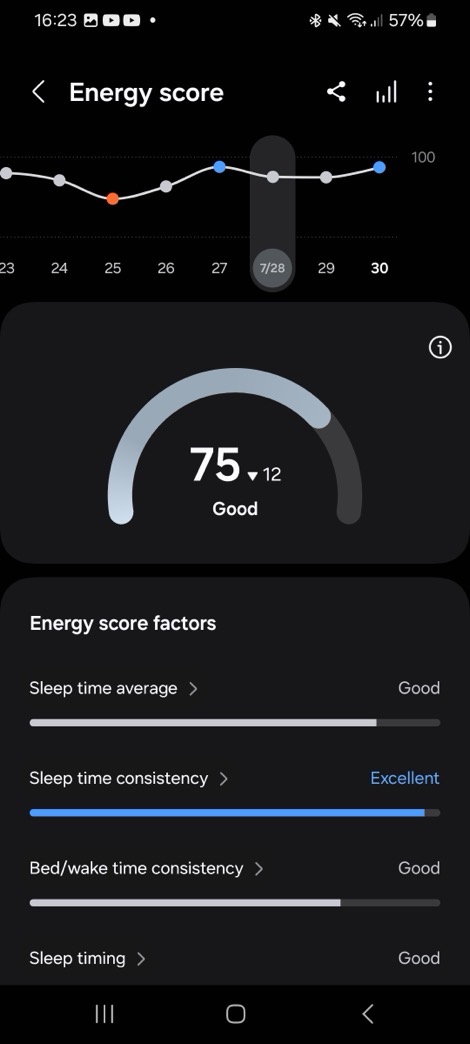
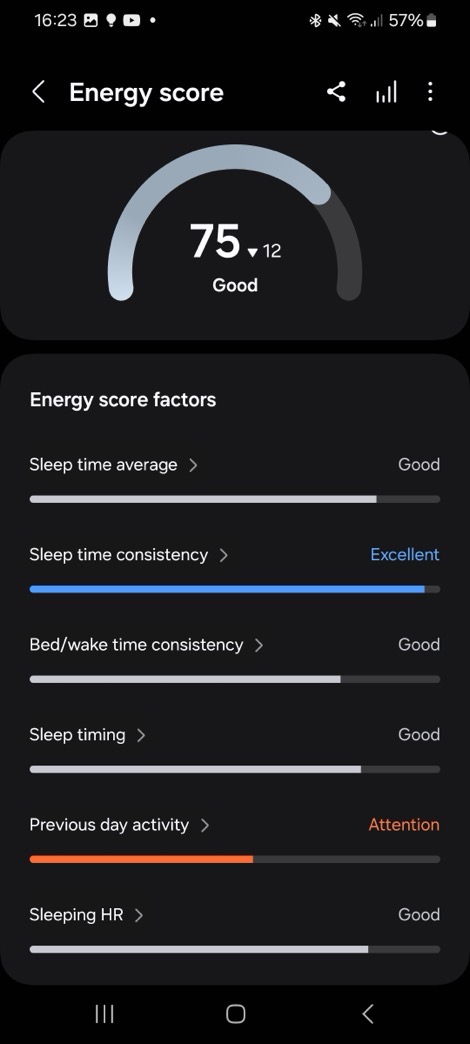

Given the vast variability in my training and sleeping across the last two weeks, the fact that it basically showed a very similar score each day isn’t super confidence-inspiring. That said, I do appreciate how many components they use for it. It just seems like the weighting of said components is still a bit off here.
In any event, the next panel shows your current heart rate, current steps, current stress, and sleep stats from last night. You can tap on any of these to get more information, such as your stress or heart rate ones:


Or the sleep ones:



Looking at my sleep stats over the last two weeks, they were pretty well tracked from an overall time I went to sleep/woke-up standpoint. I would record each night before I fell asleep the time I was falling asleep (I tend to fall asleep within a couple minutes), and then each morning what time I woke up. And here, Samsung did quite well across the board in this realm, being very close in most cases (I chopped off the week prior, since I got tired of transcribing times a gazillion times over):
![]()
In terms of sleep phases/stages, there isn’t really a great way to validate that. Even high-end comparison systems are only about 80% accurate on average in determining those sleep phases/stages, and within that, there’s broad variability. As I’ve said many times, I wouldn’t compare heart rate accuracy to something 80% accurate (or even 90% accurate), so doing it here isn’t something that makes much sense to me either. As a general rule, I see wide variety/variability between different units/companies for the same data sets.
That said, I was surprised to see how far out of alignment Samsung’s HRV metrics were most nights, as compared to the other wearables I’ve had, which generally trended quite closely together.
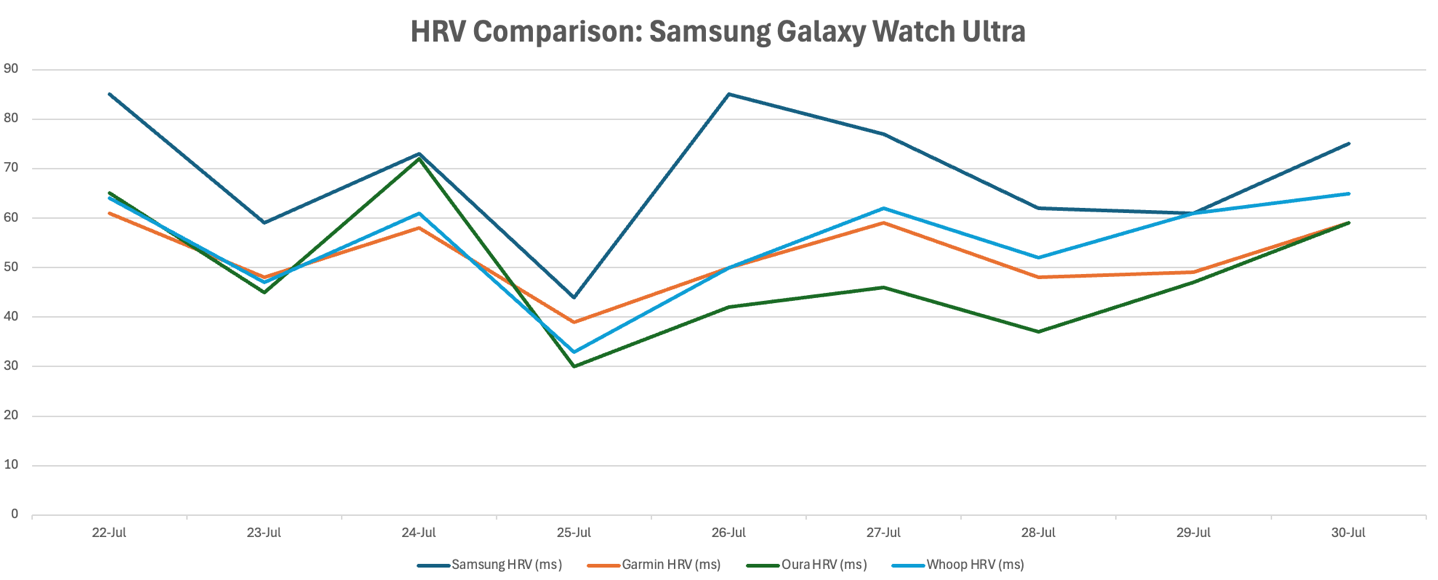
That said, in terms of the always-incredibly-nebulous sleep score, Samsung seems the most optimistic each day, while Whoop oscillated the most. Yet, the Whoop ‘sleep score’ doesn’t actually exist, so I had to use the closest proxy, which is the ‘Recovery Score’, which looks at a slew of factors (Whoop has a score for % of total desired sleep, but that’s just a time-based thing). In any event, for what little it’s worth:
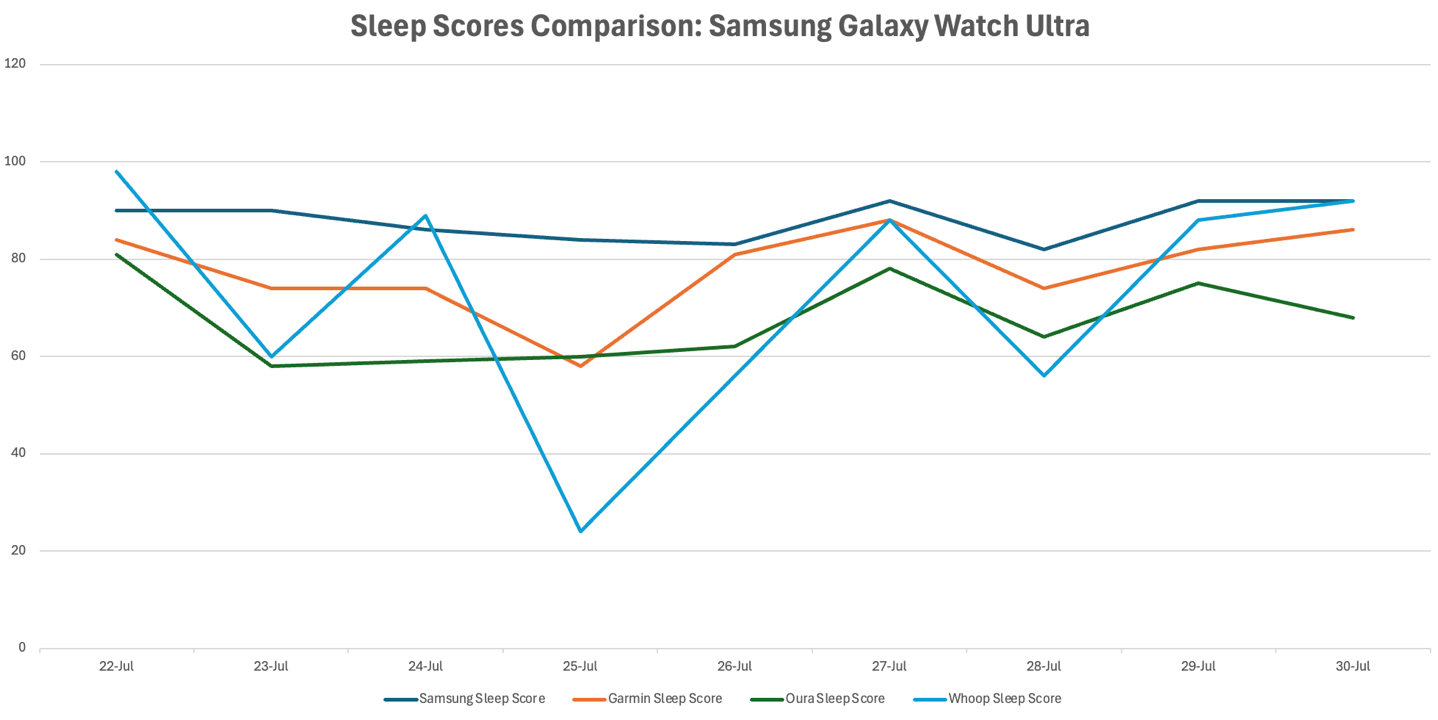
Now, before we get to fitness tidbits, it’s important to note there are a few features which are only available if you have a Samsung phone. For this review, I used an older S21 Samsung phone I had, though, I’ve also concurrently got another watch on a Google Pixel phone, so I can cross-reference which features are/aren’t available. Here’s the things that require a Samsung phone:
– ECG (Electrocardiogram): This allows you to make on-demand ECGs, which Samsung has had medically certified as a Software as a Medical Device program by the FDA (and equivalent in Europe). This is only available for Samsung phones, and only within certified countries.
– Irregular Heart Rate Rhythm Notifications: This feature runs in the background, and alerts you to irregular rhythms automatically. This too requires a Samsung phone, and also is only available in certified countries (they got FDA certification for this a few months ago).
– Blood Pressure detection: This feature automatically determines your blood pressure level, after calibration against another known device. My testing in the past found this finicky at best, as this is not a medically certified component (whereas ECG is). While there has been much talk of Samsung getting medical certification here, this hasn’t happened yet. Again, this also requires a Samsung phone.
Note that other new features, including ‘Energy Score’ and ‘AGEs’, do indeed show up on non-Samsung phones. Here it is showing up on a Google Pixel phone just fine (and AGE below it).

That said, I can’t think of a more useless metric than the new AGEs Index. Mainly because there’s literally no definition of it, no clarity on which end of the spectrum is good, nor does it seem to differ at all between myself and friend/reviewer DesFit, where we have an identical supposed AGEs, despite being pretty different from a body standpoint. Supposedly it’s tracking “Advanced Glycation End-products”, and…that’s literally all Samsung says. They use a lot of words in their press release about it and the sensor, none of which provide any insight. And virtually every screenshot shows the same score as my score – making me wonder if it even works at all.

Now, beyond daily activity tracking type features, there’s a slate of widgets for things like weather, calendar, battery life, and more:


Speaking of battery life, how’s that been? Surprisingly good.
Samsung was super fuzzy in their presentation on battery life aspects, in terms of exact details for many things – seemingly conflating power saving mode with regular usage, and so on. However, in terms of real-world usage, despite often hours of workouts each day, I’m very consistently getting 2.5 to 3 days of battery life on the unit (no LTE enabled on the watch). That’s pretty solid for a WearOS watch. And by ‘pretty solid’, I mean, that’s effing astounding for a WearOS watch.

In terms of things like smartphone notifications and everything else, that’s all basically the same as every other Samsung Galaxy watch from the last…forever. And more importantly, there’s a million other reviews out there that cover those sorts of things. So with that, let’s get into the sports goodness.
Sports Modes:

To start a workout, you have a few options. You can swipe till you get to the sports tile (any of them), you can crack open the apps menu and go via a couple different routes, or you can simply hit the ‘Quick’ button, which will open up the sports listing (by default). That’s what I tend to do.

From there, you can swipe left/right through the different sport modes. These sport modes are specified from your phone, but you can customize them. At the top, it’ll show you the GPS lock status (which is finally virtually instant). There isn’t any way to configure dual-frequency or not, everything is always just dual-frequency. More on battery impacts later.
Meanwhile, below it there’s the settings button, which cracks open this menu:

Here you can specify targets (things like distance, calories, duration, race, or route). Plus, you can configure custom intervals that you create on-watch.

You can also customize the various data pages and data fields from the watch. You get two fully custom data pages, plus a HR zone page and running efficiency metrics page. There’s also an interval and map page, if those targets are enabled.



For the custom data pages, you can put up to 7 metrics on a page. Samsung has most of the core data fields you’d want, though not quite near as many as their endurance-sports-focused competitors from Garmin/COROS/Suunto/Polar/Wahoo. Apple also has more, as well as more data page configuration options/graphs. Samsung does not have any running power, as the rest of those companies do.
– Duration
– Time
– Calories
– Heart Rate
– Average Heart Rate
– Max Heart Rate
– Distance
– Average Pace
– Average Speed
– Pace
– Speed
– Steps
– Cadence
– Percent VO2 Max
– Elevation
– Elevation Gain
– Lap Pace
– Lap Distance
– Lap Duration
– Lap Speed
– Lap Calories
– Set
This list hasn’t changed this year at all. Likewise, the ability to customize zones that was introduced last year remains. This includes setting custom HR zones in a few different manners:

Now, it’s important to note that while Samsung talked about connecting a cycling power meter, that’s *NOT* done at the watch level. In fact, the Samsung apps on the watch are unable to connect to any external sensors (HR, cycling, or otherwise). While third-party apps can still write their own connectivity bits to sensors, there’s nothing native on WearOS or the Samsung apps to do so.
Instead, if you want to connect a power meter, you need to use the Samsung Health app on your phone to scan for the power meter (which does require internet connectivity, oddly). It’ll oddly also ask for a crank length on every power meter, even those that have no business needing a crank length (like a smart trainer or crankset-based unit, as only power meter pedals need that data). Once that’s done, the app itself will solely maintain a connection to the power meter during your workout (and there’s no way to see the power data on your wrist). You need to see ‘POW’ in the upper left corner of the app.
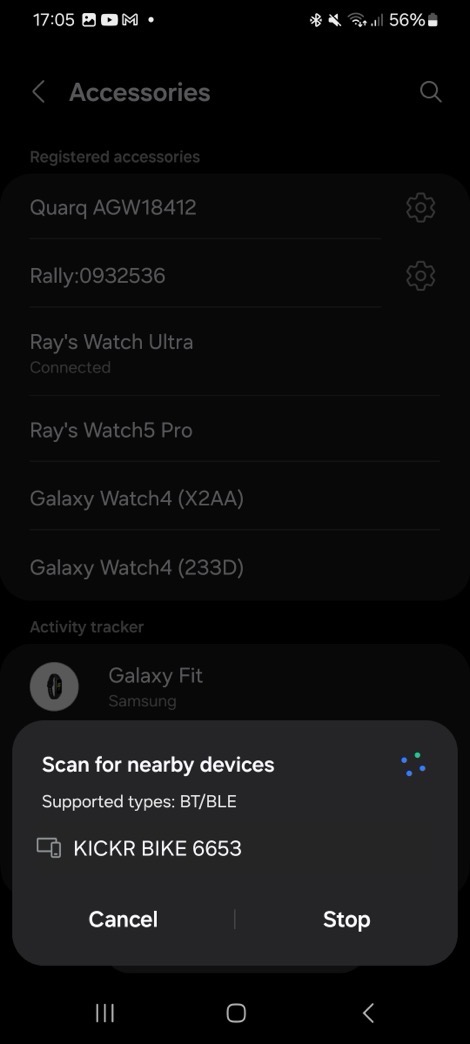
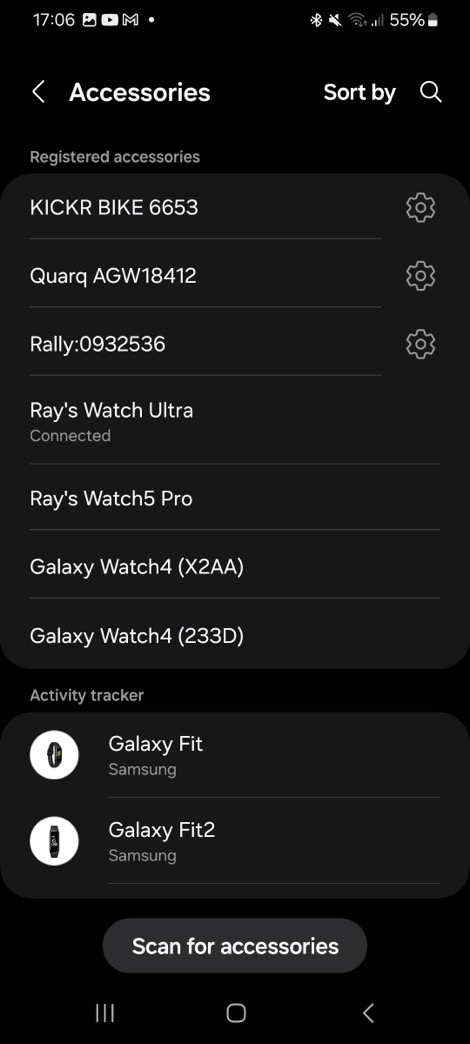
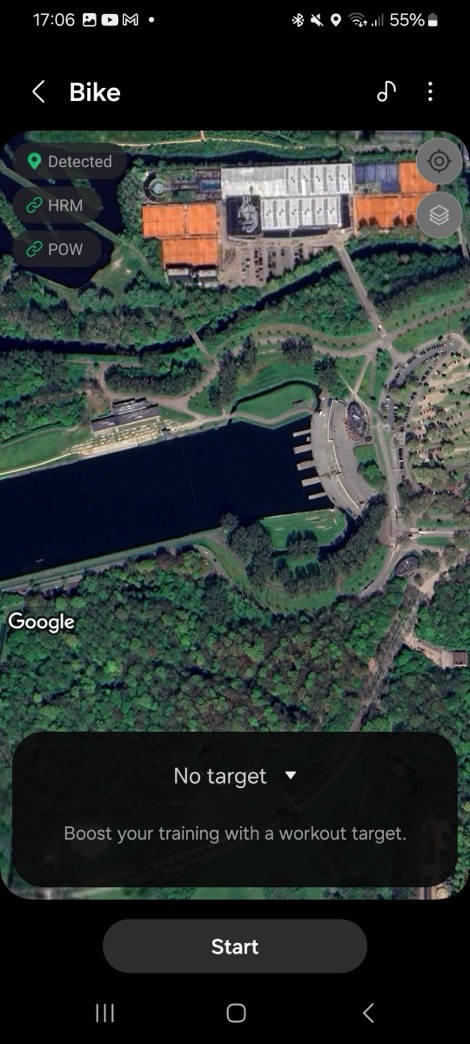
In trying this many times, I can say without question, that the entire power meter piece is a proper dumpster fire. It rarely remembers my power meter pairings, and when it does, it promptly disconnects for unknown reasons (without notifying you), a few minutes into the ride. I’ve tried four different well-known and trusted power meters, all exhibited the same issues. This is very much just a Samsung issue.
Likewise, I’ve published an entire video on Samsung’s much-vaunted “FTP prediction in 4 minutes” new feature they rolled out here. That too, isn’t awesome. You can read about it here, or watch the below video:

So instead, let’s just do a normal workout where it simply records the data. Once you’ve got whatever you wanted settings-wise, you’ll go ahead and tap to start, where it’ll do a 3-second count-down and begin recording. You can then swap between data pages to see your data, as well as lock the screen via the water lock in the event you’ve got rain/water/coat over it, etc…



All of this worked just fine during a run. I got automatic laps per my settings (1KM on running, 5KM on cycling), and ultimately, didn’t have any issues with instant pace or such while running. I did have one scenario on the Samsung Galaxy Watch Ultra where an activity mysteriously stopped/ended during a ride, but I don’t know why. It started a new automatic activity, though that doesn’t record GPS. I then re-started a manual activity and it was fine.
I had many more instances of this on the Galaxy Watch 7, even despite enabling water lock just in case I was somehow inadvertently ending it via sweat or something.
Meanwhile, I had no issues seeing the screen in bright conditions during any workouts, except glancing at the data pages while swimming in openwater, with my wrist underwater. Then the screen didn’t seem to go to full brightness, so it was tough to see. But once I stopped and looked at it, it was fine.

In any event, at the end of a workout, you can look through your summary stats, as seen in the gallery below.
Now, when it comes to routing, Samsung delivers a bare-minimum feature here. In many ways, it’s kinda like Apple’s ‘barely there’ routing in the latest WatchOS11. However, both do so quite differently, albeit neither of which is super helpful to most athletes needing routing.
In Samsung’s case, they do thankfully support .GPX file imports, though getting the files into the Samsung routing feature will require you e-mail it to yourself, or otherwise get it onto your phone’s File Manager. From there, you can import it into Samsung Health, following which you can identify which sport type, which finally will add it to the library on the watch for that sport type. It’s cumbersome, but kinda-sorta gets the job done.
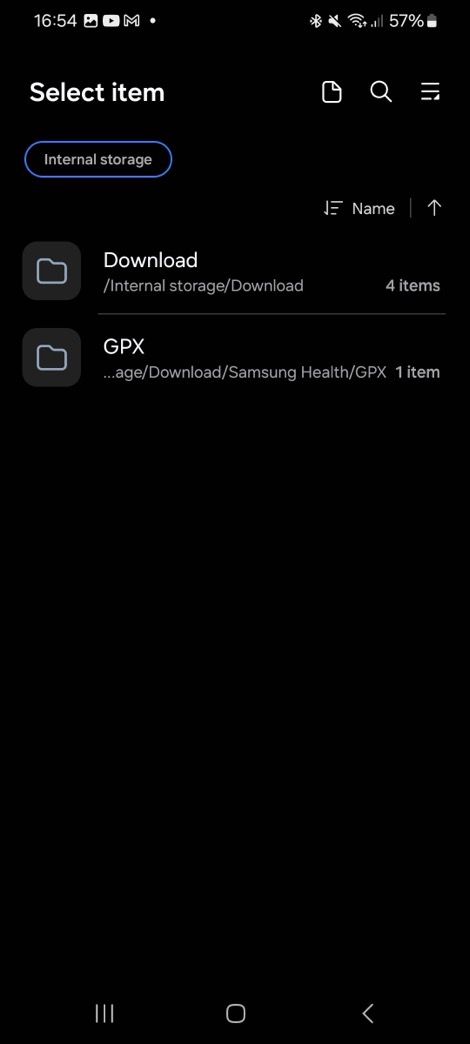
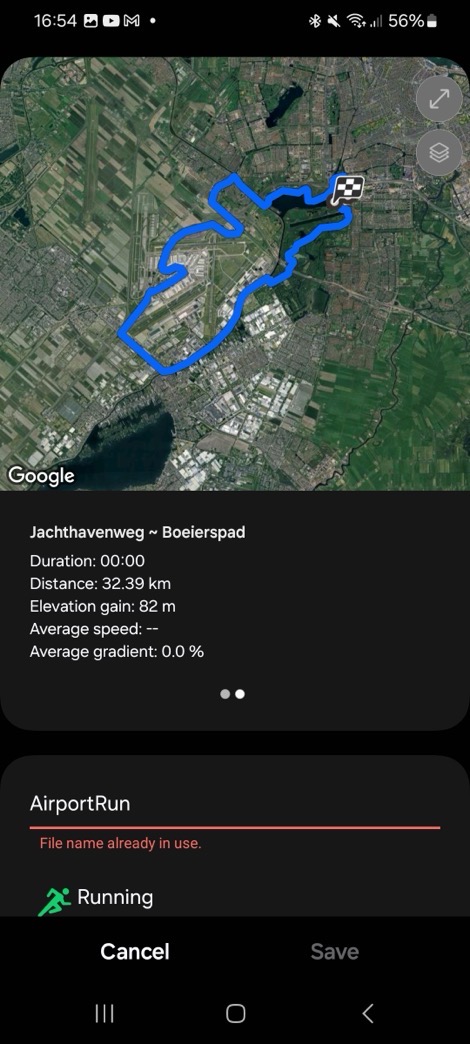
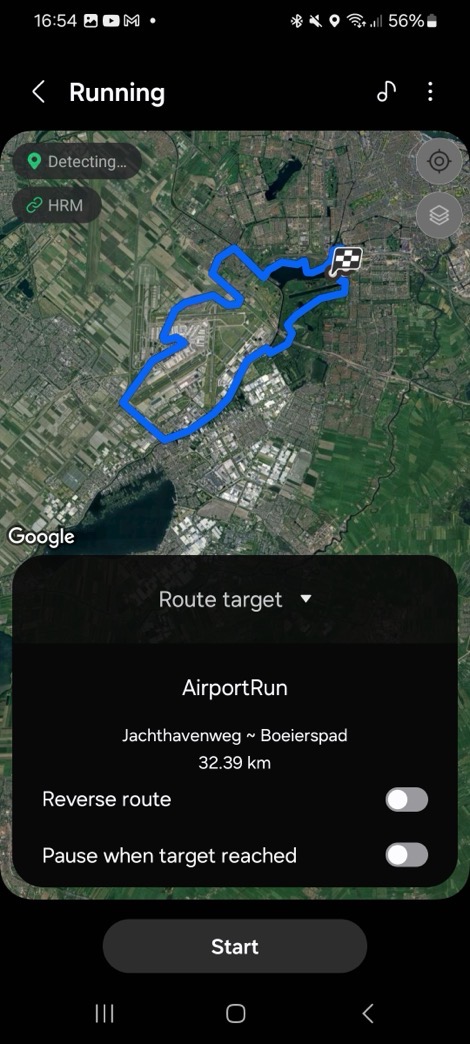
Once you’ve got the file successfully to the watch, then you can choose it from the sport menu, down below in the options as a ‘target’ (akin to choosing a workout distance target). Upon selection, you’ll see a quick overview of the route. If you’ve got connectivity (cellular on phone/watch), then you’ll see a satellite map too. But if you’re outside of range/connectivity, then it’s just a breadcrumb image.

Once you’ve started, you’ll get turn notifications about 50m before each turn, as well as seeing the upcoming and historical route lines.
Note that you won’t get any on-the-fly re-routing, which is fairly normal for most watches. Really only Garmin has that on their map-enabled watches, nobody else does. Further, you won’t see things like topographic maps, nor waypoints, or really any other features somewhat common to mapping and navigation-capable endurance-focused watches. But you can indeed at least follow a GPX route. I’d love to have seen Samsung leverage that Strava integration they’ve already got for uploading workouts, and instead pull the Strava Routes .GPX files to save users time. But hey, at least they support some basic routing.
The Emergency Siren:
This will be a very quick and efficient section. It didn’t really seem to fit well into either other section (Basics or Sports), so, I figured I’d stash it here. In short, the Galaxy Watch Ultra now has an emergency siren, which can be activated and broadcast at 85db, which is reasonably darn loud and essentially the same loudness as Apple’s Watch Ultra at 86db.
That said, in the case of both, it’s really more about the tone/pattern/pitch than anything else. The goal is to make a tone/pattern that’s distinctive, and travels well throughout the wilderness.
To activate/access the siren on the Galaxy Watch Ultra, you’ll long-hold both the up/down buttons on the right side for about 3 seconds, which brings up this menu:

After tapping siren, it starts at 10-second count-down, while vibrating/pulsing, and a relatively chill siren audio level not much different than a typical message notification.

It’s after this moment that things get real, and the volume gets legit loud, while concurrently showing the battery life:

It continues on a variable pattern, designed to draw attention. I include a snippet of this in the video review, if you want to hear it. Overall, it seems just as loud as the Apple Watch Ultra 2 siren, and in certain pitches/moments, slightly louder.
Heart Rate Accuracy:

There’s one area that Samsung has continued to struggle with since its very first wearables: Accuracy.
No matter how many times it’s tried over the years, the company has been largely unable to produce a watch that’s both accurate in GPS tracks, as well as accurate with its optical heart rate sensor. While recent previous editions have improved the GPS accuracy to be barely viable, the heart rate sensor remained unacceptable.
Finally, though, it looks like things are changing. I’ve been testing the Samsung Galaxy Watch Ultra everywhere, from downtown city buildings, to ragged cliff mountains and canyons, to openwater swimming, and more. All with the aim of seeing if it’s accurate for both GPS as well as heart rate. Samsung notably said they improved the optical HR sensor on both the Watch 7 and Ultra, as well as adding in multiband/dual-frequency GNSS on both. So, let’s see if it holds up.
First, we’re going to look at a reasonably hard interval run, looking at heart rate in this section, and then GPS in the following section. We’ll increase difficulty as we go along. Here, we can see from a heart rate standpoint, the Samsung Galaxy Watch Ultra largely does a good job (compared to a chest strap, Samsung Galaxy Watch 7, and Whoop 4 band). Here’s the data set for these 800m intervals (you can open this link to see all the original files):
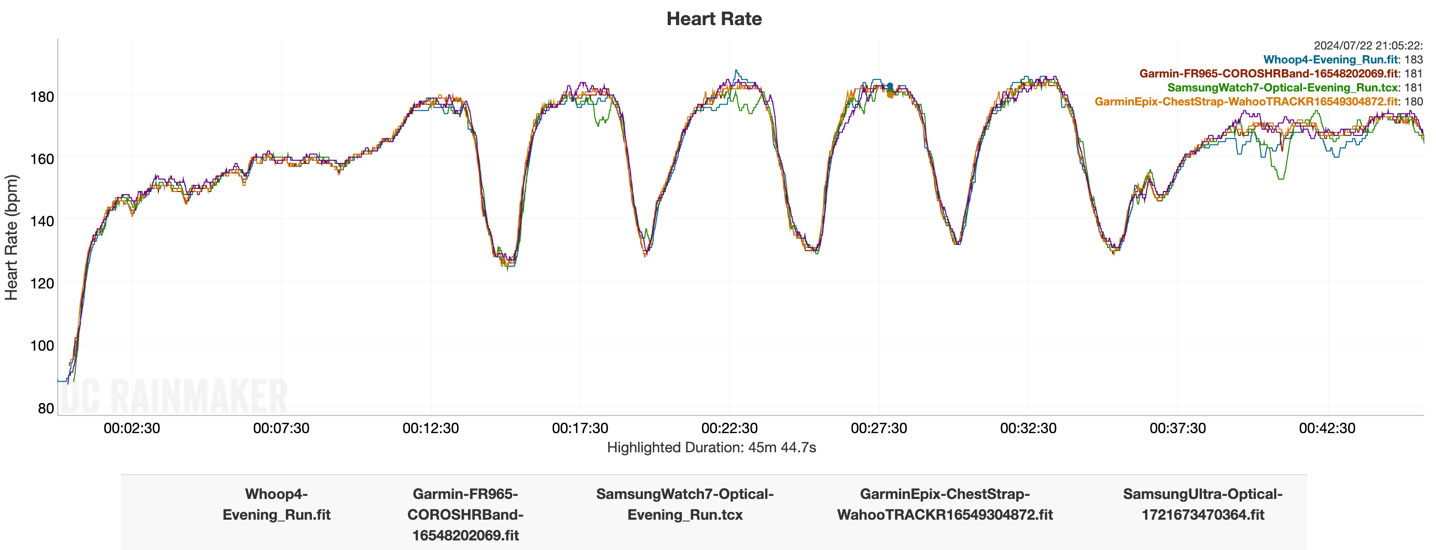
It has some very minor flutters at the peaks of the intervals, but holds the ship together. The Watch7 struggles a little bit in half the intervals and the cooldown. We see some slight struggling of the Whoop 4 during the cooldown also, which is frankly quite odd since that’s kinda easy-town for it.
Either way, we’re off to a promising start for the Ultra.
So, let’s decrease duration of each interval, and substantially increase intensity. I’ve swapped out the Galaxy Watch7 for the Apple Watch Ultra 2 (running the public WatchOS11 beta). I’ve also added in a COROS HR strap to the Suunto watch, plus the chest strap. Here’s that data set:
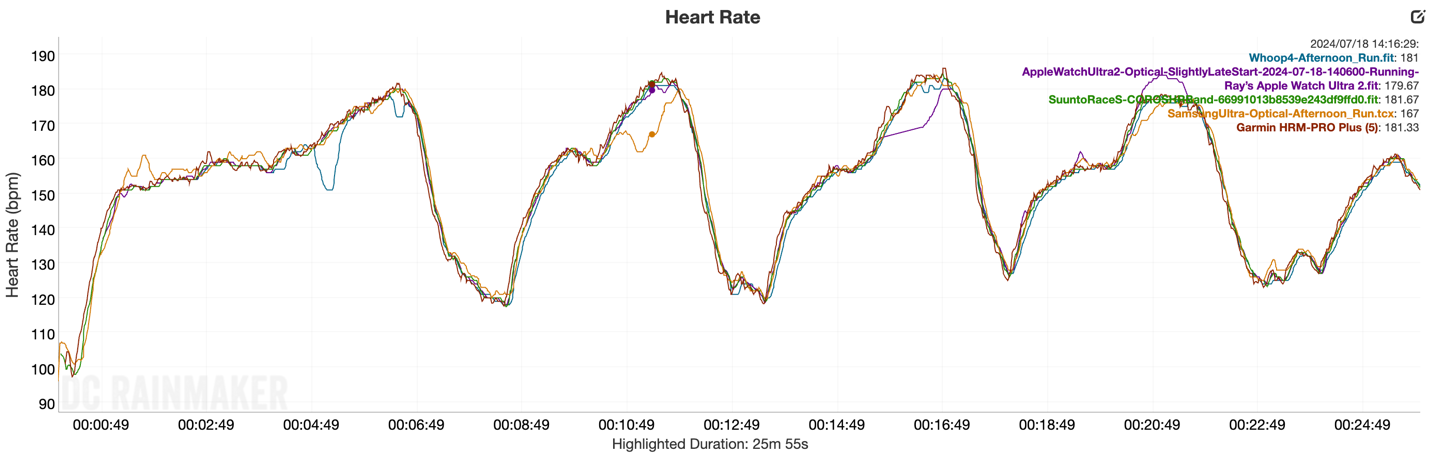
We can see here that the Samsung Watch Ultra and Apple Watch Ultra each took a turn screwing up an interval, in surprisingly similar ways. Both were late to the party on their respective intervals. Though, Apple also over-did it on the last one, while Samsung struggled in the first 4-5 minutes with being over there. Overall, I’d call this kinda so-so performance by both.
So, let’s look at one more interval run, before we move on to other more miserable efforts. This was a run I had initially planned to be a 20-miler long run, but after 5KM, my legs were just flat in the midday heat, so I turned around and made it into some lazy intervals, bringing the total to 10KM. Here’s the data:
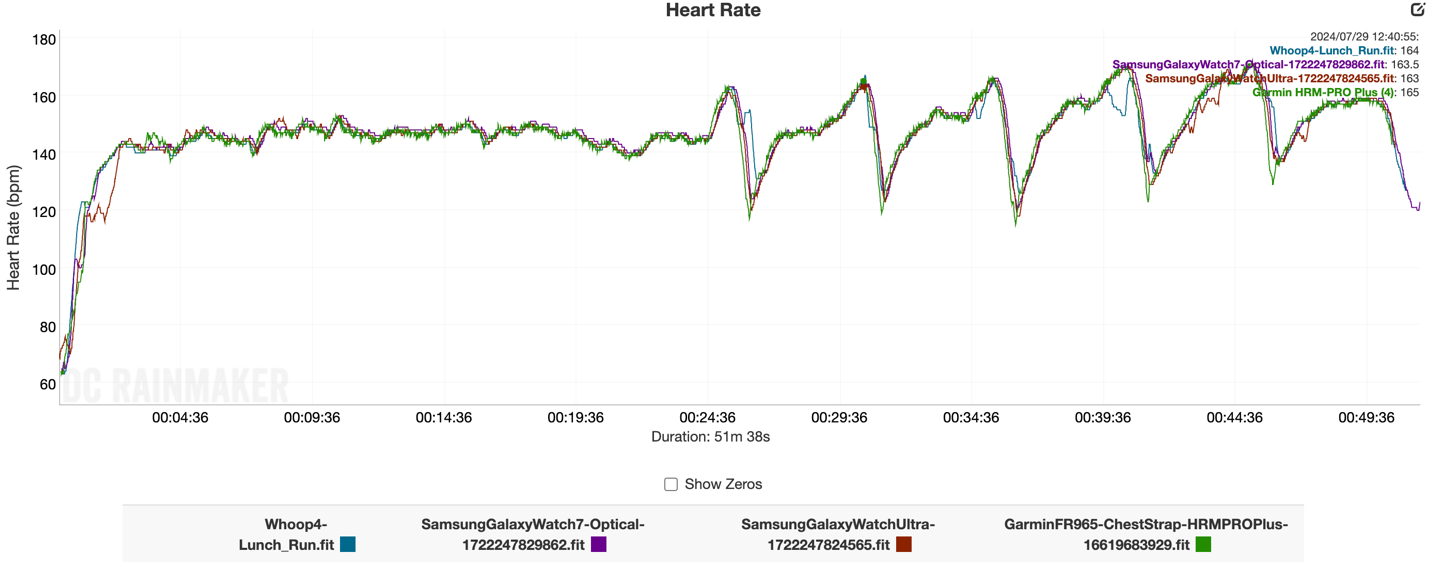
We see some initial minor quirkiness in the Galaxy Watch Ultra in the first 1-2 minutes, as well as during one of the last intervals, but overall, it’s pretty good. The Galaxy Watch 7 does well here too. Whoop has some minor issues on 1.5 intervals. Overall though, this isn’t a bad set.
Next, looking at heart rate accuracy while cycling, I’m going to poke into sections of some longer 9-hour days. Looking at the entire day is just too messy (due to stoppage/etc…). But instead, I want to look at the nice long climb sections, to see how it handled. First though, here’s a 2.5-hour climb from the sea into the mountains.
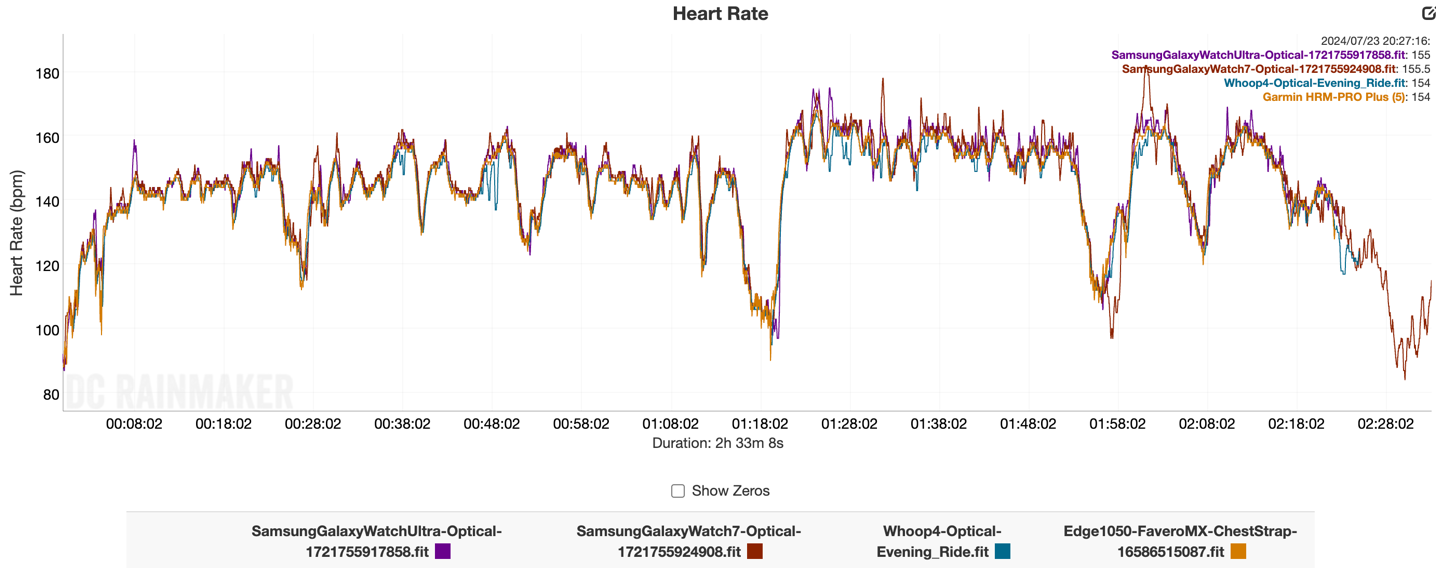
At first glance above, you’d think it was good. But as you dig into virtually any section on the ride, it’s actually quite variable, kinda all over the place, overshooting/undercutting. Essentially anytime I slightly surge the intensity, it overshoots or undercuts a bunch, as seen below:
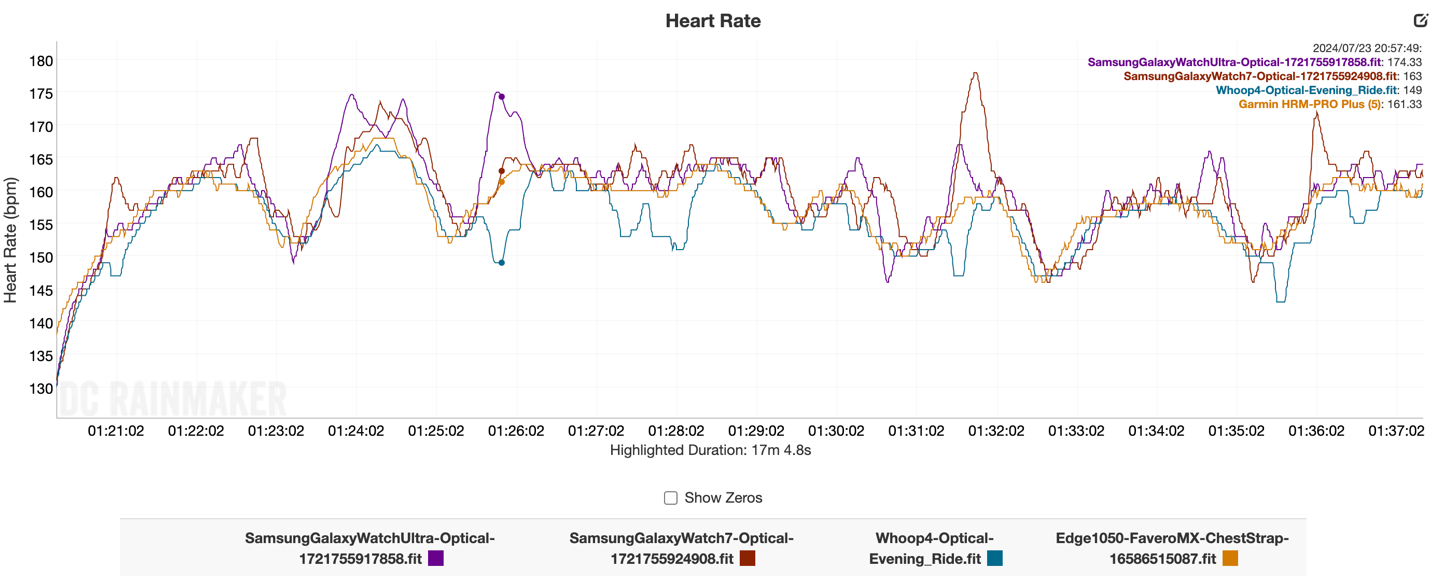
Obviously, Whoop isn’t great, but you can see the Watch7 actually seems to do a better job here following along the chest strap. You can zoom anywhere in that entire ride, and it’s basically the same pattern.
So, let’s move to the next day, going deeper into the mountains on a nearly 9-hour day of riding. As I said, given all the various stoppage time (due in part to eating, but also a very ugly flat tire situation), I’m just going to zoom in on the main climbs. Here’s one such climb:
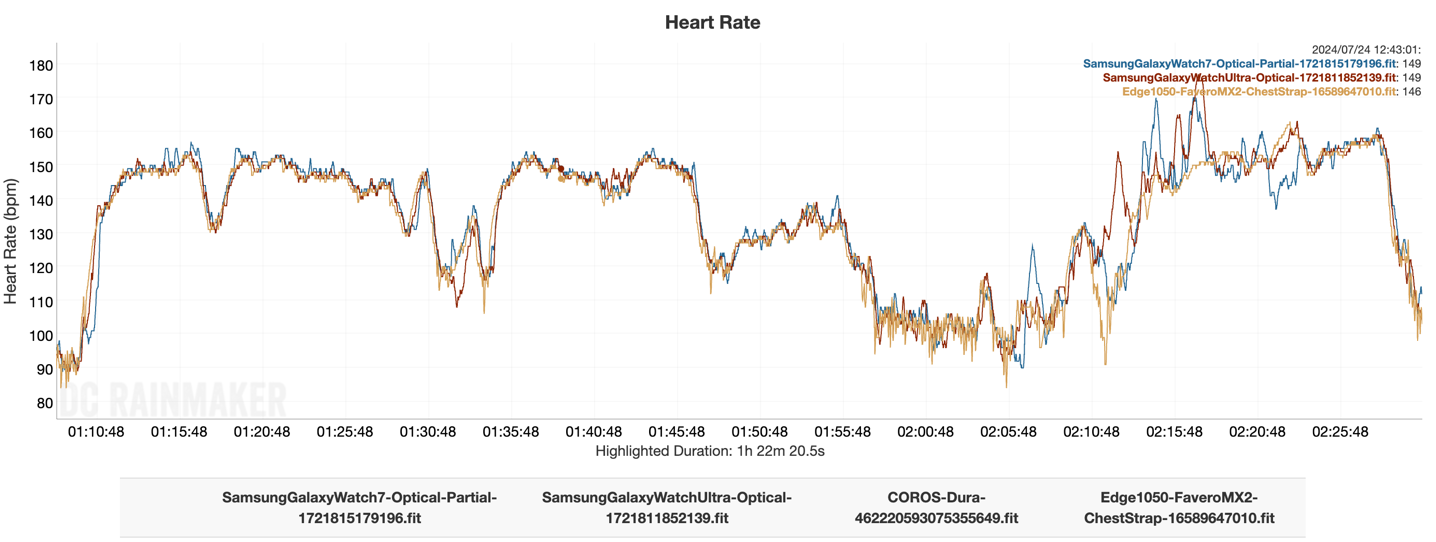
As you can see, at a high level, things are relatively close, but for whatever reason, on that last 3rd of the climb, things got pretty messy from both Samsung Watches, for no obvious reason. The chest strap remained nice and constant. I promise, I wasn’t doing 180bpm efforts in the middle of a 9hr day. That said, the bit where it started to shift from viably OK to pretty rough HR, was as the road did the same, going from a cleaner and more stable gravel, to a bit rougher. Perhaps that’s part of it, but then that doesn’t bode well for things like mountain biking.
And indeed, as the gravel route stays rougher, the heart rate from both Samsung watches remains largely unusable. Here’s another snippet later on, showing that quite clearly where the chest strap is nice and stable with my efforts as I try and maintain a steady pace, while the watches are all over the place (Ultra slightly better than Watch7 here):
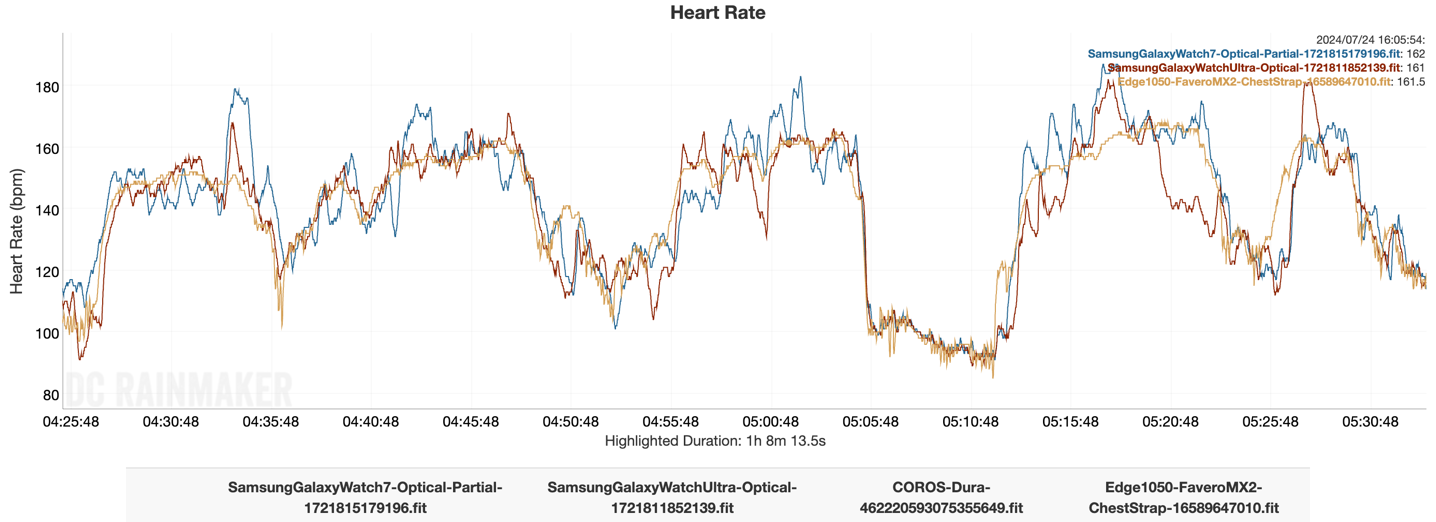
And again, you can look at the data sets yourself here, moving along the entire ride.
If you’d like to look at another outside ride, here’s this coastal ride, showing relatively similar poor performance from the Watch7 and Watch Ultra. It just surges when it shouldn’t surge.
Meanwhile, indoors on a trainer, it’s totally fine:
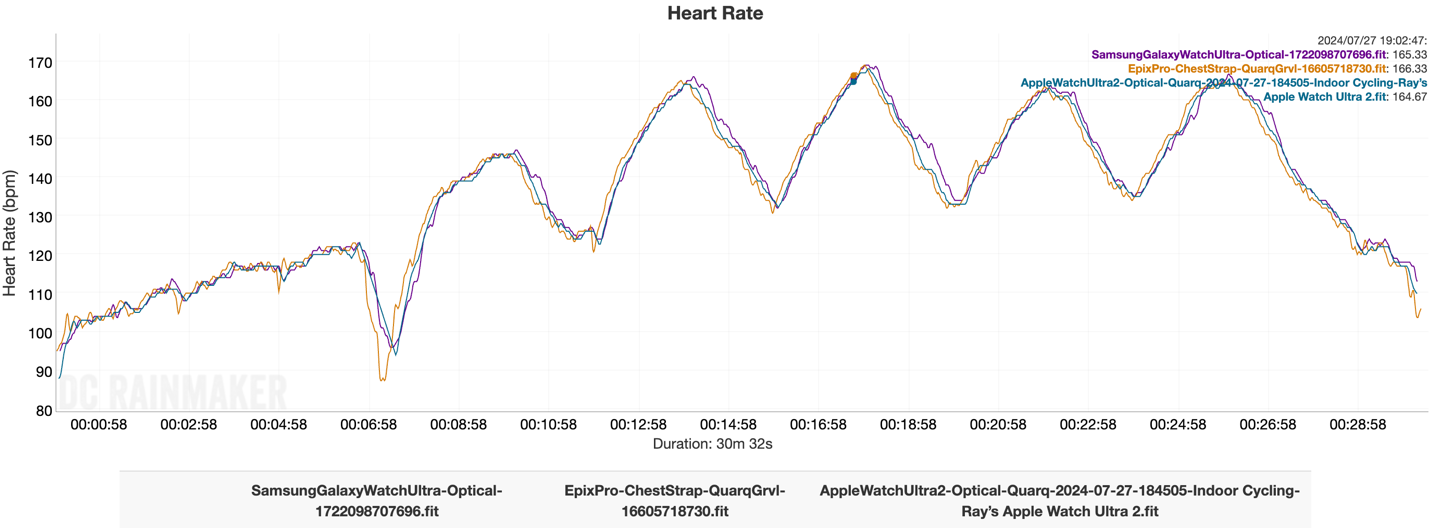
Obviously you can see the chest strap is a touch bit faster on the recovery during intervals, but otherwise the optical HR sensors are fine here.
Thus, in summary, in terms of heart rate accuracy on the Samsung Galaxy Watch Ultra, it’s generally quite good for running performance, even intervals, without any major issues. Like all heart rate sensors (including straps), it might bobble a section briefly here or there, but in a minor way.
However, for cycling, it really struggles more than its competitors – especially if/when the ground is rougher, but even on beautifully flat pavement. Unfortunately, Samsung doesn’t have native pairing of heart rate sensors to the watch or workout app, and thus, they can’t easily sidestep it like all of their competitors.
Still, for most people running either steady-state or structured interval workouts, it’ll do perfectly fine from an accuracy standpoint.
GPS Accuracy:
So, what about GPS/GNSS performance? In the case of the Samsung Galaxy Watch Ultra, the GPS is always in multiband/dual-frequency mode. This means it burns more battery, but theoretically gets better GPS performance.
First up, let’s go back to that interval run along the seaside. This should have been trivially easy for any GPS watch. It’s literally just a straight line. And indeed for the Samsung Galaxy Watch Ultra, it was – zero issues. That data set:
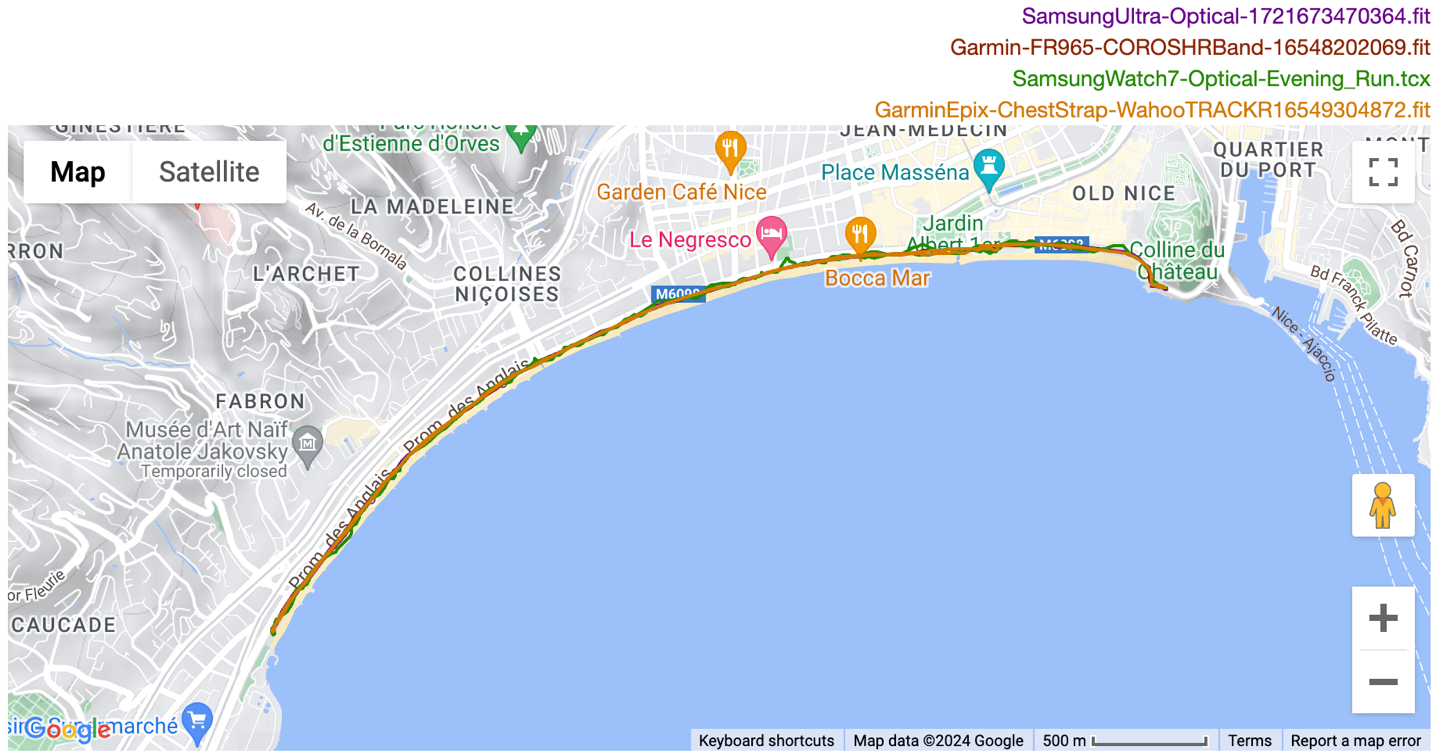
Yet, the Galaxy Watch7 drank far too much rosé beforehand, and plotted an impressively very bad GPS track. This was the 2nd or 3rd activity on the watch, and as you’ll see, it actually improved somewhat in later workouts to be on par with the Galaxy Watch Ultra. The unit was fully up to date according to all the update/settings/about pages, so no idea there.
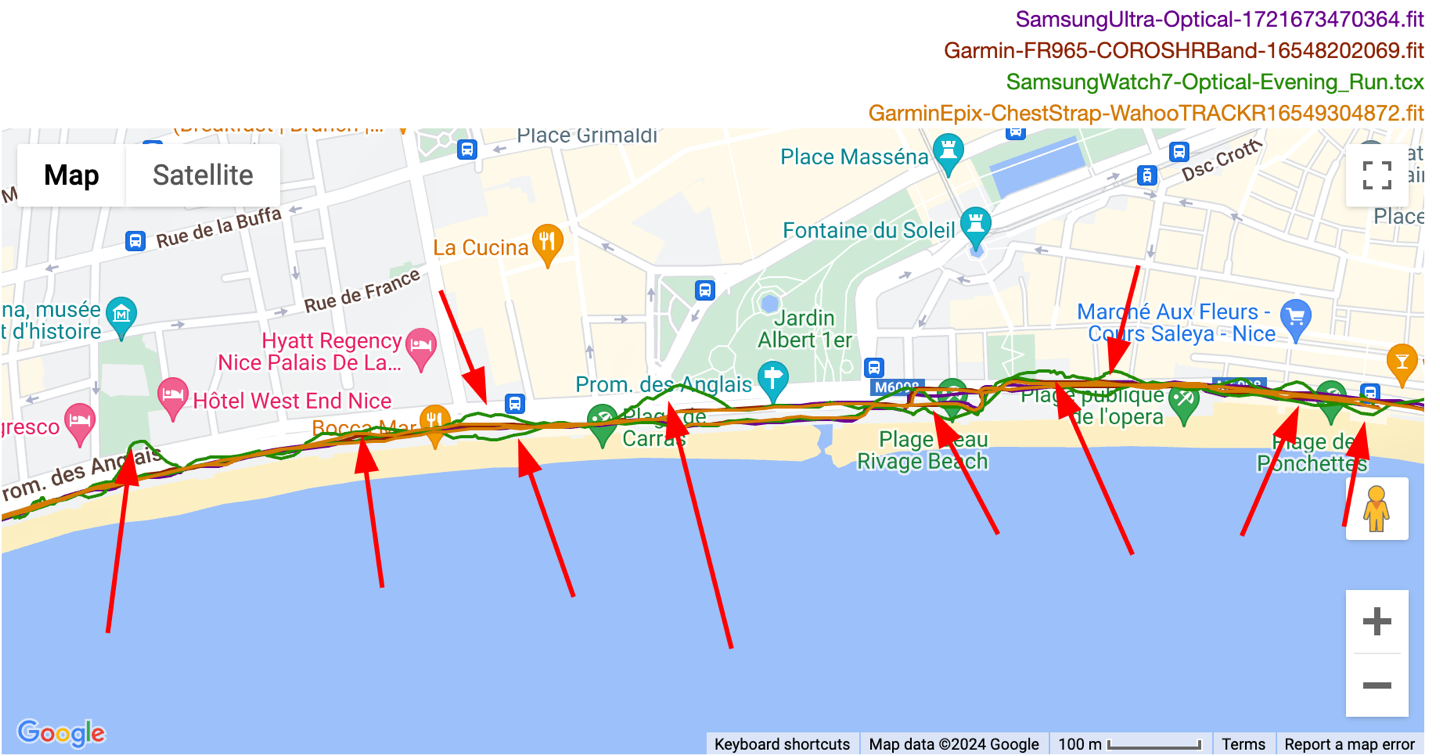
So, let’s increase difficulty slightly, this time in some forested areas, now a week or so later with the Watch7 as well (which seems happier now). Here on this workout you can see the Ultra does perfectly fine. Here’s that data:
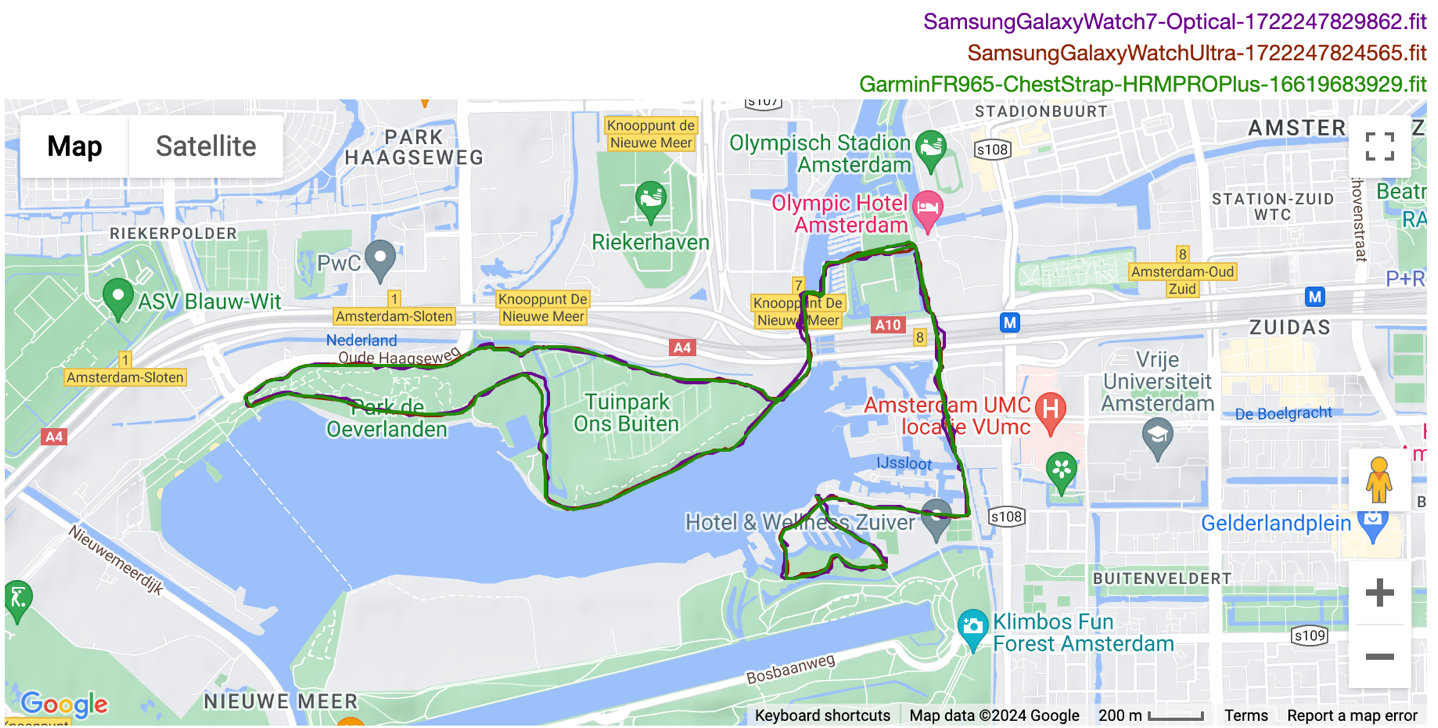
Whereas even at a high level you can clearly see the Watch7 is oddly struggling.
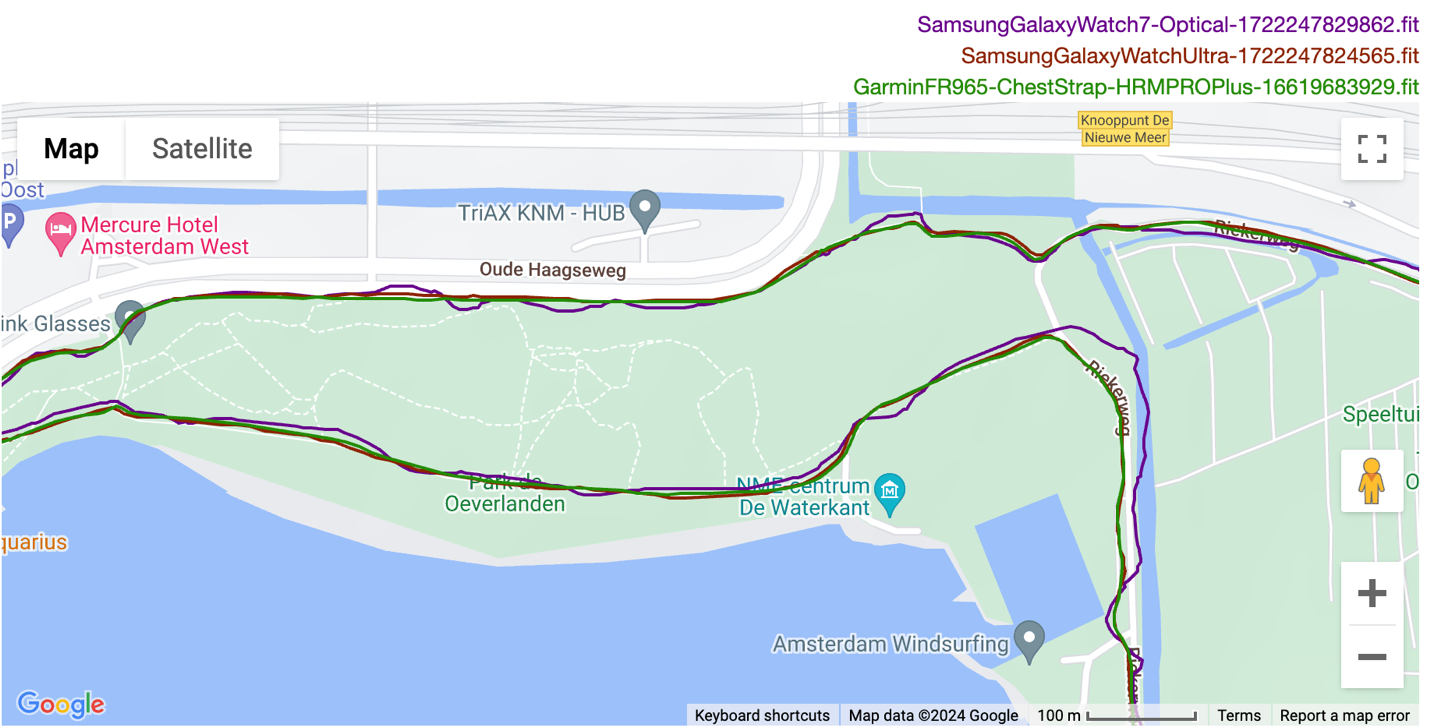
So, let’s kick it up again, this time with my usual downtown city test. This test really makes things suffer, as I go up and down a series of downtown streets with very tall buildings:

I start off the test a little ways away though, letting the units warm up. Here we can see the Suunto Race S really needed that warm-up, as it was all offset in the beginning (though, would later arguably win the day).
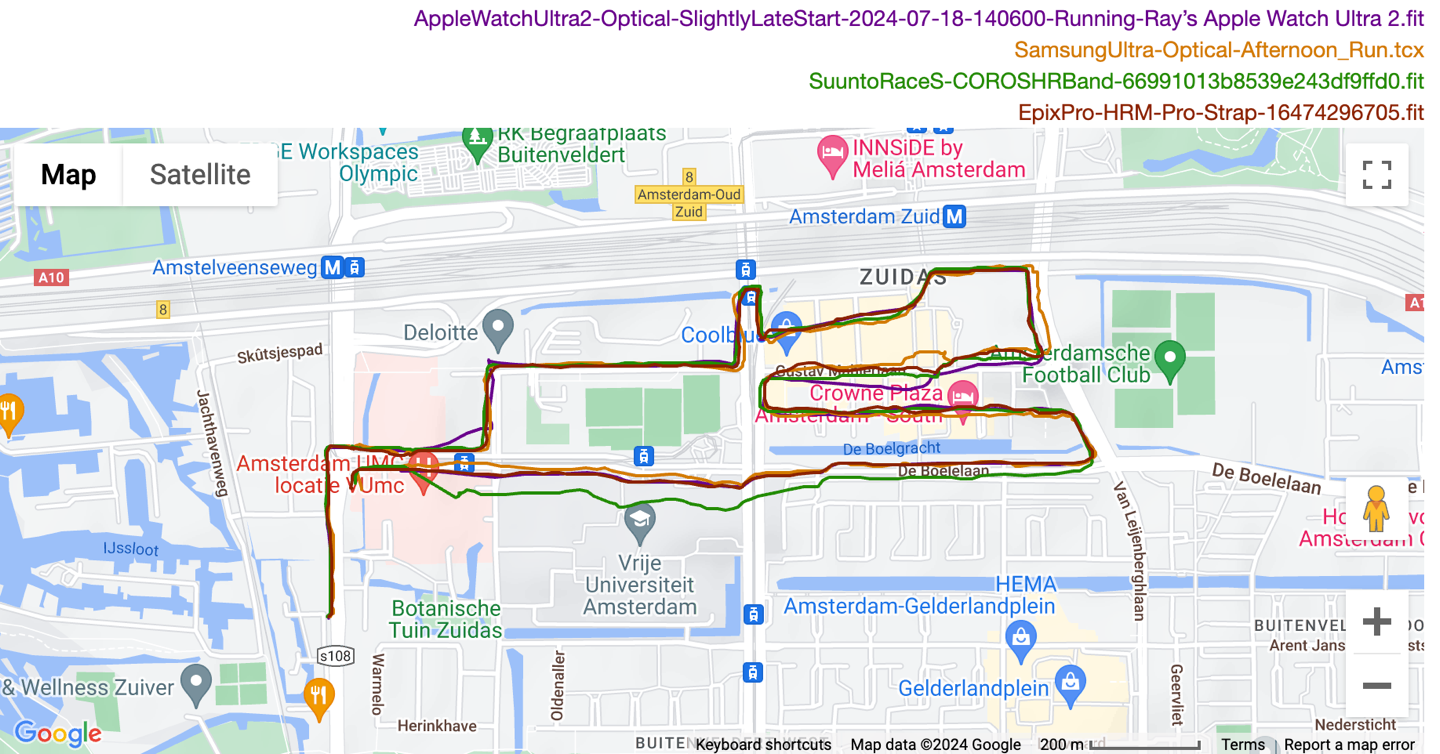
But the spicy stuff is below. The Samsung Watch Ultra in orange, you can see it doesn’t have a horrible performance here. I start at the bottom of this image, and it does well for the first pass (like everyone), however, as I make the turn, Samsung and Apple start to struggle. Note that I specifically change sides of the street half-way down the middle row here, to ensure equal coverage on both wrist sides.
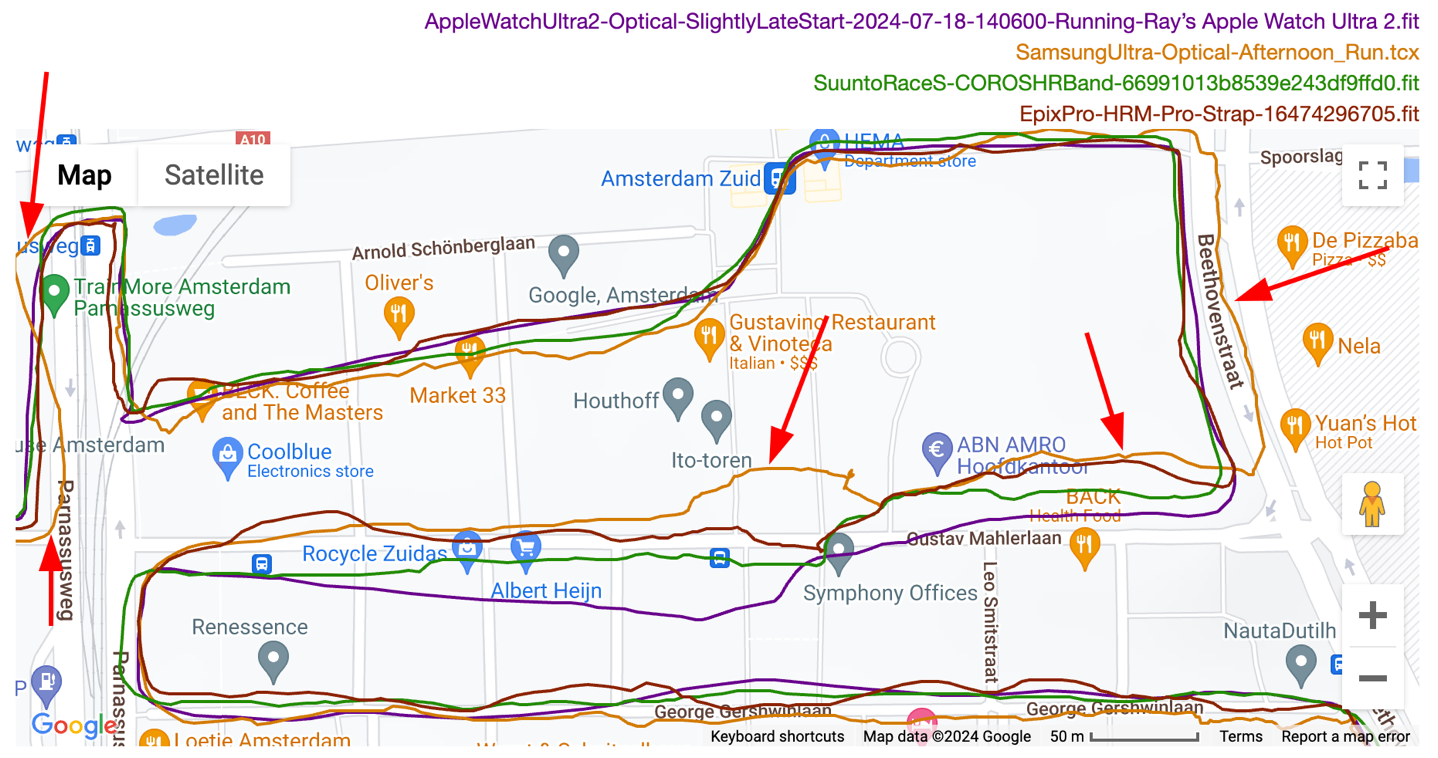
That changing of the street side is why you see the Apple go from “Nah, I’m lost” to “Ok, I’ve got this”, whereas Samsung goes from “Barely holding on” to “Nope”. All the units manage to mostly recover for the last pass up top.
In the above, I’d say Suunto actually managed to win the day, with the most accurate GPS track, coming from the least expensive unit. Then it’d be Garmin in 2nd place, Apple in 3rd place, and Samsung just barely behind Apple in 4th place. While both Apple and Samsung screwed up that middle street, Apple didn’t screw up elsewhere, whereas Samsung did.
Next, let’s look at some mountain areas. This is the ride up into the mountains in a very tough canyon, surrounded on both sides with steep walls, and with many tunnels. I’ll save you some reading, the performance here by all units was actually excellent. Kudos.
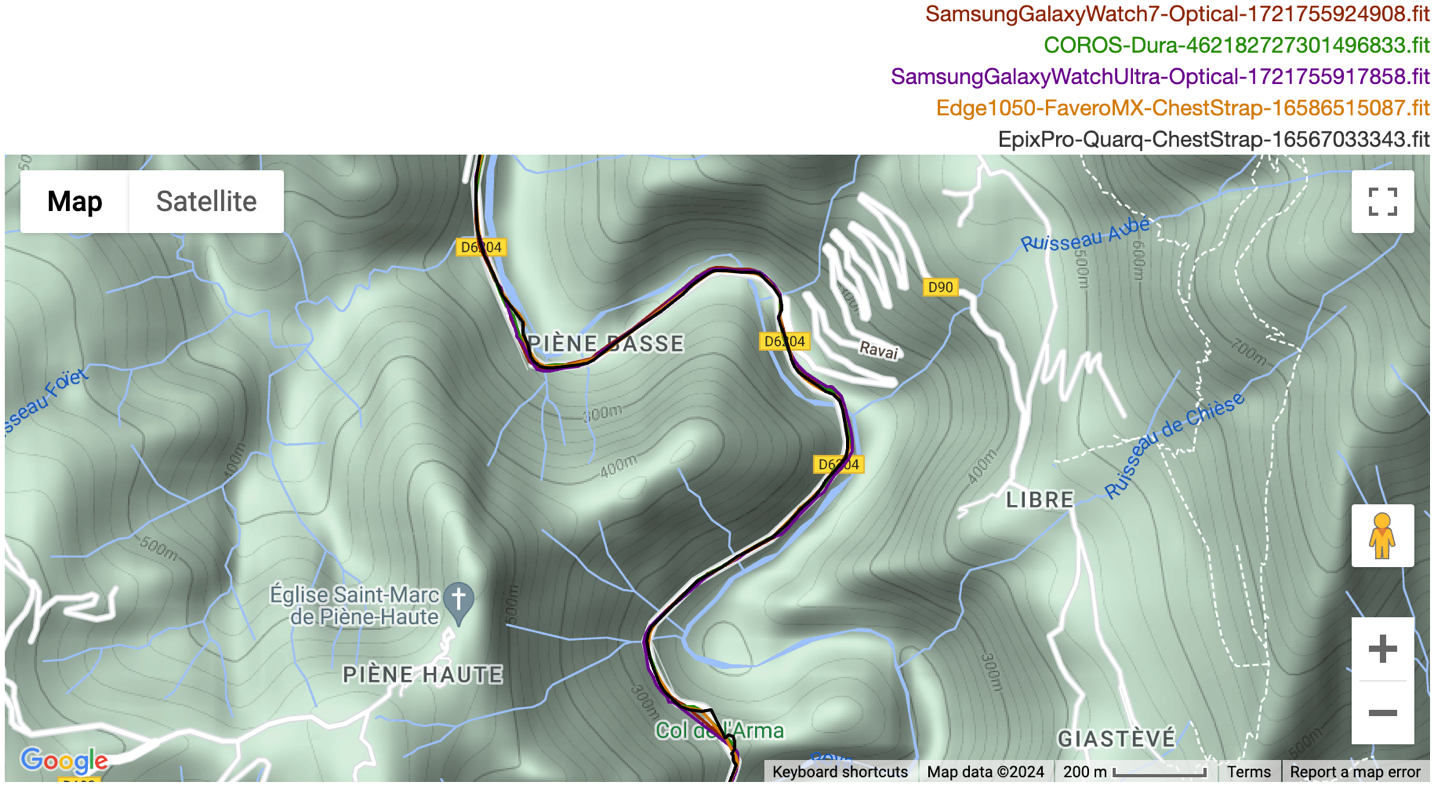
Again, remember you can go visit the GPS track using the links above. But it’s really good from both Ultra and Watch7.
The next day, the pattern continued as I climbed up steep mountain passes, again, very strong performance by all units:
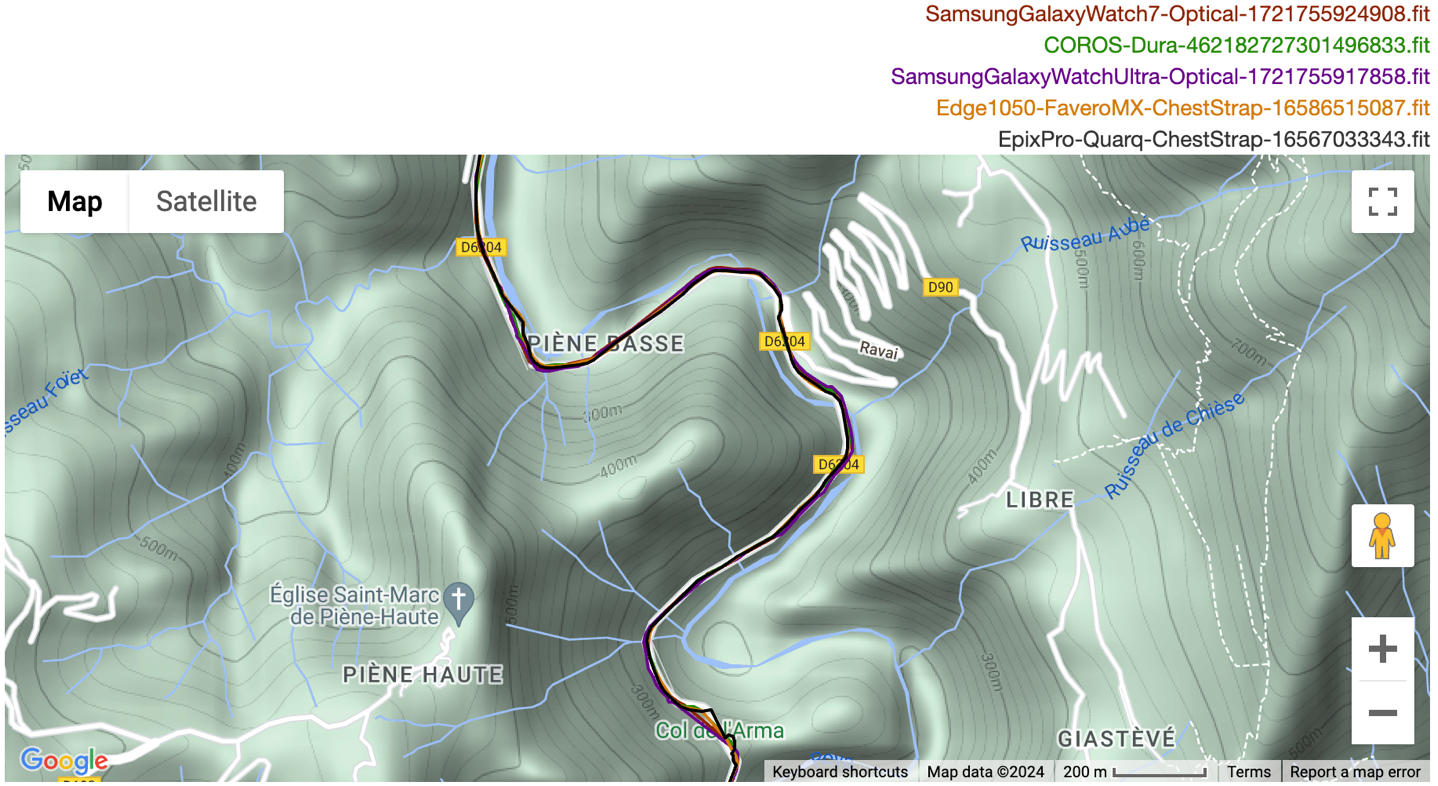
With virtually no differences:

Same goes for the recorded barometric altimeter data, differing by less than a spread of 20m across all units after nearly 9 hours of riding:
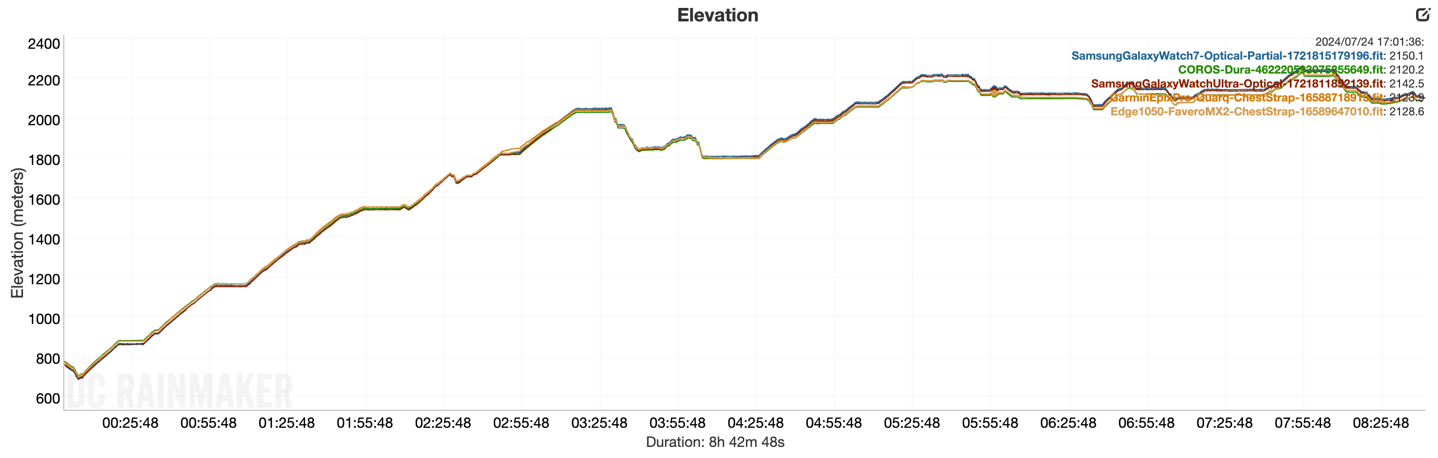
Finally, what about openwater swimming? Ask and you shall receive, here’s that data:
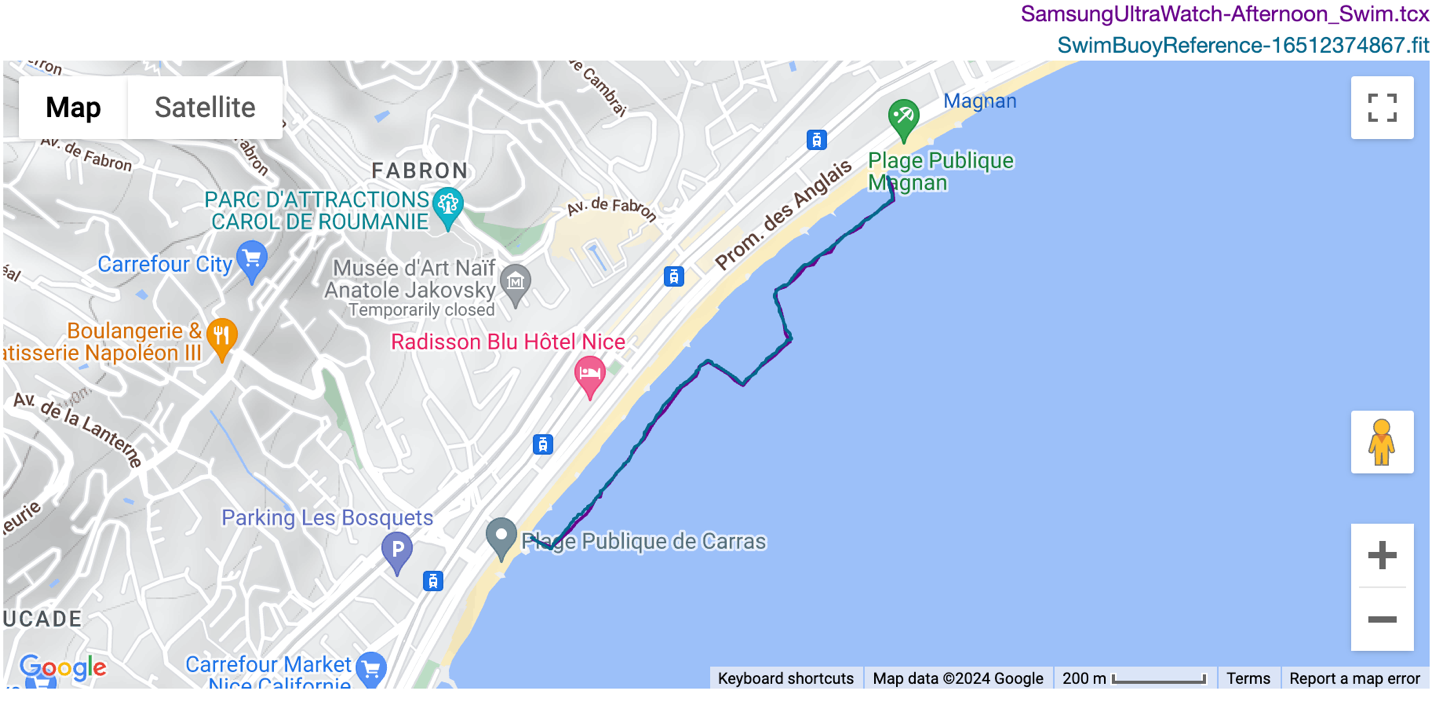
It’s spot-on with the swim reference track – very nicely done (though, I’d caution the Watch 7 totally failed its swim test).
Finally, for lack of anywhere else to put it, what about battery life during GPS activities? I’ve seen really good performance here as well – easily beating Apple’s GPS on-time performance for the Apple Watch Ultra.
For example, let’s look at that 8hr 40min ride into the mountains.
Start battery: 87%
End battery: 40%
Total battery used: 47% in 8hr 40mins
Rough estimate battery potential: ~18hrs GPS time (no navigation)
These numbers mirror all my other workouts, riding and running, which put it at roughly 5%/hour as the usual GPS workout burn-rate for the Samsung Galaxy Watch Ultra. Here’s another example:
Start battery: 92% @ 9:22AM
End battery: 56% @ 5:05PM
Total battery used: 36% in 7hr 43min
I’m pretty darn happy with that, for sure.
Ultimately, when I look at GNSS/GPS accuracy on the Samsung Galaxy Watch Ultra, it’s very solid. Finally. I’ve got no issues really anywhere, aside from some minor quibbles in the downtown core test, where it didn’t quite do as well as its competitors. But in most other normal or challenging scenarios (mountains), it was virtually identical across the board.
Note: All of the charts in these accuracy sections were created using the DCR Analyzer tool. It allows you to compare power meters/trainers, heart rate, cadence, speed/pace, GPS tracks, and plenty more. You can use it as well for your own gadget comparisons, more details here.)
Final Summary:

The Samsung Galaxy Watch Ultra is definitely the best WearOS watch on the market today, if you need longer battery life, very good GPS accuracy, and full access to the WearOS platform. While from a workout heart rate standpoint, it’s a bit hit or miss. I found it very accurate during running and cycling indoors, but struggled in most outdoor rides. Likewise, the new features around supposed cycling power support and FTP functionality, are entirely useless for any actual cyclist with a power meter.
Still, if you were to look at this watch through the lens of an outdoors-focused unit for hiking or trail running, the battery life is quite good. Sure, it’s not Garmin/Suunto/COROS/Polar-level battery good, but that’s a bit of a different target market at this point. It beats Apple’s battery life in real-world usage, both in terms of daily smartwatch mode, as well as workout modes. And Samsung does at least have the ability to import in a .GPX file for routing, even if it’s a bit finicky. Inversely, Apple has areas like the new training load features, and of course a much better optical HR sensor for all sports. But again, most people aren’t really switching between these two platforms.
What’ll be interesting to see here in the coming weeks, what Google is able to deliver with this year’s presumed Pixel Watch. Will they go for a much wanted larger size, including larger/longer battery? Will they add in multiband GNSS? They already had strong heart rate performance, so such a device could bridge the gap for people who want a WearOS-enabled smartwatch, but don’t have a Samsung phone to unlock features like ECG or such on the Samsung Galaxy watches.
Either way, it’s great to see Samsung finally delivering on strong GPS accuracy, while also including mostly good optical HR performance for things like running. Hopefully next year we’ll see them round out the accuracy of the other sports, and perhaps spend a bit of time on polishing some of the sport app pieces (like cycling power) to make them more usable.
With that – thanks for reading!
Found This Post Useful? Support The Site!
Hopefully you found this review/post useful. At the end of the day, I’m an athlete just like you looking for the most detail possible on a new purchase – so my review is written from the standpoint of how I used the device. The reviews generally take a lot of hours to put together, so it’s a fair bit of work (and labor of love). As you probably noticed by looking below, I also take time to answer all the questions posted in the comments – and there’s quite a bit of detail in there as well.
If you're shopping for the Samsung Galaxy Watch Ultra or any other accessory items, please consider using the affiliate links below! As an Amazon Associate I earn from qualifying purchases. It doesn’t cost you anything extra, but your purchases help support this website a lot.
Here's a few other variants or sibling products that are worth considering:
And of course – you can always sign-up to be a DCR Supporter! That gets you an ad-free DCR, access to the DCR Shed Talkin' video series packed with behind the scenes tidbits...and it also makes you awesome. And being awesome is what it’s all about!
Thanks for reading! And as always, feel free to post comments or questions in the comments section below, I’ll be happy to try and answer them as quickly as possible. And lastly, if you felt this review was useful – I always appreciate feedback in the comments below. Thanks!


































Well, that’s an impressive comeback from Samsung!
As you said, people won’t switch from one ecosystem to another, but the fact that there’s a sorta competition to Apple Watch Ultra in the WearOS realm brings a hope that both companies will keep innovating.
Ray, in the review you’ve mentioned that new Samsung watches have Multisport as well, but it looks like you didn’t cover it either in writing or in video. Are you saving it for a later bake-off?
P.S. I so hate when things rotate when they clearly shouldn’t (this “Quick” button).
Great review.
It all seems a bit rushed to me with the app and watch not quite ready for market.
Regarding the battery in particular,
“Rough estimate battery potential: ~18hrs GPS time (no navigation)”
AW Ultra’s comparable ‘proper’ battery life with GPS is 12 hours, so Samsung seems to have improved this but still not to the point where it meets ‘proper’ ULTRA needs. Especially when you consider that the battery life will likely degrade by an hour or so after a few months of usage (and more down the line) and then, as you imply, adding in navigation might further sup the juice.
At 699EUR, it’s a lot to spend on an unfinished product that’s only best suited for the weekend warrior level of buyer. Plus it looks a bit odd.
Ray, you know why Samsung doesn’t allow the use of an external cardiaca brace? Is it a limitation of Google’s or Samsung’s system? Someone at Samsung has already given some answer about this, because it is normal for optical sensors to suffer in some exercises.
Such a disgrace they put in so much more sensors but does nothing. Esp the AGEs indicator. It’s so basic that it doesn’t do anything for anyone. Was already disappointed when everyone was anticipating them to come out with the blood glucose monitoring.
Typo, I think: “competent ” vs “comparable”?
(third paragraph, where it says “both are directly competent more with Garmin “)
(still reading the article and streaming the FIT file)
Typo, I think: “competent ” vs “comparable”?
Probably should be “competing”.
If I use watch ultra as a standalone watch do I lose much functionality? I want phone/sms capabilities + sleep / training tracking
I believe you need at least an Android phone to set it up, you can’t set it up without a phone, like a Garmin watch.
It’s great to see that they are finally taking things to a decent level. I had the Watch 5 for only about a week, simply because it was so awful from a workout perspective.
I have to wonder if the 7 you received is defective from a GPS standpoint. Everything I’ve read says that the Ultra and the 7 are sharing the same internals right down to the sensors and nearly every post I’ve seen on it on Reddit has raved about how accurate it FINALLY is; these are long-time Samsung users who have hated how poorly their old watches tracked their runs. They are posting their GPS track images and these are very impressive.
Were you using the 44 or the 40 in the Watch 7?
i returned my watch 7, GPS was very bad, exactly like presented here. I tried 2 different watches.
Wow, that’s disappointing to hear. Were these the 40 or 44 variants?
I had the same question. The differences with the 7 do seem odd, since they are basically the same watch sensor wise. Until this review, always thought the 7 seemed a much better buy. Seems like a faulty unit or odd software error…
I had the 40mm version.
Strange, I had the watch 5 which was ok, tested the difference witch the same round.
Wow, that is really jittery. Can I ask if you had turned “Improve Location Accuracy” to “off”? My experience (and that of many other users) was that this setting needs to be off, otherwise the watch tries to use other location sources (phone towers, Wi-Fi networks, etc.) to assist the GPS antenna, which actually makes things worse when you are in motion.
Yes turned off that google setting indeed. I tested with a lot of different settings, even enabled developer tools and Force full GNSS measurements on. Reset watch with default new settings and with restore of backup. All same result.
OK, thanks for the feedback. How strange that you were one of the few with a good GPS experience with the 5!
Unrelated, but any news on the power meter pedal comparison? Also, is it possible to set bike profiles so that the power meter pedals default to the bike’s crank length if changing pedals between bikes or do we have to set it every time? (Garmin 840)
The Apple Watch is fundamentally overpriced because Apple closed third party access to its Application Programming Interfaces. I’m disappointed to see Samsung following Apple’s lead on pricing, even with Android being a OS with open APIs.
Bought the regular Galaxy 7 and loved it except for a couple dealbreakers. First, it doesn’t work with iPhone and nobody is going to leave Apple’s ecosystem just for a watch. Samsung could develop a lot of goodwill with potential customers by playing nice with Apple. Let’s face it, Apple can afford to snub Android customers. Samsung can’t say the same or at least not at the same level as Apple’s indifference. They need to take a page from Fitbit’s book and offer a compatible iPhone app. Second, my pace data during running was off by two minutes! Granted, it was in a way that made my running look better, and workout summaries in the phone app showed the correct pace after the fact, but incorrect real-time pace doesn’t do me any good during a run.
The reason it doesn’t support the iPhone isn’t because of Samsung. It’s more on Apple limiting things on their end to allow another smart watch work with their devices. Even the experience with Garmin watches is different on iOS compared to Android in regards to notifications.
Sure, the Garmin experience on iPhone is different but it still works. Samsung has said themselves that they don’t support the watch for use on iPhone; there’s no compatible app anymore. (Just like there’s no compatible app for using the Apple Watch on anything other than an iPhone.) If Fitbit can do it then Samsung should be able to also, as simple as that.
Isn’t great you get to buy all the latest gadgets, with the justification to the Mrs that it’s for your job. I normally have to go for the seek forgiveness than permission approach.
I still don’t understand while anyone would have an GPS watch that doesn’t say Garmin on it…..The Apple watch with their phone I get that…..but no other GPS. Please don’t bring up price, you can find a Garmin at a price / feature point to fit almost anyone. With that thanks for reading!
Billy in Tennessee
You get injured while you’re out on a long run, you going to make phone calls with that Garmin? Send text messages? Pick up some hydration at the store without needing your wallet and/or phone? Just because it works in your life, please stop acting as though everyone else will feel the same way.
‘Pick up some hydration at the store without needing your wallet and/or phone?’
YES.
You can pay remotely with almost any Garmin watch. But making phone calls and streaming music without the phone is indeed a game changer for many and if Garmin does not improve on this front it will be losing customers more and more often.
Suunto GPS and Nokia GPS are excellent too, that I know of. This article even states Suunto GPS won “at the end of the day”.
Do you have Garmin posters above your bed? :-)
My Garmin 945 LTE can text message.
It depents on what you prefer. I’ve had two garmin and 3 or 4 wear os and I stay in wear os. I like the plus that i get with all the apps from google. Maps on your wrist is very nice for riding in the city, for example. You can’t get this with a garmin. Music from soundcloud anytime. I leave my phone at home and have a secondary one in my wrist. Different concepts, of course. I miss some of the data accuracy with the samsung, but i can live with it. I am not a hardcore sports man, just want to have an approximate recording of what I am doing, so enough for me and the extra features are great.
I don’t know what changed with the site but the ads are unbearable. They literally pop up every few seconds to block the view. I don’t mind unobtrusive ads as I know that’s a source of revenue but this is bad.
I noticed that last night on my phone. The version on my laptop does not suffer from this but the phone had a Nike ad that kept squeezing down over the content and then forced me to hit an “x” to clear it, only for it to return soon after.
Thanks so much for this. My .02 as someone who has been a Garmin guy for 10+ years. I’ll keep my Garmin for workouts in the near future (the apps and data the Ultra gathers stick for workouts), but as a smartwatch it is working great. One reason I wanted it was to listen to music and have a phone during workouts, (as opposed to carrying my big phone) and I can do that. Even if I wear two watches or put one in my pocket that’s useful. I just need a tiny camera now :) I’d actually like to find a tiny “hat” camera.
Insta360 GO 3S
Hey. Thanks for the detailed review (as always). I have bought the Ultra and I am trying to do structured runs. I give up on getting my TrainingPeaks workout onto the Ultra, but I would like to be able to (at least) manually input them. Within the run App itself it only let’s you choose a max of 2 workouts (which you can repeat) but only time or distance. I can’t seem to find any target settings (pace, for example).
Am I missing something (the User Manual is pretty brief).
Can you recommend a 3rd party App that would, ideally, import the TraininPeaks workouts, or at least manually enter them?
Thanks.
Ian
I think Gear Tracker II on the Play Store might do what you want. Supports external sensors as well. You have to pay a monthly subscription but it’s not too expensive
Reall excellent review – thank you!
Just completed first open water swim with Samsung Watch Ultra. Although GPS recorded some of the swim (Stopped recording open water swim, then auto detected pool swim), but stated total distance was zero. Had same issue when first using Watch5 Pro, but somehow fised itself. I’d be very grateful for any help.
Hello,
I currently have a whoop, looking to purchase an actual device rather than pay a membership.
The main draw back would be not been able to swim..
You swam in yours, any issues with this? Or did it work fine for casual swimming on the coast?.
No problems with swimming, and it was actually reasonably accurate.
Hmmmm, I hope a future update to the Galaxy Watch 7 can bolster it’s performance a little… (I would never expect it to equal the Ultra) This does give me hope for the performance of the Galaxy Watch 8… Or 9… :P
Just wondering what it’s like in terms of swimming accuracy? It’s mostly indoor swimming I’m interested in (distance, speed, swolf laps, style). Does anyone have some experience with it? Also indoor running (treadmill). Can it accurately measure distance from the wrist?
Thanks for the review!
I currently sport a Garmin Fenix 7 SS and use it mainly for hiking. I would like to have a 2nd watch that is more smartwatchy and that I wear every day, all day but the for the longest hikes (10 hrs, sometimes 2 day hikes),
My question is whether the Samsung Ultra can load topo maps like the Fenix 7 does. If yes, I would use the Samsung for all but very long hikes. Seems like the samsung ultra does show a map using the builtin core apps when loading a gpx file, but without loading a gpx file, can I load and show topo maps on it (add a screen)? There probably are a few Wear OS apps, but in the past at least, they were not very reliable.
Also, does the Samsung Watch 7 (not the ultra) offer loading gpx files and navigation? I seem to remember that you will also post a review of Samsung 7 non ultra watch?
Thanks for your inputs (I likely will wait until the Fenix 8 is out – so either those offer more smartwatch capabilities such as calling and recording and maybe lte, or I may complement the Fenix 7 with a Samsung Ultra)…
Your review of the Galaxy Ultra is like comparing an apple to a baseball. They are both round. That’s about it. This is a watch that is a mobile phone by itself. Capable of doing much of what I can do with my Samsung S24 Ultra. I can make a phone call or send a message to someone on the other side of the world. I can surf the web or watch a Youtube video. I can access the automation in my home or office or car.
It’s not really fair to compare it against a dedicated Garmin watch optimized primarily for sports AND can not provide any similar communication features without support from a nearby smart phone.
The sports / exercise / HR monitoring and GPS tracking are a small group of features on a very sophisticated piece of equipment.
You are the one reviewer we count on to give us a fair and accurate anaylsis of new technology. There is an incredible group of features missing from your review.
Thanks … Irwin
If you’re really such an avid reader/watcher, then you’d know that Ray is a fitness device reviewer.
The cold hard truth is that Samsung’s fitness tracking has been useless until this generation, and now it’s at best ‘good’ and nowhere near the best.
Anyway, any smart device that is out of battery is just an expensive paperweight. That’s where the likes of Garmin, Polar, Suunto, etc. come in. Oh, and giving us enough physical controls for practical use when exercising.
Hi Tam,
I’ve been following the DC Rainmaker for perhaps 15 years or so. He really has no peers.
I have a Galaxy Ultra watch. I turned off the fitness / exercise functions as they are a distraction from what Garmin collects with my 1050.
After 45 years of road cycling I still get in 3-4 rides per week. That’s thousands of hours and miles where HR and power readings are just one part of complicated dance of things that go on when I go out on an exercise ride.
I appreciate Ray’s thorough review of the fitness / exercise features which confirmed my analysis of the watch’s fitness / exercise practical limitations.
On the other hand the communication features of this watch are important and relevant. And they are not available from Garmin, Polar, Suunto and others.
As a solo rider I have a lot of responsibilities and tasks that following my exercise adventures where I’m 20 to 40 miles from home and often in rural areas. I have a wife who’s always a bit worried when I head out on a 2 hour ride knowing the sun will set 10 minutes after I start.
I’ve had the same mobile phone number for 30 years. Call or message that number and it connects to both my phone or watch regardless of whether they are together or apart. It’s a big feature.
The Galaxy Ultra watch is a full functioning mobile phone. I don’t have to worry about calling home or whether my co-workers can reach me. That’s while communication features these days are as important as knowing what my HR or location or power numbers are while exercising.
The Galaxy Ultra watch offers communications features and apps that simply are not available in fitness / exercise watches from Garmin and others. That should have deserved a paragraph in Ray’s review.
I’m looking into this as well.
I am fully on the Garmin platform since 15 years and have the epix gen 2, it’s only missing LTE.
If I’m trail running, I need to carry a phone (my deeply hated Iphone 15 Max Pro ultra whatever)
Running two watches seems overkill; ditching the Garmin platform, I don’t see happen.
Garmin leaving out proper phone options on their watches is rather annoying.
might end up getting an apple watch SE with LTE, seems to be the lightest/cheapest option
I own the Watch 7 but i want to find out whether you can broadcast the HR monitor feature to a Hammerhead unit or similar i dont see this option. Has anyone tried to broadcast HR sensor to a cycling computer?
The obly bad point with my galaxy watch 5 pro is the gps accuracy. With samsung health is awfull and a bit better with ghostracer. Is ok for me, since i just wa t to get an approximated summary of my training, but cmon, they should make it better in Samsung. Ok, in this one is improved, but still, in the sport versions they should focus on that.
I am curious with the open water results. When I use my 5 pro to track open water acivities in the sea, it makes so stupid tracking that at the end I use ghostracer in paired mode, so i get the data from the phone in my buoy and use the watch just a secondary screen to check the data more or less in real time (it looses bluetooth connection from time to time). Is the only way i get a propper openwater track. Am i missing something? I can see an almost perfect tracking with the ultra.
Thanks for the review, quite awesome!
Open water swin registers zero distance every time (generally 1 mile swim). Is this my watch only or systemic issue?
Hi.
For me, and with the 5 pro and previously with the garmin venu the open water tracking was a mess. I got the track but nothing to do with reality. The watch looses gps signal constanly (every time you put your watch under the water) so the result is not real. In my case is adding more and more meters, and cand double or more the amount of distance i’ve swam. The only good option for open water would be an specialized watch (garmin have at least one model) o just place the watch or phone in the buoy. I always use a buoy for secukrity reasons so I do it this was. I plce the phone there and ghostracer tracks my activity. The watch in paired mode and that’s it, i can se the progress in my watch. As I sais in my comment before, some times takes a few seconds to update because bluetooth connection is not working underwater, but after a few seconds with my ar out of the water the data refreshes. This is my best workaround and the tracking is perfect.
Sorry for the missing or wrong letters hehe, writing from my zflip outer screen haha.
Yes, but you need a third party app. I use the beta version of “Heart for bluetooth” but there are (paid) others.
Should have been a comment on the broadcast heart rate comment.
Since there are voices claiming that the watch could be an option for multisport/triathletes but I couldn’t find anything on this directly or ANT+ support: is there any verified information on whether this thing can control a smart trainer?
Hi, great article thanks. Just bought the galaxy ultra watch. Noticed that the Alti-barometer was no longer there.
Any tips re a face that shows the altitude. I use it in the mountains and it us helpful to aid map reading.
Great review what about off line maps are they loaded in to the watch before had, like garmin etc
As the galaxy watch did not do of line maps I think
This watch is not compatible at all with iOS, thus if you’re an iPhone user, it won’t even give you the time of the day. You won’t get passed the first set up screen.
I wish I would have know this before getting an expensive brick to wear.
Galaxy watches have Google Maps, you can use it for navigation?
link to samsung.com
Does it work even without a smartphone? Samsung instructions are unclear!
It works when you download offline maps first or when you use the LTE connection.
I went out for a run for the first time on this watch yesterday for 47 minutes. Battery drained by 11%. This seems more than double than what you reported in the review (around 5%). Do I need to change any settings to optimize battery keeping GPS accuracy intact pls? Note, I have LTE enabled on my watch.
One thing that’s weirdly common on Samsung watches, is that the first day or two out of the box, they burn a crapton more battery. See what happens after that.
Thank you, Ray. I did notice the high the first day or two. However, I think the battery burn during run is getting more consistent. I went out for another 5 miler couple of days back. Similar experience. 10% over 50 min. Seems more like a 1% burn every 4-5 min, or a 2% burn per mile. Unless I get faster! :)
Age thingy seems like more Sammy BLOAT consistent with dual applications on their phones. Wondering how strong the vibration engine is?
I have the watch 14 months now, I regret every cent spent. Battery life horrible, not even 24 hours, without gps and esim, I don’t use those.
Easily scratched, not even close to Huawei quality.
For the last 2 months, Action buttons are not working, but it is software glitch. When you press the button, orange box ahows on the screen but no stopwatch or fleshlight or whatever you assign to the button, in the settings.
This is a glitch that Samsung is aware of, they did it on the last Update, few days after warranty expired.
I will never ever buy a Samsung watch.