Last call for sports tech deals before New Year!! Most of these are still live till Dec 31st. The Garmin Fenix 8 is $250 off to $749, (even the Fenix 8 Pro is $100 off!), the Garmin Edge 850 is $110 off, Apple Watch Ultra 3 is on sale, the Garmin inReach Mini 2 is $249, the GoPro Hero 13 Black, DJI NEO, and a ton of other brands/deals, including Wahoo, Oura, Whoop, Polar, Samsung, Google, and more than 100 sports tech deals here!
I’m DC RAINMAKER…

I swim, bike and run. Then, I come here and write about my adventures. It’s as simple as that. Most of the time. If you’re new around these parts, here’s the long version of my story.

You'll support the site, and get ad-free DCR! Plus, you'll be more awesome. Click above for all the details. Oh, and you can sign-up for the newsletter here!
Here’s how to save!
Wanna save some cash and support the site? These companies help support the site! With Backcountry.com or Competitive Cyclist with either the coupon code DCRAINMAKER for first time users saving 15% on applicable products.
You can also pick-up tons of gear at REI via these links, which is a long-time supporter as well:Alternatively, for everything else on the planet, simply buy your goods from Amazon via the link below and I get a tiny bit back as an Amazon Associate. No cost to you, easy as pie!
You can use the above link for any Amazon country and it (should) automatically redirect to your local Amazon site.
While I don't partner with many companies, there's a few that I love, and support the site. Full details!

Want to compare the features of each product, down to the nitty-gritty? No problem, the product comparison data is constantly updated with new products and new features added to old products!

Wanna create comparison chart graphs just like I do for GPS, heart rate, power meters and more? No problem, here's the platform I use - you can too!

Think my written reviews are deep? You should check out my videos. I take things to a whole new level of interactive depth!

Smart Trainers Buyers Guide: Looking at a smart trainer this winter? I cover all the units to buy (and avoid) for indoor training. The good, the bad, and the ugly.
-
Check out my weekly podcast - with DesFit, which is packed with both gadget and non-gadget goodness!

Get all your awesome DC Rainmaker gear here!
FAQ’s
I have built an extensive list of my most frequently asked questions. Below are the most popular.
- Do you have a privacy policy posted?
- Why haven’t you yet released a review for XYZ product you mentioned months ago?
- Will you test our product before release?
- Are you willing to review or test beta products?
- Which trainer should I buy?
- Which GPS watch should I buy?
- I’m headed to Paris – what do you recommend for training or sightseeing?
- I’m headed to Washington DC – what do you recommend for training?
- I’m from out of the country and will be visiting the US, what’s the best triathlon shop in city XYZ?
- What kind of camera do you use?
-
5 Easy Steps To The Site
In Depth Product Reviews
You probably stumbled upon here looking for a review of a sports gadget. If you’re trying to decide which unit to buy – check out my in-depth reviews section. Some reviews are over 60 pages long when printed out, with hundreds of photos! I aim to leave no stone unturned.
Read My Sports Gadget Recommendations.
Here’s my most recent GPS watch guide here, and cycling GPS computers here. Plus there are smart trainers here, all in these guides cover almost every category of sports gadgets out there. Looking for the equipment I use day-to-day? I also just put together my complete ‘Gear I Use’ equipment list, from swim to bike to run and everything in between (plus a few extra things). And to compliment that, here’s The Girl’s (my wife’s) list. Enjoy, and thanks for stopping by!
Have some fun in the travel section.
I travel a fair bit, both for work and for fun. Here’s a bunch of random trip reports and daily trip-logs that I’ve put together and posted. I’ve sorted it all by world geography, in an attempt to make it easy to figure out where I’ve been.
My Photography Gear: The Cameras/Drones/Action Cams I Use Daily
The most common question I receive outside of the “what’s the best GPS watch for me” variant, are photography-esq based. So in efforts to combat the amount of emails I need to sort through on a daily basis, I’ve complied this “My Photography Gear” post for your curious minds (including drones & action cams!)! It’s a nice break from the day-to-day sports-tech talk, and I hope you get something out of it!
The Swim/Bike/Run Gear I Use List
Many readers stumble into my website in search of information on the latest and greatest sports tech products. But at the end of the day, you might just be wondering “What does Ray use when not testing new products?”. So here is the most up to date list of products I like and fit the bill for me and my training needs best! DC Rainmaker 2024 swim, bike, run, and general gear list. But wait, are you a female and feel like these things might not apply to you? If that’s the case (but certainly not saying my choices aren’t good for women), and you just want to see a different gear junkies “picks”, check out The Girl’s Gear Guide too.



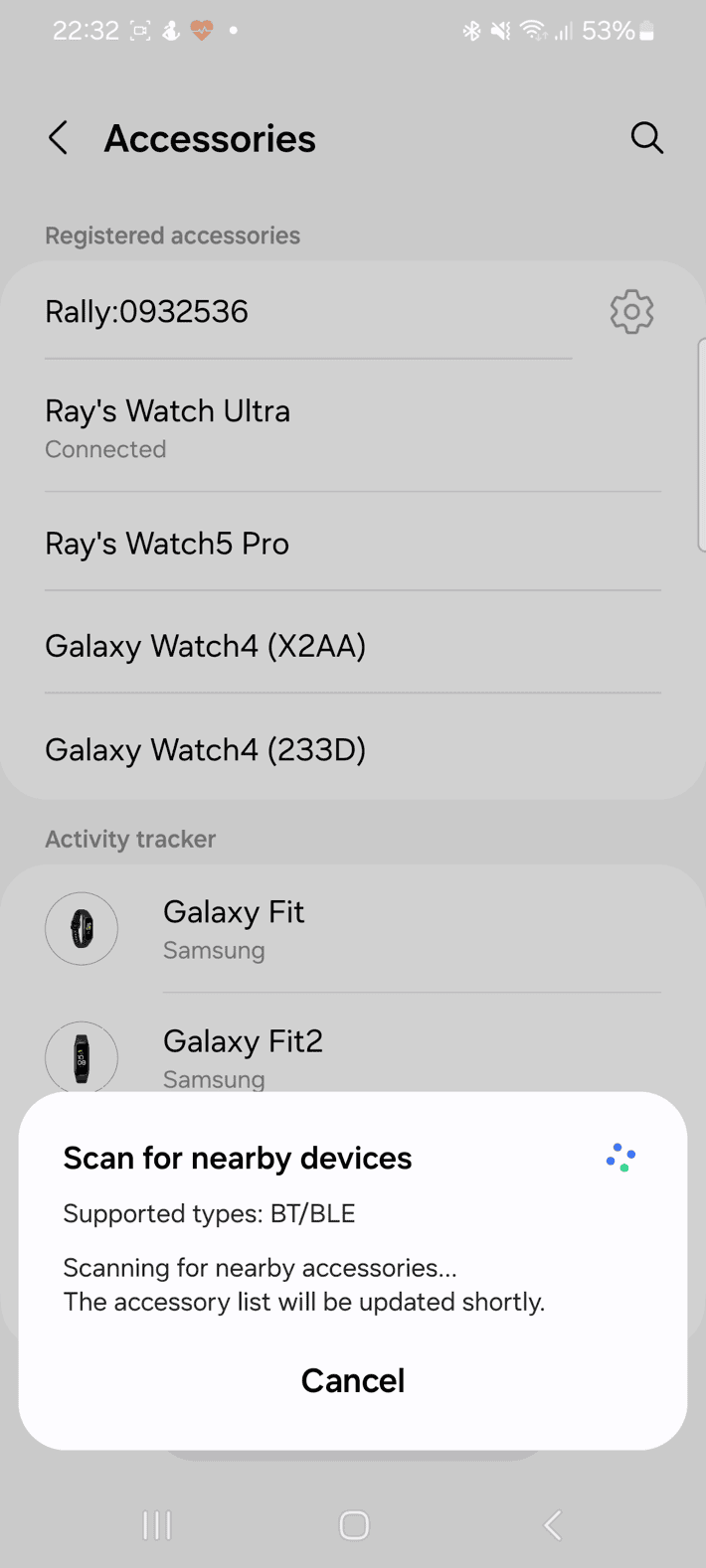




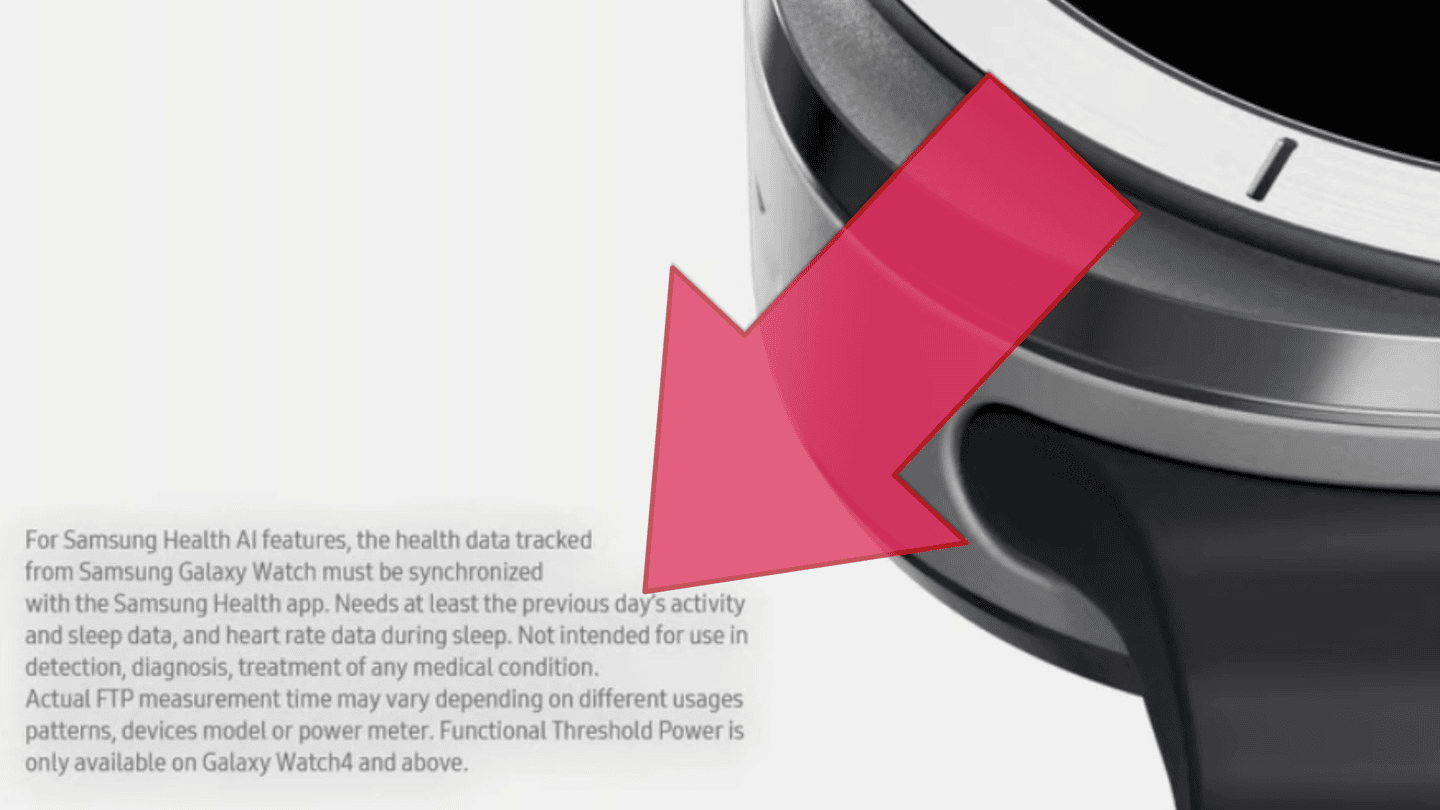



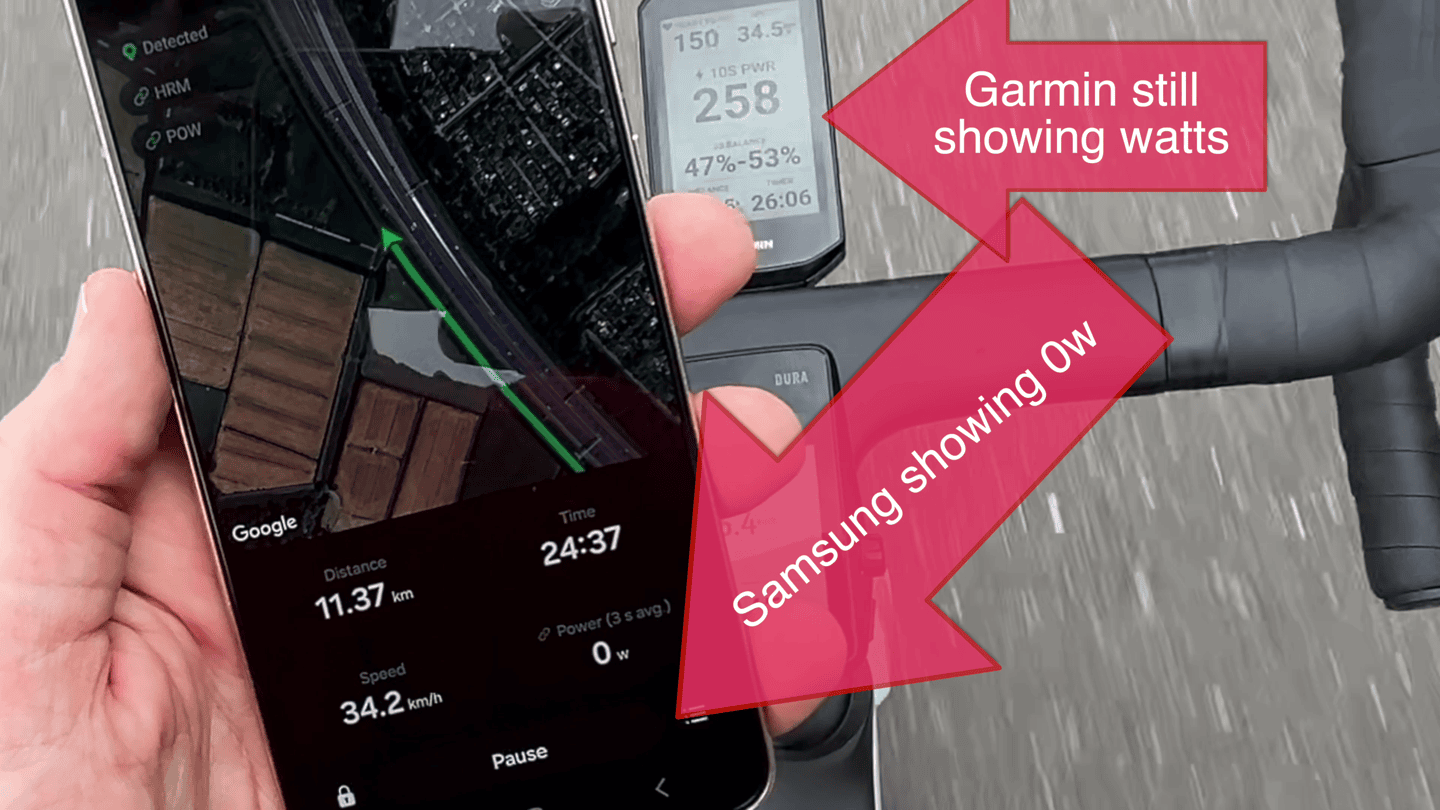
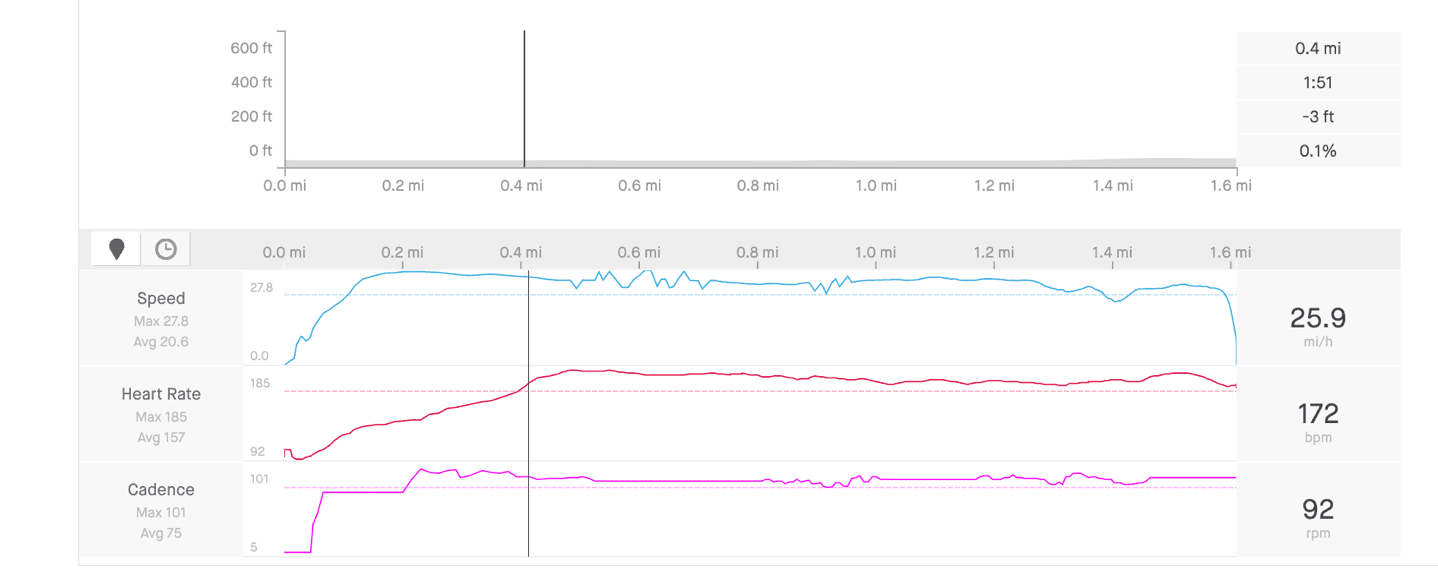




















Hi Ray,
I’m curious, does the sensor pairing explicitly require cellular coverage or will any data connection (Wi-Fi for example) work just as well?
WiFi works as well (and how I initially did it, before switching to a SIM-enabled phone). And while technically you can use existing power meter connections without cellular/WiFI, that only works if it decides to remember the connection and let you connect to the PM.
So practically speaking, you’ll want cellular/wifi if doing any power stuff.
It seems that FTP is not a number that can be exactly quantified, more just a “ballpark range”, so I wonder how one would ever know if the watch was “correct” or not?
“With that, stay tuned for my full in-depth review of the Samsung Galaxy Watch Ultra’s optical HR sensor, GPS accuracy, and more. Same goes for the Galaxy Watch 7,…”
YES, PLEEEEEEEEEEEEEEEEEEASE! Dying out here, delaying my order until this comes out!
In terms of correctness, I think it’s really going to be ballpark-ish. Basically: “Is this number believable?” – Short of doing a full ~1hr FTP test, and even that, is iffy at best unless you know you gave it 100% and had 100% to give. (Hence, the entire somewhat silliness focus on FTP)
Hang tight on the other pieces, so far, at least for Ultra, things are actually looking pretty good…
OK, thanks! I’m really leaning towards the 7 over the Ultra, but they have the same HR and GPS sensors, if I understand correctly.
How about the ring?
I am not entirely convinced of the utility vs. a Garmin watch but who knows…
I was set to pickup the ring today, but alas, it wasn’t there. So…yeah, I wait.
(I had ordered Ultra & Watch 7 units that arrived a few hours before the Samsung media units arrived, so I didn’t need the media units. However, the Samsung Netherlands media/press office couldn’t get Ring’s since they don’t sell in the Netherlands, so I ordered one to France where I am now…but alas, it wasn’t at the store today, and they don’t really know why.)
Either way, I have other backup options, so…yeah, I wait.
I worked with Samsung directly in a previous job and the takeaway I had at the time is that they do a great job of recruiting talent (they are like the “ivy league” of South Korea in the sense of working there will gain you entry to a completely new societal status), and they produce a lot of interesting things, but they have a very poor ability to tie anything together into a cohesive user experience.
So you end up with stuff like this which is impressive, probably deep tech, but barely works for very basic reasons like the sensor drops out and it’s impossible to find out set up for ordinary mortals. I’ve seen it play out like this so many times that I just instinctively stay away from anything Samsung that isn’t a single use device like an appliance.
What I took from Ray’s piece here is that a great many very smart people designed this, and that precisely none of them are included in what they think the target market is, or what the UX needs to be for it to be a viable offering. It’s absolutely screaming “how do you do, fellow cyclists?”
*or have any understanding of what the UX needs to be
watched your YT video, thank you for sharing.
I have the latest Garmin Cadence and Speed 2 sensors and they work nicely with my Venu 3. Only after seeing your video and reading this article did I realize that I could possibly use the SH app to find these as accessories – thank you!
The app actually found both sensors. For indoor cycling, it is unfortunately simply ignoring the speed sensor and only reporting the cadence. For outdoor cycling it shows both. One annoying effect is that it uses some interval to pull the data for both sensors, ending up in a sawtooth graph (attached). Interestingly, it ignores the 0s and gives the correct average. The cadence was working simultaneously on both the SH app and the Venu 3. I thought that caused the intervals, but I confirmed that it still shows intervals when I remove the sensors from the Venu 3.
I am wondering if you have more past experience with this setup you could share. I keep looking.
Very much looking forward to your continued testing of the Ultra.
Scathing. Love it.
The algorithms coming from far east (Samsung,Huawei,Coros etc.) are fully inacceptable.
The have good hardware and that was.
I had thought I could not pair a chest strap for heart rate measurement with a Samsung watch. However, in this you didn’t pair the power meter to the watch but the phone. Could I get the same or at least similar effect as pairing a chest strap to a Garmin watch by pairing a chest strap with my phone and tracking an activity with a Samsung watch? I prefer biking, treadmill, and rowing for most exercise activities – could these be done with a chest strap reasonably well paired to the phone and using a Samsung watch. I am not sure its time to drop my Venu 3, its only a year old, but I was just wondering if I have been overlooking how to do this with a Samsung watch. My chest strap has bluetooth connectivity BTW.
I have the Venu 3 too. I wouldn’t give that up for its battery life. Looking at the Samsung Health it lists these heart rate devices, e.g. the Polar chest belt. I don’t know if these are all chest belts. I have not tried any of these for the Ultra because I do not own any. The Garmin sensors I tried (see above) were not listed under the app but still connected. Maybe any Polar belt will work, not sure.
Did it measure and get the FTP into a believable ballpark, or is FTP for all users a Gauss curve and taking into account age, gender, perhaps training load, any value near average will be ‘in the ballpark’?
I mean, it’s not far off of Garmin’s values, but then again, few people with a power meter will be below 200 W and few will be above 400 W, so taking the average and throwing in some factors will never be 100 W wrong?
How do you know it’s not simply taking a percentage of your best 4 minute effort?
The 4-minute “FTP” test is giving 7-minute abs energy.
link to youtu.be
I’m sorry Ray but you really dropped the ball on evaluating the correctness of this “FTP test”.
There are lots of tests that one can do to get an estimate of FTP. The original Coggan FTP test required at least a 40 minute max effort. The idea being that such a long effort is going to be dominated by aerobic fitness, which FTP is a measure of. Then someone made a 20 minute test as a less fatiguing alternative and used a correlation factor (0.95) to calculate FTP. This test is pretty accurate, assuming you follow the actual test protocol that includes an anaerobic effort first to make sure you’re testing your aerobic capacity in the 20 min effort. But still people wanted shorter, easier tests. So then came the 8 min test which isn’t accurate for many people because your anaerobic capacity has too large an influence to the result.
So Samsung comes along and says they can do it in 4 minutes, which is absurd, because your 4 minute power is heavily dependent on anaerobic ability. But again FTP is a measure of aerobic fitness. So you’re basically running a 400m all out and trying to estimate your 5k pace. Does that make any sense? No. Sure, you could take a bell curve of people and come up with some “typical” ratio of those times, but it will be wildly off for anyone that’s trained to be good at either distance.
Your sample size of one test is useless to prove if it’s reasonable or not. And a 20W error is actually quite large. So I would judge it a fail even for your n=1.
So what’s a better alternative? Simply upload your normal riding power data to Strava or intervals.icu. Assuming you’ve been doing some hard efforts on your rides, they will estimate your FTP fairly accurately, automatically.
“I’m sorry Ray but you really dropped the ball on evaluating the correctness of this “FTP test”.”
I get the feeling you didn’t actually read the post, at all. I literally talked about every caveat you listed, in my post.
That design is not aesthetically pleasing. They should have kept the body round as well.
I don’t suppose there’s any way that would work with an older Galaxy Watch4, but a Galaxy Fold5 phone?
– I’ll try it when I get home, but I don’t know if it’s dependent on the watch being able to pair with a power meter (Quarq in my case) or the phone
is the connection issue the same as of December 2025? Do you reckon that a new watch will be launched soon?