
A bit over a month ago at Apple’s WWDC event, the company announced their newest versions of WatchOS, the software platform that the Apple Watch uses. It also announced new versions of iOS and various other operating systems. All of these will become final in the September timeframe, typically alongside new devices announced then. In the meantime, they’ve had developer betas, and now as of today, public betas. This means anyone can try out the new features.
For Apple Watch, that includes a number of features that are notable for endurance and everyday athletes, such as training load, structured swim workouts, pausing activity rings, and overnight vitals. For this post, I’m going to dive into the Training Load and Vitals pieces a bit closer. I’m going to look at how it all works, what works well, what doesn’t work well, and more.
Note that this is still beta, and to Apple’s credit, in years past they have actually taken feedback on sports-specific Apple Watch beta features, and tweaked them notably by time September hits. Hopefully, they’ll consider doing that here as well.
Note that this version will go to all Apple Watch Series 6 and higher, as well as both Apple Watch Ultra 1/2 and Apple Watch SE (2nd gen).
Training Load & Effort Rating:

The first piece we’ll look at is the new Training Load components. Then the second piece is ‘Vitals’, which is the overnight trending metrics component. For Training Load, that’s only concerned with things that you’ve logged as a workout.
To get started, you’ll go do a workout. That piece is pretty straightforward, you just do you. You don’t need to do anything special. At the end of the workout, you’ll get an ‘Effort Rating’. This rating is Apple’s initial estimate based on your average heart rate during the session. This is a 1 to 10 rating, with 1 being ‘Silly easy’, and 10 being ‘I want to die’. Roughly.

Now, by default you’ll see this Rating (above) within your summary stats, which you can adjust by tapping. However, there’s the option to turn on a screen that asks you to confirm/adjust the Effort Rating immediately upon saving the workout each time, which is what I do. To configure, on the watch choose ’General Settings > Workout > Post-Workout Reminder’:

This means I’ll get this screen after each workout automatically:

Now, this is where we hit one minor bug: I don’t always get said screen. I haven’t figured out the exact pattern. Sometimes it shows up, sometimes it doesn’t (all bikes/runs). Sometimes it fires a blank rating, sometimes not. The good news though is you can always adjust the Effort Rating – even retroactively later on (days later if you want). You can do this both on the watch, as well as from within the Apple Fitness app.
Now, the idea here is that you can judge your own effort during a workout and rate it appropriately, and then from that Apple will take the duration (time) of the workout and calculate training load. While this method has drawbacks (which I’ll talk about in a second), there is some academic basis for this. Here’s a study that shows that this type of load logging is actually reasonably effective (thanks to DCR follower and well known endurance coach Neal Henderson for finding this).
But there are two quirks to Apple’s implementation that I’d like to see fixed:
First, it doesn’t learn from your past logging. Thus, no matter how many times I tell it that my run was easier than it said, it keeps giving me a ‘7’. In fact, in almost every workout, it rates it a ‘7’. To the point where it almost seems plausible my watch knows no other rating besides Lucky Number Seven.
Second, Apple doesn’t appear to be weighting the intensity levels in any manner. Rather, it appears to be your average heart rate for the session. As such, for short/hard intervals, which on most other competitor platforms would result in a relatively high training load, it doesn’t. That’s because Apple seems to equally weight the recovery time between intervals (plus warm-up/cool-down), such that it pulls down the average.
Inversely, Apple’s approach has one significant (realistically, massive) advantage over all of its competitors: It can better account for non-aerobic draining workouts, specifically really long/ultra hikes/efforts. Meaning, things where your heart rate isn’t super high, tend to have trivially low training load values on Garmin/Polar/etc… I can do a 12-hour 30KM one-day hike with huge elevation gain on a Garmin, and it’ll have the same training load value as a simple 10KM tempo run. Whereas with Apple, I can override that and say it was a bigger effort, and it’ll actually impact training load meaningfully. Whereas Garmin/etc won’t.
In any event, the good news being I can override them, which I was constantly doing after each workout. I do wonder how much of an impact the heart rate zones play in this (versus relative to maximum HR). In my case, I’ve let Apple automatically determine my heart rate zones, which seem oddly low to me. It also automatically determined my heart rate resting/max values:

Maybe for fun I’ll manually override these zones to something more sensible and see if that impacts accuracy of the estimations.
Setting that aside and moving on, you’ll see the Training Load displayed both on the watch and the app. In the case of the watch, you’ll open the ‘Fitness’ app, and then in the upper right corner select the little graph icon. That takes you to the ‘Training Load’ page.


This page won’t start showing data till 10 days after you’ve installed the new WatchOS 11, before it starts showing data – as it needs to establish a baseline. I wish Apple would pull in your historical data, but it sounds like there are concerns that, because Training Load is based on Effort Rating, those ratings wouldn’t have been confirmed by you.
Nonetheless, once opened, you’ll see a white line, which indicates your 28-day training load, and then you’ll see a more colorful line, which indicates your 7-day training load. You can rotate the Digital Crown to see details about a given day. It’ll show you how much your 7-day load is above/below the 28-day trend:

You can also then tap on the details at the bottom to see what exactly happened on that day, and the assigned rating (‘6’ in this case)

Now, it’s important to remember that Apple’s Training Load is purely a calculation based on Effort Rating x Duration. But what’s interesting is that you can change it later, and then immediately see the differences in Training Load. Here’s a case where I did a super-easy 70-minute 10KM run (DCR Open House), and it miscoded it as a ‘6’, and I changed it to a ‘1’. Notice the shift in the 7-day trend line slightly:
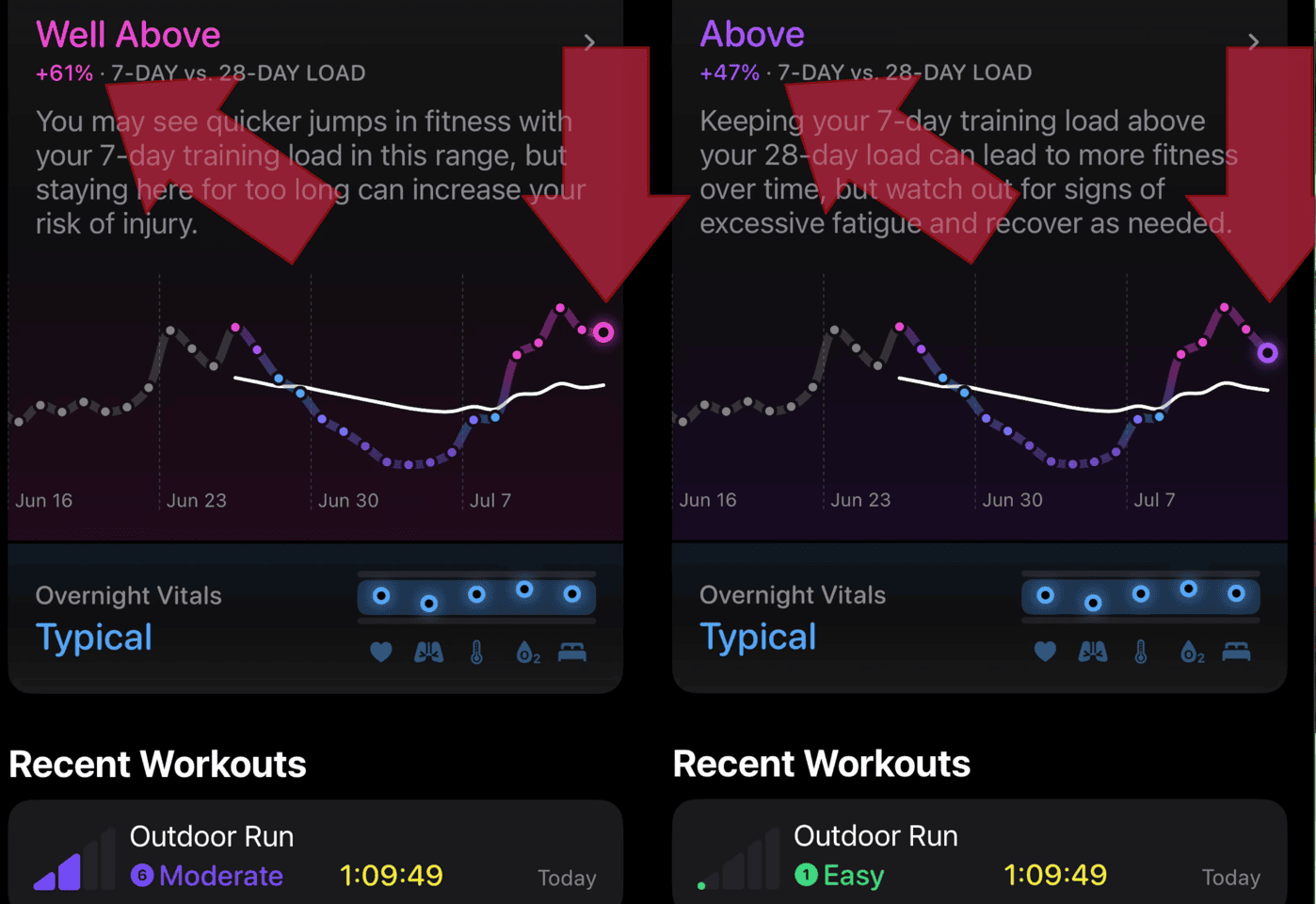
Now, from Apple’s standpoint, their goal here is to make this all ‘approachable’ to consumers who might not be familiar with training load. Thus, it shows you the % above your baseline and gives you a label. Those threshold labels are:
– Well Below
– Below
– Steady
– Above
– Well Above
However, it doesn’t show you the exact number for your baseline, nor your current trending. Both of which every other endurance sports watch shows. From Apple’s perspective, it seems like they’re concerned that showing an actual value (e.g. load of 700), might be intimidating or confusing. And that’s fair enough.
But I’d argue that in not doing so, it’s at the sacrifice of not being as helpful for athletes. For example, because we cannot see what the 7-day/28-day numbers are, we don’t really know if the fluctuations off the baseline are meaningful. I’ve found that the fluctuations seem quite significant from one day to the next, without actually knowing if 65% above is good or bad. Whereas, if you look side-by-side at how Garmin displays their training load, they have a green ‘tunnel’, which is basically the general ‘safe’ range of your training load (as it shifts over time). This makes it easy to account for lower vacation/recovery periods, as well as higher training periods.
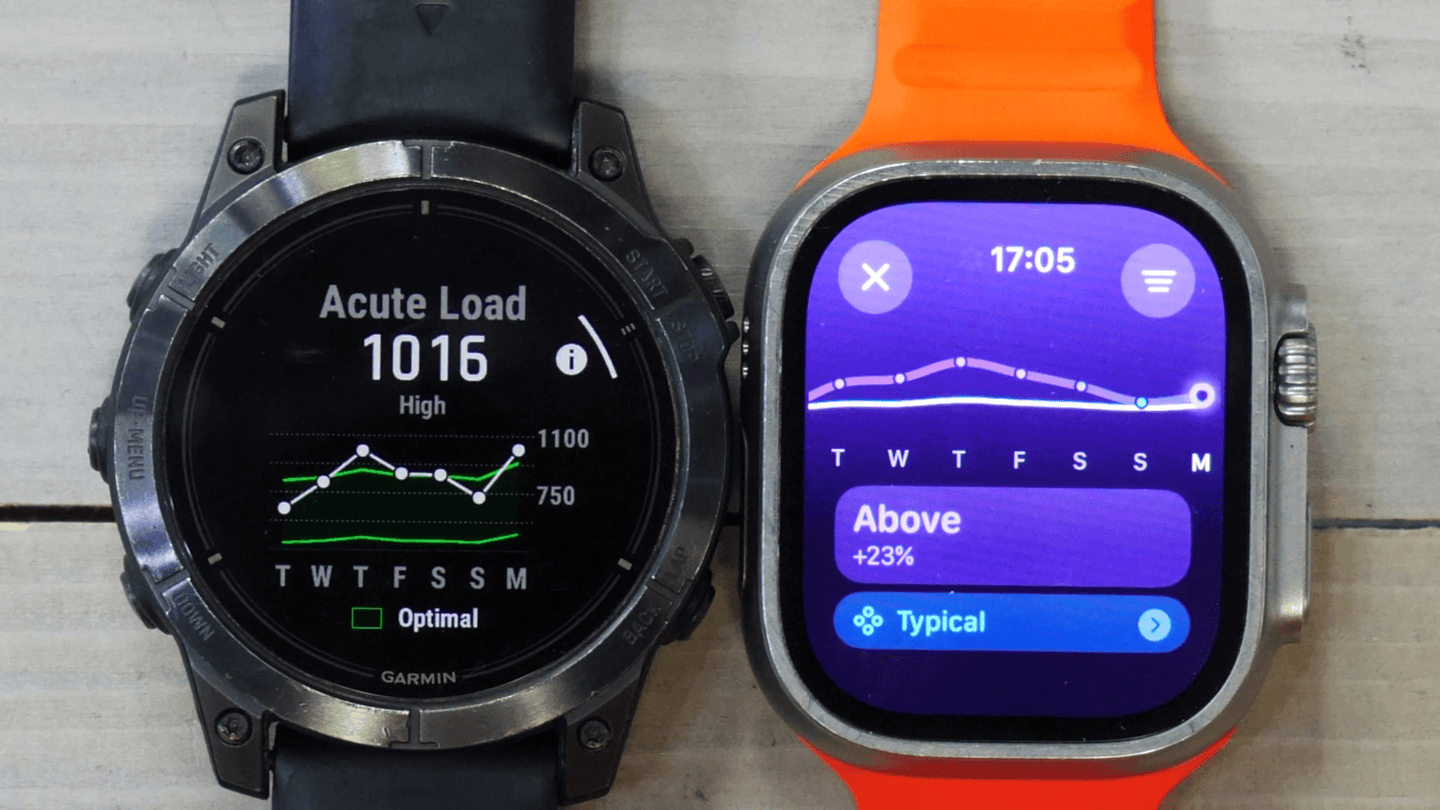
I can understand Apple’s hesitancy in showing that number/value (they obviously have the load value, since it shows the %’s), but I’d argue it is actually harder to use the Apple Training Load without it. But more importantly, Apple shows exact numbers for countless other sports-tech things I’d argue are far geekier. That includes:
– Cycling Power
– Vertical Oscillation (Running)
– Ground Contact Time
– Stride Length
– VO2Max Metrics
– Running Power
– …and many others
Perhaps in the same way Apple has a toggle to turn on/off the prompting for Effort Rating, they could have a toggle to turn on/off the actual values. Or, consider having some sort of range shown (like Garmin). As of right now it feels just far too nebulous to use. Just like with those above metrics, Apple shows plenty of exacting stats elsewhere, and it’s just important to know what the load is here too. Likewise, letting apps see that value is also key too, otherwise it’s not something we’ll see most fitness apps leverage.
Finally, it’s worthwhile pointing out that all of this is available in the Fitness app on your phone, and to Apple’s credit, you can do a fair bit of data slicing and dicing here, such as by sport/week/month/etc…
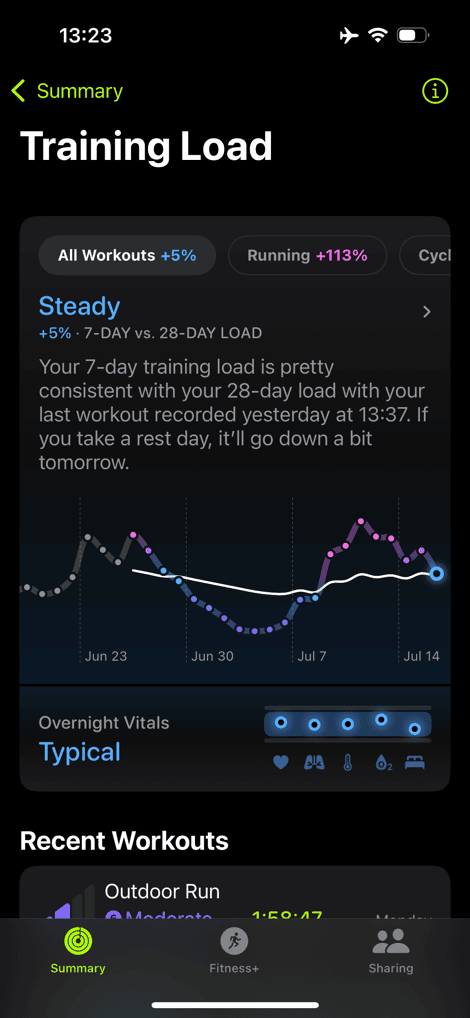
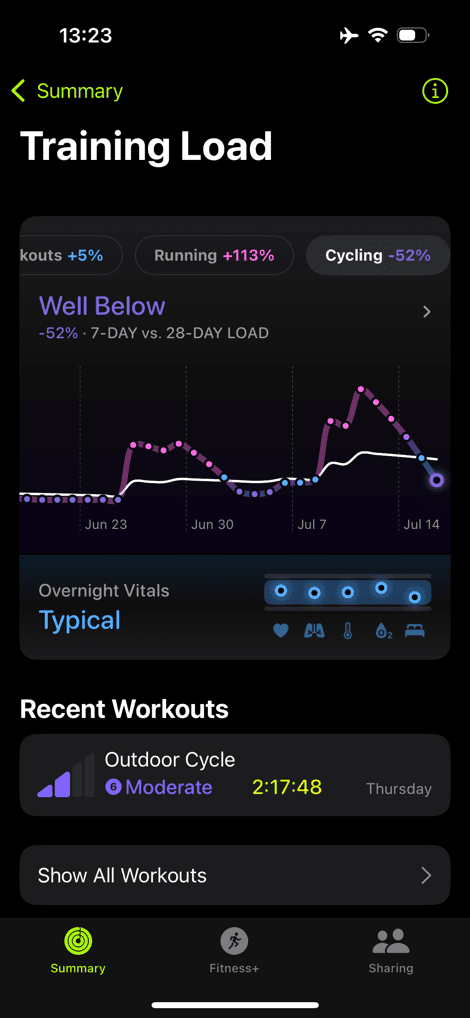
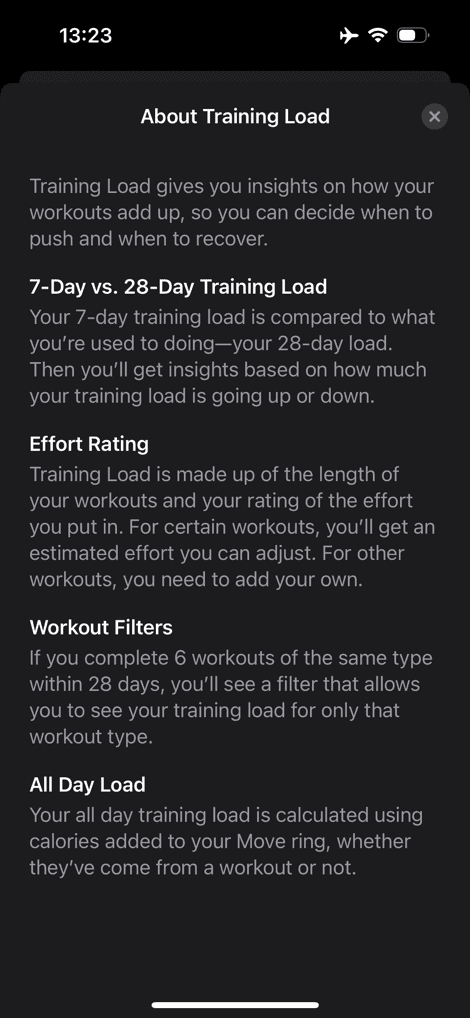
And if you notice on the screenshot at the right, you’ll see one titled ‘All Day Load’, that’s actually showing your totals for the day inclusive of steps/etc.. Meaning, Training Load (the left screenshot) is only showing recorded workouts. But All Day Load is actually showing it inclusive of all energy expenditure that day, such as a busy day walking around a convention center event, or chasing kids, etc… I like that blended overlay, as it’s not really something that anyone else does – yet definitely can have an impact if you’ve had a crazy busy day.
In one final aside, note that automatic sport Effort Ratings are shown for the following sports (again, remember you can *always* assign a rating to all other workouts):
– Indoor/Outdoor Run
– Indoor/Outdoor Walk
– Pool/Open water swim
– Indoor/Outdoor Cycle
– Hiking
– Elliptical
– Stair Stepper
– High Intensity Interval Training
– Dance
– Kickboxing
– Indoor/Outdoor Rowing
– Cross Country Skiing
Also note, cycling power (nor running power) is not taken into account. It’s purely HR based.
Ultimately, I think Apple has the Training Load foundations for things that could be expanded upon down the road (e.g. with recovery recommendations, since none exist today). Really, the only tweaks I want to see are it being smarter about learning my ratings, and then showing me the actual values.
Vitals App:

Next is the much easier and quicker piece – called ‘Vitals’. This is essentially your overnight sleep and related metrics being trended over time. The following overnight metrics are trending:
– Heart Rate
– Respiratory Rate
– Wrist Temperature
– Blood Oxygen
– Sleep Duration
All of these are summarized in a total value, plus individually shown as well. You’ll see this in a new app on your watch called ‘Vitals’:

As you rotate the Digital Crown, you’ll see each of the five core metrics shown, and how it compares to your baseline, which takes 3 days to establish.



For Heart Rate, Blood Oxygen, and Sleep Duration, you can tap within the Vitals app to open up another app for details on each of those. This part doesn’t feel very Apple-cohesive, but a bit more cobbled together. I should be able to tap these and see the trends in this same app.


Just like how if you keep scrolling down you see your Training Load displayed at the bottom of Vitals, except, not exactly:

I’m going to give them a pass that it showing a blank-flat line is a beta bug. But realistically, it should show something proper there (namely, my 7-day trend graph).
Now in the event one of your vitals is out of range, you’ll get an indicator that’s pink, showing that metric as out of whack:

Whereas if two metrics are out of whack, you’ll also get a push notification that something bigger might be at play:

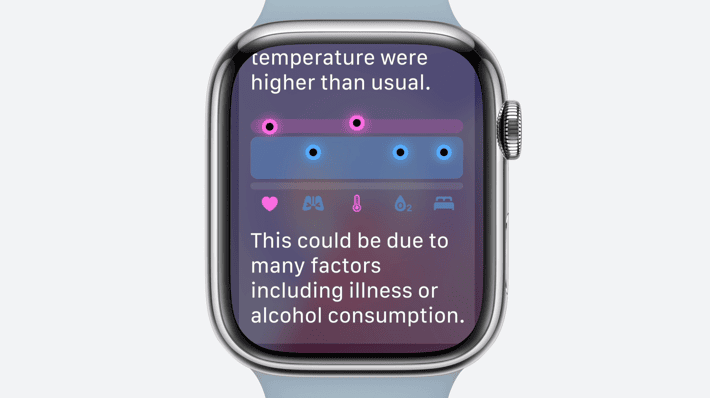
In my case, over the last month, I got no such notifications, as my vitals managed to stay within check. That said, I was somewhat surprised that it didn’t get upset about a night or two of absurdly low (2hr 53min) sleep. It just went ‘shrug’. To me, if a 3hr sleep night doesn’t trigger the sleep duration metric to be in a caution state, that’s somewhat worrisome. After all, isn’t the point to warn you of things to be concerned about? (And the below photo isn’t the only one over the past month, just the one I found quickest)

Again, that’s the point of beta, and I’m hoping to see these sorts of things tweaked to be more useful. At times it feels a bit like Apple is being too cautious here, and as a result, the features become too watered down to be useful. After all, people flock to platforms like Whoop, Oura, and others *for* the insights. If Apple is aiming to take a piece of that pie, it’s going to need to be a bit more specific.
Finally, when it comes to seeing these insights on your phone, you can find the Vitals right in the ‘Activity’ app below the Training Load panel. Also of note, you can add it as a complication to the front of your watch face too, as seen in the upper right corner. Albeit, it’s unclear what exactly the dots mean here in relation to Vitals itself (since there should be 5 dots, not 3 dots, but they appear to blend them together…either way…I’d suggest a re-think).

Ok, with that, let’s finish up.
Wrap-Up:

Each year Apple takes steps forward towards competing more directly in the endurance sports realm. Those steps are often tapered slightly by ensuring they’re appealing to mainstream users, versus becoming too niche that they alienate those users. Undoubtedly, that’s a hard balance.
I think, on the whole, what Apple is doing here is largely pretty good. The rating system is clean, easy to understand, and I appreciate that I can tweak them afterwards. Further, Apple’s training load system lets you do one big thing that their competitors don’t: Properly account for long muscular-load efforts that otherwise have low heart rates (like long treks). That’s a huge win, and something I hope their competitors copy.
At the same time, I’d like to see Apple make a few minor tweaks during this beta period, which I think would dramatically improve the usefulness of the training load pieces:
1) Allow a user to toggle on the exact training load values (e.g. 700), else it’s just all kinda wishy-washy, especially when there’s massive swings in the over/under percentages
2) Change the scale on the watch training load graph to either include a normal range, or, make said chart more (wiggly) like the phone Fitness app training load chart
3) Re-evaluate the relationship between the automatic HR zones and Effort Rating, at least for me, this seems askew
As far as Vitals go, again, it’s a good start. I’d really like to see HRV shown there, as I think in this (or most) context that has far more value for most users than blood oxygen or skin temp (those metrics are useful in specific cases/situations, but not as broadly useful as HRV). But of course, I suspect Apple has ideas for things longer-term there. Thus instead, I think the sleep duration needs to be more reactive to very poor sleep nights. A 3-4 hour sleep shouldn’t be considered ‘OK’…even for me.
Still, despite these beta-suggestions (again, that’s the point of beta), I think Apple has something that overall could be used by a mainstream audience to understand their workout trends. I’m looking forward to seeing how it matures over the next two months. Apple has plenty of examples of tweaking WatchOS fitness features between public beta, and final production in September.
With that – thanks for reading!
FOUND THIS POST USEFUL? SUPPORT THE SITE!
Hopefully, you found this post useful. The website is really a labor of love, so please consider becoming a DC RAINMAKER Supporter. This gets you an ad-free experience, and access to our (mostly) bi-monthly behind-the-scenes video series of “Shed Talkin’”.
Support DCRainMaker - Shop on Amazon
Otherwise, perhaps consider using the below link if shopping on Amazon. As an Amazon Associate, I earn from qualifying purchases. It doesn’t cost you anything extra, but your purchases help support this website a lot. It could simply be buying toilet paper, or this pizza oven we use and love.


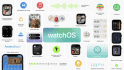



















Te nowe wskaźniki niewiele dają. Brakuje dobrego Recovery i dobrego VO2max (to, które jest zniża wartości w stosunku do Garmina, Suunto czy Polara o około 10).
Question: does training load take into account activities recorded not using an Apple Watch?
For example, if I record a bike ride on my Wahoo Roam, and the data from this then gets shared with the Apple Fitness and Health apps, can an effort score by applied either automatically or manually to allow this activity to contribute to training load? Or, does an activity have to be recorded on the Watch to count?
This is my biggest frustration/consideration I’m having at the moment for purchasing a new watch. Garmin allows you to import activities recorded on other devices (like my Wahoo), but that activity just sits in the Garmin Connect app doing nothing, as for some reason Garmin won’t allow the data from the third party activity to contribute towards body battery, HRV, etc.
Someone in the comments on the YT video said that it does work with workouts recorded with non-Apple devices.
Gamin’s lack of integration with other platforms is why I went back to an Apple Watch. They have gotten better about it, but I still find it frustrating.
Correct, it does work. You just have to manually assign it after the workout.
As far as Garmin vs Apple integration, it’s actually kinda interesting. Apple makes it sorta-easy (sorta being the keyword here) to pipe data into the Apple platform (Apple Health), but makes it messy to get data out of the platform (in terms of supporting standard data formats/etc…).
Inversely, Garmin makes it hard to get data into the Garmin Connect platform, but makes it trivial to get data out to 3rd parties (plenty of partners).
Tale of two companies…
I use an iPhone app called Rungap ($10 USD/year) that syncs Apple Health to almost everything. For instance Garmin will share my Edge 1040 rides with Apple Health, but it’s missing a lot of data. Rungap will import all the data. Rungap will also export my Apple Fitness workouts to everything else flawlessly. Shame it is needed, but worth the $10.
Yes it works with apps other than the Apple Workout app. I wonder how the calculation handles two devices recording the same session? Say, the Watch plus something recording onto the iPhone
I wish Garmin’s own devices didn’t create two workouts–I’ve had issues where I wanted to record from a Garmin watch and Edge 830, but at the end of the ride I have to choose which I want to keep. No automated way to merge the data.
Thanks for reminding me of this, it’s been working fantastically. It syncs all my Edge 1040 and Zwift rides into Apple Health (and therefore the Fitness app) *perfectly* with all HR/power/GPS data intact (which neither of those platforms do correctly). That’s let me assign RPE to each ride as well (ok I guess even better would be if it imported the RPE from the Garmin activity recorded on my Edge like TrainingPeaks just enabled) and in just a couple more days I’ll have the 28 needed to see this feature in full action.
I always have my watch tracking when I do any kind of workout. Also when cycling with my Wahoo or riding Zwift. The first weeks I tried to match the rating for both workouts. But I don’t think it adds anything. I stopped doing that and only rate the Apple watch ones and let the others empty. I don’t know if it just prefers the watch workout, or the ‘toughest’ one. If anyone has other findings, let me know! I’m curious. ;)
“Apple’s training load system lets you do one big thing that their competitors don’t: Properly account for long muscular-load efforts that otherwise have low heart rates (like long treks). That’s a huge win, and something I hope their competitors copy.”
Are you sure that muscular load and cardiovascular load are additive? I would have thought they need to be for this to work.
I know science supports perceived effort (RPE-based) TRIMP, as used here. In my personal experience, I find it difficult to score differing kinds of effort as ‘hard’. Is a 3-hour run hard when I’m only used to doing a 2-hour run, or is a maximal 4-minute effort to be scored as 10? the former should have a highly scored automatic TRIMP whereas the latter would have a lowly scored automatic TRIMP. I suspect Jo Public will have the same issue unless they have a high degree of monotony in their training.
I saw your comments on the HR zones seeming to be a bit low and I would agree. apple normally does things for a very good reason and I’d be interested to know what it was this time!
I’m not sure if they’re additive per say, but they’re definitely impactful (muscular-driven items). The problem is that today’s devices only really understand how to measure aerobic load, versus muscular load (Polar and Whoop kinda try in certain cases, but I don’t find it terribly accurate to RPE).
I think the 11hr hike vs 10KM run is such an amazing example of that above. One of those I didn’t think about 20 mins later, and the other I couldn’t walk well for days. Yet, they scored equally on training load. And if the entire point of training load from a purpose standpoint is to minimize injury (which is what all of these wearables warn on), then I’d argue they’re kinda failing in that realm.
I agree though that it can be difficult for the average public to know how to score things, but I think the linked paper basically outlines that people are generally speaking somewhat good at that.
Wouldn’t your 11-hour hike have lots of muscular load from the elevation gained and carrying a 20kg pack? I would expect the CV load to be equivalent to, say, a 1-hour run as you found. Also factor in that walking is a more energy-efficient gait than running.
Muscular/cardio-vascular load differences: yes, they’re both impactful in different ways both of which tire the athlete.
Yeah, I guess my challenge is that today, the term ‘load’ on watches though is almost entirely focused on the CV side. In reality, if one is looking at it from a holistic measure of avoiding injury (or optimizing how much volume you can pack in), then practically speaking, the muscular load is arguably more important.
And that sets aside over all fatigue/strain on the athlete, or things like total calorie expenditure (arguably, a different type of strain).
In the 10KM vs 11-hike scenario, what’s so striking is it wasn’t a hard run. It was a chill 10KM run stopping and taking some photos along the way on pancake flat ground. Whreeas the 11-hr hike scenario was huge in gains, stressors with a heavy pack, etc…
I guess what it’s such an amazing example is it shows just how far we still have to come.
I appreciate this discussion and have been looking for solutions ever since starting training with higher mileage at mostly low intensity (basically 80/20.) Garmin’s TL absolutely fails to capture the impact of long slow distance on my body as I perceive it, and as a result I haven’t been able to find a use case for it. It’s been pretty confusing — two 35min tempo rides equal to a 6hr mountain marathon? In what world?
Polar and COROS use TRIMP rather than EPOC and so I wonder if their training load numbers better match RPE. Otherwise, Apple may be onto something for long slow distance folks.
“>hello Thanks for this
This looks like a really promising path forward. I’ll be interested to see how (or if) Fitness+ workout stacks/programs are influenced by training load – if some far more detailed, globally available topo maps (and ability to load route files) are added in, things start getting even more compelling. I still prefer my Fenix for event workup/race use, with my AWU2 being more fun and less hassle to use day to day in some ways…but getting back to one Apple platform for everything would be nice.
Garmin and Apple (and other) indicators are useless if they are obtained through an optical heart rate sensor!
Ok!
I’m going to post this now. I thought of writing something like this in other posts about the Apple Watch, didn’t do it, because it might be too subjective and considered overly agressive, but here I go.
Is the Apple Watch (even Ultra) really made for the serious sports man/woman? I think not. I think it is more tailored to the trendy person who wants to feel good with a nice, trendy watch, and think he/she is serious with sports because of the technology.
And this Training Load implementation is just that. It is a nice looking feature but not really helpful for more serious athletes as for example Suunto, Polar and Garmin implements it. Or how platforms like TrainingPeaks or Runalyze.
Which is not to say it is a bad implementation. Like you wrote “it seems like they’re concerned that showing an actual value (e.g. load of 700), might be intimidating or confusing.” . But that is exactly my point. Seious amateur runners, riders, swimmers, … will not hold back looking at their data and drawing conclusions as they are ‘intimidated by numbers’. The average trendy person who likes to show of his sports tech, clothes, words, however might be intimidated by numbers. And yes I know I am stereotyping in this last sentence.
To be sure: I like Apple products, always liked them. They are nice to operate as they look good and are very usable. Everything just seems to work, easy peasy. But. A serious sports watch is more than that.
I am not saying the Apple watch can not be used for e.g. training for a marathon, triathlon or other serious sports challenges. I think ‘real’ sport watches are better equiped for it, like Suunto, Garmin or Polar.
Lepiej? Niby, dlaczego? Jeśli nie biegasz ultramaratonów, to AWU nie ustępuje najlepszym Garminom, a czasami je przewyższa. Trzeba tylko wgrać trzy aplikacje: Training Today, Athlytic i WorkOutDoors.
@Niki: Because of what I wrote. The Apple Watch still seems to be a more simplified version of a ‘real sports watch’, I think aimed at a different audience. Which seems reasonable if you consider the Apple watch a smart watch with added sports feature, and e.g. a Polar watch a watch that is designed and improved through the years as a sports watch, with added smart watch functionality.
To put it sharp: I was thinking it just needed time for Apple to add all these sports features to become a full blown sports watch for serieus atletes, especially for the Ultra watch. But no, Apple seem to target another audience than the ‘serieus amateur atlete’ and this implementation of training load/reporting is a clear choice by Apple proving that.
Yes. With a Garmin watch, you don’t need to download several third party apps. It just works. And I’ve tried Workoutdoors for hiking on my Ultra, and it didn’t record heart rate from a device with a built in HRM. My Epix 2 simply works.
Nie przedstawiłeś żadnych argumentów. Znasz dobrze oba zegarki i aplikacje, które wymieniłem? Ja mam oba i biegam z nimi. Usazam, że AWU dokładniej pokazuje tętno i lepiej prowadzi ślad w zabudowieniach. Szybciej też reaguje na zmianę tempa w krótkich interwałach. Garmin natomiast ma znacznie lepszą baterię (powszechnie to wiadomo), świetnie wyczuwa dni, gdy jestem zmęczony. Pokazuje też dokładniej VO2max.
AWU lepiej sprawdza się w terenie nieznanym – szybciej powiększa i pomniejsza mapę, można kazac mu wrócić najkrótszą drogą do auta itd. W Garminie stukanie palkcem w mapę, by ja powiększyć jest dla mnie irytujące. W moim przypadku Garmin lepiej ocenia mój sen – długość i jakość.
What maps are you talking about? Apple promised topographic maps with trails and never delivered. You can’t navigate and record an activity at the same time to my knowledge on an Apple Watch. The maps that came with my Epix 2 are better than Apple’s native or Workoutdoors maps; they are topographic and include all of the trails in my area. My Ultra is a great smart watch, and I wear it almost all the time. But it isn’t a sports watch, and doesn’t come close to my Epix 2 as a sports watch at all.
Hah! Właśnie do Garmina Epix Pro wgrałem pierwszą aplikację, bez której bieganie mnie irytowało. To Rolling Average Pace. Od jakiegoś czasu nie można ustalić na ekranie dokładnego tempa biegu – garmin pokazuje rempo co 5 sekund, np.: 5:45, potem 5:50, następnie 5:40. Dopiero ta aplikacja przywraca to, co mają inne zegarki (!) – tempo co do sekundy, np. 5:46, 5:48 itd.
Ray, polecam ten temat! :)
@Paweł S. WOD posiada mapy topograficzne. Biegniesz, widzisz mapę i ślad. Przekręcasz koronkę – powiększasz, pomniejszasz. W Epixie stukasz palcem, mapa się przesuwa, miejsce, w którym jestś znika… itd. Nie jest to najwygodniejsze.
Yes, I’ve played with the WorkOutDoors maps. They’re pretty good, and much better than Apple’s native maps. What they lack is floating trail/place names. On WorkOutDoors, they’re printed on the maps. On my Epix, the trail names float and are added on, so that you can always see them. But that’s not much of a problem except at trail intersections. The other thing WorkOutDoors lacks is auto-scroll. I use that on both my Epix and Edge.
My Epix is primarily for cross-country skiing, and I wasn’t that impressed by the WOD x-c ski profile when I looked (much better, though, than Apple’s pathetic profile in Workout). But for that, the biggest problem using my Ultra for skiing is tracking down where you set it up to work off the wrist, since I wear my watch outside clothing when skiing so I can see it. Not a problem with the Epix.
It’s a bit simplistic to define everyone as either a nerd or a serious athlete. I am in my 40s, do a half marathon in about 1:35 and augment my run training with a bit of pool and open water swimming. So, I am somewhere between your two stereotypes.
For me Garmin’s metrics are starting to get a bit too academic, so I quite like Apple’s more consumer friendly approach.
Hi Ray,
Can you please detail the face watch you used? What are the complications?
Keep up the amazing work
Just wondering, are there any changes to the default Workouts app? In particular, I would be keen to add the heart rate zone pointer to the main page, which not possible in WatchOS 10.
Thanks for the report.
Apple is still a long way away from Garmin in 2 areas:
– all the training metrics
– Battery life
But there are those days when you get weak and think about new Apple products;)
For me it was 2 weeks ago on holiday:
I had my FR265 and my AW7 (with a nice scratch on the display that still annoys me) with me on holiday and then saw the AW Ultra on some people’s arms.
That got me thinking:
– would I fancy a new AW?
– Would the price of the Ultra be worth it?
– After all, it has better battery life than my AW
– would the Ultra lie around a lot or replace my FR265?
– When will the Ultra3 be released?
etc.
So what did I do?
I read through Ray’s test report for my Forerunner 265 again here. I realised what it can do and all the Metric features and the desire for an AW Ultra is gone again:D
Let’s see how the Ultra3 turns out at the end of the year;)
Great article and review! Fortunately my watch did pick up on low sleep one night (taking daughter to airport at 3am) as an outlier so I was pleased about that! I can see the training load being really useful although as you say a recovery assessment will hopefully come in due course. The problem Apple has (IMHO) is the lack of continuous HRV monitoring throughout the night. Currently I use AutoSleep and HRV4Training based on a morning recording in the Breathe section of the mindfulness app.
Thanks again!
All the Apple Watch Ultra really needs now is Grade Adjusted Pace as a metric option in running and hiking and it’s a bobby dazzler.
You mentioned the heart rate zones being anomalously low? Since everything is based on the max heart rate (I noticed yours said 179?) is it possible to edit that? Seems like that number will go into determining the automatic heart rate zones, the VO2Max, etc.
I’d be interested in alternatives to these that work on iOS 17 and WatchOS 10.
I’m not planning to update to iOS 18 and WatchOS 11 for a while.
Is there any experience with training load transfer from Garmin Connect to Apple fitness? I use Zwift for indoor biking and for outdoor biking I use a Garmin 1030. I set the Training effort in GC and Apple fitness, but it is always reset to zero.
Ray, do you have any tips on assigning RPE for interval workouts on runs/rides? Specifically sprints and short VO2 Max intervals. It’s easy enough to gauge an RPE for an activity where the bulk of the work time-wise was the intervals (so a classic warmup, blocks of tempo or threshold, cooldown). But when repeated 10-60 second max efforts are added in, while they don’t account for much of the time of the workout, I find they sure make the RPE feel a lot higher. So say I do an hour workout with ten 15-second sprints (but otherwise recovery and/or endurance), that’s only 2.5 minutes of max efforts of the 60 minutes. Putting down RPE 2-3 feels wrong because those few minutes hurt like hell, but putting down RPE 6-7 also seems wrong when the training load calculator is then multiplying that by the whole hour (which that RPE is not really representing). What do you do?
Hi, thanks for the article. Very informative. I wonder what’s going on with my Training Load widget, as it doesn’t update – it shows 3-day old data – like today it’s showing data from yesterday, tomorrow it still shows it, etc. I’ve tried removing it and adding it back, restarting both devices, but nothing seems to help. It gets fixed for that moment (after a restart it refreshes), but the next day the same thing happens.