
Garmin has released its public beta of the Edge 1050 features, for the Edge 540/840/1040 units.
This allows those who are eager to start reporting that angry dog down the street as a ‘road hazard’ (or Dairy Queen as an obstruction), you can now do so. All of the non-hardware features of the Edge 1050 were released last night in public beta to the Edge 540, 840, and 1040. The Edge Explore 2 public beta hasn’t quite shown up yet.
I do want to briefly acknowledge that I think this is the first time Garmin actually pulled off both new device + beta firmware for existing devices on the *same day*. Historically, that gap of new features coming to older devices has been anywhere from weeks to ‘never’. Back earlier this month when I met with the Edge team, they said their goal was to release it the same day as the Edge 1050. I smiled and said “That’s great!”, while inside my head I said “Uh-huh…sure you will, just like my kids will pick up the Legos on the floor”. Thus, kudos to them for actually pulling it off.
I legitimately think it makes a difference, from a brand perception standpoint, when companies do that. It’s become slightly more popular over the last few years, but is still somewhat rare to do concurrent-day stuff like that.
In any case, onto the details!
The New Features:
If you want to see the full release notes, you’ll find the 23.09 public beta details here:
– Garmin Edge 540/840 Public Beta
– Garmin Edge 1040 Public Beta
As a reminder, Garmin switched a long time ago to WiFi downloads (so you don’t have to manually copy files back and forth), and thus you just need to toggle the beta option for your device on Garmin Connect:
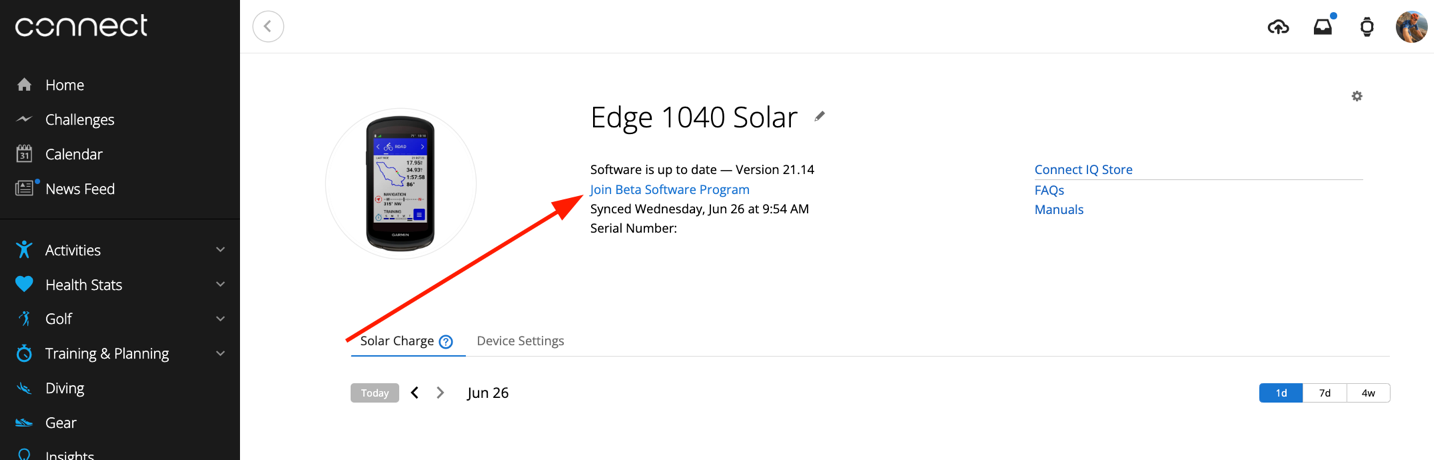
In any case, let’s get to the big-ticket features (there are more listed in the release notes above, which are minor things or fixes). I’ve included screenshots of how it looks on the Edge 1050, though the functionality is the same on the Edge 540/840/1040.
Added GroupRide awards and climb competitions: This includes both the mid-ride Climb Challenges/Competitions, as well as the post-ride awards. Here’s the mid-ride climb award:
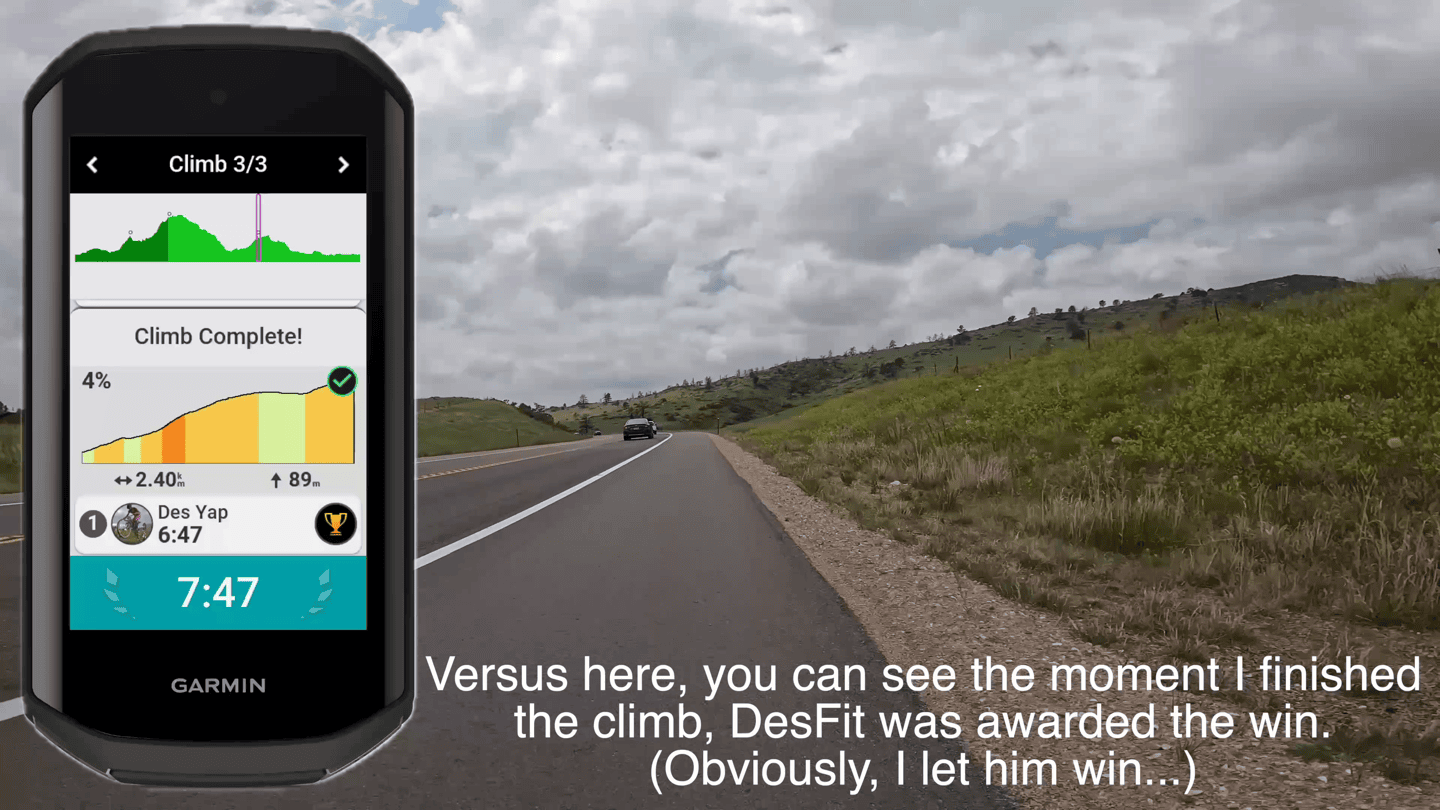
And then post-ride, with my wife on the Edge 840 beta the other night, and myself on the Edge 1050:

Added GroupRide Incident Detection: Now, in a GroupRide, if you crash, it’ll notify others in your group, with a very loud and overriding alert. Your friends won’t miss it, even if they miss you.
Added road hazards support: This lets you both report road hazards (dangerous animals, obstructions, potholes, slippery stuff, and general hazards), as well as see them. You can then confirm/deny any hazards that are seen. Here’s how an upcoming hazard looks, first the small red block and then if you tap it, to see more details:



Added surface type support, including on the map: This includes upcoming in-ride unpaved road alerts, and road surface types in the post-ride summary. Here’s an example of the upcoming surface alert:
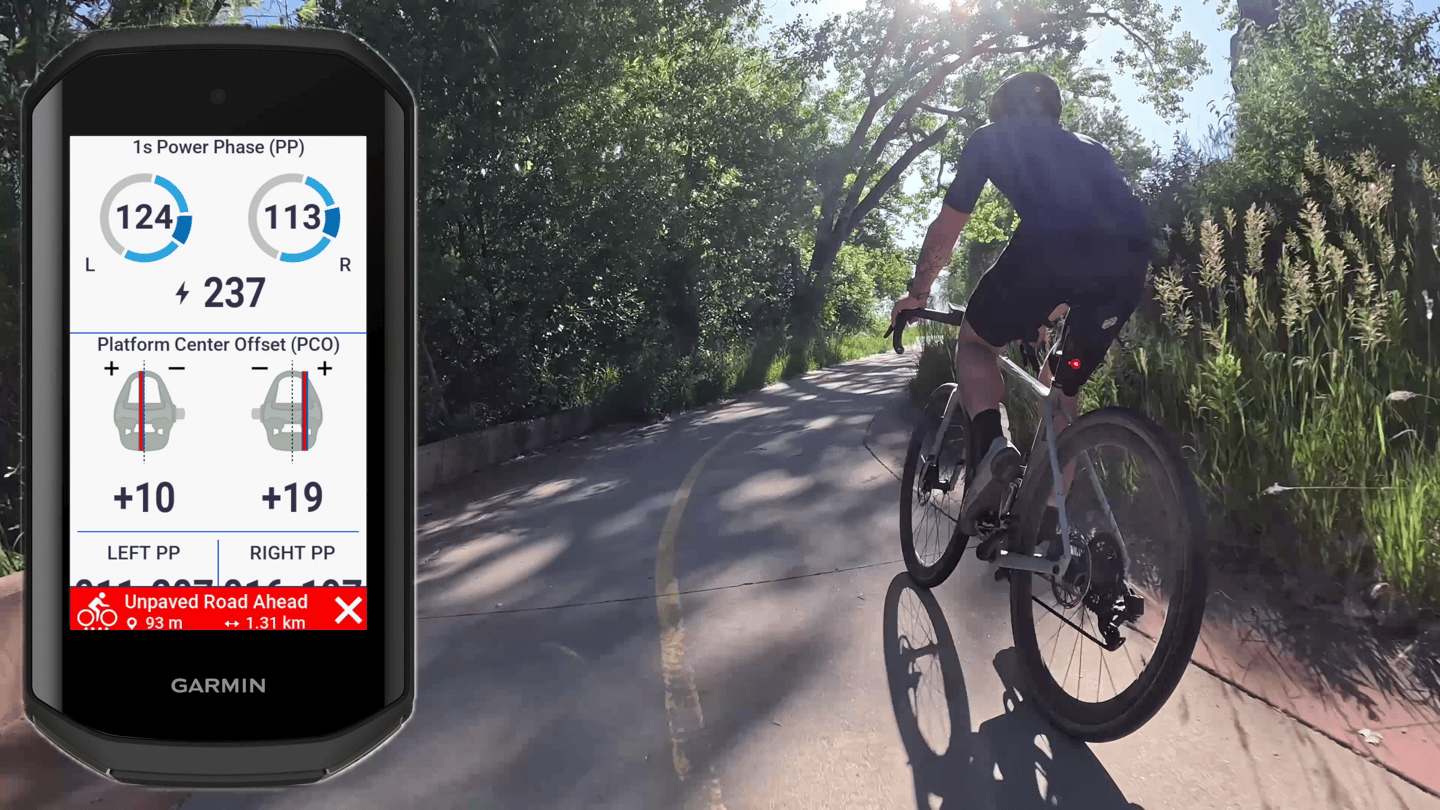
Added Wi-Fi map download support (840/1040 only): This removes the need to connect a computer to download maps for other regions, or to update your existing maps. It’ll now do so over WiFi. The Edge 540 isn’t supported due to memory overhead issues.

Added Garmin Share: This lets you transfer courses, locations, and workouts to other Garmin devices, directly, without needing an internet connection. This is sorta like the transfer capabilities of old days, but entirely revamped and designed to be the new standard for Garmin cycling devices, wearables, and other devices (you’ll see it in the next Garmin Fenix 7/Epix series public betas).
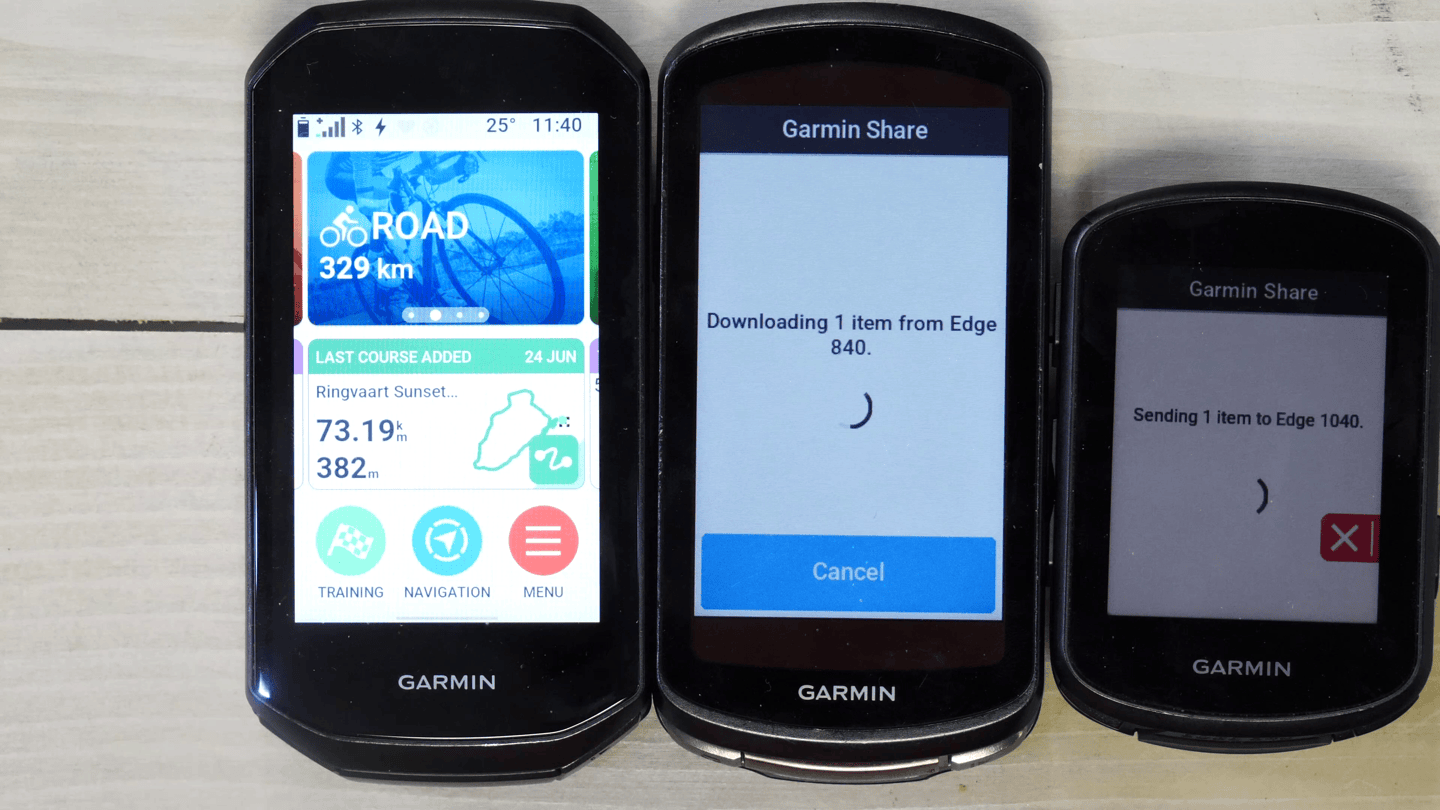
Added revamped Course Creator (840/1040 only): This lets you create multi-point courses directly on the unit, versus the previous round-trip and one-way only courses.
Added wind and stamina adjustments to Power Guide: Essentially, PowerGuide will now account for cases where your Stamina is depleting too quickly, or wind conditions have changed.
Updated grade algorithm to be much more responsive: I outlined this in my review, but in short, this makes the gradient responsiveness, such as when you have a short/steep section that quickly changes from 0% to 10%, be nearly instant. It’s now on par or better than Hammerhead and Wahoo in my testing.
Final Thoughts:
As always, remember this is a (public) beta. As such, there will probably be quirky things, and things that need fixing. I’ve been riding the Edge 1050 software versions for a while, and that’s been very stable. But I haven’t put much time on the Edge 540/840/1040 public beta versions. Though, my wife has a few rides on the Edge 840 beta, and so far she’s survived. Yet some features like Garmin Share between the Edge 840 beta and Edge 1050 seemed a bit…beta (worked just fine for me Edge 1050 to Edge 1050). But again, that’s the point of beta.
As far as other features go, you won’t see things like the bike bell or completely revamped user interface design styling, because both of those require new hardware found on the Edge 1050. In the case of the bike bell, that requires the new speaker hardware capable of spoken words and more (as opposed to a simple beeper on the Edge 540/840/1040). And then the new UI requires a substantially faster processor, found in the dual-core processor over the new Edge 1050.
But otherwise, virtually every other feature has been pulled over. Garmin says they see the Edge 1040/1040 Solar as a core part of the lineup for those who want longer battery life, and it’ll continue to get feature updates like the Edge 1050. Hopefully, that remains the case for a long time.
With that – thanks for reading!
Found This Post Useful? Support The Site!
Hopefully you found this review/post useful. At the end of the day, I’m an athlete just like you looking for the most detail possible on a new purchase – so my review is written from the standpoint of how I used the device. The reviews generally take a lot of hours to put together, so it’s a fair bit of work (and labor of love). As you probably noticed by looking below, I also take time to answer all the questions posted in the comments – and there’s quite a bit of detail in there as well.
If you're shopping for the Garmin Edge 540, Garmin Edge 840 or Garmin Edge 1050 or any other accessory items, please consider using the affiliate links below! As an Amazon Associate I earn from qualifying purchases. It doesn’t cost you anything extra, but your purchases help support this website a lot.
And finally, here’s a handy list of accessories that work well with this unit (and some that I showed in the review). Given the unit pairs with ANT+ & Bluetooth Smart sensors, you can use just about anything though.
And of course – you can always sign-up to be a DCR Supporter! That gets you an ad-free DCR, access to the DCR Quarantine Corner video series packed with behind the scenes tidbits...and it also makes you awesome. And being awesome is what it’s all about!
Thanks for reading! And as always, feel free to post comments or questions in the comments section below, I’ll be happy to try and answer them as quickly as possible. And lastly, if you felt this review was useful – I always appreciate feedback in the comments below. Thanks!


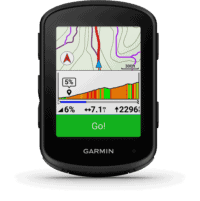
























I’m really interested to understand a bit more about how the Report Hazard function works.
I’ve just been out on my bike with my 1040 on the beta to try it and a couple of things occurred to me. First is where is the hazard actually recorded, and what’s the warning range? By the time I’d got clear of a gravel patch on a bend to safely free up one hand, tap the screen, select Hazard, select the type and press ‘Submit’, I was probably 100m or so past it. Will this mean that riders going to same direction as me will get the warning too late, and riders coming the other way will get warned too far in advance to be useful? This isn’t a criticism, it’s a great function, but I’m just interested to see how it will work. I guess a good way might be if your location was cached as soon as you touched the screen, and then if you did go through the process of adding a hazard, that location would be used for it – that might cut down on the distance elapsed (I don’t think many cyclists are going to stop, turn round and go back to the hazard to tag it, especially if they’ve just outrun a rabid dog).
My other question is how/when do the hazards get uploaded? Whilst I use my Edge for routing, I dual-record on my Fenix. At the end of the ride, if the activity uploads properly from the Fenix (I can’t remember the last time it didn’t), I delete the Edge ride without even saving it. Does this mean that any hazards I’ve tagged during that ride won’t be submitted, or are they submitted on-the-fly or regardless of whether the ride was saved or not (I also have the same question for any of the group ride awards)?
So, the warning range in my testing is roughly 200m it seems to come into range (for warnings already present). When you tap/tag a new hazard, the moment you tap into the hazard page, it sets the marker, then you’ve got whatever time it takes to decide which hazard/etc… But the initial marker comes from when you first hit open the hazard page. You can actually see that in the map afterwards.
Riders going both directions get warned on hazards, at least for obstructions and animals. I haven’t double-checked directionality of potholes and slippery.
The hazards are essentially stored in a secondary smalll map file. That map file gets constantly updated via the Garmin Connect app with nearby new hazards. That’s why if you set a hazard now, and your buddy is 30 seconds behind you, assuming good connectivity, they’ll get the alert near-instantly. In my testing, hazards are not tied to any live/active recording session, nor saved session.
In theory, it’s supposed to be visible in Garmin Connect course creator, but I’m not seeing it there yet (or, I’m doing something wrong).
Finally, hazards remain visible as long as it gets 50% upvote. Garmin also has some time-based decay in there as well, but they’re holding off on detailing that until they get the first wave or two of real-world feedback, in case they want to change it (like we saw with ClimbPro initially).
Oh, and as noted above – you can always turn off hazard warnings in the Ride Profile screens.
Thanks for being a DCR Supporter!
Great, thanks for the detailed response!
I’ve noticed this morning that reported hazards are showing in Course Creator (on my computer), but only when you create a new course and save it. In other words, during planning you don’t see any hazards, but once you’ve done, it will show you any hazards on your newly-saved course. It would be better if these were shown during planning (as you might want to detour around them), but maybe that’ll come.
I’m still not seeing anything relating to road surface type though, and today’s planned ride covers lots of unpaved country lanes. That’s anther thing it would be good to have visibility of during planning, given the amount of times I’ve found myself threading my road bike along a farm track.
Ahh interesting, I didn’t save it when checking. I’ll pass along that feedback, totally agree.
For me, I’m seeing unpaved as dashed lines on Course Creator, at least what’s around me here (which, is very limited for gravel).
Also, minor update above on the hazard warning. It appears to be exactly 225m (in a radius).
I’m now seeing the hazards on the course creator map before you save — both on web and in Connect mobile app (android). Had to look near Garmin HQ in Kansas to find a few, but they’re there :)
Ok, got some clarity back on hazards from Garmin, which is:
////
Hazards are enabled / disabled as a layer option in the tabs icon in the top right corner of the course creator window:
– If enabled they are pulled down for the viewable area on the current course creator window, obviously adjusting each time the user moves the viewable map area. They are clustered together in the same way as climbs are depending on the zoom level.
– If disabled, they are pulled down as you have seen when the final course is saved.
– If you touch / hover over the hazard, you will see when it was last reported.
///
And indeed, all that works out. Added a quick screenshot!
This is very nice, as it allows people with older units to plan the routes accordingly and avoid those hazards entirely.
They changed the status from 20% down to „pre rollout“, effectively halting rollout now.
Doesn’t “Pre Rollout” simply mean you have to manually check, versus automatic checks will download it?
Yeah, I pulled it down last night. All you have to do is “Check for Updates” on the device if you’re currently in the beta track.
I tried but that didn’t work for me. Neither on device nor via Garmin Express.
Thus I assumed it was halted, but maybe my Edge has some hickups.
Do you have betas enabled on your Edge? I know the forums say pre, but it worked for me last night regardless of that. I rode with 23.09 on my 1040 this morning.
You described Garmin Share as it is noted in one of the Edge 840 picture.
But on the beta Garmin site this feature isn’t mentioned.
Maybe Garmine forget to put this on the list?
The release notes are kinda funny, there’s some things missing (like Garmin Share and incident detection), and other things copied/pasted wrong (the Edge 1040 list says ‘840 only’) for some things.
In any case, as shown in the video (and the photo above), it’s definitely in the firmware.
Anyone know how the share is done?
IIRC, the original method was an ANT connection.
I wonder if they went back to that, are using Bluetooth, or are routing it through Garmin connect?
I’m pretty sure someone told me it was Bluetooth now. But I’ll check.
Any chance the functionality is extended to the Edge X30 units at a later date or is this a hardware limitation?
No realistic chance, for what is more business reasons.
I.e.- they want us to upgrade. Ain’t gonna happen. Wish they’d just port over to the 1030 Plus!
by the way – is there a way to fine-tune the ‘high traffic road’ warnings? Right now they pop up right before the crossing, it would make more sense if they behaved like the sharp turn warnings, a bit more in advance.
Not at the moment. That said, I know DesFit ran into some issues there, and Garmin is already looking into it.
As someone who bought a 1040 on Sunday, yes, my timing is excellent… Much regret and panic yesterday but now with these updates I feel the extra battery life is worth losing a nicer display and bell for!
I will update and see if I need the 1050 afterwards
The “road hazard” function is only in group ride? Or its avaible for everybody who ride after me? And if i someone ride after me some days later will this notify them?
I’m very interested in hazard reporting. I live and ride in rural South Carolina, and dogs are a very real threat to safe cycling. It would be good to list where viscous dogs are encountered so others are aware. Just because they are fenced in doesn’t mean they always are!
Garmin 1040
How many days or week until the beta is released as a regular update? I don’t like to install beta on my devices.
There’s no exact date known yet. Generally speaking though, it’s 4-6 weeks out. This is technically part of the Garmin Q3 updates, which normally hit production in mid-late August.
Generally speaking, Garmin starts releasing wearable betas around the last week of June or first week of July. I suspect this one went a touch bit earlier, due to timing it to the Edge 1050 release day. Thus, it might be a tiny bit longer than normal to get to sometime in August.
Why isn’t screen recording in this update. I like to use as replacement for Virb Edit, but I’m not seeing that option in the “hidden menu”. Also how are you screen recording the new features without that option? Thank you
I’m not sure why, but I poked back today.
All my screen recordings were actually with the Edge 1050. Screenshots are still available on this beta, which you see in the thumbnail, but obviously not super ideal.
Did they bring the menus across from the 1050 as well? I generally don’t like running beta code, but that would sorely tempt me
The UI is still the same on my 1040. There are minor changes in the appearance of the high traffic warnings and sharp turns warning, but otherwise it looked the same. I didn’t navigate with it yet, though, so maybe something has changed there. Gravel roads now appear differently on the map so you can tell what they are, but since my ride today was all paved, I didn’t see many gravel roads. Free ride ClimbPro was the same.
Correct, the UI will remain the same. Garmin says there isn’t the processing power for the new UI.
This will be the first time that a Beta version will have description about how to use the new features. Thanks to Edge 1050 manual.
We are requesting this since months – https://forums.garmin.com/beta-program/fenix-7-series/f/community-discussion/364062/beta-phase—beta-manual-by-quarter—or-specific-topic-for-new-features
For example – Garmin Share
link to www8.garmin.com
Yeah (since I know the Edge team folks are watching the features here), I’d love to see similar explainers/screenshots for some of the big-ticket items in new firmware notes going forward. Almost akin to what some companies do in a quick blog-style format. Basically, what I did above, but just without the snark.
Most of the times it’s somewhat obvious what the new feature is, but there’s plenty of times the descriptions aren’t really clear – or more importantly, don’t actually highlight the depth of the feature. Said differently to the Edge team: Take credit for the cool new features you create, and give more details about the extent of them.
(Which, I know probably from a business standpoint doesn’t help me here, since that’s kinda my job, but still…I’m all for more information!)
@Ray, any plans for Gramin for tidying x40 UI?
No plans there as far as I know.
I did installed the update.
Updating map was a disaster via wifi. Edge deleted the map, wasn’T able to install it again. I did managed to sync to garmin server for downloading the new map but I did had enough space on my 840.
Widget ; I selected the one I want to see, deleted the others but nothing change, I still have all widgets on the main screen.
Because of first issue, I did a master reset, when it reinstalled the sensor, sensors were there but link with device wasn’t working, Varia wasn’t even listed.
I just installed the Beta and already regret it , device is slower, also, I did not update the maps as I do not really need the extra data…I hope the final version is snapier
Ray, do you think, that garmin will release a x40 plus with the cpu, ui and bell of the x50 but with a mips screen?
Does anyone know how to roll back to previous version? The beta is much slower on my 840. I left the Beta program, but no idea how to revert to back to official version.
Never thought about bell in cycling computer, but now I wish Garmin ported it to my Edge 840 too.
840 can play whole darn song at the end of the climb, so why it can’t play bell sound? It may not sound realistic through a beeper, but does it absolutely have to?
It’s the loudness more than the tone. Meaning, the new bike bell speaker is Loud AF, whereas your existing top-of-the-climb tones are mainly just loud enough to annoy your buddies.
I think I am the only one that enjoyed that little tune at the end of a climb . Sad for GARMIN to remove it instead of giving the option to disable it.
Downoladed beta on 840. Tried to update the map (19GB) – estimated time 12h. Paused it, went on a ride. Now it is impossible to download. Ended up with incomplete map of Europe. Device got slower. I will reset to factory. Thanks Garmin!
Delete the map, then re-download.
Either way, it’s a beta, expect bugs. That’s the point of beta – literally – to find and resolve bugs.
Thanks. There is no possibility to delete at least from the device level. Anyway device got quite laggy, so will reset anyway.
You should be able to delete from the new WiFi Map Manger, under system. Unless by pulling it mid-download, it got in a weird half-state.
Unfortunately the map is not listed there. I can only download it again with ends up in a preparing… state
Bummer. Probably best then to use the old-school way: Garmin Express via computer.
I removed the maps from device’s drive. Now it is downloading again. The problem is, edge goes into sleep after few minutes. Anyone has an idea how to turn it off?
I’ve seen a few other note that as well. At the moment, the solution seems to be get a coffee, and sit there and tap it every once in a while.
In the case of Garmin’s wearables, it sorta does the opposite. It starts the download of various things when connected to a charger (such as music).
It should be a quick fix software wise though. Probably quicker than downloading a map 😅
One can turn off auto sleep in activity profile.
Thanks Bartek S, that’s very helpful info, I couldn’t find it elsewhere. CycleMap Europe now on 14% with 10+ hours remaining!
Hey Ray Maker, is it possible to go from Beta 23.xx back to 21.19? Do you know where I can find the rollback files…because there are no files on Garmin forum.
Thanks!
Did a 100+ mile solo ride on my 840 with beta software this weekend and overall found the beta software quite good (New York City Long Island north shore / 3,400 ft climbing). Some observations:
* WIFI MAP UPDATES NEED WORK. Good start, Garmin, but don’t try this at home unless you have many hours to babysit… (and don’t even think of trying this on the road). Not sure will truly improve until Garmin breaks up the gigantic 1gb+ file size maps into smaller, more easily digestible and useful areas — though keeping it from auto-sleeping when charging will at least allow you to leave the long update process unattended.
* NAVIGATION MAPS FINE. Initially sluggish after upgrading map, but improved quickly to baseline as I rode. Some text got smaller — sharp turn and high traffic warnings, and maybe maybe street name text (I made larger). High Traffic warnings still often come too late to be useful (on, in, or even after the intersection) — but that’s not new in the beta.
* ROAD HAZARD FEATURE IS NEAT. Tap the screen when you’re riding and the hazard option pops up — and it gives you some time to respond with the hazard identification (I’d like to see longer before it times out tho), even being able to edit on the map where the hazard is. Shows up quickly for others and in the course creator too. Ultimately this is a pay-it-forward feature and I’ll be curious to see how it plays out in the months ahead… Will people use it? Will maps in high use areas be littered with so much crap to the point of noisy uselessness?
* CLIMB PRO REPSONSIVE. Noticeably more responsive gradient when climbing! Unfortunately some of the climbing data in the hills 60 miles around New York City is still wonky (some notables missing, start/end points off, grandient incorrect).
* UNPAVED ROAD ALERTS GOOD. Though only as good as the underlying data — which isn’t perfect.
* NO MORE ELEVATION CALIBRATION NOTIFICATION BEEPING. Good riddance — this was driving me crazy ever since Garmin added the notification… Sometimes it’s the little things, right?
It’s beta software… Happy to see it available timely and hopefuly Garmin will smooth this out in the next few weeks.
Any idea if new Edge 1050 will be added to the list of units supporting the Outdoor Maps + subscription?? It will be great with the new screen and RAM size!
Does anyone know if this update applies to the Explore Two?
The map download is buggy. The unit kept powering off mid-update. After the plugging the unit in, it was been “Waiting… Preparing… Waiting…” since yesterday. So my 840 is down. I should’ve known better than too mess with a Garmin Beta. They’re full release products are problematic enough. For the cost, they are way behind over tech companies.
Waiting for Apple to design a bike computer…
Don’t do it!
My 840 has been doing this for 48 HOURS.
…with this screen splashed intermittently.
Hello Guys
Does someone know how to remove the Beta version on my 840?
Cheers
Stef
Can you download a trail into the computer.?
Can you pair it with AllTrails
Can I important workout from Training Peaks?
I know probably not but want to ask.
With my 530 been killed in a crash with a child running onto the street yesterday, any news on when to expect this features becoming part of a normal firmware, not beta?
Trying to figure out whether to buy the 840 or go all in on the 1050 🤔
Trouble is these Hazard Warning Alerts tend to be a distraction right at the point when you need to be focusing on the hazard itself. ‘Sharp’ Bend – Beep! A Busy Road – Beep! Yet another pothole – Beep! The seemingly incessant beeping when riding has meant I’ve disabled these alerts already.
Ray, do you know whether Garmin has abandoned hazard reporting? I rode with my 1040 this morning and reported two hazards. Afterwards I went through the motions of constructing a route (the only way I know to see current hazards) and neither showed up.
If Garmin wants to be serious about this, they should have a link to a map on Garmin Connect that shows currently reported hazards rather than having to use the route builder. They should also show you in the ride report on the web and in the app where you reported hazards. It’d also be nice if there were a way to report hazards on the web or through the app. I was out driving today and noticed a hazard (a closed road). I ride that road frequently and I would have been happy to know that the road was closed rather than just suddenly discover it on a ride. It’d be easy to route around if I knew.
for what it’s worth, I reported a hazard this morning on a ride, and reported a couple of hazards and they were showing when I came back the other way