
Earlier this year, during CES 2024, Sennheiser announced their Momentum Sport earbuds. While I occasionally cover various earbuds in sports, most honestly end up being relatively similar. However, the Momentum Sport had a rather unique set of sport features in that it could measure your heart rate during workouts and transmit it to any Bluetooth-capable device while also measuring your body temperature. Further, it had native-level integration with the Polar Flow platform (the same one used by Polar’s own watches).
Having used it now for the past month, the question is: Is it any good?
And as you’ll see, the answer to that question depends on what you want out of it. Ultimately, there are basically three core areas to answer:
A) Is the sound quality any good?
B) Is the heart rate and body temp accuracy any good?
C) Is the integration with Polar any good?
All of which will help you determine whether or not they’re worth the $329 that Sennheiser is charging for them. So, let’s dive into it.
As usual, this product is a media loaner, and it’ll go back to Sennheiser. If you found this review useful, you can use the links at the bottom, or consider becoming a DCR Supporter which makes the site ad-free, while also getting access to a mostly weekly video series behind the scenes of the DCR Cave. And, of course, it makes you awesome.
With that, let’s get into it!
In the Box:

Ok, so let’s take a look at what’s in the box, seen above, and then below, unboxed and on my table:

Inside you’ll find:
– Headphones case
– Earbuds inside said case
– USB-A to USB-C charging cable
– 3 different-sized earfins
– 3 different-sized eartips (not shown in photo)
– A lanyard
– Some paper stuff
As always with earbuds, you’ll want to play around a bit with the different-sized eartips to see which ones fit best, both for wearability while sitting around, but also while running/jumping around (so they don’t fall out).
The earbuds claim 6 hours of playback/battery life, which seems about right. The charging case has 18 hours of additional charge time in it, and charges from the back via USB-C port. Plus, it charges wirelessly as well – which is handy too.
The top opens with a rubber flappy hinge thing, which…isn’t awesome. It’s not horrible, but compared to virtually every other sports/non-sport earbuds which have a nice click to them, this just sorta flaps shut like a shoebox closing, but never quite perfectly, so you always have to re-adjust it. Here’s the USB-C charging port:

Finally, it has a small lanyard connection point on the lower right.
Headphone Basics:

Before we dive into the usage, let’s just get some of the tech specs out of the way first, because everyone likes a good spec list. Here’s the big-ticket items:
– Built-in heart rate sensor (30-220bpm)
– Built-in temperature sensor (+/- 0.3°C accuracy)
– Three-axis accelerometers
– Capacity touch for tap gestures
– Water resistance level IP55 (Earbuds)
– Water resistance level IP54 (Carrying/Charging Case)
– 10mm transducer
– Selectable transparency mode
– Anti-wind mode
– Adaptive Noice Cancelling mode
– Interchangeable ear fins and ear tips
– Transmits standard Bluetooth heart rate profile (including to apps like Peloton, Garmin watches, and more)
– Supports Bluetooth 5.2
– Supports aptX Adaptive, AAC, and SBC
– Sennheiser Smart Control app on iOS & Android
– 6 hours of playback per charge, for a total of 24hrs, including case charging
– USB-C charging of case
– Comes in Polar Black, Burned Olive, or Metallica Graphite
– MSRP of $329/329EUR
To get started, Sennheiser has their app, named ‘Smart Control’. Which, is honestly one of the weirdest app names I’ve come across for an app. Even more than a month later, I keep thinking it’s one of my smartphone control apps. In any case, setting aside that quirk, you’ll pair up the headphones, and it’ll undoubtedly offer a firmware update for the headphones. I’ve had a few of these updates over the past 45 days. On the main app page, you’ll see your current heart rate & body temperature, and can switch between Fahrenheit or Celsius.
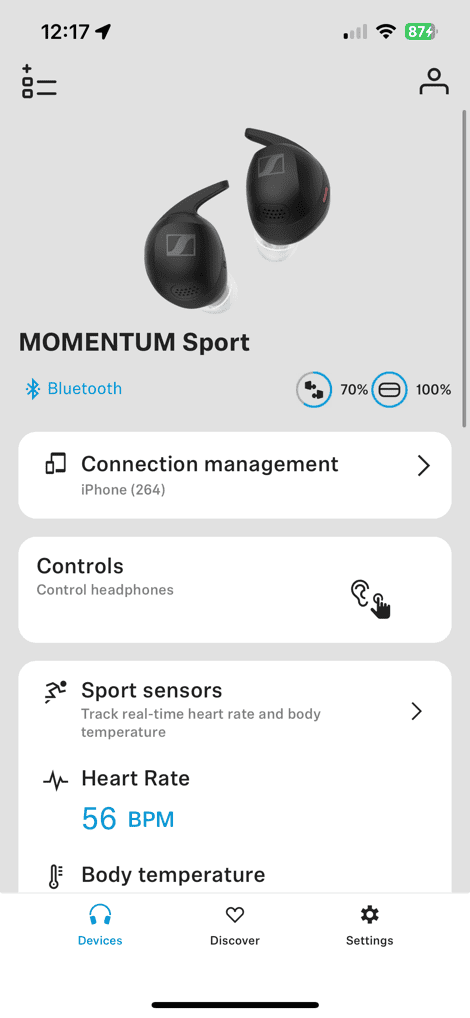
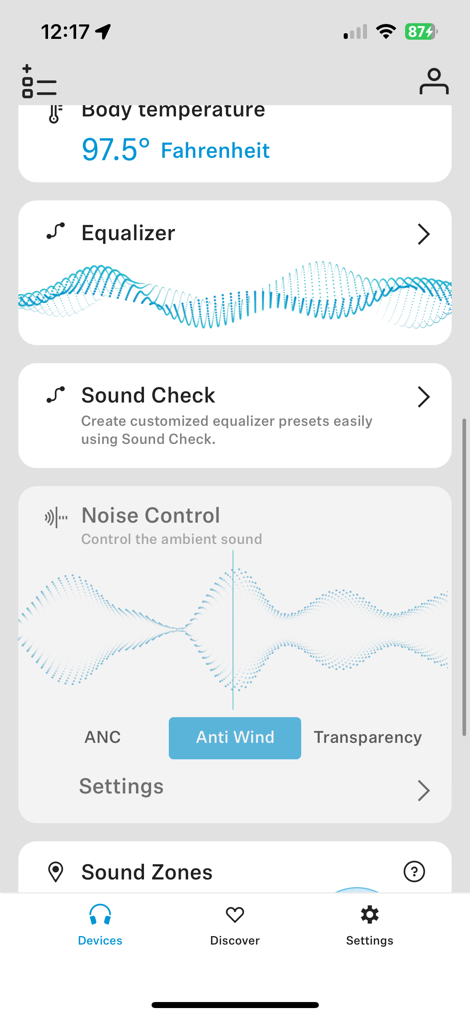
Within the app, you’ve got a number of options for changing various sound profiles and modes, including setting up your own preset and sound zones. The presets are pretty straightforward, and the sound zones allow you to tie a given group of settings to a specific location (e.g., work/home), and it’ll automatically switch based on that.
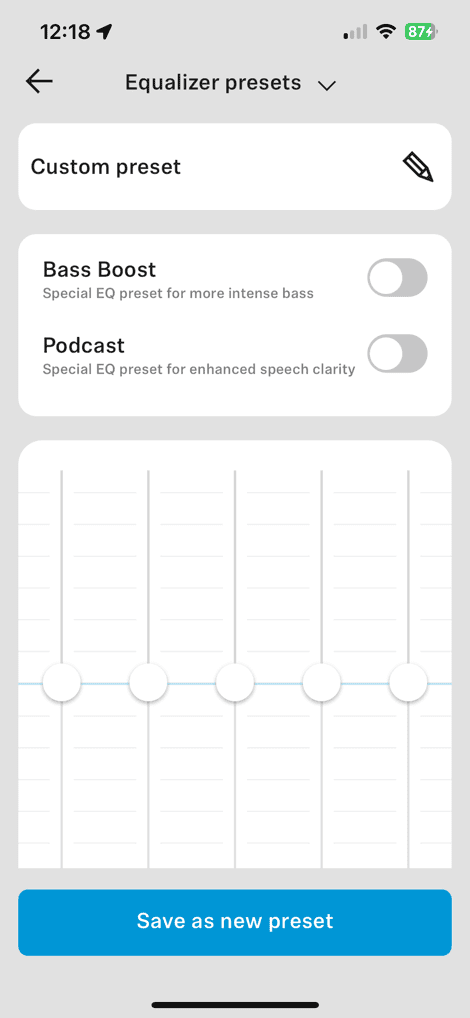
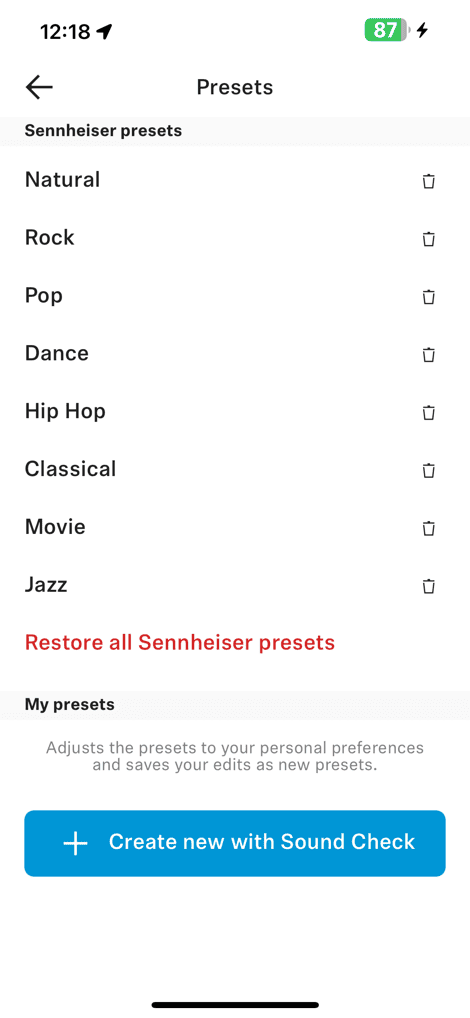
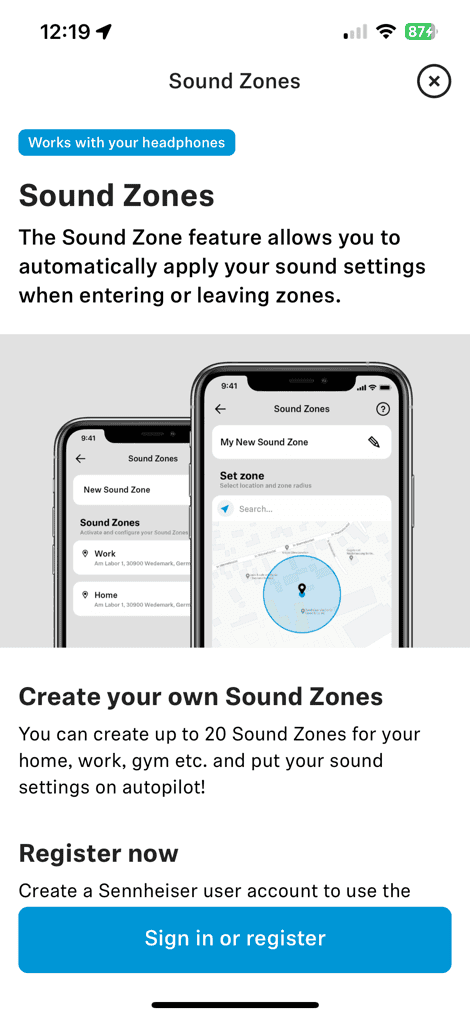
Note that if you look at the buds, you’ll see the green light illuminating from the left earbud (which is where the sensing occurs for both HR & body temperature). It does seem to take a few minutes or so for the body temp value to be accurate-ish.

If you’re using these earbuds as music-only, especially at night in a dark room/bedroom, then the bright green illumination of the optical HR sensor can get a bit annoying. You can disable this though, by changing in the app to ‘Eco’ mode, which disables the sensors.
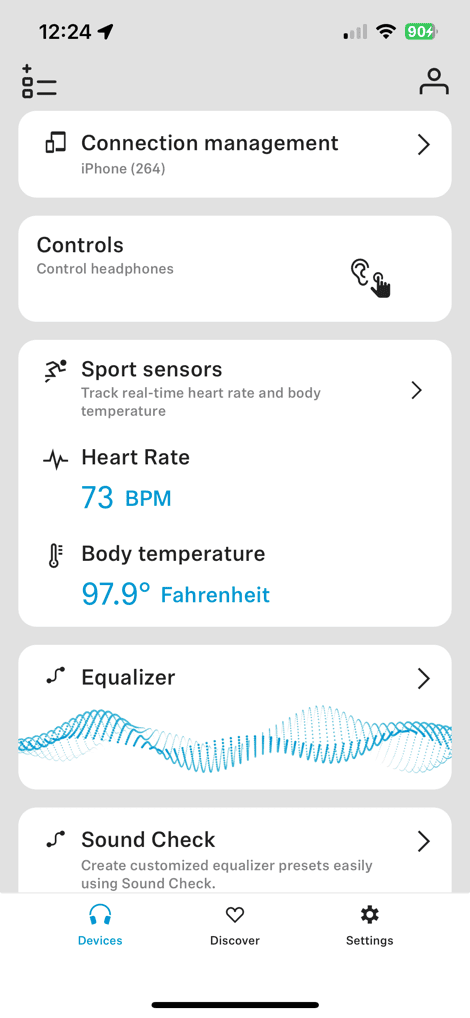
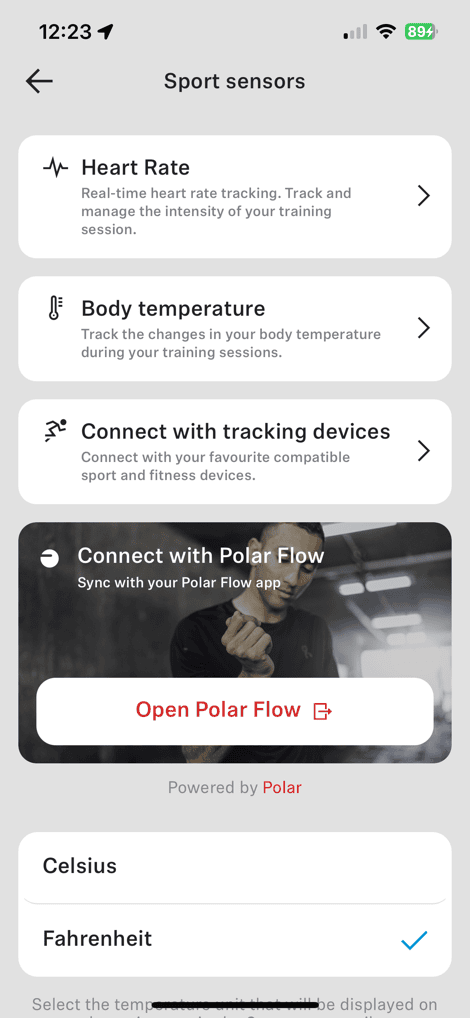
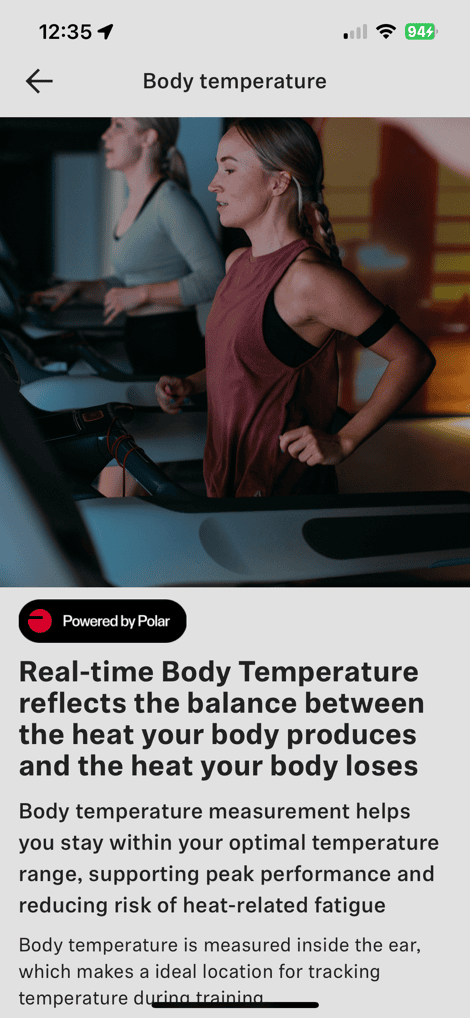
Now, I’m not as much an audiophile as I am on the video side. There are other trusted review sources that get into that, I specifically recommend DesFit’s review on the audio quality side (he co-hosts the FIT File Podcast with me, and is a legit audiophile). However, I will agree with Des that the audio quality here far surpassed my expectations, and is indeed very good. I don’t know why I was expecting blah, but these turned out very solid.
I used the headphones across both non-sport and sport usage, as well as a bunch of airplane/flight usage. Starting with the non-sport usage, I was very impressed with the audio quality. As noted above, this definitely surpassed my expectations, and honestly, many other big-name headphones I tend to use. But again, I’m not an audiophile – I’m a sports tech geek. However, the headphones have the same type of music controls that you’d expect on pretty much any earbud out there, and you can tweak the functions within the app.
On the sports side, the key is really deciding which of the three modes to utilize, with them being:
– ANC (Active Noise Cancellation)
– Anti Wind (Wind Cancellation)
– Transparency (an audio passthrough mode)
For the most part, about the only mode I ever found usable was the anti-wind one, but, it was fantastic. The other two modes simply try and re-pipe outside audio into the earbuds, and sound pretty bad with even the slightest amount of wind. This isn’t unusual of course for headphones with these three options. Certainly, if you’ve got a mic and are amplifying outside noise, it’s going to amplify wind.
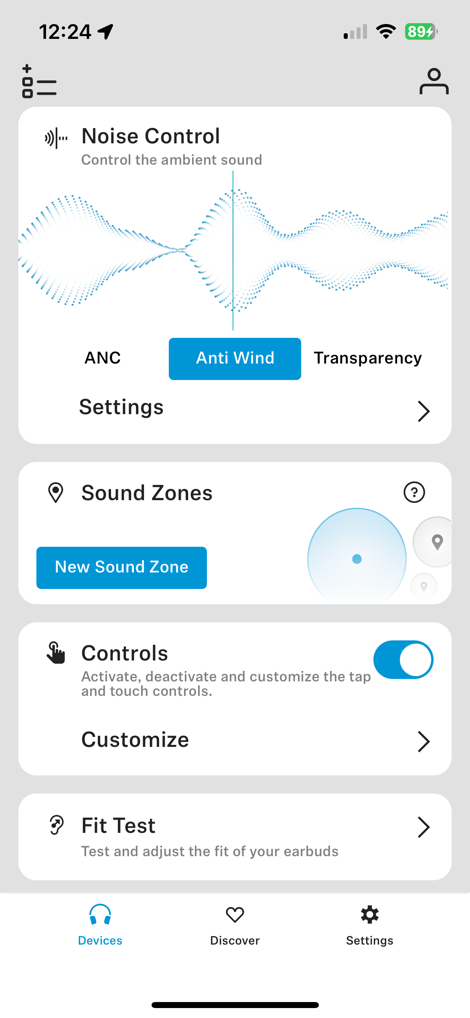
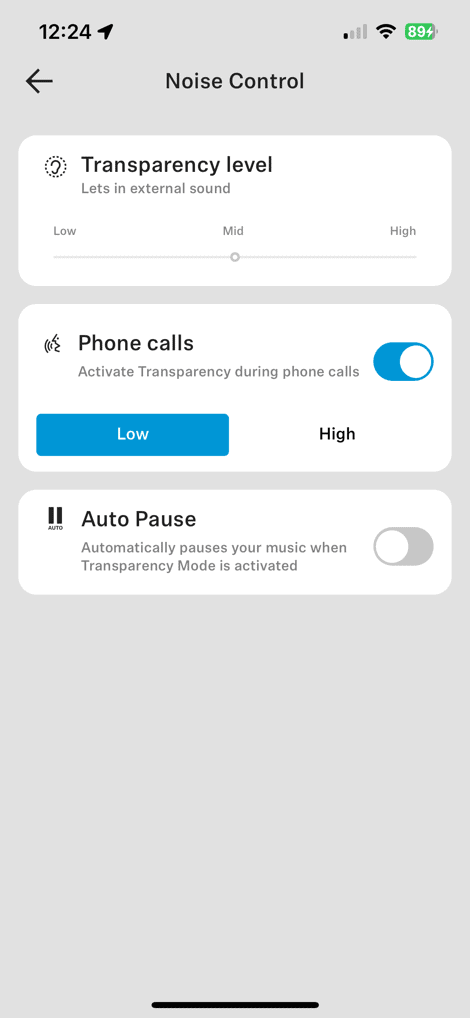
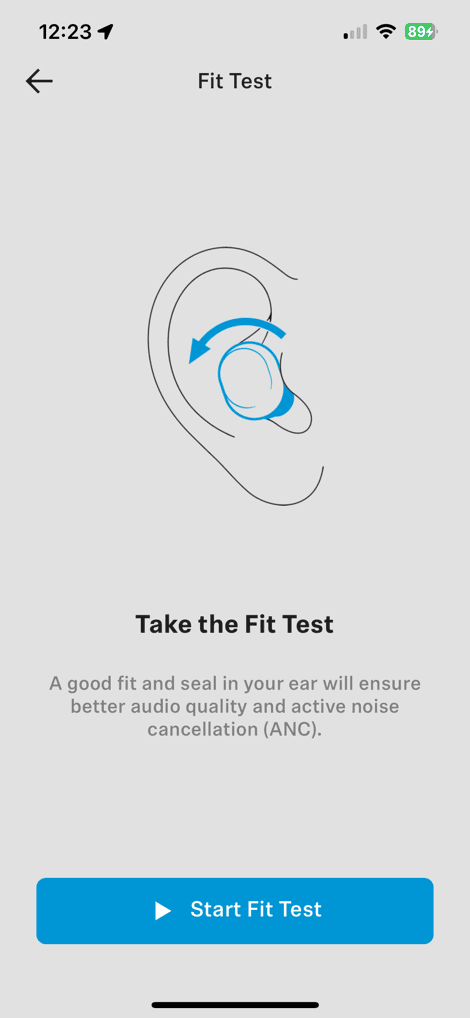
That said, for the anti-wind one, it was fantastic. I live in The Netherlands, and thus all of my rides/runs are on windy days, because it’s always windy. In this mode, even on days I had 50KPH winds – and then riding my bike atop that, it was great from an audio quality standpoint. Of course, the downside to that is you can’t really hear any traffic around you.

I’m not a big proponent of riding with headphones like this, and since the pass-through modes weren’t viable (due to either actual wind or wind from riding), you’ve gotta decide whether or not your specific scenario is safe or not.
On the running side, it was the same as well – it worked great in wind, but I did pretty much always have to use the wind cancellation mode.

Note that I didn’t need to use the extra earfins or anything from an earbud security standpoint, I have no issues with them staying put in my ears at all times, across numerous workouts for hours indoors or outside, running or cycling.
Polar Flow & Sports Integration:
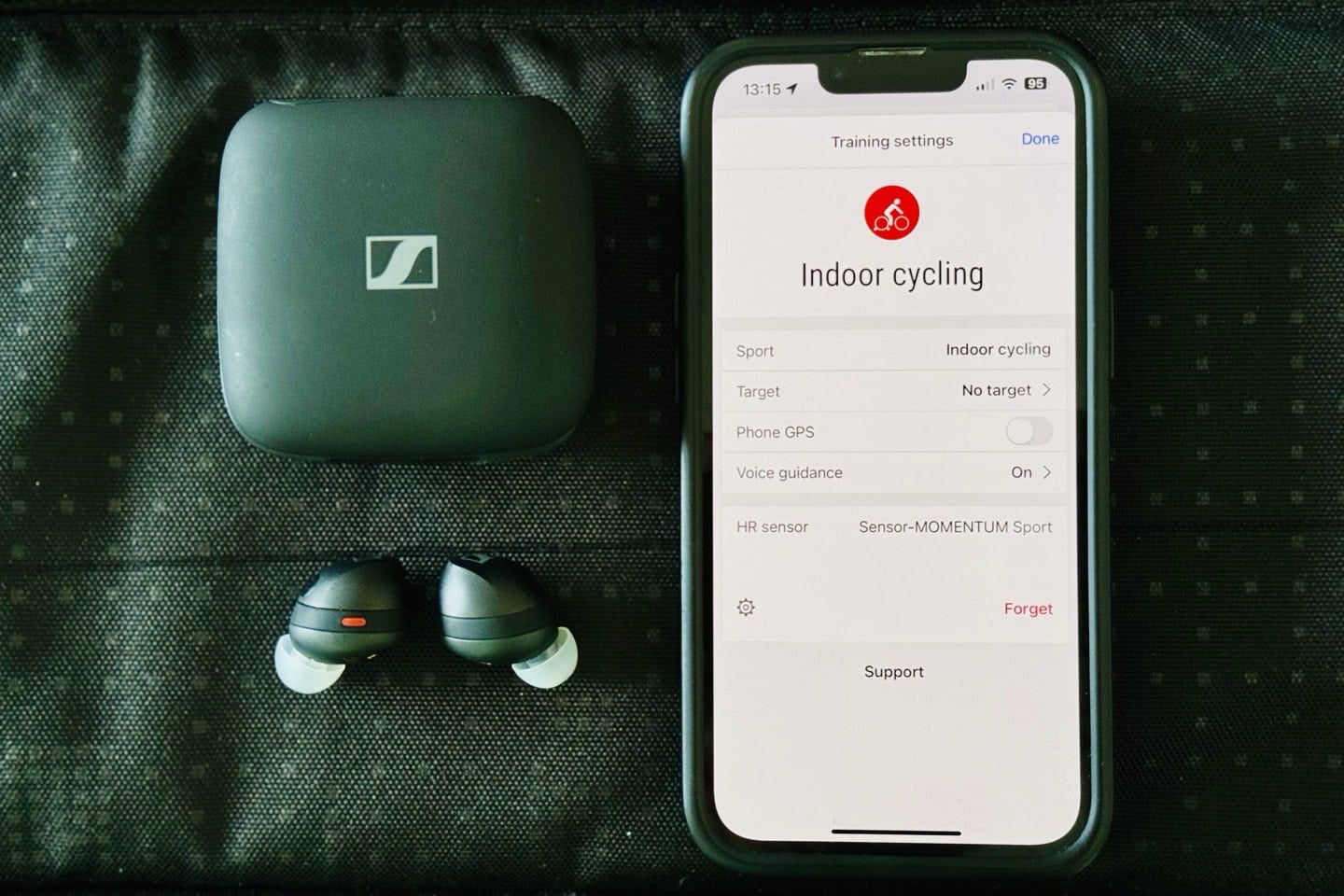
Now arguably, the most important feature here is the integration with Polar Flow. This is notable not only from a Sennheiser product standpoint, but also from Polar’s perspective. It’s the first 3rd party device to have native integration right into the Polar Flow platform, which is Polar’s sprawling fitness platform (app and web). It has everything from workout recording, to post-workout analytics, and more.
To get started, once you’ve got the Polar Flow app (iOS or Android) downloaded and an account created, you’ll go ahead and tap the 2nd to left button to start a workout. It’s here that you can see the pairing option for the Momentum Sport. It’s basically looking for any Bluetooth heart rate sensor, but in this case it’s also looking for the added body temp data from the Momentum Sport. Further, it pulls in the audio side too, for announcements during a workout.
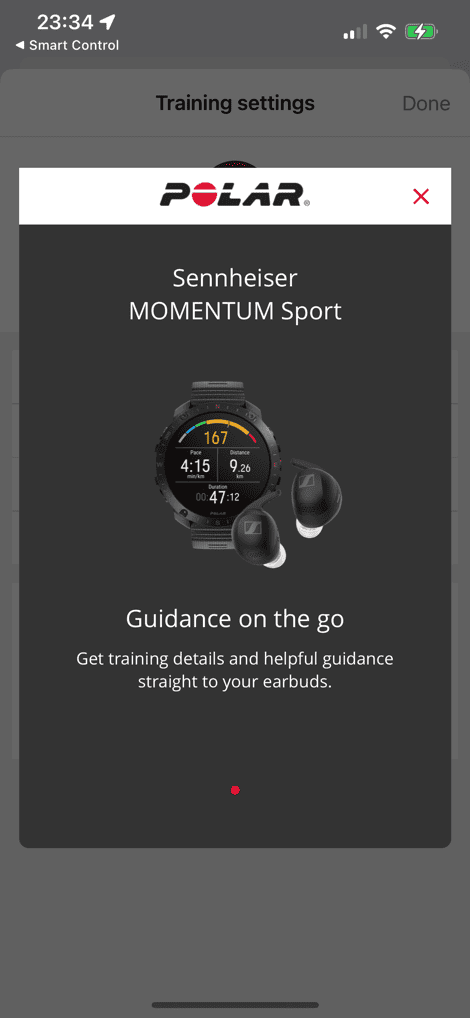
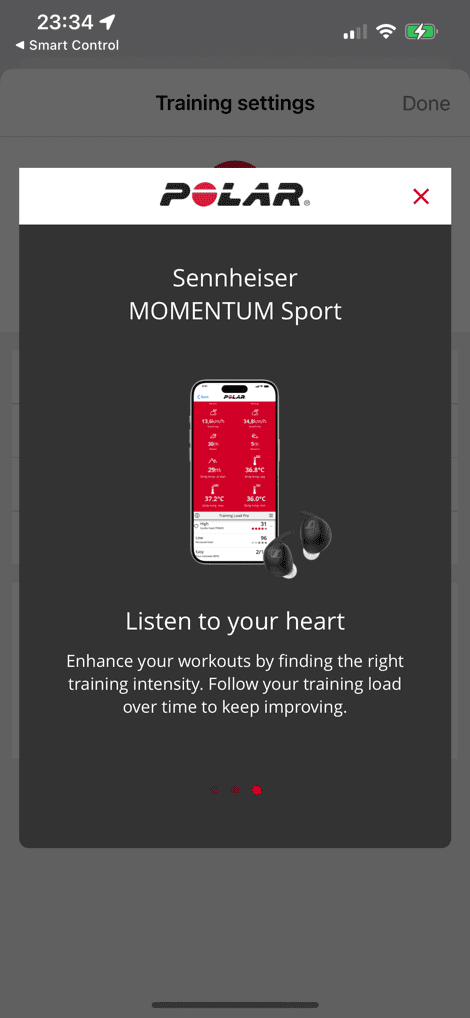
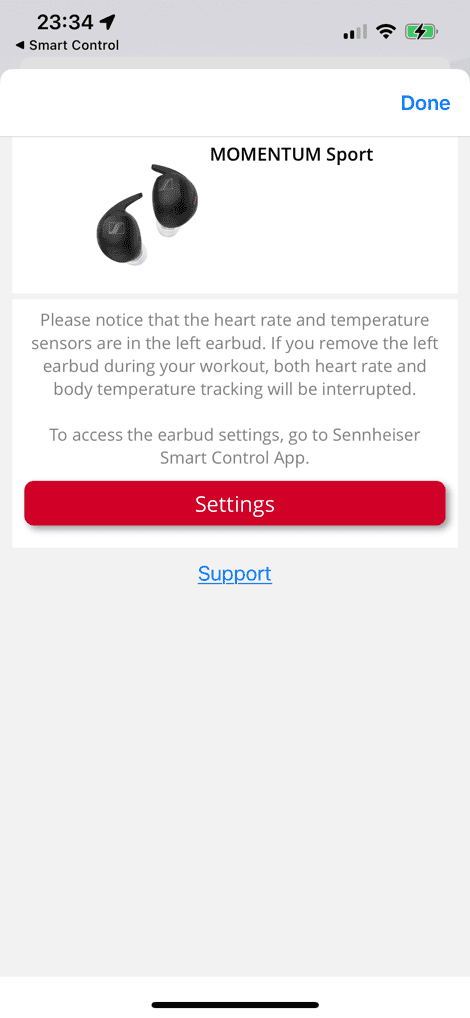
When it comes to workout recording via the app (which isn’t required, more on that in a second), you’ve got a few options from a settings perspective, mainly around voice guidance and targets, seen below:
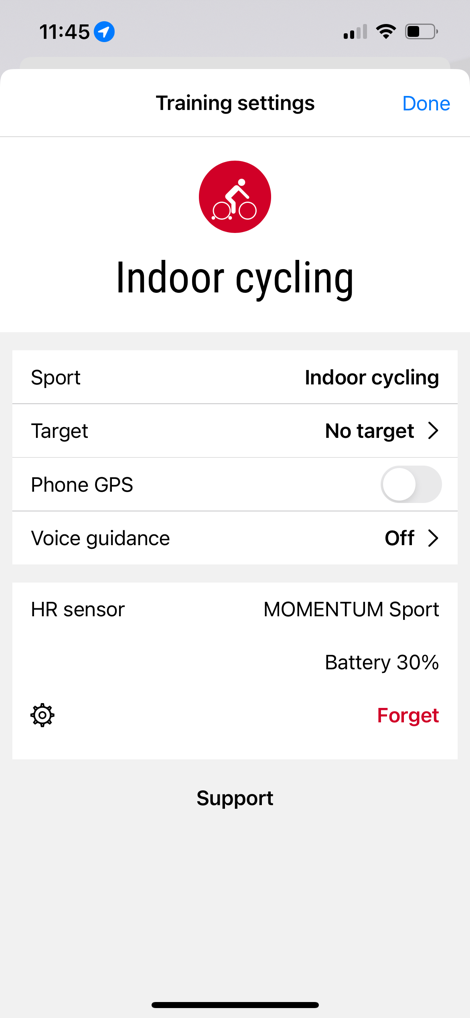
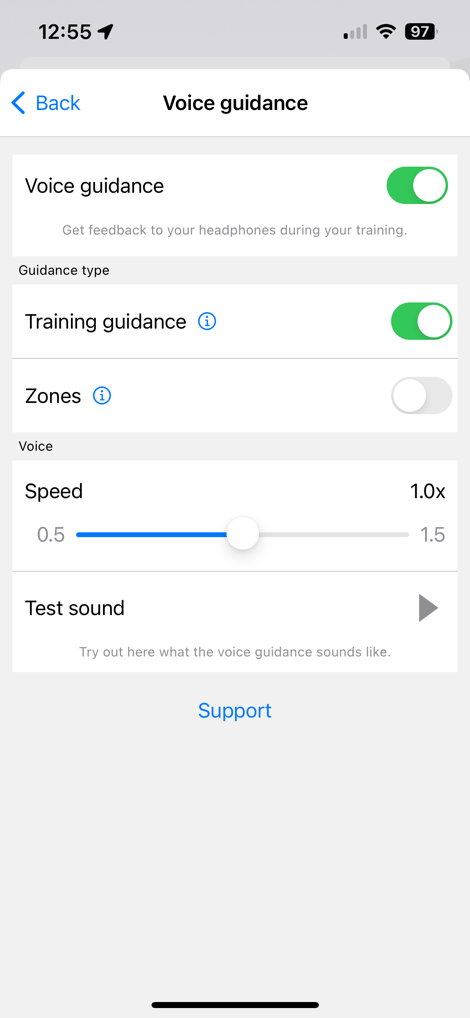
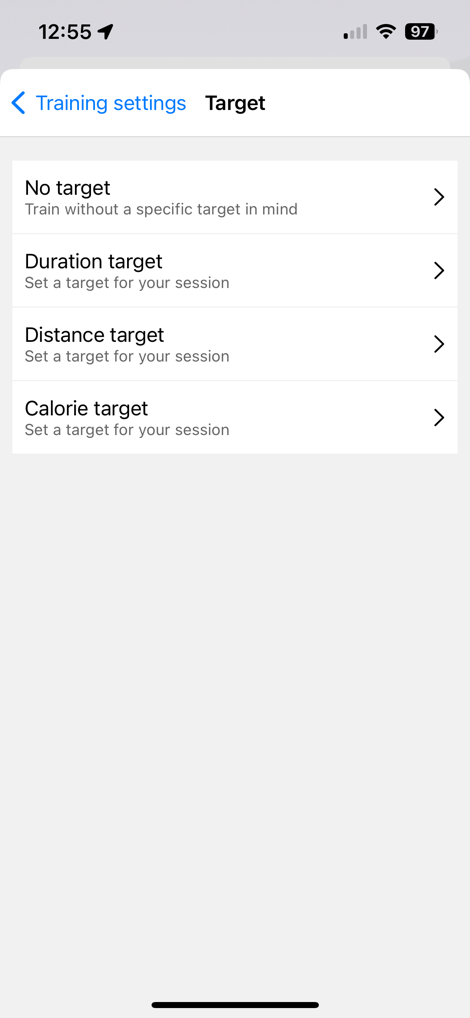
To start a workout, you’ll choose the workout type (e.g., running indoors, running outdoors, etc…). This is primarily used for calorie burn data, but also categorization when uploaded to platforms like Strava, as well as whether or not to record a GPS track and show a map (if outdoors):
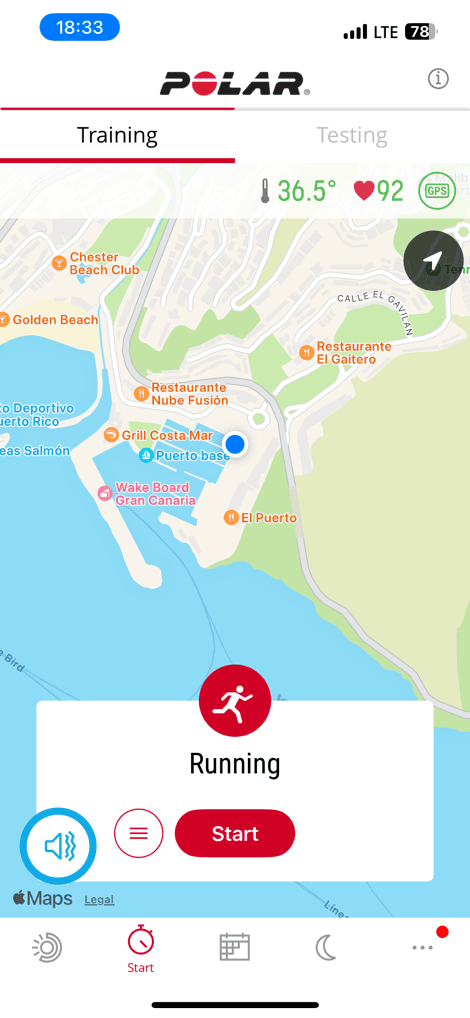
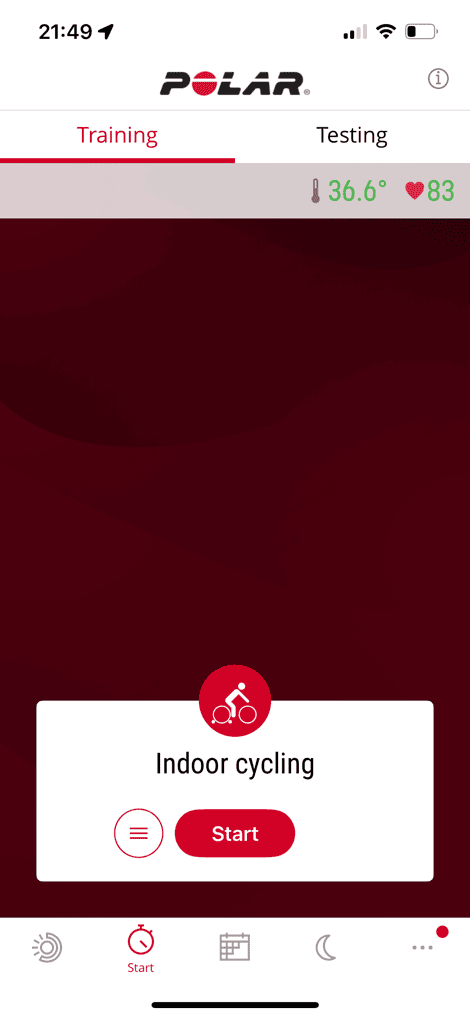
Once in the workout, you’ll see a number of data pages you can swipe through. These aren’t really customizable in any meaningful way, they are what they are.
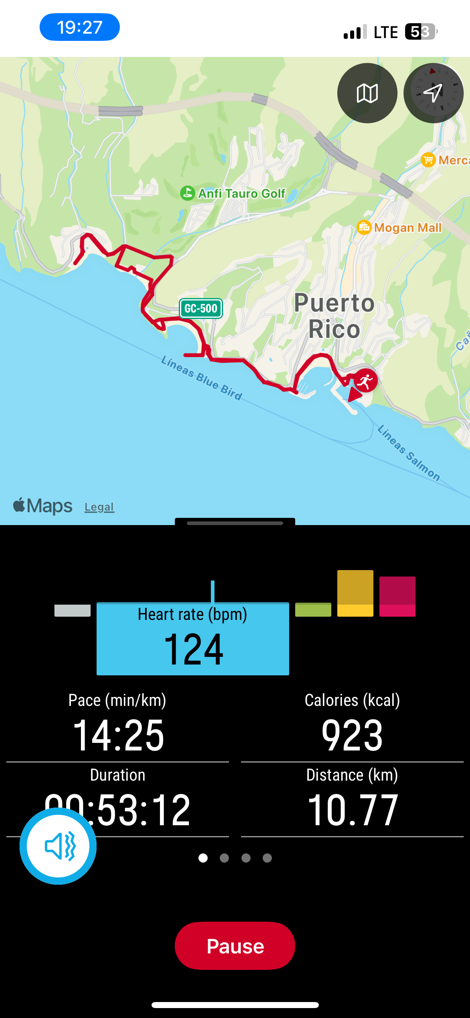
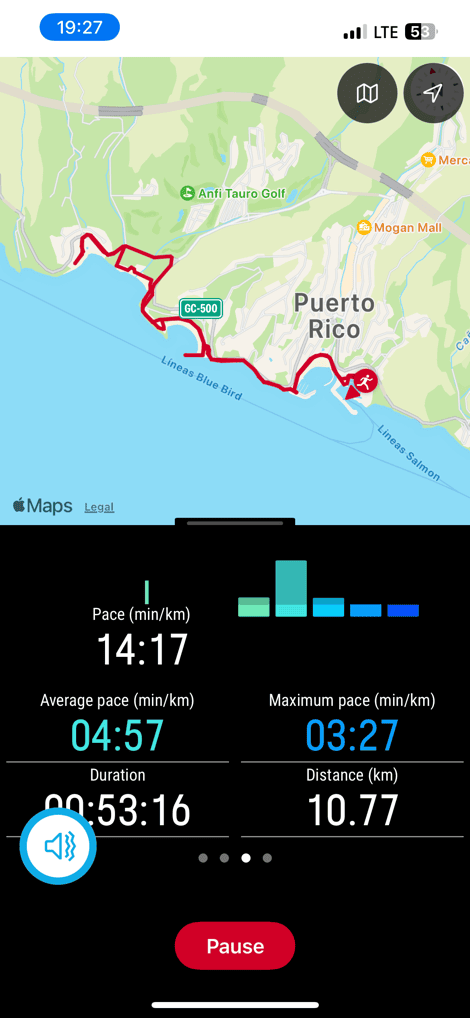
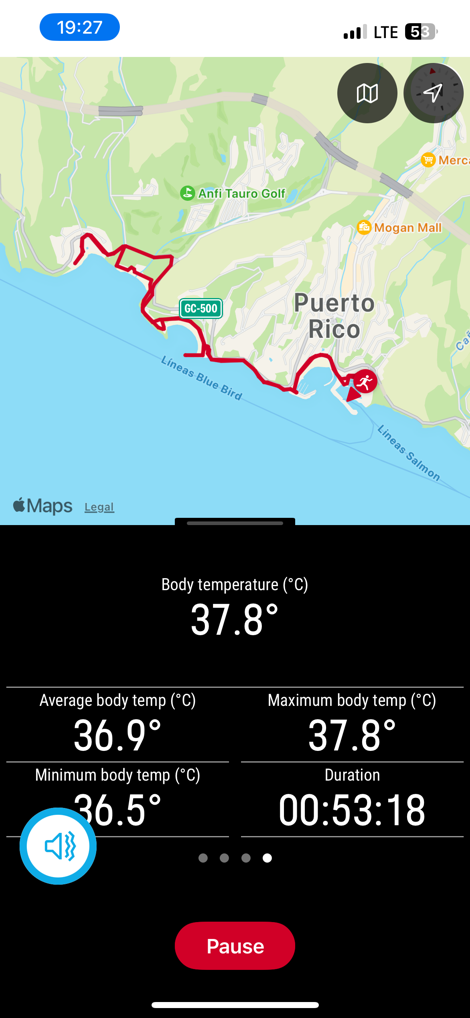
On those pages though you’ll see both the heart rate and body temperature data shown in real-time and graphs. One thing I’ve seen repeatedly though is that the Polar Flow connection will drop to the headphones mid-workout. Yet, when it does this, the audio connection still remains (for music/etc…). It seems like when the Polar Flow connection drops, the audio does as well briefly (for 3-5 seconds), and then audio resumes, but the fitness data in Polar Flow won’t. At that point, I haven’t found any way to get the HR/temp data to resume showing up.
In any event, once done with a workout you’ll get a slate of stats that you can review within the Polar Flow app, and this data also transmits over to apps like Strava & TrainingPeaks automatically, if you’ve configured as such. Note though that no platform gets the body temp data, and that tiny little chart you see below is the *ONLY* place Polar shows it.
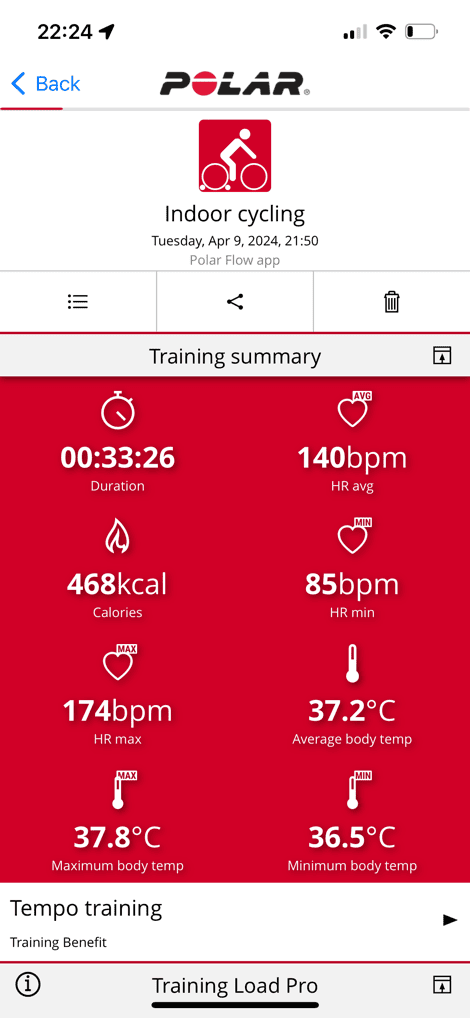
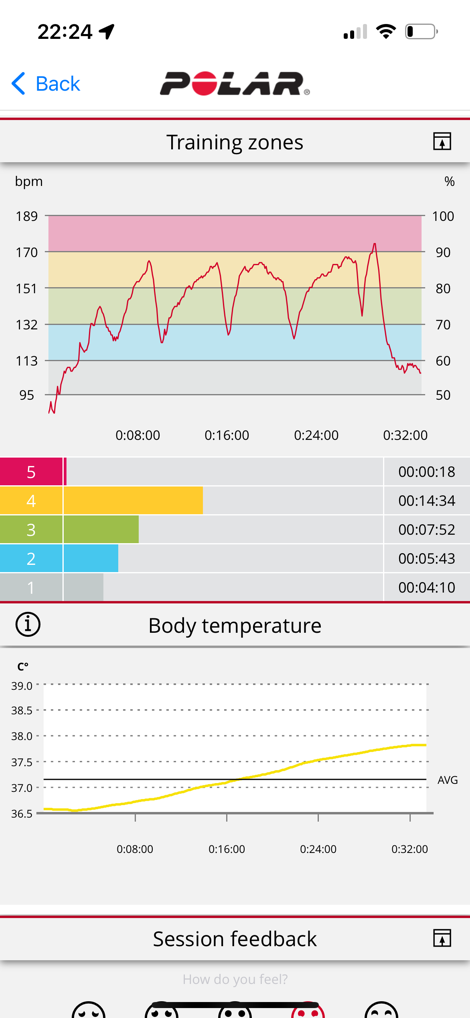
Now, it’s worthwhile noting that you don’t need Polar Flow to use the optical heart rate sensor. In fact, the unit broadcasts across the Bluetooth HR profile for Bluetooth Smart. But before we get there, note that if you’ve got a Polar Vantage V3 or Polar Grit X2 series device, you’ll also be able to pair the Momentum Sport with those watches directly, to gather both heart rate and temperature data. You’ll see a graph of your body temperature on a new dedicated page:

And here it is a bit later, just after finishing the workout (cooldown included), compared to the CORE sensor on a Garmin watch.

Note that in this scenario, you do have to forgo using the watch’s optical HR sensor in order to get the Sennheiser body temperature data. You can’t choose just one portion of it (temp, but not HR). As you’ll see in just a second, that’s a substantial problem that I wish Polar gave some flexibility on, since Polar’s built-in sensor is better than Sennheiser’s.
But, setting aside all that is Polar, you can also pair these across Bluetooth Smart with other devices as well. For example, here’s the heart rate side paired to a Garmin Forerunner 965 via Bluetooth Smart. Note that the unit does allow dual Bluetooth Smart connections to it, so you can pair it to both a watch and phone concurrently (e.g. music from phone and data to watch):



And you can do the same with any other device on the Bluetooth side, such as an Apple Watch or an app like Strava. Again, all of these work just fine for heart rate connectivity, but there’s no temperature transmission except to Polar products and apps.
Heart Rate Accuracy:

Look, I’m not gonna waste your time – this thing is dumpster-fire inaccurate level in almost every realm of heart rate accuracy except for indoor cycling. Still, because I spent all this time gathering said data, you’re gonna get it anyway. After all, that’s sorta the point of a review.
So, let’s just pull the band-aid straight off. Here’s a run from today. This is an easy run. Like, incredibly easy-paced, very stable. A bit after the halfway point I did 4x45s lazy intervals. But otherwise, super-steady easy pace. Any watch, any optical HR sensor, any sensor at all, should have aced this. Meanwhile, Sennheiser:
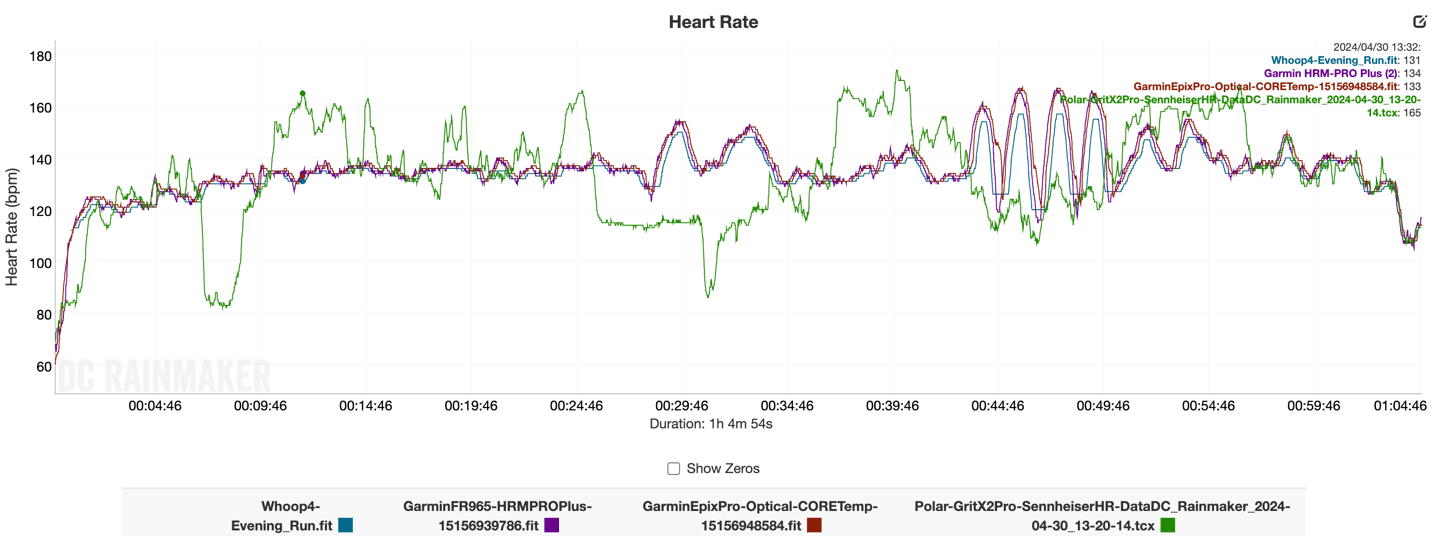
Just so we’re clear, it’s the one in green. It’s horrific. I don’t even think it really ever matches the other sensors (a chest strap, a Garmin optical HR sensor, and the Whoop sensor), except maybe the last 3-4 minutes somehow.
There’s no reason to analyze that further, so, let’s move on to another workout. This one is an interval run of sorts. Part interval, part hill-er-vals, and part steady-state. However, from the Sennheiser data, you’d never know which parts are which. Here’s that data set, again, in green:
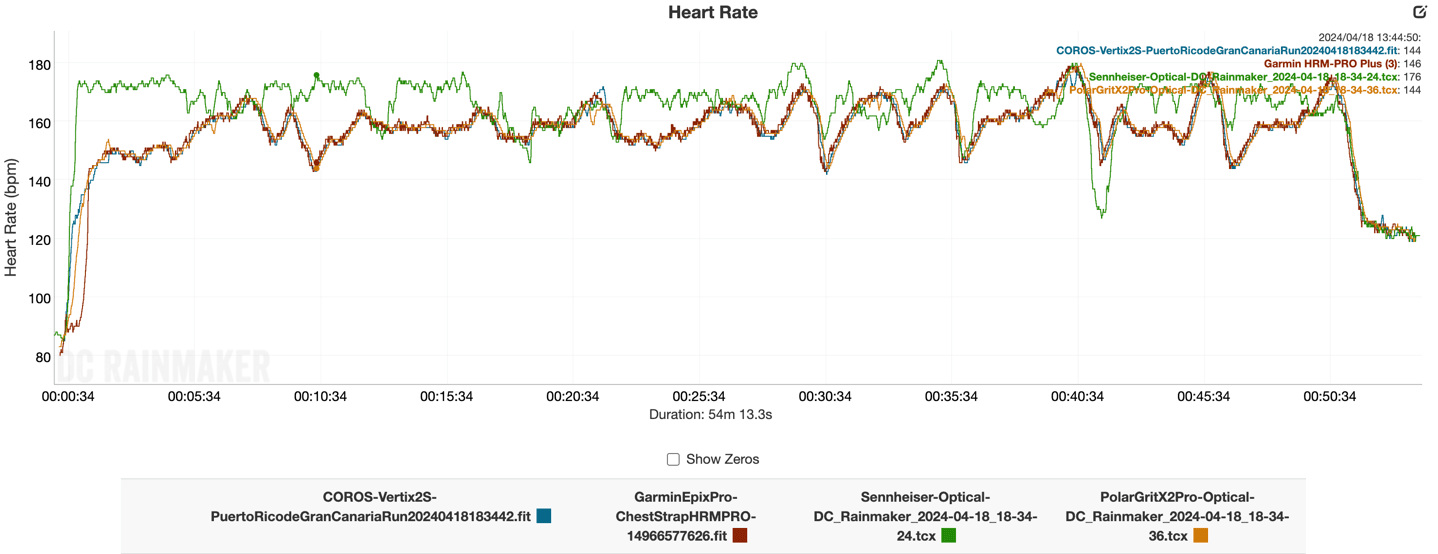
The above was compared to the COROS Vertix 2S (optical), Garmin chest strap (HRM-PRO Plus), and Polar Grit X2 Pro (optical). I also had a COROS HR band and Whoop 4 on that run, but I’m too lazy to upload it to prove 5x over that the Sennheiser was flat-out wrong. Everyone except Sennheiser got it right.
One last run to round things out on the running front, this time in cooler conditions. Maybe it’d be better? Here’s that data, with Sennheiser in grey:
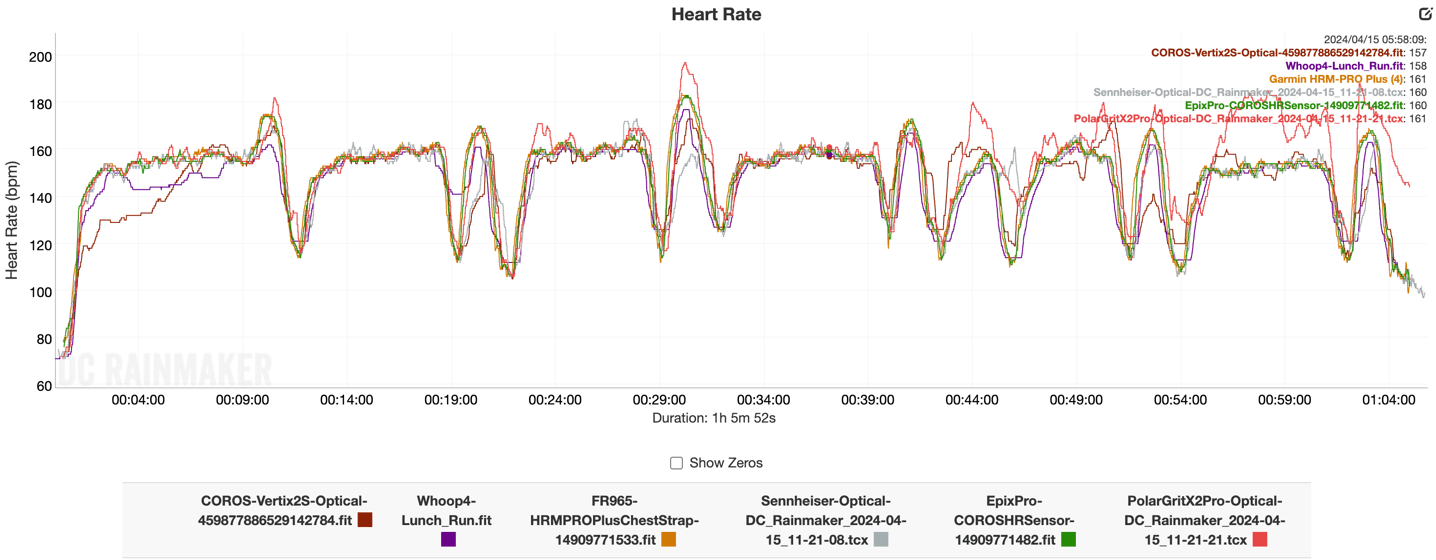
The structure for this run was run 2KM steady-state, then interval hard for about 250-300m. This actually is the best run I’d see accuracy-wise. You can see that while it misses most (all but one) of the intervals, the steady-state portions were basically fine.
Next, we’ve got an interval ride. Perhaps by removing all the thump-thump-thumping, we’d get consistent success? Here’s the data, this time with Sennheiser back in green:
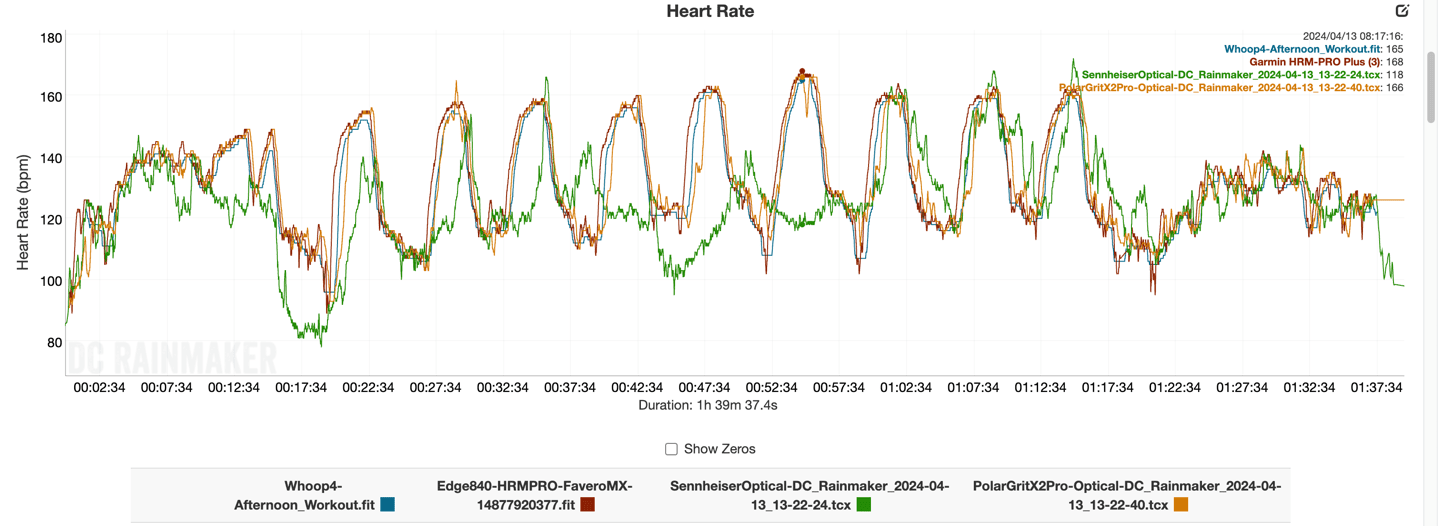
Oh dear. There’s basically no part of that entire workout where the data stays accurate. I don’t even think I can find a single 60-second section where it’s even vaguely accurate, let alone more time than that.
Ok, so let’s remove everything except sitting still on an indoor bike and pedaling. Surely we’ll find success there? Yes, we have a winner! Here’s that data:
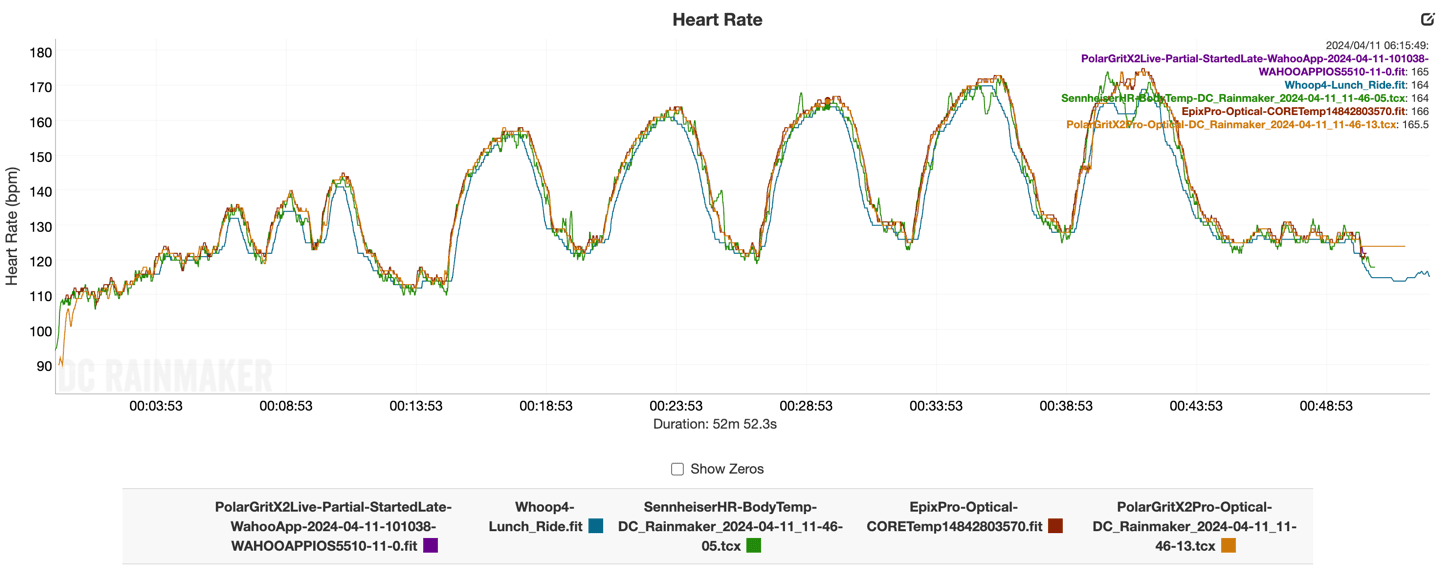
So yes, it apparently can be accurate if you’re still enough (sitting on an indoor bike does that). Additionally, while I don’t spend a ton of time in the weight room, my podcast co-host Des of DesFit did see good results in his testing during certain strength training scenarios. Again, likely because the head isn’t moving anywhere, and doesn’t have to cancel out the vibrations/thumping from your feet or roadways, which often confuse optical HR sensors (including less awesome wrist-based ones).
Thus, I wouldn’t use this sensor for heart rate data for almost any activity I do. It’s simply not accurate.
Body Temperature Data:

This section is not titled ‘Body Temperature Accuracy’ for a reason. First off, Polar/Sennheiser make it impossible to actually get the real data out of Polar Flow for the Sennheiser unit. Meaning, you can’t export the data at all – just look at a pretty image of it (which isn’t good enough to do data analysis). Secondly, I don’t have multiple comparative reference systems for said data. I’ve only got the CORE body temperature sensor. That system is very well respected in the sports world, used by the vast majority of the men’s Tour de France teams, and an equal number on the women’s side.
Still, I typically prefer to have multiple comparative data points/systems, and I don’t have that here. Thus, this section is less about absolute accuracy (whereas the heart rate section is absolute accuracy), and more about comparative data.
Finally, unlike heart rate, body temperature does actually vary based on where you measure it (sorta like how in cycling, power meters vary slightly based on where in the drivetrain the power is measured). Still, they will be relatively similar. Thus, I’m going to give you some comparative screenshots – keeping in mind again, that Polar doesn’t currently have any way to export the data.
In any event, working backward, here’s an easy run I did in the heat (84°F/29°C), with a few intervals thrown in midway. Again, there’s no way to export the Polar data, thus, here’s the two of them in their native graphs.
First, the Sennheiser data:
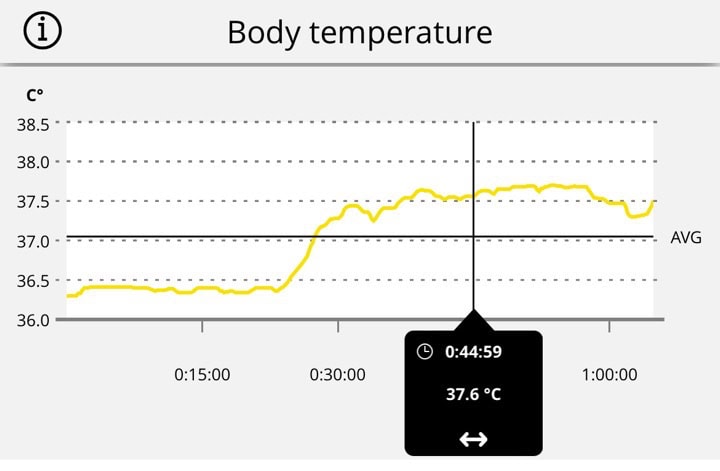
And then the CORE body temperature data:
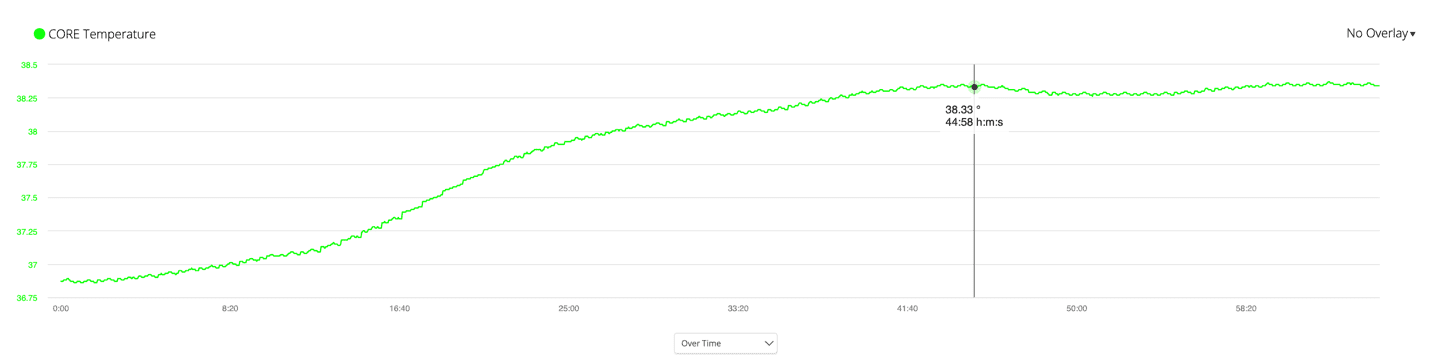
As you can see pretty easily, the CORE body temperature data appears a bit more smoothed, whereas the Sennheiser data appears slightly more responsive (or, variable). However, both do actually trend the same. I placed the curser as close to 45:00 as each silly little graph would let me get, and you can see the differences there (37.6°C on Sennheiser, and 38.33°C on CORE).
Next, here’s another run workout, this time with some much more challenging intervals, albeit the heat a tiny bit less at about 78°F/26°C. First, the Sennheiser data:
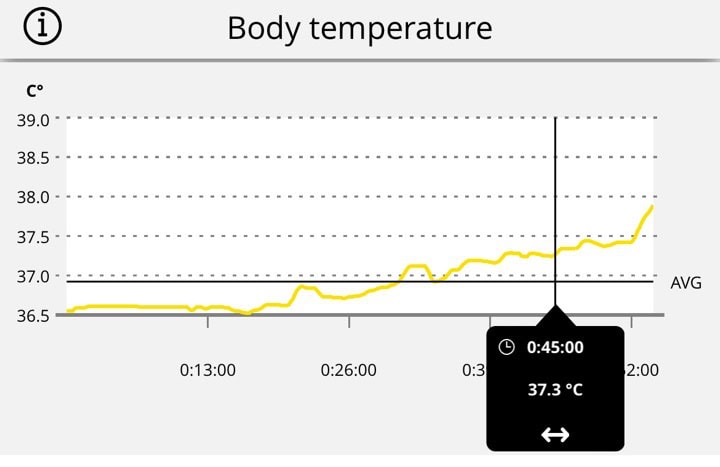
Above, we see the data climb from ~36.5°C to about 37.9°C. Whereas down below, with the CORE data, we see it go from 37°C to about 38.5°C. While the scales for these charts are significantly different, both actually start shifting around the 15-minute marker, though the CORE seems to show the increases faster and then stabilizes a bit.
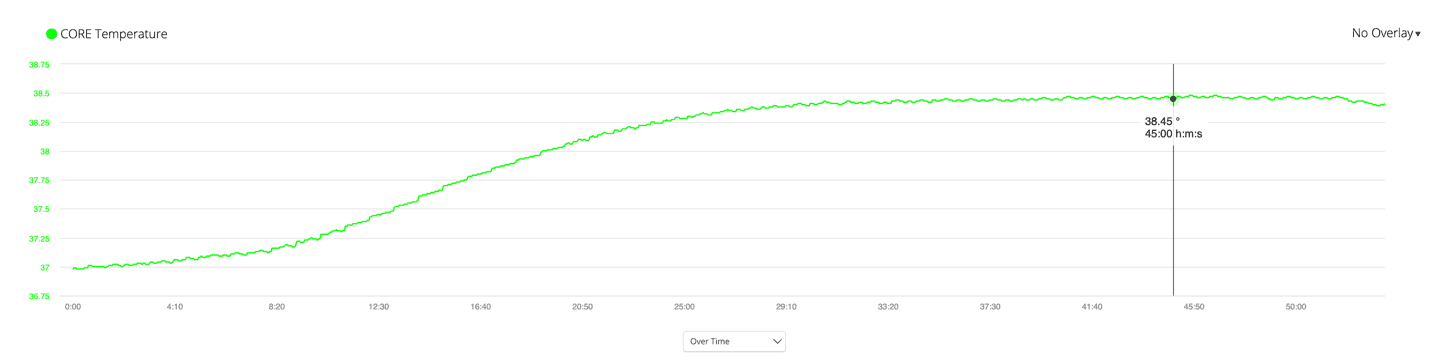
Then we’ve got an indoor trainer workout, done sans-fan, just to make this properly miserable. This one shows pretty substantial differences in trending. Here’s the Sennheiser data:
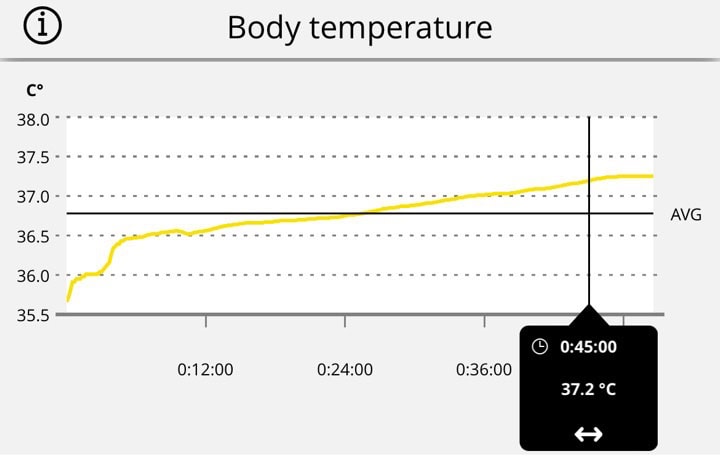
And here’s the CORE data. In the case of the CORE data, it shows a pretty interesting shift where my body temp goes from “No biggie” to “WTAF” very quickly. Which one is correct? I’ve got no idea.
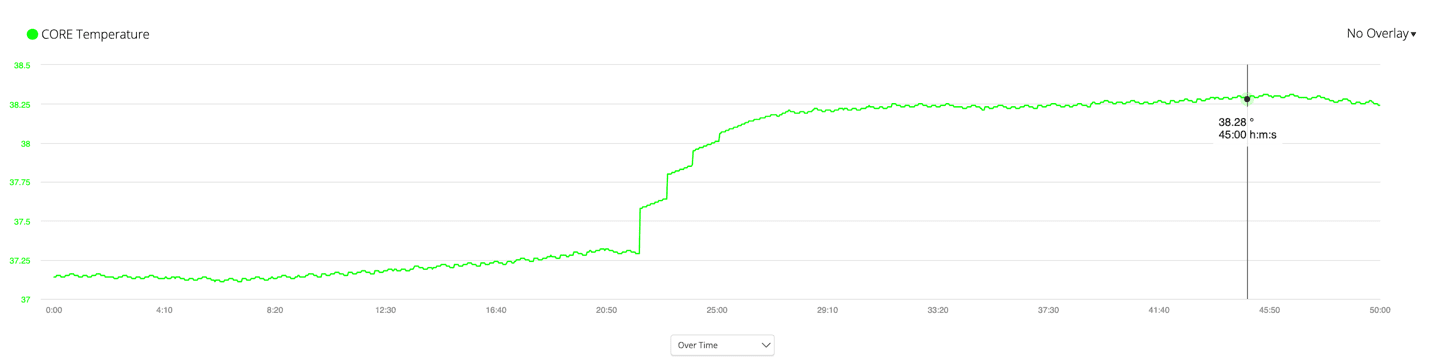
Now, I’d like to continue these sorts of tests, though realistically I find that about 30% of the time the app loses connectivity to the headphones mid-workout, despite the phone showing still connected (and music still playing). When it does this, data stops, like these (including today, though luckily I had it paired on the watch side too, so I could see the data afterwards there).
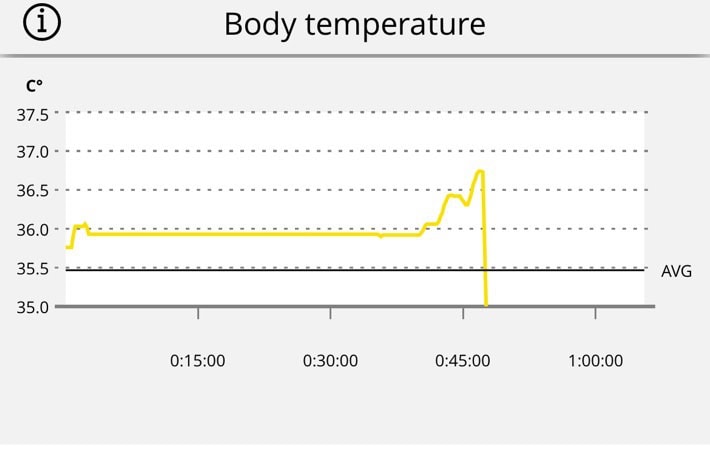
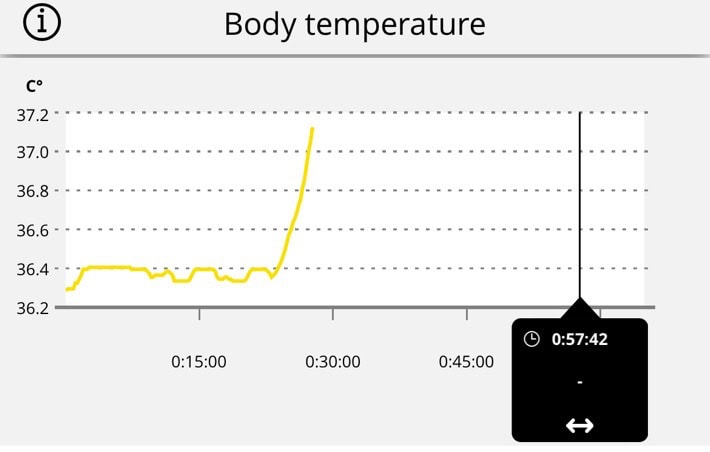
But given Polar/Sennheiser doesn’t seem to care much about this data (since they don’t let you export it), it’s hard for me to justify continuing to make comparative data sets when 1/3rd of the time it fails, and the other 2/3rds of the time I can’t do a ton with the data anyways, comparison-wise.
Wrap-Up:

When deciding on the Sennheiser Momentum Sport earbuds, you’ve really gotta decide *why* you’re buying them, and then decide if they’ll still work for your needs. For example, if you’re looking at them as a sport-friendly music playback device, then definitely – the audio quality is great, and arguably better than everything else I’ve got in my pile of sport-focused headphones. Of course, it’s also slightly more expensive than most of those, which tend to be in the $200-$250 range. The wind cancellation is fantastic, and I’m really happy with that piece, both riding and running.
Where things get pretty sticky is on the heart rate side, and to a lesser extent the body temp side. For the heart rate accuracy, it’s simply not good for the vast majority of my workouts. Overwhelmingly horrifically bad. Perhaps even the worst optical HR sensor I’ve ever tested. However, there are some use cases it did acceptable: These included indoor cycling workouts, and as my podcast co-host tested, certain strength training workouts. Both of these workout types are ones where your head isn’t moving much (if at all), and thus, the optical sensor seems to be able to handle that. For everything else, it’s a loss.
In terms of the body temp pieces, after the few-minute warm-up period, it generally does trend fairly well with the CORE body temp sensor, and seems to respond slightly faster in certain cases. The two values aren’t exactly the same, but then again, they’re unlikely to be, given the measurement locations are different and will have different temps. The only gap here though from a sport usage standpoint, is that Polar doesn’t permit any exporting of this data to any files (either .TCX or .CSV), nor do they show any data on the Polar Flow site. But these should be reasonably trivial things to fix.
Ultimately, I’d say this is a very solid product from an audio standpoint, with heavily mixed results from a heart rate standpoint. The current implementation of the temperature sensor side of things doesn’t leave a ton of room for analyzing that data, or using it in ways that most sports-focused usage might otherwise leverage in terms of heat-focused training.
With that – thanks for reading!
Found This Post Useful? Support The Site!
Hopefully you found this review/post useful. At the end of the day, I’m an athlete just like you looking for the most detail possible on a new purchase – so my review is written from the standpoint of how I used the device. The reviews generally take a lot of hours to put together, so it’s a fair bit of work (and labor of love). As you probably noticed by looking below, I also take time to answer all the questions posted in the comments – and there’s quite a bit of detail in there as well.
If you're shopping for the Sennheiser Momentum Sport Earbuds or any other accessory items, please consider using the affiliate links below! As an Amazon Associate I earn from qualifying purchases. It doesn’t cost you anything extra, but your purchases help support this website a lot.
And of course – you can always sign-up to be a DCR Supporter! That gets you an ad-free DCR, access to the DCR Quarantine Corner video series packed with behind the scenes tidbits...and it also makes you awesome. And being awesome is what it’s all about!
Thanks for reading! And as always, feel free to post comments or questions in the comments section below, I’ll be happy to try and answer them as quickly as possible. And lastly, if you felt this review was useful – I always appreciate feedback in the comments below. Thanks!




















So, as you said on the pod cast and I remember hearing before; The ear was supposed to be the best place on the body for HR monitoring. Why do these suck lemons?
Do you know if HR sensor and the algorithm is developed by Polar? Or they only allow app integration?
Whatever happened to BLE audio? Would have thought new headphones would be using it by now
What were you using as a music player? I’ve had issues (along with many others by the looks of it) with other earbuds in the past playing from a Garmin watch, whereby playback constantly ‘stutters’.
Was using my phone (iPhone 13 Pro).
I have these and agree with the summary. Sounds and fit are great. First headphones I’ve ever had where I never worry about them falling out when running. I usually wear Air Pod Pros but find these better in both the fit and sound departments.
I do have them paired with a Polar Grit X2 Pro but gave up on them for Heart Rate monitoring due to the accuracy issues. I see immediate cadence lock with my HR showing 180bpm almost out of the gate. I do follow the advice to wear them first for 5-10 minutes which is what Sennheiser recommend but to no avail. Good thing though is any HR strap that records R-R intervals overrides the HR connection to the headphones so a Polar H10 still gets priority.
That leaves the temperature sensor which again seems to work well but reads a bit lower than the Core. However, given Polar now support a bluetooth temperate profile I can now pair my Core to the Grit-X Pro2so don’t even need the temp sensor in the headphones. This works in a fashion but the readout is not consistently displayed. No gaps in the graph afterwards but readout goes blanks every 10 seconds or so before reappearing.
So in may case I’ve got a pair of premium headphones which just about justify their price but for many others the cost is going to be the sticking point given the sub-par performance of the HR. Maybe a firmware update will be released to improve things.
Is it only me who thinks weird to see announcements of headphones from Polar and Suunto whose watches do not support offline music playback?
Well, I am actually of those who really wish to see watches with offline music from these two Finnish companies.
Even if this was accurate why put the senor in the left ear. As a cyclist I would never have the left earbud in on a street ride. I guess for a few countries it would be fine but not in the US or a large part of the world.
Finally someone mentions this. For majority of the world (LHD), this is a real drawback. I often ride with an old Jabra (right) earbud, never with both. Was curious about these, not anymore.
Small correction. ANC=*Active Noise Cancelling (Not Anti Noise)
I am after some new earphones as the powerbeat pros are driving me skippy – they just don’t reliably charge in the (very large) case. They are ok if flat, but when in a bag or pocket they don’t stay on the charge point and ivariably end up flat when I go to use them. And as I don’t have an iphone then its a bit of a mission to even see if they are chargeing or what the battery level is. By looks of things then like for like these are good, ie just for music reasons. But an equally dubious case, and no over ear hooks makes me not want to chance it. Sigh, simple things that seem so hard.
Doh, good catch. Not enough coffee yesterdady morning.
Too bad there is not an option to apply the wind filter to the transparency mode.
The only time I ever use headphones for sports is on the indoor bike so having accurate heart rate there is the only use case that matters to me. I’ve been looking for new noise cancelling headphones because while I really like my Bose QC they bother me while trying to sleep on the plane.
The one thing I’m worried about most is longevity. I’ve broken multiple sets of in ear headphones through corrosion from indoor cycling, including ones that are labeled “sports” like the Powerbeats. No idea what else you can do other than use a towel to dry them after your ride?
@Ray, Do you remember when Motorola announced the Motoactv back in 2011(?) they also announced headphones with HRM! I was so excited for it.
My wife wanted to get me that for xmas that year, but it was delayed and eventually cancelled. I guess is very hard to get HR from the ears!
Am I the only one who finds that the wings tips are continuously moving / slipping off. They seem to have no desire to stay on the device anytime I touch them (seem okay in the ear thus far)
> – Capacity touch for tap gestures
Sorry to be “that guy” but I’m guessing this is meant to be “capacitive touch”.
I did try the in-ear VI headphones which had heart rate monitoring a few years ago, they promised lots of functions but most of it didn’t materialise. I think the accuracy was OK from that perspective and sound quality pretty good. Not sure what happened to them!
I’m with you on your comment about the app’s obscure name. My iPhone is full of IOT and fitness device apps with non-intuitive, trendy names that because my day-to-day life doesn’t revolve around using them (despite what the manufacturers’ clearly like to think), I can’t remember what they’re called when I actually do need them.
I’ve had them for 3 weeks now,
Riding road bike…
Am I the only one to notice the volume level issue while speaking on the phone ?!?
Can’t hear Sh*t !
I use a new Sony 5v.
Other than that, no issues, its a Sennheiser.
The TEMP broadcast from these earbuds follows the Bluetooth temperature profile/standard. Thus it should be possible for a Wahoo ELEMNT or the latest Karoo to read the info and save in a FIT file. You should then be able to compare it to CORE data in DCAnalyzer developer fields.
Perhaps even CORE’s data fields will accept data from these earbuds??? I think they connect via Bluetooth so it should work.
not tried either method
It’s probably also worth pointing out that the ear is a great place to record HR …HOWEVER… it’s the (presumably) proprietary algorithm that eliminates noise and determines the heart rate track. The issue with accuracy lies with the algorithm. Even for companies with a history in this space those algorithms are not easy to get right.
What’s surprising to me is not that the Sennheiser in-ear HRM is so inaccurate, but rather that Ray always gets such good results with a Garmin optical HRM. Maybe it’s my physiology, or the type of runs I do (rugged trails with lots of irregular arm movements), or the bright Colorado sunshine, but compared to a chest HRM I’ve never got accurate optical HRM recordings from either my current Garmin device (Forerunner 955) or my previous one (Fenix 5X). I’m not the only one; there are countless posts from other users at forums.garmin.com complaining about this. For example, here’s one user’s side-by-side comparison of a chest HRM and a Forerunner 955 optical HRM. The optical HRM chart is about as accurate as the Sennheiser one in Ray’s review. (Source: link to forums.garmin.com).
That’s a pretty bad chart – not even close.
How tight are you wearing the watch? To me, that looks like it doesn’t ever get lock at all (rather than cadence lock or something else). Assuming the upper red line is your real HR.
Generally speaking, I suspect my success with most optical HR sensors is a combination of:
A) Fair skin, with very light-colored hair on my arms
B) I know exactly where to wear them (about 3cm/1″ above the wrist bone)
C) I know exactly how tight/snug to keep the watches
D) Always waiting till HR lock at beginning (obviously)
The biggest thing most people do wrong is tightness and placement (directly atop wrist-bone, which is really bad). When I go to races/etc, I see so many loose/floppy watches, which is just useless for optical HR accuracy from any company, unfortunately.
The other thing I have noticed with my Apple Watch is that it doesn’t seem to like being positioned directly on top of the lymph node that runs through my upper wrist. It works a lot better if I rotate it upwards slightly so that the sensor contacts the skin adjacent to the lymph node.