
SRAM & Hammerhead have just released the latest version of their GPS cycling computer, the “new Karoo”. This unit combines much-asked-for hardware updates, with a smattering of software updates, to provide a natural evolution over the existing Karoo 2.
This model represents the first hardware variant produced since SRAM’s acquisition. Yet despite that, the Hammerhead team operates largely independently – choosing their own component/manufacturing factories and more. Of course, as you’ll see, there’s certainly increased integration with SRAM. This pattern is roughly the same as other SRAM-acquired brands, like Zipp.
Note that in addition to the new Karoo unit, SRAM also released the new SRAM RED AXS groupset. You can find my full in-depth review on that, including the power meter, here.
In any event, the new Karoo 3 is almost entirely a hardware-focused upgrade. But they are notable ones: A much brighter screen, a loud AF beeper, 30% more battery life, and more. There are just a handful of tiny software features/differences to the existing Karoo 2, as the Karoo 2 has been getting continual updates that the Karoo 3 just rolls right in. Nonetheless, I’ve been riding with the Karoo 3 for a few months now, putting it through its paces on multiple continents with quite varied riding conditions. From steamy and sunny, to dumping rain in the cold mountains, and everything in between.
Except, technically, it’s not called the ‘Karoo 3’, but rather just the ‘Karoo’. Hammerhead is specifically concerned about associations with the term ‘K3’ and its connection in some regions to a bunch of dumb white-sheet-wearing morons. However, when I search for that term, I just get a Belgium pop girl that sings the song Mango-Mango. Of course, like everything else, I’m just gonna call it like it is – it’s the Karoo 3.
As usual, this Karoo is a media loaner, and it’ll go back to SRAM. After which I’ll go out and get my own for any future testing needs. Further, while I did attend a media event a few months ago, I paid for all my own travel/flights and accommodations. If you found this review useful, you can use the links at the bottom, or consider becoming a DCR Supporter, which makes the site ad-free, while also getting access to a mostly weekly video series behind the scenes of the DCR Cave. And of course, it makes you awesome.
With that, let’s get into it!
What’s New:
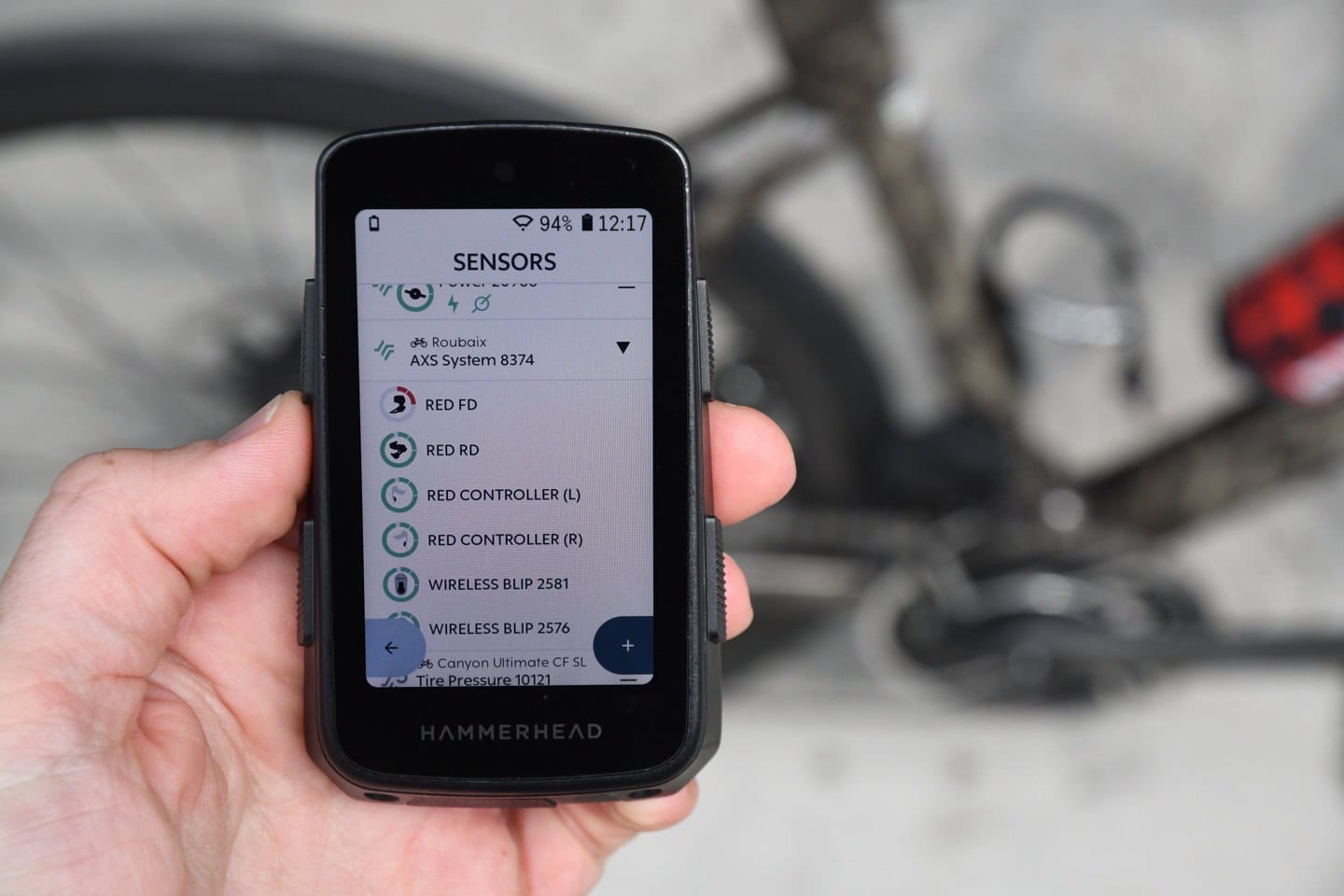
Virtually everything new here is hardware-based, and individually very minor – but in total, they can add up. Most importantly, these are differences/improvements a lot of people have asked for. Let’s dive into them, starting on the hardware side.
– Increased display brightness
– Added Corning Gorilla Glass cover, increasing visibility
– Added ambient light sensor (to change display brightness in realtime)
– Increased button “crispness”
– Improved rain performance handling
– Increased internal space to 64GB (from 32GB)
– Increased RAM to 4GB (from 2GB)
– Increased processor to 2Ghz (from 1.1Ghz)
– Increased audio chirp level to JFC loud levels
– Added dedicated/new power button
– Decreased weight to 118g (from 132g)
– Removed SIM card slot
– Added phone companion app for syncing rides/routes/workouts/firmware notices/etc
– Added dual-frequency/multi-band GNSS/GPS
– Increased battery size to 3,200mAh (from 2,800mAh)
– Increased battery duration by 30% due to “significant battery subsystems work”
– Revamped Hammerhead Mounting system (called HMS) with adjustable plate and new screw system
– Changed to Android 12 64-bit (Karoo 2 is on Android 8 32-bit)
– Increased price to $474 from $399
Now, on the software side, most things are the same. Except, there are a few things not coming to the Karoo 2, for reasons that frankly Hammerhead can’t seem to justify, and some that they can. Of course, that’s not much different than Garmin not justifying why the Edge 830 isn’t getting new software features the Edge 840 got. The only difference is that Hammerhead sorta made their ‘brand’ all about continual updates for existing models. Garmin has historically made their ‘brand’ about not updating existing models (albeit, that has ever so slowly gotten better).
In the case of Hammerhead, the Karoo 2 won’t get connectivity to the companion app, due to hardware restraints on the Karoo 2. Likewise, there are UI tweaks that aren’t coming to the Karoo 2 either (such as some of the structured workout bits).
In the box:

Here’s a quick look at what’s inside the new Karoo box. Above, said box. Below, said box unboxed:

Inside said box you’ll find:
- The Karoo itself
- Lanyard in case things go horribly wrong
- USB-C charging cable
- Some paperwork you won’t read
- New HMS mount (with adjustable positioning)
- A hex wrench for installing said mount
- A Garmin quarter-turn to Karoo HMS mount adapter (to mount Karoo on Garmin mount)
While the new Karoo mount supports a bottom-attached GoPro mount (which can also be used for many bike lights), said adapter is sold separately.
In any event, here’s the front of the Karoo – noting the new power button location. The first time I went to power up the unit I had already removed this nifty sticker, and it took me quite some time to figure out how to power it up. Of course, by now you’ve read all about it – so you won’t make the same mistake.

Meanwhile, on the back, here ya go:

And then here’s what it looks like after I attached the Garmin-adapter mount, which just slides in easy-peasy.

With that, let’s dive into all the pieces.
Screen Brightness:
But before we get too far, let’s take a closer look at the new display brightness, First at 0% brightness level (indoors and outdoors in direct sun):


Then at 40% brightness indoors and outdoors (I’m doing both indoors/outdoors because it can be a bit easier to see the differences indoors).


And then at 100% brightness:


Though, the most obvious is definitely with the black data fields in direct sun (and no, those aren’t scratches, just smudges, the Karoo is a fingerprint magnet):

Now, while it is much brighter – I’ll say that having ridden some 800km side by side with the trio of the Hammerhead Karoo 3, the Garmin Edge 840, and Wahoo ROAM V2, the Karoo 3 is the least viewable of the three. But, it’s not hard to see either. I’ve ridden tons in super bright sunny conditions of the Canary Islands and Florida, and never had an issue viewing the Karoo 3 screen. Taking video/photo of the screen is hard, but that’s a photography problem, but not a real eyesight problem (and thus, be wary of reviews that don’t differentiate between those two things, which is always a challenge taking a photo of a small dark screen against a bright white/outdoor background). Still, here’s all three, in mostly direct sunlight (my arm is slightly blocking the Edge 840), and the Karoo’s brightness at 100% on a hot 92°F day:

Here’s another shot, on a not-so-hot Netherlands day, but still direct sun:

I used both Dark and Light user interface modes in these high-sun areas, and generally found the light mode worked better in sun. But that’s just my personal preference.
Hardware & Configuration Options:

First up is powering on the Karoo, which requires holding down the button on the bottom near the charging port. This is a new button added to the Karoo 3, and I appreciate it. Though, I do wish all the buttons had some sort of etched labels on them. Hammerhead’s idea is that this allows buttons to be dynamic and assigned in software. But I think there’s still value for new users in having glanceable etching on the side of key buttons.

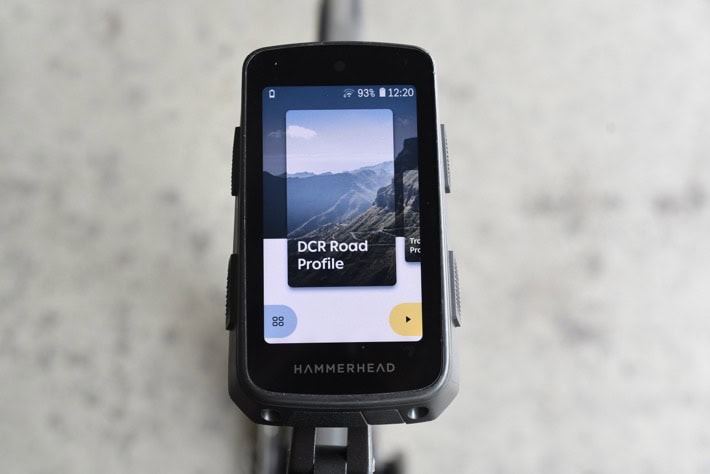
In any case, the Karoo 3 has five buttons in total, including two on each side. This is in addition to the touchscreen found across the entire top display.
Hammerhead talks about new improvements on the screen, both from a visibility standpoint, but also a rain usage standpoint. For better or worse, I’ve got to test both of those areas in-depth. On the screen visibility, I talked about that up-top, so let’s cover the rain. First, there’s the ‘Rain Lock’ feature (swipe from the top), which does exactly what it says: Locks the screen. But, setting that aside, what about just riding in the rain? Ironically, I essentially started and ended my multi-month test period with heavy rains. Last night I got rolling thunderstorms, and just slammed with rain. I didn’t use the rain lock at all, and was able to easily swipe between data pages and the menus (see the video for the full segment):

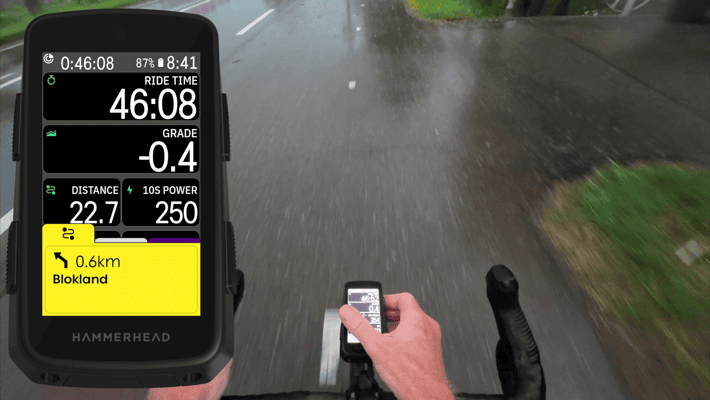
Now, I suppose we should briefly talk about the slightly updated mount. The Karoo uses the Hammerhead Mounting System (HMS, no relation to Her Majesty’s Ship). It’s their own mount design that lets you slide the unit in from the front, with about an 1/8th of a turn to lock it. It’s perfectly fine. The updated mount design both adds a lower-level GoPro mount adapter accessory option (also usable for lights), as well as ensures that the bolt on the mount (for the handlebars) can no longer fall out the bottom. Further, it allows front/back adjustability of the underside GoPro mount.

But, the world of 3rd party bike mounts mostly runs on Garmin quarter-turn mounts, so thankfully Hammerhead included an adapter, which I’ve also used (for many years).
With the unit started up, you’ve got the main screen showing your ride profiles. These are basically customizable profiles that contain your data pages and settings. In my case, I’ve got one titled ‘DCR Road Profile’, and another for ‘Trainer Profile’. If you’ve got an existing Karoo unit, it’ll offer to migrate all these over.

You can tweak these profiles by tapping the four dots in the lower left corner, which opens up the main menu area. Here you can change the Profiles, but also see past rides, planned routes, structured workouts, pair sensors, and all assortment of other settings. Also, if you’ve got 3rd party Android apps (like the screen recorder app I have here), you’ll see that in the list too.

Looking at the ride profiles, you can add data pages, change routing preferences (e.g., dirt, pavement, gravel), change turn-by-turn and notification settings, and plenty more. When I look at areas where Hammerhead has surpassed Wahoo, it’s these sorts of details that matter. It’s how you compete with the likes of Garmin, and Hammerhead shifted about 1-2 years ago into nailing all these little details.
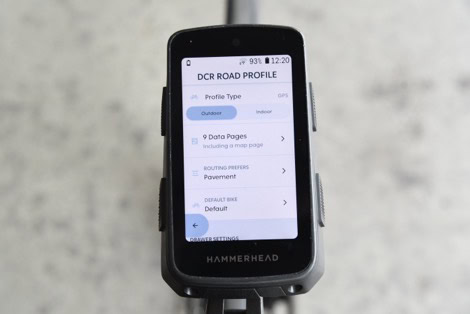

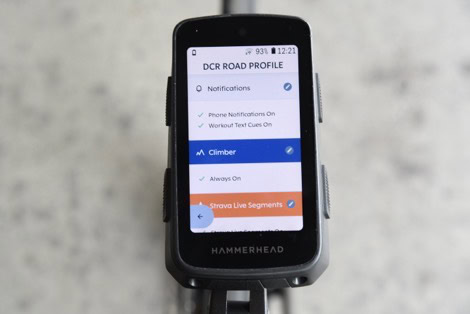
From a data page standpoint, you can tweak your layouts here, and add more pages. Data pages can have up to 10 fields per page, including both straight numbers as well as chart-like metrics. It’s generally pretty flexible.


All of these are tweaked on the unit itself, rather than the companion app. Instead, the companion app at this point is really more about syncing data, than tweaking data. In fact, at the moment, you can’t tweak anything on the Karoo from your phone. However, it sounds like Hammerhead sees this as the start of the true companion app journey, rather than the end-state (previously the app only surfaced notifications, now it pulls in all the data you actually care about).
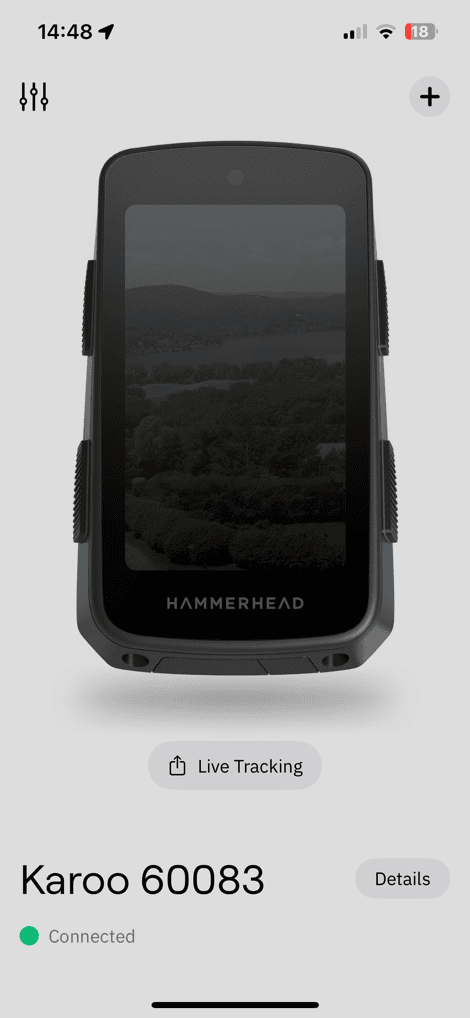
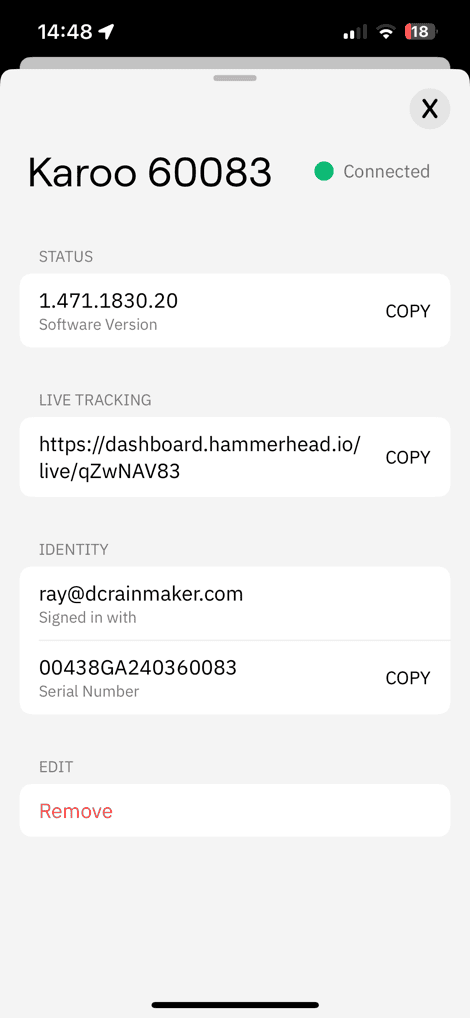

Before we talk sensors, we’ve got the rest of the settings. Most of these are pretty straightforward. Stuff like uploading to Strava and TrainingPeaks, but also ones that include having Heatmaps populate, via a partnership with Suunto. I dive into the maps down below though.
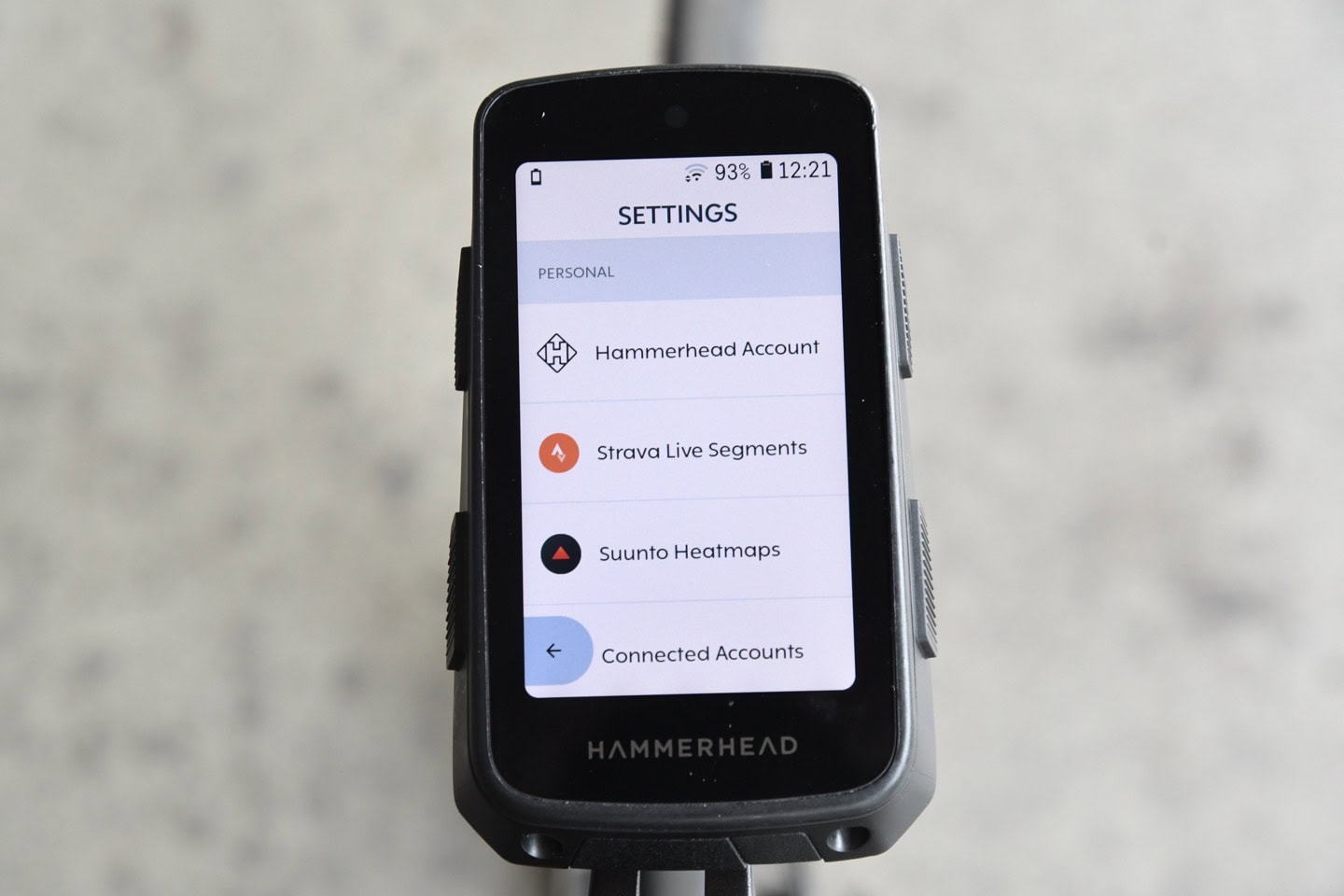
You can also customize your power and heart rate zones, though that’s pretty much the end of any physiological metrics. Unlike Garmin, there’s literally nothing else here in that realm of training status/recovery/etc. In talking to Hammerhead, it doesn’t sound like they have any intention on expanding that area either. I suppose without the bigger picture data from a wearable, it’s hard to get useful recovery-type metrics. Note you can configure power zones over on the Hammerhead Dashboard website too.
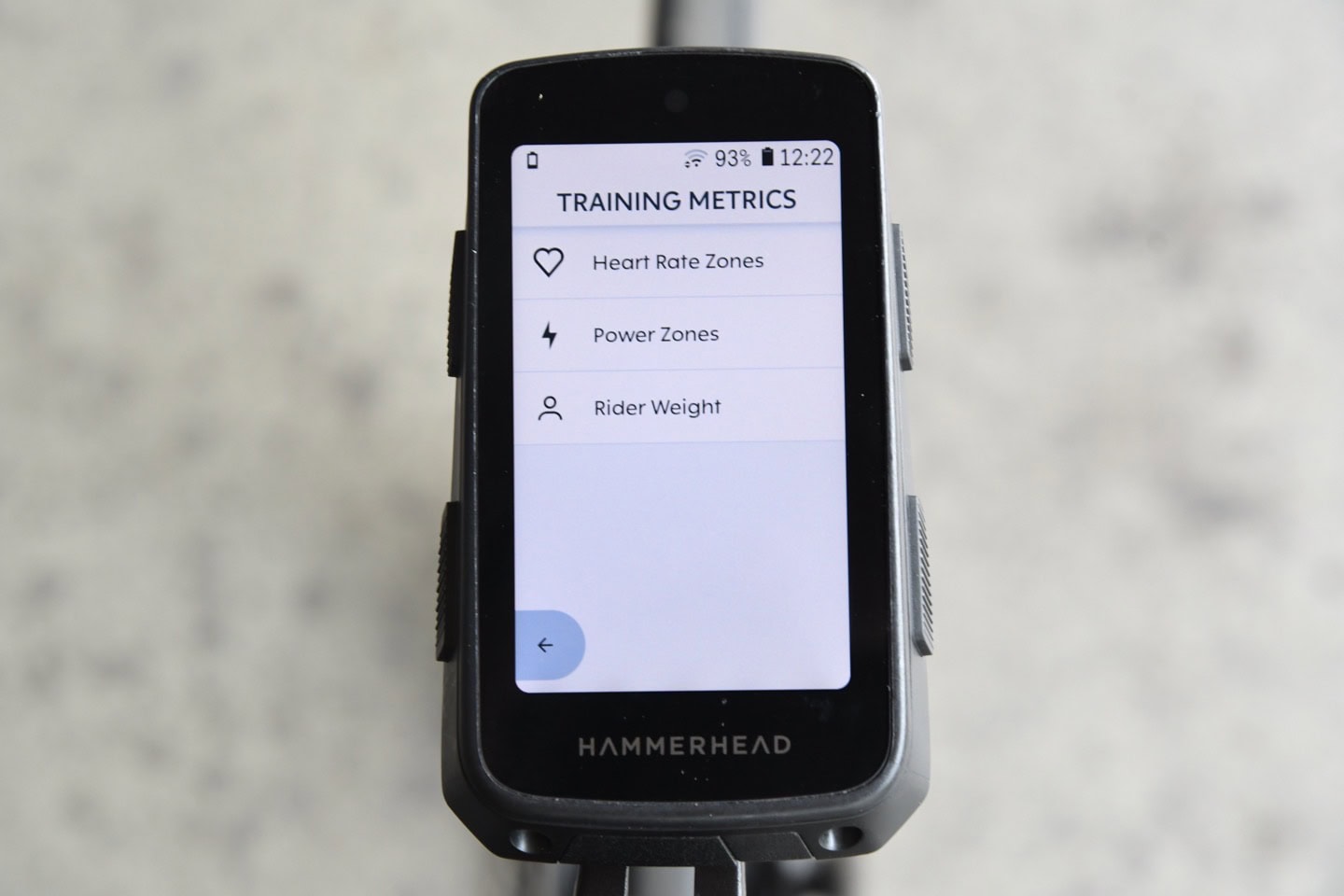
Additional settings include pairing a Bluetooth audio headset/headphones, which would allow you to hear alerts on headphones, but also let you playback apps like Spotify, if you side-loaded those (here’s a whole post on how to do that).
One of the most useful changes though with the new companion app is the ability to have Live Tracking via your phone’s data plan, rather than having to buy/maintain an extra SIM card (because the SIM card is now gone in the Karoo 3). The companion app, once paired, will automatically then broadcast your position on your Live Tracking map.

Once you toggle this page off/on again, you’ll get a new QR code, killing off the old one (otherwise, it’ll stay the same). The map page is accessed via a QR code that you can share from the settings page shown above. It’ll bring you to this map here:

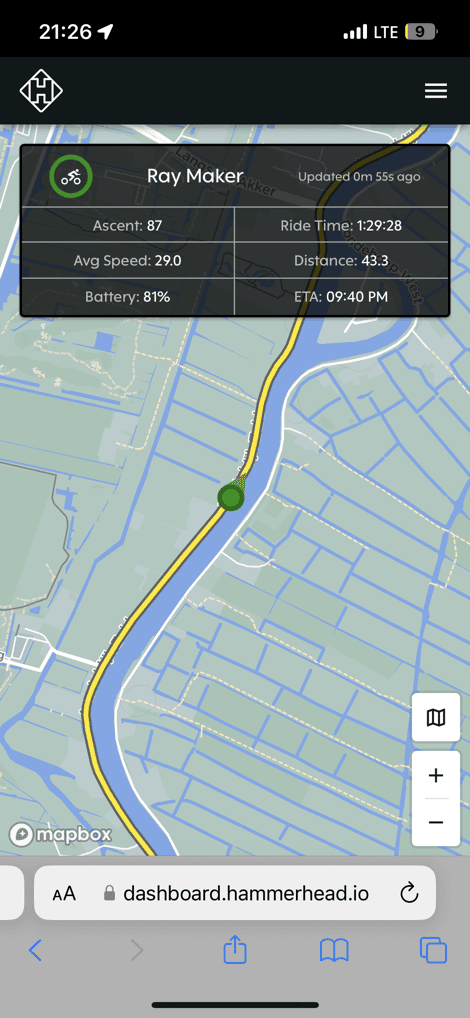
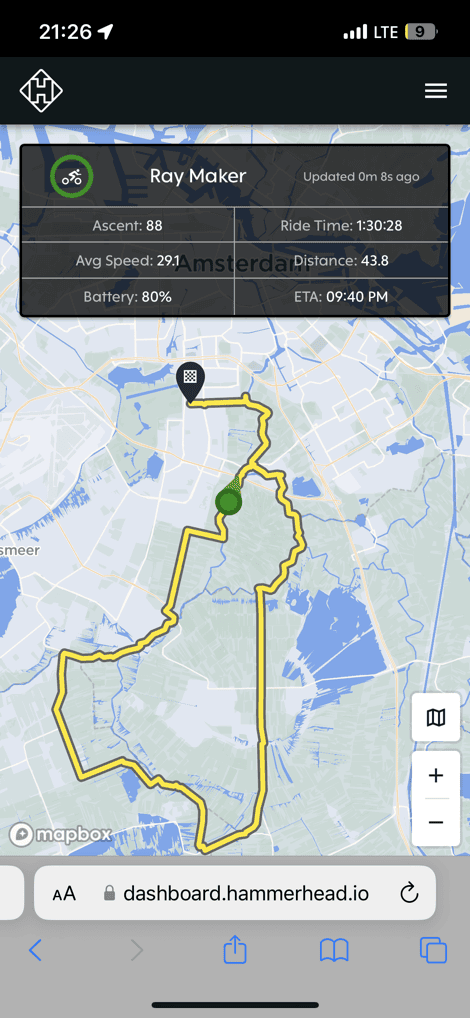
The only annoying part though is that it doesn’t show your historical track prior to loading the webpage, and each time you re-load the webpage, it resets that for the viewer, which is just downright stupid. Here I am nearly 2 hours into the ride, and it just shows my planned route in yellow, but by now I took a very different route for the bottom half of this whole thing.
So lastly we get into the sensors piece. The Hammerhead Karoo supports both ANT+ & Bluetooth Smart sensors, including things like power meters, heart rate sensors, speed/cadence sensors, cycling radar, cycling lights, and more. These are all paired within the Sensors menu, in a form of a sensor ‘pool’, meaning that each ride profile can use sensors as they see fit. So you can have multiple power meters (thus bikes) paired without issue. However, if you want to limit one power meter to a specific ride profile, you can do that too. The world is your oyster.

In addition, Hammerhead (now owned by SRAM) has further expanded the Karoo’s integration with SRAM sensors. In fact, it’ll automatically pull in your SRAM sensors/equipment into your Karoo, via your SRAM account. This includes all your shifting, power meters, blips, tire pressure sensors, and more. It’ll even specify which bike it’s from (within your SRAM AXS App/Account), in little text above it. And, it’ll group them by bikes too, so you know it’s all tied together. It’s super well executed.
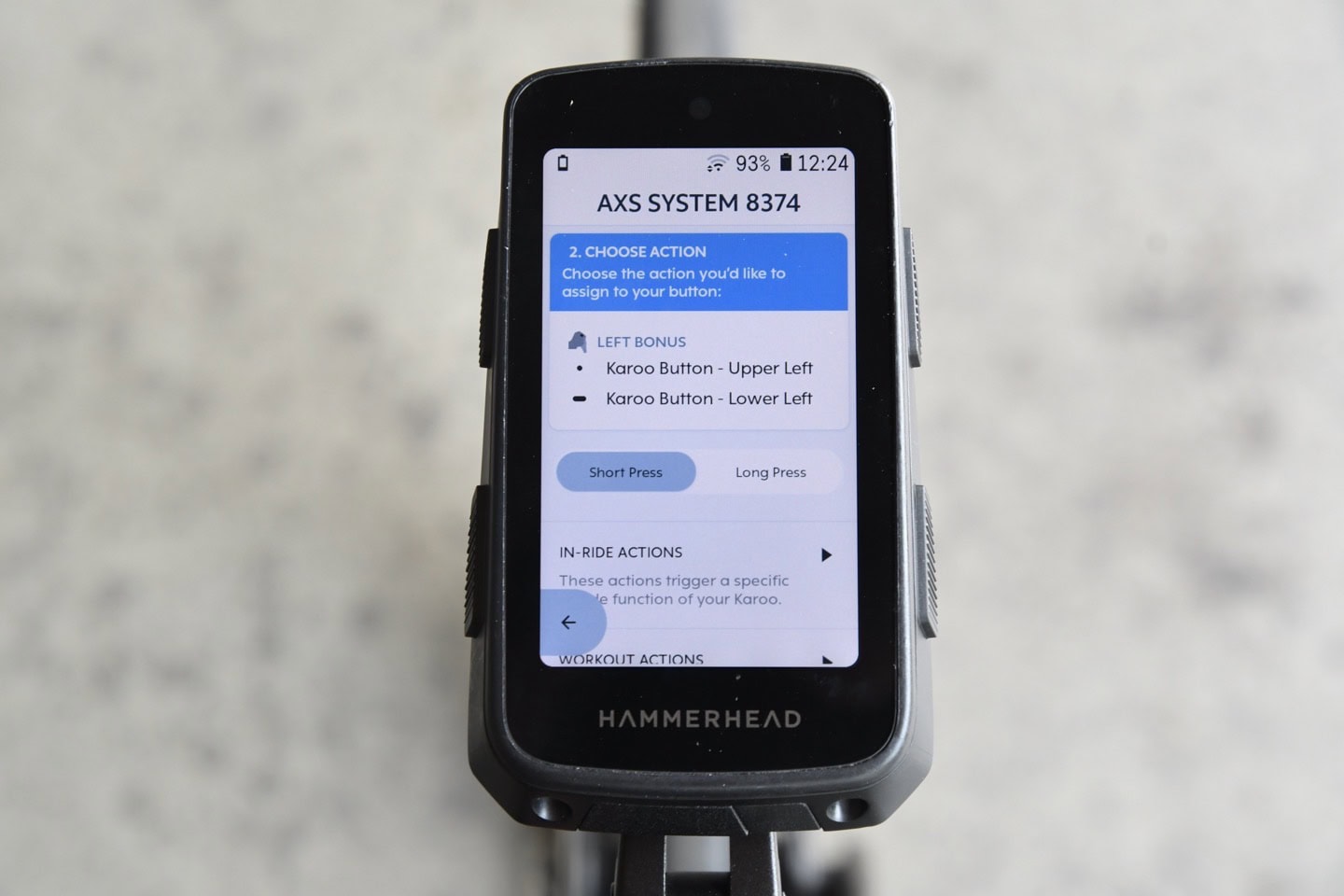
Note for the Karoo-driven actions, there’s tons of them, and it includes using the Blips as well (for specific different actions).
Likewise, you’ll also get alerts for low batteries as well:

Of course, the situation with Shimano has not changed. Shimano infamously yanked access to show Shimano Di2 shifting data from Di2 group sets two years ago, after what has essentially amounted to an internal Shimano miscommunication failure. One that once occurred, they were unwilling to admit their mistake on. In fact, a Shimano rep once described it best as “there were no adults in the room”. Unfortunately, Shimano continues to be unwilling to press undo on that licensing revocation.
While there are 3rd party workarounds (and they are really quite great), it’s still not the same as native-level integration. Further, at the moment, that integration doesn’t yet work on the Karoo 3. Hammerhead/SRAM noted they even flew to Japan to try and meet with Shimano about it, but Shimano refused to meet on the subject.
Ultimately, just like it was two years ago – this only hurts Shimano customers. Shimano doesn’t make a competing head unit, and with the vast (overwhelming) majority of Hammerhead users on Shimano Di2 (Hammerhead has this data via sensor data, but wouldn’t let me print the precise number), this continues to simply hurt Shimano’s own customers. After all, nobody else (Garmin/Wahoo/etc…) blocks Shimano power meters from connecting to their bike computers, simply because they make a competing unit. Albeit, given the well-known accuracy issues of Shimano power meters…that’d probably be doing those people a favor.
In any event, with everything all set, let’s get into the details of daily riding.
Daily Riding:

To start your ride, you’ll either tap the lower right yellow play button on the screen (or the corresponding physical button), or, tap the ride profile you want first, then do the same.
When it comes to lag, everything feels pretty much just as laggy as before. It’s a smidge faster, yes, but not some major amount. You can see this in the video where I show them side by side. I find it gets slightly laggier the longer into a ride you go, or with more things (like routing/etc…) enabled. It’s not a deal breaker, and most of the lag is in the pre-ride menus.

In any event, with that, you’ve got two options for the data pages: Light mode or Dark mode. You can toggle between them by swapping down from the top. Generally speaking, I found dark mode good for darker/rainy days (every day in The Netherlands), and light mode good for sunny days (every day outside The Netherlands).


Of course, as you ride, you’ll see your data fields update accordingly (unless you crash), and then you can change between them by either swiping or pressing the two upper buttons (left or right side).

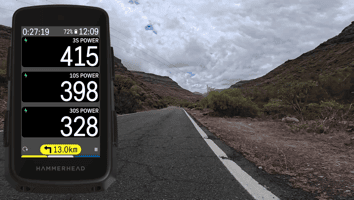


And, if you’re on SRAM’s newest RED AXS system and the bonus button, you can also configure the remote buttons to change data page or other functions:
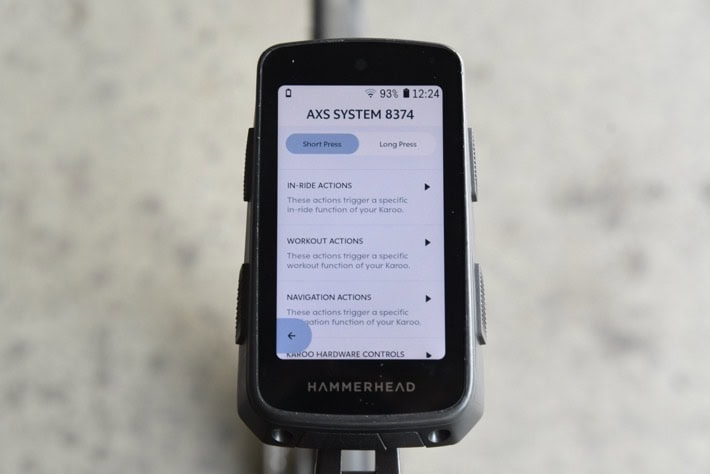
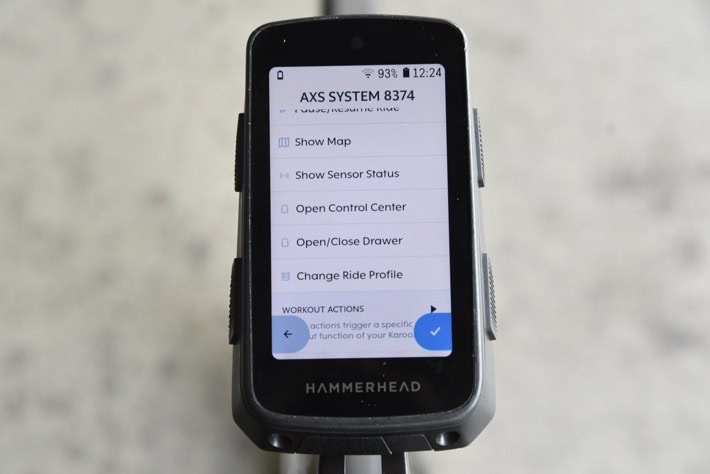
All of this works exactly like you’d expect. I haven’t seen any issues here from a during-ride standpoint, every ride was spot-on, and I saw no crashes or loss of data. I’ll likely hit about 1,000km on the Karoo 3 in the next few days.
Moving along, you can also do structured workouts on the Karoo. Hammerhead has long had TrainingPeaks integration (so workouts can be pushed to the Karoo), but recently they also added TrainerRoad integration too. I wrote about that in more depth here, so definitely check that out.
However, interestingly, the user interfaces between the Hammerhead Karoo 2 and Karoo 3 are actually different in this area. The Karoo 3 has a new pop-up drawer (just like the maps/Strava Live Segments one), that has a structured workout. In theory, this would be better, but in practice, within that drawer, it’s somehow worse. This isn’t the drawer’s fault, that part is great (and should stay), but the new UI took something that was already bad (structured workouts on the Karoo), and somehow made it even worse.
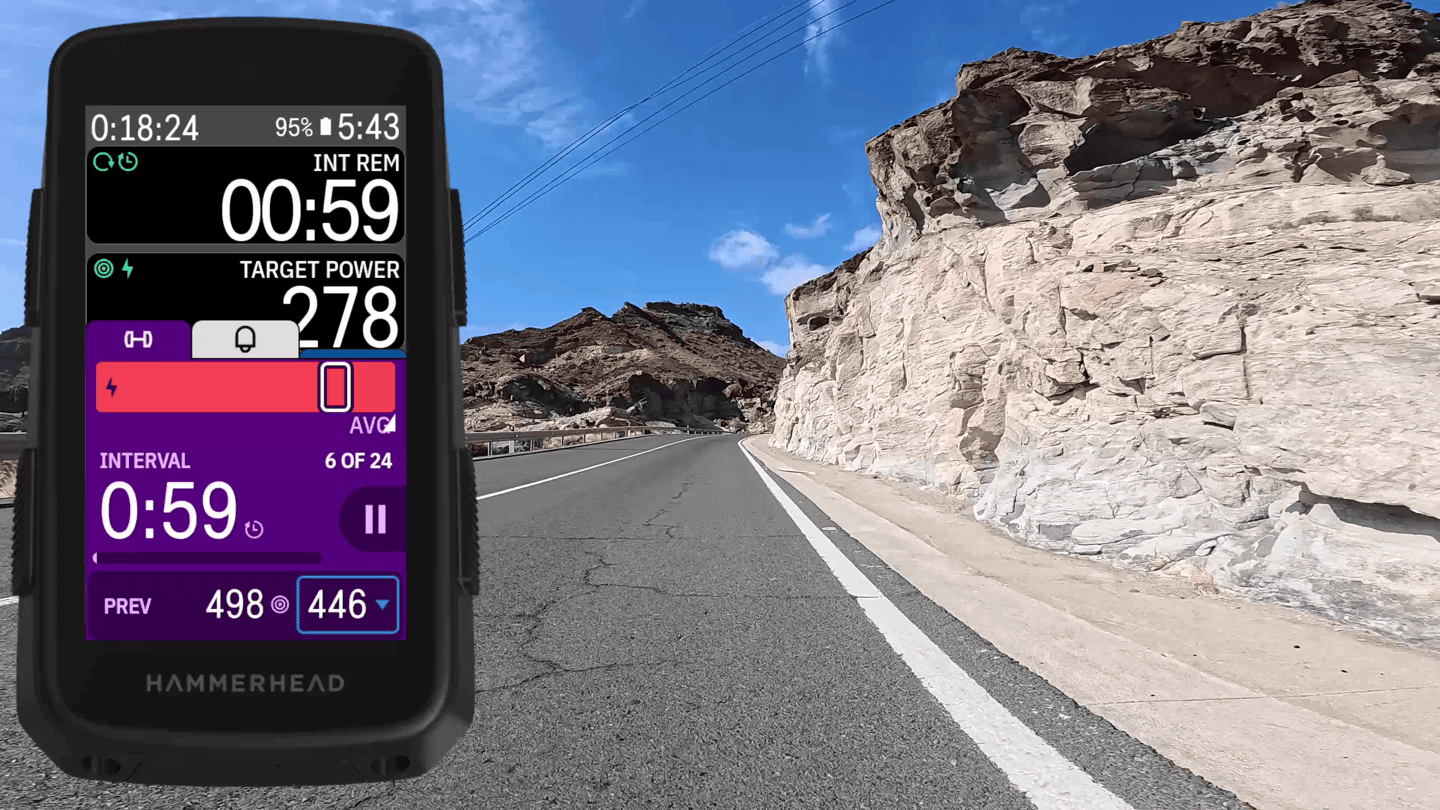
Above is a great example, the purple section is the actual interval – the black section behind it is a custom data page I had to make to show the actual target power. That red line with the square on it, the square shows the target range. Why on earth doesn’t it tell me the target range? Here’s how this looks on other bike computers – note the target range specified (Wahoo in upper left: 319-339w, Garmin at top: 319-339w). Note the lap power displayed on Garmin, and 3-second trailing on Wahoo. Note the trend graph showing too. None of this is tough stuff – just copy what everyone else has done.

As I said in my post about the structured workouts, it’s easily the weakest part of the ecosystem, and I’m reasonably convinced nobody at Hammerhead actually uses it. It just lacks the types of information you’d actually want to see (like clearly marked numerical power ranges, trailing averages in those ranges, etc…). It’s just not super usable.
On the bright side, this is a good time to bring up the audio alerts. They’re insanely louder now. A moment ago while writing the structured workout section I made the mistake of starting both a Karoo 2 & Karoo 3 side-by-side indoors on my desk. I’d forgotten how insanely loud that beeper is on the Karoo 3 by comparison. The Karoo 2’s is a gentle nudge to alert you. The Karoo 3’s is a sharpened baseball bat to the head. You’re not gonna miss any upcoming turn notifications, ever. Nor will your unborn great-grandchildren. You can listen to it in the video up above.
In the event it’s too much, you can silence all alerts, by swiping down from the top:

Next, there’s Strava Live Segments. These segments will automatically be pulled in from your favorited list on Strava (with a paid Strava account), and displayed on the Hammerhead Karoo. As in the past, I’d argue Hammerhead easily has the best overall Strava Live Segments display, as it cleanly shows you multiple ‘targets’ (e.g., KOM, your friends, etc…) on the same screen, along with other data like elevation, position relative to the finish, etc… First, you’ll get a warning about an upcoming segment from the drawer (in orange):
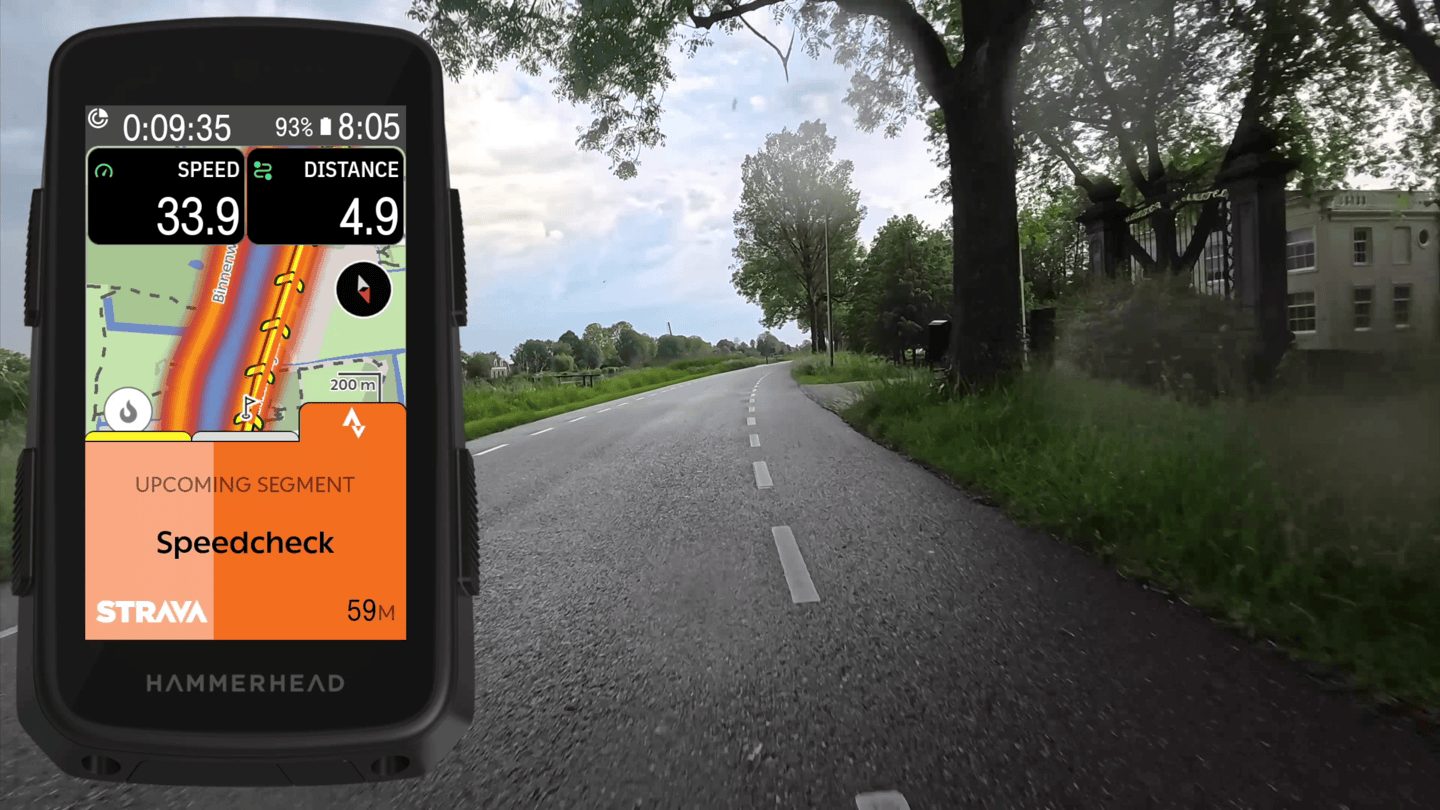
As you ride, you’ll see your competitors and placement within the segment. As always, you’ll need to decide at this juncture whether or not to dethrone your friends. At this juncture, given I was screen recording this ride for the review, it left me no choice except to take GPLAMA/Shane Miller down:
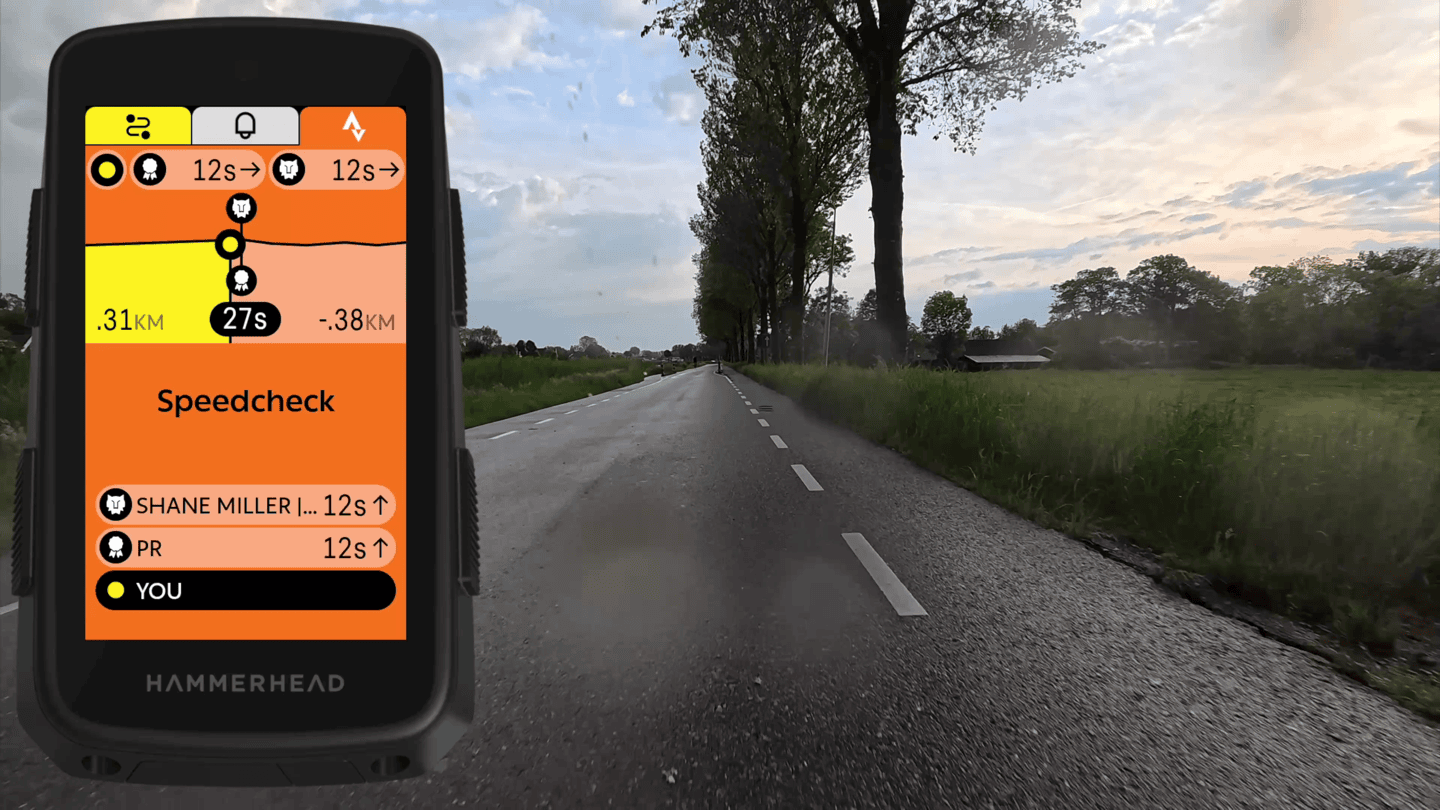
Obviously, I easily executed that task, for which the Karoo rewarded me. I even managed to grab a PR, notable because this was a somewhat lazy attempt. Heck – I didn’t even have a tailwind either. Of course, I expect the next time Shane visits, he’ll likely make an earnest effort at collecting some of these back. But for now his loss will be remembered here.


Next, there’s Hammerhead’s Climber feature, which is akin to Garmin’s ClimbPro functionality. This feature will automatically detect and show upcoming climb information, both for routes and non-routes alike. Hammerhead was the first company to take the Garmin ClimbPro concept, and then adapt it to free-riding scenarios. And it worked well here too. You’ll see a new drawer pop-up with the climb details as you approach it:
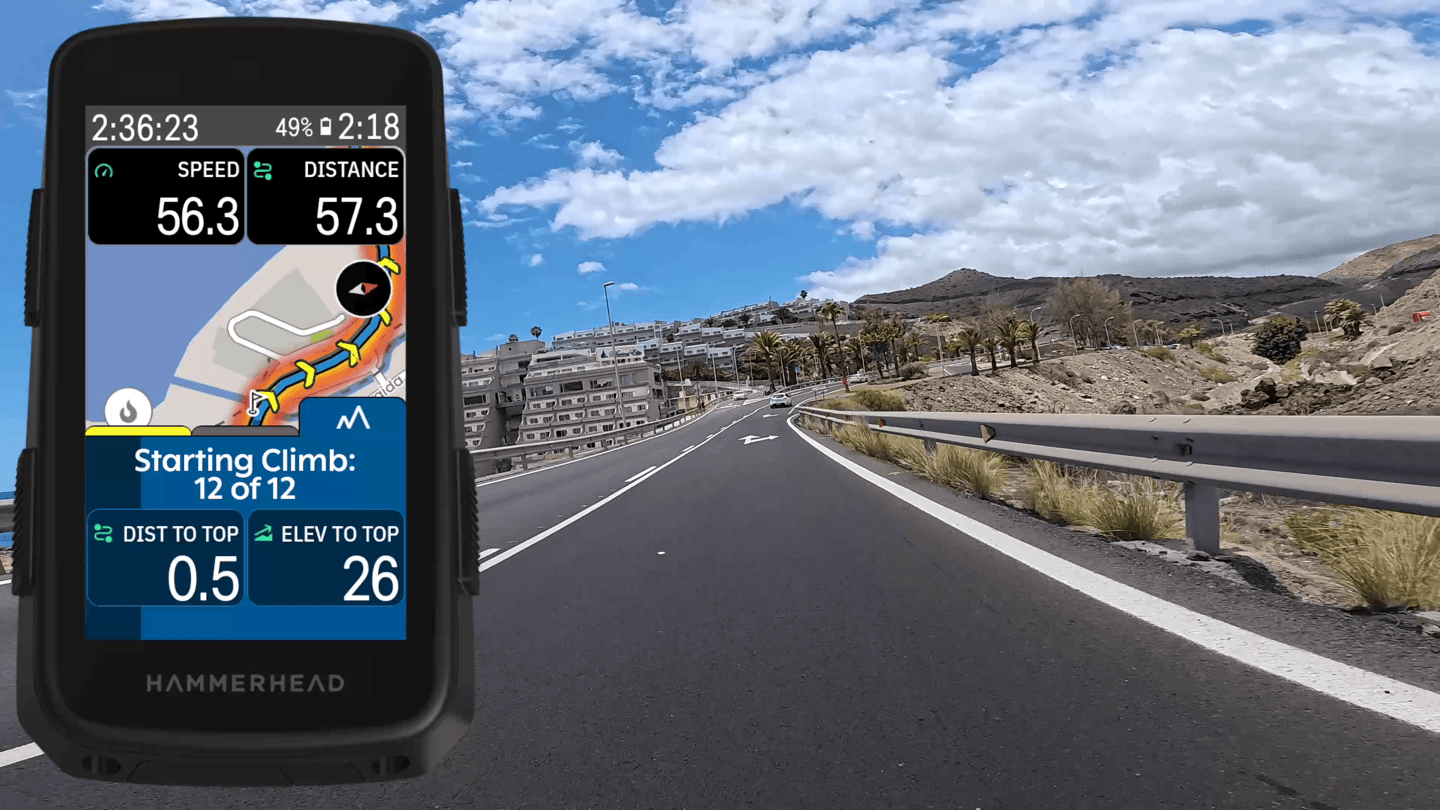
And then during the climb (this is a different climb, obviously), it’ll show various constantly updating metrics to the top. In this case, I’ve expanded out the Climber page, but you can have it half-sized too.
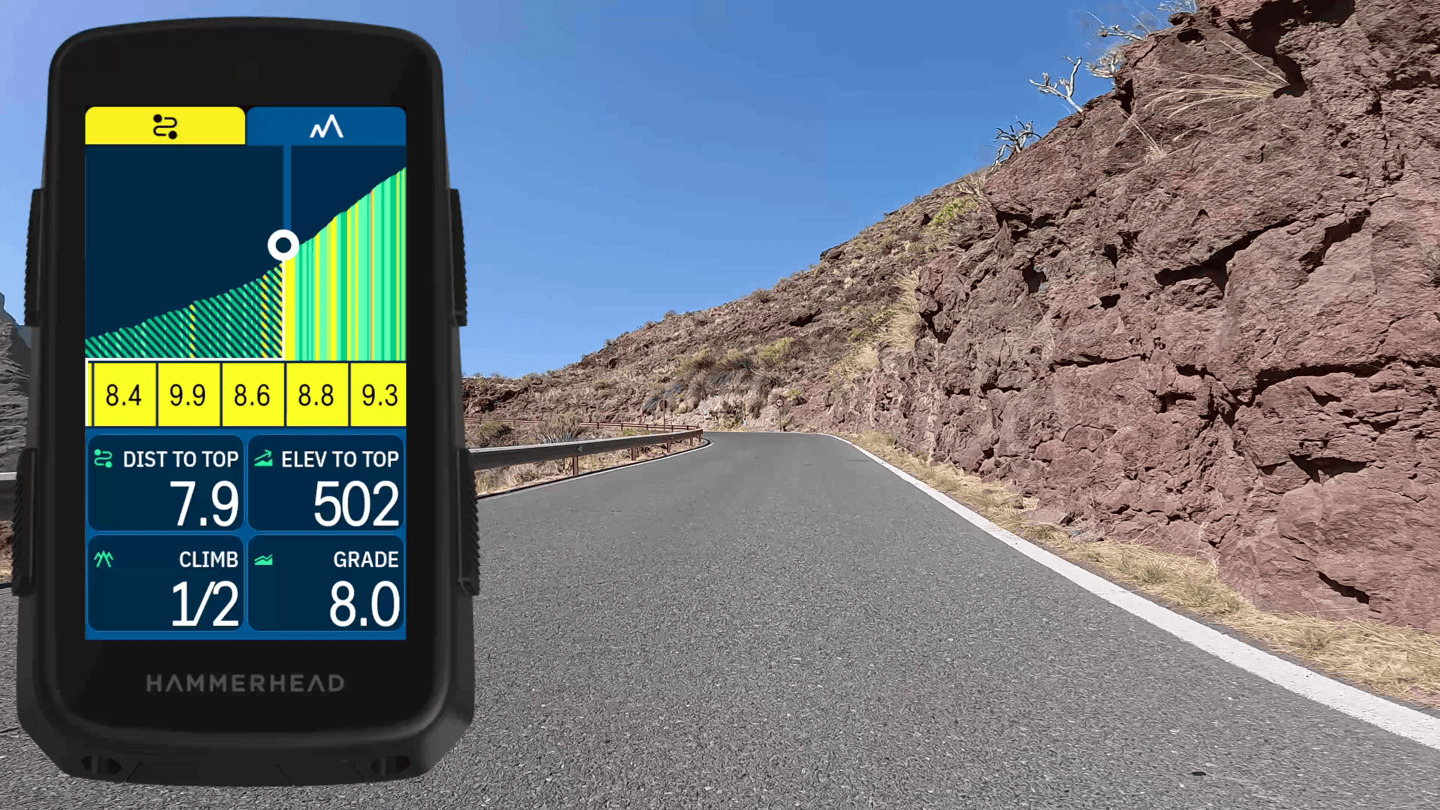
Hammerhead noted that back in March, they significantly updated the mapping for Europe (specifically Europe only) to have better elevation data. One of the issues Hammerhead’s long had, is that their elevation data for Climber is kinda crap. Thus, you’d see all sorts of crazy upcoming gradients that simply weren’t true (either in your favor or not). Having tested this update a bunch on climbs/rides in the Italian Alps and Canary Islands, the data is definitely better than before, but it’s still not amazing.
Still, on the whole, the feature is well executed, and I wouldn’t overthink the occasional quirks in tight switchbacks overshadowing it too much. Oh, and you can always swipe it down out of the way, like here, where you see the blue bits there indicating a climb, but it’s otherwise hidden from view:

Now, before I forget, I do want to note the smartphone notifications, which can appear on your unit. I want to note them, mainly because it’s annoying. Not the notifications per se, but the fact that you actually can’t (ever) dismiss them from the screen. The only way to dismiss them is to do it from your actual phone. Thus, they’re always there in the grey drawer at the bottom (you can minimize the drawer, but not otherwise dismiss any given notification):
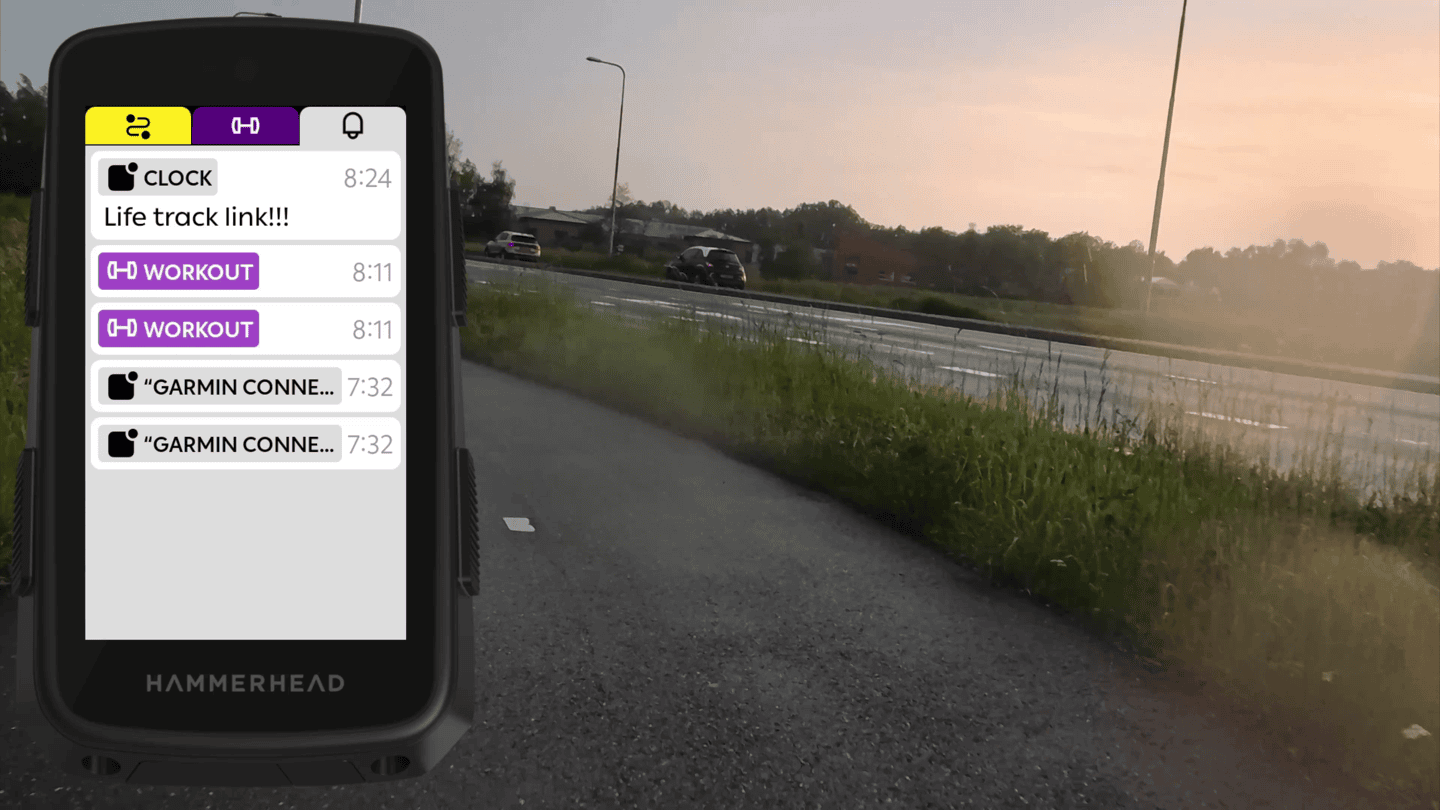
It’s one of those things that’s not a big thing in the grand scheme of stuff, but is super annoying to sit there and see it on a 3-4 hour ride. That said, for a single notification coming in, at last you can see it:

From a battery perspective, Hammerhead claims a 30% longer battery life, and things generally seem to trend that direction. Check out the accuracy section, where I dive into the battery burn testing a bit more.
Now, once your ride is completed, you’ll get a summary of the ride on the unit. While all my rides upload to Strava marked as private by default, I still *LOVE* the fact that I can title the ride here if I want to. That’ll transfer to Strava that way. Super nice touch.



You’ll also see at the bottom which sites it’s going to sync/upload to.
Of course, you won’t see a ton of stats here on this summary page compared to Garmin (or even Wahoo), but more stats are available up on the Hammerhead Dashboard site (along with all your other rides):
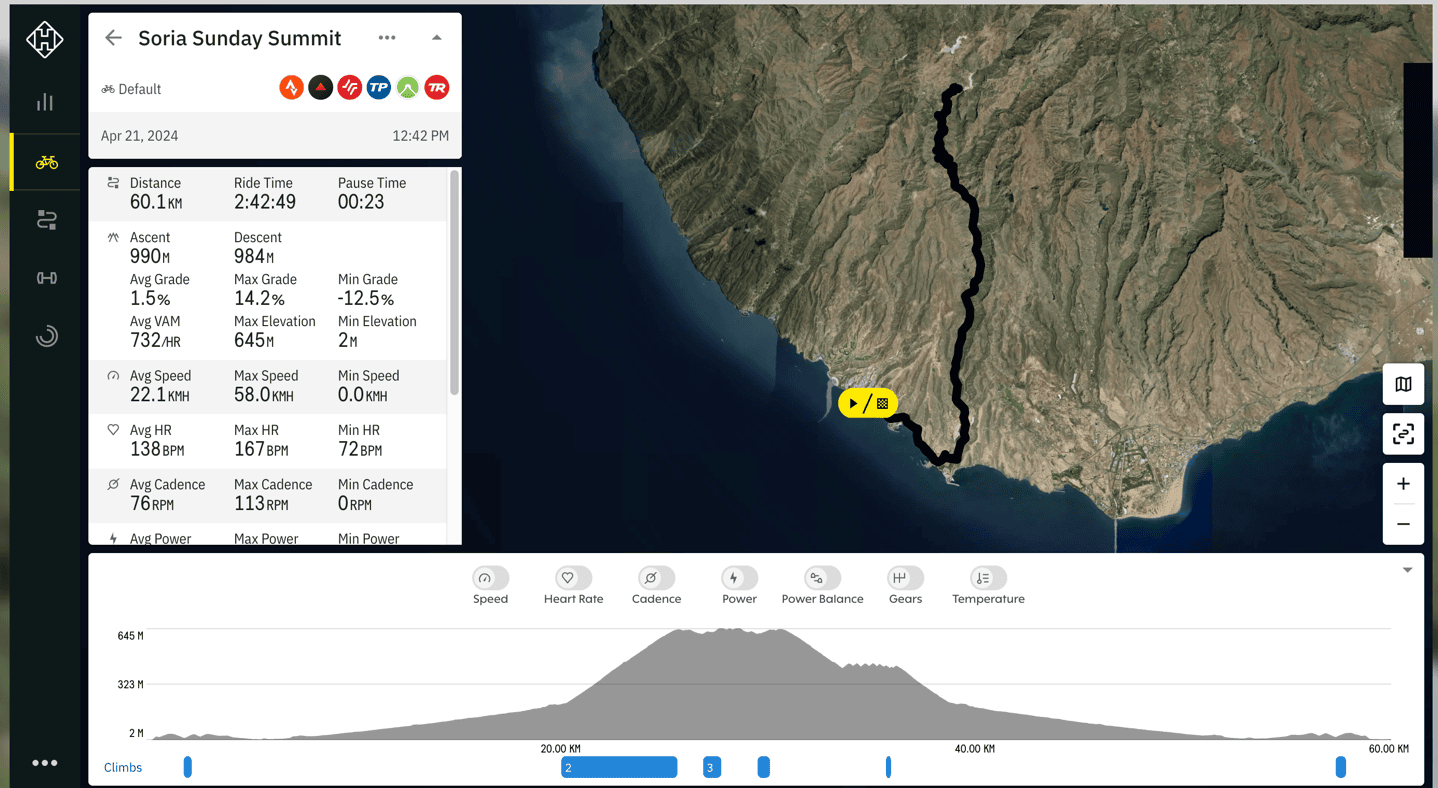
And just as a quick overview, Hammerhead does have a small web dashboard (seen above) that allows the following features:
- Create/plan/view routes
- View & do post-ride analysis (above), including exporting ride files
- Connect 3rd party platforms (e.g., TrainingPeaks, Strava, TrainerRoad, etc…)
- Look at planned structured workouts (e.g. from TrainerRoad), and import structured workout files (but you can’t create a workout there manually)
- Select a few settings, such as choosing which maps are downloaded to your device the next time it’s on WiFI
If you were to compare it to Garmin (as Wahoo doesn’t really have a web dashboard, the main difference is there isn’t any sort of larger analysis of your rides (e.g. mileage totals per month/etc…). It’s specific to looking at a single ride, or a single route, or a single structured workout. It’s designed to be bare bones, and then you push your data off to some other platform for actual analysis (e.g., Strava/TrainingPeaks/etc…). This is roughly the same model that Wahoo has. In Wahoo’s case, their smartphone app has many of those quick analysis features, but inversely they have no website. Whereas Hammerhead has a website, but their app is just for the Karoo to connect to the internet (at this point anyway).
With that, let’s dive deeper into navigation, one of the key Hammerhead strengths.
Mapping & Navigation:

Starting with the map side of things, the Hammerhead includes free downloadable maps for anywhere on the planet. Or at least, everywhere I’ve tried to ride (heck, even North Korea can be downloaded!). To download maps, you’ll go to settings, then Offline Maps. It’ll actually even warn you that you don’t have maps for the region you’re in, when you power it on. That’s handy if you travel, and forget to grab maps for it.
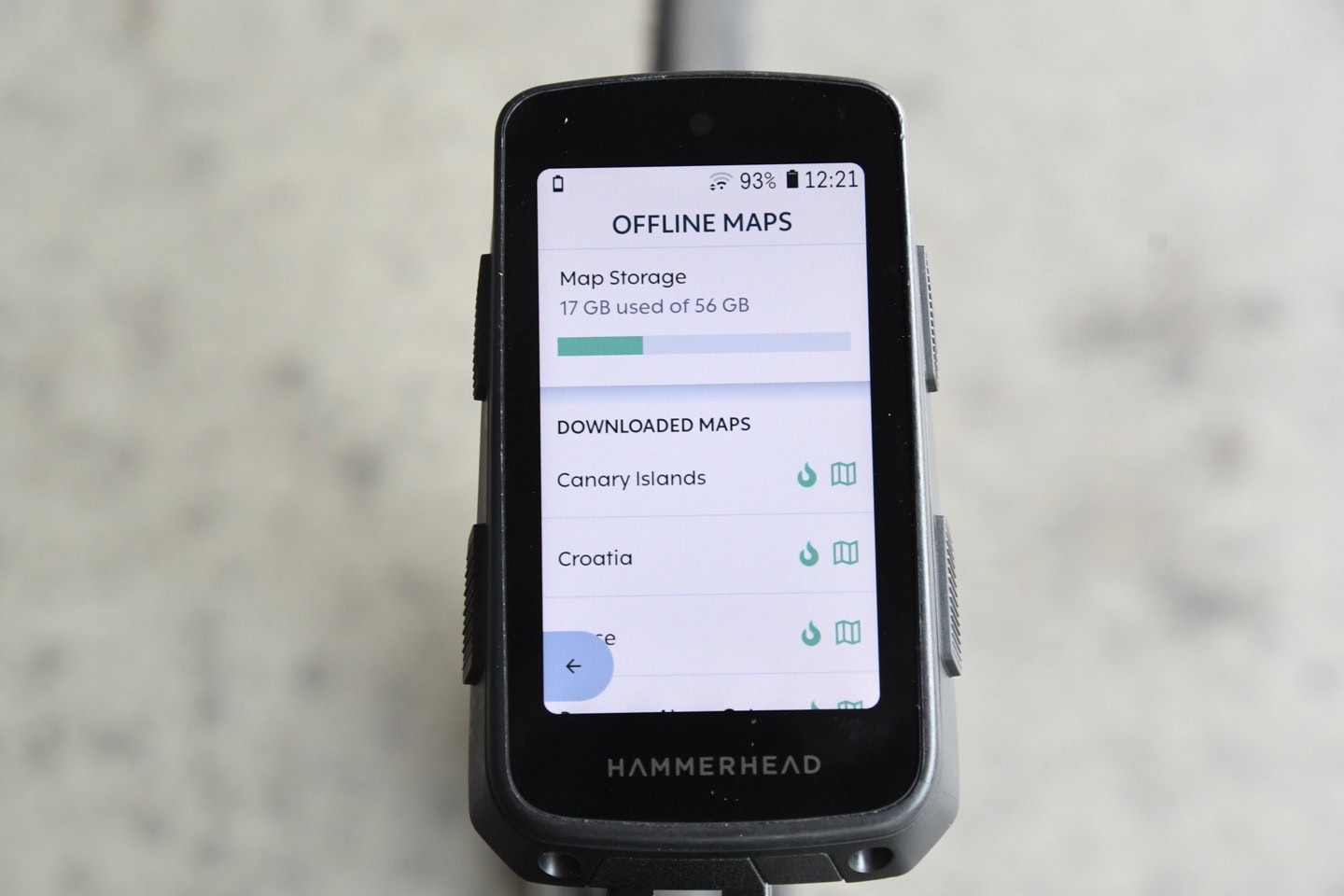
You’ll see the list of maps at the top that you’ve already downloaded, and then down below you can select additional countries/regions. It’ll also show ‘Nearby Maps’ (which includes the area you’re in).

When you choose to download a map, there are two pieces. There’s the fully detailed map itself, but also the Suunto-powered heat map. I always choose both of them.

Downloading happens via WiFi, and obviously depends on how big a map you’re downloading, and how awesome your WiFi is. Again, I appreciate here that Hammerhead allows smaller per-country downloads, rather than the massive 10-15GB downloads that Garmin requires for their maps (which can be rough on hotel wifi, if at all).
With your maps set, then it’s time to navigate somewhere. You’ve got two basic options here: Loading a pre-created route, or navigating on the fly to a given point/location. For the on-the-fly routing, you can drop a pin somewhere. In addition, you can route back to home/start. In theory, it supports address navigation, but it simply kept telling me “No Internet Connection” despite very clearly having both WiFi and paired smartphone options connected to the internet:
But dragging a dot around the map is easy enough, and most people tend to do one-off navigation that way, versus typing an address (assuming it’s an easy place to find).

Finally, with the new Hammerhead companion app, you can send addresses from Apple Maps and Google Maps to your Karoo. You’ll use the ‘send to’ option from within those apps, which will then use the Hammerhead companion app to send it to the Karoo, where it’ll show-up as a pin on the Karoo to instantly select.

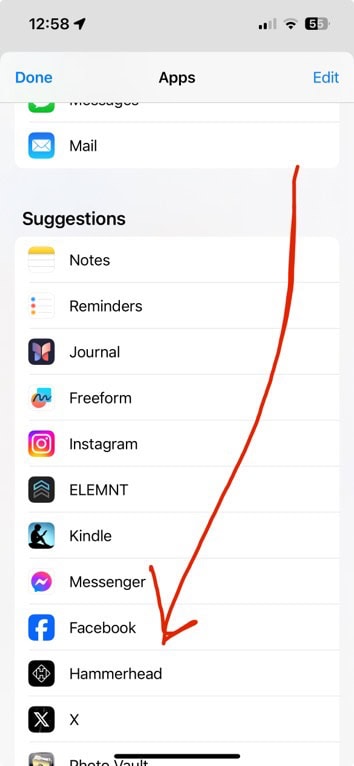
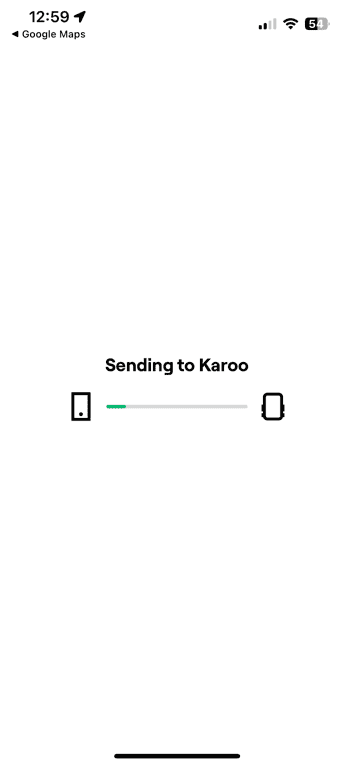
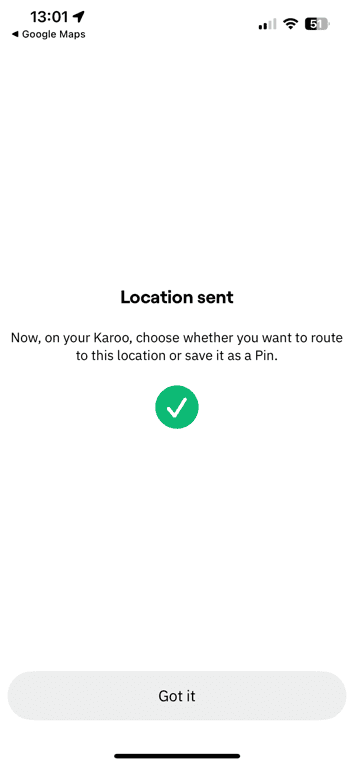
However, the vast majority of people are probably going to be using a pre-loaded route. This can be from pretty much any of the major platforms, including Strava, Komoot, RideWithGPS, TrainingPeaks, and more (or a GPX/etc route file). You can also use their own site to create routes too:

In my case, I make most of my routes in Strava and Komoot, then automatically sync into the Karoo. What’s cool here is that you can create collections for these, as I’ve shown below. This is something sorely missing from other providers, especially for people like myself who create lots of routes in lots of areas. It just makes it so much easier to sort routes:
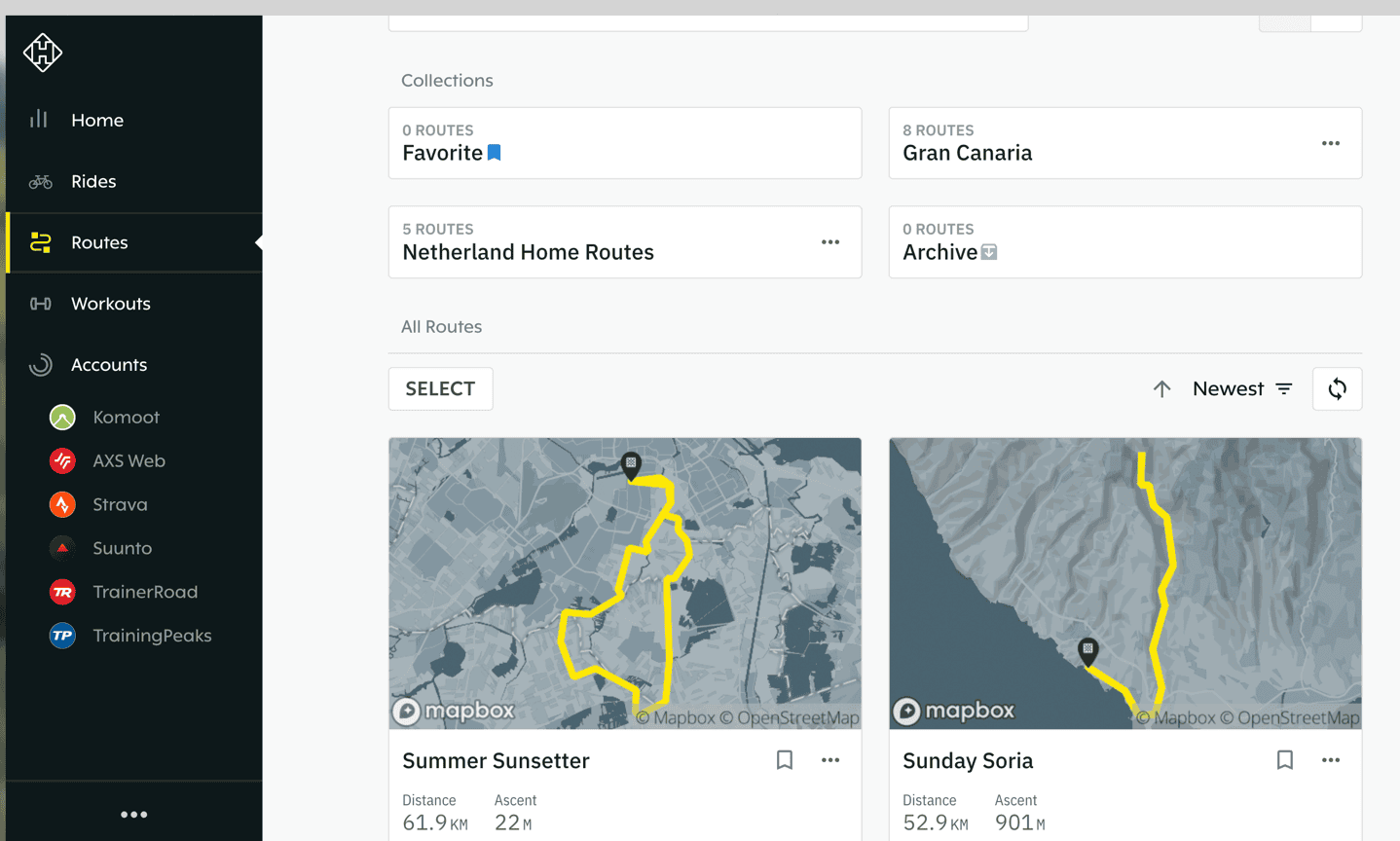
These collections carry over to the device too, letting you more quickly browse through them. Of course, you don’t have to create any collections, you can just have a big list and sort accordingly.
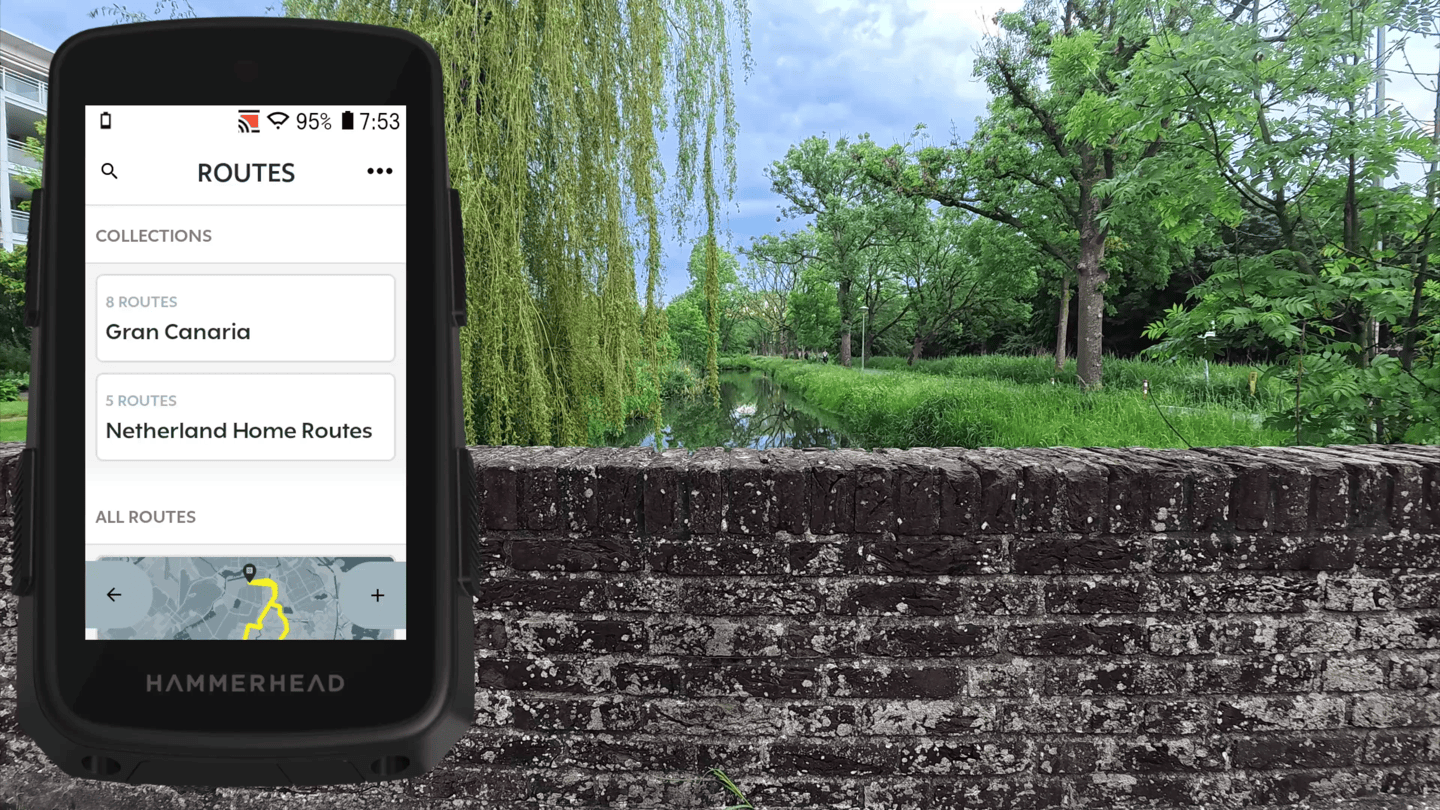
Once you tap on a route, you can see a map of it, the elevation gain, and an option to follow the route in reverse.
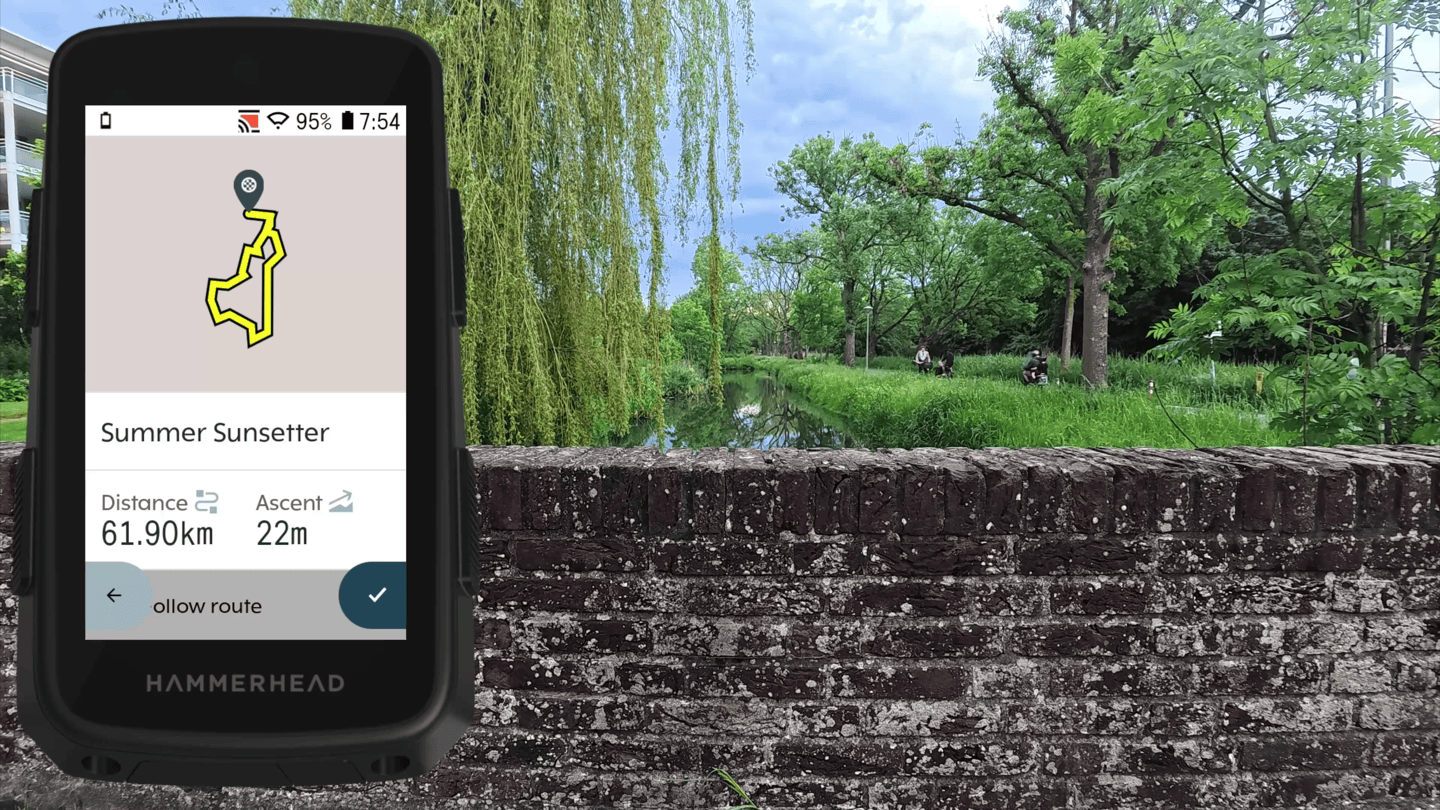
After that, you’ll start riding it. You can also select a route mid-ride as well, if you change things up. That said, it doesn’t display the elevation profile for the route, nor does it display the map behind that preview page, which is kinda odd.

As you ride, you’ll see turn notifications automatically displayed. These notifications are part of one of the ‘drawers’ that come out from the bottom, for the navigation side. There’s also a drawer for Strava Live Segments and Climbing details.

You can swipe up on that yellow drawer to see a list of upcoming turns. Interestingly, and surprisingly, I also get some POI items automatically added (Hammerhead also supports manual ones too). For example, on my ride last night I got ‘Windmill’ added to the list. I have no idea where this came from (Strava, somehow, I presume), though I do appreciate the unit effectively reminding me to adhere to the ‘must always include a windmill photo on any Strava post’ Netherlands rule.

If you go off-course, you’ll get virtually instant and automatic re-routing. This is dynamic, so it’ll figure out the best way to get you back on course up ahead somewhere. You can see the coloring changes of the line here to red (I ignore this turn, and catch-up the route a minute or so later):
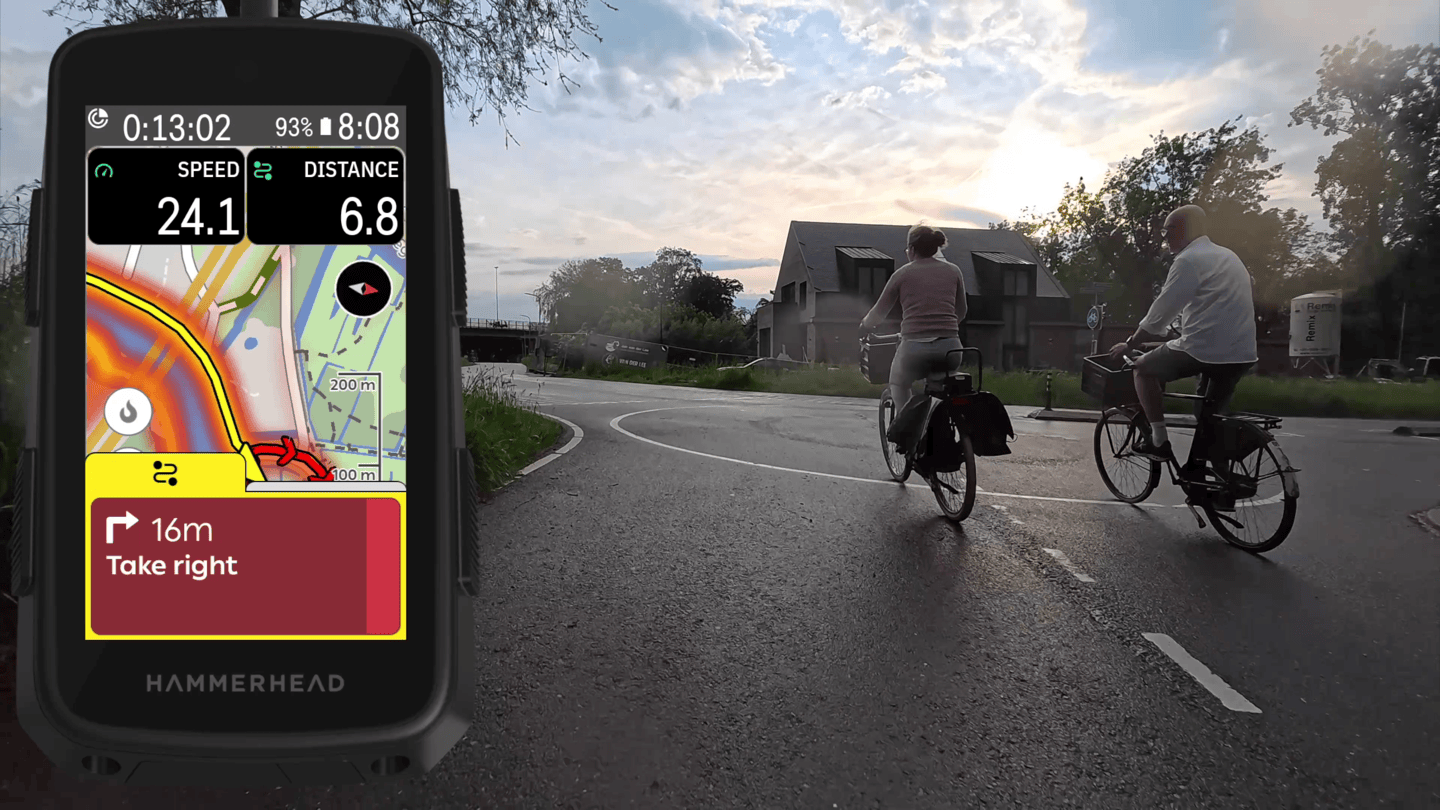
Likewise, you can choose to route back to home at any time. Last night during my sunset ride, the thunderstorms got a bit spicy. That by itself wasn’t actually an issue, rather, it was that it darkened things up considerably, such that my finish time was now much darker than I’d planned for not having front lights on the bike. So about 35KM into my large loop, I told the unit to simply route me home in the most direct way possible. It did so, and overall I’m quite pleased with the route it gave me. As always, I made some tweaks in real time, given local knowledge, but it just adjusted accordingly to keep pointing at home. The coloring here on the route line is pink.
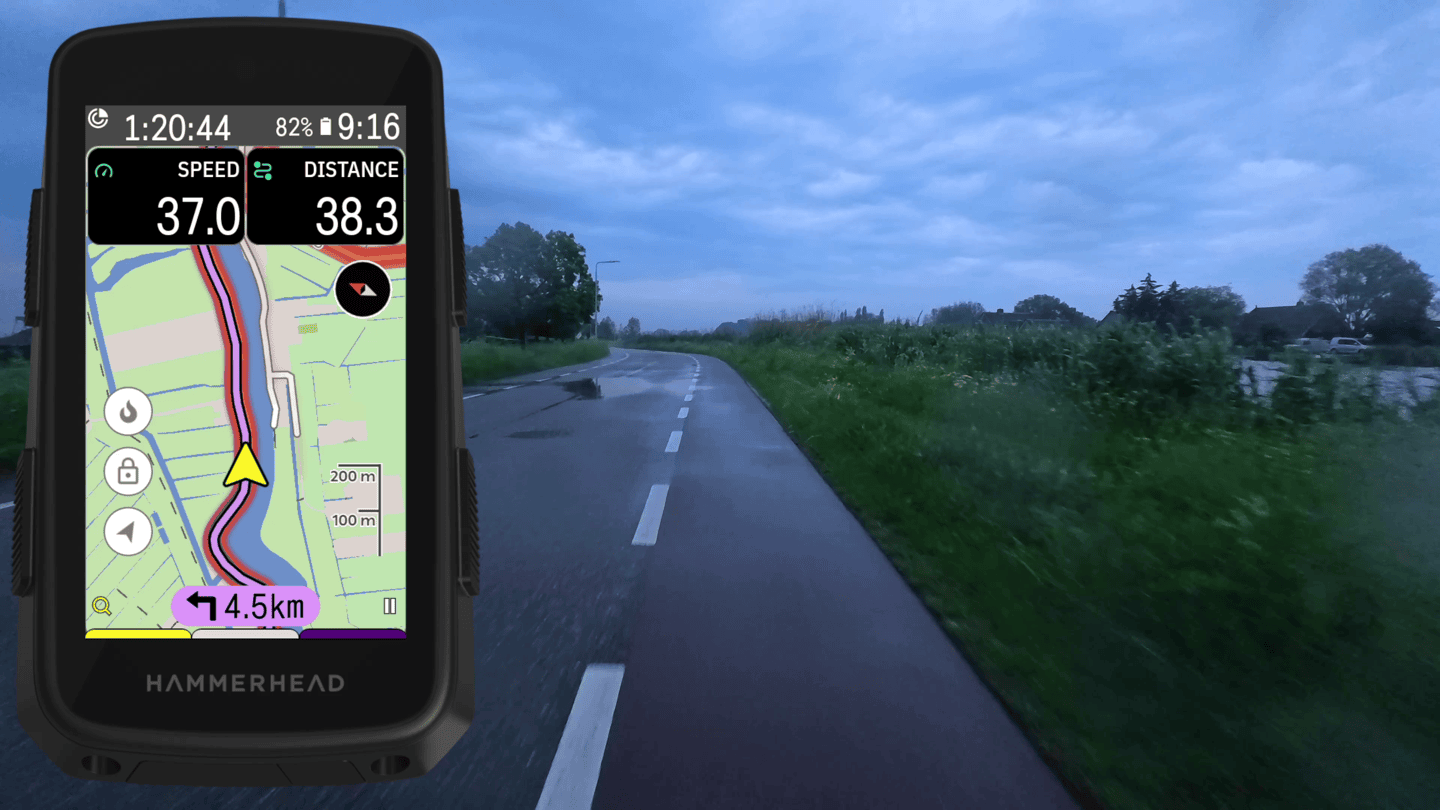
Note that the reddish colors on the map is the heat map data. As noted earlier, I’ve had really good luck with all the heat map data here in Europe (and even in parts of the US I’ve ridden), given the number of people with Suunto watches out there (since Suunto provides this data). But, if you’re riding (especially on trails) in an area that’s not popular with Suunto users, then this data is likely to be very thin. But you can see here in The Netherlands, it’s literally fire:
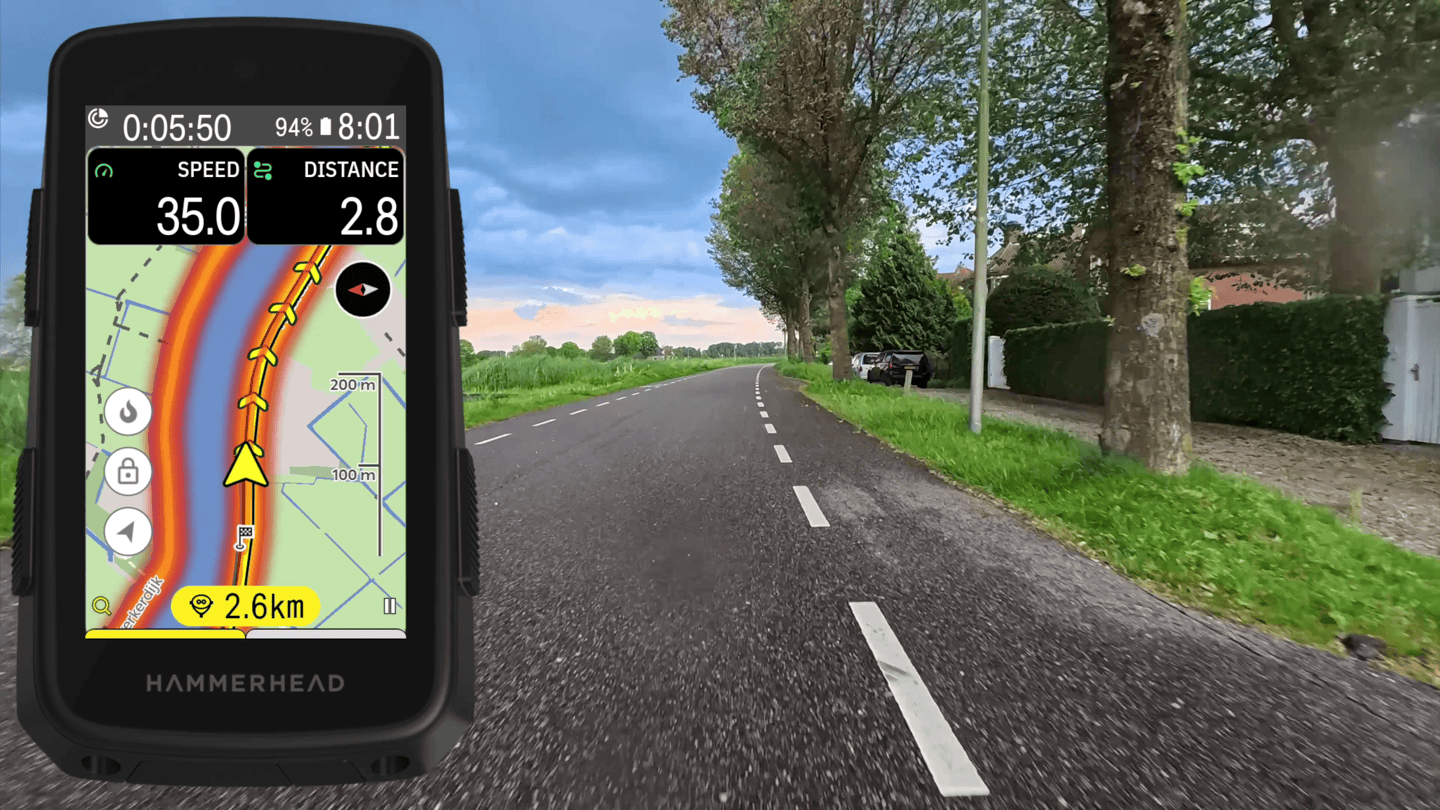
Overall when it comes to mapping and navigation, the Karoo retains its position in the top-2 placement with themselves and Garmin. While Wahoo’s navigation is good (and the ‘push from phone’ instant routes better), for me the overall on-device details provided by the Karoo push it beyond Wahoo, given I primarily use pre-planned routes rather than on-demand destinations from my phone.
GPS & Elevation Accuracy (and Battery):
In this section, I’m going to look at the GPS accuracy of the Karoo 3, as well as the elevation accuracy (altitude). The Karoo 3 includes a new multi-band/dual-frequency GPS/GNSS chipset in it, which should significantly increase GPS accuracy. That does tend to burn more battery, yet, Hammerhead has made the decision (like Wahoo), to have it set as ‘always-on’, versus Garmin’s choice of letting you increase battery life (quite substantially) by reducing the GPS from multi-band to regular GPS. In Hammerhead’s case, I suspect that the battery draw of the GPS chipset is relatively inconsequential compared to the phone-quality level screen battery draw (whereas in Garmin/Wahoo’s case, the GPS chipset is one of the biggest battery draws).
Likewise, on the elevation accuracy, Hammerhead has had issues in the past with massive elevation errors. At a media briefing, the company says those issues were specifically related to a manufacturer error in a specific component, for a specific set of units. I haven’t seen any obvious historical issues on the small fleet of Karoo 2 units I have, which likely just simply means I managed to not get one of the bad ducks.
In any case, with so many rides on this under my belt, I’m mostly going to focus on the more challenging rides/terrain. Or, said differently: Rides where things either did go wrong, or could have gone wrong. I have countless very mundane rides that I’m going to save you from.
With that, I will start with a brief mundane ride, because sometimes the mundane shows off failures the best. This ride in Florida last week was 3.5-hours and 100KM of back and forth on a very straight road with virtually no elevation gain (a few feet per 20KM loop). It’s a great way to validate how precise the GPS is over the same route, while also looking to spot any obvious elevation deviations. Here’s the high-level route, compared to the Wahoo ROAM V2 & Garmin Edge 840:
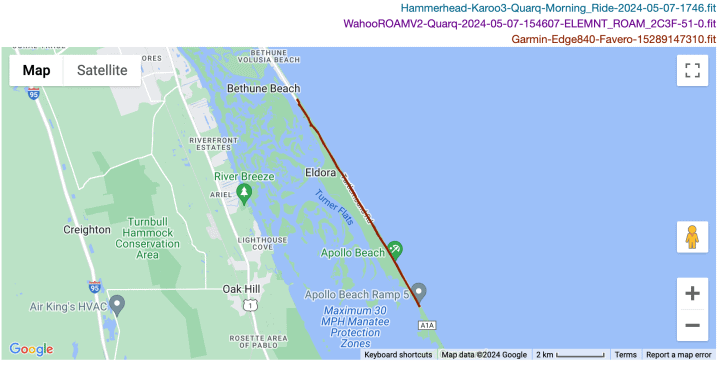
As you can see, straight as a pencil. Looking more closely along the entire route, I don’t see any meaningful variances off the route/road:
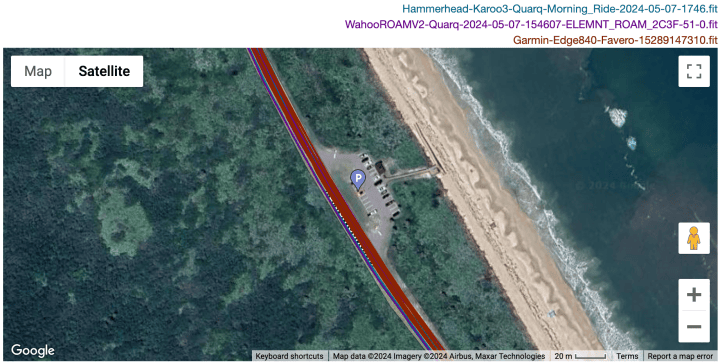
Likewise, looking at elevation, I also don’t see anything too worrisome, note that the scale of this chart might freak you out, till you realize we’re talking an entire range of about 25 meters here. You can see though that only the Garmin appears to be compensating for weather shifts (likely by using GPS to re-correct altitude), whereas the Wahoo & Hammerhead units slowly drift upwards.
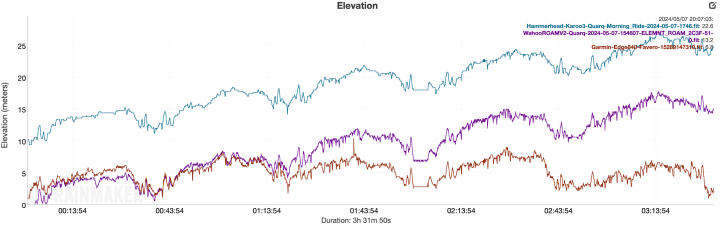
From a battery burn standpoint, here’s how the three units compared (with no screen recording on for any of them). In this case, for the Karoo 3, I mostly had the map or power pages up, but with no navigation loaded. All were connected to a Varia radar, power meter, and HR strap. The screen brightness was around 40-50%. The estimate of 12.5hrs seems reasonable, given being on the map screen (remember the max is 15 hours here):

Next, let’s look at a climb in Gran Canaria, this one starts off with a slow false-flat for a long while, before eventually a nice switchback-laden climb.
Here’s the overall plot and data, including a bunch of watches/units:
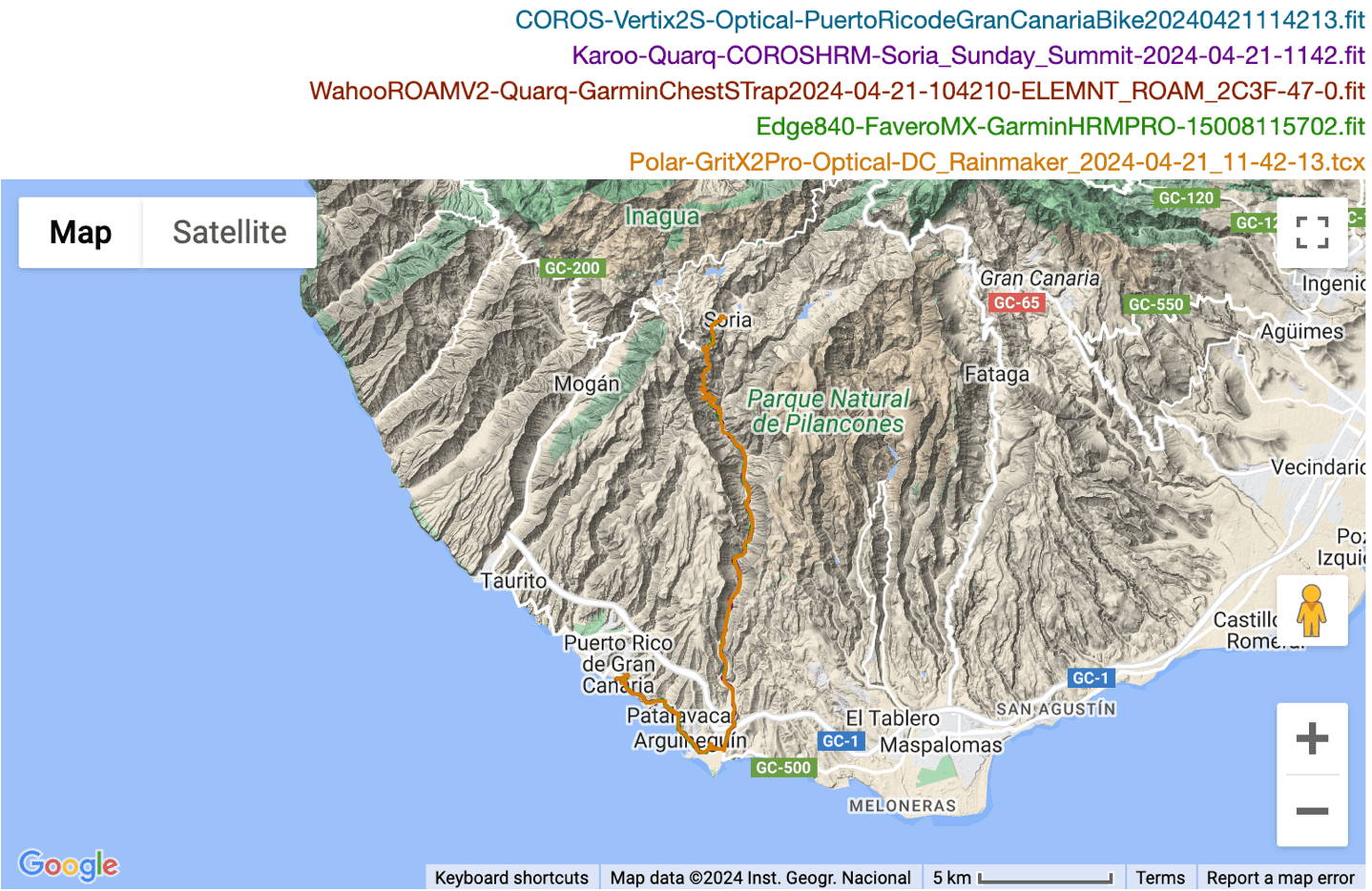
We can see on this relatively tame road section, there’s no problems with all the units properly following the road around this interchange (except a bit of offset from the COROS Vertix 2S):

Heading up into the main climb, here’s a switchback section. No issues from any of the bike computers, either on the going up, or the descent back down this same section:

In fact, on the way back down I stopped and did a boatload of back & forth on one particular section (for video stuffs), and you can see it’s spot-on here, all staying on the roadway.
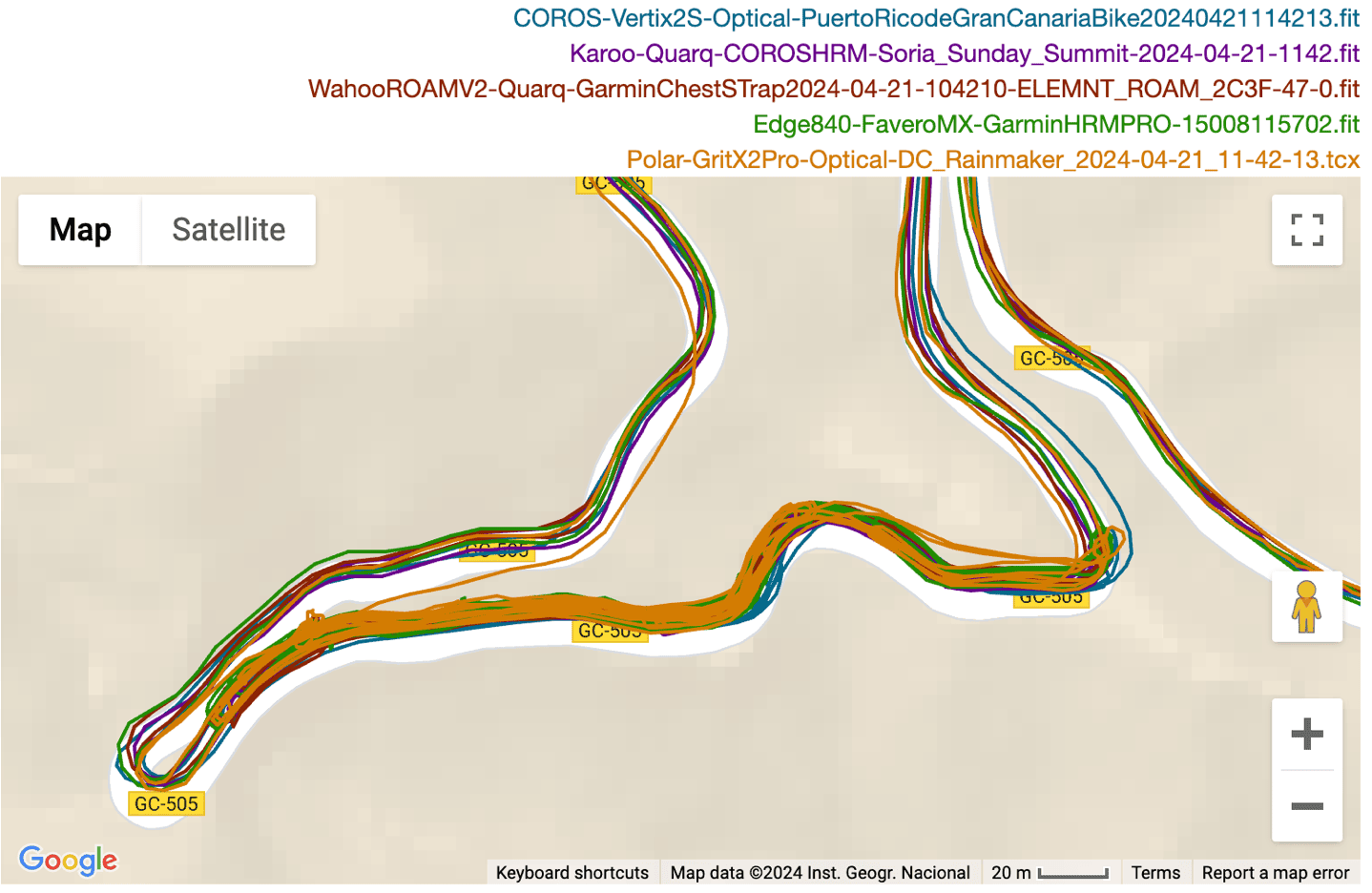
And finally within this ride, if we look at a tunnel (perhaps 150-200m long), we don’t see any entry/exit errors from any units – it just correctly makes a straight line (right where that green GC label is):
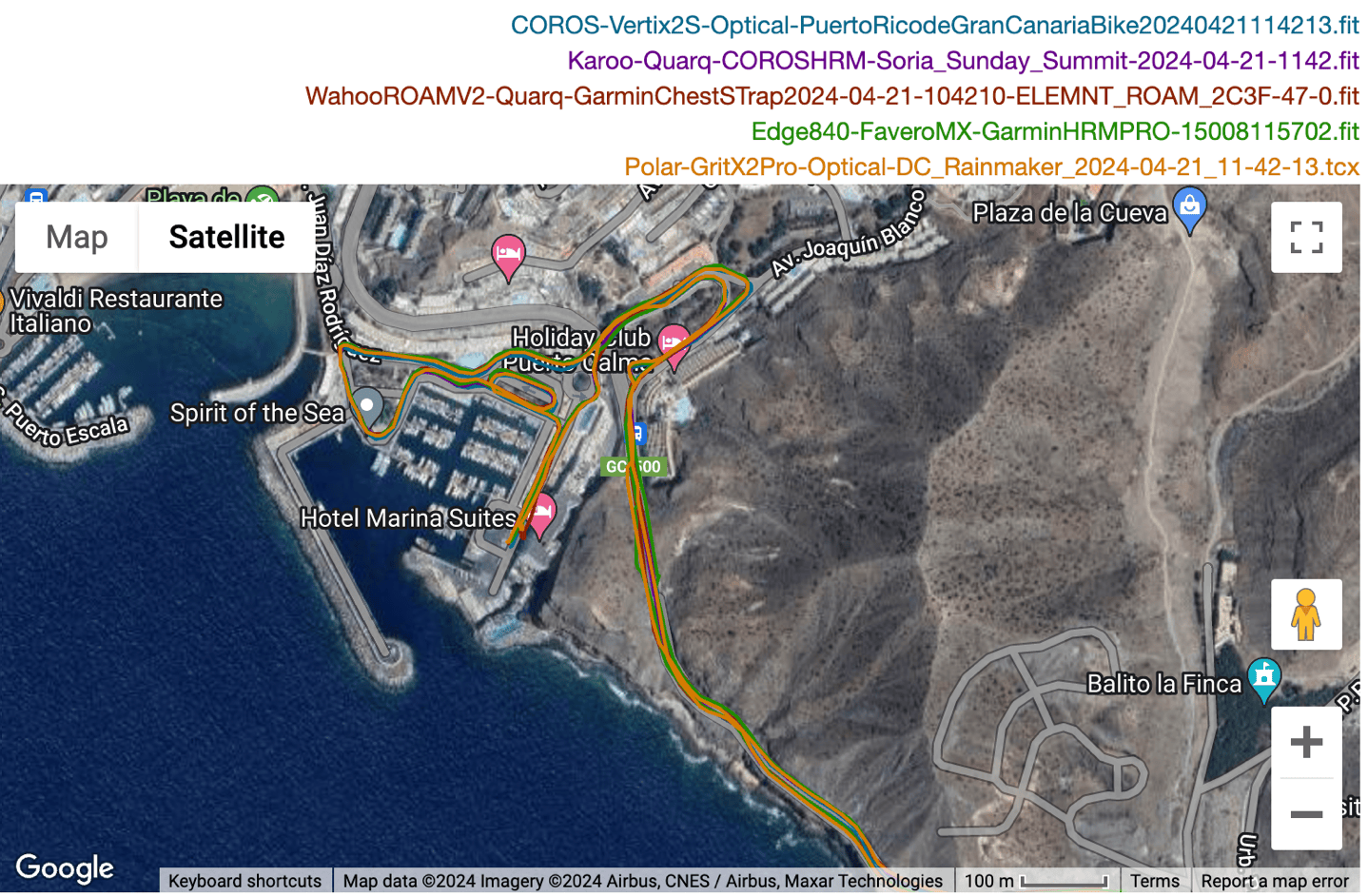
Looking at elevation for this plot, overall very close on the climb, but we do see a bit of separation by the time we reach the top from all the units. If we look at the section after the first drop, we can see we’ve got a spread of roughly 25-30m between them. The Karoo is notably the lowest of the bunch at 440m, while the others are all clustered around 455-465m. You’d be unlikely to notice this if just riding with a single unit.

Note that for this ride, I was screen recording, thus, looking at battery stats wouldn’t make much sense. Still, despite the screen recording, the Karoo 3 showed it was on-target for about 11 hours of battery life (including having a course loaded, and mostly being on the Climb & Navigation pages).
Next, another climb in Gran Canaria. This one I started from a boat (well, I got off the boat), and then immediately headed up a long hour+ climb, some 1,000m of gain, before looping back around to town. Here’s the high-level view:

If we look at some of the really tricky switchback sections, we see it’s essentially flawless. All the units are, when going upwards:
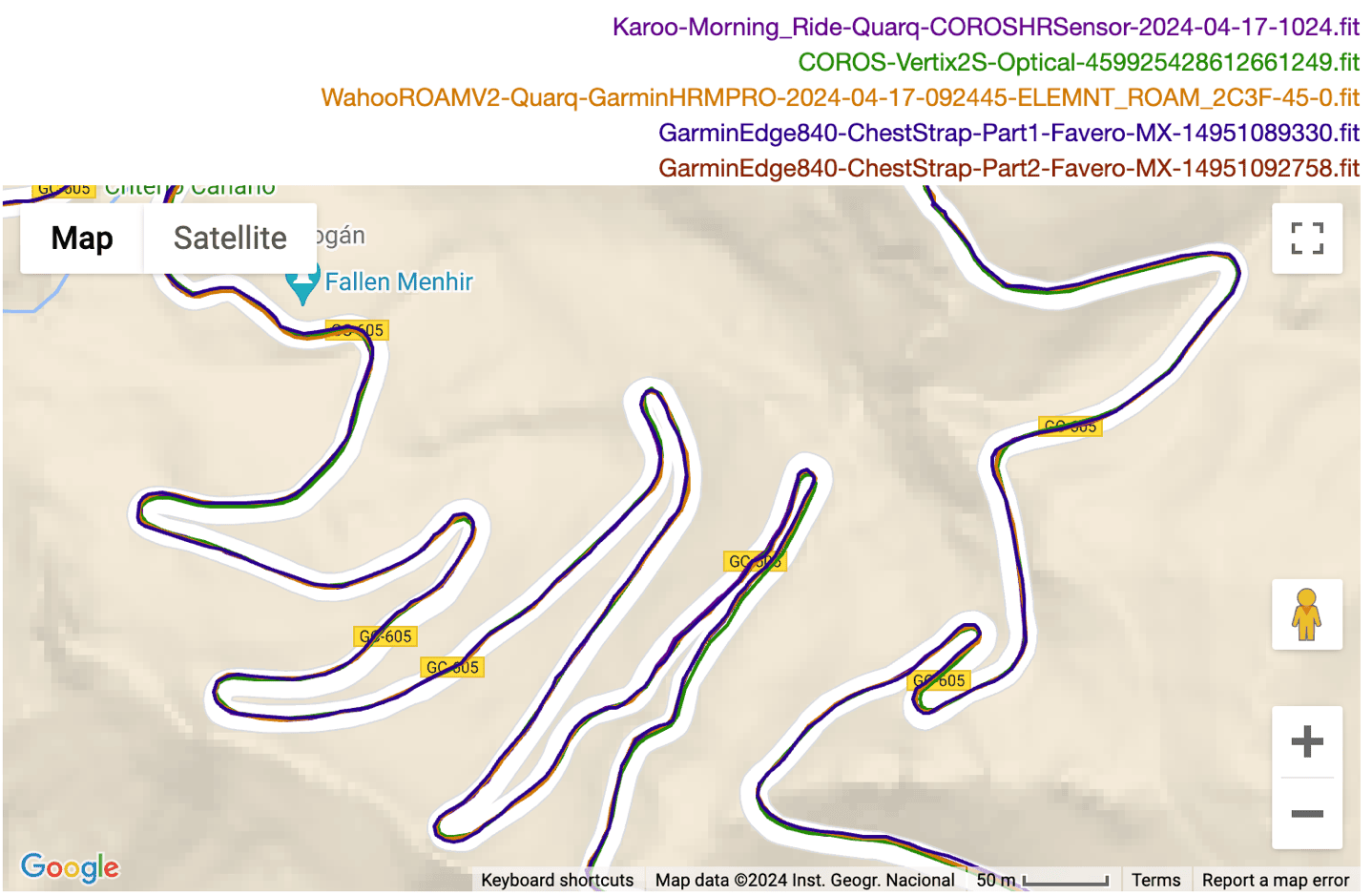
As I start to descend (a different route down), we see the only unit that continues to have trouble with fast descents is the COROS Vertix 2S. Other units are spot-on, including the Karoo 3:
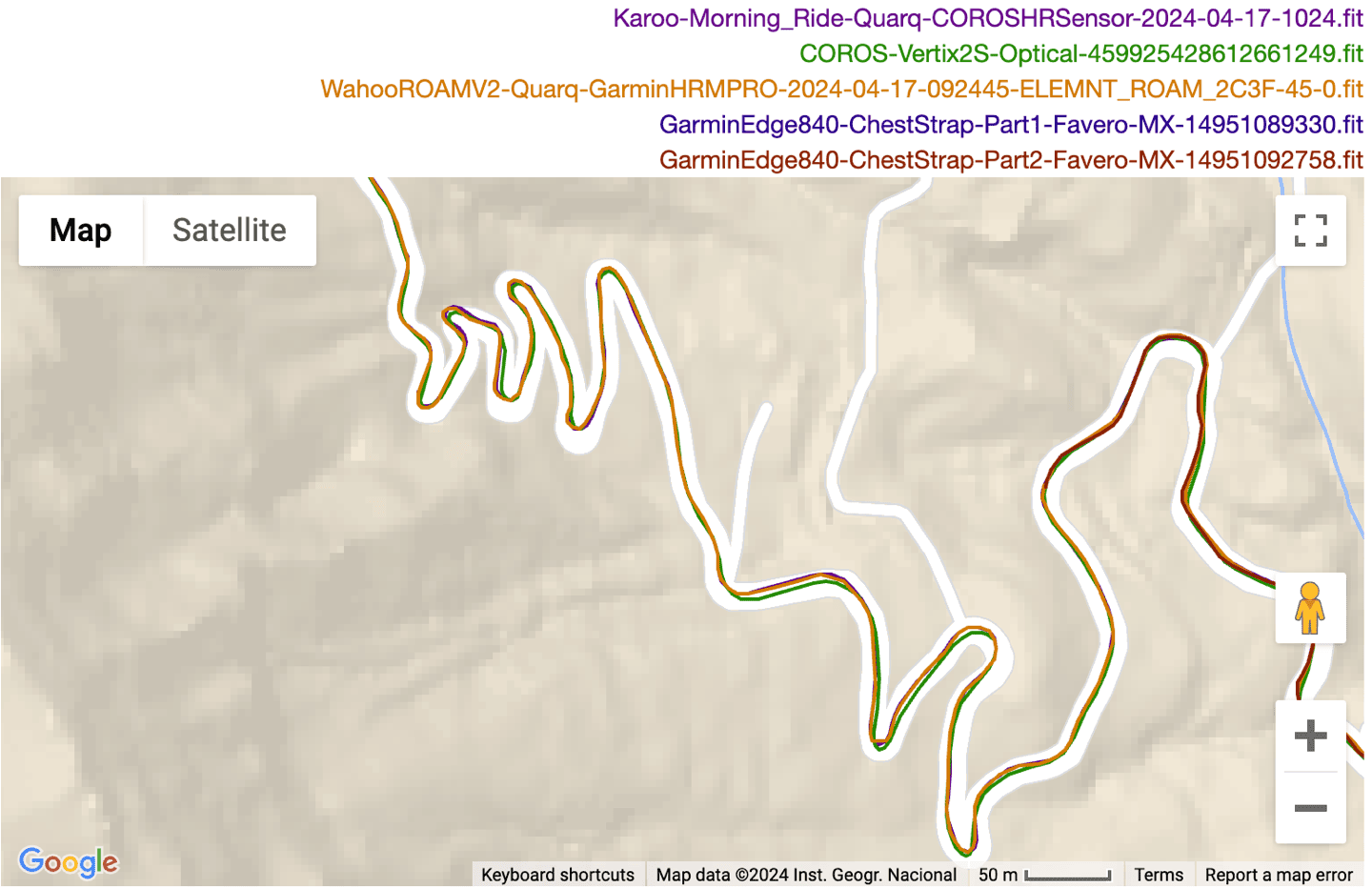
Likewise for another bit here:
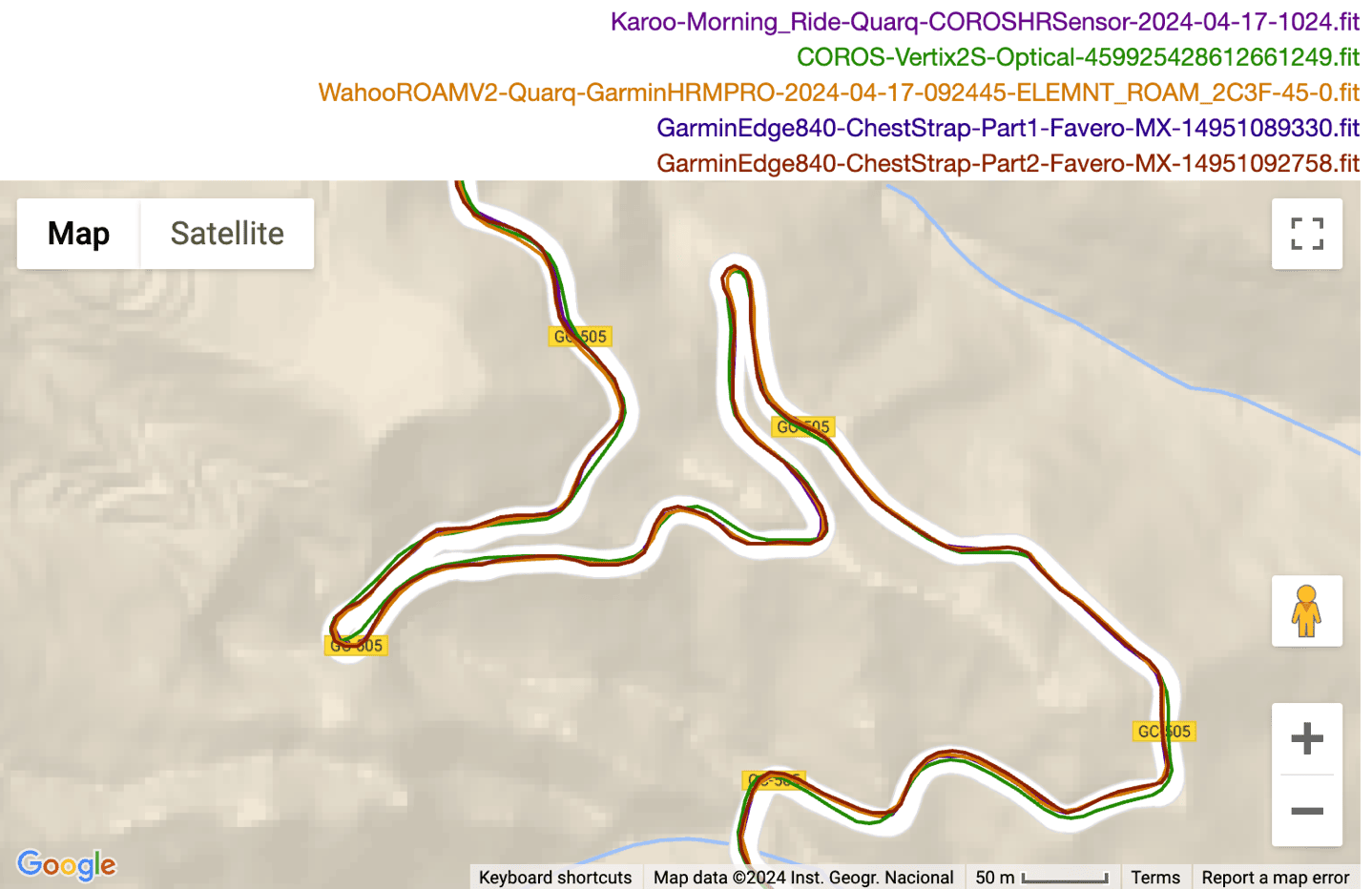
However, elevation is another story. Right off the bat, you can see the Karoo 3 is hard-wrong here. Despite starting at sea level (literally, getting off a boat in the ocean and starting the ride), it didn’t correctly update elevation.
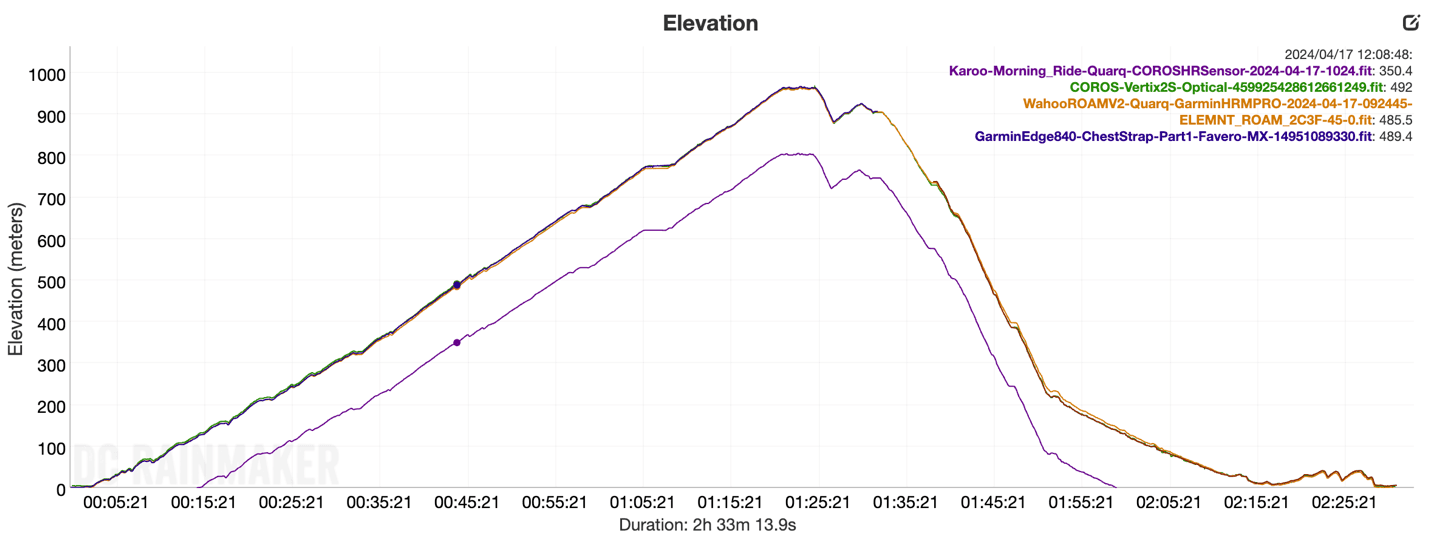
In fact, it shows as -126m at the start if I look at the Hammerhead post-ride dashboard (on the DCR Analyzer above, we don’t currently show negative elevation, we simply flat-line at 0m):
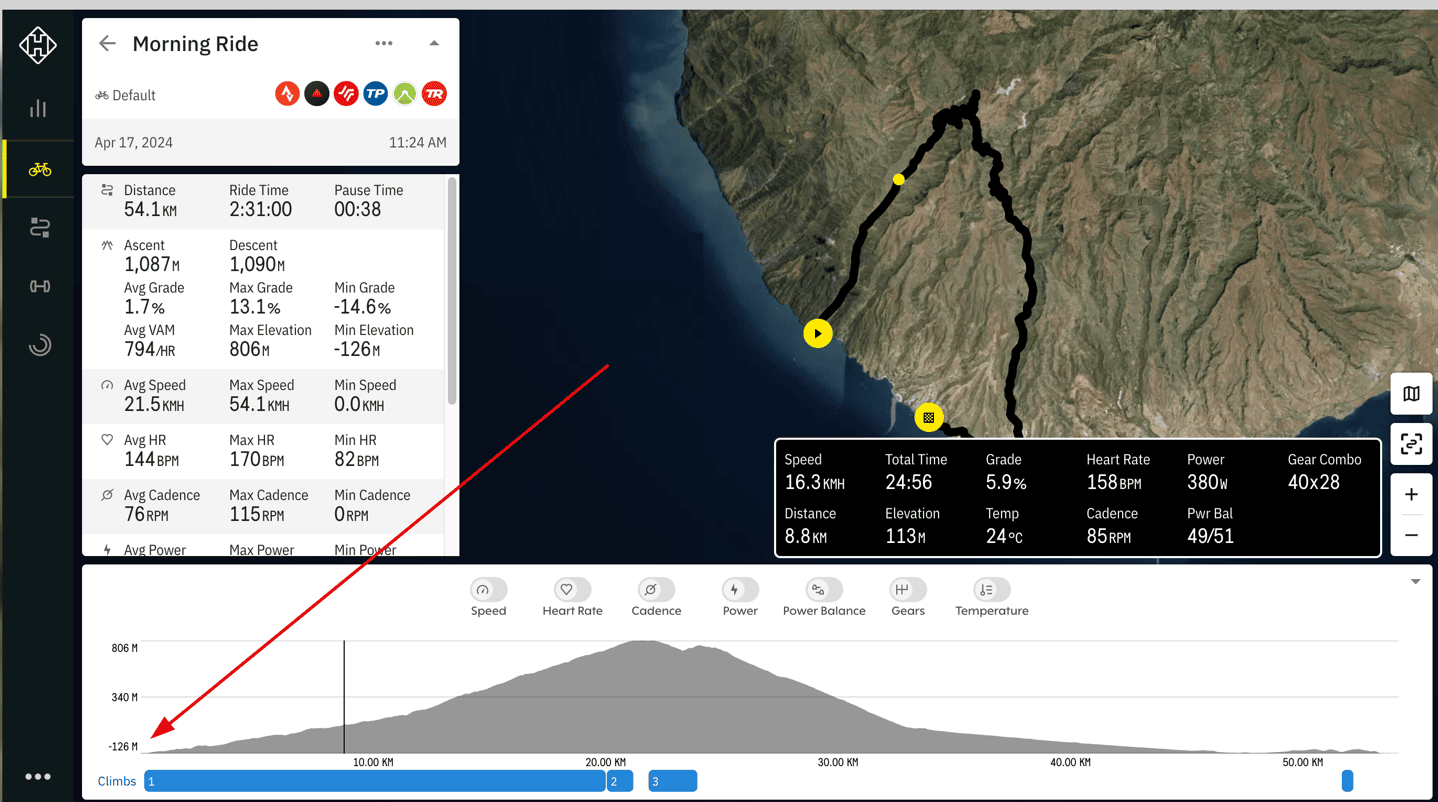
So, what gives? Was this an elevation failure like seen on the Karoo 2, or something else? I sent it over to Hammerhead, and here’s what they sent back:
“After diving into the ride logs, it looks like elevation calibration didn’t fire until after this ride; it also appears your Karoo was not connected to the Companion App at the time of this ride. Had it been paired to the new Companion App or connected to Wifi, your Karoo would have calibrated elevation before starting the ride. The team dove into the numbers and elevation offset from Amsterdam to the starting location of this ride, and confirmed that the elevation numbers would have been correct if calibration had happened before the ride.
Karoo should fall back on GPS for elevation calibration if a network connection is not available – the team is investigating as to why that did not happen on your Karoo for this ride. We will follow up with findings.”
Indeed, this was the first ride on the island after flying in. Further, the companion app wasn’t opened (as they didn’t have it available till the day after). Of course, as they pointed out, this shouldn’t have been a problem. This should have immediately used GPS for initial calibration, as it did for every other ride.
And that’s the thing: This is the only ride that did this. Every other ride shows proper/correct elevation. I even went back and looked at every ride after I traveled during these two months, to see if the first ride back had failures. None did. Only this single ride was weirdly offset.
In any case, one more ride – this time back in The Netherlands on the lookout for tulips. Oh, I found them:

Here’s the ride overview:
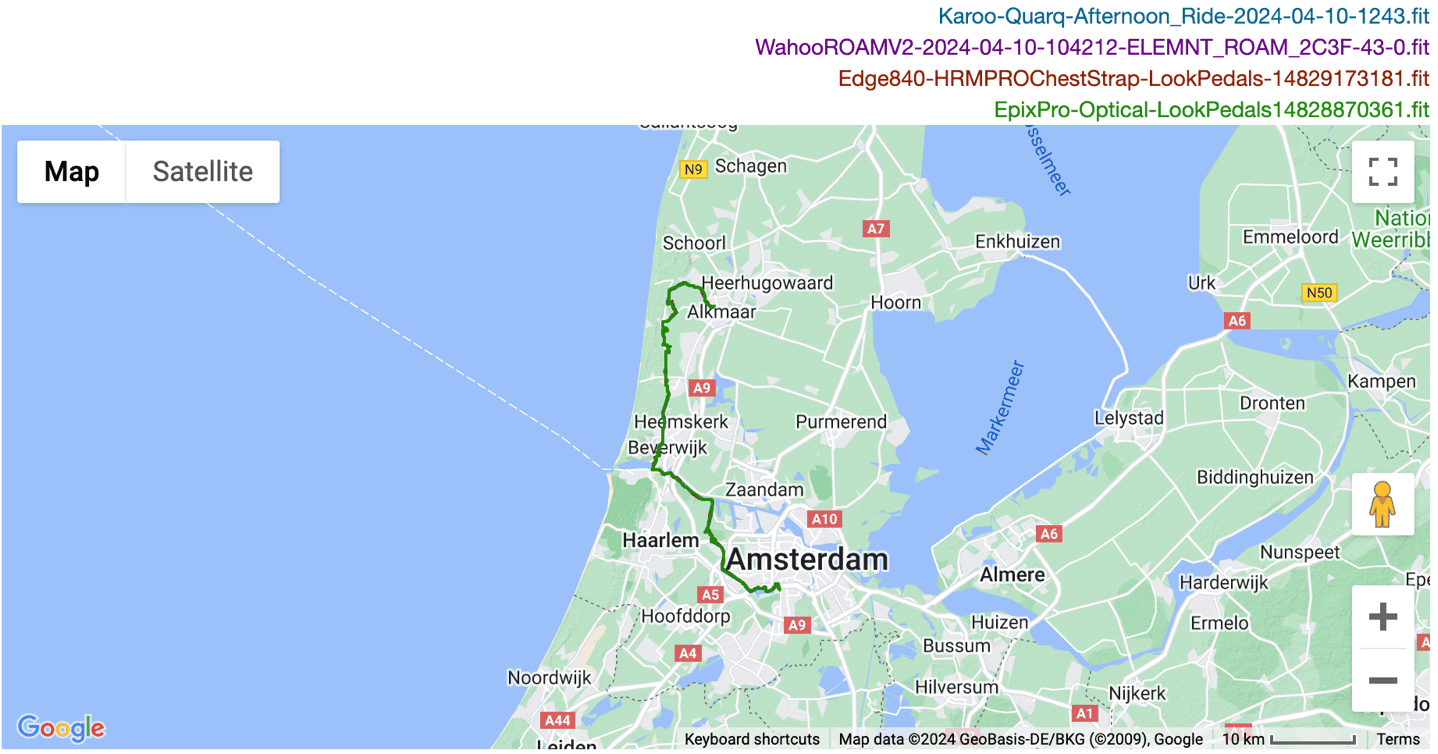
Here’s a boringly perfect section of random roadway:
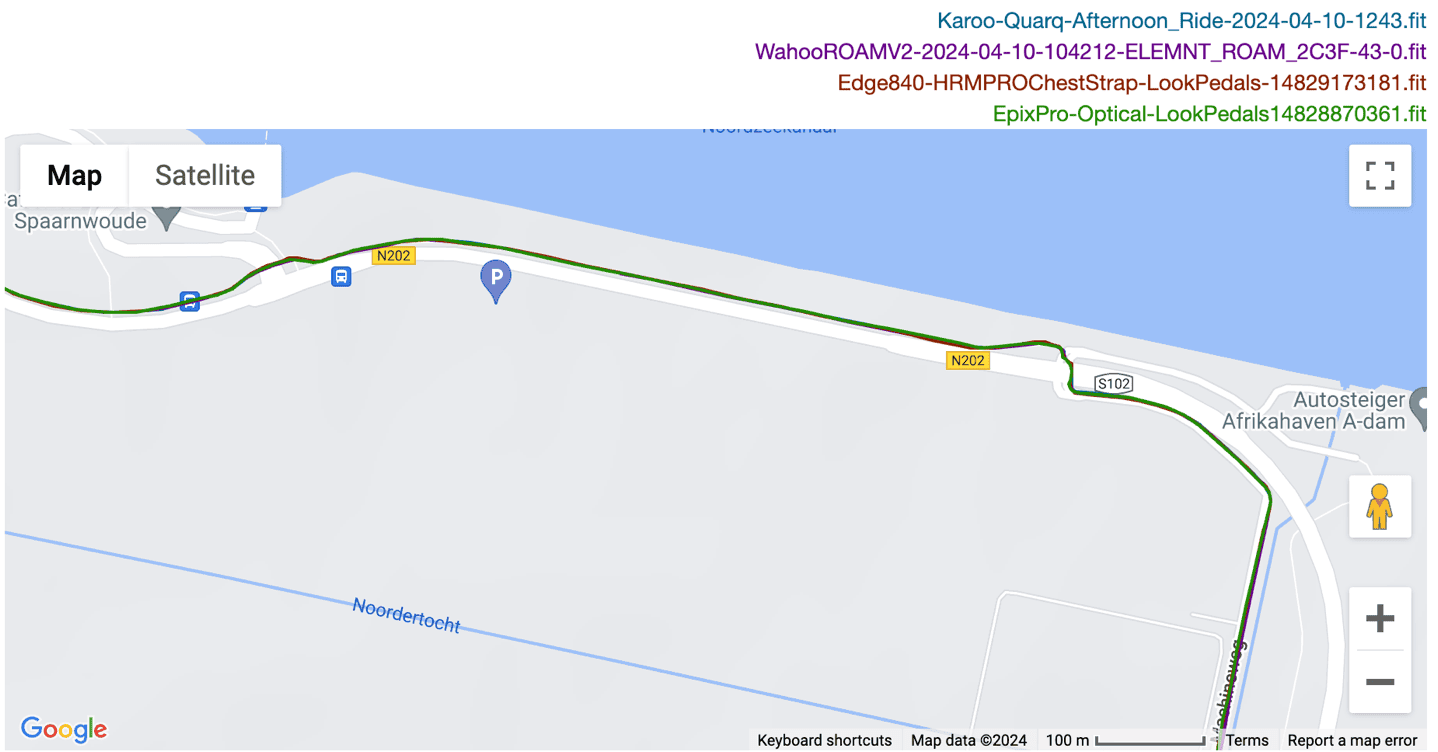
And another boringly perfect section of random roadway:
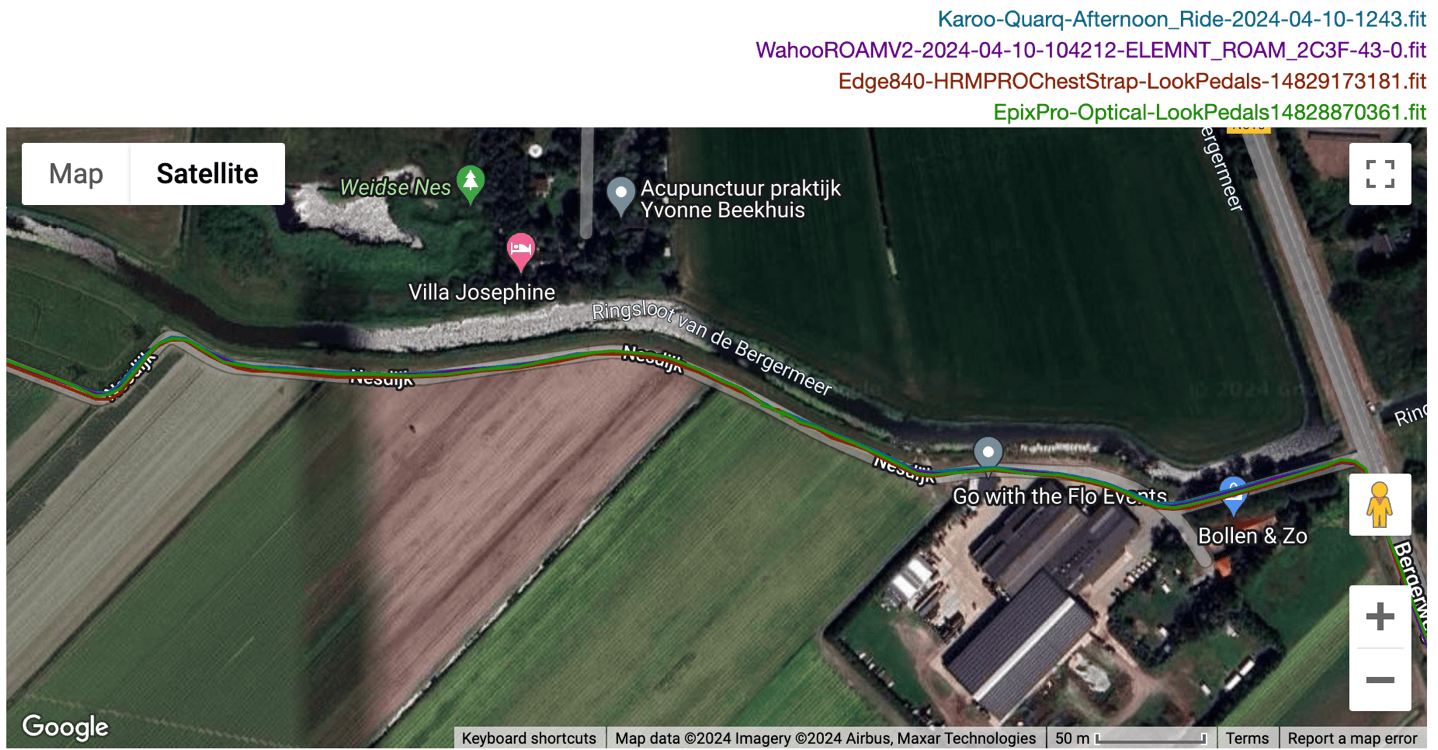
And here’s the elevation profile, which again, mind the scale here. These are all very much the same:
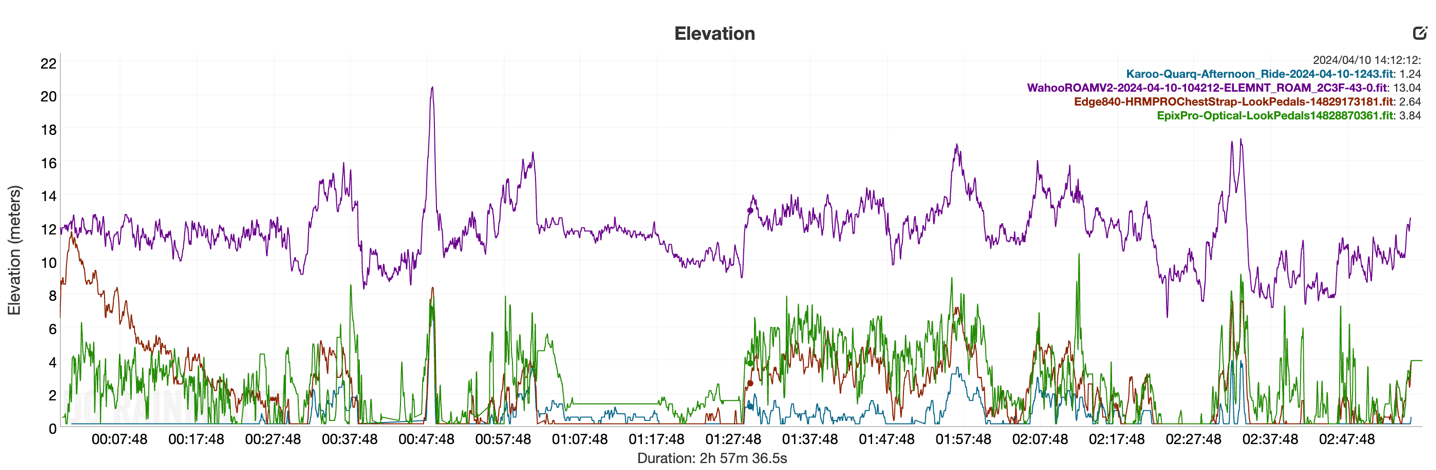
And finally, another battery burn chart. This is a 3-hr ride, with mostly map pages up on all these units (except the Epix Pro). I didn’t control for brightness levels here, so my guess is the Edge 840 was on full brightness for this one, hence the higher battery burn. All had power meters and heart rate sensors paired, and the Edge 840 would have also had Connect IQ sensors (CORE) also paired.
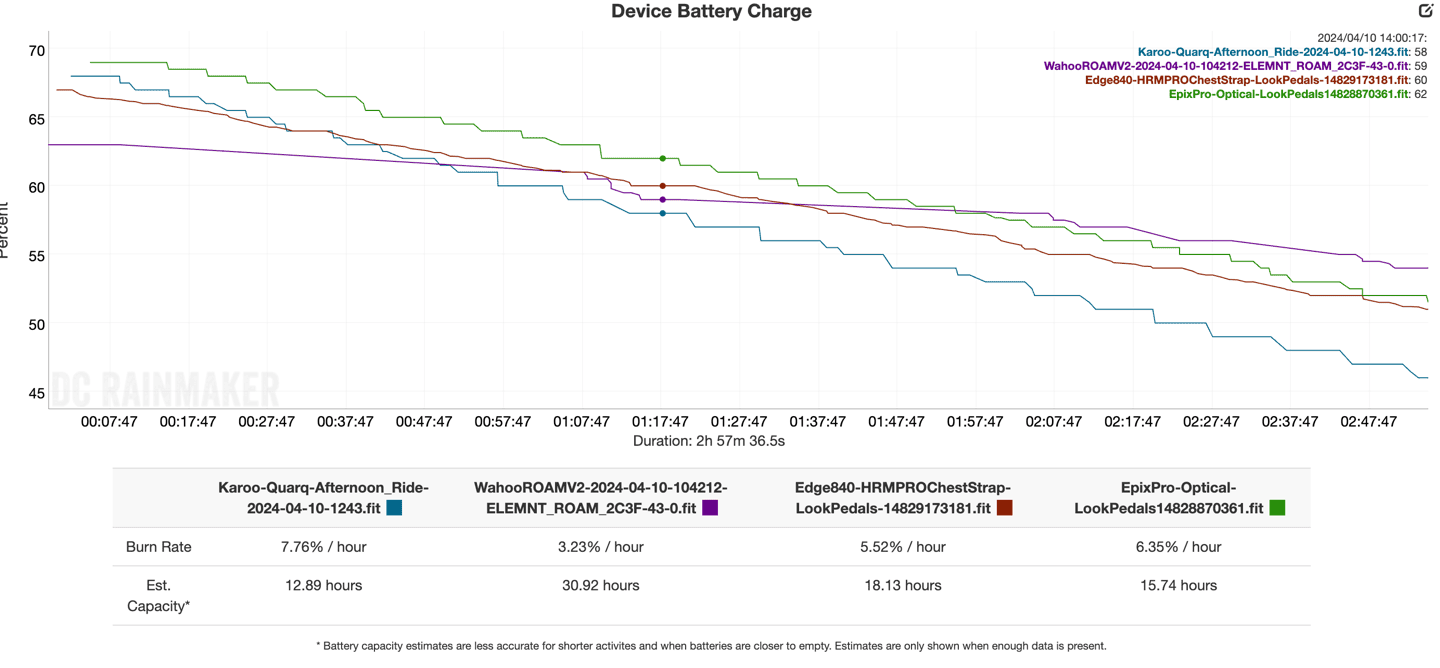
Again, a pretty consistent result on the 12-13hrs estimate with the map page, for the Karoo 3.
In any case, looking at GPS accuracy overall, I see only good things on the Karoo 3’s data plots here. There’s absolutely nothing of concern in any of the scenarios I’ve looked at. I have not yet had a chance to go mountain biking with it, just sorta how the travel cookie crumbled. But I’ll do so next week, and will add those data sets in here.
On the elevation side, the data speaks for itself. I had two months of perfect elevation plots, yet a single elevation initial calibration failure (where it simply didn’t set the initial value, everything trended otherwise correctly). You can decide from that what you will.
Product Comparison:

Now, I’ve got a very stupid-deep comparison video/post coming up either Friday morning between the three leading units in this market: Garmin Edge 840, Hammerhead Karoo 3, and Wahoo ROAM V2. Virtually every one of my rides to date has had all three units side-by-side, so I’ve got tons of both technical data, but more importantly, observational data comparing them.
And the competition has arguably never been better between these three. Each has their own strengths in different categories – from battery life, to simplicity, to depth of features/integration, and countless more categories. I’ve divided up that video/post into a number of categories, so you can figure out which pieces are most interesting to you.
Again, stay tuned for that for Friday morning!
Wrap-Up:

The new Karoo isn’t a revolutionary upgrade, but, it doesn’t have to be. There’s no company in the sports tech space that has as many upgrades/updates to their device as Hammerhead has. It updates with new features roughly every two weeks, and has been doing so for years. Most of those new features are minor, but every few months you’ll get some big-ticket items. The thing is, they don’t all have to be massive new features. That’s fundamentally what’s made their chief competitor, Garmin, the leader in many outdoor watch/cycling markets: Victory by a thousand cuts (features).
Thus it’d be easy to look at the Karoo 3 and see only modest upgrades in hardware compared to the Karoo 2. Sure, each of the upgrades is appreciated, but no singular new thing on the Karoo 3 individually screams ‘buy me now’. Instead, it’s the knowledge that the Karoo 3 takes aim at the chief hardware annoyances of the Karoo 2, and addresses them. Likewise, it’s the knowledge that the Karoo 3 is the new ‘baseline’ hardware for which updates will come. Hammerhead says that while the Karoo 2 will continue to get updates, there will be cases where the Karoo 2 won’t get new features the Karoo 3 has (such as the companion app, or some of the new UI features, etc…). That gap will only widen over time.
Not that it matters a ton, you can’t buy a Karoo 2 if you tried (it’s been out of stock almost everywhere for months). Hammerhead stopped making them last summer, and has been building and stockpiling Karoo 3 units since before Christmas (yes, 6 months ago).
Where Hammerhead needs to focus their attention now is building up that companion app to Wahoo-like levels for lots of secondary tasks, as well as improving their structured workout player. I’d also like to see them really spend some legit time on performance/speed enhancements. With all the new hardware gains (processor/RAM), this thing should be massively faster than the Karoo 2, and it’s at best a fraction of a second faster (at best). Seriously Hammerhead, spend real dev time on this.
But at this juncture, Hammerhead has managed to become one of the few competitor brands to Garmin to actually make it over the hump from ‘cute startup’ to a very legit competitor and a product that I’d be happy to ride with as my regular bike computer. As always, I look forward to whatever new set of feature updates comes every two weeks.
With that – thanks for reading!
Found This Post Useful? Support The Site!
Hopefully you found this review/post useful. At the end of the day, I’m an athlete just like you looking for the most detail possible on a new purchase – so my review is written from the standpoint of how I used the device. The reviews generally take a lot of hours to put together, so it’s a fair bit of work (and labor of love). As you probably noticed by looking below, I also take time to answer all the questions posted in the comments – and there’s quite a bit of detail in there as well.
If you're shopping for the Hammerhead Karoo 3 or any other accessory items, please consider using the affiliate links below! As an Amazon Associate I earn from qualifying purchases. It doesn’t cost you anything extra, but your purchases help support this website a lot.
And finally, here’s a handy list of accessories that work well with this unit (and some that I showed in the review). Given the unit pairs with ANT+ & Bluetooth Smart sensors, you can use just about anything though.
And of course – you can always sign-up to be a DCR Supporter! That gets you an ad-free DCR, access to the DCR Quarantine Corner video series packed with behind the scenes tidbits...and it also makes you awesome. And being awesome is what it’s all about!
Thanks for reading! And as always, feel free to post comments or questions in the comments section below, I’ll be happy to try and answer them as quickly as possible. And lastly, if you felt this review was useful – I always appreciate feedback in the comments below. Thanks!






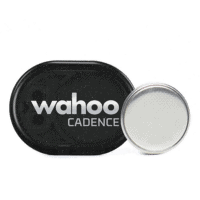



















What are the K2 hardware limitations exactly? It connects via Bluetooth. Why can’t it upload rides to the companion app?
My understanding from them is the specific Android hardware they selected for K2 isn’t able to act as a conduit for normal Bluetooth data pairing to another phone. Whereas the existing smartphone notifications are mostly due to being able to pretend to be the equivalent of a smartwatch, and getting notifications.
(Of course, the oddity there, was at the time of K1 to K2, they specifically noted they would be able to do this down the road in K2 as K1 has such a limitation too, but never did. Who knows…)
Just take the liberty of reading that “hardware” as a shorthand for “hardware plus the lower layers of the software stack”. Makes perfect sense that way. Chances are the K2 has never seen an update of anything lower than the APK of the UI (not sure about that, but it’s certainly a possibility).
hi, AOSP firmware engineer here. Most Bluetooth chips and the stacks used for Android assume the platform will be Bluetooth “master” only and not “peripheral”. It needs to act as a peripheral to your iOS or Android phone to share data. That can usually be fixed with some firmware work, this is something that should have been addressed before shipping.
Great review! Considering they’re roughly about the same price ($25 difference), for the money, which computer would you go with for every day use: Garmin Edge 840 or the Karoo3?
Yes, K3 is a very very famous pop band… in Belgium :-). Good that they didn’t call it K3!!!
Disappointing upgrade, especially in terms of battery. However, if Hammerhead provides an upgrade path from K2 I will consider it, but only if the Ki2 “fix” for Di2 connectivity still works. Definitely not buying any device that does not support Di2.
My understanding is they fully plan to ensure the Di2 ‘fix’ app continues to work, once updated for the new SDK.
Good news. They probably already supplied a unit to valterc (author of Ki2) – if not they should, and throw in some extra “compensation” for his great work. Without Ki2 I would have sold my K2 long ago.
You’d be surprised how little support they have given (hint: none), which in part is understandable to avoid worsening any talks with Shimano.
I’m more surprised on this statement from Ray:
> with the vast (overwhelming) majority of Hammerhead users on Shimano Di2 (Hammerhead has this data via sensor data, but wouldn’t let me print the precise number)
Data from Ki2 downloads indicate that there are ~3000 Ki2 users (this is public info from GitHub). Does the majority of Karoo Di2 users not know about Ki2 (or are using the old Karoo version with Di2 support) or are the sales of Karoo that low?
I would assume that less than 1% of all Karoo2 Users are riding a Di2 in their Bikes – so 3.000 Users of Ki2 ist an okay number.
The number is massively higher than that according to Hammerhead, which, makes sense actually. People buying the Karoo are generally going to be more tech-first than not.
However, I wouldn’t correlate Ki2 downloads with anything other than geekery. While many readers here might be good trying to get Ki2 installed – the barrier to do so is equally as massive for most people. Clicking accept on a bunch of scary privacy prompts, using a command line, etc, etc… It’s well beyond a non-starter for about 95% of the population.
This isn’t a slam on Ki2, it’s awesome. It’s beholden to the unfortunate reality of trying to sideload apps on the platform.
I’ve been holding out for the new Karoo for what feels like forever. Now I’m faced with buying one and never checked compatibility. I can’t seem to find any recent results on Hammerheads’ forums. Does anyone here know if the Karoo works with Garmin Rally RS200 L/R Pedals?
No problem with Rally, I used it here and there with that a bit. It won’t get all the Cycling Dynamics (or any really) information from Garmin though.
I guess the new K3 has a different Soc than K2. Happy to see the battery has been increased, the size looks bigger than K2, the K2 screen has a matt finish, K3 looks to have a glass screen makes it looks more brighter outside
Correct, it does. And also correct on the new glass screen.
Interesting to see the Roam V3 in the first GPS and elevation graphs :)
Sadly, just me manually titling charts late at night and introducing typos. As one can see in the videos with the actual footage of those units, just a ROAM V2.
“At a media briefing, the company says those issues were specifically related to a manufacturer error in a specific component, for a specific set of units.”
Turns out my totally uninformed speculation was correct here (as someone who luckily did not have these elevation issues on the K2).
I’m not sure if Strava even enables this, but does that new unit allow syncing which bike was selected on the Karoo to Strava? It’s a bit annoying having to go into Strava and make updates when I selected the exact bike on my K2.
Although honestly, this review (and Shane’s) has me leaning towards a 1040 anyway. One of the things I was hoping would be fixed was the lag and it’s disappointing to hear it’s barely an improvement.
I use link to activityfix.com to automate my rides to Strava for years now. Free. Works great.
I’ve used that before too, but if the Karoo doesn’t provide any differentiation between the ride subtypes then it’s difficult to have an automated rule that is going to pick it up properly.
Can SRAM blips be mapped to button functions on the Karoo, or does that only work with the bonus buttons on the new Red shifters?
The blips on the SRAM RED AXS bike I have can be mapped individually to any Karoo function, but I’ll need to double-check that there’s not some upstream requirement that I’m not aware of (my other older bike with FORCE AXS is currently half taken apart. Will see if I can get it powered up enough to check.
As usual an excellent review and I’m not surprise they lost the SIM for mobile connectivity.
Do we know if there is going to be an upgrade program for K2 users?
Will the K2 get the android 12 upgrade and restore sideloaded Zwift CA?
No, K2 won’t be getting upgraded to Andoid 12.
Current Karoo 2 owner here and waiting to see if there is a upgrade program too. If not, then I won’t upgrade and might start looking at Garmin.
I would not expect an upgrade program at all. Well, unless you consider buying a top-end SRAM bike and basically getting the Karoo 3 for free. :)
Fantastic review! Does anybody happen to know what mount was used for the Karoo 3 in the action shots? I haven’t been able to identify it.
Really disappointed about the lack of sim card. Not everyone likes to drag their phone with them everywhere they go or install yet another app.
Guess I’ll be sticking with my karoo 2.
I can definitely understand the disappointment. That said, the actual usage of that in Karoo 2 units, according to Karoo, was in the very low single-digit percentages. I can see why it’d be hard to justify that hardware (which ends up being a fair bit more than just a chipset, also antennas, etc…) for such few users.
It’s because the live tracking is garbage on the Karoo2… my wife likes being able to see where I am but the garmin and wahoo both show where I’ve been not just where I am… the only way to get it to do that is have a route loaded everything. I’m going to end up with garmin over that single feature. that said the Hotspot used less than 5 megs a month while riding 1200-1500 miles a monylth
“At a media briefing, the company says those issues were specifically related to a manufacturer error in a specific component, for a specific set of units.”
I tried to get this resolved but the new units they sent me didn’t fix the issue. I was told specifically they didn’t know the reason why elevation was wrong and that exchanging it wouldn’t solve the issue (which it didn’t). So I’m just correcting with Strava. The issue looks to be vibration related. Smooth roads are fine, while bumpy roads caused the elevation issue.
The price of $700 canadian is also expensive. Luckily payed less than $300 last year. Will hold on to it until the K3 goes on sale in 3 years.
How many replacement units did you end up getting? It’s dissappointing to hear that none of the replacement units fixed the elevation issue.
I’m going through the exact same thing – my warranty is expiring in a month and Hammerhead just agreed to replace my K2 because of the elevation issue. After reading your post, it sounds like it won’t make any difference.
I’ve asked them if I can pay some money and get the new one instead as I have to send back my existing unit.
Thanks for the detailed review.
Could you please speak to crash detection? It’s been a feature request for some time and we are all curious about it.
No crash detection at this point.
That sux. people have been asking for a while in the support threads…
Thanks…
Hey Ray,
can you do the screen-comparison pics with the Karoo in bright mode? Now it looks you compare it in dark mode vs. bright mode on Wahoo and Garmin. That does not really give a good comparison!
Thanks for the review.
Stefan
Will add some.
Oh dear, that WahooV3 from the GPS chart made me jiggle and grinning. As a ROAM v1 user this is way more interesting and I really hope this is not just a typo 🫣
Sadly just a boring 2AM typo. You can see the actual units on that very ride (Florida 100KM one) in the various comparison photos.
Of Course it comes out today as I ordered a Garmin 840 yesterday, but I don’t think I would’ve bought this one even if I had know, it’s €100 more expensive (the non solar version of the 840), much bigger and I would’ve needed to replace all my mounts.
Any news as to whether there’s integration with Trailforks of any kind? Even via the companion app? I just want trail names to show up on the darn map! lol.
I had Gaia GPS side-loaded with TF map overlay on the K2 and it was OK at best.
+1 on this…any backchannel intel, Ray?
I coincidentally submitted a support ticket to Hammerhead about 6 weeks ago regarding this very feature, and I got the standard “thanks for your suggestion” reply. The fact that they aren’t marketing this as a banner feature is not getting my hopes up. Its a shame, more than a few friends are in the market for a new computer and Hammerhead is leaving customers on the the table by not taking the time to make this (from an MTB perspective) pretty basic update. I acknowledge the MTB community is smaller but I don’t understand failing to attack Garmin and Wahoo from every angle. Our community is passionate and if you make a killer product, word of mouth is strong.
I like my K2 well enough and wouldn’t mind upgrading but the start up/load time not being significantly improved (with a doubling of of CPU power no less!) and no Trailforks integration makes it hard to justify $475!
Nothing that I’ve heard of. I agree, it’s currently the most obvious weak-link on the device compared to Garmin (Wahoo has trail stuff too, but it’s not really at the same level).
As for the companion app, just think of that as an internet bridge for the Karoo. There’s literally nothing to tap/do in the app. It’s just a tunnel to the internet. Over time, that’ll change, but as of now, the screenshots I show in the review are literally every option you can click on (which just shows the device serial info).
Are you able to side-load trailforks? I’m curious if it actually works, and if it can run along-side the native device tracking, etc…
It would be an expensive test, as there are (old) reddit threads saying it didn’t work, then more recently saying it works “good enough” for viewing the maps. But the posts weren’t very detailed
Heard back from Hammerhead support and nope, no Trailforks yet nor is it planned.
Their recommendation was for every one of us gagging for this feature to get vocal on the message board in the hopes that someone from SRAMmerhead takes notice.
Is there an equivalent to ConnectIQ where a third party can use a data field or page? I’m thinking in particular of the Strava Relative Effort field and Windfield.app that I use on my Edge 1040.
Sorta. In theory, they can develop an app, which we saw Ki2 do for Di2 stats. But the lift sounds like it’s considerably more than a CIQ app is. But I’m not a developer that’s done both, so that’s just my IT-backed estimation looking at the two sides of things (and also, that Garmin has an app store that makes it a one-tap thing to get something installed).
I mean Karoo does have an app store, it’s just that it’s only ever had one app (Xert). I’m sure they would welcome more! Bit weird tbh that Ki2 isn’t on there, I mean would it really come back to bite Sram that hard, it’s still a very much a third-party app that implements the support? If the license revocation meant they themselves aren’t allowed to do it…
I was tinkering with the idea of making a simple app that could do “freestyle” custom fields where you’d connect a script, it’d periodically run (getting current state from host app to work off) and results get displayed (potentially graphically), tmux status bar style. Never got around to it, not a big enough need personally and I’d guess the potential user base could be counted on one hand haha.
Tho might get the itch to do it at some point anyways, would really like to have single-field graphical widgets… Even just stuff like tinting the fields based on power/HR zone would be good.
Can I transfer my K2 settings (profiles, sensors, etc) to the K3?
Yup, automatically happens. Pretty slick.
Read the review before asking questions, thank you.
You ok?
Device with biggest screen in the market somehow manages to displayed the lowest amount of information in one one screen and needs to constantly annoy with popups coming from the bottom and hiding you current location on the map. Even smallest Wahoo Element shows more information in navigation screen than Karoo 2&3, such a waste of space and great display
put the data fields below the map and it won’t be hidden (of course it’ll instead hide the data haha so not ideal, but still way better)
Excellent review, thank you ! Too bad for the SIM card it was quite handy to save battery life on the phone. Is the app mandatory to upload the rides or it can be done directly on the WiFi ?
Also, it seems quite a bit brighter even at 0%. While I didn’t really have any issue in the sun I find the unit quite bright for night rides. Does the ambient sensor dim the brightness even more at night ?
You can still upload WiFi no problem at all, I’d say the majority of my rides were that way.
No further dimming below 0% is enabled.
Thanks for being a DCR Supporter!
You can side load apps for further dimming (the kind that puts a semi-transparent dark overlay), can’t recall any specific ones but search Google play for dimmer apps.
What about night riding? The K2 screen is much to bright at 0% in my opinion. Is it possible to adjust the K3 screen so it will be darker then the 0% K2 screen?
I’m not seeing a way to get it darker than 0%. It’s definitely bright, but didn’t really bother me too much at night in dark mode at the lowest levels.
Thx. It’s ok on well lit roads, but in total darkness on bad (gravel) roads it’s too bright and can even be dangerous because you can’t see the potholes.
Thanks for the writeup. Been thinking awhile about a Karoo as an upgrade to a Roam V1.
Can automatic re-routing be turned OFF on the 3? Hopefully they have added this option. Using this for MTBing generally and download routes for some trail systems. If I get off route, I’d rather just see my intended route on screen and I’ll ride/backtrack/whatever to get back on it. Auto-rerouting on MTB trails many times doesn’t work out well.
I don’t see any specific option for that, though perhaps I’m missing it.
(Plenty of options to turn off the notifications and such of course in the profiles.)
That was one of the key things I missed on the Karoo 2. You could turn of notifications, which automatically meant you turned of re-routing (aka recalculation). But it was impossible to do those things separately.
In general, I found the claim that the navigation is ‘best in industry’ quite exaggerated. On the Karoo 2:
– there was no surprise me function (create route of xx KM)
– routes couldn’t be turned around on the device itself (you needed the dashboard)
– colours of navigation lines / tails couldn’t be changed
– no autozoom
– no autoscroll to map screen when a notification popped up
– the chevron on the line disappeared when zooming out more than 200m
– routing profile for navigation to a location couldn’t be changed (boats yes/no, prefer big roads/ small roads, gravel roads/paved routes, etc)
– in my testing, the rerouting wasn’t always perfect.
Yes, you can turn off the super-annoying re-routing on Karoo, they’ve introduced this some time ago, but in a very un-intuitive way: you need to select ‘follow as breadcrumb’ instead of normal routing when selecting the route, then it will not reroute but you also loose turn-by-turn navigation and turn notification, which is also annoying because turn notification blocks your actual position on the map so you can’t see where to turn :)
Another crappy thing about Karoo is that every ride is just ‘ride’, there is no ‘MTB ride’, ‘Gravel ride’, etc. as on Garmin and as such gets synced to Strava so you need to manually change the sport type afterwards. Another stupid consequence of that is that only ‘Ride’ type of routes get synced from Strava to Karoo, so if you plan a MTB ride on Strava, you need to manually export .gpx and then upload to Karoo :(
I’ve raised another support ticket to get the possibility to disable rerouting. I wouldn’t say the breadcrumb routing is the same as turning off rerouting, it’s just another way to navigate. Most of my rides are 15+ hrs, so I need the power save mode. And that doesn’t work with breadcrumb navigation. Hopefully they will listen this time and they will introduce it in the next software update.
You can use the breadcrumb option when you load a route. Then you don’t have (re)routing and only see the route on your screen. Should be usefull for MTB trails. Works already on the Karoo 2.
Very nice, good to know!
Are the data fields on the Climber and Map pages customizable?
Yup, you can customize the top data fields on the map page. Though, I don’t see a way to customize them on Climber.
Hey Ray,
Does the Ki2 app work on the K3 as is? We’ve developed an app to work with the K2 for some research, and just wondering how much work it’ll take to get it to work on the newer model.
Not as of today (due to needing the updated SDK), but my understanding is that we should see that happen quickly. I don’t know what that lift looks like though for developers.
So is the answer to the question posed in the title: NO?
….. but no singular new thing on the Karoo 3 individually screams ‘buy me now’.
Thanks for the review, as ever. One question: does light vs. dark mode affect burn rate? I would have thought dark mode would be better on battery life?
Nothing that I can see easily (given all the other wonky variables outside). Maybe I can do some simpler bench testing, reducing variables, to see how it handles.
Entiry down to whether screen is OLED or not.
As usual, really good review :)
I’ve had a K2 for a couple of years now, happy with it, but mostly annoyed by the sluggish UI, and just a little bit by the low battery life.
My wish for a K3 was to see a more powerful CPU, maybe coupled with a battery saving feature/option where it would get underclocked when you need more battery life. At least it sounds like we got a large increase in CPU speed, but from your review, I take it it’s only marginally better in terms of UI responsiveness??
Seems like most of the Hammerhead community is a bit underwhelmed for the price, myself included. Really unfortunate that they don’t have a trade in program. Though I’m happy to see Suunto is still being supported. I actually bought a Suunto Race purely because of this partnership and it works great.
Thanks for the review!
I didn’t see this mentioned in the review: is there a volume control, or are your choices limited to Loud as Hell or Mute?
None that I can find. Only ‘wake up everyone on the street’ and ‘run silent run deep’.
Everything I needed to know to decide not to upgrade from the k2 just yet, thanks!
Bummer about the SIM card – I really liked that I could just end my ride and immediately have my ride uploaded no matter where I was without having to faff around with bluetooth or tethering my phone.
I understand not wanting to deal with the hardware for a minority of users, but it was a really nice feature that set them apart from everyone else.
Really no earth-shattering features here, so I’ll run my 2 until they stop sending it updates.
Do Strava life segments work properly now on the new Karoo?
From my starred segments from Strava at least half of them never show up on my Karoo 2.
Pretty annoying! And no, the missing segments are not downhill segments ;-)
I’ve got a few starred around here, and it did ding-dong me on all of them. But I also don’t cross like 50 of them on the regular either.
As ever, a super useful review! Thanks a lot. One question: Does the new Karoo still have Xert built in and the accompanying data fields?
Great review DC. Can you confirm if the new red shifter ‘hidden buttons’ will work with Karoo 2 to change screen etc? And will SRAM blips be able to perform same functionality? Ta
Will the K3 support HUD like the Engo 2 glasses?
Does the new Hammerhead 3 have the option of turning of the Data Boundaries?
Yes, I saw this option when going through the menus.
Thanks a lot for another great review.
I do have some questions though:
1) Would the K2 fit into the new mount as well?
2) Would I be able to use the companion app also with the K2?
3) Could all my sensors paired to the K2 also be transferred to the K3 during set up or would I need to pair them up again?
Thanks a lot!
1) Yes, mounts totally interchangeable – I swapped back and forth for a few things, like when I needed to do the TrainerRoad integration post last month, I just put that in the new mount.
2) No compatibility with companion app for K2
3) It pulled over all my data pages/maps/etc… but I don’t think it actually pulled in my sensors. I only note that because my sensors list on my K2 is stupid-long (at the max allowed actually), yet my K3 one is relatively clean (just stuff from the past few months). But since I can’t find the photos of when I set it up, perhaps I set to ignore sensors or something. Still looking for that SD card or folder….
With mine it did not. No sensors, WIFI or time settings (like AM/PM or 24 hours). All the rest is pulled in from the Karoo 2.
probably the same as when resetting a K2, most everything except sensors gets automatically restored. Wonder why that is, but eh.
Version numbers can also be skipped. Windows 8 -> 8.1 ->10
Do you know if there is any chance to have the data overlay in the video with GoPro or insta360 like with Garmin?
This isn’t the place, but there are two ways I know of. The first is to find a copy of Garmin’s VIRB Edit. It only understands video formats that VIRB cameras supported, but if you limit yourself to 4k 30fps it should work, just not quite as smoothly as an actual VIRB. The second is Telemetry Overlay, an app for macOS, Windows, and Linux. Unfortunately for me, it doesn’t understand my favorite Time Warp format on my GoPro Hero 11, so I’ve only used it a little. It’s harder to use than VIRB Edit with a VIRB, but it does work.
Yeah, nothing native though unfortunately like the Insta360/Garmin integration. I’d argue that Hammerhead/SRAM should reach out to allow an integration there. It’s such a silly easy-button item for them, and Insta360 seems very open to that type of stuff (with now Garmin, Apple, and COROS in private beta).
The way Insta360 did it is brilliant, it just becomes a Strava-like connection for watch companies to send a file to after user auth, which they do all the time.
I’d probably upgrade if they offered had a trade up program. The Karoo 3 solves my three main complaints. 1. Ambient light sensor. 2. Improved GPS and hopefully elevation info. 3. Mixed bag of improved battery life and brighter screen.
Thanks for the review.
Is there an option to load/make segments so that you can race yourself or others on those segments/climbs? Like Garmin has through Garmin connect. Not something I’d use often I think, but now and then that’d be really nice/fun.
I know you can use Strava segments, but that requires buying a strava premium account and I have no need/desire for that. Makes the business case / financial proposition of the K3 less favorable in relation to Garmin.
Correct, nothing like that on the HH side. I wouldn’t expect them to do it, given it didn’t really work out for Garmin (back in the days they wanted to compete with Strava), but wasn’t worth it for them removing it.
Thanks for being a DCR Supporter!
Ray, I am surprised about your section on readability. I have ridden with the Karoo2, Edge1040, and Bolt2 and have always thought the K2 was by far the easiest to read for me because of a combination of size and brightness. My reading vision is bad enough that large text (only 4 data fields per page) and brightness make all the difference. My feeling is that the K2 has a small edge over the 1040 and a much larger edge over the Bolt.
Interesting.
Certainly in (very) darker conditions, the Karoo is brighter than the others, but for daytime (especially bright sun), I’ve definitely found the Edge/Wahoo screens more readable. Do note that the BOLT is definitely much smaller though, so that might be playing into it. That said, I’m surprised the Edge 1040 is less visible unless for some reason the brightness is way down. I tend to float in the 40-60% range for mine.
I’ll do some more comparison shots for the comparison video. Kinda blah-overcast right now. Might be sunny again soon.
Thanks for being a supporter!
Excellent review as usual.
Last year I sold my K2 after a few months because of a few issues:
Inability to upload directly to Today’s Plan (no longer an issue since the demise of that platform)
Uploading only via WiFi with no bluetooth upload
Issues with unit not coping with very wet ride, solved with a replacement charging port provided by HH
Less than ideal battery life
Unit replaced due to failure after charging on a port that was outside the range of the specs (loo low power IIRC)
Temperature sensor that was consistently reading about 4 degrees C to high (minor but annoying)
It looks like the K3 fixes a number of the issues. I used the Ki2 upload to replace the Di2 integration and good to see this is still an option as Shimano is still being childish about this. I also found the K2 easier to read than the Garmin 840 that replaced it and gaining the ambient light detection/automic backlighting would only improve things.
While I’m mostly happy with my 840 I would seriously consider a K3 if I needed to buy a replacement tomorrow.
Does the Karoo 3 log HRV data when paired with suitable HRM HW?
I currently use a Garmin EDGE 520+ on rides where I especially care about data (eg. Cycling Dynamics & HRV) and my Karoo 2 for rides with Navigation and/or hill PR hunting with Climber.
It would be nice if I didn’t have to make this choice. I think I’ll stick with the Karoo 2.
I don’t think so. You can download any of my Karoo 3 files from the DCR Analyzer links in the GPS comparison section (at the bottom of each data set there’s a Zip file to download). That would show the data or not.
One frustrating thing I still see when looking at your screenshots is the lack of 2 decimal places for distance. How hard can it be to update this field.
Great review, as always Ray! I’m now left with a dilemma — I have been using my old Garmin Edge 520 for years now and am finally running into the HW and SW limitations for such an old device. Specially, I am traveling around Europe with my bike quite a bit so the difficulty of getting maps onto such an old device is a really pain point.
My question is: Now that both the 840 and the K3 are available, which do you feel provides the better UX and ability to support mapping anywhere in the world (ease of downloads, available memory, etc)?
From your review, it sounds like the Garmin map download experience is still pretty mediocre and the K3 is a breeze, but in other ways your reviews sound like the K3 platform overall is still a bit “undercooked” compared to Garmin.
Yeah, either would be a major upgrade for you from the Edge 520.
I’d say your summary is pretty much spot-on.
For the Edge 840, if you travel around Europe (versus bouncing to Asia/Africa/etc…), then you can easily load both North America & Europe maps on it in one shot and be done with it. If you buy in Europe, then it’ll have all of Europe pre-loaded, so you don’t have to think about it again.
But if you bounce beyond that, then you have to deal with downloading other maps. It’s that area that’s just so much easier on everyone else but Garmin, if you’re in bandwidth limited places. If you’re at home – no biggie, just let it sit for a while and forget about it.
Overall, I think the Hammerhead platform is good and easy to use for sure. But if you’re doing a lot of one-off navigation/routes, I find the Garmin platform a little more flexible because of the options in the app being deeper. Whereas if you mainly would plan a route for the day and be done with it, then Hammerhead is great and I think the maps are generally a little bit more clear and easy to read (and the heatmap data in Europe specifically is great).
Thanks, that helps. I guess I lean Garmin since I also use a Forerunner for non-biking workouts and I’ve used them for years — though I really do like the constant updates and more robust SW (Android) for the K3.
A lot of what I want now in Europe are those 1 off, “I’ve never been here — tell me where the good rides are around here” which from your response sounds slightly better on Garmin.
Not too enthusiastic about it but I’ll probably get the K3 for two major reasons. The companion app and the battery life (my K2 struggles to stay on for over 6 hours nowadays). I hope it also consumes less power in addition to having a larger battery, because on a long bikepacking holiday, having to charge 3200mAh every night eats through my powerbank.
One thing isn’t entirely clear to me: I understand it (finally!) supports transmitting a location from a phone to the unit which can then navigate to it. Will I also be able to transmit a GPX with a route?
Put this on the list of things I didn’t think was going to work…but actually did.
Just tried it. Had a .GPX file handy in my ‘Files’ on my phone, selected it and told it to send to the Hammerhead app. The 2MB file transmitted in about 2-3 seconds, and instantly showed up on the Karoo 3. Interestingly, it also synced back into the Karoo cloud.
(I grabbed a hike GPX file, for Madiera, which I don’t have maps on the Karoo, but obviously, you can see it worked.)
Nifty!
(And yes, I know it works on Wahoo/Garmin, just didn’t actually expect it to work here.)
Excellent news, thank you! This will work fantastically in combination with routes I make on cycle.travel (by far the best bike travel routing site I know of). I am now definitely upgrading and hoping the remaining glitches and shortcomings are software and therefore will be dealt with eventually :)
Still only 4 data fields on the map despite the large screen. Additionally, the messages cover the position of the arrow. On Wahoo I have as map as 6 data fields in plus an elevation chart. the best layout wahoo. I mainly drive with maps, so I like having a lot of options in data fields. I’m waiting for Wahoo v3 with a larger screen, because Karoo 3 still doesn’t have enough data on the map.
Great review, thanks a lot!
Question on power meter pedals:
My understanding is that the K2 could only receive a single powermeter signal at any time. Meaning that Garmin Rally 100s would work, 200s not so much.
Can the K3 deal with the two separate signals from the 200s?
It’s correct that the Karoo only receives one power meter at a time (like all bike computers), but the Rally actually doesn’t transmit dual signals (in fact, no power meter except the 4iiii units do).
Instead, all power meters transmit from one side to the other side on a private channel, and then that side (the primary/master) is what transmits to bike computers including the total power and individual left/right breakout. In Garmin’s case, if your right side (master) is dead, the entire system is dead.
4iiii is the only one that does a dual system, whereby both sides privately communicate with each other, and then both sides also broadcast as different power meters. But ultimately, your bike computer simply connects to one side and gets data via that one side on behalf of both units.
Oh, I see. Thanks for clearing that up and also for all that context!
Do I read this correctly as in: the K3 is compatible with dual-legged powermeters? (I was under the impression it wasn’t – I guess that’s how rumours start.)
Yes, fully compatible.
You’ll see power balance (left/right power), plus of course power (total) and cadnece.
From Rally though, what you won’t see is Garmin’s Cycling Dynamics metrics (things like Platform Center Offset, Seated/Standing Time, etc…). Hammerhead could add those in, but they’ve selected not to.
Thank you Sir!
With my Assioma pedals, I also see pedal smoothness and torque efficiency, but not the pedal power phase related metrics. Maybe an enterprising android developer will pick that up and build an app for side loading.
A little off topic, but i don’t know where to ask: will there be a sigma rox 12.1 evo test report? this is a very interesting device, especially for german users.
A little ironic that we have a bike computer that runs a phone OS, and has a “phone-quality level screen” and one of the big new features is that you can now interact with the bike computer via a companion app on your phone.
fwiw the TPC link to actually buy one isn’t live at the TPC end of things
Bummer, was there yesterday. TPC will remove products entirely when they are out of stock. Looks like that’s the case here. :-/
I came over to the K2 from an Edge 530 about 9 months ago, and for the most part have considered it a big upgrade. There are a few nuances, but I can live with them. I do not have the cumulative elevation issues others have, and my unit has behaved flawlessly.
My biggest disappointment is that there has not been a more active Android development community. I know the Di2 app is great, but I had hoped there would be more similar development going on to enhance and extend the unit. Two apps that I would enjoy would be the pedal power phase data from the Garmin pedal dynamics, and a simplified Strava Live segments screen. I poked around a bit a while back and was very unimpressed with the SDK Hammerhead supposedly provided. It was extremely limited…I think had they provided more useful tooling, maybe the dev community would have done a bit more.
At any rate, I’m not seeing anything compelling me to get the K(3), I’ll be a late adopter on it as well, maybe when prices or discounts start showing up.
Hey, I did the same thing: 9 months ago swapped my 530 for the k2.
Very happy with the mapping and routing capabilities. Especially during a ride! I’m one of the five simcard users.
It would be great if you could do some more touch screen tests: thin gloves, thick gloves, wet gloves.
You seemed to be pleased with the improved performance in the rain but Shane Miller did not. (6:06 in his video).
Did you get any phantom touches? My K2 keeps pausing or dropping a pin in the map in heavy rain. This was one of my main gripes with the K2,
I am an all-weather commuter in England and regularly have to take my gloves off and dry the device just to get the screen to work enough to lock the screen. If they could at least create a way to lock the screen with the buttons I would be happy. Maybe both left and right buttons (either top or bottom) at the same time?
I haven’t seen any K3 phantom touches. I’d argue (as one who has done many shower/hose tests) that rain does tend to come out more forcefully from a hose/shower than it does from the sky. And in my testing across many devices, using the hose/shower tends to result in more false-positives than real rain. I know, very niche testing quirks, but FWIW.
I’ll do some more gloves/etc testing though. I used gloves back in March with it, but will circle back again.
I was just doing a hard and sweaty ride with the K3 and looked down to discover the sweat on the screen had paused my ride. So, yes, phantom “clicks” can still happen on the K3.
Hammerhead has confirmed there’s no trade-up program for Karoo 2 owners.
That sucks. I can’t justify buying a new K3 when my K2 works perfectly fine. Its in brand new condition with only a few miles on it. Was off the bike almost all year from an injury and was looking to get a new K3 for this year.
Any talk of a case/screen protector of some sort? I have two K2’s both with cracked screens. One from a MTB crash and one from K2 mount failing (I know everyone says you should always use the tether, but it was in a road race and didn’t seem necessary..)
What about upgrade viability/value for those committed to Hammerhead but still running the original/v1 Karoo?
I haven’t mentally tracked which features the V1 has, relative to the V2 and when V1 stopped getting meaningful upgrades. But if nothing else, it won’t be the giant cheeseburger than the V1 is. :)
I think it’s a pretty solid upgrade though for V1 users.
My 830 fails to correctly followa route with loops. It can’t even a simple figure 8 route. Can the Karoo correctly follow a route that has loops in it?
Can I load OSM maps or do i have to wait for Hammerhead to provide an updated map? What is the frequency of Hammerhead map updates?
Can i bulk load routes by copy & paste from my desktop computer?
Nope, in my experience Karoo (2) is terrible in following a route with loops, it always switches to different part of route when crossing an intersection :(
Does it have incident detection
Great review DC! Two questions: any native ( no side loading) Eat/Drink alerts? Second, any further integration with Suunto? This … “Workouts won’t show up/push back to your watch.” Ty!
Same question… anything more on the Suunto integration on the horizon? Seems like a great concept but not much has been added since the initial announcement.
Got all excited to receive my Karoo 3 from hammerhead today
FedEx delivered late just after the schedule. But its here
OH not its here Hammerhead have sent me a Karoo 1 (Generation 1) unit for some reason
To say I am a little disappointed is an underestimate .
Have submitted multiple tickets today have to see how long it takes them to come back to me.
I do hope they just send me a unit rather than wait for me to get this unit back to them.
I think if they go that route I might just cancel the order and get my money back from the credit card company
And carry on with the Karoo 2 I already have
Yeah, I’ve heard this from someone as well. Got a photo by chance?
The use of Shimano Di2 will apparently not work on the Karoo 3 via Ki2 sideloading (in the foreseeable future). The reason for this is that Hammerhead has not yet provided the required SDK for the Karoo 3 (unlike for 1 and 2). Sideloading is basically possible and people have already done it, but the Ki2 app cannot connect to the Di2 without an SDK. Hammerhead support has now confirmed to several people (including me) that there is currently no timeline for the SDK to be made available, although they hope that it may come at some point in the future. So unfortunately the Karoo 3 is of no interest to me, even though it is an otherwise excellent device.
If more Di2 people are annoyed about this, it may help if as many people as possible contact Hammerhead via their website (“General Inquiries: Submit a request” at the bottom left of the website) to say that they would like to see the SDK released as soon as possible.
There is more discussion about this in the Reddit r/Karoo and in the issues of the Github repository of Ki2. Here is the reply to me from Hammerhead Support:
“As of now, we have not implemented SDK capabilities on new Karoo and due to this, you wouldn’t be able to install any third-party apps on new Karoo.
Though we do not have a timeline to share with you, we hope to see this SDK capability in the future.
Your request will be forwarded to the product team.”
There is a topic in the Hammerhead support forum, asking for the SDK…
link to support.hammerhead.io
Maybe you support it by leaving a comment or pushing the like button…
Thanks for the cool post but first time for me with hammerhead.
How it looks like if I connect the garminnRTL 515?
Give some small info display for the vehicle like wahoo
Or Gamin?
Yup, works totally fine that way. And in fact, been using it with both the RTL-515 and RCT-715, as well as Trek Carback radar the last few weeks (even last night).
Attached a screenshot/video from my ride last week with it, showing the car coming up on the left side on that yellow section.
When are you planning to drop that comparison video mentioned above?
As soon as I finish digging my hole even deeper on comparison sections…sigh. Hopefully very soon.
I guess I’m the only one on earth who actually really liked the SIM capability. I keep Spotify side-loaded and have really enjoyed streaming while still having the audio directions interrupt when I’m listing with my bone-conduction headphones. I travel all the time and buy temporary SIMs for my trips. I could probably download playlists but I never get around do doing that on my Garmin watch. I guess I will keep my K2 and keep bringing along a power bank.
which date will your Garmin Edge 840, Hammerhead Karoo 3, and Wahoo ROAM V2 comparison video/blog be online 🤩 (really looking forward to that!)
Hi has anyone heard anything from Hammerhead as to when SDK will be released for the new Karoo or that it will be released??
It appears SRAM has made the business decision to not support Di2, even through third parties like Ki2. So if you ride with Di2, the new Karoo should not be on your list of cycling computers.
Thank you Ray for your review of the Karoo Hammerhead 3, and all you do! (have followed your reviews for several years).
Let me save you some time…don’t waste your money. I had a Karoo 2 but the elevation issue rendered it useless. I decided to take a change on the new Karoo. It has rebooted 3 times made ride resulting in corrupt .FIT files. My training analysis software thinks I took off and is telling me I am behind in my event preparation. The last ride I did uploaded to Strava with an activity date of 31 December 1989 but I cannot used the file for anything because it is corrupt.
I was sad because I thought the display was the best of any computer and the battery life was good enough for my needs. The software bugs are too risky for me to trust in an event. I would have come back again in a year BUT, I have been flagged from posting on their forum. If you want to see the negative (insert sarcasm here) post that got me banned, here it is:
link to support.hammerhead.io
Appalling behavior by Hammerhead/SRAM. For the record, I have SRAM AXS on 4 of my bikes so clearly I am not against SRAM.
Two questions:
A) What does the date/time show on your device (e.g., is it getting the right date/time)?
B) What does Hammerhead Support says?
hi, is it possible to pair the wireless blibs with bike A and mount the blibs on bike B with Shimano gears to operate the karoo 3?
In my experience Karoo 2’s battery life shortens by up to 40% in more extreme riding conditions (30ºC). In your testing did you notice a similar behavior with Karoo 3?
I didn’t see any difference in battery burn rates between how days (93*F/34*C) and cool days (65*F/18*c).
Ray, great review! I have a question, perhaps you can help? I upgraded to the K3 from the K2. On the K2 I had Spotify side loaded and the app gave me a swipe down on my ride screen to change songs, pause, etc. Used apkpure to download. On the K3 … again using the apkpure Spotify download, I Do Not get the swipe down … Spotify does work, but no idea why I am missing the swipe down capability. I have compared the developer options on both the K2 and K3, and they appear the same. Any suggestions? Ty – Adam
I haven’t loaded Spotify, but for the screen recorder app, I can do the swipe down just fine. I know there’s slightly different APK versions, maybe a different one is needed?
Ok. Using apkpure… there are 2 versions… one works (no swipe down still) the other version loads in landscape view and then crashes. I pulled the Spotify apk off my K2 … works… but no swipe down ability. I’ll have to do some digging. Ty!
I’m not sure if I’m an outlier here, but I have noticed delayed shifting/poorer rear derailleur performance after I assign Karoo Actions to the new SRAM Red AXS bonus buttons.
I set navigation controls, lap button, workout pause, to the short and long press options through the Karoo head unit, then the shifting issues started up. If it reset/re-pair my AXS shifters and derailleurs the issue goes away until I try pairing actions to the bonus buttons again.
I feel a little cheated when there is a new model. I bought SRAM red etap 1st gen and it’s not really supported – almost disowned. Now I have a Karoo 2 – it isn’t that old, but I bet the updates stop pretty soon. I can’t afford to keep buying the latest generation of things. It’s annoying when the older versions do actually still have capability that isn’t used to force people to upgrade their hardware.
Fantastic and insanely in-depth review. Thank you very much for your work and sharing the knowledge . Tried to read everything but couldn’t find answer for one question . Maybe I’ve overlooked something. If so , correct me please. After renewal of CPU/RAM , display and OS has Hammerhead finally is able to calculate calories burned during ride basing on heart rate monitor data ?
Not so far. There is a side loading app that does though. Check the Hammerhead forums. He also explains how he derives that data.
Unfortunately my experience with k3 accuracy is really bad. I live in Amsterdam, the Netherlands. I get 10 – 30 metres inaccuracy and the surrounding buildings are not even particularly high.
Also the compass doesnt work at all, so if i stop to figure out where i am, the k3 has no idea of my bearings. This has been a complaint for the k2 for years and they havent fixed it. Im very surprised nobody mentions this problem in any of the reviews.
This doesnt bode well if I want to bring it to the mountains. Its like the dual band is not active. But there is no setting for that.
Im going to return it. I mean, if the k3 has no idea where I am, and no idea where im going, then whats the point?
Quite frankly Im shocked about such a poor performance.
Before you ask, yes I updated firmware.
Do you have any comparison/data sets?
Obviously, I live in Amsterdam, and have tested it pretty heavily here and in all sorts of much harder mountain conditions – and the accuracy is generally quite good as seen in the above.
Thank you Ray, thats encouraging.
I dont have comparison data with other devices. It was just my observation, for example I was riding on one side of the road while the k3 thought that i was across the street, which was at least 10 metres away. And it took maybe 30 seconds before the k3 adjusted. I thought that was slow for dual band.
Perhaps its the sattelite data not up to date. Or maybe faulty hardware, i bought one on the first day of release.
Does the compass work on your device? It was a known issue on k2 and my k3 doesnt follow if i point the device in a different direction. Same problem that google maps used to have with android. If you know what I mean.
Accuracy is very important, last week I was in Switzerland and the trails high up were covered in snow. It was hard to tell where to go. In such demanding conditions its just not good enough to be 5 or 10 metres off.
I had my garmin explore 2, which is not dual band. And it was quite a lot off, which can be expected from this technology. However my samsung A8 phone was spot on all the time. And I dont think my phone has dual band.
So my phone is the best performer. My K3 performance seems similar to the explorer.
I think there is another firmware update coming, so i will try that out. Otherwise I ll try the 1050. I hope the compass works on that one.
So I just double checked the specs of the K3, and it should have a Magnetometer… well its definitely not working on mine.
Today I tested in the woods, and the trace has lots of inaccuracies compared to the trails. Im concerned it will be even worse if I take it to the mountains.
This looks similar to what I usually get from my garmin explorer 2, which doesnt have dual band. I was hoping for better accuracy. Am I expecting too much?
here is a screenshot
Assuming you were on the trail in the map (and assuming the map is correct, which…for trails can honestly be iffy), then I’d be hitting up Hammerhead support. Between this post and your previous one, something is off. After months of usage on and off trails, I’ve never seen any meaningfully bad GPS tracks, including in really tough mountain conditions.
Thanks for your help, i used the standard map from the karoo. We live in thesame area; its the MTB trail at Schoorl, perhaps you are familiar there. Dont know how accurate the map is.
Ill try support and perhaps the trailforks map.
cheers
I did that same trail about a month ago. I got the same results. This is from Strava and using a Wahoo Roam. As Ray said, I would assume the maps are not super accurate. Also, it is possible that being in the forest is causing a little GPS inaccuracy.
But if you are seeing weird results on city streets, that is not good.
I just opened my Karoo 3 and the rubber piece that holds the charge port cover was completely melted. Like I can touch it and stuff gets on my finger…. Wtf. Is this happening to others? Is the battery overheating (I haven’t even turned it on). It came with new SRAM Red if there is a faulty batch or something
Hi, thanks for the great review Ray! I just upgraded from K2 to the new Karoo. Happy with the device so far, however I just can’t seem to get to the ‘Karoo button’ configuration in the AXS settings as shown on the second-to-last image under the “Hardware & Configuration Options” (which is just above the “Daily Riding” section of the review.
I have the Rival AXS on my gravel bike, but can’t get to these configurations. Missing something, or doing something wrong? Also, the yellow exclamation mark keeps showing, although I have entered both chainring and cassette input.
Thanks in advance!
I appreciate your reviews; they are the best!
1
Great review
The Karoo 3 is now out for half a year. I bought one, it is untouched in the box, ready to be shipped back. I simply can’t comprehend what Hammerheads plan looks like. Yes, they are delivering great new features every two weeks, which is fantastic. Like the new battery save modes – but then you have to press a very specific button to turn the display on, and it will turn off after 35 seconds, no matter if you are using eg. the map or not. Nobody would implement it this way, it has to be touch (ok, plus buttons, but then every button), and it has to restart the countdown every time you touch the screen or press a button. Who knows, maybe they will fix that in the next weeks.
But then the Karoo is lacking basic functions I can find on some of the cheapest devices. Stuff that is asked for since years. And yes, I know that not everybody needs them, and that there are workarounds for some stuff. Sorry. I don’t buy a brand new flagship product to use hacks.
The functions I miss so far are
– Heart rate and power alerts while riding (eg. “don’t go over 300w” on a G1/G2 free ride). While riding, not while performing a structured training session.
– Time/distance alerts. On that device. As alerts. Not as laps I have to configure every time. Not as POIs I have to add in advance, and where I have to use a route. Just alerts. Always on for a specific profile (until I switch them off).
And then there is the “loud AF” beeper. This is a safety issue if you mute the whole thing because it’s too annoying. Ok, they are actively working on it, kudos for that.
Karoo 1 and 2 user here. . .I love the Karoo mapping and rerouting so much, but the battery issue was my downfall–especially in the cold. So, I bought the Coros Dura instead of the Karoo 3. It’s not as good as the Karoo, and I hate the screen–I seem to be the only one who does–but for bikepacking and gravel events that are now ticking up in miles an hours, I just can’t handle freaking out about a battery dying, or my charging cable wiggling loose on bumpy terrain. I wish I could believe the 35 hours of battery life with the third iteration, but I got a bit burned on the two when I was promised a linger battery life. So, to the Dura I went. I’ll use the Karoo for smaller rides still–it is killer for alerting dirt roads and for having full maps of mt bike trails. Sigh.
From what I can determine the Karoo 3 does not record advanced HR metrics, like HRV, even when paired with a capable HR strap like the Polar H10. This means that applications like Suunto and TP are not able to provide you with advanced training metrics like EPOC, FTE, and VO2 Max estimates. I think this is very disappointing and something that you should absolutely be highlighting and including in your reviews. We are at the stage where we expect more advanced information on our training progress, and how it contributes to our goals, over and above the old “time in HR zone”. Please can you start covering this as well in future because had I know I would not have purchased the Karoo 3 nor the Polar H10 (as I could have kept using my old Garmin strap). We want a single source of the truth and so integration, and the quality and depth of the data, is essential when considering purchasing technology like this today.
Bought a new Karoo 3 for $299 and want to like it a lot more than I actually do. The climbing function only works on long and steep climbs but my Garmin 840 picks up everything. Hammerhead only records calories with a power meter. It does not sync to Apple health which is table stakes for a connected fitness device these days. I can’t stand Strava as a company so I’m not going to use them as an intermediate nor should I need to. Hammerhead has a lot of work to do there. I was looking forward to Ki2 which are about to come out with their new version but Garmin already does that to my satisfaction and it’s built in. Wahoo doesn’t interest me for multiple reasons. So back to Garmin which isn’t the worst thing. I do have a certain fondness for the Hammerhead but it’s not going to work for me. I realize the sdk is out now but sideloading apps had its own risk and Garmin has a rich collection on the connect iq store.
in the climber drawer, if climber is activated, you can choose between all climbs/medium & large climbs/large climbs only.
Looks like Ki2 v 10 is available, compatible with K3.
link to github.com
And I was able to load it to the device vie the load feature in the companion app – much easier than the old method
Unfortunately I can‘t find any information about showing two separate values i.e. of the both sided Favero pedals on the Karoo 3 display to control the misbalance. Can you some Infos about that?
The data field you are looking for is called ‘Power Balance’, located under the ‘Power’ data field options.
What exactly does this field show ? Do I understand it right that it is only one field displaying a percentage?
Correct. It displays your left/right power balance, showing % from each leg.
e.g. 48/52 means 48% from your left leg, and 52% from your right leg.
Thanks. Now it is clean and understood.
My bottom right button rattles. It was that way right out the box. Mine came as part of a new SRAM red AXS upgrade. Several other buyers reporting the same thing. Support ticket opened but appears to be a quality control issue. Anyone else experience the same issue with there’s.
HH 3 vs 1040 solar?
Which one you can suggest for pure navigation, easy worldwide map download(without PC) and battery life?
(HH on new battery saver mode)
Thank you
Hi Ray,
Thanks for the excellent review! I just bought one, and it works like a breeze. As for the insanely loud audio alerts.. . for me these loud beeps actually are a bonus, as I use hearing aids… Now I can properly hear any warnings for approaching traffic detected by the Varia . Thanks again!
– Geert