
This is a technical rabbit hole post, which ultimately ends up blaming not one, but all three of my young daughters for my Garmin watch woes. Hope you enjoy!
Next week will mark a year since Garmin introduced Endurance Score on their Epix Pro & Fenix 7 Pro products. Since then they’ve expanded it to other top-end watches, including the Garmin Forerunner 955 and 965. Endurance Score was designed as a bit of a counter-point to watching your VO2Max number never actually move. There’s a simple reality that your VO2Max score can’t infinitely increase, and especially as you age, it’s actually going to slowly decrease.
Quick Endurance Score Background:

Thus Garmin’s Endurance Score gave a new metric that essentially rewarded longer aerobic activities. Or more specifically, time in mostly higher heart rate zones. The longer and harder a workout was, the higher impact it had on your score, which trended over longer periods of time, and had values upwards of 11,000 or more.
For most people, the score will only shift by a few tens of points each day. Take my run I just finished. This was an hour at a long-run-ish pace. My score went up 18 points.
A year ago, when I first released my review of those two watches and Endurance Score (and Hill Score that was released concurrently), I said “there’s shortcomings that seem hard to connect”, but went on to note that “I think Endurance Score is reasonably in the ballpark of things for me”.
A year on, with plenty of data, my understanding of these two metrics has improved slightly. With an emphasis on ‘slightly’. I’ve learned/observed the following:
– Endurance Score won’t often increase immediately after a workout like Acute Load, but instead the next day.
– Except for really big workouts (e.g. many hours), in which case it will often pop more quickly
– Endurance Score really seems to care more about the last 90 days average trending in some capacity
– If you get sick and stop training, it’ll quickly drop your Endurance Score (to rub salt in your wound)
– When you resume training again, it’s unlikely those first few workouts will change the score at all (like, zero), instead, it’ll take at least a week or so to see any score change upwards
– It actually rewards consistently above outright duration. DesFit is the poster child for this, doing roughly 90-120 minutes of riding daily, but rarely (purposefully) doing anything more than 3-3.5 hours. His Endurance Score has reached 11,000, though currently sits just below 10,000
That said, a year later, and I think it’s still generally in the ballpark of where I’m at. Not in a fast-race way, but rather just a ‘do I have long endurance’ way. So in other words, matching the name of the feature. It’s got quirks, but again, I think it’s roughly aligning to what my body is capable of (of course, ignoring any feel-good titles it gives me like ‘Elite’).
How it all went wrong:
So last Friday, my endurance score was floating around 8,000pts. The last little while it’s been in the 8,000-8,200 range. But given I had a bunch of travel in the preceding 7 days, my score was down a bit due to jet lag driving lower training volumes.
For this Friday workout, I picked something at random from Zwift’s workout library, and ERG workout of sorts to test out some gear I’m poking at. It wasn’t super hard, nor super long. I wanted to get out and watch my 6 & 7-year-olds sail their tiny little boats solo around the lake. The workout was slated at 39 minutes, though I’d end up riding 52 minutes:

I had both Zwift recording, but also the Garmin Epix Pro recording the workout, like usual. Some 45 minutes later I completed the workout without any difficulty, ready to go about my day. It was then though, that I noticed my Endurance Score had skyrocketed, gaining about 1,000pts due to this single mundane workout. Here’s a picture I took from the dock watching the kids:

I texted Des of DesFit, and we went through a quick troubleshooting list, notably wondering whether one of the power meters produced a crazy-high erroneous power spike, or inaccurate data (e.g. 800w for 45 mins)? Nope, checked both files. Did Acute Load randomly skyrocket? Nope, also good. Any weird heart rate skyrocketing issues? Nope, totally clean too.
Also, he later had a funny comment: “FirstBeat engineers be like, Oh FML”.
At this point, I couldn’t figure out any obvious reason why it’d have sky-rocketed. Everything seemed to be fine, except this number. Then, while sitting there later that night watching a TV show, I bumped the watch and noticed an odd value for my FTP:

(Apologies for somewhat blurry couch photos)
For context, my FTP is normally around 3.4-3.5w/kg. Some 16w/kg puts me well over 3x the highest world class Tour de France level athletes.

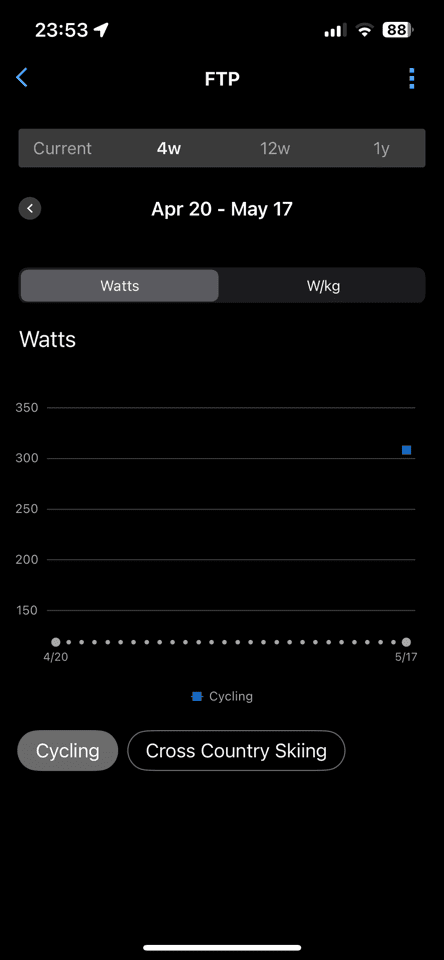
But that gave me a clue. Given I knew my power values from the workout were normal and fine, FTP in the context is literally written as “watts per kilogram”. So, had my weight changed?
I dug into the watch settings for my weight, and sure enough, it was now showing:

Well, there are many things I am, but weighing 19kg (42lbs) is not one of them. But how’d it get to that? Had I accidentally somehow pressed a boatload of buttons and changed a setting on the watch?
Instead, I went to Garmin Connect app, to see what it said as my weight there, and sure enough, I found three distinct weigh-ins, for values between 18kg (40lbs) and 52kg:
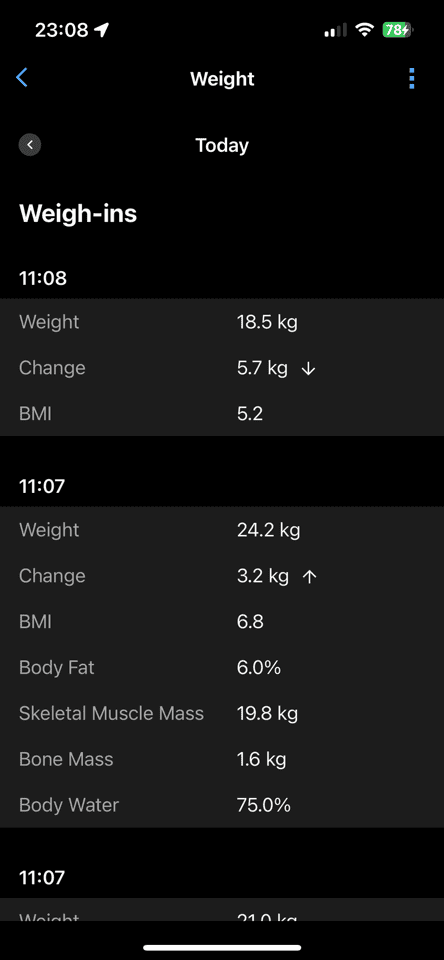
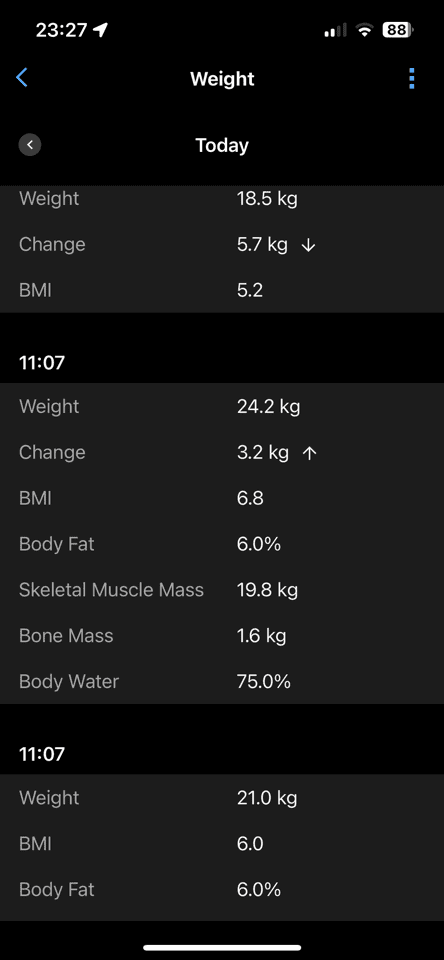
And then it hit me: My kids.
Specifically, a few hours before my trainer ride, the doctor’s office had called and needed an updated weight for one of my daughters to fill a prescription. The kids were home with a babysitter, and we texted to have the kids jump on the scale and get their weights.
Which scale? The Garmin Index S2 scale.

Now normally, that wouldn’t be a problem. The scale automatically assigns weights to users based on weight. Thus it vaguely knows the difference between me, my wife, and if our kids jump on, and suggests which account user it should be assigned to (via WiFi).
But such technical prowess vastly underestimates a trio of 4/6/7-year-olds interacting with any display-laden object. You see, you can change the assigned user by simply tapping left or right on the scale, as it scrolls through a list of names. Undoubtedly, for whatever reason, the kids tapped again and it assigned the first one to me. Once that baseline was established, it then assigned the other two weigh-ins (because even though we only needed one child’s weight, all three wanted to partake).
Within a few minutes of them weighing in, the scale would have automatically updated my Garmin Connect account, which in turn would have updated my watch. All without ever telling me. Then, as I went off to do the workout, it was effectively a ticking time bomb for my Endurance Score. As soon as I completed that next cycling workout, boom, my Endurance Score was broken.

I was able to reset my weights of course, and upon my next ride, my endurance score went back to normal. But there’s no way to remove that spike, it’s there apparently forever.
Going forward:

Now, like I said above, I think the Endurance Score (as a number) roughly aligns with my endurance capability. It’s a ‘good enough’ metric, even if some might argue it’s just another useless metric. But realistically, virtually every ‘score’ or metric in sports is a made-up metric. There’s almost no scientific agreement on any metric in sports/fitness, as to how it should be achieved. The much-regarded FTP is a great example of that. While it’s generally thought of as the max wattage “held for 1 hour”, even its creator has since said that’s more of a “rough” estimate, and it could be some other value.
And even those metrics that do have scientific agreement (VO2Max), can often be screwed up during actual lab testing. I did one two years ago by an incredibly reputable location/lab that handles a boatload of pro athletes, where it spit out an absurdly low (for me) VO2Max of 46. A look at my data by some other reputable people I know shows they very much screwed up the test (I’ve previously been tested in the 56-61 range, depending on fitness levels).
Point is, every metric has its quirks. And in this failure case, the quirks aren’t directly with Endurance Score. Instead, it’s with the data that Endurance Score builds atop of. Frankly, I’m surprised this hasn’t happened to others before, as certainly plenty of parents have connected Garmin scales in their homes that kids might poke at.
Thus, a few things should be tweaked to avoid this:
1) Too much weight change: First and foremost: Garmin Connect simply shouldn’t allow a 150lbs change in weight from one connected scale measurement to the next, on a given user profile. That should always be rejected, unless manually updated on the Garmin Connect profile.
2) Unlikely weight values: Given my account shows my age and height, Garmin should be either rejecting my 44lbs scale weigh-in for my account, or requiring manual approval. There’s no adult that’s 6’2”/188cm that weighs 44lbs/20kg.
3) Non-Human FTP Values: Again, Garmin simply shouldn’t allow a 16w/kg FTP value. Collectively the world agrees this is 3x that of any known human effort. In the same way Garmin throws away power values above a given threshold (e.g. 5,000w), they should also be discarding these values.
4) Massive Unlikely Endurance Score jumps: The Endurance Score algorithm should be looking at whether a jump is justified. I’ve had massive jumps before, mostly around massive efforts. So I’m not saying discard big jumps. But rather, there should be something in the logic that says a 53-minute trainer ride shouldn’t cause a 1,000-point jump in score.
Of the list above, I think #1 and #3 are really the easiest ones to implement. And would likely solve for #2 and #4 ever being needed. And of course, in hindsight, it’s easy to ask why these things weren’t done before. But ultimately, this hasn’t been a problem for me in the 14 months I’ve had Endurance Score. Though, looking back, I can see my kids did weigh-in to my name back in October, but it had been timed only between some runs, so it never had an effect.
Garmin has a saying internally (like many companies I deal with), when something really funky happens. It’s asked whether this is “specifically a Ray-only problem”. Meaning, is this something that only really happens on my account because I have so many devices and files uploading, far more than the normal user, that can often trigger weird edge cases?
Sometimes the answer is ‘Yes, this is a Ray-only problem”, but perhaps is applicable to a few other people, and things ultimately get changed. Sometimes the answer is ‘No, Ray just stumbled into it first”, but will undoubtedly be found by others. And sometimes the answer is as Des roughly described it above “Out of all the people that would stumble into this, why the fudge does it have to be Ray?”
I’m pretty sure this one falls into the last camp, but is something that I’m betting happens to more people than anyone realizes, and people can’t quite figure out why it happens (especially if they then weigh back in themselves, resetting the values).
In any case, welcome to the end of my rabbit hole – and thanks for reading!
FOUND THIS POST USEFUL? SUPPORT THE SITE!
Hopefully, you found this post useful. The website is really a labor of love, so please consider becoming a DC RAINMAKER Supporter. This gets you an ad-free experience, and access to our (mostly) bi-monthly behind-the-scenes video series of “Shed Talkin’”.
Support DCRainMaker - Shop on Amazon
Otherwise, perhaps consider using the below link if shopping on Amazon. As an Amazon Associate, I earn from qualifying purchases. It doesn’t cost you anything extra, but your purchases help support this website a lot. It could simply be buying toilet paper, or this pizza oven we use and love.


















Now all I’m thinking is “Did he polish that Index S2 for the picture, or do I need to put more effort in to life” 🤣
I looked at it once yesterday, then decided it was a bit too rough. I spit on it, then wiped a few points with the bottom of my t-shirt. Donezo.
Hi Ray – Endurance Score also has this weird quirk for me:
– When I go into the Garmin Connect Desktop (web) view for Reports, and then find “Endurance Score” under “All Activities”, it will show your current score, and some historical views. If you toggle the report to “top contributors” it will give you a % value from the different activities you perform (like running & cycling).
Oddly for mine, I have significant contributors from “Hiking” activities in both March & April, however 0 from any other month. Now, I didn’t Hike any more in those 2 months than any other time (I use “hike” for any designated walking I do, which is pretty consistant day to day) – but they are oddly segmenting Hiking out of the %’s in those 2 months only, all other months they are lumped in with “Other Activities.”
The question is why?
Ok, at first I didn’t understand what you meant, but now I do.
What you’re saying, if you look at the week-by-week values, is that there’s hiking in some of those weeks you didn’t hike. Take my screenshot attached, and in particular, the May 1st-May 7th one, showing 20.7% hiking. I didn’t hike at all that week, or the previous week. I was mostly in Florida, and ain’t no hiking near the space shuttle.
I think though that it’s saying is that the score on those weeks is still heavily reliant on the hiking from previous periods. In my case, if I go back a few more weeks, a big hiking chunk happened the first week of April, and so it seems residual from that. Whereas before that, Hiking doesn’t appear till we get to last year again.
Thanks for the reply.
Well, that’s not exactly it, but pretty close. Note I’m referring to Web/Desktop Garmin Connect and your screenshot is from Mobile by the looks of it. They display the data differently it seems.
I “Hike” every week as that’s how I log my Walking activities (I don’t use “Walk” because that impacts Vo2Max scoring whereas “Hike” does not). Anyway, I am getting percentages from “Hike” ONLY in March and April when my Hiking those months (or any month prior) wasn’t any higher/lower than any other month.
Just another proof how “science based” and useless are Garmin’s so called metrics.
The metrics might very well be science-based, but the input isn’t. Feed crappy input into a scientifically validated model – get a crappy result.
I refer back to the sections above, about ‘scientific metrics’.
People like scores of any sort to focus on, or improve themselves. I don’t think that’s a bad thing, as long as the thinking can be backed up. The metrics are no different than that of a coach with their own coaching philosophies. The only difference is most of these companies have millions of users worth of data to quickly run analysis on, and optimize. Far more than any sports-focused scientific study ever has.
Where the challenge comes, is how to take that data/learnings, and blend it into metrics that people want to see, and can make sense. Endurance Score (setting aside the Elite/etc labels) largely makes sense based on the last year of using it. But like anything, as Pavel noted, if you have a bad pillar of data feeding into it, it’ll come crashing down. No different than any other “scientific metric”.
Amount of data has nothing to do with the validity of a metric. I haven’t seen any empirical validation of the score and its factors beyond subjective feeling that the metric is “in the ballpark of things” for someone. And this is were it is very different from any “scientific metric”. Validity of the measurement is well established in science.
Unfortunately, Garmin decided to go black-box and scrap the FB’s rather transparent and validated approach.
You are not alone. I ended up with similarly weird FTP and endurance scores recently. It took a while to figure out that my nieces had stepped on the scale when they visited. And it’s very odd that they managed to get those weights assigned to me, but it happened. Not a Ray only problem;-)
If nothing else, I’m here to help some poor person figure out why their Endurance scores went all whack one day. :)
Oh, yes, it is terribly confusing. I actually have to admit that it took me quite a while to put 2 and 2 together when my wife reported a few days later that she had an amazing VO2max number. I happily started looking into all her data until finally I remembered I should also check if her weight had been changed. Of course it had.
Thanks!
Just a note that Withings has been doing 1 and 2 since almost forever. A weight change of more than ~10 lbs will cause Withings to assign the measurement to an “unknown” user and give you the chance to use the app to either (a) accept the measurement, (b) delete the measurement, or (c) create a new user whose weight will henceforth be tracked separately.
The separate user bit worked pretty well for my wife and I until for a brief period our weights were within ~10 lbs of each other. When that happens and the scale can’t decide who should be assigned a measurement, it asks you — while you’re standing on the scale — to shift all your weight to either your left or right foot. The problem was (a) my wife just ignored that, and (b) I weigh myself without my glasses on, so I can’t actually see the scale display while I’m standing on it. Eventually ended up getting two scales.
Back in the day i changed my withings scale for the Index (1). I still regret it. First we had to wait for almost two years for Garmin to stop the scales waiting for an internal NTP server wich could only be reached from within Garmins corporate network, than the usability was still far from as good.
But i still like the automatic upload of all data and the convenience of having all wellness data at one provider. Humans are lazy :-D
Hence why I have used the Smart Scale Sync service for a few years now
link to smartscalesync.com
Haha too funny! 😅 @Ray does your account show a VO2max spike too? Based on my understanding of FirstBeat’s algos I’d expect that to spike too (based on Edge x30 gen devices at least) . The Training Status etc metrics might be borked for a little while until it flushes out (~4 wks ish). Maybe lotsa negative Performance Condition until then haha. Cheers!
Surprisingly not. I’d have thought it would as well.
For VO2Max they seem to use some sort of weight average, so a change in weight doesn’t immediately impact the score. The same thing happens in the Fitness Age, where a change in weight doesn’t immediately update BMI.
I had a similar issue a few months ago with my Apple Watch. One day my move calories were incredibly low & couldn’t figure out why. Then I finally found an erroneous weigh-in from my kids that changed my calorie burning calculation. Unfortunately I found it too late in the day & it broke my streak. But at least now I know to keep my eye on the scale for those erroneous weigh-ins.
And I agree, any platform should throw out any values that are too far off from the norm. There’s no way at 6’5″ that I’m ever going to be 40-50 lbs.
That’s exactly how I knew how the cleaning woman here in my house weighted …
I was at work . and got a notification on my Garmin of my new weight …..
Damn scale…. but funny tough
Once of my long-standing annoyances with Garmin is the lack of any means to correct bad data and, just as importantly, to re-apply algorithms to corrected data. Over the years I’ve lost count of the number of times a skewed power meter reading, dodgy OHR data or randomly-reset training zones has borked my metrics, and there’s nothing you can do about it except wait, sometimes weeks, until the metric re-normalises itself. That said, my all-time power curve is still screwed up from a dodgy power meter reading in an activity from over 8 years ago.
I think Garmin did make some improvements a few years back to PBs, so at least I can reject or delete the occasional superhuman performances it think’s I’ve achieved when GPS coverage or a sensor isn’t behaving, but the work didn’t seem to go beyond that.
This is very true. But it could be worse, you could have an apple watch that you use very, very occasionally and even after 5 years, it’s still never once given you any “trending” data because it needs 6 MONTHS of data to calculate a trend…. :D
You can delete all time record values from the power curve in either the connect app or web site…
I’ve had issues with it as well, mostly because me and my wife don’t differ that much in weight. I’ve had occasions where the kids also did something similar, but the last time was already quite a long time ago.
Sadly you can’t connect the scale to a kid in the vivofit junior app. Garmin should also create a system to export that data to a new adult (or preferable kids) profile when you buy them a real sports watch..
For me the endurance score is flawed because it won’t go very high for me because it would need to do more intensive activities which I can’t because of my health, but I can (or will be able to) do activities that take a whole day to complete.
One thing that does make me wary about putting too much faith in this metric is the ‘Top Contributors’ shown in Garmin Connect. I know it’s meant to take into account activities over an extended period of time, but I sometimes see things like ‘Running – 11%’ despite the fact I more or less stopped running over 6 years ago! Even the occasional row I do seems to have an arbitrary impact over time.
I had a similar spike when I just got my Fenix 7X Pro, my first values where 65534. As a software developer, I get where the value is coming from (65535 is max value for a 16 bit number), but it makes the graph pretty much useless to see light changes.
Good to see you have the cross country ski FTP bug like many of us. Garmin still hasn’t figured out how to fix that one.
Sanitization of data should be done in more places. For example in crowded pool my clock might register a 50m swim lap under world record times. This lap should of course not be considered to be a personal record, instead it should be merged with the next lap.
Yeah, swim laps with substantially shorter duration and less strokes (or,longer / more) should be treated accordingly. It does not happen very often, tracking is good as long swimming is undisturbed), but it’s annoying.
I needed to create a fake account for our second child at age 2 to get her weight ins off from our charts. I’m totally with you that Garmin should implement some bullshit detector in their data import systems.
Happened to me a couple of times already. And yeah, plausability tests are missing in lots of places in garmin’s measurements. Weight, abnormal speed from GPS jumps, etc.
I had a similar effect with my scale and apple health. In my case, it was the cleaning lady that sometimes used my scale without knowing she was being recorded.
Eternal life will come soon.
A few settings on the watch will do that.
When you cycle outdoors with Edge bike computer, do you wear a garmin watch? Do you start an activity on it as well? Do you discard it after saving activity on Edge? I still don’t understand how using multiple devices simultaneously (namely watch and a bike computer) should work, and can’t find any official document about it.
Physio TrueUp will consolidate all of those together, via Unified Training Status. So I can record it with 6 different Garmin devices, and it’ll only ‘count’ once.
But I assume if we Zwift and not use Garmin, will it true up once loaded to Garmin? Or should I be double recording?
I have an issue with Garmin’s VO2 max. Thirty years ago I had it lab tested at 64.8. Over the last three months, while increasing training for a cycling event, it has crept up from a reasonable 54 to yesterdays 71. Yes, my weight has dropped from 69 kg to 66 kg, but still! Where’s my pro contract? Btw, I’m 74 years old.
I’d look at two things:
A) I assume your age/gender is correct?
B) Is your power meter doing wonky things? Meaning, if your power meter is throwing out really high values (incorrectly), it’s likely a case of skewing the data.
Do you have a trainer/power meter that can compare those values?
Age and gender correct. Assioma pedal power meter (dual sided), always been a good match with Wahoo trainer and Zwift. FTP up from about 230 three months ago to 251 (Xert) – and matching similar improvements in hill efforts.
Very interesting. I’m at a loss there.
The only other thing, is checking your Favero data to ensure there aren’t any random couple-second spikes to like 2,000w or 3,000w or such. You’d see this on the Max values in the files.
Hi, also make sure you have an accurate max HR set. The algorithm builds a trend of power vs HR data and extrapolates it to your max HR to estimate the power at VO2max (from which it then estimates VO2 using an empirical/statistical formula). So the VO2max estimate can be sensitive to unrealistic max HR settings, particularly if your actual HR during activities is much lower. It generally needs regular high-intensity activities to be consistent. Cheers
Very good, thank you. My max hr was correctly set at 164 but the Cycling max hr was 206, and the performance zones were set from max hr. This probably also explains why Garmin keeps complaining that I’m not doing enough anaerobic or high aerobic work 🤣. Good to know how these parameters are calculated.
“Ray-only problem”. Love it. Not an edge case … but a category of one. Made my day.
Boarding school.
That’s really poor design by Garmin. What else did they get this bad one wonders🤔
Fortunately, I made a widget for you already to show your weight. If you install this next to the endurance widget, you will notice immediately next time😃 link to apps.garmin.com
I have a somewhat similar story with Withings and Apple Watch. After 10+ years and around 10 different Garmin watches, I was curious to try the Apple Watch Ultra last summer for better iPhone integration and 4G.
Around February or March this year, I started noticing that the instant pace was way off, like 12″/km instead of 6″/km. The saved pace graph was off accordingly, but all average paces (lap, total, etc.) were fine. The result of this was that TSS seemed way too low in TrainingPeaks as well.
I tried everything: a full reset, calling Apple Support, and even going to an Apple Store for an appointment with a “Genius” who didn’t know much about GNSS and accelerometers. Anyway, he was able to do some additional hardware diagnostics but couldn’t find anything. So they sent the watch away for further diagnostics. It ended up with me getting a brand-new replacement watch a few days later. It had the exact same issue. Given the timeframe, I thought maybe WatchOS 10.4 introduced some bug. But my wife’s Series 9 was fine, and I couldn’t find anyone online with the same issue.
Then I remembered something else that happened in that timeframe: I replaced my Garmin Index scale with a Withings one. Having been a Withings scale owner before, I remembered that their app was very good. Turns out, it’s not true anymore. It’s messy and buggy.
I couldn’t create separate accounts for my kids because they weren’t old enough. There was an “adult consent” button on the web app that didn’t work, so they probably had that feature before. Support suggested I create user profiles for my kids. Not ideal, but I did try that. Turns out, the Withings app is so stupid it syncs all user profile’s data with my Apple Health database.
So around that time, I became a meter shorter…
My score dropped by 1000 in one day and by 2000 in 4 weeks. I stopped caring about it. I have been using Garmin for 12 years (3, 4, 7, … Marq2). It’s a great watch with many useful functions, but some of them do nothing. This is one of those. I run 60 to 70 km a week. My 5k time is 18:40, 10km time is 39:00 and my current Endurance result is 7100. And what should I do about it? I can’t find any correlation between my runs (pace, HR) and the score.
BTW my Hill Score is 51 (ideally between orange and green). I just ran a few 50km+ mountain runs, always being in the top. Same.
“score dropped by 1000 in one day”
I can only presume Shaq must have used your scale.
I had to use a different Edge for a bike ride yesterday – the one I used had no activities in at over a year. I did make sure to update my FTP, height, weight, gender, but it still gave me bonkers training effect (way way higher than it should’ve been) and dropped my endurance score by 1000 or so. I assume that the spare Edge thought I hadn’t ridden in a super long time?
I don’t think it is a Ray only problem. If I look at Zwift races, it seems to happen quite often ;-)
Companies using my name for problem categorization is my next life goal
I wonder when Garmin will use the extra info their watch could collect to influence their metrics?
– temp sensor. Sure the pro versions give a trend of that data but is it like the smo2 data in that it has no influence on anything else?
– Pulse wave velocity (PWV) – They have an ekg and optical HR sensor, they can calculate this by the time diff between when they receive the pulse. Maybe not exact values but relative
– blood pressure – sure, optical blood pressure monitors have been very bad at absolute values but can show relative values
This post illustrates all the problems I have with Garmin’s proprietary fitness metrics.
1. There’s barely any documentation, other than a few vague generalities. Years ago, before Garmin acquired them, FirstBeat used to publish detailed white papers, such as this one about V02Max: link to assets.firstbeat.com. It explains the underlying scientific basis for VO2Max, how it’s is estimated using a wrist-based device, how the methodology was validated, the error range, how you might use it practice, etc. But there’s nothing like that for more recent metrics such as “endurance score”. They don’t even explain what they mean by an “endurance” activity. One that lasts 20 minutes? 2 hours? 20 hours? It’s anyone’s guess.
2. There’s no-one at Garmin that you can turn to for meaningful assistance if the numbers don’t make sense. If you try contacting customer support you’ll just get an irrelevant canned response that might as well have been generated by an AI chatbot.
As I see it, Garmin doesn’t have much incentive to address these issues, because they make money by selling hardware, not by providing ongoing customer support, at least not beyond the bare minimum. For anyone that takes training seriously, I think it’s best to think of these devices as hubs for collecting raw data, and then use subscription services such as Strava, Stryd or TrainingPeaks to make sense of the numbers.
I had something very similar happen just this week. Used my Index Scale to weigh out bags for vacation and it assigned the weight to me. This caused my first two runs out here to show my running power, sweat loss, calories burned, etc. to all be 1/3 of their actual values. Took me a bit to figure out what happened but after deleting those out my run yesterday had all of the correct data.
My 2 y.o. weighted homself on my index s2 the other day. We don’t have a profile for him, so the scale defaulted to my profile. My FTP shot up to some 26 W/kg. Also my dad weighed himself with it, and he is built similarly to me, yet slimmer, again updated my profile. Then I tried weighing a suitcase, and the scale defaulted to me. So basically whatever I try to weigh, the scale defaults to me. I’d rather have to pick the user each time I weigh myself, and the scale isn’t sure who I am, than to have to edit my weigh-ins on my phone later. Besides, what’s the point in estimating the bone mass etc. if the software can’t build a user profile around that? Oh, and even if I fix the weigh in in Garmin connect, the progress graph on the scale itself doesn’t change, and is useless until the outlying point fades in history. I think there’s plenty room for improvement for IS2. Definitely not a Ray-only problem ;)
i’m just glad it was you who found this as i am sick of reporting issues to garmin support and having them mess me about for a week with not believing that it is anything other than user error/ignorance, then expect me to go to great lengths to provide information about the issue, then seemingly completely ignore it for months if not forever.
Jup, 3 kids and an index1, happens very often.
Most of the time I notice it with burnt calories(extremely low)
Unfortunately when you change the weight back, it doesn’t recalculate your effort/ training metrics.
(Also I have a crosscountry skying FTP for 3 years, while never skied. After 2 years Garmin is still isn’t able to remove this) noticed this in your screenshot
Hah, nice write-up, thanks! I was wondering half-way through what the bug could be :)
Colleagues, tell me whether EPIX 2 (not pro) has running dynamics charts (power, Stride Lenght, Vertical ratio, Vertical Oscylation, Ground Contact, ) like in Epix pro?
Yes, the Epix & Epix Pro currently share the same firmware. So features are identical there in this area.
Thank you DC for your quick response.
Would be cool to see how Jonas Deichmann‘s endurance score is. He‘s on his 13th day of consecutive Ironman‘s.
Not ONE picture of the peanuts sailing! Come on!!
Ask and you shall receive….
OK…apparently you’re receiving sideways. Sigh…
I’ve got a similar anomaly with my Edge 530. It’s suddenly started reporting my FTP at over 24w/kg. I don’t know where I can even specify my weight on the device.
I found the weight setting only Edge 530, and it was correct. I can’t figure out the sudden FTP boost. Garmin support wasn’t too helpful either
Fortunately, my children do not weigh differently than I do. But now I have another problem. During the training load, the curve copies my real training, as before, but the optimal range is stuck in one level and does not change at all, it does not try to copy the current curve, it always runs horizontally.
LoL you’re Vo2max is nowhere near 61. 46 is absurdly accurate for you.
I find it funny the guy who comments with “TheTruth” uses fake e-mail addresses…
OT: How hard did you treat that Epix? I had some issues with my Fenix 7 Sapphire Solar, the DLC and the Titanium don’t go well together and the DLC was easily scratched. No I am afraid it won’t be better on my Epix sapphire.
Well, I was comfortably sitting in the Well Trained and Expert ranges (6500 to 7899 points) since they introduced it to 7X via update. A few days ago my 7X died and I have replaced it with Epix Pro. Now I am an elite! On first sync of the new watch with Garmin Connect my score went up by about 15k points (Elite starts at 8600 points – I am currently at 23000!). Has anyone experienced similar glitch?
I did check weight measurements – all good. I have no FTP defined at all (I don’t cycle).
Funny that one but my endurance score is now a really bad metrics as I cannot even track trend on it (I assume it will steadily drop over time)…
I had an erroneous cycling FTP number when I first started using Garmin that I was unable to fix the historical number. This left some Garmin graphs unusable since the spike in FTP was well above my actual FTP.
I called Garmin support and it took a few days but they were able to work with their engineers/data team on the backend and remove that data point.
Hi Ray, to calculate the Endurance Score, does the watch use activities recorded with other garmin devices that don’t have endurance score, like for example an Edge device, or not?
Thanks!