
For those not subscribed to the FIT File (it’s free!) via your regular podcast app or on YouTube, here’s a quick post with the highlights from the most recent episode.
In this episode, we talk about Garmin Connect’s controversial update, Stages going under, the COROS Vertix 2S, and Zwift’s updates.
0:00 Intro
1:28 Stages Goes Under
13:17 COROS Vertix 2S
26:10 COROS going AMOLED?
34:48 Zwift’s New Software Features
37:09 Zwift’s Training API: TrainerRoad Ahead?
47:09 Garmin Connect 5.0: On Fire?
Thanks to Precision Fuel & Hydration, where you can get 15% off your first order. Additionally, check out their free Fuel & Hydration Planner.
As a reminder, here’s where you can find the podcast:
And then for the audio-only version, you can find it here:
Thanks for listening!
FOUND THIS POST USEFUL? SUPPORT THE SITE!
Hopefully, you found this post useful. The website is really a labor of love, so please consider becoming a DC RAINMAKER Supporter. This gets you an ad-free experience, and access to our (mostly) bi-monthly behind-the-scenes video series of “Shed Talkin’”.
Support DCRainMaker - Shop on Amazon
Otherwise, perhaps consider using the below link if shopping on Amazon. As an Amazon Associate, I earn from qualifying purchases. It doesn’t cost you anything extra, but your purchases help support this website a lot. It could simply be buying toilet paper, or this pizza oven we use and love.



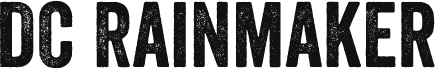


















I guess you did not get all the point of angry users related to GC 5.0
Even if you do not dislike the new version and say “Who cares? “ or “I dont mind”, it is clear that GC 5.0 got no real novelty, it is just like switching from long skirts to short skirts or vice versa, I mean in fashion it was a century long nonsense series of change.
The problem is that Garmin wastes some of their resources to this nonsense change and do not focus all those things which they label them as a continuous bug fixer without the hope of getting to a real end. They just stop at a time in bug fixing and they do not clear the real bug list.
As noted in the episode, it really depends on your perspective.
If you use a lot of Garmin’s more advanced training metrics, it’s actually quite a bit better. The way I have it laid out now lets me see much more of the Training Readiness, Training Status, etc… fields and historical data than I could ever before.
As noted though, it really depends on what you want out of it. I still maintain that most people skip over the customization (either because like all of us, we hit skip everytime all the time…or perhaps Garmin was too willing to let people skip it).
Still, as Des noted, anytime you get UI changes, people are going to be upset. People’s responses here are often completely opposite each other in terms of what they want. One person what’s more data, another person wants less data. One person wants to be able to swipe, another tap. Some neither. Literally, no other sports platform/app allows anywhere near as much customization of the dashboard page (if at all).
I don’t think it’s perfect (I saw a funky bug yesterday where the 2nd workout of the day just showed a splotch for the map view in the preview tile). But I do think, at least for someone using a lot of Garmin device data, it’s a heck of a lot better before (again, with customization).
Desktop/Webversion: They took the dashboards away and the customization of the homepage does not offer the same functionality –> try to add a goal/target to your startpage……
Depending in what sensors you have, there were 39 metrics in Garmin Connect, 29 if you just have a watch and a hrm. Now you can select up 14 out of 23, and even for me those 14 tiles weren’t enough and some of those tiles do not provide any useful data. Heart rate or VO2max for example. I don’t need a number. I need a trend!
So i struggle how a fully formed athlete like you, “someone using a lot of Garmin device data”, would benefit from this change. And devaluation of the critics by marking them as an exaggerating small angry mob doesn’t hold water as any sample you can take (YT, X, Facebook, blogs, …) shows 90% dissatisfied users.
Also those apps mockups i see from desfit and on reddit still are inferior to 4.77 – even if i don’t cash in the loss of really customization with dashboards at the webpage. The next point is that the arbitrarily limited web page got worse from a technical point of view as the heavy usage of java script slowing down the display got even worse and having checked the code I don’t see a mature product here. Even simple steps of code sanitation and acceleration haven’t been implemented.
From what I am seeing is that Garmin wants to address more casual and lifestyle customers (influencers…) and to acommodate those by requiring a less steep learning curve. But they do not make smart watches. They make fitness trackers with some limited smartwatch functionality. They don’t have a product and will soon find out that even cheapest wearos devices are better at being smartwatches with some limited fitness functionality.
Garmin does not have that much time. They need to come up with some kind of peace offering. Instead they forced google to up the rating of garmin connect from 3.6 back to 4.4 even if 14% gave a one-star-rating. But not listening to customers and showing this is not a successful move. Ask Fitbit if in doubt.
I placed my garmin devices in a drawer. Using them while knowing that the company behind these does not give a f on my need is no fun any more.
If Garmin does not move in the next 4 weeks in a reasonable way my next Fenix will be a Suunto Vertical even if i wan’t to avoid chinese products. And not giving Garmin any money is satisfying enough then.
On GC5.0: I’m not a big fan but I’m not too concerned about it. I’m a fairly basic user (at least I think I am). What surprises me is that Garmin is putting its resources on stuff like this rather than improvements that seem more useful (adding usability) to me. Also following you guys’ logics that Garmin is focusing mainly on mobile app developement rather than web. Examples: photos of tracked equipment, ease of searching back activities (for example unlike the web interface, it’s not possible to search for “running races around the half marathon distance” or similar, or here’s another one I miss everytime I plan a course in a place i’m not familiar with: show my own position on the course map so I can get to the start fairly easy…
Yeah, going back to your past is a real pain, if you exercise regularly. Even on the web interface, you are unable to select a date range for “all” activities, and when you try to scroll back a couple of years, the web grinds to halt, even with lots of RAM. You have to switch to Strava, as they paginate your activities, which makes going back easier, and you do not suffer from any loading issues.
For lack of a better place to comment. Have a simple question
Ran a half today with Suunto Race and FR955. Both paired to polar h10. Of course with a new battery the H10 went low battery a few miles in and died around mile 8. The Garmin auto switching worked perfectly. Suunto just flatlined at the last reading.
Any way for me to extract HR from Garmin .fit file and add that into the Suunto?
I don’t know of any way to push that into the Suunto side and have it ‘consume’ that from a training load standpoint.
You might be able to grab the FIT file from CONNECT or directly fro mteh device and then upload it to the Hammerhead Karoo dashboard. If you’ve already linked the dashboard to the Suunto app it should pipe the data across and include it in the Suunto training load.
you might have to try doing that with the data labelled as a RIDE and then changing it to a run in the suunto app
that might not work.
if it requires a hammerhead-branded FIT file then something like FFRT can edit the fit file and change the device type. again, I’ve never tried that sort of thing. it depends on how desperate you are to waste some time.
maybe look at the SPORTS TRACKER app, that might automatically sync back to the suunto app but I don’t think so.
Thanks for the replies Ray and tfk.
Certainly not desperate to waste time, and not even worried so much about the load calculations, just hate seeing clearly wrong data when I have some good data
You should start by nuking Suunto version of the run, then extract FIT file out of Garmin Connect, and load that into Suunto app… On iOS, RunGap, for example, can actually sync these automatically (but you have to delete Suunto’s version first). I’m sure there are other sync apps to put things into Suunto cloud.
You can also export said file as GPX and upload directly into SportsTracker web interface, which should make it show up in the app as they share the same backend.
Last but not least, for running activities, Suunto is normally using pace (rTSS) or power (TSS) for training load, so the training load should ignore the faulty heart rate altogether. You can check by editing activity and checking TSS calculation method and switching away from hrTSS if that’s chosen for whatever reason.
There’s a fit file combiner on fitfiletools.com that might do the job
*can also use their tools to crop / sanitise the files
It’s interesting that no one has so far covered that Zwift stealthily abolished child accounts a month ago. Expected to see something here and on Zwift insider but alas …
Interesting, didn’t know about it (or anyone mention it), till you did. Just saw the Zwift forum threads, and poked the PR team to see what’s up.
Much appreciated. Anything you can find out or any visibility you could add to this would really help. There are two sides to this:
1. they are disbanding the programme which gives U16 free access to Zwift which is something which is sad but which I can to some degree understand. It causes extra admin for them, the added liability of safeguading minors for zero return. It did however show really strong support for the next generation of riders.
2. They are completely removing further U16 riders from the platform, paid or unpaid (existing accounts seem to stay active … not totally clear what happens when the current free 1-year subscription runs out). This one I cannot understand. I would have understood it if they had added family subscription and given the paying account the admin rights to lock down the account as much as they see fit … but just saying that future potential paying customer are unimportant to the Zwift business model seems very strange.
I’ve got a few final follow-up questions I’ve volley’d back.
More on the reasons shortly…
For me, the two biggest problems with GC 5.0 is the customisation of the UI is applied across all devices including the web and you can only have one “view”. So, if I configure a basic view with a few items on my phone then that’s also exactly what I’ll get on my desktop PC on a 30” monitor. That’s just stupid. I want to see the headline items on my phone but more detail on my desktop. And previously, it was possible to configure multiple dashboards to give different views of the data. So, I had one for a summary, one that showed latest activity data and daily stats, and one that showed annual goals and year to date stats. So, all that functionality is gone. That’s what I’m annoyed about – Garmin threw away good functionality and gave us what? A prettier UI? And to add insult to injury, I keep seeing a bug in the web version where the “At a glance” tiles are rendered as a single tile width column instead of across the page.
What is there to like that most of the functionality of the website is gone. They should have not released it until every info tile that was possible before was available.
Making web and app mirror is also dumb, I want to see more long term data on my big desktop screen (yea I can’t anymore anyway) and more today related stuff on my phone. Also desktop is usually in landscape mode, makes no sense to mirror the phones portrait layout. Old layout wasn’t that great in using width but new one is even worse.
Additionally the app and web are very wasteful with space, lots of blank spaces, more scrolling in different directions. Different limitations on tiles, “in focus” can show 6 at once on desktop (not that there are that many tiles in this section that matter) but only one without scrolling on the phone, which makes setting it up so both work reasonable at a glance is even more ridiculous, both behave differently but can’t be setup independently. Not at all a good update.
Overall it looks like a rushed beta release:
Hi a very useful collection of information on various devices and there associated software. I’ve used Garmin devices a lot, though somewhat turned off by the new Connect UI. My oldest device still in use is a Garmin Edge 705 (brilliant device if a bit Slow). My newest a Forerunner 945.
So a guy who has never used the web interface and consequently has no idea what Garmin has removed from others who have actually used it is telling us to stop whining about the change. That’s a very very ego-centric way of looking at it
Strange, our entire conversation up until that point was about mobile, and then we discussed desktop (and which parts of it I use, how I get there, and which parts I don’t use, and how little Garmin seems to care about desktop). I even talked about how one person arrived at a blank desktop page.
I don’t think anyone is dismissing desktop sides of it.
(Also, side note: I generally find it weird when the same person posts multiple times to a post, as you did here, under different usernames, to try and make it look like multiple people are commenting. That comes across as very spammy.)
I still can’t get the At A Glance tiles to show. I have to scroll forever to see information.
I’ve been following you since forever, and this is the first time I can remember feeling you are just not getting it. Losing the custom dashboard capability on the desktop version was a big deal to many users. I still haven’t figured out how to get that information back, even by clicking through multiple menus for each piece. The new homepage seems like a joke in comparison. The convenience and functionality of the dashboards was one of the main reasons I preferred to fire up my desktop rather than use the cramped, inefficient mobile interface. I was hoping you would be an advocate for getting Garmin to bring it back.
As always, I say what I think (popular or otherwise), rather than trying to appease everyone (consumer or company).
In this case, I don’t really get the anger on the smartphone app. I agree with you there.
That said, as noted above, the Garmin Connect web (desktop) app has frankly always sucked. To me, this is just a different variety of suck. I think for some folks it’ll be better (less complicated), yet for more advanced users it’ll be annoying to not have that customization. I use GC web only for accessing specific completed workouts (and exporting files), building structured workouts, and creating routes/courses (because it fixes Komoot’s bad-elevation data issues). As noted in the video, I simply don’t use the dashboard/homepage side of it, because it’s always sucked.
To me, at least the new web interface is mirroring the the settings I have in the phone app, which honestly, it’s horrific.
So to that extent, I’m not the target audience for this change (for better or worse).
The smartphone app and web dashboard are no longer separate items, so both get the anger.
You contradict yourself either you did not use the web dashboard (as you stated in your video), then you are in no position to say it sucked, if you never customized it to your personal liking and you used it.
Or you did use it and customized it, then you should clearly see how it’s functionality and info value has been reduced by over 60%, as the old one could should data that can’t be shown anymore and was obviously more customizable as what we get now..
There’s a difference between someone saying they don’t use it constantly, versus having used it, and deciding it’s not awesome and no longer using it.
“That said, as noted above, the Garmin Connect web (desktop) app has frankly always sucked. To me, this is just a different variety of suck.”
No! It’s much *more* suck. That’s what it seems like you are just not understanding. It was the customizable dashboards that made the desktop app useful, and that’s what has been taken away. When a product does an update and gets worse, that should be right in your wheelhouse for calling it out–whether you use it personally or not.
As pretty as they look, I don’t want an Amoled sports watch.
Imo, HealthFit has the best views. Garmin could’ve mirrored some of their tiles. MoM/YoY trends, heat map, etc – all great.
C’mon man!
How can you insist that what used to be a simple one line of info that conveyed you all the information you needed to see, being replaced by eye candy gauge charts that don’t add anything and allocate the entire screen is ok or an improvement? I need to tap on “See All” on upper right corner and scroll just to access the same info.
Why would you say “Yeah we don’t customize it?” We customized it and perfected it after so many years and now all that work is gone! There is less info more useless graphics. Actually there is no point in using the app anymore because everything you see on the app you can see on the watch itself anyways. There is not much to customize.
Imagine what would happen if all of a sudden bloomberg terminal did something like this. I don’t know the percentage of people frustrated with this but it simply can’t be 1%. Garmin has a customer base that takes analytics serious, and that’s why we bought the expensive hardware, that’s why we suggest the watch to other people. Otherwise any accelerometer, heartrate sensor, SpO2 enabled device would have done.
In the web site you were able to create pages of reports consisting of seasonal sports, monthly progress, yearly progress, contrasting resting heartrate, intensity minutes, HRV side by side. It is impossible to do that right now. All that structure is gone. I’ll have to write a python script, pull the data and display it myself. So then, if the company decided to take this route, the question becomes, why did I pay thousands for the watches? I can get any watch with these sensors and do it myself.
Zwift just gave me early indication of a hefty price increase for the yearly subscription to 199€. So, the new API must have been expensive….
I am Korean and have been using the Garmin Forerunner series for 12 years.
I’m surprised there are still so many PC web users here.
In Korea, almost everything, including banking, government and office complaints, and tax payments, can be handled through mobile devices. To be honest, I don’t use my PC much, turning it on once a week.
Since I purchased the forerunner 630, I have been using only mobile Garmin Connect.
Here’s a simple experiment. Go into Google’s Play Store, look for Garmin Connect and start counting one and two-star reviews pertaining to the latest update. Have fun.
Just looked at the reviews on IOS – 99% negative
You’re right. And that is just the reason why I’m switching to Coros after 12 years with Garmin, that is if UPS can get their act together and deliver my watch instead of driving all around the city with it for 2 days. The new app is awful and things randomly come and go on the Glances part of my watch.
Unfortunately functionality that existing in the web version of connect is no longer there. I cannot easily see on the first page a list of my recent activities, I cannot see a list of my connections activities, I cannot see my gear. Rule number 1 for any change is not to reduce functionality but to improve and add.
gotoes.org can do that for you. Free if you are satisfied with a tcx output file. One time donation for FIT file output.
It can merge and/or append activity files from different devices, even keeping the dev-datastreams.