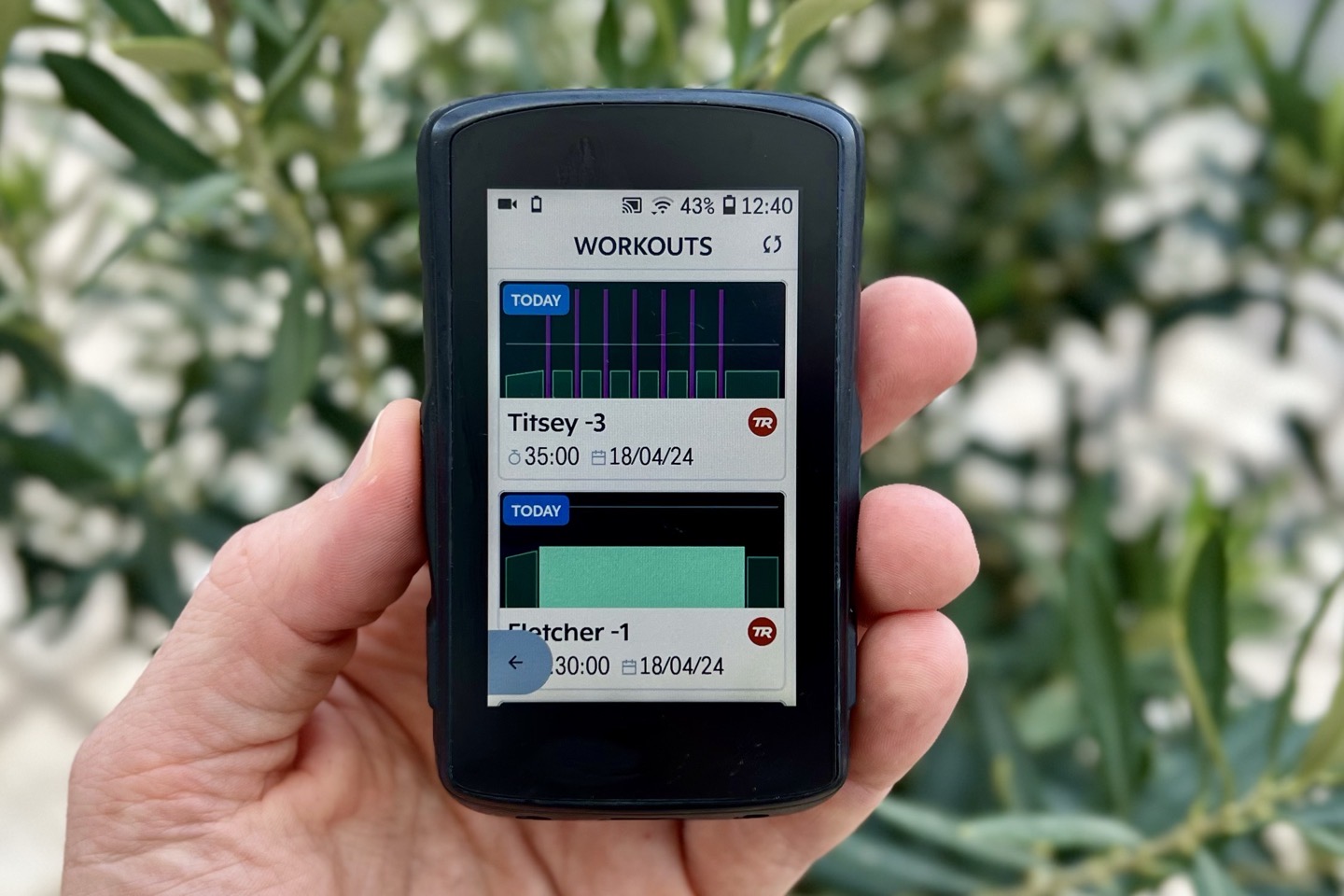
After what seems like the longest period of flirting in sports tech history, the two companies finally unlocked the connectivity between the two platforms. This had been teased, hinted at, and borderline leaked for seemingly years. But hey, now it’s Tinder Official!
This new connectivity essentially mirrors what TrainerRoad has in place with both Garmin & Wahoo already, simply allowing you to complete TrainerRoad workouts on the Hammerhead Karoo 2. Specifically, so-called ‘Outside Workouts’. Most workouts can be toggled from inside to outside, and frankly, there’s really no good reason to use any bike computer to control your smart trainer for indoor workouts when the TrainerRoad native app (phone/tablet/computer) experience is far better.
I’ve given things a whirl on the Karoo 2 with a structured workout last weekend, and then again here this afternoon with some tweaks.
Getting it set up:
This is the easiest part (mainly because you don’t have to suffer in a high-power zone yet). To get started, you’ll see a new tile over on the Hammerhead dashboard that allows you to link it up to TrainerRoad. Whack that.
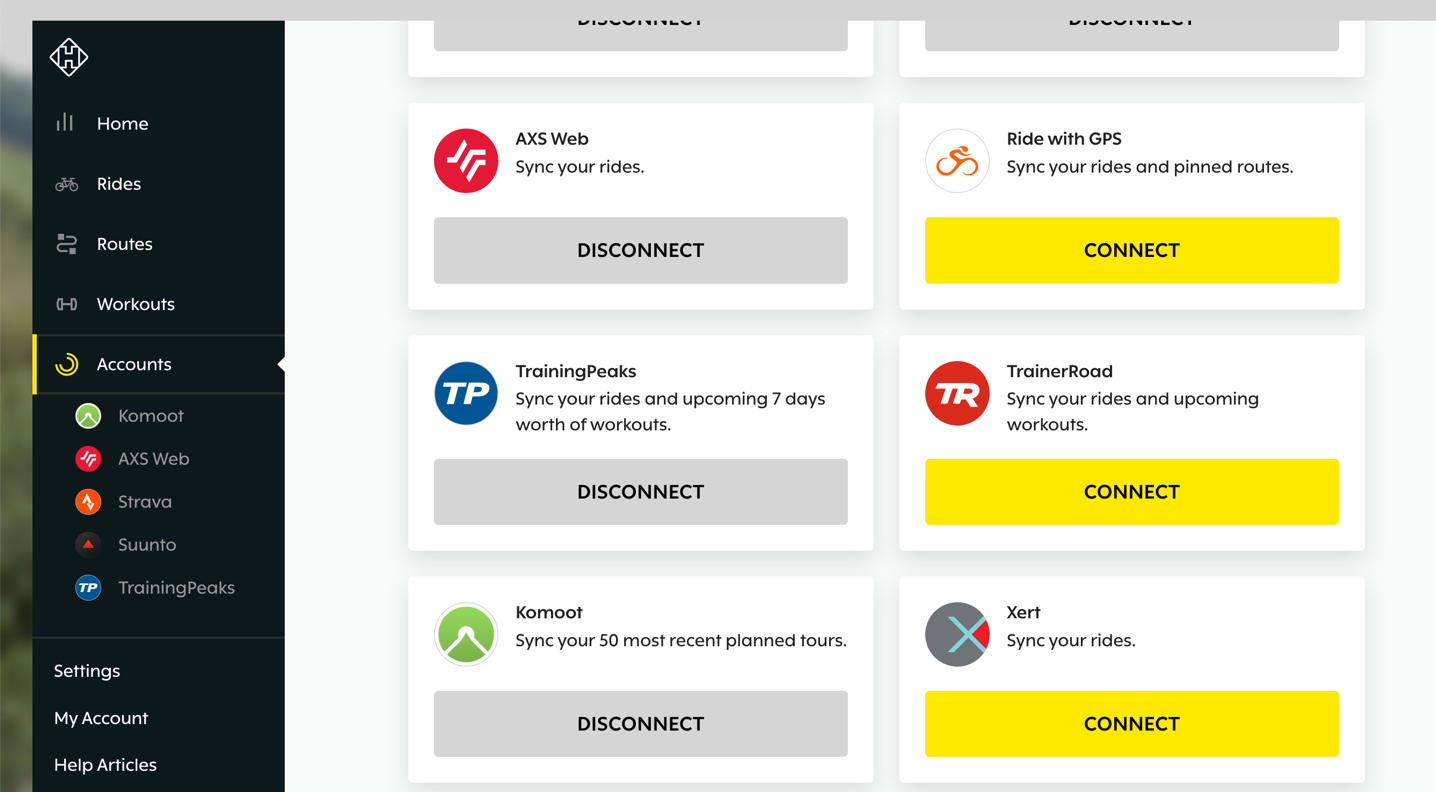
It’ll redirect you to TrainerRoad momentarily, which will require your username/password authentication, and then from there TrainerRoad will ask you to authorize Hammerhead’s request to infiltrate your account, while concurrently reminding you to not be Chris Froome.
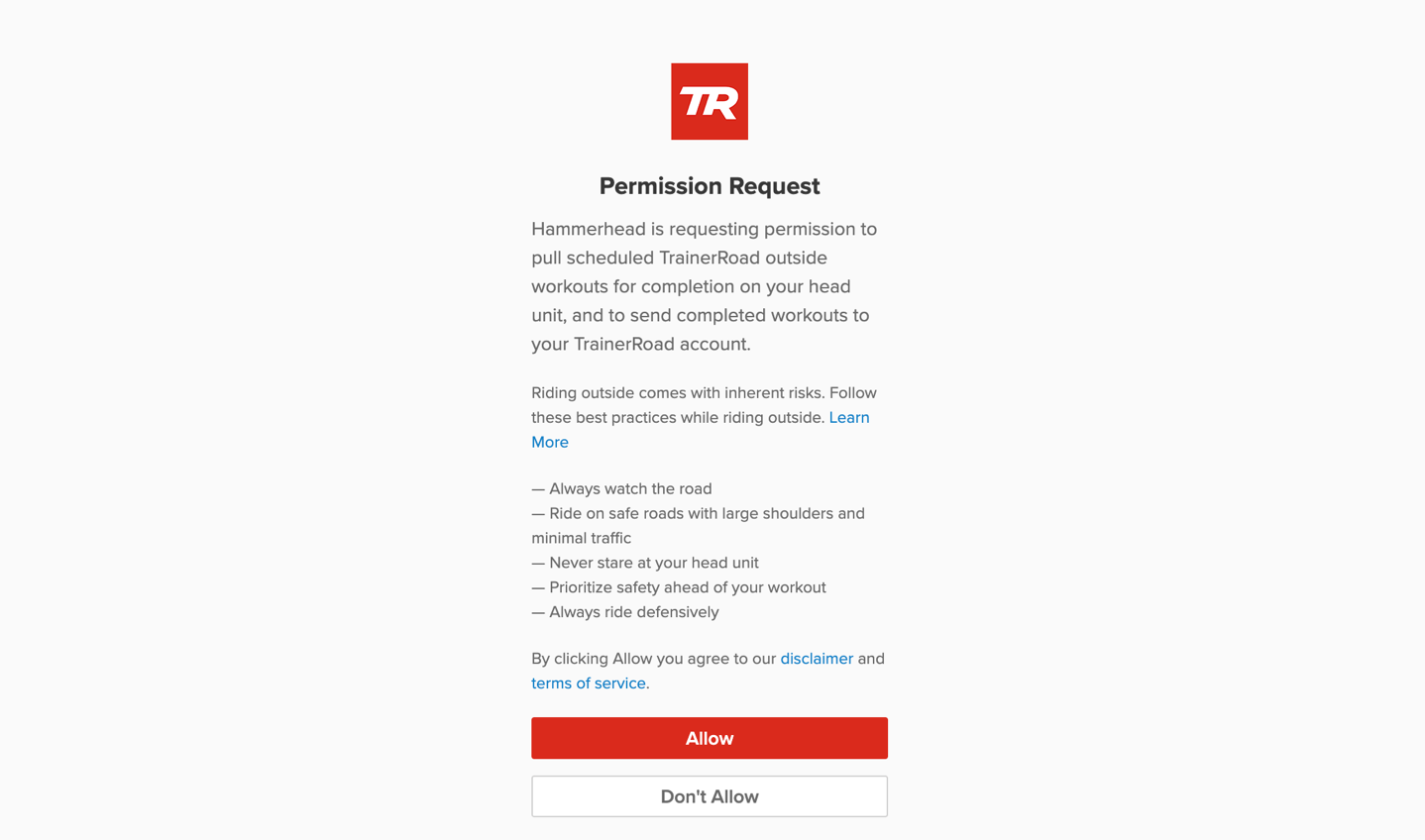
Assuming you succeed, you’ll see the TrainerRoad logo then show up on the left side of your Hammerhead dashboard, as well as it showing as connected (implied by the ‘Disconnect’ option).
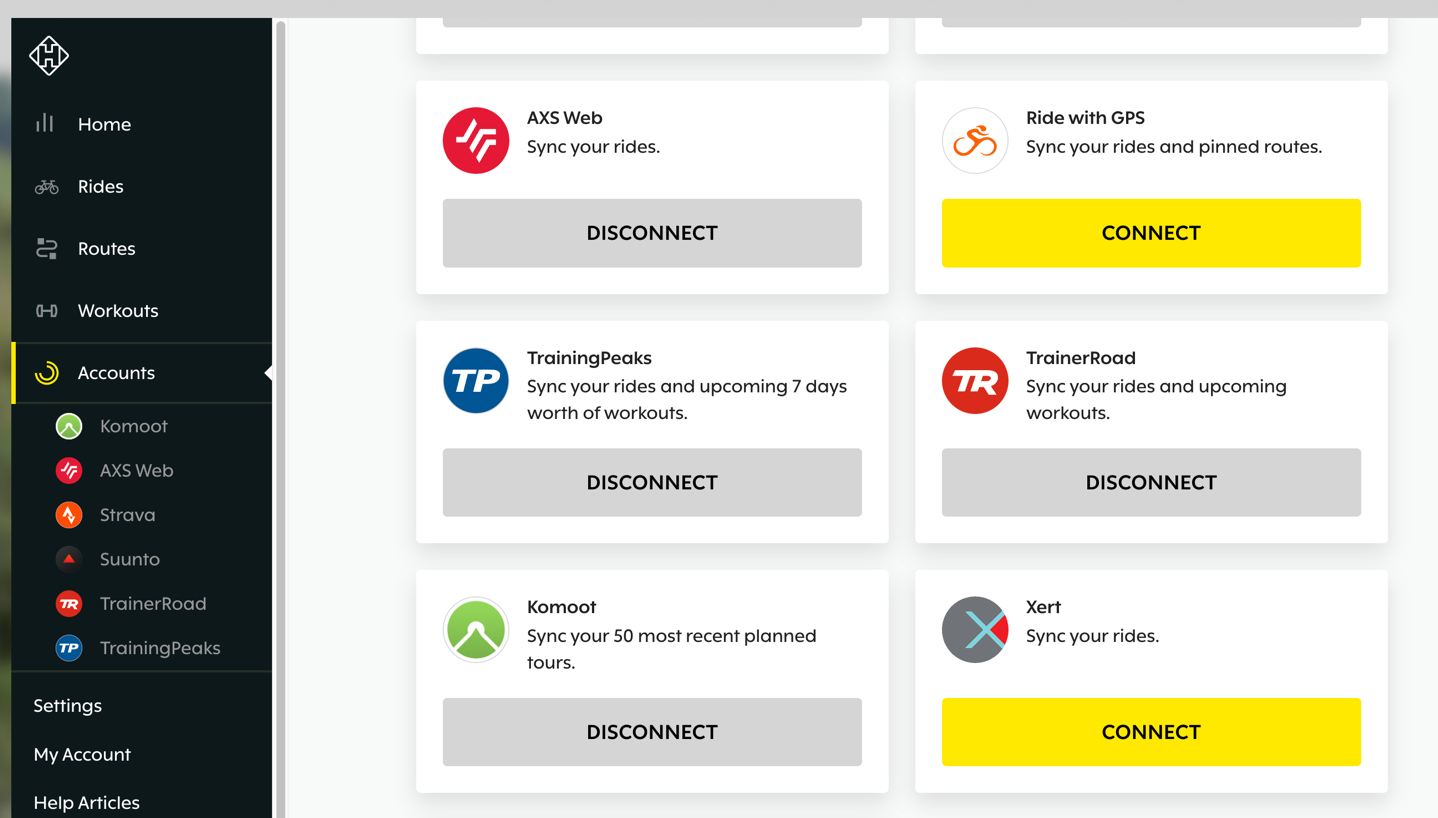
From there, you’re basically going to ignore the Hammerhead site and just use the TrainerRoad app/platform to control the interactions. It’ll automatically send any planned Outside Workouts from TrainerRoad to your Hammerhead Karoo device. You can also manually push it to the device if you need to. Here you can see a workout I did last week, “Mount Deborah +1”, and if I select ‘Push to Hammerhead’, it’d do that. But honestly, it’s going to do it anyway. You’ll also notice it’s selected as an ‘Outside’ workout (lower right side below ‘Schedule’).
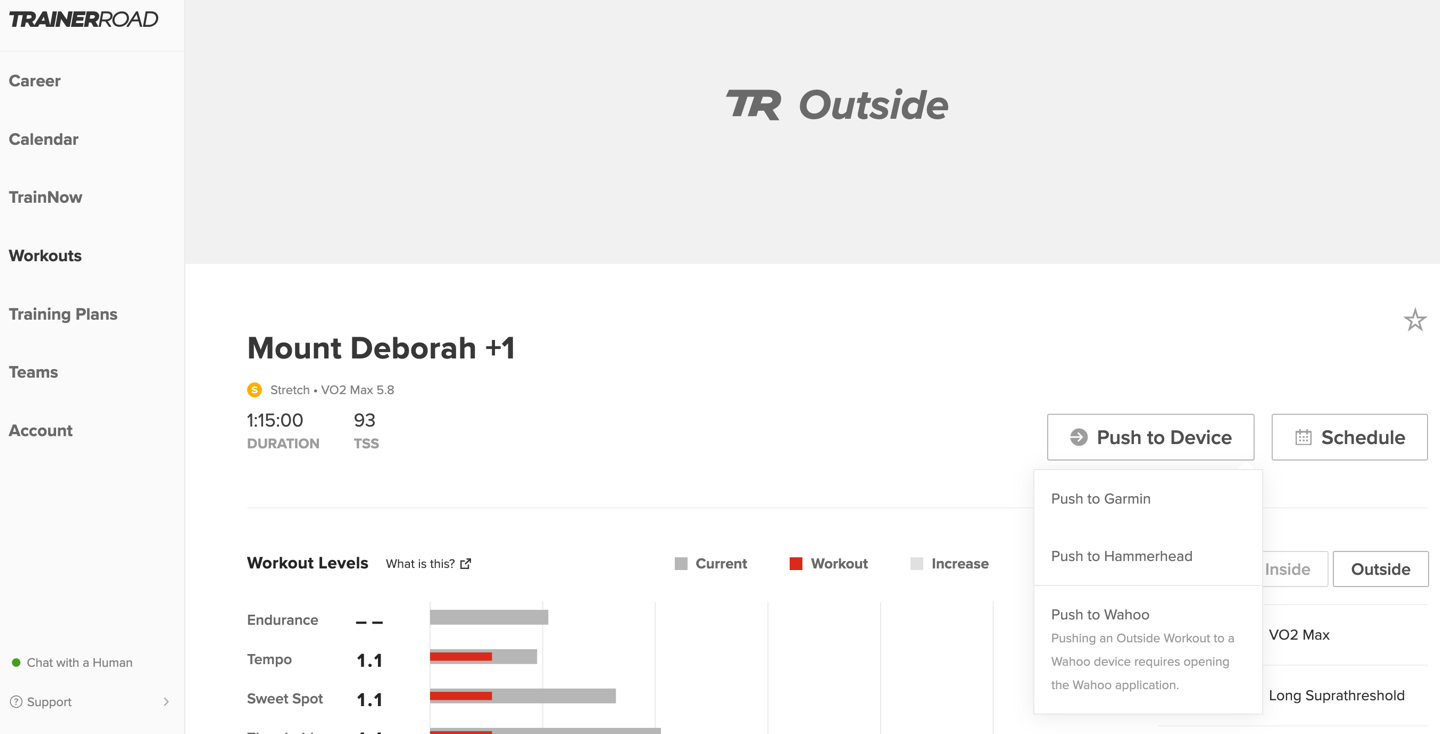
With that done, you’re ready to roll. And again, if you have a TrainerRoad plan, and it has Outside workouts within the plan (like my triathlon one does), these will automatically just show up on your Karoo. You don’t have to touch/do anything. Just go…well…outside.
Out on the road:
After powering up your Karoo, you’ll tap the ‘Workouts’, which is the same place workouts from other platforms (such as TrainingPeaks) have historically shown up. Now, TrainerRoad joins that club. Workouts scheduled will show up here, including the planned date. Likewise, any non-scheduled workouts you’ve pushed here will also show up. This appears to send the next 3-4 days of workouts, but not beyond that.

Now seems like a prudent time to mention that I didn’t specify these workout names. Rather, TrainerRoad does. Fun trivia: Every TrainerRoad workout name is named after a climb/mountain somewhere. Including this one. You’re welcome.
Next, go ahead and tap the workout of your choice. It’ll then show you basically the same thing it did before, but you can tap the ‘+Follow Workout’ option, which basically loads it into the ride you’re about to do. Likewise, you can also unfollow a workout too. In this context, ‘Follow’ means ‘Do’.

Once you tap that, it’ll open up your regular ride screens. If you swipe through, you’ll find this default structured workout screen:

As you can see, this screen isn’t super awesome. It’s missing a ton of information you’d probably want, like lap averages, something other than instant power (which is mostly useless), and…well…everything. Seriously, it’s bad. The good news is that you can make your own custom screen, which takes it from Horrible to Mostly passable. TrainerRoad had some suggestions on this, and I’d agree with them.
So, I did that. It takes just a minute or two, and is listed under: Profiles > (Your Profile Name) > Data Pages > Add New. Note that annoyingly, you can’t meaningfully customize the ‘Workout Card’ layout structure. Just the data within it, which isn’t much. So, you’ll make a new one altogether. This makes it much easier to follow within each interval.

Now, start your workout. If you’re on the default page, you’ll see the graph at the bottom of the workout. Unfortunately, you can’t add this graph to any other custom data pages, which would be perfect. So you need this page to see what the general plan is, then you’ll want to switch into the custom page to actually do the interval.

In any case, like Garmin, Hammerhead will wait for you to trigger the next ‘Work’ interval. TrainerRoad basically sends it a command that tells it to wait for your lap command. This is super useful out on the road, so you aren’t forced to start an interval as you approach a red stoplight or something. As an aside, when comparing these three bike computer leaders, unfortunately, while TrainerRoad sends this command to Wahoo in the file, Wahoo doesn’t currently honor it.
In any event, to start your next work interval, you’ll press the ‘Lap’ button in the lower left.

And then off you go. It’s pretty straightforward.

Here’s using the custom page instead:

During an interval, it’ll also show you the duration remaining as well. You can see this better on my longer interval sets this past weekend, which were three minutes in length each. The problem here is that you can’t tweak that target (upper left) to be a smoothed value, so it’s basically constantly wobbling (because that’s how power meters work).

All in all, pretty straightforward. I will note that you’ll see the time on the main screen and attempt to see the workout structure at the bottom. The coloring (grey atop black) in the sun is impossible to see/makeout the actual interval chunks. Here’s an example at the end of the ride. The rest of the page is trivially easy to see in the sun, but just not the tiny dark on dark interval chunks.

Once completed, you’ll see a summary as well (note even in the shade, it’s impossible to make out the grey blocks that are hidden below the yellow):

And when you end the ride, you’ll notice TrainerRoad will get a copy of it:
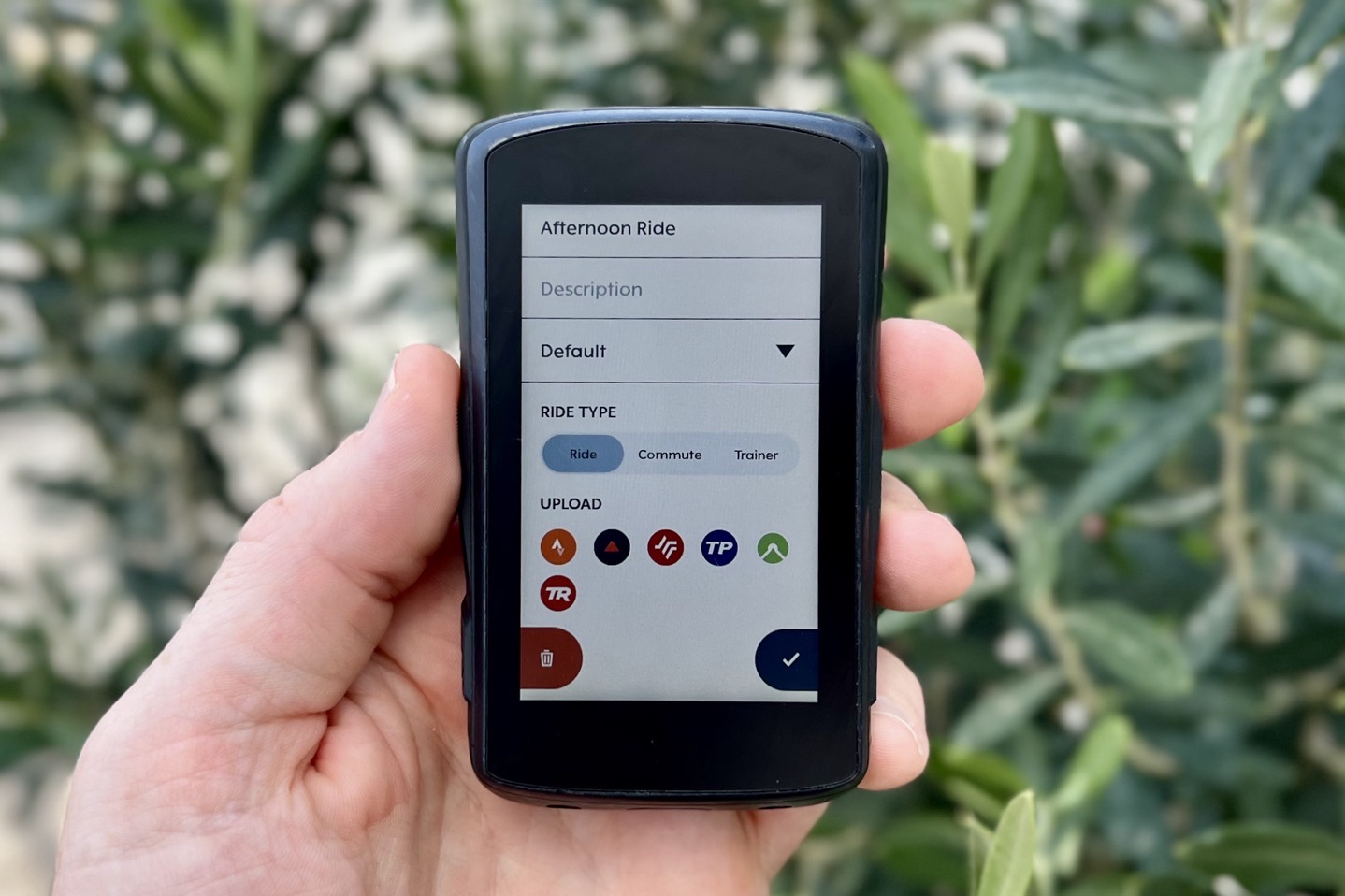
Meanwhile, back on TrainerRoad, it’ll automatically link up the planned with the completed workout in your calendar/profile, just like normal:
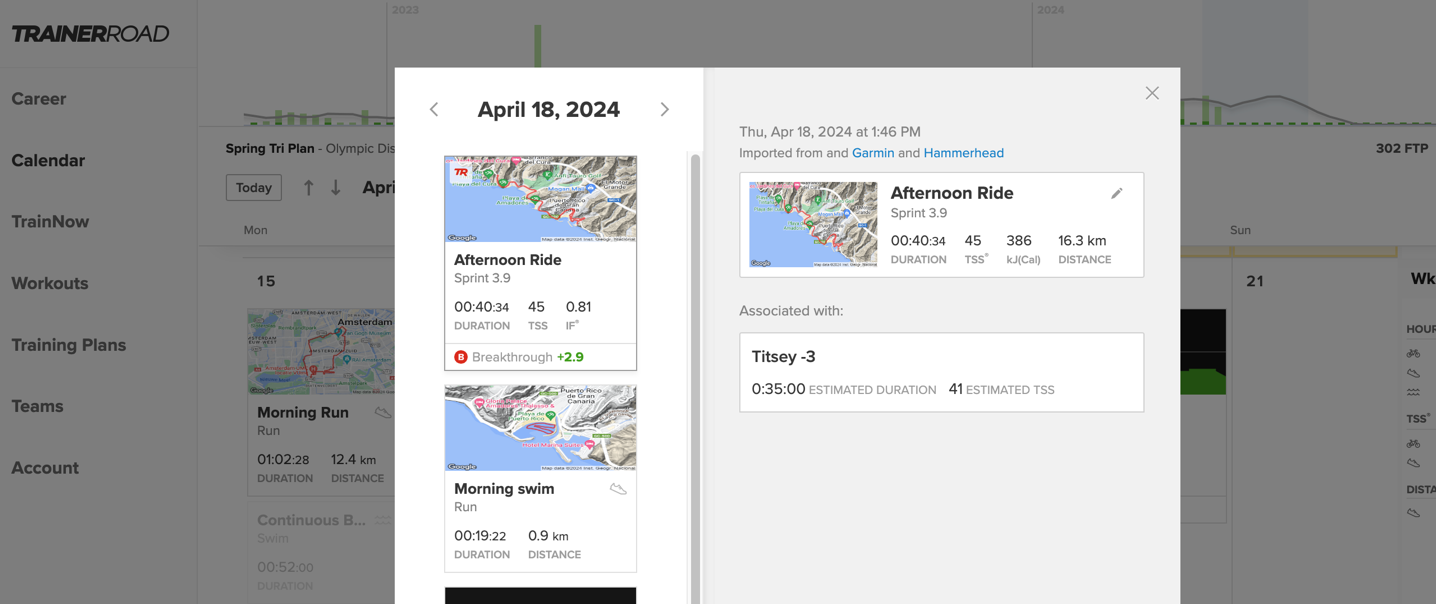
And with that, you can go about eating ice cream.
Final Thoughts:
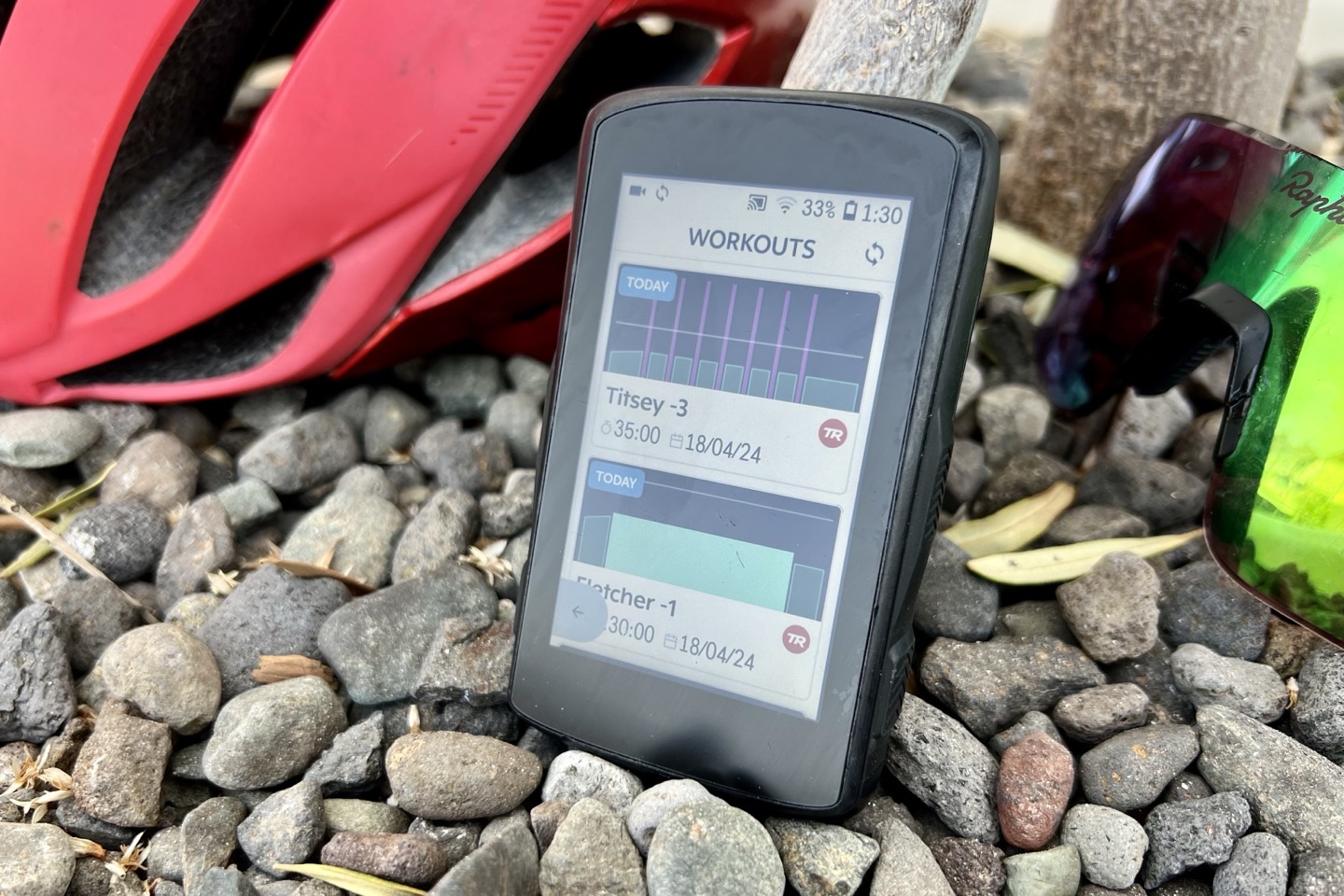
This is great to see, and hopefully, it means Hammerhead is looking to increase its focus on structured workouts in some manner. As I noted above, while this is functional, the reality is (and always has been) that the Hammerhead structured workout feature simply isn’t that great. It’s not unusable, but could really benefit from some legit focus and love. Hammerhead does incredible UI work in other areas (like mapping and navigation, as well as the overall interface). But this feature seems undercooked at best.
TrainerRoad’s suggestions on a specific custom screen do greatly help the Karoo’s plight, but there are still gaps there requiring you to switch back and forth between pages, or just deal with missing information. The good news is that these are all frankly pretty minor tweaks, albeit ones that will make a big difference (and ones people have been begging for, for years from Hammerhead). Notably, this isn’t uncharted industry territory. Wahoo & Garmin both do a perfectly good job here, as do other companies, like Stages. Likewise, there are seemingly a million training apps out there on other phones/tablets/etc that one can copy the core bits.
Hopefully though, with having TrainerRoad workouts on board, we’ll continue to see the updates to the workout player (most of the last bi-weekly firmware updates over the last two months have had updates there), so what’s another few tweaks?
Thanks for reading!
Found This Post Useful? Support The Site!
Hopefully you found this review/post useful. At the end of the day, I’m an athlete just like you looking for the most detail possible on a new purchase – so my review is written from the standpoint of how I used the device. The reviews generally take a lot of hours to put together, so it’s a fair bit of work (and labor of love). As you probably noticed by looking below, I also take time to answer all the questions posted in the comments – and there’s quite a bit of detail in there as well.
If you're shopping for the Hammerhead Karoo 3 or any other accessory items, please consider using the affiliate links below! As an Amazon Associate I earn from qualifying purchases. It doesn’t cost you anything extra, but your purchases help support this website a lot.
And finally, here’s a handy list of accessories that work well with this unit (and some that I showed in the review). Given the unit pairs with ANT+ & Bluetooth Smart sensors, you can use just about anything though.
And of course – you can always sign-up to be a DCR Supporter! That gets you an ad-free DCR, access to the DCR Quarantine Corner video series packed with behind the scenes tidbits...and it also makes you awesome. And being awesome is what it’s all about!
Thanks for reading! And as always, feel free to post comments or questions in the comments section below, I’ll be happy to try and answer them as quickly as possible. And lastly, if you felt this review was useful – I always appreciate feedback in the comments below. Thanks!






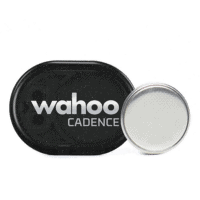
























A black background on a cycling unit just makes no sense. It looks so hard to use in bright sun, which is when most people ride more. The other day I just tried using a cycling app on my phone, with the same kind of background/text display. It was very annoying having to set the screen to max brightness to see it clearly.
To be fair, I’ve had zero issues with it in every other scenario (also, you can go to white background if you want, black is just the default).
It’s purely the use of grey blocks on black, that makes it impossible. If they used white blocks on black, it’d be totally good.
This is literally the only thing I’ve missed after switching from Garmin. Where am I looking to find the TrainerRoad screen suggestions? Can’t seem to find it at the moment.
Chris, you can check out our recommendations for setting up a custom Karoo workout screen in our Help Center article here: link to support.trainerroad.com
It doesn’t seem to be showing as an option on my Hammerhead Dashboard. Anyone else having an issue?
Danny, a few athletes have reported this to us at TrainerRoad and in all cases I’m aware of, switching browsers or clearing cache and refreshing has resolved it. If that doesn’t fix the issue please reach out to Hammerhead support!
good stuff for my favourite head unit ever had, had Wahoo and Garmin before. However, Karoo 3, some things been leaked. I really want to see it !!
I should say had my Karoo 2 for two years, no issues whatsoever and still lasts 10 hours I may do occasionlly.
There is ONE reason to use your Garmin head unit to control your trainer: if you use the TrainerRoad app you don’t get credit for the ride in Garmin challenges/badges.
Wouldn’t you still get credit for that by simply connecting as a power meter (and letting TR still control it)? Or is this if you’re adding elevation in a challenge/badge?
I’ve heard that wahoo has a much better approach to executing workouts on a head unit outdoors than Garmin does, making it easy to move between intervals or pause them. How does Hammerhead compare?
Just a quick note of thank you for this work around. I’ve had a Karoo since they were a kickstarter, and have never ever found a way to use their workout field. Today, because of this post, I was able to! The “interval remaining” and “target power zone” were clutch. Send my thanks to Trainer Road too!
xo
Meg