
Here’s your complete Garmin Forerunner 165 Beginners Guide, which covers everything you need to know about how to use the watch day to day. This is a bit different than my review videos (or the Garmin Forerunner 165 In-Depth Review itself), in that I’m focused more on ‘how’ to use the product, rather than things I do or don’t like about the product. As such, it’s packed with tips and tricks for not just the Forerunner 165, but also tons of general Garmin watch tips/tricks as well.
As always for these guides, I’ve got complete YouTube chapters in them, so you can skip around as you see fit to find the section that’s most interesting to you. These are available within the YouTube window itself (just scroll along the bottom timeline), or just by tapping the links down below:
0:00 Quick Overview
0:26 The Hardware Basics
1:54 Watch Faces & Display Settings
4:52 Widgets & Widget Glances
6:13 Sleep & Nap Tracking
10:33 HRV Tracking Explained
12:56 Body Battery & Factors
14:06 Morning Report
15:00 Flashlight & Controls Menu
16:59 Sport Modes & Settings
26:48 VO2Max & Performance Metrics
27:58 Sensor & Accessories Pairing
28:54 Music (Spotify, Amazon, etc…)
31:56 Garmin Pay Contactless Payments
With that – thanks for watching!
Found This Post Useful? Support The Site!
Hopefully you found this review/post useful. At the end of the day, I’m an athlete just like you looking for the most detail possible on a new purchase – so my review is written from the standpoint of how I used the device. The reviews generally take a lot of hours to put together, so it’s a fair bit of work (and labor of love). As you probably noticed by looking below, I also take time to answer all the questions posted in the comments – and there’s quite a bit of detail in there as well.
If you're shopping for the Garmin Forerunner 165 or any other accessory items, please consider using the affiliate links below! As an Amazon Associate I earn from qualifying purchases. It doesn’t cost you anything extra, but your purchases help support this website a lot.
Here's a few other variants or sibling products that are worth considering:
And finally, here’s a handy list of accessories that work well with this unit (and some that I showed in the review). Given the unit pairs with ANT+ & Bluetooth Smart sensors, you can use just about anything though.
And of course – you can always sign-up to be a DCR Supporter! That gets you an ad-free DCR, access to the DCR Quarantine Corner video series packed with behind the scenes tidbits...and it also makes you awesome. And being awesome is what it’s all about!
Thanks for reading! And as always, feel free to post comments or questions in the comments section below, I’ll be happy to try and answer them as quickly as possible. And lastly, if you felt this review was useful – I always appreciate feedback in the comments below. Thanks!




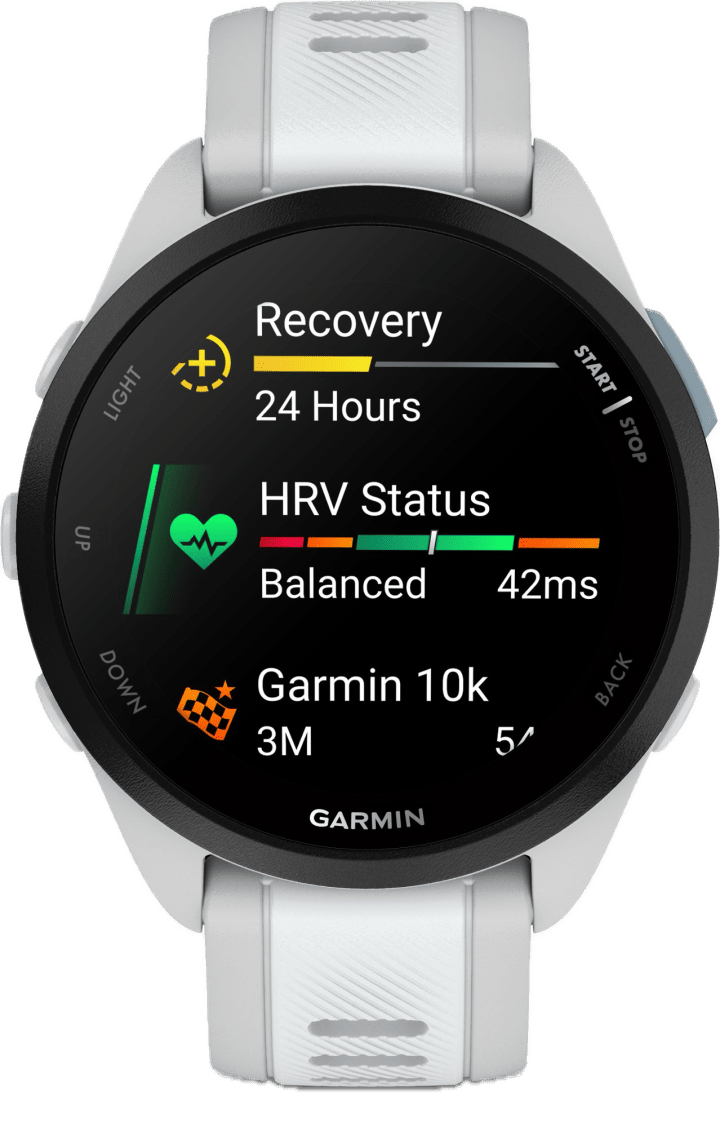
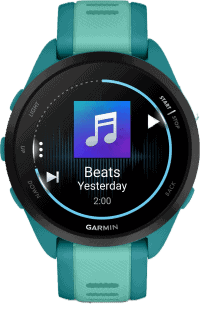
























If I don’t sleep with a watch on, are HRV, recovery, etc still useful or is sleep such a core component that they become flawed statistics without that data. Thanks.
No, the HRV features on this watch are pretty much only at sleep. Sure, you can do an HRV spot-check, but it’s not used for anything except recording a data point.
For recovery, it’ll roughly work, but won’t accelerate/etc if you’ve not got sleep data there.
I didn’t see it mentioned in the video, but does FR 165 have support for hotkeys or not? FR265 does have those and they are very useful. It seems that hotkey support is missing from FR165 though, which would be a shame.
No hot keys. Garmin left that feature out of the 255, there’s no way it’s going to include it in an entry model :-)
No hotkeys, which is sorta annoying for the flash light feature.
I use flashlight of any sort very rarely, but for me it’s specially annoying for Garmin Pay. Going through Controls menu is slow and annoying.
Im already certain I know the answer, but does this watch do breadcrumb navigation? Can you import routes and maps?
This is currently only featured on the 945 series and up, but I want to be sure before I spend more than I have to.
Excellent question…does anybody know the answer?
Yes, it does course/route navigation, breadcrumb style. I briefly touch on it in the video. The key difference to the higher-end Forerunner’s is those also have maps on the device, whereas this doesn’t.
Maybe I’ll add a quick little section into the post. There’s some other minor differences around things like how the compass/etc works, but you’ll see those in a post on the FR165 vs FR265, maybe in a few hours. Post is fully done, editing video now.
Hi Ray!
How likely is an update to the 965 series this year? Do you think it is worth waiting, since I kinda fell for the 965 :)
I really hope that Garmin will soon integrate some cellular / LTE options to their premium models.
I certainly wouldn’t expect a FR975 or such, as that would mark a big shift in Garmin’s Forerunner refresh cycle to be annual vs every two years. No idea though if they’ll throw down a LTE variant.
Hello! There is typo in your product comparison for FR 165: PRODUCT ANNOUNCEMENT DATE and ACTUAL AVAILABILITY/SHIPPING DATE is in year 2024 (not 2023).
Doh, thanks! Old habits die hard. Fixed!
Great details thanks very much.
I don’t think my 165 has red torch or downloadable music as shown in the video. Is this a regional setting (NZ v USA) or did you confuse with the 265?
For music, you’ll need the Music edition. But for the red flashlight, it’s available in all units, but as shown in the tutorial, you’ll need to add it to the controls menu first.
Cheers!