
This is the first time I’ve written one of these quarterly posts where I can actually put “Wearables” in the title, rather than specifically ‘Fenix’ or ‘Forerunner’ or ‘Epix’. That’s because Garmin is actually close enough now that all of these major watches are released within a few days timespan. The Forerunner series went first, then a few days later the Fenix/Epix/etc series. I suspect we’ll see Instinct squirreling around the corner here soon too.
Now, timing-wise it’s not all the same-day drop, but…we’re getting much closer to seeing that. Maybe next month (that said, there’s actually a perfectly good beta program/technical reasons to stagger these, mainly so that if something is found, it impacts a smaller group of people).
The Watch Details:
For this round-up, we’ve got the following watches (as of January 12th), as I said, I’m sure we’ll see Instinct 2 series units join it shortly. Here’s links to all the announcement release notes for each one:
Garmin Fenix 7/Fenix 7 Pro Series
Garmin Epix/Epix Pro Series
Garmin Enduro 2
Garmin Quatix 7
Garmin MARQ 2 Series (except Aviator)
Garmin Forerunner 255 Series
Garmin Forerunner 955/955 Solar
Garmin Forerunner 965
The Forerunner 265 beta update for some reason isn’t listed yet, but undoubtedly will show up any moment. The Tacitx 7 Series joins the MARQ Aviator, in not being in any beta programs (likely due to the aviation features and extra QA processes). While Venu 3 got a beta update too this week…I’m not including it here because it’s just adding jump rope. C’mon Garmin, there’s simply no reason a $449 watch should have less features than the Forerunner 255/265 have at lower prices.
In any case, in this set, there’s a slate of updates in these betas, but the main five new features (as I see it) are:
1) Adds Automatic transition mode for triathlon: Effectively mirrors what Wahoo and then Apple have, which automatically change sports
2) Adds running track mode database: You no longer have to do calibration laps to get perfect tracks, it now has a database of worldwide tracks
3) Adds Lap Undo: You can now undo lap markers if you accidentally hit the lap button
4) Adds Sleep Coach: This was previously introduced on the Venu 3/Vivoactive 5 series, and its rollout is now being expanded.
5) Adds Jump Rope activity profile: Ok.
Beyond this, there’s a slate of bug fixes, and a few minor things (like the Fenix/Epix/etc units get CIQ7, a new flashlight control, lost phone option, and more). You can tap the links up above to see the release notes for each.
Quick beta program background reminder:
For the last couple years, Garmin has adopted a quarterly update public beta program. The program for each update usually runs about 5-8 weeks long, and culminates in a public release. The download process is almost entirely via WiFI/Bluetooth now, but for the first few weeks worth of updates, you have to manually choose to install it in the watch menu. After that, it automatically happens. You can see the various beta programs here, and then click to join. Note that oftentimes, the exact initial beta dates vary, as well as which features the different teams have ready. Usually Garmin’s goal is to align everything by the end of the beta process. Finally, as always, there will be some features that $1,000 watches get that $200 watches don’t get.
Running Track Database:

A few years ago Garmin introduced running track mode when it launched the Forerunner 745. As you ran your first 2-3 laps of the track, it learned the track, and then every subsequent lap after that on that track (even future workouts) would be perfectly aligned to the lanes you were running in. Thus, perfect GPS tracks and exact track distances. The downside is the calibration loops of imperfection.
However, a year ago, Apple came out with their track mode, which used a database of tracks that Apple had curated. Initially US only, it’s expanded to a number of countries. The appeal of that was zero calibration laps, and detected the track when you stepped onto it (cool party trick). The downside here being limited to the countries on this very outdated list (as the Netherlands was added nearly a year ago).
Thus, Garmin did exactly what I hoped they would do: Built their own database of tracks using all that learned track data over the last few years. Garmin says their 400m track database currently has more than 11,000 tracks in it globally. They say this database will be updated to your device regularly, kinda like maps, but not quite as scheduled hard-set as those updates.
Now, these two Garmin options are both offered. It’ll first look to the internal database of tracks, and then if it doesn’t see anything, it’ll simply learn the track like it always did before. If you’ve previously learned the track, it’ll switch to the database version instead.
I took my Forerunner 965 and deleted out the previously learned tracks from it, and then went out to the track.
When you take a Garmin watch to a running track, it’s no different than before. You select track run, and it just automatically snaps to track.
For fun, today I ran with the FR965 in database mode (I ensured no learned tracks were on it), and then the FR955 with the previous firmware in learned track mode. The results were identically perfect:
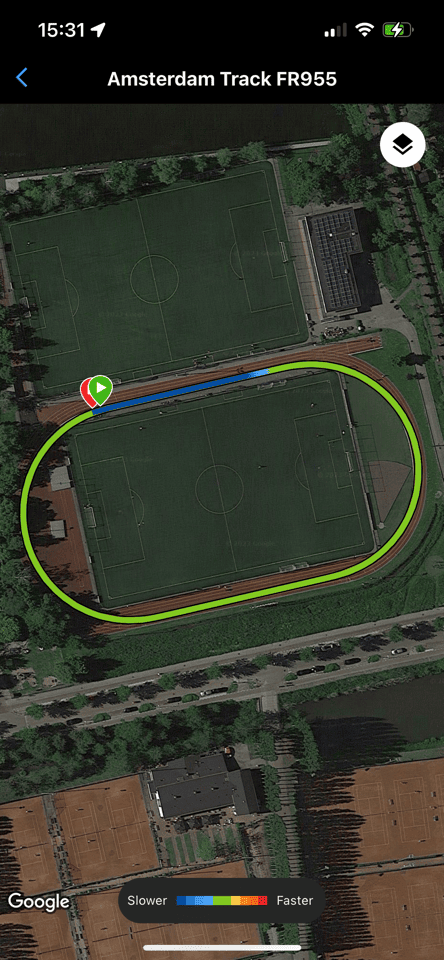
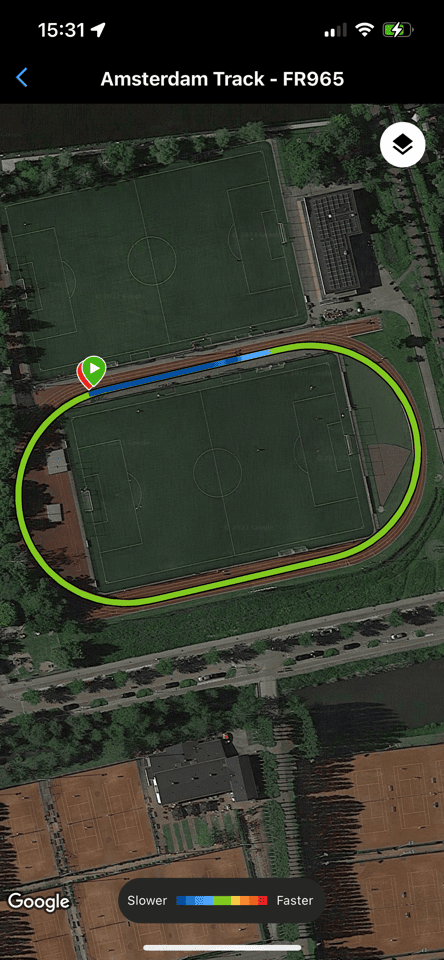
As a side note, a suggestion I made to both Apple and Garmin privately, was to allow some way to search for nearby running tracks, given they have this data. In Apple’s case, a simple filter on Apple Maps would be amazing. Whereas for Garmin, putting it in the Garmin Connect app would be super useful. When traveling, it’s super hard to figure out all the tracks nearby without just panning around the Google/Apple Maps app in satellite view. Sure, it won’t solve for availability/etc, but hey, it’s better than nothing! While there are a few sites out there, in my experience they aren’t very good globally (if at all).
Automatic Triathlon Transitions:
Next, Garmin has added automatic transitions in triathlon. This means you don’t press/tap anything, it just happens automatically. This is something that Wahoo pioneered with the Wahoo RIVAL watch, and then we saw Apple add last year in WatchOS9. Garmin has now joined the group as well.
In terms of how this works, I’m still looking to test this out on a real swim/bike/run. The weather has been rather…frozen, the last few days. But the ice is thinning, which means maybe I’ll try it this weekend (frankly, the water is still cold AF either way).
The first time you open up the triathlon sport profile, you’ll see a message about it, and asking if you want to enable it:

Then, each time you open up the triathlon sport mode, you’ll see a confirmation of it:

You can disable it within the triathlon sport mode settings at any time. Options like Lock Device after transition are still there. Also, this works for both the custom Multisport (aka Duathlon) and Swimrun sport profiles.
As you transition from swim to T1 to bike to T2 to run, it’ll automatically make those transitions, just like other companies. There isn’t any alert/notification on the way though. It’ll just show your new data pages for that sport profile.
Now, Garmin says there are four different ‘undo’ options in case something goes wrong (keeping in mind, the point of the beta is to find ways things go wrong).
Method 1: You can long-press the lap button, and you’l see ‘Return to [previous sport]’
Method 2: If you manually did the transition (accidentally or purposefully), you can press the ‘Down’ button to undo it, from the manual transition lap banner
Method 3: If can do nothing, and the device will try to recognize the mistake and will automatically undo it. Garmin noted this can occur if you have a multi-loop swim with a longer run in between each loop. The watch will automatically detect you’re swimming again, and put you back into the swim profile.
Method 4: Afterwards in Garmin Connect you can edit the transitions too.
Again, stay tuned as I test this out. If anyone in Amsterdam would like to join me in freezing their balls (or melons) off on a mini-triathlon (waaaay shorter than a sprint triathlon), I’m taking volunteers in the comments section. Free DCR water bottle (contents may be frozen).
Lap Undo:
Next, there’s the new Lap Undo feature. This allows you to simply undo a lap if you accidentally press it.
To access lap undo, you’ll see the new ‘undo’ icon in the lower left corner:

Simply tap it, then the lap gets undone. You’ve got 8 seconds, which corresponds with that ‘progress bar’ looping around the outside of the watch, like a count-down timer. Again, this is for manual laps only.
Now, this is a cool feature, but I really wish it were extended to automatic laps (as well as structured workouts). The automatic ones are actually interesting to me, because I usually set Automatic Laps for my long runs, but then turn them off for my intervals/shorter runs. Of course, about 85% of the time I forget, and then realize it when half-way through my warm-up it triggers that first auto-lap. This would solve that…but alas, not yet.
Likewise, this doesn’t work in a structured workout. Thus, if you press lap, you’ll still advance forward. Garmin’s Edge cycling devices do allow you to back-up in a structured workout, but not the watches at this time.
Sleep Coach:
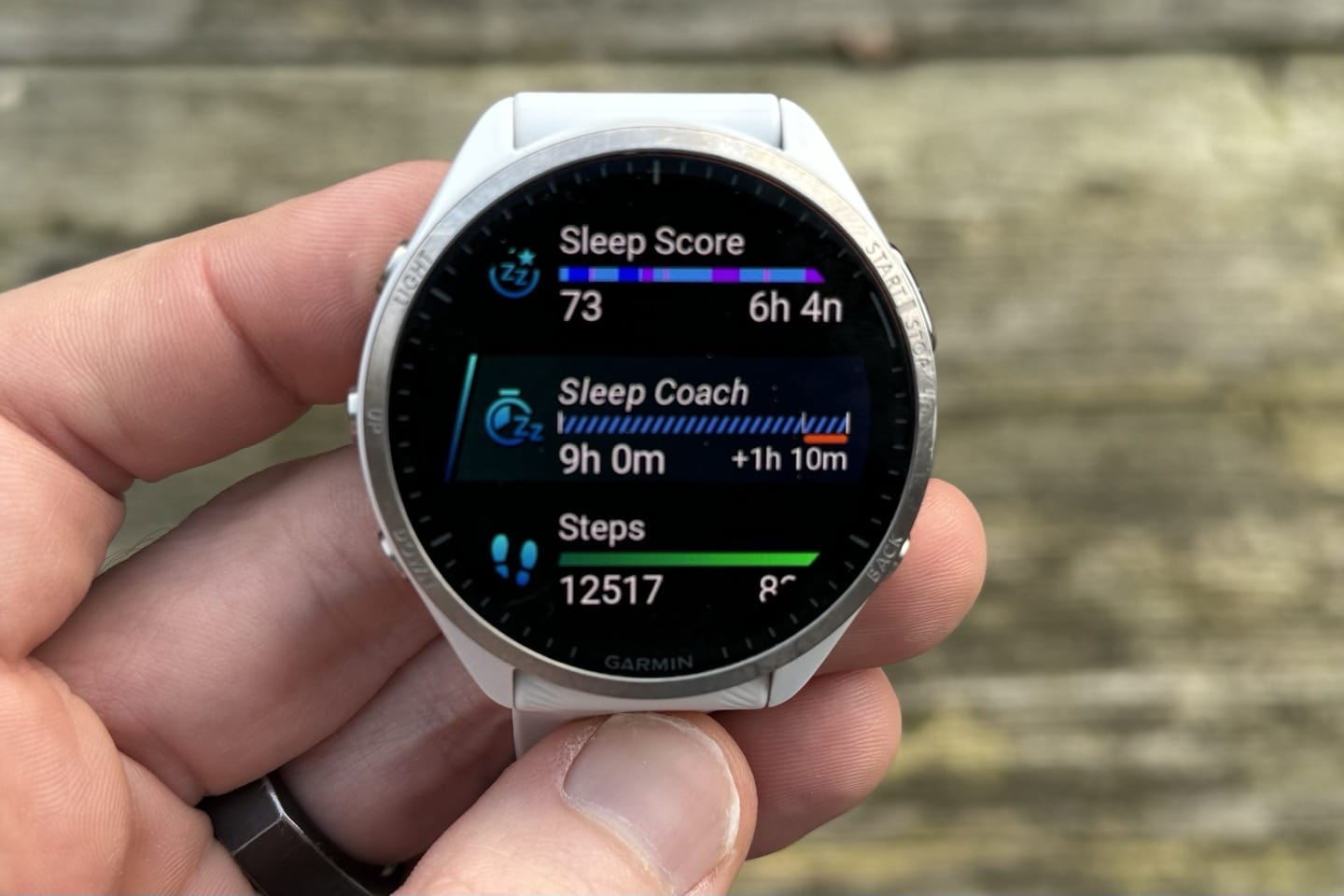
Lastly, there’s Sleep Coach. I mean, I suppose lastly there’s Jump Rope, but…no. So, Sleep Coach it is. This was introduced on the Venu 3 & Vivoactive 5 this past August/September.
To begin, Garmin establishes your ‘Personal Baseline’, which is how much sleep it wants you to get normally each night. Then atop that it’ll either show how much additional (or less) sleep you get. My personal baseline is apparently 7-hours and 50-minutes. Garmin notes that the ‘personal’ baseline is really just your age group. In this case, the ‘personal’ baseline for the 35-49yo range is 7hrs 50mins.
From there, how much you slept or didn’t sleep in the previous days will impact what it recommends. Garmin says it’ll never recommend more than 9 hours, or less than 7 hours. Here’s mine from today:

However, you can swipe down from the sleep coach to see the ‘factors’ that contribute to that night’s recommendation. This includes any shifts in activity levels, workouts, HRV changes, and even naps accounted for:

As I’ve said before, I think this could be interesting, but the 7-9hr restriction honestly makes it pretty redundant. I’d rather see them do some Whoop-like things and suggest certain bed times in order to wake-up at whatever it’s figured out is my normal wake-up time for that day. Most people that have kids or work/school schedules tend to have pretty consistent weekdays at least.
—
With that – thanks for reading, and have a good weekend!
Found This Post Useful? Support The Site!
At the end of the day, I’m an athlete just like you looking for the most detail possible on a new purchase. These posts generally take a lot of time to put together, so if you're shopping for the Garmin Forerunner 965, Garmin Epix Pro Series or Garmin Fenix 7 Pro Series or any other accessory items, please consider using the affiliate links below! As an Amazon Associate I earn from qualifying purchases. It doesn’t cost you anything extra, but your purchases help support this website a lot.
And of course – you can always sign-up to be a DCR Supporter! That gets you an ad-free DCR, access to the DCR Quarantine Corner video series packed with behind the scenes tidbits...and it also makes you awesome. And being awesome is what it’s all about!




















Thank you for the updates. Having recently acquired a 965 from a 945, it appears that Garmin has done away with the quick release kit for triathlon after the 955. Is that accurate? Because I cannot find one. Having automatic transitions does no good unless you intend to keep the watch on your wrist which is not helpful on the bike. Thoughts?
This should work, you’d just need to get a quick-fit band for your 965:
link to garmin.com
unfortunately, no that doesn’t work. It mounts to bike but not to wrist in a quick release fashion. The 945 model just required quarter turn of wrist, onto bike and back onto wrist. This solution would require removing watch bands and putting them back on. Not very user friendly but thank you for your suggestion
Keep the watch on the wrist and mirror it to the edge mounted on the bike.
I guess that’s how most people do it… Including myself.
Or do not wear a watch swimming, use edge on the bike and have your watch in the bag for the run.
That not only requires TWO devices but completely defeats purpose of auto transition….basically Garmin has a tri specific watch that they don’t support to do tri as it is designed. Appreciate your insights, however, the way Garmin should do it is continue to produce a quick release kit for the watch.
Yes, it requires two devices. But i also think its better. You only need any old Edge (a used one ;-) wich can be ist as a secondary monitor for your watch. It will give you better readable numbers on your bike leg and only the watch will record anything, including Auto transition etc.
Using a watch as a bike computer will not be a good experience.
The old quick release kit was really bulky, running with it was no nice experience.
Mirroring to Edge doesn’t defeat the auto-transition at all – you turn your Edge on and enable mirroring before the swim start, so when you get to your bike in T1, your watch detects the computer and starts broadcasting the data to it. I’ve done it several times with manual transitions and it worked flawlessly every time.
Hi Ray,
regarding the feature parity – do you know if there’s any rationale behind JetLag Advisor being on Fenix/Epix/MARQ, but not on Forerunner?
Not sure on why the FR965 doesn’t have it, since that was definitely the plan a year ago.
Keep forgetting to ask. I’ll ask on next volley.
Sleep Coach is a bit disappointing, particularly just using age as the baseline. I’m in my mid-50s and anything less than 25hrs sleep a day I’m not at my best but 8hrs will just about be enough to see me through, whereas Sleep Coach insists 7hrs is all I need. Seriously Sleep Coach, you do not want to be trying to engage with me after 7hrs of sleep unless you’re offering me a can of Red Bull.
Anything less then 25hrs sleep a day is quit a lot :-D
If i think about my co-workers ath the fire station, you are the exemption to the rule. As soon as they cross the 50s, they need significantly less sleep. 7h is a lot for them. In Germany we call it „senile Bettflucht“ wich translates to senile bed escape.
Thanks,
Regarding track database
Is it possible to see when starting the track run app when you’re at a track if it’s included in db?
Is it possible to start the track run app at home now and that it snap to a track when reaching it?
You can start at home and it will snap you to the track as soon as you are close enough.
Ray showed it, i think in the review of the 745. You only have to dig a little on this website for examples.
If done this. But be aware the autolap settings are usually others then in normal run mode.
So that means you don’t have to specify a lane or anything? You just start in track mode from home and it will just snap automatically? I also don’t want to have 3 separate workouts (warm-up, track, cool-down) when using track mode.
What does this mean
Does it work like apple track detection
Meaning can you use track mode when you get to the track but use the normal run mode till you get there and then have them merge into the same run
Not everyone starts off there track workouts at the track alot of people start at home or whatever and then warmup as they run to the track
We should be able to use both modes together just like apple does it
Please confirm if this is how it works now as of the update and if not we need to get Garmin to add this feature
I totally agree and I have the same question
Thanks, missed that and auto lap is not a problem. I always use structured workout and it’s no problem if warmup is one lap.
“Meaning can you use track mode when you get to the track but use the normal run mode”
No, can’t think that it work like that. It’s not possible to have two different apps without doing a bricked/multisport.
Then we must have Garmin add this feature
Not sure if I understand the question, but in short, some random things on how it works:
1) Track mode (database or learned) does not require you to start at the track, you can be elsewhere, go to the track, and then leave for cool-down. It’ll only snap to the track when you get close. Past testing showed it within about 20-30m of the edge of the track.
2) At present, there’s no notification on the watch at all that it’s ‘found’ the track in the database. I don’t think I mentioned it in the post, but I talked a bit about how Apple does it in the video, and how Garmin could add a similiar notification, especially for regular run mode, because a lot of people frankly don’t ever bother to use track mode, as they don’t even know it exists (which is a shame).
3) You can use track mode with a structured workout just fine.
4) You can use track mode with lap undo just fine, just not with automatic laps (this is true anywhere).
So basically if you go into track mode and dont start at the track it will do everything that apple track mode does just without the notification to let you know your at a track
So the fact that your set in lane one even though your not at a track to begin your run doesn’t affect the tracking ?
I guess the main thing I want to know is that I can warm up and cool down by running to the track (I don’t live on a track 😜 so I need to run there to get there and I do that as my warm up and cool down) when I get to the track I want to have perfect track tracking
Is this how it works currently?
Do you still need to set a lane with the new update? On a busy track, I will often switch lane to pass slower runners and I don’t know if track mode is more accurate than regular run mode in this scenario.
Yes, still need to set a lane. GPS isn’t accurate enough to know what lane you are in. I can’t imagine any device being accurate enough to figure out lanes 1 vs 2. Maybe 1 vs 8.
One item I’ve discovered in this new beta is the new ‘Flashlight Control’ function applies only to those devices with that new-ish LED flashlight in the side of the watch. In other words not my Epix Gen 2 from 2 years back. That wasn’t noted in the release notes when I loaded up the beta a few days back. Might save some folks the trouble of trying to make it work if your device has the beta but no physical flashlight mode – like mine. 👍🏻
I have a VivoActive 3 and the issue with this watch and all the others is that the fonts and screen size are way too small for senior eyes. (Even with the large font setting on a vivoactive 5 which I tried). They need to make a fitness watch with a 1.5 inch or larger screen and maximize the font size. It’s obvious they don’t have older people involved in their testing of their products.
I never got what they meant. On the Epix Gen2 you can enable the Display „torch“ with a double tap of the light buttons for a long time.
What happens on LED equipped devices? Can you control if its blinking, solid light, etc?
They changed the change log, its now clear.
Yeah, it didn’t really make sense to me either. Good to see the clarification.
Thanks for posting this, super helpful.
Happy to help with the super short tri in Amsterdam (not sure if I’m able to swim in this weather tho haha)!
Haha…it’s a triathlon, not a duathlon! 😂
But, I’ll circle back with everyone that makes the mistake of volunteering, on Sunday night. Current thinking is either Tues or Wednesday around midday.
Love to join as well
Lap undo! LAP UNDO! YES! Thank you, Garmin!
Now what happens if I accidentally double press the lap button? Can I undo both, or only one?
It’s technically blocked by the clear screen. So it kinda works out.
Lap undo is such a simple but awesome feature.
Indeed, and if they make some minor tweaks – it’d be great!
Oh man, automatic transitions might be the one and only thing I miss from my Wahoo Rival. Very excited to try this out!
Hi Ray,
An important feature for me broke recently on a Fenix 7 update (15.77 – and it is still present in 16.10 beta) – some of the training metrics – including recovery time (and therefore impacting training readiness) are no longer calculated on imported activities – such as from zwift or trainerroad.
Although not critical I do use this as a tool to monitor over-training and to modify some of my workouts.
Any news on if this will be fixed? There are several threads about users experiencing this in the Garmin forums.
I have the same issue, Zwift data do not affect recovery time. Someone in Garmin forum posted Garmin’s reply regarding the issue given thru email, for now no data from third party services will be considered for the calculation of recovery time and training readiness.
I’ve seen a few reports of that. I’ll poke and find out what’s going on.
Any news on the topic?
Is it just me, or is the sleep stuff nonsense? One time on my Garmin watch, I woke up really early and did a session on my indoor trainer (with the watch recording the activity). Somehow, afterwards – the watch told me I was both still sleeping and on the trainer at the exact same time. Nothing seems strange to the watch when my heart rate was jumping considerably while I was “asleep.”
Because of that and some other odd sleep score results, I just find it completely unreliable to how I actually feel when I get up in the morning…
I’ve never seen it do that. Once you start a workout, it’s always ended sleep mode. That’s odd.
Can’t swim now but will be there march 13 from Canada if you need any help. No fenix 6 update this round?
Hoping for a Fenix 6/6 Pro update as well, Sean. Fingers crossed we’re not forgotten about.
Be great if Garmin would add a cycling track activity type and add those tracks to their database as well. Seems like it would be any easy win for them.
I imagine there’s a pretty small addressable market of people who ride outdoor velodromes using a running / multisport watch. I would have a hard time justifying the internal resources to create and maintain that database.
Regarding auto transition… I can see it working all the way to T2, but how does it detect the end of T2?
Looking forward to try it out… But Amsterdam is a bit to far for a supersprint!
T2 is bike -> run in your question?
Start of T2: Powermeter, Cadence get 0, watch records a lot more movement.
End of T2: Typical running movement starts and stays. The watches detect if you are running for MoveIQ in everyday tracking, so it should be no problem in high power mode (activity tracking). And yes, it will not mark the start of the run at the official end of the transition zone but when you start running in the transition area, wich will give you some more time and distance. But i can’t imagine any watch can do this.
Great suggestion you gave regarding track localization!
quem dera poder dormir 7 horas e meia de sono. meu trabalho nao permite.
Wish Garmin would add a Rucking activity. Can you request an activity from Garmin?
I second that and also posted it as well. How are you tracking your activities currently?
I’m using the hiking activity and then adding a note about how much weight I am carrying.
I’m curious – how is rucking different from hiking? In both cases you wear an extra load on your back.Said load causes your HR to raise proportionally to the weight of the load, so all the training metrics will capture it correctly.
I think the main thing people are asking for is the ability to specify the added weight, and have it accounted for in calorie/etc calculations.
Yup
Maybe to latte for my answer. But a patch solution would be to increase your own weight on garmin connect so it counts extra calor
Someone already thought of that. I use the Garmin Rucking Calories data field app. It allows recording of ruck weight and compensates for it in the calorie calculation, and has a few other rucking related metrics.
In my Run profile the auto lap is on and I disable the lap button because I push it accidentally. I have a separate “run laps” profile where the lap button is enabled and auto lap is off.
The trick then is to remember to always use “run laps” with structured workouts.
Why?
Even with auto laps off, it will proceed to the next step if you Programm your steps either with a time or a distance target.
With auto lap on you will get a lap counter in the middle of any workout step that is longer than 1km or whatever the auto interval is.
The auto multisport transition would be valuable to me – I often get too focused on the actual race, ya know, and forget to push a button into or out of transition. So, before the super (cold) sprint tri test next week, what is the experience on automatic multisport transition on the AW and the Wahoo watch? Work well or miss some transition events?
Hi, if you are looking for track when traveling :-)
link to runtrack.run
link to data.opentrack.run
If you’re searching for running tracks in a new city / location, easiest way to spot them via Strava Heatmap. Usually, they are super bright and easy to spot.
I would love to see Garmin add a Rucking activity that would ask how much weight you are carrying. I have been using a data field I found but would love it to be an activity.
Ray, do you know if any of these features are coming to the Instinct 2 series?
I didn’t see it posted here and apologies if already mentioned someplace else, but it appears that the ECG application doesn’t work if using beta software on the EPIX Pro (assume the same for other applicable devices).
Hi, I also live in Amsterdam and could join freezing my ball’s off depending on the timing. Just let me know!
Kind regards, Joep
Obviously we need a full video detailing the Jump Rope activity featuring a guest appearance with Tori Boggs. Probably just a release away from jump rope http://FTP... just a matter of time before it hits my 310xt.
Worth mentioning that none of this is available to people in Asia… different countries might or might not get these updates in the next few/weeks/months (my last update for FR745 came about a year after the rest of the world and simply skipped others, and it now its a few updates behind again…). They seem to keep up with updates for the first few months – then the delays get longer and longer and then they are abandoned… AFAIK its only Garmin that does this – Apple, Suunto do not so are a much safer buy for us.
Why doesn’t the Vivoactive 4 get any of these updates?
The VA4 seems to be out of support regarding “New Features” since more than a year.
https://forums.garmin.com/sports-fitness/healthandwellness/f/vivoactive-4-series/316375/vivoactive-4-4s-software-update—7-80
—
A beta version that didn’t go to the final release ?
https://forums.garmin.com/beta-program/venu-vivoactive-4-series/f/announcements/331433/public-beta-version-7-90—100-available
—
For a full changelog history
link to gpsinformation.net
Track Mode: For me this would cause more issues than it solves. Maybe i don’t get the idea fully?
My understanding is track mode has certain requirements:
1. You need to start your session while on the track (me: i start from home and run to the track to start my intervals, same session on the watch)
2. You need to choose one lane and must not deviate (me: I choose my lane depending on “traffic” (other runners) and also switch occasionally)
3. With this new feature update: It needs to be a track which is in Garmins database (me: I am not motivate to do trial&error, i.e. to check whether my local track is supported)
What i gain is some cosmetic improvement for displaying the track (seems irrelevant to m e) and a slight increase in accuracy (i am running with Stryd which is sufficiently accurate, even for track running).
Of course this is just my personal situation/opinion, maybe for others this is a “killer feature”
1) No, you don’t. You can start anywhere, it’ll snap to track when you arrive at the track, and then release you when you leave the track.
2) Not really. You can change lanes at any time on the watch. I usually don’t bother, as about the only time I’m not in lane one is if there’s someone passing (usually only 0-1 other people at my track), and usually just inside/outside for a few seconds during recovery. So, not worth it.
3) You don’t need to check anything. It’ll either learn your track after 1-3 laps (and honestly, those 1-3 laps are still pretty good), or, it’ll pull from the database.
thanks for clarifying Ray! Seems i should give it a try.
Ray, one question: can you change the lane in the middle of a lane? Let’s say im running on lane 1 and after 5 laps and 320m i will permanently have to switch to lane 2. Is it recording 2.32km in lane 1 and than in lane two or is it recording 2.4km in lane 1?
Its a really theoretical question, i know. The difference is marginal, i know. Im only interested in the technical implementation.
It might be that the new firmware of different watches is dropped closer to each other, it is still the same features being implemented from scratch for different watches.
I really don’t care that they drop firmwares for different watches on different days. I do care thar garmin implements everything a couple of times. With different bugs.
Garmin could and should really work on software quality and it would be so much better if they use all their resources to just make 1 universal firmware.
Garmin is working on hardware and software to simplify their effort of development.
Since 2019, to simplify Forerunner and Fenix Series are sharing hardware components and software for sub-components are the same
Since 2021-2022 and last models, most of the components are identicals, this is why we saw quite similar changelog across all products lines.
Maybe in 1 or 3 generation of watches, Garmin will be able to provide something similar to “universal firmware”
—
You can compare latest release for FRxx5, Venu 2, Venu3/VA5, F7/E2 Std&Pro
link to gpsinformation.net
Hi Ray!
Once again kudos for this amazing post! I am looking forward to your automatic transition test as I believe it is loosely implemented by Garmin, i.e. It relies on GPS (if I Rembert from.the release notes) by, potentially, recognizing the transition area through GPS. Apple’s implementation works also indoors, which leads me to believe that Apple’s implementation is based on recognizing (through AI) the different patterns of movement through the accelerator/ gyroscope.
Let’s see!
PS. I regularly visit Amsterdam, although I won’t be there this week, that’s a bummer, otherwise I would definitely join you.
I’ve got to ask the usual question – any idea if the 945LTE is aimed to get all of this (just a little delayed as usual)? Or have we met the end of parity there?
It’d be a bummer if the latter, as it is still the latest / only with LTE. I’d be happy to give them my money (maybe not “happy” I guess…) if they popped out an Epix Pro with LTE, but until then I’m hoping to stick with this “ancient” watch.
Seriously hoping the next LTE watch isn’t in the lower-end Tri family (I.e. 745 upgrade) that I think I saw rumored elsewhere (5k runner perhaps?)
I know we are really pushing the limits on the 945 LTE. But agree it would be great to continue the trend of matching the 955. It is after all the only model that offers an ongoing revenue stream with the LTE subscription.
Yeah, same here. I hope we’re not forgotten about.
Updated Enduro2 does not want to (manual) end sleep.
After reboot it still doesn’t want to end sleep.
I cannot go for Caryn because it foesowant to end sleep :)
The “end sleep” comes on the screen and asks me to confirm, but nothing happens, the question stays there.
While writing this, it exited its sleep (without a morning report).
Going for a run now!
Pleased they’re still updating the 955. Half expected it to be cut off as soon as the 965 came out.
Nice to get lap undo to FR955! Ray, do you know if Garmin has ever considered to handle laps in “Polar”-way, totally separating manual laps and autolaps in recorded fit file? One advantage in that is no need to remember turning autolaps off ever, being still able to take manual laps e.g. on certain points of regular run route etc etc and still also have autolap splits also recorded normally
Hello. Quick question, does the auto transition feature work with an Aussie swim exit event like IM Wales, where you exit the water , run and go back in the water?
Anyone alse having issues with crystal unglueing from their Forerunner? Mine is 945 and and crystal is about to fall out. (sorry not exsctly related to software uodates…)
Best place to discuss about your issue is here
link to forums.garmin.com
About the automatic triathlon transition, it would be super cool if it could sync on the fly with a Garmin cycling computer. I think Wahoo does that already.
This is available since years:
You need an Edge device wich is able to work as an extended display. The watch will broadcast your data to it and you can read it on the edge, but everything is done on the watch.
I think any old device from at least the x20 Series is capable of this. Google for Garmin extended display. Or check here, Ray did write about it.
Is there any news on the ‘lume mode’ that Garmin is advertising for the Descent Mk3 coming across to the Epix Pro Gen 2 watch in the future? It looks like a really nice feature.
Hi Ray,
I feel your pain about the auto lap feature. This is what I have been talking about for many years now. I really like the auto lap notification for every lap, but that screws up the data and my coach doesn’t like it.
I think that would be the best if Garmin can differentiate the laps (predefined segments) from the training steps. You should be able to add a segment by a long press of the lap button and proceed to the next training segment by a short press. Or any other option would be great what the Garmin design team can figure out.
What do you think about it?
Hi Ray,
How does the Auto Transition work with small runs between swims. Our local Tri has an “M” shaped swim where we have to get out of the water and run around a flag before reentering the water. Would we have to create a customised race with Swim 1, Swim 2, T1, Bike , T2 Run?
Yes, Garmin says that if you re-enter the water, and start a swimming motion, it’ll detect that you’re swimming and will resume the swim.
Note: If you exist the water, and struggle to take off you’re wetsuit while running in T1, and appear to look like you’re swimming to spectators (and your watch)…then…I’m sorry. :)
“Simply tap it, then the lap gets undone. You’ve got 10 seconds, which corresponds with that ‘progress bar’ looping around the outside of the watch, like a count-down timer. Again, this is true for both manual laps and automatic laps.
Now, this is a cool feature, but I really wish it were extended to automatic laps (as well as structured workouts).”
Not sure if this is an editing error, but “again, this is true for both manual laps and automatic laps” seems to imply that both types of laps can be undone, whereas the next paragraph states that automatic laps can’t be undone. (To be clear, as you know, it’s absolutely a fact that only manual laps can be undone, at this time.)
Also, not a huge deal, but you actually have 8 seconds to undo a lap (on my 955, at least.) This corresponds to the length of time that the lap alert is displayed, and I think 8 seconds has been the “standard” on Garmin watches for a while.
Thanks, good catch on the typo. And, turns out I count to 10 fast. ;)
No beta for the Fenix 6 pro?.🤔
does Garmin sports choices (besides the standard jogging ,swimming..etc) support the indoor sport called “Squash” ? since it will be an Olympic Sport in 2028 in Los Angeles ? I tried the “indoor track” and does not correlate to the sprint and stop nature of the game…..
Yes, Squash was added to watches starting last summer: link to dcrainmaker.com
That said, if you’ve got an older watch, it might not have gotten it. Depends on the model.
Re : Garmin Watch Squash in Sport Activity
Thanks so much for your quick reply. My garmin is a ForeRunner 945. I checked and it had Patel and Tennis but i dont see any squash. I assumed “squash” activitiy started appearing in ForeRunner 955 and 965 ??
Cheers.
john
Hi! I did a mini triathlon today, all automatic. Results were pretty good, it did start recording my run while still in the transition area as expected (no biggie). But during the run I had a transition symbol on my watch the whole time (triangular arrows in a green rectangle) at the bottom, completely obscuring my pace. I didn’t want to press any buttons. But I wonder what that was? Was the watch asking me if I was still in transition? Was I supposed to press something? Just curious. It was like a rectangular green message at the bottom of the screen with just the 3 triangular arrows. It’s the symbol for transition when looking in the Garmin Connect app.
Ray, did you manage to test the multisport automatic transition yet?
Thanks
Since the new updates, my Epix Gen2 has been transmitting a distance traveled of 21,475km after strength training with weights. This is quite tedious for statistics in Strava or TrainingPeaks if you also do cycling.
“I took my Forerunner 965 and deleted out the previously learned tracks from it, and then went out to the track.”
Where exactly can you find/see the previously learned tracks?
I’ve been wondering for a while, with Garmin producing so many nearly identical hardware devices, if maybe they could separate selling the software from the hardware.
For example, I bought the Garmin 255. I love the slightly smaller case than the 955, but I miss the Strava live segments, and the mapping. The hardware is likely capable of handling both. When do you think Garmin will realize this and offer a software upgrade to get the extra features….
That would make it more like how Tesla sells you a car, and then let’s you pay extra for software features you want
That would be nice, but I doubt that they’ll do it, probably for fear of piracy.
Following now the Q1 software update was fully pushed out. I have the Instinct 2x Solar.
Please may I ask a general Garmin wearable question related to Power Manager?
If a set a power profile to disconnect the phone (or indeed have this setting in sleep / do not disturb modes), does this switch off Bluetooth or just disconnect the phone but keep Bluetooth active?
I ask from a power saving perspective – does this setting make much difference to battery life?
do you think sleep coach will ever be brought to the Instinct 2 series?
Hard to predirect, but at this point, it doesn’t seem likely.
You indicated, “…stay tuned as I test this out…” for the automatic transition setting. What are your latest thoughts on how it works? Also, do you have any insight into other models picking up this setting?
Any idea if the auto transition will come to the Instinct 2 or Fenix 6 as not seen it on any Beta updates or any updates for that matter, seems to have become dead in the water as far as rolling out to other devices
Do you think the strength workouts incorporated into Garmin Coach running and cycling plans will come to Epix Gen 2 ?