
With the just released Tacx NEO 3M from Garmin this week, Wahoo’s KICKR MOVE smart trainer finally has a legit competitor in the built-in motion-enabled trainer space. Sure, you could (and still can) plop any trainer atop a rocker plate, but the goal of these built-in solutions is to greatly minimize the space that most movement solutions take up, while also giving you some amount of motion.
But focusing on motion itself would be missing the bulk of these two products. These are the highest-priced mainstream options on the market today, and largely for good reason: They’re both exceptional trainers. Pricing aside, you’ll likely be happy with either trainer. However, as always, there are notable differences between them – depending on what you want out of them. And that’s what this post is about.
I’m just gonna say this right up front: This is a rabbit hole of a post. As is usually the case with my comparisons, I start off with what should be a simple thing, and find myself days later lying on the floor, laptop sprawled about, at 3AM, realizing I should have stopped while I was ahead. I did not stop.
Still, I’m going to try to cover all the differences as best as possible in the various sections below. Keep in mind that my point here isn’t to re-write two different 8,000-10,000-word reviews [Later me update: I probably failed at that goal]. Those still exist, and include details not possible to include here without simply copying/pasting those reviews here. They are:
Of course, if I’ve missed something, feel free to drop it below. With that, let’s begin:
Pricing & Purchasing Options:

I’ll start here with pricing and cassette options, just as a quick baseline. Hopefully, this section is the shortest of them. I’ll stick with USD pricing, though EU/GBP pricing is relatively in line here (Wahoo KICKR Move is 1,699EUR). Other countries vary as always.
Tacx NEO 3M: $1,999USD
Wahoo KICKR MOVE: $1,599USD
Both of these companies have elected to include 11-speed cassettes (11-28) pre-installed on them. Neither company offers the ability to order it with alternate cassette options – which is frankly bizarre. And actually, even more bizarre in Wahoo’s case given they do offer that ability for their much-cheaper KICKR CORE ($599 including 1-year of Zwift), which you can select 8/9/10/11/12 speed cassette options.
In nearly 2024, I just don’t understand the lack of a pre-installed 12-speed option. Especially on these higher-end options. When asked, both companies responded with relatively similar responses – saying that the bulk of consumers today in the market have 11-speed bikes. And while I think that’s true more generally, I’d highly question that for the $1,600-$2,000 trainer market consumer. Heck, you can just about buy a new 12-speed electronic shifting bike for that price.
In the case of both companies, they’ve noted at various points over the past months that they are always evaluating the market, and could offer other cassette options down the road.
In any case, cassette annoyances aside, the other thing that’s worth noting is that with Wahoo’s new partnership with Zwift, you can add 1-year of Zwift to any Wahoo trainer purchase for $100 (a savings of $50). I only mention this because the harsh reality (for Garmin/Tacx) is that a lot of consumers are using Zwift, so this is certainly something many will do. For Garmin’s part, you’ll get 90 days free of the Tacx Training App.
This section winner: Wahoo. Simply put, the price is lower, especially if you were to also go get Zwift for +$100, but even outside of that, it’s already $400 cheaper.
Unboxing/Setup Experience/Foldability:

Both companies revamped their unboxing experiences with these new products, which is much welcomed. In Wahoo’s case, they designed some crazy-fancy horizontal sliding box. Meanwhile, Garmin-Tacx also designed a crazy-fancy cardboard zipper. Apparently there’s a new breed of up-and-coming trainer box engineers, and these companies have hired the top talent.
So in terms of getting it out of the box, both are equal. Next, is the setup guides. Here too – both companies invested quite a bit in QR-code-driven setup guides and videos within their respective apps. It’s largely well done.
However, I’d point out that despite Zwift throwing down the hammer a year ago with the Zwift Hub (and now Zwift Hub One) on how to do a proper first-use experience with color-coded axle and adapter cards (making it easy to figure out exactly which length your thru-axles are), neither Wahoo nor Garmin elected to copy that. Seriously guys/gals, it’s just a cardboard ruler – please copy it. It’s useful for both beginners and those with lots of different bikes alike.
As for getting it from the box to the bike mounted, both here are virtually identical. You’ll unfold the legs and connect the power cord. Easy-peasy. Wahoo has an external power block here; Tacx brought it internally. There are very minor pros and cons to both, I have no preference, nor do I see any.


When it comes to folding up both trainers, it’s equally fast/easy for both of them. There are locks on each of the legs for each trainer, simply unlock those locks, and fold it up – just as you see above. They take up about the same amount of space. The NEO 3M is a smidge taller, but in a closet that wouldn’t matter.
Also, for lack of a place to stick it – the two companies use slightly different power cord strategies. Wahoo has an external power block, Garmin built theirs in. There are minor pros/cons to each strategy, but overall both work/act perfectly fine.
Unboxing/setup section winner: It’s a wash, I see no meaningful differences here. Sure, Tacx has the engineering marvel that is the zipper, but Wahoo’s sliding system is equally impressive. Ok, it’s not, but we can pretend it is. Joking aside, there’s no difference here.
Bike Compatibility:

This will be another short section. And probably the most nebulous of the sections, despite theoretically being hard numbers. In this section, you’re looking primarily at the clearance of your bike frame/components relative to the trainer in two key areas:
1) Brake caliper clearance
2) Derailleur clearance
There’s also the potential to fail on frame clearance somehow, but I think that’s super rare in 2023 as frame manufacturers pretty much have a fleet of trainers to test this stuff on.
What makes this section so tricky to do is that there are tens of thousands of different bikes out there, with even more combinations of components. If you have a normal-length derailleur on a bike, it likely won’t hit. But as you move to long-cages on many 12-speed bikes, those increase the risk of hitting/impacting. Likewise, for disc brake calipers, the world is your oyster on potential failure points.

Looking at both trainers, it’s exceptionally rare to hear of people having frame compatibility issues with the Wahoo KICKR V6/MOVE design these days, largely because there really isn’t anywhere to hit. There’s no extra protrusions on the trainer design that would make it risky. Whereas in the case of the Tacx NEO 3M design, the bulk of the new/large area in the back increases those hit-points. In fact, when I put on one of the bikes I have here (12-speed DuraAce), I have to put it in the smallest gear to get it on cleanly. Further, once mounted and riding, at the gear closest to the trainer, the derailleur cage just barely touches/kisses the trainer frame. Everything works perfectly fine, and perhaps there’s added spacers I can include to push things out a bit more, which should do the trick. But it’s impossible to know how a single bike translates to every bike in the world.
Compatibility winner: Probably Wahoo. This is tough, since sometimes I just pull the short straw, though historically speaking there’s been more disc caliper compatibility issues with Tacx than Wahoo. I think Wahoo’s design, on the whole, makes it far less likely you’d run into a compatibility issue. Yet at the same time, just because a bike is ‘close’ doesn’t mean it hits. Thus, either you’re pregnant or not – there’s truly no middle ground here either. Being ‘close’ doesn’t actually matter.
Connectivity to Apps:

To be clear upfront, both of these trainers connect perfectly fine to every app out there. Period.
Both trainers fully support ANT+ & Bluetooth Smart, and within that both the clean broadcast (power) version as well as controllable side (ANT+ FE-C & Bluetooth FTMS).
So this category is more about the geekery details of all the ways you can connect, with some ways weighted more heavily than others. For example, Wahoo now supports WiFi built-in, and atop that, Race Mode at a higher 10Hz broadcast rate (so 10-times a second, which is 10x faster than the otherwise once/second).
Inversely, one unique area I didn’t think to mention in the Tacx NEO 3M review (which I’ll go back and add to the written review), is that the Tacx NEO 3M does actually transmit left/right pedal balance, which the Wahoo KICKR trainer series does not. You’ll see this on any device that supports left/right power balance (here’s a Garmin Connect file to see all the metrics pulled in, only the arrowed metrics + speed come from the NEO 3M, the others come from the bike computer/HR strap):
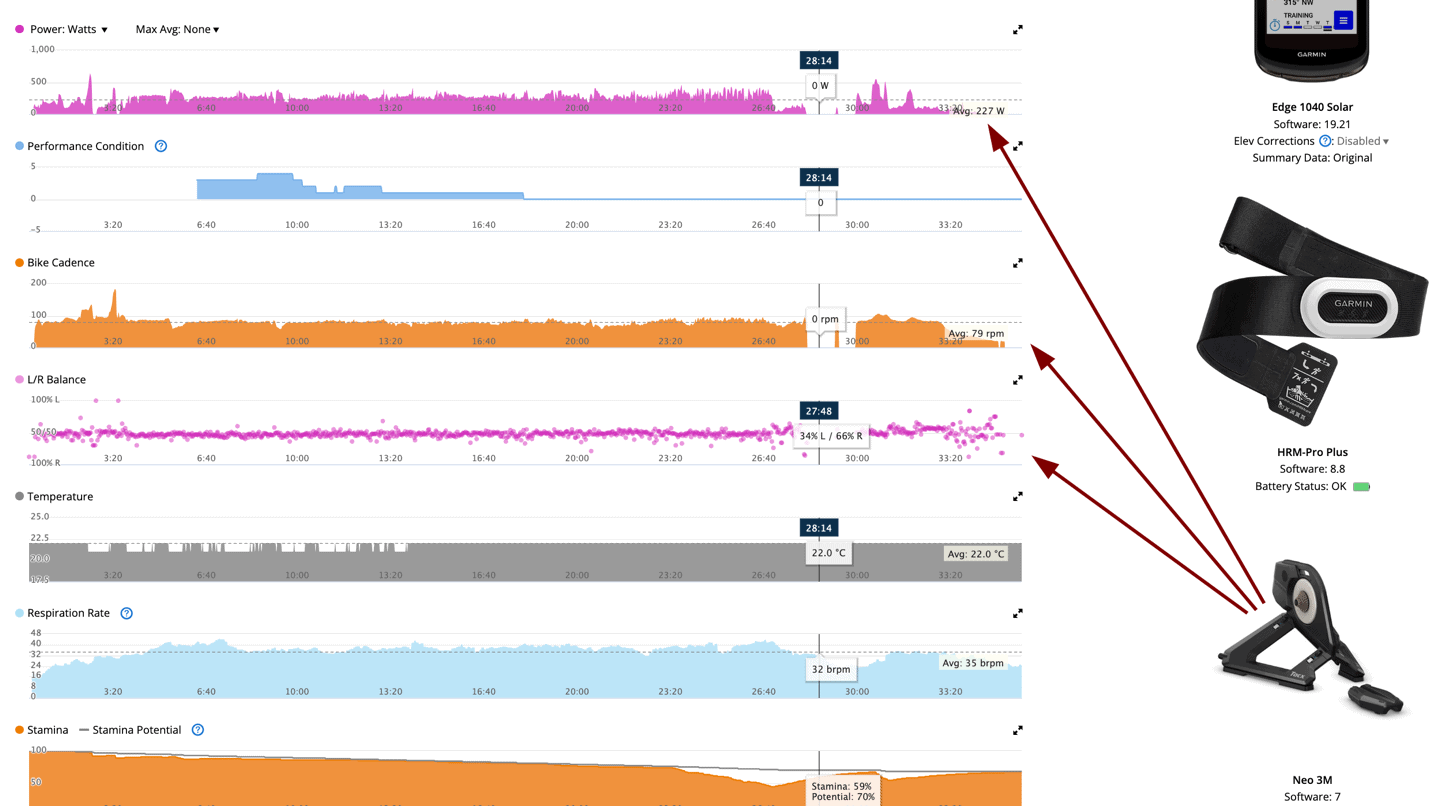
I suppose in some ways the fact that I forgot to mention it probably tells you how valuable I think the feature is. But still, it’s a nice touch.
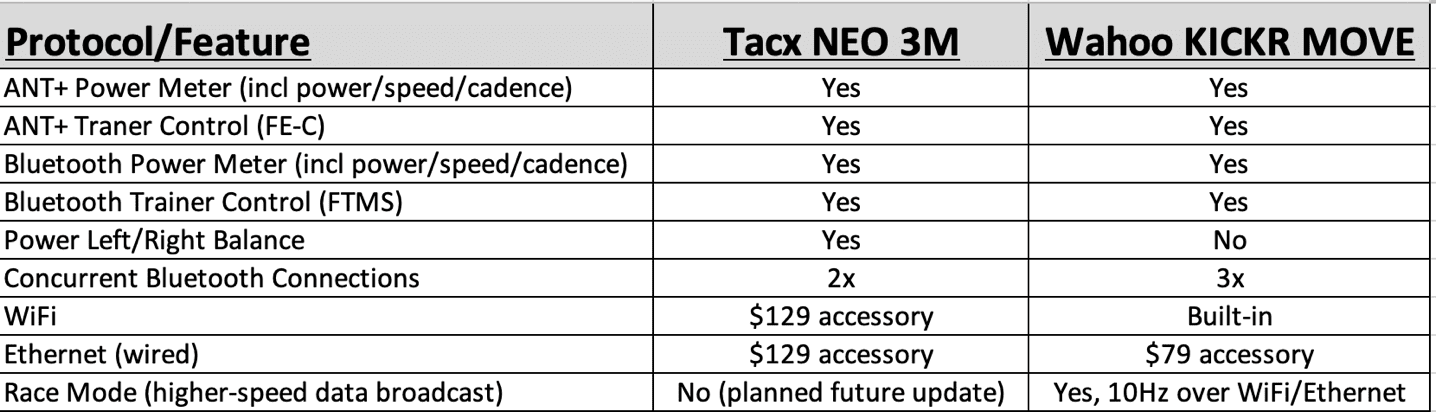
So, looking at the above list, the biggest ticket item missing on the Tacx NEO 3M is built-in WiFi. Practically speaking, ANT+ & Bluetooth Smart work absolutely perfectly fine. And in fact, while Wahoo is only doing Race Mode over WiFi/Ethernet, other vendors like Elite and Zwift are doing it via Bluetooth too. So that’s not a hard-no for Garmin to add it via BT. Still, WiFI is valuable for more than just another connectivity option, it also helps keep the trainer up to date. In Wahoo’s case, they simply check every day and update when you’re not using it (like a Peloton Bike).
As for a higher-speed Race Mode, Garmin has confirmed it’s in the product roadmap via software update. However, the details of what/when, that remains nebulous. Garmin has hinted they’re looking at how they could “advance the design”, which could mean even higher data rates. Of course, I’m still gonna lose in a sprint – not because of lack of race mode, but because of the inclusion of too many cookies.
Connectivity section winner: Easily Wahoo. With built-in WiFi and race mode, it’d be impossible not to say Wahoo.
Movement:

Ahh yes, the defining category for this realm of two moving trainers. When it comes to movement, there are two basic ways these two trainers are moving:
1) Forward/Back sliding movement
2) Side-to-side tilting movement
The point of movement in trainers is to reduce fatigue. By adding bits of movement (in any direction), it requires your body and core to constantly adjust on the saddle. These micro adjustments are millimeters at most, but they significantly reduce fatigue, versus riding a completely static trainer with no movement. Thus explaining why there’s been so much focus the last 2-3 years from indoor trainer companies on adding some form of movement: It makes long miserable multi-hour indoor rides a heck of a lot better.
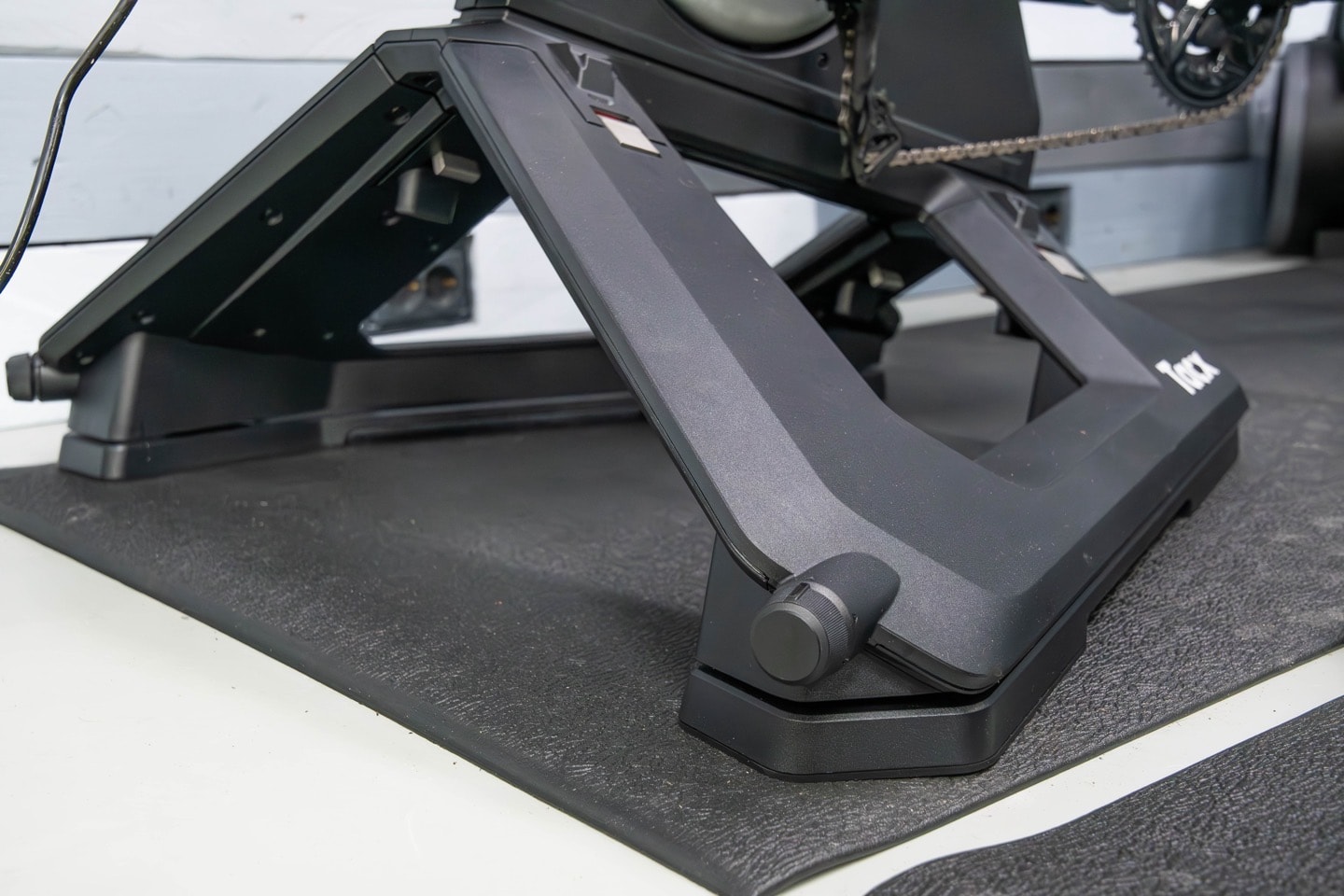
For the first movement portion (forward/back), both of these trainers have a relatively similar track-based design, where they roll along a fixed track back and forth. At the end of that track there’s a small ‘lip’ that effectively slows/stops your forward/back movement, akin to a runaway truck ramp. Given both of these tracks are relatively short, you’re gonna hit that anytime you sprint or surge hard (for both options).
However, the length of the forward/back movement varies significantly. In Tacx’s case, they simply took their existing Tacx Motion Plates, which have a forward and back range of 2.5cm each direction (for a combined total of 5cm range). Whereas Wahoo’s forward/back movement is 7cm in each direction (for a combined total of 14cm). While it’s not always size that matters, in this case not only is Wahoo’s size better, they also use it better. The front/rear edges taper up more smoothly, so it doesn’t feel quite as sharp when you sprint (it’s still sharp, but just slightly less so). The clear winner on front/back movement is Wahoo.
Next, there’s side-to-side tilting movement. Essentially, if you were to lean to the left or right, how much range do you have. In Tacx’s case, the NEO series has actually always had some movement, somewhat via the byproduct of other unintended engineering decisions. When they realized they had movement, they left it. However, with the NEO 3M, Garmin/Tacx made the movement a bit more purposeful, and also more symmetrical. Meanwhile, in the last few years Wahoo added their AXIS feet, which are basically cushioned feet that allow a bit more movement.


Here’s the thing: Yes, you can tilt a bit on both, but neither is anywhere near a rocker plate in terms of tilt angles. Both of these are categories solidly as ‘slightly’. In Wahoo’s case you can technically get a bit more movement if you don’t let the feet touch the ground (ignoring the manual), but then it’s more of a bounce than a compression. Whereas if your Tacx trainer feet aren’t touching the ground, then you’re about 1.8 seconds away from hitting the ground (hopefully for a good monetizable viral video).
Oh, as for power losses in movement – during Garmin’s media call about the trainer, they actually answered that question explicitly, and since both of these trainers do effectively the same thing, I figured I’d include that as pretty much an answer applicable to both products:
Garmin’s Andy Silver (Cycling Lead Product Manager), said, when asked about power losses and impact to the rider:
“We actually did a pretty intensive physiological study using our team of physiologists at Firstbeat in Finland. And they conducted blood lactate and VO2Max tests in the labs there. Testing riders at different intensity levels, riders at different abilities, over different durations – really to determine the impact of motion on their ride. The fundamental summary of that, is that there is no fundamental physiological cost to a rider, riding with motion plates.
There was only one of those small test scenarios, where we did see a slightly negligible impact. That was at maximal all out sprint for 3-seconds, but that was it. The rest of the time, the overwhelming feedback, and the test data showed that motion plates actually make sustained hard efforts feel a bit better.
Part of the test was also asking the test subjects at the end each component of the test, to evaluate their RPE [rate of perceived effort], for each of those tests. And in all of the situations, apart from that 3-second maximal test example that I just gave, they said that it actually made sustained hard efforts feel a bit better. So, comfort is the primary one and it’s comfort at no expense to actual performance.”
Obviously, this is Garmin’s study, but this seems in line with plenty of other less-formal efforts done by various people and entities over the years.
Movement section winner: Wahoo. This is easy. It’s got more range, and while some might say size doesn’t matter, Wahoo also knows how to use its size with better tapering at the ends. For tilting motion, they’re both kinda blah compared to a full rocker plate, so Wahoo’s win here is almost entirely due to the forward/back movement having more range.
Road Feel Realism:
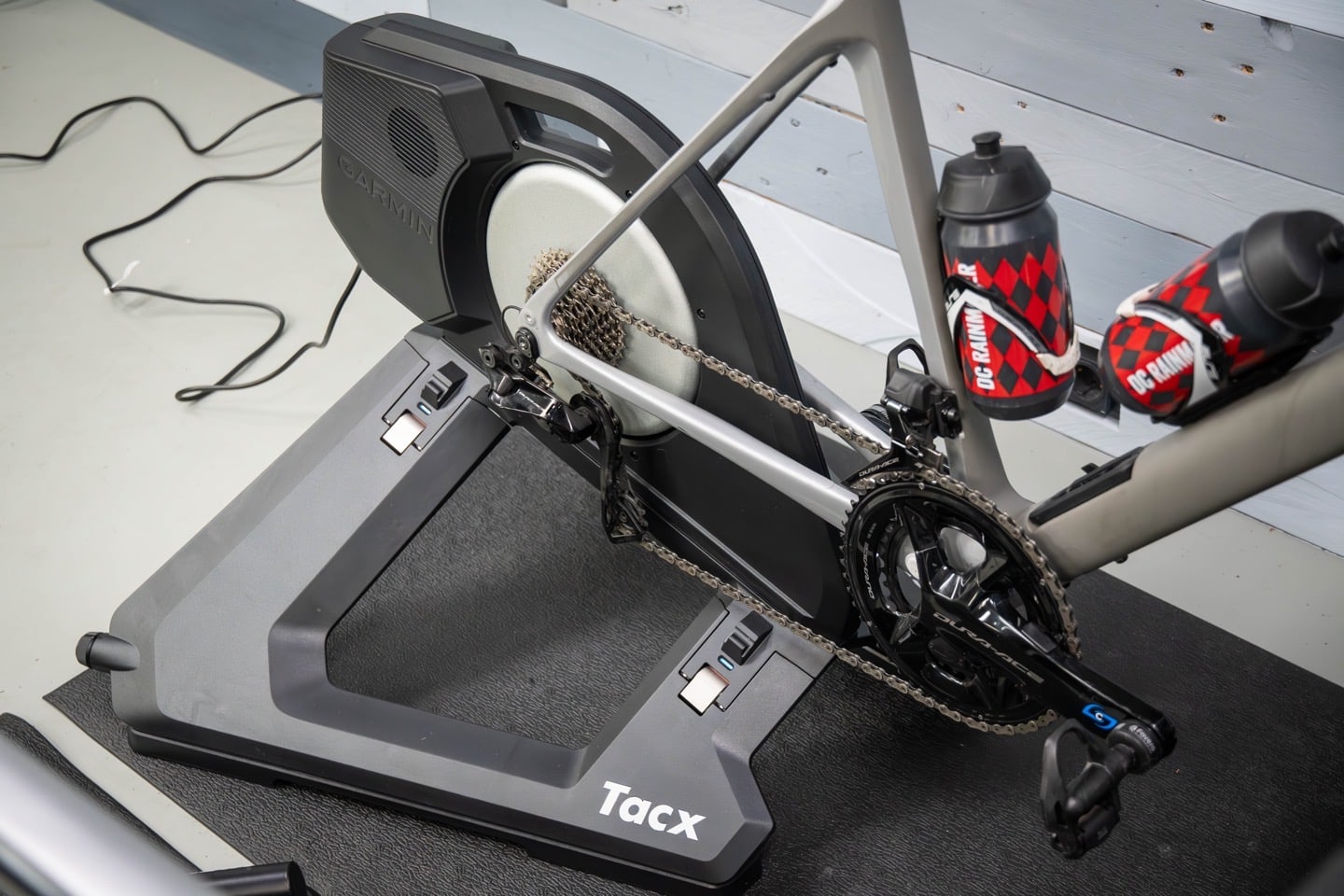
Next, we’ve got the road-feel and realism category. This might be the ‘messiest’ of the bunch. But I’ll try and explain my logic.
Historically speaking (like over 15-20 years worth), when people talked about ‘road feel’ in trainers, they were largely referencing how the inertia felt. This was weighted heavily on accelerations (like sprints), as well as decelerations (pulling back power), but also factors like coasting (did it coast gracefully like out on the road, or stop like a truck with a flat tire). However, over time this definition has expanded to include other aspects. One could include things like low-speed high-wattage climbs (the hardest thing for most trainers to handle), but more practical things like actually simulating the road surface or even the tilt of your bike.
Inertia Replication: So, first starting with the traditional definition – inertia replication. Both of these trainers are superb at it. I don’t see any obvious winner. Instead, I see personal preferences. In the same way some people prefer Shimano or SRAM, or Chocolate vs Vanilla, it’s much the same here. Practically speaking though, I’d bet strongly that I could put a few dozen people blindfolded with headphones on bikes, and they couldn’t tell the difference, nor declare a consistent winner. While the Tacx unit has a stronger flywheel, for the thinly defined purposes of inertia replication, I don’t see any difference compared to Wahoo (where that matters is in the accuracy section). Thus, for inertia road-feel like replication, it’s a wash to me.
Downhill Drive: However, things don’t end there. The next piece is downhill drive. This is a feature Tacx has long had, and Wahoo introduced on their KICKR Bike V1 & V2. It simulates downhill descents by driving the “wheel” forward (flywheel in this case). So as you coast down a hill, you’ll feel your rear “wheel” spin faster, just like in real life. It’s a cool effect that makes it feel like a steep hill is pulling out beneath you, increasing your speed. Only the Tacx NEO trainers have this, as Wahoo’s KICKR series trainers don’t have a magnetic flywheel to simulate this (whereas their Bike V1/V2 do).
Road Surfaces: Next, with that magnet-driven system, Tacx is also able to simulate a range of road surfaces. This means that if you cross a cattle grate, your entire bike will violently shake just like in real life. Same goes for riding cobblestones or even more mundane stuff like compact dirt. There’s about 7-8 different surfaces Tacx can simulate, at varying intensities. To some this may be a gimmick, I’d argue it’s no more a gimmick than any other realism-focused feature (like movement). I think this and downhill drive do add quite a bit to the overall experience.
Incline/Gradient Resistance: Lastly, for lack of anywhere else to stick it, Garmin can simulate up to 25% inclines, whereas Wahoo tops out at a ‘mere’ 20%. To be honest, you really don’t want to ride either (stop pretending you do, you’re not fooling anyone). However, from a technical torque level, this does translate into more power for Garmin that it can use for higher power at even lower speeds. But both trainers are so powerful it’s unlikely to be an issue for most.
And about now, some of you are wondering why I haven’t mentioned the Wahoo KICKR CLIMB for moving the bike up & down. Well, that’s not included in the box ($700 more). Thus, it gets shifted to the next section.
Realism/Road Feel Section Winner: Tacx. While both units have equally great inertia, the reality is that when that factor is equal, then you move to things like road simulation (e.g., cobblestones/gravel/etc), as well as downhill drive. Wahoo has neither of those. Thus, it’d be impossible not to declare Tacx the winner here.
Accessories & Party Tricks:

I could see how one might combine this with the above category, but doing so would skew the results towards people that go out and buy said accessories to make it better. Thus, I’ve split this out, simply because I have no other place to stick either of these items.
First up, Wahoo has their KICKR CLIMB gradient simulation accessory. This accessory will lift the front of your bike up and down, simulating various climbs and descents. It costs $700 when not on sale, and is compatible with all Wahoo trainers made over the last half-decade or so, including the KICKR MOVE (using a special ‘boot’ that lets the KICKR CLIMB rotate front/back).
It’s one of those accessories that people either love, or meh. I’m not aware of anyone that hates it. I mostly fall in the camp of ‘it’s nice’. I virtually never remember to hook it up to the trainer when I’m using one (admittedly, that’s a me problem with having so many trainers), but I also don’t exactly miss it either. But again, some people very much love it – and that’s cool too.
Meanwhile, over on Team Tacx, they don’t have their own bike-go-up system. Instead, you can pair it up to the Elite RIZER, which is like Wahoo’s CLIMB, but also supports steering. Garmin says the Tacx NEO 3M was made with a rotating axle, so it is compatible there with the RIZER (Wahoo’s CLIMB is only compatible with Wahoo trainers, whereas Elite is open to anyone). I’d assume at some point Garmin/Tacx will make a similar device, though I’d also thought Tacx would do that years ago.
Instead, Tacx has Christmas lights. Well, more specifically, intensity lights. This light projects downwards from the front of the trainer in various shades of blue through purple to red, based on intensity. Sprint hard, get red. It’s a nice touch, but obviously not earth-shattering.
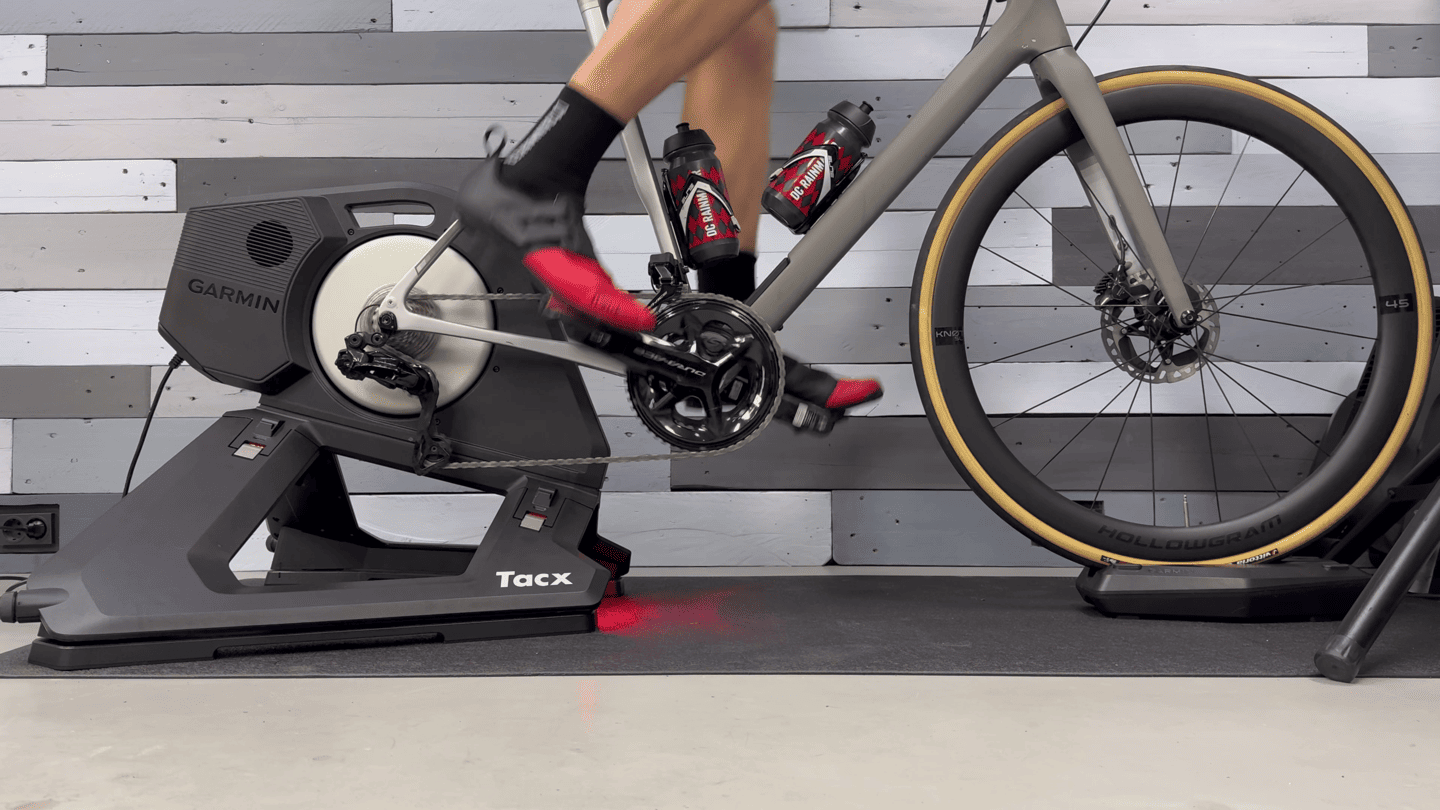
I’ve always thought/wished Tacx could do more with this, such as integration to music, akin to Philips Hue light-sync integration, or even making it accessible as a HomeKit type light.
One final area that I don’t have a good category for, is the Tacx NEO 3M (like all NEO units) doesn’t actually require being plugged in for most normal operations. Instead, you generate the power by pedaling. There are two exceptions, however. The first is downhill drive (powering the unit forward going downhills), and the second is if you’re using the WiFi/Ethernet adapter. For most people, this second one won’t matter much because the most common scenario for a mains/power-free experience is being at a race prep area or traveling or such. It’s a handy feature to have in those scenarios.
Random Section Winner: Probably Wahoo. Look, I’m not comparing two equal things here. One is free (Tacx), and one costs $700 (Wahoo), but I had to find a place to stick both of these items, and this is where I stuck it. As with any bracket system, sometimes there’s just wonk. This is that wonk.
Noise/Volume:
This is gonna be the fastest section to date: This is a wash. Both trainers are effectively silent. The main noise you’ll hear is a drivetrain, no matter the trainer. And that’ll be highly dependent on your drivetrain and how clean it is, as well as whether or not you have a properly indexed cassette/etc.
Now, there is a tiny difference in the audible sound/volume of the NEO 3M at higher intensities, where it’ll have a slight hum to it as it starts cooling itself. But that hum is so minor that it just doesn’t matter. It’s far quieter than any breathing you’d have then. So from a ‘are both quiet’ standpoint, the answer is yes. If however, you could manage to separate out all the noises of the drivetrain from the trainer, you might hear/measure that motor kick-in.
Noise Winner: Basically a wash, no meaningful difference.
Built-in App:

This will be a quick section, and really only because I can hear the comments section if I don’t mention it. Both of these companies include free apps with their trainers for things like firmware updates, configuration, and more. In addition, both of these companies have paid options that extend beyond that (Wahoo’s is in a secondary app, Garmin’s is in the same app).
However, when it comes to the base free portion of the app, Wahoo has more features/options. Most notably about custom page configuration, and the ability to export and sync to countless training platforms and file types, do other sports (like outdoor workouts), and even has more trainer configuration options than Garmin.
It’s not that Garmin’s app is bad for free users. It does what you need it to do to update your trainer or change a few settings. It’s simply that Wahoo’s free app does so much more. Thus, I’m rewarding that ‘more’.
Built-in/free app winner: Wahoo. If I have to use the built-in free app for some odd reason, Wahoo’s is simply better and more powerful. While the larger Tacx app obviously has far more features than the built-in Wahoo app (e.g., videos/pre-planned structured workouts/etc…), those features cost money. Wahoo’s is free, even if it lacks those other fancy videos and such.
Accuracy:
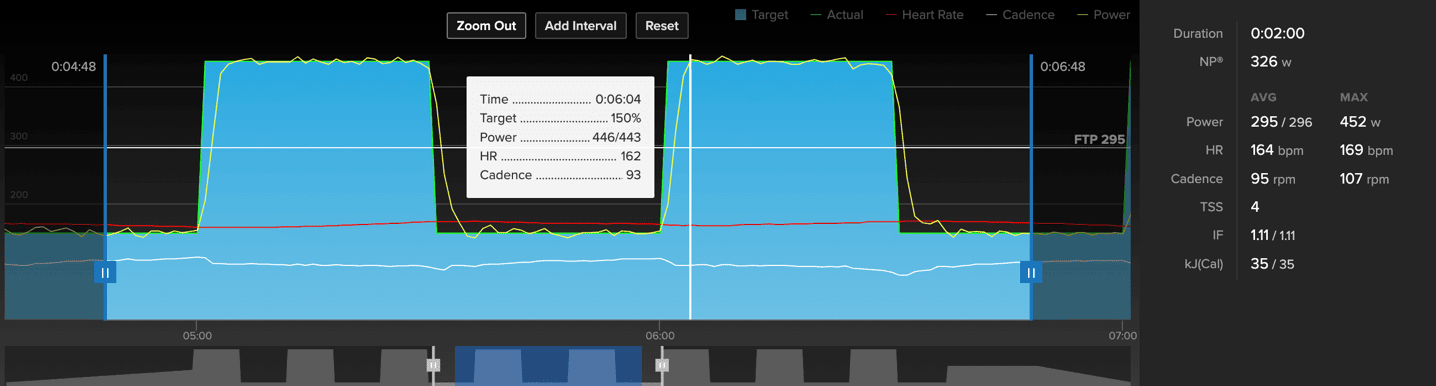
When it comes to accuracy, both of these units are at the top of their field. However, it’s clear the changes Garmin made internally with the NEO 3M with a far more powerful motor, make it the easy winner. Which isn’t to say I just took Garmin’s word and fancy charts for it: I actually tested it, just like I always do.
And luckily I use the exact same tests for all trainers and have been doing so for nearly a decade now. Thus, it’s really easy to compare results. Those results are in those respective reviews (Wahoo MOVE accuracy section here, Tacx NEO 3M accuracy section here), but just to summarize why I’m giving the NEO 3M the accuracy win here. And there’s a few components here.
First, there’s direct power accuracy: Is it putting out accurate wattage values? In this case, both trainers are actually very good here. I have no complaints from either on this one. When evaluating ERG mode and SIM mode, both nail it, and critically both also nail one common failure point: The end of a sprint. Many trainers will overshoot the end of a sprint, but neither company does that, as you can see in the results. Kudos there.
Second, we’ve got power control: How finessed and good is the trainer at controlling the power set point, primarily in ERG mode? For this, I use my 30×30 tests as the main test protocol, which alternates the power from ~150w to ~445w on 30-second intervals. This tests how quickly the trainer gets to that set point (you don’t want 0 seconds, but ideally 2-4 seconds), and then once it arrives there, whether it overshoots/undershoots. I often see trainers overshoot by 50-70w here for a few seconds, a massive amount when doing large quantities of short intervals. The Tacx NEO 3M? Just 3 watts. And the KICKR MOVE? Looking at its test data, it averaged overshooting by about 15-20w per interval before settling down. Which is funny, because at the time, that was actually pretty good. Then Tacx came by and showed everyone how it’s done.
In addition, there’s also the nuance of ERG mode power shifts. This is something I touched on (ok, way more than touched on), in my Tacx NEO 3M review. The level of finesse that the Tacx NEO 3M has in structured workout (ERG) mode, is insane. Not just the ability to exactly hit the set points, but how it carefully ramps in between them. Super impressive, easily taking the ERG mode crown away from the previous holder Saris and their Hammer series. Which again, Wahoo is not ‘bad’ here. It’s just that Tacx walked up with a fancy Porsche, whereas Wahoo only had a BMW.
Accuracy section winner: Tacx. It’s important to note again here (because I know you’re skipping half the text above), that the win here doesn’t imply Wahoo is bad in accuracy. Far from it. It’s simply noting the very clear reality: Garmin/Tacx on the NEO 3M specifically is better, primarily in control of that power/resistance load. And unlike virtually every other category, this one actually isn’t really debatable – the power numbers/data don’t lie.
Distribution/Availability, Warranty, Support, Etc…

This is the second-most messy section after compatibility. But enough people have asked for me to include such a section in various reviews over the years, that I figure a comparison section is the most useful place for it.
First is distribution. Unquestionably, Garmin has wider distribution of this trainer in more countries/places. Or at least, it will in a few weeks as more containers start making their way from The Netherlands (where all Tacx trainers are made) to the rest of the world. While Wahoo has a good distribution network that covers many countries, the reality is that nobody has the distribution/availability breadth in the cycling sports tech space as Garmin does (unless you include Shimano).
Now, practically speaking, that may not matter to a ton of people. However, the second component of that is support. Which comes in two parts: Availability of support in your local country, and then the quality of support in your country. Garmin simply has support in more countries, largely handled by themselves in most places (versus distributors in smaller countries). And generally speaking (there will always be exceptions on either side), I hear very few complaints about Garmin support.
Which isn’t to say Wahoo is bad. The vast majority of people have perfectly good experiences with Wahoo support. But, when I look at comments left on reviews (mine and others) in aggregate over many years (but especially the last 1-2 years), the trend is very clear: There’s a bit higher annoyance level from people having to deal with pushback from Wahoo support on various hardware issues. Whereas, on the whole, Garmin/Tacx support seems to push back far less.
Finally, when it comes to warranties, here’s the differences:
Garmin: For Rally/Tacx products, it’s always 2-years, no matter the country/location
Wahoo: For Europe users, it’s 2-years, but for US users, it’s 1 year only
The two years in Europe is largely due to consumer protection laws, hence why Wahoo is doing it there and not in the US. Thus for US users, there’s a big advantage there for Garmin.
Availability, support/etc winner: No matter how you splice this category up, the winner here is Garmin/Tacx. Whether it’s distribution, support quality, or warranty duration.
Final Thoughts:

I suppose I could have some sort of system where I total up the different categories, and whichever has the most categories somehow wins. But that’s kinda silly because these categories are hardly weighted evenly. If you’re in a country where the pricing is more wonky (for either product), then that plays a bigger part. Just like how some people may not care at all about WiFi or Race Mode. Instead, I’ll let you figure out what things are most important to you.
Well, to a point. This isn’t a paper magazine where everything is product advertiser-driven rainbows and butterflies. As I already noted in my Tacx NEO 3M review, the product itself is exceptionally good – easily the best Tacx trainer ever made. No question there. Just like the Wahoo KICKR MOVE is easily the best smart trainer they’ve ever made. As they should be, being the newest and most expensive trainers each company has made. To that end, yes, you’ll likely be happy with either product.
However, as I’ve already noted – the pricing on the Tacx NEO 3M just seems out of alignment with reality. It’d be one thing if it had built-in WiFi, equal movement range, and perhaps race mode. Make those equal, then add in the extra Tacx features (downhill drive, road-feel realism), and then we could at least halfway justify the price gap as the usual Garmin/Tacx premium. But without those core features being equal, it’s really hard to justify this. Frankly, for $1,999, Garmin should just be including that $129 WiFi adapter in the box.
I also want to mention again that the Tacx NEO 3M isn’t meant to replace the Tacx NEO 2T, just like the KICKR MOVE isn’t meant to replace the KICKR V6 from a year prior. These are seen as additive premium products. It’s just that in Garmin’s case, they made the fancier one first, before coming out with a baseline NEO 3 trainer. In time I’m sure.
With that – hopefully, you’ve got the info you need to make whatever choice it is you’re making – even if that choice is to simply close this browser tab and go buy some cookies instead. I appreciate ya reading!
Found This Post Useful? Support The Site!
Hopefully you found this review/post useful. At the end of the day, I’m an athlete just like you looking for the most detail possible on a new purchase – so my review is written from the standpoint of how I used the device. The reviews generally take a lot of hours to put together, so it’s a fair bit of work (and labor of love). As you probably noticed by looking below, I also take time to answer all the questions posted in the comments – and there’s quite a bit of detail in there as well.
If you're shopping for the Garmin Tacx NEO 3M or Wahoo KICKR MOVE or any other accessory items, please consider using the affiliate links below! As an Amazon Associate I earn from qualifying purchases. It doesn’t cost you anything extra, but your purchases help support this website a lot.
And of course – you can always sign-up to be a DCR Supporter! That gets you an ad-free DCR, access to the DCR Quarantine Corner video series packed with behind the scenes tidbits...and it also makes you awesome. And being awesome is what it’s all about!
Thanks for reading! And as always, feel free to post comments or questions in the comments section below, I’ll be happy to try and answer them as quickly as possible. And lastly, if you felt this review was useful – I always appreciate feedback in the comments below. Thanks!
























This is super helpful Ray! Wondering if you’ve had any issues with getting the MOVE to tilt fully both left and right? I find that I have to skew the feet pretty far to one side so that when naturally leaning left and right I don’t “hit” against the edge. I think GPLama had a similar thing happen. Just curious if this is a personal physiological thing or not.
In the video I leaned as far as I felt comfortable both left and right, and it seemed about the same to me.
Had I been closer to the wall, I might have gone further, but I tried to avoid breaking something (namely, me) today.
Need a test of these two with the Truekinetix 6.2 !
True, perhaps. Though the hyper-limited distribution of the True Kinetix makes it challenging.
But the L/R Balance in any Neo (or trainer or spider-based powermeter) is just an estimation, not a true balance. It clearly sees in your comparison charts that the Assioma Duo is measuring completely the opposite than the Neo in certain situation during the same ride. a totally unusable data, meaningless to watch. if somebody has leg issue or wanna knows his/her true leg balance, buy a dual pedals or Infocrank.
In general, I don’t see a ton of value in left/right data except injury recovery. Still, all these years later, nobody (read: no company) has come up with any meaningful training/racing method to get faster with it.
That said, I just picked the first file at the top of my list, and then picked an entirely random spot in it, and then looked at the data. And it’s not that different to be honest. Snippet attached. For areas where my balance is pretty close, all of them roughly trend together.
I agree if you really need to know exactly what it is (for reasons beyond what anyone has figured out), then yes, dual-sided is good. But in this case, it seems ‘good enough’ for the only use case I think of: Averages for injury recovery.
just do a single leg drill (1min left, 1min both , 1 min right, 3times) and try to pedal a bit left-dominant and right dominant for 1-1min, and check the result with Neo and the Assiomas too. it will be spectacular! :) but i will ask GPLama to do such a test in his review (if he will get a 3M once… :) )
btw, for me , if the Neo (or any spider-based pm) is sometimes 48-52 then 52-48 (and with a dual pm it is 50-50 meanwhile) then it is not “good enough” and not relevant data. the Neo always will give you a close estimation to the 50-50 (because everybody is close to this) but if you have any leg issue, or pedal with one leg on purpose, the difference between the true balance and this estimation will be huge. the power accuracy is perfect (if the factory calibration is perfect, lots of Neo2 users had issues in the past :) ), that matters , nothing else
” Still, all these years later, nobody (read: no company) has come up with any meaningful training/racing method to get faster with it.”
yes , it is true. but everybody wanna watch it and if they cant setup on a head unit or in an app, they are complaining that “i wanna watch the LR Balance !!!” and it is the same with the cycling dynamics too, with PCO and the different angle phases, only if you have expert level bike-fitting knowledge and powermeter experience then you can use these info for cleat or saddle position setup
Yeah, not the least because if one of your legs is a bit stronger than the other why would you want it to be weaker just for ‘balance’? It’s providing more power. It’s not like rowing a boat where you start to turn in a circle if one stroke dominates.
So the obvious easy no effort fix for balance issues makes you slower not faster because it’s “stop pushing as hard with your dominant leg”
The harder fix “Make your non dominant leg stronger” sounds like it makes sense, but why wouldn’t you want to exercise and make both legs stronger? Who, as a cyclist, is going to start hopping around the gym in an effort to strengthen one leg? Unless, as you say, they’ve got some injury or specific condition that requires physiotherapy for one leg.
If you do gym exercises to strengthen your legs (which is generally the preserve of sprinters) you’re going do both legs because you really want to do exercise that strengthens both (if possible) and if you do that and can put out more power with both that’s a win. If one leg is still a bit stronger than the other? You’re back to square 1. But why do you care? It just makes the bike go faster when it pushes harder.
Hi Ray. What do you think about the compatibility of the Neo 3T and a 1X gravel bike? I have a 10-52 cassette on the bike and a SRAM AXS XX1 transmission derailleur. So, a big cassette and a long cage derailleur. Obviously a bit smaller cassette could be used on the trainer but the long cage derailleur is there to stay. Is that likely to cause problems hitting somewhere? It would be nice to know before I buy anything. Is there any difference between the clearance on the 3T and the Neo2? A friend has a Neo2 that I could borrow to try. Thanks!
Cassette and freehub compatibility are still a bit of a mystery to me to decode. And more specifically within that, there’s always the ‘what you can get away with making work’ versus the ‘what the manufs say will work”.
That said, Tacx is sending over/dropping off a few more freehubs this week, so I’m gonna play around with some different 12-speed options for both Shimano and SRAM and update the review accordingly. Apparently, the new blue tool will allow you to quickly swap between freehubs without removing the cassettes from them. Thus, you can have two different fully loaded freehubs+cassettes, and quickly swap as needed.
That was quite a comparison article, it took me 2 sittings to get through all of that. It does seem like the trainer market has plateaued a lot with minor advances or new features. I’m not in the market for a new trainer at the moment but if I found I was, I’m not sure which way I would go. I originally purchased a Tacx Neo 2 back in about 2018/2019. This was replaced under warranty with a Neo 2T with no hesitation when I experienced some problems with it. In 2022 when this unit was well out of warranty it stopped working completely but Tacx/Garmin replaced it again at no cost. So I have been very happy with customer support from Tacx/Garmin. I agree that the Neo 3M is over priced by comparison to the Wahoo but I wonder if I would have had the same level of service from Wahoo. Hopefully Tacx realise they need to reduce the price to compete with Wahoo so the pricing is more closely aligned when it comes time for me to buy a new trainer assuming the current one dies at some point.
Nothing beats the original Neo on a rocker plate in my opinion.. too bad there isn’t a way to safely use the Kickr Climb with it shy of some hacks using roatating type washers…
In my opinion it’s the other way around. Nothing beats wahoo. Immortal construction made entirely of metal. I can’t imagine riding something made of plastic. In addition, climbing with CLIMB is the basis for me during races, I feel a lot of pleasure while riding.
You doubled the information in regard to the power brick in the unboxing chapter.
And, quick question: The NEO puts the bike higher, right? Can you measure the difference in hub height? I always find it a bit annoying if I need a pouffe to climb my bike ;-)
Yeah, I was trying to not fail at my goal of “not re-writing my entire reviews of each”. ;)
The NEO does put it a bit higher, but I’d have to measure exactly how much higher. I’m travelling the next couple days, so won’t be able till back. I’m sure someone who is more measurement smarts could probably figure out from one of my photos of them side by side. I am not that person.
Extra 9 in the Wahoo price or the comma is in the wrong spot and it costs 15,999?
Great review as always
Wahoo Fitness, at least in the U.S., is an exemplar of superb service for their products. The 3M is way overpriced and the price will come down with public pushback as time passes and seasons change. Although neither compare to using a trainer on a rockerplate, the 3M only provides a little bit of wiggle compared to the Move. The self-immolation tendencies of the Neo have been corrected, as per the review, but that remains to be seen. The cause of that has never been revealed by Tacx(Garmin), to my knowledge. The close proximity of the rear derailleur, in lowest gear, to the metal flywheel is somewhat disconcerting, and in some will demand spacers.
On support, for what it’s worth, my experience with both company’s support is that Wahoo’s is much better. I’ve had reason to need support from both over the years and Wahoo’s has always been fast and decisive ie. they’ve quickly decided whether my situation can be resolved with information or whether my product needed to be replaced, valid warranty or not. Garmin’s was slow, frustrating and never got close to resolving my problems. PS I’m in Australia.
On support, could you address what IMO is the most critical part, whether a buyer is likely to need product support?
My experience to date with wahoo, is yes, support is good. But I’d vastly prefer products that don’t break. Meanwhile I’m on my second Kickr core, second climb, and lost track of tickrs (until I bought a polar instead). Kudos to them for my headwind not breaking yet though.
On product support: My experience with Garmin has been nothing short of stellar (I’m in the U.S.) Wahoo support, while not bad is definitely not as good as Garmin. Garmin has always gone above and beyond on the relatively very few times I needed support. The fact that this Tacx Neo has an extra year of Garmin support would definitely tilt it in it’s favor for me (whereas extra Wahoo support based on my experience would not move the needle for me). I’m not currently on the market for a new trainer since my original Neo is still going strong (I even added the motion plates). However, the Neo 3M (or its successor) would definitely be at the top of my list once I need to upgrade (mostly due to the improvements in accuracy). Coming from a technical background, I am aware of how difficult it is to improve accuracy on instrumentation. The more accurate, the more expensive it is (and the cost increase is not linear for more accuracy on instrumentation). Kudos for Garmin since I know how difficult it is to increase accuracy. Unfortunately, for most people are not able to appreciate the work involved.
Anyone know if there would be any mechanical issue using Tacx Neo 3M + Kickr Climb with the Move adapter boot (ca.wahoofitness.com/devices/indoor…)? I.e. would the fore/aft motion of the 3M work, and would trainer’s pivot support the up/down of the Climb?
I know the 3M won’t pair with the Climb, not worried about that since I only adjust it manually for my TR use.
I’m interested in the 3M but want to keep using my Climb.
Don’t see why not. The Axle of the Neo now allows rotation and is compatible with the Elite Rizer. So the Climb +boot will work from a mechanical standpoint.
Just to have it covered in both places, here is my reply from the TrainerRoad forum:
Seems like it would work. The Wahoo is designed to handle more fore-aft motion than the Neo, so that is good.
The issue i could see is needing to add a spacer under the Climb to get the axle heights level . As seen in the aide by side in Ray’s comparisons video, the Neo is taller but a few inches. I’d expect to have to add a block of similarly height delta to get the Climb level.
That or you need to manually keep the bike higher and lose out on top end angle adjustment.
Hi Ray,
As usual perfect review.
I see no rationale to invest 800Euro, if you buy Tacx Neo 2T including motion Place.
We are talking about same accurancy, same magnet, right?
Regards
Deniz
As noted, it’s not the same level of accuracy – the 3M clearly has better accuracy, as while the magnets ring portion is the same, the power control delivered to the magnets is vastly different. Sorta like using the same tires on a car, but having an entirely different engine. Roughly.
Now, I’m not saying that I’d spend $2K versus spending $800ish for the NEO 2T (as I think the NEO 2T at $800 is arguably the best deal in trainers, if not all of sports tech right now). But I am saying that the NEO 3M’s power control is also the best in the industry right now.
Hi Ray,
Thanks for explanation! Currently I use Neo 2T since 2 years and invest now 180Euro for the motion plates. So a upgrade costs me roughly 1000Euro, when I consider to sell my setup for 1000….and that’s for better accurancy, which I will not feel in 95% the time. I love to have the newest staff, but here I will skip and wait for the next generation or if my 2T will break. Wish you and your family merry x-mas and a happy new year. Deniz
Great comparison Ray!
Personally, I use a combination of:
Wahoo Kicker v6 ($1,299.99)
Inside Ride, E-Flex Plus rocker plate accessory ($595.00)
(link to insideride.com)
Compared to:
Garmin Tacx 3M ($1,999.99)
I think I have a much more flexible setup if you are in to rocker plate, and it makes my long rides inside much more doable.
Sean
Great article! Thank you! I am (still) torn between the two. For the forward/backward movement, the wahoo has an extra 9 cm of movement – that seems like a lot! Did you find having the extra 9 cm of movement provided greater comfort? / Was that extra movement used often? I mostly do longer steady state rides on my trainer, and trying to understand if the 5 cm of movement Garmin has is really all I would need to increase comfort of my longer rides.
Can anyone tell me if either of these trainers is compatible with a 12mm x 165mm thru axle?
I bought the bike last year assuming (rather stupidly) it would be fine with a trainer, but on researching I am struggling to find a direct drive one that openly states it will be.
Any advice on adapters would be welcomed!
What bike do you have?
12mm x 165mm is likely the axle size and length, but not the actual frame / wheel axle standard.
A typical road disc brake bike has a 12mm x 142mm axle and frame spacing. But it’s actual axle will be similar to the 165mm you listed.
So, check the actual specs for your bike on the manufacturer website. It will list that info in the frame and/or rear wheel info. Chances are good that you have a 12mm x 142mm (most road bikes) or 12mm x 148mm (most newer MTB) which all modern wheel-off trainers accommodate.
Hi Chad,
Thanks for the reply. I have an Orro Venturi Evo Tri bike (link to orrobikes.com). Measuring the space between the frame its 135mm, but including the frame is 165mm. Do you reckon I’m safe to assume the Kickr Move will be fine out the box?
They don’t clearly state it, but I’d bet they are using the 12mm x 142mm wheel & axle standard. If so you are covered for the Move or any other similar trainer.
Might be worth an email to Orro as a double-check, but I think you are fine.
While I haven’t ridden the newest iterations of both, I’ve owned a Neo 2T in the past and currently ride on a I think v5 Kickr, and one additional difference I’d add here (that helped drive me back to a Kickr) is the footprint – it’s a lot easier to fold up and tuck a Kickr into a corner, or move it with a bike still attached, than to move a Neo, although thankfully their decision to add a handle to the top of the 3T helps a lot in that latter respect. For people with small spaces that double as pain caves and some-other-use, this can be a pretty big deal, and while it appears Tacx has gotten better here, I think Wahoo still has a very clear edge in ability to easily move around with and without a bike attached.
Some of us do actually like that 25% gradient. It’s the only way to suffer accurately on the infamous Alto de l’Angliru
Hi Ray, I am a long-time fan of your reviews. Especially when it comes to indoor cycling stuff these are extremely helpful and provide a lot of insights. Lately, I came to miss one thing in the reviews, that might provide even more use to many of your readers. When it comes to noise of trainers and indoor bikes, I think many of us are more concerned about the noise an item might produce through the floor in a condo and therefore disturb / annoy neighbors living one floor down. I know that’s tricky to test with a lot of variables to consider. However, if there was something like a condo-suitability-scale the items could be ranked, I guess it would be a huge addition of the value of the reviews for many of us.
Yeah, it’s something that’s definitely interesting.
For better or worse, the multi-level DCR Cave is literally 1-foot thick concrete between floors. So basically, nothing makes noise.
It could be interesting though to pick a selection of trainers to take home (typical Dutch row house that’s 90 years old), and figure out how to do some testing there. Just need a rainy day…
Atop of it, it will provide another opportunity to let the excellent transportation capabilities of your cargo bike shine on Instagram ;-)
How do you evaluate the performance and reliability of Wahoo’s belt drive setup as compared to the Tacx Neo 3M magnetic drive system? Which has less maintenance issues and cheaper overall of ownership?
Great comparison review, thanks. I did have one question, which is in relation to using the Neo (or the Kickr) with an Elite Rizer. I tried this some years ago, and the issue I had was a significant (couple of seconds) delay between the incline / descent happening in Zwift and the Rizer reacting. This wasn’t an issue when using the Rizer with the Elite Justo, and I believe it was something to do with where the Rizer was receiving the info from (i.e. from Zwift rather than from the trainer when mixing brands). The question was whether this has now been resolved so that the Rizer reacts immediately even when used with a non-Elite trainer, or if this is still the same. Cheers, Dave
“I’d highly question that for the $1,600-$2,000 trainer market consumer. Heck, you can just about buy a new 12-speed electronic shifting bike for that price.”
Tell me you haven’t bought a road bike in 10 years without telling me you haven’t bought a road bike in ten years.
The cheapest Di2 bike on the market is from Canyon, and its MSRP is $2800. It’s on “sale” for $2400 and only available in XL and 2XL frame sizes.
Next cheapest is Orbea – $3k.
Even used on major sites I don’t see Di2 below $2k.
Odd comment, as finding $2K bikes a year ago was no big deal at all, even ones with 12sp.
Of course, I’m not sure why you said Di2, given SRAM has had 12sp electronic for quite some time at their budget levels too in 2023, with numerous vendors offering $2,200-$2,400 bikes including Lauf on gravel, Decathlon on road.. SRAM themselves said there was some offerings in the $1,800 range for APEX 12sp.
But of course, that’s just your usual troll comments – always laughably wrong. You should really try harder, given you’ve been doing it for some many years, and how wrong you always are.
Seems pricing has come down on the Move since your review and wonder what you think now about the NEO 2T ($1200 w Motion Plates) vs Kickr Move ($999)….
I just bought a Canyon Speedmax CFR and was surprised to find that it doesn’t fit on the Tacx Neo 3M—the chainstays rub against the trainer on the left side, and when tightened, it lifts the front end of the bike. Does anyone know if Speedmax CFR fits on the Wahoo Kickr Move? If it does, I’m considering switching to Wahoo.
From my knowledge Tacx provided a comparability list. Otherwise contact Garmin(Tacx) support, which are reacting very fast.
Regards
Deniz