
This is not a complex feature, nor hard to use. Starting today, the “social network for athletes” includes the most social of features: Texting. Or rather, direct messaging.
This new feature lets you (optionally) accept direct messages from nobody, mutually following each other, or only people you follow. Within that, you can send text messages as well as a dedicated button for sharing Strava routes. Further, you can send GIFs – because obviously, messages without memes are nothing but failed KOM attempts. And there you go – in two sentences, you know everything there is to know about this feature.
But, since you clicked on this headline or video, I’ll show you how it works. First up, as always with new Strava features, it might not immediately show up on your account. Do the usual dance of ensuring your app is updated, opening/closing your app, getting a coffee, or just coming back next week. Once that’s done, you’ll see a new message box icon in the upper right corner of the Strava dashboard page:
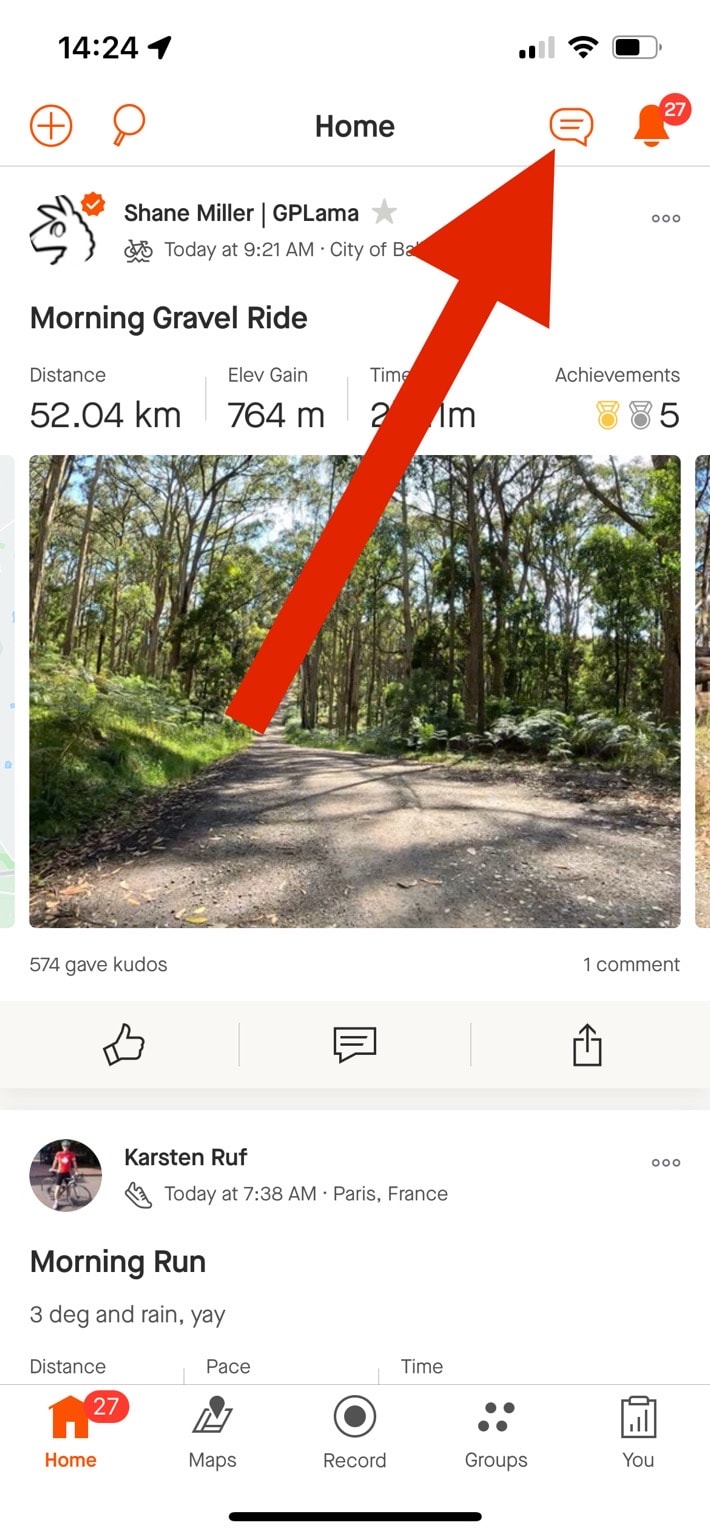
There’s no desktop option at this time; it’s app-only first. While I generally agree with the app-first thinking (since that’s where the vast majority of Strava’s 100M+ users live), I do feel like this is a feature that should have some parity offered.
Next, when you tap that, you’ll see a Settings icon, which gives you the three filtering options for inbound messages: Following (only people you follow), Mutuals (only if you follow each other), Nobody (aka Leave Me the Eff Alone!). The default is ‘Following’.
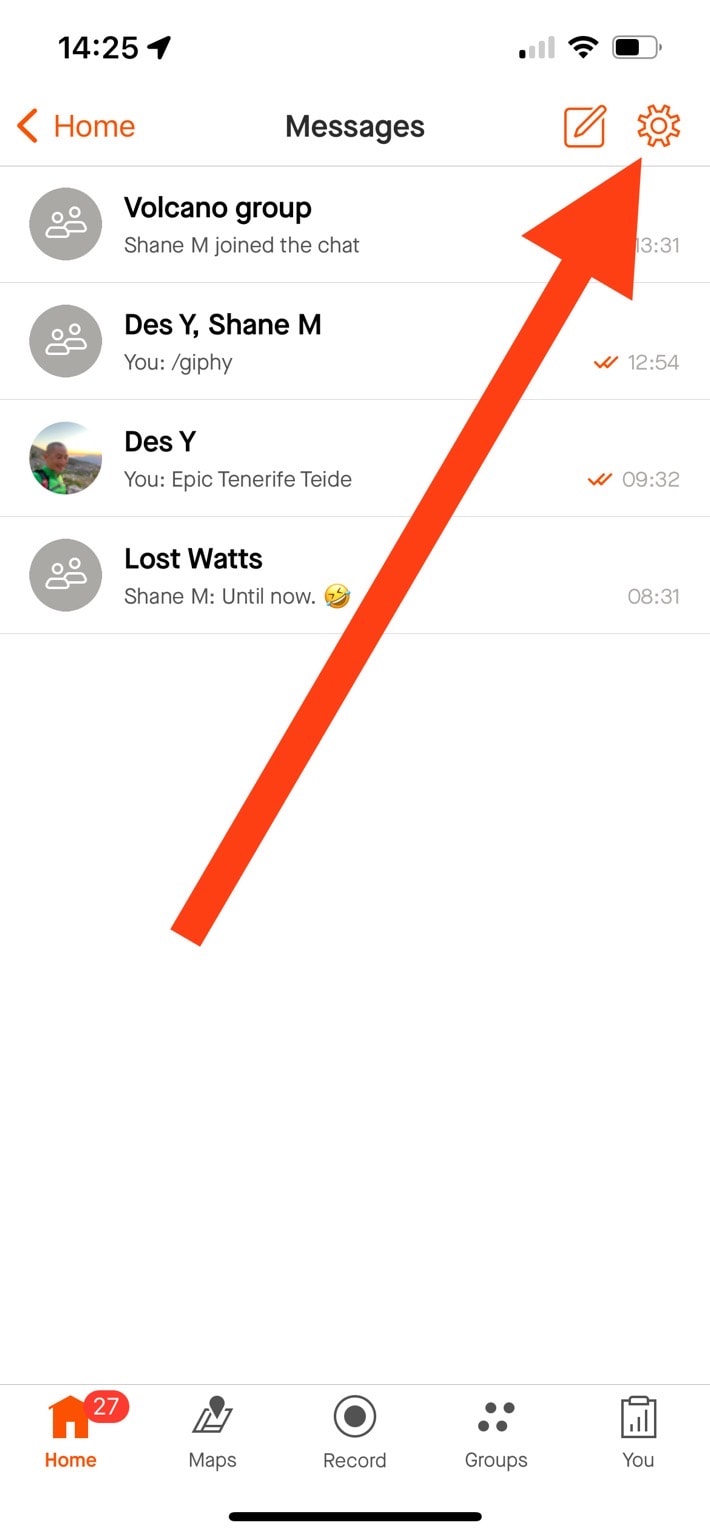
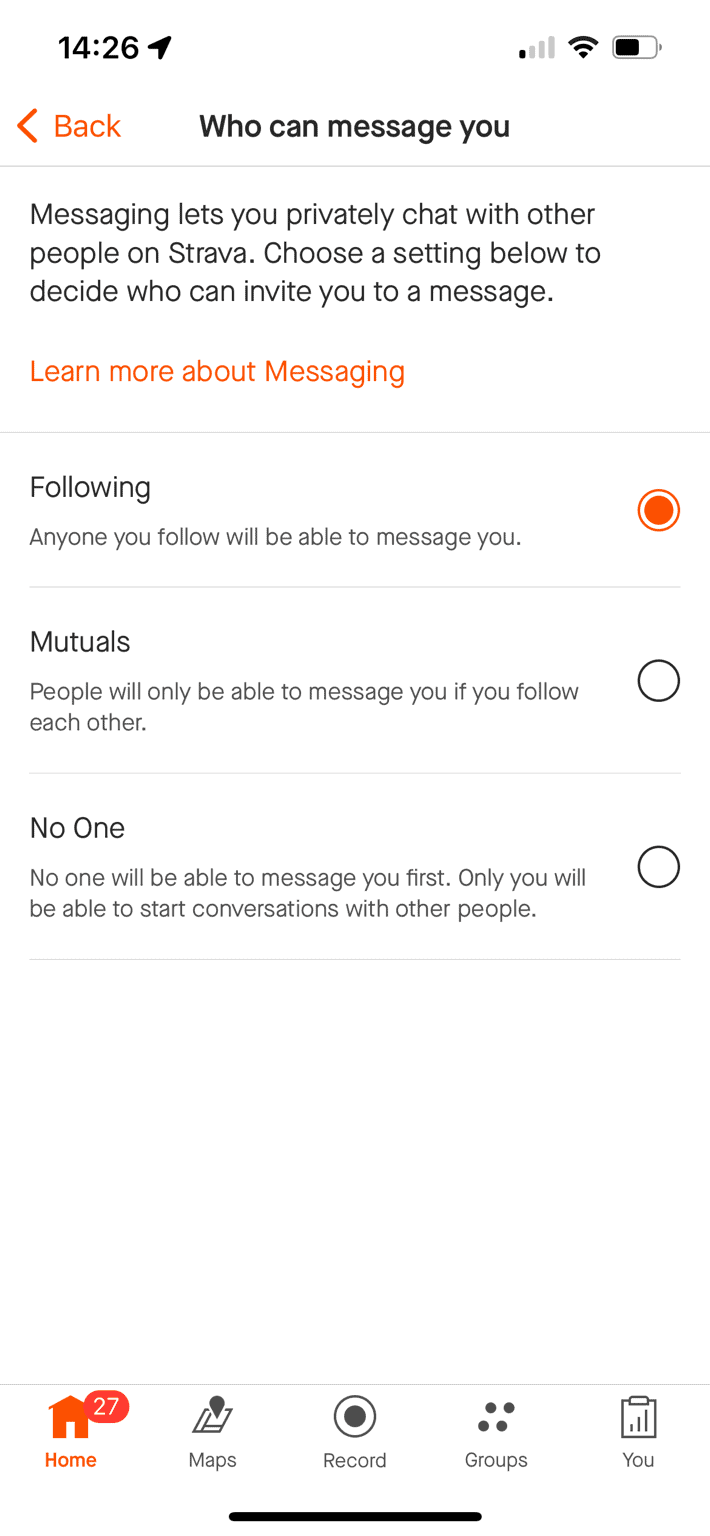
Next, you can tap the pencil at the top to create a new group chat session. Either just one with one person, or others. Your favorites are bubbled to the top:
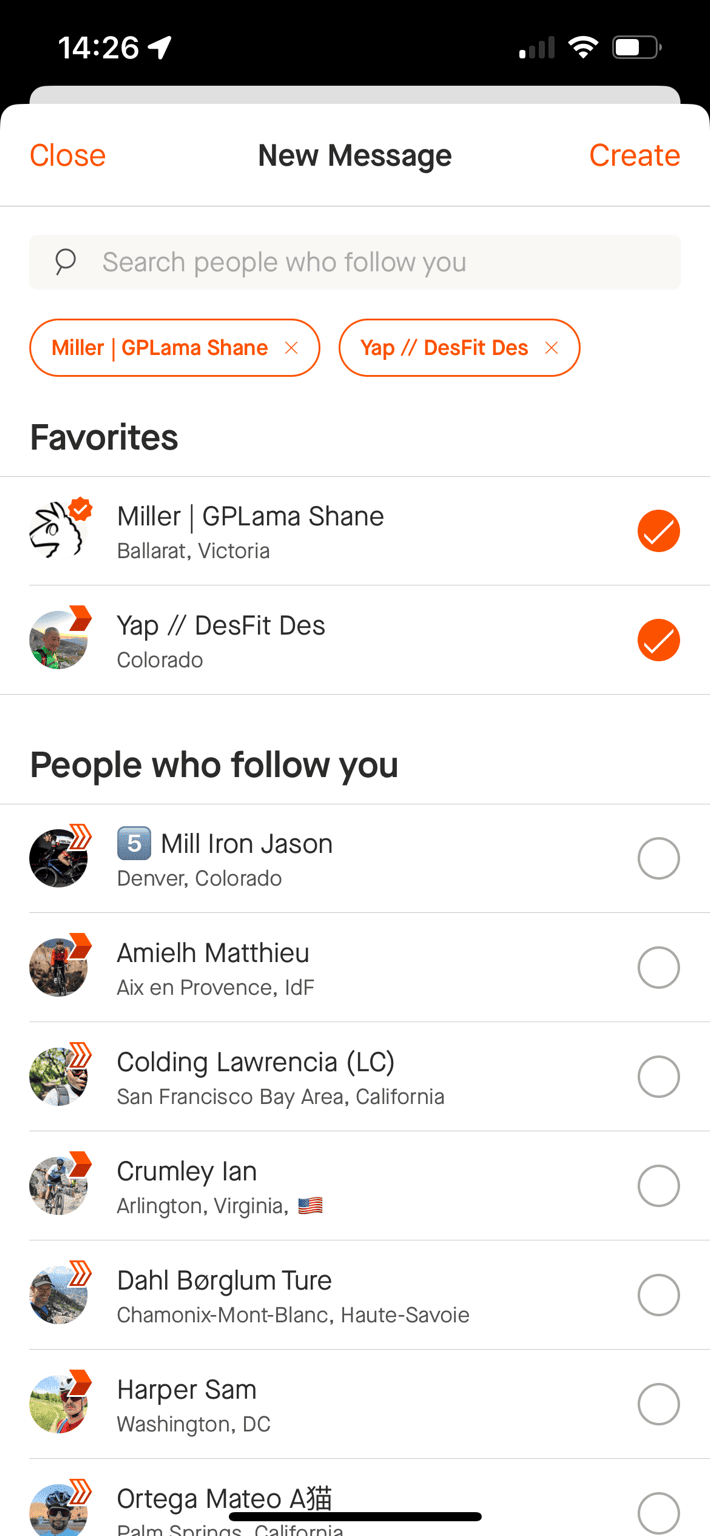
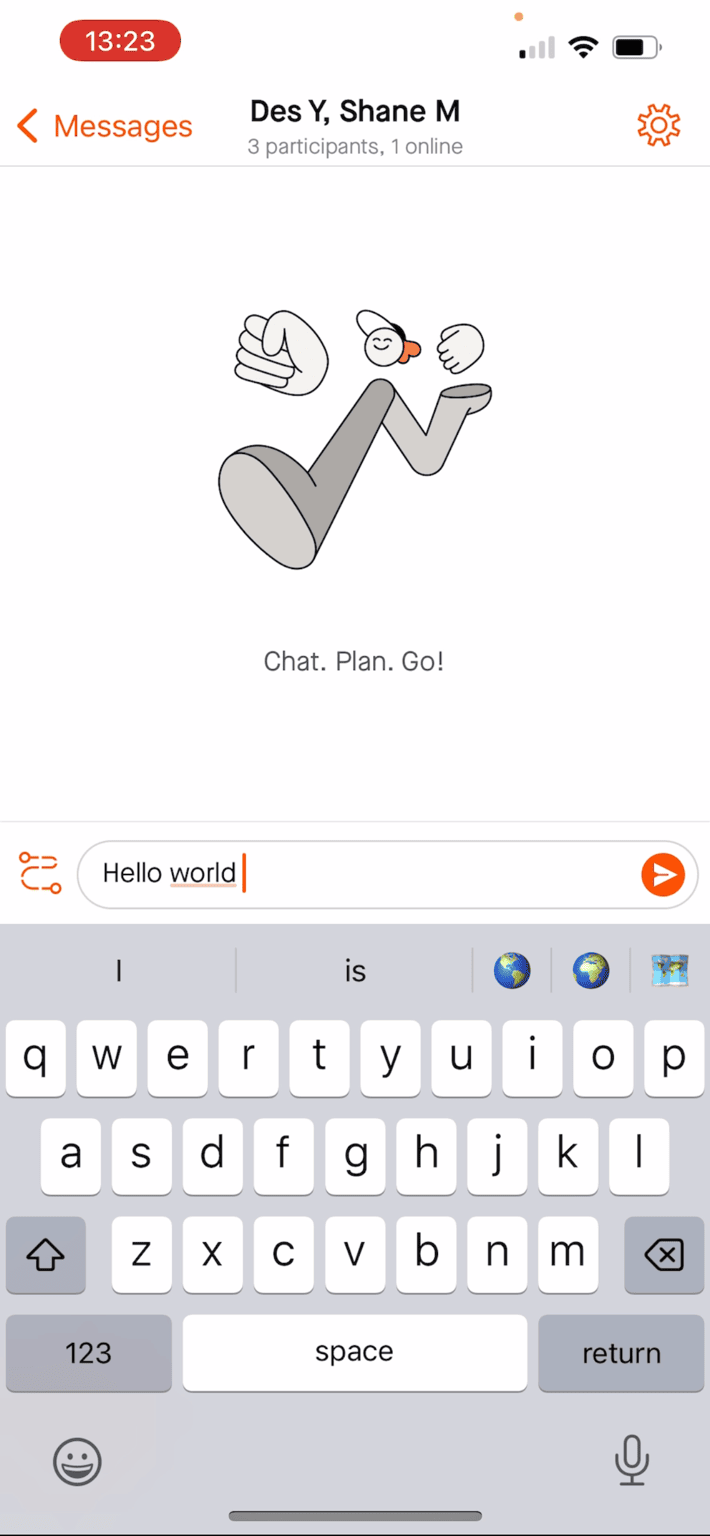
From here you can type text messages, and most notably, that little route icon next to the text box is a quick-select for choosing a route from your saved Strava Routes. You can add a note alongside that route.
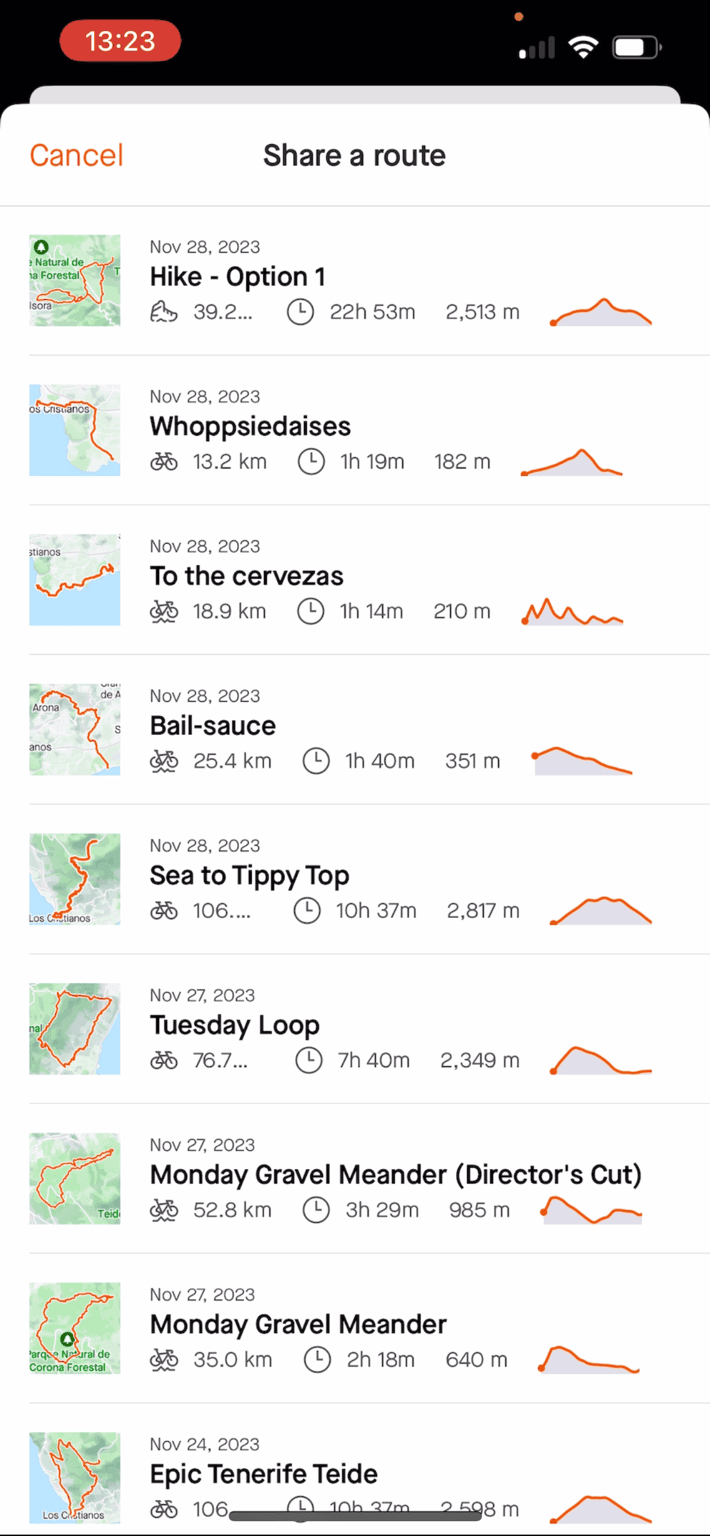
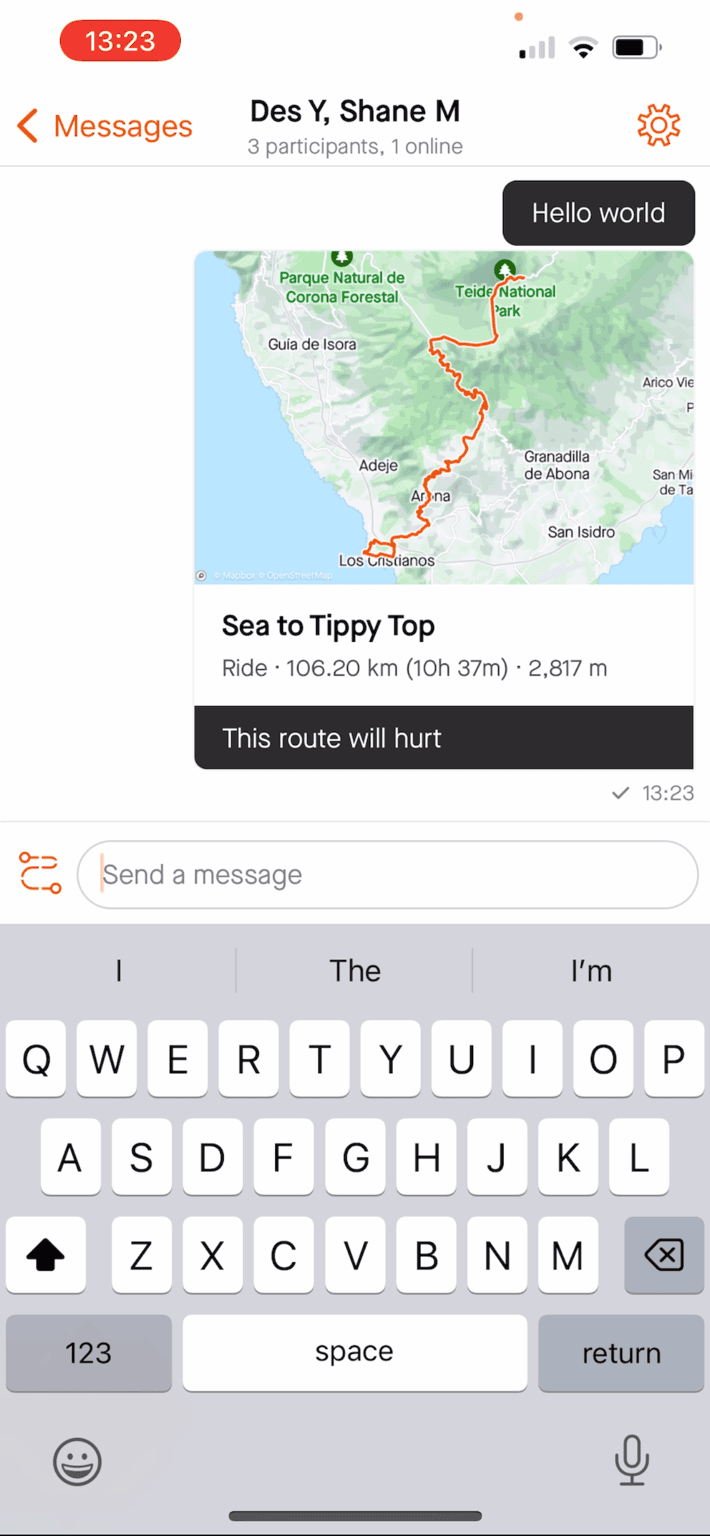
When the other people receive that route, they’ll be able to save it to their accounts, which in turn will generally sync automatically to their watches/GPS bike computers/etc… (e.g., Garmin/Wahoo/Hammerhead/Suunto/COROS/etc…).
Next, and most importantly, you can type a forward slash: / to open up shortcut commands, which at the moment is just GIPHY. That in turn lets you then add text which searches for GIFs to add to the messages. It’s a bit weird, as you have to keep hitting ‘shuffle’ till you find one you like. But eventually, you find something suitable:
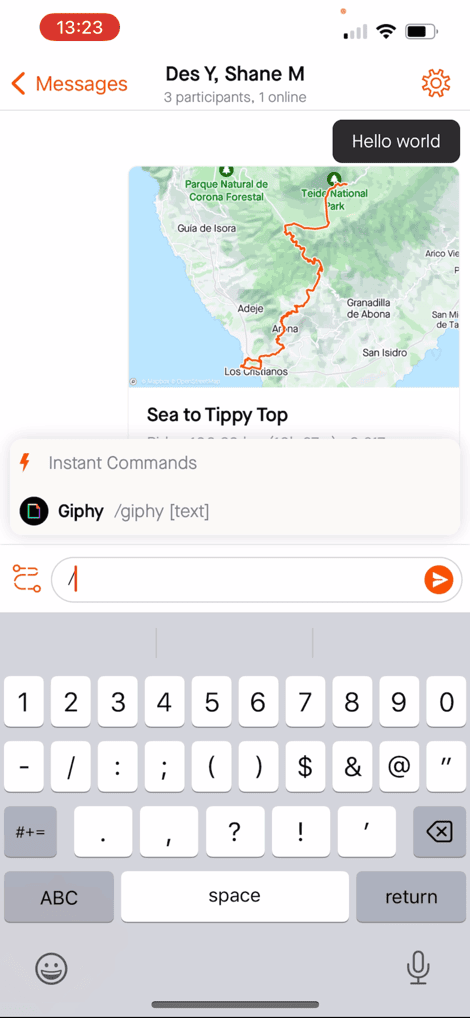
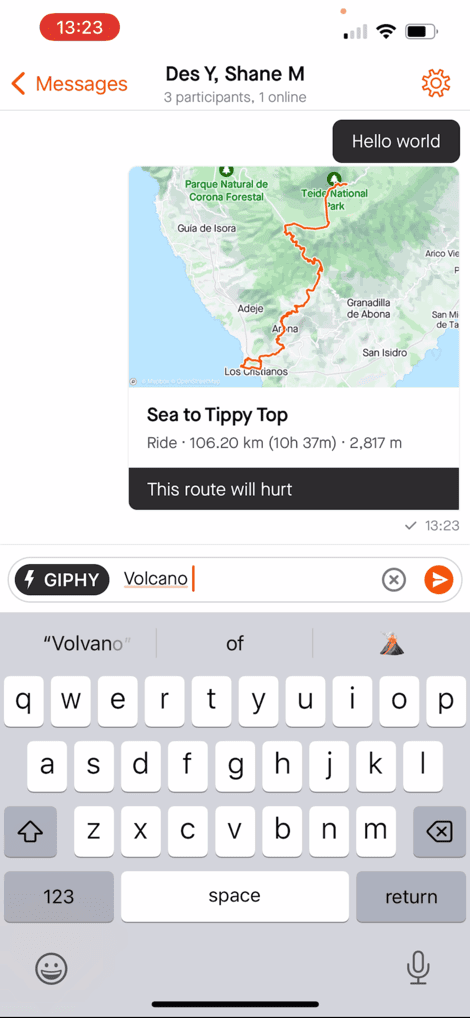
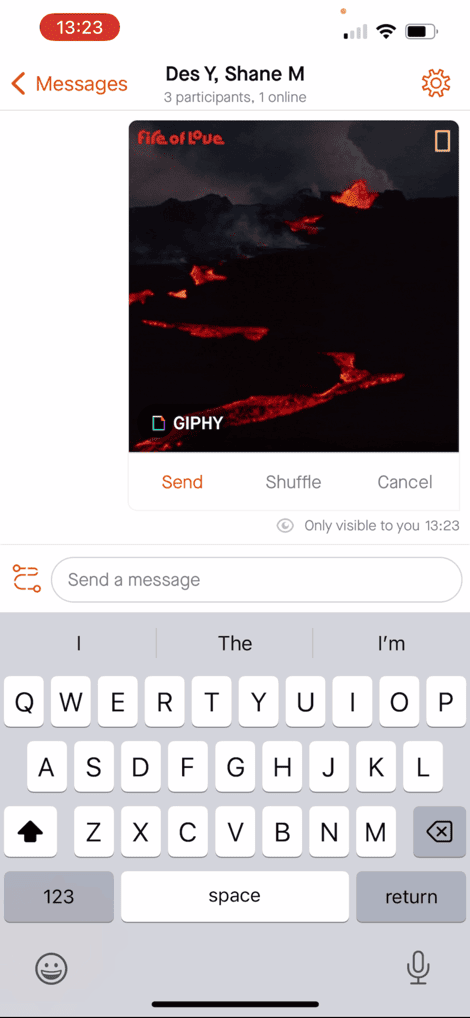
Like any other notification, these will show up as a push notification from Strava, such as to your home screen. Further, you can send links, which will enumerate the ‘featured image’ from that site/link – but you can’t send photos by themselves. And, once you realize all your friends do is send llama or eggplant memes, you can mute the conversation as well:
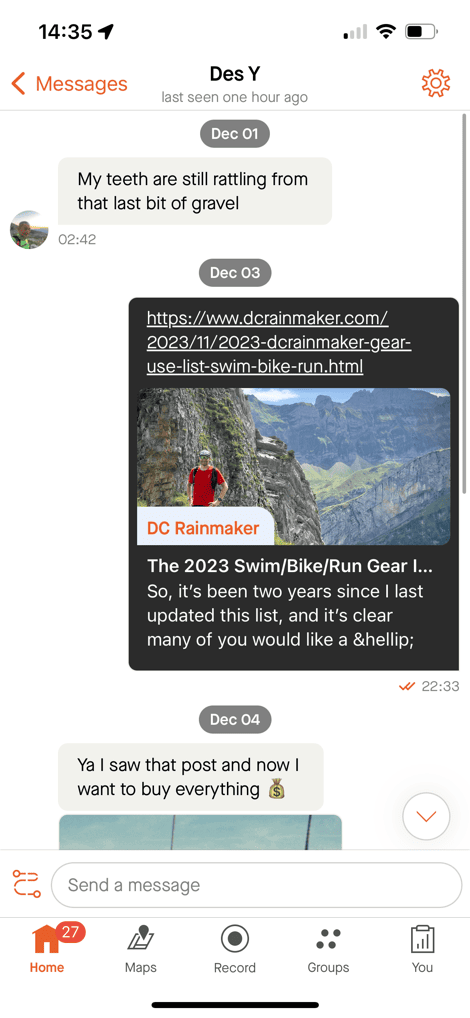
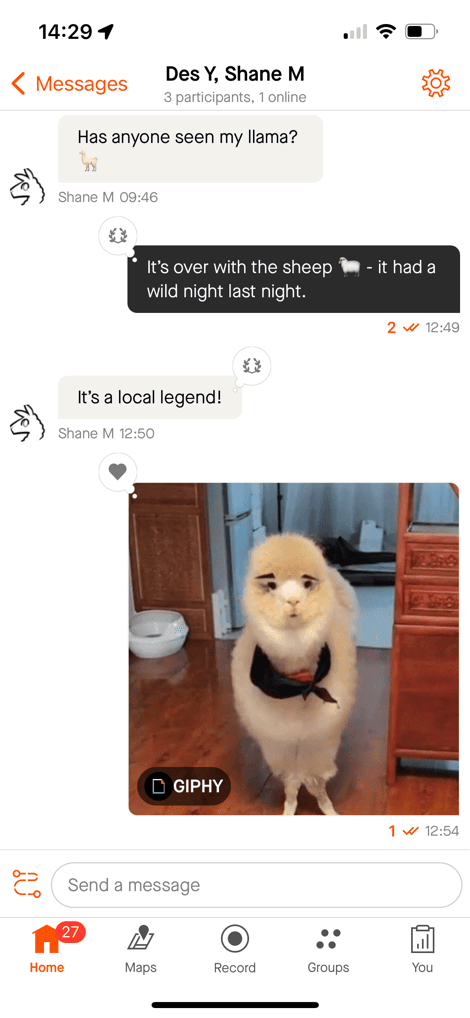
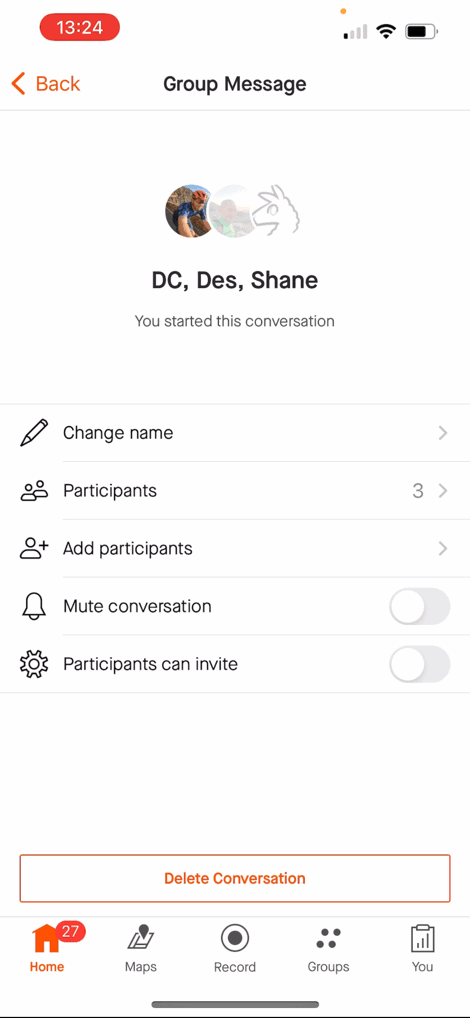
Overall, this is a feature that’s probably long overdue – albeit, I don’t think it’s a feature most people will use a ton. Instead, I expect it to be a feature that is sparingly useful, but super useful when you do. A really good example is if you go on a group ride/run with someone you’ve never met before, and you end up following each other on Strava post-ride, this is a handy way to message them for other contact details (since I always forget post-ride). And it also avoids having to randomly post your e-mail address in the comments section of your completed workout.
Whereas I don’t anticipate most friends will use this amongst each other, except perhaps to share routes. Though even for that I’d just tend to tap the button to share a route to a text message or e-mail group.
But ultimately, as the self-proclaimed social network for athletes, having a message feature just makes sense. Albeit, I wouldn’t mind being able to send photos too, for example, extra ride/run photos from a group ride that didn’t make the cut for inclusion to my activity photos.
With that – thanks for reading!
FOUND THIS POST USEFUL? SUPPORT THE SITE!
Hopefully, you found this post useful. The website is really a labor of love, so please consider becoming a DC RAINMAKER Supporter. This gets you an ad-free experience, and access to our (mostly) bi-monthly behind-the-scenes video series of “Shed Talkin’”.
Support DCRainMaker - Shop on Amazon
Otherwise, perhaps consider using the below link if shopping on Amazon. As an Amazon Associate, I earn from qualifying purchases. It doesn’t cost you anything extra, but your purchases help support this website a lot. It could simply be buying toilet paper, or this pizza oven we use and love.

















Long overdue but great to see this feature! No more dropping contact info awkwardly in comments.
Tiny point, but the default depends on your profile visibility. If you have your profile set to `Followers Only`, the default messaging privacy setting will be the Mutuals option (you both follow each other).
Interesting. Good to know!
Is this for everyone or just subscribers?
Everyone.
When do you think Strava will have an auditory option for following a route for either running or riding similar to what Google Maps does. More for running than for riding I find myself exploring a route with my phone in my pocket and having to dig it out and figure out where I should have made a turn. With head phones on an audio prompt would be great.
Hard to know. Routing is very very very tricky, especially off-route. It takes most companies years (2-3 years) of dev time to get to a halfway functional routing feature, and then usually another few years until it’s very reliable.
Fyi: Komoot does this excellently imo!
A way of organising group rides would be good (i.e group chats). Maybe one for a future update?
My bad. It already supports this.
Ray, off topic but what is the cell phone case you use I’m the photos ? Is that Peak Design ? Thanks
Yup, the Peak Design one. Used to use Quadlock, but switched over about two years ago – both myself and my wife for all our bikes (non-race bikes mostly, like cargo bikes/commuter bikes/Peloton bike/indoor bikes). Love it.
I’m having a hard time getting giphy to work …… ????
So type / to get the gifphy command, and then if you want memes about Kiwis, just type Kiwi and press enter. It won’t actually send a message with the text Kiwi, it’s merely sending it to Gifhy as a search.
It’ll then show you a kiwi gif, but you’ll see above that there’s still the option to ‘Shuffle’ – press that till you find the right Kiwi, and then press to send the actual message over.
As a few pointed out, this is apparently how it works in Slack. For better or worse, I escaped the corporate world before Slack became a thing, thus, I wasn’t aware of it. That said, I think it’s actually a really good example of something that probably seems secondhand to tech people, but is completely unintuitive to regular people. Having to press shuffle a bunch is pretty silly compared to on my phone selecting an icon from the text page that lets me scroll endlessly through Gifphy images and pick it quickly.
On the flip side, I do appreciate that if the dev option is nothing or /, I’ll take this over nothing.
I don’t intend to use this feature other than to share contact info, but appreciate the explanation on how to send GIFs. One would think that feature didn’t exist the way they’ve advertised it.
no Strava messages function in China,
Thanks for the heads up so I could immediately disable this feature…
I have all Strava notifications disabled (cut the noise), so additionally disabling this means that no one’s unanticipated message sits there unread for eternity. In the use case you describe of needing to share something non-publicly, I could temporarily enable it.
I wonder how much of the already rare comment activity will move to chat, making the platform appear even more devoid of communication than before to newbies/underconnecteds. I guess that’s what kept Strava from doing this earlier. But this effect could also be seen as strengthening Strava’s profile, as the platform where you can fill some lingering “social media desire” but that is still 100% about *doing*, not about talking.
OT: if you do the Arona Escalona Vilaflor Retamar climb (would be there right now if conditions were a little less unfortunate), you *have* to do the return leg going left in Vilaflor, to Granadilla. It’s the nicest descent I know and I know quite a few: not terribly fast (a long melody of switching between gentle breaking and pedaling), plenty of 180+ curves but no silly hairpins, and mostly good visibility of (absence of) oncoming traffic. Then from Granadilla back on the TF-28 via Valle San Lorenzo, some rolling climblets but still mostly downhill.
already had two spam, which idiot thought to roll default of on !!
I’m confused how you’d have spam. Outside of being entirely off, there’s only two options:
A) Only if you follow them
B) Only if you both follow each other
Thus, you’d have to follow an account to get messages…unless you’ve followed a spam account?
The way I see it, if you go with Following (sometimes the default) only the other party needs to follow you to be able to spam you. You don’t need to follow them to receive their spam unless you set it to Mutuals.
Never mind. I think I got that wrong.
You write “This new feature lets you (optionally) accept direct messages from nobody, everyone, or only people you follow”, but as far as I can tell there’s no way to accept messages from “everyone”…. just followers or mutual-followers, or no one.
Good catch, 2nd item should be mutual, not everyone. Fixed, thanks!!!
I will disable this. No need for another chat app. Keep it simple!