I spend most of my time at the Tour de France looking at riders’ handlebars. It’s sorta my thing. Back many years ago we started seeing teams add stickers on rider handlebars with details of the upcoming stage, notably the elevation profile, sprints, etc…. These days, that’s commonplace, and almost every team uses them, so much so that I think the Tour de France actually provides the stickers now. Every once in a while we’ll see some creative variants, but they’re virtually all identical, as seen below.
Certainly, most popular GPS bike computers are capable of displaying the upcoming elevation profile, and some can also display waypoints. None can emulate the look of that ‘entire view with waypoints’ look though, at least to my knowledge. Perhaps there’s a random Connect IQ app out there, or something else that can do it. But for the most part, it’s all about the elevation profile, not the extra bits of useful data. Here’s a custom-colored Wahoo BOLT V2 on Team EF, and a custom-sticker Garmin Edge 840 on Movistar – both with the elevation profile stickers on the handlebars.
And the thing is, the elevation profile sticker is simply super practical. It’s always there, and never on a ‘different page’. When you’re out there for 4-5 hours, it provides a quick at-a-glance look at the stage, and virtually all riders would have current distance on their bike computers (if not simply know it from recent markers or terrains/towns). Even if bike computer brands emulate it exactly, it’d have to still be in an always-on config to mirror that same level of ‘functionality’. That could be done along the top/bottom, but of course at the expense of screen real estate.
But again, that’s mostly all old news. You can even find companies that make your own stickers for your upcoming events/racers/etc.
However, at this year’s Tour de France, I saw something I’d never seen before: A team with an additional nutrition sticker. While looking at Team Lotto Dstny, I noticed from afar that the stickers didn’t look like the regular elevation profile ones, but rather, were listing times and nutrition intake. The team is sponsored by Precision Hydration for nutrition products, and the stickers all naturally listed Precision Hydration products (disappointingly, the stickers did not list Haribo, M&M’s, or ice cream). Here is a look at Caleb Ewan’s on the 182km Stage 1:
You can see not just chews vs gels, but caffeine ones vs not, and even the water bottles are labeled differently (yellow vs not).
As I look at different bikes set up next to the team bus, each rider (named at the top), had a different nutrition plan. Here are all the nutrition plans for the 209km Stage 2, which was a warm and mostly overcast day, but not crazy-hot.
Once I saw the stickers, I had so many questions. The first of which was “Did some poor person manually create these using the world’s most complicated Excel sheet?”. Especially when you realize there are different products in there, and each one has the correct image/icon for it. For example, the gels with caffeine show the correct image which always has a golden stripe across it (in the case of Precision Hydration’s lineup anyway). And I think that’s actually what stood out to me the most, and differentiates this from how most bike computers work.
See, you can add hydration and nutrition alerts on Garmin devices, which the team is sponsored by (details on which devices the 2023 Tour de France riders are using here). And the same is true of Wahoo too. And while Wahoo’s is more customizable than Garmin’s, neither can show the actual gel packets for which ones to take (e.g., caffeine vs not, or gel A vs gel B). And sometimes, when you’re 4-5 hours into a ride on a hot day, or a hard day, you just need simplicity. It’s very clever. And in the case of both Garmin and Wahoo, it’s generally about repeating nutrition/hydration alerts (e.g., every 20 mins), not about specific ones at specific times (just once). Sure, you can kinda hack around those limitations with other custom alerts/options, but it’s very messy. But Wahoo at least allows you to add emoji:
I don’t know why I found this particular sticker so cool, but I did. Perhaps it’s because both myself and my wife have been using the Precision Hydration stuffs this past year for our races (including mine a bit over a month ago), and thus I was familiar with the whole “Wait, which type/color of gel and when, and how does that shift over the race?” There are plenty of good reasons why a nutrition plan (from any vendor) might vary the products throughout a longer endurance race. Or vary mediums (gel vs chews vs drinks). I’m not going to get into that here, mostly because that’s out of the scope of things I write about or have detailed knowledge on. Suffice it to say, coaches/athletes/nutritionists have many different ways to get the athlete to the finish line.
Instead, I wanted answers on how these silly stickers were actually created. Was this some special app? Was this Excel? Did she hire people on Fiverr? I needed to know. After asking around a bunch at the team bus one morning earlier this week pre-stage, I was pointed in the direction of the “sticker lady”, who is the team’s nutritionist Britt Lambrecht. At the time, she was finishing putting bottles on bikes heading out for the stage shortly.
So, my quick questions (since everyone is busy on race morning):
How are you creating the stickers? “Just Word”, yes, Microsoft Word. She manually creates each one for each rider each morning, depending on the rider and the stage length/needs/conditions. And this includes the pictures of the package, which she said the riders liked. Had it been anywhere else with more time, I’d probably been like “Ok, I’ve gotta still see your Word document! Also, which sticker paper and printer?”
Why don’t all riders have them? “It’s more for the riders that sometimes forget to eat”. She noted that for herself, it doesn’t matter whether or not the riders use the stickers – as long as they’re getting in the nutrition they need.
Is this the first team you’ve done the stickers for? “No, this is the first team I’m working in. But I saw at another team, [Team Intermarché] Wanty, they sometimes have it there”. I looked later at Team Intermarché again, but for this stage they weren’t using it. And she wasn’t sure if they were using it at the TdF this year, as she had seen it previously pre-TdF.
Again, I didn’t want to take up too much time as she had bottles to place on bikes.
Now, it should be noted there are apps out there that get into the realm of this. For example, a few years back I previewed EatMyRide, a Garmin Connect IQ app (for Garmin devices) that lets you get very customized with nutrition intake, and also is customized per route/etc. The app does waaaay more than just reminding you what to eat and when, as it also tracks what you consumed in real-time and a slate of planning/analysis tools. It’s really cool stuff, but again, far more than just the sticker concept above.
Likewise, some 7 years ago, GU released a Connect IQ app that reminds you to take nutrition. Based on the limited description, it’s actually even more basic than the sticker above, as it apparently just reminds you to take nutrition every 45 minutes.
And in fact, while trying to find something else, I stumbled upon another Connect IQ app called ‘Stem Sticker’, which kinda does something like…well…a stem sticker. I haven’t tried it yet though.
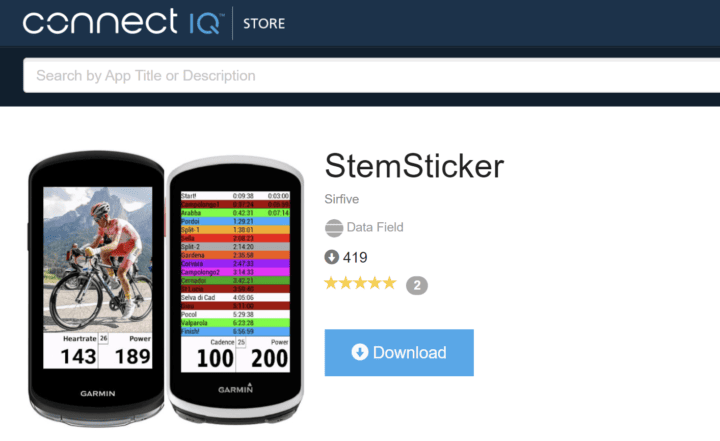
Perhaps there are other apps out there for bike computers or watches. And undoubtedly there are other phone-based apps out there, but that’s not usually the screen type that people doing 4hr+ long activities are looking at.
The long and the short of it is that I suspect there probably is some demand for a better way to do not just nutrition alerts on-course, but full course previews/positions, on bike computers. Ideally in a way that would allow 3rd party platforms (the TrainingPeaks/INSYCD/Final Surge/Strava/Komoot’s/etc of the world) to also expose that so that coaches could easily pick products from a database, and then send a nutrition plan alongside a training or racing plan. Or, have a template-style nutrition plan that can be overlaid with specific products you personally use, and the quantities/labels/etc…
While there are tons of endurance sports nutrition products in the world, in the grand scheme of things, there aren’t actually all that many. And from my interactions with companies that create these platforms/databases, it sounds like most sports nutrition companies are more than happy to provide all the carb/sugar/packaging/etc details for their own products, as that expands reach.
Until then, based on the massive quantity of responses when I posted a picture of that sticker to my Instagram Stories last weekend, perhaps that Team Lotto Dstny nutritionist can open up a sticker company side hustle. Might have a solid opportunity there.
With that – thanks for reading!
FOUND THIS POST USEFUL? SUPPORT THE SITE!
Hopefully, you found this post useful. The website is really a labor of love, so please consider becoming a DC RAINMAKER Supporter. This gets you an ad-free experience, and access to our (mostly) bi-monthly behind-the-scenes video series of “Shed Talkin’”.
Support DCRainMaker - Shop on Amazon
Otherwise, perhaps consider using the below link if shopping on Amazon. As an Amazon Associate, I earn from qualifying purchases. It doesn’t cost you anything extra, but your purchases help support this website a lot. It could simply be buying toilet paper, or this pizza oven we use and love.




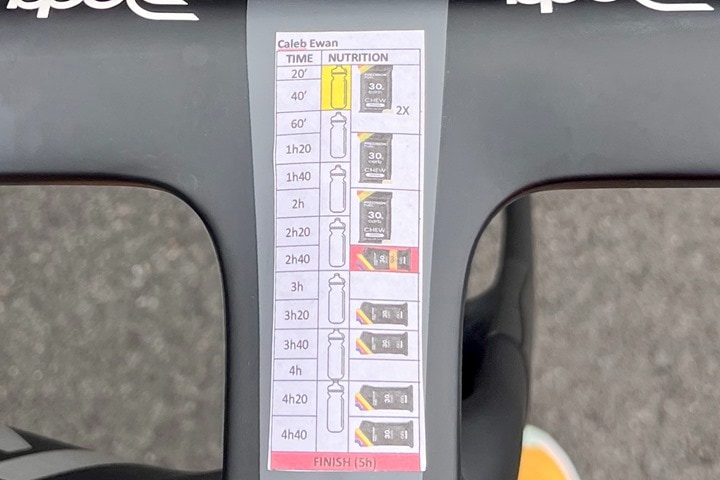

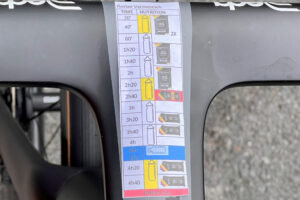
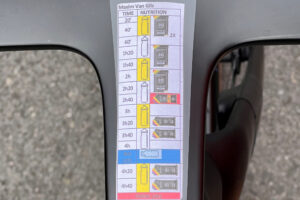
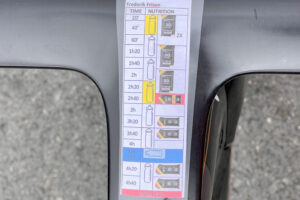



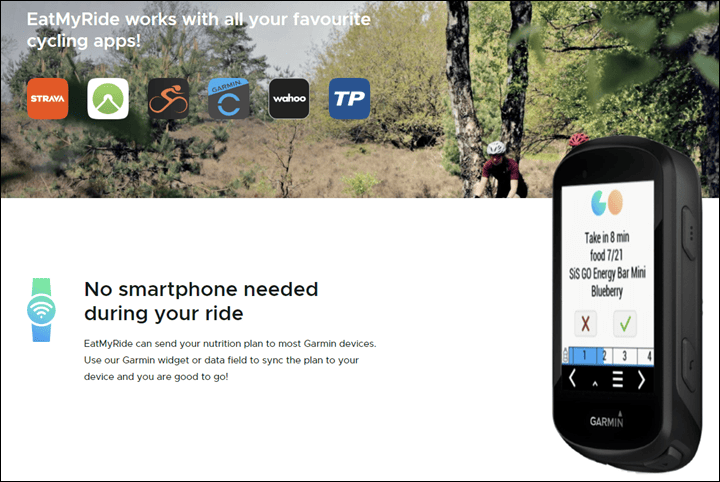





















Great find. I imagine it’s a lot simpler to create a template and print it out than download individual plans to each head unit and test them.
But then again, if I check some luggage I print out my plane ticket too.
There’s bunch more examples of nutrition stickers from Flanders here:
link to escapecollective.com
Nice! A bunch of those look like from PacingSticker.com, which if I remember correctly has/had a sponsorship with one of the teams. Albeit, I didn’t see much of that at the Tour (could easily just be timing differences for when I visited a team vs when they applied the stickers).
Thanks Ray, that’s exactly what we do! Through Pacing Sticker, we want to help every cyclist at every level to help pace as well as possible during the ride.
Each rider is going to put together their own plan in preparation by indicating on the sticker what race elements there are and when to eat and drink.
You can find all the info on our website from where we ship worldwide for free.
To all riders, good luck in achieving your cycling goals!
I was doing hydration & nutrition plans for my own races for many years. My slightly OCD personality liked that it was ‘another detail ticked’, and as Britt pointed out, it’s easy to forget to eat in the race. It’s also much easier following a plan rather than trying to remember what you have had (or not had) – and that gets exponentially harder if you miss a feed.
The hardest part for me was getting to the point of havin ga meaningful plan – figuring out what worked and when, how much I needed, and even what was practical and available took a long time to master and is more difficult for your (under)average athlete than a pro rider with the support they have. But it was time well invested, IMO. I even took a PH sweat test and incorporated that into the plan.
I’ve been doing the most low tech version of this for years. At longer races, I put basic notes on masking tape and tape that to my stem. Not as cool as this, but it works.
Thanks, Ray – really cool insider look!
Just want to clarify my understanding of a point you made about Garmin’s hydration/nutrition alerts being “generally about repeating nutrition/hydration alerts (e.g., every 20 mins)”
Garmin says that a “smart alert notifies you to eat or drink at strategic intervals based on current ride conditions. Smart alert estimates for a ride are based on the temperature, elevation gain, speed, duration, and heart rate and power data (if applicable).” I took that to mean the notifications can vary during ride based on the mentioned data points and, while I have no way to know how valid the calculations are that are driving those alerts, they do seem variable in timing at least.
What’s your understanding of how reliable those Garmin alerts are?
That’s true, but in that automatic setting, you’re not in control of it. You’re just along for the ride. Polar has a similar concept. I was mostly looking/thinking of the ‘How can I set a very specific regime’ realm.
Anyways, as for your question – I haven’t played with that option a ton to be honest. I’ve always set it for specific numbers. I’ll have to dig into it a bit over some longer rides.
Great reporting. I’ve been curious what info is on the ride notes on the bars and stems. Thank you.
On a 4+ hour ride, it is easy to miss a feed. Reminders on a label and from the head units are super helpful. Knowing when a big climb is coming and to fuel prior to a hard effort takes time with a pre-ride plan. I have timed alerts on my Wahoo for drinking and eating. I recently added a 300 calories burned alert as a secondary reminder to assess if I missed a feed or do some bonk prevention. It has helped when one is deep into the back half of a long or tough ride.
I never would have guessed they used Word, but now that I know, I can see some of the names of the rides have the little red squiggly under them from Word’s dictionary/grammar checker…
If Clippy were still around, there’d be the “so you’re looking to create a nutrition schedule stem sticker for a World Tour rider” prompts.
Now that you have said that, yes, you are right.
That means they are using word and then… take a screen shot and print that? LOL 😂
It actually kinda makes sense if you’ve ever had the pleasure of doing sticker/label work. That kind of stuff is really designed to be powered by an Excel/SQL/whatever database backend, and then it just spits out data in very formatted parameters.
But with what she’s doing, there’s a ton of variability to it. And trying to make Word happy about that variability is @#$#@ hell. Trust me, I’ve been there (said as someone who worked for Microsoft for over a decade).
What she’s doing is pretty clever. She creates it in Word not having to really worry about keeping it exactly in the formatting of the sticker sheet. Then, she screenshot it, and simply pasts the image into the sticker sheet template, where she can re-size the image as she sees fit to make the sticker template happy.
While I’m guessing there was a lot of early swear words in her figuring that out, it’s actually a really clever hack.
I started making my own stickers last year when doing long rides (gran fondos, centuries, RAGBRAI, etc.) because I always forgot when the stops were or when a KOM would start or what color the arrow sprayed on the pavement I was supposed to follow and got tired of asking the guy next to me. Some people on rides thought they were cool and so I mentioned this to some friends and posted on the RAGBRAI Facebook group and everyone liked my set up so I started selling them. Check them out, can make custom stickers for your rides too ;) http://cyclingroutestickers.com. Will be at STP next week and will be using my stickers for the 200 mile one-day ride :).
Hmmm… pic didn’t attach. Adding here.
We’ll tackle this soon. :)
Does anyone knows what are the difference between the bidon in yellow and the clear one?
water Vs other whatever drink?…
I’d like to know the answer to this to – just water and water/caffiene, or liquid fuel + liquid fuel/caffiene?
I’m gonna be back on Tuesday, it’s on my to-do list to ask.
The sticker or something comparable is very useful to avoid forgetting to fuel!
Many athletes however consume high amounts of carb and first need to get used to that intake in the first place, especially when high carb intake is combined with high carb burn (assuming you use suitable products). This is something that usually doesn’t happen and in longer races you see athletes switching 30 to 90 g/hr for 6-10 hrs instead of 3-5 at home. Many don’t succeed following the plan (some do succeed without any problem) not because they forget but they get gut issues.
Therefore it’s better to be save than sorry and practice your race fueling plan in training and if gut issues happen, analyze what can be improved. That’s what the pros do as well. If you plan 90 g/hr (or more…) without practice, you might not be able to follow the plan.
Check this video of another Team Lotto Dstiny rider:
link to youtu.be
When I read a blog post like this from DCR, I envision it like a solo breakaway at the base of alpe d’huez where DCR annihilates the “blogging peloton” and takes the win.
Question to the readers that run: where do you put your ‘stem sticker’ when running a race?
I am still trying something good for that. For a hilly race I create something as in the first photos in this article, add the distances where I can get which drinks & food (if any) and where/when to take my gels. Very useful. But I’m still struggling where to keep that ribbon of paper. Taped on my skin becomes very annoying when running a long time. And sticking it in my shorts pocket risks to get lost or crumbled. Any ideas welcome (and Ray, thanks for abusing your blog space for this question).
Use clear tape to waterproof your running sticker and and attach to your number pin in front of your shirt upside down (so you can read looking from top down).
So that is what you need a massive stem for 😅
Good stuff!
The fact that pro riders still have to use these stickers, with tons on assistants along the route and constant guidance from directeur sportifs via radio, does prove that a lot of the navigation/route info features brought by garmin, wahoo and the route planners (strava, komoot, etc..) missed important core needs.
Any leisure tourer or amateur racer would greatly benefit from simple ways to get automatically added nutrition/hydration guidelines to a route, more detailed route info (city crossing, bridge, tunnel, dangerous intersections/roads), weather info (high wind areas, low/high temperature, rainfall…), optimal power guidelines for the nerdiest and probably many additional things I am not thinking about.
I really wish manufacturers would stop implementing specific solutions (climb page, nutrition alerts, etc.. that are all computer specific and do not talk with route planners) for this need as old as cycling.
Things as simple as agreeing between computer makers and route planners on a formatting of the TCX cue points (e.g. prefix in description to say it is a nutrition instruction, or a navigation cue, or a weather info, etc..) could enable to add all of this to the route files and therefore being able to always know where you are in relation to these info/instructions : I can tell you that even for pro racers there is so often a little change to the route, or the rider who starts the ride not exactly at the start, that there can easily be 1km difference between the kms on the sticker and the reality. 1km keeping a position in a peloton while looking for a feed zone or a dangerous road can be quite stressful.
Wahoo/garmin would be free to compete on the most useful way to then display it on their units , and route planners could finally start competing on creating value beyond showing you heatmaps.
Hopefully I am not the only one wishing for that ^^
While I agree to an extent…I think having it always visible and larger than it would be on any computer screen is better. It’s an unchanging list and honestly, while I could see it being nice on a computer…if I have to swap screens to see it when I start to get so tired taht I actually need something like this to help me remember then I may even forget to go look. Sometimes technology isn’t the answer (and I work in tech… 8) )
Okay we clearly need to develop “smart stems” with a flexible display that will allow the nutritionist to create the custom profiles and push them to each rider’s bike. :)
But seriously–great to see old tech applied where it is clearly still useful and immediately available, vs. interacting with the computer for a generic screen.
While not nutrition info, I like to put cricitcal cue sheet info on glow in the dark tape so I can see it at night on 24hr+ rides.
I’ve been using a nutrition planning app called Saturday Morning (www.saturdaymorning.fit), that you might want to take a quick look at.
Simple and easy to use, you tell it your ride time, adjust for a couple variables (climbing, heat, how you sweat) and it tell you how much nutrition/hydration to take. All liquids, all chews, mix and match. They’re already working with TrainingPeaks to integrate suggestions for planned rides.
For me, it’s been a game-changer, because after using it I can now see I’ve been under-fueling for years.
What a great idea! I’m always struggling to focus on the little details of my nutrition plan by the 2nd half of a bike leg in an Ironman. (The run is easier…I just take in gels the whole time!) I have IMTX coming next spring and I’ll definitely experiment with this. IMTX is totally flat so there’s no much use for an elevation map but that would definitely be helpful on some of my 70.3s! I love this…I’m going to play around with it to make my own.
Thanks for this, so interesting! The fact to have a second screen is probably most useful. Moreover, in a stressful race situation I don’t want any reminders and things popping up. But having an overview I can check every now and then is a great help and diminishes mental load…
Besides, the general strategy to go from solid to liquid good one to be adopted in long races.
WORD!?
He’ll no!
Use desktop publishing software on a Mac or Windows. I use QUARK XPress. Use tracing paper to trace outline of the stem shape, and the ‘detail area’ where nutrition information is actually printed. Scan the outline, and import that as the template to ‘fit’ the content. Photograph the actual nutrition products you have and scale/resize these, along with bidons in different colours. The sticker will necessarily be small to fit most non-aero stems, so iconographic representations will always be better than cluttering the label up with text and graphics! The samples in the photos are very generous in size!
These labels are now fairly common in Australia on interclub rides, like double or triple centuries (200 to 300+km). Some riders just use self adhesive ‘blackboard tape’ and a white marker to scribble down memos. More commonly now the current crop of
cockpit computers are not wuss at giving you a visual/audible heads-up to drink and eat by e.g. time or distance.
It can be expensive to have these small labels printed commercially, and messy and frustrating for beginners going the home DIY way.