
Consider this a public service announcement. For some of you, this will matter a ton. Others, not at all. And others yet still will note this has been there since the Edge 1040 launched last summer. However, what has become clear over the past few weeks is that a lot of people want this feature, and don’t realize it’s actually now in the Garmin Edge 540 & Edge 840 series devices (as well as the Garmin Edge Explore 2, from last summer).
In short, for previous Garmin Edge devices, if you wanted to send a new course to your Edge unit (from your phone) mid-activity, you couldn’t actually do it. You had to end the activity in order to do it. Why this limitation existed, I don’t know. In fact, it’s actually not a limitation I’d ever run into myself until people started mentioning it last summer. That’s simply not how I would plan routes or ride my bike. I had a course planned before I started pedaling, and stuck with that course. At worst, I’d be routing direct back to the start, or to a secondary point if time got tight. But I’d never had a reason to have a new route from Komoot/Strava/Garmin sent to my Edge device mid-ride.
Either way, a bunch of people did want that function.
So now it’s here. Well, I mean, it was here last summer on the Edge 1040, and Edge Explore 2, but now it’s also here on the Edge 540 & Edge 840. And it works exactly like you’d expect, as instantly as you’d expect (this has also worked the same way for years on Garmin’s wearable devices, though I sometimes find the definition of ‘instant’ there to be a bit less instant). Here, let me show ya…
How-To:

This is not complicated, so, here’s the quick and dirty:
1) Create/find/steal/whatever the course you want, then if Strava/Komoot/etc, you’ll favorite it. This instantly sends it to Garmin Connect. Normally, this will also instantly push it to your device, but if it doesn’t, just tap to sync your device, and it’ll show up within about 8 seconds.
2) If you are on the main dashboard menu, you’ll actually see it enumerate in the ‘Most Recent’ section. Else, you can grab it from the Navigation > Courses area.
3) Now you can select the new course from the list. The fastest way to do this is to swipe-down (Edge 840, or clickity-clack on the Edge 540) to the quick access controls. Then stop course, then choose to select course.
4) Start riding/suffering again.
The entire process takes mere seconds now. More specifically, it’ll take you longer to acquire/create the new course than it will to sync it to your Edge unit. Of course, inversely, the same set of new Garmin Edge x40 series devices (and Garmin Edge Explore 2), no longer support the ability to wirelessly transmit courses from unit to unit. In some ways this removal is ironic, because Garmin’s bike GPS market share has notably increased over the last few years, and thus, that feature would be even more useful now than 2-5 years ago.
If you want to see a full timed demo of this, both creating a 50K course directly on Garmin Connect app, as well as pushing from Strava – I’ve got both of those up above in the video.
Wrap-Up:

I’m not sure there’s much more to say here. It’s pretty simple.
That said, I’m sure many will ask if this gets added to the Edge 530/830/1030/etc series – and I suspect the answer is no. Partially because those units all use a different Bluetooth connectivity architecture than the new Edge x40 series devices (that the Edge Explore 2 also uses), but also because those units are on an entirely different user interface. One that Garmin doesn’t appear to want to keep on adding new features to.
In any case, I figured a quick post/video was worthwhile, since I’ve seen faaaaaaaaar more questions than I ever imagined, about whether or not this ‘gap’ has finally been addressed in the newer Edge devices. To which, I can now point people at this post.
With that – thanks for reading!
Found This Post Useful? Support The Site!
At the end of the day, I’m an athlete just like you looking for the most detail possible on a new purchase. These posts generally take a lot of time to put together, so if you're shopping for the Garmin Edge 540, Garmin Edge 840 or Garmin Edge 1050 or any other accessory items, please consider using the affiliate links below! As an Amazon Associate I earn from qualifying purchases. It doesn’t cost you anything extra, but your purchases help support this website a lot.
And of course – you can always sign-up to be a DCR Supporter! That gets you an ad-free DCR, access to the DCR Shed Talkin' video series packed with behind the scenes tidbits...and it also makes you awesome. And being awesome is what it’s all about!


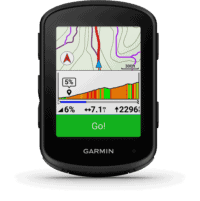


















I wished I had this on my watch on several occasions (don’t have a bike computer, but use my watch for navigation).
Had a route on my watch, but one road was blocked and there wasn’t an easy route around it. So I created a new route and wanted to send it to my watch.
I stopped the activity and saved it to resume later. Even then, the watch wouldn’t sync with my phone. I understand it won’t sync an activity that is marked as resume later, but also not sync other things? Probably easier for the garmin developers (and my guess is, none of these developers actually use a garmin device)
It’s actually supported already on most recent watches. I’ll have to see exactly where the line is though.
It exists on my Garmin 945. I use it for running and I can change the route while running, without have to stop the activity.
It probably is.
But I don’t buy every new sportgadget that is available, unlike you.
It was just to say, yes there is a definite use case for this feature.
Does anyone know if Garmin is planning to bring this feature to the 830/530 too?
I often pedal to the start of a group ride only to conclude I didn’t load up the route of the group ride (correctly) and face the decision between having the correct route on my garmin and throwing 5-10km of my riding away (or having to stitch 2 activities together when I get home).
No plans that I’m aware of. :(
This is the exact reason* why my upgrade from a 1030Plus to a 1040 was the best investment I ever made. Had exactly this problem so many times. And usually caused by leaving it to the last minute before leaving the house in a rush.
Having said that, I also around the same time started using the rwgps / garmin backend sync to easily get pinned routes onto the Edge and that’s so much quicker and more reliable than downloading a tcx/gpx, the problem would probably have been less frequent anyway.
*there is another reason – the 1040 battery life is astonishing.
do you need to pay for a ridewithgps subscription to use this feature? syncing?
I can’t figure out an easy way to get my ridewithgps courses onto the 1040 other than downloading them on a pc and then importing to garmin connect and syncing to the device
I don’t believe so. No mention of it being a Premium feature here
link to support.ridewithgps.com.
I have the Garmin 1030 plus and a free subscription to RWGPS.
Plan you route on a PC or Mac and pin it.
It will show as a pinned route.
Using the Garmin IQ store download the RWGPS widget to your device.
With blue tooth activated on your device your pinned route will be opened in the IQ widget section of your device.
If your device is not setup for Blue tooth you MUST set it up via Garmin connect which can be downloaded to a compatible phone.
Hope this is helpful?
This is great. I’ve gotten stuck on rides where I wanted to switch the route but not go back home (road closures, met friends and loaded their route). It’s only happened a couple of times but I had to revert to using my phone which isn’t idea for a longer ride.
That was the reason I went to Wahoo.
This is exactly what I have struggled as well. During your mid-ride coffee you meet friends and would like to upload their route into your device.
It also happens that during the break you change your plan and know that you have the route in Connect but not in your device and can’t upload it.
Just ordered 1040 yesterday and was happy to hear about that feature.
This is great, but I never use my Edge for navigation for two reasons (in order of priority):
1) I can’t hear the alerts when a turn is approaching. The Edge doesn’t seem to announce the turn via the paired Smartphone’s paired headset, like it does when you hit the auto lap distance.
2) Ride with GPS’s display is easier to read, and it does announce the turns with distance to go, street name, etc.
-marc
“The Edge doesn’t seem to announce the turn via the paired Smartphone’s paired headset, like it does when you hit the auto lap distance.”
Actually, it does. These voice navigation notifications should be enabled in Garmin Connect and the app should actually be running in background on the smartphone (some smartphones by default kill background services to save battery, so this stupidity should be disabled). Also, it looks like this somehow depends on the Garmin Edge device itself (its bugs?) – with Edge Explore (the first one) voice notifications worked when they wished to do so, with 1030 they work in 99% of time without any issues.
That’s a very useful feature, I have used it multiple times on my Suunto 9 while trail running (path closures, severe weather changes on mountains etc). I was surprised to find that I could not do it on my Edge 530. In fact, it’s one of the reasons that have kept me stuck to Suunto eco-system so far. Glad that Garmin is getting there too.
Great news. This will be useful.
In:
link to support.garmin.com
I read:
Edge 820 | 830 | 840 Series | 1030 Series | 1040 Series
These steps are based on your timer already running and a course already having been selected on the device.
Tap the screen to pull up the menu border.
Select Edge Home Icon at the bottom of the screen.
Select Navigation Button option.
Select Courses.
Select Saved Courses.
Select the course you are wanting to use.
Select Ride.
Select Checkmark Icon.
Once this is done you can either route to the beginning of the course, or start riding from there as you normally would when starting a course.
Sadly it don`t work on my 830
That is about riding a different course that’s already on your device, and works on my 830. Sadly, I cannot sync new courses to my 830 whilst an activity is in progress.
Can segments also be synchronized during a ride?
Thanks! Finally we can accept a modification of the course because of weather, a initial mistake in the plan or a good/bad event. Thank you Garmin!
Next thing on wishlist:
Return device-to-device transfer aka AirDrop of Garmin. Which is present between eTrex to Edge 530. Things which are not available in real world:
Smartphones, cell coverage, all the required apps and accounts and the ability to pull out a phone during ride. Because I can do that doesn’t mean that others can or even like the complicated process.
Both (dedice-to-device and mid-ride-sync) are less often used as pre-ride sync but important when riding within groups and the circumstances change.
My point of view and my experience:
“Both (dedice-to-device and mid-ride-sync) are less often used as pre-ride sync but important when riding within groups and the circumstances change.”
The dedice-to-device share mid-ride option i use it very often.
Using Edge 530
I agree that this feature is very useful and have used it.
That said I was hoping they would bring back device to device transfers which I think is super useful and successful used it many times notwithstanding the fact it was finicky. It worked and was great especially if internet was not an option.
DC any chance? Can you please ask if it is in the cards?
Thank you!
I really missed it on my 830 and it was one of the biggest selling points to get one of the first 1040 from my dealer. My riding buddies wich used Wahoo had to shout where to go if it was my turn at the front und we had to turn.
Hi Ray. Reason why this matters is especially important for bike packers. You plan a route but you do not know where you will stop for a night (depending how long you will ride) and then at the end of the day when you get to the place where you want to sleep (town, city) you look on booking and book….you just need to get there….tired, you want to get there as quickly and as little complicated as possible…if garmin can direct you there without stopping your original activity and starting a new one…great!
exactly. especially bike packing in countries where maps are often unclear (or wrong) about the type of road you may encounter (in Costa Rica, I had a secondary level road that was essentially a river bed with massive boulders and really only navigable with all wheel drive off road vehicles, definitely not a road bike, while in Thailand, what looked like a quite tertiary level road on the map turned out to be an 8-lane highway), or substantial constructions, road closures, destroyed bridges, etc, that you need to re-route around. When I moved from Wahoo (where is was always possible to just create a course on the fly on the phone and push it to the bike computer mid-activity) to Garmin years ago, I couldn’t believe this was not possible on Garmin. I cannot tell you how much time I wasted on the side of the road, sometimes while being attacked by swarms of mosquitoes, trying to find a suitable intermediate destination (or the accommodation that I just booked) on the small Edge 530 map to do the re-routing on device (because the device often doesn’t know about, for example, the destroyed bridge or the closed border crossing, so all the automatic re-routing that it does is not helpful).
Which is all to say, this is amazing news, but also kinda sad, and very confusing that it took this long.
Well, this explains why I couldn’t load my Strava starred route on my Edge 530, wich I do almost everytime I ride. Tried everything: unstar, star, disconnect/reconnect accounts StravaGarmin connect, tapped sync in edge and/or the edge. The new routes from Strava routes do show up in courses in Garmin connect but not on the edge. Even after all these options! It always worked pretty fine until now
That still should be working just fine – nothing has changed there (and my wife uses it on an Edge 830 just fine).
I’ve had cases where the Strava/Garmin route sync randomly breaks (like, once a year or something, also on Wahoo too), but the removal/reconnect always fixes it.
Note that this post isn’t tied to this feature being announced/changed/etc – it’s been this way for a year now with the Edge 1040. It’s just I kept seeing so many people asking about it, not realizing it was there.
Okay, yes this was my thought too. It broke for a while. Will try it again with the removal/ reconnect. Thanks
Lizzy – Sounds like you might have hit the 100-course limit on your Edge 530 within the ‘courses’ folder on the device.
See this post I created on the Garmin forum over a year ago, still catching many of us out with no word from Garmin yet why they’ve set an arbitrary limit on these devices (x30 series). I used to have an 810, with no such limit? (Not sure if the problem is still there on the new x40 series – probably!)
https://forums.garmin.com/sports-fitness/cycling/f/edge-830/288693/courses—the-100-limit#pifragment-1290=1
If you connect your device to a computer and look for a folder called ‘courses’ if there are exactly 100 courses – that’s your problem as to why no new courses are syncing over from Strava.
To fix – either delete some courses to make room for new ones or rename the existing folder to ‘courses old’ and create a new empty ‘courses’ folder. You won’t be able to access the old folder unless you connect it to a computer again, but at least you don’t need to delete them.
hope that helps :)
In Connect, if the route is listed, there is the option for ‘send to device’ or something to that effect. When the indirect sync and hope does not work, this has always worked for me.
I’m sure the Karoo3 estimated arrival date 12/31/2033 will have this feature also…….
Missed chance if it will not come to the 830.
Does the 840 have the option to navigate the course in opposite direction?
My Fenix can do this and i miss this option in my 830.
I find it quite offensive that they’ve only added it now and it’s only on newer devices when people have been asking for this for ages. In fact, the shitshow that is their course management is the reason why once my 530 dies I’ll move to a wahoo or hammerhead. I’ve been so frustrated with the lack of this feature that I even contacted both companies to ask them explicitly whether they support this feature.
Why would I want this? The point when it became most frustrating was last year in Berlin. We were in a city we had never been in on bikes and just wanted to get to various places without having a separate ride for each point. And then there are cases when you realise your route is poorly planned and need to use alternate route (such as planning on gravel but running out of time and wanting to switch to paved roads). There are quite a few scenarios where people might want to change their route and it has only taken garmin some 10 years to get around to that.
Meanwhile, my Suunto 5 allowed in-ride route syncing just fine.
You can download a new course from Garmin Connect, whilst recording an activity, using Groutetloader widget on my Edge Explore.
Hi,
Finally, bought a 1040 because of all this navigation features and this feature. BUT, it’s not working here. What did I wrong? Software is 17.29, Garmin connect also in the actual version. Sometimes it works like in the video from komoot or Strava WITHOUT an active activity. sometimes I have to manually sync via settings, connectivity, Phone, Sync.
BUT it’s not working in an activ activity, when the Pause Symbol is on the screen as an overlay (haven’t noticed in the video). When I try to sync manually like described in the paused activity I can’t…. It’s grey and there is written Activity is running.
Any ideas? Thanks
Any chance if you unpause it, it’ll send? Maybe there’s a weird quirk in pausing – I typically don’t pause rides (due to power meter comparison stuffs, and pausing dorking it up).
That said – the sync push should come from the phone app instead.
Hi Ray,
Thanks. I had long conversation with the hotline and they had the same issues this morning. First idea was ii will not work with activated Livetracking, but I tried now, after the bug in the systems seems disappeared, it worked also with live track on. Important is, what wasn’t working this morning as well, to tap the Pause button twice until the red square for stopped, not paused activity is shown… Still curious if the 1040 an I will become friends. The advice to reset the device and all this fiddling with no clue when it syncs was more than in 6 years Wahoo Bolt V1. Ok, I’ll give it a try, waypoints via Garmin connect for Brevet seems to work nicely so far.
Strange, for my 1040 this does not work either. U pausing does not help. Pushing from the app also does not work.
Same here, also doesn’t work. Latest firmware. This is so frustrating!
Edge 840. Firmware 18.23. Not working for me either. Put ticket in to garmin.
Please keep us updated if you get anywhere with the ticket!
I might try factory resetting my 1040 as it’s been generally behaving weirdly ever since I got it as a crash replacement… Sync is very unreliable in general, I can hardly get it to sync.
Well, what do you know – after the latest update (18.23 I believe?) it suddenly started working – the transfer of the route during a workout was almost instant (~5 seconds).
Hope it works again when I actually need the feature :)
Hey – I have a 1040 and an RTL515 – I have a bug where the light randomly turns off, radar keeps working while I’m biking, which seems like a huge safety issue as I’m assuming that light is flashing.
I’ve reported the bug to Garmin but they will not give a timeline for a fix, and acknowledge this is a known issue and have a ticket – but I’ve had the issue since I’ve owned the RTL (8 months or so?) and Garmin is being really cagey about it. Just wondering if anyone here has had the same issue or if DCR could call it out?
This is great and long overdue, though frustrating that (of course) they probably won’t bring it to older devices.
For older devices, there’s a widget called GRouteLoader which can be used to load a new route during a ride. Not the most user-friendly (definitely a “by tech person, for tech people” type of thing!), but I tried it at some point IIRC and it does work. Extensive instructions are available on their website. link to sites.google.com
I’ve been waiting for this feature ever since I replaced an old 810 (which allowed syncing while recording) with an 830. The 840 arrived today. I only bought because of its presumed ability to sync while recording. However, it doesn’t work on the 840 I got. When the 840 is recording the option in the phone menu to “sync now” is greyed out and reads “activity in progress”. I tried different settings after resetting the device to factory settings without success.
Does anyone know how to transfer a course from an 840 to another Garmin?. A friend has a 1030 and in Connectivity Settings there’s a menu item. Not so on my 840 Solar. I’m probably looking in the wrong spot.
Garmin dropped that feature for the *40 models.
Hi,
I’m testing an 1040 and it’s kind of tricky. Is there a way to navigate to the closest point of a route? There is only the option to navigate to the start point or dismiss this then it shows ready for navigation and if I tap this it will also send me to the start point, not to the closest point…. Amy ideas? Thanks
You have to scroll to the part that seems to be pretty-much the nearest part and drop a pin on it. Then, you can navigate to the pin.
For other models and if your route/course is on RideWithGPS, you can download courses during an activity using my GRouteLoader IQ widget.
link to apps.garmin.com
I can’t really see me needing this function – but what about if you could go to Google maps and send that route instantly to your computer?
Say you’re wanting to go to a café that you’ve just realised is fairly close to you? I could certainly use that.
We an only dream… ¯\_(ツ)_/¯
Hi DC rainmaker
Thank you very much for this update.
Not allowing for mid course route update was the one reason not switching to rdge so far. One question:
Dors this also work if i change an existing route in komoot instead of creating a new one ?
We mostly do bikepacking an changes are normal all the time. And of course we want to have a single recording per tour/day not per course.
Again tnx very much
I can’t remember off-hand how exactly Komoot handles changes to an existing course in terms of sending the update to GC or not. From an Edge standpoint it doesn’t really matter – either a new course is sent and it receives it, or, no update is sent and it doesn’t receive it.
Yeah, on rwgps for example you have to unpin & pin to get the course to sync again, and you end up with two versions on the Edge. Even if you changed nothing on the route actually.
It’s the act of pinning that triggers the backend route transfer to Garmin and then on to your Edge when it syncs. Don’t know what komoot’s equivalent is.
Thank you. Seems i need to by one to find it out 😂.
Btw: is there such a thing as a complete manual somewhere for the edge devices ?
I could not find it. Same with Wahoo. Only this kind of online stuff which seems to lack some level of detail…
Regards
Uwe
It’s here. Also downloadable as a pdf.
Thank you!
Hi
I believe some of this is incorrect. I have an Edge Explore 2 and use Komoot. If I am following a course using a ride created in Komoot and using Garmin maps on the Edge (I have a choise of using Garmin or Komoot mapping) and wish to re route mid ride I can not load a new course on to the unit without finishing the existing ride. If I have already loaded an alternative course on to the unit (for example a shorter fall back option) then I am able to load that. But I can not load a newly created one. Clearly the latter scenario is the most common requirement. Best regards Paul
Just in case if you – like me – can’t get this to function properly: It started working after I removed the Navigation Glance from the device’s home screen.
No idea what is going on but I did notice in Ray’s photos of his device that he probably doesn’t have the Navigation Glance activated so it might be worth a try. Tested on an Edge 840 running 24.18.
But the Navigation glance is clearly visible in the first picture (below the YT video).
For me this has gone to sh**s, it’s merely working with Garmin Connect, which reqiures internet coverage on the phone. So no way to create and sync a new route while offline. And even when online, directly syncing from Komoot to the Edge has gone.
Only if you end the running activity but then you have 2 separate recorded tracks at the end of your day.
Hi,
I had assumed this feature would be on the 1050 as well but the sync now button is greyed out during activities, even after pressing the stop button. I have to save the activity first to be able to sync. Does anyone know if there’s a workaround?
Thanks!
Never mind, pushing it from Garmin connect works.
But not if you’re in a dead spot with no internet connection, which in Germany is a common problem and probably the worst of all Europe. It might be irrelevant in the Netherlands, lucky you. ;)
Could be, i tried it at home. Unplugged the WiFi though so I figured it just synced over Bluetooth
I’ve found a workaround for this on the Edge 530, to sync a new course to my device mid-activity. It’s not elegant but it does work for me.
1. Stop (but don’t save) the activity
2. Do a *wifi* sync (e.g. via a tethered phone)
3. Fully restart the device (not just screen off/on)
4. The new course should now be on the device
5. Select the new course and unstop the activity
During an activity I can only sync a course from Garmin Connect on my phone to the 1040. To get the course from Komoot to Garmin Connect (both on your phone) you need an internet connection. And to creat a course in Garmin Connect you also need internet. So there simply is no solution for a situation without internet on your phone. I had a solution where I created a course offline with Locus Map and then send the file via GPX/FIT Exporter to a receiving app on the 1040 via Bluetooth. But that also stopped working when an activity is still running.
What do you mean with “Stop (but don’t save) the activity”? Stopping it and when it asks to save it or not, simply not save it? But then the recording woould be lost and only the second part of the tour (with the new track) would be saved. All in all, this was really a downgrade once it stopped working like it did back in version 19.x.
Ah, yes this does require the phone to be connected to the internet unfortunately.
Stop but don’t save means (for me on an Edge 530) suspending an activity by pressing the bottom right button. I can then access the settings menu, turn on/off wifi, turn the device off and on again, stop the current course, and select a new one. The activity is still suspended and pressing that bottom right button at any point will resume it from where I left off. No data is lost.
I guess that bottom right button is more pausing than stopping the activity, but it does show a big red square on the screen when pressed so it’s a little ambiguous.
While Garmin’s wearables support the offline app Garmin Explore (for getting courses on without internet), the Edge series doesn’t support that, and requires internet.
That said, Garmin Share is on the Edge 540/840/1040/1050, which started rolling out last summer, and sidesteps that for sharing courses between people without any internet.