
Here’s a super quick post, for a super quick video, to demonstrate something that’s been frequently requested: Using the Edge 840 touchscreen with rain/water on the screen, as well as how it works with gloves.
I had meant to include this footage in my Edge 840 in-depth review video, but totally forgot. Either way, it’s here now in a very straightforward video linked above.
If you’re looking for Edge 1040 footage of the same thing, but in an outright thunderstorm, you can find that down below from last summer. I had hoped to have some harder Florida-style rain for the Edge 840 video, but the only time that happened recently was at night – so the video wouldn’t have come out very well.

With that – thanks for reading, or watching, as it may be!
Found This Post Useful? Support The Site!
At the end of the day, I’m an athlete just like you looking for the most detail possible on a new purchase. These posts generally take a lot of time to put together, so if you're shopping for the Garmin Edge 840 or any other accessory items, please consider using the affiliate links below! As an Amazon Associate I earn from qualifying purchases. It doesn’t cost you anything extra, but your purchases help support this website a lot.
And of course – you can always sign-up to be a DCR Supporter! That gets you an ad-free DCR, access to the DCR Quarantine Corner video series packed with behind the scenes tidbits...and it also makes you awesome. And being awesome is what it’s all about!




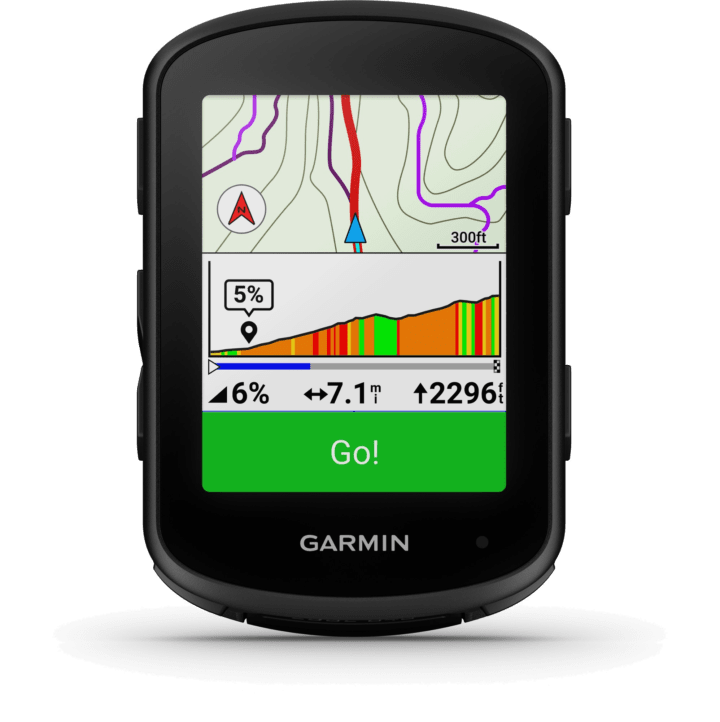
















Welp, Garmin can thank you for a sale.
I’d sworn off their touchscreen bike computers after the awful 820, and was planning to upgrade to the 540.
But between your video, and a good touch experience on the Fenix watch, I’m sold, and ordered the 840.
The new interface menus look dramatically better, and also look like they benefit from touch.
Yep. This looks really good in comparison to the 820’s touch screen with it’s intermittent, laggy, response that would go totally haywire when wet. This looks great, and it has buttons to boot!
Why dosen’t the Garmin Edge series get Garmin Pay? I would really like that when you are on a longer ride
I have thought the same , but on the other hand, I always ride with my phone…. So if ever the EDGE allows payment, it will be more of a backup….maybe it is better to keep it simple, imagine in every coffee stop , you would have to take the gps from the bike to prevent theft for 2 reasons
Generally speaking as a company, Garmin is very strict when it comes to the BOM (Bill of Material) costs. Concurrently, they are very strict internally when it comes to profitability of a product and the hardware.
So in this case, my guess would be that while the component cost of adding NFC is probably not horrific, the ROI in sales is probably questionable as I suspect most people would have it on their phone and their phone with them.
But, it also wouldn’t surprise me to add it at same point in a future Edge.
Interesting. I would appreciate tests with sweat, very cold fingers and gloves. Why?
The new 840 has physical buttons for good reasons. Physical buttons are easier to use (feel, push, feedback) and reliable, touchscreens on the other side allow for flexibility and fit on space constrained devices. Garmin learned here a lesson and didn’t for customer to choose :)
A touchscreen usually becomes problematic with sweat or in cold conditions. Also if you struggle with the feeling and control of fingers due to medical conditions. By the way, a lot people prefer either Shimano, SRAM or Campagnolo (buttons completely separated) just because one of them is easier to handle for them.
Actually I would appreciate more clicky button with better tactile feedback. Cherry switches 🤓
That piezoelectric buttons allow a lot room for improvement.
Yeah, I’ve tested with sweat, cold fingers, and gloves, but as noted, doing that video while riding is kinda messy. But I’ve been doing it in real-life and just haven’t had any issues on the 840, as well as the same-touchscreen 1040 all winter long in miserable conditions.
Good to know. Thanks.
An iPhone or Pixel often becomes unusable with a single sweat drop. When using Zwift this sometimes require wiping the screen with a (fresh) towel.
Nice review DC! The only disappointing thing is that the Edge840 has an USB-C charger but the supplied charging cable is USB-C to …. yep, USB-A (!) When registering you get a promotion code for 10% discount on accessoires, however a USB-C to USB-C cable can’t be ordered in The Netherlands (in the USA it can) so that’s annoying…
Thanks.
Yeah, at first glance it’s a bit odd that Garmin went with USB-A to USB-C, but it actually makes some sense, and as another commenter pointed out, it’s a surprisingly nuanced decision.
Basically, with the Edge 540/840, if you already have USB-C ports on your computer to charge it, then you already have a USB-C cable that can also power the Edge. Inversely, if you don’t have a USB-C port/cable, then you’ll probably want the USB-A variant.
While USB-C for proprietary cables is becoming the norm (e.g. Garmin/Samsung/Apple watch chargers), when a device is wholly USB-C, we tend to see companies include a USB-A cable.
Given you can use any USB-C cable you want to charge it, it kinda sorta makes sense.
Many Laptops still have just one USB-C cable, which is then used to charge the laptop using the power supply. With no more USB-C port available, it makes totally sense to me that Garmin uses a USB-A to USB-C cable. I once ended up with a Webcam that had USB-C and nowhere to plug it in :-(. So I think this is an ok choice.
My Edge 840 came with a Garmin labeled USB-C to USB-C cable. The box contents just lists “USB cable.”
Hey Ray When you have time lol can you add the Garmin 265 to the compare list please thank you!
I have an Edge 830 and it can’t handle the rain at all. It thinks every drop is a touch and so I’ll look down and find it’s on some screen I never knew existed and a few seconds later, it’s on a different screen, a result of the 1,000 or so ‘touches’ it’s trying to process. I’ve turned the sensitivity down which doesn’t seem to help much but it does make a little harder to navigate with your fingers, so all in all, pretty unhappy about it. The 840 looks better though….
I had the totally same experience. 830 is a nightmare in rain. Only think you can do is find a dry spot, lock the screen, and then accept that this screen is all you will see until the rain stops.
Hey Ray, thanks for this video! Do you think that the touchscreen works the same in the Edge 840 and Edge 1040 functionality-wise? In other words, does the 1040 has any advantage because it has a bigger screen and thus the touchscreen could be more adequate for it or no difference at all? (hope my question is clear) Thanks!
Which featrures require potenciometer? Stamina?