As part of a firmware update for all Wahoo’s bike computers that’s just been released, they’ve added Trailforks routing integration. This allows you to link your Trailforks account, and have Trailforks routes automatically pushed to your Wahoo ELEMNT series device. Essentially, offering the same routing functionality they’ve had for platforms like Strava, Komoot, RideWithGPS, and others for years.
Notably, this feature does not require the paid Trailforks Pro account to sync routes, which is good to see (at a time where it seems like every previously free service is now requiring paid something in order to use previously free core product features).
In any case, setting it up is pretty easy. First, ensure that you’ve got your ELEMNT series device, as well as the most recent Wahoo ELEMNT smartphone app. Updating only takes a couple of minutes, even if you haven’t gotten around to updating your ELEMNT in quite some time.
Once that’s done, you’ll crack open the ELEMNT app, go to the ‘Profile’ tab, and then ‘Authorized Apps’. Within that, you’ll see Trailforks. Simply tap-tap-tap to authorize it like any other app. You should end up with Trailforks having a checkmark next to it, indicating it’s set-up/completed.
At this point, your Wahoo bike GPS will pull in all Trailforks routes automatically when it does the route sync. In Trailforks lingo, that’s a bit messy. Specifically it’ll pull in ‘Routes’ (from the general Trailforks database), ‘Rideplans’ (those are routes you created), and ‘Ridelogs’ (rides you did that can be followed as a route). Basically, anything in the ‘My Wishlist” tab on the left side of the Trailforks app will show up on your ELEMNT device. Here’s me adding a new route (named Schoorl) to that:
And then on the Wahoo unit, I tapped ‘Sync’ within the route page, and it went off and pulled that route down. In this case, I also have a variant of it that I did in Strava, so you’ll see both. Interestingly, I could never get it to say ‘Syncing with Trailforks’ like it shows for Strava, Wahoo, etc… – even when I did my initial sync. Obviously no biggie – but let it be known I tried to get that magical picture. But still, it shows ‘Trailforks’ below for the unstarred route in the middle.
At this point, the route is on your ELEMNT like any other route. So in that sense, there’s no difference between this route and anything else. It’ll use the maps you’ve previously downloaded to your device for any data you see on the unit. This isn’t layering in any extra Trailforks bits/data to your map sets, rather, the integration is purely about pre-created route importing. Nonetheless, it’s good to see.
As for me, I don’t tend to use Trailforks as my primary routing platform. It’s not that anything is wrong with it, it’s just that I live in a land where Trailforks frankly isn’t used very much (the Netherlands). Most of the time I use Strava, followed by Komoot. However, I do occasionally dip my toe into Trailforks when I trail if I’ve exhausted the MTB options on Strava/Komoot. In fact I used it just about a month ago while travelling in Mallorca trying to find some trails in a portion of the island I don’t know as well.
Thus, having this set up and ready on standby in case I need it, is handy.
With that – thanks for reading!
FOUND THIS POST USEFUL? SUPPORT THE SITE!
Hopefully, you found this post useful. The website is really a labor of love, so please consider becoming a DC RAINMAKER Supporter. This gets you an ad-free experience, and access to our (mostly) bi-monthly behind-the-scenes video series of “Shed Talkin’”.
Support DCRainMaker - Shop on Amazon
Otherwise, perhaps consider using the below link if shopping on Amazon. As an Amazon Associate, I earn from qualifying purchases. It doesn’t cost you anything extra, but your purchases help support this website a lot. It could simply be buying toilet paper, or this pizza oven we use and love.


![clip_image001[8] clip_image001[8]](https://media.dcrainmaker.com/images/2023/02/clip_image0018_thumb-1.png)
![clip_image001[6] clip_image001[6]](https://media.dcrainmaker.com/images/2023/02/clip_image0016_thumb.png)
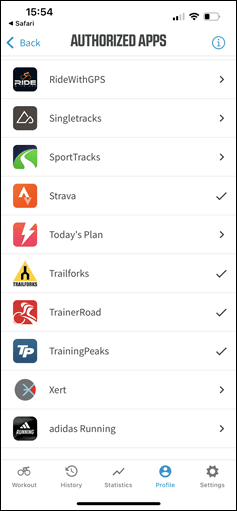
![clip_image001[14] clip_image001[14]](https://media.dcrainmaker.com/images/2023/02/clip_image00114_thumb-1.png)
![clip_image001[12] clip_image001[12]](https://media.dcrainmaker.com/images/2023/02/clip_image00112_thumb-1.png)
![clip_image001[10] clip_image001[10]](https://media.dcrainmaker.com/images/2023/02/clip_image00110_thumb.png)
![clip_image001[6] clip_image001[6]](https://media.dcrainmaker.com/images/2023/02/clip_image0016_thumb.jpg)





















I noticed that I needed to have the sort order on something other than “STARRED” in order to see my Trailforks routes. Nice add though.
Just updated. No Trailforks for me, sadly. Does not show as an alternative in the authorised app page. Free Trailforks account, original wahoo elmnt, updated firmware to latest just now.
An uppdated companion app fixed this for me 3h later. Staggered release… sorry
thanks Wahoo but what I’m really missing is a better off-road basemap.
Wahoo makes good stuff but not very MTB friendly. Most trails around here (large US city, lots of off-road trails) are very faint lines on the Bolt (even when zoomed in) as compared to the Trailforks layer in a Garmin. Not very easy to nav on the fly in large trail systems.
I was thinking today, wouldn’t it be great if Wahoo and Polar created some sort of Joint Venture that allowed Wahoo’s bike computers to sync with Polar watches and vice versa. It would fill a need for both companies.
Glad to see Wahoo continuing to develop connections to other platforms.
I’m a sad Campy groupset rider using a Wahoo Bolt (v1) and wished we could get MyCampy to sync with Wahoo recorded rides. /EndGripeSesson
Love DC Rainmaker and the community.
Ken
Thanks Ken – appreciate having you in the community and as a DCR Supporter!
I’m just impressed you managed to get that much climbing in on a route in the Netherlands :D
Haha, yeah, that route is actually surprisingly hilly. Pretty much the hilliest one I know of. It’s basically in the forest against the dunes. So the dunes that ‘grew up’ from pure sand to forest, but retained their dune-like hills.
Hello,
other question. Do you recommend to buy Wahoo Kickr Steer (50% off pre sale)? I just received offer from Wahoo. Does it make sense to buy it or is should be enough phone with app?
Thank you for advice
Is Wahoo really charging 100 bucks for a phone holder? Even with the 50% discount, it’s more than street price for a Elite Sterzo (Smart), which has a real benefit of having some motion on the trainer.
Would be nice if they could find time in their schedule to add Ant+ Light control too….
It seems wahoo also broke strava sync authentication as there is stopped to work recently for many ppl
… Fix is incoming. :)
Trying all morning to add my TrailForks account to the ELEMNT authorized app but it keeps failing with errors and locking my account forcing me to verify it is me logging in…and even when it gets the check mark it never syncs the rout I have saved.
So it’s weird, on Saturday or Sunday I got an e-mail from TrailForks (boilerplate) that all transactions now require a verification, due to some increase in security incidents. I’m wondering if perhaps that was unexpected on the Wahoo side, or unrelated?
Yes – I have gotten multiple verification emails – but no luck on getting it connected no matter how many times I verify.
TrailForks forum admins reported the issue resolved. I am able to authenticate to TrailForks now and it has a checkmark next to it in authorized apps. It does not show up in the list of apps though in the ride planning/routes/sync to web list.
Thanks for all your content – 1st class as usual!. Have you found Trailforks trial routing to be not easy to use? Also – I can’t seem to map out a turn by turn (breadcrumbs) route and then sync to ridewith GPS or directly to Wahoo so that I can then use it for directions. It seems that with a Garmin you can do this. Thanks
I can’t get Trailforks to show in the Connected Apps in the Elemnt App. Is there some trick to it? I just bought the Elemnt Roam last week. The firmware is up to date. Trailforks would be nice to have on it.
TIA,
Jim
Bump.
Having the same problem as well. Tried fresh installs on both apps and granting all permissions. And still no option to connect to Trailforks.
This integration is only partially working for me. None of my Trailforks ride plans appear in the Elemnt companion app while only a small, random subset of my public routes appear. This combined with another bug where a GPX route downloaded from the Trailforks phone app and then imported into Elemnt companion app doesn’t properly display data like elevation graph and ascent remaining has me questioning if Wahoo has bugs littered throughout their entire codebase and is thus reporting a bunch of inaccuracies in other data elements.
I called wahoo on this since i could not get it to work, they said you need to be a paid subscriber of Outside/trailforks. Can you you confirm this is the case in your experience now as well? If so that sucks, as Garmin has it integrated on the devices for free.