Heads up – Massive Sports Tech Holiday Deals List is Live!!! The Garmin Fenix 8 is $250 off (even the Fenix 8 Pro is $100 off!), the Apple Watch Ultra 3 is on sale, the Garmin inReach Mini 2 is $249, the GoPro Hero 13 Black, DJI NEO, and a ton of other brands/deals, including Wahoo, Oura, Whoop, Polar, Samsung, Google, and more than 100 sports tech deals here!
I’m DC RAINMAKER…

I swim, bike and run. Then, I come here and write about my adventures. It’s as simple as that. Most of the time. If you’re new around these parts, here’s the long version of my story.

You'll support the site, and get ad-free DCR! Plus, you'll be more awesome. Click above for all the details. Oh, and you can sign-up for the newsletter here!
Here’s how to save!
Wanna save some cash and support the site? These companies help support the site! With Backcountry.com or Competitive Cyclist with either the coupon code DCRAINMAKER for first time users saving 15% on applicable products.
You can also pick-up tons of gear at REI via these links, which is a long-time supporter as well:Alternatively, for everything else on the planet, simply buy your goods from Amazon via the link below and I get a tiny bit back as an Amazon Associate. No cost to you, easy as pie!
You can use the above link for any Amazon country and it (should) automatically redirect to your local Amazon site.
While I don't partner with many companies, there's a few that I love, and support the site. Full details!

Want to compare the features of each product, down to the nitty-gritty? No problem, the product comparison data is constantly updated with new products and new features added to old products!

Wanna create comparison chart graphs just like I do for GPS, heart rate, power meters and more? No problem, here's the platform I use - you can too!

Think my written reviews are deep? You should check out my videos. I take things to a whole new level of interactive depth!

Smart Trainers Buyers Guide: Looking at a smart trainer this winter? I cover all the units to buy (and avoid) for indoor training. The good, the bad, and the ugly.
-
Check out my weekly podcast - with DesFit, which is packed with both gadget and non-gadget goodness!

Get all your awesome DC Rainmaker gear here!
FAQ’s
I have built an extensive list of my most frequently asked questions. Below are the most popular.
- Do you have a privacy policy posted?
- Why haven’t you yet released a review for XYZ product you mentioned months ago?
- Will you test our product before release?
- Are you willing to review or test beta products?
- Which trainer should I buy?
- Which GPS watch should I buy?
- I’m headed to Paris – what do you recommend for training or sightseeing?
- I’m headed to Washington DC – what do you recommend for training?
- I’m from out of the country and will be visiting the US, what’s the best triathlon shop in city XYZ?
- What kind of camera do you use?
-
5 Easy Steps To The Site
In Depth Product Reviews
You probably stumbled upon here looking for a review of a sports gadget. If you’re trying to decide which unit to buy – check out my in-depth reviews section. Some reviews are over 60 pages long when printed out, with hundreds of photos! I aim to leave no stone unturned.
Read My Sports Gadget Recommendations.
Here’s my most recent GPS watch guide here, and cycling GPS computers here. Plus there are smart trainers here, all in these guides cover almost every category of sports gadgets out there. Looking for the equipment I use day-to-day? I also just put together my complete ‘Gear I Use’ equipment list, from swim to bike to run and everything in between (plus a few extra things). And to compliment that, here’s The Girl’s (my wife’s) list. Enjoy, and thanks for stopping by!
Have some fun in the travel section.
I travel a fair bit, both for work and for fun. Here’s a bunch of random trip reports and daily trip-logs that I’ve put together and posted. I’ve sorted it all by world geography, in an attempt to make it easy to figure out where I’ve been.
My Photography Gear: The Cameras/Drones/Action Cams I Use Daily
The most common question I receive outside of the “what’s the best GPS watch for me” variant, are photography-esq based. So in efforts to combat the amount of emails I need to sort through on a daily basis, I’ve complied this “My Photography Gear” post for your curious minds (including drones & action cams!)! It’s a nice break from the day-to-day sports-tech talk, and I hope you get something out of it!
The Swim/Bike/Run Gear I Use List
Many readers stumble into my website in search of information on the latest and greatest sports tech products. But at the end of the day, you might just be wondering “What does Ray use when not testing new products?”. So here is the most up to date list of products I like and fit the bill for me and my training needs best! DC Rainmaker 2024 swim, bike, run, and general gear list. But wait, are you a female and feel like these things might not apply to you? If that’s the case (but certainly not saying my choices aren’t good for women), and you just want to see a different gear junkies “picks”, check out The Girl’s Gear Guide too.


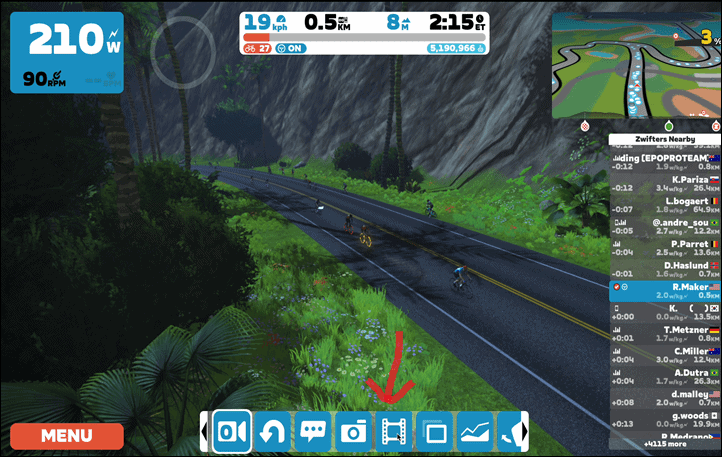
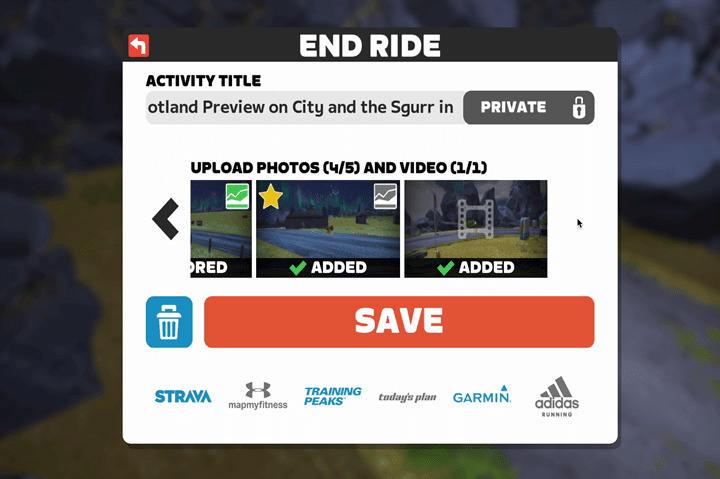
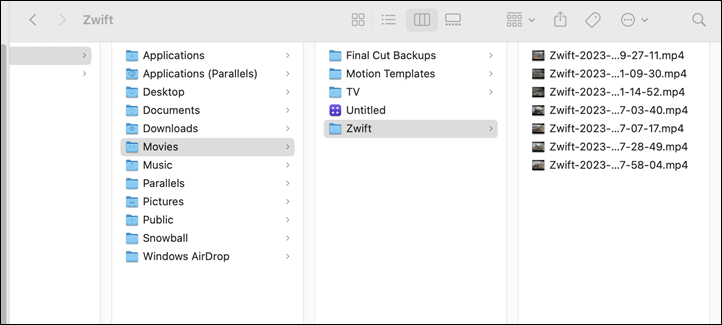
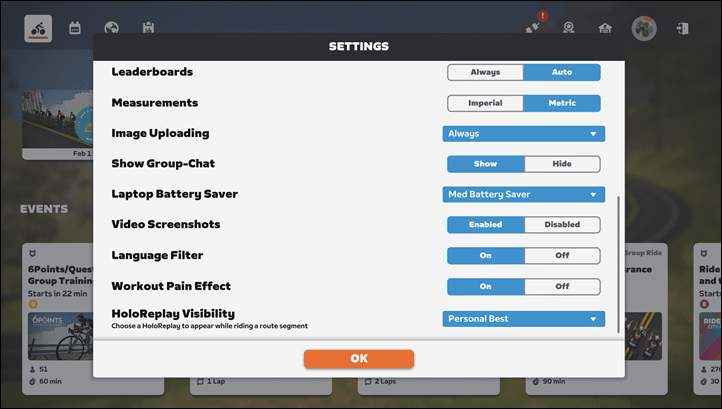


















The updated app hasn’t reached my ipad yet. Can you turn off auto record but still manually grab one?
Just tried, if I toggle to disable the Video Screenshots option, then the corresponding Action Bar menu disappears. So basically, it’s all or nothing.
To be fair, you’d never know the automatic ones are recording, they just do so quietly in the background and show up at the end – sorta like the automatic screenshots that occur during the ride today.
Does a single video automatically get uploaded to Strava, or do you have to manually do it every time? I can’t help wondering how much server space on Strava is going to get filled up by auto-triggered videos that no one’s actually ever going to watch. I realise that not every ride is going to trigger a video, but I seem to get a lot of ‘events’ that aren’t really newsworthy, especially if I’ve not ridden a course for a while.
Hmm, I think by default one video is enabled, but I can’t remember off-hand. I’ll check in a few, just about to jump on the treadmill and see if it auto-selects one (like it does for screenshots).
Update: My Treadmill Apple TV decided not to play nice tonight, no videos on that one (yet my other ones do have videos…no idea why the differences). So…will have to delay that answer another day.
I was wondering how Eric MIN did this in his Strava feed. Maybe some early beta testing going on there ;)
I surprised that Wahoo didn’t get there first. Given that their Strava shares are stills from the videos, I would have figured it’d be the easiest platform the post videos to Strava – instead of stills, just have a 15sec clip or better yet a trailer of the highlights.
I get the impression this wasn’t a case of Wahoo being offered to be there first…
Any news when this might roll out for PC users? :-(
I wish they would upgrade the graphics for the new AppleTV first
if it’s going to be uploading videos, I’d at least want them to look good!
soon everyone on Strava will see a moving pixelated object instead of a static one…
Agree that graphics should be upgraded for the new ATV. But not for the videos, these will be downgraded to 720 resolution anyway.
On the list of “crap I’m not willing to pay more for” – this is pretty high up. I’ll admit I have Strava for precisely 2 reasons – grabbing routes and obtaining discount code points from Le Col… so I’m not the target user base for this but really? Really??????? Do anyone’s Zwift or Strava connections give any f***s about a video of them going from level 27 to level 28!
In case you aren’t sure – the answer is HELL NO! Of the people who like this feature the number who’s followers aren’t already groaning about more crap from that person who cares just a bit too much about Strava are basically, You, Dez, GP Llama and maybe some pros.
Sorry – but this has pushed all the wrong buttons with me – its a week where the spectre of price rises has had me looking at TrainerRoad and seeing the actual performance data that has the scope to ACTUALLY MAKE ME A BETTER CYCLIST and this is what Zwift can come up with as a feature I should pay more for?
I don’t believe you’re allowed to complain about pricing (of anything, ever), if you’re buying your cycling gear from Le Col.
Completely agree. No matter what, nothing is exciting enough on zwift to warrant a video. This just adds to cost for Strava which again are pushed onto users. Their (Strava) resistance to ads is going to make them go backrupt
Touche – but hence I need the loyalty points/ discounts (that are 25%) you get for just joining their Strava group and you know, being a vaguely interested cyclist. I haven’t bought a pair of bibs since about 2018 so once you amortise that cost its about two months of Zwift.
“Hello, 911? I’d like to report a murder.”
Do you not like the Le Col product or do you think it is expensive? I thought it was good value as long as you buy on sale.
Better, would be a video clip of the actual rider sweating on his bike and trainer when the achievement occurs. Seeing the Zwift game clip is pretty meh.
Strava has said that their costs are going up and I stead of having ads, they are passing those costs to the users. Data storage from video I’m sure are one of the largest line item. (Fit files are less than a mb, 30 second videos can be many times that). No one goes to Strava for video. Seems like a feature no one asked for. What a waste.
Go back to the tier pricing they had around 2018. If you want all the bells and whistles, buy the top teir. If you just want leaderboards and mapping, pay for a basic membership
*instead of ads
You said the iPad was considered “Other Devices”. Isn’t the iPad iOS?
“As of today, the feature is available on iOS and macOS devices. Zwift says it’ll arrive shortly to “TVOS, Android, and other devices”. On the upcoming “other devices” list, I’m not quite sure why they just didn’t say Windows and iPad”
Apple separated iOS and iPadOS a couple of years ago. They’re still much the same, but there are a few differences, and they get separate updates. (For that matter, iOS, iPadOS, macOS, WatchOS, TVOS, and HomePodOS are all very similar under the hood from what I’ve read.)
Unsolicited unimportant opinion. This is about the Stupidest thing I have found in the indoor cycling world. Wait, I take that back, second stupidest thing. Blue thumbs up ride ons take number 1. I’m pretty sure I’m described as anti-social.
Welsh, I’m definitely gonna start unfollowing anyone that uploads videos of their Zwift avatar
I came here to say the same things that others have said…bandwidth and storage for Strava will increase due to these videos for…no real value. But those are costs that users will need to pay for, ‘justifying’ price increases. Just more HDDs burning up energy plus the refrigeration required to keep the data center cool, plus the hardware and hardware replacement costs. I’m not a fan. I wonder – does this video upload work the same for Strava paying customers as for ‘free’ accounts? If so, that is a double punch in the nose as the paying folks are subsidizing the costs of video uploads from the smart, uhhh, free, accounts.
So just for funsies, I did some poking. On the client (MacOS in my case), the 15s clips are almost perfectly 15-16MB every single time. They’re already downres’d to 1152x720px.
Upon upload to Strava, they get compressed again, resulting in a 4MB file. The resolution remains the same (but obviously, you see more artifacts due to being compressed).
For fun, using 10 Zwift rides per month per average user (40MB), and assuming 800K users, that’d work out to be 32TB/month (0.04GB*800K). And that’s being incredibly generous, cause numbers show the vast majority of Zwifters aren’t doing 10 rides/month (anywhere near that), nor doing it 12 months a year. Some are higher, but that’s more than balanced out by the many who ride once or twice a month (serious).
Next, toss that into AWS S3 pricing (which is what Strava uses)*. At list values, assuming no discounts, that’s $753USD/month. But at per-year pricing (x12) you immediately start to see the low-volume discounts kick-in, so now you’re looking at $8,800/year. However, that’s for the frequently accessed storage tier (most expensive). In reality, Strava would quickly shift those videos to one of multiple infrequent tiers after a short period of time, including Glacier Instant, which is 1/10th the price (but still has millisecond perf). Which puts you down to about $50-$60/month.
But again, that doesn’t account for larger discount plans that Strava has for AWS. After all, they’ve been featured in case studies too. And as someone that worked in this space, discounts on cloud services can be massive – shrinking these numbers a ton. So again, the costs here are relatively trivial for a company like Strava. My guess is they spend more on Strava branded trinkets per year for the office than they will on Zwift’s video uploads.
*For these purposes, I’m just doing a simple S3 storage calc. In reality there are other bandwidth costs, but inversely, one could smartly design this to do all sorts of different storage tiers depending on how old the actvitiy is. For example, the Glacier instant access for older videos (even just a week old), which is 1/10th the price. Blah, blah, blah….
This is the BEST REPLY EVER! Using data to make things make sense. Your background came in very handy here. Nice working retaining your skillset, lol.
I’m already mostly ignoring Strava during winter, because I’m not intersted in peoples virtual rides. This just makes it worse. If Strava wants me to pay for their service, they should give me a filter to remove any type of virtual activity from my feed…
I’m probably just a grumpy old man, but I really cannot wrap my head around the meeting, where people went “What will give or atheletes more value?” and came up with this.
Strike that “probably”, I’m definitely a grumpy old man, but I’m right! 🤣
100% agree, I’d love to have a way to filter out all the virtual rides that fill up my feed at this time of year. Adding videos just makes me hate it more!
“Sauce for strava” browser extension will let you filter out virtual activities.
Where was this on the list of things people wanted from Zwift?
They really need to start focusing on fixing issues and the core product rather than unwanted add ons.
You had to pay to get your year in review (servers are costly), but here, unlimited automatic Zwift video uploads for free?
One could argue that things people want are premium, and things people (apparently) don’t want are free…
Haha, yes! I feel so dumb now. 😂
Strange, not all accounts are active yet. My husband can use it on the iPad, but it is not in my account yet.
No update for my MacBook Air M1 and I won this mornings B Race Scotland against 100+ riders too. Sucks.
Agree – completely redudant!!
Any news when this might roll out for PC users? 🙁