TrainerRoad announced their running support in beta so long ago I didn’t even fully realize it wasn’t actually part of the ‘final’ product anymore. But, today it is. You’ll now see your runs within your calendar (phone and desktop apps, and site), as well as be able to analyze runs, including runs with running power. If you’ve got scheduled run workouts, those will automatically associate with the completed runs.
Of course, for many, TrainerRoad is a cycling platform, and certainly, that’s definitely the core of their focus. Still, a few years back they added triathlon plans (training for races), including both swim and run components. TrainerRoad says that in total the platform has synced in 40,980,220 runs to date covering 202,170,998 mi (323,473,597km). Total time is roughly 31.3 million hours of running. Apparently, as TrainerRoad said to me, there are a lot of cyclists who are closet runners.
Now, I’ve been using the feature since last August when it first launched, and I’ve doubled down on that this past month, using it with an actual triathlon plan. So at this point, I’ve got a pretty good grasp on where it works well…and where it falls short.
To begin, runs will automatically import in the same manner as your rides do. So if you’ve got those importing in from Garmin/Strava/Wahoo, they’ll continue to do so (or you can manually upload files). Note that hikes and walks don’t show up, but ‘Trail Runs’ do (assuming you’ve tagged it correctly). This is all basically decided by what your device sends. You can see these runs arrive in numerous places, but the most obvious is simply your calendar, which can you then tap on a workout to see the auto association:
You can then tap on that to see the details of the workout. This includes the intervals as defined by your watch (auto-kilometer in this case for me), as well as a map at the bottom. It’ll also again list the associated workout down below that too. You’ll notice that if your running device has running power, it’ll show that too automatically.
You can highlight sections for lap analysis as well, including just selecting a lap. For example, here’s today’s workout I just finished, which included a 25-minute tempo run in the middle (don’t worry, the wind was only 57kph at the time of my run). I just selected that piece, and then it shows me the corresponding data. Nothing explosive here, most platforms have this.
And again, you’ll see all of this in the smartphone app the same as well:
Now, here comes the challenging part. While this does show your runs and check them off, it doesn’t come anywhere near the level of functionality they have on the cycling side. For example, a quick hit list of missing (and kinda really important) features:
A) There’s no calculation of your actual run TSS value. Instead, it uses the pre-workout estimated value, which, is frankly a shot in the dark. It then offers an estimation option you can toggle on the site, but that only seems to slightly tweak the original estimate. If you ran longer, or harder, or whatever, it won’t account for that. And in turn, this combined with the next bullet point, is problematic from a training plan standpoint.
B) As of today, there’s no TrainerRoad AI changes based on your run data. So if you have a bad run, nothing changes like it would on the cycling side. The only caveat here is that if you skip/delete/move a run, then it’ll change the schedule.
C) There’s no actual structured run workout support. Meaning, unlike cycling where it has both an app to guide you through workouts, as well as can push to Garmin/Wahoo devices for outside workouts, none of that exists here. All of the runs in triathlon plans are kinda nebulous instructions without any device-readable data.
So, if we take those three A/B/C items above, and look at my screenshots, you’ll see how they manifest themselves in the real-world, from just my run today alone.
A) Lack of actual run TSS: In this case, it estimated my run TSS pre-run would be 50. Afterwards, if I used the estimation option, it shows 54. However, if I look at that same workout in TrainingPeaks, it shows a TSS value of 74, which is basically a 50% increase. The value of 74 would be far more realistic for this run.
B) No AI changes: Now, had I overshot the TSS estimate for any of my scheduled rides by that same 50%, the TrainerRoad AI piece would have re-arranged the next 4 years of my life to compensate for it. In this case, nothing happens. Last week, same thing, a run estimated at 53, I actually did at 94 (according to TrainingPeaks) – no repercussions.
C) No structured workout clarity: In today’s case, it was a pretty easy-to-remember run, of warm-up 10 minutes, run RPE8 for 25 minutes, and then cool-down 10 minutes. Tomorrow’s is messier. However, all of it is rather nebulous (whereas for their cycling side, it’s power-based and clear cut). I could look at their RPE chart, but even that is iffy. Is RPE8 equivalent to a 10KM or 5KM pace then? Even for their cycling RPE they use % of FTP. That’s not here for running. there is no structured workout that I just load on my watch like I do for an outside ride, I just gotta remember it in my head, or re-create it on Garmin Connect (which is what I’ve done).
Below are examples of three upcoming run workouts, in roughly the three core categories this plan has. I’ll ignore the fact that it calls a tempo run an interval run (middle screenshot below). I do however appreciate the wording of ‘just’ for the easy base run next week.
Back last summer, in my post, I made the below list of key things they’d need to check off in order to be successful in this realm. Here is that list, with a bolded list of whether it’s been completed or not.
A) Full in-app support for running analytics that mirrors their cycling bits [Complete]
B) Creating a catalog of running workouts with exact pace/power structure/steps (versus just perceived effort today) [Not complete]
C) Executing indoor (treadmill) in-app, blue bars and all [Not complete]
D) Pushing to Garmin/Wahoo/etc… for outdoor workouts (like they do for cycling today) [Not complete]
E) Integration between cycling and running training load (since it’s just your one body, having those two be cohesive is key) [Not complete]
F) Broader support for running devices. They need to connect to platforms like Suunto, COROS, Polar, and Apple Health (since Apple Watch soon has running power too). [Not complete]
G) Integration of Adaptive Training features for running [Not complete]
In some ways, this is part of the challenge that some have, looking at the longer arc of TrainerRoad. TrainerRoad does cool things, but at times, seems to move awfully slowly. The feature set launched last August isn’t appreciably different from what they’ve launched today. Based on my post from back then, the main difference is that they added app support (it was just web-only then). Which isn’t to say there were probably tons of backend pieces to tackle or debug. But one could posit that because TrainerRoad didn’t take external investor funding, didn’t hire a ton of extra people, hasn’t had any layoffs, and made pricing increases optional – that perhaps they’re just going to move the ship a bit slower.
Look, don’t get me wrong – I love seeing TrainerRoad approach this space. And I appreciate their expansion into it. Aspects like the auto-association with my runs has worked perfectly, despite the silly amounts of duplicate test watch runs I throw at it daily. And I appreciate I’m not being charged anything extra to use the running pieces, or the triathlon plans. All of which would cost a heck of a lot more elsewhere. And I appreciate they’re doing really interesting stuff in the cycling space too.
But…I just wish there was better coverage of some of these components – especially having the structured workouts on my watch, and having it properly calculate TSS for it. Oh, and TR AI tweaks based on all that too. Sound good? Perfect.
With that – thanks for reading!
FOUND THIS POST USEFUL? SUPPORT THE SITE!
Hopefully, you found this post useful. The website is really a labor of love, so please consider becoming a DC RAINMAKER Supporter. This gets you an ad-free experience, and access to our (mostly) bi-monthly behind-the-scenes video series of “Shed Talkin’”.
Support DCRainMaker - Shop on Amazon
Otherwise, perhaps consider using the below link if shopping on Amazon. As an Amazon Associate, I earn from qualifying purchases. It doesn’t cost you anything extra, but your purchases help support this website a lot. It could simply be buying toilet paper, or this pizza oven we use and love.

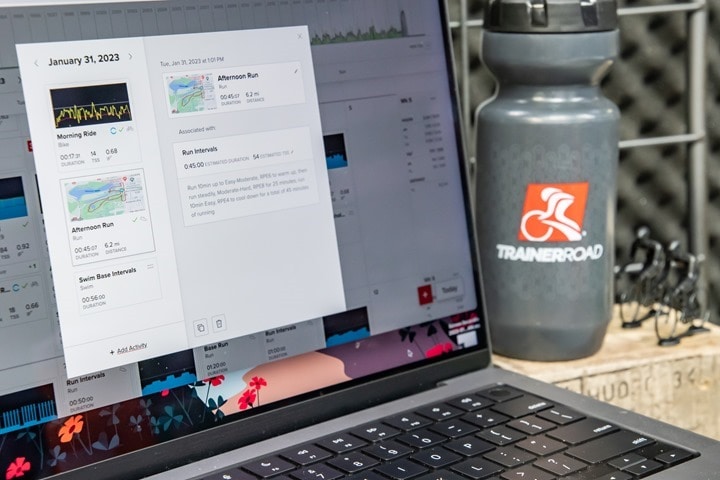
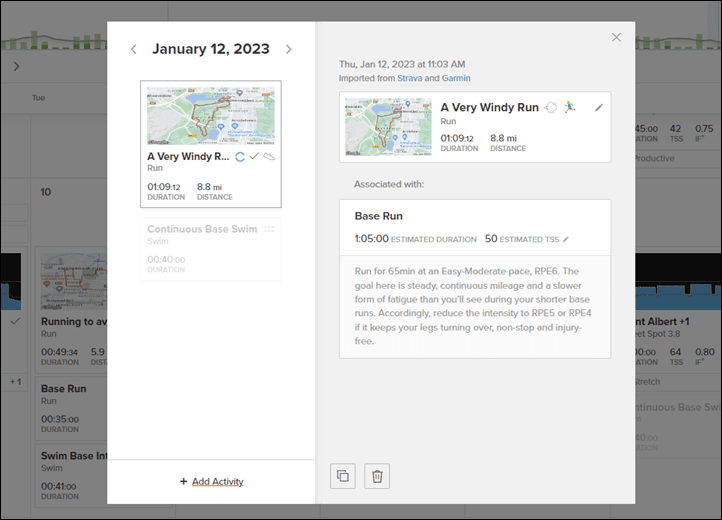

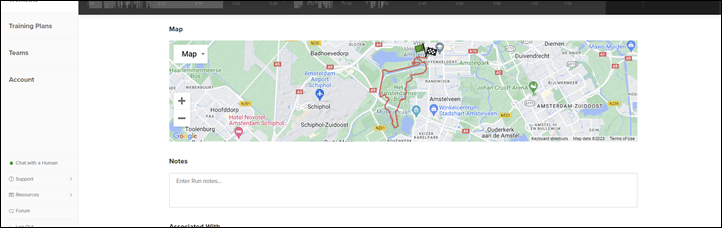
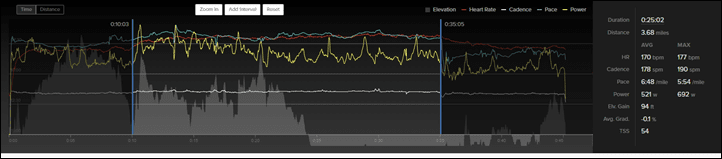
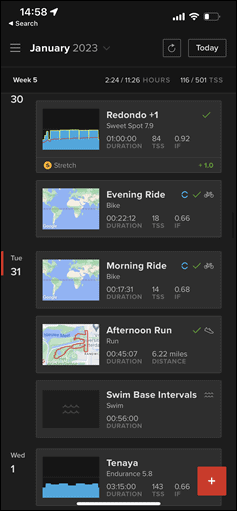
![clip_image001[8] clip_image001[8]](https://media.dcrainmaker.com/images/2023/01/clip_image0018_thumb.png)
![clip_image001[10] clip_image001[10]](https://media.dcrainmaker.com/images/2023/01/clip_image00110_thumb.png)
![clip_image001[12] clip_image001[12]](https://media.dcrainmaker.com/images/2023/01/clip_image00112_thumb.png)
![clip_image001[14] clip_image001[14]](https://media.dcrainmaker.com/images/2023/01/clip_image00114_thumb.png)
![clip_image001[18] clip_image001[18]](https://media.dcrainmaker.com/images/2023/01/clip_image00118_thumb.png)
















If they implemented all those incomplete items you list I’d move off my grandfathered pricing.
Do you have any comparison to Garmin daily workouts or plans compared to Trainerroad? You seem to be a details stats person and I’d be interested to see the difference between how they interpret fatigue and recommend workouts. I bombed hard on the TR training plan. I have since switched to doing a TR workout if it aligns with my Athelytic/whoop recommendation or doing a train now workout if the plan is off. It looks like garmin might handle both sides.
I would have to say bombing hard in tr is easy if you see low, medium, and high volume plans and you think that because you have the time you should do high volume. Granted they should make it clearer that most people should be on low volume which they say all the time I’m the podcast and also make it clear the best way to add a bit a volume of you have time (adding endurance rides)
I also have been using it since the beta started. Have I remembered to use it or anything? Not at all. I pretty quickly went back to managing biking and running separately.
If they got B and C working, that would be amazing. I’d like to see duathlon plans too – I don’t swim. Pulling natively from COROS or Stryd would be great too.
Xert also gives you running adaptive plans as part of the standard membership, although they are mainly cycling focused, they are adaptive of course and change their recommendations as you put in activities based on the actual length and effort in the activities. The other main thing they and TR are lacking is integrating cycling and running into one overall automated coach, so to speak. What would be ideal would be if I could tell Xert that I mainly want to optimize cycling, say, and then hait account for the stress and strain of cycling as well as running and some strength training.
https://athletica.ai is providing a lot of these missing features in running (and cycling) but it is incredibly difficult to build.
Or 2peak (disclaimer: I am not an employee/ambassador/sponsored athlete) :) Just a regular ole customer.
“To build”? Would you elaborate please?
What can TR bring extra for runners than a tool as Garmin Connect or their similar tools with Polar, Suunto… in combination with, say, Runalyze or so?
This field of running training/planning/analyzing/whatever platforms is a bit blurry to me, difficult to chose.
Any clarification is appreciated!
This is a great question. Much of the sensor data from Garmin, Suunto, Polar and others is retrospective: what did I do yesterday? Athletica.ai is trying to solve the age-old question for athletes of what should I do today by prescribing workouts that are tailored to the individual and dynamically adjust with each over/underperformed workout or missed workout. This is not just a boilerplate training plan downloaded from the internet, but a science-based AI tool that has taken years to develop to tell you exactly what workout to do in order to reach your race/fitness goals.
Mark, some new sports watches also give this individual advice.
But yeah, thanks, training advice diverges the issue I described even further, more tools/platform choices.
Yeah, Garmin has Daily Suggested Workout. Their coaching plans, whilst not comprehensive, also has some adaptability (AI) built in.
If they could simply give me a workout to follow with power values (rather than RPE) that would be enough to get me back on TR.
The fact that Coach Chad was doing duathlons a while back, but couldn’t use TR for a program should have been a big red flag for them.
My bike sessions wouldn’t change based on how well/poorly I did a run, so it was effectively useless for rides for me as well.
Hi Mark correct me if needed. But this sounds very much like what train as one is doing? I did use it for a while 5 or 6 years ago. It was great if life went to plan. Miss a week’s training with a cold however and it would gradually (like over 3 weeks) get you back to the length of a pre cold run. For a week off at most I’ll ease in 2-3 runs and be back on it. The ai would push back on this and schedule 15 minute runs. So I ditched it, seeing as I left the Garmin ecosystem and that’s all they currently support I doubt I’ll go back again. But never say never
> Note that hikes and walks don’t show up, but ‘Trail Runs’ do (assuming you’ve tagged it correctly).
My hope has been that at some point they’d import *everything* and use hrTSS to understand my training load. Gonna guess this still isn’t the case, and it’s just bikes rides and runs?
Yeah, at this point is mostly just rides, with runs getting estimated TSS (but as noted, that seems super wonky in my testing).
do you have any tips on showing power when using an Apple watch? is there a direct plugin to apple or do we need to go via Strava? I ask because Apple, to my knowledge, does not pass running power to Strava therefore not landing in TR
maybe use HealthFit app?
thanks!
Hi Daniel-
Correct, using HealhtFit to Strava is really your best bet here, and then pulling it back in to TR that way.
Chees!
Interesting but to me it seems like missing features A, B, and C are what would add value. As is, I’m not aware of any platforms which actually offer useful feedback and automatic adjustments to predefined workout plans based on actual running workouts – is there something out there that I’m not aware of? Everything I know is really just reporting only.
C) Executing indoor (treadmill) in-app, blue bars and all [Not complete]
If they add this, then i will be cancelling Zwift the same day. TR for cycling is excellent and i am already signed up. Just the blue bars, and taking the input from a runn or stryd and HR device for logging, to tell me what to do and when to do it based on a program. I don’t need AI or anything fancy. It just removes the thinking / remembering portion of the run.
Has there been any development with TR running in the past few months?
I’m currently on the lookout for a new platform which supports both cycling and running, ideally has adaptive plans / AI etc.but in the state described above TR does not sound like a solid option…