
For those that aren’t following along on YouTube, I figured I’d just drop a quick note here that I posted my DJI Avata In-Depth Review up on YouTube last week on announcement day. This drone isn’t quite like most of the other drones I review, in that it doesn’t have a autonomous sports-tracking component. Rather, it’s what’s called an FPV drone – first person view. This means you wear a pair of goggles and control the drone as if you were visually inside it. It doesn’t have DJI’s ActiveTrack mode for following subjects while running/cycling/etc, nor does it have obstacle avoidance sensors. Thus, it’s designed for manual flying.
And in particular, this much smaller design is targeted at indoor flying as well as high speed more acrobatic type flying. It’s likely you’ve seen FPV drone footage in many sports videos over the last year or two. It’s typically fast-moving footage that swoops in and out. We saw it used on some UCI Cyclocross events. We’ve seen it on various A-lister mountain-bike-trick type videos, and plenty more. The result is usually incredibly cool.
In any case, I’m not quite sure I’ll be doing a full written review on it (like I did for the DJI Mini 3 Pro), since most of the interest here really lies more on the video side, and thus more from YouTube. However, for those that want to know all there is to know, hit up the full video up above.
Alternatively, if you don’t care about FPV drones but just want to see a cool flying tour of a portion of the DCR Cave/Studio, then you’ll find that within the ‘Indoor’ section of the video around the 12-minute marker. I’m probably a few years overdue on doing a full DCR Cave tour since the last one. Though, I suppose I need to do a bit more cleaning first.
(P.S. – DCR Supporters can watch the full thing in full resolution, here on the DCR Supporter Exclusives page. It’s not a crazy long video, only 50 seconds, but doesn’t have any other overlays or such.)
Oh, and yes, the drone survived just fine crashing into the wall a few times, another bonk with the Tacx trainer below the table once or twice, and one run-in with a bike frame. I was trying to do a run where I went through the frames of all the bikes hung on the wall, but my wife’s bike frame is a wee bit smaller, and made the pass quite challenging. Maybe I’ll nail it another time…
With that – thanks for reading!
Found This Post Useful? Support The Site!
At the end of the day, I’m an athlete just like you looking for the most detail possible on a new purchase. These posts generally take a lot of time to put together, so if you're shopping for the DJI Avata Pro Bundle or any other accessory items, please consider using the affiliate links below! As an Amazon Associate I earn from qualifying purchases. It doesn’t cost you anything extra, but your purchases help support this website a lot.
And of course – you can always sign-up to be a DCR Supporter! That gets you an ad-free DCR, access to the DCR Quarantine Corner video series packed with behind the scenes tidbits...and it also makes you awesome. And being awesome is what it’s all about!



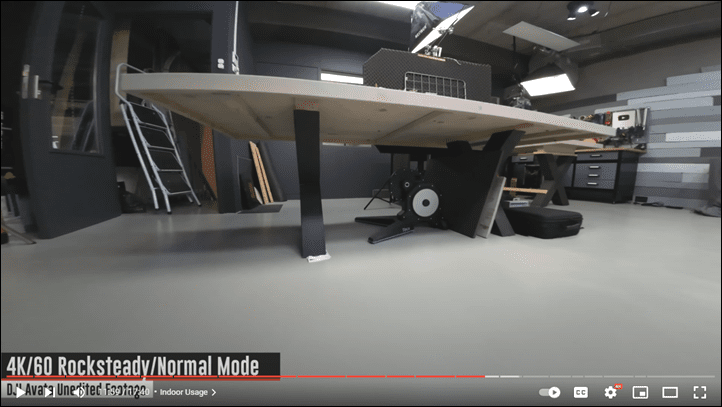






















Hey Ray, can you check to see if your Avata is missing insulation on the cable running from the drone body to the gimbal, like in the picture I enclosed?
Yup, exact same on mine. :-/
I’ve got one other Avata owner saying his is the same, and a Mini 2 user that says his gimbal wire is similarly unshielded. Weird. Though perhaps not as distressing as my Avata apparently flipping itself onto its back while flying:
link to youtube.com
Wasn’t able to replicate it, but was doing some banked dives and the drone went from 90 degrees vertical to what seemed like (in the goggles) completely inverted without any stick input. E-Brake put it to right again, but a little spooky.
Funny you mention that backflip. I’m literally copying footage right now from a flight yesterday (albeit, in 57KPH winds), where both myself and my wife watched what appeared to be a flip as well (S-mode). Totally smooth operator though when it did it.
Looking to see if it’s captured on the video or not.
Well it’s terrifying to know that it can do that in S mode. Did you e-brake to get it back to level, or did it level out on its own?
I kind of held the craft with my hands a few minutes ago and tried to simulate what happened (in terms of motions), and one thing I noticed is that, because of the cinewhoop design, the center of gravity is very much on the top of the aircraft. So I think if you get the little guy 90 degrees to the wind and it gets a little push it naturally just kind of flips over. If you hold it by the two little landing nubs on either side of the frame, at a 90 degree angle, it doesn’t take much effort to make it invert, since that’s where the center of mass is.
If you think about it it’s almost like an inverted Phantom and thus inherently unstable, since the pendulum is constantly on TOP of the thrust vector, and not underneath.
It just settled itself. Basically, like it was just doing it’s own airshow, no loss of altitude or anything like your video.
I had made a hard turn/stop and it did it. Have to dig through the footage now to try and find that moment.
Yeah, if you find the video I’d be super interested to see it and how it compares with what mine did.
Found it. Uploaded the snippet: link to youtube.com
Basically like it did a perfect flip, kept on chugging.
Oh wow, yeah, similar in what happened (quick inversion), but because you were in a flight assisted mode I figure the drone probably automatically looked at itself and said, “Hey, I’m not supposed to be upside down” and auto-corrected, where in my case I had to hit the e-stop to get it rigthwise again.