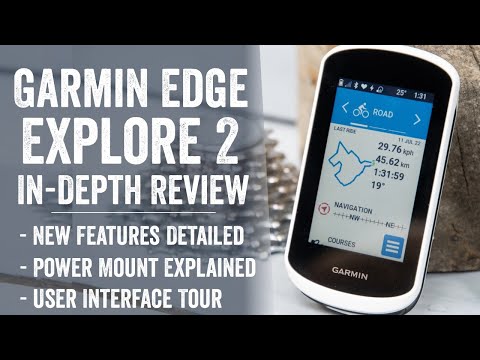
This week at Eurobike 2022, Garmin announced the new Edge Explore 2, which is a product line that’s historically been targeted at bike touring and navigation/routing. That continues with the Edge Explore 2, though I think the reality is that it’s now simply a Garmin bike computer targeted at anyone wanting a bigger display that doesn’t care as much about all the fancier physiological training load bits. Albeit, the new Edge Explore 2 still adds some of that too.
Speaking of what’s new here, it’s a massive slate of features since the previous edition four years ago. Most notably though is a revamped user interface, free and easily downloadable global cycle maps, a barometric altimeter along with Garmin ClimbPro, and greatly expanded sensor support – including power meters, Garmin inReach, and more. Finally, Garmin has expanded the eBike features, as well as battery claims, though they didn’t also swap out the GPS chipset for higher-end multi-band ones seen in some of their other 2022 products.
In any case, I dive into all these new features, how they work, and plenty more in the review below. Note that this Edge Explore 2, mount, and very expensive USB cables are media loaners and were sent over by Garmin to test. As usual, it’ll go back to them afterwards. If you found this review useful, feel free to hit up the links at the end of the site, or consider becoming a DCR Supporter. With that – let’s begin!
What’s New:
Now, describing what’s new in the Edge Explore 2 is a bit challenging in that so much has changed since 2018 when the previous Edge Explore came out, in terms of Garmin features. We’re likely talking hundreds of very minor tweaks (things like re-arranging of menus or changing of icons). But there are some very legit new features as well that are easier to identify. I’m going to focus on those, and then backfill other minor differences as I curate them.
– Revamped user interface to same as Edge 1040
– Added full & free downloadable global cycle maps (via computer/USB)
– Added barometric altimeter
– Added internal temperature sensor (with data fields/recording)
– Added USB-C port
– Added Garmin ClimbPro
– Added power meter sensor support
– Added smart trainers sensor support
– Added Tempe sensor support (external temperature sensor)
– Added Garmin inReach satellite support
– Added/expanded eBike sensor support
– Added new dedicated eBike connection page for supported eBike
– Added music control data page (also coming to Edge 1040 series in 2022Q3)
– Added support for three activity profiles
– Added VO2Max & Recovery Time
– Added Fitness Age & Intensity Minutes
– Added underside power pins for constant power (Edge Explore 2 Power Bundle models only!!!)
– Added full Garmin RCT715 Radar-Camera support (swipe-down camera controls)
– Added quick transfer of previous Garmin Edge sensors (during setup)
– Added smart trainer course ride option (to ride previous ride or courses)
– Added battery saver option for 24 hours of battery life in navigation mode (but up to 34 hours GPS ride time w/o nav)
– Added ability to configure data pages/data fields from Garmin Connect phone app
– Added on-device Garmin Connect IQ App Store
– Added bike alarm feature (detects movement and screams like a parrot being run over)
– Increased regular GPS battery time increased from 12 hours to 16 hours
– Still has Garmin Connect IQ Support
– Storage remains the same at 16GB
– Same color touchscreen as previous, which is 3” and 240x400px
– Weight is 104g with an IPX7 water resistance rating
– Increased price from $249 to $299
How does it differ from something like a higher-end Edge 1040? Well, there’s a lot of differences (far more than I list below), mainly around physiological metrics (e.g. Strain or Training Load/Recovery), but also more advanced features like displaying of Cycling Dynamics data mid-ride (the Edge Explore 2 does record it for later though, for display on Garmin Connect). However, here’s the quick and dirty version:
– Price – $299 vs $599
– Edge 1040 display is bigger
– Edge 1040 has Solar option ($749)
– Edge 1040 has power pins on underside (Edge Explore 2 only does in Power Bundle models)
– Edge 1040 has Strava Live Segment support, Edge Explore 2 does not
– Edge 1040 has structured/downloadable workout support, Edge Explore 2 does not
– Edge 1040 has multiband/dual-frequency GPS, Edge Explore 2 does not
– Edge 1040 allows numerous activity (ride) profiles, Edge Explore 2 only allows three profiles
– Edge 1040 has a boatload of different training load & recovery metrics
– Edge 1040 has new Stamina feature for mid-ride pacing
– Edge 1040 has Power Guide (also for ride pacing)
– Edge 1040 has WiFi sync, Edge Explore 2 has no WiFi
– Edge 1040 has open ANT+ Gear Shifting support, as well as proprietary Shimano Di2 shifting support
– Edge 1040 has extended display mode (for watches), whereas Edge Explore 2 does not)
– Edge Explore 2 has ‘Guest Mode’, whereas Edge 1040 does not (allows someone to use unit without dorking up settings
Phew, got all that? Good, let’s get cooking on the review.
What’s In The Box:
Inside the box of the Edge Explore 2 (base model) you’ve got the unit itself, a couple of Garmin quarter-turn rubber band mounts, a USB-C (!) charging cable, a lanyard, and a small pile of paper stuff.
The Garmin quarter turn mounts are the same as they’ve been using for more than a decade, and work great. In fact, I’d say for the majority of my rides I’m just using the simple rubber banded mounts. You can easily buy a pack of them for cheap, if you’ve got more bikes.
Or, you can just use any 3rd party quarter-turn compatible mount, which…is basically every bike computer mount company out there.
For a quick sizing comparison, below is the Edge 530/830 (same size, at left)), Edge Explore 2, and Edge 1040 Solar (right):
At a slight angle:
And here’s the back:
Note that the base model of the Edge Explore 2 does not come with any power charging pins on the underside of the mount for weather-proof charging. You can always charge it anytime you want using the USB-C port (including mid-ride), but that’s not an ideal thing to do in rainy weather.
Next, if you get the power mount edition (which, won’t be available till later in August), you’ll also get the power mount stuffs, notably the out-front mount and small tools. Here’s what that looks like:
More on all that a bit later in the post. With that, let’s get right into the basics.
The Basics:
To begin, it’s easiest to use your phone to set up the Garmin Edge Explore 2. This is for a few reasons, but most notably that if you’ve got an existing Garmin Edge device, it’ll transfer over your sensors. It won’t transfer over your activity profiles (and thus your data pages/config), which is sorta an odd quirk. I suspect it’s because the Edge Explore 2 is limited to three predefined activity profiles, whereas other Edge devices (aside from the original Edge Explore), have many more possible profiles.
Once that’s complete though, you’ll be ready on the main screen. This is the new revamped user interface that was introduced on the higher-end Edge 1040 last month. It shows your activity profiles up top (Road/Indoor/Off Road), followed by your most recent ride or course added, and then below that are other widget glances.
Those widget glances are customizable, and changeable – even allowing for Garmin Connect IQ down the road. For example, within that, you’ll see Navigation (where you can choose where to go), your ride history, your VO2Max, weather, and more.
At the bottom you can use the pencil icon to change the order, or add/remove ones.
Also at the bottom is the menu to access various settings:
It’s here you can customize your activity profiles, pair sensors, as well as access device settings including phone pairing, incident detection, battery saver mode, and more. For the activity profiles, the Edge Explore 2 is a bit unique here in that you’ve got three preset activity profiles: Road, Indoor, and Off Road. You can change the color/name of these if you want, but that won’t change the ride type. You’ll notice below I changed “Indoor” to “Trainer”, but the ride type is still “Indoor”:
That’s less meaningful for this indoor profile, but more important for off-road types. For example, if you wanted one ride profile for MTB, and another for Gravel, you can’t technically associate those to the slightly different ride types that Garmin actually tracks. Practically speaking, you can still change it after the fact in Garmin Connect, but it’s a minor nit here.
In any case, within any of the ride profiles, you can customize a slew of data screens (at least four custom ones, plus map, elevation, group track for LiveTrack, lap summary, ClimbPro, and eBike pages). Each custom page can have from 1 to 10 data fields on it.
Meanwhile, back in the activity profile settings, you can create alerts for things like distance, time, calories, heart rate, cadence, power, eating, drinking, turn-around, and even Connect IQ alerts. Plus configure bits like Auto Pause or automatic timer start.
Additionally, you can configure the satellite system to use. The Edge Explore 2 doesn’t get the fancier multiband/dual-frequency GNSS chipset seen on the Edge 1040, but, it does get a battery saver mode that can pretty significantly extend the battery life.
The battery saver officially gets 26 hours of battery life in GPS mode, by optimizing your settings. But, if you fully charge up your Edge Explore 2, it’ll have upwards of 34 hours of GPS mode. That’s because Garmin’s official 26-hour specs here assume navigation, whereas the 34-hours specs assumes no-navigation. Point being, you’ll probably do better on battery life than the official specs if you aren’t navigating.
The battery claims also include paired sensor support, of which the Edge Explore 2 has expanded sensor support to include power meters, smart trainers, Garmin inReach, and more. You can pair and save multiple sensors in the list, so if you’ve got more than one bike with sensors on it, it’s not a problem.
Here’s exactly which sensor types you can pair:
– Heart Rate (ANT+ & Bluetooth Smart)
– Speed/Cadence (ANT+ & Bluetooth Smart)
– Cycling Power (ANT+ & Bluetooth Smart)
– Garmin VIRB Action Camera (ANT)
– Cycling Lights (ANT+)
– Cycling Radar (ANT+)
– Garmin Edge Remote (ANT+)
– Garmin inReach Satellite Communicator (ANT+)
– Shimano STEPS (proprietary ANT)
– eBike (ANT+)
– Tempe Temperature Sensors (ANT+)
– Smart Trainers (ANT+)
And again, you can pair multiple of the same sensor types if you want. The Edge will automatically connect to said sensor when you power the sensor on. It’s what’s known as a sensor pool, so as soon as you turn your cranks or put on your heart rate strap, it’ll wake-up that sensor, and the Edge will see it. If you’ve got two sensors of the same type that get turned on at the same time (such as letting your friend ride one of your bikes), it’ll simply ask you what sensor to use. You can give custom names to sensors.
Next, back on the main widget glances area, you’ve got the slate of new-to-the-Edge-Explore-2 FirstBeat features, including Vo2max, Recovery Time, Fitness Age, and Intensity Minutes:
You can tap any of these to see a bigger version of it, including history data. Keep in mind not every ride will trigger a new VO2Max estimate, so these won’t change every single day.
Also back on the homepage is Garmin’s new on-device Connect IQ App Store, which shows recommended apps for the Edge Explore 2. You can download more apps from the Garmin Connect IQ app on your phone, which pushes it to the Edge Explore 2. To be a broken record here (since the Fenix launched back in January). This continues to be a bummer, with only three possible apps shown. I’d really like to see Garmin have this fully populated with a good blend of apps for whatever device it is they launch next. Sit down, have a meeting, decide on 8-10 awesome Connect IQ apps, and properly give me a reason to install those apps.
Finally, one very unique feature to the Edge Explore series is ‘Guest mode’. This is designed for cycling tour operators who hand out bike computers with bikes, usually with preloaded routes (often for multi-day tours). When you enable Guest Mode, it basically locks down settings, so that the customers can use the bike computer without messing up the settings (purposefully or accidentally).
When you enable guest mode, it’ll ask you for a PIN. Once enabled, you essentially can’t get into the settings menu. You can pair sensors, change brightness levels, still see stats like VO2max, language, and change color mode (day/night/auto). You can also continue to change display units between metric/statute (e.g. KM to miles), in distance/speed, elevation, temperature, weight, time format, and position format (GPS grid types). It’ll then revert back to the previous settings once Guest Mode is disabled.
It’s always been quirky to me that this feature is *ONLY* offered on the Edge Explore series, but isn’t actually offered on the higher-end units (like an Edge 1040). Meaning, if a tour operator wanted to offer higher-end units, they actually couldn’t if this feature was still desirable.
Riding With It:
For this (probably shorter) section, I’m going to cover the non-navigational bits, and then talk about routing in the next section. To get started, we’ll choose the activity profile for the ride we’re doing. You can simply tap it, and that’ll open up the data pages you’ve configured for that ride profile:
To start a ride, you’ll press the lower right button, which starts recording. If you don’t press that button, it’ll start chirping at you, warning you that it’s been ignored. As I write this text, it’s chirping at me, sitting in front of me, because I haven’t pressed start yet. You can also configure auto-start once it passes a certain threshold. I personally don’t use it, because if the unit gets left/turned on in a car/vehicle/plane/whatever, then it’ll start recording.
Around this same timeframe, any sensors you’ve paired will have automatically connected. If you’ve got a power meter, you can do a calibration of it from the menu (technically a zero offset).
In the event you’re indoors and have a smart trainer, then you can control the smart trainer using a variety of options (seen below). This includes re-riding past activities as well as riding downloaded courses.
However, it’s important to note that the Edge Explore 2 doesn’t support riding structured workouts. So you can’t send those to this specific unit. That’s a quirky (if not stupid) limitation, given the same-priced three-year-old Edge 530 supports it just fine. It’s this type of artificial product differentiation that drives people crazy.
Heading back outside, here’s a couple of shots from my rides. You can see I’ve created a blend of data fields/pages, including the always-pretty graphical ones. I’ve got power and heart rate data mixed in there.
The unit has a backlight, which will automatically illuminate at sunset, as was the case for a ride earlier this week. When it does that, it’ll actually invert the screen to a black background with white text, so that it’s not just a glowing orb on your handlebars:
If configured, you can have it automatically transmit your position/route to friends/family using Garmin’s LiveTrack feature. I’ve used this on all my rides, and it just automatically starts each time I press the start button. My wife and a few friends then automatically get an e-mail with a link to my ride, and they can see my planned course, my current location, as well as even my heart rate and power metrics.
And then they can see the map like this, along with those various stats along the left:
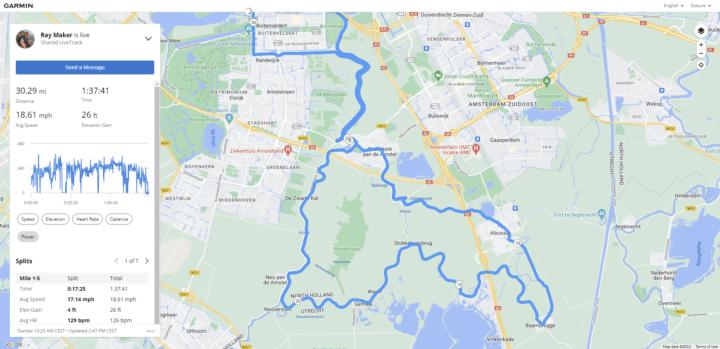
If I were to crash my bike, then the unit would trigger an incident detection alert. When that happens I’ve got 30 seconds to cancel it (in case of a false positive), before it starts notifying my friends and family. At which point they’ll get texted essentially a variant of the LiveTrack link above, but with more urgency in the wording. You can choose which activity profiles this is enabled for, within the settings:
For those with compatible eBikes, you can pair to Shimano or other eBike systems, and get a slate of information wirelessly transmitted to the Edge, including current battery, estimated battery range, assist mode, and more. It’s pretty slick.
Note, this is all done wirelessly, and does require that your eBike has the right components. The answer to whether it has said components is almost certainly no. For example, I’ve got two eBikes, neither supports this. I went to arguably one of the premier bike shops in Amsterdam, with piles of eBikes, and none of them had the right bits to support this. Even at Eurobike, finding a bike to test this was tricky. The fun thing is that almost every Shimano powered bike itself actually supports this data, but it’s the tiny little wireless transmitter bit that most companies don’t bother to add (either on Shimano, Bosch, or others), and thus, you’re missing that last critical step.
Once your ride is done, you’ll get the new user interface summary screens, as seen on the Edge 1040:
At the same time, your ride will sync up to Garmin Connect, and then onwards to platforms like Strava and others. For some metrics, like Garmin’s Cycling Dynamics when paired with a Vector or Rally power meter, you won’t see the advanced metrics during the ride, but you will see them afterwards on Garmin Connect:
Note that during a ride, there isn’t the option to see Normalized Power (NP), but it will show up after the fact in the ride file on Garmin Connect (or any 3rd party platform that shows NP). Here’s the power meter-related data fields you can add to your data screens mid-ride:
- Power (instant)
- Avg Power (full ride average)
- 3s Power
- Lap Power
- Max Power
- Kilojoules
- Power Zone
Additionally, you’ll see eBike metrics here too, if you managed to get those paired:
As for accuracy, we’ll take a quick look at one ride from earlier this week. Most of my other rides have been more mundane commuting and related bits. This ride was with an Edge 1040 Solar as comparison, along with a Garmin Forerunner 255 and Forerunner 955:
Even when passing under massive highway interchanges, I had no accuracy issues:
The same of course was true out on what were basically farm roads:
Overall, for road riding (or even city riding), the accuracy here seems perfectly fine. You can check out DesFit’s review for details on the mountain biking side of life.
Navigation & Routing:
One of the main reasons you’d probably choose the Edge Explore 2 is for navigation. The unit comes with maps for your region, that are preloaded on the Edge Explore 2’s internal 16GB of storage. If you plan to go to another region (e.g. to Europe from Australia), you can use Garmin Express on your computer, to download another region’s maps. This is free, and a notable change for Garmin in this product line. Also, these maps include all of the popularity routing/heatmap bits, which makes them better than the previous free maps you could download from 3rd party platforms.
These maps include so-called points of interest, which can be anything from a café, bike shop, hotel, or monument. You can crack open the navigation section and browse through categories, or, if you know exactly what you’re looking for, you can simply type it in the ‘Location search’ box on the widget glances:
Meanwhile, within the ‘Navigation’ section, you can browse the map, load up saved courses, search through certain categories, and look at past searches. The past searches is handy if you’re searching for a few things and eventually go back and select one of your earlier searches.
If you chose the generic search page, you can see the revamped categories here, including bike shops (which then has subcategories including repair stations, compressed air, and shops themselves):
If you tap one of these, it’ll show you the nearby options, which you can select to immediately route to:
However, I suspect most routing is for course-based, or impromptu routing. For that, tap ‘Saved Courses’. It’s here you’ll find any courses you’ve sent to the unit. But you can also tap the plus in the lower right corner, and then load a Course Creator up, Round-Trip Course, or create a course from a past activity.
Course creator allows you to string together points using just the unit. It’s a bit cumbersome compared to the speed of a phone, but it works just fine. You can search for POI, or simply add points on a map, and it’ll add them one after another to create your route:
Alternatively, Round-Trip Course option lets you specify a design you want to ride, and a desired direction (if any), and then it’ll come back and give you three different routes. This is awesome when you don’t really know/care where you want to ride, but just want some generally good routes to ride. This uses all of that previously mentioned heatmap data from millions of daily activities to figure out where people actually ride, and base routes on that:
So in general, my experience is pretty good with this feature once I get started. Though, the actual route creation process here takes a number of minutes. It’s definitely not at all fast.
But of course, if you know where you’re going, you’ll pull open a pre-planned course/route. This can be sent to the unit automatically from platforms like Komoot, Strava, RideWithGPS, and plenty more. Or, you can import GPX files. And finally, you can create routes on Garmin Connect directly as well (phone or desktop). You can see the elevation profile and overall stats of it, as well as browse a map of it.
Once you’ve tapped it to ride, it’ll offer to navigate to the start of the route, if you’re not next to it. This is useful if you’ve planned your route perhaps days/weeks in advance on a multi-day trip, and end up starting a few kilometers/miles from your next planned segment. Unlike past Garmin units, this won’t generally show a ‘Route Calculating’ banner. Instead, it might for a split second show the word Calculating, but otherwise you’re ready to roll.
Garmin has changed the way they do this routing, and mostly just hides this behind the scenes. Previously, it’d try and calculate the entire route up-front, which could take many minutes. Of course, there’s no reason to be waiting to calculate a portion of the route that could be hours from now. So now you can just ride immediately. You can either ride from the map page, or any other data page.
When you get about 150-200m out from a turn, it’ll pop-up a banner and chirp, notifying you of the turn:
Once you pass the turn, it’ll go away – usually within a few seconds. This is really the singular area I found the Edge 1040 a bit faster, specifically on the notices going away after making a turn onto the new road/path. The Edge Explore 2 seemed to linger just a few extra seconds. You’d probably never notice it, unless you were riding side by side with two units.
In the event you go off-course, it’ll either automatically re-route you, or offer multiple options. It just depends on what it thinks is the best thing to do. Most times it just automatically re-routed me. But every once in a while if I’d screwed up significantly, it’d give me options for what I should do (for example, if I’d gone down a one-way road that might add significant time to my journey to get out of).
All my re-routing navigation happened virtually instantly. It just flashed ‘Calculating’ for a split second on the screen, and then went about doing its thing in the background. At the next point I could turn, it already had a new route planned, usually just to get me back on track at the next logical point down the road. You can also pause navigation as well (and of course end it too), in the event you want to have it stop chirping at you for a bit while you go take pictures down that pretty side road.
One new feature in the Edge Explore 2 that depends on navigation is ClimbPro. This will automatically show your distance, ascent, and gradient to the top of the climb. As noted, this does depend on having a course/route loaded (even if it’s one you just created on the unit itself, or as part of navigating somewhere). Meaning, this won’t show-up in just free-ride mode.
ClimbPro continues to be one of my favorite Garmin features, across either cycling or hiking/running. However, with Hammerhead having their similar CLIMBR feature now offered sans-course, it’s definitely time for Garmin to game-up there, and offer a route-free version of ClimbPro. I suspect it’s probably only a matter of time.
Finally, to download maps, you’ll use Garmin Express on your computer, to download maps for regions other than your own. The available space is shown at the bottom.
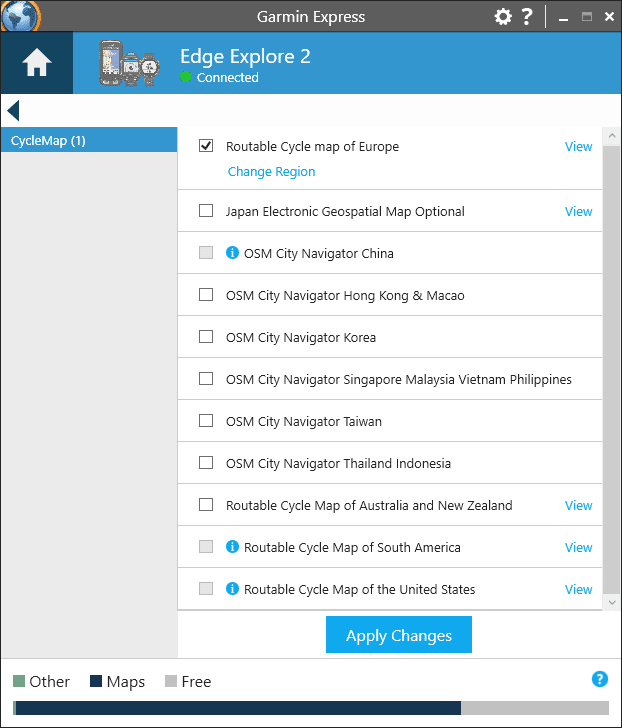
In any case, for navigation and routing, the Edge Explore 2 easily and efficiently routes me to where I need to go, and makes it easy to do impromptu routing if I need to.
Edge Power Mount/Bundle:
Now, I’m going to do an entirely separate post on the Garmin Edge Power Mount, but I just wanted to ensure a few things were clarified. First, the Garmin Edge power mount is essentially a charging mount. It doesn’t have a battery built into it, rather, it simply connects to something else on your bike to charge it. That’s it. There’s no battery inside, nor is there any fancy data connectivity. All data connectivity happens wirelessly (e.g. for Shimano, etc e-bikes). This is just a fancy charging cable that also happens to be a Garmin Edge mount.
Second, is that the Garmin Explore 2 comes in two variants:
– Garmin Edge Explore 2 base unit ($299): Has no battery connector power pins on back of Edge unit
– Garmin Edge Explore 2 power bundle unit ($399): Has battery pins on back of unit, plus Garmin Edge Power Mount included in box
Point being, if you plan to use the Garmin Edge Explore 2 with a Garmin battery pack or charging mount, you really need to get that mount bundle up-front, else your Edge won’t have the pins to make it work.
Now, as for the mount, here’s the mount – which is compatible with all existing Garmin Edge devices that have power pins on them (e.g. Edge 530, Edge 830, Edge 1030, Edge 1030 Plus, Edge 1040, etc…):
As you can see, it’s got little power pins on the inside, just like the old battery pack did:
The mount has a latch on the side which locks it in place securely. Out the bottom of the mount is a cable, which is the Canbus cable.
That cable can directly plug into a Cannondale Smartsense system (the front light), like so:
However, if you don’t have a Cannondale compatible system (which would be 99.999% of you), then you’ve got three options:
A) Buy a Garmin adapter cable for USB-A ($50)
B) Buy a Shimano eBike power adapter cable for USB-A ($50)
C) Buy a Bosch adapter cable for USB-A ($50)
Apparently Garmin’s 2022 USB-C port mojo ran-out here. Either way, to me, $50 for this cable is peak-crazy. Even Shimano doesn’t chart that much for their own Di2 cables. So at this point you’ve got $129 (mount) + $50 (cable) + some amount of money for either a USB battery bank ($20+) or a fancy bike ($Thousands). I mean, c’mon.
Which is too bad, as I actually think it’s a pretty clever and weather-resistant solution. And I’d love to see it expanded. For example, the way Garmin has designed the pod, it appears to be designed to be swappable to other mounts. Take the Cannondale Synapse bike I’m working on a long-term review on. That actually has the Canbus system on it, and the mount plugs into the power and works perfectly (no extra $50 cable required, since it’s built in). That’d be ideal, save the fact that the Cannondale Synapse has aero handlebars, which aren’t round. So it won’t work here. Certainly, Garmin already works with Cannondale, so I’d hope a solution could happen there for that. But ultimately, having Garmin publish the mount compatibility specs for this makes more sense, allowing people to buy the power module/pod/puck situated on the bottom.
But, I’m probably getting ahead of myself. Like I promised – a full/dedicated post later on this. I want to first see if I can get it hooked up somehow to my Urban Arrow e-cargo bike. But I think that’s going to require a different head unit.
Wrap-Up:
For the price and display size, the Edge Explore 2 is hard to beat, at least for most cyclists that are more focused on the journey than the mid-ride metrics. The display is bigger than the Edge 530/830 series, making it easier to read and with the new user interface, it’s generally cleaner to read too. Of course, the tradeoff here is that it lacks some of the advanced training load/recovery metrics of the Edge 530/830, or even on-device Strava Live Segments. On the flip-side, seeing ClimbPro added to Garmin’s Explore series of bike computers is awesome.
From a usability and functionality perspective, I could easily use this bike computer day-to-day. The cool part is if you’ve got a Garmin watch, it contributes to Physio True-Up, so if you’re riding with a power meter and perhaps have a higher-end Forerunner or Fenix series, this will send the completed ride files to that, where those watches will do all the fancy calculations for training load/recovery (to be displayed on those watches).
Still, I feel like the lack of inclusion in charging pins on the base unit is a weird thing. Garmin has that on their $299 Edge 530, which is 3 years old now. And they’re releasing a power mount bundle with the Edge Explore 2 for an extra $100 (which, is initially a seemingly good deal since the power mount itself cost $129). However, I just don’t understand why this wouldn’t have those pins built in at this price point. Nor do I understand why on earth the basically required power cables then costs another $50. That’s crazy. On the flip side, I get that this probably won’t matter to most people picking up this unit, since they’d likely buy the power mount bundle anyways.
Still, for the vast majority of people out there, this is an awesome bike computer for the price. I often use my parents as examples of potential consumers. This is the perfect bike computer for my Dad. He’s an avid cyclist, but doesn’t really care about training load or recovery metrics. He’s going to go out for a ride, perhaps 100KM, perhaps longer (once we did a 100-miler together). But, he’s definitely going to want navigation for that, and a larger display. And this delivers that in an easy-to-use package at a reasonable price. Heck, maybe I’ve sorted out his upcoming birthday present.
With that – thanks for reading!
Found This Post Useful? Support The Site!
Hopefully you found this review/post useful. At the end of the day, I’m an athlete just like you looking for the most detail possible on a new purchase – so my review is written from the standpoint of how I used the device. The reviews generally take a lot of hours to put together, so it’s a fair bit of work (and labor of love). As you probably noticed by looking below, I also take time to answer all the questions posted in the comments – and there’s quite a bit of detail in there as well.
If you're shopping for the Garmin Edge Explore 2 or any other accessory items, please consider using the affiliate links below! As an Amazon Associate I earn from qualifying purchases. It doesn’t cost you anything extra, but your purchases help support this website a lot.
Here's a few other variants or sibling products that are worth considering:
And finally, here’s a handy list of accessories that work well with this unit (and some that I showed in the review). Given the unit pairs with ANT+ & Bluetooth Smart sensors, you can use just about anything though.
And of course – you can always sign-up to be a DCR Supporter! That gets you an ad-free DCR, access to the DCR Quarantine Corner video series packed with behind the scenes tidbits...and it also makes you awesome. And being awesome is what it’s all about!
Thanks for reading! And as always, feel free to post comments or questions in the comments section below, I’ll be happy to try and answer them as quickly as possible. And lastly, if you felt this review was useful – I always appreciate feedback in the comments below. Thanks!


















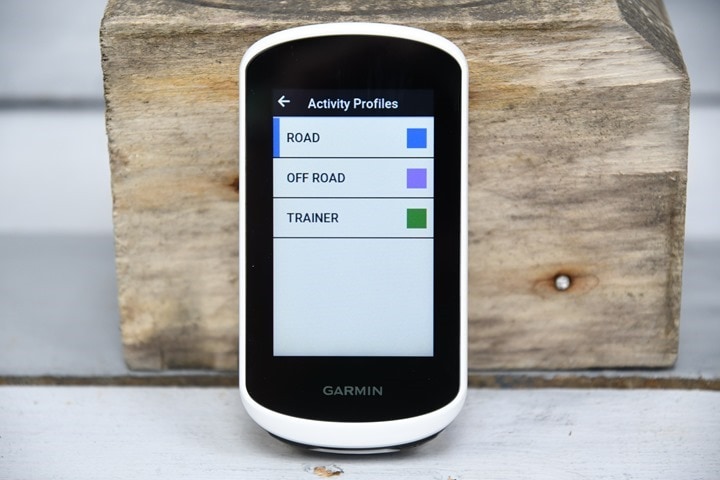



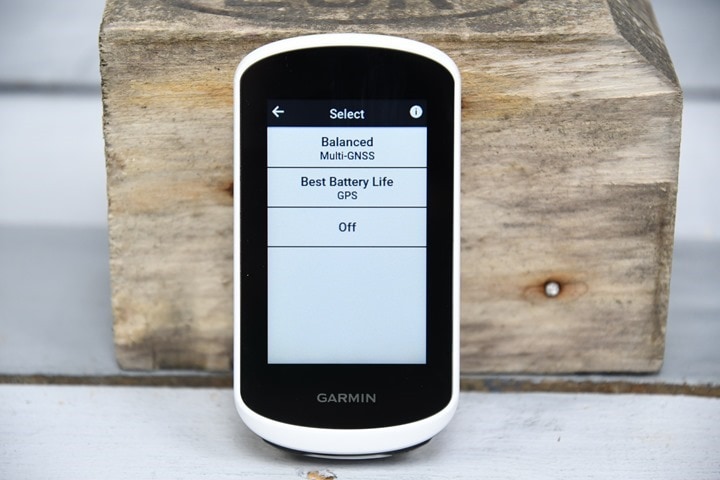
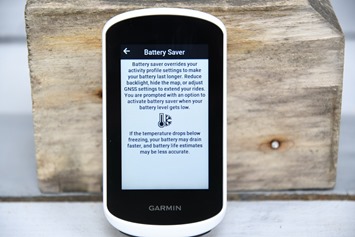


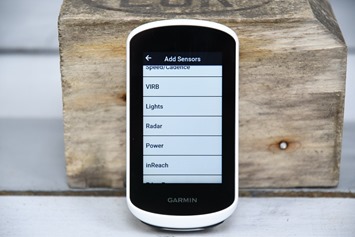



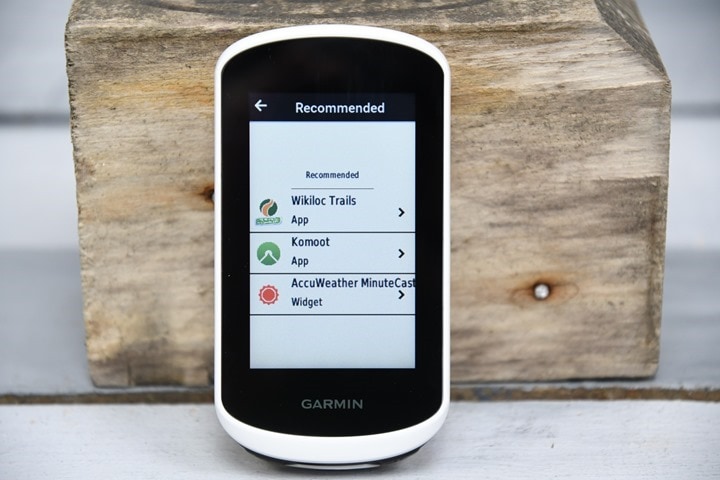
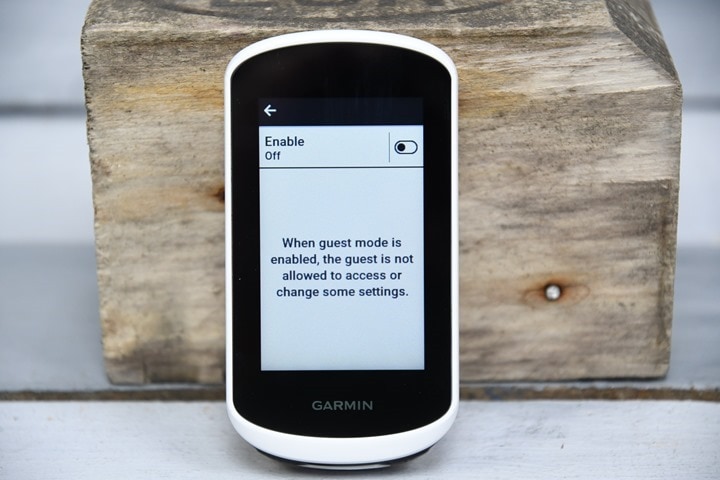
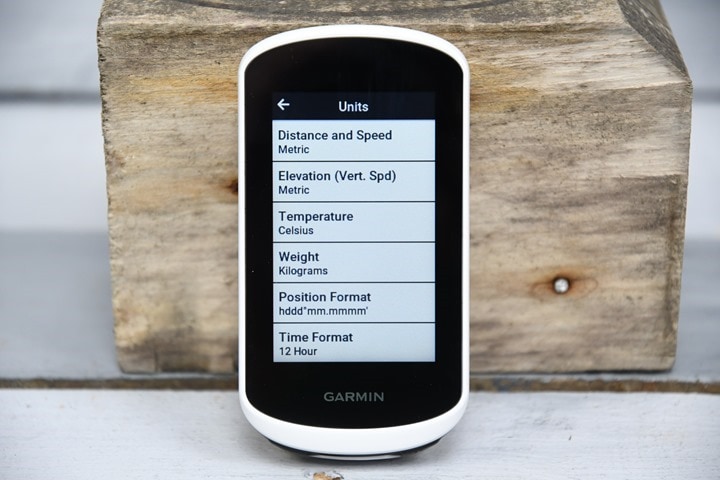



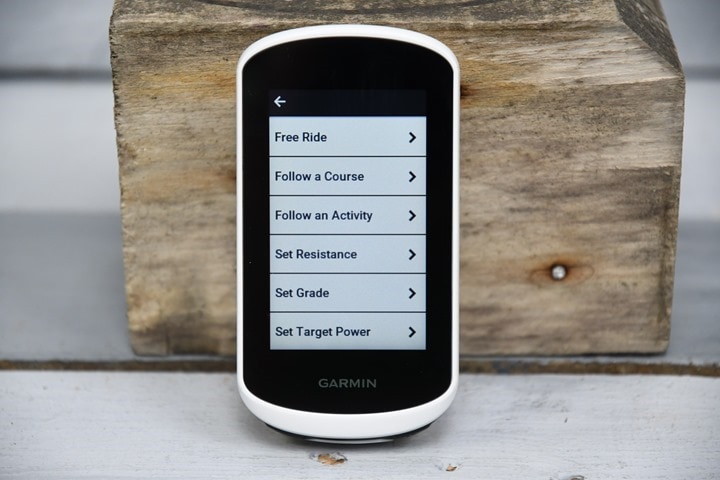



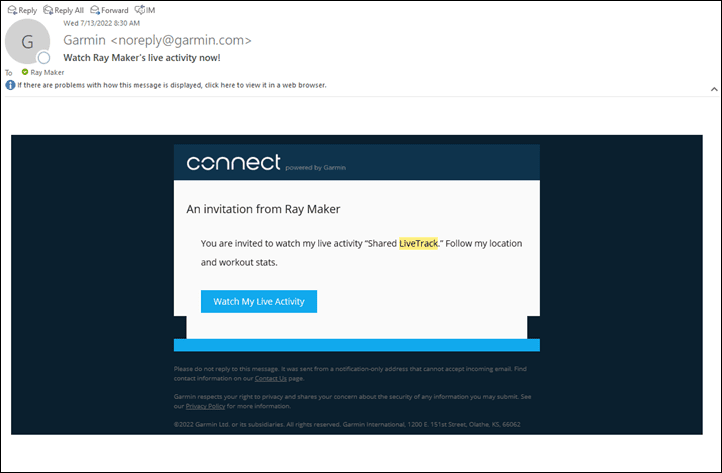





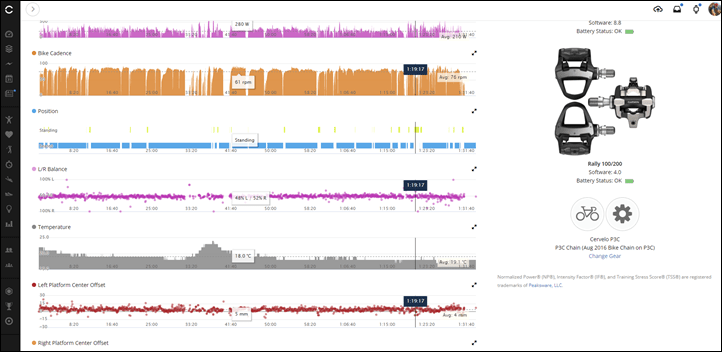
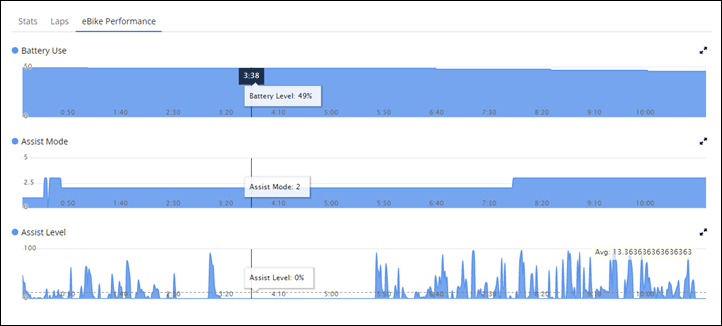
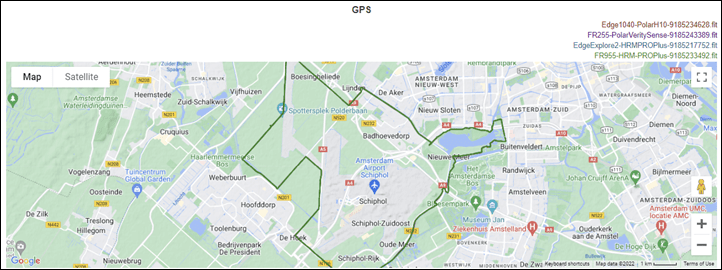
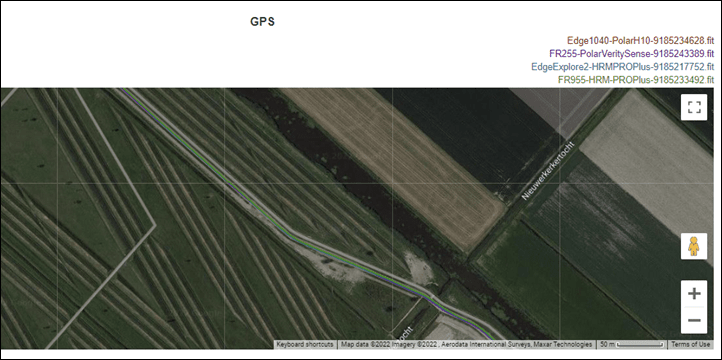
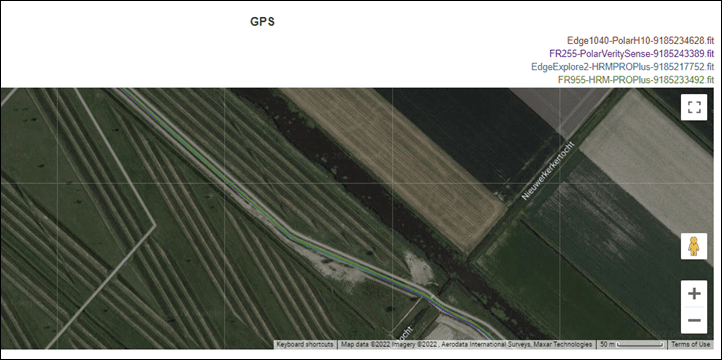






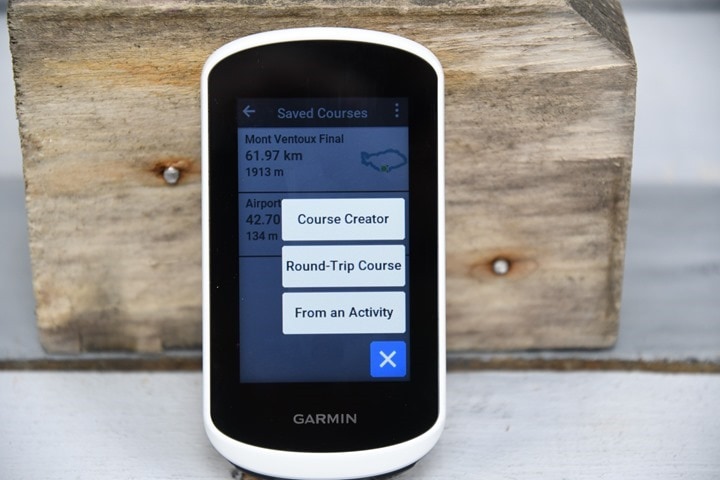
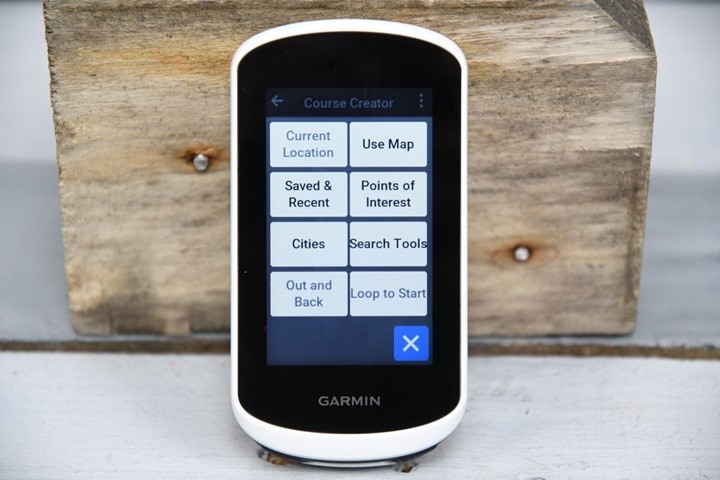
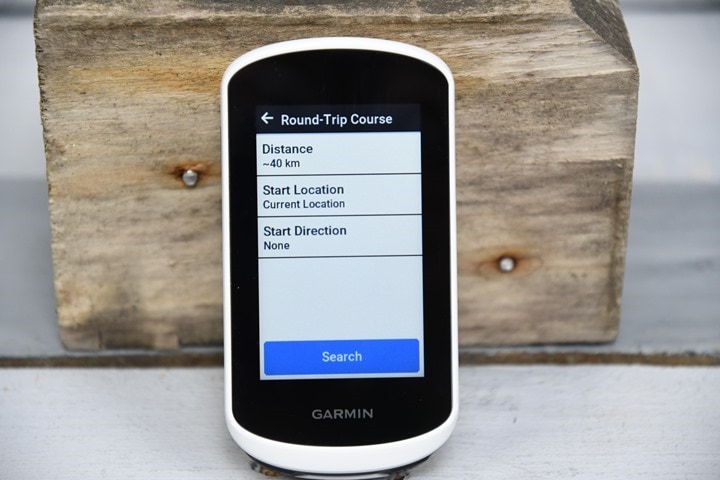




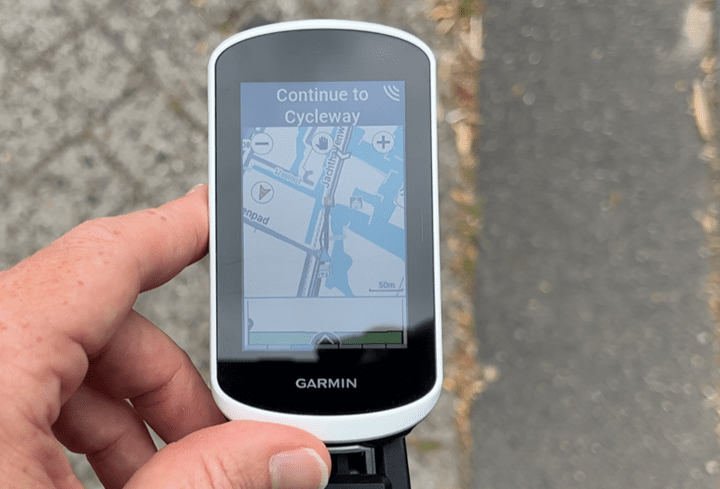
![clip_image001[6] clip_image001[6]](https://media.dcrainmaker.com/images/2022/07/clip_image0016_thumb.png)
![clip_image001[4] clip_image001[4]](https://media.dcrainmaker.com/images/2022/07/clip_image0014_thumb.png)

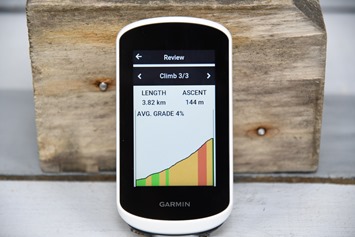







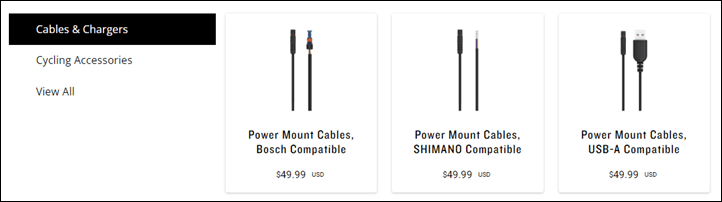



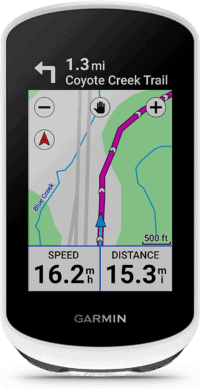
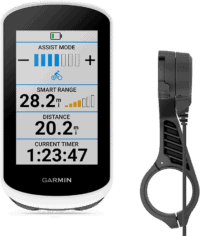
























So. As someone looking to change my 520, is this a sensible upgrade, or would I be better waiting however long for an 540/840? My 520 has really dire battery life now, hence the replacement.
Another excellent review though.
I’m on the same boat, I’m looking forward to purchasing my first bike computer and I’m debating if I should get this or continue waiting for the 540/840.
Same! 520 is on its last leg and have been holding out for a while now.
I’d say the Explore 2 is a solid upgrade from a 520, if you don’t care about Strava Live Segments or Di2/Shifting integration. Those would be the two main things in my head that it lacks.
Are Trailforks maps included on this one?
Ooh, I hadn’t picked up the lack of Di2/Shifting integration. That could be a deal-breaker for replacing a somewhat-ailing Edge 830.
Strava Live Segments were cool for a while, but too distracting. Only 3 bike profiles = I can probably work with. Only 4 custom screens = I’d have to adjust, but probably could. New training metrics on-device = don’t need.
This device seems oddly positioned. Mostly better than the 8×0, but oddly lacking in other areas. Makes me think there’s an 840 or 835 in the near future?
On Garmin’s website it doesn’t list it as a feature, but it does on the 1040.
I had a 530, and upgraded to a v1 Explore. I love it – except the battery range. This Explore V2 appears to have solved that, plus some extras. I’m gonna upgrade and eBay the old unit.
I don’t think you’d be disappointed. The stats you don’t get won’t bother most of us.
Will the Explore 2 connect to Di2 sensors to show gearing and battery status?
No, it doesn’t connect to either Di2 or ANT+ Gear Shifting (SRAM/Campy).
I’ve waited so long to replace my first generation Edge 1000. It’s falling to bits and the battery now lasts only a couple of hours, but I cannot justify Euro 600 for the new Edge 1040, especially as I don’t need all the training stuff.
So, the Explore 2 seemed like a Godsend, until you said it will not connect with my Di2!!! WTF??
On top of that shock is the realisation that opting for the power version of the Explore 2 with a dedicated cable (a ridiculous Euro 50 extra) saves only about Euro 150 over the new 1040.
Looks like I’ll be keeping my 1000 for a while longer in the hope of a bigger screen version of the 840.
All very irritating – no wonder I’m gradually drifting away from Garmin and into the Apple-sphere.
Yes, electronic shifting support is a significant feature Garmin has left out in Explore series. Sadly. Otherwise I would consider Explore 2.
I do not understand this Garmin policy of deliberately not supporting different sensors in different products. And it is really not an easy task to find out which device supports which sensors.
And even if it supports electronic shifting for both Di2 and AXS, it only displays Di2 data in Garmin Connect, but not AXS data.
The thing is that Explore supports electronic shifter in hardware. As Garmin made it’s owner’s manual with Di2 connected icon:
link to www8.garmin.com
Several month ago there was a data field called “axs Gear Battery 1×12”, which claimed in this thread of successful connection with AXS:
link to forums.garmin.com
But Garmin has locked the discussion and removed this app from ConnectIQ.
How’s it compare to the Karoo2? I was looking to replace my old Edge 810 with the K2, but now I may stick with. Garmin. I don’t like the lack of pop-up maps at turns on the K2.
Hello Ray,
First of all I must say I very much enjoy your way of testing any device.
Lately I ride with the Garmin 1040 and can see the late calculation of gradients and ascent.
Any clue if the Introducing of this above mention Device include a solving of that major issue?
My old Edge 520 preforms better on the climbs…
Best regard from Denmark
I haven’t had a chance to find a hill where I can test it here. Failing anything local I’ll be in Paris next weekend for the Tour de France finish, and can take a Velib out to test it. :)
Weird decision not to have the battery connectors on the base unit. Missing out on the potential of users wanting to get the power mount post-purchase.
More importantly many tourers will just want the base unit they can connect to the Garmin battery pack.
Bad Garmin, naughty Garmin… do better.
Regarding the ebike bit, would it be possible for the bike manufacturers to provide some kind of wireless dongle that attaches..somewhere…to get this support? Or is it a situation where we’ll have to wait and hope the next versions of the ebike systems have this fully integrated?
Guess who just bought a 530 when this would be far better suited for them… :-(
Wow, Tempe support? That’s new! Hope it finds its way into future Edge models.
Indeed!
You know if it will it be supported in the Edge 1040?
Got my 1040 today. My Epix 2 pairs with the Tempe, the 1040 does not as of writing. :-(
This was added with sw update 14.12 beta. Have you installed it?
So now that this is finally (!) happening, let me ask a question to anyone who owns more than 1 Tempe. Does each Tempe take up a separate sensor slot? Uniquely among Garmin sensors, it really shouldn’t matter which (or even whose) Tempe an Edge gets temperature from, since if it’s within range it’s going to be chirping the same temperature. I have 2 Tempes (Tempii?) and each takes up a separate slot on my Fenix 5+. Ideally, I’d have a Tempe attached to each bike, but I’m wondering if that’s going to use up slots. Each of my bikes does have a speed and cadence sensor, so I’m using up a bunch of slots already (not that the 830 will get Tempe support, but it’s over 3 years old now so I’ll probably replace it in the next year or two).
Epix 2 and Fenix 6: I have two. All will show up, and if connected will be listed individually. The device will read only one at a time, the first one that broadcasts. Which, for me, is totally satisfying since I have one on my bicycle and the other on my hiking shoes.
So it’s stuck on whatever it “sees” first? I have several bikes I use regularly, all kept together in the garage. So it’s going to fix on the Tempe it happens to receive from first and not switch to the one that’s nearby and receivable after I leave my garage? Hmm, maybe Tempe’s aren’t such a great idea after all, since from what I understand they’re always active, unlike other types of sensors. There’s no way to wake one up and indicate that that’s the one I’m using today.
Hard to believe that this is produced by the same company that brought us Garmin Varia RCT715 Bike Radar with Camera and Tail Light. The Edge Explore is great. The 715 not so much.
Is the lack of the multi-band GNSS chipset a big deal or only useful in edge cases?
Honestly, I don’t think it’s that meaningful for most road/gravel cycling. I think for some super windy MTB stuff in tough terrain it might be.
I’ve commented further down but I see this on mine….
Whilst I know that listening to music and ride a bike is not safe, I live in the Netherlands and music is much better than listening the relentless wind. The Added music control data page is something that I always wanted, just like what I get from my FÉNIX 5+.
I am disappointed that GARMIN is not planning to add it to 1030+ … 😞 all over me
It’s funny that Garmin seems to have enabled Multiband support on its 20.07beta software of Explore 2. But whether or not it’s a software bug or a real usable feature is still unknown. You can check this thread for more information:
link to forums.garmin.com
But don’t join beta program at this point, I’m having so many bugs since updated, can’t even properly send routes.
Hi. Great review and information. Can I just check the WiFi situation. Garmin Website specs say Connectivity is “Bluetooth®, ANT+®, Wi-Fi®”. Your review suggests there is no WiFi sync. Kind regards. Paul
Definitely no WiFi on my, Des, or GPLAMA’s unit. And I just triple-checked it again. Not shown on case in certifications area, or internal menus.
The Garmin website now has removed the mention of WiFi for the Explore 2
Haha. Your spec list is more accurate that Garmin’s! Thanks. Paul
Sounds like just what I need. My old edge 1000 is on it’s last legs and I was hoping that a new explore would come out soon. I have never had a use for all the training metrics but want a cycle computer to stop me from getting lost and to record how far I’ve ridden and that’s it. So I guess the Explore 2 has been designed with me in mind.
The only question I would have is can I power the unit from a powerbank using a usb-c cable to extend it’s life if needed?
From the review: “You can always charge it anytime you want using the USB-C port (including mid-ride), but that’s not an ideal thing to do in rainy weather.”
Can I pair remote control?
The original Edge Explore can, so I’d assume this can as well.
Yup, still there. Sorry, somehow missed that while transcribing. Will update momentarily.
Sorry!
I’m going to be in the market soon, and this will probably jump to the top of the list.
My Edge 800 still works fine (yeah, it’s old… but it works…) and most of what this doesn’t do that an 830 (840?) would do I probably don’t care about. And honestly, the battery life thing is fine. I don’t do multi-day trips, and certainly not ones I can’t charge during. And I always have my Fenix for backup (my 800 will take a dump if you don’t charge it the night before… the battery works… but not THAT well…)
Off to the comparison tool…
Am I wrong in thinking, that apart from gps chipset, onboard rom/ram power pins and screen (size) – all Edge computers differ only based on the software?
I have the og Explore and feel it’s the perfect size and love the touchscreen (returned an Edge 530).
I primarily use it for MTB with Trailforks maps and this looks like a decent upgrade with the 3 profiles, extra battery life and features.
I am, however, a bit jaded as the Explore was kinda treated as a bastard child in the Edge lineup with unaddressed major bugs in the Remote Control (have to re-pair on every ride), Battery saver mode (frequent long pauses & crashing), and battery life / accurate charge indicator. I still use it often with workarounds (no RC, disable bat saver, etc) which took time to figure out.
Do you believe Garmin is serious with supporting this version?
Having purchased a Synapse last year & an Edge Explore this year all of the SmartSense compatibility goodness will need to admired from afar. Great to see an uptick in the rate of innovation though.
The powered mount is interesting, especially if the bottom half can be transplanted into their TT mount. The additional USB-to-CAN Bus cable price puts it over my normal impulse buy price.
No way to transplant the bottom half of the powered mount to a TT mount. The powered mount bolts together from the top and the bolt holes are 90 degrees offset.
Someone would have to 3D print a mash-up locking mount insert to make it work.
At least in my (albeit insular) social circle of randonneuring, the Power Mount is the biggest product announcement since the first GPS bike computers. It seems weird to me that everyone is tacking the Power Mount review on as an afterthought to the Edge Explore head unit.
As for the USB-C mojo running out on the Canbus/power supply interface, that’s actually a *really good* design and marketing decision. The reason is that for those of us who use STVZO compliant dynamos (ie the entire randonneur, bike packing, and EU commuting user base), you need some sort of inverter between the AC output of your dynamo and the DC devices like headlights, cell phone chargers, etc. Based on my observation, 99% of us are using either one of Tout Terrain/Cinq/Supernova “The Plug” or the Sinewave Reactor. The Reactor only comes in USB-A, and only in the last year or so did The Plug switch to USB-C. By offering a USB-A adapter, they’re capturing a far larger segment. I imagine Garmin will eventually offer a Canbus to USB-C option as the USB-C inverters become more popular.
Oh, to be clear, I totally agree that USB-A makes the most sense for most people. That said, I was more poking that there wasn’t also a USB-C option. Mainly for battery packs, though almost every battery pack these days has USB-C, but some smaller ones may only have a single port.
Like I noted, I actually think the design is cool, I just wish it was either offered natively in the other formats (Bosche/Shimano), or, just made the cables reasonable ($20) – with the mount at perhaps $99.
Thanks for being a DCR Supporter!
How configurable is text size?
One reason I picked a Wahoo over a Garmin 530 is you can get bigger text with fewer fields. With my old eyes, I want to have a main screen with just a few critical values that I can easily read, and other screens with more (smaller OK) data I can read when I’m not dodging cars and potholes. The 530 text was about the same size even with few fields.
These screens have lots of cool data, and I’m OK if I have to pull over and take out my readers. But on the move I need the Big Print edition. And adjustable alert volume would be nice (as the ears don’t work so good, either).
I’ve been using bifocal sunglasses that really work well for bicycling. Low cost ones are available on Amazon or AliExpress, or I’m sure Zenni can make prescription ones for a reasonable price. I can again see my computer really well without having giant text on it, and they don’t interfere with my forward vision at all.
I started with progressive glasses (similar to bifocal) and then transitioned to multifocal contact lenses. The best thing I have done. No more looking for glasses.
The v2 text is larger than the v1, slightly less attractive, slightly clumsy actually which surprised me, but I guess is easier to see when out cycling. When out over an hour, the ‘hour’ digit goes super small to maintain the mins/sec display size.
Sadly, it’s NOT configurable :-(
For me there’s not much to dislike on my v2 Explore, the extra battery life is welcome!
How do I keep the screen from alternating from map to data and back again?
I just want to see the map for navigation.
Thank you
This is a real solid piece of kit. They’ve put some great features for a variety of users into this device for a good price. I just got my Dad a new bike and this would be a great addition for him too!
Hi, am I missing something? Mine has the option for multi band GNSS.
One other thing, I hate the white colour, is the unit the same size as the original so I can get a silicon wrap?
Great review, thanks!
Hello!
Close, but not quite. ;) It says ‘Multi-GNSS’ (not Multi-band), which means it switches between GPS/Galileo/GLONASS and I think this unit also supports Beidou too. Whereas Multi-Band (in Garmin lingo, everyone else calls it Dual Frequency) has two frequencies, or basically two concurrent connections.
As for the white, I agree. It’s always looked ugly/cheap to me in the past. Really wish they’d do something else.
Ray,
Is there an automatic brightness function ?
AFAIK First Edge didn’t have it. 530/830 had.
No auto brightness that I can find. Can only set brightness % manually along with backlight timeout seconds
this is awesome I personally use it on a bicycle. the navigator system is up to date you must try it when you use the cycle for walking.
Hi Ray, maybe you’d like your Bosch equipped e-bike to be a bit like a Porsche, but it’s just Bosch (without the “e”) :-)
Doh! I had wondered why spell check seemed so upset when I kept ignoring it.
Is the 1040 also compatible to Bosch eBikes?
If so, what data is supported? Bosch did lock I. A long time, even when their display was able to connect to their own app.
I have a Specialized Turbo Levo with a Bosch motor, and Specialized seems to include the transmitter Ray was talking about, because my Edge 830 pairs with the bike. The motor has a built in power meter (it’s supposed to be “me” power, not including the power that the motor is putting out) and a speed/cadence sensor. The 830 can show battery level and assist mode (the bike has 3 modes, the Edge thinks there should be 5, so it uses 1,3,5). It also shows UI to control the assist level, but it doesn’t actually work (the buttons on the handlebar are enough, anyway). In addition, of course, you get speed/cadence and power on the 830. After a ride, in Garmin Connect there’s a section “eBike Performance” which shows graphs of battery level and mode as a function of time during the ride. There’s also an “Assist Level” graph, but for me that’s always 0%, so whatever it’s looking for isn’t being recorded in the FIT file.
Thanks. I was on and off about buying an eMTB and the only real info that you get things like the power you pedal yourself were that Shimano does it all. (And it should be possible to use it without a display but only the transmitter).
Reading that in theory Bosjch also sends all this data opens up the market.
Are you sure your Turbo Levo does not have a motor from “Brose”
Actually I’m not sure where it comes from now. I thought I saw something about Bosch somewhere, but there are no stickers on the bike that say anything, and the spec sheet says that the motor is a Specialized motor. Whether they have someone else build them or they build them themselves I have no idea. So forget what I said. It’s true enough about the motor/electronics that’s inside the bike, but it may not be a Bosch. I looked at a lot of brands before I finally pulled the trigger, so I may have confused Specialized with one of the other brands. The LBS that I use has a policy of not servicing any e-bikes that they don’t sell, and they a few months ago were acquired?/partnered with? Specialized, so that’s all they sell now. So the choice was basically made for me, but I’m happy with the Turbo Levo anyway.
this unit seems interesting, want something bigger than my 830 but think the 1040 is too much.
Just unclear which power metrics can be displayed.
Read somewhere that it apparently can’t display 3s or 10s pwr and neither NP? And what about lap power avg (true and NP)?
Can you confirm? As I cannot find this from the user manual.
Ray is using 3s power at 12:57 point of his video review.
Powe data fields on the Edge Explore 2 are:
Power
Avg Power
3s Power
Lap Power
max Power
Kilojoules
Power Zone
So, no NP on device, but it will show NP afterwards on Garmin Connect (you can see that here in a ride file of mine: link to connect.garmin.com
This basically follows what Garmin does on the ‘advanced’ power cycling dynamics metrics, and what they did on the Edge 130 too back in the day.
thanks Ray!
Good to hear that lap-pwr is still available; this one is def. up there on my must-have list.
Now I only have to re-evaluate how important missing the NP would be (although I could still trace this one on my watch I guess)
Additional question, any clue on the processing speed/capabilities of this unit compared to the 830?
More specifically: for navigation, I always use the MTB-view (“birds eye view”) unfortunately my 830 is blanking out VERY often in this mode (like once every 5-10 sec’s); I am somewhat able to deal with this annoyance but this is another major reason to switch to something more capable
Did you check this mode on the explore-2?
Anyone know if this has the Trail Forks features like Fork Sight built in like the Edge 530?
I have an old Edge 520 and am using a RTL510 bike radar (that I love). The one challenge I have is that the audible alerts when a car is approaching are practically non-existent. My impression is that some of the newer Edge units have a louder alert tone. Can you comment on how radar alerts are made on the Explore 2?
The Varia RTL515 alerts on my 520-Plus aren’t loud enough either. The Varia alerts from with Ride with GPS or the Varia app (either running on my Android cell phone, which is mounted on my handlebar can be very loud with the volume on the phone set to high. But it does require bluetooth, which the RTL510 doesn’t have.
For anyone else who comes across this…
Kevin, thanks for your reply. I know the newer RTxx15 radars can make announcements because they have bluetooth and a separate Varia application. Unfortunately, I have an RTL510 that works great and I don’t plan to replace it. @GPLama (Shane Miller) has a great video on why and how to do this (link to youtube.com).
Now that I have my Explore 2, I can answer my own question. When I pair the RTL510, I can go into Sensors | Radar | Sensor Details | Alert Settings. There, I can set it to Multi Tone. When a car is approaching, there are 3 beeps. They are louder than on my 520 but can still be hard to hear depending on the road surface.
What I’d like though is to have a spoke audio alert since I ride with open ear headphones. In the past, I found posts that said Garmin shouldn’t add spoken announcements for safety reasons (i.e. you shouldn’t ride with headphones). @GPLama does a great job of explaining how you can use headphones safely.
Here’s what I don’t understand… First, I can set my Explore 2 to make spoken announcements through my headphones for many reasons including lap summary statistics and upcoming turn directions. Second, the Explore 2 can provide a beep when a car approaches. Why can’t there be an option that optionally allows me to hear “Car approaching” or “Fast Car Approaching”. Clearly the capability is there to combine these two and greatly enhance safety on the road.
As you mention in the review, I use my garmin fenix 6 for all my activities that I upload to Garmin Connect (and then off to Strava). My edge 1030 is simply used for navigation and seeing metrics while riding.
I had the original edge explore and found the unit I had to be a bit buggy and I wasn’t happy with the battery life. I used the ANT+ Connect IQ data screen for getting power meter data to the unit.
When my 1030 dies, the edge explore 2 will most likely be my next computer. Love the fact that it now handles power meter data and how about the tempe sensor addition? Finally!
Is there an build in temperature sensor? And how about auto power off feature (mine Edge explore likes to run until it drain the battery when I forgot to switchit off :( )
Yes, there’s a built-in temp sensor (and you can select the data field on the unit, as well as see the data afterward).
This seems to automatically shut off on me, if I leave it alone.
Separate physical units for with the pins/without the pins? Garmin keeps pulling something entirely unexpected (and inexplicable) from thin air. Almost seems as if they were trying to increase sales to detain people who have publicly pledged to buy every edge unit…
Best explanation I can come up with is that they are planning/expecting some ebike brands to come with integrated Garmin power mounts, and then if they included the pins in every unit they would have to choose between either making their lowest margin unit higher margin or letting a somewhat captive audience get away without paying as much as many of them might be willing to. Perhaps not so inexplicable at all!
(Doesn’t explain the pricing for the standalone mount/cables though, those could become a considerable brand loyalty thing if they were offered cheap enough to become regular features in bikepacking setups)
Yeah, I simply don’t understand the logic there – on so many levels. I suppose the hope (probably successfully) is that they’ll upsell you upfront. So as you said, they’re trying to get you to buy up-front.
Which would be fine, except for the fact that the same-priced Edge 530 has the pins too. Certainly, I completely expect third party power pin mounts. I’d almost guarantee you we’ll see Cannondale first, given the already tight relationship there for the Smart Sense system, and given the stock Garmin power mount comes with the Cannondale cable.
Third party pin mounts would be a very nice outcome, I was close to mentioning that hope myself. Would have been possible ever since the white 1030 introduced the pins back in 2017, and in those days of seemingly insatiable GPS chips demand for a pinned holder would have been much bigger. Nobody did it in those almost five years though, the closest thing I can think of are some Garmin Charge compatible items in the seemingly infinite kanji maze of rec-mounts.com. But no connectors, unfortunately. Perhaps the super-expensive Garmin offerings will get someone the right idea? (super-expensive, as in list price of a simple holder with a USB cable is higher than the list price of the wildly overpriced battery pack – that doesn’t come without an USB cable either iirc)
If this is their first sports offering with CAN Bus the high price point could just be them trying to recover the development costs early. I would imagine every piece in the SmartSense universe is getting evaluated for effectiveness separately from the other Edge & Varia products.
The other major possibility is eBike buyers aren’t usually price sensitive and they are the presumptive buyers.
Sadly still no sign of any third party manufactures of power mounts, have found someone who has made a 3D print file to make your own, but nobody else.
Seems really strange with the increase in bikepacking and race events where charging become critical in the wet, shame..
I have two questions about this, both relating to frustrations that caused me to finally sell my original Explore recently.
1. My biggest problem was getting routes from RideWithGPS to the device (without using a laptop and a wire… I was doing that with an eTrex Legend 20 years ago and I’d hope we’ve moved on by now). Specifically, I believe Garmin Connect stopped syncing my routes from RWGPS, and the Connect app on my iPhone never reliably hooked up to the Explore. (An additional frustration was that I couldn’t find a way to pin a route from within the RWGPS iPhone app, but I can’t really blame Garmin for that). Am I missing something, and does this become seamless with the new Explore 2? (At least until Garmin figure out how to break it again.)
2. I always found that if I went off route then the recalculation would always tell me to U-turn and keep doing so until I was maybe a mile or two away from the course, even if I kept on explicitly telling it to recalculate. Problem is, normally I’d go off course intentionally, eg to avoid a dangerous bit of road, so while I saw the sense in it suggesting a U-turn in the first instance, the lack of an option that effectively meant “look, I’m off route intentionally, don’t just ask me for the eleventh time to turn around” was quite irritating. Any improvement there?
Thanks
Hello.
1) So RideWithGPS does use the Garmin Connect API, and syncs entirely wireless. Generally speaking, I find that pretty seamless. Perhaps once a year or two, it’ll break for one of my connected apps (just my account), and I find that when that happens (e.g. to Strava, or Training Peaks, or Komoot or whomever), if you just re-authenticate, it’s good to go again. I’m not sure who to blame here, or why it happens. I suppose it’s not like other authenticated platform API bits that randomly require re-validation every year or two.
2) This seems to largely just tell me to keep going and merges up ahead. I’m only getting U-turns, when the going-forward option isn’t ideal/desirable (for example if I cross a river or something, then obviously that’s unlikely to end well longterm). I suspect that most of this unit is basically just a mini-Edge 1040 under the covers, since that’s the same UI and code-base it’s using.
Thanks 👍
Yea I get the same upturn messages. Illl be testing the against google maps soon and I’m sure google maps will just give me a new route immediately.
If it’s the case that that this unit can’t interface with electronic gearing, that seems a remarkably retrograde step. Particularly as the manual for it states, on p.28 (link to www8.garmin.com), that if you have an ebike you can view battery and shifting information.
Both are correct. For an eBike, that’s via the eBike ANT+ transmission information (or Shimano Steps).
Whereas, for ANT+ Gear Shifting (SRAM/Campy) and Di2 (private-ANT), those are different device profiles.
(And just in case someone is doubting me, I literally go through the menu in the video and show you what’s actually available.)
It does seem crazy that it doesn’t offer shifting support for Di2 or ETAP. I have left a request for this on Garmin’s Explore 2 forum.
For a device that is aimed at cycle touring, why would they choose to support power sensors but leave out shifting sensors. Both my touring bikes have electronic shift. I don’t need power sensor support on my touring bikes.
Hi
You mention towards the end the review that this unit could send data to a garmin watch. Would this work with the forerunner 255? I’m not sure if that counts as a higher-end forerunner or not, but it would be a brilliant piece of integration if it did.
Thanks, a great review as always!
Yup, it does. It’ll transmit your ride seamlessly. In fact, for yesterday’s ride I didn’t ride with the FR255, but it shows all my ride data from it correctly.
Brilliant! I think the combination of this and the forerunner 255 will be perfect for me, although I might hang on until the autumn sales and see if they’re included then. Cheers!
Can i record the route as one course when just riding the bike on a random course and tell the unit at a certain point to plan a route home? Or will this be stored as separate entries?
I’m not making sense (I think): I just want to start riding my bike and when I want to go home let it calculate a way to get home and record all of it. Will this be seen as 1 “activity” or 2?
It’s probably quite late to reply now. :)
Yes, you can plan route during an activity. Just send use phone or directly on device. You can even pause your activity, set your device to sleep mode, and continue to ride after several hours.
I’m not getting the power mount. If I want to charge it via a power bank mid-ride, I’m taking it I would need to buy the power mount and then on top of that buy an extra cable? I don’t get why I would pay all that extra when I can just plug in a power bank via USB-C?
They moved the USB port to the chin on the latest model, so it is probably just a question of whether having the cable there is irritating & if you have somewhere to hang the power bank.
Thanks for yet another excellent review! I’ve been planning to buy an Edge 830, but there seem to be too many complaints about elevation inaccuracies (e.g. multiple threads of the official Garmin forum). Some blame it on firmware updates, others claim it’s because of the low battery consumption + less precision of the Sony GPS chipsets.
Does the Explore 2 use Sony chipsets? If I understand correctly, it is not multi-band GNSS, but would that make it even less accurate than the Edge 830? I have never really had elevation measurement issues with either the Edge 810 or the 820, but those did not use the energy-efficient Sony chipsets.
Altitude has nothing to do with GPS on an 830 because it has a barometric altimeter. The Explore 2 does, too. Barometric pressure is an imperfect proxy for altitude, but it works much better than GPS altitude, and is quite good if you calibrate it before every ride. I’ve been using an 830 for 3 years now, and the altitude is good enough; it’s usually within 30 ft or so of the actual altitude. It doesn’t really matter, though, because whatever my 830 says the altitude is doesn’t change reality. Most people who have problems with barometric altimeters aren’t calibrating them.
I know, but my old Edge 810 and 820 devices (both of which also had barometric altimeters) did not suffer from this, while there are dozens of forums (both on the Garmin site & here among the comments under the 830 review) complaining about elevation inaccuracies with the x30 series.
Basically, I’d like to know whether the Explore 2 uses a similar chipset, as many consider the switch to the Sony chipsets a possible reason for innacuracies.
Again, the GPS chipset has nothing to do with altitude. It’s whatever Garmin is using to measure atmospheric pressure that matters. The 830 for me has probably been the best Edge I’ve used (705, 800, 1000) for altitude, but that’s not saying that much. It has its quirks: it frequently slips calibration (I use POI calibration) right away, it records something different than what it displays for altitude (but not by much). Still, it’s usually close to the right altitude, gain and loss are about the same on a loop and end and beginning (the same point) are about the same altitude. (But not always.) People on the forums are there to complain, so you have to take what you find there with a large grain of salt. People think these things work by magic and they should be exactly correct all the time, and that’s just not possible.
I don’t know, maybe the barometric altimeter is part of the chipset? No idea, but the statistical prevalence of the complaints about the x30 series goes beyond the overrepresentation of negative experiences on forums. I don’t want to derail this discussion, but simply search for Edge 830 elevation inaccuracies on the Garmin forum. People have had their devices replaces by Garmin only for the elevation issues to occur again and again. And it could be hundreds of feet, not just the acceptable margins of error.
I guess it might be too early to tell is the Explore 2 suffers from the same issues, so I’ll wait a bit. Maybe even an Edge 840 comes out to further complicate my choices :)
My own personal standard is to never buy a new Garmin device until at least six months after it comes out, unless there’s a compelling reason (in the case of the 830 which I bought at release, it was ClimbPro). Garmin has got much better over the years, but reading the comments in Ray’s 1040 review makes me happy there was nothing compelling for me there. The 1040 (or even better, the 840) goes into the slot of “what I’m going to get if my 830 dies”, but since the 830 is only 3+ years old and is working well, that shouldn’t happen soon. (The Explore 2 only has 3 profiles, and I use 5, and it doesn’t have structured workouts for the trainer, so it’s not an option.)
Agreed, it’s not fun being a beta tester immediately after release ;) I don’t really use the training features, but need the map panning features and an accurate altimeter (I’m more a mountain biker, though also ride road).
Just realized the Explore 2 is considerably larger than the Edge 830, so that could be an issue on my MTB handlebar.
Yeah, the GPS has nothing to do with the barometric altimeter here.
The main reason there are typically barometric altimeter issues is either cleanliness (basically, people get dirt in the altimeter hole, such as mountain biking, or road gunk on wet days), or, in some cases just defective altimeters. On the watch side, this happens more often, and most of the time it can be just solved by putting the watch in a bowl of warm soapy water for a short period, before rinsing it off (or, just taking a shower).
The same is actually true for the bike computer too.
That said, I didn’t see any issues with the Edge 1040 in terms of altimeter testing, including Mont Ventoux and few other climbs (or just rollers). However, I don’t know if the same exact barometric altimeter is in the Edge Explore 2 compared to the Edge 1040.
Thanks, this is very helpful! Do you know if the Explore 2 (and the Edge 1040) have a different altimeter (as well as different GPS chipset) from the x30 series?
Over at the Garmin forum there are people who have had their 830 replaced under warranty 5 times (!) by the manufacturer and the issue just occurred again and again. See this thread, for example:
link to forums.garmin.com
Of course, these could be outliers statistically speaking, but if the Explore 2 has an updated/different altimeter (& chipset), I’d rather spring for it than the 830.
The Edge 1040 has a different GPS chipset than all past Edge units (new multiband one). The Edge Explore 2 I believe uses the previous GPS chipset. But again, altimeter data here comes from the altimeter, which in turn is often based on the location of the altimeter holes.
As a general rule of thumb, when I hear that someone of any product has replaced something 5, 6, 8, 10 times, and almost nobody else has, I usually find that correlates incredibly strongly with something specific to that person’s environment or usage. I’m not saying it’s their fault (though, sometimes it is), I’m just saying that whatever it is, it’s usually that global. I’m on the same Edge 830 I’ve had since shortly after launch, despite beating the crap out of it, as it comes along most rides as a secondary unit.
On the whole, I just haven’t really heard any meaningful/trend issues with barometric altimeters on any of the Edge x30 units over the past few years, aside from complaints on the slowness of gradient response. Just my two cents…
Not sure, really. Those guys on the Garmin forum were engaging in various sorts of speculations (broken barometer, clogged holes, blaming even firmware updates and the Sony chipset), but I’m glad to hear that yours hasn’t had issues, as I trust your opinion more than random forum complaints.
I’ve just checked again the complaints about elevation inaccuracies here on your site too (see comments #727-729, #859-860 #866-878, Paul S kindly replied to those, as I see now), so I hope those were just exceptional warranty issues (which seem to have been solved).
In any case, to stay on topic, is there any reason in your view, Ray, to go for the Explore 2 instead of the Edge 830, given that they cost roughly the same now? My priorities are small footprint, low weight, long battery life, and long-term reliability. As I have mentioned, I don’t really use the training features that much, but put a high prize on reliable measurement values, including altitude and gradient (ironically, my ancient 810, which refuses to die, has been the most accurate in terms of gradient so far, my 820 also lagged, though some ConnectIQ apps were better on that device)
Personally, even though my 830 has served me very well, I’d be reluctant to recommend a 3 year old device given that the 1040 and the Explore 2 have come out and the 840/540 (or whatever they’re going to call them) are likely to show up sometime. (Of course, I’d personally still apply my 6 month rule.). But since you mentioned MTB, remember that the 830 comes with Trailforks maps, and it’s not clear that the Explore 2 does. If you do a lot of single track (I don’t, only occasionally ride single track when it’s necessary), I’d make sure you have Trailforks. As for altitude, I’ve already told you that altitude works OK for me, and grade definitely lags. But since I can’t do anything about either grade or altitude, and they are what they are no matter what a device says, being off on either doesn’t bother me.
Biggest thing here for current Edge owners: Tempe sensor support (as noted above in the comments). Any time my 1040 is in direct sunlight it registers well above actual temperatures, compared to the Tempe reading from under a tube to my Fenix 6. Ray any comment from Garmin on whether this will be included in future Edge lineup updates? And — did they include this because the Explore doesn’t have an internal temperature sensor?
I’ll check, I suspect that it’ll come in the Q3 Feature Firmware update, since that’s when the Edge 1040 is getting the music control feature that debuted on the Edge Explore 2.
Assuming the Varia Vision is not in the supported sensors?
Correct. Also not on the Edge 1040 either btw.
One useful thing fir the pins is that it can be charged if/when the usb port fails.
I’m currently doing this for wife’s 1030, so am keen to read your full review of the power mount, and pleased to read that 3rd parties may also sell something.
My diy bodge is fine for use at home, but needs some refinement to use on a trip
DCR, do you know if the 2 non power pins can be used to transfer data, Garmin support were adamant that they were not, but is is odd to me that they have one model without pins, and the other with the same 4/5 pins as other devices?
Thanks again for a great review, the explore 2 seems like a good update for my hand me down 800.
Would be a perfect replacement for my aged Edge 1000, but without DI2 support it’s a showstopper. Also, what is meant with:
“Edge 1040 has structured/downloadable workout support, Edge Explore 2 does not”
Isn’t it possible to connect it via USB cable and down/upload any FIT-files?
Structured workouts are where you’ve downloaded a workout to the unit with certain steps – such as an interval workout or the like. It doesn’t support that.
It’ll of course always save any workout you do on the unit for transmission to Garmin Connect (or via cable). But that line item is saying you can’t do a predefined workout with various steps automatically.
Hi all, can anyone help me understand if the Edge 2 has some sort of compass? I’ll probably get one to replace an old Oregon, which does have a compass, and it’s a very helpful feature when mtbiking and making sense of intersections while sopped or moving very slow. I know the 1030 plus has an “electronic” compass, but comparing the 2 I cannot make sense of the specs listed, for sure the 1030 plus lists “magnetometer” and the Edge Explore 2 does not, but I do not understand if that refers to the compass or not.
Cheers
It has a compass, but it’s not magnetic. So it requires forward movement and uses GPS (thus is electronic). But yes, you can add a compass page (full sized/full page).
Hi DC thanks for the reply.
In your opinion, requiring forward movement to work, does the electronic compass on the Explore 2 have a big impact when using the unit for mtbking, where often we find ourselves stopped or at walking speed at trail intersections? cheers
Hey, man. No single word about actual tested battery life! Is it same bad as first generation? I bought that piece of crap (based on your positive review btw) and got only 4 hours of work in navigation mode. Investigated the issue over internet and it was a common problem. So I’ve just sent it back to the shop. And I remember you ignored to mention that or revise your positive review after my comment regarding that common issue. That puts in doubt your honesty.
As a general rule of thumb, I try and ignore comments from assholes. Yours seems to fit that description. I don’t have any record of you writing a comment on my previous Edge Explore post, unless you’re just changing user names – which sounds like a typical troll thing to do. The vast majority of battery life comments on the previous Edge Explore, are related to folks trying to run at near full backlight brightness, which, like any electronic device will burn battery faster.
Nonetheless, there are no issues with battery life here that I’ve seen here. You can see in full navigation + sensors + phone pairing mode, with backlight on this sunset ride, it achieves an estimated 17hrs of battery life.
I called you a man, you called me troll and asshole. That is pretty much telling about you.
And more than that now it’s clear you are a liar.
If anybody dig into 400+ comments of the 1st gen Explore review they can find a lot of comments (which you ignored) stating that max achieved battery life was 7 hours against advertised 12 hours and average 3-5 hours under load. ‘Max achieved’ means for any clever human that it was used at minimum, i.e. with minimum use of screen and probably even without navigation. That’s a clear problem. That should be mentioned in any honest (not paid) review. You didn’t. Lots of people trusted you and bought that crap.
(Attached here only one screenshot of available comments on that issue.)
Regarding “estimated 17 hours” based on 1.5 hours evening ride. Estimated is estimated. It’s not realtime real life prooved figure. Every clever human knows that battery discharge is not linear. Whatsmore, you stated in review that it should keep for 26 to 34 hours or even more. But even “estimated” 17 hours is no way near that.
And you say I’m an asshole?
“Regarding “estimated 17 hours” based on 1.5 hours evening ride. Estimated is estimated. It’s not realtime real life prooved figure. Every clever human knows that battery discharge is not linear. Whatsmore, you stated in review that it should keep for 26 to 34 hours or even more.”
Reading comprehension is clearly a problem here. 17 hours is based on how the unit actually records the data and updates each time the battery level changes. Despite this concept apparently being new to you, this isn’t new – and nobody here (except you) disagrees with how this works. In general, longer activities are better because you get more data points, but you can see plenty of data points here to see the trend. Battery discharge rate is indeed linear when all other things are equal, up until the last little bit of battery. Again, this is well established over many years. Estimated simply means we take the average burn rate over the course of that timeframe and determine potential hours. By including the graph, you can use your brain and see if there are points of substantial difference to be aware of.
As for reading, again, 24-36 hours is in battery saver mode, not the regular mode I’m in. The regular mode battery claim is 16 hours. Again, reading is your friend here.
The challenge with taking other people’s battery burn rates is that frankly, I don’t know what they’ve done. I don’t know what settings they’ve used (backlight being a biggie), or other things they’re doing. Did they sit on the navigation page the entire time with phone live tracking, Varia Radar, and more? I don’t disagree some are getting less than the stated 12 hours, but anyone getting 3 hours either has a defective unit, or non-ideal settings.
So yes, in summary, you’re an asshole. Mainly because your tone is that of an asshole. Come here with a question and not being an asshole, and I’ll happily answer it. Come here as an asshole, being technically incorrect in virtually every line of your post, and I’m going to call you out.
“Battery discharge rate is indeed linear when all other things are equal, up until the last little bit of battery.”
Indeed, it is linear on laboratory stand during battery runtime test with steady load. But real life load fluctuates, so estimates doesn’t work here.
This is just not useful info for readers of your review, taking into consideration battery issues of previous generation. If you avoid this topic, one can make assumption that something can be wrong here.
Yep, this is not you having issues with writing honest reviews, these are the stupid users who use their devices in wrong way. Sure thing.
And once more, go look at yourself in the mirror next time you want to call somebody asshole with bad tone.
Dude, it’s real world usage with real world data points. That’s what the graph shows.
Hi, really great in depth review, appreciated that. My comment is that I never see in any reviews for the auto routing option how it handles a blocked route (eg off road trails with barriers across for engineering works, or massive tree fallen over etc) I have been several miles down a track and then hit the blockage and all the auto routing does is to try and send you back down the same route. Does this have an option to mark a path/road as blocked and to re-route you around it at all?
There isn’t any method that I know of to mark a route section as ‘broke’.
In terms of how Garmin handles it, basically, you’ll have to simply start riding in a different direction and wait for it to trigger the recall (should be within 50 meters or so), and then hope that either it offers you multiple choices, or, just picks another viable option.
I’m debating between the Edge Explore 2 and Wahoo ROAM. I have the old Wahoo ELEMNT, and I love how easy it is to sync routes from Ride withGPS. Will the Edge Explore do this as simply as the wahoo? Without WiFi or pLugging in to a computer. Going through Garmin Connect to load routes is a pain – or it was when I had a Garmin Edge 710 (?) around 7 years ago…
Once you connect ridewithgps and Garmin, then any time you “pin” a course in ridewithgps, it comes over to the Garmin (if it’s on and connected, I think to the phone but maybe it’s wifi; it works and it’s automatic, so I’m not sure)
Thanks for the tons of informations… May i ask how i can add custom startup message? There is no startup.txt file in the Garmin folder.
Many thanks!
Does this include trailforks or no?
Another great review. I bought mine as an upgrade from an 800. I’ve toyed with upgrading for many years simply because of the difficulty of finding a location and the fact that the 800 was good enough. It was really bought as a companion to my Vivoactive 4 Am loving ClimbPro and the ability to create a round trip route which has helped me find some great routes which I probably wouldn’t have found on my own without a lot of extra time.
Hi Ray,
The Explore 2 really have Physio TrueUp integration ?
I use with my Fenix 6x Pro and try to activate TrueUp, but I don´t find in any place (connect App, Web or Device) a TrueUp “switch”, and my activities remains completelly separated.
By the way, excelent reviews, as usual.
Hi Ray, great review. Thanks for doing such a thoughtful job at reviewing for us.
Considering upgrading from my edge 520. The 1040 is too big and it’s $599. One thing on the 520 that drives me wild is the Bluetooth phone connection. It disconnects all the time. You mentioned that on the 1040 it’s better. If I missed it in your review apologies but does the explore2 have this as well?
Best,
Gary
Yeah, the Edge Explore 2 uses the same 1040 singular Bluetooth connection to avoid the dumster fire that is the older Garmin Edge dual-Bluetooth connections issues.
I have been attempting to load courses from Basecamp into my new Explore 2. Basecamp connects but with an error. The only way I have been able to load courses from Basecamp is via a GPX file that contains only one track uploaded into Garmin Connect, saved, and synced. So loading courses for a multi-day tour is extraordinarily tedious. This process is very easy with my 530 (drag and drop in basecamp). Are there better options. Connect is really terrible software.
Out of curiosity, why are you using Basecamp? Not judging per se, but it’s a pretty old piece of software that’s kinda run its course.
in any case, for just loading GPX files, you actually don’t need to go via Garmin Connect. You can simply place them in the ‘Courses’ folder (or, the NewFiles folder), and it’ll consume them. Drag and drop.
Thank you for responding. I moved to Basecamp when Mapsource was no longer supported. I have 100s of tracks, routes, and waypoints stored in its file system. These can easily dragged and dropped into an attached device and easily shared via a export to gpx format. I also have many map files which I have purchased over the years which are all compatible and still relevant. Changing to a new system would require me to spend time learning a new skill which would take me off my bikes. Of course, I will if necessary and the new software works well. Unfortunately, Garmin Connect does not work well. There is no way to invert a route, export to GPX, or use existing waypoints and importing existing routes is extraordinarily painful. After hours in the phone with Garmin Support and plenty of workaround attempts, I have yet to find a way to bypass Garmin Connect when attempting to add a course to the new Edge Explore 2. So, I am open to suggestions. Just keep in mind that all my current data is residing in Basecamp.
No luck so far with that workaround but I will keep trying. If not successfull I return the Explore 2.
With your and other’s encouragement I made another attempt at loading courses by dropping a gpx file with the course into the “newfiles” folder. One of the courses became corrupted probably because it was pieced together from disparate tracks. All the other courses were successfully loaded. I may keep the Explore 2 afterall. Now for a road test. Thank you again for responding.
Nice, good to hear! Yeah, NewFiles is basically the ingestion engine. Anything dumped in their gets processed by the unit and converted. In this case, the GPX file I believe actually gets converted to a .FIT course file (which should show up in the courses folder by the same name).
Whereas if you have .FIT course file, you can dump it straight into Courses, if I remember all the rules correctly. If you have a GPX file that’s failing on unit-ingest, trying to import it into Garmin Connect (online) might work, as it seems to be a bit more lax. Failing that, importing it into Komoot or Strava, and then letting it push back over might work, as maybe their algorithms will catch/address the issue.
Cheers!
Unfortunately still the sam eplastic lips on the back that WILL eventually break… And that Garmin refuses to repair.
Well, the mounting lips haven’t broken on mine yet. In fact, the supplied mount is plastic too, and I’ve never had one of those fail.
Something to consider maybe, you pay your money and make your choice.
Yeah, I’d agree. I’ve never once broken the mountain tabs. For the most part, save a major crash, the only time I’ve heard of mountain tabs break is actually on 3rd party metal mounts where the mount interface isn’t quite perfect (and usually a bit too tight).
Hello,
thank you very much for your great work.
I must once again take up the subject of WIFI:
On the German Garmin page it still says under Technical Details: WIFI. See link: link to garmin.com
At the store where I bought the Edge 2, WIFI was also mentioned. I previously had a 530er. I have replaced only because I was missing a touch. WIFI is an absolute must for me, because I want to use the device without a cell phone. Can it be that a WLAN module is installed and possibly the function via new firmware / software still comes? I have paralle also written to the German Garmin support and still waiting for an answer. Should no WLAN be there, I have to send the device back. Battery is 1A by the way
Fred
I wouldn’t expect there to be that in there. I mean, it’s plausible, but I don’t think it’s going to be enabled since they don’t have the declarations on the back (FCC/CE). I don’t think there’s ever been a case in Garmin’s history where they’ve secretly enabled hardware later down the road – especially when the hardware isn’t declared.
Hello,
I have now the official answer from the German Garmin support: The Edge Explore 2 has no WIFI.
Sad. I will send my unit back. I am used to this feature and I don´t wanna step back with a new device. Greetings
Hello Ray, Thank you for again a great review! With the arrival of the 1040, the price of the 1030 plus is dropping to reasonable level to compare it to the explore 2. Do you think it is worth spending extra on the 1030 plus, as it was the previous high end unit with all the extra features?
Hi Ray, or anyone else,
Can you explain more about the guest mode?
My wife and I both ride bikes. Sometimes together, but also alone or with friends. We don’t need 2 cycling computers. So can I buy it and set it up the way I want t0, and then just simply “lend” it out to my wife using a pin code? Can she after using the code pair it up with here Garmin Connect app on here phone and load in a course. Also uploading the data after finishing the ride? So basically use the device as a stand along device after going into guest mode, without me worrying here rides and up being uploaded into my Strava account?
If so I’ll buy one immediately. Don’t care about all the metrics. Navigation is all I want.
Ps we both also have a Garmin watch. So that’s my wife also uses the Connect app.
Great review, just got it delivered. Super weird but it looks like there is no night mode for the map at all? And I’ve heard 1040 also doesn’t have it. Would you be able to check that on your units? Very disappointing, hurts my eyes at night even on the lowest brightness.
It’s there on both units. In the case of the Edge 1040 it uses the ambient light sensor, whereas the Edge Explore uses the specified sunset time for your GPS coordinates.
You can double-check that you’ve got it set for auto, via Settings/System > Display > Color Mode, which should be set for ‘Auto’. If it’s set for Day it’ll be daytime, and Night will be the dark/night background.
I know it sounds good in theory but it simply doesn’t work! If you have either Explore 2 or 1040 handy give it a try, the menu changes to dark but not the map…
Huh, weird. I somehow missed the specifics of the map page/portion in your comment.
Indeed, it doesn’t seem to toggle that manually either (just tried on the Edge 1040). Also tried a few other map modes. I’ll give a poke and see what’s up.
Fingers crossed someone just forgot to add it in ;) If you will have any inside information around they plans to fix it or so let us know! Would be a shame to not have it, was working like a treat on my old 520 Plus.
Well this is a bit of a bummer. I just ordered the Explorer 2 to replace my 530 that is having charging issues. As a bike packer I typically alway have the map up and ride deep into the night. Hopefully this is corrected soon.
Really Liked your detailed review and usages.
How does this compare with the Wahoo Bolt V2. Do you think explore 2 can get Strava Live segments using software updates?
My use-case would mostly be road cycling checking maps and using speed/cadence and Heart sensors.– can any one suggest Explore 2 over Bolt V2
I wouldn’t expect Garmin to add Strava Live Segments to the Edge Explore, as they’d see that as a premium feature.
On the previous Explore model, there were also not supposed to be live segments. However, if you make a route in Strave and pick (star) the segments you are interested in, a new screen shows up in the devise when you load the route with a table of all the segments. It shows the distance to the segment, and when you are in it, it shows the distance to the end. Nothing else, but still, the essential stuff. I wonder if this feature is also present on the Explore 2. The Explore 1 is fine, if permanently connected to my little powerbank, to display 100% brightness in the bright Dutch sun. A drawback is that its GPS deviates a lot in the woods, which can be an issue during my gravel rides. This should be better for the explore 2, but I guess the dual wavelenght would be best.
I asked Garmin if this device would pick up data from a Trek ebike, which has a Bosch performance line speed motor. Garmin told me to talk to the manufacturer. My bike dealer had no clue so they asked Bosch, who said it is not compatible. Bosch mentioned to the dealer that a third-party device might potentially act as an interface between the Bosch system and the Garmin, but using it would void the Bosch warranty. I did not talk directly with Bosch so I do not know precisely what kind of third-party solution they had in mind.
Bosch has their own Nyon head unit, so from that perspective Garmin is perhaps seen as a competitor to Bosch, rather than a trusted partner? If so, that’s a real shame, because making things effortlessly work together is surely good for all manufacturers in the long run.
As an aside, as of today, the only Edge Explore 2 available in New Zealand is the standard model, i.e. no power pin option.
Yeah, the whole thing is a mess – at least until you stumble on the right pieces. Which, you won’t know you’ve stumbled on until someone tells you that’s happened.
Take the Cannondale bike I’ve got. Once Cannondale found out I had the power kit (after release), they shot me over the mount adapter. Now I’ve got it all setup, and it’s crazy cool. It’s almost invisible and it’s charging my Edge 1040. Granted, that also means on this road-bike that it’s slaughtering the battery designed for Varia+lights (not an e-bike). But hey, trade-offs I guess.
Presumably that battery is replaceable? Batteries don’t last forever, and bikes last a lot longer. I wonder if Cannondale has a larger capacity version? Or maybe the battery is generic and there’s enough space to put in a third party battery with larger capacity?
Yeah, it just snaps in with a lever (so i have two of them, for easy swapping). Charges via USB-C. They don’t currently have a larger version, but I keep pushing for it.
Hi Ray, always enjoy your reviews. The one “feature” that is in the Explore 2, I believe, that is not noted in your review or the comments is the ABSENCE of virtual partner!! I hate that icon (which, oddly, is larger than the icon representing me) and invariably shows up slightly ahead of me on a turn and confuses me. Not having virtual partner, alone, is enough to make me want to chuck my 1030 and go with the Explore 2. Especially since RidewithGPS (where I get all my navigation from) still doesn’t let you set the VP speed (I think).
I would somewhat miss Strava live segments, but at my advancing age, always trying to beat my personal bests is probably not all that wise….
Wondering if anyone knows the answer to this question – with the power mount, is the underside cable mount removable? As in, if on a normal ride I’d like to use the bottom side to mount either a headlight or GoPro etc, can the power connection attachment be removed and then only attached back if this power functionality is specifically needed for a ride? I haven’t seen this aspect mentioned anywhere, including in Garmin’s online manual.
Hi.
A small mistake in your description. The device doesn’t have Physio True-Up integration. I think it was there initially but then they removed it at some point. So you won’t see many Training values merged together but kept separated.
This seems like a quite significant change in the context of a low cost alternative to the 1040 etc for people who are seriously invested in the multisport aspects of the Garmin ecosystem – is there any confirmation? I note that it is indeed not listed on the list of supported devices on the Garmin support page. link to support.garmin.com
Great review! One items that seems to be glossed over that to me is a glaring difference in the explore is the fact that it does not contain Wi-Fi. When on an over night I don’t want to bring a laptop to sync a ride. Also I had an edge 800 and it died due to the cable data transfer (would charge but not transfer data).
The Edge 530 syncs via Bluetooth and the smartphone app. I bet the Exlpore 2 can do that, too.
hello DC, does it have (BLE) connection type to smartphone, like x30 series does? considering to replace my 530 (which can’t connect to Nokia XR20 / Android 12 / BT 5.1) to Explore 2…
Thanks for this great review! I‘m struggling with my Edge 530 due to it‘s low volume on turn-by-turn directions. Does anybody know if the beeper of the Explore 2 is any louder?
Unsubscribed by mistake.
Just picked one up and struggling to get it to connect to My DA SRM (pc7 level)
I found it interesting that when sending rides from Garmin Connect to Strava (that were logged with the Edge Explore 2) the elevation is always lower in Strava (significantly. Also, there is no option to adjust the elevation in Strava when that data comes from the Edge Explore 2. You can do that with the 530, but not the Edge Explore 2. I wonder if it truly has a barometric altimeter, because that is Strava’s prerequisite in order to recalculate elevation gain post-ride.
A question for all of you that have now used the Explore 2 for a while:
When you want to sync a route with RWGPS (or other service), do you have to sync ALL routes in your library before you can load the one you want or can you just select one from a preview list and it will immediately load that one you’ve picked?
I ask b/c it seems that Wahoo has decided that you need to load ALL of your rides into the head unit memory before the route will load on a map. This means that my library of over 100 routes takes 30 minutes to sync. So if I create a new route in RWGPS, I have to wait 30+ minutes for every route to sync from my online service before I can actually load the newest one into my map.
Ideally, the head unit will only load the full GPX/FIT file from the service when you actually call it and syncing with the service just allows you a preview of the basic info so syncs are short. If the Explore 2 /has/ to sync all data at once, are there any head units left that don’t require this? 100 routes is a lot, but the Boston area has a ton of MTB trail networks with a lot of options at each. Let alone KT or if I take another trip to Asheville. And that’s to say nothing of the options I have for road routes from my front door. I absolutely can’t be arsed to wait 30 minutes for my head unit to sync just to get the newest route that I want to ride /now/.
And if long sync times _is_ the new paradigm in route loading, which product managers do I have to slap for such poor decisions?
nick
New to the Explore 2, but it appears that when syncing from Strava only the “starred” routes sync. Strava “stars” by default, so I had to go back and deselect all my old routes.
Other services such as RWGPS may also select for syncing by default. Might be worth checking for that.
As always your reviews are the best on the internet, thank you for all the work you put in.
I have two questions; does the Explore 2 have the ability to route you to an address?
Also; we all know that batteries in devices like this last around 5 years, can either the user, or Garmin, be able to replace the battery once it’s dead? if so, any rough idea as to what the cost would be?
Got the Edge Explore 2, transfered from Teasi one. When i follow a course or give up an adres, I like to see the map. No problem, but after a few seconds there is there an logo(icon) appearing thats tells me to turn. A “|” combined with a blinking “>”. It’s very irritating because it’s covered a significant part of the screen. I asked Garmin: no it can’t be switched off. Thats amazing, is there anyone with same experience, and a solution?
I have owned an Edge Explore for about a year
I am debating whether to purchase an Edge Explore 2
What are the biggest differences between these two products?
Would you recommend people upgrade?
Yes. I did, the battery being the best reason. The subtle interface changes looks more modern too.
So how much better is the battery life on version 2 of the Edge Explorer versus the original?
I could barely get 4 hours on the original before battery save mode kicked in. Now it must be 4x that, but hard to say as it’s never been near a problem.
I sold the old unit quite easily on eBay!
Power meter options were what swung it for me at the price point!!
1040 was just too much of a cash investment!!
So I have an x35 e-bike system it’s ant+ lev compatible, on my 130 with the iq app it reads this info perfect, so does the explore 2 do this natively? Garmin’s site suggest the display shown is don with the lev standard but you’re saying this is not the case ? Can you please explain why?
I am trying to figure out the value in the power mount option. If I am going on a single ride for just a few hours or even all day, I would likely have the Garmin charged before I left. If I am on a multi-day tour, I can charge the unit at the end of the day after I am off the bike.
Can anyone explain how there is value in the power mount option? I think I am missing something
No point in having the power mount option value if you are doing a day’s ride and then prepared to charge it up afterwards.
In addition the power mount option forces you to use their mount and if you want to charge it on the move you also have to find somewhere to hang a power pack.
The basic Explore 2 seems reasonable value, the Power mount option does not.
Thanks for a very informative review, on the basis of which I ordered one!
However it does not work with the Varia RTL510 Radar.
Instead they are forcing you to buy the later RTL515 which costs half as much again as the basic Explore 2.
Because of that I will stick with my Edge 1000 Explore and have returned the Explore 2 for a refund.
I’ve also sent Garmin a snotty email suggesting they add support for the RTL510 and if they do I may buy another Explore 2 .
I bought it mainly for the extended battery life and to try ClimbPro. ClimbPro I can live without but not without my Radar.
There are a couple of annoying “features” worth noting:
1. No audible alert on “Off Course” warning, just a pop-up message
2. No way to remove the 2 data fields that overlay the bottom of the Elevation page
Does it have MTB dynamics, especially jump detection? I‘m missing that point in the comparision to the 1040.
Hi,
I’m finding the edge Explore 2 has incredible battery drain while powered off. I will fully charge it after a ride and then it will have 10-20% left a few days later when I go for a ride. My 830 didn’t have any issues like this.
I’ve tried sleep and full power off.
Garmin sent me a new replacement and it has the same issue. Their support is good, but they are not aware of this issue.
Anyone else see this?
Oh, that’s odd, but I too had noticed a 10% or so drop after charging a few days later with my v2.
The v1 I had had issues with battery life – there’s a trick I used for that to reset the actual battery calibration – it might work here?
Anyway – let it drain to zero. Then see if it turns turns on, and , and repeat until the battery is truly empty, and it won’t turn on.Then plug it in to a charger, and when the display comes on, press & hold both buttons on the bottom edge until the screen blanks. That resets the battery to real zero, and after that it was much better. Can’t be sure this will help, but might be worth a try?
Good luck
You’re not alone haven’t reported it yet tho!!
Are there any bluetooth stuff activated, like speed or cadence sensors, etc? if so try decoupling the bluetooth items from the Explorer and see if the same thing happens.
Still considering the Edge Explorer 2. Are the issues folks are seeing so far teething issues with the software or fundamental issues with crippled features such as lack of Wifi, lack of Physio TrueUp, etc?
I’m still fairly happy with my combination of Karoo 2 and Roamv1. And this device sure seems like a step back.
Sean
No issues with my unit. The battery life and map quality toast my Bolt 2. The only thing missing was the Garmin startup.txt file so I couldn’t add a “Property of xxxxx” note to the unit.
That’s been added in the latest firmware update.
https://forums.garmin.com/sports-fitness/cycling/f/edge-explore-2/318585/edge-explore-2-software-version-7-09—the-good-news
Hi DC, i’ve recently been given one of the edge explore 2’s by garmin post many years of crud from old explore’s not working properly… two questions if I may:
– how do you turn the screen off at all times, except when you want the map to show for a turn… its not clear where this feature lies in the settings and was something you could do with the old explores to preserve battery life
– if i want the map to show as a seperate data screen, i.e. when i toggle available screens, one is the map – how do i do this plse?
Really hope this thing will give me a day – i.e 12hrs of ride time with navigation on, the old units were all rubbish with maybe 6-7 hours the best i got.
If your adventuring and out for long periods, what would you recommend?
Nice one, Ben
My ride yesterday was 8 hours 45 minutes, with screen brightness at 70%, while navigating a course I’d made online and transferred to the Edge Explore 2 via USB cable. Beeps were on, as was connection to my phone for text alerts and crash reporting. At the end of the ride it showed 45% battery life remaining.
Looks like a great option for my touring bike.
Does anyone know how these Garmin units tend to tolerate a USB power source that cycles on and off regularly? I’d like to use it with my dynamo to keep it charged throughout the day.
I use v1 of the garmin explore with a Son28 dynamo and a sinewave reactor. although the garmin is better than a smartphone in this regard; it does flick on/off at lower speeds. so I use a buffer battery. The dynamo feeds the battery and this provides constant power to the garmin.
if you look to use a similar setup then get a buffer battery that is optimised for solar (so designed for variable lower input levels).
One that is ‘always on’ also – most power banks have a a button that you need to press to turn then on and those will turn off when the power drops. thus you would have to manually press that button every time your power input to the battery drops due to slower speeds.
hope that helps
also – forgot to add; you need a pass through buffer battery (power bank)!
Thanks for the input. I’m using it with my SON28->Cycle2Charge->Soshine E4S battery bank.
It’s working mostly fine but for some reason the Soshine is shutting down at low moving speed (ie low charge current) even when in “UPS mode”. Seems that it shouldn’t be doing that but it comes back on automatically once my speed gets up a little.
I’ve used Garmin for a long time now, from Etrex Vista, Etrex 30, Foretrex 401, Oregon 700, Edge 130, and Fenix 6….but this Explore 2 has to be the biggest, most unreliable piece of garbage I’ve ever purchased! I know things will get better in time, but with 7.09 update to find device crashing randomly, unable to locate my position (while displaying full GPS lock-on), battery drain, not to mention plethora of annoyances in the UI…
I know I’ve been dissapointed with Garmin before, but this is bulls***.
What looked like a device perfect for my needs, turned out to be useless.
There. It does feel nice to say it.
Not my experience. Mine is excellent in all ways!
(sorry you’ve been unlucky)
Any rumors of an updated Edge 130/140?
Thanks for the great overview. Two dealbreaker questions hopefully someone can help me with:
1) is the touchscreen more useful when moist/wet than the 830?
I have the 830 and it is utterly useless if wet. I’m not talking about random droplets changing fields, actually being able to do anything with it with a wet finger or light mist. It is beyond shite.
2) did the recalculating fix from the 1030+ trickle down to the Explore 2? …where it gives options rather than continuously trying to send you back to a missed waypoint.
Cheers!
I’ve been impressed by the recalculation option when I get off route. It does not try to send you back to the start.
Great review. This review sold me on buying Explorer 2!
I wasn’t disappointed – completely the opposite!
I just checked Garmin website and no maps for SE Asia (e.g. Vietnam, Laos)
Do the link to extract.bbbike.org maps work with the Explorer 2?
I’ve had great success with the older Openfietsmap maps on my Edge 810 – much more detailed than Garmin’s Australian maps and very detailed and up-to-date Vietnam maps (Mekong Delta areas).
At my age – nearly 76 – navigation and recording my rides and keeping my wife informed via LiveTrack are the most important for me.
Great review – nicely informative!
Ian
Hi Ian,
Yes, you can load the BBBike maps on the Explore 2. I have in fact done the same thing this week with my new unit noting the same as you that Garmin had no maps for Lao and VN. You can download premade maps here: link to download3.bbbike.org that are updated monthly.
If you’re not aware, there’s no standard transliteration for Lao language so the place names are not really useful in openfiets latin on the unit. OSMand or maps.me is the most reliable source for Lao.
Enjoy your rides.
Totally missed out on this post. Finally Garmin came up with something to charge via the mount pins. But as always, quite pricey. If you’re looking for some diy – feel free to check this out (sry, only German, but you should get it with some G-translate): link to bemme51.blogspot.com
works flawless since. :-)
Excellent review as always!
Rather than going with the fancy-schmancy power option why wouldn’t you just go with the budget option of a top tube bag with a power bank and usbc to a cable from Amazon? Less than $50 for that kind of set up.
I’m running with a Lezyne unit and it would be worth it to upgrade for the big colour screen alone.
That is what I was planning on doing with the base unit. I have an old Garmin edge 200, and I just run a cord out of that into a regular charger on tube pack. I got the impression that maybe the cords, for this were not “Regular” as in usb compatible?
Ray, saw a link to this from your recent 840 review. Did you ever do a separate review of the Edge Power Mount — I’ve searched and can’t find it. Thanks.
Is the Explore 2 hardware capable of doing ClimbPro in free-ride mode, as is the case with the 540/840/1040 models? I know it’s hard (or impossible) to predict how Garmin will differentiate their products via firmware capabilities, but if there are hardware limitations that make free-ride ClimbPro a definite no-go with the Explore 2 that would be good to know.
I’m deciding between the Edge 840 and the Explore 2. A lot of the training metrics in the Edge 840 aren’t that important to me, and the Explore 2’s larger screen is a plus, as is the lower price. Really the only thing pulling me towards the 840 now is free-ride ClimbPro, so I’d like to know if it’s at least technically possible that it could appear in a firmware update of the Explore 2.
Does Garmin Edge Explore 2 work with HRM-Pro Plus without any issues?
No problems. It’s what I used in my review (you can see it in the images above).
Fantastic review! I went to purchase on one of the Recommended sites for the 15% discount but unfortunately that is not applicable to any Garmin products so you might want to remove that incentive.
Also, a little unclear, a bike shop had told me that “the solar version is $100 more” I didn’t read anything about solar power on this unit. If it does, in fact, charge via solar, is the power bundle the one I need to purchase?
Can the Edge Explore 2 pick up the heart rate monitor data from my Forerunner 245 watch? I suspect the answer is no because the Explore 2 readily picked up the signal from other HRMs (a Scosche Rhythm+ and a Garmin chest strap), but never sees the FR245. I suppose the FR245 doesn’t send the HR data anywhere.
I’m using a Forerunner 35 in “Broadcast” mode and it sends it just fine. Do you need to enable the broadcast?
Aha, that’s what I was missing. Just set it up it sitting here at my desk and will try it on a ride tomorrow. Thanks!
No electronic shift monitoring/display? Is there some logic behind that decision? I was all set to click “order” until I read that! I’m in the market because my 6+ yo Edge 1030 locks up rather than re-pairing to sensors when I put it on my bike. I have NO idea whether this means all the 1030’s RAM and storage are used up from too many stored rides, or just that it’s too tired (but, hell, I’m 12 TIMES older than IT is). I love the Di2 info displays, but not the 1040 price. What would you suggest as a compromise? Based on your recent post about upcoming WatchOS and iOS changes, I’m even considering trying to use my iPhone and watch instead of a dedicated bike computer, but others caution doing this will suck the battery dry on my phone. Have you any thoughts on this?
My 1030 long ago developed the blue edge stripes, but I don’t believe that’s linked to other failures? Should I be looking outside the Garmin ecosystem?
This is a lower end Edge, so no, it doesn’t support everything the higher end ones do. You can actually clear space on your 1030 (plug it into a computer, drag the files you don’t want to the Trash, empty the Trash), but I’d say you got plenty of use out of it if that doesn’t work. I’ve gotten about 4 years use out of each of my Edges (705, 800, 1000, 830) before something went wrong and it was time for a new one. The current high end models are the Edge 540/840/1040. I now use a 1040 because I couldn’t wait for the 840 to come out, which it did a few months ago. Personally I’d never put my iPhone on my handlebars, and my AW Ultra simply can’t do what my Edge 1040 can even with the small improvements to come in WatchOS 10.
hi, according to the manual the explore 2 has virtual training partner but try as i can i cant get it to work ? i think this unit doesn’t have it or is it buried in some menu somewhere.
If I understand things correctly, you can download for free all maps for Edge Explore 2 be it in Europe, North America or elsewhere. For Edge 1040 you need to purchase all maps. Does the navigation not function in the same way on both?
How can I turn off the annoying beep prompting me to press the start button? In your article you wrote, “To start a ride, you’ll press the lower right button, which starts recording. If you don’t press that button, it’ll start chirping at you, warning you that it’s been ignored.”
Hi @DC Rainmaker,
Thanks for this quality in depth review. I recently upgraded from my Edge Explore 1 to the 2 (great choice).
However I’m struggling with installing quality maps like Openfietsmap following the instruction in this earlier post.
link to dcrainmaker.com
With the Explore 1 it worked immediately … with the 2 I do exactly the same thing … but the device does not display the new map. I restarted the device (did not help), I went to the profiles, Navigation, Map and checked if the newly installed map would show up but it did not appear in the listing (only the default maps were there which I disabled.. but this did not help). Any suggestions? Thanks
For me the lack of Wifi compared to the Edge 1030 or 1040 is a big minus for the Explore 2. The bluetooth sync with the iphone seems to be badly implemented and takes several minutes to complete (just to transfer a pre-planned route).
Edge 2: for older persons: ( often disagreeable to mobile phones and small screens) must we use a smart phone app to create routes Can we use our pc ( we grew up with those with some app) ( nice big screen) to create a route so/ usb it to the edge explore 2 ? No interest whatsoever in metrics. Ms O
I generally create the routes for my Edge (currently a 1040) on the Strava web site. There are many others you can use (Garmin Connect itself, Route with GPS, Komoot, and others). From Strava routes can be automatically put on your Edge via Garmin Connect.
Garmin still offers the Garmin Basecamp computer app, which I think they still maintain, which was how routes were created back in the day. I haven’t used it in many years, and I was just reminded as I started it up just now that the maps it comes with are very poor. I think you can use the maps from a connected Garmin device, but I’m not sure.
thanks : ok but nothing in manual gives any of this : Sio how do we gate started Here is a simple one
Want to plot my route from London bridge to Rotherhithe Thanes Path ?
Dont expect you to do this
My question/ complaint is why do the instruction start with ” link your mobile phone” Then Nothing As if not linking your phone is full stop go away No further practical guide as how to plan a route which is the essential reason I bought it : Stuck No idea what strada etc is .
Anything u tube or something to guide us ? : Ms O
Strava, Ride with GPS, Komoot, Garmin Connect are all web sites. They all require you to create accounts, but I think all of them have free accounts. They’re easy to find with a search. They probably want you to link your phone so you can use the “Explore” app to create routes, and also to allow “Connect” to transfer files to it.
Here’s how I would do it if I were making a route for myself. First, I’d get on Strava and select “My Routes”, and then “Create New Route”. A map pops up. Scroll around on the map until you find the location of the first point on your route and then click on it. Then it might be just as simple as clicking on the end point. Since Strava has lots of data from other people, they create what’s called a “heat map”, showing what routes are popular, so Strava will create a route between the start and end based on the heat map. Don’t like the route it creates? Then you can drag the route onto the roads/paths you want to use, until you create the route you want. I think pretty much all of the websites I mentioned work more or less the same way. If you want to use BaseCamp instead of a web site, it works much the same way although you have to be more specific about the route you want to take.
Now you export your route as a GPX file to your computer. Next, you plug your Edge into your computer. It should show up as a disk. (On my Macs, it shows up as a disk named “GARMIN”.). Inside that disk is a folder called “Garmin”, and inside that is the folder that’s used to put files onto the device, called “NewFiles” on my 1040 and I think it’s the same for every Edge. Put the GPX file into “NewFiles’, eject “GARMIN” and turn your Edge off. When you turn it back on, your route will be on it. There are automatic ways to get the route onto your Edge from various sites involving the “Garmin Express” computer app, but the GPX way always works.
I bought an Edge Explore 2 as a replacement for my old Edge Explore that still works fine. There is no way I can pair the damn thing with my smartphone, it’s frustrating. I tried to pair it out of the Connect app tried it through the QR code on the device itself. And you know what it’s already the 2nd device, beaceuse of a similar issue I got it replaced in the first place. Meanwhile my phone was replaced too, still the same model a basic A12 that pairs with all my devices at home and with the old Edge. Is this damn thing cursed? Anybody experiencing similar issues?
Phil from Flanders
I just switched to Explore2 from a 530.
But I have 3 bikes: MTB, Road and Ebike
I thought there would be 3 profiles reading this article but turns out there are really only 2 as the indoor profile cannot be used on an actual bike (I guess some people explore in their living room and need the big display for navigating around the dinner table)
Is there anyway to change that? I see on the GArmin forums others are struggling with the same problem.
Maybe add a caveat to this review Ray that only 2 profiles can be used for actual bike rides – outdoors.
https://forums.garmin.com/beta-program/edge-explore-2/edge-explore-2—public-beta-bug-reports/i/edge-explore-2—19-xx-bug-reports/change-and-add-bike-profile
It looks like you can rename a profile. It also looks like you can change the indoor profile’s “satellite systems” setting from “off” to “Multi-GNSS” or “GPS”. I haven’t tried it, but it seems that you could change the indoor profile to be what you want it to be.
What settings would you like to have different between your Ebike and Road (or MTB if it’s an e-MTB)? I can use the road profile for my cargo e-bike, and MTB profile for both my regular MTB and an e-MTB. You can add an e-bike (or Shimano STEPS if that’s what you have) data screen to your profile’s settings, this data screen will only show up when an ebike is actually connected. Besides this, is there anything that you would like to set up differently for e- vs regular bikes?
manual says you can return to your start point from a course at any time
“swipe down at any time ” see ” controls widget ” Select return to start select by same route or quickest
I cant see it ? there is a settings menu nothing there about return
I keep persevering with this thing as ever Just when you thought you had some kind of handle on it Up pops another unexplained phenomenon.
the manual has hardly a picture in sight . |Ms O
Hi, great rewiev, thanks!
Does the EE2 show the remaining ascent when you route a tour?
Great review thanks
who are these great review guys ?
The EE2 is that garmin edge explorer 2 ?
Nothing works as manual says not even simplest : EG record a ride / retrieve it ? Oh where is it is it a fit file ?? oh could it be I could also return by the same route ..? Manual says check return and choose route
Just swipe down at any time and choose your option … Nope. Not there
Challenge here issued or Garmin / or to show via u tube exactly how following the manual instructions this is done ? .
This device was aimed at teh navigation market but they cluttered it with fitness reports heart rates and more distractions It is strangled with plain OTT.
Word on street 2 years before you can make any sense out of this device Then it might be quite useful
Mine is now going on ebay Komoot at least gets you there Get a life
Unless Garmin can actually demonstrate ( this ) one of its core functions works
ciao Ms O
Sorry, is there a question in there?
There’s plenty of people here happy to help (including myself), but frankly, I can’t figure out what the actual question is in there.
not a question a challenge So many U tube reviews of this and that are done by ” experts” I didnt say geeks”>> measure its weight,>> check the menus >
Yawn.. Better to give the widget to a novice with the manufactures instructions .. See how they do
So there is the challenge : Give ee2 to a novice . Task: Ride a short route Record it . Save it. Have a cup of tea Turn it back on retrieve the route and follow its course back to start
Its what most folks want to do Not interested in monitors, heart rates Just want to get there and back with simplicity ? Its what ee2 was advertised to do . Can it ?
( I said NO not intereseted in phone pairing) just get me there and back same route.
Record the real life experience of the novice. A real test. When can you start… Ms O
Rain man .
You were very best of a bad bunch when I first bought ee 2 . Now regrets Vital independent mile too much? .
A quality review of anything would surely include a novice attempts to use the thing ?
adios
Thats French by the way Ms O
I’m with you Ms Otis. I used garmin devices for years until I converted to phone apps about 10 yrs ago.
With an EE1 it took me a long time to get it to do the basic follow-a- route-on-a-map. The Garmin Connect app is harder to use than the free ridewithGPS app. And much slower.
There is a sarcastic saying in France ” Why do simple when you can do complicated?” Garmin have certainly succeeded in making simple things complex.
Garmin devices can be a bit convoluted. I’ve been using them for many years, my first one was a eTrex, followed by a much-superior Montana 650. Now I’ve got a Garmin watch and recently got an EE2.
I feel like learning to use my first one had quite a bit of a learning curve. But once you get Garmin’s “logic”, it doesn’t seem so hard to master the newer devices.
E.g. for the EE2, I didn’t read the manual, but I could quite easily figure out most of its operation just before using it for a 76 km MTB tour, following a course transferred from Komoot. I only hit a little stumble at the end – when I finished the ride, I was trying to turn off the device, but it kept telling me that the activity timer is running and that I must stop, however I couldn’t find anywhere how to stop it. Only later I realized there’s a physical button at the bottom to start/stop the activity :D
Hi there!
Does anyone know if the Explore Two has received the firmware update that the 1040 etc have recently received, since the launch of the 1050.
link to forums.garmin.com
Thanks, it’s definitely the same release number as the 1040 firmware. I might give it a go…
Hi Ray
I’ve been a long time lurker here, love your work. I’m thinking of buying the 840/1040 or the Edge Explore 2 – the price difference is significant I’d like to know if the Edge Explore 2 is going to get the free ride ClimbPro update or not. I don’t think I’d miss any other advanced features of the Edge x40 series, but this is a very important one in my eyes. Thanks.
I want a device that will show me my intended and actual routes on a map, and do so in the rain or heat.
For all but rain or heat a phone app (ridewithGPS or one of many others) does the job so much more simply and inexpensively than the EE.
I used Garmin etrex devices for years but converted to phone apps maybe 10 years ago. Phone GPS receivers are just as good as Garmin (Samsung ones have worked best for me).
I bought an EE1 specifically for use in the wet. It disappoints for short battery life and complexity of use. The EE2 seems to be better on battery life but with new complexity of use.
Thanks for an excellent review. I’ve had a Garmin Edge Touring for about 10 years now (well, technically, I’ve had 2, since I lost my first one, replaced it, then found it again LOL) and have been quite happy with it. It has its little niggles, and the Edge Explore 2 appears to have overcome them and added some nice additional features.
How’s it compare to the Karoo2? I was looking to replace my old Edge 810 with the K2, but now I may stick with. Garmin. I don’t like the lack of pop-up maps at turns stbemu codes on the K2.
I have been reading through this thread as I am considering replacing my Edge Explore with the Edge Explore 2.
I have just integrated my Edge Explore with my Specialized Vado SL 4.0 eBike.
Just taking the option of connecting an eBike seemed to work OK – I got battery state and usage plus boost state on the display.
However I wanted to see the other sensors available from the bike, such as torque and cadence.
So I told the Edge to connect to whatever sensors it could see.
This included a speed sensor (presumably for the cut off speed).
I did wonder how it would reconcile the speed sensor from the bike and the speed from the GPS.
Anyway, this seems to have scrambled its tiny brain completely.
I can see current speed and elapsed time on the displays, and it still does the eBike things for battery state, power setting, light on.
Navigation still works.
However it didn’t record the ride, it didn’t show average speed and maximum speed correctly, so basically almost nothing working.
There was an alleged recording of cadence (which would be useful) but I doubt the accuracy given the other issues.
So I am now seeking reassurance that the Edge Explore 2 won’t behave in the same way should I purchase it.
The Edge Explore has a duff battery (or a wrongly calibrated one) but I can use a power bank for longer rides so it is not vital to replace it, but altimeter and thermometer would be attractive.
The big question is would an upgrade resolve the sensor issues.
I will start deleting sensors to see if that clears things, but I was looking forward to more data so this is disappointing.
Better sensor integration would justify upgrading.
Hi David,
I only have the Edge Explore 2, and I’m using it with two Shimano e-bikes. A cargo bike with E6100 and a mountain bke with EP8. For both bikes, I only added the ebikes themselves, I don’t know if there even were individual sensors that could be added. I have actually added them to my Garmin watch first, since I had it before I bought the Edge Explore 2, then later there was an option (in Garmin Connect) to transfer the existing sensors to the bike computer. The recorded rides contain the cadence data. I didn’t encounter any problems. Specialized uses Brose motors AFAIK, so I don’t know if things work differently between Edge Explore (2) and these. Try posting on a Garmin forum, or if you could borrow the Edge Explore 2 from someone ot test it?
Cheers
Gene
I have a Specialized Turbo Levo. It pairs to my Edge 1040 as three different sensors, e-bike, power, and speed/cadence (using the combined profile, not separate speed and cadence sensors). All of them work properly with the 1040.
One problem you might have with speed sensors is calibration. I’m not sure about an Explore, but a 1040 will self-calibrate the speed sensor based on GPS data. The problem is that it will periodically recalibrate (without telling you) and occasionally it gets it wrong. It’s always better to manually input a number for the circumference of your tire. There are tables online for popular tire sizes, and you can always tweak the number if you think it’s off. If that number is off, then weird results are possible. About 6 months after I got my Turbo Levo, I was out for a ride and in the middle my Edge (830 at the time) recalibrated the tire size and got it wrong, much smaller than reality. (I had forgotten to do manual calibration.) From that point on, speed was off and slow, distance was smaller than reality, and grade was higher than real. So make sure that your tire circumference is correct.
Thanks for that.
I did notice some messages about calibrating when I first started riding after adding the extra sensors.
This does highlight the use of two different sources of speed information.
This, however, is trivial compared to my main problem, which is that most functions no longer work (or at least record) properly.
All that seems to work so far is:
Current speed
Elapsed time (total, not moving),
Navigation from stored course.
I deleted the extra sensor and now everything seems to be working again.
More testing required but not in sub-zero temperatures and icy roads, thank you very much.
I have now bought a 1040 non-solar (bigger screen) and thankfully it seems to have detected and connected the sensors.
Still awaiting first ride out to check that everything works as expected.
Maybe it’s super late for this post, but I’m getting kind of crazy with the issue. I cannot pair my Giant PowerPro with the Explore 2 using ANT+, it defaults to BLE, and every 90 seconds or so it loses connectivity.
I’ve tried unpairing and pairing again, with no success. I cannot find a “Connect using X” menu. Do you know how to force the unit to pair using ANT+?
Sorry, I have no idea how to force a connection if there are two on offer.
My Edge Explore just detects and connects, and keeps connected throughout the ride.
Handlebar mount, so very close to the “brains” of the eBike which is on the crossbar.
I am now looking at the 1040 because of the larger screen, as my eyesight is fading a bit, and buying the same form factor may not be a good idea.