
It’s been 3 years and 2 days since Garmin announced the Forerunner 945, and today, it’s finally properly refreshed with the Forerunner 955. Except, it’s actually two watches – the Forerunner 955 & the Forerunner 955 Solar. Today’s announcement marks the first time we’ve seen solar in the Forerunner family. And similarly, it also marks the first time we’ve seen the more accurate multi-band/dual-frequency capability in a Forerunner watch (previously on the Fenix 7/Epix series). And finally, the first time we’ve seen native running power in a Garmin watch.
However, despite all those hardware innovations, I’d actually argue the most interesting new features here aren’t hardware at all – it’s the software changes. The Forerunner 955 picked up all the Fenix 7 software additions, but then added a massively revamped, and expanded, slate of training load and recovery tools, including detailed HRV status tracking and something called Training Readiness. This Training Readiness feature finally takes the hodgepodge of countless different Garmin body-related metrics, and puts them into one clear recommendation, with details on why it gives the guidance it does.
Oh, and the Forerunner 955 wasn’t the only watch announced today. They also announced the new Forerunner 255, which steps up to become a full multisport watch with much of the same new functionality seen on the Forerunner 955. I’ve got my full in-depth review here on that here.
As usual, this watch is a media loaner, and it’ll go back to Garmin shortly. This review is not sponsored (nor does any company get to preview anything I review), and I don’t take any advertiser money from any companies I review. And as regular readers know, if something is crap, I’m gonna tell it brutally like it is – no matter the brand (as Garmin saw just two weeks ago). Once this unit goes back, I’ll go out and get my own for any future testing needs. If you found this review useful, you can use the links at the bottom, or consider becoming a DCR Supporter which makes the site ad-free, while also getting access to a mostly weekly video series behind the scenes of the DCR Cave. And of course, it makes you awesome.
What’s New:
The Forerunner 955 packs in a massive slate of new features, compared to the previous Forerunner 945 (or FR945 LTE). However, there is a large chunk of them that was previously introduced on the Fenix 7 & Epix series some five months ago. Still, there are also legit new-to-Garmin features, virtually all of which are also coming to the Fenix 7 & Epix series. More on that a little later in this section.
So here’s the massive list I’ve compiled of what’s new compared to the Forerunner 945 or Forerunner 945 LTE (there are a handful of items noted below that the Forerunner 945 LTE already has). Of course, the reality is there are even more new items than this that are just too tiny to find/list here:
– Two variants now: Non-Solar ($499) & Solar ($599) – the only difference here is the solar bits
– Added Touchscreen
– Added Solar Power
– Added Multi-band GPS support (dual-frequency support)
– Added sorta-native running power (native fields/recording, but requires RD pod/HRM-PRO/HRM-TRI/HRM-RUN)
– Added Running-power specific training zones
– Added Training Readiness, a short-term daily readiness metric
– Added HRV status tracking (at night)
– Added Morning Report (summarizes HRV, Sleep, workout plans, etc…)
– Added New Race Calendar & Race Details/Countdown Widgets
– Added New Race prediction widget
– Added Acute Load metric
– Added the ability to redirect Emergency Assistance to a single person
– Added data carousel within certain watch faces
– Added Daily Health Snapshot
– Added ‘Up Ahead’ feature for distances to predefined markers like aide stations, climbs, etc…
– Added real-time Stamina feature, which is used during runs & rides to try and leave nothing in the tank (or, properly manage a workout)
– Added Race Predictor historical trendlines (to see if you’re getting faster or slower)
– Added Automatic Run/Walk/Stand graphing within a workout (see sports section for details)
– Added Spectator Messaging (seen on FR945 LTE, requires phone though on FR955)
– Added new graphical charts as data fields
– Added the ability to configure watch activity profiles and data fields from your phone
– Added Garmin Connect IQ store on wrist (well, a limited version of it anyway)
– Added new “Map Manager” feature for managing/downloading maps from your wrist via WiFi
– Added Garmin SkiView, now includes resort names & slope names
– Added Cross Country Ski Trails to maps
– Added Touchscreen Swipe from left to create a lap
– Added Power Manager (though, not as full-featured as Fenix 7)
– Massively overhauled how Training status/load works (more details lower down)
– Changed Training Load Focus to be aware of your entire race calendar
– Daily suggested workouts can now be seen into the future, configuration of long-workout days, more settings, etc…
– Daily suggested workouts can now be tied to future calendar race events, automatically creating workouts for that distance/course
– Changed to Garmin Elevate V4 Optical HR sensor
– Forerunner 955 display is 260x260px ,and 33mm across (the FR255 is identical, the FR255S is smaller at 218×218 and 27.5mm)
There is not an LTE version of the Forerunner 955, and I don’t expect to see one this go around.
So what’s new here that’s not on something like the recently Fenix 7 or Epix? Glad you asked, here’s the main hit-list:
A) HRV Status
B) Daily Training Readiness
C) Acute Training Load
D) Morning Report
E) Native Running Power
F) Race Calendar & Race Event Widgets
G) Daily Suggested Workouts now accounting for races on the calendar
There are lots of tiny things that tie into those (sub-features of those items) or menu/user interface tweaks (for example on a Fenix 7 you can long-press any data field on the watch face, and it’ll take you to the widget details for that data, but not on the FR955), but that’s the gist of it. In any case, as for the pile of features listed above that are new to the FR955 compared to the Fenix 7/Epix series, Garmin says to expect those very shortly, starting with beta rollouts in the recently announced beta program. The Forerunner 945 LTE will also gain all of those features, and also, look to the beta program very shortly for that (the fact that it’s getting everything is massive).
For the Instinct 2 series watches, they also gain a subset of these features to make them sorta-parity to the Forerunner 255. Specifically, they’ll gain items A/C/E above (those are the features seen on the FR255). And again, Garmin says to look to the beta program very shortly for the Instinct 2 beta updates covering these features.
Got all that? Let’s cruise.
The Basics:
In this section, I’m going to cover all of the basics of using the watch. Things like the overall usability and the new touchscreen, but more importantly all of the core daily fitness features like activity tracking, sleep, health tracking, and so on. Widgets, phone integration, etc… Of course, I also do this within my massive beginner’s guide video seen above, which starts off in that area and then gets deeper and deeper as you go along.
No matter which version of the Forerunner 955 you have (Solar or non-Solar), everything remains the same in this section. The only difference between those two units is literally the solar panel. That’s it. So all those differences are discussed in the ‘Solar’ section next.
Starting with the outer hardware, the Forerunner 955 has five buttons like most Garmin fitness watches. Three on the left side and two on the right. In general, the upper right button is your confirmation button, and the lower right is your back/escape button. The left buttons are for navigating in the menu. And you can long-hold any of the buttons to either access different menu items, or assign quick-access buttons.
The new Forerunner 955 touchscreen acts in much the same way as the Fenix 7/Epix touchscreen in that it allows you to navigate/swipe through items, or tap them like pretty much any other touchscreen device. I haven’t had any problems in rain or while sweating. Though as usual, you’ll see a bit less precision with a touchscreen than with buttons. However, there’s *ZERO* dependency on the touchscreen. in fact, the vast majority of the time I don’t use it. I just use the buttons. Garmin’s approach here is to let you choose which way you want to use the watch. If you want all touchy-feely, then go forth, you can do that. If you want all buttons, you can do that too. Or blend the two as I do.
By default, virtually all sports profiles have touch disabled, and then you enable it on a per-profile basis. You can also enable/disable it across the board, or just within all sports across the board. There’s a minor nuance in differences in that on the Fenix 7 series you can also disable it within just sleep too, but that doesn’t appear to be an option here at this time. To be clear, there’s still nightly do-not-disturb mode and such, just not the more advanced sleep-related display settings as found on the Fenix 7/Epix.
In any case, let’s slide back to the watch face. As with virtually all Garmin watches, this is customizable. You can choose from a pile of built-in watch faces and then customize virtually every data element on it, or you can download thousands from the Connect IQ store. Heck, you can even make your own with your face on it or something.
Here’s the Connect IQ app store, where you can download watch faces or create your own using photos. The Forerunner 955 has a 64-color display, which is identical to that of the Fenix 7 series. It is not an AMOLED display like the Garmin Venu or Epix series watches, so it won’t quite be as vibrant colors.
Next, after swiping down from the watch face you’ve got the widgets. Or more specifically, the widget glances. You’ll see roughly three widgets per screen chunk as you scroll through them. These are customizable (and you can download others too from the Connect IQ app store). In general, these are glanceable bits of information about things like sleep, training status, weather, activity, and so on.
You can then tap on any of these to crack open more details about that particular item. For example, if you open the steps widget, you’ll then see more detailed information and additional data pages. The first shows step accumulation throughout the day, and then after that you can look at historical data.
Every bit of data you see in widgets is also synced into Garmin Connect (both the web platform and mobile app), where you can go waaaaay deeper on whatever stats you want. You can be as granular as seeing it down to the minute/hour, or as broad as yearly trends. Here’s a quick look at how that appears for steps for me over the last long-while:
This is true for every metric from steps to sleep to heart rate tracking, breathing rate, and so on. There’s a dizzying list of things Garmin tracks, of which the majority you might never even open. In some ways, that’s long been Garmin’s secret sauce. They know that nobody uses everything, but everyone has some specific thing they want.
For fun, here’s a giant gallery of widgets and details from different ones:
Many of these metrics are derived from data captured by the optical heart rate sensor located on the bottom of the Forerunner 955. This optical HR sensor is powered on 24×7, constantly logging data well beyond just your heart rate. This includes things like calculating breathing rate, HRV, or even blood oxygenation levels (if enabled). The Forerunner 955 uses the Garmin’s Elevate V4 sensor (same as on the Fenix 7/Epix/FR945 LTE/Venu 2 series). The green light is for regular heart rate recordings, while the red light is for blood oxygenation levels (Garmin calls this Pulse Ox):
Beyond obvious metrics like heart rate or breathing rate, there’s a slew of algorithmic metrics. These are things that are unique to Garmin (or, at least Firstbeat, the company which Garmin acquired that develops algorithms but still licenses them to other companies). For example, one is Body Battery. Body Battery is basically your energy level. You recharge it every night, and then decrease it during the day, or during periods of relaxation (like sitting on the couch watching TV). However, with the Forerunner 955 there’s also Training Readiness, which is aimed at figuring out if you should train (or, to what intensity).
Think of it like this: Use Body Battery on vacation to see the impacts of your day when you don’t care about training. Whereas, use Training Readiness when you are trying to get workouts in. Again, tons more later on this in the ‘Training Readiness’ section.
I’ve found Body Battery pretty solid at matching how I feel. Do note that it’ll take a few weeks to nail your exact body, but once it does, it’s pretty good at it. Of course, just because you go to sleep doesn’t mean you refill the tank every day. As you can see above, some nights I get good sleep, and other nights less so. Like trying to charge an electric car, if you unplug it too soon, the tank isn’t full.
The areas where Body Battery tends to struggle is exceptionally long/hard days, like traveling overnight on a redeye without sleep – or simply working through the night. In those cases, usually Body Battery gets down to the single-digit numbers and just kinda creeps to a stop. It knows you are screwed, you know you are screwed, and everyone just looks at each other and says ‘It is what it is’.
Speaking of sleep, the FR955 will automatically track your sleep each night, recording that data both onto the watch, as well as to your account for more details. However, new to the Forerunner 255/955 is the ‘Morning Report’. This screen is shown when you wake up each morning and gives you a bit of a summary of where your body is at (sleep & recovery-wise and training-wise), as well as upcoming bits like the weather. Here’s some of the screens it shows:
You can customize what data you want in the morning report. By default the morning report will stay on the screen until you dismiss it, just like Apple’s similar concept. I’ve found it pretty handy, especially on the FR955 and seeing the Training Readiness score. Keep in mind though that score will likely increase over the course of the day/morning, as it’s heavily tied to your recovery time (from the last workout).
This is also where you’ll see your HRV status information too. HRV is measured on the FR255/FR955 constantly through the night. Garmin takes constant readings, and then displays them in 5-minute increments within the HRV timeline graph shown. That chart also shows your max values for the night. It’s 100% normal that there’s this much fluctuation in it, as your values are often tied to different sleep phases.
I dig into the HRV Status bits a bit later on in the Training Readiness section.
And, if you wanted to see the details about the sleep itself, that’s visible within the morning report, as well as afterwards in the sleep widgets:
It also gives specific peanut-gallery thoughts about your sleep too:
In terms of sleep accuracy, if I compare the stated times it says I fell asleep and woke up, as well as the times it says I was awake, these have all matched on most nights (or the differences are relatively minimal). However, I’m not evaluating sleep phases. If I look at the viable home options to compare sleep stages/phases in terms of accuracy, those devices aren’t that accurate by themselves (only about 80% accurate). We’d never accept comparing other features like optical HR accuracy to an “80% accurate chest strap”, so I won’t accept doing so here. However, I also don’t put much stock in the sleep phase/stage details anyways, so, I’m not too worried about it. I’ve found in general, if you’re getting enough hours of sleep, and that’s uninterrupted sleep, then that’s the main thing to focus on. And the watch can/does at least tell you that correctly.
Next, we’ll briefly touch on blood oxygenation levels, which Garmin calls PulseOx. You can configure this to be off, during sleep only, or 24×7. It has two basic purposes in a Garmin wearable, one is around sleep (as potentially an indicator of sleep-related issues), and two in high altitude environments as an indicator that something is about to go horribly wrong. Two totally different use cases (note: medical folks and such also monitor blood oxygen levels too for other reasons). For the first one – sleep – you can track your Pulse Ox readings each night. It’s the red LED that’ll light up on the back of the watch.
This will consume additional battery, lowering your overall battery a fair bit. Though, not as much as the 24×7 mode, which consumes a crapton of battery. I don’t use either due to battery draw, but only utilize it in spot-checks with respect to Health Snapshot (more on that in a second). However, in terms of accuracy, I find that if you treat it the same way you’d do an actual blood oxygen test with an approved/medical-grade device, you’ll get good results. Which is to say, sit still. And that’s the exact same way the FDA certifies blood oxygen medical-grade devices: Sitting still. If you swing your arms around, you’ll either not get good results, or Garmin these days won’t even give a reading. They (and others) have gotten smarter with just giving you a warning that there’s too much movement for a valid result.
Now as I mentioned, there’s the new Health Snapshot feature. This was introduced on the Venu 2 last year and carried through to virtually all other watches since. It takes five core metrics and distills them down into a single 2-minute measurement period. All you need to do is sit down and relax.
During the 2-minute period it’ll measure your heart rate, blood oxygen level, respiration rate, stress, and HRV (heart rate variability). The idea being you can consistently do this, ideally at the same time each day, and start to get a bit of a snapshot of how things are trending. All of these metrics are already tracked by Garmin more deeply in the app/platform, but this aims to put it on a single plate (so to speak). You can then export it into a single PDF if you’d like as well. As I noted a year ago, there still isn’t any way to track these points over time though. So if you were very specific about doing these measurements the same way every day/week/month, you can’t easily just compare all of these in a graph. Maybe if I keep asking for it, it’ll happen.
Next, we’ll quickly touch on a few non-health things. First up is smartphone notifications. These will come in automatically depending on how your smartphone is configured in terms of what apps notify you. You’ll change all this within your smartphone settings itself, Garmin just displays them as per those settings. These notifications do support some emojis, though not quite everything.
You can’t reply to any of these messages, at least not on iOS, because of limitations imposed by Apple and letting text message apps reply. But, you can dismiss them, which dismisses them on your phone as well.
Next, there’s also the newish Connect IQ App Store. The idea behind this was that you could see recommended apps and easily install them from the watch. This was announced last fall, and then rolled out in the Fenix 7/Epix series. You’ll find the Connect IQ app store listed in the sport profiles. It’s a weird place to put it, but from a technology standpoint it’s how it fits within the Garmin app concept.
Either way, this is properly useless at this point. It offered me a whopping two apps – Deezer and AccuWeather. You can’t browse apps or such, it just gives you a handful (under 5) of apps to consider installing. I’d hoped to see this be vibrant and dynamic full of apps, but again, 5 months later and there’s nothing vibrant, dynamic, exciting, or even intriguing about opening this up to see what it recommends. Because, it never recommends anything.
I get that this concept is still basic and such, but c’mon, at least try here. Heck, just do a random number generator and pick 5 totally random apps from the app store. At least there I have a chance of getting the Pizza Tracker or Beer Pong apps, which would be exciting.
Finally, while it probably won’t matter to many people, do note that in general, virtually all of the functions that involve a smartphone require internet to function. Meaning that while the watch will happily collect data without internet, and do so for a very long time (days/weeks/etc…), it won’t sync to the phone without internet. That’s because the Garmin Connect smartphone app itself is merely showing data from the Garmin Connect online platform.
The exception to this would be if you use the Garmin Explore app (also free), which then does allow syncing of data (namely tracks/routes) back and forth to a phone that doesn’t have internet. And again, this has no impact on viewing any of these stats on your watch itself, but only if you were spending extended periods of time without internet, analyzing your stats on the smartphone Garmin Connect app would not be possible. You can however still plug in your watch to a computer, and download the workout file and analyze that.
Solar Features:
This entire section is only applicable to the Solar edition of the Forerunner 955, as that specific edition has a solar panel in it. Well, technically two solar panels. Solar technology is not new to Garmin wearables. It was first introduced on the Fenix 6 series, and then has since been used on the Fenix 7, Enduro, Instinct 1, and Instinct 2 watches. The Forerunner 955’s solar technology is identical to how it’s been implemented on the Fenix 7, which means it’s a step-up over the Fenix 6 implementation, but falls a bit short of the solar potential that the Instinct series has with larger (but more obvious/visible) solar panels.
The Forerunner 955 has two basic solar panels on it:
A) A thin rim surrounding the inside edge of the display, which is easily seen
B) A layer below the glass but above the display, that is essentially invisible to you
Note that the display sizes are *IDENTICAL* between the Garmin FR955 Solar and non-Solar. The Solar band space is taken from the bezel, not from the display. Also, the display/solar strip sizing (4mm) is identical between the FR955 Solar & Fenix 7 Solar (the mid-sized one).
It might take you a few days to get used to the visual aesthetic of the solar rim on the FR955. I’d say the very first time I looked at the watch I was like “Nobody really asked for this”. For some reason it just stuck out more than on the Fenix 7 series (despite being absolutely identical). But over a few days I got used to it, and now I don’t notice it at all.
The thin 4mm strip around the edge of the display can collect 100% of the sun’s rays. Well, technically it’s of course less than that, but in terms of simple relativity here, we’ll go with that being 100% from a Garmin spec standpoint. Meanwhile, the portion under the glass can only receive 7% on the FR955 – but the surface area of course is massive.
On a solar series watch, you can check the current solar ‘income’ either through various watch faces or widgets. You’ll see for example this little sun icon, which is broken out into 10 pieces, each indicating 10% of full intensity. Technically speaking, full intensity is considered 50,000 lux conditions. Once you get to 100%, then the full sun icon lights up, no matter how sunny/powerful it is outside.
However, 50K lux actually isn’t super bright. For context, on a mildly sunny day in January in the Netherlands, it’s 10-40K. Similarly, a summer day in the Mediterranean and I’m easily clocking in 100k+ lux. In the Caribbean a few weeks ago I had 100K to 150K in the sun (mostly in the 60-100K range). All of Garmin’s figures for battery assume 3 hours a day at 50K. So in the winter that might be tough for folks, whereas in the summer on vacation, that’s probably trivial. Garmin notes that if you go beyond the 50K conditions, it’ll leverage that power – even though the icon itself won’t show more than the full sun indicator.
One key difference though between the Fenix 7 Solar series and the Forerunner 955 is that the FR955 won’t show the exact gains number, whereas the Fenix 7 will. This lack of gains number is identical to how it works on the Instinct Solar series, but in that case Garmin said the reason that metric was missing was due to a difference in the underlying power components.
Either way, here’s some numbers on the differences between Solar vs Non-Solar (these are official spec numbers):
GPS-only: 42 hours (49 hours with solar charging, but realistically it can be higher)
All Systems: 31 Hours (34 hours with solar charging, but realistically it can be higher)
All Systems + Multi-band: 20 hours (22 hours with solar charging, but realistically it can be higher)
All Systems + Multi-band: + Music: 8.5 hours
UltraTrac: Up to 80 hours (or 110hrs+ with solar charging)
Smartwatch (not GPS, just a good place to stick it): 15 days (up to 20 days+ with Solar)
*All Solar edition stats assume 50K lux solar conditions for 3 hours per day
As you can see, the gains can be somewhat significant in certain categories, assuming you hit that 3hrs of 50K lux conditions per day. So imagine you’re hiking in the summer across a mountain range. In that case, you’ll likely have both far more than 3 hours a day in the sun, and depending on the weather/location, you’ll also have way more than 50K lux conditions (perhaps 100-150K lux conditions). Garmin says that in none of these scenarios are they claiming ‘forever power’, but the reality is, if you turn off certain features, then you can basically get there with even just a few more hours of summer sun conditions. Inversely, if you’re hammering offline music + multi-band GPS in a winter snowstorm with the optical HR sensor enabled doing PulseOx 24×7, then solar isn’t gonna net you much.
Sports Usage:
The main reason to buy a Garmin Forerunner 955 is for sports. And the FR955 has a boatload of sport modes. Not quite as many as the Fenix 7 series (for example, it lacks Windsurfing), but it’s pretty darn close. The key thing to understand about the Garmin Forerunner and Fenix series though, is that the sport modes themselves are really only a piece of the puzzle.
The bigger aspect to understand is how many sport-related features tie it all together. Things like recovery and training load features, or functions like custom workouts or deep navigation options. And within all these areas, there are literally hundreds, if not thousands, of features. And there’s a strong likelihood you’ll never use 95% of them.
But the reality is you’ll use 1-5% of them, every single day. And which 1-5% you’ll use will vary wildly from person to person. I use sports features every day that others never use, and vice versa. It’s fundamentally why they lead this category. And perhaps more importantly, over the last few years, the software quality has increased substantially, largely through open firmware beta programs that go on for months.
To begin, you’ll tap the upper right button, which cracks open the sports listing:
The sports modes available on the Forerunner 955 are as listed below (some are technically not sports, but fall under sports modes in the Garmin world, like Map Manager):
Run, Map, Track Run, Treadmill, Bike, Bike Indoor, Pool Swim, Open Water Swim, Triathlon, Multisport (custom), Virtual Run, Indoor Track, Trail Run, Ultra Run, MTB, eMTB, Cyclocross, Gravel Bike, Bike Commute, Bike Tour, Road Bike, eBike, Hike, Climb, Golf, Swimrun, Ski, Snowboard, Backcountry Ski, XC Classic Ski, XC Skate Ski, Snowshoe, SUP, Kayak, Row, Row Indoor, Tennis, Pickleball, Padel, Walk, Yoga, Pilates, Breathwork, Strength, Climb Indoor, Bouldering, Cardio, HIIT, Floor Climb, Elliptical, Stair Stepper, Health Snapshot, Navigate, Track Me, Project Waypoint, Clocks, Other, Connect IQ Store
Each of these sport profiles are customizable, be it things like the data pages and data fields, or the aspects like auto-lap or auto-pause, or even ancillary settings like ClimbPro (for hiking/running/cycling in the mountains/hills) or alert settings. Every sport has a slate of these that can be tweaked, and you’ve got two main ways you can tweak them. First, is on the watch itself, and second is on your smartphone.
The Forerunner 955 follows the Fenix 7’s introduction of phone-based configuration for virtually every setting on the Forerunner 955, including not just sport modes, but all the watch settings too. From GPS satellite modes to widgets, even generic settings – all can be configured from the phone. About the only thing that can be viewed but not configured on your phone is downloading maps or adding new sensors. Those you’ll need to do from the watch itself.
On the phone, you’ll go into the settings and you can choose a given activity type to change the data fields or settings for that activity type:
This also includes built-in sensors like the altimeter, barometer, and optical HR sensor, but you can’t add external sensors here (like a power meter):
Overall it’s pretty good. It’s not perfect, but this is the first year we’ve seen Garmin introduce full configuration from the phone, and it’s definitely appreciated. Of course, you can always tweak data fields or settings from the watch – which is handy out on the trail or such when you want to quickly add a new data field and don’t have your phone handy.
The Forerunner 955 supports up to 6 custom data fields per data page, and has no practical limit of data pages you can customize/create. There are both custom data fields, but also numerous stock graphical pages like the heart rate or power gauges.
Once you’ve got everything sorted, you’re ready to start your workout. We’ll use a run as an example. For the most part, all these sport profiles work in roughly the same way. If it’s an outdoor sport profile that uses GPS, then it’ll find GPS (which usually only takes a second or two), and then no matter the sport location, it’ll also confirm it has heart rate lock. And further, if you’ve got external sensors, it’ll connect to those.
In my case, I’m going to go with a custom workout I’ve loaded. You can make custom workouts on Garmin Connect itself, or load them from 3rd party platforms. Or have them automatically sync from 3rd party platforms like TrainingPeaks. In addition, each day Garmin will suggest a workout for both run and bike. These are Daily Suggested Workouts, and look at your training goals (calendar), as well as current training load to figure out what makes the most sense. More on the vast changes there in the next section.
Once you get cookin’, you’ll see the data pages you’ve configured for that sport. One of the newer ones you’ll notice in there is Stamina. This was introduced on the Fenix 7 series, and aims to tell you how much juice you have left in the tank for this workout at this specific intensity. If you increase intensity, it’ll decrease your duration till death (in either distance or time). And if you decrease intensity, it’ll increase your duration till collapse.
Using the default Stamina page, the top portion of the page, titled Stamina, is your short-term potential. In other words, how much can you give right now at this second. This is the most notable one for intervals, because it’s going to go up and down. Whereas the middle-left one is your Potential, which is your long-term potential. How long can you maintain this interval workout for, or in an endurance event – how much gas is in the tank for the entire day. This will steadily decrease over the course of the workout.
But I actually prefer creating a new custom Stamina page that shows me the metrics in a more logical format, specifying exactly how much time/distance I have left, along with my current pace/HR. Here you can see earlier in the workout:
And then ultimately, you can review all this data afterwards in Garmin Connect:
In the case of a steady-state workout (like above), the line tends to be pretty linear. However, if using it during an interval workout, then you’ll see more variation, since you recover repeatedly. However, only your short-term stamina recovers, not your long-term. That’s logical, because that’s how intervals work. You slow down to recover for the next one, but eventually you’ll run out of gas to do more repeats.
All of this is based off of a blend of your estimated VO2Max in conjunction with aspects of Body Battery and recovery from the previous night. As such, it’s moderately important to get at least a few good hard workouts in on the watch, so that it can approximate your VO2Max. Else, the data will mostly fall apart.
As a good example, here’s a 7-hour ride from a Fenix 7 a few months ago using this same feature:
Yes, I seriously managed to arrive at my hotel with 0% remaining, and 1% potential. Here’s what the Fenix 7 said then:
Overall, I find Stamina pretty darn close to reality. Sure, I could have gone a few more kilometers, but to be within a couple of kilometers of exhaustion after 120KM and 10,000ft of climbing? That’s solid.
Anyways, back on my FR955 workout, we’ve got the newish running power. I saw ‘newish’, because it’s basically just shifting what used to be Garmin’s Running Power Connect IQ app, into being native running power. As such, it still (incredibly disappointingly) depends on you having an HRM-PRO, RD-POD, HRM-TRI, or HRM-RUN sensor connected. It is not native running power using your wrist like Polar or COROS.
Further, you can’t feed Stryd data into this (or any other running power sensor). Garmin says they aren’t opposed to that, and that they discussed having such an implementation (the same way it works on cycling), saying “we will likely get there sooner or later, but we just ran out of bandwidth and time on these products”. And to be fair to Garmin, no other company supports spec standards as strongly as they do, and they’ve virtually always made good on their promises to bring things to standard (eventually), such as seen with radar sensors, cycling dynamics, running dynamics, and so on. Note, you can still use the existing Stryd Connect IQ apps though, just as before.
In my case, I connected the RD-Pod to the watch. It costs about $70, and clips onto the back of your running shorts.
Then, I went in and added the running power fields. Note that as soon as you pair a compatible running power sensor, it’ll automatically record that data behind the scenes, even if you don’t add the data fields. Nonetheless, here’s the fields available:
– Power
– Power Gauge
– Avg. Power
– Lap Power
– Last Lap Power
– Max. Power
– Power Zone
As you can see, you’ll have a lot of the core fields you’d expect, but not everything you’d get on the cycling side. There’s disappointingly no 10-second or 30-second averaged power, nor things like normalized power. Granted, Garmin’s running power tends to be a bit more smoothed, but I don’t at all understand why there isn’t parity here on this kind of stuff.
In any event, while out running you’ll see the power as you’ve configured it. In my case, I went with the power gauge up top, and my lap power down below:
You can also do structured power workouts based on that too, and it’ll execute against those. And further, you can define power zones specific to running, and then set to have zones defined on either % of threshold or straight watts.
Once your workout is done, you’ll get a slew of summary information, including notably now running power shown on virtually all the pages in various places:
Switching focus areas briefly, the Forerunner 955 allows broadcasting of your heart rate data (from the optical HR sensor) on both ANT+ & Bluetooth Smart, so you can pair it up to something like a bike computer or any other app. Every app and device on the planet supports one of those two standards. You can enable this to automatically turn-on anytime you start a sport profile, or you can do a one-off enablement of it:
Here you can see it connected up to Zwift:
Inversely, the Forerunner 955 can connect to a slate of sensor types on both ANT+ & Bluetooth Smart, allowing you to save those sensor pairings. They are as follows:
eBike (ANT+), Extended Display (ANT+), External HR (ANT+ & Bluetooth Smart), Footpod (ANT+ & Bluetooth Smart), Headphones (Bluetooth), inReach (ANT+), Cycling Lights (ANT+), Muscle O2 (ANT+), Power (ANT+ & Bluetooth Smart), Cycling Radar (ANT+), RD Pod (ANT+), Shifting (ANT+), Shimano Di2 (Propriety ANT), Smart Trainer (ANT+), Speed/Cadence (ANT+ & Bluetooth Smart), Tempe (ANT+), VIRB (ANT+).
As noted, you can save multiple sensors of the same type, as well as give them custom names (e.g. DCR’s Heart Rate Strap, or Cervelo Quarq Power Meter).
Now for this review I’ve broken out all the training status/load/recovery metrics into a new section, so we’ll talk about that after this section. However, before we dive into that, I wanted to briefly cover the new race calendar and race-day widgets. This allows you to create races on your calendar which show up in a small widget showing a count-down and race-day conditions. However, *FAR* more important than that is that it actually changes what your watch will recommend to you training-wise, specifically for running. If you put a marathon on there (e.g. for 3-4 months out), it’ll immediately create an entire structured training plan of different training phases, including taper, for that event. Here’s one of a few real-life events I created and added to my calendar:
I also added a triathlon for later in June, but despite being a triathlon-focused watch, it doesn’t really support that well. You can’t define the different sport legs, and it won’t even show up on the watch at all. Right now, it’s basically just a run/cycling feature.
Note that you can search for events on Garmin Connect, which will pull in event data from Active.com, including even event logos. In my case, I added some faux-logos for my events, but they didn’t show up on the watch anywhere.
In any case, there’s two widgets, the first is the Race Calendar. This shows your upcoming events, and the number of days till the event, and for running it’ll also show a predicted finish time based on your VO2Max score, and show how that finish time has changed over the last month. The only challenge here is that it assumes the VO2Max score is correct, and also doesn’t account for forward gains (the time between now and the event). However, it will account for heat/humidity using the average weather for the day of the event:
Then there’s the Race Widget itself. This shows more detailed information including an overview of the course, as well as race-day weather for the exact start time of your event.
While these are kinda limited right now for triathletes, they are sorta neat for running/cycling. But again, the real meat of this feature is how it drives automatic workout creation and training plans. Which, is a great segue into the next section.
Training Readiness & New Related Metrics:
It’d be easy to look at the Forerunner 955 and focus on the solar power or multi-band GPS as the key new features. But in reality, I’d argue the biggest shifts are actually the way it presents training guidance. Any regular Garmin user knows the frustration of getting an ‘Unproductive’ message on your watch, despite having just thrown down big training days as part of a schedule.
Garmin’s significantly revamped how Training Status, Training Load, and a slew of metrics related to it work. At first glance, you’d likely just see the new Training Readiness & HRV Status metrics and assume everything else was the same. But there’s been fundamental shifts to those metrics that try to lessen the chance you’re going to get an Unproductive message when you’re simply in a hard training block.
First, though, we’ve got a couple of core concepts to explain briefly, and then in more depth in the rest of this section:
Training Readiness (New): This new metric aims to be your one-stop shop to decide whether or not to train that day. It blends Sleep (vs both short and long-term history), Recovery Time, HRV Status, Acute Load, and Stress. In short, you can spike one category (badly) without necessarily killing your next training day. But all categories aren’t created equal.
Training Status (Revamped): This is looking at your acute load, HRV status, load focus, and VO2Max trends. This one is less about should you train, and more about how you’re training. Meaning, are you doing too much high intensity, or too much low intensity? That’s what’ll give you an unproductive status. In other words, how would a coach look at your training log, ignoring most other life/feeling type metrics.
HRV Status (New): This is measuring your HRV values constantly while you sleep, and then comparing it against your 3-week baseline, up to a 90-day rolling window baseline. A single night of drinking doesn’t tank this score, but three nights of partying won’t keep you in the green.
Acute Load (Newish): This is looking at your last 7 days of load, except the load now burns off dynamically. Meaning, a hard training day 7 days ago is far less impactful to the score than a hard training day yesterday. Previously this was called 7-Day Load, now it’s Acute Load.
Load Focus (Same): This shows which categories your training efforts have fallen into, over the last 4 weeks. These include Anaerobic, High Aerobic, and Low Aerobic. Basically, you need to have an even training diet to get faster. Simply running hard/all-out every day won’t make you faster. It’ll just get you injured and slower.
Recovery Time (Same): This calculates how much time you need till your next hard intensity workout. As is often misconstrued, this isn’t till your next workout, just your next hard one. This is largely the same as before. Exceptionally good sleep can speed this up, and inversely, a high-stress day can slow this down.
There are many metrics here, arguably, too many. But setting aside the quantity of them, most of them do actually have a purpose, even if confusing. If I were stepping back and looking at which ones to focus on, it’d essentially just be the new Training Readiness status. But before we get there, we’ll start with the foundational ones, and for that, the new HRV Status bits.
Up till now, Garmin used HRV data behind the scenes for countless metrics. But never really exposed that to you. We first saw them start to do so with the Health Snapshot feature a year ago, which allowed you to take one-off HRV values, but no easy way to trend them.
HRV Status works by trending your nightly HRV values against historical timeframes. It records your HRV values while you sleep, presenting you with a graph of the nighttime fluctuations and then the average/max values for the night, as well as 7-day trending values:
But this is just the data gathering bits. You’ll need to do this for three weeks before you get your first true ‘HRV Status’ message. More specifically, it needs 12 days of baseline data first, then you need 4 out of the next 7 nights, before you get the first message. So basically, day 19 in a perfect scenario. Prior to that point you’ll get all the HRV data, just not the pretty color chart/guidance bits. Once you do hit the background data, then you’ll get the coloring. Below at left you can see pre-HRV-status population, and then at right with the coloring:
That chart basically has four core values: Low, Unbalanced (Low), Balanced, and Unbalanced (high).
However, there’s also a more rare one at the very bottom titled ‘Poor’, which basically means something is likely a bit non-ideal for you:
There are a slew of messages that Garmin will then enumerate to you, based on what it thinks is causing the shift in HRV (good or bad). For example, it’ll note how a spike in training load is driving it, or lack of sleep might be impacting it.
In a long conference call with the FirstBeat team behind this, they noted that these ranges are unique to you, which is why they need the historical data as long as it is before they start giving guidance, and that historical data has a trail of 90 days back that it’s comparing to. Further, not only are the ranges unique to you, but so are the widths of the ranges. Meaning, if you’re super stable and every night have an average of 50ms (+/- 5ms), then that middle balanced range will be thinner than someone who has more variability.
(Above is a very rough visual comparison between a Polar H10 worn throughout the night and the Garmin FR955. I say ‘rough’ because to begin, the SDNN isn’t exactly the same as what Garmin records as SDRR, as Garmin’s is error corrected. Second, the scales aren’t the same here. Further, trying to get a chest strap to have good connectivity the entire night isn’t actually super easy. So in the same way that sleeping on your side/wrist can impact wrist values, so can movement where the strap might not be perfectly placed at some random point in the morning. Nonetheless, the averages recorded are within 2ms. The Polar’s average for the night was 52, while the Garmin’s was 54ms. If I can find better ways to get the data out of Garmin’s platform, I can look to do other comparisons.)
The idea here though is that a single bad night (of say, drinking), shouldn’t plummet your HRV status. Because by and large, that’s not how HRV status works in real-life. Simply having low values overnight can mean anything from a heavy training day prior, to poor sleep, to a bit of wine, to too much sun, etc… But it doesn’t by itself mean you shouldn’t train. In hard training blocks, that requires adding stress. That’s the point. For Garmin (as well as how Fitbit and Oura work, but not Whoop), the longer-term trending is far more important. It’ll take 2-3 really bad days to start shifting that HRV Status to a lower category. Which, is how it should be.
Garmin/Firstbeat’s Herman Bonner noted that “We’re not doing anything with a single night HRV value” in relation to training recommendations, with Elina Lammi, Firstbeat’s lead scientist on the HRV feature following up saying “The science is quite strong that you need at least 3-4 values per week before you can say what your body is doing”. Much of Firstbeat’s work here is based on many years of taking HRV values as part of their higher-end athletic suite that supports HRV tracking.
Next, there’s the new Acute Load. At first glance, you might think this is just 7-day Load renamed, but that doesn’t really cover all the changes under the hood. Yes, it shows your 7-day load, but now that load burns off dynamically. Previously, if you had a big ride 6 days ago, that load would be factored into your total 7-day load duration as if it just happened yesterday. Versus now, it’s weighted to burn-off within a few days, as logical. That’s because a week later it’s unlikely that big ride is still impacting you. The point of this is to reduce the massive swings that used to occur in the Training Status panel when a big workout from a week ago disappears, making you go instantly from Productive to Unproductive in a matter of seconds.
There are also new ranges shown on the Acute Load page, above, which Garmin calls “the tunnel”, basically a green range of goodness. You can see the exercise load types as well auto categorized:
This is then shown in the Load Focus widget for longer durations, some 4 weeks worth. As you can see, it’s displeased about my anaerobic shortage. It’s been upset about that for a while. This widget/area hasn’t changed any from before.
Next, is an easier one – recovery time. This largely hasn’t changed from before, but I need to briefly highlight it, because it’s now far more important in the new Training Readiness score that I’ll talk about momentarily. Recovery time is showing your recovery time based on workouts. This is basically showing your recovery time till your next hard workout, in hours. This can speed up with a good night’s sleep, or slow down with crappy sleep or a very stressful day:
This finally gets us to the new metric, Training Readiness. This metric is effectively Garmin’s answer to people’s confusion on trying to use a blend of Garmin Body Battery and Training Status to decide whether to train, or how hard to train. The idea with Training Readiness is that it takes into account everything, but is more heavily influenced by recovery time (from last workout) and sleep. First, there’s the score you’ll see each morning:
However, that score will actually go up throughout the day, because your recovery time is decreasing. So you’ll have a lower score at 7AM versus 7PM, because you’ve got 12 more hours of recovery from your last workout. Again, this makes a ton of sense, because if you normally work out at night, then working out again immediately the next morning would be more impacting recovery-wise than waiting till the usual evening workout time.
The score is comprised of all the fellows you’ve seen before: Sleep, Recovery Time, HRV Status, Acute Load, Sleep History, Stress History
Each of these components is weighted in varying ways, and against varying timeframes. Here’s the run-down:
– Sleep: This one is specifically looking at last night’s sleep
– Recovery time: This looks at your Recovery time from last workout, in hours
– HRV Status: This is comparing your 7-day trend versus historical trend
– Acute Load: This is looking at your 7-day trend
– Sleep History: This is looking at last night versus your prior 2 nights of sleep history
– Stress History: This is looking at the 3 days of daytime data (excluding overnight readings)
Again, the idea here is that you can figure out what’s impacting your training readiness, and whether it’s expected. If you’re at a training camp, you’ll expect high Acute Load and likely high recovery time too. But hopefully, the other stats are normal/good. Thus, you can try and figure out whether to proceed or not. Whereas if everything is looking like a red dumpster fire, then you should probably train on the couch.
This then gets us to the final area, Training Status. This too has been revamped a bit. Regular Garmin users know this as the place where you’re slapped with an ‘Unproductive’ message. Years of using a Garmin watch have demonstrated that, as much as I hated to admit it, generally speaking when the unit said ‘Unproductive’ for my training status, there was probably some truth there. Maybe a pebble’s worth, or maybe a boulder’s worth, but the reality is that the Unproductive message was on an imbalance in your training. Either an unhealthy spike, or a lack of certain training intensity zones. And in some ways, that’s still the same:
However, now, the unproductive is more clear that it’s about your training zone focus areas. In my case it initially was unhappy about lack of anaerobic load time. But then a few days later it was unhappy about too high a training load (despite being in the tunnel).
And then in the midst of all that it was unhappy about my decreasing VO2max. However, I think the decreasing VO2Max is actually a new-watch bug (more on that in a second). You can see earlier it lists the three core factors for Training Status: VO2Max, HRV Status, and Acute Load
And a big challenge for me here is that VO2Max score. It doesn’t see me trending as stable/increasing. And this I think is actually a bug. Garmin doesn’t seem to pull in historical Vo2Max values to a new watch. It seems to rebuild them on a new watch, and it usually takes 4-6 weeks to get those values correct across multiple sports, on multiple workout types (e.g. steady-state, interval, etc…). So when I changed to the FR955 a month ago, it basically flat-lined my VO2Max values from 56-58 down to 50 effectively overnight. And thus, it sees that as a decrease (I then went back and looked – and every time over the last 2 years I put on a new watch for testing, my VO2Max dropped for 3-5 weeks until the new watch figured things out again). That’s simply wrong. Albeit, it’s something that’ll probably sort itself out within a week or two. And at least now I can just ignore it and use Training Readiness instead.
Ultimately, setting aside what appears to be a short-term VO2Max quirk and my unproductiveness, Garmin seems to have nailed the Training Readiness feature. It does precisely what its name implies and seems to align super well to how I’m feeling each day, and also within the day as the values shift based on recovery time. I’d argue as an athlete using your own/others schedules, you can largely ignore the Training Status messages (e.g. unproductive), but still use Training Readiness as a good indicator for whether your body needs recovery or not, especially if you’re seeing a slate of red across all of the sub-components, that’s probably a very valid indicator that you’re in training/fatigue/etc debt.
Mapping:
While the previous Forerunner 945 had maps for the region you bought it in, the Forerunner 955 now has the ability to download maps for any region for free. Beyond that though it contains new navigational features, like Up Ahead, which lets you see pre-planned waypoints and the distance to those waypoints, sorta like a check-list or a cue sheet. Virtually all of the core navigation/routing functions are identical between the Forerunner 955 and Fenix 7 series, so you can also see my deeper navigation/routing section in that review too.
First, we’ve got the new map manager feature. As noted, previously you’d just get the maps for the region you bought it in (e.g. North America or Europe), but not outside that. You’d have to either download free 3rd party maps or purchase Garmin ones, both of which were cumbersome. But the new map manager feature makes it silly easy with WiFi, albeit a bit slow. You can also do it far faster with your computer and the Garmin Express desktop app.
Both Forerunner 955 editions have the same 32GB of storage (same as the Fenix 7 Sapphire units). To access the map manager, you’ll go to Settings > Map > Map Manager:
Within that, you’ve got two sections. The first is the TopoActive Maps, which are the main maps that you want for sports/adventure navigation. However, there’s also entries below it for SkiView and CourseView (golf), plus a vert basic worldwide base map (it’s useless). The SkiView and CourseView maps are preloaded on all units, because they’re relatively small (24MB for SkiView, and roughly 30-40MB for each continent’s golf courses in medium view).
However, it’s the TopoActive maps that are where the goods are. When you open that, it’ll show you which maps you’ve installed as well as the size. Or, you can choose ‘Add Map’, and it’ll connect via WiFi and show you additional map regions to download.
You can see above that the North American maps are about 9.1GB, and the TopoActive Maps about 10.4GB. And on the previous page it showed I had 7.8GB available. Remember, maps download sizes here are less about landmass size, and more about the amount of trails/roads/point of interests/etc… since that requires more data space.
For context, here’s the current sizes of these maps. These will undoubtedly change slightly over time, but shouldn’t change too dramatically over the years:
TopoActive North America: 9.1GB
TopoActive Europe: 10.4GB (*See update below for added Europe breakout)
TopoActive THID: 2.5GB
TopoActive MENA: 1.4GB
TopoActive Australia & New Zealand: 1.8GB
TopoActive Africa: 4.4GB
TopoActive Japan: 3.8GB
TopoActive Hong Kong & Macau: 17MB (yes, megabytes)
TopoActive South America: 6.0GB
TopoActive Taiwan: 96MB
TopoActive Korea: 213MB
TopoActive SGMYVNPH: 1.3GB
TopoActive China Mainland: 663MB
In addition, for Europe, Garmin has added the ability to download specific regions when you connect via computer instead. This is super helpful if you’re a bit tight on space. They are as follows:
Europe Whole: 10.4GB
Europe West: 6.3GB
Europe Central: 6.4GB
Europe East: 6.2GB
I don’t know why individually these add up to way more than just downloading Europe as a whole, but, that’s the actual sizes on the watch, listed on Map Manager for the TopoActive Europe region, within the watch itself, after the download of each Europe region. I’ve added all of these regions below in a gallery, so you can see exactly which countries are part of which regions:
Note you can only toggle one of the Europe regions, or all of Europe. So it’s either all of Europe, or just a single region. I suppose since two regions takes up more than the total download, I guess that’s why.
Multi-Band GPS Satellites Overview:
The Forerunner 955 and Forerunner 255 both add multi-band/dual-frequency GPS, which Garmin first introduced into their lineup with the Fenix 7 & Epix series watches back in January.
First up though, let’s explain what multi-band GPS is. At a non-technical level, it’s been touted as the holy grail of GPS accuracy. But technically, GPS is the wrong word. That’s because GPS is actually a ‘brand’, whereas this is officially just an umbrella of GNSS’s (Global Navigation Satellite System). But we’ll set aside the Kleenex argument for the moment. The theory behind dual-frequency GPS is that you can connect across two different frequencies to the satellites, thus if one frequency is having connection or visibility troubles this would mitigate that by providing not just a secondary frequency to validate against (L5), but a frequency that’s 10X greater. Thus, instead of perhaps 20-25 satellites, there’s now upwards of 60+ satellites your watch can see. And by seeing more satellites in addition to increasing the signal and varying the frequency, it allows your watch to better mitigate signal obstructions and increase accuracy.
Garmin is hardly the first company here in this space. While Garmin did roll out multi-band GPS to some of their hand-held devices a year ago, the Fenix 7 & Epix were the first Garmin wearables to have this. In any case, the first endurance sports watch to add it was the COROS Vertix 2 last summer, and then more recently Huawei has touted it in their GT 3. In my testing of the COROS Vertix 2, I didn’t see holy-grail-like results. It wasn’t bad, but it wasn’t the promised land either. Of course, the tech is new, and thus we’re likely to see (and have seen) firmware updates rapidly that’ll improve that. More on that in a minute. In the case of COROS, they’re using the MediaTek/Airoha chipset (AG3335M), and Garmin confirmed they are also using Airoha as their supplier for all their units (Fenix 7 Sapphire units/Epix Sapphire/FR255/FR955/Tactix 7), and that it’s the same chipset that is in the Fenix 7/Epix Sapphire units. While Garmin won’t disclose which exact chipset they’re using, it’s incredibly likely it’s the exact same AG3335M chipset, since practically speaking it’s the only public Airoha chipset that matches the specs for what Garmin needs.
In any event, the Forerunner 955 makes some notable changes here, specifically in GPS selection. With the Fenix 7 & Epix series, the default was “All Systems”, which is good, but not as good as “Multi-band”. However, with the Forerunner 955, the default GPS option is now “All Systems + Multi-band”. That certainly consumes substantially more battery life, but, gives you the best accuracy.
In conjunction with the Fenix 7 launch, and carried through to the Forerunner 955, Garmin has revamped the GPS selection process. There’s two places you can change satellite things:
Entire watch (System): This is a system-wide setting across all sport profiles, and is considered the default for any sport profiles unless otherwise specified
Per-Sport/Activity Profile: This allows you to increase (or decrease) GPS accuracy on a given sport, likely in exchange for battery life.
So the idea being that you can perhaps use higher-level dual-band accuracy on an openwater swim or a mountain bike ride through difficult terrain, but then go with less-battery-draining options for a road bike ride, which is typically one of the easier things to track GPS-wise.
Next, there’s now four GPS settings you can choose from:
GPS Only: This is the base GPS-only option, however, Garmin says they’ve drastically increased the battery life here compared to the past GPS-only option, and indeed, you can see that in the battery chart.
All Systems: This confusingly named option is dealer’s choice between GLONASS and GALILEO, and Garmin is the dealer. As a user you can’t choose which one to use, but instead, Garmin is now switching between GPS< GLONASS, GALILEO, BeiDou, and QZSS based on the quality of the satellites from each, determining “which to prioritize”
All Systems + Multi-band: This is the new dual-frequency option that everyone has been waiting for, which combines the All Systems option, and then makes it multi-band across both L1 and L5 satellites. As a result, this burns a boatload more battery, and in theory is the most accurate.
UltraTrac: This setting is for crazy-long adventures, whereby it reduces the GPS update rate significantly. Do not ever use this setting unless you absolutely need it, your GPS tracks won’t be pretty. Think of this as the emergency option.
Note that the usual smart-recording or 1-second recording option is still in the settings (and still annoying defaulted to ‘Smart Recording’), but that has no bearing on the GPS reception timing/display, it’s purely what it writes to the recorded file.
Using the Power Manager feature, you can get crazy detailed on which features you care about (for example, toggling off optical HR sensor and connecting to a chest strap saves a boatload of battery), and thus can easily extend these. Or, inversely, leaving the backlight on at full blast while playing music will decrease them. Use your powers wisely.
Here’s a simple listing of the battery claims on the Forerunner 955 & Forerunner 955 Solar:
GPS-only: 42 hours (49 hours with solar charging, but realistically it can be higher)
All Systems: 31 Hours (34 hours with solar charging, but realistically it can be higher)
All Systems + Multi-band: 20 hours (22 hours with solar charging, but realistically it can be higher)
All Systems + Multi-band: + Music: 8.5 hours
UltraTrac: Up to 80 hours (or 110hrs+ with solar charging)
Smartwatch (not GPS, just a good place to stick it): 15 days (up to 20 days+ with Solar)
*All Solar edition stats assume 50K lux solar conditions for 3 hours per day
I’ve largely been testing within the multi-band/dual-frequency option, and looking at battery burn rates, they’re pretty much exactly on spec. Here’s a 2-hour ride with parts of it in the sun, and you can see the battery burn rate there:
Or another 80ish-minute ride with mixed sun conditions, again with multi-band/dual-frequency:
So, now that we’ve talked about the options, let’s actually look at the results of it.
GPS Accuracy:
There’s likely no topic that stirs as much discussion and passion as GPS or heart rate accuracy. A watch could fall apart and give you dire electrical shocks while doing so, but if it shows you on the wrong side of the road? Oh hell no, bring on the fury of the internet!
GPS accuracy can be looked at in a number of different ways, but I prefer to look at it using a number of devices in real-world scenarios across a vast number of activities. I use 2-6 other devices at once, trying to get a clear picture of how a given set of devices handles conditions on a certain day. Conditions include everything from tree/building cover to weather.
Over the years, I’ve continued to tweak my GPS testing methodology. For example, I don’t place two units next to each other on my wrists, as that can impact signal. Instead, I’ll often carry other units by the straps, or attach them to the shoulder straps of my hydration pack or backpack. Plus, wearing multiple watches on the same wrist is well known to impact optical HR accuracy.
Normally, I’d spend a lot of time showing you chart after chart of perfectly good runs/rides/hikes. But this time, I’m going to save you (and me), a boatload of time. Because frankly, they’re all perfect. Nonetheless, if you want to look at data sets, you can. All of these are using multi-band GPS:
– Here’s a run around the forest against the COROS Vertix 2. It’s boringly spot on.
– And here’s an interval run on farm roads, with a few bridges tossed in. This against the COROS Vertix 2, Forerunner 945 LTE, and Polar Pacer Pro. Also, boringly perfect.
– Here’s a run deeper into the forest with big trees and all – This against the COROS Vertix 2 and Forerunner 945 LTE. Also, boringly perfect…except when the COROS Vertix 2 was wandering off-trail somewhere else (there was also a 100m stretch where the Forerunner 255 was a few meters off the trail).
– And here’s a 55KM ride complete with tunnels/bridges/buildings, you name it – And again, boringly perfect.
– Or yet another boringly perfect road ride – Because finding failures is harder than you’d think.
So what do I do when I get bored making perfect GPS tracks? I add buildings. Big. Ass. Buildings. Combine that with a bit of European walkable street design, and we get tiny streets surrounded by the business district – perfect to try and screw up even the most persistent GPS units.
And thus I give you this data set, a 13KM run where I ended up zig-zagging back and forth through the downtown business district, under the overhangs of buildings trying to break things. Plus, I threw at it numerous massive highway overpasses stretching hundreds of meters each (four times), and passed by a windmill, just in case it got distracted with the views. Here’s the overview. Ignore that random Polar Pacer Pro line skipping a highway section, that was just me accidentally pausing it.
Instead, let’s cut to the good part, which are the buildings. First, here’s the entire gaggle of watches – the COROS Vertix 2, the Garmin Forerunner 945 LTE, the Polar Pace Pro, plus the FR955 and FR255. I basically swept up and down the streets once, like a wiggle worm:
Now, let’s remove all the noise, and show just the Forerunner 955 and 255. As you can see, drastically different. The Forerunner 955 was spot-on crazy perfect here, while the Forerunner 255 struggled a little bit more. I’m reasonably confident I had set the FR255 to multi-band, but now am questioning whether or not that got switched back with a firmware update. I mean, it’s still better than all of the other watches above, but doesn’t match what I’d expect if multi-band was toggled on. I’m going to do this again tomorrow and report back.
Finally, we’ve got an openwater swim. Forerunner 955 on the left wrist, Forerunner 255 on the right wrist, and then another GPS atop a swim buoy attached to me. Now while I had set the FR255 to be multi-band the day prior, I have a funny feeling a recent firmware update reverted it back, because later that night I checked again, and it was back to non-multi-band. In any case, here’s that data set:
As you can see, it’s very very close, but the FR255 seems slightly imperfect, likely because of what I think was the lower GPS configuration (there’s no public way that I know of to see which setting was used after the fact). Whereas the FR955 was scary-accurate with the swim-buoy. Like, basically stuck to it, check out how perfect it is around those posts, which is precisely where I same, right up against them. It’s crazy.
Ultimately, the multi-band option on the Forerunner 955 and Forerunner 255 units are producing some of the best GPS tracks we’ve ever seen from a GPS device. Which makes sense, because the multi-band Fenix 7 & Epix units from a few months ago using the same GPS chipset are also doing the same. What’s most impressive though is that just a few months ago you had to spend double the money to get this level of accuracy, and now, you’re starting off at $349 for the Forerunner 255 or $499 for the Forerunner 955.
Of course, there is a trade-off on battery there. It basically halves your battery life. However, in my testing of other units on the ‘All Systems’ GPS option, the accuracy was nearly identical, even in the buildings of Manhattan. Once I get a breather, I’ll try doing some more building tests on the lower-battery burning options and add them in.
(Note: All of the charts in these accuracy portions were created using the DCR Analyzer tool. It allows you to compare power meters/trainers, heart rate, cadence, speed/pace, running power, GPS tracks and plenty more. You can use it as well for your own gadget comparisons, more details here.)
Heart Rate Accuracy:
Before we move on to the test results, note that optical HR sensor accuracy is rather varied from individual to individual. Aspects such as skin color, hair density, and position can impact accuracy. Position and how the band is worn, are *the most important* pieces. A unit with an optical HR sensor should be snug. It doesn’t need to leave marks, but you shouldn’t be able to slide a finger under the band (at least during workouts). You can wear it a tiny bit looser the rest of the day.
One of the things that’ll help with the Forerunner 955 compared to something like a Fenix 7 is that the Forerunner 955 is lighter. In general, heavier watches will bounce around more, and thus are more challenging to get optical HR accuracy. That said, in my Fenix 7 testing, I saw pretty much equal results across the different sizes.
Meanwhile, for HR accuracy testing I’m typically wearing a chest strap (either the Polar H10 or the Garmin HRM-PRO), as well as another optical HR sensor watch on the bicep (mostly the Polar Verity Sense, as well as the Whoop 4.0 band). Note that the numbers you see in the upper right corner of the charts below are *not* the averages, but rather just the exact point my mouse is sitting over. Note all this data is analyzed using the DCR Analyzer, details here.
We’ll start off with something relatively basic to get warmed up, in this case an hour-long relatively steady-state run (you can click on any of these data sets to dig in deeper if you want):
The FR955 and FR255 were virtually identical here, and even outdid the chest strap slightly on the initial minute or two, which, is semi-common to see sometimes. The spike/drop you see towards the end was some sort of chest strap connectivity issue, because it dropped from the Polar/Garmin/COROS secondary recording watches all instantly. Then resumed. You do see one minor blip from the FR255 in green around the 50-minute marker, that’s when I was attacked by a goose and was holding my phone on the same wrist as the FR255. More on that another day.
For this next set, my wife dragged me out onto her workout, which was a slate of 20 intervals at 20-seconds, hard. This would be one of the more challenging workouts for optical HR sensors to do (or any sensor for that matter). However, what’s interesting here is that the HRM-PRO actually failed low here, while the FR955 and FR255 were correct. I initially believed it was the two watches that failed (which would be super rare), but then a commenter looked at the data versus pace and it didn’t add up. From there, I pulled in the Whoop 4.0 data (which won’t export, but I can validate it was worn on the upper arm), and that matches the watch data. In any case, the data:
In any case, we see a bit of latency (about 3-5 seconds) from the FR255/955 compared to the chest strap reference, but that was on both ups and downs, so practically speaking it didn’t matter for time in zone. And functionally speaking, nobody is using heart rate to pace 20-second intervals. That’s about speed/power, not heart rate (because HR is a lagging indicator in short-burst scenarios). So while it somehow screwed up the easy part, it nailed the hard part.
Let’s step it up again, this time with a set of 4×400 and 4×800 intervals, along with some warm-up and cool-down. Between this and the above workout, this composes basically anything most runners would do on the higher intensity side. In other words, the rubber meets the road here. Here’s that data set:
I mean, I’m not sure what there’s to say here. This is virtually flawless. There’s nothing meaningful to complain about here.
So again, let’s add more intervals, this time on an indoor trainer, starting off with a ride on Rouvy, this time with the FR955 on the left wrist compared to a Polar Pacer Pro on the other wrist. Here’s that data set:
A smidgen of lag on the FR955, again, just a couple of seconds at most, but pretty good. It beats the Polar Pacer Pro, which shows occasional artifacts here and there (little drops/spikes).
Next, here’s a TrainerRoad session I did, a slate of intervals there as well, and again, it basically mirrors the Wahoo TICKR, except about 1-2 seconds delayed. Data here:
Finally on indoor rides, here’s a set of VO2Max intervals I did, and you can see it’s virtually identical to the Garmin HRM-PRO chest strap. The line below that’s a bit lower/lagging is the Whoop 4.0 band, though, not terribly off.
Finally for now, here’s a couple hour outdoor ride tossed in. Forerunner 955 on the left, and Forerunner 255 on the right. I had a brief pause in the middle there to get some footage (in red), and then it was back to normal riding again. Here’s that data set:
So, setting aside me doing footage stuff in red, the rest of the ride actually isn’t horrific. I generally wouldn’t recommend optical HR for road-riding (or MTB), because you just don’t see good results. But this is actually not too bad. It’s a bit rougher towards the last 20 minutes or so again during stop and go city sections, so it wouldn’t be my first choice of HR sensor while riding, but, if/when things are steadier, it seems perfectly fine.
I’ve probably got plenty more workouts I can stick in here (and will), but essentially, things look about the same as we’ve seen on other Garmin ELEVATE V4 optical HR sensors: Fairly solid. Arguably among the best wrist-based sensors out there, to the point where for my body/wrists/whatever, I can use it pretty reliably on most workout types, including intervals. Like most optical HR sensors, it can have a bad day, but these are few and far between here, and the one time it clearly failed while running was actually an easy part. It nailed every hard interval I threw at it over multiple workouts.
Summary:
While Garmin is generally known for charging a premium for its products, the Forerunner 955 is probably one of the best deals in sports technology today. With the base unit priced at $499, it packs in effectively the same features as the higher-end Sapphire-enabled Fenix 7 units. It’s got the multi-band GPS, the larger 32GB of storage for maps, as well as virtually every feature minus a handful of sports modes (e.g. windsurfing). But for a short time, the Forerunner 955 also has more features than the Fenix 7 does. Of course, it’ll catch up before summer gets into full swing. And, as a reminder, when the Forerunner 945 came out, it was priced at $599, so in effect, the price actually went down for once.
The implementation by Garmin for the new Training Readiness piece is super well done. It’s clear, easy-to-follow guidance that finally does away with the guesswork of trying to figure out exactly what the watch wants you to do. Each component is laid out, and consistently aligns with what’s actually happening in my life – both training as well as non-training. While I think it’s still early days for Garmin’s HRV implementation, for a first go it’s pretty comprehensive and covers the vast majority of scenarios people would want to track HRV status for, while also resisting the temptation to be too focused on HRV values.
Of course, as you can see, there are still quirks to be found. Some of it is persistent Garmin quirks – after all, I’m still managing to rock Unproductive Training Status despite having virtually every indicator in the green. And while the running power implementation is appreciated, it does fall short of what many were hoping for in terms of not requiring any external sensor. While running power purists can have endless debates about which manufacturer’s running power algorithm is more accurate, the reality is that there is no agreed-upon standard to measure them by – and at the same time, all of them do a relatively good job of being consistent to themselves. Which at the moment, is all we can hope for.
Ultimately, after 6 months of ever-increasing pricey Garmin product launches in 2022, it’s nice to see not only the Forerunner 955 be priced reasonably, but also the new Forerunner 255 nail the price point with a $349 full-blown multisport watch, complete with multi-band GPS and plenty more. As to whether or not to splurge on Solar? Well, the reality is that it’s not giving you a ton of power in most scenarios, but, if your longest efforts are spent under the bright and prolonged sun, then it can be considerable in the right conditions. You’ve just got to decide whether those conditions apply to you.
With that, thanks for reading!
Found This Post Useful? Support The Site!
Hopefully you found this review/post useful. At the end of the day, I’m an athlete just like you looking for the most detail possible on a new purchase – so my review is written from the standpoint of how I used the device. The reviews generally take a lot of hours to put together, so it’s a fair bit of work (and labor of love). As you probably noticed by looking below, I also take time to answer all the questions posted in the comments – and there’s quite a bit of detail in there as well.
If you're shopping for the Garmin Forerunner 955 Solar or any other accessory items, please consider using the affiliate links below! As an Amazon Associate I earn from qualifying purchases. It doesn’t cost you anything extra, but your purchases help support this website a lot.
Here's a few other variants or sibling products that are worth considering:
And finally, here’s a handy list of accessories that work well with this unit (and some that I showed in the review). Given the unit pairs with ANT+ & Bluetooth Smart sensors, you can use just about anything though.
And of course – you can always sign-up to be a DCR Supporter! That gets you an ad-free DCR, access to the DCR Quarantine Corner video series packed with behind the scenes tidbits...and it also makes you awesome. And being awesome is what it’s all about!
Thanks for reading! And as always, feel free to post comments or questions in the comments section below, I’ll be happy to try and answer them as quickly as possible. And lastly, if you felt this review was useful – I always appreciate feedback in the comments below. Thanks!










![clip_image001[6] clip_image001[6]](https://media.dcrainmaker.com/images/2022/06/clip_image0016_thumb.png)
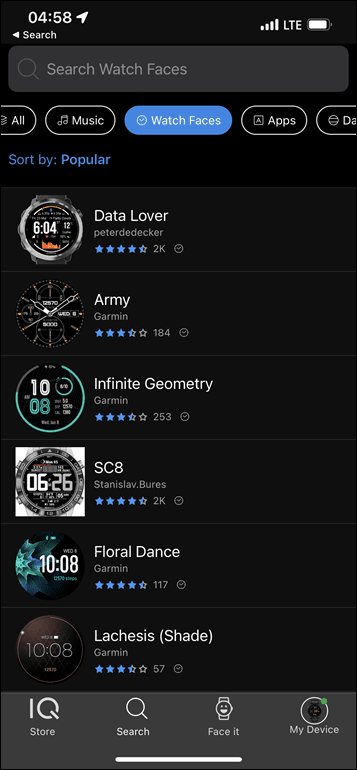



![clip_image001[11] clip_image001[11]](https://media.dcrainmaker.com/images/2022/06/clip_image00111_thumb.png)
![clip_image001[13] clip_image001[13]](https://media.dcrainmaker.com/images/2022/06/clip_image00113_thumb.png)
![clip_image001[15] clip_image001[15]](https://media.dcrainmaker.com/images/2022/06/clip_image00115_thumb.png)





































![clip_image001[1] clip_image001[1]](https://media.dcrainmaker.com/images/2022/06/clip_image0011_thumb.png)
![clip_image001[3] clip_image001[3]](https://media.dcrainmaker.com/images/2022/06/clip_image0013_thumb.png)
![clip_image001[5] clip_image001[5]](https://media.dcrainmaker.com/images/2022/06/clip_image0015_thumb.png)













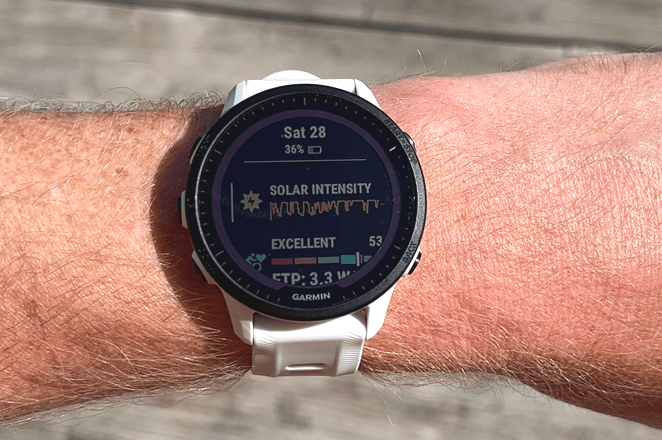
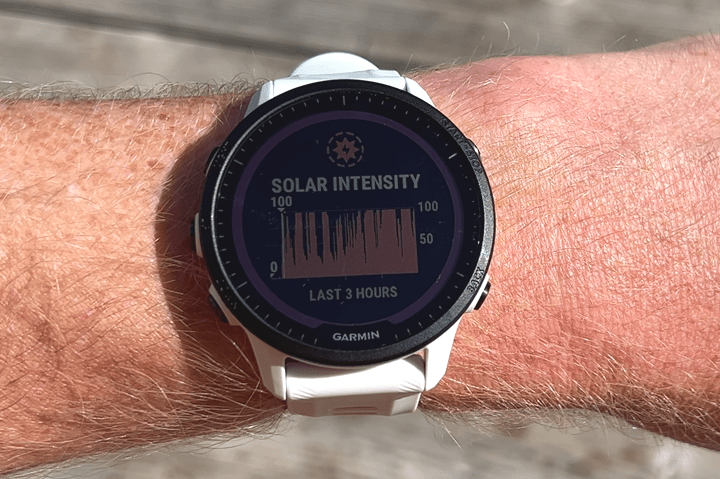


![clip_image001[7] clip_image001[7]](https://media.dcrainmaker.com/images/2022/06/clip_image0017_thumb.png)
![clip_image001[9] clip_image001[9]](https://media.dcrainmaker.com/images/2022/06/clip_image0019_thumb.png)
![clip_image001[11] clip_image001[11]](https://media.dcrainmaker.com/images/2022/06/clip_image00111_thumb-1.png)
![clip_image001[13] clip_image001[13]](https://media.dcrainmaker.com/images/2022/06/clip_image00113_thumb-1.png)
![clip_image001[15] clip_image001[15]](https://media.dcrainmaker.com/images/2022/06/clip_image00115_thumb-1.png)
![clip_image001[17] clip_image001[17]](https://media.dcrainmaker.com/images/2022/06/clip_image00117_thumb.png)
![clip_image001[19] clip_image001[19]](https://media.dcrainmaker.com/images/2022/06/clip_image00119_thumb.png)

![clip_image001[6] clip_image001[6]](https://media.dcrainmaker.com/images/2022/06/clip_image0016_thumb.jpg)


![clip_image001[35] clip_image001[35]](https://media.dcrainmaker.com/images/2022/06/clip_image00135_thumb.png)
![clip_image001[31] clip_image001[31]](https://media.dcrainmaker.com/images/2022/06/clip_image00131_thumb.png)
![clip_image001[15] clip_image001[15]](https://media.dcrainmaker.com/images/2022/01/clip_image00115_thumb.png)


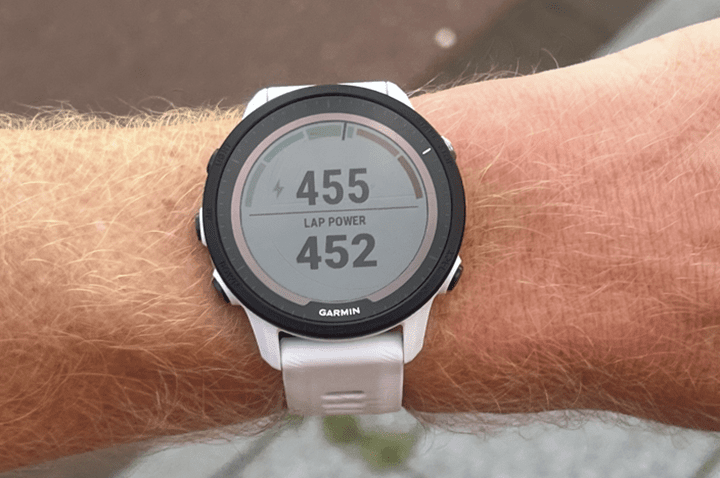
![clip_image001[21] clip_image001[21]](https://media.dcrainmaker.com/images/2022/06/clip_image00121_thumb.png)
![clip_image001[23] clip_image001[23]](https://media.dcrainmaker.com/images/2022/06/clip_image00123_thumb.png)
![clip_image001[25] clip_image001[25]](https://media.dcrainmaker.com/images/2022/06/clip_image00125_thumb.png)
![clip_image001[27] clip_image001[27]](https://media.dcrainmaker.com/images/2022/06/clip_image00127_thumb.png)
![clip_image001[29] clip_image001[29]](https://media.dcrainmaker.com/images/2022/06/clip_image00129_thumb.png)


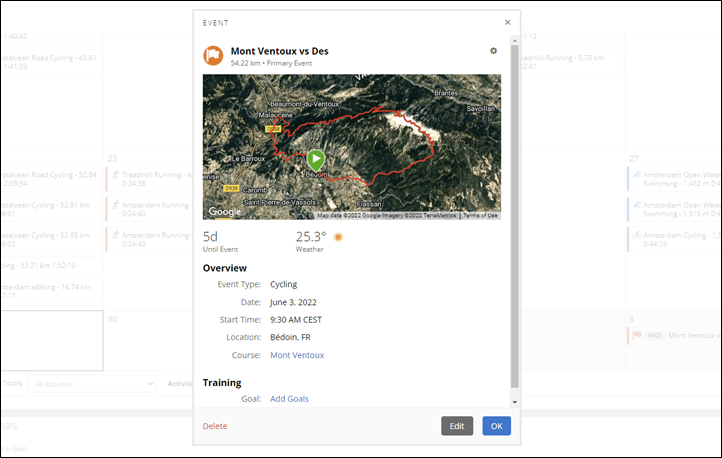









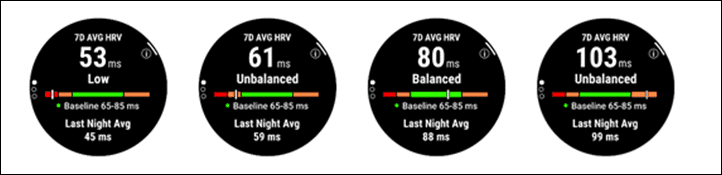
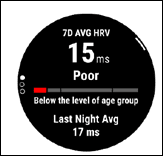


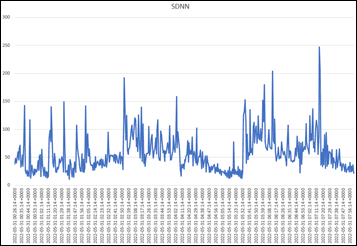
















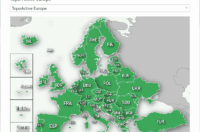
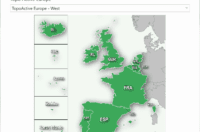
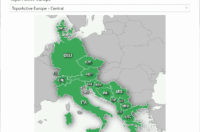
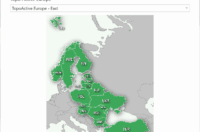

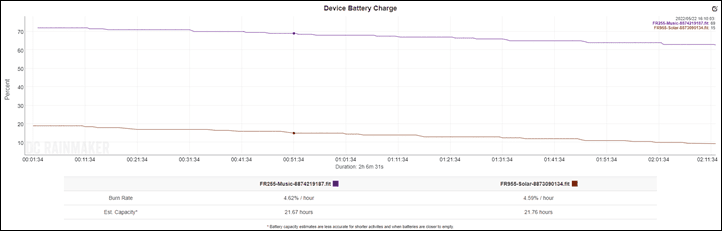
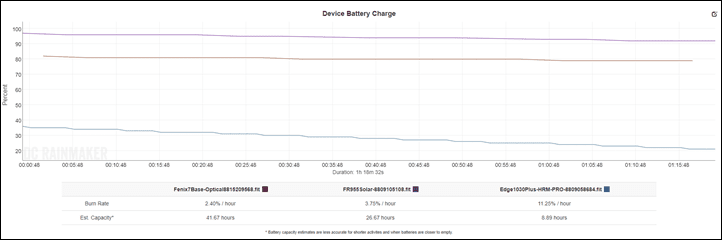
![clip_image001[8] clip_image001[8]](https://media.dcrainmaker.com/images/2022/06/clip_image0018_thumb.jpg)
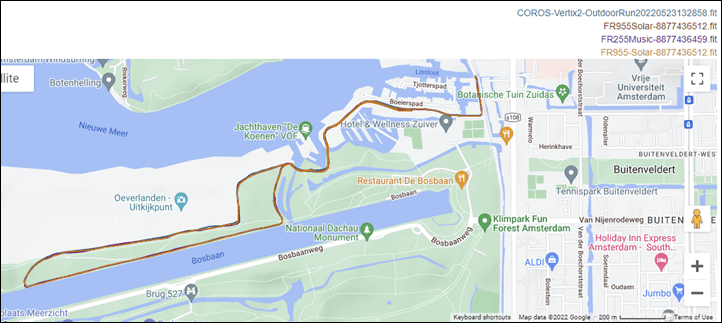
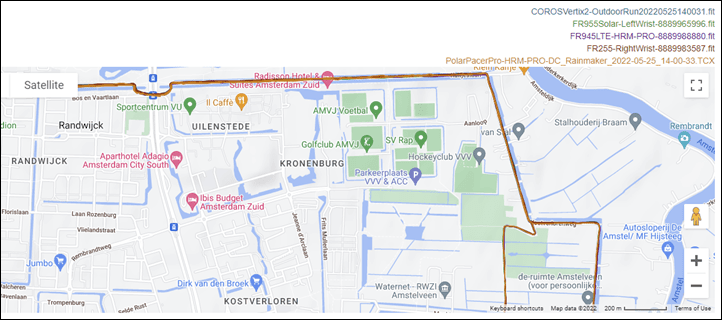
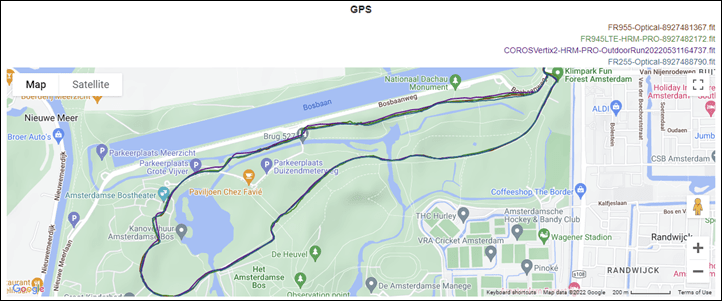
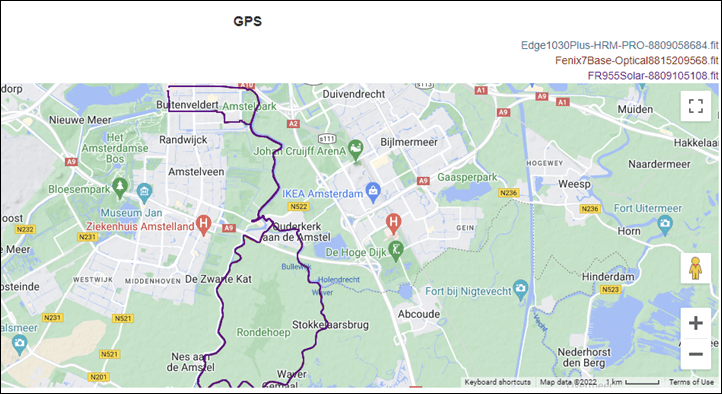
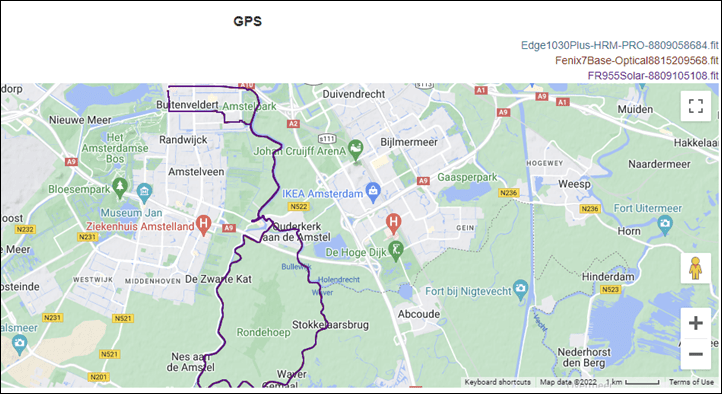

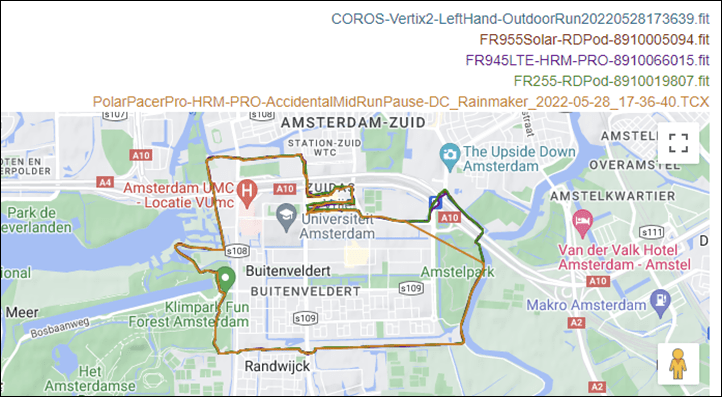
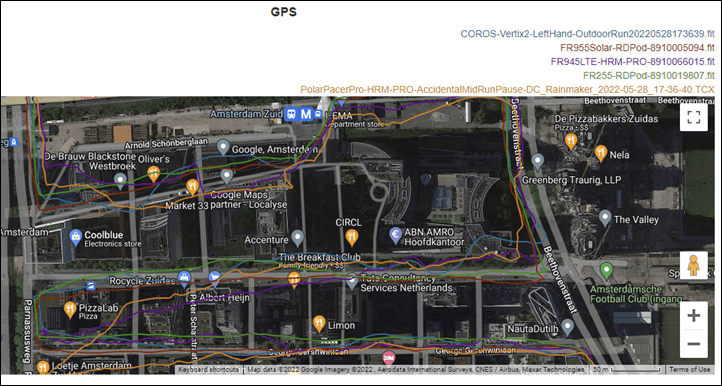
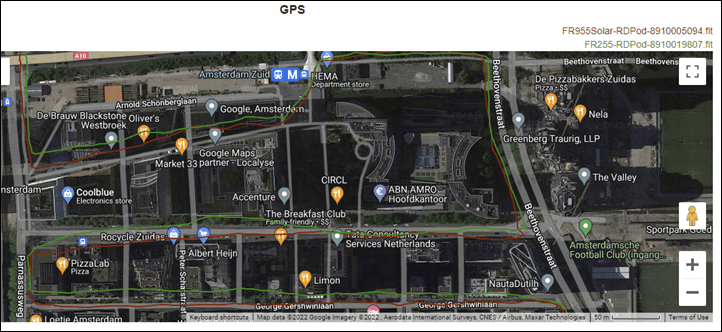
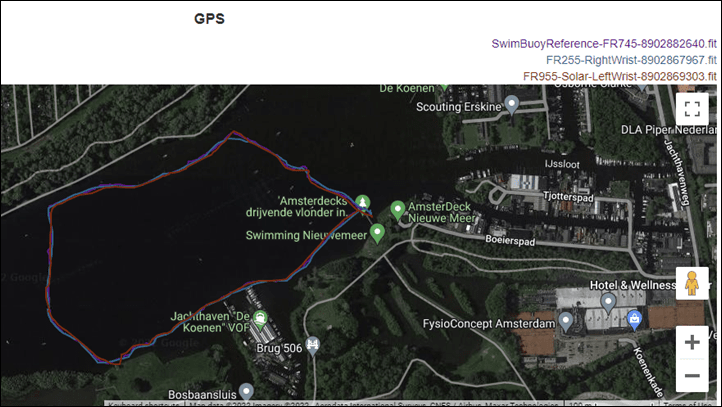
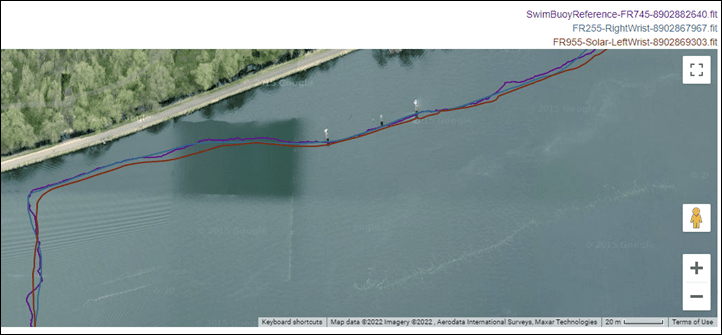

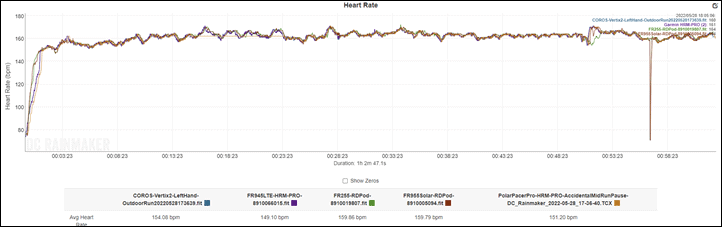
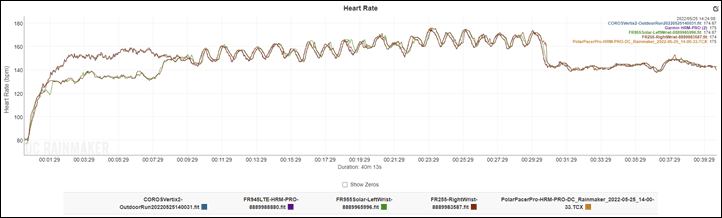
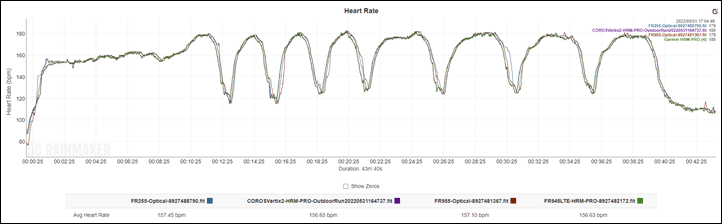
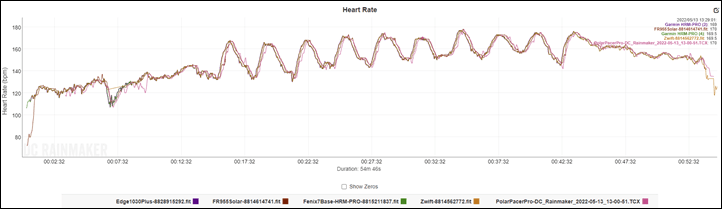
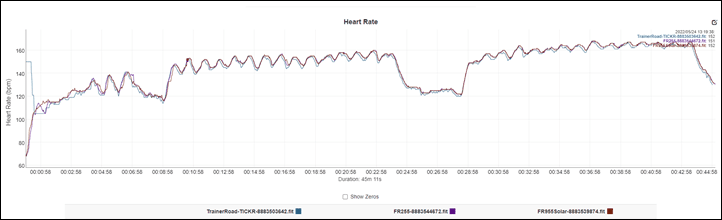
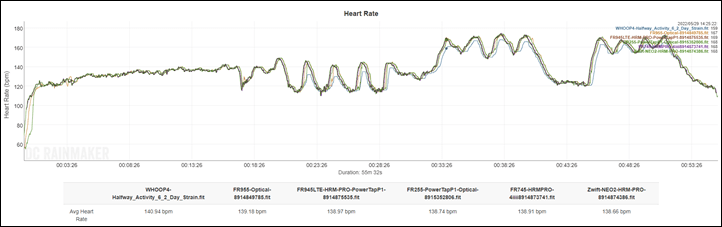
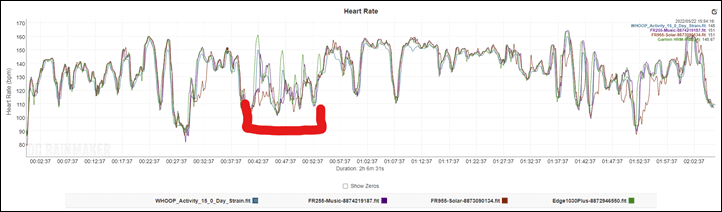



























So what’s up with Garmin making the white version (that few people wants) available first and den drags their feet with the black version (that almost everyone wants)?
It was the same deal with the Epix 2 Sapphire. White version readily available, even *on sale* at some stores now, but the black is still hard to get.
true, the white one is available in the uk for £720. link to hsamuel.co.uk
plus you may get an additional 10% off by signing up to the newsletter. I’m sure i did with a previous purchase, maybe the loophole is still open
Ray,
You may have covered this already, here or in another piece, but will training readiness be available on Fenix 6?
Thanks!
No plans there. :(
Thanks for the extensive review, I was “lucky” to be able to buy a Forerunner 955 solar already and it has great potential…
I put lucky in quotes, because while I know being an early adopter with Garmin is very risky it seems to be to quite an extreme level with the Forerunner 955 unfortunately. Very buggy experience so far…
Maps aren’t properly implemented yet (and especially maps combined with touch were one of the reasons to upgrade from the 945). Zooming levels don’t stick and you can’t select a location to navigate to using the map for example (no crosshairs appear, and the few times they do at random actually selecting and navigating reboots the watch).
Adding 2 connectiq fields often cause them to crash, especially when an ANT+ enabled field is included. So stryd powerzone and another field is never working. But also other fields cause issues (not memory related, plenty of that on the 955).
I even had a fit entry recorded (and uploaded to connect) from a field I already removed.
Battery usage, at least in smartwatch mode, is higher then expected. Higher then my 3 year old forerunner 945 at least.
So all in all, the experience has been so-so unfortunately. Hoping this is just the result of a rushed device with not finished software, sure feels like it, and will be fixed soon with sw updates. (This is with the most recent 10.10 update which was available btw)
Hi Ray,
as others commented here before, I also cannot see myself wearing the watch the whole night. I tried and abandoned the idea with my current Forerunnner. I often find myself sleeping with one of my hands under my head and the pressure from the watch then wakes me. Maybe I’ll try to place the watch on the lower end of my calf muscle held in place by a sweat band or something similar. Or do you think that such a placement would falsify the readings?
Also, do you know whether Garmin has made (or at least tried to make) any improvements to the altimeter sensor (as compared to FR 935 and FR 945) to ensure that it will not break so often (and so quickly) for people swimming regularly in the pool with the watch?
Regarding the altimeter, I expect this also applies the the 955:
link to dcrainmaker.com
I wonder if the 745 is going down the 645 route (obsolete, that is).
I’d say there’s some substantial differences there. The FR745 has received a boatload of updates, and even some just recently (with more to come). The FR645 less so.
That said, I think it’s clear that the FR7xx as a product line probably doesn’t have a future as something like a FR755. Both in terms of stating the obvious just looking at the only $150 gap between the FR255 and the FR955 ($100 if you include music), and based on various other tea leaves.
I’m curious what these “more to come” updates for the fr745 are? Assuming training readiness will not feature? Or did I miss something?
Cheers!
My last watch was a garmin 745, garmin’s sleep algorithm is too bad, not as accurate as polar ans, so I sleep wearing polar vm2, I want to know if the new sleep algorithm of 955 is a big upgrade, and if the hrv recommendation campaign is a crossover role, not a gimmick. I hope those who already have the 955 can give me some insight into the sleep issue.
Pardon my french but what a piece of garbage. No volume control over headphones! Loosing my mind here. I connected my jbl headphones to the 955 and its lound to the point of unbearable pain. And volume control does not work. And than I find Garmin had this problem for over 2 years and did nothing with it in new product. OMG returnhing the s**ty product back to them.
to each their own, but mine seemed fine over my headphones. Volume control too
Mine JBL Free could not control volume. And I am finding more and more people on the internet complainig about this issue. Listening to music during excersise is important for majority of users. I find this a big fail on their part. Can you shave which headphones were you using?
I have volume control just fine on a slew of headphones (including Beats Studio, PowerBeats Pro, AirPods, Jaybird Vista & Vista 2, etc…).
While in theory, the BT Audio standard is a ‘standard’, in practice it’s mostly a ‘Best Effort’ sort of thing by some companies. Garmin’s got pretty good over the past few years in this area compared to when they first launched. So my guess would be that if there’s an individual headphone from a specific company not working, it’s far more likely that specific headphone isn’t following a standard…
Hi, do you know how stress is measured? My understanding was that it basically was Garmin’a way of telling you your HRV—but this doesn’t make sense now that HRV is made explicit and stress still is a parameter if its own.
Thx,
Oliver
HRV will be measured during the night and used explicitly for training readiness when you wake up. I’m guessing they are keeping the Stress for the waking hours (probably HRV plus HR thrown in the algorithm).
Thanks DC for the thorough review!
Please correct me if I’m wrong, but it looks like the FR 945 LTE is the big winner here. It’s cheaper, slightly thinner and smaller (more comfortable to sleep with), has everything the 955 (ex solar) brings and includes LTE.
What am I missing here? I’d appreciate a 945 LTE and 955 differences table. I’ve been googling but without success…
Hi Rohit. Let me give you my opinion having had both. I eventually decided to return the 945LTE and retain the 955: – My use case is mostly running up to half marathon.
1. The touchscreen on the 955 is an advantage on looking at widgets and maps
2. The 955 screen is a tad bigger and that is definitely noticeable on data field screens
3. The 955 is a bit bigger , which was initially my big concern, but weight wise its very similar
4. The 945LTE currently doesn’t have a lot of the metrics that the 955 has although DC comments they may appear in an upcoming FW update
5. The ability to set datafields and create activities on the Connect App is a real benefit on teh 955. Unsure if this will FW update to the 945LTE.
6. Will the 945LTE be supported as long a the 955?
7. The LTE on the 945LTE is not a big plus in my use case , I never activated it.
To compare , look at the comparison option on the Garmin site. It’s quite detailed.
Good luck.
Biggest difference for me is the 955’s multiband/dual frequency GPS, which is hardware-dependent and thus probably won’t be coming to the 945 LTE. For that reason I’m considering making the upgrade.
With Garmin’s greater understanding of the chlorine/altimeter issue, do you know if anything has changed in the internals? (I note the external hole has moved) I’m one of those people who can’t seem to keep an altimeter functioning for more than 12 months (I only swim once or twice a week!) – presently I’m keeping my (replacement) Fenix 5X out of chlorinated water, but I’d quite like to use the 955 in the pool for heart rate etc.
As always a great review. Been following you for 10+ years.
Currently I don’t see a “quick release kit” for the 955 on the Garmin website. Also I’ve never had a Fenix, but did series ever had the quick release accessory and has Garmin made any comments on quick release for the 955 or the F7?
Would the 935 quick release system happen to work on the 955?
Does anyone know a support email I could use to ask these questions?
The power manager is a new feature for the 955 from the 945, you mention it in the text but not the list.
Ahh, thanks! I had it in the list initially, but then yanked it, as it was sorta a subset of the Fenix 7 one. But, just added it in with that caveat.
Thanks!
Hi
Versus OLED, how is the screen colors? How is the screen?
Thinking of replacing my 645 music for 255, 955 or 945lte (with software update)
Thanx
Hi. In my view the 955 screen is perfec. For context, I tried the Epix 2 but whilst the AMOLED is nice , I found it less legible when in activity such as running. Of course my eyes at 59 are not the best but I find the 745/945LTE/955 screen type great. The 955 is slightly larger than the 945LTE and that is nice for me.
I sold my 745 a month or so ago and both the 945LTE on sale (with a nice return window) whilst waiting on the 955 with. It was a rough decision which to keep , but in the end I settled on the 955 for the following reasons:
1. Touch screen is a nice to have as an option on the 955 (I had the 620/630 and used the touch always)
2. Slightly larger screen size than the 945LTE
3. Ability to set data fields etc in the GC app is really nice (who knows if that will come to the 945LTE)
4. Although it is a bit bigger , the weight difference is actually quite small. I have the white one so it seems to mask the size a bit! After all we did start with the Garmin 201 which was HUGE!
5. Faster GPS acquisition on 955 vs 945LTE is noticeble
I did think of the 255 , but the lack of Live Segments was a dealbreaker for me. And the price difference is really quite small.
Good luck!
Would you be able to elaborate on the short term versus long term stamina a little please?
Short term stamina is basically what you can maintain immediately, versus long-term stamina (what Garmin calls ‘Potential) is not just that specific workout, but potentially multiday potential.
So think about a workout like 8×800 running. In that case, you can run the 800m at whatever pace yuo decide. But it’s unlikely you can run 3,200m at that pace. Thus, your stamina would degrade quickly and eventually you’d crap out.
However, because you recover each time, that stamina recover most of the way between intervals, and then you do it over and over again.
But as your workout progresses, you have this secondary line – Potential stamina that slowly degrades. That’s acknowleding that while yuo can do 8x800m, you can’t likely do 80x800m. Thus, eventually, you just can’t do another one.
The cool part though is that long-term stamina includes your overall recovery levels. So if I go run a marathon today, my long-term stamina tomorrow will show that. Whereas if I just did a 5KM easy run today, my long-term stamina tomorrow is likely 100% ready.
Garmin has probably a better explainer here: link to garmin.com
Thanks for being a DCR Supporter!
What material is used for the sensor? Fenix 7 sensor is glass. I had cracked sensor for my 735 and my first 935 which used epoxy.
Glass for both 255 and 955.
Does anyone know how the Daily Workouts based on Race/Events compare to competitors, such as TrainerRoad, etc? Given that there is an adaptive training plan that is created based on a race, this certainly merit more explanation and a comparison with other platforms
Yeah, it’s probably worth an entire post by itself.
But in short, the main thing to keep in mind right now is that the adaptive training plan Garmin creates/does right now is mainly focused on running. There’s elements of cycling in there, but basically, it’s not fully baked yet. Sounds like that might be a later this summer thing.
Does it allow you to input your race distance or you can only choose “standard” distances (eg. marathon)? I’m wondering if one could register a 100 km trail for example.
I was wondering how Garmin handles adaptive training plans for cycling, based on a target event. The new edge 1040 does not seem to base its suggestions according to any plan. Any news on this issue? Thanks!!!
Has there been any updates to Garmin’s daily workouts? Is cycling fully supported? Triathlon support?
Cycling is fully supported, though I still don’t think it scales as well as the running side. No triathlon support.
In a thread just today on Reddit I suggested to someone that was trying it to see what happens if they set up a fake triathlon event for that day by specifying the running race distance as a race, as well as a cycling event of the correct distance. They did that, specifying Running as Primary Event, and Cycling as Secondary Event, and it was giving them something resembling success (ignoring swimming of course, but all triathletes ignore swimming anyway….).
Thanks! I actually had pretty good success using the recommended run & bike workouts on my fenix 6 last year during my offseason. I was excited to see that they were supposedly making it better for actual event prep.
Hi Ray, is there any difference in clarity between the glass of the solar and the non solar version? Michael
I don’t have a non-Solar version (ordered one, should show up later this week when I get back home). However, the Solar should be slightly darker, just like it is on the Fenix/etc…
(However, notably, the jump isn’t as big as on the Edge, which goes has a 15% photovoltaic layer compared to 7% on the Forerunner/Fenix series).
Any thoughts on the screen clarity between solar and non solar?
Someone did this nice comparison video between the 955 and the Fenix 7.
There are some significant software differences between them. I wonder how many will be fixed in future updates.
Garmin 995 Vs Fenix 7 | What Tech Channels Didn’t Tell You! | Reasons NOT to buy | Maps | Features
link to youtube.com
Thanks for posting my video mate, really appreciate that, although I’m still learning 👍🏽 Obviously it’s quite a accusatory YouTube title (meant playfully) but I have nothing but respect for DC and the other big dogs! Massive fans of their channels (and blogs)🌟
You are the only person I’ve seen comment on the Garmin watch faces in your video. The watch face is arguably the thing on the watch you interface with the most and is visible to everyone else around us. And the first thing I noticed on the Forerunner box is that default watch face is hideous. I love my Fenix 7 default watch face. And there is just something about using an OEM Garmin watch face that feels more authentic than any of the third-party app developers on Garmin Connect. I’ve burned through tons of their watch faces and the third-party watch faces never quite sit right with me.
Hey Brain, thanks for the response! 👌🏽Yeah, I’m with you on that one. Maybe it’s because we’ve been spoilt by how good the F7 watch face is? But would have been nice to have a few more ‘OEM’ faces along with a little more customisation (especially having data on the circumference of the 1.3” screen). It’s also a shame about the dials blocking the data during the day too, especially with how clever the Vivomove handled Dials & data. Have you checked out the ConnectIQ “Quatro” face? It looks like a cool alternative 🌟
Kingsley, I just unboxed my Forerunner 955 that I ordered to check it out to see if it’s worth selling my F7 to keep. Ironically, first thing I noticed was on the box of the Forerunner 955 solar, they don’t show that watch face. Instead they show the watch with the Solar Intensity screen …lol. Indicator of what the marketing team who put together the packaging thought of that default watch screen?
I went back to my F7 SS box and they proudly display the F7 watch face even though it’s a solar version also.
However, This forerunner 955 feels so good on the wrist! That’s a tough call if I keep this one or not. I have already become accustomed to my F7 as the daily driver and sleeping in it.
Ray, I just got the new 955 and decided not to renew my Whoop.
What are your thoughts if I should not wear my 955 during some parts of the day while I wear my dress watch. Would you agree that as long as I wear the watch in the evening leading up to bed and during my workouts which are always in the morning would not effect the new Training Readiness score?
Also to note, my job is primarily spent at a desk.
Sorta. It’s messier now.
Yes, at the core, wearing it during workouts and sleep is by far the most important thing for training readiness to show correctly.
However, there are two components that do follow what you’re doing all day:
A) Recovery: This does deeply utilize sleep, but it’ll also speed-up/slow-down based on the rest of your day and activity levels.
B) Stress: This is only utilizing daytime tracking, and not night stress (so it doesn’t double-count the sleep bits).
Thanks for being a DCR Supporter!
Ray,
Thanks for another great review.
I have not found any mention of Current Pace in the review/
Does the new “Multi-band GPS support” bring any noticeable improvement to Current Pace readings in running?
Some people have found it better.
I’m one of those people that either run super stable, or whatever, as stable pace readings was never really a problem for me previously.
Does Garmin have any plans for injury tracking?
I love metrics and the coaching Garmin is trying to do with them. However, my limiting factor is always injury prevention. I have to build up three times as slow as most training plans suggest, because I am very sensitive to overloading injuries (shin splints, …). So as interesting as these metrics and algorithms are, in the end they are useless to me. If the watch could be set to ask about any discomfort during/after the run and take that into account for the training readiness and recommendations, that would be an instant sell for me.
I’m not aware of any plans there. However, that doesn’t mean it’s not happening.
That said, there is actually the option to pause training status related messaging. It was somewhat intended as a blend for things like vacation as well as pregnancy, whereby having these messages are a distraction from alternative goals.
Ray – does Garmin have anything like UserVoice for its software and watches? I feel like it doesn’t have a good way to listen to its customers. For example, I would like the watch to have a mic and small speaker to be able to use a voice assistant. I’d also like to be able to see lap history like you can on the Edge devices and you could on the ForeRunner 910.
We saw Garmin add Mic/Speaker in it’s Venu 2 Plus this past January, the first time Garmin has done so (including with Voice Assistant support).
I suspect it’ll become the norm over time. When I step back and look at fundamental shifts in technology that Garmin has adapted/increased adoption of in the last 12 (or so) months, they include:
A) AMOLED Displays
B) LTE
C) Voice/Speaker
D) ECG (still in testing)
I don’t know when the exact line in the sand will be that this becomes defacto, but it’s only a matter of time. I have to imagine that chipset and related shortages are probably slowing down some of this type of shift. But in much the same way that WiFi or optical HR sensors are now standard on virtually all Garmin units, it’ll be the same for the above list too.
Oh – and thanks for being a DCR Supporter! New Quarantine Corner Episode coming up here in the next 24hrs I think, we filmed it with DesFit & GPLAMA two nights ago. Fun times!
Speaking of ECG – is there any indication that the 955 could have the hardware necessary for ECG functionality, like the venu 2 plus? 🤔
I just had a chat with Garmin/Austria. Because of the solar layer I asked if there is a visible difference between the solar and non-solar version concerning the readability of the displays. “Mr. Thomas” of Garmin told me that there is absolut no difference. And he told me to my surprise that this is why because there should be no solar layer at all. 955 solar should receive its solar energy only by the solar ring. I douted that, but he insisted on. So DCR or anybody else, could you please comment this information from Garmin?
Yeah, simply put – that person is wrong and misinformed. Badly.
The Solar screen will be slightly darker due to the solar panel, and the solar panel very much exists across the screen. Just as it has since the very first Garmin watch 3 years ago with Solar. It’s a fundamental part of Garmin solar, and every one of their devices has it across the main screen.
Cheers!
Thank you Ray. As I thought he would be misinformed. And I told him so. But he insisted a couple of times. Bad service there. I’m getting mine next week and hope that some of the awful bugs especially in mapping will be fixed soon.
Hi Ray! Thank you for the excellent review, as always. I bought the FR945 on launch and I’m thinking of upgrading to the FR955, but I’m a bit scared since it’s a risky endeavour to buy a Garmin product on launch. I had to exchange my 945 2 times and I’m not exactly happy with Garmin Support since they were difficult and made me pay for some costs, even when under warranty.
How stable was the watch when you were testing it? Was it on the firmware with which it was released? Are you still using it day to day if I may ask?
My FR955 was super stable for my testing, far more stable than the Edge 1040 was for me.
I had the production firmware the last couple weeks, so same firmware as people received it on (or, the firmware they installed upon setup).
I’m still using it at the moment while I wrap up a few other related posts on it. I suspect it’s what I end up on though once the June dust settles (ultimately retiring my FR745).
Knowing a lot depends on personal preference, is there any reason why you think that you will gravitate to the 955 vs Fenix 7?
The premium watch feel. Everything from the Default watch face (that Kingsley and I discussed above) to the band that with two loops not one, titanium casing, etc. etc. I’m wearing my Fenix 7 Sapphire solar on one wrist right now (had 3+ months) and a Forerunner 955 on the other wrist trying to determine if I want to replace my F7 or not. I’m leaning toward just keep what I got. The Forerunner 955 Solar has a cheapy feel like my entry level Garmin watch that was a Vivoactive 4. it does not feel like $650 watch. If they priced each version about $100 cheaper then maybe it would be a no brainer. Because an all polymer watch just doesn’t seem like it should be at those price points.
to keep adding to my previous reply as I’m wearing both of these watches today, the sapphire glass Fenix 7 is really a prettier screen than the dull forerunner glass. You can tell the difference with the sapphire crystal. Go to a jewelry store and have them show you a nice watch with a sapphire crystal face and you’ll see what I mean.
I really appreciate the perspective Brian and side by side POV on the Fenix’s higher build quality and appearance. I have seen other feedback that the software is also more polished on the Fenix 7, though I suspect that will normalize over time across the devices.
For anyone out there that has chosen to go the other way (i.e. get the 955 instead), what was the driver…. weight/ more accurate HR from less bounce, price, something else?
I am oscillating between the 2 on which one will replace my 945.
I saw in a video a user complaining about the difficulty of using the touch to navigate maps on the 955, is it true?
I bought a 955 but returned it because the touchscreen was so buggy. Felt like I was paying extra for a feature that just didn’t work. It has very little functionality to begin with, just swiping a few menus and maps. Maps were very difficult to navigate and crashed often. Even just navigating menus, it seemed like it worked well on down-swipes but not up-swipes.
Will the fenix 7 be like that too?
From what I have read, the Fenix 7 touchscreen has more functionality and is less buggy. But I am not speaking from personal experience, the only touchscreen Garmin I have owned is the 955.
It’s the same exact touchscreen/hardware.
However, what’s different is how Garmin have chosen to implement the maps bit on the FR955 vs Fenix 7. I discussed this in my mapping section a bit, but basically, you have to do a couple mroe taps/swipes to enable the touchscreen in maps on a FR955 vs a Fenix 7.
I have a funny feeling it won’t take long for the Forerunner team to adopt the Fenix team’s touch variant, based on feedback from myself, others I know, and of course readers like yourself…
Touchscreen works well for my use case so far.
I thought I was going to downgrade from a Fenix 7 Saphhire Solar to get the lightweight 955. However, the more I read all these comments, the more it sounds like it’s a cheapy version of the Fenix. And I’m not referring to polymer instead of titanium casing. It sounds cheapy all around on touch screen and other stuff. It does not at all sound like a Fenix 7 in a polymer case because none of these type of issues are problems on Fenix 7.
Have Garmin seen the video Ray? 🙈 🌟
Yeah, I mean, it’s literally the same screen. They just made different design decisions as a team versus the Fenix. Sometimes, those are better, sometimes not.
For example – on a Forerunner 955 you get chevrons (arrows on the line itself) for routing, whereas on a Fenix 7 you don’t. I’d argue that the vast majority of people would prefer chevrons on the Fenix 7. Usually, these things end up normalizing between the teams.
I suspect we’ll see a crapton of normalizing over the course of June, as the Fenix team releases betas incorporating FR955 features, and the FR955 releases betas incorporating feedback from release.
(In looking back, I see I never finished porting the rest of my ‘Navigation’ section from my draft review to my production review above, as I ran out of time on launch day to get the photos added into the writing section. Will add it for my to-do list tomorrow now that the dust has settled over the last three weeks of craziness. Same goes for music/payments section.)
No complaints on my F7 touchscreen so if 955 is the same it should work well. I go back and forth between turning off the touch screen and turning it on. I don’t like inadvertent swipes with it on, but when I turn it off I miss out on the cool palm tap to kill notifications.
Mine’s great so far. No issues. TBH the profile and lack of weight is kind of a nice break from a Fenix, but to me its kind of apples/oranges.
I suspect by now they have. They keenly watch the comments section here, even if they rarely comment. Especially in the days after launch (and especially if they see something significant they can’t repro internally, they’ll reach out asking if I can get in touch with the commenter to get their permission to exchange contact info).
Makes sense, more than welcome to mate. 👍🏽
My 955 touch screen is pretty buggy when used in maps.
The maps will frequently close down and exit, and often the screen doesn’t respond to my touches.
Do you use maps on your watch often? I’m curious what situations people use the map on their watch. I’ve tried a few times to use it for fun. For example, I was visiting Denver last week and walking from hotel to park to do a jog. However, I quickly gave up and just pulled out my phone map.
Hey Patrick, did you get the same issues as this? “Garmin 955 MAPS | Your questions answered”:
link to youtu.be
Yeah pretty much.
Swiping to pan can cause the Maps view to exit to the maps-menu view.
Sometimes the map displays blank (but it shows my position cursor), can’t figure out why this happens sometimes and not other times. Zooming doesn’t fix it and I do have GPS lock.
From that video it looks like the way maps are implemented on the Fenix 7S is way nicer. I’m assuming they’ll patch the bugs, but would be nice if the functionality mirrored what the Fenix 7S has (double-tap behavior, etc).
Not sure if this is maps related, but I also haven’t gotten any of my Strava live segments to work yet on the new watch. But I can see the segments are stored on the watch.
I can confirm, as of this writing, touch screen, especially in map is not what you would expect, you still need to use buttons to zoom and cannot touch “click” a point in a map, you need to use a button, don’t get me wrong, touch screen is nice to have in addition to buttons, I like now you can touch letters when renaming sensors. But it is not what you are used to with refined smartphone type of input, ie having click, hold for menu/select and pinch for zoom. With the watch it is more like drag left and drag right and click but only when they enable it, not universal scrolling
I’ve come from a 935 that I had at launch and the 955 is like night and day. No problems getting a device delivered either which was a bonus.
My only issue is the size of it and sleeping. I’d like to use it fully and get all the HRV stuff but it feels so cumbersome at night. It seems the HRV numbers are linked to the device as I’d not mind buying a smaller activity tracker if that could do all the overnight stuff but from the (albeit very) brief look I’ve had there is no device that will do that. Someone please let me know if such a device exists!
It’s called 255.
The 255 is a good option but note that it lacks the Training Readiness of the 955.
I just picked up a used 955 solar to replace my 935, that I’ve worn every day/night for the past 6.5 yrs. While the 955 is – ever so – slightly bigger in diam/thickness/weight, I can’t feel a difference. Just want to share another perspective.
Do you know if there is a difference in the power depending on the sensor that you use? That is if I use an RD-POD today and a HRM-PRO tomorrow will I get the same results?
My experience using the two is that the RD-Pod results in lower power numbers than the HRM-Pro. Consistent for the month I used it. I went back to the HRM-Pro because it was getting to winter and awkward for me to wear it at the perfect spot on my wait band. HRM-Pro on my chest is more convenient for me for al types of weather.
Hy Ray,
great review as usual, thanks.
2 questions: first night of usage, I see HRV has been recorded only for the last hour. All other metrics (sleep, HR, body battery, stress) have been recorded for the whole night. (I enclose a screenshot, hope it can be seen)
Any idea of why this could have happened?
Also, what is the setting to choose in Settings –>Data Recording –>HRV recording? By defaul it was “not active” and I had set it ot “active”. Does this have to see only with activities?
Thanks
How does the Oura Ring Readiness Score compare to the Garmin Training Readiness number?
I currently have an Apple Watch and would prefer to keep it so am considering buying an Oura Ring to get readiness for when I should workout again.
However if the Garmin’s score is much more actionable then I may just sell the AW and get an Epix. But I’d miss the smart features that the AW provides!
Is it posible to switch black-white for workouts? Now we have white background/black numbers. Is it possible to get black background/white letters?
following (in case any comments about when we can expect training readiness functions to find their way to Epix beta version channel)
Ray (or any knowledgeable person),
I read a comment someone made somewhere that the 945 LTE is the exact same hardware as the 955? They commented that Garmin could have just called it the 955 LTE and had three products in the same product line, for example, 955 standard, 955 LTE, and 955 Solar. Is there any truth to this?
Can’t comment on what’s under the hood, but my understanding is the 945 LTE is a physically smaller device than the 955. I do understand they have the same HR sensor though.
But I get the impression that the 945 LTE will be “almost” the 955, just without having touch screen and solar.
Personally, with a 945 LTE, I’m hoping they will be the same software and functionality wise (other than solar and a touch screen), but we’ll find out when the 945 LTE gets the software update that’s promised.
Hi. I have had many forerunners since the 201, recently the 745 then 945LTE (for a short time as it was still returnable) and now have the 955.
I had a tough decision making process for the 945LTE vs the 955 but decided on the 955 in the end.
The 945LTE is smaller and it is noticable on wrist and at night. The weight is not really an issue as the weight difference is minimal.
The option of using the touch screen on the 955 is a boon , not necessarily for activities but for maps and general use of the watch in smartwatch mode (so to say)
I did not use the LTE functionality of the 945LTE , which has. Avery limited use case. I generally have. phone with me on longer activities.
The price difference between the two is minimal , I expected it to be more.
10 days in I dont regret keeping the 955 over the 945LTE
Of course there are many firmware differences and there is speculation that these will port back to the 945LTE but one can never be sure till it happens.
So if the size is an issue and you want smaller and prepared to take the risk on firmware then 945LTE
If you need and will use the LTE “functionality” then the 945LTE it
If you want a touchscreen , then 955
Otherwise the 955 it is…there are some niggles currently – as you can see form the various forums, but those haven’t detracted from my use of the unit.
Yeah, it’s not the same hardware. A number of differences off the top:
A) Solar panels (2x) versus not
B) Different Multiband GPS Chipset
C) Different screen (260x260px aross vs 240x240px on FR945LTE)
D) More memory/storage (32GB)
E) Touchscreen vs not
And probably many others. But yet, we’re seeing many (most all) of the FR955 features end up on the FR945 LTE. This is due to a bunch of reasons, most notably that Garmin thought it’d be pretty wrong to basically dead-end a device less than a year after release. And perhaps more specifically, dead-end a device without a real successor to it (since there’s no FR955 LTE).
How well does training information from to the Garmin 955 from other Garmin devices?
For instance, I prefer to bike with a Garmin Edge bike computer. If I do a training ride with that device, with the Forerunner 955 get the results it syncs and integrate that into the various metrics that it is tracking?
Thanks!
This question about info getting into our watch metrics is a good question. I do my cycle workouts on Zwift and from there Zwift uploads to Garmin Connect and Training Peaks. So that data doesn’t go through my watch.
Zwift & TrainerRoad data actually do, and specifically, do for the metrics as part of Training readiness.
The same is true for other Garmin devices (though, it can sometimes vary how lel it works). For example, this week I was doing runs with the FR255 and not the FR955, yet I was wearing the FR955 the ‘other’ 23 hours of the day. The FR955 correctly processed the FR255 runs without issue, adding it to training load/recovery.
There are still some gaps there. Body Battery isn’t synced via Physio True-Up, and neither is HRV Status. But unless you have both a FR255 and FR955, that’s really not a big deal right now. Eventually it’ll sync.
Ray,
do you have any idea if Edge 1040 power guide for cycling and new version of climb pro will come to 955?
Probably technically possible (Stamina is there on both devices, for example) but I guess that keeping some functions specific to a device is better for marketing.
I have to check on ClimbPro updates, but I know that the cycling related features are slated to come to the Fenix 7/FR955. If I remember correctly from the conversation it was Q3 sometime (which, I think they were basically saying end-of-summer-ish).
Thanks Ray,
that’s good news.
Will keep an eye on that, let me know if you have updates on ClimbPro, really like the new version for the graphs you have shown.
Tried Stamina on FR955 for the first time today on a long ride (6h30 with 3000 mtrs climbing), seems to be pretty spot on in relation to how I felt
Hmmm, slightly worrying. I ‘bought’ a non solar version from the Garmin AU/NZ website a couple of weeks back where it was listed on the same 5-8 weeks lead time. As of today, the solar still has 5-8 weeks but the non-solar is off the website altogether.
The altimeter of my 935 conveniently failed on 1 June and so I don’t really want to be waiting to xmas for it. Especially as Garmin already have my $$$
Hmm, odd on removing non-solar – historically these are just random transient quirks of an e-commerce site and really mean anything. In any case, keep in mind that the 5-8 weeks though is for new orders.
Garmin has been doing a lot of under-promising and over-delivering this year on Garmin.com order times. And atop that, Garmin virtually always fulfills retailer inventory first, hence the standard 5-8 week times.
Thanks for being a DCR Supporter!
Thanks Ray, just to be clear Training readiness will not come to my Fenix 6? Is that because of the sensor not being good enough?
Correct on not coming to Fenix 6.
I suspect a portion of the reason is the lack of HRV on the Fenix 6, which in turn may or may not be due to the specific sensor within the Fenix 6. We’ve only seen HRV readings that are visible to the end user on the newer Gen4 optical HR sensors. Garmin has long used HRV, but in less transparent ways. Meaning, now, you can very specific and exact values, thus, Garmin has to be accountable to those values actually being measurably accurate.
Whereas previously, they could get it broadly correct without ever giving out a specific number.
Ray, you noted in your Fenix 7 review that “Health Snapshot (including HRV data)” will be coming to the Fenix 6 series. Although some features have trickled down from Fenix 7 to 6, I haven’t seen that specific one yet. Which is raising the question if there has been a change of plans? Because if HRV can be measured in a 2 min snapshot it should be measurable overnight all the more.
Hey,
What about cycling with Wahoo? can you upload somehow the training load or the actual workout without cycling with Wahoo plus watch?
No, not really. Ultimately, you’ll want to dual-record on the FR955 to get those training metrics into the Garmin ecosystem.
Wahoo does not like you to dual record if you are referring to having both a Garmin and a Wahoo app connected to your Wahoo smart trainer with blue tooth. Their phone support emphasized this and they have an article on their support about it. You can record workout from Wahoo app, export it, then upload in Garmin Connect. I could use wahoo on my ios app and do the export to a folder in my Microsoft onedrive all from my phone. Then for the import to garmin connect I think you have to use a desktop browser.
All that being said, I just started using Zwift because Zwift will upload to my Training Peaks account and Garmin Connect simultaneously with no duplicates.
See my reply #544 and here is Wahoo’s article about why you shouldn’t pair your Garmin and another app at the same time on bluetooth (i.e., Zwift, Wahoo, etc. from your phone while your Garmin watch is also paired):
link to support.wahoofitness.com
It’s a signal interference thing and can mess up the accuracy of your power numbers and such is what I was told.
I didn’t read the article, but I Zwift regularly with zwift on an ipad paired by Bluetooth to my kickr17+climb, and hrm BLE to the iPad along with assioma power pedals paired as a power source via Bluetooth to zwift. At the same time, I connect an edge 830 to the assioma pedals ant+, a connectiq app to the kickr power signal, and additional ant+ speed sensor (magnet taped to kickr drum), and the same set of sensors paired to my Fenix 7x also via ant+ (with tempe) .
I don’t experience issues with dropouts (have made sure that my wifi network is not on the channels that interfere with ant+). And I turn off power to my wife’s trainer so it’s not also broadcasting if she’s not riding.
Zwift uploads to Strava only. I save the indoor bike recording on my Fenix 7x which goes to Garmin connect and then strava/TP, though usually delete the duplicate recording in strava. If I forgot to start the watch or edge, then I save from the other device to GC and I get all of the training readiness data I need.
In general, I don’t pair the indoor trainer control signal to my watch or edge (it’s paired but disabled) if I want to be sure that devices don’t fight for control and I know I want zwift to control. If I wanted to follow a workout from the Garmin, I enable trainer and then don’t pair the controllable trainer to zwift, and I just freeride.
So, it may not be recommended by wahoo (probably because you have to have a good understanding of the difference between bt and ant+ signals, and also making sure only one device tries to control) but it can work.
Yeah, that’s a bizzarre article to b honest, and doesn’t really hold water (technically or marketing).
The singular exception to that, which is where I think that article probably started life, before getting derailed, is that if you’ve got a Smart Trainer, you don’t want two devices connected over ANT+ FE-C/FTMS, because they’ll both take control of it.
But concurrent recording is kinda the entire purpose of having multi-channel Bluetooth, which Wahoo was among the first to have.
I don’t understand the reason behind Garmin not counting the activities recorded with device other than Garmin (and some of the supported apps like Zwift) into the training load. Garmin just cripples user experience for their own users/customers. And that renders new features like training readiness useless for users using Wahoo bike computers. If you have a Garmin device that supports training load and training readiness, I don’t see any logical reason why a bike ride with Wahoo Bolt is completely ignored. You still have that Fenix 7/Epix/Forerunner 955, right? Just it’s not used on that particular ride. Garmin makes great devices, but they definitely should start with being more user-friendly.
I do agree that in general, if you’ve got an active Garmin device, it should allow that to be calculated from any source. That said, no other device on the market allows 3rd party files into it that I know of.
And I could see how Garmin might then have to figure out whether or not a Wahoo person could see all their data on Garmin Connect, and so on. And then invariably, someone will complain when a Wahoo upload for whatever reason doesn’t enable a certain feature somewhere, etc…
I agree that full support for 3rd party activities could be more complicated and understandably that’s not something that Garmin would like to do.
But I think that they could start with simply checking if the user has an active Garmin device that supports training readiness (that implies that user has more expensive device). If yes, then they could take into the account *all* activities (even imported / recorded using 3rd party devices) into the the acute training load. This simple step would fix training readiness feature for all users with *new* watches (so currently only F7 and its variants, Epix2, FR955 and FR945 LTE).
I think that this should be doable for Garmin quite easily. They don’t have to support anything advanced for 3rd party activities. It’s just about making training readiness work correctly.
I can image that they could also add some disclaimer into the section with recording device info saying something along the lines: “This is an imported activity recorded on unsupported device with limited support in Garmin Connect.”.
Actually, they already do similar check for e.g. body battery. If you don’t have an active device supporting this feature, widget in Connect will let you know that you need such device before you see something there.
That’s interesting.. I never thought about that.. I’m usually recording activities with my garmin forerunner and an edge in parallel. In case my garmin watch screws up (ie. I forget to resume after a break) I’d discard on the watch and manually upload the activity from the Edge by connecting it to my notebook and uploading it through the garmin connect web interface.
Would this count toward the training load? 🤔 What happens when I’m uploading the fit file from a karoo instead of an edge? I’d assume neither counts toward the training load?
I think Garmin generally has a problem with multi-device support.. not just with 3rd party devices. They slowly get there with Physio TrueUp, but still long way to go.
@Herbert, if you record on Edge 530/830/1030/1030+/1040 then it’s counted into the training load and thus reflected in the training readiness score. Activities from these devices could be synced directly into the Connect via mobile app, so you don’t have to upload them manually via web Connect.
If you have an older Edge device, then it’s not counted into your training load. Same for Karoo, Bolt, etc…
I was just relaying what customer support told me. I did not find the article first. My first point of contact was through their technical customer support phone number (not a sales person but actual tech person). I had a question about using ERG mode with Garmin watch and also being able to see the power meter on my Wahoo app. The tech on the hotline was adamant about only connecting one bluetooth at a time or I’d get the interference. Then she told me to google that article. I had also emailed a similar question to their tech support email address, who also replied to me with the same. So multiple techs at wahoo seemed fairly adamant about not connecting more than one bluetooth device at a time.
Could it be something that the training readiness metrics are using licensed Firstbeat algorithms at the device level and thus the license doesn’t allow them to do the same calculations on files from other sources? And/or it requires the HRV measurements to be recorded in the fit/workout file and other sources (Zwift) don’t record that same level of detail as what the Training readiness devices are recording?
Still annoying but since I treat connect as the “Truth” in my workouts and the Garmin recordings always seem to have significantly more data and metrics than Zwift or other sources, I always record a file on my Garmin watch or Edge (whichever device is most recently updated with the most metrics that I wanted to record) and it ends up not being too much of an issue, at least for my uses.
@Roman thanks, but I’ve got Auto upload deactivated on my edge 830, so i don’t get any duplicates.. in 95% of the time I’m recording with my Garmin forerunner, i only want to use the edge data when something goes wrong.. and the “upload activity” button for a single activity never works for me..
So i do upload it manually.
But will an edge 830 fit file manually uploaded to Garmin connect effect the trading readiness? 🤔
Although thinking of it, i wonder if it actually changes anything whether the activity itself is synced with Garmin connect.. maybe it is enough to save the activity on the device, because it would already show recovery time and training effect when saving.. i never checked whether this is synced to other devices..
So I should make sure to discard the activity in the edge if my Forerunner recording worked out 😅
Am I really the only one recording on two devices 😂 Always need a backup.. 😅
Yup, a manually uploaded Edge 830 file will contribute to Training Readiness. Specifically, it’ll first contribute to Training Load, which in turn contributes to Acute Load, which in turn is one of the core six items as part of Training Readiness.
Forgot to click the follow button (follow without posting wasn’t working). Sorry for the spam folks
Hi
Whoop 4.0 or Forerunner 955? I currently have a whoop but thinking of changing. Also does metric like HRV get sent straight to Training Peaks each day like with the Whoop?
Great review.
Thanks
andy
I would love to know your thoughts on the 255 vs the 955. I have read both reviews but the differences seem marginal. Touchscreen, golf, hiking, training readiness?
Hi Marc, FWIW, the reason I went for the 955 and not the 255 are as follows:
Touch Screen – nice to have for sure but wasn’t a deal breaker
Live Segments – this was probably the main reason for my decision as I used this function on my 745
Mapping
Some of the additional metrics are nice to have
The fact that the price difference was much less that anticipated also swayed my decision.
Everyone has different needs, and for me it’s a tool. I’ll still keep my fenix around but chose the 955 for it’s incredible value in a slimmer, extremely light package. It surpassed my expectations. One annoying thing with the fenix is that it would beat the back of my hand to death on rocky downhills with my mtb. Literally bruise my hand. I’m not a fan of cranking down the strap so hard it can’t move either.
So far except for the little glitch with the maps it’s solid and I really like the touch screen.
For a good looking watch I typically go with my Seamaster anyway so I’m less concerned about it as jewelry
Anyone else notice, when in a loaded workout (bike in this case) the auto lap isn’t working properly? It won’t actually show the primary and secondary fields I selected. It seems to show total time and distance, and for intervals within the workout, still doesn’t show the “Auto Lap” configured fields. Once your get through the entire workout and “lap” through the end of it, though, the auto laps function as you would expect? It’s almost as if the workout function loads up a separate lap data configuration.
Looks like the 945LTE alpha rev 6.04 dropped today but it’s missing many of the noted 955 new features – including native running power, race planning / calendar support (custom training), training readiness, etc…
Do you still believe it will be updated to be on parity with the 955 and 255 in these areas or is the alpha representative of what we will end up with?
No, that’s basically just a delayed update from earlier. The FR945 LTE still plans to get all the features outlined above. While the plan was for all that stuff to be in one, my guess is that something caused them to split them apart for now.
Does the new native running power also take wind into account? With the old app, it was possible to disable wind power, but I don’t see any such option for native running power, nor any indication whether it’s included.
It does. It’s literaly just a port of the existing CIQ app into it.
That said, i agree, I don’t see any obvious way to disable it.
That’s a shame. It seems to me that unless you’re running on a country road near Olathe, the usefulness of weather station data for this purpose is pretty limited.
Frankly, I’m not sure it really matters either way. Even when I looked at Stryd doing laps on a track into/with a very strong storm headwind, it didn’t get it right most of the time.
Ultimately, there’s going to be an impact of wind on running power. And I’m not sure if it’s really going to be accurate whether you have it enabled, disabled, from a weather station, or from a shoe. None seem to nail that logic in real-world conditions with buildings/etc. I think we basically just need a propeller hat connected via ANT+/BLE to specify exact body wind. :)
ie something like link to velocomp.com … Maybe with a gopro chest mount 😂
The Power/Aeropod is a cycling unit, using algorithms that don’t work for running.
Any idea when Morning Report and the other new functions will be coming to the Epix 2? I keep hoping it’ll show up but unless I’m doing something horribly wrong they’re not here yet…
Very very shortly.
Does Garmin utilise the HRV during an activity or in post-processing of one? Curious whether it still makes sense to use my Polar OH-1 for recording HR to save some battery or if I lose out on something because it doesn’t properly report HRV.
Hmm, I believe it does during LTHR tests. I’d say I’d use the Polar OH-1 for outdoor cycling with variable intensity, and perhaps some arm-focused gym stuff. Maybe also winter running intervals.
But otherwise, I’m finding good enough accuracy across most things.
Thanks, makes sense. LTHR testing was kinda what I had in my memory as well but I wasn’t sure if that was specific to my old Fenix 5. So the wrist based HR readings have been surprisingly good even for cycling and strength training. So far for me the only way to get whacky readings was to use the watch during a roller massage with a Roll Recovery R8. 😂
You noted that the GPS track for the open water swim was nearly identical to the swim buoy track, but how did their overall distance covered compare? It seems like many users are getting good GPS tracks and the GPX files are good, but the 955 swim distances used to calculate pace / overall distance are off by 10% or more from the true GPS data.
link to forums.garmin.com?
There’s another comment thread on the swim track distance issue*, which, I think based on looking at the threads has nothing to do with the watch itself, but rather, is specifically the GPX/TCX export from Garmin Connect.
For example, in the review above, for the swim test I did (and I’ve done others since), the swim distance listed if you click on the set is almost the same as the swim reference buoy (50m short on 1,500m, which makes sense, since it was slightly undercutting it on the corners): link to analyze.dcrainmaker.com
That’s because I export out the swim files in their native .FIT format, not converted to .GPX/.TCX – that 1462m matches what I see on the watch and GCM for that swim. In other words, as said above, something has changed on Garmin Connect for swim exporting, not the watch tiself.
* link to dcrainmaker.com
Hey Ray! Unfortunately there are serious problems with the open water activity for some users, making it entirely unusable. The problem is that the reported distance is wrong, as mentioned before. I just wanted to clarify that reported distance is wrong on the watch while swimming, and it’s wrong on Garmin Connect. This is not about exported activities.
The OP at the Garmin Forums thread Josh linked above, made a subsequent post here: link to forums.garmin.com
You can clearly see from the map in that last swim part of that swimrun activity, that they swum a distance of about 750m, however the reported distance is 352m. That’s less than half! You can also clearly see from their pace graph, that their pace is stuck at 5:15 for a long time, making for a long flat pace graph which is obviously wrong, and somehow affects the reported distance. There are serious distance issues with other parts of that swimrun activity as well, with the same 5:15 pace flat parts in them.
I’ve also seen this weird behaviour on a friend’s OW activities who is getting half or less distance reported than the real distance. The mind boggling part is that some users (you included) seem to have near perfect open water activities, while for some others the open water mode is completely broken and unusable. The most annoying part is that Garmin is completely silent on this, as they always do.
The thread mentioned above is getting traction, with lots of users with older watches (as old as 920XT) highlighting that they work fine, while their new and shiny 955 does not.
I can’t end this comment without thanking you for your work, again! I bought a 945 on launch and now a 955 based on your reviews. I just wish Garmin was as thorough with their software QA as you are with your reviews!
Hi @@DC Rainmaker
Do you have any update on the Forerunner 945 LTE Firmware update timeline or link for the updates & Downloads?
A) HRV Status
B) Daily Training Readiness
C) Acute Training Load
D) Morning Report
E) Native Running Power
F) Race Calendar & Race Event Widgets
G) Daily Suggested Workouts now accounting for races on the calendar
thanks
Just a quick note for Fenix 7/Epix owners that were waiting for the FR955 features, the first chunk of them has arrived in alpha/beta (along with some totally new features). Full details here: link to dcrainmaker.com
Has anyone found where you edit a Connect IQ data field’s settings on the 955? The menus in the Android version of the Connect app no longer exist like they did on my 945 described here:
link to support.garmin.com
I’m able to add the data field, but not change any settings for it.
Most likely through the (seperate) connectiq app from Garmin… You can download it from their store and is how you can manage (and customize) your connect iq apps.
Most likely through the (seperate) connectiq app from Garmin… You can download it from the google playstore and is how you can manage (and customize) your connect iq apps.
Yeah, i checked through that Connect IQ Android as well, but can’t find any way to update the settings.
Alright, now in the Connect IQ app if I go to my device, data fields, I can select the field and have a Settings button. Before it only showed Uninstall. Maybe I needed to close and reopen the Connect IQ app after the data field had initially synced to my watch or something.
Coming from 745, 955 crashes alot, got it yesterday it went on a crash loop, somehow I reset it, this morning first “morning report” crashes on second page, return or keep? Defect or temporary bugs?
This is sorted out
Alright, now in the Connect IQ app if I go to my device, data fields, I can select the field and have a Settings button. Before it only showed Uninstall. Maybe I needed to close and reopen the Connect IQ app after the data field had initially synced to my watch or something.
It is the first night wearing 955, noticed HR and respiration graph data are blank during night sleep, HRV and sleep analysis on the other hand are available, does HRV replace HR/respiration now?
Might be related to this?
link to forums.garmin.com
Thank you for this, not sure what happened but mine sorted it self on the second night, I have hr data and no more restarting after another hard reset. I do have the lights only after sunset so it seems to be intermittent for now
Hi, is the calculation of the automatic lactate threshold as for the 945 only for running, or will it be (like for the Edge) also for the bike?
Anyone know if we will get glances folders for the 955, scrolling through a long list of glances is annoying at the moment, it seems Garmin went forward with morning report but backwards when it comes to glances, my previous 745 had the my day glance and it would be nice to have something similar for the 955
Any info from Garmin about the battery draining issues and when they will sort it out?
The most common one (and the only one I experience) seems related to connectiq fields with external sensors (so the stryd field, auxHR field, etc). When opening an activity with one of these fields a drain kicks in where after closing the activity it will still drain battery in watch mode.
They seem to keep a connection open or something.
Thing is, seems to be a garmin issue afterall as all this does not occur on older devices as far as I know. But at least it seems to be pinpointed to that.
Just flexing my new badge and saying thanks for the great work. I was looking for a way to make it back to you after buying a 245, hrm run and now 955 because of your review. I’m now a DCR supporter :)
I am up in the air between the Fenix 7 and the FR955. Other than the training readiness which is “ready” on the 955 but is likely to drop into the Fenix 7, is the only difference between them the materials and thus the weight?
And software…
Currently the Forerunner 955 is WAY behind on the implementation vs the fenix7. Quite some bugs and a very mediocre (and that is being on the nice side) touch implementation and some very annoying bugs.
There is an 11.12 update on the rolliout now but first reports seem only touch is slightly improved but actually not much has changed, haven’t received it yet myself though so can’t really verify.
Was hoping for some improvement after a month, but so far quite underwhelming
I bought both the 255S and the 955 to decide which I liked better. I feel the map features on the 955 give me more usage than the 255 but the 41mm of the S with the 18mm shorter strap fits my wrist better. When I look on their website, I don’t see any shorter strap available for the 955 for a smaller wrist (I’m an Asian woman). Currently the strap nearly overlaps onto the watch face (it is this long) I would be so grateful for any information or a solution to how I can obtain a strap that is shorter. Or should I give up the features of the 955 and chose a better fitting watch instead (41mm&18mm vs 46mm&22mm)?
Love your review and appreciate your perspective.
I have the same problem. A lot of people just shorten the length themselves. I met someone recently who cut it to just beyond the buckle as he was sick of the rubber band keeper breaking and having to order a whole new band.
fwiw, I would guess that any generic 22mm watch band would fit the 955.. maybe just visit some watch maker 🤷♂️
Plenty nice bands on Amazon that will work. I replaced mine with a nylon band , makes a big difference to me.
This is the one I found on Amazon : Morsey 22mm Nylon Watch Bands Compatible for Samsung Galaxy Watch 46mm/Samsung Galaxy Watch 3 45mm/Gear S3 Frontier/Classic, Sport Strap Wristband Replacement Bracelet for Women Men (Xuefeng white)
Fits well and quite easily.
Works well for me no issues after 3 weeks.
Can you share pictures on your wrist too? I was debating the same decision since I like smaller watches (given that I wear this 24 hrs a day for the data), but I ended up getting the 955 and am still debating myself.
Here you go
Here you are
Stephen, I saw a comment on Amazon on this that it didn’t fit the 955 and they had to buy different pins. Im assuming you can use the pins from the watch band that came with the watch. Is that the case?
Hi . I’ve had no problems at all . You cannot change the pins on this band , they are integral with the band. I have a few and have had no issues at all.
With the Garmin 935 if you stopped and activity but didn’t immediately save the watch automatically started a recovery heart rate timer and would displace this number when the time was complete. With the 955 it seems like this has to be manually selected. Is there some magic configuration which triggers this automatically?
I think DC must hate the Forerunner 955 as it is not deemed worthy to be included in the Garmin Product review section and remains still an orphan in the generic Sports Technology News & Reviews :)
I was trying to find this review, and it was not showing up in the Garmin reviews. Looks like you forgot to tag the 955 articles into their proper historical home.
Can the 955 broadcast real-time stamina to the Edge 830 (or can the Edge 830 even display that data screen)?
Hi there,
Dies anyone know if there ist any chance that there will be a feature like adjusted pace for Garmin devices like on the Coros Watches? For me, this is a strong argument not to buy a Garmin device by now.
Hi,
after seeing your comment, I checked the Connect IQ store and was surprised to see that there indeed doesn’t seem to be any app to calculate the grade-adjusted pace that also supports newer watches. I started working on one, it was just released – called “GAP – Grade-Adjusted Pace”, see here: link to apps.garmin.com
You were probably rather thinking about a native implementation by Garmin, but maybe it’s still interesting for you.
Very nice!
How do you view the next step in a structured workout? I’m pretty sure this used to show up automatically as a separate screen on my FR 645.
HI DC!
Can’t decide between fenix 7 solar or 955 solar…
955 seems a bit cheap but have a better interface with more functions…
If in the future the interface and functions of the fenix would be like the 955, i’ll chosse the fenix…
What do you think?
Thanx
Hi Ray,
Great review as usual!
Do you know if the 955 will support the glucose field (Abbott Libre Sense glucose biosensor used by SuperSapiens) natively in a new firmware?
And if not, do you know why the SuperSapiens app is not on Garmin IQ for the 955? (without that it’s just not possible to get the glucose field on the watch and the partnership Garmin-SuperSapiens is just useless as the newest garmin does not support it!)
Thanks in advance!
Essentially it’s on the Connect IQ App developer to toggle a data field/app as compatible with a given device. It’s a little annoying, but I also understanding why Garmin does it (though, I don’t agree with it). In either case, it looks like SuperSapiens hasn’t toggled that, but, it’s something that’s typically just a 2-second thing for them to do.
Would be curious to see some form of “In Depth”-ish review on Garmin’s Physio TrueUp (even if just between the latest units like the FR955 and the Edge 1040).
I’m looking to upgrade a FR935 which I’ve been very happy with, but it’s starting to fade. Additionally, I’ve moved to doing some more standalone rides with my gravel bike and I’m itching to get a more dedicated head unit for it so I can have better mapping and bigger screen real estate.
My big fear is that the FR955 calculates everything I’d want out of training – but I want a bigger screen that can sit out front on the bike. ANT+ Extended DIsplay isn’t quite right (since I want maps and other goodness) – but I really want the rides to be included towards all the body battery / training load metrics that are on the FR955.
Garmin even has a blog post (link to garmin.com) detailing why cyclists should wear a watch, but there’s not much in terms of a review on how well Physio TrueUp does in terms of merging the data around the devices.
I’d be pretty frustrated if I shelled out an extra $600 for the Edge 1040 only to have it struggle with a lot of the benefits of both the devices in terms of training load management.
Hi Ray,
I’m a long-time reader of your blog and really appreciate all that you do. I’ve been through many generations of cycling tech and, even at 71, enjoy the developments and the challenge of understanding their implications. I currently have a 945 and am wondering about the 955. With the current watch, I’ve learned to gauge things using the body battery and sleep score metrics. I’m sure you can argue about the accuracy of stand-alone measurement or, indeed, what accuracy is. However, in my case, over time, I’ve learned what is normal for me and to gauge my ride efforts accordingly. Mostly, this works well.
The reason I’m commenting is that this morning I tested positive for covid (I don’t think it is serious) and was interested to see the overnight 945 readings. I had the lowest sleep score I have ever had, by a considerable distance, and a body battery reading that didn’t increase at all overnight. Clearly, the watch knows that something is wrong. My partner thinks she had covid last week (she’s recovered) and wears a 245 at night. She observed the same thing and the low readings lasted for the whole period she was unwell. I know that these are not meant to be medical devices but surely there must be some mileage in using them to monitor people when they are unwell or, more usefully, when they are becoming unwell.
As a step along the way, do you think Garmin be able to share what are normal/abnormal ranges for these metrics (e.g. by age, by training status, by average stress score, by resting heart rate and so on). Also, if I was to go to the 955, would these measurements still be consistent with the 945?
Regards
Tony
“HRV is measured on the FR245/FR955 constantly through the night.”
Should be FR255
Completely missed it on my first read through, only spotted when coming back to reference the HRV status.
Doh, good catch! Thanks!
It is a nice watch overall. But I would prefer Garmin to reduce the number of fancy sounding metrics and polish out bugs before releasing it. Currently, I cannot edit sport activity settings, because each one of them shows settings for Track Run. Data fields in Connect app settings are also messed up, when I selected Time of the day it shows Sunset. Wonder what will come up tomorrow.
Not acceptable for a high-end watch at that price.
Hi Ray,
I have seen some post about swimming affecting training status. Thats great for any triathlete. Train8ng status is base on HR. How accurate is the OHRM under water?
Does the new training status is splitted per sports? You could be improving your running but not your riding. Or doing to much of one but not the other. If swimming is added to it, not going to the pool won’t make you a faster swimmer.
Note: I miss the oero pictures
Has anyone had issues updating their HR zones in Garmin Connect app for the 955? I recently purchased the watch and have been trying to update my HR in the app and I am not able to do it. The numbers are limited and I can’t get the right zones on the watch. You can’t update the HR zones via the web version of Connect for the 955. I had no issues with my previous watches. Thanks!
Known issue and unfortunately we have to wait for Garmin to fix it… They are aware and ‘working on it’.
The only workaround is delete all sport specific zones and use the default zones, that does seem to be working (even though some report issues as well when changing between various methods)
One of the many bugs on this device
Just fyi… It was hard to find this review, it doesn’t show up in the “garmin reviews” page when trying to find it through the normal menu.
Hey, I do triathlon, and you mention in the review that triathlon races don’t show up, are there plans to add this at a later point in time? This is my first watch to buy and I’m unsure if this is a reason to go for a 2nd hand fenix 6 for example. Any input would be appreciated!
Can anyone confirm if hiking has a higher acute load score than it has in the past? For example, I can average a 15-17 min mile on the trails depending on terrain. I can put in a 6 hour or more effort and my Fenix 7 under the hiking profile would produce a training load of basically nothing. Somewhere in the realm of 0-30 training load. My training status would dip into unproductive/maintaining even after a few weeks of training like this with HR’s average for the activity at around 136 BPM (a solid Zone 2 effort). I know that the EPOC of the training is very low, but, I have no doubt that a big effort on the trail over a weekend has an impact on my HRV and physiology. I could never rely on the Fenix training load on a weekly basis to guide volume because it basically said I am doing nothing for my fitness and would have a very low average weekly load.
Hi Ray, thanks again for the review. I somehow always tend to read these things after I bought the device to see how things work……. And I’m missing a rather interesting score in youre review. In the 955 I currently see an Executioon Score when finishing a structured workout. This is a new feature in comparison to the 945. I haven’t really figured out how to get that really above 90% though, although being in the targeted zones for most of the time. Any thoughts on that?
Sander
My first Forerunner 935 failed after less than 2 years. After much back and forth and several weeks waiting without a watch it was replaced under warranty. The 2nd one has also failed after a bit more than a year. Same issues with the altimeter (which seems to be an issue for many people) and watch shutdown during saving activities and losing all data. Garmin won’t replace this one as it’s been more than 2 years since the original purchase
I wonder if the 955 is going to be any better?
There’s been a lot of changes since the FR935 (two generations ago), and some of the altimeter issues you noted. I don’t suspect you’ll see the same here.
In case someone at Garmin happens to see this:
Is there any reason you cannot add an emergency contact info screen to your watches? We had a runner die last week with no ID and it took forever to find out who he was – I know there are medical ID tags – but hardly anyone uses them or expects to die alone on a run.
It seems simple enough to implement at least showing your existing emergency contact info that you already store for incident detection.
Yup, I totally agree, it’d be great.
The Edge lineup actually has a similar concept* for displaying the owner information on boot-up. I think something like that in some other fashion could work on a wearable pretty easily: link to dcrainmaker.com
Hello Ray,
is there any chance to disable the native running power?
My problem is, that I’m using the Stryd Sensor and the FR 955 is recording both in parallel. So far no real problem, but importing the training file into Trainingpeaks means that Trainingpeaks is using the Garmin Power for the Minimum and Maximum Power, but the Stryd for the Normalized Power.
I’m not sure which one it use for the powercurve (power over the time), because I just have the free version, so I can’t see this detail.
Any idea how I can solve this problem?
BR Rainer
I believe the only current workaround is to connect your HR strap via Bluetooth instead of ANT+, which breaks the Running Dynamics pieces that Garmin depends on for power. However, I’m not sure if that still works in recent builds, as I think Garmin has been (rightfully) trying to minimize the chance of people screwing up and connecting to BT and not getting running power (so it basically hides the BT channel when connecting to its own sensors).
Or, switch to a cheap ant+ HR monitor which doesn’t have running dynamics. Your wallet will thank you and you’ll create less electronic waste in the landfill by avoiding Garmin’s planned obsolescence with irreplaceable straps and crappy battery door design.
Is there any info why 955 features are implemented and patched on Fenix line before there is any alpha or beta version for 955 with many unpatched problems all over garmin forum?
On native running power, is it possible now for IQ data fields to obtain access through SDK API? In other words, would it be possible for say the 80/20 Endurance Run Data field to be able to access native running power now (instead of Stryd)? I reached out to the author of that data field and he did not believe that was possible.
Apparently, Garmin running power isn’t exposed to the datafield through currentPower in the API. It’s a bit of a broken implementation (much like still requiring HRM-Pro/Plus, Pod). Developers were hoping that the API offered Garmin running power somewhere. Thread here:
link to forums.garmin.com
Hi there,
My FR955 has huge sudden battery drains.
Last night 35% overnight (SpO2 being off) and 22% in the few hours before going to bed (no activity and GPS being off). That’s 57% battery drain over 12 hours with no GPS, no SpO2, no nothing.
I carry my previous Garmin on the other wrist and in the same time, the battery barely budged.
Of note, this is a FR955 that Garmin sent me after replacing the previous one which had the same issues: 10-30% battery drains in a matter of hours while no activity, no GPS, no SpO2 are on.
Have other people had the same issues?
Are you running any ConnectIQ things or a custom watch face? Generally when I see unusual battery drains on any of my devices (phone, Apple Watch, laptop) it’s ultimately because some process has run away and is using up significant resources. On the laptop I can track the offending process down and nuke it, but for the watch and phone there’s nothing to do but reboot them. But that doesn’t really help if it’s just going to happen again due to poorly written software. I’d suggest getting rid of any ConnectIQ things you have installed and see if that helps.
Hey Paul,
Thanks a lot for the suggestion.
I only have 1 CIQ app, which is boxing, so it’s not running while I sleep.
I also have it on my old FR235 on the other wrist, and the FR235 continues to last for a week; battery normal drains being explained by activities or GPS.
The two FR955 I had got unexplained sudden battery drains, unconnected with any activity, GPS use or CIQ apps/faces.
I think it is particularly strange given that all reviews lauded the FR955’s long lasting battery.
There are known bugs where a connectiq field (and posisbly) widgets keep running in the background after an activity is done/stopped/exited. When connected to an external sensor (HR strap, stryd) this causes massive drains because the connection is (trying to be) maintained in the background.
A restart after such an activity or starting (and stopping right away) an activity without such fields fixes this. 99 out of a 100 drains are pinpointed to this.
Garmin apparently is working on an update (not sure if this will also be fixed and whcih of the other tons of issues are) which might be released this month somewhere. But who knows, they’ve been awfully absent despite all the issues people have with the 955.
Thanks for the info.
Your insight is helpful and I’ll take your suggestions on board.
But there are cases, where an acivity done in the morning and stopped in the morning, doesn’t generate any unexplained battery drains during the whole day. And suddenly the battery drains overnight; which is clearly unrelated to any activity, GPS or external sensor. I don’t see a reason for which the battery would not drain during the day trying to reconnect to the chest strap and wait until the night to do that.
Some of my issues might fall under the hundredth case you mention then, but as it happened also with a replacement 955, I can’t blame it on hardware, but on a software bug.
Reported to Garmin. Generic answer is that they work to fix it (they don’t say what) in an update (they don’t say when)…
Just wondering if we will see the new Garmin SatIQ technology pushed down from the Enduro 2 into the 955? That would be great!
We will, quoting from the Enduro 2 review:
SatIQ: In Fenix 7 Public Beta already, FR955 Public Beta very shortly
Will the 945 LTE be receiving native running power or structured workout support for the power given from the HRM Pro plus? Still seeing no way to use running power with proper structured workouts on 945LTE until they do.
Hi @@DC Rainmaker
Do you have any update on the Forerunner 945 LTE Firmware update timeline or link for the updates & Downloads?
A) HRV Status
B) Daily Training Readiness
C) Acute Training Load
D) Morning Report
E) Native Running Power
F) Race Calendar & Race Event Widgets
G) Daily Suggested Workouts now accounting for races on the calendar
thanks
Maybe i am just a negative Nelly, but I don’t think it is happening. I’ve been monitoring Garmin updates and it seems like every other watch is getting the update love but the 945 LTE. Ray warned of it being a redheaded stepchild and it is starting to look that way. The 945 LTE is great without the updates, and maybe we just have to accept it as is.
Hallo,
Heb je op de 955 het al eens voor elkaar gekregen om de HR- zones voor fietsen aan te passen?
Gr.,
/martin
Currently you can only use one default heartrate zone, this is a known bug. Using multiple sport specific zones causes all kinds of weird issues, so the workaround is to delete the specific running and cycling zones unfortunately.
For me ok because I only run, but of course sucks if yuo do both and really want to have the zones seperately.
Garmin apparently is working on an update (not sure if this will also be fixed and whcih of the other tons of issues are) which might be released this month somewhere. But who knows, they’ve been awfully absent despite all the issues people have with the 955.
Garmin just released a firmware update in beta that is supposed to fix the issue. The update also add lots of features such as SatIQ.
Ray, any indication that Garmin has interest in something like a 955s (similar to Fenix s-size watches).
Would absolutely love to see a smaller-sized 955 and the lighter weight that comes with the FR 9xx series over the Fenix series.
I wear the fr 955 for sleep tracking and then my workout, which is usually in the morning for about 60-70 minutes of running. I take it off and don’t wear it again till it is time for bed. I just like the AMOLD display of my AW more.
What metrics are affected by not wearing the watching 24/7 and could I make up those by getting a venu or venu 2 and put both on my Garmin Connect account with the 955 being my primary device and phsio trup turned on?
Obviously not Ray, but I believe the main thing you would loose not wearing the 955 24/7 will be calorie tracking, steps, floors and alike.
I am kinda in the same boat. Using an AW7 currently and a Corps Pace 2 for activities. Thinking about switching to a watch to rule them all. I like the weight and all of the 955, but consider the Epix 2/Fenix 7 as well.
This is a continuation of my post 671.
I bought an AW and wear that throughout the day, including my daily run. I take it off before bed aand wear my fr 955 at night. The sleep duration is about the same as it would be on the AW, but the hrv is much better on the Garmin. I know that my Garmin metrics of sleep score, body battery, and Training readiness will not be good because I don’t wear the Garmin all day.
However, do I get some value on them – is it worth tracking – or are those metrics a complete waste sine I am not using the Garmin during the day?
Body Battery will not mean anything if you aren’t wearing it to bed each night, but it doesn’t feed in to anything else.
Training Readiness will be off as it won’t know your if stress history/recovery time are accurate.
I will wear the Garmin just at night so will body battery count? Thanks on training readiness.
Sorry, meant to say not wearing it during the day.
You won’t know how much you are “draining” during the day, so it will all be guesses about where you are when you go to sleep about how recharged you are.
Thanks Ryan.
Ray, do you happen to know, or if not do you have any guesses, as to why Garmin still isn’t factoring local wind data into their VO2 max calculations? They advertise that they use wind conditions for running power calculations, so they not only have the data but also use it. Why wouldn’t they use it for VO2 max as well? Thanks!
Has Garmin discussed making the phone app more than just a fancy web browser?
Sync to the device without going to Garmin Connect?
Allow me to view data when I am offline (like a plane flight or a subway ride)?
Did they add ECG to the 955?
No. Nor does it appear to have the correct components for it (for future enablement).
Amazing details. Congratulations!
It seems like the Forerunner 955 is very similar to the Fenix 7 with the big difference being the battery. Even the sizes are similar. Is that correct or am I missing something? Which of the two do you prefer?
Thanks
great review. I got rid of my garmin venu 2plus… got an apple 7. I miss the garmin app and sleep, battery etc. I mainly bike, Is there a big leap if I go with the forerunner 955 ( bike and HIIT training) thank you. Mo
Love the reviews.. btw.
I own an Apple Watch Series 6 and the heart rate measuring while swimming works only rarely. Then I bought an Heart Rate Belt Polar H10 (also for biking in combination with the Edge 1040) and tried it while swimming. I thought the belt may measure the heart rate and hand it over to the apple watch….but i could have known before…it does not work. I would have to start the Polar App on the iPhone before (which is not very practical when going for a swim).
Since I am quite happy with my recently purchased Edge 1040 (also after reading your reviews) I am now thinking about switching to the forerunner but I am wondering if the heart rate measurement is working at all while swimming in a pool or if I also would need to purchase another heart rate belt for it to work. The garmin manual does not give me the answer. does anybody have any information in regard to measuring the heart rate with the 955 while swimming indoors?
I mostly bike and swim for sports (nearly ever day) but am not able to go running because of knee problems….but I would like to have all the stamina and traning information as well as the HRV feature and therefore chose the 955… But I am wondering how the switch from the apple watch will work for me since I have been an owner of all the AW from 1-6 up to now…
Great site!
Hi Sebastian.
I have a Series 6 Apple W and a 955. I recently started indoor swimming and have been using both so I’ll share my experiences
AW. – I find the way one has to use the button cumbersome and one cannot change screens or anything whilst swimming. HR is recorded it seems but does not appear on the screen. Visible in the Fitness App afterwards.
955 – Easier to navigate screens and start stop due to the buttons. OHR does record also. On can use a strap as will and it with sync after the Swim . I haven’t tried this at all.
I have been using Forerunner for many years (since the FR201) and love the FR955 (despite the few bugs in the firmware as noted in the Garmin Forums). It depends how much one uses the smart watch features on the Apple Watch as there isn’t the level of functionality for iPhone users on the smart watch side with the Garmin due to the way Apple restricts certain things.
Thank you for your reply!
AW6 – i started swimming a couple years ago and still 3 years ago the watch perfectly recorded the heart rate. But since I think about a year ago it just stopped doing it in any reliable way and mostly record only 10 times single hear rate frequencies during my workouts. I did also try to reset the watch and did buy a soft apple sports loop, tried different arms etc….maybe it is a software bug. when doing other sports it works perfectly. Definitely my swimming “style” and power has developed since I started. the automatic water mode was not there 3 years ago and made swimming easier with the AW because I could choose to do drills with different apps by long press…for example with the app from swim.com (i think I read somewhere that it was made from a non profit point of view by an american swimming organisation.
here is a manual how you can change what the AW does show while training (you can choose HR for indoor pool):
link to imore.com
So I will buy a forerunner 955. I do not quite understand why somebody would also use a heart rate strap while swimming when the heart rate is recorded out of the box by the forerunner. I am looking forward to give it a try. At first I thought I will wait for the apple os 9 and the Ultra modell to see if that brings an improvement but so far I did not see reason enough to stay with the AW. maybe I will use both as you seem to be doing fine.
Thanks for the feedback and the link
FYI… This review doesn’t seem to show in the list when selecting “Product Reviews” and “Garmin”.
I often hit that and scroll to find what I want and remind myself of Chronology of releases – ended up getting here by way of the 255 review (vs searching, I guess that should work too…) :)
will this watch get adventure mode activity?
Anybody else noticed a problem with the 955 when you are waiting for satellite connectivity and as soon as it loses connection to the phone (cause I don’t run with it) the watch resets? I think it’s because I had livetrack on. I know there’s no reason for livetrack being on if you don’t plan to run without a phone, but it shouldn’t shut down completely. I’ll turn off livetrack and hope that solves the problem. Hopefully I won’t have to manually disconnect from my phone before every run. I guess I could walk farther away from the house and disconnect automatically before opening the run menu, but that’s a hassle.
I really hope that ray does a head to head with this and the new Apple Watch ultra. I know they are a fair bit different but right now for me its between these two watches to get on my upgrade.
I went with the 955, but I already have an AW 4 for day to day use.
I don’t think there’s one watch that can do it all yet and without mapping/routing the AW Ultra isn’t worth the money to me.
Not quite 955 vs Ultra but Epix2 vs Ultra comparison here:
link to youtube.com
I’m primarily a road biker, bike tourer, hiker/backpacker. For biking, I’m looking for a Garmin Watch to replace the use of Garmin Edge 1000. The one area of question for me is the use of my Garmin Varia radar. Does the watch have any ability to connect to the Varia and/or have audible alerts? Although my iPhone is available, I use that for routing and the Varia phone app won’t split screen with other running apps (at least I’ve not seen that ability on any dual running iPhone apps).
If you want to have wrist based run power on the FR955 there is the incredibly good Connect IQ data field RunPowerModel, by Markus Holler. I tried it and it gives me very comparable data to my cycling power meters (e.g. looking at correlations to heart rate and perceived effort). It works with numerous Garmin devices. It can even take into account trail difficulty based on irregularities of sensor readings (which is working), for that trail calculations a running dynamics device is recommended. I can highly recommend it! And RunPowerModel is free. (P.S. I am in no way affiliated with the programmer, just a happy user)
Thorsten are you just using a Garmin running dynamics device or something else?
Hi Nicholas, for the wrist based power you do not need a running dynamics device. The calculation is really good just for itself. It makes the calculation more exact if you use running dynamics metrics, especially on technical trails. I use a Garmin HRM Pro. I guess you can use every device that reports the typical running dynamic metrics like vertical oscillation and ground contact time.
When I try and Dd the data fields “running dynamics 1” and “running dynamics 2” they disappear. Am I doing something incorrectly? Or can I add the running dynamics fields a different way?
Generally those two running dynamics fields only appear when the Forerunner is actually connected to a running dynamics device.
I have a running dynamics pod. But when I try to add the data fields the disappear from the list and don’t show up on the watch. I had to reset the activity to get them in the list again but the disappeared when trying to add again.
Hey Ray — Thanks for the awesome work you do!
Was wondering if the FR995 (and other relevant Garmin units for that matter) account for daytime naps when calculating sleep metrics etc.
Hey Ray,
Awesome work as always. I just upgraded from the 245 to the 955 and I’m curious about your perspective on the quality and usefulness of the Daily Suggested Workouts, especially when they’re being made in the context of the primary race on your race calendar Garmin connect. Would you follow those recommendations over a predefined marathon plan like Hal higdon or similar?
Thanks!
Hi
Is the new forerunner solar bezel similar to the instinct bezel in terms of scratch resistance
Bought a Coros Pace 2 after selling my Forerunner 745 and I will be returning to go back to Garmin. I have been debating between the 955 and 255 but now see the Forerunner 945 on sale for the same price as the 255. Should I buy the 945? I train for marathon and half marathon distances, but are not winning any races.
I would not buy the 945. Go for the 955. Small price difference over the 255 and more features incl touch screen various metrics and navigation.
I have 955 and I regret not buying 255 instead. Touchscreen is an absolute disaster on 955, laggy, not registering taps. Sometimes I try to tap 3 times on widget glance and then give up and use buttons. Better to not have touchscreen than this…
I have no trouble with my touchscreen, works perfectly. Have you tried 13.15 Beta also?
No, my 955 is on 12.27, latest official version. I didn’t have time to register and play with beta versions. I really hope that they will fix this extremely annoying issue with touchscreen.
Just a question: do you restart your 955 periodically? Because restart seems to temporarily fix the issue and then, after few days touchscreen becomes bugged again. This could be why you don’t see the issue…
Not really no. I haven’t noticed issues with the touchscreen.
The new release Firmware 13.21 is out today.
A little confused. Do we have to download whatever software is in the video for the 955 as well? I notice my watch just updated to the v12.27 software (whatever that is…). If this is not the correct software yet, how do we know when the 955 will be compatible for this?
12.27 was released to address some issues created with 12.23 and 12.25 versions. Look at the Garmin Forums here.
link to forums.garmin.com
link to forums.garmin.com
That are a good source of information
Interesting. Will pose question there. Thank you.
Hi, awesome reviews. Thoughts on the instinct solar 2 vs the forerunner 955 solar. Also, is the bezel on the forerunner similar to instinct. I know the fenix is very easy to scratch.
Thanks
Has anyone here had first hand experience between the solar and non-solar versions?
Especially with relation to screen clarity/ brightness? I don’t *need the solar, but always fun to have new gadgets 😀 but not at the expense of a diminished/compromised viewing experience
I’ve largely used the FR955 Solar since release, and haven’t had any issues there. From a technicality level, there’s the Solar layer over the top of the display, which on the FR955 is at 7%, so it’s no more than 7% darker/dimmer.
I suspect that this might be very personal and depend on things like subtle difference in how strong our eyesight is.
I have moved from a Fenix 7S Solar to a 955 and to me it feels like a night and day difference in certain situations (eg when you run under tree cover, indoors without much light etc). I could never really get used to the screen of the 7S (coming from a 945, which I really liked).
I also do not think that the solar makes much of a practical difference as the battery life is so good already.
Plus, one other thing to keep in mind is that the Sapphire glass on certain Fenix units is also darker as well. So I found the darkness of the sapphire+solar on the Fenix series notably darker.
Thanks DC, purchased the white 955 Solar last week and couldn’t be happier, coming from a 935 the display is brilliant, no issues when running in dark conditions and direct sunlight fine too. I actually like the look of the solar ring, and more data is always fun, plus if Solar can slow the battery drain over a week that’s only a good thing. Also finding the sleep time far more accurate
The default HR and Power zones are odd though, maybe because I’ve never used %HRR before. I’m running along at 134bpm and I’m not even registered in a zone….🤷♂️
The estimated Running Power also seems rather high +~40watts compared to XERT running estimates, does this auto calculate over time?
So it appears that HRV is only kept on device and if you upgrade or reset then the history is lost and the wait period kicks in again. This is related to the lack of an ability of TrueUP to sync Sleep/BodyBattery/Training Readiness/etc.
Garmin needs to make TrueUp a hub in GC online and not have this odd mixture of things permanently tied to the device.
Correct, sorta.
The HRV data is transferred and shown on GC (historically, even if you kill a device). However, it won’t seed a new device (e.g. switch to another HRV device). Training Readiness actually doesn’t entirely need true-up per se, but it’s underlying components do. Meaning, in theory if all the underlying components are true-up’d (including HRV), then TR actually instantiates instantly, and in fact, TR doesn’t even need HRV to work. Instead, it needs the 2 out of 3 day sleep history to trigger (and while sleep is true-up’d, that quirky 2 of 3 day thing isn’t for some reason – I think cause it only pulls in the previous nights sleep, and not three days worth).
That said, as noted somewhere in the post, Garmin plans to have HRV true-uping sometime later this year, as part of a larger True-Up re-architect. As someone who’s constantly switching devices, I can’t wait for it!
Thanks for being a DCR Supporter!
Thanks again for your super detailed efforts! Just for fun, I’ve love to see a comparison of Multi-Band GPS against an old Ambit 3.
I received the 955 solar today.
I’ve been wearing the watch for three hours now and the rim around the hr sensor bothers me a lot, even though I’ve adjusted the band relatively loosely. The rim has a relatively sharp edge. The edge was clearly visible on the skin. I don’t think I can wear the watch while sleeping.
With the Fenix 5, the Instinct and the Swim 2 I don’t have these problems. In product photos, the edge doesn’t look as sharp on the 255. If the stress measurement and body battery didn’t work so badly with the Instinct, I would send the 955 back immediately.
Do you have a photo? I mean, it should be a totally smooth transition bump (per the photo in the review of the sensor).
Mine is fine , I wear mine 24/7 and it doesn’t worry me at all. I wear my watch tight
I’m starting to get used to the sensor as I’ve adjusted the band even looser.
In the photo of the sensor you can’t see the edge very well. The imprint on my skin is clearly visible on the other photo.
the sensor
Hi,
i really can’t decide between the fenix 7s and the 955. (i am excluding the fenix 7 standard cause too big and heavy for me, i am also excluding the sapphire version of the fenix cause to dim). The 7s doesn’t have multiband and the 955 seems less usable with maps.
Should i go for the 955. Do you think they will improve maps gesture and navigation on the 955 to be on pair with the F7 ? Or do you think there is an actual hardware difference?
Does anyone know if the 245 charging cable works with the 955?
Yup, exact same.
With the latest software update, the 955 no longer allows users to turn off activity tracking. This is a major flaw for those who use the watch to track our sports and don’t want to be reminded when we’ve taken 1,000 steps.
I’ve had the 955 for about a week and I love the watch (I had a 935 for 5 years prior). The one thing driving me a little nuts are the buttons. I know it’s been discussed on different threads but the tactile sensation in extremely different – there is a double click type sensation on 3/5 of the buttons. My 935 had a very crisp button click that didn’t even and a sound.
For those who have had the watch for longer, have you had issues with the buttons since getting the watch? Curious if this is just the way it is or if the condition gets worse and eventually affects the watch.
How it works with smart trainer? (e.g. controlling Wahoo Kickr Core in workout with ERG). Any bugs? I’m looking for one device for running, cycling, smart trainer. On paper, everything would be fine with FR955, but when i read garmin forum i am amazed at the amount of bugs…
It uses ANT+ FE-C as the control method. Basically any smart trainer/bike made since 2016 supports that (including the KICKR CORE).
It’s a pretty stable feature that hasn’t changed in years, so I’d be very surprised if there’s something new broken in it.
Speaking more broadly, if you go to any company’s forum (Garmin, Apple, Samsung, etc…) you’ll find people having bugs. That’s basically the point of why those forums exist, to troubleshoot issues. Likewise, when someone goes to a hospital, you’ll generally find sink/injuried people, since that’s kinda the point of such a facility.
Surprising responses from Garmin.
I was trying to clean up the memory usage on my Garmin Forerunner 955 Solar. I asked 2 questions for support:
1) watch is not showing up in macOS (13.1)?
2) how do I delete the golf course maps (I don’t play golf)
Here is Garmin’s response:
“Glad to assist you with a Forerunner 955 Solar, none of the music enabled watches will show on Mac finder. Regarding the maps, course view maps are not able to be removed with the map manager, only the Topoactive maps are able to be downloaded/installed.”
My response:
“I appreciate the answers. It is a far cry from the word “assistance” though.
“Why has Garmin chosen to make such ridiculous decisions? On removing the maps, I paid for the device, including the memory it has installed. Why does Garmin not allow me to manage the memory?”
Of this forum, does anyone know how to hack the thing to regain control of memory usage?
Thank you
Hi John
Try Android File Transfer for Mac. You can access the Garmin Drive via that. It opens a window that looks like a finder folder list.
That gives you access to the device drive etc.
I hope that helps.
SMR
Hey Steven, I did finally get Android File Transfer to detect the watch. However, I don’t understand Garmin’s file system structure. I do see several large .img files in the home folder – D4712060A.img – is 3.45 GB for example. I completed a test to see where adding other topo maps would go, they seem to be loaded to the same home directory given the new file names and file “last modified” dates.
I have started another thread with dialogue coming back at me that says “Garmin knows best” and “tell us if something isn’t working.” Go away is the wrong, arrogant answer IMHO
Thank you for any information you may have on the file structure.
John
Hey your link descriptions are flip flopped. 955 Base should be Solar and vice versa.
I bought a Swim2 using your link and then promptly dropped in the lake. Now thinking 955 just to get a bigger face and higher resolution. I wear bifocals and the bigger the numbers the better.
One thing that’s never clear to me with Garmin products (especially watches) is how many of their features rely on Garmin Connect being *the* comprehensive source of all the workout activity in your life.
It seems to me that if you’re using any other devices/services that won’t (or more likely *can’t*) upload their activities to Garmin Connect (e.g., Wahoo ELEMNT computers), then features like Training Readiness seem kinda useless. Garmin’s attitude to interoperability seems to be uncooperative at best.
You seem to be quite clear that Garmin’s top-end watches are currently the most sensible choices in terms of features and value compared to their competitors. But what would really help me as a prospective watch buyer is to know what the situation looks like from *outside* the Walled Garden of Garmin.
Thanks as ever for the reviews, Ray!
With the Fenix 6xPro now at ~$400, do you think the improvements in the 955 are worth another$100? I really value durability, battery and accuracy as I run marathons and ultras and so I’m a little torn between the two. I currently have a Suunto Ambit3
Thanks for the great content!
What do you think about HR quality/usefulness for the (pool) swims?
It’s mixed, but that story is the same across all watch makers. The reality is that optical HR in water is messy at best. Basically, it’s trying to read light shot through water/air bubbles under your skin. Depending on fit, skin color, pool lighting, stroke, and umpteen million other factors, it’ll either be good or bad.
I find it usually so-so accuracy, but often a lot wobbly. For me, I don’t tend to focus on swimming HR, since it’s usually a very lagging indicator in swimming compared to pace. And also, for swimming specifically, form is such a driver of efficiency/pace, rather than just straight brute-forcing it (said as someone that heavily brute-forces my swim times).
Hey Ray,
I know you have your hands full. But could you look at this and if you feel like there’s potential for a new video, please make it. A lot of people on the Garmin’s forum feel like they’ve been cheated.
I have the 955 solar and it’s a mess. Every time Garmin updates the firmware, it gets new bugs and even though bunch of people are beta testers and inform Garmin about the problems, it just keeps going! For instance, I’ve had the watch since the release (around 6 months) after a lot of updates, my 3-year-old Garmin FR945’s battery still lasts longer. Now the battery life of my FR955 is about 4 days. I’ve done everything to modify the settings, soft/hard reseting, and contacted Garmin. They even looked the log and agreed that battery life is bad due to a bug that keeps the backlight on during any activity and that bluetooth is constantly syncing (80-120 minutes during the day) but then the conversation stopped and they won’t get back to me.
There’s A LOT of angry people on the forum. I actually looked other Garmin watches and it seems their developer team is doing a better job. Here’s the link to the forum: link to forums.garmin.com
Anyhow, I’ve been following you for years and I want to thank you for helping people to make better decisions.
Cheers,
Jaakko
Thanks Jaakko-
Yeah, I’ll be following up with Garmin later today about it during a call. I’ve been using the Epix as daily driver the last month or two, but still using FR955 as a workout device (secondary for capturing data), and haven’t run into any obvious issues, but it seems most of the issues with the 14.13 are more tied to daily usage than workout items.
Either way, on my radar to see what’s up.
Cheers Ray and big, big thanks! Have a great week!
Thank you for your reply and your efforts to help the community!
I can only agree. Had an Fenix 6 Pro for a year and thought that it had some bugs. But the 955 is hard to top when it comes to bugs. Same OSM map renders 955 useless. Freeze, only hard reboot and removing the map solves the problem. Same map on F6, no issue. Problem is known for months, still present in current firmware.
The Garmin forum for 955 is full of bug reports and things that do not work. I’ve not seen anything like this for other Garmin watches.
And the most amazing thing is that the code base for Fenix/Forerunner seems to be completely different. You notice this if you have both watches and try to configure/use the same features. And they have different bugs…
Agreed. I’ve been doing the beta’s for a few months now, and obviously being beta I can’t be surprised that there are bugs. But it has gotten old having to report some of the exact same bugs in every release, only for the ticket to be closed stating a software release has been issued and to open a new ticket in that version if the bug is still around.
The 255 has the same issues. The backlight bug is particular annoying as it destroys battery, especially during daytime outdoor activities when you do not notice it. It also erroneously comes on during the morning report, ignoring all backlight settings. I did submit a detailed bug report, with video and garmin folder uploads, but all in vain.
Having to submit detailed bug reports via email for bugs that are easy to recreate is really poor from them. Also their policy of resubmission of a bug once they release a new version without a bugfix is poor as well.
After many months there are still huge bugs with 255/955 series. Go to the Garmin forum and have a look. The (lomg-time loyal) community is frustrated. Simple basic functions still not working as it should (training parameters, loops in activities, alarm clock / stop watch failures, smart notifications, hrv, altitude and so on). Garmin has a huge software development problem. They use us customers for beta testing. And yes, we know that at the beginning of new series there are some minor bugs. As THE serious blog for Garmim reviews it would be fair to inform about that issues too. Thank you!
Yes , the 955/ 255 have been a real disgrace. So many new bugs each time a FW is released, especially in the recent versions. Seem to create more bugs than solve each time. I am a beta suer and I am happy to be a testbed , but we report bugs and they dont get attend to before the FW is then released. Its also high time we hade th Alpha/Beta process for the 955/255 and a proper system for reporting and tracking bugs. We rarely know if something is acknowledged as and issue, if we should deem it a hardware issue, constant instructions to try factory resets are also not solutions… We deserve better , and Garmin deserves to perform better. Its a fantastic unit but the software implementations and management at poor at best.
Anything you can do to light a fire under Garmin’s butt to get all these bugs worked out on the FR955 will be greatly appreciated. As mentioned many times over in the Garmin forums, folks spent good money for this “flagship” watch, only to find out there’s been many bugs, and each attempt to correct one tends to create others. I have many different Garmin devices, and never thought I’d be second guessing those purchases. Most people tend to vote with their wallet at some point, and I can see patience wearing thin with many 955 users, thus Garmin may lose out on their next purchase. C’mon Garmin, wake up and get this right.
Anything you can do to help will be greatly appreciated. Thank you for your great reviews. Always look forward to your reviews…entertaining and very informative.
Thanks again 👍
Yup!
We had a discussion about it late last night via phone, with more follow-up again via e-mail after that. In all that I outlined a number of both technical and non-technical items related to the recent FR955 firmware updates. They’re going back to do some digging and will circle back to me after that.
Will report back once I hear from them. Thanks for being a DCR Supporter!
Thanks for reaching out. I realize that forums by their nature attract the problems/negative sentiments, but it does just feel different with the 955 (coming from a 220, 235, 935).
Thank You!
thank you for reaching out to them
It seems that they made the 955 unusable for interval training. Which was the main reason for which I returned the Fenix 6 and bought the 955 instead (after reading your review of it).
GPS accuracy is pointless if they average the pace so much that doesn’t work for anything except long steady pace
I am sure that there are users that complain about pace variability…how about suggesting to add an option so that users can decide to have a 3-5-10-30 second moving average on the pace calculation? It is not that crazy of an idea. For contrast I have a kayak machine that has 1second average and it drives me crazy. So it really should be customazible
thank you for the work you do man
Hi DC, Did you get any further feedback from Garmin on these 955/255 issues? Thanks!
I know Ray doesn’t comment on rumors, but with Garmin posting info on the 265/965 on their Compare Watches page (with photos), I think there are going to be a lot of very vocal customers in the next few weeks whenever they release them.
link to garmin.com
Intresetingly it renders with them on the site on a mobile , on the computer not !
Here is the website on Safari Mac
Looks like it got somebodies attention and it was pulled. Kept screenshots because I have no life, but can’t imagine it is more than a few weeks before launch (or maybe it was intended for yesterday and they had to push it back)
Announcing tomorrow (Thur) by all accounts.
link to instagram.com
They got rid of soccer and added pickelball? WTH?… Wondering if the Strength function is still as awful as the 945? It maybe registers 10-15% of the repetitions actually done… that and the elevation sensor are my 2 biggest complaints on the 945. It says almost every day I’ve hit my stair climbing goal of 10 flights just walking a flat surface.
The 965 is on their site now, and another one that doesn’t have soccer or triathlon!! WTH? Why did they drop triathlon support after the 945??
Maybe this question has already been asked – if so, please point me to the answer.
Anyone having issues with the 955 not staying BT connected to your phone unless you have the Garmin Connect app open in the background on your phone? As soon as I close out of the Garmin Connect app on my phone, my 955 shows the phone icon with a slash through it at the top of the watch. Am I missing something here??
North America is my default/home location. I can create a course, and while doing it (running in North America) see all of the street level detail. Fine. But last month, in Spain, and now, in Italy, I create a course, select it on the 955 BUT…no street level detail, only a breadcrumb trail to follow AND some navigational features do not work/don’t appear (the pointer for direction around the edge of the display, the page with the navigational pointer and the distance to go, no turn-by-turn guidance). I have the latest firmware pushed to the device and have no pending updates, including maps, according to GC. I’ve already rebooted the device – no improvement. What am I doing wrong? Super frustrating.
Did you download the region maps for Europe from Garmin Express?
Agree, sounds like the Europe maps aren’t downloaded.
I know this review is more than a year a year old, but I wanted to ask if you’ve done any comparisons on the GPS auto select mode (which I believe came out a few months after this review?).
Just curious how it compares. The GPS tracks have looked really good to me in the month that I’ve been using it, but haven’t really used it in any difficult environments yet (I have a half marathon coming up that includes some city/buildings, so we’ll see then!)
Is this watch still worth it if you don’t wear it to sleep?
My wife is very sensitive to light and she hates it if I try and sleep with my vivoactive 3 on during the night.
The nice part is that there’s been some substantial updates to how the backlight works in the FR955/965 in terms of activating sleep mode and such.
That said, you won’t get Training Readiness scores without wearing it to sleep.
Thanks Ray!
Thanks for another amazing and detailed review! I’m currently trying to decide between a 955 and instinct 2 to replace my instinct 1 (although I’ll be sad to say goodbye)… One of my issues with instinct 1 was the altimeter reliability (or lack of). Does anyone know if this any good on the 955? I checked some Garmin forums and there seemed to be some complaints, but that is often the case! Your instinct 2 Vs F7 showed an improved altimeter, but I’m not sure about the 955.
Even in 2024 this watch for me reigns as the value king. You can pick solar version up new in the $475 range. My hope is that Garmin continues to offer the 900 series with MIP displays.
I don’t understand why FR745 on a swim buoy is reference? Could you explain the point of putting it on swim buoy and also considering it to be reference? I’m not doubting this idea, I just don’t understand.
Swim buoy references watches are important because they aren’t in the openwater swim mode, but rather in run mode. That forces the data collection to every 1-second, and plots the ‘true’ route to compare to.
In openwater swim mode (no matter the company), watches use an algorithm that tries to best guess your GPS track. That’s because each time your arm/wrist goes underwater (which, is every 0.5-1.0 seconds), it loses GPS signal. Then, it tries to regain it for the recovery (usually about 0.3s), rinse…repeat. Except, when it ‘regains’ it, it’s usually not super accurate (since that takes a few seconds). So companies use fancy algorithms to de-noise this mess, and try and get an accurate track.
Companies have come a long way in those efforts over the years, since this first started more than a decade ago.
So back on the swim buoy, the watch stays above the water (well, except for really bad swim/water/wave conditions), and produces a very clean GPS track to compare to, since it’s tied to me. The exact watch itself doesn’t matter much as long as it’s in run/walk/etc mdoe with 1-second recording enabled, though I tend to keep it consistent and select a watch that at the time is ‘well trusted’.
What are some (or are there any) reasons to buy the non-solar over the solar version (if price isn’t a factor, given discounts for example).
Is there greater reliability risk with the solar version (more bits to go wrong in the build)
The visual difference is noted in the review (the ring around the bezel looks different)
Possibly less brightness through the glass? (although suggested not to be an issue, I’m not so certain).
Others?
Am I doing something wrong or is it not possible to start a workout mid ride/run? I also can’t find a way to disable the low/high power warning-notifications, which covers up the screen so I can’t see what’s going on. With these two issues this watch is rather useless for serious training.
“ We first saw them start to do so with the Health Snapshot feature a year ago, which allowed you to take one-off HRV values, but no easy way to trend them.”
Not a big deal, but before Health Snapshot popped up on one of my watches there had been HRV Stress there for years on my older watches. OK, the former is a widget/glance, the latter is an app, and while the former measures not just HRV values, but other health measures, the latter only does HRV status.
Nevertheless I just wanted to highlight that the potential was there for years earlier, although HRV Stress app required and still require a HRM strap on the very same watch, while Health Snapshot requires just the OHR.
Which I regard as a contradiction. If OHR is good enough for Health Snapshot including a 2 min HRV measurement, why it is not good enough for a 3 min HRV measurement?!