
It’s been nearly four years since Garmin last released a Vivosmart model – the Vivosmart 4. But the counter resets again today with the new Vivosmart 5, which brings incremental hardware changes to the model – including a button, a larger display, and swappable bands. The hardware changes largely end there. Almost everything else is subtle and minor software tweaks – such as iterating on the sleep algorithm to match Garmin’s other newer devices. However, they also removed one notable feature: Stair tracking.
I’ve been putting the Vivosmart 5 through its paces, trying to figure out how it performs, and perhaps more notably – how it compares to others in the market. As you’ll see later in my summary, this is a tricky device that maybe shouldn’t have happened. While there are certainly numerous improvements that easily make it better on the whole than the Vivosmart 4, one would also hope that was the case four years later.
As usual, this watch is a media loaner, and it’ll go back to Garmin. This review is not sponsored (nor does any company get to preview anything I review), and I don’t take any advertiser money from any companies I review. And as regular readers know, if something is crap, I’m gonna tell it brutally like it is – no matter the brand. Once this unit goes back, I’ll go out and get my own for any future testing needs. If you found this review useful, you can use the links at the bottom, or consider becoming a DCR Supporter which makes the site ad-free, while also getting access to a mostly weekly video series behind the scenes of the DCR Cave. And of course, it makes you awesome.
With that, let’s dig into the newness.
What’s New:
Ok, so diving straight into what’s new we’ve got two piles. Hardware things and software things. In many ways, at first glance from across a table, the only obvious visible differences are really the addition of the button and larger size (above at left the Vivosmart 4, and at right the Vivosmart 5). The other changes you probably wouldn’t pick up on unless someone explicitly told you.
In total, here’s everything that’s different from the Vivosmart 4:
– Added a button (plus existing swipe controls)
– Added swappable bands (previously it was built-in)
– Added “66% larger display” (still monochrome)
– Increased width of band considerably (perhaps 50% larger)
– Increased text size and readability to utilize larger display
– Added New Activity Profiles (Breath Work, HIIT, Pilates, Treadmill, Indoor Rowing)
– Added safety tracking on-device (incident detection, as well as emergency assistance)
– Added on-device sleep score (shows upon wakeup)
– Added Morning Wakeup report
– Added Respiration Rate (breathing rate)
– Added Bluetooth broadcasting of heart rate (from the optical sensor) to apps like Peloton
– Battery life remains same at 7 days (not an always-on display)
– Switched to standard Garmin charger/port used on most of their wearables
– Removed stair tracking (removed barometric altimeter)
Note, to be clear, there’s no GPS internal to the band. Instead, it’ll use your phone’s GPS in what’s called ‘connected GPS’ (assuming your phone is on you). The accuracy of that will vary considerably based both on your phone’s GPS accuracy, but also just random luck (more on that later). Nor does this unit include an altimeter like the previous one, so it won’t track flights of stairs.
In terms of all the standard Garmin tracking things you had previously on the Vivosmart 4 that are carried are to the Vivosmart 5, they are:
– 24×7 activity tracking including steps/distance/calories
– 24×7 Body Battery tracking (essentially your energy level), including stress tracking
– 24×7 heart rate tracking using the Garmin Elevate optical HR sensor on the back (this is a previous gen sensor)
– 24×7 tracking of respiration rate, and blood oxygen levels (PulseOx in Garmin lingo)
– Sleep tracking (including now showing on-device)
– Intensity minutes tracking (how much elevated HR time you spend, mainly in exercise)
– Workout tracking (both manually started activities and automated tracking of ones)
– Ability to use your phone’s GPS for recording GPS workouts, which also transfer to Strava/etc
– View text messages, calendar notifications, and other smartphone notifications on both Android and iOS
One of the things Garmin has been leading with lately is the fact that none of these require a subscription. In the second sentence of their press release they call it out, saying:
“Designed for customers seeking a simpler solution for monitoring their wellbeing, the vívosmart 5 features at-a-glance health stats for Pulse Ox, 24/7 heart rate monitoring, Body BatteryTM energy monitoring, all-day stress tracking and more — no subscription required”
That’s notable, as is a specific dig at Fitbit and their premium subscription service. While Fitbit makes much of your core data available for free, there’s lots of stuff that’s locked behind a paywall. However, I’ve got an entirely separate post and video for tomorrow that directly compares the Garmin Vivosmart 5 vs Fitbit Charge 5. And it’s a messy comparison, to say the least. While Fitbit puts some things behind a paywall, the reality is the Charge 5 blows the Vivosmart 5 out of the water in almost every category. It’s not even close. Thus, that subscription piece actually becomes a potential mind-changer, depending on the exact metrics you want. But again, more on that tomorrow in my in-depth comparison.
With that, let’s quickly look at what’s in the box, and then dive into the basics.
What’s in the Box:
There aren’t many frills in the Vivosmart box, inside you’ll find the band itself, two small chunks of paper, and the charging cable:
Here’s a closer look at the device itself, front and back. You’ll notice the slightly raised optical HR sensor bump (which increases accuracy), as well as the updated charging connector – ditching the Vivosmart 4 charging connector for the standard Garmin charging connector used on most other Garmin watches.
Here’s that standard-issue Garmin charging cable:
Oh, and the manuals you won’t read or use:
Here’s a quick look at the size comparison to the Vivosmart 4, side by side:
And the back as well, with the slight differences in the much older optical HR sensor package from 2018. The newer Vivosmart 5 though isn’t using the latest sensor package from Garmin that’s in all other wearables since last spring – likely due to that sensor being wider in diameter, and more for watches.
With that, let’s get right into things.
The Basics:
This section is all about the day-to-day usage of the device, so things like activity & sleep tracking, the touchscreen interface, and other bits related to that. Whereas for the sports stuff (like doing a workout), I cover that in the next section.
The Vivosmart 5 uses a blend of its new button alongside the existing touchscreen to navigate the user interface. The button is largely used for confirmation, and can be used in both a short-press (to confirm something), and a long-press (such as to end a workout).
Meanwhile, the screen allows swipes, as well as selecting something by tapping on it. I wouldn’t describe the touchscreen as either great or bad. It’s solidly…meh. I’ve had far better, and far worse. This is just acceptable. However, I found it near-impossible when wet.
The one thing that helps here though is the larger display. Previously with the smaller touch screen display, it was far more difficult to correctly tap something. Now, for the most part, I manage to tap the right thing.
You’ve got a default, but changeable, watch face. In my case, I tweaked it already to change the data fields shown on it. It’s nowhere near as customizable as Garmin’s other watches (and doesn’t support Connect IQ watch faces), but you can loosely get it to show the core data that you’d expect. And if you tap the bottom of the watch face (or, at least this specific one), it’ll change that portion to show me other stats for the day.
Meanwhile, I can then swipe up/down through the widget roll, which shows me additional stats about core areas like steps, heart rate, stress, blood oxygen levels, breathing rate, and more.
Plus, there’s also weather, calendar, and smartphone notifications too. These are all customizable in terms of the ordering and which ones are enabled.
If you tap on any given one, such as the steps, you can see where you stand on the day as well as any weekly goals.
The same is true for all the other data sets. For example, here’s the heart rate one – complete with a little HR graph a few hours after a workout I did. Below that it’ll list the 7-day resting HR average too.
In the case of heart rate (and many other stats like breathing rate, PulseOx, stress, and more), it’s leveraging that optical heart rate sensor on the back, which will show a green LED 24×7, except also showing a red LED when gathering PulseOx information.
PulseOx is Garmin’s blood oxygen tracking feature, which tracks your blood oxygenation levels. On the Vivosmart 5 you can choose to disable it entirely, only make it available while at sleep, or have it on 24×7. It’s important to note that this feature is a battery-burning beast (no matter what Garmin watch you use). In general, unless you have a hyper-specific reason you want it enabled (and actually know what to do with the data), I’d disable it (which is the default).
Generally speaking, I get mostly OK results with Garmin’s PulseOx technology in terms of accuracy. However, with the Vivosmart 5 I was consistently getting nighttime readings far below what I’d expect (showing in the mid to upper 80’s), and also far below other blood oxygen sensors during sleep, which I can largely trust were showing concurrently. I suspect the lower accuracy is due to the smaller footprint compared to the other sensors with a larger footprint.
One of the metrics that the optical HR sensor drives is Garmin’s Body Battery. This is as it implies, and roughly tries to track your energy and stress levels. Overall, with years of experience with this in numerous Garmin devices, I’d say it tracks pretty darn well. The idea is that you wake up with a relatively full Body Battery %, based on your sleep quality/score/duration, and then over the course of the day different activities drain that battery (based on intensity/stress/HR/etc…). You can see this on the watch itself:
Or also on the app too. And this is where I noticed a quirk that my Body Battery nightly regeneration levels significantly spiked to 100% (or nearly 100%) immediately upon switching to the Vivosmart 5. Whereas previously I was topping out at 70-75% most nights. That more realistic 75% range was based on Garmin changing their Body Battery algorithm about a year ago to be less lenient on crappy/shorter sleep. In this case, I managed to get to 100% one night after just four hours of sleep. That’s just not realistic.
However, yesterday morning I did get a firmware update, and that seems to have put the Body Battery back into check a bit. Garmin didn’t clarify as to which algorithm this is using.
Next, there’s sleep tracking. The Vivosmart 5 will automatically track your sleep in the background, including a sleep score. New to the Vivosmart 5 is showing your sleep score as part of the morning report on the watch itself when you wake up. And it does indeed to this, though it was darn-near impossible to take a picture of. It only briefly shows it when you wake up, and you’ve gotta be ready for it or it goes away.
However, this is part of the larger morning wake-up screens that are new and shown, including your weather, calendar, and step goals for the day. You can customize what exactly is shown in the settings. Also, it’ll apparently wish you happy birthday on the morning of your big day.
Now, if you miss the sleep score in your morning report, you can always access it, and the full sleep details, from the menu too – including the estimated sleep phases.
I don’t tend to test the accuracy of sleep phases, since it’s a fairly imprecise guesstimate to begin with, and determining accuracy of it’s near impossible. Thus, I simply assume it’s a swag (at best). Instead, I’m more focused on the actual fall asleep/wakeup times, which this did correctly identify. All of your sleep data is also accessible from the smartphone app too:
Circling back to your other data, everything that’s tracked is fully accessible on Garmin Connect Mobile, the smartphone app that you can pair up to the tracker. Alternatively, you can also view it on the web at Garmin Connect. Within the platform you can slice and dice the data a million ways, including both high-level overviews of your day like this:
Or, more specific such as steps or heart rate (or any other stat mentioned here) by day/week/month/etc…
Finally, a few odds and ends. First is that you can swipe from the left to access a ‘Find my Phone’ option, which will trigger your phone to make hideously loud and horrific sounds. Also, you can enable do-not-disturb here (when you set up the Vivosmart 5, it allows you to set this automatically at certain times of the night).
Meanwhile, if you press the main button you can access a timer, stopwatch, and alarms. There’s no smart alarms on any Garmin devices, so it’s purely static alarms.
Next, there’s the smartphone notifications. This will display notifications from your smartphone on your wrist, which you can tap to get more detail (the full message length), or you can clear them. As one might expect, there’s not a ton of room here. So you won’t want to read some massive drama-filled text on this.
After that, there’s the safety and tracking features. The watch can both alert designated friends and family if you fall/crash (aka incident detection), as well as automatically send them a LiveTrack link anytime you go for a GPS workout. Functionality-wise, this is the same feature as found on Garmin’s higher-end watches – which Garmin has held a pretty good stance on making these safety features available for all device levels (and free).
As part of that, you can long-hold the button down (like, really long: 5-8 seconds), and it’ll quietly trigger an emergency notification to those same designed contacts, alerting them that you’re in trouble and sending them a LiveTrack link that’ll stay on/connected as long as your cell phone is within range. This provides them your current location until you end it.
Lastly, we’ve got the battery claims. Garmin says it gets up to 7 days of battery life. That seems about roughly in the ballpark of where I’m trending, but of course, I’ve also used it more heavily on sports (with both optical HR of course, and connected GPS), so it’s a bit tough to tell exactly.
Sport Usage:
The Vivosmart 5 has a number of sport modes you can configure, which allow timed activities – including GPS tracking with your phone. However, keep in mind that the watch will also automatically create certain activities, such as walking or running, based on a minimum threshold (time) for that activity. You’ll see these activities after the fact on the Garmin Connect app, however, they won’t include GPS information within them unless you explicitly start a manual activity.
To access the sport/activity modes, press the button to get into the main menu, where you’ll then see ‘Activities’:
By tapping that it’ll show the activity profiles you’ve saved to the band. You can save up to 10 activity profiles to the band concurrently, which is actually fairly good for a band of this class. Many other bands limit you to fewer profiles concurrently (for no logical reason).
You can see and customize the list of activity profiles on your phone, which the below also handily shows you the full list of activity profiles supported on the Vivosmart 5. That’s a far shorter list than most other Garmin watches (in fact, it’s the shortest list). But, you can pretty much always use the catch-all ‘Other’ or ‘Cardio’.
Each of these profiles can be customized a little bit, including auto lap, alerts (heart rate, time, distance, calorie), and data fields:
When it comes to the data field configuration, you can essentially change the upper and lower fields, while the static field stays the same at the timer. Meanwhile, you can toggle on a HR gauge, music, and clock screen. Here’s a clean look at what you’re changing in those three data fields:
The GPS is toggled on/off on a per sport basis, for sports that make sense outdoors. You’ll do this either in the Garmin Connect mobile app itself, or, you can toggle it on the watch when you open the sport profile up:
Again, keep in mind this is leveraging your phone’s GPS. As such, if your phone isn’t nearby, you won’t get GPS tracks. For activities like running or walking, you’ll still get distance (based on the accelerometer data). Whereas for cycling, without your phone you won’t get distance. In terms of battery burn, it wasn’t too bad. On a recent 3.5hr ride, it burned about 50% of my iPhone 13 Pro’s battery. But I also used my phone for a bunch of other photos and videos, as well as even briefly flying the drone. So the actual hit was certainly less than that.
When you’re ready to start your workout, you’ll just tap ‘Start’, and it’ll start tracking your workout. Do be sure that if you want GPS, you wait for it to connect to your phone (it’ll show a confirmation of that). At this point with the workout started, you’ll get all the data fields you’ve configured (all three of them), on the band. It’s darn-near impossible for me to show you that outside (more on why in a second), so here’s an indoor workout:
Visibility wise to the human-eye, it’s easy indoors. No problem. Outside though…is tricky. The main data field, as well as the HR gauge – zero problems, easily viewable to the human eye. But the two tiny upper/lower fields? Much tougher, especially the upper one if there’s any sun. Without sun, it’s not too bad. And as far as taking a photo of it outdoors in anything other than sunset? Impossible.
That’s because the refresh rate on the screen is basically perfectly timed to the camera, and in brighter conditions, it makes it even more impossible. All I get is blank screens, or stuff like this (again, in reality, it looks clean to the human eye):
However, at dusk or indoors, it’s easier to photograph, especially in the summary page that you get at the end of a workout:
Note that because it’s not an always-on screen, you’ll need to raise your wrist to see the data. And if you hold it up long enough, the screen goes off. There’s three settings in the menu to change this between short/medium/long, with short being about 8 seconds. This is somewhat common on battery-tight devices, though the Fitbit Charge 5 does offer an always-on mode (obviously that shortens battery), but it could definitely be used here.
In addition to the short workout summary above, all of the good details are available on the Garmin Connect app (or website), which shows you everything you could want. At this point, it’s actually not that different from most of the core metrics any other Garmin watch will give you. Obviously, Garmin’s higher-end watches have lots of other fancy metrics, but in terms of things like pace/speed/heart rate/etc, all of that is fully detailed here. You’ll even get estimated elevation stats too.
Depending on the workouts you do, you’ll also get VO2Max information shown on the unit in the menu, as well as afterwards on Garmin Connect. It automatically calculates this:
The same goes for Fitness Age, which is calculated based on a variety of factors including your weight:
And then further, if you want to broadcast your heart rate using the optical HR sensor so that other apps or devices like Peloton, Zwift, or anything else, can pick it up, you can do so in the menus:
And then it’ll show up using either ANT+ or Bluetooth Smart in those apps:
After you’re done, you’ll go ahead and end the broadcasting in order to save battery life. Note that you can’t concurrently broadcast and start an activity like you can on most other Garmin watches.
Arguably, the biggest benefit of the Garmin Vivosmart series over the Fitbit devices is the overall platform that you get from a sports-focus standpoint in Garmin Connect. Meaning that you can analyze your workout data way deeper on the Garmin side than the Fitbit side – despite collecting it with a relatively basic device. So things like trending pace reports, or gear tracking and such are all available as if you purchased a high-end Garmin device. And much of this is even deeper on the web platform.
But that’s largely offset by the during-workout experience, for which a Fitbit Charge 5 is immensely better in terms of readability and display ease of use. Note that neither device allows you to connect an external heart rate strap/sensor to it. So you’re stuck with what’s inside. Which, is a great time to talk about that.
Heart Rate Accuracy:
In this section I’m going to look at the accuracy of the optical sensor, as well as the accuracy of the GPS (despite the fact that it depends on your phone’s GPS, which I’ll explain why in a second).
For all these tests, I’ve got multiple other recording devices and sensors. As always, no two watches are on the same wrist so as to not interfere with each other. Extra watches are either worn elsewhere on the body (like a running pack) or bike (handlebars), or sometimes hand-carried. Those watches not on the wrist are collecting heart rate data from connected HR sensors/straps.
Let’s dive straight into the first set, a relatively easy indoor Peloton workout, with some minor intervals. In this case, I had the Fitbit Charge 5 on the other wrist, as well as wearing a chest strap (Polar H10). Further, I had the Whoop 4.0 on an armband. You can see that the Vivosmart 5, in purple, basically tracked spot-on with the chest strap. No meaningful complaints here on its performance. You do see some slight bobbles on the Fitbit Charge 5 in the final intervals.
Next, we’ve got a more difficult indoor interval workout, which helps to stress not only my heart, but also the optical HR sensor. You can see here with the same crew of sensors, that it again performed very well, easily capturing virtually every aspect of the workout and interval structure. You also see some challenges with the Fitbit Charge 5 in the final shorter interval bursts.
Next, we’ll head outside for a relatively easy run with a few minor sprints tossed in there. In this case, I’ve still got the Fitbit Charge 5 on the other wrist, but I’ve taken with me a Polar Pacer Pro & Garmin Descent GPS watch, to track GPS compared to my phone’s GPS for the Garmin Vivosmart 5 & Fitbit Charge 5. First though, here’s the heart rate plot:
Again, almost zero issues with the Vivosmart 5 (in blue) compared to the reference chest strap. Only once did it diverge slightly after a sprint, to not recover as quickly as the others.
On the GPS front, it used my phone’s GPS – which in theory means it and the Fitbit will be the same (since both used the same source). In reality, at the same ending point the Vivosmart 5 measured 130m longer (on 7,200m) than the Fitbit Charge 5, of which both phone-based wearables were also another 150-200m longer than the watches. Still, that’s a relatively small amount in most cases – and as you can see, the GPS tracks were virtually identical.
(Note in the above image, the Charge 5 got stopped a few seconds later, but the exact finishing numbers above are using the accumulated distance chart in the DCR Analyzer from the same point when I stopped running.)
Next, we’ve got another run, this time with some short intervals to work the heart rate sensor. As you can see, while the Fitbit Charge 5 really struggled in terms of HR accuracy, the Garmin Vivosmart 5 was basically spot-on almost the entire time, with only some relatively minor issues upon recovery (transitioning from running to walking), and being latent.
Meanwhile, the GPS tracks were all fully acceptable and essentially the same:
And then lastly, here’s a 3.5hr long ride I did. The heart rate on this is definitely more wobbly from both the Garmin & Fitbit, but that’s also the norm with wrist-based optical HR sensors as you place pressure on your wrists.
Unfortunately, the bigger issue here was GPS, for both Garmin and Fitbit. Certainly, you can glance at this and see that there are major chunks that the Garmin Vivosmart 5 skips on my ride (with my phone simply in my back pocket – even on the same side of my body as the wrist I was wearing it).
Yet somehow, inexplicably, Garmin’s Vivosmart 5 total distance was 109KM, whereas the actual distance was 87KM (as recorded on a Garmin Descent G1, a Hammerhead Karoo 2, and a Polar Pacer Pro). So despite skipping sections, the Vivosmart 5 added 20 kilometers.
But, that failure is all in context, since the Fitbit Charge 5 decided to stop recording distance after a mere 0.7KM, never to recover (it was using my phone’s GPS).
In any case, overall the Vivosmart 5’s optical HR sensor during workouts is largely spot-on, with only minor issues (save cycling, which is less accurate). For the GPS side using my phone’s connected GPS, the total distance and GPS tracks were in the correct ballpark for running. But both Garmin and Fitbit struggled with cycling, likely due to connectivity issues to my phone in my jersey pocket (a very normal place to put it).
(Note: All of the charts in these accuracy sections were created using the DCR Analyzer tool. It allows you to compare power meters/trainers, heart rate, cadence, speed/pace, GPS tracks, and plenty more. You can use it as well for your own gadget comparisons, more details here.)
Final Thoughts:
This has been a whirlwind year for Garmin, with one massive fitness/outdoor/wellness product launch after another. Many of them pushing the bounds of their respective categories, as well as technology. From the first product of the year, the Venu 2 Plus with Garmin’s first voice-connected wearable, to the new Epix AMOLED, to the Instinct 2 series, and then of course others like the Tactix. And that’s only half the products, and it’s also only April. Virtually all of them highly successful, either in sales or simply being a well-designed product.
Unfortunately, the Vivosmart 5 is a rare miss for a company that’s been on a streak for a while.
In many ways, the Vivosmart and Vivofit series have always struggled to find their way, both within Garmin and at large. The pricing on this simply doesn’t match the market realities. With the AMOLED-based, always-on-display Fitbit Charge 5 with ECG and GPS also priced at $149, it’s not even close. In almost every scenario, it does things better than Garmin’s Vivosmart 5. And not just a little better – but a lot better. Which is saying something, because frankly speaking, I slaughtered that device in my in-depth review due to a poorly designed GPS antenna (forcing you to choose between good GPS or good HR – not both). However, at least it had GPS. Whereas the Vivosmart 5 depends on your phone’s GPS. So if I simply depended on my phone’s GPS for the Fitbit Charge 5, then the problematic built-in GPS on the Charge 5 become a wash.
And in that context, it’s as if the Fitbit Charge 5 sings the Annie song “Anything you can do I can do better!”, over and over again. From the display to the notifications, to the watch faces (or the ease of usability, to the more diverse band selection, to the ECG functionality or Fitbit Pay (contactless payment) features). And of course the price, because while the Fitbit Charge is officially $149 (retail), the reality is that almost 70% of the days between launch and now, it’s been on sale for $129 (as it is today, as usual). About the only bright spot for Garmin here is the optical HR sensor is definitely better than Fitbit’s, during workouts specifically (and that you can broadcast it to other apps, which Fitbit doesn’t do). For the rest of the day, you won’t notice the difference.
And certainly, one would be remiss if I skipped over Garmin’s ‘thou shall not pay to access your own data’ aspect. However, for my upcoming comparison to the Fitbit Charge 5, I actually didn’t have the Fitbit Premium subscription on my account. Thus, even in that context, the core data you’ll want is largely accessible and the same. It’s the fancier Fitbit ‘guidance’ type stuff you don’t get if you don’t pay for Fitbit Premium, but you don’t get that from Garmin either at this price point/device anyway.
Still, I get Garmin’s challenges here. The activity band market continues to wane, both for Garmin and others. For a company like Fitbit however, they can still convert millions of existing long-term Fitbit band users to a new unit. Thus it’s worthwhile to invest in that form factor. Whereas Garmin appears to have made the accounting calculus that it’s just not worth investing in anything more than a basic rebranding as a new model. And frankly, if I was in Garmin’s shoes – I might make the same decision based on the current market realities. Or more likely, I’d simply have put my resources elsewhere.
With that, thanks for reading!
Found This Post Useful? Support The Site!
Hopefully you found this review/post useful. At the end of the day, I’m an athlete just like you looking for the most detail possible on a new purchase – so my review is written from the standpoint of how I used the device. The reviews generally take a lot of hours to put together, so it’s a fair bit of work (and labor of love). As you probably noticed by looking below, I also take time to answer all the questions posted in the comments – and there’s quite a bit of detail in there as well.
If you're shopping for the Garmin Vivosmart 5 or any other accessory items, please consider using the affiliate links below! As an Amazon Associate I earn from qualifying purchases. It doesn’t cost you anything extra, but your purchases help support this website a lot.
And of course – you can always sign-up to be a DCR Supporter! That gets you an ad-free DCR, access to the DCR Quarantine Corner video series packed with behind the scenes tidbits...and it also makes you awesome. And being awesome is what it’s all about!
Thanks for reading! And as always, feel free to post comments or questions in the comments section below, I’ll be happy to try and answer them as quickly as possible. And lastly, if you felt this review was useful – I always appreciate feedback in the comments below. Thanks!








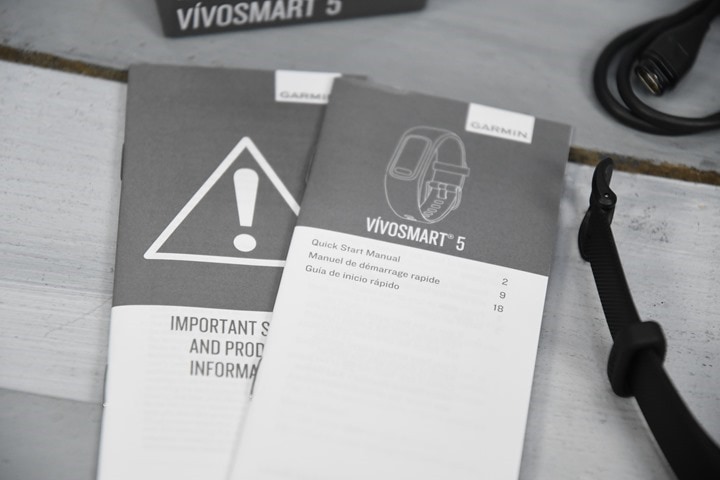









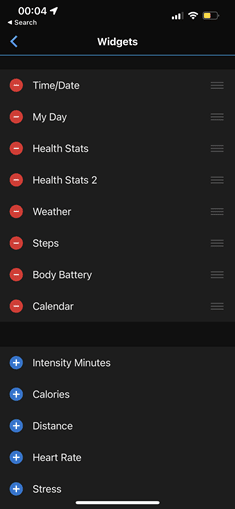
![clip_image001[4] clip_image001[4]](https://media.dcrainmaker.com/images/2022/04/clip_image0014_thumb.png)
![clip_image001[9] clip_image001[9]](https://media.dcrainmaker.com/images/2022/04/clip_image0019_thumb.png)








![clip_image001[13] clip_image001[13]](https://media.dcrainmaker.com/images/2022/04/clip_image00113_thumb.png)
![clip_image001[11] clip_image001[11]](https://media.dcrainmaker.com/images/2022/04/clip_image00111_thumb-1.png)
![clip_image001[1] clip_image001[1]](https://media.dcrainmaker.com/images/2022/04/clip_image0011_thumb.jpg)
![clip_image001[3] clip_image001[3]](https://media.dcrainmaker.com/images/2022/04/clip_image0013_thumb.jpg)




![clip_image001[19] clip_image001[19]](https://media.dcrainmaker.com/images/2022/04/clip_image00119_thumb-1.png)
![clip_image001[22] clip_image001[22]](https://media.dcrainmaker.com/images/2022/04/clip_image00122_thumb-1.png)
![clip_image001[24] clip_image001[24]](https://media.dcrainmaker.com/images/2022/04/clip_image00124_thumb-1.png)
![clip_image001[15] clip_image001[15]](https://media.dcrainmaker.com/images/2022/04/clip_image00115_thumb-1.png)
![clip_image001[17] clip_image001[17]](https://media.dcrainmaker.com/images/2022/04/clip_image00117_thumb-1.png)
![clip_image001[26] clip_image001[26]](https://media.dcrainmaker.com/images/2022/04/clip_image00126_thumb.png)
![clip_image001[28] clip_image001[28]](https://media.dcrainmaker.com/images/2022/04/clip_image00128_thumb.png)
![clip_image001[30] clip_image001[30]](https://media.dcrainmaker.com/images/2022/04/clip_image00130_thumb.png)









![clip_image001[32] clip_image001[32]](https://media.dcrainmaker.com/images/2022/04/clip_image00132_thumb.png)
![clip_image001[34] clip_image001[34]](https://media.dcrainmaker.com/images/2022/04/clip_image00134_thumb.png)
![clip_image001[36] clip_image001[36]](https://media.dcrainmaker.com/images/2022/04/clip_image00136_thumb.png)
![clip_image001[42] clip_image001[42]](https://media.dcrainmaker.com/images/2022/04/clip_image00142_thumb.png)
![clip_image001[38] clip_image001[38]](https://media.dcrainmaker.com/images/2022/04/clip_image00138_thumb.png)
![clip_image001[40] clip_image001[40]](https://media.dcrainmaker.com/images/2022/04/clip_image00140_thumb.png)


![clip_image001[46] clip_image001[46]](https://media.dcrainmaker.com/images/2022/04/clip_image00146_thumb.png)

![clip_image001[6] clip_image001[6]](https://media.dcrainmaker.com/images/2022/04/clip_image0016_thumb-1.jpg)
![clip_image001[8] clip_image001[8]](https://media.dcrainmaker.com/images/2022/04/clip_image0018_thumb-2.jpg)
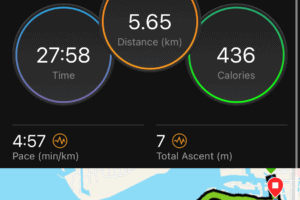
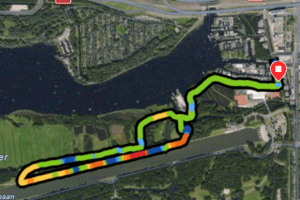
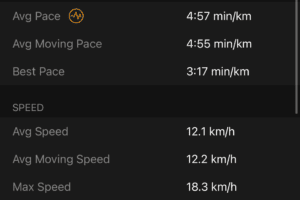


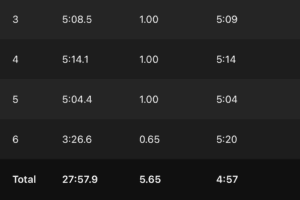
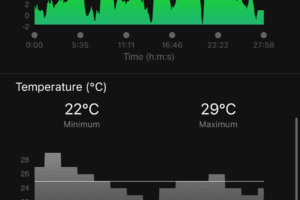




![clip_image001[44] clip_image001[44]](https://media.dcrainmaker.com/images/2022/04/clip_image00144_thumb.png)

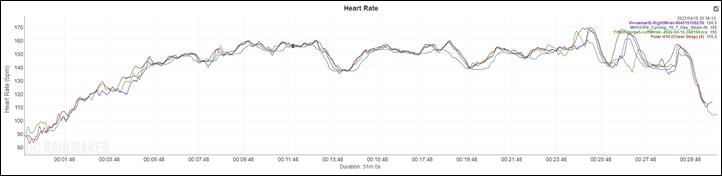
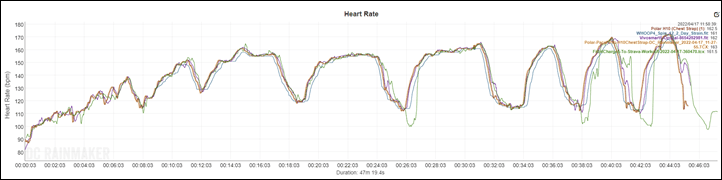
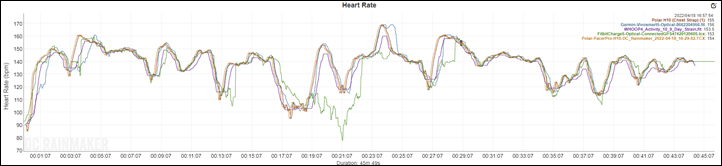
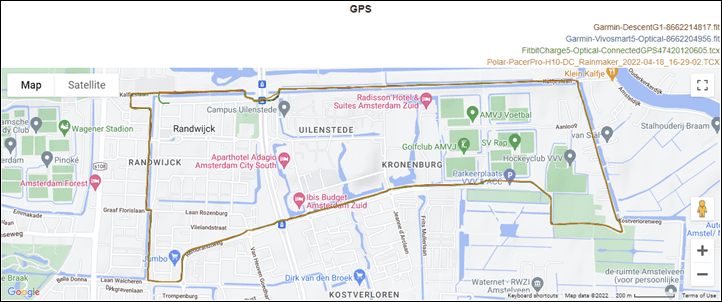
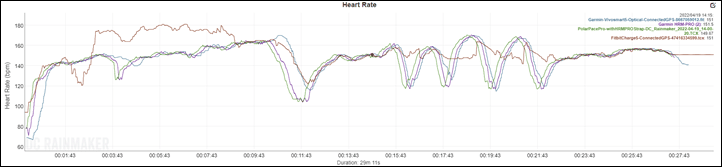
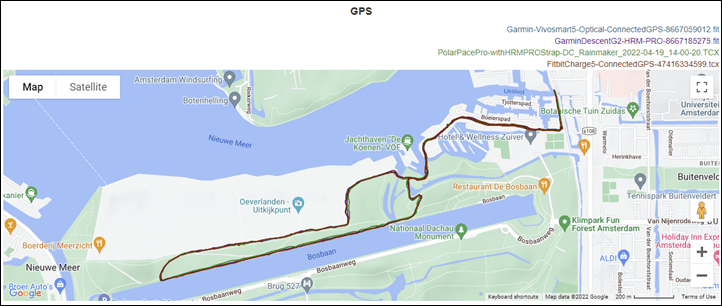
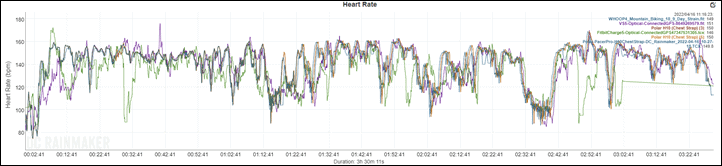
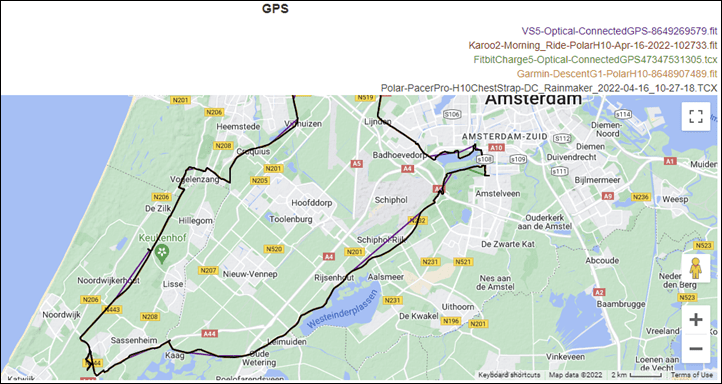
![clip_image001[1] clip_image001[1]](https://media.dcrainmaker.com/images/2022/04/clip_image0011_thumb-1.png)


















One use case where I feel the band design works really well is golf. I have small wrists and a large golf watch often niggles me. The Approach X40 (which was basically a Vivosmart HR+ with different software) is a fantastic device, but is showing its age now. Blend the golf functionality with this Vivosmart 5 and you have a really useful multi functional band (hr broadcast, sleep tracking, etc). Of course the lack of GPS is a total killer for that though.
To me this product should be a sub $100 watch alternative for when a fenix owner doesn’t want to risk damaging their expensive watch (gardening or DIY for instance) or just fancies giving their wrist a rest with a different form factor.
Yup, I totally agree. This is a $99 (retail) priced product at best these days. And even then, that’s challenging with the Fitbit Charge 5 at $129 most of its life. But still, $99 would be fair-ish.
Although I’m sure that your readership isn’t representative of the general population, I think it is notable that you have a bunch of people in the comments talking about how they’re migrating back to traditional (expensive) watches.
As you talk to the Garmin product team, it might be worth popping the thought in their mind that there could very well be a market for a lower volume but (much?) higher featured/priced band.
The target customer for something like that probably looks a lot like the customers for the big Fenix X watches. Those are people who probably aren’t Apple Watch users, but are happy to strap a big expensive thing to their wrist. If I had to bet, those guys (principally male) wear multiple big flashy watches, depending upon the circumstances.
If you gave me a high quality/tech fitness tracker (maybe with notifications, too) that I can wear with my mechanical watch, I’d probably pay $299 or more for it.
Massively agree. My 4 is giving up and I have been increasingly eyeing up a replacement and with this underwhelming offering (which lets be honest is in principle just, ok we’ll charge you $150 for new sleep metrics) it won’t be a Garmin and I suspect is going to be a Whoop.
Ultimately I don’t want to wear my triathlon watch 24/7, I have nice mechanical watches that I wear, but I do want sleep stuff etc. Giving me something that’s cutting edge and looks to compete with Whoop and I’m in but this ain’t it.
This watch seems to be doing everything the whoop has. Plus it displays the time. A lot of people are complaining about the whoop 4 being inaccurate.
Since garmin had a prior unit with GPS I suspect that they cannot make it work in this form factor. I would buy this watch for 99$, if it had no bugs.
I think that you are missing all of the expensive Garmin watches. They are offering $1000 units.
Thanks, great review as always. I am a bit dissapointed with the update, I need to say. I use previous vivosmart as a „smart” addition to the mechanical watch (I’m old, I know ;) and I have been in Garmin ecosystem for ages, so even don’t consider Fitbit or anything else. I am aware that my my need is likely a niche of the niches. Anyway, I expected new edition to be more, I don’t know, impressive? Innovative? And it seems that the biggest difference is size.
I had been waiting for this to come out for the same reason. I wear a mechanical watch most of the day, with the vivosmart 4 on my right wrist for tracking and basic smart features. I swap out for a Fenix 5 for activities, so was hoping to keep the fitness tracker in the same ecosystem.
The biggest disappointment to me is that the vivosmart 5 doesn’t even do elevation tracking, which makes it feel like a downgrade from the vivosmart 4.
I think I’ll look into a Fitbit charge now.
This is exactly my issue, too.
I like the larger size, I think, but I’m not sure whether it’s worth paying for the upgrade from the Vivosmart 4.
When broadcast HR is enabled, does it also broadcast HRV values?
No, when I try and connect to it from Elite HRV, it sees it, but doesn’t enumerate anything or start the test.
Thanks for reviewing!
Does the Vivosmart 5 support (full) Physio TrueUp? It would be great to have the information of the Forerunner and/or Edge to be sent to the Vivosmart (and vice versa).
Yup, supports Physio True-Up.
Thank for clarification at this point. However, the Garmin website (link to garmin.com) only lists “TrueUp” and not “Physio TrueUp”. In any case, data such as the body battery seems not to be synchronized. Do you have information whether this feature will be delivered at a later stage?
I am now using a FR 745 on daily basis, which is a little clunky at night and incompatible with mechanical watches. So wearing the Vivosmart band was the alternative for days without sport, but this doesn’t make sense without full synchronization… (In fact, from the comments below it seems that the combination of Fenix/Forerunner + Smartband is (was) a favorite for many users, thus an improved compatibility is a highly desired feature.)
For the past 2 & 1/2 months, I’ve been wearing a Charge 5 on one wrist and the Venu 2S on the other. I much prefer Garmin Connect to the Fitbit Premium app. There is a substantial charge for the premium app so be sure the features are worth it for you.
The one area that Fitbit eats Garmin’s lunch is sleep tracking. Garmin has improved with the Venu over previous generations but it’s still a dumpster fire compared to the Fitbit. The Quantified Scientist has done his homework on this and that’s been my experience as well.
When Ray says you have to choose between heartrate and GPS on the Fitbit, he’s spot on. The Charge 5 is no Garmin in either regard.
The display on the Charge 5 is excellent. That’s worth the price all by itself.
Can it actually display the “move bar” on the main watch face? I really liked that feature in my 920XT and Fenix 3. But it’s not available on my VivoSmart 4 or my 945 LTE.
Hey Ray, so it’s finally out and I’m wondering if I could wear this 22/7 while not wearing my Fenix 7 during activities. I like to wear a regular watch during the day and have been wearing the whoop on my right wrist 24/7.
Will my body battery sync between the two devices?
Am I able to cancel whoop and use this instead and only need one ecosystem.
Looking forward to your reply.
That’s what i do with Omega on left wrist and Vivosmart 4 on the other… Remove both and go off running with Forerunner 945 or Fenix 6xPro and it they all sync up appropriately with your phone.
Just don’t run with Fenix and have the Vivo on as passenger as it will detect the run and you’ll end up having 2 almost identical runs posted in Garmin Connect and Strava :)
Similar to previous comments I just wish the Vivosmart 5 was good for golf and i’d buy it tomorrow (similar sized watches w/o GPS used to do this ok).
a) need phone in pocket or golf buggy for scoring anyway,
b) i run with my phone in spibelt anyway.
Do you know if they’re going to make a belt clip accessory? I used to have an older garmin vivofit that i would use on the clip or just stick in my pocket for tracking. Understand won’t get HR (and all related data) of course but don’t like having an activity tracker on my wrist at all times and haven’t purchased a new one in recent years since they have all been built into the band. Thanks!
You are this guy aren’t you:
link to media.pocketnow.com
Hahaha. not quite. I used to stick it in the third pocket..
that picture is great!
I use a Vivofit 3 with a $1 noname belt clip and an armband hrm. Works just fine for things like soccer. But syncing is awful, have to try 10 times before the sync actually starts.
I am sure belt clips will be available, but then why pay for a new vivosmart with hr and all stuff that you will not use. For step tracking you can get a vivofit for a fraction of the price. And the battery will last for months.
I have been waiting patiently for Garmin to get on the ring bandwagon and either buy Oura (unlikely now) or come up with their own.
I can’t be the only Garmin Ecosystem user that doesn’t want to wear a Fenix/Epix/945-sized watch on their wrist while sleeping in order to capture my metrics.
So my solution has always been to use a Vivosmart (in my case a VS 3 which was when the product peaked IMO) 24/7 and my 945 as my actual workout tracker (and often during the day if I want phone notifications etc).
A ring would be so so so much better for this use case as I continue to find myself tiring of a constant band on my wrist.
Doesn’t sound like Garmin is interested in the ring market though, right Ray?
Maybe I should just look into Whoop and/or Oura and say goodbye to Garmin for anything other than actual workout actitivies.
I think the ring market is extra-challenging with all the finger sizes and inventory to keep, hence when they are making a killing in other areas why go there…
This is definitely a hurdle to overcome. Having 15-20 different “sizes” in an inventory could be the deal breaker.
Why not an elastic band then? Something like a miniature “watch” on my finger, with an elastic band and a little module that does all the reading/recording would be more appealing than something around my wrist.
Yeah, I’d be very surprised if Garmin got in the ring business. While they aren’t afraid of SKU’s (as evidenced by all the Fenix SKU’s), I think the whole ring finger sizing thing is a logistical mess to deal with that I suspect wouldn’t translate as well to Garmin’s distribution/retail network.
As for buying Oura, yeah, that’s probably a non-starter. First, the valuation has reached towards crazy-town, and Garmin certainly isn’t going to pay a few billion dollars for something that’s not worth a fraction of that.
Which of course is the quirky position Oura has put itself in business-wise. Setting aside the product (which, I like mostly), from business standpoint they’re in a weird spot on. Valutation-wise, it’s simply too high for anyone left to acquire them. The only logical companies would have been Apple or Garmin, but neither is going to spend those billions on Oura when they can very easily do it for far less (like a fraction of the amount). Especially since in both those companies cases they’d be trashing any of the app stuff, and likely most of the algorithms too. They’d really just be buying it for whatever patents are around the ring, which clearly isn’t worth billions. And for Oura, an IPO is a non-starter these days too.
It’ll be interesting to see where Oura ends up in a few years. It’s kinda like Whoop, but I could actually see someone like Peloton picking up Whoop down the road for the right price.
I’m going to wait for your review tomorrow comparing them but even with you touting the Fitbit as the better deal (and it probably is) there are some intangibles that make it hard for me to consider the Fitbit over the Garmin.
1. I have a lot of nice watches so I’m not going to wear a fitness tracker as a watch (so really don’t use the watch face) and I don’t want the smartwatch. What I actually LOVE about the VS series is that I can wear a regular watch but still get notifications.
2. I am fully in the Garmin ecosystem otherwise. My Forerunner 945 is great and the fact that my VS and Forerunner keep steps in sync is important. I think that needs to be addressed in these buying decisions. Do my steps matter that much? Not really I guess. But what would be the point of having them split between 2 different ecosystems.
3. The stress score is something I get a lot of value from as well and you’ve always seemed to think that Garmin gets it better than most of the competition. Looks like that remains to be seen here.
4. The HR accuracy on this VS5 does seem to be much better than the Fitbit. I actually do use my VS4 to broadcast HR to Zwift sometimes when I’m riding so that’s a pretty nice bonus. Also seems like it would be useful on a treadmill.
Personally, though? I’d give up the screen entirely if Garmin would make a Whoop competitor. I wish I had something like that I could wear, hidden, 24/7. And if it could even broadcast HR during workouts to my other devices like my Scosche band does, that would be even better.
I’m in the same boat as you. That said, how is this VS5 any different than the Whoop band? Both use connected GPS, both do sleep and stress providing a recovery score, they both have alarms.
The big differences are, subscription vs one time purchase, Garmin eco system to sync across, if you want to wear a different device for other activities or workouts though body battery is not part of physio trueup … yet.
Otherwise, I have had a whoop band since last year and to be honest I am already losing the value in the journal and weekly report. though fun at the beginning, I’m not an elite athlete that will see a yellow recovery and change my workout. I will just do it and pay later!!
I ordered the VS5 and will hopefully see improvements in updates, body battery as one of them and wear it when not wearing my F7 which is most of the time.
I don’t know that they’ll ever do a Body Battery physio trueup and that part isn’t as important to me. But I agree, this is not much different than the Whoop band in functionality. I had been under the (apparently incorrect) impression that you could wear the Whoop on your upper arm. Since it seems that it also goes on the wrist, I’m not interested in that. I was just commenting that I’d like something even less visible.
The Body Battery on Garmin has done an excellent job over the years of predicting my recovery status which is why I’ve stock with the Vivo line. When I’m sick…it knows it often before I do and if I have days where it starts low and says there…I alter my activities for the day accordingly!
I think the only miss with this release is the price. I think its $50 too much but with today’s supply chain and inflation, I think this isn’t that surprising.
So if we have a fenix 7 for daily wear and a vs5 for wear with my nice mechanical watches the body battery in the app won’t adjust correctly bc it’s tied to each device or will it adjust in the app just not on the device?
I really need to know this as well, for use with a fenix 6!
it seems like a lot of people are looking for something to wear alongside their mechanical/other watches as a daily that will pair all data to their ‘proper’ garmin training watch/ head unit. no screen as you said, that’s as compact as possible. my dream would be a ring like the oura but i get that it’s a logistical nightmare
Yeah, Body Battery true-up is sorta one of the gaps in the lineup today. It’s simply not synced between Garmin devices.
And yes, technically speaking there’s TrueUp and then Physio TrueUp, with Physio TrueUp coming later and really being more about training load/etc. Here’s the official list of things that are synced for PhysioTrueUp: link to support.garmin.com
And then the base stats for TrueUp: link to support.garmin.com
Notably, Body Battery is missing from both.
“how is this VS5 any different than the Whoop band? Both use connected GPS, both do sleep and stress providing a recovery score, they both have alarms.”
This isn’t calculating a recovery score nor a exercised induced training load. It’s simply calculating how tired you are (Body Battery).
Based on the comments in this thread, it seems like I’ve got a good subject for a post next week on the nuances..
I’d really like to see that article. I know that the Body Battery isn’t necessarily recovery but I’ve seen it respond dramatically to my training load. If I go out drinking? It crashes the next day, even if I got a lot of sleep. Same thing if I do a hard ride in the summer and end up dehydrated…I basically wake up with a 10 BB score. Likewise, if I’m coming down with something, its usually anywhere from 12 – 24 hours ahead of the onset of symptoms. If I wake up and its surprisingly low, I know I’m about to be miserable for a few days.
I bet I would get even more value from the Wahoo stats (maybe? would I? I await your essay!) but unless I can wear it hidden on the upper arm, I’d rather have a device that at least gives me a few notifications 8)
I have a VS4. I tried the Whoop 4.0 and found it too big to wear with a mechanical watch on the other wrist too (that plus a dislike of body-based HR straps is why I use a VS4); and I missed having the notifications. Also, the Whoop only allows you to set 1 alarm, whereas the VS4 enables 6 or 7.
I’ll probably get a VS5 because my 4 is now getting tired and I don’t want the bigger screen of the Fitbit.
I think I got a vivosmart 4 thru health insurance for free. I would think that is a significant part of the market for Garmin. And in that way, I wonder how they compare in the I just want my heart rate while I’m at the gym & my steps to count crowd.
I’ll save my anger for UnitedHealthcare in that I need to use a VS4 for tracking activities for healthcare, but can’t use a fenix for it. bleh
That is joke not an update! I was waiting for it 2 years as my old 4 went down. I switched to Fitbit Charge 4 which working fine and it has great option of Fitbit Pay. Why Garmin did not added that to the current band? I don’t care about GPS but payment is game changer!
Excellent review, as always. Couldn’t agree more with the conclusion.
As a Vivosmart 4 owner, I was really hoping for Physio TrueUP including Body Battery. Clearly still not a priority for Garmin, inexplicably so.
I have two use cases for garmin activity bands as an addition to a more sophisticated GPS unit.
1) Wearing everyday to the office and during sleep, it is much more comfy than a bulky watch. Vivosmart 3/4 does the job, but it’s basically a disposable unit because bands cannot be replaced. They break after a couple of years of light use. If used for workouts it will be a few months I guess.
As such, it is very overpriced. Something around $40 for a disposable unit looks OK to me. So this new one looks better but God it’s bulky. Should have much more bells and whistles in a case this size.
2) Football, volleyball and other activities where bands are banned or useless. For those I use a Vivofit 3 + an external hrm. Vivofit 4 does not support them anymore. Neither does any of Vivosmarts as I know.
I would pay $100ish for a Garmin band with replaceable bands, optical hr + external hrm support. But it does not exist. Maybe will buy a refurbished vivosmart 5 for half a price when my 4 breaks.
For scenario 2., why not use the HRM-PRO. Will record HR, steps, etc, and download onto your “more sophisticated GPS unit”.
Seems like a Vivosport 2 still with GPS, color screen, etc. would have been a more appropriate release for Garmin especially in light of the main competition being the Charge 5. It even appears the Vivosmart 5 is almost as large as the old Vivosport. If the Vivosport had a little better antennae and that Vivosmart 5 button, that would be a much improved device.
Been waiting for a Vivosport 2 for over 2 years now – I’m starting to think we’ll never see an activity band with GPS from Garmin again.
TOTALLY AGREE. Just give us an upgraded Vivosport with removable bands.
The Vivosport was and is one of their best devices,
I don’t want or need a big flashy watch.
Funny when reading about what the Charge 5 does better than the Vivo 5 I realised I don’t care for or want any of those things so maybe this is for me.
I just want a recovery tracker on my right wrist and not a watch. Whoop is a bit pricey so maybe Vivo 5 for the body battery is the next best thing (looks cheap and unstylish in comparison though).
Is Fitbit’s readiness score or whatever it is any good compared to body battery?
Fitbit’s Readiness Score is in general pretty good, though, that’s one of the things that does cost extra money, whereas Body Battery is free.
That said, Body Battery isn’t necessarily designed for workout recovery. It’s more designed for ‘life recovery’. In that yes, workouts certainly contribute to it, but it’s not going to give you longer-term workout recovery trends like Garmin’s other recovery metrics.
In the same way that Whoop load/recovery is different than Garmin’s Body Battery too. Whoop’s recovery score is really more of a sleep recovery score. Whereas Garmin has both sleep scores as well as your 24×7 body state (Body battery).
I see we have a sneak peak into next weeks potential post!!
I really want to have a clear understanding of what metrics align best to the different devices and how to best use them.
I think a lot of us think Body Battery is the ultimate metric. That said I know I like the load metric I get from my Fenix 7 after workouts and I watch that to manage overtraining or over zone training.
Looking forward to next weeks post!!
I wonder how it compares to the Forerunner 55, which is currently 10€ cheaper (139.99) in Europe.
If it’s not about the form factor, how would anyone buy the Vivosmart?
I think it’s really all about form factor.
You fail to mention Fitbit’s inability to sync with things like the Gamin Edge which is a dealbreaker for many and I’m sure others
Does the Fitbit sync with any cycling “computers”
Thanks for you great reviews
I believe I covered that in the summary section:
“About the only bright spot for Garmin here is the optical HR sensor is definitely better than Fitbit’s, during workouts specifically (and that you can broadcast it to other apps, which Fitbit doesn’t do). For the rest of the day, you won’t notice the difference.”
That said, I’d also be pretty hesitant on using the Garmin Vivosmart 5 for cycling as a HR sensor, as shown in the accuracy section, it struggles – and arguably struggles more than even most other Garmin wrist based watches, because the amount of light incoming is greater due to the smaller size.
Bigger display – awesome!
Standard connector – fab!
Swappable bands – finally!
No baro sensor – wtf?!?
If they hadn’t removed that baro sensor it would have been a definite ‘buy!’ for me, but instead it’s a big, fat fail… just like when they removed the ability to connect a heartrate strap in vivofit 4. :-(
Can you pair it to your Apple watch for GPS?
No.
Ok thank you for the answers, but I wear the apple watch 4 for Afib detection and I have been waiting on Garmin to provide that feature. The main reason I would purchase this device is for the Body battery. Is that info available from this device on the app or Garmin connect? if it does it seems like a small device that could provide information that Im looking for.
I have a 810 and an 910 xt and neither goes body battery or “readiness ” scores. What are your thoughts for me as someone who was once all over Garmin devices but now wants a ready score/body battery vs having to wear an apple for afib detection?
Doesn’t the Fitbit cost more in the long run, as they charge for their premium subscription service, whereas Garmin has no recurring fees?
I see now this was already commented on in the article 🤦♂️
Yup, I’m covering the nuances to that in my side by side comparison. The TLDR is that for the metrics Garmin and Fitbit overlap on, there’s almost no need for the subscription.
The main area where Fitbit requires a subscription is if you want longer-than-7-days access to some of your historical data, but the items that fall into that bucket it’s surprisingly small, and some things that Garmin doesn’t even have on their Vivosmart 5 anyways (like HRV or skin temp).
I had hoped to get that out today, but alas, I ended up making this a far deeper rabbit hole that I wanted, with some 30 different differences. I filmed it all last night, and am working on editing it and the post today, but being on an airplane with three small children is slowing that effort greatly.
I’m a bit like a lot of commentators here. I’m going back to wearing an old style watch, Brietling. I want the VS5 as a tracker, sleep steps etc and when I swim or SUP, use a Fenix 7s. Fitbit falls down here. The Charge 5 is not interchangeable with other Fitbits whereas All the Garmin devices feed into the one account. Fitbit users have been screaming about this for years. So if it’s not reviewing 5 stars, that doesn’t really worry me. Plus I’m ditching Whoop. It’s too elite athlete for me. Great product though. Garmin is all I need.
To be fair, all i ever wanted from Vivosmart were replaceable, non-silicone bands as i rot badly under silicone ones. That and true-up so i can have uninterrupted data when take my fenix off.
Hello , thanks for the in depth review,
Its so disappointing, insted of being the market leaders they opted to lag behind.
The vivo smart5 would have been a total victory ,following a few simple changes.
1 solar solar solar
2 we dont need large screens (there is the phone for that) a slim profile for all day comfort is much more important , especially since most of their devices are bulky at best…
Maybe they will get it right in another 4 long years waiting for nothing…
Plus one to those who wanted this band to be used in conjunction with a mechanical watch and a Forerunner/Fenix (for activities) with all the metrics being populated from the Vivosmart to the Forerunner/Fenix. A Whoop type band would be ideal but it doesn’t play well in the Garmin system.
is this one better than the Vivosmart 4 in regards to physio true-up?
I had an issue pairing the 4 with my fenix 6 in that it didn’t transfer all the data between the two, resulting in bad training suggestions from the fenix 6
As a person who’s been going between Vivoactive 4, Venu 2, Inspire 2, and AW, this is a very poor update, considering the extra girth isn’t used to stick a 10 hour GPS in there.
Been using a Venu 2 for a few months, but I’ve switched to a nice dress watch on my left arm, and need a small tracker on my right. Inspire 2 and Vivosmart 4 both have merit, but the lack of built-in GPS kills me. Charge 5 has a 5 hour battery, but a poor GPS apparently.
Missed a trick here with this inconsequential update Garmin….
Vivosmart* 4!
I’m not saying it’s the majority but the comments here, and on YouTube, do appear to indicate that quite a few people want Garmin to make a band that’s small and light, without a display, but has health tracking and they’ll use their expensive watch for fitness activities.
I would have thought they’d known this already. Maybe they do and it’s just around the corner or maybe they don’t and they are missing a golden opportunity.
I also agree and would of hoped that Ray and Des would know their audience and make a review that looks at that use case as most of Ray’s viewers are not fitness tracking individuals, but rather, athletes who are looking at the VS5 as a secondary daily wearing device so they can enjoy wearing their expensive mechanical watches at work and then their expensive FR945’s or F7 watches during their workouts.
I love Ray’s reviews love the site and channel but would love a better review for the purpose many of us want this device.
Ray has addressed this in the past. While the regulars are not fitness tracking individuals, the folks who view his reviews of fitness trackers are large numbers. The search engines put Ray’s reviews high up in the results which corresponds to a lot of non regulars visiting the site. That’s what pays the bills so to speak.
Yup indeed, while the majority of commenters (including supporters like yourselves, thanks!) are more geek/data heavy, the reality is that the overwhelming majority of people that watch my reviews/etc are not.
I attempt to strike the balance there with going deep for those that want it, but also tailoring the reviews to the right audience. 95-98% of the buyers for this unit are very different than someone considering a Fenix 7. That’s why in a review like this I usually combine HR/GPS/etc accuracy into one section, whereas for a Fenix category product, they’re split out into separate sections. Or, I’ll go down more rabbit holes.
I think the challenge these comments on this review have shown, is that the Fenix 7 folks (or mechanical folks) basically want a Whoop strap by Garmin (or possibly a ring, but I think that’s less likely).
Garmin is certainly very very aware of this demand. Whether or not they’ll release a product will depend heavily on whether they think it makes good business sense for them. They are, and have always been, a very ROI-driven company.
That said, talking about the many wonky nuances of Physio True-Up and True-Up in general is something that’s been long on my rabbit hole list. My only slight challenge is I literally have so many Garmin devices, that I create my own ‘Ray-only’ Physio TrueUp rabbit holes that are constantly dorking up Garmin’s systems in this area – complete with a running joke about my account…
Still, trying to carve out aspects of that to dig into do make sense – such as Body Battery and the lack of true-up there.
Thanks Ray for all you do and I know many of us who comment are only a small few who benefit from your great reviews.
I have a whoop and F7 and many mechanical watches. I think the VS5 strikes a balance between a whoop like band and a daily wearing band on my other wrist during the day.
TBH, I miss on the whoop the subtle nudges to get up and move or to hydrate that the VS5 will do and the screen can be off unless the button is pressed so I think it will be a nice addition and will keep me in the eco system of garmin. The only thing I would love to see is body battery added to physio true up. I know garmin looks to you for feedback and this would be a huge one.
I feel the whoop band for the avg non elite athlete loses its sparkle as I will likely never miss or alter a run because I had a crappy sleep. I think the garmin if it had good data from my vs5 from the previous day and sleep would give a better workout suggestion that I would likely follow.
Love your thoughts
Ray –
First, this review was the one to finally push me over the edge and become a paid supporter. It’s amazing how much work you put into the site, and I finally felt guilty for being a free-rider.
A follow-up to my other comments (as Greg) with a question. Does the V5 do away with the requirement to manually change the Preferred Activity Tracker? Or is that an app side issue? That’s the one thing that makes switching between my Fenix and v4 annoying.
Thanks!
:) 5 dollars peace of plastic .. not even deserve time to be reviewed :]
we need tactix 7 review :D
I really want the Charge 5 to work for me but I mostly use my watch for counting my swim laps and I keep reading that it doesn’t show that during the activity. Does Vivosmart 5? Any other suggestions?
I look at this a different way, playing into their paywall comment. I don’t want it to replace my cycling computer or my sport watch, I want it so I can wear a regular dress watch..yet still track my “body battery” “recovery score” “readiness score” whatever you want to call it but not have to pay Whoop or Oura crazy money to see my data (which they also sell to others). I want small, inobtrusive, sure step tracking bonus, gps from my phone for walks great. breathing …meh, I use airofit but if I was traveling and did bring the device maybe. stairs, I don’t care…I live in a single story, work from home, and really stairs and steps…I ride a couple hundred KM a week, I am not worried about that. pulseox…none of the device manufacturers is medical grade and they all say it is kind of for your own info/entertainment, still I look at that along with sleep/restore to see how it thinks the night was. $149 and changable bands…seems reasonable vs. $20-$30 plus the device for whoop. I would be happy to see Garmin ditch the display, more battery/sensor space and go straight at it from the App – though I like the wake up and glance.
And STILL only records 4 hours of pulse oxygen data during sleep, instead of your entire sleep. Bizarre.
Is it possible to switch off bluetooth in the Vivosmart 5?
There’s a toggle to turn off the phone connection in the Vivosmart 5 settings (while still keeping it paired with simply re-enabling it).
Given it doesn’t connect to any Bluetooth sensors, that function would at least appear to turn all of Bluetooth off by extension.
Another thing that matters to me is integration with Apple Health. I used a Fitbit for a while, and it drove me nuts they don’t allow access to certain data (like heart rate). That alone is almost a dealbreaker, and I’d put up with fewer features on the VS5 because of it.
That, plus the more accurate heart rate, better app, and lack of subscription make the VS5 worthy of consideration. Even despite its considerable flaws.
And one other thing: I currently use the VS4, and the stair tracking can be wildly inaccurate. As such, its lack on the VS5 is less of a concern.
Hah, I kept meaning to bring that up. The stair tracker on my VS4 is basically a random number generator. I actually turned that particular screen off since I found it was not at all useful. I would have preferred they figured out how to fix it but its also not something I track so for me, I don’t really care.
Why did Garmin not simply update the old Vivosport..?
This has an always on display, with clock face, includes GPS, and a small size which many women and some men prefer.
I STILL use a Vivosport and the accuracy of the GPS is excellent, even when worn under a winter coat, plus I don’t need a regular watch.
Dick
I am a fan of the VivoSport, too. Anyone know if it is in line for an upgrade soon?
Another Vivosport fan checking in…
My one is on its last legs – band broke ages ago, so I chopped off the straps and stuck it in a Vivofit 2 replacement strap (which ironically is now very similar to a VS5 i.t.o the strap and body form factor :P).
Starting to think its time to drop all hope for a Vivosport 2, and just get this VS5.
Be aware that with the Vivosport you just raise your arm and can then check the time.
With the new ‘improved’.? Vivosmart 5 you need TWO hands just to read the time on your watch face.
The Vivosmart 5 is NOT an always on device.
This lackluster update doesn’t serve any clear purpose.
Personally, I use the Vivomove for the tracking of my daily health and sleep stats in combination with the Forerunner 745 for sports. Reading the comments, I feel that Garmin would have done better to focus on this combination and introduce the Vivomove 4. Wouldn’t that convince you to buy another Garmin device instead of giving away your wrist to a mechanical watch/fitbit/Oura ring?
Not a snowball’s chance in you know where. My mechanical watches (and the other people posting about wearing them here likely feel the same) are personal to me and I wouldn’t dream of wearing a Vivomove over one of them.
Agreed, no way I replace my mechanical with a Vivomove.
I do wear my Fenix 6X more often than my mechanical these days, but when I’m back to wearing more “businessy” clothes, the mechanical will return to being primary.
I’m caught in two worlds. I want to wear my mechanicals. I want to give them to my kids and I want them to be able to look at them when I’m gone and be reminded of me. I also want all the metrics given to me by my FR945LTE when I’m not doing an activity.
I’ve just bought a black quick change strap for the 945LTE to replace the bright yellow one I had. Right now, I’m copying Ray and wearing two watches, my mechanical on my “usual” left wrist, with the 945LTE on the right. I’m lucky that the 945LTE is smaller than the std 945 and the Fenix so it looks more like just a black band on the wrist. I haven’t yet decided whether it looks “normal” enough though….
Agreed – I am really lucky to own three mechanical watches which I fully intend to pass-on to the next generation at the appropriate time (along with my father’s). Each has a special meaning:
1. My 18th birthday present from my parents;
2. I bought myself to celebrate years of hard work and obtaining my professional qualifications;
3. A wedding present from my wife…
So yea – my left wrist is taken and there isn’t a smart device on the face of this planet that could ever occupy that space! That means I have space for something small and focused, primarily actually to deal with baseline metrics (I care most about HR and recovery if I’m honest). At the moment that’s a Vivosmart 4 – its due a replacement and I won’t be replacing it with one of these.
It seems to me that for these bands Garmin needs to be taking square aim at Whoop. That’s the same clientele, someone who is performance focused and doesn’t want to wear a Fenix/945 etc all day. People who fit that bracket are likely prepared to pay for something premium, effectively a Whoop is 360 of your local currency for 18 months – assuming Garmin can make a high quality device that competes on functionality (and insight) if they can hit a price point of 300 with a life expectancy for the device of 2 years or so then they ultimately have an absolute winner on their hands.
Mildly surprised Garmin is even bothering with a tracker band.
At this point it’s shocking to see ANY tracker band wearable in the wild, at least in the US. The Boomer female is about it. And to DCRs point — Fitbit crushes these products.
Suppose the development cost is essentially zero, and it can’t cost more than $30 to assemble so (shoulder shrug) why not?
Thanks for an incredibly detailed review. Without the barometric altimeter does it still give an elevation profile for run/bike routes?
Ray, is there anyway for you to get a comment directly to the Vivosmart 5 product manager? I got the device yesterday.
Been wearing it all day. So far today, I have inadvertently pressed the button longer enough a twice to trigger the “Request Assistance” feature.
The vibration the device makes are not strong enough for me to feel. I was in the process of grabbing something both time and I saw the screen come on with a count down.
There needs to be a way to disable the “request assistance” feature of the button. It is not a feature I need, at this time. Since I can’t disable the feature, I might have to return the device and go back to using my VS 4 until it dies.
Thanks
-marc
Huh. You’re right. Odd. I figured there was the option to disable it in the app like all other devices, but that tells you to turn it off on the device, where…well…there isn’t an option.
I suppose technically you can just remove all emergency contacts and that results in the same – but yeah, I’ll ask.
Thanks.
I thought about removing all the emergency contacts. However, than there are no contacts for the Edge or Forerunner when I’m actually out cycling or running.
Ideally, there should be either:
– a setting on the device
– a Connect app option to choice the devices to use for emergency contacts
-marc
Yup, I agree, it’s not ideal.
I just shot a note over a few seconds ago. Usually, I hear back pretty quickly.
Update: Already heard back. They’re digging…
$10 says that they’ll conclude that the easiest fix to this is a firmware tweak to require a longer button press on the V5 to activate request assistance.
My $10, they discovered it during test. Decided it wasn’t worth the costs to turn come up with a way to disable the feature.
Also, I suspect that when they tested, it was in isolation with out any consideration for users having multiple Garmin devices. Therefore not needing to have remote assistance enabled on every device.
At a minimum, there needs to be an option to either enable the feature always or only when tracking an activity.
I also received the VS5 last week and have been wearing it 24/7 and the vibration is no where near strong enough for an alarm. I have the whoop 4.0 and that vibration is quite a bit stronger. I also have been wearing both my F7 and VS5 during activities but use the F7 in activity mode and just leave the VS5 on but with auto detection turned off. During a peloton tread hike bootcamp I broadcasted the VS5 for the Strive Score and it was quite a bit off to the F7.
I wish Garmin would just make an Optical HRM Pro like device that could be worn on the wrist or bicep that would store and sync like the HRM Pro to your Fenix or FR.
I can’t see how this would be a difficult device?? The only issue I could see is battery life as the Polar Verity Sense only offers 30hrs. That said most of us that want this have a premium Garmin device and could charge the device daily while wearing their Garmin or showering.
Ray, please bring this up to Garmin as I imagine they take your comments quite seriously.
Ray, any updates? Thanks.
The larger size makes this band a complete non-starter for me. I simply cannot fathom why they did this.
My specific use case for my vivosmart 4 was to wear during soccer, touch/flag football, and other various activities where a fully fledged GPS watch is just not practical. I can comfortably hide a vivosmart 4 under a sweatband and not have it be noticeable or get in the way.
This thing is practically double the size. Completely useless for those cases. Might have to look into some other options once my current vivosmart 4 dies
1. Swimming – Does it support swimming stats like swolf? Does it display laps during swim activity (not just time like fitbit)?
2. Can display stay on during activity?
3. Does display turn on automatically upon receiving a text or call?
As I wear a traditional wrist watch, and have the activity tracker on my other wrist, I don’t think I like the increased size.
I do like to stay in the Garmin world, with an Instinct Solar as my sports watch, plus an Edge 530. But I just hope my Vivosmart 4 won’t break soon.
None
Oddly enough, I live like a few km from Garmin HQ in Taiwan and it hasn’t been released here.
I was using the VS4 to wear on my right wrist while still having my nice watch on the left. mainly to have body batery and hear rate tracking, specially to check my resting heart rate. But my main sport is cycling and specially while doing indoors sweting rides the thing never got close to my real hr, so all the info for the body batery and fitness score was basically useless…
It grow off on my and is now resting at my nigh stand… I was hoping they had updated the HR sensor, but it seems like they did not, and at 150usd im not willing on try if its working better or not.
I’ve got the vivosmart 5 and I’m really enjoying it. The only caveat is some weird behavior the first time it went below 30% battery: The button responsivity was poor and it no longer tracked heart rate. I gave it a full charge and I’m hoping it acts more predictably. I also get that its only a month old at this time and software updates are still rolling out. My main comparison is with the fitbit inspire 2, and I like the Connect platform and extra customizability compared to it, as well as acrylic and polycarbonate body is an upgrade over plastic.
My main regret is that it doesn’t seem like it can display heart rate from a connected heart rate chest strap like The Garmin HRM pro. Do you know if there are any plans in the works for that to happen?
I’m having issue with pausing an activity since the Vivosmart5 auto saves. Has anyone figured a work around for this?
Also if I just started the activity in Strava (and not on vivosmart 5) as Strava activities can be paused and just used the vivosmart 5 to broadcast HR, will the Vivosmart5 continue recording steps and HR while simultaneously broadcasting HR?
Any idea how long the battery life is broadcasting HR over bluetooth?
Right now I have a Venu (original model not 2). the only thing I use it for is all day readings and working out. I don’t use the GPS, or music, or notifications, or built in exercise routines. I press “cardio” and use the lap timer to show me my calories and ave HR per “lap” (warm up – workout – conditioning – cool down).
I like my mechanical watches, and I choose to wear those instead – so I’m looking for a band in the garmin ecosystem. my questions:
1. does this have as good a HR sensor as my current Venu?
2. does this collect all the data my venu collects, and displays in the app?
3. can I keep the screen off all the time? (make it activate via button).
Fantastic in-depth content as always, thanks so much!
I do have a question on the configurability of the default display.
As many people, based on this comment section, I wear a mechanical watch most of the day and do not like the look of double wielding… I have been eyeing a replacement activity tracker for my Fitbit Flex 2, which does not have a display, and very eager to get onto Garmin so that my cycling activity pairs up on the same ecosystem.
The screenshots in the review here seem to insinuate that you can remove the time all together from the display, is that correct? If so, regardless of it not being innovative, it might meet my needs, albeit being chunky.
The Garmin products in general and the Vivosmart 5 in particular are superior to the fitbit/google products. There are a number of reasons. I will mention only two. You have the full use of their online app without a paid subscription; also the Garmin products have the capability of switching off the Bluetooth – I would not want to be sleeping with the device with Bluetooth on all night…For some time many customers have requested the option of turning off Bluetooth to fitbit/google but they have shown no interest in this feature. I think Garmin should be supported.
Ray after using this device for about a year, the thing that really frustrates me is the inability to remove or even move the time to something other than default. I’d really prefer (as would others on the forums) to be able to change the default widget. Garmin hasn’t responded to our forum messages or feature requests on this. Any chance you can help us get some visibility into this? It seems like a really easy change.
I’m no serious athlete but do like looking at numbers and if I’m progressing or not but is it worth tracking health 24×7?
I have an Epix2 which I wear for activities but it’s too big to wear at night, and I don’t usually sleep with a watch anyway, so I thought a Vivosmart might be of use to track the remaining time.
I’ve heard that the sleep pieces can be a bit hit and miss but even if in the ball park and also monitoring the remaining health stats do you think using both devices will give a better overall health view than just using the Epix while running, riding and swimming?
Thanks
Personally, I wouldn’t bother. There’s only very limited data that can go back and forth between those 2 devices. For years I’ve worn a Vivosmart, starting with the 3 and then a VS5 for the last year. As someone who alternated that with my Fenix or Forerunner, I usually saw the experience as fine. But the current advanced recovery metrics on the Forerunners/Fenix/Epix are far better than what the VS5 provides. And I found the Body Battery, which had always been really accurate on my VS4, never seemed in sync with how I felt.
So I did a little experiment when I got the Forerunner 955 Solar in February and wore them both 24/7 for a week. The body batteries never matched and the Forerunner always seemed more in line with how I actually felt. I took off the Vivosmart and never put it back on. And if you’re not going to sleep with it…there’s even less value. Wearing it only during waking hours makes it useful mainly as a step counter. It won’t give you any meaningful recovery information.
If I didn’t want to wear a regular watch, I’d stick with my forerunner 24/7. I think it gives REALLY good information and I didn’t find it uncomfortable to sleep in. I’m actually waiting for my whoop to arrive tomorrow though because I want to track my training status more than I want to track my daily steps.
Thanks David,
I see, if the metrics aren’t syncing properly between the devices then there really isn’t much point. And I would wear the VS5 to bed as it seems to be smaller.
I’ve never really considered the Whoop but I do like the idea of the Oura Ring but it seems silly to have data in different areas. That’s the main reason for sticking with Garmin.
Maybe I’ll start wearing the Epix to bed, particularly after doing more strenuous activities, and then wait to see what Garmin brings out next. I’ve gone long enough without so waiting a little longer won’t hurt. And I know how I feel anyway without a device telling me.
It drives me a little crazy to have the metrics in multiple places. I just hated wearing a smartwatch over my mechanical watches. So if it’s a choice, for me, between not wearing the watches I want to wear or having 2 places for my data, I’ll go with the Whoop. But if I didn’t care, I’d do what you’re doing!
I mostly trust my body but sometimes it’s a good guide from the device. And it usually knows when I’m getting sick before I do which is really helpful.
Thanks for the indepth review.
I have used two Vivosmart 5’s for the past 5 months, and I’m very dissepointed by the heartrate monitoring while doing a long walk. 80% of the total period it shows a heatrate lever if I’m sleeping. That also affects the calorie lever, body battery, etc. The first unit was sent back for warranty, and was accepted, so I got refunded. The second one is showing the exact same thing. It’s perfectly fitted around the wrist.
Also during sleeping it’s missing quite some registration.
So I will apply a warranty claim again for the second one as well, hoping for a refund.
Really nice review!
What would like to see is something to complement my 955 i have during the day. The 955 is to big too sleep with and want something that logs data during night basically.
Remove the screen and make it as small an light as possible, and add HRV measurement