
Wahoo has now formally announced their KICKR ROLLR smart trainer…err…smart roller. I’m not super sure how you classify it (Wahoo themselves officially calls it a “smart trainer” in their media release), but whatever it is – it’s here and now properly announced. That’s following it being non-announced last fall at UCI’s Road World Championships, where riders used them in the warm-up tents over the course of numerous days, in the time-trial areas.
The KICKR ROLLR however is a bit different than either other smart rollers we’ve seen on the market, or Wahoo’s own smart trainers. The front-end has a stability frame that holds the bike in place, while the rear is able to move around freely. However, unlike all of Wahoo’s existing smart trainers, the KICKR ROLLR requires your bike have a power meter for use with most apps. That’s because no roller company to date has mastered getting even vaguely accurate power on a roller (due to lack of constant pressure on the wheel), and in this case, Wahoo decided against offering power altogether. Instead, it links up to your bike’s existing power meter, and then broadcasts all that together to 3rd party apps. The primary appeal of ROLLR being that it takes no more than 3-5 seconds to put your bike on it. But more on that later on.
As usual, this trainer is a media loaner, and it’ll go back to Wahoo shortly. This review is not sponsored (nor does any company get to preview anything I review), and I don’t take any advertiser money from any companies I review. And as regular readers know, if something is crap, I’m gonna tell it brutally like it is – no matter the brand. Once this unit goes back, I’ll go out and get my own for any future testing needs. If you found this review useful, you can use the links at the bottom, or consider becoming a DCR Supporter which makes the site ad-free, while also getting access to a mostly weekly video series behind the scenes of the DCR Cave. And of course, it makes you awesome.
The Main Specs:
This section will be quick and to the point. Here’s the top-line specs for this trainer, so, let’s dive right into it:
– Wheel-on Trainer: This means you leave your rear wheel on
– Flywheel: It has a flywheel weight of 10.5lbs/4.76kg (same flywheel as KICKR SNAP)
– Sound: Not quiet, it’s a full wheel-on system, so your tire makes a bunch of noise (based on speed)
– Portability: It’s storable, but not portable to other locations (like a race)
– Protocol Compatibility: ANT+ FE-C, Bluetooth Smart Trainer Control, Bluetooth Smart Power/Speed/Cadence (no ANT+ Power/Speed/Cadence)
– App Compatibility: Every app out there basically (Zwift, TrainerRoad, Rouvy, RGT, Wahoo SYSTM, Kinomap, etc…)
– Bike Compatibility: Any bike with a tire width of up to 2.1”/53mm on 700c wheels (so road, gravel, and some skinnier MTB tires)
– Max Incline: 10% simulated grade
– Max Wattage: 1,500 watts at 40KPH
– Stated Power Accuracy: N/A (no power meter inside)
– Power Meter Required: Yes, for apps like Zwift, TrainerRoad, and more
– Power Cable Required: Yes, power block compatible with 100-240v
– CLIMB Compatibility: No, it is not compatible.
– Pricing and Availability: $799USD – Shipping immediately
There’s also a bundled version of the KICKR ROLLR that’s sold with the new Wahoo Speedplay-based power meter pedal, but single-sided version, for $1,399. Meaning, it’s an extra $600USD for the single-sided power pedal (normally $649). The dual-sided POWERLINK ZERO set by itself costs $999. Which makes the bundle an odd proposition, as you’re only saving $50 – and Wahoo doesn’t yet have the upgrade right-sided pedal available (nor the pricing). That’ll come later in the year.
For context, this price is $100 less than the Wahoo KICKR CORE, which sits at $899. The KICKR CORE is a full smart trainer that also calculates and transmits power (accurately), and does not require a secondary power meter. Further, it’s compatible with the Wahoo KICKR CLIMB. However, the CORE does require you purchase a cassette for it (about $50 or so), as well as of course requiring you remove your wheel to mount the bike to the trainer.
With that, let’s dive into the box.
Unboxing & Setup:
The ROLLR comes in a rather large box. Far larger than any normal trainer would. This is largely due to the long strut that connects the front and rear portions, as well as the A-frame of the front wheel holder.
Here’s all the pieces out ready to assemble:
Essentially, you’ve got basically three chunks of the unit:
A) The rear roller piece
B) The front wheel-holder piece
C) The long metal span that connects them
Plus of course, the power cable and setup manual for it, which is also included in the box.
As is a small combo hex-wrench/Phillips-head screwdriver.
Putting things together is fairly straightforward, either via following the included manual (logical), or freestyling it. Realistically, you can’t screw this up. There’s a mere two screws.
You’ll plop the rear of the trainer down, and then unfold the front frame portion. Then, simply connect the two together:
Along the way, you’ll re-insert two small screws that tighten these pieces together (they’re already placed in the beam, you take them out and stick them back in again once the two beam pieces are connected).
Then it’s just a matter of finding the right distance/length for your bike, by placing the bike on the unit, and adjusting the little clamp at the mid-point accordingly:
There’s also adjustability at the front wheel too, to widen that gap. Last but not least, don’t forget to plug it in!
Now, you’re done.
The Basics:
The ROLLR is designed to be simple to use, and Wahoo says the target consumer of this unit is someone that doesn’t want to deal with removing the rear wheel from their bike, or dealing with compatibility of rear skewers on different bikes. It’s also ideal for people that may have multiple bikes (e.g. mountain, road, etc…) that have different axle, cassette, or tire types, since there’s no dependency on a given cassette or axle type.
We’ll start at the back of the unit, and work our way forward. The first thing being that small power supply. It connects via a trip-friendly connector on the trainer side, which is both flexible and quick-release in case you stumble over it (it’ll pull out without snapping a wire).
Then here’s the actual power block itself. I always include this in my reviews, so when you can’t figure out which power block went to which thing in your house, you can come back and find this picture and match up the specs. And by ‘you’, I definitely mean ‘me’.
Ok, up above that, you’ve got the flywheel. The KICKR ROLLR has a flywheel weight of 10.5lbs/4.76kg, which is identical to the KICKR SNAP – both in terms of weight, but also external sizing. In general, the heavier the flywheel, the more realistic the road-like feel is. I’ll talk more about road-feel a bit later, but overall I find that at higher speeds things are pretty good here. But there’s also some caveats in sprints and such. Again, more later.
Next to the flywheel there’s two LED status lights. This is actually a change from other Wahoo KICKR trainers, which also have two LEDs, but one shows ANT+ and the other shows Bluetooth Smart. Here, due to the power meter pairing requirement, they have changed the ANT+ to show that it’s linked to your power meter. Whereas the Bluetooth one remains as-is, showing the status of the trainer.
Next to that we’ve got the two roller drums. These drums are 13.5cm/5.3” wide, and separated about 35.5cm/14” at the mid-point, or 46cm/18” at the tops of the roller. This allows your rear wheel to nestle into it without any manual adjustment. You just place it there.
Wahoo says that the official max-tire width supported is 2.1”/53mm on a 700c wheel. Wahoo says that’s “optimized for road bikes”, and indeed, while my mountain bike tire is close in width, it doesn’t even come close at all in terms of fitting the frame of the trainer. Ironically, neither does my wife’s 650cc triathlon bike (it’s just a tiny bit too small)– so in theory the perfect target consumer (she hates mounting the bike to trainers), can’t use it (it won’t go short enough).
Once spinning, as these rollers rotate, they’ll automatically increase and decrease the resistance on your rear wheel/tire, simulating hills or specific wattages, depending on the exact app that you’re using.
From there we move along the two-part rod that extends out towards the front support system. This metal piece is pretty beefy and feels fairly solid. Of course, it also pretty much kills portability.
Arriving at the front, we’ve got a small tray-like section for your front wheel. Again, this is designed for both smaller and larger wheels, and fits both of mine quite easily:
However, the main ‘magic’ here is actually up above, where you’ve got these two prongs that attach to the top of your wheel, locking it in place. These prongs are controlled by the small grey wheel above it, which you simply rotate to make the prongs tighten in on the wheel (close up)
The support structure that supports the wheel prong also rotates forward and back though, which makes it possible to store the entire kit somewhat-flat. Meaning you could slide this under a bed. At least as long as the underside of the bed has an ~20cm/8” gap, which is the max height of the whole ROLLR rear system when laid flat. Alternatively, potentially up against a wall.
The entire support structure is made of metal, and feels pretty stable in my mind. It’s helped by the extended support feet that splay out to the side.
I can’t overstate how easy this mounting process is. It’s so good, and so easy to use. The main appeal of this particular unit is the fact that you can very very very quickly swap bikes of entirely different types. And indeed – on average it takes me about 3 seconds of work to add/remove a bike. I’m not kidding. It’s literally three seconds, watch the video. And three seconds without any risk of getting a bunch of bike grease on my fingers.
So, with our bike placed atop the ROLLR, let’s get to riding. Nor normally, you’d just pair up your app of choice, and then begin riding. However, the ROLLR has one other thing to do – which is find a nearby power meter. By default it’ll simply pair to the first power meter it finds. For the vast majority of people, that’s perfectly fine. You’ve only got one bike and one power meter on said bike. But, if you have a partner or friend riding in the same room, you need to validate it’s not connected to their bike (or even their smart trainer).
(If you don’t have a power meter, the KICKR ROLLR won’t transmit any power, so apps like Zwift, TrainerRoad, and others can’t really do anything with it. They could potentially develop a power curve for it, but the simple act of moving your butt forward/back will shift the power accuracy at least 15-20% in Wahoo’s testing, they say. So yes, you need a power meter with this trainer. If you don’t have one or plan to get one, I’d strongly suggest another trainer and in the Wahoo lineup, I’d recommend the KICKR CORE at the same price point. Heck, yesterday it was actually even cheaper at $749 on sale.)
Anyways, assuming you’re by yourself, it’ll find your power meter automatically and display the link confirmation light in the back:
However, if you have multiple people in the room, you can use the Wahoo app to specify a given power meter, so that it won’t accidentally pair to your friend’s (or friends with benefits) power meter. Or some other bike you have. To do that, crack open the Wahoo app and then go to add a new sensor. You can either do the quick-pairing, or the wizard and choose which type of device to set up.
From there, it’ll walk you through the setup pieces, as well as finding your ROLLR in a few seconds:
It’ll then ask if you’ve got a power meter already, and which type:
After that, you’re good to go! You can see the details on the KICKR ROLLR within the app, as well as check/lock the paired power meters:
It’ll remember/save this power meter selection, and use it again for future use.
So with that all set, now we can start riding. Given the Wahoo ROLLR is a smart trainer, it’ll change resistance automatically in a few different ways, primarily driven by different applications/methods. But most of this all boils down to two core methods:
ERG Mode: Setting a specific power level – i.e., 190w. In this mode, no matter what gearing you use, the trainer will simply stay at 190w (or whatever you set it to). The KICKR ROLLR has a max wattage of 1,500w.
Simulation (SIM) Mode: Simulating a specific outdoor grade – i.e., 8% incline. In this mode, it’s just like outdoors in that you can change your gearing to make it easier or harder. Wattage is not hard-set, only incline levels. The KICKR ROLLR has a max simulated gradient of 10%
Starting with simulation mode, the KICKR ROLLR can simulate a gradient from 0% to 10% incline, the same as the KICKR SNAP. In 2022, that’s basically on the low-end of what trainers can simulate, and far below what smart trainers of the same price-range can simulate (for example, Wahoo’s own KICKR CORE at $100 more is up to 16%, and Elite’s Suito at 15% at $799 (with cassette). That said, as I often mention, simulation of crazy gradient is probably one of the most overrated things in the smart trainer realm. Sure, there’s definitely reason to want to accurately simulate 10-12%, though there’s very few people that want to frequently simulate 17% or 20% (some top trainers can do 25% these days). Seriously, if you actually have ridden a 17% grade outside, it’s tremendously difficult. There was an arms race a few years ago for indoor trainer gradients, and then they realized nobody cared, because nobody really wanted to ride a 24% grade.
However, the most interesting thing to remember is that if you use Zwift, by default it halves the intensity of the gradients anyways. A 12% grade hill automatically only feels like a 6% gradient. You need to change the ‘Trainer Difficulty’ level to 100% in order to feel it (and most people don’t bother to). Where all of this gradient stuff can matter though is at low-speed high wattage climbs up those 12% or beyond ascents. This is called the trainer floor, and essentially dictates how much speed you need for a given trainer to produce a given wattage. In any case, here’s the Zwift setting I was referring to (the 3rd slider):
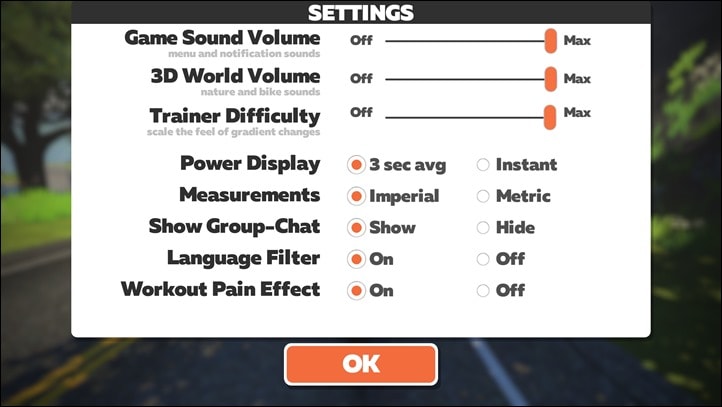
Keep in mind that this trainer difficulty setting isn’t limited to just Zwift. Other platforms do the same thing with similar settings.
Switching topics to ERG mode, this is where the trainer will hold a given wattage, and is typically used in structured workouts. In that case, Wahoo claims 1,500w of resistance at 40KPH. Although again, realistically, you probably won’t care about that. I can only barely (maybe) break 1,000w for a second or two, and even most front of the non-pro pack cyclists aren’t going to top 1,500w. The pros would only be just a bit beyond that. Said differently: Peak numbers in this competition likely won’t matter to you.
What will matter, especially with the KICKR ROLLR, is how well it holds and executes ERG mode. And unfortunately the answer here is ‘not well’. One core test I do with all trainers though is responsiveness: How quickly does it respond to ERG mode changes? And then how stable is it within ERG mode at a given level (for example both short and long intervals).
I test this in a variety of ways, usually with some variant of 30×30 type intervals, where the intensity quickly shifts substantially, and I’m looking to see how responsive it is/was. Whereas for longer intervals, I’m looking to ensure that the trainer isn’t floating all over the place – even when I maintain perfectly stable cadence. Here’s a look at things in TrainerRoad:
Now, as you can see – it’s not super stable. I dive into this in way more detail in the ‘Responsiveness’ section down below though.
So what about road feel and noise?
Like I always say – for me personally, it’s hard to separate the fact that I’m riding indoors from outdoors. It’s still a trainer, and I’m still looking at a wall in front of me. My brain can only turn off so much of that. Still, much of the road-like feel is driven by the flywheel, and be it physical or virtual, flywheel sizes tend to be measured in weight. This impacts inertia and how it feels – primarily when you accelerate or otherwise change acceleration (such as briefly coasting).
All that prefacing done, the KICKR ROLLR ‘feels’ really good. Likely because you’re feeling your tire on the roller and it’s got a tiny little bit of a gritty feel to it, so it feels like the outdoors from a very minor vibrations standpoint, and the acceleration/deceleration is also pretty good. Not as good as the top-end KICKR or KICKR CORE (because the flywheel weight is less), but pretty good. Doing a course with lots of elevation change is one way to test this (like Zwift’s Titans Grove on Watopia), as well as actually riding in a pack (like in a race).
However, one area that the ROLLR suffers significantly is sprints. Or more specifically, finishing a sprint. So as you start to ease off the power and sit back down, I find that your rear tire will bounce on the roller. So it’s sorta like a really bad pilot landing – bouncing their way down the runway for about 5-7 seconds. Once things stabilize, you’re back to normal. You can watch this in the video up above.
The other downside from a physical standpoint is simply that it’s loud, noise-wise. That’s almost entirely due to the fact that your rear tire is on the rollers. Whereas the virtually silent direct drive trainers (e.g. KICKR CORE/KICKR), you have the rear wheel detached. And almost all noise on a wheel-on trainer comes from the contact point of the tire. And simply put – the faster you go, the more noise it makes. There’s no direct relationship between noise and wattage, but rather, it’s noise and speed. And of course, speed is largely controlled by gearing. Though, not exclusively. You can for example do an easy wattage in ERG mode at a high speed and produce just as much noise as a massive sprint.
Inversely, in ERG mode, you can put it in the ‘slowest’ gear (aka the easiest gearing), which will reduce the speed dramatically yet still provide you all the resistance you need (because it’s ERG mode).
Ultimately, there isn’t much Wahoo (or any other) company can do about this. Note that you can tweak the noise slightly with different tires. But even a trainer tire won’t make that noise go away meaningfully. That’s because a trainer tire is more about minimizing all those tiny little specs of tire burning off your tire, from ending up in your living room. It’s not about minimizing noise.
App Compatibility:
The Wahoo ROLLR is a funny duck in terms of app standards compatibility. Normally, when I write this section, it’s basically just boilerplate ‘Yes, this trainer is fully compatible with all the standards, blah, blah, blah’. But not this time.
That’s because to begin, the ROLLR doesn’t transmit any power at all. At least not by itself. Instead, in order for it to transmit power, it needs to first piggyback off another device. Meaning, you *MUST* have an ANT+ power meter to connect to (every power meter made in the last decade except the oldest Polar ones that you almost certainly don’t have/still use, are ANT+ compatibility). If you do still have that unit, I’m impressed with your fortitude.
Now, assuming you do have a power meter on your bike (and again, you *NEED TO* for ROLLR), then you’ll have a setup that is very close to what most trainers support standards-wise. That’s because once the ROLLR is paired up to your power meter, then it’ll broadcast the full ANT+ FE-C & Bluetooth Smart FTMS trainer control protocols, which all apps today use. These are the industry norms. As you probably know, apps like Zwift, TrainerRoad, Wahoo SYSTM, RGT, Rouvy, Kinomap, Xert, and many more all support most of these industry standards, making it easy to use whatever app you’d like. If trainers or apps don’t support these standards, then it makes it far more difficult for you as the end-user.
The unit supports the following protocols and transmission standards:
ANT+ FE-C (Trainer Control): This is for controlling the ROLLR via ANT+ from apps and head units (with cadence/power data). Read tons about it here.
Bluetooth Smart FTMS (Trainer Control): This allows apps to control the ROLLR over Bluetooth Smart (with cadence/power data)
Bluetooth Smart Power Meter Profile: This broadcasts as a standard BLE power meter, with cadence and speed data
It however, DOES NOT at present broadcast either of the two:
ANT+ Power Meter Profile: This would be a standard ANT+ power meter, with cadence and speed data
ANT+ Speed/Cadence Profile: This would broadcast your speed and cadence as a standard ANT+ Speed/Cadence combo sensor
Bluetooth Smart Speed/Cadence Profile: This broadcasts your speed and cadence as a standard BLE combo Speed/Cadence sensor
So in short, Wahoo elected not to broadcast the power on regular ANT+, but did do it for Bluetooth Smart. They said the reason for this was that they wanted to minimize confusion during the pairing process, so people didn’t pair the trainer back to itself. However, they also noted that since the ROLLR requires a power meter anyways, people would pair to their power meter directly for data (if capturing it on a watch or bike computer, in order to support training load functions).
And all of that is true. Except one minor problem: The target segment for this trainer (typically folks newer to the sport) tend to want to see their speed/distance recorded on their watch/bike computer. Thus, the only way to get that is from the ROLLR directly. And it does transmit it on Bluetooth Smart, but not ANT+. Most newer Garmin’s support Bluetooth Smart signals, but not devices about 3 years or older.
But then that gets us to the second issue. There currently exists a bug where I can’t get any Garmin unit (bike computer or wearable) to pair to the Wahoo ROLLR on the Bluetooth Smart power-only signal. That’s the signal that also contains the speed (for distance) data stream. Thus, no Garmin user can get speed/cadence from any Wahoo ROLLR right now (since ANT+ doesn’t exist, and BLE doesn’t work). Again, that may not matter for more advanced users – but the feedback I’ve seen from less advanced users is that it very much matters.
As for the technical details of the issue. Garmins will pair to it over Bluetooth, but can’t maintain/sustain a connection to the ROLLR for more than a second. I brought it up to Wahoo, and they immediately started doing some digging, and then confirmed the issue actually exists for all their trainers right now. Of course, nobody, including myself, has ever noticed this – because nobody would ever use a Garmin to pair direct power-only over BLE when ANT+ is the default. There’s a long list of reasons you’d pair ANT+ first, namely in that it’s got unlimited channels, but also because Garmin by default knows this and thus shows ANT+ first and requires extra button presses to show the Bluetooth signals. In any case, Wahoo says they’ve reached out to Garmin to figure out why this is happening, and whether the issue is on the Garmin side or the Wahoo side.
With all that behind us, we’ll start with pairing up to Zwift. In this case, we open up the pairing window, and first pair it up as a controllable trainer, power source, and cadence source. In this case, it’s going to basically pull your power through from your power meter. Then, you’ll pair your heart rate sensor like normal.
Now technically speaking, you’ll see about a 1-2 second delay pairing your power meter to ROLLR versus straight to your power meter directly. (as power source). If you’re doing Zwift racing, and reasonably serious about it, you’ll probably pair the power source directly to your power meter to avoid that 1-2 second delay. That said, I’d bet that 99% of people would never notice it. It happens so quicky it’s barely even visible on the data charts below.
At this point, you’ll choose your world/route like normal, and Zwift will automatically change the resistance to match the gradient. I had zero issues with this over Bluetooth Smart on both Apple TV and an iPad:
Meanwhile, TrainerRoad was essentially the same. You can see here I’ve paired it up using the device control-panel, and it pulls through my cadence as well:
Then using it, from a technical standards standpoint, no issues (though see the next section for my thoughts on stability). But here in TrainerRoad, it controlled the trainer through my workout just fine:
Next, as a notable aside, you can use many bike computers to control the trainer directly. Typically speaking, when you pair up a smart trainer to a bike computer (or watch) with the intention to control it, you’ll go into one of the control modes. However, if you don’t, it’ll sit in a passive mode (also called ‘Free Ride’ in Garmin lingo). This mode basically keeps the bike computer from accidentally wrestling or fighting with an app like Zwift or TrainerRoad for control. Whereas, if you take control of it and run the workout directly on the unit, it’ll go into a control mode.
Finally, it’s worth noting that the Wahoo ROLLR does actually have Wahoo Direct Connect compatibility. This allows you to use an Ethernet cable in the event your WiFi is crap. However, frustratingly, you can’t just plug it into the Wahoo ROLLR. Instead, you need to buy their $99 Direct Connect accessory, which in turn plugs into the telephone-cord-style port sitting on the back of the trainer:
Mind you, over a year after announcement, Zwift still doesn’t support the Wahoo Direct Connect adapter (though almost every other app does). Thus, for the one app you actually probably want to use it for, it doesn’t work. That’s on Zwift though, not Wahoo. What’s on Wahoo is that the KICKR ROLLR even needs the Direct Connect accessory to begin with. Just stick the darn ethernet port in the trainer, not a second port to have a dongle hanging out.
Ultimately, for my primary usage and testing on both Zwift and TrainerRoad, I had no issues with day to day technical control or standards – that all worked just fine for me.
Responsiveness:
Now normally I’d cover power accuracy and power stability in this section. And while there’s no power accuracy to cover here, there is power responsiveness and stability. So let’s dive right into that.
For this category, I’m mainly focused on ERG mode (since that means the trainer is controlling the wattage, rather than responding to your output like in SIM mode). And typically, in ERG mode I’m evaluating two core things:
Responsiveness: When the wattage in your workout changes, how quickly does the trainer do it, and how correctly does it do it. For example, when it goes from 125w to 350w, does it do it quickly (typically 2-4 seconds), and does it ‘stick the landing’, or does it meander?
Stability: This is looking at how stable the trainer is at holding a given wattage – for example on a multi-minute interval where I’ve set it to 270w, will it hold roughly 270w? Or will it be floating all over the place?
The very simple answer to all of these questions is: It’s not great.
First up, is that in order to even stand a chance of reasonable accuracy, you need to put it into the easiest gear you have (e.g. small ring in front, easiest gear in back). Else, it won’t actually go very low wattage-wise. Take a look at the first few minutes of the interval below, and you’ll see it’s well above the target wattage in ERG mode. I kept tweaking my gearing lower and lower, getting it to finally get down low enough to the correct wattage.
Now, putting a bike into an easier gearing for better ERG mode accuracy is nothing new. However, usually that’s to improve responsiveness and stability. In this case, it’s not only to improve those two, but also just even getting it to a lower wattage. That’s officially called the trainer ‘resistance floor’, and in this case, the resistance floor is super high, comparatively speaking.
In any case, setting that aside, I’ve now put it into the easiest possible gearing I have. Which means I’m going about 10MPH/15KPH. The benefit to that, aside from increased responsiveness, is that it’s now super quiet, since I’m going so slow. The downside is that it no longer feels all that natural/great, also because I’m going so slow.
Still, you see that the responsiveness isn’t great either. Look at the start of each interval. Despite maintaining near-perfect cadence, it spikes each time significantly above my target wattage.
And then during each interval, its wattage is all over the map. Note that the ROLLR does have an ‘ERG Mode Smoothing’ option (at the very bottom below), but that’s just smoothing the data you see, it’s not changing the fact that it’s hunting for power stability, meaning your legs are shooting higher/lower than you should be).
Next, with ERG mode stability, I wanted to briefly look at how quickly it passes the power data through to apps. Meaning the two-step process of pairing to your power meter, and then rebroadcasting it to apps. Sometimes we’ve seen in the past that can cause quite a bit of lag. But in this case, it’s remarkably quick. In order to test/demonstrate this, I paired up the power directly from my power meter and then also paired up what is being broadcast by the ROLLR. And looking at the data, the delay is roughly 1-2 seconds.
Thus, for my usage personally, I wouldn’t bother to pair up Zwift directly to my power meter. Wahoo actually says they don’t recommend it, and that’s fine. And from what I’ve seen and how I ‘race’ (which is, not competing for a podium), the extra 1-2 second delay in a race scenario simply is a non-issue.
Trainer Comparison:
I’ve added the Wahoo ROLLR into the product comparison database. This allows you to compare it against other trainers I’ve reviewed. For the purposes of this particular table, I’ve compared it against the Wahoo KICKR CORE, Wahoo KICKR SNAP, and Elite Suito. One could have also added the Tacx Flux S in here, or the JetBlack VOLT in here, or even the Elite Direto XR – but then things kinda get crazy column-wise. Still, you can also mix and match and create your own trainer comparison charts with just about any trainer on the market in the aforementioned/linked product database.
| Function/Feature | Wahoo KICKR ROLLR | Elite Suito | Wahoo Fitness KICKR CORE | Wahoo KICKR SNAP (Current edition) |
|---|---|---|---|---|
| Copyright DC Rainmaker - Updated November 17th, 2024 @ 5:44 pm New Window | ||||
| Price for trainer | $599 | $799 (incl cassette) | $499 | $499 |
| Trainer Type | Wheel-on Rollers | Direct Drive (No Wheel) | Direct Drive (No Wheel) | Wheel-on |
| Available today (for sale) | Yes | Yes | Yes | Yes |
| Availability regions | Global | Global | Global | Global |
| Wired or Wireless data transmission/control | Wireless | Wireless | Wireless | Wireless |
| Power cord required | Yes | Yes (no control w/o) | Yes | Yes |
| Flywheel weight | 10.5lbs/4.8KG | 3.5kg/7.7lbs | 12.0lbs/5.44kgs | 10.5lbs/4.8KG |
| Includes cassette | N/A | Yes (11 Speed SRAM/Shimano) | No | N/A | Resistance | Wahoo KICKR ROLLR | Elite Suito | Wahoo Fitness KICKR CORE | Wahoo KICKR SNAP (Current edition) |
| Can electronically control resistance (i.e. 200w) | Yes | Yes | Yes | Yes |
| Includes motor to drive speed (simulate downhill) | No | No | No | No |
| Maximum wattage capability | 1,500W @ 40KPH | 1,900w @ 40KPH / 2,900w @ 60KPH | 1800w | 1,500W @ 40KPH |
| Maximum simulated hill incline | 10% | 15% | 16% | 12% | Features | Wahoo KICKR ROLLR | Elite Suito | Wahoo Fitness KICKR CORE | Wahoo KICKR SNAP (Current edition) |
| Ability to update unit firmware | Yes | Yes | Yes | Yes |
| Measures/Estimates Left/Right Power | No | No | No | No |
| Can directionally steer trainer (left/right) | No | No | No | No |
| Can simulate road patterns/shaking (i.e. cobblestones) | No | No | No | No | Motion | Wahoo KICKR ROLLR | Elite Suito | Wahoo Fitness KICKR CORE | Wahoo KICKR SNAP (Current edition) |
| Whole-bike physical gradient simulation | No (not compatible with KICKR CLIMB) | No | With KICKR CLIMB accessory | With KICKR CLIMB accessory |
| Can rock/tilt side to side (significantly) | No | No | No | No | Accuracy | Wahoo KICKR ROLLR | Elite Suito | Wahoo Fitness KICKR CORE | Wahoo KICKR SNAP (Current edition) |
| Includes temperature compensation | N/A | Yes | Yes | Yes |
| Support rolldown procedure (for wheel based) | N/A | Yes | Yes | Yes |
| Supported accuracy level | N/A | +/- 2.5% | +/- 2% | +/- 3% | Trainer Control | Wahoo KICKR ROLLR | Elite Suito | Wahoo Fitness KICKR CORE | Wahoo KICKR SNAP (Current edition) |
| Allows 3rd party trainer control | Yes | Yes | Yes | Yes |
| Supports ANT+ FE-C (Trainer Control Standard) | Yes | Yes | YEs | Yes |
| Supports Bluetooth Smart FTMS (Trainer Control Standard) | Yes | Yes | YEs | Yes |
| WiFi or Ethernet | No | No | Data Broadcast | Wahoo KICKR ROLLR | Elite Suito | Wahoo Fitness KICKR CORE | Wahoo KICKR SNAP (Current edition) |
| Transmits power via ANT+ | Yes (requires power meter) | Yes | Yes | Yes |
| Transmits power via Bluetooth Smart | Yes (requires power meter) | Yes | Yes | Yes |
| Supports Multiple Concurrent Bluetooth connections | Yes | No, just one | Yes, 3 Concurrent | No, just one |
| Transmits cadence data | Yes (requires power meter) | Yes | Yes | No |
| Bridging or re-transmission | Yes | No | No | Purchase | Wahoo KICKR ROLLR | Elite Suito | Wahoo Fitness KICKR CORE | Wahoo KICKR SNAP (Current edition) |
| Amazon | Link | Link | Link | Link |
| Backcountry.com | Link | Link | Link | Link |
| Competitive Cyclist | Link | Link | Link | Link |
| REI | Link | Link | Link | Link | DCRainmaker | Wahoo KICKR ROLLR | Elite Suito | Wahoo Fitness KICKR CORE | Wahoo KICKR SNAP (Current edition) |
| Review Link | Link | Link | Link | Link |
And again, as always don’t forget you can mix and match your own trainer product comparison tables using the database here.
Summary:
The Wahoo ROLLR is a tricky duck of a product. There are elements of it that are super well done, and pieces that have some obvious compromises. For example, the ability to quickly mount any bike to it in a matter of sub-5 seconds, and be riding – is awesome. Super awesome. No other trainer does it as well as this, as even something like the KICKR SNAP that’s also wheel-on, requires you fiddle with the whole clamp a bit, and may be finicky depending on exactly what type of rear skewer you have. And the front-wheel side of things is super easy to use, and silly simple.
Similarly, the road-feel during steady-state is nice. You get that little bit of left/right swap of the rear tire moving about the roller, and that slight bit of vibration/realism from your rear wheel actually is nice at higher speeds. It feels like you’re more on the road. Sure, the acceleration/responsiveness isn’t as good as the higher flywheel weight KICKR/KICKR CORE, but overall, it feels good.
The challenge I have though is that this just seems vastly overpriced. The KICKR SNAP goes for $499 these days (sometimes less), and that’s got an identical flywheel (so realism and specs are the same), but also broadcasts your power to apps (and reasonably accurate enough for most purposes). Further, it’s compatible with the KICKR CLIMB, whereas the ROLLR isn’t. It’s also far more portable/storable than ROLLR. And again, it’s $300 less and doesn’t require that you own a separate power meter.
I get it though – the idea of a trainer that targets the crowd that doesn’t want to deal with taking off a rear wheel. My wife is solidly in that camp. So for her, this would be the perfect bike trainer. But, she’s lucky in that she has a power meter on her bike. And even for me, if I want to test a mountain bike or some other bike with a different cassette than I have normally on my trainers, this makes it super easy to do so indoors, albeit, without power of its own.
So while this unit undoubtedly has a place in life, I really struggle to understand how that place is $799, when the KICKR SNAP is $499. And then the added requirement for you to have a power meter on your bike, which typically removes most people just getting into the sport. But hey, if you’ve got a power meter on your bike(s), and don’t want to deal with mounting the bike – then this is a great option.
With that – thanks for reading!
Found This Post Useful? Support The Site!
Hopefully you found this review/post useful. At the end of the day, I’m an athlete just like you looking for the most detail possible on a new purchase – so my review is written from the standpoint of how I used the device. The reviews generally take a lot of hours to put together, so it’s a fair bit of work (and labor of love). As you probably noticed by looking below, I also take time to answer all the questions posted in the comments – and there’s quite a bit of detail in there as well.
If you're shopping for the Wahoo KICKR ROLLR or any other accessory items, please consider using the affiliate links below! As an Amazon Associate I earn from qualifying purchases. It doesn’t cost you anything extra, but your purchases help support this website a lot.
Here's a few other variants or sibling products that are worth considering:
And of course – you can always sign-up to be a DCR Supporter! That gets you an ad-free DCR, access to the DCR Quarantine Corner video series packed with behind the scenes tidbits...and it also makes you awesome. And being awesome is what it’s all about!
Thanks for reading! And as always, feel free to post comments or questions in the comments section below, I’ll be happy to try and answer them as quickly as possible. And lastly, if you felt this review was useful – I always appreciate feedback in the comments below. Thanks!































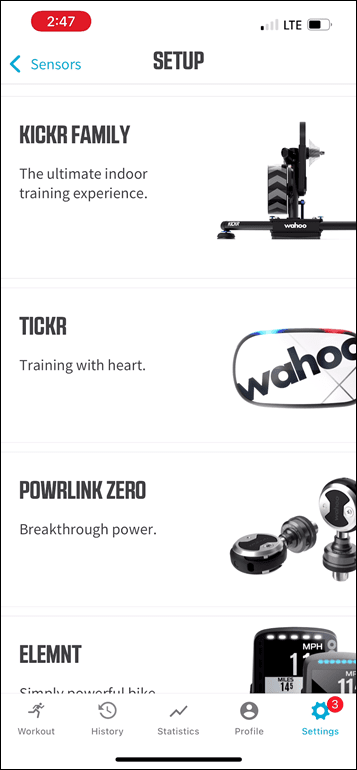
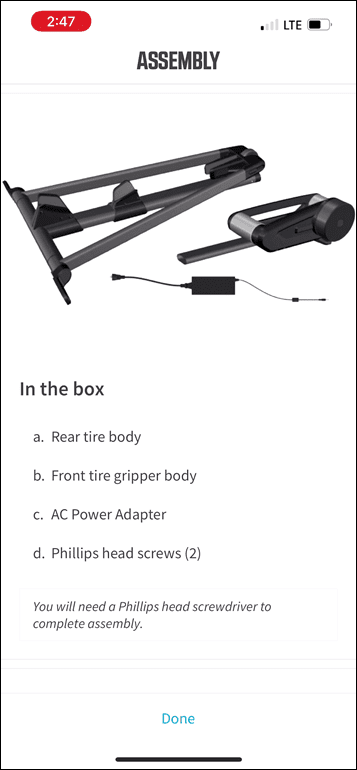
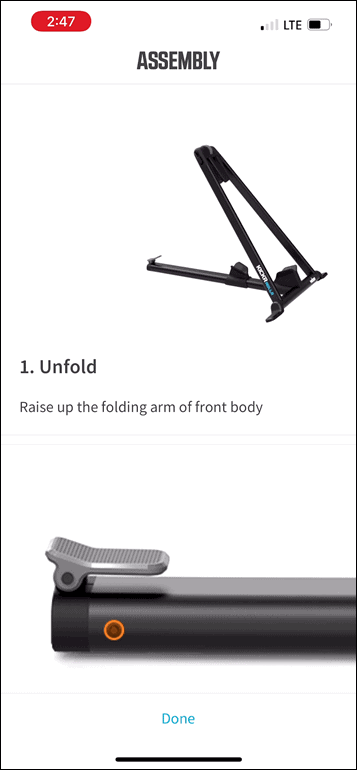
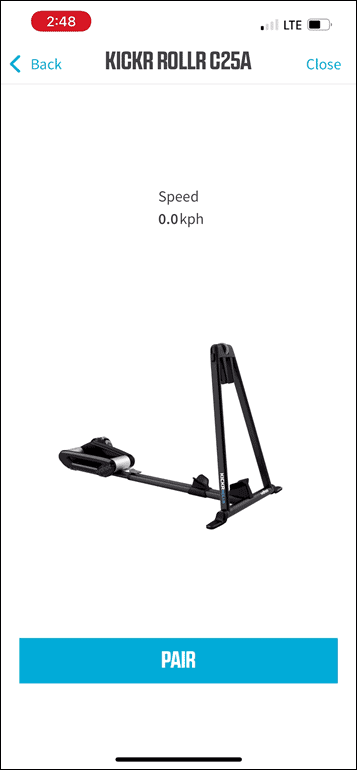
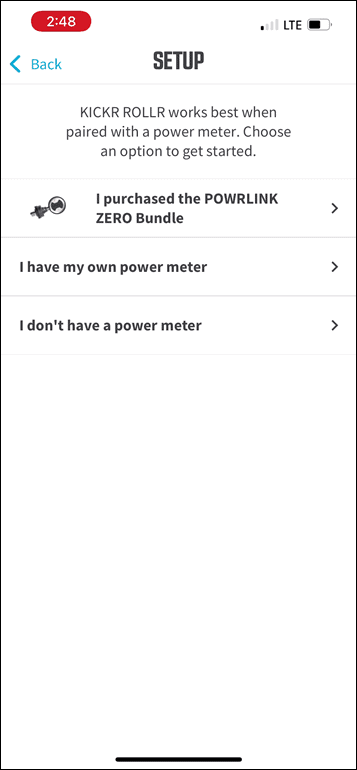
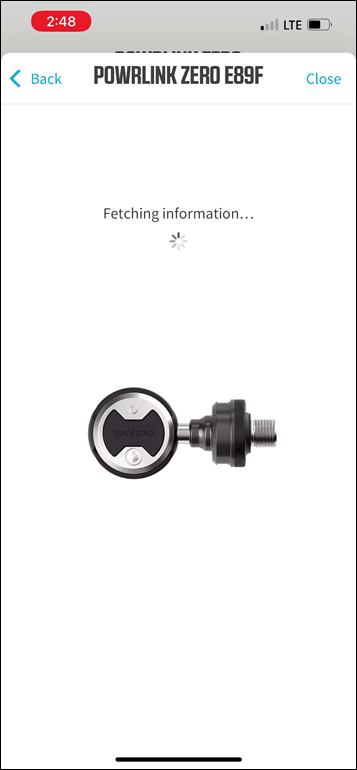
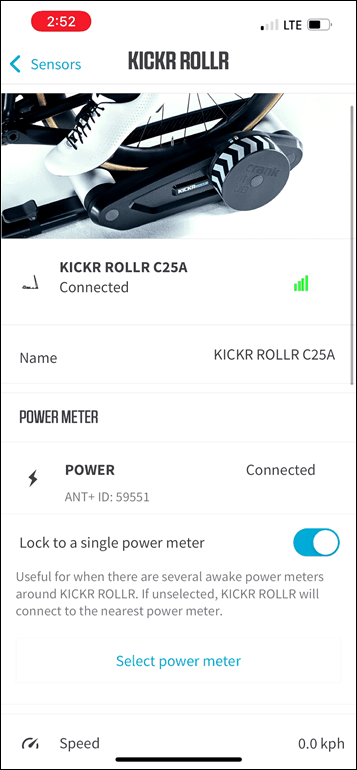
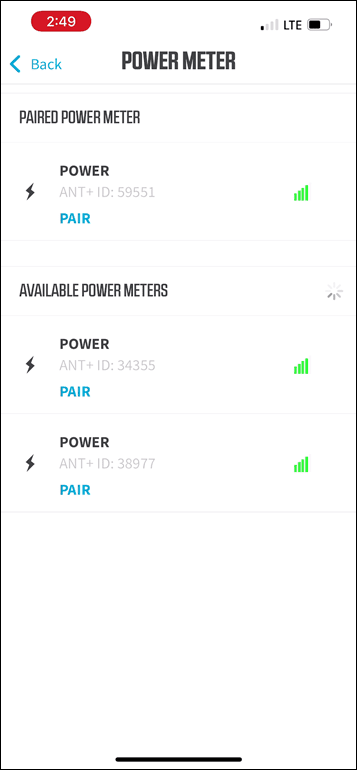
![clip_image001[6] clip_image001[6]](https://media.dcrainmaker.com/images/2022/02/clip_image0016_thumb-1.png)
![clip_image001[2] clip_image001[2]](https://media.dcrainmaker.com/images/2022/02/clip_image0012_thumb.jpg)

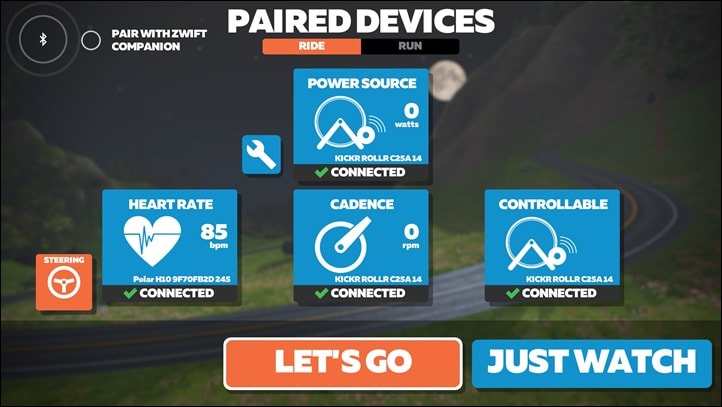
![clip_image001[5] clip_image001[5]](https://media.dcrainmaker.com/images/2022/02/clip_image0015_thumb-1.jpg)
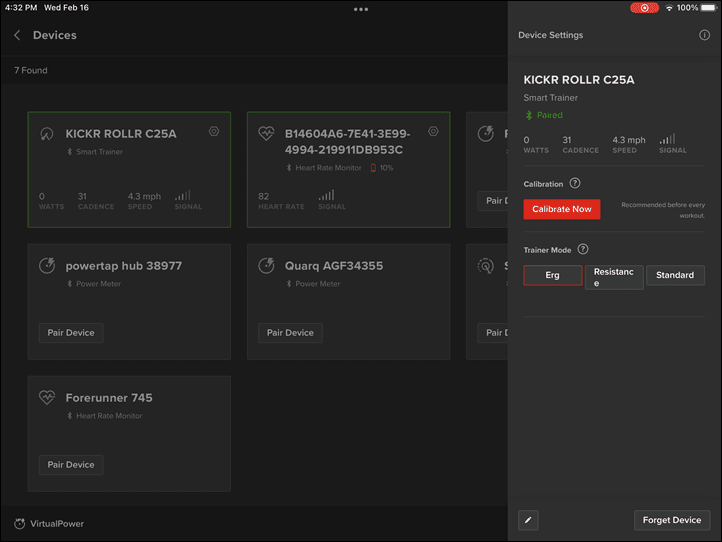
![clip_image001[6] clip_image001[6]](https://media.dcrainmaker.com/images/2022/02/clip_image0016_thumb-2.png)



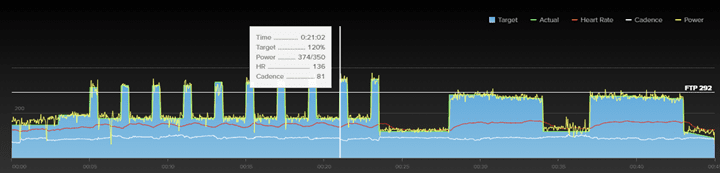
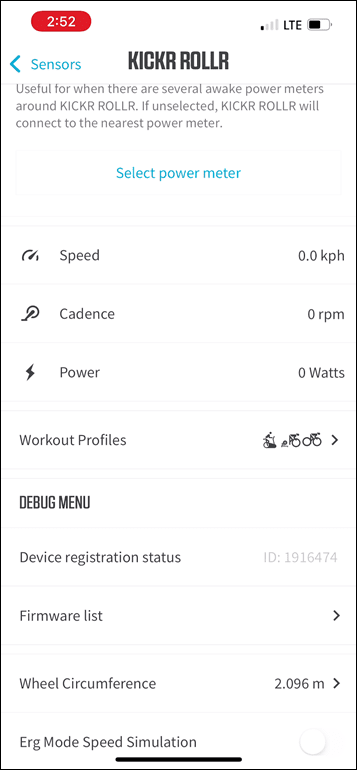

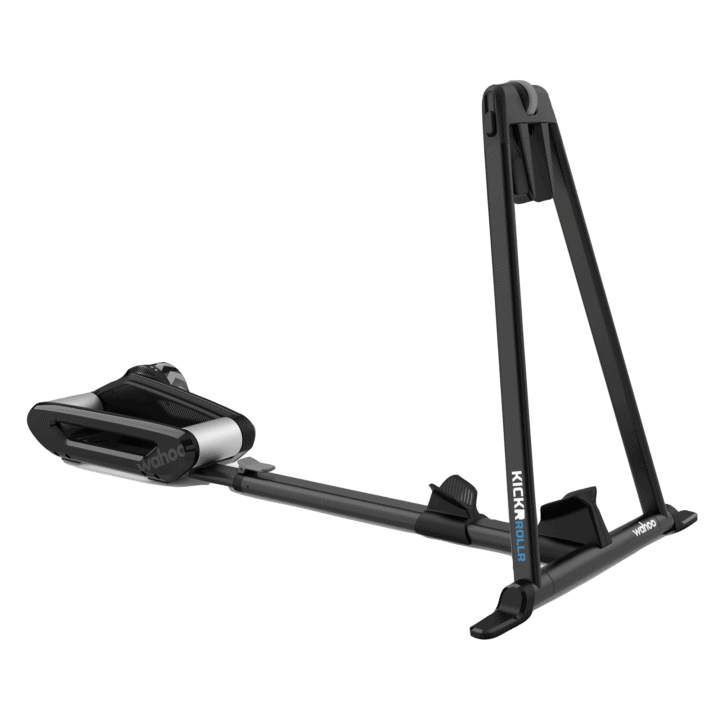
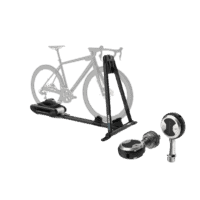
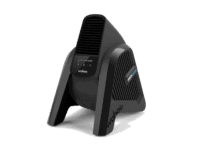






















Great review as always.
Seems odd that it doesn’t broadcast power, when the SNAP does, they’re both essentially wheel on trainers, so I wonder what about the ROLLR means they couldn’t get it to work. Presumably the accuracy of power measurement wasn’t good enough, but I wonder if it might be good enough for most people.
The lack of power makes the real benefit (the ability to stick any bike on it quickly) go away, unless you’re a person who has a power meter on every bike. I have one on my main road bike, in the summer my winter bike goes in the KICKR for rainy days, which wouldn’t work here.
So why would people buy this instead of a Elite Tuo for example, takes me about 10″ to get my bike of and on and it’s a lot cheaper and does broadcast power?
Because they gave up halfway through the Tuo installation and setup instructions adventure… ;)
More seriously, in theory, it’s something that really doesn’t like dealing with putting their bike into a trainer (or dealing with taking off the rear wheel). My wife is that type of person, except, her bike doesn’t fit.
I think Ray hit the nail on the head here when it comes to price. I’m not sure at $799 its worth it as compared to the Kickr Core at $899(but often on sale) and the Snap at $499. If the plan is to price it at $799 and discount it down to $600-$700 there’s a market for this but I think its a hard sell for where they’ve priced it
Ok but that takes 10″ that’s a lot of money for 8″, and I didn’t find the installation of the Tuo difficult at all. Also the Tuo (or snap) is a lot compact, less expensive (as in half the price) and has a powermeter, honestly what were they think at Wahoo?
I just sold a perfectly usable Tacx Vortex with a training tire on ebay for $200. I upgraded to a wheel off Tacx which is better but the Vortex was also fine. I could switch out my rear wheel and set it up in about 15-30 seconds. The specs aren’t quite what the Rollr is but it did have usable power, not great, but usable. A new Tacx Flow is $369 and several wheel off trainers now less than $799. Wahoo sells their reconditioned Core for $779. I’m guessing Wahoo just doesn’t sell many of these.
Maybe a question for the crowd (and sorry for being off-topic): do we expect a new KICKR this year? Considering upgrading from a Core, but thinking it’s better to wait for V6?
Ray, good stuff as always. One typo though, “As for the technical details of the issue. Garmin’s will pair to it…”. Should be “Garmins”, no apostrophe. Thanks.
Thanks!
Interesting product, and great write up and video. I know this is an odd question—would it still work if the rollers spun in reverse? (have a front wheel drive recumbent–Cruzbike V20, so the bike would be reversed on the rollers)
Hello, does it work with Polar grit x/vantage or Polar m460? Power, speed and Cadence using bluetooth?
How would you compare it to the Feedback Sports Omnium Over-Drive Portable role trainer?
The Omnium seems much better in price, size, noise, erg …
The 2 biggest differences would be:
1. Rollr is interactive and controlled by apps like Zwift, TrainerRoad, etc.
2. Rollr is NOT portable in any traditional sense.
3. Omnium is a “dumb” trainer that does not have any connection or control by apps.
4. Omnium is far more portable if that matters to you.
5. One additional difference is that the Omnium has the ability to fit far more bikes and wheel sizes.
To be honest, I just don’t see the point of the Rollr for most users.
How would you compare this to other ‘smart rollers’? I have the Elite Nero for example.
Would it be possible to use the ROLLR with Kickr climb in place of the front wheel holder…?
Sadly not, as it doesn’t allow the pairing (since a KICKR CLIMB has to pair to the KICKR trainer first).
As someone who trains on roller (Elite Nero, interactive rollers, using Sram powermeter as Nero is totally unreliable) and really likes them, I got “triggered” by this, unfortunately I see that the ERG mode is still pretty bad (one big critique of Elite Nero, ERG is “usable” but definitely not great). I am not sure whether this would be a good option for someone who can ride on rollers without problems, as it does not have the aspect of “balancing” which is definitely beneficial for riding in general and makes it a bit more “fun”) and you still can’t really go sprinting >600W reliably…
One thing that bothers me with Elite Nero is the tire-wear… With gradient-simulating rollers it produces a pretty big resistance to the rubber, they get damaged pretty fast. I have mounted new Pirelli tires last autumn (so they did not have even 1000km on the road) and after winter Zwift riding (3-4 times per week) they have only around 30-40% of thread… So I need to put new ones in the spring… Which is also something to take into account with this type of trainer.
I’m also a happy owner of a Elite Nero for almost two years. Totally agree on not seeing any advantage of this product with the Elite Nero.
I know which are the flaws of the Elite Nero and this product does not solve any of them, but instead adds some other.
Regarding to ERG, do you have the powermeter giving data directly to Zwift or use the Elite Nero as a bridge? I’ve tried both methods and not sure on which give best results.
Yeah, this isn’t really targeting the roller crowd. And it’s probably not even targeting the people who like the slight rear motion/feel of rollers (which this provides). Instead, it’s targeting people who don’t want to deal with mounting bikes. It just happens that the solution to that is a roller.
I suppose in some ways it’s why the press release titles it “smart trainers” instead of “smart rollers” (something I pondered at length what to call it, til I decided to actually read that paper in the pile).
But is it really faster than a wheel-on trainer, I think if you did a test that it wont be much difference, putting a clamp around a wheel or a clamp around an axle, I can’t see it being much faster than I can do it with my Tuo (although that does have a better system than most I tried before).
Elite doesn’t sell replacements for the roller piece in the Tuo, right? I want to buy a trainer for occasional use with my mtb but have zero intention of changing wheels or tyres every time I use the trainer. I think that if I use the Tuo with my mtb wheel I will degrade the roller piece pretty soon.
Don’t think so no, but it’s a good reason to buy a bike “just for the trainer” ;-), yes the Tuo will fit MTB tires (there is even a special setting for it when you build it). MTB-tires are honestly one of the worst things to use on rollers, you are going to have same drawbacks as riding with them on the road but without any of the upside.
Hello – I am in the market for a new trainer, this looks good but I am torn. As a question do you see a kickr6 launching anytime this year ?
Do you think it would be a good investment for someone say with a track bike or fixed gear? Options are slim for adapters for direct drive trainers.
Without having a ton of knowledge in that area, I’d think it’d work reasonably well – as long as you had a power meter on it already.
My intuition tells me that riding a track bike or fixie on rollers is for WU/CD, cadence and endurance only. If you have no gears to accommodate changes in the resistance of the rollers, what are you gonna do?
The Rollr should work with a fixed gear bike, but the bouncing Ray experienced following his sprints should be cause for concern. Although sprinting on a fixed gear might not have this problem, I would try this trainer with your fixed gear at a LBS before purchasing it.
There are wheel-on trainers that are better options for riding with a fixed gear. I use an Elite Tuo to ride my track bike on Zwift courses and it works great. It’s easy to quickly mount the bike on it for riding after the initial installation and using Tacx Track Axle Nuts, although it does take time to adjust for different wheel axle lengths. However, you should plan on buying a separate power meter.
A problem using a fixed gear with wheel-on smart trainers like the Tuo is most require a roll down procedure to calibrate the accuracy of their power measurement. The procedure doesn’t work with fixed gear drivetrains because you can’t just stop pedaling to start the roll down procedure. Even if you could clip out of both pedals when you reach the required speed to start the roll down, the fixed gear drivetrain would bring the wheel to a stop much sooner than the trainer, rendering the calibration useless.
I ran an experiment calibrating a single speed freewheel on a flip flop hub wheel and then flipping it over to ride with a fixed cog, but the difference in average wattage between this method and my Stages crank was more than 9%. So you’re still going to need a separate power meter as you would with the Rollr, but at least you will pay less. The only advantage I see with the Rollr is if you need to change wheels with different axle lengths during a session.
I don’t know of any adapter for direct drive trainers for fixed gear drivetrains that doesn’t effectively convert them into single speed freewheel bikes. The ones that I have seen just provide a single cog with spacers to fit the trainers’ freehub.
Hmmm … not sure about that clamp on the wheel instead of the frame. If you are moving around on the bike you’d think that would be an abnormal stress on the wheel? Given the cost of my nice light climbing wheels I’m not sure I’d want to test them on that!
Wahoo says no, and at the moment, I don’t see an issue as long as you don’t fall off/over, though, if that happens, then yes, I’d expect some bad forces could happen since the front would be held tight while likely you’d pull the bike laterally down with you.
Though, I had no issues with any sort of stability aspects.
Wasn’t it originally designed for warm ups at UCI track world championships? If those guys aren’t falling out of them then the wheel clamping mechanism must be rock solid, right?
That’s where it debuted, but this was designed far before that debut (years).
Not at the top my of buy list, but is on the list for when I want to train on my endurance bike. It is easier to wait for spring than to swap out the cassette on the KICKR. It would get to the top of the list much faster at a lower price and with a few less limitations.
It will be interesting to see how quickly the design shows up on new offerings.
Complete waste of time this trainer. Its the Xbox Kinect of the cycling world…the Dreamcast of the gaming world…absolutely no point to this trainer whatsoever.
A solution to a problem that didn’t exist. If anyone buys this then they are nuts.
Great review, thanks! Price and bouncing killed it for me. To start with the price: I call that discouraging the buyer. Then the bouncing: in this particular design, with the fixed front wheel, what’s the use of having two rollers? Because that doubling of touch points is obviously causing the trouble. Especially in combination with the fact that the front wheel is totally fixed, not only laterally but also vertically. My guess, it is primarily this aspect of the design that leverages an increased seesaw resonation from the front that must be absorbed by the air pressure in the ever so slightly deformed rear tyre (uneven distribution of pressure around the circle which takes time to level out). Why assuming that you must improve the traditional, well-proven concept of a roller with a front wheel that is driven by the rear wheel? Sensors are irrelevant. I have all the sensors on my road bike, so all I need is a thingy that translates information about performance from my headset into resistance of the roller (easily calibrated by the 3 or 5 second power performance, the rest I can do with my gears and muscles, which is the whole idea in the first place, isn’t it?) and you’re done. I’d pay threehundred bugs for such a thing… ;-)
I agree with the price. My wife would love this because she hates taking my bike off and putting her bike on. But she does not have a PM, so for 799+400ish= $1200 USD, I could buy her a snap, and a 500 used road bike to just leave on the trainer full time
This is an odd product. Not sure if it is meant to get current roller users to upgrade. Though it may not be a big upgrade for most. If it is for people with only one bike, the Snap might be a better choice, especially since if you want to use Zwift.
Speaking of products with a limited user base, is there anything new with Smart Bikes? I was re-reading the Smart Bike Shootout and could not believe that was from almost 2.5 years ago. Has much changed since then? Obviously Covid has changed potential plans. Is your advice any different now than then?
I think it’ll be quiet till summer, then I suspect we’ll see the Zwift Bike, and probably round two of others.
I’d say in general, now is probably not the best time to buy a new smart bike unless you get a solid deal on it.
First, it aint rollers in the classic sense where you ride freely and balance. Calling them rollers is really a misnomer. On this trainer, the bike is held vertical by the front wheel and then via the front axle, fork dropouts, fork, and headset. That’s significantly less strong than using the more widely spaced rear dropouts and rear triangle. And then it has no PM! Seems the only advantage, that it’s easy to attach a bike, is far outweighed by the disadvantages.
An even bigger misnomer is calling it a smart roller when you have to supply a separate power meter. I didn’t see that coming.
As someone who has been incredibly frustrated with indoor training (and who has to do the majority of his training that way), I actually find this solution quite appealing from a setup, comfort, and lack of damage to bike standpoint.
I’m very concerned with the ERG mode performance, though.
Is there a chance this will improve with firmware or is it more of a hardware issue?
OK, about the bouncing.
I coach “true beginner” adult triathletes, primarily to get them safely, comfortably and enjoyably into the sport and particularly racing. I squarely target the “triathlon lifestyle and community” first, last and always. If they start to get “serious” about PRs and advanced technique, I promptly hand them off to other coaches.
One of my favorite “true beginner” bike drills is to have them go all out in their lowest gear on level ground, preferably a parking lot. In part, this is for our shared amusement, as the ensuing jiggling and bouncing can be beyond hilarious. Primarily, however, it is to introduce them to “360 pedaling”, why it’s important, and how to achieve it. Most specifically, this drill clearly illustrates the need to “unweight the pedal” on the upstroke.
Even elite athletes, especially after a sprint to fast climb, will slide back on the seat and go close to “dead legs” on the pedals. Their hard tires, thin saddles and bony butts can hide the bouncing, but a discerning eye can easily detect its presence.
And it would seem trainers like the ROLLR also amplify its presence. My guess would be due to the small roller contact patches making the tire work more like a bouncy-ball or BOSU disk.
The fix? Just “spin down” gracefully and transition back to flat riding more gradually. I recommend starting this a few seconds before the end of the peak effort, gearing into a higher cadence and gradually reducing effort, rather than abruptly ending it.
And bounces will be gone!
So not portable, no power meter and the only smart bit (Erg mode) isn’t very good. And nearly double the price of the Snap. Awkward.
First image got me full of hopes of something that I could use with my thru axle mtb without many headaches. What a letdown.
Me too. I had backburned it till the last moment expecting it to work, even though my MTB tires are like 1-2mm too wide. I didn’t expect that my MTB would just simply be too long to fit. Nor did I expect that my wife’s 650c bike would be too small to fit.
A trainer for MTBs is sadly lacking. What do the pros use as a warm-up device?
Seems many use regular rollers or fork-mount rollers like the Feedback Sports Omnium.
After seeing some further comments, couldn’t help but think this ends up in the the same pile with the Elite Fouripista, Tacx Magnum, and Oreka. Not as expensive as any of those but just as awkward and unrealistic. I guess Wahoo had to do something to make their Kickr smart bike look good after all the issues with that. I had high hopes for Wahoo but their misses are about to out number their hits. Hope they have success with the new pedals cause this one ain’t it.
This not a roller. It is tire on trainer with two friction contact points at the back and a loose front end that is likely going to put odd stresses on the steerer tube and headset never have to usually take.
Regardless of the naming, the loading on the fork, steer tube, head set bearings and frame will be similar to what we see on items like the Feedback Omnium and InsideRide Floating Fork Stand for their E-Motion rollers, or any other of the roller makers that offered a rigid fork mount (Kreitler and others). To the best of my knowledge, there aren’t failures or issues present for riders using these fork mount setups that have been around for many, many years.
If anything, my concern would be for wheels that are particularly light weight for anyone that plans to do spirited sprints and similar efforts. That is more likely to be an issue in the side loading on the wheel being higher than the typical hard cornering outside. May not be an issue there either considering what Shane shared in his review from his discussion with Wahoo. But the wheel is the more different aspect here when comparing to previously used fork stand setups we’ve seen.
Who is this contraption for? I can’t imagine the average Joe will spring for this when the Kickr Core (direct drive, power meter etc) is just $100 more
I note you call out that there is no real difference between this and a chepaer wheel on trainer.
One thing to consider is that some bike brands (notably Canyon) do not officially support wheel on trainers (use will void warranty). They have said this is due to the clamping forces on the frame due to a wheel on trainer.
My assumption/hope would be that the Kickr Rollr would be supported by Canyon, as there is no clamping on the frame (worse case, they would not cover damage to a rim on the front wheel).
Would be great to get this confirmed perhaps, and something for people to consider?
Virtually all brands changed their tunes about two years ago, including Canyon.
In Canyon’s case, they note that for thru-axle only, they do require direct drive: link to canyon.com
As for Canyon on roller, that’s an interesting one. Technically according to their documentation, it wouldn’t be supported (since it violates their clause on only wheel-hub clamping). That said, practically speaking I’ve never heard of a single manufacturer of any company ever voiding a warranty for trainer use (and certainly never any damage). Most of that is simply urban legend/myth.
When I’ve talked to the bike companies about it, the wording has historically largely been there because they never tested it. But most of them will readily admit that there’s no real issues (given their pro teams are on them too).
Thanks for the response Ray!
My problem with Canyon is that they have been quite specific in terms of their support (direct drive vs wheel-on). This surely would indicate testing, or at least specific thinking from them as to why they won’t support wheel-on. I understand your comments about real world voiding of a warranty, but with a carbon bike being such an expensive purchase, I don’t think it is worth the risk.
I bought a Tacx Flow Smart, only to realise later that Canyon won’t support it with my thru axle Endurace. I’d rather save some money (hence avoiding direct drive) and already have a power meter (Garmin Rally), so perhaps I’m the seemingly rare person the Wahoo Rollr might actually suit?
As an aside (and I’m sure you get this feedback a lot), a huge thank you to the reviews you put out. It has guided many of my recent decisions (Garmin Edge, Epix, Varia to name but a few). In addition to my meager YouTube views adding $0.0000000001 to your bank account, I’ll also now bite the bullet and become a direct supporter. Keep up the great work!
Another user interested in this kind of trainer is:
1. For Cervelo bike owners that still can’t get clear direction on compatibility with smart trainers. This issue also appears to be affecting other bike manufacturers who are becoming reluctant to support warranty claims after extensive indoor bike use. The outstanding issues for this group and the ROLLR seems to still be whether the front grip will cause long term wheel or fork structural issues?
2. Owners of power meters that want to use the same power meter data indoor and outdoor to avoid discrepancy. This second group are probably more frustrated by what appears to be an elevated price too.
I wonder if trainer road is updated to turn off power match with this trainer. Otherwise the software will always try to match the power meter data to a delayed power signal from the trainer which is just the power meter data rebroadcasted
But that’d only be if you actually powered a secondary power meter in TrainerRoad (in the devices panel).
I’m not saying that’s your setup, just that many people would probably try and pair all their devices
That bounce thing would annoy the hell out of me so it is a no from me!
I’m after a new trainer but will probably go for a direct drive one.
I continue to use an OG KIKR I bought because of Ray’s recommendation back in the day. It’s great, but the one thing I do not like is that getting out of the saddle is not a natural movement. In real life, the bike goes side to side a bit, but my KIKR holds the bike pretty solid. I could see where this product could be a thing if it made getting out of the saddle more natural. I don’t want to buy one of those platform things. Ugh.
OT- question: Will you review the Monark EVO smart inför bild?
I agree with Ray and others that it is too expensive for what you get. However, the benefit I could imagine here over the KICKR or Snap is for really long rides. I could not ride over 1.5 hrs on a fixed platform. Putting the OG KICKR onto a rocker plate made all the difference in the world for 2-4 hr rides. I would be super interested if Chad McNeese could put his pressure sensor saddle on a bike on the Rollr to see how much movement it provides.
Great review, as always. It is definitely an interesting product, but prob one of limited utility, as you explained. Might be useful in a bike shop, as it’s super easy to set up, for bike fitting or indoor demo rides on new bikes (which most shops would prefer to outdoor demos). But that is obviously a pretty limited market.
I like how you criticised the pricing. It’s important that companies hear that. I’ve been complaining about Garmin’s pricing for years, but obviously I don’t have the clout that you do. I love their products, but their pricing is ridiculous. And don’t get me started on Apple. Thanks for sticking up for the consumer!
Thanks, I try!
I often include pricing discussions, as I think that’s just an equal part of a review as features or stability. Everything is relative to the price of an item, when it comes to products. Because ultimately, all products in a segment are relative to each other in terms of value for the money, and whether or not we expect features at a given price point (like power included in a trainer at $799).
Cheers!
Thanks for the review – and for all those saying cant understand the product ie who it is for – well, its for me! this absolutely 100% fits the bill for me. I am a completely useless technical person (really really struggle just fixing a puncture), I have an Elite Suito smart trainer that my mate put my winter bike on during the summer, when it came to Oct I took the winter bike off it and planned to put the summer bike on it, however, I dont know how to attach it (I have tried but I just cant, I’m sure plenty of comments will come “its easy” etc but its just beyond me). My mate sadly passed away in November so I am left with the trainer out but unable to fit the bike to it, its just been standing there for 4 months unused :-(
So this trainer is a revelation, I can now sell the Suito and use this, Ok so there are a few issues with it but the fact it can be set up and the bike go on so easy a HUGE bonus for me.
So sorry to hear about your mate passing away :( If you live locally I’d happily swap your bike out for you. Just did mine today ready for outside rides now that Spring is here.
I watched the youtube vid on the new Kickr Rollr. The bouncing issue can be solved by adding fore/aft movement. Here’s a vid of someone sprinting on Inside Ride rollers.
link to instagram.com
Thanks for the review Ray. I know that a lot of folks here think its overpriced, and that because it doesn’t suit them it won’t suit anybody – but I’ve bought one. I’ve previously had a wheel-on FlowSmart, a direct drive FluxS, and an Elite Nero. They all duplicate a power meter I’ve had for years, and I prefer to use one power meter for everything. But, setting up the first two was such a pain I just permanently setup an old bike without a PM. The Nero gave me best road feel, and let me use my bike inside or out with the same PM with ease. But though I’m fairly good on rollers, I found that good stability required a good wheel speed, so though sprinting was easy, slower low cadence (and wheel speed) climbs out of the saddle were not at all easy, and Zwift at the default 50% resistance was best to keep up wheel speed.
The front wheel clamp on the Rollr is genius – you’re dead right, 5 seconds tops. Road feel is as good as the Nero, and I can set Zwift to 100% resistance and climb out of the saddle just as on an outside ride. Though I agree with other comments about the price, I was willing to pay it for something that suits me perfectly.
Again, thanks for the review, doubt I would have purchased this early otherwise.
Hi Alan!
Good to hear you’re enjoying it!
Indeed, it’s a good unit if one fits the requirements (has power meter, right bike size), and doesn’t mind the price. I rather liked the road feel for the vast majority of it.
Thanks for being a DCR Supporter!
I think the fact that it sways side to side might make it more comfortable. People are already spending for rocker plates so this might address that crowd.
I do think the limited motion of this device may prove beneficial from a comfort standpoint. But it falls well short of most rockers and true rollers in that the Roll Axis leaning provided by them is likely superior to this that has more Yaw Axis twist, since the front of the Rollr is effectively locked.
There will be some lean due to tire, wheel and frame deflection, but it seems quite muted to me and roughly similar to what is seen on the Tacx Neo series and their designed “flex”. In short, better than fully rigid, but lacking when compared to more deliberate designs like rocker plates.
Given the ROLLR retransmits power and cadence from a PM does this overcome the 2 channel limit imposed on Apple TV to get power, cadence and HR plus resistance.
Slightly begs the question why retransmit isn’t a feature on rest of the range, or is it coming?
ROLLR pulls in power/control/cadence into one channel on behalf of the power meter. Thus, leaving the secondary channel for HR from another device.
(No steering channel here of course, but the unit wouldn’t fit that anyways)
How does it work for virtual climbing, e.g. hard efforts at 100% resistance on Alpe du Zwift? OK, they say up to 10% gradients, but that must depend on watts, rider weight etc?
That’s one of its big advantages, Neil. I’ve found the road feel to be really good, and also the gradients realistic when Zwift is set at 100%. I can’t tell you exactly what the gradient simulated was, because as you say its dependent on several factors and I don’t know how to measure it, but certainly to over 10% it at least feels right. And climbing standing on the pedals at a lower cadence feels just like the real thing – much easier than on my previous Elite Nero rollers, and the amount of bike movement far better than on my previous FluxS.
There aren’t many actual users on here yet, but I have noticed one thing which Ray didn’t mention (unless I missed it) so probably didn’t see. The power and cadence retransmitted from the Rollr to Zwift can suddenly drop suddenly to near zero, just for a second then it corrects, and only occasionally. But I noticed no simultaneous change in the roller resistance nor in the power and cadence shown on my Bolt (connected by ANT). So I now connect the smart trainer to Zwift, but select my actual power meter instead of the Rollr data. That works faultlessly, but to do it you have to connect the smart trainer first then the power/cadence source, because Zwift seems to default to the smart trainer data at every startup.
I should follow up that last post after a couple more sessions on Zwift.
Firstly, the Bluetooth power and cadence pass-thru data was perfect – no dropouts at all, so looks like that early experience was just a one-off glitch. In fact, the whole set up worked faultlessly.
Secondly, gradient simulation with Zwift set to 100% resistance was really good, and I could feel the increases right up to 12% (haven’t gone above that yet) – and they ‘seemed’ fairly realistic judging by the gearing and power I needed (I’m a sub-60kg decent club rider, good climber, bad time trialler 😊). I’d go as far as to say that gradient simulation and climbing including standing on the pedals is the best of any of the 4 smart trainers I’ve had, no question.
I haven’t had any problem with bouncing after sprinting, but then, I’m a lightweight, and heavier guys might have more trouble with that.
It might be expensive, but I’m delighted with this thing, which is better than I anticipated.
Thanks Alan, sounds good! I’m similar to you if a little heavier at 64kg.
So you’re not getting any slippage of the tyre on the rollers, even out of the saddle at 12% gradients?
None whatsoever, Neil.
This gives me the idea to bypass the front roller on my Elite Airon and make a clamp to secure the front wheel. Then my wife could use my rollers and we’d save space. She otherwise will not use rollers and in fact has a dedicated spin bike because her actual road bike is not suitable for axle contact trainers. Something I like about the Airon is the low ‘resistance floor’ … a term I just learned here.
Thanks DCR!
What you describe is a “roller fork stand”, and those have been an option for various brands of rollers for many years. Do a google search, and you can find a range of models meant for specific roller models, as well as free standing / floor mount models that can work with any rollers. Kreitler may be one of the main ones still available as a floor mount, but there could be others.
This may sound dumb, but why can’t you use a cadence sensor to provide that metric, even without a power meter?
Just heard back from HED, since I was considering getting a ROLLR:
“We cannot recommend using this trainer with our wheels. Any damage to the front wheel caused by clamping it would not be covered under warranty.”
Just cancelled my ROLLR order. :|
Hi
I have had both kickr core and NEo 2t
and now i have bought rollr.
both when I drive rouvy or zwift I am not happy with it.
on inclines it is not realistic at all, 3-7-10% did not feel at all as it should (the hardness) and the speed of the bike emulator does not correspond to the real speed the rear wheel is running at (measured with speed sensor)
so when I drive up a hill with 8% I drive about 90 in cadence 150 watts and 7-8 km / h
and the same scenario on neo or core I will run 65-70 in cadence and 250-300 watts 10-12 km / h
zwift is set for realistic driving
The manufacturer limits probably shouldn’t even be described as max grade but instead max sustained torque. Heavy rider at low cadence needs a lot more braking than a light rider at higher cadence.
I simulate long singlespeed climbs (15_20% at cadence of 35-50) and haven’t found a wheel on trainer that can keep up. Better method would be a specified curve of max watts of resistance per speed.
Just got a Rollr to test out, as trying to decide between it and Snap. Training for Boulder 70.3 and live in Memphis. Want to be able to “ride the course” from my Edge 530. I can’t seem to get it to adjust resistance to account for elevation changes from the programmed route. My error? Not possible with Rollr? Even possible on the Snap? Suggestions on how to gain course knowledge via trainer?
“Even possible on the Snap?”
– Yes, it riding a GPX file via head unit connected to the SNAP is possible. GP Lama has a great YouTube video showing how to do it.
As to the ROLLR, I suspect it is possible, but presume it will also require a linked power meter on your bike in order to function. Are you trying with a power meter from your bike connected to the ROLLR?
That should definitely be possible. Are you pairing it as an ANT+ FE-C trainer, or pairing it as a power sensor? It’ll only work via ANT+ FE-C trainer pairing (which is in a wonky menu on the Edge 530).
Looks like Chad is slightly ahead of me…
Though, yeah, that could add some challenges given lack of internal power sensor. But if I remember correctly from a previous conversation with Garmin, they will leverage both power from meter + FE-C sources concurrently.
Awesome!! Thank you both. I do have Assioma 4iiii power pedals connected to the Rollr, sounds like I just need to get my settings worked out.
I like the Rollr so far because I am a bigger guy and so the freedom of the frame to move is great for me. And I ride w AirPods Pro’s so sound isn’t an issue.
Could you confirm I am in the right menu and selection?
Anyone else run into the issue of the ERG mode only just functioning if you ride in a tiny tiny gear (e.g. 33 / 28) and any gear larger it is impossible to do workouts in ERG mode?
(unless you enjoy 20rpm cadence!)
Plus Sim style workouts like RGT or Rouvy or Zwift just impossible to do.
I understand it is to do with flywheel speed but makes no sense to me trainer designed to work with mtb levels of gearing in order to function.
I think Ray cited that in his review somewhere. Smallest gear is your only option and that’s likely not great.
Excellent review — many thanks.
I’m considering this roller vs splurging for the kickr bike. Perhaps too much of an apples/oranges question, but how would you compare the ride feel of the two?
Yeah, more like apples vs an entire smoothie.
I’d argue ride feel is better on the KICKR Bike. I think there are some edge cases where the feeling of the wheels moving under you on the ROLLR sorta feels more life-like, but then that’s countered (heavily) with skipping/bouncing/acceleration and of course all of the compatibility/accuracy/etc bits.
Excellent review, from it I see it fit my needs and will likely purchase. Before I pull the trigger, any idea if an updated version is in the horizon?
I just came across this product and it seems like the main benefit is ease of use, taking the bike on and off with out having to swap any wheels or anything like that. (I also like that there’s some side to side movement when riding so it feels a little more ‘real’ and not so fixed like a regular trainer).
However, as was alluded to in the review, when you just mount the bike on the Rollr with your regular outdoor riding wheels/ tyres on, you’re just going to end up destroying your tyre on the rollers as the little pieces of rubber get worn off. I don’t think I’d trust riding on a tyre outdoors that has had the top layer of rubber worn off by this trainer or any rollers, so I’d end up swapping the rear wheel for one with an old or indoor tyre on it, each time anyway.
It’s funny, I think over time I see more and more value in bike shops having this handy. Not even so much for bike fits (useful), but actually double-checking mechanical things.
My wife had swapped her drivetrain to electronic with her LBS, and has been having a slate of problems related to shifting. They’d tweak things, she’d go out and ride, and then come back, etc… While this can be done on a trainer, in the case of exactness, having ROLLR is better because the rear wheel never changes. Plus, she doesn’t have to do loops around the block.
While in theory a mechanic can validate most things on a stand, there are some things that work differently under load (namely around dropped chains and such). So I kept wishing they had a ROLLR on-hand.
that’s a great idea – I’ve also had the same problem with bike shops, with certain issues not appearing until the bike is under load and having to go back. would be a nice easy way to check everything is fine before the bike is handed back
With the new price drop, would you say its much better value for money now then the snap?
If you have a power meter, probably. If not, nope (since it won’t transmit anything to your applications without a power meter on your bike).
Yep have a power meter so all good. Since the price drop I thought it was a good deal.
What about in terms of tyre? Should I get a dedicated training tyre?
Some people go with a dedicated tire for wheel-on trainers; I did when I had a KICKR Snap. YMMV, but you will definitely get uneven wear by using your regular road tires on a resistance trainer like this (though less on the ROLLR than on the SNAP, I think).
How much of a game changer is the new firmware bringing native power estimates direct to Rollr? I assume you are abreast of this Ray, can we expect some further insight in the near future?
If – when on Zwift – for example, you stand to climb 9% gradient. Since that reduces weight directly over the rear wheel and you’re at a cadence of 60-70 does the rear wheel lose traction and slip on the rollers?
Would this type of trainer damage the tire on the bike ?
Hi Ray,
I’m looking at getting one of these to use for warm upd and really focused training on my TT bike.
Do you the know if the front wheel clamp will be compatible with modern wide profile aero wheels such as the Zipp Firecrest. I’m concerned about the prongs crushing a wider rim.
Check with the manufacturer…I was told by HED that using something that clamps onto the wheel would void the warranty. Might not hurt to check before ordering.
When I do a workout on Zwift in ERG mode I sometimes have to drive a wattage of 200 at a rotation of 80 rpm. When I want to drive at 80 rpm, my wattage goes much higher. Zwift then gives a warning that I need to reduce my power and when I adhere to the imposed power I get the warning spin faster.
What am I doing wrong or how should I solve this problem?
I use the 4iiii power meter on my bike.
All sensors are paired.
What gear are you using on the bike?
If you are using a high gear (like 50t x 14t) that may be keeping the resistance too high. Experiment with lower gears if you can. Sometimes trainers require a bit of gearing use to hit certain highs or lows, even though you generally want to avoid shifting in ERG mode.
Hi,
Why is this “product” in your reviews and not the Elite Nero? 🤔 Do you consider that the Elite Nero is not a product to take into account within the range of trainers on the market? 😊
Thank you for your product reviews 🎉
Raúl.
I race XC – has anybody had success with mounting a mountain bike in rollr?? I have a hardtail I can mount narrow tires on.