For many of you more tech-focused folks, this quick how-to guide will be old hat to you. However, as was made abundantly clear to me a few days ago when I posted a picture on my Instagram stories of me doing a trainer ride with Zwift and TrainerRoad concurrently – a lot of folks don’t realize you can.
The main reason most people want to do this is to get the better-structured workouts from TrainerRoad, while still having the social elements on Zwift. Or also, continuing to get ‘credit’ for the workouts in Zwift to move up levels.
There are many ways to do this, depending on what gear you have lying around, and what you use to normally run Zwift/TrainerRoad. At one end of the spectrum, you can use entirely different computers/tablets/phones, and at the other end, you can run both apps on a single iPad or computer concurrently.
In this guide, I’m going to cover the three core scenarios, depending on what kind of ‘device’ you have (e.g. iPad, computer, Apple TV, phone, etc…), though there are a number of variants of this for more geeky folks – but these are likely to be the most popular:
Option A: Two separate devices, with at least one having an ANT+ USB stick
Option B: Two separate devices, using only Bluetooth Smart
Option C: One iPad, using only Bluetooth Smart
Additionally, you can also do this on a single laptop/computer with either an ANT+ stick, or if using a KICKR18/20/CORE/BIKE, then all via Bluetooth Smart. For that you can just follow either Option A or Option B, but then just resize the windows to your liking.
With that, let’s dive into it.
Option A: Two Screens, one via ANT+
Note: This method also works for one laptop/desktop as well, assuming you resize the windows appropriately.
In this scenario, you’re going to run Zwift and TrainerRoad on two different devices, and one of them supports ANT+. So my assumption is that one of them is a PC or Mac, with an ANT+ USB stick. And the other can be whatever you want it to be (tablet/iPad/Apple TV/phone/computer).
(If you have a KICKR 18/20/CORE/BIKE, you can ignore the Bluetooth limitations, as they don’t apply to you, just ignore the words ANT+ and choose Bluetooth instead)
To keep things simple, we’re going to use TrainerRoad on the computer with the ANT+ USB stick, and then the other device for Zwift (technically it doesn’t matter which way you do it, but I’m gonna keep things simpler and do it this way). To get started, ensure that you’ve got Zwift and TrainerRoad installed, and you can use either device solo-style if you wanted to. Basically, before we get all fancy – make sure it just works normally.
A) TrainerRoad installed on the first device with ANT+, and able to use like normal
B) Zwift installed on the other device, and able to use like normal
Now, go ahead and crack open TrainerRoad first, and then ensure your smart trainer is paired as an ANT+ controllable trainer. The key here is that you’re using ANT+ (again, if you’re using a KICKR18/20/CORE/BIKE, you can instead just use Bluetooth). The controllable icon is the one that has the little trainer, versus just a lighting bolt is a power meter source. And, most importantly, it has the ANT+ logo and not the Bluetooth Logo.
Also, ensure that your heart rate strap/sensor is paired via ANT+ as well, unless you have a dual-capable strap (see next section on that).
Now’s a good time to go ahead and pick out your workout (be it from the calendar, TrainNow, etc…), and having that all ready, so that ultimately, you’re at this page, ready to start:
Next, go and open up Zwift. Here, you’ll pair up your trainer or power meter in the “power meter” section.
But NOT the “Controllable” section, which should be empty/unpaired (like below). If you pair that, the two apps will fight and ruin your workout. Repeat after me: The controllable trainers section of Zwift needs to be empty, if it’s not, you will fail. And fail hard you will.
Now because we used ANT+ on the TrainerRoad one, it doesn’t matter if we use Bluetooth Smart or ANT+ here on Zwift if you have both. But ensure that your power source is your trainer.
The same is true for the heart rate strap, but in this case I was using the Polar H10 – so it’s dual-channel. But here’s where you could pair your watch, if you don’t have a dual-strap. Most newer watches support this, usually in what’s called “Broadcast Mode”. Though for this particular item, we need it to support broadcasting over Bluetooth Smart (whereas older Garmin watches only support broadcasting over ANT+). More on that in this post.
Once that’s set, go ahead and pick your world/route in Zwift that you want to ride, and tap ‘Ride’ when ready.
Now, all you need to do is just start the TrainerRoad workout and then start pedaling. Both screens will record your workout just fine and the TrainerRoad session will be the one controlling your smart trainer through the intervals. Once you get to the end of it, you can save both workouts, and then later in Strava, decide which one is your keeper.
Option B: Two Screens, All via Bluetooth
Now for this next option, you’re using two devices that don’t support ANT+. For example, two iPads, or two computers without ANT+, or an Apple TV, or phones without ANT+. It doesn’t really matter. They don’t need to be the same, you can have one Apple TV and one Mac, or one Windows computer and one iPad. Whatever you want, it’s Bluetooth all the way.
First, you’ve got three options to make this work on the trainer side:
A) You have a Wahoo KICKR18/20/CORE/Bike: In this case, you don’t need anything special, just get right into the steps
B) You have some other trainer, but also have a power meter on your bike: In this case, you can pair Zwift to your power meter using Bluetooth Smart (assuming it supports that, which it probably does), and then pair TrainerRoad to the trainer. This is what I did in my example below.
C) You have some other trainer, but no other power meter: In this case, you could pick-up the $50 NPE CABLE accessory, which will make a second Bluetooth Smart channel for your trainer, by re-broadcasting the ANT+ data. Alternatively, the 4iiii Viiiiva HR strap also does the same ANT+ to Bluetooth bridging capability.
Options A & B require nothing else, assuming you have either a Wahoo trainer or a power meter. Whereas option C requires purchase of hardware.
Meanwhile, for the heart rate side, you’ll need a heart rate strap that does dual two-channel Bluetooth Smart connectivity, OR, a watch that broadcasts your heart rate via Bluetooth Smart (most recent Garmin & Polar watches) in conjunction with a regular non-dual strap. They are:
Dual Bluetooth Capable HR Straps: Wahoo TICKR/TICKR X 2020, Garmin HRM-DUAL, Garmin HRM-PRO, Polar H10, Polar Verity Sense, Scosche Rhythm+ 2.0
Watches: Garmin Forerunner 245/745/945, Garmin Venu 2/2S/2 Plus, Garmin Fenix 6/7/Epix Series, plus some other Garmin variants like the recent Tactix/MARQ/Quatix/etc series. Also the Polar Grit X Pro, Polar Vantage M2/V2, Polar Ignite 2, as well as the COROS Vertix 1/2, APEX/APEX PRO, and Pace 2.
Ok, I know that sounds like a lot, but if you happen to have the right hardware, then that’s the majority of the battle. With that all set, ensure you’ve got two things done:
A) Zwift installed on your first device, and able to use like normal
B) TrainerRoad installed your second device, and able to use like normal
Now, go ahead and crack open TrainerRoad first, and then ensure your smart trainer is paired as a controllable trainer (assuming you care about that, which, I’d hope you do). That’s the default of course, but you want to do that first. This means it should have the little wheel/trainer icon. And you can see it also has the Bluetooth icon.
I’d also recommend going and picking out your workout (be it from the calendar, TrainNow, etc…), and having that all ready, so that ultimately, you’re at this page, ready to start:
Next, go and open up Zwift. Here, you’ll pair up a power meter – but NOT the smart trainer section. That should be empty/unpaired. If you pair that, the two apps will fight like toddlers, and true to real life, the only person that loses is you. So if you’ve got a Wahoo KICKR, you can select your KICKR in the ‘Power Sources’ pairing menu.
But, if you’re like me and was riding on any other trainer (I was on a Tacx NEO 1 for this ride), then you’ll need to select some other power meter source, or have an NPE CABLE to broadcast a copy of the trainer’s power. This is because all other trainers only can pair a single Bluetooth Smart channel, and we’ve already used up that channel in TrainerRoad.
So in my case, for this go-around I’m choosing my Quarq power meter:
Remember, you *MUST* have the “CONTROLLABLE” section empty below:
The same is true for the heart rate strap, but in this case I was using the Polar H10 – so it’s dual-channel. But here’s where you could pair your watch, if you don’t have a dual-strap. Most newer watches support this, usually in what’s called “Broadcast Mode”. Though for this particular item, we need it to support broadcasting over Bluetooth Smart (whereas older Garmin watches only support broadcasting over ANT+). More on that in this post.
Once that’s set, go ahead and pick your world/route in Zwift that you want to ride, and tap ‘Ride’ when ready.
Now, at this point simply start the TrainerRoad workout, and you’re off, easy! Zwift will automatically start recording as you pedal and TrainerRoad will be controlling your trainer.
Option C: A Single iPad
Now for this next option, depending on your trainer/bike setup, you can actually use both apps at the same time on an iPad. I say ‘depending’, because all trainers except the newer Wahoo KICKR units (KICKR18/20/CORE/BIKE), only broadcast one concurrent Bluetooth Smart channel. Meaning, once one app (e.g. TrainerRoad) connects to it, it’ll block out any further connections (meaning, Zwift then can’t see it). Of course, for dual machines where one is using ANT+, it’s not an issue. But since the iPad doesn’t support ANT+, it’s an issue. The same is also true for your heart rate sensor/strap too, it needs to be dual-capable.
Thus, you’ve got three options to make this work on the trainer side:
A) You have a Wahoo KICKR18/20/CORE/Bike: In this case, you don’t need anything special, just get right into the steps
B) You have some other trainer, but also have a power meter on your bike: In this case, you can pair Zwift to your power meter using Bluetooth Smart (assuming it supports that, which it probably does), and then pair TrainerRoad to the trainer. This is what I did in my example below
C) You have some other trainer, but no other power meter: In this case, you could pick-up the $50 NPE CABLE accessory, which will make a second Bluetooth Smart channel for your trainer, by re-broadcasting the ANT+ data. Alternatively, the 4iiii Viiiiva HR strap also does the same ANT+ to Bluetooth bridging capability
Options A & B require nothing else, assuming you have either a Wahoo trainer or a power meter. Whereas option C requires purchase of hardware.
Meanwhile, for the heart rate side, you’ll need a heart rate strap that does dual two-channel Bluetooth Smart connectivity, OR, a watch that broadcasts your heart rate via Bluetooth Smart (most recent Garmin & Polar watches) in conjunction with a regular non-dual strap. They are:
Dual Bluetooth Capable HR Straps: Wahoo TICKR/TICKR X 2020, Garmin HRM-DUAL, Garmin HRM-PRO, Polar H10, Polar Verity Sense, Scosche Rhythm+ 2.0
Watches: Garmin Forerunner 245/745/945, Garmin Venu 2/2S/2 Plus, Garmin Fenix 6/7/Epix Series, plus some other Garmin variants like the recent Tactix/MARQ/Quatix/etc series. Also the Polar Grit X Pro, Polar Vantage M2/V2, Polar Ignite 2, as well as the COROS Vertix 1/2, APEX/APEX PRO, and Pace 2
Ok, I know that sounds like a lot, but if you happen to have the right hardware, then that’s the majority of the battle. The rest from here on out is just tapping a few things on the screen.
With that all set, ensure you’ve got two things done:
A) Zwift installed, and able to use like normal
B) TrainerRoad installed, and able to use like normal
Now, go ahead and crack open TrainerRoad first, and then ensure your smart trainer is paired as a controllable trainer (assuming you care about that, which I’d hope you do). That’s the default of course, but you want to do that first.
I’d also recommend going and picking out your workout (be it from the calendar, TrainNow, etc…), and having that all ready, so that ultimately, you’re at this page, ready to start:
Next, go and open up Zwift. Here, you’ll pair up a power meter – but NOT the smart trainer section. That should be empty/unpaired. If you pair that, the two apps will fight like toddlers, and true to real life, the only person that loses is you. So if you’ve got a Wahoo KICKR, you can select your KICKR in the ‘Power Source section.
But, if you’re like me and was riding on any other trainer (I was on a Tacx NEO 2 for this ride), then you’ll need to select some other power meter source, or have an NPE CABLE to broadcast a copy of the trainer’s power. This is because all other trainers only can pair a single Bluetooth Smart channel, and we’ve already used up that channel in TrainerRoad.
You can see below that I connected up my Stages power meter to both the “Power Source” and “Cadence” options, and the “Controllable” option is blank. This needs to be blank. I repeat again, this needs to be blank.
In the case of my heart rate, I was using the Polar H10 – so it’s dual-channel. But here’s where you could pair your watch, if you don’t have a dual-strap. Most newer watches support this, usually in what’s called “Broadcast Mode”. Though for this particular item, we need it to support broadcasting over Bluetooth Smart (whereas older Garmin watches only support broadcasting over ANT+). More on that in this post.
Now, here’s where the magic happens. While Zwift is open, on the iPad, you’ll swipe up from the bottom, which should show you this:
Sometimes, the swipe-up is finicky, so it may take a couple of tries till you get the hang of it.
Once it shows you that lower bar, you’ll see TrainerRoad listed there. Long-hold on the TrainerRoad icon, and then drag it up over Zwift. Effectively, long-hold and drag it to where the Zwift leaderboard would be:
And boom, you’re done:
You can theoretically move this around and such, but in practice (especially once your fingers are wet), I find this darn near impossible to do.
Once that’s set, go ahead and pick your world/route in Zwift that you want to ride, and tap ‘Ride’ when ready. And then at this point you can tap to start your TrainerRoad session, and then your Zwift dude/dudette will automatically start pedaling as well. TrainerRoad will be controlling the smart trainer’s intervals, while Zwift is just along for the ride. Easy!
It’s easy! Note that because you’ll have both apps open, it may burn a bit more battery than normal. Certainly, Zwift already burns iPad battery like a buzz saw, but this doesn’t help. So don’t be like me last night and start your 1hr long session with 10% battery. You can always plug it in too. Oh, and if you want a video version of the iPad instructions, Tariq from SmartBikeTrainers has this outlined here as well.
–
In any case, I’m sure you’ll have plenty of questions, so I’ll sort them into an FAQ once things get rolling. With that – go forth and get ahead of the game, it’ll be like you’re from the future Zwift Premium.
Thanks for reading!
Found This Post Useful? Support The Site!
At the end of the day, I’m an athlete just like you looking for the most detail possible on a new purchase. These posts generally take a lot of time to put together, so if you're shopping for the Polar H10, Garmin HRM-DUAL or ANT+ USB Adapter with 3M cable/stand or any other accessory items, please consider using the affiliate links below! As an Amazon Associate I earn from qualifying purchases. It doesn’t cost you anything extra, but your purchases help support this website a lot.
And of course – you can always sign-up to be a DCR Supporter! That gets you an ad-free DCR, access to the DCR Quarantine Corner video series packed with behind the scenes tidbits...and it also makes you awesome. And being awesome is what it’s all about!



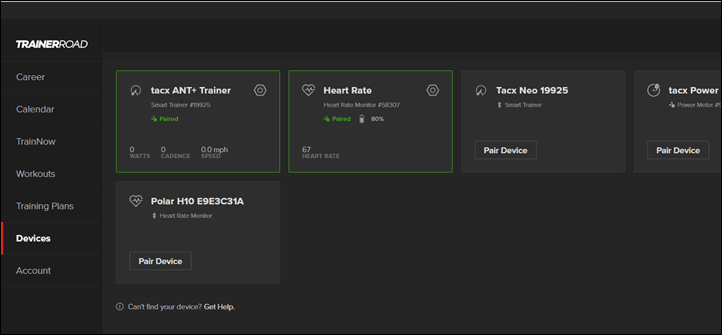
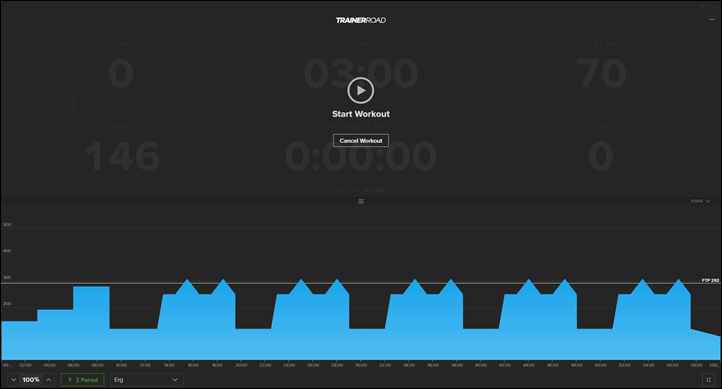
![clip_image001[20] clip_image001[20]](https://media.dcrainmaker.com/images/2022/02/clip_image00120_thumb.png)
![clip_image001[22] clip_image001[22]](https://media.dcrainmaker.com/images/2022/02/clip_image00122_thumb.png)
![clip_image001[24] clip_image001[24]](https://media.dcrainmaker.com/images/2022/02/clip_image00124_thumb.png)
![clip_image001[26] clip_image001[26]](https://media.dcrainmaker.com/images/2022/02/clip_image00126_thumb.png)

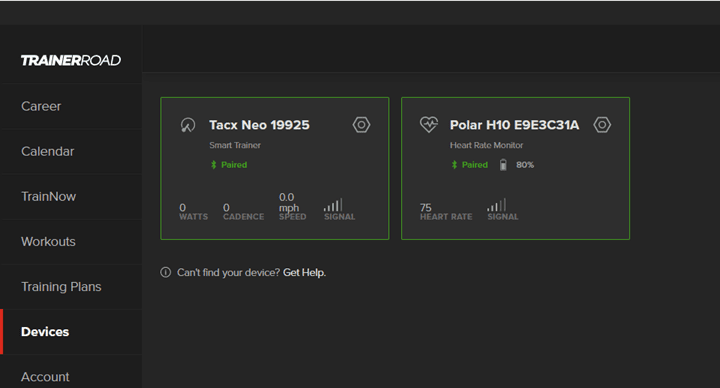
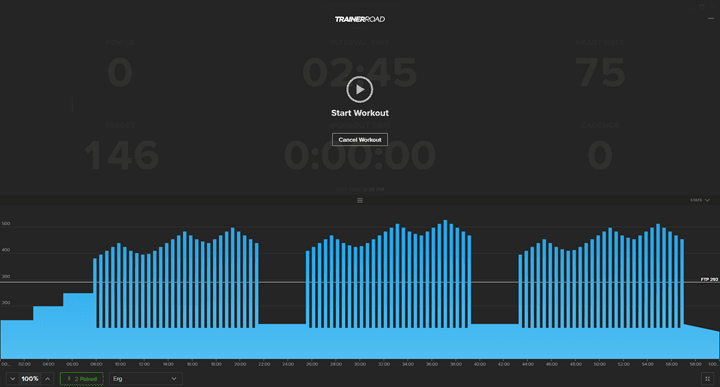
![clip_image001[28] clip_image001[28]](https://media.dcrainmaker.com/images/2022/02/clip_image00128_thumb.png)
![clip_image001[30] clip_image001[30]](https://media.dcrainmaker.com/images/2022/02/clip_image00130_thumb.png)
![clip_image001[32] clip_image001[32]](https://media.dcrainmaker.com/images/2022/02/clip_image00132_thumb.png)

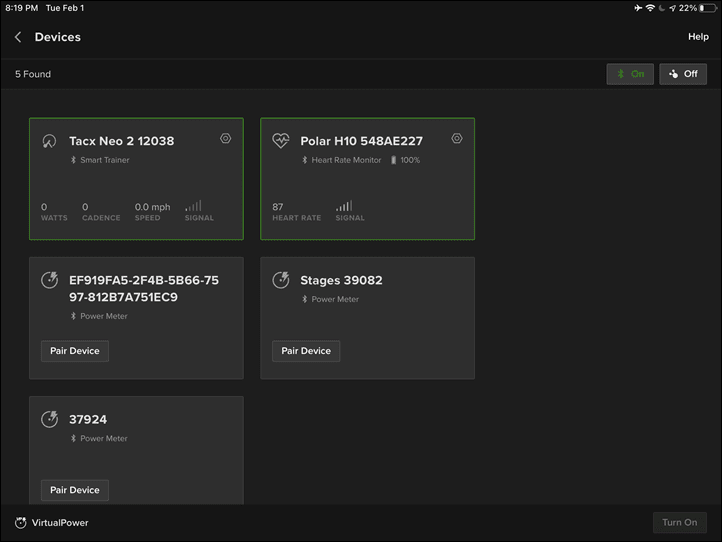
![clip_image001[6] clip_image001[6]](https://media.dcrainmaker.com/images/2022/02/clip_image0016_thumb.png)
![clip_image001[8] clip_image001[8]](https://media.dcrainmaker.com/images/2022/02/clip_image0018_thumb.png)
![clip_image001[10] clip_image001[10]](https://media.dcrainmaker.com/images/2022/02/clip_image00110_thumb.png)
![clip_image001[12] clip_image001[12]](https://media.dcrainmaker.com/images/2022/02/clip_image00112_thumb.png)
![clip_image001[14] clip_image001[14]](https://media.dcrainmaker.com/images/2022/02/clip_image00114_thumb.png)
![clip_image001[16] clip_image001[16]](https://media.dcrainmaker.com/images/2022/02/clip_image00116_thumb.png)
![clip_image001[18] clip_image001[18]](https://media.dcrainmaker.com/images/2022/02/clip_image00118_thumb.png)
























I’ve been running two devices to do this for ages – i had no idea I could it it all on my iPad – will try tonight.
As ever – amazing work.
Running both on a single PC – with a Tacx Neo for trainer. Do need two ANT+ dongles though, otherwise the apps get into a fight over it.
You could if you really wanted to, but there’s no need to. You simply use ANT+ for one of them, and Bluetooth for the other app.
I have used the double ANT+ sticks on older PC’s that lacked BLE, and it works fine.
But if you have BLE already, then one stick is all you need to add for single device use.
It’s worth noting this is just limited to TrainerRoad and Zwift. You can run SYSTM or Xert (or any other workouts) in Zwift. Or climb Alpe du Zwift and Alpe d’Huez (from Rouvy or Fulgaz) at the same time as long as only one app is controlling to see which app is faster/slower.
Oh nice, thanks for the update on this! Need to get do this again as I ran out of other entertainment and Zwift is a good distraction. On a different note, any upcoming update review/comparison of the new InReach Mini 2 vs Mini 1?
Yup, something coming up. Hoping to get to the mountains this weekend though to put it through its paces there a bit.
I’ve been running option C for a while with a Garmin HRM pro and a wahoo kickr, and I haven’t figured out how or why, but I’ll sometimes only have my HRM only connect to one app, and other times be able to connect to both. Can’t figure out a pattern for why sometimes my HRM will connect to both simultaneously, and other times it won’t.
I’ve had the same experience, and I have the same question. If you (or anyone else) has figured out how to pair the Garmin Pro to two apps running on the same PC, please let me know.
I’ve been doing this for a long time now and I think the issue with the Garmin HR Pro is the single output signal. I use the Garmin HR Dual strap that outputs both Ant+ and BLE. Connect one channel to zwift (e.g. Ant+) and the other channel to TR. Ensure you start the TR app first and connect your devices there before starting the zwift app. When the device search window opens in zwift ensure that your Kicker is not controlled by zwift.
I never thought about doing something like this. Could I do the same thing, essentially, by having my Garmin 530 control the workout and just send the power to Zwift? I had wanted to do the Tour de Zwift rides but because I couldn’t do a workout at the same time, I’ve just been focused on doing my workouts since I have a race in April. I never thought of controlling the workout with a separate device and doing the ride on Zwift.
I’ve been doing all the TdZ rides this exact way, except using trainer road for my workouts. However I’ve had workouts loaded on my garmin to control the wattage with zwift basically just reading my power.
Yes, that will work. The key is to deselect the “CONTROLLABLE” box for the trainer in the Zwift Devices menu. After that, any device or app you can connect to the trainer can do the job of running a workout.
This is brilliant 8) I am definitely doing this tomorrow
TR-Z move from Zwift jacks is a good app that let you run both on the same screen with TrainerRoad as a bar along the bottom and Zwift using up the rest of the screen.
Zwift hacks not Zwift Jacks!
You can do that natively on PCs and Macs, putting Z in windowed mode and TR in minimized screen mode.
I run both concurrently using my macbook air, using an ant dongle for zwift and BT fro TR, I have the very first gen wahoo kickr
Will an Ant+ dongle work if you had the right adapters to plug it into an iPad? Or does the iPad not know what to do with it and just ignore it?
The StagesBike also has no problem with multiple BT connections to different devices, or BT & ANT+ to the same device. You can even have a bike computer connected to your pedals for dynamics data. I ran both Zwift & TR for a while on the same PC using builtin BT and an ANT+ dongle.
To add to that, you can also use Zwift and TR concurrently on an iPad with the Stages Bike. One connection is the bike itself as a controllable trainer in TR, the other is one of the crank arm power meters connected to Zwift. Both power meters show up via bluetooth, and one of them transmits the combined watts from both sides.
I use trainer road on my Samsung Galaxy note 8 bluetooth and use zwift on my iMac using ant+ works well
I do TrainerRoad workouts simultaneously with either Zwift or Rouvy. More on Zwift sometimes some guys switch to competition mode only to realize when interval is finished my watts slow down.
The only function you loose is the climb feature when elevation changes on Zwift or Rouvy as linked to the controllable connection. TrainerRoad updated this a while ago for Interval. A separate channel for the climb feature would be fantastic
This also possible on my galaxy tab s7+. Just run trainerroad in a popup and zwift as main application. Bonus is the device is capable of ant+ and bluetooth.
I own a Samsung Tab S7 that I believe have the same internals of the S7+ (excluding screen), unfortunately I am unable to get ANT+ to work…I tried to pair my GARMIN FENIX 5+ advertising the HR and it does not work….I also checked with ANT+ tools that you download from Play store and it says “internal ANT” is not available…however when running ZWIFT it shows both BLE and ANT+ icons…
HAve you done/install anything special on your tablet ?
Option D: Single Android device
Now you would need a higher end android device, but my old Samsung Galaxy S9 is pretty capable one.
If you have a tablet you can run TR in popup mode. But the best way is if you have a USB-C monitor.
Then you can hook it up to your phone, and use Android in desktop mode (called DeX in Samsung world).
You can have as many apps open, as your device can handle.
In my case I can run Zwift, Zwift companion, GCN+, and another workout app all at the same time, and still charge the phone, because remember, it’s a USB-C setup. And of course if you don’t suffer from major attention issues like I do you can just put Zwift in fullscreen mode and cycle the other apps on the phone screen itself.
I’ve been using this kind of setup since Zwift Android was in Beta, and in addition to all that I have repurposed one ridiculously old Thinkpad X, to serve as a bluetooth keyboard.
Final note, you can plug in ANT+ stick at the back of the monitor, and the phone will be able to access it.
Ok so I can see why some may want to do this. But how is everyone handling the doubling up of data to strava. Are you deleting the zwift ride or the workout data from strava? Otherwise I feel my yearly ks would not true.
I manually delete the Zwift activity from Strava after both are uploaded. I prefer to have the actual (SYSTM) workout on Strava, since it has the intervals as separate laps. The only downside is when a workout ends before I finish a climb or a route, and I keep going on Zwift. I then miss out on some active time on Strava, but since it’s still saved in the Zwift activity it’s not a big deal.
Yes, I prune results as follows:
1. I end my TR workout first and then immediately delete that TR ride from Strava. I leave the TR upload to the TR side, which is automatic upload and to TR and associated with the planned workout.
2. Then I end the Zwift ride and let that upload to Strava. TR uses good ride comparison detection and does not add the new Strava ride into the TR side, since it knows it’s the same as the completed TR workout.
The end result is that Strava gets all my Zwift data, while TR gets only my TR data. Works well with minimal effort.
Fwiw, my approach:
If I’m dual-recording, I tend to only make public the one that’s driving the workout. And, since one is dual-recording, that generally implies they’re doing a structured workout – so, I’m most likely to keep the TR ride as the public one.
The exception would be if I’m doing a TR ride which is exceptionally boring looking visually (like, just 45 minutes of flat-line or such). Then I’ll probably keep the Zwift one.
I’ve noticed that when I use the cadence from my 2018 kick in Zwift it often reports way too high. All,st double from my Wahoo sensor in TR.
Has anyone else noticed this? Is there a way to correct it?
M
That is likely due to the “power pulse” detection method that Wahoo uses to estimate cadence. It is generally ok, but people with extra smooth or jumpy power production can see more inaccurate cadence values because of that “measurement method” they use.
The only real way to correct it and get “better” data is to add and use a dedicated cadence sensor.
Sorry this is totally unrelated to this post. I’ve used your website and found your honest reviews very helpful. I tried buying a smart trainer through your links but they don’t ship to Canada. I’d like to support your work beyond my membership. Do you have an Amazon Canada affiliate/associate link that I could use? Thanks and keep up the great work. Mike
Hi Mike – thanks for the support (and, thanks for being a DCR Supporter).
Yup, here’s an Amazon Canada link: link to dcra.in
It’s tagged to the smart trainer category, but once you’ve used the link, you can meander anywhere and it’ll help support the site. Also, in theory, the big Amazon logo on the right side should geolocate to Amazon.ca as well automatically, and the same applies of meandering anywhere once on Amazon.ca from there.
Appreciate it!
My Magnus/Cyclops trainer happily supports concurrent cadence and power output connections. One each on BLE and ANT+. Of course you should only let one thing control the trainer. I was happily using TR and Zwift together until I got a new phone that inexplicably has no ANT+ hardware inside (all 20 series Samsung phones). I’ve reconfigured things and it is all working again. As a side note a Kindle Fire 10 with the simple Google Play store upgrade runs Trainer Road perfectly.
I really wish there were a way to have TrainerRoad just read my Kickr Core’s power as if it were a power meter, but not control it. Then I’d have Zwift do control so I the Climb would still work. It’d be more akin to outside workouts, where I’d have to play the “keep the dot on the line” game, but that’d be fun (some of the time at least).
Zwift shows an ANT+ “Wahoo Pwr” device, along with ANT+ “Wahoo FE-C” and “Kickr Core” Bluetooth devices, but TrainerRoad only ever shows a single device — if it’s available on BT and ANT+, it’ll _only_ show a single Bluetooth “Smart Trainer”, and it’ll show the ANT+ “Smart Trainer” if BT isn’t available. I’m 99% sure they’re doing this to reduce complexity for users (I vaguely remember a thing where there were some issues with one of the betas where a bug in the smart switching would cause dropouts), but I really just want to see everything that’s available and make the choice myself.
If you haven’t already done so, email support@trainerroad.com with your feature request. That is the best way to get an idea to them for consideration.
Short of that solution, as mentioned below, a “hack” would be to use a Garmin or Wahoo head unit, and the TR Outside Workout function. It’s a lot more steps, but the one way I can think of doing what you describe with the goal of “following” a workout without just estimating it and using a timer.
I mean I’ve kicked around trying to find out of the CABLE would work or making an emulator that could listen to the kickr and rebroadcast it, soooooooo extra steps aren’t necessarily out of the question 😂
I haven’t looked much into the actual outside workouts yet; I’d want to make sure I can still do the same workouts (not different ones tailored to outside). Also I don’t have either a Garmin or a Wahoo head unit, so I’d have to get one of those as well 😬
The FR idea is a good one, though — I’ll do that in the near future. Support there has always been pretty good.
You can do this (I do it for my easy rides). Pair the Core in Zwift and set it as controllable. Open up TR, pair the Core, and set it in standard or resistance mode. Load the Zwift course, load the TR workout, and start pedaling.
I’ve tried that in the past, and it SEEMED like Zwift and TrainerRoad were still fighting; I don’t currently have a “Standard” option, though I VAGUELY recall seeing it at some point. I’ll have to give it another shot some time soon.
I DID end up submitting a feature request via support; we’ll see if anything happens with it.
Would it be possible to use a Garmin Edge for the TrainerRoad half of the equation?
Yes, just on Swift dont select anything in the pair screen, section Controllable
Is there any reason option B wouldn’t work on a single device (assuming windows are appropriately resized)?Mac laptop/desktop computers allow sharing of the screen with two apps in full screen mode (and customizing the amount of screen real estate used by each app).
No, It’s working out of the box
Thanks a lot Ray, very useful! Two questions though: If I’m using option C with a Viiiiva heart rate strap, I still need an additional device as a secondary heart rate sensor, correct? And can this be an Apple Watch, even if the setup then gets a bit more convoluted?
Could this work with sufferfest (Wahoo systm) also?
Hi Hans, 100 percent i can confirm this works with Systm. I tried it a couple of days ago and its easy as.
Great post, thanks! I went with option C running Zwift and Trainerroad on an iPad. My problem was — and still is — that my Polar H10 would only connect to Zwift OR Trainerroad. Once the H10 was paired with TR, Zwift would not detect it. Is this an issue caused by my iPad? Or is there something I missed?
I could pair the H10 to TR or Zwift and my Wahoo Bold at the same time. But having my HR on Zwift and TR did not work.
On a Polar H10 heart rate meter you need to download the Polar Beat app, pair the H10 and enable “2 receiving BLE devices”. On mine this was disabled.
link to support.polar.com
Newbie question;
Do Zwift or Trainer Road pair and sync with dual sided power meters to display the L/R balance on their respective display screen{s}? Or pair and sync with a head unit display for L/R balance?
Coming back from a nasty skiing accident/surgery. A stationary bike with a L/R power meter plus Zwift or Trainer Road would be a great way to balance leg strength.
Thank you.
Neither has native display of L/R info. I know TR does NOT store or send that info either. Not sure about Zwift.
I’d guess you are best to use a separate head unit for active display of L/R at the least, and likely best if you aim to analyze later in any particular apps.
So I am new to trainerroad. One method I found successful today was having my garmin edge 530 control my trainer and have the trainerroad workout in “outside mode” in which it essentially walked me through the workout on the edge (the ANT+ connection in this case). Is there any disadvantages to using the edge for guided workouts vs the app itself on an iPad or PC? Some of the workouts appeared to have guided cadence instructions that I don’t think transferred over to the edge, however, this is the only case I could find. Otherwise, the edge controlled the trainer just fine and when the intervals came up it adjusted the resistance accordingly. One last gripe I had, I had trouble seeing which interval I was on. I could not tell on my data screen if I was on interval 3 our of 4 or 2 our of 4 etc. With spring coming, indoor training will become less and less on my schedule and almost every trainerroad workout will move to outside. How much am I missing out on as a whole with just “outside” workouts?
I’ve been trying to run option C (single screen, using a PC) with a Garmin HRM pro. The HRM pro, though dual channel, will only pair with one of the two apps (in my case, TrainnerRoad & Tacx films). Why is that, and–more importantly–what is the solution/workaround to get it to pair with both apps?
Thanks for the comprehensive guide! You mention the “Wahoo KICKR 18/20/CORE/BIKE” don’t need Ant+. I’m just wondering if the Wahoo Kickr 5 would be the same as it does support multiple similtaneous bluetooth connections?
Cheers
Tim
When using option C, is there a way to prevent duplicate rides on Strava? Or, do you just delete one once they load?
There is a large discrepancy in power between my trainer and my assioma duo power meter. Is there any way to have both apps see the Assiomas?
I use an iPhone for TR and iPad for Zwift. On TR I use both a power meter (Quarq) and Wahoo Kick/18 with powermatch so I can be sure the power inside matches what I will see outside. If I want to run zwift at the same time, can I connect the Quarq both to TR (for powermatch) and Zwift?
No, you can’t pair to the Quarq to both devices / apps. That’s because it only offers a single BLE connection. Once you pair the Quarq to TR, it is unavailable for any other device / app.
You will need to use the extra BLE connection from the Kickr for pairing to the iPad & Zwift, since the Kickr offers up to 3 separate BLE connections simultaneously.
Is there a way to get both TrainerRoad’s workout and Zwift to display at the same time on the AppleTV? I can get things running where Zwift is up on the Apple TV and TR is running on my iPhone, but if I mirror the workout to the Apple TV that’s all I see…TR on fullscreen and no Zwift.
What I’m hoping for is the view you have on the iPad, where Zwift is on half the screen and TR on the other half…is the only way to make that happen is to use an iPad and split the screen there and have it mirror onto the Apple TV?
No, not that I know of. I wish there was.
I think one or both apps have to support the Picture in Picture feature, and since TR isn’t a native Apple TV app, I’m not aware of a way to do it. But…happy to be proven wrong here!
Hello, thank you for the tutorial! I just wanted to let you know that method « B » is also working with the Elite Justo trainer (not just with Wahoo KICKR as mentioned), without needing anything special. I’m running TrainerRoad on my iPhone (or iPad) and Zwift on the Apple TV 4K (3rd gen). Garmin HRM-Pro Plus heart rate monitor sending signal through the Elite Justo. I’m also listening to music from the iPhone and using the Zwift companion app. I’m somewhat amazed that all these gizmos work simultaneously and smoothly at the same time!
On AppleTV, if I open and run TrainerRoad, then back out of that and open and run Zwift, will TrainerRoad control the workout on my Kickr in the background while I watch the riding on Zwift?
TrainerRoad isn’t on Apple TV. But, setting that aside…
The way you’ll want to do it is:
A) Run Zwift on Apple TV, but *NOT* as a controllable/resistance trainer, just as a power source
B) Run TrainerRoad somewhere else, as a controller trainer/normal, and then all will be good.