
GoPro’s newest camera, the Hero 10, is all about doubling the speed. From doubling of frame rates – now up to 120 frames per second in 4K, and 240 in 2.7K – to significantly improve the speed of the user interface, and even speeding up the simplest action of taking a photo. But it also brought more practical changes like wired offloads to your phone (which are far faster), and a new hydrophobic lens coating to repel water droplets.
These new frame rates are possible via the new GP2 chipset, or SoC (System on a Chip). This is GoPro’s 2nd custom-designed silicon to run their cameras. GoPro says Hero 9 was basically at its limits with GP1 in terms of everything from stabilization to frame rates, and more we’ll talk about that’s less obvious. So while it worked, it was on the edge of what it could handle. GoPro says that like the GP1, they’ll be able to grow into the GP2 over the coming years, likely both for future camera versions (as GoPro has an annual release cycle), but also firmware updates for the Hero 10 too, including later this year.
Now for this review, I’ve done things a tiny bit different. Since most of the core features are the same as the Hero 9, I’ve instead focused much of the Video & Photo sections on a far more nuanced discussion of the differences compared to the past, as well as some insight into where GoPro is going down the road. Fear not, there’s plenty of beginner discussion though in the ‘Basics’ section, both in the super-long Beginners Guide video, but also covering the newer features in the text of the review.
I’ve been using the Hero 10 over the last month across a wide variety of activities. From mountain biking the Alps to parasailing, running, swimming, and even atop an FPV drone – trying to understand where it works well, and where it has some quirks. I’ve been using a media loaner device from GoPro, which as usual will go back to them. I’ve already ordered a set of Hero 10’s for myself at regular retail prices. If you found this review useful, consider hitting up some of the links at the bottom, or becoming a DCR Supporter. With that – onto the review!
What’s New:
The Hero 10 brings a slate of updates to it, though, most of them are more minor. And in fact, what I’d argue as two of the most practical upgrades, the wired offloading for content and the new hydrophobic lens, work with the Hero 9. The wired upgrade works from today with the updated GoPro app, and the new lens can also be purchased as well.
Still, there’s plenty of good stuff in here, arguably especially for mountain bikers and others that want higher frame rates in SuperView. So, let’s dive into it:
– Doubled Frame Rates: Essentially for any given Hero 9 resolution you can double the frame rates on the Hero 10 (except up to 480FPS). For example, 5K/30FPS became 5K/60FPS, 4K/60FPS became 4K/120FPS, and 2.7K/120FPS became 2.7K/240FPS, and so on up/down the line
– Changed to new GP2 Chipset: This is GoPro’s own internal silicon, or System On a Chip (SoC) for powering the graphics pipeline. Their previous GP1 chipset has been powering cameras for a few years now.
– HyperSmooth 4.0 Added: This makes HyperSmooth available in more modes, but notably increases the tilt from 27° to 45° in Linear Horizon Leveling for certain framerates, such as 4K/60.
– Added Local Tone Mapping to Video: Previously, GoPro did local tone mapping for their SuperPhoto mode, however, that’s now coming to video as well. The idea being that it’ll bring out more contrast and textures.
– Increased Low-Light Performance: GoPro says they reduced noise, primarily in 4K/30 and 4K/24, in low-light situations like at dusk or in a dark forest (though don’t expect much change in full night situations).
– Livestreaming has HyperSmooth now: Previously, there wasn’t any meaningful stabilization on livestreamed content. Now it’s using the full HyperSmooth 4.0 stack
– Taking still from video up to 19.6MP: Previously this was about 12-14MP depending on mode. This is frankly how I capture 99% of the photos that come from my video
– Changed to 23.6MP for all photo modes: Previously only raw photos supported 23.6MP, whereas now all photo modes except LivePhoto (which is just video), support the higher 23.6MP photos.
– New Hydrophobic coating on lens: This new lens sheds water better, so water droplets don’t form on the lens itself. This lens can be purchased for the Hero 9.
– More scratch resistant lens: GoPro says the new lens is more scratch resistant than previous lenses.
– New Lens reduces pink flares: In certain lighting conditions, the old lens can show some pink light flares (usually a petal look), GoPro says these should be reduced.
– Added Wired/Cable Offloads to Phone: This allows you to offload the footage to your phone via cable. This is available for the Hero 9 as well, from today (with the updated GoPro Quik app). This makes download far faster, and doesn’t tie up your phone’s WiFi connectivity.
– Faster WiFi Uploads: GoPro says the Hero 10 will offload content via WiFi some 30% faster.
– Faster and more responsiveness on back touchscreen. This is most noticeable in conjunction with other high processor activities, such as taking a SuperPhoto. But also even when the screen is wet, it seems to handle better in my testing.
– Front preview screen supports higher resolutions better: Previously if you shot in 5K, the front preview screen would be heavily laggy. Now it’s smooth like the back screen.
– All GoPro Mods Are Compatible: All GoPro Mods from the Hero 9 are compatible, with the one notable exception that while the GoPro Max Lens mod is compatible, it won’t be enabled till a firmware update in November, due to them still working some kinks out with the GP2 chipset and that specific Mod.
– Changed the GoPro on-camera logo/number to blue: I know this might seem silly, but it allows you to spot a GoPro Hero 10 from the front, based on the blue lettering. No other GoPro has blue lettering.
Next, there’s a handful of changes coming in a planned November firmware update for the GoPro Hero 10, which should be called out here, mainly so I don’t forget them anywhere else. They are as follows:
- Additional being added:
- 5K 4:3 24fps
- 4K 4:3 30/25/24fps
- 5.3K 24fps
- 1080 24fps
- Adding SuperView lens for 5.3K 30/25/24fps
- Adding GoPro Max Lens Mod support for Hero 10
And here’s some things that haven’t changed this year:
– The battery is the same as the Hero 9, and can be used interchangeably
– Battery life is roughly the same as the Hero 9
– The camera is still waterproof to 33ft as before
– Still has the same microphones as the Hero 9
– Has the lower built-in metal mounting fingers as the Hero 9
– Has the same side door as before
– Still can’t view the preview stream from a phone once you press the record button (though, sounds like more a patent court-case issue)
Essentially, it’s externally the same as a Hero 9 (save the lens cover), whereas internally it’s got all the new innards that make it faster and more capable.
Lastly, pricing. It’s gotten $50 more expensive – so now it’s $399 for GoPro Subscribers, or $499 without. Technically you can buy it at $399 including that first year of GoPro subscription. You are permitted to cancel the automatic renewal of that subscription before the end of the year (whereas if you cancel the actual subscription then it’ll charge you the extra $100. Either way, this is $50 more than GoPro did for the Hero 9 – though, given the craziness of world shipping rates and chipset shortages, we’re probably a bit lucky.
As a reminder, the GoPro subscription is normally $4.99/month or $50/year, and basically gives you unlimited cloud backup of your GoPro, as well as a discount of upwards of 50% off GoPro accessories on their site. Also, there’s some added features in the GoPro Quik app you get, though for most folks the big deal is the cloud backup and accessory discount.
GoPro Basics:

If you’re new to a GoPro, then consider watching the long-form video Beginner’s Guide above. It’s a complete beginner’s guide to getting up to speed, with plenty of tips and tricks along the way that even more advanced users might not know exist.
However, there are some new features that are worthy of mention – the most notable being the new wired connectivity option. Even better, this is available immediately as well on the GoPro Hero 9 (just using the most recent app, no firmware update required). This allows you to download footage at far faster speeds than the typical WiFi downloads, plus, doesn’t tie up your WiFi on your phone while your GoPro slowly downloads the day’s adventures.
To get started, you’ll need an additional cable that didn’t come in the box. These are as follows:
For iOS Users: You’ll need the Apple Lightning to USB Camera Connection Cable. It usually costs about $12-$15 on Amazon, though the price spiked yesterday to $25. Note, it *HAS* to be this cable. Not a knock-off one, nor a lighting to USB-C charging cable.
For Android users: You’ll need any USB-C to USB-C data cable. Almost every USB-C to USB-C cable moves data, but I suppose there’s probably some oddball cheapy ones that don’t.
Here’s the goods laid out. For an iOS user, you’ll also need the regular charging cable that came with your GoPro (USB-A to USB-C) in order to plug it into the GoPro. So basically, you’ll use two cables tethered together. Don’t worry, the speeds are worth it.
All you do is simply plug these together, and then open up the GoPro Quik app. It’s here it’ll automatically detect the camera and switch to using USB. At no point do you need to turn on WiFi.
A few weeks ago while on an extended road trip with DesFit, we were often sharing GoPro footage at the end of the day. I asked whether or not it was possible to simply hand my GoPro to someone else and then let them pick which footage they wanted with USB. They said yes, however, that person would have to add the camera to their GoPro Quik app first (using Bluetooth/WiFi). That won’t remove the pairing with your app, as the GoPro camera itself can maintain/save multiple camera pairings. Once that pairing is established, then that person can use the USB cable. Honestly seems a little bit clunky for simple USB access, but I suppose it’s better than nothing. I’d love to be able to just hand it to anyone and not have them have to add it to their app, but rather just get ‘guest’ access that permits read-only access to the card (but not the ability to delete files accidentally).
Overall, the wired download is arguably my favorite feature here.
My second favorite feature is the new lens. Seriously. As someone who has been spending a lot of time in the water over this summer, I’m constantly licking my GoPro lens, which prevents water droplets from forming. GoPro says though that the new Hero 10 lens has a hydrophobic coating on it that prevents water droplets from sticking to it. And sure enough, if you watch my ‘16 New Things Video’ above, you can see me repeatedly dunking the camera and having no water stick to it – whereas the Hero 9 droplets constantly stuck to it.
What’s great though is that the Hero 9 and Hero 10 share the same lens cover. So you can actually buy the new lens cover today for the Hero 9. It costs $19.99 for non-GoPro subscribers, or $13 for GoPro subscribers. I ordered new lenses for all my Hero 9 cameras already.
The company says the new lens cover is also more scratch resistant, as well as will reduce the chance of pink petal lens flares. I haven’t yet managed to scratch my lens, nor have I noticed any pink petal lens flares on the footage – though I haven’t carefully reviewed every single second of the countless hours of footage in search of pink petal flares.
Another update that’s more general is both the front and back touchscreens have been updated, albeit, it sounds like this may be more tied to the GP2 than the screens themselves. Either way, the net result is the screens work better. For the front screen it’ll now be butter smooth at higher frame rates. Previously if you used the front screen at 5K or higher speed 4K frame rates, the front screen would drop to about 3-5FPS. So it looked like bad internet video (the recorded files were perfectly fine). Now though, it’s seamless.
Meanwhile, on the back, the responsiveness is faster and quicker. I saw this repeatedly during the last few weeks of shooting the Hero 9 and Hero 10 side by side. I was *ALWAYS* waiting on the Hero 9 for something, whereas the Hero 10 was ready. I think most of this was more tied to completion of backend operations – such as waiting for a photo to finish, or getting to a menu. In the past you might have tapped again thinking something didn’t take, but in reality, it was just thinking.
Speaking of user interface things, I noticed a few minor tweaks along the way. For example, the menu to choose which quick-access buttons you wanted has been changed. Previously it was a dumpster fire of dots, nearly impossible to choose which setting you wanted. Now they’ve adopted a logical list.
Additionally, there’s now three color modes in video and photo – Flat, Natural, and Vibrant. I mostly shot on Natural (the default). Flat is used when you want to do post-production of the footage later, from a color processing standpoint.
Rounding home, some have asked whether or not I’ve had any freezes. Nope – not a single freeze-up. In my case, I buy these SD cards. In talking with GoPro, they noted that the GP2 gives them far more latitude to keep ahead of performance issues. In my discussions they seem to be implying that there were cases where the GP1 was probably a bit underpowered relative to certain camera operations, which might have led to issues when combined with certain SD cards or other factors. One of the things I have noticed over the years is that a clean(ish) SD card seems to play a large role in keeping camera freezes to the minimum. Mind you, I rarely remember to follow that guidance – but in general it helps. Likely it also reduces corruption potential too.
Finally, some have also asked about overheating. I haven’t seen any overheating in any of my real-world testing over the past month. Though, most of my testing tends to be while moving outside (bikes/running/drones/etc…) – so I have airflow moving over the camera, which of course dissipates heat.
That said, after seeing a few other reviews note overheating on the highest 5K modes for longer durations (but not on lower modes), so I did 40+ tests to see what does and doesn’t happen. Hit the Play button for that extravaganza:

Ultimately though, in my day-to-day usage, I simply never ran into an overheating scenario. Likely because of airflow over the cameras in how I use them (I rarely use GoPro’s indoors, except in very sporadic situations and never at 5K).
Video Changes:

Since we covered all the usage basics in the first section, for this one I want to focus mostly on the video changes and how they relate to practical usage. In many ways, most of the changes on the video side are more nuanced than the photo ones – and really focused heavily on high frame rates and more advanced use cases. For example, most people aren’t shooting in 2.7K 4:3 at 120FPS…unless you’re doing FPV drone work – in which case, it’s awesome. Note, the complete massive listing of Hero 10 resolutions and frame rates is here.
The bigger shift though for more general usage is allowing SuperView in higher frame rates. For example, in a Hero 9 you can do 4K/60 in Wide, but not SuperView – that’s limited to 30FPS (SuperView a wider shot ideal for chest mounts in mountain biking). Whereas in the Hero 10 you can do 4K/60 in SuperView (you can’t do any 5K resolution in SuperView today, but coming in November you can).
SuperView is by far my most frequently used mode for any sort of fast-moving action shot where I want a really wide field of view. For example mountain biking as discussed earlier, since it allows you to see the terrain moving past quickly, while also getting the full handlebars in. It increases the sensation of speed. You can see this in the comparison videos above, especially the mountain biking section – which are all shot in SuperView. I also tend to use SuperView while skiing when I’m doing selfie style bits, as it’ll usually get my skis in the shot too.
Of course, the downside to SuperView is that some people don’t like the fisheye look to it. However, I think that heavily depends on *how* you use it. For the mountain biking scenario on a chesty, you’d likely never notice the fisheye look because your arms wrap into the frame and somewhat break that fisheye aspect. Versus if I’m just walking down the street randomly filming buildings with SuperView, it’ll look horrifically fisheye.
So for that, I’m going to use Linear mode. Linear is basically GoPro’s term for “not-fisheye”. They’ve had it for a few years now, but the Hero 10 increases the resolution frame-rates it supports, namely up to 5K/60 FPS with full Boost (previously it was limited to 5K/30). However, more notably for Linear mode is the secondary element called ‘Horizon Leveling’.
This is an optional toggle you can enable that will keep your shot level despite you tilting the camera. This is useful for perhaps mounting the camera on a slightly uneven surface (like a car hood) where finding the exact level center point can be tricky. In using the horizon leveling, your camera shot is always level, up to varying degrees. In the Hero 9, it would vary between 27° and 45° of tilt. Whereas with the Hero 10 with HyperSmooth 4.0, it’s virtually 45° across the board. GoPro noted that in particular, the 4K/60 Linear + HL (Horizon Leveling) was previously limited to 27° of tilt, whereas now it can handle 45° of tilt.
That said, like any setting, use it wisely. For example, I don’t use horizon leveling in mountain biking as I think it kills the mood. Also, it’s only available in linear mode, which in turn crops in a bunch. Versus I do use horizon leveling anytime I’m mounting the camera to a platform that might be imperfect (oftentimes the front of the cargo-bike, where getting it *just right* is really a solid PITA).
Note that one change I make across the board on my cameras is toggling the High Bitrate option within the menus. Keep in mind this (annoyingly) needs to be toggled for each camera profile you create. Meaning that each time you create a new profile (with new settings) you have to toggle it. While I understand (fully) why this is logical, I think there should also be a menu option to hard-set it across the board (which would in turn grey out the per-profile option). Anyways, I use this to ensure I get the highest quality video bitrates possible, which in turn can give me a bit more latitude in post production.
All of the comparison footage above in that video is shot at high bitrate. Speaking of which, if you want to look at the actual raw/original footage, much of that is available here in this file share.
Virtually every other feature remains exactly as in the Hero 9. So things like Hindsight (which allows you to have a DVR-style recording that will create a 30-second buffer without actually recording), or scheduled capture are all still there. As are features like looping (which allows you to endlessly record by overwriting the oldest videos). The other changes to video are being able to pull higher resolution stills. But I’ll cover that in the photo section, just to keep stuff tidy.
Now I was curious why we didn’t see 480FPS in the Hero 10, given the doubling of all the other frame rates. GoPro says that they foresee the GP2 chipset being capable of that, but they aren’t yet sure whether or not the Hero 10 would allow for that down the road. Their priority was on stabilizing (in a software stability sense) the modes they have for launch, and then once they got past the November firmware update (which adds more modes), looking at what else is possible with the Hero 10 hardware and GP2. They did note that they believe the GP2 chipset should serve them well for a number of years, similar to how the GP1 chipset was on multiple camera editions before they outgrew it.
Keep in mind that the GP2 chipset is only a single piece of the puzzle in terms of the entire capabilities of a camera. In the same way that a 1” sensor is only a piece of the puzzle for the Insta360 One R 1”. In fact, despite that 1” sensor, you can see clearly in the sample footage that while the Insta 360 One R 1” looks a bit better in some of the very still lake shots (in terms of color and clarity), that it suffers heavily in the mountain biking footage with the far higher speeds and lower lighting – compared to the Hero 10. And this is even with the Insta360 doing all its stabilization in post production at the highest levels possible. Point being, while it’s easy to say “GoPro (or DJI) needs a 1” sensor”, the reality is that’s only one element of the puzzle.
Lastly, I also asked whether it was possible that we’ll see higher resolutions or frame rates supported for the GoPro Max Lens Mod. That one is currently limited to 2.7K/60FPS on the Hero 9. As you might remember from earlier in the review, at launch the Max Lens Mod isn’t supported software-wise (hardware it fits just fine), instead, that’ll come in the November firmware update. In any event, when asked, GoPro said that it might indeed be possible to get higher frame rates or resolution for the Hero 10 on the Max Lens mod, but to stay tuned for later this year (December I presume) – essentially, once they get past the November update, they’ll be looking to see what’s possible there.
As one who heavily uses the GoPro Max Lens Mod, I’d absolutely love to see a bit higher resolution out of it. I’d also love to see the option to change/choose orientation after the fact in post. Meaning right now I often shoot two videos for things – one for Instagram in Vertical, and then one for everything else in Horizontal. Part of the selling point of the Max Lens Mod is that you can rotate the camera endlessly and it’ll lock the horizon. Thus, I’d have to assume that means they’re capable of recording either orientation concurrently (which is really just recording a larger frame of content) – but perhaps didn’t have the processing overhead in the GP1 to pull it off.
Nonetheless, I’m looking forward to both the Max Lens mod update for November, but also the ability to do 5K/30 in SuperView mode in November too – the first time we’ll have something that wide in 5K from GoPro.
Photo Changes:
The main photo-driven changes in the Hero 10 are around offering high resolutions in more photo modes, and around increasing the resolution of photos taken from video. Meaning that sure, you can still shoot a single photo as-is, but GoPro says they see more and more people shifting towards shooting video and then taking the exact frame they want as a still photo, from the video. That makes sense for an action camera, as it’s far easier to just shoot a short video clip, then trying to catch the exact split-second frame that you want. And indeed, it’s what I often do.
To recap the changes on the photo side, the key shifts are:
– Taking still from video up to 19.6MP: Previously this was about 12-14MP depending on mode. This is frankly how I capture 99% of the photos that come from my video
– Changed to 23.6MP for all photo modes: Previously only raw photos supported 23.6MP, whereas now all photo modes except LivePhoto (which is just video), support the higher 23.6MP photos.
Now as I noted a moment ago, the vast majority of time I’m using a still photo from a GoPro, it’s actually from a video frame. It’s just logical for most shots/purposes (but I’ll cover which ones don’t make sense too). If I’m trying to capture a single photo of fast moving action, it’s very challenging to do so with the GoPro’s shutter and delays to nail it. Even using the Burst mode, while totally functional, isn’t a guarantee. And then I’m stuck with perhaps a pile of 30 photos per button press on my SD card.
Instead, by just shooting high frame-rate video, I can just pull the single frame I want. Previously, that was limited to a frame-wise of about 12-14MP, or roughly half of the full photo size of 23MP. So in that case, I was losing a fair bit of resolution. Of course, I still did it most of the time anyway because a perfectly timed shot won out over quality.
But with the Hero 10, you can now pull up to 19.6MP photos from your videos. However, the key term is ‘up to’. The exact megapixel count will vary. For example, on a 5K 4:3 video (which you probably won’t use), it is indeed 19.6MP. However, if I’m ‘only’ shooting 5.3K in 16:9 (what I usually do), then it’s a bit less. Here’s a simple table I put together showing what you get at reach resolution, photo-wise:
5K 4:3 Video Stills: 19.6MP
5K 16:9 Video Stills: 16MP
4K 4:3 Video Stills: 12MP
4K 16:9 Video Stills: 8MP
So your simple math there is if you’re planning on stealing photos from footage, go with the 5K resolution, as it’ll give you far more megapixels than not, and for the bit extra, you can do 4:3 – since that’s giving you more vertical framing to work with.
Now, while I’ll almost always use video over photos for grabbing stills these days – there are a few cases where stills will win out. The first is for static landscapes/subjects. For example, this shot here of the lake. The lake wasn’t going anywhere, and I wanted to use the SuperPhoto mode (more dynamic range) to get all the juicy goodness I could out of it. Second, this would give me the full 23.6MP resolution:
The main change in the Hero 10 is that the 23.6MP resolution is now across all photo modes, inclusive of JPG exports. Previously if you wanted 23.6MP you needed to shoot RAW. Which in turn meant you couldn’t get a SuperPhoto (or HDR). It also wasn’t available in modes like Burst either. Now it is.
Thus the main reason to use photos is really when you want complete vibrancy, or, want total control via raw photos. In which case exporting out a single still from video won’t get that for you. Now the challenge there is that if I’m looking at a static landscape/object, I’m probably going to use my phone. My iPhone easily wins in this department in terms of at least visual appeal.
For example, take the two shots below of my wife on the swim dock after her run. Both are unedited by me. Clearly, the iPhone (at left) one looks better:
Of course, that’s long been the case. But it’s ultimately about different use cases. I can’t pull out my phone and get this shot below without crashing my bike (GoPro Hero 10 Black with 4K/60 SuperView):
Just like if it was the middle of winter and I’m on top of a mountain somewhere, I’d probably take the photo with the GoPro if it was handy, rather than taking off my gloves, pulling my phone out of my pocket, freezing my fingers, etc…
Either way, the point is you’ve got options – and it’s basically up to you to decide which option you want to use. But for me, effectively doubling my shooting photo resolution is pretty useful.
Mod Compatibility:
The Hero 10 maintains compatibility with all Hero 9 accessories (e.g. mounts/etc), but also maintains compatibility with the GoPro Hero 9 Mods. However, there is a catch that the GoPro Max Lens Mod won’t be enabled until a November firmware update. GoPro says that’s because with the new GP2 chipset, they’ve had to re-architect how the camera handles the Lens Mod, and that work isn’t yet finished. But, physically speaking, the existing Lens Mod is fully compatible with the Hero 10 – it’s just that you can’t toggle into the Lens Mod menu to enable it yet.
Meanwhile, the Hero 9 Media Mod is fully compatible with the Hero 10. That mod allows you to connect external microphones, as well as provides an HDMI output for connecting to a TV. While many of us have lamented that GoPro hasn’t just provided an inexpensive USB-C audio adapter for the Hero 9/10 (like DJI & Insta360 do), but hey, at least the Media Mod does work well in terms of usability. I frequently use it with a Rode Wireless Go II microphone attached to it, using the cold-shoe port on the top to hold it:
This ensures I get good quality audio even in windy conditions. In fact, this mic setup is how I shoot almost all of my on-bike high-wind drone testing. Same goes for recording some of the DCR Supporter Quarantine Corner episodes from the cargo bike.
The display mod is compatible as well, and just like before, I strongly recommend you not buy it for a Hero 9/Hero 10. It’s cumbersome and clumsy to use because it shuts off the back display (where you change settings, you can change settings with the display mod), and for the Hero 9/10 you already have a (albeit smaller) display on the front anyway. This was really designed for the Hero 8, and for that, in very specific use cases, it’s fine.
Finally, the Light MOD is compatible, namely because it’s compatible with everything as there’s no electronic tie-in. In that sense, it’s compatible with my toilet as a night-light, or a banana to be properly illuminated. It just sits atop whatever you want it to.
As for the GoPro Max Lens mod and whether or not GP2 might allow for larger resolutions or frame rates, beyond the current 2.7K/50FPS. GoPro says maybe. They noted that once they get through the November firmware launch they’ll be looking at what’s possible for the Hero 10 and the Max Lens Mod. Keeping in mind that November firmware update adds other non-Lens Mod frame rates – so there’s hope there somewhere.
Frankly, I was really hoping we’d see post-production re-framing options with the Lens Mod and the Hero 10. For example, the ability to switch between vertical and horizontal views after the fact – given that one of the key selling points of the Max Lens mod is that you can rotate the camera indefinitely and it’ll keep the horizon lock as-is.
And ultimately, that’s why you’ll generally find me using Max Lens Mod on my main GoPro camera – I love the extra stabilization, as well as the ability to lock the horizon for portrait mode (for Instagram), while then mounting the camera in normal horizon mode. Of course, I explain how all this works in my full Lens Mod review here.
Product Comparison:
I’ve added in the GoPro Hero 10 Black to the product comparison database, compared along with the Hero 9 Black & DJI OSMO Action. I don’t yet have the Insta360 One R 1″ n the database (on the to-do list!). While one could argue a comparison with the Garmin VIRB Ultra 30, I just don’t think at this point that’s a valid/logical comparison. That said, you can always make your own comparison chart here in the database if you want!
| Function/Feature | GoPro Hero 9 Black | GoPro Hero 10 Black |
|---|---|---|
| Copyright DC Rainmaker - Updated July 13th, 2022 @ 5:53 pm New Window | ||
| Price | $399 | $449 |
| Availability | Sept 16th, 2020 | Sept 16th, 2021 |
| WiFi Builtin | Yes | Yes |
| Bluetooth to Phone | Yes | Yes |
| Recording Light | Yes | Yes |
| GPS builtin | Yes | Yes |
| Altimeter builtin | Yes | Yes |
| Water Resistant | 10m/33ft | 10m/33ft |
| Accellerometer | Yes | Yes |
| Video Preview Screen | Yes | Yes |
| Voice Control | Yes | Yes | Battery | GoPro Hero 9 Black | GoPro Hero 10 Black |
| Recharges via | USB-C | USB-C |
| Removable battery | Yes | Yes |
| Recording Time | 91mins 5K/30 /// 2hr8m 1080p30 | 71mins 5K/30 /// 2hr8m 1080p30 |
| Secondary attached battery | Via USB-C battery bank | Via USB-C battery bank | Storage | GoPro Hero 9 Black | GoPro Hero 10 Black |
| Storage Card Type | Micro-SD | Micro-SD |
| Maximum Card Size | 512GB | 512GB | Video | GoPro Hero 9 Black | GoPro Hero 10 Black |
| 5K | 25/30 fps (5.3K) | 25/30/50/60 fps (5.3K) |
| 4K | 24/25/30/60 fps | 24/25/30/60/100/120 fps |
| 2.7K | 24/25/30/48/50/60/100/120 fps | 24/25/30/48/50/60/100/120/200/240 fps |
| 1080p | 24/25/30/48/50/60/80/90/120/200/240 fps | 24/25/30/48/50/60/80/90/120/200/240 fps |
| Records 360* Video | No | No |
| Automatic Image Rotation | Yes (also, portrait mode for video/photo) | Yes (also, portrait mode for video/photo) |
| Image Stabilization | Yes - up to 5K30 | Yes - up to 5K60 |
| Looping Recordings | Yes | Yes |
| Timelapse Mode (constructs timelapse video) | Yes | Yes |
| Travelapse/Hyperlapse Mode | Yes | Yes |
| Pro Settings Mode | Yes | Yes | Audio | GoPro Hero 9 Black | GoPro Hero 10 Black |
| Internal Microphone | Yes | Yes |
| Supports Bluetooth Microphones | No | No |
| Pro mode with seperate tracks | Yes | Yes |
| Custom Modes | Yes | Yes | Photo | GoPro Hero 9 Black | GoPro Hero 10 Black |
| Megapixels | 23.6MP | 23.6MP |
| Timelapse Mode (photos on interval) | 0.5,1,2,5,10,30,60s | 0.5,1,2,5,10,30,60s |
| Burst Mode | Up to 30 photos/second | Up to 30 photos/second |
| Continuous Shooting Mode | Yes | Yes |
| Concurrent w/video mode | No | No |
| Records 360* Photo | No | No |
| Pro Settings Mode | Yes | Yes |
| RAW photo creation support | Yes + HDR Modes too | Yes + HDR Modes too | Sports | GoPro Hero 9 Black | GoPro Hero 10 Black |
| Skiing Mode | No | No |
| Control from sport computer | No | No |
| ANT+ Sensor Connectivity | No | No |
| Bluetooth Sensor Connectivity | no | no |
| ANT+ Profile Types | No | No |
| Overlays sport data on recording | Yes | Yes | Phone | GoPro Hero 9 Black | GoPro Hero 10 Black |
| App platforms available | iOS/Android | iOS/Android |
| Use as remote control | Yes | Yes |
| Video preview | Yes (but not when recording) | Yes (but not when recording) |
| Transfer video-photos from camera | YEs | YEs |
| Multi-camera live control/preview | No | No |
| Live Streaming to Internet | Facebook/YouTube/RTMP/GoPro Cloud | Facebook/YouTube/RTMP/GoPro Cloud | Software | GoPro Hero 9 Black | GoPro Hero 10 Black |
| App for computer | Discontinued but functional | Discontinued but functional | Accessory | GoPro Hero 9 Black | GoPro Hero 10 Black |
| Remote control button/key | Yes | Yes |
| Diving case | YEs | YEs |
| Mount Type | GoPro compatible mounts | GoPro compatible mounts | Device Connections | GoPro Hero 9 Black | GoPro Hero 10 Black |
| USB Connector Type | USB-C | USB-C |
| Micro-HDMI | With Media Mod | With Media Mod |
| Composite Video | No | No |
| Audio 3.5mm Stereo Mic | With Media Mod | With Media Mod | Purchase | GoPro Hero 9 Black | GoPro Hero 10 Black |
| Amazon | Link | Link |
| REI | Link | Link | DCRainmaker | GoPro Hero 9 Black | GoPro Hero 10 Black |
| Review Link | Link | Link |
Again, you can always create your own charts in the database if you want, such as comparing to older cameras like the Hero 6 or Hero 7 (or anything back to the Hero 3). Enjoy!
Wrap-Up:
Ultimately, it’s clear the Hero 10 is the best GoPro they’ve ever made. But then again, you’d sorta hope it was. Both physically and practically, the GP2 chipset changes are more under the hood than purely visible as huge new marketing features. It’s enabling higher frame rates at higher resolutions, and enabling better usability. However, for most people, these won’t be huge drivers to upgrade if you have a Hero 9 already. Instead, I think this is far more heavily aimed at upgrading Hero 7 and older units, as well as people with Hero 8’s that were already considering a new camera.
Don’t get me wrong, the Hero 10 is great, and will become my de facto camera. But unless you have a very specific use-case in mind (such as wanting 4K/60 with SuperView, or frequently using a GoPro to get high-resolution stills), I don’t think most people would notice much of a difference between the Hero 9 and Hero 10. This edition is very clearly more evolutionary than revolutionary. GoPro tends to have a bit of a tick-tock rhythm, with going minor one year, and major the next. I suspect that while the under the covers GP2 switch was major for GoPro engineers, we probably won’t see them hit full stride till a Hero 11 on it (or firmware updates later for the Hero 10 – like the 5K SuperView coming in November).
Invariably the question will come up with respect to how the DJI OSMO Action or Insta360 One R1” compare. For that you can view my full comparison footage. But I can’t see buying either camera at this point. Less because of the Hero 10, and mostly because both cameras are two years old and ripe for replacement. Still, accounting for the Hero 10, the DJI OSMO Action struggled to compete with the Hero 9 (and even many aspects of the Hero 8) when it was launched. It was revolutionary in the front display, but less so in footage stability. Meanwhile, the Insta360 1” certainly has an advantage in non-moving scenarios for visual clarity (like the lake comparison footage), but as seen in the mountain biking comparison footage – if you’re using it as an *action* cam, then it simply doesn’t compete on stabilization. Finally, I don’t see Garmin and their VIRB series as even on the table here anymore. They haven’t announced anything in more than four years, and I don’t see how they could profitably jump back into this market – let alone be competitive in it. Nor have they shown any recent interest in it either.
With that – thanks for reading!
Found This Post Useful? Support The Site!
Hopefully you found this review/post useful. At the end of the day, I’m an athlete just like you looking for the most detail possible on a new purchase – so my review is written from the standpoint of how I used the device. The reviews generally take a lot of hours to put together, so it’s a fair bit of work (and labor of love). As you probably noticed by looking below, I also take time to answer all the questions posted in the comments – and there’s quite a bit of detail in there as well.
If you're shopping for the GoPro Hero 10 Black or any other accessory items, please consider using the affiliate links below! As an Amazon Associate I earn from qualifying purchases. It doesn’t cost you anything extra, but your purchases help support this website a lot.
Here's a few other variants or sibling products that are worth considering:
These are my favorite action cam accessories that I use day in and day out across all the action cams. They just work dependably, and are my go-tos!
And of course – you can always sign-up to be a DCR Supporter! That gets you an ad-free DCR, access to the DCR Shed Talkin' video series packed with behind the scenes tidbits...and it also makes you awesome. And being awesome is what it’s all about!
Thanks for reading! And as always, feel free to post comments or questions in the comments section below, I’ll be happy to try and answer them as quickly as possible. And lastly, if you felt this review was useful – I always appreciate feedback in the comments below. Thanks!








































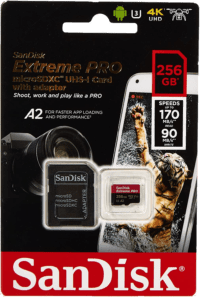





















could not agree more on the max lens mod and higher res and (to me more important…) picking portrait/landscape post. That is the single feature I miss most about my Max (which got lost somewhere at Alta last ski season…sad…). If they could bring that to Hero10… brilliant.
Ray, something’s wrong with the beginning of this. You jump right in with “These new frame rates…” Is there a broken tag in front of the video that’s hiding things, or just a bad cut and paste?
Weird. I think I zapped it when adding in the code for the YouTube video, and frankly, I have no idea what I wrote as my intro when I wrote that a few days ago. Fixed!
“…and 240 in 2.7K – to signigicantly…” there’s some stutter in the 2.7k mode. :D
Sometimes the SD card isn’t fast enough, especially late on Friday nights. As usual, fixing one typo makes another…
Can you now get a raw out of all photo modes?
FYI: Its price is $399.98 USD for the basic and $449.98 USD (assesories bunle) from GoPro US website. Also include if $15 off of shipping which nullifies the charge for 2-3 shipping rate. So far the best price that I have found
Hey I don’t see this or the Hero 9 in the product comparison database/checker – the most recent one is the 8.
Indeed, on my short-term to-do list. Sorry!
OK, all set, both added in!
Good lord, the ad load on this site is toxic.
There were some issues on Fri and into Sat morning, they should be back to normal now.
Fantastic reviews (incl. videos), Ray!
Quick question: My primary use case would be recording road bike rides – would love to share quick motion videos with the family who can’t visit me in the US.
Is the Gopro a feasible tool for this? I would hang it under the computer mount and take spare batteries with me.
Of course, it could always be smaller and have longer battery life, but I still haven’t found anything better…
Thoughts?
I use my Hero 8 to record road bike rides as well as gravel and mountain rides. It’s great for that, and the stabilization that even the Hero 8 does is amazing (9 and 10 are reportedly better). I generally use Time Warp, which on an 8 was limited to 1080p until a recent upgrade boosted that to 2.3k(?). The resulting videos are amazing. One thing I miss from using my VIRBs is the ability to easily overlay what Garmin calls GMetrix (speed, cadence, power, etc.) on the video, but the quality of the GoPro video is so much better that I don’t miss it much.
One piece of advice: get one of the little replacement doors that have a hole over the USB port (this is the one for the 8, you’ll need the one for the 10, but it’s the same manufacturer), a cable, an external USB battery (doesn’t have to be very big) and a small top tube bag. Whenever I record a ride, I always use an external battery so I don’t have to swap batteries mid ride. The internal battery only lasts about an hour on the 8 even under the best circumstances, and the interval degrades when it gets colder. With an external, you can continuously record as long as you want.
Thanks!
Hi Paul
I am doing exactly the same as you do but with Hero 7. I would like to upgrade to say H10 but am afraid of overheating (the discovery that H10 is mainly/on average for recording 1 minute videos in Gopro opinions means the camera is not for us). I already have bad experience with GP7 reliability – now I have 4th H7 due to freezing issues.
Well, are you sure regarding the Timewarp limit in H8? Even in H7 I can record Timewarp in 4K/30fps 16:9. Actually I hope that this specification will go higher in H10. Maybe you record in 4:3 format then 2.7 is max.
Example of my long recordings link to trassy.pl
No, I wasn’t sure, and now that I’m using the H8 regularly again, I see it’s 4k. If I remember right, though, you can’t set it that way on the camera itself. The easiest way to get it is to use GoPro’s “QRControl” app (I have the iOS app, but I assume there’s an Android one as well). Set up the proper QR code, and then point the camera at it and it will use those settings. I’ve had no overheating problems at all, but I usually use a handlebar mount so there’s plenty of airflow.
Yeah, in short you won’t have any overheating problems on the Hero 10, as long as there is airflow. I’m going to try and edit the full video up today, but I’ve done some pretty insane tests with it over the last week+ on overheating, including bringing the temp of a room up to 101*F (38*C) with two GoPro’s running constantly, one with a little bit of airflow, and one not – to show the impacts.
I was using the recommended SanDisk memory card (that came with the camera) in my Hero 9 and was getting occasional freezes/lost footage. When I went on the gopro community forums people were telling me that I should have gone with a Samsung card.
Could you say if you were having overheating issues with the 10? Enjoy your reviews btw…
Here ya go, from the end of the ‘Basics’ section above:
“Finally, some have also asked about overheating. I haven’t seen any overheating in any of my real-world testing over the past month. Though, most of my testing tends to be while moving outside (bikes/running/drones/etc…) – so I have airflow moving over the camera, which of course dissipates heat.
That said, after seeing a few other reviews note overheating on the highest 5K modes for longer durations (but not on lower modes), I did two tests yesterday. The first was sitting at my desk in my overheated office with a camera I had been using for roughly half an hour shooting stuff with. In that case, in 5K/60/High Bitrate/Boost (so highest setting). It overheated in 18 mins (it shows an overheat warning and stops the video recording).
Then I went outside on the bike with the same high settings. In that scenario, I got to 29:42 before the battery ran out (only started with ~50-60% battery). I’ll do more tests, but the camera felt just fine to the touch when the battery died. My guess is that if you’re in a warm/no-airflow space, it’ll overheat more easily. So that wouldn’t be an issue for cycling or such, but would be an issue if placed inside a hot car in a front windshield with no airflow for the higher frame resolution combinations.
Ultimately though, in my day-to-day usage, I simply never ran into an overheating scenario. Likely because of airflow over the cameras in how I use them (I rarely use GoPro’s indoors, except in very sporadic situations and never at 5K).”
Oh thanks so much. I think it may be a purchase for me then.
Chris
Hi Ray — Thanks for the immensely useful reviews and other content you do!
Quick question if you can spare the time: You mention you use a “Rode Wireless Go II microphone” attached to the GoPro, and as I am in search of a very good setup for myself (for my audax and other long rides) it would be really helpful if you can provide more details (if they exist) as per the setup.
I have the rode wireless Go II but am wondeing if you use it as is or if (a) you attach another microhone + windbreaker of sorts, and (b) how (and if) you make the whole audio setup water-resistant.
Thanls a lot!
Yup, it works awesome, especially because the Wireless GO 2 can cache (save) your recording onto itself. So for example, when I shot a bike climbing video recently, that was a boatload of hours long. In that case, I had the camera hooked up to the mic, but I also just had the mics on/recording the entire time as a single long audio track.
Zero issues with wind at all. Every ride you see me record from, and all the high wind drone testing (with winds of 70KPH) is done with that setup. And in fact, it’s the same setup I use indoors recording too.
Thank you!
Okay I’ve not bought a GoPro since the Hero 3, so I’m a little behind and am planning to pick up a 10 for our future hiking trips instead of using my phone for pics and video. I’m curious though, what is the benefit/need for the subscription?
And to clarify, I get what it does, but I guess I’m asking, is it needed or worth the subscription?
It’s not needed. It provides what Ray says above, a discount on the camera, a big discount on accessories, and free storage for videos which are automatically uploaded when WiFi and external power are available. I have one.
Yeah the discount was the really enticing part tbh. I imagine the storage is helpful if you’re out for the day and don’t have the ability to offload pics/video until later.
Thanks!
Correct.
I personally find a fair bit of value in it, namely the accessories discount, but also the ‘every GoPro video/photo I’ve ever taken is up there on the cloud’ aspect.
However, setting that value aside, you simply save $100 by doing it that way. As GoPro clearly defines in their text, you cannot cancel the *subscription* within the first year without incurring a fee. However, you can cancel the *RENEWAL* within the first year, so that it won’t cost you anything at renewal time. And since the GoPro sub is baked into the reduced price, that means you’re basically getting the GoPro Sub + $100 off for free.
This text is laid out on GoPro’s official page thingy on Reddit slightly more clearly than I’ve seen it anywhere else:
////
“Can I cancel the subscription and get my money back, but keep the discount on the camera?: The short answer is “no.” The terms outline that you’re paying for the bundle and the year subscription up front, so it’s a full deal all together. If you live in a country with a mandatory trial period on a service like the subscription, you may have a window of cancellation, but doing so will void your bundle deal, and you’ll be charged full MSRP for the camera.
Do I have to cancel my subscription exactly a year from now if I don’t want to renew? No, you can functionally cancel your subscription at any time over the year. Because the year is pre-paid when you bought the bundle, your services will remain for the rest of the year until the renewal time comes up, at which time it will simply not be renewed. Cancelling your subscription effectively cancels the renewal, not the actual services.
Can I get the new subscriber bundle by cancelling my subscription, and then buying the new subscriber bundle? The introductory pricing is for new users that do not have an active subscription specifically. Because canceling your subscription just cancels the renewal and not the services, as outlined in the previous point, you would still have an active subscription until you hit your renewal date.”
///
From this at the very top under Pricing FAQ: link to reddit.com
Awesome, thanks Ray! Yeah, that’s pretty much what I was thinking. I get the initial discount, keep it for a year and see how I like it, and then reassess as I get closer to renewal.
Shouldn’t wired transfer to iPhone work with the USB-C-male to ligthtning cable, which is included woth newer iPhones for charging?
Unfortunately not. My understanding is that’s an Apple-driven limitation on how accessories can be accessed by the phone.
Ray, shouldn’t “pink pedal lens flares” be “pink petal lens flares”? Otherwise I can’t figure out what it means!
thanks, yup!
I think this may be more of an opinion vs functionality, however, do you have a preference of shooting? Helmet vs chest vs handlebar?
I notice a lot of videos at the chest and a lot of 30 second photo clip (option on GoPro) from the handlebar
Personally for cycling I always handlebar mount my Hero 8. I’m primarily interested in the scenery and I don’t need parts of me or my bike in the frame. I’ve tried helmet mount, but I didn’t like the results as much. One big advantage is the camera is right in front of you; when it keels over in the mount, you can do something about it while still riding, while you won’t even know something is wrong if it’s helmet mounted. (When riding with my VIRB 360, I always helmet mount, but since it’s a 360 camera, it doesn’t matter if it keels over.)
When cross country skiing my options are more limited, and I usually use a chest mount. Occasionally I’ll put on my cycling helmet and helmet mount.
I have absolutely no experience with action cams, can I use the GoPro 10 indoor plugged on my Macmini with TV as a kind of mirror for my bike (more or less a live stream only for me), would like to control my leg work, as a kind of mirror replacement?
If yes, can i control the camera remote from my Indoor Bike?
Tnx for the review.
Did you test the GPS reception. In my experience the Hero 8 GPS reception is worse when hanging upside-down (like of handlebars).
Tnx.
Mate….. was this done between Lauterbrunnen, kleine sheidigg, and around the eiger, monch and jungfrau??
This is somewhere I go to every single year – and is like my Favourite place in the world.
Is there a difference quality-wise in shooting in linear mode directly or shoot in superview and get rid of the fisheye look in post? Also, does this affect the quality/size of the stills you can grab from the video?
Thanks and thumbs up for the great review.
So, I just got the correct Apple cable and have the latest version of the Quik app installed, but when I connect my Hero 9 to my iPhone 11 Max Pro (with iOS 15), I get an error — “Cannot use accessory. this accessory requires too much power”. So I can’t download from camera to phone…
Fixed. The error does not occur if the camera is in GoPro Connect mode, but it does in MTP mode.
A lot of the updates seem minor but I’m tempted to upgrade from a 9 already just for a chance to get away from the terrible touchscreen.
You use the old Lightning to USB adaptor. Did you check the new one (with USB 3 instead of 2 and a lightning Port for power) if there is a difference?
The old dual USB/power one? I’ve heard that’s not working well/at all.
The one I have is fairly old, and it’s specifically/technically the ‘USB Camera adapter’ – but it’s the only one GoPro says reliably works. :-/
My understanding is that they’re fairly hamstrung by Apple here.
No, im talking about the new „Lighning to USB 3 camera adaptor“
link to apple.com
No pictures of the connections on the media mod. Does it support external power via the USB-C?
wow, a new product and has excellent features too, coupled with a stabilizer. Can’t wait for it to be released in Indonesia
Uploading to a phone is all well and good, but given many will still want to upload large videos to a PC/Mac, you’d have thought they’d have got that bit working on Hero 10? I’m unable to do so, and there are many reports of similar problems on the GoPro forums.
link to community.gopro.com
says it should be detected automatically, but it simply hangs for me on a Windows 10 PC.
November Update:
SUPERVIEW in Full Rez? Superview for 5.3k mode?
Is that true? If so, omg this is amazing!
Yup, definitely true. Pretty excited about it.
I don’t see any mention of the preview while recording function which ended with GoPro 9 and also ended the usefulness of the GoPro for many pro b’cast productions .
Has this thoughtless decision been reversed with the 10?
I can’t find any documentation on the GoPro sites – or in any review so far .
From the written review above (and it’s also in the video review too):
“And here’s some things that haven’t changed this year:
….hone once you press the record button (though, sounds like more a patent court-case issue)”
Here’s more on the actual case (still ongoing, btw): link to dronedj.com
Ray, it seems that this was settled in March ’22 and the patent was invalidated. I just tried the Hero 10 and preview still isn’t working. I can only assume you’ll have a review of the 11 today, is there any change or word from GoPro as to why they didn’t bring preview back?
You say both the 9 and 10 have the continuous photo mode but I can’t get it to work on my 10. Any ideas?
Hi Ray
Have you tested Timewarp in GoPro 10?
In my recording the output from Timewarp is not fluid as it was in GP7 – it looks like periodic micro stop-and-go especially in low speed recordings. The example:
link to youtu.be
It was recorded with fix Timewarp speed, x5 – not Auto. Lens: 4K. linear + HL.
Regards
Eligiusz
Woah, that’s weird. No, I haven’t seen that. Even in my testing for 70+ mins or so wandering around at all sorts of speed, everything was super smooth. In my case I was using auto though. :(
GoPro support requested me to manually update camera SW and repeat the test. I did it and it didn’t help. I tested with different lenses (wide, narrow, linear + HL), 4K 16:9 and 4:3 and also with zoom. The result is the same, jerky timewarp output. The example after manual SW update (4K 16:9, linear + HL, speed x5):
link to youtu.be
Interesting. I’ll throw it on the bike tomorrow during the commute with those settings and see if I can repro.
Thanks, great!
The important factor in my case was low speed – around 6 km/h. I suspect that the timewarp tries to slow down the recording when it detects low speed/close to stop, even if the timewarp speed is set to a fixed value. If it is the case then I do not like that approach since I am setting the fixed speed and expect it is followed.
You may not be able to reproduce it. When I looked at Eligiusz’s video, I though “that looks typical”. I see the same kind of thing with my Hero 8. It seems to typically occur when climbing, and may have something to do with the road surface as well; possibly it’s the algorithm having difficulty stabilizing the video with the camera shaking around so much. The one and only example I have of TimeWarp 15x is here, and I think it might show the same stuttering on the climbs. All of my previous uses of TimeWarp (which I use a lot) have been Auto, but I’ve see it there as well, and I just assumed it was TimeWarp varying the recording rate. You might not have enough relief available to induce the behavior.
The GoPro support (and the investigation team) actually do recognise the issue in my recording, they however say it might be a manufacturer defect and propose a camera replacement/return-buy. I also reported powering issues (external power bank, cold battery error, draining of the battery during external powering) which they also attributed to HW issue in my camera.
Paul, I also recognise it as a typical for former cameras but now it is much more visible. Agree it typically occurs during climbing by my explanation is the low speed during climbing – I see the effect also when riding with low speed on the smooth surface. I am afraid GP detects low speed and tries to adapt the timeworn speed to that. I hoped that with introduction of “auto” mode, the fixed speed timewarp would be really fixed, without any intelligence. I think it is supported by the GoPro 10 manual, page 140, under the timeworn speed to video length mapping: “Heads Up: Recording times are approximate. The video length may vary depending on the movement in your shot.”.
Regarding battery drainage during external powering: Did some research and found that this is actually normal – battery charges only when switched off. I wonder though what that means for the external cable door. Might start using external power once the battery is empty?
Hi Ray,
Have you performed the test you planned?
BTW the release note for the new GP10 sw 01.15 states following:
“Improves stabilization performance during low-speed movement” – maybe it addresses the issue?
Eligiusz
I was wondering: Are framerates higher than 30 fps useful for slo-mo only, or would videos in real time look smoother as well when shot in, say, 60 fps?
Hi, I’ve just done the update and it’s fixed things like battery performance but I still can’t access 24fps at 5.3k. I thought the update would fix this? Can you advise when or how I can get 24fps at 5.3k
Yeah, 24FPS should be part of the so-called “November Update”, which I believe is set for Nov 16th. The update with the heat stuff was supposed to be the October update, but after a do-over last week (released and then-unreleased), it landed on Nov 2nd.
I don’t know if this heat-related update impacts the timelines for the previous Nov 16th feature-focused update (including the Max lens mod and 24FPS, etc…). I’ll find out.
Would an anamorphic lens vs the max lens be worth it? I cannot find anyone that is filming with and anamorphic lens for mountain biking. Is that because you have to take off the stabilization features and that would make the filming to unstable?
Also – the Max lens and anamorphic lens do not support ND filters?
Hey Ray, not sure if you’re still checking this thread or if it’s even worth a response from you (or others) but I figured I’d write it anyway. I’m a long time GoPro user, have owned 10+ versions over the years and currently have 4 in my possession with the most recent being the Hero7, I also own various other non GoPro cameras. Hence I am a fan and am well aware that these cameras will never work 100% like a canon or sony. I decided to purchase a Hero10 since all the upgrades since the Hero 7, and I have loved it except for 1 major flaw. Whenever the camera freezes and I have to do a hard reset (remove battery) to get it back up and running, it makes my videos inaccessible. I’m used to the freezing and the hard reset has always worked fine with previous iterations I have owned, but this new one is a doozy. It’s happened with multiple cards, new and old, various sizes (extreme and extreme pro SanDisk versions as well). I contacted GoPro and they recommended I just reload the latest firmware manually. That’s it. I’ve read other folks having issues with the files being deleted automatically and have stopped using it since I’m fearful it will just delete previous footage. I’m in process of trying to recover some files on a couple of cards, since I made the error of taking it on a recent vacation but it’s been a hassle to say the least. My question is whether you or anyone else has come across this and is this a firmware issue or a flawed hardware issue that impacts certain units? Sure, I’ve had the occasional file deletions happen due to various reasons but I’ve never encountered this type of issue so frequently with any other camera, GoPro Or not. It appears to happen whenever the camera freezes and there’s no way to reset except for the hard reset way. So, I’m returning the unit now (never was in a position to return a camera before either!), since I have already wasted too much time on it but am waffling with whether to roll the dice on another Hero 10 unit or just wait until the Hero 11, which hopefully their new GPU will have worked out some of these major flaws it seems to have… appreciate any thoughts and apologies for the long post!
@DCRainmaker
Hey Ray, as usual thanks! I only bought the 10 as my first action cam because of your review. Every other review is more or less hate or “best cam ever”.
Is there any chance you could share your 3-4 most commnly used settings? Like “Outdoor hiking” and “MTB Trails”. Id be really interested in those as the settings are really really confusing :D
Thanks
Bastian
Hi Bastian – thanks!
In general, at a high level I use:
A) MTB: 5K/60 SuperView (now offered in latest beta firmware update, otherwise I’ll use 4K/60 SuperView), chest mounted.
B) Running: In general 5K/30 Superview or Wide, assuming I’m showing myself. If showing other things (like the landscape), I’ll use 5K/30 Linear
C) Shooting to make it fit other videos: I’ll use 5K/30 Linear
D) Something I’m going to slow-down for slow-mo: 4K/120
But I almost exclusively shoot on a GoPro in SuperView for the wider perspective, namely if there’s a person/object close to the camera, while showing the rest of the scene moving faster (like on a chest harness while MTB).
Surprised to still not see a review of the DJI Action 2. Is there something to that, or did you just have too busy of a fall/early winter?
Yeah, it’s not a great camera. I’ve got most of the review done, and it’s honestly been done for four weeks. Just need to wrap it up.
Ultimately, it just seems heavily confused. There’s far too many limitations (battery, storage, software,lack of waterproofing of the pods, massive overheating issues, etc…) for the price. I mean, maybe if it were $249 or something like the Go 2, but at Hero 10 pricing, and ultimately about the same form factor in real-life usage because you’re basically going to use the pods, it’s kinda a hard product to place.
First of all – thank you for all the thorough reviews!
I am torn between getting the 9 or the 10 (having the ability to record really long videos, an hour minimum is required) but it seems that in real life the overheating on the 10 may not be such an issue.
However regarding video quality, on reviews on Amazon and here: link to youtube.com ( a twenty minute pixel peeping bout in German, but good as pretty stark samples are shown throughout – see e.g. min 13:31 or 18:22 ) where the 10 extremely smoothes out large patches of a scene, and completely smudges these areas where others nearby are overly sharp. Have you seen this, or are you aware of there is any firmware issue that will get fixed going forward?
I can’t say I am in any way an expert in video making or achievable quality. But I know a fair bit of photo stuff and it always comes down to: where are you watching these vids and is the quality issue shown in the video bothering you there. If you play it on a 85″ Tab and sit 1m behind that monster, surely noticeable. If you show holiday vids compressed on a phone, I’d bet no one will notice.
I can’t recommend from a video-tech-nerd point of view but I’d say go with the 10. The GP2 is fairly new and I bet GoPro will get more quality out of the chip and the processor. And since you get the 10 for 380€ from GoPro right now (cancel the subscription after 2 weeks) and the 9 is even used not far below hat, I’d say: go 10.
I ordered it a few days ago an ran some “tests”- Good news is that overheating really is not an issue. First test at 4k 30 ran for 45 mins, a second with the handheld grip attached over an hour, bot times at room temperature.
Tried to eyeball the video quality as well, unfortunately all attempts in less then ideal circumstances (indoors, artificial light) and today outside, super overcast sky, little light, with some drizzle. Took my old 5 out as well to compare.
The hydrophobic coating on the 10 makes a difference, and the stabilizer works like a charm even on lowest setting.
BUT: There is significant blur especially in lower contrast scenarios, like a noise reduction filter gone wild. For example, a face which is framed by the hood of a rain jacket is almost devoid of any fine details. The GP 5 did significantly better, Anyone experienced something similar? Any tricks to tackle this?
Not my posting on the gopro forum, but it shows how bad it is, had the same or slightly worse effects:
link to community.gopro.com
Did anyone else had these issues and was able to fix them?
Do you know of a free solution to the lack of GPS gauge stickers in Quik?
Are you still planning to review the DJI Action 2 vs the GP10?
Two questions about the Hero 10:
Can you have it show speed/distance from a cycling video as the Garmin Virb did?
Will a Bontrager Blendr GoPro mount work on attaching it to a Madone?
Thank you!
Joy
Can’t answer the second question, but as for the first, sort of. You can use Garmin’s VIRB Edit to add metrics recorded on a Garmin device to a GoPro video, but it may not work in all cases. For video modes supported by a VIRB (say, 1080p at 30fps) it should work. For other modes, it may not, you’ll just have to try it. My favorite video mode on my Hero 8 is Time Warp, and that VIRB Edit doesn’t understand at all. GoPro itself does not have any working software to do the job. Now Garmin is out of the action camera business, and VIRB Edit hasn’t been updated in years, but it’s still at the moment available for download (but I’m not sure it even works on the new M chip Macs). So you’ll have to do some experimenting to see if it works with video modes supported by the Hero 10. It’s not nearly as nice as using an actual VIRB (which natively pair with and record the data from a bunch of different sensors, so adding metric is almost automatic although it isn’t done on camera), but it can sort of be done. The video quality from my Hero 8 is so much better than a VIRB (I have both an Elite and a 360), and the video stabilization actually works, so I don’t miss metrics much.
Any chance you have enough pull with GoPro to get them to add the ability to rename custom presets please?
I’ve managed to lose the silicon case that comes with the Max Lens Mod. Now it seems impossible to replace this thing. Neither GoPro or any 3rd party seller I’ve looked at seem to sell this little case. Does anyone know where to get it? I hate leaving it unprotected when not in use.
From a safety standpoint (accidents, capturing license plates) – would this be a good option (carrying a spare battery (or 2) would be necessary for longer rides, centuries…
Or would it be best to go with the Drift Ghost XL Pro? It would record up to 7 hours, waterproof, does have some type of stabilization unlike previous models. I don’t see any type of reviews on it for cycling but the mount looks a bit ugly / bulky. Plus there is no screen on it. It’s geared more toward motorcycles.
I don’t really see any other options. I’d rather not entertain the idea of cycliq.
Having just ordered GP10 I appreciate the great tutorial. Not keeping up with tech changes and being 50 years since my photo courses, I’ve a couple of questions I hope you can help with.
First is the SD Card. I agree wholeheartedly with using the highest capacity card available. However other info, and the SD which comes with the GoPro, states a “V30” (or was it V60) card is required for improved speed, which reduces battery consumption. I didn’t get anything on a V rating from your tutorial and am clueless on whatever this standard is.
The second also relates to temperature as in my case the intent is to mount the camera up on boats covering the cockpit fishing deck, in direct sunlight. While I NED the silicone cover for drop protection, I have to believe this would also act as insulation, and being black further contribute to, not prevent, overheating in direct intensive sunlight. Fortunately, being on the So Cal Pacific the temps aren’t that high, but the direct radiation from above and reflected from the water and the camera is black suggests the system and accessories are not designed to reduce heat and that it should be wrapped in cooling fins, not a black housing etc… How concerned should I be?
Last is wanting to understand the Neutral Density Filters. Given the above environment, the description suggests they would be beneficial. However, my ancient use of filters didn’t include a deep knowledge of ratings and usage. Do you have a video or information on their application?
Thank you again for the great intro.
Jim
You not getting the overheating issue isn’t because you are moving so airflow is cooling it, it’s because the GOPRO you were testing was hand picked for you.
Nah, I’ve got four GoPro Hero 10 that I’ve bought from random stores.
This isn’t rocket science, it’s simple science.
Just got a GoPro 10. All was well until I rode my mountain bike from under the tree canopy into bright sunshne. The image washed out, but returned to ‘normal’ when back under the trees. Wondering if there is a simple fix.
I have just spent a week in the dolomites where I lost the thumb screw of my GoPro. I was surprised that sports shops no longer carry GoPro products. A couple of years ago you could find them everywhere but now there is no way to find spare parts. I was told that in view of the margin on the products, the retailers are no longer interested in selling GoPro. Basically, I was advised to buy online. Consequently, I could not use the GoPro for the rest of the week. Maybe this allows us to pay cheaper prices but we lose service and support. I am not certain that I enjoy it.
Thanks for the great review, Ray. Just got the 10 and getting used to it. You mentioned a few times that you mostly extract your pics from the 5k video. How do you do that?
Richard