I like being pleasantly surprised by smaller companies that nail a product. And the JetBlack VOLT is one of those such products, from one of those such companies. Sure, in the past JetBlack didn’t always have the most competitive or accurate trainers, but with the VOLT direct drive trainer, those days are clearly gone. And perhaps most interestingly – it has one trick up its sleeve that no other trainer has, and is especially useful for Apple TV users.
The VOLT is not only a direct drive trainer, but one that comes with a cassette. Priced at about $849USD, it easily undercuts the Wahoo KICKR CORE in price – and seems to match it on real-world accuracy and sound (it’s basically silent). Plus, it’s got a nifty feature that passes through your heart rate sensor data via the trainer, allowing you to pair the entire trainer/power/cadence/heart rate as a single channel on Apple TV, saving you one further channel for steering (with Zwift). Don’t worry, I’ll explain how that works later.
I’ve been using the JetBlack VOLT for more than a month now for all my trainer rides, and frankly, if blindfolded, you’d never be able to tell this wasn’t a KICKR CORE. Of course, sometimes it’s more than just the trainer itself that makes the experience. While many users never bother opening up the manufacturer’s companion app for their trainer (except firmware updates), JetBlack has one. And if there’s any area that needs a bit more love, it’s the app. Still, as you’ll see, it’s hardly mission-critical to the day to day Zwift or TrainerRoad user.
Note that JetBlack sent over this VOLT & rocker plate media loaner, which I’ve been using to put it through its paces. Once this review is done, I’ll get it boxed back up and sent back to them. If you found this review useful, you can use the links at the bottom, or consider becoming a DCR Supporter which makes the site ad-free, while also getting access to a semi-weekly video series behind the scenes of the DCR Cave. And of course, it makes you awesome.
With that, let’s get into it.
The Main Specs:
This section will be quick and to the point. Here’s the top-line specs for this trainer, so, let’s dive right into it:
– Direct drive trainer: This means you remove your rear wheel
– Flywheel: It has a flywheel weight of 4.7kg
– Cassette: An 11-speed cassette is *included*, which is compatible with Shimano, SRAM, and Campagnolo (but an XD-R body is sold separately)
– Sound: Essentially silent. Only the sound of your drivetrain is heard.
– Handle: This unit lacks a handle, which continues to make it slightly awkward to move around.
– Protocol Compatibility: ANT+ FE-C, ANT+ Power, Bluetooth Smart Trainer Control, Bluetooth Smart Power (everything you need)
– Unique Party Trick: Can rebroadcast your heart rate sensor within a single channel, ideal for Apple TV Zwift users (who are Bluetooth channel limited)
– App Compatibility: Every app out there basically (Zwift, TrainerRoad, Rouvy, RGT, The Sufferfest, Kinomap, etc…)
– Skewer Compatibility: All the skewers and adapters you could ask for: Road 130mm, 142x12mm, 148x12mm
– Max Incline: 16% simulated grade
– Max Wattage: 1,800 watts resistance (or 1,300w @ 40KPH)
– Stated Accuracy: < +/-2.5%
– Power Cable Required: Yes, power block compatible with 100-240v
– Pricing and Availability: $849USD, 749EUR (but really about 700EUR street), already shipping
Essentially, this competes with the Wahoo KICKR CORE – except that it includes a cassette and costs less. It roughly looks like a KICKR CORE too, though the KICKR CORE is actually more akin to the Magene design than something Wahoo was first to market. But spec-wise, this competes in virtually every category with the KICKR CORE. The only meaningful differences are that the JetBlack VOLT can re-broadcast your HR (and Wahoo can’t), while the KICKR CORE has dual Bluetooth Smart transmission channels (and the JetBlack VOLT doesn’t).
With that, let’s dive into the box.
Unboxing:
Like many (but not all) mid-range trainers, the VOLT requires assembly of the legs to the trainer. So to begin, you’ll get the box as pictured above. And then after removal of all the pieces from the box, you’ve got this:
A bit more plastic removal, and you’re down to the core bits:
You can see it’s essentially the two legs, the main trainer chunk, and then some skewers/adapters. Plus of course the power cable.
Grab yourself the manual to ensure you’ve got the correct leg on the correct side (else, it’ll be tipsy), and then use the included wrench to tighten the couple of bolts on. Yes, it actually came with a wrench (you can see it above, zip-tied to the skewer).
However, the main thing to note here is that the JetBlack VOLT includes your 11-speed skewer, just like the higher-end Wahoo KICKR does, as well as the Elite Suito & Elite Direto XR. While some people will undoubtedly swap out this cassette for a 12-speed (if on a swanky new bike), or something else, the reality is the vast majority of people have existing bikes with 11-speed cassettes – and even myself, I appreciated not having to deal with installing a new cassette for the fun of it.
Still, if you do need to install a different cassette, it’s no biggie. They even include instructions:
Do note though that if you’re installing an XDR cassette, you’ll need the XDR hub/adapter from JetBlack. So just mentally allocate time to get that from them. Those folks aside, the only other thing you need to do is simply plug it in.
The Basics:
With your trainer ‘built’, you’re ready to throw it on a trainer mat, or in this case, their rocker plate. I was testing multiple things, so the plate is atop the trainer mat, but obviously, you don’t need a rocker plate. Also, like Wahoo KICKR CORE, there’s no handle on this unit, making it slightly awkward to lug around. I’ve never really understood why cheaper trainers do have handles, then the $800-$1,000 trainers don’t, and then you get it back again at higher price points.
In any event, if you haven’t yet, plug it in. The trainer has a quick-release power cord ‘tail’ off the bottom, so if you trip on it, then it won’t (ideally) rip the power cord in half, or damage your trainer. Again, another thing that *EVERY* trainer should have these days, especially anything over $500. Lookin’ at you Tacx and Elite.
Also, more handily if you’re a trainer collector like me, it’s got the brand of the trainer written on the back of the power block. Wahoo started doing this a couple of years ago, and it’s super handy if you move or such, and power cords get all mixed up – to know this one is the trainer one. Glad to see JetBlack is doing the same (otherwise, most companies simply source generic power adapters that are random no-name Asian companies written on them).
Once you do so, it’ll illuminate status lights on the upper edge of the trainer, near the flywheel – which can be used to troubleshoot connectivity:
Now, if you haven’t done so already, go ahead and toss your bike on the trainer. Since this is a direct drive trainer, you’ll remove the rear wheel, and mount the bike directly on the cassette of the VOLT. The trainer doesn’t come with a front wheel block. Some people (myself), still prefer them, even if you don’t need it, as I like when the front wheel is either static, or recenters with a steering block (as shown here). Otherwise I find the front wheel gets all loosey-goosey. But again, you can buy such front wheel blocks for $5 (a generic example linked at end of post).
With all that said, let’s start riding. Given the JetBlack VOLT is a smart trainer, it’ll change resistance automatically in a few different ways, primarily driven by different applications/methods. But most of this all boils down to two core methods:
ERG Mode: Setting a specific power level – i.e., 215w. In this mode, no matter what gearing you use, the trainer will simply stay at 215w (or whatever you set it to).
Simulation (SIM) Mode: Simulating a specific outdoor grade – i.e., 9% incline. In this mode, it’s just like outdoors in that you can change your gearing to make it easier or harder. Wattage is not hard-set, only incline levels.
In the case of simulation (aka slope) mode, the JetBlack VOLT can simulate from 0% to 16% incline – the same as the KICKR CORE, though slightly less than the Elite Direto XR (which is slightly more expensive but also includes a cassette like the VOLT). While other trainers can simulate above 20% these days, I continue to question how many people actually want to ride such a gradient. Seriously, if you actually have ridden a 17% grade outside, it’s tremendously difficult. There was an arms race a few years ago for indoor trainer gradients, and then they realized nobody cared, because nobody really wanted to ride a 24% grade.
And atop that, there’s little reason most of this matters if you use the defaults in Zwift, because it automatically halves the values anyway. A 12% grade feels like a 6% grade. You need to change the ‘Trainer Difficulty’ level to 100% in order to feel it (and most people don’t bother to). Where it can matter though is at low-speed high wattage climbs up those 12% or beyond ascents, but that’s not really an issue with this trainer (it’s typically more an issue with wheel-on trainers, and older trainers).
The second mode the trainer has is ERG mode. In that case, the company claims 1,300w of resistance at 40KPH, and up to 1,800 at a speed that’ll likely be impossible for you to hit. Although again, realistically, you don’t care about that. I can only barely (maybe) break 1,000w for a second or two, and even most front of the non-pro pack cyclists aren’t going to top 1,800w. The pros would only be just a bit beyond that. Said differently: Peak numbers in this competition don’t matter. Instead, what actually matters is a harder metric to make clear on paper – which is the ability to simulate high grades and lower speeds (especially if you’re a heavier cyclist). I cover that in my accuracy section.
One core test I do with all trainers though is responsiveness: How quickly does it respond to ERG mode changes? I test this in a variety of ways, usually with some variant of 30×30 type intervals, where the intensity quickly shifts substantially, and I’m looking to see how responsive it is/was. For this go-around, I used a workout that had a slate of 30-second intervals spread across other larger intervals. But I’ll cover exact responsiveness down below in the accuracy section.
So what about road feel and noise?
Like I always say – for me personally, it’s hard to separate the fact that I’m riding indoors from outdoors. It’s still a trainer, and I’m still looking at a wall in front of me. My brain can only turn off so much of that. Still, much of the road-like feel is driven by the flywheel, and be it physical or virtual, flywheel sizes tend to be measured in weight. This impacts inertia and how it feels – primarily when you accelerate or otherwise change acceleration (such as briefly coasting).
All that prefacing done, the JetBlack VOLT is quite good. The road feel to me is about the same as the KICKR CORE (which is the same as slightly older KICKR’s, and frankly, not that much different than newer KICKR’s). I prefer road feel here a bit more than the Direto XR, it just seems more realistic/responsive (slightly). Also notably, if in Zwift (or any other app), the response-time on incline changes was very good, arguably one of the better ones I’ve tested. It was something I noticed last night in the Titans Grove course with endless up and down rollers only lasting a couple of seconds each, how near perfectly in-sync the incline value on the screen was (e.g. 8%) to what the trainer was doing. On some trainers the response time is so slow you’re going up when it’s going down. Not the case here, it nailed it.
As for the noise level, the only thing you’re going to hear is the sound of your drivetrain interacting with the cassette (which is the same on any bike/trainer). There’s virtually no other noises that the trainer itself makes. So in other words, the level of noise from the trainer is entirely dependent on how clean your bike drivetrain is. I should have recorded some video/audio snippets a few weeks ago when my bike drivetrain was nice and clean, cause now it’s an abominable crap-show after a few rough weather rides. And I can’t be letting the internet hear that.
App Compatibility:
The VOLT uses smart trainer app compatibility standards you’d need and expect by following the industry norms. As you probably know, apps like Zwift, TrainerRoad, The Sufferfest, RGT, Rouvy, Kinomap, Xert, and many more all support most of these industry standards, making it easy to use whatever app you’d like. If trainers or apps don’t support these standards, then it makes it far more difficult for you as the end user.
Thankfully, that’s not the case here. The VOLT transmits data on both ANT+ & Bluetooth Smart, as well as allowing interactive resistance control across both ANT+ & Bluetooth Smart. By applying resistance control, apps can simulate climbs as well as set specific wattage targets.
The unit supports the following protocols and transmission standards:
ANT+ FE-C (Trainer Control): This is for controlling the trainer via ANT+ from apps and head units (with cadence/power data). Read tons about it here.
ANT+ Power Meter Profile: This broadcasts as a standard ANT+ power meter, with cadence and speed data
ANT+ Speed/Cadence Profile: This broadcasts your speed and cadence as a standard ANT+ Speed/Cadence combo sensor
Bluetooth Smart Power Meter Profile: This broadcasts as a standard BLE power meter, with cadence and speed data
Bluetooth Smart Speed/Cadence Profile: This broadcasts your speed and cadence as a standard BLE combo Speed/Cadence sensor
Bluetooth Smart FTMS (Trainer Control): This allows apps to control the VOLT over Bluetooth Smart (with cadence/power data)
Between all these standards you can basically connect to anything and everything you’d ever want to. Be it a bike computer or watch, or an app – it’ll be supported. The cadence data is baked into the various data streams. That’s handy if you’re connecting to Zwift on an Apple TV, due to Apple TV’s two concurrent Bluetooth Smart sensor limitation (plus the Apple TV remote). This means you can pair the trainer and get power/cadence/control, while also pairing up a heart rate strap.
However, the VOLT actually goes slightly further than the rest, and has one more protocol party trick up its sleeve: Embedding your heart rate sensor data into its trainer data stream. This nifty trick means that you initially use the JetBlack app to pair up your heart rate sensor to the trainer, and then it broadcasts it within its existing trainer data stream to apps. The reason you care about that is some platforms (namely Apple TV) can only support two concurrent Bluetooth Smart sensors. So if you had your trainer/cadence/power as one, and then a heart rate strap as another – you couldn’t also pair a steering device, or some other sensor. But with the VOLT, you can! That’s because it sends it down the same sensor package as the rest of your data, thus only taking up one channel.
To get started with that, you’ll crack open the JetBlack app and connect to your trainer. Then tap next. Do NOT try and pair your HR sensor on this first page (shown below). Doing so will basically make the other pages not work correctly. It’s sorta a user interface garbage can fire (not a full on dumpster fire, more just like a small bathroom garbage can fire). The good news is JetBlack agrees, and coming in August or September is an entirely refreshed smartphone companion app that won’t suck.
In any event, fires aside, on the next page you’ll see your heart rate sensor option to ‘Add Sensor’, from there you can tap to save nearby sensors, so that it’s automatically connected to by the trainer. In theory this allows connecting to both ANT+ & Bluetooth Smart heart rate sensors, but in practice the user interface didn’t seem to show both for me (just showed me the Bluetooth Smart ones). And frankly, once I managed to get it working, I was reluctant to dork with it again.
Once cookin’ though, jump over to Zwift and go through the sensor pairing menu. You’ll pair up your trainer like normal, but then when you get to the heart rate sensor screen, you’ll see the JetBlack VOLT as a pairing option. That’s the re-broadcasted data from your HR sensor.
And again, why that matters is that while on Apple TV (which is what these screenshots are from), I can then pair up a steering device. Right now, that’s the Elite Sterzo Smart. But soon JetBlack’s own steering device will be available/certified by Zwift, and you’ll be able to use that too. But for the moment, you can see I have the Sterzo Smart paired up, and then went on to use it the entire ride. So as you can see below, all four main sensors are coming from the JetBlack VOLT, while the Sterzo is connected (all natively on Apple TV).
Now, it should be noted that while the heart rate pass-through worked just fine on Zwift on Apple TV, it doesn’t seem to show up at all on TrainerRoad (on an iPad). I don’t know why, but, the HR sensor simply didn’t show up at all there – but hey, the trainer itself did:
And on TrainerRoad I was able to calibrate it too, using the calibrate button:
In this case that means you simply pedal to 24MPH, and then stop pedaling. Ensure you warm-up the trainer first – ideally 10-15 mins. In my testing, I saw no need to re-calibrate often. I did it once a month ago, and it stayed spot-on, even despite the ever-warming of the DCR Cave into summer (ain’t got no air conditioning!).
In general though, you should calibrate every once in a while (perhaps every few weeks), or anytime you’ve moved the trainer some distance (like to a new home/etc…). Additionally, you should calibrate if you’ve had a major temperature swing (such as if it lives in your garage and now the sweat puddle on the floor is frozen). In my case, I last calibrated it over a month ago, and it’s been spot-on since.
In terms of general usage in apps, the VOLT worked perfectly fine. I primarily used Zwift at the DCR Cave the last month with the VOLT. But I did validate with others on the VOLT, and all seemed well.
Now as I mentioned earlier, JetBlack does have their own app that has sensor pairing it in, calibration, and even the ability to do structured workouts in it. However as noted earlier, while the app has lots of good foundational tech, the actual user interface is cumbersome. Given that it’s being revamped next month, I’m not going to focus on it much here, other than to note it exists, does some neat stuff, but let’s just wait till the next version is out.
Plus, the overwhelming majority of people never use the trainer company’s apps for anything other than firmware updates anyways (and, in this case, pairing up your heart rate sensor).
With all those things covered, let’s dive into the accuracy data for the VOLT.
Power Accuracy Analysis:
As usual, I put the trainer up against a number of power meters to see how well it handled everything from resistance control accuracy, to speed of change, to any other weird quirks along the way.
In my case I used one primary bike set up in the following configuration :
Canyon Bike Setup #1: Favero Assioma dual-sided pedals, Quarq DZero crankset
Canyon Bike Setup #2: Garmin Rally dual-sided pedals, Quarq DZero crankset
This is all in addition to the trainer itself. Note that, because you remove the rear wheel, I can’t use something like a PowerTap hub to compare as well (which I would use in power meter testing normally).
In any case, I was looking to see how it reacted in two core scenarios: ERG mode & SIM mode. Or translated more simply: Structured workout support (ERG mode), and replication of gradients on a course (SIM mode, for simulation mode)
The actual apps don’t typically much matter, but rather the use cases are different. In normal Zwift riding you get variability by having the road incline change and by being able to instantly sprint (SIM mode). This reaction time and accuracy are both tested here. Whereas in structured workout (ERG) mode (be it Zwift, TrainerRoad, etc…) I’m looking at its ability to hold a specific wattage very precisely, and to then change wattages instantly in a repeatable way.
There’s two ways to look at this. First is how quickly it responds to the commands of the application. In other words, when an app tells the trainer to go from 150w to 325w, how long does that take? For this I had an ERG workout with these large jumps in it. You can see it took exactly two seconds to get there. It got to 300w in 1 second, but didn’t stabilize till the 2-second marker. However, we do see that it isn’t till the 3-4 second marker the other power meters stabilize as well (which, is normal). Also note that with three power sensors recording concurrently, the maximum recording rate is every second, so you’re going to see minor 1-second differences here.
Anyway, point being is that responsiveness is solid here, and where I like to see it in the 2-3 second timeframe. Good!
The next bit is stability. In other words, do you see any oscillation at higher (or lower) wattages. In this case, again, it’s really stable. Even more notable is that I actually accidentally did this workout in the big ring (front). Typically you want to do ERG workouts in the smallest front ring, which gives trainers less speed and makes the stability better. Almost every app and trainer company recommend this. But sometimes I forget. So the fact that it was this stable despite being in a harder combination is impressive.
Now, let’s talk about the actual power accuracy of this set. In other words, did the trainer’s reported power values match that of the other trusted power meters I had on my bike? To make this a bit easier to see, I’ve added a 5-second smoothing to the graph (here’s the data set):
As you can pretty easily see, that looks super crispy good. The data sets are very closely aligned, one might even argue slightly too closely aligned (given my drivetrain cleanliness state), but it’d be hard to know which exact power meter to blame for being a couple of watts too lower or too high.
It’s interesting to look closely at some of the intervals, and you can see when I was paying attention, versus when I wasn’t at the start of an interval. The bigger the ‘jump’ the more likely I wasn’t paying attention and was caught off-guard. Also, it’s notable to see that sometimes the trainer reports a value that doesn’t quite seem right.
For example, check out the 3rd interval above. Notice how the other two power values go a bit higher, while the VOLT stays low and stable? That indicates that it’s not quite reporting the actual power value, but is instead reporting a variant of the target value. We see that on the Wahoo KICKR if you leave on the ‘ERG Mode Smoothing’ checkbox. Given I’ve got two power meters above that reported a spike, they don’t lie together.
Said differently, if one person farts in a room, and two others smell it – the first person denying it doesn’t make the fart go away. It still happened, and it still stinks.
Still, in ERG mode these differences are relatively minor when they do occur, as you can see again later in other sets:
In terms of cadence on this one, things look spot-on across the board, using the VOLT’s estimated cadence. I see a single one-second cadence dropout (which was actually just a connectivity drop-out) early on, but otherwise it’s solid. You’ll see that slight drop after the sprint towards the end, which is very normal for smart trainers just after you start pulling back from a sprint, as the ‘bottom drops out’ on your power. Practically speaking you’ll never notice this unless you’ve got a boatload of power meters concurrently recording:
Next, we’ll dive over into simulation mode for a ride on Zwift. In this case, I’m starting off the first 30-35 minutes in a large group at a relatively consistent wattage, but with any sort of group ride, you get constant micro-fluctuations in wattage, which are harder than you might think for trainers to handle properly (without see-sawing). Here’s that data set:
As you can see, it’s incredibly similar. Let’s zoom in though on a few random chunks. The first thing I’ll note is that we generally see ‘proper’ ordering, with the VOLT as the lowest power source (since drivetrain losses occur the further away from the foot we get). So that’s good. I do occasionally see a tiny bit of undershooting on some surges, but not all. I’m not entirely sure of a pattern there, but it’s fairly rare. Yet, that’s also something that’s common across a high number of trainers, so it’s not exclusive to the JetBlack VOLT. It often involves gear shifting at the same time as a surge (you can see it below where the dots are on the lines).
And you can see it on some of these more moderate surges as well. Whereas the slower surges don’t exhibit this. Again, while less than ideal, it’s not uncommon for many trainers to see this – and most would consider this nitpicking.
If we look at this 800w sprint (keeping in mind this multi-second average graph is smoothed, so the actual value is higher), you can see it’s actually rather close to the Quarq. Whereas the Favero overshoots a bit higher. In any sort of sprint effort, it’s often rather difficult to know exactly which one is actually correct.
Meanwhile, cadence is virtually identical across the board, save the handful of times coming down from a sprint/surge where you see the divergence for a second or so.
Finally, we’ve got the heart rate accuracy chart. Heart rate accuracy you say? Yup, I wanted to validate that the values passed on from the VOLT (originating from the Wahoo TICKR) were precisely the same as the actual data from the TICKR. Here you can see both Garmin Edge units recording the Wahoo TICKR, while the Zwift side recorded it via the VOLT. All three are perfectly identical, with zero delay at all. Nifty!
Overall, I’m pretty darn happy with accuracy here. While there were some early firmware reports of very small amounts of drift, I don’t see that at all on current firmware, or during any of my testing. Accuracy appears to easily be greater than the claimed +/- 2.5% figure that the company has for their tech specs, and seems to be closer to the +/- 1% variants we see on many higher-end trainers.
As with any trainer, there are some minor quibbles that I discussed above. But I can find those same quirks on a Tacx NEO 2T or a Wahoo KICKR 2020, and don’t even get me started on the $2,500-$3,200+ smart bikes that have worse accuracy quirks. So for $850USD all-in, accuracy is really strong here.
(Note: All of the charts in these accuracy portions were created using the DCR Analyzer tool. It allows you to compare power meters/trainers, heart rate, cadence, speed/pace, GPS tracks, and plenty more. You can use it as well for your own gadget comparisons, more details here.)
Trainer Comparison Charts:
I’ve added the JetBlack VOLT into the product comparison database. This allows you to compare it against other trainers I’ve reviewed. For the purposes of this particular table, I’ve compared it against the Tacx Flux 2, Wahoo KICKR CORE, Elite Direto XR. One could have also added the Saris H3 in there, which technically retails for $999, but is semi-often on sale for $800-$850USD. Thus one should at least check the price before making a purchase decision. You can also mix and match and create your own trainer comparison charts with just about any trainer on the market in the aforementioned/linked product database.
| Function/Feature | JetBlack VOLT | Elite Direto XR | Tacx Flux 2 | Wahoo Fitness KICKR CORE |
|---|---|---|---|---|
| Copyright DC Rainmaker - Updated November 26th, 2024 @ 2:16 pm New Window | ||||
| Price for trainer | $849 | $1,000 | $899 | $499 |
| Trainer Type | Direct Drive (No Wheel) | Direct Drive (No Wheel) | Direct Drive (no wheel) | Direct Drive (No Wheel) |
| Available today (for sale) | Yes | Yes | YEs | Yes |
| Availability regions | Global | Global | Global | Global |
| Wired or Wireless data transmission/control | Wireless | Wireless | Wireless | Wireless |
| Power cord required | Yes (no control w/o) | Yes (no control w/o) | Yes | Yes |
| Flywheel weight | 4.7KG/10.3LBS | 5.1KG/11.2LBS | 7.6kg (simulated 32.1kg) | 12.0lbs/5.44kgs |
| Includes cassette | Yes (11 Speed SRAM/Shimano) | Yes (11 Speed SRAM/Shimano) | No | No | Resistance | JetBlack VOLT | Elite Direto XR | Tacx Flux 2 | Wahoo Fitness KICKR CORE |
| Can electronically control resistance (i.e. 200w) | Yes | Yes | Yes | Yes |
| Includes motor to drive speed (simulate downhill) | No | No | No | No |
| Maximum wattage capability | 1,300w @ 40KPH | 2,300w @ 40KPH | 2,000w @ 40KPH | 1800w |
| Maximum simulated hill incline | 16% | 24% | 16% | 16% | Features | JetBlack VOLT | Elite Direto XR | Tacx Flux 2 | Wahoo Fitness KICKR CORE |
| Ability to update unit firmware | Yes | Yes | Yes | Yes |
| Measures/Estimates Left/Right Power | No | 9EUR one-time fee | No | No |
| Can directionally steer trainer (left/right) | With steering accessory & compatible app | With steering accessory & compatible app | No | No |
| Can simulate road patterns/shaking (i.e. cobblestones) | No | No | No | No | Motion | JetBlack VOLT | Elite Direto XR | Tacx Flux 2 | Wahoo Fitness KICKR CORE |
| Whole-bike physical gradient simulation | No | No | No | With KICKR CLIMB accessory |
| Can rock/tilt side to side (significantly) | No | No | No | No | Accuracy | JetBlack VOLT | Elite Direto XR | Tacx Flux 2 | Wahoo Fitness KICKR CORE |
| Includes temperature compensation | N/A | N/A | Yes | Yes |
| Support rolldown procedure (for wheel based) | Yes | Yes | Yes | Yes |
| Supported accuracy level | +/- 2.5% | +/- 1.5% | +/-2.5% | +/- 2% | Trainer Control | JetBlack VOLT | Elite Direto XR | Tacx Flux 2 | Wahoo Fitness KICKR CORE |
| Allows 3rd party trainer control | Yes | Yes | Yes | Yes |
| Supports ANT+ FE-C (Trainer Control Standard) | Yes | Yes | Yes | YEs |
| Supports Bluetooth Smart FTMS (Trainer Control Standard) | Yes | Yes | Yes | YEs |
| WiFi or Ethernet | No | Data Broadcast | JetBlack VOLT | Elite Direto XR | Tacx Flux 2 | Wahoo Fitness KICKR CORE |
| Transmits power via ANT+ | Yes | Yes | Yes | Yes |
| Transmits power via Bluetooth Smart | Yes | Yes | Yes | Yes |
| Supports Multiple Concurrent Bluetooth connections | No, just one | No, just one | No, just one | Yes, 3 Concurrent |
| Transmits cadence data | Yes | Yes | Yes | Yes |
| Bridging or re-transmission | Heart Rate Re-broadcasting | No | Purchase | JetBlack VOLT | Elite Direto XR | Tacx Flux 2 | Wahoo Fitness KICKR CORE |
| Amazon | Link | Link | Link | Link |
| Backcountry.com | Link | Link | ||
| Competitive Cyclist | Link | Link | Link | |
| REI | Link | Link | Link | DCRainmaker | JetBlack VOLT | Elite Direto XR | Tacx Flux 2 | Wahoo Fitness KICKR CORE |
| Review Link | Link | Link | Link | Link |
And again, as always don’t forget you can mix and match your own trainer product comparison tables using the database here.
Summary:
Overall, I’m pretty darn impressed with the JetBlack VOLT. They really nailed the hardware, and the accuracy this time around. From ride feel to power accuracy, it easily competes with other trainers of its category, but also the higher end ones too. And that’s before we talk about the nifty heart rate rebroadcasting trick, which is clutch for Apple TV users. I’d be more than happy to use this trainer as a daily driver.
In terms of minor quibbles, almost all of them reside with the companion app – the one getting a complete revamp next month. And honestly, even if it weren’t getting a revamp, it’s not something I’d use more than once every few months anyways. So it wouldn’t heavily enter into the equation, in the same way that neither the Elite or Tacx basic firmware apps are all special. In fact, technically, both those apps have less end user features than this, albeit are prettier and easier to use. And as shown in accuracy, it’s basically on-par with the higher-end trainers in this category.
As I said before, I like what I’m seeing from JetBlack in this round of products. Not just the trainer itself, but also some of the other products I haven’t yet posted about, primarily their accessories. It’s always good to see more competition, and if they can increase US distribution, that’ll help consumers as well. Currently they’re more widely available in Europe, Australia, and New Zealand – but they’ve just started getting units into the US pipeline, so hopefully that’ll sort itself out by fall.
With that – thanks for reading!
Found This Post Useful? Support The Site!
Hopefully you found this review/post useful. At the end of the day, I’m an athlete just like you looking for the most detail possible on a new purchase – so my review is written from the standpoint of how I used the device. The reviews generally take a lot of hours to put together, so it’s a fair bit of work (and labor of love). As you probably noticed by looking below, I also take time to answer all the questions posted in the comments – and there’s quite a bit of detail in there as well.
If you're shopping for the JetBlack VOLT or any other accessory items, please consider using the affiliate links below! As an Amazon Associate I earn from qualifying purchases. It doesn’t cost you anything extra, but your purchases help support this website a lot.
And finally, here’s a handy list of trainer accessories that most folks getting a smart trainer for the first time might not have already:
And of course – you can always sign-up to be a DCR Supporter! That gets you an ad-free DCR, access to the DCR Quarantine Corner video series packed with behind the scenes tidbits...and it also makes you awesome. And being awesome is what it’s all about!
Thanks for reading! And as always, feel free to post comments or questions in the comments section below, I’ll be happy to try and answer them as quickly as possible. And lastly, if you felt this review was useful – I always appreciate feedback in the comments below. Thanks!










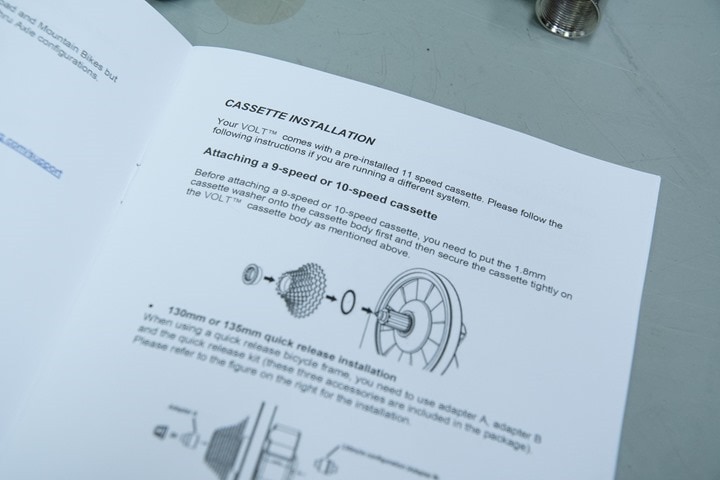
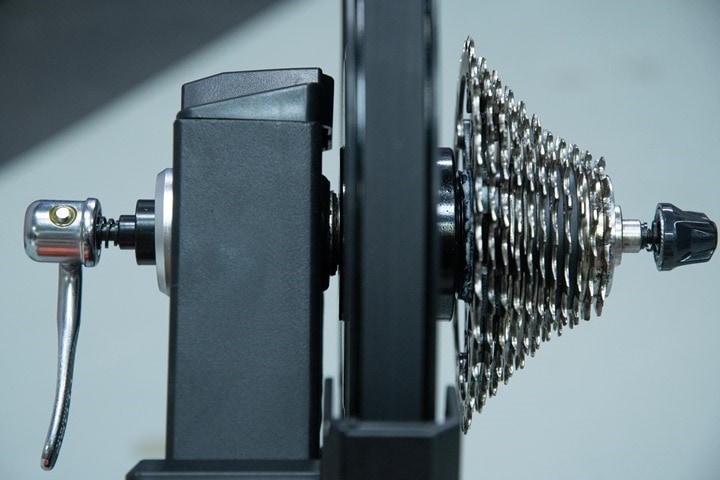





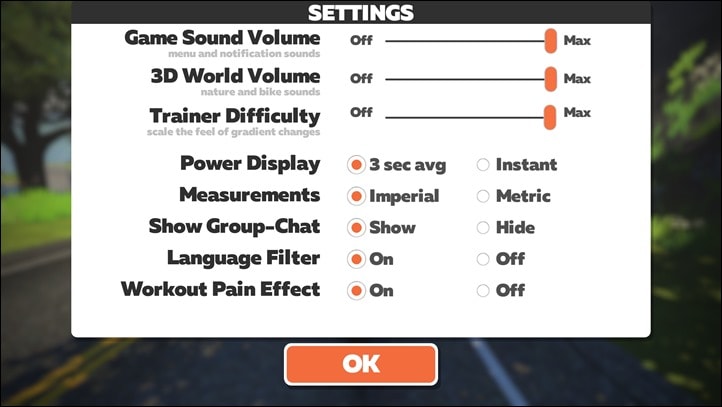
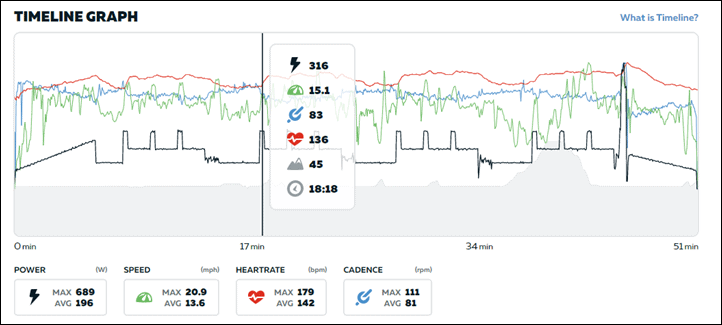


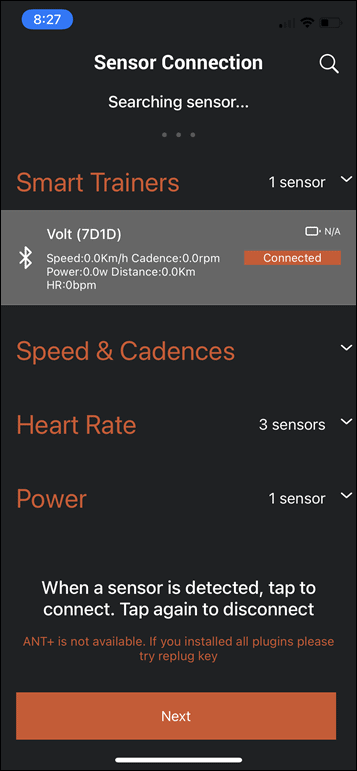
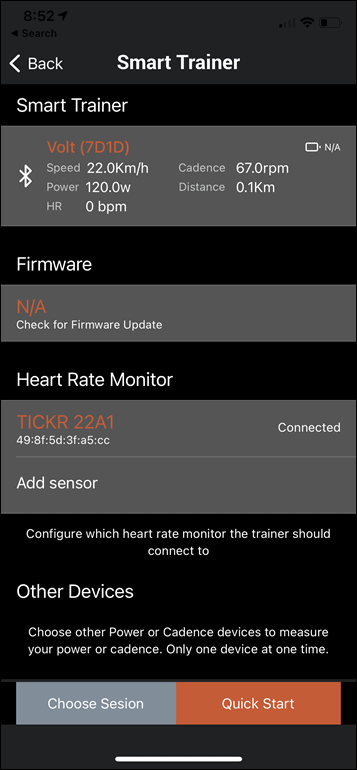
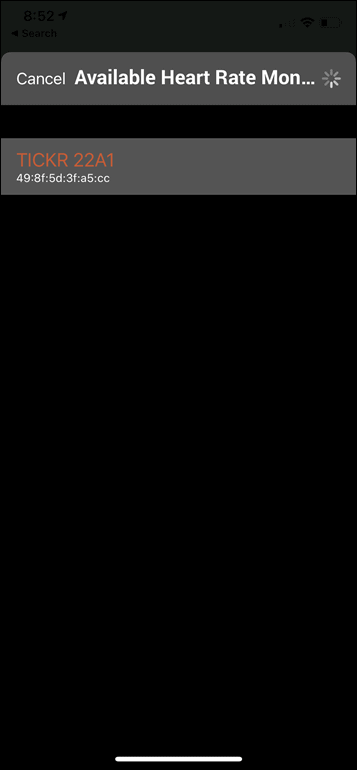
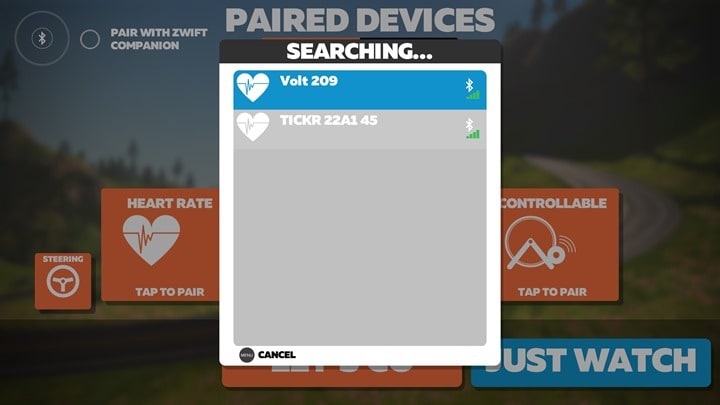

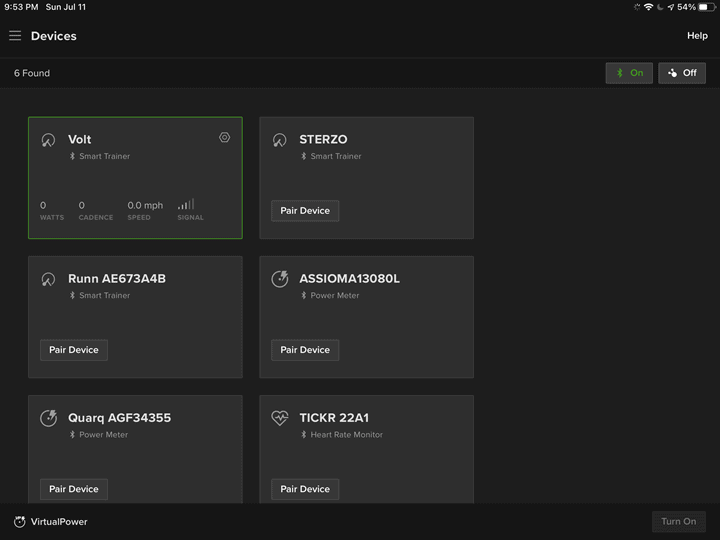
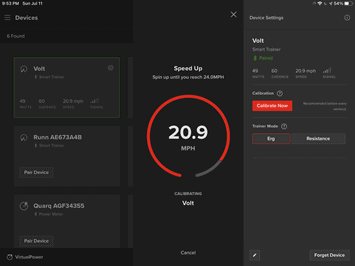
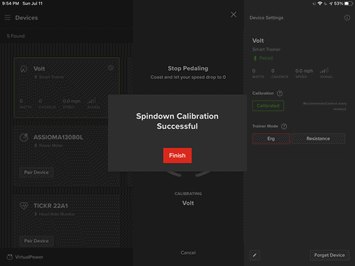
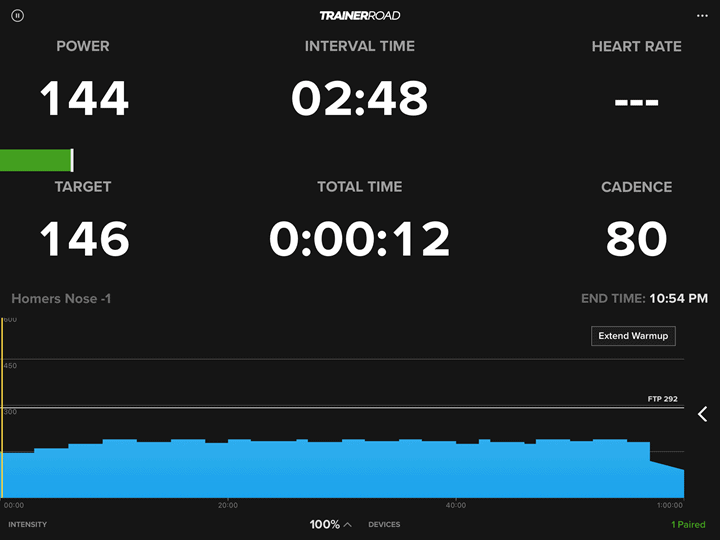
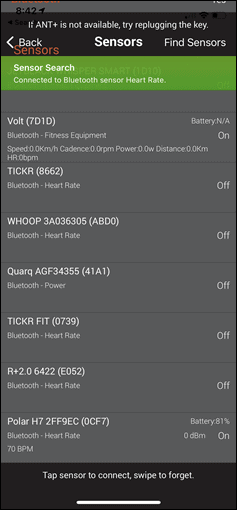
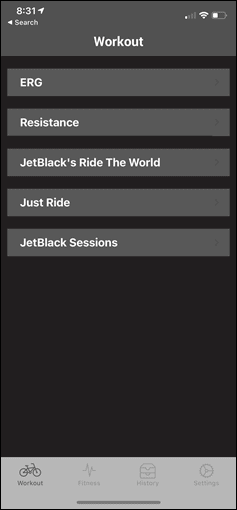
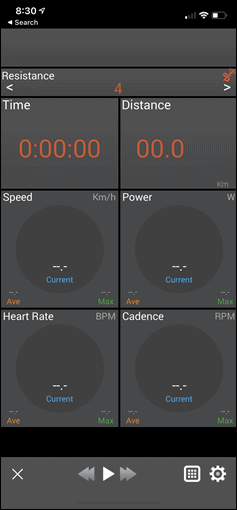

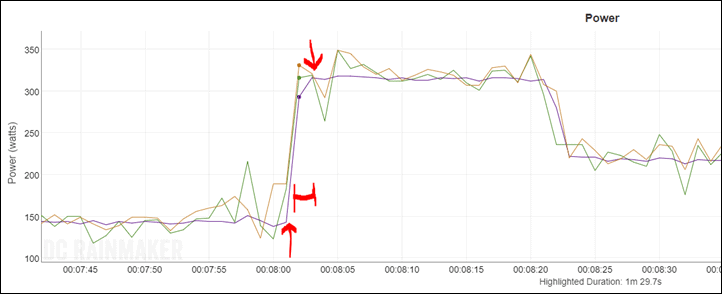
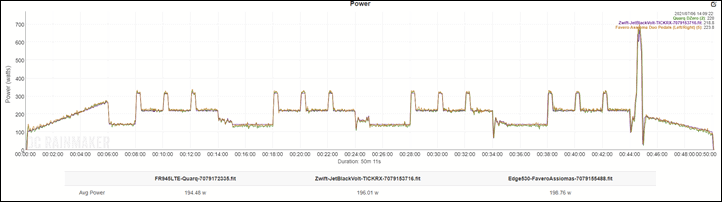
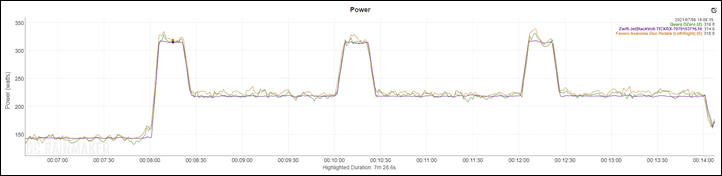
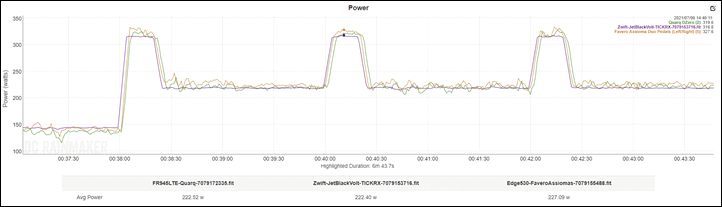
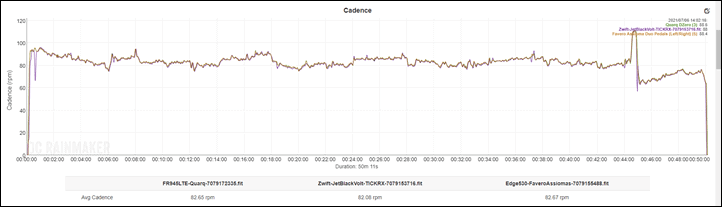
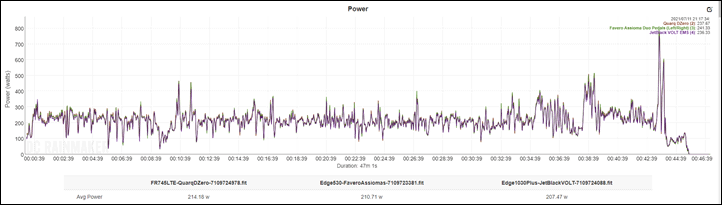
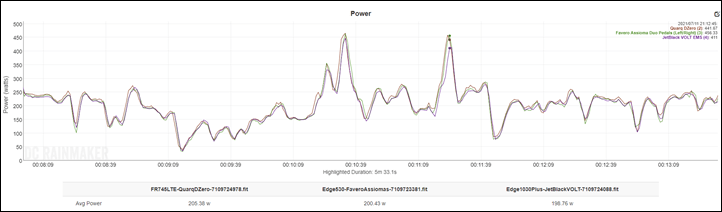
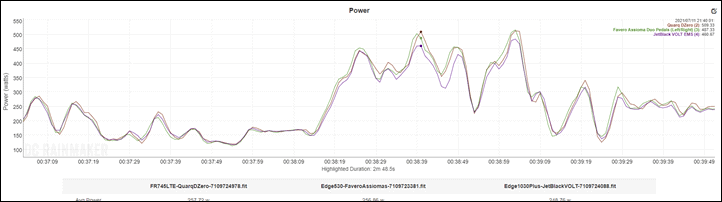
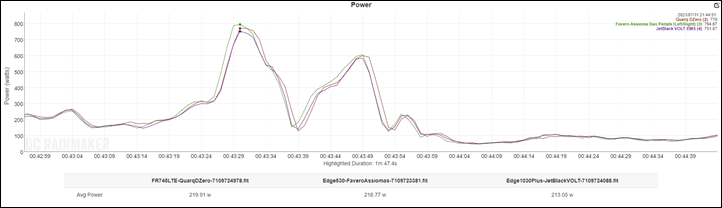
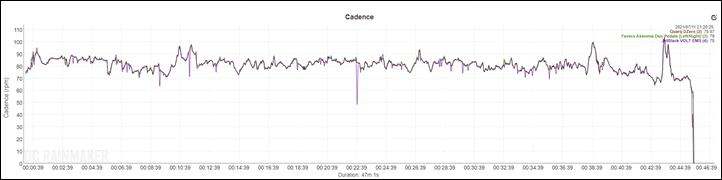
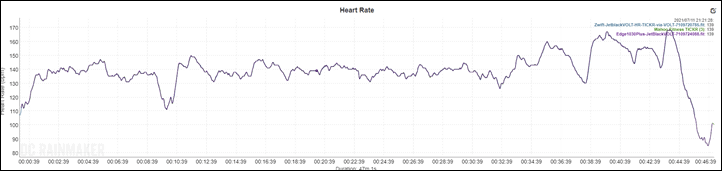





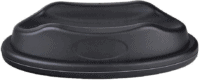
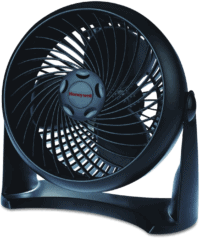

























Maximum wattage of 1,3000W @ 40KPH seems to be quite high, though.
Hahaha…good catch. Thanks!
If true it sure would be handy for the Cali folks to backfeed the grid. grin
We’re going to need bigger jumper cables.
Had mine 2 weeks and I’m getting in touch with the retailer as it’s started making loud creaking sounds. First week it was great! I’ve been dithering over a smart trainer for a year or so, unfortunately not the best first impression. Back to the KK and Assiomas.
Hi James, sorry to hear you are experiencing this issue. Please email me at murray@jetblackcycling.com and I will help solve this quickly.
Kind regards
Murray
Typo tipster here —
never both[er]
have written[ridden]
control the Tuo[?]
open the JetBlack [app]
across both of them [both?]
both the trainers of its category [?]
Thanks!
Maybe I missed it, but I don’t recall any mention regarding thru-axle support for the disc brake crowd.
Yup, covered in the main/earlier specs section: Skewer Compatibility: All the skewers and adapters you could ask for: Road 130mm, 142x12mm, 148x12mm
So great to see this review. Thank you Ray for testing the VOLT to the limits and back again, and for your honest and detailed evaluation.
The JB team and I have been working tirelessly for a good few years to nail this unit for accuracy, performance and stand out features, even beyond that of the higher priced units. This is what we do at JetBlack, making cycling accessible, going that bit further with thoughtful design, and making products that people love to ride. I’m so proud of the team and our ANZ based family business in getting this right. I’m stoked you like our “party trick” with the HR monitor pairing.
Smart trainers are incredibly engineered and not everyone gets it right the first time, or at all. We’ve worked really hard on the VOLT hardware and firmware and are really thrilled at where we have landed.
We hear you with regards to the app and as you point out, we are close with our new release.
I am really excited about delivering a full suite of products to enhance the simulation, enjoyment and transferable training effect of indoor training. Stay tuned for lots more to test from the JetBlack design team. Thanks again for what you do to help cyclists make informed choices and for keeping things real.
Is this trainer compatible with SRAM AXS?? I have had an issue with my trainer purchased last October and used less than 20 hours. The shifting sounds horrible on multiple cassettes and now the sensors seem to have gone out. The trainer does not respond at all to Zwift or the Jetblack app. No resistance or the resistance is way off. I have been in contact with Jetblack Support but the responses have been more than a day between replies.
Early German customer here (February) who was unlucky enough to find a defective unit. However, German distributer was perfect help, first trying to fix the unit, then replacing it when that didn’t work. Always super fast to respond and take care of things – so no need to worry about support/service for an Aussie product in EU/D.
Also nice to see that the earlier drift issues that GPLama still experienced seem to be fixed. Nice!
What’s that Wood Based called? Looks like it might rock side to side?
It’s a rocker plate (link to jetblackcycling.com).
It appears to be identical to the Lifeline and KOM ones. KOM has an upgraded version that also adds fore-aft movement.
Yup, this looks like another clone from the original RideNow rocker plate. This will be the pure rocking motion (no fore-aft) from the looks, with a larger rubber pad for mount/dismount.
A bit funny to see a 3rd private label of what seem to be the same core design. Maybe there is something different here, but some telltale signs seem to indicate more of the same to the other clones.
I have a summary list of reviews for these clone rockers for those that want to see them.
link to docs.google.com
As always, nice review Ray!
Between the JetBlack Volt, the Elite Direto XR and the Wahoo Kickr Core which one would you choose?
Hi Ray, Just wanted to reply from a technical point on our Heart Rate service. We have now reached out to all the main platforms to introduce this service. It is a simple addition to what the platforms see our trainer advertising, hopefully they will all make the changes enablling the service to work. With the ANT+ H/R service, we have an update ready and tested, this will be pushed out in the next couple of days making the ANT+ connection work as BLE.
Thanks.
Murray
Ahh great, good to hear Murray on the ANT+ side of it! Especially useful for folks with older ANT+ only straps.
Cheers!
Does the Jet Black trainer require calibration? Spindown or otherwise?
“In general though, you should calibrate every once in a while (perhaps every few weeks), or anytime you’ve moved the trainer some distance (like to a new home/etc…). Additionally, you should calibrate if you’ve had a major temperature swing (such as if it lives in your garage and now the sweat puddle on the floor is frozen). In my case, I last calibrated it over a month ago, and it’s been spot-on since.”
Hi, yes we recommend doing a spin down every few weeks. Good tip is to do spin down once trainer is warmed up. Spin down can be done on our App or your training platform, (Zwift, TR, etc)
FYI, we are about to release firmware that enables automatic calibration. This is still a few weeks away but will be a great feature for all users. It’s pretty cool how it works, every time you stop pedalling the “SMARTS” calibrate the flywheels deceleration and re calibrates the trainer. No more stopping to do spin down.
Hi Murray,
Just wondering if this new firmware was ever released. Me an a mate have your trainers and we think they are fantastic. Saying that we have both had issues with spin downs and as you have noted the android app isn’t brilliant (you can get it to work but it can be a bit of a nightmare). I managed to get mine back on the straight and narrow, but he is having all sorts of trouble getting his spin down to work correctly.
Hi. Just wondering if this has been introduced? I’ve had trouble doing spindowns since purchasing the Volt recently. If I do it in the app, sometimes it just displays 0kmph. When I try to calibrate through TrainerRoad, it simply says to spin up to 0.0kmph which makes no sense. Also, when is the new App due out on iOS? Thanks.
Hi Dewi, Thanks for the email. We hope to have this feature out by Christmas. In the meantime, Firmware version 2.18 now up on our App will help you with the issue you have. Please de power the trainer then connect directly to our App and update.
Happy training.
Hi Ray – great review. I recently was fortunate to purchase a Jetblack Volt prior to lockdown. I’ve loved it. Its made a significant contribution to my fitness, but has also helped me with my mental health and staying on track!
Your review is accurate and reflects my experience.
I use mine in conjunction with my Strava account and have linked it to a ANT+ HR strap. This really helps me analyse my rides and training. It all links seamlessly. I’m enjoying the built-in power meter and this had added a new dimension to my training. I love the flexibility of going to ride anytime regardless of Covid and the weather. It’s great value for money.
Thanks as always. Any feedback on Customer Service? I know that Wahoo support (for me anyway) has been amazing. My original Kickr Core needed to go back and the replacement arrived in 2 days (simultaneous shipping).
Another question: Would the Jet Black handle the Kickr Climb? I am guessing that since the Climb links to the trainer this would require Wahoo buy in for third party integration….just a thought here
I don’t have much feedback there unfortunately from myself, though, I’ve seen a few comments on both my Facebook post and I think one here too, that things were pretty solid when someone had an issue back earlier this year.
fyi – major German online bike shops list it at €639 and €649, respectively. This is an even more interesting price tag.
Despite just buying a Tacx trainer, I’m envious of the VOLT’s HR rebroadcast trick. Other manufacturers need to get on board and offer that. (or not, if they want to hand some sales to JetBlack – good job guys!)
Chinese Magene Gravat 2 with reglued labels? )))
Not even close to a rebadging. There are notable differences in nearly every part. The only thing they share is a silhouette and similar layout..
Agree, there are far too many differences here. You don’t gain efficiencies by having totally different parts across the board – especially for minor things like legs and feet which are notably different in shape/size/materials, as well as aspects like the case, firmware, etc…
653.99 € link to bikeinn.com
I purchased this VOLT trainer about 2 months ago and have absolutely loved using it. It’s turned out to be a huge asset as we’ve experienced COVID lockdowns. I’m really getting into ZWIFT especially with the extra motivation as the Tour de France is on TV every day and I’m looking forward to hitting summer with some km’s I’m my legs as opposed to my usual winter cycling hibernation.
I think your review is spot on and thanks for all your work DC – really enjoy watching your reviews as I’m a massive gear guy and certainly use your reviews as a benchmark to make purchasing decisions. I rolled the rice on the VOLT trainer as there wasn’t all that much content on it BUT I’m very happy to say that this has turned out to be a great product! PS: I’d love to see you do a video review on this trainer, side by side with the other trainers!
Great review as always!
What about the deep resonance tone/loud Squeaking at low cadence sounds? At the GPlama Youtube review some users are complaining about these sounds after an period of time.
I’ve been riding an elite drivo (I, and later II) for 4 years now and had picked up the jetblack volt in March. The goal was to go for a silent trainer (which the drivo is not). That goal was met, but I did end up returning the volt after 2 weeks. I just could not get used to the road-feel. Even though the flywheel weight between the two is not that different, the spin-up and spin-down of the elite drivo feels so much smoother. Stretching the legs on the volt meant feeling ‘as pedalling through mud’, while on the elite drivo it feels much more outdoor road-like.
I also found that on some rides the volt did start to produce some sound, which seemed to be related to some sort of resonance frequence. Changing gears/speed made it go away, only for it to return later again. This did not happen on all rides, so difficult to pinpoint the exact source.
Power changes on the volt were near instant, so it did make my intervals a wee bit harder :s compared to the 10-second ease-inn of the drivo :s
Hi Maarten, I certainly hope you returned this for a replacement as does not sound like a trainer we would like anyone to experience.
Sorry for inconvenience and the experience. Murray
X
Hi Ray
Thanks for the great review. Question on pricing. In the US they are not showing up on Amazon, but their web site shows the price tag as $1200 (starting point, no bundle). Seems like that really changes the math on comparable units. Where is the $849 price point coming from?
Hi TS-
I believe the JetBlack website is actually showing you the AUD (Australian Dollar) pricing, not the USD pricing. I suspect Murray would be able to confirm that, he confirmed the $849USD pricing to me in e-mails, which would roughly equate to $1,200AUD (well, $1,140AUD – but close enough).
I don’t know what retailers/distributors they have lined up in the US yet, maybe he’ll have some insights.
Cheers!
Thanks Ray. Pricing seems off on their site (us region shows $1200 and Australia shows $1500) but also seems like it’s not available in the US yet. Good thing there are a few more months of outdoor biking before I need to buy a trainer :)
Hi TS-
Within the USA,we distribute via BTI over in Portland. But, they are currently waiting on a new shipment to arrive. The great news for JetBlack is we have just signed up a company to Manage JetBlack in the USA. Looking after distribution, both B2B and B2C. They will be responsible for maintaining stock within Amazon and running our direct to consumer Website. The best thing is we can now offer consumer support within the US. We expect this all to kick off late August when our first shipment of Trainers, Rocker Plates, TurnBlocks and other accessories arrive. Very exciting.
Got one and I Love it..
How do you feel about the exposed belt on the wheel? Is that likely to cause issues down the line with cleaning and maintenance?
No concerns, virtually every direct drive trainer except the Tacx units have exposed belts.
If you do not want exposed belts: The Saris H3 is another trainer recommended by DC Rainmaker that does not expose the belts.
I bought one yesterday after looking at this review (was going to get a neo tacx), got it home and the gears were jumping all over the place. Got a replacement no problem (thanks 99 bikes), new one works great after calibrating. My first trainer so I now see what all the fuss is about.
I suppose this question is generic for any direct trainer:
I have a 12 speed Shimano 10-51 bike. Can I change the cassette for a 11-50 or 12 speed cassette so I don’t need to change the core too?
Hi, you can slide your 12 speed directly onto the Volt cassette body.
Happy riding
You sure it will fit a Shimano 10-51 (microspline I think?) cassette without changing the body, or you mean a 11-50 ?
Ray or Murray,
Is Volt compatible with 9 speed cassettes? Do I need to buy any additional spacers or does it come with those? Looks like a great trainer and big step up from my wheel on trainer.
Thanks,
Greg
Hi Greg, we supply a ten speed spacer. With my limited componnent knowledge, I’m sure a bike shop would be able to space for a 9 speed. I will check with Tech guy’s in the morning and come back to you.
Hi Murray,
Just purchased the Volt, very impressed with the thought that’s gone in to the packing and having all the necessary spacers, spanner and other bits included in the box.
We’re using my wife’s spare bike which has a 9 speed cassette. I assembled it yesterday, taking off the 11 speed and fitting the supplied 10 speed washer.
I don’t wand to cause any damage, did you get any answer about the spacer size required?
Hi Murray. Were you able to get a response regarding having a 9 Speed Cassette.
Cheers!
Hi, I’ve read that some flat mounted Disc braked bikes Brands will not fit into the Volt. Is there any update available about the issue or a possible solution?
Hi Casper,
We have found some flat mount Road bikes struggle to fit in with the Volt. But have also found, using a pedal washer eliminates most cases. Saying this, we have recently re designed and changed our Frame to suit all Disc mounts. We will start production on this frame this September.
Happy riding.
Hi Ray,
As always – thanks for the in depth review; your site is the first place I check when looking at new tech.
My trainer bike is running Campy 10 speed – do I need to order a specific cassette for this?
Hi Ray, yes for a 10 speed you will require a Campy Free hub body. These will be available within the next few weeks.
Kind regards
We’ve been using this one around the office a lot and it’s great. Super smooth and quiet to ride. Set up was quick and the included tools and cassette were very welcome.
How would you compare the VOLT to the Elite Suito? Both are right in my sweet spot as far as price and ease of setup goes.
Hi All
Great review as always DC. I was an early adopter of the Volt and haven’t looked back. Seamless connectivity every time. I am keen to seen the app updates as that was the one thing I thought was a bit lacking.
Great work JB and thanks DC for the review.
J
Thanks for this in Depth Review. I have a question about the comparison between the JetBlack VOLT and the TACX flux 2. I can seemingly get both for almost the same price new. A firend of mine is gonna get one as well, so we might as well get the one that works better with apps, where you can drive together/against. I checked your App in depth review, and like the tacx app a lot, but apparently its not optimal with non-tacx trainers (at least on android/ios), Honestly dont like Zwift too much. The quality of the trainer is highly important as well. (for instance i have a ca. 15 years old basic trainer from tacx which just works and works and works).
Which one (the VOLT or the Flux 2) would you suggest in such a situation or what would be the pros and cons? Since from your reviews i cant really find any hard pros or cons for or against deciding either for the Flux or the VOLT when comparing them. I personally might be leaning towards the tacx because of the app and because of my experience until now with tacx (though lets be honest in 15 years the companies change a lot).
Thanks again!
I bought a Volt based on your review, but I’m having a bit of a nightmare with it, so any help would be appreciated maybe from Murray if he’s looking in. I went into the app (which still seems to be the pre-improvement app as it’s fairly hopeless) and despite my phone being able to pair with the trainer the app would only find it as a heart rate monitor, so I couldn’t do anything with it. I thought it might help if I selected it as a HRM and updated the firmware. The update kept failing with a variety of different error messages (DFU device disconnected?) and unfortunately I now seem to be permanently stuck in JBOOTLOADER mode. Firmware upload won’t even initiate now, so for now at least I have a very expensive paperweight! Any help would be very much appreciated.
Further to my comment above, I can only praise Jetblack, and especially Murray, for their responsiveness. I got an email overnight with a fix, and with a bit of work to take account of my phone and Android version I was able to get the firmware updated and the unit working. The app is a train wreck and no company should really be marketing anything that relies on something so bad, but hopefully the new app will land soon.
It’s really rare to find a company with this level of customer service though, so 10/10 for them for that. Just have to try the trainer in anger now.
Pretty unimpressed with mine, spent 6 hours trying to get riding on it this afternoon..
First problem was I couldn’t get resistance to change even with their app which reported error 85 when trying, then it just started working without me changing anything. Tried 2 phones and Rouvy/Zwift on my PC with Bluetooth and Ant+, no luck, then it just started working but still often throws the error whilst doing so on their app on my phone.
The app is really really bad.
There’s something wrong with either the quality of the cassette or its alignment. I’m using a brand new Giant Trinity bike which works fine with it’s own wheel but I struggle the change into higher gears on this trainer. It’s not cable tension as I tried adjusting the barrel adjuster on the bike, I think the cassette is poor or something on the trainer isn’t perfectly concentric, I checked that the bike is pushed fully on to the trainer…
Thinking of returning it but I bought it from Winstanley Bikes in the UK who by all accounts have really poor CS.
🙁
I’ll defer to the JetBlack customer service folks on the app control bits.
However, on the cassette alignment aspect, as a general rule of thumb for when a bike struggles on a trainers cassette but is fine on its own (or vice versa) – it means that someone on one of the two cassettes didn’t put the spacer in (or put a spacer in when it’s not supposed to).
It happens more often than one realizes at bike shops on both trainers and bikes. As a result, the bike is tuned to a cassette (with or without the spacer, depending on which speed) and all is well since you can get away with it. The someone goes and puts that on a trainer with or without the matching spacer, and it’ll hunt constantly. As you noted, you can try adjusting it, but realistically it’s a pain to get it to match.
So assuming you have the same 11-speeds on your bike, there’s a strong chance the bike has a spacer it shouldn’t (a spacer shouldn’t be used on a stock 11sp Shimano install, which is what a stock Giant Trinity has). If either the trainer or bike has one, and the other doesn’t, that’s your issue.
Thank you Ray for the very detailed reply, I’ll do some more checking.
Did yours come with the cassette on your unboxing photos? Looks like it’s genuine Shimano (looking at the lock ring) whereas the shipping trainers have an unbranded lock ring.
Hi Mathew, sorry you have had these connection issues. Perhaps we could help with a bit more information on your devices and procedures.
Our App works nicely with IOS models, but some later Android devices, our code struggles. We have been aware of this and currently getting ready to release a new App that should resolve our Android issues. We expect to have this out within the next month as just doing the final testing before launch. Understand this doesn’t help with your connection today, but flick us an email and I will do our best to get you connected and back training.
Regarding the Cassette, great answer by Ray, we have found for some users, a small amount of lube on the chain helps especially when combining new and not so new. Saying that, if you continue to have issue, refer back to your retailer for support.
Sorry for the inconvenience. Murray. murray@jetblackcycling.com
Hi Mathew, Since start of production we have changed our cassette supplier due to supply issues the industry is dealing with. I can assure you, we tested and where happy with the current model. We will continue to work with this new company so your comments will be forwarded on. Thanks again and hopefully chat soon around your connection issues. Cheers
Hi Murray,
Mine’s going back, there’s something weird about the cassette I got. I could order a genuine cassette for it, but maybe the problem isn’t the cassette 🤷
Example of the behaviour is I try and shift to a higher gear, click click click.. No shift, then shift again, get 2 gear shifts up (the original and latest). It’s not cable tension..
I’m not sure the cassette hasn’t a slight wobble, it’s hard to tell as what I think is a wobble could be the ramps. Looks a little more pronounced than my wheel so I suspect that…
I don’t think it’s cassette spacers as it’s very close to working fine, not out by a mm.
I see another user above had a gear shifting problem, exchanged the trainer and then it was fine.
I think it’d be fairer if the review units had the same hardware as the shipping units..
Don’t know whether to get another or try an Elite Direto X (not XR, to expensive)… 🥴
Sorry for another update, I’m polluting this thread at this stage :(
This gets weirder…..
So I just measured the distance between the outside clamping faces of the hub of the rear wheel supplied with the bike (brand new, not ridden outside yet, just 1 hour-ish pedalling at the bike fitter on a wheel on trainer) approximately by poking a ruler through the spokes and I’m sure it’s 126 mm… can’t tell for certain unless I remove the cassette and measured with a vernier caliper but 126 to 130 is a big difference and I’m certain my eyes aren’t that bad yet!
Yeah, I think the bike came with the wrong hub in the rear wheel (and the derailleur has been indexed for that obvs)- the frame is almost certainly 130mm – it slipped straight on the trainer with that spacing, no expanding of the chain stays. Called a different Giant dealer (just to check before possibly starting an unecessary dispute with the supplying dealer) and they confirmed 130 mm. Can someone tell me if I’m being an idiot? 😬😬
🤯
I’m just an old reprobate and I only got on to a turbo, for the first time last November, to try to develop some cycling fitness. Then at the beginning of this year I wanted a quality smart turbo. Been reading some of the comments on the Volt, so I just wanted to add ……..
I had a hunch about the Volt – I bought one in February this year. And I like to support smaller companies. I’ve loved the Volt. And top value for money. Works brilliantly with Zwift. I’ve never used any of its competitors, so I can’t compare. I was pleased when your review, DCR, came out in July – confirming everything I just knew. JetBlack Volt = Top Quality Product
The App – yes – needs work. I like the workouts. I think that they’re good – and they are certainly helping me get stronger. I have to say, though, that I have had to develop a feel for getting the gearing right when using the workouts (too lengthy to explain precisely what I mean … but anyhow). And I’d like to correct the English grammar in the App as well. But hey, it’s the App – must be the simplest thing to get right. The Volt is awesome. Thank you JetBlack. Andt thank you DC Rainmaker for all your work.
Good to hear all is well MC – much appreciated! And thanks for being a DCR Supporter!
I’m looking for new turbo and on paper everyone is great. I don’t have much experience with DD turbos – I had Dare2Ride Fuego for few rides and it was ok but now it became expensive and casette less and it looks exactly like Volt. On filed left Kickr Core and Volt, both in same price. Which to choose? Or maybe save 100 EUR and buy Suito? I have assioma and quiet unit is more than welcome.
I’ll answer for myself. Yesterday I bought Elite Suito T and it is no go, brand new unit taken out of the box is generating knocking noise from flywheel area. The higher speed is the knocking frequency is increasing. Good thing is I bough it in local store so I’ll pack it today and give it back. So Volt or Kickr Core?
We’ve been happy with our Volt. Connects to the iPad first time every time. The included cassette ( and all the tools needed for assembly including a “ proper “ spanner being included in the box is a real bonus)
Hey Ray – would you rate the Volt for somebody who only uses Sufferfest, sorry, Systm? So lots of ERG but some occasional level/slope for sprint workouts.
In the UK the Volt can be found for 500 GBP at the moment (599 at retailers with a better reputation though), with the Saris H3 649 to 699 (depending on which retailer has it on offer) and the Core is always 699. The full-fat Kickr or Neo at 999 (or more) don’t seem to offer much more for the big jump in price IMHO…
Thanks!
I guess you are looking at Merlin, toying with the same myself, I found a kickr core for 619 but its still 120 quid cheaper for the volt. did you decide?
Also the flux s is down to 440 now which is a chunk of change saving
Yes – I went with the Saris H3 at £599 from Rutland. Out of stock now but lots of places with at £600, though having just checked I see PBK are down to £575 now!
I’ve been using my Volt with SYSTM since the end of January, its worked flawlessly. ERG mode is really responsive, even on workouts with massive changes of power like The Shovel that are recommended to be done in level mode
Ray
Thank you for the review. I am a big rider 110 kgs so build quality is important. So my question is regarding build quality which is better Volt or Kickr Core or another trainer in that price range?
Thanks
I bought one on bicicletta.cc (in Canada) and sadly it doesn’t seem to be available anywhere else in Canada at the moment (even bicicletta removed the listing). I absolutely love it, this thing is dead silent, you’ll pretty much only hear the drivetrain. At first I had some issues with the firmware update as it crashed and there’s nothing in the manual or on the website on how to recovery from that. Well there actually is something on the website but it wasn’t easy to find.
Anyway, I’ve been using it every day for a month now and this thing is really accurate (I have assioma duos on my bike and the power graph is pretty much the same). ERG mode is pretty responsive and when you pair that up with zwift it really works well.
The Android app is a bit finicky, like the UI/UX is very weird, and when you try free ride on it, manually changing the resistance works like 1/10 clicks and you get a lot of errors about not being able to increase/decrease resistance. Which is weird because in Zwift it works all the time and there’s no connection issues. I’ve also had a lot of issues connecting my HR monitor to the trainer so that the trainer can rebroadcast the HR if you’re limited in Bluetooth channel or whatever. Good thing I’m not since it never worked for me, just using Zwift to connect directly to my monitor has been working fine.
Also as this is my first smart trainer I don’t really know if it’s normal, but after a 30 min session at around 220w, the flywheel is *extremely hot*. I’ve used a thermal probe and the thing easily hits 85C+ (room temp of about 18C). In an hour session I got it to 90C and you *will* get burned if you touch it afterwards. Again if it’s normal and it doesn’t damage the internals even at 90-95C then I’m perfectly okay with it. Otherwise the thing stays silent even when burning hot. Hopefully it’s going to be durable.
All in all I would totally recommend it, especially at that price point, it’s accurate, dead silent, works perfectly with Zwift. Only minor drawbacks for me are the app (which I rarely have to even use since I use Zwift/Rouvy/whatever else app) and the feet which can’t be closed, that and it’s very awkward to move around since there’s no handle. I only wish it was more available in Canada as I can’t recommend it to my friends if they can’t even buy it ^^
Hi All, we are happy to announce our new APP specifically for the VOLT is now availble from Google and Apple Stores.
The App brings us up to speed with API from Apple and Android and should offer users a easy, seamless experience. The App is designed for Volt Firmware updates and the Volt calibration. Erg and Resistance Modes are available, in addition, the coaching features will be updated in the new year. Until then we will keep the Older coaching app available for users.
Happy training and Merry Christmas.
Please find below the links to the new Volt App.
link to apps.apple.com
link to play.google.com
Hi Murray,
just got the trainer out the box and get an error every time I am trying to perform the spin down. Having read your previous comment this is no longer required, correct? However, its still an option in the app and in Zwift. Software is updated. So, Yay or nay to calibration? Thanks a bunch!
Hi Johann, Happy new Year.
Your Volt still requires a spin down. We will be releasing new firmware early this year for Auto calibration. Can I suggest you try our new Volt app. This may solve your issues with spin down. Pleas ensure you have the latest firmware installed. This also done via our new App.
Please find below the links to the new Volt App.
link to apps.apple.com
link to play.google.com
Happy training in 22
Anyone have tried this trainer with a SRAM 11-50 12 speed cassette or similar? I’m considering to purchase one to use with my mtb, that uses Shimano 10-51 cassette (not feeling like replacing the cassette body, that is why I ask about 11-50 cassettes). Extra points if you know of any reseller in Spain or EU that will sell it with the cassette already replaced.
Hi!
Just try to measure the space between sprockets and thickness of sprockets and chain. If all is the same, it should work. 50 tooth should not have an effect on a trainer. I use CAMPA 11s groupset with a Shimano cassete which came with the trainer and shifting works perfect:-) Just make sure U lubricate the chain otherways it will be noisy! Hope that helps a bit?
Just bought this Trainer but Jetblack App is useless :-( I can not calibrate the trainer, it constantly shows strange speed like 5-0-7-0-10-0-18-0 insted of 5-7-10-18 etc)??? I am still trying to make a fitness test but bluetooth connection goes off again and again!? Otherways The Volt works on Rouvy without any problems!
Hi! Did you download the new Jetblack app? (Jetblack Volt app and *not* Jetblack Cycling app).
As for me the speeds when doing calibration from the old app seemed awful and erratic, but as soon as I plugged it in zwift everything was perfect and consistent. Using zwift calibration also seemed to be more accurate for me.
As for bluetooth connection going off and on again, no idea, make sure you’re on the latest firmware and that the trainer is nearby. Mine is connected to the laptop via bluetooth a few meters away and everything works fine. Make sure it’s not your device’s bluetooth adapter that is a bit inconsistent.
Hi! My version is 2.18 and now it says (on my android phone) “Cannot loadlatest firmware imformation”!? I must say that it works perfect on Rouvy. Where can I load the newest version? Thanks
Hi I have unfortunately problems with the Volt when I use Zwift. If I connect the Smarttrainer via IOS App everything works.However, if I use my PC with Windows 10, zwift recognizes the Stromressurce, but the control is not activated. Now when I cycle, the avatar does not move. Via Bluetooth of the computer, the Volt is detected. What can be the reason for this?
sorry, i mean powerresource not Stromressurce ;)
I’d try using the companion app or ant+. Windows 10, Bluetooth and Zwift often do not play nicely together.
can you use the ANT+ standard with a Windows 10 computer? and if so how?
You can buy an ANT+ USB dongle. I’d recommend buying a cheap one of eBay or Amazon but there are also ones from Garmin and some other reputable companies. They all do exactly the same thing. Probably best getting a USB extension cord to get it closer to you trainer. I have had best success when I turn off Bluetooth on any nearby devices, namely you computer and you phone.
In the meantime the companion app works perfectly well with Bluetooth. You could even use that medium term, just means always having your phone with you.
My bike is a bit older and was budget when I bought it, so it is only 9 speed, not 11 speed. Will my 9 speed cassette work on this?
Yes and the 1.8mm adapter is included in the box as well. Just make sure to put it on the hub before your 9 speed cassette and it should be fine.
I thought the adapter was just for 10 speed cassette. It works for 9 speed cassette as well? I have the same issue as John.
We’re using the Volt with a nine speed cassette utilising the included ( with the Volt ) washer. Not experienced any issues over the several months it’s been in almost daily use ( apart from the very fine, large and intricate spiders web between the spokes of the front wheel that I’ve just noticed, but I’m sure that’s not related )
Hey, thanks for yet another great review. I bought the JB Volt last year during the great trainers drought (forgot which lockdown now…). Put it through its paces and loved it! Silent, reliable, stable -everything you can dream of. Downside was that some e-race did not recognised it but hey, a matter of time. Then like everyone else left it for a while in Summer, covered it to prevent dust. Now that I am back on it, it skates, makes terrible screeching sounds, dirt comes off the rear… I guess perhaps grease dried up, but then why does it skate? I had hoped for more resilience over the course of just a few months. Anyone the same problem, any solution?
Hi Pas, we expect the trainer should be more resilant especially during non active use. I would take it into the retailer you purchased it from and get them to pull apart to see if anything has failed internally. If you are getting dirt from the rear, may be the belt is shedding rubber causing the noise and by removing the outer casings this may become clear. Applying some belt grease may help this.
Please let us know how you get on as this is a first for us especially as it has been sitting for a while. Please email me at murray@jetblackcycling.com
hello how did it end up?
how did it end up, please. i have similar problem
You can find the Volt on some big european online retailers for about 460€ , I think never a trainer so well received by Ray has been so discounted. I for sure couldn’t resist to pick one.
Thank you for this great review. After reading I bought this trainer and would like to sahre my experience. It is my first smart trainer. The first impressions were excellent, but after two day of testing and reading this and other review I can confirm two limitations of this trainer:
1. At high force and low flywheel speed (hard climbing) the power measurement is wrong. I have no way to calibrate but probably up to 20% off. I have 1:1 ratio of power to heart beat rate, and went to 70% only when climbing. On top of this it felt like pedalling on mud. Slippery. I was using 34/34 gear ratio. I am a beginner and weak rider.
2. At the highest speed (50 kph) the whole bike started to vibrate and a low frequency was heard. I contacted Jeblack support an send a video, but the did not hear any unexpected sound.
For the first problem I will just flatten the slop in Fulgaz and use a high gear ratio so the flywheel speed is always high.
The second problem it is probably cause by a not perfectly flat fywheel. In theory it culd be fixed adding small weights, but this is tricky
I read about the thermal drift issue but I have not tested this, They were going to try to fix in a new firmaware.
Of course I am using the latest firmware and calibrated the unit.
I have 30 days to continue testing before I decide to return, but I think I will keep it. I think it is a great product for this price. But has its limitations
Is anything happening with JetBlack? I bought the Volt some months ago for about 450 euros, and now it seems it is available in Decathlon, at least in Spain, for 380 euros.
Hi, globally all trainer brands are facing a post covid drop in sales, this forcing retailers to discount. JetBlack is in a very strong place with new product coming out shortly. We have spent the past 12 months working hard to refine the Volt trainer, making it SMARTER, STRONGER and FASTER.(you may need to make it go faster) Expect to see releases coming shortly.
Great news! There will be any firmware update for the current Volt trainer or are you entirely focus on a new version?
Good to know. Hope even with the new product we still get the updates for the Volt app and firmware that were mentioned at the beginning of the year.
PS: I laugh at the “faster” part :)
Hopefully a couple of easy questions on this…
1) What is the width of the trainer? Maybe it’s just the pictures, but the front bar seems kind of wide.
2) Where are they manufactured?
So it seems the “autocalibration” firmware never came out although it was promised for early 2022 ?! I was looking into getting one to replace my SNAP but that’s not very encouraging…Especially with the “thermal drift” issue discovered by GPLama and that remains apparently.
If you add the fact that the “SMARTER, STRONGER and FASTER” version recently mentioned by Murray, i.e. the Zwift Hub, has even BIGGER power reading problems, well it’s a definite WAIT AND SEE ;-)
Yes, there have been several promises of firmware updates and improvements to the app from Murray that have never materialised. I like the trainer, but the empty promises and missed updates say a lot about the company.
And now Zwift are making the same promises for an “auto calibrating” firmware…I hope they’re relying on more than Murray’s empty promises to make that claim and have actually been shown something by JetBlack !
Empty promises….not empty but more complex development than first expected. With social media being the way it is, we would rather be a bit late on promises than deliver an inferior product. Yes Auto calibration is coming and is currently in Beta testing. Thermal Drift seems to be a focus point as there was nothing else to criticise on the unit. We are working on this and are continually learning and trying to refine, but remember this is a price point unit, not a Tacx Neo. Limitations come with cost of build and if you read DC’s and other reviewers they do not see this as a negative. We can upgrade hardware and redesign componnets at a cost to the user. This enabling our trainer hits +- 0.1% and handle 25% gradients, but the market already has enough high end trainers. We want to get people into cycling, not prohibit them. Happy training.
Hi, 2022 already so I some you are still listening out there!
I have a pen Apple Watch. Will I be able to connect it to the trainer and have HR sent along with Power , speed and cadence?
Thanks,
Ian
Hi Ian, yes you can. Just check the settings in your watch to enable board cast. Kind regards
Hi there,
I’ve purchased the trainer from a UK retailer a couple of months back – unfortunately the first unit has spent most of its time being returned ’cause of a faulty free hub body (at least that’s what I’ve been told it was). I’ve been sent a replacement one, used it for a few days now and immediately after loosening the crank to replace the cassette the whole cassette body has started to show a bit of a side-to-side play when in use – a bit like the faulty unit I first purchased but definitely less severe.
Has this happened to anyone else? Can someone advise on what the problem could be?
Thank you!
Will I be able to change the cassette of this trainer from 11 to 12 gears without any additional parts to make an Shimano Ultegra Di2 2 x 12 work on it?
Now I would use the trainer with a Shimano GRX 810 2 x 11 gears,
Hi all, my trainer is connected ( green led ) but it doesnt turn into blue. I use Rouvy as training app and I don’t feel any resistance.
Any suggestion whats going wrong??
Best regards Martin
I just updated firmware to version 3.0 . Anyone knows if there is a change log available somewhere?
I do not know. I have just updated and from Jetblack Volt app my cannot connect via Bluetooth. I cannot use it now :(
Hi, Marketing is about to send out EDM to all users. But in brief.
What’s new in 3.0
Auto spin down calibration
ANT+ spin down
Dual Bluetooth connection
Improvements in power reporting speed
Happy training. Murray
Hi, This does not sound good. Ensure your LED Light is flashing Blue. Perhaps remove Volt from power mains. Re power up. Any issues or indiffernet LED Status, reach out to me. murray@jetblackcycling.com
Hi Murray,
Thank you. Yes, the led is flashing blue as normal. I can connect only with my laptop but connection drops and reconnects continuously. Unplugging the trainer did not work. I cannot connect from the smartphone because pairing is rejected by Volt. I am getting support by email from your team. Hopefully it can be sorted out. I would hate not having my trainer in Christmas holiday :(. The trainer has been working perfect for 6 months and I was so happy with it
Hi Murray,
Just a FYI
Using the updated iPhone App I was successfully connecting to my Volt. I selected ” Update firmware” and they started negotiating but eventually I got the message ” Unable to enter DFU Mode “. I quit everything and tried several times to no avail. I then went into settings and reenabled the ” Startup Wizard ” option ( I’d switched that off after original set up on receipt of the trainer )
Once I’d done that I quit and restarted the App, selected the ” Firmware Update ” option and everything worked perfectly.
Hopefully this might be of help to others.
Did not work for me Kevin. I think you may have had a problem with the updating. In my case the update was successful.
Today I did 1h workout with Trainer Day from my smartphone. But the connection to my laptop last only a few seconds. And the connection to the Jetblack Volt app in the same smartphone lasts a few seconds too. Very confusing. But I remember the Jetblack app was giving me troubles before, when the laptop bluetooth was working fine. So I will focus on the laptop.
Anyway I have ordered a ANT+ dongle so I can use the trainer with RGT and Fulgaz. Even if I make Bluetooth Volt to Windows work, it is good to have an alternative system.
My conclusion is that I cannot say my problems comes from the firmware update. The only way to know would be to roll back, but that is not possible. It may be that something happened in my laptop.
The new firmware 3.11 realeased yesterdatyworks perfectly. It solved all my Bluetooth problems! Also, I would like to thank you Jetblack support team and specially, Jetblack retailer in Europe, TAILWIND BRANDS, for their assistance in a small issue I had after tightening the adaptor A too much. Great customer service!
Hi Murray, one question, can volt do 10hz power reporting over BLE? Equivalent to wahoo race mode? I saw an article on zwiftinsider about this capability but struggling to find anymore info. Thanks.
Murray, I’ve been following updates regarding the upcoming firmware with auto-calibration and have been on the fence to replace a wheel-on trainer that I’ve had for a few years.
A couple of questions I have:
– How does the unit dissipate heat? I don’t see any vents where you can see on competitor products like those from Wahoo, vents on the entire back.
– I know keeping cost manageable is an issue (now that the cost had been dropped by Zwift) but prior it was a $700+ trainer. What is the reasoning at the time to not have a thermal gauge? Was it felt that it was unnecessary? It seems relatively important to be able to monitor the changes in temperature to accurately calibrate the trainer or is that wrong?
Thanks
Hi all, I am currently using the Jetblack Volt with the Taxc Desktop App. The trainer is also found, but FE-C is not offered to me. This leads to the fact that I get all the data displayed. However, the climbs do not cause the trainer to increase the resistance accordingly. What do I have to pay attention to. Greetings from Germany eiligerwind
Hi, bin auch aus Deutschland, wie hast du es geschafft, dass die Tacx Desktop App den Trainer findet ?
Hallo Marc,
der Volt wurde mir in der Suche nach den Trainern direkt angezeigt und angebboten. Wie aber geschrieben hat die Auswahl zwar funktioniert, nicht aber die Steuerung des Trainers. Ich habe mir dann Rouvy für Windows heruntergeladen, das hat auf anhieb funktioniert. Und ehrlich gesagt, ich will nicht Probleme lösen, sondern Radfahren :)…
Andere Mütter haben auch schöne Kinder (Apps)
So, I’m considering upgrading my existing prehistoric Flux to a new trainer. A local bike shop has the Flux S 2 and the Volt, with the Volt being a wee bit cheaper.
You compared this to the KICKR Core, but, how does it compare to the Flux S 2? Does the weight difference in the flywheel make a huge difference (and where does it make a difference)?
Thanks
Is there any possibility to connect the volt to the garmin tacx app ?
I know that this review is now a couple of years old but I just wanted to add in that after pondering the purchase of a smart trainer for a while despite my aged but still solid Kurt Kinetic still performing admirable service I lucked upon a deal for the JetBlack Volt at a chain of UK sports shops for 209GBP – equates to under 270$USD
Only received it a few says ago and I’ve just been struck with Covid-19 which has left me pretty lethargic but I did get to connect it up to my existing turbo bike and linked with the JetBlack app which quickly enabled me to pair the trainer, perform a spindown and update the firmware.
Loads of useful info in this review plus comments too.
What uk shop? Wondered if still available
Another advantage of the Jet Black trainer is that it has a higher maximum rider weight than the Wahoo trainers. Handy for us larger riders :( .
Has anyone come across an equivalent fan to the Honeywell HT-900 in Australia ? One that supports 240 Volts and has a plug compatible with Australia.
It was the Sports direct chain so Evans and House of Fraser too. Don’t think they’re around any more unfortunately.