It’s been four years since the original Wahoo BOLT was announced, which was arguably Wahoo’s most important bike computer in terms of shifting consumers towards their offerings. Designed to be small and easy to use, it garnered many fans. However, it lacked full onboard routable maps, as well as a color screen. Wahoo then fixed that with the Wahoo ROAM two years ago, albeit in a larger and pricier form factor.
But now, the world is righted again, and the new Wahoo BOLT (it doesn’t have any different name) includes a full color screen, full maps, and basically, is a mini Wahoo ROAM. All for $279USD (compared to the ROAM’s $379). There are almost no new unique features that the ROAM didn’t have previously, so if you wanted a cheaper/smaller ROAM, then this is likely for you. Whereas if you were looking for new advanced features from Wahoo, this release doesn’t provide that.
Nonetheless, the unit is just as full-featured as that ROAM (actually, more full-featured). It’s got full ANT+ & Bluetooth Sensor support, GPS/Galileo/GLONASS connectivity, structured workout support, turn by turn navigation, live tracking, the ability to make Star Wars icons for approaching cars with Varia radar, and phone/text integration. It’s also got one hardware feature the Wahoo ROAM doesn’t: USB-C charging. Yes folks: We finally got the USB-C!
Now about this point you’ve noticed the title isn’t (yet) “In-Depth Review” – at some point, it’ll get there. But today my peoples…today is most definitely not that day. Mostly because try as I might, things simply haven’t been usable for me. I have yet to have a single cohesive ride without significant issues. But I’ll dive into that later in the ‘Caveat’ section.
Note that for this review I’m using a media loaner from Wahoo. Once this review is done, I’ll get it boxed back up and sent back to them. After which I’ll likely go out and buy my own for future use. If you found this review useful, you can use the links at the bottom, or consider becoming a DCR Supporter which makes the site ad-free, while also getting access to a mostly weekly video series behind the scenes of the DCR Cave. And of course, it makes you awesome.
With that, let’s get into it.
What’s New:
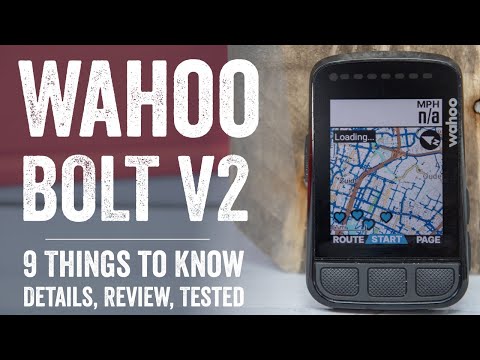
While the BOLT V2 (which, is still technically just called the Wahoo BOLT, not V2), might look roughly similar from the outside, there’s actually quite a bit different under the covers. In fact, one could argue it’s entirely different under the covers – hell, even the [USB] cover to the covers [internals] is different.
Here’s the quick and dirty bulleted list of everything that’s different on the new Wahoo BOLT:
– Added full onboard routable mapping (like ROAM)
– Added color display
– Increased colors to 64 colors (from 8 colors on the ROAM)
– Added color-tied data fields (based on HR and power zones)
– Increased internal storage to 16GB (ROAM had 4GB, BOLT had 4GB)
– Added onboard elevation data to map sets (not previously in ROAM due to lack of storage space)
– Have almost all of Europe/North America/Australia maps preloaded (with rest of world available via WiFi download)
– Buttons now pop-up, as opposed to divots (far easier for gloves)
– Switched to USB-C port (generally more durable, also IPX7 waterproof)
– Added faster charging, 5AMP vs 1.5AMP
– Battery door/cap also replaceable, versus previously not (could get torn off previously)
– Added support for more messaging notification apps (WhatsApp, Line, Signal, and Telegram)
– Changed a lot of the user interface fonts (compared to anything prior)
– Added ambient light sensor (in ROAM, previously not in BOLT)
– Increased size slightly, weight went up too, from 61g to 70g (ROAM is 95g, Edge 530 is 79g)
– Battery life stays the same at a claimed 15 hours
Got all that? Good, let’s keep moving and crack open that box then.
Digging into the details:
For this post, I’m going to dig into some of the new features and explain them a bit deeper. I also do that within the video up above, if you prefer a more audio-visual experience. Eventually, I’ll expand this post out into the normal sections on basics usage and stuff, but not until things settle down a bit with the firmware.
First up is the new full onboard routable maps. This is notable because while the BOLT in the past had “maps”, it didn’t really have maps. It just had a black and white stencil that it sorta faked overlaying your route atop. Meaning, the data wasn’t routable. The BOLT itself didn’t know that you were on Main street or 1st Avenue. It just fed you the instructions that were pre-determined in the route file from a mapping provider like Komoot or others. As such, when you went off-route, you didn’t get turn by turn instructions. You were instead just told…Good luck.
With the new BOLT though, its just like the ROAM – it’ll properly re-route you back. So for example, yesterday a few different places on my route there was construction. As a result, the bike path was closed. While the Dutch are exceptionally good about marking detours for bikes, the BOLT offered a re-route of its own (which, matched the official city re-route). You’ll see blue chevrons on the screen indicating the re-route taking you back on course.
Meanwhile, for normal routing you’ll get turn by turn instructions as well, and this is where they use some of the coloring to indicate the upcoming turns:
Speaking of which, the coloring on the new BOLT actually exceeds that of the ROAM. The ROAM has 8 colors, but they use various shading to make it look like more colors than it really has. Whereas the BOLT has 64 colors. I know…I know, Retina screens these are not. But then again – that’s sorta the point – to conserve battery, and in the case of Wahoo, it’s always been about a more minimal look than the more colorful screens from Garmin, or even Hammerhead.
And while you’ll see coloring throughout the mapping pages, as well as Strava – the major new area is on data fields now. Certain data fields, notably power and heart rate, have zone coloring. These allow it to match the color-coding that you’ve specified for your zones, in effect mimicking what Wahoo has historically used the glanceable LED’s for on the edge of their devices. First, here’s my zones:
And then you can see this playing out within the power field in blue, and the heart rate in yellow:
Next, the new BOLT has expanded storage, now 16GB versus the 4GB previously (the ROAM also only has 4GB). That’s notable for two reasons. First is that Wahoo now pre-loaded all of Europe/North America/Australia maps, meaning that if you travel, it’s far less likely you’d need to add maps to the unit. As a reminder, Wahoo includes all maps globally on their platform, so if you were to travel to somewhere that wasn’t pre-loaded, you merely need to use the Wahoo app, which tells the BOLT to connect to WiFi to download them.
However, more interesting than that though is the now included elevation data within the map set. Meaning, previously Wahoo’s maps didn’t include elevation data in the mapset, which meant that if the mapping provider (e.g. Strava or Komoot or anyone else) didn’t provide that elevation data with the route sent to it, you didn’t get the elevation data mid-ride, showing how long the climb was or how pancake flat (most of) the Netherlands is. It was more of an issue years ago, as these days virtually all of Wahoo’s 3rd party routing apps send the data correctly.
But, this also helps Wahoo’s own app, specifically for the ‘Take me to’ feature, which allows you to enter an address in the app and route one-way to that address. Anyway, I’d love to show this to you – but, I lack any meaningful hills/mountains around here. I might get down to some halfway acceptable hills later this week though, so I’ll pull it into my full review then. One minor thing is that while many of the minor tweaks discussed in this post will come to the existing Wahoo ELEMNT lineup, this particular one won’t, as it requires substantially more storage space.
Next, there’s expanded support for messaging services. This includes now adding in support for WhatsApp, Line, Signal, and Telegram – which is in addition to your previous text messaging support. As a reminder, text messages look like this:
This change will be rolled out to all Wahoo ELEMNT units.
Also, about this point in the post, existing Wahoo users are probably noticing a bunch of tweaks to the fonts and format styling. Wahoo says they “did a lot of research on accessibility of fonts, font sizes, capitalization, and more” and made a slew of changes as a result. These changes aren’t planned for the ROAM at this time, since some of them are also tied to the new coloring schemes with the added 64 colors.
Now, let’s rip through a bunch of quick hardware changes. First up – my favorite: They USB-C’d all the things! Well played!
The new charging port is IPX7 waterproof (meaning 30 minutes at 1-meter deep, in case you fall into a canal), and even more importantly supports faster charging, accepting up to 5A of power versus the previous 1.5A. The other benefit of USB-C ports is they tend to be more durable long-term as well.
However, to get to said port, you’ll have unknowingly passed another tiny new feature, which is the new battery door/cap. That part is now replaceable, in case it gets ripped off by your 1-year-old in a fit of cracker induced rage. Previously, that was not fixable (though, the port was previously also water resistant too).
Next, if you look carefully at the front of the unit you’ll find the ambient light sensor in the upper left corner. This sensor will automatically turn on the backlight in darker lighting conditions, such as tunnels or at night. In my testing it didn’t quite respond as fast as I would have liked – with some tunnels never quite triggering. Though, it’s also possible that was just part of the general bundle of issues I was having.
Finally, a quick look at size, here is the Wahoo BOLT V1, V2, and Wahoo ROAM – as well as the Garmin Edge 530:
With that larger size, the weight went up slightly as well, from 61g to 70g (for context, the Wahoo ROAM is 95g, and the Garmin Edge 530 is 79g). Here’s the old BOLT stacked atop the new BOLT (as the new BOLT is bigger).
Oh – and for lack of anywhere else to stick it, one question I asked Wahoo is whether or not this unit marks a potential ending point for the firmware of the Wahoo ROAM (or even the existing BOLT), given some of the features are tied to shifts in storage on the new BOLT. They said nope – they still plan to add new features there, even specifically noting “We have a lot of post-launch features…including to back-dated products”. They went on to say that as long as the feature isn’t dependent on coloring, screen specifics, memory, or other hardware limitations – they’ll try and include it in, specifically noting that “very limited feature updates that would fall into that [no-update category]”, and that they don’t “intend to penalize our customers” for buying their past products.
The Big Caveat:
Now at this point, I’d normally have all sorts of nifty sections in this review. But then again, this isn’t called an in-depth review. It’s a ‘review in progress’, because, frankly, I can’t get the photos and video I need to actually make it a review. I wish I could. For more than a week and a half I’ve been iterating firmware versions, playing whack-a-mole with issues.
Wahoo’s working on things, but I’ve had one of the worst test experience I’ve ever had on a GPS unit. Data fields sometimes take 2-3 minutes to update, I’ve got never-ending crashes, as well as constant sensor dropouts across multiple sensor types (HR, power, cadence, eTAP). I went 6 miles the wrong direction on yesterday’s ride because it didn’t tell me otherwise, mapping was often minutes behind my actual position (when it, rarely, worked). Chunks of ride files lost, live tracking randomly ending 1-mile into a ride. Today it crashed mid-ride, sensors dropped out again frequently (and spiked in other cases), and map/turn notifications were on average 30-90 seconds delayed. The list goes on and on (seriously, there are endless e-mail threads on it).
In my case, I set things up like a normal user, such as using a Wahoo TICKR HR strap, a single power meter, and simple synced Strava routes.
Wahoo believes the core of my issues may be related to the density of the bike routes and map data in my area (Amsterdam), as stability seems to improve the further away from Amsterdam I get, and then get worse the closer I get back home. Though, even that’s not always consistent. However, other folks I know and trust have had essentially flawless experiences, potentially because they ride in places that aren’t the world’s epicenter for bike paths and bike infrastructure.
Ironically, you’ll remember almost exactly three years ago – my choice of hometown ended up delaying the Garmin Edge 520 Plus launch too – for exactly the same reasons (albeit, minus all the crashes, lost ride chunks, and sensor dropouts). It’s astounding how close that scenario is to this scenario. But like that one, I don’t really know when Wahoo will fix the issue, or who else it might impact. Wahoo is frantically trying to figure it out, and perhaps they’ll have a solution this afternoon. Or, it might not be for two months. I just don’t know – and I don’t think they know either. Else, there wouldn’t be a Wahoo engineer parked outside the DCR cave right now off re-riding my yesterday ride with a just-released developer test firmware that might solve at least one of my core issues.
Thus, until I can get a single functional successful ride (hell, indoors or outdoors), it’s hard to start truly forming a long-term opinion of the new BOLT.
Update – Friday Evening May 28th: Wahoo’s engineers worked through the night to track down the cause of the core density routing issue which was essentially death-spiraling the issue. They then tested it from the DCR Cave, side by side with units on the old firmware and new firmware. The old firmware death spiraled, the new firmware fixed that issue. I then went out for a ride with it, and was able to successfully complete the ride. As well as another ride this afternoon/evening. No routing issues, nor crash issues. Some minor sensor issues for both ANT+ HR (Wahoo TICKR) & ANT+ power (Quarq DZero), that I’ll continue to work with them. I’ll circle back likely late next week to convert this to a full in-depth review.
Update 2 – June 14th, 2021: There are good days (rides) and bad days (rides). That’s where I’m at with the BOLT V2. Last weekend I had a horrendous ride that crashed the unit twice and eventually totally shut off, leaving me in the middle of nowhere without a functional BOLT. This past weekend was mostly good. It got me where I was going, and without major issue. Still, there are lots of minor issues (echoed by tons of people in the comments). Still had sensor dropouts on the heart rate side, still have incorrect elevation data, still have no notifications, and there’s still some quirky re-routing choices (not horrible, but kinda weird).
Summary:
As one might surmise at this juncture, writing a summary section is tricky for me right now. If we temporarily set aside the less than optimal experience I’ve had thus far, I’d say on paper this is a great option for either existing Wahoo BOLT users that want maps or color, or people who simply wanted to get into the Wahoo ecosystem without the price of the Wahoo ROAM. That’s notable for those that may be considering a Wahoo RIVAL watch, and are looking at some of that integration there on the triathlon side.
At the same time, I don’t think there’s really any reason for existing Wahoo ROAM users to pick up a BOLT V2. Sure, it has a few minor new tweaks, but unless you really wanted the smaller size, it’s probably not worth the mostly lateral shift. Similarly, I’m not convinced this is a model that’s going to take away any significant sales from the Garmin Edge 530 (at $299), given that it’s got a cruise ship full of added features Wahoo doesn’t have, and is largely considered pretty stable and dependable these days. But as has been the case for the last 1-2 years, most decisions on Wahoo vs Garmin tend to be more like political discussions than anything. It’s the sports tech equivalent of iOS vs Android.
Now as I already beat to death above, I simply don’t know when Wahoo will fix the substantial issues I saw (and it sounds like some others saw too). It’s entirely plausible the engineer that departed here a few minutes ago with the most recent internal development build will come back without failures, thus passing off the unit to me to ride for a bit and see if I can break it. Or, maybe he won’t come back at all – a victim to the routing issues I had. Or, maybe he’ll stop at the now open bar terraces and call it done. I don’t know. But, when I do know – I’ll report back.
With that – thanks for reading!
Found This Post Useful? Support The Site!
Hopefully you found this review/post useful. At the end of the day, I’m an athlete just like you looking for the most detail possible on a new purchase – so my review is written from the standpoint of how I used the device. The reviews generally take a lot of hours to put together, so it’s a fair bit of work (and labor of love). As you probably noticed by looking below, I also take time to answer all the questions posted in the comments – and there’s quite a bit of detail in there as well.
If you're shopping for the Wahoo ELEMNT BOLT V2 or any other accessory items, please consider using the affiliate links below! As an Amazon Associate I earn from qualifying purchases. It doesn’t cost you anything extra, but your purchases help support this website a lot.
Here's a few other variants or sibling products that are worth considering:
And finally, here’s a handy list of accessories that work well with this unit (and some that I showed in the review). Given the unit pairs with ANT+ & Bluetooth Smart sensors, you can use just about anything though.
And of course – you can always sign-up to be a DCR Supporter! That gets you an ad-free DCR, access to the DCR Shed Talkin' video series packed with behind the scenes tidbits...and it also makes you awesome. And being awesome is what it’s all about!
Thanks for reading! And as always, feel free to post comments or questions in the comments section below, I’ll be happy to try and answer them as quickly as possible. And lastly, if you felt this review was useful – I always appreciate feedback in the comments below. Thanks!







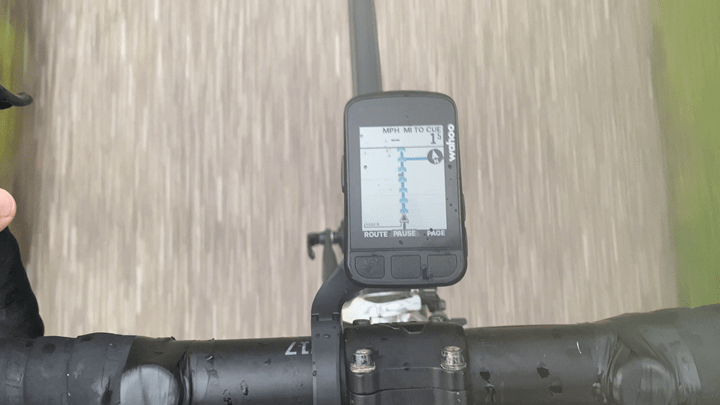


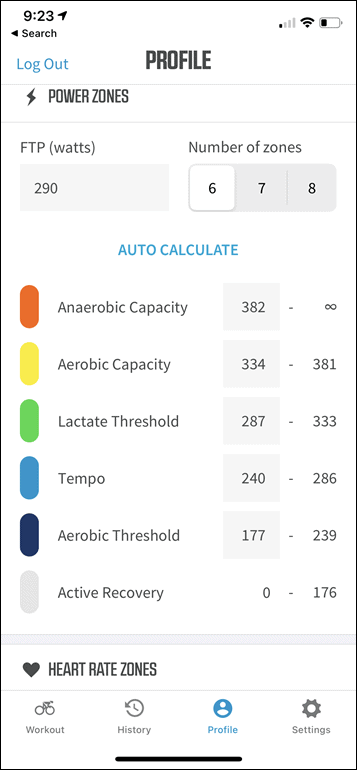

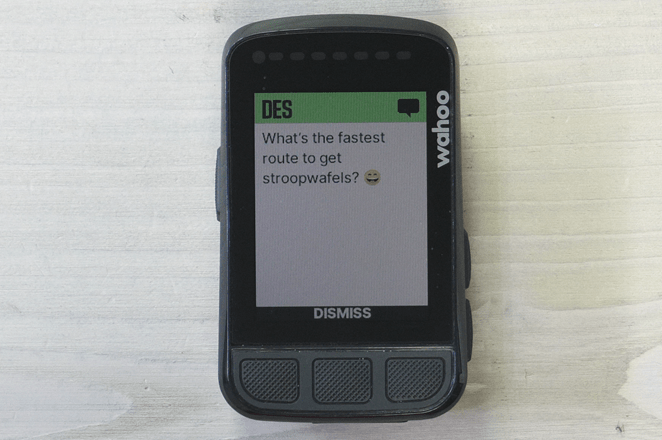






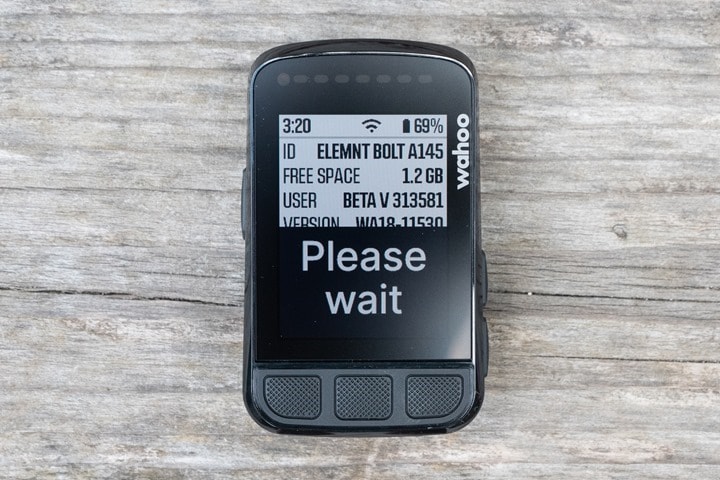

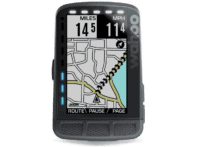


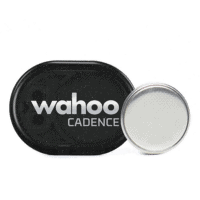

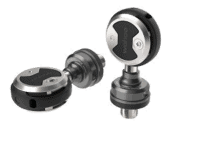



















I think you had a brain fart or fat finger “Next, the new BOTL has…”
Thanks!
BOTL would be the perfect name for a Wahoo bidon….
Thanks for the information. Now that I have moved away from Garmin Connect ro use Runalyze as my main platform, this device -when fixed- seems like a really interesting alternative to an Edge unit.
As always, the question I always make, presented to the community:
When receiving a message in japanese, will this unit show them properly?
And a totally new one for this device:
Dos it support alternative maps, like the myriad of openstreetmap derivatives available for Garmin?
The routable maps for the Roam are much larger file sizes, therefore one benefit of the OG Bolt and Elemnt is lost, you cannot store as many maps on the unit at one time.
A distinct disadvantage for niche Ultra distance racers!
Ok, I see it’s now 16GB, that may be enough, will it fit all of Europe once the routable maps are installed?
Yes, all of Europe, all of North America, and all of Australia are pre-loaded.
On the Roam, the preloaded maps were non-routable ones. For the routing to work, the local routable map needed to be downloaded, a much larger file and the unit soon ran out of storage.
Are the Boltv2 preloaded ones already routable?
Yep. Pre-loaded on the new BOLT
That’s great news!
Did I miss battery life?
– Battery life stays the same at a claimed 15 hours
Still can’t compete with Garmin then.
@Dc Would you be able to test the battery life? If it’s colored doesn’t mean it should be decreased, or they actually changed the battery to maintain the life?
Yes, I normally include real-life battery estimates (especially since Wahoo does write the data to the .FIT file, and I can pull that data out from the DCR Analyzer). Unfortunately, given the nature of my outdoor rides to date, I simply don’t have any data to go on yet.
Assuming that they can get the BOLT V2 working, would you go ROAM or BOLT V2? I was literally watching ROAM reviews on YouTube while riding the trainer early this morning before all of this happened because I’ve been thinking about upgrading from my BOLT V1 (which is just feeling a bit tired). Would the only reason to go with the ROAM be to get the larger screen?
Really just depends on the size of the screen. The thing is, the new BOLT has more color and storage access. Practically speaking that gives it slightly more features in terms of color zones (though, the ROAM has a secondary color LED panel). The mapping elevation data is useful if you were to do one-off routes from your phone a lot, but basically not something you’d use for any other mapping providers.
The screen on BOLT2 is so good! Even at the smaller size I find it easier to read most of the time. I will probably use my Roam far less going forward. So if I were in the market I would probably save some money and do bolt 2 over roam. Unless the largest screen is of most importance.
I amazed how Wahoo still has the goofy decimal and the non centered display field. It may seem minor but it’s the main reason I sold mine.
Buy Wahoo! It has LEDs and setup via mobile. Aaaaand, that’s it.
I loved those features on mine. But I prefer Garmin since they solved those battery issues.
I gave up on Garmin due to the terrible GUI and crashes.
Hey, I just wanted to fill in a few things from Ray’s pre-review. I’ve been working with Ray today; First i just wanted to say, the new BOLT went through extensive testing with over 300 testers, in 18 countries and over 2500 rides; Ray did run into a few issues and he hasn’t had the unit long, however today we discovered a problem in very high density cities (there are only a few in the world) that contain loads of map data and unfortunately this is believed to be the source of his issues the last few days. I am confident we have found the cause of the issue and Ray should have a unit later today with our goal is to have this fix available to all users by the end of this week. Wahoo is committed to delivering the highest quality products, as always, consumers should have complete confidence in purchasing an ELEMNT BOLT from Wahoo. If anyone has any questions I will keep an eye on the comments.
Thanks, Murray! I’m ready to go all in on a new BOLT together with a RIVAL, but could you please, please, please roll out those structured workouts for the RIVAL for us OCD triathletes? I know not BOLT related, but since you’re here. :)
Great and thanks for asking, we have structured workouts and headwind control rolling out to OCD triathletes today as well!! (I think I can tell you that….)
Wow. Now that’s customer service! :-p
Ray said it was unreliable for indoor workouts as well. “Thus, until I can get a single functional successful ride (hell, indoors or outdoors)”
Seems odd that a high density of map data is an issue for indoor rides when no location nor mapping is needed.
Perhaps hints at a new KICKR SNAP feature? Rapid transition from trainer to road!
link to youtube.com
The indoor issues were related to sensors. First, I had ANT+ FE-C issues where it wouldn’t control my NEO. And then when I sidestepped that and connected to a generic power meter I had ANT+ sensor dropout issues on the heart rate sensor (TICKR).
My understanding is the standalone HR sensor dropout issue was fixed (but my other issue then impacted that). I don’t know if the FE-C issue is fixed yet.
Hi Murray, if I order the new Bolt from your UK website today, would it be without the issues Ray has experienced? I’m keen to move from Garmin but don’t want to regret the change. So would rather wait for the issues to be addressed before making the change. Thanks
And, sure enough, looks like the RIVAL firmware has been updated today as you indicated. I know I’m still off-topic, but Ray, have you had a chance to play with the structured workout implementation?
The Rival workouts was on my to-do list for the last few days prior to today’s announcements, but things got a bit sidetracked chasing down stuff here, so I didn’t have time to dig in. It’s on my plate for tomorrow.
Currently neither Ant+ FE-C not BT FTMS work with my Neo2 on the bolt. It does work fine with my Kickr Bike using the legacy control communication- but not FTMS either. I’m sure that it will be fixed soon.
Hi Gavin, You won’t have any issues, the issue is resolved and a update will be going out very soon. It really was only an issue in a few cities. Thanks!
@Wahoo Murray – any chances for custom workouts and separate odometers for different bikes? Odometer is a veeeery basic feature of almost every bike computer
Murray, how about the issues with wifi, ble, altitude and temperature? Do you have fixes for these ready as well? Thanks
Hi, this is a bummer for me. I love the bolt.
But I just bought my first elemnt bolt steath edition last month, after checking and reading all the reviews. Your review convinced me in buying it.
Before I bought it, I checked if they were releasing a new version and couldn`t find anything. So I bought it, which wasn`t easy, because he was sold out everywhere. I was pretty happy, but now I`m a bit disappointed, I just bought a new but already obsolete model and probably for pretty much the same price as the new model. Which does suck a bit. Wahoo should give you the option to trade it for the new model if you bought the old one a few months ago..
Depending on when you bought the unit you might be able to return it. Of course a few months agao will probably be a stretch. Then again, there’s always ebay / craigslist.
Hi Michi, thanks for your reply.
I bought the unit (the stealth bundle) on 02/04 and registered on the wahoo website 09/04.
I bought the bolt online from a bikeshop here in Belgium, after an extensive search. Because I couldn`t find it anywhere, because it was sold out for months. I was very happy to finally find it.
but now I have a very mixed feeling. I`m not the person to buy expensive stuff every year. I was planning to use this unit for years. But I do know that this unit is now obsolete and updates will not be supported very long anymore.
I also love the new features, especially the color screen and gps updates. For me the black and grey screen for the navigation isn`t really clear to me. So the colors could help alot.
I don`t think I can return my unit to the bikeshop. They probably don`t want to switch a “used” unit for a new unit or should I contact Wahoo if there`s something I can do. I haven`t used it more then 4 times and there not a scratch on it. It`s still as new as when I bought it. :) I try to take good care of all the expensive stuff I own.
I would also of course pay the difference if the V2 is a bit more expensive. I also would not mind if I have to wait a bit.
Did the bottom aero interface change? I’m using a shapeways mount with the current bolt and will hate to buy a new one because of that.
I’m in the same boat. As I found in a German review it seems to work this way: new bolt on old mount works (not perfectly flush though), old bolt on new mount won’t work (which isn’t an issue for both of us I suppose).
I’ve contacted one of the content creators on shapeways and he said Wahoo Fitness originally made their mount available as a 3D file and he doesn’t see that they still have this available. He will try contacting them to see if it will be something they have in the future.
Yes, the important question for me is it will work with 2019 s-works aerofly mount?
Also very curious about whether prior BOLT mounts will work. Hope they do.
As someone who’s had plenty of Wahoos and Garmins, I am surprised more people don’t comment on screen legibility in bright sunlight – Wahoo is exceptional whereas Garmin is terrible.
Really excited about trying this – hope they integrate Sufferfest workouts soon.
I haven’t used Garmin since I got my Bolt how many years ago. Has Garmin made their set up/UI more like Wahoo? Seems like I read that at one time.
It’s mixed. These days if you have buy a newer Garmin Edge and have an older Garmin Edge, it’ll automatically pull in all your data pages/fields, as well as your sensors.
But if you’re new to Garmin, then aside from some quick profile-type stuff, it’ll still require on-device configuration for most things.
To me, I go both ways. I prefer on-device configuration when I want to change things mid-ride, but totally get that a lot of folks (quite reasonably) want to configure their unit the first time on their phone.
Ideally, we’d all adopt the Stages model which allows you to configure it on device, on phone, or on web. And it magically synces itself like a giant threesome.
Edge 530 requires a lot more fiddling to set everything up than Elemnt Bolt. However, the plus side is that you can configure in the Edge 530 in much more detail than you can configure the Elemnt Bolt.
When I had an Elemnt Bolt, I was never truly happy with the data screens. Using the device felt like Wahoo had made too many assumptions for me. I returned back to Garmin for that reason and have been much happier with the Edge 530. The navigation is also superior.
In fact, when Wahoo gets the new Bolt working smoothly, it’s still two years behind Garmin.
I really love the Bolt V1 when following a premade route. However, it’s very hard to navigate ‘on the fly’ because the smaller roads (and thus nicer to ride your bike) disappear when zooming out on the map. Is that the same for the V2?
I’m probably blind… but is there an affiliate purchase link?
Nope, not yet. Typically it takes till the end of the day to show up. Sometimes later. Appreciate the support!
That’s why I love your reviews. You are probably the only one that will say this. All the other ones can’t or won’t say that Wahoo is selling a faulty product.
Thanks!
Though, to be clear, I don’t doubt most other reviewers aren’t probably having all the issues I’ve had. I have complete trust in many of them, like DesFit and GPLAMA (and others, I just haven’t had a chance to watch their videos yet) in saying it like it is here.
I always appreciate Rays honestly too. FWIW, I have had very few issues testing Bolt 2 – and the ones I had seen seem pretty resolved. I do t have a tacx trainer though – so can’t comment there. It’s too nice outside to bring myself to ride indoors … but I’ve done one indoor ride with my 2018 kickr which worked fine).
I suspect my Roam will get little use going forward. I like the screen on this that much.
Hi Pablo,
The BOLT V2 was very solid from my testing and as Ray mentioned, his particular issues were due to a dense area which I do not live in. I will be sure to mention issues if they arise. The caveat being, IF I have issues.
I was one of the first users of the original BOLT in Belgium (and had a very early production unit replaced by Wahoo after issues with the altitude data – which I actually think was a firmware issue that they solved just while I was waiting for the new unit, so I will never know), I am still using the Bolt, and with 10000+ (or 20000+, I don’t know) kilometers I have never had issues, and I never wanted a Garmin again.
Then I also got the ROAM as one of the first users in Belgium (again :D), which has been my primary unit since then (I actually use the ROAM on my primary road bike, and the BOLT on the other). I also used it for more than 10000 kms, and I only had a mid-ride reboot once, but even then the first half of the ride was recovered and the recording just continued wit ha one minute gap. It has been more than 2 years ago, and never happened since then.
[I was also the one who pointed out the bezel-gate on twitter for the ROAM (the actual bezel being much wider than on the press renders), and while I don’t really care, I still remember this as a slight negative point for Wahoo.]
With all this introduction, I am just here to say that assuming these early issues are fixed, this looks like a great upgrade for the BOLT, and I like all the changes that are listed in this post. I especially like the new font types, it seems to make the screen sharper and more legible (and legibility was always a plus point on the BOLT to start with, thanks to the great contrast). I also like the colour coded background for power, that is something I could see myself using often. The tick bezel on the top is not my favourite, but still better than on the sides. Looking forward to the updates from the engineer :D
Nice move, Wahoo!
Does the inclusion of elevation in the mapping data imply we can expect a feature that is similar to Garmin’s ClimbPro?
Very interested in the answer on this one aswell… It’s for me the only feature (plus maybe drink reminders) that Garmin has that I find interesting…
Me too, or even color coding the gradients in the climb screen or having a better zoom function with clear scaling for it. If they close the gap with Garmin for climbing I would be very happy
+1 @Wahoo Murray
Any infos about that? The zoom function in the elevation chart of my Bolt v1 is terrible…
Would realy appriciate something like the climb pro…
+1 the only feature I think Garmin excels Wahoo. Climb page needs some love!
Would be interested to know this as well. The only function why i want to buy a 530/830 :D
Can you scroll around on the map screen?
No. I’d really like to see that happen someday…
You can sort of scroll around the map. You can scroll when creating a route but not when you are running a route.
Is the climb profile also colour coded like the HRM / Power fields? e.g. green / yellow / orange / black depending on percentage?
A bit like climbpro but not as annoying when you’re also going for a segment.
Did we find out if the new v2.0 unit fits the old v1.0 aero mounts?
The old mounts do fit the new Bolt but there is a small gap as the new Bolt is a little bigger.
Good to know. Thank you. Doing LEJOG in a few weeks times and means I can take both in case this issue isn’t solved.
Any when K-Edge will have an updated version of their Aero Mount to close this small gap ? I suppose you guys work together.
Just for reference. The new bold had been ordered a few minutes after it went life in the US ;-)
Thomas, I’m not really sure about the K-Edge, I would suggest dropping them a email.
Hello Ray,
Recently (last three articles or so) some element on your web page causes Safari to refresh every 3 to 5 minutes. This refresh scrolls back to the top of the page and resets the cursor there. This makes the article quite hard to read. In fact, this happened as I was trying to create this comment the first time (erasing what I had written).
Grr, that sucks. My guess is it’s the ad bits. I’ll probably follow up with you offline to try and get to the bottom of it, if that’s OK?
I have been using BOLT’s since the beginning, and was very pleased with it.
But since a couple of weeks, I ran into big trouble, as my BOLT refuses to load any route, and the helpdesk of Wahoo is absolutely useless: they are unable to read my messages and do not understand anything about software development.
So, I wonder if the software issues of the new BOLT extend to the existing BOLT (same codebase)?
It took the helpdesk several weeks to aknowledge that my problem was “a known issue”. Unfortunately, without no indication of when it is gonna be solved. They do not seem to realise that a GPS that cannot load routes is pretty much useless…
Very sad…
I started to experience this issue just this weekend. And this is super frustrating. The way I managed to go about was that once connected to WiFi, it synced routes from komoot (my case) and I managed to get the route with the workaround.
See if it works for you.
I can relate to your predicament.
I have the BoltV1 and it worked flawlessly up until a few months ago (2-3months) when there was an ELEMNT app and firmware update. It broke route synchronization between the Bolt and the app. I have 178+ routes on the Bolt, while the ELEMNT app only has 98 routes. Wahoo is discouraging use of .fit files as routes and recommend using RidewithGPS, Strava apps instead for route creation.
I use the EasyRoute app to create the .fit files for my routes and upload it from my iPhone to the Bolt via the ELEMNT app. It’s a one-time fee vs the monthly fee that RidewithGPS charges. Perhaps Wahoo and RidewithGPS are in cahoots to drive up subscription revenue to the cycling apps. I dunno.
At least I can still upload .fit routes to the Bolt, however, route management is broken. I cannot delete routes that I have uploaded to the Bolt I can delete them from the ELMENT app, but the route stays in the Bolt, as if its write-only. Eventually, the memory space in the Bolt will run out and/or the number of routes stored will become unwieldy to sort through.
I have done a factory reset of the Bolt as well, but the old routes remain once Bolt is paired with the ELEMNT app. Strange.
A few more details, perhaps, someone from Wahoo software engineering is listening…
ELEMNT app Version History: “(1.38.2) Improved: Route support”, coincided with the loss of route sync between ELEMNT and Bolt as it relates to imported .fit files.
Synchro issue for me as well With Bv1. This winter there were firmware updates seemingly 2-3x/week. It’s probably been over a month since the last update and the workout history synchronisation is hit and miss (mostly miss). Helpdesk says it’s a known issue. I’m very interested in Bv2 but not if Wahoo has an insect infestation.
I had exactly the same issue, I thought it was only me…
Do you know of a Dutch retailer selling this? Can’t find anything. Wiggle and Amazon EU have nothing either.
Willing to give it a try, since my Garmin 830 is already practically useless in and around Amsterdam for routing … or really anywhere with multiple bike lanes and high road density. It just won’t work.
Not yet, though, I know the guys at RideOut Amsterdam (local bike shop just around the cornre) often seem to have stock of new Wahoo gear the day it gets announced. I don’t see anything on their Instagram yet, but I’m sure you could reach out and they’d know.
Thanks. I tried. They said they don’t know when it’ll be available yet. Haven’t found any EU stock yet.
If elevation data is in the map loaded on the Bolt v2, does it mean there is no barometer on this unit ?
There’s still a barometer. At present, the baked-in elevation data is only used with routing.
Thanks for the great article. When the issues are all sorted i’d be very interested in a stabilised test of the TBT routing. I have the Garmin Edge 530 which has a bug where the screen zooms in a many junctions making the graphic totally misleading. Otherwise it’s a great unit but this bug infuriates me so much i might switch to this wahoo unit.
With the additional elevation data on the device, what are the differences between the Bolt v2 and Garmin’s Climb Pro feature?
I have a Bolt v1, but purchased it recently and plan to return it for the v2.
“I’ve got never-ending crashes, as well as constant sensor dropouts across multiple sensor types (HR, power, cadence, eTAP).”
The sensor dropouts is not an issues exclusive to this new unit. I’ve been dealing with it for a couple of months now with my Roam. About every three or four rides (all outside), it just suddenly stops connecting to my Varia, Powertap and Assiomas (power meters are on different bikes). Sometimes I get nothing from the very beginning, sometimes everything will pair up just fine only to drop 5-10mins into the ride. When the later happens about 50% of the time I can get things to repair only by “forgetting” each device and re-syncing. Not really a good solution during a group ride. The only thing that never drops out is my Tickr Fit strap.
Very frustrating!
Exactly the same here. Only HR works well, Radar and Powermeter are worst. (Interestingly, there was a time in between were Power did work and HR did not connect; you can’t have it all with Wahoo it seems.)
Same here, drops Varia Radar and Assiomas mid-ride. What worked for me was to just hit the settings button and then hiring it again to go back to data fields. Power and Radar popped up again!
FWIW, I have the old v1 Bolt and my connections to varia radar, 4iiii power meter, and polar HRM all seem solid. No drops I can recall. Maybe this issue is specific to new chips in Roam and v2 Bolt? Also all my stuff connects via ANT+ alone. Are you guys experiencing drops doing a mixture of BTLE and Ant?
Did they finally update the CPU or is it still really really slow to boot, change screens and pretty much anything? Update the WiFi to any of the more current 5 GHz standards?
I’m VERY curious about this as well. The only thing the device does quickly is update the screen when changing display settings on the iPhone app. This is a good thing ’cause it’s my biggest huurraahh for the Wahoo over Garmin which is a PIA to change settings. But it sure would be nice to have it run faster than an iPad v1.
I’ll circle back on latency aspects once things are settled on my other pieces (since they directly impact latency.)
Will ANT+ Bike Light (LGT) support be coming to the ELEMNT line anytime soon?
My question exactly.
I can’t even tell you how much I hope so…. I sometimes roll double computer just because my Karoo can do this.
Pretty please wahoo?!?
Hi Ray! Thanks so much for this review, I’ve been waiting for a new BOLT with better routing. But, there’s one key feature that I NEED, and they never publish specs on. If you could help me out, it’ll save a potential purchase/return cycle.
I live in a rural area, and there are very few roads. I often ride with no planned route, just exploring. I look down at the BOLT to see if I should turn: does this road dead-end? Does it curve east or west? The problem is, there are ONLY secondary and tertiary roads on my rides, so when I zoom out far enough to see a few miles ahead, all the roads vanish, and I’m staring at a blank screen. They seem to have optimized the viewing density for urban areas.
I bought a ROAM, and it was actually worse than the BOLT, despite a bigger screen! It eliminated the roads I care about a full zoom level earlier. See the attached photo: BOLT and ROAM are both at the same zoom level, but the ROAM doesn’t show my road. The BOLT does. This is a complete non-starter for my use. If the new BOLT gives more detail at lower zoom levels, I’m ordering ASAP. If it’s less than the old BOLT, it’s dead to me.
So, can you tell me, please? Thanks! – Phil
Second this. The inability to zoom out while maintaining secondary road (or trail) detail made the original Elemnt somewhat useless for navigating.
This was one of my major annoyances when I had the Bolt. When I zoomed out the map would be completely useless. I could be on a major road but the map would only show the nearby highways — so no roads where cycling is even legal.
Below’s a screenshot I made showing the map when I zoom in. Left to right, the first four zoom levels are almost useless. The fifth zoom level is then suddenly EXTREMELY dense with information.
In general, this is something where Garmin is years and years ahead of Wahoo. Of course they have decades and decades of more experience with navigation.
Hi Phillip,
We have totally replaced the map rendering engine on the new BOLT and have much improved the road networks when zooming out you will get at least 2 or 3 extra zoom levels with most roads.
Hope that helps
That’s fantastic! Ordering now. Thanks!
-Phil
Murray,
I got my new BOLT, see attached: at 2000ft zoom, both are the same. At 1mi, the new BOLT is better for secondary roads, but not tertiary. These are where I spend most of my riding time, and just one more zoom level on them would be huge. It’s not worse, like the ROAM (a total non-starter, I returned mine before it ever got ridden), so I’ll be keeping it and bothering you guys for updates. Just give me the dial-in info for your next increment planning meeting and I’ll have some nice PowerPoint to make my case!
Some intelligent rendering that automatically applied or removed road network levels based on screen density would be fantastic, but I understand that may be very difficult to implement. What about a user-selected toggle button, “high density” or “low density”, or some such options? Ray can keep it at the “low” setting in Amsterdam, and I could set it to “high” out here in the boonies. Probably a bad time to ask, since apparently increased road density is causing issues for you right now…
Hello DC, firstly you are the best! Congratulations please proceed as usual. Concerning the new bold, is it compatible with the Garmin radar RTL ? The wahoo Roam is compatible but not the previous Bold….
Thanks in advance and best regards
Enzo
Yes, Varia Radar works like a champ!
All of the Wahoo ELEMNT line are compatible with Varia Radar – even back to the original ELEMNT.
My Bolt 1 works fine with Varia.
Except the Rival, I mean.
Dear oh dear. PR nightmare..
I think the Bolt 2 is still based on Android. Which Android version is currently in use? How many CPUs has the Bolt 2?
Which GPS-Chip the Bolt 2 use?
Then another question about the maps from Wahoo. OSM maps are known to change all the time. Garmin Edge devices get map updates 1-2 times a year. How often does Wahoo send map updates to the Devices? How do I, as a user, get the information that there is a map update available for my Bolt 2/Roam ? Did never see something about Map-Updates in the Element-App.
Is it possible to have more then one Element-Device in the App?
Is it possible to have more thAn one Element-Device in the App?
Yes and no from my empirical experiment.
You can pair a second Bolt to the ELEMNT app, but the routes and history are part of the ELEMNT app data. I think its Many-to-One synchronization, as in Many Bolt units to One ELEMNT app.
I have not tried a second ELEMNT app (on a different iPhone). Perhaps someone else has tried that.
From my observations, the ELEMNT app or Bolt should not be relied upon as a ride archive (neither should Strava or Dropbox). The Bolt should be treated as a ride/data recorder, which is uploaded to ELEMNT app (or Strava/Dropbox) which is then treated as a temporary cache. The ride data should then be offloaded from Strava/Dropbox to a USB drive/hard drive/computer.
Perhaps @DCrainmaker should write up a white paper about the proper methods for ride data archival and analysis.
I’m not sure on the CPU-related specs, most of the time companies don’t release that. So we only really find out later on when someone takes it apart.I also don’t know exactly how often Wahoo recompiles maps from the larger OSM repositories they use.
For multiple units per app, yes, you can. I’ve got a slew of units in my Wahoo app today.
In my case, I have the Wahoo stuffs (any unit) send data to TrainingPeaks, Strava, and Dropbox. The Dropbox data I then place into a folder structure per ride with all the other data files from other devices from that ride/run/whatever. I have a Dropbox business account, but it’s also backed up to my Synology NAS too, so everything is pretty well covered.
Generally speaking for files that I’m analyzing for a review, those also get uploaded to the DCR Analyzer as a set for that given workout.
Klus, A few questions in there.
Yes the new Bolt has an all new Chipset with a new multi-core processor. We are using the Sony chipset for GPS.
We having been updating maps about 1-2 times a year and the updates are shown in the companion app. We would love to increase the frequency to 4 times a year.
I have about 10 devices paired in my companion app…
If you add a second (new) unit, will it copy the settings and sensors and the like over from the old one to the new one?
Processor for the budget Qualcomm Snapdragon 212 APQ8009. Productivity is low, it is at the 2015 level. As you can see, RAM memory is also skeptical, although in the case of a system optimized for the main application, maybe 1 GB of RAM is enough, although I think that for an Android-based device it is still a bit small.
bolt2p0:/ # cat /proc/version
Linux version 3.18.120-perf-gebca802-00001-g4163b9b (bolt@bolt-Parallels-Virtual-Platform) (gcc version 4.8 (GCC) ) #1 SMP PREEMPT Mon May 10 20:58:32 EDT 2021
bolt2p0:/ # cat /proc/cpuinfo
processor : 0
model name : ARMv7 Processor rev 5 (v7l)
BogoMIPS : 38.40
Features : half thumb fastmult vfp edsp neon vfpv3 tls vfpv4 idiva idivt vfpd32 lpae evtstrm
CPU implementer : 0x41
CPU architecture: 7
CPU variant : 0x0
CPU part : 0xc07
CPU revision : 5
[…]
Hardware : Qualcomm Technologies, Inc APQ8009
Revision : 0000
Serial : 0000000000000000
Processor : ARMv7 Processor rev 5 (v7l)
bolt2p0:/ # cat /proc/meminfo
MemTotal: 962780 kB
Any idea of whether the processor has been updated on the new Bolt? This may also play a role in the issues being experienced. I seem to recall reviews of the ROAM, that suggested it may be under-powered from a processing standpoint.
When you say the USB-C port is IPX7-waterproofed, does that mean I can charge it in the rain? Assuming the other end of the cable is protected.
Not sure there. Typically speaking most IPX7 ports don’t provide for active charging in liquid, unless it’s called out specifically. Of course, if the cable itself is one of those special water-tight seal sorta of cables, that’s a bit different.
FTP flex dropped as in no big deal…
How embarrassing. Been a Wahoo computer user since the OG RFLKT. I’ve owned every computer they’ve made (except for the mini) and am usually on board the Wahoo HYPE train but what a shitshow amateur hour.
You send YOUR best most tested and QC’d computer to Ray (and Shane) for review.
Good grief. The thing flat out didn’t work for goddamn the ONE person you want it to work for.
Somebodies getting fired.
Amsterdam is tricky for mapping/navigation-related bike products. In the same way NYC is tricky for GPS-related products. I often wonder if I lived full time in NYC, how might sports-watch GPS accuracy be different today?
As I noted up above, Wahoo isn’t alone here. The Garmin dge 520 Plus was delayed (shipping) due to the issue I had with routing at the time, and delays. Sure, it wasn’t as substantial as this – but it was enough that I literally would go past the turn before it would tell about the turn that just happened. They eventually fixed it, and then started shipping the product.
Hammerhead had some minor early Karoo 2 teething pain as well with the density of the Dutch cycle paths around Amsterdam too.
Just as Garmin had some early challenges with the specific running track I use near Olympic stadium. Obviously, that doesn’t mean there aren’t other tracks. Some companies do indeed send engineers to test out devices in the areas I test. Wahoo sends their engineers to swim in the lake next to the DCR Cave, and did boatloads of testing at my track for their RIVAL track mode.
That doesn’t guarantee their success of course, as I’m still kinda random – and in normal times, I could just as easily be in Cape Town one weekend and the Canadian Rockies the next. In general though, the earlier I have a product in my hands, the easier it is to find show-stoppers, and the more time to fix said show-stoppers. Of course, no software is ever perfect.
“Wahoo sends their engineers to swim in the lake next to the DCR Cave, and did boatloads of testing at my track for their RIVAL track mode.”
Swim… boat…
I see what you did there :-)
Just a minor update for folks. The Wahoo engineer who came up today went out for his ride, and came back successfully (despite horrifically timed weather). He had four units on his handlebar (pic attached), three with a new firmware that they hoped would target the big-ticket routing engine death-spiral issue I was seeing in my denser Amsterdam conditions, and one unit with the same firmware I was using.
The three units with the tweaked firmware all worked, and the unit with firmware that matched my unit crashed. It sounds like there’s one more minor tweak they want to make overnight (my time) to clean up a few ancillary things before I head back out. But he left one of the three ‘known goods’ with me.
Assuming I get the go-ahead from Wahoo Murray (a different lead, in the comments above) I’ll give it a whirl tomorrow on a ride probably.
Is the new firmware working without issues regardless of dense conditions?
The new firmware update (which I believe went public late last night or this morning) solves the map density-driven issues (which in turn caused most issues). Meaning, that I was able to get my first ride in yesterday successfully (and my second ride in total also, successfully).
I had some minor TICKR dropouts on yesterday’s ride, and some minor power dropouts on today’s ride (I also need to more deeply look at the HR data from today’s ride, haven’t had the chance yet – I just saw the drop-out real-time today, so I know that specifically).
Hey Wahoo Murray saw the new update for the Rival with structured workouts. YAY!!! Any thought of bringing the Varia radar to the Rival? Also is there a roadmap for expected updates and features somewhere?
I love that route called “Oh Please Don’t Crash”. So scenic so beautiful.
Thanks, another option to consider when replacing my 520. Had been waiting for Garmin to release an update to the 530 but not sure if that is coming any time soon.
Thanks so much for your in progress review. I had long hoped for a successor to my Roam, but after reading your text, I realized what I actually want or better don’t want: I no longer want to live with the absolutely miserable software quality of Wahoo. For several years, they have introduced with each firmware update or software release bugs and destroyed features, which previously ran smoothly. I’ve had countless email threads with nice Wahoo support people but ultimately I’ve just been put off every time. My powermeter only work correctly for one or two rides at most. I actually have sensor drops on every ride (esp. radar). I often can’t select routes in the companion app even though they’ve already been synced to the device – the loading bar just hangs. Simple translation errors have not been fixed for years, even though I have neatly documented and corrected them for free. I could go on like this forever, but it wouldn’t do my blood pressure any good. Much of what is in your text is familiar to me as a current Wahoo user and to read that Wahoo has once again managed to make everything worse instead of better with a new (hardware) release has made me realize that I am done with them. I come from Garmin because the usability hell and instability had totally annoyed me, was briefly happy with Wahoo Bolt, never got warm with the Roam and would not hesitate to spend money on a Karoo 2 if I knew that it just ran stable.
Perhaps you had a defective unit? I know a lot of folks with the V1 version and I have yet to hear of such glaring issues as yours.
Marco,
Regarding the Karoo 2- I’ve had one since it first came out and have not had a single problem in the four months since then. Now, of course, that is just one user that only uses some of the features. Nevertheless, I have never had a sensor drop or not connect in the first place. Routing always works. The screens are super easy to set up and change. Even mid-ride. And Hammerhead manages to push out substantial software updates about twice a month with real improvements in user interface and features (as well as bug fixes) and I haven’t had any previously working things break. There are a few things they could do better- better use of color in graphs and data fields, even more UI flexibility, etc.. But I have been surprised how solid it has been for me. I got it mainly for the large, bright screen but I was happily surprised about the software quality.
My wife has lots of troubles with her Bolt, too (but mostly Companion app related – connecting to the device, syncing routes to the Bolt, uploading rides to Komoot and Health app etc.) and some friends with their Roams. But mine seems especially worse regarding sensor connectivity. I’ve described all this in great detail to the support but they’ve never offered a replacement during the warranty period – therefore I actually don’t know.)
My two-cents is that Wahoo’s original software team has checked out, only to be replaced by ex-Garmin software engineers. :O
David, I am interested in your experience with the Karoo2. I am looking at replacing my Garmin Edge 1000 and need something with a better screen. My eyes are fading as I get older and the text on the Garmin is hard to read depending on the sunshine.
Hi Paul,
Like I mentioned, over the last 10 years (I’m almost 61 now) my main interest is getting a screen that I can read both with and without my glasses. I sweat a lot and a lot of times I have to remove my glasses. I have the Edge 1030 and it was ok but was not very bright and the touchscreen would randomly change screens when sweat dropped on it. Even on minimum sensitivity. So, I tried the Stages L50 which has a super screen but is missing out on a lot of navigation features and a lot of other things. So, I got the Karoo 2 to try out (I have the 1030, 2 Bolts, and Elemnt, and a L50). That has been the best for me so far- I run the screen at about 20% backlight level and 4 or 5 fields per screen and I can read everything without glasses. The touchscreen always responds to touches but I have never had it switch on its own (or course, in Arizona we rarely have pouring rain). I can even read the numbers (but not the text) with 8 fields on the screen. So, from a visibility POV it is great. Otherwise it works like a bike computer should- everything connects and stays connected, mapping and routing works, a lot of easy to configure data fields. The main thing that I would like to be added is connection to TrainerRoad workouts. Right now they only support TrainingPeaks. As an example of the things that have rolled out in the last few months are light and dark mode (like a phone), Better navigation through settings. Added an App store and the XERT app as the first app. It works great. Also, a feature where the sensor status is shown on every data field. For example, if you have a power field and it shows a number it means that a powermeter is connected. If the meter isn’t connected the field says either “searching” or “connecting”, same for HR and all the other sensors. Its great in that if something were to drop out (or you PM goes to sleep in a coffee stop) you will know it and you will know when its awake again. And in the 6 or 7 software updates so far since I got mine nothing has broken that I know of. So far it’s been solid which is number one for me.
This is precisely the feeling I’ve been getting. Garmin software bites. Wahoo software is headed that way. Unless things clean up dramatically and quickly it looks like I’ll it’s time for me to try the least suckiest of the bunch, Karoo 2.
@David thanks for your comment. At least there seems to be a way out of this bug and usability hell.
Paul, regarding the Karoo 2 I can only second the positive impressions that David already shared. It is really not that often that I’m positively surprised by a sports tech device but in my case Hammerhead definitely exceeded (and keeps exceeding) my expectations. It just works – everytime. Routing works, sensors work, upload works, radar works – even Ant+ Lightning works. Battery burn is quite stable at 8% per hour for me. In fact, I’m so convinced of the K2 that I bought a second one for my wife and every time we go out for a ride together she keeps referring to the Edge 530 which she has been using before and saying that the Hammerhead is so much easier to live with and especially the map/display is way easier to read. The frequent software updates are another plus. Of course, there are numerous people out there which seem to have problems with the K2 and I’m far from claiming it is the perfect GPS unit, but my personal experiences are really encouraging. Btw, I’m not related to or sponsored by Hammerhead in any way – and I think after the Edge 520, 520 Plus, 820, Edge 1030, Edge 1030 Plus and even a BOLT in between that I owned before I have quite a good overview about recent und current units.
I’m pretty close to pulling the trigger on a K2. Wahoo pushed an update to the Elemnt today: it fixed one issue and broke something else. 👎
@Howie Oh, that sounds like an improvement to me. Usually Wahoo fixes one thing and breaks at least two others. SCNR 😎
😂 I’m sure more will appear shortly. I found the first issue in the first minute of my first workout with the update.
If you need to read your computer display with, or without glasses, then buy a pair of Duals (dualeyewear.com). I’m 61 and have using them for years…I don;t leave home without them.
Any idea when this will be available in Canada? I clicked on the Backcountry.com and competitivecyclist affiliate links you shared, however shipping cost is almost $30 US.
Thanks!
I had high hopes for the Bolt 2 to replace my aging Bolt 1; so I picked one up this morning. Oddly it refuses to connect to my Polar H7 sensor. Both my other fitness devices (Garmin Instinct, Bolt 1) connect to it, except the Bolt 2. Could be a defective BLE implementation or deliberate drop of BLE-only HR sensor feature? I’ve reached out to support to hear more before I bring it back to the store to get my money back.
Currently the Bolt 2 has problems connecting to any BT sensor. I don’t know why it is different than the Bolt 1 but it currently is.
Ah, so all BLE sensors are broken? Not nice. I’d guess the release date was set before the engineers said the product is ready. Let’s hope Wahoo can come up with a quick fix and we can all enjoy being actual customers and not beta testers.
Update: received some unhelpful response from support claiming that they don’t provide troubleshooting steps for particular sensors. My claim that Bolt1 works Bolt2 doesn’t apparently didn’t register with the support person. Does anyone know if BLE sensor problems are known to Wahoo engineers, and is being worked on, or should I try to convince support to escalate my request to engineering?
FWIW, my BTLE sensors work just fine. I don’t have a PM to test however, but all my HR sensors and Kickr work without issue.
Thanks Brian. Can you confirm that the sensors are actually connected via BTLE or ANT+? Most sensors broadcast on both BTLE/ANT+ and what I’ve found is that the Elemnt prefers the ANT+, at least that’s the case for my power meter.
As a workaround I’ll connect my H7 strap to my Garmin and use the ANT+ heart rate broadcasting feature to get the heart rate over to my Bolt2; but it’s a bit annoying.
Update after 2 days: wahoo support had pulled verbose sensor logs off my Bolt2 to diagnose BLE sensor pairing issue. No news yet whether it’s a SW or HW issue.
Same here.
Every sensor working except the Garmin H7 heart rate strap, which is a BT only device. Worked well with all previously released Wahoo cycling computers. I am pretty underwhelmed by the Bolt v2 so far because mapping also didn’t work.
Hope that a software update soon fixes the issues.
*Polar H7
Update: current beta WA20-11606 seems to have resolved the BLE pairing issue for me.
How does one get access to the beta firmware ?
Beta testers are added by Wahoo themselves. The public FW release should be coming soon.
Can you confirm if the beta resolves the temperature issue (+5C or +10F)?
I ask because Wahoo support has asked me to return my Bolt 2, but I’m not convinced that it’s a hardware issue.
I haven’t checked the temperature metrics on previous FW, but on WA20-11606 it does seem to read slightly high: 30-31C inside, indeed it should be roughly 5C lower.
I currently have a Garmin 810 which I like, but it doesn’t seem to reroute. I also have the Garmin speed and cadence units. Will the Garmin speed and cadence work with the Bolt?
I may be wrong but could this be an evolution of the Pioneer SGX-CA600??? If I am not mistaken the helped Pioneer to develop that unit and it looks pretty close in design.
Is this new bolt compatible with Pioneer powermeters too??? I used the old bolt however I think it has to be my unit it has a lot of dropouts so I had to go back to the older CA500. If this new wahoo is compatible with pioneer and don’t have much dropouts I will pick it up.
Anybody knows if it is compatible with Pioneer powermeters???
It is. See my answer below
With the older Elemnt Bolt I do not get turn by turn prompts of I sync a route from Strava but I do get it from RideWithGPS. I love everything else about my Bolt. Does the new Bolt get turn by turn with Strava routes?
Dave, Yep, you wilnow always get That regardless of the source of the route.
Can you switch it off? Because if there’s one thing I hate it’s TBT directions.
Yes you can switch off TBT directions on any Wahoo ELEMENT bike computer: link to support.wahoofitness.com
Really like my Bv1 but the one missing feature which annoys me (and others) highly is that you can only load structured workouts via platforms like Trainingspeaks (not sure about other platforms, though). I have been hoping for years that Wahoo would add the possibility to add/store workouts manually (via app for example). The update never came.
(yes, I know there is the possibility to add workouts manually, but this is quite involved and cumbersome)
Has this feature been implemented in Bv2? Given the price tag this should really be a feature.
Markus, there you go:
link to trainerday.com
Yes, I’ve been using Trainerday. Problem with that was that it would often fail to push to Trainingpeaks. It failed more often than it would work. Just tried a few weeks ago. Fail. And then, why do you need to take these extra steps if Wahoo could just integrate it into their companion app. The Bolt is a training device.
Good to read that you can now easily delete workouts when managing workouts via USB. However, it’s 2021, this should work wireless via the companion app. The Bolt is a training device.
Still no “North Up” option while routing?
Thanks for pointing this issue out!
Very interested in the anwer as well.
If the map always keeps turning while navigating (with no way to switch it off), that would be a reason for me not to switch over to Wahoo.
(found the disussion “Disable map rotation while following a route” in Google Groups after your question, read the manual of the Bolt V1 before that and that left me with the false impression that you could always turn the rotating off: “If disabled, the top of the map will always face North.” )
I find the turning map distracting and confusing in areas you are familiar with.
And in areas you are not familiar with, you lose (quick) sight on the general direction you are going if you are being rerouted when you deviate from the original route.
I had the original Bolt before going back to Garmin (which is a love/hate relationship, mainly the latter), and with the Bolt it was not possible to force North Up when following a route. Someone asked whether that was still the case in the comments below Rainmaker’s review of the Roam and the answer was yes it was, unfortunately. I would be surprised if the Bolt2 was different but would like confirmation. Surely it is not difficult to implement, so I can only imagine Wahoo do not think people want North Up. Hopefully they read comments like yours and mine because like you I find I lose all sense of where I am if the map rotates – fine for races and fast training rides but if touring / exploring, at which the Roam in particular is marketed, I want North Up. I would love to get away from Garmin but like you, not having North Up is a dealbreaker.
Should have said, I can only imagine Wahoo do not think *many* people want North Up *as an option* – I am not suggesting it should be the only option :)
It’s a dealbreaker for me, too. I raised a support ticket about this a few years ago, when the Bolt was new. So people have been telling them this for a long time. It’s one of the reasons I ended up returning it. The others (aside from the map being useless when zoomed out, which is now fixed) were all significant bugs around connectivity, the companion app etc. Those support tickets got the same treatment as the north-up one. By the sounds of it, bugs are still thriving at Wahoo just as they are at Garmin. I probably need to try Hammerhead, surely *someone* can make a GPS that isn’t thick with bugs…?
Agree with almost everything you say but not being able to set North Up while following a route is not a bug – it’s just a basic feature that Wahoo has inexplicably ignored. So it’s up to them whether they add it but I hope they realise how many customers not doing so costs them.
Also is there the capability to pan over the map rather than just zoom in or out? Cheers.
there is but its a hack. the process has been detailed on reddit thanks to u/HenkStubbe.
link to gist.github.com
link to reddit.com
Please check GPS accuracy in the woods as that is a big problem with mine and many others Bolt V1.
Only use mine for following routes now, track with phone as it has much better accuracy.
Yup, absolutely plan to get into the woods with it. That was actually on plans for this psat Monday before I ran into snags.
In any case, I’ll be in the woods mountain biking with it, soon. The weather is looking fantastic for the next 10 days, after tomorrow morning.
I made a trip through the woods yesterday and… well I don’t think the GPS-Chipset is better… probably worse. I had several issues that the Bolt V2 did not find the right direction I wanted to take… here and there it was a little bit annoying… and also the switch of the alignment was slow and sometime in the first few seconds wrong..
well it was a very shaded wood … but the Bolt V1 was better.
hi
automatic rerouting sounds good but i some case it’s not what i want at all. i’m into ’tiling’ and i there the original route is most important.
– when rerouting, is the original route still visible on screen?
– is it possible to disable rerouting?
thanks, great review so far also
Hi Yorick, on the Roam you can disable rerouting and the original route is still visible (it gets solid grey and the new one is shown in blue). I assume that this B2 shows the same behavior.
thanks
that soonds good
I only have one question. Does it fit the pre-existing wahoo bolt aero mounts (such as K-edge)?
Anyone with the new BOLT and Assioma Duo pedals can check/confirm if Wahoo maybe fixed the total work done during the workout (i.e. total kJ output)? Up until recently, with Assioma Duo, BOLT was miscalculating total kJ (i.e. 1 hour workout with avg power 150 W would show like 405 kJ instead of 540 kJ (1 hr = 3600 s * 150 W = 540 kJ) – it regularly showed 25% less than it should). Wahoo aknowledged this bug through a support ticket but didn’t fix it. It was one of the reasons I changed to Hammerhead computer. But maybe they fixed that finally?
Note it happened only with Assioma Duo pedals (earlier I used bePro single sided pedals and all worked great)
Thank you Ivo,
As a Favero Assioma Duo user, your feedback is very important. I also looked Wahoo device for a long time, but this issue is like not be fixed since last year.
If bolt V2 fix this issue, I think I will buy one immediately.
I am also very interested in this. I rode with my Bolt v1 yesterday with Assioma power meter for the first time and saw that the energy was almost 2x understated in comparison to what my Garmin watch had registered. Had ordered the new Bolt but if the issue persists there – it will go back I am afraid. @Wahoo Murray – do you by any chance have any insight into this? Apparently it’s a known issue at Wahoo (and Assioma power meters) and there have been numerous support tickets logged for this. Any insights are much appreciated! Thanks!
I am using theatest available firmware of the Bolt v1 by the way.
Bolt v1 owner, and I would like to upgrade, but there are two things that makes me hesitate.
– Climb function like garmin, or just some better elevation info during the ride. Hammerhead does also a better job for this.
– A proper search function for routes on the app! I really don’t understand why there isn’t a search box for searching on name. A small feature, but it would help a lot when you have a large number of routes on the app.
@Romain this missing search function drives me crazy. Obviously, at Wahoo nobody uses routing with more than 20 routes or so. I have lots of them in different collections in Komoot and Strava and when I want to ride an old one, I have to duplicate the route in the portal just to let it appear as new on top of the list in the companion app. 2021 – just unbelievable.
That’s disappointing – when I had the Bolt1 not being able to search wasn’t so bad for routes from ridewithgps because you can filter on pinned routes, so if you just pinned the one you were about to ride. But Komoot doesn’t allow pinning routes and in the Wahoo companion app it wasn’t possible to filter on “liked” routes, which is the obvious equivalent. Is that still the case?
Nope, this is still the case. So for me it isn’t usable. When I want to ride a route, I look it up on komoot or strava, download the gpx and reimport the route everytime again. That is pretty absurd.
I can’t believe I didn’t think of this before – in Komoot just change the name of any route you want to ride to begin with an asterix (“* …”), then it will appear at the top of the routes list in the Wahoo app / device when rides are sorted A to Z. 100% agree it would be great if Wahoo added some decent search and better filtering functionality to their routes list (to be honest Komoot could do better themselves) but this is a decent workaround.
That’s fantastic! Ordering now. Thanks!
-Phil
I have had loads of Garmins, the original Elemnt and the original Bolt. I loved the first Elemnt, which I had from the first week of release, particularly the great screen, ease of setting up, excellent LEDS for HR zone, and the chevron trail which is all I need for navigation. But I didn’t like the Bolt (unpleasant bluey screen with thick fonts, LEDs invisible in sunlight), and I didn’t buy the Roam since it seemed to offer so little above the original Elemnt and added poorer buttons. Instead I bought an Edge 830, which has been fine and is a very good unit, and I have had no problems with it – connect IQ even gave me coloured zone fields like the ones now on the Bolt2. But the coloured line instead of a chevron trail is very hard to see on the map, even with touch screen the menu hierarchy is a pita to use, and I don’t really like the iOS Connect app. Worse thing though (because I don’t have a Mac or PC, just an iPadPro) is that I can’t wirelessly download the activity fit file except by using the Garmin website, which of course needs me to have wifi or 4G available and the website not compromised – none of which are guaranteed.
I still wasn’t intending to buy the Bolt2, but decided to do so when I discovered it was available at Wiggle with my Platinum discount, which makes it a fabulous buy at the price. The discount is very unusual for Wahoo products so I don’t know if thats a short term thing, but great if you can get it.
Hi Ray, Probably an obvious point to Wahoo users but as a Garmin user I am slightly unclear what information can/does the row of LEDs at the top of the unit display? looks like it could be useful for a variety of different fields such as radar/climb pro etc.thanks
It shows lots of stuff:
– heart rate or power zone (starts with one LED lit blue, then as you work harder more LEDs light up and change colour until they’re all lit magenta. Although if you’re in that power zone you usually won’t notice…).
– current speed compared to average speed (centre LED lights up white, then others show whether you’re faster or slower than the average).
– Varia radar (yellow / red depending on approaching vehicle speed, green when there’s nothing else behind).
Edit: forgot to add turn directions – the LEDs scroll in the direction that you’re meant to turn.
Many thanks – sounds a great feature!
Many thanks – sounds a great feature!
How does it show so much information with a single row of LEDs??
Hameed- The LEDs don’t show all that information at the same time. You chose which metric you want to display in the Companion app. You chose one of power zones, heart rate zones, etc and that one item is displayed during normal riding. If you are riding a route the LEDs change to a turn direction indicator when you approach a turn in your route and then go back to normal after the turn. It really is quite a handy feature and unique to Wahoo.
Thanks for clarifying! 👍
I currently use Komoot on my iPhone XR on a Quadlock mount alongside my Garmin 645 to record the route and give me speed, heart rate etc. This works really went, the main downsides being limited battery life of the iPhone and performance in the rain as the Quadlock rain cover massively reduces the responsiveness of the touchscreen. In a nutshell what would I gain by switching from my iPhone to a Bolt?
Hi Ray, will you be able to adjust the brightness manually? I’d like a low low setting when for ultra endurance event to save the battery. Thanks again
Don’t know if you’ll know the answer to this one, but I suspect you know who to ask. The BOLT v1 only connects to 2.4GHz wifi, and only uses channels 1-9 of the available (in the UK) 11. So, if your router has decided to auto-select channel 11, you just get “connecting wifi…” forever. Will the v2 have better wifi hardware and remove the 2.4GHz / channels 1-9 limit?
Safe to assume there is still no way to import a custom map or utilize Trailforks / MTB Project data for mountain bike trails? (pulling in a single GPX file isn’t really viable for a trail network)
Aren’t there a little bit to much arrows/chevrons on courses…?
A few less would be full enough.
Any chance to disable “reroute” option? :)
I am collecting “squares” so it’s really important to stick to original track, without “rerouting” :).
hi Lukasz
i had exactly the same question for the same reason :-)
see above, someone answered:
– probably same as Roam where you can disable it
– you still see original route in black
Lovely :D
tiles for life! ;).
Yes you can disable automatic re-routing and we never alter your original route. If the original route doesn’t have Turn By Turn, we attempt to add it but never alter the original path.
Hi Ray,
I currently have an old Bolt, and am about to upgrade to this, however I also have a Garmin 935 which obviously doesn’t get the “Training Status” updated from Wahoo products. Do you know if a 530 would sync with a 935, for training status? Or should I just ignore it, and use Strava/TrainingPeaks etc to track overall fitness and stick with the new Bolt/935 combo?
Yes, Edge 530 and FR935 will sync under Physio Trueup: link to support.garmin.com
I am disappointed in the alert sound. I could not even hear it on my ride. Maybe it is a different tone. I think they should have different tones to select and also a way to make it louder. I could hear tones on my original bolt but the bolt 2 sucks. I have submitted a ticket will see if anything happens. They had me send a video of the sound. Just thinking the people developing these do not bike. Wind noise is a thing. I have not tried routing yet. If they can not fix this issue I will be taking it back to the store I got it from
On which unit?
No problems hearing the alert at all during my rides, including the rain/wind/hail one. I think you can even hear it in the video in that section too.
The bolt 2. Maybe it is the tone but I can not hear it well at all
Still no gearing info in 34×28 format. Such a bummer.
Thanks for the review !
Sorry about the problems you have on your unit.
I’m considering upgrading my bolt but cant figure out if live track – a key feature for me – issues have been fixed on this new version (see: link to reddit.com).
Hi Ray,
Thanks for the review. One (little) thing that’a annoy me on my Roam is that the Di2 speed are written, “2/7” and I would prefer to see “52/14” as the app asks for the speed set up. Does this exist on the new Bolt? Thanks. Franck
I have a ROAM and have had a BOLT before and in general they’ve never let me down. There’s three things that bug me about my ROAM though:
1) The map is not usable for just “roaming” around because if you zoom out the map lacks sufficient detail to make any kind of informed decision on your route.
2) Pressing the buttons takes a lot of work, a lot of the times the press doesn’t register, gloves or no gloves… The buttons on my old BOLT were great so there was no need for this “improvement”.
3) The device is fairly slow and as a result switching screens is sometimes very slow, and if you press the button multiple times it’ll do that number of switches. Together with 2 this can be very annoying.
I’m very interested to see whether these issues have been fixed in the new BOLT, and if so, I hope there will also be a ROAM 2.0 that’s faster and has better maps.
Can you add the elevation graph on the navigation screen? (like the ROAM?)
No, not enough screen area.
Is there now a way to move around on the map screen at the same zoom level?
The only thing I don’t like about my ELEMNT
hello, i just got my hands on one of these and i cannot get it to connect to wifi. I have contacted wahoo support and they have not been very helpful. i have tried multiple different wifi’s and it simply will not connect or update. I am curious to get an understanding of why. I literally updated my old bolt while my new bolt was full of issues. I am sad to see wahoo drop in quality. :/
On the original Bolt you had to pick a WiFi network from inside the IOS app.Hope that helps.
yup, i did it through the application, and reset it. i was able to finally get it via a hotspot. it must be a bug with the wifi at my house even tho i was able to update my old bolt right next to it with no issues ahaha
Don’t forget that per Wahoo here: link to support.wahoofitness.com
They only support 2.4 GHz AND channels 1-9.
yup I have also done that, its not the issue i have both 2ghz and 5ghz and am in the usa not on the wrong channel.
Have you tried temporarily disabling the 5ghz channel for initial setup? This occasionally helps some devices with initial setup, then they will connect with both radios active.
Hi Mike,
I tried that and it didn’t help. Confirmed only 2.4 GHz was active on the router. I even tried disabling the password WPA2 protection and activated a Guest Network (2.4 GHz). No go. Interesting suggestion though!
I’m having the exact same issues. I can connect via hotspot but not to any home WiFi. Following…
Ray,
I’ve got a Karoo 1 which I love for clarity of screen and for navigating. Its really starting to suffer with battery issues though (however they are not as simple as the battery dying – more relating to ‘fuel gauge’ issues after each firmware update requiring hard reboots etc) so am getting fed up with constantly ‘kicking it’ to make it work. How does the screen and navigation on the new Bolt compare to what you’ve experienced with Karoo please?
Assuming that the new Bolt navigation is similar to the Roam, I found in side by side testing that the Karoo 2 and Roam were basically the same for navigation- very good. The Karoo screen and map are easier for me to read but the navigation on both units are equally good. I would expect the same for the new Bolt
First ride, no problems whatever – I live and ride in a rural area though, and only use the chevron trail for navigation, so would be unlikely to see Rays ‘caveat’ issue. It seems to me a big improvement on the original Bolt – eg much better screen and maps, clearer font, great use of colour (especially the background zone colour fields), and LEDs I can actually see in all light conditions including sunlight. I use power, hr, Di2 and radar sensors (all ANT+), no issues with any of them, and the auto light sensing also works well, which surprised me as it hasn’t been great on my 830. The latency I saw on both my original Elemnt and Bolt with Di2 also seems much improved, previously my 830 was way faster to react to gear changes or Di2 button presses. Also, moving between pages, including the map page, was as fast as my 830 I reckon.
I purchased it anyway knowing the bugs you mentioned existed. Two things to note: 1.) I can’t get it to use my home WiFi network, but I can get it to use my mobile phone hotspot and 2.) it won’t pair with my whoop strap v3. My Bolt v1 is able to do both of these without issue. I’ve already contacted CS, so we’ll see what happens.
Fwiw – I just checked, no luck on my Whoop V3 strap either (doesn’t even see it), despite validating that I had toggled to ‘On’ the HR broadcast option in the app.
Thanks for confirming. Also to note, the v2 fits in nicely in my K-Edge mount. There’s a satisfying click when the v2 is rotated completely. I know people were asking about the fit and Wahoo stated there’s a gap (but it would work).
Ray, I’m also having trouble connecting to BLE only HRM (Polar H7). Bolt1 worked fine. Wahoo support had pulled some extra verbose sensor logs off my Bolt2 and the SW team is currently analyzing it. I hope it’s a trivial bug that will be fixed soon.
I have same issue with my Whoop Strap :(
A quick question that someone can hopefully answer. I use Strava segments when working with clients, usually when cycling up local iconic climbs. Having a visual of a segment overlaid on the map with profile is important for me. I suppose similar to the climb pro feature but a route is needed on the Garmin. So do the new maps on the Bolt V2 allow us to see a starred segment on the map now rather than just a distance to start/end etc?
Concerning the alert sound it is definitely not as loud as bolt one. I posted a video here side by side you can tell for yourself. Also notice temperature is off high by about 10 degrees.
– Can you seen the profile of the route/climb on the navigation screen. This is possible on the Roam, but not on the Bolt v1.
-Now there is a color screen and elevation data in the device, is it possible to see more details in the profile of a climb (cfr. Climb Pro) ?
Anyone else having a problem with the v2 altitude measurement? Have the v1 and now v2 (updated FW) and where v1 shows 57m on my roof terrace (which is pretty much spot-on), the v2 shows 109m. More interestingly when I move down from my 5th floor flat to the street (some 20m lower), I see 119m altitude. Have opened a TT with Wahoo who are super-fast in responding but no solution yet.
BTW: also have BLE connx prob (another TT opened) as the v2 won’t see the Wahoo speed sensor (the fork mounted one that works with spoke magnet).
Super fast f/b from Wahoo support – altitude prob known to developers and they are working on an update.
Hi! I havn’t use a Wahoo before, but I realy like the new Bolt. I can see it can show 9 data fields per page, but how many page can I use (which only shows data, no map, no elevation)?
Received mine today and having issues with connecting to non-ANT+ devices.
ANT+ Assioma pedals and Wahoo HRM connected without issues as could be expected.
However non-ANT+ HR strap Whoop could not be found and also another BLE-only device.. :(
Both BLE devices worked on my old BOLT and also reconnected without issue on the old BOLT when I tried it..
Anyone had the same issues or an idea for potential solution? :)
I had a few issues with some ANT+ sensors as well. I just persevered and all was good in the end (for me)
Wahoo Customer Support confirmed that BLE connection is a known issue and is being worked on..
also BOLT 2.0 does not seem to find/recognize the cadence sensor on my Assioma pedals, just the power meter.
Quick question. If you turn the BOLT around it says on the back WFCC5 V2 … Looks like the 2nd spin of the hardware … Is V2 the only shipping one, or are there different variants ? Are the problems folks are seeing perhaps with a specific version … Just curious.
BTW, my “ELEVATION” data is always blank (dead BARO ?) and the temperature is off by 20F compared to V1.
Interesting observation.
Checked mine and it’s a V2 as well and apart from the BLE and altitude issue (see above) I have compared temperature readings between my v1 and v2…..v2 shows 31°C when v1 shows 24°C (which is pretty much spot on)
Yes, agree totally, altitude is about 200ft high at all the locations I’ve checked. And temperature is about 2C high as well, but its not so easy to pin that down, because its a bit more variable. I’ve never understood why Wahoo have never let us calibrate the altimeter with a known height, eg by setting a height for a know location, as I’ve had trouble with both my original Elemnt and Bolt1 in the past as well.
Being a software engineer (if that qualifies) who occasionally plays with GPS and sensors (I guess that disqualifies more) …
If I had to code that up in the most user friendly way, I’d do calibration based upon GPS data. If you have a bunch of sample points you can calibrate the compass (magnetometer), and since bikers traditionally ride loops, you can save on the typical tumble calibration. I’d do the same for the barometer (or shall we say pressure + temperature sensor), compare it to a set of known altitudes (GPS/GLONASS + map data), and then cross correct the temperature (altitude requires proper pressure, which is normally measured in a temperature dependent way).
So what I am saying is that perhaps after a few big rides out all of this will sort out itself.
I received the Wahoo Bolt V2 yesterday. There was immediately a software update this I have made. Since I had a Bolt V1, I know my way around and have everything set as I need it. I have installed all the maps of Germany (I live here) and neighboring countries. Today I did a 2h test drive, I used the route planning and a TraingsPeak unit. What I noticed immediately that the maps are not displayed correctly and whether I had my iPhone with me, was in the display the whole trip “LOADING”. I did get the road I was driving on displayed, but not from the surrounding area. The workout data and sensors (power crank & RPM (Stages) & heart rate tickr) worked fine. I’m a bit surprised about the power consumption, because after 2h were already 20% battery line lost. It shrunk from 100 also 79%. So a maximum ride of just under 10h would be possible. Greetings Rouven
Did you try calibration of your stages? Not got mine to do that yet.
Same here. No success.
Bolt v2 is not what I am used to from wahoo.
Software is rather Garmin-esque…
I dunno who should be more concerned: Wahoo because their SW and FW are being compared with (becoming as bad as) Garmin; or Garmin because they’re known as the gold standard for crap SW and user interface implementation.
I wonder if we see the colored data fields at the roam too? Should be possible with a firmware update right?
Or maybe could this be the feature why we have to buy the roam v2 next?
and I also wonder why nobody address the elephant in the room? When we finally see switching sides forward and backwards on a wahoo device? This would make using this thing so much easier.
Sorry, what’s “switching sides”?
I think he is talking about the time to program the left and right buttons so that you can go forward (right button) and back (left button) to change the displayed pages.
Sorry for my bad English. I mean change pages forward and backwards with the buttons. Left button one page forward, right button one page back.
This would be much much easier to use.
So you can change quickly from your data page to the navigation page, and back.
There is a software update! I was just able to install the version WA20-11596. Maybe it already fixes some things?
It’s very interesting that all these devices use the same FW. All the attempts at fixing Bolt v2 issues is making my Elemnt less stable. 😳
It’s clearly time to move to K2. I mean, why continue with increasingly poor software? That’s why I left Garmin (as much as possible).
Agree there, my elemnt has had problems the last few days, and before that too, but less so.
Unfortunately, that version update has not fixed either the altitude or temperature display issues. I’m sure Wahoo will get this sorted, but how on earth did these issues get through beta testing !!
Ray, do you know why the new Bolt is available at many cycling shops and online from Wahoo but not on Amazon or at REI? Thanks for all the great reviews!
Anyone know why the new Bolt isn’t available on Amazon or at REI yet?
TBT instructions on the new Bolt are 20 to 50m late for me, e.g. the final ‘now’ instructions always appear after the intersection. Anyone else noticing this? I’m on the latest WA20 firmware.
Does anyone know if this new bolt is compatible with the pioneer pedaling monitor???
See my answer below
Can the Bolt v.2 be connected up to an external battery?
(I will pretend its for long Audaxy rides, but really its because I keep tech so long the built in batteries start to give out!🤣🤣!)
Yes. It can be powered on and plugged in.
Hei Ray. Thanks for a great review :) I miss the opportunity to view 10 fields/values on one page on my BOLT, or at least the opportunity to have two values visible horizontally on the upper field. Only one value is possible per default. Do you know if Wahoo have plans to change the upper field functionality and make it customizable at all?
Is there a trick to get the color-coded Power and HR fields to work? I have both set in my profile, but neither changes color on the new Bolt (TBF, the power field I use is 3s average but the HR is just HR). I don’t see any other settings on the unit or app that seem to turn the color on/off.
Doh! Nevermind found it farther down the field list. Sorry.
Do you mind sharing how the data fields are called, can’t seem to find them in the current firmware version.
Issues with my Bolt 2 (measured against my Bolt 1), v11596;
1. boot time is slower – 30 sec v 38 sec
2. the backlight is nowhere near as bright as Bolt 1 and, with the condensed font, the screen doesn’t seem as readable (on a desktop at least).
3. Sound is different, possibly not as loud.
4. GPS issues – Bolt 1 is far, far quicker and better at getting a signal. Bolt 2 sitting in the garden unable to get a signal, whilst Bolt V1 is away in seconds. This is worrying. There is a very noticeable lag when clicking though to the map page whilst it thinks about what to render, if anything.
5. Temperature and elevation `re both way out as others have noted and the latest fix doesn’t fix it.
The gps performance is a big disappointment (and kinda fundamental in a gps unit!). I’m considering returning the unit. At the moment, Bolt 1 is better in all functions.
Unable to get a gps fix with Bolt V2
Both temperature and elevation way out on Bolt V2.
FWIW,
1. Agreed
2. My Bolt1 screen was for me worse than my original Elemnt, and the LEDs invisible in sunlight. Using the Bolt2 these last 3 days in cloudy conditions and sunlight the Bolt2 screen is a huge improvement in my case at least (and better than my 830 I would add). And the LEDs are excellent even in sunlight.
3. Agreed.
4. Have had no problems at all, GPS signal displayed in seconds after startup.
5. Yep, agreed – altitude and temperature are way off.
Cheers, A.
After seeing the elevation comments, I went back and looked at my ride from Friday and it was indeed low by about 10%. It’s a ride that I do several times a month so the statistics are pretty solid and the Roam 2 is outside the normal variation. Curiously, Strava doesn’t show its usual “Elevation correction?” button below the ride elevation as it normally does. Is there a way that the head unit tells Strava: “this is correct as-is dammit!” ? 😄
Temperature is reading about 5 deg.C high as well.
Just got mine yesterday and I can‘t get it properly paired with my Garmin Vector 3 Pedals. The Bolt finds the Pedals but does not get any values from them. Worked and still works competely fine with the first Bolt.
Anyone having the same issue?
My Garmin Varia radar and wireless eTap both paired easily. This was after it took at least 5 minutes for it to find the wifi, despite sitting next to the router.
Ditto on long wifi discovery
TBF, I’ve recently been having that issue with my Gen1 Bolt too (long WiFi discovery).
My Vector 3s are also paired but not showing any values
Try pairing them in the App and Not on the Bolt itself. That seems to be the workaround for now.
Thanks, Jan. That appears to have done the trick.
Update: Today i got the firmware WA20-11596 and my routing AND power consumption Problem seems be solved! Everything works fine for me now.
Interesting you compare to the “original” roam in the video and not just the roam. Seems there’s a new roam coming very soon.
Reading too much into it I reckon. I could be wrong though.
Agree, reading way too much. I was mentally trying to separate ‘Original BOLT’ from ‘new BOLT’, and countless times in (edited out) text I said ‘ROAM’ when I meant to say ‘BOLT’, or vice versa.
There was a very good question here posted by Ivo on May 26, 2021 at 3:45 am #165 about the issue with the original Bolt and Assioma power meters (apparently there have been many support tickets about this). I have the same issue while running the latest firmware on the Original bolt, so it has not been fixed yet. Does anyone know if this issue does not occur with the new Bolt? @Wahoo Murray? I ordered the new Bolt, however if this issue is not fixed – it will have to go back and Garmin will be the way to go… The original comment of Ivo:
“Anyone with the new BOLT and Assioma Duo pedals can check/confirm if Wahoo maybe fixed the total work done during the workout (i.e. total kJ output)? Up until recently, with Assioma Duo, BOLT was miscalculating total kJ (i.e. 1 hour workout with avg power 150 W would show like 405 kJ instead of 540 kJ (1 hr = 3600 s * 150 W = 540 kJ) – it regularly showed 25% less than it should). Wahoo aknowledged this bug through a support ticket but didn’t fix it. It was one of the reasons I changed to Hammerhead computer. But maybe they fixed that finally?”
Since the B1 and B2 use the same FW, unless there’s a hardware change then the problem most likely persists. FWIW, my Assioma Duo are currently being read on my Elemnt, but with the significant amount of problems that appeared with the most recent FW update I wouldn’t be surprised to see the Elemnt stop communicating with the Assioma.
Eduardas, I’m not sure, I need to follow up with the team. I will get back to you.
Hi Wahoo Murray,
I received my Bolt 2 yesterday and went out for a ride immediately. Unfortunately the same energy count issue persists with the Bolt 2. My Garmin Forerunner 245 watch and other platforms record (in combination with my Assioma Uno power meter) 792 C for an intensive 22.3 km ride, whereas the Bolt 2 registers only 371 C. That is more than 2x the difference. Unfortunately this is a dealbreaker for my nutrition planning hence the new Bolt will have to go back…
Murray, I contacted Wahoo support about the altitude, temperature, and a mapping issue a few days ago. I’m sorry to say I have just received the absolutely worst response I ever had from anywhere – I’m not sure the responder even read my email properly or looked at my attachments. I hope its not typical of what we can expect from Wahoo these days.
Best regards, Alan (Wahoo beta tester 2012-2017 :-) )
I’m seeing the same thing. I wonder if this is a bug. Wahoo?
That is, no ability to see device elevation versus Strava elevation.
Other thing that occurred to me is maybe Strava looks at the data it’s getting from the uploaded file and going: “this is messed up; I need to correct that!” And so what we’re seeing is *already* corrected elevation data. (???)
I think there is some kind of issue with the fit file exported from the Bolt2 (and maybe the Bolt1 and Roam now). A superb app called RunGap (iOS app for managing sports activity files), has an issue with the new Bolt2 files, I think related to the elevation data (RunGap imports the file fine, but there is a fault when its exported or sent to Strava). Kristian Ottesen, the super fast super helpful developer is analysing the issue as we speak :-)
I should have said – ‘some Bolt2 files’ – its not all of them. My first 3 rides were fine, then I discovered this issue on the 4th.
The reply I just now got from Wahoo ‘Support’ about the altitude and tmperature issues many of us have seen is that ‘because of the large amount of factors which can impact elevation readings, we consider +/- 400 ft per 10 miles to be within tolerance’ – which I guess means total ascent and they didn’t read my email properly. They also told me that temperature ‘can vary due to your speed, the exposure of the unit to sunlight, battery charge level, and if you are using the backlight on the unit’, and gave me instructions on how to start up the unit outside so that it would calibrate more accurately (they clearly thought this was my first ever Elemnt, even though my email told them it was my third!).
They did not acknowledge any issues whatsoever with altitude or temperature measurements, even though I have a Garmin 830 sitting adjacent to the Bolt2 in identical conditions, where the 830 reads 710ft and 20C and the Bolt2 reads 895ft and 26C. These differences are consistent, and I would say that temperature readings are currently nonsense on the Bolt2 – but I can live without them. I find Total Ascent/Descent to be pretty consistent with previous rides and other devices, but actual altitude measurements are about 200ft/60m high, very consistently (and Strava does not offer elevation correction for some reason). I can live with it too, but it is very annoying.
I’ve not had such a poor support response before from anywhere, even Garmin. I still like the Bolt2, but Wahoo seem to have become just another large company with awful support.
Hello, Alan.
Where is navigation better, in Wahoo Bolt 2 or garmin 830?
Hey Alan, It’s been a while.
Customer Service reached out to me (and John), your email was just a little over their head, they do an amazing job overall and we have some of the best CS scores in the industry. Some of these issues are new, even after an extensive beta period and our engineers are still wrapping their head around things.
I can cover a couple things,
– We are looking into the elevation and the temperature issues some people are seeing, the temperature feeds the barometer. I don’t have much more to report, but it’s not a hardware issue and will be fixed ASAP.
– Some Bluetooth sensor are having discovery issues (Whoop etc), this happens when something like HR isn’t the devices primary purpose. A fix coming very soon.
Cheers
To be fair to both Garmin and Wahoo, Sergei, I must first say that I don’t use on the fly routing or re-routing at all. And my main use of navigation is following a trail (chevrons on the Wahoo, a coloured line on the Garmin). For that purpose, the Wahoo is way better for two reasons – first, its far easier to import routes to the Wahoo devices than to Garmins, and second the chevrons are way easier to see than the Garmin coloured line (even if you change the colour to something brighter than the default, every time).
That said, both the Garmin and Wahoo devices do throw up TBT instructions when I’m following a trail. On the whole, there’s very little to choose, I have found them both to be pretty accurate and they pop up about the same distance from turns etc.
Personally, I find the Wahoo screen clearer than the 830, but the Garmin maps are better because I have a particular issue with OSM maps on the Wahoo which is probably not widespread (since it has not been fixed since I reported it in 2016), where even main roads just disappear on the Wahoo map.
I think I’m saying that both are good, neither are perfect, and it depends on exactly which features are important to you.
I am going to use OSM maps. Thanks for the answer, Alan.
Garmin has a series of betas out for current Edges, 7.19 for the Edge 830. They’ve added chevrons to the route. I’ve been using 7.19 for a week on my 830 with no problems (3 CiQ fields, radar, speed, cadence, HR, power, light network, one trainer session, no problems). I haven’t yet navigated, so I haven’t personally seen the chevrons yet, but I’ve seen screen shots by others. They look similar to those on the screenshots above. There are supposed to be improvements to ClimbPro as well. There’s a new map mode (“high contrast”) which significantly improves the appearance of the map, which was already much better than the screen shots I see above (street/road and place names on the map, for example). You might want to try it on your 830. I’d expect it to be out as production software in a month or two. (They’ve also changed calorie counting, which makes it even more useless now. I’ve switched my calorie fields to kilojoules to return to the previous behavior.)
Thanks for the info Paul, I’ll certainly take a look at that. Poor visibility of the Garmin trail is one of my pet hates, so that would be a big step forward for me. I’m not a Garmin hater, been using 520/830 for last couple of years because the Roam was underwhelming as an Elemnt replacement, for me at least. But another pet hate is the Garmin menu hierarchy (even with the excellent touch screen on the 830), so the Wahoo iOS app is a big attraction – I know some folks say you only have to navigate everything on the Garmin once at setup, but that just means I forget where some settings are when I want to access them :-) Another big plus on the Garmins though is the Di2 support, which is way better than on the Wahoo. Cheers.
I too reported an issue through support detailing my Bolt 2 temperatures reading 10F degrees too high. I used 4 different thermometers including my older Bolt in a very controlled setting (indoor, not exposed to any direct heat source, no backlight, not charging, all lined up). I allowed 40 minutes for all of the temperature readings to stabilize. All thermometers read the same temperature except the Bolt 2 that was 10F too high.
Of course what triggered this investigation was that my actual outdoor ride was also reading 10F too high. I get consistently incorrect results whether inside in controlled conditions or outside in riding conditions.
The response from support was less than inspiring and not very helpful. They clearly didn’t read (or understand) what I wrote.
If it’s a software issue, I’ll just wait for a fix. If it’s a hardware issue (as support’s response implied), I will need to return the unit.
Wahoo Support clearly don’t have a clue about this issue, Bill. I got a hopeless response too, but (Wahoo) Murray in a reply just above says its not a hardware issue and will be fixed – therefore, I have every confidence it will be 😊
I recorded another outdoor ride with both the Bolt 1 and Bolt 2 mounted on the bike. As previously posted, the displayed temperature difference was 10F for virtually the entire ride. This graph shows the recorded temperatures. The orange is the Bolt, the blue is the Bolt 2.
To be fair, Bill, it’s a very easy software fix for Wahoo so I wouldn’t be too worried about it.
Could you please look into the poor GPS reception issue which is massive.
link to dcrainmaker.com
I received my Bolt V2 yesterday and I have been getting to know it before I use it on my next ride tomorrow.
It has the latest firmware and I don’t live in a congested city with an area with good GPS.
Comparing the Bolt to my decade plus old Garmin 500 is pushing me to send this straight back to Wahoo.
The Garmin takes about 10 seconds longer to get a good GPS signal and start a ride, yet by that time the Bold has not yet shown the Elevation. Bolt takes 2 mins 20secs for a good GPS (as reported in the Map). 2mins 20sec and the 500 is ready to go with a correct Altitude and temp!
The temperature is consistently wrong by at least +5C.
The Elevation is consistently wrong by at least +60m.
The reported battery goes from a full overnight charge down to 90% in 10 minutes after turning on and starting a “ride” sat on a bench in my garden. I suspect and hope this is just inacurate reporting of the battery level.
I don’t find the display to be anywhere as sharp or bright as shown on the Wahoo box and web site, and there is not much to choose between the old Garmin 500 and Bolt for legibility. For anyone living in a world used to viewing Retina type displays, the Bolt has a display from the last decade.
The Auto Backlight feature did work but it will no longer operate and the backlight does not illuminate even in total darkness any more when set to Auto.
On a positive note, the Bolt clock matches the Garmin time, minute for minute.
But seriously, this particular device is either part of a bad batch or the V2 is months off being ready to be released. There are now several reports here of bad temp and altitude data and this should not have slipped through basic testing.
I don’t care about the temp but I expect it be correct as a very minimum.
PS The Bolt is resting on my desk next to me having being started, as I write this, and now reports that I have travelled 1.5Km and climbed 3m! At this rate I won’t have to get on my bike tomorrow.
Got mine yesterday and have done two big rides. While Ray waits for Wahoo to fix the problems in Amsterdam I can offer some thoughts:
1. The screen is definitely as crisp as people say. Considering the resolution it’s remarkable. Very clear as you’d expect in bright daylight. Seems to be same technology as that on a Garmin watch, so if you’ve seen one of those, you’ll know what colours look like.
1b. If you use polarised sunglasses you may wish to test it before unboxing further as it’s extremely sensitive to viewing angle (more so than anything else I’ve used).
2. Navigation was perfectly reliable for me, whether this was along a pre-built route on RWGPS or going to or from the start. Elevation plot doesn’t work* when using the unit’s own navigation path which I think is a bit cheeky considering it’s advertised as doing this.
3. The maps don’t render properly in the UK and look much more like the ROAM than the box-art for the Bolt 2 implies. There are no green areas shown at all apart from one tiny square which is a public park, and smaller roads are just one pixel wide. So don’t buy it thinking you’re getting clearer maps than an ELEMNT or ROAM, ‘cos you’re not.
4. Battery life is great once you get over the initial dive from 100% to 90%. My Karoo 2 does this too, so I’m not that bothered.
5. Still no mounts for aero-bars, although I suspect one might turn up given they made one for the ROAM.
6. No problems syncing with my phone or connecting to ANT+ sensors (it doesn’t see Bluetooth sensors, may be a mistake in the product description). Di2 will connect, but it did take a minute or two of searching.
7. Radar is fine. Beeps are loud enough to be heard a mile away. Would be nice if I could hide the green stripe at the side of the screen.
Overall it’s a nice step upwards from the original Bolt. It’s not as good as a Karoo 2 in pretty much any way, but it is considerably cheaper.
* it draws something, but it’s not the elevation of the route you’re riding.
Totally agree with all 7 points, David – I’m wanting a two bolt mount for my integrated bars too. And though I find the maps fine, they seem to be (for UK anyway) just coloured versions of the OSM map on the original Elemnt, even so far as having exactly the same fault at a main road junction near me (where the road ahead disappears on the Wahoo screen even though it is definitely on the OSM map – and my Garmin 830).
And like you I’d love to be able to hide the green strip and just use the LEDs with my Varia Radar 😊
GPS Failure (Disabled) on New Bolt2
(Ray thanks for all the great information over the years!!)
The Bolt works well on shorter rides. Has anyone else been on a 5+ hour ride, using multiple BT devices (Power, TICKR, Varia, Speed) and experience any issues?
After about 82 miles and 5+ hours, the GPS became disabled. I didn’t realize this until towards the end of the ride when I was looking at the map and saw the “GPS Disabled” notice. Once I got home, the ride was uploaded as an “indoor ride”. I was able to see the collected GPS data using Golden Cheetah. So I can see exactly where it stopped recording at the bottom of a hill and the start of a new one.
I posted to Wahoo support. I am supposed to monitor and report. But… not planning another longer ride until this weekend. I am a bit concerned as I don’t want to lose any ride information and may take my Bolt1 with me as a recording backup. LOL
My concern is that this is a data capacity problem? Something dealing with the 5+ hour ride… something that won’t show up on 1-2 hour rides. So back to my question:
Has anyone put the Bolt2 to a duration / mileage test and experienced this problem?
Managed an 8hr/230km ride connected to a Stages PM, Wahoo HR and sharing a live tracking link via my connected phone at the weekend, no issues :)
No issues yesterday with > 5hrs.
link to ridewithgps.com
Thought mine won’t connect to any Bluetooth sensor so perhaps that’s the problem?
Good to hear!
I also noticed multiple drops and reconnects with TICKR and also the Varia. Not sure if there are drops and reconnects on the Powermeter.
I definitely do too much thinking while riding… so am wondering if there is a different antenna configuration in the Bolt2. LOL
Just got my new Bolt v2! Very impressed so far, though does anyone know how to enable/configure the coloured HR/Power fields? I have the zones set up in the Wahoo Elemnt app, but the fields are just appearing as plain/no background on the device…
Hi Harri – I was going to say that you need to look towards the bottom of the list where you’d normally find power / heart rate etc in the app, and then pick the one that says “Zone color” next to it. But that’s disappeared from mine so I wonder if the same thing has happened to you?
It’s still showing on the screen for me, but I can’t add it to any other pages (see screenshot).
That did it! Initially I didn’t assign or see the “(zone colour)” fields, but thank you!
They don’t show up for me either. Only way to add them seems to be on the unit itself when you pair with the sensor.
What worked for me was dismissing the phone and reconnecting it again. Then I had the color zone options…
@Jan, can you explain a bit more? I only seem to have colour zones for the HR, are you saying to remove and re-add the sensors? cheers.
Don’t worry just realised you meant unpairing the phone/bolt, just unpaired and re-paired and all the ‘zone color’ options have now appeared and I can add them to all the pages :)
That‘s what I wanted to say. I‘m using the Bolt with the german Interface so I wasn‘t sure about the english terms 😅
Yes this worked. The phone app hadn’t recognised the Bolt as a V2. I think you need to update the Bolt Firmware for this recognition to work.
Please now that this thread is super active has anyones tried out Pioneer’s pedaling monitor with this elemnt??
Thanks
See my answer below
Just received my 2021 bolt, I pulled the trigger even after reading Mr Maker’s ‘review in progress as had confidence that Wahoo would sort the issues, also been following this thread while waiting for delivery :).
Fully updated the unit and also seeing the increased elevation/temp issue reported, and maybe less GPS accuracy? my original bolt aligns with the temp in the room and also nearer to the altimeter in my iPhone.
Is it worth contacting Wahoo with is info?
@gwynn Yes, I think you should contact Waho and so should anyone else who has the new Bolt is just not working as advertised.
I am building a growing support email to Wahoo support and I have not even used mine on a real ride yet but will get to test it in detail later today.
Your photo shows clearly how the temperature and altitude are both seriously off and also how poor the GPS accuracy is. On my device, outside in an open space, the Altitude initially appears after a power up as n/a and then changes to “–” after what seems like a long wait. When a test ride is started, after about 30 seconds an elevation number appears which seems to be always about 40m more that it should be. Not sure where Wahoo get’s the Altitude from and why it takes so long to display it.
Also, looking at your photo, I find the older device to have a more legible choice of typeface. It is interesting that the use of blue colour on the text “start” is how my device looks which is very different to how Wahoo illustrates the new Bolt “vibrant display combines colorful highlights” on their website.
So I took my new Bolt V2 for a ride mounted next to my trusty old Edge 500 and here is what I found.
Temperature.
Initially the Temp was 5C too high but after a while showed the same temp as the Edge 500. Then it occurred to me that the initial temp probably reflects the temperature generated by the heat generated by the fast charging. I had been keeping them Bolt on a 5W charger, so I suspect this is why others are seeing temperatures 5C too high. It matched the Edge 500 until the sun appeared and then was about 2C warmer which is not a surprise for an ll black temperature device
Battery display.
This is broken. Mine quickly dropped to 92% and stayed there for about 40 minutes, then it was 82% when I next checked and after a 2:45 ride, it was showing 70%. Also the icon shown when charging is a poor use of this graphic. It should show the percentage of battery charge as a number, because there is no way from looking at the Bolt when you unplug it, to know if it is fully charged.
Maps.
Crap. Where is all the nice green as shown on the Wahoo web site? My ride was completely a rural ride with green fields to each horizon, and I did not see any green on the map. The map appears to be an all white background with some thin non descriptive, mostly black lines on it. At one point I zoomed out to try to see if there was any green. I did see blue sea but then the Map crashed and displayed the message that it was loading.
Display.
Initially I didn’t see any of the colours as shown in the Wahoo site? I now realise that to see the HR Zone background, that you must select this specific Data field. After selecting this for the HR I do see the HR colours, but they are a long way off the vibrancy of the Wahoo display images. Also the top row of LEDs look like old generation 3 colour LEDs and out of place on something being sold in 2021. The green colour is OK, but some of the other colours appear as 2 or 3 colours. As a general observation, the huge wide display bezel and valuable display area being eaten up by the LEDs is a poor use of space and a real cost saving.
Elevation.
The elevation started at what appears to be 50m too high and remained between 50 and 53m too high for the whole ride. Why Wahoo do not allow manual entering of known altitude points such as your home, is beyond me. This would seem to be the most simple and reliable way to add the starting altitude.
Climb Ascent.
This was the big surprise, because it was spot on and matched my Edge 500 and Amazfit GTR and also was a few meters off the points I use as a reference. The Ascent and Descent were also pretty close which is always a good indicator of a proper Ascent logging system. My total Ascent was 1104m and the Descent was 1112m. Full marks to Wahoo for getting this right. Of course the barometers only real function is to count meters climbed and whatever the Elevation starts off at is largely irrelevant.
Course.
The GPS accuracy ranged from 4 to 12 and was usually at 5 or 6. The resulting ride data looks pretty good and for me is perfectly acceptable.
Notifications.
Just as I left for my ride my watch had a phone notification to say that I needed to authorise notifications on the Wahoo App – which I had already done. So looks like there is messing about to be done here.
App.
The auto backlight setting has a bug in that the App has 3 settings and the Bolt has 4 so you can get out of sync. I had the Bolt set to Auto but the App showed it was set to Off.
The set home and also work location function goes to a blank page.
So I am encouraged by the Bolt’s Ascent accuracy and GPS, but there is certainly a lot of rough edges for Wahoo to sort out and I really hope they can do it soon.
I’ve not even attempted to charge mine yet and the temp has always read high, even when leaving it off for a while, I left both the new and old Bolts on for a while sat next to a window and did notice the temps get closer to each other, but the new Bolt still read high.
I also noticed the same issue as you regarding the auto light setting, I was also missing the zone colour data options in the app, once I un-paired and re-paired that all returned, one other thing I noticed was that the image for the new Bolt was that of the old Bolt in the app, re-pairing fixed that too, and kinda explains why the new Bolt specific features were missing.
So far I’m happy with the screen, the no frills screen of the original bolt was one of the reasons I like it, data at a glance in bright light leaving all the graphical stuff to the phone, the leds across the top will probably not get used much now I have the zone colour fields :)
Mine is still slow pairing and initiating a “calibration” with a Stages power meter. Last night I had to open the Wahoo phone app sensor screen to get it to pair (which Wahoo have told me in the past should make NO difference, but it does) and to calibrate, I had to use the Stages app (which is a LOT more cumbersome). TBF however, over the past year, I’ve had these problems on and off with the Gen1 Bolt too. Seems every update in the last 12 months breaks some data channel. Again, my theory is Garmin “moles” placed in the Wahho FW department! :D
New Bolt vs original Bolt.
Screen clarity improved and colors for data zones and Radar are awesome on NB. Audible alerts on NB are much harder to hear – to the point of being useless. Changes in speed display seem to lag 2-3 seconds on NB. Text and phone notifications and live tracking are not working on my NB. All worked fine with my iPhone and old Bolt. Tried the Wahoo troubleshooting steps three times without success. Disconnected all other devices. Waiting for Wahoo support to assist. Assuming I can get notifications and tracking to work, it’s a keeper. If not, not.
I always switch off audible alerts so can’t comment, and I don’t use live tracking either, but text notifications and speed displays are just fine for me, James, so I think you should be able to get them sorted.
Agree re colour zones and Radar, and also the LEDs and screen visibilities are hugely improved, thank goodness as I found them so poor on the original Bolt (LEDs useless in sunlight). They’ve changed my use of them, because the colour zone fields (which I’ve had on my Garmin 830 for yonks with CIQ fields) mean I don’t use the LEDs for that purpose now. Also, on the Radar, I don’t find using the LEDs for approaching speed any help at all, because I really want to know proximity, not approaching speed. If the LEDs showed yellow when vehicle first detected, orange when nearer, red when very close, green when past, I’d happily do without the green side bar if that could be made possible. I’ve asked Wahoo Support to consider an LEDs only setting for the Radar that would do this – but I’m not holding my breath as I’ve made many suggestions over the years and they rarely get taken on board (never, actually 😂).
And I’d like to be able to control the light, of course, but many others have requested that – with no effect either 😊
Audible alerts on NB are much harder to hear – to the point of being useless.
I think there might be something wrong with your Bolt, as the audio alerts on mine are about a million decibels and impossible to miss.
Interesting. I must have received a “Garmin Bolt” based on the number of features that do not function.
I would really like to know if it compatible with Pioneer Powermeters – like the other Wahoo units are ?
I set up my Bolt v2 last night and had a chance to ride with it a bit this morning.
Set up went fine. After updating to the latest firmware, the unit found all sensors (ANT+) quickly. Like others, I had to unpair and repair the unit with my phone to see the power and HR color fields. Start up is slower than my Garmin unit, but not terribly so.
I use Assioma Duo pedals, and it appears that the unit is tracking KJs accurately – or, at least it is calculating KJs at the same pace as my Garmin. I haven’t experienced any sensor drops so far, but I went on only a brief shakedown ride this morning.
Not much else to say at the moment. The unit works as expected so far, and as always I prefer Wahoo’s relative simplicity compared to Garmin’s approach.
One correction … KJ calculation is indeed low. 1250kj on the Bolt 2 vs 1715 on Training Peaks and Strava.
Don’t know what this problem is rooted in. Maybe my Assioma pedals?
Got an answer from Wahoo about the Pioneer Powermeter:
Thanks for writing. The BOLT 2 will be compatible with Pioneer power meters and the pedaling dynamics that you are used to getting with the original BOLT.
“At the moment, we are having an issue with the sensor connection between Pioneer power meters, and our software team is working on a fix to resolve this as quickly as possible.
While we regret to inform you that our developers do not provide public timelines for bug fixes, we remain committed to addressing these bugs in time. Please sit tight as we continue to build a better experience for everyone.”
A new Bolt Firmware release is out: WA20-11606. I cannot find any information on what it addresses. The update page does not have it listed.
Guess we’ll find out this weekend…
It fixed my pairing issue with my whoop v3, but not my Wi-Fi connection issue. I’ll take it for a spin tomorrow.
That happens every time there is a new version. The changlog usually gets updated after about a day or so. Unfortunate though to have a new version installed without being able to read a changelog.
I installed the latest fiware and did a 30 minute test in the garden over breakfast.
1. Temp is stiil at least 5C too high.
2. Elevation now appears to take longer to display. My battery had dropped to 90% from 100% by the time that the Elevation was displayed. The Elevation is still abut 50m too high, but now appears to drift a bit by 4m which seems odd because my GPS Accuracy was a consistent 5 and I was st in th esame location.
3. Battery display is showing 10% drop from a full charge in 5 minutes.
I updated to the latest firmware (11606) then went for a 115mile/185km ride with the new v2. The v2 Bolt was connected to:
– iPhone,
– Varia RVR315,
– TICKR,
– Wahoo Speed Sensor, and
– Quarq PM.
This trip I experienced none of the issues I had the weekend before. I experienced no sensor drops (the Varia had multiple drops the prior week). I haven’t verified this in the data though. I should do that. However, nothing was flashing and telling me it had disconnected. Plus… the Bolt didn’t lose GPS signal and kill ride from a ‘Strava’ perspective. Data was there, but GPS data stopped 82 miles/132km in)
Since many of the issues consuming this thread are related to the altitude and temp differences… I took both Bolts out to the middle of a large field (2 acres) with few obstructions and took the attached photo. I should have included a standard thermometer to see which Bolt was closer… oops…
Not sure if this is within normal limits or not. But… here you go.
Hopefully Wahoo will keep up with the improvements!
How does the GPS accuracy fields compare between the two devices? I’m finding the Bolt2 is less accurate according to the numbers.
Mighty tempted to go with Wahoo Bolt V2, however on the fence! Is a new Roam 2021 with better everything about to drop?
I am normally a Garmin/Hammerhead Karoo user but hesitant about buying a 1030 plus, due to maybe a new version about to drop.
Everyone I know says go Wahoo, but something just holding me back.
Hi there,
Does there is any possibility to permanently disable “on screen cue notification – green notification which shows how many meters left to cue” in Bolt V2 (I am not interested in “mute” option I want to disable it in App)?
I want to have sounds ON but without cue on screen – it doesn’t work properly and I don’t need it :). I just want to have sounds before cues and when I am off the track.
Also temp +5’C than actual temp.
Strava Live segments – any chance to temporary disable this page if there is no segments near by (skip it when changing pages on unit? Also add this Page to be visible when configuring fields via APP?
Finally got out on a ride, Temp and Elevation still permanently reading too high, Wahoo are suggesting the temperature is ‘within spec’ +/- 10f, no comment on the elevation as of yet, should be a simple matter of calibration seeing as it’s always out in the same direction.
Took the V1 and V2 bolt own the same ride, the V2 recorded a larger elevation gain than the V1, 511ft vs 442ft the V2 bolt is closer to the generated route details so that’s a plus.
Other than those minor issues, I love it the screen is easier to read in bright sunlight, the zone colour fields are great.
After providing sample FIT files from my Bolt1 and Bolt2, Wahoo support asked me to return my Bolt2 for a replacement. They also told me that 10F was within spec, but they would exchange it for me anyway.
I am near certain that the replacement will have the same problem, but I’ll give it a try.
Perhaps a proper technical fix would be more involved, but I would be perfectly happy if they just modified the software to subtract 5C/10F.
To be persistently above the Bolt1 in exactly the same conditions does seem like a simple calibration/software issue, same for the elevation, surely that can self calibrate based on the map data.
GPS seems to track the same as the Bolt1 even though the accuracy reads worse, that’s assuming a higher number is bad, and that it has the same meaning as the Bolt1.
I may hold on to mine just in case it is a software fix, it’s just annoying knowing it’s there now although in the grand scheme of things not critical.
Forgot to mention the LEDs along the top are much better in bright light too, I could still see them in direct sunlight which was impossible on the Bolt1
I’ve never understood Wahoo’s reluctance to let us calibrate/correct the altitude reading. Every so often both my original Elemnt and my Bolt1 would throw a wobbly and after startup give me a starting altitude +/- up to 150ft from the value I know it should be. Sometimes power down and up again would fix it, often not. This dates from our beta testing of the original Element in 2016 (I was a Wahoo beta tester 2012-2017) and as a result I have frequently had to use elevation correction software on Wahoo fit file exports – something I’ve never, ever had to do with any of my Edges. The reason is simple, the Edges allow automatic altitude calibration at a known location. Why Wahoo don’t do this baffles me, and the Bolt2 illustrates just how bad Wahoo altitude measurements can be.
And on the subject of elevation correction, since 3rd June all my Bolt2 rides now have the Strava Elevation Correction option available – it is still missing on earlier rides. Anyone else noticed this? Anyone have an explanation? At least I can get altitudes consistent with previous rides again.
“Why Wahoo don’t do this baffles me, and the Bolt2 illustrates just how bad Wahoo altitude measurements can be.”
I am also baffled by this and can only assume that Wahoo want to keep the setup as simple as possible and hope that most users will not notice. Entering the altitude once for known locations such as your home, is and should be no more difficult that entering your weight or height in the App settings.
The next best way to set the starting altitude would be to grab the altitude from the Phone. I use an IOS App called AltitudePro and it always gives me the exact same accurate altitude instantly for my home and it never deviates.
The only good thing is that the starting altitude plays a neglible role in determining whether you ascend or descend 1m, when the altitude is say 50m off. The barometer is only used for calculating the ascend/descend data and also to adjust the displayed Altitude using the start altitude adjusted using the ascend/descend data.
To be fair, I have found the total ascent/descent on the Bolt2 to be very good, and consistent with my last 15years of gps data, starting with the Edge 205:-) Similarly the displayed grades are pretty decent, because they also just need a height difference. But if a device is going to display altitude it needs to be reasonably correct, otherwise why bother. I want the elevation profile recorded with the correct altitudes, not offset by 200ft, and I want the correct altitude displayed so I know how much climbing is left. If the Bolt2 can’t do that its being returned and I’m back to my 830 – but I’m hopeful that won’t happen and this will get sorted, at least so the Bolt2 is as good as the other Wahoo devices and not far worse.
Since the Bolt2 maps apparently contain elevation data, they could also be used to calibrate automatically – or maybe thats whats meant to happen and there’s a software error. But however the automatic calibration is achieved, I would still like to be able to override it when I know its just plain wrong.
After exchanging a few emails with Wahoo regarding the temperature reading 10F too high, they asked me to return my Bolt2 for a replacement. I received the replacement unit today.
This will come as no surprise to anyone, but the replacement unit still reads 10F too high. I was certain this would be the case, but decided to follow their proposed solution just to be sure.
I will just stick with this unit and hope for a software fix. With any luck, all of our reports to support eventually make it to an engineer and don’t just get written off as being within spec.
Wahoo look like an Nokia 3310 phone.
You have to be a masochist, to use this one antediluvian model of a cycling computer.
Small screen.
There is no touch screen.
Small amount of memory.
As an idea is good , but should a lot of work on it .
I do not know when will caught up Garmin.
Let’s see what it will be the new one Wahoo ELEMNT ROAM and can to rethink my assessment.
Hello, I have a problem during installation of the latest firmware update on my Bolt v2.
Just after download of the newest firmware update, just after starting installation my Bolt v2 returns Error: Install failed and reboots. Do you have the same problem with the latest update?
Kind regards,
Martin
Same problem here. Any hints?
I used the new Bolt on a 660km ride this weekend and I’m seriously impressed. The unit never put a foo wrong and it was a joy to use. The display is a vast improvement over the OG Bolt, the turn instruction was great.
Comments on bugs:
Will not allow calibration of stages power crank.
The battery indicator is weird and not accurate. Sometimes went up without charging, though battery life seems just as good as OG,
The temperature reads too high, particularly in sunlight.
The battery indicator is important to me. I rode ultra distance and have to carefully manage my devices and charging capability, using dynamo, power banks and mains where possible. I have to rely on knowing when I will need to charge it.
Please look into this wahoo!
“used the new Bolt on a 660km ride this weekend ”
Umm, this sounds like something in the routing engine must have gone seriously wrong, I’d have stopped and returned it to sender at 200km. 😂
(Though for realz, damn.)
Lol! It’s kinda what I do.
link to strava.app.link
Only issue with Bolt 2.0 is that I can’t set custom HR zones. I put in my numbers, but the app changes then back to whatever it autocalculated. I can enter resting HR and Max HR, but that’s it. Is this a bug or by design?
Custom power zones work fine. And I haven’t found anything about this online. According to the documentation, I should be able to set custom HR zones.
Thoughts?
Strange – I have no problem at all setting custom zones for HR. I just edit the grey box for each zone, pressing ‘Done’ on the keypad afterwards. If I navigate away from the Profile page and back again, or even log out and sign in again, my custom settings are displayed correctly. When do your zones reset themselves, when you leave the page and return?
Got the app to accept manual entries. Put in crazy numbers for resting and Max HR. Hit auto calculate. Then was able to overwrite numbers with my actual zone values.
is it all fixed now?
Wahoo need to add 2 of the most simple features which should be the easiest thing to program as they utilise data and features already there!
– multiple bikes so you can have data fields different for each bike or type of ride. I don’t need power on my MTB, I don’t need cadence when racing etc.
– auto lap by GPS position. Garmin has had this forever and it’s such a simple thing.
So many people have asked for this, why do Wahoo not respond?
Agreed. Though, I can achieve the first by just setting up two pages, one for road riding, one for indoor virtual riding. For some people that would not be enough, and the Garmin Activity Profiles are a much better solution. GPS position for automatic lap marking has been requested endlessly (including by many beta testers) since the first Elemnt in 2016, and I never heard one good reason from Wahoo for not adding it.
I would add a third one – better Di2 support. For anyone with Di2, its almost a non-brainer to use Garmin over Wahoo. Because…
1. The latency in communications between the Wahoo screen and any Di2 change, be it a gear change or a button press. On my Edges it has always been instantaneous, on all my Wahoos there is a distinct pause every time.
2. Hood button use on the Elemnts is rudimentary. On the Edges the hood buttons can be used for many more functions (including page forward and page back, the one everybody and his brother wants), and its possible to program for single press, long press and double press.
3. There are far more Di2 fields available on the Edges, including gear ratios in the format 39-21, 53-11 etc (another one everybody and his brother wants – and we already put the gear data into the sensor information page on the Element so its readily available).
There has been a lot of Wahoo effort on navigation in recent years – maybe time now for some attention to be paid to other areas where they are way behind Garmin.
I’ve been a huge Wahoo fan and my original Bolt is still going strong (since Nov 2017). I wanted better mapping for some upcoming races I’m doing, so this timing worked out perfectly. I saw Ray’s review before purchasing and thought, “Oh, maybe it was just a fluke.”
Two rides in, while it…mostly works, the final straw for me is that I’ve got both my original Bolt and the new Bolt set up side by side identically and the new one won’t even stop dropping connections to PMs, Radar, and even their own TICKR with a fresh battery in it (see attached photo, just for troubleshooting purposes). I’ve gotta return this thing at least for now. Back to the original Bolt until the software is ironed out. Thank you for an honest review.
Three biggest issues thus far:
-Battery indicator appears to be a random number generator
-Cannot set crank length on crank based PMs from multiple brands (2x Specialized, 1x Stages), but the old Bolt allows this. The only PM where this is still working correctly are the Favero Assiomas pedals.
-Sensor dropouts galore across multiple sensor types (Power, HR, Radar, Speed/Cadence).
Honestly this is one of the major reasons I switched away from Garmin years ago. Then about a year ago, it started happening with my Wahoo Bolt1 and now with the Bolt2. Every couple of FW updates, some sensor starts dropping or not connecting in the first place. Not sure how they manage to keep breaking it. Just this past weekend, my Bolt1 kept losing track of my SRAM eTap 11 gears.
And of course the thing that I’ve been asking for since the first ROAM (panning maps *while* havigating – which Garmin did from the very beginning) is still missing despite being able to do it while NOT navigating. I *really* don’t want to go back to Garmin or buy new mounts for all my bikes by going Karoo.
My Bolt 1 has been rock solid and one of the reasons I ordered as soon as I saw the launch email, it is all that I need in a bike computer, I just want the Bolt 2 to work as good as my Bolt 1 :) hopefully they can sort it out.
I’ve only noticed one brief dropout of my Garmin Varia Radar so far, but only done a couple of 20 mile rides, have a Tickr, Wahoo speed sensor and a 4iiii left crank PM.
I’ve performed a full factory reset after the latest firmware, Temp still reads 5C above everything else, elevation still about 150ft over, notifications not working and GPS doesn’t seem as accurate, averaging about 10 meters where the Bolt 1 seems to be about 1 to 2 meters.
I don’t want a different bike computer :)
Week two: notifications still don’t work. Wahoo support insists it’s a settings issue. I have performed their “fix” repeatedly to no avail. Removed and forgot my old bolt from my phone and companion app. Removed and reinstalled my companion app. No other devices were connected for phone notifications. Followed all trouble shooting steps. Nothing. Re-paired my old Bolt using the same settings and all notifications work properly.
Same here… Notifications worked once in a while but far from consistent. Support is very kind and tries to help but without significant success up to now. Also temperature reading too high…
I didn’t even notice that notifications weren’t working (I only have text messages turned on), but now that you guys mention it–they weren’t either!
Did a ride with my trusty old Bolt tonight and everything just plain worked. I have confidence that Wahoo will eventually figure it out on the new Bolt, but I’m disappointed at this initial rollout.
Hello, I had an extreme case of battery draining today. First I couldn’t get the Bolt 2 to turn on even though it was connected to the USB cable all night. Then I tried several times to perform a “hard reset”. As the battery was completely discharged, I connected the device again, this time to a different USB port. After some time, the Bolt 2 finally started. But it took a long time and I had the feeling that it was warming up. When it was fully started, I had 89% battery in the display. I then tried to reset the Bolt 2 once to factory settings. During this time, it was only a few minutes, the battery lost 40% more battery power according to the display. After a short time, it went out again. I then went for a ride without my bike. Later, when I got home, I took the Bolt 2 off the charger again. It now had 39% battery. It has now been lying next to me for about 1 hour and is now down to 30%. This is all very strange. Firmware is: WA20-11606
I am curious what Wahoo says about this.
Greetings Rouven
Answer from Wahoo: Hi Rouven, Thank you for getting in touch and sorry to hear that you are having issues with your new BOLT.Please allow the unit to fully discharge its battery and then try charging the BOLT using a wall outlet for 24hours. Avoid using Apple brand USB blocks as some do not provide a full charge. After 24hours, press and hold the power button for 10-20 seconds.Let me know if this does not resolve the issue. BestMatt
Edit: I am very confused! I have now charged the Bolt 2 again overnight on a different charger. The Bolt 2 started normally and had 99% battery. It is now sitting here on the table and running. The battery seems to be discharging at a normal rate. After an hour it is at 89%. I’m going to do what Wahoo wrote above. In fact, I had previously connected the Bolt 2 to a USB hub. I can’t say exactly how many amps come out of it, but it was always enough for the Bolt 1.
Have been following all the comments here to compare my new Bolt2 behaviour with others (I’ve done 10 rides, 30-70 miles for each, around 2-4 hours each ride). On the bike I’ve had no visible problems as long as I ignore both altitude and temperature, which are reproducibly wrong always (its a real surprise this got through pre-release testing because so many users have reported it). I’ve had no sensor dropouts (I have Power, HR, Di2, Radar, all ANT connected), no gps gliches, both screen and LEDs very good in all conditions, after activity uploads etc as good as ever. Di2 response a bit slow of course, but thats not new for Wahoo. I haven’t had any of the reported battery issues I’m pleased to say, and the battery display seems about right and battery usage as expected.
However, on closer inspection, I agree with the comments about gps accuracy and speed of gps satellite detection, both of which are considerably inferior to my original Elemnt, Bolt1, Edge 520 and Edge 830 tested side by side in exactly the same conditions. All those 4 devices are really quite similar in gps, altitude and temperature, but the new Bolt2 isn’t close.
On testing specifically (because I hadn’t noticed) using my wifes phone in the same room as my own phone and the Bolt2, text notifications are definitely not working. I’ve checked all the settings, which are not knew to me as I’ve had an Elemnt of some sort for over 5 years now (I add that because Wahoo will inevitably tell even experienced users that their settings are probably wrong!).
So, a very similar story to the early months of the original Elemnt in 2016. It was more forgivable back then as it was a brand new device. Releasing an updated model in this condition (clearly inferior to the original model) was not the best plan and gives a suspicion of very poor testing (in spite of Murrays comment above that they have over 300 testers around the world).
Update – notifications for text messages now working after going through the usual unpair/repair with delete and re-install app. Hopefully the next update will improve gps/altitude/temperature, and then I’ll be a happy bunny 😊
I can only guess at what has lead to ‘some’ devices (no idea if this is across the board) having these glitches, maybe it’s a bad batch of chipsets, or simply covid related developer strains, many tech companies are using fast iterative development cycles these days and there does tend to be a launch deadline to follow where some fixes have just not made the release window leaving to a ‘public beta test’ scenario, even the mighty Apple are guilty of this.
I only got my Bolt 1 last year and had read that Wahoo had constantly updated the device which gave me confidence, it’s a great little device, and I’m liking the Bolt 2 more, sans issues of course, I’ve only been vocal here as it seems to be the place with the most activity and Wahoo does seem to be listening(?) I’m also sending info to support in the hope it’s helping the Devs. Fingers crossed it isn’t hardware related.
Re altitude, the “good” news is that the same problem seems to occur with the ROAM (latest FW) so that would suggest it’s probably a software issue indeed. Rode from 1400 to 2642m yesterday (Galibier), my Bolt v2 (latest FW) was 50m too high all the way, and the other rider’s ROAM was even worse by a few meters, which was a completely new thing for him.
We also discovered last week a little bug where one’s position appears to other Wahoo users even if the “Show other ELEMNT users my location” switch isn’t activated (but the “private” live track is on).
Other than that I love that little device. I know those bugs can be trickly for a small company, I just hope they can be ironed out sooner rather than later.
I’ve seen the Wahoo user location bug on the Bolt 1 over the last few weeks, my buddy would sometimes show up then disappear, we were on the same ride and both had it turned off, I would also see others from time to time.
Ditto, even though I have Live Track off and Show Other Users off.
I wouldn’t normally take time to drag a support experience. Support staff are generally working very hard and doing their best across a wide range of content that they are not necessarily as expert in as some of us are. That said, something is clearly going wrong at Wahoo Support and quality control.
I posted a ticket describing the low KJ values recorded by my Bolt v2. The support rep got back to me requesting screenshots from my Wahoo, Strava, and TrainingPeaks apps to document the difference in KJs that those platforms were reporting (Strava and TP calculated the same values; Wahoo was about 20% low). So far, so good. The screenshots make it clear that Wahoo’s KJ calculation is oddly low.
FWIW, the Strava and TP values align with my back of the envelope calculations to estimate KJs expended based on average power during the time of the ride.
Unfortunately, the support rep responded with unhelpful comments indicating the he didn’t understand the difference between Kcals and KJ. He also directed me to a support bulletin describing how Wahoo calculates calories burned during a ride. The support bulletin actually contradicted the Support Rep’s claims and inadvertently confirmed that there are bugs to work out in the Wahoo code.
I get that product support is tough, but this experience was pretty bad. The rep is either going too fast, not properly trained, or not properly supported by the resources at his disposal. And his job seems to be to placate complainers rather than to help people when he can and to learn from and aggregate customer experiences when he can’t.
Wahoo Murray, since you’re monitoring these comments, please pass my experience on. My comments are meant to support Wahoo’s success.
Thanks.
I have to agree. There is something wrong with their support. In the past I’ve been told “your report has been escalated” by one person, and then the next day a different person says that don’t know what the first person was talking about, there is no such process.
And now today I opened a ticket about the strap on my tickr breaking. They offered me a 20% discount on a full brand new tickr! Even though the unit is working perfectly fine, just the $2 strap needs to be replaced. I even included a picture of the broken strap. Is their reading comprehension just that low? Or is their official position that if the strap breaks your only option is to buy a whole new unit? (Hello e-waste).
Hi Ray,
Thanks for your awesome blog. I use it a lot for al my triathlon gear :) Love to see you live in our country now :)
I had a garmin edge 820, but the slowness of that thing drove me crazy, and the fact that it often wouldn’t connect to my phone and all sorts of other nebulous crap.
That’s why I just bought the Wahoo elemnt bolt V2, while I also had doubts about the garmin edge 530 (which would be much faster than the 820). I already have a garmin fenix 5 and is therefore also a bit ‘stuck’ to the garmin eco system…But on the other hands, I would like a bike computer that just works.
If you were to give advice now. Would you advise buying the 530? Even though it is 2 years old. Or the wahoo elmnt bolt v2? I also live in the Netherlands (Utrecht) so I am sometimes near densely populated cities. And that’s where the wahoo seems to f##k up as well, I red in your first ‘hands on review’.
In other words: buy edge 530 now or do you have confidence that the wahoo elemnt bolt v2 will work well in densely populated cities in the foreseeable future.
Hi Bernd,
I also live in Utrecht and received the v2 Bolt this week. I performed two test rides using TBT navigation (route built with Strava) and had zero issues. In fact, I think it’s a great upgrade from my v1 Bolt regarding navigation.
Regards,
Eelco
I can tell you exactly why I’d choose the Garmin over the Wahoo. There are many reasons. First, look above at the screen shots. You won’t find a single one where the map shows any local context; street names, place names, etc. At least it seems to know which large section of Amsterdam Ray is in, but that’s it. Is that green blob a park, a cemetery, a forest? You don’t know. What’s the name of the street I’m about to cross? It won’t show you on the map. The 530 map will show these things. (The new betas Garmin has released for its current Edges has a new map mode, high contrast, which is fantastic.) I use an Edge 830, and I use 3 CiQ data fields. None of them are necessities, they’re just nice to have. I’ll get the Strava Relative Effort score after the ride on the web site, but seeing it (not very accurately) in real time is nice. The vehicle count from my Varia radar is fun, and there’s more detail written into the FIT file on Garmin Connect afterwards. Seeing weather station temperature and wind vector in sort of real time is useful. Today it was overcast with the threat of rain, so I took my UT800 headlight along with the Varia, both controlled from the Edge automatically via a light network. Yesterday, because the mountain laurel are blooming, I took my VIRB 360 with me on a mountain bike ride, and it was automatically controlled from the Edge. (I only wish I could do that with my GoPro Hero 8. GoPro video and stabilization is much better than the VIRB and stabilization works in time lapse modes, which it doesn’t on the VIRB.) VIRB control, of course affects only a tiny number of people these days and for how much longer you’ll be able to control a VIRB from an Edge I don’t know. In short Edges can simply do more than ELEMNTs (ClimbPro), and have actual maps.
What I’d like to see from either of them is good rerouting. Right now if I’m following a route and run into a blockage of some sort, I basically have to feel my way through. The maps help, but there’s no way to tell an Edge “I can’t go this way, find me a way around”. Eventually it will realize that you’re not following the route and realize the quickest way back to the route is forward, but before then it will nag you to do U-turns. Maybe when Garmin puts LTE into an Edge they’ll be able to do what their automotive GPS’s have been doing for many years, pull down real time traffic info and report blockages and offer ways around. (Of course on a bike, blockages sometimes aren’t. I’ve jumped barricades and walked across I-beams carrying my bike on several occasions.)
My question / bug report and Wahoo customer service reply. Hopefully it will be fixed in the next FW update.
—–
Hi,
I have used the Elemnt Bolt for a few years now and I am very happy with it. Sicne yesterday I have the Bolt 2 with color screen.
I am having a few problems with it, some also noticed in the DC Rainmaker review and comments:
Temperature reporting +/- 5 degrees Celcius too high (consitently)
Altitude reporting +/-50 meters too high (consistently)
Stages power meter (Gen 2) not calibrating from my Bolt at all
Stages power meter (Gen 3) not calibrating correctly from my Bolt
4iiii power meter is calibrating correctly from my Bolt
Would be great if you guys can fix this OTA with a firmware update!
Best regards,
—–
Reply from customer service:
———–
Hi,
Thank you for letting us know about your experience. This is an issue we are aware of and we have opened an internal ticket with our development team to investigate and resolve the problem.
Since we have an open ticket with our development team, all customer service tickets related to the issue (including this one) will be marked as “On-Hold” and merged with the developer ticket to be monitored internally. This process allows us to send automatic notifications to you via email when changes are complete. Full release notes are posted on https://support.wahoofitness.com
Be sure to keep your app and device up-to-date to receive the fix, when available.
We sincerely apologize for any inconvenience and appreciate your patience and support as we strive to serve you better. Please let us know if you have any additional questions or concerns in the meantime.
Thanks for being a Wahoo customer,
Daniel
What am I missing here? Why are so many people concerned about the temperature overreading and the altimeter reading 50m high?
What does the temperature on the Bolt actually give you? Nothing. So the altimeter reads 50m high? Total elevation gain is accurate. These are both easy things to fix in software. They probably shouldn’t have slipped through beta testing.
Perhaps we should get some perspective on the issues at hand.
My total elevation climbed is consistently low. On the v1 is was consistently high, but I’m since cases much higher. Not as bad on the low side.
It’s not that much of a concern indeed. Primary reason for my bug report was to give Wahoo some insight. I guess the attitude and temperature problem will be clear, but included them for the sake of being complete.
However I think it is interesting for Wahoo to know I am having no trouble calibrating my 4iiii PM and different problems with my stages gen2 and gen3
If it’s wrong… it’s wrong, no real excuse for these kind of basic issues these days, it’s not enough to make me return it….yet, but there are other issues like less accurate GPS for me at least, sensor drops and notifications not working, just expected better based on my Bolt 1
Honestly this is one of the major reasons I switched away from Garmin years ago. Then about a year ago, it started happening with my Wahoo Bolt1 and now with the Bolt2. Every couple of FW updates, some sensor starts dropping or not connecting in the first place. Not sure how they manage to keep breaking it. Just this past weekend, my Bolt1 kept losing track of my SRAM eTap 11 gears.
And of course the thing that I’ve been asking for since the first ROAM (panning maps *while* havigating – which Garmin did from the very beginning) is still missing despite being able to do it while NOT navigating. I *really* don’t want to go back to Garmin or buy new mounts for all my bikes by going Karoo.
The altimeter is temperature-compensated (as it should and needs to be), so the temperature error is important and related to the elevation error.
My contributions to Bolt2 issues:
-Stages Gen3 won’t reliably connect to the head unit. I always have to open the sensors page in the phone app to get it to connect. Wahoo CS has told me that using the phone app shouldn’t make any difference, but it does, consistently.
– Only rarely can initiate & complete a “calibration” of Stages Gen3 from the head unit. At least half the time I have to open the Stages app (which is NOT the best either) to calibrate.
– and my contribution to the temp/elevation off gallery…
Hey Kevin,
You inspired me to share my experience thus far (5 rides).
– No issues with Stages Gen3 connecting whatsoever. Connects flawlessly each time. No drops outs at all. Only issue is that as you said, I cannot “calibrate” from the head unit. I have to use the Stages app each time which is a bit annoying.
– I have only experienced sensor drop out once with my Tickr HR monitor. Although I believe the data is in the read out at the end which is strange to say the least. Maybe there is some kind of drop and it retroactively is able to write the data? No idea
– I have had it tell me to turn right when I need to turn left from a route I created in Strava. I knew where I was going but this could be an issue if I didn’t. I will try to see if it does it more than once.
– Was 1 s slower than my Garmin Vivoactive 4 on a KOM segment. Cost me 4th place :)
– GPS is laggy for KOM or turns. Always a few seconds behind.
– Temperate off as folks said by about 9F (5C)
– Elevation too low 50m
I did have a Bolt1 and the only issue I experienced there was the laggy GPS. They both seem accurate enough.
Oh and my te
I just did my first ride with Bolt v2, Tickr, Cadence and Speed sensors from Wahoo. It’s my first bike GPS. Everything worked fine for the most part and I like how clearly I can see all relevant information during the ride with this thing.
However, the speed display seemed to sometimes jump into false numbers and also at times it briefly showed just ”—” as my speed in the Bolt which leads me to believe the connection failed at times? However, I don’t see gaps in the end result when looking at the graph so not sure.
In the spirit of getting a message through to Wahoo, I’m copying my latest email to Wahoo support after the support rep again answered me with a canned and incorrect response:
[Rep’s Name],
I am a Wahoo fan. I’m trying to provide product feedback to help Wahoo improve their product. Your answers indicate that you don’t understand that. Nor do you seemingly understand the issues involved. Please escalate this issue to someone else so Wahoo has a chance to resolve these issues.
1. We’re talking about two different bugs in related calculations.
2. Bug #1: Kcal and KJ should not be equal, yet in the Wahoo app they are. That means Wahoo’s math is wrong at a basic level. In a ride I did today, Wahoo reports 896 KJ and 896 Calories (or kCal) expended. That is – based on the Wahoo support article you sent me – mathematically impossible. This is a bug. Not a proprietary Wahoo algorithm.
3. Wahoo is badly under-calculating KJs. While different platforms calculate KJs in different ways, nothing would account for a 25% difference on one ride. After my ride today, for example, here is how several platforms reported KJs generated:
Strava 1,191 kJ
Training Peaks 1,227kJ
Chapeau: 1,231
Golden Cheetah: 1,190
Wahoo: 896
The top four platforms all calculate kJs differently, but within about 30kJs of each other.
The Wahoo calculation is 25% lower than the lowest reading from the other platforms.
This is a bug. not the result of some special Wahoo algorithm or the complaint of a ill-informed customer.
Again, please escalate this issue so Wahoo can fix it.
Thank you.
Adam
So I’m confused… I take it you’re not using a power meter? That should be a direct reading of kJ over the course of a ride. Anything else is a guess honestly it’s as likely that the 4 majors use the same or very similar formula and Wahoo just uses something different. kJ and kCal of food expended will be within a few percent of the same number assuming a physiological efficiency of about 25%. E.g. 100kJ = 23.9 kCal delivered to the pedals then assuming 25% efficiency = 95.6 kCal of “input” energy burned to produce that output energy.
Hi Kevin.
Yes, I’m using a power meter. But power meters record watts, not kJs directly. Kjs are calculated as a factor of watts * time (seconds). Different companies do have different ways of completing that calculation, but the 25% difference calculated by Wahoo is not within the range of simply “different.”
The kJ to kcal formula, afaik, differs even more from company to company. Regardless, kJ and kCal should not equal each other, as the Wahoo app reports they do in all my rides with the Bolt 2.
I think you may be confused about what’s being reported. The kCals reported are the food calories burned by your body to produce the energy delivered to the pedals and the number will be within a few percent of of the kJ delivered to the pedals. 20-25% is the generally accepted “efficiency” of the body converting food energy in to delivered energy out for moderately to trained cyclists, and 1 kJ = 0.239 kCal. If you have a different conversion formula, post it up.
Maybe I am – wouldn’t be the first time! But I don’t think so in this case.
As I understand things, the primary unit reported by power meters is watts.
1 watt = 1 joule applied for 1 second, so the conversion from watts to kJ is a function of watts/second over the entirety of a ride. Different platforms complete this calculation in different ways, but the differences are marginal. That’s why most apps report nearly the same kJs per ride. and that’s why Wahoo’s number is so weird. It shouldn’t be as different as it is.
Calculating kCal is more complicated, and the kCal calculations among different apps result in numbers with bigger differences. Regardless, kJ should not equal kCal – so Wahoo is screwing something up there too.
for a good explainer of this, see link to stagescycling.com
and for Wahoo’s description of calculating kCal, see: link to support.wahoofitness.com
bottom line though is that this math is screwed up in the Wahoo Bolt v2 and in the Wahoo app.
Dude, that Stages site you linked say EXACTLY the same thing as what I told you above except they use 22% for physiological efficiency rather than 25%. I’m done, but suggest you revisit basic math.
There are indeed several ways to *estimate* kCals. One can use heart rate as a proxy for effort level. One can use average caloric expenditure for a given activity, etc. When the data is available, actual work (e.g. kJ) is the most reliable. Estimating kCals from kJ requires making an assumption about metabolic efficiency. All the research that I’ve seen suggests that 25% is a reasonable choice for cycling.
At 25% efficiency, kCals will exactly equal kJ. (Google can show you the relevant equations.)
So Wahoo is fine here. Also, FWIW, they’ve been using this same estimation procedure since the original ELEMNT. Nothing new in the Bolt v2.
People always want the higher number to be right, and never want to hear that it might be wrong. Garmin up to the latest firmware did the same thing: when you were using a power meter, calories shown were identical to kilojoules. (As of yesterday, they now include “metabolic calories”.)
I don’t want to re-open this whole can of kcal worms – but nor do I get why this is controversial.
The other day I did a ride on Zwift that uploaded to my usual platforms. Across the board, kJ and kcal were close, but not identical – and all the platforms I uploaded to agreed (with marginal differences) on the total kJ and kcal of the ride.
It was quite refreshing to see number that made intuitive sense. I don’t care if they are higher or lower – but they need to pass the sniff test of reality.
I don’t understand the reluctance of some in this list to think that there are bugs in how Wahoo are reporting kcal and kJ. The results of the two formulas are often close, but they shouldn’t be identical ride after ride after ride. That they are is a red flag. And the fact that Wahoo reports kJs that are ~20% below all other platforms also screams “bug” to me.
Neither of these issues is a deal breaker. Generally, my Bolt v2 has performed well compared to the reports of others on this list. These two bugs are irritating because I expect they are quite easy to fix. Its just basic math, as another poster pointed out in his frustration (with me).
I don’t have any particular insight in Wahoo’s implementation, but I suspect Wahoo estimates kcal as equal to kJ. As many folks have pointed out, that’s a perfectly reasonable approach. If that is indeed the case, then kcal will always exactly equal kJ. That is not a red flag; it simply means that the estimation algorithm is working correctly.
If the Bolt reports kJ consistently lower than other implementations, that *might* be a problem. Or it might not. Presumably the Bolt is calculating kJ directly from W reported by the power meter in near real time. (I.e. I wouldn’t expect that the Bolt is using, e.g., torque data for the calculation.) That may not be the same data that’s being reported in the uploaded FIT file. If the power meter is reporting more frequently than the FIT file data points, for example, then the Bolt may have more accurate information. Alternatively, if the power meter is reporting relatively less frequently, then the Bolt and/or the third party platform might be interpolating. And if so, they may be interpolating differently. In any case, some form of numerical integration is required, and there are many different numerical integration algorithms. The relatively low powered CPU in the Bolt might well use a different algorithm than high power servers in a third party cloud platform.
I wouldn’t put a huge amount of weight on multiple third-party platforms agreeing with each other. They could all be using a common algorithm that happens to differ from the Bolt’s. But I wouldn’t dismiss that observation entirely either. It does make one suspicious. FWIW, I checked my short lunch-time ride today. My Bolt V1 reported 542 kJ. Strava says 550 kJ for the same ride. (And the Strava upload was via the Wahoo iOS app.) So there’s one data point that says Bolt V1 and Strava agree.
I don’t have a Bolt V2 (and based on the comments here am not in any rush to acquire one), so I can’t comment on it specifically. But it definitely seems like the V2 firmware is significantly different from that of the V1. Perhaps Wahoo decided to re-write the numeric integration algorithm (why fix what’s not broken?) and introduced a bug.
Mine is working fine (inc. notifications from whatsapp etc.) with the exception of…
– Elevation issues outlined elsewhere
– Temp readings high
– Very slow to acquire GPS signal and accuracy poor (though this seems to improve over the first 5 minutes of riding and then is quite good)
The GPS accuracy is the most annoying for me especially when following a route as the accuracy is poor enough to lead the device to believe you are off-course resulting in constant rerouting (and all the associated beeping!)
They are the issues that a large number of us see. And I agree that GPS accuracy is the most worrying. It not only affects navigation prompts as you say, but also speed updates and the functioning of the autopause. I really hope Wahoo are going to get this sorted soon, as I’ve gone back to my Edge 830 for the moment, even though I really dislike the menu hierarchy and having to use the Garmin website to get my data off the device wirelessly.
I just got new Bolt. Every time I try to start a route that is synced from Strava, Bolt crashes and I need to hard reset it. Super annoying!
Any ideas how to fix this? I am very close to returning this toy and since Wahoo makes me pay for return postage, I will make sure to never buy their products again if it goes to that.
Factory reset then go to latest FW would be my move. If that doesn’t fix it, I’m with you.
Factory reset didn’t help. If anything, it made it even more messed up. Now the routes don’t sync at all. The mobile app just says “Syncing” forever and if I start syncing from the device, it doesn’t find anything. Don’t know what to do next. Wahoo support hasn’t replied to my support request yet either.
That sucks. I would be sending that thing back ASAP. Also note I am NOT a Wahoo support person; just a life long techie that knows when a reset to default fails, you’re SOL.
I now tried to start the return process from Wahoo page, and the returns page says I will be refunded 225.80€. However, the device costed 279.99€! Had to create a support request about that as well.
Is this a US thing? I’ve never heard of paying to return something in the UK – especially if it doesn’t work properly!
I am in EU. Seems shady to me as well and the first time I have encountered something like this. Looks like I didn’t research Wahoo enough before I made the purchase.
In the UK you definitely get 30 days to return for a full refund
link to uk.wahoofitness.com
Generally from my experience if there is a fault with the product I wouldn’t expect to pay to return anything either (I’m sure there are laws here in that respect)
Eu page says the same. But when starting the actual return process with my serial number, it asks me to “accept” that I will only be refunded 50€ less than what I paid with no other options.
In the UK, if you wish to return a faulty item bought online, you shouldn’t incur the cost of returning it. If the retailer is insisting you pay, use this letter to challenge them.
—————————
Dear Sir/Madam,
Reference: [order number]
On [date], I placed an order for a [item] and it was delivered by you on [date].
I have discovered that the [item] has the following problem: [give details].
The Consumer Rights Act 2015 makes it an implied term of the contract that goods be as described, of satisfactory quality and fit for purpose.
Any returns policy that says I have to cover the cost of returning items must only relate to the situation where I change my mind about the item ordered and not where there is a problem with the item.
I should not lose out financially as a result of your breach of contract and accordingly all costs of returning the item should be met by you.
I also require you to confirm whether you will arrange for [the item] to be collected or will reimburse me for the cost of returning it.
————————–
I have now used my new Bolt 2 for 5 identical rides. The distance and total climbed recorded were:
60.63km 1053m
60.60km 1038m
60.69km 1053m
60.68km 1078m
60.76km 1104m
Weather was variable, but I am happy with these results that compare well with my pre Bolt 2 (Edge 500) data.
However, the following are constantly wrong:
1. Elevation is always 50-70m too high
2. Battery %
3. I have yet to receive a single notification from my iPhone having gone through the Wahoo guidance several times.
4. The Elevation takes a long time to appear, 1 – 2 minutes. Today the Elevation had not appeared when I climbed a small 5m hill soon after starting my ride started, and the M Climbed did not not register the 5m climbed. Once the Elevation data appeared (70m too high), climbing was then correct.
5. The Elemnt App will no longer upload my data that appears correctly in History, to Strava automatically as it is set to do. The Strava progress bar appears to be always busy and requires a tap to complete it.
6. WiFi will not auto connect when I get back to my home. I have to go into WiFi settings and select my WiFi.
So looking forward to these issues being sorted soon by Wahoo, but growing increasingly concerned by the absence of any comments or even encouragement from Wahoo staff in the last week, in the thread.
when the Bolt re-routes do you lose the original route – on the garmin when the edge does a re-route it actually does a complete route recalculation to the destination. That means it’s no longer the route you enabled but the Edge’s re-routing algorithm that produced the ‘new’ route. If it looks the same as the origianl route it means there was no other alternative route but yours. Otherwise it’ll produce a spurious wacky route to the destination. We disable the auto routing on Edge units to preserve the original route.
hi – it does keep the original route and finds an new/best way to get back on-track to the original/planned route
Great review as always! As a person buying their first bike computer would you recommend the wahoo bolt 2.0 or the Garmin edge 530? On the face of it they look pretty similar after the new update for the bolt.
how is your battery life experience using navigation?
mine died after 7hours of riding, and lost the rest of the route of course.
just curious if , the rerouting takes so much of battery, or the sunny day and the sensor keeps the screen bright al the time.
… but 7h is far from 15h , no ?
br
thx
EA
I bought one, not certain why, to replace my 530 plus. I’m subject to this at times. Sending it back. Takes forever to connect to everything.
I really wanted to love this. and do like the visual when riding and I love the Gorilla glass feature (my 530 plus is badly scratched). Too much GCN / euro influence. I was and am still am a happy Garmin customer. Garmin could learn from Wahoo on the iphone interface for setup.
Hi Ray,
You aren’t the only one who experienced problems with this product. I bought the V2 Bolt two weeks ago and have finally had enough and will be returning it for a refund. Every ride i have had constant sensor drops, gps drops, rapid battery drain (including the battery draining when the device is turned off!) and the speed figure fluctuates and is not accurate (no doubt connected to the sensor and gps drops).
TBH i’m not sure what i’m more disappointed in – the unit itself (which i was really looking forward to using) or the support from Wahoo – which has been a real hassle and frustrating experience and demonstrates, in my opinion, a massive decline in their customer support since i last required their assistance.
Wish i had listened to your original review and not bought this!
“TBH i’m not sure what i’m more disappointed in – the unit itself (which i was really looking forward to using) or the support from Wahoo – which has been a real hassle and frustrating experience and demonstrates, in my opinion, a massive decline in their customer support since i last required their assistance.
Wish i had listened to your original review and not bought this!”
That is exactly how I feel. After reading Ray’s initial look at the new Bolt 2 (3 weeks ago now), it was somewhat concerning to read about all of the problems, yet I had gained a confidence, built up over years, in Wahoo, to fix everything quickly and then move forward with improvements. The current Wahoo is certainlly a different beast to the old one, IMHO.
The Bolt V2 works very well for me. I am using it with Ant+ sensors only (Garmin Speed, Wahoo Tickr-X, Favero Assioma duo).
As a matter of fact I also own the Garmin 830 and the Karoo 2 so I compared them all.
I clearly see the Temperature and Altitude issue with the Bolt2… but beside that I did 2 rides with multiple GPS on the bike and in my scenario the Bolt v2 is my preferred GPS.
The Bolt v2 GPS trace was perfect, no sensors drop, navigation working fine and I find the readability of the screen excellent.
Same here!
Hi, I am using the Bolt V2 now for a couple of rides. What I notice is:
– GPS accuracy is off between 20 and 50m. That is sometimes annoying, especially in a dense area like the Netherlands where cycling roads are close to each other.
– Notifications work with the exception of mails.
– GPS signal is lost sometimes specially in a forest environment, but I can understand this.
– Battery never fully loads to 100%, keeps on 99% and after using the bolt it drops rapidly and then stays at the same level for a longer time.
-Like mentioned before temperature and height are way off but for me that is not so important since Holland is really flat.
-Turn by Turn navigation is excellent.
I am still happy with the Bolt V2 and hope that Wahoo will address these issues with software updates in the near future.
This was my exact experience!
Hi, what phone do you have please? I am struggling to get notifications to work with any iPhone.
I have persevered with my new Wahoo V2 BOLT but, in the end, had to send it back for a full refund. It was not fit for the purpose it was bought. I’m in south east England and the the retailer was not happy with this, due to some interaction with Wahoo who didn’t want to provide the amount paid for the unit. It was 26 days old.
In England and the UK the product must be fit for the purpose it is sold for and this V2 BOLT is obviously not fit for the purpose. New firmware did not help. I paired ANT sensors and chose easy routes but it still crashed and I even lost my rides twice. Look at other older Wahoo products or other brands!
Don’t Buy!!
I made mistake of purchasing this on the day it was released. Unfortunately, while the unit records the entire ride, and my HR, the speed sensor distance drops in/out randomly…and nothing I do is able to restore it.
Wahoo support was very unhelpful…simply asking if I had the latest firmware update, latest iOS etc. I do.
They then tried to tell me that mountain biking has can cause bad readings due to the slow speeds. Give me a break…my phone and Garmin 520…and previous heads units…never had this problem. What a lame excuse. Not worth the headache…and wish Wahoo didn’t release it before it was ready.
Yes, thats the most worrying thing to me with all our comments, the poor response from Wahoo Support and the lack of any real response from Wahoo. It seems that Wahoo Support staff still are either unaware of the issues with the new Bolt or are simply avoiding them. Telling existing users who are upgrading to ensure they have up to date firmware and iOS is hardly helpful. And in my case I was also told the errors were within acceptable limits and that I should ensure to start the unit outside, which was verging on insulting considering I had at the outset explained that I have had Elemnts (and Edges) of various sorts for over 5 years and was a previous Wahoo beta tester.
A simple response telling me that the issues had already been reported and were being investigated and corrected would have given me some confidence. Effectively telling me they don’t believe me or that my problems are of no consequence has exactly the opposite effect.
I think your point about the customer service captures the biggest problem. I can accept a product where a company acknowledges a problem, and promises to fix it. However, thus far I’ve been told
a) my problem is because mountain biking can cause irregular speeds and my lack of speed/distance readings is because of this…even though this has never been an issue using Garmin/iPhone with strata before.
b) recommend me getting a speed sensor…but isn’t this why I bought the Bolt in the first place??
I’m at a loss at to understand the totally unhelpful responses. In fact, it seems that the problem here is a denial of a problem…and instruction to accept it as normal. Wahoo it seems is now introducing “Gaslighting 1.0” for 2021…free with every new Bolt!
What a corporate failure. I already own as kickr, tickr etc. I want this to work, and I bought the product on day one of release…I’m primed to be a fan. What an utter disappointment.
I am noticing a new issue with my Bolt 2 which has happened on 2 occasions.
After each ride, I plug my Bolt into a 5W USB-C charger and leave it until I go for my next ride which id currently evry other day. Before my last ride and also today, I noticed that the Bolt was showing the charging animation with 2 of the 4 bars lit, instead of the expected fully charged 4 bars. On turning the Bolt on, I can see that the battery reports 69%. On unplugging the Bolt and plugging in again, it starts to show a slow increase in the reported battery %.
When this happened the first time, I suspected that the charger could be faulty, so I used a low power normal charger for the second charge.
So something is going on here and I now have to delay my ride while I charge the Bolt to 100% becasue I cannot trust the battery % displayed on the device + App.
Anyone else noticing this?
Just a quick update on the battery.
I waited until the Bolt showed 89% battery and started my ride. To my surprise, a few minutes into the ride, the battery was showing 94%!
Also I noticed that the temp was 33C at the start of my ride and at one point about 10 minutes later, it was showing 19C. After my ride, examining the temp shown in my ride history on the App, the highest and lowest recorded temps were 27C and 20C. So the data being saved is different to what is being displayed on the Bolt.
One more thing. The new out front Bolt mount, can fill up with rain water because there is no way for water to drain away from the the lower rear part of the Bolt, where there are a couple of holes, which I expect are there for the barometer.
I’m wondering if there are a bad batch of batteries out there, I hope not. Because, I’ve had absolutely no problems with charging or the battery display. It charges to 100% and discharges in use at the rate I would expect.
After reading your post and I checked my data on the Elemnt app and in SportTracks, I think you may be right that the displayed and saved temperature data is not the same. The saved data in a temperature against time graph is actually about what I would expect, but the displayed reading is always high by as much as 4-6°C. I’ll keep a more careful watch on that from now on.
Thats not the same for altitude data though, which is about 60m above the actual height at all points in both displayed and saved data.
Further update.
On the second morning after charging my Bolt2, I can report that I still have 99% battery and the device should be good to go. Relief.
However, I did unplug the Bolt after a few hours of charging so it may be prudent to unplug your Bolt after a charge to stop the battery “leaking away”.
I had conversation with a friend (who also happens to be an Electronics Engineer) who said his initial opinion based on my experience, is that the Bolt’s power charging circuitry may not be robust enough to work with all USB chargers. He also surprised that the new Bolt for such an expensive device (his words), was not supplied with a dedicated USB-C charger in addition to a USB-C to USB-C cable, instead of the single supplied USB-normal to USB-C cable. In his experience, plugging USB-C devices into USB sockets, can be a bag of worms because of the variety of common USB chargers that have become common place in power sockets, cars, low cost devices, etc..
His main point was that whatever cable it was supplied with, you should be able to charge from any USB socket and leave it plugged in without the battery level reducing.
BOLT WA20-11614 – 15 June, 2021
Added: Performance improvements and optimizations
So per the usual, thanks to the incredibly opaque release notes, it’s unclear what was fixed. I can say that the elevation and temperature still does not appear to be correct.
Same here, I even did the full factory reset app delete to install clean.
Elevation and Temp still too high
Notifications still not working
GPS Accuracy is averaging in the ‘poor’ range over 20 feet even on a clear sky day, it never really gets in the ‘good’ range of 5-10 feet.
I suppose I might get lucky one day and get a KOM on a really short segment due to poor GPS 😂
Hi, out of interest – what phone do you have please? I am wondering if the notification problem only affects iPhones?
I have tried 5 iPhones so far and none of them have worked.
I also tried an Android phone and it worked fine.
I went for a ride and when I switched on the bolt, there was a software update. My hopes were up. BUT after the ride I can confirm that:
– Neither Temperature and elevation is corrected, both are still way off.
– GPS accuracy even was worse this ride, often 50m off and I lost GPS signal a lot of times.
– for the first time I had sensor drops in Wahoo speed sensor and my own HRM. This was not before.
– Battery level still the same problems.
I do not know what they fixed, since the release notes are useless, but it definitely it not an improvement.
Wahoo please get your act together, this is an expensive device.
I experienced a new issue regarding re-routing yesterday:
Picture 1: re-routed route send me left, but for 100% sure the route is going right
Picture 2: when going right, the Bolt v2 keeps re-routing and tells me to go back
Picture 3: only when aborting the route and starting it again, it picks up the route correctly
Pretty awkward when you don’t know the neighbourhood and keep making U-turns….
I wish they implement a beeping to find back my elemnt after crashing? Lost it during an 3day 380km gravel event after crashing in the stinging nettle. No fun to search. A beeping beacon sound – directed via my mobile/app still connected – would have saved me 1hour and stings.
BR Robert
I love the interface but they simply do not correctly calculate avg power with pedal-based power. Long-term Assioma issues – I have assioma and rally pedals, neither will process correctly. In a crit race as high as 30% low calculation for avg power.
Thats why I swapped to Garmin a few years back when I had Assioma pedals – Wahoo just kept telling me that everyone else was calculating incorrectly and they were correct. So eventually I gave up, had enough (my experience with Wahoo Support isn’t great). But like you I far prefer the Wahoo interface (and not having to use the Garmin website to get the data off my 830 wirelessly), so when I got a Shimano FC9100P I moved back to Wahoo.
Not sure what you guys mean. I have Assioma DUO pedals and no issue with Wahoo AVG power as displayed on the head unit. Used it yesterday on an intensive climb / lap, both Golden Cheetah and my own piece of software spit the same number as I saw during the ride. That is LAP AVG though.
I did notice Ride AVG is broken in the Companion app workout analysis, but apparently that is not limited to pedal-based power meters.
I should add that the number Golden Cheetah and my piece of SW give are calculated from the samples, not taken pre-compiled from the FIT file, and since I was not far from threshold, I also know the number felt right. GC was actually 1 W off.
No problem here either, I compared several computers side by side (Bolt V1, Bolt V2, Karoo 2 and Garmin 830), all connected to my Favero Assioma Duo and they all gave very similar results.
I have to correct what I wrote and I now also clearly see a bug with average power. It just doesn’t show up on constant efforts, which is why I didn’t notice it earlier.
Like many here with a fresh full charge, I would be greeted by 99% with a sharp drop to 92% very quickly.
I went ahead and left the Bolt on and let the battery drain completely. Then I hooked it up to a 1.150 Amp charger(older Motorola 2 port charger) till full. I was greeted by a 100% battery which then drained at a normal rate to about 95% after a 1.5 hour ride.
@Mike, following your clever idea, I did the same and left the Bolt, initially showing 82%, on all night with the backlight on and sat recording a stationary desk ride. To my surprise it was still on and the charge was down to 4%, after 16 hours and eventually died sometime after that. I charged it up with a decent USB-C intelligent fast charger, using the supplied Bolt 2 cable, and it took 2 hours to charge up. However, when it showed the 4 charge bars on the charging screen indicator, I unplugged and turned it on. It showed 99%, but within 5 minutes it dropped to 93% doing nothing but being turned on.
On a related note, I don’t think that the Bolt 2 has a fast charge capability. I suspect it is just a normal USB charge port with a USB-C style connector (which is still a good thing). Wahoo don’t mention any fast charge capability in their web description that I can find, and the supplied charging cable looks too thin for a fast charge cable to me, and looks lke a normal USB charge cable. Also, the Bolt 2 does not get as hot as I would expect for a fast charge capable device on charge from a 20W USB-C charger.
I’m sorry it didn’t work out for you. I thought that maybe I had stumbled upon something. At least you know that the battery will last as advertised.
I should add that I am on the 15 June firmware.
Maybe someone else will report in that it worked for them.
Hi,
I have the new Bolt. It looks as though it is working OK but I can not get the notifications to work with any iPhone (I have tried 5 so far). Wahoo are blaming Apple and Apple and saying its a Wahoo issue.
It looks as though it works on an Android phone OK.
It is most frustrating.
Dave, I have an iPhone and cannot get any alerts or notifications. I did all the trouble shooting suggested by Wahoo “support” to no avail. “Support” basically stopped responding. I have the original Bolt and notifications work fine with my iPhone, so it is not an Apple issue. Note: I forget and disconnect my old Bolt when testing the new Bolt, so that is not the issue.
Has Wahoo even admitted to you that there is a problem with Notifications? They have not acknowledged this in their responses to me.
If it ain’t working with iPhone but with Android, why not simply switch to Android and be done ?
Yes, notifications work fine with Android. I just wish there would be filters so that you could omit unwanted messages from unwanted entities (like your wife texting you the shopping list for groceries).
Solution. There was an Element App update yesterday that has fixed notifications on my iPhone6S (iOS 14.6). Notifications were not working for me with the previous version even after following all of the Wahoo suggested steps. I have not updated the Bolt 2 to the new firmware from yesterday.
Interestingly, I have an Amazfit watch with notifications setup and the notifications for Text and Email come through to both devices together. So Wahoos advice to turn off any other device receiving notifications is not correct. Good thing too.
Wahoo website shows last firmware update for new Bolt was 6/14. iPhone notifications still not working.
@Brad My iPhone notifcations now working perfectly solution, was to update the iPhone APP to version 1.40.2 (latest) and I DID NOT update the Bolt firmware to the latest.
My App is v1.40.2
My Bolt firmware is WA20-11614
Notifications are now working for me on my Bolt 2 with iPhone6S. Until the recent APP update, they were not working.
As a bonus, notifications now appear on my Amazfit TRex watch and also the Bolt. I.e. I get the same notification on each device at the same time.
Wahoo support finally acknowledged the new Bolt has problems receiving iOS phone/text/email alerts. They “are working on it”.
How did you guys bought it ?
the website says *coming soon*
link to ca.wahoofitness.com
Also i Live in Canada
Thanks
I reached out to the distributor and Wahoo and I am was told at the end of June beginning of July. If I was a betting man I would say June 28th most likely.
Wahoo website shows last firmware update for new Bolt was 6/14. iPhone notifications still not working.
I purchased my Bolt v2 two weeks ago to replace a Garmin 520 which the battery had deteriorated on. I’ve been generally happy with it, easy of use, navigation etc but noticed that it is seriously under-reading distance by approx. 15%. I have a Giant Ridesense speed sensor on one bike but this doesn’t seem to make a difference. I have raised a ticket with Wahoo and they suggested waiting for the GPS signal to confirm before starting but this doesn’t make any difference. Is anyone else experiencing this?
My distance measurements are always very close using the built in Cannondale speed sensor with 25mm tires on the bolt v2.
So far, my experience with the Bolt has been pretty bad.
It doesn’t happen to find one of my Power Meters (Quarq DZero, has been connected to Roam and older Bolt with no problem), and when connected to a Trek Duo Trap Speed and Cadence sensor, it drops out several times a minute, leading to low reading on average speed and distance.
Really bad experience so far.
So,
I managed to connect the Quarq DZero on my gravel bike to the BV2 by putting a new battery in.
The old one wasn’t empty but the old „battery out“ trick has worked once more.
Also, might have figured out, why connecting it to the Trek DuoTrap speed and cadence sensor has been so problematic.
For whatever reason, the DuoTrap is detected twice.
My first idea that one is the cadence portion of the sensor and the other is the speed.
But even when only one sensor is connected, both sensors give data.
So I’ll try if it works when only one sensor is connected.
Today the Bolt 2 did not connect to my Tickr-X HR strap… I am on the latest firmware and the last version of the iphone App (updated 3 days ago). I tried to unpair and repair the sensor… that works, but the HR fields remained n/a. It was working fine on my previous rides.
It seems to be an issue with ANT+ vs BTLE.
In the Element App, the Tickr-X shows as ANT+ but then looking at the details on the Bolt itself it reports as BTLE.
And this is the APP view…
I’ve opened a ticket with Wahoo.
I got feedback from Wahoo support and the issue has been identified… my Tickr-X was using an outdated firmware! I updated it and now the Bolt 2 detects the HR correctly again. Problem closed.
So…
I’ve posted problems here on Bolt2. I am running a iPhone 12, Bolt2, Varia RVR315, TICKR all with the latest firmware and app updates and iOS.
On Thursday, I did a short 30 mile ride and early in the ride experienced multiple “RADAR” disconnected (to be honest, I don’t know if I had the latest app installed at this point or if that came on Friday (1.40.2)
On a 100 mile (160km) ride yesterday (Saturday), I noticed no disconnects at all. Turn by turn worked flawlessly, even rerouted without issue. Wow…
I am not monitoring altitude issues, KJ issues or temp issues. These, as have been pointed out by others, are probably software tweaking issues and will be eventually resolved.
I will find out later today if the radar disconnects are still there or were resolved in the latest update to the iOS app.
Should have added I am also running with a Quarq Zero powermeter.
Yet, another update…
Did a short 1.5 hour ride yesterday with the Bolt2. No disconnects reported on any device (Quarq PM, TICKR, Speed, Gears, and specifically the Varia RVR315.) I can confirm that the Bolt2 reported all sensors were connected via Ant+
Any discussion or rumors on when the next version of the Roam will be released, therefore reflecting all the new features of Bolt 2? Are the routable features the exact same between the Roam and Bolt 2?
Any view from Wahoo or anyone on here as to whether an update to the Climbing page could be in the works? To get something similar to the metrics shown on the Gramin ClimbPro feature. It seems like the ability is within the unit if elevation data is on the unit itslef?
This my number 1 feature request. Also available now on Karoo Hammerhead.
Would be great to hear from DCRainmaker or wahoo whether this is actually possible via an update or if its not possible at all? :) You would of thought it is possible , but then again if it was you would have thought Wahoo would have included it at launch? :)
Technically possible – absolutely. However, they haven’t done so to date.
I think Hammerhead’s roll-out of such a feature will probably drive Wahoo to include something of the sort, as it should. Generally speaking, Wahoo is rarely first when it comes to rolling out new software features. However, they do tend to do more of a refined job than others once they do (sorta like Apple vs Android).
Ah cheers for that , good to hear that it is possible.
Sounds like it’s very high on a lot of peoples wish-list on here.
Surely Wahoo are listening and have a team of engineers badgering away getting this feature ready for a future update??!….. ;)
Nope.
Recently picked up a née Bolt to replace and old Bolt and I do not like two things about it.
1) screen isn’t nearly as bright
2) rerouting should be optional for those rides when you *have* to follow the original course. Once you’re re routed, the original course is gone.
I kinda wish I had the original one again, it was perfect in it’s simplicity.
Due to various issues and bugs, I had to return my Bolt V2 for refund, as I am legally allowed to do.
Wahoo arranged a pickup, but didn’t accept the return shipment when the shipping company tried to deliver it to them! Support is not answering when asked why this happened and what happens next. Now I don’t have the Bolt and no idea when I will get a refund.
I would recommend to avoid this company.
This is generally why I avoid ordering direct from manufacturers, they never seem to be able to set up efficient shipping and returns in the way that retailers can. I’m in the UK – I ordered a Bolt 2 from Sigma (after 4 years with Bolt 1), it was hopeless, with many of the faults reported in this long thread. I returned it via their very efficient returns process, at no cost to me, and got a refund in a couple of days. I’m now considering a Karoo 2 as both Sigma and Wiggle are selling them. I’d held back previously as I had seen plenty of issues about buying direct from them.
I meant the Bolt 2 was hopeless, not Sigma!
Wahoo Support FINNALY acknowledged that the new Bolt has problems receiving phone/text/email notices/alerts from iOS phones.
“They are working on it”.
I recorded a 20 mile ride last night over rolling, curvey terrain with both a Boltv2 and ForeRunner 945 – both on latest non-beta firmware. Distance, speed and altitude gain were extremely close on both devices. Strava live segment alerts kicked off at same time on both devices. The off charging battery percentage issue seemed to go away with a recent update. Route following has been working really well for me on recent rides. I’m pretty happy with the BoltV2. It may help that I live in Vermont which is not very densely populated with roads. Yes, notifications still don’t work and % grade value shown is still laggy.
Wahoo Bolt is out of stock in Europe. Is this related to the many problems reported here of just a Corona-related delay?
Now it looks like you can order Bolt from their Wahoo shop in Europe..
Ray’s original look at the new Bolt was dated 25 May, and now on 25 June, it is very frustrating that so little appears to been fixed. Is the Bolt is really “out of stock” or shelved until it is fixed and ready for release?
Notifications started to work for me on iOS after the Elemnt App update last week, during 1 ride, but on the 2 rides since then, I have not received any notification on my iPhone.
I have also noticed what I think is a delay or lag in the Strava Live Segnments and Routing processing.
On every Live Segment, as I cross both the start and finish of a segment, the Bolt alerts that there is a distance of about 20m to go before the start and finish of the segment. Post ride, the segment times look correct when uploaded to Strava, so I think there is a delay in the Bolt before it displays the start and finish of a segment, resulting in teh Bolt thinkin the start and finish are further away.
Similarly, when trying out the routing back home, the turn instructions are late, which equates to arriving at a junction to turn left, with the message on the Bolt, saying Turn Left in 34m. The instructions to turn left or right were always 20m to 34m beyond the actual turn.
This new model does not work if you are going slow (climbing) or under the slightest tree cover (mountain biking). Have used it over 2 weeks on road and trail, and it is useless. It loses gps and won’t reconnect unless you are under clear sky and moving > 5 mph. The old model was better, and so will have to return and buy a garmin. Disappointed. Seems like a big miss on their part. The reviewer is being too kind.
I had this new Bolt on one bike and it worked very well under trees and the like. I then changed the mount to another bike where I had it flat (horizonal) instead of tipped up towards the bike’s cockpit. It worked horrible! Under about 5 MPH, the Bolt 2 would enter Pause mode and generally stay there until I hit the Resume button. (My speed would need to be fairly fast before it would self exit Pause mode.) Once I tipped up the Bolt’s mount (Goodbye aero!), the Bolt started reading my MPH and automatically going in and out of Pause mode infrequently (on steep grades) and Resuming as I expected.
Bottom line: Don’t mount your Bolt 2021 for maximum aero but tilt it up.
Are you running it with a wahoo speed sensor?
Tom – I had lots of issues with the BOLT, and outlined them pretty clearly above. I don’t think anyone can say I was being ‘too kind’ here. I mean seriously, did you even read what I wrote? Here’s a snippet:
“Wahoo’s working on things, but I’ve had one of the worst test experiences I’ve ever had on a GPS unit. Data fields sometimes take 2-3 minutes to update, I’ve got never-ending crashes, as well as constant sensor dropouts across multiple sensor types (HR, power, cadence, eTAP). I went 6 miles the wrong direction on yesterday’s ride because it didn’t tell me otherwise, mapping was often minutes behind my actual position (when it, rarely, worked). Chunks of ride files lost, live tracking randomly ending 1-mile into a ride. Today it crashed mid-ride, sensors dropped out again frequently (and spiked in other cases), and map/turn notifications were on average 30-90 seconds delayed. The list goes on and on (seriously, there are endless e-mail threads on it).”
However, one issue I didn’t have was dropping GPS during activities, simply hasn’t happened to me, including mountain biking. And yes, my unit was mounted flat (more aero). That said, I don’t use auto-pause mode (and never have, on any units).
There’s no way the review was too kind, and in fact for those of us lucky enough to have had relatively few problems it arguably looks a bit harsh – in my case I’ve had no sensor issues, no gps or autopause issues, no navigation problems, and no battery display issues. Notifications are not working, altitude is wrong, temperature is ridiculous, though. But, I live and ride in a rural area and have only ANT+ sensors, so wouldn’t see some of the issues you found.
The review is not only fair but has done us all a service. Its often hard to convince Wahoo Support that their devices have problems, as is clear from many comments here. They’ll find it hard to dismiss your review and the weight of following discussion – I hope, anyway, that’s the reason for their deafening silence.
I 100% agree with Alan W. The only issues I have seen personally are slow pauses, late turn directions from the GPS. The temperature is completely wrong. The elevation I’m not 100% sure on since it seems to utilize whatever elevation my Strava routes put out. Without a preloaded route, it seems to be less accurate for sure although I’m not sure any device is all that accurate when it comes to elevation. It’s never egregiously wrong. Other then that it’s been a good experience.
They should have a more public facing acknowledgment of issues though. I’d be lying if I said I wasn’t considering going to Garmin because of the terrible customer service from Wahoo as well as the really nice new map updates from Garmin.
I’ve just picked up Firmware WA20-12072 and the altitude issue looks to be improved.My office windowsill its about 33m but it was showing about 70m, it’s now showing 31m, and the temperature it matching my Garmin 935.
I’ve not tested it on an actual ride though, but it’s much better.
Yes, elevation looks good now, similar to the Bolt v1. Temperature is still too high though.
Yes elevation is OK, temp not. Still not calibrating Stages PM correctly.
Have also loaded WA20-12072 and certainly altitude is now near where it should be, within acceptable limits anyway (my garden height is exactly 200m according to the UK OS map (a contour goes right through the middle) and the Bolt2 is giving me 191 – 212m over a few hours. Also, notifications are working. Temperature is still about 10C too high though (in comparison with an Elemnt and an Edge 830 all sitting next to each other).
I haven’t seen any of the other reported problems (GPS, Battery display, Navigation) so can’t comment on them. Seems things are improving anyway.
Hi all,
what about the notification issues of the new Bolt?
Are they fixed now? I returned my new one because it showed nothing – no phonecalls, E-Mails etc. The support could not help…
As of yesterday’s update, I am now receiving notifications from my iOS phone!
I can’t comment on iOs but on Android you need to be using the stock apps to get text. This was very surprising because the notion of a “stock” app for texts isn’t really a thing since it’s so easy to change your default text app on Android. I was using Textra and sure enough when I switched to Google Messages texts started working on the new Bolt. For phone I use the one that came with phone but imagine other dialer apps will cause same issue. I’m learning to live with Google Messages over Textra so all is OK
For me, with the latest update, elevation is better, I get notifications from my iPhone, and at least yesterday I could calibrate my Stages (though it took a while to “find” it). However… I had a roughly 15 minute power drop-out during a 3 hours ride after about a 5 minute stop along the way. Presumably something to do with power saving in the firmware i.e. stop “listening” if it doesn’t get a signal then doesn’t re-find the power meter when I start riding again.
Since when is “Google Messages” the stock text messenger for Android phones? Text messages are a component of the cell network and have nothing to do with the internet or Google. On my Samsung Galaxy I use the Samsung text messages app and that’s how it should be.
My email notifcations are now working with teh recently updated App and Bolt FW. However, text messages and calls are not working.
Elevation has changed and is better but far from perfect. I live at 30m elevation and the first trial I did with the new FW, displayed 38m after a still long wait. This was much better. Then while checking the notifications indoors at my desk, the Bolt started up and after a long wait showed an elevation of 10m. At this point the GPS ACCU was 95, so i wnd outside into a good wide GPS are and waited and waited. The GPS ACCU dropped to 5, yet teh Altitude still stayed at 10m. So it seems to grab an early Altitude from a GPS signal is poor, and then use it without update, when teh GPS improved. This methodology is far from perfect.
My strategy will be to power up the Bolt while outside in a good GPS area which is a nice way to reacreate the olden days of GPS.
My report about notifications with WA20-12072 on an Android phone (Galaxy S10e):
a) phone calls – work
b) text messages – don’t work, neither with Samsung nor Google text message app
c) e-mails – don’t work, neither Google Mail nor my installed mail app (Aqua Mail)
Text messages worked on the Bolt v1 before all the updates and I used them a lot. Hope they get that fixed soon.
Messages is the defauIt on a Pixel wit Fi service …. but it really shouldn’t matter. Whatever text app you choose to be your default should really work on the bolt. As far as “…Samsung text messages… how it should be.” Why? You are free to use whatever you want. Many third part text aps are vastly better than what is placed on the device by your vendor/carrier.
Together with Wahoo support I finally found the source of the problem. In the end re-installing the Elemnt app helped. Text messages and e-mail notifications now work for me on the Bolt v2.
My first experience with a dedicated GPS on the bike. Been using a phone in pocket to track rides in the past. But my experience is actually pretty positive in the southern New England area of the US. GPS lock has been fine and my sensors (Polar OH1+ and Magene speed/cadence) have been fine too. Yes, temperature is all over the map but the unit goes from baking in the sun to tree shaded roads multiple times a ride. I just don’t expect that much out of it for temp. I did notice that the turn prompts are a bit late and that’s a bit annoying. I get a prompt well ahead but then the chimes very close to the turn often do not sound since I’ve already taken the turn. I didn’t notice this until after the latest firmware. It’s annoying but not a deal breaker and I suspect it will be corrected.
But the elevation isn’t even close to accurate. Wahoo’s claim “Added onboard elevation data to map sets” seems questionable. They may have added it but the resolution is probably quite poor. Adequate resolution digital elevation model (DEM) data for just the continental US would be about 8-9GB. So a device with 16GB total storage cannot reasonably store detailed elevation data as well as street maps for the amount of maps they preload. For review after a ride this isn’t a big deal because I use RideWithGPS and have it replace the elevations with what is pretty accurate data. But for on the bike it’s a problem because the elevation readouts (profile and grade) simply can’t be trusted. Perhaps they only embedded the data for coordinates along roads. That would cut the data size dramatically but given how inaccurate it is I doubt it. That would also be useless off road. Using the devices built in GPS receiver for altitude (which is different than elevation) would usually yield numbers just as poor as we are seeing. They may still be doing just that!
Long time Elemnt/Roam user, one of the buttons on my 22 month old Roam got stuck, made it useless. Wahoo said out of warranty, best we can do is give you 40% off new Roam or Bolt.
After reading DCRainmaker’s review, I was very hesitant to buy the Bolt but the screen and few other things sold me – I went Bolt V2.
Only 2 rides on it, and I have never used any of the messaging or “follow me” features since my whole reason going from a phone app to a device was to make sure my phone battery didn’t run down. I’m also probably a simple test: mostly Wahoo devices (Tickr FIT HRM and RPM Cadence Sensor) and after that just a Garmin Varia radar tailight. No power meter, etc. I’m in between Washington DC and Baltimore, not crazy dense.
The Bolt arrived, had to do several software updates. 2 short rides, a 10 miler just to check it out and a 27 miler with my wife – no problems whatsoever. Tomorrow will get to do a long ride and will load a route with turns, etc to see how that works.
Update to my update – 2 more rides with the new bolt:
Same 27 mile repeated, same lack of problems.
50 miler, using a stored route reversed, with Varia tail light added to sensor mix and free riding until I connected with the middle of the stored route.
No problems on either ride. On the longer ride on the stored route reversed, no lag in turns popping up and the usual Wahoo lag after making turns – that happens on my Roam.
On the longer ride, I turned off auto rerouting, since I knew I’d probably modify the route a bit and do that ride so often I didn’t really need help. Once I got off route, it worked the same as the Roam: would just keep beeping and blinking and warning that I’d passed a turn and never give up. Less annoying than it constantly recommending U turns via auto rerouting.
One thing I noticed on the Bolt display – local trails showed up very nicely in bright blue. I used a few short neighborhood connector trails that I didn’t even know existing, nice bypass to going through a busy town center.
About a dozens on routes, free riding, on 2 different bikes with mix of sensors – no problems yet, mix of mostly suburban Maryland but a few into urban Washington DC. Navigation/rerouting/GPS sysnch etc. pretty much identical to my Roam.
I currently use an Edge 520 and looking to update to a Wahoo mainly for navigation and mapping, for normal reading off the bike I use 1.5 reading glasses. I can read my 520 when restricted to 4 data fields without glasses and I don’t want to use glasses for a Wahoo either. Given the Bolt v2 improved screen resolution do you think the Roam or the Bolt v2 would be easier to read?
I am long sighted and wear prescription glasses when riding so also have difficulty reading small screens.
I have a Bolt 2 and compared next to a Bolt 1 with the same size text, IMHO the original Bolt is easier to read. The older display has a higher contrast, teh font and weight of teh text is better too.
The new Bolt 2 has colour but this is hardly used. Some places such as the Ahead/ Behind display are very very difficult to read. Why they don’t use different colours for Ahead/Behind is beyond me. Also they display the Ahead/Behind time as 00:00 with the seconds being tiny, just to make it as diffiult as possible to read. So there is a great deal Wahoo need to do to make the Bolt easier to read. I can only suggest that you check one out before buying.
Thanks for the quick reply, it has always been the notifications I struggle with on the 520 and it looks like the new Bolt will be the same, I have been considering bifocal sports reading sunglasses which I suppose would solve my issue but then you are limited in glasses choice and I have been resisting this move but I guess it may be my only option.
This is actually my biggest issue with the Bolt v2. I’m shortsighted and I have very expensive polarized Maui Jim with prescription glasses, which make it difficult to read the Bolt v2 display in the first place. From my impression the Bolt v1 display is not polarized and easy to read. The numbers are bigger on the v1 and I still don’t understand why Wahoo narrowed the font on the v2.
It would be a very nice gesture to all sight impaired people to increase the font size or at least let the users choose the font to their liking.
I had heard there was a new font on the v2 but only when I see your side by side comparison do I appreciate it is a change for the worse.
I also use 1.5 reading glasses, and I just use 5 fields and 2 pages on the Bolt2 and find it fine personally. I can actually read 7 fields without glasses easily enough as well, but prefer the slightly larger size of 5. The font also seems fine to me.
Again, personally, after moving to the original Bolt from the original Elemnt, I disliked the blueish screen and hated the LEDs which were invisible in sunlight. Consequently I moved to the Edge 830. But now altitude and notifications have been fixed, I’m back to the Bolt2. I much prefer the screen which for me is clearer than the 830, and the coloured zone fields for HR and Power are better than the similar CIQ fields on the 830.
My only remaining wish is to be able to use the LEDs with my Varia and to suppress the green/orange sidebar. The new coloured HR/Pwr fields have made using the LEDs for one of them redundant, but they are great with the Varia – rendering the sidebar redundant as far as I’m concerned.
I find the v1 screen easier to read as well. I use cut down Optix stick-on reading lenses on my Oakley EV Zeros which works for me. Way cheaper than prescription bifocals or progressives.
Thanks Alan, I must admit I’m not sure how much use the LED’s would be for me either, I think I would just use them for turn indicators or disable completely, I would have preferred they use the space for a bit more screen. I do like the look of the colour zones for training.
It’s good to hear you can read without readers, although I have just ordered a pair of bifocal sunglasses so I will see how they are with the 520 and if all is good will buy a bolt v2. I fancy a Roam but it seems like it needs to catch up with the new bolt first and there is no chance of that in the near future.
Cheers Kevin, I have just ordered some bifocal sunglasses and must admit I had discounted the stick on reading lens as junk, my mistake but now I know they work I may gut some for my other sunglasses.
So i tested the latest update “WA20-12072” and the GPS Problems stays the same.
In a high populated area it takes 5-10minutes to get an signal – my bolt V1 getting the signal after max 1minute.
If “high populated” means “surrounded by skyscrapers”, that would make some sense. Otherwise where is the relation from population density to gps reception?
Confirm the same, poor GPS reception in general with the latest firmware (WA20-12072 – 1 July, 2021):
– GPS lock is not less than 5 minutes
– accuracy is 50-100 meters in the beginning and then not less than 10m, which is bad.
– GPS based speed is not updating at all and always zero.
i have had the same issue, if anyone finds a solution i would love to hear about it… i loved my V1, but kinda regret upgrading now…
On the GPS accuracy or lack thereof…. Yep, missed out on a Strava PR the other day I assume due to the poor GPS accuracy. Took it 2 minutes to realize I was at the end of a segment. First-world/Strav@sshole problem I know. ;^D
GPS accuracy has always sucked in comparison to the V1 bolt, not sure software is going to fix it if the chipset is of lower quality, I think my speed sensor is supplementing the poor GPS.
Annoyingly I don’t want to go back to the V1, I do prefer the colour screen and better leds
Things are getting fixed as I expected based on Wahoo’s past just hope they can sort the GPS.
Other than that it’s just the temperature that’s out of wack.
I also would like elevation to work on the map screen like the roam, the switch is there in the app but think it’s a bug, screen size is a bit on the small side to fit it, but would be happy to lose two data fields to have it.
Fwiw, on my ride today, GPS accuracy was perfectly fine, no issues. Then again, I’m mostly riding in farmland, save a few large bridges and initial tall buildings.
I am slightly ahead of the production firmware builds, on a beta build, but not appreciably far ahead.
I do worry about the GPS and processor chipsets since the change between screens is sooooo slooooow especially going to the map page. Maybe the global chip shortage caused them to source from a lower quality supplier to make their planned rollout date????
They’re using the same Sony GPS chipset as everyone else (Garmin/Suunto/Polar/COROS/etc…).
Out of interest what kind of accuracy do you see across the various products?
Maybe I’ve latched on to a non-issue, I’m only going by the readings on the V1 vs V2, looking at my V2 fit files I average 8 meters during the ride (26ft), which by Wahoo’s admission is in the bad zone, I get anywhere near buildings or trees and it ranges between 10 and 15 meters. My V1 doesn’t record GPS accuracy to the fit file, but the data field always reads much better on the V1.
It seems to record the rides ok, auto pause seems to work fine etc, maybe the speed sensor helps there, I think I’ve only had one missed turn when it updated late but generally I’m using familiar routes so not paid too much attention to it.
Maybe they got their Sony GPS chips off of Ali-express! :^DDD
Routing crashes are unfortunately back on WA20-12072. Even when not riding if I pick a point >10km away from me the route never loads and the Bolt crashes after I cancel the routing. I’ve never heard people complaining about routing crashes with the Roam; Wahoo must have changed the routing engine in the Bolt2 and it’s just not able to generate a route within the CPU/RAM constraints. The whole device feels extremely sluggish now with button presses taking multiple seconds. :(
FWIW my Bolt v2 GPS accuracy and reliability was perfect before the latest firmware release. My last two rides I’ve seen constant drops and no GPS speed shown at points in my rides. Drops last for a few minutes and then works again for a few minutes.
Hope the beta release Ray has restores this to how it worked before! For the moment I’ll be using my Edge 520 again ☹️
I have no problems at all with gps and the latest WA20-12072 firmware. The Bolt v2 acquires a gps fix within 30 seconds, gps accuracy is around 8-10 at best, but I’m not sure if we can compare the accuracy values to the Bolt v1, which gives me a perfect 1 most of the time.
It seems that if they are using the same chipset, something else in the design is interfering with its performance. GPS lockon for my Bolt2 never takes less than 3 minutes, sometimes 10, even outdoors – whereas my Garmin 830 locks on in seconds even indoors. And today, dual recording on the two devices mounted side by side, the Bolt2 was so unstable that Strava detected no pauses even when I stopped at traffic lights for several minutes, whereas the Garmin upload was perfect.
No question in my mind after about a months use – the Bolt2 is the worst GPS unit I have owned in the last few years, including the original Elemnt and Bolt, a Garmin 810, 520, and 830. Its awful.
@Alan W, that sounds like a defective unit. The quality control of Bolt2 is not great but what you describe isn’t a slight software problem with the GPS, it’s a completely defective chip or antenna soldering issue. I suggest you send it back for replacement or even a refund.
@Alan W. are you using a wheel speed sensor? I may try a ride without mine to see what happens, to be fair everything seems to be working ‘OK’ maybe the wheel sensor keeps things on track, as Adam mentions I am wondering if there are some defective units, or an antenna design issue, or it’s just a poor software algorithm. hopefully the latter.
Bolt 2 has Sony CXD5603GF GNSS chip inside (based on firmware files), more details on Sony chipsets – link to sony-semicon.co.jp
Is there any way to add heart rate zones based on Lactate Threshold Heart Rate rather than the default Max HR on the bolt which is generally the best way to set them according to many experts, and I happen to know mine rather than the flawed 220-age = max hr that Wahoo recommend?
You can manually enter your desired ranges in the elemnt app.
Thanks, I thought auto calc was the only way. Cheers for the help, just got mine today.
Moved from a bolt v1 to v2 and immediately noticed the poor GPS performance of the v2 compared to the v1.
– Slow to lock in on GPS
– Speed not registering for the first 1/4 mile of my rides
– Speed registering 0 on steep sections of climbs
– Much longer delay in auto pause
Opened a ticket with wahoo support and they have offered an exchange, but after seeing all the posts from others with similar GPS issues I have little confidence the replacement would perform any better.
I returned mine for a refund and moved on to a garmin 530. You need to do this within a month of purchasing or you are stuck with this. Not worth the hassle. Such a frustrating experience.
Yeah, exactly the same issues. Also logged a ticket with the support and got several more or less generic answers – in essence that the device it is not intended to log speed at a low speed :)
Whaaat???!!! Every GPS cyclecomputer I’ve ever owned has properly logged speed even up stupid steep grades and the attendant stupid slow speeds (1mph anyone? :D ). Also doesn’t address the other noted issues of very slow auto-pause and non-matched Strava segments.
Same issues for me with all the July firmware updates. Support acts like this is not a issue across all the Bolt V2 units. Did a MTB ride last weekend. Read 0mph for half an hour until I got a downhill section. It has a GPS signal as the map updates.
I had an original Bolt for 3 years. It finally died. I like the color of the v2 but it’s worthless unless it can read the speed correctly.
I’m returning it and getting a Garmin.
Thinks are getting better, the elevation data now works on the map screen, been after this for ages :) I think you do have to limit the data fields to just 2
Ooops pressed send too soon…
Had a couple of rides now on my new Bolt v2, the navigation works fine apart from it does lag a little so maybe 50 metres late on the turns, not a problem for navigation but would surely make Live Segment hopeless, not that I am subscribed.
However, the one thing that really irks me is the re-routing, unless I am doing something wrong. Today I went off route and the re-routing was directing me in a pointless way back to the spot where I went off route, I ignored this as I knew the best way back to the route, but even when I was on the same road as the route and just 100 metres from rejoining the route, the Bolt was suggesting I do a U-turn and go back to where I went off course? Somebody tell me this is not how it is supposed to work!
The nuances of rejoining routes and such are pretty complicated, and can often be heavily influenced by the exact details on how a route was created, and what the underlying route data points look at. Unfortunately, there isn’t really a great answer there.
Tried the navigation feature in an absolute flat rural area with almost no trees and the Bolt v2 actually lags behind about 30 meters before each turn. Doesn’t matter when you follow the chevrons, but still an issue they should resolve. GPS accuracy was around 7-10, never lower.
@Higli
Yes that is how it was for me, also in a rural area
An interesting quirk on my Bolt 2 when I finished a route. The gps was tracking perfectly along my road (route) until the moment it came to an end. As the unit chirped for the finished route, my position was offset to the south by a few metres so that my position was shown well away and off the road. It did this on two occasions, admittedly the finish was in the same area, though approaching from opposite (west-east) directions.
It suggests there is indeed a software issue. The same road tracked perfectly at the start of the ride.
Another problem I am having that really is annoying me, is that I cannot get HR or Power zone colour to work. I mean that the option is not even in the menu.
I have been in touch with Wahoo support who first suggested that I uninstall and reconnect, this didnt work. The problem they say is that it has connected as a v1 rather than a v2. They then gave me a long list of things to try (listed below), I went through these as best as I could several times but still it thinks it is a v1.
It could be my phone (Moto G4) bluetooth, but virtually no support for that.
The odd thing is if on the climb page it already has a 3 sec average power field that does show zone colour so it obviously works, but there is no menu option to add it anywhere else.
Wahoo support have now gone quiet and seem to have given up on me.
Wahoo Support suggestions:
Hi Steve,
Thanks for trying this. I can see that your ELEMNT app has still got the BOLT2 listed as a BOLT1 which confirms my suspicions here.
The next steps to troubleshoot this would be as follows:
– firstly, I can see you’re using an Android phone, please could you confirm it is running on the latest operating software? Your ELEMNT app is up to date on V 1.41.0.64 so we needn’t worry about that.
Secondly, please could you take a look at the Android specific Bluetooth troubleshooting below?
Ensure Location Services are on
Bluetooth connections on Android currently require Location Services to be enabled. Please check your system settings.
Ensure all app permissions are granted
Bluetooth connections on Android require the location permissions to be granted to the Wahoo app. Please ensure all permissions are granted in the system settings.
Ensure battery optimisations are disabled for the app
Android phones running Android 6.0 or later will kill background apps automatically in certain circumstances. This may affect workout recording and/or device and sensor connectivity. Please ensure the Wahoo app is excluded from Android’s “battery optimisation” list. Note that some Android devices refer to this as “unmonitored apps” under battery settings.
Pair with the app, not the Android Bluetooth Manager
Wahoo devices should be paired with the Wahoo app, not the Android Bluetooth manager in the system settings. Make sure the device is not paired with the Android Bluetooth settings, then retry pairing from the Wahoo app.
Ensure an exclusive connection
Wahoo devices are only able to maintain one Bluetooth connection at a time. Ensure other apps (including apps on other phones) are disconnected from your Wahoo device. Disable Bluetooth on any previously paired phone and force close any background apps which have previously paired to guarantee they are not maintaining a connection.
Forget and re-discover
Please try ‘forgetting’ the saved device in the Wahoo app and re-discovering.
Check for interference
Wifi can sometimes interfere with Bluetooth connections. Try disabling WiFi and connecting to the Wahoo device again. Move away from WiFi, Bluetooth, and other signals/devices which can cause interference like Chromecasts, GoPros, and power lines. For further potential sources of interference, see Signal Dropouts on the KICKR or Snap.
Check for background Bluetooth sync features from other apps
It has been observed that apps that have background Bluetooth sync features such as FitBit and Pebble can interfere with a stable Bluetooth connection, please disable all background Bluetooth features on apps like these.
Toggle Bluetooth
Turn off Bluetooth in the Android system settings for 30 seconds, then turn it back on. If Bluetooth does not switch off and on properly, reboot your mobile device.
Reboot
Try rebooting your Android device and, if possible, the Wahoo device. For Wahoo Smart Trainers ensure you disconnecting the power for 30 seconds.
Reset Android Bluetooth app
In the Android system settings, go to the Apps section and tap the 3 dots in the top right corner to select “Show system” and find the “Bluetooth” or “Bluetooth Share” app. Tap “Storage” and “Clear Data” on these apps to reset them, then reboot.
Try to connect with other Bluetooth apps
You can test your Bluetooth connection using the nRF Connect and SweetBlue Toolbox apps, available on the Google Play Store. If you cannot connect using these apps, the problem is likely with your phone, rather than the Wahoo app. We recommend raising a support ticket with your phone manufacturer.
Let me know if you’ve gone through all of these steps and you’re still having this issue.
Steve,
I don’t see in the suggestions “Make sure you use the latest Companion App in your phone”? Older versions don’t support colored fields.
I had this issue but on iOS, it had connected as a V1, I think I factory reset the Bolt V2 after a firmware update but can’t remember if I deleted and reinstalled the app too, I’ve done a few resets!
Maybe they checked it as I did send a screenshot of the workout page? How do I check I have the laest version
Gwynn
I will have to give this a try I suppose, I have deleted and re-installed the app a few times now
JF Em
I have 1.41.0.64 so the latest I think
Are you certain you have scrolled down far enough in the options to select the colour coded fields? They appear at the bottom, that flummoxed me at first.
Richard
Definitely not that, Support have had screenshots and they tell me the app is treating the Head unit as a v1, I have just had another message from support with something else to try as it seems this maybe specific to the Moto G4
New firmware dated 14th July is available
anyone able to comment on what the update does?
Battery fix in the new update 14-7-2021! I think everything that was not working is fixed for me.
I don’t notice improvements regarding my two remaining issues:
1) Temperature still overreporting (no big deal)
2) Stages power meters (gen2 + gen3) still nog calibrating correctly
Apart from these two issues I am really happy with the new bolt!
Good to hear, I bet turn by turn navigation is still lagging?
I wish they would sort my Moto G4 so it doesn’t treat my v2 as a v1 the only workaround I have found is to set it up with an iPad and then use it with the G4, not ideal but I’m not buying a new phone just to enable a few features on the Bolt.
I used navigation on yesterday’s ride. It was working fine in an area with high road density. I haven’t experienced much trouble with lagging navigation. Do you mean it is 10-20 meters behind? In that case, I don’t find that much of a problem on my road bike when riding 30/35 km/h.
Eelco
Yes, it lags about 30 metres behind on turn instructions, I don’t find it any problem for navigation but some people were complaining that it is useless for Strava live segments, something I don’t subscribe to so not an issue for me but it does seem that something needs to be done to correct that.
Yes, navigation still lagging, about 30 meters. Temperature still too high. Apart from that, the Bolt 2 works fine for me. Tested the “take me to” navigation yesterday and it saved my day. Drove 100km in the rain and that’s when the new display plays out. Very good readability in bad weather conditions.
I updared teh FW this morning and went for a ride.
The initial Altitude still take a long time to appear (for a device released in 2021) but it appears to have had a knock on effect on the “Performance improvements and optimizations”.
The initial altitude shown when indoors was 35m (I live at 30m) and this changed to 32m with an outside GPS Accu of 6. This is perfectly acceptable. I rode over a holl that I know to be 334m from years of experience and teh Bolt displayed 333m.
Now if they can only stumble upon more fixes for all the other issues with the next “Performance improvements and optimizations” FW, we may get a fully functioning as advertised device.
On another issue, I saw a navy blue bike lane obliterating part of a main road. There was no bike lane in the road but there were signs showing a bike path that didn’t show on the Bolt. Also I see the occasional straight light blue line across the map but at least it’s nice to see some colour.
In the Reddit WF forum, someone has shown how to edit the Bolt2 map theme and remove the heavy bike lanes.
I concur, battery indicator is now behaving as expected.
Auto pause is also much improved and gps fix seems faster for me also.
Gen2 stages calibration still awaited.
Very impressed with battery life, 60% to 7% in 10 hrs riding with navigation.
Is it possible for the Bolt V2 to achieve the same good GPS accuracy readings as the original Bolt? I mean 1 meter depending on the conditions. If not I think I will return the device instead of asking for a replacement. I have no idea if this kind issue could be solved via firmware upgrades.
It would certainly be good to know if increased accuracy is possible with firmware updates.
GPS accuracy – seems everyone is making a silent assumption that the numbers means the same thing in v1 and v2, ie. meters(?)
This doesn’t look like it – range is different, and with accuracy on the level of 20-30 in v2 I still get a spot on position.
It could be either feet, vs meters on v1, or decimal point is missing – 20 is actually 2m
Still testing, but first impressions positive. Aside from temperature being 5-10deg too high.
Anyone knows how to decipher manufacture date from the serial number? is it 3,4,5,6 digit meaning year and week? (similar to KICKR)
I’ve got the new Bolt last week, upgraded from the old one.
So those are the good things
– Display upgrade is really what I wished for, and it’s a big positive difference. Colored fields are wonderful.
– Upper LEDs are also improved, way more visible in sun and darker sunglasses
– New sounds, this one I’m not sure but they work, i.e I always hear the Varia radar beeps even in heavy traffic/loud wind
– Buttons much improved.
– Battery life is really good, i’d say better then Original Bolt.
– My Ant+ externals like HR/PM/Varia are solid, no disconnects.
And the bad things:
– GPS Accuracy is a joke, while the old Bolt was spot on, ~1s delay for autopuse around 1-2m accuracy the new one acts more like a random number generator. I’ve got a situations that my ride stoped and re-started 3x in 30s when I waited on the traffic lights, got situation that Bolt notified me about upcoming 50s strava segment when I already passed it (riding fast ~42kmph)
– In good coverage areas when riding at 35-38kmph the GPS accuracy goes up and down from 5 to 30
– Temperature is off, and is broken totally, but I don’t care I don’t use it
– I also noticed that the LAP times not always match what’s on the display, E.g i was doing some 10min intervals, and always hit that LAP at 10:00, or 10:01 then in strava overview I’ve seen LAP times were +- 10-30s from that. Really puzzled by that…
The GPS accuracy is really a key, and essential feature of cycling computer, I love Wahoo products, but how you could get this one so badly I don’t know.
I hope they get this sorted out via software updates, i mean it’s essentially the common Chipset used in other devices, so nothing new that would be hardware related
Curious if any has noticed a lag in the current speed field when using GPS for speed? When I first got the new Bolt V2 in the shop I mounted it to my bike and took it for a spin. First thing I noticed is it took about 4-5 seconds to recognize that I was moving. My Roam usually takes less than a second to recognize movement. So I mounted both units on my bike and went for a ride. The Bolt V2 noticeably lagged behind the Roam on the current speed field. Very noticeable when accelerating and decelerating. Curious if anyone else has experienced this.
I don’t have any previous wahoo to compare to, but I definitely have noticed lag updating your current speed. I’ve switched from tracking via my phone and I’m missing the snappiness and accuracy of my phone. Your experience parallels what we’ve been discussing on the wahoofitness Reddit page. I’ve heard a few users there mention slow-updating speed fields. Many there are documenting issues with auto-pause and the unit not recording at slow speeds
During the first two months of V2 ownership I was focused on the complete lack of iOS phone/email updates and live tracking. Wahoo finally seems to have fixed those issues, so the speed and motion (auto pause/resume) lag are next on my wish list. Current speed takes 3 to 4 seconds to update, with speeds often jumping in 2-4 mph increments. Side by side with my original Bolt, there is no comparison on current speed accuracy.
I’ve only tried navigation on one route, and the re-route function was an utter disaster. If the turn-by-turn lags as badly as speed, my upcoming Colorado trip will be more of an adventure than I bargained for.
And let me be the first (?) to complain about the V2 mount. Really flimsy compared to V1.
My experience is that the latest firmware update (WA20-12513) has improved the GPS performance. Before that it was at times almost unusable. Since updating I find that it takes about a minute, sometimes longer, to lock to the satellites and then the GPS accuracy starts at around 100 metres then comes down to around 6-10 metres over the next 2-5 minutes. Elevation is only displayed at around 10-15 metres GPS accuracy, normally around 3 minutes or so. But thats as good as it gets.
While usable now, with no noticeable lags in speed display, that is nowhere near as good as the original Bolt or even the original Elemnt, which both lock in under 30 seconds and give 2-4 metres accuracy and an elevation display in seconds, not minutes, when sitting next to the Bolt2 in identical conditions.
There’s a lot I like on the new Bolt, but I was expecting better GPS performance or at least as good as the units it is replacing. I’m baffled that Wahoo have released a GPS bike computer apparently with a better chipset but much poorer performance. I’ve been beta testing GPS units and similar phone software (including for Wahoo and the original Elemnt) for about 13 years now, and this is the worst first release I have ever seen. I just hope that what we’re seeing is all fixable by firmware updates – but at the moment I’m worried that something in the design is compromising the GPS performance.
@Alan W.
Are you sure the GPS accuracy is measured in meters on the Bolt v2?
I have done 3 rides since the last Bolt2 FW update and the initial Elevation displayed has been 2m high which I am now happy with. It still takes minutes to show the elevation and this is of concern.
The GPS ACCU figure may also be as screwed up as the Temp display, so perhaps that is what is going. It would make coding sense for Wahoo to use the same random number generator as used for the temp display.
Having looked at many rides GPS tracks in detail with the Bolt2, I don’t see anything to worry about in my stats after a ride. I do use a speed sensor however.
Yikes, is it really 8 weeks since Ray’s initial review?
I’d say the one thing to look at with GPS accuracy is actually looking at the GPS tracks. Virtually all of my tracks look pretty solid. I’ve got a couple in my Suunto 9 In-Depth Review from last night that folks can look at as well: link to dcrainmaker.com
My plan is that I’m headed for a few weeks to a more watery/mountainous locale, where I’ll be able to get some climbing in. After that, I’ll drop my final review (regardless of where things stand). At the moment, I don’t think I have any current outstanding issues – save perhaps it seemingly like the battery indicator is a bit drunk sometimes (but sometimes not).
After 29 rides with the Bolt v2, with road and mountain bike, through Germany and Holland, up to 160km, my tracks look as good as with the Bolt v1.
The initial elevation bug is fixed, temperature I don’t care. The only thing that remains is the lagging for 30m during navigation.
@ Higli – Yes, I’m pretty sure that they are the same units as set in your preferences for distance. You’ll see that if you change from Metric to Imperial there is a three fold increase in the value shown. I’m also assuming that my original Elemnt and Bolt display the same units, which seems reasonable given that Wahoo are generally very good in making firmware backwards compatible as far as possible (even when it introduces a bug 😊).
@Alan W.
Ok, then I would say Houston, we have a problem. The lowest GPS accuracy I have seen on the Bolt v2 was 5. On the v1 I have a steady 1.
Exactly, very similar to what I see – so either Wahoo use different units for GPS Accuracy on the Bolt2 (unlikely) or the Bolt2 has poorer accuracy than the Bolt1. Together with the slow satellite lock and delayed elevation reading (which is otherwise spot on now) thats what worries me still.
Bolt v2 is now doing everything I need. I mainly ride in open countryside so am getting gps traces right on the road maps (in Strava). I’ve attached a screenshot of the worst one, which is a very tight/short left/right up a 10% grade under heavy trees. It’s not perfect in the Element app map, but better than Strava.
GPS accuracy I’ve never seen better than 4metres , but the map always seems spot on where I am.
Temp is just ok, but only when moving and after a stabilisation period.
Autopause I’ve never used. I just take the moving time from Strava.
Can anyone explain what the GPS Accu numbers actually mean? What is best and what is worst?
I’ve got no real problems with the gps accuracy of the Bolt 2 as my recorded tracks look great even in dense foliage. If the unit wants to claim higher gps uncertainty but still provides bang-on recordings then I’m not fussed.
A recurring issue that I (and many others) have is the auto-pause performance and low speed recording threshold. When compared side by side to the older devices the Bolt 2 is frustratingly slow to pause and unpause recording. What’s more is that it doesn’t seem to record data under ~6mi/hr or so. Someone has documented this on YouTube here: link to youtu.be
So if you’re moving very slowly the unit won’t record your activity. The older devices would come on around 2mi/hr or sooner. With auto-pause enabled, this means the device won’t restart your recording until you’re moving fast enough. With auto-pause disabled, this means your unit will record 0.0mph for a much longer period of time and you’ll see your position update on the map, but with 0mph speed.
This has thrown off my data significantly during steep, slow climbs on my MTB. I can see my position on the map update as well as my progress on the climbing page, but the unit will remain in auto pause the whole way up (despite “good” gps accuracy in clear sky’s). The resulting recording shows a jump in position from the bottom to the top of the hill, with no elevation data in between.
I’d love to hear the results of your testing, Ray. Hopefully you’ll see this and can provide some feedback!
In this picture you can see that the entirety of this 50m climb was unrecorded because I was moving too slowly for auto-pause to begin recording. This section of gravel road is completely devoid of trees.
From Wahoo support….
“ The GPS accuracy data field is meant for telling you how much potential error there is (in feet) in your location and has to do with how strong the connection with the satellite is. Generally, 5-10 feet is considered good, 10-20 ft is considered ok and anything 20+ ft would be considered bad.”
Gwynn
So are you saying the number displayed is directly related to the number of feet of error? So 1 would mean 1 foot of error and 4 would mean 4 feet of error? Sorry of that’s a dumb question.
Steve, “number displayed is directly related to the number of feet of error” – yes, but don’t use the word “error” :) it’s displaying the calculated accuracy. You can read more about dirty details at link to gpsworld.com.
There is actually some fairly involved maths to calculate these numbers, I wouldn’t expect Wahoo to get that wrong (and it’s done by the GPS chipset anyways).
I guess it’s possible that the Bolt1 and Bolt2 GPS chipsets use different means of measuring accuracy. For example, Bolt1 might show horizontal accuracy only, and Bolt2 might show 3D accuracy, which is inherently higher. I wouldn’t read anything into higher/lower accuracy numbers, unless the recorded tracks are off.
Adam
Thanks
In my last post, I concluded that that after 3 rides, initial Elevation was fixed. My ride today showed that is not fixed. This morning I gave up waiting for the Elevation to show. I checked that the Map showed my position, so without any other indication that the Bolt 2 has established a good enough GPS position I set off. A few minutes later, my altitude showed as 15m higher that it should be and slowly incresed by another 3m while on a flat section. That Elevation shown was about 1Km away from where I was at the time. During the time without an Elevation showing, M Climb remained blank and meters climbed were discarded. Post ride, my GPS track was established for the whole ride including the part where the Elevation was not shown.
So the question here for Wahoo, is what on earth is going on for the Bolt to take so long to work out the Elevation and why is it, that the new Bolt 2 cannot be fixed and work as advertised?
This all reminds me of the time back in the day when I would stand like a fool outside my house waiting for my TomTom watch to get a signal before I could start my run, except the wait for the Bolt 2 can be even longer and this is a brand new device released in mid 2021!
After my ride I see there is a new FW available today and I wonder what if anything will be fixed and what will be broken this time.
Latest update (WA20-13008) doesn’t seem to have made much difference to anything I can see. The GPS still behaves like my Edge 205 over a decade ago, I have to switch on a minimum of 5 minutes before a ride, and the unit MUST be outside. Haven’t had to do that for 15 years or so.
I must admit that the track looks fine and the speed display is fine. But startup is cringingly bad. The GPS Accu field doesn’t display for fully 2-3 minutes, then starts about 200 (Imperial units, 70 Metric) and gradually decreases to about 20 (Imperial, 7 Metric). I don’t care what the actual units are or what they are measuring, that is just plain awful, especially since the elevation display takes another 2-5 minutes after that.
I can live with it I guess, because everything else seems pretty fine now – but what a step into the past for startup!
Hey Ray, did I miss it or you didn’t yet give your final review of the Bolt 2.0? I would hope until now all the issues have been solved? Thanks!
Just rode my first ride on the Bolt, and found that the HRM display didn’t work correctly, displaying a narrow range of values that were either too low (e.g. 120 – 130) or way too high (210 – 230). The unit did correctly record the HRM however, things looked sane in either the Wahoo app or Strava. I’m using a TICKR X strap.
I updated to the most recent TICKR X firmware and replaced the battery, and the HRM reading seems to be fine now, so it seems that the BOLT is a little more sensitive to a low battery in the band than some other head units (e.g. Zwift + Garmin ANT+ stick, etc).
I hope that Ray will spend some time on the issue of GPS accuracy/reliability in his final review. I learned that Wahoo switched to the Sony GPS chipset and that it took Garmin also some time to get accurate results when they made the move. Maybe that Wahoo also has to learn how to do that. What gives me a bad feeling is that there could be other reasons for the problems with the GPS, e.g., the antenna design. This would be a no go for the Bolt v2 as then we talk about a hardware problem, which cannot be solved by adapting the software. I will wait for the final review of Ray before deciding which GPS computer I will buy.
What also irritates me a bit is that, though the Bolt v2 is out of stock for a few months in Europe (also at the Wahoo website), Wahoo sells from time to time for just a few days the unit before it is out of stock again. I worry that these are the units disappointed users returned. Don’t know whether this is legal or not (according to European law), but I would prefer to pay for a brand-new unit.
I’ve had that bad feeling too. My first Bolt V2 was unable to acquire GPS signal. Thankfully the replacement unit is usable, but slower than the original Bolt acquiring signal, and firmware upgrades haven’t improve that. I can see as other users issues like higher temp readings or underestimated workout’s average power/kilojoules too. I’m disappointed, because the device has potential to become a perfect GPS, but is not flawless yet.
A few positive notes following a 200km ride last week:
-Flawless turn by turn navigation (high population area in The Netherlands)
-No sensor dropouts
-Moving time 6:45h, total time 9:15h, continiuous navigation > 45% battery remaining
Overall I am happy with my v2 Bolt. My main frustration is that it’s not possible to zero reset my Stages powermeters yet. Would seem an easy firmware update to me however. It would also be great if the GPS lag will be fixed regadering strava live segments. Let’s hope so!
Ride AVG Power has been consistently wrong for me (at least seen post-ride in the Companion App, but until the update on July 14. at least LAP AVG POWER was correct, and it is what I use when riding. Now it is broken too.
Strava, Golden Cheetah and my own piece of software give the same value, Wahoo’s is about 10% less. All include zero-watt samples.
Anybody else noticing this?
(Normalized Power is correct though)
Actually this is not a new problem at all, looking a bit more carefully people have been complaining about this for quite some times. (Probably linked to the incorrect total / lap kJoule calculation)
Here is a very good discussion about it:
link to trainerroad.com
Having a wrong AVG power by over 10% is obviously quite a bit of a problem when using it to pace oneself over a long interval / ride.
Hey Wahoo Murray!
Just a quick suggestion/question – would it be possible to also color % max HR as it is when using HR bpm?
I am now on my third unit and all have the same issue with poor GPS accuracy. The first unit was returned as it would not track Strava live segments under the slightest tree cover. Replaced by Wahoo but the second and now the third units are just as bad. The attached photo show replacements 2 and 3 alongside my original Bolt. These have been sitting outside for 10 minutes in a clear area. The old Bolt quickly found GPS and stayed steady at an accuracy of 3. The new units after 5 minutes showed 29 and 31, the best they got to after 10 minutes was 20. Riding side by side with the V1 Bolt the auto-pause/start is very slow to react giving a different average speed and ride distance to the V1 Bolt.
I am only replacing my V1 Bolt due to a screen issue but I have decided to hang on to it and request a refund. I think 3 units is enough for me to decide there is an issue and I am not prepared to continue testing.
@Rob, do you use a speed sensor with the Bolt V2? Although I have very slow GPS lock and poor GPS accuracy it seems to work OK but I’m putting that down to the speed sensor, I’m holding out to determine if there ends up being a hardware revision.
@Gwynn, no I don’t use a speed sensor. The Bolt V1 worked perfectly without a speed sensor so there should be no reason to need one for the Bolt V2.
@Rob Agree! may experiment as I still have my V1 and get evidence for support to look at.
Just wondering if there is any link between those of us who have units with poor GPS coverage issues, and those who don’t. My units (3 tested and all failed) came direct from Wahoo.
I like my Bolt V2 in general but it’s usually slow locking GPS signal after power on which is a bit annoying, helps being outside though. If I power it on while dressing it helps too. Hopefully this will get better after future firmware updates otherwise a negative.
So to summarize:
– temperature sensor is 5-10 degrees off.
– height is no accurate.
– gps works like in 2001 with 5 minutes lock time and tens of meters accuracy.
– slow speed less than 10kmh movements are not logged.
– power measurements are not correct.
Cool, what else this device is supposed to do? :)
I have bought Bolt v2 as a replacement for my Garmin Edge 520 (which was working great for over 5 years). But I’m very disappointed by Wahoo and Bolt.
1. I have also Tickr X (v2) that measures (or rather estimates) indoor bike cadence. But it actually measures outdoor also (it doesn’t care about Bolt setting indoor/outdoor) and uses Tickr X cadence. I have PM pedals that measure cadence and on other bike ANT+ cadence sensor. Even when they are connected, Bolt uses cadence data from both (cadence and Tickr X) randomly and totally messes up cadence. I haven’t fount any setting where can I disable Tickr X cadence completely.
Can someone (maybe Ray? :)) who has this combination verify whether it’s just issue with my Bolt/Tickr X or it’s a SW bug? Thanks!
2. And also as it has been already mentioned in comments here, GPS reception is extremely poor. Definitely the worst device from this point of view that I ever had.
I think these last 2 posts sum things up pretty much. I’ve been using the Bolt2 since the end of May, and though I love the new screen with its colours and the LEDs which are really good with the Varia Radar (so good that I wish I could get rid of the redundant green/orange bar), nothing else is anywhere near as good as the Bolt1. GPS performance is pitiful, and I’ve given up with the autopause completely.
The Bolt2 is still listed as out of stock in the major UK stores, so I guess either Wahoo has stopped supplying while they try to sort this thing out or the stores are simply not selling because of too many returns, I wonder. Still my opinion that this is the worst bike GPS device release I’ve seen in the last 15 years, I just can’t imagine how Wahoo got this thing through all their beta testers.
The Bolt v2 is continously in stock since 2 weeks on the Wahoo Europe website. I am waiting for the final review of Ray. Seems to be delayef, which does not help to improve my confidence in the Bolt v2. Consider to buy a Roam, but on the Google forum I read similar complaints about the Roam, in particular GPS accuracy anf poor signal under trees. The latter I also notice with my original Elemnt; already a few trees are enough to let my speed dropping by 5-10 kph when riding without speed sensor. Since a few months, barometric height meausurements are off by about 20-50% with an extreme case a week ago when riding 50 km in completely flat terrain in the Netherlands and making 1800 height meters according to the Wahoo. Unit is 3 years old. So, I do not only worry about the problems a new Bolt or Roam has, but also about the build quality.
Will seriously consider a Garmin Edge 530 hoping that data have a better quality and unit is more reliable. Only reason why I did not make the move to a Garmin is the display which seems to be hard to read if sun is shining. Did render my old Garmin 800 useless for navigation.
Yes, I’m much looking forward to Ray’s final report too, not least to see whether it matches my own experience. I also have a Garmin 830, which is in many ways better than any of the Elemnts, including far better Di2 support and better maps, but even though the screen is good I find the Bolt2 screen is clearer and I do like the LEDs with my Varia, especially in the rain when the screen is wet. I also prefer the Bolt2 buttons to the touch screen especially in the wet, and the Elemnt app has always been a joy to use compared with anything Garmin produce. But the GPS comparison is crazy – the 830 fixes on the satellites and gives me an accurate height within seconds, even indoors, whilst the Bolt2 can take 10 minutes to get to the same point even sitting outdoors with no buildings or trees around – the best I can get is about 5 minutes.
@Alan I have no experience with Garmin computers, just the Bolt V1, totally happy with the Bolt V2 other than the annoying GPS performance, firmware updates have solved most of the niggles I had.
I’ve only just got Di2 so not sure what I’m missing regarding Di2 integration?
@Gwynn – Garmins offer a lot more data fields for Di2, such as gears displayed as 53-16, 39-16 etc, and battery, and gear mode, it has a lot more options for the use of the hood buttons (including use of single press/double press, and long press, which can be associated with page back and forward, start/stop/pause etc, and many other actions), and perhaps most noticeable Di2 gear changes are displayed virtually instantaneously unlike the hesitation on the Elemnts (all of them). I can get by without them, sure, but equally I’d like a bit more flexibility with the hood buttons and definitely gears displayed as 53-16 etc (everybody and his brother have asked Wahoo for this since the original Elemnt, but they are unmoved – even though we can already put the gear ratios in to the Di2 sensor page!).
@Alan, Thanks, I’ve noticed the delay, I have the buttons set up but I default to using the bolt buttons keep forgetting about the hood buttons, that said I’m still learning the system. Ratio display would definitely be handy as I’m messing with a ‘custom’ cassette and seeing the ratio I’m in will give me a great idea if the selection I’ve made is any good :)
@ Alan: sorry, a bit offline, but I can hardly find opinions about the readability of the Garmin 530/830 displays (not the data fields, but the navigation map and the track you need to follow) in bright sunlight. Is this an issue?
@Roland – in my personal opinion yes, it is an issue, but it’s recently improved a bit. I only use a track for navigation, don’t need TBT rerouting etc, and the track on the Garmin map is less clear than the Wahoo chevron trail, even if you change the track colour to something more distinct. True, Garmin have recently added white direction arrows quite like the Wahoo chevrons, but I still find the Wahoo track far more easy to see. Especially, as you say, in bright sunlight. If the Wahoo had better gps performance it would be my clear favourite – for now though it’s usable and gives ok tracks, speeds, averages, it’s just not as responsive gps-wise as the 830, or even the other Elemnts.
Thanks Allen. Would like to know what is really going on with Wahoo GPS computers. Though I am eligible for a 40% discount, I will dive deeper in the Karoo 2.
Bolt v2 again out of stock on Wahoo Europe (as well as the Roam).
Hi!
Thanks for this post!
i have a question …
is it possibe to connect the bolt v2 with the garmin venu s2 watch to integrate the heart rate etc?
Thank you in advance !
yes, make sure the venu is broadcasting your HR. When doing so, go into the ELEMNT app on your phone while your Bolt is on and you can scan for new bluetooth devices. You should see the HR monitor and be able to add it then. Make sure you are either recording the activity on your Venu when exercising using an activity or explicitly broadcasting your HR.
Hi Ray and community, I have the Bolt V2 and use it currently in Teneriffe. I still expereince the temperature being off by appr. 5 degrees. It is hot here, but never 47 Celsius. I contacterd Wahoo support yesterday and got a prompt reply on tis topic which I would like to share:
“The thermometer inside the unit is not intended to be a precision thermometer. Ultimately, due to the number of variables which can impact temperatures, we consider +/- 10 degrees Fahrenheit to be within spec. For the best temperature results, please check all the holes are clean and clear around the BOLT 2 and as you already are please keep it updated along with the ELEMNT App.”
This means a range of 20 degrees is within specs? To be honest, if this is really true, why to they deliver a thermometer in the unit at all? I think my guesses would be more accurate…
Does anybody out there still experience the same temperature drifts? Di anybody solve the problem somehow?
Thanks fpr any replies
Thomas
I don’t see it drift at all. It is always 5C (10F) too high. I haven’t seen anybody commenting it reporting too low. It must be a calibration issue.
My Bolt2 temp from new, was always 5C too high, but I have noticed that it has been correct over the last 8 rides. I do notice that if there is any sun, the temp really jumps way too high and being a matt black colour doesn’t help.
However, I did think that the initial elevation was being reported correctly and also the rate of battery discarge being reported was also correct during the last few weeks. However, based on my last 3 rides, I now see the battery being as bad as ever and the initial elevation ranges by +10m to -8m off what it should be.
After 10 weeks, I am getting increasingly concerned that Wahoo can’t fix the Bolt2. I do hope that Ray’s eagerly awaited review uses the original Bolt2 and not an updated HW version.
Same here, quite a few are reporting about 5C constantly too high when compared to various other sources, tracking up and down actually seems fairly accurate, it does read higher while on charge, but that’s expected. Just seems like such an easy fix, does anyone have correct temperatures?
Adam, since I‘m not a native English speaker drift might be misleading. It is about 5 degrees too high…
No, my temperature is consistently too high in the ball park of 10deg F. Also GPS tracking is definitely not as accurate as the v1. Elevation is generally too low on my rides and I end up using Strava to autocorrect.
Honestly waiting for a deal on Garmin or the new Garmin models (x40s) and will probably offload this. The lack of Wahoo publicly addressing any of these issues is perhaps even more frustrating then the issues themselves.
In my opinion Wahoo are in complete denial about the problems with the Bolt2 – they have gone very noticeably silent on this forum, and the response you got is typical of what to expect from Wahoo Support, I’ve had several similar or worse replies, and not just about the temperature.
In the 3 months since I’ve been using the Bolt2 only the altitude issue has been corrected, for me anyway. GPS performance is absolutely awful near any tree cover, and the temperature readings are ridiculous – it seems that Wahoo Support is happy to accept them as ridiculous, even though my original Elemnt and old Bolt were actually pretty good. I agree with you – if Wahoo Support think thats the best it can do they might as well remove the temperature field. They also seem to think that the answer to the gps issues is to use a speed sensor, so they might as well remove the gps speed field as well!
We should be pushing them hard to fix the Bolt2. I’m not sure a HW revision is coming or if the GPS performance can be fixed in firmware. They definitely dropped the ball big time.
I hope Ray’s review is coming and he will address these common issues and get Wahoo’s official response to them.
If Wahoo says it’s all working within spec, I suppose I’ll just switch to the Garmin 540 once it comes out.
Fully agree. Spend the last few days studying the Hammerhead Karoo 2 and that would be the device to go for me if I am not confident in the Bolt v2 based on Ray’s in-depth review and/or user experiences. Will not wait longer than mid September.
Just put it here, Bolt 2 Software and Hardware Issues article on reddit: link to reddit.com
Great review – as usual!
any update since Update 2 – June 14th, 2021 ?
Thanks
Karl-Eric
So I decided to cough up for DCR’s analysis tool so I can compare the Bolt 1 and Bolt 2.
I ran both on the same ride without the speed sensor, also ran the Apple Watch workout app.
Key:
Orange – Bolt V2
Blue – Bolt V1
Green – Old Series 3 Apple Watch
Interestingly the Bolt 2 seems to lay down a more accurate GPS track, just one or two places where it went wide, but generally better than the Bolt 1, the Bolt 2 still takes longer to find GPS from power up.
I was really surprised to find the Apple Watch seemed to stay on the roads better than both Bolts, this could be down to better algorithms and the underlying maps, will need to try them off road, I didn’t notice a massive difference in auto pause but there was a difference, can say one is better than the other didn’t pay as much attention to that.
The Bolt 2 seemed to record a more accurate elevation, at least it started and ended at the same elevation unlike the Bolt 1, Apple Watch recorded the elevation fine just reading lower, I ‘think’ the Bolt 2 is closer to reality need to double check that.
However speed is all over the shop! and probably the reason behind the issues some are seeing, maybe the maps mask the gps accuracy issues?
Each ‘ride’ showed different PR’s in Strava so I kept the one with the most :-o
GPS1
GPS2
Elevation
Thank you Gwynn. This is awesome. I sold my v1 right after I got the v2 naively thinking it would be an improvement. Woops. One thing that is frustrating is the speed problem since that’s impacting my ability to track Strava segments which I do value even if they are lesser value then the holistic workout information.
No worries! I was going to do the same but saw issues straight away so held onto the V1, using a speed sensor mitigates the issue, personally I’ll always run a wheel sensor but agree with comments that you shouldn’t need one or it should come bundled, especially as it appears that other gps units can manage it without the sensor. I have rides saying my max speed is over 50mph :o
I still have a sour taste about the V2 although the data is showing it’s fine for my main use, then again I just love the the screen and the colour fields.
Segments are fairly important to me too, they add rewards and goals and help me try harder so would like them to be at least consistent.
Just a short remark: the fact that the ascent/descent height meters are the same at the end of a close-loop ride is not a strong quality indicator. On a 60 km MTB trail in the Netherlands, my Wahoo Elemnt showed 1486 m ascent and 1489 m descent. So far so good. BUT: correct ascent/descent = 751 m.
Agreed, although the Bolt 2 is generally not far off the Strava data, assuming that is accurate of course
That are good news.
Hopefully offsetting some of the negative points here – this summer I got v2 and was testing it, along v1, during summer. Mostly road, some gravel, in the mountains and high mountains. Some of the conclusions:
– general GPS accuracy is _better_ than v1 (some pictures below) Tough terrain (cliffs, foliage, valleys, speed) does challenge it – like any gps device, but algorithms now seems to be a bit more refined.
– gps lock takes a (good) while. I tend to switch the unit early, but still, we talk ca.5 min horizontal lock, another 2-3 for vertical (altitude) which can take up to 10min. BUT – consistency of altitude lock is WAY better than v1, which in my Stockholm home at 30m could give me readings between -5m and 120m – every single day different, frustrating to say the least. V2 locks at +-5m deviation max.
– attitude measurement is best I ever have seen, beating in precision some of the marks you see on the climbers posters on the way up (quite common in Pyrenees& Alps, showing you the altitude and distance remaining to the summit). Climbing in Pyrenees I was off by max 10m (!) at the summits, often no more than 5m.
– temperature is consistently 5deg above what v1 shows (which is pretty accurate). Word “consistently” is the key here…
– GPS accuracy field must mean something different than on v1 – as someone already noted, probably 3D accuracy, Which would make sense.
– As others already commented – great screen, finally useful LEDs, very good navigation/rerouting. Routing – still RWGPS has an edge in choosing good cycle lanes or meaningful shortcuts, but wahoo is close second. And – Bolt v2 gives TBT guidance on Strava routes!
….
v2 in challenging terrain – dense foliage, mountains, close-by lake. Note not only the accuracy, but consistency, and the best way to test is to look at the climb – low speed one way, high speed return, spaced in time.
And the same with v1, mounted alongside v2 (but not connected to speed sensor, hence difference in distance).
And to make the accuracy clearer – same v2 track (from VeloViewer) but note the scale in lower right, showing the 20m distance. I’d say that at worst, deviation from the road is no more than 3-5m, and that is at really gps-challenging terrain. On the less challenging terrains I can clearly see on which side of the road I was riding, and shortcuts through roundabouts I’ve taken :)
And some general reflections:
– Some of the issues observed could be mitigated by better caching procedures. For one, handling of almanac, satellite positioning at startup. Seems like every time the unit starts, it searches for satellites from the scratch (I’m sure it’s more intelligent than that…) instead of reading the cached positions or even fixing on last known position. Key here is to inform the user, just like any map application on smartphone does, either by marking circle of error or notification (last known position, acquiring gps, poor gps.. etc)
– Or even better – why not use location services from the app for the initial startup? This is way faster than the unit, as it uses at least three methods to position (triangulation, a-gps, gps)
-similarly, there’s a lag when switching the screens which seems to be connected to number of fields visible or the map zoom. It may indicate that when button is pressed, unit recalculates all fields, and then shows the screen with updated values – I’d argue that it’s better to have immediate reaction to the button press, and then fields should be updated. I can live with wrong data for 10msec but snappy-feeling device.
Overall, I feel it’s a great upgrade on v1, and coming from SW R&D background, I really appreciate fast response to issues and frequent updates – it’s not trivial, by any means…
Great work Gwynne and Mateo, thanks! I’ve looked carefully at track data, comparing my Edge 830 and Bolt2 for roads which are tree lined and which I’ve done several times with each device. To my surprise, like you both, I found that the Bolt2 hugs the roads better and gives less track deviation than the 830. Elevation also now seems fine on the Bolt2.
So I guess I assumed that the several minutes startup on the Bolt2 to get a satisfactory gps signal, and the even longer wait for the elevation to register, implied a poor accuracy – and I’m now not sure thats the case. It seems that so long as I give the unit 5-10 minutes sitting outside before a ride, it’ll be fine (except for temperature, which doesn’t bother me so much).
The screen is really good, the LEDs great with my Varia, and buttons better than any Wahoo device so far. I do like the 830 itself, but much prefer the Wahoo app for everything from setup to activity export and route management. So I can live with the long startup time, which I guess might yet be improved.
Clarity from Wahoo about the built in accuracy figures and the long start up would be nice, I’m just making an assumption they mean the same thing on both devices.
The data gives me much more confidence in the Bolt 2, the gps speed reading seems to be the only worry now for those not using a wheel sensor, just wondering if the Bolt 2 has a lower/slower gps sample rate compared to the Bolt 1 given the speed yoyo readings near trees and the odd bend overshoot, in comparison the Bolt 1 will make the turn but then wanders off the road a little sometimes, so that was never perfect :)