Garmin has launched a new fitness tracker that extends the brand’s offerings further into the stylish realm. On the surface, Lily might seem similar to the existing Vívomove series (including the Vívomove Style). However, there are numerous differences compared to that series – including aspects such as having a full smart screen, as well as safety/tracking features. Inversely, there are also elements Lily doesn’t have, like contactless payments via Garmin Pay, or a barometric altimeter for stair-tracking.
Both my wife and I have been using the Lily for a number of weeks now, both in daily use and workout use. She has been testing the Lily Classic, while I’ve been testing the Lily Sport. Both are the same underlying watch, just with different band/bezel materials. But otherwise the same features/functionality.
The watches include daily activity tracking (including sleep tracking), an optical heart rate sensor, as well as smartphone notifications. From a workout standpoint it includes numerous sport profiles for both indoor and outdoor workouts. However, it does not include GPS built-in. It can though leverage your phone’s GPS to track outdoor workouts where you want a GPS track. Fear not – I test all these aspects.
As usual, this review was completed on a media loaner device, which will go back to Garmin shortly (both mine, and my wife’s). I don’t take sponsorships from companies that I review, and that includes Garmin. If you found this review useful, consider hitting up the links at the bottom – or becoming a DCR Supporter, which gets you access to exclusive goodness – including, fittingly enough, a mostly weekly video series shot with my wife, including all the behind the scenes details from the DC Rainmaker Cave.
Quick Overview:
The best way to think of something like the Lily smartwatch is either an activity tracker band on steroids, or Garmin’s Vivoactive series without all the more complex features. Ultimately, the Lily is about style first, and then fitting in features that most likely appeal to buyers of this watch. Which is to say that if you’re after more functionality, there are other Garmin watches at this exact same price point that do far more. Yet none are as small and lightweight as Lily.
Seriously, it’s hard to overstate just how small this watch is. It’s like two peanut M&M’s wide, and not quite a peanut M&M high:
From a features & specs standpoint, here are the basics in my favorite bulleted format:
– Priced at $199 for the sport band and $249 for the leather band
– Smartwatch with 24×7 activity tracking for steps/distance/calories
– Optical HR sensor for 24×7 heart rate tracking
– PulseOx sensor for sleeping SpO2 tracking
– Tracks respiration/breathing rate 24×7
– Tracks stress and sleep automatically
– Sports tracking including using Connected GPS (doesn’t have GPS internally)
– Sport tracking modes include running (outside & treadmill), cycling, yoga, walk, cardio, breathwork, strength training, stair stepper, elliptical, and pool swimming
– Displays smartphone notifications, as well as details like calendar appointments and the weather
– Has live tracking, including safety and incident alerts
– Includes female health tracking for both menstrual cycles and pregnancy tracking
– Claimed battery life of up to five days (inclusive of smartphone notifications being enabled)
– Tracks your VO2Max based on workout data
– Does not include stair tracking (no barometric altimeter)
– Does not include connecting to ANT+ or Bluetooth Smart HR straps
– Does not include broadcasting of your HR via ANT+ or Bluetooth Smart to other apps/devices (such as a Peloton Bike)
– Does not include Garmin Pay contactless payments
– Does not include music storage/playback, but can control music on your phone
Phew, got all that? Good. We’ll talk through virtually all of it in this post at some point or another. Or, you can just tap the play button below, and I talk through the entire watch from start to finish in one tidy video – showing you how all the menus work.


Your choice, though, I recommend both the video and the post. A double-dipping if you will.
The Basics:
The Lily is a fully touchscreen driven device – there are no dedicated tactile buttons (such as on the side), however, there is one sorta-virtual button on the lower portion of the display. It’s how you access certain menu options, as well as how you ‘escape back’. And in particular, pressing that little circular button area will trigger a quick vibration too. Overall navigation of the user interface is ok. I usually get to where I’m going, though given my fingers are larger than the average female, and this is a tiny display – there’s occasionally some mis-pokes by me. My wife, who is significantly more right-sized for this device, doesn’t tend to have many incorrect taps/touches.
Like many smaller smartwatches these days, the Lily doesn’t have an always-on display. This means that as I type this, the screen is off, but once I either tap the display or raise my wrist, the watch will instantly turn on and show the data you want (such as the time or steps, or if in a workout – your workout details). The ability for Lily to recognize that you’ve raised your wrist has settings like ‘gesture sensitivity’ to adjust, but in practice…it’s not great.
The single biggest complaint that both my wife and I would have is that it simply doesn’t turn on the screen a fair bit of the time when I raise my wrist – especially in non-significant ways. For example – if you’re on the couch, or seated, it doesn’t tend to trigger unless you heavily exaggerate the wrist raise. Whereas if you were walking down the street, then it would in most cases. Garmin devices have never been spectacular at wrist raising detection, probably because most devices they make don’t need it. Inversely, the king of wrist-raising detection is Apple. Fitbit’s latest devices sit on the better end of that, as do Samsung watches
Now while the wrist raising detection isn’t great – one surprising aspect to me was the display itself is incredibly visible. Seriously, it’s astoundingly bright, and adjusts brightness levels automatically – even outside in direct sun – it’s silly easy to see. This is a significant improvement over some of the Vivomove watches I’ve tried in the past from Garmin, which were entirely useless (if not invisible) in full sun.
Probably the most unique aspect of the Lily is the fact that the display literally disappears entirely to just a static non-electronic watch pattern. Meaning, that’s actually the ‘screen’ – the patterns you see below. It’s pretty cool.
Each variant of the Lily watch has a different pattern, here’s an official image from Garmin with all the variants:
Once illuminated, the screen will show your watch face. You can select from a small pile of different watch faces in the menus:
Most of the watch faces allow you to then tap through them to get different metrics from one of the smaller data fields. For example, by tapping, it’ll cycle through showing steps, intensity minutes, calories, the weather, the battery state, etc…
Lily also supports Garmin widgets (though, not Connect IQ ones). Widgets include more detailed information than the watch face. There’s dedicated widgets for an overview of your day (called My Day), heart rate driven stats like stress and intensity minutes (under a ‘Health Stats’ banner), your calendar, weather, hydration, female health tracking, body battery, heart rate, and steps (plus others too). Here’s a quick gallery of a bunch of them:
Each of these supports additional detail when you tap on it. For example, the heart rate one shows your heart rate for the last 4 hours:
I’ll use significant resting HR spikes as a good indicator of either fatigue or getting sick. All of these stats are logged to the Garmin Connect platform, which is both the smartphone app and the website. For example, you can see my heart rate trends for both a given day (including two workouts yesterday with Lily), as well as longer-term stats:
The same is true of steps, or calories – all allow numerous plotting of details.
Sleep is also tracked within Lily, though disappointingly there’s no sleep stats shown on the watch when you wake up. You’ll have to look at your smartphone app in order to see that data. Compare that with Fitbit which shows those stats directly on the watch.
Probably one of the more unique metrics Garmin has for devices at this price point is Body Battery & Stress tracking, which is done via an algorithm from Firstbeat (a company they acquired last year). Stress tracking looks at heart rate data and other factors to figure out how much energy you have – the idea being to give you semi-concrete data on whether today was more stressful (or more tiring) than yesterday. Ideally, with that, you make changes to improve the stats, such as selling your three toddlers on eBay.
While these stats aren’t perfect, I’ve used them for many years and have found them surprisingly good at being representative of my day. They track for example the bit of ‘recovery’ you get from sitting on the couch after a long day before beginning your workout (as well as a stressful presentation), and of course things like sleep and how it contributes to the overall picture.
One last software area to cover is female health tracking, this allows you to track when your period starts and ends, as well as both physical (like discharge or bloating) and emotional symptoms (for example moods). Some of these data points are trackable/loggable from the watch, while others require entry via the phone app. Related, there’s also pregnancy tracking too. All the data is consolidated there however. As the data logged gets more detailed, you’ll get period and fertility reminders and predictions. Given I’m a male, I didn’t use this feature (in fact, it’s not even an option with my account). My wife’s account does have this feature enabled, however she didn’t use it this go around.
Switching topics slightly back to hardware aspects, the band that you get with your unit depends on which series you buy. For the fancier ones you’ll get an Italian leather band. The only challenge with that of course is that if you use it in a workout it’ll eventually get non-awesome from the sweat/water. Whereas the less expensive units use a silicone band that’s sweat-friendly. You can however buy accessory bands, including the silicone ones, so that you can swap back and forth. The accessory bands include the special tool required to remove the band from the watch, however it’s not really practical to use every day for workouts:
The band isn’t the fastest thing to remove, but once you get it out, it’s done. The core attachment bar is pretty darn beefy actually, certainly far thicker than the bar on any Garmin Forerunner or Fenix watch.

(Also, the above black silicon extra strap isn’t a final variant, whereas the tool is. The straps available match that of the actual watches available.)
Finally, last but not least on charging. The device uses a clip-style charger that can also transfer data to your computer via Garmin Express. This is the same older charger used on various other Garmin watches over the years (usually the smaller ones where depth is a consideration).
Battery-wise, Garmin claims 5 days, but that’s dependent on the exact settings you use. I use a higher gesture sensitivity setting with a longer display-on timeout, thus, my battery life is only a few days (along with having workouts too, which drain the battery life more than regular usage).
Sports Tracking:
The Lily attempts to thread the needle between being a regular daily activity tracker, but with a sporty twist. As such, it’s not anywhere near as powerful as something like their Garmin Vivoactive or Venu lineups. However, it’s still got a fair bit of sport that frankly rivals many basic smartwatches in this category anyway, mostly because the ceiling for sports capabilities on the Garmin lineup is so high, that even their low-bar is above most other watches from a sports standpoint. At the same time, understand that you’re paying a premium for the fancy/small aspects of this watch. As this same $199 price point buys you infinitely more sports-focused (and non-sports-focused) features on the Forerunner 45, but without all the swank.
The TLDR version of this section though is that if you’re looking to track workouts where you just want to know basics on how far/fast/calories, and don’t mind taking a phone with you to get GPS tracks/maps, then this does that reasonably well.
The Lily has two basic ways it’ll track workouts:
A) Automatic tracking: This is called Move IQ, and basically will automatically log activities like walking or running after they exceed a time threshold you’ve set in the app. So for example a 10-minute walk will trigger an entry in your Garmin Connect activity calendar. These activities though don’t have much detail, you won’t get pace charts or HR charts for example (or GPS maps). They also won’t upload to sites like Strava or MapMyFitness.
B) Manually started workouts: These are workouts where you’ve manually hit the start button after selecting a sport. For these, you’ll get full activity data including heart rate, GPS tracking with a phone, and a complete workout file that uploads to 3rd party sites.
For the first one, automatic tracking, you can configure the thresholds for the two activities it supports – walk and run – using Garmin Connect Mobile. Interestingly, it doesn’t support detection for activities like cycling, as higher-end Garmin watches do.
These activities will then appear on your calendar in a grey coloring, indicating Move IQ. If you tap on a day and then that activity, you’ll get basic information about it:
For more detailed tracking though, you’ll want to use the regular sport modes. By default, Garmin has configured a number of sports profiles on the watch, as seen below. However, you can change those around – supporting a maximum of 7 concurrent sport profiles (however Run/Walk aren’t optional and take up two slots). You can then open up a given profile to tweak the settings for it.
These settings do include changing the data fields. Or rather, data field. You get one custom data field which has three metrics on it (two of which are configurable). You also can toggle on/off a HR gauge, music control screen, and watch face screen.
Depending on the sport, you can configure alerts for heart rate, time, calories, and distance (this metric is available on distance sports such as running, but not on something like cardio or Pilates).
To get started on the sports modes you’ll tap the virtual bottom button, which brings up the menu, including the ‘Activities’ menu:
This is where you choose which sport mode you’ll utilize.
For example, if we select running, then it’ll automatically connect to the phone to try and get GPS from your phone. Because the Lily doesn’t have GPS internally, it’ll depend on your phone for that. It uses the Bluetooth connection between the watch and the phone. Both myself and my wife have found that the Lily is fairly finicky when it comes to whether or not Lily will see Garmin Connect Mobile for the GPS tracking. It’s not so much that it doesn’t connect to the app, but rather that a fair chunk of the time it thinks it doesn’t have permissions from iOS. No matter how many times I give it permissions, it seems like every day is a new day when it comes to its memory of this fact. So I’ll usually have to toggle permissions on and off a few times till it takes.
Once it does take you’re good to go (you can also just run without GPS, in which case it’ll leverage the accelerometers). Before you do that though, you can tweak a few minor settings from the sport settings page on the watch itself. These include whether or not AutoLap is enabled, any alerts you might want (HR/Distance/Calories), and your data page fields.
On some workout modes, you can also set up a basic interval counter. This is time-based, and simply oscillates between work and recovery intervals. Oddly though, you can’t seem to configure this on the running profile.

With all that set, we’ll double-tap to start the workout. Once started it’ll show you each of your data pages as configured, with data updating in real-time. You can swipe left or right to change data pages. Here’s a few photos during a run from yesterday:
One issue I had though was that my lightweight coat shell kept double-tapping screen, and thus pausing the workout (and thus one more tap away from ending it). I asked Garmin whether there was any sort of screen lock option, and unfortunately there’s not. While you can turn off gestures altogether, you can’t turn-off gestures for a workout specifically (only the opposite – leaving them on for workouts). Plus, without the double-tap you’d be unable to stop the workout anyway. Ultimately, I just pulled my jacket up a bit more, so it wouldn’t rub over the top of the watch.
Because the watch integrates with Garmin Connect Mobile for GPS, you’ll also get LiveTracking during a workout. This allows you to have the watch/phone automatically send your friends/family a tracking link showing exactly where you are.
In a similar vein, the watch also will automatically trigger incident detection notices to friends/family if you fall while in a workout. Once you do fall, you’ll have about 10 seconds to cancel the notification if there’s no reason to notify your roommate or partner that you just face-planted into a puddle. Ironically however, it was jumping puddles yesterday that actually falsely triggered an alert, which is incredibly rare for me on runs. I can count the number of times and exact places Garmin watches have triggered a false safety alert for me over the last few years (3 times). Shortly after the run the watch received a significant firmware update, so perhaps it’s been fixed. I don’t know.
After the run is complete I’ll get a very minimal confirmation page showing me top-line stats of the workout. It’s pretty basic, showing just time, distance, average heart rate, and calories.
The more detailed information though is available on Garmin Connect (smartphone app or website). It’s here I can see all the details of the run, including splits, pace, heart rate, cadence, and the map as well:
This workout will also transmit to any 3rd party platforms you’ve connected, such as Strava. Here’s that same workout over on Strava:
Further, behind the scenes, the watch will also track your VO2Max based on your workouts. Keep in mind though that this value tends to get more accurate with more intense workouts (primarily runs), and also more accurate with more workouts over time (ideally 3-4 weeks). As such the data shown here is probably a bit lower since the last few weeks has been more indoor-cycle heavy than outdoor-interval-run heavy (since this watch doesn’t track cycling VO2Max separately).
Finally, the Lily does include guided breathwork as a workout option. If you add the Breathwork sport profile it’ll guide you through a series of breathing exercises.
The only downside here is that this takes up one of your valuable 7 sports (of which only 5 are configurable). I would have been more ideal to have this be standalone. Also, while it does track Yoga and Pilates, the Lily watch won’t guide you through a series of exercises like the Vivoactive/Venu/Forerunner/Fenix watches will. Which is totally fine if you’re following other guidance, but just something to be aware of difference-wise compared to Garmin’s higher end (or other series) watches.
GPS & HR Accuracy:
While the Lily does not have GPS within it, it can utilize GPS of your phone. So this brief look at the GPS accuracy is less about Lily (or even your phone), but how well the Lily handles that. Over the years I’ve seen numerous examples of devices like this that still somehow manage to hose up GPS accuracy via phone. But most of this section will be on heart rate accuracy.
For all these charts I’m comparing multiple devices worn on the same workout, specifically looking at more than just averages, but the ups and downs of heart rate accuracy throughout a workout. All devices are worn fully separated, so no two devices are on the same wrist at the same time (which can cause accuracy issues). Some devices are chest straps or upper arm bands.
First up, let’s take a quick peek at GPS accuracy using the Connected GPS. In this case, it’s leveraging GPS from my iPhone 11 Pro, which was in my running shorts pocket. As always, the exact phone you use will impact GPS accuracy, as will the placement. This is a simple 5K run that includes some light tree cover in the forest (it’s winter, no leaves), as well as some open sections. There’s some 4-6 story buildings towards the end of the run too. Here’s the high-level overview, compared against an Apple Watch SE and a Garmin Forerunner 745 (data set here):
Now what’s kinda interesting about this data set is that Apple will automatically leverage the phone for GPS on the Apple Watch when it’s in range. And since I needed it in range for Lily, it means those two tracks *should* be identical. And in most cases, they are – for better or worse. Overall, as you can see above, the GPS tracks are fairly similar. And in looking at it, there’s frankly no major or even medium outliers here.
However, there are some cut corners by the phone GPS, such as this here, where you see it skips through a swampy area, while the FR745 properly steers clear of it, staying on the path (where I actually ran):
The same was true again later in the run as I made a lazy turnaround, where the FR745 stayed properly on the path, and the phone-based GPS had me swimming:
It’s entirely possible that placement of the phone to an armband or such might have produced different results (or…not). However, one thing to keep in mind with GPS apps on the phone, is that each app decides how to process the data differently. You can see that above, where the GPS data points are slightly different between the Apple Watch SE & Lily, despite being the same GPS source.
This in turn means different end-state distance, like you see here:
Switching over to look at the heart rate data for that run, is a great example of the challenges of chest straps early in a run on a cool/dry day. While I had wet the strap before the start of the run, by the time I finished taking some photos, the strap had dried out again, and I had forgotten to wet it. I realized it a few mins later, and around the 4-minute marker of the run I stopped to give it a solid lick. Once that was done it snapped back on-target.
I did some hard sprints at a few points in the run, where you see the heart rate spike, and the Lily tracked those just fine. In fact, you can see it matches the chest strap spot-on for the rest of the run after I gave the chest strap some moisture. There’s a few odd/unexpected wobbles of the Apple Watch SE around the 18-minute marker.
Switching workouts, we’ll look at an indoor Peloton Bike ride. On this ride I had an exceptional number of sensors on me. The Lily was on one wrist, the Apple Watch SE on the other. But then on my upper arms I had the Polar OH1+ optical HR sensor (one of the best sensors out there), the Whoop band (one of the worst out there), the new Scosche Rhythm+ 2.0 (one of the newest out there), and then a chest strap with the Garmin HRM-PRO. This was basically like 50 Shades of Grey with HR straps instead. Here’s the data set:
That’s most obvious here with the two data sets that look most unlike the others – Lily and Whoop. The Whoop set is harder to see because of the black coloring, but it’s the one lazily following below the others, usually significantly lower than the rest. Whereas the Lily, in appropriate purple to match my watch, spikes a number of times, especially in the 6-10 minute marker and again a few other times. It’s unclear to me why it was upset here.
This section did not have anything unique about it, nor any arm movements. It was just pedaling.
Here’s another workout I did, this time an interval workout, and you can see that the Lily did perfectly fine, ignoring the first 90 seconds or so that it took to figure out life. It’s notable that this was on the most recent final production firmware, whereas the Peloton Bike one from a week or so ago was an older firmware.
This was compared against an Apple Watch SE, Garmin HRM-PRO strap, and a Whoop band. Here’s that data set.
Ultimately, these data points look fairly similar to what I see from other Garmin watches, likely because it’s using the same Garmin Elevate optical HR sensor that’s fairly well proven on other watches. Or at least, fairly well understood. Like most optical sensors in the market, each has their own little quirks, though on the whole, Garmin’s latest generation optical sensors are pretty good – especially for running and indoor cycling (whereas less so for outdoor cycling). Strength training tends to be a mixed bag.
The one downside to Lily though is that you’re unable to do any pairing to any chest strap or other HR sensor. Given the price of this device, that’s a bit of a surprise. Though I suspect for most purchasers of this watch, you’re probably less concerned about absolute accuracy of the sensor and namely want it to just be ‘good enough’. In that case, Lily seems to do just fine there.
Wrap-Up:

For regular long-term readers here that skew more towards endurance sports, Lily probably won’t excite you too much. It’s just not your cup of tea. However, for the significant number of people that swing by these reviews without any focus on endurance sports, then the Lily might fit your bill, depending on what you want out of a watch. That’s especially true if you want a really small watch. Again, it’s crazy how small and light this thing is.
If your goal is a stylish watch that’s super small with reasonable battery life but that still gets the vast majority of daily activity tracking with basic workout tracking, then Lily is a very solid option. Obviously, with something this tiny they have to make compromises on battery life, but overall, those compromises don’t seem to hinder the device, nor stand out. No, it worked just fine for the core feature – just like any other Garmin watch. It’s got all the metrics that you’d expect, including ones less common at this price point like the breathing rate and SpO2 details while sleeping. Two key metrics that much data has shown can be used to identify early symptoms of COVID19 (as well as other illnesses). Of course, neither Garmin nor any other company is marketing it that way directly, but they are doing so indirectly and as part of larger studies.
Which isn’t to say Lily is perfect. For both myself and my wife, the one exception to that battery life statement, and the singular disappointment area was the gesture recognition for turning on the screen when you raised your wrist/arm. It’s an area that historically Garmin hasn’t really had to spend significant effort on, as it was really only leveraged in a handful of their devices. Most all other devices stayed on 24×7. But as Garmin experiments with different screen tech (and thus the need for this sort of battery saving tech), I think they need to invest more to make this at least equal to a Fitbit, if not aim for Apple Watch level gesture recognition. Having worn the Lily on one wrist and Apple Watch SE on the other, it quickly becomes apparent how far the two are apart in this specific area.
In any event, hopefully this review gives you enough information to figure out whether or not this watch is for you. My general recommendation would be that if you got to this point and felt like you wanted a bit more sports depth out of a watch (or music/contactless payments), then to look at the Garmin Vivoactive 4/4S, Venu, or Venu SQ watches, as well as the Forerunner 45 in particular. All of which carry a deeper set of the same core features as the Lily, but with more focus on sports/fitness.
With that – thanks for reading!
Found This Post Useful? Support The Site!
Hopefully you found this review/post useful. At the end of the day, I’m an athlete just like you looking for the most detail possible on a new purchase – so my review is written from the standpoint of how I used the device. The reviews generally take a lot of hours to put together, so it’s a fair bit of work (and labor of love). As you probably noticed by looking below, I also take time to answer all the questions posted in the comments – and there’s quite a bit of detail in there as well.
If you're shopping for the Garmin Lily or any other accessory items, please consider using the affiliate links below! As an Amazon Associate I earn from qualifying purchases. It doesn’t cost you anything extra, but your purchases help support this website a lot.
Here's a few other variants or sibling products that are worth considering:
And of course – you can always sign-up to be a DCR Supporter! That gets you an ad-free DCR, access to the DCR Quarantine Corner video series packed with behind the scenes tidbits...and it also makes you awesome. And being awesome is what it’s all about!
Thanks for reading! And as always, feel free to post comments or questions in the comments section below, I’ll be happy to try and answer them as quickly as possible. And lastly, if you felt this review was useful – I always appreciate feedback in the comments below. Thanks!



























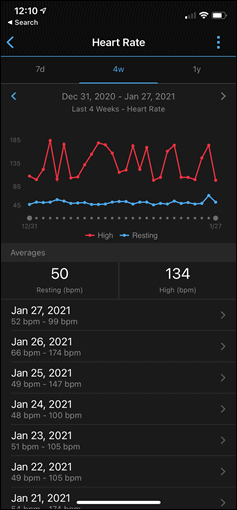

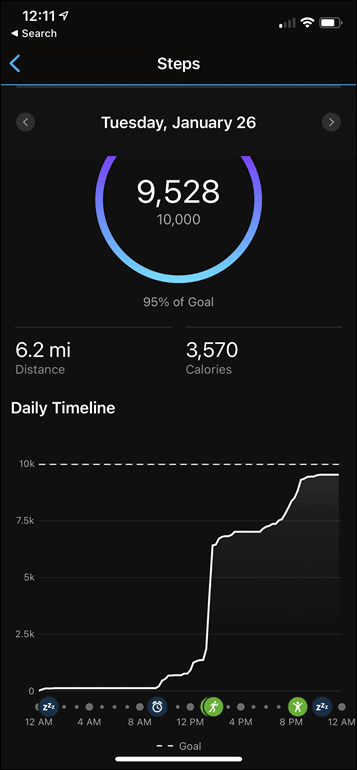
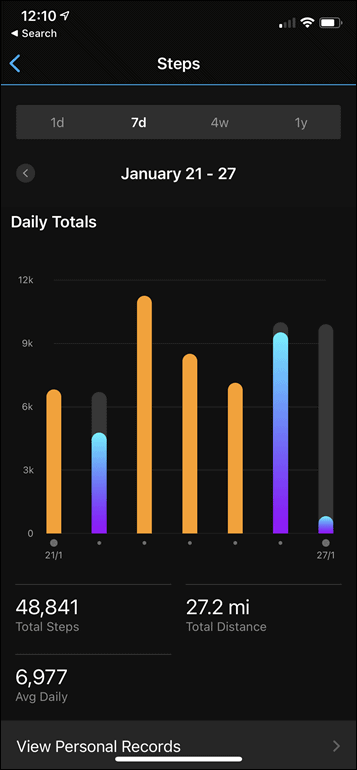
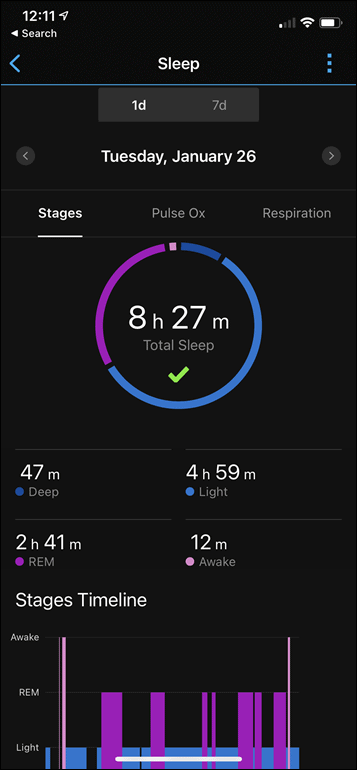
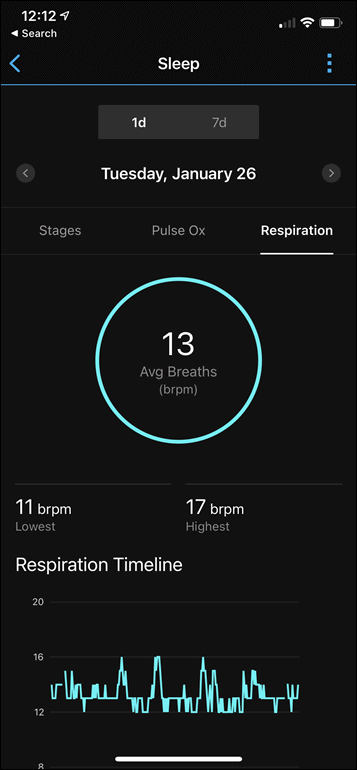
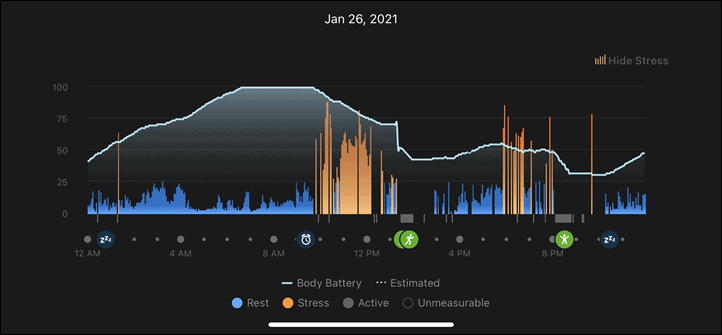
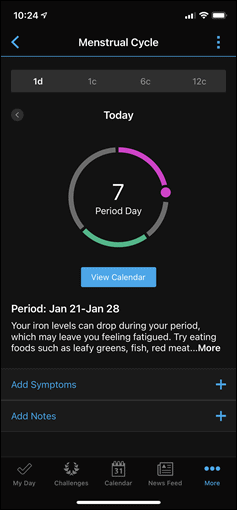
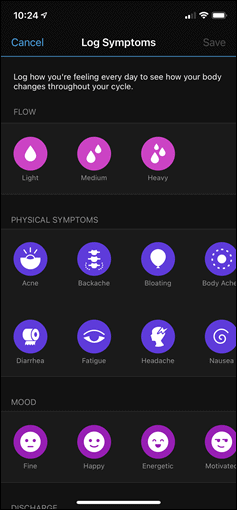
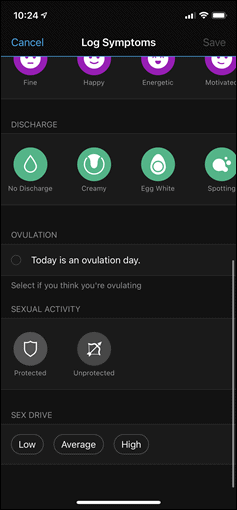



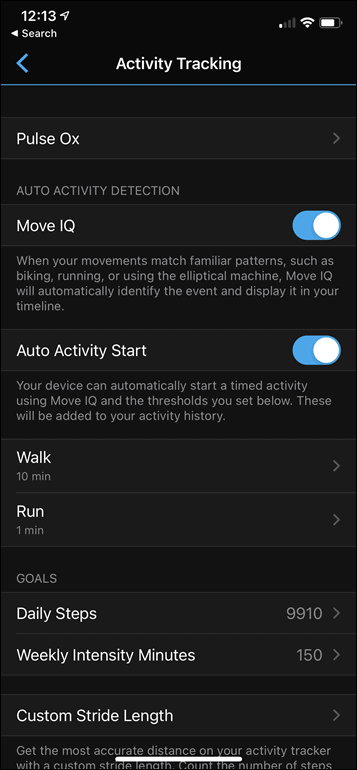
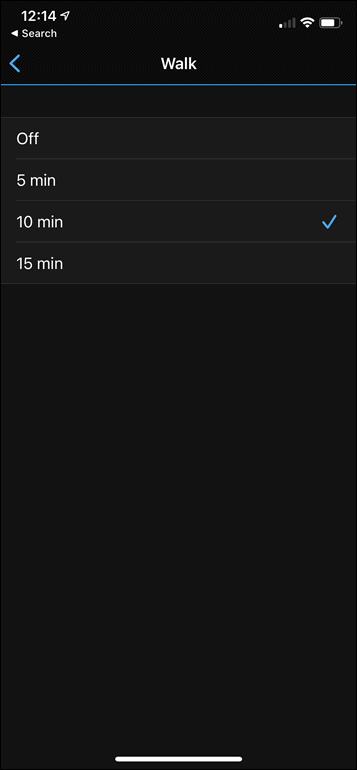
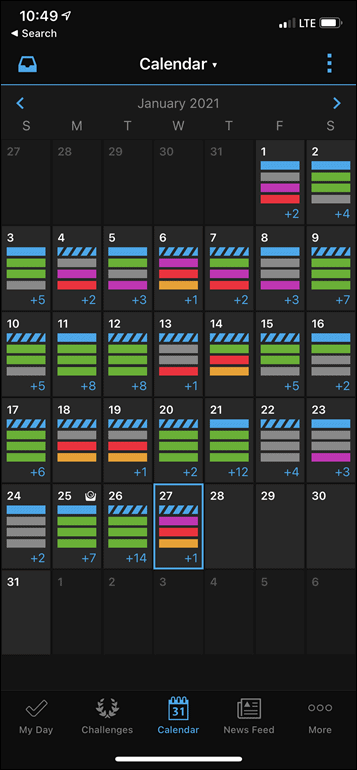
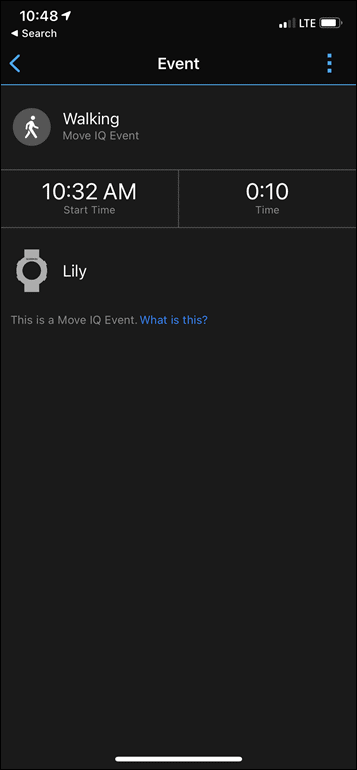
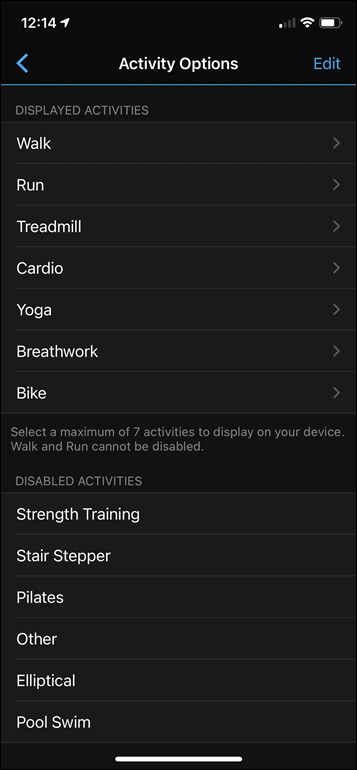
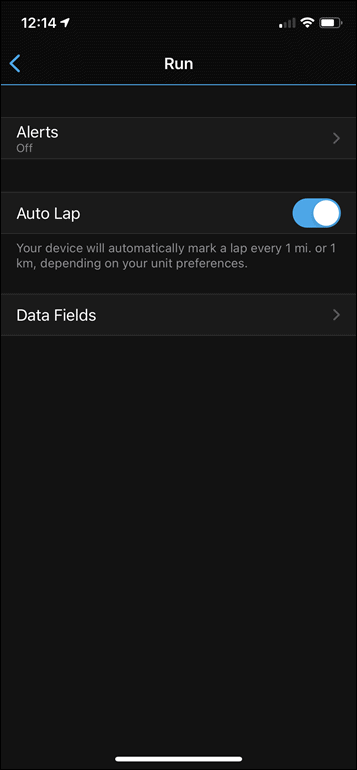
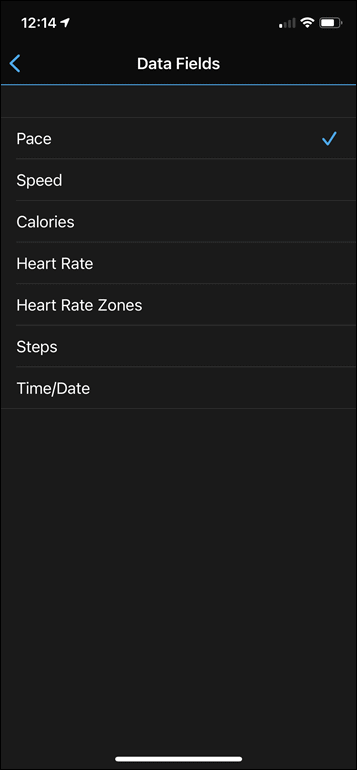

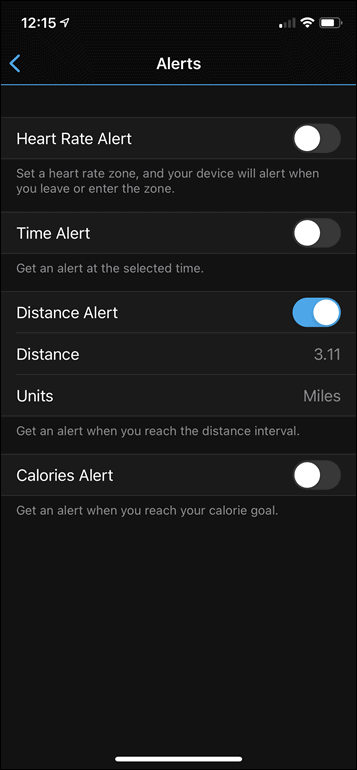



![clip_image001[6] clip_image001[6]](https://media.dcrainmaker.com/images/2021/01/clip_image0016_thumb.jpg)
![clip_image001[8] clip_image001[8]](https://media.dcrainmaker.com/images/2021/01/clip_image0018_thumb.jpg)
![clip_image001[10] clip_image001[10]](https://media.dcrainmaker.com/images/2021/01/clip_image00110_thumb.jpg)
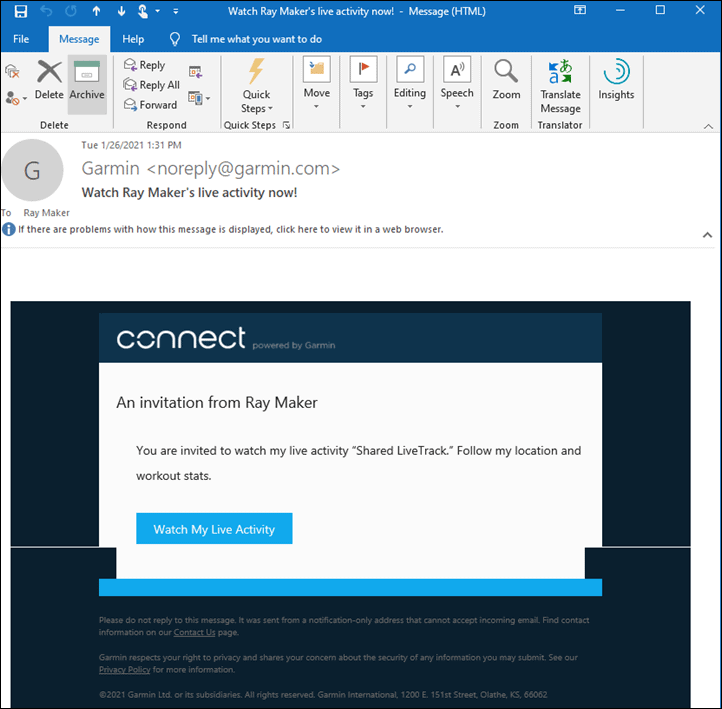
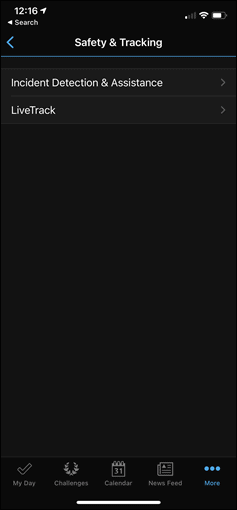
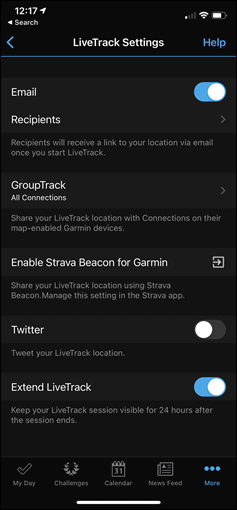
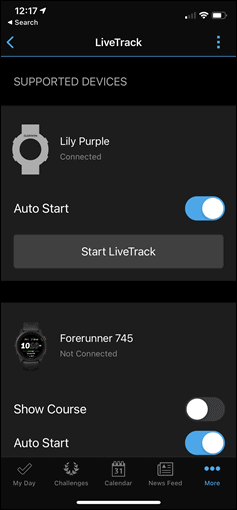
![clip_image001[12] clip_image001[12]](https://media.dcrainmaker.com/images/2021/01/clip_image00112_thumb.jpg)
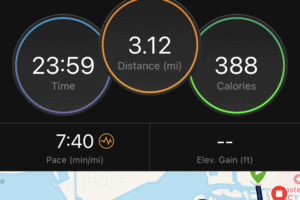
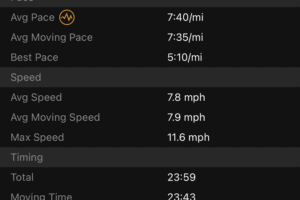

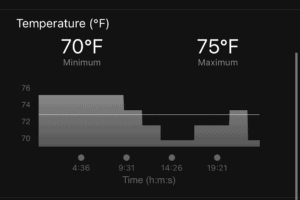
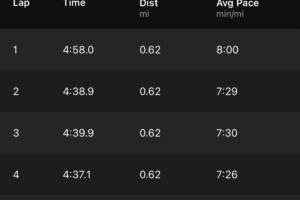
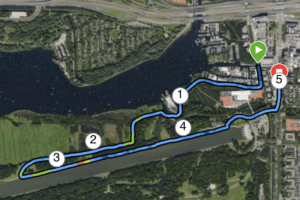
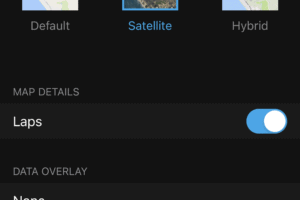
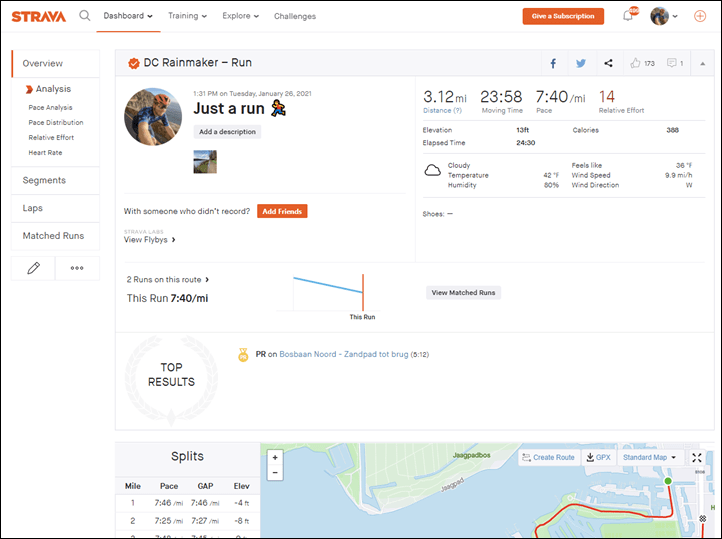


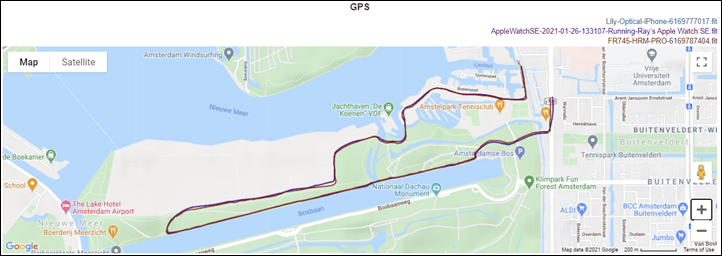
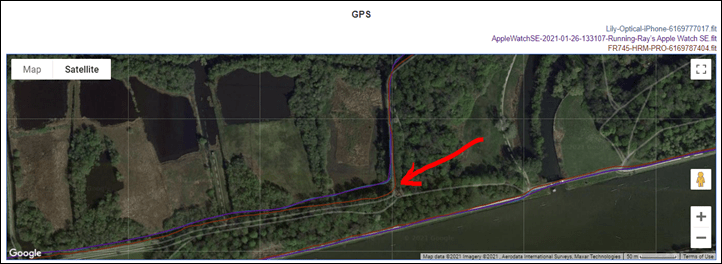
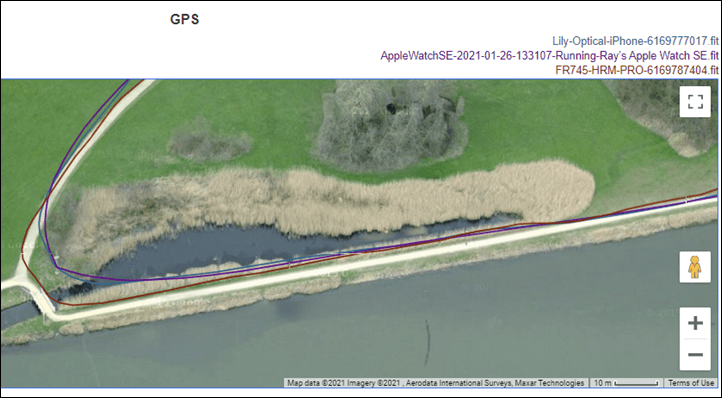
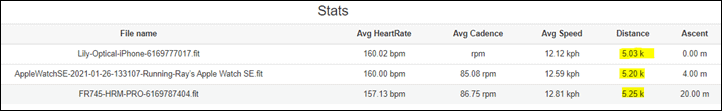
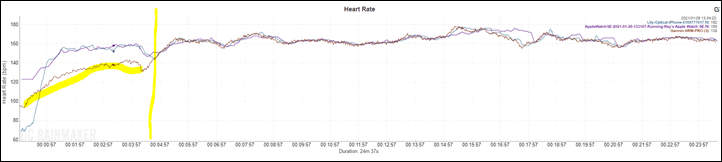
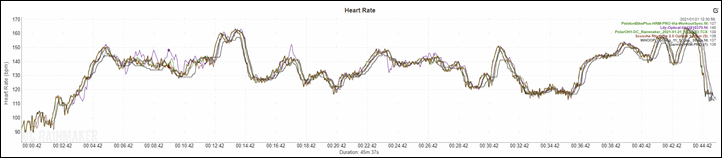
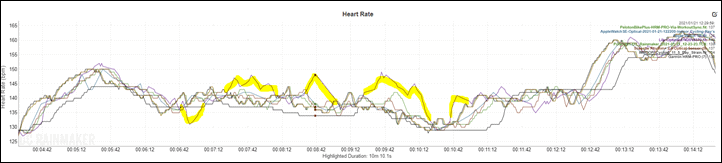
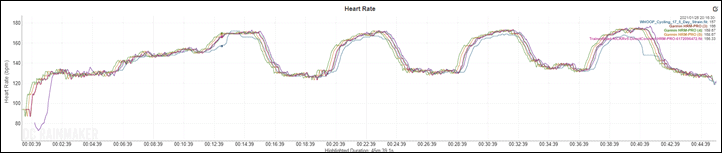


















Again, great review thanks!
1 question, can it do structured workouts (i.e. 5 min warmup, 1 min run, 1 min walk …) and give alerts at each interval?
You can’t do fully structured workouts, but you can do a basic interval workout mode (timer based, for work and recovery efforts). I just added a photo of that into the sports section.
Oddly however, you can’t seem to enable it in running mode, but can in cardio mode.
Great review as usual Ray!
On random note would you consider reviewing this platform which continuously tracks your glucose level and allows to optimise nutrition for endurance sports? As a scientist I think it’s a very cool concept….
link to supersapiens.com
And unlike previous attempts in my experience the tech behind it actually works
Yeah, I’ve been talking to them a long-long time, but there was some logistical hurdles to getting me on-board (due to be in the Netherlands or something). It’s been a few months, so I need to circle back and see if those were resolved.
This, indeed, isn’t something I’m interested in. But that strap connection to the watch certainly looks clunky for a more ‘design forward’ device. It looks a bit more integrated on the wrist and it seems as if they were aiming for some type of ‘jewelry’ look. But, meh.
‘And in looing at it…’ Should be ‘looking’.
Good catch, thanks!
Thanks for the review Ray!
That band attachment design looks economical, cheap even, and impacts the perceived value negatively.
Word association at first glance: Toy, cheap plastic and even fragile. None of these are good.
A miss from Garmin in this household.
Weird, the band attachment actually seems to look/flow pretty well in person. More importantly, for women of small wrists, it’s not annoyingly overbuilt.
(Says, my wife, a women of small wrists)
That looks hideous. How did they mess up the band connection so bad?
Out of curiosity, what’s so bad about it (specifically)?
I added another photo of the band disassembled, and the lug/pin is probably 2-3x thicker that of a Forerunner or Fenix watch. It’s unlikely this thing is going anywhere anytime soon.
Now, in terms of removing it for quick swappage – yeah, that’s non-ideal at best.
The bulkiness of the pins. The aesthetics of the pin and assembly. Maybe that works for some but I simply don’t see it. It’s not as pleasing as say even the Polar Ignite which it seems to be comparing to. A seamless design like apple watch is much simpler.
I’m not a designer – far from it – but for a device that wants to communicate small, light, elegant, the band connection says large, clunky, obvious. That connection structure is the back of the knee – I can’t see it in any other way. I will concede that the view absent the wrist (Images just above and below the ‘GPS and HR Accuracy’ section) looks worse than the view on the wrist. Still, the overall design is disjointed, inelegant and not harmonious. The band/bezel connection is simply too big/clunky to match the design language of the watch face.
Interestingly, it doesn’t support detection for activities like cycling, as higher end Garmin watches do.
^^^^^^^^^^^^^^^^^^^^^^^^^
neither does the venu, costs $200 more too!
Hmm, I don’t think that’s correct.
I just looked back in September, and see plenty of Garmin Venu SQ triggered MoveIQ cycling activities on my calendar. And certainly, the Venu has that same capability.
Any chance you’ve disabled it or set the automatic trigger super high?
Is the “auto activity start” feature new? On my 945, moveiq adds events to my calendar, but it doesn’t auto start an activity. And I don’t see that setting in garmin connect.
Still no Google Assistant. Only thing stopping me getting another Garmin watch. Went with a fitbit but not convinced by that so far…
Is there any chance of posting the Lily side by side against another, more popular Garmin watch? Or even the Apple watch? Maybe get a better perspective of it’s actual size.
I am not wearing a watch called “Lily” no matter how good it is. My wife might…but I am not.
Ironically, someone who shall remain nameless comments about the naming were slightly more crude. Regrettably, she forbid me from posting them.
The press release claims it’s designed by women for women. So you aren’t their market
yes, but not an active woman
– no GPS unless you want to bring your phone along
– no pay option from the watch
– would also like to see an auto tracker for cycling if possible
For me this watch looks like it has been designed for 40+ women in mind who carry little handbags with lots of golden clasps, hinges, applications around and maybe put those leopard print leggins on to do a power walk around the block once per week because it’s so healthy.
/signed: a 40+ woman who just climbed a few trees for the sake of it.
Seriously: Give me a somewhat smaller watch that looks similar to the Polar watches, or the apple watches but with proper battery life. Simple design, no shiny/glimmery/cheap looking golden bezels, proper tech inside. And anything below 40mm
Nailed it so much better than I did. Still laughing. ??
Not complaining here, just FYI-ing in case helpful.
I’ve been getting Wahoo display ads on mobile and now Garmin display ads on desktop.
FWIW the Wahoo ads are thru Google DSP and the Garmin thru Criteo DSP.
That’s 100% non-awesome, any chance you’ve got a screenshot of those?
Both of those are definitely on the block list, both of the Google side and the newer ad network. Wondering if they were direct Google/Wahoo ads, or some random 3rd party retailer (which, is super difficult to ban of course).
Appreciate the heads up!
Yessir.
1/2:
2/2:
THANK YOU for this review! I have absurdly tiny wrists. A 40mm watch nearly swallows my wrists and is often so heavy. I get annoyed and take them off, which completely ruins the features of them. I have tried some smaller trackers, the smallest fit bits, I wish they looked nicer. I am so excited about this watch, I am the customer! Thank you for this detailed review- I know what I’m getting/giving up and it is ok because the size really does matter! I hope it performs well so other brands follow and hopefully more features will be added.
If Garmin is going to put respiration-rate on all their lower-end watches, 245, Venu, VA4 and now Lily, they need to backport it to the Fenix5 series which has sold far far more devices.
Yeah I know they’ve never backported any features ever but if they want to keep selling accessories like hrm-tri/pro they need to activate that ability, it’s just analysis of the existing HRV data (and they own Firstbeat outright now)
link to support.garmin.com
What I’d really like to see from Garmin is a product along these lines that goes balls to the wall with the enhanced recovery tracking. I used to switch between my main training watch (been a Fenix uses since 3 non HR currently F6XPro) and an activity tracker / Vivoactive for day to day and sleep. However, I fell in love with the recovery time widget and the training status stuff so now I use my F6 for weightlifting and sleeping and it’s frankly a bit cumbersome. I’m looking to see how the new Rythm thing pans out to use when WLing with the watch taken off. The Polar OH was garbage for this.
Hmm.. I’d hoped for some kind of tracker from Garmin, but this is not it for me: battery life, lack of altimeter and the cheap-looking metallic bezel are reasons enough to not give this a second look. Shame :( But thanks for the good review.
Nice watch, not for me. Anything on the horizon for an upgraded Vivoactive 3 or even the Venu?
No mention of the word monochrome, I think it should be right up there with the Vivomove reference. Which seems to be where the monochomacity has been inherited from, but unless you are a walking Garminwatchopedia (more readers than writers of this blog aren’t) you will not be able to infer “no colors” from Vivomove.
Basically this seems to be a Vivomove without the move, I kind of love Garmin for the audacity of doing this. Surely won’t sell a lot, but who knows, maybe they’ve got their expectations correctly tuned for that and it can be a net success even at low volume.
The inverted wrist band hinge is exactly the right design oddity for a technological niche like this, kind of reminds me of the Xelibri phones (google them! 5 and 7 were amazing).
As a woman with smaller wrists, I just don’t wear my Garmin watch all day. It’s too big, too chunky and too ugly. Even the Fenix S series. I wager this is aimed at the likes of me who might want all day activity tracking in a watch that doesn’t look like a sports watch, and then also have a fully featured higher end one for the hard work. But I’m not yet convinced by the aesthetic do I might just still leave my wrist watch free outside of runs. One to ponder though, thanks for the review.
(I second the call for side by side size comparison photos please!)
Is this the first Garmin device with field selection on the phone? I’m just wondering if they’re laying the foundation for moving watch/edge field configuration (or more) to the phone.
There’s actually been a few others – all in this particular price bucket. Mostly the Vivosmartish type products that have allowed it for this basic type of config.
The time has come that Garmin should fire the complete design-team!!! Why can they create only ugly watches? Take a cylinder, put some metal pieces to it and attach a strap – that’s it! They put so many features in their devices that force me wearing the watch 24/7, but as long as they don’t offer a design that makes me enjoying it, I just use it for sports, put it off afterwards and miss all of the (good) additional insights it might deliver.
Interesting that the low powered Forerunner beats the iPhone in GPS accuracy test. A lot of flagship Android phones (Galaxy S20, Pixel4, etc) now support dual frequency GPS. Wonder if these devices will better the forerunner in GPS accuracy tests?
Also, sad to see that they not switching to Firstbeat for sleep tracking in 2021 devices.
Yeah, I don’t have any current Android flagships around, most of mine area older variants (an older Pixel, etc…). I’m probably due for buying a newer Android phone, but honestly about the only thing I ever use it for is quick one-off validation tests or as a WiFi hotspot. So I don’t really benefit much from all the new hardware.
I think all sleep tracking conversions are basically on hold right now until they sort out the issues that have held up the sleep widgets going forward (which was the Firstbeat driven metrics).
The problems with phone GPS accuracy usually have to do with where the phone is located (on the body) as well as unrelated smoothing done by the applications (hence why Apple Watch and Lily are not identical). When I used to just use my iPhone and the MotionX software and kept the iPhone in an arm band, it produced almost flawless tracks. Many of the OpenStreetMaps trail locations around me are based on that ;>)
Completely irrelevant question, though it was one of the first things that jumped out for me – has the name “The Girl” been retired?
For product reviews I’ve largely used ‘my wife’ instead of ‘The Girl’, simply because most of the traffic to those pages is from non-regulars.
Could Garmin please make the phone app datafield configuration also available for all other devices? Just as simple and basic as shown here it would be better already than only on the device!
I understand that if you’re Garmin, I guess you gotta try something and you can’t really just accept the steady erosion of the fitness watch market from the smart watch angle. And within that, “make it really small, because women?” seems like as good an angle to try as any.
But I really have to wonder what the market is for these devices? The lack of GPS means its only really for “normies”, and it’s really hard for me to see why that market picks this over the apple watch? If you aren’t already bought into the Garmin ecosystem, the upside to Garmin maybe having better fitness stuff is surely outweighed by the Apple Watch having more in general.
I think the same probably still applies to a lesser extent versus android wear – if the fitness isn’t my main focus, I have to imagine that is rather have something in that ecosystem with more app support.
As I said, not sure there’s anything Garmin can do except try: if they don’t the growth of features in apple watch and Android Wear is going to squeeze the space where they dominate tighter and tighter. But it’s really hard for me to see how they win that battle.
I think the thing that a lot of folks forget is that Garmin now sells more fitness devices on revenue than Fitbit these days*…or anyone else except Apple. They’re not longer this companies focused on runners and endurance athletes. Sure, that’s a driving and core group of people…but hardly the only market they serve.
The reason is this diversity. Sure, it can be confusing – but it’s super hard to argue with a strategy that’s strong and stronger every quarter from a business standpoint. There’s lots of reasons people don’t want an Apple Watch (as good as the are) – which start with not having an iPhone, but also include wanting more battery life than a single day.
*https://www.counterpointresearch.com/global-smartwatch-market-revenue-h1-2020/
Where is Garmin trying to be in two years? I have thought for a while that if Garmin could build out their app ecosystem and trimmed down their SKUs, they could become the default Android smartwatch brand for the normal crowd.
Right, but I think it’s worth tempering that – they’re number two in a market where number one is running away with it, and a big chunk below them is part of the same ecosystem (WearOS) – I think if you break it down by “ecosystem”, Garmin comes in third.
My outsider sense is that a lot of that position is driven by the fact that they’re the company that makes “the best” product for a lot of niches – it’s the choice for endurance athletes, but also for idk, divers versus being super popular at the low end. Innovator’s dilemma etc etc, that’s a challenge.
I do think there are some decent differentiation points, although for the mass market I feel like the strongest advantage they have might be that WearOS just isn’t that good, for the most part. I’m not sure I’d want to bank on that being the case forever.
It depends a bit on how exactly one wants to count most of the Huawei watches (which is where the bulk of WearOS sales are coming from these days). Those watches have almost no penetration in the US, like non-existent.
But in some ways, I actually don’t think it matters. I don’t think most consumers actually care about the watch OS for the most part, because most apps on watch OS’s (across all platforms), largely suck. Apps on the Apple Watch are clearly the best of all platforms, but even that is highly selective. Once you leave WatchOS, the depth is dramatically less at Wear OS or CIQ. Like comparing the size of Russia to that of Ireland or something.
I think most people these days are looking at platform functionality (what does the watch as an OS do, rather than as an app platform do). Certainly, there are people that care about the OS platform from an app standpoint, but usually for big ticket apps (e.g. Spotify). Whereas so much as gotten pushed into notifications that we’ve seen this step-back from many companies that used to make watch companion apps, even for Apple.
I’m one of the “normies” or maybe just slightly above that, who is considering (not convinced though) of a products like this over other ones: I’m an android user, so no apple watch. Samsung watches and WearOS ones need recharging almost everyday, and they do not do as such a good job as Garmin about health monitoring features. Plus I’ve been seeing not very good reviews for WearOS. Also, except for Samsung 40mm watches, the rest are very big for my wrist. Even 40mm Garmin watches are big for me. and I do not like the Fitbit watches. Basically the market has not left me many choices. looks like Garmin people realized this and grabbed the opportunity. I agree they do not have a market for something like this for a long time. but I think they do now. The negatives even for a normie like me, e.g. no music store and no garmin pay, makes this watch not super attractive though.
If you are asking why someone like me is here on a hardcore sport equipment review: I found DC Rainmakers review useful for me to consider various smart/spor watches. so, thanks :)
Interesting new watch! I’ll have to show it to my sister who has the same name. However, in the first 3.5 sec of glancing at the page, your grammar in the second paragraph caught my eye. Try, “my wife and I”. It would sound much better ?
This is a watch where I really miss the rolling pin.
Clearly this isn’t the watch for serious training days or a triathlon, but it is really intriguing as a smart watch for the office or travel when you might hit the gym.
Right now my Fenix 6s is my all the time watch but it is pretty chunky on my tiny wrist. Someday, when we go out again, a smaller watch would be nice.
Any chance this will be updated when pool swimming is a thing again? It would be great to know how those features match up to the other options and if it’s functional without buttons.
Any chance an update might roll around for this with Garmin pay? Happy with my 6S, but it would be nice to have something mores subtle to wear to the office that could handle a stop into the gym during lunch or after work. The analogue hands and wireless charging of the new vivomove are tempting but the form factor isn’t *that* much smaller.
Nice, exhaustive review.
If as is case with my 245, there is inability to record broken/interrupted sleep, applicable to parents young children, etc., then sleep stats are FAIL. Not sure why this is case when can record multiple activities?
I found it’s largely pretty good for me there (as one that had three littles, of which someone seems to wake up each night most nights). But, I think that success probably varies quite a bit from person to person.
Hi! Any news on about a Garmin watch with LTE, forerunner or fenix? Cheers.
Any chance of a GPS watch along these lines showing up? My wrists are too small for 40mm watches. Kind of stuck w the Vivosport right now.
Thanks for the in depth review. I am the “target” for this watch. A woman who wants a small. less bulky fitness watch. I walk/hike, Pilates, and Yoga. I do not care about GPS, downloaded music, or Garmin pay. My most wanted features are heart rate monitoring, SPO2 tracking and receiving notifications from my phone. This watch hits the sweet spot for me and I am switching from my Fitbit Versa.
Any ideas on when and where the classic will be available at local dealers in Europe (read: Netherlands)? Right now I can only find it on the Garmin Webshop. Would like to purchase locally if possible, also for future service/troubleshooting.
I’m curious how the size compares to the OG tiny/thin watch, the original Vivoactive.
Garmin abandoned that form factor far too quickly, imo.
link to static.garmincdn.com
Thanks for the review! I am one of those who are looking for a small size mainly because I want to use the watch for life, sport and sleep tracking. I have a small wrist, so the large size of the watch is very uncomfortable and impractical in my profession (I am a dog trainer). I don’t need GPS, I always have a phone with me. This watch is becoming one of the favorites to buy. I would like to ask if to consider a comparison with the GTS 2 mini. Do you think the quality of sensors and function evaluation is comparable, or is Garmin better? Thank You for help!
Oh yeah, I wish Ray would review the GTS2 mini and compare it to similar Garmin and Fitbit watches! It’s so difficult to find good information. How good is the tech inside? Is the app as good as what the big ones offer? Can the data it produces to be used in any way (for me, stress level is a function of sleep duration and minHR – and Fitbit is rubbish with their minHR numbers), etc.
Another yawn review. Be nice to succinct and not long winded. Another lazy review. Thx DC. I don’t live in Europa so don’t need where you live gps reviews.
Thanks for this great review!
I wonder if you could tell me more about the sleep tracker – the feature I am most interested in. Thank you!
Has anyone tested the swim part of this watch yet? (I know, most pools are still closed.) I hate my Coros Pace 2 for the pool swims – the metrics are on the wrong page, and I’m wondering if having a “cute” second garmin would fix that gap? (I’ve had many garmin fenix watches in the past, and now I adore how light and small the pace 2 is. I just don’t want another $800 watch.)
Thank you so much for this detailed review. In your testing, did you have PulseOx on at night for sleep tracking purposes? I was wondering if not using the sleep feature, as the person I’m thinking of gifting this to will do, would substantially increase time between charges.
In your review, you mentioned alternatives from the more sports-focused, but would you have any other recommendations for alternatives that fit the small tracker description? The would-be user is very petite (<40 kg), so before the Lily came out, I was thinking of the Fitbit Inspire 2 to replace her Fitbit Alta HR. But this seems like a welcome step up.
It does indeed substantially boost battery life – usually for most Garmin watches it’s a boost of about 30-50%. That said, in my testing I didn’t turn it on for this go-around. I tend not to enable it for the most part, as it just burns so much battery.
For other options, you might consider the Polar Ignite/Unite, super lightweight and thin – but that might be overkill if you were looking at the Alta HR/Inspire HR.
Unfortunately, it seems we’re in a bit of a lull between when Garmin has last released their Vivosport class of devices, which I feel are probably a bit dated these days.
I loved my Lily at first. But then I could not get Pulse O2 to work ever. Now I just cannot get it to connect to my phone. And, yes, I have followed all the suggestions. I now wish I had kept my Vivosmart4.
does this one support custom watch face?
Hi thanks for you review! Do you know if the watch tracks your steps solely when the arm(which is wearing the watch) is swinging? Or does it track your steps even when you are pushing a cart or carrying something?
Hi Mary, my mom has this model for two days and is reporting, that steps are counting even when washing hands, or making a bed… If this info helps..
Thank you for your comprehensive review! I’d love to see a set of photographs showing all the different built-in watchface options for this model. In particular, is there an analogue watchface option that shows all 12 hour markers (or, better still, hour markers with the minute divisions)?
All the official marketing photos show is one with markers at 12, 3, (6) and 9, which isn’t good enough for reading the time precisely. And that’s something I’m looking for in a watch: an analogue (as opposed to digital-style) display that permits a decent amount of precision when read. And I’ve yet to find a review that shows all the faces. Makes it hard to make a decision, especially since the Lily, as I understand it, doesn’t have access to the various third-party watchface designs in the way that the Vivoactive 4s does.
is there any way to add indoor cycling to this watch? I have checked garmin connect website for it and the app. indoor cycling is NOT listed. treadmill is but not indoor cycling? any help or suggetions are welcome.
thanks
I’m looking for a watch where I can set a repeating timer or alarm at intervals of 20 or 30 minutes. I see that there is a timer, but I can’t find anywhere online where it says if/how to make it repeat. Does it have that function?
My wife has tiny wrists and is struggling to find a suitable and stylish fitness watch. Not having access to M & Ms (!) is the Lily really 34mm? And given its vintage is there anything newer?
Thanks
My own wrist circumference is 135mm (5 3/8″) just north of my wrist bone, so I empathise with your wife. Garmin doesn’t really cater that well to people with small wrists. Although, to be fair, a feature-rich fitness watch is never going to be small. I wear the Garmin Vivoactive 4S, which has a 40mm diameter watch face. That’s the maximum I can wear for a good fit. Yes, it has a chunky appearance on my wrist, but that’s as much to do with the thickness (about 11mm) as with the diameter, and I’ve found that the watches with smaller diameters aren’t necessarily much thinner (the Lily is 10.15mm thick, for example, while being 34.5mm diameter) so they still look chunky. It’s the styling of the Lily rather than its slightly smaller dimensions that make it look a _little_ bit more like a dress watch. But in my case, the Lily lacked the features I wanted. So I opted for the Vivoactive 4S in all black, replaced the band with a 3rd party leather one, and it works well for most scenarios except very formal occasions or evening wear, when I switch to a regular watch. If you want the newest possible option in a small size, you’d be looking at the Garmin Venu 2S in the Premium (i.e. round) version. But it’s significantly more expensive and the only substantive difference is that it has slightly different technology for the display. And it’s still going to be 40mm in diameter…
Thanks for the detailed response Angela; much appreciated. You hit the nail on the head!!