This product has been discontinued by the manufacturer. It's been replaced by the Wahoo KICKR V6/2022 (Current Version), you may want to check out that review instead.
I’m DC RAINMAKER…

I swim, bike and run. Then, I come here and write about my adventures. It’s as simple as that. Most of the time. If you’re new around these parts, here’s the long version of my story.

You'll support the site, and get ad-free DCR! Plus, you'll be more awesome. Click above for all the details. Oh, and you can sign-up for the newsletter here!
Here’s how to save!
Wanna save some cash and support the site? These companies help support the site! With Backcountry.com or Competitive Cyclist with either the coupon code DCRAINMAKER for first time users saving 15% on applicable products.
You can also pick-up tons of gear at REI via these links, which is a long-time supporter as well:Alternatively, for everything else on the planet, simply buy your goods from Amazon via the link below and I get a tiny bit back as an Amazon Associate. No cost to you, easy as pie!
You can use the above link for any Amazon country and it (should) automatically redirect to your local Amazon site.
While I don't partner with many companies, there's a few that I love, and support the site. Full details!

Want to compare the features of each product, down to the nitty-gritty? No problem, the product comparison data is constantly updated with new products and new features added to old products!

Wanna create comparison chart graphs just like I do for GPS, heart rate, power meters and more? No problem, here's the platform I use - you can too!

Think my written reviews are deep? You should check out my videos. I take things to a whole new level of interactive depth!

Smart Trainers Buyers Guide: Looking at a smart trainer this winter? I cover all the units to buy (and avoid) for indoor training. The good, the bad, and the ugly.
-
Check out my weekly podcast - with DesFit, which is packed with both gadget and non-gadget goodness!

Get all your awesome DC Rainmaker gear here!
FAQ’s
I have built an extensive list of my most frequently asked questions. Below are the most popular.
- Do you have a privacy policy posted?
- Why haven’t you yet released a review for XYZ product you mentioned months ago?
- Will you test our product before release?
- Are you willing to review or test beta products?
- Which trainer should I buy?
- Which GPS watch should I buy?
- I’m headed to Paris – what do you recommend for training or sightseeing?
- I’m headed to Washington DC – what do you recommend for training?
- I’m from out of the country and will be visiting the US, what’s the best triathlon shop in city XYZ?
- What kind of camera do you use?
-
5 Easy Steps To The Site
In Depth Product Reviews
You probably stumbled upon here looking for a review of a sports gadget. If you’re trying to decide which unit to buy – check out my in-depth reviews section. Some reviews are over 60 pages long when printed out, with hundreds of photos! I aim to leave no stone unturned.
Read My Sports Gadget Recommendations.
Here’s my most recent GPS watch guide here, and cycling GPS computers here. Plus there are smart trainers here, all in these guides cover almost every category of sports gadgets out there. Looking for the equipment I use day-to-day? I also just put together my complete ‘Gear I Use’ equipment list, from swim to bike to run and everything in between (plus a few extra things). And to compliment that, here’s The Girl’s (my wife’s) list. Enjoy, and thanks for stopping by!
Have some fun in the travel section.
I travel a fair bit, both for work and for fun. Here’s a bunch of random trip reports and daily trip-logs that I’ve put together and posted. I’ve sorted it all by world geography, in an attempt to make it easy to figure out where I’ve been.
My Photography Gear: The Cameras/Drones/Action Cams I Use Daily
The most common question I receive outside of the “what’s the best GPS watch for me” variant, are photography-esq based. So in efforts to combat the amount of emails I need to sort through on a daily basis, I’ve complied this “My Photography Gear” post for your curious minds (including drones & action cams!)! It’s a nice break from the day-to-day sports-tech talk, and I hope you get something out of it!
The Swim/Bike/Run Gear I Use List
Many readers stumble into my website in search of information on the latest and greatest sports tech products. But at the end of the day, you might just be wondering “What does Ray use when not testing new products?”. So here is the most up to date list of products I like and fit the bill for me and my training needs best! DC Rainmaker 2024 swim, bike, run, and general gear list. But wait, are you a female and feel like these things might not apply to you? If that’s the case (but certainly not saying my choices aren’t good for women), and you just want to see a different gear junkies “picks”, check out The Girl’s Gear Guide too.




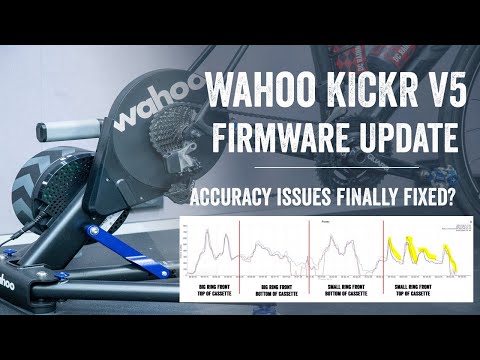
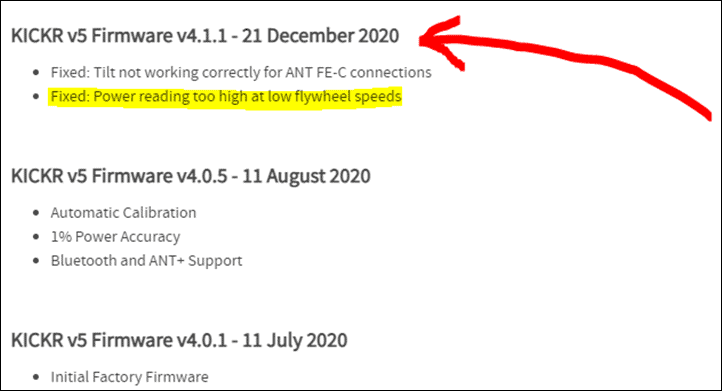
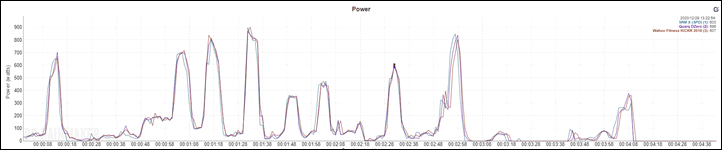

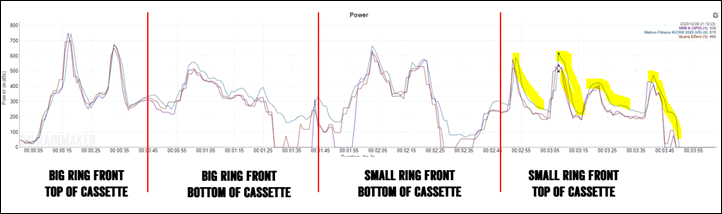
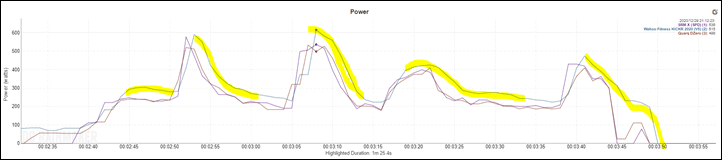
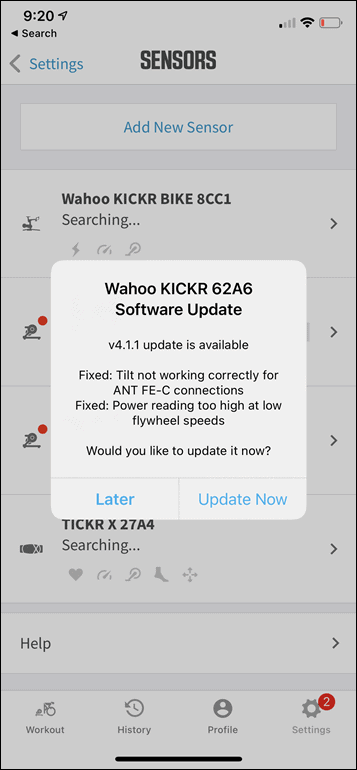
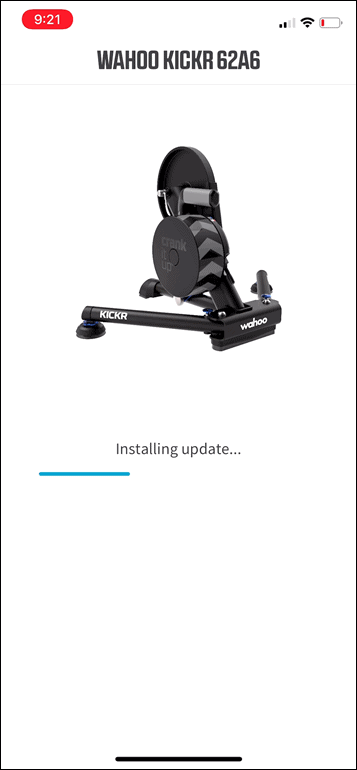
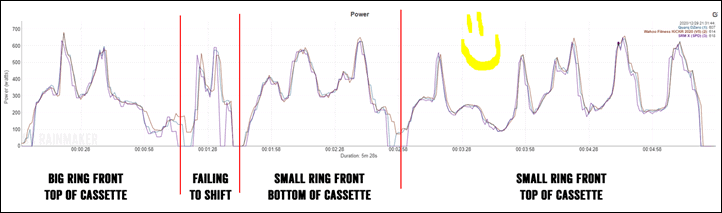









Ray – The other change in that update is the fix for “tilt not working correctly….”What does that mean and what exactly was changed? Thanks.
I think/suspect that was actually for the KICKR CLIMB, and some sort of issue there. In a Wahoo world, the CLIMB actually connects via the KICKR – not directly to apps. So if something is dorked up on the KICKR firmware, it’d impact the CLIMB.
Speaking of the Climb any news of if they will come out with a newer lower priced version? And if not, have they committed to supporting it for a few years? Thanks for the great 2020, you helped me keep my sanity. :=)
Given Wahoo skews towards being more premium, I don’t suspect we’ll see one there unfortunately. Plus, these days they only stay in stock a few hours most of the time*.
I wouldn’t worry at all about long-term support of CLIMB, I think that’s a super safe bet for a long time.
*Of note, CompetitiveCyclist actually has it in stock right now (which, link here helps support the site): link to avantlink.com
Thanks DC!! Unfortunately I am in Europe so I can’t help the site that way. :(
Ray, any chance of a “Climb” from Tacx or elsewhere?
Can’t help but notice the SRM X-Power pedals on the bike (blue?)
Indeed, on a pile of overdue review. On the bright side, as you can see here – accuracy looks good.
Are we talking about the SPD pedals? Are they actually available now? (in quantity, to the general public)
SPD yup. They are shipping (since last May or so), but quantities are super limited/hard to get.
I bought a Kickr V5 2 months ago with this issue being the only problem I had with it. Now that it’s fixed, I can rest and reassure myself I got the best trainer out there.
I am having an issue with the V5 Kicker at low speeds. My Garmin will show the correct cadence but the Wahoo app and Zwift will show ~40-50 when pedaling 80-90 rpm. Any ideas?
Greg: I’ve experienced the same issue. Sometimes Zwift shows a cadence of about 40, when my actual cadence is about 80. I started pairing my wahoo cadence sensor to Zwift as a work around.
Thank you JP. I will see if I can get my Garmin cadence sensor to pair.
I’ve got a kickr core – and see the same issues. Happens when I drop down from 95 rpm to around 80. Zwift shows cadence around 40. Power seems to be about right even with incorrect cadence?
Ray – would the Kickr V5 be a better choice than a Saris H3 when it lives in an un-heated / detached garage? I’m a heavy Sufferfest user, so the excellent ERG mode on the Saris sounds right up my street. However, I don’t want to be spending 10 to 15 minutes getting it warm to do a calibration before each session (especially when I’m tight on time). I wondered if the no-calibration feature of the Kickr would be worth the extra cost?
The KICKR no-calibration feature is technically just doing a re-calibration every 2-3 minutes. Still, your point stands.
I haven’t done any recent testing of the H3 though in that sort of temp-drift scenario. That’s actually probably a great question to post on the TrainerRoad forums, since a ton of people use it there in all sorts of quirky locales: https://forum.trainerroad.com
Thanks Ray – I’ll ask over on the TR forums and report back in case somebody else finds my question.
Hey Chris – Alternatively, a great place to ask whether The Sufferfest would work best on Saris or Kickr V5 in that situation would be The Sufferfest Forum. You can find them – as well as our customer support and coaching staff – here: https://forum.thesufferfest.com
Chris, once you calibrate the H3 you can ride it for many sessions before you’ll need to do another roll down. All you’re really “calibrating” is the slow wear of bearings.
great that they fixed it….. so now when can I get one!!.. any insider information. I have checked all the sites I can think of and both the Kickr and Kickr core are out of stock
Generally speaking I’m seeing weekly deliveries pop-in, but most times they only last a few minutes. Yesterday there were both KICKR CORE & KICKR BIKE inventory that lasted about 20 minutes from my tracking. I’ve been dropping a quick comment on those in-depth reviews (and others), when I see it come in stock.
If ya sign-up for notifications on those in-depth posts, you’ll get notified as soon as a comment comes in (plus, those links will help support the site).
Cheers!
I’ve been having issues with Kickr reading high compared to my Power2Max and 4iiii power meters. I have 4 bikes with crank arm meters and it seems like they all track about the same. Generally I see that the Kickr is 30-40 watts higher than the crank arm meters. Been going back and forth with Wahoo about this. Hoping this update solves the issue.
I always wondered which frequency acquisition is used on the power meters and which signal treatment is shown in our devices (mean value? Rms? Peak?).
I’ve compared assioma pedals and kickr core and I’ve never noticed a big deviation between both power signals, despite there is always some power loss due friction. So I guess somehow is reliable.
But maybe this issue was linked to this parameter.
What about other Kicks. I got the Core Anand noticed same spikes. Any idea if Wahoo Will share the fix to other devices or its only v5?
What about other KICKRs. I got the Core Anand noticed same spikes. Any idea if Wahoo Will share the fix to other devices or its only v5?
I have a constant issue with connecting the Kickr V5 to my Android phone. It can never find the trainer, except by some miracle of luck. As it would happen, there’s no miracle right now, so I can’t update it. I’ve contacted support before and they’ve just told me the regular disconnect everything, Bluetooth off/on, retry… and it works every 10th time. Maybe.
Does anyone else have such issues or perhaps a remedy?
Did you try turning on location on your phone? Also you must allow app to access your location (at least while using Wahoo app).
Thank you like SO MUCH!!! It has never occurred to me because it’s not listed as a condition and the app doesn’t ask me (perhaps I’ve allowed forever). It’s puzzling me though that Wahoo support didn’t suggest this. I’ll get back to them.
Again, thanks a lot!
Good info, unfortunately Kickrs are nowhere to be bought right now and Wahoo is not saying when they will be available. I’m purchasing a Tacx Neo2t next week.
Just ordered a core from the uk site, and still showing as in stock
test
Ots interesting that now after this update I start getting data drops which weren’t present with the previous firmware. I checked everything, it all remains pretty much the same,I use a dongle direct to my PC and haven’t suffered this before. I did wonder why I ha e two options for power when I search a sensor in Zwift now,one says Wahoo power the other FEC. Anyway we keep checking and rebooting. Any thoughts?
Isn’t the power one just reporting your power output and the FE-C is the actually controllable one?
I guess. The controllable trainer setting is set to the FEC and as you have an option to select the source of the power or to match power effectively ( if I had a separate power meter, which I dont) I chose the Wahoo power.
Not sure if this is an isolated case of the new firmware, but today I found that at high flywheel speeds, power readings are all over the place. During my workout, I was supposed to do a 30-second 340w and 30-second 145w. At 50-19t and 340w the power readings caught up about 3 seconds after the change then dip to about 260w for around 5 seconds before slowly backed up to the target power. More annoyingly, during the supposedly 145w resting phase, power slowly ramped up to 180w for 10 seconds then backed down just before the power change.
Power changes in erg mode were also noticeably slower than before.
Personally I’ve always found this to be the case. And the best way I’ve found to resolve this was to be on the small chain ring by default, and only switch to the large for stronger efforts literally 1 second before the interval starts. Same for reduction. This then meant a virtually immediate catch up to high/low wattage.
Hello,
if in erg mode, it is advised to stay in the small chainring and middle of the cassette. You’ll get less noise, but more importantly, as the flywheel will turn slower, the trainer will have less of inertia to deal with and as a consequence, hitting the power target by modifying the resistance will be easier for it.
I’m aware that using the small chainring is preferable for erg mode, but bcuz my small ring is a bit worn out and chain stretched while the wahoo cassette is quite new, using small ring produce noticeable vibration and “grinding” feelings, so I’m using the big ring to circumvent this issue. I would love to have at least the chain replaced but almost any bike replacement parts won’t come in stock for another couple of month in my area.
All I was trying to say is this firmware update seems to break something that was working before.
Replace small ring. It’s cheap.
I actually got lucky and got all the replacement parts I need, and I did replace everything (cassette, chain, chainrings).
And the vibration feeling persists… guess that’s a kickr issue since I have all the other parts replaced and torqued to spec.
It’s just so weird that the vibration only exists when I am using the small ring, and not the big ring.
A little update on this issue — I got a wahoo ANT+ unit today and after switching Zwift to use ANT+ FE-C the ERG mode power dip issue seemed disappeared, regardless of cadence and flywheel speed. Switched back to bluetooth and immediately power went all over the place.
Gonna test this on some of my other devices to make sure it’s not my PC’s bluetooth, though other blutooth devices work just fine and I haven’t had any windows or driver update.
Hi. I also have the Kickr V5. Despite the update, I have a minimum of 10 watts deviation from the LM Quarq in free mode. In ERG interval mode sometimes up to 20 watts. That is far from 1% accuracy. Greetz
The KICKR and Quarq are measuring at different points, and thus, will naturally have different power values. 10w (depending on how many watts your pushing) is actually pretty normal deviation between a trainer and a crank based power meter. Especially once you
For example 10w deviation on 300w is only 3% difference, which is well within expected for a drivetrain + differences of claimed accuracy.
Thanks for your fast answer. When driving freely, that’s okay. The problem is more when I ride interval units. Example: You set 230 watts for 8x3min. Zwift displays 230 watts when it is connected to the kickr. But the crank displays 250 watts and you can feel that. And I find that annoying. You always have to plan the intervals differently.
I have the exact same issue since getting Kickr v5 back in August. Compared to my Vector 3s, I have an ~20W difference when I’m in the mid-200 Watts (Kickr measures low, Vectors measure high). I thought maybe my bike drivetrain just had a ton of efficiency loss, but I recently put a brand new Canyon Aeroad on my Kickr and am seeing about the same level of power discrepancy (ranges from 10-22W difference b/w the two power meters depending on power output; higher power = higher difference).
I have collected 6 sets of dual recordings on my Fenix6 and my Edge530 with one connected to Vectors and one to Kickr Power across two different bikes and a number of different workout types (intervals, endurance, high effort, recovery, different big/small rings). @Ray, planning to use your Analyzer to see if I can find the root cause, or at least some trend in the data. I think the difference between Kickr and V3s right now is way too much to be acceptable, though.
Yeah, 10-22w sounds high if constant (whereas if we’re talking 22w on a 1-3 second sprint, that sounds totally normal due to differences in recording/transmission rates).
Per the request of a few other folks here, I suspect I’ll be tackling some longer interval workouts today to see if I can sus out the issue a couple people have reported with the drift. I haven’t seen it in any other workouts to date, but I’m gonna dig through the TR thread on it and try and replicate it.
Looking forward to seeing what you come up with! I’m happy to share my dual power recordings if at all helpful.
I noticed the same issue today, zwift (kickr) reported around 240-270W while my PM (which I track on my wahoo headunit) reported 250-280W around the same time.
But I only have a 4iiii left crank PM as reference so that might not be as accurate, though my right leg is actually stronger than my left so I am doubtful that I consistently put out more power on my left side than my right this time.
Ok – update from yesterday’s TR ERG test. Short version: Zero drift.
Here’s the data set: link to analyze.dcrainmaker.com
Setting aside the complete dropout festival that happened between the SRM X and FR745 on the first interval, or that it was oddly lower than the rest – there was zero drifting differences between the units. For this test I did no warm-up and no calibration of any units, nor did I ever stop pedaling (as to not give the KICKR a chance to auto re-cal). From a gearing standpoint I was small ring up front, and almost the easiest ring on the back. Temperature in the DCR Studio was constant, at about 73*F/23*C according to the Edge device on the table.
Very interesting… I did another test this morning with SUF intervals in the 260-280W range controlled by the Kickr and saw a consistent 20-22W difference between Kickr v5 and Vector 3 (measured higher in 280-300 range). No calibrations, no temperature changes (~63 F).
Going to try to plug all my data sets into the DC Analyze and look for a trend, though all the workouts were controlled by the Kickr, so I wouldn’t be able to pinpoint which one is the culprit without a 3rd meter I think.
Hi DC!
Did you also notice a significant discrepancy between indicated and actual cadence?
I posted this to Wahoo and they told me it was forwarded to the dev department, but there was no improvement with the latest update.
I find it rather annoying, when the avatar starts spinning wildly (+120rpm) whereas the real cadence is only around 80rpm. Mostly this happens during descents, but can also be experienced on flat courses.
I suppose it is an issue with the algorithms that detect the power circle?!
Best regards,
Chris
Looking at my data set, cadence was slightly laggy post-update in big jumps – which is somewhat normal for estimated cadence, but then seemed to lock in.
I’ll look again after today’s set.
Hi, I’m experiencing different problem using my Kickr V5 with BLE connection
While riding sim mode, watts are much lower than expected based on gears ratio. Eg 52/17 at 90 cadance is only 200 watts, 36/19 is around 70 watts
While using erg , resistance is ok
Thanks
Good morning!
I set my best time on the ADZ back in October. I’ve been doing a lot of training since, and just beat that time.. by 4 seconds. I’ve long thought that the October time was false… that there’s no way my FTP was that high. It also raised from 255 to 286 on the October climb.
Could this error have been the reason why my time was so good? Or have I simply plateaued?
It’s plausible, but honestly, kinda unlikely on ADZ (Alpe du Zwift). The reason is that it’s unlikely you did the whole thing in the larger front chainring.
In the charts above, those were actually created on ADZ, since it was the easiest place I could think of that was a nice sustained climb to demonstrate the different gearing impacts from a firmware standpoint.
Now, I’m sure there’s some people out there who could pull off large front chainring + easiest gear in the back for that climb, it’s pretty difficult. And large front chainring + hardest gear in back would be impossible – perhaps even for the world’s top pros. I was only able to manage a handful of seconds on that harder combo, given the 8-11% grades. Let alone 40-50 mins of it.
Thanks for the reply. I was on TD of 100% but definitely not in the biggest chainring.
I still think the wattage back in October was off for some reason. Its about 20 watts higher than I’ve been able to replicate since. It’s a brand new V5 KICKR. Guess I have some more work to do researching. Have you heard of anything like this? My outdoor speed has improved dramatically since then.
I do have some Assioma Duos coming soon, hopefully this will tell me something.
You could also have had a really good day and pushed the wattage up mostly through anaerobic effort, compared to aerobic, perhaps?
Good afternoon!
Since I have installed the Favero Duo pedals on my bike and compare the results with my Wahoo Kickr v4 2018, the results are quite accurate. Unless I do some steep climbing like the Alpe. With a lower cadance of 60 rpm the difference is more than 10%. So I think the problem excists for a longer time and it is only fixed at the Kickr v5.
Would you please review why my 2020 kickr does not reflect the proper terrain? I have to run the previous firmware on wahoo kickr otherwise it’s just a mess.
Can you elaborate a bit more? What app, what doesn’t reflect it, etc…?