Over the coming days Suunto will roll-out a new update for the Suunto 7 which adds the ability to follow a course/route on the Suunto 7 app. Of course, with the watch being Wear OS based, there were other apps that could do such a feat previously, but that usually meant sacrificing integration within the Suunto app/platform. So this feature moves it in the same direction as all of Suunto’s other watches that have navigation features. The only difference being: The Suunto 7 actually has maps onboard, whereas the other units don’t.
To put this through a legit test, I used it yesterday for a hike/run/something in the mountains. The goal being to see if it’d get me to the top, or throw me off a cliff somewhere. While of course I had another watch or five with me, this was my primary routing unit for this hike.
For fun, I ended up shooting a video along the way. Sorta part Suunto 7 navigation explainer, part Rainmaker’s Random Hike Thoughts. You can hit the play button below.

In any case, let’s get on with it.
How it works:
Once you’ve got the update installed (which should be pushing out over the coming days), you’ll see a new option to add a route. But before we do that, I created a route. I did this using the Suunto App (and basically, the features I talked about a few weeks back). In my case, I roughly followed the last 18KM or so of the Jungfrau Marathon, except I skipped some of the tamer parts where they were trying to add mileage. So, all in, I ended up around 13.6KM and 1542m of elevation gain (8.5mi/5,059ft).
Once that’s done, I selected to save it to the watch, and a few moments later it was synced over.
So, on the watch, I cracked open the Suunto app, where you’d find a new ‘Select a Route’ option.
Tap that and you’ll see routes you’ve created synced to the watch. This part is super pretty, with a little line showing the route overlaid on the map. Looks really nice.
There isn’t any additional information though within that section. For example, you can’t tap to see the elevation profile or zoom in and check parts of the route. It’s a fairly binary thing: Do you want this route or not?
Once you’ve got it selected it’ll show uploaded on your screen:
Next, I wanted to do offline maps for this area. Sure, I’d likely have solid cellphone coverage for all of it, but ya never know. So, I began what would be a 4-hour quest to get offline maps for this small area onto my watch. And just like in my review earlier this year, it’s still a mess. I had two different WiFi networks (including my own hotspot), I tried restarting phones, connecting to multiple WiFi networks, deleting WiFi networks, plugging in, unplugging, letting it sit for hours…no luck. Eventually, I just gave up and figured the maps would render via cellular/Bluetooth coverage.
In any case, with all that set as set will be, I meandered out to my starting location and ensured I had good GPS and HR lock. And then ensured I had the route still loaded. Also, I left on the most accurate GPS option, and then kept the display settings at their default of not always having the map always-on (meaning, “Always-on map” setting was toggled off). The new always-on map display option is something Suunto is rolling out with this release to save battery if you want maps enabled, but in my case I went with the more battery-friendly option of just letting the map display turn off after a few seconds.
And then, I began.
You’ll see the route in blue, and my progress in red. In this case I hiked a few hundred meters before taking the photo. At the bottom you see distance remaining, while in tiny little text above it you see pain…err…ascent, remaining.
And stepping back for a second, you’ll see there is the option to zoom in/out, and then within that you can swipe around too.
Also notable is you’ll see a small red heading bug (the red arrow on the inside of the bezel), indicating the direction to North. Given this does have a magnetic compass, it properly showed the correct direction even as I rotated the watch in place.
If we skip ahead a few kilometers later, you’ll see my distance has reduced, and my time target remains highly optimistic. I’d also argue having an elevation profile of the route would be hugely beneficial. On my Fenix 6 I had ClimbPro enabled, and being able to see each of the four major climbs and how much distance/ascent I had remaining for each is by far one of my favorite features.
But, the Suunto map itself was super easy to follow, and the display had no issues on the bright sunny day it was – whether I was in the woods or the sun.
Now, I did stumble on one problem repeatedly – which is that it wasn’t giving me any off-course alerts. Ever. I went off-course numerous times, ranging from 40 meters (as shown below), to well over 100 meters. In all but one of those cases it was on purpose, whereas the others weren’t exactly planned.
Instead, it showed that I was off-course on the display, but didn’t actually alert me to that fact. You can see below that the screen shows I’m 42m off-course (so the ascent remaining gets swapped to off-course distance). I’m not terribly certain what the 0:23h is trying to tell me.
Once I got back on the course it then resumed the normal ascent remaining metric. If you look at the video you can see an example of easily 100m off-course, which while in this instance on the video it was easy to backtrack on the gravel road.
After the hike I hit up the folks at Suunto and they said that it definitely should have alerted me, and that they haven’t had any reports of this from beta users yet. I attempted to try this again, but at present the Suunto app isn’t allowing me to create any courses – my guess is there’s a backend server hiccup right now. I’ll take their word for it for now that it should work for you.
In any event, there isn’t much more to show here. So instead, here’s a picture of a cow or ten. It’s where I got sidetracked.
And then here’s a picture near the top on a rather steep ascent. Of course, it doesn’t look like it in the photo. Nor can you really appreciate the drops on both sides. Also – as I’d learn later that night going down, this is apparently a mountain bike trail. One that would seem like a poor life choice.
While I reached the top without any real issues, my route actually took me back down slightly to the tram station. But first, I went on another detour to take a photo or 90.
Then, it was down to the station to end my route. This is what it showed on the watch as I hit the finish area.
Afterwards, I saved the activity just like normal and uploaded it like normal. You can see the Suunto 7 activity on Strava here (as well as a few other pretty photos).
For those curious on battery life –I started the route with roughly 88% battery, and I ended it about 3.5hrs later (including my photo stops) at about 12%. So, my bet is that it wouldn’t have lasted till 4 hours, should I have needed it. But, once back in standby mode (non-GPS) the watch did last another 5 or so hours I believe (roughly till sometime around dinner).
Wrap-Up:
Ultimately – the functionality as implemented worked well, aside from the lack of notifications. It’s a good step forward for Suunto, and having the underlying maps there makes it look pretty nice. You can see above that there is additional data in the maps (such as the train station), though you can’t route to any of that. Meaning, you can’t look up streets/points of interest/etc… Think of it like a map under a piece of glass – it’s there to look at, but not interact with.
As I said earlier this year with my Suunto 7 review, Suunto has a ton of potential here. And most of my issues had nothing to do with Wear OS as an underlying platform – in fact, I think that’s its biggest strength. The current implementation of routing is workable for realistically most of the day-trippers on that mountain that day. They’d create a quick route from the app (and in this location, Suunto excelled at creating great routes using the new app functionality), they’d then go off and hike for a few hours and come back and have a beer. Not terribly unlike what I did, minus the beer.
The scenario where it would have struggled though would be my ride I did later that afternoon. Not because it was already dead on battery, but because I was mostly in ad-hoc routing mode – meaning I didn’t have a clear plan ahead of time, but rather was trying to route village to village looking at bike trails, elevation, etc… I wouldn’t have been able to mid-ride/run tell it to simply route me somewhere random, that has to be done via the app with a pre-defined course.
Still, I get that’s likely in a different realm than what Suunto is trying to accomplish here. Clearly, with the battery limitations, the target for this iteration is the aforementioned hike & beer crowd (a fine crowd, mind you). It’s simply not going to be the Jungfrau/UTMB marathon crowd. And that’s completely OK, Suunto has other watches that fit that bill (namely their Suunto 5/9 series).
Hopefully though this is Suunto setting the stage and priming Wear OS with features so that once the underlying Wear OS battery aspects can be solved with newer hardware, then Suunto can have something that might appeal to people looking to go 8-10hrs at a time.
With that – thanks for reading!
Found This Post Useful? Support The Site!
At the end of the day, I’m an athlete just like you looking for the most detail possible on a new purchase. These posts generally take a lot of time to put together, so if you're shopping for the Suunto 7 Wear OS Watch or any other accessory items, please consider using the affiliate links below! As an Amazon Associate I earn from qualifying purchases. It doesn’t cost you anything extra, but your purchases help support this website a lot.
And of course – you can always sign-up to be a DCR Supporter! That gets you an ad-free DCR, access to the DCR Shed Talkin' video series packed with behind the scenes tidbits...and it also makes you awesome. And being awesome is what it’s all about!






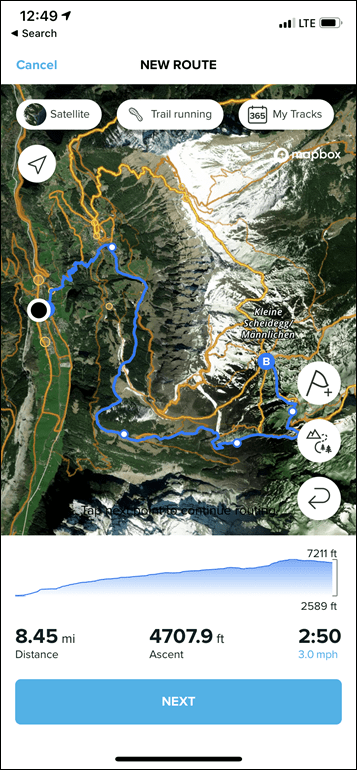
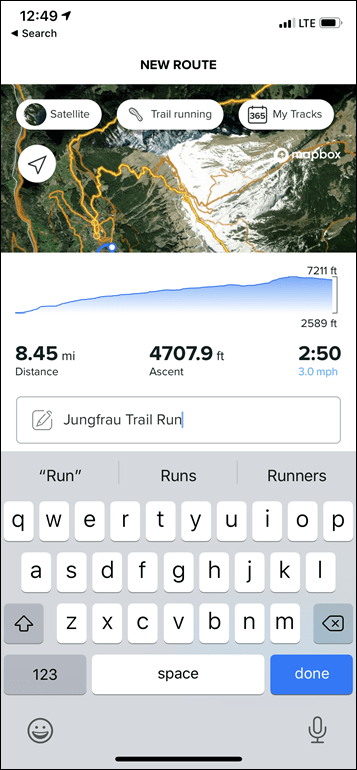

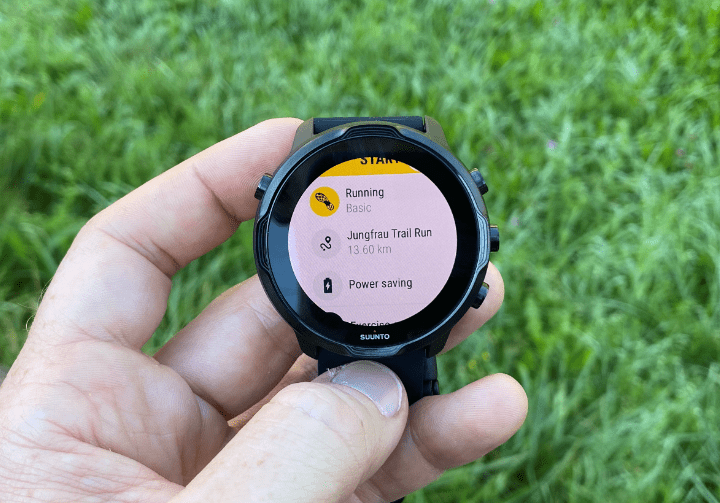

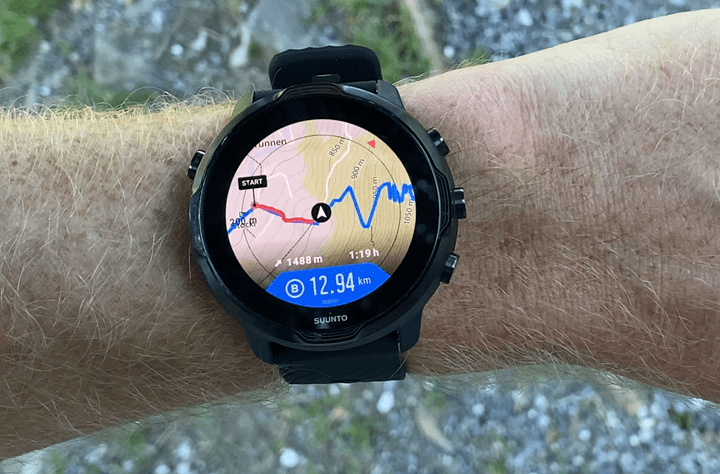
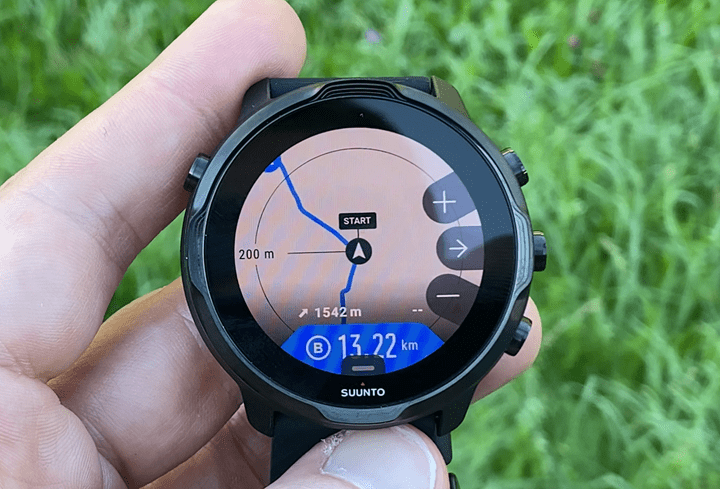































Wonder if the Suunto 9 hardware is strong enough to bring this feature to this watch too. Would be a great thing!!!
I did some testing a the other day to update the review and I did get out and back on route notifications, but not always.
I did not see a clear pattern as to when it would show it, because it’s true that when I wanted to take a picture of it and went off route on purpose the notification did not came up.
But at least I can confirm that it’s there.
Good to hear you got alerts now and again.
And also good to hear you didn’t sometimes too…less Suunto think I’m crazy. ;)
When I chatted with them about it afterwards, they noted that the Suunto 7 implementation is a bit more lenient than some, but did agree that by 100m off-course it definitely should have alerted.
Is there a difference between the mapping from suunto 7 and garmin fenix 6 wich is better to read and can you already zoom out more than 300mtr in de fenix before it gets hard to read
The main difference (aside from prettiness factors), is that the Fenix 6 mapping is routable, meaning it has data on it, and you can on the fly specify a new destination, re-route if off course, etc…
And with that comes the other main difference: Turn by tun navigation/directions, so it’ll tell you when to turn left/right/etc…
Thanks do you still think that the garmin is the best outdoor watch out there even that the coros and suunto 9 have new updates thinking about buy a new watch and the garmin really nice
While Ray did answer on functionality he skipped on readability.
Check out Suunto 7 screens. The underlying map data is awesome in terms of readability. You can have the heat map style or the topographic one with contour lines (Plus some other I don’t use).
Cheers
Did they noticeable improve the Suunto 7 since your review?
There’s been some minor improvements. But I think some of the things I’m most interested in haven’t quite happened yet.
So they haven’t updated the battery yet? :’P
Joking, of course … that and the lack of customizability of the screens is still keeping me from switching from the forgotten Spartan Ultra.
I guess we have to wait for the new Snapdragon SOC devices to hit the market and hope Suunto gets the SW side up to snuff on the watches.
You can customize the screens now. Noticed it for the first time this past weekend and set up a custom trail running mode.
Thanks for this hands-on, really clear (and gosh, that screen!)
A quick question about this:
” I wouldn’t have been able to mid-ride/run tell it to simply route me somewhere random, that has to be done via the app with a pre-defined course.”
You can’t search for a location on the app, create a route from where you are and send it to the watch (and use it) if you’ve already stared an activity (think Wahoo Elemnt sync “on the go”)?
Funny, I was actually going to try that – but alas, when I was trying to create the test routes in the app, it wouldn’t let me create any routes. Will circle back again this weekend and see if that works.
>> On my Fenix 6 I had ClimbPro enabled, and being able to see each of the four major climbs
>> and how much distance/ascent I had remaining for each is by far one of my favorite features.
Hi Ray. I use ClimbPro a lot on my Fenix 6 too but I’ve never been able to browse the full list of climbs during an activity – it just shows the upcoming one, but there’s no way to scroll through and look at the rest. Am I missing something obvious? Thanks, David
Interestingly, I was wondering the same thing. Above I was referring to being able to see each climb as I do it. But on the Edge series you can actually see them all ahead of time.
I’ll ask Garmin, as I couldn’t figure it out either.
@ reviewers: No comment/thoughts on the other changes like always on tracking screen details, fused tracking option?
Did notice that it will notify of route. Notifications are too quick so sometimes miss. Also seen to be tied into waypoints – the more you have the quicker off route notification as I think the route is tighter. Also notifies once back on route.
I didn’t use always-on or fused tracking, so can’t quite say there. Was mostly just focused on the routing bits.
On the notifications, even when purposefully going off-route to see if it would trigger, nothing did. Sounds like at least one other person has had it, so my guess is there’s an edge-case bug that’s causing it.
Very nice footage Ray. I have run the Jungfrau Marathon last year, but it was totally foggy, with less than 50 meters view…. Didn’t see any mountains. Just felt them in my legs.
Bummer, but congrats on the race! It’s such an awesome route.
That battery life. Ouch. That’s the unfortunate consequence of Qualcomm supplying the same WearOS SoC for six years — an ancient quad-core A7 on 28 nm design.
Qualcomm recently updated their watch platform to quad A53s on 12 nm, which should extend battery life. I wonder if Suunto will at some point (realistically next spring or summer) release a new 7 using it.
Somewhere back a few months ago Suunto was quoted in their PR bits from Qualcomm talking about it. So I presume something is in the works.
With this update Suunto also brought their famous FusedAlti, that bumps up battery life big time ??
I’ve had a worst battery lire After The software update, but once i made a reset on The watch everything was liké before : i finish a day without training with 60% battery (from approx 7am til 10pm) which is not that Bad.
I’ve noticed that the instant speed information while running was not stable at all though my speed was constant at 5:30. It jumped from 4:30 to 6:30 all The Time. Maybe because i set the gps accuracy to good instead of best?
Came for cow pictures. Left happy.
They really have to work on the battery life. On one hand, 4 hours is pretty good for that display, but 4 hours isn’t enough for a good hike – 8-10 would be great as you said.
So…many…cows.
Even more cows yesterday riding. But that’s a different video for a different day. And a different post.
The way you point to that tram track near the end suggests you can see yourself in a front facing screen… GoPro 9 ????
Totally 100% iPhone.
Mostly cause I was super-lazy. I wanted to be able to Airdrop 100% of the footage from iPhone to Mac, and lazily edit it quickly. You can see the stabilization of the iPhone isn’t quite as good as you’d get from a GoPro.
The other reason I used the iPhone was that it works far better for watch-shots. A GoPro has too far a focusing distance to use for video while moving on watch faces. You can kinda get away with it for photos, but even that can be tricky.
‘The Suunto 7 is both the best smartwatch they’ve ever made, while concurrently being the worst sport watch they’ve ever made.’
Still the case, or have the updates brought the sports functionality up to scratch?
The inclusion of routing helps, but lack of customization of sports modes and such is still a challenge.
Do you think Suunto will (ever) introduce native, external sensor support in the S7? I’m guessing no.
What would you change in the custom sports mode?
I’d also be interested to know the interplay between setting brightness down to a minimum and using the always-on-sports display. eg would setting device brightness to the lowest have any impact on battery life when using sports display (I’m guessing not)
Sport customization is out now quite some months. Maybe you missed it
Yup, complete brain fart after a long day on the sport mode customization. Definitely there.
As for sensor support – I think long term if Suunto wants this to compete with a mid-lower end Polar or Garmin, they’ll need to add it.
No worries Ray. Keep up the good posts.
21,7%/hr battery drain? Really. Compared with a Garmin wearable with mapping, that is really a poor value, isn’t it?
It’s not ideal. But it’s also got more in the app realm with Wear OS for folks that aren’t super sports focused.
I gave up.my garmin for this watch. I’m not an athlete but I’m more of someone who is interested in health and wanted a wear os that worked well. So far this has fit the bill and I’m looking forward to seeing what this partnership might bring in the future.
The Apple Watch Series 5 with the compass built in really makes this watch look terrible. For about a year I used the Series 5 with view ranger or WorkOutDoors and got great metrics. A valid optical heart rate sensor, when paired to iPhone I got 8 hours or more of battery life because it used the iPhone GPS (I was okay with less than stellar performance this way), and offline maps with view ranger were easy to side load. I since have switched to a Fenix 6 because of Edge 530 integration and First Beat metrics. I can’t, however, not say I don’t miss the Apple Watch for a day hike. The fenix 6 gives horrible HR accuracy on day hikes and I have to use my H10 strap for hours to get decent HR data instead. For the day hikers, Apple makes a great choice for much cheaper than this offering. I hope to see the platform improve. I had a Casio WSD-F20 for a few months and loved that thing even though the experience was rough. This really is Wear OS’s best option right now. Maybe snapdragon 4100 will breath some new life into this segment.
And…. still no HR Chest Strap pairing? Despite them shutting you down on the idea previously I was secretly hoping they would cave and allow it – that makes it a dead-end for me unfortunately.
And I know it may be in the full review, but did Suunto include ANY FirstBeat analytics with the 7? Resources, PTE, EPOC, Recovery Time, Load?
Garmin bought first beat so I think a lot of companies will be losing those metrics in the future unfortunately. At least that would be the best business decision on Garmin’s part to fight off competition.
Garmin says they’ll continue to offer those to companies as part of their licensing strategy. Whether or not they do long term…that’s what matters.
But realistically, Suunto selected that path of not using FirstBeat on the Suunto 7 long before Garmin bought them (which only happened recently).
Agreed – this watch is not based at the ultra runner crowd – when they are ultra running.
It’s aimed at someone who wants the wear os capabilities with payments and easy general life helpers like alarms and timers – but is probably active – either a casual runner, triathlete or ultra runner.
Someone who goes out to run for a couple of hours regularly and wants to keep track – and maybe travels for work or leisure and wants to plot and follow a route in an unfamiliar area easily. Maybe on city routes where mapping with names really pays off.
As a new dad living in London with contactless travel – this ticks a lot of boxes in making life more convenient. Then equally when I visit the Brecons – I can go run up pen-y-fan and trial a new plotted route with no issues using the familiar Suunto app.
Would I use it on a 100 miler or really focused HR focused training – clearly not – I have a Suunto9 and a chest strap for that.
Do I use the Suunto7 day in and day out as a watch for life and fun – yes.
DCR:
Excellent update. Much needed one.
I have a iPhone X and wanted to get the Suunto 7.
Couple of questions:
I really wanted the ability to pair to a external HR sensor. Read that I can use SportyGo app. Wondering if I can just use this app for the pairing and then while it is running in the background, can I use the Suunto Wear OS app to start a exercise using the external HR sensor that I paired with the SportyGo app? Also, will this work in a iPhone X setup?
Also, confusing to understand whether I need to use the Google Wear OS app or the Suunto Wear OS app for any activity and which is better when paired to a iPhone X?
DCR or anybody:
Can you please reply?
Your answer would help me in my buying decision.
Thanks.
No, the Suunto app won’t pull in that external sensor. Just the 3rd party app.
On an iPhone, you’ll need two apps installed:
A) Wear OS App
B) Suunto App
The Wear OS app is what talks to your watch and does the initial phone/app pairing
The Suunto app is what talks to Suunto platform, and then funnels data to the Wear OS app and onwards to your watch.
You can also do the Google Fit app as well for activity tracking there.
The maps on the watch look really good. However, what this review has done is encourage me to revisit those parts of Switzerland that I haven’t seen for over 30 years!
Now to convince the wife and kids :-)
What happened to Android 11 for Wear OS? The Suunto update is still based on Android 9. Also, on 9to5 Google they said the update doesn’t have to promised features of the fall update. It’s confusing….maybe there’s another update coming soon?
My old G-Shock just died, and I am wanting to upgrade to a smart watch for working out, and hiking. I am a day hiker / beer afterwards crowd. Wondering if I should get the Suunto 7 or Garmin?
The batterylife is really pooor. I mean to go from 88% to 12% for 3,5 h is not very promising for future hike adventures. Still I do not know how a Garmin Fenix would have performed in mapmode. I mean if it run out in like 5 h that is not what I would like….either. When I hike I do it all day, not only before lunch. I have had problems with my Spartan which gives up after 5-6 h with all communicatiions on (Bluetooth notifications etc…). Maybe the Suunto 9 is the only watch for me. Considering the options. Garmin provides a considerable set up with so many watches. But let’s be honest they are at double the price for a good Suunto. Maybe that is because I am in Sweden and not the US. But double price is a bit too much for me.
Hi DC,
It’s been a couple of months since this update, has there been an other update whitch makes the sports usability any better?
I still use the ambit 3 peak and looking for a follow up! But the in depth revieuw does not makt me want a Suunt 7 now..
I think at least in spring Suunto will bring a new smartwatch with the new Qualcomm processor which will improve battery life and functionality dramatically. Suunto 7 was only a half-ready product to bridge the gap. Hopefully not only Qualcomm has done their homework for the new smartwatch but also Suunto otherwise I think they are dead.
How Suunto still hasn’t fixed the Bluetooth accessory issue (especially heart in regards to heart rate straps) is beyond me. If they had just taken their regular sunnto watch app and placed it onto the Suunto 7 I think they would have an amazing hit on their hands. It was such a simple task and they completely botched it (to say nothing of not having the Suuntoplus features and not having the ability to add intervals or a standalone timer to each workout profile).
I’ve had mine for a few weeks hoping they would allow for a chest strap to the Suunto app but I guess it’s not going to happen so sadly the watch is going back.
That screen is amazing! Are the color transreflective/non-AMOLED displays as readable as this one in the sunlight (e.g. Suunto 5)?
the watch is pretty good. indeed tough competition for apple and xiaomi is here to make smart watches.
however suunto is one of the better choices.