Here’s an interesting one for you – Garmin has announced today the ability for you to ‘pause’ your training status on newer devices. Training status would be bits like the watch telling you that you’re overtraining or undertraining, or just being lazy (roughly). This is useful if you go on vacation, get injured/sick, finish your season, become pregnant, or simply want the watch to stop bugging you about your newfound focus on eating tacos over running miles. And while that’s interesting by itself, what’s honestly more interesting is *how* Garmin is pulling this off.
See, this feature lights up today, at 7AM US Eastern Time (the same moment as this post). And when it does so, the option will magically become visible on your watch or Edge bike computer (assuming said device is in the magic list). A menu item that wasn’t visible yesterday, will now be visible today. And it’s really the first time that I can find that Garmin has done this in a large coordinated manner across multiple product lines, with two-way sync via toggles also on smartphones and web, all timed to a specific date/time.
While companies like Fitbit have pulled off this type of thing for years, it’s actually super rare in the sports tech world to have firmware features light-up based on a server-side trigger. In any case, more on that in a minute, let’s look at how it works.
How to enable:
Before we talk about the actual pausing, let’s talk about what pausing does. First, it does *NOT* turn off tracking of it. Rather, it just tells Garmin to shut-up telling you about it. It’s basically pressing the mute button. And when you press that mute button, the following things occur:
– Training Load Focus isn’t shown
– Optimal Training Load ranges aren’t shown
– Daily suggested workouts aren’t shown anymore (Edge 1030 Plus)
– Training feedback phrases aren’t shown for VO2Max changes
– Training feedback phrases aren’t shown for Fitness Trends
– Training feedback phrases aren’t shown for 7-day load
– Training feedback phrases aren’t shown for Recovery Time
But again, those things are still tracked. In fact, you’ll still get recovery time estimates, 7-day load, and VO2Max values. You’ll just need to dive into the menu to get them.
In terms of which devices the pause supports, it’s basically the newer ones. Or more specifically, the newer ones that tend to show training status and training load focus. Specifically the Forerunner 245/245 Music, Forerunner 945, Edge 530, Edge 830, Edge 1030, Edge 1030 Plus, Fenix 6 Series, MARQ Series.
Now, there’s three ways to toggle this:
A) On your watch or Edge unit itself
B) On Garmin Connect Mobile smartphone app
C) On Garmin Connect website
In other words, this is one of the rare times you can make a change in any of those three locations and in theory it’ll correctly sync to all the other locations. In theory.
Also, I don’t have an exact firmware version required list for all the devices above – but my understanding is ‘anything somewhat recent’ seems to qualify. On the Garmin Connect Mobile app, same applies too. Try not to be on anything stinky old.
[Preemptive note: If you don’t see any of the below immediately, ensuring your smartphone app is up to date, perhaps try opening/closing Garmin Connect Mobile, and perhaps try syncing your watch once. My post is publishing at the exact moment this goes live – so it may take some time to filter out to everyone.]
Anyways, on a watch, here’s how you do it. First, scroll down to the Training Status widget. If you disabled that, then you can either add it – or just use the smartphone/web option. Then open up that widget:
Next, hold the middle left menu button for a few seconds, and it’ll open up a new ‘Training Status Options’ menu option. Should being the operative word. How the timing of all this works is something I’m interested in seeing. But give it a whirl. And again, failing that there’s always GCM to trigger it.
Crack that open and you’ll find the ‘Pause Training Status’ option. Simply press enter again.
That’ll tell you that it’s going to stop nagging you about your newfound taco-eating sans-running plan, and that you can re-enable it later.
Once you’ve done that, you’ll see the Training Status showing as ‘Paused’ in the widget roll:
And if you crack it open, it’ll show paused, but will show your 7-day load – but gone are the arrows on if your load is going up/down, as well as messages like Productive/Maintaining/Unproductive (scroll back up to see what it looked like).
You can still though scroll down and see all your VO2Max stats, Load Total, Recovery hours, and acclimation (heat/elevation), but not the Training Load Focus and suggestions there.
To resume it, simply hold the ‘Training Status Options’ menu again, and hit Resume. It immediately takes the covers off and shows you what it thinks of your current life situation:
The same option is on the Edge devices. Go to My Stats > Training Status > Then press or enter the main section where it shows the training status, after you open that up you’ll see the Hamburger Menu option > Pause Training Status:
And over on Garmin Connect Mobile (iOS/Android) you can get there via the Menu option, then Performance Status > Training Status, and selecting Pause Training Status. Note that Garmin is smart enough here that they *will not show you this option* if your device firmware isn’t on a current enough version to support this feature. But they did say that the vast majority of people have updates enabled to automatically install overnight on the devices supported here.
[Pro Tip: I discovered a few minutes ago that the latest Fenix 6 public beta firmware isn’t showing as one of the recognized firmware levels, so while it’ll work on-device, it won’t ‘stick’ on GCM. My guess is Garmin will probably add the 11.10 firmware to the compatible list about 5 seconds after seeing this post.]
Notable is that it tells me that my older devices that support elements of training status aren’t going to follow this. Meaning, my Fenix 5 series device won’t get this message, and then a Fenix 6 Pro shown below that’s on a much older firmware won’t get it either (because I don’t have that unit and need to delete it). Once paused it’ll show paused.
And just like before you can hit ‘Resume Training Status’ to start tracking again.
And finally, on Garmin Connect itself it’s shown there too. Select reports from the menu, then ‘Training Status’, then the settings icon on the right and choose ‘Pause Training Status’.
Got all that? Good.
Wrap-Up:
Now to me the fact that this all happens in theory in concert across eight core model types (and nearly 20 variants when you include the umpteen variations of Fenix 6 and MARQ units) – is cool. And more impressive, the fact that they’re toggling this magically behind the scenes globally for what is probably a million+ users. The trigger on Garmin Connect/Garmin Connect Mobile should enable this in firmware on your watch upon the next sync, allowing you to see the option on your watch.
As I said before, I’m reasonably sure this is the first time Garmin has enabled a dormant feature based on Garmin Connect toggling looking at whether the software is up to date enough. I asked Garmin whether this was a first, and they weren’t 100% sure either. They noted a few times in the past where pieces of this were used, such as the Garmin Forerunner 45 activity profile enablement. But this might be the first time a two-way sync type enablement has occurred. Either way, I think it’s notable. And apparently so does Garmin, since they actually prepared a press release for it. But hey, in COVID times, the pickins are slim.
Which makes ya kind wonder – what other hidden features are sitting on our wrists ready to be enabled once the timing is right? I can only assume there’s a ‘Skip ahead’ option that gets 2020 over with.
With that – thanks for reading!
FOUND THIS POST USEFUL? SUPPORT THE SITE!
Hopefully, you found this post useful. The website is really a labor of love, so please consider becoming a DC RAINMAKER Supporter. This gets you an ad-free experience, and access to our (mostly) bi-monthly behind-the-scenes video series of “Shed Talkin’”.
Support DCRainMaker - Shop on Amazon
Otherwise, perhaps consider using the below link if shopping on Amazon. As an Amazon Associate, I earn from qualifying purchases. It doesn’t cost you anything extra, but your purchases help support this website a lot. It could simply be buying toilet paper, or this pizza oven we use and love.











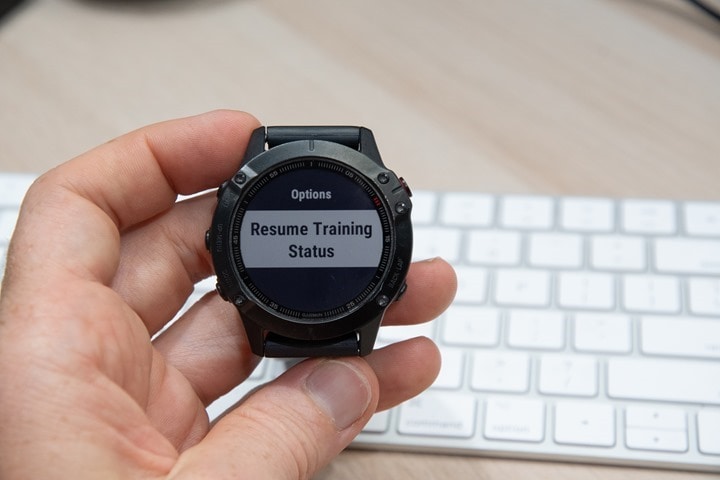


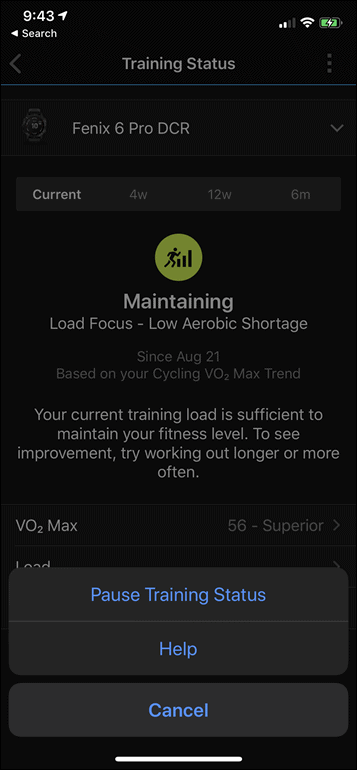
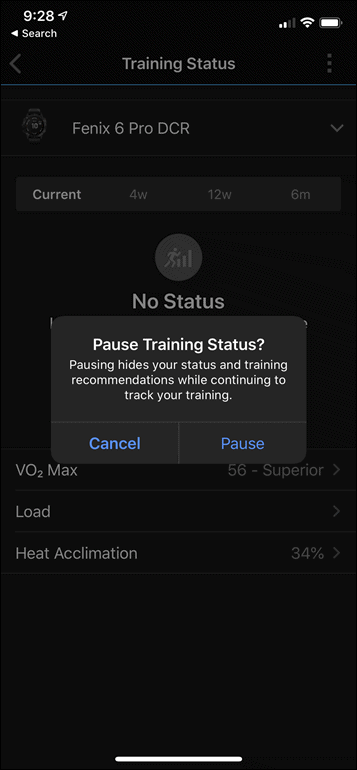
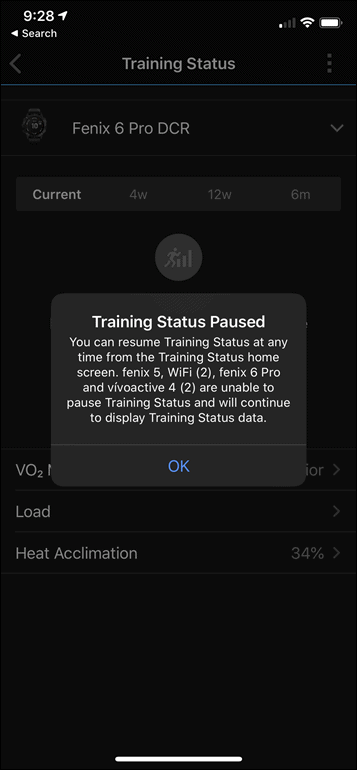
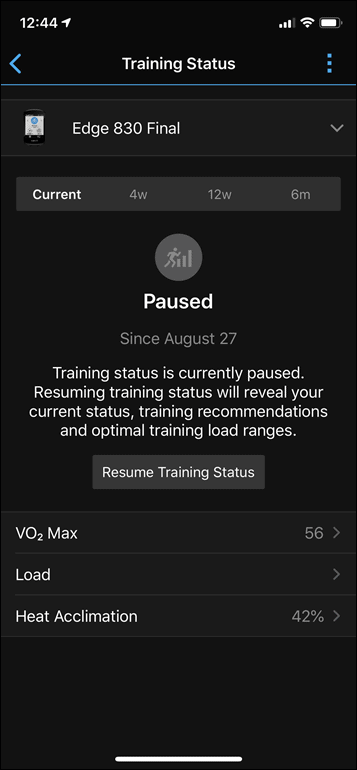
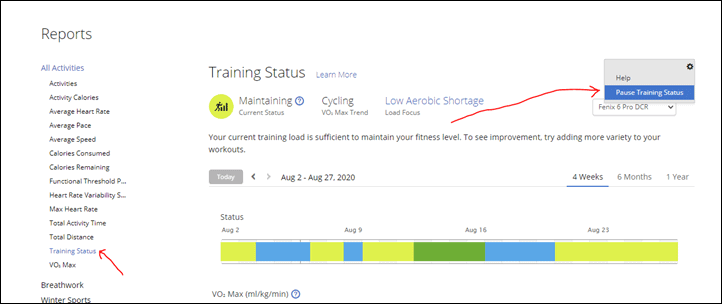

















*Yawn*
I’m seeing the Pause option on my Fenix 6 Pro, but not yet on Garmin Connect (Android – updated yesterday) or my Edge 530. And today was a ride day rather than a run day.
Yeah, wouldn’t surprise me if there’s a bit of a sync waiting to happen. For our Edge 530 – try doing a manual sync again while it’s powered on to your phone, and on the phone, try closing and re-opening the app to force it grabbing the settings now (versus it just doing it quietly in the background like normal).
Hi !
works on Fenix 6S Pro like a charm but nothing on my Edge 530 today despite multiple reboot / syncs
Let’s wait
As someone who does the majority of my bike training on Zwift rather than using my 530 or Fenix 6, will my Zwift activity feed into this training status?
No, you’d have to record on either the 530 or fenix
I’m about to take 2 months off, glad to see I can keep my pause my loss of fitness (phew)
That’s not correct, it will not tell you , but still measure your degradation… Very disappointing when you resume probably ;-)
This option has being available on my FR 245 training status widget since they released v5.00 a week ago. The change log specifically mentions it. It’s the same for the FR 945. I’m guessing the Garmin Connect toggles will not work without updated firmware so no chance of this ending up on the FR 645?
Strangely enough, I have no toggle for this on Garmin Connect or Garmin Connect Mobile (checked app for updates)…
I don’t have the option in GC.web, too. No settings icon.
So is the FR645 not going to get future updates? is it headed to the grave? I bought the FR645 (no music) in April 2018, hoping it would be a watch with a bit of longevity….. uggggg
Carla, I am in exactly the same position and feel exactly the same way. I bought what was the first “4” series watch in April 2018 hoping it would get lots of subsequent feature updates. Its 4-series brethen are getting them, but the 645 is not!
On the other hand, it’s still an excellent watch and while I would unquestionably choose a 245 over a 645 today, that was not the choice I had back then.
I do feel a bit sorry for a friend who received a 645 as a Christmas 2019 present… but she’s happy with it.
I’m in the same boat with my Fenix 5S (sapphire). Yes, it’s an older watch. But with how $$$ the Fenix line is, it’s a bit painful when Garmin effectively asks us to shell out for a new one or get left behind. My current (old) one still works perfectly fine!
I think the Apple/iOS philosophy of free software updates for ~5 years has skewed my expectations.
I knew that some of the Fenix line had a limited life when I got the 645 The month it was released. I thought, at the time, since it was a brand new model, that it might have some security in terms of updates. I’ve used Garmin of some variety for more than a decade so I’m reluctant to jump ship. Yet investing $500+ on a wearable every few years just to keep up with tech is a sucky proposition.
Recent?
I guess in Garmin eyes, a 3 year old watch is Old news. I guess it is.
I hate companies who do this. Samsung is notoriously bad as well. They release a new Galaxy every year and as soon as the new one hits the market they stop supporting the old one.
Companies need to be more like Google and Apple and their products. At least they give the impression they care about long term care of what they sell. My Pixel 2 still get updates! A Samsung from the same year (2017) will never have the the newest OS.
Oh. And i get it. They add new features to the devices that have the same framework. Still it hurts that Garmin stop caring about their very expensive 3 year old products.
My Fenix 3 (non-HR versions) is still as supported as it can be with it’s hardware limitations and I still occasionally get updates. I don’t think Garmin is as guilty of cold-hearted planned obsolescence as you make it sound.
So many possibilities for Garmin to use this going forward to add/enable optional features to devices. i.e. buy a watch for running only pay to enable cycling, swimming, others later?
If it means I can get rid of the stupid Golf menu on Connect…
I am disabling training status and never turning it back on. Vo2 max estimation is a bad joke, Trying to estimate vo2 max from 65% max heart rate on a recovery ride, give me a break.
The estimation algorithms from Firstbeat are significantly more complicated and developed than you describe, and estimating VO2max from real-world data like that isn’t actually especially difficult. They definitely aren’t perfect but they are far from a “bad joke”. Assuming accurate input data they typically land within a pretty decent range of an actual lab result. You are actually as likely to get as much variation or error from a lab test just with different protocols or inexperienced or lazy technicians.
Oh please don’t tell me that’s not my real VO2max, I was getting so smug.
I think a “bad joke” defines it perfectly. I trail run, use a treadmill, swim, workout on elliptical and rowing machines, I do HIIT cardio such as the Insanity program, TRX and free weights. All of these support a well rounded fitness program and improve my fitness. BUT, because I’m not running or cycling with a power meter my training status will drop from improving or maintaining to unproductive. That is a joke! When Garmin takes VO2 out of the training status equation and actually shows our true training status, then we can say it isn’t a joke anymore.
Ray,
Is there any way to just disable the intial training status notification around the 6 to 10 minute mark where the device makes a determination of recovery?
In the menu go to My Stats -> Performance Notifications and disable “Performance Condition”.
My FENIX 6X displays this function now and updated after 8:30 AM EDT when I woke up the widget menu. After reading the article, I went to check it out and the watch displayed the message that the software had been updated to version 11.10.
Nothing on my android app yet.
I’ve already removed the Training Status card from GCM and the widget from my watch — not because I’m detraining but because the algorithm is so simplistic it generates nonsense. Charitably, I think this feature is targeted at very casual athletes.
I was momentarily excited about this because I initially thought it would remove the VO2Max estimate shown at the end of each GPS-based workout. But it explicitly is not that.
The VO2Max estimate on my f6X is so all over the place that it is useless nonsense and does not track at all with other more sophisticated metrics from 3rd parties like TrainingPeaks and Stryd. It often doesn’t even track with Performance Condition, which is baffling since they are based on the same thing.
Yes I would just like to hide it away and permanently relegate it to something buried 3 layers down in GCM.
A toggle to hide VO2Max and training status display in the workout summaries on the watch is exactly what I want, Garmin.
Hello,
I disagree a bit with you. I find that year after year, these algorithms are getting closer and closer to what I feel. I have talk about it on my blog here link to nfkb0.com
The VO2max estimate is not super important in my eyes but sure we are happy when it goes up. I find that it moves in the right ballpark for me according to estimation with other tools and met cart lab test.
I find the Firstbeat metrics uncannily accurate. It’s a very clever system.
Perhaps I could use this Pause when I know I have a lot of indoor-trainer rides for a period of time. I haven’t found a way to get Training Status to incorporate non-Garmin data like Rouvy or Sufferfest FIT files. I guess I could additionally record on Fenix 5+, but speed and distance data does not appear as accurate as the bike trainer platforms.
The speed and distance data depends on what gear you are in. Change to a higher gear, and your speed/distance will go up.
I am surprised you want to use trainer platform speed and distance, as they are a complete invention.
Exactly why I can’t stand a lot of the “higher end” Garmin watches….A lot of these features are absolutely useless.
Say I run a mountain 100 mile race. I’m not going to run for 2 weeks to let my body recover. But according to my watch, i’m undertraining or being lazy….
So you have these “Garmin nazis” as I call them that are addicted to the damn thing (you know, the ones who look at their wrist every 30 seconds) and whatever it says must be right…so they now go out, start running before their body is really ready to, not fully recovered and get hurt.
Do I really need a watch to tell me when I am acclimatized to heat or elevation? No, your body will tell you one way or the other.
VO2Max estimator? Recovery estimator? If you’re relying on these things from a watch, you’re not training right.
hello here is a garmin nazi ;+)
I agree that feeling is way more important but year after year I see the watches getting closer to my feelings. I look at it like supplementary datas to double check.
Interesting addition, more interesting deployment choice.
In some ways the Training Status advisory logic probably should have had the ability to pause from its first release. Injuries and other unexpected schedule impacts happen. Having the advisory messages tempting the user/athlete to jump back in to save their numbers was slightly irritating. On the other hand, the numbers are actually declining so the user may as well spend some of their down time re-evaluating the remainder of their plan. Can’t let the “Detraining” word choice can seem like an accusation.
Has anybody found a solution for the weather widget which isn’t showing data anymore on the FR945?
Hi Marino, My 945 still has the weather widget and it’s showing the usual data.
Nice that you can pause it but even with a 530 I can’t see load focus on the app or on connect on the web in the first place. Would prefer that to be fixed than add new “features”.
That sounds like a problem worthy of reaching out to Garmin on. Generally speaking if you’ve got one device, it (sync) works pretty well. Usually the more devices you add, the more ways Physio TrueUp goes wrong.
To get Training Status and Load Focus on an Edge unit you either need a power meter on your bikd OR run regularly with a Garmin Forerunner which has Physio TrueUp. Do you have a PM or run?
I wish Garmin would allow indoor running to factor into training status. Indoor cycling does with a power meter. With that said, I dont really put much weight in this metric.
i still have trouble to understand the exact purpose.
Lets say somebody gets ill or pregnant or is on vacation. Then he/she is actually detraining and the watch will show it. So why would i pause it? Just because i am frustrated by these “bad news” the watch gives me?
I don‘t get it either. You‘re absolutely right.
See, that’s the problem – it’s actually not bad news. It’s incorrect news.
The reality is that the Garmin watch does has *NO IDEA* about your training goals, race schedule, or anything else. The Training Status feature is literally designed around the assumption of maintaining or increases fitness, even if the goal is recovery, or if the goal is an off-season, or anything else.
It’s not about ‘hiding bad news’, it’s about actually being correct in the news. Pro cyclists for example will take off 2+ months each fall – literally, entirely off the bike in some cases. That’s by design. That’s how you as an athlete properly recover. For others, it may be a few weeks or a month after a season. That’s the correct training/coaching/etc thing to do. Instead, the Garmin watch assumes the correct thing to do is always apply load…forever.
For those that are pregnant, even if running frequently – the physio metrics today eventually start to tell you that your runs sucked more and more, despite you potentially working harder. Seriously, it’s crazy. You could have a women who is 30 weeks pregnant going out for a run*, and then getting a demotivating message after the run basically saying ‘you sucked’.
That doesn’t help anyone. At a time when someone should be trying to maintain fitness, telling them each week that they’re getting slower and suckier isn’t conducive to anyone’s health, fitness, or mental sanity.
*Example A: link to dcrainmaker.com
I see your point but still, the metrics are technically correct within this training load model. Of course it’s a different topic whether the model itself makes sense and there are several known flaws with input data (for example zwift session don‘t contribute afaik and different climate/temperature conditions are also not reasonably accounted for). And the exact definition of status (for example „peaking“) is for sure also questionable.
BUT: Both the bike pro on off-season and the pregnant woman lose fitness over time – the watch says „detraining“ – and thats correct. Its then about what to do with this information. And maybe you are on purpose detraining or dont have a choice (illness, pregnancy), thats perfectly fine. So this new feature ist for people who just don‘t want to get this feedback anymore (i.e. prefer to ignore it / think its not helpful). But it stays valid anyway. I would keep it activated and just apply common sense to the interpretation (i.e. „anaerobic shortage“) which the newer watches tell you.
I agree. A classic example of a solution looking for a problem. I’d love to know the Garmin product manager’s reasoning.
I suspect in this case it was from end-user feedback rather than someone at Garmin getting bored. It isn’t going to sell devices but it could stop additional feedback from flowing into their support channels. The fact that Training Status couldn’t be paused in the initial release is arguably a bug–we’ve all just grown accustomed to the fact that it was endlessly running. The new toggle isn’t very invasive at least.
it would be great if someday this piece would be a part of support dynamic training plans that self-adjust based on injury reports and other impacts.
Depending on their personality and how they were coached in their formative years, there are people that feel guilty about having a sprained ankle or a pulled hamstring. It doesn’t take much for them to fall into the trap of asking “how bad is it really? it is just pain” and then trotting off to more severely injure themselves. A quasi-formal declaration to themselves that they are agreeing to fully heal seems like an okay thing to facilitate. Yes, they could just not look at GC for a few days too. I imagine Garmin wants people to look at GC routinely though.
In the menu go to My Stats -> Performance Notifications and disable “Performance Condition”.
my 945 has suddenly started very quick battery draining since upgrade to v5 firmware i am having to charge daily whereas previously it was every 5 days. Anyone having a problem?
I have normal battery drain on FR945 following the update. If you haven’t already, double check that all your GCIQ additions have their updates applied. If they are all up-to-date, then you may want to consider disabling them one at a time until battery consumption seems reasonable again.
It appears the hackers left themselves a back door and they have the ability to pause Garmin full stop
Great feature, thanks Ray!
Maybe you or someone know how to sync training status, load, kcals, activity time and other training tips with two different gen Garmins – 935 and 530? Even in Garmin connect it shows different training load?
Have you enabled Physio TrueUp on those devices?
For sure, but i’ve got two separate 7 days training load, one for 935 and one for 530, I can switch between them in GC, vo2max also ok – both (running and bike) shown at 935 and they are different for bike and running as it shows in GC, but recovery time different in 935 and doesn’t include the bike activities.
What I press sync at 935 I’ll get bike activities there but w/o maps, but no time in 150 minutes per week…
So, some partial merge is made but not full syncro, especially in training load…
thank-you! i checked Garmin help and the cure for the same problem on any earlier firmware update was a reboot which i applied and it worked :-)
On the other hand, it’s still an excellent watch and while I would unquestionably choose a 245 over a 645 today, that was not the choice I had back then.
This choice has being accessible on my FR 245 preparing status gadget since they delivered v5.00 per week prior. The change log explicitly makes reference to it. It’s the equivalent for the FR 945. I’m speculating the Garmin Connect switches won’t work without refreshed firmware so zero chance of this winding up on the FR 645?
I confirmed no chance of it coming to FR645.
That’s a stinker for those of us who use this watch.
Speaking of, ever since the first Garmin shut down a few weeks ago my watch has been recording calorie burn on my workouts and daily tasks at a much higher rate than before. Runs that used to show a 500cal burn are now showing a 1000cal burn. Days that I’m just hanging around the house doing laundry etc used to register no active calories and are now showing 300 or so. It’s weird. I’ve checked all my weight and heart rate settings and everything is correct. Thoughts?
Finally, after throngs of users were demanding this essential change, Garmin took their Devs off other tasks and added this much wanted feature. I just don’t understand what took them so long.
???