When the Edge 130 came out a bit over two years ago, I think there was general confusion on where it fit in the Garmin lineup. While I don’t think that confusion was understood by Garmin initially, consumers presumed it was basically a mini-Edge 500. The problem: It wasn’t.
It lacked any of the advanced workout features and related functions that people expected from a mid-range (or higher) computer. Not to mention some initial confusion on battery life. Yet, it was still an incredibly capable unit in an incredibly small package if your expectations were aligned to the device’s intentions. Still, it probably needed some tweaking…thus, the Edge 130 Plus.
The Edge 130 Plus takes that initial package and adds a handful of new features for people that want more out of it. Specifically, it adds in structured workout support, Garmin’s ClimbPro for tracking painful ascents, mountain bike metrics, and incident (crash) detection. And in a planned near-term firmware update it’ll have smart trainer compatibility soon too (for controlling your smart trainer). Plus a few other odds and ends I outline down below in the next section. Or, you can just hit play right here and get all the new features in one quick coffee-sized video:

As with the Edge 1030 Plus that was also released today, the unit remains the same price as its predecessor – in this case $199. The unit is also available to start shipping today as well.
I’ve been using the Edge 130 Plus for a few weeks now, putting it through its paces and seeing how it handles. Once I’m done with the media loaner here I’ll send it back to Garmin and go out and pick up my own. If you found this review useful, simply hit up the links at the bottom of the page to help support the site. Or, consider becoming a DCR Supporter. With that, let’s dive into it!
What’s new:
Like the Edge 1030 Plus, the changes here aren’t massive. And in fact, some of the new features are shared with the Edge 1030 Plus, like the new course LiveTrack feature. But mostly, these features are about bringing higher-end functions ‘down’ to the less expensive Edge 130. Nothing else on this list except the setup bits are new to Garmin, they’re just normally reserved for the pricier Edge 5xx series:
– Added crash/incident detection (using new onboard accelerometers)
– Added structured workout support
– Adding smart trainer compatibility coming in near-term firmware update to Edge 130 Plus
– Added mountain bike metrics (specifically Grit, Flow, and Jump details)
– Added ClimbPro
– Added hardware accelerometer (used for incident detection and mountain bike metrics)
– *New setup routine: Sensors from your older Garmin unit are automatically imported for you on first use (up to 20 sensors on Edge 130 Plus)
– *New setup routine: Your default activity profile from your other device is automatically provisioned on the Edge 130 (as close as possible given the smaller form factor/data fields)
– *LiveTrack will now show the course/route that you’re on to your friends/family (whoever you’ve shared the route to)
*These features will come to the existing Edge 1030, Edge 530, and Edge 830 later this year in Q4. They’re also launching now with the Edge 1030 Plus.
…and, that’s about it.
There’s not a lot per se. But hey, it keeps the same price as the original Edge 130, at $199. So that’s a win, right? Speaking of which, here’s that pricing list:
Edge 130 Plus: $199/199EUR (just the device + mounts)
Edge 130 Plus HR Bundle: $249 – includes device + HRM Dual chest strap
Mountain Bike Bundle (EU/ANZ Only): 269EUR – includes the device + mountain bike mount + Edge remote control + silicone case
The slight tweak in different bundles for only offering the mountain bike bundle in Europe follows what Garmin did for the original Edge 130 as well.
The Basics:
The first thing you’ll notice about the Edge 130 Plus is that it’s small. It’s basically the size of a skinny and taller Oreo:
Here’s the fashion side-profile shot:
The Edge 130 Plus doesn’t have a touch-screen, but instead uses its five buttons. Though, if you’re coming from a larger Garmin Edge device, it’ll feel a bit cramped at first – as if every possible bit of side space is basically just buttons. There’s essentially three sets of buttons: One on the left for power on, two on the bottom for lap and start/stop/enter, and two on the side for up/down.
As with every other Garmin Edge device, you’ll find the standard quarter-turn mount on the back, as well as the ever-disappointing micro-USB charging port:
After powering it up, you’ll be on the main dashboard screen. At this point it hasn’t gone off and found GPS or anything. It’s just connected to your phone (assuming you’ve paired it), and waiting for your instructions. If you had a scheduled workout/training plan though, it’ll have quietly downloaded that in the background.
To access the main menu, hold down the upper right button for a second:
Within here you’ll find all the settings for all the things. The top one (‘Ride Settings’) is where you’ll configure your data fields. Within the Edge 130 series you have a single ‘activity profile’. Meaning that unlike other higher-end units you can’t create separate data field configurations for each type of cycling you have (e.g. mountain biking, race, triathlon, etc…). For most people, that probably won’t matter.
You can select from different layouts, allowing up to 8 data fields per page. That’s a lot of data on this size screen. Depending on your eyesight, you might need a telephoto zoom lens to see it all, but hey, that’s on you for using that option.
Now as with the original Edge 130, there’s still a slightly reduced set of data fields compared to higher-end units. You’ll likely only really notice this with power meter data. For example, while you’ve got data fields like average power, 3-second average, and lap power. You (still) lack more advanced fields like Normalized Power, power balance, and TSS/IF.
On the bright side, since bringing out the Edge 130 Plus, people have made data fields via Garmin Connect IQ that fill in some of those gaps, like this one for Normalized Power.
When it comes to sensors more generally, the Edge 130 Plus supports both ANT+ & Bluetooth Smart sensors, including the aforementioned power meters. It also supports heart rate sensors, speed sensors, cadence sensors, connected lights, and radar sensors. It also supports the ‘Extended Display’ capabilities to Garmin Varia Vision as well as Garmin watches (more on that how works here).
In addition, since it connects to your phone, it’ll also display notifications from your phone – such as text or call notifications. And, as part of that connectivity to your phone, it’ll trigger crash notifications (‘incident detection’ in Garmin parlance) if you have a crash and don’t disable the trigger within the allotted time period.
Exactly who you notify can be configured within Garmin Connect mobile, as well as what to display on the Edge itself (so when first responders find you lying on the side of the road, they know who to contact):
Ok, with all those things set, we’ll get ready to head out for a simple ride. To do so we’ll press the lower right button and then choose a ride type. This helps with categorization after the ride on Garmin Connect:
Now, it’ll go off and find GPS. The Edge 130 Plus supports GPS, GPS+GLONASS, and GPS+GALILEO. It’ll use the satellite pre-cache data synced from your phone to speed this up. Normally it only takes a few seconds to find GPS:
At this point it’ll also connect to any previously defined/paired sensors, so you’ll wake them up if you haven’t already by turning your crank arm or putting on your heart rate strap (or, turning on your radar).
At this point you can press start and it’ll start recording data, as with any other head unit. You can use the up/down buttons on the right side to iterate through various data fields. If you have a course loaded, you’ll see that as a data page, or, you’ll just see your existing GPS track to date.
And here’s a random shot mid-ride:
In this photo below you can see my GPS track as the line. I’m about to merge back with the start of the route to my left (the other line).
At any point in time, you can hold the upper right button down to access the settings, which allows you to edit the data pages, as well as some basic routing information.
You can go ahead and route back along the same route, or, if you’ve saved a location (such as your house), then it’ll give you directions straight back to that as the crow flies (it doesn’t have maps for routing).
Also of note is that the Edge 130 Plus supports Strava Live Segments if you’re a paid Strava subscriber. Strava Live Segments allows you to race Strava Segments in real-time (or, at least via offline cache) against the KOM as well as the people you follow and your PR.
As you near the Segment, it’ll pop-up a message that you’re close:
And then during it, it also shows details of where you stand in relation to the end of the segment and the leader you’re chasing. Also, you can look at Segments on the device ahead of time too. In my case, against my friend Dingeman. Which, holy crap, he was hauling on this Segment when he got it. Note Dingeman – you’re on notice.
You’ll want to simply star these segments ahead of time on Strava (app or site), and then they’ll automatically sync to your device. It’ll also pick the most popular segments in the area too. And, if you’ve got a course from Strava, then it’ll execute/transfer those segments on that course as well. Oh, and you can double-check segments on the device itself before you go, as well as configure which effort you want to chase (KOM or PR):
Meanwhile, if you’ve got a mountain bike, you’ll get new mountain bike dynamics that came to the Edge 530/830 last year. These are dubbed ‘Mountain Bike Dynamics’ and aim to give specific terms to metrics tracked off-road:
Grit: This calculates a difficulty score for each route, using elevation and GPS data. So kinda like a trail rating. If two riders ride the same exact trail, they should get the same Grit score. The higher the number the harder the course.
Flow: This is your specific rating for how well you rode the route. It’s focused on the momentum of the ride, so things like braking hurt your score. A lower number is a better score. Thus, two riders could ride the exact same route and get totally different Flow scores.
Jumps: This will count how many jumps, and for each jump will include distance and hang time. Additionally, during the ride you’ll get jump notifications in real-time with distance/hang time.
I didn’t do any mountain biking with the Edge 130 Plus yet (probably next week), so I can’t comment on those – however, as with ClimbPro you can check out DesFit’s video on them.
Once you’re done pedaling squares, then you’ll press the lower right button again to pause it (you can resume again if you just needed an ice cream stop).
Or, you can press down to ‘Save Ride’ and get a short version of your ride stats
The amount of information it displays on the Edge 130 Plus itself is pretty minimal. But the good news is that you can look on Garmin Connect or the Garmin Connect Mobile smartphone app for more detailed information. In addition, it’ll sync your ride off to sites like Strava, TrainingPeaks, and others that you may have configured. Here’s a quick look at a recent Edge 130 Plus ride on Garmin Connect mobile (connected to a PowerTap hub power meter and a chest HR strap):
And here’s that same ride up on Garmin Connect online:
On the device itself, the Edge 130 Plus is also tracking your overall stats, such as various distance records like the fastest 40KM time, longest ride, and most ascent. It’ll also track VO2Max as well as give you recovery time via the Recovery Advisor function. It’s definitely not as advanced as any of Garmin’s other units, but you’re probably not buying this for those advanced training load type features.
Finally, let’s talk battery life. The original Edge 130 got off to a rough start when Garmin went out the gates claiming 15 hours of battery life. And on paper that was mostly true. But only if you didn’t use many (really any) of the features. If you added sensors, battery life dropped a bunch. Or if you added LiveTrack or phone connectivity, it dropped some more. If you looked at the screen on Sunday’s after 8AM, it also penalized your battery life.
A few weeks later Garmin was forced to clarify it’s battery claims in a support article that spelled out exactly which features impacted battery life and how much. Ultimately I think that was a good thing for not just consumers, but actually Garmin. Since then they’ve been far more clear (crystal clear in fact) on exactly what the battery life claims look like.
So to that end, here’s the Edge 130 Plus battery life claims. Notably, they’ve reduced the overall top-end from 15 hours on the original Edge 130 to 12 hours on the Edge 130 Plus:
So how does that hold up? Fear not, the DCR Analyzer can tell us that. Here’s my ride from yesterday. On that ride, I had sensors paired (heart rate + power meter, which also gave me cadence). I was in stock GPS mode with everything else default. I did not have a course loaded (which would penalize battery further, nor did I have Varia radar turned on). And because I was testing something else, I did not have the phone connected.
This 90-minute ride saw my battery go from 67% to 58%, with an average burn rate of 6.00%hour. That puts me on target for 16 hours, higher than the estimated. So, better than Garmin’s estimates? It happens. I had very few interactions with the menu on this ride (I tend to leave things on a given page).
So let’s look at another one. In this 82-minute ride I went from 96% to 85%, and sustained an 8.25%/hour rate. That puts me at 12 hours – spot on spec. I did have my phone connected on this ride, along with sensors too. No navigation.
Keep in mind that weather conditions can significantly impact things too. In my case it was basically room temperature, so that would help considerably.
Ok, with that, we’ve covered basically all the main basics of the Edge 130 Plus, so let’s dig into the navigation.
Navigation:
The Edge 130 Plus includes the ability to follow breadcrumb trail tracks and notify you about upcoming turns. It has similar functionality to Garmin’s non-mapping wearables from a course following standpoint. That is today it won’t tell you to “Turn Left on Maple Street”, but it will tell you a turn is coming up in X distance, and if you’ve missed the turn. Routes can be created online from Garmin Connect (web), or Garmin Connect mobile (smartphone). Or, you can use Garmin’s new routing sync option from platforms like Strava, Komoot, and RideWithGPS. Which, is what I did in my case, pulling in this Strava Route (which are automatically synced to the Edge 130 Plus once you star them):
It’ll sync those rides in anytime you’re connected via Bluetooth Smart (or USB) when the unit powers on. You can then hold down the upper right button and go into the Navigation Menu:
It’s here you’ll select a given course. This can be the one I just pulled from Strava, one from Garmin Connect, or it could be a past ride, or a saved location. Keep in mind with Saved Locations though it’s not giving you routable directions. It’s basically just giving you a compass heading and saying ‘Good luck!’.
In any case, I’ll open up the courses menu, and I can see my recent sync’d rides there:
Then I can choose one and see details about that ride including a map and an elevation profile (which, isn’t much here):
However, with the Edge 130 Plus you’ll now also see climbs via Garmin’s ClimbPro. So, let’s load up a more exciting route that shows a few solid climbs to see that in action. I’ll grab one of my favs from Mallorca – Sa Calobra. You can see what it looks like on Strava here:
And now, pulling it up on the Edge 130 Plus to see the elevation profile first:
And then the ClimbPro stats via the ‘Climbs’ option:
And then you can open up a given climb to see the stats of that specific climb:
We’ll talk more about that in a second.
Getting back to my local route, once you tap ‘Ride’, it’ll go off and have your unit find GPS and put you on the cycling screens ready to ride. At this point you’ll see an overview plot of the map and where you’re located on that journey:
As you approach a turn it’ll alert you of the change in course/direction. Or, you can simply just leave the map field up:
If you go off-course, it’ll alert you of that as well:
You can also change the zoom level and pan/scroll around too:
If you’re on a route with legit climbs, you’ll see the climbs listed on the dedicated ClimbPro page as well, showing you what’s ahead or behind:
Now, in the case of ClimbPro, I lack any hills around here big enough to trigger it. But it’s the same feature that rolled out on the Edge 530/830/1030 last year, and prior to that on the Fenix series. Given I can’t travel right now, I’ll defer to my friend DesFit for a photo of what that looks like in the mountains of Colorado. Here you can see he’s midway up the climb, and has 0.86 miles remaining with 184ft of ascent remaining. The average grade remaining is 4%, and he’s climbed 220ft thus far and is chilling at an elevation of 5,639ft
ClimbPro is super cool stuff, and has been awesome for me on other Garmin devices. Adding that alongside the mountain bike features make this a super interesting unit for mountain bikers that don’t want a larger display on their handlebars.
Finally, in addition to forward-facing navigation, it can also route you back to the start, mid-ride. In that case, you have two options – A) Along the same Route, or B) Straight Line:
If selecting to do it along the same route, it simply backtracks from wherever you are back to the starting point. Whereas with the ‘Straight line’ option, it’ll do it as the crow flies. Remember this device doesn’t have a map of streets onboard, so it won’t give you the shortest road-focused route home. Instead, it just assumes you are a crow and keeps you pointed in the right direction while you navigate roads.
Finally, there’s the new LiveTrack course sharing option. This will share your course/route with friends/family when LiveTrack is enabled on the Edge 130 Plus. LiveTrack leverages your phone’s connection, so you’ll need that with you. You just need to remember to do a one-time enablement of the ‘Course Sharing’ option in the LiveTrack settings on the Edge 130 Plus:
Then, the next time you’re out riding, your defined contacts (within Garmin Connect Mobile) will get an e-mail like this:
They can click on the link and that brings them here. In the below screenshot you can see I went specifically off-course (which is purple), where my blue line was off in the forest.
This page shows your current position, updated every 30 seconds, and then additional metrics on the side – including Speed, Elevation, Heart Rate, Power, and Cadence (if you have those sensors). They’ll also see mile/kilometer marker splits. And they can change to a satellite view, or other mapping providers.
I find it interesting to see the off-course pieces show up on the live tracking link:
Most of my time over the last few weeks has been spent on the Edge 1030 Plus LiveTracking paired, which is technically identical to the Edge 130 Plus LiveTracking. As I noted in that review, I’ve had some underlying LiveTrack issues during this time period, though, yesterday’s ride with the latest software was a notable success. I’ll circle back down the road a bit more with the Edge 130 Plus specifically and let ya know if those troubles carry-over here or not.
Note that the LiveTrack improvements here also came today to the Edge 1030 Plus (obviously), but more importantly are coming to the Edge 530, 830, and original Edge 1030. Further, the new user interface will get rolled out to everyone. And Garmin says some aspect of wearables will get the course sharing too. Though the details of that aren’t finalized yet.
Structured Workouts:
Probably one of the biggest new features of the Edge 130 Plus, aside from ClimbPro, is the new Structured Workout feature. This allows you to execute structured workouts with specific targets (like power or heart rate targets) directly on the device. This roughly follows inline with Garmin adding this capability to their sub-$200 running watches a year ago (specifically the Forerunner 45), so it makes sense to see it now on the cycling side of the house too.
You’ve got a couple of options for getting structured workouts on the Edge 130 Plus. You can use Garmin’s workout creator online, or on Garmin Connect mobile to create workouts with targets:
These will sync to the device automatically for you.
Or, you can use 3rd party platforms like TrainingPeaks, TrainerRoad, and others to sync these workouts directly to your Edge when they come up on your training calendar. This is what I did, using TrainerRoad.
Now at this point the Edge 130 Plus doesn’t yet support indoor smart trainers. That’s coming in a near-term firmware update. Once that happens it’ll be able to control your indoor smart trainer via ANT+ FE-C. But until then you can still do structured workouts indoors or outdoors the ‘old fashioned’ way.
To load a structured workout, hold the upper right button, then go into Training. From there you’ll see ‘Workouts’ and ‘Training Plan’:
In my case, today’s scheduled TrainerRoad workout has synced automatically into my ‘Training’ folder, titled ‘Tunnabora’:
I can open it and then view the overview:
And I can scroll down to view the exact steps:
Finally, at the bottom, there’s the ‘Do Workout’ option. As you ride the workout it’ll show your target on the left side, and whether you’re above or below target. It’ll also list the target on the right side, as well as the overall structure at the bottom. For example, on this one you can see my current power is in the target zone nicely (where the arrow is pointing to the left block):
All your existing data pages are still visible/there if you want to check those too (such as other custom pages that might show heart rate or such). There isn’t however any method to customize the structured training page like there is on higher-end Garmin units. But that seems like a fair trade-off for the price.
You can skip ahead in the workout by pressing the lap button, which will move you to the next interval/section. Or, depending on how the workout was created, it’ll just do it automatically for you as you complete each section. In this example you can see how my current power is slightly above the target zone (I’m at 288w versus the target of 262-282w). Note the zone indicator is for your current power, not your lap power (which is actually slightly below where I need to be).
Now once Garmin adds in the trainer control bits it’ll become a more cohesive package for indoor training, though, I still wonder how many people (%-wise) actually use a Garmin Edge to control their smart trainer, versus just using the various indoor training apps like TrainerRoad/Zwift/The Sufferfest/etc…. Would love to hear some stats on that.
In any case, bringing structured training to the Edge 130 Plus will definitely be appreciated for those that want a smaller unit but don’t want to sacrifice some of the advanced training options, especially if you use structured workouts for outdoor training or executing specific race plans.
GPS Accuracy:
There’s likely no topic that stirs as much discussion and passion as GPS accuracy. A watch could fall apart and give you dire electrical shocks while doing so, but if it shows you on the wrong side of the road? Oh hell no, bring on the fury of the internet!
GPS accuracy can be looked at in a number of different ways, but I prefer to look at it using a number of devices in real-world scenarios across a vast number of activities. I use 2-6 other devices at once, trying to get a clear picture of how a given set of devices handles conditions on a certain day. Conditions include everything from tree/building cover to weather.
Over the years I’ve continued to tweak my GPS testing methodology. For example, I try to not place two units next to each other on my wrists, as that can impact signal. In the case of GPS bike computers, I put multiple units on my handlebars, though quite well separated (such as one on an out-front mount, another on the stem, and others to the side of the handlebars).
Next, as noted, I use just my daily training routes. Using a single route over and over again isn’t really indicative of real-world conditions, it’s just indicative of one route. The workouts you see here are just my normal daily rides/workouts. At least as much as is possible in this COVID-19 world without being able to travel far, I’ve varied my workouts and terrain (cities/buildings, trees, quiet roads, bridges, etc…). But, given I live in a pretty flat place (Amsterdam), it means there’s very little high-altitude mountain type testing right now. Maybe later this summer. Sorry!
(Now, I’ll give you a spoiler since you made it thus far: By and large it’s pretty rare to see GPS screw-ups on road-cycling routes. And frankly, that continues here. This section is super boring because nothing ‘exciting’ happened.)
First up for a test ride is just from yesterday on a very diverse route where I was basically trying to break navigation. In this case there were some forested sections, lots of tree-lined sections, some farm roads, and some buildings/underpasses here and there. It’s comparing the Edge 1030 Plus, Edge 130 Plus, Wahoo ROAM, and a Fenix 6 Pro on my wrist. Here’s those data files:
While my path looks drunk, I mostly wasn’t. I was just following canals/rivers and seeing how many wrong turns I could make before I really upset the navigation of the unit. Turns out, I couldn’t. On the GPS-side though, we’ll start off with the beginning forested area, and you can see all the units are super close:
It continues this way, so close together that you can barely tell there’s multiple lines there. Even on the swerving sections along the river, no divergence:
Interestingly however, a bit later I did see some divergence, specifically from the Edge 130 Plus. It went askew for about 300 meters long, slightly offset perhaps 30 meters or so. You can see the Wahoo ROAM barely snuck its head out as well. So whatever was going on with that section of tree-lined roadway, seemed to impact both – though not the others.
Later on as I pass some tall apartment buildings for a block or two there’s a slight bit more divergence from the different units, but we’re talking a handful of meters. When the tracks look so perfect on the rest of the ride, even the tiniest bit difference is noticed:
Later on in the ride we see a bit more of that slight divergence from the Edge 130 Plus, but the 1030 Plus and others remain near lock-step. The Wahoo ROAM did cut some corners though as you can see:
Here’s another example of a ROAM cut corner. Well, I guess this is technically an overshoot followed by an undershoot. It’s Mario Karting.
OK, let’s move along to another one, this time making it a bit more complex. Sure, the overall geographic spread is smaller here, but it’s because I’m doing repeated laps over and over and over at a local cycling track/loop. As such, that’ll make things much more difficult to see if it can maintain lap after lap on the exact same track. Here’s that data set:
To begin, I start-out going under a gigantic 6 or 60 lane highway/train tunnel thing. Like, all the lanes. Either way, there’s no issues here from anyone here. There’s technically a gap half-way through those lanes where the units can see the sky. So we see a little blip there, but nothing more than a couple of meters worth.
Next, cruising through/along a forest to get to the track. Everything is spot-on here too:
So, let’s get right to the good stuff: The Track.
I’m going to split it in two pieces, the upper half and the lower half. Now, looking at the upper half it’s a bit hard to tell what’s going on, because the Casio unit is a bit wobbly.
So, let’s get rid of that. Here we go:
Now you can see all the units are very close to each other. What’s interesting though is each unit tends to have slight preference in certain parts of the track where it might meander in/out towards a given section. For example on the upper straightaway, the Fenix 6 Pro seems to favor the southern side. Whereas the Edge 830 favors the northern side. Meanwhile, on that upper left corner turn, the Edge 130 Plus seems to favor the inside while the Edge 1030 Plus seems to hang out more middle of the road.
Here’s the mid of the track:
And here’s the lower half of the track:
Realistically, any of these GPS tracks are fine. I’d say there’s a bit more variability overall from the wrist-based Fenix 6, but for the GPS bike computers they’re all virtually identical, and when the Strava Live Segments were triggering on each loop, they were doing so almost all in concert.
So, overall that ride looks pretty good.
Let’s take a look at one last ride, this time a big ol’ loop starting in the city, and then heading out to the countryside, before looping back to reality again Here’s that data set:
For this route I decided to make things as difficult as I could, at least initially. So, I went down a street next to plenty of tall buildings. So far, pretty good. Not perfect, but about norm for GPS next to tall buildings:
And then, by pure dumb luck I made a right turn off-course instead of a left turn. This meant I went through a bicycle underpass that curves (kinda like a ‘J’) rather than just going over the street. Turns out, none of the GPS units were happy with that:
Everybody crapped the bed here. Now to be fair, there’s four massive tall buildings, including one I then go through after coming out of the tunnel. I could see why all the units were displeased at this juncture.
That said, within just a few meters of getting out of the buildings, all but the Edge 530 returned to the bike path immediately (a couple of seconds). The Edge 530 took a few hundred more meters before it trusted my navigational skills again. I can understand the hesitancy there.
At this point, things basically get boring again from a GPS standpoint:
A handful of minor quibbles here and there when passing under bridges, but nothing of significance:
For the most part, all the units were stuck on each other. Sometimes, like below when I passed under high tension wires you see slight differences, but nothing much.
Mostly, it’s just boring and looks like this:
And that’s the overall gist of things with GPS on both the new Edge 1030 Plus and Edge 130 Plus: Boringly accurate, minus the slight variations on that one ride for the Edge 130 Plus.
For all these tests on the Edge 130 I was in stock GPS mode, and all of them were mounted on the handlebars or an out-front mount depending on the day (or sometimes my top-tube near the stem). I didn’t see any difference in GPS accuracy between those different positions. On the ride I saw the variations it was on my stem, but I had placed it there on numerous other rides without problems. I don’t know why that ride has more variations than any other.
Given I only saw that kind of variations once, I’m not super concerned about it since they were pretty minor differences to the other units (and the ROAM had roughly the same level of variations on that same ride).
(Note: All of the charts in these accuracy portions were created using the DCR Analyzer tool. It allows you to compare power meters/trainers, heart rate, cadence, speed/pace, GPS tracks and plenty more. You can use it as well for your own gadget comparisons, more details here.)
Summary:
If you’re looking for a small form factor GPS bike computer, the Edge 130 Plus is easily the most polished option out there, with one of the heavier feature sets. Garmin seems to have found the right balance this time around in this second iteration of the Edge 130 series. Pulling in the structured training options, and especially ClimbPro make it a solid little unit for more advanced training. Plus, the course sharing with LiveTracking is long overdue (on the Garmin platform as a whole), so it’s great to see that.
Which isn’t to say that at this $199 price point that it has the most features. Lezyne’s Mega-C & Mega XL have actual maps being drawn on the unit for the same price point, and Wahoo’s BOLT is often (including right now) on sale for $199. I’d easily take a Wahoo BOLT and its more detailed functions over a Edge 130 Plus for the same price (unless I lived in the mountains…and then ClimbPro is incredibly tempting). Still, if you’re in the Garmin ecosystem with a watch already, then it likely would shift the numbers in favor of an Edge 130 Plus. As always, to each their own.
Ultimately the Edge 130 Plus fits the bill nicely in Garmin’s lineup of having a lower end option that draws a clear line in the sand on features compared to the more expensive Edge 530 ($299) or Edge 830 ($399). Let alone the Edge 1030 Plus ($6 million dollars). Previously with the original Edge 130 it was a bit muddy if you used advanced features. Now I think it’s pretty clear.
With that – thanks for reading!
Found this review useful? Or just want a good deal? Here’s how:
Found This Post Useful? Support The Site!
Hopefully you found this review/post useful. At the end of the day, I’m an athlete just like you looking for the most detail possible on a new purchase – so my review is written from the standpoint of how I used the device. The reviews generally take a lot of hours to put together, so it’s a fair bit of work (and labor of love). As you probably noticed by looking below, I also take time to answer all the questions posted in the comments – and there’s quite a bit of detail in there as well.
If you're shopping for the Garmin Edge 130 Plus or any other accessory items, please consider using the affiliate links below! As an Amazon Associate I earn from qualifying purchases. It doesn’t cost you anything extra, but your purchases help support this website a lot.
Here's a few other variants or sibling products that are worth considering:
And finally, here’s a handy list of accessories that work well with this unit (and some that I showed in the review). Given the unit pairs with ANT+ & Bluetooth Smart sensors, you can use just about anything though.
And of course – you can always sign-up to be a DCR Supporter! That gets you an ad-free DCR, access to the DCR Quarantine Corner video series packed with behind the scenes tidbits...and it also makes you awesome. And being awesome is what it’s all about!
Thanks for reading! And as always, feel free to post comments or questions in the comments section below, I’ll be happy to try and answer them as quickly as possible. And lastly, if you felt this review was useful – I always appreciate feedback in the comments below. Thanks!






















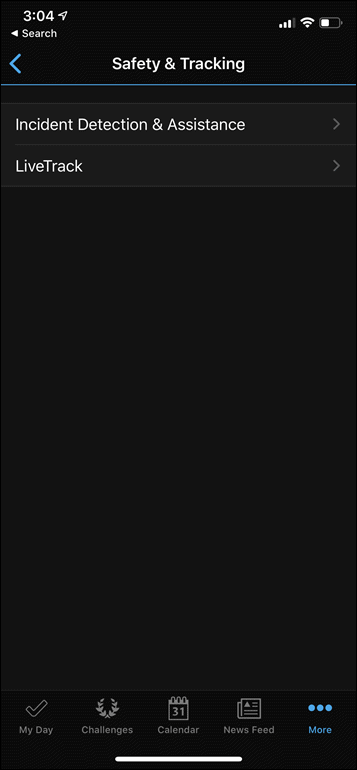
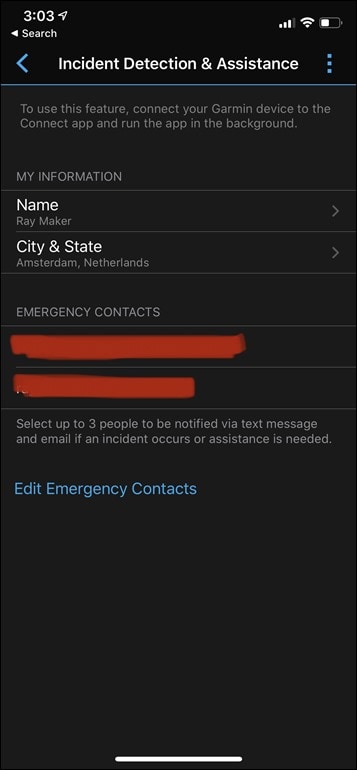





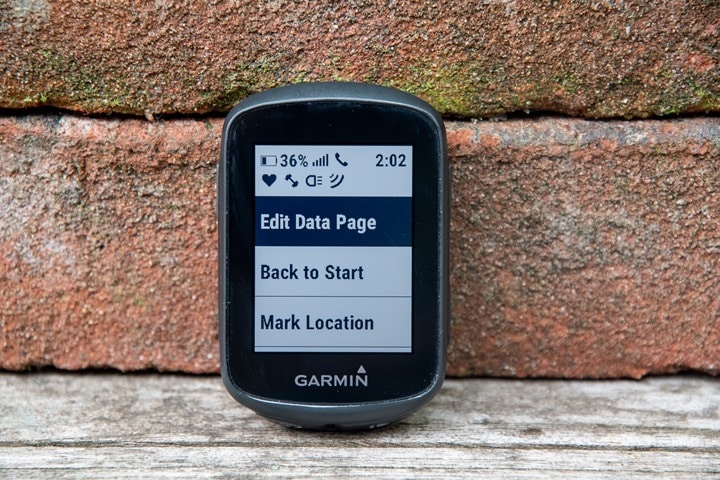










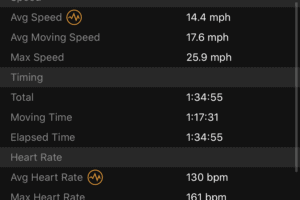
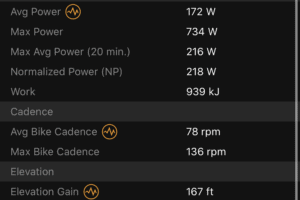

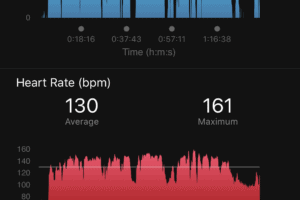
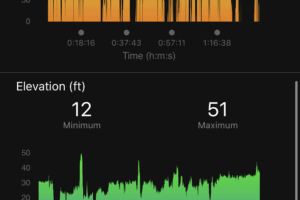
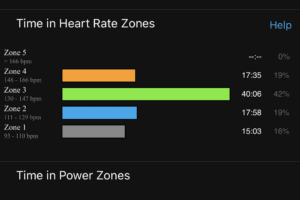
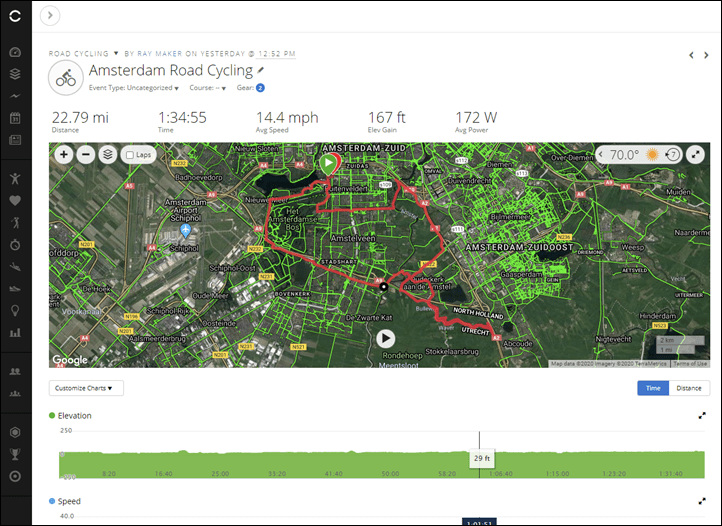


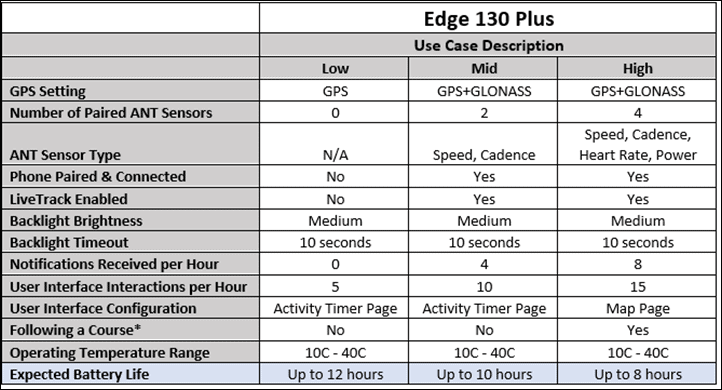
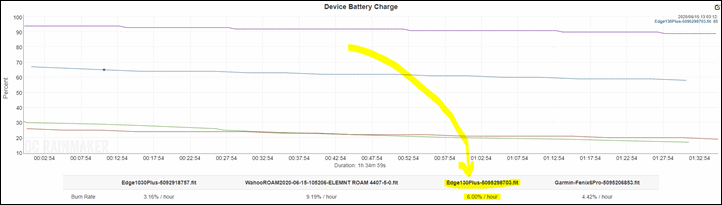
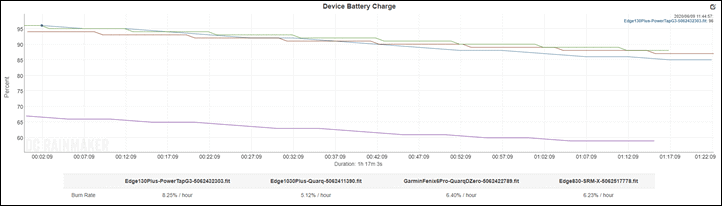

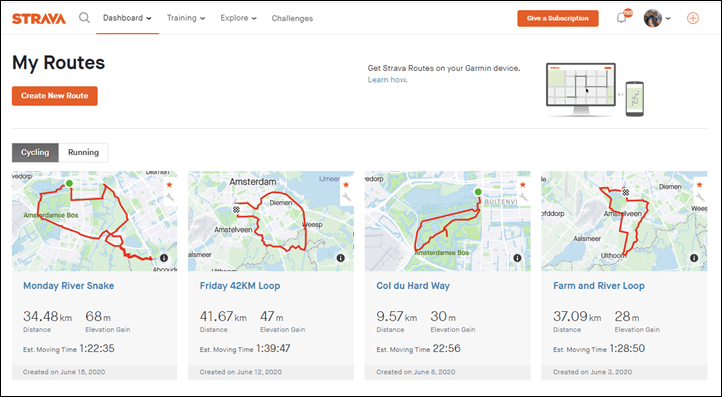





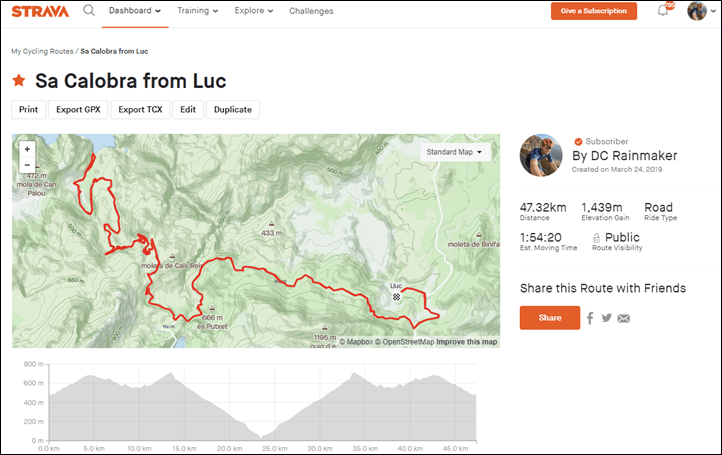







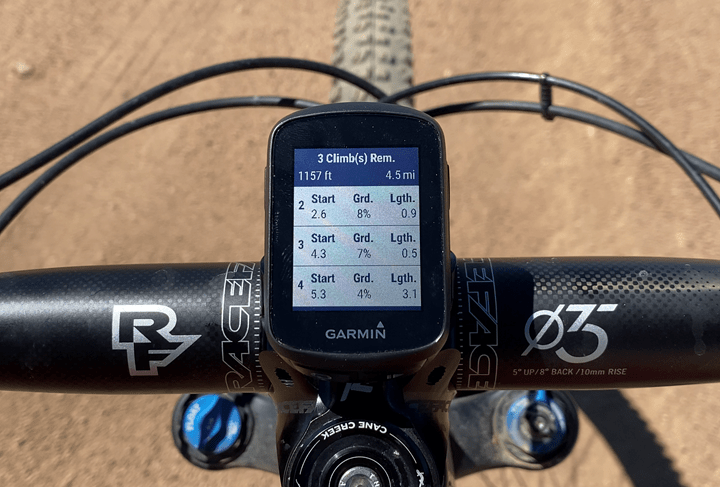
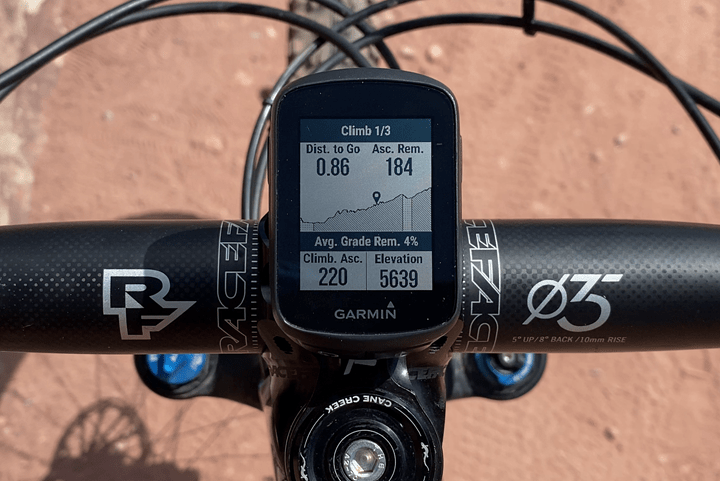
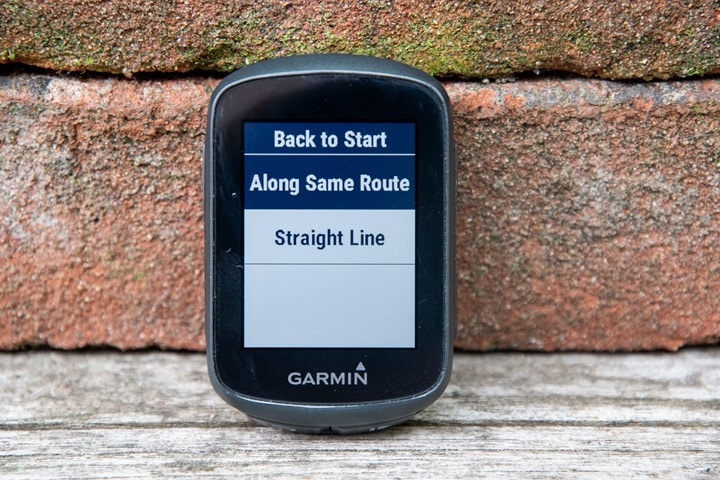

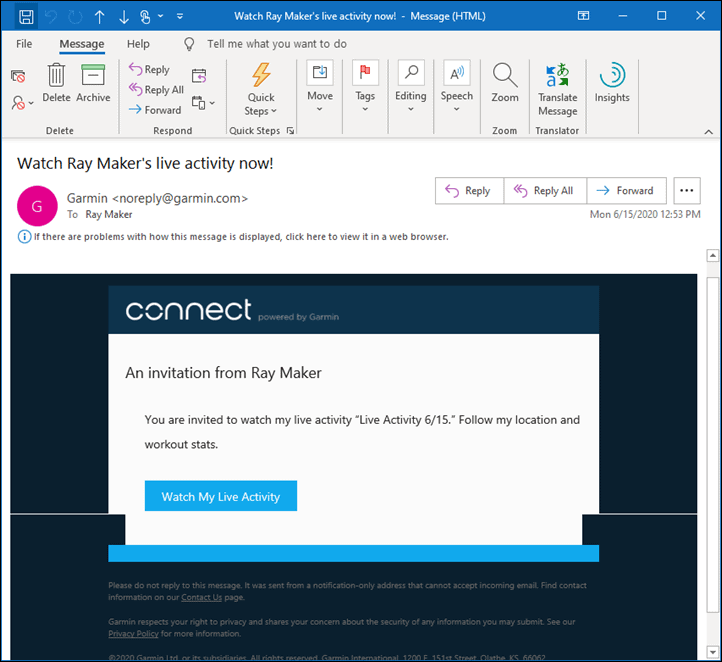
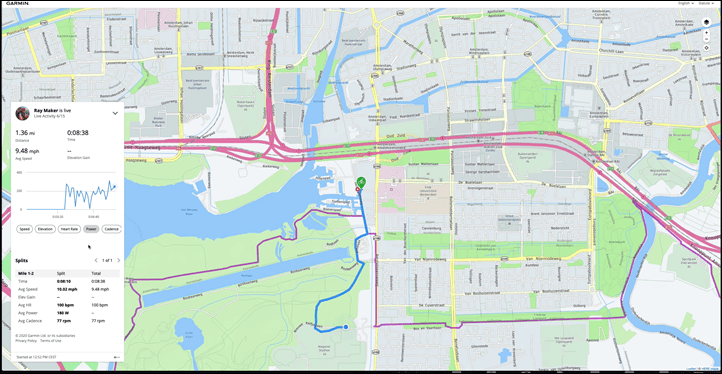
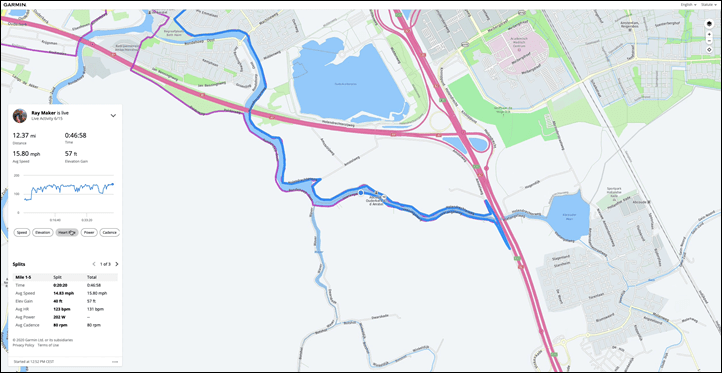
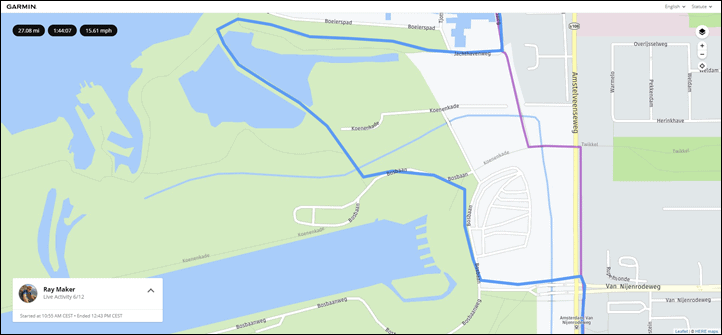

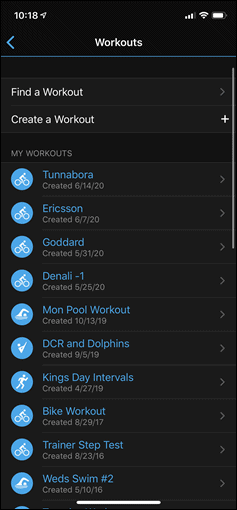
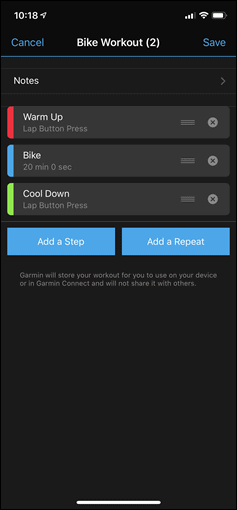
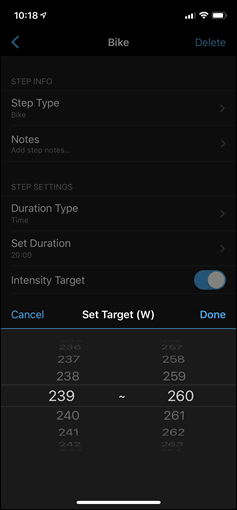







![image_thumb[1] image_thumb[1]](https://media.dcrainmaker.com/images/2020/06/image_thumb1_thumb.png)
![image_thumb[3] image_thumb[3]](https://media.dcrainmaker.com/images/2020/06/image_thumb3_thumb.png)
![image_thumb[5] image_thumb[5]](https://media.dcrainmaker.com/images/2020/06/image_thumb5_thumb.png)
![image_thumb[7] image_thumb[7]](https://media.dcrainmaker.com/images/2020/06/image_thumb7_thumb.png)
![image_thumb[9] image_thumb[9]](https://media.dcrainmaker.com/images/2020/06/image_thumb9_thumb.png)
![image_thumb[11] image_thumb[11]](https://media.dcrainmaker.com/images/2020/06/image_thumb11_thumb.png)
![image_thumb[13] image_thumb[13]](https://media.dcrainmaker.com/images/2020/06/image_thumb13_thumb.png)
![image_thumb[15] image_thumb[15]](https://media.dcrainmaker.com/images/2020/06/image_thumb15_thumb.png)
![image_thumb[17] image_thumb[17]](https://media.dcrainmaker.com/images/2020/06/image_thumb17_thumb.png)
![image_thumb[19] image_thumb[19]](https://media.dcrainmaker.com/images/2020/06/image_thumb19_thumb.png)
![image_thumb[21] image_thumb[21]](https://media.dcrainmaker.com/images/2020/06/image_thumb21_thumb.png)
![image_thumb[23] image_thumb[23]](https://media.dcrainmaker.com/images/2020/06/image_thumb23_thumb.png)
![image_thumb[27] image_thumb[27]](https://media.dcrainmaker.com/images/2020/06/image_thumb27_thumb.png)
![image_thumb[25] image_thumb[25]](https://media.dcrainmaker.com/images/2020/06/image_thumb25_thumb.png)
![image_thumb[29] image_thumb[29]](https://media.dcrainmaker.com/images/2020/06/image_thumb29_thumb.png)
![image_thumb[31] image_thumb[31]](https://media.dcrainmaker.com/images/2020/06/image_thumb31_thumb.png)
![image_thumb[35] image_thumb[35]](https://media.dcrainmaker.com/images/2020/06/image_thumb35_thumb.png)
![image_thumb[36] image_thumb[36]](https://media.dcrainmaker.com/images/2020/06/image_thumb36_thumb.png)
![image_thumb[38] image_thumb[38]](https://media.dcrainmaker.com/images/2020/06/image_thumb38_thumb.png)
![image_thumb[40] image_thumb[40]](https://media.dcrainmaker.com/images/2020/06/image_thumb40_thumb.png)
![image_thumb[42] image_thumb[42]](https://media.dcrainmaker.com/images/2020/06/image_thumb42_thumb.png)
![image_thumb[44] image_thumb[44]](https://media.dcrainmaker.com/images/2020/06/image_thumb44_thumb.png)


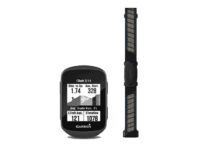




























Nice and detailed review…as usual! I have a 245 music but I make more and more cycling. Two options:
– 520 plus 169 euros
– 130 plus 199 euros
I am really interested in the navigation feature. I don’t care about structured workout for cycling.
Which one? Or the 130 at 169 euros now?
I am in the same position (also have Forerunner 245 music), however, I wonder if the navigation of the edge 130 is actually doing more than the forerunner? The 245 can do breadcrumb style navigation, even with cues on when to turn (using ride with gps/garmin courses/dwmap)
So only a device with maps and/or on-device routing would be an improvement for me… apart from the larger screen (not so important for me, given the current state of my eyes).
Maps would be nice, but if they slow down the device, I can wait and be happy with breadcrumbs …
Given the different comments of Ray, I am esp. wary of too slow on-device routing: it that case I definitely do not want to spend money on an Edge device: I just would take my phone, make route online (on RWGPS, dwmap, courses) and import it as a course: quick and good enough.
We are too used to responsive smartphones to go back again to slow devices (feels like going back 10 years).
If you want navigation, I’d go Edge 520 Plus. It’s slower, sure, but it’ll get the job done navigation wise easily better than an Edge 130 Plus.
Heck, the Edge 520 Plus still sits in my standby lineup that I use frequently (as recently as last week).
Huh? 1030 plus for 6 million $? I think I’ll pass on that one ….
As was the case with the Edge 130, still no eTAP / Di2 battery data field? Also, still no 1s power data field? The original 130 is still very glitchy. Mine crashes all the time even on the latest firmware. Occasionally it takes ten minutes to boot. Live Segments stopped working at some point. I’m lucky to get 7-8hrs of run time on the original (with bluetooth disabled, using varia radar, and speed, power, tyrewiz, and heart rate sensors).
It’s a bummer that Di2/eTap/AXS battery isn’t included. If they had that, it would be an instant buy for me.
There’s got to be a CIQ data field you could install to get access to DI2/AXS data including gears and battery level. I’ve got a private one working on the 130 for AXS but haven’t wanted to deal with support of publishing it, since it’s natively supported on most devices these days. If you don’t find one, ping me and I’ll publish it.
I’d be interested in that. I was holding out for the 130+ in the hope it’d have this built-in. Does your CIQ field fully support AXS – ie shows gear and records shifts for SRAM’s analytics?
Thanks!
Looks like one’s already there. Look for Gears in the ConnectIQ store
Found gears2 but that’s not connecting to the gears themselves – it’s performing calculations to work out gear choice.
Ah, I should have looked closer. There are a couple data fields out there but they rely on native shifting support so aren’t E130 compatible. Send me a note through “Contact Developer” in one of my other data fields to discuss this. (search on my name). It won’t likely be SRAM analytics compatible.
Boy. The features keep on trickling down. As someone who regularly uses Edge to control the KICKR, it is pretty shocking to see ANT+ FE-C coming to an $199 unit.
Had a 130 but was only getting 6 hours of battery life with power and HR, so upgraded to 530 which is brilliant. Maybe that’s the strategy here. Get em in the door + hope they eventually upgrade to routable maps, color, bigger screen.
I’m a big fan of the work Garmin has been doing with software updates and hardware revisions recently, both elevating the feature sets and usability of their more affordable ranges. I suspect this is in aid of “winning” each price point, and mostly to keep Wahoo at bay, but whatever the intention it’s a big win for users. Compare to Strava, who are taking the opposite approach and removing their free options to add more value to their paid offering.
The 130 Plus is looking like a great device for its price point. I like a small computer, but the original was just a little too limited to be worthwhile. This new model could be a winner for me.
Still no speaker for use with Varia? I want one for my around town bike for that sole use case
What do you mean by “speaker”? My 130 (not plus) happily beeps Varia radar warnings at me. Could be slightly louder, but that’s only really an issue on high speed mountain descents and that might just be me getting old and my hearing’s not what it was :)
I really, really, really wish the 130 (or 130 Plus) had a significantly better battery life. For me it’s the perfect computer, for both road and mountain biking, as I don’t need base maps (following a GPX is fine), and I don’t need any training functions. Unfortunately, my year-old 130 was only getting ~1:20 battery life when fatbiking below freezing. While I expected some sort of drop, this was waaaaay too much as I couldn’t even finish a single ride with it recording.
I’ve since switched to an Edge 530 and it’s battery life is way better (was down to 70% or so after 5 hours below freezing), but the color screen just isn’t as easy to read as the 130’s. It’s also a lot bigger and just simply more than I need.
If Garmin did a 130 with a 20 hour battery, or even added external battery pack support (without a microUSB cable bodge) it’d be wonderful and they’d have a killer small-form-factor computer.
I was hoping for a 130 update to solve battery life issues. If that were the only update, I’d go out and buy a new one today. As it is, if I’m riding more than 5 hours I have to choose between my power meter and navigation (with everything but HR turned off/down – just GPS, low brightness, no phone connection, etc. etc.). Below freezing I can’t expect more than 3 hours. And Garmin rejected a warranty attempt. So I tape a USB battery to my stem on longer rides and run the 130 off that, which makes the 130’s small form factor a little pointless.
I want to love the 130 – the form factor is excellent and it still has more features than I use. But the battery life is killing me. That’s what needs the upgrade.
130 user here for c2 years. It’s perfect for all the info in need on the bike and recording my rides. Getting calls and text message alerts is useful so I like the phone link
However, I don’t need battery anxiety on my gps. Garmin really need to listen to some feedback on battery life and just make the devices a little larger.
With no sensors and a phone connected, an all day ride (6 or 7 hours) and mine is looking pretty low. It’s never run out on me but there’s no way I’d get anything like two days out. I suspect the 130 wouldn’t have been much larger, heavier or even more expensive with a battery that would have done a *genuine* 15 or more. If I’m away overnight, camping (bike packing?) or just riding a few consecutive days would be much better not to have to worry about charging the Garmin.
I just ordered 130 and they release new one. I guess I will have to decide if I should return it.
From this point forward all devices must include a picture next to a cookie
I’m sure I’ve seen that Oreo in a previous review……. think it was the Forerunner 735 watch review several years ago. I wonder if its the same one?
I can assure you both cookies in both the Edge 130 Plus and FR735XT reviews were cared for according to the international cookie consumption standards.
A nice device for the many people who started to cycle during the lockdown and (at present) have no need for some of the “missing” features. To be honest for my commute this is more than enough and for many of my training rides too as my smartphone is always there with me.
If it only had normalized power, it would be perfect
my feelings too…sold the original one b/c it didn’t.
It’s not native and the font is different from the system which I find annoying, but you can add on with a Connect IQ developer app, it’s just a math calc. I’ve got Normalized Power (NP) by Stanislav.Bures on my 130.
What I wish it had, and which did not exist when I bought it, is pushing TrainerRoad to it for outside rides. Considering selling and getting a 130+ while the Garmin sale is on: link to buy.garmin.com
I still can’t understand why they decided to move the button positions opposite of the location on the Edge 500 series. ie – you use the right side to scroll on the 130 and it was on the left on the 500/520/530.
As always super detailed review: I recently made the jump to a 530 for about USD 240 and I’m still happy with the choice after today.
Just a quick thing: In the accuracy section you mention the “The Edge 530 Plus”, that should probably be the 130/1030 Plus (seems like 1030 Plus from the image).
Thanks!
This is an interesting device I must say… Small and understated form-factor with easy to read monochrome display.
If they’ve nailed the battery stuff and perhaps upgraded the breadcrumb navi with just a bit more base mapping (like the bolt) it would have been a no-brainer.
Currently the 520+ is on sale for the same SRP so wouldn’t that be a better deal in the end? Curious for your thoughts Ray! (since I’m on the verge of spending the cash)
Thanks for a great article and take it easy on the Oreo’s…
What prevents Garmin from adding structured workouts support to original edge 130?
Oreos as an international measurement standard? Do we know Oreo size tolerance? :)
Personally, I prefer Cadbury’s Chocolate Hobnobs. Try one, it will change your life.
Oreos are awful, a really poor excuse for a biscuit. Chocolate Hobnobs, Custard Creams, or the mighty Jaffa Cake are what a true connoisseur would choose.
I like the way you think! Great minds etc…
I don’t discriminate among cookies. I eat them all equally.
Any improvements regarding actual temperature? My current Edge 130 doesn’t display it, and I can’t find anything on Connect IQ to display it. And it records actual temperature. Like with my Edge 5x series units I want to see actual temperature. And I think the Edge 130 temperature recording isn’t as accurate as the other units. Battery life is ordinary too.
I think there is typo in ” are automatically synced to the Edge 130 Plus once you start them”: “start” should be “star”.
Thanks!
Some additional differences compared to the original Edge 130:
1) Battery life displayed as both a bar graph and a percentage. The bar graph only on the origin 130 was a point of contention, as it seemed to drop unevenly between the 5 bars.
2) Asks Ride Type before the ride rather than after.
3) Stores 30 courses max, rather than the 15 of the original 130.
And there is a temperature field that can be added to both the 130 and the 130 Plus:
link to apps.garmin.com
That is pretty accurate when it’s cloudy and you’re moving through the wind, but it reads too high in direct sunlight.
Am I the only one finding that the ClimbPro features is totally useless? I tested it a few times but it always over estimate the real climb to be done by 30-40% at least (1300-1400 mt of expected climb in the Garmin against a 1000 mt of real climb, to clarify), which made it totally useless to me…
no, i was just about to post about this:
Hey Ray, thanks for the detailed review as always.
One thing in particular about the climb pro feature struck me once again though – it seems to be having the same problems as discussed in the Komoot&Strava import post: The route you imported via strava from Mallorca had an elevation gain (according to strava) of1439m, thats 4721ft. The next screenshot of the 130plus shows a total of 7079ft, thats more than double the original elevation gain. Alone the climb 3/4 shown in the next picture is shown with almost the elevation gain of the entire route. This is a problem that absolutely makes climb pro useless and should be known by buyers interested in the 130plus because of this feature. it seems to be a global garmin problem, i amongst others have opened a support ticket for my 945 and older edge 520, but not heard back.
Good catch on the route import bug. I’ll bring that up.
It’s funny, in my head I thought to myself ‘Huh, I don’t remember that being actually 7,079 feet of climbing that day. It sucked, but not that level of suck.’ But, it’s a good super-specific to bring up.
Thanks – now that I read it again: it’s not more than double but ‚more like double the elevation‘.
Hope there will be a fix for this!
My experience is mixed on my 530 and watch. I believe the problem is actually in the courses that get downloaded from GC rather than the device itself.
The windier and steeper the terrain the worse it is. The courses that get downloaded from GC don’t have data points every second so are cutting corners a bit in this steeper winding terrain this makes a difference. So it’s particularly for trail runs and mountain biking where I can see this off by over double.
Try import in Garmin Connect Web then export to the Edge. In a Garmin Forum I read that garmin make automatic special fit-Export files depending on the device you export to. This way they (could) put in routing information for breadcrumb Edge Devices.
They do export differently depending on device, but I don’t believe there is any difference to the embedded elevation data. The big difference is that to devices like the Edge 530/1030 they don’t include a bunch of automatic course points, where as when you export to the 130, Fenix, or Forerunner devices, they can included hundreds of automatic course points for every switch back and turn, which get really annoying on the trails, as it beeps for every one. I do believe some devices that have DEM elevation maps built in will replace the elevation data but that doesn’t help with the climb-pro elevation from my experience.
exactly. i am getting these problems on a forerunner 945 watch when trail running as well as on my older edge 520. the only workaround is using the komoot (or strava for that matter) connect iq app – this way its imported correctly but no turn by turn navigation.
I was thinking about this on my mountain trail run today. Saying climb pro is completely useless because the remaining ascent is off is being a little dramatic. There are numerous other metrics being displayed that I find more important, such as the graph showing where you are at on the climb and how steep the various segments are, what’s the remaining distance in the climb, what’s the distance to the beginning of the next climb. There’s so much more in that screen than just remaining vert and I find all of that to be quite accurate.
That is partly true, but other metrics are influenced by the wrong elevation – “how steep it is” for example. Its also not clear yet if the graph is more or less correct, which it would only be if the elevation is always just multiplied by the SAME factor (- then looks stretched), or always added the same amount (- then is just moved up). Considering that the elevation might just me more or less off at certain points the graph might not completely be correct also. And then we are not even talking about PACE pro, which – i guess you would agree – is completely useless, giving you crazy paces that you would have to run/bike because of the added elevation.
Yes, PacePro doesn’t work very well for the trails I run because there is so much more to pace than just grade with technical rocks, soil, sections you are walking, etc. Not uncommon to have downhill slower than up hill. PacePro doesn’t work on the bike.
I do find ClimbPro very helpful and use on most outings, MTB and trail running. Dist remaining is the field I look at most. I do wish they’d give ConnectIQ access to ClimbPro and PacePro data so I could display the data in the form I want.
Oreo is new rolling pin
Do you know if they’ve fixed the bug with the 130 where ‘auto power off’ can’t be disabled? It seems to break/get fixed periodically with Garmin’s software updates but it’s a bit of a mess.
You can add NP via an IQ app I think
Correct, as linked in the post.
Still no NP/TSS/IF or LR balance = total non-starter for people who actually use their power meter properly.
What ever happened to Ray’s attempt to real world battery test these devices including wearables?
Too may people still complaining about poor battery life would make this a risky purchase for me, especially since the Australia tax makes this AUD $349 which is a similar price to the Wahoo Bolt.
I switched tacks slightly towards just measuring the actual battery burn and plotting it, and then extrapolating it. Plus, anyone can use the Analyzer tool to do the same.
To me, that’s as close to accurate battery testing as I can think of…because it’s actual battery testing real-world conditions. The challenges I had with all my gadget ideas is that the devices are simply too smart now, an know when you’re not doing something and turn down the power.
I just wish more vendors recorded battery life to their files. Today it’s Garmin, Wahoo, and Stages. I think Sigma and Hammerhead do too actually.
You should find a away to test Battery also in cold conditions around or less 0C. For example my Edge 820 has terrible Battery lifetime in Winter. I couldn’t go a 4 hour ride. In summer all is ok.
Agree, many users had problems in cold weather with Edge 120 (see garmin forum). I must have my Edge 120 in my pocket if belowe 5C, otherwise it dies within 20 – 40 minutes. Today at -4C it died after 1 hour and 45 minutes (started fully charged) even when I had it in my pocket. As I ride during the winter often in subzero temperatures this is a big disappointment.
where is wahoo bolt on sale for 4199/
The BOLT is currently $229 with a $30 rebate. Rebate form on Wahoo’s site. Back this spring and this winter it was also just straight-up $199 too.
Looks like the rebate promotion ended on 31st May 2020 and only for UK and US residents?
link to wahoo-promotions.com
I didn’t see it listed but wondered if there is a barometer in the 130? Perhaps I’m ahead of myself with my expectation that this is an updated Edge 500.
With or without the new Sony GPS Chip?
So Ray would you say for the ~$200 price point the Wahoo BOLT is a better unit than this new Garmin Edge 130 Plus? It certainly looks that way.
I’m disappointed that Garmin didn’t release something more substantial, as well as disappointed that they have sent a clear message that support for their old Edge 130 is pretty much severed. Not an ideal way to engender loyalty or confidence in Garmin based on this behavior towards loyal customers.
Yeah, I think it is. Really the only substantial feature the Edge 130 has that the BOLT doesn’t is ClimbPro. But the BOLT’s climbing elevation graph on courses isn’t horrible or anything.
Obviously, if you’re into mountain bike metrics, then that’s a different decision tree.
Another great review. Nice “plus” sized bump in features from Garmin with this and the E1030+.
If Garmin had added support for through-mount connection to their Charge Power Pack it would be an instant buy for me. My E130 gets used for the winter rides since I’m not enthusiastic about exposing my E1030 to below freezing temps. Tried wrist-based solutions but I really want my data fields on the bars when I’m cycling.
Any idea if this would link to the heart rate monitor on my Forerunner 945? or would I need a strap in order to view HR data on this unit? Thanks and great review.
If you set your 945 to transmit HR, this will definitely get it. The data isn’t likely to be as good as a chest strap, but would be exactly the same as what you get on the 945.
Side question, Ray: given that the worldwide standard for talking about distance and climb within cycling is metric, why are you using miles and feet? It’s really jarring, as if using “fortnight” or “score” for time.
As an American, I use miles and feet in other contexts, but within cycling it’s just so confusing/wrong because, again, the whole “worldwide standard” thing….
I actually use both interchangeably throughout the post, and usually write both.
Some 40% of my audience is in the US, and the vast majority of them do actually use miles and feet – even in cycling. While a small handful might use meters and kilometers, most don’t. Also, we’ll have to ignore the fact that British folks also use miles/MPH mixed in all the time.
And, in the only context in this post where I didn’t write meters/kilometers was because the screenshot/photo from my friend (in the US) was in feet/miles.
Any word on when we can expect and updated Edge Explorer? I’m mainly interested in navigation and basic metrics, not training, power meters, cadence or heart rate.
Hi Ray
Thks for the good review as always
One quick question : do you know if the 130+ Is compatible with di2 (through bluetooth Shimano module) ?
Unless I missed it, I did not find the answer yet
Beside gearing, the most useful data I am looking to get is the level of battery
Thks
En
No, not compatible with any gear shifting sensors.
Hi,
Does this really notify of turns when navigating from Strava routes synced directly with the computer?
This sounds great.
I was considering the Wahoo Bolt which has maps and breadcrumb but doesn’t support turn indications directly from Strava (GPX has to be downloaded and then opened and saved in another website / service).
The main downside would be it’s a Garmin and all the bugs that entails. I recently had to return a brand new Vivoactive 4 due to completely broken Spotify integration (tested 2 Vivoactives and tested on 2 Android phones).. Garmin support were no help at all (I notice there have been, in the last 2 weeks, some Play store updates to Connect so this may be fixed now, not sure).
Thanks.
Yes, it does. In fact, those turn by turn photos on the Edge 130 were taken from a Strava route.
It won’t tell you the street name to turn on though.
Don’t forget that with the Bolt you can sync routes straight from your phone to the unit. AFAIU, with the 130(+) you need a cable. Me don’t like cables. I was also worried about missing Strava turn by turn functionality on the Bolt, but surprisingly once I used it the navigation works good enough for me without turn-by-turn.
You can sync any route to the 130 from your phone using garmin connect via Bluetooth. It’s super easy. You only need a cable if you’re syncing with a PC.
Correct, the Edge 130 supports straight syncing over Bluetooth Smart, just like the BOLT. No difference there.
Thanks, currently using 920xt strapped on my bars and haven’t got lost yet so any current implementation (arrows without maps (new garmin) or breadcrumb with maps but no turns (wahoo)) would be fine. Sometimes I have to stop/slow at forks that don’t go in completely opposite directions to think.
Thank you for the review.
I’m interested in a 130 plus, but 2 things comes to my mind.
First one is how soon is the update to connect with smart trainers, and the second one (and this is pure ignorance) is ClimbPro feature just for pre upload routes or if we just riding and we go for that climb i receive all that information?
Thanks
You need to be following a route to get ClimbPro. Without a course, it has no idea where you are headed, so wouldn’t be able to know where the climb ends.
Garmin is saying very soon for smart trainers. Meaning, I expect we’ll see it in probably 2 firmware updates from now (the next firmware update is reserved for maintenance type bugs that didn’t make it for launch).
While I understand that on a 130 Plus without Basemaps, I don’t see why ClimbPro couldn’t be triggered with the base assumption of “if you continue on this road, this is what’s coming” for devices with basemaps – that would make it so much more useful
Yup, I (and I think everyone I’ve talked to), agrees. Effectively Strava Segments for ClimbPro.
Very detailed review! I’m in the market for a new Garmin, so this is super helpful!
Hello DC Rainmaker,
I’m curious about the new Live Track feature that the actual route is displayed in the map that you have planned / “downloaded”. In my case I’m planning to share the Live Track link with the family while I’m on race (XCM) so they can see my progress on the map, what is my ETA roughly.
I’m planning to buy a GPS and has the followings in mind: Garmin Edge 520 plus, Garmin edge 530, Wahoo elemnt bolt. –> Funny thing is that a Bryton 420E sits on my desk in an unopened box at the moment that I plan to send back due the lack of the Live track and a proper useable elevation profile.
Well so the question: as I got it the 520+ will not get the new live track feature, and interesting, but its also not listed on Garmin’s site as something that has currently a LT support, but maybe I misunderstood it:
link to support.garmin.com
(Yea see that older models may include it .. :D)
So where did you find that information about the Live Track improvement plan? I could not find it anywhere but for me it would be definitely a plus 1 to Garmin.
There’s zero plans for the Edge 520 Plus.
For the Edge 530, my information is directly from Garmin on specific questions related to features being ported to product that they’re committing too.
Great review, i picked up my new edge 130 plus on friday. But I havent got the ‘course sharing’ option under livetrack on the device – any thoughts why?
Double-check you’re device doesn’t need a firmware update, and also double-check that the iOS/Android app you’re using is the latest version.
Ray you may already know it but that table at the end of your post (the one with the “Barfly 4 Prime” etc) is absolutely wrecked in the rss feed.
Bought the 130 plus as my firstn ever bike GPS thanks to your review, thank-you.
Seems to work just as you described and am very happy with it and will get the radar and cadence sensor.
Have problems with Strava though, it matches my ride today to others on the same route and though the navigation on the route from the Strava route I synced worked well, none of my starred segments came up during the route, and Strava didn’t recognise or match any segments on the route after the ride either – very annoying!
Climb pro is excellent and I easily went faster on some of my climbs today being able to track where I was and see the distance and elevation left to climb.
Thanks for the review, YouTube and everything you do!
iain
Hi,
Great review. If you could get the Garmin edge 130 plus or 520 plus for the same price which one would you go for?
Thanks
I’d probably go Edge 520 Plus, just me personally. Since that way I get maps and better screen clarity. I’d lose ClimbPro, but given I don’t have any hills near me anyway….
Oh man now i’ve just seen your review for the 530 why make life so hard :) . Is the 530 worth the uplift ?
Thanks
I need some advice.
Long time Edge 520 user and it was fine for me. Basically great in fact.
Switched up to a 530 recently and I don’t really like it! I mean, I am sure it is great, but so much stuff that I just do not need or want.
My question is, would I be happier with a little 130 plus?
For reference, all I care about is:
Reliable data capture for power/hr etc
Accurate and reliable GPS
Good battery life
Like to do the odd live strava segment, but like my head unit to revert to my data screen automatically once I have started, rather than have a map, or any other graphic showing for the duration.
So I want these to be flawless (as much as is realistically possible) and I could not care less about any other features. No interest in pairing with smart phones for apps, no interest in mapping, no interest in workouts, training plans etc… literally none.
Can’t help feeling I have the wrong device for me right now! Just so much stuff that I will never, ever use. Think I wasted my money a bit.
Thanks for help :)
nice review, the 130 plus doesn’t show balance of power left and right?
Sadly not.
Bought an Edge 130 Plus as a 2nd device (replacing an old Edge 520), basically I use an Edge 830. I’m positively surprised: so easy to handle, knows everything that I need during my ride (including power data). Okay, NP is out of business, at least without Connect IQ but that’s my coach’s work. ;-) I love MTB metrics, the small size and straightforward usage of 130P. I seriously started to thinking on that, I don’t really need my Edge 830… :-)
Noticed a strage issue with MTB metrics. Even if I’m climbing, the head unit randomly reports a jump. I’m riding a hardtail, used to lock my suspension fork during climbing. Basically this wouldn’t be a big issue but during intervals, where you are trying to keep your Watts this can be more and more annoying (I’m training with power meter). Apart from this, I love this little new Edge 130 Plus! :-)
Oh, this can be also important: I’m using my Garmin Edge 830’s handlebar mount which points forward – maybe this influences the accelerometer, I don’t know. I’ll try the Edge 130P on the stem, we’ll see.
small update: MTB metrics function works perfectly when I placed this little 130P to the stem. So far, I’m fully satisfied with this product. 1 month of heavy usage (12-15 hours/week), no issues at all. Good work, Garmin! ;-)
Hello, I have a question, I want to buy Garmin edge 130 plus, but I want to make sure this Garmin edge 130 plus support workouts like example: warm-up, then, 5 repetitions of 5 minutes in cadences 90-100 rpm then 3 minutes of recovery and finally cold down of 15 minutes.
Garmin edge 130 plus support that kind of workout?
My question arises in the specs of this Garmin says don’t support interval training.
thanks for your advice.
Hi Ray, just got myself a Garmin Edge 130 Plus to replace my previously reliable Edge 510 (just died on my last week with no warning). One thing that bummed me out originally was the lack of NP, IF and TSS, but on review of my ride on Garmin Connect, it appears to have NP in the data. I’m not sure if this has been computed during the ride or after on GC, but it is now there. From that, you can work out IF and TSS easily enough. I thought it might be worth you noting that in your review, as it has definitely made me appreciate my new Edge 130 Plus more.
Hi,
Will the 130 plus automatically detect a different wheel size if I switch it from my MTB to my road bike from one activity to the next?
Thanks
Hi Ray,
Thanks again for again a great review! Do you know or asked Garmin why there is NO Di2 integration :-(? Especially on such a small device (with little knobs :-)) this would be even more ideal than with the bigger Garmins…. Start/stop/go through screens would be so much simpler…..etc etc
Groeten, Harm
Would love to see you do a thorough GPS accuracy test on some winding singletrack mountain bike trails. I’ve been using my Apple Watch Series 3 and iPhone X to track rides for almost 2 years now. It’s pretty bad. To a point where it completely misses Strava segments, in particular any segments that are super windy. Some other people I follow on Strava use various Garmin and Wahoo GPS units and thus doesn’t seem to happen to them. I have yet to see you or any mountain bike sites or mags do any legit singletrack testing on GPS accuracy. I think there are a ton of people that would love that data. I’m trying to decide between the Wahoo Elemnt Bolt and this Garmin Edge 130 Plus. Although I’m sure either would be a significant upgrade over my horribly inaccurate Apple Watch and iPhone X setup.
Can you use Basecamp to load waypoints/favs on the Edge 130 plus? You couldn’t with the Edge 130. Thanks for the review!
Does the edge 130 plus auto pause function able to set to custom speed?
A new release firmware 2.6 is available for the 130 plus. I am now able to see the stagesbike indoor trainer SB20, and it reads power & Cadence; the numbers are pretty much the same shown in the stages link app.
There isn’t information available about this new feature, for example it shows speed as well but I am not sure how to configure it. It looks to me you can do workouts and follow previous activities, I wonder if the unit can control the trainer with this new firmware.
Any new information regarding that would be appreciated. Thx!
Does it provide accurate calorie burn numbers if paired with an ANT+ HR strap? I have an old Garmin 910XT, and I recall from your 910XT review that the 910XT included the New Leaf profile which was very accurate.
Will not work with my Bontrager ANT+ lights. Edge 520 did work so I know it is not a light issue.
Any update on smart trainer control? Would like to use this to send structured (power based erg) workout from TP to Edge 130 to control kickr.
It was mentioned this was coming in a FW update. From what I can see this was still not yet released? It’s been over 6 months. Unless I am missing something and it *has* been released?
link to www8.garmin.com
thanks for the detailed battery life posting!
Still very disappointing for everyone living in colder regions. My fully charged 130 edge died after 2:40 hours in 2-4ºC… with heart rate sensor, GPS, LiveTrack and no route running. Im sorry but if it cant hold that even for 5 hours with the most basic setting, thats not worth 160€. My friend with an wahoo bolt in similar conditions never had less then 40% battery after a 3hours ride. I guess I’ll have to stomach that extra 80€ to get a proper bike computer.
Just bought an Edge 130 Plus and synced a workout loaded onto Training Peaks by my coach. When I look at the workout view screen there is no visual representation of the workout only a text description.
When I click on the workout the bottom third of the screen is blank missing a visual representation of the workout, while the middle part of the screen shows the power target, the current power and the power “speedometer” while the to[p part of the screen shows set time and average lap time.
I would like to be able to see the elapsed time of each workout segment as I am riding as well as a visual representation of the entire workout. Looking at your review it seems this should be possible but I am wondering if there are any issues with training [peaks workout data or the way my coach has built my workouts?
Thanks for any advice you are able to provide
Is the 130 plus a worthy replacement for the original Edge 500?
I have mostly used mine over the past 9 years for recording what I do, and storing in Connect, but I occasionally use it for guided rides. I am using the breadcrumb trail supplemented by Coursepoints for turns, by downloading a .TCX file into the NewFiles folder. Do you know if the 130+ will support this?
I can’t find out how to put turns into a Course in Connect and transfer as a .FIT, I can only add the non-directional Coursepoints.
Yes, you can do the same thing with courses on the 130+. If you use Garmin Connect and tell it to “Send to Device” the course, it will add turns automatically. From my experience, this doesn’t work very well on trails because it puts turns in for every sharp bend in the trail, but for roads it should work well. If you use “save to PC” and then copy that to the NewFiles folder, it won’t include automatically created turns.
The screen is small, but it is very crisp.
Then I must be missing something somewhere. When I create a course in Garmin Connect and tell it to “Send to Device” the course, it *does not* add turns automatically. No direction/turn coursepoints are included in the .FIT file that is sent to my Edge 500 and the device doesn’t display any turn instructions. The only coursepoints that will be included are those that I manually add in Garmin Connect, but the ability to do this is restricted to things like Water, First Aid, Food, etc. I have checked this using a FIT file converter.
To get turn instructions on my Edge 500 I have to resort to third party tools like cycle.travel or RideswithGPS.
I don’t have a 500 so can say exactly what happens there. GC treats different devices differently. I doesn’t include these turns to the 1030, but does to 130 as well as when you send the files straight to a watch. Maybe it’s treating the 500 more like the 1030.
I’m sure Ray has both so maybe he could try and chime in here.
It is logical that a GPS device with installed maps and routing software does not require turn instructions to be installed by Garmin Connect; the device will generate its own instructions when it recalculates the route. The Edge 500 doesn’t have any maps or routing logic.
It is reassuring to know that the 130 Plus is properly supported by Garmin Connect. Whether it is worth the money to replace something that works perfectly well in all other respects, is something that I will have to consider ;o) .
Can the structured workouts can be set using heart rate instead of power (I don’t own a power meter)?
Yes
Nice! Thank you for the quick response
Can i connect my WHOOP to the edge 130P as HR sensor?
Yup, the Whoop 3.0 band enumerates as a Bluetooth HR sensor (toggle it on within the Whoop app), and then you can pair it up. Prior Whoop bands don’t however.
Hey,
Are you able to connect the Garmin Dual HRM and a Stages power meter simotaneously?
Thanks,
Zane
i have mine connected to a garmin dual HRM, garmin speed sensor, garmin cadence sensor and my assioma duo power meter pedals (and my phone for notifications) simultaneously – so i would imagine you’d have no problem with the stages power meter and your hrm
i missed an explanation on using only GPS versus GPS+Glonass (i use that in Bulgaria). i am since the beginning an adept of your technical reviews.
i often fall with my mountainbike because i cycle often with my dog and like to take exit and reentry paths that are not always meant for cycling, and the Garmin 130 is better than my phone in these cases… Perhaps i should upgrade to the 130 Plus, but to be honest, i do not always upgrade my girlfriends either because i find them already very… Plus (in Bukgarian we say ‘pljoes’ or ‘pljus’). And the old Garmin Radar is very very useful here when you get tired!! +je
I may have missed this, but can the Edge 130 Plus show speed & avg speed without the speed sensor, maybe by using GPS? It doesn’t need to be super accurate, just close enough. Strava shows speed using GPS I think, so if the Edge 130 Plus doesn’t show it, does connecting it to my phone allow me to send data (like speed) from Strava to the Edge? Thx!
yes, it does.
i used this for a few months before buying a speed and cadence sensor – i didn’t really need a speed sensor, it just came with the cadence sensor.
Will US-bought Edge 130 Plus work in Asia?
I just got one from Prime Day and I am not sure if ClimbPro or navigation will work in Asia.
As always, a great, very comprehensive review! I have an old Garmin 800. It works decently, has maps, requires a cable to sync with my PC, and is a little pokey in terms of navigating around the menu. Start up requires a few minutes to sometimes to find GPS satellites.
I don’t find the map features very useful, nor the route planning, so am most interested in basic data like time elapsed, distance, elevation, and speed. Looks like the Edge 130 plus would provide all of that and more, in a smaller, bluetooth enabled, improved display (in terms of clarity), with easy to use buttons in stead of touch screen. The crash notification also seems pretty useful. During Amazon Prime the cost was $139 so I pulled the trigger. Hoping I’m right and haven’t wasted my money, since the 800 I have is pretty functional.
Ray,
Great review as always. The only things I do not like about my 130 I have been using for sometime is the lack of instant or 1sec power readings and that it seems to not like doing dual side power with a Stages power meter. Maybe just a problem on my end when pairing it?
I have a Garmin Vivoactive 3, with a speed and cadence sensor, and Strava on my phone. Why would I need a 130 plus? I mean, I want one, but do I need one?
No mention of non-zero averaging being missing from the 130 (and 130 Plus?) functions. For good or ill, all of my power and cadence data going back over 6 years is consistently non-zero averaged. I can’t use a head unit that doesn’t support this simple facility. My new 130 goes back.
does it mean it doesn’t to default calculation (non-zero averaged?)
That’s what I found in practical use. There is no mention of it in the spec or reviews either, so I don’t think it was my error as a user.
Hey DC thanks for the review.
I’ve been noticing the130 plus not reflecting training and recovery metrics like, readiness, body battery etc on the 955 watch or GC. Both devices have physio true up turned on. Have you noticed anything like this as it would be a real bummer having to record on the watch to make sure everything is updating as it should.
Thanks matey
It would be indeed a real bummer, as I planned that exact use-case after same heavy review checking. Big thanks btw!
Hey there – do you know if there is any way to hack the 130 to show cycling dynamics with Vector Pedals? That would be so ideal!
Yep. You just need to learn how to program for Connect IQ and write your own CIQ data field. It’s all sent across in Ant+ so not really that complicated if you know what you are doing. That’s what I did for AXS shifting.
Hi Ray,
Thanks as always for your detailed review. I just purchased the 130+ and I wonder how to, or if possible, to
Change from smart gps recording to 1-sec intervals? Or have they done away with those options.
Thanks, and Take care sir.
Mike
They did away with that setting on the 130+. Looking at the settings.fit file, looks like it’s always “every second”. I wish all Garmin devices would go that route. I believe all Garmin devices will always do every second if you have a power meter connected, regardless of the setting.
I recently purchased the 130 Plus Bundle and I am loving it.
In the next month, I’m planning to travel to Europe and do some riding there (with my 130 plus) but am confused if it will work there or not. I’ve already planned out some routes on Garmin Connect and downloaded them to my computer. Will these still work or do I need to purchase European maps for the computer?
Cheers,
Jeff
E130+ doesn’t have maps, so there won’t be any issue with using it in Europe. Course following is simply via bread crumb map so it should just work as long as you have them in .fit file format. Just copy them to the “Garmin\NewFiles” folder on the device and you should be good to go. But you’ll want to verify by trying to load them.
Thank you ekutter!
Have the 130+ and like it; this write up was super helpful when deciding to buy. Has anyone figured out if it’s possible to change the two fields on the bottom of the climbpro page? Would be great to see a power data point while climbing and the default climbed screen doesn’t include it.
Thanks!
I recently bought an Edge 130+ as a replacement for my old Edge 500, which I passed on to my wife. We mountain-biked together in the Pyrenees using one device each for navigation (which is the only use I care about). In many ways the new device is superior – it’s obvious that the hardware gives much better performance. Nonetheless I noticed several ways in which the 130+ is a step back from the 500 (or at least appears to be – I haven’t fully found my way around it yet). These are first thoughts; if anyone knows better, please say.
The worst fault concerns a missing panel from the breadcrumb map display. If I’m following a prerecorded route, the Edge 500 has a panel showing my distance to the next turn instruction (eg. ‘Left 170m’). This is very useful when route-finding is tricky. The same panel serves the additional purpose of saying whether you are on route, off route, or on route in the wrong direction. In the first case you see a turn instruction, in the second your distance from the course, and in the third a negative distance from the course (it took me 5 years to work out what this meant).
None of this information is readily available from the 130+. Turn instructions are shown (in a tiny font) on the breadcrumb map, and you occasionally get a beep (which might mean anything) but that’s all. A beep sounds you when you go off course, and again when you get back on course, but it’s the same beep. There’s a brief message on the screen but you’re unlikely to see it before it vanishes. The Edge 500 blows a raspberry when you go off course and beeps when you get back on, so you know by ear what’s happening and the map panel confirms it.
Yesterday I set off on a circuit in the wrong direction, and my 130+ gave me no indication that I’d made a mistake.
You ask to follow a prerecorded route on the 130+ by going through the menus Navigation>Courses>…>Ride, but I haven’t yet found how to stop following it. Worse, the context-dependent menu behind the map has an option ‘Stop course’ but it stops the timer!
The adjustable zoom on the Edge 500 is simpler and more useful than the 130+ replacement. I often start my ride some distance from the route I intend to follow, and I’m used to zooming out so that I can see my position relative to the start point, progressively zooming in as I get closer. (This has the advantage that it saves me from heading to the end point by mistake.) It’s not worth trying to do this on a 130+.
In the Pyrenees we found that by combining information from the two devices, taking account of their limitations, we could navigate reasonably effectively, but I couldn’t say which of the two I prefer. The Edge 500 is let down by underpowered hardware and software bugs all over the place, whereas the 130+ seems to suffer from bad design decisions.
It’s worth knowing that the Edge 130+ uses a couple of options in the FIT format specification which are unused by the Edge 500. Software written with the latter in mind sometimes fails to cope with activities recorded on the 130+.
I wish there was an ‘Edge 130 Minus’ which provided navigation alone (but did it flawlessly). For that matter, it’s hard to find reviews which limit their attention to navigation. So far as I can see, mountain biking on the Continent takes place almost wholly by sharing GPS tracks, but it’s a market which the manufacturers forsake in favour of Strava-nerds.
Ray’s review says that the 130+ displays turn instructions as you approach the turn. I haven’t seen this (and I’ve specifically looked for it). Maybe it depends on the data format. I use TCX files for transfer to the Edge 500 and GPX for the 130+. Both formats allow you to incorporate turn instructions, but they’re associated with map coordinates, not with positions along the route. I believe that FIT files allow them to be specified properly, i.e. as attributes of points along the route. It seems that the Edge 500 transforms map coordinates into route positions when possible; maybe the 130+ doesn’t do this. If so, that’s a pretty serious limitation because FIT is a lousy format for route-sharing.
Another related oddity is that every turn direction in every GPX file I have ever loaded to my Edge 130+ is stored in the ‘Saved Locations’. Eventually I will run out of space. I can delete them one by one (with about 4 button clicks) but I don’t know how to delete them en masse.It really seems that the Edge 130+ is unwilling to treat fields in GPX files as turn instructions, handling them instead as geographical annotations.
[My turn instructions are provided as CoursePoint’s in TCX and as wpt’s in GPX, which I believe corresponds to Wikiloc’s export format. I’ve tried supplying ‘name’ and ‘type’ as attributes of trkpt’s but they’re ignored. Is there perhaps some other way of supplying them which gives the effect I want? Am I just doing something wrong?]
Incidentally my Edge 500 is unwilling to accept .gpx input, whereas my 130+ is unwilling to accept .tcx, except, weirdly, that it accepted the first TCX file I ever gave it.
In my case, those routes came from Strava, via the Strava to Garmin Connect API, which in turn means they undoubtedly landed as .FIT files.
For fun, try importing your .GPX or .TCX file up to Garmin Connect, and then send the course over.
While Garmin devices certainly do support .GPX & .TCX files, there’s far deeper data in a .FIT file, which is why Garmin and other platforms send data that way. It just allows more data to be sent than a more plain .TCX/.GPX.
Finally, keep in mind the Edge 130/130 Plus was never designed to be an Edge 500 replacement. It’s designed to be a budget computer first, and then a small computer second. The Edge 500 was at it’s time a mid-range (to medium-high) device, which was eventually replaced by the Edge 510, then Edge 520, then Edge 530, then two months ago, the Edge 540 (over the course of 14+ years).
Ray – I created a .tcx file containing turn instructions which I knew would work on my Edge 500. Garmin Connect refused to upload it.
I created a similar .gpx file, knowing that the turn instructions would not work correctly if I transferred it directly to my Edge 130+. Garmin Connect accepted it, I downloaded it back to my 130+ and went for a ride. As I expected, the turn instructions were treated as map annotations rather than as turn instructions.
I found the process painful. I avoid using Garmin Connect whenever possible. If Garmin devices only work in conjunction with it, then that’s a reason to avoid them; but if not, Garmin should document an exchange format that works and admit responsibility for any problems which arise rather than saying “ah but you should have used Garmin Connect”.
Ray – can you (or anyone else) recommend a more modern GPS unit which does at least as good a job as the Edge 500 at following routes downloaded from the internet?
(Or, failing that, is there another place where I could ask this question with a good hope of getting an answer?)
Any of the newer 5xx or 8xx devices would be great. If you are willing to spend the money, the 840 is great with both buttons and touch screen. If you are wanting to keep the budget down, the 530/830 can generally be found at pretty good discounts. Bigger 1040 screen is also great for viewing maps. I’d definitely recommend a touch device though (ie not 5xx).
There are also other brands that can do this, but I have no experience with them.
ekutter – thanks for the reply. Can you actually confirm that it is possible to load a GPS track from my computer onto these devices in such as way that turn instructions will be associated with positions along the route, and warnings given as I approach them? (Sorry if I sound sceptical, but lots of reviews just say ‘you can copy a .gpx track to New Files’ without saying how they are used.)
Yes. Turn notifications are handled by the device itself rather than coming from the course / GPX file. Whereas the E130 relies on the course file to include these turn notifications as it doesn’t have routable maps to know where street junctions are.
When you send a course to the E130 from GC / GCM, it behaves like the Garmin watches where it adds a bunch of “Turn Points”. These turn points aren’t included in GPX files. When GC / GCM sends a course to an Edge 5xx/8xx/10xx, it doesn’t include these points as it knows these devices will add them themselves using their routable maps.
I’ve always had the opposite problem for trail running and MTB riding with my E130 and watches, where GC / GCM adds a ton of turn points for every sharp corner and switchback and I ended up getting way too many useless notifications. So I’d send the courses to my Edge device and copy it over to my watches so these turns would be stripped out.
The logic on the advanced Edge devices is pretty good at giving you appropriate turn notifications.
ekutter – thanks. We aren’t quite talking about the same thing. I would like a GPS advice to accept route instructions when they’re provided in a GPS track (preferably .gpx or .tcx) and display them appropriately. I think you’re saying that instructions will be auto-generated – either by Garmin Connect or the device itself – and that they’re ‘pretty good’.
I’m prone to doubt the merits of auto-generated instructions, but I can’t talk from direct experience. Turn instructions come into their own, eg., when a footpath forks off from the main trail at an angle which isn’t noticeable on the breadcrumb trail. An instruction here may save 20 minutes bashing about in the forest – but the usefulness is inversely proportional to the possibility of generating the instruction automatically. The TCX list of instruction types includes ‘straight on’, ‘danger’ and ‘water source’. I can’t see these being generated usefully from breadcrumb trails.
It strikes me that if I was desperate, I could write code to covert a .gpx track to a .fit file in which the turn instructions were represented properly, but… yuk!
I would still be interested if someone could tell me of a device which makes correct use of turn instructions present in shared GPS tracks.
If anyone’s interested, there’s some brief documentation of how turn instructions are incorporated in FIT files at this link: link to pinns.co.uk
[I think their statement that coursepoints are specific to TCX is somewhat misleading. The tag ‘CoursePoint’ is specific to TCX whereas GPX uses the tag ‘waypt’, but whether the the contents are used as route instructions or as map annotations seems to be a matter of interpretation. Both tags are defined in a way which makes more sense for map annotations.]
Well, I raised some of these points on the Garmin 130+ forum.
There is indeed no bulk delete for saved locations, although they may be created in bulk as a side-effect of importing a GPX file. I was given a script (in the form of a FIT file) which I can transfer in order to perform a bulk delete.
My device stopped accepting GPX files for import. It may be that I had reached an undocumented limit on the number of saved locations. I ran the script and imports started working again, but I can’t say ‘post hoc ergo propter hoc’.
I asked which import formats were supported for the 130+, and was given the single-word answer ‘FIT’. This is rather restrictive since I don’t know any route sharing sites which offer FIT as an export format. I therefore embraced the yuk option of modifying ‘routemaster’ (routemaster), my online track editor, giving it the ability to export FIT files (possibly adding bugs at the same time). I find that I can indeed put turn instructions manually into a track and that they are displayed on my Edge 130+ (with the usual limitation that they aren’t visible until 20s before I reach the turn).
A turn instruction is represented (in both TCX and FIT) by an icon label and by a short string of supplementary text. FIT has the advantage of offering a larger set of icon labels than TCX. You have ‘sharp left’ and ‘slight left’ in addition to just ‘left’; there is also a dedicated label for an ‘obstacle’ (of which I encounter all too many). So a turn instruction may have ‘slight left’ as its icon label and ‘keep L of fence’ as its supplementary string. Both are displayed on the Edge 500, but the supplementary string is ignored on the 130+.
I reported previously that I was unable to stop following a course. Perhaps I was imagining it; at any rate, it works fine now.
Something I learnt from the forum is that there is a lot of dissatisfaction over the lack of help given by the breadcrumb map at complicated junctions such as the one shown. I was conscious of this limitation (and that it would be easy to remedy), but since it applies as much to the Edge 500 as to the 130+ I hadn’t made an issue of it. It seems that some Suunto wrist GPS units do better; but I get the impression that many cyclists have moved to mobile phone apps in order have more helpful navigation.
Might be a bit late for you now, but I made a tool a while back (PC, Mac or Linux) to convert TCX courses to FIT courses, described and with free download links here: link to runningbadger.blogspot.com
The same code in library form drives the FIT output on plotaroute.com which does output FIT courses, along with a few other sites these days; wasn’t the case when I wrote the standalone tool, which I did when the first generation of Garmins that wouldn’t read TCX courses came along.
IIRC the difference between waypoints in GPX files and coursepoints in TCX/FIT files is that the coursepoints include time and/or distance stamps, and waypoints don’t; this means that if, say, you are running an out and back, a particular junction can display as Left on the way out and Right on the way back, because the stamps associate L and R coursepoints with the stamps in the fields defining the route. GPX waypoints can’t do that, only display when you are close to them.
I don’t have a bike computer, don’t cycle enough to need it, but using watches like recent generation Fenix units has convinced me that navigation is far better with on-device maps – “left” isn’t that helpful when you have a four way fork in the trail.
I think the underlying problem is that both GPX and TCX formats are badly thought out and appallingly documented, and that this gives device manufacturers an excuse for poor navigation functionality. The logical way to incorporate turn instructions in a route is for a route to be an ordered list of points, and for the icon label and supplementary text to be optional attributes of a point. This is just the way XML is expected to be used. Neither format allows it. Usually a route is an ordered list of points without turn instructions, and the turn instructions are a separate list of points with additional fields. This is bizarre, and creates the quite unnecessary conundrum of how to associate the points including turn instructions with the points which lack them.
You’re probably right that you’re expected to use timestamps for this purpose in TCX, but the nearest to a hint I can see in the documentation is the fact that the timestamps are a mandatory field. This itself is silly, since if a route is generated by plotting, any timestamps will be fictitious.
Timestamps are an optional field in GPX, so there’s nothing to stop you from using them whenever you need to link up turn instructions with unlabelled points. Alternatively, you can adopt the convention that a point bearing a turn instruction should be associated with whichever point in the ordered list it coincides with. This is ugly because it requires you to avoid accidental coincidences in point locations.
It may be that the GPX designers had a third option in mind. A ‘route’ is supposed to be ‘an ordered list of … turn points leading to a destination’ and a ‘track’ is supposed to be ‘an ordered list of points describing a path’, so maybe you’re expected to provide *either* a list of points all of which incorporate turn instructions, *or* a list of points none of which do.
Users of GPS tools are often given options like: ‘Do you want a track or a route?’ (or a ‘course’ or a ’way’), and since these terms are synonymous in normal English, everyone scratches their heads.
All these problems would go away if a route was an ordered list of points with optional turn instructions.
Hi Ray,
Do you think the Garmin Edge 130 Plus will be due for a product update this fall/winter or more likely 2024? Not sure if it’s 3 or 4 year product cycle usually.
Cheers,
Nick
On the training page what Power does it show, eg an instantaneous power or a smoothed one (3s ave)?
your articles are always equal parts informative and entertaining. love it.
When will Garmin finally bring out a small/light dual frequency/multi-band GPS, for example in an Edge 140? Preferably without solar and navigation gimmicks