It’s rare that we get new features from companies, let alone Garmin, that actually work on devices a decade old. But today, today is special apparently. Because this new feature will work on your really really really old Garmin watches and bike computers.
Today Garmin has released a new API that allows partners (namely, websites/platforms) to push routes straight to your Garmin, with no additional work for you. The first two partners launching today are Strava and Komoot, and from here forward, anytime you create a route and star/favorite it on Strava (or add it to your Komoot tours), it’ll automatically show up on your Garmin. No frustrating half-baked Strava Connect IQ app to deal with, or clunky pairing steps. In other words, it’s basically just like what Wahoo rolled out four years ago.
But what’s cool here is that you don’t need some fancy new Garmin for this. Anything that supports .FIT file courses will work, and the line in the sand there seems to be since roughly 2009. So for example, the Edge 500 (old school review alert!!!) or Edge 800 will work with this. Whereas the 2007-based Forerunner 305 (even older alert!) doesn’t quite make the cut since it doesn’t support .FIT files (I tried).
Here’s a quick tips video I put together showing how it works.
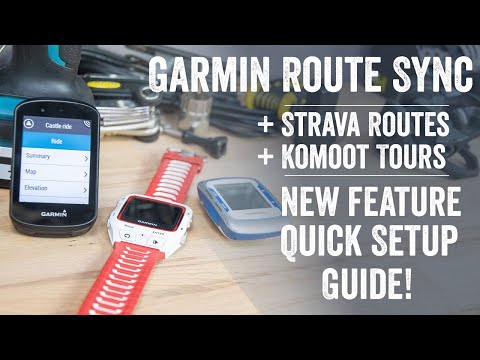
Or, roll on to read up on all the details and nuances.
Strava Sync:
For Strava sync, it’ll automatically sync any new starred/favorited routes you create from this moment forward, as well as any routes you un-favorite and favorite again. It won’t just sync all your older existing routes automatically.
In any event, if you’re reading this, there’s an approximately 100% chance you’ve already linked Strava and Garmin together. Good news, you’re almost there. However, you need to go to this page and toggle the new ‘Courses’ feature on, that’ll give it permissions to sync courses.
Once that’s done, you’re good to go.
Let’s say you create a new route (for any sport), we’ll call it ‘To the Gravel Loop’. In this case, I just created it on mobile, and then I left the default to have it starred. The star is important because it tells Strava to push it to Garmin (and numerous other device platforms too).
Next, I crack open my Garmin. Doesn’t matter if it’s a wearable or an Edge. It doesn’t matter if it’s a running course or a cycling course. Any course of any type will send over. And, you can use either WiFi or Bluetooth Smart sync (or USB). Here, I’ll demonstrate WiFi sync on the Edge 530. In this case, I simply turned it on, and it connected to WiFi and within a few seconds grabbed the course:
And, here’s the course in the usual Courses folder under Navigation:
Now, you can ride it just like normal.
What’s cool about this is that this is *WAY* more compatible than the previous Strava Routes Connect IQ app. Specifically, it now works on devices up to about a decade old. For example, the Edge 500 can actually work with this. As long as the device supports routes/courses, and supports .FIT courses specifically, then it’ll be fine. The rough line in the sand seems to be about 2010, when Garmin introduced .FIT file courses to devices around the launch of the Edge 800. Whereas my older Forerunner 305 does actually receive the routes from Strava using this new method, but can’t open the .FIT file courses.
Still – that’s pretty impressive – and a huge win for older device users!
So – to recap, here’s what you need to do to get courses onto your Garmin:
A) Ensure your Strava and Garmin Connect accounts are linked, specifically with the courses toggle
B) Create new course on Strava (and star it) *OR* un-star and re-star an existing course
C) Sync your Garmin
D) Done
Oh – and one final note here. When you sync these courses in, they actually show up in your Garmin Connect account as well, which is how/why they get to your watch/bike computer. So you’ll see a copy there, just an FYI:
Ok, with that, we’re done here.
Komoot Sync:
Meanwhile, over on the Komoot side, if you haven’t synced up your Garmin to Komoot accounts yet, you’ll need to do that. Once that’s done, you’ll see there’s an option at the bottom for courses. Historically you’d have used the Komoot Connect IQ app. But with the new courses sync, it’ll just sync everything for you (click this link here):
Once you tap that option, it’ll show a confirmation to sync courses over:
Now, when you do that it’ll sync your most recent 50 Komoot Tours into Garmin Connect and then down into your device. As well as any new ones you create from this point forward.
Here, I’ll add a quick tour to my Komoot account. I found this one from a nearby user, called Beach Bumble that looks interesting – similar to a route I’ve used in the past, but with a bit more off-road.
So, I tap ‘Create a copy of this Tour’, which then adds it to my account:
Now at this point all you need to do is sync your Garmin, just like with Strava it can be synced via WiFi, Bluetooth Smart, or USB. As with every other device on the market, there’s no direct server push option. So you’ll need to initiate that sync somewhere. Though, if you have a wearable it’ll eventually sync by itself in the background. But if you’re rearing to go outside now, then I’d manually sync it.
In my case, I simply put the device to sleep and then turned it back on again, which initiated the WiFi sync. At left you can see the little arrows indicating it’s syncing, and then the ‘Download Complete’ message:
And now, if I look in courses, you’ll see it there:
It’ll include elevation information as well, so you’ll see that during the ride.
And with that, you’re done! So – to recap, here’s what you need to do to get Komoot courses onto your Garmin:
A) Link up your Komoot account to Garmin Connect, specifically enabling the Courses feature
B) Past 50 courses are automatically synced, as are all new courses
C) Sync your Garmin
C) Done
And thus, concludes everything you need to know about the new Garmin courses API sync for Strava and Komoot. Of course, the concept behind this is that it’s an API that can be used by every platform, just like the Training/Workouts API of a year ago. So expect plenty more platforms to start supporting this pretty quickly. Everyone likes an easy button.
Oh, and finally, Garmin says they don’t plan on pulling the Strava Routes Connect IQ app from the store, and while I haven’t heard back from Komoot yet, I doubt they’d pull theirs (since it offers more functionality than just sync). So if using those apps are your jam, you can keep on jamming.
With that – thanks for reading! But…do come back in about two hours for yet another announcement. Just sayin’.
FOUND THIS POST USEFUL? SUPPORT THE SITE!
Hopefully, you found this post useful. The website is really a labor of love, so please consider becoming a DC RAINMAKER Supporter. This gets you an ad-free experience, and access to our (mostly) bi-monthly behind-the-scenes video series of “Shed Talkin’”.
Support DCRainMaker - Shop on Amazon
Otherwise, perhaps consider using the below link if shopping on Amazon. As an Amazon Associate, I earn from qualifying purchases. It doesn’t cost you anything extra, but your purchases help support this website a lot. It could simply be buying toilet paper, or this pizza oven we use and love.


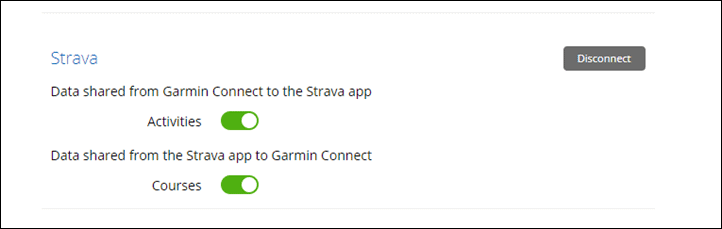
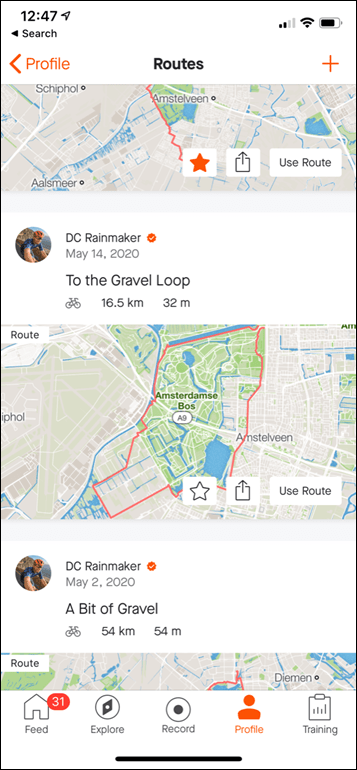
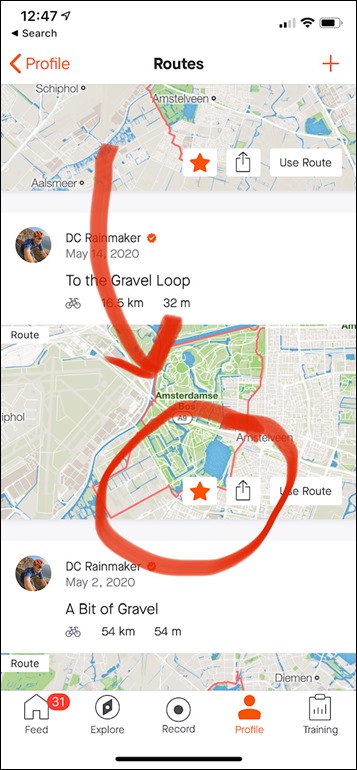


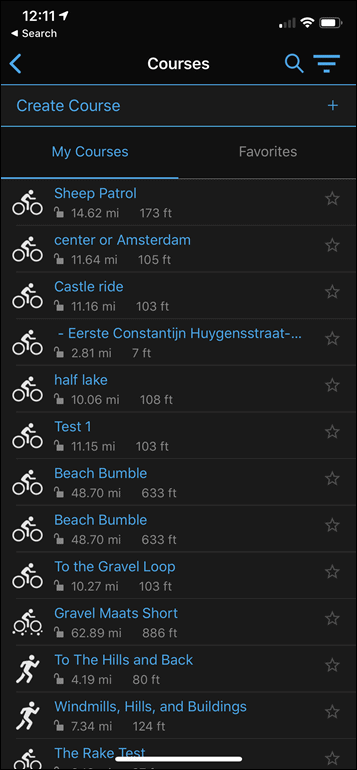
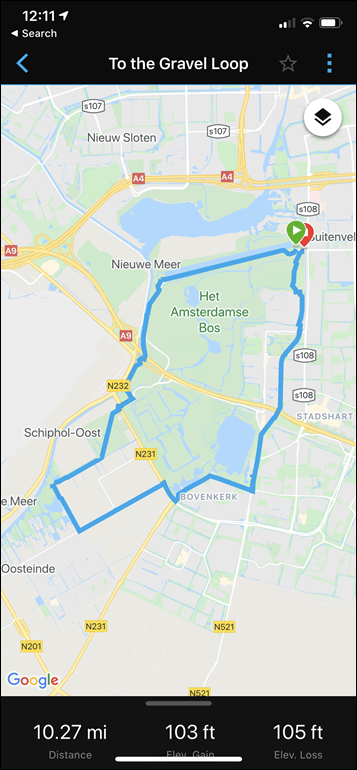
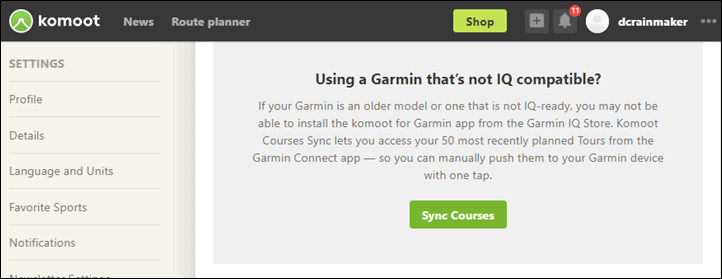
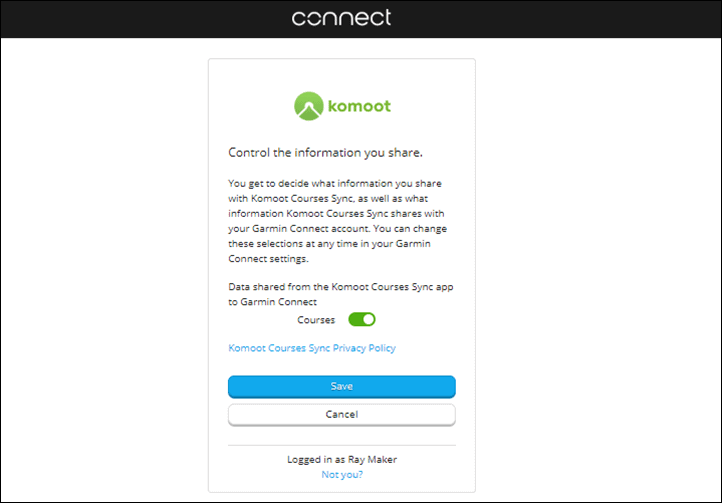
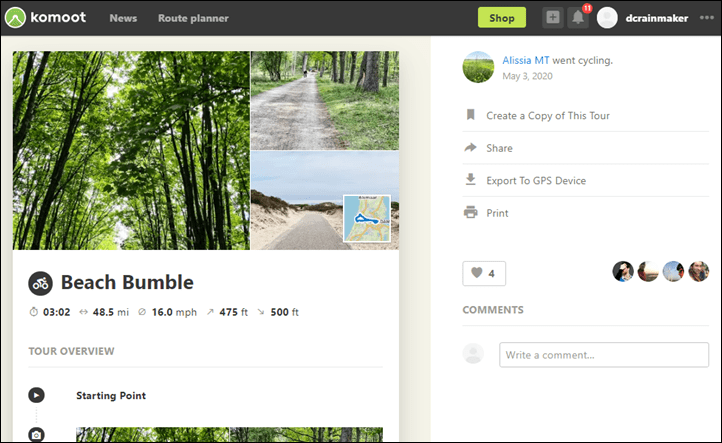
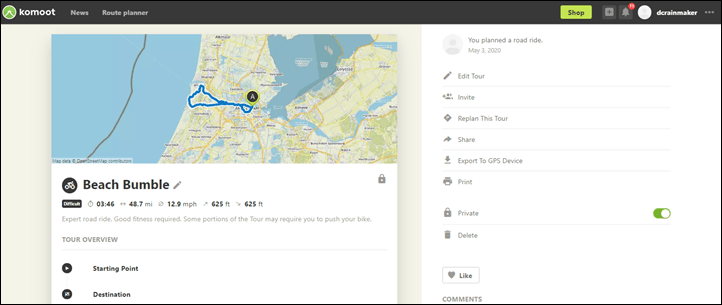




















Yay! Strava ConnectIQ app can be deleted now!
Are there any plans for ridewithgps routes ?
I personally like the route planner in ridewithgps a lot ( escpecially the openstreet map outdoors map with Hiking routes and height meters on the map) and right now the sync process is a bit of a hassle…
I’m reading that it’s an API that Garmin has opened. So there’s no reason why RWGPS couldn’t do this as well. And I’m with you, I’m a fan of RWGPS and their route planner. So much so that when I terminated my paid Strava membership I gave that money to RWGPS.
– nick
For this time being there is an RWGPS IQ app so it is pretty easy to download Your starred routes
I currently use routecourse (link to dynamic.watch) but this should make it easier. Do love Ride with GPS for courses, seems all the clubs and big group rides post their courses from there not Strava
Alas, much more limited compatibility for the RWGPS IQ app (triathlon watches not supported). The new sync from Strava does (too bad their Route builder currently sucks)..
Yep! Ride with GPS just released automatic sync. Any routes you PIN will immediately be available for syncing. More info here link to ridewithgps.com
Great news… Hopefully others like plotaroute will follow/+!
Does the Komoot sync work the same way as with Polar? Do you need to have purchased that region in order to sync it to watch?
hmm, wonder if this is live for everyone yet?
Just tried this and it’s not working for me. starred an existing route but doesn’t appear on Garmin device or in the connect courses list
Try going here: link to connect.garmin.com – and toggling courses on.
I’m being told at the last minute they decided to make that a mandatory step. Sigh…
I had some issues toggling the switch which didn’t get recorded, i completely disconnected and reconnected via the strava page and it worked ?
(seems like the connection page from strave is under huge load at the moment so it may take some time to come up)
Nice, but I suppose the 100 favorite route limitation on Garmin devices particularly the Edge 1000 still applies? Would love the ability to star more routes on the device.
Excellent. Finally!
Q though – is there a limit to the amount of routes? I constantly have issues with Edge 520, Fenix 6S Pro Sapphire – regarding loading segments. I have 100’s saved (i.e. ones of interest on several continents) – so they seem to fall off, then replace some others – then re-appear to be synced later etc. etc.
Any ideas?
I have a similar issue. I have a Garmin 810 with an sd card installed and there appears to be a max of 99 routes that can be downloaded at one time. Space on the card does not matter. If I attempt to add another route it will not show in courses unless I remove routes to get the number below 99. Seems like an easy fix that has not been addressed.
Ready, what’s the ‘curricular’ icon top right of your Garmin 530, where the menu icon usually is? Been bothering me for weeks
That’s the Varia radar icon.
Such retro goodness. My old school Edge 500 is still alive! Thank you also for showing me how to broadcast from my Forerunner 235 since my original ANT+ only strap doesn’t really do the trick anymore. Thank you for all the time and effort you put into this work.
Is there a way to limit the amount of synced routes from Strava? I often create routes when I am bored for months ahead or help friends with routes and I don’t want to scroll through several hundred routes when I am looking for one to ride now.
Only starred ones will sync, so you can unstar the ones you don’t want to sync.
Thank you, this sentence is a bit misleading then: “[…] it’ll automatically sync any new routes you create from this moment forward, […]”
Ahh, good catch, I added the star bits a bit earlier in the steps – but will include that detail in that line.
What does it do with courses already on the Garmin device? If I unstar or delete a previously synced course will it still be present on the Garmin device or will that also sync and be removed from the device?
I find it a burden to always have to delete downloaded course manually on the device after I’ve ridden them.
Once we’ve starred a route is it there forever, or can we unstar and have it come off the Edge?
Once starred it is on Edge forever. Just tested.
That’s annoying and really a showstopper for me. I think I’ll keep using GC. Is there a way to autosync routes to GC?
great BUT, when following a garmin route, Strava segments do not show up on the Garmin, you have to follow a Strava route.
Does this new method allows you to follow a route, and still have segments flash on your head unit?
Thanks Ray
It’ll sync starred segments within that route.
Thanks, you’re a star! Wonder if you’ll show up on my route? ;-)
That sound pretty good, Ray. I presume that is only true for routes synced from Strava? They didn’t change their code to align with Wahoo’s method that allows for live segment alerts irrespective of the route provider, I presume?
One more question about the segments here. When I start a route it nicely shows up on my Edge 830. The course contains some starred segments as well and I get an additional field which lists the segments on that route and the distance to them including a distance to finish. I don’t need this info and I want to turn that screen off but i can’t find the settings to do so. Any tips anybody?
I haven’t found a way to do this but I do agree that most of the time I don’t really need that screen.
Perfect.That did the trick
Cheers Ray
John Harness, I had the same issue. I found a toggle button in the Garmin App on my phone (settings/partner apps/ Strava), Data Shared from Strava to Connect “Courses” that needed to be turned on. After that I was able to un-star & re-star the courses in Strava and they sync’d.
Is there a list of compatible devices anywhere? Specifically curious about Forerunner 2xx; those of us spending lock-down using Citystrides to map our towns could use the help.
I asked for one, I haven’t received it yet.
Basically, if it supports courses, and is made after ~2009, it should work (that’s the rough cut-off for using .FIT file courses).
Now that I think about it, the FR2xx doesn’t even have a routing function built in (that I can think of) as opposed to the newer 9xx which does. So even if it can read that file I dont think the firmware is setup to do anything with it.
Turns out I have a feature on this site for looking up that exact thing! The product comparison tool: link to dcrainmaker.com
I just checked, and looks like only the FR245 supports courses, nothing prior.
Aha! The guy that thought of that is smart.
I can’t get anything to show up on my Instinct – but then I’m not seeing komoot courses in Garmin Connect desktop or mobile app either…I’ve tried disconnecting and reconnecting, still no course-based joy…
No luck with Komoot here either.
I would guess it’s compatible with any device that currently allows sending of courses to the device from Garmin Connect Mobile. (I don’t know if that includes your Forerunner 2xx. It works with the Forerunner 920XT).
Finally… I can’t believe it took them better part of a decade to understand how dumb and frustrating the process of loading courses into a Garmin was.
Open the course in Garmin Connect Mobile or drag it to the web version, and click on Send To Device. That’s not that hard or frustrating, is it?
Nevertheless, a nice improvement for those using Strava routes.
The point is that this API would potentially get routes into Garmin Connect from a site whose route builder doesn’t suck as bad. Unfortunately, it looks like it still deletes the cues just like manual importing into Garmin Connect Web does.
Thanks Ray, Would you know by any chance if there was a way to sync while the activities is already started? I would love to be able to do a quick route from strava (insrtead of using garmin 1030 feature) while I am lost to get somewhere else and not have to stop the acitivity, sync and select it and start a new activity.
Hi Sam,
Unfortunately no or at least I haven’t managed it and someone confirmed it on garmin forums. I figured this out the hard way. That is, after buying an Edge 530 and excited that I could do this now. The edge 530 does not sync courses while an activity is in progress (or even stopped) neither over WiFi nor bluetooth. You have to terminate it (save or discard), initiate a sync from the app and then once the course is downloaded, start a new activity. This is a major let down as often I am using komoot to replan a part of the course mid ride (follow a nice section, avoid dangerous road, extend or shorten based on tiredness etc).
I am now try to figure out if wahoo roam does this.
The Roam (Or any Wahoo) does this. It will happily accept routes created on the fly within the companion app or sync new routes from Komoot, Strava and Co. during (!) an active ride.
Well, there is a super clumsy way to load a route while e.g. doing a structured workout: Use the CIQ widget link to apps.garmin.com
In my case it saved my ass during a spontaneous replanning of the route to avoid a thunderstorm while following a structured workout with a group. You have to somehow get the new route into Garmin Connect, set it to public and figure out the course number by e.g. looking at the URL. You can then load it to the device without stopping the workout, stop the current course and start the new one.
This once again makes me feel like Garmin’s software engineers are not really using their devices…
Yes, very cumbersome – no offense to the author of said widget as this is a limitation that shouldn’t exist in the first place, but I couldn‘t consider this a worthwhile solution. The Edge x30 series are great devices but if you really want this feature, which should be supported natively, I‘d recommend the Roam, which of course has other shortcomings. Time to start a weighted pro / con list, I guess.
Hi Dembo & Michi,
Thank you for your suggestions. I was getting pretty upset with this and I have been playing the last 2 hours. I ended up finding two solutions that do the job (tested at home though).
1. GRouteLoader widget (apps don’t start during the activity). This has some RWGPS integration and can download from garmin connect. It is a bit of a pain though when outside to find and enter route numbers.
2. gimporter widget combined with the android/ios gexporter app (I have android). I found this very straightforward as it is generic. You can just export the gpx files from komoot, RWGPS or any other sources in the phones download folder and then launch the exporter. Then at the widget you get a list of all the .gpx files in your download folder. Once the apps are installed, it is very straight forward process.
Two points:
* GRouteLoader widget supports gexporter app too. So it is more versatile.
* Downlaoding with the gexporter method requires to disable wifi, whether the widget is gimporter or GRouteLoader
Generally speaking, this is a major annoyance in the garmin software. If I knew it, I would have opted without question for the Wahoo. I have the edge now though and since there is a workaround, I will wait for the next upgrade.
GRouteLoader: link to apps.garmin.com
GImporter: link to apps.garmin.com
Thank you both for your replies.
Now if only my 520+ gets ClimbPro.., and better batt life.
Just played a bit it, works great.
When you edit a course in Komoot, the changes get pushed to your device as well. This was my biggest problem with the Komoot iQ-app (that and the fact that it wasn’t possible to download a route once you pressed start on the device)
This is literally best frigging news of the month! I dreaded each time I had to use IQ to download a Strava route because it insists on always using connect app , and of course bluetooth won’t work 2 times out of 3 requiring to remove and add edge in the app again. Wifi, on the other hand, just works.
Does it support routing with turn by turn navigation and ClimbPro as well when syncing from Strava? That would be great!
Although I still haven’t found how to make the Fenix 6 Pro switch to the ClimbPro screen automatically at the start of a climb. Is this not possible on the Fenix 6 Pro?
My question too.
Yes, it does. At least on Edge (tested), I think the same on Fenix 6 pro.
Yes it does ( i tried it with a komoot course though) – i had some problems with the elevation data being displayed in the Altimeter and turn by turn predictions to next intersection.
Just tried the features and the only missed ‘feature’ from when you are syncing via the app feature is when you list the courses it shows as garmin connect instead of strava(i.e: the icon and the filtering), maybe something addressed in further firmware update?
It works! Perfectly!
a) Enabled the “Data shared from the Strava app to Garmin Connect” on Garmin Connect.
b) Went on Strava website on my PC, selected an existing course I had made some time ago and Starred it.
c) Browsed back to Garmin Connect, and the new course is there, with a note “Source: Strava”
Thanks Ray!!!!
PS: My Garmin 920XT just updated its software to version 10.10, and there are no release notes anywhere on the web. Could it be related to this feature somehow?…
Great news, good to see some love for old devices (FR920XT in my case).
I also noticed a surprise (major?) 10.10 update for my FR920XT. The previous one was v9.9 and Garmin’s web site does not list it yet in the release history. Would it be related to this route sync or are there more good news coming?
Well, I realised that I had not updated to 10.10 yet, and already managed to sync a Strava route (which seems logical, it is just a Connect/Strava sync) so there must something else new in there…
This is awesome! Maybe now I’ll actually test out routes.
Ray, any news on Garmin releasing a new Forerunner this year?
Yay, something new for my ten year old Edge 800! Any views on Strava route builder vs Garmin Connect’s course builder? I will learn a new route builder if it is worth it.
It’s worth it
Hi Ray,
Are you sure when you are with Komoot, you need to link your account to Strava?
I can’t see such an option, is this a mistake? Should it be, link your Komoot account with Garmin?
Of course only with Garmin. Unfortunately it Syncs saved hiking routes as well.
Of course only with Garmin. Unfortunately saved komoot hiking routes are also synced. Not sure I need those on my edge …. so a device / activity type filter would be nice
It’s syncing hiking routes to an Edge? Or to a general Garmin device?
To be fair, I’d think we’d want it to sync anything to non-Edge devices.
I suppose in an ideal world one would have lots of toggles to turn on sync with different devices/etc, but realistically for 99% of the population that just adds more complexity. Where we wouldn’t want it to do things though is sync running routes for example to an Edge, but would to a Fenix/Forerunner.
Yes, it seems to sync everything to every (compatible) device, but ideally I would want my cycling routes on my edge and the other routes on my watches.
Like this but there’s one huge gap. I don’t want to start 10 different Strava routes and have them pushed to all my devices (3 total) whenever I sync each, which eats up precious little memory on my older devices. Doesn’t seem to be a way to selectively sync to a specific device, unfortunately, which would make it vastly more useful.
I was just about the make the same comment – don’t want all the courses pushed to my watch, just my Edge unit. So close….
I also had to tick this box in Garmin Connect Account Settings, very happy now
Wow, great addition. The only problem now (and I guess it’s a nice problem to have!) is how to organize 100’s of routes/courses. Need some kind of filing/directory structure to help with this.
It’s funny, I agree. I’d love to be able to create a certain number of folders (perhaps 10), in Strava, and then have those filter down and show up that way on Garmin/etc too.
Back a few weeks ago I did a bit if a culling of my Strava routes collection. Removed duplicates, random test routes, routes for places I don’t need anymore, and so on. Still ended up with 50 routes though.
Today’s email from Strava…. “All of this is just the beginning – in the next couple of months we’ll be releasing a whole new look for Routes on the web and some exciting new ways to compete on segments.”…. I am hoping this new look for Routes will mean some way to organise them
Does deletion on strava get synched on garmin edge? or it’s only addition that get synched?
This is brilliant. Having summit but not being able to easily get routes to my fenix3 was a real drag.
Will this result in turn-by-turn navigation in compatible Edge units such as the 530/830/1030? I am considering swapping by Elemnt Bolt for one of those and I cannot figure out if I can sync a route from Strava to the edge device and get turn-by-turn navigations. With the Bolt I had to use RidewithGPS for that.
It always was compatible on Garmin, just never on the BOLT with Strava.
I’m assuming live segments work when navigating a Strava created route? That was the only reason I used Strava routes. Any change to Garmin created courses and live segments?
This indeed my number one question: Do Strava Live Segments work on Edge devices when the route is synced via the auto-sync?
As a former Wahoo user who switched to an Edge 530 and who uses komoot for all his planning I am dreaming of a world where navigating a komoot route triggers live segments too but that will probably never happen due to the strange Garmin implementation of Live segments…
Another thing I’d be interested in: Any news from komoot about enabling a similar sync-only-starred-routes mechanism? Syncing the last 50 or any new route seems to be a bit meh going forward.
My key question as well!
I mainly used the Strava Routes app so that live segments would work whilst following a route (they don’t show if you choose a course from the Garmin).
Ray has provided some sort of answer above (#26) ‘it’ll sync Strava segments’ but I don’t know if it answers the question of whether it’ll show live segments whilst following a route that has been sycnd in this manner.
It did for me on my first test ride. As a nice add-on I can now see the Live Segments available during a ride when looking at the course in Garmin Connect on iOS (negative gradient segments are still omitted, though).
What I haven’t tried so far is, if starring a new segment on Strava will lead to a new upload/sync of affected routes.
It appears to be working okayish so far. I still prefer the Wahoo implementation of Live Segments, which doesn’t rely on an upload from a certain partner and even allows for uploading a new course while riding a workout since I prefer komoot over Strava for all my planning. So for now it is
1) plan in komoot
2) transfer route to Strava and hope for the best
3) let the auto sync do its magic
Really glad to hear it, thanks for the update!
Course creation for use on the later garmins is a minefield. Waypoints vs course points, cue sheets, turn by turn etc etc.
I use plotaroute to create a course, export to FIT and then push that to garmin and the various course points seem to work ok (for example, distance to next if I put in the aid stations for an utra, for example).
Does strava support this ? Hopefully others such as RWGPS and plotaroute will come along and use this too.
Since the concept behind this is so similar to the training plan/workout sync rolled out at the CIQ summit last year, I am a bit surprised it has taken a year to add this functionality for courses. Anyway, it is a great feature and looking forward to it rolling out to other 3rd party route planning sites. Generally RideWithGPS and Garmin Connect courses have been my primary route planning tools.
I’d suspect this is more to do with the new route making options released in Strava Summit. Without easy ways to get created routes onto devices it’s a dead feature.
Other manufacturers like Suunto should take a note… The prices they are charging for their devices are just not justified if they are going to cripple them after just couple of years even there is nothing wrong with the hardware.
Respect for Garmin! (checking options to replace my Suunto Ambit3 peak right now :)
Hello, does someone know if it’s possible on a smartphone (android) to add a new course on Garmin Connect App from an uploaded gpx file ? it’s seems to be only possible from a computer …
Thanks a lot.
Hi. Yes, you can do this. Just browse to the gpx file in a File Manager and open it. It will then open directly in the Garmin Connect App. You then just specify what type of activity it is.
It used to work for me, i don’t know why it does’nt anymore :\
i would try to fiddle with the browser connect.garmin.com while in view desktop mode…
I hoped this would be a solution to get Komoot routes on my Edge during a ride. However I’m unable to sync my Edge 830 when an activity is in progress. I get the following error: Your device seems to be occupied. You synchronization request has been expired. Try again later. (Translated from Dutch, see screenshot)
Hello @dcrainmaker, just to double check, does this works also for the Etrex 30X?
Kind Regards
This is brilliant by Strava and Garmin, all we need now is Strava to introduce a way to organise the Routes which is non existent, I’m sure the email they sent out today was no coincidence and that is coming soon ?… oh and hopefully a Club Routes database feature, after all Strava is a Social Tool, to have Routes just for me really isn’t what it is all about is it.
So does this mean that any existing courses created in Garmin Connect will automatically be pushed to devices without having to hit the “send to device” button?
As an aside, what does favouriting a course in GC do, other than create a sublist? Does doing this mean they’re auto synced? Have I been doing it wrong all these years?
Thanks.
Just hope that Suunto sees this post also.
link to suunto.com
You must have a Strava premium account to use this in your phone? Otherwise you have to use Strava website, right?
This is a great feature, but with the Training API integration, and now this, what’s the future of Connect IQ?
I think in some ways, this kinda proves out Garmin’s thinking around Connect IQ. They’ve said since first launching it a gazillion years ago that they viewed Connect IQ as not just a 3rd party developer platform, but also a place to test out ideas, even within their own products (such as running power).
The thinking being that if they see significant success, then perhaps they’ll pull it into the product natively.
Obviously, this functionality should have been native long ago. Long long ago. And it’s easy to compare to Wahoo on this, and point out that Wahoo did it first (as I did in the opener). And that’s true. But it’s also true that Wahoo only has routing partnerships with a few companies. Going forward, it’s likely that this will mean we’ll see likely 10-20+ different partnerships on Garmin.
I don’t know how many companies now use the Training API, but certainly far more than Wahoo’s selection of just Today’s Plan & Training Peaks.
Of course – does that matter? Well, to 80-90% of the consumers, no, it doesn’t. That’s the bulk of the user base. But, if you’re on a smaller platform – such as Final Surge for example, then it does matter. Because they’ve got the flexibility to easily connect in to Garmin.
I optimistic Garmin is trying to find that balance of native feature vs 3rd party dev. I think they’ve largely nailed that balance (and yesterday’s FORM swim post shows an example of exactly that), minor quibbles aside. (Note: I’m not saying they’ve nailed everything, god now. Just specifically the balance here on this sliver of an issue)
Awesome feature!
As the owner of an older garmin I always had to manually export the gpx file from strava and import it on garmin. This saves time and even more important it will no longer be a problem when you forget the manual step and only find out when you want to start the ride.
Nice feature but I struggle with Strava route planning. RWGPS is always the better option for me (Garmin sucks hard) and it’s not too tricky to export / import on my laptop in less than a minute.
Try Komoot. It is so much better.
Not working for me.
I created a course in strava, enabled course sharing, restarted everything. No luck.
Would i be correct thinking the route will appear in garmin connect? It does not.
And of course nothing appears on the device, an 810.
Update: i managed to beat it into submission. Download the .gpx file then fight with connect.garmin.com to uploaded it because there are two different ways to do it and only one will actually let you do it on an ipad. Then multiple restarts of the garmin 810. But after about two hours it finally made it up there although it lost the ride name.
On second attempt it work perfectly.
You just have to teach it who’s boss. :-).
Ray i just found your Blogpost 1to1 translated to german. Have look
[Removed – thanks for the heads up!]
Using Ray’s images without authorization is a copyright violation.
???? Wtf is that website? So weird. They even have the video and he claims „he made it“ lol
Sadly, I don’t see any real/meaningful way to contact. Looks like a typical spam/RSS feed site. Fighting them is rarely worth the time unfortunately. The only real way to do it is to truncate my RSS feed to just a few lines, but then that hurts the umpteen thousands of people who use my RSS feed everyday (though, it would significantly benefit my page views).
Awesome! Does this work on the Venu and vivoactive 4s smartwatches?
Ray for years I’ve been manually uploading from my Edge 1000 to Strava rather than auto syncing to Strava from Garmin Connect. If I link my two accounts now, I assume that Strava will only sync future activities and not attempt to sync all past activities? I really don’t want to have to go back and delete a bunch of duplicated activities. Thanks.
Nice, probably accidental, feature I just noticed: When looking at an auto-transferred route from Strava in GC Mobile the segments are marked. Cool.
I wonder what will happen if I add favorite segments in Strava – doubt this will trigger a re-export of the route but maybe it does work.
Correct, segments that are favorited on Strava are now included in the file. I don’t know what happens if you re-edit the list of segments if it syncs again or not. Haven’t tried that. Should be easy enough to test though, and then plug in an Edge/whatever to a computer and see if the course FIT file has an updated timestamp on it or not.
After all, garmin wakes up from sleep, where in wahoo has long been such a function.
don’t work with komoot and edge 510. Perhaps I need a premium account komoot?
No, but you might need to buy the region from which the route starts
that means with this feature it’s total easy to use the Climb Pro function of Garmin?
” You need to have access to the maps of the region your Tour will start in.” from here link to support.komoot.com
Thanks Lex, you answered my question below. I have no downloaded maps but following the support notes at your link to the web based settings did the trick
Would like to be subscribed please. Thanks
Is it true, do GC delete and replace the tbt with its own?
Hi Ray,
Just tried this for Komoot and I only got an option on the linking permissions for Activities not for Courses.
I’m down in Australia and have just signed up for Komoot as a basic user with no map downloads or Premium set up. Tried disconnecting and signing up again but definitely no option for Courses.
Any idea if this is region locked or requires any thing else? From reading through the comments there seems to be about even of “it worked” / “it didn’t work” for Komoot so something appears to be up for some of us!
Thanks, Dion
Someone somewhere (I need coffee now and can’t remember if it was here or on YouTube) basically found that it will only sync if there’s a single map unlocked. In theory, your first map unlock is free (I think?).
Garmin in their press release had made a pretty distinct point about it being free, so I’d try unlocking your map for your local area.
There doesn’t appear to be a tie-in with map unlocks and where the route starts, because it sync’d some routes that I had from GPLAMA down in Australia, and the only region I’ve locked is North Holland (area around me in the Netherlands).
Solved it Ray, thanks to Lex above. I think he typed his while I was typing my question!
If you follow the link to the Support page then use the link they have labelled
Scroll down to the connection area
You get a button to activate it which launches the Garmin auth login!
Here’s the direct link to your Komoot account just scroll to the bottom …
link to komoot.com
Appears to be No Restrictions it’s just a bit hard to find!
See note below, we are all so excited we are typing over each other! Maybe we need a Zoom forum to all yell at you ;-)
FYI, you do get a free map download (which I don’t think you need to do this) but there are no maps for us down here so nothing to get for free. Just the World Map for ~$50!
Ahh, gotcya. I had mentioned that page up in the post, but your link helps make it clear. Just added that in. Cheers!
Good,
I never used the old app anyway, I just exported the gpx file from strava and put it in the newfiles folder.
I noticed an oddity with deleting imported routes out of the garmin connect app. Those routes imported from strava do not give me the option to delete in the garmin app like a course created within the garmin ecosystem. I can still delete them from my courses on gamin’s website though. Hopefully garmin can make a minor tweak to the app to fix this.
Here is the photo of the strava imported route
after some testing, i end up with 1 course in gc but without its original in komoot, so no way to delete it in gc. plus the fact that it only works if you purchased the komoot region where the course is located brings no value to me. My girl creates routes in fietsknoop (bike paths are numbered here), so i export that gpx and import directly into gc.
“the fact that it only works if you purchased the komoot region where the course is located brings no value to me. ”
Ah ok that explains why I did NOT get syncing into GC. Unless I missed this in the review it would have been useful to clarify that aspect.
A few questions.
1) Is that a true sync i.e. if the course is later modified on Strava will it sync the modif to the device or will we have to do the unstrar/star trick again
2) If the Strava courses can just appear on the Edge, why do we still have to “send to device” the courses we create with Garmin’s own course planner ? Will that just sync as well eventually.
Thanks
Thanks so much! Just stumbled upon this post while thinking about getting a new GPS instead of the EDGE 810. Now that makes life much more convenient with Komoot ;). Great Article!
What I would like to see now from Garmin is the ability to be able to sync new routes to a Garmin edge device when you have already started an activity. Current the only time it syncs is before an activity has started and after an activity has finished. This is what the wahoo users can do and it is brilliant.
I found some weird bug that gives you different altitude readings depending on wether you import the course via Komoot Connect IQ or via Connect – this also seems to affect turn by turn notifications. i was wondering why it said “left in 30m”, when the intersection was right upon me. can someone replicate this?
Same on my side.
Courses imported via API show totally ridiculous elevations, up to six times the real one.
Connect IQ takes a minute to download and is a proper file.
Also, corrections on a Komoot map will duplicate the file in Garmin. Can be annoying if the course required many adjustments.
Thank you.
Which device, Mikey?
Hey Mikey, Hey Ray,
I was able to replicate this on my edge 520 als well as my forerunner 945 – on iOS. When i ht overview on the edge after having loaded the course i have different incline values: 853m vs 269m on the same 16k run (a different one from the pic above).
Cheers, Daniel
Seems like an old problem too: people have posted about this wrong elevation stuff for 9months if courses are uploaded via connect:
link to forums.garmin.com
Got two ghost appearances of the climb assistant on a a flat terrain today. One showed I would needed to climb 140 meters on a total flat stage of the tour. I used the new import function from komoot.
Yes, this error really messes with climb Pro assistant and probably Pace pro…
Not just Komoot routes, the elevations from Strava routes seem to be off as well.
Total elevation gain, original source from a Strava route that I’m familiar with:
3,892 ft – Strava route (ConnectIQ app)
3,892 ft – Garmin Connect (imported Strava route via new system)
4,350 ft – Edge 1030 route (from Garmin Connect via Strava)
Shouldn’t the route on the 1030 show the same elevation as the GC route?
Also, the total ClimbPro numbers also don’t match up:
3445 ft – ClimbPro elevation (route from Strava ConnectIQ)
4478 ft – ClimbPro elevation (route from Edge 1030)
How can the ClimbPro stats show more elevation gain than for the total route?
ok wow, this makes this whole sync feature very very unattractive, not to say utterly useless (when using ClimbPro or PacePro).
Weird. There must be some unique situation that causes it to occur semi-selectively (versus wide-spread for every sync, else, we’d have more than heard about it by now). I’ll poke some folks.
Thanks, Ray! That might get things going.
After having done some research on the forums, the problem seems to be older than the actual sync feature, as users have been posting about this for over a year (elevation changes after gps courses are uploaded to devices directly). As to other parameters: at first i though it was a attempt at calculation ft from meters, but the ratio isn’t the same every time. I’m on metric, my watch is on metric and komoot is on metric. Should work?! For now i’ll stick to the commit connect iq app.
sources:
link to forums.garmin.com (One year old thread)
link to forums.garmin.com (9months old)
link to forums.garmin.com (over 2 years old)
link to forums.garmin.com (9 months old)
Being aware of the problem and participated on those forum posts my take on the problem is this:
Garmin has bad elevation data that they use to correct the courses elevations. It might work somewhere on the world, but not globally.
All the courses on Garmin Connect Web goes through that bad correction and you can’t disable it. As this new thing makes the courses to Garmin Connect Web these go also thought the bad elevation correction data and the elevations are then what they are.
I see couple of options for Garmin:
– Make that elevation correction thing as optional step/option.
– Get better elevation data for the areas people are complaining about it.
Workaround for this has been download GPX and put it to NEWFILES, or use those Route downloader apps that do the same thing. Then it doesn’t go through the corrections.
It would be nice to know what elevation data Garmin is using. I’ve got much more realistic data with GPS Visualizer which is using using ODP1 in my region link to gpsvisualizer.com
“Austria’s OpenDataPortal hosts a number of high-quality digital elevation files from Western Europe which have been copied to GPS Visualizer’s server. Most of the files are a combination of SRTM1 and local LIDAR and/or survey data, and they have a horizontal resolution of 1 arc-second (about 30 meters). In most locations, they are slightly more accurate than SRTM1 files.”
And there is even better data available. Our survey organization has 10x10m elevation data for the whole country and some parts with 2x2m resolution. So there is a way to get that data to be really accurate if they want, but for now it seems that there is no will. For the 10x10m the accuracy is 1,4m and for 2x2m data it’s either 0,3m or 0,3-1m.
I can confirm that Connect has terrible elevation data. If I create a Course on GC, the elevation is totally messed up. If you use this newly introduced way of syncing, it all goes through GC and the elevation is overestimated by at least 50%.
It all works fine if you import the GPX file through the app Strava Routes or throught the Komoot app or if you copy the file on the device via USB. All these metthods bypasse GC and the elevation data are correct, rendering ClimbPro useful again.
Anyway, PacePro is still totally useless because it relies on GC.
I have participated in a number of related threads on the Garmin forums and I honestly find embarrassing that Garmin cannot solve this huge problem with their GC course creation.
KOMOOT – 520 EDGE , turn by turn directions.
The Komoot IQ app does not provide turn by turn instructions on the edge 520, though it does send the route
However if you do as above, then trun by turn works if you push the route from garmin connect.. it must manipulate the route to show/allow turn by turn.
Another GARMIN request:
Drawing a route on a mobile device like a larger iPad would way better than on an iPhone (or the iPhone app scaled up to 2x).
Same request for route creation on a larger screen the STRAVA folks. Extend your iPhone app for iPads as well (not just the 2x scaled iPhone app).
I’ve connected Garmin Connect to Strava already and every run I do syncs to Strava but if I also connect Strava to Garmin from the stands app, won’t it confuse things?
Do you need a strava premium account for this to work ?
I have tried everything, disconnect, re-connect, unstar re star and every other star there is with no joy someone please help !
Is this a one-time-sync from Strava to Garmin or are the courses „linked“? For example when i edit or delete a course on Strava, does this change then show up on Garmin side as well?
Also, slightly unrelated: Is there a way to force a sync from a Edge 530 (i.e. from the device and not by using the Garmin connect app)?
You probably already found your answer and I already mentioned my frustration in another comment, but the courses are not truly linked. While edits are synced, a deleted route (on Strava) will still remain on the device. A deleted route on the device also won’t show up (on the device) after future syncs until you edit/touch it on Strava. To complete the confusion: Routes you rename in Strava will show up as new, duplicated routes on the device. So it’s a weird mix of conditionals that will lead to countless inconsistencies. It’s not how I’d expect a sync process to work.
I really wish they would have opted for Wahoo’s approach where the service, e.g. Strava remains the source of truth and its data is always mirrored onto the device. That way you can be sure that what’s on your device is identical to what the contents of your Strava/Komoot account.
So I’ve had about a day to play this this and I’ve noticed a couple of shortcomings:
Strava routes imported the old way via the Strava ConnectIQ app show up as Strava routes (white ^v on an orange background, btw what the heck is that even supposed to be?), obviously bypassing Garmin Connect and importing directly from the Strava ConnectIQ app to the device.
But because this new import process first copies Strava routes through Garmin Connect, those routes now show on my Edge 1030 up as Garmin routes (blue triangle inside a circle).
Now for the weird part. Individual routes imported the new way from Strava via Garmin Connect are tagged with the original source as Strava in the metadata (viewed from either Connect Mobile or Garmin Connect), but nowhere on the device, at least that I could find. Obviously that data is available, why not display it somehow as coming from Strava, or Strava via GC? This would especially help on the on-device Filter Routes or Delete Routes screens, and would definitely simplify route cleanup.
Even weirder, RWGPS routes imported with the RWGPS ConnectIQ app show up on the device as a Garmin routes (blue triangle), even though those routes also bypassed Garmin Connect. Shouldn’t those have their own category in the on-device filter, and maybe show the RWGPS logo (orange rider on an infinity-shaped bike)?
Finally, Strava routes imported through Garmin Connect (at least on a 1030) also truncate the route names very aggressively, vs. Strava ConnectIQ app route imports which seem to preserve entire route names. Attached screenshot shows the same route, the first imported with the Strava ConnectIQ app and the second via the new Garmin Connect method. Both Garmin Connect and the Connect Mobile do show the full name, so this is getting truncated between Garmin Connect and the device.
It’s an improvement, a new ‘feature’, free = therefore a good thing. Like most things though, could be improved:
WIN
+ Easier and more convenient to use in most cases
+ Navigation queues are now inserted into Strava running/walking routes so “Follow Course” can be used with turn prompts on devices like the fenix 5 Plus (before, when using the Strava Connect IQ app, you had to choose between “Follow Course” without turn prompts or “Use Map” with full TBT navigation although taking a gamble as to whether the route would match that planned due to mapping discrepancies)
NEEDS IMPROVEMENT
– Doesn’t sync to your device when an activity is underway (this was a key one I was hoping for)
– All flavours of routes (run, cycle etc) go to all devices, especially annoying for Edge cycle computers where you are never going to want anything but rides
– Komoot syncing the last 50 routes is a bit hammer to crack a nut, no way to select certain routes to sync
– Reusing the Strava favourite mechanism creates a conflict – often I favourite other peoples routes to be able to access them from my route library, however I now can’t do this without also syncing to my device.
– The one-time-only fire-and-forget type sync makes it near impossible to keep routes organised on devices, inevitably many duplicates of slightly updated routes will build up, with the only real option being to manually purge on a regular basis (weekly/monthly)
– Questionable indicated elevation accuracy issues, though I’m sure (hope) these will be easily fixed
Hmm, not working at all for me. I enable the Courses data sharing toggle in the Strava section of Garmin Connect, create a new course in Strava, star it, and nothing shows up in my Garmin Connect Account or on my Edge 830.
The course shows up in the Strava Connect IQ app on the Edge 830 (unless my phone is nearby, in which case the 830 loses its mind because I guess it is thinking WiFi ??? BT ??? WTF ??? — but I digress).
In any case, do I need to delete the Connect IQ app? Or disconnect Strava from Garmin and reconnect? And then, I suppose, un-star and re-star?
Completely consistent with my previous experiences with Strava and Garmin “software” and “QA”.
Am I missing something? None of my rides have a star button to star, can someone point out where it is or does it just refer to routes created as opposed to made up on the go?
Hi, anyone having any issues with Komoot syncing? I think I’ve followed the correct procedure at both ends but no luck so far.
Completed Garmin connect rides will go TO komoot (nopt that I want them to) but the routes planned in Komoot won’t go the other way.
Strava routes do arrive in Garmin connect and I was perfectly happy with that but now strava have changed the world I could do with the komoot route planning procedure to work!
Double-check that you’ve got at least one region unlocked (unlocking one region is free) before doing a sync (within Komoot).
Unlocked my free region also made the sync work for me too…at least for the first route I’d created. However I created a new one 30 minutes ago and it still hasn’t synced to Garmin Connect or to my watch, which makes sense.
i have my original free UK region unlocked (London) bt last year I found I was using it a lot and was heading up north so bought the lifetime unlock for the world…but still I can’t get them to sync to Garmin Connect…I dont get it – I’ve broken the link and re-done adn still nothing moves from komoot to Garmin Connect dashboard either on mobile or desktop…bewildered!
Any advice RAY?
I had my original free region unlocked, but then last yr bought ht elifetime world package. Then I connected Komoot to Garmin, nothing doing..broke the link totaly – did it again and still nothing – it doesn’t show up in Connect desktop or App
any advice Ray? I’d really make use of this feature – thanks
oops sorry for double post!
Hey ya. That was the solution for me. Thanks a lot for all your work here! Cheers.
Thankyou very much thats worked fine! Required breaking then recreating the komoot-garmin link.
Much appreciated, keep up the great work!
Seems to be a temporary fix though…as in it only syncs the routes you had already created when you unlock your free region. I created new routes since and they will just not sync. I removed the courses sync in Komoot (it removed it from Garmin Connect to my surprise) as well as the general connection, reactivated both, seperately, nada, that new route does not get synced. Either there is some bug or you do indeed need to have the region you’re trying to transfer a route in unlocked.
Do courses created on Komoot show turn by turn directions on the Fenix 6? If is, does it do so when selecting a course from within the Komoot CIQ app and/or pushing a course (synced to Garmin from Komoot) from GCM to F6?
It does when importing from GCM, in this case the elevation Unfortunately is extremely changed, which makes pacepro and climb pro unusable to me. See my post further up around #126
Elevation is correctly imported over connect iq, but then there is no turn by turn.
It looks like as of today RwGPS will now sync pinned courses to your device in the same way as Strava does it
link to ridewithgps.com
Woot!
Except for the messed up elevation data. :(
I know this is selfish of me but I wonder what regions on garmin DEM data are messed up. And if includes North America, so I know if I should keep on using the RwGPS CIQ app or not :D
See, you just need to move to the Netherlands – thus, you’ll never notice that the elevation data is wrong. Since 0 elevation gain/loss is still 0 elevation when multiplied or divided by three. :)
Haha!
I’d love to if they’d take me!
Ray could you talk to someone at Garmin and let them now about this issue with the elevation data when creating courses in GC? it makes the whole course creation and import to GC pretty useless… if you import via third party apps or just copy the gps file to the device, you lose turn by turn notification. Hence right now you can have correct elevation data or turn by turn navigation but not both. This is independent of the device, it’s a GC problem and it’s frankly embarrassing.
As someone noticed in a comment above, there are several posts on the topic on the garmin forum but the people from Garmin who read the posts seem to simply ignore them.
Writing from Italy, I’ve checked several areas in the country and they all have messed up elevation data.
+1 from me!
I also would really appreciate the ‘prominent’ support in contacting someone at Garmin about this.
Here in central Pennsylvania it’s reasonably OK. I just finished a ride I created using the Strava route builder, and my Edge 830 told me before I started I’d finish with 2550 ft of climbing (those of you who want Imperial French units find a converter). The actual number was 2475 ft. That’s a pretty typical difference in my experience. There were clearly errors in the DEM as I rode along, since I saw a couple of sudden “steps” in the up-ahead elevation chart. But so far as predicted total climb, I’ve found it to be reasonably accurate over many different routes. The only other place I have ridden extensively is southwestern Ohio, and that’s the edge of Flatland. Much as in Amsterdam, if it tells you there’s 0 ft of climbing, it’s not too far off.
The problem is not the Strava route builder, which works flawlessly. The problem arises when the route goes through Garmin Connect, as it does when you import them to the Edge with the new “mark as favorite” function in Strava. Do you have ClimbPro on your Edge? does it show correct elevation data?or, once the route is in the Edge, can you check how much elevation gain does it show? is it the same (or close to) number shown by the Strava route builder?
Yes, I had 3 climbs on today’s route, and all of them were accurate since the DEM errors weren’t on the climbs. But I know what you mean; if the DEM error occurs in a climb, it can give you nonsensical stuff (“50% grade remaining”). That happened to me on a barely-a-climb on another route. Errors like that in the DEM can be found algorithmically (Garmin could simply look at my route from today and notice the jumps), and they should do that routinely. But neither Strava nor Garmin seem to take advantage of the vast amounts of data they’re given to improve their devices/offerings.
..and the turn cues are preserved (at least viewing it in Connect)!!!! I can’t wait to test it out to make sure they remain on the device – I’ve only been waiting years and years for this!
Actually, in NL the elevation data is messed up prety badly. around 20% too high…
I (amongst others) opened a ticket with Garmin support and would encourage anyone else with this issue to do the same, hoping that this might change something.
While this feature is way overdue and very welcome it doesn‘t seem very robust yet. Since I had 2 routes with the same name in my Komoot and Strava accounts I noticed that only gets synced – in fact whichever one happens to be the most recently edited will overwrite the previous route (with the same name) one the device. Doesn‘t matter if the route originates from Strava or Komoot. Furthermore if I rename a route in Komoot it appears a second, duplicated route on the device rather than actually updating the existing one. To me this indicates that they seem to use the route name / handle as an identifier rather than a unique id and, if true, is absolutely poor developing practice as it leads to inconsistencies like those mentioned above.
Wahoo on the other hand handles these cases flawlessly. I have both the Roam (at 340€) and the Edge 530 (at 235€), still undecided which to keep. Really like the Roam and its outstanding display and robust, reliable software. If it had Garmin‘s excellent routing capabilities I‘d gladly pay the premium price, but as it stands I‘m still very much torn between both units and wonder if I shouldn’t be reasonable and tolerate the poor software / UX experience of the overall more complete and significantly cheaper device. Decisions, decisions…
Damn, quite a few typos I managed to include there. I hope the issue was still easy to understand.
Unfortunately after some further experimentation this API confirms my initial impressions and seems very strange. As far as I can tell it’s not a true sync and more of a one-off-one-way-affair. Garmin is happy to pull and collect routes from Strava, Komoot and other services but once on device they seem to stay there regardless of if they are edited or deleted on the service they originated from.
I’m sure there are users that are fine with this behavior, but I expect my route planning tool of choice to remain the source of truth while the head unit should just subscribe to this data. Any changes (editing, deleting, renaming) made in the source should immediately propagate to my bike computer. Instead (and in contrast to Wahoo) Garmin’s devices seem to work with copies of the originals. Once synced you have to manage those routes in two locations: On device and on the original service. That’s not how I expect a true synchronisation to work.
Well, it has some flaws, but I guess the Wahoo Roam it is then.
An edited route should updated with the most recent version, but a deleted route won’t.
There’s pros and cons to both philosophies comparing Wahoo to Garmin and the routing API. In the case of Wahoo, their partner routing platform is ‘cleaner’ in that it’ll get rid of deleted routes, etc… Whereas Garmin’s won’t.
However, the downside to that is that Wahoo only has a couple routing partners (RideWithGPS, Strava, Komoot), whereas Garmin’s platform already has all those and realistically if we fast-forward a few months or a year, it’ll likely be every training platform out there that does routes. That’s because Garmin doesn’t have to be involved in it from a firmware/etc standpoint. It just scales.
Said differently, Garmin’s is an API (even if it does have limitations), whereas Wahoo’s is a curated partner implementation.
Yes, updates to routes are actually synced to Garmin devices, but deleting or even just renaming routes leads to unexpected results – those may just be my expectations, but I’d have preferred it if the unit always tries to mirror the data of the service the route is hosted on. That way I only have to manage routes in one location. Furthermore I seem to have less control over how and when Garmin syncs those routes. Wahoo always offers a manual sync option on the unit to remove any doubt about the up-to-dateness of the data. With Garmin there’s more guessing and uncertainty involved. (While writing this I wonder: Is Garmin Connect on the phone involved in this API at all or are the courses synced directly to the device? As in Service > Phone > Device vs Service > Device)
Of course you’re absolutely right – Garmin’s approach allows just about anyone to contribute routes, which may lead to different degrees of robustness and fragility between various services, but the example of two routes with the same name from different services overwriting each other is something Garmin should catch and prevent on their side. I don’t want to drift too deep into technical aspects but the name of a route should be absolutely irrelevant when it comes to identifying and syncing it.
Wahoo’s curated approach is much smoother as long as your services of choice are supported – which they are in my case. I was out with the Roam this morning – a great device if it wasn’t for the strange routing behavior, which really seems like a company’s first attempt at that task. It doesn’t feel like true routing rather than an arbitrary interpretation of a map. It will show me the most absurd straight path turn by turn instructions, letting me know every few hundred meters that I should go straight and actually don’t have to make that turn from the major road I’m currently on into that small, barely visible gravel path. It’s absurd.
Well, I’m drifting off. I really want Wahoo’s hardware and software combined with Garmin’s routing expertise and overall value. For the time being I think I’ll keep the Edge 530, return the Roam and wait to see what Wahoo will come up with next. Surely they can’t be happy with the Roam’s reception and should be eager to improve it or at the very least reduce the price significantly.
In any case thanks for all your in-depth reviews.
I’m very sorry to keep spamming the comment section with this issue, but after some further usage the syncing gets worse and worse: For many of my courses I use a naming scheme that mentions a few key locations separated by an arrow “→”, as in “Location A → Location B → Location C Loop”.
So today I created 2 similar loops that differed in one key location:
– Location A → Location B → Location C Loop
– Location A → Location B → Location D Loop
Here is where the problem with Garmin starts: Garmin still seems to identify routes by name, not by a unique id (which surely is provided by Strava, Komoot and others), which in itself is such a bad idea that I have to wonder what they were thinking. More importantly though, they don’t seem to take the full name of the route into account but only a number of characters. I’m not sure how many, but those two routes I listed above are basically one and the same route to the Garmin unit – it doesn’t recognize the difference in Location C/D. Whichever route is edited or touched last will appear on my Garmin Edge 530 and overwrite the previous route.
To make things even more inconsistent I need to add that the Garmin Connect app actually recognizes those different route names and treats them as 2 separate routes – it’s when they reach the unit that they are regarded as one and the same. This is madness.
Let me emphasize again that this should be a non-issue if routes were only identified and synced by their id – I should be able to have 42 routes with exactly the same name and they should appear separately on the device. Furthermore renaming a route shouldn’t create a new, duplicated one.
To some this may seem like a minor detail but unreliable syncing methods and what has to be regarded as plain bad development practices are a huge problem for me.
Been playing with the Komoot part of this for a few weeks now and it’s pretty seamless I like it. I previously used the Komoot ConnectIQ app which also worked but I guess this is better. My only gripe with my unit (Garmin Edge Explore) is that it takes about 3 minutes to load navigation for those courses for a 20km ride. But it’s no different to when I used to load GPX files exported from websites and copied via USB… On longer rides e.g. 100km I’d actually start loading navigation before eating breakfast and with a bit of luck it would be ready to go after… But at least it works!
Strava Routes on the Garmin 945. Why do I need the phone to load the route? what if I want to hike without my phone?
I had this working since it was introduced and now something seems to have changed and I can’t get Strava routes to sync. I’ve tried unchecking/rechecking the Garmin Connect settings and unchecking/rechecking several Strava routes.
The problems seemed to start when I manually deleted all the courses from the Courses directory on the Garmin 520 so I could “start fresh” with only Favorited Strava routes. I can’t remember if I deleted them through the 520 or the computer file manager.
I might try to reset the 520 and see if that helps?
@Alan
what you can do is open the Strava route, edit and then save it (you don’t have to change anything).
Then be sure it’s marked as favorite.
When you restart your Garmin device it will then resync the routes.
Same applies for Komoot (it seems)
If you deleted the routes from your Garmin unit they won’t sync to (and thereby re-appear on) the device again until you edit, change or unstar/star them in Strava.
Thanks for the suggestions! I’ve unchecked/rechecked and edited the Strava routes and they still won’t sync back to the Garmin. I don’t want to resent the Garmin but I might have to try that. I’ll probably check the Garmin forums but don’t have much luck there.
I checked the Garmin forums and a lot of folks are having this issue now. New routes are copying over but not existing routes. I confirmed a newly-created route would copy to the Garmin.
A work-around I found was duplicating the desired routes and setting as Favorite, and they synced to the Garmin.
Dear all,
Is there a way I can sync a planned route from the Garmin Connect app to my Komoot account?
As my phone has a bigger screen, I would like to use my phone instead of my Garmin device to navigate the route planned within the Connect app :)
Many Thanks!
@Usain,
you can export the route in Garmin Connect as a GPX file and then import that in Komoot.
Dear Marc,
Many thanks you for your help! Yes, I did that, but during my travels I will not have access to a laptop and so I was wondering if there was a way to do that straight within the apps?
Thank you!
Usain,
not within the apps but if you use a browser to access Garmin Connect and Komoot it should work.
I just tried it out on my (Android) smartphone with Chrome as the browser.
Of course it’s not the most user friendly :) but at least it can be done !
Hi Marc,
Thank you so much?!
Hey DC & everyone, thank you for the tutorial above. I just struggled to troubleshoot an issue that prevented Komoot routes to sync with my Garmin Connect account and device, and figured I’d shared how I solved it.
***TL;DR: Komoot Garmin Routes Sync works only if you connect to Komoot with a proper login/password account, NOT Facebook Connect or Apple ID.***
Issue description: I signed up for Komoot using Apple ID on my phone. I subsequently connected my Komoot and Garmin accounts to sync my Komoot routes on my Garmin device. However, my Komoot routes never showed up on Garmin connect (nor my device) no matter how many times I tried to activate/deactivate the connection and route sync options.
Resolution:
– I came across this tidbit on Komoot’s FAQ: “We don’t support the Facebook login with the komoot Garmin app.” [1] I surmised the same may be true for Apple ID login.
– I proceeded to change my account login method to email/password.
– Komoot routes immediately started synching with Garmin connect and my device.
I hope I can help others avoid tearing a few hairs off. :)
[1] link to support.komoot.com
Mine is still not syncing. And I subscribed and connected using normal email address. I suspect that Komoot only syncs if you have bought the maps for offline use. Anyone here on the free tier (online only) able to sync Komoot routes?
It works on free tier. As long as you can export a komoot route, it can synch it. If I understood correctly, komoot gives you for free access to one location. If your route starts at this location, you get all the features, including expose and synch. It does not matter, if you route ends or leaves for a bit that location. However, if you start it outside your free location (you only get one), you cannot export it out if kommoot. When this happens, you get a message at the top of the screen prompting you to unlock the location.
At least, this is what I figured.
You are so right Yiannis. I just tested and it worked. I have started using Komoot while on holidays, and before I knew this syncing existed. I foolishly set up my holiday destination as a free location, so no wonder now when I am home, nothing really worked. So I guess we need to update this guide. To be able to use this feature, you need full access (offline, export, etc) to the locations where your courses are being created.
It just costed me ~2 hrs of troubleshooting to realize exactly the same. Should’ve spent 30mins searching instead of troubleshooting, but hey, double confirmed that it only works in the region you have either free or bought.
Routes on my Edge 830 from Strava synced via the API are coming through with Elevation 2-4 times as high as the actual elevation. In GCM the route shows with the correct elevation, in the Edge 830 it shows as massively overinflated. This affects the “Ascent remaining” field.
Yes this is a well known bug. Check the garmin forums or scroll up here for some links. I personally opened a ticket with Garmin’s support for my edge 520 and forerunner 945 and never heard back…
Just came across this post and issue… I have been experiencing it (errors in ‘Ascent to go’ in ClimbPro and Elevation Plot of approx double or more.) I have been syncing routes from both Komoot and Strava. Any idea if the problem is solely from routes made with those services? i.e. if I make a route with plotaroute and import the gpx file, or if I make a route with garmin connect itself, does the 2x ascent error still occur?
Hi Geoff, you can just import the file via usb cable, that works. Another workaround is the Komoot connect iq app. If you use this, the elevation profiles will be correct.
Hi, does someone find a solution to the elevation problem for planned route send to Garmin device?
Tks
Ray or other users,
Before the outage is concluded that if riding a Strava route synced this new way then for me no segments ever show up, starred or not.
If I ride without a course segments appear to work as expected.
This feature is useless for me so long as the elevation numbers it produces on my Edge 1030 are as bonkers as I’m seeing. I’m syncing between Strava and my Garmin Edge 1030. It screws up Climb Pro with ridiculous “maroon” sections of the climb that show wildly varying elevation changes, like a sawtooth profile.
On one of my routes, I see 3622ft in Strava, but 6650ft in my Garmin. It really messes up my effort planning on long rides.
It seems like they are getting rid of the ConnectIQ Strava Routes feature, which works fine for altitude. But I can’t stay logged into that app anymore. It logs me out every time. And it only works 50% of the time when I am actually able to log in.
Garmin, please fix this!
I did file a bug report for this issue with the Garmin Edge beta email address. No response.
I’ve been seeing the same thing on my 830, but it’s not clear to me it’s Garmin’s problem to fix. Saturday I navigated a ride which I had first mapped out a long time ago (maybe in BaseCamp the first time). I’ve since moved it and tweaked it in Strava Routes. The estimate on both Strava and 830 was 4000 ft and that’s what it turned out to be when I rode it. Monday I did a ride that I’d constructed on Strava Routes earlier this year. My 830 was showing 6000 ft of climbing to do, while it wound up being about 2300 ft in reality. ClimbPro showed several climbs that weren’t, and the altitude profile showed lots of high frequency jitter. The 830 is running the current firmware (6?). I’m not sure exactly who is at fault, but it’d be nice if it were fixed.
I have a problem with my 2 garmin devices: an edge 530 and an old forerunner 920:
punctually i found on my connect app or on my connect web site that strava segments are NOT flagged and are flagged garmin segments. every time i have to select strava ones but it is a modify that lasts a lot.
Is this still working for you guys? I am planning rides in Komoot and they are not appearing in Garmin anymore. Did Komoot cut the chord or is Garmin still struggling with its system?
Did you check if the starting point is in your free region? (assuming you don’t have the paid world coverage)
Recently switched from a Bolt to an Edge 530 and I was wondering if the Garmin Segments get added to the Komoot Routes when they are synced to Garmin Connect or wether you need to import a GPX created in Komoot on connect.garmin.com ? Thanks !
My courses won’t synch to my new Edge 530. After I unstar ann then star courses in Strava they are showing up in Garmin Connect and on my old 920XT but not my new Edge 530. Any advice? Thanks!
Great feature, but now I’m running into problems with my Garmin Fenix 6. It says “Exceeded maximum number of courses. Some courses not imported”. I’ve already unstarred all Strava routes (which is cumbersome, as there is NO option to unsync all), but Fenix doesn’t seem to unsync the unstarred routes, so hence; continues to exceed the maximum.
Haven’t tried removing the Strava app from my Garmin Fenix 6 yet, but seems a bug on the Fenix 6 (because there is multi Gigs free for routes; just the limited of number of (strava?) routes is reached
Hello Arjan
I think you should remove the courses in Garmin Connect.
When you delete (or unstar) a route in Strava that won’t automatically sync to Garmin Connect
Thanks Marc! Never knew you could access courses via “Training” in Garming connect. Two issues:
First, you cannot automatically “select all”, so I manually had to remove 100+ courses (and click 100+ times “confirm”, which is not customer friendly from Garmin). But after a few minutes this worked!
Second, while the courses are gone online and via app, they still appear on my watch, so the issue isn’t resolved. Will reboot the watch