Here’s a rare ‘super-quick’ DCR post for ya. Sometimes these end up on Friday, but not this week. This time around I’m giving you the Tuesday edition, mainly because Friday simply seems way too far away.
Two weeks ago while putting together my massive 12,000 word 2020 Trainer Apps Guide I stumbled on something I thought was kinda neat: The ability to playback any video in the FulGaz cycling video library, for free, right from any web browser – even mirroring it to a big screen TV. And fear not, this isn’t a hack or anything. It’s literally just a free no-login required feature of their website I don’t think anyone knows about. Again, no-login, no-account, no-app. Just their normal website.
Why is this useful? Well, like many of you – I’m spending way more time indoors than I might otherwise. And most of the day I spend at the DCR Studio, where I sit alone at my desk or doing tests around the studio. But 5-6 hours of it are basically just sitting at my laptop. Often I have music on, but sometimes I just put various longer form videos on in the background. In any event, while trying to get some screenshots for my guide I realized I could play back – at full length (hours often), any of the videos, including virtually every famous cycling climb in the world (e.g. Alpe d’Huez type rides). And even more, they’re filmed from a bike and most of them even seem to have the sound recorded too, so you can hear the sounds of streams, other cyclists, and yes, even the occasional car.
So obviously I turned it into a gigantic screensaver of sorts.
Here, it’s silly easy. First, go to their website, and then click on ‘The Rides’. I’ll pretend that one of my toddlers helped draw the circle below, but in reality that’d be insulting my toddlers. Look, drawing isn’t my thing.
Next, you’ll see a filter there. Though, you don’t have to filter. You can just start scrolling forever through vibrant thumbnails:
As you can see, there’s piles upon piles of videos. The filter is useful if you want to perhaps find longer videos for your newfound screensaver. For example, everything over 90 mins.
Once you click on something, you can then tap the play button. Also, at the bottom there are two options: Full screen, and the volume. By default the volume is turned off. But sometimes on slower climbs it’s neat to listen (since you don’t get much wind-noise). Here’s a two-hour video in Hawaii.
All of these are full-length. In fact, you can even download the full thing if you want to play it offline (if you signed in). Note that these are technically ‘lower resolution’ – my guess is 720p. They’ve got almost everything in 4K though, if you sign-in. And again, you can download those too.
Some of my favorites have been Col d’Iseran (France):
Then there’s Passo di Gavia in what looks like late spring:
And of course, the Passo dello Stelvio:
Also, there are little tidbits on each of the climbs below them. Some are longer than others:
And yes, all of this works on your phone or tablet or whatever else. And in fact, you can even cast it to a big screen, using AirPlay or whatever else.
Even at 720p it looks perfectly fine from across the room. Super cool:
Ok, with that, I leave you to your own devices. Try not to cause too much trouble now, ok?
Thanks for reading!
[Stating the obvious: This post is definitely not sponsored in any way, shape, or form. I did ask them before posting if it was OK that I’d probably crash their servers and cost them a crapton of money in CDN fees. They said sure. Also, I pay for my own subscription to FulGaz as well – just like my own paid subs to Zwift, TrainerRoad, Xert, The SufferFest and a few others from time to time.]
FOUND THIS POST USEFUL? SUPPORT THE SITE!
Hopefully, you found this post useful. The website is really a labor of love, so please consider becoming a DC RAINMAKER Supporter. This gets you an ad-free experience, and access to our (mostly) bi-monthly behind-the-scenes video series of “Shed Talkin’”.
Support DCRainMaker - Shop on Amazon
Otherwise, perhaps consider using the below link if shopping on Amazon. As an Amazon Associate, I earn from qualifying purchases. It doesn’t cost you anything extra, but your purchases help support this website a lot. It could simply be buying toilet paper, or this pizza oven we use and love.


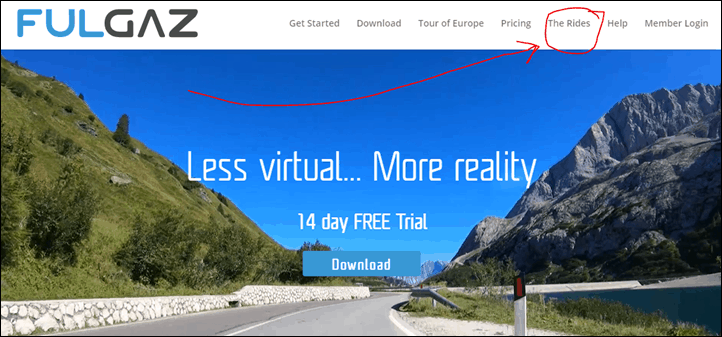
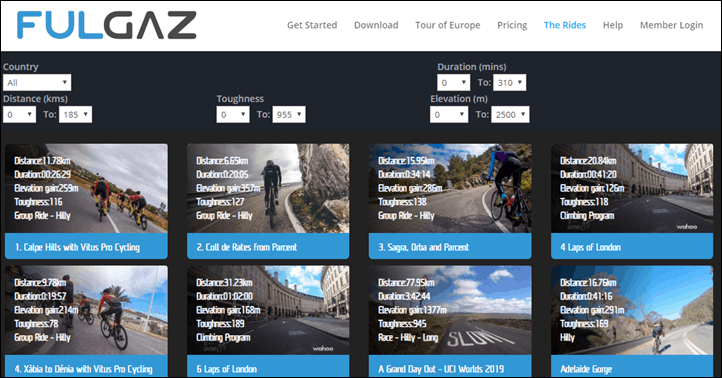
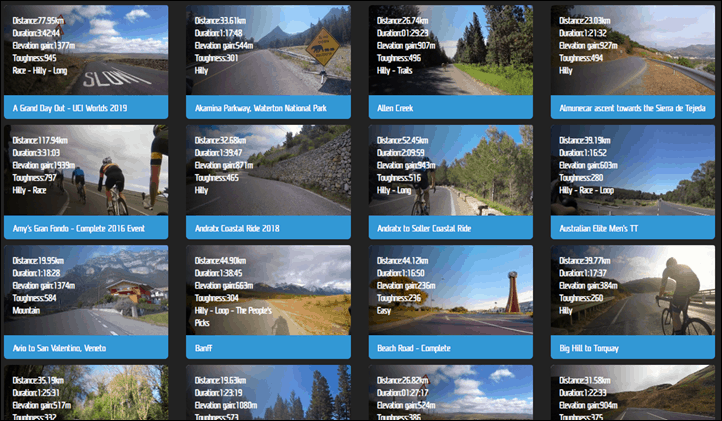



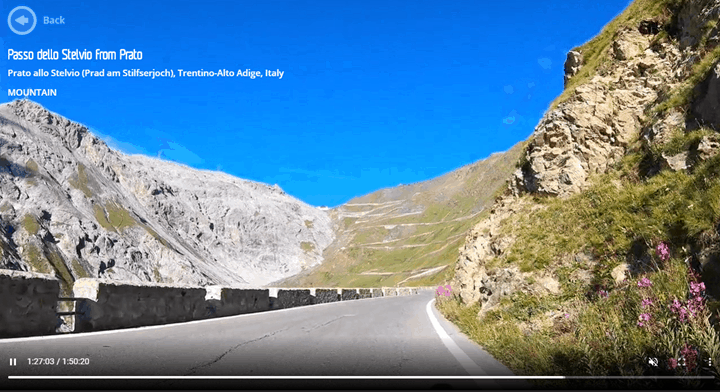
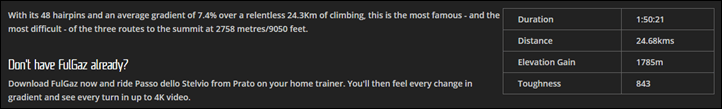
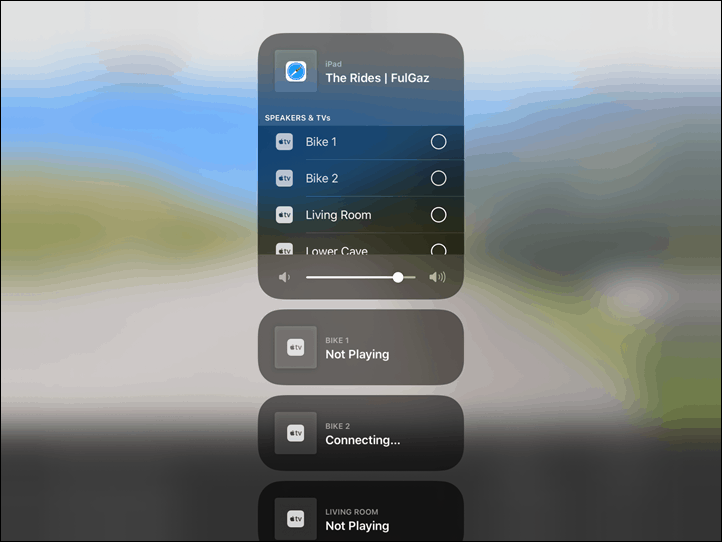

















I tested out FulGaz based on a DCrainmaker commenter recommendation. I think it is the best of the bunch as far as the prettiest rides.
I think its a bit better than Rouvy. The one thing both Rouvy and FulGaz need is better search parameters. Maybe like a visual beauty rating or something. Fulgaz is better than Rouvy for sorting rides, they use it by country. But when there starts to be a ton of rides, its hard to find something you are looking for.
One item Rouvy has is using your “other” PowerMeter to control the trainer. My Snap is acting funny so on Zwift and Rouvy I use my P1s to control. Fulgaz only lets this happen on Mac and Kickr…I use a PC. That said I like FulGaz and I wish their search function was better…I have a H3 being delivered in a couple of days so I am (hopefully) good.
Note: One issue I have with FulGaz is you better be ready when you “Start” as the video just goes…with Zwift/Rouvy/Bkool it waits until you start pedaling.
Wait… Really? FulGaz is literally just a video playing with data overlaid on top? No responsiveness? Hell, you can go to the Bike the World channel on YouTube to get that. And their videos are very well done.
It does responsiveness based on power/speed.
Aaahh… gotcha. That seems much more reasonable.
I use this feature to find routes I want to ride later. For me, mostly flatish, long rides. My trial is about to run out, but I’ll be signing up for the year-long subscription. I like these rides better than Zwift. Makes for a nice change of pace. And scenery.
Ray, it would be great if you could talk a little about how COVID19 has affected new product announcements and stock of new devices (obviously without calling names)
Yup – I’ve actually been talking about it quite a bit (mostly without names, but sometimes with names) over on the FIT File Podcast, weekly: link to dcrainmaker.com
I’m starting to see a little bit of light in the new product review tunnel. Everything is in flux, and almost everything being announced anytime soon is already delayed from initial dates – and could very well be delayed again before it ever announces. But, I think there’s a sliver of warmth occurring as companies find their feeting in this new era of everyone working from home.
Seasonal fun tip for BB the babymaker (strikethrough) the Cupcakemaker…
Haha…Very nice!
To make it a real video wallpaper…
link to makeuseof.com
I just tried out Push Video, and it works like a charm.
I think we hugged their website to death. It’s timing out now :-(
I’m pretty sure they have Scotchmans Creek Trail and Gardiners Creek Trail here in Melbourne. I was going to “do my commute” this morning.
I think your immense number of fans might have taken down their website. All I get is DB connection error. Cool idea though!
So it sounds as if Ray has inadvertently launched a distributed DOS attack on FulGaz.
Just a note that (on Mac) Safari defaults to its Quicktime Player, which doesn’t offer full-screen as an option. If you use a Chrome-based browser instead, you get the full-screen option. (I didn’t try Firefox)
+1 to you Ray and the Fulgaz team! Without a smart trainer (yet), this is perfect during social distancing and not putting a burden on wilderness rescue personnel! I found the PC beta version glitchy, but getting virtually outdoors is just enough. (Supporting DCR for the year, thanks!)
Very cool, didn’t know about this. As I ‘only’ have a very simple, non-smart Tacx, this comes in very welcome!
Thanks for sharing, Ray. This is sort of similar, though only the UK:
link to youtube.com
(And the music is awful).
I’m sure there must be similar sites across the world.
OMG, how on earth does one consistently find such bad music (I just skimmed a handful of videos). It’s as if they literally asked Siri: Hey Siri, can you give me the worst and most painful music playlist possible? I want all the songs.
Still, that aside, cool content! A neat blend of drone, Google Maps and such. Neat stuff!
Must be a British thing. :P Apologies.
Anyone know of anything like this for a rowing machine? I want to row some famous bodies of water!
No replies? Looks like I’ll be rowing up Alpe d’Huez later.
This is great. Thanks Ray. I would usually play all the youtube channel videos of “The Col Collective” but I think I will find the FulGaz version more therapeutic and a great plus they are much much longer.
Whilst I Realize this wasn’t a review of the app – just thought i’d comment on the app – just ridden a course that i have ridden numerous times irl – my verdict – very good, really like that the other riders in the film ride at their pace whilst the film bike varies pace as you do, so you catch riders, they catch you – granted it’s always the same riders on the film but, nevertheless, motivational
Hey Ray! I had not heard of FulGaz before and decided to give a try after seeing this. Do you have any tips for getting the Windows 10 app to work?
In my experience, the app pretty much blows. It crashes constantly (my computer should be able to handle it no problem, it’s a beast with discrete graphics card, SSD, etc.). Sometimes my sensors show up, sometimes they don’t. I was really intrigued by the number of different routes, video quality, real road feel for TACX, etc. I really wanted to like this one.
The one time I got it going, it was getting my power/cadence/heart rate data, but the trainer resistance was all over the place and not at all matching with what was on video or the displayed % grade – for example it would be showing a -2% downhill and I’d be putting out 280w, with a lot of resistance… Will give it another try in the coming days, but first attempt was not successful and completely missed my workout window fiddling about.
Just downloaded the Windows 10 app, was really excited to give it a go – but I ran into the same issues. Constant crashes. Would pick up my Wahoo Kickr reliably, but not my other power meter. Only got it to start a video once, but there was no video display. Overall just had to give up on it. Very disappointing. If you’ve managed to find any workaround or fixes, let me know; I’m sure others are experiencing the same thing.
Hi, I have a question for the experts: I am a runner rather than a cyclist, would it be possible to pair a treadmill instead of a bicycle, so that the app can automatically adjust the incline? My treadmill has bluetooth connection, and it works perfectly with Kinomap, but I’d like to try the climb to the Gavia or Stelvio passes.
Obviously making a subscription …
Thank you
Very similar to what I am doing for fun: link to youtube.com (long rides in Germany)
I had an idea to sync it up with my recorded GPS track and make a feedback for the trainer, allowing video to run faster or slower depending on the particular viewer’s efforts. Uphills and downhills also could be fed to trainer to provide a relevant resistance. But I’ve decided that I have no motivation for such a big coding project, and, anyway, someone should have done this before myself.
this is cool. now one dont have to use “the col collective” YT channel…
You can actually also right click the vid and do a save as… Should you worry they’d take this option away or if you want to play from eg. apple tv
There are good videos at YouTube Bike the World.
New promising release end of October….
Great tip, You can use the video’s for so much. Ie using them as something interesting to watch when training but also as a video to sort of complete like you were actually riding one of the climbs. I rode ventoux in the etap-de-tour a few years back and I’m going to be doing that climb at home now. Love it
thanks
John
Windows app usually crashes on startup. But if not it’s really fun. The video quality is amazing and the resistance feels natural. No issues during the ride so far. The app is ok but imho there is plenty of room for improvement. The device connection is inconvenient and filtering routes is extremely poor. You cannot hide ridden routes, no selection of video quality, no sorting by popularity, either map or filtering but not both, etc. To download you have to remember the route title, go to the member site and type in (yes, copy&paste does not work) the title. Welcome back to the 1980’s. Verdict: if it works the rides are fantastic but compared to competitors user experience needs to be improved