Heads up – Massive Sports Tech Holiday Deals List is Live!!! The Garmin Fenix 8 is $250 off (even the Fenix 8 Pro is $100 off!), the Apple Watch Ultra 3 is on sale, the Garmin inReach Mini 2 is $249, the GoPro Hero 13 Black, DJI NEO, and a ton of other brands/deals, including Wahoo, Oura, Whoop, Polar, Samsung, Google, and more than 100 sports tech deals here!
I’m DC RAINMAKER…

I swim, bike and run. Then, I come here and write about my adventures. It’s as simple as that. Most of the time. If you’re new around these parts, here’s the long version of my story.

You'll support the site, and get ad-free DCR! Plus, you'll be more awesome. Click above for all the details. Oh, and you can sign-up for the newsletter here!
Here’s how to save!
Wanna save some cash and support the site? These companies help support the site! With Backcountry.com or Competitive Cyclist with either the coupon code DCRAINMAKER for first time users saving 15% on applicable products.
You can also pick-up tons of gear at REI via these links, which is a long-time supporter as well:Alternatively, for everything else on the planet, simply buy your goods from Amazon via the link below and I get a tiny bit back as an Amazon Associate. No cost to you, easy as pie!
You can use the above link for any Amazon country and it (should) automatically redirect to your local Amazon site.
While I don't partner with many companies, there's a few that I love, and support the site. Full details!

Want to compare the features of each product, down to the nitty-gritty? No problem, the product comparison data is constantly updated with new products and new features added to old products!

Wanna create comparison chart graphs just like I do for GPS, heart rate, power meters and more? No problem, here's the platform I use - you can too!

Think my written reviews are deep? You should check out my videos. I take things to a whole new level of interactive depth!

Smart Trainers Buyers Guide: Looking at a smart trainer this winter? I cover all the units to buy (and avoid) for indoor training. The good, the bad, and the ugly.
-
Check out my weekly podcast - with DesFit, which is packed with both gadget and non-gadget goodness!

Get all your awesome DC Rainmaker gear here!
FAQ’s
I have built an extensive list of my most frequently asked questions. Below are the most popular.
- Do you have a privacy policy posted?
- Why haven’t you yet released a review for XYZ product you mentioned months ago?
- Will you test our product before release?
- Are you willing to review or test beta products?
- Which trainer should I buy?
- Which GPS watch should I buy?
- I’m headed to Paris – what do you recommend for training or sightseeing?
- I’m headed to Washington DC – what do you recommend for training?
- I’m from out of the country and will be visiting the US, what’s the best triathlon shop in city XYZ?
- What kind of camera do you use?
-
5 Easy Steps To The Site
In Depth Product Reviews
You probably stumbled upon here looking for a review of a sports gadget. If you’re trying to decide which unit to buy – check out my in-depth reviews section. Some reviews are over 60 pages long when printed out, with hundreds of photos! I aim to leave no stone unturned.
Read My Sports Gadget Recommendations.
Here’s my most recent GPS watch guide here, and cycling GPS computers here. Plus there are smart trainers here, all in these guides cover almost every category of sports gadgets out there. Looking for the equipment I use day-to-day? I also just put together my complete ‘Gear I Use’ equipment list, from swim to bike to run and everything in between (plus a few extra things). And to compliment that, here’s The Girl’s (my wife’s) list. Enjoy, and thanks for stopping by!
Have some fun in the travel section.
I travel a fair bit, both for work and for fun. Here’s a bunch of random trip reports and daily trip-logs that I’ve put together and posted. I’ve sorted it all by world geography, in an attempt to make it easy to figure out where I’ve been.
My Photography Gear: The Cameras/Drones/Action Cams I Use Daily
The most common question I receive outside of the “what’s the best GPS watch for me” variant, are photography-esq based. So in efforts to combat the amount of emails I need to sort through on a daily basis, I’ve complied this “My Photography Gear” post for your curious minds (including drones & action cams!)! It’s a nice break from the day-to-day sports-tech talk, and I hope you get something out of it!
The Swim/Bike/Run Gear I Use List
Many readers stumble into my website in search of information on the latest and greatest sports tech products. But at the end of the day, you might just be wondering “What does Ray use when not testing new products?”. So here is the most up to date list of products I like and fit the bill for me and my training needs best! DC Rainmaker 2024 swim, bike, run, and general gear list. But wait, are you a female and feel like these things might not apply to you? If that’s the case (but certainly not saying my choices aren’t good for women), and you just want to see a different gear junkies “picks”, check out The Girl’s Gear Guide too.


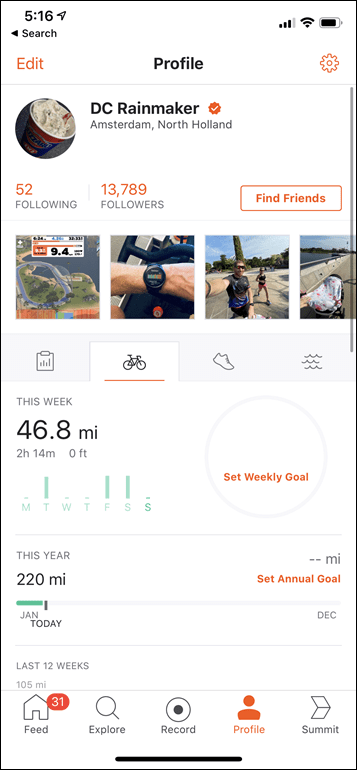
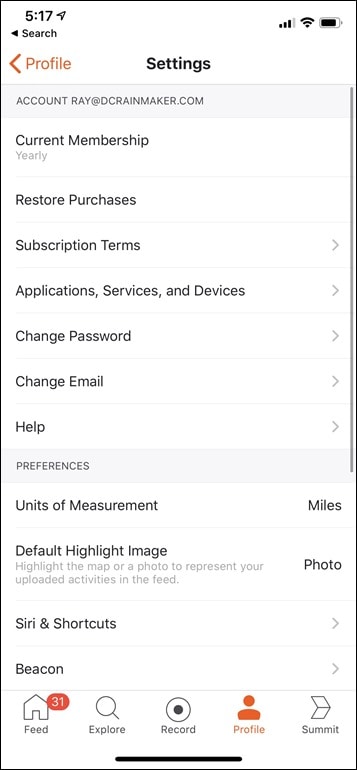
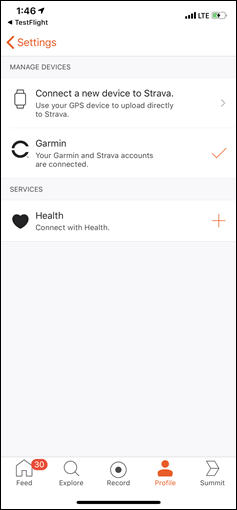
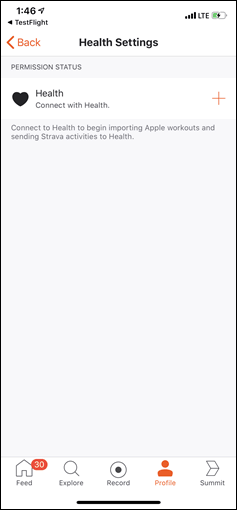
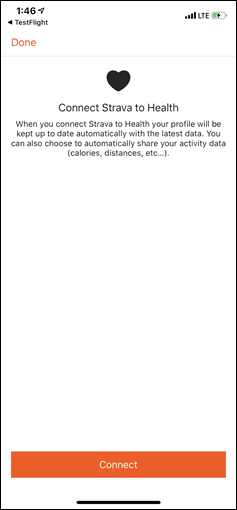
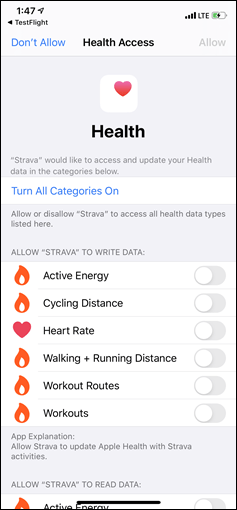
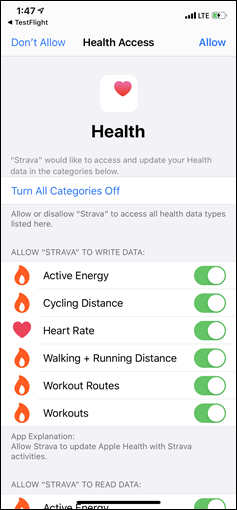
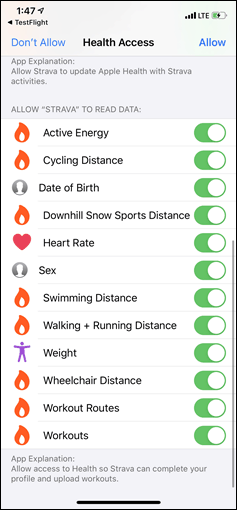
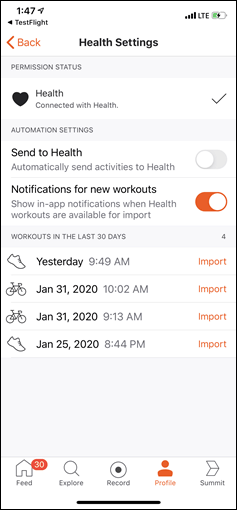
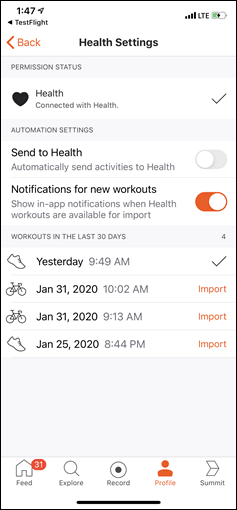
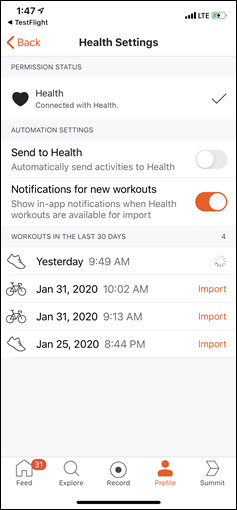

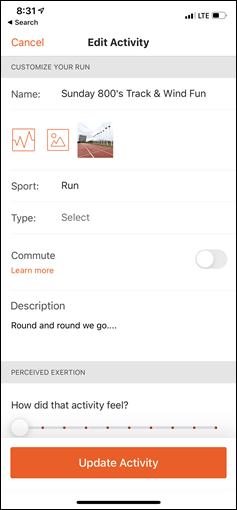
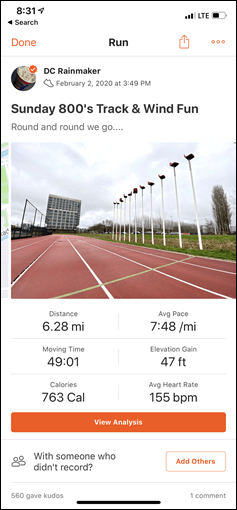
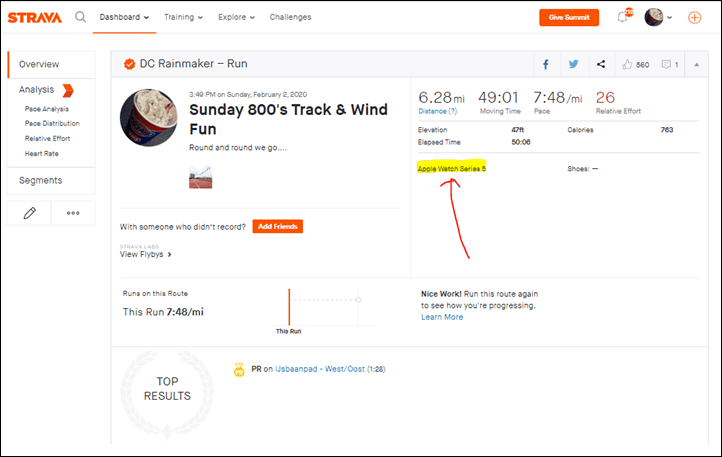

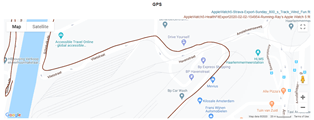

















I don’t know how you do it Ray, the timing of this article is perfect! I just tried the updated Strava App and couldn’t get it to work, so I’m going to try again following your descriptions above – although at a glance it seems like I did everything correctly….??
Very happy that Strava (may have) finally fixed this issue which has been on their forum dating back to 2016(yes 2016!!! insane), and as you say I hope this is first of many signs that the new CEO is refocusing Strava’s efforts to things many people care about and not niche features for Summit users who around me have been falling.
“as you say I hope this is first of many signs that the new CEO is refocusing Strava’s efforts to things many people care about and not niche features for Summit users who around me have been falling.”
Yup, I’m optimistic. I agree, many of the smaller niche features that have been added thus far just don’t seem to excite me. They may be analytic type features that we’ve seen, but they fall flat when you can’t do something simple like zoom in on a section of pace/wattage/etc… Still, I have a feeling Strava’s getting it here.
I will say though that to your last point, I think folks need to be ready for some features this year to be Summit only – and perhaps even big new features. And honestly, I think that’s fair. Strava has to find a way to be profitable. They have to, investor-wise. Short of Apple or Peloton or such getting drunk one night, nobody is going to buy them anymore. That fad is over. So to that end they’ve gotta find ways to convert non-paying customers to become paying.
Take for example my most desired feature: The ability to have a completely cohesive group ride ‘thing’. I say thing because it’s more than just one feature. I want the ability to schedule group rides, allow people to join into it, or also lock it down. Send out a URL on Facebook/Twitter/snail mail, and people can join the group ride and then automatically receive the route (if applicable) to their head unit via the existing Strava API’s. I then want Beacon integrated into it all, so people can figure out where others are. Heck, even reminders tied to it. Perhaps 15 minutes before a ride it reminds you and then asks if you want to go ahead and start beacon now?
Anyways – in my dream feature I could see it such that only Summit members could create those group rides. But anyone could ‘join’. To me, that’s fair. One needn’t have all summit packs, perhaps just any summit pack. In my mind, that’s a totally fair tradeoff. Just my two cents.
(Also, I have zero information if such a feature is being planned. I’m just optimistic that since I’ve been banging the drum long enough on the most obvious Strava feature missing that people use all sorts of other non-optimal solutions for, someone might have listened.)
“I could see it such that only Summit members could create those group rides.“
That would indeed be exactly how freemium is done when it’s done right. Too be fair, Strava has always been solid in their free package, taking it serious as the engine of their network effect and not just using it as a permanently nagging billboard for premium.
The summit pack question (any pack? all packs? one existing pack? an additional pack?) makes me wonder if Strava have painted themselves into a corner a little with the summit split, because it must cause a lot of pointless friction to their internal processes. Before summit, putting a new feature into the free bucket or the premium bucket was a binary decision. Find the person responsible for monetization strategy and tell them to provide a decision, have them flip a coin if necessary. With three packs you have eleven theoretical options instead of two (3x existing pack, 3x two existing packs, any pack, all packs, new pack included in existing full subscriptions, new pack not included, and the free tier) and inevitably a sizable population of internal stakeholders who cannot be left out of the decision. I get nightmares just imagining to be forced to sit through those meetings. I wouldn’t be surprised if features exist that have been completely finished on the technical side but then stalled out in the freemium council.
It’s boggled my mind for the last few years that Strava, which claims to be a social network, doesn’t really have any features for actual social interaction. Being able to organize group rides/runs whatever seems like an obvious feature. I think Specialized even tried to do this in their app, but sadly nobody uses it. I’d love to integrate my club’s group rides into Strava to reach out to new members.
Thanks Ray,
I love the idea of the Summit ride. Being able to see your friends rides, join in and even track it and join it when it approaches you would be a great feature and certainly one that I would happily pay for.
To me Summit analysis and training features are not great (certainly compared to platforms like Trainerroad designed as a training tool) and I found myself wanting having spent time trying to get useful training analysis out of it.
Rather I would love to see them play to their strength and focus on the social aspects which they are so good at and I believe what many people join it for.
link to chasingwatts.com This app has all the features you are looking for. it has mobile app as well as a Web version.
That does look cool. But realistically Strava has 50 million users (or at least user accounts). I can’t think of a single person I run or ride with that doesn’t upload to Strava, as such, it’s uniquely positioned to make it work without anyone needing an extra app.
have set it up but havent been for a run yet. One question I have is what happens to workouts synced from Strava to Apple Health.
My use case is when I use Zwift it uploads my ride to Strava which then syncs it to Apple Health as a workout, will Strava then see this as a new workout to sync even though it created it? Probably not an issue with having to manually import but could possibly result in a strange loop of syncing.
Since the update, I’m having this exact issue. Strava will no longer sync my Zwift rides to Apple Health. It’s driving me nuts. Though it has worked twice. However, active energy and heart rate data didn’t import to Apple Health. Anyone else having this issue?
Exact same problem. Can import third party workouts into Strava, and until this week they then showed up as workouts in the Apple Activity App. No more it seems….
OK, this update has caused a major breakage in my device flow. So here’s how things used to work. I ride on Zwift using my computer and ANT+ (no watch or companion app). Zwift uploads to Strava. I open the Strava app and it syncs the Zwift ride to HealthKit, so it registers the ride as an activity on my Apple Watch (so I get my rings).
Now that last step doesn’t work. I can’t figure out how to get Strava to register the Zwift ride on HealthKit. It just doesn’t seem to work. I’ve gone through all the permissions and healthkit options, enabled everything, to no avail.
This used to just work, dammit!
I have the exact same issue. Strava has stopped writing workouts to HealthKit. This is certainly a bug.
This was why I thought this update wasn’t working for me. In fact – it is working – kind of.
When you complete the exercise Strava doesn’t automatically send the data to your destination platform. You have to go into Strava and under Profile/Applications..etc/Health/you need to “import” the workouts.
I think this was the “Super Practical Detail” Ray mentions…… and why I have gone back to HealthFit app for now.
dr_lha and I are referring to Strava’s ability to writing workout data TO Healthkit. You are talking about Strava’s ability to pull workout data FROM Healthkit. Two different topics.
@Rodrigo OK glad I’m not the only one with this issue!
same thing for me; last Data in Health is a workout from 12-Feb (prior to update); there is no way how to force Strava to push the workout into Health. I went through 3 rounds of generic troubleshooting emails with Strava support, only until early morning today I got a person responding and asking for screenshots from Health data listing screen… so let’s see, but yet I confirm the update broke the flow for me in exact same way.
@fungogh Thanks for sharing. The Strava => HealthKit flow is definitely broken. It is unfortunate but we can now only hope that Strava fixes the bug quickly.
I can confirm this issue. Last activity that synced for me is from February 12th. Yesterday (after a Zwift ride that didn’t sync from Strava to Apple) I authorized the HealthApp using the Strava App on my iPhone but obviously this didn’t resolve the issue.
Hoping that the Strava support will be able to figure this out. Please keep us posted!
Ok, confirmed with Strava this is a ‘known issue’ they’re working to fix ASAP.
In the meantime, a workaround to get it working again in the meantime is to go into Apple Health and unselect all permissions for Strava (as an app). Then go back into the Strava app and it’ll ask you for permissions again. That should get things cookin’ again for folks.
I feel incomplete unless my rings are closed. For the love of all that is holy, Strava needs to fix this.
I don’t think the work around works, at least for me. After I’ve unselected all the permissions for Strava in Apple heath, when I go back to Strava, it doesn’t prompt me for permissions to Apple Health. I also can’t force Apple Heath to accept Strava proactively, it seems.
@DC Rainmaker Thanks for this update. The recommended workaround didn’t work for me though.
Same here unfortunately. When I select Strava in the “Apps” section of Apple Health and then show its Data, it doesn’t show my workout from this morning. Which it’s Valentine’s Day so by “workout” I mean…
Yeah… nope. It was a Zwift ride in the basement. :-)
This happened to me too but I found out how to fix it, you just need to turn the setting back on in Strava. If you open Strava on your phone, go to your profile and then settings followed by “applications, services and devices” and select “connect with Apple health”. It should fix it. I had to then close both apps and reload but the data did pull back through to health for all Strava runs since the update
Neither Ray’s or Katie’s solutions worked for me. I guess we’ll have to wait for Strava to fix it.
In the meantime, running the Zwift companion on my phone while Zwifting, makes sure that it goes into Apple Health.
What? I have never gotten the Zwift Companion App to send any data whatsoever to Health? When I select it under Health’s app list, the data is completely blank, and always has been.
But I agree, I have go so far as to uninstall/reinstall Strava and reset the app permissions in it and in Health and it is still not syncing my activities to Health. I just did a Zwift ride and the data is no where to be seen in the Health app, including under the Strava “data” list.
Note the following on the Strava support page which must be new with this update:
“Please be aware that route information from third-party activities (Garmin, Zwift, etc.) will not sync to Health.”
@Scott S It is not only the route info that is not syncing to HealthKit. No activity data loaded to Strava from 3rd party apps is syncing to HealthKit. None.
Same issue here, sort of. Yesterday I used Zwift for a ride which then uploaded to Strava. I have to open Strava on my iPhone, then scroll through the “You” tab, which seems to prompt it to send to Apple Health (I think). On my Apple Watch, it showed my exercise ring as closed due to the ride, but my move ring didn’t move much, if at all. Seemed awfully strange to me, maybe it’s related to the issue here. Are use my Apple Watch for all exercise except cycling. I prefer Zwift in the winter, my wahoo bike computer in the summer with a heart rate monitor. I just got my Apple Watch a few days ago and was hoping to keep an eye on all of my fitness using the watch, while using the workouts app for everything except cycling like I described here. I’m bummed out it doesn’t seem to be working and I am about to return the watch, not sure what to do or how long to wait.
Does the native Strava sync respect the AW barometric elevation data Ray?
Hmm, I’ll ask (but it’s 1:49AM, so I won’t find out for a while). My bet is that they’ve set the Apple Watch as being barometric.
The way it works is that Strava manually toggles barometric or not for a given device. So they set a flag saying ‘Apple Watch’=Yes, but Garmin FR245 =’No’. Well, actually, technically speaking everything is assumed as non-barometric by default.
In any case, I’ll find out.
I wonder if it will still sync that activity back to HealthKit and create a duplicate activity. On some days I ended up with four of the same runs / rides (one from native Workout app via Apple Watch and three of the same workouts from Strava (first uploaded to Strava via HealthFit and then downloaded back by Strava app). Ended up rewoking Strava permissions to write HealthKit data and then just removed Strava app.
Well now it doesn’t at all! Is that better? It didn’t seem to bother healthkit to have duplicates, it knew how to handle that.
The obvious question to me is “What are the benefits of using this, rather than just logging the ride on the Strava App on my Wstvh?”
The Strava Apple Watch app is fairly limited. For example, it only supports 5 sports versus a boatload for Apple. Things like swimming aren’t supported in the Strava app but are in Apple’s. Apple also supports bits like workout targets, etc…
Cool. So for someone who just rides bikes it probably won’t make much of a difference. May give it a try and see how it works.
It’s bugged. totally. I cannot get to the confirmations screens. I hit “connect” in the Connect strava to health screen and…..nothing. I tried activating what I could in the health app but to no avail.
See post #21 below. I had the same problem but force restarting the strava app solved it.
nope, it still doesn’t work. I don’t know why. but how do you force restarting? I manually closed the app and then restarted it. is this it?
It’s a good first step. Do you know of you’ll ever be able to link an Apple Watch to external heart rate monitors, speed/cadence sensors or power meters for cycling?
The native Apple Watch app already links to external HR monitors, but not speed/cadence/power sensors.
Uhg. Frustrating. Is this a technology limit thing or has Apple just decided not to allow this yet? If they enabled synching to these devices it would truly be a great competitor to Garmin watches.
Just a case of Apple deciding against it. I suspect in the grand scheme of Apple, they don’t see that as mainstream enough. Which, at the scale Apple is at – probably is true.
That said, there are Apple Watch apps out there that connect just fine to sensors, including HR/Power/Cadence. I outlined a few of them within my Apple Watch Series 5 In-Depth Review.
Thanks!
I wish I could set up Garmin sync to work the same way. A list of activities from last 30 days, with a button to import it. I’d appreciate that kind of control.
What’s your workflow now? I just have it set everything to private by default, and then I manually enable them when they come in.
Currently everything just syncs over as public. Reason for this is that I’m an extremely forgetful person, so if I set it to be private by default, I would forget to make them visible. I’m less likely to forget to delete the ones I don’t want to show, so that’s what I’ve been doing. I’ve had quite a few I’ve deleted lately as I’m trying to figure out the best settings for my new Fenix 5 plus which, fankly, hasn’t been great in terms of gps accruracy (my vivosport does a better job). So I often start an activity, cover 1km, and stop to see what the track looks like. I then go into Strava to delete it. If I could instead get a push notice from the Strava app letting me know it has detected a new workout, that would work better for me. I do however aknowledge that this is very much a niche need :).
Well, depends if I understand it correctly, but: it would be great if such a function would allow one to rename an activity before it gets synched/uploaded. It’s such a nuisance you have to rename it both in Garmin Connect and Strava.
This update has broken my Strava to Apple Health. A Fairly dramatic say to remove the duplicates!
Just imported 5 swim activities (available for import) to Strava in the way described above. Everything worked relatively fine (see the P.S. below) and as expected but these imported activities did not appear in the activities list / dashboard of Strava. The only thing that appeared after the import is a “processing activity” badge in iOS Strava app which sits there for 2-3 hours now already without any progress /change. Is there a way to fix this? Is it just me?
P.S. after updating to this version of Strava the Apple Health seemed to be interconnected with Strava already from past but the activity import screen did not appear. I needed to disconnect the Health entirely, restart the Strava app and reconnect the Health again to “unlock” the ability to see the import page in the Strava App.
UPDATE … the “processing activity” badge disappeared after several hours but that’s all … none of the 5 activities was imported FROM the Apple Health although they are marked as imported in the Strava dialogue :/ …
My experience exactly. Swimming Apple Watch activities clearly aren’t integrating properly.
I have the same issue. No swim activities are imported, and the only thing I see is “processing activity” just like in the screenshot.
Doesn’t look like cadence is coming over for runs. At least not yet. I recall Healthfit didn’t have that functionality early on either.
If your sporting the suunto 19 can we have the review of yesteryears 18??? Lol love this site
Hi,
This works only with AppleWatch native Workouts stock app. If you use other 3rd party workout apps on Apple Watch like WorkOutDoors for example, which also creates a workout in Apple health like Apple app, then Strava ignores those workouts !
So this is useless for people who prefer using third party workout apps.
Correct, I outlined that above. But honestly virtually every app uploads to Strava anyway…including WorkOutdoors.
I think I’ll pass on this given that it doesn’t automatically upload to Strava. I’ve been happily using HealthFit for awhile now. It just works.
Hi Ray,
Do you know if Apple it’s thinking in allowed AOD in third party apps in order to not depend on native app. It’s kind of boring uploading to strava from the netive one. Have you heard something about it? Any gossip around?
I suspect the reason they haven’t allowed always-on display for 3rd party apps is due to some 3rd party app creating a ‘watchface’ that’s a 4K 60FPS YouTube video streaming via cellular, and then having users blame battery that the watch only lasted 18 minutes. :)
Or roughly that.
Still no sync weight (from withings scale) between health app to Strava, correct?
I’m using IFTTT now but I would like to stop using it just for that purpose…
thanks
Hi and thank you very mich for your review and explanation. Maybe you want to point out, that reply 35 was helpful for me as well:
“P.S. after updating to this version of Strava the Apple Health seemed to be interconnected with Strava already from past but the activity import screen did not appear. I needed to disconnect the Health entirely, restart the Strava app and reconnect the Health again to “unlock” the ability to see the import page in the Strava App.” – thanks jindraij
keep on running
After the update Strava is no longer pushing activities to the apple activity app for me…
Same here, and apparently, unless you’re a beta tester for Strava and can revert back to a version that works, you’re completely out of luck. And Strava wants to be able to monetize more effectively but they put out an app update that’s half-baked at best.
one more strange change
although my Strava syncs new activities into Apple Health even after update (which does not work for all apparently), for some reason the Apple Health DOES NOT count in the burned calories calculated by Strava into circles … In my case I see the activities listed in the Apple Health and Activity App, it even contains the Total and Active calories count BUT these numbers are ignored after the update … until the update of Strava App these numbers were counted correctly into calories burned and exercise time, etc. now nothing.
Yeah, you’re not alone on this one. I had to revert to a previous beta build to make sure my exercise streak wasn’t broken in Apple’s activity app. Ray, is Strava aware of this issue, and if not, can you help bring attention to it? I didn’t see anything on the “known issues” section on Strava support. Thanks in advance.
Others have noted it on this reddit thread too:
link to reddit.com
I have the same issue. No calories coming through. I reported it to Strava as I am a TestFlight user. Hopefully they fix it SOON. My streak is now hosed.
Dan, revert back to 20419 build.
Thanks Chris. Worked like a charm.
I have the same issue with active calories not being represented in the rings, even though they show in the workout summary. The exercise and stand minutes populate, but not the calories.
My work around is to add a workout manually to get credit for the calorie burn:
link to iphonelife.com
What a pain in the ass. It worked fine before the update.
I agree, this is the current state of affairs it appears. Thank you for the idea of the manual addition of the calories as a temporary (hopefully) workaround.
Used the new upload – it pulls in total time so included 5 minutes walking round a hardware shop mid run. The Apple Watch Workout is correct (paused watch) but Strava shows total time with pace etc adjusted?
Zwift next?
just tried it this morning (been using the Strava Apple watch app til now) and one thing I noticed right away is the pace graph in Strava (after importing) using the native activities is much smoother than when using the Strava app to record… not sure why that is, but other than that, works as intended.
One thing that I like on the Strava app is the auto-pause so when you take breaks in your run it automatically pauses, does the native Apple activities app have that functionality?
Yes, you can set the native Apple app to auto pause for running, but not for any other activities.
I saw the notification form Strava app yesterday and did this. However, I have a few questions for you after reading this.
1. I can get rid of HealthFit app? I try to have minimal apps in my phone.
2. Can I extract HR data alone from Apple Watch and merge it with a Cycling workout tracked by garmin device (I don’t wear HR strap for all activities)?
After years of duplicate entries they seem to have rewritten the API, but afterwards the sync was broken for me: Instead of duplicate entries no entries at all. Garmin and Cyclemeter made my day. But I found a hint at strava: “Strava activities not Syncing to Health? You can try forcing the activities to sync by force closing the Health app and then scrolling through the “You” feed in the Strava app.” That worked! So they know what´s wrong, but haven´t fixed it. Hopefully this is not again the Healthkit-Bug for the next years!
For me, that imported the activities and exercise data to Health. Thanks! However, active calories and heart rate data is still missing from Health.
in contrast to health fit NO cadence data on strava using this methode!
My workouts done in Zwift and uploaded to Strava now no longer are sent to my Apple Watch Activities. This started at the same time that the new feature was added last week. I have followed the steps above in your post to no avail. I’m just wondering if anyone else is suddenly having this issue? It worked seamlessly before Wednesday of last week.
The same thing is happening to me. Tried all the above workarounds but none have worked.
Same thing here. Disconnecting strava app in health on my iphone doens’t change a thing, when I go back to the strava app to re-connect health, the window closes so I can’t select the categories.
So we will have to wait until strava gives us an update.
Snap. I even tried outputting from Strava to Garmin and back into the Apple watch, it does it but then you’ll magically lose the “red ring” but keep the “excercise/green ring”. Frustrating is not the word. I never realised i was that addicted to closing by rings, but apparently i am…
I was having the same issue and found a solution that worked for me! Go into the apple health app on your iphone. Scroll down to Highlights and click on workouts. Scroll down to the very bottom of that page and click on “data sources & access”. Then click edit in the top right hand corner. Scroll down to the bottom and activate strava (Since the update, mine was inactive). Do the same process with the “workout route data sources & access”. That worked for me! Hopefully it will work for you as well!
Now if only Strava will allow us to schedule workouts in the future (ie – trainingpeaks), it will become the only app I will need.
Seems like my issue has started with the new update as well, my rides are logging in Health as Workouts in hours now rather than Cycling Distance in miles. In Activity it also no longer shows the portion of my Move ring that came from Strava. I can’t say I’m happy with this change, I’d much rather delete duplicates than see my ride in workout hours!!
Update: last Zwift workout sent to Strava never populated in Activity. Plus my distance in Zwift and Strava don’t match, off by 0.09 miles – never seen that before.
You are synchronizing sexual activity with the “Sex” option? weird.
Do you have a suggestion on a foot pod for running/walking indoors with the Apple Watch? I had a 920xt, but hate swapping for indoor stuff that’s less intense.
Everybody who’s using Zwift Companion and struggling to get data into HealthKit, please visit this bug page to vote and weigh in with a comment:
link to forums.zwift.com
I have a ticket open with Strava ever since this first occurred (please note this is not Zwift Companion related, but rather anything you send from Strava to HealtKit). After sending them several screenshots and links to even this discussion here, they came back to me today saying that they’re:”hoping to address this issue with version 139 in the next few weeks”. They just posted 138 y’day/today to the Apple Appstore. So I guess it is a wait for us now and report if fixed with 139.
Version 139 was released in beta yesterday. I will report back this evening after my workout whether the issue is fixed or not.
I went through the set up as described, and while outdoor activities appear and can be imported, they are lacking a map! The route is there in Health app. But that gps route never makes it into Strava. Any ideas?
Ray (or someone),
What’s the best way to do this? I feel like I’m so close. I’m very interested in sending workout data TO Apple Health as a ring closer who does not wear a watch while cycling (I do for other workouts). I want Strava to send data to Apple Health in order to show activity on my watch and close Apple Watch rings. I do not wear Apple Watch while cycling, I use Zwift indoors or a cycling computer outdoors, both upload to Strava. I’d like to see and track results on my Apple Watch and it’s not working now. I hope that makes sense. Can HealthFit, this explanation or something do this? For cycling, I want to just see results on Apple Watch and close my rings. Driving me nuts.
I commented above, but my interim fix is to add a workout manually to get the active calorie credit:
link to iphonelife.com
I can get the exercise minutes and stand hours to populate from Strava, just not the calories. It also takes way longer for the Strava activities to show up on my watch then previously.
I submitted a ticket to Strava about the ‘broken’ updates of the Move/Calorie Rings in this recent update. They told me that in the next version (139) it should be fixed and that it should be out in the next few weeks.
Good news! Version 139 fixed it. Not sure when they will release it but though.
I am not having any issues with Strava updating on the website or closing my rings. The problem I am having is that my Strava activities are not showing up in my Apple Activity App along with my other “Apple” workouts like racquetball or an outside walk. I guess this is not that important but its irritating not to see them accounted for in that manner. I tried removing all permissions in the Health App and then restarting everything. Not sure what to do next. Anyone else have this issue?
For me the solution untill they release the new strava update is to add Garmin Connect in the health app since all my activities from Zwift, Garmin 830 are sent directly to Garmin Connect. Then now my apple watch checks my Garmin connect activities and fills up my rings perfectly.
I checked with Strava – the fix for the issue is in the next app release. The date is fuzzy (mostly due to Apple), but it essentially ASAP.
Strava app updated today but apparently did not fix the problem. Did my TrainerRoad ride, automatically updated Strava, but nothing on Health App or Apple Watch rings. So my overbearing watch keeps telling me I’m usually farther ahead on Move and Exercise at this time of day even after my 2 hour TrainerRoad hammerfest; and so it goes.
Dan is right. Version 139 actually DOES fix this problem. Weirdly, it didn’t work after updating the app. But later, unknown why, all of a sudden my Apple Watch registered a huge increase in both Exercise and Move and my rings closed–hard. Went from 240 (Move) to 1268 and from 6 (Exercise) to 106 due to my 1:40 TrainerRoad workout. So–I guess it’s fixed? We’ll see tomorrow. It didn’t have the immediate effect like it did before the notorious 12 Feb update, but we’ll see going forward.
Still a weird, long delay before a Strava event uploads to Health and is reflected in Apple Watch rings. Will try to figure out why but it’s been this way now for three Strava workouts, and also takes a much longer time for Strava to upload to MyFitnessPal calorie counter. So it’s a Strava thing, I believe. Prior to The Night of the Long Knives (12 Oct) update, I would immediately see updates to both rings (Apple Health) and MyFitnessPal apps when I touched Strava’s Feed for that workout.
My experience is different. I completed a Zwift ride, which gets uploaded to Strava. Then a few minutes later, I went to the Strava app on my iPhone and as soon as I hit the notification that my activity was ready to view, the rings closed. This is exactly how it used to work for me.
Yes, update 139 fixed this issue for me! Just go to the strava app and watch your workout/activity and the rings on apple watch close like before.
This is related, hopefully at least a little. My question is about Strava and Apple Activities (The Apple Watch App). I ride Zwift in the winter and when the ride is complete it uploads automatically to Strava. That used to link to my Apple Watch Activities where I’d get the appropriate credit towards my Apple Daily Activity goals. This worked fine for a long time (although not until I went to Strava and opened the ride and then saved it) But it seems to have stopped working in the last month. Not a giant deal, but I do those activity competitions with a friend and even with a 30-40 Km ride on Zwift I don’t hit the goals.
I’ve been searching around the web and various FB pages related to Strava and Zwift and cant find anything.
Excellent, for cadence recording at last. Strava for Apple Watch, inexplicably, does not record your running cadence; Apple Workout does. And the Apple Workout watch app does several other things better, such as customization and music integration. So now, everyone will use the native app: it’s obviously better, and it’s now easy to use with Strava. So…there’s really no reason to use the Strava Apple Watch app anymore.
Which is a really bizarre outcome for a major, well-regarded athletic service like Strava. Why not, um, improve the watch app at last? Isn’t that the blindingly obvious thing to do? It’s problems have been know for years (link to cultofmac.com). Why would anyone buy Strava Summit when the company can’t even make a decent watch app and all but tells you to use the Apple app instead? This is very strange. Strava really needs to stop dithering on features no one uses and even on the social stuff and get back to actually making athletic applications which work well. That is the whole point of the service. If Runkeeper wasn’t so endlessly glitchy and un-social, I would use it instead.
Ok, little issue with this update that I noticed in that I was no longer getting move calories counts… anyway, long story short, I deleted all the activities in the health app and deleted Strava thinking I could just re-upload all my past activities when logging in again… WRONG! Strava will now only re-upload 30 days of past activities to the health app regardless of which device you used… so now my health app is missing 10 years worth of activities, nice!
I can’t see the heart rate graph when I login to the Strava web page but I can see it in the Strava app and Apples app.
I’m using the Apple watch workout app and then uploading it to Strava via Iphone.
I’m just curious whether I’m the only one that sees the dialog about no route information being present in Apple Health every time they try to use this feature. I’ve got the beta version installed, but the version number is 144.0, same as on App Store. I sent them a bug report via TestFlight, but never saw a response. So I stick with HealthFit! Works fine!
Hi! I’ve noticed that once my apple workout recorded runs are imported into Strava , the distance ran and pace are completely different. Which one is accurate? Why would it change? And it’s a significant difference. I.e. my Apple Watch tells me I ran 6 miles at an 8:00 min pace, but once imported to Strava, it’ll say like 5.6 miles at 8:15. Am I the only one experiencing this?
I recently set up my workouts to import to Strava and I am noticing the same! Would love to know if you figured out why this happens, or even better, if you found a solution.
Ray or anyone,
I just completed and exported my first run from Apple to Strava, however, the map/gps data doesn’t appear at Strava. Any tips?
I’m also having this issue but cannot seem to find a fix as it’s random. Sometimes the map is there and sometimes it isn’t!
Hi
Is it possible to use ape watch for heart rate data and then combine with Garmin(520) data and export to Strava? At the moment I am using both devices and both are feeding to Strava.
Yes! I found a mention somewhere of a product called “heartbeatz”. Look it up. For a company called North Pole engineering. Mine works flawlessly.
So just ran 17 miles this morning, I’d swapped to using Apple instead of Strava on the watch becuase I prefer the read out and it’s worked well… until today – it popped up to upload on strava after but only pulled a 9 mile run?! I cannot for the life of me figure a way to re sync or get the data. It shows accurately and fine in Apple’s workouts/activity… Any help would be appreciated!
I’m a rookie who just bought my first road bike. I have Strava on both my iPhone and Apple Watch 5. Everything is syncing as expected.
Hereis my question … I created a custom route on Strava and have the map up while I’m riding. Do I use the Strava app on my phone to track my ride OR the app on my watch?
Thanks.
The watch is an appendage of the phone. Usually if you’re running an app on the phone if there’s also an associated watch app it will start running, too. For example, navigate with the Maps app on the phone and you’ll get turn-by-turn on the watch. So I’d navigate on the phone and maybe the Strava app on the watch will do something appropriate. (My guess is that you can’t navigate from the watch, anyway; I certainly don’t see any way to do it.) But I don’t know for sure the watch will do something useful, since although I have both iPhone and AW5, I also have an Garmin Edge 830, so I never use the Strava app except for viewing my feed and uploading photos.
Have you noticed that every run imported from Apple Watch activities is shorter in Strava? I’ve only been importing to Strava for a few days, but so far every one is shorter. 3.14 became 3.01, 7.02 became 6.72 (5%!) and 6.04 became 5.80, just for a few examples. Do you know of a setting to fix this?
I like that you can now do this so easily as I much prefer to use the Apple Watch workout that the strava app, I find that strava under calculates distance but over calculates calories. The only issue I’m having is that sometimes it doesn’t input the Map of my run onto strava even though it is recorded in the activity app – all my settings are correct so this is a little frustrating!
Nice write up. Question, why do I not see a lot written up about “map my ride” I ve just got a series 4 watch…. & use Map my ride, it d/lds to my iphone seamlessly, ( I have an e-bike). In the end I think I will install Kiox from Bosch as it seamlessly d/lds onto my PC. I do notice that the drain on my iPhone 6s is massive. Will Strava operate even if your mobile is switched off??
thanks Ian Smith
I am doing this exact thing– recording workouts on apple watch and importing into Sava. I consistently have different data recorded in the Apple “Activity” app, vs what Strava shows. Example: 10 miles this mornign took 1:34 (ave pace 9:24) according to Strava and 1:38 (ave pace 9:48) in Activity. That’s a pretty huge difference! Anyone know why this is happening?
Yes. I have this problem too. Lots of people do. The differences are huge too. Strava errs absurdly in your favor, making you seem much faster than you are. I don’t know why it doesn’t just import the data directly as generated by Apple Workout
Hi,
You mentioned Garmin Fenix 8 – is that something new from Garmin?
Thanks.
Sergei
Is there a way to do manual laps and/or customized workouts on the Apple Watch? And/or are there running apps that have this functionality?
Does strava let you look at apple watch manual laps? i.e. strava premium where you can deep dive into your intervals, can you do this with the apple watch/strava integration?
Yes, it does, at least on the web.
Just a heads up, yesterday I recorded a ride with the Apple watch workout app, with my phone on iOS 14 and my watch on WatchOS 7. It did not record the route! So once I imported it to Strava, no segments, etc. Apparently this is a big issue others are experiencing too (link to discussions.apple.com). I would stay away from using the native Apple app until they fix this.
Like you I have my Apple watch and Garmin both connected to Strava. Yesterday I ran a 50k, but had my Garmin to auto pause so that I could see actual running time vs. clock time. The Fitness app on the iPhone only shows the Strava and Garmin information which due to a lag on resuming from auto pause, is shorter than the distance, and my Apple workout information is no where to be found. How do I fix this in the Strava app? Any advice is appreciated.
Hi Ray! Tried contacting Strava and apple re my issue, but noone can give me an answer so hoping you have time to answer. Could my daughter use any apple watch to record her training and sync it to her strava profile. However she has not got an iphone. I have, but I am also on Strava and I would not like our activities to be doubled sync’d…
I just checked the Strava app on my Apple Watch and there seems to be no way to enter any profile settings. So the Watch is getting the profile from the iPhone, and even if the Watch would sync on its own (and I’d be surprised if it did), it’d be going to your account. Pretty much any other watch that could record training would have a better chance of working the way you want, although it may take some effort setting things up. (Garmin watches certainly can, because I have one and activities done with my Fenix 5+ automatically show up on Strava, transferred from the Fenix directly to Garmin Connect and then automatically on to Strava using WiFi.)
Hi there, thanks for the informative articles.
I have an Apple Watch 2 I got as a hand me down, and thought it would be better than my garmin forerunner 35 which was on the wane.
Problem I had was that when I uploaded my run from watch to strava, using Apple workout during run, following a track session it would say I ran all sorts of outrageous records and at least two k more. So pointless for seeing actual development on strava although original workout was fine in health app… it just converts weirdly…I’m using strava a while now so prob won’t change social media wise but I’d like to get Apple series 6 but am worried it’s a useless expense as same issue will arise? Any ideas?
Any news on the duplicating of Strava and Garmin Workouts within the Apple Health App? This has been going on for years, still with no solution that I know of. Garmin is the worst – it creates triplicates and more every time you sync Garmin Connect App.
It’s not really any help to you but mine was doing this late last year and early this year. Sometime creating as many as 5 or 6 duplicates. Then, suddenly it stopped doing it. I have no idea why and I’m not complaining. I’m just happy I no longer have to go in a delete the duplicates.
Thanks for that Mike – that at least gives me hope. I can get found it by making sure that any apps I use Garmin / WorkOutDoors / Keiser only feed Strava and not Apple Health. Then I only have Strava feeding Apple Health which will work for the time being.
Hasn’t happened to me in a while, but it’s been so long I don’t remember whether I did something or whether Apple fixed it finally.
When I import my Apple Watch (Series 1) workout to Strava, rather than adding heart rate and other data to the existing Strava workout that my phone app already created, it creates a duplicate entry instead. So this week it shows 4 rides instead of 2, and weekly totals all incorrect as a result. What am I doing wrong? Thanks!
I am unable to get the swim workout to appear on my apple watch. it is on my phone but not on watch. Not sure how useful it would be to take my iPhone into the ocean……
Is there a version I am missing. The info I am reading says it will track swimming but I’m not sure how?
thanks
I realize this is an old thread, but here we are two years later and the same thing has happened to me. Yesterday there was a Peloton update to use the watch for all workouts even if not on the iPhone. And today, Strava doesn’t sync.
I realize they don’t sound related, but I noticed when I did a Peloton digital ride yesterday after the update, it only showed by Peloton app workouts and not my Strava (integrated from mPaceline). In the past I would have one workout from Peloton and one from Strava. Something has changed. I
Steve, you read my mind!!! I was frantically searching for others online who are having the same issue. My Zwift rides no longer get synced from Strava to Health, as of two days ago when the latest Strava iPhone app released. Seems like a regression bug. Although, the official Strava docs (link to support.strava.com) state that third party activities will not sync with Health. Nevertheless it has been doing so for years. I’m submitting a support ticket.
Well, it looks like the fun is over. The response I got from Strava is that they have changed their Apple Health Kit integration and no longer send data from 3rd party apps to Apple Health. This means that I need to set up my Garmin Connect app to get my rides into Apple Health (which I did successfully tonight). I hate this, as Strava had become a great hub to bring together Zwift, Garmin, and Peloton workouts before interfacing to Apple.
Cheers,
Steve
I got the same reply from support. (Sigh)
Strangely, the 3rd party sync seems to be working again in the latest test version of the app. I am so confused now.