The GoPro Media Mod is finally shipping, some four months after GoPro first announced it back in early October alongside the Hero 8 Black. The Media Mod is part of GoPro’s strategy to compete with slightly higher-end vlogging setups, offering both a shotgun mic built into it, but also a standard 3.5mm mic port on the side. Additionally, the Media Mod has two cold-shoe mounts and an HDMI port. The idea being to give you the flexibility to use higher-end microphones and other audio/video gear, but then switch back quickly to being a full-fledged action camera in a few moments.
Of course, this $79 accessory is essentially adding back in some features that were removed from the Hero 8. It does indeed add those features back in quite well (certainly better than before), but you’re now paying for things you used to have previously included with the product. It also makes the unit non-waterproof while attached. So it won’t be for everyone.
Still, I’ve been using one for nearly a month now – including shooting various videos on/with it. I’ve got a pretty good feel for what works really well, and what things I’m less than excited about. You can dive into all of that goodness down below. Or, you can just hit play on the video here. It’s a video accessory after all:

Oh, and once I’m done with it here I’ll send my media loaner unit back to GoPro and go out and get my own. Just the way I roll. If you found this review useful you can hit up the links at the end of the post to help support the site.
The Basics:
The GoPro Media Mod is essentially a clamshell for your Hero 8 Black. Note, it will not physically work on any other GoPro cameras, since it depends on the exact (and different) placements of the USB power port, battery door design, and other aspects of the Hero 8 Black. Again, it won’t work on a GoPro Hero 7, Hero 6, or Hero anything else.
In case you’re wondering about the weight, it comes in at 50g on the dot with my battle-scarred scale:
In order to use the Media Mod you’ll start by removing your Hero 8 battery door. Put this somewhere you won’t forget. Remember, the Hero 8 Black will no longer be waterproof when the Media Mod is installed. Sure, it’s mostly fine for light rain, but dear god, do not go swimming with it. The battery compartment is totally opened in this setup:
Next, after ensuring that the GoPro mount piece is folded up, go ahead and slide the GoPro into the case. It only fits one way, which is such that the USB-C port will interlock with the USB-connector on the Hero 8 Black.
Then, simply close and lock the door shut. Once locked it’s just as secure as the normal door (heck, I’d even say a little better actually). But again, it’s not waterproof. Next, fold out the mount and attach it to a standard GoPro mount of your choice.
Here’s a Pro Tip for you: Notice how the groove at the bottom of the Media Mod only goes to one direction? This is the direction you should put the screw in from. Sure, you can technically screw it from either side, but this makes it easier to get the screw all the way in.
For the most part this groove thing is fine, however it’s worth noting that *all* GoPro base mounts actually mount the other direction if properly oriented. In other words, GoPro apparently didn’t look at their own mounts when designing this. Or, they did and just said ‘shrug’. I’m not sure. Again, it hasn’t been a huge blocker – just an annoyance. See below how the mount the camera is on has the silver end-cap on the right side, versus all other previous GoPro mounts have the silver end-cap on the left side.
The other annoyance is that you have to basically disassemble everything anytime you want to change a battery or SD card. Sure, the underlying GoPro Hero 8 Battery cover design was already miserable (and really the only part of the Hero 8 I truly hate). But this just layers a pile of crappy atop that since now you’ve got one more thing to undo – since you can’t remove the GoPro without first taking it off the mount, because the mounting system blocks removal from the frame.
Speaking of battery power – the GoPro Media Mod will consume additional power from the Hero 8 Black since it doesn’t have its own battery. I haven’t found exact specs for the battery hit, but it hasn’t impacted me too much. I’m mostly shooting things in 4K/30 or 4K/60 Linear at high bit-rate, so I’m already in the hole on battery life as it is. A few extra percent hasn’t made any tangible difference to me for my use cases.
Finally, on the form factor, you’ll notice it added those two cold-shoe ports. One on the top, and one on the side. These are for mounting any standard accessories you can think of.
For example, the GoPro Light Mod being one (full standalone review on that here), but also secondary microphones or anything else with a cold-shoe mount design (which is a lot of stuff).
In my case I used it both with the Light Mod, but also some microphones as I’ll show below in the next section.
And last but not least, you can charge the entire setup (meaning, your GoPro) using the USB-C port on the outside. This is one major benefit to the Media Mod design, is that it has an externally accessible USB-C port for constant power-on charging if you want it:
Next to that is the micro-HDMI port as well as the 3.5mm audio port. We’ll get into those in just a moment.
Microphone & Audio Modes:
I suspect the reason for the vast majority of people buying the Media Mod is for the 3.5mm mic port. Or at least the internet would say so (and I’d believe them). However, we’ll start with the onboard shotgun mic. But we’ll be brief, because…umm…it’s not awesome.
This mic is what you see in the upper corner of the unit. It’s primarily designed to capture audio directionally, primarily from the front (you facing the camera lens), but there’s also a rear mic for recording from behind the camera (such as when you point it at something else).
By default when the Media Mod is attached the GoPro will automatically use the Media Mod microphone, and in particular in a ‘Front’ configuration. This means that it’s primarily using audio facing forward. It disables the other three microphones on the GoPro itself (because they would be partially blocked/muffled by the Media Mod case). You can see this setup option in the menu, which is customizable and available in every video preset:
This allows you to customize different presets with different Media Mod microphone settings. There are three shotgun mic settings:
A) Front: Prioritizes directional audio in front of the camera
B) Back: Prioritizes directional audio from behind the camera
C) Stereo: uses both front and rear audio, but not good for any wind
Once you unplug the Media Mod, the normal preset settings return to whatever you had them set prior to plugging in the media mod. So you can see that here:
Now, I covered the audio quality in the video up above. But in short, it’s…blah. I just don’t hear any appreciable difference here between the GoPro Hero 8 Black’s normal microphone setup and this. Sometimes it’s slightly better, sometimes slightly worse, and sometimes just different. Again, I’ve included a bunch of samples in the upper video, but here’s one I didn’t include while cycling:

That said, it’s possible to use this in a vlogging scenario – and I did exactly that at the Tour Down Under last week, using it to both face myself as well as then turn the camera around and face something else. In this case the environment was extremely loud (nearby loudspeakers of the race). I didn’t use a mic for this, and I’d say the audio was OK-ish. I don’t think a native GoPro Hero 8 Black mic array would have been any better. Here’s a short clip from that still unpublished video:

Obviously, the correct setup here would have been to use a microphone with it. Which, is what I did the next day for a similar (also still unpublished) walk-through. So let’s talk about that.
On the back is that 3.5mm adapter for a microphone. That’s what everyone is excited about.
In my case, I used three different microphones to test with. I suppose technically four depending on how you classify the Rode Wireless Go (since it also has a mic in it). To start, I went ahead and plugged the Rode into the 3.5mm port, and then I attached it to the side cold-shoe mount.
In my case, the Rode Wireless Go is basically a wireless lav system. For what I do (sports stuff), this is the best possible setup because I need something wind-proof (and this mic works well while riding along at 20MPH/30KPH), but also that I can place off to the side and still get audio even when I’m not right in front of the camera. But you do you, the whole point of the Media Mod design is that you can use any mic you want.
Once you’ve got your microphone plugged in, you’ll want to ensure the microphone type is selected correctly within the GoPro settings. These are located by swiping down from the top, then go into Preference > Input/Output and choosing ‘Audio Input’. It’s here that you’ll see these options:
Here’s a handy table to know which is which, from the Media Mod manual:
In my case the Rode Wireless Go is a powered mic, so I selected that from the menu. Also, I can control the output on the Rode itself, so I didn’t choose the Mic+ option, otherwise that would have likely been too much volume. However, if you need that, the ‘Mic+’ option for either powered or unpowered would have bumped it up by 20dB.
Then, I went out and recorded. And, it worked perfectly fine – exactly what I’d expect. Here’s a little snippet from that video, again, at the start of a race where there were loudspeakers everywhere blasting all sorts of craziness. It’s exactly the type of scenario you’d use a mic in. Sure, a shotgun mic pointed at me would have been technically more ideal – but also not practical for what I was doing constantly turning the camera around to point out specific items up close. My setup was functionally more ideal.

Note that the per-GoPro video preset options still remain here. So, for example, you can still customize that for more audio control. This includes creating separate audio tracks RAW audio tracks with low/med/high processing – just as always:
I also tried the Media Mod with two non-powered mics. The first was the Rode VideoMicro and the second just a simple lav mic, the Squid. I normally use the Squid mic for all my videos (including the one here at the top) connected to a separate audio recorder.
In the case of the Video Micro, with the dead-cat installed it’s a giant fluffy beast, and gets in the way of the picture. I’m sure you could trim it or configure a different dead cat, but that video issue aside – it worked just fine.
In the case of just using a plugged-in lav mic, the Squid, that worked great, and is easier than the entire Rode wireless setup. It’s probably what I’d use when I didn’t need to go very far from the GoPro (such as at a convention where I’m hand-holding the camera).
I’ve included both of those audio samples within the main video up top.
Overall from an audio standpoint, I’d say the included shot-gun mic isn’t worth much. However, the 3.5mm port is valuable and well-executed for my audio needs. Granted, you’re spending $79 to just get a 3.5mm port whereby DJI offers a small USB-C audio accessory for their camera for $39. Note, because there is no USB-C to 3.5mm audio standard, none of these are compatible with each other (really, I’ve tried, they don’t work). On the flip side, that DJI accessory adapter, while functional, isn’t terribly awesome stability-wise for action scenarios because of the way it sticks out quite a bit. Nor does it solve where to mount a mic.
The GoPro case enclosure while heavier, does make it silly-easy to mount a mic and plug it in, in a way that you can do action sport with no problem.
HDMI Connectivity:
For this last section we’ll briefly talk about the HDMI port on the side. The Media Mod includes a micro-HDMI port, rather than a full-size one. So you’ll need to ensure you’ve got a micro-HDMI to HDMI cable (or adapter) if you’re going to use it to plug into a larger TV screen. Here’s an example of one on Amazon. I happened to use a Belkin one, because that’s what I pulled from my drawer of random cables. Just get whatever cable makes the most sense price-wise.
The micro-HDMI port is on the back, just above the USB-C port. This port used to be present on past GoPro action cameras, but was removed on the Hero 8 Black.
The Media Mod has three modes for the HDMI port, which are accessible in the same Input/Output menu as the mic settings earlier. However, it won’t be super obvious to you that these three modes exist. At least not at first. When you plug in your GoPro to the cable and then to the TV, the back of the GoPro actually turns off, and then shows a small AirPlay-like icon on the front screen:
Down at the bottom of the screen is where you can control things. There’s the familiar gallery icon, and then an eye icon. That eye icon is how you toggle between the two monitor/live recording modes.
There’s technically three modes on the Media Mod for HDMI connectivity, they are as follows:
Media: This is for playing back videos on your TV. It’ll play back at full 4K resolution up to 30FPS
Monitor: This allows you to see what your GoPro is seeing in real-time, but with camera info overlaid atop it (so menus and such). This is a max of 1440p for 4:3 content, and 1080p for 16:9 content.
Live: This is just like monitor, but without any menu/overlay stuff. It has the same limitations of 1440p for 4:3 and 1080p for 16:9.
Note that these max resolutions don’t impact recording however, so you can actually still record at 4K even when outputting at 1080p. For example, you can see that here where I’m showing the clip properties and you can see the TV is showing what the GoPro is showing live, while recording. You can see the cable going to the TV from the GoPro I’m holding. I know, that’s confusing. Sorry.
The main scenario here would be to use this camera in live-streaming type scenarios as a secondary camera. I’ve actually done that a few times in live streams, by setting up a GoPro with a different/unique angle – such as a wide-angle shot of the studio. I just use a Elgato CamLink to pull the footage in via OBS. However, in my limited testing of this functionality with the Media Mod, it appears to introduce an audio/video sync issue. That is to say, the audio and video from the GoPro aren’t in sync when in recording mode. Which, sucks. I validated this with a regular TV connection too – and the results were the same.
Luckily, I do it so rarely it doesn’t really matter a ton to me – but it’s frustrating it just doesn’t work. But if you just want to playback what you’ve recorded on your GoPro, then you’ll still get the full 4K output. The Hero 7 had the same 4K support for playback, however it had a limited recording output of 720p versus the 1080p here. So that bit is technically an upgrade.
Wrap-Up:
The GoPro Media Mod is a mixed bag, and your opinion of the accessory will largely depend on what you intend to use it for. If your desires center entirely around the 3.5mm input, then you’ll likely be quite pleased with the more streamlined option compared to the clunky adapter GoPro has previously had for years. Especially with the cold-shoe mounts. It works pretty darn well.
If however you were looking forward to that built-in shotgun mic, then you’ll be disappointed. It’s just not that good, and I think in certain situations actually worse than GoPro’s reasonably good Hero 8 audio for most action scenarios. Yes, the shotgun mic was supposed to be more for non-action scenarios, but it’s an action cam after all. And it doesn’t seem to help much in either scenario. Additionally, the HDMI output seemed flaky at best in my setup. Perhaps your TV will Netflix GoPro and Chill better than mine, but the experience was mostly unusable.
Despite my continued annoyances with the entire battery access/door/etc on both the Hero 8 and the Media Mod (it’s just cumbersome to use even in a studio, let alone on a cold and snowy day) – the Media Mod setup for certain applications is spot-on for what I need mic-wise. Specifically for me being able to shoot around race start/finish lines in Linear mode with an external lav mic is huge. Sure you can pull this off with smaller mirrorless cameras, but the usable shot ratio in time-squeezed environments goes down quickly.
For these scenarios, there’s no more perfect ‘Run and Gun’ setup in terms of knowing my image quality will be spot-on and also knowing the GoPro app has the efficiency behind it to get my video files in full resolution off the camera (with mic-audio on it already) and into mobile editing workflow. Sure, the entire Media Mod may be a mixed bag, but the parts I need specifically actually fit my specific needs. The parts that mostly underperform, I wouldn’t have used much anyway.
Hope this helps!
Found this review useful? Support the site!
Found This Post Useful? Support The Site!
Hopefully you found this review/post useful. At the end of the day, I’m an athlete just like you looking for the most detail possible on a new purchase – so my review is written from the standpoint of how I used the device. The reviews generally take a lot of hours to put together, so it’s a fair bit of work (and labor of love). As you probably noticed by looking below, I also take time to answer all the questions posted in the comments – and there’s quite a bit of detail in there as well.
If you're shopping for the GoPro Media Mod (GoPro 8 Compatible) or any other accessory items, please consider using the affiliate links below! As an Amazon Associate I earn from qualifying purchases. It doesn’t cost you anything extra, but your purchases help support this website a lot.
Here's a few other variants or sibling products that are worth considering:
And of course – you can always sign-up to be a DCR Supporter! That gets you an ad-free DCR, access to the DCR Quarantine Corner video series packed with behind the scenes tidbits...and it also makes you awesome. And being awesome is what it’s all about!
Thanks for reading! And as always, feel free to post comments or questions in the comments section below, I’ll be happy to try and answer them as quickly as possible. And lastly, if you felt this review was useful – I always appreciate feedback in the comments below. Thanks!





















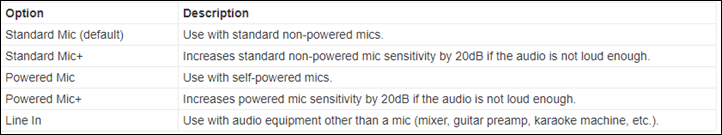









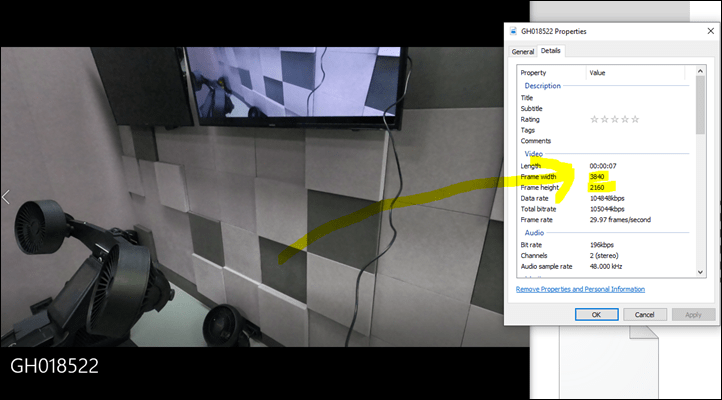

























Hi. Good review as always, but you might want to alter the bit that currently states “ but dear god, **do** go swimming with it”. Thanks ?
Congrats! You passed! You get the award for finding the secret ‘did you actually read the review’ test. ;)
Seriously though, thanks for the catch! Fixed!
? no problem. Look forward to the Display Mod review. Thanks
Personally I bought the Media Mod for the USB-C connector. Now I can finally attach an external battery and run the camera until I fill the card, same as my VIRB 360. First thing I did when I got it Tuesday is to slide my Hero 8 into it and then plug in an external USB battery and make sure it’ll work that way. Now all I need is either a ton of snow or some warmish weather to try it out.
I am worried about the waterproofness, though. It’s not clear that rain is OK, especially looking at that microphone. Doesn’t seem built to keep anything out.
Doesn’t the Hero 8 already have a USB-C port? In which case you basically paid for the ability to plug into the back of the camera rather than the side, surely? I don’t have the 8 so maybe there’s something I’m missing…
Yes, it does. It’s behind the door, and you can’t use it without either opening or removing the door (exposing the internals to the outside etc., etc.). This is the closest I can get with a GoPro to the external power contacts built into the last two VIRB’s (and now many Garmin head units). Now I don’t have to use it with the door open and can power it indefinitely.
Here’s an option I found online for a 3rd party battery door that has a USB-C port in it. I’m trying to get one, but it’s not in stock at the moment: link to amzn.to
Most reviews seem good, but I’ve seen a few on the Amazon DE sites that specify some vibration wonk. Might not be the exact same door though. Either way – I’m looking forward to picking up one.
The door at the link doesn’t look that great. What I’d really like is something from GoPro itself, maybe a “PowerMod”. Maybe just a replacement door with a C-plug inside and a C port on the surface that doesn’t compromise the water resistance, maybe something that wraps around (possibly some extra battery inside) with an external C port (or even better, external contacts and a powered clip like the VIRB 360). But I really don’t understand why they put the port behind the door in the first place.
Thx for this, it’s really helpful
I watched your video on YT and tried to decipher your streaming discussion here, but I’m still confused by the ambiguous references to the audio delay (CONFUSING TEXT IN CAPS BELOW). You say:
“I’ve actually done that a few times in live streams, by setting up a GoPro with a different/unique angle – such as a wide-angle shot of the studio. I just use a Elgato CamLink to pull the footage in via OBS. However, in my limited testing of this functionality with the Media Mod, IT APPEARS TO INTRODUCE AN AUDIO/VIDEO SYNC ISSUE. THAT IS TO SAY, THE AUDIO AND VIDEO FROM THE GOPRO AREN’T IN SYNC WHEN IN RECORDING MODE. Which, sucks. I validated this with a regular TV connection too – and the results were the same. Luckily, I do it so rarely it doesn’t really matter a ton to me – but it’s frustrating it just doesn’t work. But if you just want to playback what you’ve recorded on your GoPro, then you’ll still get the full 4K output. The Hero 7 had the same 4K support for playback, however had a limited recording output of 720p versus the 1080p here. So that bit is technically an upgrade.”
So what is *IT*? Are you saying the GP causes the delay, or your Elgato CamLink, or you don’t really know which? And when you say the audio/video aren’t in synch, does that mean WITHIN the composite recorded stream, WITHIN the stream to the HDMI port, or just a lag BETWEEN the recorded video and the streaming video… and if so, WHICH signal has the lag (recorded or HDMI stream)?
The native recorded file is fine. The audio/video coming off the HDMI port is not in sync, meaning the audio lags about 1.5s from the video – making it useless for streaming purposes if using the HDMI stream. My point above is that I tried two scenarios – CamLink and a TV, just to validate it wasn’t an external bit. Both showed the issue.
I didn’t test normal GoPro RTMP/YouTube/Facebook WiFi streaming, since that’s an entirely separate thing that wouldn’t likely be impacted by this.
Hello,
So from past experience with other cameras, the HDMI output often had a “lag”, which could be turned off or significantly reduced by turning off the stabilization settings or smoothness, since those are based on video frame processing.
In a “studio” environment, chances are the camera is stable, so doesn’t need the process for smooth output.
Any chance you can test if this addressed the issue w/ the Media Mod HDMI output lag ?
Many thanks DC and Nic – very helpful explanation and assessment of the underlying problem! Studio software allows the admin to insert video or audio delays, but 1.5 seconds would be an objectionable delay for many streamers (adding more server encoding delays). And since the HDMI video out in hardwired without WiFi delays, turning off CPU-intensive stabilization that leads to delays would seem to resolve DC’s observed problem. Agreed?
So with the Media Mod, the setup loses waterproofing but is still usable in light rain… what about the three exposed ports at the back of the device?
And on another note, Hypoxic did a teardown of the Media Mod and yeah, the “shotgun” mic isn’t really that great… link to gethypoxic.com
Thanks for sharing – very interesting and confirms folks hands-on assessment that the built-in shotgun mic is more of a novel toy and we’re better off to use the mic port with our own gear. Plus the USB-C charging port is a plus for many, and the jury is out on the micro-HDMI output port.
The ports are sealed as noted in there, and it’s super common these days for action cam and related companies to also nano-coat the inside components too. I’ll double-check with GoPro on that.
I’ve used it a few times in light rain without any issues, but of course as usual the test is longer term.
So I’m assuming this means it’s alright for the ports to get exposed to rain water, just make sure they are dry before you stick a cable in them?
Makes sense, I remember some phones doing this. They give out annoying warnings if the port isn’t 100% dry though, which can get annoying.
Thanks a bunch and solid review as usual!
The dead cat on the Rode enters the field of view you say while mounted on top of the GoPro – I guess you can use the side cold shoe? Any better to put it there?
Kind regards,
Anders
So, tried it out. If you use the left cold-shoe mount and Linear mode, it’ll be just barely out of frame (assuming no crazy bounces). However, wide or superwide mode and it’s in frame.
I actually got it for the media mod mic.. bugger.
Oh well.. guess I am sticking to my rode mic.. (I mount it a bit higher using a hotshot extender to hide it from the lens).. or is the media mod mic something they will fix with a software update?
I also use rubber plugs from Amazon to cover three ports when not in use.. just to be an extra bit cautious with dust and moisture
I’m finding the Hero 8 an insanely great tool for video journalism in my work as a school web marketing content manager and for music rehearsals, recording talks (with separate audio from a Sony PCM-M10 or Sound Devices MixPre-6 II).
I want a Sound Device MixPre when I grow up! Goodness knows, over the years I’ve spent 2X as much for all the other recorders I’ve bought…
Will this work with a Karma Gimbal?
Karma Gimbal with extension
No, but that’s because the Hero 8 doesn’t work with the Karma Gimbal/Drone. The USB port placement is different, so it breaks that, which in turn also means that the Media Mod (which only works with the Hero 8) won’t work here.
Thanks for the excellent review!
My Media Mod arrives later this week. Like many, I bought it mostly for the 3.5mm external mic port, because I use my Hero 8 for paragliding and a lavaliere mic inside my helmet will finally eliminate wind noise. (Although I’m also going to experiment with a mini-kitten cover for the shotgun mics.)
But I’m worried about something – the video I shot on Saturday in 2.7k 60 fps with Hypersmooth 2.0 set to High has audio sync problems, using the built-in GP mics. Audio is delayed about .75 seconds. I’m not looking forward to having to fix this in post. I using the latest firmware 1.60. Have you noticed any audio sync problems in 2.7k 60 fps?
Yikes Steve, that sounds horrible! It is understandable that it would have to deal with some delay to process hyper smooth video, but I cannot fathom why the GoPro engineers did not also offset the audio delay by the same amount. Having managed software developers, it sounds like the two programmers were literally out of sync to deal with this issue before rushing the product out the door. and not deal with the integration of audio and video. Sounds like their “workaround“ was exactly what you discovered – make the user edit in post to resolve the sync issue. Even DC Rainmaker thought testing/reviewing the video integration wasn’t an important part of his review so I guess everyone’s assumption is that GP8 is an “action camera“ for video and users can just deal with it and post. Let’s hope this is an another fiasco like the GoPro Fusion where their solution is to eventually just come out with a another product ( Mac).
BUMMER!
Michael, I think you may have misunderstood Steve above. He doesn’t have a unit yet.
He’s referring to some pre-existing issue he’s having. I haven’t had any audio sync issues in the 5 months I’ve had the Hero 8 (since early September). I predominantly use 4K Linear and High bitrate with Boost or HS2 depending on the mode, and haven’t seen any audio sync issues – as that would drive me crazy. I’ve used FW1.6 since early January (before it was released) and within predominantly 4K footage I haven’t seen sync issues either. I don’t tend to shoot 2.7K, so I can’t confirm there.
As for reviewing video integration – literally every sample above is video integration. That’s the only way I showed it. I have plenty of action-shots I’ve used with it, but from a ‘explaining how it works’ standpoint, it doesn’t change anything and it’s far more clear the way I laid it out.
Thanks DC!
Good to know you didn’t have sync probs with the external or built in mic on the Media Mod. I’ll continue to test and post my tesukts.6
OMG – very sorry for the misunderstanding and thank you for clarifying what’s going on! DC, on your 4K shooting, were you using CPU intensive stabilization (Hypersmooth) like Steve?
Yeah, I always shoot in either HS2.0 or Boost. Whichever is the allowed highest mode for that setting (it varies on if I’m using Wide or Linear, which in turn varies on what exactly I’m shooting). And always high bitrate. So basically, the highest settings allowed by the camera. No issues with audio sync.
I have zero tolerance for audio sync issues. Mostly because I have zero desire to try and fix it in post.
Great, you definitely provide us a ton of value and so helpful to your community! Generally I prefer Linear mode so at this point I’m feeling much more comfortable with the GP8 for a backup streaming camera. I’ll be sure to use your Amazon affiliate link when I make a purchase…
An update,
I engaged GoPro support. It was exactly what I expected, “are you using an approved SD card” ( yes, the best Extreme Pro on the list) , “Do a manual firmware update” (which I did) .
Further careful testing shows minimal audio lag when the camera is steady, but some lag when the camera is moving and Hypersmooth is compensating.
Engineering needs to address this.
Hey mate, interesting article. I have just received my media mod hopefully to replace my GP5 black with mic adaptor. I’m a motorcyclist and use it on my helmet I hooked it all up and set out for a test ride, while walking around with the helmet on the audio was great but as soon as I got mobile the volume of my voice dropped to the point where I could hardly hear myself. I could hers the bike and the wind just fine. I never had this problem with the 5. My initial reaction was that the audio was working from the media mod microphones not the plug in. I have tried 2 different mic’s the first has just the one ring on the plug and the second has three I am aware there is also one with two rings and wondered if this is where my problem is. Any assistance would be greatly appreciated. Regards Allen
Operating a motorcycle at any highway speed will be a problem unless you mount to GP inside your helmet. At lower speeds you could use a windjammer/deadcat on a GP7 or 8 with a mounting like this if you wanted to use the GP mic adapter instead of the new GP8 Mod:
link to youtube.com
Regarding the various assortment of jacks associated with mics:
– 1 ring (Tip and Ring 2 wire) can only transmit monoral audio
– 2 ring (Tip and 2 Rings 3 wire) can transmit stereo audio
– 3 ring (Tip and 3 Rings 4 wire) can transmit stereo audio and video but beware Apple wiring is different than other manufacturers
“On the flip side, that DJI accessory adapter, while functional, it’s terribly awesome stability-wise for action scenarios because of the way it sticks out quite a bit.”
Did you mean to say “isn’t” instead of “it’s”?
Thanks!
Great review. I am sooooo glad the Media Mod is FINALLY shipping (it was my main reason for upgrading and I was so sad when I found out it wasn’t released yet haha).
Is the Rode Lav mic kinda bad or is the gain up just a tad too much on yours? No hate, I’ve just been considering one myself (cos I’ll be cycling in my own vlogs, and outside of the gain buzz it sounded pretty good).
It’s probably me in post trying to normalize it for YT. I recorded everything with no additional increase on the Rode mic (or the GoPro), but I haven’t quite found my perfection yet with the Rode setup. I’m getting close, but need a few more videos to really nail positioning/settings/etc..
Hi DC Rainmaker,
Nice detailed review of the media mod.
It’s help me stick to the Smallrig CVG2678 cage with the 3.5mm mic adapter since the other ports are incomplete at this moment.
I find the cost to be fairly close (~$38 for smallrig cage + $50 for 3.5mm mic adapter) but the benefits are:
1) easy access to battery but protected;
2) gopro is protected especially the lens;
3) can add filters;
4) two additional cold shoes to add light and/or external recorders and/or other accessories like power bank
I’m using a Moza-mini tripod that has a powerbank.
Also for audio mix and synching, have you tried using MyK app that you can use your smartphones (I have iphone so can’t comment on android) as the external recorder + lav mic and be away from the GoPro8. I contacted MyK team and they said they need another month of so to integrate to GP API as it’s not being released. MyK cost about $30 (free version is limited) and has other functions. No affiliations, just always looking for best setup and the GoPro8 so far as been great in daylight and their colors have good natural contrast (at least from my perspective)!
…any updates from GoPro on when the media mod will be back in stock?
I am urgently looking for a Media Mod GoPro 8
can anybody help me.
I am desperatly seeking a Media Mod for GoPro 8
Can anybody help?
Thank you
Hi,
Thank you for the review, very helpful!
Which type of Røde cable do I need to connect the GoPro HERO 8 with the Røde Wireless GO?
Best regards,
Rob
I just use the cable that came with the RODE Wireless Go (the red one), works perfect with the Media Mod.
Thank you!
Hi i want to use the Media Mod on Hero 8 with Lavelier Mic whilst riding a motorcycle. Hence, the Lavelier Mic has to be mono, directional, and small to isolate the impact the wind impact and facilitate in attaching within the helmet without impeding breathing or lip movement. Which mic would you recommend in view Moto Vlogging?
Hello, great article!
When using the HDMI out while recording to the SD card, the resolution you’re recording to the sd card WILL affect the signal coming out of the HDMI cable, e.g. connected to a TV or PC. That is, you cannot record at 4K to the sd card while simultaneously outputting 1080p through the HDMI cable. You can record up to 1080p @ 60 FPS to the sd card and output that same resolution through the HDMI cable, but anything above that and the HDMI out resolution will be downscaled. See the following GoPro table for details:
link to community.gopro.com
Very thorough review, glad I watched it. I am new to this stuff and trying to make a YouTube car show.
Somewhat off topic, since the mediamod isn’t currently available I am looking for a temporary option to plug a mic into the hero 8. Does the DJI adaptor you mentioned in the video work properly with the hero 8? I just need something to get me by till the mediamod is available so I’m looking for the cheapest option. Those are about $15 less than the GoPro adaptor.
With the Media mod is it possible to use all ports at the same time? For example having the 3.5mm mic with the USB-c charging at the same time? Wondering because the standard go pro adapter does not allow for that? Cheers
I did tried a 2a power on USB-C ON Media mod while streaming and the battery just keeps going down. Any ideas of a solution to this ?
Hugues
That’s odd. What resolution/FPS? And with or without mics?
Assuming your USB charger is working correctly, perhaps your USB cable conductor size is too thin to carry the GP8 load when recording. Here’s what others with GP6/7 have to say and your GP8 should have the same power requirements:
link to community.gopro.com
Without mic. I think the Gopro output hdmi was 1080p..
Don’t think this has been asked, at least I haven’t located it yet. The usb c port on the media mod can it be used to transfer video between the device and pc??
Yes. It’s simply an extension of the internal USB-C port. On a Mac, you need the “Android File Transfer” app in order to see it.
Details aboput mic setting stated on the picture [ link to media.dcrainmaker.com ] are not correct. ‘standard mic’ and ‘power mic’ are those with +20db sensitivity.
That’s literally a screenshot of the manual: link to community.gopro.com
This thing is a big disappointment for me. I REALLY want the mic input but I also really want a protective lens cover. If they released a protective case with mic input and cold shoe mounts, that would be perfect. I don’t want to pay money for a failed shotgun mic “upgrade.” Hopefully GoPro has noticed all of the lackluster reviews and is already working on a better version! Thanks for the detailed review :)
Great review. I have one question. Are the onboard GoPro mics still an option to use with the Media Mod installed? Thanks
Hi, I’m about to buy the Hero9, my first ever GoPro. Just wondering if the Max Lens Mod will also work/attach to the hero9 whilst it has the Media Mod attached??? cheers
I heard that the media mod for the hero 8 will not fit to Hero 9.
By the way, I recently solved a huge problem thar was happening only when I was using external battery with my hero8 and the media mod. I would get file repair errors intermittently but quite frequently. It turns out, the problem is the extreme power requirements when you’re using the media mod. I solved it by getting a battery pack that has power delivery capability. with PD cables attached to the media mod, the file repair errors went away!
Correct, the Hero 8 Media Mod doesn’t work on the Hero 9 and vice versa, simply because the Hero 8/9 are different widths, and thus, require different ‘cases’.
As for the Max Lens Mod, that fits on the Hero 9 + Hero 9 Media Mod just fine. Enjoy!
is there any difference in audio quality between Hero 8 Media Mod and Hero 9 ?
I use a wireless mic and I fixed this problem completely by switching from out the GoPro for the Sony Rx0ii
Hi,
Guess I’m an edge case, but i bought the media mod for HDMI connectivity, to use the camera as HDMI input in a ATEM Mini rig.
It kind of works. But when i start the camera with HDMI cable, it starts upp in view gallery mode, and i need to blindly swipe the back screen to navigate out of this mode and into ‘camera mode’ (as shown by Ray in the video). Is there a way to change the camera startup state? I tend to mount the camera high for my use cases, and this “state bug” kills my use case or at least introduces very much friction every time. then the battery runs out, and i need to remove media case, change battery, and fiddle state again.
thanks! cheers from a wintery Stockholm!
/peter
I’m on the Hero 9 (if that makes any difference in my question).
Hmm…I’m wondering if maybe there’s an option with the GoPro Labs for this? I’d recommend going to the GoPro Labs discussion forum and asking for an option there. They seem to be pretty open to that, especially for more geeky A/V type situations like yours.
Hi,
Thanks for a very, very clear review !!
And finally someone who “detected” the problem for switching the battery, having to disassembly the whole thing… Would have made a huge difference if they just would have added the “feet” on the bottom of the Media Mod so you could slide the camera out after opening the side…
grtz
Carl
Indeed, the battery aspect is less than optimal for sure.
Hi! I’ve noticed that the sound level using Rode Videomicro is much lower than using Media Mod mic or just Gopro 9 mics. Have you had the same issue? When I change to Standard+ mode, it’s a bit better but then it’s a lot of noise… For me Rode VideoMicro is useless…
Great review!! Do you know if it’s possible to use the built in media mod mic on one channel and the 3.5 mm port on one channel…I’d like to use the built in MM mic on one channel and audio timecode on the other via 3.5mm port. Thanks in advance
Thank you very much for the review. I am looking for a way to get into the Live mode on the Media Mod by default. Right now it always goes into the Media mode. Would you happen to know a way?
Thanks