It’s been just over two months since Tacx announced their NEO 2T smart trainer, the latest in the line of high-end NEO trainers. You may remember back in my launch post, it wasn’t all sunshine and unicorns for the new trainer. It, like many trainers in this 2019 indoor training season of new devices, lacked the accuracy I’d expect – especially from a top-end unit. I basically said don’t buy it yet.
So Tacx has spent a fair bit of that time working and re-working the firmware, and I think they’re finally in a relatively good spot – the point where I’ve got no issues recommending the trainer. Of course, like always, and for any product, I’ll nitpick a few things that could be improved. But on the whole I’m happy to be using this unit for my rides lately.
In this review I’ll dig into what’s changed (and whether it’s worth an upgrade or skipping a good sale on older versions), as well as all the usual details around how well the trainer works with apps, accuracy, and everything else you could possibly ask. Plus, I’ve had the advantage of some DCR Reader feedback over the past few weeks as the NEO 2T is already shipping.
Oh, and finally, as always I use devices like wilderness trails – leave nothing behind. These are media loaner units that go back to Tacx shortly. You can help support the site here by checking out the links at the end of the post (it’s already shipping/available). Doing so makes you awesome.
What’s Different:
The vast majority of the changes to the Tacx NEO 2T are internal, not external. In fact, the only external change you’ll notice is a new ‘racing stripe’ inset on the back panel of the folding NEO wing. Here you can see it next to the Tacx NEO 1 and Tacx NEO 2:
(Left to right: Tacx NEO 1, Tacx NEO 2, Tacx NEO 2T)
But wait, before we get there, some super quick stat basics – just in case you’re not familiar:
– Direct drive trainer: This means you remove your rear wheel
– Flywheel: It has a virtual flywheel up to 125kg, the largest of any trainer on the market.
– Downhill Drive: This is one of only a handful of trainers that drives the rear ‘wheel’ forward while going down hills, thus simulating descending inertia.
– Cassette: No Tacx trainers include a cassette, which will set you back $50-$60, plus $10-$20 in tools to install.
– Sound: Identical to the original NEO, essentially silent. Only the sound of your drivetrain is heard, and a very faint hum of internal fans/electronics.
– Handle and Folding: This unit lacks a handle, which continues to make it slightly awkward to move around. It does have foldable legs though for easy storage.
– Protocol Compatibility: ANT+ FE-C, ANT+ Power, Bluetooth Smart Trainer Control, Bluetooth Smart Power
– App Compatibility: Every app out there basically (Zwift, TrainerRoad, Rouvy, Road Grand Tours, SufferFest, Kinomap, etc…)
– Skewer Compatibility: All the skewers and adapters you could ask for: Road 130mm, MTB 135mm, 142x12mm, 148x12mm
– Max Incline: 25% simulated grade, the highest of any trainer out there
– Max Wattage: 2,200 watts resistance
– Stated Accuracy: < +/-1%
– Power Cable Required: No, it can operate powered or standalone sans-power.
– Pricing and Availability: $1,399/€1,299/£1,199 Shipping Already
Now – as for the changes, like they teach you in grade school, it’s what’s inside that matters most. And in this case what matters most is magnets. The company has made a pile of changes internally around the magnets. It’s magnet mania. Here’s what’s different inside at a geeky level:
– Stronger Magnets: This gives it the higher torque that eliminates the slip for the vast majority of riders (including myself)
– Thicker Wiring: This reduces the heat output and improves efficiency
– Changing Wiring Topology: This reduces vibrations but also reduces the sensitivity of manufacturing tolerances
– Skewing of Magnets: This reduces vibrations and sounds
– New Magnet Holder: This helps in manufacturing by increasing position accuracy, but also reduces vibrations
Like I said, it’s magnet mania.
What does that all mean in real-life? Well, we’ll get to that in the First Rides section. But first, let’s look at a graph, since again, geeky. This shows you the braking power of the Tacx NEO 2T versus the NEO2, against your speed. This shows why you could cause ‘slip’ at low speeds on the NEO2, as it’s more than tripled in those lower scenarios. Some people can apparently still cause it to slip, but they’d be pretty powerful folks. I can’t do it with my power output (up to 1,000w roughly). It’s not a straight wattage thing, but really slow-speed sprints. More on it later.
But beyond all this magnet mania, there’s a few practical considerations. First, it’s quieter. At least in theory, frankly – I can’t tell the difference in my studio. Maybe if I move the whole setup to the podcast recording room with the soundproofing now installed on the walls I’ll be able to hear it.
The other change coming, but not yet in any firmware, is Cycling Dynamics. That’ll give us access to the typical Cycling Dynamics suite of data, though I haven’t tried it yet to see if all the metrics are carried through, or how it stacks up against Garmin Vector 3. After all, those two should match in my mind. So I’m keen to see how that looks. And for that matter, how it might stack up against Favero Assioma and their recent Cycling Dynamics update as well.
So, to spoil the rest of the post – would you upgrade an existing NEO trainer? Probably not. Unless that tiny bit of slip really bothers you, I’d keep what I’d got from a NEO trainer standpoint if I already had one. And to that same extent, you’ll see some occasional sales on the existing Tacx NEO 2 units that came out last year – those are awesome as well, and will be getting the Cycling Dynamics update too. So again, go forth. for the right price.
What’s in the box:
Those astute Tacx unboxing geeks out there, you might notice the tiny change in wording to the lower right corner of the box: ‘Tacx: A Garmin Company’. Beyond that, it’s basically the same rough design as last year’s NEO 2 box.
Once you crack it open, you’ll find a skewer and thru-axle adapters, as well as some paper stuff and a portion of the power cord.
Remove the top layer and you’ve got yourself the trainer folded up inside, as well as the brown box somewhere down there with the remainder of the power cord.
Additionally, you’ll find a front wheel block for keeping your wheel slightly elevated and straight. Here’s all the pieces laid out:
You can then unfold the trainer to its full and majestically tall height. Seriously, this thing towers over every trainer out there like some dark Star Wars overlord that it is:
Here’s a closer look at the back of that power cable. I include this picture not for you, but for me. So in a year when I’m trying to figure out which power cable is which, I can find this picture and remember.
When I’m less lazy, I usually cut out a piece of the paper envelope stuffs and tape it to the power adapter, so I know that it’s the Tacx NEO 2T. Right now I’m lazy – it’s almost coffee time and I’m gonna need it to make it through this review before I gotta get going.
Beyond attaching the cassette as we’ll discuss in about 6.2 seconds, there’s no assembly required for the NEO 2T.
The Basics & Setup:
All roads on almost all trainers start with adding a cassette. Unless you’ve got a KICKR 2018 or Elite Suito that is. But since this isn’t that review, we’re back in cassette land. So, you’ll need to pickup the right type of cassette for your bike.
I typically buy Shimano Ultegra cassettes for my trainers (mostly for sound-testing consistency across videos), but I’ve also done a few SRAM ones and whatever else happens to be on sale from the bike shop. It generally doesn’t matter, except sometimes you’ll find some of the lower end cassettes (like a Shimano 105) don’t quite sound as quiet as mid to higher-end ones. If you’ve got a new SRAM AXS bike, you’ll also need to get a different freehub adapter from Tacx as well. But since you just spent a boatload of money on that bike, spending more money will feel natural to you.
In any case, with a cassette, you’ll need two tools. A lockring tool (or lockring + a wrench, in my case), and a chain whip. In this case, you need the chain whip since you can’t get a good grasp on the flywheel.
Once you’ve got the cassette on, simply put in place either the quick release skewer or thru-axle adapter (depending on your particular bike). The unit includes a thru-axle adapter set for 142x12mm & 148x12mm.
Once that’s done you’ll want to go ahead and plug it in:
Now, technically speaking you don’t have to plug it in. You can use it in the middle of a race warm-up area sans power plug just fine. The only thing you’ll lose is the ‘downhill drive’ capability, which spins the wheel forward when you descend down hills (to mimic how it works for the bike in real life). The power adapter/cord is 120/240v, so you can use it anywhere in the world if you happen to travel with it.
Also, I find that pairing is a tiny bit easier since the unit will go to sleep without a power cable. Of course, you need to only spin the cranks a few times and you’re back in business. Meanwhile, on the left side of the unit you’ll find the status lights. These are for general power, then one for ANT+ & Bluetooth Smart connectivity.
After you’ve mounted your bike, you can also slide that front wheel-block under there as well.
With that, we’re ready to roll. Now, we’ll get to app compatibility in a moment, but first let’s start with the road feel. Like I always say – for me personally, it’s hard to separate the fact that I’m riding indoors from outdoors. It’s still a trainer, and I’m still looking at a wall in front of me. My brain can only turn off so much of that. Still, much of the road-like feel is driven by the flywheel, and be it physical or virtual, flywheel sizes tend to be measured in weight. This impacts inertia and how it feels – primarily when you accelerate or otherwise change acceleration (such as briefly coasting).
All that prefacing done, the Tacx NEO 2T ranks pretty darn high up there in the inertia replication standings. In the same ballpark of the CycleOps Hammer 3 & Wahoo KICKR 2018. As I’ve noted many times, my bet is that you could put different blindfolded people on different units and they’d all say totally different things on which one they felt best. Even cycling journalists. Some days I think the KICKR feels best, some days I think the NEO feels best. I suspect it’s even as nuanced as which exact gearing I’m in.
Now given the NEO 2T is a smart trainer, it’ll change resistance automatically in a few different ways, primarily driven by different applications/methods. But most of this all boils down to two core methods:
ERG Mode: Setting a specific power level – i.e., 210w. In this mode, no matter what gearing you use, the trainer will simply stay at 210w (or whatever you set it to).
Simulation Mode: Simulating a specific outdoor grade – i.e., 9% incline. In this mode, it’s just like outdoors in that you can change your gearing to make it easier or harder. Wattage is not hard-set, only incline levels.
In the case of simulation (aka slope) mode, the Tacx NEO 2T can simulate from 0% to 25% incline – which is frankly way more than your legs ever want to deal with. It’s also the most of any consumer smart trainer. The Wahoo KICKR & Saris H3 top out at 20%, and the Elite Drivo at 24%.
The second mode the trainer has is ERG mode. In that case, the company claims up to 2,2200w of resistance at 40KPH. Although, realistically, you don’t care about that. I can only barely (maybe) break 1,000w for a second or two, and even most front of the non-pro pack cyclists aren’t going to top 1,800w. The pros would only be just a bit beyond that. Said differently: Peak numbers don’t matter. Instead, what matters is actually a harder metric to make clear – which is the ability to simulate high grades and lower speeds (especially if you’re a heavier cyclist).
One core test I do with all trainers though is responsiveness: How quickly does it respond to ERG mode changes? I typically do that with my 30×30 test via TrainerRoad, though it doesn’t really matter what method you use as long as you’re looking at big shifts in wattage:
In this case, the Tacx NEO 2T responded exceedingly fast. In fact, I’ve argued for a bit now that it responds too harshly (due to the extra power). Meaning, it’s too good at its job and it feels like running into a brick wall for these types of big shifts in power. Still, that’s more of a personal opinion than anything. What’s more objectively graded is how precisely it hits that shift in power (which is different than power accuracy). In this case, it overshoots slightly for these intervals, depending on how careful I am in gearing.
For example, these intervals were all at 404w, so in theory I’d expect that first second (just one second) to be in the ~400-410w ballpark, but the NEO 2T slightly overshoots each time for the first second to about ~420w. This is, however, a big improvement over back in August, when it was overshooting to 455-460w. To be fair, most trainers do some aspect of overshoot. The KICKR does it too (even more than this). So perhaps this is me slowly but surely demanding more and more as time goes on from these companies at these price points. After all, the Saris H3 nails this nicely (albeit, has other quirks instead). Don’t get me wrong, for most people, you won’t notice. I’m just not most people (you would have noticed back in August though, that hurts).
Next, there’s two non-ERG mode features that are worthwhile noting. The first is road feel. This was introduced a few years back on the Tacx NEO 1 unit and continues forward to the NEO 2 and NEO 2T. This functionality enables the trainer to replicate the feel of the roads as you ride them in the game. Cobblestones will feel like riding on cobblestones. Planks on a boardwalk will feel just like an actual boardwalk. It really is fascinating – and has been a draw for the Neo series since it came out:
Now, there’s not a ton of training benefit here, per se. But that’s true of many things we do on trainers indoors. If it was all about training benefit we’d just be riding in ERG mode every day on perfectly structured workouts. Instead, we have a wide variety of apps that by and large are designed to keep us entertained. And this feature simply adds to that entertainment factor. For me, it’s a nice change mid-way through a route on Zwift to feel the wooden planks of the piers. No other trainer offers that today.
Now’s probably a good time to talk sound. In short, it makes virtually no sound. About the only sound you’re going to likely hear is that of your bike’s own drivechain (meaning, the chain and such). The unit itself does have a fan, but it’s roughly akin to a fan found on a small computer. To demonstrate this, here’s a simple audio test clip:

Next, the NEO 2T has downhill drive simulation, which means that as you go downhill the trainer will forward spin the rear ‘wheel’ (cassette and flywheel since there is no wheel). This means that the trainer will simulate the inertia of going downhill. This is yet another little touch that makes things feel more realistic than they are.
Next, while Tacx does have a mobile app for their trainer, it’s unlikely you’re going to use it much if you use other 3rd party software. However, it is valuable for setting your correct weight so that you can get realistic grade simulation (as well as firmware updates). This is notable if you’ve got multiple people in your household at dramatically different weights:
The app also allows you to test out the road feel and ISOKINETIC/ISOTONIC options. You can see below in the two side by side shows a handful of the many different road feel modes I just talked about up above.
The app is also where you’ll update the firmware from time to time:
Oh, wait – one more super important feature. It can produce a disco party. Yup, as you pedal harder the lights below the unit will shift in colors from a blue to purple to eventual red coloring. The harder you pedal, the more vibrantly red it gets.
Kinda neat. No training benefit, except that my wife can look over and visually see when I’m just wimping out.
App Compatibility:
The Tacx NEO 2T follows most of the industry app compatibility standards as previous Tacx products, and essentially follows the industry norms as you’d expect from a high-end trainer. As you probably know, apps like Zwift, TrainerRoad, Sufferfest, Rouvy, Kinomap and many more, all support most of these industry standards, making it easy to use whatever app you’d like. If trainers or apps don’t support these standards, then it makes it far more difficult for you as the end user.
In the case of the NEO 2T, it (like Wahoo) doesn’t quite adhere to everything. Specifically around Bluetooth Smart FMTS compatibility, which is trainer control. In the case of both, they dance to their own protocols. Tacx actually does support FTMS on all their non-NEO series just fine, but doesn’t do FTMS on the NEO series due to FTMS’s lack of ability to transmit weight information to apps (which is needed for the virtual flywheel in this specific trainer series).
Practically speaking that has little effect for the major apps, but does impact smaller apps. Zwift, TrainerRoad, etc… all support the proprietary versions (since they were using those versions well before FTMS existed). But newer and smaller apps like Xert, for example, have focused on supporting the standards instead, rather than spinning their (virtual) wheels on proprietary development. Tacx had previously promised FTMS support a year ago, but it’s not here yet for the NEO series. Again, for the majors – no biggie, but maybe an issue for your specific app – so double-check that.
The unit supports the following protocols and transmission standards:
ANT+ FE-C Control: This is for controlling the trainer via ANT+ from apps and head units (with cadence/power data). Read tons about it here.
ANT+ Power Meter Profile: This broadcasts as a standard ANT+ power meter, with cadence data
ANT+ Advanced Power Meter Metrics: This includes pedal smoothness and left/right balance, and later this year Cycling Dynamics as well.
ANT+ Speed/Cadence Profile: This broadcasts your speed and cadence as a standard ANT+ Speed/Cadence combo sensor
Bluetooth Smart Trainer Control (Tacx variant): This is for controlling the trainer over Bluetooth Smart from a variety of apps.
Bluetooth Smart Power Meter Profile: This broadcasts as a standard BLE power meter, with cadence data
Bluetooth Smart Speed/Cadence Profile: This broadcasts your speed and cadence as a standard BLE combo Speed/Cadence sensor
In the above, you’ll note there’s cadence data baked into the various streams. That’s handy if you’re connecting to Zwift on an Apple TV, due to Apple TV’s two concurrent Bluetooth Smart sensor limitation (plus the Apple TV remote). This means you can pair the trainer and get power/cadence/control, while also pairing up a heart rate strap.
For me, in my testing, I used Zwift and TrainerRoad as my two main apps (which are the two main apps I use personally). In the case of Zwift, I used it in regular riding mode (non-workout mode, aka SIM mode), whereas in the case of TrainerRoad I used it in a structured workout mode (ERG mode). I dig into the nuances of these both within the power accuracy section. In addition, I used The Sufferfest and Kinomap too for some random days.
Starting with Zwift, you can see the Tacx NEO 2T listed as not just a controllable trainer, but also within the regular power meter and cadence section. You’ll want to pair it up as a controllable trainer (which will also pair it as a power meter):
And then you can manually select the cadence signal. In every review, I keep wondering when Zwift will simply auto-select this as well, but it still doesn’t do it. All the trainer companies name everything the same, so it’s a trivial exercise to search for this.
You’ll see the trainer enumerated in a fairly similar manner on TrainerRoad as well:
Also, TrainerRoad’s tips page on using smart trainers in ERG mode:
I’d *strongly* recommend you either read that page, or just simply just do one thing:
1) Ensure you’re using the small ring up front: This is for ERG mode specifically, shift into the small ring to get better control
Now the Tacx NEO 2T (like the rest of the Tacx NEO series), doesn’t support any type of calibration. Nor does it need it, in fact, you can’t even do a calibration if you wanted to. Though, some apps don’t exactly realize this yet, so you might see it listed on some apps.
Finally, to continue the spice of life – here’s the NEO 2T paired today over lunch within The Sufferfest. you can see it showing as the power meter, cadence sensor, and also the setting for ERG mode.
Now, it’s worthwhile noting that Tacx on the NEO 2T not only transmits left/right balance (we’ll discuss accuracy of that later), but also some of the advanced power meter metrics like pedal smoothness. And Tacx says later this year, they’ll start doing Cycling Dynamics (the ANT+ standard variant). While one might assume this was purely a result of the Garmin acquisition, the reality is that Tacx had been considering this for a year now, well before Garmin came around and bought them out last February.
As for the current pedaling metrics, you can see those here on Garmin Connect:
Note that the app has to support those. So for example, if you use it with Zwift, they don’t support recording any of that data. In my case, the above was recorded with an Edge 520 Plus.
Power Accuracy Analysis:
As usual, I put the trainer up against a number of power meters to see how well it handled everything from resistance control accuracy, to speed of change, to any other weird quirks along the way.
In my case I used one primary bike setup as follows in a bunch of configurations. I was kinda all over the place the last few weeks:
Canyon Bike Setup #1: Garmin Vector 3 pedals (dual-sided), 4iiii Precision Podium (dual-sided)
Canyon Bike Setup #2: Garmin Vector 3 pedals (dual-sided), Quarq DZero
Canyon Bike Setup #3: PowerTap P2 pedals (dual-sided), Quarq DZero
Giant Bike Setup #1: Garmin Vector 3 pedals, Stages LR (dual-sided)
This is all in addition to the trainer itself. Note that because you remove the rear wheel I can’t use something like a PowerTap hub to compare as well (which I would use in power meter testing normally).
In my case, I was looking to see how it reacted in two core apps: Zwift and TrainerRoad (Bluetooth Smart on Apple TV and iPad), but I also did some work with Kinomap and The Sufferfest on iPad – so there’s that for you. The actual apps don’t typically much matter, but rather the use cases are different. In Zwift and Kinomap you get variability by having the road incline change and by being able to instantly sprint (aka SIM mode). This reaction time and accuracy are both tested here. Whereas in TrainerRoad and The Sufferfest I’m looking at its ability to hold a specific wattage very precisely, and to then change wattages instantly in a repeatable way (ERG mode). There’s no better test of that than 30×30 repeats (30-seconds at a high resistance, followed by 30-seconds at an easy resistance).
There’s two ways to look at this. First is how quickly it responds to the commands of the application. So for that, we need to actually look at the overlay from TrainerRoad showing when it sent the command followed by when the NEO 2T achieved that level. You might remember back in August when the unit came out I was displeased with two elements of this specific scenario:
A) The actual accuracy of the power
B) The inability for it to correctly nail the initial target power (it would previously over-commit by 50w).
So, two months and a flurry of firmware updates later, was it fixed?
Here’s the levels being sent (the blue block) by TrainerRoad (in this case via Bluetooth Smart on iPad) and how quickly the 2T responded to it.
As I said up above, for the most part responsiveness per se isn’t an issue. It’s really good at that – too good I’d argue (too fast, too hard). What we can quibble about is the slight overshoots. But I’ve gone back and looked at about 3 years of data of me doing this test, and this is actually pretty solid comparative to most others (with really the Hammer 3 beating it in terms of precision).
But let’s shift our focus to power meter accuracy. That’s what this section is all about. Now technically speaking there isn’t exactly a power meter in the NEO series per se. Not in the traditional sense anyway. But that’s fine. Very few trainers these days have power meters in them – and there’s a long history of trainers with power meters actually performing worse in certain situations (and equally, performing great in others). What I ultimately care about is one thing: Is it accurate. I don’t care how you (a trainer company) achieve it. Power meter, no power meter, math magic, small elves…I don’t care. Nobody need care. Just get it right.
So, let’s look at the underlying data from that set. This was against a pair of PowerTap P2 pedals, the Quarq DZero, and the Tacx NEO 2T (data set here):
As you can see, it’s pretty darn close. Oddly a bit wobbly on the very first interval – with the PowerTap P2 unit a bit lower than the other two. After that, it’s perfectly happy there. Who knows, maybe the P2 pedals weren’t quite ready for that wake-up call yet. After that, we’re talking everyone within a few watts in most cases. A bit of disagreement on interval #7 from the Quarq as well.
The above is a perfect example of even 2-3 power meters/units that are widely respected in the industry for being incredibly reliable accuracy-wise can sometimes differ in certain situations. It’s actually interesting in that I’ve seen the Quarq DZero seems to pick up some of the instantaneous spikes a little more than other trainers/power meters I’ve been testing. Specifically at the 1-second level, meaning, the first one second of a power surge. You can see it below where I’ve shown (with the three little dots) the first second of that surge and the Quarq shoots higher. The question that’s nearly impossible to understand is whether that’s correct or not. That could very well be a case of Quarq is refreshing faster behind the scenes and nailing the initial power inflection better than the others.
It’s actually a small pattern I’ve seen in recent weeks on a variety of different trainers and pedal-based power meters that I’ve mixed and matched. It’s also not something I’ve seen in the past when I’ve used the DZero prior to the semi-recent firmware update. Maybe it’s more accurate now, or maybe it’s less accurate now. In any case, that’s a curiosity for another day.
So, let’s move along – this time to a Zwift session. This was in simulation mode (meaning, it’s replicating ascents/descents/etc…). This was the Titans Grove course, which I’ve been using for indoor trainer testing this year because of the demanding terrain – specifically the rapid up and down segments up in the hills part of the course. It also has the flats of the desert for some nice variations in small and big rings. Here’s this data set:
As you can see, the three units are always within just a couple watts of each other. Let’s zoom in on a few sections. First is the initial sprint. I treated this as a lazy warm-up sprint since I was only a few minutes into the ride, so more of a 500w power surge than a proper sprint.
Looking at the above data, you’ll see that there’s some slightly higher values coming from the Quarq on some of the surges (this is shown with 3-second averaging to make it a bit cleaner to look at, but you can look at the raw data at the link above if you want). Still, the P2 pedals and NEO 2T are incredibly close, and frankly as is the Quarq as well.
As we get into the start of the rolling hills, where the power quickly oscillates up and down, we see all the units tracking very closely:
It’s frankly kinda boring to analyze how closely these units track. We do see a bit later on some slightly more visible peaks from the Quarq, but it’s pretty minimal in the grand scheme of things:
And then finally that sprint towards the end coming in on near 800w (shown below though with 3-second smoothing to make it easier to see what’s going on):
Again, pretty darn good…and pretty darn boring.
So, let’s switch it up one last time – this one over to The Sufferfest for a highly fluctuating ERG workout. Technically, despite how this looks, this was actually an ERG structured workout. It’s that the specifics of this was mirroring a team time-trial, so you were changing target wattages every 20-30 seconds on average. It was nuts…and also a lot of fun. In any case, here’s that data set:
Obviously, you can see the PowerTap P2 pedals and my Edge 530 were having a bad day in their intimate relationship. No idea why all the drops. Perhaps I had the Edge 530 in a weird spot or something. No biggie, doesn’t really impact what we’re looking at.
Here’s zooming in on one of the essentially repetitive sections of stepping up in wattage over and over. In most cases it’s within a few watts, but I still see the Quarq a little bit higher here and there than I’d expect.
But in general, these are still incredibly close – as we see here again:
Oh – wait – what about left/right power balance accuracy? Sure, let’s take a look at the TrainerRoad 30×30’s first since the data is a bit cleaner to unmask. In this case, we’re looking at the left and right power as compared to the PowerTap P2 pedals. And in particular, I’m zooming into 6 of these sets, because there was an ANT+ dropout earlier in the workout to one of the recording units, so that’s distracting (and it could be the unit receiving).
What you see here though is there’s still some random left/right balance spikes where things go crazy for 1-2 seconds on the NEO 2T:
Every single one of these instances is connected to the very last second or two of the interval. In the case of this specific workout, while certainly not a cakewalk, it wasn’t horrifically difficult. Meaning, I wasn’t doing something crazy different in the last second or two to my knowledge that would trigger this (obviously, under the covers I must have been).
Zooming in more though, you can see what’s happening. The power values go crazy for the left/right balance specifically (though total power is unaffected). Note in the middle how the PowerTap P2 pedals show I stay roughly balanced.
So what about non-ERG mode, something a bit messier? Sure, no problem. Ask and you shall receive:
Ok, that’s a mess to unravel. So I’ll make it simpler for you: It doesn’t quite seem right.
Specifically, the NEO 2T shows me as significantly more imbalanced than the PowerTap P2 – massively imbalanced. As you can see though, when (briefly) my power is steady-state, it normalizes. But as I shift power, it goes a bit wonky. So I’m gonna say that this specific aspect needs a bit more work. Personally, I’ve never used left/right balance on a trainer for anything before – so this isn’t a huge loss to me (and none of the major trainer apps support it anyway).
Oh, and in case someone wants to know about cadence – zero issues. Absolutely spot-on for me on all my rides:
I know some people have had cadence issues on the 2T, specifically around longer derailleur cages and/or different crank arm sizes. That’s because on the NEO 2/2T the cadence sensing is actually picking up your crank arm going past it, versus most (all?) other trainers are doing an estimated cadence. In any case, Tacx says that the recent .32 firmware update should fix this for most people. Still, Tacx says for specific crank arm combinations there may be issues where it’s not detecting the metal passing by. In my case, I’ve run with 175mm crank arms without issue.
Ultimately, for what I’m doing, I’m pretty darn happy with the accuracy of the NEO 2T. I’d have no issues using it for power meter testing going forward, which is sorta my basic benchmark for whether or not I’ll use a trainer in the DCR Cave after a review is done.
(Note: All of the charts in these accuracy portions were created using the DCR Analyzer tool. It allows you to compare power meters/trainers, heart rate, cadence, speed/pace, GPS tracks and plenty more. You can use it as well for your own gadget comparisons, more details here.)
Trainer Comparisons:
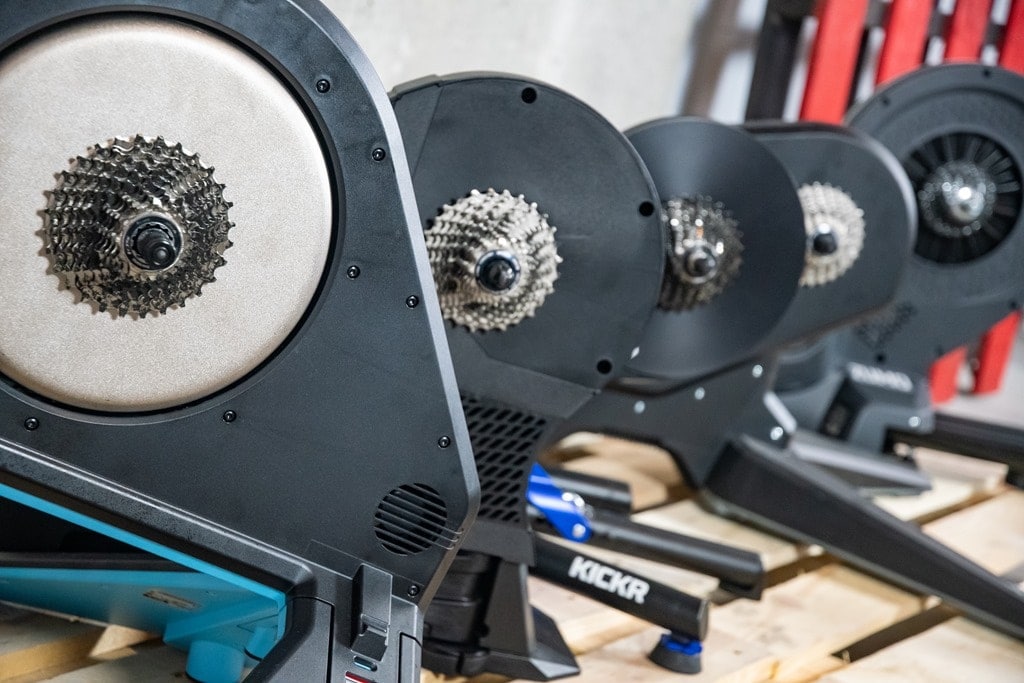
First off – if you’re trying to decide on a trainer, check out my complete recommendations guide that’s only a week or two old.
I’ve added the Tacx NEO 2T into the product comparison database. This allows you to compare it against other trainers I’ve reviewed. For this post, I’ve compared it against the Wahoo KICKR 2018, CycleOps Hammer 3 and Elite Drivo II. I could have tossed in the Tacx NEO 2, but frankly there’s no database line item that’s different there. The only difference is the lack of ‘slip’ I talked about earlier, which is so tiny that most people probably wouldn’t notice it compared to a NEO 1/2.
| Function/Feature | Elite Drivo II | Saris H3 | Tacx NEO 2T Smart | Wahoo KICKR V4/2018 |
|---|---|---|---|---|
| Copyright DC Rainmaker - Updated November 8th, 2024 @ 6:19 am New Window | ||||
| Price for trainer | $1,199 | $1,099 | $1,399 | $1,198 |
| Trainer Type | Direct Drive (no wheel) | Direct Drive (no wheel) | Direct Drive (no wheel) | Direct Drive (No Wheel) |
| Available today (for sale) | Yes | Yes | Yes | Yes |
| Availability regions | Global | Global | Global | Global |
| Wired or Wireless data transmission/control | Wireless | Wireless | Wireless | Wireless |
| Power cord required | Yes for broadcast, no for general use | Yes | No | Yes |
| Flywheel weight | 13.2lbs/6kg | 20lb/9kg | Simulated/Virtual 125KG | 16lbs/7.25kgs |
| Includes cassette | No | No | No | Yes (11 Speed SRAM/Shimano) | Resistance | Elite Drivo II | Saris H3 | Tacx NEO 2T Smart | Wahoo KICKR V4/2018 |
| Can electronically control resistance (i.e. 200w) | Yes | Yes | Yes | Yes |
| Includes motor to drive speed (simulate downhill) | No | No | Yes | No |
| Maximum wattage capability | 2,296w @ 40KPH / 3,600w @ 60KPH | 2,000w | 2,200w @ 40KPH | 2,200w @ 40KPH |
| Maximum simulated hill incline | 24% | 20% | 25% | 20% | Features | Elite Drivo II | Saris H3 | Tacx NEO 2T Smart | Wahoo KICKR V4/2018 |
| Ability to update unit firmware | Yes | Yes | Yes | Yes |
| Measures/Estimates Left/Right Power | 9EUR one-time fee | No | Yes | No |
| Can directionally steer trainer (left/right) | No | No | No | No |
| Can simulate road patterns/shaking (i.e. cobblestones) | No | No | Yes | No | Motion | Elite Drivo II | Saris H3 | Tacx NEO 2T Smart | Wahoo KICKR V4/2018 |
| Whole-bike physical gradient simulation | No | No | No | With KICKR CLIMB accessory |
| Can slide forward/back with movement | With Tacx NEO Motion Plate (Accessory) | |||
| Can rock/tilt side to side (significantly) | No | No | Very barely | No | Accuracy | Elite Drivo II | Saris H3 | Tacx NEO 2T Smart | Wahoo KICKR V4/2018 |
| Includes temperature compensation | N/A | Yes | N/A | Yes |
| Support rolldown procedure (for wheel based) | Yes | Yes | N/A | Yes |
| Supported accuracy level | +/- 0.5% | +/- 2% | +/- 1% | +/- 2% | Trainer Control | Elite Drivo II | Saris H3 | Tacx NEO 2T Smart | Wahoo KICKR V4/2018 |
| Allows 3rd party trainer control | Yes | Yes | Yes | Yes |
| Supports ANT+ FE-C (Trainer Control Standard) | Yes | Yes | Yes | YEs |
| Supports Bluetooth Smart FTMS (Trainer Control Standard) | Yes | Yes | Yes | No, but supports most apps |
| WiFi or Ethernet | No | Data Broadcast | Elite Drivo II | Saris H3 | Tacx NEO 2T Smart | Wahoo KICKR V4/2018 |
| Transmits power via ANT+ | Yes | Yes | Yes | Yes |
| Transmits power via Bluetooth Smart | Yes | Yes | Yes | Yes |
| Supports Multiple Concurrent Bluetooth connections | No, just one | No, just one | No, just one | Yes, 3 Concurrent |
| Transmits cadence data | Yes | Yes | Yes | Yes |
| Bridging or re-transmission | No | No | ||
| Race Mode (High Speed Data) | No | Purchase | Elite Drivo II | Saris H3 | Tacx NEO 2T Smart | Wahoo KICKR V4/2018 |
| Amazon | Link | Link | Link | |
| Backcountry.com | Link | |||
| Competitive Cyclist | Link | Link | ||
| REI | Link | Link | Link | Link | DCRainmaker | Elite Drivo II | Saris H3 | Tacx NEO 2T Smart | Wahoo KICKR V4/2018 |
| Review Link | Link | Link | Link | Link |
And again, remember you can make your own comparison guide against any other trainers in the database here.
Summary:
The Tacx NEO 2T continues with the rest of the NEO series in retaining its title as one of the best trainers in the industry. Sure, the road to get here was a bit rougher than years past, but hey, better late than never. And, based on the general fiasco that this year’s indoor trainers have been across all companies – Tacx actually got their house in order faster than others. So there’s that too, I guess.
Still, that won’t matter 3 months or 6 months from now (or even today). It’s all water under the bridge. What matters is how well it works today, and I have zero issues with it from a power/cadence accuracy standpoint or a reliability standpoint. I do still maintain its a bit edgy (bossy perhaps?) in ERG mode, and I’d love to see Tacx introduce some sort of option in their app to make ERG mode a bit less abrasive (more like the previous NEO units, or perhaps the Saris H3). And, of course, I’m hoping that as they look to implement Cycling Dynamics later this year, that they’ll sort out some of the left/right balance items. Though again, I’m not sure how many people will actually leverage that, given the trainer apps don’t support it.
As I said somewhere up earlier in the review – if you’re looking at getting a new trainer and are considering the 2T – there’s no reason not to get it. It’s a great trainer now. If you’re looking at a solid deal on a NEO 2 (non-2T) – that’s also a great trainer, and given the right deal, I’d probably pick that up instead and apply the cash somewhere else in your life. And for those with the NEO 1/2 already, unless the minor virtual tire slip issue really bugs you, I can’t see much of a reason to upgrade to the NEO 2T from those units.
I’ve oft noted that the NEO series is typically the trainer I use when I’m not doing trainer reviews, and I suspect that’ll probably be the case when the dust settles this winter. It also helps that I can fold it up on itself at home and it generally keeps the kids from messing with the cassette. Sometimes it’s the little things….or little people.
With that – hope this helps, and thanks for reading!
Found this review useful? Support the Site!
Found This Post Useful? Support The Site!
Hopefully you found this review/post useful. At the end of the day, I’m an athlete just like you looking for the most detail possible on a new purchase – so my review is written from the standpoint of how I used the device. The reviews generally take a lot of hours to put together, so it’s a fair bit of work (and labor of love). As you probably noticed by looking below, I also take time to answer all the questions posted in the comments – and there’s quite a bit of detail in there as well.
If you're shopping for the Tacx NEO 2T Smart or any other accessory items, please consider using the affiliate links below! As an Amazon Associate I earn from qualifying purchases. It doesn’t cost you anything extra, but your purchases help support this website a lot.
I've also put together a quick list of some of my favorite or most compatible accessories for this unit:
And finally, here’s a handy list of trainer accessories that most folks getting a smart trainer for the first time might not have already:
And of course – you can always sign-up to be a DCR Supporter! That gets you an ad-free DCR, access to the DCR Quarantine Corner video series packed with behind the scenes tidbits...and it also makes you awesome. And being awesome is what it’s all about!
Thanks for reading! And as always, feel free to post comments or questions in the comments section below, I’ll be happy to try and answer them as quickly as possible. And lastly, if you felt this review was useful – I always appreciate feedback in the comments below. Thanks!






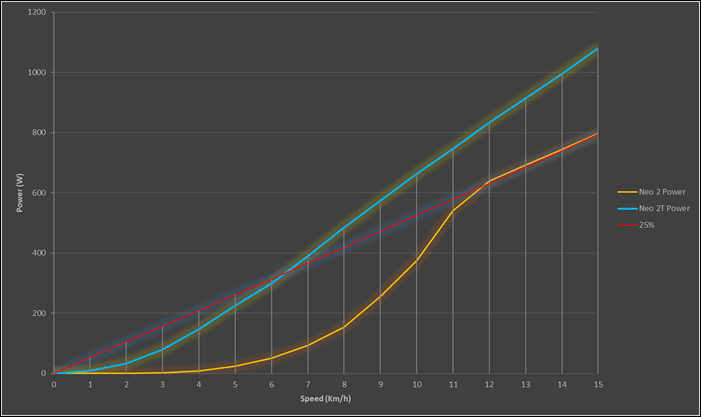
















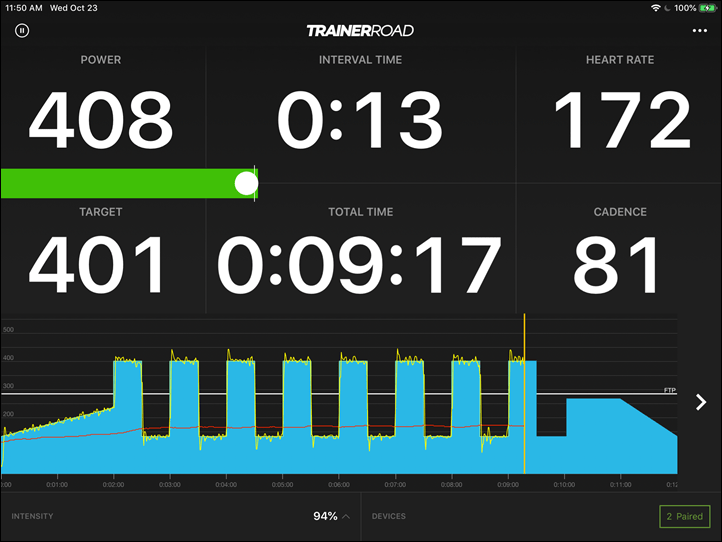
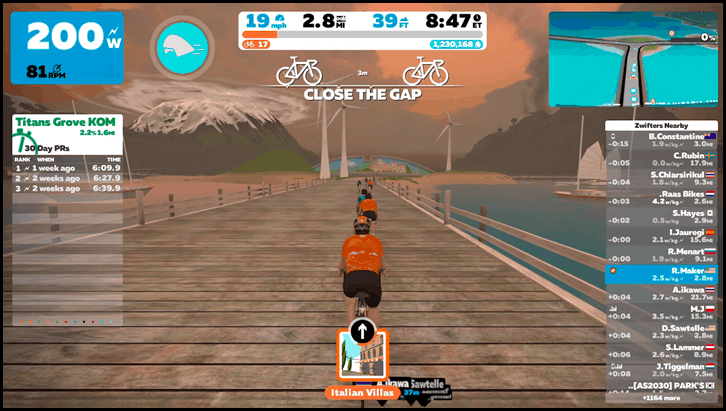
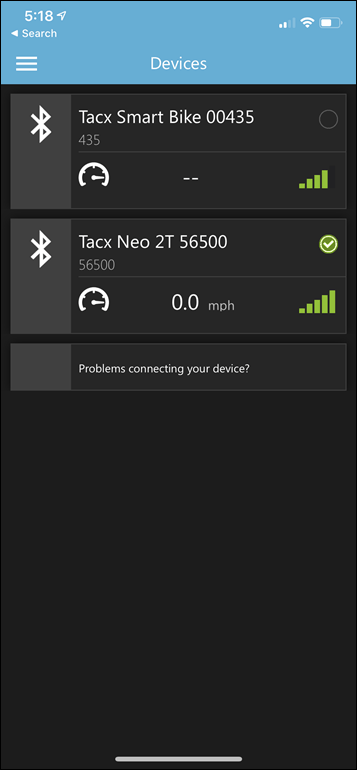
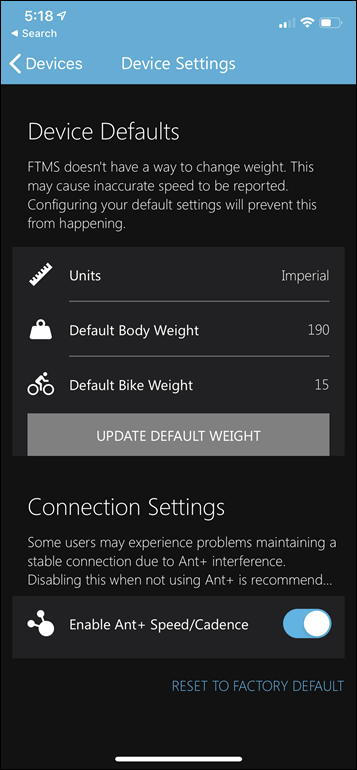
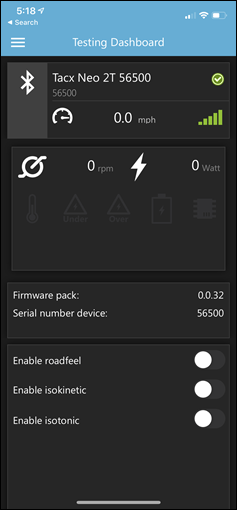
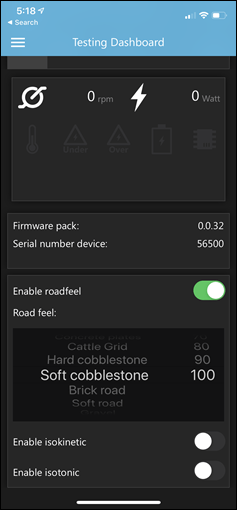
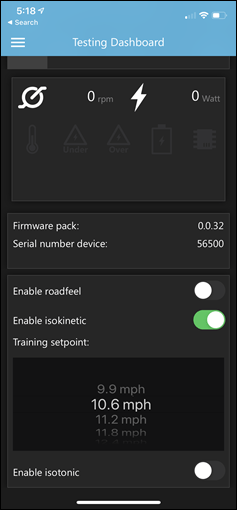
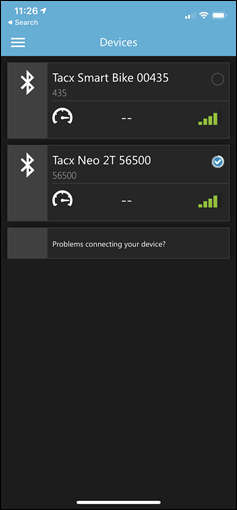
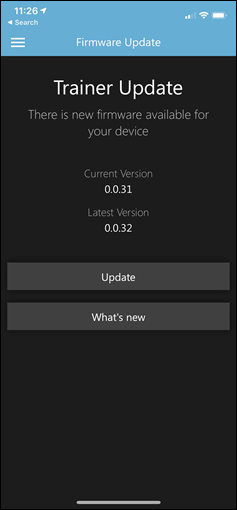
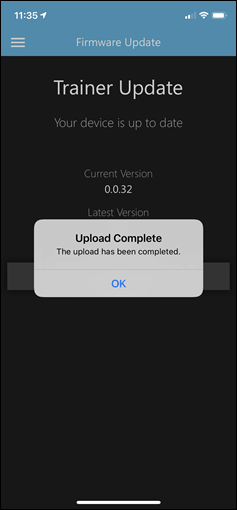



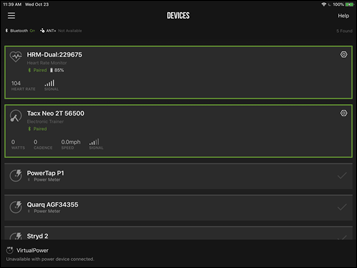
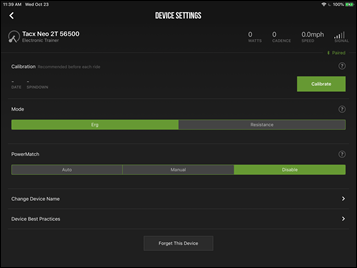
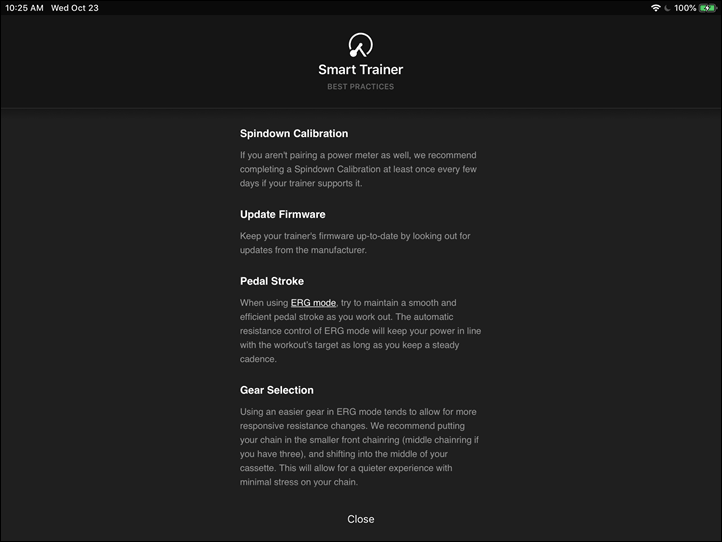
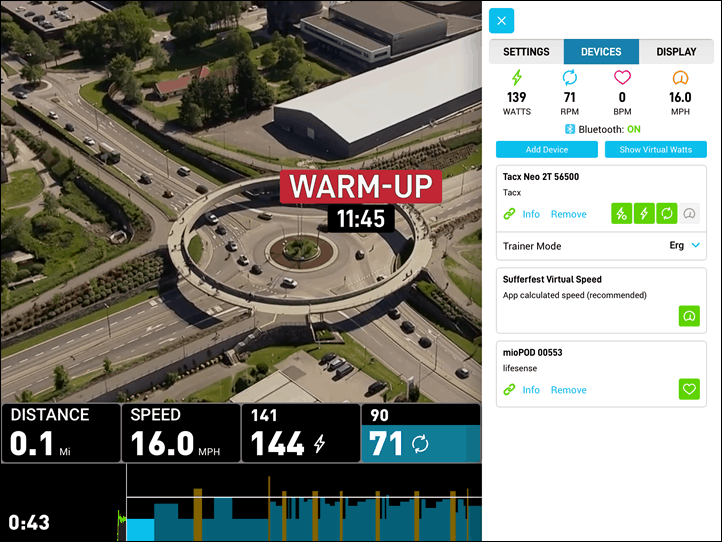
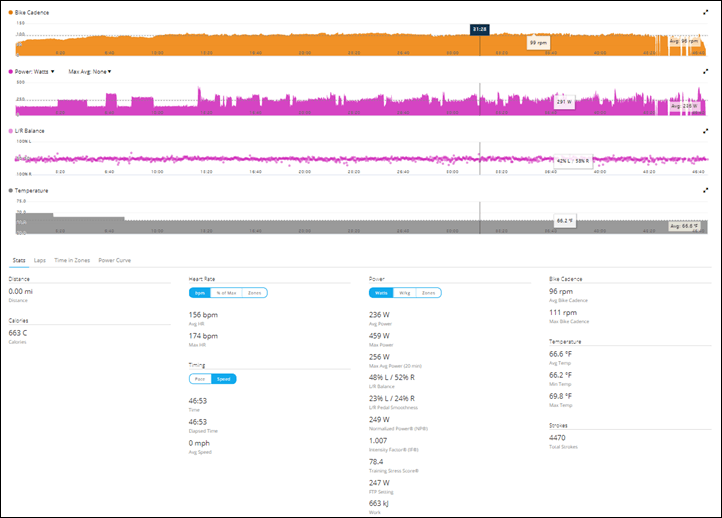

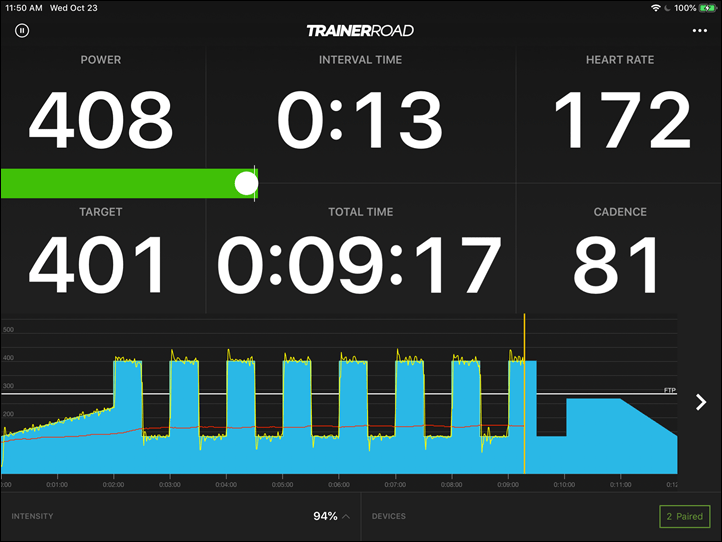
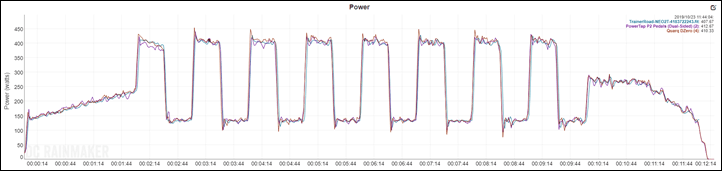
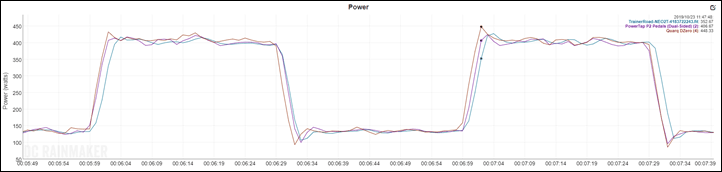
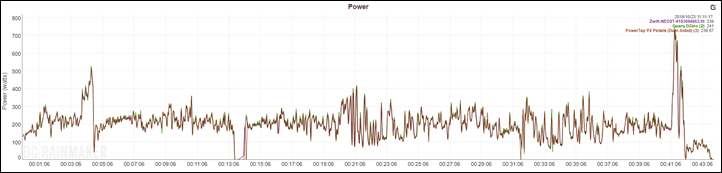
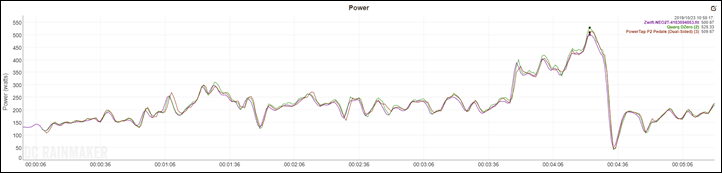
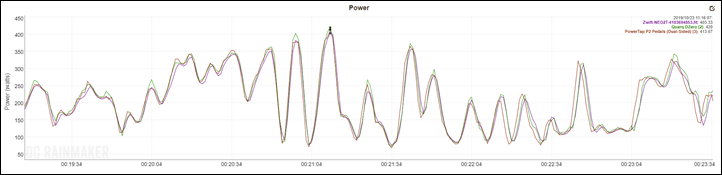
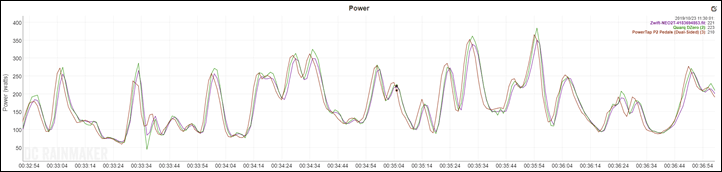
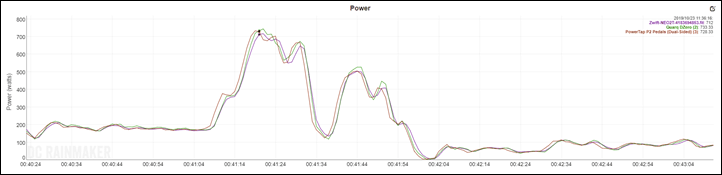
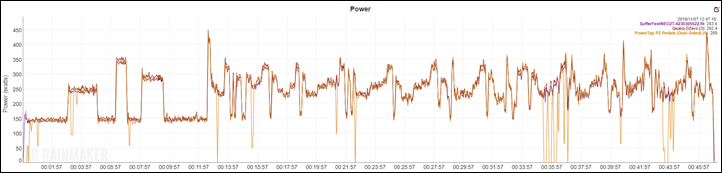
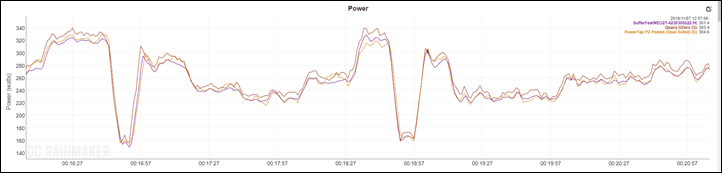
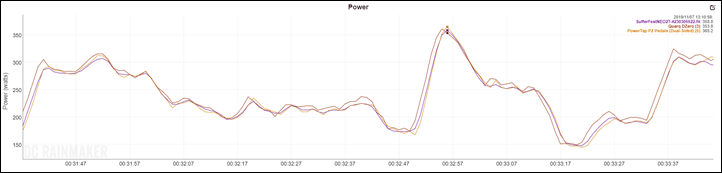
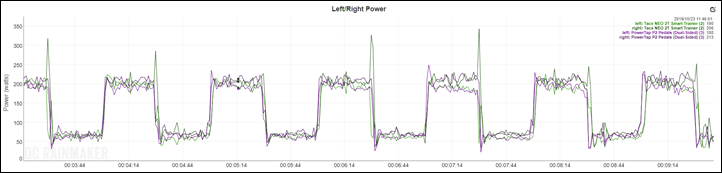
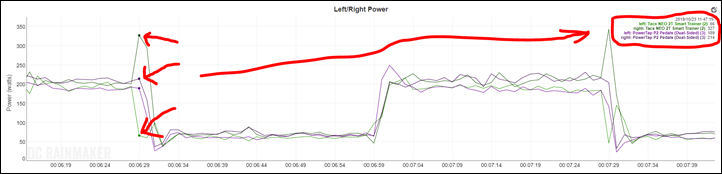
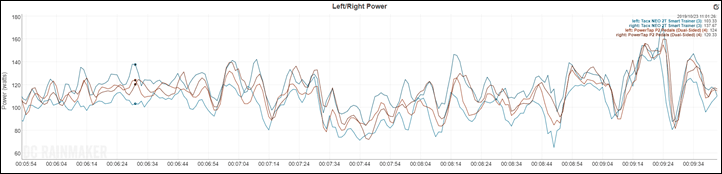
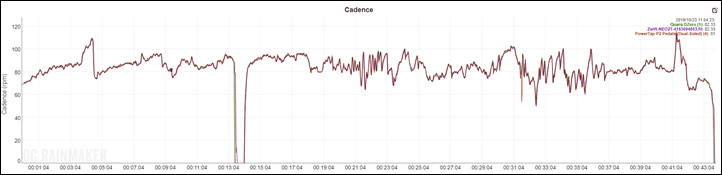






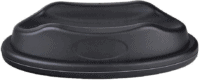
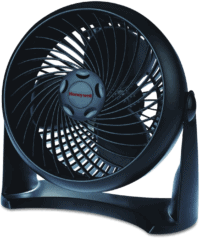




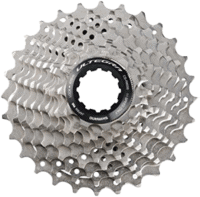






















First! sorry, had to.
Thanks, Ray. This is the review I’d been waiting for. I’ve been saving up a while for my first trainer, and this is the one I’d been leaning toward, assuming the firmware updates resolved the problems you’d found initially. Now, I only need to find a good deal on the trainer as well as Zwift!
Hi Ray,
quick thanks for all your hard work over the years.
It’s strange that the Neo, which is effectively 5 years old is still having problems.
I really think that all the companies need Ray to be on the payroll as a product tester.
New product designed, tested, accurate and problem free, at launch…….
Happy days and happy customers.
Or am I being unfair to these companies and their expensive products? Cheers Ray.
PS I’m very happy with my Neo 2
I think in most cases when companies make shifts, we see initial teething issues. In this case, the substantially more powerful internals caused some unexpected downstream issues around control/accuracy.
Though, they do seem to be sorted.
What do the isokinetic and isotonic options do?
This probably explains it better than I: link to blog.tacx.com
Now that the Tacx Utility App has been made redundant, is there a way to enable Isokinetic and Isotonic? I can’t see it in the Tacx Training App
“1) Ensure you’re using the small ring up front: This is for ERG mode specifically, shift into the small ring to get better control”
Why is the small ring better for ERG mode? How big is the difference? I’ve always used the big ring in ERG mode on the Flux and now on the Neo 2T since that resembles my outdoor riding.
On the 2T lately I’ve ended up in relatively low cadence(under 70) on intervals over 400 watts when riding in the big ring and using the 3-4 easiest gears on the cog.
The difference is pretty significant in my experience across many trainers, including the NEO. Essentially in a bigger ring it increases the speed of the flywheel, which is roughly akin to trying to control an out of control car versus a slow-moving car.
So the benefit is in the transient of time required to reach the target, not in the precision with which the target can be met. Is this the correct undertsanding?
I’m asking becuase actually my recent experience (with a Direto 1st edition and a Sworks power cranks PM) is that when I change from 52 to 36 (I always try to select a cog that will keep the chain as straight as possible, so in general I should go up 2-3 gears towards bigger cogs) I also see the Power Meter of the bike get closer to the Power Meter of the Direto (thou it’s always lower, never on target or higher). So i started doubting that the correct understanding is not about the speed with which the trainer is able to move the resistance to a new target, but about the accuracy with which it is able to hold it.
thanks
Luca
Hi, is the recommendation to use the small ring in ERG mode primarily a “feel” and muscle activation issue or are there power accuracy considerations as well?
I think Zwift has gotten better at this recently. I can use the big ring and Zwift seems to not go hugely over the demand. Well, it’s easier to keep it in the range on a workout.
TrainerRoad still seems to not treat TBR very well. I can get massive distances by riding a workout ‘hot’. Getting incredible speeds, near 30 mph. It’s easy to over power rides.
I wonder what Zwift adjusted, or is it just me?
Thanks for the longer time review.
Thanks for the review!
I just buy a Neo 2T smart a couple days ago. I do have the cadence reading but I am absolutely unable to see any L/R pedal stroke metrics (such as the usual peanut graph). Does owning an Edge is mandatory to see those?
Thanks!
Guillaume
The Tacx Training app supposedly offers that. I haven’t played with it enough to know. I did get some pedal dynamics using Assioma Dual pedals, and a Garmin Edge. I wasn’t expecting it, so it stuck out more. But try the Tacx Training App. I don’t believe that you get pedal dynamics during the free trial, which seems wrong, but, 🤷🏻♂️.
I had the same situation when I tried to access L/R data. Turned out I was using an iPad and therefore had no ANT+ capability. L/R needs ANT +. If you are using a PC and Windows you may need an ANT+ dongle if your PC is not so equipped. It showed up and is useful on a Windows machine.
For the record, Macs do ANT+ with dongles too. Apple TV does not work directly with ANT+ dongles, you would need a translator for that.
Other than that, the ATV is a great alternative Zwift machine.
Thanks for this observation Cowrob. I will see if I can get my expensive Tacx ANT+ antenna to connect to my iPad and try again.
You will still need a bridge, as the ‘expensive Tacx ANT+ antenna’ won’t work on the iPad. (See: “Zwift running natively on the iPhone and iPad brings with it some minor challenges for those riders who were previously running Zwift on their desktop PC or Mac machines, namely the lack of support in iOS for the ANT+ protocol” in the link immediately below (That post is rather old too so requirements have likely changed))
Zwift KB discussing bridges: link to kb.zwiftriders.com
Scroll down to “Which ANT+ Bridge Do I Need?” It shows a 4iiii HRM that is also a bridge. The key being you can’t get there from where you are without spending more money. Either buy a bridge, or a new HRM strap. (Or both in one with that 4iiii strap/bridge combo) That post also mentions the CABLE bridge, but I’ve heard rumors it’s not available currently.
Unless you have an older iPhone laying around, and can find the 30-pin Wahoo adapter. (Garmin also made one, and Apple made one for Nike+ too): link to thisisant.com
” I could have tossed in the Tacx NEO 2T, but frankly”
Should be NEO 2, not 2T.
Thanks!
I seem to be having issues when running 2 apps at the same time and using the Neo 2T. TraineRoad on my Andriod connected by ANT+ and also connected to Zwift ATV connected by Bluetooth. (trainer control disabled in Zwift. The traiberRoad app controlled the trainer for the first interval but after that, would not control the trainer. Checked that zwift hadn’t stolen control and i hadn’t.
Similar thing using Xert on an IPAD – cable ANT+ bridge to IPAD, Zwift as above. Again, xert wouldn’t control the trainer. Xert as above and zwift on a PC connected by ANT works perfectly. TrainerRoad on it’s own works perfectly, so i’m thinking there is some issues between the apps and ATV. Any ideas?
If that can be of any help: I have a Direto and not the Tacx, but I control it with the Garmin (which is reading the power from the bike power meter), I read it with another garmin, and I have also Zwift on the laptop connected to the bike power meter (all of them via ANT+) and everything works: the main Garmin controls the Direto, reads the bike power meter and returns that value, the secondary Garmin reads the power from the Direto so that I can compare 30s average of bike and trainer instantly, and Zwift reads the bike power meter but doens’t take control over the Direto.
Same if I tell Zwift to take power from the Direto: it reads but doesn’t take control.
In this configurations I run only ERG mode.
ciao
Luca
You commented on Road Feel and in particular referenced Zwift – could you confirm that Zwift is now supporting this for the 2T as it still isn’t allowing it to be enabled for the Neo Bike which has the same underlying internals? I had been hoping this was just an oversight and quick fix with Zwift needing to add the 2T and Neo Bike to their look-up table, but Zwift’s public response (for the bike) so far seems to have been “Meh, perhaps we’ll think about it one day” which doesn’t fill me with confidence.
Hopefully it will be addressed before long, but I’d feel aggrieved if I bought a 2T on the understanding that Road Feel was working with Zwift only to find it wasn’t, so it might be worth caveating that section *if* Zwift isn’t yet supporting it on the 2T, irrespective of any promises they may have made.
Agree, it’s weird that this isn’t working and very frustrating as I loved road feel on the 2.
I have a 2T and can confirm that road feel works in Zwift. It actually startled me the first time I went over cobbles! If you go to Zwift’s settings, there’s an option to turn on road feel.
I connect via BlueTooth, so can’t comment about ANT+.
That’s the bug, it works over Bluetooth but not ant+. If you connect using ant+ zwift doesn’t recognise the trainer and doesn’t show the option.
yup, and since Bluetooth sucks I’d rather stick with Ant+ and miss out on road feel!
At the moment the road feel doesn’t work in Zwift using ant+. Tacx say it needs zwift to update their end, the zwift support pages say they are aware.
Very minor annoyance that will hopefully be fixed soon.
Good review as always.
But.
I have owed both the Neo 1 and Neo 2 for the past thee years – the virtual slip drove me insane. If you’re a sprinter, racer or ride track, it’s annoying to no end. And with that reason, I sold the Neo 2 and got the latest Kickr with the Climb. I was tempted to stay with the Neo and get the 2T but just couldn’t. I’ve already had two Neos replaced under warranty.
In all honesty, I much prefer the latest fall 2019 Kickr. It’s somewhat quieter than the Neo’s magnetic hum. The Kickr doesn’t overshoot in erg and is more instantaneous during on and off intervals. I turn off erg smoothing. The Kickr’s flywheel is more akin to road feel than the Neo’s magnetic flywheel. Calibration isn’t bothersome either – I just do it after a session which takes less than than 1 min to do every two weeks or so.
Each to their own.
Thanks, this is really helpfull. I’m looking to buy a trainer, but have put it off due to the lack of information/data about low speed resistance/sprinting. As a sprinter, finding suitable equipment is often quite a bit harder. Have broken my fair share of rear wheels and found bikes to be too flexible.
@dcrainmaker: this might be an interesting item. How does the low speed resistance of trainers compare? This seems to be something nobody has reviewed yet. Or I at least I haven’t found it.
This is a difficult one to quantify. A 50kg rider on a weighted flywheel trainer accelerating from 10km/h – 30km/h in say the 53/16 will be very different to a 90kg rider performing the same test.
And with the Neo 1/2/2T/Bike and Kickr BIKE having ‘virtual inertia’ flywheel based on rider weight, what feels ‘good’ to me may feel all wrong for one rider may feel awesome for another. It’s also an issue for anyone using a Neo over BLE that hasn’t set their weight in their Tacx Util app (ANT+ will send rider weight to the trainer via most apps…. BLE doesn’t and it needs to be set in the app).
Objectively the resistance the trainer can sustain at 10 km/h could be quantified. That would help a rider to compare it to his/her ftp. If it is below his/her ftp, the trainer can’t handle climbs with a gradient that you climb at 10 km/h (with your specific ftp/kg).
So if you push out 300 watts at ftp, and the trainer can only deliver that resistance above 18km/h….. you can’t realistically climb stuff like Alpe d’Huez when you’re 80kg right? Because you’ll average something like 14km/h. For steeper stuff that’s above 12% this holds even much more. Please correct me if I’m wrong though.
Anyway if there would be trainer powercurves, or even just one or two lower speed resistance figures, that would help the more powerful (and heavy) riders a lot. Love to hear your views on this.
ps, I understand that a physical flywheel will help to provide extra resistance momentarily, but to keep it simple, let’s leave that to the side (by that I mean bursts of power and resistance).
I upgraded from a kicker snap to a neo 2t, and I hate it. On the snap, if I stopped peddling I can coast for a bit (in Zwift, even on a flat road). On the neo2, you’ll come to a complete stop in about 15 seconds (even if plugged in while on a flat road). So why does this matter? Group rides are tough. If you stop peddling, then in a few seconds you’ll fall off the back of the group, so good luck catching up. I was going to upgrade to a kicker core, but thought I’d treat self and go for the neo2t because of the features. No amount of features will overcome the really bad coasting on the neo2. Contacted Garmin support, which was so unhelpful. Guess I’ll be returning this and going for what I originally had wanted.
Gary, check your weight setting in the Tacx Utility app. If it’s too light that would impact your rolling distance…
Hey Ray, thanks for the review.
I’m thinking about upgrading my Neo 1 to a 2 T not due to the tire slip or something but due to the fact my new bike got a RAT Axle and the 2 T is the only bike with native thru axle support, right?
So the best/only option is getting a Neo 2 T or use a different bike on my old Neo 1
Are PowerTap Hubs still around? For Speedplay pedal owners? What is the Hub vs Crank system accuracy comparison? Seems like a very small market for them now. Must be cheap as heck to manufacture after all this time.
I need to have a look around the house for some Anaglyph 3D glasses as I’m sure some of the power charts might have some interesting 3D patterns in them…
any news on clever training fall vip sale?
…soon.
Is there an operating temperature range for this trainer? The use of magnets for resistance makes me worry that it’ll be less effective / accurate at sub zero temperatures (which my garage sadly often gets down to in winter).
I had the same concern and checked the manual. The only thing I could find was for neo2, which is -20 to 50 degrees Celsius. Would work in my mid Atlantic garage.
I used the Neo 1 outside in well below zero temperatures (Toronto, ON) for up to three hours and never really had a problem. Obviously it was stored inside and only running when in use.
Thanks @Tobias!
I’ll be keeping it in my non conditioned garage, so a real case helps a lot!
Just make sure the space is dry. Electronics don’t like humidity.
Well “dry” is ache achievable, humidity is a whole lot of separate problem here in mid Atlantic US. It will be humid, body crushingly humid at times.
Ray, I see there isn’t a link for the Neo 2T for Clever Training Europe and searching through their website I can’t find it either. Do you know something about it?
Yeah, they’re getting it loaded up.
“based on the general fiasco that this year’s indoor trainers have been across all companies ”
Sorry to belabor a point, but I’m not sure what this means.
In a nutshell, pretty much every trainer reviewed in 2019 was a dud. All needed a firmware fix or three to get them to acceptable levels…
Yes, but it was the same in 2018 with the core, the neo 2, and in 2017 with others. I know that people are more complaining than providing positive feedback on blogs or forum, but all those issues reported by customers are making me reluctant to buy one.
Even if vendors claim to having fix those, What if I fall on an old series ? Given the weight of the beast it’s really not easy to send it back.
Dig deep enough with any product and you’ll find someone having a shit of a time. Mostly it has been us with trainers and things in 2019. This year was a highlight of lowlights, for whatever reason. Add to the list the R1, BKool Air, and a few others I won’t even bother reviewing until I get promised ‘revised firmware’.
If you have concerns about shipping/returns then purchase locally or have the store/site/etc confirm their policy on returns so you won’t be out of pocket.
Hi Ray, I have got a small idea for you to include in future trainers’ reviews (and also adding to charts for current ones). Correct me if I am wrong, but currently only Wahoo’s trainers have got native PowerMatch/Link – the feature similar to one in TrainerRoad. The only difference is that TR is a middleware for trainer to get data from crank/pedals, whereas Wahoo devices create direct connection with given ANT+ power meter – that means that in case of ERG, they are independent from other app. I think it is a cool feature which should be implemented by other brands – because there is no reason not to do it. Also from developer point of view it is easy :) It’s a great feature when you want to work on the same power values both indoor and outdoor.
Elite also have PowerMatch which does the same. IMO PowerMatch/Link/etc is a workaround for what should never be needed in the first place if the trainer was accurate across all ranges. If trainers had a claimed accuracy of +/-10% and you wanted more accurate power, sure… or if trainers were a few $100 cheaper and didn’t do power at all, sure. When companies sell trainers with reported power accuracy ranges between 1%-3% then they need to deliver trainers that are within 1%-3%.
Further on this, PowerMatch/link/etc can add delay into the loopback of ERG which has adverse effects. Most trainers perform better using their own internally calculated power.
Upgraded my 2 to the 2T for Focus’s RAT axle compatibility. Works great. Now I’m more likely to take it off to go riding outside since it’s not as much of a hassle to swap in and out.
Ray,
I’ve noticed that Tacx seems to be out of ideas for improving their Neo trainer. If you had carte blanche, what would you do to make the next version an amazing upgrade?
I’d probably incorporate a CLIMB like function.
I’m not sure what else beyond that to be honest. It’s sorta one of the best trainers out there and I think most of the focus for indoor training is going towards accessories around the platform.
It’d be interesting if Garmin could leverage their ownership of Tacx and the “road feel” component of the trainers, and the fact that modern Edges have accelerometers, to create a way to record the “road feel” of a ride for future playback on a trainer. I’d much rather do that than use something like Zwift.
That My Friend would be awesome, i would love to be able to ride a race route, and then bring it back home and be able to train on the same feel. Just to get an idea of how it feels when i am forced to stay indoors.
Ok i know this is always asked and the answer is always it depends, and this comment should be on the review post….but i have been reading your reviews and looking and my mind is now numb. (love the site too come here for everything, and try to get anything i can with the DCRM VIP to help support the site)
I have an Old Magnus and want to graduate to the direct drive trainer, it seems like there are really no major losers in the Kickr Core/Kickr/Neo(2/2t)/(finally) Hammer.
Seems the Kickr Core is the logical choice, but if i want some of the fun extras and additional incline go with the Neo line. I am not sure the Hammer can beat the Core, or the $200 price difference can have the Kickr beat a Neo with some of the little extra things it offers……….I would love opinions.
We talk on the incline a bit in this week’s episode of the FIT File Podcast that’s not quite published yet. But ultimately, we both agree that nobody really wants to ride a trainer at 25% incline. Or for that matter, indoors either.
I think the most anyone really wants to actually do is perhaps 12-13% (and very few routes go above that), and, if you use Zwift and don’t change the defaults, it’ll half it anyway. Food for thought…
Thank you for the reply, and you are totally right about the incline. I live in Middle TN and we have some nasty little kickers around the Nashville area and still none are over 14% so to even think about needing that extra inside is really beyond my needs.
So by that logic the Tacx is really looking at some “high level” features. Think i will be keeping my eye on the Kickr Core and looking to the VIP 20%!
Thanks again.
So I rode Zoncolan on the Tacx app today on my Neo2T. On the grades above about 14% I found I was getting slip. This was in the 270 to 300 watt range at about 45 rpm and I weigh 73 kg. Interestingly I found this to occur when I was sitting and not when I was standing. Seemed like I could keep the pedal stroke smoother standing. I was a bit disappointed that this was happening though. Is that inline with what you found was well?
Hi Ray,
Great review as usual and I have been waiting for the full review as I am in the market for a new trainer since my last one failed badly.
One frustration though is that speaking to the local distributor they won’t arrive in Australia till February 2020. This is disappointing – I guess they know that Australia has great weather and figure that those in the northern hemisphere are going into winter – and therefore need it more/will sell more. I guess all I am saying is that if I want to buy locally for the local store support, I’ll have to be patient.
Huh. That’s weird. I’ll have to poke why, one of the things Garmin specifically drives is near immediate global inventory. That’s why the Tacx Bike got delayed.
Many thanks for your review, Ray
Regarding this:
“Still, Tacx says for specific crank arm combinations there may be issues where it’s not detecting the metal passing by.”
Is it possible to know which are these specific crank arm combinations?
I’ll see if I can get a list. It sounded like there were multiple factors that could trigger it. Meaning, it wasn’t just a specific crank arm length but also considerations like the materials, etc… (since it’s detecting the metals of the pedal spindle passing by).
Simple workaround = tape a small magnet on crank arm?
Thanks, Ray, that would be great. I am considering the NEO 2T as my next trainer, and would like to know if it’s fully compatible with my trainer bike.
I think it is also (or mainly) the lenght of the chainstay. Because if you move you’re hand in front of the sensor, it detects it. I ride a mtb, and when I elongated the crank, cadance became normal.
Yeah, one person attached a small tea spoon (like, a coffee spoon) to their crank arm and that fixed it.
Adding metal bits to the cranks is NOT a fix for this issue, which is a combination of firmware and hardware issues. If you’re having these issues, log it and Tacx will swap out the trainer for a working one. For a start it’s not a magnetic sensor, and will happily detect a foot several inches from the trainer (my feet contain no metal AFAIK). I posted a video of this on Facebook recently at link to facebook.com (need to be a member of the group to view).
The whole crank too short thing is just a way to avoid the real subject, which is a bunch of trainers which were broken by newer firmware.
So the cadence sensor is on the non-drive side?
Is it optical or proximity/infrared based?
yes it’s non drive side only. I’m not sure what kind of sensor it is but I’d guess it’s setting up an EM field and measuring the fluctuations in that. Certainly is sensitive and not related to the cranks when it’s working properly. Once you see one working correctly it’s obvious that others are duff units. All the talk about spoons and metal sticks does is allow you to continue using a broken trainer and avoid talking to support.
I tried that and it didn’t work for me.
The teaspoon trick nails it though.
My last comment was in regards to the small magnet. It doesn’t work.
Dave Lusty,
Thanks for posting that video link. Very interesting.
Did you review the cadence data in the Connect app (or other) to see if the cadence was being recorded properly?
When I tried the same test the Garmin readout does much the same, but the graph produced shows big gaps being filled in by the software.
If I use my teaspoon trick the cadence sensor response time is razor sharp and looks similar to the Garmin or Stages PM cadence sensors.
When I contacted Garmin they had me wave my hand past the sensor to verify it was functioning correctly. It definitely doesn’t require metal for this sort of sensor.
Funnily enough, my cadence sensor prefers me barefoot. Possibly something to do with all the steel left in there? There’s more than a teaspoon at least.
Anyway, I’d love to get to the bottom of the cadence issue if it’s based on a hardware or firmware fault. It would be nice to have the cadence working correctly without any adapters when Cycling Dynamics comes online. If only to look at odd looking peanuts and wonder what the hell it all means!
I am convinced it is due to a longer chain stay and higher ground clearance, as found in mountain bikes compared to road bikes.
Whether the software or hardware should be able to handle it, is to be tested. Does anyone with a mtb (chainstay 448mm, 29inch wheels) have no trouble recording cadence, and does anyone with a road bike have cadence issues?
Don’t forget about Q factor as well. It all adds up.
I’m inclined to say forcing the sensor into the existing casing is the problem? I’d like to know the answer.
In the interest of due diligence, I’ll lodge another ticket with Garmin/Tacx and report back.
R.
Thanks, Ray, it seems you say it does not support FTMS at the top and in the grid you say it does. Alex
Good catch, I had consolidated some database fields down to simplify stuff. Just clarified that while it’s not FTMS, it does support most apps that way. Same is true of KICKR.
5000 miles and counting on my Neo 1. Couldn’t be happier. Great trainer and never had an issue.
I’m looking for a good high end trainer to take with me to my races. I tend to travel with the family and wifey won’t let me out anymore so I figured I’d train while they’re sleeping. Will this fit the bill? Thanks?
In terms of external appearance differences, rather than just a thin blue stripe, the most obvious thing compared to the previous two iterations is the bolts are now black not silver!
Oh wow – I never even caught that. Nicely done!
It’s funny… I noticed the bolts right away in your photo, but I couldn’t see the racing stripe for some reason. You described it as the “back panel” of the leg, so I focused on the rear of the leg and could only see the same blue stripe that’s on the 2. I finally noticed the racing stripe later in the article, so I scrolled up to the comparison photo again and could suddenly see it clear as day! Brains are funny that way. Sorry to nit pick, but why do you consider that the back panel? Seems extremely front panel to me. :)
Yeah, I guess it’s just more the back leg – which was the panel for the back leg. Moreso than I suppose the back panel.
One year ago I bought a Neo 2.
I don’t get the rider weight reason not to support FTMS. I set my weight in the Tacx utility app. I set my weight in the Xert app. Why do they need to share it via the communication protocol?
From a mechanical point of view I am happy with the trainer. But for a €1300 price tag it is really annoying not to have FTMS available. Also there were some problems with cadence and to work around those I needed to downgrade from firmware 0.18 to 0.15. I don’t think they did any work on the firmware until they released the 2T.
After I added a power meter to my bike I stopped waiting for a solution on the cadence issues so I do not know if they are fixed.
Again happy with the hardware but not happy with the overall experience. Now they say the will implement cycling dynamics. I guess that make it even less likely that the will ever put FTMS on it.
Yeah, I don’t fully understand either. I believe the thinking though is that the app (such as Zwift) can set the value, so that it’s a bit cleaner.
FTMS & ANT+ FE-C don’t support Cycling Dynamics anyway, so that part doesn’t matter much there.
heads up in the UK at least – Wiggle have 25% off the Neo 2 which in my book would = “solid deal” territory….
I picked up a 2T and right before my starting my second ride I noticed a cricket sound coming from the trainer. I unplugged it and the sound went away. I plugged it back in and just let it sit. After a few minutes, the sound was back.
Is this normal?
I just got a 2T and hear the cricket sound as well. It also seems like the 2T is louder (Fan noise) than the Neo 1. Not happy about that. Contacted Tacx support. Let’s see what they say.
Hi Ray, I have to thank you for your hard work. Helping me a lot. I am just curious you are using 0.33 fw version, I have only 0.32. Do you know what is the difference? Second question is about documentation e.g. for newcomers – have to say this is big pain – only forums and people like you. Any idea where to find more info how to build up Neo2t ecosystem – not only hw but especially apps
No, just been using .32fw.
I thought there was discussions about Tacx having forums stood up on the Garmin support site. Not sure if that’s still in the cards.
Heres the link to Garmin forum
link to forums.garmin.com
Thanks for the heads-up on the Neo 2 sale. Just ordered—should arrive on Tuesday. Looking forward! FWIW, I’m still on the 2014 Kickr, which has worked great for over 13,000 miles now. In the testing I’ve done, though, it’s always tended to read a little high (10-20 watts). Disabling the strain gauge a couple of years ago narrowed the gap a little. I’m excited to see how the Neo 2 stacks up against the P1’s and the Assiomas.
Awesome – thanks for the support. Enjoy!
I’m on the fence too. Basically given up on the suito and was considering a Kickr Core.
Any advice between the neo 2 at 999 and the kickr core at what i hope is 20% off from CT soon?
Hey Ray just FYI getting cycling dynamics from Tacx Neo2 for the last week or so if recorded on a Garmin device – FR945 in this example.
Those are technically not yet Cycling Dynamics – but rather power balance. The Cycling Dynamics metrics will add in things like where the power output is within each stroke.
Soon they say…soon!
Cheers!
We’re almost a year now since cycling dynamics was supposed to come out. Tacx remain silent. Pretty disappointing…
Any chance of “Poking the Tacx bear” Ray ?
How much does the Neo 2T rock side-to-side, and does it add to comfort? I ask this because I have a Kinetic Rock and Roll Smart Control wheel-on trainer and I’m thinking about upgrading to the 2T. I really like the side-to-side rocking motion on the Kinetic; I think it makes a big difference in comfort compared to for example Spinning class bikes. But I only use a few degrees of the available rocking motion on the Kinetic. Just a little bit goes a long ways in comfort, in my experience. Thoughts?
The Neo rocks very subtly to the point that it doesn’t provide nearly the saddle relief the Rock and Roll trainers do. I have a hard time doing anything over an hour with Static trainers and the Neo, with the slight movement doesn’t buy much for me. For reference, I had the older Rock and Roll Kurt Kinetic trainer and I could do 3 hour rides on it.
I’ve been using the Kickr 2018 on a rocker board which gets me that needed side to side motion. This is pretty awesome product:
link to gravi-trainer.com
I’ve added a turntable under my Wahoo climb to allow a slight movement to my handlebars. Very essential in my opinion to get the outdoor feel.
I previously owned the first generation Neo comparing it to the Kickr over a couple weeks. I finally decided to sell the Neo because I felt the Kickr had a more realistic “riding outdoor” feel. I also could see differences in the data using my P1 Powertap pedals. My outdoor torque efficiency is usually 70 to 75% at cadences from 90 to 100. On the Kickr my torque efficiency was very close to those numbers at those cadences. On the Tacx Neo my torque efficiency was 85% with the same cadence which I’ve never seen outdoors. There’s a spot at the top of the pedal stroke outdoors where the resistance just seems to go down. The resistance then goes up as you push the pedal down. The Kickr seemed better simulating this feel whereas the Neo seemed to have a constant resistance throughout the entire revolution.
That was over a year ago. I was curious to see if the 2T version improved anything so I purchased one last week and did my first comparison last night doing 20 minutes on the 2T and then 20 minutes on the Kickr. I think the 2T has really nailed it. Don’t know if it’s a firmware upgrade, or the improved motor on the 2T or if my first Neo was bad but I think the 2T matches the outdoor quality feel just a little more than even the Kickr. I’m going to do another test tonight.
Why does it matter to me? I want to stress my legs the same way I do indoors as I do outdoors. So often I train inside for weeks during the winter just to go outside to get my legs hammered. Even on flats, the outdoors work my muscles differently than indoor training.
Greg, thanks very much for the detailed reply. Do you use your gravi-trainer with the Neo 2T as well, or just the Kickr? I was hoping to avoid buying a rocker board but that might be what I need if I want the comfort that my Kinetic offers. I’m tempted to go with the Kickr 2018 or Kickr Core plus a rocker board and see how that is for me.
I’ve used the Gravi-trainer with both the kickr and Neo 2T. It works with both and feels great. I have the long board version so the climb rocks along with the kickr. This is a picture before I added a turntable under the climb I got from Amazon. This setup is pretty awesome.
I specifically purchased my first Neo for the slight rocking motion but I found it wasn’t enough for me. The rocking I get on the Gravi-Trainer just sitting pedalling is more like riding outdoors. Swaying probably only 0.5″ an inch side to side but just enough movement to make faster cadences feel more natural. My outdoor cadences are between 90-100. On a static trainer I always drop that to about 80. Anything above that feels fast. With the Gravi-Trainer my average cadence has gone up to the high eighties. The turntable just allows the handlebars to move millimeters but it gives that outdoor feeling.
I wish I could use the climb with the Tacx 2T. I love how the climb hits the muscles differently. I can be doing a hard effort just to the breaking point and by raising the incline to 10% suddenly feel relief. I use my hamstrings more on inclines and almost all quads when decending.
I will keep both for several weeks to decide which one to keep. Let the honeymoon phase wear off with the 2T.
Another thing I’ve tested is the power of the 2T at low speeds. I’m a bigger cyclist and when I’m on an incline all my friends will leave me in the dust all while I’m doing 300 watts going only 5mph. Both the old Neo and Kickr just can’t replicate the climbs I do at my weight. The Neo 2T seems to be able to (hope I don’t burn it up). I did a simulated climb last night with the 2T using my 34T chainring/36T cassette combo going 5 mph at an average of 300 watts. The 2T felt very close to the outdoor experience and I was suffering the low cadence I endure outside. My Kickr doing the same climb would just increase the speed a couple miles an hour and I wouldn’t get the same low cadence burn. This isn’t much of a feature for small guys but anyone over 200lbs will appreciate it while doing simulated rides.
Just realized this photo does have the turntable added.
Hi Greg, this was really helpful. Thanks a lot. I weigh 65 kg with an FTP of 210 watts, so pretty much every smart trainer has more than enough resistance :) The 0.5″ of side-to-side sway with your setup sounds just about perfect for me.
Hi! I just bought Neo 2 and 2T back to back. The Neo 2 had a really slick feeling, but the slipping issue at grade higher than 11-12% was annoying. Just came off a first ride on the 2T (short), no slip felt at up to 16 % in NYC (which is great).
Unfortunately, at the start of the ride, and throughout at lower speed (kind of around 1-2 % of grade, almost has the motor to help go downhill stops), there is a huge vibration, like if I was on cobblestone… Have you encountered this problem at the beginning (kind of a break-in issue). It is very annoying, and never happened with the Neo 2…. I feel like I might end up with a Kickr after all.
Thanks
Any chance that’s road feel being triggered?
I have played with the Tacx app during my ride, and it didn’t change. Once I am cruising at higher speeds, it doesn’t do it. I have ridden as a stand alone unit not connected to any software or plugged in the wall, same issue… I have even changed to another cassette to make sure it wasn’t an issue with my cassette…
Anyway, thank you as usual for your amazing work! If you hear anything about this issue in the near future, please let me know. In the meanwhile, I will go and try the Kickr + climb at my friend’s place to convince myself of buying it.
Ray,
I’m experiencing the same issue, I believe. My situation is I was a previous Neo2 owner. My wife wants to be able to ride at the same time, and we got sick of swapping our dedicated trainer bikes. So, I bought the new 2T via your REI link (great deal!) and she gets the 2 :). Caveat: I’ve only done 2 rides. However, I get that same vibration when increasing power. Once riding at sustained power or decreasing power, it’s silky smooth and feels great. I have of course, checked to see if Road feel was somehow kicking in, even turned off the feature. Still happens with Road Feel off. It’s pretty easy to replicate. My wife also says she can really hear the difference when riding next to me, and even when she happens to be downstairs when I’m riding upstairs. I’m wondering if it’s normal with the new magnets. It’s a minor annoyance, but one I don’t think I should have with a trainer of this price. Some individuals on the Tacx NEO Facebook group are reporting the same.
So, I wonder if it’s normal? Perhaps it will get better with time with the magnets breaking in? I could, of course, exchange it at REI, but don’t want to go through that hassle if I get the trainer back and have the same issue.
Any thoughts?
Hmm, that’s odd. I can check on Monday and see if I can replicate here. And either way, I’ll poke the Tacx folks to perhaps reach out here. Probably worth putting in a quick ticket online with Garmin support as well, at least to have a record of it.
Thanks Ray! I opened a ticket yesterday. I’m interested in seeing what reply you get, and if you experience it at all. I’ll share my reply here, too. Thanks!
This might not be connected in any way, but riding the Zwift Richmond course (lots of cobblestones) I noticed that my Neo 2T did as expected and vibrated a lot on the cobblestones, but as I pushed hard on the sprints it smoothed out, which I liked.
Did you ever get an answer from Garmin/TACX?
Just a quick heads up for folks considering the Tacx NEO 2T:
REI has actually included the NEO 2T in the 20% off sale: link to bit.ly
If years of REI trainer sale history is any indication:
A) They’ll continue to honor it
B) But they probably have a very small quantity of inventory
Said differently: Grab it quick! Oh, and the link above supports the site!
DC Rainmaker, thank you for yet another great review.
Are there different variants of NEO 2T?
I can see three price tags in your review and there is a “Select option” button on the tacx web page (the button does nothing in any of my web browsers).
BTW, there is “This device has not been authorized as required by the rules of the Federal Communications Commission. This device is not, and may not be, offered for sale or lease, or sold or leased, until authorization is obtained.” info on that page.
I’m only aware of the the single 2T. There’s the previous NEO 1, NEO 2, and now the NEO 2T.
As for the FCC warning, I suspect that’s old now. Garmin doesn’t permit any products that don’t have clearance from being sold (well, the law doesn’t permit it either).
DC Rainmaker thanks very much for your review.
So far I have seen 2 models of Tacx Neo 2 Smart, being the T2850 and T2875. What are the difference between them? There are several offers for the Neo 2 Smart T2850 with prices around 1000 euros but the T2875 is always at 1300 euros.
On Tacx webpage the “Select Options” button still does not do anything as far I can see.
On websites offering both models I cannot see any difference on the specs. (one actually says it ships with a quick release adapter but that is probably not the difference between them):
Neo 2 Smart T2875: link to bike24.de
Neo 2 Smart T2850: link to bike24.com
Do you know anything about those models?
Thanks
T2875=Neo 2T
T2850=Neo 2
See start of this page for differences.
Thank you for info. Yet, I will wait for NEO 2T with CLIMB functionality :-)
Hello,
I read all of your home trainer tests with a lot of fun and attention. But I think that some conclusions about the erg mode might not be right and particularly about the response time of the trainers. The differences found might not be material but software or communication-related with could change one day one the other. The use of Trainer road via a server could explain the latencies observed. If I can afford some advice, it would be better to use local software like Perfpro to test the response time (and the erg mode) of different home trainers and you’ll be surprised how fast they respond.
I use a vortex tacx (low range HT) with Perfpro controlled by pedals Favero Assioma with a response time of 2 seconds and a good accuracy (Maybe it’s the best deal). This software is very consistent and can be a reference to compare trainer. When I use Tacx software everything is bad but it is an other subject.
In your configuration, you can not distinguish if the response time is software or hardware and it is the same about the power stabilization.
Of course, I can understand the importance of testing with software that users will use but it leads to an impossibility to conclude on the hardware part. It is necessary to separate the two to be objective. On the subject of online software, I think they are evolving and improving over time and so yesterday’s test is not the test of today. All of these things make me think that there should be a more repeatable test procedure where the tester has control.
Another very important parameter is the stability of the cadence, if it is not stable enough it is found on the power curve. I noticed that it depends a lot on the day physical condition of the tester.
Hoping to have helped, congratulations for your work already very good quality.
Regards
“The use of Trainer road via a server could explain the latencies observed”
It’s all local. TrainerRoad is local – just like every other app in the market. There are no ‘online apps’ today in the smart trainer world. Everything flows via ANT+ FE-C & Bluetooth Smart FTMS locally. There’s technically no other way to achieve that today, even in some tests companies have done with online platforms it has a local component handling that BT/ANT communications. It’s why I test both FTMS and FE-C in most reviews, and across multiple apps.
As for cadence, unlike your Vortex which uses estimated cadence, the NEO 2/2T actually uses measured cadence by looking for objects passing by it (as discussed above, some of the pros/cons there). There’s no tie-in to accelerations like in a estimated cadence trainer.
Finally, as for the ERG mode responsiveness – Tacx themselves admits it’s not perfect – and admitted it was an isuse back in August when I first started testing. You’ll see that in the release notes of the firmware – which I also discussed above.
Cheers!
I currently have the original Wahoo Snap and was looking to upgrade to either the Neo 2t or the 2018 Kickr. I have been using the Wahoo Elemnt to control the snap. Would this work the same or similar if I went with the Neo 2t over the Kickr?
Doing a little test against power2max power meter.
Not so good.
link to forums.garmin.com
Hey Jouni.
How did you get those numbers?
Are they averages over the whole interval recorded on two separate devices?
Hi Jouni.
I looked at your Garmin connect and Strava lap averages. They are both nearly identical.
Which is the Power2Max recording? Or are they both a recording of the NEO 2t?
If both the Neo, you’ll need a seperate device to record what the P2M is reading during the workout. That way you can compare them both.
I came up with:
Lap 2= 314/315. (Strava/Connect).
Lap 4= 261/262.
Lap 6= 209/209.
Lap 8= 155/155.
Lap 10= 367/367.
If the problem is that the 1030 didn’t keep the NEO on target, that’s one for Ray to test out. My hour of sweet spot is up and I have to get some work done.
R.
Problem is that edge tells neo to go 200w and neo does not do that (it does 209 ans so on).
Connect files and strava files are both by power2max readings.
Tested yesterday that edge tells neo to go 400w and neo gives 422w readings in power2max.
Hi Jouni.
Two identical files is not very good for a comparison. You might have a problem with the connection between the 1030 and the Neo during the intervals.
If you record the activity on two devices at the same time I can have a look at them for you. One device recording the Neo and one recording the P2M.
I use a laptop for TR workouts that controls the Neo and a 520+ connected to the Stages PM for example. You can then compare the power reported by each unit.
See link: link to dcrainmaker.com
Back to your files. The speed graph on Garmin connect shows drop outs ( I think). When things drop out the software tends to fill in the gaps with the best guess it can come up with. That could be what is happening?
In my last house I had trouble with using a 2.4 BT connection for Netflix while doing workouts. Changing to 5 for internet worked most days.
HTH. It sucks when a new toy doesn’t work as expected.
Power2max has no dropouts. My max intervall power is about 400w and in neo I can not do that.
When I start my training program (interval) I can not do that because neo gives 422w out.
Test it on your own power meter and see results.
What did your Neo record as an average for the same interval? Not what the garmin 1030 told it to do, but the average power that the Neo had for the interval.
If the Neo reports an average power of 400w vs 422w on the P2M I get it. At 400w a very worn drivetrain and BB could come close. It would have to be pretty bad IME.
You might just have a faulty unit. If you don’t check the average power recorded on both units you’ll never know.
When I controll trainer in tacx android app it gives readings 400w and power2max by edge 1030 gives 422w. I have recorded same training by and. app. and edge 1030/power2max.
400w is the target power. You tend to fluctuate with actual power. Even when you are watching a live feed on the phone there’s a smoothing with the readout.
When I read Ray’s post above, he mentions that the new Neo does tend to overshoot with the FW.32. It’s very short lived apparently.
Was the average wattage on the Neo the same for the P2M when recorded separately for the same workout intervals?
Tested now with edge1000 and edge1050. Edge 1000 read power to neo and 1050 read p2m.
Same result. edge1000 gives 400w and edge1050 gives 422w. Recorded same interval.
I have both edges.
I mean edge 1030;-)
Hi Jouni.
The two files posted on the Garmin page are recorded on different days. There isn’t much that can be done with them for testing.
Can you post two files from the same test as FIT files so I can review them properly? The Strava links don’t let me do much.
There’s a 1050 now?! Time for a hands on review! ;)
You’re going to need to test against a third power source in the long term as well. I feel your pain in that regard.
Sometimes strava does not allow you upload same activities twice. You must change time stamps to do that . Dont you know that. You can do that in fit file tool. The files are in sama session.
I can personally send you original fit files by e-mail, if you are then happy;-)
There are connect files to watch now in garmin site.
Hi Jouni.
Thanks for posting those FIT files on the Garmin link. I ran them through the awesome DCR Analyser tool.
Strava is a bit of a lost cause for me ATM. I only use it for live segments on my MTB’s Garmin head unit.
There wasn’t much I could get from the Strava link. Maybe I just don’t know how to use it properly.
Your Neo and P2M seem to drift apart a little as the power goes up.
1min @ 150 watts. Neo 2T=149.53W. P2M=154.19w.
1min @ 350 Watts. Neo 2T=349.15w. P2M=368.44w.
The files were out of sync by two seconds. I also noticed that you vary your cadence a fair bit in the higher intervals. Heck knows if that’s got something to do with it.
One thing I have done in the past is to freshly clean and lube the drive train prior to testing things. It’s also worth checking for wear/stretch as that can make a big difference and give results like you’re seeing.
+/- 2% on the NGeco. +/- 1% on the Premium model and the same for the Neo. You’re right at the edge of things.
If only you could put out 1000+ watts for a 1 min interval. I think we’d start to see some pretty crazy results for most power meters.
I was very interested in the P2M file as I’ve been looking at one for my XC bike. All of the reports I’ve heard are that they make a great unit. I’d say it looks pretty solid even though something is off in your situation.
My direto gives solid readings in that chain and chainrings. Chain is good and clean and lubed.
If you’ve eliminated all the other variables, there’s something off. Best to take it back.
Best of luck sorting it out.
First trainer. So far, so good. Does the Neo 2T support Elite real life videos (films)?
Hi Ray. I have two questions about the Neo 2T. #1 I saw you sprinting on the Neo in one of your videos. It looked like the Neo came off the ground briefly during the hard effort. Is that an issue you experience a lot? Note, i’m not talking about the side-to-side “give” the Neo has. Like bar stools (I’ve heard), the 4-legged stools are more susceptible to rocking than the 3-legged ones. Do you think the 3-legged Kickr would be less prone to having that problem? #2 I saw a GPLlama video where he demonstrated how the Neo hinges started to creak. Is that still an issue? Thank you for all the helpful information you’ve provided over the years.
Guys,
What’s the recommended pairing procedure if one also has a power meter? I don’t want to lose power and cadence from the power meter, I just want to have the speed from Neo and the controllable features of the trainer.
Thanks
Well, I got my first ride in this evening, I had Favero pedals paired to edge, and the Neo paired to F3HR as a power meter. The power figures are within 3-4% of each other (Neo reporting the lower of the numbers) but the pedal balance is quite off. My Assiomas started reading about as much as 10% lopsided to the right at the end of August, and Favero guys said it is reading correctly, but now the Neo reports 51/49 after the first ride.
I’m not sure which is correct, so I’ll keep an eye on it and contact Favero support once again after a week or two.
Did you ever make any progress with the power imbalance?
On Friday afternoon I bought the new Tacx Neo 2T rollers.After my first tests, the summary is that fatal!!!!!! mad::mad::mad:On Saturday I did my first workout with the roller and Zwift. At 10km I began to make noise, like a bowl, as if something had been released internally. Today I took it to the store and they exchanged it for a new one.This afternoon I mounted it, connected it and rolled it. Then to roll little, to the 3km I go the resistance of the roller and begins to blink the light of ignition (the red one) to me, after leaving in rest a while I return to intertarlo and returns to have resistance. This happens to me three more times in a row, with and without tension. I also smell burned and in the Tacx Utility app I see the thermometer symbol in red. In other words, it warms up because it doesn’t refrigerate well. I understand the fans aren’t working? I don’t know, so bad luck I can have 2 new rollers to release, have day problems?!!!!I trusted the brand 100% and unfortunately it will make me change and go to Wahoo. What a pity!
Ray, what are your feelings about the resistance changes while driving in SIM mode on Zwift? In my opinion, virtual flywheel does not replicate inertia correctly when riding flats, as if it did not take into account any “air and rolling resistance”. When I press harder on the pedals, the resistance and flywheel inertia increases very quickly, but after 3-4 seconds the flywheel inertia takes most of the part of cycling power and I am loosing resisnance of the Neo, reportet power goes down to. It looks like 500-200-500-200 with 2 or 3 seconds frequency (link to da data set link to analyze.dcrainmaker.com).
When I’m riding Elite Nero rollers with powermeters on bikes, I don’t have any problems with power fluctuations, but Nero has got ~8kg of flywheel (including wheels and tyres).
So some good news for those who have been hasitating, because of the early flaws of the neo 2T.
Received it a day ago.
– Update to 0.32 was easy and flawless via iphone
– Accurate compared to P2M Ng Eco. P2M has been stable and reliable for years.
– Cadence works perefeclty (size S scott cr1 pro, 170 mm crank arm)
– Does not heat over, fan works sliently for about 2-3 minutes after a 60 minutes long workout.
– In ERG mode change in intervals does not come at you like a train, you have about 2-3 seconds to adapt.
– No death spiral if you know your limits and how to use ERG
– No virtual slip
– In ERG mode + small chain ring and mid in the back, it is virtually silent @ 200W-s, which is 3.2W/kg for me
– Cons: I might need the extractor tool a tiny bit of rattling surfaced for 2-3 seconds during the 2nd workout. But that’s all :)
So my wife just got me a Neo 2T for early Christmas yesterday to replace my gen1 Kickr which has never been accurate enough to use without power meter control. Did my first ride on it on Rouvy going up Alpe d’Huez. Had my Vector 3 pedals for comparison. Used Bluetooth for trainer contriol and Ant for headunit to Vector connection. My average watts for the 1 hour was 282 as measured by the Neo vs 273 as measured by my vectors. Close but not quite as close as I was expecting. For one shouldn’t the Vectors theoretically be higher due to drive train losses? Calculating the confidence intervals I would expect the true value for the Vectors to be somewhere between 267.5 to 278.5 watts (+/-2%) and 279 to 285 watts (+/-1%) for the Neo. So these intervals just miss each other at the high end for the vectors and the low end for the Neo. Obviously hard to know which one is more “correct”. Wondering if people have found their accuracy improved after a few rides, any tricks for figuring out whether the its the trainer vs the pedals that’s more off. Also wondering if anyone has found different results with different software controlling the Neo (I.e Rouvy vs Zwift vs Sufferfest etc) or using Bluetooth vs ANT+ to control it? It’s such an expensive unit — my expectations are it pretty muych has to be perfect or I’m taking it back. Thanks
Nice wife. Impatient husband. Yes V3 should be higher. Those could be off as well, where most of them are without calibration or static weight test.
Same situation with my gen 1 Kickr, about 20 watts higher than powermeter (around 250-2080 watts range), I use it with TrainerRoad PowerMatch and a set of PowerTap P1 pedals to control it.
Accuracy issues aside how do you feel about the upgrade? Thinking about it but still not convinced.
Would a Garmin 945 be able to control it in structured workout (setting the needed Power) also for doing an FTP test ?
Thank you very much.
Hi Grégoire,
Garmin 945 doesn’t control a home trainer via Ant+ FE C. Only Edge can do (520,820,530,830,1030).
Cheers
Thank you very much for your answer.
Hi,
I’ve been investigating an issue/discrepancy between my Tacx Neo 1 and both my Quarq powermeters (Riken and Dzero) and came up with your page.
The main thing I find weird is that the data recorded by Zwift if I connect my Neo as the power source is that it reads a bit higher than what is recorded by my Garmin Edge 500 connected to the Neo ANT+ power channel… I ‘ve also noticed that in one of your datasets in this article.
I’ve contacted Tacx about it but they only say that the Neo reports power equally through both channels…
Any thoughts or experiences on this?
By the way the Tacx Neo usually reads around 4-5% lower than my Quarqs. The Quarq Dzero was recently calibrated using weights (the slope was adjusted 1% down) and is spot on (supposedly). On the other hand if I compare the data from the Neo from Zwift, it’s only 2-3% down from the Quarq.
Sorry for the long message
Thanks in advance
I own the Neo 2T and use it with Zwift and Apple TV 4K and just love the setup. It is seamless and really makes riding inside a blast.
Hey Ray. I was wondering if you’d experienced any power & cadence dropouts between the Neo 2T & Edge 1030 when doing an ERG workout?
I’m on f/w 0.0.32 & seeing momentary dropouts every 3m30s whilst performing the workout. But if I load the workout & don’t press start I can pedal as long as I want without any dropouts. Once I start the workout & the Edge starts controlling the trainer the dropouts begin! It appearing as though the ANT+ FE-C on the Edge is somehow getting screwed up & doing the same to the power & cadence feeds
Hmm, I haven’t seen any dropouts. Is it just on ANT+? Out of curiosity have you tried BLE (just recording the BLE power stream to your phone using the Wahoo app for example)?
3:30 is an odd timing. Usually when we see dropouts it’s almost always timed to something like the minute, 5 minutes, etc… I wonder if there’s something in your house that’s triggering on that kind of schedule, causing interference and the drop.
Hi Ray. Last night I tested the trainer with the Tacx Diagnostics app over BLE & my Fenix 3 paired to the Speed, Cadence & Power over ANT & I didn’t get any drop outs on either of these.
The only difference I can see is the Edge 1030 is also has an ANT FE-C trainer connection to the Neo so I’m suspecting it may have something to do with that.
I did think there may be some interference as I’ve a couple of other 2.4Ghz devices and did try switching those off, which didn’t seem to make any difference.
Yeah, I’ve often (like, weekly) seen cases where one unit will drop but another won’t. Sometimes it’s unit-specific, but oftentimes it’s just the nuances of interference.
That said, for crazy-precise drops, having secondary sensors paired can also be helpful. For example, a HR strap too over ANT+. Often if a Garmin Edge unit (usually older though, not the Edge 1030) is having drop issues due to managing wireless load, it’ll drop all the connections at once – so you’d see HR drop as well.
I do have an ANT HRM paired & there’s no dropouts there. Strange that I’m not seeing any drops from the NEO speed either.
Originally I only had the NEO paired as trainer sensor & although speed, cadence & power were displayed in the native Garmin datafields I didn’t get cadence or power in any CIQ fields only seeing speed so I also paired the Power & Speed/Cadence (no option to pair individually) as ANT sensors too, which restored cadence & power display in CIQ fields)
I haven’t yet tested to see if there’s any dropouts if I remove the Neo as a Trainer sensor or remove the individual sensor pairings leaving the Trainer paired by itself, perhaps that’ll be the next step in isolating the issue
In that case, I’d get a case opened up with Garmin support (not Tacx support), so that they can start digging into the files (include your Edge 1030 file). My guess is given the specificity of it, they’ll escalate to engineering and probably get you an answer.
Will do Ray thanks for your comments
Ray,
I’ve found it to be edge 1030 specific. I have it paired as ant+ trainer, so it gets speed/cadence from 2T. Power is from pedals (I wish I knew how to force the 1030 to read cadence from the pedals as well).
I see recurring drops both for speed and cadence. Timing is not a constant/set interval though, sometimes it’s every four minutes, sometimes less than that. Same ride recorded with F3HR (Neo 2T paired as power source) does not have any drops at all.
All sensors connected are Ant+.
Hmm…so what you’re telling me is that I should finally get my Edge 1030 fixed so I can test this (the USB port broke about a year ago, too lazy to sort out)?
Lol!
Hello
Is there a recommendation for the tightening torque of the QR adapters or the thru-axle adapters ? (see attached pic)
So I think I may have found a quirk in the Neo2T power readings when ground feel is turned on. In a nutshell it seems that the Neo2T reports a higher power than expected when ground feel is enabled, and that the magnitude of that effect seems to be greater the more severe the vibrations are. I tested the Neo2T against a Power2max (original flavor), Vector 3, and Assiomas. Originally I wondered if the accuracy of the Vectors would be degraded by vibrations causing the batteries to rattle but looking at this data I’m thinking it’s the Neo2T that reads high instead. My testing protocol was to turn the ground feel on at 1 Minute and then off at 2 mins, back on at 3 etc. I progressed from least intense (gravel), to hard cobbles, to cattle grid. I’ve taken a picture of each chart and included them here. Be interested if people agree with my conclusion, and if so I wonder why this might be the case.
2nd graph
Ray,
Good review, but let’s just be crystal clear, while they do provide L/R power, there are no cycling dynamics available in the latest firmware so far, it would be great to have some sort of ETA from TACX/Garmin….
Another thing we all need to be aware of and maybe it should be included in your comparison table, Garmin does not care of their customer, zero customer support, maybe they are good with you Ray, but with us the mortal of this world, they just do not care, no answer to emails, calls of some sort, they even send you a survey email on how they do before they come back to you, oops right they never come back to you.
I have multiple Wahoo products, now this is customer support since at least they come back to you within 2 business days, now true most of their guys are clueless, but…
I’ve long since given up on the idea of tracking customer service, as it often varies heavily by country.
That said, while Garmin has many issues, it’s very rare people complain about their support team. At least in the US and Europe. Like, super rare. And even more so as they’ve taken over Tacx, I’ve heard almost no complaints but the opposite – people much happier than before.
Umh, I am in the US, and all the people I know complains about their lack of support, even on Facebook, the only major issue with them is lack of support.
You are the lucky one here.
I have sent them five emails and left two voicemails regarding an issue with the Neo 2T, still waiting for a reply as an example.
Well, I’d never recommend using e-mail support with any company. Just always sucks. Frankly, Facebook support is the same. It almost always for every company since it’s nearly impossible to track and do historicals well, except for real-time quick back and forth easy troubleshooting things.
But, for phone support, again, the overwhelming vast majority of people are happy based on the comments I see daily. Not really sure what else to say.
Can I use the device with pacemaker implant?
Hmmm. That’s a good question. (I’m an ER doctor for background). Theoretically its right to be concerned about strong magnetic fields with Pacers. Intuitively I’d guess it’s not strong enough in this case, and to far way from your pacer to be of concern but I can try and find out. Might also be worth shooting Tacx an email to see if this has ever come up. You’d think this kind of thing might be included in getting certification for the electronics and wireless emissions.
Do you have a simple pacemaker or an AICD (implanted defibrillator)?. Good news is that usually applying a magnet to a simple pacemaker causes it to just pace at a preset rate without any regard for intrinsic cardiac activity. In AICDs however in think it’s more complicated and can turn the defibrillation function off which would be suboptimal if you’re exerting yourself and go into a lethal dysrhythmia as it won’t shock you out of it.
So what unit will be better for slow speed heavy riders? 230 lbs? Been looking between 2T, H3 and Kickr and maybe Diretox. I’m scared with kickr complaints and problems people have had. Appears GpLama and DC say that it really is not that bad. I’ve given up on elite suito….. what is best for heavy riders?
Neo 2T was the biggest disappointment for me. I upgraded to disc brakes and also upgraded my Neo 2 to Neo 2T. So. I found that 142 adapter with provided spacer gives 144.7 mm rear spacing. This may compromise frame integrity and cause accident and injury. So. I bought trainer from another brand and requested return.
2T is one of the biggest engineering flops if tacx. Despite of this is perfect and precise trainer with plenty features. But the best way for tacx reputation is request to stop to use this trainer with spacer and initiate recall/replace 2T.
Recall the trainers because, although they work perfectly and fit most every bike, yours doesn’t fit? Suuuure. The provided spacer should work, or you can just loosen your brake caliper bolts so it slides over. It’s on the trainer so it doesn’t matter, and it’s quite easy to reposition brake for outdoor riding. Maybe not the ideal solution, but I’ve seen you post everywhere about recalling and how horrible this product is, and it’s quite over the top. Chill out, go get a different trainer if it’s so important to you.
Not fits – I’m suuuure. SRAM Red AXS calipers rubs against trainer housing. Both Gen1 monoblock and Gen2 2-piece. Loosen-shift-recenter was permanent pain and not superhealthy for calipers and frame. Trainer changed. New works better: more natural and quieter. Also normal 142 O.L.D. eliminated drivetrain vibrations and noise.
Yep. Neo 2T is dangerous. I don’t see any notes about increased spacing in reviews or specs. This information is important.
I have the Neo2T (w/ the latest firmware) , I haven’t had any grinding noises or anything similar yet, but I also have the original Kickr 2014, and I must say that the Kickr is far superior when it comes to ERG mode workouts.
The Kickr responds quicker and far more precise to resistance changes.
The Neo2T has big delays to resistance changes, and with a minimum 10% error in the obtained wattage. By the time when the workout segment with the requested wattage is over, the Neo2T barely had time to hit the target wattage once, and even then it oscillates around that value several times before it keeps under 2% wattage difference from the requested target wattage.
The Kickr allows me to pedal on the small chainring and largest cog for a far wider wattage range, whereas the Neo2T needs me to constantly shift through chainrings and cogs before it is able to keep the target wattage (with the huge errors mentioned above). So instead of minding my own business about the ERG mode workouts, I constantly have to shift up and down until somehow I make the Neo to sit somewhere around the target wattage.
So far the Neo2T is a huge disappointment to me. If I knew how it behaves, I wouldn’t have paid not even $200 for it, because of the frustrations it gives. Too bad the in-depth review on this website is misleading.
I also have the Neo 2T, but I find that the ERG mode works fine. I don’t have to shift at all.
I find it responses quickly, sure it needs a second to settle into the new target wattage, but that mostly depends on the slight change in cadance.
My guess is that you are not in ERG mode, otherwise shifting shouldn’t be necessary.
If not, your 2T is defective, and should be returned for repairs.
Yep. I changed Tacx NEO 2T to Wahoo KICKR 4.0 (2018) due spacing and clearance issues. So I have experience with both. KICKR is quieter, smoother and responds faster. Also I found that “superfeatures” of Neo 2(2T) is just gimmick and pure evil. “Road Feel” is not vibration but force applied to freehub. This ruins drivetrain. “Descents” makes sense only in tacx app.
Mihai-
Hmm, I don’t understand why you’re shifting in ERG mode. You’re the first one to report issues beyond that I outlined in the review, with respect to ERG mode (I noted it was a bit aggressive actually – the opposite of what you’re saying). Which generally means, in my experience, that either something is defective with your unit, or there’s some misunderstanding of how it’s suppose to work – as Mark noted above.
Aleksandr-
Honestly, you’ve stated a lot of funky stuff in your comments here over the last little one. Most of which doesn’t really make sense. There’s no ‘ruining’ of the drivetrain. This tech has been around for like 3 years now, and nobody – not even Tacx’s competitors or bike companies – have said that.
One spacing, again, nobody has had issues like that. As others replied back to you above, what your saying indicates something very specific to your specific frame, or some sort of installation error on your bike. 142 is 142. If you don’t have 142, then using 142 spacing obviously won’t work. All of which has nothing to do with brake calipers. And none of it has anything to do with integretity of the bike unless you’re doing something to your bike you’re not supposed to by using the wrong parts.
And as others have noted – you’ve plastered this every place you can find on the interwebs, and everyone has told you the same thing.
Look – my point is simple: There’s enough to be annoyed on the NEO 2T about already, without making stuff up that just doesn’t exist (I don’t think MIhai is making stuff up, I think there’s just some confusion or a legit defective unit).
Cheers.
142 mm on bike
142 mm on my rear wheels
142 mm on another trainer
144.7 mm on Tacx NEO 2T with 142 mm adapter and 2.7 mm spacer.
It’s numbers. Neo 2T does not comply with the elementary standard. If I were you, I would be afraid to ride a bicycle on the road, the dropouts of which were subjected to stresses for which they were not intended for a long time.
Is your bike made out of something brittle?
Last time I checked, both my aluminium and carbon fiber frames flexed way more than 1.35mm during riding.
Come to think of it the frames tend to flex inwards when you tighten the axle. 2.7mm between two rear stays is SFA IMO.
I guess if you’re worried about drive train wear due to the roadfeel. Well…………
Hi
Thank you for your feedback. However I know very well how ERG mode works in trainers. There are plenty reasons for shifting. For instance, the Neo2T is incapable of providing 240W of resistance if I am on the small chainring+largest cog+low cadence. It tops at 160-180W. Therefore I have to get to a smaller cog if I want to keep the low cadence. The reasons I want to keep the low cadence are many. For instance I want to do muscle tension. Or I am 50yo and I am tired and I am incapable of using a higher cadence unless I am willing to cut my workout short. Which I won’t.
But of course you know all those things.
Bottom line, the Neo2T is not that good. The marketing is strong anf full of tricks. And your so-called in-depth review is misleading. Reading it, I thought the Neo2T was the Messiah of the smart trainers, the best of the best and so on and so forth.
Which is not.
Please accept this reality about your review. Which is not the first one that misfires. Remember the one about Wahoo Strava Segments app ? Being “worth” $30 ?(!) That review started me pumping big $$$ into indoor training stuff. Such as: the Kickr 2014, iPad, lots of apps, clothing, shoes, smart watches, head units etc.
Best regards
Yeah I’m gonna say there’s something wrong with your Neo2T, or something else is going on. I have had my Neo 2T able to hold 230 to 280W at cadence of 50 to 60 rpm in the easiest gears for 1 to 2 hrs steady, and ramp to to around 340 watts on simulated climbs repeatedly over the last several weeks. It’s also super close in watts when compared to my Power2max and my Assiomas. Happy to share the files too. So if yours can’t hold 180w then it absolutely must be defective and I would get it warrantied.
Mihai —
There shouldn’t be a need to switch gears to complete an ERG workout. Perhaps you have the wrong FTP setting or your unit is defective. Or you are confusing resistance mode with ERG mode.
The only legitimate reason to change gears in ERG would be to limit flywheel speed at the beginning of a workout. Otherwise stay in the same gear if you want to complete the ERG workout as designed. If you can’t complete an interval then back pedal until the end that interval. Or lower the % intensity of the workout.
In either case downshifting in the middle of a ERG workout makes no sense. All that does is tell the trainer to readjust watts back to the level defined for that interval.
As far as “muscle tension” goes if you want to build leg strength I think you’ll derive more benefits off the bike — lunges, lifts, stairs, etc. with or without weights.
Well, I’ve opened a case with Tacx/Garmin support.
I told them that I am utterly disappointed and frustated by the accuracy% of their product. Maybe the accuracy% drop is caused by the overheating process that comes from the cadence sensor — this is an issue that Tacx has publicly acknowledged.
The trainer’s electronic motherboard is overheated by the cadence sensor circuit. The result is that the entire trainer electronic goes nuts and the trainer has to be powered off and restarted.
They (TACX) said that somehow the newest firmware 0.0.32 (or so) fixed the overheating issue, however I have a grand disbelief in such solutions. Poor circuitry is poor circuitry, the same way that a circle is round, and that’s that.
The Original 2014 Kickr does not have such problems. That trainer behaves like an angel.
Literally.
I can throw at it whatever combination of cadence+target wattage I want, and it delivers with the documented accuracy , within 1-2 seconds.
I can shift to whatever combination of chainring/cog I desire, anytime during an ERG workout, because of reasons. For instance, noise of my drivetrain.
The Original 2014 Kickr delivers the steady wattage within 1-2 seconds at most.
Whereas, the newest and the greatest trainer of them all, i.e. the Neo2T, oscillates the effective wattage up and down by at least 10% around the requested target wattage, for at least 5 seconds, before the trainer stabilizes within a 3-4% wattage error. That is utterly sadistic. Miles away from the advertised 1% accuracy. For an 1300Euro product.
Mihai, Are you sure you aren’t comparing the power measured by the Neo to the target power a Kickr displays? I seem to remember by default a Kickr shows a perfectly flat line corresponding to the set target power for an ERG mode instead of the actual power you are generating. This can give a false impression of accuracy.
I can’t comment on your other issues, but I’ve not seen anything like it in my usage both in ERG mode and ‘simulation’ mode (or whatever you would call cruising around zwift).
Hi Paul
I use PerfPro Studio, this software shows as solid histograms the target wattage from the workout’s scenario, and with thin lines the actual recordings generated by my legs.
If you have Sufferfest, you can think of how the “Violator” workout is totally ruined with the Neo2T in ERG mode. (if you do not have Sufferfest: this workout has 5 second sprints at 190% FTP – figure that out)
When executed with the Kickr, this workout in ERG mode is done exactly how its authors expected.
Best regards
Mihai
Apparently 0.32 F/W has not fixed the overheating issue for everyone:
link to tacxfaqx.com
I also noticed that the unit is on back-order through some retailers. I was planning to purchase a Neo 2T but will delay doing so until there is no question that the issue has been resolved and, if needed, the pipeline has been refilled with updated / re-worked units.
The latest firmware is 0.34. I’m not sure if the latest update addresses overheating, and I don’t know that firmware can fix something which sounds (to me) to be a hardware issue. If you receive a unit which overheats, it sounds like Tacx/Garmin support is very good.
I’ve had no issues with my Neo 2T, and I train on it as much as 1.5 hours at a time. If you truly want to get the trainer, I’d say go for it!
Thanks, John, I’ll likely give the Neo 2T a shot.
Just received my NEO 2T smart. It replaces a Genius “non smart”.
Night and day! Not only the silence: power delivery is much smoother!
Ray,
can you address any noise & vibration from the fan and motor on downhill segments in Zwift? On my Neo 1 it is fairly noticable coming down from a long ascent like the tower summit or Alpe (but not on smaller hills). I’m thinking internals get hot on long slog uphill and then have to be cooled even more when the motor kicks in.
Ray, but according to your powermeter test, the numbers are far away from de +-1% accuracy that they claim. i’m right?
Do you know if the clearance for disc brake callipers has improved? On the Neo 1 it was very tight.
It’s quite tight on my Trek Domane Disc frame. But it works and I just do a quick adjustment before I road ride the bike…
Hi John S. I am trying to decide on the Neo 2T vs new Kickr and one of the considerations is that it will be used primarily with a 2020 Domane 7 Disc w/ AXS eTap. Can you expand on the issue you had to deal with with the Disc caliper?
Also, I want to be able to sometimes use the same unit with a standard axle Ultegra 11-speed drivetrain (non-disc). How easy is it to swap from drivetrain to the other, knowing I will probably need to install different kind of freehub adapters to accommodate the two systems. Is it easier to swap out on the Kickr or the Neo 2 T. Thanks
I have an Ultegra Di2/disc brake setup on my road bike. The rear caliper presses against the housing of the Neo. Sometimes when I removed the bike from the Neo and put on the rear wheel, I’d notice a slight misalignment of the caliper and I’d need to adjust it. I also found I needed to adjust my Di2 tuning a bit as well. (I’m using past tense because I ended up getting a dedicated bike for my trainer so I don’t have these and other issues anymore.
As for swapping out the hub, that should be pretty easy, I think. You’d just be pulling the entire cassette with freehub and replacing it with the other one. (I think – I don’t have multiple freehubs so I can’t be certain.)
I have no experience with Kickr, so I can’t comment.
Good luck!
I have just purchased a Neo 2T and I am trying to reconsile the power number differences between my single sided 4iiii Precision and the Neo. I recognize the limitations of single sided powers meters (Leg Power Imbalances) and that drivetrain power losses are to be expected, but a 13.5-15% difference seems like a lot.
link to analyze.dcrainmaker.com
Both units are running the latest firmware and the 4iiii was calibrated before the ride.
I know the Tacx is reportetly the gold standard for trainer power for accuracy but 5 years of power data with the 4iiii has me questioning the spread. The Precision data has never prompted me to question its accuracy when I analyzed its output compared to other riders, expected power output on a given hill climb, rides on other trainers, etc…..
Tacx support has asked me to provide more ride data but they seem confident that every Neo that comes off the assembly line is dead accurate. No comments from 4iiii yet.
Are there any methods to validate the Neo’s accuracy aside from sourcing a set of power-meter pedals?
On the link which one is the tacx and which one is the 4iiii, what apps do you use to record?
The first file (higher power numbers) is the 4iiii output recorded from the native 4iiii iPhone app. The second is the Neo 2T recorded in Zwift.
OK. Really don´t know what’s going on, but is worrying
I have the 2T, assiomas, a original Power2max, and a single sided 4iiii mounted on the drive side. The 2T and the Assiomas are basically spot on. Usually the average power on rides is different by one watt and i have done the visual comparisons of the curves in excel as well. The P2M tracks a little lower but is still close. I have not done a comparison with my 4iii yet as it’s on my MTB and I have been too lazy to switch out the cassette etc. I had compared the 4iiii to dual vectors on the road before and the 4iiii was high relative to the Vectors (which had their own problems). Part of this was likely that I have a bit of a power imbalance (usually 47% left 53% right) . Since my 4iiii is mounted on the drive side it makes sense it was reporting higher power. I adjusted the scaling in the 4iiii app to account for this and at some point plan to do a direct comparison with the bike on the 2T. Once I do that my plan is to fine tune the scaling in the 4iiii until it is a close as possible to the 2T. I think that the single sided PM makes it more challenging to compare. The Tacx Neo 2T gives you power balance BUT i have noticed it gives me the inverse of what my Assiomas (and my Vectors before that ) report i.e. the Neo says my left leg is providing more power whereas the other 2 always say my right leg is more powerful which i think is more likely since I’m right handed.
As Ray has often said its impossible to know which power meter is actually “right” but i think it’s more important that the powemeters you own agree with each other relatively well so that you can use the data from each easily.
Thanks for the reply Moritz. I’m would be very interested in seeing how your 4iiii matches up with your Neo 2T. Today I recorded another ride with the with my Garmin, Zwift and 4iiii Iphone app. My recorded leg imbalance was 51% Left / 49% Right. The power difference was still 13.5-15%.
Assuming 2% loss because of the leg bias and a 3% loss for the drive train, there is still a 10% difference. I’m fine with adjusting the scaling on the 4iiii to match the power on the Neo but I’ll always wonder if this $2000 machine is out of spec. That and I can no longer ride with my regular local crew because I can’t hold a wheel on the climbs. :)
If you can borrow a third power meter, ideally pedal based, to compare all 3 I would do that. I think itf 2 agree well and one is off then its a reasonable assumption that the odd one out is the weak link so to speak.
Also I’m assuming you have updated all your PMs including the Neo to the latest firmware.
Marc-Andre Savage, have you tried recording an interval using one leg only on the 4iiii?
I have used this method with 2x Stages units and found them to be incredibly similar. (See attached image).
You can do an erg test and no cassette switch is needed, is your transmitions are 11s.
I had another chat with Tacx support. They are having me run a diagnostic test and I will try a few things mentioned here. I would love to get my hands on another power meter as a control…
One curious thing that stood out in the files I recorded with my Garmin 520. The speed reading kept dropping out while the cadence and power reading were rock solid. The Tacx support tech though it was odd but said I could be interference. He didn’t rule our that something might be off with the unit.
Anyone had their Tacx Neo 2T temporarily not work in ERG mode in a workout? I was starting a workout today and it just wasn’t working… Resistance all over the place.. After about 10 mins riding, few reboots of trainer, zwift and PC it eventually said “erg mode temporarily disabled” in Zwift, I got some random road feedback where I shouldn’t and then it came good…
Setup is ant+ sensor into Windows 10 device… Had all worked flawlessly for the past week and the workout was a standard recovery one I’ve done a few times…
Any ideas appreciated… Don’t want it to happen when I’m. Pressed for time or mid workout…
Update it. Same problem. I just have a like-minded neighbor, who’s pain cave shares a wall with mine and she has managed to connect to something in my setup! Troubleshooting to begin on what exactly (I think something Bluetooth to my trainer as I use Ant+ but have trouble connect f to the Tacx app).
Hi,
I own an Neo 2T since october 2019, and recently bought a power2max NG.
When I tested both, I noticed quite a difference in numbers. The P2max overreported consistently.
I did an interval training from trainerroad in ERG mode.
I used a 22 chainring with the middle of a 10 speed cassette (mtb).
At first the P2M NG gave 5 to 6% higher readings, but when I shifted gears to the big chainring and smaller sprockets, the difference shot up to 10-12%. I kept the cadence similar.
You can see the gear change in the last 2 intervals.
Because a different chainring only (mostly) affects the Neo 2T (bigger flywheel speed), I guess it’s the Neo that started to fail accuracy.
In the picture you see the 30 second smoothing of the powermeters, Neo2T Yellow, P2M NG Red.
And in this picture you can see the actual difference in Watt’s (blue and left axis) between 7 and 23 watts.
The difference in percentage (black and right axis) is at first quite steady around 6%, and shoots up to 10-12% once I changed gears.
The relation between flywheel speed and accuracy is very interesting. I am seeing mysterious speed dropouts when recording with my Garmin 520 at one second intervals. (see post above) I am wondering if perhaps there is something wrong with the flywheel speed sensor or firmware.
I did two new tests, this time with a 1×12 drivetrain, (32 chainring and 28 cog) so the rpm of the neo are about the same as my cadence.
First picture is a ramptest, and both powermeters (neo 2T and power2max NG) are most of the time within 1 or 2%. This is, in contrary to my previous test, almost spot on. Only on the cooldown portion you see the red (p2m) and yellow (neo 2T) line deviate (both are 30s average). The grey line shows the difference in %, the blue one actual watts (right axis)
And this is the second test, some over unders 15 to 25 seconds, up to 325 watts.
They track also quite good, but the difference shows a bit more, especially at the start and end of the intervals, which I understand, once it stabilizes, they’re again within 2%.
My conclusion is that with the Neo 2T you need to ride in a low gearing if possible, because when the RPM of the Neo2T ramp up, the powernumbers are way off.
Really useful review, thanks! I just bought the Tacx Neo 2T to give me a good workout option during stay-at-home orders. Thanks for justifying my purchase after the fact :-) You included a lot of information that will be very useful for tweaking settings and so forth as I get used to the new gear. I’m new to trainers generally but really like the new Tacx apps with simulated rides. Happy to subscribe to your newsletter.
I’ve just managed to buy a new Neo 2T as a replacement for a Tacx Flow I’ve been using. Overall it’s really impressive but I’m experiencing one thing that surprises me – at very high resistance and relatively low power, say for example on a 10%+ gradient when the app is simulating 100% difficulty, the pedalling gets really rough and lumpy. All other times it’s nice and smooth.
Has anyone else experienced this?
Just to add my experience with the Neo 2T as a UK based user. I purchased the unit direct from Tacx’s website in September ’19 as a subsidised warranty replacement for an inaccurate Flux 2.
Since then it has been used 3-4 times a week for structured training on TrainerRoad. I did have a spell without training during January and February, but hit it again as Covid restrictions came into place.
The unit failed on 5th May – it overheated during a low intensity workout and is now unusable. Every time I start a workout it overheats again within 3 minutes – causing a burning smell and all resistance to drop away.
I have been in contact with Garmin, they have agreed to replace the unit, but are insisting that I pay the shipping costs back to their UK centre. The best quote I can find to ship this unit back to them is £70 (including insurance). I really don’t think it is fair to ask me to pay this. The unit has failed within 8 months.
I have heard that other Neo 2T owners in the UK and EU have received a free return shipping service from Garmin, I am not sure why some owners get this and others don’t.
While it was working, the Neo 2T was a great trainer – it tracked almost perfectly with my Assioma pedals and felt great to train on. Obviously I am really disappointed with the service levels from Garmin so far, I hope they soften their stance and can arrange to collect the unit from me.
Update: Garmin agreed to offer free return shipping of the unit. Unfortunately I’d lost patience and already shipped it back to them!
I had the same issue and they initially wanted me to ship mine back (presumably paying for the shipping myself) and then they would ship me my replacement. I pushed for expedited shipping and pre-paid return and got it from them. This was in the US, but I’d urge all customers who experience this problem (which I sure hope they’ve fixed!) to do the same.
I have a Neo 2T since January. I’ve been following the comments here, and read some complaints. I am sure that the vast majority are totally legitimate and justified. But I have thought that as in other cases that I know, only negative experiences are discussed in posts like this. So I thought it might be useful to share my experience. No problem, using it almost daily since January on Zwift and Trainerroad. I intend to compare the power readings with my Assioma duo, but haven’t found time yet. Too many routes and events in Zwift ….
Has there ever been a definitive conclusion if bottom bracket height and chainstay length have anything to do with cadence problems? I bought a Neo 2T in late December, and used it a little bit in January prior to getting distracted by the ski season. I am a newbie to smart trainers, and primarily am a mountain biker. I have only used it with Sufferfest. I immediately found that using ANT to control it in Sufferfest was not workable, as there were 5-8 second delays for changes in resistance. That seemed to be specific to Sufferfest in Windows, judging from posts on their forums.
So I switched to BT to control it instead. I’ve been using it frequently the last 8 weeks or so, and have found that it frequently drops BT connection and erroneously reports cadence. I have done everything I can to clear up interference, including turning off my wi-fi, changing channels, having the BT dongle on a USB extension a foot from the trainer and the like. In the last couple days I have come to realize that at least the cadence issues are definitely caused by heel position. If I consciously keep my heel dropped in my pedal strokes, it seems to pick up my cadence consistently. If I lift my heel purposely, it almost immediately starts reporting very low or no cadences. Whether this is related to the outright connection drops, I’m not sure. It does seem that if the cadence is being reported wrong, that after a few minutes the BT connection will sometimes drop. Outright connection drops happen once or twice during every other training session, roughly. But like I said, the bad cadence reporting I’ve found in the last couple rides is entirely controllable by my heel position.
I’m using a 2017 Giant Anthem SX on the trainer. Don’t laugh, that’s the only bike I owned until recently. I did pick up a gravel bike a few weeks ago, but my intent was to commute with it, so not sure I want to order another cassette for it, as I’ll be pulling it on and off on a regular basis as opposed to every now and again with the trail bike.
Marcel, It sounds like you’re having a problem similar to what I was seeing my mine. Contact Tacx/Garmin support. They have a plate that you can strap on the end of your left crank that will accurately trigger the cadence sensor. (Or you can make one out of sheet metal like I did…) Good luck.
Thank you for the great review. It helped me to decide to purchase the Neo 2T to replace the Kinetic R1 that I returned. (Wish I’d read your review of the R1 before I made that mistake.) And other than the issues below, I really like it a lot.
Three quick things: 1) my Neo 2T burned out after about three weeks or so of use. And no, I’m no beast – my FTP is in the low 200’s and I ride less than a hundred miles a week. Tacx/Garmin support didn’t seem at all surprised by the failure and immediately sent me a replacement. I literally wrote four sentences on their tech support chat and they told it it would need to be exchanged. So it seems clear they have seen this problem before. Have you heard of any issues with Tacx NEO trainers? I’m hoping this isn’t a trend. The replacement arrived a few days ago and so far it’s fine. But then so was the first one……until it wasn’t.
2) It’s quite disappointing that a $1400 top of the line trainer doesn’t have leveling feet. Who has perfectly level floors? So I purchased some that turned out to not be quite the right size, but I was able to modify them to fit. They work perfectly and look as if they were truly designed for the trainer. I’d be happy to send you info and photos if you’re interested in sharing this with other Tacx owners. I have no financial gain from this. I’d just like to get the solution out there for those that might need it.
3) The replacement Neo 2T couldn’t quite read my cadence accurately. (I had no issues with the first one.) It would mess up every few seconds, and as a result the power was off too, which in turn messed up ERG mode. Quite a mess. They sent me their cadence trigger plate that you attach to the left crank with a rubber band, but it interfered with my Pioneer power meter, so I made my own plate from some sheet copper I happened to have. If one has the tools (just sheet metal scissors) it’s a super easy thing to do. I tucked it under my Bontrager cadence magnet strap and it works perfectly. Again, happy to share photos…
But like I said above, other than these issues, I really like this thing. Thank you for the work you do!
Hi, just ordered one as an upgrade to my Magnus.
Anyone any ideas when/if Bluetooth FTMS will be coming to the NEO Series?
I received mine in early November, and apparently from day one, the bike wasn’t level on it. (I was so excited to have this new trainer, I swapped quickly) After finding a piece of blue plastic on the floor recently, I started investigating, and rediscovered the out of level issue, and put the left side up on two blocks, and opened a case with Garmin. They replaced it, which was awesome. Since I had it up on the blocks, my back issues have disappeared. I should have investigated and opened the case with support sooner. But whatever. My pictures are in the earlier DCR post announcing the 2T.
After taking my bike off, during cleaning to ship it back, I discovered a lot of cracks in the blue plastic on both legs. The piece of plastic I found is from the bottom corner of one of the legs, where the folded steel substructure ends just past the foot. The other cracks are mid span of one ‘strut’, and spread across mold lines near the feet, and one at a screw that goes into the substructure.
I’m not reporting this to rip the 2T, but suggesting that people that have one look into whether their bike is level, and also remove their bike and check the legs and ‘struts’ where the substructure runs down from the hinges to the feet to see if there are any cracks.
I weigh less that 200 pounds, so I doubt that this is a weight issue. According to Garmin Connect, I have about 3,400 miles on it. One thing I noticed is the packing material has changed from the first one I received and this replacement. They went away from a standard Styrofoam packing to a denser coated/mixed Styrofoam. The foam at the bottom of the original was busted in several areas, so I wonder how much shipping stress it had coming from the factory to me. Plus how much the side to side movement possible while riding is causing stress to transfer into the struts and that is causing the cracks.
I’d be curious if others have any cracking. Hopefully Garmin can/has fix the issue.
Hi Ray, thanks a lot for the thorough review. After reading it I decided to take the plunge and get a Neo 2T as it seems the most complete con the market (although the most expensive one.
Comparing the power readings on the unit to my Vector 2 pedals I see the Neo being from 3% to 10% lower (ERG and Free Ride on the higher end of the range). Would you think this is acceptable or should I try to get a replacement unit to be closer on readings.
As always your reviews are super helpful and worth while.
Santiago.
Hi Santiago,
I don’t have an answer to your question, but wanted to let you know that Tacx is on Facebook and has been very responsive there. “Like” the Tacx page, and join the “Tacx Apps” group. “Tacx Apps” in particular seems to answer user questions very quickly.
Cheers,
Eric
When I raised inconsistencies with Garmin, I was told that the Neo 2T was not capable of being off in its power readings. It had to be the power meter that I had, a PowerTap C1. Part of their comment was that the two devices were reading the power from two different methods, and there would be a chance for discrepancies, but that the Neo 2T was accurate for the method/way that it was being measured.
I guess I wasn’t surprised by their response. I chronicled the conversation in either this thread, or the other one. I felt like I was brushed aside, but after fighting with three different power meters, one calculated, I have come to the conclusion that ‘accuracy’ is as good as it is said to be. So many are different, and none seem to be spot on, or within any stated accuracy range compared to each other. How can you prove that the Neo 2T isn’t accurate when the accuracy of everything that you can use to prove its inaccuracy is potentially inaccurate as well. It’s like hitting a moving target. I gave up on trying to prove that the three power meters weren’t accurate. In the end, it didn’t matter as much as it would take to accurately prove that the individual meters were accurate.
Plus, would Garmin want to be in the position of proving that either the Vector, or the Neo were wildly/moderately inaccurate?
Thanks!!
Thanks! Will join then.
Thanks for the review – can you elaborate the paragraph “ Next, while Tacx does have a mobile app for their trainer, it’s unlikely you’re going to use it much if you use other 3rd party software. However, it is valuable for setting your correct weight so that you can get realistic grade simulation (as well as firmware updates). This is notable if you’ve got multiple people in your household at dramatically different weights:”
Doesn’t apps like zwift send the rider weight to the trainer with the incline
One would think…but nope.
It’s a long-standing quirk. It would be immensely better if they did.
I just think it’s like the H2 I had, and having to use the Rouvy Windows app to calibrate it. Strange, especially after they did an update to the app. ‘Where did they move that to I wonder?’
Not having to calibrate is a blessing.
Really? I never realized this. I don’t think I’ve ever updated my weight in the Tacx app since I set it up, but I’ve updated it in Zwift and everywhere else.
So, unless I change my weight setting in the Tacx app, the Neo will apply the same amount of resistance for a given hill in Zwift no matter what weight I enter for myself into Zwift?
Same for me, I set it once and never touched it but my weight in zwift is linked to a withings scale.
I assumed zwift told the trainer how much resistance based on in game terrain and stats.
Nope, at least not with Bluetooth Smart connections. I was chatting with 2canbazza afterwards via e-mail, and he correctly pointed out that for ANT+ FE-C it will send it to apps (and apps will honor it), but not for any Bluetooth Smart connections except Tacx’s own app.
Note that this only really impacts the Tacx NEO, NEO Bike, and Wahoo KICKR Bike – all of which use the same electromagnetic flywheel design that needs to know your weight to replicate it correctly. It doesn’t impact your Zwift power output, but impacts how realistic the NEO feels.
I’m having a hard time realizing what the effect would be for having ‘bad data’ in mine, and the bike weight fields.
I checked mine yesterday, and it was set to 75 and 10. I’m actually 88.5 and the bike is 8.6. I made the change, but don’t know if there was a noticeable difference.
So, did I just made climbing harder, yet not as much because the bike is lighter?
And I Googled around for enlightenment, and found that ‘most people’, apparently, seem to ride at a ‘trainer difficulty’ of 50%. Why? I ride at 100%. Am I working too hard? I started at the ‘default’, which seems to be 100%. It doesn’t make sense to alter that, unless I’m dying during a programmed workout.
I think I missed something, or I’m a masochist. Um…
RobCrow
Zwift trainer difficulty is set to 50% by default and has no affect if doing a workout (since incline is not in play).
I’d like to confirm this for other people who might have found this post and wondering what effects this might have while using the trainer.
I share a Neo2 with my wife, and its had a set weight of 80kg since day 1, until a few days ago when I found a post about this in a Facebook Tacx owners group with the screenshot from dcrainmaker with a comment above. My wife decided to test it yesterday and set her weight in the tacx app and off she went to use zwift doing alpe du zwift, and while the watts were the same, the climbing felt much easier for her (over 30% reduction in weight setting). She had told me before that zwift felt much harder than outdoor riding but I didnt know what reason could there be since she had all her settings correctly in the app and I never suspected the trainer sending other data and overriding the app in use.
I use an ant+ usb dongle with my pc because its an old laptop with bt3 and most apps requiere bt4 so I have to use ant+, another reason is to have the heart monitor and her speed/cadence sensors that dont use bt.
Today I forgot to set the weight back up and I did the same workout as last saturday, all numbers except heart rate and relative effort were basically identical. I generated the same watts and cadence, but my heart rate averaged 14 bpm lower for the whole workout and it made it feel noticeably easier.
Can you perhaps update review to make this clearer? Later in the article you say their own Bluetooth protocol is used in Zwift as the standard one doesn’t support weight (which strongly implies Zwift is actually transmitting the correct weight…). Based on that I have not been updating it, and making my much lighter OH work harder than she should…
Thanks for the great site and reviews!
No you’re just after attention. whoopee doo…youre a hero…you use 100%…blah blah blah..
ego rubbed..
move along.
In Tacx app version 4.9.3, I can’t find any way to check, let alone update, the Neo 2T firmware.
You have to connect through Bluetooth, and nothing else can be connected to it. It’s often the case that people don’t realize that the trainer is connected to their notebook, or other device already, and can’t be connected to their device for update. I’d recommend checking what might be connected to it already, and either ‘forge’ the trainer, or turn it off. I’ve had that happen myself, not realizing how quickly the computer grabs the trainer.
Good luck…
Doh, I was in the wrong Tacx app (Training vs Utility). Three apps (Cycling, Utility, Training) and now with Garmin (who has yet to make user friendly software) in charge of Tacx. Sigh.
I am currently looking at the Neo 2T – my question:
I am riding a custom frame titanium bike (bought from a friend who put it all together) that has a 10-cog Campagnolo unit, named “Record”. Seems to be from 2010.
What do I need to do to make this work on the Neo 2T?
I was originally planning to get the Wahoo Kickr, but their Camapgnolo adapter has terrible reviews (actually on their website, saying its not really working).
Maybe folks here can comment on both units regarding how to make it work for my Campagnolo gear…
Thanks!
Peter (northern New Jersey)
Yesterday I tested tacx neo 2t (I’v waited a lot for this) and … is very very dificult mantain power, compare with my previous trainer (tacx genius smart). Compare power measure between tacx neo 2t and quarq power meter in my mtb … 10 – 15% accuracy. I’v installed firmware 0.0.36 … I read a lot in this site and other, I think that my unit have some fail , or the firmware have bugs. I have mac pro 2015 with zwift, connect with bluetooth to neo.
Please, Some could help me with some workaround or experience.
Thank a lot (my english is bad), from Chile.
Do you have any files to compare (meaning, full recorded files side by side)?
Also, keep in mind that you probably have smoothing enabled on the Zwift app (and maybe on your Garmin). Here’s something to help a bit: link to dcrainmaker.com
thanks a lot, it information is very usefull, in the afternoon I’ll test that it (20kg test in my quarq xx1).
I’ll record tacx neo2t with quarq xx1 in some ramp test, and compare the output and share with you.
Hi,
Yesterday I compare tacx neo2t with quarqxx1 eagle, firmware update in both, chain very clean and cassette (new) in mtb mount it in tacx. I used tacx trainner software in iphone, and garmin 520 plus for capture data from quarq. I programed a converted (in java language) for read tcx and add offset if it is necesary. 5 min aprox of test, the results in
link to chart-studio.plotly.com
activity (with neo)
link to connect.garmin.com
activity (with quarq)
link to connect.garmin.com
My resume: mmm 10% accuracy is bad, it is very responsive, I believe that 3% is good.
Hmm, yeah, that’s pretty far off indeed.
I wish I had a good answer/option there. Any chance you’ve got a friend with a bike and power meter that can be placed on there to validate?
With only two units, it’s hard to know which one is right. :-/
when the pandemic chaous is gone, Im going to next bike store for perform a test.
I have 2 test:
link to quantified-self.io
Very very interesant test, with tacx app and garmin 520plus (connected with quarq).
Other test was in zwift, neo 2t power meter connect with garmin ble, and zift connect with quarq as power meter and cadence sensor, in erg mode.
link to quantified-self.io
It is very rare! maybe is possible an issue with bluetooth. I will try connect again al publish the result.
If the difference is proporcional %, then slope quarq could be root cause …
Hi Ray,
Looking at a Neo 2T for the upcoming Fall/Winter season and was wondering if you have any insight into if TACX will be updating it this year (3T?)? Ultimately, what I’m wondering is, should I wait a few months or go ahead and pickup a 2T now if I find a good deal?
With every new model having ‘growing pains’ (issues with firmware, accuracy) I’d recommend getting a deal on a 2T if you plan on riding it seriously. IMO…
I’d be surprised if they have a new new model after this year of ‘WOW!’.
Hi Ray,
Thanks for the great review. After reading, and re-reading, and reading 9 pages of comments I’m still confused about a few things. I’m considering the 2t as a replacement for my original KICKR. In lockdown my wife and 13 yr old daughter are Zwifting as much as I am. What I can’t figure out is this weight setting in the Tacx app. Is there a way for Zwift to communicate this to the trainer when running Zwift in AppleTV? Also it seems there is no way to adjust the height of the “rear wheel”. I have already ordered the smart steero from CT, so I’m wondering if my ancient Raleigh is going to be balanced with 2t on back and steero in front? Also considering adding that rocker mentioned many pages back. So any insight is appreciated. My final question is on Zwift on Apple TV, does the 2t motor simulate downhill speed differently than KICKR? Does it accelerate as is mentioned as one of the features? I’m trying to be specific to Zwift on AppleTV since that is what we use 100% of the time.
Not on Apple TV unfortunately, only via ANT+ (which Apple can’t do). I don’t expect any bike-specific balance issues, but hard to say.
For downhill drive, yes, that’s substantially different than the KICKR. When you go downhill on a KICKR in Zwift, basically, it just lets off the resistance. Whereas on a Tacx NEO when you go downhill, it actively drives the rear wheel forward, so it’ll literally spin by itself.
Enjoy!
Regarding ‘height’, I use a taller block for the front wheel. It helps with back strain. I don’t know how that might work with a steering unit. If it ends up taller with the unit, no worries. Back strain used to be a problem for me. Not so much anymore with the taller block.
Thanks for the help. So For Zwift on Apple TV comparing the TacX NEO 2t to the 2020 KICKR, the TacX has advantage of road feel, and active descent, but suffers from manual weight entry in separate app. The KICKR has compatibility with climb (and fan-which is possibly as useful as TacX light show), and better height adjustability. Otherwise both have similar advantages over my 2014 KICKR–silence, included cadence, no cal required, higher accuracy.
For the weight thing, could we set the weight correctly for one user in TAcX app for trainer, and then for the other users adjust the grade percentage feel in Zwift from the default 50% to achieve a similar feel to KICKR with default? I assume that setting is saved in user profile on Zwift. For example set the weight to my daughters weight on the trainer, and then my wife that is heavier than her would set ascent to say 60% feel, and I would set to say 80%. Just a thought.
On this topic I asked a very specific question to Zwift on setting weight in the TacX app for the 2T, and they said “Even when you’re connected via bluetooth, Zwift will always pull readings through the device running Zwift, or through the Companion app. Additionally, it’s recommended that the weight and height of each Membership are always up to date, to help ensure the most accurate numbers.”
I also asked Garmin and they said “The weight settings will be taken from the app you are using.”
I wouldn’t be surprised if customer services would get it wrong given it is a relatively niche issue. Ray seems confident it doesn’t do this except in ANT+ FEC mode, so I don’t know …
I shot a note over to the Tacx engineers, just to triple-validate nothing has changed this year (I’d be surprised, but hey…might happen). Will report back once they e-mail back, probably Monday.
What I would need is for Zwift to send the weight to the trainer. I use Withings scale synced to Zwift for weight, and since Zwift has the login it should be the keeper of the user information—like weight. Ray thanks for checking on this again.
Hey Ray did you get any update from Tacx on this question? I’m in a similar boat to the other poster with sharing trainer with my kid and wife, having to do this every time would definitely sway me towards the Kickr.
Though in my instance I could connect via Ant+ however I would prefer bluetooth connection with my laptop so I could use Ant+ for my Garmin to get the L/R power measurement. Am I right in thinking you can only connect one device via Ant+
Regarding Ant+ connections, ant+ is a broadcast. Meaning, you can connect your garmin and laptop to it at the same time. I use ant+ and zwift/rouvy/RGT etc controls the trainer, while garmin records what 2T broadcasts.
Bluetooth is the one-to-one connection if I’m correct.
Bluetooth is one-to-one, but recently many sensors provide two separate Bluetooth channels so you can pair to two different devices. ANT+ is, as you say, able to connect to any number of receivers.
I just bought the NEO 2T and see a pretty significant delta (10%) between my 4iiii Precision and my brand new trainer. The NEO is reading significantly lower than my left crank arm power meter. My left/right balance is close to 48/52. If drivetrain is a 2-3% loss, do I have a bad NEO 2T reading 10% lower? Both PM and NEO are on latest and greatest firmware. 4iiii is calibrated. I have to believe that the factory units sent to you and GP Lama get extra QC, tweaks with internal software and general time on the engineers’ test bench before going out for review. I hate to send this back to Clever Training, but I can’t power match on Sufferfest and don’t want to work with two different sets of power data and TSS. Any ideas? Thinking about just returning and getting an Elite Direto XR for the accuracy, I’m not sure I want to return and try another NEO 2T.
I have the exact same setup as you with the same L/R leg imbalance. Set your 4iiii power meter offset to 0.95 and see how they line up. Adjust fine tune the offset until you are happy with the numbers…believe me. The Neo provides more accurate number than the precision.
Just bought the 2t, I was a little concerned about the transition in erg mode between different power blocks being too abrupt. I’m guessing Tacx must have smoothed the transitions as they seem fine to me, takes a few seconds to get the power up or down so doing intervals is spot on for me.
Just to add – I used my bikes own Thru Axle to secure no problem. The rear caliper was too close so I removed it and taped to chain stay – I didn’t want to use the supplied washers to allow clearance.
I am planning to upgrade from my 1st Gen Direto to a Neo 2t. Do you think that with the Neo family now in the market for a couple years and the 2t out for 12 months, there will be a successor to the 2t announced anytime soon?
Hi! I santo to buy a smart trainer, and I have seen that the Tacx Neo 2T is the most complete. However, I have seen enough criticism in networks and groups for the overheating of the equipment and the wear of a part of the trainer whose useful life is low and has no spare (video: link to youtu.be) Can you tell me if all these issues are right? Thank you.
I watched that video and was troubled how he turned it into what looked like a Wahoo advertisement.
Obviously he was upset when he made it, and perhaps he should have taken some time off to cool down. TacxFacx helped me out in the beginning of my Neo ‘owner experience’. To take his position and trash Tacx/Garmin in that video, I thought was childish and hurt his reputation more than it hurt Tacx/Garmin.
In my limited ‘research’ yesterday, I found a few people with the cracking problem I’ve encountered. The bearing issue doesn’t seem to be huge, from what I could tell. Is it possible there are more that just don’t know they have it? Sure, but bearings are a thing that can really ruin a product, and how many people would look at the bottom of their Neo. I have a Peloton, and, no surprise, they used cheap bearings in their hubs too. I’ve already had Peloton replace the hub on this bike, but I kept the old hub, and replaced the bearings in it as a spare. And I could change them myself. I was thinking of trying to remove the flywheel on my Neo as the bike isn’t mounted back on it yet. I can post pictures when I do. Now I’m curious…
Right to repair is a major issue out there now. Look at Apple products and ifixit.com. To deny people the right/ability to replace the bearings themselves, if they can do it safely, is wrong. I get what the guy is saying. But to burn down his reputation, and try to burn down Tacx/Garmin in the process is not helpful.
But would I recommend a Neo trainer? Probably. Name another trainer out there that doesn’t have issues? And it’s too early to tell if Wahoo has fixed their widely known quality issues.
But go with what you are comfortable with. No one is mentioning the H3. I did like the H2 I had, except for the noise. The H3 is a lot quieter now. Look around. Try them if you can…
As they say, and I think is true. Only people with negative views on the product post on the web. Got mine about three months ago and very happy with it. Power seemed to be off at the beginning against my vector pedals but after a week of use power is very close (difference < 5watts on avg). I would definitely recommend if price is not a limitation.
What about a problem with the bearings and overheating?
link to youtube.com
I took mine apart today. Both mine seemed fine. The inner one could be pulled with a bearing extractor as it’s right there at the end of the hub. The outer bearing does need a ‘ring’ removed to allow access to the bearing. It wouldn’t seem to be a hard job for a machine shop to come up with a tool to allow for the removal of the ring. Sure, Garmin could sue, but in this time of ‘right to repair’, I don’t know if it would be worth their effort. Cheap bearings are epidemic in the bike business. My Peloton hub, my Bontrager hubs, my Specialized bottom bracket, etc… But in volume, paying an extra $.50 for better bearings becomes a huge expense, sadly, so making tools available for people to service their own trainers is important. It would have been better if they put spanner holes in the ring potentially.
Also, the ‘grease’ they use smells exactly like automotive axle grease. Thin, sparse. Surprising. I backed it up with some Phil’s. It’s quieter now.
And that ‘Neo’s are going to explode’ video, the TacxFacx guy, sure seems awful. More of an attack and smear. Is he hoping he changes Garmin’s behavior? With a sledge hammer? Stuff like that doesn’t seem to be very productive, especially when so many people are buying the Tacx on the rumor that it’s ‘the best trainer out there’. I know of several who bought on the ‘lore’ of the Neo, and nothing else.
the problem is the ring nut tool is not available ….
I noticed that you have enter your body and bike weight into the app. If two people are using the trainer (my wife and I for example), is it necessary to re-enter this information every time you swap a rider/bike or will the app that’s controlling the trainer (ie Zwift) overwrite the initial settings? How does this requirement compare with Wahoo offerings? Thanks.
Replying to my own comment here after noticing the question was answered earlier in the thread. It turns out you DO have to enter the rider’s weight each time a new person uses the trainer. As a result, the NEO was essentially ruled out for me as this is far too fiddly for an expensive trainer. Then, seeing as the Kickr and Kickr Core are nearly the same thing, I ended up buying a Core. Happy with it so far.
Less than 5,000 kilometers and two problems with grinding noise / fried bearings requiring tech support on my 2T. It is mind boggling that it takes more than a week to reach resolution thanks to more than 24 hours delay EVERY TIME they respond. To be clear, there is no hassle over the problem itself, just an incredible slow walk with regard to resolution. Chat vs email would be an enormous improvement. Love the trainer when it’s working. Would not buy again knowing what I know about getting help.
I wasn’t looking for a new trainer but just found out the Neo has left/right power reading, which is very interesting to me. Long story short, bad knee injury and femur break in my left leg makes it interesting for rehab and training for me to have this, but a dual sided power meter is expensive and I have a dedicated turbo bike so it’s not like I’d be able to use it outside and on turbo, so I might as well just look for this feature on the turbo itself.
Anyway…… I’m curious how you are able to surface the L/R power data while using Zwift, which is where all my indoor training happens currently. My understanding is Zwift don’t show L/R balance, is that correct? It also says the Neo doesn’t support multiple bluetooth device connections, but would it support connecting to my Garmin via Ant+ and Zwift via Bluetooth concurrently? This way I could use Garmin to analyse L/R power while still using Zwift. Would that work?
While I do not have a Neo 2T myself, I understand that since a firmware release in August 2019 the Neo 2T sends the L/R power balance data in a format that can be picked up by compatible Garmin devices, e.g. the Edge Series.
Hope that helps
Stefan
That is correct, but I have to say that I have never seen the ‘L/R’ data. Also riding with Zwift and a Garmin Edge is a PITA. Zwift reports the ride’s data to Strava, and my Edge does too, so if you are going to do this, you need to have the data come from the Edge only. I have heard that the Tacx Training App also does report the pedal balance data, but that, in my opinion, isn’t enough to justify using that app.
It would be great if Zwift supported Pedal Dynamics. I bought the Stages L/R power meter last year with dreams of having my data reporting though out this year. Yeah, that went sideways. So it’s proven to be a great expense wasted riding in lockdown. *sigh* Power meters aren’t new, and not having support in the various riding apps is sad.
If you don’t have a lot invested into Zwift, riding with an Edge and having it report the data instead of Zwift should work fine. Now I’m curious, I’ll have to look and see if there is balance data on past rides with the Tacx app, etc.
I have this setup: Tacx NEO 2T, Garmin Edge 530, Zwift running on my iPad. The NEO is linked to the Garmin as a speed/cadence, and a power meter via Ant+, and to the iPad via Bluetooth. I record my ride on the Garmin as well as on Zwift. Zwift does not show L/R power balance, but the Garmin does. CowRob is right that Strava records both Zwift and the Garmin rides (assuming they’re both linked). I’ve read about duplicate ride detection on Strava, but it’s never worked for me. However I just manually delete the Garmin recording from Strava after each ride. Annoying, but not a big deal. You could choose to link only the Garmin or only Zwift to Strava, but that’s not great either: When you ride outdoors, you’re going to want your Garmin data on Strava, so you’ll want your Garmin linked to Strava. And linking only the Garmin to Strava isn’t a good option because you cannot get the Garmin speed and distance to match Zwift. I’ve had long email discussions with Garmin about this, and they claim it is just isn’t feasible. I find at low speeds the Garmin and Zwift pretty much match, while at higher speeds the Garmin is always lower so in the end, the average speed and total distance are both low as compared to Zwift. Even if you’re riding the Tacx Training App they still don’t match and Garmin isn’t committed to making them match.
So why record using the Garmin? For me it’s two reasons: 1) I like have the L/R power balance data and 2) I have Di2 shifting and the Garmin records that too. I use Garmin Connect to get to those data elements. I also like having a place where I can record info that I want to keep private attached to my rides and since I don’t share my Garmin Connect data with anyone, I use it for my training log. (To be clear I’m not some high-end athlete with a secret training plan – I just don’t really want the world to know how I feel after a ride! lol)
A couple other notes. Garmin records Di2 shift data, but doesn’t give you any tools to review it. But you can use http://di2stats.com for that. While the Tacx Training App running on a tablet or phone doesn’t show L/R balance, I think I’ve read that the PC/Mac apps show it. But yeah, not a compelling reason to go to that app just for that – especially since the Garmin will show it just fine.
Douglas, good luck with the injury recovery, and ride on!
Thanks John, that’s exactly what I needed to know.
I’ve ruptured my quadirceps tendon and was wondering how low the Tacx Neo can go — I basically need it to freewheel at the beginning, without any inertia.
What is the lowest Watt setting possible, how slow can you turn the pedals for it to still work?
Hi Konrad,
Sorry to hear about your ruptured quadriceps tendon!
With the Tacx Training App The lowest power setting is 30W. The better solution in your case would be the Tacx Utility App since it has a testing mode where you can spin at “0%”. I don’t know what exactly the “0%” equates to, but it is what I use when I’m adjusting my derailleurs and turning the crank by hand and it’s very easy (though not quite as easy as when you have the rear wheel on and you’re spinning the wheel in the air). Sadly Tacx will be discontinuing the Utility App, but it is still available on the (iPhone) App Store, so I would download it while it is still available.
Good luck with your recovery!
Dear John,
thank you very much! I don’t have the trainer yet, but used ones are widely available — not everyone seems to enjoy indoor cycling, lol
I haven’t made up my mind about buying it yet, but I will be donwloading the app just in case.
I have an ERG ride in Zwift that is set for 50 watts. It does a pretty good job keeping it ‘close’ to that 50 watts too. A couple things: small ring only, and either middle, or lower (larger cogs) on the cassette to have any hope of staying at/near that low of a set point. The demand is so small, it’s easy to go over it. And since the Neo’s work without power, I’d recommend plugging them in so it’s active, rather than passive.
Bottom line is, it will do really small loads, but there are some provisos/requirements, and I’d wager that is with all trainers, although I’m sure some might be even worse at really low wattage for ERG rides.
Hope this helps…
Good luck, and good recovery.
Dear CowRob,
that’s good to know; from reports I’ve read, 50 W might even be too much in the beginning.
Thinking about it some more, it would probably be best to do the first teething exercises on a conventional ergometer or spinning bike at a gym — I don’t even know if I’ll be able to lift my leg over the saddle of a racing bike, lol.
I had a hip replacement late last year. The Neo Bike I have is awesome, even more so then when I bought it. It has a step through frame! It might be a reach for you, but maybe picking up a used step through bike to attach to a trainer wouldn’t be a bad idea. Just a thought.
My impression is that if the Neo 2T and a Ant+ FC-e (Edge 530) are paired, there is an interference with the power readings of the Neo if controlled by BT. In this case, power readings from Assioma and Neo differ by 4-5%.
During the 3rd ride with the new Tacx NEO 2T Smart on the Zwift, after about an hour and three quarters he stopped simulating a ride on cat cobblestones and reduced the resistance when driving uphill – it was about the same in 5, 8, 10 or 12 percent. Is overheating due to these problems or is it a defect of my new trainer ?? Thank you for answer. (Sorry for my English – with the help of a Google translator from Czech ?)
Contact Garmin. It should never do that. My first 2T failed completely after about three weeks. They replaced it immediately. Good luck!
Did you upgrade your firmware? Road Feel was iffy before I upgraded in the beginning of my experience. Now I usually ride ‘workouts’ and also Road Feel doesn’t work during Zwift Workouts.
For problems like this, and others, always make sure you are on the latest firmware. If you aren’t, try that first as Garmin support will want you to check that first if you contact them. If nothing else, you can answer ‘Yes’ that you know that you are on the latest firmware.
Thanks for the reply, John. Now I had no problem with the 4th ride, I don’t understand it…
Yes, I have the latest firmware…
I would watch it carefully and see how it goes. But my guess is that it could develop a further problem. But hopefully it will be ok. Mine was fine for about three weeks and then it died. Good luck.
Ray will be speaking at the Garmin ANT+ Developer Conference. I don’t think it’s to tick off the many problems with ANT+, but he seems ‘plugged in’ to the ANT+ machinations of Garmin.
There is definitely room for improvement. Changing frequencies would be a start, but…
link to developer.garmin.com
Ray you mention that the L/R Power Balance isn’t great in the review, but you hoped that this would be improved in future updates. Any update on this? The L/R balance is a big deciding factor between the Neo & Kickr for me, but if it’s still not reliable then I’d be better saving my money to pay for a power meter.
Hi all,
I just bought a Neo 2T and I’ve been on three rides so far. I’ve noticed the watts are reading really, really low compared to my heart rate and perceived exertion. For example, my power will read in the zone 2 range (120-154 watts), but my HR is in zones 3 and 4!
I have two other Stages power meters which would be reading in power zones 3 and 4 at that same HR. For a recent 20 min outdoor FTP test with my Stages, I averaged 227 watts with an average HR of 173 BPM and average speed of 22.2 MPH. That seems about right. So, I’m wondering if anyone else has experienced such low watt readings on their Neo 2T, and if there is anything I should check regarding configuration. Basically it seems to be reading an entire power zone too low.
Thanks.
Dear
I’m French and don’t speak English, I translate with Deepl, I would like to change my current home trainer (Bkool Smart pro 2), either to the Tacx NEO 2T or the Elite DIRETO XR.
So I have read your tests on both, but I still can’t make my choice, but before I do I would like to have a few more precisions
My bike is equipped with a Shimano TIAGRA group 10V cassette, so if I take either of these home trainers I will have to add a spacer,
Is it included in the packaging at both tacx and Elite?
Where should this spacer be installed, before or after inserting the cassette into the cassette body?
I use the home trainer with a pc so I prefer transmission by ANT+, is the Dongle supplied with the NEO2T or the direto XR?
Another question specific to my current situation :
My Bkool is supposed to simulate slopes up to 20%, but beyond 10% there is no extra hardness of resistance, there is just a decrease in speed (so the effort is not at all the same), so it just has the time of the ride, but the force to be applied on the pedals remains therefore limited to 10% even though the software indicates 12, 13% etc …).
So my question: does one or the other of these home trainers behave the same, or is the resistance felt really real and not capped like the bkool?
For my part I use the Bkool and Rouvy applications, with these applications and if I take the NEO 2T which is supposed to vibrate according to the different ground surfaces, this feeling works with all the applications or just the one of tacx and Zwift?
Still with the NEO 2T, which is supposed to analyse the balance of right and left pedalling, does it work with my garmin 830 counter?
And to finish (sorry to have been a little long), on French youtube channels, dedicated to the NEO 2T, there are reports about problems of “overheating”, noise and vibration on the steering wheel which would be known by tacx, cat it will provide for bearing this problem a kit (composed of a steering wheel extractor and 2 O-rings), see washers to be added on the axis of the steering wheel.
Have you had any feedback in this regard?
After, all this little poem and as I don’t know what choice to make, if you were in my place what would be your preference, the NEO 2T or the DIRETO XR
Thank you in advance
Yours sincerely
Jérôme
Translated with link to DeepL.com (free version)
I’ll try to answer, where I can…
The spacer is installed first.
There is no dongle included with the 2T.
The 2T simulates up to 20% incline. You will feel it.
‘Road Feel’ is specific to certain applications, Zwift is all I’ve ever experienced it with.
Left/right balance works on Garmin Edge, and potentially the Tacx app. It will show in Garmin Connect. I can’t remember if Strava shows pedal dynamics. The 830 should work perfectly.
I’ve never experienced overheating. I have had noise from the hinges. I never feel it through the handlebars if that’s what your comment was translated to.
The rest of the ‘steering wheel’ comment doesn’t make sense, sorry.
I’ve never used the Direto, but go with which ever brand you can get the best support for locally.
In translated French:
J’essaierai de répondre, là où je peux …
L’entretoise est installée en premier.
Il n’y a pas de dongle inclus avec le 2T.
Le 2T simule jusqu’à 20% d’inclinaison. Vous le sentirez.
«Road Feel» est spécifique à certaines applications, Zwift est tout ce que j’ai jamais expérimenté.
L’équilibrage gauche / droite fonctionne sur Garmin Edge et potentiellement l’application Tacx. Il s’affichera dans Garmin Connect. Je ne me souviens pas si Strava montre la dynamique des pédales. Le 830 devrait fonctionner parfaitement.
Je n’ai jamais connu de surchauffe. J’ai eu du bruit des charnières. Je ne le sens jamais à travers le guidon si c’est ce à quoi votre commentaire a été traduit.
Le reste du commentaire sur le «volant» n’a pas de sens, désolé.
Je n’ai jamais utilisé le Direto, mais choisissez la marque pour laquelle vous pouvez obtenir le meilleur support localement.
J’espère que cela t’aides
Thank’s a lot
Jérôme
Thanks for a good and thorough review! Its been almost a year since you did it now, do you have any news / rumors about a Neo 3 or similar?
Nothing planned there this year.
Ok, thanks. Then I just need to answer my own eternal question: Neo 2T or Kickr 2020 :).
So I read the review, liked the product, believed that the endless problems I had with a Tacx Genius were in the past, bought a Tacx Neo2T …
DOA …
sigh – how depressing
Cant webchat or talk to them so emailed and waiting for offer of a replacement – which had better not be a factory refurb as I hear they do sometimes – or they will get it straight back for a refund
Maybe I should have gone Kickr after all, some Kickrs seems to be exactly what somebody at Tacx needs right now.
Keep up the great reviews though DC – I am not holding you personally responsible :)
What’s the value of a refurbished 2T?
After having two of them crack apart, I get a refurbished unit to try to sell. Until they announce the better plastic, I’m getting out.
Does Tacx/Garmin do a decent refurbishment of their returned units? I’d laugh if this was my original unit with new plastic.
Thanks, and Ride On!!!
I’ve got a brand new one – open to offers :)
(not sure if it has the better plastic tho’)
The new plastic is because I’ve destroyed two Neo 2T’s.
And my thanks? A refurbished second replacement. I get no respect, I tell you. It’s taken well over 2,000 miles under my ass to destroy two Neo’s! They now know they have a problem, and they came up with a ‘fix’, that might be out in a few months, so, no, none of the currently shipping 2T’s are likely to have the ‘CowRob Memorial Plastic’. What gratitude, I tell you…??♂️??♂️?
I keep watching for shipments of Wahoo bikes. Am still being told 3 to 4 weeks before I see one. STILL! That was the ‘official word’ when I ordered one from the LBS. Depressed isn’t the word. If I can’t get something to ride, I’ll go sane! (Sanity in an insane world is quite a tough penalty)
‘Some days it’s not worth chewing through the leather straps’
Hi Ray, All.
My Neo (Original one not the NEO 2 or 2T) after almost two year without any fault, today start reading higher power numbers. Around 20% more than my PM.
I expect some difference but mainly for drive train losses, So PM reading higher number that the smart trainer. This is what I see usually.
At low cadence it seems to have also some cobbles/gravel style vibration.
Not sure but it seems also a bit hotter than usual but I’m not checking regularly the hardaware temperature.
Firmware seems updated to the latest.
Any suggestion? advice?
Thanks
Andrea
bearings
Probably.
Andrea: Try to spin the cranks and see how smooth it feels. If the bearings are failed, you should be able to feel it grabbing, or even possibly hear crunching in the trainer from near the cassette.
Oh, but you said it’s feeling like cobbles, or gravel. Check it slowly spinning the cranks, but it sounds like bearings somewhere to me. Just to make sure it’s not your bike, take the chain off the front sprockets and see if it spins readily/easily.
Thanks for all of the great reviews Ray,
I inadvertently posted my questions/comments below on an old Wahoo review. I apologize for reposting and expanding my question(s) here
The new NEO 2T and Kickr seem to be both very good, and I am considering both. I think it will come down to which one is easier to adapt to use with two separate and very dissimilar drivetrains.
1) My girlfriend’s bike has a Disc-equipped SRAM AXS eTap 12-speed (142-12 thru-axle) drivetrain and my bike an Ultegra 11-speed std drivetrain with quick release 135 mm axle. I realize that I will have to buy at least one new cassette as well as the respective XD/XD-R freehub adapter for either, but which system is easier to swap between?
2) I am a bit worried about using the 2.7 mm spacer to provide sufficient space for the SRAM disc brake on the NEO 2 T which would require spreading the frame dropouts by 2.7 mm. Any concerns with that?
3) There is a whole different approach I am thinking about and wondering if it is possible on either or both the NEO And Kickr. I thought I read that the spacing of the XD-R cassettes cogs as well as the cog thickness is comparable if not identical to that on the Shimano and SRAM 11-speed cassettes. Is that true? If so, could I use the Shimano 11-speed drivetrain bike on the 12-speed XD-R mounted freehub cassette and just swap out the thru-axle for the quick-release adapter and spacers? I realize that I would lose one gear at least (not sure if it would be the high or low one) and that I would probably have to fine-tune the 11-speed drive-train.
OTOH, if switching to the 11-speed drivetrain forces me to everytime fully reconfigure the drivetrain to work on that, it might be easier just to swap out the freehubs and use the proper cassette. Has anyone done what I propose to do? Anyone have a better solution?
Since you have used both systems, Ray, it might be useful to get your input on swapping out drivetrains and ease-of-use for the two systems. Thanks.
1) On bodies, the cassette attaches to the bodies, and not the trainer. You can swap the whole assembly, cassette spacers and all. Just remember the end caps.
2) Just unbolt the plate from the bike, if it uses one. You just have to reattach the caliper and recenter it. (It gets better with repetition) You should check the clearance on the Neo 2T for the caliper. It might work.
3) The cog spacing IS different. It’s not massive, so it is kinda doable. But the problem is that you will find that the shifting will be bad for the 11-speed bike with the 12-speed cassette. Whoever rides that bike should be made aware that they are limited to what gears they can use. The farther off the ‘center’, the worse the drive train will chatter. Re-indexing is a PITA, and would have to be redone when it is put on it’s rear wheel. (But gets better with repetition) AND if you re-index for the lower gears, the higher gears will be nasty noisy…
So, here is how some people have dealt with this issue: Buy a bike that can be on the trainer 24/7, and can be easily adjusted to the particular rider. It means buying another bike, but it avoids all of the issues with cassettes and shifting restrictions, etc. Just an idea… OR: Buy a Wahoo Kickr Bike. (And wait a month and a half (or more) to get one)
Oops, sorry I’m not Ray.
Oh, on the caliper clearance: My Roubaix, the caliper actually does lightly touch the housing of the 2T. Not enough to be a problem. I just keep the axle tight and check it ever couple of rides. Some bikes just do not work. Garmin/Tacx has a list, a non-exhaustive list, of bikes that don’t work.
link to tacx.com
Thanks CowRob,
Yeah, I realized that the cassettes attach to the freehub bodies and that they can be swapped; but as far as I know – I am hoping I am wrong – you have to remove the cassette first to be able to remove the freehub. That entails extra steps. If either of those two trainers (NEO 2T or the Kickr ver-5) can have the freehub/cassette combo (XD-R or std 11) be easily swapped back and forth between the two, that would lead me to choose that one.
As you have stated and I feared, re-centering and reindexing of the Ultegra 11-speed to work on the XR-D 12s could be a monstrous pain, particularly if I also want to take the same bike on the road and use it with my std Ultegra 11s wheel.
Yeah, a permanent bike on either of those trainers would make the most sense, but my girlfriend and I are very different sized so we would still be swapping out bikes. No good solution…..or at least no CHEAP solution (see Whoo Kickr Bike :-) ), although it is tempting. Might need to look at a more generic stationary bike that we can both use, hopefully with Zwift or something similar.
That potential for rubbing on the 2T is why the Kickr is something I am leaning to. I might just set up either of those trainers for my girlfriend and relegate myself to an old Kinetic trainer (wheel-on). :-(
Mine doesn’t ‘rub’, as much as just ‘touch’ the 2T. It could be a lot worse.
On the bodies, I was told they are easily interchangeable. I’ve taken mine off so many times, and I can’t remember how to do it. It just works.
Here’s a Garmin/Tacx video showing how to do it. Since the Shimano ring attaches to the body, removing the end cap would allow the body to be removed, cassette and spacers included. Just make sure the Neo axle sleeve stays with the Neo. I have no experience with the SRAM bodies but do have a fat bike with a SRAM hub. SRAM changed the cassette threaded interface to the hub side, rather than the dropout side. You *should* be able to remove the end cap and pull whichever body you have. Someone with more experience can correct me…
HAH! This video shows swapping the Shimano body with a SRAM body. Cool! It’s all in the end caps. Pull them, and the body assembly should be removable/replaceable.
link to youtube.com
Thanks Rob! Three follow-up questions:
1) When you say your disc brake rotor just touches the trainer, is that with/without the small spacer the video you linked to?
2) If it is with the spacer, do you recall having to spread out the frame chainstays to get the frame to fit over the endcaps?
3) The video sure does seem to indicate easy unbolting of the freehub body once you remove the endcaps, but I can’t tell if you have access to that unbolting with the cassette still on OR do you have to remove the cassette first. Do you recall?
Hi,
The 2t have been around for some time now, is it possible to get a update on the remaining problem with the neo 2t ?
Do I write to Garmin/tacx directly to know?
Looks good but a bit scary when reading some of the problem some users have experienced. Almost considering to keep going with my current unit.
I think it is a good trainer. I think part of the image is because, for a long time, the Neo series were The Trainer to have. It made them a target, and a lot of people love to tear down the leader.
I’ve had problems with my 2T, but I think it’s more due to my pedaling style.
I keep hearing about bearings, but that’s not usually a quick problem to develop. Garmin/Tacx has a hub replacement program for people with bad bearings so that’s been addressed, mostly. People are demanding a tool to fix them themselves. I can understand that.
Caliper clearance is a more important and pressing issue. If you have a bike with disc brakes, you may want to find a dealer with a 2T display, and test fit your bike on theirs before you buy one if you are concerned to fitment. I was surprised to find out that my caliper lightly touches the Neo housing. I can see it being an issue with more aero road bikes. I’ve heard some have to actually remove the caliper from the frame to get it on the Neo. Tacx has a document that attempts to show what bikes don’t fit, but it’s three pages long and very incomplete with ‘No info available’ repeated often, but most bikes do fit.
link to tacx.com
The 2T is quiet, it’s powerful, it has ‘road feel’, it has a unique design. You could pick a worse trainer than a 2T. But look at the new Kickr, and I know a few people that are getting the H3. There are so many different brands out now. Choosing is getting difficult. And some are just buying what they can get due to scarcity…
Thanks for your reply and useful details.
I called Garmin to know more about garentie and after purchase service. Here in Canada it’s 2 years and we get the same quality of service as Garmin. I had issues with some garmin watch before and the service as always been good. Neo getting some extra points :)
Yes it is hard to choose neo 2t or kickr v5 2020! They both looks like good buys. I have the first gen kickr and is still working great but a bit loud for morning training.
I guess I’d call this ‘barely compatible’?
No real damage, so far, but it was definitely rubbing, making contact.
2019 Specialized Roubaix Comp Di2.
link to specialized.com
Anybody noticed strong vibrations when pedaling downhill? Seems the blending of the 2T motor drive with your peddling is not done right, or there is something wrong in either firmware or hardware…
No vibration when hard pedaling uphill, neither when just idling downhills. The more load you pedal downhill the worse the vibrations / rattling sound gets…?
With a low humming sound?
It’s common, and is likely harmonics produced by the magnet/armature interaction. Do you actually hear a higher pitched rattle? All I’ve ever experienced is the louder humming noise, and a slightly stronger than normal vibration, but no ‘rattle’.
But check your firmware, and check you your bike for loose parts. Just in case…
Hi,
I really like my Neo2T but I’ve developed an issue with the power supply plug in the back of the unit. It’s a bit loose and wobbles. During out of the saddle efforts it can disconnect and I still get power but bluetooth drops. Has anyone else experienced this?
I’ve also noticed that there two differing plug types – the one that goes into the unit itself. Mine is a GSM40B48-P1L (like Rays) but the newer ones and replacement PSU are GSM40B48-P1J (link to shorturl.at) – which might be a better fit?
This comment/question is for any Neo 2T owners with Di2 with the wireless module on their bike(s).
I’ve been having an issue with accelerated Di2 battery drain with both of my bikes and I’m wondering if any other Neo 2T owners have experienced anything similar. The problem is worst on my road bike and I had it fully checked out in the shop and they didn’t find any smoking guns (especially the battery checked out as not having any issues), but since the problems started after I purchased my Neo 2T earlier this year, I’m wondering if there might be some odd way in which the Neo is constantly talking to the Di2 (presumably via ANT+) and causing its battery to drain. This seems unlikely (I never made any sort of explicit connection between the Neo 2T and the Di2), but I’m leaving no stone unturned in trying to diagnose the problem. I’ve also seen somewhat accelerated battery drain on my other bike with Di2 (it is dedicated for use with the Neo 2T), but not to the same extent as the road bike. The road bike is older (the Di2 was purchased in April 2019), but as mentioned above the battery tested as fully functional. All Di2 firmware has been updated to the current versions, and the same for the Neo 2T. Di2 wiring was fully checked and a couple wires were replaced, just in case.
I’d very much appreciate it if anyone with a Neo 2 T and a bike with Di2 with the wireless module could respond and let me know whether or not you’re having a similar issue. (Replies saying you’re not having an issue would be just as helpful as replies saying you are.)
Thank you all,
John
John,
I haven’t specifically notice any increased battery usage with Neo 2T and diFly unit. How large of an increase are you seeing if I may ask?
Hi Ihsan,
Thanks – I forgot to mention that. Normally I’d expect the Di2 to last months without needing a charge, but it has gotten to where the battery will die in just 3-4 weeks. In fact my last road ride was on 11/6 and the battery was 80% charged. Today I checked it and it was completely dead.
OUCH! That seems harsh.
I had my Di2 bike on the Neo for over 3,000 miles, and only charged it once. The main way the Di2 uses battery is in shifting, and the Neo doesn’t control Di2 shifting (yet). I would suspect the battery if everything else checks out okay. I’ve heard of people having flaky batteries that die quickly, after a full charge.
My Di2 lasted for months. I remembered to check it, and it was just less than half, so I charged it and then topped it off a few months ago. It only drops charge when the rider shifts. The more shifting, the quicker it needs recharging. There is no connection of any kind between the Di2 system, and the Neo. Possibly between the Di2 system and some bike computers that show the specifics of the Di2 system, gearing and such.
You could try to remove the D-FLY unit and see what the battery does over time. If it still trips out, it’s the battery. (I have heard of ‘problem’ Shimano batteries that take a full charge and only last weeks, months. And many of them ‘test’ fine)
Good luck…
Thank you very much Rob. This is super helpful. I was thinking about removing the D-FLY unit but it’s a pain as it is inside the frame. (Also, I like having the shifting data when I ride.) Given your response as well as Ihsan’s, I suspect it isn’t the Neo 2T. Of course it might be the battery, but I’m seeing accelerated battery drain on both bikes, though my road bike is worse than my trainer-dedicated bike.
I’m now wondering if it might be an issue caused by my Garmin 530. I looked back at when I first contacted my bike shop about the issue and it was just a few weeks after I upgraded to the 530. I’m going to head over to that review comment section here on DCR to so if anyone has experienced similar issues.
Thank you both for the feedback – it was super helpful!
Ouch indeed!
John, one thing I would check is the Bluetooth connection between the phone and wireless unit(s) if you haven’t done so.
Anytime you connect the phone to the diFly unit, you need to to disconnect explicitly or else it keeps the Bluetooth active trying to connect to the app resulting in problems you’re seeing.
I’d also make sure the unit connects to a cycling computer only thru ANT+, not both Ant+ and Bluetooth.
Thank you Ihsan. I’ll double check, but I’m pretty sure that I am explicitly disconnecting Bluetooth when I connect the phone to the D-FLY. I’ll also double check the connection between the Garmin and the D-FLY.
Thanks!
My Apple Beats Pros stay attached to the iPad and iPhone, and don’t last the day. It plays nothing, but just waiting for something to do smokes the battery in less than a day.
I could almost think that Bluetooth is smoking hard on the D-FLY, and the battery.
Will this trainer work with a 8 speed cassette?
/Björn
Yes.
Has anybody seen this ‘Special Edition’ of the Neo 2, the Neo 2 SE T2850 (T2850.61)?
link to bike-components.de
It claims to be :
– A hybrid of Neo 2T Smart and its predecessor, Neo 2 Smart
– improved thru-axle compatibility compared to the Neo 2 Smart
– structure of the trainer axle identical to that of the Neo 2T
Did I miss something
T2850 is just a Neo 2, from what I can tell. Look upstream in this thread.
Why they would call it an ‘SE’ is interesting. The only ‘special edition’ I’ve been aware of is the all yellow version for a TdF contest. It was a standard Neo 2, just in yellow. (It looked amazing)
The Garmin website doesn’t sell the T2850 any longer, so are these guys selling refurbished Neo 2’s, or did they find a warehouse full of new ones.
So a bunch of e-mails back and forth later with Garmin/Tacx today about it, and this is indeed a legit unit. And there is indeed a new variant called the NEO 2 SE.
Essentially, they had NEO 2 parts, and they decided to make NEO2 units that were more compatible from a thru-axle standpoint. Thus, it’s got the 2T thru-axle aspects, but is otherwise a NEO 2 in all other respects.
The distribution is limited on these, mainly to just a smattering of European retailers. And Garmin hasn’t decided to what extent the NEO 2 SE will be retained as a product line going into 2021 (I asked, and the answer was a variant of avoiding the question and not entirely deciding yet, leaving their options open).
Visibly they’re exactly the same as the NEO 2, and unlike the NEO 2T doesn’t have the racing stripes.
Just to confuse things. Sounds like a committee decision to sell the old parts in a new box, and Garmin sales are embarrassed by it? Weird. Apple Computer would just dig a big hole in the desert and bury their old parts and unsold products. So this is the ‘outlet mall’ version of the Neo? Why. Why confuse the market. Apparently Garmin doesn’t know why.
Why businesses do some of the things they do is just amazing. They must have had a hell of a lot of old parts around somewhere. Wow. But if they bring out another yellow version… ;-)
And I’m waiting to hear when the ‘better plastic’ for the 2T base is going to be shipping. The support rep I was dealing with hasn’t responded in a month.
It sounds like it’s a bit more of a case where they had extra parts and certainly demand well exceeds what they can make. More specifically though, they also have a new factory recently and the NEO 2T line is currently at the old factory. So logistically they could basically make more NEO 2 units, lower price. But that wouldn’t solve some of the TA aspects.
I agree it’s somewhat confusing, but at this juncture with COVID I don’t think anyone would actually complain. People are desperate for any trainer they can get, and the differences between the NEO 2 and NEO 2T were already negligible to begin with, so this just moves it basically to only one difference (slippage). So if someone can get a NEO 2 series trainer at all, I think they’re probably happy.
However, what I suspect Garmin is trying to figure out is where they can take this in general. Get past this winter and ideally COVID-19 and indoor trainer volumes return to semi-normal. There’s a big gap in the Tacx price lineup between $1,400 and $899, epically when that $899 trainer isn’t really competitive anyway (Flux 2). So I could see a place for basically a Tacx NEO Lite of sorts slotted in against the KICKR at $1,099 or $1,199. Thus, when Garmin says they’re unsure on the future of whether to expand the 2SE beyond the spare parts bin, my guess is they’re trying to see what retailers think of the market…
I can see that, but they are basically the same thing. So does that mean that the 2T has a massive margin? Yes, people will buy them, so a sale is a sale. I can see it fitting into a niche, but if the 2 and 2T are basically the same inside, how can they make the 2SE cheap enough to make it viable at a lower price point. I don’t think I’d buy one, having had the 2T, but if I was desperate for a trainer, almost anything would do. The local bike shop is selling everything they can get in, except for official demo units, which I’m sure they would want to sell just to keep people happy. (While waiting for my Kickr Bike, they offered the use of an in-store trainer daily to ‘tide me over’. I was able to keep my crumbling 2T long enough to not need to go that far to get my fix)
Apple is selling three year old iPhones by calling them ‘SE’ versions. If it works for them. But there are big differences between the different models of iPhones. I hope it works for them.
Ride on!
The 2T has a significantly different magnet arrangement and wiring design inside, which is what gives it all the extra torque and gets rid of the slippage in the NEO 2.
Thanks. I didn’t know that there was that much of a difference, except for the magnets.
Rosebikes (DE) writes on their description that the Special Edition uses the 2T’s axle and that the freewheels are only compatable to the 2T model, and the 2’s freewheels cannot be used.
Tacx/Garmin dropped using the Edco hub. I’ve never seen one, but they were incompatible with the 2T.
So the SE is kind of a Frankenstein creation, the innards of a 2, with the axle and hub of a 2T. It does seem like it’s aimed to be a mid-range direct drive trainer. It kinda muddies the waters a little, but it’s probably a good idea, like Ray said, in this time of incredible demand for trainers. And it’s excellent that the kept going with the requirements of the 2T for this SE model. No confusion on which you have, and what fits.
Interesting what you mentioned there, I had a faulty Neo 2 that I sent back to the retailer with much confusion because the box stated is was a Neo 2 T2850.61 but the unit itself said it was a 2T T2875. There was no racing stripe as per the 2T and the bolts were silver so it sounds like I had this SE/Hybrid variant.
Regardless going to a 2T as I paid a hell of a lot less for my unit last year than it’s going for now and paying the difference still works out cheaper than buying a Neo 2 new in the current market.
Today I discovered that I’m the proud owner of a Neo 2 SE. Not sure how I should have caught that. Result is I ordered the wrong Sram XDR body, because my axle is different. Took me a while to figure out! Box is gone a long time and it’s not in the manuals or papers I kept.
The good news is that I can fit my through axle bike now! After my correct body arrives… 🙃
Will Garmin/Tacx come out with a Climb competitor for the Neo?
Possibly, but the question is can they come out with something that will avoid the lawsuits from Wahoo.
If they can figure out a way to avoid the wrath of the judicial system and well paid lawyers, probably. Many people though have said it’s a ‘gimmick’. It is kind of not necessary, having experienced it first hand now, I kind of agree? (The ‘road feel’ on the Neo is a gimmick too) Are they providing something meaningful to the ride experience? Hmm… ‘Road feel’ often triggers late in the ‘texture’, and sometimes didn’t work at all, and the ‘climb’ can be so pronounced and drastic. One section in Zwift went to 13 and back to level in less than 30 seconds, the only mental image I was left with was ‘YEA HAH! RIDE’EM COWBOY!’ And hoping I wasn’t thrown off the horse.
And re the Wahoo Bike: the climb function adds more complexity, and makes for a creaky, squeaky, popping aural experience (for me). If Tacx can get their system to not creak, squeak, pop, they have a winner and will likely eat Wahoo’s lunch.
(I have to mention that some other people with the Wahoo Bike don’t report the sounds I have experienced. Maybe it’s just my riding style. *shrug*)
If their lawyers feel they can sustain an attack from Wahoo’s lawyers, I’d imagine seeing a Tacx unit at some point….
Hi! Thanks for the review. I have a neo and use the neo app to program my trainings, however the power is very erratic and not fixed at all. How do you enable erg mode?
Thanks!!
Which app? The ‘Tacx Training App’? My limited experience with the Tacx Training App leads me to believe that ERG mode is probably available, but since it basically apes a ‘real ride’, ERG mode isn’t what they are recommending. (There is an app for that: TrainerRoad)
Many trainers (real people here) frown on ERG mode. Why? It’s ‘artificial’. Unless you are working on cadence drills, etc, ERG mode is a waste of time. I’ve been ripped for using workouts on Zwift. (Once by someone at Garmin/Tacx. Really)
I have both Zwift and TrainerRoad, and on days when I just want to ‘get it done’, I rip a workout in TrainerRoad. If I want more eye candy, and entertainment, I ride Zwift.
Most people on TrainerRoad can sent you a free trial for the app too.
There is something to be said for ‘free riding’. It tries to teach the rider (you) the concept of changing gears. (I can’t count how many people never change gears)
Good luck…
Hello. I’m looking at buying a new trainer, and boiled my options down to…a Tacx Neo 2 T2850 for £1,012, a Saris H3 + the platform thingy for £1,377, and an Elite Direto XR for £664. Part of me thinks the Elite is a no brainer, especially since I’d like to be able to stow the trainer away, and it collapses a bit flatter than the other two. But…
There are some general questions which I’m painfully ignorant about that I could do with some guidance on. The first one is that my wife and I will both be using the trainer. This will necessitate swapping bikes on and off the trainer, obviously, which is fine. But is there anything I need to consider in terms of profiles for the trainer, or do we just have separate apps / logins?
Secondly, I’ll probably mostly use it for Trainer Road or Sufferfest (Zwift is unlikely, I’ve tried it once it twice and I’m just not that arsed about the “social” aspect, I prefer structured workouts). My wife is used to doing spin classes, and has options to do virtual ones. We’re used to using Stages spin bikes (SC3, if that means anything to you). We both like the simplicity of having power and cadence on a HUD, and a dial to knock up or turn down the resistance at will. In every review I read about smart trainers anywhere they talk only about the “smart” aspects of changing the resistance, and I’m honestly unclear as to whether you can even control a turbo in a “dumb” way, like you would a spin bike. Is there a way to basically have a display with a few basic metrics and a way to manually adjust the resistance in the same way you would with a spin bike?
Lastly, do the answers to any of the above questions make any of my potential trainer options better than any of the others? Based on all of the above, what would you recommend?
Sorry for my laughable lack of knowledge, I’m coming into the field completely from the dark. Thanks for any advice.
You can do ‘spin style’ workouts using a trainer with ERG mode.
I actually use Zwift and have created over 50 custom workouts. Using ERG mode, you can increase, or decrease the intensity and get a better experience, IMO, than on a ‘spin bike’. TrainerRoad is also my go to favorite for heads down training rides.
As for swapping bikes, if they are the same axle, that makes it a little easier, and if you both can ride the same cassette that obviously makes it much easier. If you can’t, then you can get a second freehub body, install the cassette on that, and then just pull the endcap, swap the body, not the cassette. It’ll save time, and mess. Worst case is the axle and cassettes are different. In that case, having a second freehub would still save time and mess, but swapping endcaps would be necessary too.
As an aside, I went from a Peloton to a direct-drive trainer because of the time limits of their rides, and the bikes being unreliable as to the power being put out and calibration being a shot in the dark. I wanted longer rides, and all the longest rides they had were 90 minutes. I can ride harder longer and more consistent on a trainer than I can on their bike system.
Good luck, ride on!
Thanks for the response- very helpful. I did think about the axle issue- currently wife is on 10 speed Shimano with 135 QR, whereas I’m on 11 speed Campy / 12×142. Which made me consider a Wattbike Atom or Stages SB20. Then I realised I could get a new frame for wife’s aging bike and upgrade the groupset to 11 speed for less than the cost of one of those. So that’s the plan.
In terms of resistance control, is it basically dependent on the app you happen to be using then?
Well, trainer and app, yes. Most trainers work with most of the apps. The Neo works with pretty much everything. (Not currently a fan of the H3, and I’ve never seen a Direto in person anywhere, no experience)
Getting two freehub bodies will be perfect for you, unless you want to do campy for the wife, but getting the campy body isn’t usually too much money.
Sounds like a plan…
Hi
We live in a rural area and have limited internet. We have good singnal, but pay per use. If we use netflix or play videos, it is very expensive. How many MG/BG does this require per hr of use? Thank you
Require? None. There are any number of ways you can use a trainer without the Internet. If you want to use something like Zwift, though, or to try to reduce the boredom by streaming something to watch or listen to, then you need Internet. But there’s no requirement.
It would be costly. The trainer isn’t as important to you as the app would be, as the trainer itself isn’t what is using the data, it’s the app to control the trainer and entertain you that sucks the data. The only ‘trainer’ that I’ve personally watched network traffic from was a Peloton bike, probably 3 years ago. It uses a quite a bit of available bandwidth. It does scale the resolution to the bandwidth, but if you don’t have a limiter on what it can use, it will use all it can get to keep itself running.
I just tried to google training app data usage, and couldn’t find anything, but the more video the app uses, the more data it is going to use. So, with that in mind, unless you have some kind of limiter on amount of data used, some of these apps are going to cost you a whole heck of a lot of data, and data fees. They were made for a broadband world. TrainerRoad, in my thinking, would probably use the least as far as network traffic.
You could get a full smart trainer and just use a bike computer like a Garmin Edge, or Wahoo Element bike computer to watch and record data. You can also play rides you have downloaded through a bike computer and control the trainer too.
I hope this makes sense.
Debating on this Tacx Neo 2T versus the Kickr (V5). I’m primarily interested in a Trainer Road or Suffer Fest (ERG) and Zwift or Rouvy (variety of rides). Quality of the ride is important and less interested in the Climb. I’m a little worried about Garmin’s transition to merge TCX accounts with GC accounts. Seems I’ve seen a lot of issues reported on Garmin forums. I’ve always had good support from Garmin, and a little worried about how that translates to TCX. In terms of software/hardware quality of the devices, it seems like the smart trainer devices are still in the early stages of maturity. I will be using the smart trainer with my 2011 Specialized Rockhopper (9 Speed rear cassette). It’s an old, but solid workhorse that I’ve kept in excellent condition. I did my research and got another Shimano 9 Speed cassette and spacer. Also thanks to Ray’s reviews got the tools I will need to install the 9 Speed Cassette. Also I used Ray’s links to buy the nice stand for my laptop. Just trying to determine whether I should cancel my order on the Kickr and go for the Tacx.
Sean
Update: Decided to stay with the Kickr v5 that I have on order. I like the flexibility of the extra BT connections because I also use a variety of devices. Since the quality of the ride is important to me, then the large wheel of the Kickr should also make a difference (subjective of course but based on reading feedback on TR forums).
Sean
Dear All
Good evening
I have the NEO 2T 2875, can you tell me how to activate the ERG mode ?
I generally use the Rouvy application, for the courses and therefore the home trainer reacts according to the slope,
but for example if I want to do an exercise like the EP2I, 10 times (3 minutes recovery at 90T and heart rate around 75%, and 10 seconds at full speed)
how do I set up the home trainer to do this?
or also to set a fixed watt output to be achieved, for example,
you also talk about being able to adjust the home trainer to a slope, how do we do that too ?
thank you in advance
Best regards
Jérôme
Hi DC Rainmaker. I cannot go through the 100’s of comments that might my answer. Do you maybe have an updated list of non compatible bikes or components (e.g. disc brakes bikes) for the Neo 2T?
I have a Canyon Ultimate CF SL (rim brake) as well, just a more recent version than yours and I do not think that the geometry has changed much. However not digging enough when I bought my bike and Wahoo Kickr Core, I realised that it was non-compatible. Therefore I would to be 100% sure that the bike is compatible with the trainer.
Thanks for your help.
Hey man did you ever figure this out because I have an ultimate (2021 rim) and I was looking at the tacx neo 2t?
Best bet would be to take it to a dealer that has a 2T to see if it’ll fit. Or possibly a friend that has one.
One of my bikes was not on the incompatibility list, but IRL the rear caliper wore on the case.
Oh, the reason to do that? Tacx/Garmin has bigger things to do than test nearly every bike for fit on their trainer. The fit list is old and only lists those bikes that really were, at the time, not ever going to fit.
I have a Neo 2t and have it connected to Zwift through Appletv…thanks @dcrainmaker for the setup recommendation. It has been working great for 6 months and I love the configuration. Clever trainer did a great job getting me the goods too by the way.
Unfortunately the road feel has stopped working for some reason. I have it checked in Zwift. I have tried to update the firmware with the Tacx Utility app but the app doesn’t recognize the trainer. The bluetooth light is on and blue on the side of the trainer.
Can anyone help with some insight on how to get the app to recognize the trainer? I have uninstalled and reinstalled the app too. I thought that maybe there was some sort of firmware update that would get the road feel back operating but that is totally a guess.
Everything else is working great in Zwift.
Thanks for any guidance you can provide!
If the blue light is on it could be that you have another device connected to it. The Tacx app is a little buggy on iPhone. Mine never connects on the first try. I have to quit the app completely and it usually connects on the second try.
Thanks Mark. I could locate what other device was connect to the trainer so I took the trainer far enough away from Appletv and my phone and the blue light went out. Rudimentary but effective ?. I then was able to connect the Utility app and found the road feel had turned off some some reason.
All is working great now. Thanks for the heads up !
The Tacx utility app Road Feel setting keeps turning off and then the Road Feel doesn’t work on Zwift through AppleTV. I have uninstalled and reinstalled the Tacx Utility app and is it is still happening.
Does anyone have any suggestions? I appreciate the help!
The Tacx Utility App allows you to ‘experience’ Road Feel, it doesn’t *control* road feel, to my knowledge. It ‘automagically’ worked for me. Do you have the latest firmware on both the Neo and Apple TV?
Here’s a thread on Zwift about issues with Road Feel and Apple TV.
link to forums.zwift.com
In this thread: link to forums.zwift.com
There is a comment “Zwift should recognize that you are using a Neo, and then an on/off toggle presented in the settings screen.”
The Tacx utility app Road Feel setting keeps turning off and then the Road Feel doesn’t work on Zwift through AppleTV. I have uninstalled and reinstalled the Tacx Utility app and is it is still happening.
Does anyone have any suggestions? I appreciate the help!
Thanks for the great help CowRob !
So you are experiencing Road Feel?
I really liked the cobblestone feel after a long ride. It was like an amazing foot massage. I loved it!
Have new Tacx Neo 2T with latest firmware 0.37
Unable to see L/R Pedal stroke analysis on screen..
Any observations?
I believe it only works in their app, the Tacx Training App.
Thanks CowRob. I have all Apple computers. I can use Tacx Desktop App on my laptop and also have an iPad and iPhone being able to work. Beginning to suspect It does not work on Bluetooth at all and I have no ANT + devices.
All you need is an ANT+ dongle, a USB plugin stick if you aren’t familiar with the terminology. They are relatively cheap now. They generally start at around $18US, and go up to over $70US for the official Tacx one, on Amazon.
If you have a Garmin Edge, they also apparently support L/R power data graphs, but if you don’t have an Edge, a dongle is definitely cheaper. Just make sure you are up to date on firmware for the Neo (and an Edge)…
Oh, one other thing. I’ve only seen the left/right power on Garmin Connect. I don’t think Strava shows L/R power data.
That’s correct: Strava doesn’t show L/R power data, but Garmin Connect and Garmin Edge devices do. (I track it using my Garmin Edge 530.)
Thanks this is great info.
Thanks to all who are replying..
I believe from this that if I buy an ANT+ dongle and the appropriate Apple Lightning and/or USB-C connectors then Tacx software on my Apple devices will allow L/R Power observation? No need to buy Edge anything.
I’m trying to figure out if I would be able to use my gravel bike with the Tracx Neo 2T but I’m worried that there is not enough clearance between the rear derailleur / chain and the “legs” of the trainer. The derailleur is a SRAM Eagle XX1 AXS with a SRAM 10-50T cassette and the front chainring is a SRAM Force 40T. Does anyone know if that would work or not? Any help is greatly appreciated.
What brand/model? Someone might know if you mention the brand/model. I have a 2019 Specialized Roubaix, and it was supposed to fit, but after having it on the Neo for a few months, I removed it and found that the caliper was in contact with the housing, and it actually eroded some of the aluminum of the caliper. It looked like it was ‘close’ but not touching, so I was surprised to see the damage.
Is there a dealer around where you are that might have one to try a test fit? Funny, because I found a shop near me that had an original Neo around, a leftover demo unit that the weren’t able to sell, and just kept it around rather than tossing it. They are supposed to be the same general dimensions.
Thank you for your response. Unfortunately all stores are currently closed because of the pandemic. I have an Open WI.DE in size M.
I would be concerned about the fit. The 2019 Roubaix has the same thruaxle and rotor size. It looks like you could remove the caliper easier on the Open since it doesn’t require an adapter plate, so if it doesn’t clear, that would ‘fix’ it. Reinstalling the caliper would get easier over time with experience. Maybe another option would be to get a lower priced frame/bike, to use with it. That’s what I ended up doing for a few rides before my 2T was replaced. I had an old Madone and it fit well on it. It’s a 10 speed, but it’s a bike.
There are options if you buy the Neo and it doesn’t clear the caliper.
And, good luck, here is a thread on the Open site that discusses trainer fitment issues. They recommend the Saris H3, which I have and is a decent trainer. It has an issue with cadence accuracy, but seems perfect aside from that. A Kickr would work as well.
https://opencycle.com/updates/indoor-trainers–thru-axles
Dear
Sorry i go home my question,
Dear All
Good evening
I have the NEO 2T 2875, can you tell me how to activate the ERG mode ?
I generally use the Rouvy application, for the courses and therefore the home trainer reacts according to the slope,
but for example if I want to do an exercise like the EP2I, 10 times (3 minutes recovery at 90T and heart rate around 75%, and 10 seconds at full speed)
how do I set up the home trainer to do this?
or also to set a fixed watt output to be achieved, for example,
you also talk about being able to adjust the home trainer to a slope, how do we do that too ?
thank you in advance
Best regards
Jérôme
Hi All, Thanks to DC for, as always great, content.
I am struggling to determine if the 2021 Trek Madone SL6 is compatible with the Neo 2T and dont see any up to date info on the Tacx site. As an aside, i know the bike has compatibility issues with the Kickr v5 as documented on the Wahoo site. I contacted Trek and Tacx and dont have clarity as they point to each other to confirm.
Would appreciate any insights!
any new about the “CowRob plastic” issue? I’m considering buying one. I like the concept of this particular trainer, but the idea of that kind of creaking noises puts me off.
I emailed them, and have heard nothing at all. I’ve had more issues with the Kickr Bike to distract me.
So far, the H3 has been hands down the best of the three. YMMV
Anyone having issues still with cracking blue plastic on the legs? Picked one up end of February and it’s starting to crack now.
Hi JM, check this: link to tacxfaqx.com
Cracking, not creaking.
When a piece of the base shot out across my cave, it got real. I’m going to call Garmin and see what they have to say about it. One of their support agents told me they would have ‘replacement plastics’ out ‘real soon now’, and I have heard nothing since.
Well…
They DO have new plastic for the 2T. It’s also recyclable now. *shrug*
HOWEVER: The plastic is not a user replaceable part. If you have a Neo trainer with cracking plastic, you need to open a support case with Garmin/TACX, and work through getting a replacement. Currently the replacement trainers are on back order, expected shipment around the last days of this month.
So, shorter: There IS new plastic for the bases. They are NOT sending the plastic so we can fix it ourselves. Replacement trainers are going to be a few weeks out.
But the issue is solved, and they are just going to straight up replace my trainer because it’s in the class of ‘bad plastic’ units.
Excellent. The point now is to see how many trainers with the “bad” plastic are still in the stock of the resellers, and if there is a way to tell one plastic from the other.
@CowRob and others,
How do I know if I have a trainer with the “bad plastic”? Do I too have to wait until it breaks sending a piece of my trainer base flying across my pain cave (er, garage)? Or is there some way I can inspect it or check the serial number to see if it’s gonna fail and I should get it replaced?
Thanks.
bigroot and North Krimsly: Call Garmin. The frame is covered by a separate warranty, and they can tell what ‘lot’ your trainer is in. Plus if someone already has cracking, you are going to see the damage (they will probably want pictures). I think it’s this thread that has the pictures I posted of the damage on my original Neo. The first time I saw the damage, and the gaping hole, I almost lost it, I was so shocked. It was pretty horrific! Like the whole base was about to just explode. I was afraid that the base would shatter, and one of the metal leg substructures would pop out, and I’d roll the trainer, bike and all, onto the floor!
The whole bike didn’t sit level either, and that angle was killing my lower back! I almost literally destroyed the first Neo I had.
So, call Garmin. In the US: 800-800-1020, and open a case.
Garmin is replacing (didn’t even have to ask) and sent them mine today. They have replacements with new plastic in stock currently. My original had a manufacturing date of July 31st 2020. They were unsure of if that was old or new due to still not integrating systems fully with Tacx. The cracking is small (for now) around the screw nearest to the joint of the back leg. Was reassured that it’s all cosmetic but they stand by their product and will replace. Wasn’t much riding for it to develop just about 5 or 6 FTP workouts on it. Had the unit for less than 3 weeks.
@CowRob thanks I will call Garmin.
JM: They told me they are on back order. *shrug* At least they are taking care of you. Me too, apparently. Like I said, killing 2 Neo trainers is just epic for me. I’m not overweight, and I really didn’t think I rode them that much to have them blow apart like that.
Ride on!!!
sort of strange reading on Garmin’s web site, for a trainer released in 2019, that it is “available 1st quarter 2021” …
Home trainer Tacx NEO 2T Smart
NUMERO DE REFERENCE T2875.61
Disponible: 1er trimestre 2021
It’s simply because it went out of stock, and Garmin will fulfill retailer/distributor stock before their own site. Thus, if you were buying on their own site, it’ll be a while.
ok … I see. Thanks
Hey Ray – another noise issue with my Kickr having gone through 2018, 2019 and now a 2020 replacement. Service is great but had enough of sending them back and waiting for replacements. So looking to switch to Tacx Neo and will be sure to use one of your retailer links when I do. But before I do, are you aware of any imminent new models/upgrades on the horizon? Seems like 2T has been around a while now but if all good then all good.
I went back to the Neo 2T from the Kickr Bike, and it’s SO QUIET!!! OMG!!! The ‘new improved 2T plastic’ seems ‘stiffer’ than the earlier ones I’ve had too.
I also wouldn’t expect a new version, but who knows.
One thing I’m seeing, again, is the average speeds seem to be higher on the 2T than on the Kickr Bike.
Is this somehow related to the cadence issues with the 2T, like have they been solved at all. I did a rather easy/moderate ride, and ended up with an average speed of 21.5mph. Impressive, and doubly so because it felt so, hmm, ‘easy’…
I’ll record the Stages output on the Edge again I guess.
Ray: How can I import two output files into one graph on the Data Analyzer? Is there a ‘manual’ that might help me find answers? Is it easy to get them synced if they start slightly off from each other? Thanks!!!
Hi Rob-
There’s a rough manual here, which covers most things: link to dcrainmaker.com
You can then drag the two files together, however, it’s designed for recordings done at the exact same time. Not comparing Session A to Session B. That said, if they are close enough, you can adjust the time values within the Analyzer to ‘slide’ one atop the other.
Cheers!
CowRob not sure if we’re seeing similar things with speed being off. Whenever I compare my ride on zwift to that recorded on my edge530 connect to the Neo2t speed and distance are drastically different. Occurs in both ERG mode and regular rides. Shouldn’t they be the same? For reference both are utilizing a separate garmin cadence meter.
That’s where I was wondering what would happen if I used the Stages Cadence instead of the 2T’s cadence. But I guess to be more statistically relevant, I should just do the same ride, and log telemetry from both devices, and compare and contrast. Part of me is like ‘Well, so what if it is inflated. It’s still a ride, and all’ but if it is ‘padding’ the speed, that’s generally a bad thing for all of those competing on a 2T.
If mine makes me look like a domestique instead of the old pedal smasher I really am, that’s one thing, but if it’s inflating everyone’s numbers, there are people getting awards they shouldn’t be getting. Ohh…
But I don’t see how the cadence would figure into speed. I’ll hit a ride and see what happens.
JM, I had a long email conversation with Garmin about this and the short answer is: no, the speed and distance seen between the Edge (and I’m sure this applies to any other bike computer) and in-app such as Zwift will be different. The way that Zwift calculates your speed and distance is different than the way the NEO 2T does. They don’t even match when using the Tacx Training App (where arguably Garmin has control of both sets of calculations but was clearly not motivated to resolve the differences). Ignore those readings on your bike computer.
As for what Rob is seeing, it sounds a bit different and I wonder if it is due to weight settings being different. I don’t see how cadence would speed up his rides!
Rob, I use a metal paddle on the left crank to reliably trigger the cadence sensor on my NEO 2T. Garmin sent it to me for free. But honestly I had previously made my own paddle with sheet copper which I held in place with the cadence magnet band. It worked really well and was essentially free since I happened to have some unused copper sheet.
But like you, I don’t see how cadence would increase your in-app speed and frankly the problem I saw with cadence when not using the paddle was missed strokes, not too many strokes!
Have you verified that your weight is correctly set in the Tacx Utility app?
There is a weight setting in the Tacx Utility app? Well, okay. Did not know that… I guess I should have known. (I’M GUILTY! I PLEAD IGNORANCE, AND, BONKING, AND I WASN’T BREAST FED AS A CHILD, AND I DRINK SKINNY STARBUCKS LATTES, AND… (at least I look at the data?))
Apparently new trainer, new profile, and it defaults to 70kg rider, and 10kg bike? I’m 88kg, and ~9 kg bike (not that the bike weight would mean as much).
Would 18kg do that much for the bike ‘performance’? So I was ‘weight doping’, and didn’t even know it?
Is there any way to find out how large the weight difference could be? I can ride it again tomorrow and see.
So I have the weight set in Strava, Zwift, the 2T. Oh, have check TrainerRoad too, but its distance hasn’t seemed off.
So, I guess, Nevermind… 🤦🏻♂️
The weight setting probably does impact distance in certain apps not Zwift (have no idea), but the main difference is actually for Zwift, it’ll significantly impact the inertia. I have to go back through my notes and remember which side it does and doesn’t auto-integrate with (ANT+ or Bluetooth Smart), but one side if it’s not set on the Tacx Utility app, it’ll feel substantially different if the weight is substantially different.
Ray my recollection from what you’ve written in the past is that for at least Bluetooth Zwift doesn’t send (or at least the NEO 2T doesn’t receive) the weight, but instead the weight travels in the opposite direction (2T to Zwift). So if the weight in the 2T is substantially lower than in Zwift, that could mess things up. (FWIW I think 18kg more than 70kg is substantial – we’re talking over 25%.)
Rob, how much faster would you estimate your Zwift speed was? 25%?
Here is power from the Stages, and Zwift.
The blue is the Stages L/R.
Really close.
Here is cadence.
‘Speed’ swings a lot.
Zwift/Tacx generated data.
A different look at power.
That big spike is weird…
Power to match the other components based on sample time.
I have just recieved my TACX Neo 2T and got a big shock on my first ride in Zwift, I noticed I was down about on Watts compared to my old Tacx Genius Smart trainer and down about 7km an hour in speed using what I felt was my normal effort. I used to ride C division on the Genius without too much trouble keeping up, this time they left me for dead on the Neo 2T.
Can there be that big a difference between the 2 trainers.
Unfortunately, at this juncture I’ll be the bearer of bad news: It’s incredibly unlikely your Genius was more accurate than the NEO 2T.
The Genius was never really a super accurate trainer, given the wheel-on aspects of it. The NEO 2T is pretty well regarded as one of the most accurate trainers on the market, if not the most accurate one. And given it doesn’t have any method to be incorrectly calibrated by the user, it’s sorta a case of ‘it is what it is’.
Sorry! But on the bright side, I bet your road feel is a lot better now. :)
Thanks Rainmaker, I am loving the Neo and roadfeel, time to get cranking on my watts. See you in Zwift land.
Peter,
Make sure you use the Tacx Utility app to setup both your weight and your bike weight. AFAIK Zwift doesn’t send your weight to the Neo 2T, so it’s theoretically possible that your settings in the trainer are off. Of course that presumably won’t change the power numbers, but it could impact your in-world speed and distance.
Enjoy the wonders of the Neo 2T! (I love mine.)
John
Yep. I fell for that one. Change it everywhere you can so that your numbers are a little more uniform, and believable…
Just in case…
My Tacx 2T was showing ‘1’ for cadence even before I clipped in. I’ve heard they have cadence issues at times, and was wondering if this was one of those ‘issues’.
I switched to an ANT+ feed from it, and it seemed to lag a fraction of a second, but it worked. So that must mean there are two cadence sensors in the 2T? I could try the paddle idea mentioned upstream I suppose, but a phantom, and persistent cadence of 1 seems a different issue. I thought of using the Stages for cadence, but it seems to lag a bit too. Kind of at a loss. Just updated the firmware, so we’ll see what happens today.
Anyone else had cadence of ‘1’, and what was the fix. Thanks all…
Well, today’s ride was fine. Everything had to be searched for, but connected through Bluetooth, and we were off and riding.
Weird.
I hate when inconsistency happens. If it works fine time after time, and then all of a sudden, stuff just stops working, and then the next day largely works fine, it just makes me wonder why…
Ride on folks!
I just need to re-iterate that I purchased my first 2T in May 2021 and have already exchanged it once and expect to again as they won’t refund my purchase after receiving an exchange item. It clunks and bangs around once I get over 125 watts…..silent trainer!?!? What the heck? It sounds like it is self destructing. They even sent me a Neo 2T disc extractor tool and that didn’t yield any improvement. Honestly I am kicking myself for not getting the new Kickr…..sorry for the pun…….at these prices, these machines should work first time out of the box and give you years of service. Shame on Garmen/Tacx for making such a lemon of a machine…..don’t buy one……you will be sorry.
Hi great review!
Do you have any news on cycling dynamics?
Thanks
I wish you had given more information re your testing with Kinomap. I’ve subscribed to Kinomap, BUT at the moment I regretting it. Despite resetting the resistance in the Tacx Utility app on several occasions, I’m finding the resistance is at 2 extremes. Extreme #1. Even with degree of difficulty set at 0% and on a flat or downhill gradient it is impossible to turn the peddles 1 rotation with gearing on 34t front cog and also 34t cassette. Conversely on Extreme #2 I can have the degree of difficulty set to 200% on a 20* gradient and my cadence is between 80 -90 rpm and my speed is 5kms /hr or less, and I’m riding on 53t front cog and 11t cassette. Kinomap have been absolutely useless in trying to help me resolve this. I have done several rides on RGT and do not have either of these experiences. The resistance is what I would expect. I’ve sent Kinopmap GPX files of the RGT rides, but they appear to be incapable of identifying the issue or more likely not interested in identifying it and resolving it. Any suggestions on how I might be able to fix this issue.
When you mention setting the resistance, have you entered your correct weight within the Tacx Utility app?
This was almost two years ago now, so it’s hard to say what might have changed between the NEO 2T and Kinomap between now and then through countless firmware/software updates.:(
yes my weight is set correctly. The trouble is the resistance is not consistent. One day it will be extreme #1 and the next extreme #2. Sometimes it switches between the 2 within a ride. I’m at a complete loss as to how to fix this.
What kind of premium would you pay for second hand neo 1 vs neo 2 vs 2T? Any use case would say definately not neo 1 or neo 2?
Personally I’d consider a 2, depending on condition. As far as paying because nothing else is available new, that’s up to you. If it looks new, no base cracks, and you think you can trust the seller, pay whatever premium you think prudent.
Since Trainer Season is coming quickly, I’d consider signing up for DC’s stock notifier, and pounce as soon as you get the notice. Or consider different trainers, depending on what pops up.
Good luck…
Thank you for the 2T review. I had a tough time deciding between the KICKR v5 (2020) and the 2T. I briefly considered the Kurt R1 (updated 7100) and the KICKR CORE based on its lower price, but decided to bite the bullet and buy what I wanted initially – especially after your really tough review on the R1 (even though they are selling them on sale a 20% right now @ $559 including tax and shipping. In the end, I bought the 2T and found a shop going out of business selling it for 30% off (or just over $1000 with tax and shipping). I appreciate all you do and hit me up if you’re in DC anytime for a ride or a beer. Cheers from Adams Morgan.
Thanks! And good choice over the R1 for sure. Enjoy!
Hi,
Does the Neo 2t feed power back into the grid like the older Genius and Fortius did?
Cheers,
Audun
That seems like a gimmick. If you ride at 250W for 4 hours you ‘generate’ 1 kWh (assuming 100% efficiency) and using ballpark UK prices this would cost around £0.15 to buy; I think feed-in prices where suppliers pay you are even lower.
True, not looking to save money or anything, just wondering. Since there is no mention of Powerback anywhere in any review or spec sheet, I take it they abandoned it?
Cheers,
Audun
I have a Tacx Neo 2, and I’m considering using it to run CPX tests. Is it possible to buy the extra 2T skewer adapters and use them to increase the Neo 2 bike compatibility?
Hi Ray,
All your reviews are great. Thanks for all. I have Neo Smart 2T and use Tacx App at Mac and/or IOS. Therefore I am searching to possibilities to get pedal stroke analytics, which is provided by Neo 2T.
Garmin Homepage provides following information:
Pedal stroke analysis: The NEO 2 was already equipped with a capacitive left and right detection sensor that accurately measures the exact position of both your legs. By adding standard ANT+ Cycling dynamics, you can now analyse your pedal stroke via the software of third parties; for example on a Garmin Edge bike computer.
Does Garmin Edge display the analysis and if yes how does Pedal stroke analysis looks like?
Thanks
Deniz
Well, it requires a Garmin pedal system. With a non-Garmin power meter, I get left/right balance, and that’s about it.
I guess it would be understandable to only use a Garmin product to get that data, but with the plethora of other choices, and to be honest some that are better choices than the Garmin products, it’s disappointing that’s all I get. It doesn’t appear to be even a feature that has to be enabled…
It looks like this, in Connect. This is L/R balance, over distance. L/R over time is also available. It’s helpful, but not ‘pedal/cycling dynamics’. If I get an extra thousand dollars, I could see possibly picking up a pair of their new Rally pedals, since they do SPD-SL. If they can get that data out of the power meter I have (L/R Stages), I don’t understand why they couldn’t get the rest of it. link to support.garmin.com
Sorry if this isn’t exactly helpful, but the data I get from Connect showing how I am operating the pedals/bike is so limited. I should be luck to get this much I guess.
Oh, I’ve only tried capturing trainer rides on the 1030 I have a couple of times. It just seems to be more of a hassle than I want to go through. I also checked the ride the above graph came from, and there is no other information. The L/R balance doesn’t even show, on the 1030. But I do get ‘shift counts’, for Di2. Not very useful information, that…
Hopefully DC, or someone else can show you graphs. My graph is what it looks like from ‘the cheap seats’…
Hi rob,
So you receive only the balance from the Neo 2T to the Garmin?!?!
So why does Garmin publish that pedal stroke analysis and or cycling dynamics would be transferred from Tacx to Garmin?
Sorry, it seems that I obscured things rather than helped.
My post was done on a Trek, Stages power meter, and the 1030, riding outside, not on any trainer.
I have heard that the Tacx Training App provides ‘pedal dynamics’ but have never tried it.
Here is a post on the Garmin support website (?). Apparently it’s not as easy as it is being described to get that data.
link to forums.garmin.com
And this TrainerRoad entry has a comment by DC himself saying that it’s not a thing yet, and Garmin was potentially going to pull it off their website, and apparently hasn’t.
link to trainerroad.com
I have no idea if it works beyond what I’ve been able to get out of my Edge and Stages Power Meter. It seems that the best way to get to ‘pedal dynamics’ is with Garmin pedals, which means it wouldn’t matter what trainer was used. You would just need an Edge, and their pedals. At least that’s what I get out of what I’ve read.
Apologies for not being more helpful with my first response.
Thanks for clarification
To be honest, after spending more than 1000 for the „best Trainer“ I will not invest further hundred s of Euro for pedals, because Garmin is not able to fix the problem, which is known by years. It makes me very angry that they market this feature at the Homepage…….will contact Garmin Support and ask about the current situation.
Dear Community,
I have received following information from Garmin regards the use of Garmin Edge with Tacx Neo 2
– If Tacx Neo Smart is coupled as sensor, power phase (light version of Cycling Dynamics) will be displayed,
– Because Sensor is coupled via ANT+, further BLE coupling between Tacx and App is possible
I received also follow information
– Pedal Stroke analysis will be displayed only at Windows (not Mac)
– Pedal Stroke analysis will not be recorded (only live data)
– Pedal strike analysis will be only displayed if Tacx is coupled via Bluetooth, not via ANT+
– If Tacx Neo is coupled with edge as Indoor Trainer, Neo cannot be coupled with App.
So following use case is possible:
– connect Neo as Sensor to edge and display and record power phase
– Connect Neo to app and display Pedal stroke analysis (only if you use Windows)
Hope this helps
Best regards
Deniz
What about using their pedals on a bike on the Neo trainer? It seems that more data would be available, but that’s a lot of cash to blow to try a hunch…
Power meters should be more generic, and far more open. To have to use only one type of computer, and have the moon in the right phase, is ridiculous. #OpenMyData!!!
Hi Rob,
I focus only on Edge with Tacx
Of course you can connect pedals with edge, but is Independent on Tacx Neo, which is the topic of the comments.
Best regards
Deniz
True, but I wonder that if the Garmin pedals were used in the scenario you stated, would more data be available. Would someone get the whole experience, show all of the data. If I had only waited to get my Assioma pedals a little longer, I could have gotten the Rally pedals instead. *sigh*
Thanks for your work and posting what you found out.
I’ve had two Tacx Neo 2T trainers break. On each occasion there was a sudden loss of power with a burning smell from the ventilation holes. The first lasted a year and broke in April 2021. The second one has only lasted 7 months, breaking in November 2021. Both times they have been replaced under warranty by Garmin. I mainly use the trainer for ERG training on Zwift for 1-2 hours at a time with an FTP set at around 340W. I have the chain on the small ring (34) at the front and in the middle of of the cassette at the rear. Has anyone else experienced this?
I had one ‘smell hot’, but rode it hard (for me) for 3.5 hours in the big ring. The vent felt really warm, not hot exactly, and there was a slight ‘hot’ odor too. My FTP is 227. My cadence is usually in the 100’s. It gets warmer on high output rides for sure. I ride their smart bike, and it works the same. But, so far, all my 2T’s have died because the plastic has cracked on the bottom.
What’s your environment like? Humid, dusty, warm? Good that Garmin stood behind them.
No experience.
However, I think, sweat, which felt into the ventilation hole could be the problem (salt, water, electricity are not a good combination)
Cheers
Deniz
Oh, sweat is NASTY! I put all of the sensors and power connections in baggies to try to keep the sweat out. I don’t sweat massively, but I seem to sweat ‘a lot’.
I have flooded bike mats, and had the sweat seeping under the mat, gluing it to the floor. Yeah, it tends to get stuck like that. (Even I was kinda sickened by that)
Some ideas to control sweat: Wear a sleeveless top, wear bibs under a sleeveless top, wear a cycling cap (HeadSweats are my all time favorite), use more fans (I counted. I have 6!), do not cover the vents, and get some towels. Get long towels. I have saturated the Zwift towels, and find the Tacx towels to be the best (IMO), short of using thick hand towels.
I have killed two pairs of Speedplay pedals, and four pairs of cleats (I tend to leave parallel rivers of sweat from the tsunami pouring out of my shoes as I ride). (I ‘urged’ to stop using our Peloton because it was rusting due to my sweating all over it. It’s a steel frame. Steel and sweat don’t play well together either. Who knew) Maybe think of an ‘Ass Saver fender on your bike, to try to keep the sweat from hitting the T2?
I identify with people that sweat ‘a lot’. It’s nothing to be ashamed of, imagine not sweating at all. That is a major medical condition, and could kill you.
‘Over sweating’ just means you have that ‘healthy glow’ and everything is drenched.
Good luck, and ride on!
I had the same thing happening to me today. Sadly one month after warranty had expired :-(
Hello all, it looks like the Neo2T is still on sale. I’m currently riding a KICKR Core with no major issues. I also have an original Neo I use at my work location. I am considering upgrading my KICKR core with some unexpected holiday money. Is the current Garmin sale still the one from the holidays? I love my first generation Neo. It’s had zero issues and I am the second owner.
Disregard last question. The sale has ended. The Neo 2T is back at $1400. I waited too long.
You could try DC’s stock notifier page occasionally. There is a subscription service available too but I don’t know if it will alert to price changes. I’d assume that prices would come down again, but it might be awhile. It sucks to miss a sale. (Backcountry and Competitive Cyclist do/did have a coupon ‘DCRAINMAKER’ that might still work for 15% off, if it will work on the trainer)
link to dcrainmaker.com
REI, if you’re in the US, has $200 off the H3 and H3 bundle. It’s a really great trainer option. The bundle comes with an 11-speed cassette, ANT+ dongle and extension cord, ‘sweat guard’, and a month of Rouvy and Zwift. I’ve got one as a backup, and it has been very reliable and quiet. +/- 2%, and 2k top end. DC reviewed it here somewhere. (Trying to help you get into a good trainer, on sale)
CowRob Thanks! I was thinking about the H3. I was enticed by the overall experience I’ve had with the first gen Neo. I do know the H3 is supposed be great with TrainerRoad. I forgot about the stock alert page. At the moment my KICKR Core is working fine. I was just going to upgrade with some Christmas money. I may just check out the H3 since REI has a 90-day return policy. Thank you!
I can’t catch a break with indoor training. Decided to give Tacx Neo 2T a try. It works decently with my gravel bike, but the cable housing for the Red disc calipers rests against the trainer body on my road bike. Using the 2.7mm spacer doesn’t resolve the issue. Garmin support said not to use additional spacers. Their solution? Remove the caliper. This is not practical and is stupid. Very frustrating.
Mine barely touched, but it was enough with the movement of the bike, that it rubbed some of the metal off. Eventually I may have to replace the caliper, but it was the fitting bolt that the bike shop was more concerned about. It wasn’t listed on their list as being not recommended, so it was a surprise. Although, riding it for over a year, I was surprised there was actually so little wear. It shouldn’t rub, and removing the caliper does sound extreme. I thought of just loosening it and allowing it to float a little. I went a different direction, so it’s not a problem any longer.
I read where someone actually cut the plastic on the Neo. THAT is extreme…
I know disc brake calipers can be an issue. I have an opportunity to pick up a Neo2T for 20% off. I am riding a Spec Diverge Carbon Comp (’19), 142mm rear thru-axle. I do not think it’ll be an issue at all, but thought I’d bounce this question back here again. I am not in a hurry to purchase really but am looking for an upgrade to my Wahoo KICKR CORE. I’m considering the Neo 2T (only if I can get it at 20% off) or perhaps a new Wahoo KICKR.
As mentioned in previous post, I have a generation 1 Neo I am pretty happy with but it does not live at home with me, it’s at my alternate training location. That trainer has a Salsa Vaya (135mm rear Q/R) and I get a bit of rub on the caliper but nothing concerning.
The NEO (and NEO2, NEO2SE, NEO 2T – since they all share the same shell) seem to have been designed in an era before disc brakes were common. (OG NEO1: 2015 ish release, rim brakes and QR skewers still the norm for road bikes)
To get a typical road bike (Trek Domane AL disc) to fit properly involves a 2.7mm spacer (provided with the NEO2T) on the non-drive-side (NDS) to prevent the disc brake caliper from contacting the NEO body, and two (included) spacers *behind the frehub* on the drive-side (totaling 1.5mm) to prevent the rear derailleur from contacting the NEO body when in the largest chainring.
Adding 4.2mm total width you’d THINK would stretch the frame but it doesn’t at all: it still drops in fine with no stretch – though it DOES require a longer Thru-Axle (Tacx Thru-Axle T1708 for the Domane) because the stock axle no longer has enough length to engage the DS side drop-out.
It all works fine but I’m hopeful a theoretical “NEO3” will address all these issues without the use of spacers, and maybe allow vertical rotation for “climb” accessories.
Any rumors of a refresh this coming year on the 2T? Perhaps a Neo 3??
Was about to ask the same question. Any update coming DC?
Same thought here.
Competitive Cyclist has several trainer models on sale currently (20220210).
The 2T, Flux 2, etc…
Shop on!!!
link to competitivecyclist.com
Decided to upgrade to one of these from a 2015 Tacx Vortex.
Currently on sale on Zwift UK store for £799.99 which is cheaper than anywhere else by a long stretch and seemed like a bargain. Maybe they bought some in bulk if there is a Neo 3 coming soon??
Thank you for another great review. I managed to find a used Neo 2t and am loving all the features. I sometimes like to join my peloton riding friend on one of her rides. Any ideas on how to collect my stats on what would essentially be a free ride/non-guided experience?
Strava. And Peloton rides post there too. It’s the most popular, and you can both follow each other. And it’s free…
Thank you! I’ll check it out.
Your reviews are amazing and extremely helpful!
Hi,
Thank you for the detailed review. For people already using Garmin watches and the Garmin Connect app, is there any specific/worthwhile integration benefit to the Tacx NEO 2T over other trainers? I’m looking at this versus the Wahoo Kickr, and also considering mid-priced trainers, but already have a Garmin watch (Fenix 6).
Thank you
What’s the definitive width, length, and height of this trainer when in use? I’ve found some dimensions here and there, but can’t tell which is which. Some differing reviews have length and width spelled out, but opposite and contradictory to one another.
Does anyone have any clue about the neo 3 release date? It’s been years since the last update…
+1
Given the issues with new trainers, I don’t know why anyone would want to submit themselves to it. Well, unless you are planning to buy the 2T on the clearance sales. If so, nicely played.
I would imagine that there will be some gossip if there was a new one coming, because even with an NDA, loose talk still gets out. Plus they often have ‘sneak previews’ for teams and such, and after that, it’s harder to keep the secret. But they could be ready to spring something tomorrow.
Anticipation. It’s keeping us waiting…
Hello everyone
I’ve just got back a HT NEO 2T, (it took a long time), which is a reconditioned but received without the freewheel body (I had anticipated and bought one just in case, for 11 speed shimano cassette), however I have a problem for the assembly, on the axle that will receive the cassette there were 2 parts that I removed but I do not remember in which direction they were, and on the freewheel body I bought, there’s a removable spacer that was positioned behind the 2 pawls (I don’t know if I should leave it there, or if it’s supplied just for those with 9 and 10 speeds), so I don’t know in what order to assemble all these parts,
I also suppose I need to grease the pawls and the home trainer axle that receives the freewheel body?
On the last photo, where there’s also the quick-release, I’ve put, from top to bottom, the parts that I assume are in this order to be inserted on the man trainer axle, so in 1, the black part with one side higher than the other in 2, the freewheel body (but there??? for the spacer, do I leave it or not, then the other black part that will receive the quick-release, then next (that I didn’t photograph the cassette.
Can you confirm the assembly?
Just for my information too, once the freewheel body is mounted and the pawls have unfolded in the gear, how do you remove it afterwards, if there’s a problem? just pull on it while sliding it on the axle?
Sincerely
photo on plus
only axe
receipt freewheel body with removable spacer was place between pawls and block who is mark tacx
Following
Hi
I am getting a Tacx neo 2t trainer and want to tun it from a lap top – i have a bluetooth speaker connected to the lap top and a wireless key pad dongle attached
Will i need an Ant + adapter to run all the fewtures of the Neo 2 – i will also be wearing a dual HRM
Many thanks
Mike
Hi Ray, thanks for all that you do. I just bought a Neo 2T and am having clearance issues with my rear disc brake calipers. I had read that the Neo can have clearance issues, but had been under the impression that was a relatively fringe thing and that 99% of the time things would be fine! But all 3 of my bikes (Shiv Disc, Allez Sprint, Kanzo Fast) have the same issue, where the rear brake caliper is in contact with the trainer. There was a small spacer to add to the non-drive side in the box, but that didn’t actually make enough of a difference. From what I see online this is a pretty common issue, which doesn’t seem to have a clear resolution. For now, I’m just going to loosen the bolts on the rear caliper when the bike is on the trainer. But this doesn’t really seem like a “solution”. Any advice? Thanks, Gerry
Same issue for me and my Campy SR 12speed. Are you riding you bike with 140mm rear disk? I put 160mm (with spacers) to be able to “make room” for NEO 2T’s frame
Garmin/Tacx threw in another spacer to clear calipers. Can’t remember the width, but it seems enough to save them from grinding into the case. It’s on their website I think.
Ahh, it’s a 2.7mm spacer, part number S2875.07.
link to garmin.com
Thanks for sharing. Can’t figure it out how the spacer could solve the isuue…
The spacer is a little silver ring that sits over the screw thread of the NDS adapter. This means it doesn’t screw in quite as far so holds that side of the frame just a little bit wider. Worked for my bike to move the calliper away from the turbo housing.
I’m a little skeptical about it
It spreads the dropout on the brake side out a bit. It is supposed to work well for those that have contact. My Roubaix had just enough contact that the paint on the caliper body wore off, and a small part of the bolt (banjo bolt, I’d have to look at it to check) wore too.
If you put it on the right side, it *should* give it just enough space to clear the caliper. There were some people that said it wasn’t wide enough, but some bikes really brought those chain stays and brake mounts in apparently.
Put another way, it would beat having to buy another bike to put on your 2T, and definitely save on caliper wear, and potential issues if the banjo bolt did wear through, or the hose.
Just don’t spread the dropouts too far apart…
Um, is your caliper hitting the shiny part? It’s hard to tell from your picture after a second look…
Rob if your message is related to my picture, the only way to put my bike on the trainer was with a 160mm rear brake disc (frame needs a spacer).
Picture posted was with a 140mm brake disc installed.
I went online today to purchase a Garmin Tacx Neo 2t and found they were discounted $500. What I suspect having had many years of experience with Garmin products is that Garmin reduces the prices on items that are soon to replaced w/a new model. Have you heard anything about a newer Tacx Smart trainer?
Thanks
Have you seen the Neo 3M? That is the latest model they released. Doesn’t mean they won’t release a 3T, but who knows when, and if…