Yes, for real: The Garmin Swim is back, baby. Over 7 years later and Garmin has finally incremented to the second edition in their swimmers-only watch. And, it’s basically exactly what you’d expect in a swimming first watch from Garmin in 2019. Unlike the previous edition, this one now supports openwater swimming with GPS, while also recording/displaying your heart rate in real-time via the optical HR sensor on the back. It has all the activity/sleep/stress/life tracking stuff you’ll find in any other Garmin watch. And it can even track your run, ride, or gym workout.
But more than that – it’s actually got new swim-specific features not seen on any other Garmin device to date. This includes auto-rest for intervals, Critical Swim Speed tracking (kinda like FTP, but for swimmers), real-time pacing alerts, and new improvements to structured workouts that can also be executed on the watch. It sounds like those features are set to be added to some existing 2019 Garmin watches as well, but no timeframes yet.
About the only downside compared to the OG Garmin Swim watch? It costs $100 more. Now it’s $249 versus the original $149 that the Swim 1 came out at. Also, the original Swim 1 just used a coin-cell battery that lasted forever in your swim bag (like, many many months). Whereas this new one is more akin to a typical connected smartwatch that you’ll need to recharge every week depending on usage (official claim is 7 days smartwatch mode, 13 hours GPS-on mode, and 72 hours of pool swimming time with optical HR).
Oh, and finally, as always, I use devices like wilderness trails – leave nothing behind. These are media loaner units that go back to Garmin shortly. You can help support the site here by checking out the links at the end of the post. Doing so makes you awesome.
The Basics (Non-Swim Stuff):
If you’re familiar with Garmin wearables then honestly you can skip this section. In this chunk I’m going to outline all the general bits of the Garmin Swim 2 watch, from the activity tracking to sleep tracking, heart rate stuffs and more. All the basics, but nothing touching on swimming specifically. That’s all the remaining sections.
To begin, you’ve got the watch face. You can mix and match from a slate of pre-installed watch faces, or thousands more from Garmin Connect IQ (like Mario I found below). For the pre-installed ones, you can tweak the accent color, but can’t customize the individual data fields on each watch face (Garmin’s higher-end watches allow that). The default watch face includes the total swam distance that week (in kilometers, no matter your settings), as well as your steps for the day. But other watch faces also include your current heart rate as well.
If you press up or down, you’ll iterate through the widget roll. These include bits like weather, steps, 24×7 heart rate, stress, body battery, and your last swim details (including dedicated pages for openwater versus pool swims). You can customize which of these pages are shown or not shown, and most of them allow you to open them for further details. Here’s a quick gallery of the different pages:
Some of the icons are pretty darn subtle. For example, two wave lines below a swimmer means ‘pool swim’ versus three lines means ‘openwater swim’, specifically on the weekly total pages. You can configure if you want your week to start on Saturday, Sunday, or Monday.
The watch will track your steps and general wandering around activity using the accelerometer (it also has GPS too, but that’s for workouts specifically). You can see your step totals on most of the watch faces, but also on the steps widget, which you can then dive into for more details:
Or, you can crack open the Garmin Connect Mobile smartphone app, which shows all your step data in numerous slice and diceable ways:
Note that the Garmin Swim 2 doesn’t have a barometric altimeter in it, and thus doesn’t track stairs climbed.
On the back you’ll have found that blinking green light, that’s the optical heart rate sensor – the same one found in the Garmin Forerunner 45 watches. It tracks your heart rate 24×7 as well as during workouts.
You can see your heart rate on some of the watch faces, but also there’s a four-hour graph as well in the widgets. And atop that you can look at your resting heart rate tracking, which is probably the most useful portion of it.
Like steps and everything else on your watch, this is transferred to Garmin Connect and you can do longer term analytics there as well:
Next on the activity tracking front is the non-active bits: Sleep. The watch will track your sleep automatically each night, no button presses required. I find it pretty solid on the exact wake/sleep times. In fact, with a two week old newborn in the house, I’m impressed with how well it’s handling that. Check out these graphs:
Note that like most companies, Garmin still doesn’t track naps. So those just disappear like a fart in the wind, no credit for them. And let me tell you, I could use some extra sleeping credit these last few weeks.
Last but not least on the general features front is the smartphone notifications. These will show from any app that you’ve configured your phone for notifications on. So this includes anything from phone calls to text messages, and apps like Twitter or even Candy Crush. You can configure whether or not to display these, as well as whether or not to display them in a workout. When a notification comes in, you can either cancel/clear it immediately, or you can open it up to get more information:
There’s no method however to reply to a text message (at least on iOS, due to Apple restrictions), so it’s more of a confirmation thing than anything else. Still, it’s easy and simple. You can silence these at night using either the do not disturb function on your phone or on the watch itself. Your choice.
Pool Swimming Details:
We’re gonna jump straight into the pool on this one. Though, technically the unit does support five sports in total: Pool Swim, Open Water Swim, Run, Bike, and Cardio (Indoor). Note that if you want walking/hiking, you can just use running, there’s no practical difference in terms of data fields or anything.
To start a pool swim, you’ll press the upper right button, and by default the first selection will be pool swim:
Press it again and you’ll be on the waiting screen where you can see your current pool length, heart rate status, time, and then selection of options.
If you press down to options you’ve got a pile of things: Workouts, data screen configuration, alerts, pool size, stroke detection, countdown start, and auto rest. I’ll explain them all one after another.
First up is workouts. This is where you can launch custom workouts created on Garmin Connect/Garmin Connect Mobile and then downloaded to your watch. Garmin says they’ve made some tweaks timed to the launch of the Swim 2 that add additional features, specifically that you can now enable more than two steps in a repeat block, and that you can also enable nested repeat blocks.
Here’s how that looks on Garmin Connect, creating a structured workout:
On the watch, there’s actually a single custom workout already, which is the CSS Test. I’ll talk more about that later, but technically speaking that’s just a custom workout they’ve pre-loaded. I’d love to see them pre-load a few more workouts, akin to what they do on the Vivo series for a handful of workouts pre-loaded.
Next back in the options is the data screen customization. This works like any other Garmin watch and allows you to customize data pages and add some as well. In total, you can have five customizable data pages, plus a ‘Drill Log’ page, a ‘Heart Rate Zone’ page, and the ‘Time/Date’ page. Each custom page can have up to three data metrics on it.
Here’s a listing of all the data metrics you can use within your data fields above:
Timer Fields: Timer, Swim Time, Interval Time, Elapsed Time
Distance Fields: Distance, Interval Distance
Pace Fields: Average Pace (whole workout), Interval Pace, Last Length Pace
Heart Rate Fields: Heart Rate (current), Average HR (whole workout), HR Zone, Aerobic Training Effect, Anaerobic Training Effect, HR %Max, % Heart Rate Reserve, Avg. HR %Max, Avg. %HRR, Int Avg HR, Int Avg %HRR, Int Avg %Max, Int Max HR, Int Max %HR, Int Max. %Max, Time in Zone
Stroke Fields: Interval Stroke Type, Last Length Stroke Type, Last Length Strokes, Average Strokes per Length, Interval Strokes per Length
Length Fields: Lengths, Interval Lengths
Swolf Fields: Average Swolf, Interval Swolf, Last Length Swolf
Rest Fields: Rest Timer, Repeat On
Other Fields: Calories, Time of Day, Intervals
Phew, got all that? Yes, it was as much fun to type-up as it was for you to read.
Also for lack of anywhere else to stick it – the unit can only connect to HR sensors. It cannot connect to running footpods, cycling sensors, or any other type of sensors. Just heart rate sensors.
Next, there’s alerts. You can create alerts for time, distance, or pacing. With pacing being the most notable/important new one here. The way it works is that it’s kinda akin to something like the FINIS Tempo trainer in that it’ll vibrate/chirp your wrist each time you should be hitting the wall for the pace you specify:
So if you set a given pace – say 1:30/100m, then it’ll do the math based on your pool size and remind you each 18 seconds, which ideally lines up to when you hit the wall. It will both buzz and well as make this bird in a blender chirping sound.
You can adjust these pacing alerts on the fly in the pool by holding the up button, and you can also mute them as well – again, all mid-workout.
Next, there’s pool size. This one is easy, and it’s where you set your pool size. There’s a few quick access sizes: 25 meters, 25 yards, 50 meters, 33 1/3 meters, 33 1/3 yards, and then Custom. Custom allows you to set from 14m to 150m, or 15y to 150y.
After that, there’s ‘Stroke Detection’. By default this is on, but if you’re like me (a lowly triathlete who only swims freestyle), then you could consider turning it off. Which is basically like saying ‘I don’t want to hear when you’ve detected my stroke wrong because I just don’t care’. Roughly.
Following that there’s ‘Countdown Start’ (off by default), which allows you a three-second count down when you press start. Or, if you were more nefarious, a three-second head start. The point though is to allow you to press start, and then go at exactly 0 seconds. Ideal for starting from the blocks, or for those of us that just want every last millisecond of time on our splits.
And last but definitely not least (in fact, arguably the best feature) is the new Auto Rest.
This essentially is like Garmin’s Auto Pause in Running/Cycling, but for the pool. It’ll automatically create laps (sets) as you stop at the wall each time. And once you go, it’ll start the next set. There’s no button pressing at all. You could literally do your entire workout by memory from start to finish and never touch your watch, while still getting your set information. Here’s exactly that from just this morning:
The way it works is that in the pool you’ll see the screen on a white background indicating you’re mid-lap. But when it goes to a black background, it means you’re in rest:
And in fact, you’ll see the difference on the interval timer specific screen, because it shows the last interval time, and any repeat time as well.
In discussing this feature with Garmin, they noted that it’s not going to be for everyone. It’s mostly accurate, but not always perfectly accurate. If you’re Type-A like me and want each set timed to the second perfect, you’ll probably want to stick to buttons. Garmin says that both intervals and rest durations (times) could be off “occasionally” by as much as 5-10 seconds. Further, if you’re doing shorter rest durations (Garmin says under 15 seconds), they wouldn’t recommend it there either. Finally, you can’t use this in conjunction with any structured/custom workouts – those require manual button pressing.
As for my actual experience with it – it’s consistently within 2-3 seconds for me. And there’s technically two elements to that. First is the real-time display and when exactly it switches from swim to rest screen. I find that lagged about 3-4 seconds in almost every case. However, as soon as it switches modes, it actually goes back and ‘credits’ you back those seconds. You’ll see that in real-time. So if you finished the lap in 36 seconds, but it kept counting till 41 on the screen until it switched to rest, then it’ll almost always show the actual interval time as 36-37 seconds in my testing. Said differently: It works out.
I had exactly one lap in all of my pool swimming where it went beyond that 2-4 second period and took about 10-12 seconds to realize it was in rest mode, but it still went back and retroactively got the actual split within a few seconds. Woot!
Ok, with all those features explained, let’s head back to the main screen and press start:
Once you do that you should start swimming, and with that, you’ll start seeing data on the data pages you’ve configured. Now it’s a bit tricky capturing this data at my local pools, since all but one of them outlaw cameras/phones. And the one that does allow cameras? It has lighting to match an underground rave. Seriously, it’s hideously useless for product photography. Tomorrow’s destination will be better.
Unlike running or cycling, there’s very little interaction you’re going to have with the watch once you’ve started swimming. I find the best time to see the watch is a very slight wrist twist just after pushing off the wall on any given length, which I can easily and clearly make out the numbers on the watch. Of course, I’m lucky in that my eyesight is pretty good – but even in the disco pool it’s not an issue.
I’ve already discussed the pacing bit above, so no need to re-hash that. I’ve had good luck with swim length accuracy, and no false laps in any of my sets. Though I’ve also been absurdly lucky in my pool swims lately to only share the line with 0 or 1 other persons, which is a significant drop from the dozen+ people I’d often get in other lanes/pools. I find most of my accuracy errors come from people doing stupid @#$# in front of me, which in turn causes me to stop swimming (and fantasize about beating them up with a pull buoy).
You see, all indoor swim watches or goggles work on roughly the same premise: They use accelerometers and gyros to determine whether you’re swimming consistently, or if you’ve just turned at the wall. So if you stop to beat someone up, then to the watch, that looks like you just did a flip turn at the wall (and you’ll get extra laps). As has been the case for a decade in my reviews of swim watches, my advice is simple: Do as little non-swimming stuff as possible while swimming.
No dancing, no re-enacting the YMCA song to your buddies in between sets. And if you’ve got Auto Rest on, for the love of god don’t try picking up that Girl or Guy in the lane next to you by pretending to be a coach and flailing your arms about demonstrating proper catch and elbow placement in between sets. All of which will cause bad things to happen, no matter the device.
Just swim. Oh, and if you go to the bathroom mid-set (in the restroom, not the pool, ideally), then pause your watch. Otherwise it might think you’re swimming then too. Got it? Good.
Next, end the pool swim. When you do so you’ll be given your set summary:
In addition, if you hit any PR’s (such as fastest 100m, 500m, etc… paces), it’ll tell you that too. Otherwise, it’ll use Bluetooth Smart to quietly sync to your phone behind the scenes. Usually within a minute or two. If you’ve got it connected to any 3rd party training log platforms like TrainingPeaks, Today’s Plan, or Strava – they’ll get copies of it immediately as well.
Here’s what it looks like on Garmin Connect (you can click this link to dig into my swim):
(One minor bug I’ve seen: It seems to put roughly the last known openwater swim GPS location on Garmin Connect for your indoor pool swims. Garmin Connect Mobile doesn’t show this bug. Assuming it’s an easy thing for them to correct.)
You’ll see all your set splits, heart rate, and plenty of additional swim metrics like SWOLF and number of strokes per length. There isn’t however any way to edit anything, so in the event something is wrong (or crazy lady interrupted your swim), then it is what it is. Oh, and in case you’re curious, that single random 40m blip in the middle is correct. That was crazy lady not once in less than 30 seconds managing to be on the wrong side of the line. I had no incorrect data though on this set (or any sets for that matter). Slow data, but not incorrect data.
Finally, let’s talk CSS – or Critical Swim Speed. This is new to Garmin, though it isn’t actually Garmin-specific. You can find more details on it here. Essentially though it’s a metric to track your lactate threshold swim speed. It’s not something you do daily, but rather is designed to test every month or so. Garmin and others compare it in the same sort of ballpark as FTP would be for cyclists.
Within the Swim 2, you can execute the CSS test at any point, which is just a structured workout.
It’s got a super simple structure:
10 minute easy warm-up
400m at race pace
10 minute easy
200m at race pace
There is also a calculator on the site as well, if you just want to do this test manually:
Once you’re done you’ll receive an alert at the end of the workout that you’ve got a new CSS value (for those triathletes, it’s identical to the FTP and lactate threshold messages on your watch). Or, you can override it manually at any time:
The idea though is that you’ll trend this over time. Though at present, it’s not viewable anywhere within Garmin Connect or Garmin Connect Mobile. I’ve gotta believe that’s on the way, since there are so many other performance metrics that are trended over time already on Garmin Connect.
Openwater Swimming Details:
Next, we head outside into openwater. This is any body of water that you’re going to use GPS for – so that’d be lakes, oceans, rivers, or that crazy-ass pool in Chile that’s like 24 kilometers long. You never want to use GPS though for any normal-sized lap pool, even when it’s outside. It’s just not great for short distances like that.
As with indoor swimming, you can use the optical HR sensor on the back of the unit, or you can use an HRM-TRI or HRM-SWIM chest straps. Both of those support downloading data from the chest strap to your watch after the swim set is done. It has to wait until the swim set is complete to download that data because neither ANT+ or Bluetooth Smart travel more than about 2-3cm underwater. Note that other brand straps won’t work here, because they haven’t implemented the correct ANT+ protocols to support the cached downloading bits (meaning, no, you can’t use a Polar/Suunto/anyone else strap/sensor).
What’s cool though is that (and all of this applies to pool swimming too), you can use the optical HR sensor in the watch during the swim to see your data, and then you can still download from the chest strap post-swim to get more accurate data. It’ll simply replace the optical HR swim data automatically.
In any case, to start an openwater swim you’ll head back to the sport menu and choose openwater:
There’s not many options for openwater swim, leaving you with just: Data screen configuration (basically same as indoor, except without the pool-specific fields), alerts (time/distance/stroke rate only), laps (autolap or manual), and GPS type (GPS/GPS+GLONASS/GPS+Galileo).
Otherwise, once it’s found GPS it’ll show you that, as well as your heart rate. In my experience it’ll find GPS within a few seconds if you’ve been outside recently or if you’ve synced with your phone or computer recently so it can pre-cache the satellite information.
After that, simply hit the start button and start swimming. As you’re swimming you can iterate through your data fields, and you’ll get real-time distance stats. You can pause it if you have to wait for boats to go across the channel, or you can just let it ride, like I did below.
One of the things I’ve been looking for specific here is that it doesn’t crap itself and stop recording distance randomly (usually at just a few dozen meters into the swim). It’s been an issue with recent Garmin watches until this summer when they put a bunch of resources into solving it. I’m happy to say I haven’t seen it in any of my openwater swims to date. When I asked back in August about the status of it, Garmin seemed to indicate they think they had solved it, and their employees in testing the beta firmware had gone through hundreds of swims without a single freeze (a massive accomplishment, so I was at a 50% failure rate). While I can’t prove a negative, I can at least say I’ve not yet had it happen to me on any swims.
But just as important as that is the accuracy bits. Which we’ll get to in a second. Once you’re done with your swim, you’ll press the pause button, and then press it again to stop. There’s no auto-rest functionality in open water. After which, you’ll get a summary of your swim on the watch itself:
And then up on Garmin Connect you’ll see the swim details as well:
And of course, if you’re on Garmin Connect Mobile (the smartphone app), you’ll see that there too.
From an openwater swim perspective, things are working super well for me. Arguably the best openwater swim watch I’ve ever had, even including the rock-solid Suunto Ambit 2/3 units, which was one of the most accurate GPS watches of all time. In fact, spoiler alert for the next section – I’d argue this is the most accurate openwater swim watch ever (for on-wrist usage).
GPS & Heart Rate Accuracy:
So let’s talk accuracy. There are two elements to this: Heart rate accuracy, and GPS accuracy. For heart rate recording, you’ve got two options: The first is to use the internal optical HR sensor, and the second is to use a Garmin HRM-TRI or HRM-SWIM chest strap. For the purposes of this conversation, we’re just focused on the optical HR sensor accuracy. Chest straps are a pretty well understood thing, and Garmin’s chest strap has been around years.
When it comes to swimming HR in general, I don’t actually find it super useful. The reason is that swimming HR tends to lag significantly compared to running or cycling HR. It’s just not ideal for pacing shorter intervals in the pool (HR is rarely good for super short pacing in any sport, but especially swimming). It is good however for pacing longer intervals. Next, there’s the aspect of optical heart rate while swimming. Every company from Polar to Suunto to Garmin and probably even Apple, if you get them drunk enough, will tell you that measuring optical HR underwater is at best an iffy proposition. It depends heavily on the light not reflecting/refracting in the wrong direction and is super variable human to human. In other words, put it in the camp of: It may work great for me, but suck for you. Or vice versa.
Got all that? Good. Let’s take a look at a few swims then. First is an openwater swim. For this swim I had the Apple Watch Series 5 on my right wrist, the Garmin Swim 2 on my left wrist, a Polar OH-1 Plus under my wetsuit, and then a Wahoo TICKR-X chest strap also under my wetsuit. Lots of data (except that the TICKR-X is currently shooting blanks, so no data there). Here’s what that all looked like:
So…yeah. I have no idea. I’d say the Garmin Swim 2 is the most stable out of all of them (it was a non-stop swim at relatively even pace), but that doesn’t make it correct.
How about another swim. Here’s this morning’s swim comparing a Polar Vantage M to the Garmin Swim 2, both optical HR sensors (sorry, no chest strap, forgot that):
Well hey there! At least those two agree. And, I’d say they’re fairly close. You do however see though that there’s a few of the intervals that the Polar Vantage M fails to catch initially, namely the shorter 100m ones. The Garmin Swim 2 easily catches all of those. In fact, it missed none of them. Though, it did appear to briefly spike at the beginning, which probably wasn’t real (around the 50-second marker).
Well, that’s not terribly conclusive either. So let’s go back to openwater from last week. Apple Watch on one wrist, Garmin Swim 2 on the other. Polar OH-1 Plus again, and Wahoo TICKR-X again. Oh, wait – what’s that? The Apple Watch actually didn’t record a single HR value the entire time? Ok…umm…what about the TICKR-X? Oh, that too also didn’t capture any values in the exported file? Sigh. Fine, here’s the Polar OH-1 Plus vs the Garmin Swim 2:
So what you see here is that while things are a bit jaggy, they’re actually not that far apart if you were talking general effort. The Polar OH1 appears to lag slightly behind the Swim 2 from a responsiveness standpoint (such as after those breaks), but otherwise it’s in the same rough ballpark. Kinda, sorta.
Look, I’d put things in the mostly plausible camps. The HR’s from the Swim 2 seem to be about right with my efforts, but with some variability between all the data sources, I can’t really get any agreement on which one is actually correct.
So let’s go to something much simpler: GPS data. It doesn’t lie, and is super easy to analyze. Let’s start with yesterday’s openwater swim. For this I’ve got the Polar Vantage M (I selected that since it’s the closest openwater swim capable GPS watch price-wise) on one wrist, the Garmin Swim 2 on the other, and then a Garmin FR935 attached to a swim buoy behind me as the reference track (it’s above the water in running mode recording at 1-second intervals – the well-accepted practice on how to create reference tracks). Here’s that data set:
The swim track of the Garmin Swim 2 can be a bit hard to see, being the constant wobbles and misdirection of the Polar Vantage M’s swim track. So let’s get rid of that for a second as it’s not even close.
Woah – much easier to see now. But let’s zoom in a bunch and look at a few key points. Overall this is exactly where I swam, it’s super close (also, you can click on the set link above to zoom in too).
But in particular, there are some well anchored marine traffic channel markers that I right up next to, and it’s super impressive how close this gets. Both the reference track and the Swim 2 got the correct side of the buoy – very very close.
On the next buoy, I went around the outside of it (without stopping). The reference track catches that correctly, but not the Swim 2. Keep in mind, almost no other GPS units would actually pass this test in openwater swim mode:
Here’s adding back in the Polar Vantage M to demonstrate that:
It’s a super-super good GPS track. Really accurate. Here’s the total distances between the three units. You’ll see the reference track and Swim 2 are a mere 30 meters apart after some 1,700m.
Next, let’s look at another set. This time swapping out the Polar Vantage M for the Apple Watch Series 5. Previously I’d have said that was the reigning king for openwater swim GPS accuracy. But, as you can see – that’s no longer the case. Here’s the data set:
Now, the Apple Watch didn’t make any major mistakes, and overall it’s very good. But you can see as I started off on the first crossing of the channel, it wasn’t spot-on:
It’s hard to see in teal, but it basically cuts across in the wrong spot, and then does a weird loop-de-loop on the other side. The Swim 2 and FR945 reference track are near identical.
If we go down a ways till when I cross back over again, you’ll see a small quirk. I had to wait here a few seconds for a ship to pass through. It looks like I drifted very slightly, which both the reference track and Apple Watch Series 5 picked up. We’re only talking a few meters extra, but the Swim 2 appeared to smooth that out.
Meanwhile, on the other side of the lake when I made my next turn you see the Apple Watch cut the corner a little bit again, whereas the Swim 2 handled it nicely.
On the last buoy, I went to the left of it. Here it shows me going through it on the Swim 2, and to the right of it on the others. Of course, it’s totally possible the buoy has moved slightly. Either way, pretty darn accurate.
And finally, one last one for fun. Same set of devices as before, just a different route. Here’s that data set:
There’s a bit of funkiness in the lower right corner up there, so we’ll come back to that in a second. But, first off, here’s crossing the channel, with everything on the correct sides of the buoy, and also the correct side of the piers at the top of the image. You’ll notice some squiggles again, that’s from another ship passing that I had to wait briefly for. But all the units held their position nicely.
At the other turn, we see no corner-cutting from the Swim 2, though very slight corner-cutting from the Apple Watch:
Interestingly, once across the channel, we see the singular error in all my openwater swims – a brief errant loop-de-loop shown on the Swim 2 track. I had paused here to take photos/video, and so my arm was below the water a bit (which is no different than anyone else treading water waiting for a swim buddy). It appeared to cause some minor confusion for the GPS.
Finally, there’s the extremely rare reference track failure. For whatever reason, the watch went all squirrely in this corner near the dock (which I’ve drawn in, in blue). But the Swim 2 and Apple watch were fine. And yes, I did go back and forth there. I was closing in on 1-mile and didn’t want to end the swim at .97 miles. Obviously one can’t do that.
Ok, enough maps.
I think it’s super clear, and for anyone that’s looked at openwater swim tracks over the years you’ll be thinking the same thing: Damn, that’s really really really good. As I said before, I’ve previously found the Apple Watch 3/4/5 openwater swim tracks to be industry leading. But with the Swim 2, they’ve lost that title. Not by a ton, but lost it nonetheless. The Garmin Swim 2 is the new king of openwater GPS swim accuracy. Sure, it’s a niche title, but I’d rather be the king of something, than nothing at all.
(Note: All of the charts in these accuracy portions were created using the DCR Analyzer tool. It allows you to compare power meters/trainers, heart rate, cadence, speed/pace, GPS tracks and plenty more. You can use it as well for your own gadget comparisons, more details here.)
Summary:
If we just step back and look at the name of the watch itself, it basically had one job: Not screw up swimming. Or, as the internet would say: “You had one job.” And thankfully, it appears that it nails that single job. As I said above, it’s easily producing the most accurate openwater swim tracks out there, period. And for heart rate accuracy, it’s definitely well into the ‘plausible’ camp, if not the most accurate wrist-based optical HR sensor for swimming (again, perhaps not the pinnacle of fancy titles, but hey, it fits).
There are some very minor quirky bugs that need to be worked out. Things like the GPS position showing up in pool swims after the fact online on Garmin Connect, or some minor user interface quirks in the menus that just need flushing out. None of it impacting actual day to day use, just things that are more stuff I’d notice and I suspect others wouldn’t.
Price-wise it feels perhaps a touch bit high, especially with the $250 price point. I think it would have sold extremely well at $199, maybe even $219 – but $249 might be tougher for the average swimmer. On the flip side, it’s accurate – so there’s that. Also, it’s still a running and cycling watch, and a daily activity tracker. So again, there’s that too. Time will tell of course on pricing. And since it was 7 years since the last version, Garmin has plenty of time to decide by 2026 whether they’ll do a Swim 3 if the pricing is right.
With that – thanks for reading!
Found This Post Useful? Support The Site!
Hopefully you found this review/post useful. At the end of the day, I’m an athlete just like you looking for the most detail possible on a new purchase – so my review is written from the standpoint of how I used the device. The reviews generally take a lot of hours to put together, so it’s a fair bit of work (and labor of love). As you probably noticed by looking below, I also take time to answer all the questions posted in the comments – and there’s quite a bit of detail in there as well.
If you're shopping for the Garmin Swim 2 or any other accessory items, please consider using the affiliate links below! As an Amazon Associate I earn from qualifying purchases. It doesn’t cost you anything extra, but your purchases help support this website a lot.
And finally, here’s a handy list of accessories that work well with this unit (and some that I showed in the review). Given the unit pairs with ANT+ & Bluetooth Smart sensors, you can use just about anything though.
And of course – you can always sign-up to be a DCR Supporter! That gets you an ad-free DCR, access to the DCR Quarantine Corner video series packed with behind the scenes tidbits...and it also makes you awesome. And being awesome is what it’s all about!
Thanks for reading! And as always, feel free to post comments or questions in the comments section below, I’ll be happy to try and answer them as quickly as possible. And lastly, if you felt this review was useful – I always appreciate feedback in the comments below. Thanks!















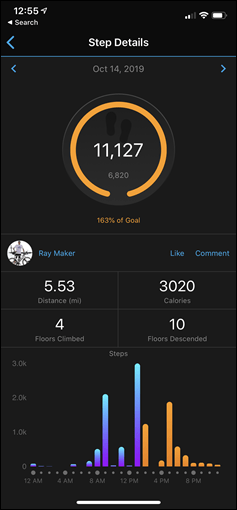
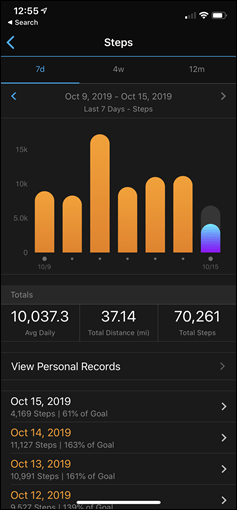



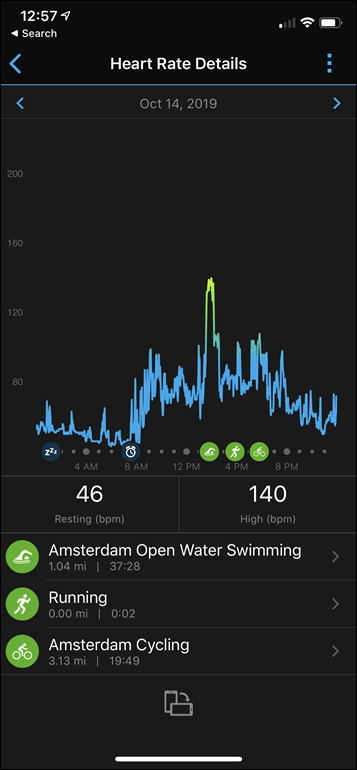
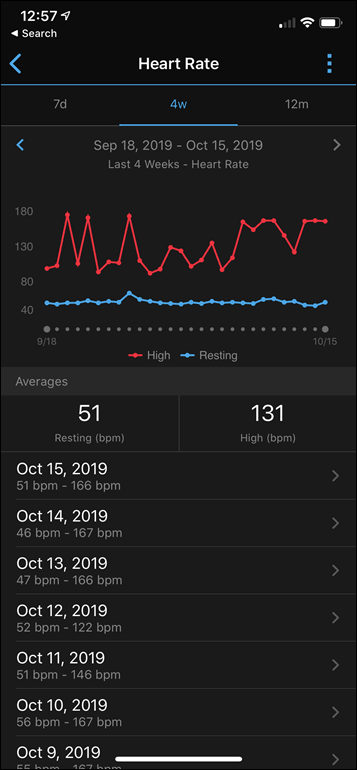
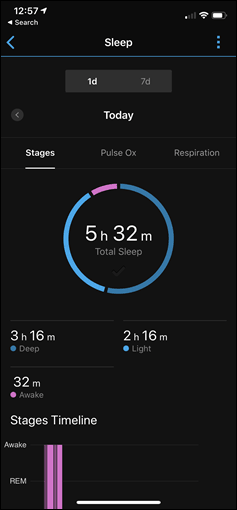
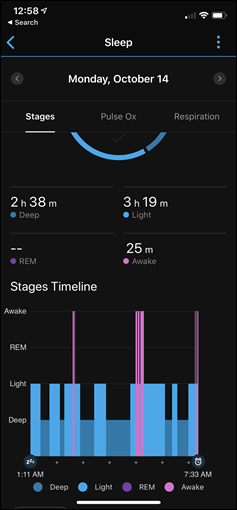
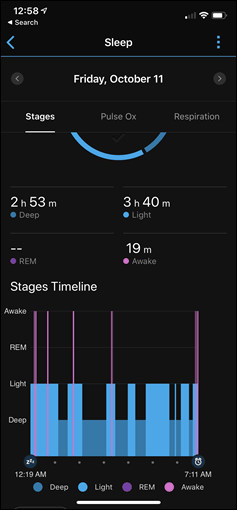








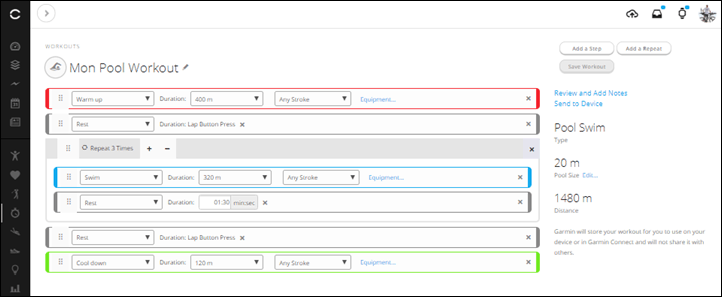









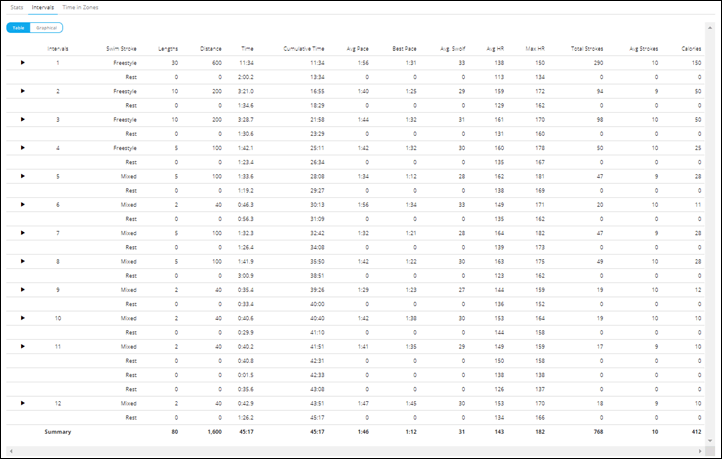






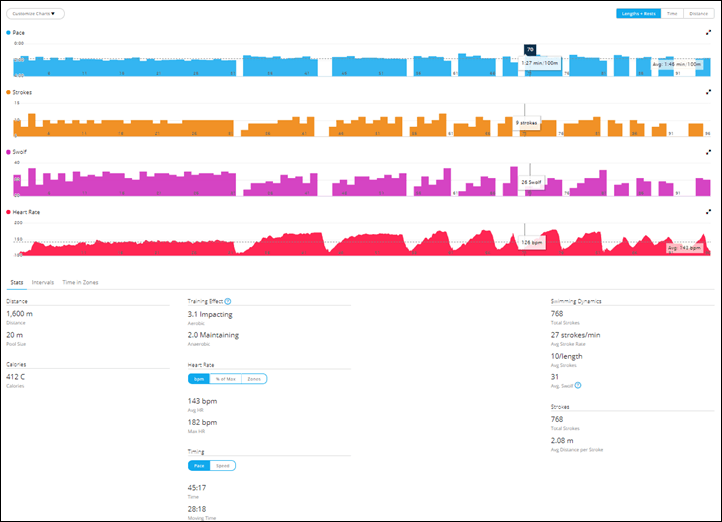
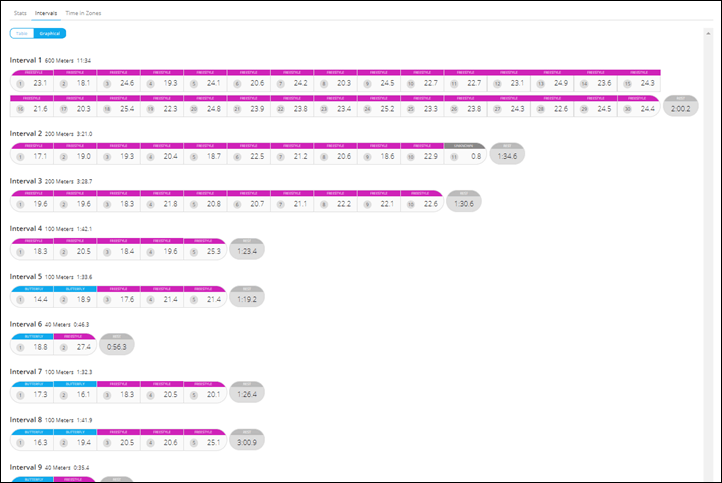

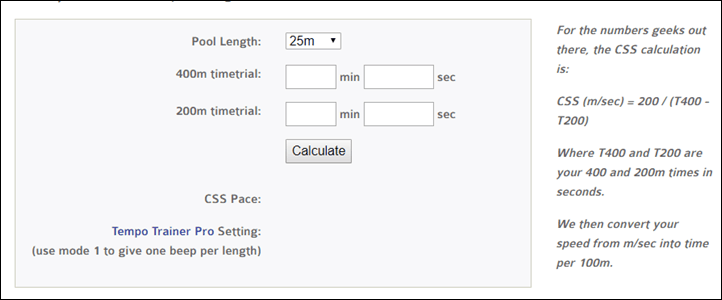






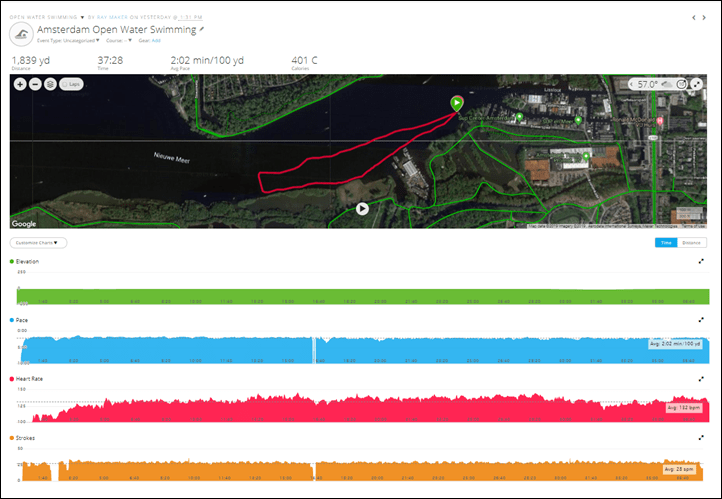

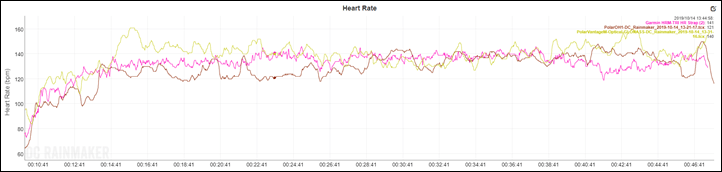
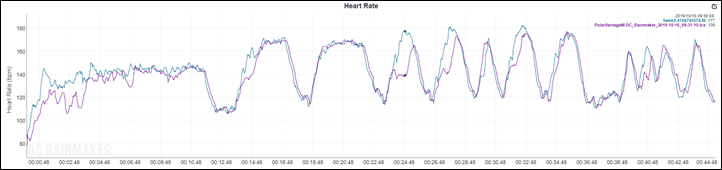
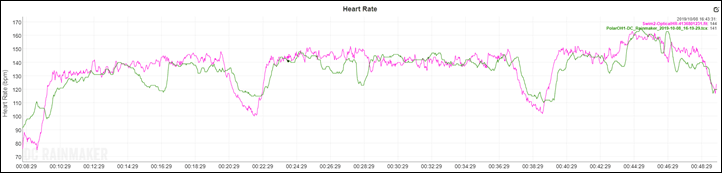
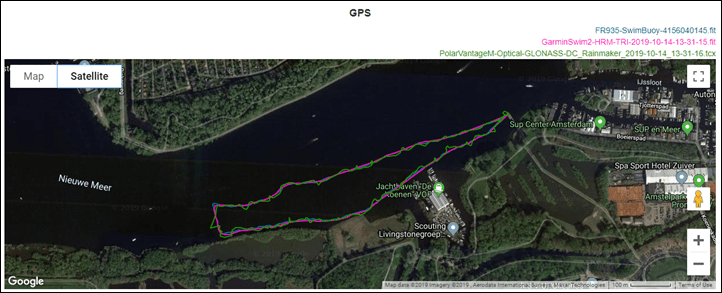
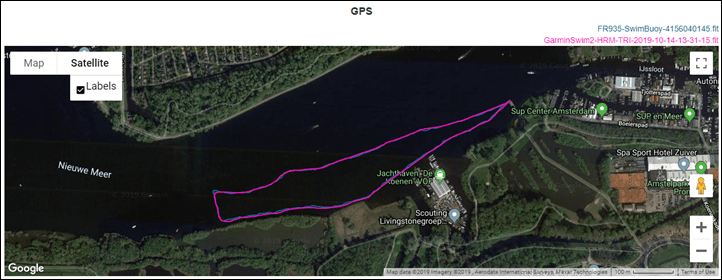
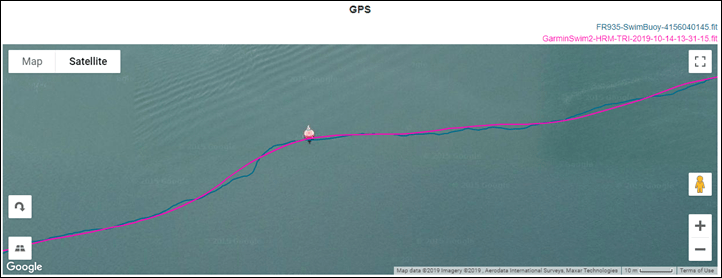
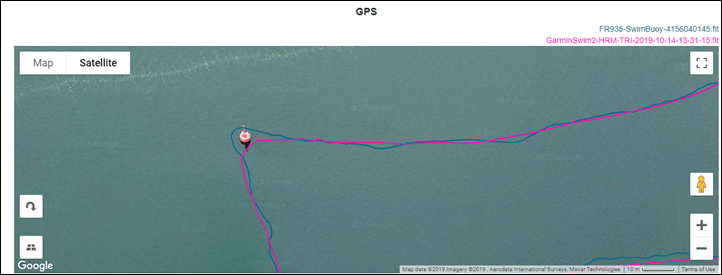
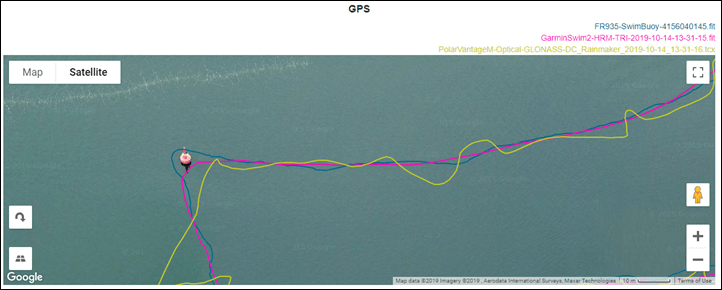
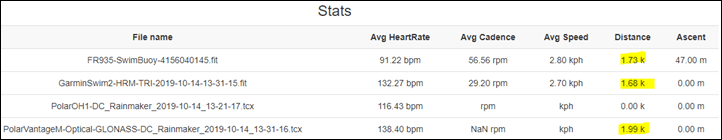
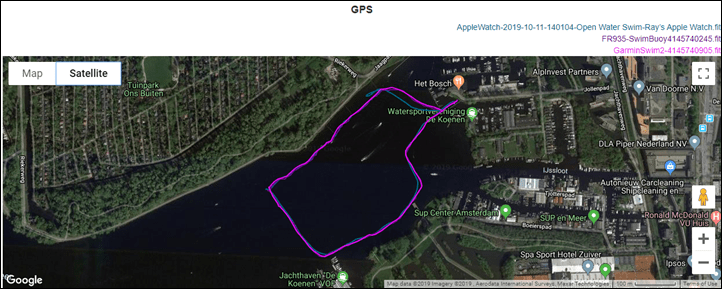
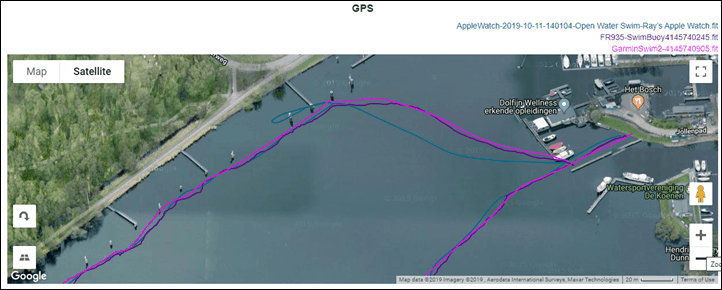
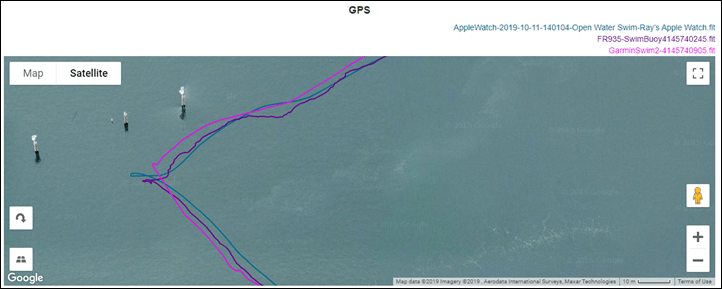
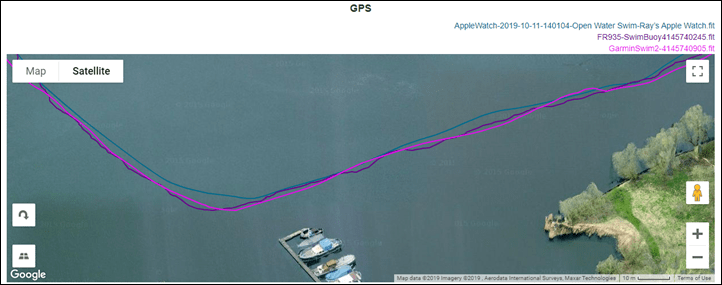
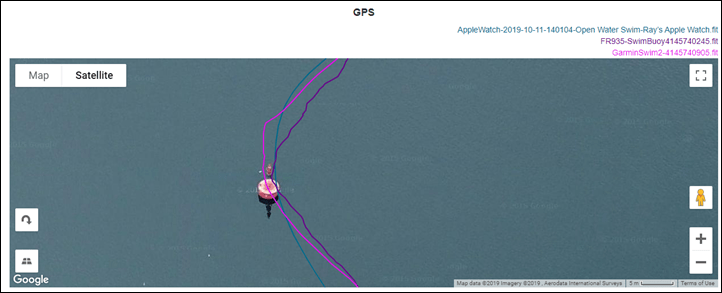
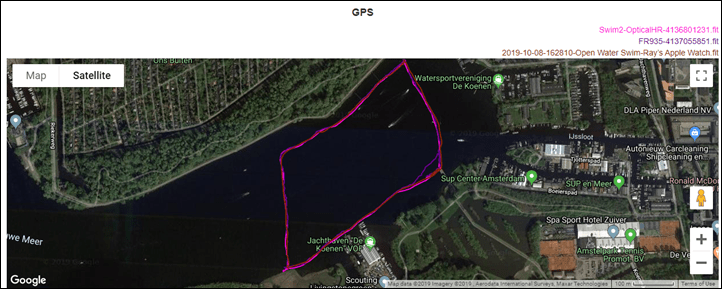
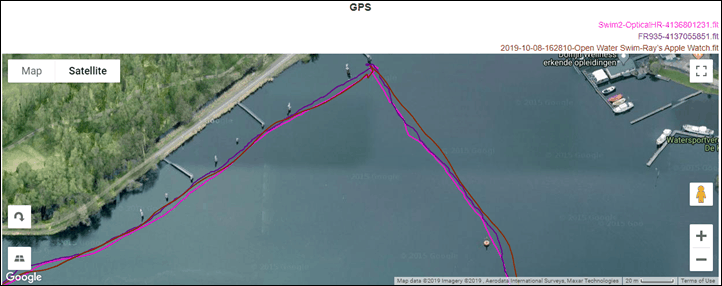
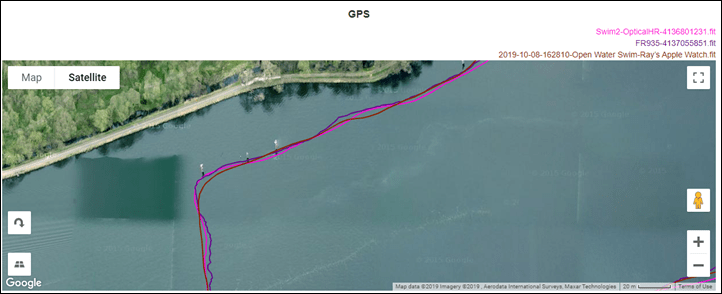
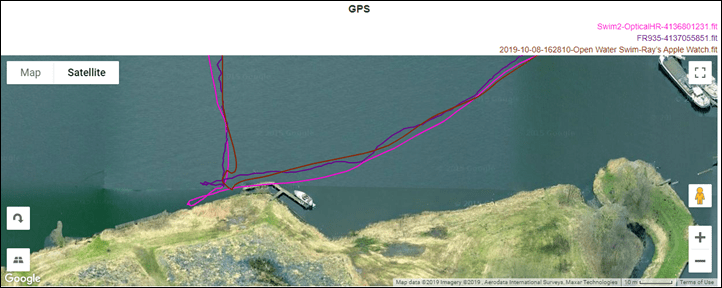
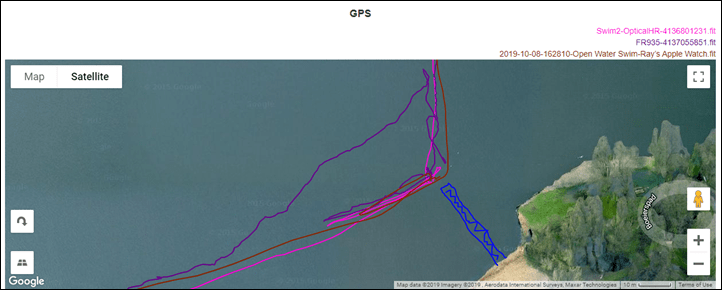
























I don’t swim but this darn website makes me want to swim, and buy all the tech things.
World class review as always D.C.R.
You failed to answer the most important question: Will it make me swim faster? ;-)
Looking forward to having the new swim features (including OW GPS accuracy) included in the Marq Series firmware
“””(One minor bug I’ve seen: It seems to put roughly the last known openwater swim GPS location on Garmin Connect for your indoor pool swims. Garmin Connect Mobile doesn’t show this bug. Assuming it’s an easy thing for them to correct.)”””
This may not be an issue related to just this watch. Since a while (few weeks?) my indoor swims also got a map showing up in Garmin Connect, i’m using Fenix 5S. The map shows a green starting indicator with no GPS track.
Ahh, interesting. Yup, that’s exactly it. I’ve only been using the Swim 2 these last few weeks for pool swims, do didn’t know it was impacting others. Sigh, would seem to be such an easy thing to fix.
My Fenix 6Pro also seems to put the last GPSed workout location as the location of my pool swims. not that it’s a problem, but it’s weird.
And- the $64,000 question…. will the auto pause and critical swim speed features come to the Fenix 6/945?
Yes, Garmin confirmed a few hours ago that all the new swim features will come to the FR945 and Fenix 6. No timeframe yet. They also noted some features will go to some other watches, but no specifics there.
Will they add OHR to Fenix 5 series?
Also, at least for me, for the activities that have this bug, the “next activity” arrow-button doesn’t work in Connect. Maybe it’s only a problem in Connect and not the watches themselves.
it looks like everybody is very excited with the auto pause.
Is this the same feature i have in my 4 years old suunto ambit3?
Awesome! I’m hoping this will also help with OWS accuracy / consistency on the 945
According to Garmin Connect (web), the last 2 pool swims I recorded on my Fenix 6 Pro took place in Ethiopia where I last used GPS to track a mule trek! So, yes, this is a universal “feature”.
The auto rest feature makes this the first watch I would actually consider wearing for a swim. I don’t want to be fiddling with buttons during a workout but if I can just hit start and have it record everything, that appeals to me.
Yeah I’m hoping this bit gets ported to the 945/F5&6, as one of the most annoying things I get happen is pausing for a rest while swimming then forgetting to restart.
True, also considering that a lot of previous watches (FR920/935/945 etc.) already record that time, unless you woudn’t know the actual time of swim. And it’s a very useful feature for interval that I had on the old Polar V800 that I deeply miss!
Auto rest is on FORM googles and works super cool! I really like that it doesnt loose any single second there.
it looks like everybody is very excited with the auto pause.
Is this the same feature i have in my 4 years old suunto ambit3?
The Vantage series has auto rest.
Have you had fog issues with your FORM googles? Seems like ALL my googles fog up eventually and would be major deterrent in buying FORM if they did
Baby shampoo solves fogging. One drop in each eye. Add a couple drops of water and massage into lens of goggle for 10 seconds. Rinse without touching three to four times and let air dry in you bag on the way to the lake/pool. Do every time = no fogging. From a lifelong competitive swimmer (age 11 to 64 so far).
Ray, could you post some pictures of how the size compares to other Garmins? It looks like a fairly slim profile.
Yup, just about to add in the unboxing section here in a moment, so will add in the comparison shots too. But yeah, pretty darn slim.
Would be good to see on female wrist as well. Thanks!
Not sure if i missed it but i can’t find the unboxing section??
I assume this is using the same Sony chip as all of the new Garmin wearables. With that in mind, it’s incredible to me that Garmin has/had so many issues with the open water swimming on the 945 while they were actively developing the Swim2.
It makes me wonder if they were waiting to sort out the open water swim issues prior to releasing the Swim2 or if developing the Swim2 helped them fix the 945.
It’s actually been concurrent for the teams working on it. The FR945 has been getting the updates too. I don’t know which watch as of today has the most recent firmware fixes on the swim front, but I know they’ve basically been pretty close to lock-step (and this also applies to the Fenix 6 and MARQ).
I’d say the turning point was roughly early August.
Cool. Does it also have dive activities?
At last accurate OW gps tracking from Garmin. If this had come out 18 months ago I would have bought it without question, but I bought an Apple Watch instead because of it’s OW capabilities, and it has music, and contactless payment, and a host of other things.
The display size compared to the huge border wastes half of the usable space. It looks like a watch released seven years ago.
You had me at ”Arguably the best openwater swim watch I’ve ever had…” ?
Maybe this will be the watch that finally replaces my ageing – but trustworthy! – FR 910XT, since open water swimming is my main activity with it.
Is the auto pause features coming down to the fenix (6) line ?
I have a question about this:
“Note that other brand straps won’t work here, because they haven’t implemented the correct ANT+ protocols to support the cached downloading bits (meaning, no, you can’t use a Polar/Suunto/anyone else strap/sensor).”
What I recall from the Scosche Rythm24 hands on , was that the Rythm24 didn’t have the right ant+ protocol in the “beta” unit but that was something planned for the future. Do you know my chance what’s the current situation about the Rythm24 strap?
Thank you.
nevermind.. this comment link to dcrainmaker.com states that the feature is still missing in august 2019.
So it’s unlikely something has changed since then.
Glad to see that Garmin Connect now officially supports more complex swim workout repeats.No more manually editing JSON parameters to get complex pool workouts into Connect (this does work and I was able to create some rather complex workouts, but it is a bit of a pain).
Hope to see the Fenix 6 get the CSS and auto pause features.
This is $250 and the FR245 is $300? Thoughts on why the FR245 is more?
I think that for the ‘HR during swim’ test you should have included secondary device connected to a HRM-SWIM.
Yahoo – finally a garmin watch with optical hr for swimming.
I hate chest straps and for almost 2 years the scosche rhytm 24 has been sitting there laughing at me and i’ve sold it again a month or two ago …. (I pre ordered it in the hope that it would work as the memory belt for my garmin devices)
I’m not sure that i am ready to drop $250 for a swim only watch, but maybe the next forerunner or fenix will do the same. I can easier justify $4-500 to replace my old Fenix 3HR …
The 245, Fenix 6, Vivo 4 has optical HR for swimming now, and it’s coming or has arrived for the 935 and 945 as well.
Is that really true? Where did you get that info? I would love to see OHR on my 935
You know, I think I’m wrong about the 935, I would have sworn I saw it somewhere but I can’t find my proof, sorry about that.
The current plan is FR945 & Fenix 6 will get all features. Beyond that Garmin is deciding which other existing watches will get which Swim features. No timeframes for either.
Oh, and note that I wouldn’t expect the Fenix 5 or FR935 to get the features, since those are an older optical HR sensor to the Fenix 6/MARQ/FR945/Vivoactive 4/FR245/FR45/Venu.
if my MARQ doesn’t get it I’d be a little sad, when you say Fenix 6, I assume you mean MARQ too?
Yeah, that’s my assumption.
Would have been useful to see more about bike and run activities… Are they any good? Thanks.
I’m sure I’m the one misjudging but I’d think that at $250 they might have trouble because most adult swimmers, even if it is their primary sport, tend to also participate in other athletics like running. Surely a multi-sport watch becomes the instantly better choice even if missing one or two features.
I disagree. A good multi-sport watch that has decent GPS for open-water swimming is a heck of a lot more expensive. And while I occasionally walk/run/hike, I do not want to pay for all the bells-and-whistles that a multi-sport watch has that I never use. My Suunto Ambit3 has been a workhorse for open-water swimming, but I do not use 90% of the other features.
Multi-sport, or “multiple sport modes available”? Per the review, this does support multiple sport modes (not a huge amount, but “run, ride, and gym activities” were all mentioned as options). That covers the likely majority of the target segment (really almost everything as any workout can be recorded by one of those options and get useful data.) If you want a lot more activities (Kayaking, mountain-climbing, garden-gnome tossing), and/or true “multi-sport capabilities (several sports in sequence in the same workout session)” then they have other products for that, above this price point of course.
In the UK the Swim 2 is £219 on Garmin and you can pick up a New Forerunner 735XT for £223 on Amazon. While the 735 is an older model that lacks the new body battery metrics, optical heart rate for swimming and the more complex swim workouts for people who do other sports the 735 might offer better value especially compared to the 945 which is significantly more expensive.
Is there a way to share custom pool workouts on the with different pool lengths? I’ve had to create duplicate workouts for 25 yard & 50 meter pools and hope these updates fix that. Or maybe I’ve been missing something that already does this?
We are are a long ways from stuffing the Garmin 305 in the old swim cap.
The fact it doesn’t have an altimeter is a good thing. My 935 has broken 5 times due to pool swimming. Now I use my broken 935 swimming then 945 for run/bike/other because of this. Hopefully Swim 2 is durable.
If I understand you correctly, you seem to use your “broken 935” for swimming and your 945 for other sports. Does Garmin connect combine the results from the different devices so that you can see all your activities for the week in one place?
It seems as if the Swim 2 features will be included in the 945. Will you get them automatically?
After waiting and waiting and buying a couple of Apple Watches, Garmin finally comes through. I didn’t know if my old Garmin Swim was going to take another battery. I’m primarily a swimmer and bicyclist and never a runner, but at $250 am not sure this is going to convince me to throw my AW away.
Now if only Garmin would enable optical heart rate on for the Fenix line seeing as we all know there is no technical reason to not…more just a financial reason on part of Garmin.
The Fenix 6 series did get it (as did the FR945 and FR245 and MARQ).
I suspect the main reason the Fenix 5 and other watches previous is that it’s a different optical sensor.
This looks interesting, but it’s super disappointing that it doesn’t have temperature. I like to see when the water temperature changes.
“On the next buoy, I went around the outside of it (without stopping). The reference track catches that correctly, but not the Swim 2. Keep in mind, almost no other GPS units would actually pass this test in openwater swim mode.”
Ray, did you have the GPS data recording set up to every second? Or was it a default smart recording? Also, which satellite system was set up (Galileo, Glonass, GPS)?
There isn’t any setting for smart vs not-smart, it just did its thing.
And GLONASS for the Swim 2.
“almost no other GPS units would actually pass this test” implies that some do pass the test? I ‘d like to see a comparison with Polar V800?
Thanks Ray for the excellent review as always. I am not entirely convinced that the watch adds much value even for a pure swimmer compared with a more versatile multi-sports watch than is only marginally more expensive. It makes the Vantage M look good value for money in comparison. Most club swimmers and even serious swimmers are not that fussed about HR. As for the workouts the good old “Bristol” waterproof is so much easier to useand you cannot beat a good old swim clock for the reps/ rest. Well that’s probably just me getting old but I think Garmin are targeting a narrow market there. As you rightly pointed out the original Garmin Swim was a great watch and it was great because it was reliable, simple and fairly cheap…
I had assumed they stopped producing the original Garmin swim because it didn’t sell enough due to narrow market. My Garmin swim still works well but now use my 735xt for pool swimming (as well as open water).
We’ve got a big community of open water swimmers here in NZ who are in the ocean pretty much 365 days a year – I can lots of them being very interested in this. I’m interested myself as despite having just got an AW5, I’m deeply paranoid about smashing it on a lane rope or someone else’s wrist in a congested pool.
i have the 735 and it is not good for swimming if you want a good one with a good price try the garnin fenix 3hr i have it for 3 years twice a week in the pool 1100m each time and it very good tracking distance (25m and most of the time it recognize the swim that i swim even butterfly or backstroke even that i am not stopping at all between laps!) and with swim hrm your hr are very accurate (i tested it with sevreal watches such as suunto and polar and the garmin is the best) the battery still last a week! with normal usage (hr 24\7) i think you will be very happy with this watch
I have 735xt and it is excellent for both pool and open water.
Agreed Dave. Likewise in UK and it is a growing market so I think with the addition of GPS in the swim watch it will be a seller. I did love the original swim but annoying to have 2 watches (one for pool and one for openwater) so that’s why I started just using the 735xt after they introduced pool functionality into XTs (and they bought out one small enough for my wrist!)
Agreed. Although i have been having some tracking accuracy issues of late- my standard 6k run coming out WAY more than 6k, for example..
Got to say huge kudos to Polar for showing Garmin that swim sessions could be better and finally giving them some features to copy. Auto pause on swims was the one feature I really, really loved when the Vantage came out and I always miss it when using a Garmin. This just shows how important competition is and how we need to support the smaller players like Polar. They may not be that competetive with Garmin but they certainly can innovate. I don’t use it much but I’m proud to have bought a Vantage V if only to help them compete :)
How did you find the Vantage for pool swims? Does it track laps / strokes accurately?
And when is the 955 coming out?
I am really excited to see this watch, as it shows that Garmin sees swimmers as a viable market and continues to innovate in the area. Of course, I hope that Garmin will bring some of the features to my Garmin 945.
I really like the auto-pause function on the Polar Vantage V, but that watch more often than not got the distance awfully wrong for me during pool swims. Hopefully, Garmin will bring it to the 945.
There’s no innovation here. All of these features were lifted from the Vantage from what I can tell, which had auto laps for pool from launch and oHR while swimming for a long time. It’s nice that Garmin has them too, and hopefully they’ll put them on the Fenix/Forerunner series firmware. I’d congratulate them on the GPS tracks too if they hadn’t previously had good ones and broke them in newew firmwares! Nice to finally see another swim watch though.
I don’t believe Polar has pacing though (which is probably one of the more useful features here for longer sets). As for HR accuracy, well…my swim from yesterday didn’t fare well for the Vantage M there (and that’s ignoring the fact that it didn’t record anything for distance somehow).
I agree pricing is questioanble, but, from a pure swimmers standpoint for someone that actually wants accurate OWS GPS tracks – I don’t see any reason why they’d go with the Vantage series at this point. It’s not even the same ballpark for accuracy for OWS.
That’s assuming a future Garmin update doesn’t bork the GPS tracks for swimming. Again. Like the other watches as you’ve calmly ranted many times :)
To be fair the Vantage V has matched my Garmin HRM Swim and Tri every time I’ve used it while swimming. It’s done some horrible things to the distance on some firmware versions, but that’s all settled now, finally.
I’m certainly not saying Polar are competetive, but they were the ones who added auto-lap first and oHR while swimming. I strongly believe that had they not pushed the envelope Garmin wouldn’t have done this as they don’t need to. I almost never use my Vantage, but I don’t regret supporting Polar by buying it because it has pushed Garmin forwards and that’s a good thing for all of us.
Amazing review just amazing thank you ??
Thanks for the great review Ray. Any word on availability and pricing for the Canadian market? I see the Swim 2 on the US Garmin page at the $250US, but the Canadian site just lists the product page (no price, no option to purchase – but at least it’s there). I’ve contacted Garmin but no response. Hoping for a 300-320 list, but expecting a 350 given the exchange.
Garmin CSR told me today it will be priced at $349CDN but wasn’t sure when it would be available from the Garmin Canada site.
I am interested in this too, but 350 might be a bit too steep for me. Curious when it will list on Garmin Canada site and other retailers. Would be nice if released and somehow got a bit of a discount for Black Friday (although doubt it would being a new product, but I can dream).
So I assume all of these watch capabilities will trickle down to the Fenix 6 and FR 945 watches?
Never mind. I see this question was already answered above. Thanks.
How bright is the light?, the 735 isn’t that bright but the 935 is but the pool ruins the barometer function so i use the 735. Is the light adjustable?
I have to say Kudos to Swim Smooth as some of the features of the new Garmin Swim 2 GPS watch include what they have been doing for years, in particular CSS, which is an invaluable feature to help get you swimming faster!! It’s great to see you guys working together with some of the smaller players like Swim Smooth to bring a few of their unique methods to the watch.
so it supports Cycling, Running and Open Water Swimming, but not Triathlons?
Correct, though super basic versions of those to be honest.
Why i would prefer Garmin Swim 2 instead of FR245 that i can easily find at 249€? The only reason could be auto rest feature and open water swim mode but to me doesn’t worth it since i swim almost always in a pool; I think like you say, price is too high, 199€ or better 169€ should be the correct price.
Hi DC,
I’m really concerned about Garmin strokes count accuracy.
I have now an FR645.
I would love you to report about this.
Many thanks for your reviews.
Regards
This is great news but :
Does it say in the new manual for the Swim 2, under device care ” Avoid pressing the keys underwater ” ?
which the original swim allowed and made no mention of.
I bought a new 735xt and it died pool swimming and Garmin said ” well you can’t push the start/pause button underwater and referred me to the manual ! I always push the start/pause slightly underwater each interval.
So I went back to the original Swim and never had a problem with 1000s of activates logged.
Hi John,
You should be totally fine pressing the buttons underwater. They will work and shouldn’t cause water damage unless you are past the 50m limit. So pressing the button during your swim workout will be OK.
Sascha
Curious that for a tech guy you are really ready to give swim HR a pass. I think there is a bit of a chicken or the egg problem when it comes to swim HR and it is going to take increasingly accurate measurements (like the recent Garmin push on swim wrist HR) and platforms that record it properly –yes for Garmin and Strava, no dice for Training Peaks– to really determine its value. I believe wrist HR has been valuable in my swimming as a pretty average swimmer trying to improve and it has helped validate when I was actually working hard and days when it just seemed hard to swim well. I get that nobody needs HR to swim well, just like nobody needs a power meter to cycle well, but that for many people access to data helps with improving performance.
Where did you wear OH1 during comparison tests?
Is there a reason why they didn’t include the quick release bands on this?
According garmin site:
– no connect IQ (only watch-face)
– no ant+ connection for footpod, power meter, speed, cadence (only HR)
– no page personalization for bike and run mode
So this is a fantastic swim-watch, but (quite) only a swim watch! for 249 E?!
At this time you can find a forerunner 245 at this price and it’s a awesone mid-range running watch, with also swim and bike capabilities. It miss OWS, but it’s almost full of running function.
I think swim2 would be a sub-200 range. I would buy it as second watch; not at this price.
Market will tell us!!!
Thanks for the review.
I mainly do pool swimming and cycling, occasionally openwater swimming and hiking. And I’m wondering what are the alternatives to the Swim 2 today with the same price range and similar functionality.
Thanks
Have a look at the Garmin Instinct, I do pretty similar activities to you, and have been very pleased with mine since they fixes the OWS mode.
Doesn’t the Instinct have barometric altimeter problems?
Ray,
I didn’t see it covered and forgive me if you did, but could you cover the best way to use the watch while using a swim generator (endless pool). I’d like to be able to see HR, pace, other metrics, etc and compare to the current flow. I guess, selecting no pool length would be appropriate?
Thanks for the review.
Unfortunately, no solution there I’m aware of. I’d love to see Garmin tackle this aspect of the market, as frankly, if they did, I’d consider adding a small endless pool to the DCR Cave. Till then, I’m still scheming on how to build a 20m pool in there. Not sure I’ll get that past The Girl’s approval though…
Did I miss the unveiling of the pizza oven?
I thought about this a bit. I don’t know how you could ever derive accurate pace information, given the broad disparity in stroke efficiency. Two swimmers could have virtually identical stroke rates and they’re arms can follow a similar track above and below the water, but one may be swimming with poor “traction” in a slow moving current, and the other swimming with good “traction” in a fast moving current. To the watch, those two situations may be indistinguishable.
What if watch could get pace from stream generator?
Actually – the Swim 2 does a pretty good job measuring endless pool swim distance with GPS turned off. So just use the Open Water activity and turn GPS to off. I’ve used it this way for months and it’s pretty accurate. I was hoping newer watches like the FR255 would do this as well but it doesn’t. The FR255 in open water with GPS off always shows distance as 0. When I asked Garmin Support about it, they said that was as designed and wouldn’t respond to why the Swim 2 can do it. Let’s just hope they don’t take away this feature from the Swim 2 with a software update.
Ben, I believe you were just lucky. With GPS off it’s not actually possible to measure distance swum accurately since it would need to know at least your DPS (distance per stroke), which itself varies wildly. Even if we were to assume the watch would be perfect in tracking the exact 3D trajectory in time (*), the DPS can still vary wildly, e.g. closed fist vs open fist. For pool swimming it needs to know the pool length and then it relies on detecting turns (pushes off the wall have to be pretty firm or else the accelerometer isn’t reacting). For open water it needs GPS.
(*) it’s anything but exact and it doesn’t even track trajectory, these are cheap sensors with ridiculous errors and drift, and the device does quite a bit of software processing to interpolate and re-grid by detecting specific moves (pushes, specific spikes in acceleration in specific directions, etc)
John – I agree it’s not perfect. But for my freestyle it’s pretty accurate. Others on the garmin support site have found it accurate enough to suggested the same approach:
link to forums.garmin.com
The watch must be using something for distance per stroke to estimate total distance. Maybe it’s just a default value that my freestyle matches super well? Maybe it’s a distant per stroke based on the years of pool workouts I’ve done with the watch? Garmin certainly has the data about my freestyle to know what my average distance per stroke is.
I’ll add that I only find it accurate for freestyle. It definitely undercounts for breaststroke and it’s hopeless for anything drill related (closed fist vs open).
Also – when I say accurate, I mean very generally accurate. For an hour workout in a pool, I get in about 3000 yards. For a similar hour workout in the endless pool, I get results +/- a couple hundred yards of that on the watch. So is 90% accurate enough for me? Sure. I mean, the endless pool pace itself isn’t exact either. It can vary just based on how full my pool is. 1:10 with the pool more full feels slower than 1:10 with the water level low.
Hi Ben. As I suspected, the link you posted basically states you need to know your DPS. To be honest, I don’t even know how you’d measure distance swum in a flume anyway in order to compare against the watch, given the water flow in a flume doesn’t stop/start suddenly (strokes taken at the start&end would add to the watch’s count but not to the computed distance in the flume), and the flume water speed is actually pretty inaccurate (varies from flume to flume), let alone that some flumes move only a narrow central jet of water (cheap flumes) while others move the full volume of water (more expensive).
As it happens, I was looking to get to a flume soon to have a look at my stroke again to figure out some mistakes that cause some shoulder pain. I may try it just for fun.
All that said, and with all the inaccuracies, it’s still interesting that the watch gives an estimate of distance when GPS is off (it may be, however, that it was unintentional, and Garmin to remove it in the future if there are too many complaints about accuracy; maybe that’s why they disabled it on the FR models).
Estimating its general accuracy is pretty easy if you swim with an underwater clock. I use my endless pool very similar to how I swim in a pool. That is to say, I don’t just jump in and swim forever. I do sets based on time instead of pool lengths.
Here are the steps I use:
– Put the under water clock on pool bottom
– Start open water activity on the watch when clock under water reaches 58 secs
– Now the watch and the pool clock are synched at the top of the min
– Now I wait for the watch to reach 30 or 60 seconds. When that happens, I hit the lap button and push off from the back into the flume.
– Using this method by the time I’m in the flume and starting my first stroke, I’m at 30 or 00 on the pool clock.
– Now I swim for whatever time period. If I’m doing a set of 6 x 1min (which would be similar to 6 x 100 free in a pool) then I stop swimming after 1 min and hit the lap button on the watch.
Depending on the pace of the pool, let’s say it’s set at 1:15, I’d see a distance increase of 80 yards after swimming for one min.
For the most part, I’m seeing distances from the watch with GPS off that closely match the expected yards given the pool pace and the timed interval I swim for. As I mentioned before, is it perfect? No, but it really appears to be close enough given the inexact nature of a flume.
Maybe I’m lucky and whatever distance per stroke my watch is using is close to mine. It would be interesting to see what others results are. Then we’d have a better idea of whether the watch is using a constant distance per stroke for everyone or if it’s learned based on pool or GPS-on open water swims.
Ray, thank you for your content and reviews!
I’m excited to see a slim/lightweight swim watch with advanced functionality. I swim with the 945 and the weight/size can be annoying. If Garmin is targeting swimmers, they really screwed up not including strength training and yoga activity profiles. In my experience, swimmers are much more likely to actually lift than runners.
l’ll stay with my voice coach – Platysens Marlin.
Hi Ray,
thanks for the great review!
btw. are you planning a review of Phlex swim training device? link to phlexswim.com
cheers
As an F5+ owner I just found out that I can create multistep / nested repeats in swim workouts which is super good news. Given Garmin’s track record I wounder whether they will acctualy work on my watch… Guess there is only one way to find out.
Yup, the GC functionality rolled out to everyone. No idea how well it’ll actually work on other devices….
Barometer?
I’ve sent 8+ various Garmins back to their maker because at some point (with all the swimming I will do) the barometer will fail on their triathlon watches… 910, 935, Fenix 5 etc… And you will read 60k ft on every run/ride…. I am VERY happy to hear of a SWIM only Garmin with GPS, because I can return my Garmin 735XT to my (runner/biker) wife after I gave it to her, then stole it back. (The 735XT is one of only two Garmins that doesn’t have a barometer.) I’ve been looking for a swim only watch.
No barometer here.
Clean the barometer holes on the other watches. Most of the altimeter issues are connected to dirty holes it seems
There is a data field still missing in pool setting
Last Lap stroke count
It is available for OWS but who looks at that in OWS
This field was available back with the 910XT but then disappear with 920 onward!
Super convenient to get instant feedback
Why aren’t the programmer adding this feature.
The data are available in Garmin connect after the fast so it should be straightforward to do.
Any connect IQ add on that anybody knows?
But that’s actually there. Depending on your terminology (lap versus length versus interval), but either way:
(All under the ‘Strokes’ subheading):
A) The last length of the pool you did: “Last Length Strokes”
B) The average strokes for the last interval/set: “Interval Strokes Per Length”
C) The overall average strokes for the workout: “Average Strokes Per length”
Or am I missing something? These are all pool settings.
Thanks but I do not think it is there.
I want to see 47 stokes for my last 100m or 95 for my 200. It only show 12 for the last 25m or 11.7 average
a) would show 12
b) would show 11.7
c) would show 11.6 or something different
910Xt had the option of showing 47 in pool setting.
I phoned Garmin since I bought the 945 for that feature only after reading the manual and they said “oh sorry, it’s only available in OWS! sorry” :(
Gotchya, yeah, ‘total count’ for strokes appears to only be offered on the last length, not the last interval. No idea why. I’ll poke on the next volley.
Thanks a lot, would really appreciate it
Great in depth review – thankyou!!
Hi Ray,
Do you know if this watch has a swimrun mode (would be awesome)?
Tony
No such options unfortunately.
Hi Ray
Any chance of getting a size comparison with other Garmins?
Thanks
The Fenix 5 does no better than Fenix 2 at pool swimming accuracy. Is there a reason to think that Swim 2 is better ?
There is simple solution to the issue : manual edition of the workout through Garmin Connect. Manual split/merge of laps would be super easy !
I haven’t heard of any reason to believe it’s any better, though I didn’t have any missed laps either. That said, it wouldn’t surprise me if some of the auto-rest logic may have improved general algorithm accuracy even when auto-rest isn’t turned on.
If one were to start thinking about how you design an auto rest system, that means ensure you’re really darn good at figuring out laps to begin with, then rest. So if i were to take a gamble, it wouldn’t surprise me if there were tweaks they made.
there is option to edit and upload activity back to connect using. link to swimmingwatchtools.com i like view option it is showing nice swim metrics like stroke count, stroke rate for each length
Hey Ray,
Can you comment on the metrics available in the run, ride and cardio modes for the Swim 2? Thanks!
Do they still have the feature* where they convert pool swims (in yards) to miles in the total distance field when you hit the 3.1 mile mark? They convert meters to km too but that’s math I can do in my head on the rare occasions I swim in a meter pool. That’s honestly the biggest annoyance with my 935 and the reason I probably won’t bother getting the Swim2, even though swimming is my primary sport.
* when they changed this (previous behavior: show total yards for swims of all distance, new behavior: convert to miles at the 3.1 mile mark) I reported it as a bug. My bug was closed with an email telling me it was a feature, not a bug. Yeah, no pool swimmer I know tracks their pool swims as miles. Especially on long complicated workouts where I’m trying to figure out where I am in the workout or how many repeats I’ve done. My annoying workaround is to print the converted to miles total distance on my workout sheets when my swim is over 3 miles so I can check it in real time. Key for not having to explain to my coach why I did 34 or 36 100’s on x:xx instead of the 35 I was supposed to do.
Do you think Garmin might create a variant of this watch for swim-run athletes? Are there any products out there that would automatically detect swim-run intervals?
I doubt it – the market is just minuscule unfortunately.
However, I think they probably could be convinced to offer a swim-run specific profile/option within it. Though, I could see how they’d say that’s a multisport watch and to buy the higher end Forerunner/Fenix series.
So I bought the watch (jippie!). Am running in one issue: downloading and installing watch faces via ConnectIQ works fine. But whenever I try to change settings for them, either via Garmin Connect or the ConnectIQ app I get an error that communication with the watch failed. It just never shows a settings screen. Since all other communication between the Connect apps (android) and the watch works just fine, it looks like an issue with the watch. Is this something you tried? Does it work for you?
Hmm, interesting. I didn’t try and customize any CIQ watch faces, beyond just enabling/disabling them. For regular watch faces, the only thin you can customize of course is the accent (on Swim 2).
I assume you’ve tried a few other CIQ watch faces?
Yes I tried changing settings for 5 different ciq watch faces. Only tried from android phone. That might make a difference…
Same for me, but with iPhone. Emailed garmin and haven’t had a response yet.
Can confirm the same re changing watch fields – not possible.
Hopefully fixed soon.
Also battery charging seems … weird. I charged it when i got it becuase it had 4 bars out of 5 and then when i charged it, it literally took 1 minute and then was fully charged.
Really want somewhere to see the exact battery percentage but can’t see anywhere that is???
Love the review. I’ve been patiently waiting for a GPS swim watch that has some level of wrist-based HRM. Not looking for complete accuracy but decent metrics on HR while I’m swimming which the Fenix 5 does not do. This looks like it does most of what I want although I might wait until they integrate the technology into their Fenix line of watches or I might use this one solely for swim metrics. I’ve tried the chest straps and just never got comfortable using them and I never needed that level of accuracy. I’ll be looking forward to trying this watch out in the pool and open water. Thanks for your level of testing and attention to detail!
Good eventing,
Is it possible to See back the different strokes on lane swimming in a Pool with the Garmin swim 2
Like there are Butterfly, breaststroke, freestyle and backstroke
Thanks
Henri Michels
Does the Garmin swim 2 recognize the 4 different Kinds of swimming in a Pool ?
Breaststroke, butterfly,, freestyle, beakstroke. And can it be Displayd in a Graph?
Thnx
Henri
I suppose you mean backstroke.
Yes, the Swim2 will recognize your swim stroke. It is not shown directly in the graphs, but if you go to the “interval” section on Garmin Connect, it will be listed for each length.
Regarding pool accuracy, did you do any high-speed tests? My 935 has issues when I drop my pace below 1:00/100y during sprint sessions. I realize this isn’t a normal pace for most triathletes, but it’s pretty annoying to do sprint 100’s or 50’s and see the distance off (usually first 25 I think). Using drill mode I lose stroke rate data, and drills also don’t parse well into Strava/Training Peaks or even Garmin Connect itself. Any chance you could strap on some fins or find someone really fast to test at those paces?
Still no thermometer for water temp?
Will you be able to get CSS settings into Garmin connect also with sync of the what?
Looked in Garmin connect to see if you can add a value manual laready now but didn´t find anything so I would assume that the setting is only in the watch at the moment…
Not yet, but it seems like that’s on the radar.
Great, thanks
Same here, have returned 4, 935,s, numerious 920xts due to barometer problem from swimming, using the 735 until my Swim 2 gets here.
Ray,
Great review except for the heart rate section. Your conclusion that “I can’t really get any agreement on which one is actually correct.” is not what I expected form a DCR review.
It would be great if you could update the HR section comparing the Swim 2 to a Garmin-Swim or Garmin-TRI chest strap.
Is not what I expected for a DCR review.
It’s probably hard to say anything conclusive about the heartrate, since it will always be a N=1 experience for optical sensors like this.
But FWIW, I kept the swim2 on during two trainerroad workouts (so on the bike, not in water). The heartrate was most of the time completely off. In one interval, my heartrate was already for minutes around 158, while the swim2 heartrate was lowering and showed 98 at the end of the interval (so a 60 beats!!! difference). Then after the interval, while my actual heartrate was decreasing, the swim2 showed an increasing heartrate, that rose to 140, while my actual heartrate decreased to 120…. So it was all over the place, but didn’t really make any sense, didn’t track with the TICKR, and didn’t track with my effort at all. 10 minutes after the workout it was closer to what my TICKR was reporting (at most a couple of beats off). In rest it seems fairly close to what the TICKR reports. During swimming I have no idea what my actual heartrate does, and nothing to campare it to. But at least it increases/decreases according to relative effort.
Thanks for your bike test results. This does not look very promising.
What is really needed is a comparison of the Swim 2 with a chest strap monitor designed for in water use such as the Garmin-Swim or Garmin-TRI. A few lengths of the pool would show the accuracy of the Swim 2 compared to the chest strap monitor.
Yeah, trust me – I had tired to capture with a chest strap – multiple times, each time with something going wrong on downloading the data – even with the HRM-TRI in fact connected to another Garmin and that went south and fired a blank. Sometimes you’re the pigeon, sometimes you’re the statue.
I’ll probably be giving it another whirl this week.
As for indoor cycling data, I actually have a lot of that oddly enough on the Garmin Swim 2. I’ll upload some of that as part of the expanded sections I want to add in (unboxing/what’s new/etc…) that I’m a bit belated on.
Thanks Ray. Comparing the Swim 2 to a chest strap would really complete an otherwise excellent review. I have also had days when everything went wrong, it happens!
Ray,
When you do the chest strap comparison test I would suggest that you look at accuracy during swimming and accuracy while resting between sets. I can see a good use case for waiting for your heart rate to decrease to a certain level before starting the next set rather than just basing it on a fixed rest time. While resting, the accuracy of the Swim 2 above water and under water would be interesting.
Hi Ray,
Great review!
I read something about adding autolap…does this mean showing autolap stats for pool swim? So far I consider Suunto by far the best watch brand for pool swim when it comes to showing stats, each lap in the pool I get good stats as well as after ending my swim. (Vantage V just got that too tho) It looks like Swim2 has at least the post swim laps? I use lap alert for my 935,5S and 5X+ but miss real lap stats. Please update with answers :)
Thanks for the review!
My concern is for durability. I’ve had 2 920xts, which got f***ed up due to “too much” swimming (around 3hrs a week for a year and first the barometer is dead, then general gps and connectivity issues arise, etc.). My current 935 also lost its barometer.
On the contrary, the garmin swim which I’ve been using for a couple of years, and is still used by my wife for a similar swimming volume pretty much keeps working perfectly.
It seems like the solid build of the old garmin swim was far superior to that of the newer multisport watches.
This is perhaps hard to tell so soon, but does the build look “solid” and able to handle some, umm, water exposure? I prefer having this one in addition to a triathlon watch, with both holding on for, say, 3 years, than having to replace a tri watch every year or so…
Thanks!
Do you expect this to be well supported over a longer life cycle than a full-featured watch like the 945?
Are you aware of what other watches support the swim workouts? I’m looking to upgrade from a VA3, but it seems like the VA4 doesn’t support them, and the Garmin site doesn’t allow for filtering by this feature and only by sport, which results in 40 watches for swimming. >.<
Hello
Does the watch have a HR broadcast capability ? (Like swim HRMs)
What I would dream of is to use it with my old 920xt.
For one, I could use the swim2 for swim training and spare the 920 barometer.
Then I would have HR during the whole race…
Ok. Must be day dreaming…
Anyways, thanks for your outstanding reviews.
Nico
It can broadcast HR over ANT+ to other devices. Obviously if underwater no luck, but otherwise all good!
Thanks DC for the precision.
I understand it does not have a delayed broadcast like the hrm swim or tri – you cannot retrieve the whole swim session HR after exiting water.
Correct ?
Nico
Ray, do you have info about which watches will get the same superior open water GPS tracking software? (I see comments about which gets auto rest, HR, etc., but not the OW GPS)
Hi Ray, great review as always. Do you think the Swim 2 will be heartier than the FR models in terms of waterpoofing? I’m on my 3rd 735XT in three months (Garmin customer support has been excellent). Unscientifically, the first two appeared to fail after more vigorous sets in the pool (i.e., butterfly). My feeling is that the FR multisport models are built for triathletes who mostly swim freestyle, and that they’re not built to handle the extra bashing from stroke/sprint work. Would love to hear your thoughts on this.
Why does everybody make the CSS calculation so complicated? It should be:
(T400 – T200) / 2.
Simples.
Now that many Garmin watches support Swimming Personal Records it is time to start campaigning for a decent set of distances. Currently they only support 100m, 400m, 750m (wtf?), 1000m (wtf again) and 1500m. I would to see distances that match World Records. So: 50m, 100m, 200m, 400m, 800m, 1500m. Very logical imho.
So, you’ve convinced me to get this watch soon. I want my buy to support this site, but I don’t want to buy the VIP club. Will buying from the Clever Training site still give you money/brownie points/etc?
Hi Jason-
Yup – definitely. Just use the links above/at left and you’re good to go. Note that you can actually check-out all in one swoop with the VIP club, so basically you ‘pay’ $5 (it goes to Girls On The Run), and then you’ll instantly get the 10% back in points on the Swim watch itself (so $25 credit).
Either way, much appreciated!
Hello
Wait. No Garmin pay ?
They don’t pay for the pool entrance or stop at the grocery store on the way back ?
Not even an ice cream after the OWS at the beach?
A shame.
By the way, I can easily understand they don’t allow apps – would be too easy to restore full running and cycling capabilities.
But widgets ??? They are most useful for every day life: calendar, loyalty cards,…
Well, for me, this really is a swim only watch and for that very restricted use, the price is indeed WAY too expensive.
If those are your requirements, you do you. But honestly, I buy a watch to do one thing – tell time. I buy a swim watch to do 2 things – tell time and help me swim better. The price here is, in my opinion, for R&D to make a very effective swim watch. From the review, it looks like paying that much means you’ll have an excellent swim watch – you have a million things for loyalty cards and payments and whatever else, on your phone, and you already paid a bunch to have that thing in your pocket!
@Jason,
Totally agree. A swim watch is a swim watch and not a f*cking everything. Pay, even activity log, widgets, phone notifications, etc. are just some fashion mumbo jumbo, but have no real value. If the open water capabilities are as good as this review shows, I am convinced.
My old FR910XT still does all the work, but I have issues with the vibration alerts, and also the OW track (esp. pace) is too basic (distance is spot on, but to see the pace would be good to track progression).
I don’t know.
I think a lot of people find value in that stuff. And by ‘think’, I mean, the data easily backs it up. It wasn’t until watches started getting all that stuff that we saw sales of these watches skyrocket. Garmin has never sold more watches than now, and each quarter is astonishing.
I think Garmin’s challenge in something like the Swim is figuring out which of these medium-end type features to include. I agree – I don’t get the omission of Garmin Pay. It doesn’t make sense, especially in light of Garmin’s Vivoactive 3 series having it at equal or lesser price. Garmin is essentially saying “Swimming customers are less important than all-around fitness customers”. They’d argue with me on that, but that’s clearly what the message says.
To me, Garmin needs a very simple price to feature base-lining system that they actually stick with. Right now, it’s variable for every product and it’s confusing as shiitake.
e.g. – is it less than $200? Fine, no Garmin Pay. Is it more than $200? Good, Garmin Pay. Is it more than $249? Good – baro altimeter. Is it more than $299? Good, PulseOx.
Oh, wait – you put PulseOx in the Vivosmart 4 at sub-$200 so you could match Fitbit at the time? @#$# Well, then that’s your new baseline – $200. Deal with it and move on to finding other features and call $200 the baseline – so the FR45 gets it too.
First off, excellent review!
Quick question: does it provide pace information (i.e. time x 100m) for open water as well? I didn’t see that in stats.
As far as I see, you can set pace for open water.
BUT, and it is a very big but now for me…
First impression, after the first pool swim – the watch is FULL OF BUGS! I mean there are a ton of them.
– auto rest is unusable, at least if you want to see what is on the screen during the swim. I included total length, it displayed mostly the interval length, sometimes total length, intervals are not always added to the total, etc. You have to trust the watch, it collects data, according to your turns.
– theoretically you can switch off auto rest during your activity. It does not work
– after switching between auto rest and normal mode, the watch did crazy things, turn detection was screwed (or maybe my turns are wrong???)
– the watch forgot the last part of my swim… About 8-10 length at minimum, maybe more.
– the swim summary on the watch seems weird, I could not really understand it well.
– the pool swim data fields changed back after the swim to something what I did not set.
– data field settings are weird, you have to check it several times, as the watch either changes it to your taste, or makes it at its own taste.
– not to mention that syncing to GC took a lot of time.
Garmin needs to review the software a little bit… Right now it is a beta version at best.
Welcome to the Garmin world??
A bit of update:
I was playing with the auto rest feature a bit more, to demonstrate it to a friend. It seems that stopping the log and resuming it can put the auto rest feature in a weird state, where things start to go wrong. At this stage if using auto rest, avoid to stop the activity until finished, and I guess everything will go ok.
Until the fix I am forced to use manual start/stop, that seems to be working.
On the other hand, bluetooth connection is slow, BT sync takes 10-15 minutes, changing downloaded watch face settings gets timeout. Using cable is the temporary solution. Phone notifications seems to work correctly though.
To stay on the fair side…
There is only a minor bug, what is easy to avoid (easy to run into as well), but when it is found, it can really destroy the log and experience.
Since the first swim I tested it two more times (as I know how to avoid the fault), with and without auto rest, and it works like a charm. The auto rest even forced me to work on my turns :)
(stroke recognition does not work well for me, but it is not worse than the old FR910XT)
Great review, very helpful.
One question, is the open water interface and functionality identical on the Fenix 6?
The only thing holding me back from the new Swim is NFC payment and music. But if the open water features are identical on the Fenix 6, I’ll go that route.
Thanks for the great review. I want to use the Open Water setting on this but for paddling on a surf board. I want to see how many strokes I am doing per session. Is it possible to see this? I had a look at the 945 in-store and it had a field for Total Strokes. Does the Swim2 have this? Or do you see any other issues with using it for this purpose?
I’ve been using swim 2 for a couple of weeks for pool swimming:
– pacing: ok for short intervals, but for long intervals it is difficult to follow alerts, I do not feel alert vibration very often; it would be much more useful if pacing would start counting from zero after every turn for longer intervals
– Garmin connect doesn’t show details within intervals: if I swim 1000m. non stop – it will be shown as one interval, I would love to see breakdown of that 1000m by every 50 or 100m with timing and other data
You can see the breakdown of your intervals in the web version of garmin connect. You get all data (time, strokes, swolf, stroketype, …) there for every pool length you swam if you click on the interval.
thanks!
Garmin has to transfer it to their app!
is there a standard way to see a summary by every 100m (or any other preferred interval)?
If I swim 1000m – to break pace and timing by 100m not by pool length??
Hi Nazir,
I’m fairly sure the answer is no here. I have several other Garmins (not the swim 2) but this is by far the worst thing about Garmin and swimming IMO. The watches don’t even show the lap time for 100m during swim, like both Suunto and Polar watches do! I’m very surprised my main brand of watch can’t do this :( I can get an “Alert” for 100m but without any info about stats.
If anyone has a different answer feel free to add info :)
Another thing, Strava was recently fixed to show HR data from Garmins, but with that fix it seems they messed up the temperature data instead. Fenix 5X Plus used to provide correct temperature for swim in Strava but not anymore. It’s 0 deg C. Unrelated but still bad ;) Older watches like Fenix 5S for instance, have never shown other than 0C in Strava.
RE: Lap time per 100/m
Maybe I’m misunderstanding what you’re referring to – but this metric is literally everywhere. It’s shown in the following places:
During swim (configurable fields you can add):
– Average Pace (whole workout)
– Interval Pace
– Last Length Pace
Post-swim-
– At the top of the activity for overall average
– Along the entire pace chart for every second
– Alongside every interval recorded
– Alongside every length recorded
Cheers.
Thanks Ray for the reply,
However, I’m fairly sure he meant (as I am missing, the lap times that you get for most other activities, see picture. The swim shows pace per length, never per lap (i.e per 100m).
That ISN’T possible, right?
I’m never interested in interval pace myself. That would mean I have to pause every 100m and I prefer not to ;) Or having to press buttons to make laps during swim, not what I want.
Jens, you got me right.
for instance – last weekend we had 6000m. swim in the 25m length pool (crazy thing to do))
In the garmin app I can see only average pace for the entire 6000m, on the chart I can see my pace at a given point. on the web I can see my pace for every 25m only
I got screenshot from apple watch – the other person who did this training with me at the same day – apple shows splits with pace for every 100m. (and pool size on apple watch was set to 25m)
so no average pace per laps in the pool swimming on Garmin
So on the mobile app, you can’t see every ‘length’, but you can see the intervals (i.e. if you did a 300m interval or a 50m interval). Whereas on the web (screenshot in previous comment) you can see the 100m pace per length.
What I think you’re asking for though is to see the 100m splits, even if you don’t do 100m splits. Honestly, this is the first time I’ve ever seen this request. People have generally wanted to see pace one of three ways:
A) Per length (be it 25m/50m/or something else)
B) Per interval (be it 50m/100m/1400m/etc…)
C) Per entire workout (self-explanatory)
I think some of it might actually come from the wording. The term ‘lap’ in swimming is supposed to mean just a single length…ignoring the fact that every other sport entity means to return to the place of start. So if you have a 25m long pool, a lap is technically supposedly just 25m. If you have a 50m pool, it’s just 50m – not 100m (to return to start). Here, if you want you’re head to hurt: link to evan.marathonswimmers.org
Take the Apple Watch for example. While your screenshot shows the 100m split, what is just above that screenshot if you slide a tiny little bit is how to display your workout: /100m, /50m, /25m.
(This gets even more confusing, when you swim in a 20m or 33 1/3rd meter pool for example, as I have in the last month. But we’ll ignore that).
So the thing they are doing which is handy is a little virtual laps option after the fact. And they do virtual sets too – but I haven’t found those terribly accurate.
hi Ray!
‘virtual laps’ – that would be the right terminology!
my current goal is to swim 1000m in less than 20 minutes, ‘virtual laps or intervals’ would help to better visualize and plan my pace for entire 1000m workout.
I switched from running to swimming and start realizing that in swimming I get less data ))
thanks!
I just don’t get why Garmin is the only major brand that doesn’t support this. Here is how it looks in Suunto and Polar, both of which also will show the stats for autolaps on the watch during swim btw. For freestyle I think it’s a bit hard(impossible) to see but with my style of slow breast stroke it’s very easy to view during the swim.
Nazir, you might want to pick up a cheap Polar or Suunto watch at Black Friday sale ;) In general I think Polar is better at stroke recognition (than Suunto) if that helps.
Funny you should mention 20mins for 1000m btw. I too would like to reach that goal. Didn’t try so hard yet, I always do 2000m and have done the first 1000 in 20:46 or so, at best.
Let’s hope this thread reaches Garmin ))
There is a minor bug in the app – synchronization b/w watches and app doesn’t work correctly on pacing alert: 1) whenever I change pace for pacing alert on my watches, the app shows weird pace (see screenshot), 2) pacing alert on the app doesn’t synchronize with watches (I just set up pacing alert on watches directly)
Regarding virtual laps of 100m: if you create a custom workout of 10x100m with fixed rest of 1s between, then all you need to is press the lap button at the end of each 100, and by the time you push off, the next 100 is started. (Disable the 3 second countdown.). This WILL add 1 sec to each 100, but it’s kinda negligible unless you are Phelps. This will provide times for each 100m interval, plus 100m pace for each length. And if you enable the alert option, the watch will alert you about halfway down the last length of each 100m interval–so you don’t forget to press lap at the end of the length!
I have a Garmin 945 which I use for running, pool swimming and open water swimming. I assume the technology in the Swim 2 and 945 are similar in terms of sensors and software. Out of interest, it would be useful for ocean swimming to know the elevation gains and losses, as this would identify how rough the water was during the swim. In other words, large swells should be picked up by the watch. I cannot see how to get information on this from the data provided post swim.
Thanks for such detailed and informative reviews.
michael
Hi Ray (or everybody could answer to me!),
in OWS mode do you have an instant-pace? could you use a lap-pace (100m?).
In my fenix 5+ i use lap-pace (auto-lap 100m) and it’is quite reliable
Awesome analysis!!
Look no more!!
Too bad that after reading it I headed to a little only-Garmin store to get it, and found the most depassionate person there. Not only didn’t he know if he had it, but also suggested that maybe GPS tracker wasn’t there for that model ??♂️. I clearly saw that no, he wasn’t the one to reassure me about the amazingness of my purchase.
Can’t wait to give it to my swimmer husband as a present (and to use it myself too, lol) ?
Can you provide a little more details on the features for other sports. I know that they are more basics than the swimming modes. But looking for information for I’m not clear about some things.
1) can you add some other activities From Garmin connect app ( I’ve downloaded the swim 2 user manual and it seems that you can), in that case. What are the ones available.
2) can you make run or cycling workouts on farming connect and download them to the watch. Or only support swimming workouts.
3) if you use the HRM-tri or HRM-Run chest for running , All the running dynamic metrics are recorded with the activity for further analysis ?
Does the Swim 2 have a built-in temperature sensor? i always like to know what the water temperature is when swimming in lakes and rivers.
After the first 10km (3 swims) with the Swim 2 in a pool i’m not that convinced that it is any better than my old Fenix 3 HR – except for HR while swimming (that was also the reason i bought it) and auto pause.
– Stroke recognition is not as good. several mistaken freestyle for butterfly (pretty consistent when i did 5x all out for a length and it easy back)
– When i set an alarm for a length – i.e 500 meter the the fenix gave the alarm on the middle of the last length advising that the next wall is the target. The swim 2 on the other hand first announce that I’ve reached the target half ways _after_ i reached the target.
So far I’ve only tested with auto pause on and that seems to work most of the time. Have had 2 issues in the 3 workout but sure of the course yet
Oh and another thing. On the fenix 3 i have a single field with the lap/length counter as my main display
On the Swim 2 it sometimes don’t update for several laps/lengths, but the recording seems fine.
When trying to go a fixed distance before a break it is annoying with this bug – especially when the alarm does not work either…
Hi Anders,
I’m very happy to see this about the lack of updating the laps. I’ve seen this quite often on FR935 and F5X Plus but only when I swim breaststroke, never freestyle! I was sure the watch was missing lengths but in the end it turned out it just was displaying wrong. At times it was as much as 4 or even 6 laps behind but after a while it was fixed when I continued swimming.
I have a feeling this could happen with older models too, or it’s just the post Fenix 3 models perhaps. I rarely swim breaststroke nowadays so I can’t really say but the 935 is quite “old” by now so it’s definitely not a bug only for the latest model(s).
For me distance alert is at the middle of the last length before hitting the target. So no change here. (note, that usually I do not use auto rest, it might tweak the behavior a little)
Great post again, DC.
You touched on CSS trending being something you’re hoping will come with Garmin performance trend analyses.
Overall the swimming trend analyses are still lacking from Garmin – obviously get nothing like the training & performance over time analyses that they have for running & cycling.
Given they track some great metrics (the best at it IMO), this is really just a matter of software development in Garmin Connect to plot the metrics over time.
Do you know if or what Garmin will be doing about improving how swim data contributes to training & fitness, how it changes over time, and how performance changes over time?
I guess the challenges for Garmin might be around what you’re actually doing in the water that will skew the results (e.g. drills or other strokes), but ultimately at the moment we can only see data for the single swim, and can’t see graphically over time how that compares to others, or things that we’ve changed (e.g. SWOLF even).
Any insight into improvements here?
Thanks DC!
So no CIQ support beyond watch faces? This is too bad as I would think it would help to be able to link structured swim workouts from Trainingpeaks, etc.
Correct.
However, the TrainingPeaks CIQ app is no more, because it’s now all native on the Garmin platform. In other words, that piece actually works just fine for the Swim 2.
Thank you Ray. I was unaware of this change. I’ll have to review and catch up!
Hi Ray,
I found the announcement from May on the Trainingpeaks to Garmin calendar link. After trying out the new features it appears that swim workouts won’t sync from TP to Garmin. This as stated in one of the TP articles too. Maybe I’m missing something here?
I tried bike and run workouts and they synced almost immediately.
Swim workouts can be built in GC, but getting these to other users is pretty much impossible.
If you have any additional info please let me know.
Happy New Year!
Hi BCMcKee,
A non qualified guess is that this is the same problem that used to exist between Garmin and Runkeeper, but I might be wrong. Previously only outdoor workouts, i.e those using GPS were synced to Runkeeper, but this was recently changed, like a few months ago so now pool swims do sync to Runkeeper. If you contact either company’s support I’m sure they will have the answer. I asked Runkeeper about this and they replied, and I even got a free premium sub for 3 months since I was so disappointed by their answer lol :)
Probably Ray would know this too though, not sure who’s quicker to reply.
Great review Ray!
I am new to the smartwatch world. I have been swimming for 30+ years and a stopwatch was all ever needed when not training with a coach.
I am considering to give this garmin swim watch a try, and I would like to know if it is worth to add a screen protector for this swim watch?
As I understand this watch has a lower tier lens material, but since I will be using the watch in chlorine or salty water 4-6 days a week, my concern is that screen protectors will be peeling off all the time…
Hope it helps – I have been swimming (pool only) with a Polar (Vantage M) with a screen protector – no problem at all.
Interestingly, latest Fenix 6 beta firmware has added “Swim Dead Reckoning for OWS” amongst other Swim2 related features. Do you one knows what it is?
From wikipedia:
“In navigation, dead reckoning is the process of calculating one’s current position by using a previously determined position, or fix, and advancing that position based upon known or estimated speeds over elapsed time and course.”
So Fenix 6 gets the Swim 2 OW capabilities.
That’s a decent explanation. DR is used to calculate where you’ll be in a known interval at a known speed with no other factors taken into account (such as wind or current). Once you’ve taken a fix after your first DR, you’ve got an EP (or estimated position) which is then extended to give a predicted position after a set time with local factors taken into account. This then lets you solve a simple vector problem to correct for localised effects, and regain and stay on your intended track.
I would like to ask whether GPS unit can connect to satellites when swimming in breaststroke style. I am former breaststroke swimmer and even in open water, at least 60% of the distance is breaststroke for me. So I am interested on whether the watch can track the distance in this style, which is not the case with other watches.
Thank you. Overall a great review !!!!
i think that no watch will be able to do that because of the way that electromagnetic waves work, it´s basically imposible to the signal of the GPS to travel trought water, so, the watches needs at least some time outside the water to cath some signal and then do the math to determine the GPS position. on breaststroke the hands almost never go outside the water so it can´t get any signal.
for that, i think that you can just use your watch on your head like some do, also you can put the watch or the phone in your safety buoy and you will have a perfect GPS track since it will be over the water all the time.
i think that garmin can make a simple upgrade for watches with no openwater mode, that simply tracks the location using the phone GPS on the buoy, and merge the watch tracking data (strokes,Heartrate,etc) with the GPS track. that is a really simple software solution that garmin development team can figure out in a weekend if they want.
even my u$s25 Xiaomi Miband can use my phone GPS for tracking distance…
I’ve had a Suunto Ambit 3, which I lost, then a Garmin Forerunner 735xt which malfunctioned after only 2 years (and so I was not really inclined to go for Garmin again). I’m looking for a new watch, so was interested to read this review (thank you so much, I’ve read many of your reviews on swimming watches). I would prefer a dedicated swimming watch and was excited to see that Garmin Swim 2 now has open water functionality.
However, what annoys me with Garmin is that it sticks together your 25m pool swims with your 50m swims in your metrics over time so, if you don’t always swim in the same pool, it’s hard to track progress (eg, because strokes per length aren’t comparable and nor is SWOLF between 25m and 50m pools). Also, they don’t include open water swimming in your personal record section.
Just putting this out there as it may be useful for others to know. I did find Garmin more intuitive to use than Suunto and also easier to read while on the go.
As another person said, temperature would be a nice feature to have on any watch that has open water functionality (hint to Garmin)
There is other Garmin Mulstisport Watch that supports wrist heart rate under water?
Thanks!
Yes, the 945 and the Fenix 6 Line also have the same new Wrist HR sensor like the swim 2, that you can identify because looks like 4 rectangles side by side, instead of the traditional smaller square leds in triangle array.
Do any of the more advanced multi sport devices duplicate ALL the Swim 2’s swim options? I was not able to come up with any via the comparison on Garmin’s site.
Hi Mark,
As I understand from DCR both the 945 and Fenix 6 series recently got those!
I have a F6 but have yet to investigate myself.
Can you send me the link where he makes that statement as the attached comparison I just made on garmin.com doesn’t indicate auto-rest on the 945 and 6. Thanks
It’s shown in the firmware update notes here for the FR945: link to www8.garmin.com
And here for the Fenix 6: link to www8.garmin.com
Thanks seems the 6 has a little more for the swimmer. Just to confirm: both handle in water HR tracking as well as or better than the Swim 2?
They both use the same exact optical HR sensor setup. Which, for any swimmer, will vary quite a bit accuracy-wise in the water. Some people it might be spot on, while others a disaster. Unfortunately, doing optical HR in water is incredibly difficult as the water in between your wrist and the watch reflect the light of the LED’s in odd directions.
Swim 2 features were added to Garmin 6 series with fw6.0 a few weeks ago. I have not been brave enough to test Auto Rest yet but CSS is working
So I only do swimming , I swim in a pool and will start open water in the summer time. Between the Garmin swim 2 vs the Garmin forerunner 735xt which is better because the 735xt is cheaper and although I would rarely use the other features they are still there. Is the garmin swim 2 better for swimming than the 735xt is , I’m curious. Thanks.
Thanks for the wonderful review.
I have a question – what is the temperature range of this watch? Usually, after swimming in the pool, I go to the sauna and stay there until the pulse reaches a certain value. Can I use this watch for this as well?
Hello, and happy new year!
Thank you for sharing all those useful reviews, I really enjoy reading them and learning from you!
I am replacing my polar RCX5 because I am tired of the struggle with the chest band while I swim, chlorine damages it so fast that I habe to replace it a lot, and keeps moving down every turn I do.
Now, after reading a lot, I am between two options: Garmin Swim 2 and Suunto Spartan Trainer.
I am a swimmer only, I am not willing to use it while running or anything else.
I have considered the Garmin Vivoactive 3 too, but I think that the swim 2 is better since it shows the heart rate while training and not at the session ending (price is not! Hahaha!)
What would be your choice between those two options and why? If you would please help me to decide, I would be very grateful!
Thanks in advance!
Leonor.
What did you decide in the end? Did you consider the Polar Vantage models?
Great review thanks
Which GPS settings is the most accurate for open water swim?
Which settings did you use for this review?
What are the differences between the GPS options ?
Can you detailed about the GPS options?
My 735 is giving very non accurate distances i wonder if changing GPS settings could help + the alerts while swimming not working.
so as swimming is my major sport it looks like a must upgrade both for the alerts and the open water or the 945 :-)
Hi, great review. I have a question regarding using GPS when running (or walking). Is it possible to set? If so how do you do that?
Hey! I just purchased the Garmin Swim 2 recently and did the CSS test. Great! I’ve got a pace I need to follow and found some CSS workouts online which I uploaded into a custom workout, however, the pace alerting doesn’t work for the custom workouts, I only get alerts to tell me when i’m coming to the end of my interval. When doing 20 x 100m it’d be great to have the watch count them rather than me, but I end up having to go back to a regular swim tracking so that I get the pace alerts. Have you also had this issue? Also ideas how to change that?
Great review as always! ?
I burned through 3 Garmin swim watches in the past 10 years, they all failed a few weeks after replacing the battery. I am hesitating to take the plunge again and was seeking alternatives for months, I learned to swim without but this new version is tempting but not at $250! ?
Great Review – very helpful
I previously used the Garmin Swim (first generation) watch and liked it. After the 1st battery change (1 year of ownership) I had some slight fogging of the crystal display which progressed to temporary watch failure due to water ingress. I dried the watch out, replaced the cover carefully and it worked for another year. However, after I changed the battery the 2nd time (at approximately 2 years of ownership), the waterproof seal failed and multiple attempts at finding and installing a new O ring (not available through Garmin) were unsuccessful and the watch is now nonfunctional. The crystal display on the watch still looks excellent and despite having to replace the strap, the watch appears in good shape. As such, I am a bit reluctant to spend $250 on the Garmin 2…
As a side note, my 10 year old beat-up Timex Ironman watch that is scratched and has lost the plastic bezel is still waterproof after 3 or 4 battery changes…So, it irks me that Garmin could not/would not use a better cover plate design and/or at least provide new O rings to reseal the watch. I see the Garmin 2 is rechargeable, but will likely wait to see how others make out with it as i am a bit jaded by Garmin’s design and lack of support with the Garmin Swim
It amazes me that we posted the same feedback!
I did read your comment before posting…and wanted to express concerns over a design failure. Perhaps the swim 2 being rechargeable with no battery seal to leak will be better, but it is unfortunate Garmin does/did not offer better support to those with the Garmin Swim. Did you have any luck with warranty/ contact with Garmin?
Swim Dead Reckoning for OWS
Does it work?
If yes, How does it work?
Will it work on Fenix 6 ? 945 when updated
Do you know if you can upload a map to the watch so you can see your position on it while in open water mode?
I swim in a place that sometimes gets foggy, and having that option would be great for navigational purposes.
Swim 2 does NOT have any navigation feature.
Hey!
Thank you for the in-depth review.
I am choosing between this and the Forerunner 245. I do some running during the warmer months of the year, but mainly it’s swimming for me. Still, 245 leaves the impression of being the more rounded, higher quality object.
However, as it’s mainly targeted at runners (marketing?), it’s hard to find a decent swimmer’s analysis of it’s capabilities. I know you’ve had the chance to try both.
Could you confirm that the swimming functionality, bar open water, is the same between the two (including Auto Rest) ? The prices are very similar in my corner of the world.
Also, from images alone, 245 seems to have a slightly larger screen/surface area whereas the Swim 2 just wastes so much space (and appears less sharp). Are those your findings, too?
Thanks for the input!
I’ve had the device for two swims now. I was about to send it back in favor of keeping my 935 and the Scosche Rhythm24 – Waterproof Armband Heart Rate Monitor as my go to swim gear. Reason? Terribly slow BT syncing compared to the 935. After reading this I’m going to keep it for a couple of weeks to see if an update improves the syncing. Has anyone else been bothered by this?
Thanks. Useful information in great scientific details.
Ive just purchased a new Garmin Swim 2.0
I’ve paired to my Apple iphone.
Im struggling with the controls for Open Water Swim.
Personally I think the Garmin instructions suck !
What would really help is a video showing step-by-step for Open Water Swim
Hoping you can help.
For openwater swimming, you’ll simply tap the upper right button, and then select it from the sport list. Then, ensure you have GPS signal (so keep your hand above water).
At which point, press the same button again to start, and begin swimming. You’ll see your data metrics on the watch as you do so (distance/time/stroke related/etc…).
When you’re done swimming, simply press stop. I recommend waiting a few seconds after you’re out of the water.
Unfortunately the basic swimming metrics/features “auto stroke detection” and “stroke count” are (in the pool) in my experience not as accurate as with the original/old Garmin Swim. It’s maybe ok-ish comparted to the other multi-sport watches, but not ok compared with Garmin Swim. Even with the newest firmware version 2.30.
Swim 2 adds 1-2 strokes on every turn (both flip turn and open turn) compared with Garmin Swim (and my counting ;)
On paces faster than ~ 18-20s/length (25m), the chances are high, that 1 out of 5-10 laps is recognized as butterfly or breaststroke.
What is your experience regarding the stroke count?
Another from my perspective unexpected shortcoming is the calories count. It’s the same estimation as on Garmin Swim. The heart rate doesn’t count at all. Drills have also no calories count. Imo it would be an easy job, to add calories estimations based on the age, weight, rest heart rate, current heart rate, VO2max (if known), etc. At least better than no calories estimation for drills.
Should I buy the Garmin Swim 2 or a Polar Vantage M? Will be grateful advice!
What did you decide in the end?
Thanks again for your stellar work on reviews.
I started with the original Garmin Swim for pool use and a 310xt that I used to mount under my cap for OW, then graduated to a 910xt and then traded them both in for a fenix 3. Came to your site to research the Fenix 6 to see if it was worth the upgrade and then found this little gem! Ticks all my boxes (pool, OW swim) and is a heck of a lot cheaper than upgrading to a Fenix 6!
I do wish it had a temp sensor (one of the reasons I got the Fenix 3 in the first place), even though watch based temp sensors tend to be influenced by body temp, I found it a useful data point, that’s the only thing that stops it from being the perfect swim watch.
Darn, darn darn! I have the swim 1, bought a vivofit 3 for gym class and used both on swims. Got tired of wearing two so I ditched them and bought a vivoactive 3… then I see this! I loved the swim 1 and never thought they’d make part 2 given that they have a wide range of smartwatches and most of them have the swim feature. I guess I’ll hang on to my Vivoactive for now but I will surely grab swim 2 in a heartbeat if/and/or when the Vivoactive 3 breaks.
I just bought watch, swim 2, and pressed to top right (2) button an indicated, for pool swim and nothing happened ??? puzzled
Does the Swim 2 record kick sets in the pool? The Fenix 5 does not.
Hi, thanks for review. Your comment “The default watch face includes the total swam distance that week (in kilometers, no matter your settings)” puzzled me because I got mine and it was showing yards and above 1760 it would start showing miles and I also thought you cannot change it. However, if you hold the UP button, a menu will appear, go down to SYSTEM and press START/STOP, go down to UNITS and press START/STOP, go down to SWIM TOTALS and press START/STOP and choose between YARDS or METERS. I actually wanted meters… Anyhow, not sure if anybody commented on this but I still see it in your review…
Ah, yes, and I actually had a question… My connect app after each open water swim shows an elevation graph, and it went several times from around 4 meter minimum to around 34 meter maximum up and down all over the place. Every time it goes in that similar fashion, sometimes maximum difference is less, like 12 meters. And naturally, the sea I swim is – surprise – flat? Somebody mentioned waves and swells in comments. Just to note, I swim behind a breakwater with little to no waves at all and always in the same location. The route shown seems very accurate otherwise as well as other metrics. But elevation graph, really nothing that would account for a massive 30 meter difference I am sometimes getting (but neither 5, 10, 12 or 20…). Anybody else getting this? Anybody understands why?
Filip that is weird! I checked an OWS I did with Fenix 5S from last year and I had no elevation graph. Perhaps it’s a software thing since F5S is much older.
Hi Filip, looking at my last 10 openwater swims with the Garmin Swim 2, all of them using GPS+Glonass, I could not find a Min Elev. lower than -3m and a Max Elev. higher than 11m, but they are usually between -3m and 3m, respectively. For the Elev Loss it is usually something between 0 and 20m.
My guess is that GPS accuracy for altitude is not very good so it ends up adding this error during the activity…
Hi Jens, well yes, I was surprised that there even is a graph for elevation on an open water swim activity…
Hi Eduardo. I am also using GPS+Glonass. Still very silly that there is a graph showing elevation in a swim and all the more silly that device is making such large errors in positioning. Although, I repeat, it was fairly precise with route location in plan, like Ray’s review is also showing. But it does make me wonder how correct is it in general if for example takes this imaginary elevation changes for calculating distances I swam…
Filip, I agree. In my case, in respect to the route location and the distance that I swim the watch is very precise. For distances I usually get errors between 1-3%, but eventually I get 5% and for now only once I got a 10% distance error. I am very happy using in open water activities.
I am wondering how can it be that this review shows excellent OW capabilities, the comments confirm that, but I have way overinflated numbers with massive GPS drift. If I stop during the swim for some reason, the pace immediately skyrockets to about 0:30/100m, and the distance just keeps increasing like crazy. When I continue swimming, it settles down to my swimming pace. I compared it with FR910XT, and I know for sure that my 910 measures well.
What do I make wrong? Or may I have a faulty device?
I swim front crawl only, and the FR910XT easily can handle my swim and style.
Hi gabor, in a previous comment I mentioned that I get precise distance and route location for open water activities, but that is while I am swimming.
However, as soon as I stop for a rest I get the same issue as yours, distance keeps increasing!
My experience is that, if when I stop, I keep my arm with the watch still (e.g., don’t use it to help me floating) the drift in distance only occurs for the next 10 seconds or so and adds not more than 10m. It also seems to help keeping the watch above water for a while.
My guess is that since in open water the distance is estimated using measurements from the GPS and accelerometers, the algorithm that they using for the Garmin Swim 2 is very precise to estimate the distance while swimming, but is not as good to detect when someone stops swimming…
For now my workaround is to always press the lab button when I stop for a rest. Then when I resume swimming I press it again. Afterwards I just sum the distances of the “resting” laps (the even ones) and discount them from the total distance of my session.
Hi Eduardo,
Thanks for your comment and tip. Next time I will try with stopping and resuming the recording if I stop swimming, so I will not need to do the math afterwards. I hope that it helps. However Garmin needs to improve the algorithm a lot, my FR910XT can easily handle the GPS drift.
It is really disappointing to find out that a “best ever” reviewed OW watch turns out to be the worst ever.
yes, stopping is an option too. I don’t use it, because then I can’t control my resting time.
For Garmin, besides improving the stopping detection (without compromising distance and route quality while swimming), they could also provide the option to control open water activities in a similar fashion as pool swim, alternating rest and active time every time the lap button is pressed.
Hi Ray,
thanks for this detailed review. I love swimming in the sea but at same time I don’t always feel so comfortable going out for very long distances. In terms of GPS accuracy in open waters, I was wondering if swimming back and forth the same short distance (for example 5 x 200m) can potentially produce less accurate results than swimming a 1km route from point A to point B?
Thanks,
Luca
Yeah, I think at 200m in length you’re totally good from an accuracy standpoint. No issues there.
Where I think you get into the territory of questionable length is under 50m or so, especially if there’s turns. I would recommend for the 200m though to just pop your watch above water for about 3-5 seconds at each turn point. That way it registers that spot securely, versus it being grouped as a ‘guesstimate point’.
[Those are non-official terms, just the way I categorize them. It’s why I always recommend you start your watch above water – even if just treading water – for 3 seconds or so, and then the same when you finish your swim.]
Thank you Ray for the tip, I’ll definitely try it!
I’m about to give up on my Garmin Swim 2. It acts like an unstable beta-model. Sometimes it refuses to show the route I have swum despite having successfully measured the distance. Or it refuses to show a 24-hour clock despite the system settings. Other times – and most annoyingly, it randomly changes between metres and yards – despite everything being set to metric/metres. Today it recorded my swim in yards but showed it in metres – with no conversion – so both average speed and total distance of my regular route was 10% higher than normal. Supper annoying. And yes, using the latest software. Any ideas?
Considering the clunky interface, graphics stolen from a Nokia 3210 and the relatively high price, I would not buy this again.
About metric/statute and 24/12 hours format:
This is an update bug, with every (or some) updates the displayed and real mode does not fit. Go to settings, change time format to 12 format, quit, then go back again, set to 24 format. the same with metric/statute, set to statute, quit, go back, set to metric.
About the GPS track:
Please note, that I am on the same process of finding the necessary conditions for having the right track and distance measurement.
Make sure that your CPE file is current (about menu), make sure that you synced correctly with GCM right before the OW swim (maybe sync several times needed), and make sure that time is synced with GPS. (in case you have the watch always on, always sync with phone, yo should not recognize GPS loss)
In case the satellite data is not the newest, watch is unable to find the satellites in that short time when the arm is out of the water during each stroke (its annoying though, as old models, like FR910XT can find the satellites WITHOUT all of that preconditions and phone sync)
Distance during OW swims are measured from both accelerometers and GPS data, thats why you get distance readings without a track (GPS signal was lost at the beginning, and it was found just before you stopped measurement. However Garmin uses some default pace for accelerometers, so it might be that the accelerometer data alone gives you a false distance.
And right now (SW version 2.30) there is a major bug, when during OW swim the watch loses GPS signal, but finds it again later, it adds the distance between the lost and found points twice, once from accelerometer data and once from GPS data. Garmin is working on the issue.
Gabor,
Thanks a lot for your reply.
I wear the watch most of the time and it’s set to update and sync automatically. This is my first fitness tracker so no idea what a CPE file.. I leave my phone at home or in the car when I swim open water so can’t sync it just before.
I always get a track, but sometimes it’s a straight line across the entire Australian continent! Oddly, it claims that distance was less than 1,000 metres…
Should I use GPS + GLONASS or GPS + GALILEO?
Cheers,
Jan
Hi Jan,
CPE file contains data about the satellite positions. It makes finding the satellites much easier, and the GPS lock much faster. If you wear the watch always and sync with phone, yours should be able to track correctly.
However now I am almost completely sure that some watches have massive hardware problems, maybe yours too.
Today I made another OW swim, new CPE file, synced with watch many times (during the drive, at the beach, initiated both from watch and from phone. During the change watch was at GPS mode for better lock. Synced time with GPS. In the water started activity, waited a bit, started swim.
aaaandddd….
the watch IMMEDIATELY lost the GPS signal again. At the first stroke. Now it made a track but just because I stopped several times to check what happens. At every stop it found the signal, and made a straight line between the two points. Front crawl swimming, I made sure that my arm was enough over the surface. FR910XT measured the distance well, and the track is perfect.
The last chance is that at home I put the watch outside for a long GPS soak, started activity, watch stationery, for nearly one hour. If that does not help, the watch is 100% faulty, and it will go for replacement.
It seems that quality control is not the best. I lost my faith in Garmin completely. They add a lot of fancy functions, what are not needed at all, but forget to handle the important parts – like for a swimming watch the swimming option. Yeah, a mediocre activity tracker for a high price and not performing for what it is advertised.
just another note, it does not matter if GPS only, GPS+GLONASS or GPS+GALILEO. Actually it is again some highly advertised bullshit. Old FR910XT performs way better than Swim2, and it has GPS ONLY mode!
Obviously, something is wrong with your unit. Have you contacted Garmin support?
No, not yet. It has worked without any issues on this week’s three open water swims so I’m crossing fingers that the most recent software updates have taken care of the issues!
I already contacted Garmin support for troubleshooting. They could only recommend rewening the CPE file, and also I checked on Garmin Forum and Garmin webpage with every possible solution (phone sync, GPS soak). After 5 tests, last was today, no matter if new CPE, GPS soak for 2 and a half hours, it again immediately lost the signal during the swim. I am completely sure that my unit is faulty. At Monday I will call the importer, and hopefully they will offer a new watch. My phone performs about the same level in the water, if I stop and raise the watch, after a while it can catch the signal again, but not during front crawl swim.
I will report back if I get a replacement unit, and how it performs. Fingers crossed.
My watch was replaced, I tested today, it does exactly the same thing what the previous one. It loses the GPS signal immediately. Either all of the stupid default settings are needed (move IQ?), or my front crawl is unrecognisable by this device. The probability to have the same rare issue with two random device is extremely small (or swim2 is a piece of shit). FR910XT still did the work well.
Or original SW release 2.10 is the way to go, but I see in the comments that with 2.30 it works for most of the people.
Finally I managed to get nearly perfect OW track from Swim2
tip:
Switch Physio TrueUp OFF! – that seems to kill OW tracks even on FR945
(or maybe activity tracking ON, but more testing is needed)
Today I used my Swim 2 for a bike ride for the first time. I couldn’t understand why my pace was so slow till I realised the watch had once again randomly reverted from km to miles. After I came back I checked the settings on both the watch and in the app: Everything was set at metric/km!
A similar thing still happens with my swims. They are recorded in km during the workout but once I press Save, the total distance is shown in miles on the watch, but in km in the app. This is getting ridiculous…
What’s the best way of getting in touch with Garmin Support?
Thanks,
Jan
Product.Support@garmin.com
or their support center
link to support.garmin.com
But I recommend first to perform a soft reset. Keep upper left button pushed for about 15 secs, the watch will power off. Push that button again after that (I think a bit longer than normal power on). This usually fixes things what might be stuck after a software update. No data are affected with that.
You may also find useful information on Garmin forum (this is not really read by support):
link to forums.garmin.com
Another note after more OW swims:
Now I can not force the watch to make any mistake. OW tracks are extremely good now, no drift, no inflated distance, very stable logs, everything perfect.
I suspect that if there is a congestion in computing resources the ded reckoning can not work optimal, what caused my problems. I am not sure how I managed to get it work. Physio TrueUp alone does not contribute at any faults, that was a wrong assumption from my side.
(in a case when someone experiences OW GPS loss, track problems, the followings might help – switch off any unnecessary features while OW swim tracking, switch off bluetooth, perform soft reset)
I am a happy user now :)
Still not a completely happy user :(
OW issues come on and off. Sometimes perfect, sometimes a mess. Still searching for the root cause, reported to Garmin.
Coming from the post below, this is still very, very true. Garmin kills its own business by releasing buggy software all the time. Should I request for a salary for making them all of the alpha, beta tests and troubleshooting?:
link to dcrainmaker.com
I have an older fenix 5 sapphire that is awful at tracking OWS. Do you know if Garmin going to push the OWS tech to the fenix? Mine craps out somewhere after I roll 3 miles (where it goes from Yds to miles).
2nd question: For Marathon swims, we fuel ‘in the water’ so we must tread water etc while fueling. Do you have any comparative data where the watches are under water for a spell and then the swimmer begins swimming again? IE how well they pick up the satellites after being under water for a minute or two. TIA
Nice review. Pity this watch does not give tidal information nor water temperature !!
Excellent review thank you so much. I want to know of you have any comments on how the swim2 performs when kept under water. I swim reasonable distances in the sea usually my version of the breaststroke where my wrists are so starkly under the water at about 5cm under the surface or less. Do you think the excellent accuracy you reported in the review depends on you swimming a stroke where hour as.s comes up and out of the water regularly, every second or two? I have a Garmin vivosport (2017) which I wear in the water sometimes.which gives appauling GPS data in the water, it’s useless. I really want accurate GPS data in open water? Considering my breaststroke and keeping wrists slightly underwater by 5cm
With breaststroke you can forget proper open water tracking with a watch. Underwater the GPS signal disappears very fast, there is no magic software to solve this. You can get an acceptable distance measurement though, if you switch off GPS at OW swim tracking (watch measures with accelerometers as well). You can get an acceptable track (with GPS on) if you stop at every turn or if you change direction, lift watch over the surface and wait for the GPS signal. Or simply use any waterproof device under your swim cap.
GPS OW tracking measured on the wrist is applicable for front crawl and backstroke, where wrist comes over the surface regularly. Also butterfly fits this criteria, but there are very few people who can swim fly for long distance.
Thank you that’s very helpful.
Thank you that’s very helpful.
What I liked most about this review was how thorough it was. Most reviews usually contains just a summary of a bunch of features of the watch, mostly about “smart” functions (personally don’t care). I am using an old Tomtom Spark 3 for swimming right now (discontinued, I know) and was slowly looking for a replacement. I am a pool swimmer mostly and a occasional runner and have ambition to try open water swimming in the future. So the features presented was very informative
Just got the swim 2 as my 1st Garmin for my regular sea swims.
How do you change am/pm to 24hr time format ? Settings are not very user-friendly…
Tks
Thanks much for the detailed review. Very helpful. Have you reviewed the Samsung Gear Fit 2 Professional for swimming?
Hey DC Rain Maker, the link for the Garmin Swim 2 GPS Watch loads the page with a price of $199, which is GREAT, BUT they we have to choose a color (slate or white) and after choosing a color (it’s required), the price goes back to $249.
Unfortunately, that’s Garmin’s thing. For some reason they’ve only put on sale the white edition. :-/
If I choose white, or slate, the price reverts back to $249.
Ahh, I see. It looks like technically speaking Garmin ended the sale for retailers (so, CT would have matched that date). But, seems like Amazon hasn’t noticed yet. So, you can get it there for $199 via this link: link to amzn.to :)
Thank you for the athletic response rates :)
Went ahead and grabbed it from Amazon with your link.
Take care!
Thanks for the support, I appreciate it!
Hi – I’m wondering how the autopause feature does when some of my lengths/laps are DRILLS, in particular leg-only drills or one-armed drills. Would it think I’m not moving/pausing? Did anyone try that? Thanks in advance!
Hi. First of all I would like to thank you for very detailed review of Garmin Swim 2. It is super review. Just before a couple of days Garmin Swim 2 was my favourite watch to buy, but I have started taking rowing course recently so I am confused which to buy a garmin swim 2 or a another garmin which has rowing mode. I am not sure whether I will go on for rowing, but I might go on. I am master swimmer and garmin swim 2 just for me. The problem I also want to use it for rowing. Is it possible to use it for rowing?
Many thanks in advance.
Memet.
The only way I could see it working for rowing is to use the cardio option, but you won’t get strokes etc. The more expensive Garmin watches do it all, but not all of them have stroke detection or on-wrist HR for swimming.
If swimming is critical to to and rowing, I would research a watch that does HR with or without a separate HR monitor.
I think you’ll end up needing an external HR monitor to cover everything.
Garmin has too many watches IMO, but not enough options. It was a strange venture finding a balance between functionality and price for me.
Thank you so much, Jono ?
I have the SWIM2 for test and I am impressed. The OWS track is better than from the Fenix 3 on the swim buoy. The Fenix 3 partly shortens a bit at the corners.
The Fenix 5, which delivered usable OWS tracks last year, is unusable for OWS this year. The tracks are 50% too long and have little to do with the real route.
The possibilities for personalizing the SWIM2 are far too limited for me.
I also miss the wheel sensors for cycling.
Using the Fenix 5 and the SWIM2 in parallel (SWIM2 only for swimming) is not optimal.
I am therefore thinking about not keeping the SWIM2, selling my F5 and buying the 945 as an alternative.
Are the 945’s OWS tracks as good as those of the SWIM2?
orange = Swim2
magenta = Fenix 3 on swim buoy
blue = Fenix 5
Guys, what swim style are you using when getting bad results?
I have swum with multiple Suuntos, Polars and Garmins (FR935, F5S, F5X+ and F6X Pro solar) and none have shown bad OWS GPS tracks. Last week I swum 1.1km with a Suunto Spartan Ultra on the right wrist and Fenix 6X Pro Solar on the left wrist. Total difference in track was a whopping 11.9 METERS! That is super impressive if you ask me.
I recently swam with F5S and Suunto 9B and those tracks also looked very similar, ie good, yet F5S isn’t known to be the most accurate F5 model.
You NEED to keep the watch above water as much as possible, never leave below surface for more than 2-3 seconds, so if you do breaststroke you should be super careful where you put your hands.
I don’t do breaststroke anymore but I did once and got relatively good track when I was careful with my hands for each stroke. When I DIDN’T, the track showed me swimming into the forest and back :)
You must never stop and keep hands below water or the GPS track will be super bad.
I hear people complain about OWS all the time and I really can’t believe why. In my opinion it’s ALL about how you swim.
I am a relatively new freestyle swimmer but make sure the hand is always above water and then everything will be fine.
Sure I don’t have a Swim2 but based on DCR’s review and the fact that it’s a new Garmin with the same chip as my F6X Pro Solar I am positive that GPS problems lie in the swim style.
Ok your watches might have hardware defects but I really don’t believe that is why the tracks are bad.
Good luck with the next swim and keep us updated :)
Last year the Fenix 5 gave me decent tracs, also.
This year I have problems with it.
The trac of the SWIM2 is superior to all OWS tracs I had before, but the SWIM2 for me ha not enough features, so I’m awsking for the OWS tracs of the 945.
I bought a swim 2 based on this review. My first open water swim didn’t go so well. All free-style. The watch claims I went 3196 yards, when I know I swam only about 1800. The GPS track looks accurate, and doesn’t appear to have any major drops or cut-outs. There are many users complaining on the Garmin forum about this problem. Buyer beware! It’s a deal-breaker for me. :(
You do a very thorough review however in this case you missed one important defect. The Garmin swim watch 2 does NOT count laps (unlike swim watch 1 or any other swim watch I have encountered). If you set it to display “lengths” it will show 3 bars and around lap 8 it suddenly displays 8 but not until about lap 16 does it display 16. This behavior is usual but not predictable. If you push the lap/back button then it will display the accurate lap count. It does display distance accurately but I want a lap counter.
After many many many calls Garmin at first denied this but finally admitted it and has not yet corrected it. The Forerunner 945 does count laps in the normal fashion showing Garmin should still be capable of doing it correctly..
Sounds like a new bug, or something different. I didn’t have any issues counting laps and lengths – and even show them in my screenshots.
I simply use interval lengths field instead, that shows the correct lap count for the interval. For the total lengths count I use lengths field as well, but I check it only while rest.
But yes, this is one bug from the many existing ones. In the original 2.10 SW version this lengths field was correct as I remember.
I cannot figure out how to get Laps to work on the Swim 2. I swim in a 25 yard lane, and Laps never appear in my data. I have tested various Push-Off efforts, which I had read will help with Laps, but still no luck.
@gabor can you share the steps required to do what you mentioned? Is it a Garmin Swim 2 on-device setting, or something you do in the Connect app? Other?
Jono,
You can configure data screens. This is nothing special, you can find the procedure in the user guide.
However if your problem is a bad push off technique, than you should work on it. You need a strong enough push off and a long enough glide for the watch to recognize the turn.
Just learning how to swim properly. Primarily breast stroke to get used to swimming in lanes, goggles, etc. I am a strong swimmer, grew up on/in the water/ocean, but never tried to swim technically sound.
I’ve tried exaggerated push offs, no push offs, flip turns, grab wall and push off hard as hell, you name it. I am gliding after push off for at least 3 seconds.
HIW MUCH TIME is needed to register push off? 5 seconds? More?
I am beginning to suspect it could be a lane that isn’t exactly 25 yards, if that factors into how laps are calculated.
Its not so complicated, a clear push off, and a glide just until you surface. Experiment, and see what works best for you. At the beginning I had several turn misdetections, now very rarely. I also found that putting the watch on my other wrist makes stroke style detection much better.
Just popped into my mind:
Can it be, that you use “Auto rest” function? With auto rest, if your turns are not perfect, the watch might calculate the turns tricky, as it is working on to figure out if you are still swimming or resting. Switch off auto rest, and use the Lap button (right left) when you stop for a rest (and again when you start a block). Notice, that this does NOT mean pushing the button at every turn, just to mark the intervals. Start a lap, swim several lengths, and see how it shows the lap counts.
Pool length is not a factor here, it is just a help for the watch to calculate the proper distance.
Thank you for the additional thought.
• My pushes should be working to trigger Laps based on your findings.
• I wear the watch on my right hand because an Apple Watch is usually on my left hand, but I will try swimming with the Swim 2 on my left wrist instead.
• Auto Rest is turned OFF.
I am primarily swimming breast stroke; maybe Auto Lap Detection only works with freestyle stroke?
Here is something interesting that I just discovered. If I start a new Pool Swim, then go to Options, there is no “Lap” option. If I do Open Water swim, there is a Lap option.
The manual (link to www8.garmin.com) states:
From the watch face, select START.
1. Select a swim activity.
2. Select Options.
3. Select an option:
NOTE: Not all options are available for all activities.
• Select Workouts to do, view, or edit a workout (Following a Pool Swim Workout).
• Select Data Screens to customize the data screens and data fields (Customizing the Data Fields).
• Select Alerts to customize your training alerts (Setting a Recurring Alert).
• Select Pool Size to select a size or enter a custom pool size (Setting the Pool Size).
• Select Stroke Detection to enable the device to automatically detect your swimming stroke during a pool swim.
• Select Countdown Start to begin the swim activity with a three-second countdown (Setting a Countdown Start).
• Select Auto Rest to enable the device to automatically detect when you are resting and create a rest interval (Auto Rest).
• Select Laps to set how laps are triggered (Marking Laps by Distance).
• Select GPS to turn off GPS (Training Indoors) or change the satellite setting (Changing the GPS Setting).
Laps does not appear when I do a pool swim, which leads me to believe a software or firmware update is needed? I hope that is the case. I would expect the Watch or Connect App to tell me there is an update available, but that is not the case.
If I do Open Water swim, I do see Laps as option.
One last discovery, which leads me to believe my “Lap” expectations are not what ‘Laps’ really are, but based on the conversation about Pool Swims and pushing off triggering a ‘Lap,’ I hope I am misinterpreting the Manual here: (Page 10, link to www8.garmin.com)
THE MANUAL STATES:
“Marking Laps by Distance
You can set your device to use the Auto Lap® feature, which marks a lap automatically at every kilometer or mile. You can also mark laps manually. This feature is helpful for comparing your performance during different parts of an activity.”
The above leads me to believe that a ‘Lap’ is not able to be recorded each time I go back and forth in the pool (via push off), but only as a distance swum n the pool of 1 kilometer or mile?
Still hoping I am wrong. I want to be able to see data for each 25 yard distance/lap that I swim.
Hi jono,
Actually I was thinking you meant lengths when you mentioned laps before. Now I get your problem. Unfortunately I have bad news for you. I am a watch nerd myself so I have been testing/using lots of models from all kinds of brands, Garmin (my main brand), Suunto, Polar and TomTom. As you have found out, Garmin does NOT have “lap” for pool swim, only lengths. Actually I think Garmin is one of the worst designs for pool swim in particular. You can add an alert for each “lap”, for instance every 4 lengths – this is what I use, so it will tell you every “lap” you do, in my case it would be 100m. For open water swim you can configure auto lap 100m as you can for all other outdoor activities, but this is not the case for pool swim and Garmin. This is a software problem and is valid for all models. I have a large number myself so I know. Also it doesn’t even show lap, just the fact that a new lap has been done!
When it comes to getting the correct lengths, I’ve seen a weird behavior for Fenix 5X Plus and Fenix 6X Pro Solar when using breast stroke. The length count often stops and can be halted for several lengths, but then it will resume with the correct length! That I have never seen with freestyle swim oddly enough. Not sure it’s what you have seen, but since Swim2 is so new maybe it is something you saw too. I haven’t seen it on FR935 or Fenix 5S I think.
As a comparison TomTom can display laps or lengths, Suunto too, but Polar can’t. Polar is able to display the “last lap” time however, whereas Garmin can’t. Garmin can only display the fact THAT a lap has been passed.
I would buy a Suunto if the lap number is very important :) Spartan Trainer Wrist HR is perhaps the best value for money for you, I have one ;) Suunto has a lot of sales currently though so it’s a good time to get a good Suunto if that is interesting. Suunto is my fave watch for pool swim as it displays last lap time and lap pace very nicely and when I do breast stroke I can even see this while swimming since the display is so good. Hard when doing freestyle unless I stop.
For swim I prefer watches with a thermometer though so that means Spartan Ultra or Suunto 9. Both can be found on sales now.
Thank you Jens!!
At least now I know why a “Lap” isn’t working as I expected.
I suppose I can try to get good at pressing the ‘Lap’ button on my push off glide. Might be able to get it with my thumb as my hands come together?
I hope Garmin is reading here – adding Laps to Pool Swims seems like a very logical and simple thing to do.
Have you used Polars for swimming? How did you like them?
Is anyone getting accurate distances with open-water swims? I returned my first Swim 2 for a replacement because it was wildly inaccurate with distance (nearly double), even though the GPS track looked accurate on the map. I was hoping it was just a defective unit. But unfortunately, the replacement exhibits the same problem. I tried switching from GPS+GLONASS to just GPS, but no luck. Note: the watch was able to register the satellites, and I waited for 10 minutes after it said “Ready” before starting the swim. I swam freestyle the whole time and never kept the watch submerged for more than a few seconds between strokes. The track on the map looks accurate. It’s just the distance computation. This makes the watch completely unusable for open water swimming. This is so bizarre and sad! I’ll be returning the Swim 2 and going back to my accurate and reliable 920XT. :(
Yes, the watch is able to record proper distance and track in OW. However I had the same problem earlier than you, getting double distance, and also inaccurate track. This is a software calculation problem, having distance from both accelerometers and GPS in case of GPS signal loss. I also returned one watch, but it turned out that all Swim2 can reproduce the same issue in certain circumstances (FR945 has exactly the same issue!).
Good news is, that now beta 2.33 SW is out, and it is supposed to have a corrected distance calculation, I want to test it today.
The other thing is, that you can have correct distance with the older software versions with some tricks:
– make a factory reset, and do NOT set anything afterwards, esp. data screen settings (you can add them back slowly after you see that OW recording is accurate). I think that data screen settings procedure has some bugs, and the configuration fit files can get corrupted
– put the watch on you OTHER WRIST! That seems to make the trick for me, on left wrist always bad, on right wrist always good! Even if I have a symmetrical freestyle stroke.
If you see that the track is correct, but distance is doubled, that means that the watch lost GPS signal very frequently, and probably when you swam in straight lines. A proper Swim2 track is very smooth, you should not see long straight lines in the track as in FR920XT tracks, but showing every little deviation from the straight line. Also with a wrong track the pace chart shows long distances in constant pace, a proper track is very wavy.
I think that with a faster freestyle stroke turnaround style you still can have proper GPS signal all the time, but for me with slow stroke rate it was a mess for a while.
Hi gabor,
Sorry if this isn’t directly related to swim2, but your post explained everything for me! Last night I did a swimrun competition, but instead of using the swimrun activity type (since it looks so bad in Strava) I used running on my Fenix 6X Pro Solar just to see how it worked. What happened was that the distance was indeed almost doubled and yet the track looked correct, but I guess it must have been because of accelerometer working after losing GPS then! I’m a little bit disappointed but at least now I have an explanation :) I used a Suunto Ambit3 Peak on my other (right) wrist using running there too and that had the correct distance so I am wondering if what wrist I use does make a difference too!
For the first try, beta 2.33 seems to be correct with OW distance, or at least close to correct. I made just a short provoking test, with the watch underwater for longer periods, and the doubling effect is gone.
Its still a mystery for me, why can the watch keep the GPS signal easily on my right wrist but not on the left one, when my freestyle stroke is close to symmetrical. (maybe my stroke is more distorted than I think?)
Thanks gabor! That sounds promising. How do I install a beta version?
Here is the link, I hope that it works. Please note, that this is a beta version. Since I installed, I had no issues with it, but Bluetooth sync seems to be slower sometimes (I am not sure if it is because of the issues with the Garmin infrastructure, or with my old phone, or problem in beta).
link to www8.garmin.com
On my device Bluetooth sync does not sync workouts with V2.33.
It only syncs actual HR, stps etc.A 2km bike rides isnt syned after several minutes.
My phone is a Huawei P9.
Thanks gabor! I see the beta indeed mentions “Improve open water distance” so I will try it! I’ll post the results here.
Good news: I did a 1900m swim with beta V2.33 and it recorded the distance accurately! Thanks, Gabor! For reference: GPS+GLONASS, watch on left wrist, mostly freestyle. Same exact swim as last week, which recorded double distance (3800m) on two occasions prior to installing the beta firmware.
Note: syncing and uploading seems to take much longer with the new firmware; hopefully that will be fixed in a future update.
Gabor, do you happen to know: when a future update is released, will it automatically install over the beta version, or will I need to uninstall beta to get back on regular update path?
REX JAKOBOVITS,
Happy to hear that. But you should thank to Garmin, I only shared the information. (unfortunately Garmin forums are still down as I see)
In the meantime I received a mail from the support, that new official SW 2.40 was released. It surprised me as last time between the release of beta and new official version there was nearly a month, but now they released the official version just after one week!
2.40 can be installed via Garmin Express (no installation is possible via bluetooth, but I think it was always like this). It installs automatically over the beta. Also do NOT uninstall the beta, as that would lead to loss of your settings. By installing the official version over the beta, everything is kept correctly. The change log mentioned even more corrections, but I do not know if it was a summary of all of the previous corrections or all are new.
I did not have a chance to test the 2.40 so far (I installed it right now), but lets hope that it is at least so stable as the beta
Today I did a OWS wit v2.33.
The tracks wit v2.3 looked much better.
With v2.3 it looked like this
v2.3
link to connect.garmin.com
v2.33
link to connect.garmin.com
In GC (web, not app) the track looks like this….
I will switch back to v2.3
Today the device was updated to v2.4 via Garmin Express.
In the weekly summarys the activitys done with v2.33 are not summariced.
Klaus,
That’s a bug, either in desktop Garmin Connect, or in SW version 2.33 and 2.40. For me it seems that in case of GPS signal loss the map shows a strange point at the same location, at the Equator, under Ghana (thats the zero point, check with google maps the 0.0, 0.0). My swim from yesterday created the same type of map. Interestingly, GC mobile app, and Strava are not affected at all, so I guess this is an issue with GC desktop.
Beside of that, no issues so far with 2.40
same
Well, just over 30 days into owning my Garmin Swim 2, and the screen has cracked!
Last night, I plugged the watch in to charge. I got up this AM, put it on, and started to run. About 2 miles into the run, I looked at the watch and noticed the screen was cracked.
I have no idea how this happened, but I suspect it may have cracked while charging to do a faulty battery expanding while charging? I have taken great care of the watch, and have not dropped it or been rough with it in any way.
I’ve had an Apple Watch S2 for 4 years and have never had anything happen to it. Shocked. Disappointed. Buyer beware. Hopefully GPS City or Garmin will help me out.
Hopefully I can exchange it, I have contacted Garmin and GPS City.
UPDATE:
GPS City and Amazon took care of the Garmin Swim 2, and I got a refund. Having owned the Swim 2 for 30 days, I was not entirely happy with it, especially since I wanted it just for for swimming in a pool. Since the Swim 2 could not handle pool laps (I thought it could based on reviews here) it was not meeting my needs.
I ordered a new Apple Watch S6 yesterday, which seems to be a way better swim watch than the Swim 2, in addition to the many other things it does. We shall see.
Thanks very much for the excellent review! Could you please tell me what button is pressed to pause during open water swimming? Can’t seem to find this is the owners manual.
Upper right button, the ‘stop’ button. Which is stop/pause. Then if you want to stop for realz (to end), then you press the save button (which would usually be pressing down once from resume to save, then pressing the stop/enter button again).
Thanks so much. I should have seen this. The word/option “Resume” shows after pressing the upper right button. Thanks again for excellent reviews. I bought the Swim 2 and it’s working great. I’m primarily a pool swimmer that is learning to open water swim during these challenging times. The “Run” function works fine for evening walks and the biking function does all I need it to do.
Thanks for a great review. I have a question before I go ahead and purchase the Garmin Swim 2. When uploading a run from the Garmin Swim 2 to Strava, is the elevation stat completed?
DCR, what do you think it is that makes the GPS trace on the Swim 2 so good, even compared to something like a Fenix 6? Seriously considering a Swim 2 over even a FR735XT or 935 because its traces are so damn good!
With firmware v2.4 the tracs are not good any longer (see above)!
I may switch back to v2.30.
Has DCR an opinion about that?
Very nice review. I have the Swim 2 as well. Question first: Is there a way to export data files off the watch, off the app, or off the web and edit it offline to correct things? If yes, is it possible to import the corrected file anywhere?
I’m quite annoyed that I can’t correct wrongly measured data, e.g. the watch sometimes give me an extra lap if I have to slow down mid-lap due to slow swimmers doing funny things. This messes up lots of stats for the session and also for personal records (suddenly I’m on par with the 100m Olympic records).
The mobile Garmin Connect app allows you to edit only the total distance (and I don’t recommend it, it then recomputes the average pace against the total time rather than swim time … surely this is a bug).
I’m also a little annoyed that the “countdown timer” feature only works after your first interval. It does not activate at start. You _will_ miss those 2 seconds you take to submerge and push off. I like the countdown timer otherwise :).
You can download the fit files any time from Garmin/activity folder.
For editing the best tool is
link to swimmingwatchtools.com
You can find all the necessary info in the users guide section
Hi, Thank you so much for your detailled review. My son is a 14 y old competitive swimmer and I would like to surprise him with a swim watch, unfortunately I am not at all tech savvy. He trains in pool and does not do open water swimming. I think the features that would be interesting for him would be the pace alerts, HR, number of strokes, efficiency, SWOLF and ofcourse the laptimes, and he also swims all the strokes as he is a medley swimmer. It looks like this Swim 2 would be interesting for him, or do you think that maybe there would be another watch more suitable? Thanks would appreciate your opinions as I myself am clueless.
Hi Roberta,
If you (he) want lap times during swim you must choose a different brand, but if it’s good enough to see them in Garmin’s web you will choose the right watch. Not even the app shows lap times unfortunately. It sounds like he should enjoy a Garmin though with the other criteria :)
Actually, the Swim 2 does show lap info, though not lap times per-se. Once downloaded from the watch to the phone or web, both of these latter ones show info about pace, stroke, swolf, HR — all for each lap. Some screenshots below from one of my sessions in a 25m pool. You can see mostly 100m intervals, and there are 4 laps within each. Hovering the mouse over any of them shows info about that lap. Sadly, it doesn’t show the lap time … even though it could be deduced (divide by 4).
Here’s screenshots for pace
link to i.gyazo.com
link to i.gyazo.com
Screenshot for the four metrics (can hover mouse on any lap within those bars)
link to i.gyazo.com
You’d be hard pressed to find a better swimming watch in my opinion. Others may disagree.
Just an addendum to my message above — the watch does actually record lap times (more specifically, timestamps of the start and finish times of laps). You can use another website to show lap times from the Garmin Swim 2 – http://www.swimmingwatchtools.com … all you need to do is to export the session from the Garmin Connect website (your phone uploads it automatically) and import it in this website, which shows you lap times. Here’s a screenshot of the same session I posted above, but in this website:
link to i.gyazo.com
I don’t know why the software from Garmin does not currently show them, it’s a very easy thing to do. We should put in a request to Garmin to show this.
Last addendum from me (hopefully) — Note lap time detection will never be as accurate as someone timing you when you touch the wall. A watch like this one use an accelerator and gyroscope, and for a new lap the watch actually looks for a hard push off the wall (and some glide) before strokes resume, in terms of acceleration and orientation. Garmin itself advises to do a solid push off the wall in order to better detect new laps.
All swimming watches do more or less the same thing, and the Garmin Swim 2 is one of the best out there. Many swimmers claim it is actually the swimming watch (indoor or outdoor). I’m not a competitive swimmer but I’m quite impressed with it.
It also has automatic stroke detection, automatic detection of rest time, i.e. automatic detection of stopping (again, one should stop and not move for a few seconds in order for this to be accurate, but it’s bloody accurate, it automatically corrects those extra seconds of waiting time), 3-second countdown before starting (which I like), etc. There are reviews of this watch for indoor swimming on Youtube.
thank you so much for your help. You are right he gets most of the lap times from his coach as he shouts them out. What he doesnt get is all the info the watch offers. i think it will be a nice gift and he will be happy.
thank you. Yes I think he will.
Hi John,
Actually I had forgot Garmin doesn’t even show lap times at all for pool swim. Only the time per length. I’m not saying Garmin swim 2 is a bad watch, just wanting to point out what I am missing.
See here a comparison between Polar and Garmin. Garmin has all I want from a swimming point of view except lap times. (Polar’s counting lengths is btw really picky with turns)
@Jens – The Watch does actually record lap times (it’s the Garmin apps that do not show lap times), and you can then see them using other apps, see my message above.
John, clearly we don’t define laps the same way. Lap for me is a fixed distance. For running the default is 1km, for swimming it’s (usually) 100m. I uploaded my file to that page and it lists times – for each LENGTH. It would be “lap times” if I had access to a 100m pool :)
Granted I did use a Fenix 6X Pro Solar, but I’m fairly sure a Swim2 doesn’t differ. Perhaps you are talking about MANUAL laps that one can trigger by pressing a button? I am not.
If you do OWS you will get (automatic) laps in Garmin watches, but not for indooor swimming. Hope I am wrong :)
To me lap = length, and the other longer distances are “intervals”. Garmin definitely shows the times for each interval (what you call laps) in both the watch itself, app, and web. Lengths is what the Garmin apps don’t show, but you can get those if you upload your session data to the website I showed above.
This is my Garmin, shows the lengths’ times and data. Only in the web version though. Nothing about (automatic) laps.
I think we need to agree to disagree here. If you scroll up user jono almost wanted to return his Swim2 because Garmin does not show lap times in pool swim. That’s why I prefer Suunto for pool swim laps. Very visible during swim, at least for breast stroke, harder for freestyle.
Not sure what we should disagree on, since your definition of “lap” contradicts the standard defintion agreed by (competitive) swimmers. You seem to define some arbitrary distance as “lap” and then would like the watch to time those. Garmin does not have a feature to set this arbitrary value.
However, since your definition of “lap” seems to be a multiple of the pool length, you can very easily compute the “lap” time yourself, by adding up those consecutive lengths.
As far as standard definitions go, I’m afraid that lap = length: link to swimcompetitive.com … you are still free to disagree though, this is the internet, after all.
Jens,
If you define lap as something done in 100m, then you have it, and it is called PACE!
And yes, Swim2 does show it, you can set “last length pace”.
Pace is much more useful than just having the length time of whatever pool size, as is a normalized method of checking the speed.
Just my 2cent, for me this definition war causing headache…
Hi Jen’s – In the United States most competitive swimmers use the term “Lap” and “length” interchangeably, instead of Lap meaning “there and back”
Hi
Very interesting to read the review on the Garmin Swim 2.
While it has worked perfectly for me on the bike and the run, it has been a bit of a disaster on the swim. I do mostly open water swimming and it is usually 15% of when it comes to the distance. I have taped the gps on the back of my swim googles, keeping it out of the water the whole time and done tests over a measured distance. The result is the same. 15% inaccurate. Very sad as this was the main reason that I bought it.
I agree that the GPS in open water is a failure. My last swim was about 45 minutes and the distance was 150 yards! My Fenix 5 measures that course at about 2,180 yards.
In general, when looking at swim GPS accuracy, you really need to look at the tracks to see what happened. In particular, you really want to also pay attention to micro-movements, even on reference devices (like swim cap ones).
One challenge I see with swim buoys/swim cap methods is that the slow speed of openwater swimming means that sometimes you get a bit more GPS noise. It’s hard to see unless you really zoom in on the track, and then you see little jaggies in the track. These add up to a surprising amount (overage). So just something to be aware of when looking at tracks to see whether that’s present or not.
I’d also recommend looking into trying to figure out where the 15% went to. Meaning, did it cut a corner (or is there a big outlier GPS point)?
Finally, as for only measuring 150 yards on a 2,180y swim, that just sounds like something else failed entirely. We saw those types of failures back in the 2018-early 2019 timeframe with the older GPS chipsets, but honestly I don’t think we’ve seen those types of failures since mid-late last year on any Garmin devices. Those failures sucked a lot (basically, it starts off the track and then gives up almost immediately, never trying again) – but again, the Swim 2 was released after that, specifically with firmware to mitigate that, which was then pushed back to virtually all Garmin devices from the past two years.
Hi,
many thanks for your great review of the Garmin Swim 2.
As a novice, I have a simple question regarding the Swim 2 raw data export from Garmin Connect. If you export a training session as a .tcx file, do you get the cadence?
Many thanks in advance,
Sebastian
Apparently not, though Garmin could change this with a firmware update. Just checked on one of my old pool swims. The summary info in the TCX file is total time, distance, maximum speed, calories, average heart rate, maximum heart rate, and “intensity” (which is recorded as “active”). The track data is limited to time and heart rate. You might get more data from an exported FIT file, but since that’s a binary format rather than text, I don’t have an easy way to check.
Ah I see. Thanks for your reply.
Just to be clear though, for non-swim data, you will get cadence in the .TCX file. And running too.
TCX data is limited and aggregates a lot of info (I attached an example of one of my swim sessions). Garmin chose to keep all raw heartrate data, but aggregated all laps and stroke data …
However, you can export “original” raw data (proprietary FIT format), which contains everything. There are various tools online which can read this and can show you everything you need, including pace (which is what I presume you mean by cadence). Garmin’s own app and web interfaces also show you that data if you are only interested in visualizing it.
Seems the file I attached doesn’t work. Uploaded here: link to ufile.io
Thank you!!
I have both the swim 2 and the 920XT. To compare distance accuracy, I’ve performed six open water swims with both watches strapped to my left wrist. They were within 7% of each other on half the swims, and never more than 18% apart.
All swims were around 1600 yards in the ocean off Kaimana beach in Honolulu, 90% free style and 10% butterfly. I made sure that both watches had GPS before starting each swim.
Swim 2 has latest software update; unfortunately I just realized that my 920XT is stuck on an older software version (9.90); I will be updating it for future data collection. The Swim2 had GLONASS on, the 920XT had GLONASS off. Oops.
In three out of six swims, the distances were very close (swim2 shorter by 7%, 4%, and 3%).
In two swims, the swim2 was significantly shorter (17% and 18% shorter).
In one swim, the swim2 was 17% longer than the 920XT.
Trying to view the maps on my PC (and possibly overlay them) but for some reason the swim2 maps are not working on garmin connect website (it shows me swimming from Hawaii to Africa). They look fine on the connect app on my phone.
Are there any more specific tests that people want me to conduct? I do have the swim heart strap; I could compare it to the swim2 hrm…
I made an overlay of the two watches’ maps from my last swim, using phone screenshots. In this one, the swim2 measured 1786 yards and the 920XT 1921 yards (7% more). Looking at the tracks, I think the swim2 was more accurate. The 920XT is showing longer straight line segments, as if it were taking readings less frequently. And it seems to have been off in the beginning of the swim, with a few mis-readings that resulted in zig-zagging for those extra yards.
Rex, It is known by now that the Swim2 is post-processing the GPS track data more aggressively than most other devices, in that it is smoothing the curves quite a lot — this is actually not a bad thing for a device meant for swimming, which by default means slow speeds (i.e. there isn’t sufficient speed to compensate for the inherent GPS noise). I would trust the Swim2 traces more than most, if not all other watches.
Thanks for offering to do more testing! I would be very interested in a comparison between the Swim2 heart rate and the heart strap (which one is it exactly? the Garmin one?). I am noticing an odd behavior with my Swim2 regarding heart rate, though a swim in a pool. It seems to be that the Swim2 heart rate is quite sensitive to the placement and tightness on the wrist. It’s a light-based sensor so it’s expected to be affected by water, placement and displacement. In my case, during some swimming sessions I notice big jumps in HR after which the HR never comes back down, although my swimming routing does not correlate with that.
If you could run the following test below then I’m sure it would be valuable to many others as well, I would post the results on Reddit r/Swimming for the benefit of all:
– position the Swim2 on your wrist just behind the pisiform bone (carpal bones), and tighten its strap such that you shouldn’t be able to lift it off your hand if you tried (but at the same time don’t cut off your blood circulation). This is to prevent water from jiggling it up and down or at an angle on your wrist, affecting the sensor’s contact with the skin. The idea is for the sensor to be in contact with the skin at all time and always in the same place on the skin.
– Do your thing similarly with the chest strap HR (you know best here, I don’t have one of those)
– Alternate between low HR and high HR swimming, For example: your usual, normal pace freestyle for ~3 minutes (low HR), then vigorous kicking for ~3 minutes (my HR shoots above 160 when I do 200m intense kicking), then take a break or very slow backstroke to calm your HR below/to 100, then high speed free but with slow kicking, e.g. a gentle 2 beat kick with fast pace arm stroke (higher HR, but not as high as during kicking).
– Plot both HR graphs to see differences.
Many thanks in advance!!!
Jon M,
I performed the comparison that you suggested: alternate between low HR and high HR swimming while wearing both the Swim 2 (tightly on wrist) and the 920XT + HRM-Tri on chest. It was a brief 10-minute test. I’ve overlayed the results here. They both track pretty well for the first 2 minutes and the last 4 minutes; but during a 3-1/2 minute span in the middle, the chest strap rises to 145 and comes back down, while the Swim 2 misses that entirely and instead sinks down to around 110. I think the chest strap is probably correct there (although unfortunately I’m not 100% certain).
I also compared them (Swim 2 vs 920XT + HRM-Tri chest monitor) on dry land, jumping up and down (and doing burpees) for 17 minutes, resting for periods in between. Here is the result of that test. They track pretty well for the last 6 minutes, but they got off to a rocky start, with the Swim 2 picking up a spike to 157 that the chest strap did not register (instead, hovering around 110-120). As with the swim test, I think that the chest strap is probably correct here, as I don’t recall starting off so intensely (although I’m not 100% certain).
This is great and very informative! Thank you for taking the time and reporting this! Everything closed around here (UK) and failed to keep an eye on this thread.
This is consistent with what I suspected. While pool swimming I often found the Garmin2 to either trail spike too high (sufficiently long break) or trail too low — I was doing a simple finger on neck counting. I thought it was the skin contact and water that was affecting the light sensor’s ability to be accurate, so your dryland test is useful. I tend to think that as we get into the exercise, both the watch position on the wrist as well as muscle expansion (which adds pressure on blood vessels) affects the light sensor’s accuracy.
It’s not bad overall, and if it’s always like that — that is, it gets accurate after the first 5-10 minutes — then it’s not bad at all, since it’s much more convenient than wearing a chest strap.
Thanks again for this. You may want to post these on Reddit as well in the /r/Swimming and /r/Garmin subreddits. I’m sure they would be appreciated.
You’re welcome! I posted it to r/swimming but it received very little attention.
I sold my HRM-Tri after the test, because the Garmin accuracy was good enough for my needs. It’s primarily just a motivator when swimming to push myself harder :)
I probably overestimated the number of folks still able to swim these days …
A very clear and informative review. so much better to understand than the manual I downloaded for the watch. Will do the adjustments I learned from this review. Thank you very much for a clear explanation of everything about the watch.
I shared the results in reddit, as suggested by Jon M:
link to reddit.com
Hello,
Have you got any information about the swim 2 watch compatibility with heartrate chest belts?
It works with the garmin hrm run or hrm pro belts? (I’d like to use this watch with belt on runnings or cyclings)
link to buy.garmin.com
Thanks for this review. Does the GPS only work when swimming crawl (as the arm comes out the water) or will it work just as well for breaststroke? Thanks.
As water is conductive, it screens electromagnetic waves (faraday cage effects) so all watches would struggle with GPS if continuously submerged – you won’t be able to find a watch that maintains an accurate GPS position when under the surface. Some breaststroke swimmers take their hand out from time to time (or switch to crawl for a little while) in order for the watch to catch up and record the distance; your track won’t be as smooth but at least will have measured distance with some degree of accuracy.
Disclaimer: I haven’t tested the Garmin2 myself.
Major fail…
great review. Thanks so much!! Answered all my questions!!
Thanks for the review, but I did not see your comment about Log drills. In my case I make exatly what explain the manual (once paused press upbor down botton to use log drill) and I do not find this activity ….. i think that log drill is not in my watch …
Is the a other way to find this feature (drill) in watch 2 ??
Thanks
Thank you for this detailed review! I am really considering buying the Swim 2 and have no big doubts concerning the swim part. However, I purchased the Garmin Speed and Cadence Sensors for biking, and have big issues pairing them with the Garmin Connect App (the cadence sensor cant be connected to the app at all) and I currently only used my Vivosmart 4 for Pool Swimming which can’t be connected to sensors at all.
Did you try the watch on a bicycle as well? Can it be paired with the sensors I mentioned?
Thank you again!
I am sure that it is included in the review, but you can find the same info in the user guide as well:
Garmin Swim2 does NOT receive any external sensor beside of external HR monitors. Cycling and running apps are very basic.
I purchased a swim2 for open water swimming. I have some doubt about it – when I press lap after a swim, the new lap distance continues to increase for around 15+ seconds, even though I am stationary. Overall, swim2 gives me a good idea of how far I swam, but this 5 to 20 meter lag makes me question its accuracy and pace numbers. Have you seen this also?
Hi Bo,
This isn’t specific to Swim2 I’m afraid. I have several Garmin models and this is unfortunately the way Garmin works for OWS… I doubt there is a workaround but perhaps someone who reads this knows more. It bugs me too! I think neither my Polars nor Suuntos do this actually….
I don’t have a Swim2 myself but Fenix 6X, Fenix 5X+, Fenix 5S, FR935 and FR735XT and they all behave like this more or less.
That might be fixable if you enable the Auto-Rest feature. Give that a try. It may still increase distance for a few seconds but then subtract it retroactively. I haven’t tested mine in open water yet in order to confirm.
Auto-Rest uses the accelerometer and gyro in order to detect movement. Without it, the watch would rely on GPS. Garmin is known to smoothen GPS traces, which means it needs more data points in order ot filter noise to smoothen traces. This would explain your 10 seconds of “tracing” before it detects that you stopped, and why there is hope that Auto-Rest may help (as in – hopefully the watch switches to accelerometer and gyro to detect if you’re moving, rather than GPS).
I’d be curious to know if this worked, so please post again in here if you test it out.
This is a limitation in GPS technology. Even if you are stationary, the new trackpoint might be in a bit different position. In the long run, it adds up, even if the points are collecting very close around your actual point. Google for “GPS drift”.
The same is valid for running, biking, etc., but they are measured in km or mile, while swimming is measured in meters or yards. If you wait enough with run or bike activity stationary, you might see an increase as well. In swimming activity it is immediately visible. But even with lots of rest, the total distance should be spot on. (the increase in stationary state should be less than about 5m/minute.)
The recommended auto-rest will not work, as there is no auto-rest function in open water swim.
Jens, you must be a gadget fan to own so many watch with similar functionality.
Thanks for quick reply gabor,
YES I am a gadget fan lol. Have tons of watches. But I work as a software and hardware tester, so I guess it’s an occupational hazard lol. I always wanna compare technology.
Very good point about swim measures in m btw. Never thought about that difference, because I don’t ever see a drift for running, but it’s not noticable with kms I guess.
I need to look at this in more detail in the summer when I can do OWS. I could’ve sworn only Garmin drifts when stopping… (I always wear two watches, one on each wrist so I can compare :) )
Thank you for the replies. I swim down and back along a shore so can compare the swim2 route to measured landmarks on google earth. Swim 2 often seems to be short of where I reverse so I thought it may take a while to obtain a good location because of being underwater during strokes. Where the gps drift begins and catching up ends is a question I’ll try some testing of. I’m quite happy with the swim2, just want all the distance without extra time so my pace looks better :) I also changed to gps + galileo to see if that helps.
“The recommended auto-rest will not work, as there is no auto-rest function in open water swim.” ??
I’ve just purchased the Garmin Swim 2 as my great 920XT developed a non fixable button fault (only has watch data screen showing – won’t interchange out) & I was v impressed by DC’s review here.
However I thought one of the neat benefits was the auto rest function regardless of swim mode ie so long as that was “on” ? However didn’t realise it was pool specific !! No chance to trial yet as we’re in full lockdown here in New Zealand :((
Is this still one of the best watches for swimming? For me price is same as galaxy watch 3. So what do I miss out on by using a mainstream smart watch for swimming? Mostly want to track speed, distance and pace.
Hey DC,
Great review thanks a lot! I have two questions;
I am openwater swimmer using Apple Watch Series 5 since one year. Just out of curiosity and for the sake of comparing the data, I bought a Garmin Swim 2 yesterday and tested it out today.
1- I usually export the GPX files to my computer and open them on a GPX viewer. The distance value that the GPX viewer shows is different than what appears on Garmin Connect. What may be the reason for this? Does the Garmin Connect App somehow optimise and play around with the distance data?
Same story with Apple Watch S5 GPX Data, what may be the reason?
2- I use my Apple Watch S5 with MySwimPro. After the swim workout is done, workout data is automatically uploaded to MySwimPro App, Apple Health App, HealthFit App, Strava App. All include the map and GPS data.
However when I finished my workout with the Swim 2, HealthFit, Strava, Apple Health didn’t receive many metrics such as stroke count, swolf etc and didn’t receive any GPS / Map Data as well.
Is there a way to include all these data? Or can we only see them in Garmin Connect App?
If so then it doesn’t make sense to me since I collect all my workout Data in HealthFit and Strava.
Could you clarify these please?
Thanks a lot beforehand.
Best,
Can Inelli
I only need underwater watch that can count laps. That’s it! I always swim indoor around 1000 meters freestyle in only a 25 meters long pool. So I have turn very often and counting every lap in each turn, which can be very frustrating. My dream is having a watch that can count laps without the need to press any button for each turn and lap. I always do front back flip for each turn.The answer (yes or no) seems to me be a little mystery or unclear if the watch can deliver this without any errors? Can you clarify, if I for example never need to stop in middle someone swimming slow or change swimming style between sets, does this Garmin swim 2 work for that criteria or scope?
I only have done open swimming with it, but, after your research, I suggest buying from somewhere with a good return policy so try it out and return it if it can’t count laps for you.
The Swim 2 is arguably the best swim watch. I use it for indoor swimming, 3-6 times a week in a 25m pool (I swim 2-3km every session). No issues counting laps, strokes, etc. Tumble turning is pretty irrelevant — the watch doesn’t really care about how you turn, as the laps are detected when you push off the wall. The watch is far more useful in other respects (pace, heart rate, swolf, strokes) than lap counting.
You could at least read the full review here, as well as pool tests (a few on youtube).
Or just buy it from Amazon Prime. 30 days to try it and to return it no questions asked (try not to scratch it before you return it).
I discovered after some aggravation that the watch interfaces vary significantly between android app, watch, and browser. The settings that are available and the information displayed varies a lot. The browser interface contains the most Info although there may be some items only available elsewhere.
I thought I’d pass this on as I didn’t see this in the manuals.
I’m using the pool now and am quite happy with it.
Hi Ray, I found this post while trying to figure out more about swim intervals on my new FR 745. You do explain it more here, but I’m still a bit stumped. Eveything seems to depend on stopping, but I want to do eg alternating fast/slow 100s without any stops. I can see the individual lengths but not time averaged over the 4. Any tips? And thanks for all the work you put in, I always head here first when I’m upgrading.
Unless I misunderstand your query, what you aim to do isn’t an issue. The watch records both lengths/laps (i.e. pool lengths) and intervals (i.e. your 100s). The latter are recorded either when you manually stop (if you disabled auto-rest) or when it detects you stopped (when you enabled auto-rest).
I swim in a 25m pool and have all sort of intervals (fast/slow/build/etc). The app shows them all nicely as separate intervals and tells you interval time, interval average pace, interval best pace (based on fastest length from that interval), etc.
In the mobile app, I have to rotate my phone in landscape mode (which then also allows horizontal scrolling/swiping) to see all the stats for each interval; otherwise i can only see interval time, avg pace, distance.
Hi John, thanks for taking the time to reply to my question. I think I understand what you’re saying. What I’m still not clear on is whether I can manage intervals if I don’t stop at all, eg when I’m running I can switch from hard to an easy jog and just hit the lap button without stopping, but if I do this in the pool the lap button is a rest button so I’d have to hit it twice I think to imitate that? If I have to stop, I’m not really sure how long I have to stop for. I’m heading to the pool now to experiment a bit more, but in the end I guess I can always just change my intervals to include rests. Thanks again!
Yeah, you could do some slight of hand underwater to stop and start the watch by double pressing the LAP button. I did that sometimes — note that you’ll want to disable the 3 second countdown so you stay honest (I normally enable the 3 second countdown so I can better time my starts).
Normally you will lose a little time and create some extra drag if you really want to do this without any stopping at all, but you can get better at it if you double press during a tumble turn (I never tried that myself) or when streamlining after a wall push without looking at the watch.
Normally I just stop when restarting it, even if it’s just for a second or two. I guess Garmin could add a feature so you could tell it in advance to insert a new interval after each 100m regardless of the pool length, but then you’d need to fiddle with it in the pool since your session will have all sort of things and divisions apart from 100s. If I’m alone then I might take the time to fiddle, but when I swim at the club with others I hardly have time to catch my breath between intervals …
Thanks John, you’ve been really helpful! I’ve been experimenting and I’ve found using auto-pause isn’t too bad an option, just a few seconds stop, and I think I’ll just start building my sprint workouts around rests instead of recovery laps. Thanks again, and happy swimming! Diane
My pleasure. Maybe I’ll start using the auto-rest feature as well – I only tried it once. What’s your workout like exactly when you used auto-rest? I imagine you had a few seconds of rest in between intervals already.
An auto-start feature would be nice :) … imagine putting it on before getting in the pool and just forget about it until the end. But what am I saying, brain implants will solve all those problems! No point wearing anything on the body at that stage, just cram stuff inside the skull and make the brain see and measure anything you (or others) want, far more lovely.
Happy swimming to you too!
Haha – brain implants would be great! Have you ever tried tech goggles? I think I’d find them way too distracting tbh.
I tried autopause on a simple 100 fast/100 slow, stopping at the end of the pool until the screen changed colour for rest and then starting again. It was usually about 2-3 seconds. When I checked at the end though, it had decided that two of those stops weren’t deliberate, so made them 200m intervals, and I also got a 25 then 75 split even thought I didn’t stop there at all. It seems to be quite temperamental! I’m doing touch turns with a glide of about 3 seconds. Next time I’ll try actually counting seconds when I stop, to figure out how long it takes to fully register the rest. (nb I’m using the FR 745 not the swim watch, but functionality for pool seems to be basically the same).
Before I had the garmin I never stopped at all – I don’t really know what swim workouts should look like so I have just been using running workouts and converting them, roughly exchanging 1min for 1 length. In running I’m used to alternating fast intervals with a slow recovery jog so that’s just what I did with swimming too! I’m going to rejig a couple to do rests instead of slow lengths, but haven’t got around to doing the maths yet. All the swim workouts on cards at my pool are mixed strokes so not really what I’m looking for.
A friend tried those goggles (digital display on the lens) and he was about to slam into the wall several times as he was mesmerized by the display. Takes some getting used to. Still need fiddling with buttons but I’d like to try them once to see if they make a difference – I imagine they can help maintaining constant pace, stroke count, etc, but then I’d rely on realtime external feedback than training my muscle memory … I’m speculating here.
I think the Swim 2 is better both in the pool and out than all other Garmins in terms of detecting turns and stops (auto-rest). That said, auto-rest depends a lot on you staying still after you stop. If you move your hand a lot after stopping then the watch can get confused. I gave up on auto-rest pretty quickly — I found it’s easier to just press the button as I hit the wall, it’s almost part of the natural movement as I bring the other hand in front. When I train with others I have less time to fiddle with the watch though.
Hmm, I would definitely not convert running workout to swim workouts. As you probably know –zero intention to mansplain things to you, apologies in advance– swimming is a very different sport when it comes to how it affects the heart, joints, tendons and muscle. Because of this, workouts are also different. Being horizontal at all times and also using mostly the upper body (unless you’re a sprint swimmer) changes things dramatically compared to running. Legs have the biggest muscles and so consume oxygen super quickly, pushing the heart rate up a lot and quickly, especially when vertical as the heart needs to fight gravity.
Swim workouts are usually constructed based on what you want to focus on that day. While it’s a very good idea to mix strokes, it’s fine to have a workout that does just freestyle. Still, you should alternate between swim, pull (pull buoy between legs), drills (task specific, with snorkel, buoy, fins, kick board, or any combination of these), and kicking — not necessarily all in the same session. Workouts are also different depending on what kind of swimmer you are or want to become – sprint (50-200m), medium (400-1000m), long (1500m+) distance.
If you’re interested in swimming workouts for various things/distances then let me know, I’d be happy to share (not suggesting you can’t find any on your own!)
Hey John,
I definitely have a lot to learn about swimming training! I just started swimming again, I learnt at school and swam a bit during uni but I’ve never trained or done anything competitive.
It would be great to chat more if you really don’t mind! I don’t want to leave my email here but maybe you can find me through twitter? My handle is dianemulholland.
John,
Can I ask for a bit of advice on this watch please?
My son’s swimming coach will always set their session. In his 2 hour swim, he might do some of all four strokes, and various drills etc.
Will the Swim 2 detect these drills, or will it try and label the drills as one of the four strokes?
I think he’d probably start the watch at the beginning of the session, and stop it at the end, rather than messing about changing settings etc mid-session.
‘m just curious as to whether the watch would be useful for a teen swimmer whose coach sets the workout for the day, so wondering if the watch will capture things quite accurately, or if he would need to edit the session afterwards to accurately reflect the fact he did some drills mid-session.
I hope you understand my question!
Cheers,
Dave.
I’m an old amateur swimmer so my use is different. My impression is the watch is good at detecting strokes and distances. I just start it at the beginning of an interval and pause at the end. I didn’t try autostop. I find a browser to connect.garmin.com shows the most info, the app is limited.
Second picture of web interface
Hi Dave,
I swim with a club too so I know full well what you mean. I do wear my swim2 during all my sessions. Yes, it does detect all 4 strokes fairly accurately (especially if your stroke is good) and can also detect “stops” (or rests) if you enable “auto rest”, but it can’t detect “starts”.
So, in short, you can’t hope for it to detect intervals if you turn it on at the beginning of the session and off at the end. If you do that, then with “auto rest” disabled it will keep recording distances but won’t create intervals for you. It may also add some spurious laps if your hand isn’t very still when you have a rest.
That said, there doesn’t appear to be a better watch out there, especially for pool swimming (stroke detection, turns, stops).
I’m not very bothered, especially knowing this is more or less as good as it gets for now. I usually do one of three things:
– if I really like the session that day and want to time my intervals (e.g. going for new PBs, stroke efficiency, pace, etc), then I just start and stop it on every interval of interest. It’s not that annoying as it sounds once you get used to doing it. It’s a single tap every time of the same bottom-right button.
– same as above but turn on auto-rest, so I only need to start it every interval but not stop it (auto-rest sometimes takes longer and it’s ok accuracy wise, unless you’re interest in timing 0.1s resolution).
– when I’m lazy I just turn it on at the start and off at the end.
Regardless of how I use it, I know I get heart rate as well as laps, and I can distinguish the swim laps from drill laps, so when reviewing a session online (browswer) I can still get pace&time info for swim laps, which are the ones that matter.
For drill intervals you can throw all automatic distance measuring out the window. If you want to measure those too then you need to fiddle with it and switch to drills mode, then start+stop manually, then tell it how long the drill was. There is no way any watch can do better here.
Cheers
Hi John M,
Thanks for your excellent reply. Based on your comments, I think it might be suitable for my son. We (he) would just need to review the data and look at his pace & time for the lengths where he’s obviously doing one of the 4 strokes at a sensible pace (and not just doing a kick-set etc).
It does seem like a decent watch, I think he’d enjoy the functionality in there (and I would be able to get a better idea of his times as he trains in a beautiful Victorian 25 yard pool!).
Cheers,
Dave.
I think the mobile app actually does have pretty much all info, but you have to look a little deeper. For example, on my android phone, I have to enable auto-rotate and then put it in landscape mode when looking at the intervals table, and then the app shows a lot more info for each interval and you can also swipe left/right for even more, otherwise it only shows int distance, int time, int avg pace (there is a lot more for each interval when in landscape mode)
I never expected the watch to show too much on its tiny screen …
I find the full web screen (Chrome on a Windows 10 laptop for example) shows the most info.
How can I use the Garmin 735 XT to track distance in a swim spa? Thanks!!
Hi DC, I got your site details after reading a customer review for a Jet Black volt bike trainer. I was particularly drawn to your review of the Garmin swim 2 and found it very helpful. As an ex triathlete ( I can’t run anymore following a back injury and nerve damage in my left leg, l now have a permanent ‘foot drop’) I wanted an accurate swim watch for both pool and open water swimming and your review has persuaded me to buy the Garmin Swim 2.
I’ve recently moved to Spain from the U.K. where I can enjoy a more outdoors lifestyle, muchos gracias mi amigo.
Roger
Hi Ray,
I recently purchased a Garmin Swim 2 after being really impressed with this review, Ray. I’m an Open Water Swimmer primarily & somewhat fixated on all my swim distances !! Swim with “FurSeals” our local swim group on a daily basis. After using this Swim 2 watch (still have a 310XT as fall back plus a 920XT that’s failed – hardware issue) with great expectation for a month, am so disappointed ! It consistently under measures daily swim distances from between 10% to 25%. We know the actual distances from a chart drawn up by one of our Swim Geeks (attached) of all our set marker Buoys etc using chart measures. Plus comparisons with up to 4/5 swim watches used by Mates. We all know the idiosyncrasies of each pretty well. We swim for around an hour each morning. On those varied routes it’s generally 10-12% under. On a 7450m route (a 2 way swim – 3725m x2) it only recorded 5876m for just over 3hrs swim time ! Times always correct as are tracks. Have GPS set on GPS + Glonass. Have no trouble picking up GPS before each swim either. I may pause it once or twice during swim especially on a longer ones for a feed. Always get the green arrowhead when re-starting after each pause. Wear it on my left wrist. Might try on back of head a la the 310xt method using goggle strap !! Any thoughts appreciated thanks ???
I don’t see that you discussed stroke detection. I currently have a Garmin 935, and it often confuses breaststroke (which I swim) with backstroke (which I don’t swim). I see other people on Garmin forums have stroke detection issues with various Garmin watches including Swim 2. I mentioned this to Garmin support and they deny that they identified this as an issue but have now sent this to their engineers for review. I first brought this up in February 2020 before the pandemic an in October 2021 once pools opened up again. I don’t like swimming with a chest strap and would like to have the underwater heart rate monitor keep track even if not 100% accurate. My HRM swim stopped working once I changed the battery and I also this is not uncommon.
Thanks Dave. We chose to buy him a Vivoactive 4s, which he doesn’t wear for swimming at all anyway! I think few of the other swimmers wear a watch, so he’s a bit self conscious about wearing one.
I quite understand your concerns about stroke detection, it’s frustrating when an advertised feature doesn’t work well. I hope you get a satisfactory resolution.
Cheers, Dave.
Hi Dave-
Unfortunately in my case, about the only stroke I can swim with any sort of decency is freestyle. Anything else just looks like I’m drowning.
Wish I had a better testing answer there!
Sorry!
Hi. When you tested the Swim2 during open water swimming, did you ever try breaststroke? It seems that it doesn’t work well unless you do crawl. Do you have any feedback before I have a moan to Garmin? Many thanks!
Hi Jackie, there are a few things to complaint about the Garmin Swim 2, but having a GPS system that works when the device is continuously underwater is not one of them.
The algorithm for tracking activities during open water swimming expects the device to be above water for part of the stroke cycle (crawl, fly, backstroke). GPS technology does not work underwater.
If you want to track your breaststroke in open water, you can keep the watch inside your swim cap during the activity. In this case it is probably better to use the running mode though.
I use my swim 2 openwater only, this is my second swim 2 and it already seems to suffer from the same failure as my first. I know the distance i am swimming (Approx. 2×500 m) and when i first used the Swim2 it seemed fairly accurate, but after an update it show only approximately half the distance ? (i swim breast-swimming only) ?
Per if you do breat stroke I would say it’s not the watch’s fault. I have tried and it is not easy to get correct distance with breast stroke since the watch needs to be above water every stroke to get accurate distance :) If it has worked, it was a good day/luck :)
Does this or any other device support analytics for swim spas?
Hi Ray, a bit late, well very late to the party here. Question for you. I have a Fenix 2 and the open water swimming tracking isn’t good at all. Is the Swim 2 better at tracking OWS? Yesterday’s 100m swim recorded as 3245m. We did spend a good while just warming up in the water before we swam, marching on the spot etc but nothing to get a distance of 3k.
I’m new to OWS and want to be able to track my progress and improvement but I don’t feel the fenix 2 will help me with that.
Oh yeah, I mean, the Fenix 2 when it comes to openwater swimming is about as accurate as a leaf in the ocean – compared to today’s watches.
The Swim 2 is pretty solid in comparison. That said, the Swim 2 is now 3 years old, and honestly, I’d look at the Garmin Forerunner 255 if you can make that work budget-wise. That’s got openwater swim mode, but most notably the new higher-end multiband/dual-frequency GNSS/GPS, which is just so much more accurate.
Hi there,
Do you have any updates on the swim software being updated to any other watches like the Garmin Descent MKii?
Is there only 20/40/60/80/100% battery indicator available? Looks strange when showing 20% and then suddenly 0%… (all watch templates I used showed only like that…)
When is Garmin Swim 3 coming out?
Swim 2 came out year 2019 almost 5 years old.
When do you expect?
@Haukur: The Swim 2 was almost 4 years old at the time of your message. I don’t think they’ll release the Swim 3 anytime soon.
@DC Rainmaker: My 1st Swim 2 broke after 20 months. It was still under warranty, so I got a replacement that after 25 month met the same fate as the 1st one. It’s just poorly designed imho. Anyway, I’m looking for a (better) replacement. Are there any Garmin (or other brands) watches that are at least as good for (mostly) pool swimming tracking, that have all the Swim 2 features if not more, as the Swim 2?
Thank you in advance.
PS: The effort you put in your reviews is truly remarkable.
Great post as usual Ray. Re GPS, I’m in SW France – are there discernible differences between Galileo & Glonass systems and is there any way to choose which is best in a given location for OW swims ?
The Garmin Swim 2 is a piece of crap. Cheaper than other Garmins… I imagined that was because of the swim focus. But for a watch with a “swim focus”, it is pretty useless. It advertises that you can download workouts to the watch… none are swim workouts. Part of the reason I went with Garmin, was because my research assured me the GPS would be really great. I never actually tested that feature. I used it for about a month in the pool and learned, it cannot count pool lengths with any accuracy whatsoever. Every single swim I had was off by a length or up to 100m. I’m told Garmin likes to blame swimmers for this… but I’ve been on swim teams, a lifeguard and swim instructor since I was a kid… if I can’t swim well enough for Garmin Swim 2 to figure out how far I’ve swum… then the watch is requiring way too much accuracy. My husband’s run-focused watch of a different brand does better. My mom’s cheap fitbit does better. Every time and PR recorded is completely untrustworthy and useless in my effort to train.
@Eliza: The Open Water Tracker + GPS functionality is not meant for swimming pool tracking. There’s the Swimming Pool Tracker functionality for that, which works well for free style, but not so much for backstroke. You have the option to set the pool length (various options in meters and yards to choose from). You also have the option to manually stop the time after each set, which is the most accurate way. The only issue I had was the Swim 2 not always counting the pool after a flip turn when swimming backstroke. Another issue is when you change style somewhere in the middle of the pool and it counts it as a flip turn, but that’s more tolerable.
Since about 7/2024 my Swim 2 takes forever to find a GPS signal for run/bike/open water swim. For the past 3 years it has been faultless and would find a GPS signal, even in built up areas, very quickly- no more than 30 seconds. Now it can take 5 mins plus? Yes, I have the latest software. Anyone else having this problem? (I also noticed the same problem with my Garmin Edge 1040 cycling computer at the same time, but this seems to have resolved itself within a few weeks). Thanks