One of the coolest things about the indoor trainer industry is how many apps there really are. Sure, you know the big-name ones that seem to dominate the news cycle. But there’s tons of really tiny apps that you (or even I) may never have heard of.
But then there’s those apps that sorta sit in the middle in terms of subscribers. And one of these apps has persisted longer than anyone else out there. I don’t believe there’s any indoor training apps that are still being updated as ‘old’ as The SufferFest. Of course, in this industry ‘old’ only means 9 years old. But hey, that’s all good! It predates TrainerRoad by 2 years, and Zwift by many more. BKool was formed the same year as SufferFest.
(Funny aside, I found this old interview from 2012 with the CEO of SufferFest, lots of interesting/funny industry trainer industry tidbits in there, if you’re looking to kill some time on this ‘morning after’ Boxing Day.)
In any case, SufferFest has come a long way since that interview – most notably in the graphics and usability department. I’ve often talked about how critical the user interface is within apps and platforms. Even more so in the indoor training world. I believe it’s one of the key reasons why a given app will succeed or fail today, even more so than the features themselves.
I don’t really even have to defend that point. After all, there are apps with more and better-executed feature sets in the indoor training space but with poorer user interfaces than the big names. They have fewer users as a result of that. Most people won’t know why they like an app less than a prettier app – but ultimately a super clean user interface is what draws people in.
SufferFest was a prime example of that. Their user interface prior to a few years ago was…erm….painful. It was 1990’s in feel (never mind that the app was written in late 2009). Then they brought onboard one of the original founders from TrainerRoad and the ship quickly changed directions. As a result, they’ve seen pretty explosive growth in subscribers since.
Of course, some of that is likely also due to the slate of new features they’ve added over the past year. From the whole 4DP power thing to yoga workouts and mental training stuff. Well OK, almost nobody is buying it for the mental training bit. But I have at least tried yoga…once.
Anyway, in this roundup let’s talk about what’s been recently added and what’s coming over the next few weeks. Since some things are more easily illustrated in video format (such as the new video functionality) – then go forth and watch this quick overview of the newness:

Else, read on for more text and photos.
Coming in January:
The vast majority of changes coming to the app mid next month are on the desktop side of the house. First up is that you’ll be able to enable/disable the associated video for a given workout. While of course a key part of SufferFest videos is…well…the video ‘experience’, the reality is that plenty of people may want the structured workout without watching bits of cycling. You’ll see the option titled ‘Play Workout Without Video’, as well as a few other options for which data metrics to show overlaid down below.
For example, maybe you’re into an awesome YouTube Channel. Or perhaps you just want to enjoy the latest 50 Shades of Grey movie. Now you can do that while still executing the workout, including getting instructions (which you can also toggle if you want).
You’ll still see the workout graph at the bottom, along with the various wattage targets, as you iterate through sections of the workout. You’ll also see the metrics from your trainer as well – for example cadence and power, and of course HR sensor data too.
Mid-workout instructions still overlay, as the above perfectly timed instruction atop an escalating moment in 50 Shades demonstrates.
The company says they’re working on creating what they call ‘NoVid’ workouts as well, with the goal to “fill in the gaps” in their library. You’ll see a filter up top that allows you to select these:
Most of the other changes are cleaning up the interface. For example how you customize a given portion of their 4DP values. 4DP is what they call ‘Four Dimensional Power’, or essentially a multipronged approach to determining your top power in certain categories. Many other apps use FTP, which is a singular point roughly equating to your peak 60-minute power (or a reduced duration test to get an approximation). I talked about this last year in more detail.
Previously you dove around a bunch of tabs/pages updating this. Now it’s just on a single cohesive page:
This is handy where you have no desire to re-take the 4DP test, but know that your 20-minute power has increased (or decreased). For example, a triathlete wouldn’t really care about tweaks to their 5-second power, but would be more interested in the lower value power numbers.
However, this actually gets a bit deeper on the new app. Here you can tweak the specific portions of the workout that target the 4DP values. Note the color coding of the values to the right matches those on the bottom. So if I decrease from 100 the orange value, it’ll reduce the targets in the workout itself that correlate to that particular intensity.
Also, you can now tweak the music and sound effects volume levels right from the workout settings page.
In addition, they’ve also revamped their sensor connection page. Now you can pair multiple sensors and then select the exact source for a given metric. For example, say you’ve got a trainer that transmits cadence but that trainer’s cadence is a bit wonky (as is often the case). Here you can select a different cadence sensor by just tapping on the icon next to the other sensors.
The end result isn’t all that much different than what Zwift or some others do today (allowing you to mix and match sensor data sources), but the key thing is you’ve got the choice to do so. You can see how below I’ve selected the power source to come from Vector 3 (sensor ID 61959) as opposed to the FE-C trainer (5130). Once I toggled the lower green power icon, it disabled power from the trainer.
Ultimately the player is a lot cleaner than before. Of course, almost all of these options are specific to the desktop side of life (Mac and Windows) rather than the mobile (iOS) side of the house.
Which is another important item to point out. Still, somehow, unexplainably, there isn’t an Android app yet. Now those of you that are regulars here know I’m first to debunk usage of the stat that ‘Android is 86% of smartphones’, and yes, that’s true, if you count budget Android devices in China and India that are never going to use SufferFest.
They aren’t the target market. One must always cater to your actual target market.
Instead, most companies I talk with have stats that roughly mirror the stats here on the site: A 62%/37% split in favor of iOS devices (mobile user only stats for last 7 days for DCR). Oh, and there’s just under 1% of people using all the other craziness you see below.
That’s just the reality of the target consumer for smart trainers/apps/devices. It doesn’t match worldwide usage, and that’s OK.
Still, that’s not an excuse anymore. It’s 2018 going on 2019 and there’s no current plans for Android on the docket. That’s a problem.
A lot of people don’t want to use a desktop to run their trainer apps, along with all the headaches that come with getting them up onto a big screen. Heck, I think SufferFest would be even better positioned saying they were rolling out an Apple TV app (which, I think they should). That’s done incredibly well for Zwift, and others should pay attention.
But even Zwift is (ever so slowly) rolling out an Android specific app (beyond the Companion app). In Zwift’s case, the bar is much higher due to the gaming aspect. And of course, they have more subscribers. But like the stats above: The reality is today it’s not acceptable to have no near-term Android plan at all.
Recently added – Strength Workouts:
Lastly, before we wrap things up I do want to note that the company did implement strength training into their lineup this past fall. Most of these are body-weight driven workouts, primarily around core strength and they say that they’re focused on aspects that benefit a cyclist specifically. Note that these are different than the yoga and mental strength training features that were implemented a year ago during that rollout.
Within the strength training workouts you can choose beginner or intermediate, and then pick from a page full of workouts:
Once you’ve launched a workout it’ll iterate through and show you the exact moves that you’re supposed to do next, followed by repeating the move while the countdown timer is running.
During the recovery period it’ll show you the next move you’ll be completing.
I did one of these (marked as a beginner one), which was probably a bit too easy for me. At the gym I’m used to most of these being 60-second moves as part of a circuit workout, so doing a 15-second plank is kinda…yeah.
But, I’ll probably try one of the intermediate ones and see if that improves things a bit. Still, I appreciate this – and it’s especially useful not just for cyclists but even more so triathletes. The fact that most of these workouts are quick addendums is ideal. They aren’t really designed as total standalone workouts, but rather to be appended to the end of a cycling workout.
It’s cool stuff, and makes a bunch of sense.
Wrap Up:
SufferFest is without question improving upon the app and overall experience – and adding in some legit useful features. I appreciate the ability to watch my own content (or the very best that Grey Enterprises has to offer), and I also appreciate the fact that I can toggle these video options mid-ride too without even stopping. That was super useful today during my lunch when I ran out of 50 Shades of Grey Trailers and other YouTube videos, and just switched back to the original SufferFest video for that workout for the last 10 minutes or so.
The strength training is good stuff, though I do feel like there’s an opportunity there to lead-on the athlete a bit more. For example, as you wrap-up a cycling workout, why not offer a core or yoga workout as a cool-down? You know, like when Amazon suggested other products you might enjoy. That would not only help the athlete, but also increase the ‘stickiness’ factor of their platform, as it’s something that nobody else provides.
I do think it’s going to be hard for SufferFest to continue ignoring Android. Market focus numbers aside, there’s a very real portion of the population that will instantly ignore any app that’s not available on Android (even if they have another compatible device). And no matter how small that portion may be, they’re going to make more negative noise for a company about that fact.
Still, I do like the fact that SufferFest hasn’t ignored innovating on the desktop platform. In fact, for this very feature there’s really no other way to deliver it. iOS apps can’t be overlaid onto another app (thus enabling trainer stats over videos) – so the only valid route they had was desktop – even if overall desktop usage for other trainer apps continues to decrease.
With that – thanks for reading!
FOUND THIS POST USEFUL? SUPPORT THE SITE!
Hopefully, you found this post useful. The website is really a labor of love, so please consider becoming a DC RAINMAKER Supporter. This gets you an ad-free experience, and access to our (mostly) bi-monthly behind-the-scenes video series of “Shed Talkin’”.
Support DCRainMaker - Shop on Amazon
Otherwise, perhaps consider using the below link if shopping on Amazon. As an Amazon Associate, I earn from qualifying purchases. It doesn’t cost you anything extra, but your purchases help support this website a lot. It could simply be buying toilet paper, or this pizza oven we use and love.


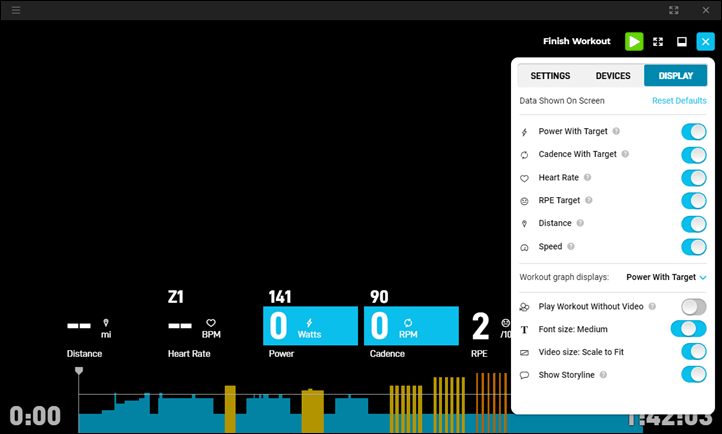
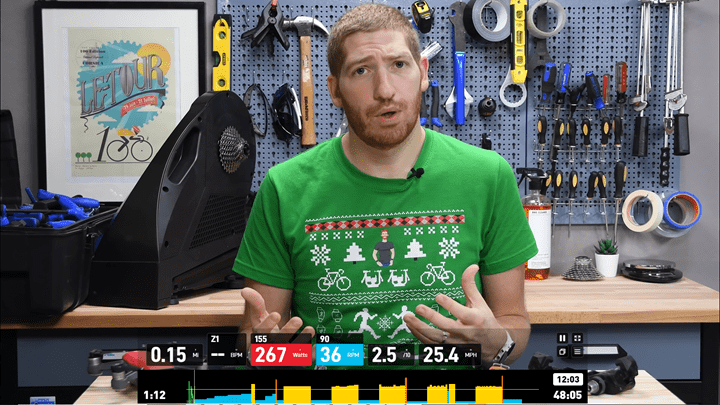
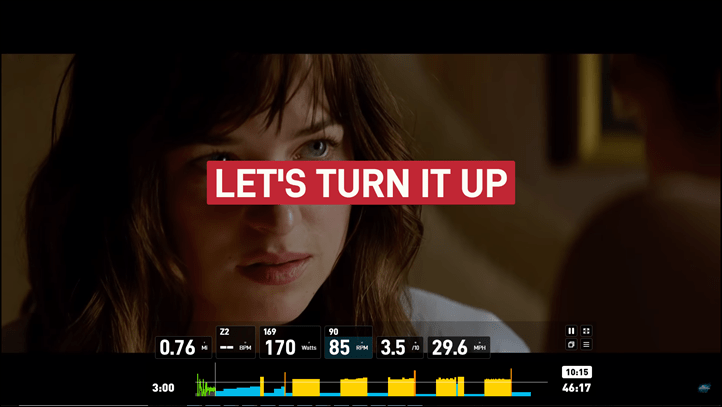
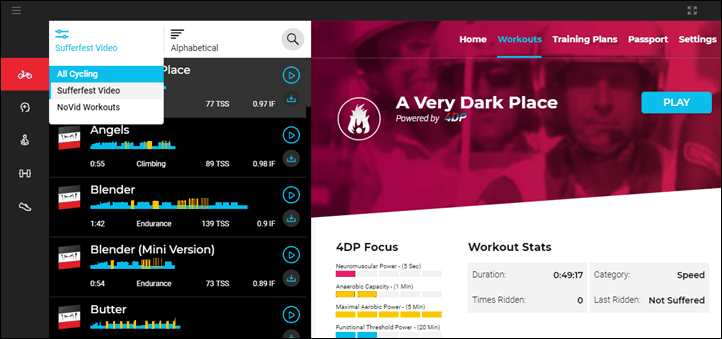
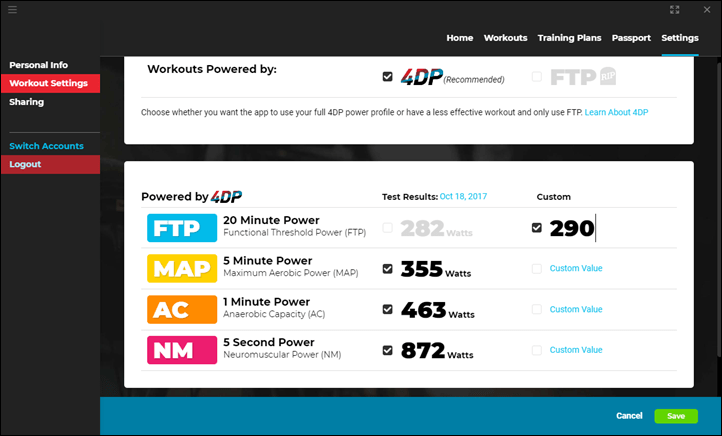
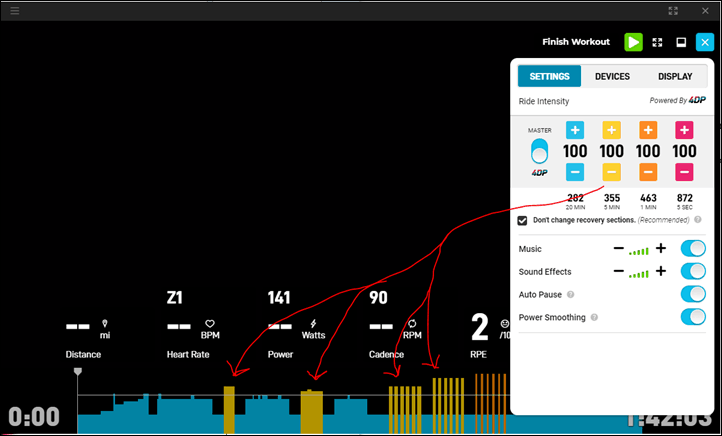
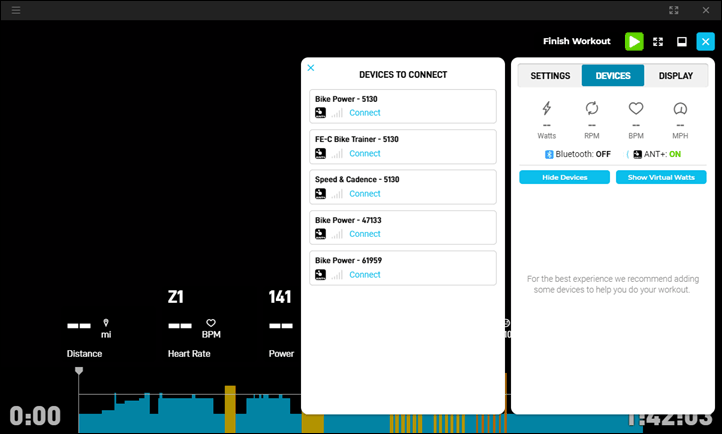
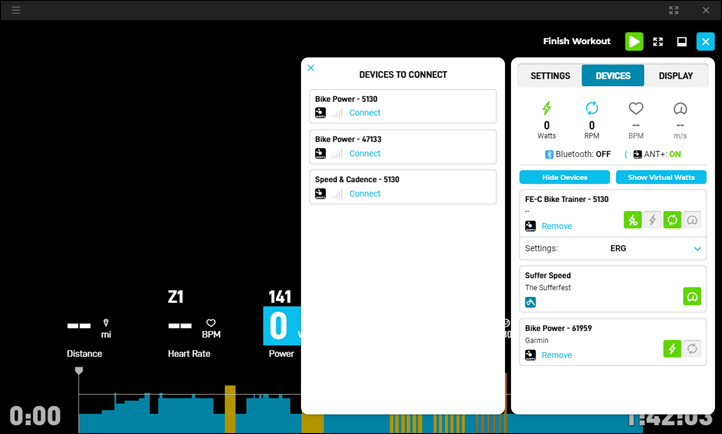
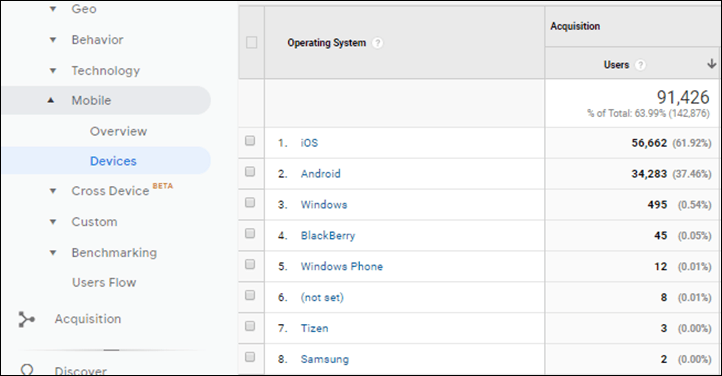
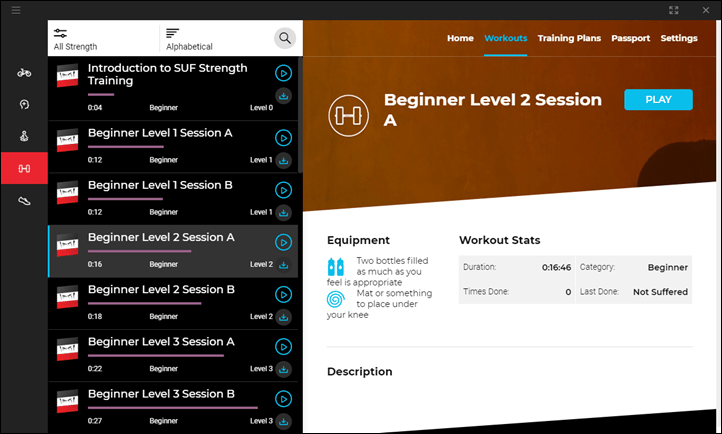
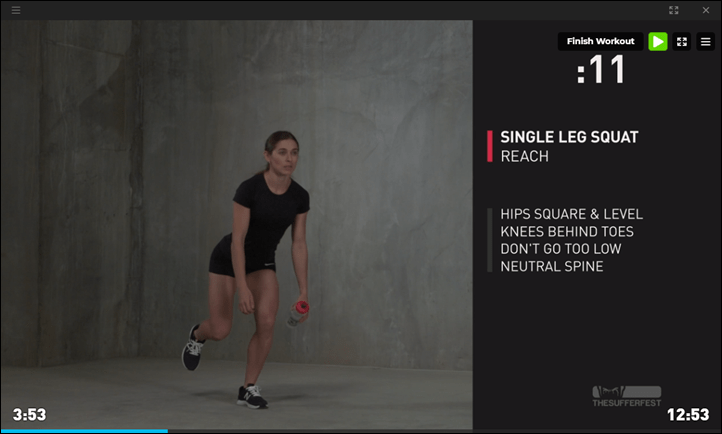
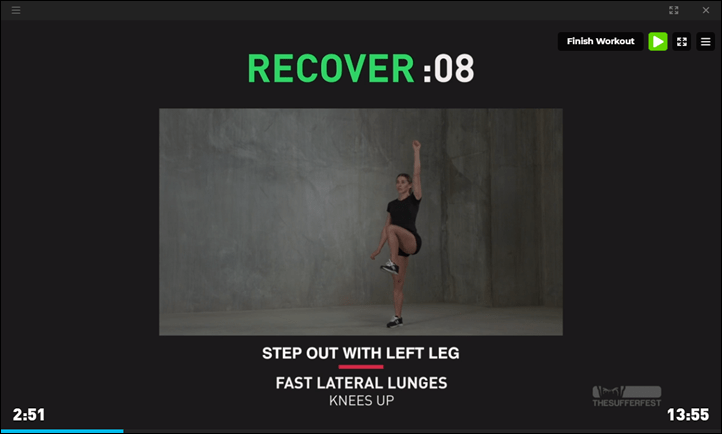
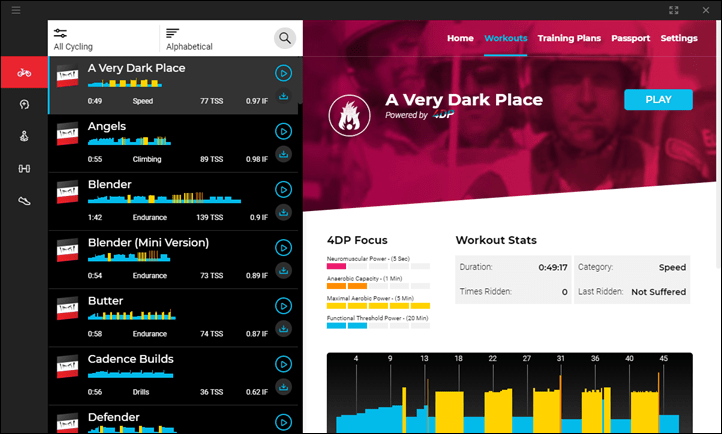


















To bad no Android.
I’ll use Zwift on my phone (and the Nvidia Shield once that’s available)
I only renewed my Zwift when it started to support my Tablet. Likewise no android no use.
Would love to see the data on a geographical breakdown. Suspect the US iPhone usage much higher than global.
If this were some random news site I’d agree. It’s not though, it’s a site dedicated to people who (generally) have spare money and time on their hands. So much so that they take up an expensive hobby and then start also buying extra stuff they don’t need to do that hobby. There is literally nothing that Ray has ever reviewed that’s necessary to go running, swimming or cycling (that I can remember). That skews the stats a LOT towards iPhone compared to the “normal” global stats. Android has a massive market share globally, but that’s in large part due to availability of cheap generic handsets.
No offense intended to Ray, I personally consider everything you review to be necessary. Sometimes I can’t even leave the house until a new toy/gadget is released let alone swim/bike/run ;)
It’s actually mindbogglingly similiar between geographies. The stats I pulled were for global last 7 days.
I just ran through a quick pile of countries for fun. UK, US, DE, CA, AU (my top 5), and all had iOS levels between 60 and 64%.
You can drop as much can I a high end android as an iPhone. I’ve two top end Samsung’s….. (work and home). Plus tablet.
Being a techie the restrictions on what you can do on an iPhone caused me to shift from them a good few years back.
Surprised. had no data to back it up but had assumed less iPhone dominated in Europe.
@David yes you can spend as much on Android, and some people do. On iPhone you’re forced to spend that much. Ray’s stats suggest that more than half of people with the budget will go Apple in any given geography. Who knew privacy was so popular ;) Statistically that means Apple gets more of the high end market. The Android stats include the “long tail” of cheap devices so they have a bigger percentage overall. If Apple made a $30 iPhone that may be different, but they don’t so the stats look good to me since (as I mentioned) Ray’s audience are predominantly wealthy people with time on their hands. The people buying $50 Android devices won’t generally be interested in a $1000 power meter…
I’m one of the 33%. Won’t ever use an iphone / ipad. I own a Galaxy S9, 2x $1k+ power meters – about to buy a third. And significantly more expensive bikes. Sure, I could afford an iphone. But why should I have to in order to use an indoor training app?
Same here. Well not exactly. I have an old but good gaming PC and big screen 4K TV. It is permanent setup and I see zero reason to replace it with smartphone. Still I own 2 smartphones and one tablet. All Samsung.
I get the criticism of a lack of Android support. But when you think about the development time and resource involved it’s insane. Android isn’t just ‘Android’. It’s a massive range of devices. So you might get it working nicely on Samsung devices but not on Huawei. Or for one screen size but not another. A company the size of Sufferfest can’t afford to do this. Even Zwift with their deep pockets is struggling. So I do think that’s unfair with the resources at their disposal.
They could just decide to support Samsung or Huawei if they wanted, that’d be a start. Apple is one manufacturer with multiple devices so no reason not to select another that chooses a more generic OS. It’d be harsh to those who chose a different handset, but at least they would have an Android option.
This is almost verbatim the response that Sufferfest gives – “it’s too hard.” How does everyone else do it? Even garbage applications like Rouvy has an Android app. In my opinion, this poor excuse is Sufferfest’s inability to hire a competent Android developer or manage a software outsourcing project.
Excuse you–how is Rouvy garbage??
That’s a very handy excuse when you are doing the Android side of a project and it’s late relative to the iOS implementation, but the reality is that phone brands, screen sizes etc hardly ever matter. Where you do occasionally get into device specific trouble is the number of very old Android versions that are still around. But support for them is optional.
By how it looks. 1.5 out of 10 point.
You’re right there, Matt. Android isn’t just Android. The issue isn’t so much that it’s ‘Android’ and we have nothing against Android. Rather, it’s another platform to build and — more importantly – manage. Making a change to the app would then mean changing it across four apps. It’s customer service, website updates, how-to videos, etc. etc. It adds a whole new layer of complexity that our small team simply hasn’t been able to tackle with the fast-changing iOS, Mac and Windows platforms we already have. We will get there, though.
I always wondered how well the efforts at targeting multi platforms with a single code base work for real apps. Like xamarin from Microsoft to have .net apps on Windows, Mac, iOS, and Android.
I’ve just gone back to using Sufferfest and I love it. For workouts I find it a lot better than Zwift. It’s likely on a par with Trainerroad but I don’t really use that anymore.
My device of choice is an iPad, so a shame I won’t be able to watch other videos but I can live with that – not sure I want to spend a bunch of money on a laptop to use it on when I’ve got the iPad.
In regards to an Apple TV app, isn’t the downside that you can only connect 3 sensors? So something has to give way. I use power, HR cadence and a smart trainer.
With Zwift you are able to connect additional BT sensors using the companion smartphone app. Works seamlessly. No reason this approach couldn’t work with other apps.
I’ve been a big fan of the Sufferfest videos since the early days, I wasn’t happy at the shift to monthly payment, especially after purchasing pretty much all of their videos with no compensation like some free months or something, but I understand why they did it and I definitely recommend the app.
Now they will be offering different sensor options for power will there be a power match function for smart trainers and if so how well does it work?
Thanks
There were help power matching support tickets on the Sufferfest site going back to 2017, which they deleted because they were making them look bad. They kept promising “on the way” and “on the near roadmap” then they did nothing while adding Yoga and other ridiculous stuff. Definitely not going back until the power matching question is answered, since Zwift and Trainer Road have had this for ages.
All these new features are great, and I totally get why they have to be exclusive to the desktop platform. However, I really wish they would hurry up with their AppleTV app. Zwift on AppleTV is so much more convenient than connecting all the cables and dongles to my computer, or trying to Airplay from my iPad. I just get on my bike and ride. I’m impatiently looking forward to that ease of use with The Sufferfest.
** APPLE TV: Coming in 2019. :)
Please put your time into developing useful features to make me suffer better. If you don’t have resources for Android how do you possibly have resources for Apple TV? You’re sending mixed messages.
From a development standpoint, tvOS on the AppleTV is very close to iOS on the iPad and iPhone. There are some differences, mostly with interaction (remote vs. touchscreen), but a majority of the core code should be the same.
If you think that the Yoga (and perhaps the Mental Training) is “ridiculous stuff” I think you are missing out. My experience is that they are tremendous additions to the app and have, without doubt, improved both my cycling and other physical sports.
Moving from IOS to android mean rewritting everything from one programming language to another (ObjC/Swift to Java), it’s a whole different thing. There is some framework that generate code for all platforms but they are not that optimal.
there is the problem as well that android bluetooth stack support is fragmented and a pain in the tochos to support for a small company.
I am a very happy android user but can understand why it’s not possible for them to support it atm (or until they get a big compan y with large funding)
I agree. I really appreciate the addition of the yoga in part because I have little past experience with it. The strength training is different and less intense than what I’m use to for strength training but it feels beneficial compared to what I’m use to; traditional weight lifting.
Thanks, guys. Off-the-bike training has substantial benefits for all cyclists. It might surprise you that more than 30% of sessions on our app are now Yoga, Strength or Mental Toughness. If you want to be as fast, strong and tough as possible, it’s essential stuff.
Maybe to make the android port easier, just have the app able to do the off the bike stuff? I have a computer hooked up to my trainer but don’t really want to do workouts on the floor near the bike (cold basement….)
„Heck, I think SufferFest would be even better positioned saying they were rolling out an Apple TV app (which, I think they should). That’s done incredibly well for Zwift, and others should pay attention.“
If sufferfest is fast, they still can make the podium – below FulGaz (2nd) and Zwift (came 1st).
I’ve been using Trainerroad up until a couple of months ago and decided to give Sufferfest a try. I like their 4DP approach to training. It feels a bit more personalized than Trainerroad. The videos are nice but less compelling for me in the end. The ability to overlay with videos of choice is a nice addition that I’ll have to try but I’m running 2 screens anyway; my PC and a large screen TV. So most days I’m playing the Sufferfest video on my PC and something else on the TV. I can say I’ve never watched Shades of Gray :-).
Key question, can I feed any video source to the SF or is it just Internet streaming?
Two features that Sufferfest needs are:
– its own integrated calendar or some clear progression through a plan without having to look to another app; currently Training Peaks and one other.
– the ability to calibrate a trainer without another app. On Trainerroad I can calibrate my KICKR midride after it is warmed up. I haven’t figured out how to do that with Sufferfest. I haven’t figured out how to pause Sufferfest until I’ve finished my calibration. As soon as I start pedaling, it is going.
Outside of that, I’m generally pleased with the app. If I see an improvement in my performance after the 12 week plan, I’m likely to keep using it.
Also, I do like the inclusion of the Yoga and strength training plans. They are generally designed to work with the available time someone with a 9-5 job might have and they feel beneficial if short. Although there is no way I can get into the positions that the Yoga instructor can manage. :-)
Louis
Hey Louis! Thanks for coming to Sufferlandria. To answer your questions/points:
– You can open up any other window you like on desktop and play it above the Sufferfest workout bar. That could be streaming video, downloaded content, or just an app to play games. Whatever you like.
– We will add our own training plan functionality/calendar to the app in 2019 – ideally by July but no firm date has been set yet.
– We don’t yet have a way to calibrate trainers in our app but it’s something we are looking at.
– In the current app, you can pause the workout by tapping the screen (in iOS) or clicking mouse on screen (desktop) and then tapping pause. In the new app, you can permanently turn auto-pause/restart off. It’s in Menu > Display.
– Yoga positions. Yeah, I know what you mean! But keep practicing!
Ben, I too was relucant to start using the Sufferfest app because I also purchased a lot of videos. When they came out with 4DP, I bought a smart trainer and went with the yearly subscription. I’ve been beta testing the new app, but I don’t know a power match function. Certainly the app will control a FE-C trainer. If a user takes the 4DP test, the power levels for each workout will be set to that user’s 4DP numbers.
I used to use the videos I bought with Trainerroad until they took away the workouts. I always found they pushed me a little harder, but until they introduce powermeter-smart meter power match, I can’t consider switching…
I like the new look. I have been using Sufferfest on and off over the last few years. I find it more “workout-ish” than riding a course with Zwift. The said, is there any chance you’ll do another round up of Trainer Apps (last one was a couple years ago and I feel like there have been some new entries a la Rouvy and some platform changes as well).
I would also been interested to know if any manufacturers are looking at Chrome OS as a platform to develop.
DCR —
Rather than a full blown updated review of trainer apps — so many apps, so little time — how about a comparison chart you update every so often with columns for supported platforms, cost, etc. and date of last update or version. Also indicate date you last updated the chart at the top.
Then anyone can review the chart to compare app features and link to historical reviews for more info (if available). It’s up to us to take a deep dive and app trial if the feature set meets our needs.
Trainer app providers would be responsible to notify you whenever their app info is outdated.
You only maintain the app chart and post occasional ad hoc reviews if something significant merits the attention.
+1 for Apple TV app. I’d like to setup a dedicated pain cave, but the cost to buy a new PC will keep me from doing that.
Ray, I’ve been doing the intermediate strength since they released it. Give intermediate series 2 or 3 a go and see if that is more what you are expecting. When they ramp up to around 30 minutes for a single workout, that’s when it’s starting to get serious. :)
** APPLE TV: Coming in 2019. :)
Hi Ray,
I really like Sufferfest and the 4DP approach but at least in my case I think they are missing one 5th dimension, cadence.
I’m writing because of your knowledge of several apps.
My doubt is simple: does any software takes in consideration cadence for training?
With the same 4DP figures some videos with low cadences feel like a walk in the Park and others with lower cadences are very hard to keep up.
That’s for me…
Thank you,
Hi Marcos. Cadence is such an important part of cycling performance, and training at various effort/cadence combinations is critical to becoming the fastest, strongest and toughest cyclist possible. As you know from using our app, our coaches prescribe different cadences for you to follow through ALL of our workouts in order to ensure maximum neuromuscular engagement and efficiency. Any app that does not give you cadence recommendations is failing to help you maximise your time training.
Low cadence work, generally, puts less strain on the cardiovascular system – and more on your muscular system – than high cadence efforts. Depending on where you are in a workout (or a training bloc), hitting different cadence/effort combos can have very different feelings.
If you’re having trouble with the various cadence efforts in particular, then I’d suggest you get stuck into our Cadence Builds workout as this will help improve your neuro-muscular engagement…thus improving your ability at all cadence levels. This is the same session that our sports scientist, Neal Henderson, gives to his elite athletes like Rohan Dennis and Kasia Niewadoma. The best thing would be to do that session as part of one of our training plans (more than 100 available on TrainingPeaks and FinalSurge here: link to thesufferfest.com).
Thanks so much for the review, Ray. All of us in Sufferlandria truly appreciate the time you took to dive in.
Just to pick up a few key things:
** iOS: Our iOS app has nearly ALL the new features you review for the desktop — including individually adjustable 4DP intensities (which is an extremely powerful way to really dial-in the focus or completely change the nature of a workout), new device connection changes, display & audio customisation and NoVid workouts (although this is without the ability to play video from another app as demonstrated on desktop). The new design featured in the video will be rolled-out to iOS in the next couple of months.
** YOGA/MENTAL/STRENGTH: You might have only tried one Yoga session, but more than 30% of sessions on The Sufferfest every day are now these non-cycling workouts. They work. Give that Hip Openers Yoga session a go — it’ll do wonders for you. :)
** STRENGTH: The strength training is really designed to be used as part of one of our training programmes since it’s essential that strength sessions are properly aligned with cycling workouts. Since you’re a bit used to gym work, it sounds like you would be better suited (as you suspect) to the Intermediate programme. The initial sessions are short because the adaptation phase (4-6 weeks long) is critical to ensuring that cyclists/triathletes don’t over do it, avoid injury, prepare their body for the gains ahead and, perhaps most importantly, stick with it! Rest assured, things get more difficult further down the road. More about why the programme is structured this way here: link to vimeo.com
** ANDROID: OK OK OK OK OK. :) With the work we’ve been doing on Desktop and iOS, we simply haven’t had time to start on Android. It truly is a massive, massive undertaking when we’re also developing/improving other platforms at the same time. But, at your urging, we will look into it and I promise to get back to you with our plans in this area so you can share them with the DCR community.
Thanks again for all your hard work in this area and for helping so many people make the best decisions they can about what to use for their training.
David McQuillen, Founder, The Sufferfest
Hi David, please could you comment on whether power match is available in the new app? 4DP would be more useful if it could translate to the road too.
Hey Ben. Power Match is not in the new release. We hadn’t launched it in the past because, as vocal as power match users were, it was still a quite small group of people that wanted it. With the growth of smart trainers and the falling cost of owning power meters, however, that group is growing (and getting louder!). As well, the design of the new app now allows us to add it much more easily and it’s on our roadmap to add it in the first half of 2019.
4DP can certainly be used out on the road as a way to gauge efforts. However, just like with old-style FTP-based workouts, you need to test both inside and outside to get the right numbers (More on that from our coaches here: link to thesufferfest.com). We’ll have some more about outside riding coming up in 2019.
Thanks for the reply. I think it’s an important feature for indoor training I’m glad it’s going to be implemented.
Hi David, long time user and fan of Sufferfest, even have a few of the early non-UCI compliant vids!
So without powermatch but with the ability to read power from my power meter AND connect to my FE-C erg trainer, will the new app control the trainer with the power coming from my power meter? That has always been my biggest beef with the app, preventing me from using my Inside Ride erg rollers, which I can use with Zwift or TR. the reason is that the erg unit on the rollers is horribly inaccurate but it just doesnt matter when my power meter can be paired to the app as well.
Thanks so much!
I have been a long time Sufferfest user, going back to when you had to buy the videos. I have had access to the beta version of the new app for a few weeks now and think it is awesome. Many of the things included in the new app are requests from the Sufferfest community. One of the coolest things about the ‘Fest is how it engages with the users. I have found this to be the absolute best training platform I have ever used. As I tell anyone who asks,”If you don’t get faster using the Sufferfest, you can’t get faster.”
Faster, Stronger *and* Tougher. :)
I have The Sufferfest for over a year now and am currently using the new beta version. There have been so many improvements in just a year with new videos, yoga and strength training and now the new version. In addition, there are awesome challenges to keep us motivated throughout the year and aside from The Sufferfest being a complete training package, there is the amazing Sufferlandrian community. At the center if it all is Sir David McQuillen who is actively involved, listens to ideas and suggestions, answers questions, and challenges us to work harder. It’s the best!
I’ve been using Sufferfest for a few years now and beta testing the new app over the past couple of weeks, and it is definitely a big improvement over the old app. The new settings are fantastic, I really like having the ability to overlay the workout on top of other videos from Youtube and Netflix and turning ON/OFF metrics like speed and distance. In my opinion they remain one of the best training products out there.
No ability to use your own plans is a non starter for me, otherwise would have signed up.
Needs an option to import the workout from training peaks workout builder or have its own workout builder
As I understand it, both of those things are arriving in The Sufferfest app fairly soon (workout builder and TrainingPeaks workout importer)
Hey Tony. We currently have more than 100 plans available via TrainingPeaks and FinalSurge. All designed by elite coach and sports scientist Neal Henderson and cycling physiologist Mac Cassin. We’ll have our own in-app training plan feature (so you don’t have to use those platforms) in 2019. We’ll also have a 4DP workout builder coming in Q1 2019. :)
Thanks David – understand you have plans as a selling point but these are no good when you are coached. Good to see there will be a workout builder coming. Would be great if you can import from training peaks. Currently Zwift is the only app which really interfaces nicely and it’s all automatic but I never use Zwift for the game or racing , it’s the smooth TP interface.
Stay tuned. We have a 4Dp workout builder coming. Plus, all of our workouts are available in TrainingPeaks for coaches to drop into their athlete’s training plans. If you’re coach is keen to get access, have him/her email me on david@thesufferfest.com
I’ve avoided the app for a couple of reasons- I spent a lot of money collecting Sufferfest videos and there’s no “credit” for having done so with the subscription, and I’m an Android user (and MacOS).
I can get over the Android part now, since ipads are under $300. Since I just pimped out my KICKR I should look into it, I suppose.
Hey Tedder. We had several promotions in the past for people who bought videos – most recently last month – but perhaps you missed them (might be in your junk/trash folder if you’re on our mailing list)? In any case, if you get a chance, give us a try. We have a 7-day free trial and you’ll find that we’ve remastered nearly all our old videos and, overall, our quality has gone up dramatically.
Same here. Bought ALL their videos, plus some plans and other stuff… No credit whatsoever… So never looked back to them… Poor marketing IMHO… Also deem as poor focus to be doing so many disperse stuff, which most people don’t care about… Other than that, best of luck to Sufferfest. Cheers
By DCRs metrics, they’re missing 1/3 of the market without an Android app. Sorry, but I’m not spending $300 to get an extra device to use just with this (I already have an Android tablet, so no benefit from having a tablet in general), especially if it doesn’t have all of the bells & whistles.
Do you have a computer or laptop?
helpful-
time flies!
Have been a Sufferfest sufferer from the start.
have been a devotee since downward spiral leaked out out in 2009… Ray, did you notice that there are a handful of rowing workouts, in fact you can “row’ any of the cycling videos by pairing a concept2 rower as the power source in the sensor line up, in settings set power to come from an ftp number or from 4dp and adjust the intensity as any video. Long term injury mean’s I am contemplating rowing ToS2018 and maybe before then completing rowing kitchen sink. Zwift paired to c2 rower once about 6 months ago, but never since
Android user here. Would be interested in the app for my wife to use the yoga, but a no go. Anti-apple and know others like me. May not be able to afford a $1000 trainer but willing to spend money on my “budget” setup for a good training program.
I’m in my second winter as a citizen of Sufferlandria, like the interface to date and look forward to the new 2019 features in this article. I’d really like the road surface feature to be added to Sufferlandria. Even though I don’t yet have a Tacx Neo or Neo 2, road surface is one of my main reasons for interest in that trainer. Riding virtual cobbles seems like the kind of thing that Sufferlandria was designed for.
If they can get a Boiling-Molten-Lava road surface programmed in, then we’ll look at adding that feature to the app, Aar. :)
DCR – the strength program starts off with easy movements in order for you to learn how to perform them correctly. However I can promise you that the difficulty progresses nicely and it stays engaging (in true Sufferfest style)
The fact is that a tiny proportion of cyclists do core strength work regularly. I’ve dropped The Sufferfest’s intermediate strength program into my TrainingPeaks calendar and it’s sitting really well alongside my swim/bike/run workouts. It’s much more achievable for most people, compared to gym classes.
I really believe that an integrated, accessible strength program will become a core (!) offering for any training companies who are serious about making people faster.
I’ve been using The Sufferfest beta for a while and they’ve done a ton of great work here.
I have been using Sufferfest for approximately 6 months and Zwift for year.
Sufferfest videos are extemely good at pushing you to the limit..and beyond..
I now only use Zwift for the occssional group ride. But all serious indoor cycling is done using Sufferfest..
The new features are really good. If course I want Android as it would simplify life a lot for me.
One thing that is an additional bonus is the extremely friendly and supportive online Sufferfest community. It is just great!
I’ll post my flag up and say I’ve been a Sufferfest fan since around 2009/2010, bought all the videos and converted to the subscription / app. I’ve seen the progress from a few fun videos, yearly Tour to becoming a training platform through and through. I just don’t know how they can do it for the money – cycling, running, Triathlon, yoga, strength, mental training all on one platform and all fully integrated into 100 or so training plans. Let alone the amazing community that’s full of like minded people that support and suffer together.
I’m beta testing the new app and I love the changes. I’m on an iPad so don’t have access to all the bells and whistles yet but the changes I’ve seen have really moved the App up quite a few notches. I trust Neil and Mac (coaches) so much that I see little need to amend my 4DP numbers but what I can see much more clearly now from the stats on the screen is the magic of their training sessions and how my body reacts to them.
I can see why people have specific wish lists but if I were a newbie, wanting a 360 training app on even the most basic set up (I spent years Suffering on a gym stationary bike), there really is no better value for money for the benefits you get. I’m a prime example – The training plans helped me to a podium position in a 6 hr time trial this year (my very first). My flag will firmly stay on the Sufferfest mast. Keep the upgrades coming!
Thanks! And we will keep those upgrades coming! Big plans for 2019.
It looks like a great set of changes to the app. I was beginning to waver in my dedication to the app, even with my new Kickr Core. This will give us a lot of options.
I tried the SufferFest earlier this year and really liked the variety of the workouts, but no power match and no Android app were showstoppers for me. These updates seem great, but I’ll be sticking with TrainerRoad for now, since it fits my needs. If SufferFest can at least figure out how to get power match working, I might consider jumping ship.
Power Match is coming — planned for first half of 2019. :)
I’m a Zwift fan… especially now that I’ve got 25 more levels to hunt for (:
Anyway I pretty much exclusively use trainer road to run trainer and Zwift for entertainment.
Is it possible to do same w/ sufferfest? Run trainer w sufferfest and still keep my little Zwift avatar guy rolling?
Thanks!
Pete
Hey Pete – I run both simultaneously. I have two ANT sticks. I make sure to load Sufferfest first and then Zwift, as I have noticed Sufferfest has a harder time recognizing my devices if I try it the other way around. I also make sure to unpair my controllable trainer on Zwift so that I can use ERG for the Sufferfest workouts.
This new app is especially handy for those that want to do Zwift or something else but want the Suf workout. You can diminish the video so that you basically just have the workout graph overlay. It’s really awesome.
Hey Jess
Thanks!
Just want I needed to know!
David McQuillen, any chance this could be built into the Sufferfest app? Detect if zwift is installed and then have a button to launch it. That way sufferfest has control of both windows to set the size and z-order right so they are both visible and usable. Ok, this may be too low a priority
I’ve bounced from Zwift to Trainerroad to Zwift and then found sufferfest. I run on desktop and have been fine with the interface but welcome the improvements, being able to just jump in and have that more intuitive feel further reduces the hassle factor…happy user +1
hi Ray,
do you have plans on a post where you will compare the different training apps like zwift, trainerroad, sufferfest, rouvy etc with their pro’s and con’s?!
brgds,
Dennis
It was on my docket for this fall, but hasn’t exactly happened yet.
My challenge with it has always been that it becomes so out of date so quickly it’s sorta silly. :(
btw, is there a (bike) training platform which can take in account some health\chronic condition?
I wish there was less of a “Here is the monthly plan of your workouts and when you need to do them” and more of a “I’m free now for x amount of time, please tell me the best option in what I should do based on what I’ve done (both from what I previously did in the app and other rides from other locations like strava)” I realize following a strict schedule will help you improve more but knowing when you’re free can be hard. If I wake up early one morning and have time to do a workout seems like that would be more useful then doing nothing assuming I’m not getting into overtraining)
As to strength training. Seems like this could be good to have as a morning routine. (especially if you normally shower in the morning) After waking up do the strength training. But that requires making sure there is a cap in the time this takes so its short. Yes, keeping it short could make it less effective, but making it easy to always do is better then something you skip cause you don’t have time for the less dedicated. Is that how the app is designed?
So in this sense the main goal or the workouts isn’t to have the most effective workout and get the person doing the workout to be flexible doing it. The main goal is to fit the workout in a limited time span (10 minutes or less?) and known time span (no, “I have to do what today? I don’t have time so I’ll skip) to be able to do between waking up and showering for work. So there is very little changing around your routine and wake up time to fit it in. (i.e. the workout is flexible to fit in the person’s schedule.
Would this be the best thing for racers? No. But I’m sure there are more people who just want to improve but don’t have the time to do the best workout possible as they care more about leaving for work on time and getting as much sleep as they can
Maybe also have a “Things you can do at your desk during the day” for office workers. (Well, if there is anything useful that can be done) Hopefully this could be done over a web interface to make it easy to access and not need anything installed. Maybe the other off bike workouts can be done this way too as it doesn’t seem like BLE/ant connections are needed then us android users can more easily do them
This is spot on, would be killer for me. Being told exactly what to do in context of a cycling/running workout works very well for me, but being told what to do with my weekly schedule doesn’t work so well :)
I currently just try to pick a suitable workout for the time I have, but would be good to have a bit more structure.
I know Eli is fully up to speed with Xert but I think this fully adaptive training is really hard to do especially if non endurance activities are also factored in across many sports.
Even if it were done I’m not entirely sure the target market (who would generally be a knowledgeable bunch) would trust the recommendations – as partial evidence look at what many people say about Garmin/Firstbeat feedback.
Yes it would be cool tho, and I’d be interested too.
Xert recommends too long a workout for me to fit in. Might be the best workout to improve but don’t do it as I can’t fit it in. I’m hoping they add functionality to XATA to allow setting the time you have so it can give a more useful recommendation
Garmin/Firstbeat feedback is different in that it doesn’t tell you what to do. Even knowledgeable people like to be told “Do X” over “Here is lots of data, figure out what you want to do” Plus its more meant for needing rest. My guess is that is less important as you wouldn’t try doing a workout if you feel worn out and the people who would more need this to fit in their schedule aren’t doing enough workouts to worry too much about overtraining. Still important, but less so
Thanks Eli. Xert’s algorithm currently weights your recent average activity duration as the target workout duration. We’re going to be making a couple of updates: first we’re going to use the day-of-the-week average rather than an overall average. This means that if your Wednesdays are 1 hour and your Sundays are 3 hours on average, the algorithm will adjust to accommodate. This should be released shortly. We’re also currently in planning and design of a new add-on feature that will combine short-term planning with XATA. Depending on how much we decide to bite off will determine when it will be available and what it will do. The current plan is to allow you to choose the amount of time you have available on given days and it will score, recommend and schedule workouts for you.
Hi Eli. These changes are now in production. Thanks for giving us a heads up on this!
Thanks. But I’m not sure if treating a day as one block would work well for me. For example before work I could fit in a ~30 minute session and after work I usually have ~1 hour. But sounds like it will assume 1.5 hour long session in the morning if I let it pick a workout. Have no idea if splitting workouts like that is the most efficient but assuming that is better then just 1 hour after work. Bike training is less important then work and not racing so no strong conviction to completely change my schedule around.
Now just need to let my foot recover so I can actually get on the bike again.
Yeah, understand. 2-a-days are not something we directly account for. The current method would likely use 45 minutes, assuming that’s the average on a given day of the week, and you’d likely get both 30 and 60 minutes workouts offered since there aren’t as many 45 minute workouts. You can always “Load More” and see the list of recommended workouts in order of their score, then choose/schedule one that meets your available time.
Thank you for your questions and good luck with your recovery. All the best.
Is there any way in the new app to perform a spin down after the warm up? It’s easy to do so in Trainerroad but I’ve not been able to find any option in Sufferfest without quitting the workout?
Is there any way to perform a spin down after the warm up in the new app? In trainer road it’s really easy to quickly do this but I can’t see a way in Sufferfest without quitting the workout?
Not in our app at the moment, Jonny.
I love the Sufferfest app! We have a dedicated exercise room in our house. I picked up an off-lease pc for dirt cheap from a shop that specializes in pre-owned tech stuff, upgraded the power supply and video card, and installed a cheap wi-fi card. All in for just a nudge under $300. I use an old 720p smart tv as a display. Can’t tell the difference from across the room anyway. I have an ipad with the Sufferfest app installed, but have only used that app just for the sake of trying it out.
The experience is so much better on a pc or mac. I have no idea why anyone would want to use their phone for workouts.
Regarding using a companion phone app in order to add functionality the way Zwift does, what a pain. I don’t want to be fumbling about with my phone when I’m training. Just like when I’m out on the road or trail, I’m too busy either crushing it or enjoying the ride.
You’ve got skills, A.G.! While I agree the desktop or tablet device is superior to that on a phone, we’ve got a solid percentage of users using the SUF on iPhone.
Hi Ray – thanks for the review and kudos to David McQuillen for coming on and responding to questions. I’ve been a huge Suf fan for about 15 months – to the point where I canned my Zwift subscription as all my indoor sessions are BMATTKYT.
My one beef has always been the lack of power matching so I can use the same PM indoors and outdoors AND run Suf using Erg mode, like I was able to do on Zwift. I run Suf on my Windows laptop. I have a Kickr, which in theory allows me to connect my power meter to the Kickr and then connect Suf to the Kickr. But (a) I’m an Android-only person (so ONLY a third of the market…) and you need to run the Wahoo iOS app to connect the PM and (b) from comparing Sufferfest datastreams with the data I get on the Garmin headunit, I’ve always felt that getting PM data through the Kickr wasn’t as accurate.
I see David is promising power match next year. So obviously I’m +1 for that.
In the meantime, I’m going to get a new turbo to use at the office. DC (or David) – do you have a list of the turbos on the market today that can be configured to pull power data from a third party PM without having to use an iOS device to do the setup?
Sorry guys – one other question – when will the Windows desktop app be able to control my Kickr Climb? Think the gradient info is currently only available on iOS and MacOS. The thing cost me best part of £500 and since I canned the Zwift subscription it’s completely useless. Actually, it was pretty much useless from the day I bought it as I barely ever did unstructured rides in Zwift. If anyone from Wahoo is on, you have a great product that’s completely useless to a fairly large segment of the market…
Not until we get bluetooth trainer control on Windows. Not entirely sure when we’ll be able to do that, I’m afraid.
Try FulGaz. That has climb ready rides
Could Sufferfest send the gradient along with power to the trainer itself like other apps? No Android support is not a deal-breaker for me with Windows, but no Climb support without Apple devices (while most other apps don’t have this issue) is getting there.
Hey Michael — Yep, we have a couple of videos that have gradient for the Kickr Climb (e.g., Angels). We’ll get all of them sorted by the end of the first quarter.
I would love to see something like this for running. I dont care about a video of a running avitar (aka zwift) but would like full screen (android!) structured workout screens. Does anything like that exist, or are there any plans for them to be added to other platforms? I assume there is no way to do that on zwift ??
I know I would have to change the treadmill settings myself – unlike a smart trainer.
Someone like Final Surge might be able to be pestered into doing that. They recently announced CIQ complex structured workouts for Garmins.
We will be adding more running NoVid workouts over the course of 2019.
Stoked for Apple TV!
I’ve been using Sufferfest for 4 years(+) and keep coming back to it from other apps like Zwift or Bkool. I use TP for the plans, which saves me having a coach (which I’ve done but don’t want to always pay for,) or buying a training plan.
While I’m not a competitive cyclist, I am competitive and want to be better each season, and SF gets me there.
New features? Bring them on! Video option will get used for sure.
I use my iPhone for the added strength or yoga videos, when I do them (occasionally.) they’re good; I just don’t focus on them.
Great review – thanks!
Thanks, Dan! Give the STR a try consistently — not occassionally — if you really want to see the benefits: link to vimeo.com
Any chance of Muscle Oxygen sensors being supported? link to thisisant.com
We’ve looked at it, but not something we have planned for 2019. Simply not enough demand at the moment.
I feel like that is sort of a chicken and egg problem. There is less demand because what can you do with it? I can understand not using it to influence the exercise but wouldn’t it be easy to add support for receiving the data and displaying and recording it? So sort of like heart rate in that you don’t really use that data (all workouts at power focused) but you do show it
Sufferfest is the one training app I’ve kept on. Loved the original videos, wasn’t so keen on the subscription service but they’ve made it work and I’ve kept that. Have done a few Tours of Sufferlandria. Even do some yoga sessions (the horror).
I’ve abandoned Zwift for the time being – it’s fun but I was watching a movie on the side while just riding there without much focus. And got testy at some glitches on an online race I “won” onscreen only to be demoted afterward. Then I realized how silly it was to get upset at that, but also that if I was watching Netflix anyway maybe that wasn’t the right option for me.
I don’t use the Sufferfest for every session, about 3/week during focused training periods. I am definitely looking forward to the interaction with non-native videos (and yes, I know Trainer Road does this). The sense of humour is great, even if you want to kill the e-coach when you get a bonus interval after 10 – 1 minute intervals.
Thanks!
Thanks – great summary. I sure hope this will work on an ipad – and not just a desktop? I like the idea of replacing own content ( but my choice would be a lot different than yours :)) – however this looks confusing as to how to do it. I agree re Strength – really welcome addition to the videos but the number of reps is too short or as you say ‘the length of the moves’.
Hey Jane — Our iPad app will have a ton of awesome updates. One thing it won’t do, though, is the kind of workout ‘bar’ + another app playing a video like you see in DCR’s demonstration video. That’s just a limitation of the iOS platform rather than an issue with our app. As for the STR, the duration of each exercise gets longer as you get through the adaptation phase. And the intermediate durations are longer than the beginner ones. Here’s more about what to expect from our STR programme and why we designed it the way we did: link to vimeo.com
Lost out when there was initially an issue with Apple TV and uploads so haven’t bothered since – as you mention the user interface is critical and patience is short
Hey Jonathan — We’ve never had an Apple TV app so not sure what you might have had an issue with. However, if you write us on theminions@thesufferfest.com, I’m pretty sure we can help you out.
Sorry it was mirroring to ATV from IPad Pro which was connected via ant+ to a Neo smart trainer. Fit file went missing and checked with your minions but no such luck in locating the file in my library.
I see a lot that I like, but it’s going to be tough for me to get over Sufferfest telling TrainerRoad to remove the workouts that sync’ed with the old standalone videos. I thought that was a greedy move.
I bought many of the videos solely because I could use them with TrainerRoad, and now they want me to pay for them again.
No thanks. I’m also an android user, so I guess I have another reason to stay away.
What about the Windows 10 app store? Given the preference it’s nice to always have the latest version of an app and app stores are good for that vs something I have to download and install. Given previous versions of Windows are no longer in mainstream support that might be worth looking into in the coming years.
Hey Sam — Our Windows app has an auto-update function so that when we release a new version, you get prompted to updated if you wish to do so.
Yeah, that’s exactly what I’m saying I don’t want to do. I’d like to keep my suffering on the bike, not installing software updates. App stores are good for that.
Another device I use which uses Bluetooth actually focuses their development on a web app. Because honestly, I’m almost never out of Internet. They have apps and software for offline use but the “best” way (gets development priority) to use the device is to open a chrome browser on whatever device and use a web app. I think that’s smart.
Just throwing ideas at you from the other side of the bike. Keep up the good work.
If the updater works, why care? This is a simple app that doesn’t seem to do any system wide changes. Its also for the most part only used by home users (no business restrictions that limit the source of where software can be installed from
I am a premium trainingpeaks user, I plan my season with Trainingpeaks, Base1, base2, Build1, Build2 etc. etc. I have difficulty choosing the Sufferfest training plan that best fits the Trainingpeaks microcycles.
Hey Livio. Unless you’re a cyclist with 25+ hours a week to ride, our coaching team are really not big fans of base training. Here is why: link to thesufferfest.com
That’s so wrong – only genetically gifted people can handle intensity as a large proportion of volume regularly.
But I guess that the low intensity doesn’t fit the product business model….
It’s not about a business model decision, Tony — it’s about what will make you faster, stronger and tougher for the time you have to invest in your training. While it might *seem* wrong, that’s only because the conventional wisdom around ‘base’ training is so pervasive. Less experienced coaches may recommend big base training phases, but our sports scientists are some of the best in the world. In the artcile, they explain why “the supposed benefits of high-volume, low-intensity training is more about tradition and less about science. The problem with the traditional “base phase” of many training plans is the time commitment required to see any real benefits. To see any substantive return from Long Slow Distance rides you need to dedicate a minimum of 16 hours a week, with some weeks requiring upwards of 25 hours of training….chances are you’re not able to get out and train that much. For you, LSD riding is a waste of time — time you don’t have.” Check out the article for more explanation of why it’s so right.
I don’t consider myself genetically gifted, and I’ve had success (running) by doing almost exclusively high intensity training for a couple of decades (and I’m no spring chicken), with little to no base building.
Ran my first couple of marathons doing mostly Yasso 800’s, with no training run longer than 10 miles. Ran several 40-mile mountain ultras and 50 mile trail ultras with no training run over 12 miles, and never more than 40 miles in a week.
Switching to biking now, and plan to train similarly.
Shame that Sufferfest doesn’t support Android. I’ve just bought my first trainer, and looking for an app to use. Exclusively Android/Chrome devices.
One plan doesn’t fit all people , it’s all down to the individual, the business model puts everyone into your model but doesn’t allow for others to use your service with what works for them.
You don’t back up your methodology with any objective scientific data so for me it’s the word of someone saying it worked for them so it must apply to everyone
Yeah ok
Big SUF fan, bought the video’s in yonder days then subscribed to the app until my Stages repeatedly refused to connect. The Minions and I tried to fix the problem, but ultimately failed. So I’ve been using Zwift the last few months as an alternative and I (secretly) like how Zwift activities are measured in distance and do count, for example, towards total k’s ridden in Strava (think weekly/yearly goals and such). Last time I checked this was not possible in Sufferlandria with the exception of one particular trainer/setup (I forgot which). Any plans to add ‘real/fake distance to SUF workouts?
It counts now. The mileage is not quite as, er…, “optimistic” as Zwift but is for me more realistic on SUF.
Any plans for post-ride analytics?
– PMC with (ATL, CTL and TSB)
– Time in zone (even if zones are broken down into the 4 used for the 4DP…)
We will be improving our analytics toward the end of the year. Have a couple of other cool things — like a 4DP workout builder — coming first! :)
The new app is out and it’s excellent. Just a couple of things about it that are less good than the old version 5. I’m hoping these will be changed – maybe??
It was possible in version 5 to change workout intensity up or down in 1% bites. In version 6.0 you can only jump 5% at a time, which is too big a jump. A return to 1% being possible would be great.
On windows it was possible to change workout intensity by hitting the up and down arrow keys on the keyboard. Could do with this being the case in 6 too, as it’s hard to use a mouse when your hands are dripping with sweat !!
So much this. Miss this feature on Mac! I don’t need 5% jumps when holding on for dear life!
Thank you. And, yep, we’re going to add keyboard shortcuts and go back to the 1% increments in a future update.
Hello, I have installed the new Windowsapp.
When selecting the workouts there is no more graphic, only the title.
The workout starts as soon as you press Start, even if you don’t drive.
During the workout the graphic is there, but is hidden. Besides, it doesn’t look like it is advertised on the site.
It feels like this is a different app.
Hey there Mariusz. We’ve found a bug where the graphs disappear if you’re only using FTP based workouts. We’ve fixed that and have it ready for a release later this week. As for the start/stop of workouts, you can disable auto-start/stop in the settings.
Ray, I have experimented with the new app (Jan release ver 6.0) on multiple rides now and the video overlay feature is not ready for prime time as it will not work with Windows. You can overlay, but it interferes with playback of YouTube TV and some other video streaming as well. Additionally. the app will not detect HR if using a Windows laptop as the app is not compatible with Windows BT (neither is Zwift, but Zwift has its companion app that syncs in your HR to workouts). Thus, the whole power+hr basis of their 4DP system is compromised for anyone not using Windows (as far as I can determine). This should be prominantly noted when one signs up.
Lastly, the bottom graphic bar is really buggy in that it deforms to obliterate the interval bars and there’s no means to readjust it through the app…
FYI I use a new Dell XPS 13 laptop (Win10 Home) using a usb extension dongle for Ant+. My trainer is a Wahoo Kickr (2018) model. I’ve tried many times now to get the the app to behave and it’s simply a fail on the above issues. It should also be noted that I can get everything to work perfectly on Zwift – power (via Kickr), HR(via Polar OH1 using connect app for Android), cadence (via crank sensor), and speed (via the Kickr).
Correction…. “Thus, the whole power+hr basis of their 4DP system is compromised for anyone not using Windows (as far as I can determine).” Meant to say ANYONE USING WINDOWS.
Also, I have communicated with Sufferfest and they have no solution for the issues at this time and do not plan on incorporating a “connect” type app as Zwift does. To their credit, they have been really responsive to my questions and connectivity issues – so, no complaints on responding but really disappointed in the capabilities of the app as there are many aspects to Sufferfest that drew me to it in the first place.
I think it’s funny that a working app is presented here at Ray’s.
And if you install the app, half of it looks different and doesn’t work.
At least at the Windwsapp.
Hi William. Thanks for trying out our new Windows App. The overlay should be working fine with Youtube and most other applications in the same manner that Ray demonstrated. We have not tested with YoutubeTV, though and perhaps that app has something running to block such overlays. We’ll look into it. Our Windows app has never had Bluetooth, but we are working on something there and hope to have it out in a future update. If you email theminions@thesufferfest.com, we’d be more than happy to help you with any issues you might be having.
Ray,
I have you heard of the new Sufferfest way of calculating a “Suffer Speed”. It seems counterproductive to me with speed going down as power goes up. Any comments on this?
Has power match been added yet?
It’s currently a deal breaker for me
Recently re-activated my Sufferfest account at the news that an Android App is being looked at (had to cancel it, as was paying for a service I was unable to use).
This is after they have become part of the Wahoo family (which is great news)…