This past July at Eurobike, Wahoo announced their two latest trainers – the near-annual update of their mainstay, the Wahoo KICKR (2018 Edition), as well as a new lower priced trainer – the KICKR CORE. Wahoo has always had an even lower priced option, the KICKR SNAP, but that trainer isn’t quite as powerful and requires your wheel be left on the bike. The KICKR CORE aimed to essentially sit in the middle-ground of those two trainers from a budget standpoint, as well as lower the price of Wahoo’s direct drive trainer option.
Except, a funny thing happened – Wahoo probably just gutted sales of its higher end KICKR 2018 trainer. After all, they essentially just took an existing KICKR 2017 trainer (that almost everyone loved), made it silent, slapped less fancy legs on it, and called it the KICKR CORE for $300 less. Donezo.
But is it really that simple? Well, that’s what I set to find out. It’s been about a month and a half since I started riding the KICKR CORE as my main trainer, so I’ve got plenty of miles on it. Structured workouts, free-form Zwifting, and just dorking around. All on plenty of apps too – Zwift, Fulgaz, TrainerRoad, and more. I’ve been capturing all that data and have it here for you to dig into.
First though, the usual note that a loaner unit was sent to me, which I’ll shortly be packing up – along with the KICKR CLIMB and a few other gizmos from the summer Wahoo releases. I’ll summon the DHL man and he’ll hate me for the massive pile of heavy stuff. But ultimately, it’ll go back to Wahoo and that’s that. Just the way I work. If you found this review useful – hit up the links at the bottom of the review – I appreciate it!
What’s in the box:
First up is getting this thing out of the box and built. Unlike past KICKR series products, this does actually require some assembly. Also, it’s in a really tall box compared to past KICKR products.
Now in my case, I did an entire unboxing video which I’ve yet to edit and publish, so I’m taking some screen captures from said video. Once you manage to get the inside of the box detached from the outer shell, you’ll find the trainer sitting there. About 2 seconds later the power cords will fall from the foam and clunk down onto the trainer.
Meanwhile, if you get rid of the foam you’ll find the two legs in there – each wrapped in plastic. You’ll also find a small tool for attaching the legs and some bolts. Along with the quick release skewer and thru-axle adapters
Here’s both of those sets of small parts:
Back on the installation front, you’ll study the manual 18 times over trying to figure out which leg is considered the front leg and which leg is considered the back leg. Eventually you’ll give up on the manual and simply look at the front of the box and try and match the two together.
Then you can start building it. It’s really just a case of attaching those two legs. You’ve essentially got a 25% chance of getting it right. That’s because you could (try) attaching the leg to the wrong side. But you could also try attaching the leg in the wrong orientation on the right side. Again, just look at the outside of the box.
A few minutes later you’ll be all set:
And you’ll have your proud trainer looking back at you:
The power cords are off to the side. However, you’ll notice you’re missing a cassette on it. Fear not, we’ll get to that in just a moment. After all, this is called the ‘What’s in the box’’ section, not the ‘Get it working’ section.
The Basics:
The basic concept of the KICKR CORE is to follow what both Tacx and Elite did with their respective $899 trainers in the last two years. Both were huge successes for them, and in doing so they took away sales from Wahoo’s higher end and lower end units. Essentially, Wahoo had a gap in their lineup.
So to create the KICKR CORE they took what is essentially a 2017 KICKR, made it quiet, and gave it a different pair of legs. Roughly. It’s not quite that simple, but in a lot of ways it sorta is.
But before we get too far, let’s do a quick dive into the core (get it?) tech specs in a bulleted fashion:
– Direct drive trainer: This means you remove your rear wheel just like a regular KICKR
– Flywheel: It has a 12lb flywheel, which is slightly less than the 12.5lb KICKR 2017 flywheel and the 16lb KICKR 2018 flywheel
– Legs: The unit can’t adjust height like a full KICKR can for different bike sizes, it is what it is
– Cassette: Unlike a regular KICKR, this unit doesn’t include a cassette, which will set you back $50-$60, plus $10-$20 in tools to install
– Sound: This uses the new KICKR 2018’s belt system, so it’s silent as well – a huge difference to competitors
– Handle: This unit lacks a handle compared to newer KICKR units, still, it’s not too bad to move around as I found out for taking photos
– Protocol Compatibility: ANT+ FE-C, ANT+ Power, Bluetooth Smart Trainer Control, Bluetooth Smart Power
– App Compatibility: Every app out there basically (Zwift, TrainerRoad, Rouvy, Road Grand Tours, SufferFest, Kinomap, etc…)
– Compatibility: 130/135 QR, 12×142 & 12×148 Thru-Axle
– Max Incline: 16% simulated grade
– Max Wattage: 1,800 watts resistance
– Stated Accuracy: +/- 2%
– Wahoo CLIMB Compatibility: Yes. Simply yes.
For comparison, here’s the price points of Wahoo’s trainer lineup (I dive into all the details in the comparison section down further below):
Wahoo KICKR 2018: $1,199 direct drive trainer with larger flywheel, includes cassette
Wahoo KICKR CORE: $899 direct drive trainer with medium flywheel, no cassette included
Wahoo KICKR SNAP 2017: $599 wheel-on trainer with good but not great road-feel
Oh, with that out of the way let’s get into the details of setup and configuration…which won’t take too long. Unlike similarly priced trainers from Tacx and Elite, there’s virtually no assembly required here. Minus adding in the cassette – which is the same for all trainers at this price point (Wahoo’s higher end full-KICKR includes a cassette).
You’re looking at about $65 for a Shimano Ultegra 11-speed cassette. Of course, you can go SRAM if you have SRAM. You will need a lockring tool though to install the cassette, and ideally a chain whip. Those will set you back about $10-$25 for the tools. The process is super simple though and shouldn’t take more than 5 minutes.
The legs fold-out in a manner fairly similar to that of the Gravat trainer. It’s a bit wonky to close when lifting it up, kinda like the Gravat, though it has slightly more (barely) protection than the Gravat for closing your fingers in there. Either way, it’s different than the full KICKR which allows you to adjust the height as well. Honestly, you won’t notice. There are times I’ve gotten a new KICKR and totally forgot to change the height for weeks – didn’t notice.
You’ll then plug it in using the included 110-240v power block/plug. This cable connects via a small flexible quick-disconnect option on the back of the trainer, in case you trip over the cable (it won’t hurt anything then).
Once powered up you’ll get status lights for power, as well as ANT+ & Bluetooth Smart control/connections on the back:
Being a direct-drive trainer, that means you’ll remove your rear wheel and affix your bike to the trainer directly using the quick release (or thru-axle if your bike is of that variant):
Of course, one of the biggest features of the KICKR CORE (as well as the new KICKR 2018) is the silence. Gone is the sound of the whining belt, and it’s replaced with…well…nothing. Basically just your drivetrain. You can hear it here in this video I’ve shot:


This change in volume comes from a change to the belt itself, going to a v-shaped belt. Of course, you can’t retrofit this back onto older trainers because the belt grooves would also be different on the parts under the covers as well. A bit of a domino effect unfortunately.
In the event you’re connecting up a KICKR CLIMB, that’s compatible too. Simply bring the CLIMB’s little cabled remote down next to the KICKR and hold it down for pairing mode. Quick and simple.
Do ensure that you set the wheel size on the combination using the Wahoo App, that way it knows how much it can descend properly. It only takes a second to do:
Speaking of the Wahoo app, it’s here that you can turn on or off a handful of settings. One most notable setting I like to turn off is ERG mode smoothing. While this sounds great (and pretty, and it is), it essentially falsifies data from an accuracy standpoint and makes everything look perfect. So I always turn it off. But for most people (that aren’t doing accuracy testing), you can leave it on without any impact.
Given the KICKR CORE is a smart trainer, it’ll change resistance automatically in a few different ways, primarily driven by different applications/methods. But most of this all boils down to two core methods:
ERG Mode: Setting a specific power level – i.e. 225w. In this mode, no matter what gearing you use, the trainer will simply stay at 225w (or whatever you set it to).
Simulation Mode: Simulating a specific outdoor grade – i.e. 5% incline. In this mode, it’s just like outdoors in that you can change your gearing to make it easier or harder. Wattage is not hard-set, only incline levels.
There is also a level mode (set levels 1-20ish), but frankly you are never going to use this. In the case of simulation (aka slope) mode, the KICKR CORE can simulate from 0% to 16% incline – which is pretty darn high. Sure, some trainers can go over 20%, but realistically, if you’ve ever tried riding up 16% inclines on a road bike, you’ll either nearly fall over or just want to anyway. Not to mention that by default Zwift halves the incline anyway (though, you can change that easily if you want).
The second mode the trainer has is ERG mode. In that case, the company claims up to 1,800w of resistance at 40KPH. Although, realistically, you don’t care about that. I can only barely break 1,000w for a second or two, and even most front of the non-pro pack cyclists aren’t going to top 1,800w. The pros would only be just a bit beyond that. Said differently: Peak numbers don’t matter. Instead, what matters is actually a harder metric to make clear – which is the ability to simulate high grades and lower speeds (especially if you’re a heavier cyclist).
And this is where the KICKR CORE has an advantage over the Elite Direto and Tacx Flux. First of all: being based on the 2017 full KICKR, it just doesn’t have those issues. I did some steep incline testing and didn’t see any issues.
Another area that does matter is whether there’s a delay or not in changes to resistance, and with the KICKR CORE I test that in my 30×30 test down below in the power accuracy section. So check that out.
Next, a lot of folks will ask about road-like feel, and I always say pretty much the same thing:
When it comes to road-like feel, I put the KICKR CORE in roughly the same category as the other high-end trainers I mentioned. Much of that is driven by the flywheel, and be it physical or virtual, flywheel sizes tend to be measured in weight. This impacts inertia and how it feels – primarily when you accelerate or otherwise change acceleration (such as briefly coasting). It’s got a 12lb/5.45kg flywheel, which is almost exactly the same as the KICKR 2017 (and all previous KICKR’s), as well as the high-end Elite Drivo II.
The exact flywheel weight isn’t everything though, because companies can use differing methods to significantly enhance the effective flywheel weight (or simulated weight in other lingo). For example, Elite’s Drivo has two listed sizes, one is the actual flywheel size (6KG/13.2LBS), while the second is the replicated flywheel size. This is because with its two-belt system, it actually doubles-down on that replicated feeling in the same way pulleys or levers make it easier to move a heavier load. Other companies use similar methods, and it’s not about smoke and mirrors, but rather very simple physics here.
Either way, for me personally, it’s hard to separate the fact that I’m riding indoors from outdoors. It’s still a trainer, and I’m still looking at a wall in front of me. My brain can only turn off so much of that. Overall I think the unit’s got a pretty good road-like feel. I’m not sure if it’s the absolute best out there (trying to compare them all over time is near impossible), but it’s pretty solid. When it comes to that feel, I find the road-like feel of the KICKR CORE and the KICKR 2018 indistinguishable. That’s despite the fact that the KICKR 2018 has a 16lb flywheel versus the 12lb one on the KICKR CORE. Others that have ridden both say the same – you just can’t tell.
Finally, when it comes to calibration (roll-down) you can do so via both the Wahoo Fitness app or most 3rd party apps like Zwift or TrainerRoad. You’ll spin up to about 23MPH and then stop pedaling. The trainer will slowly coast down and it’ll measure the time it takes to determine any required offset.
Generally speaking, you’ll want to do this anytime there’s significant temperature shifts, or if you move the trainer. I found that as long as things remained stable there was no impact on not doing so week to week.
App Compatibility:
The Wahoo KICKR CORE follows the industry norms as you’d expect from most trainers these days. As you probably know, apps like Zwift, TrainerRoad, SufferFest, Rouvy, Kinomap and many more all support most of these industry standards, making it easy to use whatever app you’d like. If trainers or apps don’t support these standards, then it makes it far more difficult for you as the end user. Given the KICKR CORE is essentially of the same firmware lineage as the full-blown KICKR trainers, it’s no surprise everything here is as expected.
The KICKR CORE transmits data on both ANT+ & Bluetooth Smart as well, allowing interactive resistance control across both ANT+ & Bluetooth Smart. By applying resistance control apps can simulate climbs as well as set specific wattage targets.
In any case, the Wahoo KICKR 2018 supports the following protocol transmission standards:
ANT+ FE-C Control: This is for controlling the trainer via ANT+ from apps and head units. Read tons about it here.
ANT+ Power Meter Profile: This broadcasts as a standard ANT+ power meter, with speed and cadence baked in as well.
ANT+ Legacy Wahoo Trainer Control: Some older apps might still use this to control the Wahoo KICKR CORE, it’s what Wahoo first started out on, but today most apps would use the FE-C variant.
Bluetooth Smart Wahoo Trainer Control: This is Wahoo’s private method of controlling trainers, inclusive of cadence/power data.
Bluetooth Smart Power Meter Profile: This broadcasts as a standard BLE power meter with speed as well, including cadence.
It DOES NOT, however, support these protocols (which trainers from Tacx, Magene, and Elite do support to varying degrees):
ANT+ Speed/Cadence Profile: This broadcasts your speed and cadence as a standard ANT+ Speed/Cadence combo sensor. Wahoo doesn’t do this for any trainers.
Bluetooth Smart Speed/Cadence Profile: This broadcasts your speed and cadence as a standard BLE combo Speed/Cadence sensor. Wahoo doesn’t do this for any trainers.
Bluetooth Smart FTMS: This follows the industry standard Bluetooth Smart FTMS control, which is basically the Bluetooth variant of ANT+ FE-C for controlling trainers. Wahoo doesn’t do this yet.
Note that after this review originally published, Wahoo released a firmware update to include cadence data within the existing ANT+ & Bluetooth Smart channels. That’s ideal for Apple TV users (for Zwift or such), because they are limited to 2 concurrent Bluetooth Smart channels. So now within a single channel you get power/control/cadence, leaving you an extra channel for heart rate.
Finally, It’s these same standards that also allow you to connect via head units too. For example the Wahoo ELEMNT/BOLT as well as Garmin Edge series support ANT+ FE-C for trainer control, so you can re-ride outdoor rides straight from your bike head unit to your trainer. For example, for my accuracy testing section, I recorded the data on a Garmin Edge 520 as well as the trainer apps. From there I’m able to save the file and upload it to whatever platform I like.
For me, in my testing, I used Zwift and TrainerRoad as my two main apps (which are the two main apps I use personally). In the case of Zwift, I used it in regular riding mode (non-workout mode) and workout mode, whereas in the case of TrainerRoad I used it in a structured workout mode. I dig into the nuances of these both within the power accuracy section. Here you can see TrainerRoad paired as an ANT+ FE-C trainer with Windows:
And one last time, here’s said trainer in both Zwift and TrainerRoad, this time on my iPad via Bluetooth Smart:
All of this worked without issues for me. Oh, and Apple TV worked too – where I actually spent the majority of my time with the trainer. Again, this is really no surprise here. The only issue is that Wahoo has yet to implement FTMS. While that annoys me from the ‘Wahoo just can’t follow standards’ standpoint, practically speaking it has almost no impact on you. Because Wahoo is a giant in this space, all apps support their legacy/private Bluetooth Smart control protocol anyway. I suspect we’ll see Wahoo add it at some point, but I don’t expect that point to be near-term.
Power Accuracy Analysis:
As usual, I put the trainer up against a number of power meters to see how well it handled everything from resistance control accuracy, to speed of change, to any other weird quirks along the way.
In my case I used three different bike setups, though the majority of time was spent on setups #1 and #2 below:
Canyon Bike Setup #1: Garmin Vector 3 (Dual), Stages R (Single), Avio Power Meter (Left-only)
Canyon Bike Setup #2: SRM EXAKT (Dual), Stages LR (Dual)
Canyon Bike Setup #3: PowerTap P1 (Dual), Stages LR (Dual)
This is all in addition to the trainer itself. Note that because you remove the rear wheel I can’t use something like a PowerTap hub to compare as well (which I would use in power meter testing normally). Also, I did some brief testing with a pair of Favero Assioma pedals too – but I didn’t collect a meaningful amount of data on that configuration.
In my case, I was looking to see how it reacted in two core apps: Zwift and TrainerRoad. The actual apps don’t typically much matter, but rather the use cases are different. In Zwift you get variability by having the road incline change and by being able to instantly sprint. This reaction time and accuracy are both tested here. Whereas in TrainerRoad I’m looking at its ability to hold a specific wattage very precisely, and to then change wattages instantly in a repeatable way. There’s no better test of that than 30×30 repeats (30-seconds at a high resistance, followed by 30-seconds at an easy resistance).
There’s two ways to look at this. First is how quickly it responds to the commands of the application. So for that, we need to actually look at the overlay from TrainerRoad showing when it sent the command followed by when the KICKR CORE achieved that level. Here’s the levels being sent by TrainerRoad (in this case via ANT+ FE-C on Windows) and how quickly the KICKR CORE responded to it:
In general this is pretty good. Not the best ever (an award Elite with their Drivo 1 still hold), but solid. You’ll notice slight variations from interval to interval, which is mostly based on me getting into a better gear. In fact, TrainerRoad gives you a little warning before a workout that putting the bike into the small ring up front will produce better results for most trainers. And that’s true. You can see the middle intervals were much more smooth than the first few, as I shifted for those. The last two I was just simply getting tired as this was the second workout in a row I had done.
But what about accuracy within that? After all – the above is just showing how quickly it responds, not actually whether or not it’s accurate. For that, we’ll compare it against the Stages LR and SRM EXAKT. Here’s that data set:
As you can see, these are pretty darn close – at least to the Stages LR (which is the dual-sided Stages that’s been proven pretty reliable compared to many other power meters I’ve tested). The SRM EXAKT seems oddly a bit low (usually if/when I see it err, it goes high).
Still, what you’ll notice is that the power shifts from approximately 150w to 440w pretty equally among all three. There’s no delay from the KICKR CORE (occasionally an issue on trainers), nor any weirdness coming back to the recovery bits. It really nails it in line with the power meters. Again, the slight variability on the first couple were mostly me having it in too ‘fast’ a gear (which is why TrainerRoad recommends a smaller ring up front).
From a timing standpoint, it seemed to take about 2-4 seconds to stabilize between those two wattages, which is what I’d expect/want. If something only takes under a second to shift between those two it’ll feel like hitting a brick wall. Inversely, if something takes 8-10 seconds, that’s a third of the interval itself. But this timing was good:
And the power curve between the Stages LR and Wahoo KICKR CORE was very close as well:
Next, let’s look at a structured workout over on Zwift. Like TrainerRoad, this too is in ERG mode. So same made on the CORE from a technology standpoint, but just different app. Also, in this case I changed it up and used Bluetooth Smart to control it from the Apple TV. The specific workout is called ‘Jon’s Mix’ in Zwift, and it’s what Zwift uses for development testing – and also what I tend to use as well as it’s a great blend of differing wattages and responsiveness. Here’s the set details:
As you can see, overall things are very close – at least for most of the steady-state sections. The three big spikes you see in the middle there are supposed to be 800w efforts held for 10-seconds per the workout. I failed to achieve that, so I ended up around 700w. I know full well I can’t hold 800w for 10-seconds except on the bestest of awesome days. This was not one of those days.
To make it a bit easier to read I’ll add a 5-second smoothing and zoom in for the first 9 minutes or so: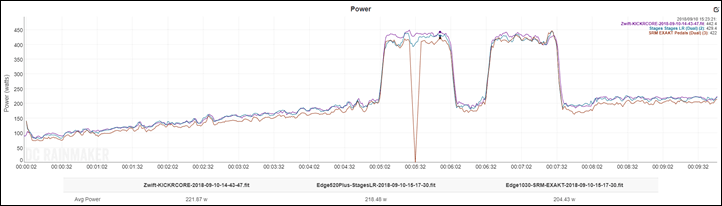
You can see that the Stages LR and CORE match very well, with the SRM pedals tracking a bit below it. The SRM briefly drops out at the 5-minute marker – that could just be some transient signal thing or a Garmin Edge 1030 thing or magic pickles. I have no idea, I’m not concerned with it for this particular chart (instead I’d be concerned that from one interval to the next a mere 30 seconds later the power is different on the SRM).
Oh, and here’s the unsmoothed variant:
There’s a couple of things of note in there. First is the part where I peak upwards of about 700w. For that, the KICKR CORE and Stages LR agree nicely. As I noted, I can’t hold 800w steady for that long, but I can hold about 700w. So the nearly 900w of the EXAKT simply isn’t real. So the unit does a nice job of responding to my attempt to hold that wattage.
However, one thing you’ll notice across all three sets is that purple line as I spin back down. That’s a tell-tale sign that I out-spun the trainer (it’s also a tell-tale sign that my legs couldn’t pull it off). This happens when you sprint really hard, and then soft-pedal briefly. Lots of trainers show this symptom, including Wahoo’s own KICKR SNAP. Though I don’t typically see it on the full-sized KICKR models, nor on others of that price range. In this case, it only lasts a few seconds – but it doesn’t quite capture the recovery as accurately as it should.
Finally, the last third of the workout which is essentially two steady-state sections. Again you can see some transient droppages occurring here for both the SRM and Stages power meters for a second or two each. That’s actually a first for me in the new DCR Cave, but I’ve also got a pretty funky temporary mobile hotspot and cellular signal thingy close by that may be impacting stuff. Either way, doesn’t matter here. Instead, focus on the closeness of the Stages LR and KICKR CORE here.
Now one could make the argument that once you account for drivetrain losses that either the KICKR CORE should be about 1-2% lower or the Stages LR about 1-2% higher. And that’s probably true. But, it would also be true within the accuracy ranges of both. Note that the KICKR CORE had a calibration done prior to this workout after about 10 minutes of pedaling on it, and then the SRM and Stages both had zero offsets done too.
Next, let’s go into regular Zwift mode for a non-ERG workout. In other words, where the trainer is set on a specific grade (i.e. 4%) and then you change gears however you see fit to accomplish riding that profile. Here’s a look at a ride around Zwift’s Innsbruck course (data files here):
In general, things look pretty darn close between the units for the vast majority of the workout. So let’s zoom in on the two sprints in there. Note, I’ve smoothed the above at 3-seconds, but the below has zero seconds of smoothing on it (showing original data). Here’s the first of those two sprints. This one is sorta a two-parter. I went up to about 700w, and then backed off slightly, and then went back up again.
You can see on the first sprint that the KICKR CORE seems to be the same as the others. The Stages LR undercuts slightly, but SRM and the CORE match. However, on the second half of that, the KICKR CORE overshoots a fair bit – about 80w or so for one second, and then backs down to just barely 40w or so overages. It’s super subtle, but is notable.
If we go to the next sprint at about the 28-minute marker, you can see this happen again – also looking at about a 75-80w gap. Once again, only for about 1 second before getting back a bit closer. If I were to smooth this, it’d look like it was lasting slightly longer than it is.
I’m not the only one to see this – Shane Miller also noticed the same thing, but in his case he’s able to output more power. And the problem appears to happen the most at much higher outputs – like 1,000w+. For me, I can’t attain those wattages, so it’s somewhat of a moot point.
In my case, if we look at the mean/max graph of this ride, it becomes more clear:
You can see the peak 1-second power here about 75w over the next nearest value from the SRM pedals. Now differences at peak sprint power are normal amongst any power meter or trainer test – you’ll usually see say 10-40w differences for 1-second recording. Some of that is really just timing aspects, in terms of transmission and head unit recording. Just the way it is. But 100w? Well, that’s a wee bit much.
For fun, here’s another quick graph showing the same thing from another ride:
And zoomed into the sprint:
You can ignore the lower Stages LR value on the sprint, as I was using it in a single-sided Stages-R configuration for an unrelated test (though, it does show you the impact of left/right balance differences in sprints). As you can see, the KICKR CORE rises about 60-80w above Vector 3. Also, secondary fun tidbit about those last two graphs: You can see the normal differences when it comes to recording the same source on two devices. One of the two upper CORE lines was recorded on an Edge 520, while the other by Zwift. Very similar, but not exactly the same.
Now whether this sprint overage is a big deal probably depends on a lot of factors. For most people (myself included), I just don’t sprint enough and at high enough intensities for this to matter significantly. Especially as I am more of a triathlete than a roadie. For example, a sprint at 600w just manifests itself as anything. It takes about 700-800w for you to start seeing it.
Of course, some people may even like this ‘feature’ – it’s free wattage. Though, most days I try to at least pretend not to like it. And then there’s the simple reality that it’s something Wahoo can probably fix in a firmware update. There’s a long line of trainers that in early firmware versions will overshoot sprints. A really long line of trainers – even some of Wahoo’s past trainers did initially. So put this in the camp of we’ll see. And again, for me this doesn’t show up in workout/ERG modes, only in non-workout modes for me.
(Note: All of the charts in these accuracy portions were created using the DCR Analyzer tool. It allows you to compare power meters/trainers, heart rate, cadence, speed/pace, GPS tracks and plenty more. You can use it as well for your own gadget comparisons, more details here.)
Trainer Comparisons:
I’ve added the Wahoo KICKR CORE 2018 into the product comparison database. This allows you to compare it against other trainers I’ve reviewed. In a rare move for this section, I’m actually going to show two comparison tables. The first is Wahoo specific, showing you the differences between the three Wahoo price points (KICKR, KICKR CORE, KICKR SNAP), along with the 2017 KICKR (since that’ basically what this trainer is). Then after that I’ll show you the differences for trainers in this price range from other companies.
| Function/Feature | CycleOps Hammer | Elite Drivo II | Tacx NEO Smart | Wahoo Fitness KICKR CORE | Wahoo KICKR V4/2018 |
|---|---|---|---|---|---|
| Copyright DC Rainmaker - Updated October 8th, 2024 @ 5:09 am New Window | |||||
| Price for trainer | $1,199USD | $1,199 | $1,369 | $499 | $1,198 |
| Trainer Type | Direct Drive (no wheel) | Direct Drive (no wheel) | Direct Drive (no wheel) | Direct Drive (No Wheel) | Direct Drive (No Wheel) |
| Available today (for sale) | Yes | Yes | Yes | Yes | Yes |
| Availability regions | Global | Global | Global | Global | Global |
| Wired or Wireless data transmission/control | Wireless | Wireless | Wireless | Wireless | Wireless |
| Power cord required | Yes | Yes for broadcast, no for general use | No | Yes | Yes |
| Flywheel weight | 20lb/9kg | 13.2lbs/6kg | SIMULATED/VIRTUAL 125KG | 12.0lbs/5.44kgs | 16lbs/7.25kgs |
| Includes cassette | No | No | No | No | Yes (11 Speed SRAM/Shimano) |
| Resistance | CycleOps Hammer | Elite Drivo II | Tacx NEO Smart | Wahoo Fitness KICKR CORE | Wahoo KICKR V4/2018 |
| Can electronically control resistance (i.e. 200w) | Yes | Yes | Yes | Yes | Yes |
| Includes motor to drive speed (simulate downhill) | No | No | Yes | No | No |
| Maximum wattage capability | 2,000w | 2,296w @ 40KPH / 3,600w @ 60KPH | 2,200w @ 40KPH | 1800w | 2,200w @ 40KPH |
| Maximum simulated hill incline | 20% | 24% | 25% | 16% | 20% |
| Features | CycleOps Hammer | Elite Drivo II | Tacx NEO Smart | Wahoo Fitness KICKR CORE | Wahoo KICKR V4/2018 |
| Ability to update unit firmware | Yes | Yes | Yes | Yes | Yes |
| Measures/Estimates Left/Right Power | No | 9EUR one-time fee | No | No | No |
| Can directionally steer trainer (left/right) | No | No | With accessory | No | No |
| Can simulate road patterns/shaking (i.e. cobblestones) | No | No | Yes | No | No |
| Motion | CycleOps Hammer | Elite Drivo II | Tacx NEO Smart | Wahoo Fitness KICKR CORE | Wahoo KICKR V4/2018 |
| Whole-bike physical gradient simulation | No | No | With KICKR CLIMB accessory | With KICKR CLIMB accessory | |
| Can slide forward/back with movement | With Tacx NEO Motion Plate (Accessory) | ||||
| Can rock/tilt side to side (significantly) | No | No | No | No | |
| Accuracy | CycleOps Hammer | Elite Drivo II | Tacx NEO Smart | Wahoo Fitness KICKR CORE | Wahoo KICKR V4/2018 |
| Includes temperature compensation | Yes | N/A | N/A | Yes | Yes |
| Support rolldown procedure (for wheel based) | Yes | Yes | N/A | Yes | Yes |
| Supported accuracy level | +/- 3% | +/- 0.5% | +/- 1% | +/- 2% | +/- 2% |
| Trainer Control | CycleOps Hammer | Elite Drivo II | Tacx NEO Smart | Wahoo Fitness KICKR CORE | Wahoo KICKR V4/2018 |
| Allows 3rd party trainer control | Yes | Yes | Yes | Yes | Yes |
| Supports ANT+ FE-C (Trainer Control Standard) | Yes | Yes | Yes | YEs | YEs |
| Supports Bluetooth Smart FTMS (Trainer Control Standard) | Yes | Yes | Yes | YEs | No, but supports most apps |
| WiFi or Ethernet | No | No | |||
| Data Broadcast | CycleOps Hammer | Elite Drivo II | Tacx NEO Smart | Wahoo Fitness KICKR CORE | Wahoo KICKR V4/2018 |
| Transmits power via ANT+ | Yes | Yes | Yes | Yes | Yes |
| Transmits power via Bluetooth Smart | Yes | Yes | Yes | Yes | Yes |
| Supports Multiple Concurrent Bluetooth connections | No, just one | No, just one | No, just one | Yes, 3 Concurrent | Yes, 3 Concurrent |
| Transmits cadence data | Yes | Yes | Yes | Yes | |
| Bridging or re-transmission | No | No | |||
| Purchase | CycleOps Hammer | Elite Drivo II | Tacx NEO Smart | Wahoo Fitness KICKR CORE | Wahoo KICKR V4/2018 |
| Amazon | Link | Link | Link | Link | |
| Backcountry.com | Link | ||||
| Competitive Cyclist | Link | ||||
| REI | Link | Link | Link | Link | Link |
| DCRainmaker | CycleOps Hammer | Elite Drivo II | Tacx NEO Smart | Wahoo Fitness KICKR CORE | Wahoo KICKR V4/2018 |
| Review Link | Link | Link | Link | Link | Link |
Next, here’s a look at the competitors in this price point. The KICKR CORE is at $899, which is at the same price point that the Elite Direto was at. It’s currently down to $799, where it matches the Tacx Flux 1. Those are basically what you’re competing against. Personally, I’d spend the extra $100 to get a silent trainer with a bigger flywheel (even ignoring the flywheel, I’d spend that for silence). But one has to balance that with the fact that once you add in a fan, most of these trainers would produce the same ‘training room’ net sound anyway.
| Function/Feature | Wahoo Fitness KICKR CORE | Elite Direto (2018) | Tacx Flux 1 |
|---|---|---|---|
| Copyright DC Rainmaker - Updated October 8th, 2024 @ 5:09 am New Window | |||
| Price for trainer | $499 | $849 ($799 for 2017 models) | $799USD/€799 |
| Trainer Type | Direct Drive (No Wheel) | Direct Drive (No Wheel) | Direct Drive (no wheel) |
| Available today (for sale) | Yes | Yes | YEs |
| Availability regions | Global | Global | Global |
| Wired or Wireless data transmission/control | Wireless | Wireless | Wireless |
| Power cord required | Yes | Yes (no control w/o) | Yes |
| Flywheel weight | 12.0lbs/5.44kgs | 4.2KG/9.2LBS | 6.7kg (simulated 25kg) |
| Includes cassette | No | No | No |
| Resistance | Wahoo Fitness KICKR CORE | Elite Direto (2018) | Tacx Flux 1 |
| Can electronically control resistance (i.e. 200w) | Yes | Yes | Yes |
| Includes motor to drive speed (simulate downhill) | No | No | No |
| Maximum wattage capability | 1800w | 1,400w @ 40KPH / 2,200w @ 60KPH | 1,500w @ 40KPH |
| Maximum simulated hill incline | 16% | 14% | 10% |
| Features | Wahoo Fitness KICKR CORE | Elite Direto (2018) | Tacx Flux 1 |
| Ability to update unit firmware | Yes | Yes | Yes |
| Measures/Estimates Left/Right Power | No | 9EUR one-time fee | No |
| Can directionally steer trainer (left/right) | No | No | No |
| Can simulate road patterns/shaking (i.e. cobblestones) | No | No | No |
| Motion | Wahoo Fitness KICKR CORE | Elite Direto (2018) | Tacx Flux 1 |
| Whole-bike physical gradient simulation | With KICKR CLIMB accessory | No | No |
| Can rock/tilt side to side (significantly) | No | No | No |
| Accuracy | Wahoo Fitness KICKR CORE | Elite Direto (2018) | Tacx Flux 1 |
| Includes temperature compensation | Yes | N/A | Yes |
| Support rolldown procedure (for wheel based) | Yes | Yes | Yes |
| Supported accuracy level | +/- 2% | +/- 2% (Sept 2018 models, +/- 2.5% for earlier models) | +/-3% |
| Trainer Control | Wahoo Fitness KICKR CORE | Elite Direto (2018) | Tacx Flux 1 |
| Allows 3rd party trainer control | Yes | Yes | Yes |
| Supports ANT+ FE-C (Trainer Control Standard) | YEs | Yes | Yes |
| Supports Bluetooth Smart FTMS (Trainer Control Standard) | YEs | Yes | Yes |
| WiFi or Ethernet | No | ||
| Data Broadcast | Wahoo Fitness KICKR CORE | Elite Direto (2018) | Tacx Flux 1 |
| Transmits power via ANT+ | Yes | Yes | Yes |
| Transmits power via Bluetooth Smart | Yes | Yes | Yes |
| Supports Multiple Concurrent Bluetooth connections | Yes, 3 Concurrent | No, just one | No, just one |
| Transmits cadence data | Yes | Yes | Yes |
| Bridging or re-transmission | No | ||
| Purchase | Wahoo Fitness KICKR CORE | Elite Direto (2018) | Tacx Flux 1 |
| Amazon | Link | Link | Link |
| Backcountry.com | Link | ||
| Competitive Cyclist | Link | ||
| REI | Link | ||
| DCRainmaker | Wahoo Fitness KICKR CORE | Elite Direto (2018) | Tacx Flux 1 |
| Review Link | Link | Link | Link |
Again, you can mix and match the products in the comparison database as you see fit here.
Summary:
I suspect it won’t take long for the KICKR CORE to become Wahoo’s most popular trainer, and for largely good reason. You can save $300 with almost negligible ‘loss’ compared to the full KICKR 2018. Plus, you could ‘re-invest’ that $300 into the cost of a KICKR CLIMB. At least, that’s the proposition I’d make if I was trying to justify the purchase of both devices.
From an overall ease of use and durability standpoint, it’s just like any other Wahoo product: It just works, and works well. It’s clearly well built, just like the beastly KICKR was before it. Probably overbuilt really for the price point – but I suppose that’s Wahoo’s problem to own.
The only downside is the very slight over-shooting that both Shane Miller and I are seeing on some sprints (not all sprints in my case). For me and my power output, the impact is very minor (only a few dozen watts in the most extreme cases, at sprints of 800w). Whereas for Shane he’s a bit more of a powerful cyclist and can get upwards of 1,200+ watts, so the gap is slightly more for him. Of course, some people might actually like this ‘bug’, which in software parlance would then be a ‘design feature’. I suspect Wahoo will be able to reign this in, as this type of overshooting on early firmware of trainers is actually fairly common (from many companies). Either way, for my riding it doesn’t bother me, and for most people I’d easily recommend this over the full KICKR based primarily on the cost savings.
With that – thanks for reading and feel free to drop any questions down below!
Update – Nov 2018: Some folks have reported having issues on the KICKR CORE. Specifically the stickers flying off, in some cases the unit not being silent, and related noise-type things. It sounds like Wahoo is going through some growing pains with the new manufacturing facilities for both the KICKR and KICKR CORE. Wahoo has been swapping out units (and stickers) for those that have had the issue. I suspect this is impacting between 3-8% of people, based on the unit volumes being shipped. But it’s hard to guess. Wahoo has said they’ve increased QA at the manufacturing facility, but ultimately time will tell. Given Wahoo is quickly assisting those that have issues, I wouldn’t make this a major driver in your purchasing decisions.
Found this review useful? Help Support the Site:
Found This Post Useful? Support The Site!
Hopefully you found this review/post useful. At the end of the day, I’m an athlete just like you looking for the most detail possible on a new purchase – so my review is written from the standpoint of how I used the device. The reviews generally take a lot of hours to put together, so it’s a fair bit of work (and labor of love). As you probably noticed by looking below, I also take time to answer all the questions posted in the comments – and there’s quite a bit of detail in there as well.
If you're shopping for the Wahoo Fitness KICKR CORE or any other accessory items, please consider using the affiliate links below! As an Amazon Associate I earn from qualifying purchases. It doesn’t cost you anything extra, but your purchases help support this website a lot.
Here's a few other variants or sibling products that are worth considering:
And finally, here’s a handy list of trainer accessories that most folks getting a smart trainer for the first time might not have already:
And of course – you can always sign-up to be a DCR Supporter! That gets you an ad-free DCR, access to the DCR Quarantine Corner video series packed with behind the scenes tidbits...and it also makes you awesome. And being awesome is what it’s all about!
Thanks for reading! And as always, feel free to post comments or questions in the comments section below, I’ll be happy to try and answer them as quickly as possible. And lastly, if you felt this review was useful – I always appreciate feedback in the comments below. Thanks!






















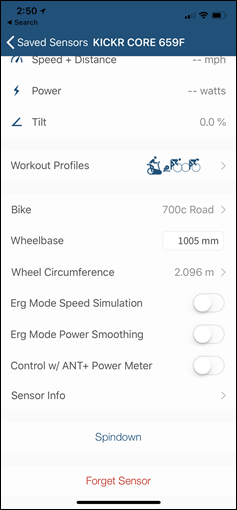
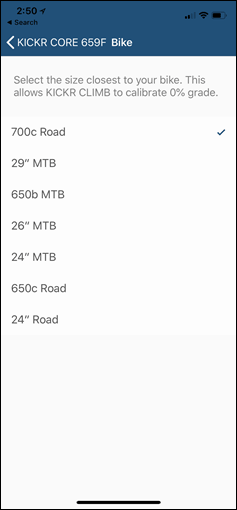
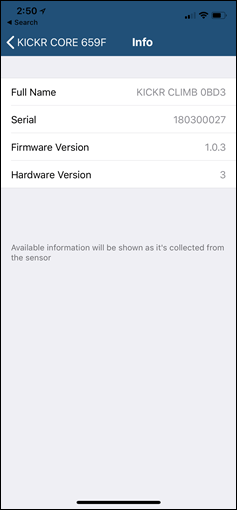
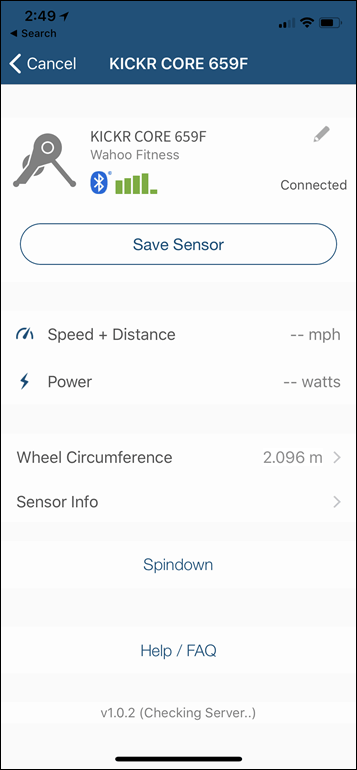
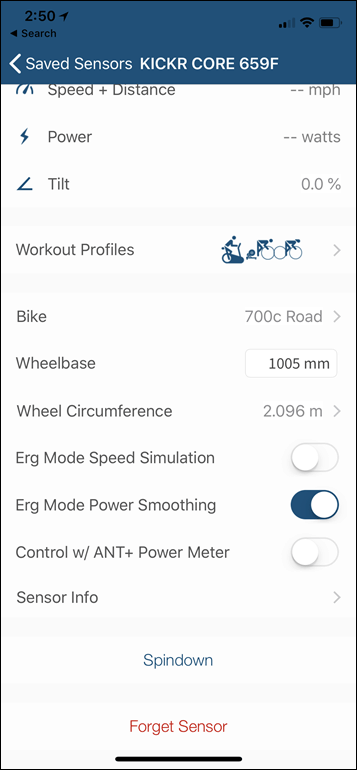
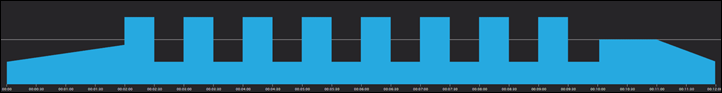

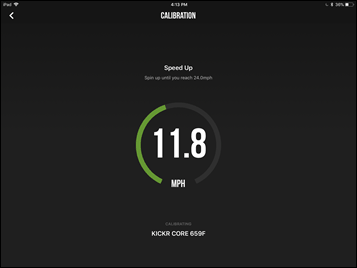
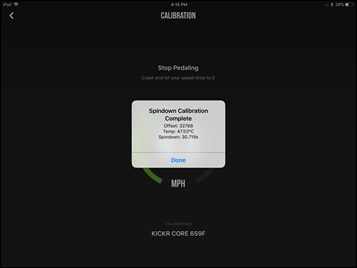

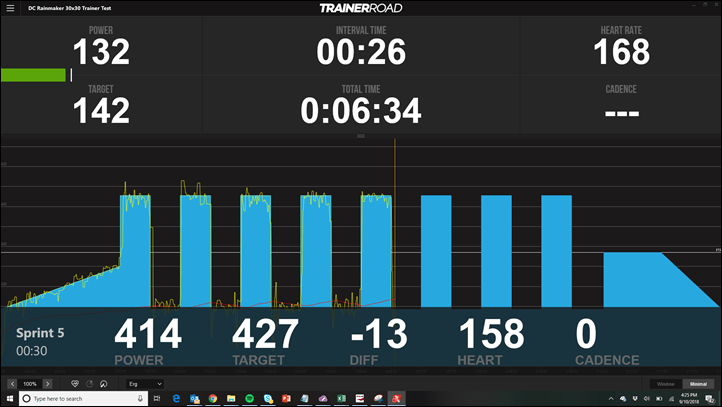
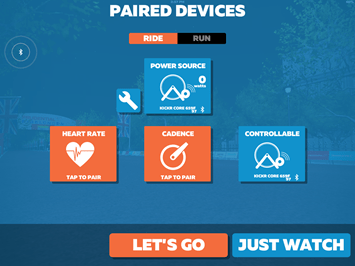
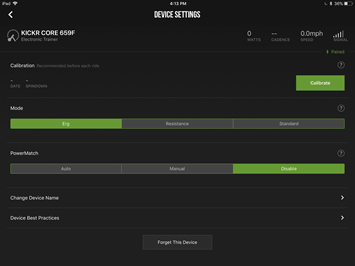

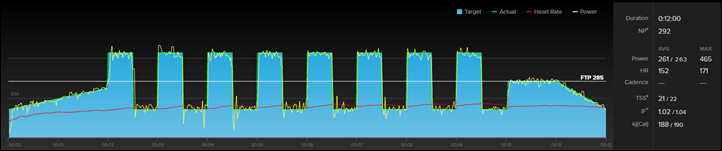
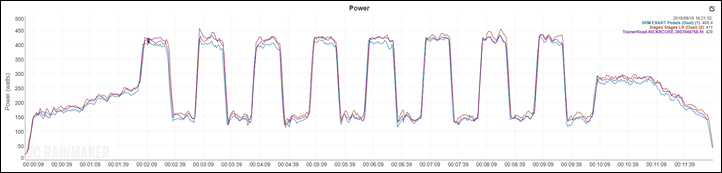
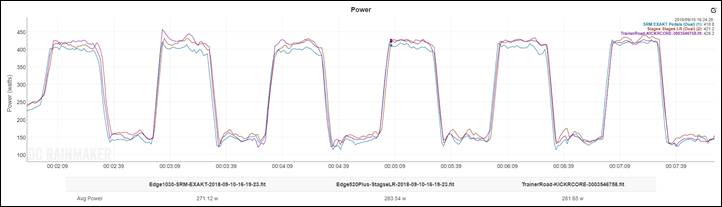
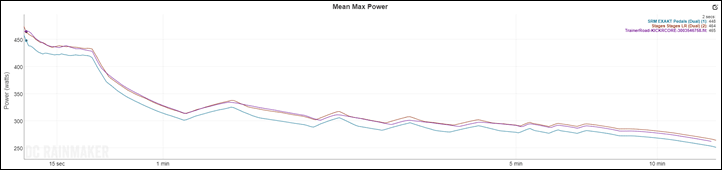
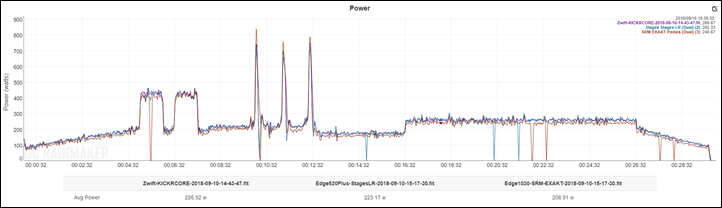
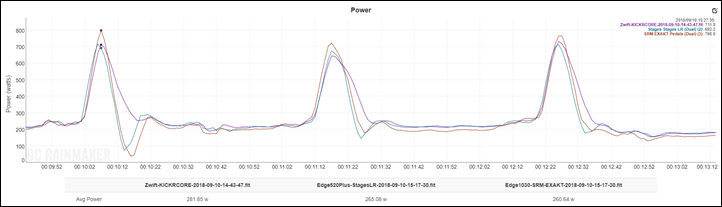
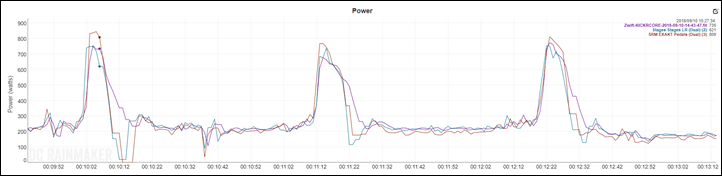
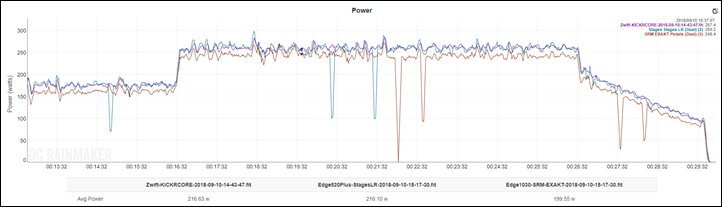
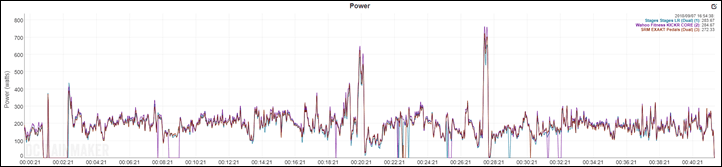
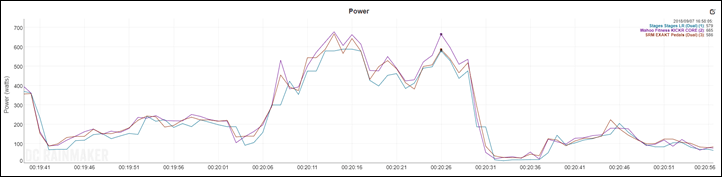
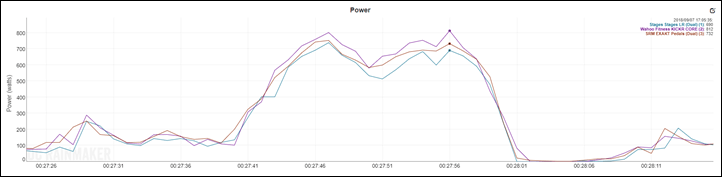
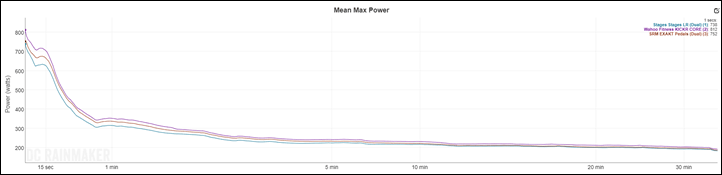
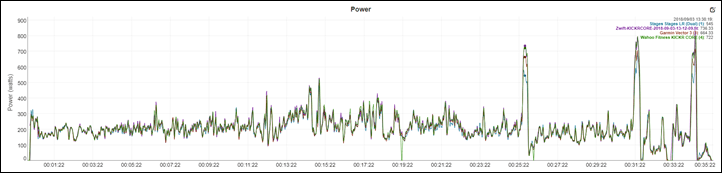
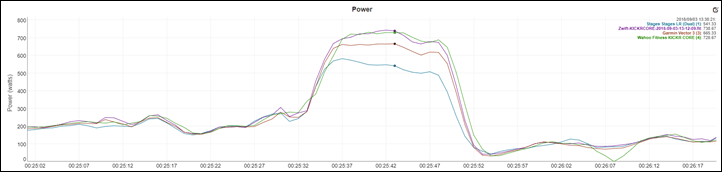

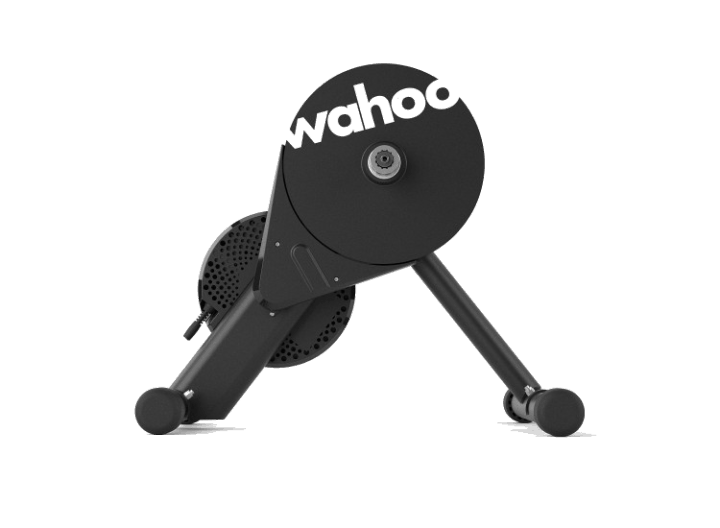
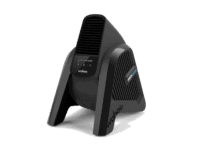
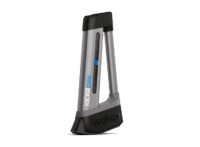




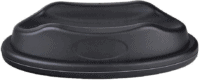
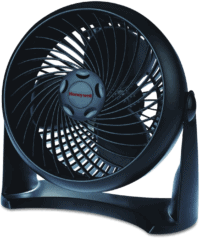




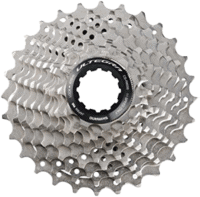






















Hi,
This is a comparison question. I currently own a Tacx Flux first generation, which I enjoy most of the time. They say that it does simulate up to 10%, but I feel that after reaching 7-8 %, I max out, and I just go steady from there. I am a relatively heavy guy (89 kg) and usually will output around 400 watts for 5 minutes, close to 300 watts for an hour (on good days).
My question: Do you believe that the Kicker Core will really simulate up to 16% if the Tacx Flux wasn’t able to come close to 10%?
Thanks
Yeah, there’s honestly a pretty big difference between the Flux and the Core. The Flux (1) was designed as a $799-$899 budget trainer, whereas the CORE is more or less a regular 2017 KICKR with some tweaks. So that was designed as a $1,200 trainer.
I’ve never heard any complaints about simulating grade on the CORE.
Ray, you probably have some inside information on what new trainers might be presented at the Eurobike from Wahoo (or Tacx/Garmin or other companies) that you can’t share with us, but would it be smart to wait a few weeks before getting a new Kickr, Kickr Core and/or Kickr Climb? At the moment I’ve narrowed it down to Wahoo because I want the compatibility with the Kickr Climb. If there’s any new models from Wahoo on the horizon, I’d rather wait, since I already have a Tacx Genius Smart.
I am very tempted to just get a Kickr Climb to use with the Genius in manual mode, and wait a little while get a 2019 model Wahoo Kickr (Core), but then what if there’s a new Climb coming… Wish I was more patient! :-)
Yeah, I can’t share anything more specific than that as my usual rule – buying trainers in August is a poor idea unless you get a really good sale on them. Sorry!
Prices aren’t too bad here in Norway at the moment, about €480 for the Climb and €765 for the Core, but those will probably dop if new models are announced at the Eurobike, I guess.
Do you think any other company will come up with a Climb-like unit?
I am on the fence between the core and the snap… I know the core is better since it’s a direct drive and can simulate greater climbs. The thing is how much better for a complete rookie. I am a 45 old , very heavy new rider currently on the journey back to fitness. I also have a hybrid 8 cassette bike that I am planning to use ( I will upgrade to a road bike but not at the moment). The wheel on has issues but it seems easier to set up for a novice ( no casette install,change or indexing issues). I also don’t have a bike shop nearby. The snap is cheaper also. So how much will a rookie miss going the snap road. I am struggling to make a disicion…
Don’t bother with the kickr snap, get a tacx vortex, is the best deal, then get the core. I have the vortex, very happy with it for the price it costs, really nice. If you use it a lot, get the core and sell the tacx. My 2 cents
What should I do if I have a 10 speed campagnolo drivetrain? The cassette is not compatible with the free hub. What can I do?
Hi, I’m just wondering if you’ve received any further updates on the issues with the Core?
I was looking at buying this, but I’m worried by all the comments on the net (Yeah I know lol), about ESD issues still existing.
Also, is it better to still wait a few days, re Eurobike. (I did see you article on the Kickr bike, but wondering if there may be some more news etc)?
Thank you.
Anyone having intermittent losses of signal/control using the edge 1030 and CORE ???
I am following a workout on the Edge that control the resistance of the trainer using ANT/FCE, once in a while one of the units disconnects, effectively turning the CORE a dumb trainer. Workaround I have found is to use the EDGE menu to send a new resistance value. That reestablish the connection.
Been looking at the Wahoo versus the Core and couldn’t figure out why would pay more when the Core seemed to be doing everything you could want??? From review looks like the Core is the way to go and pocket the difference. Is the climber add-on worth it?
Im lookint to replace my Bushido with a direct drive trainer. My budget first was far away from A Neo or Neo2.
But now i think that i can stretch to a Neo 2 (there is a quite ok price right now)
Bu t i am struggling to choose between the Kickr Core or the Neo2.
I wont´t be able to get a Kickr Climb if i take the Neo.
What would you suggest to get?
Neo 2 or Kickr Core (maybe with the Climb)
Gentlemen,
Please let me know if I am an isolated case.
I have been using the 1030 loaded with workouts to control the CORE. Since a couple months, its rare for the EDGE not to lose connectivity and stop controlling the CORE, at least once per workout (1h),
Example, I m doing an interval and the TARGE POWER is 250W, then the EDGE loose the connection/signal with the CORE and the brake is off…no more resistance… The workaround is to go to the screen where I can use the + – buttons and send a new TARGET POWER.
I cant figure out if the problem is on the CORE or the EDGE….
Recently after the CORE upgrade, it looks that the problem is more frequent… I hope this is not corporate war between GARMIN/TAXC and the competition, meaning the big G is by purpose creating connectivity issues…
Cheers
Leaping forward a year from this review, do you still feel that this is the right way to go for someone not taking the Neo, and who is using a standard road bike? I use an Elemnt Bolt computer, which I like, and my plan is to put my 2003 Litespeed Vortex with 9 speed Dura Ace on the trainer. Since I am 9-speed bound, the free cassette with the Kickr doesn’t help at all. On other hand, i like the stabiliy legs of the Kickr, and the handle; but otherwise it appears the variable angle thing is really not needed for a standard road bike. What I can’t do is assess how the Core now stands up to other products in the 800-1100 range. Just to be clear, i considered the Neo2T but am leaning Wahoo because of the possible price difference and also in case I ever decide to add the climb. I know you are busy, but if you find the time, i would love a simple response of “Lean Kickr,” “Lean Core,” etc. If I go Core, I might add the climb now.
I am happy with the CORE, I have initially got a NEO V1 but had to return it due to incompatibility with disc-brake bikes.
CORE is a medium trainer with great performance, NEO 2T is the top-of -line…comparations are a little unfair here.
So far the CORE has been extremely good, I had been training for 9 months, around 5 times per week. Its silent, works good and cheaper, and with the money I saved, I went for the Wahoo Smart Fan.
I have no problem on the stability, even though you feel that it is easier to lean more to one side that the other due to the weight of the free-wheel.
I do not care about the climb or the TACX terrain simulation…I train with GARMIN EDGE controlling the trainer and workouts downloaded from Training-peaks.
If I had to worry on TACX vs Wahoo , it will be on the “partnership” TACX/GARMIN….I am waiting for some novelties on this.
Just bought a Kickr Core and have a few questions:
Biggest issue is: I bought an Ultegra 11 speed (11-28) cassette with it. Put it on the Kickr Core. Attached my bike (Canyon Endurace AL Disc 8.0). Now, in almost any gear setting, the chain is grinding SUBSTANTIALLY and not running smooth. It’s like there is only one gear or two where I can ride in, the rest is not working.
Is there anything I could have done wrong? I used the adapter for 142×12 (and I checked multiple times that I used it in the right direction). I did not have to bend the frame or anything to get it onto the trainer, so it should be good?!
On the bike, I have an ultegra cassette with a mountain setup (11-34) but that should not make an issue, right? The distances between the gearrings and everything should be the same…
I am not changing cassettes very often, is it possible to get that wrong (like placing one of the rings or distant rings the wrong way)?
Second thing… I noticed some periodic sound from the fly wheel while driving. So it’s not where loud or anything, but there is some vibration and some periodic sound. Is that normal?
Another thing:
Is anyone using the original Wahoo App? I installed it on my Android tablet and did a workout, and it was ok… Changed to netflix and watched some stuff. Whenever I switched back, it was properly adding distance and showing the right power… but after the training, it showed that it hat not collected data most of the time. Distance and time was reasonable, but cadence and power was only showing some data points… maybe only, when the app was active (and not Netflix)? Is that normal?
Is the app just not very good and I should switch to Zwift or TrainerRoad (I was planning to test that anyhow)?
Thanks for any input on my questions :-)
Hi Thomas,
If the chain is worn down, that means that the whole transmission on your bike is worn down (cassete and chain-ring). When you move the bike to the trainer, the new cassete is not fitting in the chain due to the chain-links being extended from use. It could also be that it needs some rear-derailleur adjustment. But I would bet on the chain being old.
I believe that if you are using the app on IOS, whenever you switch application, effectively moving the wahoo to the background, then it stops recording or controlling the trainer.
I use a GARMIN EDGE to record and controller the trainer and a laptop or tablet for media consumption.
I measured the length of the chain before mounting it… it is not brand new, but still fine.
Anyhow, I know the sound of a worn out chain and cassette and what I am currently experiencing is worse. I have to check again later, but I think it’s more about the chain grinding against the front derailleur. As it said, it’s substantial…
But it should not be normal that I would have to completely readjust everything whenever I switch between Kickr and outdoor riding, right?
Concerning the app, for the moment I’ll run the app from my phone and do media consumption with the tablet, that should work then.
Thanks for the answer anyhow.
Whenever I put my MTB on the trainer I need to tweak the cable tension, its not too much.
The way I use the trainer is that I choose the gear with the best chain line and then leave it there. I use the EDGE to change resistance on the CORE, and use mostly ERG mode…so no need to change gear…I will change gear in ZWIFT and alike…
There might be a slight difference in spacing between both cassettes or freehubs. I had noise trouble when I first bought the trainer and even though I got a new cassette and chain for the bike, my drivetrain is still noisier on the Kickr than when outside. The lbs that sold it to me offered to look at the bike both on the Kickr and with the wheel on, but I haven’t bothered yet. Can you use the barrel adjuster to reduce or eliminate the grinding when the bike is on the turbo?
Did you ever end up solving this, Thomas? I have the same exact Canyon bike, and I’m considering purchasing the Kickr Core. I’m hoping it’s compatible with my bike!
Θωμά καλησπέρα από Δράμα.Τελικα είσαι ευχαριστημένος με το Kikcr; Έχω ένα tacx genius και σκοπεύω να το αντικαταστήσω.Κυριο μέλημα μου είναι οι προπονήσεις και όχι οι διάφορες εφαρμογές όπως Zwift κλπ. Από αξιοπιστία; Προβλήματα; Ευχαριστώ.. Μάκης
Hello,
what is a little bit missing for a buyer’s guide is the number of issues / reliability the trainers have.
I know this is hard information to gather, but does anyone know about issues with the
– Kickr core
– Tacx NEO 2 Smart T2850
– Wahoo Kickr
– etc?
and how often these occur / how common problems are?
Those trainers appear roughly on par, so that should be the main buyer’s criterion.
I want to buy and run KICKR Core in a cold garage but Wahoo are telling me, “The KICKR Core is designed for use in indoor, climate-controlled environments. Use at temperatures below 15C can result in degraded power accuracy.”
Whilst my garage doesn’t freeze, it will get close to zero in mid-winter.
So by how much will power accuracy degrade – is there a relationship between temperature and power such that I could take a view on when to stop using it outdoors?
Does anyone have any experience of running their KICKR in the cold and how does it behave?
Any takers for this one?
I’m using a normal trainer with Vector 3 pedals but I really want to go smart and get erg mode.
Wahoo won’t reply to any more questions about temperature, which is disappointing.
I could move indoors but I would have to move my wife and children into the garage – where for starters they would find out how many bikes I have :-)
Can anyone recommend a smart trainer that will work in a cold garage?
Thanks
I
Thought it might be helpful to others to reply to my own question.
As Wahoo wouldn’t guarantee accuracy below 15 degrees, I bought an Elite Direto because Elite wrote and confirmed that it would work at 5 degrees.
So far so good. It’s very cold in my garage but the power output seems to match the output from my Garmin Vector 3 pedals (unless they are both out by the same amount, which is unlikely)
As I’m in the garage, the extra noise isn’t an issue, I would be unlikely ever to push 2000 watts and 14% gradient is plenty for training :-)
How are you getting on with the Elite Direto?
I’m planning on setting up a smart trainer in my cellar and after reading your comments am considering getting an Elite Direto XR
I know it’ far too late, but I use my Kickr in an unheated garage and see the garage door being opened in winter as a cooling perk. I’m in CA so it doesn’t get super-cold, but it does get down to ~5C, and I’ve never had any problems with the trainer.
I recently picked up a Wahoo refurbished Kickr Core. It works great, except I have not been able to register it through the Wahoo Fitness app. I don’t ever get the option to register it. Tried this with iPhone and Android devices.I can do everything else, update firmware and spindown. Wahoo says it’s not a big deal and has supplied me with all the free offers to Zwift, Strava, etc, but it’s just bugging me. Anyone else have this issue, should I even care about this issue?
I just (today) ordered one the refurb’ed Cores also; great price if this thing works… I will reply here once I get it set up.
Hi,
I also have/had this issue and opened a ticket. Here’s Wahoo’s reply:
“Registration is not currently possible for refurbished trainers, however this will not have any impact on your warranty or service coverage.”
Hth,
Oliver
Thanks for the info Olly!
Well I’m glad I’m not the only one who has this issue, and wish they would have told me this in the beginning when I opened my ticket. I do think it’s kind of amateurish that they have nothing in place to allow the registration of refurbished devices that they are constantly selling.
Hi. Just bought the Kickr Core and was wondering if I could use the heart rate from my Fenix 5plus (it’s in broadcast mode over ANT+) and have it picked up by the Kickr Core before it’s bundled in the Bluetooth connection to my phone. So far I haven’t managed to have the Kickr Core connect to my watch (for HR purposes), but I’m guessing this should be doable. Bit reluctant to purchase a HR chest band as I’m not a big fan of wearing something on my chest..
You can, but it won’t be very accurate. Chest or Arm band is the way to go.
DCR and all folks
I am new with direct drive smart trainer , currently i own MTB 29er 1×12-speed drivetrain
Wahoo KICKR CORE sound good deal ,per specs requires Cassette: 8/9/10/11
Curious if this would have any compatibility issue literary all those MTB 1×12-speed ?
Anyone has experience much appreciate for all answers
.
If the 12 speed stack is the same width as an 11 speed stack it should work fine. I think Shimano’s new 1×12 stack is the same width as the 11 speed. From what I’ve read, the new HDr by SRAM uses a 1.8mm wider freehub so your best bet is to contact Wahoo with this question.
The Shimano 1×12 uses a new freehub called Micro Spline, so you need another body on the Kickr if i’m not mistaking.
I have an elite realtour trainer and a stages powermeter. I’d like to upgrade my trainer to a direct drive one. Considering that I already have the power meter on the crancks, is there a cheaper solution than the kickr core with the same functionalities but no power measured?
Had my first ride yesterday on the new Kickr Core. Did a calibration in Zwift after 10 minutes. Coming from a Tacx Flow Smart wheel-on trainer, I’m wondering if a Direct Drive trainer is that much harder to pedal even on flat roads in Zwift!? Or is there something wrong with the Kickr Core?
I also hear a whirring sound as if a bearing is bad, not loud but it is there when the flywheel is turning, no matter if i’m pedaling or coasting.
After the Zwift workout I did a calibration with the Wahoo Utility app. Will try today with the Wahoo Fitness app to see if it makes a difference.
Forgot to mention: Because the effort for pedaling on a flat part in Zwift was harder for me, I barely noticed resistance changing when I was climbing. Yes it got harder, but the difference was much smaller to notice compared to the Tacx Flow Smart wheel-on trainer.
So still wondering if it’s me or the Kickr Core having a problem!? ;)
Turns out that you really need to calibrate with the Wahoo app, not in Zwift and also not with the Wahoo Utility app! All is fine now resistance wise. Now only the light whirring noise needs to get resolved…
For those who also ordered a refurbished Kickr Core: mine offered a firmware update upon connection to Wahoo app. I checked firmware version to see if it’s latest and was surprised that version number was much higher than what is listed on Wahoo support site. Digging a bit deeper I spotted it’s the firmware release for Kickr ’18. So I contacted Wahoo and they told me a wrong power control board was installed. So my Kickr Core gets replaced.
It works perfect, even power matches perfect with my Favero bePROs, analyzed with DCRAnalyzer.
What a horrible experience I’m having. I can’t believe nobody is warning people about this. I have a Kagura Smart that isn’t very accurate and I’m now letting other family members use it, unpowered. At least the Kagura is relatively predictable when connected to my Garmin Edge and I ramp up the resistance. This Kickr, my “upgrade” to free up the Kagura, is using “simulation” that isn’t just unrealistic, it’s as though it’s trying to Gaslight you. It won’t hold steady power. It tries to “simulate” overcoming your body weight (I assume) but very unpredictably. No matter where you increase cadence from, it will add a resistance spike at the wrong time and then drop resistance too much so that you can’t even hit any target zones (unless they’re about 50 watts wide and you never plan on any greater precision than that). In static ergo mode it does the same thing but is only slightly more stable. If you enter 150 on the control app (I’m using Android in this case) it will hold about 145 per the app and about 135 per my calibrated Vector 3 dual. This thing is worse than useless. I can’t use it for training. How can people put up with this? I tried using only the Garmin FEC controller and it had all of the same problems. I guess Wahoo is just too smart for me and knows better when to throw random resistance in. It’s not “realistic.” It’s worse than “passive” resistance (and the passive mode doesn’t really work either, you can only use it unplugged and limit yourself to maybe 130 watts of resistance in your highest gear at about 100 RPM). I can’t even use the thing. If there’s a software solution I can not find it documented anywhere online and nobody is mentioning these kinds of problems. The relevant topic is covered online, sort of, but requires iOS to even try to fix it.
Do you have any comparison data to share by chance (side by side with Vector)?
Also – did you do a spindown calibration of the CORE?
As you noted – what you’re describing (it ignoring the set-point power levels) isn’t a problem I remember hearing of before. Typically when that happens (across any trainer), it’s because some other device has ‘control’ over it. So two things battling for control.
Don’t buy a Kickr Core. I bought one a month ago and haven’t been a ble to ride it:
1. First it arrived without B adapter for a quick-release bike. Waited a week to get one.
2. Found out that the android app simply does not work on the two android phones in this house. Checking reviews in the Google Play Store shows an average rating of 1 star — everyone saying the android app does not work. Wahoo support asked me for the S/N as if the problem might be with the Kickr’s connetions (which was obviously not the case as it connected fine to Zwift as well as a borrowed ipad).
3. When i could finally use the borrowed ipad to do the firmware upgrade and the spindown, i came to realize that the Kickr Core makes a clicking and clacking sound when it is spinning. Again Wahoo support only asked for the S/N.
4. We are now two weeks further and no solution. When i ask how we are going to solve the noise problem, there is no answer.
Here is my experience with Wahoo and the Kickr Core:
* Ordered a Kickr Core “certified refurbished” on Oct 7, 2019. I was of course aware of the numerous negative reviews online (tons of customers having to return their Kickr or Kickr Core for various issues) but I figured that a certified refurbished was actually the safest bet to get a reliable unit as it was presumable checked, verified, and certified.
* When it arrived I found out that the android app failed on both android phones in our household. For both the firmware update and spindown test there was a consistent failed at the end of the procedure. On a borrowed ipad the same worked fine, so it was not a connection problem with the unit but confirmation that the android app is no good (see all the reviews/comments in the Google Play store). I pointed this out in emails to Wahoo customer support but they consistently ignored my comments about the android app.
* Next, from the beginning the Kickr Core made a loud clicking and clacking sound. I sent a video with sound to Wahoo. Several days later customer support told me that the unit needed to be replaced. They asked for the shipping address and I gave it to them.
* I also pointed out to them how disappointing this is that they continue to ship out defective units, despite the fact that there are so many customer complaints. Especially if you want to claim that you certify that it was refurbushed, you should at least check that it works well, but Wahoo obviously doesn’t do that (or doesn’t do it well). Instead of taking responsibility, they responded with some template spin about occasionally and rarely one will fail.
* I asked if the replacement Kickr Core would come with a return shipping label. Wahoo responded by saying no you need to pack it and send it first before we send one out. We’re a full weeks after my purchase so I point out that it is extremely frustrating that I paid 3 weeks earlier and still don’t have a functioning unit and that, in my opinion, they should have already overnighted a replacement.
* Another support person (NAME) asks me if maybe I want a Tickr or some other small stuff thrown in. I respond by saying that honestly at this point if I needed an HR monitor or the other items I would rather buy them from another company that I have always had good luck with.
* In return, NAME responds by saying …. that they no longer want me to have a Kickr Core and that therefore he has changed my Kickr Core replacement case into a return for refund. Yup, no kidding, without me ever saying anything like that, Wahoo arrogantly decided that they do not want me as a customer. That’s what you get from Wahoo for saying that you’d rather not get the free Tickr or cadence sensor — yikes.
* So I tell NAME that I never said that I did not want the replacement Kickr Core (I do want it and I already paid for it 3 weeks ago) and I ask NAME for the contact information for his supervisor so that I can discuss in person that this type of refusal to sell to particular customers is not an OK thing. NAME has not provided the requested information and he has not responded.
That’s just how my story went and where we are now. Wahoo refusing to replace the Kickr Core that was defective right out of the box. I can get a refund but they do not want me to have a Kickr Core. Draw your own conclusions if you are considering a purchase.
[Note from DCR: Customer service name removed for privacy reasons]
Hi Ludo,
here’s my experience with Wahoo support, a bit different than yours.
* I received my refurbished Core and setup was easy, everything in the box. At first connection I updated firmware as promped by Wahoo app and did the required spindown afterwards. First ride was perfect. Trainer is super silent and even power data are perfectly aligned with those from my Favero power meter. Sent data to DCR Analyzer, difference 0.8%.
* When I read about Core firmware update that enables cadence I looked up firmware version installed on my Core. I was a bit surprised that it doesn’t match the firmware numbering at all. A bit later I found it it’s the version number of Kickr ’18. Also Wahoo tool and Zwift reports it as Kickr, without “CORE”.
* I opened a ticket at Wahoo and gave them the information. They apologized and said a wrong control board was installed, unit will be replaced. They will prepare a return label and as soon as they received it replacement unit will be send. I said I don’t want to lose a training day and unit is working, asking to send replacement unit immediately which they agreed.
* I received replacement unit two days later. While unpacking I spotted that former user also packed his cassette’s spacer. I setup this unit and while simply turning flywheel by hand I heard a kind of dragging noise. Disappointed. Anyway, I gave it a try. Firmware version was ok, so at least correct control board. First ride was even more disappointing. Noise level much higher that my previous Core which was super silent. And at higher speed of flywheel I get some clicking sound on top. Power data were about 8 % too high in average, up to +25 W at 250 W. No way I’ll keep that unit.
* Add all mentioned above to Wahoo on my existing ticket, asking for replacement of this unit. Confirmed by Wahoo it’ll get replaced. Replacement unit shipped with Express.
All in all I’m disappointed by quality of refurb’ed Cores. As Ludo and Cypher mentioned also, I had expectation/hope that those unity get a kind of QA before they leave out to customers, especially as issues were known/confirmed by Wahoo and units have been in use already.
But their customer support is pretty good from my point of view. Replacements were handled quick and easily, communication is prompt and polite. No need to argue for me.
I am glad that you received such good customer support. While waiting for my exchange Kickr Core I was told (and I quote the Wahoo rep) “We would rather have you be using a product that you are satisfied with instead of being dissatisfied with ours. Once the product has been received we will refund you promptly.” I never asked for a refund, only to get a replacement asap. It is not up to the company to decide for me and let me know that they have changed their mind about the exchange. Then I had to escalate to NAME’ supervisor in order to get the case changed back to waiting for an exchange. That is poor service.
[Edit from DCR: Customer service person’s name removed for privacy reasons]
Unbelievable. It seems to have become a consistent fact that if you order a new Kickr the problems have been largely worked out but if you buy a refurb or have the misfortune of buying one of the original defective units you are going to be in for a long tale of sending them back for replacement many times. At least until the warranty expires then you have a nice doorstop.
I can’t believe Wahoo is still sending out these defective units as replacements and expecting their customers to be happy with that. While I know it would be expensive to replace the defective unit with new fixed ones, sending out garbage replacements as well as the whole saga of the original defective units has done Wahoo irreparable damage to their reputation IMHO.
I will be purchasing a new direct drive smart trainer in the next couple of weeks and have unequivocally eliminated any Wahoo product do to the unending return cycle I continue to read about more that a year after the units were released. In fact, because of the way Wahoo has handled this, it is very unlikely I will ever purchase anything from them again.
If I were you I might look at their refusal to exchange the unit as a blessing in disguise and happily accept the refund.
Comments like these make me glad that I live in Australia. If I buy a Kickr (core, snap, whatever) from a retailer and it’s faulty, the retailer has to make it good for me, and claim their recompense from Wahoo. The phrases “of merchantable quality” and “fit for purpose” have real legal teeth here; that sort of runaround would get the attention of the ACCC _very_ quickly.
Quick question. Do Wahoo turbos – Snap and Core – fit long cage derailleurs (ie. 11-32t cassette)?
Thanks.
Kevin
My bike is on a KICKR Snap and has a 11-32t cassette installed (Ultegra long cage). No problems, at least with the Snap.
Word of warning to those still considering this trainer. I waited a year in hopes Wahoo would truly solve the ESD frying the optical sensor problem. Had multiple friends go through this issue during the 2018 holiday season and was content to wait and see. Based on continued recommendations from this site, and a CEO statement from Wahoo, I decided to make the purchase.
In October 2019, I purchased a new Kickr Core. I confirmed it had the improved power block (not really a fix for static coming from the rider) but had no way to know whether a ground had been added to the board (better solution in my opinion). For context, I ride in my garage on concrete, and live in a dry climate. During my 8th or so ride, while taking off an outer layer after warming up, the trainer stopped transmitting speed and power. After confirming through multiple apps, I contacted Wahoo Support.
To their credit, the support team quickly sent a replacement, although no one would discuss with me the failure mode of the trainer. The replacement was a newer serial number, again with the improved power block.
On my first ride with the trainer, 15 minutes in and again after removing an outer layer, I felt a slight shock and the unit stopped transmitting speed and power.
I’ve reached out to Wahoo again tonight, and if I can’t have an honest discussion about this issue, and the chance of it repeating a third time, I will look elsewhere this winter. It’s clear the act of removing a jacket in my dry climate is more than the PCBAs in this trainer can handle. While I believe that, now understanding the limits of the hardware, I could work around the Kickr Core’s flaw on a 3rd unit, that’s not a concession I’m willing to make for a $900 device.
Thanks for reading, and I hope for those of you in a similar climate this is helpful.
To update: Today, I called Wahoo customer support and had a chance to speak with some of their team leaders. We went through a process to re-establish the unit’s connection with first my phone, and then my AppleTV. The speed/power signal, to my surprise, did return. I also recreated the static buildup scenario with them, but was not able to cause the trainer to disconnect.
It is clear that the optical sensor was not damaged last night as I removed my jacket. While I am left confused at the seemingly impossible coincidence, last night’s signal disruption was not the result of permanent damage to the trainer.
I was also told today that, since last winter, Wahoo has more or less simulated lightning strikes on the Kickr Core and it was confirmed the replacement unit I was shipped did in fact have a grounded board. They were extremely confident in the product and agreed that taking off a jacket should not cause a failure.
What does this mean? I’m still concerned with the impact of ESD on the device, but am more confident now in resiliency and a power cycle/ reconnect process reestablishing connection. I will continue to take my jacket off in my cool, dry, concrete environment and if the trainer should permanently break, I will update this post.
Disclaimer: I’m a competitive guy coming to grips with my switch from TACX Vortex to 2019 Kickr Core.
Real world evidence: I group ride w/ gravel grinders and race locally at the Elite/Pro XC Mtn bike level. I know my power compared to others. It isn’t matching up in the digital world. I do not have a power meter on my outdoor bikes though.
Question: Since I’ve switched from my TACX Vortex to the Kickr my power output (not heartrate or perceived exertion!!!) has dropped by 20%. Example: My FTP on the Vortex could be anywhere from 300-320 while on the Kickr Core it is closer to 250!!! Yikes! I used to race “A” Group on Zwift now I’m getting dropped by the lead group in “B”. Recently I raced the Alpe du Zwift and put way more effort (HR and exertion) than my PR on the vortex. I came up over 10mn short of my PR!!! Yikes!
I’ve done spindowns on a warm trainer.
Any thoughts? I cannot keep up with my real world group riders (similar strength) on zwift anymore, I’m getting dropped HARD and fast.
I love the feel, low volume and overall performance of the kickr – my power is just WAYYYYYY down.
How sure are you that the Vortex was accurate? Is your weight entered correctly in Zwift? You’re saying that you ride outdoors and in Zwift with some of the same people? Do any of those have a PM?
(please don’t discard my wordy post! What I’m really wondering most is if anyone has experience with belt tension and if it is worth looking into? Spindowns are about 14 seconds and 70f in wahoo app)
I’m not sure the Vortex was accurate, from what I see Wheel On trainers can be ‘generous’. What I do know though is that they aren’t typically 20% easier.
– My weight is entered correctly (I’ve actually lost 5 lbs over the course of a year)
– My strength (power) is up theoretically – I’ve finished quite well in comparison to previous years in local outdoor racing events. Example: 10th/1300 placing at Chequamegon Fat Tire 40 in Wisconsin. yes, I tooted my own horn but this is for context only as I know I’m getting stronger year to year.
– I group ride on gravel with some expert/pro level guys that I can hang with and take my share of pulls. I cannot come even close to riding with them on Zwift since I switched trainers – (they are on multiple trainers but some on Core same as me)
– Power meters aren’t real big in my circle of riders (cx, mtn, and gravel) but from analyzing some zwift data from guys with power meters (like at Chequamegon) it looks like I’m pulling a lot more outdoor watts than indoor.
Probably the most helpful thing for me would be to delete all Zwift related PR (and my own physical memory!)
Thanks for any thoughts or advice!!!!!
Just to comment on this old thread Andrew, the Vortex is only about 5% accurate, I have one. I lost a similarly large chunk of FTP/ego when i bought a 4iii crank meter with a 1% accuracy! :D
There is a way to delete your Zwift power records, so at least your 20sec, 1 min etc are wiped clean and you can start afresh :)
Just curious if it’s normal to have new Kickr Cores from CT dropshipped via the SLC?
I assume you’re talking SLC = Salt Lake City?
If so…yup actually. CT has some new warehouses in various geographic areas that help speed up delivery times. :)
Yup, thanks! ?
Any suggestions for firmware not updating?
I have just bought a new Core (I think it is noisy for a ‘silent’ trainer though) and support aren’t very quick getting back to me (one response in the first 5 days, which was ‘check you have bluetooth on’, which i expect better of them (given comments previously on their superior customer service) for when my query detailed app connectivity but firmware failing.
Keen to be able to get this resolved as it is Zwift season and I want to use Apple TV and get cadence.
Details:
iPhone 11 Pro (iOS 13.2.3), app version 5.25.1. Trainer connected via Ant+ to headunit, so not taking any bluetooth connections.
Turns out the Phillips Hue strip light must’ve been blocking it. Was the only other thing in the room plugged in
Excellent review. Two weeks ago I upgraded an old Elite turbo to the Wahoo Kickr Core, it is very quiet but have had nothing but frustration with the Core’s power measurement since. Compared to my Stages power meter (L only, used for years with no problems) the Kickr is very inconsistent: sometimes 20+ watts lower (typically warm up at 150 watts); sometimes 10+ watts lower (interval training 100 to 300 watts); sometimes the same (racing 250 watts). Also when I search on the internet many people report the Core being 10 to 15 watts lower, yet your article reports it as being accurate. I have regularly calibrated both powermeters (including during the ride), and opened tickets with Wahoo, where the support is next to useless (“calibrate it”!). Is my Wahoo faulty or do others have the same experience? If nothing else because of the poor support from Wahoo I would not buy this item again.
Just received my third core. Again there’s a lot of belt noise and the free hub is quiete loud – no grease was put on from wahoo (i reduced it by greasing it myself). I dont see any difference with my first core (okt 2018) and quite shocked that the problems on the core went on and on. I watched so many videos of owners with noise issues and i have no idea what wahoo have changed and if the even inspected earlier products. They are okay in replacing the unit but i rather have one that works instead constantly monitoring every sound from the core iow i want to ride indoors without on regularly basis sending videos to wahoo because of some prolem. Also it annoys me that wahoo dont have a video where they for instance explain how the core should sound so buyers have an idea of what is good and what is bad. So this is the last one for me. If it not delivers than i will not go back ro wahoo again, its to much work for a buyer to get a good working device and for the price point its unforgiving.
My core is quiet as a mouse tiptoeing. My chain makes more noise than the core….
Well yeah the chain makes more noise – for now, but there’s also some other sounds which is sometimes hard to tell if its a normal sound or not. I’m a bit cautious since it is the third one now, but we will see how it goed.
Asking a question for a friend who just got the KICKR Core but accidentally whomever he purchased it from did not include the power brick (which i was really surprised by). He was wondering if he could use a generic 12V, 5A power brick instead.
My suspicion is it will be fine, but curious if anyone else has done the same? Should not be a big deal I would think, though I think when he emailed with I think Wahoo, they seemed to suggest there is something special about their power brick and he could not just use a generic.
Thoughts?
I’d strongly recommend picking up a Wahoo power cord direct from them. My guess is that they’ll easily get him one at a reasonable price.
Given that almost all KICKR CORE woes have come from bad power bricks, I wouldn’t chance it. Though, I suppose on the flip side…maybe a non-Wahoo power brick might be better after all. ;)
But seriously, this is one area I’d just get it direct from them.
A good quality power brick from a third party should be fine.
The key words there are “good quality”. Figuring out which are good quality and which are not is difficult, especially if you aren’t an electrical engineer or electrician with access to decent monitoring tools (such as an oscilloscope). Given that a 12 VDC 5A power brick from Jaycar (a reputable electronics supplier in Australia) is $AU55, versus $AU70 from Wahoo, I’d just go with Wahoo and be safe, as Ray suggested.
Hi Ray, I’m looking to get the Core but was wondering whether it’s worth ha going on till the new version is released? If so, do you know when it’s due to have a 2020 model?
Hi,
Do you know when there is an updated model due for release.
Also….keep up the great work
This may or may not be a greater trainer. I wouldn’t personally know. Let me explain. Last Saturday I ordered a Core directly from Wahoo. All my bikes are Campy equipped so I ordered a Campy freehub body. I don’t understand why Wahoo does not make it an option for those of us who are not Shimano fans, but oh well I bit the bullet and ordered the Campy freehub body. The Wahoo website is not the easiest to maneuver, so I emailed them to be sure that I was ordering the right freehub for the Core. I was assured that the one on their website was the right one, so that was the one I ordered. Yesterday the Core and the freehub body arrived and today I tried to put it together. Well, the freehub body wouldn’t fit so I took it to my LBS to have them fit it. No deal, Wahoo sent me a freehub body that DOES NOT fit the Core trainer.Brilliant, absolutely brilliant. Now I am waiting for Monday to give them a call and try to sort this out. In the meantime I am back to using my old wheel on trainer. Companies that make supposedly great products but have a crappy sales and support department are not doing themselves, or the consumers, a great service.
Sounds like somehow you got the older KICKR one, and not the 2018/CORE one. :( that sucks.
Nope, I got the right one. Today I heard from WAHOO. The Campy freehub for my Core is not prsently available because…hold for it, hold for it…the coronavirus has dried up their supply lines for Campy freehub bodies. So the virus has begun to have its effects known in the cycling supply lines. Because they have no idea when the freehub will be available, I will have tp pack it upand ship it back. I hate to do that, the turbo is heavy and packing it will be simply put, a PITA. So I have a question for the bike mechanics out there: can you run a Campy Athena 11 speed rear mech using a Shimano 11 speed cassette? The bike that I am planning to use with the trainer has Campy Athena 11 speed groupst. Thanks for your input. ?
You can use any 11speed cassette (shimano or sram) with a Campagnolo groupset. There is a cyclingtips article that discusses the exact cassette specs etc. Before Campagnolo introduced 12speed, wahoo also didn’t offer a Campagnolo freehub body and recommended to use it with any 11speed cassette.
I run a 105 cassette with chorus 11sp without problems. It shifts fine and may be slightly more noisy in some sprockets but if you use erg mode you can just leave it in a silent sprocket throughout the training.
AB, thank you for your answer. I will try it this weekend. I appreciate your response.
Not sure you have tested this one, but any idea which would be more quiet? This Kickr Core or the Xplova NOZA Smart Trainer?
Not sure, I haven’t tested the Noza, except briefly at a trade show outside.
FYI powermatch can’t be enabled on the android app currently. I contacted wahoo support, and it sounds like it’s a long term probably they CBA to fix. This is a shame as one of the swing factors for me in choosing a wahoo kickr core was the functionality when using the free manufacturer’s app, for summer months when I will probably have cancelled zwift.
Messages from wahoo were:
“This toggle not working is actually a known software issue we’re experiencing currently. We have an open ticket with our developers and they are working on a fix for it currently.
Since we have an open ticket with our development team, all customer service tickets related to the issue (including this one) will be marked as “On-Hold” and merged with the developer ticket to be monitored internally. This process allows us to send automatic notifications to you via email when changes are complete”
“It looks like the developer ticket was opened in April 2019, I’ve spoken to the development team and it seems they do not have immediate plans to implement the feature/fix the bug.
Our software issues our prioritised by frequency of customer service requests, and it seems that this particular issue has been super-ceded by more frequently requested bug fixes. Nevertheless I will attach this support ticket to the dev ticket to register further interest in the fix.”
Hi, I have juste disovered jour blog, it’s an amazing work you do, I love your way of testing products.
I had a question which may sound silly but I have the choice between a Drivo 1 and a Kickr Core for the same price, I thought I’d go for the Drivo 1 but reading your Kickr Core review gave me doubts. I don’t really care about the noise, what council could you give me ?
Thanks for your advice
Hello Pierre,
I have the Wahoo Core. My single complaint was that they don’t provide a cassette with the trainer. Other than that, the Core has been great; it is quiet, easy to calibrate and very responsive to the inputs from the Zwift app and from my Apple TV set up. I would recommend that you get the Core. Good luck
Hello:
A month ago I bought a reconditioned Kicker Core. It arrived on March 23. Well, as soon as I connect it, I see that no led lights up. Neither the mobile nor the tablet nor the garmin edge 1030 detect it. I open an incident in the technical service of Wahoo and after two days they answer that they will send me another.
A week from 2018 I get a Kicker 2018 (not the Core, which is a good detail on their part). But …. this one does turn on the LEDs and is detected by both the phone and the tablet as well as the edge 1030, but NOT the speed sensor, with which it is completely useless.
I get back in touch with the technical service and this time they take a week to answer me and they ask me about my electrical installation. I answer, and as of today it has been one more week and I still have no answer.
Sadly, it looks like this is on its way to becoming one of the worst purchases I’ve ever made.
Instead of:
A week from 2018 I get a Kicker 2018
I wanted to say:
One week later
Amador,
Sorry to read about your problems. That must be very frustrating, to spend money and not get what you thought you were paying for. I hope that Wahoo does the right thing by you. Good luck.
They have already contacted me. It seems that there was something wrong with the message queue. They offer me a brand new unit.
Let’s see if there is luck and on the third it goes well
Hi, please let me know if in somewhere in the box or the Kickr says: “THIS KICKR IS REFURBISHED or RECONDITIONED”, thanks a lot !!
With the last Kickr (excluding the CORE) being release back in 2018, do you think we can we expect a new Kickr 2020 to be released in the near future?
Hey DC, with Kickr being released in 2017, then in 2018, and the CORE core released last year, do you think we will see a Kickr 2020 being released this year?
I am looking at the Kickr Core. I have a 2012 Cervelo R5 VWD with SRAM Red/Black components. Cassette is OG1090. What do you recommend as a inexpensive cassette to put on the core.
I have Campa on all my bikes, BUT I installed a Shimano 105 cassette on the Core. It works just fine. You should be able to use a Shimano cassette as well. Good luck. BTW, my Wahoo Core works great. ?
Hello:
The Wahoo people have sent me a new Kicker unit. Very grateful for it. But they don’t answer my questions. This is the third unit I receive. The original purchase was a refurbished Kicker Core, which is a great detail that a unit Kicker sends me as a replacement. But the previous two units never even worked, and according to the Wahoo technicians it must be due to my electrical installation. I asked them several times for a possible solution (no answer): a power strip with surge protection ?, an anti-static mat? I am even afraid to plug in the new one to see how it “burns” at the moment. Could someone make a recommendation to me? Thank you!
I would be afraid too if I were you! Have you tried different outlets or are you using the same one over and over again? If 2 KICKRs die immediately upon plugging in, it’s hard to believe it’s not the outlet’s fault or the combination of KICKR+your outlet…
CleverTraining is making you look bad. I bought a KickR in April with them and still haven’t receive it. Even worse when I call or write, they don’t even answer. There is no update information on the delivery date on the site… really a very bad experience.
We trust you with your amazing reviews, and I trusted you with CleverTraining but they are not at par with the quality, focus on detail that you have. I think they can damage your brand.
Hi Alejandro-
I believe you should be receiving roughly weekly updates via e-mail, did you check your spam/etc folders? This would be in addition to the date listed on the site at time of order.
Also, while they were a bit backlogged in earlier April due to COVID-19, my understanding from talking to them late last week was that responses are fully caught up now.
Finally, Clever can only ship what Wahoo gives. Clever works based on the dates Wahoo gives, and then usually adds even a bit more buffer. Unfortunately, most companies have slowed manufacturing unfortunately. :(
I’ll circle back with CT and see what’s up here.
Thanks for the support!
Thanks. Unfortunately, nothing from them other that marketing emails in the AM. I reached out several times, first time they responded that it would be delivered in May, they have now not responded to emails since Monday. Their phone number there is simply an eternal wait so not much help.
Hi Alejandro-
I guess I’m perplexed, as I reached out to them and it sounds like your last email exchange was on April 21st (when they replied to you noting they were still on back order for May).
After that, your next email to them was just this morning.
Ultimately, it seems like CT is doing the best they can here given the situation. Wahoo has slowed shipments down (like every trainer company), and CT has replied back to your emails.
As for phone support, that will be resuming next week, but wasn’t possible recently due to various restrictions.
Thanks!
Please believe me when I say that I am understanding on the current situation we are living in. However, there are simple things that can be done to help each other and I don’t get a sense they are doing it, at least with me. I am enclosing my outbox to them so you can see the emails I sent. No response on April 13th, on the 20th I am told it is not until May that I will probably receive the product and as you can see, I emailed them (after calling) on Tuesday (12th) and Thursday (14th). It is 8:35AM EST on the 15th and still no answer.
PS: By the way, I paid for expedited delivery (couple of days lead time) which they charged. No explanation early on about possible delays.
Just as a follow up, no response from last week’s email. Another one sent 24 hrs ago and no response. Their 877 line still says to email them with questions.
I also try to contact them regarding a Garmin I bought. Not sure what is going on, how difficult is to send an email saying Garmin hasn’t send, carrier hasn’t update, … how can they struggle with online sales? Very disappointing
Yup, I agree, it’s a struggle.
That said, I’m not sure what to say on the previous comment from Alejandro. Because CT has repeatedly noted in their responses that they’re expecting inventory at the end of May on that item. They’re saying they replied that last week after his e-mail.
And then again after this e-mail this past week, with again the same expected date of later this month.
I agree, it’s frustrating to have to have delays on responses. And I agree, it’s frustrating when there’s significant delays. But I’m not sure e-mailing the same question every week expecting a different answer helps, it just means that other people don’t get answer faster. If there’s super limited number of agents that can come to work, that’s the limit.
They did note yesterday they’ve double the number of agents again late this week, which should help. Again, it sucks, I don’t disagree. They, more than everyone else, want to get back to normal in terms of response times.
I’m getting worried. Are they still in business? Ordered 6 weeks ago, money gone, no shipment, no answer…
I am probably going to make the leap in the next week, Core vs. Saris H3, utilizing my 20% discount at REI, which reduces the difference between the 2 units to $80. Assuming all other things are equal, being able to fold up and stow in a closet is a significant factor. Does the Core allow for this? Thanks.
Yup, the CORE folds on itself as well a bit. Realistically both are about the same storage space there.
Those are two solid units, you won’t go wrong either way.
I have received a Kickr Core last week and I just found what I think are abnormal noise/vibrations, specially at high speed. They remain while coasting, so they come from the trainer.
I wrote Wahoo and they automatically answered me to send a replacement. So, I’m really afraid to enter in the dreaded wheel of issues and replacements and I’m seriosly considering to send back the trainer and have a refund while I still can do it.
I’m also considering that, due to the relatively high number of issues, Wahoo is automatically sending replacements, without entering to consider if the noise/vibration is normal or not. I’m not sure about what option is worse. I think this would suppose an even higher reputational risk.
Ray- How many complaints have you had on the reliability of the Kickr Core? My second unit has now stopped broadcasting speed, or power. Wahoo is great and sends me a replacement, but it’s annoying that I’m about to be on my third unit. Have you heard of this issue frequently?
I purchased my Wahoo Core unit just before the lockdown went into effect. In the months since then it has been a constant and reliable performer. I have logged more mile on the Core, in just a few short months, than I did with all my previous trainers.
Recently (as in, last 6-8+ months), not very many complaints. Last year…a lot, so many I wrote this post:
link to dcrainmaker.com
My (new) Core makes a regular “rubbing” sound at high speeds (like 20 mph) that is particularly noticeable if I stop pedaling. I think it coincides with the rotation of the drivebelt (hope that’s what it’s called – not the flywheel). It’s not very loud but worries me that it could worsen over time. Anybody experiencing the same or is it normal?
Same here. I sent a video to Wahoo just asking if it was normal and they told me to replace the trainer. I don’t know if they do it automatically or if there were an actual issue. Since it was new, I sent it back to the seller and had a refund.
Ray, and anybody else who owns one of these, I just wonder if you could clarify what the normal “feel” is like. I have just bought one, but am experiencing some vibrations. They are not severe, but I’m not sure it’s “normal”. I previously had a Tacx Bushido (wheel on) which was way louder but didn’t vibrate.
Below 180w it all fees very smooth and quiet. Above this, I get a deep rumble sound and a vibration which occurs rhythmically with each pedal stroke. It happens in all gears and is more related to how much power is being produced. The deep sound and vibration get worse as power resistance up. The vibration is not severe – I would say it is similar to riding outside on an old road or a gravel trail, as compared to a nice new smooth road – but it is rhythmic – associated with the power phase of the pedal stroke.
Here is a short video of the sound:
link to youtube.com
I guess I am a little disappointed if this is what it is supposed to be like, given these things aren’t cheap, it is advertised as being “silent” and I didn’t get this issue with my old trainer.
I have tried two different bikes – which are both the same. I also replaced the chain and cassette on first bike to no benefit.
Hmm, it’s a little hard to tell exactly, as I can only presume based on the video phone stability that someone is also trying to wrestle you. ;)
But in all seriousness, there does sound like there is some sort of underlying something in there. Any chance you can place a phone on the ground against a coffee cup facing it and record for 15-30 seconds at different intensities?
So – there have been some developments.
After sending the wrestling video* to Wahoo, their customer support told me it was the main bearing that was faulty and that I would get a replacement.
I now have my replacement – and it sounds exactly the same. If anything it is slightly worse!
Some other users on the trainerroad forum have even commented that theirs seemed to do the same but it lessened over time (perhaps a tight belt that takes some time to wear in?).
In the interest of science, before I returned my old trainer – I made this much more useful video.
link to youtube.com
I would still be interested on your thoughts to see if you have noticed this and if it is “normal” – this is my first experience with a direct drive trainer after all.
Co-incidentally, I did not notice such an issue with the Wahoo Bike I tried in the store whilst they were processing my return.
A few of points of note:
– Wahoo took 10 days to respond to my message to their customer support
– The guys at the store rolled their eyes at “another” wahoo return
– The importer who had to process the return (I am in Australia) said they were “snowed under” sorting out returns
All of which is anecdotal of course – but seems to point to at the very least a notable proportion of disappointed customers, and at worse – a systemic issue.
*no wrestlers were harmed in the making of this video
My Kickr Core developed “the issue” 1y9m into owning it. Increasing levels of ticking sound from inside the flywheel in late July-20. Thankfully, I’m in Europe with 2y warranty and Wahoo agreed to take it back. It seems my retailer doesn’t carry the model anymore so I’ll likely be refunded rather the getting a repaired trainer back. What would you suggest that I buy into next? Upgrade to… I know I will have to wait for the seasonal comparison chart/buying guide. Is anything likely happening in my preferred segment (level below the most expensive) where core was the recommended product for two years in a row now? Feel like swapping up… just add a little bit of money to get to next level…? Not interested in getting the “bikes” at triple cost level.
Looking forward to more trainer reviews here in the coming months. Maybe just ride outside for the next while and / or go back to the Stone Age Kurt Kinetic that’s been collecting dust since I purchased the Core.
Cheers,
Peter
MY Wahoo Core Experience 2018 – 2020
I am writing this little review here as in 2018 before i purchased I read thru most of these comments and decided to bite the bullet and get the Wahoo 2018 Core. I am currently on my third Wahoo Core Replacement and I can honestly say they don’t last very long before they break and would recommend going a different brand. Here is my experience Australia Perth 75kg rider.
Wahoo Core Purchased 5th February 2019
2018 Core S/N 40184200611 Lasted 10 months never felt that smooth just grinded it out raised a support case with Wahoo December and confirmed faulty bearings a replacement was given late January 2 months wait no warranty extended.
2019 Core S/N 40194400940 This unit was very smooth but only lasted till May so barely 5 months I was out of warranty wahoo confirmed faulty bearing again was unable to calibrate and loud noise due to bearings. Replacement unit took 2 months again.
2020 Core S/N 40201801240 My current unit no warranty added working smooth and perfect but for how long?
During my 1 year warranty period I lost 4 months waiting for replacement units when I brought this up with Wahoo nothing was done. I also lost money paying for Zwift as I was expecting a faster turn around I am not a high watt user max 900watts and I keep busting the bearings and both units were confirmed as bearing faults.
I don’t know what will happen when my current unit breaks as I will be very out of warranty but it would have been nice if each new unit came with 1 year warranty. This has put me off purchasing from Wahoo and would look for a more solid trainer with a longer warranty like TACX I have heard they have issues but hey you do get 2 years!.
In the end its your choice and this is just my experience but I would think considering the internals of the core and kickr and even the new models are all the same I would be very wary purchasing from Wahoo.
I just want to invest on this trainer as it is quite compared to wheel-on trainers as I live in an apartment and I am concerned about waking up neighbors in early morning. I am not an athlete just average joe and will not think I will go over 900w. Tacx Flux S would be a good bet however it is not available and the only one available is the kickr core. would appreciate help how to differentiate between older and new model if I am not buying from the dealer (don’t want to get stuck with an old version). Is the new version now can transmit cadence or still not? am I too concern about noise and the wheel-on are ok? and which one is the quietest to use. Saving money while having the right trainer would be ideal
thank you
Hi everyone,
I am going to buy a Kickr Core and need to buy a cassette as well. On my bike I use a 11-30 ultegra cassette 11 speed, should I go for exactly the same cassette range (11-30) or could I use a different one 11-28 for example. In ERG mode it does not matter I think. I just want to avoid fiddling with the derailleur when I use my bike outside after having use it on the trainer.
Thanks
In my experience, going for a smaller cassette than what’s already on your bike isn’t a huge issue, as long as you don’t go outside the existing range. So, for example, going from an 11-30 to an 11-28 will be fine – the derailleur will take up the extra slack on the biggest sprocket without an issue. Going from an 11-30 to a 12-25 would also be fine. But going from, say, a 12-25 to an 11-32 is likely to be problematic: the chain may not have enough links to be able to sit comfortably on the 32 sprocket, and the extra link going from a 12 to an 11 might be beyond the derailleur’s capability to take up slack.
I regularly change my race wheel between an 11-28 and a 12-25 without problems depending on whether I expect to see significant undulations or a flat course, for example (because I know the chain and derailleur were originally set for an 11-28).
I’m looking to buy a new trainer and I’m really intrigued by the Kickr Core (low price, characteristics of an $1200 trainer, a bunch of 30 day free trials on multiple apps plus 12 weeks free Sufferfest etc.) but I read some comments that the Core reads 30-50w lower than other power meters. Has anyone here had this issue? If yes, how did you fix it?
I’ve never heard of that issue but I have been using the Core for two years without any issue and Cores powermeter compares perfectly to my Assioma Pedal powermeter
I’m on my 3rd Core. The first one did read a flat 30W less than my PM did, I managed to convince Wahoo to send a replacement. The replacement read exactly the same as my PM every time I measured it. Unfortunately I got the noise of doom problem after about 18 months, so Wahoo have replaced it with a refurb’d model which is the quietest one I’ve used but also reads 6% lower then my PM. Wahoo claim that’s within their accepted margin of error so won’t do anything about it.
It seems it’s a lucky dip whether you’ll get one that reads accurately.
I honestly have no idea if my Core reads accurately or not. All of the metrics that I record and upload to my coach come from my on-bike power meter, not the trainer (though I do get value out of the smart trainer in terms of the resistance shifting to meet the power I’m supposed to be putting out.) Last I looked, I think it was within cooee of my power meter, but I don’t know for certain – it’s not something I worry about, since it’s not a figure I record.
I guess it becomes significant for Zwift, but that’s not something I use, so…
I don’t have a power meter on my bike and I’m probably going to use Zwift on it, so all I can do is hope I get an accurate one.
Please add me to your newsletter
Hi there, I am looking to purchase my first trainer and am most concerned about getting something that is quiet. The two units I am considering are the Flux S and the Kickr Core. Is there much of a noise difference between the two? The Kickr Core in canada is $300 more than the Flux S. In your opinion, do you think that it is worth putting out the extra money for that device? Is it a better devise than the Flux? Thanks so much.
Yeah, there’s definitely a noise difference between those for sure – quite a bit. The CORE is basically silent, the Flux S is a growling non-silent thig. Sure, it wouldn’t matter in a garage much. But, if you’re trying to use it in a spot where silence is needed, the CORE is the better option.
I am honestly so blown away that you responded, and so quickly! The noise factor is really important in my living situation so you’ve helped immeasurably. This is all very new to me and I have found your channel a godsend. Thank you so much!
Hi, seen the CORE is from 2018, any new version on the horizon? An updated version in same way as the new KICKR V5.0 would be interesting, e.g. slight move on the legs/no calibration anymore.
Or do I just wait on Zwift hardware/trainers…? Any sight on that? Is this still for the coming winter period or is that for next year ’21 Eurobike or so? Any views?
my kickr core just died. No power, cadence, or speed. Just transmits zero.
Anyone else with this issue?
Just happened to me as well. Had my core since the end of 2018. No issues. Was set for my first indoor ride since March. Was going to perform a spindown, but was immediately prompted to upgrade the firmware. After successful firmware upgrade, trainer connects just fine, just not transmitting speed/power/cadence.
Wahoo is replacing the unit. Just so annoying. We spend this much money and it can’t even last two years.
With daily light saving time around the corner there is even more need for a trainer.
Hope you saved the box. Had to package it up and send back.
Wahoo Customer Support replied to my ticket this am. Ran through the procedure for a factory spindown. Since the unit isn’t registering speed, the factory (or regular) spindown is impossible to accomplish.
I just moved and I’m pretty sure I threw box out since I didn’t have any issues for 2 years.
Wahoo is replacing my Core under warranty as well.
If I understood the review correctly you can not have both cadence and heart rate measurements for the wahoo kicker core. Is that true? For me a definite dealbreaker
Only if you’re running Zwift on the Apple TV, which has a very limited number of Bluetooth connections.
If you’re not using the Apple TV as your main recording device, there’s absolutely no issue. I’m running a Kickr Core, and have absolutely no issue getting cadence, power, and heart rate stats into my Edge 530. I could (in principle – I don’t have any interest in doing this) run Zwift on the Apple TV, and record the metrics on the Edge; this would work just fine.
With the latest firmware updates, the CORE can broadcast cadence as part of the data stream, so it’s no longer an issue for Apple TV users. I’ll double-check the post.
Hello all,
I have a Kickr Core 2020 with Suunto watch. I also used Zwift application on iPad.
My question is, Does someone receive the speed data from the Core on Suunto (or other watch/GPS) and also on Zwift ?
For me impossible …
Thank you
Hi!
I’m wondering how the Kickr core compares to Elite suito or Elite qubo fluid?
What are the main differences between a direct drive trainer and a fluid trainer regarding bike feel and training capability?
Thanks for great reviews!
BR.
Björn
Hey there everyone, I ultimately decided on a Kickr Core partly due to this review and the comments here. So far, I’m pretty damn happy with it, major upgrade from a fluid trainer…
Unfortunately, my Kickr Core arrived with only half of the connector bolt on the non-drive side of the trainer in place.
Anyone happen to know the size of the bolt?
I guessed an M8, but I guessed incorrectly… It’s also difficult to get one of those bolt sizing ruler things in there to get an accurate measure.
I have contacted Wahoo but they don’t know when they’ll be able to ship one out…and I can’t get them to tell me the size either…
Any help would be appreciated.
Hi!
What fluid trainer did you have before?
Hi Bjorn,
I had an Elite Fluid trainer B+. I guess it’s considered a smart trainer but did not have the Zwift controllable capability. The Kickr is worlds apart from the Elite Fluid I had, the ride feel is actually realistic, super smooth, and just really easy to use. The review above is pretty spot on about its capabilities.
Ray, I have a Stages left side only that I have had for many years, I have always felt it to be consistent. I recently (1 month ago) got a KICKR Core but when I compare the 2 the KICKR is roughly 20-30 watts higher than the stages for a consistent 60 minute effort around tempo. So for 259w for 60 minute average on the stages its 284w on the KICKR. I did all the spindowns etc but still it remained the same. I sent the KICKR Core back, got another one but on trying again last night it was pretty much the same. 10% out on 60 minute, 284 vs 259, 289 vs 266 for 10 minutes. I believe in the Stages but it’s odd 2 devices showed the same.
I don’t want to use my Stages for indoor as it means swapping between bikes etc, I was hoping the KICKR would be within 2-3% which I could live with. Suggestions?
hello, i have the same setup, stages left and kickr core. kickr reads always higher (ftp test on kickr 270w, ftp test on stages 245w) from my analysis they track well below 200w , then they start to come apart. This is the answer i got from stages support.
“Probably you do have a slight L/R balance drift if it gets to higher watt values.
The Kickr will measure the power on a complete different point of the bike and not instant on the crank like our power meter.
if it is your goal to get the same values on your Kickr and on the Stages power meter I have to disappoint you. This will not happen even with a L/R system because of the different measurement technologies.
From our experience the most data loss in the comparison with a direct drive system and a crank based measurement is on the cassette and the chain – those are the wearing parts which affect the measurement and the which lead to the difference.
Probably this could be a thing to exchange at first unless they are already new.”
I’m not sure their answer is on point, happy to hear from other what they think.
Thanks for the reply, knowing i’m not alone is somewhat comforting.
Hi. Same problem here, my Core read about 5-7% higher than my brand new dual side 4iiii on a dura ace 9000. It’s weird because most people say it’s supposed to be the opposite because of the loss in the drivetrain on a trainer. This drop in watts is hard on the ego! But you asked for a solution, it’s not perfect but I may have one. If you want to level the things up with your higher Core data, you can change the scale factor on the PM (at least on 4iiii we can). Ex: if you want 5% more on the PM, you set the scale at 1,05. You would have to check if Stages have this option. But the explanation of the leg imbalance for 10 % data difference is an insult from Stages. I have a L/R PM and the problem is still. So without having three or four PM (only Ray have access to this!), it’s just impossible to know which PM give the good values. One company will always blame the other for the inaccuracy. My conclusion is: the Power meter % accuracy claim is a pure joke. (And I’m not even talking about the recent shimano generation based PM).
Am considering buying one, however Wahoo say the rim brake Canyon Ultimate is incompatible. Done some research, and I think my frame would fit as it’s an older frame (like yours Ray), just want to confirm it’ll fit and not have issues. I think the newer frames are the issue.
Hi Dave, I’m using a 2014 Ultimate SL. No problem at all.
Cheers, ordered one.
Hello Dave,
I don’t really understand, as the Kickr Core has not necessary the rear wheel.
Maybe a picture to share the interface area supposed, or measure necessary ?
There’s an incompatibility with newer Canyon Ultimate frames. It’s listed on the Wahoo website.It concerns the chainstay not clearing the trainer. There are pictures on WW forum, you can do a google search
great site, excellent reviews. thanks
Hey! First of all, thank you for all your wonderful reviews, they’ve been an invaluable source of information and major help in deciding my gear purchases over the years, the latest being thw Wahoo Kickr Core.
When it arrived yesterday, I noticed a slight play in the front leg when extended. Furthermore, the front leg sits a couple of mm above ground when the trainer is set on a flat surface. In riding, it feels like the trainer is a bit “softer” on the drive side (particularly when riding out of the saddle, the whole rig flexes a bit more to the ride than to the left). Not much, but enough to be noticeable.
Have you come across anything like that with this trainer before?
My first solution is to pad the leg that sits above ground, see if that helps. I’ll report back.
Unsurprisingly, everybody appears to be out of stock of Kickr and Kickr Core. Any ideas when to expect supplies back online?
Shipments come in weekly to distributors/retailers around the world. In general people that have backorders in place are usually the ones where the inventory goes.
That said, generally speaking I’ve seen weekly inventory availability for REI/CompetitiveCyclist/Backcountry (all partners here on the site). It seems to last a day or so before it goes away. Tends to be early in the week most weeks.
I can drop a note here when it shows up again if folks are intersted.
Thanks for the info. I’ll keep an eye out over the next few weeks and get my order in order when it shows up at one of those places.
Hi there, I’ve been using my Core for 3 weeks now, after 12000 km’s on a Drivo gen I. All in all, pretty happy with the change, especally for ERG mode and it relailable changes in power (up and down) Build quality is also far better.
The only ‘downside’ i’ve found in ‘free’ riding in Zwift, if a sense of slippage on steep gradiants / low gear and high power (>300w) A sudden surge or rear shift were I release a little to make the shift results in a very short, but odd feeling of slip. F.ex up the stairs in London, usually taken around 500w, once at top, I shift up, and there you have it. My Drivo, while having other issues, was perfect in that department. Has it to do with the lower limits of the Core in gradiant / max power comprard to a Drivo? Strange nobody has mentionned the thing in the comments…
Hi, I just bought a Kickr Core and have a 2014 BMC Granfondo GF02 Tiagra with a shimano hyperglide cs 4600 cassette. I removed my cassette to use it on the Kickr Core, but I’m having some issues. In the manual it says that all 10 speed cassettes need to use the spacer. Well I did, but I cant tighten the lockring because I think the cassette is pushed too far forward with the spacer. The lockring just sits in the slot and I think it cant reach the threads. When I remove the spacer and try again, the lockring easily fits and tightens. But when I install the bike and ride it, it makes a lot of noise, so I think something is not right. Do I need to buy another cassette? If so, which one? Is my current cassette too old or something? I’m very confused and don’t know what to do anymore.
Did you put space on first, next to hub?
Did you put space on first, next to hub?
Yes, i put the spacer on the hub that came in the box. Then when i put the cassette on i cant tighten the lockring.
been looking for a Kickr Core but they seem to be sold out…. going to subscribe, hopefully you will have some better info!!
Hi Joe (and others)!
You’re timing is impeccable – I noticed a lot of KICKR CORE units just listed up on REI. In fact, even some CLIMB units too!
This link here helps support the site:
link to avantlink.com
Good luck!
There does not appear to be an on/off switch.
Does anyone know if you should unplug the CORE when not in use or can you leave it on all the time?
Most people just leave it on/plugged in all the times. I’d recommend plugging it into a surge protector though if you live in an area that has power issues.
I bought a set of remote control outlet switches. I have 1 running my fan and 1 running the Kickr. It works great since I like to have the fan off during warmup.
Ray, perhaps you can assist me and confirm what I am seeing on my Kickr Core. My wife purchased a Kickr Core for Christmas. This is to complement our Direto X and a Direto. I have twin boys and we like to ride indoors on Zwift together. We had no issues with the two Direto trainers. When I added the Kickr Core, there appears to be interference. The Core feels like someone has their foot on the wheel with the Chevrons. Tonight I was riding on my own on the Core so the other trainers were off. The trainer felt fine. After a or 45 min, I asked my son to spin the pedal on the bike which was on the Direto X. Almost immediately I felt the lag on the Core. Even he stopped pedalingthe lag was still there. After a while I stopped biking unplugged the Core, waited a few seconds and then plugged it back. Instantly the Core was working well again. As you have both a Kickr Core and Direto X I was wondering if you could confirm this is happening.
Thanks, I appreciate all the work you do.
Hey folks – super quick heads up/stock alert for this subscribed on comments here! CompetitiveCyclist just got in stock of all the major KICKR models, and all are currently showing in stock for immediate shipment. Here’s the direct links, all of which help support the site:
KICKR V5/2020: link to avantlink.com
KICKR CORE: link to avantlink.com
KICKR BIKE: link to avantlink.com
Enjoy!
FWIW I just got a Refurb Kickr Core from Wahoo now that they have them back in stock. Flywheel began to separate from the unit after less than 20 miles (never even made it past 180W). Unit being replaced under warranty. Hopefully just a fluke, but just FYI for those like myself who were under the impression Wahoo finally got their QA together after 2 years.
I got a refurb replacement a few months ago as my last one developed the screech of doom. This one has just done the same. I’ve now had 3 Cores in the last couple of years that have all failed. Not impressed.
Looking at a new trainer, still using an old unsmart kinetic road machine. Kickr Core is basically at the top of my list but I don’t want to buy one if there is a new version of it just around the corner.
Any ideas on if tacx/Garmin are planning on releasing a new version this year?
Another option is to pick up a second hand Tacx Neo 1
Not sure if anyone else has had this issue, but my Kickr Core is a heap of shit. The ERG mode is so flaky, it starts increasing resistance as required then drops off, then tries again, and the result is there is just not enough resistance to make the required power to train as per the profile. Fulgaz seems worse but it’s hapened in Trainerroad and Zwift too. It marginally better using my powermeter for power, but thats purely because there’s a 30-40watt difference in power with the 4iii readig higher (more accurate to perceived effort). Yes i’ve calibrate both, it just seems like this thing is quite frankly, a paperweight and a waste of money. Wish I waited for stock of Elite units.
H E A D S U P !
Our Kickr Core (bought new – less than 20 hours of use) has already suffered a mechanical failure of the factory provided quick release.
As you may be able to see in the photo provided, the Quick Release (QR) lever arm – which is a kind of camber-shaft – is held in place by means of the two lock washers visible near the center of the image, rather than a more typical retaining ring (see wikipedia “Retaining_ring”), or even a threaded locking nut. Of course, lock washers are not intended to be used like this, and so are unable to provide enough lateral resistance, and popped off under pressure. Another example of scrimping on the wrong components.
This *could* have, but luckily did not, lead to rider injury, or sever damage to the bicycle frame, or components.
Did you contact Wahoo support?
Yes, and they immediately organized a replacement which apparently has already shipped. But, if it’s the same crap design, I will conintue to use my own.
Had same problem just after first ride. They sent a new replacement with better design. But overall impression of Kickr Core not so great. Now after 4 months i have a scrubbing sound and they suggested i should align flywheel with a screwdriver O.O
I’ve skimmed the whole comment section and nothing like this has been mentioned.
Have been using my Core since Jan 28, 2021. Love it compared to my old Kurt Kintetic Road Machine.
I have my Specialized Roubaix mounted with the stock thru axle to the Core, using the supplied adapters. No issues with the mounting. Last night I was cleaning my chain/drivetrain and I noticed the bike doesn’t appear in-line with the trainer: If I look overhead, the frame and centered front wheel are pointing slightly right of center when compared to the feet of the trainer. (Instead of the bike pointing at 12 0’clock, its maybe closer to one o’clock) As I said the bike mounted up fine and seems very stable, no issues with that.
Does anyone else have a similar experience? I’m wondering if all is really OK. I think If I added a Rocker Plate, I would have to skew/angle the bike & trainer positions to get the COG right.
I’m on my 4th Core. Two of them made my bike both lean and point slightly to the right, probably not quite as far as 1 o’clock though. On the other two the alignment was fine. Same bike, same method of putting the bike on the trainer on all 4.
Are the two legs on your trainer parallel, at least as much as you can tell by eye?
Erg mode issues beginning to plague me too. Performance marginally better when using Assioma Duo as power source in Zwift. Main issue is lack of consistency in resistance resulting in spinning out when trying to maintain Watts in workout.
I’ve changed power reading back and forth from instant/3 seconds. Tried various difficulty settings (not really a contributing factor, but hey it’s a variable I can control). Firmware updated and trainer calibrated using Wahoo app.
Put in support ticket after reading scads of posts in Wahoo user forum. Hoping this issue isn’t an indication of EOL for a two year old trainer.
What have I missed?
Hi. I’m more interested in torque than max watts. How many watts is the Core able to handle at cadence 40?
I am looking at a smart interactive trainer and finding it difficult to choose between Elite Suito and Wahoo Kickr Core. Any suggestions?
KICKR CORE every time. It’s quieter, has better road feel, and supports multiple Bluetooth channels.
I see that a new Firmware is out v1.1.1, adding Bluetooth FTMS support.
Not sure what difference this will make though? Perhaps the wahoo app on an iphone will finally read cadence from the trainer reliably.
Hi Jim. After upgrading to Firmware 1.1.1 I had the same issue. Downgaded to 1.1.12 and all is good now. ERG Mode was a mess and incline accuracy was way off. Please let met know and I can further share Forum links.
@Rikus
How does one “downgrade_ a firmware update. Is there access on the Wahoo Support site for the various firmware builds? Many thanks.
click the logo 10 times until firmware appears…then click firmware and select old one –>update
So do I read it right that this is basically a quieter V3, with non adjustable legs? So if I was looking for a used trainer and had the choice between a Kickr V3 and a Core for the same price, the Core would be a better option if I disregard the leg adjustability? Thanks for the reviews!
Hello.
What happens to me is the following: Yesterday I managed to use the Wahoo Kickr Core as a controllable and as a potentiometer the 4iiii dual.
I don’t understand why every time I use the Kickr and my 4iiii power meter with the Elemnt Roam I have to link the 4iiii because it disconnects from the Roam over and over again every time I turn off the Roam or Kickr
Any solution?
Odd but important question. With this trainer, (or any direct drive trianer for that matter) can the bike pivot up on the axle vertically while still attached? I have a tight space and need the bike to tuck away into the corner but I don’t want to have to setup and break down every ride.
Image attached to better explain what IM trying to achieve
no, it cannot
Hi,
I bought a Kickr core yesterday to spice up my winter training. I didn’t try the trainer yet but I am kinda puzzled about the Wahoo app. Is this realy just a dashboard? Tacx claims over a 100 structured workouts in their free app, I don’t see any of this in the Wahoo app. Am i missing something or should I have done better research?
Hey Erik!
Indeed, that’s pretty much true. For the most part, sorta like with your phone, while different manufacturers have a handful of stock apps – most apps are things you download from 3rd parties.
Here’s a huge list of them, including free ones: link to dcrainmaker.com
Wahoo themselves also has SYSTM (just rebranded last week), which used to be The Sufferfest, and they have a free trial in there, as does most other companies. I’d encourage you to try out the various free trials and see what type of training you like first.
Cheers!
Has anyone else had issues with a lack of flywheel resistance? Gradient resistance seems appropriate, but there’s nothing preventing overspin. When i sit back down it’s like the flywheel is pushing me, even if i’m on a hill. I’ve talked to wahoo and sent them erg files and they see no problem. Very different than my previous smart-trainer. I’ve done multiple spindown calibrations with no change. Anyone else had this issue and solved?
Hit up REI’s sale and bought the Core. Assuming I made the best choice coming from a Snap
HI Ray and all,
First off THANKS for posting the holiday sale announcements. I too went to the local REI yesterday and purchased a KICKR CORE to replace my aging KICKR SNAP. Setup was super easy, and workouts on WAHOO SYSTM were definitely an improvement from the old SNAP. Better feel, smoother resistance changes, and I suspect more accurate rider power output.
However, while the CORE presents an acceptable sound level while pedaling, when coasting (not pedaling) the CORE emits a somewhat loud metallic “clanking” sound. I suspect this is coming from the CORE’s freehub.
My question, is this sound common or could something be loose internally. If this sound is simply because the CORE has a noisy freehub, then no problem, I’ll accept it. But if this sound indicates a problem I will exchange for a different unit. Thanks in advance.
Max
Sigh. Indeed, it means your unit is broken.
You could either contact Wahoo support, or frankly, if I were you, I’d just go swap it out at REI. Especially if your REI is close by, since it’ll be less time and effort. Just my two cents…
Sorry!
Hi Ray,
THANKS so much for the reply. I’ll deal with the issue locally here at the San Francisco REI.
Have a great holiday season, be well…
Max
Hi,
I have some problems with my 4 months old Kickr Core. The flywheel is wobbling a little and its emiting scrubing sound while spinning freely. I contacted Wahoo Support but get pretty weird respons and don’t know if i understand something incorrectly or Wahoo Support had a really bad day.
Response i got:
“Thanks for those videos. Looks like the flywheel has become misaligned and is making contact with the frame of the KICKR. To resolve this, you can find the point where the flywheel is making contact, then use a flathead screwdriver or similar implement to pull it away from the frame.”
Has anybody done that? I mean the body is made out of plastic so pulling agains flywheel and plastic body will destroy the body i think and there are some electronics inside so putting screwdriver inside sounds crazy? I am not an engineer but the whole repairing process sounds wierd. I asked them about instruction video but no response so far ;/ Any ideas? O.O
PS. I don’t want to comment that i should repair 4 months old not working properly product by myself ;/
PS2. I know it’s an old review but i bought my trainer after reading it so hope there are still people usind Kickr Core here who can help
Cheerz
Does this trainer now support Bluetooth FTMS? Can it be used unpowered?
Curious to know if an accuracy issue I’m having with the Core is a common one, or specific to my unit.
I have noticed that, when riding on Zwift up continuous steep gradients (Radio Tower, Ventoux etc.), the Core significantly undershoots on the power numbers given compared to a pair of Assioma Duos. It seems to be most significant when there’s a combination of high(ish) power, low cadence and low flywheel speed, and makes these Zwift segments even more unpleasant than they are meant to be. It’s hard to say the exact difference, but looks to be in excess of 50w at times when the pedals are reading at 400w+.
During more normal riding the pedals are well lined up to the Core in the readings, and given these sort of efforts are pretty rare on Zwift it’s not a big deal when the Core has otherwise been great, but interested to know if this is a common issue or not. Thanks!
Hi there,
Congrats on this amazing site!!!
Quick question that you get asked a lot but wanted to make sure things haven’t changed much.
Do the €200 price difference between KICKR CORE and TACX Flux S worth it and why? No issues with noise from my side and moreover this is my first trainer ever :)
Thank you very much in advance.
V
Yeah, I think it is. Better road feel, silent, modern multi-channel Bluetooth connectivity, compatibility with KICKR Climb – all being the big ones. But really, just far better road-feel.
And so I bought it 💪💪💪
But! There is a but unfortunately. The small gear(s) on the back makes a lot of noise and changing gears is difficult. It’s like the chain gets squeezed between the 1st and the second small gears or like the chain is in the wrong position and angle. I have a Canyon Endurace CF 7 Disc the latest version. That’s the one with the 105 Shimano series. I checked online for compatibility issues but couldn’t find any related information. The only difference between the rear wheel and the wahoo is the cassette. The bike has a 34 11 gear cassette whereas the wahoo has a 28 11 gear cassette. Could this be the culprit? I honestly doubt, but I am out of any other ideas!
Could you please help out? It’s a big disappointment…
Probably you have to correct your rear derailleur a little. Unless you have an electronic groupset, there should be a setting ring where the cable is entering the deraileur. You set your gear indexing with it. Just look from behind if the chain is straight on the cog or not… if not: Spin your bike with a hand on a smallest cog (seting the trainer to lowest load helps) and make a turn of the ring towards the less noise. When the noise stops, just change gear to next one and continue (you can search for gear indexing on yt). Oh and before touching the gears just check again if you mount your trainer correctly and used the correct spacers for your bike. Another tip would be to remember the initial position of the ring so after mounting your wheel you can easily go back to previous setting. The limit screws on your derailler should be ok, don’t touch them, they protect your chain from falling from the cassette.
The size of the cassette makes the diffeence in chain lenght. Your chain can be a little to long on the small front and small back cogs. But probably it should be more or less ok. You can try to ride like that, buy another chain and shorten it to 28 cassette size or sell the 28 cassette and buy 34. Third option is the best. Besides the chain lenght there is a b-screw somewhere on your dereilleur controlling the angle of the derailleur and the distance from the cassete. You are moving from bigger cassette to smaller so you are on a safe side but probably your derailleur should be closer and that can make swithich gears less elegent (but still the chain shouln’t rub or make a noise while pedalling, just swithing gears can be more harsh)
In short: recheck setup twice, check gear indexing, buy 34 11 cassette (you can even mount the one from the wheel on your trainer temporarly but you would need chainwhip and a tool, easy to get at decathlon or similar shop)
;)
Thanks a lot luk for your prompt reply and for all the details. I have double checked the installation which seems fine; however I will re do it from scratch sometime tomorrow. I have also ordered a 34 cassette just in case. Re the gear indexing it surely needs tweaking as I’ve screwed up on this while trying to understand the issue. In the meantime I recorded a slow motion video with the issue if that helps narrow down the options until I try the rest of your suggestions:
link to share.icloud.com
Once again thanks a lot 🙏
hard to tell from this video but:
-you have to look from behind if the chain is pointing towards the cassette cog, i mean the chain coming from deraileur into cog
-was it a small ring or big in front, looks like small and the chain is crossed? the lenght of the chain can be a reason why the chain is jumping, it has a slack and is hitting nearest cog – the tooth made to move the chain up (i would recheck with the bigger cassette)
-one more thing on my mind, what is the wear of your bikes cassette and this chain? the chai. wears off with the cassette so as long as they have similar millage (even high) they work good together, but if you put an old chain (the wear of a chain means the spaces between each roller gets bigger – the chain gets longer) the rollers of the chain are more appart then the grooves of the cassette so they can’t go as deep as they should, they hit the cassette tooth and the chain can jump (you can check if the teeth on the old cassette are kind of bitten from behind by the rollers go make space for rollers futher appart, compare with the new one). I watched the video again and not sure but i think that the roller hits the tooth. What is the millage of your chain and cassette?;)
-for me it is 20% chain lenght 70% worn chain, 10% gear indexing (hard fo tell from this video but it looks like the chain jumps not from behind but from top)
Finally the culprit was found!!!
It seems that the issue was the back derailleur’s hanger which was deformed a bit from a small static fall I had. Moreover both derailleurs were misaligned/ misconfigured.
I could never have thought about it. Thankfully I found a new engineer which saw it with naked eye!
Bottom line, choose your engineers carefully 😂
Luk thanks a lot for all your help! Much appreciated!
np, glad that at the end you solved the problem;) happy riding:)
I received Kickr Core as a gift. I currently use a cheap fluid trainer. I do not want to have to use a computer or other device to control my Core. I have a Garmin 500 and am going to upgrade to a 530. Can I control my Kickr Core with the 530? Thanks.
You have a choice here.
Option one is to use the 530’s native interface to control the Core using ANT+ FE-C. This lets you set the resistance level, or the power level (“erg mode”), but it is very clunky.
Option two is to load a workout, based upon power levels, to the 530, and then let the 530 control the Core without any interaction from you. This will increase or decrease the resistance to ensure you hold the set power levels automatically, no interaction required from you.
So the short answer is, yes, it’s possible – but how clunky it is will depend on exactly how you do it. I like doing power-based workouts with the 530 controlling the power based upon the workout’s settings; it means I don’t have to worry about anything except my cadence. But using the Edge to manually set power levels or resistance levels (or similar) is annoyingly fiddly.
For 5€ a month, and any smartphone, I highly recommend link to trainerday.com , it includes an gigantic list of workouts and training plans to control any smart trainer.
As said before, the 530 is not the easiest to control the trainer, unless you load a workout. But better try first to access functionality.
An in depth review, excellent.
Hi,
Just got a K-core after using a dumb trainer and my assiomas as main power reference for years.
I noticed 10-20W difference (higher on KC) during my rides.
My issue is when I set a workout on zwift with my usual data, the KC basically impose less “real” effort as the 200W set reads 180W on the pedals.
Any idea what’s going on?
Would the option on controlling the trainer with ANT+ power meter (i.e the assiomas) solve that issue?
I have the same setup and have the Assioma’s set as the power source in Zwift. I like to have the same power reading whether indoor or out, and my Garmin Connect training load stay consistent. I find that the trainer resistance for, say a 10% slope, feels harder than 10% outdoors, so I adjust the trainer difficulty setting in Zwift.
Hi James,
Thanks for the feedback.
So you set the pedals as the power source in zwift, and then zwift makes whatever demand to the trainer?
Not the pedal as power source in the trainer app?
You mean the Wahoo app?
That’s not involved when you are using Zwift.
Yes, in the wahoo app.
Well you can set ERG smoothing, wheel size … and set an ANT+ power meter controller for the HT.
I guess the smoothing works less well if set this way, but that’s not really important.
Yes, I set the Assioma pedals as the power source in Zwift, and the Kickr Core as the controllable trainer. Zwift then sees the power from the pedals, and adjusts the resistance on the trainer depending on the gradient.
Hi James,
Ok. Sounds like a plan.
Will try it if the solution of power source straight in the trainer connection does not provide satisfaction.
Thanks.
My Kickr Core seems to be really accurate for about 30 minutes and then starts to drift compared to both a 4iiii left sided crank and Assioma Favero dual sided pedals. The discrepancy seems to grow to about 2 to 4%, but can be as much as 6% or more for short periods of a minute or two,
Is it possible that the Kickr Core internal temperature sensor / compensation isn’t working? Is there any way to know?
hey dude, i know you posted this a good 8 months ago but i just got the new kickr core and zwfit bike combo, i have a set of assioma pedals which i used as my primary source on my SB20 which ended up dying. however i am a data nerd and i want accuracy at all time.
Firstly are you doing a spin down on every ride? i thought wahoo had managed to get around this? if so its annoying if i need to keep doing it, secondly how are you finding the power comparison now? i just did ADZ and dual recorded it. my assioma duo recorded 236 against the cores 243watts, not a huge difference but if i was to split the ride into 2 sections. the first section of the ride has a 2.5% power difference and the second half a 3% power difference. A little like yourself it felt like the core was drifting over time.
Hey Ray,
So your post here is from 2018 and I am curious what has changed in the past 4 years. I saw your post about the changes/upgrades to Tracx Flux 2. I am currently trying to compare the two, thank you for your extremely well done reviews.
I am new to the cycling training world, but it almost looks as Wahoo offers the Kickr Core with a cassette now? It prompts me to “Select a Cassette Option” and then doesn’t appear to charge me extra. Am I understanding this correctly?
It also seems the Core is now $499.99 (doesn’t appear to be on sale on Wahoo’s website). The price drop makes me wonder if this product has held up and still compares well to the Tracx Flux 2 (which is on sale on Garmin’s website, but usually double the price at $899.99)