After nearly a year, Wahoo has finally started shipping the Wahoo CLIMB to customers. Real-life, actual paying customers. For those not familiar, Wahoo’s CLIMB is a ‘grade simulator’, which basically means it makes the front of your bike go up and down, replicating the climbs and descents of your nearby hills (or in my case living in Amsterdam now, the meanest of canal bridges).
Of course, given the $599 price tag of such a product, opinions roughly fall into one of two camps: ‘Holy crap that’s cool’, or ‘Stupidest waste of money ever’. Regardless of where you stand on that scale, there’s certainly more than enough pent-up interest for the product. One only need to look at either my or Lama’s YouTube video view stats for our respective early preview CLIMB videos last summer – easily the most ‘popular’ product out of Eurobike 2017.
In any event, I’ve been using a loaner CLIMB unit now since February (it’s final hardware, with now final software). Which, for those keeping track – was one of the many planned shipping dates along the way. I decided to wait on writing and releasing this review until Wahoo had finally shipped a unit to a normal human. Not a media person, nor an industry person, nor a celebrity. A real-person somewhere. And today is finally that day.
Thus, here are my thoughts on this after a really long time with it.
What’s in the box:
The CLIMB arrives in a relatively tall box – which of course makes sense given the unit itself is tall. And that’s before we talk about the significant quantities of packing foam and plastic bags to keep it safe – enough to keep it safe from any zombie apocalyptic event:
Inside you’ll find a pile of parts, summarized they are:
A) The CLIMB (one single piece/unit)
B) A crapton of metal axle adapters
C) Power brick + power cord
D) Quick release skewer
E) Manual
It’s pretty straightforward really…once you dig out all the parts from under all that plastic.
In fact, the main CLIMB device is just barely small enough that you could probably toss it in your (large) suitcase and it would just barely fit. You know, just in case you always wanted to travel with it.
In any case, let’s get to setting it up.
How it works:
After you’ve unboxed it, about the only work you’ll need to do is figuring which of the 98 pieces of metal in the box are the right ones for you. See, those small bits of metal are the various adapters for your front fork. Roughly they’re divided into two camps: Thru-axle and standard quick-release skewer.
In my case, I’ve used both. I use the quick-release variant on my road and tri bikes, as seen below:
But I also used the thru-axle variant on a loaner bike I was testing the Specialized power meter on:
No matter which ones you’re using, they come in Noah’s Ark like pairs. Each adapter has two adapters, since you need it for both sides of the CLIMB:
The challenge then becomes what the heck to do with all the other parts. Meaning that now I’m back to just the quick-release variants. Where do I stash all the thru-axle ones so when I successfully convince The Girl I need another bike, that I haven’t lost the parts by then. James Huang of Cycling Tips noted that it’d have been ideal if the CLIMB had a little drawer to stash the parts inside of it somewhere for safe keeping.
Next, we’ve got the power adapter. This thing is a beast. It’s like your KICKR power adapter got fat and lazy over the winter and had a few too many donuts. As in, a box of donuts every day. A GoPro for size comparison.
My bike almost weighs less than this power adapter. Definitely does once we add the cord. No matter, this dual voltage power beast gets plugged into the wall. Without it, you’re not going anywhere. The other end gets plugged into the CLIMB itself. It’s got a nice flexi cord on it so if you trip over it there’s a moderate chance it’ll just pull the cable out.
I’d note that as an experienced tripper over this cable, my tests reveal two things:
A) If a bike is on the CLIMB: Nothing exciting will happen. The weight of the bike keeps the CLIMB in place, and the cable departs cleanly from the CLIMB.
B) If there is no bike on the CLIMB: Depending on the speed of your pedestrian activity – the CLIMB will likely go for a flight. Not a very high one, more like just toppling a giant. It’ll happen in slow-mo as you think the CLIMB might right itself, but in most cases it’ll go toppling down. Thankfully, despite doing it a bunch of times – it hasn’t broken anything.
In fact, for the most part, the KICKR CLIMB acts a bit like one of those silly punching bag dolls. It’ll mostly just rock itself back to center and stay upright. There are limits of course, but it’s not as tipsy as a 21-year-old after five shots.
Note that if you’re trying to find the ‘optimal’ placement for the base, there’s a quick trick: After attaching your fork to the CLIMB, simply lift up your handlebars and let the CLIMB balance itself and place it back down again. Note though, you’ll want to ensure that the CLIMB is at the zero-point, which is marked by the little notch you can see below (thus in the below photo it’s at a much higher gradient):
Now with it plugged in and mounted, we’ll talk about that remote control. It’s got a mere three buttons on it, and it is tethered via a 1980’s style spiral cable to the CLIMB itself. It attaches to your handlebar via a stretchy band:
While at first it seems kinda silly to use a wired remote – I actually kinda like it. Mostly because it’s one less thing to lose and charge. Old-school for the win.
The remote allows you to override the motor and simply lock it into any position you like. The main reasons for doing so are:
A) You want to simulate grade (or more grade) where there is none in your app (such as an ERG mode app)
B) You want to un-simulate grade when there’s too much of it (you’re tired of going up and down)
C) Your partner bought ‘this awesome thing’ and you just want ‘this stupid thing’ turned off
No matter the reason, the lock option overrides the app immediately and stays that way until you manually unlock it via the button again. Meanwhile, the up/down buttons are used for increasing or decreasing grade. The KICKR CLIMB can simulate grades of up to +20% and declines of –10%.
The remote is also used for pairing your unit to the Wahoo KICKR, KICKR SNAP, and KICKR CORE. This is required in order for the CLIMB to do anything meaningful. See, as I’ll explain in painful detail in the next section, the trainer itself is actually what controls the CLIMB – not the app directly to the CLIMB. So you have to pair it to a KICKR variant (end of story). To do so, you simply hold down the middle button till it starts flashing, and then wait for a quick double-blink to indicate it’s paired up.
So with everything done, let’s say you’re in Zwift and riding along. How does it work? You’ll pair your Wahoo trainer as normal to Zwift – in either of the controllable modes (ANT+ or Bluetooth Smart):
Then, you’ll just ride. The KICKR takes care of controlling the CLIMB. There’s zero pairing or configuration from within Zwift that you can do to the CLIMB (Nitpickers corner: There are some minor things via some hacks I talk about later in the post). The unit will automatically go up and down based on the grade displayed in Zwift (or any other app):
In fact, the unit initially went so fast that Wahoo had to tame it down over the course of the development cycle. Meaning that this isn’t a super-slow up and down like a merry-go-round horse. This thing can change gradient as fast as the course throws it at it.
In fact, that’s actually the one criticism I have of it: There are sometimes odd disconnects between what the trainer is doing and what the CLIMB does. You’d likely never notice these in 98% of Zwift or other apps, but in one spot in particular – you probably will: Zwift’s Richmond course. Specifically, the ‘wall’ – aka – the only climb in Richmond.
It’s here that due to a nuance of the roadway gradients, the CLIMB will very briefly (for about 1-1.5 seconds) dip down to –1% mid-climb (from 3-6%). Meanwhile, the KICKR doesn’t appear to react as quickly. It might technically be reacting, but you wouldn’t notice it like you notice the entire front of your bike randomly kissing the ground.
I’ve talked to both Zwift and Wahoo about it, and there isn’t an easy fix here. In the case of Zwift, they note that the grade does that in real-life. It’s a bit hard for me to entirely validate that. There might be a momentary flat section in real-life, but I’m not sure about a negative dip. Meanwhile, Wahoo notes that technically Zwift could use their underlying API to actually send slightly different commands to the CLIMB to address these sorts of oddities.
Beyond this one second of Richmond Zwift course crapiness, I’ve not had any other questionable situations – it does exactly what I want it to. It goes up when the course goes up, and it goes down when the course goes down:

One minor thing to be aware of though is that if you’ve set/left the Zwift default of 50% trainer difficulty (in your Zwift settings menu), then the CLIMB will also only emulate 50% as well. So a 14% climb becomes a 7% climb. And more meaningfully, a 6% grade becomes 3%. Just keep this in mind if you haven’t changed it to 100%.
As for the noise? There’s a slight engine motor sound that you might notice if you go from +20% to –10% in one shot. But when you’re just going from 1% to 2%, it’s unlikely you’ll notice it after accounting for your drivetrain/trainer/fan noise.
Now what makes the Wahoo KICKR CLIMB so simple is in some ways the very thing that limits its sales: It only works with recent Wahoo trainers, not 3rd party trainers. See, that gets to the nuances of how it all works. Which definitely requires you read onto the next section. Cause we need an entire section for it…trust me.
Apps and Compatibility:
While I briefly discussed this in the previous section, I wanted to highlight this a bit more here so that it’s super clear. When it comes to other hardware and software companies, the Wahoo CLIMB is compatible with nobody and everybody all at once. Here, let me explain.
From a hardware compatibility standpoint, the KICKR CLIMB requires one of Wahoo’s latest trainers. That’s only the following:
– Wahoo KICKR 2017 and 2018
– Wahoo KICKR CORE
– Wahoo KICKR SNAP 2017
Previous trainers won’t work because Wahoo cites hardware compatibility concerns. In the instance of the full KICKR trainers, those concerns appear valid, since the rotation of your (likely carbon) bike frame would hit the metal frame of the trainer, and could break it due to force on it. So that’s valid. But no such limitation seems to exist on older KICKR SNAP trainers, which structurally have an identical frame. Even Wahoo admitted last summer that on the older KICKR SNAP units, at worst you might see some scratching of the paint on your dropout.
Note there are at least one or two bikes that aren’t compatible at all, mainly due to the front disc brakes hitting the casing of the CLIMB in the most extreme upwards gradients. Wahoo doesn’t have a list of these yet, but it sounds like Giant Propel Advanced 2018 Disc is on the list, and possibly one other bike someone e-mailed me a few months back that they tried at an event, though, I can’t seem to find that e-mail in the fray.
And as for 3rd party trainers, that’s also a non-starter. See, Wahoo’s pairing process is only to their trainers. So the KICKR CLIMB pairs specifically to the trainer itself, rather than an app. That allows it to work out of the box with any app, as the app doesn’t even ‘know’ about the CLIMB. Instead, the app talks to the KICKR like it always has for years, sending it grade commands (i.e. 5% incline, or –2% decline). The KICKR/SNAP trainer simulates that grade and then wirelessly passes along that command to the CLIMB at the same time.
From a development standpoint, it’s actually stunningly beautiful and simple. It eliminates apps from having to code anything different, as it ‘just works’ using all the same protocols as before (ANT+ FE-C and Bluetooth Smart FTMS, as well as Wahoo’s own ANT and BLE protocols). You could even take a trainer app that hasn’t been updated in three years, and it’ll work with CLIMB today. Cool stuff.
Now, there is an interesting exception to this. See, after launch Wahoo realized there was a use case in apps that may only send wattage, but might want the bike to go up/down anyway. For example, Sufferfest. It only sends commands making things more or less difficult, it doesn’t replicate an outside course. But there are elements of certain videos where the user is supposed to pretend they are climbing. This solves that, as now the trainer can actually climb even when there’s no climbing in the video itself.
Finally, some people have asked about ways you can have the CLIMB simulate more grade than Zwift sends out. Specifically, if you’ve reduced your trainer difficulty setting on Zwift to a lower value than 100% (by default it’s 50%, but some people that do a lot of racing want it in the 10%-25% range for competitive reasons). In this case you wouldn’t get much movement on CLIMB because it’d be reduced by a significant amount.
But, one DCR reader (Motti) found a workaround on it, which he listed in the comments section a few weeks back. Here’s the condensed version of what he recommends doing:
“In the Wahoo Fitness [Smartphone] App under the KICKR configuration (once you have paired your CLIMB) there is a field for you to enter your wheelbase. A bike with a shorter wheelbase will require slightly less travel from the CLIMB to produce the same slope than a longer bike. Thankfully the engineers/coders did not limit the number of digits in this field! Therefore it can be used as the “correct for trainer difficulty multiplier” and wheelbase simultaneously. This makes me VERY happy!
Three steps:
1. Look up your wheelbase (mine is about 1000mm)
2. Divide your wheelbase by your trainer difficulty setting from the perfs xml file
3. put the result in the wheelbase field
So for my bike and setting it shakes out like this:
1. 1000mm
2. My difficulty is set at 20% so : 1000m / 0.20 = 5000
3. Enter 5000mm in the “wheelbase field” in the Wahoo fitness app KICKR setting
Now the CLIMB will simulate the full slope (accurately enough for our purposes) regardless of the trainer difficulty setting!! You just need to remember to adjust this number if you ever change you trainer difficulty setting in Zwift.”
It’s not likely to be a solution for everyone (and Zwift could technically solve it quite easily natively by using the Wahoo API noted above), but I wanted to include it in here nonetheless. Also note there’s some additional background bits detailed in that link.
Ultimately, while Wahoo has limited it to their own trainers, it’s that very thing that’s also made the ‘just works’ factor very high – the apps don’t have to do anything by default and everything just works. Wahoo has occasionally chatted more informally about the idea of opening it up to other trainers. But I don’t really get the feeling that’ll happen anytime soon (if ever).
Wrap-Up:
As I started this review, you’re either in one of two camps: Either you think it’s super cool or super stupid. Nothing I write will likely change your mind. You probably came here if you were in the super cool camp simply to know whether there were any major issues. And to date, I don’t believe there are. I’ve been using my unit since February without issue (aside from my Richmond hill quirk). I like it, and it works well. Also, I’ve beaten the crap out of it.
It’s flown from Asia to the US, then to Australia, then back to Europe. Then bounced around all sorts of moving trucks and cargo bikes, all while being dropped a few times not in a box. It still works just fine.
While I think it’s expensive, it doesn’t sound like there’s a ton of room in this generation of product to reduce that much. Wahoo says the components required to make a unit that meets safety goals (both for the rider and little kids that may want to stick their fingers in while nearby) increase the cost substantially. I can’t realistically confirm or dispute that. For now, I expect the price to stay there and the competition for an up and down gizmo to remain zero.
I would say though that the addition of the KICKR CORE means that you can essentially ‘save’ $300 on the CLIMB though by getting the CORE instead of the main KICKR (it has the same resistance/etc as the 2017 KICKR but it’s silent now). So if you justify it that way, it’s ‘only’ $300 instead of $600. At least…that’s how I’d pitch it to my significant other. If you’ve already bought a KICKR, then I can’t help you pitch it to your ‘Boss’. Sorry.
With that – thanks for reading, and feel free to drop any questions down below!
Found This Post Useful? Support The Site!
Hopefully you found this review/post useful. At the end of the day, I’m an athlete just like you looking for the most detail possible on a new purchase – so my review is written from the standpoint of how I used the device. The reviews generally take a lot of hours to put together, so it’s a fair bit of work (and labor of love). As you probably noticed by looking below, I also take time to answer all the questions posted in the comments – and there’s quite a bit of detail in there as well.
If you're shopping for the Wahoo CLIMB or any other accessory items, please consider using the affiliate links below! As an Amazon Associate I earn from qualifying purchases. It doesn’t cost you anything extra, but your purchases help support this website a lot.
Here's a few other variants or sibling products that are worth considering:
And finally, here’s a handy list of trainer accessories that most folks getting a smart trainer for the first time might not have already:
And of course – you can always sign-up to be a DCR Supporter! That gets you an ad-free DCR, access to the DCR Quarantine Corner video series packed with behind the scenes tidbits...and it also makes you awesome. And being awesome is what it’s all about!
Thanks for reading! And as always, feel free to post comments or questions in the comments section below, I’ll be happy to try and answer them as quickly as possible. And lastly, if you felt this review was useful – I always appreciate feedback in the comments below. Thanks!



















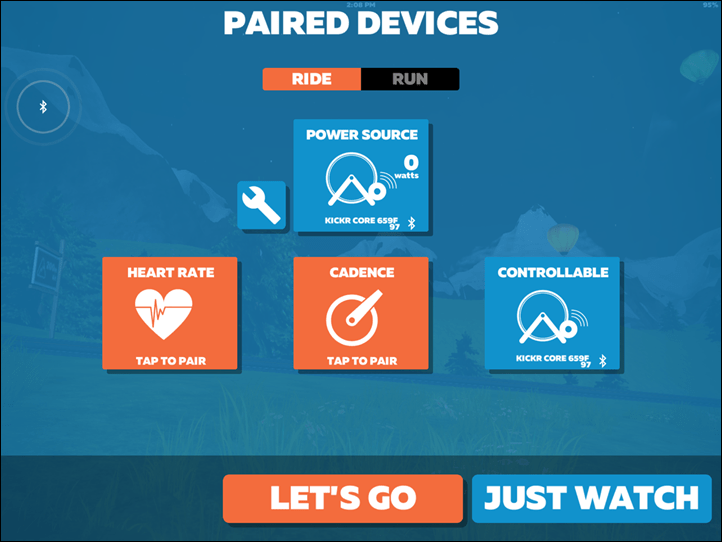
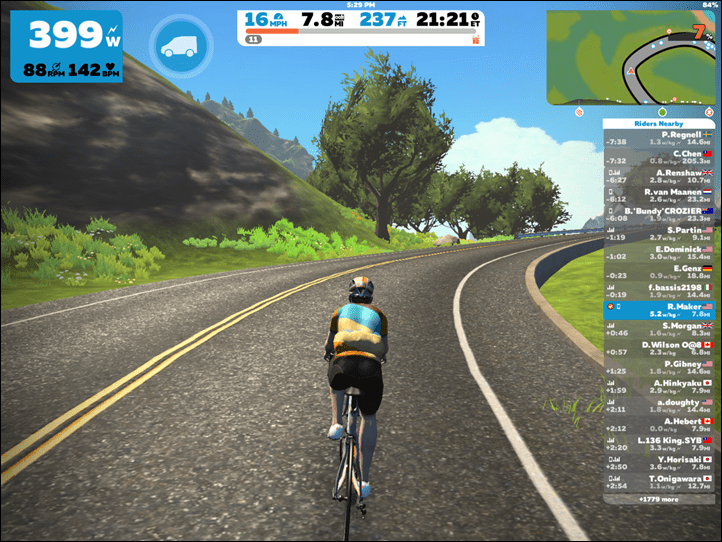

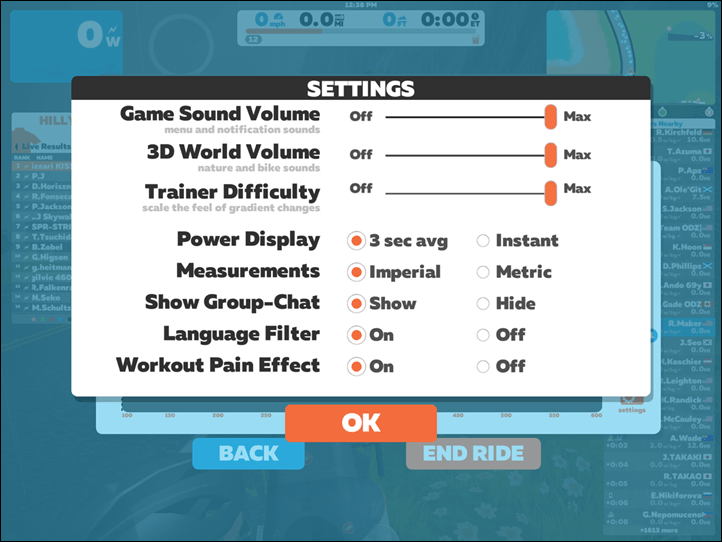




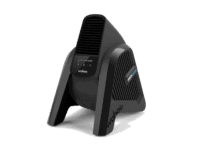
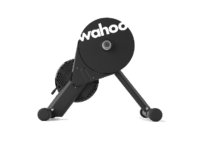




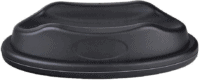
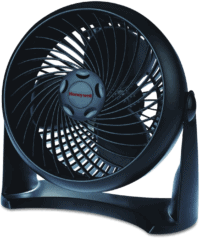

























Been waiting for this. Glad to see that it works as advertised. A different question about value, though: do you think it’s actually a useful training tool? Is it just cool or will it actually make you a better cyclist? Not sure how one would answer that, but that’s my dilemma.
I’ve heard from a guy, who has a climb now, that his bottom does not hurt that strong any more. Because of the climb he changes his position on the bike more often – which comes handy during long (2-3h) sessions.
…would say: Qualifies as useful training tool.
As for me, I’m mixed. I think if you’re doing a lot of climbing in a race and live in a place that has zero climbing – then it might make sense. So, for someone like me where there’s virtually no hills in/around Amsterdam, if I were competing in an Ironman that had hills – I might consider it.
Beyond that, it’s fun – but I’m not sure it’s earth-shattering either. I think it’s actually most interesting on descents to be honest – like in Zwift on the super steep down sections. Unfortunately, none of Wahoo’s trainers can motor the bike forward like the Tacx trainers – so you don’t quite get the complete sensation.
Have you done the pilgrimage to Het Kopje van Bloemendaal already?
DC, do you think the Climb alone offers any sort of ‘increased comfort’ due to the slight change in position on the bike when virtually ascending/descending, similar to the perceived benefit of a Rocker? Or is that benefit specific to the Rocker?
Some would argue that, and they’d probably be right. Every little bit helps.
Thanks for the review!
Because of the grade limitation of the kickr core (16%), would that mean that the climb only goes to 16% when connected to the core?
Thanks!
Definitely interested in this as well as I can’t find any info online.
+1
I’m curious about it as well, so if someone knows it, please…
Another great test again, Thx.
But there is other stuff needed as well for the ultimate racing experience:
.) computer controlled shower for simulating rain (and togeather with fans below maybe snow & hail)
.) computer controlled fans all around the trainer, capable doing hot/cold air for simulating temeratures between -10 and +55 Celsius and front/side/backwind
.) computer controlled device which gives random pushes from left/right side to simulate “the greatest fans of all” wanting to touch you, dogs/deer/other animals make you wiggle and maybe kick you out of the saddle to simulate crashes
.) random bike faults (chain, wheels, …) to simulate real live and have you to fix it by your own
.) light control, to simulate flies in the eye
.) …. any other suggestions?
;-)
I know you’re mostly kidding but this is pretty cool too. Helps with the immersive feeling:
link to youtube.com
Couldn’t you just go – you know…outside ?
At that point, short of unleashing a barn into your house and tearing out the roof – I don’t think your significant other would be okay with a hail machine in the pain cave. But, who knows?
(Yes, I know that you’re kidding as well)
That’s a pretty cool video. Thanks for sharing.
.) random cars running you over and ambulance to take you to the hospital. ;-)
I think there’s a bit of patent infringement going on here
link to thunbergia.files.wordpress.com
#joke
But the Climb was better than I thought it would be. Certainly more than a gimmick.
if you want hail and rain, you could always set up the Kickr Headwind in front of a bucket of shaved ice or water…
FYI
link to rodby.com
Not always. I’m in Middle East and currently it is 44 dec C outside! That and the drivers are absolutely crazy, means that I train inside a lot….
And as a retired Marine – well, let’s just I’m pretty sure all of my neighbors would frown upon if I recreated MY experience in the Middle East on a road bike simulator… including but not limited to the Haboobs and hail in April…
Are we supposed to be in awe because youre an ex Marine?
Ffs get over yourself…jeez
Not at all. I was simply pointing out that my experience in the ME might have been a little bit different to Gareth’s because of where we are located and why we were there. Simulations are about recreating the experience of ‘being there’. And negating the combat aspects – try riding through a Haboob and let me know how that works out. It’s like the angry love child between a sandstorm and a hurricane, except with talcum powder-like dirt. Pretty impressive stuff. Gets everywhere. Took me 2 hours in a shower sitting in a lawnchair to finally get the water to stop running a muddy red color.
And I’d be remiss if I didn’t point out that there are no such thing as Ex-Marines. But this is a forum on cycling. If you want to vent your angst over the US Marine Corps, there are numerous forums to do that online that don’t include this one. So – How about the Climb? What do you think of it ? How about the videos showing the cycling caves ? What would you like to see adding to increase the realism of indoor training ?
As someone who is not a marine, I dont find anything wrong with comment. I think if anyone could over themselves it would be an internet troll named John. Ffs indeed.
Outside riding is limited to a) specific times of the day when b) the weather is at least not horrible, and c) times of day when I think I might be able to avoid a ride in the back of an ambulance (or worse).
None of those conditions apply to my Kickr.
“… ride in the back of an ambulance… None of the conditions apply to my Kickr”
When I read this my first thought was “rollers” and the older style trainers that squeezed the skewer (and had a tendency to tip over while sprinting, I had one made by Giant that they gave me when I bought my advanced back in the early-mid 2000s, that thing was a death trap) Those definitely could result in an ambulance ride. And an awkward explanation the following day at work.
“What happened ?”
“I fell while riding my bike.”
“What road were you on ? ”
….
“My living room.”
No ambulance ride involved but a few years ago in a marathon session on my rollers I dozed off…..and woke up as I was crashing……..like ohhhh F……………………….
Ouch. Blood, carpet burn, and lycra don’t ever go together. Even in the red light district in Amsterdam, they’ll charge you extra for that. (So I’ve heard…)
glad that you made it out in one piece.
For a full UK simulation you’ll need massive potholes randomly distributed and nutter drivers trying to run you down…
Any word on if the early September date for the Kickr Core is firm or if it might get pushed back? I’d like to order the Core first so I can get my 10% Clever Training points and then buy the Climb. Really the only way to save some money on these as far as I know.
How is the Climb on the Cycleops Thing?
Also, seems like a lot of companies, Zwift included, are getting in to the smart bike arena. With Wahoo now having the front and back of the bike sorted, do you think there’s a possibility they introduce a smart bike? Could be very cool with a front end that goes up and down.
What kind of stress is placed on the frame and the rear dropouts? Is there any binding or rubbing when the front end moves? Should there be similar pivoting clamp adjusters as they put into the front dropouts?
No more stress than usual, it’s only compatible with 2017 > Kickers because … Well I let dcrainmaker explain (With the new KICKR 2017 there’s a secondary spacer of sorts that fits in to allow your bike to rotate freely)
link to dcrainmaker.com
“The reason all comes down to where you put the quick release skewer into the trainer. On existing KICKR’s, this means that your drop-out (the part that sits over the skewer/wheel) would have come in contact directly with the KICKR structure, clamping it on. That meant that as the bike went up and down it would be grinding against the KICKR. And after a season of up and downs on Zwift there’s a very likely chance you’d injure your bike (or worse). With the new KICKR 2017 there’s a secondary spacer of sorts that fits in to allow your bike to rotate freely:”
Interesting, why not building a longer skewer and put on every side a hull between frame and hull. For sure it has to be strong enough for all the forces, like sprints etc.
People have been sprinting on 2017 Kickers since 2017 with no issues, so not sure what issue you are trying to make
How close are we to a new summary review/recommendations of all trainers on the market?
I’m suddenly switching from the ‘holy crap are trainers dumb and expensive’ to the ‘this looks like an efficient way to workout’ camps, due to having to retire my running habit because of serious injury.
Not till after Interbike this year. Still a number of outstanding trainers to be announced by numerous players.
Thanks for the review. In your review you mentioned if you have an older snap it is possible to use the climb without any possible ramifications as long as you dont have a carbon bike. Did I read this correct and will be able to use it with my Trek Emonda ALR aluminum bike?
I would love it and would rather not buy another snap if I can help it. Of course a disclaimer always has to be put out there.
Theoretically you could use it manually via the remote and might just scratch some paint on the dropouts as it moves (which a light coating of wax would help mitigate). However, the 2016 Snap doesn’t know how to talk with the Climb so it won’t automatically adjust. I’m guessing that this will be change via a firmware update now that they’re shipping, and I’m sure that Ray will tell you the moment that it happens because it was quite the point of contention in his First look article.
Yup, Chris is correct.
Thank you and great to hear.
If there is a market for this type device there must be a simpler way to design it.
For example, a hydraulic shock-style lift connected to a special hub with QR skewer that clamps to ANY fork, thru-axles included.
That should work with any trainer that supports pivoting at the rear end with sufficient disc brake clearance.
Neither design addresses the issue of how unnatural a fixed trainer is OTS. At least the bar and hoods are in a more realistic position for ascending/descending while seated.
Even so this function seems better suited to a complete trainer like the Wattbike or VirtuPro Smart Trainer, or a smart trainer with the hydraulic lift built-in.
How close are your shoe tips to the floor at -10%?
Not close.
I took a photo of just that today, it’s still got a fair bit of clearance on 175mm cranks all the way at the bottom of the stroke and at -10%.
But bottom bracket drop and chain stay length isn’t all the same. The Domane is about a cm lower and 1cm farther forward then the madone so should place the pedals just over 1 cm lower to the ground. (Canyon doesn’t list BB drop so can’t compare that)
Of course, things can always differ. Though, you can certainly elevate both the CLIMB and the KICKR slightly more if you had to.
If you have big feet and point your toes down can you incorporate tap dancing into your workout?
Only if you’re competing in this UCI sanctioned event: link to youtube.com
great……not only something else Sagan can medal at some day but now how do I explain to my wife I just fell in love with the very first blonde in the video??
This idea better suited to a complete bike? That’s been done: link to proform.com
Wish they would come with a way to have the adapters not easily fall out when the unit gets tilted (assuming you are no using quick release). Ok, they go in farther then the kickr so a slight improvement but it still happens
My adapters are pretty snug – I’ve never had one fall out, even when I’ve tipped over CLIMB entirely.
Had to move them around in the basement to deal with flooding and they don’t really stay (fell out of the kickr and almost fell out of the climb but was paying more attention then) If you use quick release and leave the skewer in then you shouldn’t have any issues.
How stable does it feel out of the saddle? From the photos, it doesn’t appear to have much of a base footprint. Any fear of tipping over?
Totally stable. It’d be impossible to tip over when attached to your bike unless the entire bike tips over (trainer and all).
Speaking of stability, do you think, if you had a full bike length rocker plate setup, could you use the kickr and the climb with it and not damage anything? It would seem like a cool idea.
You mean like in the header picture of this post?
Or this: link to instagram.com
;)
Ray,
is this a full bike rocker? I noticed the pic but can’t find any info….do you have a write up?
Thanks
upper right hand corner of webpage > keyword search > type: rocker :)
Any word on Xert or any of the other training based apps adding support for this?
Wish there was some way to have zwift pass the grade to the trainer without the trainer being pairs as a controllable trainer. Say you use xert to control a workout but want zwift as your distraction so want the trainer to follow the profile of the land but xert to use erg mode
TrainerRoad already supports it – I’ve not got the exact information in front of me, but grade is related to % of ftp. (Over ftp – higher grade)
Sod’s law, found the link as I hit post
link to support.trainerroad.com
That’s cool! Things I didn’t even know.
Will get that added into the review tomorrow. Nice!
If you use an Elemnt to ride courses (and hopefully BBS Race simulations, testing later today) it should also be supported. There was an issue with the simulation on courses but I believe it’s fixed with the most recent Elemnt firmware.
I discovered (the hard way) that it’s possible for the Climb to damage the front forks on some bikes.
I have an older Trek Madone 5.1 that I use a back-up. I bought the KICKR 2018 and the Climb and decided to leave the Madone set up as a trainer bike. The first ride everything was great, until I noticed some black streaks on the Climb. It turned out that those black streaks were carbon dust caused by abrasion of the forks as the bike moved up and down on the Climb.
It seems that the front forks are just narrow enough to rub against the Climb, but not narrow enough to be noticeably tight. The result was that it shaved off some of the carbon fiber creating a notch on the inside of each fork leg.
Wahoo offered to accept a return (even though it was purchased from Clever Training), but I like the Climb so much that I decided to keep it (since the damage was already done).
I suggested to Wahoo that they list a minimum fork clearance on the product page, because otherwise you really have no idea if a bike is compatible until you actually unpack the box and try it. I imagine most bikes will have no problem, but if a bike is not compatible it would certainly be nicer to know before you make a purchase (and have to return the Climb, or worse, have a bike damaged by the Climb).
Same thing here. My 2010 Trek 2.3 is spaced at 140mm. It ate up the inside of my fork where it rubbed and this was before even really riding it.
I’ve just had to return my Climb under warranty after 14 months because the belt snapped, and when I took it off the bike I noticed that the side covers of the Climb had the paint shaved off. Same goes for the inside of the alloy forks, though only at one point on either side. The bike is nothing special – an alloy frame and forks bought off eBay with drive train components from a better bike I’ve upgraded – so I’m not bothered about the paintwork damage on the fork legs. I’m considering adding thin washers to the ends of the quick release adapters to space out the fork slightly, which will not be a big issue as the bike is permanently on the Kickr Core/Climb so I only have to spring out the fork once to put it on.
OK, just reporting back. The replacement Climb arrived today, just under seven days since I contacted Wahoo support. Good service – most of the time waiting was because it wasn’t picked up by the carrier in the Netherlands until two days ago – obviously no weekend working. My first impression is that the belt may be thicker than the original but I didn’t measure the old one. Anyway, I’m happy again and I had no problem with packing out the adapters to spread the fork legs. There’s plenty of clearance on the right leg but it’s quite close on the left one, so I may add a second washer on that side.
I wonder if Wahoo would consider a trade in option on older trainers. I have a 2016 Kickr already but no way could I justify buying a newer version to use this.
+1
Showed my (non-cycling) wife your gif of the CLIMB in action. She said it was cool. I said cool just not $599 cool. She said get it. I’m flabbergasted. You can still be surprised after 40 years of marriage.
On another note: I thought that I was the only one that controlled my fan with Alexa because I kept forgetting to turn it on.
I sure hope you already pressed order.
Don’t lose the opportunity before she changes her mind!!!
Don’t get it. Take her on an nice trip to somewhere she likes and remind her how much you love her.
Who says it’s one or the other? :)
Hehe. True, but if you have to choose, always chose family…. :)
Here is where I am confused, I have one of the original Kickers and a Cervelo R3, and I can lift up the front of the bike without any interference from the trainer. So given this, I don’t understand what the issue is with the older trainers…unless my trainer bike combo is a one off situation.
Yup, and I can do the same on my original KICKR as well with all my bikes.
The challenge Wahoo faced though is primarily disc-based bikes, but not all. They basically didn’t want to get into a situation where someone didn’t check a compatibility list and attached it to a KICKR+CLIMB and then snapped/broke something on the CLIMB (especially a carbon frame). So by forcing to the new KICKR17+ with the redesign on the back, they ensure that can’t happen on any frame.
While there appears to be a bike or two that rubs the fork on the front of the CLIMB near the very top plastic cap, that’s an entirely different game than the rear. In the case of the rear pivot, it could have actually snapped the frame in a worst case scenario. Whereas in the front, it’d be just the brakes rubbing on the upper case area, and even that can actually pop-off with minimum force (mine has).
Now, as I said on the KICKR SNAP however…that to me is just a sales push.
I think after the shellacking Wahoo took for all but abandoning their bike computers in order to work on these devices, it would be foolish if they gamed their consumerbase once more and didn’t open it up to the 2016 Kickr Snap. So I personally see that being updated via firmware in the relatively new feature.
But for those people trying to use their other trainers with the climb (and even perhaps to protect their $$$$ bike frames) Is there any reason you couldn’t insert a Teflon washer inbetween the skewer and the fork ? This would be a cheap fix that would protect the frames as they pivoted up and down on the trainer. Looking at Amazon, looks like you could buy enough even for YOUR bike collection for about $5 USD.
I’m pretty sure the SNAP 2016 ship has sailed.
Frankly, not enough people put up a stink. :-/
I am thinking wahoo will not update the snap firmware even though they could do it. Like DC said before it possibly more of a sales push as technically my older snap will work just fine. I get it but will be disappointing if they dont update it.
Also I know some people that had dedicated trainer bikes with nice components but with a steel frame. I am thinking with a steel frame the dropout wont ever break.
covered all the suggested bases….
Took wife to Colorado, Told her that I loved her, Paid off the last of our daughter induced college student loans…got the climb :)
I’m in a third camp. I think it’s cool, I’d like one, but I’d rather but $600 into my daughter’s college fund.
Really enjoyed the humor in this one. Thanks for the hard work.
I received my Climb about four weeks ago. I ordered it even though I was a bit a skeptical about it. After using it I have to say I like it quite a bit. It makes the trainer experience much more enjoyable. I cannot exactly explain why that is so. However, riding while standing on a static trainer bike always seemed odd, but with the Climb it now feels more “natural.” It is also nice to change positions more often. I’d be hard pressed to fully justify the $599, but I am glad I purchased it and would do so again having used it. The comments stating they’d rather place the money in a college fund may leave me with a tinge of guilt, but….ahh, what’s a happy dad versus an education? Haha. Perhaps I should mention that I am a college professor.
Can you tell me the shippings wights and dimensions of the climb?
I’m overseas but will be traveling back to uk soon so wanted to know if I could either get it posted or bring it back on the plane (along with a core) I’ve looked all over but couldn’t see weight info
Thanks
Regarding the shipping dimensions, I purchased my Climb directly from Wahoo. It was shipped with the retail box inside a snug shipping box. The shipping box’s dimensions are 30-1/4″ x 18-1/4″ x 8-1/4″ (76.8 cm x 46.4 cm x 21.0 cm). The retail box is about 1/8″ smaller for each of the three dimensions. The packing list states the total weight is 27.68 LB (12.6 KG).
Thank you :)
So does the kickr cease to change resistance based on grade when connected to climb? Basically what I’m asking is does the trainer talk to the climb and turn itself off for hills and let the climb do all the work?
It still changes grade. In fact, it’s the boss.
If the KICKR doesn’t receive the grade change commands from the app – then the CLIMB won’t do anything. Effectively, the KICKR is the middle-man.
The KICKR receives those commands (i.e. 5%), changes itself while concurrently telling the CLIMB to also do 5%.
Unrelated question: I see you have a Stages crank-based power meter on your bike. I had read that, initially, there were firm-ware issues with this meter. Have those issues been resolved? I’m looking at the Stages and the Pioneer…
All good now for me. Getting solid readings on it.
I’d buy immediately a CLIMB, if…
– it could be used with other trainers (e.g. mechanically the Tacx Neo would go as only other rear end caps are needed)
– apps (e.g. FulGaz, TrainerRoad, Zwift) could control (via ANT+ and/or BLE) the grade of the CLIMB directly and not just via MITM (KICKR)
– apps (especially Zwift is quite suckish in this regard, as it disables Neo’s Roadfeel when ErgMode is activated) would allow to use ErgMode with CLIMB and Roadfeel concurrently
– “Trainer Difficulty” and “Grade Difficulty” could be setup separately – less shifting, but much change of position would be possible or vice versa.
So, I guess I have to wait till CLIMB v3 (~2020 maybe) gets released, or so. ?
yes, “trainer difficulty” vs “grade difficulty” is also the main aspect that keeps me from getting one right now. And I would have to replace my 2016 Kickr for that.
Wish Tacx came up with a Climb, wouldn’t mind getting a Neo.
RE: 3rd party compatibility: Yeah, I’d love to see more pressure applied from consumers to Wahoo on this point. Especially for them to pick and choose specific trainers that are compatible (i.e. Tacx Neo).
RE: Apps: This is ultimately though just a variant of #1 above – since if you had this you wouldn’t require a KICKR. The main concern here from Wahoo’s standpoint is legal based, in having folks snap/break a bike with a non-compliant trainer. Insofar as passing mixed commands, apps can do it already today. TrainerRoad already does so.
RE: Trainer Difficult vs Grade Difficulty: To me this is totally on Zwift to address. The Wahoo API supports this today (as it’s exactly what TR already uses). I agree, it’d be nice to see these split. On the flip-side, I never really understood why in racing they allow anything other than 100%.
What would happen if I were to use this device with my Tacx Neo? Are we only waiting for an official approval (from whom, Tacx or Wahoo?) or would there be some mechanical interference that’ll make it a permanent mismatch?
OK, ignore that question… I ought to have read your review, as I normally always do, first. Even so, is there any mechanical restrictions that would make it impossible to make an equivalent solution available for the Neo?
Mechanically no, but it’s more of a software thing. Right now all CLIMB instructions go via the KICKR. So until Wahoo opens that up to 3rd parties, it won’t work from a software standpoint.
The issue that is not mentioned in the article:
Even when Zwift is set at 100% difficulty, although a e.g. 10% ascend in Zwift moves the Climb 10% up, a 10% descent in Zwift only moves the Climb half of that, viz. 5% down.
I noticed this behavior myself. In addition, this behavior is mentioned in a recent video by Shane Miller, gplama. It is also mentioned in a zwiftinsider web page article about the Climb.
However when I spoke to reps from both Zwift and Wahoo a few weeks ago about this “feature”, no one knew anything about it. Wahoo said it’s a Zwift issue for Zwift to figure out and Zwift said it was a Wahoo issue for Wahoo to figure out, thus both implying it is a bug to be fixed, not an intended design “feature”.
I assume that the halving of the descent in the Zwift software is designed that way because the Climb can only physically descend half as much as an ascent (10% vs 20%).
However IF that is the reason, I disagree with it. I would rather descend at a 1 to 1 ratio (down to of course the full 10% physical possibility).
So this is the question:
Is the halving of the descent of the Climb by Zwift a design feature or is it a bug?
For full disclosure, I worked closely with Wahoo on the integration of the CLIMB with FulGaz.
The original intention on Wahoo’s part was the CLIMB would “just work” with any app (and before they realised the issues Ray has mentioned, with any trainer too). In reality, it should work “out of the box” with any app that can communicate with the KICKR, but it works a lot better with some custom integration. In FulGaz, we send the grade to the CLIMB 2 seconds before you see that gradient. This is how it moves smoothly from grade to grade, rather than jerking from point to point, or lagging behind.
With the halved gradients on descents in Zwift, The CLIMB simply does as it’s told, so if it’s only pointing downhill half as far as expected, some software told it to do so. I can’t speak on behalf of Zwift, but I know anecdotally that the feel of the descents is halved so people don’t spin out all the time. That would explain why this is being seen by CLIMB users and probably makes for a better user experience. In FulGaz we put a minimum grade limit for the CLIMB instead.
@Mike Clucas: Thanks for sharing that little insight
Ray,
Just out of curiosity the bike pictured appears straight level at the lowest position.
So how can you train/simulate a 10% decline from that position?
I think it’s just an optical illusion from a camera angle/etc… It definitely feels like it’s declining when I go down into the -10% grade position for sure (I feel like I’m sliding over the bars).
You mentioned, setting the zero level on the climb so it aligns with the notch. How exactly is this calibrated if it doesnt align with the notch?
Or, put another way, if it is zeroed at the notch and your bike doesnt feel like it is level at this point for some reason. What then? It seems like a rough way to calibrate zero to me.
I think then you have to basically raise or lower the rear of the bike to adjust accordingly. Or, put a plank or something below the CLIMB. I’m not aware of any zero-offset of the climb.
I don’t think that the notch is necessarily the zero point with the kickr snap. With different wheel sizes, you’ll have different zero points. With the snap, you put in the wheel size and the wheel base and the climb calculates the zero (level) setting. You can find it by setting the climb manually until the angle is zero in the wahoo app or do the easy thing and press the center button on the remote (what wahoo calls the “lock, pair,and level button twice. With a 700c wheel and a 1000 mm wheelbase, my zero point is significantly higher than the notch (on a level floor). Given all that, I’m not sure how the +20% -10% range is preserved ?.
Interesting, I only briefly played with it on Snap, mostly on the various Full size KICKR and CORE models. Will have to poke into that!
Actually I was suffering from brain freeze. I think that the notch isn’t the zero point for the Snap because the bike just may sit higher in the Snap since it’s a wheel on top of a roller. I’m only guessing since I don’t have a Kickr or Kickr Core, but Wahoo includes a front wheel block with the Snap but says it’s not needed for the Kickr or Kickr Core…
Soon we will never ride outdoors again!
So could the CLIMB be used with something like a KK Road Machine that you can move your bike up and down on no problem, but just in manual mode with the remote or does it always need a KICKR? It would basically be an expensive riser block at that point, but one that you could control on the fly (similar to controlling the incline on my treadmill).
It can always be used in manual mode (where you use the remote to go up/down) – no matter the trainer.
Whereas with a KICKR, apps can automate it.
If one were in the situation of having a KK Road Machine now, one could get a climb and use it in manual mode, and then down the road when budgetary approvals permit, go to a Wahoo trainer (SNAP at lower end, CORE in mid, KICKR at full). All of which support it.
Cool, that’s what I thought. I think going to the CORE from the Road Machine would probably be the better first step, but we’ll see how prices shake out in Canada–right now it’s looking like $850 for the CLIMB (good lord!) and $1200 for the CORE. Will be interested to see what Interbike brings first though.
I see that climb work also with trainerroad.
Whit the step of gradient for any % of Ftp value.
Any experience?
Ray or others,
I understand the wheelbase work around to negate the Zwift Trainer difficulty setting, but will the wheelbase number need to be set each time when using other apps that allow for changing difficulty? Like Rouvy etc…. Any insight appreciated!!
I see beta firmware for kickr climb ant+ support. know what this is?
I’ve been doing everything short of a Woodward and Bernstein type investigation to get someone to answer this question: Does the CLIMB work in Locked mode with the manual remote control EVEN IF IT’S NOT PAIRED TO A WAHOO TRAINER? I’d love to have a Climb, but the last thing I need is another trainer. Please, in your response don’t mention anything dealing with the issues surrounding the mechanical compatibility of trainers to the Climb to device. I know all about them. What I wonder about is whether or not a person could use something like a wheel driven trainer, like a Kurt Kintetic Road machine, with the Climb while doing indoor hill workouts and simply using the Climb remote control to simply adjust the incline.
Whoops! I didn’t catch that last response to Wyatt’s same exact question! Thanks everyone!
My kickr setup is in my garage where there is limited headroom. Is anyone able to confirm how much additional headroom is required to use the climb at max ascent? I cannot find the answer to this anywhere. Thanks.
Gutted !!!!
Once you have the climb the ride is NOT the same without it !!!!
Have you heard of any issues with the belt inside the climb snapping !!!!!
I purchaced a Kickr core a month ago and i’m impressed. plus the 300 bucks i saved reading your review! Ordered the climb today because out of the saddle climbs seemed unnatural with the bike level. I hope this problem is now solved
Thanks for what you do, i look you up before most cycling purchases.
chris kobus
Race director
Sumittfreewheelers
cuyahoga falls ohio
I have just snapped belt of Kickr climb as well. It feels like a crash…
I am 85KG + 5KG ish Giant TCR SL. And I do stand up a lot when up hill. around 1500 Zwift KM by now, Total climb 15,000 Zwift meters, always with trainer effect 100%.
Sad…
I want to say this is really dangerous. This is different from snap the “chain”/belt on trainer. It literally drops handle bar by 20-50 CM (depends on what gradient it was). Luckily I was not standing and it was flat road, not trying to attack Radio Tower Climb while standing.
In addition to this thread, some people on Zwift Riders Facebook group are also reporting incidents of their Climb belt snapping. Seems like a potential safety issue, if that belt snaps while on a hard standing effort going up a hill…ugh.
I recall that the Climb spent over a year after it was announced to actually hit store shelves, so I wonder if development didn’t go as smoothly as expected. It’s only actually been out for a few weeks now, and we’re starting to hear of problems with the first wave of units. We only have a handful of confirmed cases, so maybe it’s just a coincidence – but it’s starting to concern me. I love Wahoo, think they make really solid products overall, but I will be holding off on getting a Climb for now….
I reached out to Wahoo and they’re going to circle back here on these.
Note though that the Climb has been shipping since July 8th, so we’re at almost 3 months now.
Hi Yao, Ray just alerted me about your note. I hadn’t yet heard about Motti’s unit. Please reach out to our CS group so we can get you a replacement and get it back to inspect. The belts strength and life are orders of magnitude more than needed for this application so it’s either something inside cut the belt or a faulty belt. We simulated belt failure during development to make sure it wasn’t dangerous. We’d lift a Climb without a belt and with a rider and let it go from the top. It’s definitely a shock having done it myself a few times but we never damaged anything or hurt ourselves.
Thanks,
Chip
Thanks for looking into this Chip. Was the beltless fall from the top you simulated done under in a standing / max power/lower rpm/high-torque condition? I’m pretty sure that if it failed at even zero percent grade during a 1000w standing Sprint the sideways torque + downward force (from the force on pedal and upward twisting force from arm on opposite bar) would take a rider over fwd and down to the side of the pedal on the down-stroke. I’m excited for this all to get sorted as the Climb has been the most transformational sim enhancing piece of tech since the smart trainer in my experience! Being able to use another sense to feel gradient (changes even more subtle than shown on screen!) in addition to the accurate ergonomic outdoor simulation has been amazing and increases the sense of immersion immensely! I look forward to being able to use my replacement with confidence.
Thank you Ray for spotlighting this.
Hi Chip,
Thank you for prompt reply! Yes I have already submitted a support ticket. Hope to hear back soon!
Yao
Is the scope of the problem known yet? Is it as common as issues on the kickr/core? I got the hubby a climb for christmas and I’m reluctant to gift them something that might be dangerous for their health or bike health.
I received my replacement Climb from Wahoo under warranty and have about 1000 km on it so far with no issues.
Thanks,
Motti
I didn’t post publically because Wahoo assured two weeks ago me that they had no other instances of similar catastrophic failure. I’m 77kg and was on a flat at 200wkg. I regular Sprint at 1000w and and am out of saddle weight forward on punchy climbs above 7wkg – had this happened during one of those instances I would have been injured. My replacement is arriving this week – I am very concerned.
I should have looked more closely at the belt – I wonder what the rating is. Wahoo tech assured me that they had put tons of hours on Dynamo but I am worried they could have understimated the literal bouncing that goes into the system in a sprint. I have 2000km + on the climb – mostly racing.
Hmm…there’s a belt inside? How long is the belt?
Is there a diagram anywhere that shows how this device works mechanically?
If belt fails at the highest point does the fork fall to the lowest point or somewhere in between?
Interesting to see these failures. Good to see the response from Wahoo.
It’s just so old school to create a product that is compatible only with trainers of the same brand. They are missing huge market potential. I’m not going to switch my Tacx Neo to a Wahoo Kickr. Now I just have to wait for Tacx to come up with their own product. Sorry, Wahoo, not getting any of my money…
Hi Matti, It’s not something we did on purpose, it’s not compatible with our old trainers either. The rear dropouts need to twist in the trainer as the front of the bike goes up and down or it will destroy the frame. If TACX wants to make a trainer compatible with the Climb we’ll be happy to make it work with it. -Chip from Wahoo
Chip, I will get in touch to see how we can achieve this.
I like where this is going
Hi Martin,
please work on that, the Wahoo Climbs is really one very interesting thing. From my point of view, Tacx Neo’s dropouts do support going up or down of the bikes front part => so no showstopper from that point of view. Or did i miss something?
Regards
Thomas
Martin,
Can the Neo 2 handle frame moving up or down? If I buy a Neo now is there a chance that it will work with a “climb” device in the future?
Morten
Ray confirmed from one of his replies that there’s no mechanical restriction when using the Climb with the Tacx Neo. I’m looking forward to their software integration. If both companies are looking for market demand to justify working on this, +1!
Just to be clear, I confirmed it for my bike. Obviously, all bikes differ – so that’s likely a bigger aspect (and ultimately why Wahoo had to restrict the CLIMB to the 2017+ models rather than the earlier KICKR models), since rotation on certain bikes wouldn’t clear.
Apologies for not understanding completely. I haven’t understood your comment in the Neo 2 post either.
So does the Neo axle rotate or not? You have confirmed for your bike that there is no grinding into your frame?
Is this still in the works? I know it is only July-August, but trainer session will be here in a blink, and this inquisitive idiot would like to know if he’s going to be able to use Climb with his Neo2
No. Wahoo basically decided against allowing it.
Based on Wahoo CEO’s public record, kind of felt like it was PR chest pumping when he made the comment, but didn’t think he would stomach “eating his words” and would back away.
Oh well, just as not supporting radar costs Wahoo, this will cost them in lost sales IMHO.
Hoping Tacx would add a climbing attachment in their line up soon.
Radar support is coming, soon.
Oh I know, it’s just that they’ve “resisted” it for so long that I’m pretty sure that they’ve lost a semi-significant chunk of sales on head units.
On my Neo, I lift the front end of the bike when my front wheel stand is not aligned or when I wipe the sweat from under the stand. I am I not suppose to lift the front of the bike; I feel no resistance? I see No cracks on my S5 yet.
i do the same, no problem from my point of view ;-)
I have just done my first few rides on the climb. The pro’s are that it does feel more natural having the bike incline while climbing.
The con’s are maybe a software problem that can be fixed. In Zwift the change in incline is very abrupt and it takes away from the realism. A more stepwise transition would be preferable over an immediate move.
Large transitions are especially jarring. Now this may be Zwift simply going from say 0 to 5% with no intermediate values. Hopefully firmware or software updates can change this.
So while the 20% sale was going on with Clever Training I finally broke down and purchased the climb to mate with my KICKR 2017. I was rather skeptical how much it would enhance the riding experience indoors. My initial reaction was “meh”, but the more I have been using Zwift in my morning routines, the more I realize it is actually a fun addition.
I note what others have noted, with the abrupt changes in grade and sometimes a feeling of a delayed reaction to the changes I see on the screen. But to me that can all be fixed over time in the firmware hopefully.
Otherwise it has started to become a fun little piece of hardware to my overall setup. Unnecessary granted, but to the extent you want to add another element to take away some of the monotony of indoor riding, it certainly helps enhance things.
Haven’t tried it with anything other than Zwift yet.
I have just received one and cannot for want of trying get the two units to connect, all the guides from Wahoo have been followed and still unconnected……
Bluetooth crazy problem.
Any help?
Was somewhat disappointed to find out that the Climb (came with the Kickr Core and Headwind set) will not have automatic function with my preplanned workouts from TrainingPeaks. I am able to ride my planned power based workout, but would only be able to manually change the Climb. It will not have full function/automaticity as if I were riding in Zwift. This is disappointing when I have planned workouts sent from my coach.
Only certain apps have enabled the ability to control the KICKR climb separately from an ERG workout. I don’t know off-hand which apps these days off the top of my head (aside from TrainerRoad), have implemented it.
AFAIK, TR isn’t really accessing the Climb “separately”. They still are connect the Climb indirectly via the Kickr. The Climb is not paired to the app on its own.
They just apply a grade setting related to the power level (see reference link).
link to support.trainerroad.com
Correct on the API bits, I’m just saying control the climb aside from the wattage. Everything goes through the KICKR.
Another one !
My belt snapped while I was in a race and climbing, a bit scary to be honest.
Still wainting for Wahoo answer
Just subscribed.
Re: “Zwift’s Richmond course. Specifically, the ‘wall’ – aka – the only climb in Richmond” and specifically, “There might be a momentary flat section in real-life, but I’m not sure about a negative dip” comments.
Having ridden the circuit part of the course, I think you’re talking about one of the three climbs on it, e.g., the second, Libby Hill. They are:
. narrow, twisty, cobbled 200-meter (660-foot) climb up to Libby Hill Park
. followed by three hard turns leads to a 100-meter (330-foot) climb up 23rd Street (the wall)
. the final 300-meter (980-foot) climb on Governor Street which you get to carry some speed into, but from here to the finish is a false flat
There is absolutely a dip approaching the wall. Due to the cobbles on Libby Hill Park and the wall – well, to be truthful, I was completely non-fit – I rode my cyclocross bike for any traction available. On the wall, I rode starting up the left-side in the gutter until I couldn’t. All the while pitying everybody who tried to go center and right and slipping.
Regardless of all that, to watch Boonen train on the wall was astounding. To see what Sagan did to win? Well, here it is, with all three climbs, to see for yourself if you’ve not already.
enjoy. link to youtube.com
Thanks DC Rainmaker.
My error, the second is referred to as the wall. Libby Hill is the first.
I just purchased a climb. I made a bad assumption that it would work for the Structured workouts in Zwift considering it says so on the outside of the box. Is Wahoo looking at adding the feature where the climb will follow the gradient info from Zwift while in Workout/ERG mode? Really, that is the only reason I bought it, and I don’t find out until after my first ride that it doesn’t work like that. I understand that the Wahoo Kickr does not change resistance based on Gradient during workout/ERG mode, but if the info is there, they should still pass it on to the climb in real %. Not based on trainer difficulty. This could be a real easy addition of something a lot of people are looking for. I was just reading about it on the Zwift forums. If Wahoo is willing to try and make it work with the Tacx Neo, why can’t thy add this? It should probably be a lot easier. Chip Hawkins, any word or update on this?
This is actually totally on Zwift. Wahoo already allows this (in fact, some apps are using it today in ERG mode). It’s just a case of Zwift implementing the code that’s been there for about a year now.
My Kickr Climb belt just snapped as well. The drop was totally unexpected while I was pushing a group…not cool at all. I sent a message to Wahoo. For those who have been through this, what resolution(s) have they offered?
They sent me another one quickly
Gratitude!
Dear DCR
I use trainingpeaks calendar and the elemnt Bolt to control my Wahoo KICKR Core. I also have the climb. Is there some seating that makes the Climb vary the position based on the intensity of the interval?
Thank you for all you do.
Belt snapped on mine last night, wasn’t pushing that many watts, but at a 6-7% gradient. The drop was a shock when it happened, didn’t expect my first crash of the year to be indoors! Feel as though I am having a bad run with wahoo – first a faulty snap, now this. Hoping they will replace, not looking to go back to flat turbo sessions…
Total shock today when using the 10mth old Climb with FulGaz with the belt snapping. No warning at all. Retailer dealing with Wahoo and the warranty now. Seems like a common problem.
Rubbish product of the year . I’ve had 2 climbs . 1st one belt snapped in 4 weeks
2nd one only lasted 2 weeks and the belt snapped .
I know someone who just had his warranty replacement break.
Hi,
I just got my new Climb and have a question… when moving the unit (I mean from place to place, installing etc) I can hear strange (for me) noise. Like if there was some metal part inside hitting something. It is not like small screw, sounds like something bigger and heavier. Is this normal? Thanks!
Cheers
Marek
Hi Ray, hi guys!
Please could anybody confirm if the sound I can hear from my unit (please see the vide here: link to youtu.be). I have never seen any other Climb live, but on no vide/review I could hear such a sound when moving the Climb. Sound comes from inside, with and withou bike, switched on and off; no difference. I have noticed it already when unboxing.
I just wanna make sure it is safe to use/ride it. Many thanks for your help!
Regards
Marek
Eeks – that sound is definitely a new one for me. I’d hit up Wahoo support and I’m sure they’ll take care of it.
Hi,
Thanks for the prompt answer. I have ticket open with Wahoo. They keep asking for new videos and keep saying that the sound is normal. I tried to reverse it asking them to provide video showing any other unit making the same sound, but as expected I was told to prove my unit is “not normal”. I will keep fighting :-).
Cheers
Marek
Yeah, there’s zero part of that noise coming from a CLIMB that’s normal. Push back and tell them they’re on crack.
check the adapter for that oring
The Wahoo Kickr Climb is a badly-designed product. It stopped working after about 10 hours of use, and Wahoo won’t pay for replacement shipping!
I know the klimb does not work when doing a “workout”. However, will it work if you do a group ride or race in zwift?
Yes, it will work in any Simulation mode, to include free rides, group rides, and races.
Just make sure you have the Climb ‘Unlocked’.
Thanks for the review and info on VIP20 discount (I got my VIP via DCR some time ago and your newsletter said the discount was again active). Climb on its way. Winter is coming so hibernation season is here in NY.
I need some advice. Setup new Kickr Climb and find it to be highly unstable — Kickr/Bike/Climb feels like it’s going to topple over as opposed to having a front wheel on a trainer block. The handlebars turn EASILY left and right, which during a hard climb/sprint/etc. feels precarious at best. The entire setup in on a trainer mat (Wahoo’s btw). I’m seriously considering sending this back as the novelty of up and down does not outweigh safety
Depending on the specific riser block you used previously, I suspect you got used to an overly “tight and controlled” setup. Most of those totally eliminate any turning ability of the handle bars and front wheel.
Enter the Climb, that is slightly curved on the bottom (in the fore-aft direction for the hi-lo function, as well as a bit left-right) and it feels very different from before with your other setup.
The bars turning is a direct result of your input to them. If they turn, it’s because you aren’t balancing the forces from the left and right. Outside while rolling, our bike (and the effective “Trail” value along with our speed) provide a centering motion of the handle bars and wheel.
We lack this with the Climb, but it allows more rotation than most wheel blocks. I think it is actually better to have the freedom provided by the Climb, when compared to the overly restrictive setup many have used.
All personal preference, but I think there is nothing “wrong” with your setup. You just need to get used to it and control yourself and the forces better. There are literally thousands of these in use and I have never heard of anyone falling off as a result of the setup. it is plenty stable and the majority of that stability comes from the trainer at the rear.
Adding some freedom up front is unlikely to lead to a fall unless you are well out of position on the bike. All that said, if you dislike that feel, you can ditch the whole system and return to the locked setup.
Thanks for the reply @Chad McNeese. Makes sense to give the setup a thorough testing via workouts and Zwift races before trashing it because it’s “different.” My first few rides on Zwift (rolling hills and climbs) were interesting. The feedback from the rise and fall of the climb added to the experience. Definitely have to set trainer difficulty in Zwift higher than the application default.
As far as stability and safety, it I don’t yank the handlebars left or right I doubt I’ll take a header off the bike. With me you never know. As you said if I really dislike the experience using the Climb, I can always go back to my old setup
Thanks
Just got the Climb. Set up was easy, but I cannot get it to pair with the Kickr. Restarting both units doesn’t help. Can’t find any info on the web. Customer support time I guess.
Gary – you have to hold the controller close to the Kickr and wait up to 90 secs – the lights then go solid white.
The other thing is that it took me an embarrassingly long time to realise the Climb shows up within the Kickr sensor tab in the Wahoo App.
So in the app it’s Sensors>Kickr> and then the Climb is there (which is where you can do the wheelbase thing as Ray notes above, if you’re not a 100% trainer “difficulty” person.
I’m about to order the climb and I’m finding out you can’t replicate any outside route easily! Is this right? I want to replicate an IM route thats on Best bike splits but it seems I need the Wahoo Elements. Anyone able to do this easily? I have a 820 I thought I could use this if I load the route there. I know Zwift doesn’t work in ERG or for any pre-determined route cause it doesn’t send gradient to the Kickr. Any help appreciate guys.
You’ll want an app like Kinomap or Rouvy to do what you’re thinking, which is that you can load up an IM route and then ride it on the KICKR+CLIMB.
Thanks Ray I’ll check it out!
Hi. Does anybody know if the Climb can be controlled from a Garmin head unit? For example, if I download a real-world course to a Garmin 530 and then ride the course on my Kickr, will the Climb adjust the grade as I ride the course? I know this works on a Wahoo Bolt, but does it work with a Garmin head unit as well? Thanks.
To the best of my knowledge, the Climb is paired as a “slave” to the Kickr/Core/Snap. As such, the Climb will apply the same grade that is sent to the trainer, via whatever app & device is controlling the trainer.
The Climb is not really connected to any app or device, other than the Kickr trainer. So I think the Climb will match the grade for any ride replay that you run from any head unit connected to the trainer.
Cool. Thanks. That’s what I *thought*, but just wanted to try to confirm.
Do you know if there is a way to buy a replacement belt for the KICKR Climb? Mine just snapped.
I’d contact wahoo and see if they’ll warranty it for you.
Hearing these issues with belt snapping makes me hesitant to purchase one
Thanks, I contacted them, the sent me a new one and I sent the damaged one back to them. I was really great customer service. The whole process took 3 days to complete from creating the request to receiving the new unit.
Hi everyone any news on the climb being compatible with the Tacx Neo series??? It is been a while since both Tacx and Wahoo were working on it but I haven’t heard any news.
Best regards
Nope. Wahoo backtracked from collaboration with others regarding climb.
Correct.
Sad news then. And any rumors on Tacx doing something like the climb??
Hi Just had my belt snap whilst going up Alpe du zwift not very nice experience, 14 months old . Waiting on wahoo to reply . I’m hoping this gets sorted.
Need to check my forks for damage , is this a safety issue ?
Nick, did this get sorted even though it was out of warranty? That is the same boat I am in.
Hi yes Wahoo replaced it under warranty . 2 years warranty in eu countries UK was still in Eu at this point. Seems quite a lot failures going on . Its a worry
I used the formula provided 1000m , 50% on Zwift so 2000 wheelbase. I don’t think its accurate because I notice when I’m at -12% on zwift it doesn’t all the way down. I know this because I manual overided and it went down further. Isn’t it supposed to max at -10? Is the formula off?
Zwift applies a 50% factor on downhill grade sent to trainers. We allow a different tilt angle and grade angle so that the effort can be left at 50% where they like it but they haven’t implemented it yet.
-Chip
This just happened, haven’t been riding indoors too much. I just heard back from Wahoo and since I don’t have the original receipt they say I’m out of luck. Way to stand by their product, especially with a known issue. I’ve owned a lot of electronics and never had this happen to me (manufacturer refusing to warranty the item).
I’ve used my Climb 3-4x/weeks since December. I was always surprised by its loud “clicking” noises no matter how great or little it moved with the changing gradient. About two weeks ago, I stood up and stopped pedaling while Zwifting to stretch my legs, which I do occasionally. In a flash, my front fork, staying connected to the Climb, just DROPPED to the bottom of the Climb’s range of movement. I’m glad the bike didn’t come out of the Climb as that could have led to some
I did some searching and it seemed the belt snapped, which Wahoo confirmed. Wahoo’s customer service was excellent and sent me a prepaid mailer to send it back to them when I proved what happened. The new one arrived today and immediately I noticed how much quieter it is. At 150lbs, I don’t put out the watts of some riders and would be wary of this device if I was a Clydesdale, but I’m not near the 250lb. limit Wahoo lists as the Climb’s max.
My latest Wahoo issue? My Kickr 2018 is now vibrating excessively. Wahoo is replacing that too.I can’t fault their excellent support.
Another Kickr Climb belt failure.
This one failed without warning whilst climbing out of the saddle on the same Libby Hill / Zwift Richmond as shown in Ray’s screenshot above. The front of the bike fell from an elevated position all the way to the bottom of the Climb, with the forks absorbing most of the impact. Thankfully both bike and rider (me) escaped injury or damage.
The failed Kickr Climb was purchased 9 months ago from my LBS and has done 170 hours on Zwift. I weigh 79 kg, so well within the 250lb (~113kg) limit specified by Wahoo.
I lodged a support ticket with Wahoo, which in turn was relayed to the local distributor here in Australia, FE Sports to provide warranty support. The distributor promptly dispatched a warranty replacement Climb to my LBS.
However I also asked both Wahoo support and the local distributor what has been done to address the multiple Kickr Climb belt failure issues reported on this and other bike forums. I clearly don’t want a repeat of the above experience with the replacement unit. I also understand that Kickr Climb belts are not user replaceable. It is not clear to me how the belts are replaced if they do not last for the life of the product.
So far no answers have been forthcomming.
The local Australian distributor keeps telling me that although they are also aware of the many posts on this issue they cannot tell me if the issue has been fixed on the warranty Climb unit they are supplying, and that I need to take it up with Wahoo separately not through them.
I think the Climb concept is brilliant. The Climb definitely improves my experience of indoor training – when it works that is. However my confidence in Wahoo to deliver that experience reliably and safely has been eroded as a result of this experience.
My LBS has been brilliant supporting what they have sold me over the years, however they are stuck in the middle of this mess too. Unfortunately in this situation a claim for a refund may be my best option.
It would really be useful to hear from Wahoo what they are doing to address these belt failures with the Kickr Climb.
Been reading a lot of belt snapping problems on the unit…making me hesitant to purchase one
Seems like Wahoo has been very quiet over the issue? Have not managed to find any official release from them detailing what caused the issue, and what has been done to address it =(
Will new climb be released soon? I’m planning to buy one, but wondering if I should wait till next model comes out as the current model was released 2years ago.
I was 97% ready to buy a Kickr Climb when I started reading about belt failures. Where can I find some recent info on this issue? It looks like this issue started popping up almost right away in 2018 and continues to the present. I’m having a hard time forming any idea of what to expect if I buy one now.
I have had two. The first one, the belt snapped within warranty and got replaced.
I was so much more careful with the second one. I am only 72 kilos and avoided hammering sprints with regular cleaning and lubrication of the moving parts. I reset the unit before every ride. Rode roughly 3-5 hours a week.
To my dismay the belt snapped yesterday after using this unit for roughly 17 months. I think it was just a matter of when. Too bad this time it is outside warranty. So far I haven’t seen Wahoo addressing this issue for units outside warranty. It was fun while it lasted.
My Kickr Climb belt snapped too. Wahoo wouldn’t even respond to my service request when I told them I didn’t have the receipt. My Kickr 18 belt had previously snapped but at least that was easy to replace myself.
Ray, do you want to add an REI referral link for this device?
Have seen a few items on the site previously missing an REI link. Need to prod whoever is in charge of revenue maximization around here to quit sleeping on the job ;-)
Haha…the revenue maximization department has given up on 2020 at this point and is drinking in the corner…despite being 10AM.
Appreciate the heads up! We’ve (me and The Girl) have been trying to update every product out there, and it’s been a many months-long slog. Part of the challenge is that REI/Backcountry/CompetitiveCyclist all actually make their product pages disappear when a product goes out of stock, so it makes it far more challenging to find and add into the database. Sometimes Google has it cached, but also sometimes the URL then changes later when it goes live again. That said, I think we’ve got the majority of them. If you see something missing – we definitely appreciate letting us know. I just added this one in.
And of course, appreciate buying via the links. Thanks!
Hi, I’m just wondering whether anyone else has noticed any issues with alignment ? With my bike set up ‘straight’ and on the climb, it always looks like it’s pointing slightly to the right, and tries to return the bars a wee bit to the left, such that I always feel I’m ‘steering’ slightly to the right to counter it.
The bushings and axle etc look perfectly straight and there’s no rotation play to change that anyway, and the bars / stem are straight on the bike. The top black casing looks a bit ‘squint’, but even trying to ignore that the whole actual unit seems just a couple of degrees off.
I suspect it got knocked over when I learnt it to a friend recently, as the top casing was a wee bit open and when I clipped it back together a wee bit of one of the plastic catches fell out, but functionally it’s been fine. Anyone ever taken one apart to tweak similar issues ?
I’ve had it over a year and don’t fancy sending it anywhere for a fix.
Any experience / wisdom greatly received.
Cheers,
Pete
Hi DCR,
Just wondering whether you ever got a statement from Wahoo regarding the belt snapping issue reported here by various users. Happened to my unit last week, and while Wahoo has been great about replacing it, I am wondering if this problem is still occurring or whether Wahoo was able to upgrade the hardware and resolve the issue.
Thanks!
Hello,
Yes, they sent me a new one. It was very easy. Luckily, I was within one year. I received the new one within 3 days of calling them. I returned my damaged unit to them using the same box the replacement came in, postage paid. New one has been working great, so far.
Regards,
Jim
I apologize in advance. I have scrolled through all the comments, though I’m not finding exactly what I would like to know concretely.
In 2019, we purchased for my wife a Wahoo Fitness whole kit set-up including the Climb. She has had no issues with the set-up or the Climb to date, but this belt breaking issue has me concerned (we’re both heading towards and sailing beyond 60 years we hope).
With 55 years on the bike, I have had my share of crashes – road, criterium, velodrome, uphill, downhill, on the flat, standing still!, etc., and related injuries. When the belt breaks, I had been imagining that the belt break would feel like your front wheel crumpling, e.g., at speed it is a humbling experience. But now, I’m wondering what it is really like being stationary and the belt breaks. And, if out of caution I should recommend that she not use it anymore?
I would appreciate advice.
Hi John-
Honestly, I wouldn’t really worry about it. We’re talking only a handful of cases of it happening in the last 2.5 years. And I’m not aware of anyone being injured.
If you read up in the comments, the CEO of Wahoo (Chip) commented in here early in 2018 when one of the first instances occurred and noted that they specifically tested what happens when the belt brakes at full height.
Cheers!
John, I can add my support to Ray’s comment, having been one of the handful of riders who has had a belt break, though not at full height.
I was just riding along on a rolling ride and the Climb gently started to subside, then bumped down to the bottom of its travel. I presume that the belt had torn rather than fracturing suddenly. I didn’t feel at all that I was going to be injured.
That was around 15 months into the life of one of the earliest Climbs and Wahoo replaced it at no cost under its two year EU warranty, though I had to send back the broken one before they despatched the replacement. Just as well I keep the box.
I asked them what guarantee they gave on the replacement and they replied that I should contact them if the new Climb had a belt failure, i.e. not really answering the question. On the other hand, it may well be that they have modified the design to make belt failure less likely. Certainly the replacement is now around the same age as the original when its belt broke and I’ve probably used it for a good many more hours than the first one as I’m doing longer rides nowadays.
Ray and Ian,
Thank you for the spot on replies. Both have relieved my concern.
What I didn’t think would be a good response was, “well if it breaks, you’ll crash?, what’s the big deal?” That would not go well.
Thank you, again
A wee bit off topic but I’d like to order one through REI so that I can pick up/return (if necessary) locally. However, REI’s has no “notify me when this item is back in stock” functionality. Are there any apps which will sweep the site and will do this for me?
Of course, I’d come back here and purchase through Ray’s great site!
Hang tight! :)
Tease!
OK, yahoo, wahoo! Thanks for all you do.
Hi
Just received my kicker climb. I notice a small clicking sound when the new level is reached – is that normal? It is a “hollow” sound – Jut want to make sure it is safe to ride :-)
While I have noticed several comments related to broken belts on the climb, what I haven’t seen is anyone posting a link to a “How to replace your climb belt” Does this mean that although you can buy a new belt that it’s not replaceable?
The belt which has a bunch of specification numbers all over it looks a lot like a motorcycle camshaft timing belt, maybe Gates or the like, which with usage must stretch. As there must be some tensioning adjustments available, does anyone have some service information, or a how to remove & replace the belt information available they can share.
Pretty poor show if Wahoo as distributing a very expensive non serviceable product, especially one that given the pictures posted clearly has some very serious safety considerations!
Responses appreciated, technical service, maintenance and repair information appreciated even more!
Regards!
I actually just purchased a belt to replace my broken one but was looking for a how to do it
Some advice here: link to forums.zwift.com
Ive also suffered a broken belt. The Australian distributor has said it can’t be repaired and as its out of warranty (3 years old) the only option is to buy another ($1000) which I won’t be doing (as much as I like the concept)
Seems to me Wahoo either need to extend the warranty given these types of items should be lasting a lot longer than 2 years and/or come up with a fix and offer support to do so.
Pic
It’s not a walk in the park, but the belt is somewhat easily replaced.
Pm me if your interested in me undertaking the repair.
Regards!
Hi Felix, would be interested in details (not sure how to PM on this)
Post you email or mobile phone number and I’ll contact you.
Thanks jim.terrie@gmail.com