This week Xert, a training analysis/log platform rolled out their latest Connect IQ app – Segment Hunter. While the company’s main thing in life is their adaptive training platform (which I’ve reviewed here), they’ve actually put together a growing collection of Connect IQ apps which run on Garmin’s app development platform. An example being the popular ‘What’s my FTP?’ app that dynamically determines your FTP value as you ride on any given day (this doesn’t require Xert, totally free).
But this time the app is all about beating that Strava KOM or PR, or your friend’s PR. And they’ve done it in a pretty clever way that mostly sidesteps any restrictions (or fiasco’s) of Strava’s platform. Said differently: You don’t need a paid membership to Strava for this app. Though, you do need a membership (free trial or paid) to Xert. I suppose there’s no such thing as a free lunch.
So what’s unique about the Segment Hunter app? Simply put – it has you target a very specific customized power level in order to have you hit a given time. So rather than trying to beat a segment based on the fluctuating pacing of your competitor/PR (as is typical for Strava Live Segments), this just tells you the overall wattage to hit, and then helps guide you there. Don’t worry, I’ll dive into the details.
But since this is Friday, we’ll keep things nice and tidy so you can get onto Happy Hour quicker.
Setting it up:
Like all things Strava, this starts in Strava. In this case, by favoriting (starring) the Segments you want to compete against. If you’ve already favorited them, then you can skip this step. Since that’s the exact same way it works with Strava Live Segments on other devices natively, there’s no real change here.
These, of course, show up under ‘My Segments’ on Strava. Below is just a snippet of the many Segments around the world I’ve starred over the years.
Once that’s done you’ll head over to Xert and link up your Strava account if you haven’t already. After that, you’ll whack the button to load your Starred Strava Segments.
(Minor note: For whatever reason this morning, the Segment Hunter portal is only pulling the three most recent starred Strava Segments. But I think that’s actually a Strava issue, as at present Strava itself isn’t saving any starred segments I star. After attempting to star them on three different devices, each time it pretends to star them, but doesn’t populate them in my starred list. Sigh.)
Next, on Xert you’ll see the list of Segments and the ability to toggle a ‘Sync to my Garmin’ option. Once toggled, you’ll be able to specify the target time. You can set it for whatever you want, such as to beat your PR, to beat the KOM, or to beat your buddy by just one second. Your choice.
However, there’s a catch: It’s mostly ignored.
That’s because the Segment Hunter is always going to pace you to a faster time than the target time, if the Xert platform thinks you can do it. Think of it like a coach yelling at you to go harder, even when you don’t need to. But more on that later.
You’ll have also noticed at the top the power averaging. As with all power averaging, this makes it a bit easier to stay on-target, but for super short sprints (i.e. 10-second ones), you wouldn’t want to turn this on. Whereas for something like the above that’s a few minutes long, it’d make more sense.
From a pacing standpoint, the first option (hard) is designed to be ‘exhaustive’ and have you nail the best power you can . Whereas the other one sounds a bit more gradual. I asked a bit more on this as at first it was a bit confusing. Here’s the clarity I got back:
“For pacing, rather than giving you power targets that are unreachable to beat a KOM (most everyone), it uses your signature to give you what is the best power output you could achieve over the given distance/duration. So if your Target Time is, say, 3:00, it will start with your 3:00 power as determined by Xert, shown. Note that this is interactive so if you go into the segment after a hard effort, it won’t be your highest 3 minute power possible but adjusted for your current fatigue. As you execute, if you go too hard, it will adjust downwards and if you go too easy, it will adjust upwards. Similarly, if it is taking you too long to complete the segment but have been holding the target power or higher, power targets will start to decline since you can’t sustain the original target. This would be particularly useful on technical TT courses/segments or during adverse conditions like wind or dealing with technical difficulties as it adjusts automatically based on how you execute.”
Thus, given that guidance – I wasn’t going to be able to throw down a 50KPH KOM on this segment, so I went ahead and tweaked things a bit to a slightly more realistic option:
Finally, you’ll need to do a one-time load of the Segment Hunter app to your Garmin, from the Connect IQ store.
Compatibility is fairly broad. It works with:
Edge 130/520/520 Plus/820/1000/1030/Explore/Explore 820/Explore 1000
Forerunner 735XT/Forerunner 935
Fenix 5/5S/5X/Chronos
Before you head out on the road, ensure you’ve added the Xert Segment Hunter Connect IQ data field to your data pages (on your Garmin device), and then validate that you’ve configured your Xert username/password within the CIQ data field settings on your phone or computer. Again, you’ve only gotta do this once, but this allows the app to dynamically pull from Xert’s online platform. Do a double-check sitting in your house (remember to press start), and ensure it eventually says ‘Prowling’, which means it’s got the segment list correctly and all the technical magic is working.
Got it? Good.
Let’s get out on the road then.
On the Road:
With everything set, I was ready to go on the prowl…literally.
When you’re not on a specific Segment, it’ll simply say that it’s on the prowl, and show you the Segments you’ve got loaded up above. You can load up to five segments into the app at any given point in time.
That first line that you see there that’s not in English (Ouderkerk aan de Amstel > Het Klein Kalfje) is simply the name of the Segment itself. Given I’m in the Netherlands, it stands to reason some things are in Dutch.
Once you get within 500m of a segment, it’ll change to ‘Stalking’ to let you know that you’re close by. The app won’t tell you how to get to that Segment though, so you’ll have to either know it already (likely) or pull out your phone and find it old-school style.
It’ll show you though the details of the Segment and the targets. One thing to be aware of though is that if you’ve also got Strava Live Segments up, that’ll by default do a take-over of your screen as you approach a Segment and start a Segment. Thus, you may want to disable that or just be mentally ready to change back to the Xert app.
Meanwhile, when you get within 5-seconds of the segment it’ll start counting down, after which it goes into the main execution mode.
It’s here that you’ll get color-coded targets, which are:
Grey: Hopelessly too low below target
Blue: Just below target
Green: On target
Purple: Just above target
Red: Hopelessly too high above target
Xert notes that blue isn’t necessarily bad if there are descents involved, and purple isn’t bad if there are climbs involved. Being around Amsterdam, I have neither of those to worry about. So it’s green or bust for me.
You’ll also note the Target power there. Here’s the thing: That’ll change.
It’ll change almost entirely based on how well you’re doing against said target. It’ll also change (and this is the important part) based on how much Xert thinks you can put out. Xert has always been about determining a dynamic maximal power output that’s available based on figuring out your ‘fitness signature’ in real-time.
Thus for the first couple of minutes of my Segment attempt it kept me relatively doable at about 325-327w. But then it ever so started slowly creeping up – that yelling coach if you will. At first I figured I was perhaps a bit low, and thus it was compensating for it.
Actually, side note – I just passed a windmill. As required by Dutch law, you must take a photo of all windmills passed. Thus, here’s the windmill.
Here you can see it about 27 seconds left. After that point I had to focus on actually pedaling and not taking pictures of windmills. But things escalated quickly. By the last 15-20 seconds of the segment I was throwing down some 430-450w to hit the goal.
But wait, what goal you ask?
Well, not the Segment Target that I specified, but rather what Xert thinks I have in me. So in my case, I ended up shattering the 6:00 target I randomly specified, and instead ended up at a 5:26 – a massive difference. As you can see, the average power for that chunk was 331w.
Oh, and back on the app it’ll give you a summary of your suffering. My guess is it shows this screen for about 60 seconds or so.
So, it definitely got me to hit that target – no questions about it.
It’s certainly a cool little app – but I think you’ve gotta use it with a bit of awareness that it’s not really focused on getting you to necessarily just barely clip the KOM/PR, but rather, focused on getting you to smash that target time. Leave no prisoners style. And that’s when I set the pacing style to ‘Tough’, good thing I didn’t set it on ‘Hard’.
Still, it’s super cool – and even better is that it doesn’t require Strava Summit (any paid variant) for it. Rather, the free Strava works just fine with it. Of course, you’ll still need Xert, but Xert’s focus isn’t really on being Strava, but rather beating TrainingPeaks. So the target audiences are in some ways different. Point being, you don’t necessarily need to spend money on both.
I will say that one thing that this piece somewhat highlights is that there’s still a bit of room for improvement on how Connect IQ sets up apps like these. For example – given I’m installing a data field, why doesn’t Garmin simply suggest to automatically insert into the last used bike profile on my watch (thus saving me that step)? And why not ask me for the credentials on the phone during the install as a pop-up. Again, minor things that you only do once, but help make the entire experience smooth for end users.
Either way – if you’ve got Xert it’s worth a whirl for sure, if for no other reason than to enjoy some pain that’s out of your control. You just simply do what it says, and hopefully you end up with a solid new Segment PR.
With that – thanks for reading – and have a good weekend ahead!
FOUND THIS POST USEFUL? SUPPORT THE SITE!
Hopefully, you found this post useful. The website is really a labor of love, so please consider becoming a DC RAINMAKER Supporter. This gets you an ad-free experience, and access to our (mostly) bi-monthly behind-the-scenes video series of “Shed Talkin’”.
Support DCRainMaker - Shop on Amazon
Otherwise, perhaps consider using the below link if shopping on Amazon. As an Amazon Associate, I earn from qualifying purchases. It doesn’t cost you anything extra, but your purchases help support this website a lot. It could simply be buying toilet paper, or this pizza oven we use and love.


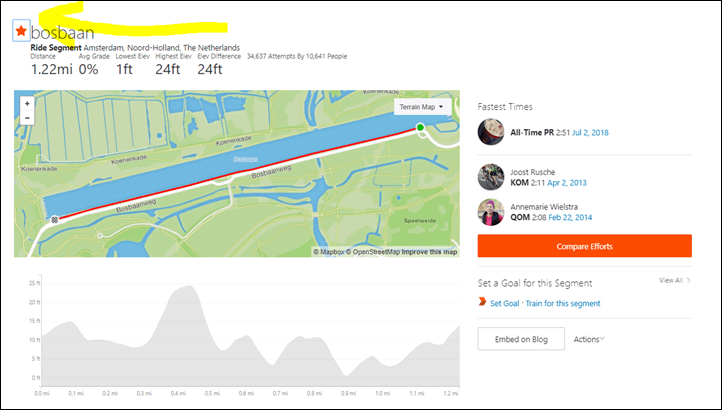
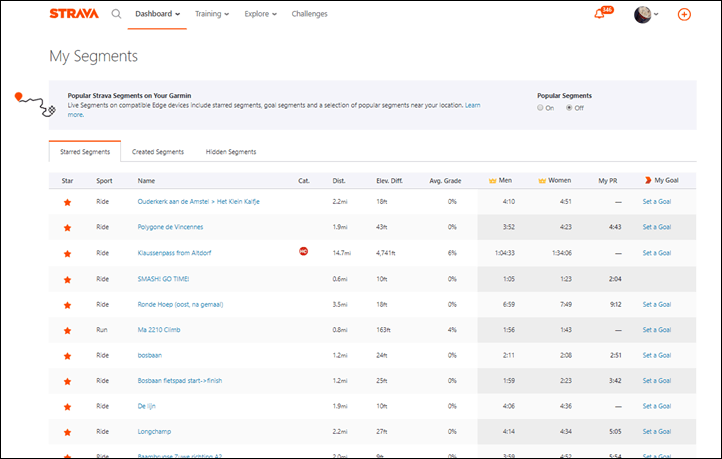
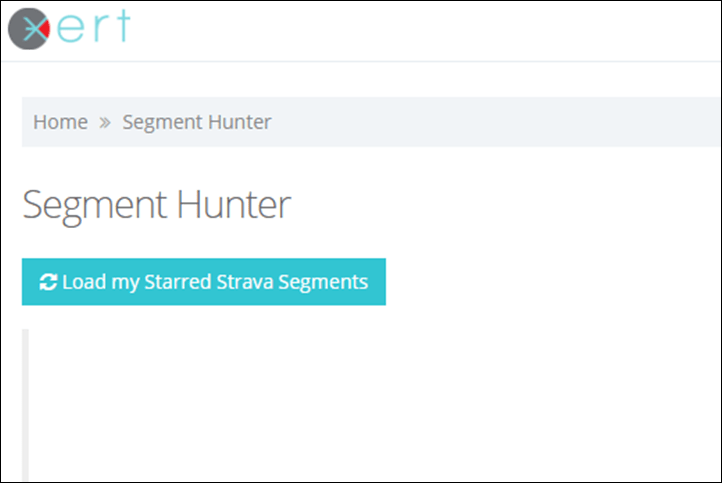
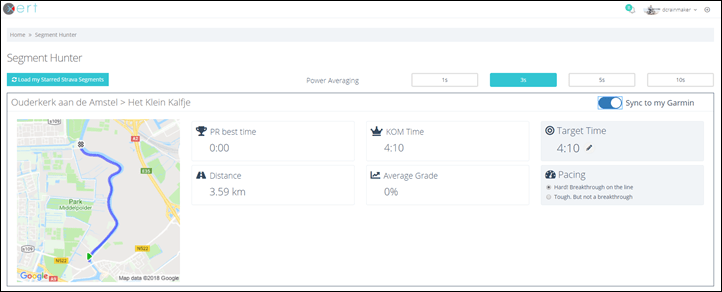
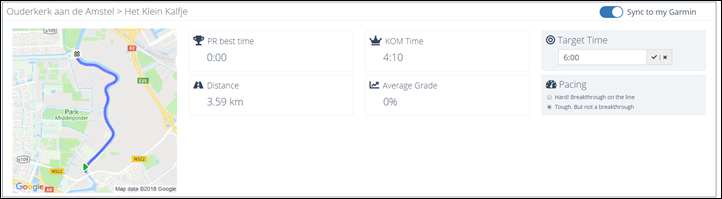
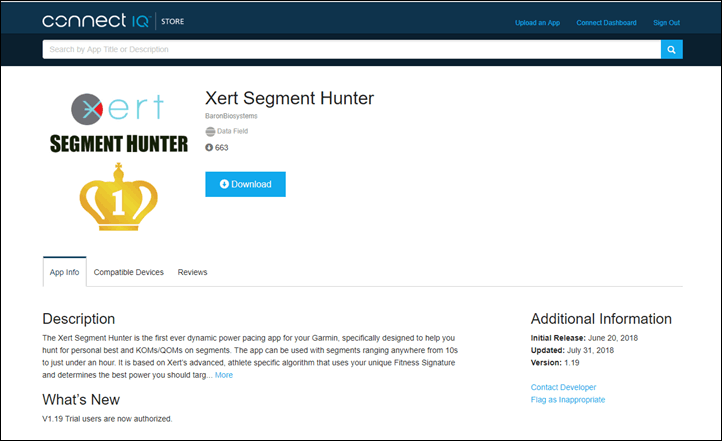







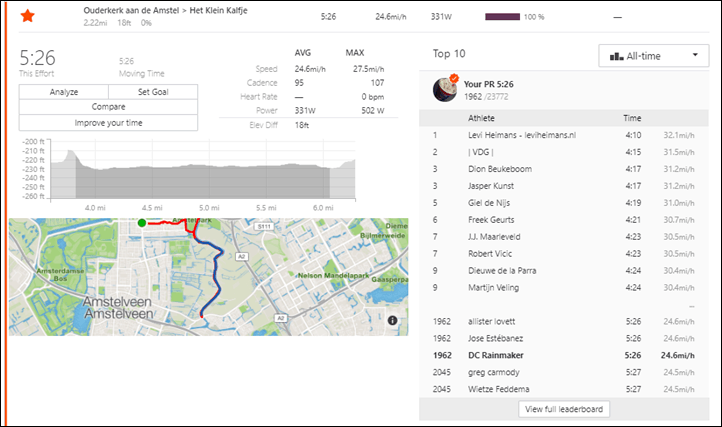

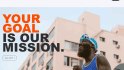



















Any insight whether Wahoo and/or Stages are working to bring Xert metrics/functionality to their platforms/computers?
I haven’t heard anything there. I’d suspect it’s less likely Stages would, since they have their own competing platform (built atop Today’s Plan, yet another competing platform).
I’d hope Wahoo would – I’ve certainly seen lots of requests for it.
Yeah… While I’ve found Xert quite interesting from the start it’s a shame their realtime metrics are only available on Connect IQ devices. Currently in an ELEMNT Bolt and also very tempted to test one of the new Dash variants when they release, but honestly not at all interested in going back to Garmin!
Wahoo dash variant?
just to confirm – is this is a CIQ data field or an app ? I know the difference is subtle but on the store it’s described as a “data field” but at the bottom of the page is says “This app requires access to..”
not trying to be pedantic but I find data fields far more useful.
Data field.
But is designed to be used on a page by itself so it can fill the whole screen
Hi DC,
you are using the Segement Hunter with the new Edge 520 plus, right?
Yes, correct.
Nice fact: the guy in third place on this segment (Dion Beukeboom) will be challenging the UCI Hour Record of Sir Bradley Wiggins later this month. His attempt will be on August 22nd in Mexico.
Bet he’s going to use this app :)
I don’t understand the 5 segment limit xert has on the device. Sure the devices have limited memory but can’t the device store only the amount of data needed to locate the segment (i.e. switch to stalking mode) and then once in stalking mode use the data connection with the phone to download the rest of the information required about that segment?
Unfortunately the background services that are used to obtain the segment info can take between a few seconds to over 5 minutes to complete.
Detect from farther away when you start downloading segments. Seems like all you need to save to the device is a list of segment names, the location of the start of the segment, and the unique identifier of that segment. So every set time interval calculate the distance to all the start locations. Are any within a distance where you could possibly reach the the start location soon? Ok, download the segment.
Even if you assume it takes 10 minutes to download and you are going 40mph thats a 6.67 mile radius so just need to make sure a max of 5 segments are in a circle with a radius of 6.67 miles.
Sure, keep the flagging of the segments the user wants to prioritize for cases where segments are too close together but this way when biking in areas where favorited segments are far apart I can make use of the segments.
Thanks Eli. That’s a great idea. We’d have to see if we can fit it into the memory limit on the 520/130 devices. We’re pretty much tapped out on them at the moment.
The 1030, explore, and 520+ both have more memory so at least could be done there.
I’m guessing the 128K disk space available in Application.Storage isn’t enough although still bigger then the 32K of memory space a data field can use if you’re trying to do it all in memory. Thinking you could chunk the data for a segment into 8K chunks to send the the device and store to Application.Storage and when you need to load the data load from the cache there instead of a web service call.
does this require the use of a power meter or can it be used (probably much less effectively) without one?
It can be used without one in full screen view. The progress bar, time left and distance left should still work. But of course it wouldn’t provide and pacing.
I have installed it, but haven’t tried it yet.
But for some reason now the Xert FTP data field doesn’t work any more and seems to need an Xert connection.
Update to the latest version of WMFTP.
I saw your headline and went to google to track down the actual app to look at which devices it supports (I know I probably should have clicked through to read the rest of your article), but anyway I was surprised to see this come up as the first link:
link to triscottsdale.org
looks like someone might be stealing your content.
I should have mentioned – first link in a google search where you misspell xert as zert.
they do not even mention your name… they just use your content and sell it as theirs !
Very poor from an org who pretends to be nonprofit and supports cancer research
quite a lot of it too- even the week in review parts. Now to wait for the newsletter to show up there as well…
Holy Cow – their Twitter feed is basically all DC Rainmaker content with no attribution…
Sigh.
Yeah, happens, though honestly usually with Russian or Chinese copycat sites most of the time. Not often with non-profit tri clubs.
I’ll sometimes send a note asking to stop, but usually since most are outside the US/EU, it’s often pointless. This would be an odd exception though…
:(
Sorry slightly off topic, so but this reminded me,,,i want to be able to see my best 10, 30 second, 5 mins etc power on a given ride. I assume there is a CIQ ability to do this.
Could someone point me in the right direction?
Thanks
So with the stalking and auto start thing, how does it work with a standing start segment? i.e. a time trial course.
What we did for that is to make the lap button start your nearest segment. So if you’re on the start line of a TT, for example, click the lap button just as you start. If the segment happened to start due to GPS noise, click the lap button twice – once to stop the pacing mode and once to start it again from the beginning.
Perfect. Thanks.
how I wish I could have on Bolt…
But Wahoo seems not interested to open the door for Xert.
Any idea how they get access to Strava’s segment data? I can’t believe that Strava would willing leave an API open for competitors to mine their segment data.
The API is open to anyone with a strava account, all you have to do is create an app in your settings and then all the docs are here
link to developers.strava.com
Great work! Since you could use the Xert trial account to sync data from Strava, it is obviously an showcase app like Whats My FTP to lure Strava users to Xert.
Is there any reason this wouldn’t work when running with a Stryd power meter? Happy to give it a try and let you know how it goes.
I like that idea! Pacing while running with variable stryd power!
Hi Ray,
Could you do a review of Best Bike Split?
Tried this out this morning for the first time, love it. Got the segment I wanted but I’m not sure it was necessarily because of the segment hunter. However, I can see it helping me in the future.
Why is garmin needed?
Why not load segments into your phone.
Have xert(on phone), or some other app, do all the gps and power pace stuff.
All this analysis stuff seems way more disconnected than it should be.
Simply bcos minimum resources is required to write this CIQ app given they have already developed MPA anbd TTE datafields.
Most power meter users would already have Garmin Edge device. The only question is if the CIQ runtime new enough to support this app.
Finally, a trial Xert account and normal Strava account are enough to support this app. That is quite obvious that they want to use this app to convince people to believe in Xert model and ultimately subscribing to Xertonline.com.
That’s my guess. It could be far from the truth.
I tried the segment hunter yesterday but the segment I was trying for was over an hour riding time away. I couldn’t get the segment hunter to work, does it have a time limit for searching/prowling?
I wonder if this might work with Zwift… on the trainer being able to pace some of the climbs would be great to push your limits based upon your abilities etc. I am not certain how it would work but it would certainly make things interesting if you could load the segments for a certain Zwift course.
thanks
Tried this today. Awesome. Got 2 PBs even though my legs were tired. I really liked the idea of power required rather than the Garmin/Strava thing of how far behind or ahead. Much easier to try and hit the number.
During the last day of the TDF, Tom Dumoulin’s time trial coach explained on TV how they planned and coached him before and during an important time trial. This app looks like it is doing (almost?) the same thing.
They would calculate how much “energy” Tom has available for the 31k ride and than separate the entire route into sections, They would increase power where it makes a difference and save energy where it doesn’t, also they planned for him to have his tank completely empty at the finish line. So for example on the flats Tom would have to Ride at FTP on the downhills he would ride at 60% of FTP on most climbs he had to ride at 110% and on the last steep climb and other climbs that were followed by a downhill he had to go all out.
Now what they didn’t tell is how they communicated that to him, Tom is known for not wearing communication during a TT so I guess he has to monitor is cycling computer also. Probably they program this as a workout or similar. But is seems that this app might cause the coach too loose his job ;)
Her is a link: link to omroepbrabant.nl
You have to understand Dutch..
That’s Best Bike Split.
Am I understanding this correctly? This will give me live segments on the new Garmin Explore device even though the device doesn’t support Strava Live Segments? I don’t have a PM; I don’t want to chase KOM just my own PB but I like the idea of the larger screen on the Explore vs 520+ (I don’t have 20year old eyesight anymore!!). TBH bit confused about this vs Garmin segments as well.
No, the Edge Explore does not support power meters, next to that you will need a paid Xert account.
Thanks for the reply Eric. I don’t think I was very clear. The crux of my question is if a combination of Segment Hunter,free Strava account, free Xert account and Edge Explore will give me live segments (to compete against myself) with time and distance remaining. I realise that it won’t give me any power data or adjust the target based on my performance. Or is there another way to do the same thing using Garmin Segments?
“Similarly, if it is taking you too long to complete the segment but have been holding the target power or higher, power targets will start to decline since you can’t sustain the original target”
So how does it know you “are taking too long” to complete the segment? It only seems to be able to use the total and remaining distance for that. That will give bad results on courses with hills or where wind plays a role. On a loop that starts out with a strong tailwind and ends with a strong headwind, the power suggestion will overshoot too much with the tailwind. It will look like you can complete the segment much faster than you will, therefore give you a higher power target. Once you reach the headwind, you can only sustain a relatively low power. So the pacing will be the wrong way around.
Check out our blogs which explain a few more of the nuances on how to use the app.
link to baronbiosys.com
link to baronbiosys.com
I did read those blogs, I watched the video. I am actually using the Segment Hunter app. But my question is not answered. The linked blog post mentions (just like this dcrainmaker article): “[…] optimal power pacing […] based on how much time is left […]”. My question was and still is: How does the app determine how much time is left?
It makes a big difference for how the app tries to pace you through a segment, and how you may want to correct that if you know this is happening. (See my example in the post above, where the app would make your pacing positively-split, while in such circumstances the ideal pacing would be negatively split).
Hi Gerrit.
When the course/segment has variability with uphil and downhill sections throughout the course, the app’s *time-left* calculation will be reasonably close. But as you point out, in extreme situations, time-left might be a higher or lower than what is anticipated. This can result in a positive split scenario which isn’t absolutely ideal but the benefit of getting paced right to exhaustion on the line may outweigh the drawback of being positively split. The positive split isn’t going to make you go too hard such that you can’t sustain the pace to the end. It will be continuously adjusted as the course is executed making the problems of a positive split less apparent.
We would like to include a bit more logic in the app to acocunt for this but with the memory constraints on some of the devices, we are not able to at this time.
Been trialling Xert over the last few months as a package for training. Very unconvinced, The the utility of this and the rest of their system relies on knowing what they call your maximum available power and also your FTP. However it auto calculates your FTP so unless you have been testing or racing it’s highly likely to underestimated it as no one would go out and ride at FTP test levels as part of training or endurance events etc. I have had my highest training loads and best form for years and smashed endurance events like the etape yet Xert puts my FTP at a 3year low! Making its training levels point less and I would also assume the targets this ap would set as well. Anyone could just look at strava see what the average power was for a segment and estimate what they need to could do, and would likely be better as you would take into account gradient and wind.
So put in some maximal efforts, to make it possible for Xert to estimate your FTP, Maximal Power and the rest of your fitness signature… You would need to do that for any other kind of fitness/progress evaluation won’t you? Xert actually helps me go for new power records every now and then, and does it way more flexible than finding a stretch where you can do a full FTP-test. And gives you more information than just your FTP over time.
>The the utility of this and the rest of their system relies on knowing what they call your maximum available power and also your FTP. However it auto calculates your FTP so unless you have been testing or racing it’s highly likely to underestimated it as no one would go out and ride at FTP test levels as part of training or endurance events etc.
Any cycling training/fitness management platform depends on accurate athlete fitness level/ability to prescribe correct training program. Xert actually “test” your fitness signature against every activity you did. If your activity power figures exceed what your fitness signature could predict your performance, fitness signature will be changed accordingly. That’s actually what a coach would ask you to do FTP test every now and then and see if there’s any improvement.
However, if you are a endurance rider and rarely do W’ work or sustained above TP work, I think Xert will have a harder time to determine your signature. What Xert excel at is extracting your signature from activities with enough W’ work.
Check out their blog posts. There are lots of theories and explanations about their model. And I think they are working to address the endurance crowd as well.
also check out the Science section at link to goldencheetah.org to understand it.
Totally agree with Gerrit
I find Xert very accurate with its FTP calculation. In the past I had to go to my 20 minute Cote in the Ardennes and follow a strict protocol of warming up and after that 20 climbing as fast as possible to get to know my FTP. Now I can do any ride I want, slow of fast and as long as I just do that 3 minute climb close to my home at maximum effort once in a while. Xert will report a breakthrough and re-calculate my FTP within 2 or 3 watts of the FTP that I measured on the 20 minute climb. It will actually do that any time you go all out for a couple of minutes.
Tried the app out a couple times this weekend. Definitely hard, as stated, but got a PR out of it. Fun! I’d loaded it up with five segments, but realized after the first one that this was best left for shorter rides. Not wise to use this with 100k, 200k or more left to go. :)
…but it does require Xert Premium paid subscription… did i miss that in the review?
my bad.. it does. sorry DC
what Garmin product do you use/like for the Xert app?
I’m using the Edge 1000.
I was excited until I saw it doesn’t work with my Garmin devices. Any plans for compatibility to expand to Edge 810 or Forerunner 920XT?
You miss my point. I didn’t say you shouldn’t go and do maximal efforts/ tests. Xert’s tag lines are no more FTP tests and adaptive training. My point was that unless you go and “test” xert will be inaccurate, but worse will adapt it’s workouts to its own inaccuracy. I specifically “tested” at the beginning of trialling xert and then went into a block of predominantly endurance riding. I then watched my FTP and 3 minute maximal power fall on xert, but more problematic was that it was then adjusting suggested workouts downwards based on its calculated FTP effectively detaining me. There’s also no capacity to set approximate training per week, so no real way to effectively use it for training planning, as it was often suggesting training time well above what I actually had available.
I had just been using xert to see if it would make planning and doing training easier, so never used it to actually plan what I was doing. “Tested” at the end of my block as planned, by actually FTP about 5% above starting point (goal for training block) but about 15% above what xert was predicting it. I understand the science behind training and hence can plan my own. Xert appears to be selling itself as a training aid for those who don’t, with suggested workouts and “smart” training. So that’s my problem if you understand how to train it offers nothing more useful than strava or training peaks. If you don’t understand training then from what I’ve seen it will actively detrain you.
Check out a feature we recently released that allows Xert to track your changes up and down with each ride you do. link to baronbiosys.com This is what we recommend for users that are going through a period where they aren’t “testing” or pushing for maximal efforts. Xert will the use your historical relationship between your training loads and fitness to adjust your values for you up and down with your training.
Baron Biosystems,
Sorry given you a trial, felt like I was paying to beta test. Came away deeply unimpressed in the end, too many flaws, can’t justify paying the premium. The divergence between worked out plan on time available, the actual outcome and Xerts values and suggested training just too much. If I had used Xerts figures to train and plan rides like the etape du tour i’d have paced at least 30minutes slower.
I’ll stick with starva and training peaks thanks.
Based on what I’ve seen on the facebook group, looks like they are in talks with Wahoo so the app can work on the Bolt. Hoping Wahoo also helps them with their UI design. For me Xert is great for their backend but their UI is kind of crappy if you step off the happy path of how they expect everything to work.
Have been using Xert for more than 1 yr. The UI doesn’t bother me too much as the underlying philosophy and the insight it provides are much greater than the small hinderance of the “bad” UI. Love the CIQ datafield and this Segment Hunter app. They are almost like “cheating” to pace you to perfection.