Today Favero rolled out a pile of firmware updates to their much favored Assioma power meter pedals. These pedals came out just over a year ago (the Assioma pedals were the successor to their first product, the bePro pedals). In this short timeframe they’ve had a number of firmware updates, most of which actually brought new features or enhancements. In fact, more feature updates than any other power meter company has to my knowledge, single year timeframe or otherwise.
Given it’s Friday, we’ll attempt to keep this quick and straightforward. Of course, I rarely manage to do that. Nonetheless, here goes.
The Changes:
Today’s update brings with it a number of changes, but really two major ones. At least in terms of their competitors. Here’s the list of all changes though (first two I consider most important):
1) Single-Channel Zwift Compatibility over Bluetooth Smart: This channels both the left and right side into a single Bluetooth Smart channel for BLE apps and devices like Zwift, TrainerRoad, and even Suunto watches, among others. More on this down below.
2) Added guided static weight test: This allows someone to utilize a certified weight (ideally) to perform a static test and validate the measurement the Assioma pedals are giving. Many other power meters have this, so it’s not super unique.
3) Added a Travel/Shipping Mode to power down pedals: This is useful when shipping or if flying long distances, like when I went to Australia – which might otherwise keep the pedals in a wake state with the internal accelerometers waking up.
4) Configuration of auto power-off timeout: This allows one to tweak how long the pedals stay on/awake before timeout. Favero says this is so triathletes get data from the very first pedal stroke, versus a few strokes later. Honestly, this seems like one that’s just going to increase support costs for them when athletes turn it on and forget about it (and then complain the battery is dying faster). Shrug.
5) Reduced error messages during calibration: This resolves an ‘error 99/calibration error’ message that was sometimes displayed on head units when someone attempted to do a zero offset if the bike wasn’t upright (who does that?) or still (could kinda see that).
Now, I want to briefly highlight a few of these and how they work. First up is probably the obvious, which is updating the pedals. This is a quick and easy process, just ensure you’ve got the latest version of the Favero Assioma smartphone app. Within it you’ll see the option to update your pedals under the firmware tab:
The updating process only takes about 30-60 seconds per pedal. As painless as it gets. Once updated, both should say 03.00 as the firmware version.
After that, you’ll be able to access the new features under the ‘Settings’ tab. This is essentially the catch-all for all the new goodness. For example, you can dive into doing a static weight test here:
This also links to a solid 12-page PDF file on how to do this. Ok, half of that is in Italian. But still. Why can’t other vendors have this level of detail?
I’ve still gotta figure out which darn box my calibrated weight is in, but once I do – it’s sweet to have this functionality. Even if I do think the vast majority of power meter related issues across vendors these days are ones that static weight tests simply don’t capture (usually issues driven by accelerometer bugs).
In any event, you’ve also got the new auto power-off timeout. As I said above, I’m not sure this is a big deal. You can change it up to 12 hours if for some reason you need that long. In general I don’t really get this feature. No other company has it, and largely for good reason – power meters wake up within one pedal stroke anyway. And even though this feature is aimed at triathletes, the power meter would likely wake-up while just running out of T1 to begin with.
Inversely, there’s also the new travel timeout feature. This ensures that the unit stays powered off during long travel. In order to power it back on though you’ll need the Assioma charging cable. While most of us would intend to pack that while travelling, just be triple-sure it’s on your packing list and in your bag. Else, you’ll have doubled-down on suckage when you arrive and have the units in a disabled state.
Then there’s the ability to do a zero offset. Again, this is something all other power meter companies have had in their apps. Still, it’s useful if somehow you’ve got an app or device that doesn’t support power meter calibration.
Finally, there’s the biggie – the new dual-channel into a single Bluetooth Smart channel option. See, previously when the Assioma pedals broadcast over Bluetooth Smart they did so individually from each pedal. Thus, one signal from the left pedal, and one from the right. This was a challenge for most apps and devices. Be it Zwift or a Suunto watch (both via Bluetooth Smart), they could only connect to one side. So your dual-sided Assioma Duo’s were now made single-sided Assioma Uni’s. Might as well have just saved the cash and bought the single-sided version.
You can see this below in Zwift, whereby you would see each pedal and had to choose which side to connect to. Note, this doesn’t apply to ANT+, that was always ‘proper dual-sided’. Anyway, here’s what it looked like before:
Now though, you can go into the Assioma settings and toggle it into a merged configuration. This supports transmitting both left and right over a combined channel. First click ‘Compatibility with other apps’, then click ‘Unified Channel L’, which means that it’s sending both data sets over the left pedal.
This means that you get correct total power, and when an app supports it – left/right balance. Note: Zwift doesn’t support left/right balance data. But devices like those from Polar, Garmin, and Wahoo do. Here’s what it looks like after toggling this in Zwift:
As the app notes, remember that if you had previously paired via Bluetooth Smart, you’ll have to re-pair the Assioma pedals again to your device/app. No biggie, but just a minor item to remember.
This feature matches that of what both Garmin and SRM have in their power pedals, but goes ahead of what PowerTap has with the P1 pedals.
Ultimately, while I think this is the biggest feature in the bunch, it’s mostly just Favero catching up to what Garmin and SRM have implemented. In the case of SRM, they have a toggle to show both options (like Assioma), whereas Garmin simply leaves it in the consolidated mode. I’m honestly not aware of any app/device that actually wants the power meter showing up as two separate entities/units – though maybe there’s some odd edge case that SRM and Assioma are catering to.
The Power Pedal Market:

It’s almost time for me to do a bit of a show-down of pedals. Especially as I get closer on the SRM power meter pedal review. With accuracy largely being equal on all of them, I’d probably guess you could summarize the downsides in the most distilled manner as possible:
Favero Assioma Downside: Pod design is not as aesthetically pleasing
Garmin Vector 3 Downside: Battery cap/pod fiasco
PowerTap P1 Downside: A bit of a chunker, needs a diet
SRM EXAKT Downside: Expensive (and yet unproven over time), clunky mounting/install
Also, before someone asks. No, do not buy that horribly overpriced ‘steal’ of a deal on eBay you found for the discontinued Polar (with Look), or standalone Look pedals. God no…please no. Don’t do it. It’s not worth it.
Beyond that, I don’t expect much else in the power meter market near-term. I think things will remain mostly pretty quiet this year.
Here’s a spec-comparison of the four units side by side:
| Function/Feature | SRM X-Power | Favero Assioma Power Meter Pedals (Dual) | Garmin Vector 3 | PowerTap P1 Pedals |
|---|---|---|---|---|
| Copyright DC Rainmaker - Updated November 28th, 2024 @ 2:32 pm New Window | ||||
| Price | $1,199 | $459/$719 (single/dual) | $999 | $679 |
| Available today | Yes | Global | Started shipping October 2017 | Global |
| Measurement Type | Direct Force | Direct Force | Direct Force | Direct Force |
| Attachment area | Pedal | Pedal | Pedals | Pedals |
| Attachment limitations | Shiman oSPD | LOOK KEO COMPATIBLE CLEATS ONLY | LOOK KEO COMPATIBLE CLEATS ONLY | Look Keo variant cleats only |
| Weight (additional/net) | 172g per pedal | 150g per pedal (inclusive of pods) | 161g per pedal | 216g per pedal |
| Wireless Connectivity Type | ANT+/Bluetooth Smart | ANT+/BLUETOOTH SMART (DUAL) | ANT+/Bluetooth Smart | ANT+/Bluetooth Smart (Dual) |
| Unit auto-turns on when on bike | Yes | Yes | Yes | Yes |
| Battery | SRM X-Power | Favero Assioma Power Meter Pedals (Dual) | Garmin Vector 3 | PowerTap P1 Pedals |
| Battery Life | 30ish hours | 50 Hours | 120-150 hours | 60hrs+ |
| User or Factory battery replacement | Factory (support issue only) | FACTORY (SUPPORT ISSUE ONLY) | User | User |
| Battery type | Recharageable | Rechargeable | LR44 | AAA |
| Low Battery Warning | Yes | Yes | Yes | Yes |
| Features | SRM X-Power | Favero Assioma Power Meter Pedals (Dual) | Garmin Vector 3 | PowerTap P1 Pedals |
| Measures/Transmits Cadence | Yes | Yes | Yes | YEs |
| Ability to update firmware | Yes | Yes | Yes | Yes |
| Transmits Left/Right Power Balance (Measured) | Yes | Yes | Yes | Yes |
| Transmits Pedal Smoothness | Yes | Yes | Yes | Yes |
| Accuracy | SRM X-Power | Favero Assioma Power Meter Pedals (Dual) | Garmin Vector 3 | PowerTap P1 Pedals |
| Measures all power output | Yes | Yes | Yes | Yes |
| Claimed Accuracy Level | +/- 1.5% | +/- 1% | +/- 1% | +/- 1.5% |
| Includes temperature compensation | Yes | Yes | Yes | Yes |
| Supports auto-zero function | Yes | Yes | Yes | YEs |
| Supports manual calibration | Yes | Yes | Yes | Yes |
| Supports hanging weights (static test) | Yes | Yes | Yes | No |
| Software | SRM X-Power | Favero Assioma Power Meter Pedals (Dual) | Garmin Vector 3 | PowerTap P1 Pedals |
| Phone App to Configure/Test | Yes | Yes | Yes | Yes |
| Purchase | SRM X-Power | Favero Assioma Power Meter Pedals (Dual) | Garmin Vector 3 | PowerTap P1 Pedals |
| Amazon | Link | Link | Link | |
| Backcountry.com | Link | |||
| Competitive Cyclist | Link | |||
| REI | Link | |||
| DCRainmaker | SRM X-Power | Favero Assioma Power Meter Pedals (Dual) | Garmin Vector 3 | PowerTap P1 Pedals |
| Review Link | Link | Link | Link | Link |
As for what I use – it honestly doesn’t matter much – I’d be happy with pretty much any of these on any of my bikes. And in fact, each bike I have is outfitted with a different unit right now. My main road bike on Vector 3, my tri bike on PowerTap P1’s, and secondary road bike on the SRM EXAKT.
Why aren’t the Assioma’s in the mix on my bike?
Simple: The Girl stole them.
They’re now on her new road bike. Thus, it’s still in the family. I’ll probably go out and get another pair of them to use. I find them just as solid for testing as the others. Super dependable.
Wrap-Up:
Ultimately, this is a solid upgrade for the Assioma pedals, at least in terms of offering feature parity on the Bluetooth channel bits, especially for Zwift and other trainer apps (or for Suunto and Polar users). For most people using ANT+ on their head units, it’s really not a big deal to you. Obviously for me if I were using Zwift on an iPad/Apple TV/iPhone – then it’s important.
Features like the static weight test are already common on virtually all other power meters, so again, mostly feature parity there. And both the travel and standby features in my mind are kinda shruggable.
Which isn’t to say that I don’t think Favero’s improvements aren’t awesome. I think it’s great to see new features added to power meters. Especially since this is the second time this year after their winter updates for non-round chainrings and increased accuracy. That’s awesome to see. I just wouldn’t say that they showered us with chocolate gifts either. It’s a nice weekend treat, definitely.
Speaking of which – go forth and do your updates. But as always, never do updates (of any device) the night before a race or a long ride. That’s like trying to run across an icy street as the bus is barreling towards you. Might work, also might end disastrously.
Thankfully, it’s summer – so there’s no ice here. With that, have a good weekend!
And thanks for reading!


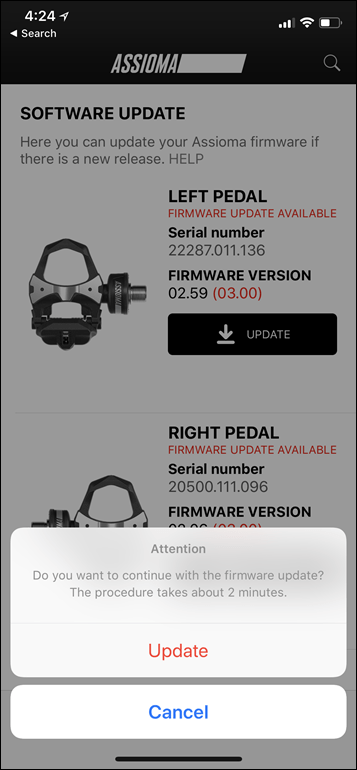
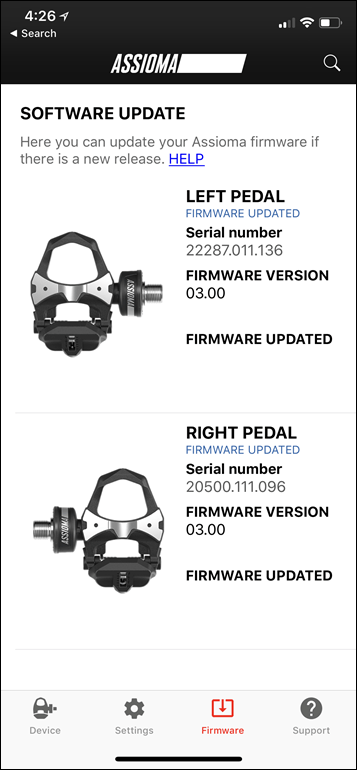
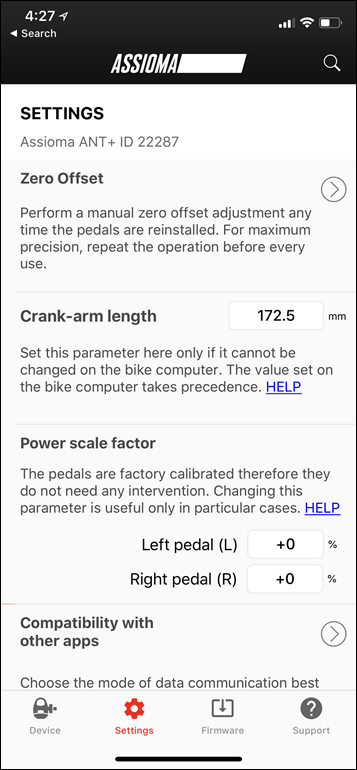
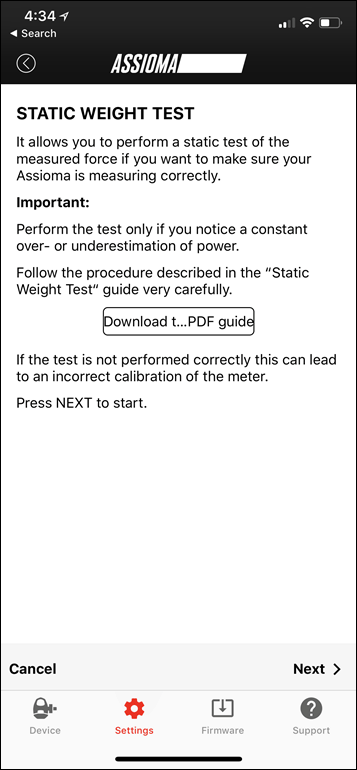
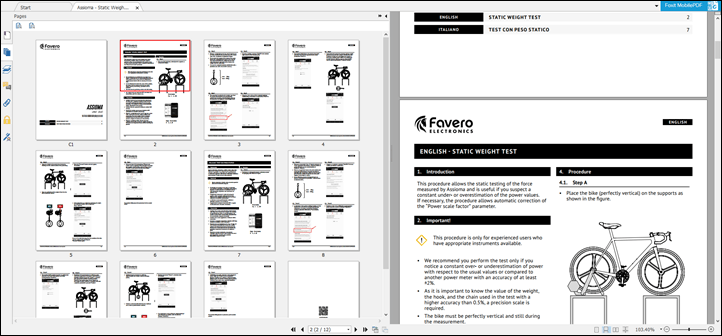
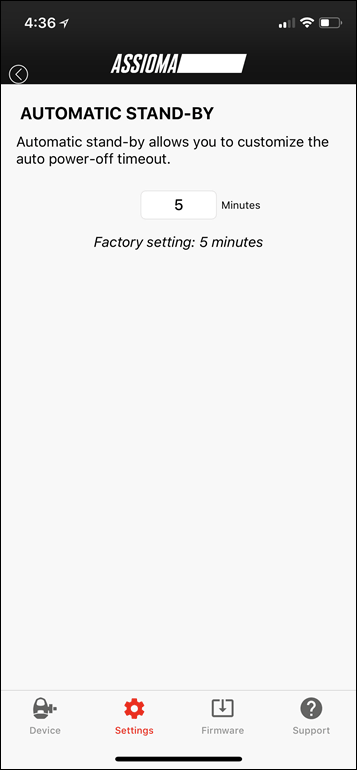
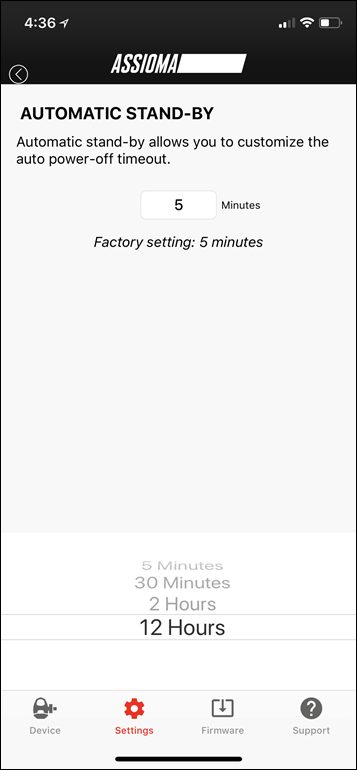
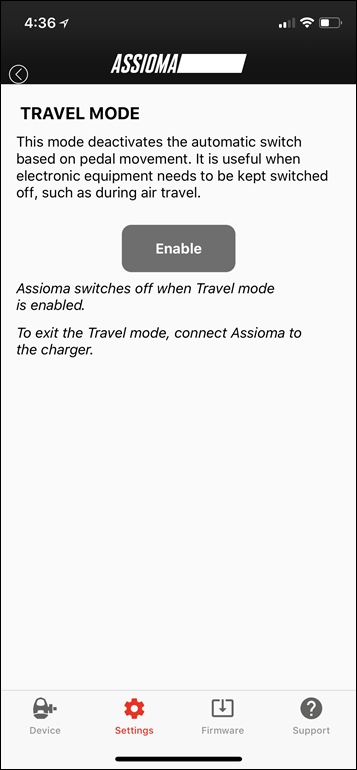
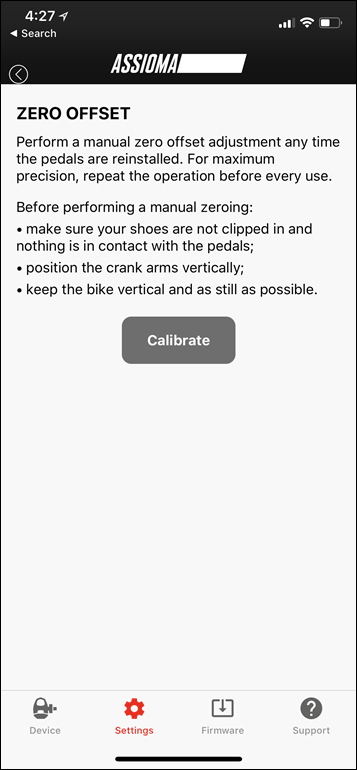
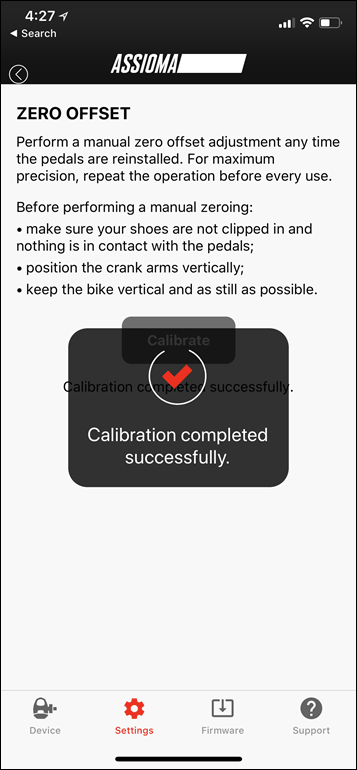
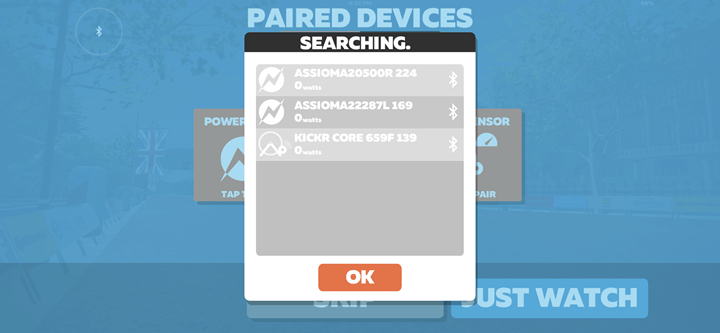
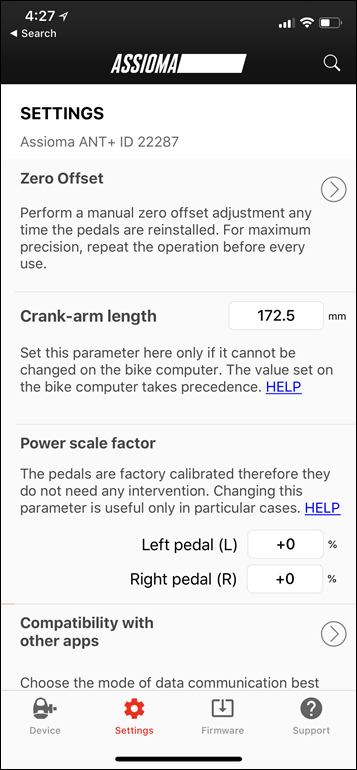
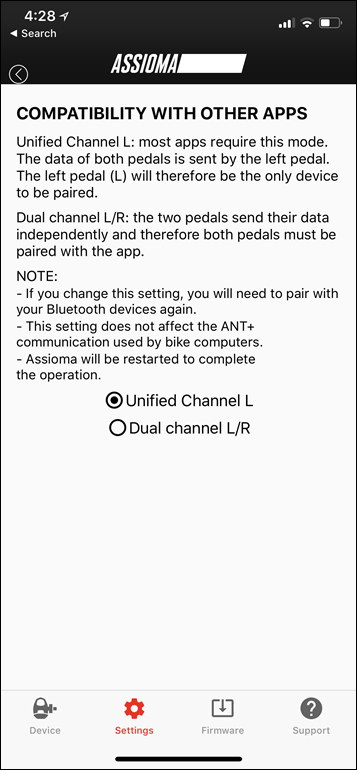
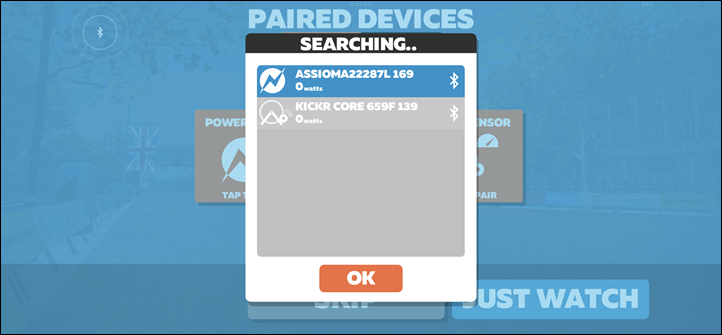
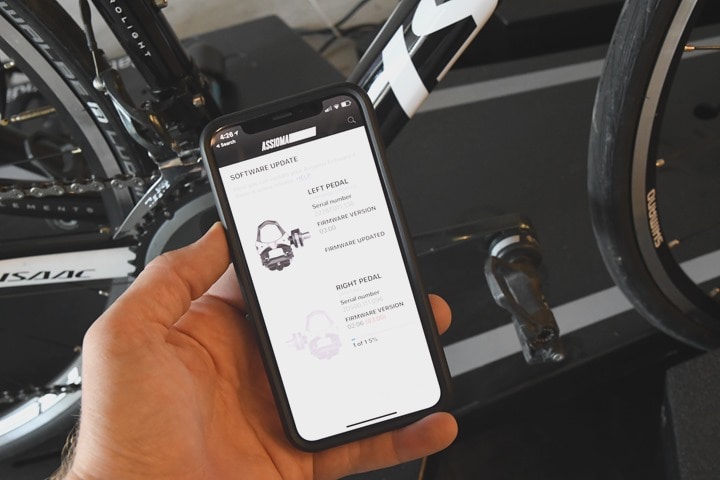



















Kinda random question, but if you put a clip-in converter plate thing to convert a clip-in pedal to a normal pedal and use that on a power-meter, does the power meter still work just as well? I would think it would in theory, but has anyone done it in practice to see if there are any quirks?
To clarify – put that pedal converter platform into a power meter pedal, not just any power meter
Might be too much weight for a zero-offset, but I doubt it. I imagine it would still work accurately.
If you’re running flats (or MTB SPDs), you’ll need a crankarm- or chainring-based powemeter. Right tool for the job.
@MichaelCoyne I have a vague recollection of trying this with PYRO and bePRO and there wasn’t enough clearance. SO I gave in as I didn’t have a spacer/shim. I’d be interested to know if it works
Other than that it should work.
@Ray Is there any merit in the suggestion of each pedal being able to transmit total power. Not sure it’s tech possible put would meet the need of sending to Polar/Suunto AND to Zwift. (a tiny need i’d imagine)
I’m not sure. For comparison i’ve worn trainers on my vector 2’s and got similar power results to clipless shoes. I do lose some power on the upstroke but the readings did seem realistic for my speed. The main thing the vector 2’s are concerned with are crank length and “installation angles”. They don’t seem to care about shoes, cleats, cleat position. They do detect when i’m sitting or standing and i wonder if that metric can be a little screwed if going to flats. Hope this helps.
RE: The5KRunner on Dual-sided
I’m not aware of any reason why any company would want to transmit both sides individually at this point. No apps or devices support it that way, so it really just makes matters worse because it’s only sending one side doubled.
Personally, if I were Favero I would have simply enabled it as the default and only option, knowing it would ‘break’ some people – but popping a warning-up that they need to re-pair their Bluetooth sensors.
The bigger win would be if they could do the failover fakeout that 4iiii and a few others do on ANT+, whereby if one pedal/side fails (such as battery dying), they can figure that out in real-time and the remaining pedal compensates and doubles to account for it. Not only that, but it actually fails over to whichever pedal is remaining.
Whereas in the Assioma/Garmin/PowerTap/SRM realm, if the master pedal (left in the case of Assioma) fails, then the entire power transmission goes offline.
I’m not aware of any standard/spec that would enable/allow that on BLE. On the ANT+ side, it’s more of a shim than a specific standard. Albeit, a shim that works just fine.
John – true, a power meter further down the drivetrain would solve the issue of whether there might be a problem, but when all the tools for this job are so expensive and all formats but one (pedals) tend to be a PITA to switch bikes, there would definitely be some merits to it working with the pedal converter insert things…
Thanks everyone else for chiming in on their experiences with it
Love my Favero’s! They just work and have been reliable switching back and forth between bikes inside and out. It’s also great that they continue to support the product with new features, even if they aren’t huge updates. Would definitely recommend to anyone.
I’ll second this – picked them up from Clever Training at the end of June (before the Australian GST threshold changed) and have been using them on two bikes for indoor workouts and outdoor. Absolutely no issues to date, even when I just about drowned in a torrential rainstorm last weekend in Queensland. Very happy and no reservations.
Couldn’t agree more. They worked great out of the box and have done so ever since! Easy to install, easy to operate, does exactly what it needs to do. A really great product!
+1
I totally agree. I wanted the Garmin Vector 3 pedals but these weren’t directly available. The Favero Assioma had a good review here and were available locally.
They have worked without any problems for months now.
I glad the Garmin pedals weren’t available when I wanted them.
I heard BT Single support was coming. On my trainer, I’ve been using a Vector 2 / NPE CABLE combo with my Apple TV, but now I might cave in and buy Assiomas the next time Clever Training has a big sale or something. The NPE CABLE is usable, but I notice the latency…it also has “sticky” watts on hard accelerations if you stop pedaling. I know they are merely catching up to Garmin and SRM with this feature, but it’s nice to know Favero is on top of the software/firmware game.
Powertap better get on it and put their pedals on a diet…they are steadily losing competitiveness especially at that price point.
Powertap are you reading this!? L/R power through one BLE channel! Time for a firmware update?
Interesting that you mention polar users as this is connected to a question I currently have in my head:
Assuming I have a polar watch, Zwift on Apple TV, a kickr core soon, maybe a elemnt bolt head unit.
Thoughts so far: I record any session via the watch and upload to polar flow. Power Data I get via the kickr/Zwift, right? So why would you need an additional power meter? So far I assumed that I can export from Zwift and upload to Dropbox and got into Polar flow from there, or?
Keep up the great work!
For some folks that may not have reliable trainers (accuracy-wise), they want consistent power data inside and outside. So in that case – they tend to use the power meter data so it matches across the board.
That’s where some of the single-connection limits of most Bluetooth Smart sensors comes into things, as it makes it tough to do watch and Zwift over BLE at once (impossible actually). So folks would use one of them via ANT+ and the other via Bluetooth Smart.
In your case though, with a KICKR CORE, I wouldn’t fuss about using a secondary power meter with that. It’s solid.
Thanks!
Q factor debate aside, whenever you show a photo of the Assiamo they appear substantially outward from the crank in that regard.
What is the range of centerline offset between all brands?
It’s virtually identical between all of them. I think I wrote it down in a post somewhere, but I believe it was like 1mm difference, mostly just attributed to whether or not you used the washer/spacer on varying units.
In your Power Meter Pedal Shootout: Vector 3 vs PowerTap P1 vs Assioma, in the “Factors and Stacks” section.
TLDR:
– Garmin Vector 3: 53mm (55mm with spacer)
– PowerTap P1: 54mm
– Favero Assioma: 55mm
Worth reading for those that haven’t already, the comparison pictures really show how similar they all are. Also a good discussion about stack heights and cornering clearance measurements.
Does that mean there would be the same amount of space to accommodate thick shoe covers? It appears that the Assiomas have that bulky cylindrical thing in the way…
I’d say it depends on your choice of shoe cover. The rolled up latex around the cleat opening on the Velotoze version did leave a little material on my pods but that cleaned up easily with some rubbing alcohol. My Rapha winter overshoes so far don’t appear to interfere with the pod.
Good to know. Thanks. I usually use neoprene shoe covers that add some bulk.
“Garmin Verctor 3: Battery cap/pod fiasco”
What is that? I am considering getting those… :-S
Super short version:
The pod in Vector 3 pedals wasn’t designed well enough to handle the wide variety in batteries. Also, it stripped easily. In combination that led to lots of drop-outs depending on all sorts of things. Garmin eventually started replacing pods around May or so for all users, as well as new units going forward.
It sounds like the new pods + new firmware has resolved it for most people, but there still seems to be a handful with issues. It’s unclear to me what the root cause of those issues are (i.e. lingering from before, new, etc…).
Fwiw – I’m still using my original retail units from last fall with the old crappy caps without issues. Inversely, I’ve seen reports of some people with brand new units having issues.
One can find hundreds of pages of comments/threads on it, but I think the above summarizes it well enough.
Super. Thank you for elaborating.
Beyond that, I don’t expect much else in the power meter market near-term. I think things will remain mostly pretty quiet this year.
So you don’t think IQ² will be delivered this year?
I think that’s going to be challenging.
The timeout feature should make these mush more desirable for Track bikes.
Come on PowerTap get your act together and sort the BT problem. Which for me is a nightmare, my left leg is significantly weaker than my right, so if I connect via the left pedal my power is well down, or if my right pedal it’s too much. Arrgghhhh.
You said you don’t see anything of the power meter horizon but I haven’t seen any mention of Giant’s Power Pro crank system. Any information from that line?
Have there been any other issues with any of these pedals (other than the caps/Garmin)? I’m debating on what to get and biggest concern for me (in US) would be dealing with support issues.
I had read that people were having issues with the Assiomas and the Wahoo Elemnt and Bolt. Any idea if this is still a thing or if it’s been fixed within the last few updates?
I have a Bolt and it works just fine. I think they fixed it in the Bolt firmware version WB-1937 last june (before I bought the pedals). See: link to support.wahoofitness.com
I run mine with a Bolt and haven’t seen any issues. My only comparator is my Kickr but the numbers are pretty darn close on all metrics when I’ve overlaid data with Golden Cheetah.
I tested the Assioma with the new firmware on Zwift Android beta yesterday. Pairing and power reading with no issues. Cadence was jumping between 0, 60 and 220. Also had issues with my bushido smart dropping out seconds after pairing. Of course this is not to blame anybody, regarding the fact that it is beta testing.
At the moment the combination of controllable trainer and powermeter on the Zwift Android beta seems to be – at least with some devices – a vulnerable spot on the increasingly solid body of the nerdy indoor cyclists equipment shelve.
Does anybody have a similar experience with android or iOS?
Flawless upgrade as far as I’m concern. This is such a superior product, I have no idea why people are buying the crappy and buggy Garmin Vector 3.
HI, i want to run Zwift with Apple TV 4K and have the Assioma Uno … when i want to switch from the dual to the unified mode in the assioma app the app itself switches back to the dual mode every time… it doesnt stay in unified mode… zwift is reading just “half” of the watts.
I tried to re install Zwift on the apple TV and re installed the Assioma App. For me its not possible to have the Assioma stay in the Unified mode.
What am i doing wrong?
Thanks in advance for any comments/help…
I have the same problem. Ray Can You Help? Thank you :)
I don’t know why. :-/
I’d probably reach out to Favero as a starting point. Sounds like something it’s ‘setting’ that ‘setting’ (obviously).
Hi Dennis,
The new “Compatibility with other apps” function is dedicated to the Assioma DUO.
As it is a power meter with a dual sensor, it can send the dual-sided data via one unified channel or keep the channels separate.
Assioma UNO has one sensor (so, one option available) and works according to the Bluetooth and ANT+ standards that it has always used. In other words, technically nothing really changed with the way Assioma UNO sends the data.
We have already reached out with the Zwift team to report the possible issue with UNO and we expect it to be solved in a very short time with a next game release.
Anyway, in this cases of interoperability issues, we recommend to always contact BOTH our support AND the support of the third-party app involved. This can help a lot the synchronization of the parties involved and your message can work synergistically with the communications we may have already started on the same topic.
In general, this is the best way to give a company the possibility to detect, track and solve the possible issue of synchronization in the quickest way possible. Thank you again for reporting.
Have a good day,
Andrea | Favero Electronics
Having the same issue as always with Zwift on iOS – power is halved when using Assioma Uno. Quite disappointed after waiting 9 months for this update to solve a known issue☹️
Hi Stuart,
Technically this communication protocol change concerned only the Assioma DUO.
As for Assioma UNO there were no changes to make.
Assioma UNO already sends its data according to the standard via one single channel.
It is convention that the receiving unit or app doubles the data of the left pedal when it comes from single-sided power meter via Bluetooth. Considering that Zwift used to do so in previous versions, we expect this synchronization can be done within a very short time.
Of course, we have already reported the issue to the Zwift team.
To know a more precise date of when a new game update solving this issue with UNO will be published, we kindly invite you to contact the technical support of Zwift.
We remain at your complete disposal for any further technical information: link to cycling.favero.com
Have a good day,
Andrea | Favero Electronics
Has there been any update to the problem of the UNO only showing half the watts in Zwift? I’m up to date on the UNO firmware and up to date with Zwift. However, I’m still unable to get the power to double on iOS. Any work around or have any had success?
Hi Ray,
Long post follows..
I had Vectors 1 and 2. v2 was sold, thank God and v1 was donated to a friend. I made sure to “enlighten” him of all the problems. Now after 6 months of use he is not even considering donation.. he is thinking of the most satisfactory ways to destroy them..
I now have assioma on my road bike and p1’s on my tri. Since assiomas I never looked back and I will sell p1’s to get a second assioma pair. I could spend hours arguing on this..
My question is simple. After all those v1 & v2 issues (power drops/spikes never fixed, v1 to v2 upgrade kit that had exactly the same issues as v1), after several years of Garmin using cyclists as trialists for product development and after v3 Fiasco’s how can you even recommend garmins? How can you even rank them “more or less the same”? I had all the forerunner wrist watch versions and now I use a 935. I had several edge’s and now use a 1000 and a 1030. Garmin makes some great products and I am a loyal fun. Needles to say I have crosschecked with 10s of other Garmin vector users of various versions the issues I was experiencing. With vectors Garmin insulted consumers-customers like me big time and I am simply very puzzled with your recommendations, on this, when you are the reference for fair assessment for myself and thousands of community users.. I simply don’t get it..
I guess I don’t understand. Where was I recommending Vector 2?
Seriously, I recommended the PowerTap P1 pedals forever.
That said, the issues with Vector 1/2 were primarily the pod system (which could be broken semi-easily), not accuracy wise. That’s never been an issue as long as you torqued to specification. If you didn’t – and plenty of people didn’t, then that was an issue. But that’s something I’ve always said was a problem with that design.
As for Vector 3, there’s virtually nobody saying they’re having accuracy issues with them. Which is what i talked about above. The issue is that people are having pod drop-out issues (or were, in some cases). Again, not accuracy issues.
And (yet again further), read what I wrote above about it being a gamble with Vector 3. For some folks (roughly 90%+ based on all the numbers I see), they work just fine. And for the 10% or so remaining, they’ve had issues to sort out. Again, the gamble I wrote above.
I simply don’t think people actually read what I write.
I am sorry I was probably not clear so let me clarify:
My post was refering to, specifically, Vector 3’s, not about accuracy but with regards to your “equalizing” comments with the other products (p1 and assioma) in various articles. For example your note at this article “– it honestly doesn’t matter much – I’d be happy with pretty much any of these on any of my bikes” or your concluding sentence at “https://www.dcrainmaker.com/2017/09/power-meter-pedal-shootout-vector-3-vs-powertap-p1-vs-assioma.html” or “They’ve largely stabilized any outstanding issues for most users that cropped up in the first edition, though I think many bike shops remain leery mostly on historical grounds.” at “https://www.dcrainmaker.com/2016/09/power-meters-buyers-guide2016-edition.html” refering to V2’s.
I mentioned Vector 1/2 issues to highlight the fact that garmin released 2 iterations of problematic power meters, which users paid dearly thus one should be more cautious if not more critical on a 3rd release which as you say leads to a recal and creates minor problems for roughly 10%(!) of the users. All this when other companies i.e. Quarq and Assioma relase products which are bang on, first time, with zero issues – troublefree.
To put it simply, Vector 3s are simply not in par with the other 2 as V1/2 weren’t and anyone advising on this market should make it clear, especially given the history (v1/2) and current V3 (minor 10%..) issues.
With regards to V1/2 source of issues, as an unhappy user and as an engineer let me disagree.
I’ve always been meticulous with Vector installation and always used torque wrenches (I even bought a digital one for this purpose).
Problems were not related to torque tightening ONLY.. If they were you would not have Garmin rolling out firmware upgrades addressing drop out issues. It is easy to say torque tightening was the main problem and easy to claim that a lot people did not follow the torque tightening requirements.
But this post is (again) too long..
The date on the first post was September 2017 – some 5 months *before* anyone reported any Vector 3 issues. Remember, it took almost 3 months for the first report of any sort of patternable Vector 3 battery cap issue to come up (roughly January 2018).
As for the Vector 2 issues you refer to – again, there simply isn’t any pattern there of people having issues with those from an accuracy standpoint. I’m not saying you didn’t, but the vast majority of people didn’t have issues. They weren’t something I recommended, but again, that’s not the point of that sentence.
Has anyone had any luck pairing their Assiomas with Zwift with the new firmware? I still get half-watts.
Same Problem here!! Cant switch to the new “unified” mode…
Hi Nate,
Assioma UNO has one sensor works according to the Bluetooth and ANT+ standards that it has always used. In other words, technically nothing really changed with the way Assioma UNO sends the data.
We have already reached out with the Zwift team to report the issue with UNO and we expect it to be solved in a very short time with a next game release.
Anyway, in this cases of interoperability issues, we recommend to always contact BOTH our support AND the support of the third-party app involved. Your message can work synergistically with the communications we may have already started on the same topic.
In general, this is the best way to give a company the possibility to detect, track and solve the possible issue of synchronization in the quickest way possible.
Please don’t hesitate to contact our Support team via our quick contact form: link to cycling.favero.com
Have a good day,
Andrea | Favero Electronics
Hi Andrea,
I own Assioma Uno for one week now and not happy at all.
Zwift and Trainer Road display only half of the Power.
I contacted the Trainer Road support (#112540) and they said that for Garmin Vector S, the power is simply doubled (This is done within the pedal itself and not by Trainer Road).
Why Favero don’t double the Power of assioma Uno ? or don’t add an option to do it on the assioma app ?
A year after the Assioma Uno is released, Zwift and Trainer Road continue to display half the power, so I’m not very confident.
When Favero will add an option to double the power of Assioma Uno in is app ?
I bought a product that is unusable, you find it normal ?
is it a strategy to force Assioma Uno owners to update in Assioma Duo ?
Regards,
Yann
@all
could it be that the function for extend the time-out is for an issue that appears with Garmin Edge?
I’m not sure if I be the only one who has this. When I’m riding and make a break for longer than 10min it won’t be possible to connect to the Assioma again. It is only possible to connect again by restart the Garmin Edge. This issue appears only if I use ANT+
Any solution for this?
You can manually ‘Connect’ within the Edge unit if it fails to auto-reconnect (in sensors menu). There’s some sort of retry reduction logic after a set period of time. It seems limited to certain units and certain firmware. I’ve never quite figured out the pattern though. :-/
I have had all sorts of issues with powermeters (Vector 2 and P2M NG) not waking up / connecting after T1 with the Edge 510, so combined with auto pause, this is a very welcome feature.
Helo, Ray,
is there any new about Favero Assioma and cycling dynamics? In link to dcrainmaker.com you informed that Garmin released their protocol under ANT+, although this is not accepted yet in the standard. Also, in the comment link to dcrainmaker.com you said that Favero Assioma would be the first power meter to implement them. Have you any information about?
Hey Ray,
I’m a track cyclist, and the automatic standby is a HUGE addition to the firmware IMO! During multi-event track days, I usually switch my Wahoo Bolt to “record” and turn it off when it’s time to pack up. Track rules say that you’re not allowed to have your screen visible, so you’re relying on the pedals to not go to sleep… and when they do wake up, they need to be able to reconnect without issue. In the past I’ve had issues with the “reconnect on wake” (I actually have an active ticket with Wahoo about this)
The other important piece about having the pedals awake at all times is the fact that on the track, your first few pedals strokes are critical when you go back for analysis. In the past, It’s been possible for the pedals to sleep while on the starting line, and as a result, I’ve missed the power stats from my standing starts.
I now have the option to set my Assioma’s to wait 2 hours for standby, and I can’t wait to try it out at my next track day!
Hello, Ray,
[two days ago I sent a comment, but I suppose it was misplaced as I can see a new comment with posterior date.]
What about cycling dynamics and Favero Assioma? In link to dcrainmaker.com you informed that Garmin had opened their ANT+ format for cycling dynamics, but there were not yet in the standard (I suppose the actual status is the same). In the comment link to dcrainmaker.com you said that Favero was working on it (“First up will be Favero Assioma next month”).
Is there any new about it? Have you talked about it with Favero folks?
Hang tight just a bit longer…:)
Means that they are working on it?
Yup. Soon.
Oh this is good news.
Any idea on how soon Ray? Or is it mothballed now?
I’ve been wondering this as well.
Monday soon.
A couple of comments which might not be that critical for the Assioma but at least BePro.
The BePro’s can be a bitch to get started in a tri race. With the shoes clipped in the pedals you don’t want any extra hassle. I hope the Assiomas start better. I had some races with big problems. If I could leave them on during the swim, I would.
Again talking about the BePro’s, I’d like to get separate signals from both pedals. It’s too common that one fails and with one signal it’s very hard to correct the values (later on). I hope the Assiomas don’t fail that much.
Hmm, you shouldn’t have any clip-in problems. That actually sounds like you might have a slight pedal to cleat mismatch.
Sorry for the confusion. There’s no clip in problem. The shoes are already attached to the pedals at transition.
The normal procedure for me to start the pedals is give them a spin backwards. This obviously doesn’t work with the shoes hanging there.
The other option is pedal really slowly. From memory 40 rpm. This can take a while and nothing you’d want in a race.
Hmm, that’s odd – haven’t heard of or seen that issue.
Issues with Trainerroad and the new Assioma firmware.
Updated, but Trainer road is showing double the power. If TR is setting a target of 150 watts, the power read by my Wahoo headunit is right at 150 [from the Assioma pedals], but TR reads the pedal power as 300. That means it is reading the unified transmission but again doubling it.
Contacted TR, and they have a Beta version which rectifies this issue.
It seems that Assioma is going to stay ahead of the Powertap P1. Look at the response that I received after asking for the full L/R power through BLE:
“We do not currently have plans to implement this. We have explored options and it is not something that we would be able to do at this point in the P1’s life cycle, however it is something we are looking into for the next iteration of Powertap pedals. Please subscribe to our mailing list at sarisbrands.com to stay in the loop with all the latest product news and developments”
It seems that they’ve abandoned the P1 and are putting effort in something new.
Not really any different than the Favero BePro pedals to be honest. Both came out within about two months of each other.
Any harm in calibrating vertically but with the bike upside down? Also, I had to try several times to update my pedals and the left took fewer steps than the right.
I updated my pedals few days ago, and today wanted to test Travel Mode. I expected after i click ENABLE that pedals will switch off, and only way to turn them on to connect to charger. But after TravelMode ENABLE when i try to connect with Favero App, i still can find them and connect to them. Also led lights start blinking when i rotate them after Travel Mode Enable, so seem that this mode does not work on my pair. Another problem im noticing (started with Beta Firmware and now with 3.0 as well), Right Pedal is draining much faster then left one (just 10 hours and 250 km of riding, and right pedal is half way down).
With the previous version I had noticed the left draining faster than the right but since updating to 3.0, it’s now back to even power levels and I have not charged since updating.
On previous firmware with first charge (with that firmware which was beta), right pedal was drained faster then left. Next recharge both pedals drained similar and i got around 50 hours and more then 1000 km (last 200 of this charge i was on 3.0 since i updated on 31.08.2018). But after new recharging now, right one definetely draining faster. Maybe i need to recharge again completely to stabilize with new firmware. BTW, did u test the Travel mode? Does it work at ur pair?
I have not tested travel mode yet. When I do, I’ll reply here to share my experience.
Thanks…
Hi D,
It seems a very specific case. In order to allow us to verify the possible causes through a functional check by remote, we’d suggest you contact us through the following contact form: link to cycling.favero.com
Have a good day,
Andrea | Favero Electronics
Any news or rumors of PowerTap P1 getting some much needed fw update?
I’d really love the flight mode… once I drove for 2 days with the bike, and batteries died soon after it… I suppose all the driving tricked the pedals in waking up
Good news!
I own Assioma Uno for one week now and not happy at all.
Zwift and Trainer Road display only half of the Power.
I contacted the Trainer Road support (#112540) and they said that for Garmin Vector S, the power is simply doubled (This is done within the pedal itself and not by Trainer Road).
Why Favero don’t double the Power of assioma Uno ? or don’t add an option to do it on the assioma app ?
A year after the Assioma Uno is released, Zwift and Trainer Road continue to display half the power, so I’m not very confident.
When Favero will add an option to double the power of Assioma Uno in is app ?
I bought a product that is unusable, you find it normal ?
is it a strategy to force Assioma Uno owners to update in Assioma Duo ?
Regards,
Yann
Hi Yann,
thank you for reporting.
From our tests, Assioma UNO is compatible with the current TrainerRoad version.
Please check if the app is updated to the latest version. If you still encounter any issue, don’t hesitate to contact us for further investigation: link to cycling.favero.com
As regards Zwift:
Please note that Assioma’s last firmware update did not change anything as regards the Bluetooth protocol used by UNO. We have already reached out with the Zwift team to report this new issue.
We expect it can be fixed very soon as there is no technical impediment: previous Zwift versions were already totally compatible with Assioma UNO.
Please know that Assioma UNO respects the Bluetooth standard.
To make a modification such as that suggested to adjust to one specific app would then require a new synchronization with all other apps and Bluetooth bike computers already working with the standard protocol.
Anyway, in this cases of interoperability issues, we recommend to always contact BOTH our support AND the support of the third-party app involved. Your message can help a lot to keep track of the issue and work synergistically with the communications companies may have already started on the same topic.
We remain at your complete disposal for technical support: link to cycling.favero.com
Have a good day,
Andrea | Favero Electronics
Hi Andrea,
Thanks for your response.
I didn’t know that previous Zwift versions were already totally compatible with Assioma UNO.
I will update Trainer Road.
Regards,
Yann
Favero’s website says that the 2.06 (May 2018) firmware update includes “New IAV Power calculation system (new degree of accuracy +-1%).”
As of now I still haven’t even done the 2.06 (May 2018) update because I am worried it will result in different (i.e., lower or higher) power readings compared to how the Assioma has been measuring things thus far. And for my training purposes, I want consistency.
Can you speak to what this “New IAV Power calculation system (new degree of accuracy +-1%)” aspect of the firmware update means, and whether it will change my power readings? Thanks for your rundowns on these Assioma updates!
Re: cycling dynamics and the Favero Assioma pedals: Is this data *only* available via Garmin?
I can see pedaling dynamics data if I few the ride on Garmin Connect: l/r balance, torque effectiveness, pedal smoothness. But this data does not show up in Training Peaks or WKO4 (quite possible I’m over-looking something).
The Favero website (link to cycling.favero.com) says that this data can be viewed from a ‘bike computer or smartphone’ – what smartphone app would show this data?
Yup, all that stuff is actually normal pedaling metrics, and not technically the newfangled ‘Pedaling Dynamics’ bits.
I’m not aware of any smartphone apps that show it off the top of my head – but perhaps there are some. Plenty of bike computers do show it.
Some people has said me that there was a computer program for the bePRO generation with the capability to see on a computers screen some metrics in real time, but such a software can’t be found th ethe favero webpage. Remember someone such software?
Do you have any updates on the Assioma Favero cycling dynamic update? Will it be achieved with a firmware update of the existing pedals or a new unit.
Hi David,
Thank you for your question.
We confirm that we are working on a firmware update that will be soon free for every Assioma user.
We cannot give a precise date right now because its completion concerns several factors.
Not to miss any important news about it, we’d suggest subscribing to our newsletter: link to cycling.favero.com
Have a good day,
Andrea | Favero Electronics
Hi Andrea,
Just wondering if you have an ETA on the “cycling dynamic update” that you mentioned here? It’s been a little bit of time and as far as I can find the most recent firmware is still v3 from August last year.
Regards,
— Colm.
First of love the site and reviews – thank you! I have a question on head unit integration.
I have a Wahoo Elemnt Bolt + Kickr indoor trainer. How is the head unit integration with the Bolt? I saw that Pioneer was beginning to offer better analytics on the Bolt, have you heard if Favero will do the same?
Thank you!
Hi Glen,
we are finalizing the implementation of a couple of new cycling metrics, they’ll be soon standardized and therefore implementable by any ANT+ bike computer that decides to display them.
Not to miss any important news about it, I’d suggest subscribing to our newsletter: link to cycling.favero.com
Have a good day,
Andrea | Favero Electronics
Hi DC,
Great blog btw! Nice work.
Can the assioma pedals connect with polar M400 or will i need to upgrade the watch?
thanks
Hey there was some concern about using Assioma with Wahoo ELEMNT Bolt, did this get figured out? Anyone know? Looking into buying a Duo but I already have the Bolt
Hi Andrew,
Yes, Wahoo bike computers are compatible with Assioma.
Do not hesitate to contact our Service team for any other question: link to cycling.favero.com
Have a good day,
Andrea | Favero Electronics
Hello Andrea, do you have any clue if/when zwift will record Left Right balance?
Hi Lukas,
Since it does not depend on us, I can not answer your question. I suggest you contact the Zwift team!
Have a good day,
Mattia | Favero Electronics
FYI: the Clever Training website didn’t accept the 10% coupon code (DCR10BTF) for the DUO, nor their own 15% email subscriber coupon for that matter nor possibly any at all (see screenshot).
Indeed, a semi-recent change for this item.
Short version is that Favero disallowed them from discounting the item using a coupon code, so basically Clever Took the retail price, reduced it by 10%, and called it permanently on-sale. So while the coupon code doesn’t work (since it’s considered on sale), this way folks that saw the item didn’t wonder why it was higher to just allow the coupon code.
The CT price did indeed match the Favero website price and was cheaper than other US distributors but this did rob me of the joy of getting you a referral fee.
Thanks David! Fear not though, as long as you use the link up above (or on the Assioma review), I’ll still get credit. Cheers!
I did a 95 minnutes training on my bike inside. i connected my wahoo kickr on my garmin 920 and i connected my favero on my edge 510. here is the data for the same training:
wahoo kicr: 240watt NP / 213 watts average favero: 218watt np / 196 watt average
Why a difference of 22 watts NP…I find that a lot and it could be a problem when I go outside. I did the calibration before the training and all is uptadate. Difference of 5 watts is ok but 22watts…I am a little surprised and disappointed at the same time of the result thank you tu help me.
I find that my Kickr adds about 5W to my Assiomas reading (as read from the Zwift pairing windows which shows simultaneous readings from both).
Did my FTP test on the Kickr so now I am stuck with harder-than-necessary intervals out on the road. Although, unlike anyone else it seems, I find my indoor output to be significantly higher than outdoor output anyway.
Any update on the cycling dynamics implementation? The last mention of “soon” is from December 2018.
I believe we’ve gone from ‘pretty soon’ to ‘really damn soon’. More…soon. ;)
A big limitation of the Cycling Dynamics by Favero, but due to Garmin folks: Edge 520 won’t support the feature
Yeah, I guess it’s tough how far back they go with older units and firmware updates. They did already update the Edge 520 Plus though.
I’d also note it was somewhat of a self-fulfilling prophecy by companies like Favero, PowerTap and others. They dragged their feet for over a year before they started working on it (link to dcrainmaker.com) – so by that time, Garmin has moved on to newer head units. :-/
Yes, they have updated the Edge 520 Plus. But do that with this model but not with the regular Edge 520 seems a joke to the users…
Yeah, it’s always a line in the sand. The Edge 520 was announced four years ago, the Edge 520 Plus – one year ago.
Anda both are identical except form the internal memory.
But they aren’t. The Edge 520 Plus has full navigation and a pile of newer features that the Edge 520 doesn’t have. It’s a different software branch at this point.
Note: I’m not saying I don’t wish Garmin would update all devices forever, but I’m saying out of all the things I’d prefer them to focus dev time on…I’m not sure this would be it.
? My Edge 520 could show Cycling Dynamics, at least it can be set in the display. But favero didn’t implement it till now so I can’t check :(
The Edge 520 (non-Plus) has Garmin Cycling Dynamics, but there are some very slight tweaks compared to what evolved into the more industry standard Cycling Dynamics approved by the ANT+ power meter working group (which Garmin is also a member of). I don’t have the nuance of what those tweaks were though, but likely they were at the request of other ANT+ members (since Garmin certainly wouldn’t want to deal with all the firmware work they had to do on both Vector and head units/watches they started last fall).
Meanwhile, the Edge 520 Plus and most other newer Edge/Forerunner units have had the ANT+ spec variant of Cycling Dynamics also added to them, ready for when Favero releases it.
I keep looking at Favero’s site and here… wondering when this will come. Now I see my summer ticking away and hoped to see some more data for my outdoor rides :)
Are we looking at Eurobike now? TDF launch? Hints as to what the hold up is at this point?
Could my Edge510 display (or at least record for later analysis on WKO4) Cycling Dynamics from Favero?
I think Garmin requires at least edge 520 to see them.
Garmin Cycling Dynamics on Assioma should arrive on july 22…
Thank you for the information, but how did you know it?
Favero confirmed it in an Italian website
can someone post link with information about Assioma getting CD soon ?
link to cycling.favero.com
New cycling dynamics firmware is _finally_ “here.” Has anyone managed to get this flashed to their pedals yet? I can’t seem to…
The date for the firmware is July 22. So I expect the app will “release” the update then. I took a look and right now with my app it still says current.
I just purchased and installed Assioma. My app shows v3.00 and that it’s current. Favero’s website shows that it’s released as v4.00 so I submitted a ticket.
The website:
link to cycling.favero.com
says “Firmware Assioma 4.04 – 22 July 2019” so we probably have to wait a few more days (until Monday 22nd) for the update to show up in the app.
Available now….do update…yes!!!
Does anyone know if the Favero Assioma Duo pedals play nice with the Wahoo Fitness App which only shows total power, not left and right power separately? I’d like to get into training with a power meter on the road using a phone app before committing to purchasing a head unit. I don’t need the power meter to train indoors. My Tacx Neo works fine for that. Thanks for your thoughts.
Firmware update presented here: link to cycling.favero.com
On this page, Favero says cycling dynamics only available on certain Garmin head units. I am on Wahoo Elmnt outdoors and running trainerroad on a kickr indoors. Is there any other way for me to record or visualize the cycling dynamics data? I don’t have a Garmin head unit and don’t plan to invest in that (proprietary) ecosystem either. But I have pretty grave power imbalance issues that I’d very much like to get more insight into, available now. My Elmnt can show aggregated power balance but that’s about it. Inherent hardware limitation, or just something Wahoo _could_ get around to support if they chose to?
cheers,
Peter, Stockholm, Sweden
This supports depends only in the cyclocomputer side, as Favero has implementes the ANT+ standard for cycling dynamics. Garmin for example has not implemented it for the Edge 520, which is an insult to the users
link to dcrainmaker.com
from last fall, wahoo implementing the pioneer specific implementation. seems they should to be able to implement the (open) (standard) favero spec too. unless there is requirements for money to change hand for api access. @dcrainmaker?
I’d agree. the Edge 520 is the same internally as the 520 Plus and the 530. I’ve been looking for a reason to dump Garmin…
Having waited ages for this update to happen I now need a new Garmin to use it? Is there any plans for the Garmin 1000 being able to use the cycling dynamics as it has already got it built in for the garmin vectors.
I think the only way to ask Garmin for the upfate is via their Garmib Forums (link to forums.garmin.com). I’ve asked in the Edge 520 section for a possible future firmware update, but I have obtained no answer…
Hey folks – I’ve just published a complete post on the new Cycling Dynamics bits on the Assioma pedals over here: link to dcrainmaker.com
This includes some discussion around compatibility as well, which is probably best continued over there. Enjoy!
“I’m honestly not aware of any app/device that actually wants the power meter showing up as two separate entities/units – though maybe there’s some odd edge case that SRM and Assioma are catering to.”
I’m switching from a Quarq to some duo pedals today, to sum it up…
1) There’s zero reason I’d need to separate rather than unify the bt channels using zwift, TrainerRoad, or a Garmin 1030?
2) Is there an advantage to Bluetooth over ant+ connection to a 1030 when riding outdoors? With the recording interval at 1sec I don’t know of any reason to need the faster Bluetooth rate.
Hi Ray, would these pedals allow me to put them on my Peloton and get Swift rockin, or am I still missing something.
great review!
Sad to say but I have had a nightmare getting Favero Tech Support to address a balky left pedal on my Assioma Duo setup. Perhaps it’s the Time Zone issue (USA and Italy), but the iterative process has been so slow that I’ve been without a PM for a month of training. I updated to their latest Firmware (3 e-mails to confirm) and now they want pictures and video (3 MORE e-mails to get straight). Reseller (will stay unnamed) refuses return until Favero Tech Support gives its blessing.
Maddening to be charitable.
Great review, as always. I’ve just bought the UNO pedals, and have worked out how to double the output on Zwift/ Garmin Edge, but when you double up it only transmits over Bluetooth, not Ant. This means you can either have accurate power data (on Bluetooth) or half power and heart rate (on Ant). Is there a solution to this? Obviously, I don’t train on power and HR at the same time, but HR data is still useful for recovery, effort, etc. info.
Many thanks
Hi there,
Stupid question: I want to buy these Assiomas and would like to know if I can continue to use my shoes from the Shimano SPD click pedals (I know that the System is different…). The question is if it is possible to mount the Assioma cleats on the SPD shoes?!?
Shoes, yes. Cleats no. The Assiomas come with their own cleats which are basically LookKeo copies. These cleats are a composite and do wear more quickly than the SPD cleats I had on my shoes, so it’s not a bad idea to buy an extra set when you order the Assiomas.
I should have been more clear. The cleats that came with the Assioma pedals fit my Shimano road shoes after I removed the SPD cleats from them. The Assioma cleats take three bolts. If your shoes have three receiving nuts in the sole, the cleats provided by Assioma should fit.
Thanks “GoBike44” – I checked but no luck for me. Doesn’t fit…
It has now been TWO months and Favero have not provided me with a working Assioma Duo. Reseller did not offer replacement and I have been back and forth with Favero Tech support in Italy since early January, first providing photos and FIT file. First the left and then the right sensor proved to be defective as well as — get this — the charger. A promised shipment is now way overdue.
My teammates, may of whom run the Duo successfully, are at a loss. I am beyond frustrated. For the four rides I got out of them, the Duo seem to be a great PM.
Anyone else having issues with pedals and/or support
Yes, I’ve been having issues since Christmas when I received the UNO as a gift. The support team has been very helpful in sending me suggestions on how to test the pedals but nothing is working and there seems to be little acknowledgment of failure on their part.
The pedals often aren’t discoverable on Bluetooth (The tech team keep suggesting that something else is connected to Bluetooth, despite me sending them screenshots to show that’s not the case), and more frustratingly the power doesn’t double up on ANT+.
At the moment, as a training tool they are useless, and I’ve wasted hours trying to deal with this. I just want a replacement or refund now.
Bonjour DCR.
Merci for all your smart rewiews. Grâce à vos testsc et commentaires pertinents j ai acheté la montre Suunto trainer et le Garmin edge 530.
My question is : can i transmit the hary rate of the watch suunto to the garmin 530?
I also would like to buy a device to measure the power for cycling. I am a leisure cycling racer. Merci d avance et bon premier Mai de Colmar en Alsace confiné jusqu au 11 mai. Fernand Ehrsam in Strava.
Unfortunateley Suunto doesn’t broadcast the optical HR in any way. :(
Thank you for that detailed report, very helpful to understand how to connect the assimo pedals
Ok
Hello!
Tried my assoíoma on zwift yesterday. felt the response was like 3-4 sec later then on my trainer when pushing on a sprint or interval. is this something that you can adjust in any settings? only did 30 min so prob going to do some more testing..
I found something similar when running Zwift on Apple TV through the Zwift Companion App. The wattage on the TV screen did not agree with the wattage on the Companion App. There was always about a 3 second lag. The fix was to change the settings in Zwift to “Instant” rather than “3 sec avg”. You could try this.
Favero has just published a new firmware update enabling an Auto-Calibration Functionality. This was the only thing about my Assiomas that I found could need improvement. I love my Assiomas, and the fact that I still get firmware updates that add new features makes me even more happy.
What free app would you recommend if you don’t have a bike computer and want to use the Assioma duo on your outdoor bike as well as your old school indoor bike on a Booster Tacx?
The Wahoo Fitness app is a pretty good option (and free).